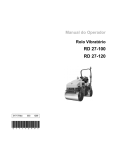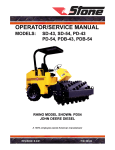Download Wacker Neuson RD 27-100 Repair manual
Transcript
Repair Manual Roller RD 27-100 RD 27-120 0175061en 0 1 7 5 002 0 6 0909 1 E N Copyright notice © Copyright 2009 by Wacker Neuson Corporation. All rights, including copying and distribution rights, are reserved. This publication may be photocopied by the original purchaser of the machine. Any other type of reproduction is prohibited without express written permission from Wacker Neuson Corporation. Any type of reproduction or distribution not authorized by Wacker Neuson Corporation represents an infringement of valid copyrights. Violators will be prosecuted. Trademarks All trademarks referenced in this manual are the property of their respective owners. Manufacturer Wacker Neuson Corporation N92W15000 Anthony Avenue Menomonee Falls, WI 53051 U.S.A. Tel: (262) 255-0500 · Fax: (262) 255-0550 · Tel: (800) 770-0957 www.wackerneuson.com RD 27 Foreword Foreword Machines covered by this manual Machine documentation Expectations for information in this manual Copyright notice Machine Item Number Machine Item Number RD 27-100 0620393 RD 27-120 0620394 RD 27-100 0620395 RD 27-120 0620396 RD 27-100 0620508 RD 27-120 0620509 RD 27-100 0620510 RD 27-120 0620511 RD 27-100 0620512 RD 27-120 0620513 Keep a copy of the Operator’s Manual with the machine at all times. Use the separate Parts Book supplied with the machine to order replacement parts. If you are missing any of these documents, please contact Wacker Neuson Corporation to order a replacement or visit www.wackerneuson.com. When ordering parts or requesting service information, be prepared to provide the machine model number, item number, revision number, and serial number. This manual provides information and procedures to safely repair the above Wacker Neuson model(s). For your own safety and to reduce the risk of injury, carefully read, understand, and observe all instructions described in this manual. Wacker Neuson Corporation expressly reserves the right to make technical modifications, even without notice, which improve the performance or safety standards of its machines. The information contained in this manual is based on machines manufactured up until the time of publication. Wacker Neuson Corporation reserves the right to change any portion of this information without notice. All rights, especially copying and distribution rights, are reserved. Copyright 2009 by Wacker Neuson Corporation. This publication may be reproduced through photocopying by the original purchaser of the machine. Any other type of reproduction is prohibited without express written permission from Wacker Neuson Corporation. Any type of reproduction or distribution not authorized by Wacker Neuson Corporation represents an infringement of valid copyrights, and violators will be prosecuted. CALIFORNIA Proposition 65 Warning: Engine exhaust, some of its constituents, and certain vehicle components, contain or emit chemicals known to the State of California to cause cancer and birth defects or other reproductive harm. Laws pertaining to spark arresters NOTICE: State Health Safety Codes and Public Resources Codes specify that in certain locations spark arresters be used on internal combustion engines that use hydrocarbon fuels. A spark arrester is a device designed to prevent accidental discharge of sparks or flames from the engine exhaust. Spark arresters are qualified wc_tx000946gb.fm 3 Foreword RD 27 and rated by the United States Forest Service for this purpose. In order to comply with local laws regarding spark arresters, consult the engine distributor or the local Health and Safety Administrator. Trademarks wc_tx000946gb.fm All trademarks referenced in this manual are the property of their respective owners. 4 RD 27 1 Foreword 3 Safety Information 9 1.1 1.2 1.3 1.4 1.5 1.6 1.7 2 Signal Words Found in this Manual ...................................................... 9 Safety Guidelines for Operating the Machine ..................................... 10 Safety Guidelines while Using Internal Combustion Engines ............. 11 Guidelines for Service Safety ............................................................. 12 Label Locations .................................................................................. 14 Safety and Warning Labels ................................................................ 15 Informational Labels ........................................................................... 18 Operation 2.1 2.2 2.3 2.4 2.5 2.6 2.7 2.8 2.9 2.10 3 Table of Contents 21 Operation & Maintenance Locations .................................................. 21 Using the Forward/Reverse Lever ...................................................... 23 Using the Flow Divider (if equipped) .................................................. 24 Using the Vibration System ................................................................ 25 Using the Parking Brakes ................................................................... 26 Warning Lights ................................................................................... 27 Using the Lights and Horn .................................................................. 28 Preliminary Checks ............................................................................ 29 Starting the Engine ............................................................................. 30 Stopping the Engine ........................................................................... 31 Troubleshooting the Engine Start System 3.1 3.2 3.3 3.4 3.5 3.6 3.7 3.8 3.9 3.10 3.11 32 Determining Where to Begin .............................................................. 32 Checking the Fuses ............................................................................ 33 Checking the Wiring/Voltage to the Starter Solenoid ......................... 34 Checking the Key Switch .................................................................... 35 Checking the Start 2 Relay ................................................................. 36 Checking the Neutral Relay ................................................................ 38 Checking the Neutral Switch .............................................................. 40 Checking the Brake 3 Relay ............................................................... 41 Checking the Brake Switch ................................................................ 43 Checking Start 1 Relay ....................................................................... 45 Checking the Fuel Flow ...................................................................... 47 wc_br0175061en_002TOC.fm 5 Table of Contents 3.12 3.13 4 65 Determining Where to Begin ...............................................................66 Checking the Vibration Fuse ...............................................................67 Checking the Vibration ON/OFF Solenoid ...........................................68 Checking the Neutral Switch ...............................................................70 Checking the Neutral Relay .................................................................72 Checking the Vibration Switch .............................................................73 Checking the Drum Vibration Solenoid ...............................................74 Checking Engine RPM and Drum VPM ...............................................76 Checking Vibration System Operating and Relief Pressure ................77 Checking the Vibration Motor for Binding ............................................79 Troubleshooting the Steering System 6.1 6.2 51 Drive System Overview .......................................................................51 Determining Where to Begin ...............................................................53 Checking the Interlock Relay ...............................................................54 Checking the Seat Switch ...................................................................57 Checking the Seat Switch Solenoid Valve ..........................................58 Checking the Neutral/Brake Solenoid Valve .......................................59 Checking the Drive System Operating Pressure .................................60 Testing Drive Motor Integrity ...............................................................61 Testing the Parking Brakes .................................................................63 Checking the Backup Alarm Switch ....................................................64 Troubleshooting the Vibration System 5.1 5.2 5.3 5.4 5.5 5.6 5.7 5.8 5.9 5.10 6 Checking the Fuel Shutoff Solenoid ....................................................48 Checking the Start Aid Relay ..............................................................49 Troubleshooting the Drive System 4.1 4.2 4.3 4.4 4.5 4.6 4.7 4.8 4.9 4.10 5 RD 27 82 Determining Where to Begin ...............................................................82 Diagnosing the Steering System .........................................................83 wc_br0175061en_002TOC.fm 6 RD 27 7 Troubleshooting the Water Spray System 7.1 7.2 7.3 7.4 7.5 7.6 8 Table of Contents Determining Where to Begin .............................................................. 85 Checking the Water Spray Fuse ........................................................ 86 Checking Power to the Spray Pump Motor ........................................ 87 Checking the Spray Switch ................................................................ 88 Checking the Timer Module ............................................................... 89 Checking the Spray Relay .................................................................. 91 Disassembly and Assembly 8.1 8.2 8.3 8.4 8.5 8.6 8.7 8.8 8.9 8.10 8.11 8.12 8.13 8.14 8.15 8.16 8.17 8.18 8.19 8.20 8.21 8.22 8.23 8.24 8.25 8.26 8.27 8.28 8.29 85 93 Tools Required for Disassembly/Assembly ........................................ 93 Information Regarding Replacement Parts ........................................ 93 Information Regarding Threadlocking Compounds ............................ 93 Removing and Installing the Steering Servo Valve ............................ 94 Removing and Installing a Drive Motor .............................................. 97 Removing and Installing an Exciter Motor ........................................ 101 Removing a Drum ............................................................................ 104 Disassembling a Drum ..................................................................... 106 Removing and Installing the Exciter Shaft Bearings ........................ 109 Removing and Installing Drum Shock Mounts ................................. 113 Assembling the Drum ....................................................................... 114 Re-installing the Drum ...................................................................... 116 Removing and Installing the Fuel Tank ............................................ 118 Removing and Installing the Radiator .............................................. 120 Removing and Installing the Steering Cylinder ................................ 123 Removing and Installing the Articulated Steering Joint .................... 126 Articulated Steering Joint Exploded View ......................................... 128 Articulated Steering Joint Components ............................................ 129 Rebuilding the Articulated Steering Joint ......................................... 130 Removing and Installing the Spray System Pump ........................... 134 Removing and Installing the Water Tank ......................................... 135 Removing and Installing the Hydraulic Oil Cooler ............................ 139 Removing and Installing the Drive Pump ......................................... 140 Removing and Installing the Steering Pump .................................... 142 Removing and Installing the Vibration Pump ................................... 145 Removing and Installing the Hydraulic Reservoir ............................. 147 Removing and Installing the Engine ................................................. 150 Removing and Installing the Forward/Reverse Control (Joystick) .... 158 Removing and Installing the Hydraulic Manifold .............................. 161 wc_br0175061en_002TOC.fm 7 Table of Contents 9 RD 27 Schematics 9.1 9.2 162 Electrical Schematics ........................................................................162 Hydraulic Schematics ........................................................................167 10 Technical Data 10.1 10.2 10.3 10.4 10.5 10.6 169 Engine ...............................................................................................169 Roller .................................................................................................170 Lubrication .........................................................................................170 Sound Measurements .......................................................................171 Measurements of Operator Exposure to Vibration ............................171 Dimensions ........................................................................................172 wc_br0175061en_002TOC.fm 8 RD 27 1 1.1 Safety Information Safety Information Signal Words Found in this Manual This is the safety alert symbol. It is used to alert you to potential personal hazards. f Obey all safety messages that follow this symbol. DANGER DANGER indicates a hazardous situation which, if not avoided, will result in death or serious injury. f To avoid death or serious injury from this type of hazard, obey all safety messages that follow this signal word. WARNING WARNING indicates a hazardous situation which, if not avoided, could result in death or serious injury. f To avoid possible death or serious injury from this type of hazard, obey all safety messages that follow this signal word. CAUTION CAUTION indicates a hazardous situation which, if not avoided, could result in minor or moderate injury. f To avoid possible minor or moderate injury from this type of hazard, obey all safety messages that follow this signal word. NOTICE: Used without the safety alert symbol, NOTICE indicates a situation which, if not avoided, could result in property damage. Note: A Note contains additional information important to a procedure. wc_si000247gb.fm 9 Safety Information 1.2 RD 27 Safety Guidelines for Operating the Machine Operator training Before operating the machine: Read and understand the operating instructions contained in all manuals delivered with the machine. Familiarize yourself with the location and proper use of all controls and safety devices. Contact Wacker Neuson Corporation for additional training if necessary. When operating this machine: Do not allow improperly trained people to operate the machine. People operating the machine must be familiar with the potential risks and hazards associated with it. Machine’s safety devices Disengage and stow the locking bar for the articulated steering joint before operating the machine. The machine cannot be steered when the locking bar is engaged. Check that all controls are functioning properly immediately after start-up! To ensure safe operation of the machine: Do not operate the machine if any safety devices or guards are missing or inoperative. Do not operate the machine unless all controls operate correctly. Do not modify or defeat safety devices. Do not use accessories or attachments that are not recommended by Wacker Neuson. Damage to equipment and injury to the user or others may result. Safe operating practices When operating this machine: Remain aware of changing positions and the movement of other equipment and personnel on the job site. Be sure that all other persons are at a safe distance from the machine. Stop the machine if people step into the working area of the machine. Remain aware of changing surface conditions, for example, uneven ground, hills, trench edges, soft or coarse material. Be sure that the surface is stable enough to support the weight of the machine and that there is no chance of the machine sliding, falling, or tipping. Remain aware of the machine’s moving parts. Keep hands, feet, and loose clothing away from the machine’s moving parts. Wear protective clothing appropriate to the job site when operating the machine. Wear safety glasses when operating this machine. When operating this machine: Do not leave the machine running unattended. Do not operate a machine in need of repair. Do not attempt to start the machine while standing alongside it. Only start the engine when seated in the driver’s seat and with the forward/reverse control in the neutral position. Do not operate a machine when its fuel cap is loose or missing. wc_si000247gb.fm 10 RD 27 1.3 Safety Information Safety Guidelines while Using Internal Combustion Engines Running the engine When running the engine: Keep the area around exhaust pipe free of flammable materials. Check the fuel lines and the fuel tank for leaks and cracks before starting the engine. Do not run the machine if fuel leaks are present or the fuel lines are loose. When running the engine: DANGER Exhaust gas from the engine contains carbon monoxide, a deadly poison. Exposure to carbon monoxide can kill you in minutes. f Never run the machine indoors or in an enclosed area unless the machine is vented properly. Fueling the engine Do not smoke while operating the machine. Do not run the engine near open flames. Do not touch the engine or muffler while the engine is running or immediately after it has been turned off. Do not operate a machine when its fuel cap is loose or missing. When fueling the engine: Clean up any spilled fuel immediately. Refill the fuel tank in a well-ventilated area. Replace the fuel tank cap after refueling. When fueling the engine: Do not smoke. Do not refuel a hot or running engine. Do not refuel the engine near an open flame. wc_si000247gb.fm 11 Safety Information 1.4 RD 27 Guidelines for Service Safety Precautions Accessories, safety devices, and modifications Replacing parts and labels Lifting and transporting To reduce the risk of personal injury, read and understand the service procedures before performing any service to the machine. Some service procedures require that the machine’s battery be disconnected. All adjustments and repairs MUST be completed before operation. NEVER operate the machine with a known problem or deficiency! All repairs and adjustments should be completed by a qualified technician. Turn the engine off before performing maintenance or making repairs. Secure the articulated steering joint using the locking bar before lifting, jacking, and servicing the machine. Machine halves could swing together unexpectedly and cause a serious injury. Do not modify, weld, or drill safety frames (ROPS) fitted as original equipment. Do not loosen or remove bolts. Do not weld, drill, or modify a broken safety frame. Do not modify the machine without the express written approval of the manufacturer. Replace worn or damaged components. Use only spare parts recommended by Wacker. Replace all missing and hard-to-read labels. Labels provide important operating instructions and warn of dangers and hazards. Check all external fasteners at regular intervals. When lifting the machine: Make sure slings, chains, hooks, ramps, jacks and other types of lifting devices are attached securely and have enough weight-bearing capacity to lift or hold the machine safely. Remain aware of the location of other people when lifting the machine. To reduce the possibility of injury: Do not stand under the machine while it is being hoisted or moved. Do not get onto the machine while it is being hoisted or moved. wc_si000247gb.fm 12 RD 27 Cleaning and servicing the machine Safety Information While cleaning or servicing the machine: Keep the area around the muffler free of debris such as leaves, paper, cartons, etc. A hot muffler could ignite the debris and start a fire. Keep the machine clean and labels legible. Keep hands, feet, and loose clothing away from moving parts. While cleaning or servicing the machine: Do not attempt to open the radiator cap while the machine is running or before the engine has cooled down. Severe burns may result! Do not attempt to clean or service the machine while it is running. Rotating parts can cause severe injury. Do not use gasoline or other types of fuels or flammable solvents to clean parts, especially in enclosed areas. Fumes from fuels and solvents can become explosive. WARNING Possibility of injury. Hydraulic fluid under pressure can penetrate the skin, cause burns, blind, or create other potentially dangerous hazards. f NEVER open hydraulic lines or loosen hydraulic connections when the engine is running. f Before dismantling hydraulic connectors or hoses, ensure that all pressure has been bled from the circuit. f Set all controls to neutral, turn the engine off, and allow fluids to cool before loosening hydraulic fittings or attaching test gauges. wc_si000247gb.fm 13 Safety Information 1.5 RD 27 Label Locations v n x v q n s p g w d a o k i g k f d u b g c g h r m f l j d t g f wc_gr005053 wc_si000247gb.fm 14 RD 27 1.6 Safety Information Safety and Warning Labels Ref. Label Definition DANGER! b Read and understand the supplied Operator's Manuals before operating this machine. Failure to do so increases the risk of injury to yourself and others. Do not run the machine indoors or in an enclosed area without adequate ventilation. Engine exhaust contains carbon monoxide. This is a poison you cannot see or smell. Exposure to carbon monoxide can cause loss of consciousness and CAN KILL YOU IN MINUTES. To reduce the risk of hearing loss, wear hearing protection when operating this machine. Always wear seat belt when operating the machine. Never operate the machine sideways on slopes. wc_si000247gb.fm c DANGER! Asphyxiation hazard. Do not run the machine indoors or in an enclosed area without adequate ventilation. Read the Operator’s Manual for instructions. No sparks, flames, or burning objects near machine. Stop the engine before adding fuel. Use only diesel fuel. d CAUTION Lifting point. 15 Safety Information Ref. RD 27 Label Definition f h WARNING! Avoid crushing area. WARNING! Disconnect battery before servicing. Read Repair Manual. Explosion hazard. Batteries can emit explosive hydrogen gas. Keep all sparks and flames away from the battery. WARNING l WARNING! Pinching hazard. Rotating machinery. m wc_si000247gb.fm WARNING! Pressurized contents. Do not open when hot! 16 RD 27 Safety Information Ref. Label Definition n WARNING! Avoid crushing area. s WARNING! Do not drill or weld the ROPS. Read the Operator’s Manual. ADVERTENCIA 162789 t WARNING! WARNING Avoid crushing area. Articulated steering joint locking location. Lock the articulated steering joint before servicing the machine. Read Repair Manual. UNG 162788 wc_si000247gb.fm 17 Safety Information Informational Labels Ref. a Label O P E S T O R E P M A N T H R D IS T D IE A N W E E R S IC Ö R R A T R E D L A C U A L O U G R IB Definition O R 'S O N M E M E N C A N H Y O U T O R B E T R IE B S D E R M A S C R D E N . Z U R S A T Z B Ü C H H B IT T E A N T L IC H E N W M A A C T O B E U R . N U A L H IN E . P E R A O R D E L O C A V O R H IN E B E S E R N IH R A C K M U S T B E T O R 'S R E D L W A C K E R S C H R IF A U F B E T E L L U N W E N D E E N E R H Ä N T M W A G N S U S S H R T V O N IE D L E R . E L S E C O W A P E A D M A N U R E T N T A C C K E R D IR U IC IO N R L A N O E T R E C O N T W A C K P O U R E X E M A L D E N ID T E A M A S N E J E A L . T IC E D M U N IE A C T E R E R L E C O M M P L A IR E E O O E S U C E M P 'E M P S U R L E D P L U S A N D S U P P E R N L A D IS T R C A L A R A C IO M A Q R IB U N O P L O I D O L A M A IS T R IB P R O C E R U N P L E M E N Operator’s Manual must be stored on machine. Replacement Operator’s Manual can be ordered through your local Wacker distributor. D E B E U IN A . ID O R A R A IT C H IN E . U T E U R H E 1 1 5 0 9 6 1.7 RD 27 N T A IR E . e A nameplate listing the model number, item number, revision number, and serial number is attached to each unit. Please record the information found on this plate so it will be available should the nameplate become lost or damaged. When ordering parts or requesting service information, you will always be asked to specify the model number, item number, revision number, and serial number of the unit. g Tie-down point. i Hydraulic oil drain. HYDRAULIC OIL HYDRAULIKÖL ACEITE HIDRÁULICO HUILE HYDRAULIQUE j wc_si000247gb.fm Hydraulic oil reservoir fill. 18 RD 27 Safety Information Ref. Label Definition k Water tank fill. o Engine oil drain. ENGINE OIL MOTOROEL ACEITE DE MOTOR HUILE À MOTEURS p Key switch positions. Power to glowplugs. Engine stopped (OFF). Engine ON. Power to starter motor. STOP q wc_si000247gb.fm Throttle lever positions. High speed. Low speed. 19 Safety Information Ref. RD 27 Label Definition r Vibration activation and deactivation switch. Forward/reverse lever positions. u Fuse identifications. v Tighten screw to reduce vibration. Read Operator’s Manual. 1 2 wc_gr002757 wc_si000247gb.fm w Guaranteed sound power level in dB(A). x ROPS certification label 20 RD 27 2 2.1 Operation Operation Operation & Maintenance Locations Ref. Description Description a Throttle lever b Ignition key block m Vibration ON/OFF switch c Alternator warning light n Water pump switch d Engine oil pressure warning light o Engine temperature warning light e Hydraulic oil temperature warning light p Hour meter f Forward-reverse lever q Turn signal switch g Horn r Flashers ON warning light h Parking brake warning light and control s Flasher activation switch i Vibration-on warning light t Flow divider switch (if equipped) j Light switch u Turn signal indicator k Fuse box v Lights ON indicator -- -- w Light switch Ref. Description Ref. wc_tx000947gb.fm Ref. l Description Vibration mode switch 1 Diesel engine 7 Front exciter hydraulic motor 2 Hydraulic transmission pump 8 Rear hydraulic transmission motor 3 Front hydraulic transmission motor 9 Servo steering 4 Rear exciter hydraulic motor 10 Brake 5 Exciter hydraulic pump 11 Oil cooler 6 Steering hydraulic pump 12 Electric water pump 21 Operation v RD 27 w r q u i s e d o c h p n l g j b k a 9 t 1 m 11 12 6 5 10 7 f 4 3 10 wc_tx000947gb.fm 2 8 10 wc_gr005016 22 RD 27 2.2 Operation Using the Forward/Reverse Lever Background Both roller drums are driven. An infinitely variable displacement pump and hydrostatic transmission drive the hydraulic motors fitted to each drum. The machine moves forward or reverse by using the forward/reverse lever located to the side of the driver’s seat. Travel direction Move the forward/reverse lever into FORWARD (f) or REVERSE (r) according to the direction of travel desired. To change direction of travel from FORWARD to REVERSE or vice versa: 1. Move the forward/reverse lever to the “N” NEUTRAL position (n). 2. Allow the machine to come to a complete stop. 3. Move the forward/reverse lever in the direction desired. Note: In order to comply with safety standards, the machine has a device which only enables starting of the engine when the forward/reverse lever is in the neutral position. Travel speed Travel speed varies from “ZERO” to a permitted maximum of 10 kph (6.2 mph). The farther forward or reverse the forward/reverse lever is positioned, the faster the roller will travel. Travel speed is the same in both FORWARD and REVERSE. Note: When negotiating slopes, keep the forward/reverse lever at minimum travel speed. Braking The forward/reverse lever can be used as an engine brake. Shifting the forward/ reverse lever to the neutral position stops the machine. Operator present system The machine is equipped with an operator present system. The system prevents the machine from moving forward or reverse unless the operator is seated. The operator should remain seated at all times. wc_tx000947gb.fm 23 Operation 2.3 RD 27 Using the Flow Divider (if equipped) Background This machine may be equipped with an optional flow divider. Non-uniform soil conditions, such as a combination of loose sandy material and large particles, may cause the drums to rotate at unequal speeds. This may impede machine movement. When activated, the flow divider equalizes the flow of hydraulic oil traveling to each drive motor so that movement can be re-established. Flow divider switch The activation switch for the flow divider is foot-operated. Follow the procedure below to activate the flow divider. 1. Locate the activation switch (a) on the operator’s platform to the right of the steering column. a wc_gr005009 2. Press the activation switch once to turn the flow divider system on. 3. Press the activation switch again to turn the flow divider off. NOTICE: The flow divider is designed for intermittent use only. Continuous use of the flow divider will cause the hydraulic oil to become overheated, possibly damaging the hydraulic system. Only use the flow divider if necessary to reestablish machine movement. wc_tx000947gb.fm 24 RD 27 2.4 Operation Using the Vibration System Background Vibration mode switch The machine has an exciter on each drum. The exciters are driven by gear-type hydraulic motors. The exciter motors are fed by a fixed-displacement, gear-type hydraulic pump. Position 1: vibration of front drum only. Position 2: vibration of both drums. When the switch is activated in Position 1 or Position 2, the light (i) on the control panel illuminates. Vibration ON-OFF switch To start vibration, press button (m). To stop vibration, press button (m) again. NOTICE: Do not leave the vibration running when the vehicle is to remain stationary for some time. Leaving the exciter on for a prolonged period when the machine is stationary may damage the exciter. Note: Vibration will not run when the forward/reverse control is in NEUTRAL. Frequency Position 1: Use when starting or shutting down the engine. Position 2: Use for approximately 55 Hz of vibration. Position 3: Use for approximately 66 Hz of vibration. Note: Always use Position 2 or Position 3 when operating the machine. wc_tx000947gb.fm 25 Operation 2.5 RD 27 Using the Parking Brakes Background To aid in holding the machine in a stopped position (parked), there is a mechanical parking brake on each drum drive motor. The mechanical parking brakes are spring-activated and hydraulically released (SAHR) type brakes. The parking brakes are applied when any of the following conditions exist: The parking brake push button (h) is pressed. The engine is switched off. The operator leaves the seat. There is a fault in the hydraulic system. h wc_gr005010 Engaging and releasing Pushing the button engages the parking brakes. The “Brakes On” warning light illuminates when the button is pressed. Pulling the button up allows the release of the parking brakes. Note: All of the following conditions must be met for the parking brakes to release: Emergency use The engine must be running. The forward/reverse lever must be in the neutral position. The operator must be seated. NOTICE: Do not use the parking brakes to stop the machine during normal operating conditions. Using the parking brake while the machine is moving may damage the drive motors. Only use the parking brakes to stop the machine during an emergency condition. For example: During failure of the main hydraulic braking system (no braking action when the forward/reverse lever is moved to the neutral position) During a runaway condition traveling down a slope wc_tx000947gb.fm 26 RD 27 2.6 Operation Warning Lights Warning light Description Action Required Engine oil pressure This light (d) illuminates when the key switch is in the ON position; it goes out once the engine has started, if engine oil pressure is OK. Turn off the engine immediately if this light illuminates when the engine is running. This light (o) illuminates when the engine is overheating. Turn off the engine immediately if this light illuminates. Engine high temperature Check: Engine oil level Engine oil viscosity Check: Engine coolant level Alternator Hydraulic oil temperature This light (c) illuminates when the key switch is in the ON position; it goes out once the engine has started, if the charging system is OK. Turn off the engine immediately if this light illuminates while the engine is running. This light (e) illuminates when the hydraulic oil is too hot. Turn off the engine immediately if this light illuminates. Check: Alternator belt Check: Hydraulic oil level Hydraulic oil viscosity o d c e wc_gr005012 wc_tx000947gb.fm 27 Operation 2.7 RD 27 Using the Lights and Horn Background The rotary switch on the control panel controls power to the machine’s lights. Identifying the lights Headlights (a) Working light (b) Front turn signal lights / roading lights (c) Rear turn signal lights / roading lights (d) c a c d b d wc_gr005035 Operating the lights and horn Position 0: all lights off Position 1: headlights and roading lights ON Position 2: headlights, roading lights, and work lights ON Press the center of the switch to sound the horn. 1 0 2 wc_gr005032 WARNING Collision hazard. Failure to use all available lights when working in the dark or in bad visibility may increase the possibility of colliding with nearby people, vehicles, or stationary objects. f Use all available lights when working in the dark or in bad visibility. f Replace broken lamps immediately. wc_tx000947gb.fm 28 RD 27 2.8 Operation Preliminary Checks Prerequisites Machine on a flat, level surface Before starting Before starting the machine, check the following items: Engine coolant level Engine oil level Engine air filter indicator Hydraulic oil level Diesel fuel level Condition of oil cooler and radiator cooling fins Water level in tank NOTICE: Top off the lubricating and hydraulic oil levels using products with the grades and specifications shown in the “Lubricants” table found in the Technical Data chapter of this Operator’s Manual. When doing so, use clean containers, funnels, etc., to avoid contamination. Before operating Before operating the machine: Unlock the articulated joint. Adjust drum scraper position. Check the machine for fluid leaks. Repair them before operating. Check the work area for obstructions. Remove all obstructions. Check that all handles, steps, and platforms are free of dirt, snow, grease, fuel, or anything else which might endanger operator safety. Allow the engine to warm up according to the following schedule: Ambient Temperature Time (min.) Above 0°C (32°F) 15 Below 0°C (32°F) 30* * More time may be required if hydraulic controls are sluggish. wc_tx000947gb.fm 29 Operation 2.9 RD 27 Starting the Engine DANGER Asphyxiation hazard. Engine exhaust contains carbon monoxide which CAN KILL YOU IN MINUTES. This is a poison that you cannot see or smell. f Do not start the engine in enclosed spaces. Procedure Follow the procedure below to start the engine. 1. Sit down in the operator’s seat and fasten the seat belt. 2. Move the forward/reverse (f) lever to the NEUTRAL position. 3. Push the parking brake push button (h) to engage the parking brake. 4. Move the throttle to the LOW position (1). 5. Turn the starting key to POSITION 1. Check for power to the control panel. The oil pressure and alternator lights should illuminate. 6. Turn the starting key to POSITION 2 and hold it there for approximately 15 seconds to supply power to the glow plugs. In warmer weather the time period may be reduced. 7. Immediately after powering the glow plugs, turn the key to POSITION 3 to crank the engine. When the engine fires, release the starting key to avoid straining the starter motor. NOTICE: Do not crank the engine for periods longer than 30 seconds. Turn the key back to OFF and wait 15 seconds before cranking the engine again. wc_tx000947gb.fm 30 RD 27 2.10 Operation Stopping the Engine Prerequisites Flat surface with a suitable load-bearing capacity Procedure Follow the procedure below to stop the engine. 1. Stop the machine on a flat surface with a suitable load bearing capacity. 2. Move the forward/reverse (f) lever to the NEUTRAL position. 3. Move the throttle lever to the LOW position (1). NOTICE: Do not stop the engine suddenly after a lengthy period of running under heavy loading. Allow the engine to run at low idling speed for a few minutes before stopping it. This avoids a sudden drop in engine temperature when the engine is stopped. 4. Push the parking brake push button (h). 5. Turn the key switch to POSITION 0 (OFF). 6. Remove the starting key before you leave the operator’s seat. 7. Chock the drums if the machine must be parked on a slope. CAUTION Obstruction hazard. f Mark the machine with signs, lights, and other identification if the machine poses an obstacle to traffic when parked. wc_tx000947gb.fm 31 Troubleshooting the Engine Start System 3 RD 27 Troubleshooting the Engine Start System Best practice The best practice when troubleshooting this system is to: 1. Isolate and check each component of this system individually. 2. When a malfunctioning component is found, repair or replace it. 3. After replacing a malfunctioning component, retry system operation. This chapter provides procedures to check the components. 3.1 Determining Where to Begin Prerequisites Procedure Fully-charged battery Multimeter Follow the procedure below to determine where to begin and the sequence of checking the engine start system. 1. Place the key switch in the START position. 2. Determine if the engine cranks. f If the engine does not crank, follow the sequence below to troubleshoot the components of the engine start system. Step Task See Topic 1. Check the fuses. 3.2 2. Check the wiring/voltage to the starter solenoid. 3.3 3. Check the key switch. 3.4 4. Check start 2 relay. 3.5 5. Check the neutral relay. 3.6 6. Check the neutral switch. 3.7 7. Check brake 3 relay. 3.8 8. Check the brake switch. 3.9 9. Check start 1 relay. 3.10 f If the engine cranks, follow the sequence below to troubleshoot the components of the engine start system. Step wc_tx000948gb.fm Task See Topic 1. Check the fuel flow. 3.11 2. Check the fuel solenoid. 3.12 32 RD 27 3.2 Troubleshooting the Engine Start System Checking the Fuses Prerequisites Machine shut down Procedure There are several fuses that affect the engine start system. Follow the procedure below to check them. 1. Remove the fuse box cover. 2. Remove and check the following fuses: key switch (a) brake/neutral (b) vibration (c) Is each fuse OK? Yes ____ No ____ Re-install each fuse. Replace the faulty fuse with one of like size and rating. The fuses have now been checked. wc_tx000948gb.fm 33 Troubleshooting the Engine Start System 3.3 RD 27 Checking the Wiring/Voltage to the Starter Solenoid Prerequisites Procedure Charged battery Multimeter Follow the procedure below to check the voltage to the starter solenoid. 1. Locate the starter solenoid. Check the connection of the white wire (a). It must be clean and tight. If it is not, clean it and try starting the engine again. If the engine does not start, continue. 2. Disconnect the white wire. 3. Place the key switch in the START position and measure the voltage between the white wire and ground. Is 10.0–12.5 VDC measured? Yes ____ No ____ If 12V is available at the white wire and the engine doesn’t crank, there is a problem with the starter solenoid or starter motor. See the Perkins Engine Repair Manual. Check the starting system beginning with the key switch. The procedure to check the voltage to the starter solenoid is now complete. If the problem has not been resolved, see section Checking the Key Switch. wc_tx000948gb.fm 34 RD 27 3.4 Troubleshooting the Engine Start System Checking the Key Switch Prerequisites Procedure Fully-charged battery Multimeter Follow the procedure below to check the key switch. 1. Remove the control panel (a) from the steering column. 2. Locate the key switch. Note it’s terminals are labeled: BAT, START, CONTROL, AID, and RELAY. 3. Measure the voltage between terminal BAT (brown wire) of the key switch and ground. Is 10–12.5 VDC measured? Yes ____ No ____ Continue. Check/repair the brown wire between the key switch fuse and the key switch. 4. Turn the key to the START position and hold it there. Measure the voltage between terminal RELAY and ground. Is 10–12.5 VDC measured? Yes ____ No ____ Continue. The key switch has failed; replace it. 5. Turn the key to the START position and hold it there. Measure the voltage between terminal START and ground. Is 10–12.5 VDC measured? Yes ____ No ____ Continue. The key switch has failed; replace it. 6. Turn the key to the GLOW PLUG position and hold it there. Measure the voltage between terminal CONTROL and ground. Is 10–12.5 VDC measured? Yes ____ No ____ The key switch is OK. The key switch has failed; replace it. The key switch has now been checked. If the problem has not been resolved, continue with Checking Start 2 Relay. wc_tx000948gb.fm 35 Troubleshooting the Engine Start System 3.5 RD 27 Checking the Start 2 Relay Prerequisites Procedure Fully-charged battery Functioning key switch Follow the procedure below to check the start 2 relay. 1. Place the FWD/REV control in the NEUTRAL position. 2. Remove the control panel (a) from the steering column. 3. Locate the start 2 relay (b) and disconnect the connector. 4. Measure the voltage between wire 307-OR-16 at the connector and ground. Is 10.0–12.5 VDC measured? Yes ____ No ____ Continue. Check the neutral relay. 5. With the starter key in the START position, measure the voltage across wire 330-YL-16 of the connector and ground. Is 10.0–12.5 VDC measured? Yes ____ No ____ Continue. Check condition/continuity of wire 330-YL-16. 6. Reconnect the connector. This procedure continues on the next page. wc_tx000948gb.fm 36 RD 27 Troubleshooting the Engine Start System Continued from the previous page. 7. Locate the brake 3 relay (c) and disconnect it. 8. Measure the voltage between wire C907-WH-16 and ground. Is 10.0–12.5 VDC measured? Yes ____ No ____ Continue. The start 2 relay has failed; replace it. 9. Locate the start 1 relay (d) and disconnect it. You may need to remove the battery to access the start 1 relay. If so, reconnect the battery with auxiliary cables. 10.With the start switch in the START position, measure the voltage between wire 306-GN-16 and ground. Is 10.0–12.5 VDC measured? Yes ____ No ____ The start 2 relay is OK. The start 2 relay has failed; replace it. The start 2 relay has now been checked. If the problem has not been resolved, continue with Checking Neutral Relay. wc_tx000948gb.fm 37 Troubleshooting the Engine Start System 3.6 Checking the Neutral Relay Prerequisites Procedure Fully-charged battery Functioning vibration fuse Follow the procedure below to check the neutral relay. 1. Remove the control panel (a) from the steering column. 2. Locate the neutral relay (b) and disconnect it. 3. Place the FWD/REV control in the NEUTRAL position. 4. Measure the voltage between wire 374-PK-16 and ground. Is 10.0–12.5 VDC measured? Yes ____ No ____ Continue. Check the neutral switch. 5. Measure the voltage between wire 125-OR-16 and ground. Is 10.0–12.5 VDC measured? Yes ____ No ____ Continue. Repair wire 125-OR-16. This procedure continues on the next page. wc_tx000948gb.fm 38 RD 27 RD 27 Troubleshooting the Engine Start System Continued from the previous page. 6. Check the continuity between wire 200-BK-16 and ground. Does the wire have continuity to ground? Yes ____ No ____ Continue. Repair wire 200-BK-16. 7. Reconnect the neutral relay. 8. Locate the start 2 relay and disconnect it. 9. Measure the voltage between wire 307-OR-16 at the connector and ground. Is 10.0–12.5 VDC measured? Yes ____ No ____ The neutral relay is OK. The neutral relay has failed; replace it. The neutral relay has now been checked. If the problem has not been resolved, continue with Checking the Neutral Switch. wc_tx000948gb.fm 39 Troubleshooting the Engine Start System 3.7 RD 27 Checking the Neutral Switch Prerequisites Procedure Fully-charged battery Multimeter Follow the procedure below to check the neutral switch. 1. Roll up the boot (c) from the FWD/REV lever. 2. Remove the wires from the neutral switch (d). 3. Check for continuity between the NC terminal and the COM terminal of the neutral switch in each position of the FWD/REV control lever. See chart. Position Continuity between NC & COM Forward No Neutral Yes Reverse No Does the neutral switch function as stated in the chart? Result wc_tx000948gb.fm Yes ____ No ____ The neutral switch is OK. The neutral switch has failed; replace it. The neutral switch has now been checked. Reassemble the machine. 40 RD 27 3.8 Troubleshooting the Engine Start System Checking the Brake 3 Relay Prerequisites Procedure Fully-charged battery Functioning start 2 relay Follow the procedure below to check the brake 3 relay. 1. Remove the control panel (a) from the steering column. 2. Locate the brake 3 relay (c) and disconnect it. 3. Place the brake switch in the activated (down) position. 4. With the starter key in the START position, measure the voltage between wire 419-YL-16 and ground. Is 10.0–12.5 VDC measured? Yes ____ No ____ Continue. Check the brake switch. 5. Check the continuity between wire 200-BK-16 and ground. Does the wire have continuity to ground? Yes ____ No ____ Continue. Repair wire 200-BK-16. 6. Reconnect the brake 3 relay. This procedure continues on the next page. wc_tx000948gb.fm 41 Troubleshooting the Engine Start System RD 27 Continued from the previous page. 7. Insert the meter probe (b) into the connector at terminal 87. 8. With the starter key in the START position, check for continuity between wire terminal 87 and ground. Is there continuity to ground? Yes ____ No ____ The brake 3 relay is OK. The brake 3 relay has failed; replace it. The brake 3 relay has now been checked. If the problem has not been resolved, continue with Checking the Brake Switch. wc_tx000948gb.fm 42 RD 27 3.9 Troubleshooting the Engine Start System Checking the Brake Switch Prerequisites Procedure Key in OFF position Multimeter Follow the procedure below to check the brake switch. 1. Remove the control panel (a) from the steering column. 2. Locate the brake switch (b). 3. Disconnect the wires from the brake switch. 4. Place the brake switch in the disengaged position (up). 5. Check the continuity between terminal 1 and terminal 2 of the brake switch. Note: Terminals 1 and 3 are on the opposite side of the brake switch as terminals 2 and 4. Is there continuity between terminal 1 and terminal 2? Yes ____ No ____ Continue. The brake switch has failed; replace it. 6. Check the continuity between terminal 3 and terminal 4 of the brake switch. Is there continuity between terminal 3 and terminal 4? Yes ____ No ____ The brake switch has failed; replace it. Continue. This procedure continues on the next page. wc_tx000948gb.fm 43 Troubleshooting the Engine Start System RD 27 Continued from the previous page. 7. Place the brake switch in the engaged position (down). 8. Check the continuity between terminal 1 and terminal 2 of the brake switch. Note: Terminal 1 is on the opposite side of the brake switch as terminal 2. Is there continuity between terminal 1 and terminal 2? Yes ____ No ____ The brake switch has failed; replace it. Continue. 9. Check the continuity between terminal 3 and terminal 4 of the brake switch. Is there continuity between terminal 3 and terminal 4? Yes ____ No ____ The brake switch is OK. The brake switch has failed; replace it. The brake switch has now been checked. Reconnect the wires. Note: The wires must be connected correctly and securely; it they are not, the drive system will not function. If the problem has not been resolved, continue with Checking the Start 1 Relay. wc_tx000948gb.fm 44 RD 27 3.10 Troubleshooting the Engine Start System Checking Start 1 Relay Prerequisites Procedure Fully-charged battery Functioning start 2 relay Follow the procedure below to check the start 1 relay. 1. Locate the start 1 relay (b) and disconnect it. You may need to remove the battery to access the start 1 relay. If so, reconnect the battery with auxiliary cables. 2. Measure the voltage between wire 109-RD-10 and ground. Is 10.0–12.5 VDC measured? Yes ____ No ____ Continue. Repair wire 109-RD-10. 3. Check the continuity between wire 200-BK-16 and ground. Does the wire have continuity to ground? Yes ____ No ____ Continue. Repair wire 200-BK-16. This procedure continues on the next page. wc_tx000948gb.fm 45 Troubleshooting the Engine Start System RD 27 Continued from the previous page. 4. Reconnect the start 1 relay. 5. Locate the starter solenoid. 6. Disconnect the white wire (a). 7. Place the key switch in the START position, measure the voltage between the white wire and ground. Is 10.0–12.5 VDC measured? Yes ____ No ____ The start 1 relay is OK. The start 1 relay has failed; replace it. The start 1 relay has now been checked. wc_tx000948gb.fm 46 RD 27 3.11 Troubleshooting the Engine Start System Checking the Fuel Flow Prerequisites Procedure Fully-charged battery Container to catch fuel Follow the procedure below to check the fuel flow. 1. Open the hood. 2. Disconnect the fuel hose (a). 3. Place the fuel hose in a suitable container to catch the fuel. 4. Turn the key to the START position. Does fuel flow from the fuel hose while the engine cranks? Yes ____ No ____ The fuel flow is OK. Check the fuel filter and fuel hoses for clogs or leaks. Check the function of the fuel shutoff solenoid. If fuel flows and the engine does not start, there is a problem with the fuel or the engine. See the Perkins Engine Manual. The fuel flow has now been checked. wc_tx000948gb.fm 47 Troubleshooting the Engine Start System 3.12 RD 27 Checking the Fuel Shutoff Solenoid Prerequisites Procedure Fully-charged battery Functioning key switch Follow the procedure below to check the fuel shutoff solenoid. 1. Open the hood and locate the fuel shutoff solenoid (a) and disconnect it. 2. Turn the key to the ON position and measure the voltage between wire 308-YL-16 and ground. Is 10.0–12.5 VDC measured? Yes ____ No ____ Continue. Repair wire 308-YL-16 between the fuel shutoff solenoid and the key switch. 3. Check the continuity of wire 200-BK-16 to ground. Repair the wire if necessary. 4. Measure the resistance of the solenoid coil. Is 9–11 ohms measured? Yes ____ No ____ The fuel shutoff solenoid is OK. The fuel shutoff solenoid has failed; replace it. The fuel shutoff solenoid has now been checked. wc_tx000948gb.fm 48 RD 27 3.13 Troubleshooting the Engine Start System Checking the Start Aid Relay Prerequisites Procedure Fully-charged battery Functioning key switch Follow the procedure below to check the start aid relay. 1. Open the hood and locate the start aid relay (a) and disconnect it. 2. With the key in the preheat position, measure the voltage between wire 310-PU16 and ground. Is 10.0–12.5 VDC measured? Yes ____ No ____ Continue. Check/repair wire 310-PU-16. 3. Check the continuity between wire 200-BK-16 and ground. Does the wire have continuity to ground? Yes ____ No ____ Continue. Repair wire 200-BK-16. 4. Measure the voltage between wire 109-RD-10 and ground. Is 10.0–12.5 VDC measured? Yes ____ No ____ Continue. Check/repair wire 109-RD-10. 5. Reconnect the connector. This procedure continues on the next page. wc_tx000948gb.fm 49 Troubleshooting the Engine Start System RD 27 Continued from the previous page. 6. Disconnect the wire from the glow plugs (b). 7. With the key switch in the preheat position, measure the voltage between wire 304-BU-8 and ground. Is 10.0–12.5 VDC measured? Yes ____ No ____ The start aid relay is OK. The start aid relay has failed. Replace it. The start aid relay has now been checked. Reconnect the wire to the glow plugs. wc_tx000948gb.fm 50 RD 27 4 Troubleshooting the Drive System Troubleshooting the Drive System Best practice The best practice when troubleshooting this system is to: 1. Isolate and check each component of this system individually. 2. When a malfunctioning component is found, repair or replace it. 3. After replacing a malfunctioning component, retry system operation. This chapter provides procedures to check the components. 4.1 Drive System Overview Major components The major components of the drive system are: Drive pump Drive motors Steering pump FWD/REV control valve Seat switch solenoid Neutral/brake solenoid Drive pump Drive motors Steering pump wc_tx000949gb.fm The drive pump is a variable displacement, axial piston pump. Charge pressure for the pump is supplied by the steering pump. Engine rotation turns the pump drive shaft which then rotates the drive pump’s piston barrel assembly. The pump’s internal slipper pads allow the pistons to follow the angle of the swash plate. The swash plate angle is determined by the pump’s servo piston, its position is controlled by the FWD/REV control lever. The further from the neutral position the FWD/REV control lever is moved, the greater the angle of the swash plate, which in turn means greater flow from the pump, thus faster movement of the drive motors. The drive pump includes a charge relief valve which provides relief of the charge system if pressure builds up to 24±1 bar (348±14 psi). The drive pump includes makeup relief valve cartridges whose function is to provide makeup oil supply to the drive system if any has been lost due to leakage or slippage of the drive motors. The drive pump includes two main relief valves that provide high-pressure relief if pressure builds up to 350±25 bar (5000±363 psi). Excess oil is directed back into the pump case and/or back to the tank. There are two drive motors—one mounted to each drum. The drive motors are plumbed in parallel. Each drive motor is equipped with Spring Activated Hydraulically Released (SAHR) brake. Each drive motor includes a case drain. Charge oil to the drive system is provided by the steering pump. Oil flows from the steering pump through the charge filter and into the drive pump. 51 Troubleshooting the Drive System RD 27 Neutral brake solenoid The neutral brake solenoid is part of the drive pump. It controls oil flow to the brakes and to the control group. When the neutral brake solenoid is de-energized (parking brake ON, operator off seat, or engine OFF), oil is diverted from the control group and from the brakes back to the tank. In this state, the SAHR-type brakes engage and the machine stops. Seat switch solenoid The seat switch solenoid controls oil flow/pressure from the FWD/REV control lever to the swash plate of the drive pump. When the operator is seated, the seat switch solenoid energizes and provides flow/pressure. wc_tx000949gb.fm 52 RD 27 4.2 Troubleshooting the Drive System Determining Where to Begin Prerequisites Procedure Engine must be able to start Multimeter Follow the procedure below to determine where to begin and the sequence of checking the drive system. 1. Disconnect the seat switch solenoid (a). 2. With the engine running, measure the voltage between wire 307-OR-16 and ground. f If 10–12.5 VDC is not measured, the problem is within the electrical components. Follow the sequence below to troubleshoot the electrical components of the drive system. Step Task See Topic 1. Check the brake switch. 3.9 2. Check the interlock relay. 4.3 3. Check the seat switch. 4.4 f If 10–12.5 VDC is measured, the problem is within the hydraulic components. Follow the sequence below to troubleshoot the hydraulic components of the drive system. Step wc_tx000949gb.fm Task See Topic 1. Check the seat switch solenoid valve. 4.5 2. Check the neutral brake solenoid valve. 4.6 3. Check the pressure of the drive system. 4.7 4. Check the drive motor case drain flow. 4.8 53 Troubleshooting the Drive System 4.3 RD 27 Checking the Interlock Relay Prerequisites Procedure Fully-charged battery Functioning key switch Follow the procedure below to check the interlock relay. 1. Place the brake switch in the disengaged position (up). 2. Remove the control panel (a) from the steering column. 3. Locate the interlock relay (b) and disconnect the connector. 4. With the key in the ON position, measure the voltage between wire F765-BR-16 at the connector and ground. Is 10.0–12.5 VDC measured? Yes ____ No ____ Continue. Repair wire F765-BR-16. This procedure continues on the next page. wc_tx000949gb.fm 54 RD 27 Troubleshooting the Drive System Continued from the previous page. 5. Place the FWD/REV lever in the NEUTRAL position. 6. With the starter key in the ON position, measure the voltage between wire 307OR-16 of the connector and ground. Is 10.0–12.5 VDC measured? Yes ____ No ____ Continue. Repair wire 307-OR-16. 7. With an assistant sitting in the operator’s seat, check the continuity of wire C906-PU-16 of the connector to ground. Is there continuity to ground? Yes ____ No ____ Continue. Check the seat switch. 8. Reconnect the interlock relay. 9. Disconnect the seat switch solenoid (c). 10.Place the FWD/REV lever in the NEUTRAL position. 11.Have an assistant sit in the operator’s seat and remain there until the remaining procedures are complete. 12.With the key in the ON position and an assistant seated in the operator’s seat, measure the voltage between wire 307-OR-16 of the seat switch solenoid and ground. Is 10.0–12.5 VDC measured? Yes ____ No ____ Continue. Repair wire 307-OR-16. This procedure continues on the next page. wc_tx000949gb.fm 55 Troubleshooting the Drive System RD 27 Continued from the previous page. 13.Move the FWD/REV lever out of the NEUTRAL position and into full FORWARD or full REVERSE. 14.With the key in the ON position and an assistant seated in the operator’s seat, measure the voltage between wire 307-OR-16 of the seat switch solenoid and ground. Is 10.0–12.5 VDC measured? Result wc_tx000949gb.fm Yes ____ No ____ The interlock relay is OK. The interlock relay has failed; replace it. The interlock relay has now been checked. If the problem has not been resolved, continue with the next topic. 56 RD 27 4.4 Troubleshooting the Drive System Checking the Seat Switch Prerequisites Machine shut down An assistant Background There are two seat switches. If one fails, the other will allow machine operation. The procedure to check either seat switch is the same. Procedure Follow the procedure below to check the seat switch. 1. Check that the wiring to each seat switch is secure. If it is not, reconnect the wiring and retry drive system operation. If the wiring is secure, continue. 2. Disconnect the wires from the seat switch (a). . 3. Check the seat switch for continuity across its two terminals. (The seat switch is a normally open (NO) switch.) Is there continuity between the two terminals? Yes ____ No ____ The seat switch has failed; replace it. Continue. 4. Have an assistant sit in the operator’s seat. 5. Recheck the seat switch for continuity across its two terminals. Is there continuity between the two terminals? Yes ____ No ____ The seat switch is OK. The seat switch has failed; replace it. The seat switch has now been checked. Reconnect the wiring. If the problem has not been resolved, continue with the next topic. wc_tx000949gb.fm 57 Troubleshooting the Drive System 4.5 RD 27 Checking the Seat Switch Solenoid Valve Prerequisites Procedure Engine must be able to start Multimeter Follow the procedure below to check the seat switch solenoid valve. 1. Disconnect the wiring from the seat switch solenoid valve (a). 2. Measure the resistance of the coil (b). Does the coil measure 8.0–11.0 ohms? Yes ____ No ____ Continue. The solenoid has failed; replace it. 3. Reconnect the connector. 4. Feel and listen for the cartridge (of the seat switch valve) shift when the key is first placed into the ON position. Does the cartridge shift? Result wc_tx000949gb.fm Yes ____ No ____ The seat switch solenoid valve is OK. The seat switch solenoid valve has failed. The seat switch solenoid valve has now been checked. Reconnect the wiring. If the problem has not been resolved, continue with the next topic. 58 RD 27 4.6 Troubleshooting the Drive System Checking the Neutral/Brake Solenoid Valve Prerequisites Procedure Engine must be able to start Multimeter Follow the procedure below to check the neutral/brake solenoid valve. 1. Disconnect the wiring from the neutral/brake solenoid valve (a). 2. Measure the resistance of the coil (b). Does the coil measure 7.0–8.0 ohms? Yes ____ No ____ Continue. The solenoid has failed; replace it. 3. Reconnect the wiring and coil. 4. Feel and listen for the cartridge (of the neutral/brake valve) shift when the key is first placed into the ON position. Does the cartridge shift? Result wc_tx000949gb.fm Yes ____ No ____ The neutral/brake solenoid valve is OK. The neutral/brake solenoid valve has failed. The neutral/brake solenoid valve has now been checked. Reconnect the wiring. If the problem has not been resolved, continue with the next topic. 59 Troubleshooting the Drive System 4.7 RD 27 Checking the Drive System Operating Pressure Prerequisites Machine on a firm, level surface 350-bar (5000-psi) pressure gauge Hydraulic oil warm Background Failure of the drive circuit to reach operating pressures is normally caused by a worn or damaged drive pump; however, the problem could also be the result of a badly worn motor. Procedure Follow the procedure below to test the drive system operating pressure. 1. Install a 350-bar (5000-psi) gauge in the forward test port (a). 2. Start the engine and run the machine at full throttle. 3. Shift the control lever to the FORWARD position and record the pressure on the gauge. The pressure should spike at approximately 207 bar (3000 psi) then settle into an operating pressure range of 55–83 bar (800–1200 psi). Note: Operating pressures will increase significantly when running the machine uphill, off road, or against an object. 4. Turn off the engine. 5. Install the 5000-psi gauge in the reverse test port (b) and repeat the procedure while operating in reverse. Operating pressures lower than those listed indicate a failing drive motor. Higher pressures than those listed indicate a problem with the drive motors. Result wc_tx000949gb.fm The drive system operating pressure has now been checked. 60 RD 27 4.8 Troubleshooting the Drive System Testing Drive Motor Integrity Prerequisites Hydraulic oil must be warm 207 bar (3000 psi) pressure gauge Graduated container and tubing Background By checking the drive motor case drain flow, the integrity of the drive motor can be determined. Test both drive motors, one at a time, as described below. Procedure Follow the procedure below to test the drive motor integrity. 1. Start the engine and operate the machine at high idle until the hydraulic oil temperature reaches 43±5.6°C (110±10°F). 2. Position the machine facing up a 19-degree or less slope. Or, block the drums so they do not move. 3. Stop the engine. 4. Disconnect the case drain hose (a) from the drive motor. To reduce the risk of hydraulic system contamination, cap the case drain hose immediately after disconnecting it. Dispose of spilled hydraulic oil in accordance with local environmental protection policy. 5. Connect one end of the tubing to the case drain of the hydraulic motor. Connect the other end to a graduated container (b). 6. Connect a 207 bar (3000 psi) pressure gauge to the forward port (c) of the drive pump. This procedure continues on the next page. wc_tx000949gb.fm 61 Troubleshooting the Drive System RD 27 Continued from the previous page. 7. Have an assistant start the engine and move the FWD/REV control to the forward position until 80 bar (1166 psi) is read on the 207 bar (3000 psi) pressure gauge. Leave the FWD/REV control in the position that produces 80 bar (1166 psi). 8. With the engine running and the brake disengaged, collect hydraulic oil from the case drain during a 1-minute period. Make note of the amount of hydraulic oil collected. Is more than 300 ml collected? Yes ____ No ____ More than the maximum amount of hydraulic oil is draining. Stop the engine and replace the drive motor. Less than the maximum amount of hydraulic oil is draining. 9. Stop the engine. 10.Test the other drive motor in the same manner. 11.Repeat the tests using the reverse port (d), the machine positioned facing down the slope, and the FWD/REV control in the reverse position. If more than 300 ml/min (10 oz./min) is collected in any of the tests, more than the maximum amount of hydraulic oil is draining and the drive motor should be replaced. Result wc_tx000949gb.fm The drive motor integrity has now been tested. 62 RD 27 4.9 Troubleshooting the Drive System Testing the Parking Brakes Prerequisites Hydraulic oil must be warm Background The brakes on this machine are spring-activated and hydraulically released. By removing the hydraulic supply hose from the brakes, the spring and mechanical portion of the brakes may be tested. Procedure Follow the procedure below to test the parking brakes. 1. Start the engine and operate the machine at high idle until the hydraulic oil temperature reaches 43±5.6°C (110±10°F). 2. Position the machine on a smooth, horizontal surface. 3. Stop the engine. 4. Disconnect the brake oil supply hose (a) from each motor. To reduce the risk of hydraulic system contamination, cap the hoses and motor fittings immediately after disconnecting them. 5. Start the engine. 6. Move the parking brake switch to the OFF position. 7. Slowly move the FWD/REV control lever fully forward. Then, move it fully backward. Do the brakes keep the machine from moving? Yes ____ No ____ The brakes are OK. The brakes portion of the hydraulic motor is in need of repair. 8. Stop the engine. 9. Remove the caps from hydraulic hoses and fittings. Reconnect the hydraulic hoses to the motors. Result wc_tx000949gb.fm The parking brakes have now been checked. 63 Troubleshooting the Drive System 4.10 RD 27 Checking the Backup Alarm Switch Prerequisites Procedure Machine shut down Multimeter Follow the procedure below to check the backup alarm switch. 1. Peel back the boot (c) from the FWD/REV control lever to reveal the switches. 2. Remove the wires from the backup alarm switch (a). 3. Check for continuity between the NO terminal and the COM terminal of the neutral switch in each position of the FWD/REV control lever. See chart. FWD/REV control lever Position Continuity between NO & COM Forward No Neutral No Reverse Yes Does the neutral switch function as stated in the chart? Result wc_tx000949gb.fm Yes ____ No ____ The backup alarm switch is OK. The backup alarm switch has failed; replace it. The backup alarm switch has now been checked. Reassemble the machine. 64 RD 27 5 Troubleshooting the Vibration System Troubleshooting the Vibration System Best practice The best practice when troubleshooting this system is to: 1. Isolate and check each component of this system individually. 2. When a malfunctioning component is found, repair or replace it. 3. After replacing a malfunctioning component, retry system operation. This chapter provides procedures to check the components. wc_tx000953gb.fm 65 Troubleshooting the Vibration System 5.1 RD 27 Determining Where to Begin See the chart below to determine where to begin: If Then The problem is that the vibration does not function, or functions only on one drum, follow the sequence for electrical problems. The problem is that the vibration system performs poorly, follow the sequence for hydraulic problems. Electrical problems: Step Task See Topic 1. Check the vibration fuse. 5.2 2. Check the vibration ON/OFF solenoid. 5.3 3. Check the neutral switch. 5.4 4. Check the neutral relay. 5.5 5. Check the vibration switch. 5.6 6. Check the drum vibration solenoid. 5.7 Hydraulic problems: Step wc_tx000953gb.fm Task See Topic 1. Check the engine rpm. 5.8 2. Check the vibration vpm. 5.8 4. Check the vibration system operating pressure. 5.9 5. Check the vibration motor for binding. 5.10 66 RD 27 5.2 Troubleshooting the Vibration System Checking the Vibration Fuse Prerequisites Machine is shut down Procedure To check the vibration fuse: 1. Remove the fuse box cover plate. 2. Remove the vibration fuse (a) and inspect it. 3. If necessary, replace the fuse with one of equivalent size and rating. 4. Re-install the fuse box cover plate. Result wc_tx000953gb.fm The vibration fuse has now been checked. If the problem has not been resolved, continue with the next topic. 67 Troubleshooting the Vibration System 5.3 RD 27 Checking the Vibration ON/OFF Solenoid Prerequisites Procedure Fully-charged battery Functioning vibration ON/OFF switch Perform the procedure below to check the vibration ON/OFF solenoid. 1. Move the key switch to the ON position. 2. Move the forward/reverse lever slightly out of neutral (in either direction). With the vibration ON/OFF switch in the ON position (activated), 10–13 VDC should be measured. 3. Locate the vibration solenoid (a) inside the left corner of the frame. 4. Disconnect the electrical connector from the vibration ON/OFF solenoid. 5. Press the vibration ON/OFF switch to activate vibration. If you are unsure whether the switch is in the ON or OFF position, press it several times. This procedure continues on the next page. wc_tx000953gb.fm 68 RD 27 Troubleshooting the Vibration System Continued from the previous page. 6. Measure the voltage at the electrical connector. Does the voltage measure 10–13 VDC? Yes ____ Continue. No ____ Repair the wiring between the vibration ON/OFF switch and the vibration ON/OFF solenoid. 7. Measure the resistance at the connector pins. Does the resistance measure 5–10 Ohms? Result wc_tx000953gb.fm Yes ____ No ____ The vibration ON/OFF solenoid is OK. The vibration ON/OFF solenoid has failed; replace it. The vibration ON/OFF solenoid has now been checked. If the problem has not been resolved, continue with the next topic. 69 Troubleshooting the Vibration System 5.4 RD 27 Checking the Neutral Switch Prerequisites Procedure Machine is shut down Multimeter Follow the procedure below to check the neutral switch. 1. Remove the retaining ring from the rubber boot at the base of the FWD/REV control (joystick). 2. Roll up the rubber boot to expose the neutral switch (a). 3. Disconnect one or both of the wires from the neutral switch. 4. With the joystick in the neutral position, check the continuity between the terminals of the neutral switch. Is there continuity? Yes ____ No ____ Continue. The neutral switch has failed; replace it. This procedure continues on the next page. wc_tx000953gb.fm 70 RD 27 Troubleshooting the Vibration System Continued from the previous page. 5. Keeping the multimeter’s probes in place, move the joystick backward and forward. Is there continuity when the joystick is in the backward and forward positions? Result Yes ____ No ____ The neutral switch has failed; replace it. The neutral switch is OK. The neutral switch has now been checked. Reassemble the machine. If the problem has not been resolved, continue with the next topic. wc_tx000953gb.fm 71 Troubleshooting the Vibration System 5.5 RD 27 Checking the Neutral Relay Prerequisites Procedure Multimeter Functioning starter relay 2 Follow the procedure below to check the neutral relay. 1. Place the FWD/REV control in the NEUTRAL position. 2. Remove the control panel cover. 3. Locate the neutral relay (a) and disconnect the connector. 4. With the starter key in the START position, measure the voltage between wire 125-OR-16 at the connector and ground. Is approximately 12VDC measured? Yes ____ No ____ Continue. Check condition/continuity of wire 125-OR-16. 5. With the starter key in the START position, measure the voltage across connector wires 374-PK-16 and 720-BU-16. Is approximately 12VDC measured? Yes ____ No ____ Continue. Check condition/continuity of the wires to the connector. 6. Reconnect the connector. 7. With the start switch in the START position, measure the voltage between wire 307-OR-16 and ground. Is approximately 12VDC measured? Result wc_tx000953gb.fm Yes ____ No ____ The neutral relay is OK. The neutral relay has failed; replace it. The neutral relay has now been checked. If the problem has not been resolved, continue with the next topic. 72 RD 27 5.6 Troubleshooting the Vibration System Checking the Vibration Switch Prerequisite Procedure Machine shut down Multimeter Perform the procedure below to check the vibration switch. 1. Shut down the machine. 2. Remove the access panel (a). 3. Locate the vibration switch and disconnect the connector (b). 4. Probe the two pins (c and d) of the connector with a multimeter. (These are the pins that connect to wires A990 and C720 of the main wiring harness.) d c wc_gr006499 5. With the leads of the multimeter on the pins, push the vibration switch several times. Check continuity or use the multimeter’s audio signal. The vibration switch should toggle back and forth between ON (closed) and OFF (open). Does the vibration switch perform as described? Result wc_tx000953gb.fm Yes ____ No ____ The vibration switch is OK. The vibration switch has failed; replace it. The vibration switch has now been checked. Re-assemble the machine. If the problem has not been resolved, continue with the next topic. 73 Troubleshooting the Vibration System 5.7 RD 27 Checking the Drum Vibration Solenoid Prerequisites Procedure Fully-charged battery Functioning vibration switch Perform the procedure below to check the drum vibration solenoid. 1. Move the key switch to the ON position. 2. Move the forward/reverse lever slightly out of neutral (in either direction). 3. Locate the drum vibration solenoid (a) inside the left corner of the frame. 4. Disconnect the electrical connector from the drum vibration solenoid. 5. Move the drum selector switch to the dual-drum position. 6. Press the vibration ON/OFF switch to activate vibration. If you are unsure whether the switch is in the ON or OFF position, press it several times. 7. Measure the voltage at the electrical connector. With the vibration mode switch in the dual-drum position and the vibration ON/OFF switch in the ON position (activated), 10–13 VDC should be measured. Does the voltage measure 10–13 VDC? Yes ____ Continue. No ____ Repair the wiring between the vibration ON/OFF switch and the vibration drum solenoid. This procedure continues on the next page. wc_tx000953gb.fm 74 RD 27 Troubleshooting the Vibration System Continued from the previous page. 8. Measure the resistance at the solenoid connector pins. Does the resistance measure 5 to 10 Ohms? Result wc_tx000953gb.fm Yes ____ No ____ The drum vibration solenoid is OK. The drum vibration solenoid has failed; replace it. The vibration solenoid has now been checked. If the problem has not been resolved, continue with the next topic. 75 Troubleshooting the Vibration System 5.8 RD 27 Checking Engine RPM and Drum VPM Prerequisites Procedure Vibrotach (P/N 53397) Vibration must turn on Follow the procedure below to check the engine rpm and drum vpm (vibrations per minute). 1. Start the engine and place the throttle switch in the 66 Hz (FAST) position. 2. Measure the engine rpm using a vibrotach. 3. Measure the vpm (vibrations per minute) by placing the vibrotach on the rim of the drum while vibration is on. 4. If the vpm is not 3860–4060, adjust the throttle linkage (a) until it is. Result wc_tx000953gb.fm The procedure to check the engine rpm and drum vpm is now complete. 76 RD 27 5.9 Troubleshooting the Vibration System Checking Vibration System Operating and Relief Pressure Prerequisites Procedure 350 bar (5000 psi) pressure gauge Functioning vibration switch Perform the procedure below to check the vibration system operating pressure. 1. Run the machine so that the hydraulic oil is at operating temperature; approximately 43±5°C (110±10°F). 2. Stop the engine. 3. Connect the 350 bar (5000 psi) gauge to the vibration manifold (a). 4. Start the engine. Leave the brake push button in the engaged position. 5. Move the throttle lever to the 66 Hz (fast) position. 6. Move the vibration mode selector switch to the single-drum position. 7. Move the forward/reverse control (joystick) slightly forward (just out of neutral). The vibration will not turn on when the joystick is in the neutral position. This procedure continues on the next page. wc_tx000953gb.fm 77 Troubleshooting the Vibration System RD 27 Continued from the previous page. 8. Press the vibration ON/OFF switch to activate the vibration and measure the relief and operating pressures. The relief pressure is the pressure shown as soon as the vibration is turned on. The system will then settle into operating pressure. Record these two pressures. Is an operating pressure of 120–152 bar (1800–2200 psi) measured? Yes ____ No ____ The vibration system operating pressure is OK. The vibration system operating pressure is abnormal. See chart. 9. Repeat the test with the drum vibration mode switch in the dual-drum position. Is an operating pressure of 248–276 bar (3600–4000 psi) measured? Yes ____ No ____ The vibration system operating pressure is OK. The vibration system operating pressure is abnormal. See chart. To help diagnose possible problems with the vibration system, compare the results from operating pressure, relief pressure, and exciter speed using the chart below. Operating Pressure Pump Relief Pressure Exciter Speed Probable Cause N N N System OK H N N or L Exciter bearings or motor binding N or L N L Exciter motor worn L L L Exciter pump damaged or worn, relief valve defective, or needs adjusting N = Normal, L = Low, H = High Result wc_tx000953gb.fm The vibration operating and relief pressure has now been checked. 78 RD 27 5.10 Troubleshooting the Vibration System Checking the Vibration Motor for Binding Prerequisites Machine shut down Compactible surface Background By removing the exciter motor you’ll be able to check it along with the coupling and the exciter shaft for binding. Removal Perform the procedure below to remove and check the exciter motor for binding. 1. Remove the hose protector plate (a). 2. Loosen the hose clamps (b). 3. Disconnect the hoses (c) from the exciter motor (d). To reduce the risk of hydraulic system contamination, cap the hoses immediately after disconnecting them. Dispose of spilled hydraulic oil in accordance with local environmental protection regulations. 4. Remove the fittings (e, f) from the exciter motor. This procedure continues on the next page. wc_tx000953gb.fm 79 Troubleshooting the Vibration System RD 27 Continued from the previous page. 5. Remove the screws and remove the exciter motor (d) from the drum. Inspection Perform the following procedure to inspect the exciter motor, coupling, and exciter shaft for binding. 1. Remove the coupling adapter (e) and inspect it. Replace the coupling if the coupling adapter is damaged. 2. Rotate the exciter shaft (f) by hand. If the exciter shaft binds, disassemble the drum and inspect the exciter shaft bearings. 3. Rotate the exciter motor shaft by hand. Any binding should be obvious. Replace the exciter motor if it binds. Testing Exciter motor function can be tested by running the exciter motor outside of the machine. Perform the procedure below to test the exciter motor. 1. With the exciter motor removed from the drum, reconnect the hydraulic hoses to the exciter motor. 2. Check the set screw on the coupling and tighten it if it is loose. This procedure continues on the next page. wc_tx000953gb.fm 80 RD 27 Troubleshooting the Vibration System Continued from the previous page. 3. Remove the coupling adapter from the exciter motor. 4. Position the exciter motor (d) so that the coupling will not touch the machine or anything else when it is activated. 5. Start the engine. 6. If working on the rear exciter motor, park the machine on old tires or a suitable compactible surface. CAUTION Cutting hazard. The tines of the coupling present a cutting hazard when spinning. This could result in minor or moderate injury. f Do not touch the coupling while it is spinning. 7. Activate the vibration and observe the exciter motor. If the exciter motor spins, it should be OK. Result wc_tx000953gb.fm The exciter motor, coupling, and exciter shaft have now been checked for binding. Re-assemble the machine. 81 Troubleshooting the Steering System 6 6.1 RD 27 Troubleshooting the Steering System Determining Where to Begin Prerequisites Before replacing any components or performing any troubleshooting procedures, be sure that: The correct hydraulic oil is being used The hydraulic reservoir is full The articulated steering joint is not locked If the above criteria are being met and there is still a problem, continue. Problem categories Problems with the steering system can be categorized by the conditions below. wc_tx001223gb.fm Problem Remedy No power assist The problem may be with the steering pump, the steering cylinder, or the steering unit (servo). Diagnose the steering system. 6.2 Chattering/vibration Replace the steering servo valve. 8.4 Machine turns by itself Replace the steering servo valve. 8.4 82 See Topic RD 27 6.2 Troubleshooting the Steering System Diagnosing the Steering System Prerequisites Procedure The hydraulic oil is warm 207 bar (3000 psi) pressure gauge Large container Perform the procedure below to diagnose the steering system. 1. Run the machine so that the hydraulic oil is at operating temperature, approximately 43±5°C (110±10°F). 2. Stop the engine. 3. Remove the control panel (a) from the steering column. 4. Disconnect the hose (b) from the steering unit (c). 5. Place the hose (b) into a large container, or into a graduated container. To reduce the risk of hydraulic system contamination, cap the port of the steering unit after disconnecting the hose. Dispose of spilled hydraulic oil in accordance with local environmental protection policy. NOTICE: A large amount 18–24 L/min (4.7–6.0 gal/min) of hydraulic oil should flow from the hose if the steering pump is functioning properly. Be prepared. 6. Run the engine for just 2 to 3 seconds and collect the flow from the hose. Does hydraulic oil flow from the hose? Yes ____ No ____ Continue. The steering pump has failed; replace it. This procedure continues on the next page. wc_tx001223gb.fm 83 Troubleshooting the Steering System RD 27 Continued from the previous page. 7. Reconnect the hose to the steering servo. 8. Disconnect the two hoses (e) from the steering cylinder (h). Access the steering cylinder from underneath the frame. 9. Cap the two hoses and the fittings on the steering cylinder. 10.Connect the 207 bar (3000 psi) pressure gauge (f) to the test port (g) of the steering pump. 11.Start the engine and check the pressure. The pressure should measure: Approximately 30–38 bar (435–550 psi) when not turning the steering wheel Approximately 124–150 bar (1800–2200 psi) when steering wheel is turned as far as possible Are the above pressures measured? Yes ____ No ____ The steering cylinder has failed; replace it. The steering servo has failed; replace it. 12.Stop the engine. Result wc_tx001223gb.fm The steering system has been diagnosed. Reassemble the machine. 84 RD 27 7 Troubleshooting the Water Spray System Troubleshooting the Water Spray System Best practice The best practice when troubleshooting this system is to: 1. Isolate and check each component of this system individually. 2. When a malfunctioning component is found, repair or replace it. 3. After replacing a malfunctioning component, retry system operation. This chapter provides procedures to check the components. 7.1 Determining Where to Begin Prerequisites Before doing any in-depth troubleshooting on the water spray system, be sure that: The water filter is clean The spray nozzles are clean There is water in the water tank. If the above criteria are being met and there is still a problem, continue. Problem categories Problems with the water spray system can be categorized as: Problems with the continuous water spray Problems with the intermittent water spray Follow the steps below for your particular situation. Diagnosing the continuous water spray: Step Task See Topic 1. Check the water spray fuse. 7.2 2. Check power to the spray pump motor. 7.3 3. Check the spray switch. 7.4 Diagnosing the intermittent water spray: Step wc_tx001224gb.fm Task See Topic 1. Check the water spray fuse. 7.2 2. Check the spray pump motor. 7.3 3. Check the spray switch. 7.4 4. Check the timer module. 7.5 5. Check the spray relay. 7.6 85 Troubleshooting the Water Spray System 7.2 RD 27 Checking the Water Spray Fuse Prerequisites Machine shut down Procedure Follow the procedure below to check the water spray fuse. 1. Remove the fuse box cover. 2. Remove and check the water spray fuse (a). Is the fuse OK? Result wc_tx001224gb.fm Yes ____ No ____ Re-install the fuse. Replace the faulty fuse with one of like size and rating. The water spray fuse has now been checked. Re-install the fuse box cover. 86 RD 27 7.3 Troubleshooting the Water Spray System Checking Power to the Spray Pump Motor Prerequisite Procedure Fully-charged battery Machine shut down Perform the procedure below to check power to the spray pump motor. 1. Shut down the machine. 2. Remove the access panel (a). 3. Locate the wiring from the spray pump (c) and disconnect the connector (b). 4. Probe the connector with your multimeter. 5. Move the key switch to the ON position. 6. Move the spray switch to the continuous position. 7. Measure the voltage at the connector. Is at least 10 VDC measured? Result wc_tx001224gb.fm Yes ____ No ____ If at least 10 VDC is measured at the spray pump motor yet it is not functioning, the spray pump motor has failed. Replace the spray pump motor. Continue troubleshooting by checking the spray switch. The spray pump motor has now been checked. Re-assemble the machine. If the problem has not been resolved, continue with the next topic. 87 Troubleshooting the Water Spray System 7.4 RD 27 Checking the Spray Switch Prerequisite Procedure Fully-charged battery Machine shut down Perform the procedure below to check the spray switch. 1. Shut down the machine. 2. Remove the steering tower cover (a). 3. Locate the spray switch (b). 4. Move the key switch to the ON position. 5. Measure the voltage between terminal/wire 118-GY-16 of the spray switch and ground. Is at least 10 VDC measured? Yes ____ No ____ Continue. Repair wire 118-GY-16. 6. Move the spray switch to the continuous position. 7. Measure the voltage between terminal/wire C922-BK-16 and ground. Is at least 10 VDC measured? Yes ____ No ____ Continue. The spray switch has failed; replace it. 8. Move the spray switch to the intermittent position. 9. Measure the voltage between terminal/wire C935-PU-16 and ground. Is at least 10 VDC measured? Result wc_tx001224gb.fm Yes ____ No ____ The spray switch is OK. The spray switch has failed; replace it. The spray switch has now been checked. If the problem has not been resolved, continue with the next topic. 88 RD 27 7.5 Troubleshooting the Water Spray System Checking the Timer Module Prerequisite Procedure Fully-charged battery Machine shut down Perform the procedure below to check the voltage to the timer module. 1. Shut down the machine. 2. Remove the steering tower cover (a). 3. Locate the timer module (b) and remove it. For easier access, disconnect the connector from the tower cover. 4. Move the key switch to the ON position. 5. Measure the voltage between wire 118-GY-16 at the connector and ground. Is at least 10 VDC measured? Yes ____ No ____ Continue. Repair wire 118-GY-16. This procedure continues on the next page. wc_tx001224gb.fm 89 Troubleshooting the Water Spray System RD 27 Continued from the previous page. 6. Measure the voltage between wire C935-PU-16 at the connector and ground. Is at least 10 VDC measured? Yes ____ No ____ Continue. Repair wire C935-PU-16. 7. Check the continuity of wire 200-BK-16 to ground. Is there continuity? Yes ____ No ____ Continue. Repair wire 200-BK-16. 8. Locate the spray relay (c) and disconnect it. 9. Check the continuity of wire C937-WH-18 between the timer module connector (d) and the spray relay connector (e). Is there continuity? Yes ____ No ____ Continue. Repair wire C937-WH-18. 10.Reconnect the timer module. 11.Turn the key switch to the ON position. 12.Move the spray switch to the intermittent position. 13.Check the continuity between wire C937-WH-18 at the spray relay connector and ground. The continuity will turn on and off as the timer cycles. Does the continuity cycle on and off? Result wc_tx001224gb.fm Yes ____ No ____ The timer module is OK. The timer module has failed; replace it. The timer module has now been checked. If the problem has not been resolved, continue with the next topic. 90 RD 27 7.6 Troubleshooting the Water Spray System Checking the Spray Relay Prerequisite Procedure Fully-charged battery Machine able to start Perform the procedure below to check the spray relay. 1. Shut down the machine. 2. Remove the steering tower cover (a). 3. Locate the spray relay (c) and disconnect it. 4. Turn the key switch to the ON position. 5. Move the spray switch to the intermittent position. 6. Move the forward/reverse lever (joystick) out of the neutral position. 7. Measure the voltage between wire C720-BU-16 at the spray relay connector and ground. Is at least 10 VDC measured? Yes ____ No ____ Continue. Repair wire C720-BU-16. This procedure continues on the next page. wc_tx001224gb.fm 91 Troubleshooting the Water Spray System RD 27 Continued from the previous page. 8. Measure the voltage between wire C935-PU-16 at the spray relay connector and ground. Is at least 10 VDC measured? Yes ____ No ____ Continue. Repair wire C935-PU-16. 9. Reconnect the spray relay. 10.Remove the access panel (a). 11.Locate the wiring from the spray pump (c) and disconnect the connector (b). 12.Measure the voltage between wire 720-BU-16 at the connector and ground. Is at least 10 VDC measured? Result wc_tx001224gb.fm Yes ____ No ____ The spray relay is OK. The spray relay has failed; replace it. The spray relay has now been checked. Re-assemble the machine. 92 RD 27 8 8.1 Disassembly and Assembly Disassembly and Assembly Tools Required for Disassembly/Assembly 8.2 Information Regarding Replacement Parts 8.3 It is up to the mechanic to use common sense and good judgment in tool selection to reduce the risk of injury while repairing the machine. In cases where a special tool is required, the special tool is listed in the prerequisite section of the procedure. Before substituting another tool or procedure from those recommended in this manual, the mechanic must be satisfied that neither personal injury nor damage to the machine will result due to the substitution. The repair procedures contained in this manual do not include part numbers. For replacement parts information, refer to the Parts Book originally supplied with the machine. If the original Parts Book has been lost, a replacement may be ordered from Wacker Neuson Corporation. When ordering a replacement Parts Book, please list the model number, item number, revision level, and serial number of the machine. Parts Books are also available on the Wacker Neuson Corporation Web site. See www.wackerneuson.com. Enter the site as a visitor. Information Regarding Threadlocking Compounds Background Due to the heavy vibration inherent in this type of equipment, the repair and service procedures described in this manual specify the use of threadlocking compounds. These compounds should be used where indicated to prevent the fasteners from becoming loose. Recommended Although Loctite® is referred to throughout this manual, any equivalent type of threadlockers sealant such as Hernon®, Prolock, or Omnifit may be used. For a complete list of recommended sealing and locking compounds, refer to the Use of Threadlockers and Sealants chart at the end of this manual. Applying threadlockers wc_tx001221gb.fm Clean the screw threads and wipe off any oil or grease before applying a threadlocking compound. 93 Disassembly and Assembly 8.4 RD 27 Removing and Installing the Steering Servo Valve Prerequisites Removal Machine shut down Machine cool Perform the procedure below to remove the steering servo valve. 1. Disconnect the battery. 2. Open the hood and place the safety bar in position. 3. Remove the vandal cover. 4. Remove the control panel (a). 5. Label the four hydraulic hoses (c). 6. Remove the hydraulic hoses, one at a time, from the servo valve (f). Plug the hydraulic hoses and the fittings of the servo valve immediately to prevent contamination of the hydraulic system. There will be some leaking from the servo valve. Collect all hydraulic oil that has leaked from the servo valve. Dispose of collected hydraulic oil according to local environmental regulations. This procedure continues on the next page. wc_tx001221gb.fm 94 RD 27 Disassembly and Assembly Continued from the previous page. 7. Remove the three longer screws (d) securing the servo valve. 8. Remove the shorter screw (e) and remove the servo valve (f) from the control console. Installation Follow the procedure below to install the steering servo valve. 1. Install the shorter screw (e) to the secure servo valve (f) to the tower. 2. Install the three longer screws (d) to secure the servo valve. Torque all screws to 22.5±2.5Nm (17±2 ft.lbs.). This procedure continues on the next page. wc_tx001221gb.fm 95 Disassembly and Assembly RD 27 Continued from the previous page. 3. Connect the hydraulic hoses (c) to the servo valve (f) starting with the rear hoses first. Be sure to connect the hoses in the correct locations. Do not connect a long hose where a short one should be connected. Torque the fittings to 40 Nm (29 ft.lbs.). 4. Inspect the seal around the control console and replace the seal if necessary. 5. Reattach the control console cover. 6. Reattach the vandal guard. Result wc_tx001221gb.fm The steering servo has now been installed. 96 RD 27 8.5 Disassembly and Assembly Removing and Installing a Drive Motor Prerequisites Removal Two screw-type or hydraulic floor jacks Lifting device capable of lifting 226 kg (500 lb) Container to collect draining hydraulic oil Two M16x200 screws with head removed Perform the procedure below to remove the drive motor. 1. Position the machine by moving it forward or reverse as needed so that the shock mount screws (a) are accessible. 2. Remove the hose cover protective plate (b). 3. Label the hydraulic hoses (c) to aid in re-installation. 4. Have a container ready to collect any draining hydraulic oil. 5. Remove the hoses one at a time and plug them as soon as they are free of the motor. Dispose of collected hydraulic oil according to local environmental policies. This procedure continues on the next page. wc_tx001221gb.fm 97 Disassembly and Assembly RD 27 Continued from the previous page. 6. Using two screw-type or hydraulic floor jacks (d) mounted under the machine, jack up the machine slightly to relieve pressure on the shock mounts. 7. Remove the top three shock mount screws (a1, a2, a3). Jack up the machine slightly more to relieve pressure and remove the last two shock mount screws (a4, a5). 8. Connect an appropriate lift to the lifting point of the drum support. 9. Remove the lower two screws (e) securing the drum support to the frame. In their place, insert pins (M16x200 screws with head removed). 10.Remove the other two screws. Then, slide and lift the drum support (f) from the machine. Remove the large spacer and any shims. Note: If shock mounts are to be replaced, the size and number of shims may change. This procedure continues on the next page. wc_tx001221gb.fm 98 RD 27 Disassembly and Assembly Continued from the previous page. 11.Remove the five screws (h) securing the shock mount support plate (i) and remove the shock mount support plate. 12.Remove the fittings (j) from the motor (k). Reuse the fittings on the replacement motor. 13.Remove the seven screws (l) securing the motor (k) to the drum support (m) and remove the motor. Installation Perform the procedure below to remove the drive motor. 1. Using the seven screws (l) install the motor (k) into the drum support (m). 2. Install the fittings (j) into the motor (k). This procedure continues on the next page. wc_tx001221gb.fm 99 Disassembly and Assembly RD 27 Continued from the previous page. 3. Using the five screws (h) install the shock mount support plate (i). 4. With the shims and spacer in place, slide the drum support over the pins installed during removal. Using screws (e) install the drum support to the frame. 5. Using screws (a1, a2, a3, a4, a5), install the shock mount to the machine. 6. Connect the hydraulic hoses. 7. Install the hose cover protective plate (b). I. Result wc_tx001221gb.fm The drive motor has now been replaced. 100 RD 27 8.6 Disassembly and Assembly Removing and Installing an Exciter Motor Prerequisites Removal Machine shut down Battery disconnected Perform the procedure below to remove the exciter motor. 1. Remove the screws securing the hose protective cover (a) and remove the hose protective cover. 2. Remove the hose clamps (b) securing the exciter motor to the drum support. 3. Have a container ready to collect any draining hydraulic oil. Remove the case drain hose (c) from the motor. Plug the case drain line to prevent hydraulic system contamination. Label the two remaining hoses (d and e). Remove the hoses one at a time. Plug the hoses to prevent hydraulic system contamination. Dispose of any hydraulic oil according to local environmental policies. 4. Remove the fittings (f and g) from the motor to access the screws (h) securing the motor. Reuse the fittings. This procedure continues on the next page. wc_tx001221gb.fm 101 Disassembly and Assembly RD 27 Continued from the previous page. 5. Remove the two screws (h) and remove the exciter motor (i). i wc_gr006773 Installation Perform the procedure below to install the exciter motor. 1. Place the green adapter portion (j) of the coupling onto the end of the shaft. Insert the exciter motor, gear/shaft-side down. Make sure the gears of the exciter motor mesh with the green adapter. 2. Apply Loctite 243 or equivalent to the two screws (h) and install the exciter motor with the two screws. Torque the screws to 40 Nm (29 ft.lbs.). This procedure continues on the next page. wc_tx001221gb.fm 102 RD 27 Disassembly and Assembly Continued from the previous page. 3. Reattach the hydraulic fittings (f and g); however, at this time hand tighten the hydraulic fittings only. 4. Connect the two hydraulic hoses (d and e). 5. Connect the case drain hose (c). 6. Tighten all the hydraulic fittings. 7. Install the hose clamps (b). 8. Install the hose protective cover (a). Result wc_tx001221gb.fm The exciter motor has now been installed. 103 Disassembly and Assembly 8.7 RD 27 Removing a Drum Prerequisites Removal Machine shut down Battery disconnected Lifting crane and devices capable of lifting 910 kg (2000 lb) Perform the procedure below to remove a drum. 1. Support the machine with jacks from underneath and/or a crane at the towing point (a). 2. Remove the drive-side drum support. See section Removing and Installing a Drive Motor. 3. Remove the hydraulic hoses from the exciter motor. See section Removing and Installing an Exciter Motor. 4. To aid in re-installation, mark the floor (b) where the drum rests. Mark the center point of contact and the outside edges. b wc_gr006776 5. Remove the bottom two screws (c) securing the drum support. In their place, insert two pins. Remove the top two screws (d). Remove the pins and rotate the drum support to the floor. This procedure continues on the next page. wc_tx001221gb.fm 104 RD 27 Disassembly and Assembly Continued from the previous page. 6. Remove the large spacer and the shims. 7. Lift the machine slightly if necessary to roll the drum (e) from underneath the machine. Result wc_tx001221gb.fm The drum has now been removed. 105 Disassembly and Assembly 8.8 RD 27 Disassembling a Drum Prerequisites Disassembly Drum removed Crane capable of lifting 450 kg (1000 lb) Perform the procedure below to disassemble the drum. 1. Remove the drum from the machine. See section Removing a Drum. 2. Using an appropriate lift or hoist, lift the drum into the vertical position resting on the side where the drive motor was mounted. 3. Remove the four screws (a) securing the exciter-motor-side drum support (b) and remove the drum support. 4. Mark (c) the bearing cover (d) for ease of re-installation. 5. Remove the four screws securing the bearing cover. Pry the bearing cover loose with a screwdriver. If the prying doesn’t work, mount a piece of steel to the bearing cover using the screws for the drive motor. Then, using a lift or hoist, pull the bearing cover from the drum. 6. Remove the snap ring (e). 7. Temporarily reattach the drum support (f) to the drum. Then, using an appropriate lift or hoist, pull the drum support and the shockmount plate (g) (with shockmounts still attached) off the drum. This procedure continues on the next page. wc_tx001221gb.fm 106 RD 27 Disassembly and Assembly Continued from the previous page. 8. Remove the seal (h). 9. Make a reference mark (i) on the bearing flange and clean out the drum so that no dirt will fall into the drum when the bearing flange is removed. 10.Remove the gear (j). Then, remove the inner four screws (k) and remove the exciter shaft coupling (l). 11.Remove the six screws securing the bearing flange/drum cover (m) and remove the bearing flange/drum cover. If necessary, remove the plug screws (n) and insert the pusher screws (o) to push the bearing flange/drum cover loose. This procedure continues on the next page. wc_tx001221gb.fm 107 Disassembly and Assembly RD 27 Continued from the previous page. 12.Attach a lifting eye to the exciter shaft (p) and lift the exciter shaft from the drum. 13.Inspect the interior of the drum and clean it if necessary. 14.Inspect the exciter shaft for wear and discoloration. 15.Replace the exciter shaft bearings. See Topic Exciter Shaft Bearings. wc_tx001221gb.fm 108 RD 27 8.9 Disassembly and Assembly Removing and Installing the Exciter Shaft Bearings Prerequisites Removal Drum removed Drum disassembled Arbor press Perform the procedure below to remove the exciter shaft bearings. 1. Remove the drum from the machine. See section Removing a Drum. 2. Disassemble the drum. See section Disassembling the Drum. 3. Remove the retaining ring (a), grease retainer (b), outer bearing race (c), and the grease seal (d) from the exciter-side bearing flange. Note: The outer bearing race is press fit into the flange, and will be destroyed during removal. 4. Remove the drive-side bearing flange (e) from the drum. Then, remove the retaining ring, grease retainer, and the outer bearing race (f) from the drive-side bearing flange. Note: The outer bearing race is press fit into the flange, and will be destroyed during removal. This procedure continues on the next page. wc_tx001221gb.fm 109 Disassembly and Assembly RD 27 Continued from the previous page. 5. Heat the inner bearing races (g and h) to remove them from the exciter shaft. 6. Remove the bearing (i) and the grease ring (j) from the support plate. Installation: Perform the procedure below to install the exciter shaft bearings. This procedure continues on the next page. wc_tx001221gb.fm 110 RD 27 Disassembly and Assembly Continued from the previous page. 1. Coat the grease ring (j) with a thin film of grease and install it into the support plate. 2. Pack the support plate bearing (i) with 60 grams (2 oz.) of grease. Insert the bearing into the support plate. If necessary, use the bearing cover as a pusher to install the bearing. Mount the bearing cover with two screws 180° from each other. Tighten the two screws evenly until the bearing is seated. Tap the bearing cover if necessary with a rubber mallet. Remove the bearing cover when the bearing is in place. 3. Press the inner bearing races (g and h) on to the exciter shaft. This procedure continues on the next page. wc_tx001221gb.fm 111 Disassembly and Assembly RD 27 Continued from the previous page. 4. Coat the grease seal (d) with a thin film of grease. Insert the seal, groove side first, into the exciter-side bearing flange. Press the outer bearing race (c) into the flange. Pack the bearing with 60 grams (2 oz.) of grease. Add the grease retainer (b) and the retaining ring (a). 5. Press the outer bearing race (f) into the drive-side bearing flange. Pack the bearing with 60 grams (2 oz.) of grease. 6. Install the grease retainer and the retaining ring. Result wc_tx001221gb.fm The exciter shaft bearings have now been installed. 112 RD 27 8.10 Disassembly and Assembly Removing and Installing Drum Shock Mounts Prerequisites Drum removed from machine Special shock mount removal tool Loctite® 243 or equivalent Background Inspect the shockmounts on both sides of the drum (drive-side and exciter-side). If one shockmount needs replacing, replace all the shockmounts on that side. The procedure for removing drive-side shock mounts (a) is the same for removing exciter-side shock mounts (b). Removal Perform the procedure below to remove the shock mounts 1. Using the special tool (c), remove the shock mounts from the drum. Installation wc_tx001221gb.fm 1. Using the special tool and Loctite 243 or equivalent, install the shockmounts to the drum and/or the support plate. 113 Disassembly and Assembly 8.11 RD 27 Assembling the Drum Prerequisites Procedure Loctite® 243 or equivalent Repacked exciter shaft bearings Crane and lifting devices capable of lifting 450 kg (1000 lb) Perform the procedure below to assemble the drum. 1. Using Loctite 243 or equivalent on six M10 screws, secure the drive-side bearing flange/drum cover (a) (with outer bearing race installed) to the drum. Torque the screws to 50 Nm (37 ft.lbs.). 2. Using an appropriate crane or hoist, flip the drum end for end to gain access to the exciter side. 3. Insert the exciter shaft (p) (with inner bearing races installed) into the drum and seat it in the bearing on the drive side. 4. Place the exciter-side bearing flange (c) on the drum. Align the marks (d) made during disassembly. Using Loctite 243 or equivalent on six M10 screws, secure the exciter-side bearing flange to the drum. Torque the screws to 50 Nm (37 ft.lbs.). This procedure continues on the next page. wc_tx001221gb.fm 114 RD 27 Disassembly and Assembly Continued from the previous page. 5. Install the outer seal (e), lip-side up, to the exciter-side bearing flange. 6. Using Loctite 243 or equivalent on the four M8 screws (k), secure the coupling (l) to the exciter shaft. Torque the screws to 30 Nm (22 ft.lbs.). Install the coupling gear (j). 7. Install the shock mounts. See section Removing and Installing Shock Mounts. 8. Install the shock mount plate (with bearing and shock mounts installed to it) onto the exciter-side bearing flange. 9. Attach the retaining clip (e). 10.Align the marks (k) made on the bearing cover (l) during disassembly. Using Loctite 243 or equivalent on the four M16 screws, secure the bearing cover to the support plate. Torque the screws to 50 Nm (37 ft.lbs.). Result wc_tx001221gb.fm The drum is now assembled and ready for re-installation. 115 Disassembly and Assembly 8.12 RD 27 Re-installing the Drum Prerequisites Procedure Loctite® 243 or equivalent Crane and lifting devices capable of lifting 450 kg (1000 lb) Perform the procedure below to re-install a drum. 1. Using Loctite 243 or equivalent on four screws, secure the exciter-side drum support (a) to the drum. Torque the screws to 240 Nm (148 ft.lbs.). a wc_gr006800 2. Assemble the drive motor to the drive-side drum support. Assemble the shock mount support plate to the drive motor. Then, assemble the drum support to the drum. See Topic Removing and Installing Drive Motors. 3. Position the drum so that the drum supports rest on the ground. 4. Manually release the brake on the drive motor. See Topic Manually Releasing Parking Brake. 5. Roll the drum into position under the machine. Align it with the marks (b) previously placed on the floor during disassembly. 6. If the shock mounts were changed, a new shim arrangement (d) may be necessary. Temporarily attach the large spacers (e) to the machine with the previous shim arrangement. Rotate both drum supports (f) up from the floor to the machine. Measure both sides and determine the shims required. Add or subtract shims as needed. This procedure continues on the next page. wc_tx001221gb.fm 116 RD 27 Disassembly and Assembly Continued from the previous page. 7. After the shim arrangement has been determined, route the hydraulic hoses (h and i) through the drum supports. 8. Using Loctite 243 or equivalent on the screws (c), secure the drum supports, large spacers, and shims to the machine frame. Torque the screws to 240 Nm (148 ft.lbs.). 9. Reattach the hydraulic hoses to either the drive motor or the exciter motor. 10.Reset the brake from the manually released position to the spring-activated position. See section Manually Releasing Parking Brake. 11.Mount the hose protector plates (g) on each drum support. 12.Fill the hydraulic tank. Start the engine and run the unit for a few minutes. Stop the engine and allow the machine to rest for 10 minutes. Recheck/top off the hydraulic oil supply. Result wc_tx001221gb.fm The drum has now been mounted to the machine. 117 Disassembly and Assembly 8.13 RD 27 Removing and Installing the Fuel Tank Prerequisites Removal Machine shut down Fuel tank drained Perform the procedure below to remove the fuel tank. Note: This procedure is best accomplished with very little fuel in the fuel tank or with the fuel tank drained. 1. Disconnect the supply and return hoses (a). 2. Remove the fasteners (b) that secure the strap (c). 3. Position the strap (c) so it does not interfere with lifting the fuel tank. 4. Lift the fuel tank (d) from the machine. Installation Perform the procedure below to install the fuel tank. 1. Position the fuel tank into the machine. This procedure continues on the next page. wc_tx001221gb.fm 118 RD 27 Disassembly and Assembly Continued from the previous page. 2. Secure the fuel tank to the machine using the strap (c) and fasteners (b). 3. Reconnect the supply and return hoses (a). Result wc_tx001221gb.fm The procedures to remove and install the fuel tank are now complete. 119 Disassembly and Assembly 8.14 RD 27 Removing and Installing the Radiator Prerequisites Removal Engine cool Machine shut down Container to collect coolant Perform the procedure below to remove the radiator. 4. Open the drain valve and drain (a) the coolant from the radiator. 5. Disconnect the upper hose (b). 6. Remove the screws (c and d). 7. Remove the guard (e). This procedure continues on the next page. wc_tx001221gb.fm 120 RD 27 Disassembly and Assembly Continued from the previous page. 8. Remove the fasteners (f). 9. Split the shroud and remove each half (g). 10.Disconnect the lower hose (h). 11.Remove the fasteners (i) that secure the radiator and remove the radiator (j). Installation Perform the procedure below to install the radiator. 1. Position the radiator (j) into the machine and secure it with fasteners (i). 2. Connect the lower hose (h). This procedure continues on the next page. wc_tx001221gb.fm 121 Disassembly and Assembly RD 27 Continued from the previous page. 3. Re-install each half (g) of the shroud with fasteners (f). 4. Re-install the guard (e) with screws (c and d). 5. Reconnect the upper hose (b). 6. Refill the radiator with coolant. Result wc_tx001221gb.fm The radiator has now been installed. 122 RD 27 8.15 Disassembly and Assembly Removing and Installing the Steering Cylinder Prerequisites Removal Machine turned left Machine shut down Perform the procedure below to replace the steering cylinder. 1. Turn the steering wheel to the left. This will provide improved access to the steering cylinder (a). 2. Stop the machine and disconnect the battery. 3. Disconnect the hoses from the steering cylinder (a). Dispose of spilled hydraulic oil in accordance with local environmental protection regulations. 4. Remove the fitting (b). This procedure continues on the next page. wc_tx001221gb.fm 123 Disassembly and Assembly RD 27 Continued from the previous page. 5. Remove the two pins (c and d). 6. Remove the washer (e). 7. Push the piston (ram) into the cylinder. 8. Moving the cylinder toward the front of the machine, manuever the steering cylinder (a) out of the machine. Installation Perform the procedure below to install the steering cylinder. 1. Moving the steering cylinder from the front of the machine to the back of the machine, position the steering cylinder inside the machine frame. This procedure continues on the next page. wc_tx001221gb.fm 124 RD 27 Disassembly and Assembly Continued from the previous page. 2. Install the washer (e). 3. Secure the steering cylinder to the machine with the pins (c and d). Use Loctite 243 or equivalent on the screws that hold the pins. 4. Re-install the hydraulic fitting. 5. Re-install the hydraulic hoses. Result wc_tx001221gb.fm The steering cylinder has now been replaced. 125 Disassembly and Assembly 8.16 RD 27 Removing and Installing the Articulated Steering Joint Prerequisites Drums/machine straight in-line Steering cylinder disconnected from articulated steering joint Four screw jacks or similar to hold machine frames Sling and crane to lift articulated steering joint Background The steering cylinder must be disconnected from the articulated steering joint before the articulated steering joint may be removed. See Topic Removing and Installing the Steering Cylinder. Removal Perform the procedure below to remove the articulated steering joint. 1. Support both halves of the machine with jacks mounted underneath the machine near the articulated steering joint. 2. Remove the ground strap (a). 3. Remove the screws, except for one, that secure the articulated steering joint to the frame. Before removing the last screw, secure the articulated steering joint with a suitable sling, hoist, or jack. Once secured, pry the two machine halves apart using a piece of lumber or similar object until the articulated steering joint (e) may be lowered to the ground. Installation Perform the procedure below to install the articulated steering joint. 1. Lift the articulated steering joint (e) into position between the two frames. 2. Assemble the articulated steering joint to the frame using screws, but do not fully tighten the screws. Before tightening the screws, place the locking pin in place and check that it moves freely. Once the locking pin moves freely, torque the screws to 240 Nm (177 ft.lbs.). 3. Reconnect the ground strap (a). Result wc_tx001221gb.fm The articulated steering joint has now been installed. 126 RD 27 Disassembly and Assembly Notes wc_tx001221gb.fm 127 Disassembly and Assembly 8.17 RD 27 Articulated Steering Joint Exploded View wc_tx001221gb.fm 128 RD 27 8.18 Disassembly and Assembly Articulated Steering Joint Components wc_tx001221gb.fm 129 Disassembly and Assembly 8.19 RD 27 Rebuilding the Articulated Steering Joint Prerequisites Articulated steering joint removed from machine Bearings (see Parts Book) Disassembly Perform the procedure below to rebuild the articulated steering joint. 1. Remove the screw (a) from the threaded hole of the axle. b c wc_gr006809 2. Remove the spacer (b) and the conical washer (c). 3. Insert a sacrificial screw (d) into the threaded hole of the axle. Suspend the joint between two pieces of pipe or similar objects. Pound the sacrificial screw until the axle portion (e) of the joint separates from the hitch casting. The larger bearing will separate; the outer race will remain on the axle and the inner race will remain in the hitch casting. 4. Remove the grease from inside the hitch casting and from around the axle. 5. Remove the pillow blocks/bearings (f and g) from the hitch casting. Note: Pillow blocks/bearings come as a set. If either the pillow block or bearing is faulty, the pillow block/bearing must be replaced. If one set of pillow blocks/bearings is faulty, replace both sets of pillow blocks/bearings. This procedure continues on the next page. wc_tx001221gb.fm 130 RD 27 Disassembly and Assembly Continued from the previous page. 6. Invert the hitch and place it on a thick board. Using a punch (i), knock out the smaller bearing (h) and the inner seal. 7. To remove the larger bearing (j), remove the outer seal (k). Then, using a screwdriver, pry the bearing away from the flange. Once it is free from the flange, use a gear puller to pull the bearing from the axle. Assembly Perform the procedure below to assemble the articulated steering joint 1. Lubricate the seal (a) with multipurpose grease and install it onto the axle (b). 2. Heat the inner bearing race (c) of the larger bearing and install it onto the axle. Make sure the inner bearing race seats against the shoulder of the axle. Install the inner bearing race of the smaller bearing to the axle in the same manner. This procedure continues on the next page. wc_tx001221gb.fm 131 Disassembly and Assembly RD 27 Continued from the previous page. 3. Insert the outer race of the larger bearing into the hitch casting. Insert the outer race of the smaller bearing (d) inside the hitch casting (e). 4. Place the hitch casting over the axle. Fill the hitch casting with multipurpose grease. 5. Install the oil seal (f) as shown. 6. Align the conical washer (g) (apex side towards the spacer) with the spacer (h). Insert them into the hitch casting and secure with the bolt (i). This procedure continues on the next page. wc_tx001221gb.fm 132 RD 27 Disassembly and Assembly Continued from the previous page. 7. Mount the two pillow block/bearing sets (j) to the hitch. Add the cover (k) to each pillow block/bearing. Fill them with multipurpose grease. Result wc_tx001221gb.fm The articulated joint has now been rebuilt. 133 Disassembly and Assembly 8.20 RD 27 Removing and Installing the Spray System Pump Prerequisites Removal Machine shut down Water system drained Perform the procedure below to remove the spray system pump. 1. Disconnect the electrical connector (a) from the harness. 2. Remove the screws (b) that hold the spray system pump (c) to the machine. 3. Disconnect the hoses from the spray system pump and pull the spray system pump from the machine. Installation Perform the procedure below to remove the spray system pump. Note: New spray system pumps include the four rubber mounts (f). 1. Connect the hoses to the spray system pump (c). 2. Using the two screws (b), attach the spray system pump to the frame. 3. Connect the electrical connector (a). wc_tx001221gb.fm 134 RD 27 8.21 Disassembly and Assembly Removing and Installing the Water Tank Prerequisites Removal Machine shut down Crane capable of lifting 226 kg (500 lb) Perform the procedure below to remove the water tank. 1. Stop the engine and disconnect the battery. 2. Drain the water tank. 3. Make sure all four locking pins (a) of the ROPS are in good shape and securely held in place by the retaining pins (b). 4. Secure the ROPS with a suitable crane and sling. 5. Remove the six bolts (d) securing the ROPS and remove the spacers (c). This procedure continues on the next page. wc_tx001221gb.fm 135 Disassembly and Assembly RD 27 Continued from the previous page. 6. Lift the ROPS slightly off the machine. Disconnect the wiring (x) from the rotating beacon, then lift the ROPS up and away from the machine. 7. Using the adjusting lever (z), adjust the seat towards the rear of the machine as far as possible. 8. Remove the five screws (e) securing the operator platform. 9. Rotate the operator platform towards the front of the machine. Secure the operator platform (f) in this position. 10.Disconnect the water hose (g) from the filter. 11.Lift the water tank (h) (with hose attached) up and out of the machine. This procedure continues on the next page. wc_tx001221gb.fm 136 RD 27 Disassembly and Assembly Continued from the previous page. Installation Perform the procedure below to install the water tank. 1. Position the tank (h) into the machine frame. 2. Reconnect the water line between the tank and the filter at the filter (g). 3. Secure the operator platform to the machine using five screws (e). WARNING Safety hazard. The ROPS is designed to protect the operator in a rollover accident. f Do not use the machine without the ROPS in place. This procedure continues on the next page. wc_tx001221gb.fm 137 Disassembly and Assembly RD 27 Continued from the previous page. 4. Position the ROPS over the machine and reconnect the wiring (x) for the rotating beacon. 5. Using the same fasteners as removed and the shims (c), secure the ROPS to the machine frame. Torque the fasteners to 240 Nm (177 ft.lbs.). Result wc_tx001221gb.fm The water tank has now been installed. 138 RD 27 8.22 Disassembly and Assembly Removing and Installing the Hydraulic Oil Cooler Prerequisites Removal Machine shut down Hydraulic oil drained Perform the procedure below to remove the hydraulic oil cooler. 1. Drain the hydraulic reservoir. 2. Disconnect the wiring (a) to the fan. 3. Disconnect the upper (b) and lower (c) hydraulic hoses. 4. Remove the screws (d) that secure the hydraulic oil cooler and remove hydraulic oil cooler (e) from the machine. Installation Perform the procedure below to install the hydraulic oil tank. 1. Position the hydraulic oil cooler into the machine and secure it with screws (d). 2. Connect the upper (b) and lower (c) hydraulic hoses. 3. Connect the wiring (a). 4. Fill the hydraulic oil reservoir. Result wc_tx001221gb.fm The procedure to remove and install the hydraulic oil cooler is now complete. 139 Disassembly and Assembly 8.23 RD 27 Removing and Installing the Drive Pump Prerequisites Removal Machine shut down Hydraulic oil drained Perform the procedure below to remove the drive pump. 1. Drain the hydraulic oil from the hydraulic reservoir. 2. Label, then disconnect the hoses (a) from the drive pump (b). 3. Remove the coil (c) of the solenoid valve. 4. Remove the two screws (d). 5. Pull the drive pump (b) from the machine. Installation Perform the procedure below to install the drive pump. This procedure continues on the next page. wc_tx001221gb.fm 140 RD 27 Disassembly and Assembly Continued from the previous page. 1. Position the drive pump (b) onto the engine. 2. Apply Loctite 234 or equivalent to the screws (d) and secure the drive pump to the engine. 3. Re-install the coil (c) of the solenoid valve. 4. Reconnect the hydraulic hoses (a). 5. Refill the hydraulic reservoir. Result wc_tx001221gb.fm The drive pump has now been replaced. 141 Disassembly and Assembly 8.24 RD 27 Removing and Installing the Steering Pump Prerequisites Removal Machine turned to the left Machine shut down Perform the procedure below to replace the steering pump. 1. Turn the steering wheel to the left. This will provide improved access to the steering cylinder (a) and other components. 2. Stop the machine and disconnect the battery. 3. Remove the suction hose (b) from the steering pump (c). Dispose of spilled hydraulic oil in accordance with local environmental protection policies. 4. Disconnect the output hose (d). This procedure continues on the next page. wc_tx001221gb.fm 142 RD 27 Disassembly and Assembly Continued from the previous page. 5. Remove the fittings from the steering pump in two phases. First, remove the fittings (e) up to the elbow. 6. Then, remove the elbow (f). 7. Remove the nuts (g) from the long bolts that also hold the vibration pump. 8. Pull the steering pump (c) from the machine. Installation Perform the procedure below to install the steering pump. 1. Position the steering pump (c) onto the engine. 2. Using the long bolts and nuts (g) that also mount the vibration pump, secure the steering pump to the machine. This procedure continues on the next page. wc_tx001221gb.fm 143 Disassembly and Assembly RD 27 Continued from the previous page. 3. Re-install the fittings. First install the elbow (f). 4. Then, install the rest of the fittings (e). 5. Re-install the output hose (d). 6. Re-install the suction hose (b). Result wc_tx001221gb.fm The steering pump has now been replaced. 144 RD 27 8.25 Disassembly and Assembly Removing and Installing the Vibration Pump Prerequisites Removal Machine shut down Steering pump removed Perform the procedure below to remove the vibration pump. 1. Remove the steering pump. See Topic Removing and Installing the Steering pump. 2. Remove the suction hose (a) from the vibration pump (b). 3. Remove the output hose (c). 4. Slide the vibration pump along the long screws and separate the vibration pump from the spacer (d) and the engine. 5. Remove the upper long screw (e) and pull the vibration pump (b) from the machine. Installation Perform the procedure below to install the vibration pump. This procedure continues on the next page. wc_tx001221gb.fm 145 Disassembly and Assembly RD 27 Continued from the previous page. 1. Position the vibration pump close to the spacer (d) and slide the upper long screw (e) through the vibration pump and the spacer, and into the engine. 2. Connect the output hose (c). 3. Connect the suction hose (a). Result wc_tx001221gb.fm The vibration pump (b) has now been installed. Re-install the steering pump. 146 RD 27 8.26 Disassembly and Assembly Removing and Installing the Hydraulic Reservoir Prerequisites Removal Machine shut down Fuel tank removed Perform the procedure below to remove the hydraulic oil tank. 1. Remove the fuel tank. See Topic Removing and Installing the Fuel Tank. 2. Remove the screw (z) and loosen the hose clamp (a). 3. Disconnect the air filter indicator (b) and remove the air cleaner assembly (c) from the machine. 4. Disconnect the wiring (d) for the low-level sensor. 5. Mark, then remove all the hydraulic hoses (e). This procedure continues on the next page. wc_tx001221gb.fm 147 Disassembly and Assembly RD 27 Continued from the previous page. 6. Remove all the screws (g) that secure the hydraulic reservoir to the machine. 7. Tip the hydraulic reservoir to access the drain hose (f). Then, disconnect the drain hose. 8. Lift the hydraulic reservoir (h) from the machine. 9. Remove the various fittings from the hydraulic reservoir. Installation Perform the procedure below to install the hydraulic reservoir. 1. Connect the various fittings to the hydraulic reservoir. 2. Position the hydraulic reservoir into the machine. This procedure continues on the next page. wc_tx001221gb.fm 148 RD 27 Disassembly and Assembly Continued from the previous page. 3. Connect the drain hose (f). 4. Secure the hydraulic reservoir to the machine with the screws (g). 5. Reconnect all the hydraulic hoses (e). 6. Reconnect the wiring (d) for the low-level sensor. 7. Re-install the air cleaner assembly with screw (z) and tighten the hose clamp (a). 8. Re-install the air cleaner indicator (b). Result wc_tx001221gb.fm The removal and installation procedures are now complete. 149 Disassembly and Assembly 8.27 RD 27 Removing and Installing the Engine Prerequisites Removal The following components removed: Hydraulic reservoir Drive pump Radiator Crane and chains capable of lifting 450 kg (1000 lbs.) Perform the procedure below to remove the engine. 1. Remove the hydraulic reservoir, the drive pump, and the radiator. 2. Disconnect the exhaust pipe (a) and gasket (b) from the engine. 3. Study the routing of the wiring harness (c). 4. Disconnect the wires (d and e) from the alternator. 5. Disconnect the wiring harness from the starter solenoid (e). Also disconnect the ground strap (f), the red wire (g), and remove the clamp (h). This procedure continues on the next page. wc_tx001221gb.fm 150 RD 27 Disassembly and Assembly Continued from the previous page. 6. Cut the cable tie (i) near the air hose. 7. Disconnect the wiring harness from the sender (j). 8. Disconnect the wiring harness and the fuel line (k) from clamp on top of the engine. 9. Cut the cable tie (l). 10.Disconnect the wiring harness from the glow plug (m). 11.Free the wiring harness from any remaining cable clamps (n) and connections (o). This procedure continues on the next page. wc_tx001221gb.fm 151 Disassembly and Assembly RD 27 Continued from the previous page. 12.Cut the cable ties that secure the hose (p). 13.Remove the hydraulic oil filter (q) (with the hoses still attached) and set it aside. 14.Disconnect the throttle cable (s). 15.Remove the fasteners (t) that secure the engine assembly to the machine. 16.Connect an appropriate crane and chains to the lifting eyes (u) of the engine. WARNING Crushing hazard. The engine may crush you if the lifting devices fail. f Do not stand under or reach under the engine while it is being lifted. This procedure continues on the next page. wc_tx001221gb.fm 152 RD 27 Disassembly and Assembly Continued from the previous page. 17.Lift the engine approximately 25 cm (10 in.) out of the machine. Then, cut the cable tie (v) that secures the hydraulic hose. 18.Also cut the cable ties that secure the engine oil drain hose (w). 19.Lift the engine (x) out of the machine. 20.Set the engine on a flat, clean, solid surface. Remove any needed components from the engine. Installation Perform the procedure below to install the engine. 1. Install any needed components from the old engine to the new engine. This procedure continues on the next page. wc_tx001221gb.fm 153 Disassembly and Assembly RD 27 Continued from the previous page. 2. Install shockmounts (y). WARNING Crushing hazard. The engine may crush you if the lifting devices fail. f Do not stand under or reach under the engine while it is being lifted. 3. Using an appropriate crane and chains, lift and position the engine into the machine approximately 25 cm (10 in.) out of the machine. Then, install the cable tie (v) that secures the hydraulic hose. 4. Install the cable ties that secure the engine oil drain hose (w). This procedure continues on the next page. wc_tx001221gb.fm 154 RD 27 Disassembly and Assembly Continued from the previous page. 5. Install the fasteners (t) that secure the engine assembly to the machine. 6. Install the throttle cable (s). Use Loctite® 243 or equivalent on the small screw. 7. Re-install the hydraulic oil filter (q). 8. Install the cable ties that secure the hose (p). 9. Study the routing of the wiring harness (c). wc_gr006714 This procedure continues on the next page. wc_tx001221gb.fm 155 Disassembly and Assembly RD 27 Continued from the previous page. 10.Reconnect the wiring harness with cable clamp (n) and connector (o). 11.Reconnect the wiring harness to the glow plug (m). 12.Connect the cable tie (l). 13.Reconnect the wiring harness and the fuel line (k) with clamp on top of the engine. 14.Connect the wiring harness to the sender (j). 15.Connect the cable tie (i) near the air hose. This procedure continues on the next page. wc_tx001221gb.fm 156 RD 27 Disassembly and Assembly Continued from the previous page. 16.Reconnect the wiring harness to the starter solenoid (e). Also reconnect the ground strap (f), the red wire (g), and install the clamp (h). 17.Reconnect the wires (d and e) to the alternator. 18.Reconnect the exhaust pipe (a) and gasket (b) to the engine. 19.Re-install the hydraulic reservoir, the drive pump, and the radiator. Result wc_tx001221gb.fm The engine has now been installed. 157 Disassembly and Assembly 8.28 RD 27 Removing and Installing the Forward/Reverse Control (Joystick) Prerequisites Removal Machine shut down Soldering iron and solder Perform the procedure below to replace the forward/reverse control (joystick). 1. Remove the screws (a). 2. Lift the assembly (b) from the machine to gain access to the hydraulic fittings. 3. Label, then remove the hydraulic hoses (c). 4. Remove the fittings (d). 5. Remove the boot (e) from the end of the joystick. 6. Remove the holders (f). This procedure continues on the next page. wc_tx001221gb.fm 158 RD 27 Disassembly and Assembly Continued from the previous page. 7. Cut the wires and remove the vibration switch (g). 8. Disconnect the wiring (h) from the switches and pull the wires from the joystick. 9. Remove the screws and pull the joystick (i) from the machine. 10.Remove the switches (j). Installation Perform the procedure below to install the joystick. 1. Re-install the switches (j). 2. Secure the joystick (i) to the support plate. This procedure continues on the next page. wc_tx001221gb.fm 159 Disassembly and Assembly RD 27 Continued from the previous page. 3. Thread the wiring (h) to the switches. 4. Solder the wiring to the vibration switch (g). 5. Install the holders (f). 6. Re-install the boot (e). 7. Re-install the fittings (d). 8. Re-install the hydraulic hoses (c). 9. Secure the joystick assembly to the machine. Result wc_tx001221gb.fm The forward/reverse control (joystick) has now been replaced. 160 RD 27 8.29 Disassembly and Assembly Removing and Installing the Hydraulic Manifold Prerequisites Removal Machine shut down Hydraulic oil cool Perform the procedure below to remove the hydraulic manifold. Use the following graphic as reference. 1. Remove the cover from underneath the hydraulic manifold. 2. Disconnect the wiring to the solenoids. 3. Mark, then disconnect, all hoses from the hydraulic manifold (a). 4. Remove fittings from the hydraulic manifold if necessary. 5. If your machine has a flow divider, see step 6. Remove the bolts that hold the hydraulic manifold to the machine and remove it from the machine. 6. For machines with flow dividers, remove the hoses from the flow divider (b) and any fittings that may interfere with removal. 7. The hydraulic manifold and the flow divider are assembled to a mounting plate (c). Remove the screws that hold the mounting plate to the machine and remove the mounting plate with the hydraulic manifold and the flow divider attached to it. Installation Perform the procedure below to install the hydraulic manifold. 1. Install the hydraulic manifold to the machine. If your machine has a flow divider, see step 2. If it does not, see step 3. 2. Assemble the hydraulic manifold and the flow divider to the mounting plate (c). Install the mounting plate to the machine with the hydraulic manifold and the flow divider attached to it. 3. Install any fittings that were removed. 4. Install the hoses. 5. Reconnect the wiring to the solenoids. 6. Install the cover. Result wc_tx001221gb.fm The hydraulic manifold and flow divider have been installed. 161 Schematics 9 9.1 RD 27 Schematics Electrical Schematics wc_tx000863gb-en_only.fm 162 RD 27 Schematics Electrical Schematics Sheet 1 of 3 163 RD 27 Schematics Electrical Schematics Sheet 2 of 3 164 RD 27 Schematics Electrical Schematics Sheet 3 of 3 165 Schematics RD27 Notes 166 RD 27 Schematics 9.2 Hydraulic Schematics STEERING VALVE Hydraulic Schematic With Flow Divider NEUTRAL BRAKE SOLENOID R P T P1 DRIVE PUMP 24 bars L2 170 bars 125 cc 170 bars L L1 P STEERING CYLINDER S FWD/REV CONTROL 105 BARS B VIBRATORY VALVE P a T a1 a2 100 bars T D A b1 A S 350 bars 350 bars 350 bars B 350 bars b2 OIL COOLER REAR VIBE MOTOR MF 8.4cc PV 22 cc b 2800 RPM 61.6 L/min A DRUM VIB. SOLENOID M1 1.7 bars B SEAT SWITCH SOLENOID 150 bars M2 CHARGE FILTER C P FLOW DIVIDER VIB. ON/OFF SOLENOID 250 bars B Dr REAR DRIVE MOTOR FRONT VIBE MOTOR X MF 8.4cc VIBRATION PUMP 34.2 L/min @ 1925 RPM R P A MF 408 cc M3 L 1 PF 17.77cc PF 11.23cc M1 149 149 FROM REAR DRIVE MOTOR PORT 1 STEERING PUMP 21.6 L/min @ 1925 RPM FRONT DRIVE MOTOR X L FROM DRIVE PUMP PORT L2 FROM CONTROL -HYDRAULIC PORT T MF 408 cc FROM FRONT DRIVE MOTOR R 1 FROM OIL COOLER FROM REAR MOTOR VIB DRAIN PORT HYDRAULIC TANK wc_gr004930_A3 167 Schematics RD27 Hydraulic Schematic Without Flow Divider R T 170 bars NEUTRAL BRAKE SOLENOID 125 cc 170 bars P 105 BARS DRIVE PUMP 24 bars L P STEERING CYLINDER L2 FWD/REV CONTROL STEERING VALVE VIBRATORY VALVE T D L1 P b M1 OIL COOLER 22 cc b1 a1 A DRUM VIB . SOLENOID 1 2800 RPM 61.6 L/mi PV a T REAR VIBE MOTOR S B 100 bars MF 8.4cc P1 350 bars b2 a2 1.7 bars 150 bars A CHARGE FILTER C M2 VIB. ON/OFF SOLENOID SEAT SWITCH SOLENOID 250 bars B FRONT DRIVE MOTOR X FRONT VIBE MOTOR R MF 8.4cc MF 408 cc L M3 VIBRATION PUMP 34.2 L/min @ 1925 RPM P A B STEERING PUMP 21.6 L/min @ 1925 RPM 17.77cc 11.23cc REAR DRIVE MOTOR M1 X 149 149 FROM FRONT DRIVE MOTOR FROM REAR DRIVE MOTOR PORT 1 L MF 408 cc R FROM DRIVE PUMP PORT L2 FROM FWD/REV LEVER PORT T FROM OIL COOLER FROM REAR VIBE MOTOR DRAIN PORT HYDRAULIC TANK wc_gr004931_A3 168 RD 27 Technical Data 10 Technical Data 10.1 Engine Engine Power Rating Engine power rating per ISO/TR 14396. Actual power output may vary due to conditions of specific use. RD 27-100 RD 27-120 Item No. Engine Engine make Perkins Engine model 403D-15 Engine type Liquid-cooled diesel Max. rated power @ 2800 rpm kW (Hp) 24.4 (32.7) Displacement cm³ (in³) 1500 (91.5) Starter type/V/kW Electric / 12 / 2.7 Alternator Volts/Amp 12V / 55A rpm 2470/2800 mm (in.) 0.2 (0.078) Operating speeds Valve clearance—cold intake and exhaust Air cleaner type Battery V / rating ccA cA Engine oil capacity Fuel Fuel tank capacity Fuel consumption @ 2450 rpm @ 3000 rpm Coolant capacity wc_td000249gb.fm 12 / 100 Amp-hour 650 @ -17°C (0°F) 820 @ 0°C (32°F) L (qt) 6 (6.3) type Clean, filtered diesel L (gal) 51 (13.5) L (gal)/hr 6.9 (1.8) 7.6 (2.0) L (gal) 169 Dual element 6 (1.6) Technical Data 10.2 RD 27 Roller Item No. RD 27-100 RD 27-120 Roller Operating weight kg (lb) 2617 (5770) 2824 (6226) Dry weight kg (lb) 2375 (5236) 2582 (5692) Drum width mm (in.) 1000 (39.4) 1200 (47.2) Drum diameter mm (in.) 700 (27.6) 700 (27.6) L (gal) 150 (39.6) 150 (39.6) Outside turning radius m (ft) 3.6 (11.8) 3.5 (11.5) Speed .....@ 2470 rpm .....@ 2800 rpm km/hr (mph) 0–8.1 (0–5.0) 0–10.0 (0–6.2) 0–8.1 (0–5.0) 0–10.0 (0–6.2) Hz (vpm) 55 or 66 (3300 or 3960) 55 or 66 (3300 or 3960) Water tank capacity Vibration frequency Machine operating temperature range 10.3 °C (°F) –40 to 50 (–40 to 122) Lubrication RD 27-100 RD 27-120 Item No. Lubrication wc_td000249gb.fm Engine crankcase type L (qt) API CG 4 Multigrade 4.5–6 (4.8–6.3) Hydraulic system type L (gal) API CG 4 / API CF 26 (6.9) Articulated steering joint type quantity Shell Alvania RL2 10 shots with a hand-held grease gun Cylinder bearings type quantity Shell Alvania RL2 As needed 170 RD 27 10.4 Technical Data Sound Measurements The operating sound level, measured per the requirements of Appendix 1, Paragraph 1.7.4.f of the EC-Machine Regulations, is: the guaranteed sound power level (LWA) = 106 dB(A). the sound pressure level at operator’s location (LpA) = 88.0 dB (A). This sound value was determined according to ISO 6394:1998 for the sound power level (LWA). 10.5 Measurements of Operator Exposure to Vibration The operator of this machine should expect to be exposed to vibration levels listed below when using the machine in performance of its normally intended function: Hand/arm vibration levels do not exceed 2.5 m/s2. This is the representative value of the weighted root mean square (rms) acceleration to which the hands and arms are subjected. The weighted rms value measured according to ISO 5349-1 is 1.28 m/s2. Whole body vibration levels do not exceed 0.5 m/s2. This is the representative value of the root mean square (rms) acceleration to which the whole body is subjected. The weighted rms value measured according to ISO 2631-1 is 0.27 m/s2. The results are compliant to the limit and action vibration values (hand/arm and whole body) as specified in European directive 2002/44/EC. wc_td000249gb.fm 171 Technical Data 10.6 RD 27 Dimensions See graphic: wc_gr004619 RD 27-100 RD 27-120 RD 27-100 RD 27-120 Ref. Dimension mm (inches) Ref. Dimension mm (inches) a 2500 (98.4) j 1801 (71.0) k 262 (10.3) b 1000 (39.4) 1200 (47.2) c Ø700 (27.5) l 863 (34) d 2775 (109.3) m 1488 (58.6) with sliding seat 1438 (56.6) without sliding seat e 1800 (70.9) n 175 (6.9) o 150 (5.9) f 1105 (43.5) 1305 (51.4) g 2700 (106.3) p 172 (6.8) h 938 (37.0) q 546 (21.5) i 1541 (60.7) r 910.5 (35.8) l d g n j i m h c o qk p r e a b f wc_gr004619 wc_td000249gb.fm 172 Threadlockers and Sealants Threadlockers and Sealants Threadlocking adhesives and sealants are specified throughout this manual by a notation of “S” plus a number (S#) and should be used where indicated. Threadlocking compounds normally break down at temperatures above 175°C (350°F). If a screw or bolt is hard to remove, heat it using a small propane torch to break down the sealant. When applying sealants, follow instructions on container. The sealants listed are recommended for use on Wacker Neuson equipment. TYPE ( ) = Europe Loctite 222 Hernon 420 Omnifit 1150 (50M) COLOR USAGE Purple Low strength, for locking threads smaller than 6 mm (1/4”). Hand tool removable. Temp. range: -54 to 149°C (-65 to 300°F) Blue Medium strength, for locking threads Loctite 243 Hernon 423 larger than 6 mm (1/4”). Omnifit 1350 (100M) Hand tool removable. Temp. range: -54 to 149°C (-65 to 300°F) Loctite 271/277 Red High strength, for all threads up to 25 mm Hernon 427 (1”). Omnifit 1550 (220M) Heat parts before disassembly. Temp. range: -54 to 149°C (-65 to 300°F) Loctite 290 Green Medium to high strength, for locking Hernon 431 preassembled threads and for sealing Omnifit 1710 (230LL) weld porosity (wicking). Gaps up to 0.13 mm (0.005”) Temp. range: -54 to 149°C (-65 to 300°F) Loctite 609 Green Medium strength retaining compound for Hernon 822 slip or press fit of shafts, bearings, gears, Omnifit 1730 (230L) pulleys, etc. Gaps up to 0.13 mm (0.005”) Temp. range: -54 to 149°C (-65 to 300°F) Loctite 545 Brown Hydraulic sealant Hernon 947 Temp. range: -54 to 149°C (-65 to 300°F) Omnifit 1150 (50M) Loctite 592 White Pipe sealant with Teflon for moderate Hernon 920 pressures. Omnifit 790 Temp. range: -54 to 149°C (-65 to 300°F) Loctite 515 Purple Form-in-place gasket for flexible joints. Hernon 910 Fills gaps up to 1.3 mm (0.05”) Omnifit 10 Temp. range: -54 to 149°C (-65 to 300°F) PART NO. – SIZE 73287 - 10 ml 29311 - .5 ml 17380 - 50 ml 29312 - .5 ml 26685 - 10 ml 73285 - 50 ml 28824 - .5 ml 25316 - 10 ml 29314 - .5 ml 79356 - 50 ml 26695 - 6 ml 73289 - 50 ml 70735 - 50 ml Threadlockers and Sealants Threadlockers and Sealants (continued) Threadlocking adhesives and sealants are specified throughout this manual by a notation of “S” plus a number (S#) and should be used where indicated. Threadlocking compounds normally break down at temperatures above 175°C (350°F). If a screw or bolt is hard to remove, heat it using a small propane torch to break down the sealant. When applying sealants, follow instructions on container. The sealants listed are recommended for use on Wacker Neuson equipment. TYPE ( ) = Europe COLOR USAGE Loctite 496 Clear Instant adhesive for bonding rubber, Hernon 110 metal and plastics; general purpose. Omnifit Sicomet 7000 For gaps up to 0.15 mm (0.006”) Read caution instructions before using. Temp. range: -54 to 82°C (-65 to 180°F) Loctite Primer T Aerosol Fast curing primer for threadlocking, Hernon Primer 10 Spray retaining and sealing compounds. Must Omnifit VC Activator be used with stainless steel hardware. Recommended for use with gasket sealants. PART NO. – SIZE 52676 - 1oz. 2006124-6 oz. Torque Values Torque Values Metric Fasteners (DIN) TORQUE VALUES (Based on Bolt Size and Hardness) 8.8 10.9 WRENCH SIZE 12.9 Size Nm ft.lb. Nm ft.lb. Nm ft.lb. Metric Inch Metric Inch M3 1.2 *11 1.6 *14 2.1 *19 5.5 7/32 2.5 – M4 2.9 *26 4.1 *36 4.9 *43 7 9/32 3 – M5 6.0 *53 8.5 6 10 7 8 5/16 4 – M6 10 7 14 10 17 13 10 – 5 – M8 25 18 35 26 41 30 13 1/2 6 – M10 49 36 69 51 83 61 17 11/16 8 – M12 86 63 120 88 145 107 19 3/4 10 – M14 135 99 190 140 230 169 22 7/8 12 – M16 210 155 295 217 355 262 24 15/16 14 – M18 290 214 405 298 485 357 27 1-1/16 14 – M20 410 302 580 427 690 508 30 1-1/4 17 – 1 ft.lb. = 1.357 Nm * = in.lb. 1 inch = 25.4 mm Torque Values Torque Values (continued) Inch Fasteners (SAE) Size Nm ft.lb. Nm ft.lb. Nm ft.lb. Metric Inch Metric Inch No.4 0.7 *6 1.0 *14 1.4 *12 5.5 1/4 – 3/32 No.6 1.4 *12 1.9 *17 2.4 *21 8 5/16 – 7/64 No.8 2.5 *22 3.5 *31 4.7 *42 9 11/32 – 9/64 No.10 3.6 *32 5.1 *45 6.8 *60 – 3/8 – 5/32 1/4 8.1 6 12 9 16 12 – 7/16 – 3/32 5/16 18 13 26 19 33 24 13 1/2 – 1/4 3/8 31 23 45 33 58 43 – 9/16 – 5/16 7/16 50 37 71 52 94 69 16 5/8 – 3/8 1/2 77 57 109 80 142 105 19 3/4 – 3/8 9/16 111 82 156 115 214 158 – 13/16 – – 5/8 152 112 216 159 265 195 24 15/16 – 1/2 3/4 271 200 383 282 479 353 – 1-1/8 – 5/8 1 ft.lb. = 1.357 Nm * = in.lb. 1 inch = 25.4 mm Wacker Neuson SE · Preußenstraße 41 · D-80809 München · Tel.: +49-(0)89-3 54 02-0 · Fax: +49 - (0)89-3 54 02-390 Wacker Neuson Corporation · P.O. Box 9007 · Menomonee Falls, WI 53052-9007 · Tel. : (262) 255-0500 · Fax: (262) 255-0550 · Tel. : (800) 770-0957 Wacker Neuson Limited - Room 1701–03 & 1717–20, 17/F. Tower 1, Grand Century Place, 193 Prince Edward Road West, Mongkok, Kowloon, Hongkong. Tel: (852) 3605 5360, Fax: (852) 2758 0032