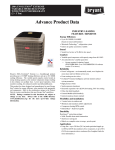Download Bryant 315AAV Product data
Transcript
Evolution Zoning Design Guide Design Guide INTRODUCTION The Evolution Zoning System provides the ability to control 2, 4, or 8 zones in a residential or light commercial application. Each constructed zone should support the minimum airflow of the equipment selected. Consult the product data to determine minimum airflow requirements. The Evolution Zoning System can only be used with variable speed furnaces, such as the 355AAV, 355CAV, or 315AAV, or with the FE fan coil. To achieve the best operating and comfort it is recommended that the two stage compressor units, such as the 180ANA, 187ANA, 286ANA or the 288ANA be selected in the design of the zoning system. The multiple stage condensing units provide some leeway in the system minimum airflow requirements. Evolution Zoning incorporates cutting edge technology that sets it apart from any other zoning system on the market today. It contains all the features of Zone Perfect Plus plus many improvements which make it the easiest system on the market to install and use with confidence: S It does not require a bypass damper or leaving air temperature sensor, yet the HVAC equipment is always protected from limit trips and coil freezing. S It does not require a separate field installed power transformer. S System can handle up to five dampers per zone. S Evolution Zoning automatically identifies all communicating installed equipment. S Patented Automatic Duct Assessment ensures that Evolution Zoning delivers superior and quiet comfort with any reasonable duct system. S All temperature sensors and dampers remain the same as Zone Perfect Plus. All other components are new and are not interchangeable with ZPP. ZONING DESCRIPTION SYSTXBBUIZ01 Evolution Zone Control Zoning SYSTXBBSMS01 Smart Sensor Zoning SYSTXBB4ZC01 Damper Control Module Zoning SYSTXBBRRS01 Remote Room Sensor RRS EVOLUTION SYSTEM COMPONENTS The Evolution System uses a serial communication bus to pass information between major system components. 24 vac control signals are gone (with the exception of driving dampers and conventional outdoor units). This means that Evolution Zoning will use Evolution compatible components only. A system will consist of: S An Evolution furnace or fan coil (355, 315 furnaces, FE4 fan coil) S An Evolution or new Preferred Series AC or HP S Hybrid Heat – Evolution furnace with Evolution or new Preferred Series HP S Evolution furnace with conventional single stage AC or FE fan coil with conventional AC or HP S An Evolution Zoning User Interface (SYSTXBBUIZ01) S One or two Evolution Damper Control Modules (SYSTXBB4ZC01) S Remote Room Sensors (ZONEBB0RRS01) or Smart Sensors (SYSTXBBSMS01) S Modulating dampers (DAMPREC, DAMPRND, DAMPSL) Following is a brief description of each of these components. Bryant Evolution Variable Speed 80 or 90% furnace or FE fan coil: The Evolution System is a fully communicating control system. Only series 170 and later 90% Bryant variable speed furnaces, 80% 315AAV or FE fan coils are acceptable indoor units that work with the Evolution System. Communication takes place over a four wire ABCD communication bus. The Evolution FE fan coils will operate with any Evolution or new Preferred AC or HP or any conventional single stage AC or HP. The Evolution furnaces will operate with any Evolution, or Preferred AC or HP or any conventional single stage AC. Evolution Zoning User Interface: If the variable speed furnace or fan coil could be considered the heart of the system then the Zoning User Interface must be considered the brain. It is the user access into the Evolution Zone System. It allows the user to operate, program, setup, monitor, and troubleshoot the system. From the user interface, the program schedules and desired setpoints, fan speeds, and a number of other selections can be set for each individual zone. It will also notify the homeowner of any maintenance reminders or problems in the system. The Evolution Zoning User Interface (SYSTXBBUIZ01) is not the same as the standard Evolution User Interface. Only the Evolution Zoning User Interface contains the necessary programs and algorithms needed to operate the Zone System. The standard Evolution User Interface (SYSTXBBUID01) will not work with zoned systems. However you can use the Zoning User Interface in single zone applications by going into the service screens and turning off zoning. Evolution Damper Control Module: The Damper Control Module receives signals from the Zoning User Interface and then turns on the equipment and modulates the necessary dampers to maintain space temperature. All components are connected directly to the Damper Control Module. One Damper Control Module will serve up to four zones. If more than four zones exist, a second damper control module is added to the system to allow for up to eight zones. Remote Room Sensors: The Zoning User interface serves several different purposes. Along with its control of the system it is also the default temperature and humidity sensor for zone one. If needed this Zoning User Interface can be installed in a remote location with a Remote Room Sensor or a Smart Sensor in the Zone 1 space. However in this situation the Zoning User Interface will still need to be located where it will accurately sense space humidity as the humidity sensor cannot be remotely located. All other zones will need a Remote Room Sensor or a Smart Sensor to allow the User Interface to know the temperature in each of its zones. You can mix Remote Room Sensors and Smart Sensors in a system. Remote Room Sensors are two wire sensors that are home run back to the Evolution Damper Control Module. However, it is always recommended to run at least four wires for possible future installation of Smart Sensors. The design requirement for the Evolution Zoning system does not require the installation of a bypass damper, leaving air temperature sensor (LAT), or a heat pump sensor (HPT). The outdoor sensor is installed on all Evolution compatible equipment and will not require an additional installation of an outdoor temperature (OAT) unless Evolution compatible equipment is not use. The use of a barometric bypass damper or a dump zone without a damper will cause erratic operation of the zoning system and create comfort control issues. Smart Sensors: Optional Smart Sensors are available to take the place of standard Remote Room Sensors. Smart Sensors will display zone temperatures and allow the user to change zone setpoints from within the room instead of returning to the main Zone User Interface. Smart Sensors tie into the systems four wire communication buss (ABCD terminals) and can be daisy chained / t--tapped / wire--nutted to any point or device on the communication bus (ABCD terminals). Modulating Dampers: Bryant’s dampers are of the modulating type and come in various sizes. They are powered open, and powered closed using a 24 vac three wire connection and are modulated to maintain space temperature. The dampers are non spring return and have specific drive timing allowing the system to track the dampers position. Because of this, non Bryant dampers may not be substituted. Changes were recently made to these dampers allowing them to draw less current than older dampers allowing up to five dampers to be connected to a single zone output – while allowing the equipment transformer to still provide all power. The Zoning Control module only cycles one zone at a time thus minimizing the load on the system transformer. PLANNING THE INSTALLATION Selecting Zones Usage: Group together rooms that have similar usage, occupancy, and heat load. Levels: Different levels in a home need to be separate zones. Each level may be further divided into zones. Comfort vs. energy saving: If energy saving is an objective, areas which will be unoccupied at different times need to be separated so they can selectively be setback. If maximum comfort is desired, areas with different heat loss/gain as well as different levels need to be separated. Zones in which different comfort temperatures are desired also need to be separated. Existing ductwork: If the installation is a retrofit, the existing duct system may limit zone selection options. Multiple dampers: Up to five dampers may be used in a zone by electrically connecting them in parallel. Multi--damper enablers are not needed. Damper types: Round, rectangular, or rectangular slip--in dampers may be intermixed in any arrangement. Two capacity equipment: All Evolution furnaces (355, 315) have two heating stages. ACs and HPs may be either single or two stages. If more than four zones are desired, a two stage compressor is recommended to be able to quietly supply reduced capacity to calls from smaller zones. How does Evolution Control the Zones? The Evolution’s sophisticated algorithms were constructed to maintain comfort to the occupants by continuously monitoring each zone’s temperature to satisfy the comfort conditions. If a zone cannot handle the minimum equipment cfm the Evolution Control will find a zone that is slightly out from the setpoint and open the damper to allow the system to run. If none of the zones are away from the setpoint the Evolution Control looks for unoccupied zones or setback zones to allow the system to run to satisfy the original zone caller. Zones that do not handle minimum equipment airflow will cause other zones to be heated or cooled above or below their setpoint temperatures. If this is an acceptable alternative then the undersized zones will not present any major issues. In most circumstances this is not an acceptable situation and the only way to relieve this to make sure each zone handles the minimum airflow of the installed equipment. Remember the Evolution System tries to satisfy all zones simultaneously so it is common for zones to open incrementally to satisfy the comfort points. Ductwork and variable speed ECM indoor blower motors The variable speed ECM indoor blower motor has changed many of the aspects of designing the ductwork system. In many circumstances the ECM variable speed motor provides better airflow in marginal duct systems however, if proper techniques are not used, they can also create issues that are not easily corrected after installation. 2 Where to start: It is necessary to start the design process with a good heat loss/gain of the structure. Equipment should be selected that matches the heat loss/gain to maintain the best comfort. From an efficiency standpoint, bigger is not better. Bigger wastes energy, shortens the life expectancy of the equipment and may leave the customer feeling uncomfortable in the process. Determine airflow for each living space After completing the heat loss/gain it is necessary to determine the required airflow, in cfm, to each living space. This step is crucial in delivering comfort to the customer and is necessary to design an efficient duct system. The duct system should deliver the calculated airflows to each zone in order to maintain temperature throughout the home. Determine the necessary equipment Before concentrating on the design of the duct system a selection of equipment must be conducted. The equipment will dictate the design criteria for the duct system. It is important to remember that with variable speed equipment it is possible to require more cfm for heating than cooling. The variable speed equipment is very flexible in match--ups with outside air conditioner and heat pump units requiring the designer of the system to pay close attention to each piece of equipment’s airflow requirements. The flexibility of the 355AAV060120, for example, allows the furnace to be matched with a 2, 3, 4, or 5 ton outdoor unit. If matched to a 2 ton unit requiring 700 cfm for high stage operation, and the furnace high stage operation requires 1530 cfm, it is easy to see that the duct system must be able to handle 1530 cfm. If the duct work were sized to the condensing unit the furnace would likely experience high limit trips and lock out. The underlined numbers highlight the cfm required to properly design the duct work. Example: Furnace 355AAV060120 315AAV048090 Low High 2---Stage Unit Low High 890 1530 187ANA024 525 700 890 1530 187ANA036 700 1050 890 1530 187ANA048 875 1400 890 1530 187ANA060 1225 1750 985 1210 187ANA024 525 700 985 1210 187ANA036 700 1050 985 1210 187ANA048 875 1400 Always consult the Product Data for the equipment under consideration. The Airflow killer: Equivalent length Not all duct fittings are created equal. When designing a duct system it is beneficial to use fittings that provide less resistance to airflow. In most units the initial takeoffs can add more equivalent length than the duct calculator allows. All duct calculators provide proper sized duct to an equivalent length of 100 feet. Either a less resistive duct fitting should be used or the additional equivalent length has to be taken into consideration. If the fittings cannot be changed then a bigger size duct must be selected. The example below is a common fitting seen on most job sites. The supply and return fitting are already over the duct calculators, (supply air 120 + return air 55), 100 foot of equivalent length and would require the duct work to be extremely large to overcome the resistance. On the right the fittings, (supply air 35 + return air 35 = 70 feet of TEL), provides only 35 foot of equivalent allow the designer a little freedom in the remaining design of the duct system. If the fittings shown in the left images were used on both the supply and return side of the system the duct system would be 175 equivalent length of duct not considering any other length of duct or other fittings. Using the duct calculator to design the duct system in this example would not provide a proper operating duct system if the fitting losses are not recognized and accounted for. 3 Example: Supply Air Fittings H/W is the Aspect Ratio of the fitting. BULL HEAD H/W 0.5 1.0 EL 120 85 TAPERED HEAD H/W 0.5 1.0 EL 35 25 The H/W Height/Width ratio must be calculated to determing EL equivalent length. Example: Return Air Fittings EL = 55 EL = 35 Note that the drop connection is relatively large. This was a common lowboy furnace connection. Figures and Tables from ACCA Manual D A00138 Consider pressure drops: “Rules of thumb” have been adopted that could mislead the designer to believe that they are designing a proper duct system. One common “rule of thumb” used throughout the industry is that .1 or .08 per 100 foot are the proper pressure drops to design the duct system to. This is a very misleading assumption due to system accessories like: high efficiency filters, wet evaporator coils, outlet diffuser pressure drops and many other pressure drops that must be considered when designing a proper duct system. ACCA and SMACNA produce the industries’ recognized standards for the design and application of duct systems. Please consult their publications when designing a duct system. Reference: ACCA “Manual D” and SMACNA “HVAC Systems -- Duct Design, 4th Edition”. Return air grills, registers, diffusers, filters, furnace coils, and other necessary duct accessories add pressure drop to the system. When calculating the duct system friction rate each of these external accessories must be accounted for to determine the proper friction rate to design the duct system to. ACCA Manual D presents a table to help determine the proper friction rate for duct design. 4 Example: Manufacturer’s Blower Data Step 1) External Static Pressure (ESP)= Step 2) 0.6 IWC Device Pressure Losses IWC Direct expansion refrigerant coil 0.27 Electric resistance heating coil 0 Hot water coil 0 Heat Exchanger 0 Low efficiency filter 0 High or mid-efficiency filter 0 Electronic filter 0 Humidifier cfm= 1200 From Product Data (PDD) 0 Supply outlet 0.03 Return grille 0.03 Balancing damper 0.03 Other device Available Total External Static Pressure Step 3) Total Effective Length (TEL) 0.6 0.36 Supply Supply-side TEL + Return-side TEL= Step 5) Sum of Component PD Pressure Difference (Pd) Available Static Pressure ASP=(ESP-DPL)= Step 4) PD from PPD FR=Pd*100/TEL Return 200 0.060 0.24 IWC TEL 200 400 Feet Friction Rate = Pressure difference*100/TEL Table from ACCA Manual D The above example shows that the unit duct design currently under consideration has an equivalent duct length of 400 feet. ACCA uses TEL which stands for Total Effective Length and means the same as equivalent length. This duct system would require that .06 friction rate be used to design the duct system. The wet evaporator coil, supply outlet, return grille, and balancing damper pressure drops are used to calculate the friction rate of the duct system to select the duct work for this system. To calculate the Friction Rate (FR) multiply the Pressure Difference (Pd) by 100 then divide the result by the Total Effective Length (TEL). Example: Friction Rate = Pressure Drop X 100 / Total Equivalent Length FR = Pd X 100 / TEL FR = (.24 X 100 = 24 / 400) = .06 The remaining ductwork system should be designed around a FR of .06. Duct sizing Duct sizing practices for the Evolution Zone System are the same as previous zoning systems. Although larger is always better, the Evolution System will make the best possible use of any existing duct system. If Evolution is being forced by load requirements and/or small ducts toward a point where a limit would trip or a coil would freeze, it will take actions to avoid these events. These actions can include partially opening selected dampers, reducing system airflow to its lowest reliable level, and ultimately staging down equipment. There is no need to balance ducts as required with a non--zoned system. The Evolution System modulates dampers automatically to provide duct balancing. Dampers open only as far as needed to provide necessary conditioning. Return ducts: Returns in each zone are desirable but not necessary if reasonable space exists under doors to allow supplied air to escape. It is good practice to place returns at points where uncomfortable temperatures may collect. Low levels to pull cold air from floors and high levels to pull hot air from ceilings. Why no bypass, LAT, or HPT sensors? Not only does Evolution not need a bypass, but a bypass must not be used. Evolution Systems have both variable speed blowers and modulating dampers. Bryant patented algorithms are used to: Maintain a safe airflow through the equipment to prevent coil freezing, limit trips, and uncomfortable leaving air temperatures, limit maximum airflow into each zone to prevent excessive air noise, and simultaneously satisfy the setpoint demands of all the zones. At initial power up and daily thereafter (at user selected time, or 1 pm every day by default), the system measures the size of each zone duct and learns the maximum cfm capacity of each zone based on its size and an installer set noise limit. This feature is called Automatic Duct Assessment. The Evolution System also calculates the minimum cfm required to maintain equipment safety at all times. The Evolution Zoning System knows the actual cfm being delivered to each zone at all times. Combining these, it positions all dampers to optimally meet 5 the three requirements above. If all three above conditions cannot be simultaneously met by the system, then the system will invoke a patented dynamic algorithm sequence. This includes using the variable speed blower to reduce total system airflow to a safe minimum, cracking open the zone dampers in a controlled manner to bleed excess air first into unoccupied zones and then into setback zones while preventing over--conditioning of these zones. Evolution System does not require a leaving air temperature sensor primarily because there is no bypassed air to affect leaving air temperature. Minimum airflow is always maintained through the system to guarantee system acceptable leaving air temperatures to aid in preventing limit trips. Typical zoning systems with conventional blowers require LAT monitoring for the following reasons: S The bypass dumps too much conditioned air back into the equipment return causing excessive leaving air temperature. S System air flow cannot be maintained due to high static pressure, and low air flow can cause excessive LAT. If an Evolution blower cannot deliver the required cfm, it signals the Zoning User Interface, which responds to reduce the static pressure. Equipment sizing When selecting heating and cooling equipment select the sizes, use the same rules as for un--zoned equipment. In general, do not oversize or undersize equipment due to zoning. Airflow and temperature control The Evolution System measures the actual temperature in each zone to 1/16 degree and responds to these very small changes. The system continually calculates how far each zone is away from its setpoint to an accuracy of 1/16 degree. Most other zoning systems only know whether a zone is above or below its setpoint but not how far off it is from setpoint or how long it has been away from setpoint. Evolution System uses a proportional integral algorithm to maintain zone temperatures. Evolution dampers continuously modulate to any position between fully open and closed rather than only being just open or closed. With these unique capabilities, the patented algorithms have been designed to simultaneously keep all zone temperatures within .5 degree of their setpoints. The following is a list of exceptions that can cause the zones to not maintain temperature setpoints. S When the equipment runs out of capacity to carry the total load. S Zones in close proximity to each other cannot be made to hold significantly different temperatures, even with dampers fully open or closed. S A setback temperature in a zone that is too high in cooling or too low in heating when the rest of the zones have comfort settings. S When the installer, using the User Interface service screens, sets the zone to a low air flow limit to maintain very low noise levels. (Example: A zone set to low airflow may not be able to reach comfort setpoints. Zoning duct assessment With (--A) and earlier models, the system will perform a duct assessment every 24 hours at 1 PM in order to determine the relative size of every zone. The time is not adjustable. With (--B) models, the duct assessment time is selectable to any hour of the day or night. The duct assessment will take approximately 1--1/2 minutes per zone to complete. The system will first open all zones and drive the blower to 175 cfm/ton of cooling (or the minimum indoor unit’s airflow, whichever is greater). It will then take a static pressure measurement. The system will then close all zones and open one zone at a time, taking a static pressure measurement for each zone. The system will then close all zones and take a pressure measurement, getting a value for the duct leakage up to and through the dampers. With these static pressure measurements, the system will calculate the relative size of each zone as well as the percent leakage through the dampers. Blower Cutback Blower cutback is a feature in the User Interface that is designed to protect the indoor unit from extremely high static pressure situations. The process begins when the indoor blower motor sets a cutback “flag” which tells the UI the RPM is at the maximum allowed by the motor. This is typically around 1300 RPM. Zoned System Cutback When the motor sets a cutback flag, the requested cfm begins to back down in 50 cfm increments. This will be seen in the furnace or fan coil Status screens. The cfm request is reduced until either the indoor motor removes the cutback flag (RPM is sufficiently reduced), or the airflow request is at the minimum allowed. If minimum airflow is requested before the cutback flag is removed, the system will attempt to dump air using the same method as Airflow Limiting (stage down, dump to unoccupied zones, adjust setpoints etc.). If the cutback flag is still active after dumping, the system will shut down and set an EXCESS STATIC PRESSURE fault in the Last 10 System Events. The system will start again when more zones call for conditioning, and airflow restrictions no longer exist. During cutback on original and (--A) models, the Static Pressure displayed in the Service Screens is not valid since the unit cannot deliver the requested airflow. With (--B) models, UNKNOWN will be displayed for Static Pressure while blower cutback is active. Zoned System Staging – Normal Operation Each zone’s temperature is continually measured to within 1/16 degree. When any zone’s demand is greater than 0.8 degree or the average of all zone demands is greater than 0.5 degree, the equipment is turned on or staged up one stage if it is already on. When the average demand of all zones is zero, the equipment turns off or stages down. This provides temperature control in all controlled zones within less than one degree of setpoint. Note that when a damper is closed, its zone is satisfied. If other zones still have demands, the equipment will continue to run and this closed zone may become over conditioned due to air crossing over from other zones. Under these conditions, zone temperatures cannot be controlled accurately in the affected zones. Zoning Airflow Limits and Equipment Protection The maximum airflow allowed into a zone is based on the relative size of the zone determined by the duct assessment, and the airflow limits selected for each zone. Airflow limits are set to high as factory default. The following equation shows how a zone’s maximum airflow is determined. The default airflow limit of high is 2.0, or 200%. (450 cfm)(# nominal tons)(airflow limit)(Zone % +leak %) Example: if a zone is determined to be 25% of the entire system and the leakage is 15% with a 5 ton condenser and a 100--20 furnace. Use the greater of (450) x (5) = 2250 or high heat airflow which, in this case, is 1510 cfm. If the condenser was a 3 ton, 450 x 3 = 1350, and high heat airflow would be used instead. 450 x 5 x 2.0 x (.25 + .15) = 1800 cfm. This airflow multiplier limit can be adjusted to reduce or increase allowable noise levels; Low = 100%, Med = 150%, High = 200%, Max = 210% 6 If the system determines that with the selected airflow limit, the allowable airflow into a zone is not sufficient for the equipment to operate correctly, and that zone has a call for conditioning, the system will take the following 4 steps: 1. Reduce airflow if possible a. Minimum of 275 cfm per ton minimum in high stage cooling (325 if Dehum airflow set to High). 175 cfm per ton in low stage cooling. (225 if Dehum airflow set to High) b. Comfort Heat airflow is minimum for heat pump heating (3.5 x outdoor temp + 137) cfm /ton c. Use heat pump comfort airflow as minimum if AC airflow is efficiency or MAX d. No adjustment for furnace heating 2. Dump air to zones set to Unoccupied a. Unoccupied zones may be conditioned up to the most conditioned setpoint. 3. Dump air to zones with less conditioned setpoints a. Zones with less conditioned setpoints may be conditioned to within 3 deg of the most conditioned setpoint. b. Increase or decrease all zones an additional 0.75 deg 4. Stage down equipment a. Equipment will stage down or shut off if necessary b. Last 10 System Events will record an AIRFLOW LIMITED event c. If shut down occurs, other zones need to call before equipment will resume operation Minimum Equipment Airflows in Zoned Systems When airflow limits are set to Max, the maximum airflow allowed into a particular zone is 210% of the assessed airflow for that zone. Example: If a zone size is determined to be 25% of the entire system, the leakage is 15% and the maximum airflow is 2250 => [(450)(5)]. Airflow into this zone is 450 x 5 x 1.5 x (.25 + .15) = 1350 cfm. Minimum airflow for a t ton system in high stage is 275 cfm / ton = 1375 cfm. The zoning system uses the chart below to determine the minimum airflow that must be achievable before the system will turn on or continue to run. Using the previous example, in cooling, a 2--stage 5 ton system’s minimum airflow per the chart is 275 cfm / ton (1375 cfm). The maximum airflow allowed into a zone set to MAX airflow limit is 1050 cfm. The system will not turn on in high stage because this is below the minimum airflow required for high stage. The minimum airflow for low stage is 175 cfm / ton (875 cfm). The system will turn on in low stage and attempt to run full low stage airflow. This will depend on the type of outdoor unit installed and the current humidity demand. A typical 2--stage Bristol compressor system will run about 220 cfm / ton when set to efficiency low stage airflow which is 1100 cfm for a 5 ton. This is slightly higher than maximum allowed into the zone, but well above the minimum for reliable operation. The system will turn on in low stage and reduce the airflow to 1050 cfm which is the maximum airflow allowed into that zone set at MAX airflow limit. If the zone is very restrictive the system will attempt to dump air into other zones per the steps shown in the Airflow Limits and Equipment Protection section above (beginning with step 2 since this is already the minimum airflow). If all steps are unsuccessful, the system will shut down and register an EXCESS STATIC PRESSURE event in the last 10 system events. Unoccupied zones / Setback zones If any zones within the building will not be occupied, it is highly desirable to put the zone in the Unoccupied setting. Unoccupied can be permanently set for a zone by pressing the Hold button for three seconds. It can also be programmed for a period by pressing the Hold button while in the Program Schedule screen. Unoccupied zones may be used by the system as a dump zone. If the system determines that it will supply too much air into the zones with demand, it will open the unoccupied zone’s damper until the unoccupied zone’s temperature is equal to the most demanding zone’s set temp. Once the Unoccupied zone’s temperature reaches the most demanding zone’s set temp, dumping of air will stop and the Unoccupied zone’s damper will close. The system will then start to dump into zones that are setback farther than three degrees from the demanding zone. If the setback zone’s temperature is within three degrees of the most demanding zone, then dumping of air will stop and the system will stage down equipment, or even turn off. The use of Unoccupied zones can help the system run longer, and can help satisfy demanding zones that are too small to run by themselves. APPLICATION Furnace + Air Conditioner Hybrid Heat Heat Pump + Fan Coil + Electric Heat Furnace Only Heat Pump + Fan Coil + Hot Water Coil Fan Coil + Hot Water Coil MINIMUM AIR FLOW PER ZONE TO KEEP SYSTEM RUNNING COOLING HIGH STAGE / SINGLE HEATING LOW STAGE STAGE 275 /325 cfm / ton --Low Stage furnace Airflow Above heat pump Lockout: Comfort heat pump Heating Airflow 275 /325 cfm / ton 175 / 225 cfm / ton Below heat pump Lockout: Low Stage furnace Airflow Comfort heat pump Heating Airflow or Efficiency heat pump airflow depend275 /325 cfm / ton 175 / 225 cfm / ton ing on airflow setting ----Low Stage furnace Airflow Comfort heat pump Heating airflow or Efficiency heat pump Airflow depend275 /325 cfm / ton 175 / 225 cfm / ton ing on airflow setting 275 /325 cfm / ton 175 / 225 cfm / ton Hot Water heating selected airflow Air flow summary The variable speed blower and the damper control algorithms work in conjunction to automatically maintain safe airflow levels through the equipment under all conditions. Also, the airflow into any zone is limited to a maximum value. This value is set (Low, Medium High, Maximum) for each zone by the installer in the Zone User Interface install/service screens. The default factory setting is “HIGH”. The higher this setting, the more air can be delivered into a zone. Unoccupied zones are used in a controlled manner to receive excess air when needed. In 7 a system where there are many zones of different sizes and loads, ducts that are small or when there is evidence of zones not meeting setpoints, the installer’s remedy is to: S Create unoccupied zones within the system S Increase zone airflow limits in problem zones. DOING THE INSTALLATION Review the wiring diagram The drawing below shows the Damper Control Module and all of its connection points. Please consult Damper Control Module and Zoning User Interface installation instructions for in--depth installation, sequence of operations and troubleshooting information. 2-spd Outdoor Unit Ventilator Unit Indoor Unit A B C D Optional Leaving Air & Heat Pump Temperature Sensor YRGB A B C D LAT COM HPT ZS1 ZS1C FUSE CLS1 COM1 CPN1 Zone - 1 Sensor (optional) DIP Switch ZS2 ZS2C Zone - 2 Sensor ZS3 ZS3C CLS3 COM3 CPN3 Zone - 3 Sensor Status CLS4 COM4 CPN4 ON OFF 1 2 CLS2 COM2 CPN2 Comm Damper Control Module, Zones 1-4 ZS4 ZS4C Zone - 4 Sensor A00140 Please refer to current price pages for a complete list of part numbers and options. Install and wire Follow the installation Instructions supplied with the Zone Control, Smart Sensors, Remote Room Sensors, Damper Control, and Dampers to do the physical installation. Because of its low power usage, no separate transformer is needed (ONLY 5 Zone dampers per Zone). Mark each Damper and Remote Room Sensor wire at the Damper Control end so they do not become mixed up. Any connection format for the ABCD bus is acceptable: home run, t--taps, daisy chain or multi drop loop. When installing more than one wire under a terminal, twist the wires together to ensure proper contact in the ABCD terminal block. Seal behind the Zone Control and any Smart Sensors or RRS’s to prevent air currents within walls from affecting temperature readings. If you have more than 4 zones a second Evolution Damper Control Module is necessary. Wire the ABCD connection to the first Evolution Damper Control Module and turn the dip switch setting on the second Evolution Damper Control Module to the ON position. Powering up At power up, the system will proceed through its normal auto configuration process, finding and adapting itself to the indoor and outdoor units. All zones with Remote Room Sensors will automatically be learned. Zones with Smart Sensors will need to have zone numbers entered at each Smart Sensor. The Zone Control will inform you of this if needed. Use Smart Sensor Installation Instructions to set zone numbers. An Evolution Zoning System can have a mix of Remote Room Sensors or Smart Sensors. Startup and automatic duct assessment After all Smart Sensors are assigned, the system performs an initial startup automatic duct assessment that can take up to 6 minutes to complete The blower is run at a constant low airflow of 175 cfm per ton (equipment is off) with all ducts closed (to measure leakage), then with each zone individually opened, and finally with all zones open. In each case the static pressure is measured using a patented algorithm based on the speed of the blower motor and other characteristics. From these static pressure measurements, the system computes the relative capacities of each zone’s ducts. This assessment is automatically repeated at 1 pm each day to adjust for changes in the duct system due to blockage of registers and filter usage. Note: The damper leakage measured is the air leakage up to and through the closed dampers. It does not measure duct leakage after the dampers. The system automatically adjusts the algorithms to account for the measured leakage. At the end of this automatic process, Evolution Zoning System shows you the exact cfm capabilities of each zone and the air leakage (cfm) in the system. The system is then ready to operate. 8 Brief summary 1. Heat loss / gain 2. Cfm per room 3. Select equipment a. With variable speed pay close attention to high heat cfm VS. high cooling cfm. b. Use the equipment Product Data to determine cfm 4. Calculate equivalent length of longest duct runs. a. Use duct fittings that have low equivalent lengths. 5. Calculate duct system Friction Rate a. Pressure drops (1.) Wet evaporator coils (2.) Supply outlet (3.) Return grille (4.) Balancing dampers (5.) Any accessories (a.) Humidifiers (b.) Electronic air cleaner (c.) Pleated filters (d.) High efficiency filters. 6. Design Duct System using the Friction Rate calculated in step 5. 9 ADDENDUM A Bryant AC/HP 355AAV FURNACE 355AAV042040 355AAV042060 355AAV042080 355AAV060080 355AAV060100 355AAV060120 355AAV FURNACE 355AAV042040 355AAV042060 355AAV042080 355AAV060080 355AAV060100 355AAV060120 355CAV FURNACE 355CAV042060 355CAV042080 355CAV060080 355CAV060100 355CAV060120 LOW MED HIGH 540 540 500 500 720 720 705 705 705 705 890 890 890 890 1200 1200 1200 1200 NA NA NA NA NA NA NA NA NA NA NA NA NA NA NA NA NA NA 785 785 1070 1070 1490 1490 1530 1530 1530 1530 1530 1530 1530 1530 1900 1900 1900 1900 LOW MED HIGH 540 540 500 500 720 720 705 705 705 705 890 890 890 890 1200 1200 1200 1200 NA NA NA NA NA NA NA NA NA NA NA NA NA NA NA NA NA NA 785 785 1070 1070 1490 1490 1530 1530 1530 1530 1530 1530 1530 1530 1900 1900 1900 1900 LOW MED HIGH 410 410 540 540 525 525 525 525 660 660 660 660 890 890 890 890 560 560 710 710 705 705 705 705 890 890 890 890 1130 1130 1130 1130 1070 1070 1220 1220 1470 1470 1470 1470 1510 1510 1510 1510 1900 1900 1900 1900 2---STAGE HIGH LOW UNIT 187ANA024 700 525 187ANA036 1050 700 187ANA024 700 525 187ANA036 1050 700 187ANA024 700 525 187ANA036 1050 700 187ANA024 700 525 187ANA036 1050 700 187ANA048 1400 875 187ANA060 1750 1225 187ANA024 700 525 187ANA036 1050 700 187ANA048 1400 875 187ANA060 1750 1225 187ANA024 700 525 187ANA036 1050 700 187ANA048 1400 875 187ANA060 1750 1225 2---STAGE HIGH LOW UNIT 180ANA024 800 800 180ANA036 1200 925 180ANA024 800 800 180ANA036 1200 925 180ANA024 800 800 180ANA036 1200 925 180ANA024 800 800 180ANA036 1200 925 180ANA048 1400 1120 180ANA060 1750 1400 180ANA024 800 800 180ANA036 1200 925 180ANA048 1400 1120 180ANA060 1750 1400 180ANA024 800 800 180ANA036 1200 925 180ANA048 1400 1120 180ANA060 1750 1400 2---STAGE HIGH LOW UNIT 187ANA024 700 525 187ANA036 1050 700 187ANA024 700 525 187ANA036 1050 700 187ANA024 700 525 187ANA036 1050 700 187ANA048 1400 875 187ANA060 1750 1225 187ANA024 700 525 187ANA036 1050 700 187ANA048 1400 875 187ANA060 1750 1225 187ANA024 700 525 187ANA024 1050 700 187ANA024 1400 875 187ANA024 1750 1225 355CAV FURNACE 355CAV042060 355CAV042080 355CAV060080 355CAV060100 355CAV060120 355CAV060120 315AAV FURNACE 315AAV036070 315AAV048090 315AAV060110 315AAV066135 315AAV066155 315AAV FURNACE 315AAV036070 315AAV048090 315AAV048090 315AAV066135 315AAV066155 10 LOW MED HIGH 410 410 540 540 525 525 525 525 660 660 660 660 890 890 890 890 560 560 710 710 705 705 705 705 890 890 890 890 1130 1130 1130 1130 1070 1070 1220 1220 1470 1470 1470 1470 1510 1510 1510 1510 1900 1900 1900 1900 LOW MED HIGH 735 735 985 985 985 1320 1320 1320 1320 1700 1700 1700 1700 1715 1715 1715 1715 NA NA NA NA NA NA NA NA NA NA NA NA NA NA NA NA NA 1180 1180 1210 1210 1210 1475 1475 1475 1475 1915 1915 1915 1915 1970 1970 1970 1970 LOW MED HIGH 735 735 985 985 985 1320 1320 1320 1320 1700 1700 1700 1700 1715 1715 1715 1715 NA NA NA NA NA NA NA NA NA NA NA NA NA NA NA NA NA 1180 1180 1210 1210 1210 1475 1475 1475 1475 1915 1915 1915 1915 1970 1970 1970 1970 2---STAGE HIGH LOW UNIT 180ANA024 800 800 180ANA036 1200 925 180ANA024 800 800 180ANA036 1200 925 180ANA024 800 800 180ANA036 1200 925 180ANA048 1400 1120 180ANA060 1750 1400 180ANA024 800 800 180ANA036 1200 925 180ANA048 1400 1120 180ANA060 1750 1400 180ANA024 800 800 180ANA036 1200 925 180ANA048 1400 1120 180ANA060 1750 1400 2---STAGE UNIT 187ANA024 187ANA036 187ANA024 187ANA036 187ANA048 187ANA024 187ANA036 187ANA048 187ANA060 187ANA024 187ANA036 187ANA048 187ANA060 187ANA024 187ANA036 187ANA048 187ANA060 2---STAGE UNIT 180ANA024 180ANA036 180ANA024 180ANA036 180ANA048 180ANA024 180ANA036 180ANA048 180ANA060 180ANA024 180ANA036 180ANA048 180ANA060 180ANA024 180ANA036 180ANA048 180ANA060 HIGH LOW 700 1050 700 1050 1400 700 1050 1400 1750 700 1050 1400 1750 700 1050 1400 1750 525 700 525 700 875 525 700 875 1225 525 700 875 1225 525 700 875 1225 HIGH LOW 800 1200 800 1200 1400 800 1200 1400 1750 800 1200 1400 1750 800 1200 1400 1750 800 925 800 925 1120 800 925 1120 1400 800 925 1120 1400 800 925 1120 1400 System Design Parameter Decisions How many zones are needed? Greater than Two Zones? Is there any one zone that will require a great deal of conditioning when the other zones do not? Yes No Yes Each zone should be able to carry the miniumu unit air flow for periods of time at the desired ground level. Most occupied zone must be able to carry minimum unit air flow at the desired sound level. This zone should have its own return air duct. No Greater than Four Zone? Yes Are there any unoccupied zones? Yes No No Are there any unoccupied zones? Can one or more zones be scheduled to be unoccupied? Yes No Each zone should be able to carry minimum unit air flow at the desired sound level minus maximum cfm that can be pushed through unoccupied zones minus duct leakage in 50% of the zones. No No Can one or more zones be scheduled to be unoccupied? Yes Is comfort more important than sound level? No Each zone should be designed to carry the design air flow for the largest zone at the desired sound level. Yes Yes Each zone should be able to carry minimum unit air flow at the desired sound level minus maximum cfm that can be pushed through unoccupied zones. Each zone should be designed to carry the design air flow for the largest zone Regardless of the desired sound leve. A00139 11 E2010 Bryant Heating & Cooling Systems D 7310 W. Morris St. D Indianapolis, IN 46231 Printed in U.S.A. Edition Date: 11/10 Manufacturer reserves the right to discontinue, or change at any time, specifications or designs without notice and without incurring obligations. 12 Catalog No. DGZONE ---01 Replaces: NEW