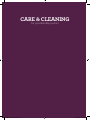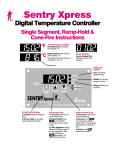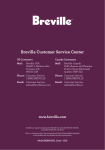Download Breville BMO734XL Specifications
Transcript
the Quick Touch™ Instruction Booklet - Livret d’instructions BMO734XL BMO734XL_IB_B13.indd 2 8/11/2013 1:32 pm CONGRATULATIONS on the purchase of your Breville product Register online for product support and exclusive offers.* USA Consumers: www.brevilleusa.com Canadian Consumers: www.breville.ca *Registering is not a substitute for proof of purchase when submitting a Warranty Claim. BMO734XL_IB_B13.indd 2 8/11/2013 1:32 pm CONTENTS 4 Breville recommends safety first 13 Know your Breville product 15 Assembling your Breville product 17 Operating your Breville product – Smart Cook setting 24 – Smart Reheat setting 32 – Smart Defrost setting 36 – A Bit More™ 39 – Shortcuts Panel 41 49 Hints & Tips 52 Care & Cleaning 54Troubleshooting 56French 3 BMO734XL_IB_B13.indd 3 8/11/2013 1:32 pm BREVILLE RECOMMENDS SAFETY FIRST At Breville we are very safety conscious. We design and manufacture consumer products with the safety of you, our valued customer, foremost in mind. In addition we ask that you exercise a degree of care when using any electrical appliance and adhere to the following precautions. IMPORTANT SAFETY INSTRUCTION When using electrical appliances basic safety precautions shall be followed, including the following: • WARNING To reduce the risk of burns, electric shock, fire injury to persons, or exposure to excessive microwave energy: • READ ALL INSTRUCTIONS BEFORE USE AND SAVE FOR FUTURE REFERENCE Remove and safely discard any packaging material and promotional labels before using the Breville microwave oven for the first time. • Read and follow the specific “PRECAUTIONS TO AVOID POSSIBLE EXPOSURE TO EXCESSIVE MICROWAVE ENERGY” found on page 9. • This appliance must be grounded. Connect only to properly grounded outlet. See “Grounding Instructions" found on page 11. • Install and locate this appliance only in accordance with the supplied installation instructions on page 16. • • • • • • Some products such as whole eggs and sealed containers – for example, closed glass jars – have the potential to explode and shall not be heated in this oven. Use this appliance only for its intended use as described in the manual. Do not use corrosive chemicals or vapors in this appliance. This type of oven is specifically designed to heat, cook, or dry food. It is not designed for industrial or laboratory use. As with any appliance, close supervision is required when used by children. Do not operate this appliance when it has a damaged cord or plug, when it is not working properly, or when it has been damaged or dropped. This appliance shall be serviced only by qualified personnel. Contact nearest authorized service facility for examination, repair, or adjustment. Do not cover or block any openings on the appliance. Do not store this appliance outdoors. 4 BMO734XL_IB_B13.indd 4 8/11/2013 1:32 pm BREVILLE RECOMMENDS SAFETY FIRST • • • • • • Do not use this product near waterfor example, near a kitchen sink, in a wet basement, or near a swimming pool, and similar areas. Do not immerse power cord, power plug, or appliance in water or any other liquid. Keep cord away from heated surfaces. Do not let cord hang over edge of table or counter, touch hot surfaces or become knotted. When cleaning surfaces of door and oven that come together on closing the door, use only mild, nonabrasive soaps, or detergents applied with a sponge or soft cloth. The use of corrosive chemicals in cleaning will damage the appliance and may result in radiation leaks. To reduce the risk of fire in the oven CAVITY: i) Do not overcook food. Carefully attend appliance when paper, plastic, or other combustible materials are placed inside the oven to facilitate cooking. ii) Remove wire twist-ties from paper or plastic bags before placing bag in oven. iii) In the event materials inside the oven ignite, keep oven door closed, turn oven off, and disconnect the power cord, or shut off power at the fuse or circuit breaker panel. • • • • • • • iv) Do not use the CAVITY for storage purpose. Do not leave paper products, cooking utensils, or food in the CAVITY when not in use. To eliminate a choking hazard for young children, remove and safely discard the protective cover that is fitted to the power plug of the Breville microwave oven. Do not place the microwave oven near the edge of a bench or table during operation. Ensure all surfaces are level, clean and free of water or any other substances. Do not place the microwave oven on or near a hot gas or electric burner, or where it could touch a heated oven. Ensure the microwave is installed and operated with adequate space above and around the unit as recommended within the Installation section on page 16. Do not build in or enclose microwave in a cabinet or confined space as it will cause overheating. (Refer to Installation section on page 16) Always operate the microwave oven on a heat-resistant surface. Do not use on a cloth-covered surface, near curtains or other flammable materials. Do not use the microwave oven on a metal surface. 5 BMO734XL_IB_B13.indd 5 8/11/2013 1:32 pm BREVILLE RECOMMENDS SAFETY FIRST • • • • • • Always ensure the microwave oven is properly assembled before connecting to the power outlet and operating. Do not use the oven without the turntable roller and glass turntable in place. Ensure the glass turntable is positioned correctly into the indents on the turntable roller. The microwave oven is not intended to be operated by means of an external timer or separate remote control system. Never use the microwave oven without food or water in the oven cavity. Operating the microwave oven when empty could cause damage to the appliance. Do not leave the microwave oven unattended when in use. Do not touch hot surfaces. Allow the microwave oven to cool before moving or cleaning any parts. Always ensure the microwave oven power cord is unplugged from the power outlet before attempting to move the appliance, when not in use, if left unattended and before disassembling, cleaning or storing. Keep the appliance clean. Follow the cleaning instructions provided in this book (page 53). • Always turn the microwave oven off by pressing the STOP/CLEAR button and unplug at the power outlet when it is not in use. • Before cleaning, always press the STOP/CLEAR button and unplug at the power outlet. • Liquids, such as water, coffee or tea are able to become heated above their boiling points without the appearance of boiling or bubbling. THIS COULD RESULT IN VERY HOT LIQUIDS SUDDENLY BOILING OVER WHEN THE CONTAINER OR LIQUID SURFACE IS DISTURBED OR WHEN A SPOON OR UTENSIL IS INSERTED INTO THE LIQUID. • SAVE THESE INSTRUCTIONS FOR HOUSEHOLD USE ONLY 6 BMO734XL_IB_B13.indd 6 8/11/2013 1:32 pm BREVILLE RECOMMENDS SAFETY FIRST IMPORTANT SAFEGUARDS FOR ALL ELECTRICAL APPLIANCES • • • • • Fully unwind the power cord before use. It is recommended to regularly inspect the appliance. To avoid a hazard do not use the appliance if power cord, power plug or appliance becomes damaged in any way. Immediately cease use and call Breville Consumer Support for examination, repair or adjustment. For any maintenance other than cleaning, contact Breville Consumer Support. This appliance is for household use only. Do not use this appliance for anything other than its intended use. Do not use in moving vehicles or boatmeal. Do not use outdoors. Misuse may cause injury. A 120 volt, 60 Hz, AC only, 15–20 amp electrical supply with a fuse or circuit breaker is required in accordance with all Federal, State and Local governing codes and ordinances. We also recommend a separate circuit dedicated to serving only this microwave oven. • A short power-supply cord is supplied to reduce the risks resulting from becoming entangled in or tripping over a longer cord. • Extension cords may be used when care is exercised in using them. • When an extension cord is used: i) The marked electrical rating of the extension cord shall be at least as great as the electrical rating of the appliance. ii) The extension cord must be a grounding type 3-wire cord and it must be plugged into a properly grounded outlet. iii) The longer cord shall be arranged so that it does not drape over the counter top or tabletop where it is capable of being pulled on by children or tipped over unintentionally. • 7 BMO734XL_IB_B13.indd 7 8/11/2013 1:32 pm BREVILLE RECOMMENDS SAFETY FIRST SPECIAL SAFETY INSTRUCTIONS FOR YOUR MICROWAVE OVEN Wipe the oven cavity with a soft, damp cloth after each use. Leaving food residue, grease or fat in the cavity could cause the microwave oven cavity to overheat and may cause the microwave oven to smoke or catch fire. • The microwave oven should be cleaned regularly and any food splattering inside the cavity should be removed. Failure to maintain the microwave oven in a clean condition could lead to deterioration of the surface, adversely affecting the life of the microwave oven and possibly resulting in a hazardous situation. • The microwave oven is intended for heating food and beverages. Drying of food or clothing and heating or warming pads, slippers, sponges, damp cloth and similar may lead to risk of injury, ignition or fire. • Ensure all food containers and/ or plates are suitable for use in the microwave oven. This should be done prior to preparing food for heating or cooking in the microwave oven. • • • • • • • All suitable glass or plastic food containers should be used in strict compliance with the cookware manufacturer's recommendations. Containers or plates suitable for use in the microwave oven should not exceed the width of the glass turntable as this may impede the rotation of the turntable and result in food being unevenly cooked or may burn and catch on fire. Food and/or liquids should not be heated or cooked directly on the glass turntable. Food and/or liquids must be placed into a suitable microwave-proof container before placing onto the glass turntable. Food and/or liquids should not be heated or cooked in plastic or paper containers or bags, unless specified as suitable for use by the manufacturer, due to the possibility of containers exploding or igniting. Metal clips or twist ties should be removed from the packaging as these could cause sparking and/ or fire. Do not use recycled paper or paper towels when cooking. Recycled paper may contain small metal or other impurities which could cause sparking and/or fire. 8 BMO734XL_IB_B13.indd 8 8/11/2013 1:32 pm BREVILLE RECOMMENDS SAFETY FIRST • • • • • Do not use metal containers or utensils in the microwave oven as these could cause sparking and/ or fire. Food grade foil should not be used in the microwave oven as this could cause sparking and/or fire. Ensure that lids and caps covering containers are removed prior to placing liquids and/or foods into the microwave oven. Feeding bottles and baby food jars should have lids and caps removed before warming or heating in the microwave oven. To avoid burns or scalding after heating, the contents should be stirred or shaken and the temperature checked before serving. Always ensure the temperature of food or drink which has been heated or cooked in the microwave oven has been tested before eating, drinking or serving. PRECAUTIONS TO AVOID POSSIBLE EXPOSURE TO EXCESSIVE MICROWAVE ENERGY • • • WARNING Liquids and other foods must not be heated in sealed containers since they are liable to explode. • • Do not attempt to operate this oven with the door open since open-door operation can result in harmful exposure to microwave energy. It is important not to defeat or tamper with the safety interlocks. Do not place any object between the oven front face and the door or allow soil or cleaner residue to accumulated on sealing surfaces. If the door or door seals are damaged, the oven must not be operated. Immediately cease use and call Breville Consumer Support for examination, repair or adjustment. It is particularly important that the oven door close properly and that there is no damage to the: (1) Door (bent), (2) Hinges and latches (broken or loosened), (3) Door seals and sealing surfaces. Do not put any foreign material between the door and door jamb of the microwave oven. The oven should not be adjusted or repaired by anyone except properly qualified service personnel. 9 BMO734XL_IB_B13.indd 9 8/11/2013 1:32 pm BREVILLE RECOMMENDS SAFETY FIRST SUPERHEATED LIQUIDS To reduce this risk of injury to persons: i) Do not overheat the liquid. ii) Stir the liquid both before and halfway through heating it. iii) Do not use straight-sided containers with narrow necks. iv) After heating, allow the container to stand in the microwave oven for a short time before removing the container. v) Use extreme care when inserting a spoon or other utensil into the container. • Do not heat popcorn in the microwave oven unless it has been commercially packaged for microwave use. There may be a number of un-popped kernels that may overcook and burn when popping popcorn. Do not use oil unless recommended by the manufacturer. Do not pop popcorn longer than the manufacturer’s instructions (popping time should not exceed 3 minutes). Longer cooking could cause scorching or fire. • • • • • • • • Do not cook any food surrounded by a membrane (such as potatoes, chicken liver, egg yolks, oysters, etc) without first piercing the membrane several times helping to allow for steam to escape. Eggs in the shell and whole hard boiled eggs should not be cooked or heated in the microwave oven as they may explode during cooking, at the end of cooking or after removing from the microwave oven. Do not heat oil or fat in the microwave oven. Doing so may cause the microwave oven and/or the oil to overheat and/or ignite. If any smoke is observed, switch off and unplug the microwave oven at the power outlet. Keep the door closed to stifle any flames. Do not attempt to operate the microwave oven by any method other than those described in this instruction book. Utensils should be checked to ensure that they are suitable for use in microwave ovens. Do not disconnect or tamper with the power cord or the power supply outlet while the unit is operating. 10 BMO734XL_IB_B13.indd 10 8/11/2013 1:32 pm BREVILLE RECOMMENDS SAFETY FIRST Loosely wind the cord when storing the microwave oven. Do not wrap the cord around the microwave oven. • When heating food in plastic or paper containers, keep an eye on the microwave oven due to the possibility of ignition. • The glass window has been specially treated to make it stronger, more durable and safer than ordinary glass, however it is not unbreakable. If dropped or struck hard, it may break or weaken, and could at a later time shatter into many small pieces without apparent cause. • If you see any sparks, arcing or flashing within the microwave oven, press the STOP/CLEAR button and correct the problem or contact Breville Consumer Support for assistance. • GROUNDING INSTRUCTIONS • • • • • • This appliance is equipped with a power cord having a grounding wire with a grounding plug. The appliance must be grounded using a 3-hole properly grounded outlet. In the event of an electrical short circuit, grounding reduces the risk of electric shock. Improper use of the grounding plug can result in risk of electric shock. If the power outlet is a standard 2-prong wall outlet, it is your personal responsibility and obligation to have it replaced with a properly grounded 3-prong wall outlet. Do not, under any circumstances, cut or remove the third (ground) prong from the power cord or use an adapter. Consult a qualified electrician if the grounding instructions are not completely understood, or if doubt exists as to whether the appliance is properly grounded. We do not recommend using an extension cord with this appliance. NOTE Do not use an adapter plug with this appliance. 11 BMO734XL_IB_B13.indd 11 8/11/2013 1:32 pm BREVILLE RECOMMENDS SAFETY FIRST CALIFORNIA PROPOSITION 65: SPECIFICATIONS POWER SOURCE 120V, 60Hz POWER CONSUMPTION 1500W COOKING POWER* 1100W OUTSIDE DIMENSIONS (W x D x H) 20.5" x 18" x 12.5" (519mm x 453mm x 314mm) Overall Oven Cavity Dimensions (W x D x H) 14" x 15" x 10" (351mm x 386mm x 248mm NET WEIGHT Approx. 35lbs (16.15kg) OVEN CAPACITY 1.2 cu ft (34 Liters) (Applicable to California residents only). This product contains chemicals known to the State of California to cause cancer, birth defects or other reproductive harm. * IEC Test Procedure These specifications may change without notice. This microwave is compliant with Part 18 of the FCC regulations. 12 BMO734XL_IB_B13.indd 12 8/11/2013 1:32 pm KNOW your Breville product BMO734XL_IB_B13.indd 13 8/11/2013 1:32 pm KNOW YOUR BREVILLE PRODUCT A B C D E F G H I A. B. C. D. VIEWING WINDOW DOOR HANDLE LARGE LCD AMOUNT DIAL Turn dial to adjust the power level, weight & quantity that corresponds with the food type selected. E. +30 INSTANT START BUTTON & TIME/FOOD TYPE DIAL Each press adds 30 second increments at 100% power. Turn dial to select food type or time. F. SMART COOK, REHEAT & DEFROST BUTTONS Allows you to choose from a range of common food types with predetermined times and power levels for selected weights. G. STOP | CLEAR BUTTON Press once to pause without cancelling the program. Press twice to clear the display. H. A BIT MORE™ BUTTON & CHILD LOCK Press once to add A BIT MORE™ time at the end of the cooking cycle. Press and hold for 3 seconds to set child lock. I. SHORTCUTS PANEL Refer to operation section for detailed explanation. 14 BMO734XL_IB_B13.indd 14 8/11/2013 1:32 pm ASSEMBLING your Breville product BMO734XL_IB_B13.indd 15 8/11/2013 1:32 pm ASSEMBLING YOUR BREVILLE PRODUCT BEFORE FIRST USE INSTALLATION Before first use remove all promotional stickers and packaging material. Carefully unpack the microwave oven and keep all the packing material until all the parts of the microwave oven have been accounted for and the appliance has been assembled. It is recommended to keep all the packing material in a safe place in case you wish to repack the product for shipping or moving purposes. To remove any dust that may have accumulated during packing, wash the turntable roller and glass turntable in warm soapy water, rinse with clean water then dry thoroughly. Wipe the interior and exterior of the microwave oven with a soft, damp cloth then dry thoroughly. 1. Select a level and clean surface that provides enough clearance for proper air circulation through the intake and outlet vents as recommended below. Blocking any of the vents can damage the microwave. ASSEMBLING THE GLASS TURNTABLE AND TURNING ON THE MICROWAVE OVEN 1. Insert the turntable roller into position in the indented space in the oven cavity base. 2. Place the glass turntable on top of the turntable roller, matching the indents of turntable roller at the center area. 2. The rear surface of the microwave oven should be placed against a wall and there must be at least 8 inches (20cm) clearance from any side panels and 12 inches (30cm) above the unit. 3. Plug in the power cord of the unit to an appropriate and grounded power outlet. 4. Check the oven for any damage, such as misaligned or bent door, damaged door seals and sealing surface, broken or loose door hinges and latches and dents inside the cavity or on the door. If there is any damage, do not operate the oven and contact Breville Consumer Support. NOTE Do not remove the legs from the bottom of the microwave. Place the microwave as far away from radios and TV as possible. Operation of microwave may cause interference to your radio or TV reception. The microwave oven may not be placed in a cabinet or enclosure. WARNING Do not install oven over a range cooktop or other heat-producing appliances. 16 BMO734XL_IB_B13.indd 16 8/11/2013 1:32 pm OPERATING your Breville product BMO734XL_IB_B13.indd 17 8/11/2013 1:32 pm OPERATING YOUR BREVILLE PRODUCT SETTING THE CLOCK – 12 HOUR CLOCK DISPLAY Press SET CLOCK on shortcuts panel. The default time is 01:00. The highlighted digits flash to show it can be adjusted. Turn START dial to adjust hours and press START button to confirm. SETTING THE BEEP VOLUME Press BEEP VOL on shortcuts panel. The default beep volumes is LOW. Turn AMOUNT dial or press BEEP VOL on shortcuts panel to toggle between LOW, MEDIUM and HIGH beep volume. STOP A Bit More CLEAR STOP Minutes now flash to show they can be adjusted. Turn START dial to adjust minutes and press START button to confirm. xA Bit1More CLEAR OR STOP A Bit More CLEAR NOTE If you forget to press START to confirm hours or minutes, after 1 minute the microwave will automatically confirm your selection. STOP A Bit More CLEAR Continue turning the AMOUNT dial or press BEEP VOL on shortcuts panel until the desired volume is reached. Press START button to confirm. NOTE Each position will sound the BEEP VOL selected. STOP A Bit More CLEAR NOTE If you forget to press START to confirm BEEP VOL, after 1 minute the microwave will automatically confirm your selection. 18 BMO734XL_IB_B13.indd 18 8/11/2013 1:32 pm OPERATING YOUR BREVILLE PRODUCT SETTING THE UNIT WEIGHT CONVERSION MEASURE Press UNITS on shortcuts panel. You can change from kilograms (kg) to ounces (oz). The default UNITS is kilograms (kg). The highlighted kilograms (kg) will flash to show it can be adjusted. Turn AMOUNT dial or press UNITS on shortcuts panel to toggle between kilograms (kg) and ounces (oz). Press START button to confirm. NOTE When weight is displayed on the screen, as seen below in the SMART COOK POTATOES setting. E.g. 250g then pressing the UNITS on shortcuts panel will convert it to 8 oz. SETTING CHILD LOCK STOP A Bit More Press and hold A BIT MORE™ button for 3 seconds. The CHILD LOCK symbol will be displayed on the LCD screen. The clock will still be shown if the clock is turned ON. STOP A Bit More CLEAR CLEAR x1 PRESS & HOLD FOR 3 SECONDS To deselect CHILD LOCK press and hold A BIT MORE™ button for 3 seconds. The CHILD LOCK symbol will disappear from the LCD screen and you will have full functionality of your microwave. 19 BMO734XL_IB_B13.indd 19 8/11/2013 1:32 pm OPERATING YOUR BREVILLE PRODUCT STANDBY INDEPENDENT KITCHEN TIMER When the microwave has been idle for 5 minutes, STANDBY mode will be activated. The backlight of the LCD screen will turn off and buttons will no longer be illuminated. The independent kitchen timer can be used as either a count down or count up timer. Stand-by mode when the time is not set. When the time has been set STANDBY will not be displayed on the LCD screen. Setting the count down timer Press TIMER on shortcuts panel. The default time is 00:00. The highlighted digits flash to show it can be adjusted. Turn START dial to adjust to your desired time in seconds, minutes and hours. Press START button to begin. Stand-by mode when the time is set. To “wake up” the microwave: • Open the door OR • Press START, SMART REHEAT, COOK or DEFROST button OR • Turn any dial OR The timer begins to count down. STOP A Bit More CLEAR A Bit More CLEAR A Bit More CLEAR STOP At the end of the timer function, the microwave will beep 3 times and the word “End” will flash on the screen. • Press any button STOP 20 BMO734XL_IB_B13.indd 20 8/11/2013 1:32 pm OPERATING YOUR BREVILLE PRODUCT Setting the count up timer Press TIMER on shortcuts panel. The default time is 00:00. TIME & POWER LEVEL ADJUSTMENT The highlighted digits flash to show it can be adjusted. Press START button to begin. TURNING THE TIME DIAL The maximum count up time is 95:00 (95 minutes). Select different times and microwave power levels by simply turning the TIME and AMOUNT dials. The maximum microwave cooking time is 95 minutes (95:00). There are 10 power levels available. Turn TIME dial to adjust the time. The default time will be 30 seconds. TURNING THE AMOUNT DIAL STOP A Bit More CLEAR To stop the timer anywhere between zero and 95 minutes press STOP/CLEAR button once to pause or twice to clear and return to default screen. Turn the AMOUNT dial clockwise. When the AMOUNT dial is turned clockwise STOPflash and 100% POWER will HIGH will CLEAR A Bit More be displayed. STOP A Bit More A Bit More CLEAR STOP CLEAR NOTE No need to adjust your desired count up time as the microwave will automatically count up from zero to 95 minutes. 21 BMO734XL_IB_B13.indd 21 STOP CLEAR 8/11/2013 1:32 pm OPERATING YOUR BREVILLE PRODUCT When the AMOUNT dial is turned counterclockwise the POWER LEVEL % will start to decrease from 100% to 10%, in 10% increments. As the TIME/FOOD TYPE dial is turned the arrow shifts and points to what food type is selected. In this case LEFTOVERS is selected. DYNAMIC POWER ADJUSTMENT (SMART SETTINGS & SHORTCUT SETTINGS) STOP A Bit More CLEAR Smart settings and Shortcut settings have pre-determined cook times and power levels to give the best results. However, to suit your personal preference, adjustment of STOPis available during the both time and power CLEAR Bit More cookingAcycle. An example of dynamic power adjustment can be seen below in the SMART REHEAT mode: Press SMART REHEAT button, the microwave will beep once. Turn TIME/FOOD TYPE dial to select food type. STOP A Bit More CLEAR STOP A Bit More CLEAR 22 BMO734XL_IB_B13.indd 22 8/11/2013 1:33 pm OPERATING YOUR BREVILLE PRODUCT Once you have chosen FOOD TYPE, turn AMOUNT dial to adjust quantity or weight. Using the AMOUNT dial the power level can be increased or decreased at any time during the cooking cycle. Press START to begin reheating. NOTE Adjusting the power level while heating does not affect the time. The power bar will reflect the cooking power level except in programs where variable power levels are used. STOP A Bit More CLEAR STOP CLEAR +30 INSTANT START A Bit More Press START/Instant +30 button to begin cooking instantly for 30 seconds with 100% microwave power. Each additional press will increase the cooking time by 30 seconds. WHEN COOKING IS FINISHED STOP A Bit More At the end of any cooking cycle, the microwave will beep 3 times, and the word End will flash on the screen. The word END will stay on the screen for up to 5 minutes or until the door is opened. CLEAR 23 BMO734XL_IB_B13.indd 23 8/11/2013 1:33 pm OPERATING YOUR SMART BREVILLE COOK PRODUCT SETTING STOP/CLEAR SMART COOK Press STOP/CLEAR once to pause the current function. Press twice to clear and return to default screen. The SMART COOK setting is designed to take the guess work out of cooking your favorite foods. It will automatically cook at the correct power for the correct time. Press SMART COOK button, the microwave will beep once. Turn TIME/FOOD TYPE dial to select food type. STOP A Bit More CLEAR STOP A Bit More CLEAR x2 SMART SETTINGS Choose from SMART COOK, SMART REHEAT and SMART DEFROST. As the TIME/FOOD TYPE dial is turned, the arrow shifts and points to what food type is selected. STOP A Bit More CLEAR A Bit More CLEAR STOP CLEAR More Then select from a list AofBitmost commonly used food types, enter weight and press START. The microwave will automatically set the time and power level for selected weights so no need to program this. 24 BMO734XL_IB_B13.indd 24 STOP 8/11/2013 1:33 pm OPERATING YOUR SMART BREVILLE COOK PRODUCT SETTING Once you have chosen FOOD TYPE, turn AMOUNT dial to adjust quantity or weight. FOR BEST RESULTS • Foods need be cooked in a microwave safe container, either plastic, pyrex or ceramic. • Always cover container with a microwave safe plastic lid, paper towel or microwave safe plastic wrap. • When using plastic wrap, allow steam to escape, by providing venting path at the top. To do this cover tightly and seal edges. Using a knife, make large slits in the top for steam to escape. • Moist foods will cook more evenly because microwave energy heats water molecules very efficiently. Add approximately 1 tablespoon of water per 3.5oz (100g) of food. Press START to begin cooking. STOP A Bit More CLEAR • For optimal results, arrange larger and thicker foods such as broccoli or the thick end of a chicken drumstick around the edges of the turntable. This allows maximum penetration of the microwaves through the food during cooking. • It’s important to stir or turn foods halfway through cooking cycle. Microwaves will only penetrate about 1 inch (2.5cm) into the food. Turning and/or stirring will ensure food will be cooked more evenly. • Stir foods such as casseroles and soups from the outside to the center to distribute heat more evenly. Constant stirring is not necessary. The AUTO TIME will appear and begin to countdown. NOTE While the microwave is heating, time can be increased or decreased. STOP CLEAR the heating time does not A BitAdjusting More affect selected weight or quantity. • Small pieces of food cook faster than large ones. Pieces similar in size and shape will cook more evenly when cooked together. • Let the food stand after removing from the microwave. Keep covered and stand for approximately 5 minutes. Standing time will depend on the density and surface area of the food. • Be careful when removing lids or plastic wrap from your microwave cooked foods. Steam can build up and cause serious burns on face or hands. 25 BMO734XL_IB_B13.indd 25 8/11/2013 1:33 pm OPERATING YOUR SMART BREVILLE COOK PRODUCT SETTING Popcorn The SMART POPCORN setting is suitable for microwave safe popcorn bags. Cook times are based on three different microwave popcorn bag sizes; 1–1.75oz, 2.5–3.0oz and 3.5oz+. Place popcorn into the microwave according to manufacturers' instructions. Once cooking has finished, allow popcorn to stand for 2–3 minutes. Potatoes For the SMART COOK POTATOES setting, peel and cut potatoes into 1–1.5oz (30–40g) size pieces. Add 1 tablespoon of water per 3.5oz (100g) of potato. Cook times are based on potatoes being at room temperature (approx. 68°F/20°C). Cover with a vented microwave-safe lid, paper towel or vented microwave-safe plastic wrap. Halfway through the cook program, the microwave oven will beep and will flash STIR/TURN FOOD. Pause and stir, reseal and press START button to continue cooking cycle. Once cooking has finished, allow potatoes to stand for 5 minutes. Soft Vegetables The SMART COOK SOFT VEGETABLES setting is suitable for vegetables such as broccoli, green beans, cauliflower, zucchini and peas. Cook time is based on vegetables from the refrigerator (approx. 40°F/5°C). Add 1 tablespoon of water per 3.5oz (100g) of soft vegetables. Cut into even size pieces to ensure even cooking throughout. Cover with a vented microwave-safe lid, paper towel or vented microwave-safe plastic wrap. Halfway through the cook program, the oven will beep and will flash STIR/TURN FOOD. Pause and stir, reseal and press START button to continue cooking cycle. Once cooking has finished, allow vegetables to stand for 5 minutes. Hard Vegetables The SMART COOK HARD VEGETABLES setting is suitable for vegetables such as carrot, corn, sweet potato and beets. Cook times are based on vegetables from the refrigerator (approx. 40°F/5°C). Cut into even size pieces to ensure even cooking throughout. Add 1 tablespoon of water per 3.5oz (100g) of hard vegetables. Cover with a vented microwave-safe plastic lid, paper towel or vented microwave-safe plastic wrap. Halfway through the cook program, the microwave oven will beep and will flash STIR/TURN FOOD. Pause and stir, reseal and press START button to continue cooking cycle. Once cooking has finished, allow vegetables to stand for 5 minutes. Frozen Vegetables The SMART COOK FROZEN VEGETABLES setting is suitable for a selection of frozen vegetables such as carrots, broccoli, cauliflower and peas. Cook times are based on vegetables from the freezer (approx. 0°F/–18°C). No water needs to be added. Cover with a vented microwave-safe plastic lid, paper towel or vented microwave-safe plastic wrap. Halfway through the cook program, the oven will beep and will flash STIR/TURN FOOD. Pause and stir, reseal and press START button to continue cooking cycle. Once cooking has finished, allow vegetables to stand for 5 minutes. 26 BMO734XL_IB_B13.indd 26 8/11/2013 1:33 pm OPERATING YOUR SMART BREVILLE COOK PRODUCT SETTING Frozen Meals The SMART COOK FROZEN MEALS setting is suitable for homemade or store bought frozen casseroles, curries, stews and meat sauces. Cook times are based on frozen meals directly from the freezer (approx. 0°F/–18°C). Remove frozen meal from any packaging and place into a microwave-safe container. Cover with a vented microwave-safe plastic lid, paper towel or vented microwave-safe plastic wrap. Halfway through the cook program, the oven will beep and will flash STIR/TURN FOOD. Pause and stir, reseal and press START button to continue cooking cycle. Always stir starting from the outside toward the center. For meals which contain large pieces of meat such as chicken pieces, carefully break up any thawed parts and stir or turn meat over. Frozen meals should be hot and between 150°F–195°F (65°C–90°C), perfect for serving immediately. For larger amounts over 2lbs (1kg), turn chicken twice during cooking cycle. Once cooking has finished, allow chicken to stand for 5 minutes. Chicken The SMART COOK CHICKEN setting is suitable for fresh chicken pieces only and is not suitable for cooking whole chickens. Cook times are based on chicken directly from the refrigerator (approx. 40°F/5°C). Chicken will cook more evenly if placed in a shallow round microwave-safe dish in a single layer. For faster and more even cooking, it is important to arrange larger and thicker pieces around the outside of the turntable. Cover with a vented microwave-safe plastic lid, paper towel or vented microwave-safe plastic wrap. Halfway through the cook program, the oven will beep and will flash STIR/TURN FOOD. Pause and turn, reseal and press START button to continue cooking cycle. Fish The SMART COOK FISH setting is designed to gently cook your fish without dry and overcooked edges. Suitable for white fish fillets; arrange in a single layer in a shallow microwave-safe dish. Fold over the thin tail end of the fillets to prevent overcooking. Cook times are based on the fish directly from the refrigerator (approx. 40°F/5°C). Cover with a microwave-safe vented lid, paper towel or microwave-safe vented plastic wrap. Halfway through the cook program, the oven will beep and will flash STIR/TURN FOOD. Fish is very delicate, so turning may be difficult. Once cooking has finished, allow fish to stand for 5 minutes. Meat The SMART COOK MEAT setting is suitable for ground meat only. Cook times are based on ground meat directly from the refrigerator (approx. 40°F/5°C). Place in a microwave-safe container. Cover with a microwave-safe vented lid, paper towel or microwave-safe vented plastic wrap. Halfway through the cook program, the oven will beep and will flash STIR/TURN FOOD. Pause and stir ground meat, making sure to break up ground meat. Reseal and press START button to continue cooking cycle. For larger amounts over 1 pound, stir ground meat twice during cooking cycle to prevent big clumps of meat from forming. Once cooking has finished, allow meat to stand for 5 minutes. 27 BMO734XL_IB_B13.indd 27 8/11/2013 1:33 pm OPERATING YOUR SMART BREVILLE COOK PRODUCT SETTING Rice The SMART COOK RICE setting is suitable for white rice such as long grain rice, Arborio, jasmine and basmati. The rice program is intelligently programmed to cook your rice on 2 power levels. It cooks firstly at 100% and then is reduced to 50%. This ensures that the rice grains remain separate and tender. Always use a deep microwave-safe bowl and cover with a vented microwave-safe lid, paper towel or vented microwave-safe plastic wrap. Allow rice to stand for 5 minutes with the lid on before serving. Water to rice ratio is based on 1.5 parts water to 1 part rice. Rice Table RICE WATER SERVES 1 cup 1½ cups 2–3 1½ cups 2 ¾ cups 3–4 2 cups 3 cups 4–5 2½ cups 3 ¾ cups 5–6 3 cups 4½ cups 6–8 See Rice Table on this page. Wash rice well with cold water until water runs clear. Drain well and place into a microwave-safe bowl. Add corresponding water amount. E.g. if you are cooking 1 cup of rice you will need to put in 1½ cups of water. This will be sufficient to feed up to 2–4 people. Cover with 2 layers of microwave-safe plastic wrap and pierce 4 holes into the top. Alternatively, cover with a microwave-safe vented plastic lid or paper towel. Select SMART COOK RICE and dial up amount of rice cups. Press START button. Remove from microwave oven and let stand for 5 minutes before removing lid. Stir and serve. 28 BMO734XL_IB_B13.indd 28 8/11/2013 1:33 pm OPERATING YOUR SMART BREVILLE COOK PRODUCT SETTING Oatmeal SMART COOK OATMEAL setting is designed to gently cook your oatmeal to tender without drying or becoming lumpy. The SMART COOK OATMEAL setting uses 2 power levels, firstly 100% to get the starches activated and then 50% to gently cook to a tender consistency. Suitable for quick cook oatmeal. Always use a deep microwave-safe bowl and do not cover. Halfway through the cook program, the oven will beep and will flash STIR/TURN FOOD. Pause and stir oatmeal and press START button. For creamy oatmeal, use 1 part oatmeal to 2 parts water. Oatmeal Table OATMEAL WATER SERVES ½ cup 1 cup 1–2 1 cup 2 cups 2–4 1½ cups 3 cups 3–5 2 cups 4 cups 4–6 See Oatmeal Table on this page. Measure oatmeal accurately and place into a microwave-safe bowl. Add corresponding water amount. E.g. if you are cooking 1 cup of oatmeal you will need 2 cups water. This will be sufficient to feed up to 2–4 people. Do not cover. Select SMART COOK OATMEAL and dial up amount of oatmeal cups. Press START button. Remove from microwave oven and let stand 2–3 minutes before serving. 29 BMO734XL_IB_B13.indd 29 8/11/2013 1:33 pm OPERATING YOUR SMART BREVILLE COOK PRODUCT SETTING Soup The SMART COOK SOUP setting is designed to cook 2 different soup recipes. Choose how much soup you will need and follow the ingredients weights and cook time. Cut vegetables into very small diced pieces approximately ¼ inch in size. Choose a deep microwave-safe bowl See Butternut Squash Soup and Potato & Leek Soup tables on page 30 and page 31 respectively for cooking method and sizes. BUTTERNUT SQUASH SOUP METHOD 1. Place butter or oil and chopped onion into a microwave-safe bowl. 2. Cover with a vented plastic lid, paper towel or vented microwave-safe plastic wrap. 3. Cook on 100% for 2–3 minutes. 4. Stir well and add remaining ingredients. Seal with vented plastic wrap or lid. 5. Select SMART COOK SOUP setting and dial up quantity of soup that you are cooking. 6. Press START button and cook. Allow to stand for 5 minutes after cooking cycle has finished. 7. Carefully remove lid and puree with an immersion blender until smooth. 8. Season to taste with salt and pepper. 9. Serve with a dash of cream or milk (optional). Butternut Squash Soup Table Recipe conversion to different sizes AMOUNT BUTTER/OIL ONION* POTATO** BUTTERNUT SQUASH** CHICKEN STOCK SERVES 2 cups 1 tablespoon ¼ cup ½ cup 1 cup 1 cup 1–2 3 cups 2 tablespoons 1 ⁄3 cup ¾ cup 1½ cups 1½ cups 3–4 4 cups 2 tablespoons ½ cup 1 cup 2 cups 2 cups 4–5 5 cups 2 tablespoons ¾ cup 1½ cups 2½ cups 2½ cups 5–6 6 cups 3 tablespoons 1 cup 2¼ cups 3 cups 4 cups 6–7 * finely chopped ** finely diced 30 BMO734XL_IB_B13.indd 30 8/11/2013 1:33 pm OPERATING YOUR SMART BREVILLE COOK PRODUCT SETTING POTATO & LEEK SOUP METHOD 1. Place butter or oil and chopped leek into a microwave-safe bowl. 2. Cover with a vented microwave-safe plastic lid, paper towel or microwave-safe plastic wrap. 3. Cook on 100% for 2–3 minutes. 4. Stir well and add remaining ingredients. Seal with vented plastic wrap or lid. 5. Select SMART COOK SOUP setting and dial up quantity of soup that you are cooking. 6. Press START button and cook. Allow to stand for 5 minutes after cooking cycle has finished. 7. Carefully remove lid and puree with an immersion blender until smooth. 8. Season to taste with salt and pepper. 9. Serve with a dash of cream or milk (optional). Potato & Leek Soup Table Recipe conversion to different sizes AMOUNT LEEK* 2 cups 1 tablespoon ¾ cup ½ cup 1 cup 1–2 3 cups 2 tablespoons 1 cup ¾ cup 1½ cups 3–4 4 cups 2 tablespoons 1 ⁄3 cup 1 cup 2 cups 4–5 5 cups 2 tablespoons 2 cups 1½ cup 2½ cups 5–6 6 cups 3 tablespoons 2¾ cups 2 cups 4 cups 6–7 1 POTATO** CHICKEN STOCK BUTTER/OIL SERVES * finely chopped ** finely diced 31 BMO734XL_IB_B13.indd 31 8/11/2013 1:33 pm OPERATING YOUR SMART BREVILLE REHEAT PRODUCT SETTING SMART REHEAT The SMART REHEAT setting uses lower power levels to gently reheat food without drying or overcooking. SMART REHEAT setting will heat your food to perfect serving temperatures every time. Press SMART REHEAT button, the microwave will beep once. Turn TIME/ FOOD TYPE dial to select the food type. Once you have chosen FOOD TYPE, turn AMOUNT dial to adjust quantity or weight. STOP A Bit More CLEAR Press START to begin reheating. STOP As the TIME/FOOD TYPE dial is turned the arrow shifts and points to what food type is selected. A Bit More CLEAR STOP A Bit More CLEAR All unselected FOOD TYPES, the PRESS START and INPUT QUANTITY prompts are no longer displayed on the LCD screen. The TIME appears and begins to countdown. NOTE STOP WhileCLEAR the microwave is heating time can be increased or decreased. Adjusting the heating time does not affect selected weight or quantity. A Bit More 32 BMO734XL_IB_B13.indd 32 8/11/2013 1:33 pm OPERATING YOUR SMART BREVILLE REHEAT PRODUCT SETTING FOR BEST RESULTS Beverage This setting is suitable to reheat hot drinks such as coffee and tea that may have become cold. It is based on 6oz of beverage at room temperature (approx. 68°F/20°C). Choosing the reheat beverage will warm your drink to approx. 60-65°C/140-150°F which is suitable to drink straight away. Be aware, that overheating drinks may scold or burn. Potatoes Suitable to reheat already cooked cold potatoes from the refrigerator (approx 40°F/5°C). For best results, place potatoes into a microwave-safe bowl or container and cover with a microwave-safe vented lid, paper towel or vented plastic wrap. Halfway through the reheat program, the oven will beep and will flash STIR/TURN FOOD. Pause and stir, reseal and press START button. Soft Vegetables Suitable to reheat already cooked cold soft vegetables, such as broccoli, zucchini, cauliflower and peas from the refrigerator (approx. 40°F/5°C). For best results, place vegetables into a microwave-safe bowl or container and cover with a microwave-safe vented lid, paper towel or vented plastic wrap. Halfway through the reheat program, the oven will beep and will flash STIR/TURN FOOD. Pause and stir, reseal and press START button. Hard Vegetables Suitable to reheat already cooked cold vegetables such as carrot, turnips, beets, potato and corn from the refrigerator (approx. 40°F/5°C). For best results, place vegetables into a microwave-safe bowl or container and cover with a microwave-safe vented lid, paper towel or vented plastic wrap. Halfway through the reheat program, the oven will beep and will flash STIR/TURN FOOD. Pause and stir, reseal and press START button. Pizza Suitable to reheat already cooked cold pizza from the refrigerator (approx. 40°F/5°C). Choose from 1 to 4 slices. For best results, line plate with paper towel and place pizza on top. Face thicker ends towards the outside of the turntable. Frozen Meals Suitable for homemade or store bought frozen casseroles, stews and meat sauces. Cook times are based on frozen meals directly from the freezer (approx. 0°F/–18°C). Remove frozen meal from any packaging and place into a microwave-safe container. Cover with a microwave-safe vented lid, paper towel or vented microwave-safe plastic wrap. Halfway through the reheat program, the oven will beep and will flash STIR/TURN FOOD. Pause and stir, reseal and press START button. Always stir starting from the outside toward the center. For meals which contain large pieces of meat such as chicken pieces, carefully break up any thawed parts and stir or turn meat over. Frozen meals should be hot and between 150°F– 195°F(65°C–90°C), perfect for serving immediately. 33 BMO734XL_IB_B13.indd 33 8/11/2013 1:33 pm OPERATING YOUR SMART BREVILLE REHEAT PRODUCT SETTING Chicken Suitable for reheating already cooked chicken pieces only. Not suitable to reheat whole chickens. Reheat times are based on chicken directly from the refrigerator (approx. 40°F/5°C). Chicken will reheat more evenly if placed in a shallow dish in a single layer. For even heating, arrange larger and thicker pieces around the outside of the turntable. Cover with a microwave-safe vented lid, paper towel or microwave-safe vented plastic wrap. Halfway through the reheat program, the oven will beep and will flash STIR/TURN FOOD. Pause and turn chicken. Reseal and press START button. For larger amounts over 2lbs turn chicken twice during cooking cycle. Meat Suitable for reheating already cooked ground meat only. Reheat times are based on ground meat directly from the refrigerator (approx. 40°F/5°C). Cover with a microwave-safe vented lid, paper towel or microwave-safe vented plastic wrap. Halfway through the reheat program, the oven will beep and will flash STIR/TURN FOOD. Pause and stir, reseal and press START button. Fish Suitable for reheating already cooked fish. Reheat times are based on fish directly from the refrigerator (approx. 40°F/5°C). It is designed to reheat gently without drying and overcooking the edges. Arrange in a single layer in a shallow microwave safe dish. Cover with a microwavesafe vented lid, paper towel or microwave-safe vented plastic wrap. Halfway through the reheat program, the oven will beep and will flash STIR/TURN FOOD. Pause and carefully turn fish if possible. Reseal and press START button. Leftovers Suitable to reheat plates of leftovers from the refrigerator (approx. 40°F/5°C). A plate of food is equivalent to 10.5oz. For even reheating, place food onto a microwave-safe plate or into a bowl. Cover food with a vented microwave-safe lid, paper towel or vented microwave-safe plastic wrap. Halfway through the reheat program, the oven will beep and will flash STIR/TURN FOOD. Pause and stir, reseal and press START button. When reheating 2 plates at the same time, use an upturned glass or microwave trivet to stack plates on top of each other. 34 BMO734XL_IB_B13.indd 34 8/11/2013 1:33 pm OPERATING YOUR SMART BREVILLE REHEAT PRODUCT SETTING Pasta and Rice Suitable for reheating already cooked pasta and rice. Reheat temperatures are based on pasta and rice directly from the refrigerator (approx. 40°F/5°C). Place food into a microwave-safe bowl and add a few tablespoons of water. Cover with a vented microwave-safe lid, paper towel or vented microwave-safe plastic wrap. Halfway through the reheat program, the oven will beep and will flash STIR/TURN FOOD. Pause and stir, starting from the outside towards the center. Reseal and press START button. Soup Suitable for reheating room temperature soup. Place soup into a microwave-safe bowl and cover with a vented microwave-safe lid or microwave-safe plastic wrap. Halfway through the reheat program, the oven will beep and will flash STIR/TURN FOOD. Pause and stir, starting from the outside towards the center. Reseal and press START button. If reheating refrigerated soup, it is recommended that 30 seconds be added to the cooking time. 35 BMO734XL_IB_B13.indd 35 8/11/2013 1:33 pm OPERATING YOUR SMART BREVILLE DEFROST PRODUCT SETTING SMART DEFROST The SMART DEFROST setting is designed to gently defrost foods without overheating and drying out of edges. Press SMART DEFROST button, the microwave will beep once. A Bit More Once you have chosen FOOD TYPE, turn AMOUNT dial to adjust quantity or weight. STOP CLEAR Turn TIME/ FOOD TYPE dial to select the food type. Press START to commence defrosting. As the TIME/FOOD TYPE dial is turned the arrow shifts and points to what food type is selected. STOP A Bit More CLEAR STOP A Bit More CLEAR All unselected FOOD TYPES, the press START and INPUT QUANTITY prompts are no longer displayed on the LCD screen. The TIME appears and begins to countdown. NOTE STOP CLEAR While the microwave is defrosting time can be increased or decreased. Adjusting the defrosting time does not affect selected weight or quantity. A Bit More 36 STOP BMO734XL_IB_B13.indd CLEAR 36 A Bit More 8/11/2013 1:33 pm OPERATING YOUR SMART BREVILLE DEFROST PRODUCT SETTING FOR BEST RESULTS • Defrost times are for thoroughly frozen foods that has been in the freezer for at least 24 hours and maintained at temperatures of 0°F/–18°C or lower. • When freezing meats, poultry and fish, use good quality plastic wrap, bags and containers. • Always freeze meats in a single layer not thicker than ¾ inch. • To separate meat, such as chicken pieces or steak, place wax paper or plastic film between each layer. • For best results, form ground meat into a doughnut shape before freezing. • Ensure that all air has been removed and packaging has been sealed securely. • Label the packs with type and cut of meat, date and weight. • After the defrost cycle, most foods will still be somewhat icy in the center when removed from the microwave. Stand food for 5–15 minutes until completely thawed. • Shield thin ends of chops, steaks or chicken with foil to prevent overheating and cooking of those areas. • Position foods in a single layer with thinner parts in the center and thicker ends around the outside of the turntable. • Remove any packaging and bags from frozen meats. If packaging is too frozen to remove, defrost for 3 minutes using the TIME DEFROST setting; remove packaging and continue with the SMART DEFROST setting. Chicken For chicken pieces, position chicken pieces in a single layer in a microwave-safe dish, plate or container. Arrange thicker ends around the outside of the plate/container. Shield thinner pieces such as wings with foil to prevent overheating and cooking. Halfway through the defrost setting, the microwave will beep and will flash STIR/TURN FOOD. Pause and turn over chicken pieces. Press START button to restart program. Once program has finished, remove chicken from microwave and stand 15–30 minutes to thaw completely. For whole chickens, remove from original packaging. Shield wings and leg tips with foil. Place chicken, breast side down onto a microwave-safe rack placed over a plate to catch the drips. Halfway through the defrost program, the oven will beep and will flash STIR/TURN FOOD. Pause and turn chicken over. Place a strip of foil large enough to cover the breast meat and also the parson’s nose. Press START button to restart defrost program. After defrost cycle has ended, remove chicken from microwave and discard foil. Rinse under tap water, making sure to wash the cavity well to loosen the icy core. Place onto a clean plate and pat dry. Cover with plastic wrap and refrigerate for 1–2 hours until completely thawed. 37 BMO734XL_IB_B13.indd 37 8/11/2013 1:33 pm OPERATING YOUR SMART BREVILLE DEFROST PRODUCT SETTING Meat The SMART DEFROST MEAT setting is suitable to defrost any type of ground or diced meat such as beef, lamb and pork. It is important that the frozen meat is not thicker than ¾ inch. Remove any packaging, foam trays and absorbent pads from the meat. Place directly onto a microwave-safe plate or shallow dish. Halfway through the defrost program, the oven will beep and will flash STIR/TURN FOOD. Pause and remove any defrosted meat and set aside in the refrigerator. Turn the frozen meat over and return to the microwave oven. Press START button to restart setting. At the end of the setting, remove meat and stand 5–15 minutes to thaw completely. Fish The SMART DEFROST FISH setting is programmed to gently thaw delicate fish fillets without cooking and heating the edges. For best results, place frozen fillets in a single layer into a microwave-safe shallow dish. Halfway through the defrost program, the oven will beep and will flash STIR/TURN FOOD. Pause and turn fish pieces over. Cover thin ends of fish fillets with a small strip of foil and return to oven. Press START button to restart setting. At the end of the program, the fish will still be somewhat icy in the center. Remove from the microwave and stand for 5–15 minutes until completely thawed. Frozen Meals Suitable for defrosting homemade frozen casseroles, stews and meat sauces. Defrost times are based on frozen meals directly from the freezer (approx. 0°F/–18°C). Remove frozen meal from any packaging and place into a microwave-safe container. Cover with a microwave-safe vented lid or vented microwave-safe plastic wrap. Halfway through the defrost program, the oven will beep and will flash STIR/TURN FOOD. Pause and stir food from the outside towards the center, reseal and press START button. For meals which contain large pieces of meat such as chicken pieces, carefully break up any thawed parts and stir or turn meat over. Frozen meals will not be hot. Choose from the SMART REHEAT settings to heat meals to food safe and serving temperatures. Soup Suitable for defrosting frozen prepared soups directly from the freezer (approx. 0°F/–18°C). Remove soup from any packaging and place into a microwave-safe bowl. Cover with a vented microwave-safe lid, paper towel or microwave-safe plastic wrap. Halfway through the defrost program, the oven will beep and will flash STIR/TURN FOOD. Pause program and break up any thawed soup. Reseal and press START button. Soup will not be hot enough to serve but broken up ready for reheating. Choose from the SMART REHEAT setting to heat soup to food safe and serving temperatures. TIME dial can be adjusted to increase or decrease the heating time. 38 BMO734XL_IB_B13.indd 38 8/11/2013 1:33 pm OPERATING A BIT MORE™YOUR BREVILLE PRODUCT A BIT MORE™ BUTTON Use A BIT MORE™ when cooking A Bit More is finished and your food is not quite cooked or hot enough. One simple press of AAMOUNT BIT MORE™ will add a little extra cooking time. 3. User turns the AMOUNT dial to adjust weight to 300g. STOP CLEAR For example 1. User presses the SMART COOK button. 2. User turns the TIME/FOOD TYPE dial to select POTATOES. 4. Press START to begin cooking. STOP A Bit More CLEAR STOP A Bit More CLEAR 5. Cooking process ends. STOP A Bit More CLEAR STOP A Bit More CLEAR 39 BMO734XL_IB_B13.indd 39 8/11/2013 1:33 pm OPERATING A BIT MORE™YOUR BREVILLE PRODUCT 6. Microwave door is opened, food is checked and if a bit more cooking time is required, door is closed. The microwave displays the last setting selected. The A BIT MORE button can be used after any setting. Every time A BIT MORE is pressed it will add more time. Time will vary depending on the previous setting used. If A BIT MORE is pressed and there is no previous setting the microwave will default to the basic mode and add 20 seconds at 100% power. NOTE If A BIT MORE is pressed during the heating process it will increase the heating time. The added time will vary depending on the setting. 7. User presses the A BIT MORE button to add a bit more cooking time. The timer will start to count down. STOP A Bit More CLEAR NOTE As soon as A BIT MORE button is pressed the microwave will start cooking. 40 BMO734XL_IB_B13.indd 40 8/11/2013 1:33 pm OPERATING YOUR SHORTCUTS BREVILLE PRODUCT PANEL SENSOR IQ 4. Press START to begin SENSOR REHEAT. Choose from SENSOR REHEAT or SENSOR COOK. SENSOR REHEAT This program allows you to reheat most of your favorite foods without having to select cooking times and power levels. 1. O pen door and press SENSOR IQ REHEAT button on shortcuts panel. 2. T here is no need to input weight as SENSOR IQ REHEAT detects the humidity released and calculates the time accordingly. 3. C over but don't seal food. Either make 3–4 holes into the top or fold over 2 sides to allow steam to be released NOTE Cover but don't seal means cover with a microwave safe vented lid or vented plastic wrap. FOR BEST RESULTS • All foods must be pre-cooked and have a starting temperature of approx. 40°F/5°C. • Recommended for use on only stirrable foodsSTOP such as curries, stews casseroles and soups. CLEAR A Bit More • Always use a suitably sized dish (approximately ¾ full). • Cover with a vented microwave-safe plastic lid, paper towel or vented microwave-safe plastic wrap. • Stir foods after removal from oven. • To complete the heating process, let food stand for 5 minutes after the microwave has finished. Do's • Add 2–3 tablespoons of water/stock to casseroles, curries, stews and sauces. • For plates of food, arrange thicker pieces of food on the outside of the turntable. Pour over sauces/gravy or a little stock before covering. • Only stirrable foods such as casseroles, curries, stews and meat sauces are recommended for SENSOR REHEAT setting. 41 BMO734XL_IB_B13.indd 41 8/11/2013 1:33 pm OPERATING YOUR SHORTCUTS BREVILLE PRODUCT PANEL Don’ts • Do not use sensor reheat for uncooked or raw foods. • Do not use on baked goods such as bread, biscuits or cakes. • Do not use on beverages. • Do not use on frozen foods SENSOR COOK This program allows you to cook foods without selecting times and power levels. The Sensor Cook programs are designed to detect the steam released by the food during the cooking process. The microwave oven sensor will automatically adjust the cooking time to the type and amount of food 5. Press START to begin SENSOR IQ COOK. 1. O pen door and press SENSOR IQ COOK button on shortcuts panel. 2. T urn the TIME/FOOD TYPE dial to select food type. 3. There is no need to input weight as SENSOR IQ COOK detects the humidity released and calculates the time accordingly. 4. D epending on the FOOD TYPE selected, you may need to cover but don't seal or don't cover food . As you select FOOD TYPE the LCD screen will display what is required. To vent plastic wrap, cover microwave-safe bowl or container tightly, either make 3–4 holes into the top or fold over 2 sides to allow steam to be released. NOTE Cover but don't seal. Cover with a microwave safe vented lid or vented plastic wrap. STOP A Bit More CLEAR 42 BMO734XL_IB_B13.indd 42 8/11/2013 1:33 pm OPERATING YOUR SHORTCUTS BREVILLE PRODUCT PANEL FOR BEST RESULTS Do not use one of the sensor cook settings twice in succession on the same food type. This may result in severely overcooked or burnt food. Do's • Minimum amount of food to be cooked must not be less than 4oz (120g). • Place food into an appropriate size dish for the volume of food you are cooking. • Ensure the outside of the cooking containers are dry before placing inside the oven. • Be sure to remove excess moisture from the cavity of the microwave oven. Wipe cavity dry with a clean dry cloth before placing food inside. • Cover loosely with vented microwave-safe lid, paper towel or vented microwave-safe plastic wrap. Don'ts • Never use tight sealing plastic containers, as they will prevent steam from escaping. Potatoes Suitable for cooking whole potatoes starting at room temperature (approx. 68°F/20°C). Minimum amount of potato to be cooked is 8.5oz (240g) to Maximum 2lbs (960g). Before cooking, pierce each potato with a fork 5–6 times. Line microwave turntable with a piece of absorbent paper. Place potatoes around the edges. Do not cover potatoes. To complete the cooking process, let potatoes stand for 5 minutes after the microwave has finished. Soft Vegetables Suitable for cooking any soft vegetables such as broccoli, zucchini and cauliflower directly from the refrigerator (approx. 40°F/5°C). Minimum amount of vegetables cooked is 4oz (120g) and maximum is 1lb (480g). Add 1 tablespoon of water per 3.5oz (100g) of vegetables. Cover with a vented microwave-safe plastic lid or vented microwave-safe plastic wrap. To complete the cooking process, let vegetables stand for 5 minutes after the microwave has finished. Hard Vegetables Suitable for cooking any hard vegetables such a carrot, sweet potato, potato and turnips directly from the refrigerator (approx. 40°F/5°C). Minimum amount of hard vegetables cooked is 4oz (120g) and maximum is 1lb (480g). Add 1 tablespoon of water per 3.5oz (100g) of vegetables. Cover with a vented microwave-safe plastic lid or vented microwave-safe plastic wrap. To complete the cooking process, let vegetables stand for 5 minutes after the microwave has finished. Frozen Vegetables Suitable for cooking any frozen vegetables directly from the freezer (approx. 0°F/–18°C). Minimum amount of frozen vegetables cooked is 6oz (180g) and maximum is 1lb (480g). No need to add any extra water. Cover with a vented microwave-safe plastic lid or vented microwave-safe plastic wrap. To complete the cooking process, let vegetables stand for 5 minutes after the microwave has finished. 43 BMO734XL_IB_B13.indd 43 8/11/2013 1:33 pm OPERATING YOUR SHORTCUTS BREVILLE PRODUCT PANEL Pizza Suitable for reheating already cooked cold pizza from the refrigerator (approx 40°F/5°C) Minimum amount is 1 slice and maximum is 4 slices. Line turntable with absorbent paper and place cold pizza on top. Do not cover. Allow pizza for stand for 5 minutes after the microwave has finished. Chicken Suitable for chicken pieces only, starting with starting temperatures of approx. 40°F/5°C. Minimum amount of chicken should not be less than 8.5oz (240g) and not more than 1.5lbs (720g). Arrange chicken in a shallow microwave-safe dish, making sure to position thicker pieces towards the outside of the turntable. Cover with a vented microwave-safe plastic lid or vented microwave-safe plastic wrap. Pause and turn chicken over halfway through SENSOR COOK program. To complete the cooking process, let chicken stand for 5 minutes after the microwave has finished. Meat Suitable for cooking any ground meat with starting temperatures of approx. 40°F/5°C. Minimum amount of mince should not be less than 8.5oz (240g) and not more than 1.5lbs (720g). Select a microwave-safe bowl and break up raw mince inside bowl. Cover with a vented microwave-safe plastic lid or vented microwave-safe plastic wrap. Pause and break up large clumps of mince halfway through SENSOR COOK program. To complete the cooking process, let mince stand for 5 minutes after the microwave has finished. Drain off any excess juices after cooking. Fish Suitable for fish fillets with starting temperatures of approx. 40°F/5°C. Minimum amount of fish should not be less than 4oz (120g) and not more than 1lb (480g). Select a shallow microwave-safe dish and arrange fish in a single layer. Add 1–2 tablespoons of stock, water, soy sauce or butter to dish. Cover with a vented microwave-safe plastic lid or vented microwave-safe plastic wrap. Pause and turn fish over carefully halfway through SENSOR COOK program. To complete the cooking process, let fish stand for 5 minutes after the microwave has finished. Rice Suitable for all types of rice. Minimum amount of rice should not be less than ½ cup and not more than 3 cups. Wash rice with cold running water until water runs clear of the starch. Use water ratio of 1 part rice to 1.5 parts water for standard white rice. Select a deep large microwave-safe bowl as this will prevent rice from boiling over. Cover with a vented microwave-safe plastic lid or vented microwave-safe plastic wrap. To complete the cooking process, let rice stand for 5 minutes after the microwave has finished. 44 BMO734XL_IB_B13.indd 44 8/11/2013 1:33 pm OPERATING YOUR SHORTCUTS BREVILLE PRODUCT PANEL TIME DEFROST FAVORITE The defrosting power level is automatically set once the defrosting time is inputted. There is no need to enter weight. The FAVORITE setting will record your most used and favorite cook, reheat or defrost setting. At the press of a button, you favorite program can be duplicated time after time. 1. Open door and press the TIME DEFROST button on shortcuts panel. 2. Turn the TIME/FOOD TYPE dial to select chosen time. 3. Press START to begin defrosting. The timer will start to count down. 1. Set the microwave to your favorite setting. 2. Open door and press and hold FAVORITE button on shortcuts panel for 2 seconds. 3. Press START to begin your favorite setting. NOTE STOP A Bit More CLEAR The microwave will save this setting for future use. Pressing FAVORITE button next time will display your saved FAVORITE setting on LCD screen. To change your FAVORITE setting at any STOP time, CLEAR repeat steps 1 and 2 above. A Bit More 45 BMO734XL_IB_B13.indd 45 8/11/2013 1:33 pm OPERATING YOUR SHORTCUTS BREVILLE PRODUCT PANEL Popcorn The shortcuts popcorn setting is designed to pop the maximum amount of kernels in each bag. NOTE 1. Open door and press POPCORN button on shortcuts panel. 2. Turn the AMOUNT dial to select weight and press START to begin cooking. COMMON BAG(BAG UNFOLDED) Never leave microwave unattended. If popping slows to 2 to 3 second between pops, stop the microwave. Overcooking can cause fire. NOTE Once complete, allow popped corn to sit unopened for 2–3 minutes. Open bag carefully to prevent burns from escaping steam. COMMON BAG WEIGHT HEAT USINGTHE BELOW PROGRAMMED WEIGHT 1–1.5 oz 1.75 oz 2.5–3 oz 3.0 oz 3.5 oz+ 3.5 oz STOP A Bit More CLEAR 46 BMO734XL_IB_B13.indd 46 8/11/2013 1:33 pm OPERATING YOUR SHORTCUTS BREVILLE PRODUCT PANEL Reheat beverage The shortcuts REHEAT BEVERAGE setting is programed to reheat beverages to serving temperatures. Choose a suitable microwave-safe cup and do not cover. 1. Open door and press REHEAT BEVERAGE button on shortcuts panel. 2. Turn AMOUNT DIAL to select amount and press START button to begin heating. Melt chocolate At the press of a button, the melt chocolate setting is designed to melt chocolate without overheating and seizing of the chocolate. NOTE The melt chocolate setting is for dark chocolate melts only. Choose a suitable microwave-safe bowl and do not cover. 1. Open door and press MELT CHOCOLATE button on shortcuts panel. 2. Turn AMOUNT dial to select weight and press START button to commence melting. 3. Open door or press STOP/CLEAR button once to pause. Stir chocolate, close door and press START button to finish melting. STOP A Bit More CLEAR NOTE At the end, some of the chocolate may still hold their shape; stir until completely melted and smooth. STOP A Bit More CLEAR 47 BMO734XL_IB_B13.indd 47 8/11/2013 1:33 pm OPERATING YOUR SHORTCUTS BREVILLE PRODUCT PANEL Soften butter A perfect setting designed to soften butter suitable to cream immediately in a mixer. The softened butter setting will soften butter that has been taken directly from the refrigerator (approx. 40°F/5°C). The butter should be cut as a whole piece and placed into a microwave- safe plate or bowl and do not cover. 1. Open door and press SOFTEN BUTTER button on shortcuts panel. 2. Turn AMOUNT dial to select weight and press START button to commence softening. NOTE The butter should be soft enough to poke your finger easily into the center. The butter should not be melted. STOP A Bit More CLEAR 48 BMO734XL_IB_B13.indd 48 8/11/2013 1:33 pm HINTS & TIPS BMO734XL_IB_B13.indd 49 8/11/2013 1:33 pm HINTS & TIPS INTRODUCTION TO MICROWAVE COOKING SOME IMPORTANT TIPS FOR MICROWAVE COOKING • Microwaves are invisible waves of electro magnetic energy similar to radio waves. Instead of being converted to sound as in a radio or mobile phones, it is converted into a heat source which heats food from the inside. To help equalize energy in the food so that it cooks evenly follow these helpful tips. • Microwaves cook because food molecules of water, fat and sugar react to the energy provided by the microwaves. That energy is absorbed by the food causing the molecules to vibrate quickly. This movement creates friction which causes the food to heat up and therefore cook. • The energy in a microwave is not distributed evenly throughout the cavity. The turntable rotates constantly while cooking which prevents uneven cooking. • Microwave cooking is considered the “cool” cooking method as only the food gets hot and surrounding air stays cool. • Ovens need no preheating therefore the kitchen stays cooler. Cooking is cleaner with less odors and washing up is reduced. • Microwave ovens cook foods rapidly, some foods are better cooked in a microwave oven as they retain more flavor and texture, such as; plain fish fillets, soft fruit, vegetables and fat free cakes. • In a microwave, the heat is produced INSIDE the food. In all other conventional cooking methods, heat is applied from OUTSIDE through transference of heat by convection or radiation. • Microwave energy penetrates the food to a depth of about 1 inch (2.5cm). Small foods under 2 inches (5cm) in diameter such as eggs are penetrated to the center from all sides. In larger foods, energy creates heat in the outer layer; this then moves to the center by conduction, as it does with conventional cooking. 1. Arrange foods with varying size ends, such as chicken drumsticks and broccoli with the thicker or tougher part positioned to the outside of the dish. This ensures the parts that require more cooking will receive more energy, so the food will cook evenly. 2. Covering the dish during cooking holds in the heat and steam to speed up cooking time. Use a microwave safe lid or plastic wrap that has been vented by turning back one edge at the side of the dish to form a narrow vent to release excess steam. 3. Choose cooking dishes that are shallow and preferably have straight sides. Shallow dishes enable the food to cook faster and straight edges prevent the edges from being overcooked. 4. Arrange individual items such as ramekins or whole potatoes around the outside of the turntable. Make sure to leave space between items so the energy can penetrate from all sides. 5. Use round shaped microwave dishes. Round shapes cook more evenly than square or rectangle dishes which absorb most of the energy in the corners causing food to overcook and toughen. 6. Heat breads, biscuits or oily food on paper towel. This prevents the build up of steam between food and carousel, keeping surfaces crisp and dry. Cover foods with paper toweling to prevent splatters. 50 BMO734XL_IB_B13.indd 50 8/11/2013 1:33 pm HINTS & TIPS 7. Stir foods from the outside to center of the dish once or twice during cooking to equalize heat and speed microwaving. 8. Turn medium to large food items over twice during microwaving. This enables even exposure to microwaves. 9. Elevating some types of food such as cakes, roast vegetables and dough products can be advantageous. It allows more energy to penetrate the food from all sides, base and top. Use a microwave safe plastic or ceramic rack. If a rack is unavailable, use an upturned bowl or cup to elevate plates of food. 10. Do not elevate any special browning dishes, jugs of sauce or custard, small quantities of food or mugs of beverages. 11. Internal temperatures of foods continue to rise so that they continue cooking even after they have been removed from the microwave oven. It is better to undercook food as it will continue to cook once removed from the microwave. MICROWAVE UTENSILS • Containers, plates, dishes, etc. used in the microwave oven should always be microwave-safe. Check if stated on the underside of the utensil or contact the manufacturer. • To test if a container, plate or dish is microwave-safe, place it into the microwave oven with 1 cup of cold water (in a microwave-safe cup) and heat on High (100%) Power for 1 minute. If the container is hot and the water is cold, the container is not suitable for microwave oven use. If the container is cold and the water is hot, then the container is suitable for microwave oven use. • Microwave-safe cookware will not become hot by the microwave energy, but it will become hot from contact with hot food. When the food becomes hot, some of this heat is transferred to the dish. Always use oven mitts or clothes to remove hot dishes from the microwave. • Metal containers and utensils should not be used in the microwave oven. • Aluminium foil can be used to slow down cooking. Use the reflective properties of the metal to protect foods which might overcook in some areas. 51 BMO734XL_IB_B13.indd 51 8/11/2013 1:33 pm CARE & CLEANING for your Breville product BMO734XL_IB_B13.indd 52 8/11/2013 1:33 pm CARE & CLEANING FOR YOUR BREVILLE PRODUCT CARE & CLEANING • Remove the plug from the power outlet before cleaning. • Keep the inside of the microwave oven clean. When food splatters or spilled liquids adhere to the microwave oven internal walls, wipe with a damp cloth. Mild detergent may be used if the cavity gets very dirty. Avoid the use of spray and other harsh cleaners as they may stain, streak or dull the door surface. • The outside surfaces should be cleaned with a damp cloth. To prevent damage to the operating parts inside the microwave oven cavity, water should not be allowed to seep into the ventilation openings. • Wipe the door and window on both sides of the door seals and adjacent parts frequently with a damp cloth to remove any spills or spatters. Do not use an abrasive cleaner. • Do not allow the control panel to become wet. Clean with a soft, damp cloth. When cleaning the control panel, leave the microwave oven door open to prevent it from accidentally turning on. • If steam accumulates inside or around the outside of the oven door, wipe with a soft dry cloth. This may occur when cooking foods high in moisture or if the microwave oven is operated under high humidity conditions, this is normal. • It is occasionally necessary to remove the glass turntable for cleaning. Wash the glass turntable in warm soapy water, rinse in clean water and dry thoroughly. • The turntable roller and microwave oven floor should be cleaned regularly to ensure the glass turntable rotates correctly and avoids making excessive noise. Simply wipe the bottom surface of the microwave with a soft damp cloth. The turntable roller may be washed in mild soapy water, rinse in clean water and dry thoroughly. When removing the turntable roller from the cavity floor for cleaning, be sure to replace in the proper position. • Remove odors from your microwave oven by combining a cup of water with the juice of one lemon in a deep microwavesafe bowl, microwave on High for 5 minutes. Wipe the microwave oven cavity thoroughly and dry with a soft cloth. • When it becomes necessary to replace the oven light, contact Breville Consumer Service. • Please do not dispose this appliance with domestic waste; it should be taken to the appropriate disposal center provided by the local council municipalities. • If storing the microwave oven, press the STOP/CLEAR button, then unplug the power cord. Ensure the microwave oven is completely cool, clean and dry. Secure the roller ring and glass turntable and close the door. Do not place heavy objects on top. Store the microwave oven upright. BEFORE YOU CALL FOR SERVICE • Check to ensure that the oven is plugged in securely. If it is not, remove the plug from the power outlet, wait 10 seconds and plug it in again securely. • Check for a blown circuit fuse or a tripped main circuit breaker. If these seem to be operating properly, test the power outlet with another appliance. • Check to ensure that the control panel is programmed correctly and the timer is set. • Check to ensure that the door is securely closed engaging the door safety lock system. Otherwise, the microwave energy will not flow into the oven. NOTE If none of the above rectify the situation, then contact your Breville Consumer Service. Do NOT try to adjust or repair the oven yourself. 53 BMO734XL_IB_B13.indd 53 8/11/2013 1:33 pm TROUBLESHOOTING BMO734XL_IB_B13.indd 54 8/11/2013 1:33 pm TROUBLESHOOTING POSSIBLE PROBLEM EASY SOLUTION Microwave oven interfering with television reception. • Radio and TV reception may be interfered with during operation. This is similar to the interference that is sometimes cause by vacuums, blenders etc. Dim microwave oven light. • When operating on low power levels, the microwave oven light may be dimmer. Steam accumulating on door and hot air coming out from vents. • During operation, steam may be produced. Most will exit through the vents, however some may accumulate around the oven door. POSSIBLE PROBLEM POSSIBLE REASON EASY SOLUTION Microwave oven will not start. • Power cord not plugged in properly. • Fuse blown or circuit breaker problem. • Trouble with outlet. • Unplug power cord and plug in again. • Replace the fuse or reset circuit breaker. • Have a professional check that the outlet is not faulty. Microwave oven does not heat. • Door not closed properly. • Ensure door is shut properly. Glass turntable makes noise during operation. • Turntable roller not assembled properly or needs to be cleaned. • Reset and clean if necessary. 55 BMO734XL_IB_B13.indd 55 8/11/2013 1:33 pm