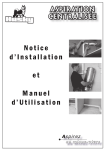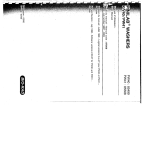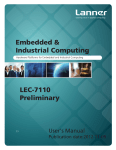Download Becker R12/17C Installation manual
Transcript
Installation manual Preface Using the installation manual The installation manual describes the commissioning of Becker tubular drives for roller shutters and sun protection as well as the commissioning of specific Becker controls. This manual is intended for technicians who have been trained by Becker-Antriebe GmbH. It is essential that you follow the safety instructions for the installation and commissioning of tubular drives and controls on pages 60-61. Disregarding them can result in serious injuries. The installation manual does not replace the Assembly and Operating Instructions supplied with Becker products. Always observe the information in the installation manual as well as the Assembly and Operating Instructions supplied with the product when operating or repairing the system. Becker-Antriebe does not accept liability for damages or injury resulting from incorrect usage. Subject to technical changes without notice. 2 SC431 control unit Page 30 How to identify the type of drive M drives S(+) drives PS(+) drives SE-B(+) drives PSF(+) drives Page 32 Page 34 Page 38 Page 42 Page 46 Page 50 SWS241 control set SWS441/SWS641 control set SC211 control Page 54 Page 56 Page 58 Drives for roller shutters Page 4 Page 6 Page 10 Page 14 Page 18 Page 22 Page 26 3 Controls for sun protection Drives for sun protection Controls for roller shutters Roller shutters How to identify the type of drive M drives PicoR+ drives R(+) drives RP(+) drives PR+ drives PRF+ drives Sun protection Contents General Which type of roller shutter drive has been installed? Possible drive types: Type M: Type R(+): Drive with mechanical limit switching Drive with electronic limit switching and sensitive obstruction detection (1997-2009) Type Pico R+:Drive with electronic limit switching for the mini tube (1999-2007) Type RF(+): Drives with radio receiver (40 MHz) and sensitive obstruction detection (2000-2002) Type PRF+: Drives with radio receiver (868.3 MHz) and point to point programming (from 2003 onwards) Type PR+: Drive with electronic limit switching and point to point programming (from 2005 onwards) Type RP(+): Drive with electronic limit switching, point to point programming and sensitive obstruction detection (from 2009 onwards) + means: suitable for rigid tube connectors or anti-lifting devices How to identify the type of drive: Even if the drive is already installed, the type can be identified via the programming unit. To this end, connect the wires in the connecting cables of the drive to those of the same colour in the Becker programming unit. Perform the following steps one after the other. Press the programming button for 2 seconds. If the drive produces a loud noise and the tube does not turn, the drive is a type M. Replace the programming unit immediately with one that is suitable for an M drive. If the drive clicks twice, a type R(+) has been installed. If the drive clicks once or does not react, it is a PicoR+, PP(+), PR+, RF(+) or PRF+ drive. Let the drive turn twice and then press the programming button again for 2 seconds (another click indicates that a second limit position has been set). Let the drive turn once in the opposite direction and carry out the following procedure for deleting: 4 Press the button and keep it pressed. and keep it pressed. Release the programming button Press the programming button clicks twice. . again, until the drive If the drive does not react, RF(+) drives with integrated radio receiver (up to 2002) or PRF+ drives (from 2003 onwards) have been installed. If the drive clicks twice, PicoR+, RP(+) or PR+ drives were installed. Press the programming button again. If the drive does not react, a PicoR+ drive (up to 2007) has been installed. If the drive clicks once, it is a RP(+) or PR+ drive. You have now programmed a limit position. Let the drive turn twice from the limit position. If the drive runs without interruption, it is a PR+ drive (from 2003 onwards). If the drive interrupts after one turn and then continues, it is a RP(+) drive (from 2009 onwards). 5 Drives for roller shutters Press the programming button M drives Type plate for the M drive Type designation: e.g., R 8/17 C M R size of drive (tube diameter) P – 35 mm R – 45 mm L – 58 mm 8/17 rated torque/output speed C pluggable connecting cable M mechanical limit switch Operating mode (short-period operation S2) After 4 minutes of continuous operation, the drive must be allowed to cool off. Serial number: e.g., 08 40 961630 08 year 2008 40 calendar week 961630 consecutive number Connecting M drives Drives with mechanical limit switching must not be connected in parallel to a control section. A discharge of the capacitor could damage the limit switch. This would cause the limit positions to be “overrun”. Drive The changeover time for switching the running direction must be at least 0.5 seconds. The switch and controls must not execute simultaneous UP and DOWN commands. Mains Drive 1 Drive 2 Mains 6 Before installation, make sure that the drive adapter safety catch has engaged (is screwed on tightly). Mark the position of the drive adapter on the tube and drill a 4 mm hole at this point. Secure the drive adapter against axial displacement in the tube using a screw or a rivet. The arrow on the drive head indicates the direction of rotation at . The limit position is set using the corresponding adjuster, for example, the flexible tool (item no. 4933 200 002 0). Turning in the + direction increases the range; turning in the - direction reduces it. The barrel may not be turned more than 38 revolutions in one direction. 7 Drives for roller shutters Information on drive type M M drives Setting the limit positions for M drives 1. Setting the lower limit position After the tube is installed, move the drive downwards until it switches off automatically. Using the flexible tool, turn the corresponding adjuster in the + direction (clockwise) until the tube is in a suitable position for connecting the roller shutter to the tube. Switch off the down direction and connect the roller shutters to the tube (mount the springs). 8 Travel the roller shutters upwards until the drive switches off automatically via the limit switch for the upper limit position. Note: When delivered (from the factory), the limit switch range is preset to 2 revolutions in the up and down directions. While moving up, the drive switches off after 4-5 revolutions. Turn the corresponding adjuster in the + direction (clockwise) until the roller shutters are in the upper limit position. 9 Drives for roller shutters 2. Setting the upper limit position PicoR+ drives Type plate for PicoR+ drives Type designation: e.g., P 9/16 R+ P size of drive (tube diameter) P – 35 mm 9/16 rated torque/output speed R electronic limit switching for roller shutters + suitable for anti-lifting device Operating mode (short-period operation S2) After 4 minutes of continuous operation, the drive must be allowed to cool off. Serial number: e.g., 03 28 56789 03 year 2003 28 calendar week 56789 consecutive number Connecting PicoR+ drives Several drives with electronic limit switching may be connected in parallel to a control section. The maximum number of synchronously controlled drives depends on the respective current consumption but must not exceed 5. Drive The changeover time for switching the running direction must be at least 0.5 seconds. The switch and controls must not execute simultaneous UP and DOWN commands. Mains Drive 1 Drive 2 Mains 10 PicoR+ drives with electronic limit switching detect and program the upper limit position automatically. In order for the drive to detect the upper limit position without problems, a defined stop must be present (angled strip or mechanical stop). The springs are attached to the mini tube using tube clamps. This stops the springs from dragging against the drive. The limit positions can be set using any operator control. Limit positions are deleted using the programming unit. Connect the wires of the connecting cable of the drive to the wires of the same color in the programming unit. 11 Drives for roller shutters Information on the PicoR+ drive PicoR+ drives Programming the end positions for type PicoR+ 1. Programming the upper limit position First, travel the roller shutters towards the upper limit position until the drive switches off automatically. Note: When the shutters move upwards for the first time (installation run) the drive uses less force for safety reasons. If the force is configurated close to the limit, the drive may stop before reaching the upper limit position. After resetting (deletion of the limit positions), the drive is started again until it reaches the upper limit position. 2. Programming the lower limit position Now travel the roller shutters to the desired lower limit position. (If anti-lifting devices or rigid safety springs are installed, travel the roller shutters downwards until the drive stops automatically.) 12 Travel the roller shutters towards the upper limit position again, without interruption, until the drive switches off automatically. This time, the drive learns the distance between the limit positions and automatically concludes the programming phase. 4. Deleting the limit positions using the programming unit Press the programming button keep it pressed. Press the pressed. button and and keep it Release the programming button Press the programming button until the drive clicks twice. again, For drives that were built before 2004, until press the programming button the drive clicks twice. 13 Drives for roller shutters 3. Programming the travelling distance R(+) drives Type plate for R(+) drives Type designation: e.g., R 8/17 R+ R size of drive (tube diameter) P – 45 mm 8/17 rated torque/output speed R electronic limit switching for roller shutters + suitable for anti-lifting device Operating mode (short-period operation S2) After 4 minutes of continuous operation, the drive must be allowed to cool off. Serial number: e.g., 05 48 50542 05 year 2005 48 calendar week 50542 consecutive number Connecting R(+) drives Several drives with electronic limit switching may be connected in parallel to a control section. The maximum number of synchronously controlled drives depends on the respective current consumption but must not exceed 5. Drive The changeover time for switching the running direction must be at least 0.5 seconds. The switch and controls must not execute simultaneous UP and DOWN commands. Mains Drive 1 Drive 2 Mains 14 R(+) drives with electronic limit switching detect and program both limit positions automatically. In order for the drive to detect the upper limit position without problems, a defined stop must be present (angled strip or mechanical stop). Installation with springs of type R No more than one roller shutter bar should jut out over the intake guide. In the lower limit position, the springs must counteract the tube’s rotary motion. The springs should be mounted 30 cm apart from one another. Installation with anti-lifting devices of type R+ The anti-lifting device must be securely engaged and be pressing the roller shutters onto the window sill. The limit positions can be set using any operator control. Limit positions are deleted using the programming unit. Connect the wires in the connecting cable of the drive to the wires of the same colour in the programming unit. 15 Drives for roller shutters Information on the R(+) drive R(+) drives Programming the limit position when installing with springs of type R 1. Programming the upper limit position First, travel the roller shutters towards the upper limit position until the drive switches off automatically. Note: When the shutters close for the first time (installation run), the drive uses less force for safety reasons. If the force is configurated close to the limit, the drive may stop before reaching the upper limit position. After resetting (deletion of the limit positions), the drive is started again until it reaches the upper limit position. 2. Programming the lower limit position Then travel the roller shutters towards the lower limit position until the drive switches off automatically. Deleting the limit positions using the programming unit 2 x click Press the programming button until the drive clicks twice. 16 Programming the limit position when installing with anti-lifting devices of type R+ Drives for roller shutters 1. Programming the upper limit position First, travel the roller shutters towards the upper limit position until the drive switches off automatically. Note: When the shutters close for the first time (installation run), the drive uses less force for safety reasons. If the force is configurated close to the limit, the drive may stop before reaching the upper limit position. After resetting (deletion of the limit positions), the drive is started again until it reaches the upper limit position. 2. Programming the lower limit position Then travel the roller shutters towards the lower limit position until the drive switches off automatically. Deleting the limit positions using the programming unit Press the programming button until the drive clicks twice. 17 2 x click RP(+) drives Type plate for RP(+) drives Type designation: e.g., R 8/17RP+ R size of drive (tube diameter) P – 45 mm 8/17 rated torque/output speed P point to point programming possible R electronic limit switching for roller shutters + suitable for anti-lifting device Operating mode (short-period operation S2) After 4 minutes of continuous operation, the drive must be allowed to cool off. Serial number: e.g., 09 01 102030 09 year 2009 01 calendar week 102030 consecutive number Connecting RP(+) drives Several drives with electronic limit switching can be connected in parallel to a control section. The maximum number of synchronously controlled drives depends on the respective current consumption but must not exceed 5. Drive The changeover time for switching the running direction must be at least 0.5 seconds. The switch and controls must not execute simultaneous UP and DOWN commands. Mains Drive 1 Drive 2 Mains 18 RP(+) drives with electronic limit switching detect and program both limit positions automatically. If no stops exist, limit switch points are programmed. In order for the drive to detect the upper limit position automatically, a defined stop must be present (angled strip or mechanical stop). Installation with springs of type RP No more than one roller shutter bar should jut out over the intake guide. In the lower limit position, the springs must counteract the tube’s rotary motion. The springs should be mounted 30 cm apart from one another. Installation with anti-lifting devices of type RP+ The anti-lifting devices must be securely engaged and be pressing the roller shutters onto the window sill. The limit positions can be set using any operator control. Limit positions are deleted using the programming unit. Connect the wires in the connecting cable of the drive to the wires of the same colour in the programming unit. 19 Drives for roller shutters Information on the RP(+)drive RP(+) drives Programming the limit positions with the programming unit of type RP(+) 1 x click 1. Programming the upper limit position Connect the wires in the connecting cables of the drive to the wires of the same colour in the Becker programming unit. To upper stop Travel the roller shutters towards the upper limit position until the drive automatically stops. To upper point Move the roller shutters to the desired upper position and press the programming button on the programming unit until the drive clicks once. Type RP 2. Programming the lower limit position To lower stop Travel the roller shutters downwards until the drive switches off automatically due to the effect of the springs (type PR) or being blocked by the anti-lifting devices (type RP+). To lower point Travel the roller shutters to the desired position and press the programming button on the programming unit until the drive clicks once. 2 x click 20 Type RP+ Press the programming button keep it pressed. Press the pressed. button Drives for roller shutters 3. Deleting the limit positions via the programming unit and and keep it Release the programming button . Press the programming button until the drive clicks twice. again Note: When the shutters close for the first time (installation run), the drive uses less force for safety reasons. If the force is configurated close to the limit, the drive may stop before reaching the upper limit position. After reversing a short way, the drive is started again until it reaches the upper limit position. The drive indicates the lack of a limit position by driving forward, stopping and then continuing (limit position status indicator). Once the limit positions have been detected 3 times consecutively without problems (3 opening and closing movements), the drive saves the limit positions. 4. Activating the cyclic curtain length adjustment (optional) By pressing the programming button on the programming unit for 3 seconds, you activate the cyclical curtain length adjustment. The drive confirms the action by clicking three times. After the programming is completed (3 complete opening and closing movements), the roller shutters stop shortly before reaching the upper limit position and will only reach the stop every 32nd time (correction run). 21 3 x click PR+ drives Type plate for PR+ drives Type designation: e.g., R 8/17 C PR+ R size of drive (tube diameter) P – 35 mm R – 45 mm 12/17 rated torque/output speed C pluggable connecting cable P point to point programming possible R electronic limit switching for roller shutters + suitable for anti-lifting device Operating mode (short-time operation S2) After 4 minutes of continuous operation, the drive must be allowed to cool off. Serial number: e.g., 08 40 961630 08 year 2008 40 calendar week 961630 consecutive number Connecting PR+ drives Several drives with electronic limit switching can be connected in parallel to a control section. The maximum number of synchronously controlled drives depends on the respective current consumption but must not exceed 5. The changeover time for switching the running direction must be at least 0.5 seconds. The switch and controls must not execute simultaneous UP and DOWN commands. Drive Mains Drive 1 Drive 2 Mains 22 PR+ drives with electronic limit switching detect and program the limit positions automatically if stops exist. If no stops exist, limit switch points are programmed. In order for the drive to detect the upper limit position without problems, a defined stop must be present (angled strip or mechanical stop). Installation with anti-lifting devices The anti-lifting devices must be securely engaged and be pressing the roller shutters onto the window sill. The limit positions can be set using the programming unit or the switch on the drive head. Connect the wires in the connecting cable of the drive to the wires of the same colour in the programming unit. 23 Drives for roller shutters Information on the PR+ drive PR+ drives Setting the limit positions with switches of type PR+ 1. Delete both limit positions with the switches Set both switches to O and give a short driving command. 2. Setting the lower limit position with the switches To lower point Travel the roller shutters to the desired position and switch the corresponding switch from O to . To lower limit Set both switches to . When using anti-lifting devices (fixed mounting), travel the roller shutters downwards until the drive stops automatically. 3. Setting the upper limit position with the switches To upper stop Travel the roller shutters towards the upper stop position until the drive stops automatically. To upper point Travel the roller shutters to the desired upper position and switch the corresponding switch from O to (in the case of anti-lifting devices, this is only possible with a programming unit). 24 1. Setting the lower limit position with the programming unit Drives for roller shutters Programming the limit positions with the programming unit of type PR+ 1 x click Connect the wires in the connecting cables of the drive with the wires of the same colour in the Becker programming unit. Set both switches to programming setting ( ). To lower point Travel the roller shutters to the desired position and press the programming button on the programming unit until the drive clicks once. To lower stop When using anti-lifting devices (fixed mounting), travel the roller shutters downwards until the drive stops automatically. 2. Setting the upper limit position with the programming unit To upper stop Travel the roller shutters towards the upper stop until the stops automatically. To upper point Travel the roller shutters to the desired upper position and press the programming button on the programming unit until the drive clicks once. 3. Deleting the limit positions using the programming unit Press the programming button and keep it pressed. Press the button and keep it pressed. Release the programming button . Press the programming button again, until the drive clicks twice. If the drive is situated between the limit positions, both limit positions are deleted. If the drive is situated in one of the limit positions, only this position will be deleted. 25 1 x click PRF+ drives Type plate for PRF+ drives Type designation: e.g., R8/17 C PRF+ R size of drive (tube diameter) P – 35 mm R – 45 mm 8/17 rated torque/output speed C pluggable connecting cable P point to point programming possible R electronic limit switches for roller shutters F radio receiver + suitable for anti-lifting device Operating mode (short-period operation S2) After 4 minutes of continuous operation, the drive must be allowed to cool off. Serial number: e.g., 08 49 20071 08 year 2008 49 calendar week 20071 consecutive number Connecting PRF+ drives Drives with electronic limit switching and integrated radio receiver are connected directly to the power supply. The brown wire and the black wire are clasped together on the outer conductor L1. Drive Mains 26 Information on the PRF+ drive Drives for roller shutters PRF+ drives with electronic limit switching detect and program the limit positions automatically if stops exist. If no stops exist, limit switch points are programmed. In order for the drive to detect the upper limit position without problems, a defined stop must be present (angled strip or mechanical stop). Installation with anti-lifting devices The anti-lifting device must be securely engaged and be pressing the roller shutters onto the window sill. Programming the master transmitter Set the drive to programming mode for 3 minutes by switching the power on or by setting the radio switch to the position . Then press the programming button on the master transmitter until the drive clicks twice (3 seconds when first installing, 10 seconds to overwrite a previously programmed master transmitter). Correcting the direction If the drive is moving in the wrong direction, reverse the directional switch on the drive. Attention: The direction can only be switched as long as no limit positions have been programmed. 27 2 x click PRF+ drives Setting the limit positions for type PRF + 1. Programming the upper limit position with the master transmitter 1 x click To upper stop Travel the roller shutters towards the upper stop until the drive stops automatically. To upper point Travel the roller shutters to the desired upper position. Then press the programming button and the UP button until the drive clicks once. 2. Programming the lower limit position with the master transmitter To lower point Travel the roller shutters to the desired position. Then press the programming button and the DOWN button until the drive clicks once. To lower stop (only with anti-lifting devices) Travel the roller shutters downwards until the drive switches off automatically. 3. Deleting the limit positions using the master transmitter 2 x click Press the programming button and the STOP button simultaneously until the drive clicks twice after 10 seconds. If the roller shutters are situated between the limit positions, both limit positions are deleted in the procedure. If the roller shutters are situated in one of the limit positions, only this position will be deleted. 28 4. Programming the intermediate position Drives for roller shutters Setting the intermediate positions for type PRF + 1 x click Move the drive to the required intermediate position and press the STOP and DOWN buttons until the drive clicks once. To drive up to the intermediate position, press the DOWN button twice in one second. 5. Programming the ventilation position Move the drive to the required ventilation position and press the STOP and UP buttons until the drive clicks once. To drive up to the ventilation position, press the UP button twice in one second. 6. Deleting the intermediate position/ventilation position Travel the drive to the position you wish to delete and repeat the programming procedure (press the STOP and DOWN buttons or STOP and UP buttons) until the drive clicks twice. 29 2 x click 2 x click Control unit SC431 Commissioning the radio-controlled light sensor SC431 Programming the SC431 1. Turn the housing cover (2 mm) clockwise and remove it. 2. Press the programming button on the master transmitter (the transmitter that was programmed first) until the receiver clicks once. 1 x click Master transmitter 3. Press the programming button of the SC431 until the receiver confirms once. 4. Now press the programming button of the SC431 again, until the receiver confirms twice. 1 x click 30 2 x click 1. Set the DIP switches 1 and 4 to ON. This activates the sun protection and the configuration mode (optical tool with indicator lamps). 2. By turning the sun threshold regulator in the configuration mode, you can adjust the the sun threshold setting with help from the indicator lamps. 3. Once the desired threshold value has been set, switch DIP switch 4 back to OFF. Actual value lower than threshold value The actual value equals the threshold value Actual value higher than threshold value – the sun protection is triggered Actual value lower than threshold value – the twilight function is triggered The actual value equals the threshold value Actual value higher than threshold value The sun protection and the twilight function are active The sun protection, the twilight function and the glass breakage sensor are active Setting the twilight function 1. Set the DIP switches 2 and 4 to ON. This activates the twilight function and the configuration mode (optical tool via indicator lamps). 2. By turning the twilight threshold regulator in the configuration mode, you can adjust the the twilight threshold setting with help from the indicator lamps. 3. Once the desired threshold value has been set, switch DIP switch 4 back to OFF. Glass breakage function The glass breakage function is activated by setting DIP switch 3 to ON. Closing the SC431 When closing the cover, make sure that the snap-in hook and holder are in the right position. Place the housing cover on the device and turn it (2 mm) counterclockwise. 31 Example: The sun protection is active Controls for roller shutters Setting the sun protection General Which type of sun protection drive has been installed? Possible drive types: Type M: Drive with mechanical limit switching Type S(+): Drive with electronic limit switching (1997-2003) Type SF(+): Drives with electronic obstruction detection and radio receiver (2000-2003) Type PS(+): Drives with electronic limit switching and point to point programming (from 2003 onwards) Type SEB(+):Drives with electronic limit switching and automatic reversal (fabric stretching) in the extending limit position (from 2003 onwards) Type PSF(+): Drives with radio receiver and point to point programming (from 2003 onwards) + means: higher closing force for cassette awnings How to identify the type of drive: The drives can be identified using the programming unit, even when they are installed. Connect the wires in the connecting cables of the drive to the wires of the same colour in the Becker programming unit. Perform the following steps one after the other. Press the programming button for 2 seconds. If the drive produces a loud noise and the tube does not turn, the drive is a type M. Replace the programming unit immediately with one that is suitable for an M drive. If the drive does not react or if it clicks once or twice, it is an S(+), PS(+), SEB(+), SF(+) or PSF(+) drive. Press the travel button to move in both directions. If the drive does not react, it is a drive with integrated radio receiver of type SF(+) (up to 2002) or type PSF+ (from 2003 onwards) . 32 Travel the curtain downwards and press the programming button again for 2 seconds. If the drive does not react or if it clicks once, start retracting the curtain until the drive stops at the limit position stop or at a pre-programmed switch-off point. If the drive clicks twice, press the programming button again until the drive clicks once. Then retract the curtain until the drive stops at the limit position stop or at a pre-programmed switch-off point. Both limit positions are now programmed in the drive. Press the programming button again for 2 seconds. If the drive clicks twice, it is a type S(+) (up to 2003). If the drive does not react, it is a type PS(+) or SEB(+). Carry out the procedure for deleting: and keep it pressed. and keep it pressed. Release the programming button . Press the programming button clicks twice. again, until the drive Press the programming button consecutively. for 2 seconds twice If the drive clicks once and then twice, it is a type SEB(+) (from 2003 onwards). If the drive clicks only once, it is a type PS(+) (from 2003 onwards). 33 Drives for sun protection Press the programming button Press the button M drives Type plate for the M drive Type designation: e.g., R 8/17 C M R size of drive (tube diameter) P – 35 mm R – 45 mm L – 58 mm 8/17 rated torque/output speed C pluggable connecting cable M mechanical limit switch Operating mode (short-period operation S2) After 4 minutes of continuous operation, the drive must be allowed to cool off. Serial number: e.g., 08 40 961630 08 year 2008 40 calendar week 961630 consecutive number Connecting M drives Drives with mechanical limit switching must not be connected in parallel to a control section. A discharge of the capacitor could damage the limit switch. This would cause the limit positions to be “overrun”. Drive The changeover time for switching the running direction must be at least 0.5 seconds. The switch and controls must not execute simultaneous RETRACT and EXTEND commands. Mains Drive 1 Drive 2 Mains 34 Information on the M drive Before installation, make sure that the drive adapter safety catch has engaged (is screwed on). Mark the position of the drive adapter on the tube and drill a 4 mm hole at this point. Secure the drive adapter against axial displacement in the tube using a screw or a rivet. The arrow on the drive head indicates the direction of rotation at . The limit position is set via the corresponding adjuster using the flexible tool (item no. 4933 200 002 0). Turning in the + direction increases the range; turning in the - direction reduces it. Drives for sun protection The barrel may not be turned more than 38 revolutions in one direction. 35 M drives Setting the limit positions for M drives 1. Setting the extending limit position After the tube is installed, move the drive in the extending direction until it stops automatically. Using the flexible tool, turn the corresponding adjuster in the + direction (clockwise) until the tube is in a suitable position for connecting the curtain with the tube. Connect the curtain with the tube. Retract the curtain until the drive switches off automatically via the limit switch for the retracting limit position. Note: When delivered (from the factory), the limit switch range is preset to 2 revolutions in the retracting and extending directions. While retracting, the drive switches off after 4-5 revolutions. Turn the corresponding adjuster in the + direction (clockwise) using the flexible tool until the curtain is in the retracting limit position. 36 Switch off the retracting mechanism. Using the flexible tool, turn the adjuster for the extending limit position 3-10 revolutions in the - direction (depending on how many times the fabric is wrapped around the tube when the curtain is extended). 2. Setting the retracting limit position Using the flexible tool, turn the adjuster for the extending limit position in the + direction (clockwise), until the desired extending position is reached. 37 Drives for sun protection Travel the curtain in the extending direction until the drive switches off automatically via the limit switch for the extending limit position. S(+) drives Type plate for S(+) drives Type designation: e.g., R 20/17 S+ R size of drive (tube diameter) R – 45 mm L – 58 mm 20/17 rated torque/output speed S electronic limit switches for sun protection + higher closing force for cassette awnings Operating mode (short-period operation S2) After 4 minutes of continuous operation, the drive must be allowed to cool off. Serial number: e.g., 05 48 50572 05 year 2005 48 calendar week 50572 consecutive number Connecting S(+) drives Several drives with electronic limit switching can be connected in parallel to a control section. The maximum number of synchronously controlled drives depends on the load capacity of the operator control. Drive The changeover time for switching the running direction must be at least 0.5 seconds. The switch and controls must not execute simultaneous RETRACT and EXTEND commands. The following applies to operator controls with a 5A contact load rating: R8/17 S - R12/17 S(+) = max. 5 drives R20/17 S(+) - R60/17 S(+) = max. 3 drives R70/17 S(+) - R120/11 S(+) = max. 2 drives 38 Mains Drive 1 Drive 2 Information on the S(+) drive S(+) drives with electronic limit switching detect and program the closing limit position automatically if a permanent stop exists. S drives S drives are used to operate screens, awnings and conservatory shading. S+ drives The limit positions can be set via the programming unit. Connect the wires in the connecting cable of the drive to the wires of the same colour in the programming unit. 39 Drives for sun protection S+ drives are used to operate cassette awnings that require a higher closing torque. The cassette is then always closed completely. S(+) drives Programming the limit positions with the programming unit of type S(+) 1 x click 1. Programming the extending limit position via the programming unit Connect the wires in the connecting cables of the drive to the wires of the same colour in the Becker programming unit. Travel the curtain to the desired position and press the programming button until the drive clicks once. 2. Programming the retracting limit position via the programming unit Travel the curtain towards the upper stop until the drive stops automatically. 40 3. Deleting the limit positions using the programming unit 2 x click Drives for sun protection Press the programming button on the programming unit until the drive clicks twice. 41 PS(+) drives Type plate for PS(+) drives Type designation: e.g., R 30/17 C PS+ R size of drive (tube diameter) P – 35 mm R – 45 mm L – 58 mm 30/17 rated torque/output speed C pluggable connecting cable P point to point programming possible S electronic limit switching for sun protection + higher closing force for cassette awnings Operating mode (short-period operation S2) After 4 minutes of continuous operation, the drive must be allowed to cool off. Serial number: e.g., 09 01 961657 09 year 2009 01 calendar week 961657 consecutive number Connecting PS(+) drives Several drives with electronic limit switching can be connected in parallel to a control section. The maximum number of synchronously controlled drives depends on the load capacity of the operator control. Drive The changeover time for switching the running direction must be at least 0.5 seconds. The switch and controls must not execute simultaneous RETRACT and EXTEND commands. The following applies to operator controls with a 5A contact load rating: R5/20 PS - R12/17 C PS(+) = max. 5 drives R20/17 C PS(+) - R60/17 C PS(+) = max. 3 drives R70/17 C PS(+) - R120/11 C PS(+) = max. 2 drives 42 Mains Drive 1 Drive 2 Information on the PS(+) drive PS(+) drives with electronic limit switching detect and program the closing limit position automatically if a permanent stop exists. If no stop exists, a limit switch point is programmed. PS drives PS drives are used to operate screens, awnings and conservatory shading. PS+ drives The limit positions can be set using the programming unit or the switch on the drive head. Connect the wires in the connecting cable of the drive to the wires of the same colour in the programming unit. 43 Drives for sun protection PS+ drives are used to operate cassette awnings that require a higher closing torque. The cassette is then always closed completely. PS(+) drives Setting the limit positions via the switches of type PS(+) 1. Delete both limit positions with the switches Set both switches to O and execute a short drive command. 2. Programming the extending limit position Travel the curtain to the desired position and switch the corresponding switch from O to . 3. Programming the retracting limit position Retracting limit position stop Travel the curtain towards the stop until the drive stops automatically. Retracting limit position point Travel the curtain to the desired position and change the corresponding switch from O to . 44 Programming the limit positions via the programming unit of type PS(+) 1 x click 1. Programming the extending limit position with the programming unit Connect the wires in the connecting cables of the drive to the wires of the same colour in the Becker programming unit. At least one switch on the drive head must be in position . Travel the curtain to the desired position and press the programming button until the drive clicks once. 2. Programming the retracting limit position with the programming unit Retracting limit position stop Travel the curtain towards the stop until the drive stops automatically. Retracting limit position point Travel the curtain to the desired upper position and press the programming button on the programming unit until the drive clicks once. 3. Deleting the limit positions using the programming unit Press the programming button and keep it pressed. Press the pressed. button and keep it Release the programming button . Press the programming button again, until the drive clicks twice. If the drive is situated between the limit positions, both limit positions are deleted. If the drive is situated in one of the limit positions, only this position will be deleted. 45 Drives for sun protection 1 x click SE-B(+) drives Type plate for SE-B(+) drives Type designation: e.g., R 40/17 SE-B+ R size of drive (tube diameter) R – 45 mm L – 58 mm 40/17 rated torque/output speed S electronic limit switching for sun protection E-B automatic fabric stretching in the extending limit position + higher closing torque for cassette awnings Operating mode (short-period operation S2) After 4 minutes of continuous operation, the drive must be allowed to cool off. Serial number: e.g., 08 50 20130 08 year 2008 50 calendar week 20130 consecutive number Connecting SE-B(+) drives Several drives with electronic limit switching can be connected in parallel to a control section. The maximum number of synchronously controlled drives depends on the load capacity of the operator control. Drive The changeover time for switching the running direction must be at least 0.5 seconds. The switch and controls must not execute simultaneous RETRACT and EXTEND commands. The following applies to operator controls with a 5A contact load rating: R20/17 SE-B(+) - R60/17 SE-B(+) = max. 3 drives R70/17 SE-B(+) - R120/11 SE-B(+) = max. 2 drives 46 Mains Drive 1 Drive 2 Information on the SE-B(+) drive SE-B(+) drives with electronic limit switching detect and program the closing limit position automatically. A fixed stop must be available for the retracting limit position. An automatic reversal function in the extending limit position ensures that the fabric is stretched. SE-B drives SE-B+ drives SE-B+ drives are used to operate cassette awnings that require a higher closing torque. The cassette is then always closed completely. The limit positions can be set via the programming unit. Connect the wires in the connecting cable of the drive to the wires of the same colour in the programming unit. 47 Drives for sun protection SE-B drives are used to operate screens, awnings and conservatory shading. SE-B(+) drives Programming the limit positions with the programming unit of type SE-B(+) 1 x click 1. Programming the extending limit position with the programming unit Connect the wires of the tubular drive to those of the same colour in the programming unit. Travel the curtain to the desired position and press the programming button until the drive clicks once. Note: If the drive clicks twice, an extending limit position had already been saved, which has now been deleted. In this case, press the programming button again until you hear one click. 2. Programming the retracting limit position via the programming unit Travel the curtain towards the upper stop until the drive stops automatically. 48 3. Deleting the limit positions using the programming unit Press the programming button and keep it pressed. Press the pressed. button and keep it Release the programming button . Press the programming button again, until the drive clicks twice. Drives for sun protection If the drive is situated between the limit positions, both limit positions are deleted. If the drive is situated in one of the limit positions, only this position will be deleted. 49 PSF(+) drives Type plate for PSF(+) drives Type designation: e.g., R30/17C PSF+ R size of drive (tube diameter) P – 35 mm R – 45 mm L – 58 mm 30/17 rated torque/output speed C pluggable connecting cable P point to point programming possible S electronic limit switching for sun protection F radio receiver + higher closing torque for cassette awnings Operating mode (short-period operation S2) After 4 minutes of continuous operation, the drive must be allowed to cool off. Serial number: e.g., 08 49 20095 08 year 2008 49 calendar week 20095 consecutive number Connecting PSF+ drives Drives with electronic limit switching and integrated radio receiver are connected directly to the power supply. The brown wire and the black wire are clasped together on the outer conductor L1. Drive Mains 50 Information on the PSF(+) drive PSF(+) drives with electronic limit switching detect and program the retracting limit position automatically if a permanent stop exists. If no stop exists, a limit switch point is programmed. PSF drives PSF drives are used to operate screens, awnings and conservatory shading. PSF+ drives PSF+ drives are used to operate cassette awnings that require a higher closing torque. The cassette is then always closed completely. Set the drive to programming mode for 3 minutes by switching the power on or by setting the radio switch to the position . Then press the programming button on the master transmitter until the drive clicks twice (3 seconds when installing new drives, 10 seconds to overwrite a previously programmed master transmitter). Correcting the direction If the drive is moving in the wrong direction, reverse the directional switch on the drive. Attention: The direction can only be switched as long as no limit positions have been programmed. 51 2 x click Drives for sun protection Programming the master transmitter PSF(+) drives Setting the limit positions for type PSF(+) 1. Programming the extending limit position via the programming unit 1 x click Travel the curtain to the extending limit position. Then press the programming button and the extending button until the drive clicks once. 2. Programming the retracting limit position via the master transmitter 1 x click Retracting limit position stop Travel the curtain towards the upper stop until the drive stops automatically. To retracting limit position point Travel the curtain to the desired retracting position. Then press the programming button and the RETRACT button until the drive clicks once. 3. Deleting the limit positions via the master transmitter 2 x click Press the programming button and the STOP button simultaneously until the drive clicks twice after 10 seconds. If the curtain is situated between the limit positions, both limit positions are deleted in the procedure. If the curtain is situated in one of the limit positions, only this position will be deleted. 52 Setting the intermediate positions for type PSF(+) 4. Programming intermediate position I 1 x click Travel the curtain to the desired intermediate position and press the STOP and EXTEND buttons until the drive clicks once. To travel to intermediate position I, press the EXTEND button twice within one second. 5. Programming intermediate position II 1 x click To travel to intermediate position II, press the RETRACT button twice within one second. 6. Delete intermediate position I/intermediate position II Travel the drive to the position you wish to delete and repeat the programming procedure (press the STOP and EXTEND buttons or STOP and RETRACT buttons) until the drive clicks twice. 53 2 x click 2 x click Drives for sun protection Travel the curtain to the desired intermediate position and press the STOP and RETRACT buttons until the drive clicks once. SWS241 control set Commissioning the radio-controlled Sun-Wind-Set with handheld transmitter and SWS241 sensor 1. Programming the master transmitter a. Travel the curtain to a centre position using the UP/STOP/DOWN toggle switch. b. Press the programming button on the SWC510. The SWC510 is now in programming mode for 3 minutes. c. When in the programming mode, press the programming button on the SWC441 until a confirmation (the curtain shifts) is received. Note: In order to recognise the shift clearly, the curtain should be situated between the limit positions. 54 2. Setting the sun threshold Use the tool provided to turn the sun threshold regulator to the desired setting. The sun threshold has 15 possible settings (approx. 2 klux to 100 klux). When slowly turning the regulator, the curtain shifts to indicate the setting changes. 3. Setting the wind threshold Use the tool provided to turn the wind threshold regulator to the desired setting. The wind threshold has 11 possible settings (approx. 2 m/s to 22 m/s). When slowly turning the regulator, the curtain shifts to indicate the setting changes. Manual mode After the thresholds are set, the system switches to the TEST mode automatically. In the TEST mode, the shade function and wind monitoring times are shortened. The functions can be controlled in automatic mode. End the test mode by using the slide switch to move from automatic mode to manual mode and back to automatic mode. If the slide switch is not operated within 15 minutes, the test mode is ended automatically. 55 Automatic mode Controls for sun protection 4. Checking settings SWS441/SWS641 control set Commissioning the radio-controlled Sun-Wind-Set with handheld transmitter and SWS441/SWS641 sensor 1. Programming the master transmitter 2 x click Switch off the power supply on the radio receiver (drive type PSF(+)) and then switch it back on . Press the programming button on the master transmitter until the drive clicks twice . Note: Follow the instructions on pages 52 and 53 to set the limit positions for the PSF(+) drive. 2. Programming the SC811/SC861 1 x click a) Press the programming button of the master transmitter until the tubular drive clicks once . b) Press the programming button of the SC811/SC861 until the tubular drive clicks once . 1 x click c) Press the programming button of again until the the SC811/SC861 tubular drive clicks twice . 2 x click 56 3. Setting the sun threshold Use the tool provided to turn the sun threshold regulator to the desired setting. The sun threshold has 15 possible settings (approx. 2 klux to 100 klux). When slowly turning the regulator, the tubular drive clicks to indicate the setting changes. 4. Setting the wind threshold Use the tool provided to turn the wind threshold regulator to the desired setting. The wind threshold has 11 possible settings (approx. 2 m/s to 22 m/s). When slowly turning the regulator, the tubular drive clicks to indicate the setting changes. 5. Checking settings End the test mode by using the slide switch on the SWC441 to move from automatic mode to manual mode and back to automatic mode. If the slide switch is not operated within 15 minutes, the test mode is ended automatically. 57 Manual mode Automatic mode Controls for sun protection After the threshold values are set, the system switches to the TEST mode automatically. In the TEST mode, the shade function and wind monitoring times are shortened. The functions can be controlled in automatic mode. SC211 control Commissioning the motion sensor for awnings SC211 1. Programming the master transmitter 2 x click Switch off the power supply on the radio receiver (drive type PSF(+)) and then switch it back on . Press the programming button on the master transmitter SWC241 until the drive clicks twice . Note: Follow the instructions on pages 52 and 53 to set the limit positions for the PSF(+) drive. 2. Programming the SC211 1 x click a.) Use the tool provided to turn the wind threshold regulator clockwise to the maximum setting . Then press the programming button until the drive clicks once . b) Press the red programming button of the SC211 until the tubular drive clicks once . 1 x click c) Press the red programming button again until the tubular drive clicks twice . 2 x click 58 3. Setting the wind threshold Use the tool provided to turn the wind threshold regulator at the SWC241 to the desired setting. The wind threshold has 11 possible settings (approx. 2 m/s to 22 m/s). When slowly turning the regulator, the tubular drive clicks to indicate the setting changes. 4. Setting the release angle Use the tool provided to set the release angle on the rotary switch of the PCB. 0 = Off 1 = Sensitive 9 = Insensitive Move the awning to the extending limit position. After waiting for 15 seconds, press the programming knob until, after 6 seconds, the LED changes from green to orange and back to green. 59 Controls for sun protection 5. Programming the release angle Important safety instructions Caution! Failure to observe these instructions can lead to serious injuries. Important safety instructions for handling tubular drives. • • Do not allow children to play with control units. When electrical or electronic equipment and units are operated, certain components, e.g., the power supply unit, are live. Physical injuries or damage to property can result in the event of unauthorised interventions or failure to heed warnings. • All work, including maintenance and cleaning, on electrical installations as well as other system parts must always be performed by authorised specialists, especially qualified electricians. Before installation, shut down all lines and control devices that are not essential for operation. • If the mains connecting cable is damaged, it may only be replaced by the manufacturer. • When installing the drive, all-pole disconnection from the mains with a contact gap of at least 3 mm per pole must be provided (EN 60335). • Stop and disconnect the equipment from the mains power supply when maintenance and cleaning is being performed either on the system itself or in the immediate vicinity of it. • Drives with a H05VV-F connecting cable may only be used indoors. • All applicable standards and regulations for electrical installation must be complied with. • Systems have to be regularly checked by authorised specialists for wear and damage. • Always put damaged systems out of operation immediately until they are repaired by an authorised specialist. • Do not operate equipment if people or objects are within the danger zone. • Observe the danger zone of the equipment during operation. • Ensure that there is adequate clearance (at least 40 cm) between moving parts and adjacent objects. • Crushing or shearing points must be avoided or protected. • Observe safety clearances in accordance with DIN EN 294. • Observe the safety instructions in EN 60335-2-97. Please note that this list of safety instructions is not exhaustive, since it would be impossible for the standard to include all sources of danger. For example, the design of the operated product, the way the drive works in the situation it is installed in or even the way the end product is mounted in the end user's place of use cannot be taken into consideration by the drive manufacturer. • If any questions or uncertainties regarding the safety instructions contained in the standard arise, please contact the manufacturer of the part or end product in question. • Only use spare parts, tools and additional devices which are authorised by the manufacturer of the drive. • Unapproved third-party products or modifications to the system and its accessories represent a risk to your safety and the safety of others. This means that the use of unapproved third-party products, or modifications which have not been agreed with or approved by us, are prohibited. We do not accept liability for damages or injury arising from such actions. • Position control devices within sight of the driven product at a height of over 1.5 m. • Rated torque and duty cycle must be suitable for the requirements of the driven product. • Technical data, rated torque and service life can be found on the type plate of the tubular drive. • Moving parts of the drive must be installed at a height of more than 2.5 m above floor level or other flat surface which allows access to the drive. • To connect the drive to the driven part, solely components from the current Becker mechanical accessory catalogue may be used. Important safety instructions for handling tubular drives with mainsoperated control units. • • • • Keep children away from the control units. Device contains small parts that can be swallowed. Risk of injury due to electric shock. Connections to the 230 V mains must always be performed by a specialist. 60 • • • • • • • • • Disconnect the connecting cable from the power prior to installation. Always comply with regulations of local energy supply companies and VDE 100 provisions for wet and damp rooms during installation. Keep people out of the system’s range of movement. Only use in dry rooms (exceptions: VCJ470, VC410, VC510, SWC510). Only use original, unmodified Becker parts. Observe the country-specific regulations. Dispose of exhausted batteries properly. Only replace batteries with the same type. If the system is controlled by one or several appliances, the system's range of travel must always be visible during operation. When connecting the control cables (safety extra-low voltages), only use cables with sufficient electrical strength. Important safety instructions for handling tubular drives with batteryoperated or solar power-operated control units. • • • • • • • • Keep children away from the control units. Device contains small parts that can be swallowed. Keep people out of the system’s range of movement. Only use in dry rooms (exceptions: SC861, SC561, SC211, SC431). Only use original, unmodified Becker parts. Observe the country-specific regulations. Dispose of exhausted batteries properly. Only replace batteries with the same type. If the system is controlled by one or several transmitters, the system’s range of travel must always be visible during operation. 61 BECKER-Antriebe GmbH Friedrich-Ebert-Str. 2-4 35764 Sinn, Germany Tel.: +49 (0) 27 72/507-0 Fax: +49 (0) 27 72/507-110 4995 900 070 1 Version: 01/2009 [email protected] www.becker-antriebe.de