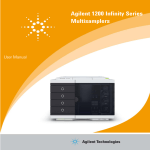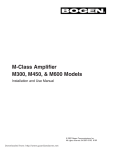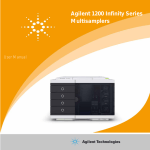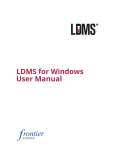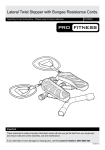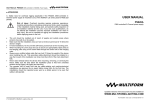Download Biorad PW40 PW41 manual ENG
Transcript
I
W
PINILAB WASHERS
Manuel d'Utilisation
User Manual
K/V40 / PW41
Y!
PW40 : 85499
PW41 : 85508
BIO-RAD
Manual Revision : July 1998 - Software versions 2.XX.2Y for PW40 and PW41 English
Revision du manuel: Juillet 1998 - Logiciel versions 2.xx.2Y pour PW40 et PW41
Francais
£|]Code du manuel - Manual code : 87050
fe-N° lot - Lot number: 9807 - 0003
'i'1
'Impression : 03/00
Rnnted 03/00
L
Sanofi Diagnostics Pasteur
User Manual
About this manual
SAFETY INFORMATION
SAFETY SYMBOLS
4
5
6
INSTALLATION
2/1
2/1
PW40 Basic features
1/1
PW40 Outside dimensions [mrrV 1/2
PW40 Hydraulic circuit
1/3
PW41 Basic features
1/4
PW41 Outside dimensions [mm] 1/5
PW41 Hydraulic circuit
1/6
Technical features
1/7
Electrical Data
1/7
Physical data
1/7
Hardware specifications
1/7
Software specifications
1/8
Software parameters for Wash
protocols
1/9
WASH protocol definition :
1/9
Methods
1/10
Parameter's definitions
1/12
1/1
1.8.1
1.8.2
1.8.3
Unpacking
FEATURES AND
SPECIFICATIONS
2»
1.1
1.2
1.3
1.4
1.5
1.6
1.7
1.7.1
1.7.2
1.7.3
1.7.4
1.8
2.1
3»
OPERATING
INSTRUCTIONS
3/1
3.1
3.1.1
3.2
3.3
3.4
Run Mode
3/1
How to use the Keyboard?
3/1
Microplate loading
3/2
Select one KIT
3/3
WASH interruption or
Power Failure
3/5
WASH interruption
3/5
POWER Failure
3/5
RINSE
3/6
RINSE (with PW40)
3/6
Please RINSE (with PW40)
3/6
RINSE (with PW41)
3/7
Automatic Rinsing (with PW41) 3/7
Configuration
3/8
Main menu
3/8
Washer's configuration
3/9
PROGRAMMING
3/12
Kit Structure
3/12
Access to
3/13
PROGRAMMING mode
3.4.1
3.4.2
3.5
3.5.1
3.5.2
3.5.3
3.5.4
3.6
3.6.1
3.6.2
3.7
3.7.1
3.7.2
Version: July 1998
User Manual code : 87050
Plate Washers: PW40 & PW41
Codes 85499 & 8S508
TABLE OF CONTENTS
4»
MAINTENANCE &
TROUBLESHOOTING
ADD : KIT
ERRORS on KIT programming
ADD: METHOD
ERROR on
METHOD programming
ADD : PLATE
INSERT
INSERT: KIT
TEMPORARY KIT
INSERT: METHOD
INSERT: PLATE
DELETE
DELETE : KIT
DELETE : METHOD
DELETE: PLATE
EDIT
EDIT: KIT
EDIT: PLATE
COPY
COPY: KIT
ERROR on KIT copy
COPY: PLATE
ERROR on PLATE copy
Plate Test
RAM initialization
4/1
4/1
4/1
4/2
4/2
4/3
4/4
4/4
4/1
3/18
3/19
3/23
3/23
3/23
3/23
3/24
3/25
3/25
3/25
3/26
3/27
3/27
3/29
3/30
3/30
3/30
3/31
3/31
3/32
3/33
3/14
3/15
3/15
3/16
3/17
4.1
Routine maintenance
Procedures
Daily Maintenance
Washer storage conditions
Cleaning and disinfection
Cleaning the manifold
Disinfection
Troubleshooting
Hardware and software version
Programming Synopsis
3.7.3
3.7.4
ADD
3.7.4.1
3.7.4.2
3.7.4.3
3.7.4.4
4.1.1
4.1.2
4.2
4.2.1
4.2.2
4.3
4.3.1
A/1
3.7.4.5
3.7.5
3.7.5.1
3.7.5.2
3.7.5.3
3.7.5.4
3.7.6
3.7.6.1
3.7.6.2
3.7.6.3
3.7.7
3.7.7.1
3.7.7.2
3.7.8
3.7.8.1
3.7.8.2
3.7.8.3
3.7.8.4
3.7.9
3.7.10
Appendix
Accessories and
spare part list
A/1
A/2
PW40 Wash protocols
PW41 Wash protocols
A/6
Recommendations for
optimized washing conditions A/10
Revision Upgrade Description A/11
Index
A/12
Sanofi Diagnostics Pasteur
User Manual
Plate Washers : PW40 & PW41
Codes 85499 & 85508
IMPORTANT
Please read carefully before using the PLATE WASHERS PW40 or PW41
This document is the copyright of SANOFI DIAGNOSTICS PASTEUR and must not be
copied or reproduced in any form without prior consent.
SANOFI DIAGNOSTICS PASTEUR reserves the right to make technical improvements
to this equipment and documentation without prior notice as part of a continuous program or product development. This manual supersedes all previous editions.
Version: July 1998
User Manual code: 87050
L
Sanofi Diagnostics Pasteur
User Manual
About this manual
Plate Washers: PW40 & PW41
Codes 85499 & 85508
This manual has been written for the laboratory technician and describes how to use
the PW40 and PW41 plate washers.
This manual is designed to give you the information you need to :
• install the PW40 or the PW41
• operate with the PW40 or the PW41 to suit your particular needs
• perform the PW40 or the PW41 basic maintenance procedures, including disinfection.
This manual also describes all the features and specifications of the PW40 and PW41
hardware and configuration software.
You will find explanations of all the error messages and a problem solving guide in the
PW troubleshooting guide.
Version: July 1998
User Manual code : 87050
Plate Washers : PW40 & PW41
Codes 85499 & 85508
SAFETY INFORMATION
To operate, this instrument must be mandatory connected to a
wall socket equipped with earth.
Furthermore the electrical line must be protected by an adapted
fuse and a differential circuit breaker.
The access to the mains supply input plug, located on instrument rear panel, must be kept free, in order to use this plug, if
necessary, as cut-off device.
Although this instrument is fully insulated and grounded, it is important for all users to be aware of the potential hazards of using liquids
in close proximity to an electrical supply. In the event of any spillage,
the instrument must be immediately isolated from the electrical supply and drained. Spilt liquid should be removed as soon as possible.
Serious damage to the instrument may occur if fluid is allowed to
penetrate the case. The electrical supply MUST NOT be reconnected
until the instrument has been fully inspected by a qualified technician
or service engineer.
SERVICING MUST ONLY BE CARRIED OUT BY A QUALIFIED
TECHNICIAN OR SERVICE ENGINEER.
In some operating modes (e.g. dispensing fluids or purging the system, particularly under automatic control) it is possible to overfill the
wells of a microplate. This can result in spillage of liquids and/or contamination with hazardous substances. Care should be taken to ensure that overfilling does not occur.
DO NOT poke fingers, pencils or other implements into plate carrier
entry slot.
DO NOT operate this equipment with the safety earth (ground) disconnected.
DO NOT operate this equipment with the covers removed - potentially dangerous voltages are contained within.
OPERATING THIS EQUIMENT IN WAYS OTHER THAN DETAILED
IN THIS MANUAL MAY IMPAIR THE PROTECTION PROVIDED BY
THE INSTRUMENT.
If environmentally hazardous fluid is spilled, the instrument must first
be isolated from the electrical supply and physically isolated from the
working environment by placing it in a fume cupboard or similar location. Contact the nearest service centre for assistance, advising them
of the health hazards associated with the spilled materials.
Sanofl Diagnostics Pasteur
User Manual
WARNING :
ELECTRIC
SHOCK
HAZARD
WARNING :
SPILLAGES
WARNING :
INCORRECT
OPERATION
CAUTION
Version: July 1998
User Manual code : 87050
L
Sanofi Diagnostics Pasteur
User Manual
Plate Washers : PW40 & PW41
Codes 85499 & 85508
SAFETY INFORMATION
BE PREPARED for unexpected movement of the plate carrier and
noise from the Washer pump when the Washer is controlled by external computer.
ENSURE that the main power cable is correctly wired. Colour codes
are as follows:
United States
Europe
BLACK
LIVE
LIVE
BROWN
WHITE
NEUTRAL
NEUTRAL
BLUE
GREEN GROUND
GREEN/YELLOW EARTH (Ground)
Alternating current
SAFETY
SYMBOLS
The following alarm and information symbols can be found in several
places in the washer. Only a qualified personal aware of the security
procedures is allowed to repair this instrument.
Please read this manual carefully before using this instrument.
'">^
Direct and alternating current
Direct current
'"^s
Earth (ground) terminal
Caution (see enclosed documents)
Off
On
Protective earth (ground) terminal
±
O
|\
Version: July 1998
User Manual code: 87050
Sanofi Diagnostics Pasteur
User Manual
Plate Washers : PW40 & PW41
Codes 85499 & 85508
ENSURE that all connections are tight and all blocking elements (foams,...) have been
removed before switching on the Washer.
If there is any doubt or concern about the safety of the instrument contact the nearest
approved service centre.
Version: July 1998
User Manual code: 87050
1.1
Plate Washers : PW40 & PW41
Codes 8S499 & 85508
2x20 characters LCD Display
and 5 "soft" Keys
8-Mode/12-Mode Plate Carrier
• Removable
• Autoclavable at 120°C/250°F
1/1
FEATURES AND SPECIFICATIONS
PW40 Basic features
Aerosol Protection Cover
Wash bottle
Rinse bottle
Fig. 1
Manifold
8-Channel or
12-Channel
• Removable
Waste bottle
Trap vial
Sanofi Diagnostics Pasteur
User Manual
PW40
Version: July 1998
User Manual code : 87050
Sanofi Diagnostics Pasteur
User Manual
PW40
Version : July 1998
User Manual code: 87050
1«
1.2
Plate Washers : PW40 & PW41
Codes 85499 &8B508
FEATURES AND SPECIFICATIONS
PW40 Outside dimensions [mm]
Washer's height: 243 mm (without bottles)
Fig. 2
1/2
Sanofi Diagnostics Pasteur
User Manual
PW40
Version: July 1998
User Manual code: 87050
1«
1.3 PW40 Hydraulic circuit
Fig. 3
Plate Washers : PW40 & PW41
Codes 85499 & 85508
FEATURES AND SPECIFICATIONS
I
£L
1/3
1»
1.4 PW41 Basic features
Plate Washers : PW40 & PW41
Codes 85499 & 8SS08
FEATURES AND SPECIFICATIONS
1/4
Waste bottle
2x20 characters LCD Display
and 5 "soft" Keys
Aerosol Protection Cover
RS232 serial port for
connection to PC
8-Mode/12-Mode Plate Carrier
• Removable
• Autoclavable at 120°C/250°F
4 liquid inputs
3 Wash bottles — x
1 Rinse bottle
Fig. 4
Manifold
2*8-Channel
• Removable
Sanofi Diagnostics Pasteur
User Manual
PW41
Version: July 1998
User Manual code : 87050
368
Plate Washers : PW40 & PW41
Codes 85499 &8SS08
-530
Fig. 5
I
1/5
FEATURES AND SPECIFICATIONS
1.5 PW41 Outside dimensions [mm]
Sanofi Diagnostics Pasteur
User Manual
PW41
822
Version: July 1998
User Manual code: 87050
Sanofi Diagnostics Pasteur
User Manual
PW41
Version : July 1998
User Manual code : 87050
1«
1.6 PW41 Hydraulic circuit
Plate Washers: PW40 & PW41
Codes 85499 & 85508
s
O
u
I
FEATURES AND SPECIFICATIONS
Fig. 6
"O
>
I
1/6
Sanofi Diagnostics Pasteur
User Manual
1»
1.7 Technical features
1.7.1 Electrical Data
Voltage
Consumption
Fuses
Power Cord
Plate Washers : PW40 & PW41
Codes 8S499 & 85508
FEATURES AND SPECIFICATIONS
240/100 VAC, 5 0 / 6 0 Hz
100 VA max
2,5 AT (2 fuses, 5x20 mm)
on CEI socket
11,0 Kg, PW40
11,6 Kg, PW41
1.7.2 Physical data
Dimensions, including bottles
Width
551 mm,PW40
822 mm, PW41
Length
530 mm, Plate carrier out,
PW40 & PW41.
Height
300 mm, PW40
395 mm, PW41.
Weight
(without accessories)
15-30 °C /15 - 85 %R.H.
PW40:
PW41:
8 or 12 channel (Default: 8 channel)
8, 2*8, 3*8, 12 or 2*12 channel
(Default: 2*8)
1 integrated vacuum pump (maxi 8 L/min)
2 integrated vacuum pumps
(maxi 16 L/min).
Operating conditions
User interface:
1/7
Flat keyboard with 5 diaphragm keys
2x20 characters LCD screen , backlighted
onPW41.
Volume of WASTE bottle
PW40 : 2 litres
PW41:
8 litres
Vacuum power PW40
PW41
1.7.3 Hardware specifications
Manifold
Version: July 1998
User Manual code: 87050
Sanofi Diagnostics Pasteur
User Manual
1.7 Technical features (continued)
Plate Washers : PW40 & PW41
Codes 8S499 & 85508
FEATURES AND SPECIFICATIONS
Plates
Omit strip
Wash mode
Repetition
Soak time
Method
Up to 10 plate parameter sets programmable.
Accepts flat or curved bottom microplates.
Vertical and horizontal speeds, vertical and
horizontal positions of the aspirating needle in relation with the wells are programmable.
Strips can be omitted at kit programmation.
Strip mode or Plate mode.
Every method can be repeated from 1 up
to 9 times.
0 to 9,9 sec Strip mode
0 to 59 min 59 sec in Plate mode.
6 single-cycle washing methods :
Wash, Aspiration, Dispensing, Bottom
Washing, Bottom Aspiration, Agitation.
4 two-cycle washing methods :
Wash + Aspiration, Wash + Bottom Aspiration, Bottom Wash + Aspiration, Bottom
Wash + Bottom Aspiration.
Up to 75 washing kits programmable.
Each kit is saved under its own name (up
to 15 characters) and is a combination of
methods repeated or not, with or without
soaking times, in strip mode or in plate
mode.
Other features
1/8
-Priming sequence of the hydraulic system
at change of Wash solution.
- Disinfection program of the hydraulic circuit.
- User programming can be inhibited.
1.7.4 Software specifications
Kits
Version : July 1998
User Manual code : 87050
Wash protocol 75
or
Kit 75
Plate Washers : PW40 & PW41
Codes 85499 & 8S508
FEATURES AND SPECIFICATIONS
Plate 1
Positions
and
Speeds
Plate 10
Positions
and
Speeds
Method
Wash + Aspiration
Wash + Bottom Aspiration
Bottom Wash + Aspiration
Bottom Washing + Bottom Aspiration
The available methods are :
Method Method Name
Single-cycle Method
nW
Wash
Aspiration
nA
nD
Dispensing
nw
Bottom Washing
Bottom aspiration
na
Plate Agitation
nAg
Two-cycle
nW + A
nW + a
nw + A
nw + a
1/9
1.8.1 WASH protocol definition :
A WASH protocol, also called a KIT, is made of a succession of
Wash Methods.
There are 10 different wash methods available and every method is
programmed with its own batch of specific parameters.
Also, the Wash protocol is associated to a batch of plate parameters -Positions- that are set in respect to plate geometry (flat, U or
V shaped well,...) as well as Speeds needed for the wash process
Software parameters for Wash protocols
Sanofi Diagnostics Pasteur
User Manual
1.8
This section
describes the
Wash protocols,
their methods and
their software
parameters.
It is useful to be
read prior starting
to programme
new wash
protocols or new
kits.
Fig. 7
Wash protocol 1
Method 1
nW
Method 2
nAg
Method 3
nA
Version: July 1998
User Manual code: 87050
Sanofi Diagnostics Pasteur
User Manual
1»
IS"
Method
WASH + ASP
WASH+BOT.ASP
BOT.WASH+ASP
B.WASH+B.ASP
Plate Washers : PW40 & PW41
Codes 85499 8. 85508
FEATURES AND SPECIFICATIONS
Method Name
Wash
Aspiration
Dispensing
Bottom Washing
Bottom aspiration
Plate Agitation
'A
1/10
PLATE mode :
the elementary cycle is
applied successively on all
strips prior applying next
elementary cycle.
Wash + Aspiration
Wash + Bottom Aspiration
Bottom Wash + Aspiration
Bottom Washing + Bottom Aspiration
STRIP mode:
the total method is applied
on the strip prior processing the next strip.
STRIP Mode
3W + Aon 1st strip
3W + A on 2nd strip
etc...
3W + A on last strip
PLATE Mode
W on the whole plate
W on the whole plate
W on the whole plate
A on the whole plate
Kit parameters associated to method
•MODE
STRIP or PLATE
Two-cycle
nW + A
nW + a
nw + A
nw + a
Single-cycle Method
nW
WASH
nA
ASPIRATION
nD
DISPENSING
nw
BOTTOM WASH.
na
BOTTOM ASP.
nAg
AGITATION
Available methods :
Method Abbreviated Name
on LCD Display
For method using two elementary cycles, only the first cycle is applied "n" time.
When repeated several times, the waiting time between elementary
cycles is called Soaking Time.
The waiting time between two methods is called Method Interval.
Whatever the selected mode, STRIP or PLATE (see definition below), a method is always completely finished on the whole plate prior
starting the next method.
In a method, elementary cycles can be applied n times (n =1 to 9).
A method is a completely defined module made of one or two elementary cycles. Every kit is made of a succession of methods.
1.8 Software parameters for Wash protocols (continued)
1.8.2 Methods
Example:
Method
3W+A
Version : July 1998
User Manual code : 87050
i ;
Sanofi Diagnostics Pasteur
User Manual
>
Plate Washers: PW40 & PW41
Codes 8S499 & 85508
FEATURES AND SPECIFICATIONS
• MET. INTER
Method Interval
Omn Osec to 59mn Osec, step 1 sec
Waiting time between two consecutive methods.
1 /11
• SOAKING
Soak time
Omn Osec to 59mn Osec, step 1 sec
in PLATE mode.
Omn Osec to 9,9sec, step 0,1 sec
in STRIP mode.
Waiting time between two consecutive elementary cycle within one
method.
Nr OF CYCLES
Number of Cycles = n
1 to 9, step 1
number of elementary cycles that will be applied within the method.
1.8 Software parameters for Wash protocols (continued)
1.8.2 Methods (continued)
Version: July 1998
User Manual code: 87050
Sanofl Diagnostics Pasteur
User Manual
1«
Plate Washers : PW40 & PW41
Codes 85499 & 85506
FEATURES AND SPECIFICATIONS
Plate parameters :
• ASP. HOR. POS.
Aspiration Horizontal Position
(for flat bottom only)
0,0 (centered) to 2,0 mm, step 0,1 mm
(see also fig. 8 at the end of §1.8)
• ASP.VERT.POS.
Aspiration Vertical Position
0,1 to 15,0 mm, step 0,1 mm (see also fig. 8 at the end of §1.8)
0,1 is the highest needle position
15,0 is the lowest needle position
• ASP. DOWNW. SPEED
Aspiration Downward Speed
0 to 9, step 1. (speed mini = 0; speed max=9)
1/12
• ASP. TIME
Aspiration time
0,1 to 9,9 sec, step 0,1 sec
Time during which the aspirating needie is kept at the well bottom
and is aspirating.
Programmed parameters :
Kit parameters :
• CROSW. ASP.
Crosswise aspiration (CWA)
(for flat bottom only)
YES or NO
the aspiration needle is shifted close to the wall (Aspiration Horizontal Position) while going down to well bottom and aspirates; once the
aspiration time has elapsed, the aspiration needle is going up to approx middle of well height and is shifted to opposite end of wall (no
scratch on the bottom); the needle goes down to bottom and a second aspiration sequence takes place.
The aspirating needle goes down and aspirates until reaching the
well bottom. The needle is shifted close to wall (Aspiration Horizontal
Position) for flat bottom well;
it remains centered for curved bottom well.
Parameters directly depending on KIT or Wash protocol (such as dispensing, aspirating times, liquids, etc... are called "KIT Parameters",
Parameters depending on the microplate dimensions (mainly POSITION and SPEED parameters) are called "PLATE parameters".
In the washer, the elementary cycles are as follows :
1.8 Software parameters for Wash protocols (continued)
1.8.3 Parameter's definitions
ASPIRATION
Version: July 1998
User Manual code : 87050
Sanofl Diagnostics Pasteur
User Manual
Plate Washers : PW40 & PW41
Codes 85499 & 85508
FEATURES AND SPECIFICATIONS
(for one well)
Plate parameters :
• DISP. UPW. SPEED
Dispensing Upward Speed
0 to 9, step 1. (speed mini = 0; speed max=9)
1/13
• FLOW
flow rate compensation
-5 to +5, step 1.
The flow rate of the dispensing pump is adapted to the operating
manifold. However the flow rate can be slightly modified with this parameter (lower flow rate with negative value, higher flow rate with
positive value).
• LIQUID
Wash W1 to Wash W9
When launching a kit in the RUN mode, the display will remind you to
connect correct Wash bottle prior starting.
• OVERFLOW
1,0 to 12,9 mm, step 0,1 mm (see also fig. 8 at the end of §1.8).
This parameter sets the height of the aspirating needle and thus the
height of the liquid in the well.
1,0 is the highest needle position
12,9 is the lowest needle position (for the overflow).
It is recommended to dispense a volume slightly higher than wished
and have an overflow phase in order to obtain an equal distribution of
volume in each well; the slight flow rate variations among dispensing
needles are compensated by the overflow phase.
Programmed parameters ;
Kit parameters :
• VOLUME
50 to 3000 |iL, step 50 |il_
(the well volume is approx. 370 \iL)
The dispensing needle is placed over the well and dispenses a wash
solution in the well.
When the dispensed volume is higher than well capacity, the aspiration needle aspirates the overflow to prevent liquid spilling on next
wells.
1.8 Software parameters for Wash protocols (continued)
1.8.3 Parameter's definitions (continued)
D
DISPENSING
Version: July 1998
User Manual code : 87050
Sanofi Diagnostics Pasteur
User Manual
1»
Plate Washers : PW40 & PW41
Codes 8S499 & 8SS0B
FEATURES AND SPECIFICATIONS
Aspiration time
See details page 1/10.
Crosswise aspiration
(for flat bottom only)
See details page 1/10.
• ASP. TIME
0,1 to 9,9 sec, step 0,1 sec.
(for one well)
• LIQUID
Wash W1 to Wash W9
flow rate compensation
See details page 1/11.
See details page 1/11.
Aspiration Horizontal Position
(for flat bottom only)
Aspiration Vertical Position
• DISP. UPW. SPEED
Dispensing Upward Speed
0 to 9, step 1. (speed mini = 0; speed max=9)
1/14
• ASP. DOWNW. SPEED
Aspiration Downward Speed
0 to 9, step 1. (speed mini = 0; speed max=9)
• ASP.VERT.POS.
0,1 to 15,0 mm, step 0,1 mm
(see also fig. 8, at the end of §1.8)
0,1 is the highest needle position
15,0 is the lowest needle position
0,0 to 2,0 mm, step 0,1 mm
(see also fig. 8, at the end of §1.8)
Plate parameters
• ASP. HOR. POS.
•FLOW
-5 to +5, step 1.
• OVERFLOW
1,0 to 12,9 mm, step 0,1 mm
1,0 is the highest needle position
12,9 is the lowest needle position (for the overflow).
See details page 1/11.
• VOLUME
50 to 3000 nl_, step 50 |iL
(the well volume is approx. 370 |xL)
Programmed parameters:
Kit parameters:
• CROSW. ASP.
YES or NO
Aspiration sequence followed by Dispensing sequence.
1.8 Software parameters for Wash protocols (continued)
1.8.3 Parameter's definitions (continued)
W
WASH
Version : July 1998
User Manual code : 87050
L
Sanofi Diagnostics Pasteur
User Manual
1«
Programmed parameters :
Kit parameters :
• CROSW. ASP.
YES or NO
See details page 1/10.
• ASP. TIME
0,1 to 9,9 sec, step 0,1 sec.
Plate Washers : PW40 & PW41
Codes 85499 & 85508
FEATURES AND SPECIFICATIONS
Crosswise aspiration
for flat bottom only
Aspiration time
See details page 1/10.
(for one well)
• VOLUME
50 to 3000 \iL, step 50 uL
(the well volume is approx. 370 |il_)
Volume is applied at the last Dispensing sequence.
• LIQUID
See details page 1/11.
flow rate compensation
See details page 1/11.
Wash W1 to Wash W9
• OVERFLOW
1,0 to 12,9 mm, step 0,1 mm
1,0 is the highest needle position
12,9 is the lowest needle position (for the overflow).
Overflow is applied at the last Dispensing sequence.
See details page 1/11.
• FLOW
-5 to +5, step 1.
1/15
In case of crosswise aspiration (for flat bottom only):
every aspiration sequence (close to the wall) is immediately followed
by an other aspiration sequence to the opposite end of wall as described on page 1/10.
-...followed by downward aspirating movement down to Aspiration
Vertical Position.
-Aspiration at Aspiration Vertical Position during Aspiration Time.
-Dispensing up to Overflow Position.
Bottom Washing
the bottom of the well is thoroughly washed, followed by a normal
Wash (W) sequence.
Following sequences are applied :
-Downward aspirating movement of the needle into the well down to
Aspiration Vertical Position.
-Aspiration at Aspiration Vertical Position during Aspiration Time.
-One or two upward dispensing movements up to Bottom Wash Vertical Position, dispensing at this position during a Bottom Wash Time
1.8 Software parameters for Wash protocols (continued)
1.8.3 Parameter's definitions (continued)
w
BOTTOM
WASH.
Version: July 1998
User Manual code: 87050
Sanofi Diagnostics Pasteur
User Manual
1<
Plate Washers : PW40 & PW41
Codes 8S499 & 85S08
FEATURES AND SPECIFICATIONS
1/16
• BOT. UPWARD SPEED
Bottom Upward Speed
0 to 9, step 1. (speed mini = 0; speed max=9)
Speed of all upward movements for all bottom sequences (wash and
aspiration).
• BOT. DOWNW. SPEED
Bottom Downward Speed
0 to 9, step 1. (speed mini = 0; speed max=9)
Speed of all downward movements for all bottom sequences (wash
and aspiration).
• DISP. UPW. SPEED
Dispensing Upward Speed
0 to 9, step 1. (speed mini = 0; speed max=9)
Dispensing Upward Speed is applied at the last Dispensing sequence.
• ASP. DOWNW. SPEED
Aspiration Downward Speed
0 to 9, step 1. (speed mini = 0; speed max=9)
This Speed is applied only at the first Aspiration sequence.
• B.W.VERT.POS.
Bottom Wash Vertical Position
0,1 to 15,0mm, step 0,1 mm (see also fig. 8 at the end of §1.8)
0,1 is the highest needle position
15,0 is the lowest needle position
Bottom Wash Vertical Position is the height of the aspirating needle
during the dispensing sequence of the bottom wash.
• ASP.VERT.POS.
Aspiration Vertical Position
0,1 to 15,0 mm, step 0,1 mm (see also fig. 8 at the end of §1.8)
0,1 is the highest needle position
15,0 is the lowest needle position
Aspiration Vertical Position is applied for all Aspiration sequences.
Plate parameters :
• ASP. HOR. POS.
Aspiration Horizontal Position
(for flat bottom only)
0,0 to 2,0 mm, step 0,1 mm (see also fig. 8 at the end of §1.8)
Aspiration Horizontal Position is applied for all Aspiration, Bottom Wash
and Bottom Aspiration sequences.
• BOTTOM TIME
Bottom Wash Time
0,1 to 9,9 sec, step 0,1 sec.
Time when dispensing at the Bottom Wash Vertical Position.
Bottom Washing (continued)
• BOT. WASH NUMBER
Bottom Wash Number
! or 2
Number of Bottom Wash Occurence.
1.8 Software parameters for Wash protocols (continued)
1.8.3 Parameter's definitions (continued)
w
BOTTOM
WASH.
(continued)
Version: July 1998
User Manual code: 87050
L
Sanofi Diagnostics Pasteur
User Manual
1«
Plate Washers : PW40 & PW41
Codes 85499 & 85508
FEATURES AND SPECIFICATIONS
1.8 Software parameters for Wash protocols (continued)
1.8.3 Parameter's definitions (continued)
Programmed parameters
Kit parameters :
• CROSW. ASP.
YES or NO
Aspiration time
See details page 1/10.
1/17
• ASP.VERT.POS.
Aspiration Vertical Position
0,1 to 15,0 mm, step 0,1 mm (see also fig. 8 at the end of §1.8)
0,1 is the highest needle position
15,0 is the lowest needle position
Aspiration Vertical Position is applied for all Aspiration sequences.
Plate parameters :
• ASP. HOR. POS.
Aspiration Horizontal Position
(for flat bottom only)
0,0 to 2,0 mm, step 0,1 mm (see also fig. 8 at the end of §1.8)
Aspiration Horizontal Position is applied for all Aspiration, Bottom Wash
and Bottom Aspiration sequences.
Bottom Aspiration Number
• BOT. ASP. NUMBER
1 or 2
Number of Bottom Aspiration Occurence.
•ASP. TIME
0,1 to 9,9 sec, step 0,1 sec.
Crosswise aspiration
for flat bottom only
See details page 1/10
In case of crosswise aspiration (for flat bottom only):
every aspiration sequence (close to the wall) is immediately followed
by an other aspiration sequence to the opposite end of wall as described on page 1/10.
Bottom aspiration
BOTTOM ASP. following sequences are applied :
-Downward aspirating movement of the needle into the well down to
Aspiration Vertical Position.
-Aspiration at Aspiration Vertical Position during Aspiration Time.
-One or two upward aspirating movements up to Bottom (aspiration)
Position followed by downward aspirating movement down to Aspiration Vertical Position.
-Aspiration at Aspiration Vertical Position during Aspiration Time.
Version : July 1998
User Manual code: 87050
Sanofi Diagnostics Pasteur
User Manual
1«
Plate Washers : PW40 & PW41
Codes 85499 & 85508
FEATURES AND SPECIFICATIONS
• BOT. DOWNW. SPEED
Bottom Downward Speed
0 to 9, step 1. (speed mini = 0; speed max=9)
Speed of all downward movements for all bottom sequences
(wash and aspiration).
• BOT. UPWARD SPEED
Bottom Upward Speed
0 to 9, step 1. (speed mini = 0; speed max=9)
Speed of all upward movements for all bottom sequences
(wash and aspiration).
1/18
• ASP. DOWNW. SPEED
Aspiration Downward Speed
0 to 9, step 1. (speed mini = 0; speed max=9)
Aspiration Downward Speed is applied at the first Aspiration sequence.
• BOT.VERT.POS.
Bottom (Aspiration) Vertical Position
0,1 to 15,0mm, step 0,1mm (see also fig. 8 at the end of §1.8)
0,1 is the highest needle position
15,0 is the lowest needle position.
Bottom (Aspiration) Vertical Position is the height of the aspirating
needle during the aspiration sequence of the bottom aspiration.
Bottom aspiration (continued)
Plate parameters (continued):
1.8 Software parameters for Wash protocols (continued)
1.8.3 Parameter's definitions (continued)
a
BOTTOM ASP.
(continued)
Version : July 1998
User Manual code : 87050
L
Sanofi Diagnostics Pasteur
User Manual
1«
Plate parameters :
• SHAKING AMPLITUDE
0 to 9, step 1
• SHAKING SPEED
0 to 9, step 1
Programmed parameters :
Kit parameters :
• SHAKE TIME
0,1 to 59,9 sec, step 0,1 sec.
Plate Washers : PW40 & PW41
Codes 85499 & 8S508
FEATURES AND SPECIFICATIONS
Agitation speed
1/19
Agitation Amplitude
Agitation time
Plate Agitation
The microplate is shaken horizontally during the Agitation T/mewith
an Agitation Amplitude and an Agitation Speed.
1.8 Software parameters for Wash protocols (continued)
1.8.3 Parameter's definitions (continued)
Ag
AGITATION
Version: July 1998
User Manual code: 87050
Sanofi Diagnostics Pasteur
User Manual
r
Plate Washers : PW40 & PW41
Codes 8S499 & 85S08
Dispensing Needle
0 = HOME POSITION
Aspirating
Needle
Microplate
Well
Overflow Position
1,0 to 12,9 mm
(Kit parameter)
31
[mm
1/20
14
13
12
11
10
FEATURES AND SPECIFICATIONS
2l
• Aspiration Horizontal Position
0,1 to 2,0 mm
(Plate parameter)
X*Xfl&UM^
4-
™*°****
1.8 Software parameters for Wash protocols (continued)
1.8.3 Parameter's definitions (continued)
Identification and range of parameters related to the location of
the needle in relation to the microplate well.
Graduations in this sketch are
only for better understanding.
Set these parameters in real
conditions with real plate; well
dimension may vary from one
plate type to an other one.
•Aspiration
Vertical Position
• Bottom
(Aspiration)
Vertical Position
• Bottom Wash
Vertical Position
Fig. 8
0,1 to 15,0 mm
(Plate parameters)
Version : July 1998
User Manual code : 87050
L
Unpacking
Sanofi Diagnostics Pasteur
User Manual
2.1
Version: July 98
User Manual code : 87050
Fig.9
Plate Washers : PW40 & PW41
Codes 85499 & 85508
INSTALLATION
• Carefully unpack accessories and washer.
IMPORTANT:
Do not lift up the washer
by pulling on the foam frames!
• First remove accessories at the top and beside the
washer.
• Then, hold the washer (not the foams) and lift up.
• Remove the foams, remove plastic bag and place
washer on a stable, horizontal surface.
• Install bottles beside the washer as shown in user
manual on §1.1 for PW40 or § 1.4 for PW41.
Fig.1O
2/1
2«
Plate Washers : PW40 & PW41
Codes 85499 & 85508
INSTALLATION
• In washer working area (Fig. 11,12 & 13):
-Remove adhesive tape blocking aerosol cover.
-Remove adhesive tape blocking plate carrier
to bottom plate (fig. 11).
• Pull and push plate carrier to check that it
moves freely.
• Manifold
-Remove the tie blocking the manifold on the
left side (fig. 12): push the tie to the left.
Remove the tie from the vertical shaft.
-Turn blocking device as shown on fig. 12 and
ensure to not hinder the manifold Up/Down
motion.
• On rear panel :
Connect tubes on rear panel (match colours).
blue
=
Wash 1
Wash 2
gray
green
=
Wash 3
transparent = Rinse
red
=
to Waste bottle (liquid)
Yellow
Vacuum to Waste bottle (air)
• Vacuum pump protection :
Cut yellow tube at halfway between WASTE
bottle and washer and place hydrophobic filter
(supplied in maintenance kit).
• Connect power cord.
Fuse installed : 2,5 A Slow Blow.
Plug Power Cord to mains socket; washer is
equipped with universal input switch mode
power supply (85 VAC to 264 VAC; 47 Hz to
440 Hz).
2 . x x x . 2Y
2/2
• Fill one RINSE bottle with demineralized water and prime hydraulic circuit with at least 5 RINSE operations
(see RINSE mode, §3.5).
• The washer is ready to use.
VERSION
PW41
• Turn the washer ON (ON/OFF switch on rear panel)
Whereas plate carrier and manifold are moving to their home position, following message appears on display :
After initialization :
S E L E C T RUN
YES OUT
IN
Fig.13
Fig. 12
Unpacking (continued)
Sanof! Diagnostics Pasteur
User Manual
2.1
Fig.11
Version : July 98
User Manual code : 87050
Run Mode
Sanofi Diagnostics Pasteur
User Manual
3.1
w
I
1
O U T
Plate Washers : PW40 & PW41
Codes 85499 & 85508
Press "OUT" Key to set
or remove microplate :
plate carrier moves out
and is locked for 10 seconds to allow microplate to be placed in carrier.
Press "YES" Key to
enter selected mode
Y E S
2 .x x x . 2 Y
OPERATING INSTRUCTIONS
K I T
75
+
ASP.
Press"T"or"i"Keysto
scroll main menu
See para 3.6.1 Main
Menu, page 3/8.
RUN:
WASH
3/1
The function of the key is displayed
on the screen.
Depending on displayed menu,
-• some keys are activated,
-» some others have no function and
are therefore deactivated
ESC
Press "IN" key to move
Plate Carrier In
S E L E C T : RUN
T
i
IN
VERSION:
PW41
3.1.1 How to use the Keyboard?
Version: July 98
User Manual code: 87050
3«
Fig. 13
Plate Washers : PW40 & PW41
Codes 65499 & 85S08
OPERATING INSTRUCTIONS
A1 corner
3/2
Place the 96-well microplate on the plate carrier with "A1" corner resting
against metal spring on the right side (fig. 13).
Microplate loading
Sanofi Diagnostics Pasteur
User Manual
3.2
Version : July 98
User Manual code : 87050
L
Select one KIT
Sanofl Diagnostics Pasteur
User Manual
3.3
475
01
SE L E C T : R U N
t
I
IN
I
KIT
RUN:
T
I
KI T
t
RUN :
YESOUT
S
ESC
YESESC
Y
8
YESESC
J
LAST STRIP
t
i
WASH W9
YESESC
ESC
THE
CONNECT
ON
PRIMING
YESESC
PUMP
R U N : K I T 75
STRIP 8
ESC
YESESC
R U N : K I T 75
WASH + ASP .
R U N : K I T 75
t
4-
Version: July 98
User Manual code: 87050
Plate Washers : PW40 & PW41
Codes 85499 & 85508
OPERATING INSTRUCTIONS
Use "T" and ai" keys to select kit
Use "T" and "4" keys to select last
strip to be processed
for PW40 only : This message* is
displayed when the requested
wash buffer is not connected.
Once you have connected correct
WASH bottle, press "YES" and the
pump will start to prime in order to
operate with correct WASH liquid.
for PW41 : See ERR 21 on next
page.
Summary of the selected items :
• Kit name
• Number of strip.
Once the kit is launched, the ongoing method is displayed on
lower display line.
Press "ESC" to stop running kit.
Kit is terminated.
Display is back to previous kit
selection
B) : See §3.4.1
* : may appear as
"CONNECT THE WASH R9"
3/3
Y ES
ESC
Y E S E S C
YESOUT
Select one KIT (continued)
Sanofi Diagnostics Pasteur
User Manual
3.3
01
y
75
12
YESESC
YESOUT
W9 NOT
YES
ERR:21 with PW41 :
KIT
i
KI T
i
SELECT:RUN
t
I
IN
T
RUN:
t
RUN :
LAST STRIP
T
i
ERR:21 WASH
CONNECTED
SELECT:RUN
T
i
IN
Version : July 98
User Manual code : 87050
Plate Washers : PW40 & PW41
Codes 85499 & 85508
OPERATING INSTRUCTIONS
Error 21 indicates that Wash buffer
W9 (or R9) requested in "KIT 75"
is not connected.
Connect Wash buffer W9 (or R9)
at input 1, 2 or 3.
Then enter washer configuration
to modify input assignment accordingly (see §3.6.2).
* : may appear as
"ERR:21 WASH R9 NOT
CONNECTED".
3/4
Sanofi Diagnostics Pasteur
User Manual
3»
3.4 WASH interruption or Power Failure
ESC
©
Plate Washers : PW40 & PW41
Codes 85499 & 85508
OPERATING INSTRUCTIONS
A1 : Back to main menu
(See §3.3).
The elapsed time since the kit has
been stopped is displayed.
Press the "RES" key to resume the
kit at the point where it has been
stopped or
press the "ESC" key to go back to
main menu.
3.4.1 WASH interruption
When the "ESC" key is pressed whereas a kit is running, the following message is displayed :
STOP THE TEST
0H 3mnl7s
RES
ESC
YESESC
R U N : K I T 75
WASH + A S P .
4-
R U N : K I T 75
T
3.4.2 POWER Failure
K I T 75
+ ASP.
POWER
FAILURE
0H43mn52s
RES
ESC
ESC
A) : Back to main menu
(See §3.3).
3/5
The elapsed time since the kit has
been stopped is displayed.
Press the "RES" key to resume the
kit at the point where it has been
stopped or
press the "ESC" key to go back to
main menu.
When a power failure occurs whereas a kit is running, the following
message will be displayed when power is back :
RUN:
WASH
YESESC
KIT
i
75
RUN:
t
Version: July 98
User Manual code : 87050
Sanofi Diagnostics Pasteur
User Manual
3«
3.5 RINSE
3.5.1 RINSE (with PW40)
RINSE
YESESC
SELECT: PRIME/RINSE
t
4IN
YESOUT
CONNECT THE
ON
A
E SC
YESOUT
PRIMING/RINSING
SELECT:RUN
t
i
IN
PLEASE
RINSE
YES
Plate Washers : PW40 & PW41
Codes 85499 & 85S06
OPERATING INSTRUCTIONS
Connect blue tube on RINSE
bottle, ensure the plate carrier is
not removed,
then press "YES".
A) : Back to main menu
(See §3.3).
3/6
IMPORTANT
The washer should never be switched off with WASH solution inside
the tubing and manifold.
Solid crystals from dried WASH solution could clog the dispense needles and clamp electrovalve tube.
is displayed to incite user to perform a RINSE operation when the
washer has not been used during 10 minutes after a WASH operation.
Press "YES" Key to go back to main menu and launch a RINSE.
The message
3.5.2 Please RINSE (with PW40)
Version : July 98
User Manual code : 87050
RINSE (continued)
Sanofi Diagnostics Pasteur
User Manual
3.5
3.5.3 RINSE (with PW41)
J
YESESC
SELECT: PRIME/RINSE
T
i
IN
YESOUT
WAY:A
Plate Washers: PW40 & PW41
Codes 85499 & 85508
OPERATING INSTRUCTIONS
Way is mandatory "A" on PW41.
Press YES to continue.
Select washer input according to
rinsing or priming that you want to
do.
SELECT
T
I
INPUT SELECT. : 4
t
4YESESC
©
SOL.:RINSE
YESESC
INPUT 4
t
i
Indication of the liquid connected
to selected input. If you change liquid, use "T" or "I" keys to modify
input assignment (same as in
washer configuration, page 3/9).
Note:
-Input 4 is mandatory RINSE.
ESC
YESOUT
PRIMING/RINSING
SELECT:RUN
t
I
IN
A ) : Back to main menu
(See §3.3).
ESC
3/7
IMPORTANT
The washer should never be switched off with WASH solution inside
tubing and manifold.
Solid crystals from dried WASH solution could clog the dispense needles and clamp electrovalve tube.
One automatic rinsing sequence will take place as soon as the time
set in "RINSE PARAM." (see §3.6.2. Washer's configuration) has
elapsed after the last wash.
Note :
When the washer won't be used for several days, it is recommended
to connect all inputs to rinse bottle and rinse every input as described
above in order to clean the pinch valve tube of every input. See also
§4.1.2 Storage condition.
PRIMING/RINSING
3.5.4 Automatic Rinsing (with PW41)
Version: July 98
User Manual code: 87050
3»
Configuration
Sanof! Diagnostics Pasteur
User Manual
3.6
E L E CT : R UN
N
i
YE
L/1
ELEc
T
c
s
Plate Washers : PW40 & PW41
Codes 85499 & 85508
0 UT
PRIME/RINSE
See §3.5 RINSE
RUN
See §3.1 Run Mode
OPERATING INSTRUCTIONS
E
0 UT
CONFIGURATION
See §3.6.2 Washer's configuration
DISINFECTION
See §4.2.2
DISINFECTION
T : C 0 N F I GURAT I 0 N
Y E S 0 UT
I N
4
T : S E RV I C E/ V E R
YES 0
i
N
SERVICE/VER
See §4.3.1 Hardware and Software
version
3/8
uT
E L Ec T : D I SI NF ECT I 0 N
I N
Y ES 0 uT
i
T
E L E CT : P RI ME/ RI N
Y ES
i
I N
T
3.6.1 Main menu
s
s
t
s
ELE
t
Version : July 98
User Manual code: 87050
s
M
L
3«
Configuration (continued)
Sanofi Diagnostics Pasteur
User Manual
3.6
3.6.2 Washer's configuration
Enter "CONFIGURATION" menu
SELECT: CONFIGURATION
T
«l I N
YES OUT
A:
2*8
YESESC
GROUP : MANIFOLD
T
4
YESESC
MANIFOLD
t
4
Plate Washers : PW40 & PW41
Codes 85499 & 85508
OPERATING INSTRUCTIONS
Selection of Manifold
Use "T" and "4" keys to set
type according to installed manifold :
PW40:8-channel manifold
PW41 : 2*8-channel manifold.
PW 41 only
Assignment of Wash & Rinse
inputs on the rear panel
Use "T" and "4" keys to select the
input number
PARAM.
YESESC
INPUT SELECT. : 1
T
-I
YESESC
Use "T" and "4" keys to assign
wash (W1 to W9 or R1 to R9) or
rinse solution to selected input.
Note : input #4 is mandatory assigned to Rinse.
G R O U P '.VALVE
t
4
S O L . : WASH Wl
YESESC
Setting of countdown prior to
launching automatic rinsing
J
PARAM.
YESESC
INPUT 1
T
4-
G R O U P : RIN SE
T
4
"INPUT 1 SOL.:WASHR1".
* : may appear as
3/9
Default setting is "MOTOR".
Use "T" and "4" keys to select
"PINCH" if the washer is equipped
with a 4 pinch valve system (old
device).
Selection of the multiwash
selector type on rear panel.
A U T O R I N S E I N : 1 0 m n
t
4
YESESC
MOTOR
YESESC
TYPE
YESESC
Use "T" and " I " keys to set countdown (minutes),
from 0 to 240 minutes
Automatic Rinse is deactivated
when Rinse Time is set at "0".
TYP:
4
GROUP : VALVE
T
4VAL
T
(jGo to page 3/10
Version : July 98
User Manual code: 87050
Sanofl Diagnostics Pasteur
User Manual
3.6 Configuration (continued)
3.6.2 Washer's configuration (continued)
(continuation from page 3/9 j
Plate Washers : PW40 & PW41
Codes 85499 & 85508
OPERATING INSTRUCTIONS
PW41 only
Use "T" et "4" keys to set the
vacuum sensing threshold.
(Default value : 20 points.)
Activation of the vacuum
detection
20pts
YESESC
Use "T" and "4" keys to activate
(YES) or deactivate (NO) vacuum
detection.
GROUP
:VACUUM DET.
T
4
YESESC
ON A YES
YESESC
Setting of RS232 serial port for
connection to PC.
TRSH:
4
PARAM
YESESC
Baud rate can be reduced in case
of transmission problem between
PC and washer.
Use "T" and "4" keys to set Baud
rate.
(Setting of Wake up function is ignored)
VAC.
T
BAUDS:9600 WAKE U P : Y
T
4
->
YESESC
Activation of the liquid detection in wash and waste bottles
4
LEVEL
VACUUM DET
t
4
GROUP :LIQUID DET.
T
4YESESC
GROUP : R S 2 3 2
t
4
DET:YES
YESESC
WASH
t
DET:YES
YESESC
3/10
Use "T" and "4" keys to set
language, then "-»" key and
"T" and "4" keys to activate (Y) or
deactivate (N) the Beep.
Setting of dialogue interface
parameters.
Use "T" and "4" keys to activate
(YES) or deactivate (NO) liquid
level detector in Wash bottle, then
in Waste bottle.
WASTE LEVEL
T
J.
J
BEEP:Y
YESESC
G R O U P : GE N E R A L
t
4
YESESC
LANG:ENGLISH
t
4
->
(j3otopage3/iO
Version : July 98
User Manual code : 87050
L
L
Configuration (continued)
Sanofi Diagnostics Pasteur
User Manual
3.6
3.6.2 Washer's configuration (continued)
Plate Washers: PW40 & PW41
Codes 85499 & 85508
Prime
YESESC
Use "T" and "I" keys to activate
(Y) or deactivate (N), then "->" key
and "T" and "I" to set the volume
from 1 to 30ml.
Activation of a mini priming sequence before every wash protocol.
OPERATING INSTRUCTIONS
GROUP :Mini
t
J,
V0L:13ml
YESESC
Activation of the secured stop
after every wash protocol to remove air from manifold.
(continuation from page 3/10)
GROUP : S e cured Stop
t . J.
YESESC
MiniPrime:Y
t
i
->
V0L:13ml
YESESC
SecurStop:N
t
i
->
A ) : Back to main menu
(See §3.3).
3/11
Use "T" and "I" keys to activate
(Y) or deactivate (N), then "->" key
and "T" and "I" to set the volume
from 1 to 30ml.
Version : July 98
User Manual code: 87050
PROGRAMMING
Sanofi Diagnostics Pasteur
User Manual
3.7
Plate Washers : PW40 & PW41
Codes 85499 & 85508
OPERATING INSTRUCTIONS
PLATE PROGRAMME
*)
PLATE 10
ATC
Horizontal speed
Vertical Speed
Aspiration Speed In
Dispensing Speed Out
Bottom Wash Speed In
Bottom Wash Speed Out
Agitation amplitude
Agitation Speed
—I
Aspiration Vertical Position
in
Bottom Aspiration vertical position
Bottom Wash Vertical Position
Centering
PLATE 1
Name
Bottom Form
Aspiration Horizontal Position
ni
KIT PROGRAMME
KIT 75
ER
>n)
al)
•7T
— ME
\
—
Fig. 15
tion
Parameters depending
on Plate dimensions
KIT 2
KIT1
(Kit) NAME
Plate Name
MANIFOLD
STRIP (omitted)
METHOD
MODE
Crosswise Aspiration
Aspiration Time
(Dispensed) VOLUME
OVERFLOW
LIQUID
FLOW (compensation)
BOT. WASH NUMBER
BOTTOM (Wash) TIME
BOT. ASP. NUMBER
SHAKE TIME
Nr OF CYCLES
SOAK (time)
END OF KIT?: NO
MET(hod) INTER(val)
n
Up to 10 PLATEs can be programmed.
Up to 75 KITs can be programmed.
3/12
At programming, each kit is mandatory linked to one plate with the
"Plate number" parameter (Fig. 15).
This implies that the PLATE must be already existing or must be programmed prior the associated KIT is programmed.
As seen on §1.8.3 Parameter's definitions
MODE
(KIT and PLATE), parameters directly deCrosswise Aspiration
—
Etc...
pending on KIT (such as dispensing, asEND OF KIT?: YES
pirating times, liquids, etc... are called "KIT
Parameters".
NR OF KIT? :
Parameters depending on microplate
KIT INTER(val)
dimensions (mainly POSITION and
SPEED parameters) are called "PLATE parameters".
METHOD
— IE
Parameters depending
on Kit (reagents)
3.7.1 Kit Structure
Version : July 98
User Manual code : 87050
L
PROGRAMMING (continued)
Sanofi Diagnostics Pasteur
User Manual
3.7
T
P R G :
i
RUN
IN
YES
YES
Plate Washers : PW40 & PW41
Codes 85499 & 85508
OPERATING INSTRUCTIONS
OUT
3/13
Enter programming mode : press simultaneously
-"IN" and "OUT" keys.
A D D
SELECT:
t
i
3.7.2 Access to PROGRAMMING mode
Version: July 98
User Manual code : 87050
SanofI Diagnostics Pasteur
User Manual
See §3.7.9
3.7 PROGRAMMING (continued)
3.7.3 Programming Synopsis
Fig.16
Programming
Mode
Version : July 98
User Manual code : 87050
PRG : ADD
See §3.7.4
PRG : INSERT
See §3.7.5
PRG : DELETE
See §3.7.6
PRG : EDIT
See §3.7.7
PRG : COPY
See §3.7.8
Plate Washers : PW40 & PW41
Codes 85499 & 85508
RUN: KIT 75
COPY : PLATE
COPY : KIT
EDIT : PLATE
EDIT : KIT
DELETE : PLATE
DELETE : METHOD
DELETE : KIT
INSERT: PLATE
INSERT: METHOD
INSERT: KIT
ADD : PLATE
ADD : METHOD
ADD : KIT
OPERATING INSTRUCTIONS
PRG:PLATE TEST
3/14
KIT
3.7.4.1
YES ESC
ADD: KIT
PROGRAMMING (continued)
Sanofi Diagnostics Pasteur
User Manual
3.7
3.7.4ADD
i
Plate Washers : PW40 & PW41
Codes 85499 & 85508
OPERATING INSTRUCTIONS
The kit is added at the end of the existing kit list
ADD
t
•Use "T" and "I" keys to scroll the
available menu.
•Press 'YES" key to initiate the displayed selection.
•Press "ESC" key to escape and
go back to former prompt.
Select first method of kit.
See method parameter selection
on §3.7.4.3.
Omit strip : place cursor on strip
with "->" key, then press "T" or "I"
key to have strip omitted ("X").
In RUN mode, the omitted strips
will never be processed.
Select manifold type:
PW40 : 8- or 12-channels
PW41 : 8-, 2*8-, 3*8- or 12-, 2*12channels.
1 Select plate to be associated to kit.
N A M E : K I T N r2
t
4->
YE S E
J L
YESESC
9 10 X
12
->•
YESESC
5
Enter kit name : select character
with "T" and "4" keys, then press
"-»" key to move to next character, (up to 15 characters).
8
J
PLATE
:PLATE01
t
i
YESESC
MANIFOLD:
T
I
8
STRIP:1 X 3 4 5 6
T
4->
YESESC
STRIP:7
t
i
i
METHOD :WASH + ASP.
T
4
YES ESC
t
T ^ *1
Answer "NO" in order to add an
other method.
INTER :
E N D OF K I T : NO
t
I
YESESC
MET .
ESCI
!i
Set "Method interval" with "T" or
" i " and"-»" keys.
(from Omn 0s up to 59mn 0s).
YES
YES
YESESC
3/15
Answer "YES" when no more
methods have to be added.
0MN45 S
YES ESC
i
OF
I
p to page 3/16)
KIT:
METHOD : DISPENSING
T
i
YESES
t
END
T
Version : July 98
User Manual code: 87050
3«
PROGRAMMING (continued)
Sanofl Diagnostics Pasteur
User Manual
3.7
Plate Washers : PW40 & PW41
Codes 85499 & 85508
Select the Nr of times the kit has
to be run with "T" or "J/keys.
(up to 9 times).
OPERATING INSTRUCTIONS
2
YESESC
When run more than once, set "Kit
interval" with "T" or " I " "-/keys,
(from Omn 0s up to 59mn59s).
Nr OF K I T S :
T
i
0MN 0S
YESESC
INTER:
i
->
KIT
t
YES OUT
MANY KIT
YES
ERRORS on KIT programming
ERR:24 TOO
PROGRAMMED
YES OUT
3/16
Memory is full because one or several kits are containing a large
number of methods.
You must first delete an existing
kit prior programming a new one.
You have entered no name or the
kit name you have entered is already existing. You are prompted to
enter a new name to continue kit
programming.
75 kits are already programmed!
You must first delete an existing
kit prior programming a new one.
The new kit is added at the end of
the existing kit list.
Display is back to main menu.
SELECT:RUN
T
i
IN
(continuation from page 3/15)
ADD : KIT (continued)
3.7.4 ADD (continued)
3.7.4.1
3.7.4.2
SELECT:RUN
t
i IN
J
YES
ENOUGH
YES
YESOUT
ESC
NAME
YES
NOT
ERR:32 KIT
IMPOSSIBLE
NAME :
T
4,
ERR:25
MEMORY
S E L E C T : RUN
t
I
IN
Version : July 98
User Manual code : 87050
L
3«
PROGRAMMING (continued)
Sanofi Diagnostics Pasteur
User Manual
3.7
Plate Washers : PW40 & PW41
Codes 85499 & 8S508
OPERATING INSTRUCTIONS
Select kit to which you want to add
a method with "t" and " i " keys
•Use "T" and "I" keys to scroll the
available menu.
•Press "YES" key to initiate the displayed selection.
•Press "ESC" key to escape and
go back to former prompt.
The method is added after the last method of the selected kit
METHOD
YES ESC
ADD : METHOD
3.7.4ADD (continued)
3.7.4.3
ADD
YESESC
T
KIT
4,
Nr23
KIT:
t
Set "Method interval" between last
existing method and added method with "T" or "4" and"-»" keys,
(from Omn O&up to 59mn Os).
0MN 0S
YESESC
Select method to be added
YESESC
3/17
Only the first cycle is played "n"
times (here twice) for a "twocycle" method such as Wash +
Asp (nW + A).
Set kit parameters associated to
selected method.
See table next page and kit parameter definition §1.8.3.
+ ASP.
YESESC
INTER:
i
-»'
:WASH
MET.
T
METHOD
T
i
MODE:
PLATE
t
I
ESC
YESOUT
1MN 0S
YES ESC
2
YESESC
YES ESC
W9
YESESC
3.0mm
YES ESC
750ul
YES
WASH
CYCLES:
-3
: 0.5S
YES ESC
ASP.:NO
YESESC
TIME
I
CROSW.
t
I
ASP.
t
VOLUME:
t
4
i
OVERFLOW:
t
:
LIQUID :
T
i
FLOW
i
I
OF
T
Nr
T
i
SOAKING
T
S E L E C T :RUN
T
i
IN
Version : July 98
User Manual code: 87050
Sanofi Diagnostics Pasteur
User Manual
3.7 PROGRAMMING (continued)
3.7.4ADD (continued)
3.7.4.3
ADD : METHOD (continued)
See
def.
Method Code :
METHOD
ENOUGH
YES
CM
PC
H
I
H
Plate Washers : PW40 & PW41
Codes 85499 & 85508
3/18
Memory is full because one or several kits are containing a large
number of methods.
You must first delete an existing
kit or existing method prior
programming a new one.
a
c
Cu
W
OPERATING INSTRUCTIONS
m
Summary of kit parameters associated to method.
Value
STRIP or PLATE p. 1/10
Kit parameter
MODE :
p. 1/16
p. 1/13
p. 1/13
p. 1/13
p. 1/13
p. 1/12
p. 1/12
CROS. ASP.
50 to
3000 |IL
1,0 to
12,9 ram
WASH Wl to
WASH W9
-5 to
+5
YES or
NO
0,1 to
9.9 sec
ASP. TIME :
VOLUME :
OVERFLOW
LIQUID :
FLOW :
BOT. WASH NUMBER:
p. 1/17
p. 1/16
1 or
2
BOTTOM TIME :
BOT. ASP. NUMBER:
p. 1/19
1 or
2
0,1 to
9.9 sec
SHAKE TIME
0,1 to
59,9 sec
NOT
YES
OUT
ERROR on METHOD programming
p. 1/11
p. 1/11
Nr OF CYCLES:
SOAKING:
1 to
9
0 to 59 mn in
PLATE mode
0 to 9,9 sec i
STRIP mode
3.7.4.4
ERR:25
MEMORY
S E L ECT : RUN
t
i IN
Version : July 98
User Manual code : 87050
Sanofi Diagnostics Pasteur
User Manual
Bad
I
PLATE
YES ESC
:
FLAT
YESESC
fc
OUT
^ +2,0mm
0.3mm
YESESC
Bad
N
Plate Washers: PW40 & PW41
Codes 8S499 & 85508
OPERATING INSTRUCTIONS
Aspiration vertical position.
See definition on para 1.8.3.
3/19
Centering of the opiate wells relatively to manifold needle in the In/
Out direction
-2,0mm (IN) to +2,0 mm (OUT),
step 0,1 mm
Important parameter when a
crosswise aspiration must be
made close to the wall of wells.
Aspiration horizontal position
(for FLAT bottom only)
See definition on para 1.8.3.
II Indicate well bottom shape :
|| FLAT or CURVED
Enter plate name : select character with "T" and "4" keys, then
press "-»" key to move to next character,
(up to 8 characters).
•Use "T" and "I" keys to scroll the
available menu.
•Press "YES" key to initiate the displayed selection.
•Press "ESC" key to escape and
go back to former prompt.
The plate is added at the end of the existing plate list
:
Good
P O S . : 1 , 4 mm
YESESC
SHAPE:
4-
CENTERING
T
I
ASP.HOR.
t
I
BOT.
t
NAME:PLATE 10
T
-I
-»
YESESC
t
ADD
3.7 PROGRAMMING (continued)
3.7.4 ADD (continued)
3.7.4.5
ADD : PLATE
-2,0mrrr
A S P . V E R T . POS. : 1 3 . 5 m m
T
4,
YESESC
( j 3 o to page 3/2cP)
Version : July 98
User Manual code: 87050
Sanofi Diagnostics Pasteur
User Manual
3.7 PROGRAMMING (continued)
ADD : PLATE (continued)
3.7.4ADD (continued)
3.7.4.5
(continuation from page 3/19)
BOT.VERT.POS. :11.8mm
t
I
YESESC
Plate Washers : PW40 & PW41
Codes 85499 & 85508
OPERATING INSTRUCTIONS
Bottom (aspiration) vertical position.
See definition on para 1.8.3.
Bottom Wash Vertical Position.
See definition on para 1.8.3.
SPEED : 6
YESESC
.W.VERT.POS. :11.8mm
t
I
YESESC
HORIZONTAL
t
i
Horizontal speed :
In / Out plate carrier speed during
non-work movements
(movement to home position, return movement from last to first
strip, e t c . ) .
0 to 9, step 1.
(speed mini = 0; speed max=9)
Aspiration downward speed.
See definition on para 1.8.3.
SPEED
: 6
YESESC
SPEED: 6
YESESC
3/20
Vertical speed :
Up / Down manifold speed during
non-work movements
(movement to home position,
etc.).
0 to 9, step 1.
(speed mini = 0; speed max=9)
DOWNW.
I
VERTICAL
t
4,
ASP.
T
(J3o to page 3/2"P)
Version : July 98
User Manual code : 87050
3«
PROGRAMMING (continued)
Sanofi Diagnostics Pasteur
User Manual
3.7
ADD : PLATE (continued)
3.7.4 ADD (continued)
3.7.4.5
Plate Washers : PW40 & PW41
Codes 8S499 & 85508
3/21
OPERATING INSTRUCTIONS
Dispensing upward speed.
See definition on para 1.8.3.
("continuation from page 3/20)
SPEED
:
6
YESESC
D I S P . U P W .
t
i
Bottom downward speed
See definition on para 1.8.3.
r
SPEED: 3
YESESC
J
BOT . DOWNW .
T
I
Bottom upward speed
See definition on para 1.8.3.
It
BOT . UPWARD SPEED: 6
T
4YESESC
Shaking amplitude
See definition on para 1.8.3.
Shaking speed
See definition on para 1.8.3.
AMPLITUDE: 2
YESESC
YESOUT
SHAKING SPEED
: 9
I
YESESC
SHAKING
t
i
t
SEL.ECT:RUN
t
4IN
User Manual code: 87050
Version: July 98
PROGRAMMING (continued)
Sanofi Diagnostics Pasteur
User Manual
3.7
ESC
OUT
ERRORS on PLATE programming
3.7.4ADD (continued)
3.7.4.6
ERR:26
ALREADY
10 PLATES!!
YES
YES
j
SELECT:RUN
t
4I N
YES
NAME
YES
i
ERR:33 PLATE
IMPOSSIBLE
t
NAME :
Version : July 98
User Manual code: 87050
Plate Washers : PW40 & PW41
Codes 85499 & 85508
OPERATING INSTRUCTIONS
10 plates are already programmed! You must first delete an existing plate prior programming a
new one.
You have entered no name or the
plate name you have entered is
already existing. You are prompted to enter a new name to continue plate programming.
3/22
YESESC
PROGRAMMING (continued)
Sanofi Diagnostics Pasteur
User Manual
3.7
KIT
Nr23
YESESC
BEF.:KIT
t
i
Nr24
->
YESESC
INSERT: METHOD
METHOD
YES
ESC
Plate Washers : PW40 & PW41
Codes 85499 & 85S08
OPERATING INSTRUCTIONS
§3.7.4.1 add kit.
Enter new kit name.
Then, same procedure as in
Select kit before which you want
to insert new kit.
The new kit is inserted before another kit
"1
5
3/23
Enter new method name.
Then, same procedure as in
§3.7.4.3 add method.
Select method before which the
new method has to be inserted.
Select kit where a method has to
be inserted.
The new method is inserted before another method
RUN : T E M P O R A R Y KIT
T
4YESESC
Power failure or erroneous OFF switching during KIT insertion will
cause the kit to be lost unless the first method has been completely
programmed. In this case the completely programmed methods can
be found in a kit named "TEMPORARY KIT". This kit is always inserted at the first place of the kit list. It is then possible to COPY this
Temporary Kit and write its correct name, then continue with programming of next methods and kit repetition parameters.
Once saved under its correct name, it is highly recommended to DELETE the TEMPORARY KIT.
TEMPORARY KIT
NAME:KIT
t
i
INSERT
t
i
INSERT: KIT
3.7.5 INSERT
3.7.5.1
3.7.5.2
3.7.5.3
i
INSERT
t
YESESC
N r23
KIT:
t
+ ASP.
YESESC
KIT
I
B E F . :
1:WASH
T
I
METHOD : DISPENSING
t
i
YESESC
Version: July 98
User Manual code: 87050
"I
Plate Washers : PW40 & PW41
Codes 85499 & 85508
OPERATING INSTRUCTIONS
3/24
Enter new method name.
Then, same procedure as in para
3.7.4.5 add plate.
Select plate before which the new
plate has to be inserted.
The new plate is inserted before another plate
E 5>C
E S>C
E 5;c
PROGRAMMING (continued)
Sanofi Diagnostics Pasteur
User Manual
3.7
:
PLATE
YES
1
INSERT : PLATE
3.7.5 INSERT (continued)
3.7.5.4
IN S E RT
i
t
1
01
YES
PI ATE 00
YES
i
B EF. * P L A T E
t
I
NA M E
t
Version : July 98
User Manual code : 87050
Sanofi Diagnostics Pasteur
User Manual
4-
3*
:
KIT
Nr24
KIT
I
KIT:
t
YESESC
YESESC
YESESC
YES OUT
Nr24
:
METHOD
YESESC
DELETE : METHOD
SE LE C T : R U N
T
i IN
DEL.: KIT
T
1
t
DELETE
3.7 PROGRAMMING (continued)
3.7.6 DELETE
3.7.6.1
DELETE: KIT
3.7.6.2
DELETE
T
4KIT Nr23
4.
IN
YESESC
J
KIT:
t
4-
3:ASPIRATI0N
YESESC
DEL.
T
YESOUT
METHOD : ASPIRATION
t
4YESESC
SELECT:RUN
t
4IN
Version: July 98
User Manual code : 87050
!i
Plate Washers: PW40 & PW41
Codes 85499 & 85508
OPERATING INSTRUCTIONS
Select kit to be deleted.
Press "YES" key to confirm kit is
deleted or press "ESC" key to escape.
Select kit to which you want to delete a method.
Select method to be deleted.
Press "YES" key to confirm
method is deleted or
press "ESC" key to escape.
Note:
deleting the method of a "onemethod" kit is equivalent to delete
this kit.
3/25
Sanofi Diagnostics Pasteur
User Manual
PLATE :PLATE
t
J,
IN
10
YESESC
10
YESESC
PLATE
YES ESC
DEL.: PLATE
t
4-
YESOUT
ERROR on PLATE deletion
SELECT:RUN
t
I
IN
DELETE
T
i
3.7 PROGRAMMING (continued)
3.7.6 DELETE (continued)
3.7.6.3
DELETE : PLATE
3.7.6.4
YESOUT
ERR:29 PLATE ASSOC.
TO A KIT
YES
SELECT:RUN
t
J,
IN
Version : July 98
User Manual code : 87050
Plate Washers : PW40 & PW41
Codes 85499 & 85S08
OPERATING INSTRUCTIONS
Select plate to be deleted.
Press "YES" key to confirm plate
is deleted or
press "ESC" key to escape.
the plate is still associated with one
or several kits.
You must first associate an other
plate to affected kits or delete those kits prior deleting this plate.
3/26
L
Sanofi Diagnostics Pasteur
User Manual
EDIT: KIT
4KIT
-I
Y E S E S Cl
YESESC
J
YESESC
J
10
YESESC
PARAMETERS
YESESC
Nr24
KIT
3.7 PROGRAMMING (continued)
3.7.7 EDIT
3.7.7.1
EDIT
t
KIT:
t
EDIT:MAIN
T
4-
8
PLATE : P LATE
t
4MANIFOLD :
T
4-
:
J
0 M N 0S
YES ESC
2
YESESC
STRIP:1 X 3 4 5 6
t
I
-»
YESESC
OF
YESOUT
EDIT
YESESC;
PARAMETERS
YESESC
MODIFICATION
YESESC
INTER
4,
Nr OF K I T S
t
4KIT
t
VALID
T
i
EDIT:MAIN
t
4EDIT:END
t
4-
SELECT:RUN
T
4,
IN
Version: July 98
User Manual code: 87050
Plate Washers : PW40 & PW41
Codes 85499 & 86508
OPERATING INSTRUCTIONS
Select kit to be edited.
YESESC
Select "MAIN PARAMETERS" or
"METHOD" with "T" and " 1 " keys.
EDIT:METHOD
t
4-
(jGo to page 3/28)
Edit main parameters:
Every displayed parameter can be
changed by using "T" or " I " keys.
Example : the plate associated to
this kit can be changed.
Press "YES" to validate main parameters modification.
Press "T" or " I " keys until
"end of edit" message.
Press "YES" to quit EDIT mode.
Press"T" or"I" keys to go backto
"Main Parameters" or "Method".
A ] : Back to main menu
(See §3.3).
3/27
3«
PROGRAMMING (continued)
Sanofi Diagnostics Pasteur
User Manual
3.7
EDIT : KIT (continued)
3.7.7 EDIT (continued)
3.7.7.1
Y E S E SC
^continuation from page 3/27)
EDIT:METHOD
t
4-
Y ES ESC
M E T . : 4 : AS PI R A T I O N
t
i
Y E S E SC
T
r
->©
YES OUT
J
EDIT
YESESC
YESESC
V A L I D M O D I FI Ci\T: C O N
Y ES ESC
i
T
OF
E D IT : M E T H O D
t
I
EDIT:END
t
i
SELECT:RUN
T
I IN
Version : July 9B
User Manual code: 87050
Plate Washers : PW40 & PW41
Codes 85499 & 85508
OPERATING INSTRUCTIONS
Select method to be edited.
Then, every parameter of the
method can be modified by using
"T" or "4" keys.
Note that the "liquid : Wash Wx"
cannot be modified.
Press "YES" to validate method
modification.
Press "T" or "I" keys until
"end of edit" message.
Press "YES" to quit EDIT mode.
Press"T" or"I" keys to go back to
"Main Parameters" or "Method".
A ) : Back to main menu
(See §3.3).
C ) : Back to kit edition
(See §3.7.7.1).
3/28
Sanofi Diagnostics Pasteur
User Manual
1
4-
:
1
P LAT E
YES
4-
1
E <;c
FL A T
Y E S E J>c
r
E<>C
1/1
-»
Y E s 01)T
^r
M O D I F I C A T I o^J
Y E S E S>c
|
1
YES
E5;c
3.7 PROGRAMMING (continued)
3.7.7 EDIT (continued)
3.7.7.2
EDIT PLATE
t
ED I T
1
HA P E :
P L A TE : P LAT E 1 0
i
YE
T
B0 T •
t
|t
I
VALI D
T
+
S E L EC T : R UN
4.
IN
t
Version: July 98
User Manual code: 87050
i/i
Plate Washers : PW40 & PW41
Codes 85499 & 85508
OPERATING INSTRUCTIONS
Select plate to be edited.
"T" or "4" keys.
Every parameter of the selected
plate can be modified by using
Press "YES" to validate main parameters modification.
1
A ) : Back to main menu
(See §3.3).
3/29
Sanof! Diagnostics Pasteur
User Manual
COPY : KIT
COPY
t
KIT
i
i
Nr24
®
KIT:
T
Nr26
YESESC
YESESC
YESESC
BEF.:KIT
T
i
Nr25
-»
YESESC
:
NAME:KIT
t
4-
YES OUT
ERROR on KIT copy
SELECT:RUN
T
i IN
KIT
3.7 PROGRAMMING (continued)
3.7.8 COPY
3.7.8.1
3.7.8.2
YESOUT
E R R : 2 7 NO KIT
PROGRAMMED
YES
SELECT:RUN
t
I
IN
Version : July 98
User Manual code : 87050
Plate Washers : PW40 & PW41
Codes 85499 & 85508
OPERATING INSTRUCTIONS
Select kit to be copied.
Select kit before which you want
to place copy.
Enter copy name : select character with "T" and " I " keys, then
press "->" key to move to next character,
(up to 15 characters)
No kit programmed!
You must first "add" a kit.
See also
ERR 24
ERR 25
ERR 32
on §3.7.4.2.
3/30
L
Sanofi Diagnostics Pasteur
User Manual
i
:
PLATE
YESESC
Plate Washers : PW40 & PW41
Codes 85499 & 85508
OPERATING INSTRUCTIONS
Select plate to be copied.
J
PLATE :PLATE
t
I
Select plate before which you
want to place copy.
05
YESESC
BE F . : P L A T E 05
t
I
YESESC
YESOUT
NAME:PLATE 0 4
t
4->
YESESC
S E L E C T : RUN
t
I
IN
ERROR on PLATE copy
No plate programmed!
You must first "add" a plate.
See also
ERR : 26
ERR:33
§3.7.4.6.
3/31
Enter copy name : select character with "T*1and " I " keys, then
press "-4" key to move to next character,
(up to 8 characters)
COPY
t
3.7 PROGRAMMING (continued)
3.7.8 COPY (continued)
3.7.8.3
COPY: PLATE
3.7.8.4
YES OUT
ERR:28 NO PLATE
PROGRAMME D
YES
S ELE C T:R U N
T
i IN
Version: July 98
User Manual code: 87050
Sanofl Diagnostics Pasteur
User Manual
3«
PLATE
408
ASP.
08
TEST
YESESC
Y E SE S C
ES
YES ESC
YES
Y E SE S C
Plate Washers : PW40 & PW41
Codes 85499 & 85508
OPERATING INSTRUCTIONS
3/32
Press "YES" key to move to next
programmed position.
Keep the "YES" key pressed for a
continuous motion (preferably
deactive the beep).
The kit is processed on the whole
plate.
Use "T" or "I" keys to select kit to
be tested.
Step-by-Step RUN
The programmed kit can be used in a step-by-step mode i.e. manifold
and plate carrier are stopped at each programmed positions (Aspiration horizontal position, Aspiration vertical position, Overflow position,
etc..) in order to check if these positions are correct. If not correct,
user must edit (see §3.7.7) the tested kit or its assigned plate in order
to modify position parameter(s).
3.7 PROGRAMMING (continued)
3.7.9 Plate Test
PRG:
t
4,
RUN:KIT
T
+
RUN:KIT 08
W A SH + A S P .
I
[WASH
4.
RUN:KIT
t
Version : July 98
User Manual code : 87050
L
L
Sanofi Diagnostics Pasteur
User Manual
3»
3.7 PROGRAMMING (continued)
3.7.10
RAM initialization
Plate Washers : PW40 & PW41
Codes 85499 & 85508
OPERATING INSTRUCTIONS
Every programmed kit and programmed plate are saved on a RAM
(Random Access Memory).
The contents of this MEMORY can be erased by a "RAM initialization" thus deleting the whole set of kits and plates that have been
programmed by the user.
Instrument software and DEMO kits and plates are not deleted as
they are saved in an EPROM not affected by RAM initialization.
How to perform the RAM initialization?
3/33
Press "YES" to have the RAM
reset.
Turn the unit ON while keeping those keys pressed :
1
Y E SO U T
1
YESOUT
INITIALIZATION
YES
Following message is displayed :
S E LE C T:R U N
t
i
IN
RAM
S E L E C T : RUN
t
i
IN
Version : July 98
User Manual code: 87050
Plate Washers : PW40 & PW41
Codes 85499 & 85S08
4/1
further dispensing of liquid.
In this case priming must be
made with the help of a syringe
filled with deionized water connected at the Rinse input of the
washer.
When washing is terminated :
Rinse the washer . Use only
deionized water for rinsing. Turn
the washer off. Tubes and manifold will be kept wet with water
that will prevent them from clogging.
Empty WASH bottle, rinse it thoroughly with deionized water.
manifold are not clogged.
Otherwise, change pinch valve
tube, clean manifold (see § 4.2.1
hereafter).
4* MAINTENANCE & TROUBLESHOOTING
Routine maintenance Procedures
Sanofi Diagnostics Pasteur
User Manual
4.1
4.1.1 Daily Maintenance
Prior starting to wash :
It is recommended to pour an
appropriate disinfection solution
in the bottom of the WASTE bottle prior connecting it to the
washer. Thus, the infected liquid
coming from the washer and going into the WASTE bottle will be
deactivated.
IMPORTANT: Avoid bleach
Fill the rinse bottle with deionized
water. Connect it to the washer.
Launch a Rinsing sequence and
check that pinch valve tube and
The washer should never be
stored with Wash solution inside
dispensing tubes and manifold
otherwise the liquid pump, the
pinch valve tube and the manifold might be clamped if completely dry, thus preventing any
4.1.2 Washer storage conditions
Version: July 1998
User Manual code: 87050
4Cleaning and disinfection
Sanofi Diagnostics Pasteur
User Manual
4.2
Plate Washers : PW40 & PW41
Codes 85499 & 85508
4/2
Dispense needle and chamber
• Push the silicon cap from the
chamber of the manifold using a
stem or a screwdriver entered
from the opposite end of the cylindrical chamber.
• Using one of the small pin supplied in maintenance kit, clean
the small dispense needle.
• Using the cylindrical brush supplied in maintenance kit, thoroughly clean the small dispense
chamber. Thoroughly rinse dispense chamber with deionized
water. Ensure that all impurities
are removed from the manifold.
• Plug dispense chamber of the
manifold with the silicon plug.
Place it as close as possible to
the first needle however without
blocking it. Extra silicon caps are
supplied in the maintenance kit.
• Remount the manifold, replace
the tubing and reprime.
MAINTENANCE & TROUBLESHOOTING
Aspirate needles and chamber
• Remove the manifold.
• Using a duster or a non scratching utensil, thoroughly clean the
outside of the dispense and aspirate needles.
• Remove the silicon top seal of
the manifold.
• Using the big pin supplied in
maintenance kit, clean the big aspirating needles.
• Rinse out the aspirate chamber
with deionized or distilled water.
Thoroughly clean the walls of the
aspirating cavity.
• Look through the aspirate needles to ensure that cleaning is adequate.
• Put the silicon top seal back in
its place.
The manifold is infectious.
Disinfect it prior any further
cleaning.
See disinfection procedure on
next § 4.2.2.
4.2.1 Cleaning the manifold
Version : July 1998
User Manual code : 87050
Sanofi Diagnostics Pasteur
User Manual
Plate Washers : PW40 & PW41
Codes 85499 & 85S08
MAINTENANCE & TROUBLESHOOTING
4.2 Cleaning and disinfection (continued)
4.2.2 Disinfection
Then, prior launching a wash protocol, assign the correct Wash solution to the wash input(s) in the
CONFIGURATION menu or by
priming the circuit with the PRIMING/RINSING menu.
Remove disinfection solution and
fill RINSE bottle with deionized
water (DiH2O)
Then press "YES"
IMPORTANT
The final RINSING sequence
must be performed in all cases
after the disinfection procedure
has been started (even for demonstration purpose).
The software uses this final rinsing sequence to set the "Rinse" liquid at all the 4 inputs.
The automatic rinsing will not
be possible (ERR 18) if rinsing
is not done after disinfection.
Pumps are stopped whereas
dispensing circuits are filled with
disinfection solution.
A countdown of 30 mn is started
after which you are prompted to
perform a RINSE operation.
Use disinfection solution approved
by your laboratory. Connect the
tube(s) on rinse bottle cap. Fill
RINSE bottle with the disinfection
solution.
Ensure the plate carrier is not
removed,
Then press "YES".
The disinfection program applies to internal surfaces of tubing, connectors, manifold and manifold needles.
SELECT : DISIN FECTION
T
i
IN
YESOUT
ESC
ESC
DISINF.
YESESC
PRIMING
CONNECT THE
ON
A
PUMP
DISINFECTION
0H30mn00s
ESC
YES OUT
: Back to main menu
"
tin
4/d
IMPORTANT:
• Avoid bleach for disinfecting the washer as a thorough rinsing of the
tubes will not prevent traces of bleach to remain inside tubing and
manifold. This can be enough to corrupt reagents of next washing.
• Disinfect the washer when it has not been used for more than one
day. When used daily, disinfect it at least once a week.
• Disinfect the washer prior to any servicing or handling action, shipment or change of site.
RUN
IN
PRIMING
C O N N E C T THE RINSE
ON
A
YES ESC
PUMP
i
SELECT
T
Version: July 1998
User Manual code: 87050
Sanofi Diagnostics Pasteur
User Manual
4.3 Troubleshooting
4.3.1 Hardware and software version
SELECT: SERVICE/VER
T
i
IN
YESOUT
4-
Y E SE S C
YESESC
2.xxx.2Y
YESESC
SDPxxx
VERSION
I
PW41
4.
GROUP
:VERSIONS
t
i
YESESC
T
t
T
Version : July 1998
User Manual code : 87050
Plate Washers : PW40 & PW41
Codes 85499 & 8S508
: Back to main menu
(See §3.3).
Default User Data version
• Kit list and
• Plate list
programmed in factory and saved
on EPROM.
(Default user data are not deleted
by a RAM initialization).
Software version of the washer.
Hardware version.
"T" and " I " keys are deactivated
on this prompt.
MAINTENANCE & TROUBLESHOOTING
®
4/4
Sanofi Diagnostics Pasteur
User Manual
Plate Washers: PW40 & PW41
Codes 85499 & 85508
87052
87093
87004
85274
87092
87048
87081
87089
87782
87094
87043
87044
87047
87060
87061
87062
87064
87090
87091
85509
87082
87083
87040
87041
87045
87046
87051
87055
87056
87057
87085
82386
82387
82388
87042
87049
87053
87054
87058
87059
87063
87086
87087
87088
87067
Part
Number
PW USER MANUAL F/E
PW40 STANDARD MAINTENANCE KIT
PW MAINTENANCE KIT
PW41 FUSE 2-5AT 5X20 250V
PW4X/LP35 HYDROPHOBIC FILTER 1|iM
PW41 RS232 CORD
PW4x REMOVABLE uPLATE CARRIER
PW4x HOLDER BOTTLE ON TOP WASHER
PW41 HOLDER 2L.BOTTLES BESIDE WASHER
PW41 MOTOR SELECTOR TUBING SET
PW4x/LP35 WASTE TUBING RED & YELLOW
PW4x DISPENSING TUBE BLUE
PW4x EXTERNAL TUBING SET
PW4x PINCH VALVE TUBE
PW4x DISPENSING TUBE RINSE TRANSPARENT
PW41 DISPENSING TUBE WASH2 WHITE
PW41 DISPENSING TUBE WASH3 GREEN
PW41 4 WAY VALVE TUBE
PW41 LINK TUBE 4WAY VALVE/UNIT
PW41 SET TUBE MULTI WASH SELECTOR
PW40/LP35 COMPLETE TRAP VIAL
PW40/LP35 TRAP VIAL CAP+TUBE
PW40/LP35 TRAP VIAL WITHOUT CAP
PW4x 12 CHANNEL MANIFOLD
PW4x 8 CHANNEL MANIFOLD
PW4x MANIFOLD CONNECTOR
PW4x MANIFOLD CONNECTOR RINGS
PW4x RUBBER SEAL FOR MANIFOLD
PW41 2x12 CHANNEL MANIFOLD
PW41 2x8 CHANNEL MANIFOLD
PW41 3x8 CHANNEL MANIFOLD
PW41 MANIFOLD CONNECTOR VACUUM SENSING
PW4X/LP35 WASTE BOTTLE 2L W/O CAP
PW4X/LP35 COMPLETE WASTE BOTTLE 2L
PW4X/LP35 WASTE 2L RUBBER CAP+TUBE
PW4x COMPLETE WASH BOTTLE
PW4x RINSE 2L SCREW CAP+TUBE
PW4x WASH BOTTLE WITHOUT CAP
PW40 WASH 2L SCREW CAP+TUBE
PW4x RINSE BOTTLE WITHOUT CAP
PW4x COMPLETE RINSE BOTTLE
PW41 COMPLETE WASTE BOTTLE+DETECTOR
PW41 SCREW CAP WASH BOTTLE+LEVEL DETECTION
PW41 COMPLETE WASH BOTTLE+TUBE+LEVEL DETECTION
PW41 COMPLETE WASTE BOTTLE 8L+LEVEL DETECTION
PW41 WASTE 2L RUBBER CAP+LONG TUBE
Designation
A71
Appendix
87050
Accessories and spare part list
Version: July 1998
User Manual code: 87050
8?
ZN
xipueddy
o
Wl'd
80998 9 66t>98 sapoQ
S 0>Md =
CO
o
o
CO
EKJddS : NOISIA3H
96/60/ZL
8
090Z.8 : opoo iBnueiAi jesn
8661.A|np:uo|Sj8A
Kit name NAME
NAME
PLATE
MANIFOLD
STRIP
strip omtted
METHOD
MODE
Crosswise Aspiration
CROSW. ASP
Aspiration time
Dispensed volume
ASP. TIME
VOLUME
Overflow position
OVERFLOW
LIQUID
Selected liquid
Flow compensation
FLOW
Bottom Wash Number
Bottom Wash Time
BOT.WASH NUMBER
BOTTOM TIME
Bottom Aspiration Nbr
BOT. ASP. NUMBER
SHAKE TIME
Nr OF CYCLES
SOAKING
MET. INTER.
Method Interval
Nr OF KITS
KIT INTER
Kit Interval
eiodas
so|isou6B|a Itoues
e/v
xipueddv
80SS8'8 66*38 sapoo
5"
8?
SlOdQS :N0ISIA3U
'• 31VQ
96/60/a
0S0I8 ••
866V A | n r :
Kit name NAME
NAME
PLATE
MANIFOLD
strip omtted
STRIP
METHOD
MODE
CROSW. ASP
Crosswise Aspiration
Aspiration time
Dispensed volume
ASP. TIME
VOLUME
Overflow position
OVERFLOW
Selected liquid
Flow compensation
LIQUID
FLOW
Bottom Wash Number
BOT.WASH NUMBER
Bottom Wash Time
BOTTOM TIME
Bottom Aspiration Nbr
BOT. ASP. NUMBER
SHAKE TIME
Nr OF CYCLES
SOAKING
Method Interval
MET. INTER.
Nr OF KITS
Kit Interval
KIT INTER
jnatsed so!}sou6eia IJOUES
1VV
>
j
we'd
•
Flat 01
QCKit
Flat 01
T21 N1 S1mn 800
>
00
I
00
to
Plate
0,5s
Yes
0,5s
Yes
Plate
0,3s
Yes
Plate
0,3s
o
Plate
1.0
I
i §
i
i
I
i
l
f
fg
!
I
i
*
i
I
I
o
i
I
I
i
I
j
3
-
I
I
i
I
j
i
I
j
i
j
i
I
|
i
i
i
S? S S?
i
xipusddv
»
809S8 9 66frS8 sapoo
tfrMd S 0>Md : sjeuse/w a»Bld
i1
96/60/Zl
:NOISIA3H
• aiva
01
866|.A|np:uo|SjeA
0 S O Z 8 ••
Kit name NAME
NAME
PLATE
MANIFOLD
strip omtted
STRIP
METHOD
MODE
Crosswise Aspiration
CROSW. ASP
Aspiration time
Dispensed volume
ASP. TIME
VOLUME
Overflow position
OVERFLOW
LIQUID
Selected liquid
FLOW
Flow compensation
Bottom Wash Number
BOT.WASH NUMBER
Bottom Wash Time
BOTTOM TIME
Bottom Aspiration Nbr
BOT. ASP. NUMBER
SHAKE TIME
Nr OF CYCLES
SOAKING
Method Interval
MET. INTER.
Nr OF KITS
Kit Interval
KIT INTER
SLOdaS
>| 0WWd
Q/V
xipueddv
o
to
00
en
01
St-OddS '• NOISIA3U
96/60/JU
Flat 04
ro
_^
0 9 0 i 8 : apoo renueyi jasn
8661 A|np:
Plate name
NAME
Bottom shape
Flat 01
BOT. SHAPE
Aspiration horizontal
position
Plate centering
ASP. HOR. POS.
Flat
CENTERING
0,5
0,3
0,3
9,5
9,5
9,5
9,5
12,0
9,5
"oi
14,5
to
"oi
Aspiration vertical
position
o> HORIZONTAL SPEED
DISP. UPW. SPEED
Dispensing upward
speed
ASP. DOWNW. SPEED
Aspiration downward
speed
VERTICAL SPEED
B.W. VERT. POS.
Bottom Wash
vertical position
BOT. VERT. POS.
Bottom aspiration
vertical position
ASP. VERT. POS.
O)
CO
a>
CO
en
to
to
to
to
to
lenueirj jasn
eiodcis
OfrMd
SHAKING SPEED
SHAKING AMPLITUDE
BOT. UPWARD SPEED
Bottom Wash upward
speed
BOT. DOWNW. SPEED
Bottom Wash downward
en en speed
to
CO
to
CO
to
CO
CO
i
i
Curved
Vi
Flat
809S8 * 66fr98 sapoo
I+Md 3 OM/W :
9/V
Cu
CO
x|pu9dclv
O
•d
80SS8 9 66i>S8 sepoo
l.frMd •» OfrMd : SJ9MSBM a»B|d
CO
o
o
1
s?
96/60/81.
CO
: NOISIA3U
o
N
a
CO
CO
Aspiration time
CR0SW. ASP
Crosswise Aspiration
MODE
METHOD
STRIP
strip omtted
MANIFOLD
PLATE
NAME
Kit name NAME
0 S 0 £ 8 ••
"CO
Dispensed volume
ASP. TIME
VOLUME
Overflow position
OVERFLOW
LIQUID
Selected liquid
Flow compensation
FLOW
Bottom Wash Number
BOT.WASH NUMBER
Bottom Wash Time
BOTTOM TIME
Bottom Aspiration Nbr
BOT. ASP. NUMBER
SHAKE TIME
Nr OF CYCLES
OAKING
Method Interval
MET. INTER.
Nr OF KITS
Kit Interval
KIT INTER
uodas
so!)sou6e|a ijoues
IN
en
xi.pu9Clclv
WZd
80SQ8 9 66fS8 sapoo
VfrMd 3 0*Md :
!°
CO
f lOdQS : NOISIA3H
96/60/81:31VQ
s
01
0S0A8: apoo lenuew w s n
866V A|np: UOJSJQA
Kit name NAME
NAME
PLATE
MANIFOLD
strip omtted
STRIP
METHOD
MODE
Crosswise Aspiration
CROSW. ASP
Aspiration time
ASP. TIME
Dispensed volume
VOLUME
Overflow position
OVERFLOW
LIQUID
Selected liquid
Flow compensation
FLOW
Bottom Wash Number
BOT.WASH NUMBER
Bottom Wash Time
BOTTOM TIME
Bottom Aspiration Nbr
BOT. ASP. NUMBER
SHAKE TIME
Nr OF CYCLES
SOAKING
Method Interval
MET. INTER.
Nr OF KITS
Kit Interval
KIT INTER
jnajsed so|)sou6eia Ijoues
8/V
we'd
•
Flat 01
T19N1 S1mn800
0)
Flat 01
T18N1 S1mn800
0,3s
Yes
Plate
0,3s
Plate
o>
Flat 01
T17 N1 S1mn 800
Plate
o>
Flat 01
T16 N1 S1mn 800
i
Yes
Plate
Yes
Plate
Flat 01
QCKit
Yes
Plate
en
i
CO
i
Flat 01
T21 N1 Simn800
i
i
j
> *
]
> s
Flat 01
T15 N1 S1mn 800
Yes
0,3s
0,5s
Yes
Plate
0,5s
Plate
0,3s
!
Plate
§
H
CO
0S0Z8 : apoo |enuB|/\| jasn
8661. A|nr:
Kit name NAME
NAME
PLATE
0,5s
0,5s
0,3s
0,3s
Yes
Plate
0,3s
Plate
0,3s
Yes
Plate
0,3s
Plate
0,3s
1,0
2,5
2,5
2,5
2,5
2,5
2,5
Yes
Plate
2,5
0,5s
Plate
10s
0,4s
0,4s
0,4s
0,4s
O
CO
1mn
1mn
1mn
1mn
1mn
i
jne)SBd SODSOUBBIQ uoues
KIT INTER
Kit interval
Nr OF KITS
MET. INTER.
Method Interval
SOAKING
Nr OF CYCLES
SHAKE TIME
BOT. ASP. NUMBER
Bottom Aspiration Nbr
BOTTOM TIME
Bottom Wash Time
BOT.WASH NUMBER
Bottom Wash Number
FLOW
Flow compensation
LIQUID
Selected liquid
OVERFLOW
Overflow position
VOLUME
Dispensed volume
ASP. TIME
Aspiration time
CROSW. ASP
Crosswise Aspiration
MODE
METHOD
STRIP
strip omtted
MANIFOLD
Ol
0)
3
i
p
f
CO
|
§
i
Ol
s
!
s
i g
00
I
f
I
r-
i
Ol
Ol
i
|
s
en
j
i
|
-
i
|
i
i 8
CO
!
I
|
-
i
!
i
i
|
i
I
i
|
!
i
!
I
I
I
-
!
HOddS : NOISIA3U
96/60/81.
:31VQ
i
Flat 01
Plate
>
s
o> S
|
|
i
i
i
I
I
i
i
o
SI
S
§
|
6=
o
o
i
i
i
00
o
£
i
I
|
r~
i
r-
z
>
i
i
I
i
i
f
i
;
i
-
i
s
Ol
|
I
i
ro
Ol
]
i
!
•
i
i
i
i
I
|
i
s
Ol
!
|
]
s
-pk
i
i
i
I
i
i S
i
I
I
j
j
|
|
i
I
i
i
i
3
!
i
!
i
i
•
|
!
i
!
i
i
8
I
0)
o
i
'
8
i 8 8
- •
I
xjpueddv
80SS8 S 66»S8 sepoo
3 Of Md : SJ9MSBM 8»BId
6/V
xipuecldv
o
<o
CO
o>
CJl
HOddS :NOISIA3U
96/60/81.
:aiva
*.
CO
M
o
Flat
I
i
Vi
Flat 04
Flat 01
Flat
•*
Curved
0,3
9,5
9,5
14,5
9,5
9,5
9,5
12,0
13,5
0S0A8: apoo |Bnuey\| « s n
8661 Ainp:
Plate name
NAME
Bottom shape
BOT. SHAPE
Aspiration horizontal
position
Plate centering
ASP. HOR. POS.
CENTERING
Aspiration vertical
position
ASP. VERT. POS.
Bottom aspiration
vertical position
BOT. VERT. POS.
CD
cn
cn
00
cn
Aspiration downward
speed
VERTICAL SPEED
HORIZONTAL SPEED
B.W. VERT. POS.
Bottom Wash
vertical position
cn
to
|enuB|/\| Jssn
jnajsed so!)sou6eia IJOUBS
uodas
SHAKING SPEED
SHAKING AMPUTUDE
BOT. UPWARD SPEED
Bottom Wash upward
speed
BOT. DOWNW. SPEED
Bottom Wash downward
speed
DISP. UPW. SPEED
Dispensing upward
speed
ASP. DOWNW. SPEED
to
to
to
O)
to
•
9,5
to
to
to
•u
CO
o>
0,5
80SS8 9 66frS8 sepoo
ifrMd "8 OfrMd : SJegsBM a)B|d
e'o
"I
Too much residual volume in the wells
Bad washing condition
Inadequate aspiration
u
One needle "forgets" temporarily to aspirate
too strong.
too weak
Inadequate dispensing
not enough quantity
rrrrrrrr
rJHUtft/tfh/W
not the same volume in every well
TTTUTTT
i" r»"«" ir r r r
onnonnnn
Factor generating risks
How to restore good washing conditions?
Adjust Aspiration Parameters
Comments
Aspiration Vertical Position not set correctly ASPiration VERTical Position must be touching bottom of well to
'late parameter
avoid aspirating needles blocked by foam (*)
- Aspiration Horizontal Position not set corASPiration
HORizontal
POSition
must
be
as
close
as
possible
to
'late parameter
rectly
well's wall.
Use CROSswise ASPiration
Kit parameter
Compensate possible horizontal offset with CENTERING parame- Plate parameter
ter
Aspiration Downward Speed not set correctly Reduce ASPiration DOWNward SPEED
'late parameter
- High concentration of wetting agent in wash Respect dilution factor. Never use higher wetting agent
Hydrophobic
buffer: needle might be blocked by foam
concentration than required.
Filter
- Waste bottle is full
Check waste bottle, ensure no foam goes on the yellow tube.
Empty Waste Bottle prior starting to Wash
Trap vial
Change Hydrophobic Filter
Possibly install a trap vial
Waste bottle - Hydrophobic Filter is clogged
Kit parameter
- Flow Rate is not set correctly
Adjust FLOW rate compensation between -5 (weak) and +5
(strong)
Contact your application specialist for advice
Adjust Dispensing Parameters
- Volume is not set correctly
Adjust VOLUME between 50 to 3000 uL by step of 50 (iL
Kit parameter
Always dispense slightly more than the awaited volume in the well
and aspirate the volume in excess by setting the OVERFLOW position (see below)
DATE:
31/05/96
REVISION: 03
Hornn Position
Aspiration
Vertical Position
dispensing needles
Aspiration Horizontal Position
spare supplied in Maintenance kit
Cleaning Set supplied in Maintenance Kit
-Protect aspirating needles with adhesive tape
-Spray silicone grease on dispensing needle; ensure all the
outside surface of needle is treated.
-Clean inside of dispensing needles with metallic pin supplied
in maintenance kit.
In Main menu, select "CONFIGURATION", available
in firmware equal or more recent than
1.50.2Y for PW40
and
4.43.2Y for PW41
spare supplied in Maintenance kit
Rubber Sti
Kit parameter
Always ensure dispensing needles are clean
Use metallic cleaning pin supplied in maintenance kit
round
26<A<27
0
0
8<A<9
0
- One or several dispensing needles must be
cleaned
This might create an excessive air bubble inside
the dispensing chamber of manifold leading to
dripping
Activate "MiniPrime" and 'Secured Stop" to compensate and
minimize dripping
- Manifold is dirty
-If still dripping:
Change pinch Valve tube
Ensure O-rings are correctly seated in manifold connector
If still leaking, change O-rings.
"A" dimension for Rubber Stopper [mm]
Shape of rubber stopper
square
Manifold channel
8
23<AS24
2*8
0
3*8
0
12
5<A<6
2*12
0
Clean manifold, rinse and dry it completely
Spray silicone grease onto dispensing needles
- Overflow position not set correctly
Adjust OVERFLOW position of the aspirating needle in order to
aspirate the excess of dispensed VOLUME
Often less volume in 1st strip than in the next High concentration of wetting agent in wash Respect dilution factor. Never use higher wetting agent
buffer
concentration than required.
ones.
(Manifold dripping in rinsing tank when on
standby before wash process)
- Rubber stopper in manifold dispensing
chamber not set correctly.
Inzeoo
Manifold dripping during Wash process
- Pinch Valve Tube is leaking
- Manifold connector with O-rings is leaking
Contact your application specialist for advice
JS3 CD
CO O
zro
n
O CD
O CL
Z5
5
Q
. JD
IS
CO CO
s?
3-8
03
CO
CO
IT
0
T3
CD
13
Q.
X"
CO)
(0 01
o
a
2
o 5
u
Plate Washers : PW40 & PW41
Codes 85499 & 85508
Upgrade Description
,
Revision
First official release of the user manual compatible for both PW40 and PW41
washers.
Sanofi Diagnostics Pasteur
User Manual
October 1996
Appendix
July 1997
Implementation of the new motorized multiwash selector
Modified pages
- page 1/6 § 1.6 LP41 Hydraulic circuit
- page 3/9 § 3.6.2 Washer's Configuration
Implementation of the selection between the new multiwash selector (MOTOR)
and the old one (PINCH valve).
Page 3/10 modified accordingly and page 3/11 created.
April 1998
Modified warning message for electrical shock hazard.
Modified pages
- page 5
Bottles are removed from top and placed beside the washer.
Modified pages
- page 1/1,1/2,1/4,1/5,1/7 § 1« Features and Specifications.
- page 2/1 § 2.1 Unpacking.
Tie blocking the manifold on the left side is replaced by adhesive tape
(reason : the vertical guide is shorter.)
Implemented in serial product in May 98.
Modified pages
- page 2/2 § 2. Installation.
September 1997 Implementation of the new, internal design with integrated blocking device of
the manifold.
Modified pages
- page 2/2 § 2. Installation
July 1998
A/11
"WASH Wx" may appear as" WASH Rx" on display in several firmware versions.
In the manual, the affected displays are marked with an "*" and the alternative
message is displayed on a foot note. The text associated to the displays mention
both "Wx" or "Rx" possibilities.
Modified pages
- page 3/3, 3/4 & 3/9
- page 3/11 (transfer of foot note "A: back to main menu" from page 3/9)
§ 3* Operating Instructions.
Upgrade according to the configuration of the vacuum sensing (adjustable
vacuum threshold).
Modified page
- page 3/10 § 3.6.2. Washer's configuration.
Tie blocking the manifold on the left side is still used.
Modified page
- page 2/2 §2. Installation.
Upgrade according to the new PW40 trap vial (Yellow tube is now transparent
and orange tube is now yellow).
Modified page
-page 1/3 § 1 * Features and Specifications.
Update of the accessories and spare part list.
Modified page
-page A/1 § Appendix.
Version: July 1998
User Manual code: 87050
Sanofi Diagnostics Pasteur
User Manual
Index
Symbols
2*8-Channel 1/4
4 liquid inputs 1/4
8-Channel 1/1
Access to PROGRAMMING 3/13
ADD : KIT 3/15
ADD: METHOD 3/17
ADD : PLATE 3/19
Aerosol Protection Cover 1/1, 1/4
AGITATION 1/19
Agitation Amplitude 1/19
Agitation speed 1/19
Agitation time 1/19
ASP. DOWNW. SPEED 1/12
ASP. HOR. POS. 1/12
ASP. TIME 1/12
ASP. VERT. POS. 1/12
ASPIRATION 1/12
Aspiration Downward Speed 1/12
Aspiration Horizontal Position 1/12
Aspiration time 1/12
Aspiration Vertical Position 1/12
Autoclavable 1/1, 1/4
B
B.W.VERT.POS. 1/16
B.WASH+B.ASP 1/9, 1/10
Beep 3/10
BOT.ASP. NUMBER 1/17
BOT.DOWNW. SPEED 1/16
BOT.SHAPE 3/19
BOT.UPWARD SPEED 1/16
BOT.VERT.POS. 1/18
BOT.WASH NUMBER 1/16
BOT.WASH+ASP 1/10
Bottom (Aspiration) Vertical Position 1/18
BOTTOM ASP. 1/17, 1/18
Bottom Downward Speed 1/16
Bottom shape 3/19
BOTTOM TIME 1/16
Bottom Upward Speed 1/16
Bottom Wash + Aspiration 1/10
Bottom Wash Vertical Position 1/16
BOTTOM WASH. 1/15
Bottom Washing + Bottom Aspiration 1/9, 1/10
Centering 3/19
Clean manifold 4/2
Compensation 1/13
Contents 2
COPY : KIT 3/30
Crosswise aspiration 1/12
CROSW.ASP. 1/12
CWA 1/12
Version : July 1998
User Manual code : 87050
Plate Washers t PW40 & PW41
Codes 85499 & 85508
Appendix
Daily Maintenance 4/1
DELETE 3/25
DELETE : KIT 3/25
DELETE: METHOD 3/25
DELETE : PLATE 3/26
Disinfection 4/3
DISP. UPW. SPEED 1/13
DISPENSING 1/13
Dispensing Upward Speed 1/13
EDIT: KIT 3/27
EDIT : METHOD 3/28
EDIT: PLATE 3/29
Electrical Data 1/7
Electric Shock Hazard 5
End of Edit 3/27
ERR:24 3/16
ERR:25 3/16, 3/18
ERR:26 3/22
ERR:27 3/30
ERR:28 3/31
ERR:29 3/26
ERR:32 3/76
ERR:33 3/22
ERROR on METHOD programming 3/18
ERROR on PLATE deletion 3/26
ERRORS on KIT programming 3/16
ERRORS on PLATE programming 3/22
FLOW 1/13
Flow rate compensation 1/13
H
Hardware specifications 1/7
Hardware version 4/4
HORIZONTAL SPEED 3/20
Hydrophobic filter 1/3
I
IN 3/1
INSERT 3/23
INSERT: KIT 3/23
INSERT: METHOD 3/23
INSERT: PLATE 3/24
K
Keyboard 3/1
KIT Parameter 1/12
Kit Structure 3/12
LIQUID 1/13
Liquid level detection in bottle 1/6
A/12
Sanofi Diagnostics Pasteur
User Manual
Index (continued)
M
MAIN PARAMETERS 3/27
Maintenance 4/1
Manifold 1/1
MET. INTER 1/11
Method 1/10, 1/11
Method Interval 1/11
Microplate loading 3/2
Mini Priming 3/11
Omit strip 3/15
OUT 3/1
OVERFLOW 1/13
Overflow Position 1/20
Physical data 1/7
Plate Agitation 1/19
Plate Carrier 1/1, 1/4
PLATE mode 1/10
PLATE parameter 1/12
PLATE TEST 3/32
Please RINSE 3/6
Prime 3/3
Programing Synopsis 3/14
PUMP PRIMING 3/3
PW40 Basic features 1/1
PW40 Hydraulic circuit 1/3
PW40 Outside dimensions 1/2
PW41 Basic features 1/4
PW41 Hydraulic circuit 1/6
PW41 Outside dimensions 1/5
RAM initialization 3/33
Routine maintenance 4/1
RS232 serial port for connection to PC 1/4
Version: July 1998
User Manual code: 87050
Plate Washers : PW40 & PW41
Codes 85499 & 85508
Appendix
SAFETY INFORMATION 5
Secured Stop 3/11
SHAKE TIME 1/19
SHAKING AMPLITUDE 1/19
SHAKING SPEED 1/19
Soak time 1/11
SOAKING 1/11
Software parameters for Wash protocols 1/9
Software specifications 1/8
Software version 4/4
STRIP mode 1/10
Technical features 1/7
Temporary Kit 3/23
Trap Vial 1/3
Troubleshooting 4/4
u
Unpacking 2/1
V
Vacuum sensing 1/6
Vertical speed 3/20
VOLUME 1/13
w
WARNING 5
WASH 1/14
WASH + ASP 1/9, 1/10
Wash + Aspiration 1/10
Wash + Bottom Aspiration 1/10
WASH+BOT.ASP 1/9, 1/10
A/13