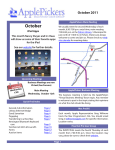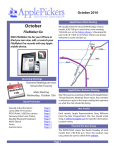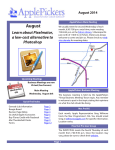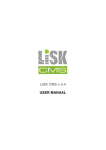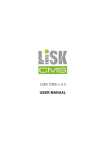Download Canon A1100IS - PowerShot 12.1 MP Digital Camera Specifications
Transcript
January 2010 ApplePickers Main Meeting We meet the second Wednesday of each month, 6:30-7:00 p.m. social time, main meeting 7:00-8:45 p.m. at the Fishers Library. 5 Municipal Dr. just north of 116th St. in Fishers. Visitors are always welcome to come and join us. January Program GraphicConverter Ah be glory, tis a grand and fine year we’ll be havin. And tis a fine meetin will be havin too. Why don’t ye be comin and a fine and grand time you’ll have! Upcoming Meetings ry Janua esday Wedn 13th Main Meetings January 13th West Side Senior SIG Business Meetings are now Virtual (See Website Forums) We would like to start a Special Interest Group (SIG) for seniors. The group would meet on the West Side during daylight hours. If you are interested, please contact Dick Bowers by e-mail or call 317-280-1841. Quick Find Index General club information Canon PowerShot A1100 Camera continued HP All-In-One Printer Printer continued Blu Microphones Mac 911 Mac 911 continued UG InfoManager News Joy of Tech Forms & Auction Items Page 2 Page 3 Page 4 Page 5 Page 6 Page 7 Page 8 Page 9 Page 10 Page 11 Page 12 Mac ProSIG The third Monday of each month, Apple Representative Greg Willmore hosts the Mac Programmer’s SIG. You should email Greg for specific information. [email protected] Location varies. Final Cut Pro User Group The INDYFCPUG meets the fourth Tuesday of each month from 7:00-9:30 p.m. Since the location may vary, please be sure to check their website. Page 1 ApplePickers Officers President Public Relations Past President Secretary Treasurer WebMaster Vacant Gareth Souders Bob Carpenter Irv Haas Ron Beechler Steve Johnson [email protected] [email protected] [email protected] [email protected] [email protected] [email protected] Newsletter Production Editor this month Editor next month The Review Guru Randy Marcy Bob van Lier Irv Haas About the ApplePickers [email protected] [email protected] [email protected] Newsletter Information ApplePickers is a not-for-profit educational organization. We are made up of volunteers who donate their time for the community advancement of computing. We are in the business of giving away information. All are welcome to join and we encourage you to get involved. Contact anyone mentioned above or write to: ApplePickers, P.O.Box 20136, Indianapolis, IN., 46220 We welcome members’ contributions to the newsletter. Submission deadline is the 20th of the month. Please send articles to the editor for that month. Bob is the editor next month. ApplePickers accepts a member’s classified ad free of charge once every 6 months. Business ads are also accepted. Remember that ApplePickers is here to help you. This help comes from our many members who give of their time and talents to the group. Please help us to help you by giving something in return. Email [email protected] for more information, or visit our website: www.applepickers.org Advertisement rates are as follows: Business card size - 3” x 2.5” $60 per 6 months Quarter page size - 3.75” x 5” $100 per 6 months Opinions expressed herein are those of the authors All advertisement requests must be approved by the and may not be construed as the official views of the board prior to inclusion in the newsletter. Full color or ApplePickers MUG. grayscale ads have the same price. We request that your ad be “camera ready” art. 300dpi is preferred. Email ads to either newsletter editor ApplePickers Message Boards New Information Come and join us at the ApplePickers’ new Message Boards! Ask questions, read other ApplePickers member’s postings. See gossip and news and special announcements. The ApplePickers Message Boards are a valuable and useful member benefit! Free subscriptions for ApplePickers members. To join point your browser of choice to www.applepickers.org, and click on the Forum tab on the top of the website. If you need an account or lost your password, please E-mail Bob van Lier at [email protected]. As a new benefit to members, we offer the ability to have your own @applepickers.org e-mail address. If you are interested in setting up an ApplePickers e-mail address for yourself, please send an e-mail request to Bob van Lier and give us the address you wish to have and whether you just want a forwarding account or a regular e-mail account. Page 2 Review: CanonPowerShot A1100 IS Digital Camera By Irv Haas - The Review Guru I f you are in the market for a small but powerful digital camera that’s value priced, look no further than the Canon PowerShot A1100 IS Digital Camera. other manufacturers that use their own proprietary batteries This camera demonstrates how far camera technology has come in both features and pricing. This camera is a 12.1 megapixel (MP) compact camera that measures only 3.8“ (w) x 2.5” (h) x 1.2” (d). Pricing is as low as $120 or as much as $150 depending on where you shop. The average price is around $130. Like most digital camera, the A1100 IS uses memory cards to store photos. This Canon uses the standard SD cards or the newer SDHC (High Capacity) cards for storing photos. The A1100 IS comes with a 128MB card that will yield up to 39 photos depending on resolution. Memory To be practical, however, you should use a larger card. With a 2GB SD card, you can expect up to 626 photos on one 2GB card. With a larger capacity 8GB SD card, your number could go up to 2505. Technology Features Canon has provided a lot of technology into the A1100 IS. Check out some of these Intelligent Auto Mode features to prevent shooting errors: Cannon’s DIGIC 4 imaging processor and ISAPS Technology provides improved picture quality, fast processing speed and accurate autofocus, auto exposure, auto redeye correction and white balance. Basic Features The MP resolution of 12.1 is amazing for a camera this small. Of course, this is not an important concern for most enthusiasts unless you are into making large prints. Optical Image Stabilization (common on many cameras these days!) reduces motion blur on your subjects. The LCD screen size of 2.5” is huge for a camera of this size. You won’t have any problems viewing your images on this screen. The down side of all this is that for such a large screen, the control buttons are unusually small, especially for someone with big fingers. This camera uses a 4X optical zoom. However when coupled with Canon’s sharp lens, you get extremely crisp images. This Canon uses 2 standard “AA” batteries found everywhere. This is better than cameras from Face detection technology to automatically set the focus, exposure and flash for improved portraits. Includes Face detection self-timer. Continuous Shooting Mode captures up to 2 shots per second for fast-action shots. Shooting modes includes portrait, landscape, foliage, sunset, snow, beach, fireworks, aquarium indoor, kids and pets, night snapshot and movie. Page 3 Quick Auto Focus System starts focusing by just pointing the camera at the subject. at this low price is a real plus. A 4X optical zoom as well as a 12.1MP resolution is welcome. Movie Mode records video ciips that can be displayed on your TV through the built-in A/V A viewing lens is an item many manufacturers are omitting on lower-priced cameras. If you require a viewing lens, this Canon has one. The real plus of this camera is all the technology features listed above that are built-into the A1100 AS. Negatives All cameras have some shortcomings. You just need to find one you can live with. A basic problem mentioned earlier is that the large size of the LCD screen reduces the button sizes on the rear of the camera. This could be a real problem for those with large hands and fingers. output Color Choices The trend these days is to bring out cameras in various colors, similar to the iPod nano choices! The DMC-A1100 IS comes in the following colors: silver, light blue, green, and pink. Where is the black model, so common on most cameras, these days? Although these color choices may not be all that significant, you will find that the different colors may have different prices as well depending on demand. Mac Support This Canon camera technically does not have drivers that work with Macs. However, it seemed to work well with iPhoto and instantly downloaded its photos without installing the included CD software. This camera, like those from other manufacturers, does not need Mac support, since iPhoto makes it easy to download pictures from any camera. Like most compact cameras, shutter lag is an issue. Press the shutter and you have to wait 1-2 second for the shutter to release. Conclusion The Canon A1100 IS is hard to beat for someone looking for a small digital camera to easily place in pocket or purse. The features of this camera, usually found in more expensive cameras, are an added bonus. For under $150, as a primary camera for someone new to digital photography or as a backup camera for an experienced photographer the A1100 IS is one serious contender. Positives Finding a digital camera loaded with these features Page 4 Review: Photosmart Premium All-In-One Printer By Irv Haas - The Review Guru M ost photo printers these days have all the basic features to copy, scan, and print in one device. HP has the competition one better with a new wireless touchscreen in the HP Photosmart Premium All-in-One (309g). This printer has many features that printer buyers have been looking for including 5-color ink printing, convenient borderless 8-1/2 x 11” printing and memory card slot support. To make it even better, HP has added wireless connectivity and a 3.45” touchscreen. In fact, there are no physical buttons on the device except for a power button. Installation Instead of HP’s usual foldout instruction sheet, the Premium offers animated videos on its LCD screen. This more clearly demonstrates how to correctly install the 5 cartridges and load paper into the tray. It leaves very little to the imagination about any of these tasks. The main problem with the Premium’s installation is the time it takes to install. It takes 5 minutes alone just to align and calibrate the unit (it does it automatically). When you’ve completed this task, you are instructed to install the CD drivers. And yes, All of the operation of this Premium multifunction is controlled by the 3.45” LCD touchscreen. The screen handles whatever operation you wish to perform easily. You choose your operation: Copy, Print, or Scan and the touchscreen takes you to sub-menus to complete your requests. It’s just that easy! The wireless operation enables you to place the unit anywhere in your house that is accessible to your router. If space is a problem, this is the ideal solution. More and more printers offer wireless connectivity these days. The wireless standard for this printer is 802.11n as opposed to earlier models that were rated at the 802.11g speed. While this may seem minor, it could be a major boost in printer speed. The camera memory card slots on the printer are a nice benefit. It gives you the advantage of inserting your camera’s flash memory and printing directly in order to bypass your Mac. Memory cards supported are: Memory Stick, Memory Stick Duo, SD/Multimedia, SDHC, and xD-Picture Card. this also takes another 5 minutes. Your next task is to decide whether you want to hook up this device with a USB (included, not common these days!) or wirelessly. The wireless installation is easy as well. It automatically searches for your router and when it finds it, it asks you for its passkey. HP’s software takes you directly to the Print & Fax section of System Preferences. There you need to add the printer to complete the operation. Page 5 Although I had no difficulty setting up the wireless connection, I did have an issue trying to add the Premium to my existing printers. Calling HP, they suggested this was a router issue and that I should contact my router manufacturer. For the test, I used the USB connection that worked perfectly after connecting the cable. Specifications • Capacity: Up to 125 sheets • Black Speed: Up to 33 ppm • Color Speed: Up to 32 ppm • Connectivity: Wireless, Ethernet, USB or Bluetooth® • Operating Systems: (Mac) OS 9.1 or later, OS X v. 10.4 or later (Windows®) XP or later • Duplex printing: Yes • Scanning resolution: Optical up to 48090 dpi, Enhanced up to 19,200 dpi • Size: 17.8 x 18.52 x 7.83 in (w x d x h) • Weight: 16.4 lbs. Speed Issues Like most current printers, the Premium is fast. With black up to 32 dpi and color up to 32 dpi. This is a very speedy printer. In my print tests, an 8x10 color graphic took 1:12 to print, while a black one-page text data field table took only 30 seconds to print. There are other printers that print with this speed, but the higher price of the Premium is due to its unique touchscreen. (If you have it on your iPhone or iTouch, you know the technology. Print Quality I was very impressed with the print quality as well. Images were crisp and sharp. The 5-color inkjet set accurately reproduces color images. In addition, text looked quite close to laser text. One of the features of this printer is an automatic photo scanning to reproduce duplicate photos. Just place your original on the flatbed and enter the correct image size you request. This feature worked quite well. Evaluation The HP Photosmart Premium is a very competent printer. Although its list price is $199.99, there are discounts around, bringing the cost under $140. You can find a wireless printer under this price point, but perhaps not with the features included with this allin-one. I did have a problem with Hp’s marketing of their printers. Although this unit is called the Premium, the model number is hidden inside the case, obscuring the model names or numbers of its products make it hard for a consumer to make proper comparisons. If you can appreciate the speed and technology built into this unit, it may be worth purchasing. But the real question is do you really need this much technology in an all-in-one. Page 6 Freshly Squeezed Reviews: Testing testing ... By Petrie Frank folded together, it houses the USB cable and protects the mic itself, When unfolded, it creates numerous ways to mount the mic. From a traditional stand to a hanging mic from your laptop screen, Snowflake has you covered. I applaud the design staff. Product: Snowflake v1.0 Author: Blu Microphones <bluemic.com> Requirements: Mac OSX; USB 1.0 or 2.0; 64MB RAM (minimum) Price: $59.00 Test Rig: MacBook 1.83//4GB RAM/10.5.3 T THE PULP he wave is upon us and it’s huge. Gigundus. And whether you’re riding the curl or being sucked in by the undertow, you’re part of it, so get used to it. I’m talking about media but not in the traditional sense. I’m speaking of media in the sense of personal broadcasting. If you are not happy with the sound of your computer’s mic, this could be for you. When I hung it from my laptop’s screen, the sound was richer than the built-in mic. But when I placed it in its stand and moved it closer tome (yet still out of site) there was a major improvement in sound quality. In fact, I’ll try it on my next podcast. Face-to-face and phone-to-phone communication is so ancient (tell your grandfather to dig up his grandfather, then ask him). Texting, chatting, networking ... the number of avenues is expanding. So, your equipment better be up to snuff. THE RIND Nada. “It’s perfect for podcasting, voice recognition software, iChat, and VoIP software such as Skype and Vonage. Or use it for dictation, field recording, lecture recording, and narration for slideshows and PowerPoint presentations. The sky’s the limit. It’s even great for recording music via GarageBand and other multitrack recording software.” SUMMARY Blu Microphones, while an excellent mic designer, Snowflake’s still not a professional onair microphone. That said, the sound is much cleaner and rounder than your Mac’s mic, And it would work well with Garageband. Blu Microphones, re-known for the Snowball line of USB condenser mics, brings us Snowflake, their first portable USB microphone. THE JUICE The Snowflake is extremely simple to use. No drivers, no manuals. Plug one end into the mic, plug the other end into a corresponding USB port and select it in your System Prefs>Sound>Input as your input. You’re now able to thrust yourself upon the masses. The real design went into its packaging. When If you use this for audio podcasts, and run it through a compressor, you’ll have excellent sound quality. So, in short, it’s a quality product for everyday communications and if you’d like to mess about with Garageband or are a budding broadcaster. Plus, for $59.00, it’s worth every penny. RATING : 8 of 10 ©2008 Frank Petrie Page 7 Mac 911 By Christopher Breen Document switching shortcuts Reader David Utts has recently emigrated from the Land of Windows and poses a question about Macintosh windows management. He writes: I have a hard time moving between open Microsoft Word documents on my new Mac. In the Windows environment I am used to going between open documents with a keyboard command. Can you offer any suggestions for more easily switching between documents? Sure. Start by memorizing this keyboard shortcut: Command-` (that’s the Tilde key next to the 1 key at the top of the keyboard). This is a universal Macintosh shortcut for moving through open windows within an application or the Finder. Just hold down the Command key and bang the Tilde key each time you want to move to another open document. Press Shift-Command-` and you’ll move in the opposite direction through those open windows. Or you can use your mouse. Word lists all open documents in its Window menu. Regrettably, it doesn’t assign keyboard shortcuts to these open documents as does a program like Bare Bones Software’s BBEdit. Still, you’ll find them listed in this menu so feel free to mouse up and choose the one you want. Or you can click and hold on the Word icon in the Dock. Do so and at the top of the contextual menu that appears you’ll see a list of all the open documents. Choose the one you like and it becomes the active document. Finally, locate the F10 key on your Mac’s keyboard and give it a press (or Fn-F10 on a laptop). This invokes Exposé’s Application Windows function, a handy feature that exposes all of an application’s open documents (except for those you’ve minimized). To select a different document, just drag the cursor over the window you want. Its name will appear when the cursor moves over it. Let go of F10 and the document you were hovering over will come to the fore. This feature is so useful that I’ve assigned my mouse’s scroll button to invoke it. You can make that kind of assignment in the Exposé & Spaces system preference. Troubleshooting Parental Controls Flip to page 69 in the November issue of Macworld and you’ll find The Kid-Safe Mac, a parent’s guide for setting up OS X. Portions of that feature--Leopard’s Parental Controls and Beyond Parental Controls— have recently appeared on Macworld.com. We’ve received a measure of feedback on those portions along the lines of “Parental Controls is terribly, horribly, broken!” To which I reply, “Maybe. Maybe not.” I’d like to address those Maybe Nots now. Check the log One concerned parent complained that his child couldn’t access Gmail’s webmail when, under Website Restrictions in the Content tab, he’d enabled the Try to Limit Access to Adult Websites Automatically option. Even though he’d added gmail.com as an exception, he encountered an error when attempting to access Gmail via Safari. The issue here is that Parental Controls is getting hung up because of an address redirect. Safari Page 8 doesn’t go directly to www.gmail.com but rather to a Google page that redirects to gmail.com. This particular page hasn’t been added as an exception and Parental Controls is careful about redirects-choosing to err on the side of safety by preventing the website from loading rather than loading it and hoping it doesn’t contain inappropriate content. wish to control, switch to that account, and launch all the applications you’re going to allow that account to use. Log out of that account, return to the administrator’s account, and set up Parental Controls. Another possibility is that the application you want to run requires a background application or outside resource the user doesn’t have access to. For example, Microsoft Office applications rely on other Microsoft applications to do their job. If you haven’t allowed those other applications, Word or Excel may not be able to launch. (Fortunately Parental Controls will often throw up a dialog box telling you that such and such an application hasn’t been allowed and needs to be in order for things to move forward.) So the trick here--and with any case where Parental Controls appears to capriciously deny access to a website--is for the person administering the Mac’s Parental Controls to check the log files and make sure they’re adding the proper addresses as exceptions. To do this, click Logs in Parental Controls and then click Websites Visited. In the Logs pane to the right you’ll see a list of sites that were visited with the account set up under Parental Controls. In this case, tick the triangle next to Google, select an entry, and click the Open button. Safari launches and you see the site that was visited. You’re looking for the page that redirects to Gmail. In my case that address began with http://www.google.com/cse/. The Think system I’m not suggesting that Parental Controls is without quirks. At the very least it could be smarter about telling you why some action was disallowed. But before damning it as a hunk of buggy code, step back for a second and try to think about what it’s doing. If it won’t do something you believe it should, it’s likely because it doesn’t have something it needs-as I’ve explained above, a correct web address or resource that you haven’t allowed, for example. This is the address you want to add as an exception. Once you do, you should be able to gain access to the page it redirects to. (You may also have to add the eventual destination page as an exception.) (By way of sticking my nose where it may not belong, I’m not sure I see a really good reason to allow a child to have access to webmail if you’re concerned about inappropriate content. If you’re going to the trouble to set up Parental Controls for your child, create a POP account for your kid and take advantage of Parental Controls’ Mail restrictions.) Let applications run Others have reported that even when you’ve allowed certain applications to run, they won’t. This can happen for a couple of reasons. Macworld Senior Editor Christopher Breen is the author of “Secrets of the iPod and iTunes (6th edition),” and “The iPod and iTunes Pocket Guide (4th edition)” both from Peachpit Press and “Mac OS X 10.5 Leopard Essential Training (video)” at lynda.com. Find Chris’ books at www.amazon.com and www.peachpit.com. Get special user group pricing on Macworld Magazine! Subscribe today at http://www.macworld.com/useroffer. The first is that some applications need to get their house in order before they can run. And that means that you have to launch them at least once in an unrestricted environment within that account before you impose Parental Controls. So, switch off Parental Controls for the account you eventually Page 9 UG InfoManager News The dirty little secret of Disk Utility A ccording to Mac.blorge, Every hard drive sold today includes built-in diagnostics designed to warn users before a disk actually fails, giving users a chance to backup and/or transfer data. They are reporting that on MacBreak Weekly Peter Krogh said that Apple’s Disk Utility has Self-Monitoring, Analysis, and Reporting Technology (SMART) built-in, but it has been effectively crippled so it doesn’t report a problem until it’s too late. I can’t say that I know this is a true, but if it is, shame on Apple. add or insert sequence numbers based on range of sorting criteria such as file modification or creation date, photo shooting dates, size, etc. A Better Finder Rename also already offers the ability to change existing sequence numbers by re-formatting them or adding to or subtracting from the existing number. A Better Finder Rename has long been the most comprehensive file renaming solution for the Macintosh and has transformed the tedious and timeconsuming task of renaming multiple files into a simple matter of seconds for thousands of creative professionals across the world. It is based on over 10 years of listening to our users and addressing their requirements to the best of our abilities. more Read the full article here: Disk Utility’s dirty little secret and the antidote – MAC.BLORGE. Solar MacBook flickery 1.7 – A Unique Flickr Client R ecently, Eternal Storms Software announced the immediate availability of a maintenance update for flickery, advancing it to version 1.7. flickery is a unique desktop flickr client for Mac OS X 10.5 which combines the flickr photo-community with the easeof-use and elegance of Mac OS X. flickery 1.7 lets users customize the look and feel of the application, adds more options for uploading like autoresizing of photos and loads more than 30 items at once. All-inall, flickery 1.7 provides more than 55 new features, improvements and bug fixes. To read more QuickerTek now offers solar power for the entire Apple MacBook line of popular laptops and unibody Macs and just released white MacBook. We now power the entire MacBook line including the 13.3, 15 and 17 inch unibody Pros and the white MacBook. There are two Apple Juicz models available: 27 watt and 55 watt, to match your performance needs. read more here Batch file renaming for Mac A Better Finder Rename already offered extensive support for using sequence numbers in file names. Now there are a lot of new features and capabilities A Better Finder RenameExisting support already included the ability to create sequence number lists, to Page 10 Page 11 Auction items for the January meeting: Application for Membership Membership has its’ benefits. An ApplePickers membership offers the following benefits, plus many more: • The ability to view and post on our message boards. • The ability to have your own email address - [email protected] • The ability to place a free ad every 6 months. • The ability to participate in all club raffles and auctions 1. My New Mac (Book) 2. iPhoto ‘09:” The Missing Manual (Book) 3. Canon PowerShot A1100 IS Digital Camera 3. Altec Lansing Expressionist Bass Speakers 4. Brother HL-2170W Laser Printer 5. Mac OS X Snow Leopard: The Missing Manual (Book) Page 12