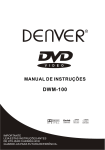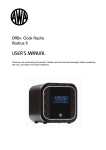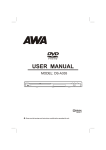Download AWA LC-46G58 User manual
Transcript
USER MANUAL Should you encounter any problems, please contact the help line before you return this product back to the place of purchase. Contact our Toll Free Warranty Support Help Line 1300 366 144 Email: [email protected] Visit our web site for FAQ's or request for service www.awa.com.au WARNING RISK OF ELECTRIC SHOCK DO NOT OPEN CAUTION: TO REDUCE THE RISK OF ELECTRIC SHOCK, DO NOT REMOVE COVER(OR BACK). REFER SERVICING TO QUALIFIED SERVICE PERSONNEL WARNING: TO REDUCE THE RISK OF FIRE OR ELECTRIC SHOCK, DO NOT EXPOSE THIS APPARATUS TO RAIN OR MOISTURE. The lightning flash with arrowhead symbol, within an equilateral triangle, is intended to alert the user to the presence of insinuated dangerous voltage within the product's enclosure that may be of sufficient magnitude to constitute a risk of electric shock to persons. The exclamation point within an equilateral triangles is intended to alert the user to the presence of important operating and maintenance (servicing) instructions in the literature accompanying the appliance. Always power this product from an outlet with the same rating (voltage and frequency) as Indicated on the rating label in the back of the product. If this product has been damaged (including cord or plug) take it to an accredited service technician for inspection, and if necessary, repair. Turn off and disconnect the power cable before cleaning or storing this product. Ensure this product does not get wet or splashed. Only use the A/C power adapter supplied with your product, or a replacement recommended by a qualified technician. Do not place naked flames, such as lit candles, on the unit. Do not place objects filled with liquids, such as vases, on the unit. Do not install this product on top of other electrical appliances or on uneven surfaces. Do not use or store this product in a place where it is subject to direct sun, heat, excessive dust or vibration. Do not use this product with wet hands. Do not clean this product with water or other liquids. Do not block or cover the ventilation slots at the back of the cabinet. Do not push foreign objects into cabinet slots or holes. The screen surface is easily scratched. Do not touch the screen with hands or any hard object. Do not pull the power cord when disconnecting power. Turn off the switch on the socket and pull the plug not the cord. Do not attempt to open this product yourself. There are no user serviceable parts inside. Note: This handling description is printed prior to product development. When a part of the product specification must be changed to improve operability or other functions, priority is given to the product specification itself. In such instances, the instruction manual may not entirely match all the functions of the actual product. Therefore, the actual product and packaging, as well as the name and illustration, may differ from the manual. The screen shown as an example in this manual may be different from the actual screen display. The display panel is a very sensitive and high technology product, giving you finely detailed pictures. Occasionally, a few non-active pixels may appear on the screen as a fixed point of black, blue, green or red. Please note that this does not affect the performance of your product. These pixels shall not be regarded as a failure. + 1 VOL 2 CH 4 5 6 7 1.Volume adjusting(+VOL-) 2.Channel selecting( CH ) 3.Main menu display (MENU) 4.Selecting exterior signal input(SOURCE) 5.On/off button( ) 6.Remote sensor/Power indicator 7.Power indicator MENU SOURCE 3 Panel Features Screen Size Active Area Aspect Ratio 46 inch 1018.08mm(H) X 572.67mm(V) Panel Resolution Brightness 1920 X 1080 430 cd/m² Contrast Ratio Viewing Angle 5000:1 16:9 178º(H) X 178º (V) 0.46125 mm(H) X 0.15375 mm(V) Dot Pitch Maximum Colour 16.7M Response Time Black-White (R&D) 8ms OSD Languages English, French Spanish German Italian TV Function Broadcast System PAL B/G,D/K,I Receiving Channel Video Standards Supported Composite Video input NTSC / PAL S-Video Input Maximum Audio Output NTSC / PAL Audio Output 2 (8W, 8 Ohm) Input Connections TV Input (Digital tuner) 1 (RF - 75 Ohm) YPBPR Input 1 Component(3pin) S-VIDEO 1 ( 4 pin DIN ) VGA Input 1 (15 pin D-Sub) AV Input PC Audio in HDMI Input USB 3 Composite(Yellow RCA) Stereo Mini Phono Jack Input (3.5mm) 2 (19 pin ) 1 (4 pin ) VGA Resolutions Supported 640x480 @ 60Hz 800x600 @ 60Hz 1024x768 @ 60Hz 1920x1080 @ 60Hz Power Power Power Consumption AC 100V - 240V~ 50 / 60Hz < 280W Output Connections AV output(Video) SPDIT Output Composite(RCA) Coaxial