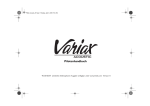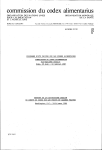Download ExplorAudio BA-01 User manual
Transcript
LiveStrings User manual Set up and use instructions for LiveGuitar, LiveCello and LiveBass Introduction Thank you for purchasing a LiveStrings H-clamp The H-clamp opens a whole new world of tonality and freedom that may take years to explore fully. And for many more years it should continue to give reliable service. Precision engineered using aerospace grade materials throughout, all models are sufficiently rugged to withstand most abuses but it is important to familiarise yourself with the H-clamp and its basic operation properly before beginning to experiment with its full range of capabilities. Used properly, its many safety features ensure your instrument and microphones are protected, minimising any possibility of damage in use. Nevertheless, if the guidelines contained in this manual are not followed, damage could occur to instrument, microphone or both. Also, while most eventualities have been considered in the H-clamp’s design, it can not protect either instruments or microphones against wilful acts, excessive force or freak incidents. Please read this manual carefully and exercise caution when using the H-clamp, particularly if and when you start pushing it to its limits. 1 © 2012 Exploraudio, all rights reserved Under copyright law this manual may not be copied, in whole or in part, without the written consent of Exploraudio. The LiveStrings H-clamp product is a registered design: Europe 000523253 USA 29/268,045 Canada 117958 Australia 14875/2006 New Zealand 408251 Japan 2006-29415 China 200630189418.8 Exploraudio, LiveStrings, LiveGuitar, LiveCello, LiveBass, BlueStrings, BlueAir and H-clamp are Trademarks of Exploraudio. Other company and product names mentioned herein may be trademarks of their respective companies. Mention of third party products is for information purposes only and represents neither an endorsement nor a recommendation. Exploraudio assumes no responsibility in respect of the performance or use of these products. Exploraudio is an Explora ltd company. PO Box 4473 Wedmore, UK BS28 4WE 2 www.exploraudio.com Contents The instructions for assembly and basic use are the same for all three versions of the LiveStrings H-clamp (LiveGuitar, LiveCello and LiveBass). Advice about how to get the best from the LiveStrings H-clamp for your instrument is provided in separate sections for each model. Section Page 1. Assembly 5 2. Attaching the optional shockmount 9 3. Fitting & using the H-clamp 13 4. Your instrument 27 4a. Advice for LiveGuitar 29 4b. Advice for LiveCello 37 4b. Advice for LiveBass 37 3 4 1 Assembly H-Clamp’s components are packed separately for transport and comprise: 1 2 3 4 5 Top clamp disk & shaft assembly Bottom clamp disk Clamp tightening screw Boom Shockmount (optional) and/or Accessories The length of the shaft of component 1 depends on the model you have chosen (as shown in the diagram). 5 1 4 ar™ uit eG Liv ™ ello eC Liv 3 a eB Liv ss™ 2 Component 5 is a bag of accessories only, unless you have also selected the optional multi-purpose shockmount. The accessories bag contains: LiveGuitar : 3 x Velcro straps; 10 x elastic loops; 1 spare ‘O’-ring LiveCello : 3 x Velcro straps; 10 x elastic loops; 1 spare ‘O’-ring 2 silicone sleeves (different lengths) LiveBass : 3 x Velcro straps; 10 x elastic loops; spare ‘O’-ring; 2 silicone sleeves (different lengths) 5 1. 2. 3. 4. 6 To assemble the LiveStrings H-clamp: 1. Remove all components from the box and using the diagram and contents list on page 5, check that they are all correct 2. Take components 1 and 2 and place the shaft of 1 through the centre of 2 so that the disk stalks are facing each other 3. Take component 3 and screw it into the end of the shaft of component 1 4. Take component 4 (the boom) and push it through the boom grip on the top of component 1 so that the screw thread on the end of the boom is at the opposite side of the boom grip to the slot in the disk. The H-clamp should now look like this picture and is ready for use. Clamp tightening screw Boom grip tightening screw Shaft NB: Before use, ensure the shaft of component 1 is screwed tightly into its disk (the top disk). Boom Boom Grip Clamp jaws - Top disk Clamp jaws - Bottom disk The ‘O’-ring supplied with all H-clamps is a spare for the small ‘O’-rings on the clamp jaw disks. Use of the other accessories is explained on page 24 and in Section 4. The accessories provided exclusively with LiveCello and LiveBass (silicone sleeves) are solely to provide extra protection for the ‘lip’ on the edge of the sound box of these instruments. Acoustic guitars do not normally have ‘lips’ of this kind and do not need any additional protection. If you are using a LiveGuitar H-clamp with an instrument that has a ‘lip’ similar to those on cellos and double basses and would like to have the added protection provided by this accessory, it can be purchased from the Exploraudio web site (exploraudio.com) or by writing to Sales at the address on page 2. 7 8 Attaching and using the optional multi-purpose shockmount 2 The multi-purpose shockmount included as an optional extra with the Hclamp simply screws onto the end of the H-clamp’s boom. The multi-purpose shock mount can be used for instrument or vocal microphones with barrel diameters of between around 20mm and 28mm. It can also be used with most styles of lavalier (tie clip or button) microphone or Bluetooth headsets (see product information at exploraudio.com for more details about compatibility). The pictures indicate how different styles of microphone can be held in the multi-purpose shockmount. For smaller microphones, such as lavalier or Bluetooth headsets, it may be easier to fit the microphone into the shockmount before attaching it to the H-clamp. Otherwise, it should be easier to fit the the shock mount to the H-clamp first, as described in the instructions in Section 3 (“Fitting & using the H-clamp”), at least until you are more practised at fitting the H-clamp and are familiar with its capabilities. 9 Lavalier (tie clip or button) microphones and Bluetooth headsets can be fitted in a variety of different ways, depending on the shape and size of the device and the attachment options (if any) it offers. When in use, the combination of the optional multi-purpose shockmount’s hinged joint and the H-clamp’s own adjustments means microphones held in the shockmount can be positioned in any orientation relative to the instrument. For best results, the microphone should be fitted so that it is suspended in or on the central holder. The elastic suspension helps to isolate the microphone acoustically from the instrument to which the H-clamp is attached. It should be possible to achieve a great sound even without the benefit of this isolation (excellent results can be obtained using instrument microphones attached to the H-clamp using standard microphone clips). However, to minimise potential coloration from resonances or unnatural reinforcement of frequencies propagated through the H-clamp, a shockmount should be used. Lavalier microphones are usually supplied with clips for attaching to clothing. These can be clipped to the shockmount in various positions and orientations. Some lavalier microphones are supplied with clips for attaching the microphone to the sound hole of guitars. While not normally the best option for attaching a microphone to an instrument, this type of clip may also fit neatly in the multi-purpose shockmount (see picture). 10 Bluetooth headsets can be used as wireless instrument microphones by securing them in the optional multi-purpose shockmount. Despite the diverse range of Bluetooth headset styles available, it should be possible to find a way to fit practically any of them into the multi-purpose shock-mount, either as it is supplied or by changing the configuration of the suspension elastic to trap the headset in the mount more securely. The pictures show suggested fitting options for a variety of different styles of headset. Although Bluetooth headsets can be paired easily with Bluetooth enabled mobile phones and computers, neither option allows the headset to be used as a wireless microphone in live performances. Mobile phones can not be connected simultaneously to audio equipment and computers introduce a long audible delay (latency) in the sound reproduction - a note played on the instrument is delayed in transit to the speakers, creating a long pause between playing the note and hearing it from the speakers. Exploraudio’s unique BlueAir Bluetooth Audio Adapter (BA-01) eliminates these problems by allowing a Bluetooth headset to be connected wirelessly direct to professional or other audio equipment. The BlueAir BA-01 can be connected to practically any audio input or output, including the analogue audio in/out sockets of a computer. The BlueAir BA-01 is available either alone or as part of packages including a Bluetooth headset. For details, visit exploraudio.com or write to Sales at Exploraudio (see page 2 for address). 11 12 3 Fitting & using the H-clamp The H-Clamp has been designed to be as simple as possible to use and has a number of features to protect both your instrument and any microphones used with it, from accidental damage. In normal use in accordance with the instructions contained in this manual, the H-clamp should be completely safe for use with any of the instruments for which it was designed. There may also be many other possible uses for the product but no assurance can be given in respect of its suitability for any purpose other than those described in this manual. Also, while the product is very robust and designed to prevent any damage to your instrument or microphone, careless or reckless use may cause damage to either your equipment or the H-clamp itself. Choice of microphone The beauty of the H-clamp is that it can be used with practically any microphone. Almost all clips and mounts supplied with microphones or purchased independently are designed to attach to stands with the same screw thread as the boom of the Hclamp (3/8” BSW), either directly or with a thread adapter. The majority of clips and mounts also fit larger diameter threads (5/8” BSW) and are usually supplied with adapters to allow their use with the smaller thread. These thread adapters can also be purchased readily from musical equipment retailers. With the right clip or mount, any microphone can be attached to the H-clamp but particular care must be exercised with larger models (heavy vocal microphones or large diaphragm studio condenser microphones). Examples of clips & mounts Screw thread adapters 13 The microphone and clip / mount combinations shown on the previous page illustrate the range of possibilities for using different types of microphone with the H-clamp. Anything from the lightest lavalier (tie clip / button style) microphone to some of the largest studio condenser mics can be used with the H-clamp. But the heavier and more bulky the microphone, the more care must be taken when attaching it to your instrument. No matter how keen you are to start experimenting with your new “H”, please read these notes on basic usage with different kinds of microphones carefully before attempting to attach it to your instrument, particularly if your chosen microphone is large and / or expensive. Fitting the H-clamp It is usually easier to attach the H-clamp to the instrument before attaching the microphone but with small lavalier microphones (or the BlueAir Bluetooth Wireless Headset, BH-01), it may be just as easy to attach them to the clamp first. Where possible, it is normally more convenient to connect the audio cable to the microphone after fitting the H-clamp but if it is not detachable (eg. lavalier mics), care must be taken not to tangle the wiring with the clamp or to trap it between the clamp disks when tightening them to the instrument. 14 To attach the H-clamp: 1. Screw the H-clamp’s boom into the chosen microphone’s clip or shock mount, ensuring it is tightened sufficiently to prevent the weight of the microphone from causing it to untighten (if necessary, re move the boom from the H-clamp temporarily to twist it into the clip / mount tightly). 2. Select the most obvious position on your instrument for attaching the H-clamp (see the notes for your own particular instrument in Section 4). 3. Ensure the boom is being held firmly by the boom gip (so it will not swing around while you position the H-clamp on your instrument). 4. Use the tightening screw under the bottom disk to open the gap between the clamp disks so that it is slightly wider than the width of the instrument at the point you intend to attach the H-clamp. 5. Carefully slip the H-clamp disks either side of the instrument’s body until the stalks of the disks are pressed gently against the edge of the instrument. 6. Orientate the clamp so that the boom will be held in approximately the right position in relation to the instrument and tighten the clamp carefully by turning the tightening screw under the bottom clamp disk. 15 7. Ensure the clamp is tightened sufficiently to prevent it falling off when the selected microphone is attached to the boom but do not over-tighten. It is unlikely that sufficient force can be applied to damage the instrument but if in doubt always consult a specialist dealer, maker or repairer of similar instruments. Also ensure the boom itself is held tightly enough to prevent it from dropping onto the instrument under gravity when the microphone is attached. 8. Fit the microphone in its clip or shockmount and hold it securely while loosening the boom grip (to allow the microphone’s position to be adjusted). 9. Move the boom up and down, slide it in and out and / or rotate it until the microphone is in the desired position and then tighten the boom grip securely. Readjust as necessary but ensure the boom grip is re-tightened securely before attempting to adjust the positioning of the H-clamp itself. 10. To reposition the H-clamp (now with microphone attached), hold the clamp / microphone carefully with one hand and loosen the clamp tightening screw under the bottom clamp disk with the other. Rotate or re-position the clamp at will and re-tighten it securely when you are satisfied with the new positioning. Ensure the boom grip is tightened as hard as possible. 16 Alternatives to the standard fitting method Once the general principles of how the H-clamp is fitted and adjusted have been grasped, its use is largely intuitive and each user will find their own preferred methods for fitting and adjustment. One alternative approach to fitting the Hclamp is to insert the boom in it’s grip from the opposite side and turn the whole clamp upside down, as shown. This position works well for lighter microphones but is not suitable for heavy ones as it does not allow the ‘captive boom’ feature (see page 22) to be engaged. For many microphones (including those used with the optional multi-purpose shockmount), it may be more convenient to leave the clip or shockmount (or even the microphone itself, as shown) attached to the H-clamp permanently. Microphone compatibility As long as the clip or mount used to hold the microphone can be attached securely to the H-clamp boom and the H-clamp can be clamped onto the instrument sufficiently tightly (without risking damaging the instrument), any microphone can be used with the LiveStrings H-clamp. Lavalier microphones Any lavalier (tie clip / button) microphone can be used with the LiveStrings H-clamp. Instrument (small capsule condenser) microphones Any instrument microphone can be used with the LiveStrings H-clamp. Vocal microphones Any mainstream professional condenser or dynamic vocal microphone can be used with the LiveStrings H-clamp. Large capsule studio condenser microphones Most mainstream studio condenser microphones can be used with the LiveStrings H-clamp. Even some of the heaviest microphones can be attached as long as the precautions for use of heavy microphones are observed (see page 22). 17 Weight restrictions All LiveStrings H-clamps are designed to hold microphone & clip / shockmount combinations weighing up to 0.5Kg. Up to at least this weight, the H-clamp boom can be used with care in any position. Beyond this, the boom should be used in the ‘captive boom’ position that causes it to lock in the top disk’s boom slot under the weight of the microphone attached to it. Once locked in this position, the microphone should be secure as long as the clamp is sufficiently tight to prevent it becoming dislodged and the instrument is not laid down in an orientation that causes the boom to be pulled out of its ‘locked’ position in the top disk’s boom slot by the weight of the microphone. With the normal attachment points and orientations on the instrument this would occur most commonly when the instrument is laid on its back. To put the figure of 0.5Kg into context, there are few, if any, commonplace professional vocal microphones that weigh more than around 0.4Kg and microphone clips typically add less than 0.04Kg (Exploraudio’s multipurpose shockmount weighs less than 0.065Kg). Hence, very few vocal microphone & clip / mount combinations should exceed 0.5Kg. However, large capsule studio microphones combined with elaborate shockmounts may weigh up to double this (or more). For these microphones, the ‘captive boom’ position (described on page 22) is the only secure means of attaching them to the H-clamp. Although the ‘captive boom’ feature of the H-clamp is designed specifically for this purpose, it must be remembered that it relies on gravity to lock the boom in position. If the instrument is orientated so the weight of the microphone is not pulling the boom into the ‘captive’ position, it will not be secure. Also, it is particularly important when using heavy microphones to ensure that the H-clamp’s grip on the instrument is secure. Even with microphone & clip / shockmount combinations weighing around 0.5Kg or less, the instrument should not be dropped suddenly or carelessly on it’s back if the weight of the microphone could pull it down towards the instrument. Summary: Microphone & clip / mount combinations under approx 0.5Kg - use H-clamp boom in any position Microphone & clip / mount combinations over approx 0.5Kg - use H-clamp boom in ‘captive boom’ position only 18 General precautions IMPORTANT: Whatever microphone is attached to the H-clamp, it is essential to check that the H-clamp is fitted securely before moving the instrument. Ensure the microphone and/or H-clamp itself will not move when the instrument is being carried or laid down. Particular care must be taken with large microphones. The heavier the microphone and the further the microphone boom is extended or the weight of the microphone is offcentre in relation to the boom, the more care is required to prevent gravity from causing “mic strike”. Mic strike & mic fall: Whether held on a conventional microphone stand or on the end of the H-clamp’s boom, if not held firmly, gravity can cause heavy microphones to either swing or fall. If the instrument is under the microphone or in the path of its swing under gravity, a microphone and/or clip or shockmount can cause significant damage to the instrument. Equally, vigorous jerky movements can cause heavy microphones to either work loose on the boom / loosen the boom in its grip or loosen the H-clamp on the instrument. The risk of ‘mic fall’ (when the H-clamp becomes detached from the instrument) is greatest when a heavy microphone is held on the end of a boom extended to its maximum length and orientated so that gravity is acting to cause the H-clamp disks to rotate on the instrument. Although this should not damage the instrument, it can lead to the Clamp working loose and becoming detached. As explained later (page 20), this is more likely with instruments with tapering or domed sound boxes but caution must be taken with any instrument, particularly when attaching heavy microphones. Marking of surface finishes: The soft synthetic rubber rings on the H-clamp jaws are designed to spread, not compress, under pressure. Unless excessive force is applied or the clamp is fitted incorrectly, it should not normally be possible for the hard edges of the clamp to be pressed into contact with the instrument. The spreading of the rubber rings should also prevent sufficient pressure being exerted to make an impression in the surface of the instrument. For instruments constructed with particularly soft materials, advice should be sought from a specialist dealer, maker or repairer of similar instruments before using the H-clamp. In all other circumstances, the only marking that may occur is no more permanent than a fingerprint. When the H-clamp’s rubber rings are pressed hard on the surface of the instrument, they may leave a very faint, superficial mark. As with a light fingerprint, such marking is normally only visible on close inspection, when caught in the right light and can be removed in the same way as finger marks (refer to your instrument’s cleaning instructions for removal of fingerprints). 19 CAUTION Tapering or domed instruments: With most instruments, there is little restriction on the position around the sound box where the H-clamp can be fitted. Tapering tends to be more of an issue along the sides of the However, for instruinstruments such as guitars (not normally significant for celments with sound los or double bases). boxes that are considerably deeper (front to back) at one end than another or that have domed sound boards or backs, more care may be needed in positioning the Hclamp. The H-clamp is designed to accept small angle discrepancies in any axis but it Tapering is usually minimal Some cello or double bass is advisable to choose at the ends of guitars. bodies may taper at the top. a position where the top and bottom edges are as parallel as possible and any doming of the sound board or back is minimal. In practice, only instruments with unusually pronounced tapering or doming are likely to present any problems. Even these instruments tend to have more parallel sides at the opposite ends (around the neck and spike or strap button) of the sound box. Nevertheless, if there are no convenient locations on the instrument where these deviations from square are acceptable, it may not be possible to use the H-clamp with larger microphones. This need not necessarily prevent the use of the H-clamp with lighter microphones (pencil style instrument microphones or smaller) but greater care when fitting will be needed even with these to ensure neither the instrument nor the microphone is damaged. For any attachment position with significant tapering, precautions such as those described on page 19 must be observed more carefully, even for the lightest of microphones. Particular care must be taken not to tighten the clamp so hard that the hard rims of the disks meet the edges of the instrument or an instrument’s domed surfaces are compressed. 20 The following additional general precautions should be observed for instruments with prominent tapering or doming. 1. Check that the H-clamp’s disks are able to remain parallel with both upper and lower edges of the sound box as the clamp is tightened. If not, take further precautions: 2. Tighten the H-clamp as hard as possible without risking damage to the instrument. Take particular care with domed surfaces to avoid exerting enough pressure to crush, distort or mark them but in all instances, ensure that the pressure being exerted at any point around the clamp disks is not sufficient to over-compress the protective rubber rings. The H-clamp must never be tightened to the point where compression of the rubber rings is enough to bring the hard rim of the clamp disk into contact with the instrument surface or to cause indentations. 3. When tightened as much as possible without risking damage to the instrument, check that the H-clamp is fitted securely enough to hold the chosen microphone’s weight without working loose. On tapering or domed surfaces, it is particularly important to ensure the weight of the microphone will not cause the clamp disks to rotate. The clamp may be fitted securely enough to make pulling it off the edge of the instrument very difficult but a twisting action can cause it to come adrift much more readily. Left- and right-handed configurations All LiveStrings H-clamps are supplied in a configuration for right-handed adjustment and lefthanded tightening. Holding the H-clamp so that the side of the top disk with the Exploraudio logo is facing towards you, the boom grip tightening screw is on the left side. The handedness can be reversed by unscrewing and removing the boom grip tightening screw completely, turning the boom grip 180 degrees and re-fitting the boom grip tightening screw in to the opposite side. NOTE: for H-clamp Solid models only, ensure the ‘O’-ring has not become dislodged from its recess in the ‘lug’ on top of the disk onto which the boom grip fits. If it does become dislodged, refit it before sliding the boom grip back into position over the lug. 21 CAUTION Heavy microphones: Many microphone and clip or shockmount combinations can be fitted to guitars using the H-clamp without any special precautions. But heavier microphones need to be handled with more care. Typical professional vocal microphones and large diaphragm studio microphones are both bulky and heavy. As long as the clamp can be tightened sufficiently securely, it is possible to mount these safely on an instrument using an H-clamp but the following additional precautions must be taken. 1. If the microphone causes the H-clamp’s boom to swing up or down under the microphone’s weight (as indicated in picture A), it can only be used safely in one specific position (picture B - the ‘captive boom’ position). The H-clamp is designed so that the boom can be held captive in the top disk’s boom slot by the microphone’s weight. In this set up, the instrument can be moved freely as long as the weight of the microphone continues to hold the boom in its ‘locked’ position. More details about ensuring this locking is maintained are provided in Section 4. 2. The H-clamp must never be used with a heavy microphone in an orientation where the weight of the microphone could cause it to fall towards the instrument under gravity. For example, in the normal attachment sites on an instrument, as long as the instrument is being played, the heavy microphone should remain securely locked in position. But if the instrument were laid on it’s back, the microphones’s weight could pull it onto the instrument, causing damage to microphone, instrument or both. 3. It is not just the axis of swing on the boom that must be considered, if the microphone is heavy enough, it could also either cause the boom to twist in its grip, or to loosen from the clip / shockmount enough to allow it to rotate (see the picture). For heavy microphones it is therefore important to ensure either that the grip is secure enough to prevent twisting or that no damage can result from such twisting. 22 A B 4. The heavier the microphone, the less likely it is that it will be possible to use the H-clamp with its boom extended horizontally. There is no universal rule for when a microphone is too heavy to be held in this orientation. For most instruments, it should be possible to mount a professional vocal microphone with the H-clamp boom extended fully horizontally. However, if the protective rubber rings on the H-clamp’s jaws do not grip the surface of the instrument well, the clamp will be prone to rotating when fitted. Care must be exercised to ensure that this rotation will not occur as it could lead to the clamp becoming detached from the instrument. The likelihood of rotation of the clamp on the instrument becoming a problem is increased considerably when the front and back sides of the instrument’s body are not parallel (ie. it tapers) at the point where the clamp is being attached. More advice on positioning the LiveStrings H-clamp is provided in the section dedicated to you own particular instrument. 23 Accessories provided with the H-clamp. The accessories provided with the H-clamp are not necessary for its function but are either helpful when the H-clamp is in use or are spares of items that could conceivably be lost at some stage during the product’s long life. All LiveStrings H-clamp models include cable tidy / strain relief accessories (the elastic loops and the velcro straps) and spare clamp disk ‘O’-rings. All LiveCello and LiveBass H-clamps also include silicone sleeves. Strain relief: Perhaps the most important use of the accessories is for strain relief (using the Velcro straps) on cables connected to the microphone(s) fitted to an H-clamp. Tripping over or treading on wires is a constant hazard both on the stage and in the studio. Quite apart from the dangers of tripping, without strain relief, the jerk on a cable attached to a microphone can pull over a microphone stand, causing damage both to the microphone and anything it impacts on its way to the ground. For a microphone mounted on an H-clamp attached to an instrument, a jerk on its cable could be equally disastrous. It is therefore advisable to use strain relief on the cable(s) connected to any microphone mounted in an H-clamp but is particularly important for instruments, such as guitars, that may be carried around before, during or after the performance, with the H-clamp attached. Fixing points for the strain relieving Velcro straps are described in more detail in the section for your own instrument but the general principle is explained below. For most effective strain relief, the Velcro strap should be wound around the cable in an overlapping spiral, towards the end of the cable to which the microphone is attached. Wound in this direction, as shown in the pictures, the wrapping does not need to grip the cable tightly enough to prevent all movement of the cable. When anchored correctly, it will resist jerks pulling at the microphone but will still allow slack to be fed through. 24 Cable tidies: Both the elastic loops and the Velcro straps can be used as cable tidies. Suggested uses are shown in the pictures below. Although it is possible to use the Velcro straps to provide limited strain relief on microphone cables by using them to strap the cable to the Hclamp, this is not recommended. The strain relief method described earlier is much more effective as it prevents tugs on the cable being transferred to either the microphone or the H-clamp. Using the H-clamp itself as an anchor point for strain relief is unsatisfactory because a sharp tug on the cable may dislodge the clamp, either ruining a carefully set-up microphone position or pulling off the clamp entirely. While there is no absolute guarantee that the recommended strain relief method (page 24) will prevent this, it is much safer than relying solely on binding the cable(s) to the Hclamp itself. If used properly, the recommended method should prevent all but the most violent of tugs being transmitted to either the microphone or the H-clamp. In general, the elastic loops are the best option for cable tidies as they are easy to fit, unobtrusive and hold the cable gently but sufficiently firmly to stop it flapping around or becoming entangled. Silicone sleeves: The two different size silicone tubes are only useful for instruments with ridges or ‘lips’ on the edges of their sound box. Their fitting and use are described in Section 4b. Spares: It is very unlikely that any of the ‘O’-rings fitted to your H-clamp will wear out or be damaged in normal use but in the event you lose one of the small ‘O’-rings, the accessories pack includes a spare. Additional accessories can be purchased directly from exploraudio.com or by writing to the Spares department, PO Box 1166, Bristol, BS40 7DA, UK. 25 26 4 Your instrument The basic operation of the LiveStrings H-Clamp is much the same for all models but the range of instruments to which it can be fitted is too diverse to make generalisations about all aspects of its use. In the forthcoming sections, the use of the H-clamp is described with reference to your own particular model. LiveGuitar LiveCello LiveBass PAGE 29 PAGE 37 PAGE 37 27 28 LiveGuitar H-clamp 4a The LiveGuitar H-clamp’s standard shaft length is optimised to allow it to be mounted on the widest possible range of acoustic guitars. It can be adjusted to fit widths: 84mm - 116mm The standard shaft should fit all but the shallowest or deepest of acoustic guitar sound boxes but if your instrument falls outside these limits, adapters can be purchased separately to extend the useable range to fit both narrower and wider guitars. At the lower end of this extended range, the LiveGuitar H-clamp should fit the thinnest acoustic electric guitar, resonator guitars, ukuleles, bouzoukis, mandolas, mandolins, banjos.... or even straight electric guitars. Visit our web site (exploraudio.com) for more details. The value of being able to amplify the acoustic sounds generated by electric guitars may not be immediately obvious but can add interesting tonal effects and may be particularly useful when experimenting with electric guitar sounds in the studio. On stage, a more common use for the H-clamp with electric guitars is to allow standard professional vocal microphones to be fitted onto the electric body. Being able to attach a vocal microphone to the upper edge of the body, solely to pick up the guitarist’s voice gives vocalists who also play electric guitar more freedom to ‘roam’ the stage. More details about this and other applications can be found in the Applications pages for LiveGuitar on the Exploraudio web site (exploraudio.com). These are being expanded continuously as users find more ways to exploit the Hclamp’s capabilities but the possibilities are endless. The guidance provided in the following pages is solely to indicate some of the more popular and/or obvious ways of using the H-clamp on a guitar. There is no need to restrict your use of the H-clamp to these suggestions, its design invites experimentation and allows you to adapt its use specifically to your own instruments, playing styles and sound preferences. 29 Positioning the H-clamp The H-clamp can be positioned anywhere on the guitar where its circular jaws can be tightened securely without damaging the instrument. General guidelines for ensuring safe use are provided in Section 3 (“Fitting and using the H-clamp”). Although there are many options for the positioning of the H-clamp on a guitar, typically the positions in which it is least obtrusive and can be set up to avoid any interference with the playing action are on the sections of the body around the stock of the neck as shown below. Attaching the H-clamp on the section of body below the neck allows microphones to be suspended over either the fret board or sound board and positioned very close to the instrument without getting in the way. Equally, microphones can also be held well back from the guitar without affecting how it is played. Directional microphones can be angled to capture only the guitar sound (or indeed, emphasise a particular tone, for example from around the neck or from the sound hole) or a blend of guitar and vocal. Position 1 Choosing an attachment point above the neck offers a similar range of microphone positioning options but may be more obtrusive. The main advantage of this fixing point is for attaching microphones to be used predominantly, if not exclusively, for vocals. In this location, the microphone can be positioned wherever the player finds it most comfortable, whether they prefer to be able to ‘eat’ it or keep it at a distance. Position 2 A different range of tonalities can be captured by fixing the H-clamp at the opposite end of the guitar. Here it should be possible to mount the microphone unobtrusively and well clear of all but the wildest of playing actions. However, it is not the best position for heavier microphones, or when using a guitar stand. Also, the H-clamp may not open wide enough to fit the guitar in this location without the adapters (available separately) described at the beginning of this chapter 4a. Position 3 30 Microphone mounting considerations With relatively light microphones, such as lavalier (button / tie-clip) or professional instrument microphones, there should be no real restrictions on where the H-clamp is attached on the body of the guitar. Nor should any boom orientations cause significant problems, though as noted in Section 3, greater care is required to ensure the clamp is fitted securely when the sides of the body taper (or are domed) and/or when the boom is extended horizontally. The precautions described in Section 3 may not be practical for positions 2 and 3 overleaf so particular care must be exercised when using heavier microphones in these positions. In position 1, as long as the section of guitar body chosen has parallel sides (and is not domed) and the boom is orientated reasonably vertically, no significant difficulties should be experienced with microphones up to and including the weight of a typical vocal microphone or even some large diaphragm studio microphones. Position 2 should be equally suitable for vocal microphones but more care is recommended when fitting the H-clamp. In this position, should the clamp become dislodged during the performance, the microphone is likely to fall towards the guitar, potentially damaging both microphone and instrument. In position 3, the H-clamp’s boom is likely to be orientated more horizontally than in either of the other two positions. While not necessarily a problem, depending on how well the H-clamp’s jaws’ protective rings grip the surface of the guitar, vocal microphones (or heavier) may cause the H-clamp to rotate and become dislodged. For all attachment positions, additional precautions (including use of the ‘Captive Boom’ set up) must be taken to ensure the H-clamp and microphone are mounted securely (see Section 3 for more details). 31 Cable considerations Following the precautions described in Section 3 (“Fitting and using the Hclamp”) should prevent any damage to either guitar or microphone but the H-clamp is also supplied with simple accessories for improving safety and convenience. Any microphone or guitar cable presents a potential tripping or snagging hazard. The cable tidy and strain relief accessories supplied with the H-clamp minimise these hazards and make picking up, playing and putting down the guitar almost as simple with a microphone attached as without. The usual ways to achieve this are described below but they are by no means the only options. As indicated under “Cable tidies” on page 24, either the thin elastic loops or the Velcro straps can be used to bind the microphone cable gently to the H-clamp. This prevents the cable from flapping around the guitar but must not be relied upon to provide strain relief. Stain relief is achieved by using the Velcro straps in a different way. For the guitar, the best anchor points for strain relief are the guitar strap buttons on the stock and/or base of the body. Almost all acoustic guitars have at least one strap button and if used correctly only one is required to provide effective strain relief: 1. As described on page 24, wrap a Velcro strap around the cable with its soft, side in contact with the cable. Wrap the strap from the loop end along the cable towards the end that is (or will be) plugged into the microphone. The Velcro strap should not be loose but equally, not so tight that it cannot be moved along the cable to adjust it’s position. 2. leave the loop at the end of the strap free and slip it over the button, soft side towards the guitar. For large buttons, such as those incorporating jack sockets, more force is required to stretch the loop over but as long as care is exercised, it should be possible to fit the strap to the button without breaking the loop. 3. Once the strain relief has been fitted, the cable can be fed to and fro through it to leave just enough cable to reach the H-clamp (but without pulling it taught). 32 When fitted properly, the Velcro strap strain reliever on the strap button should prevent most accidental jerks on the cable from being transmitted to the H-clamp. The strain reliever can be used with or without a guitar strap and although one strain reliever should be more than adequate for most circumstances, a second can be fitted (in the same way) to the other strap button. A jerk on the cable strong enough to break the first strain reliever is unlikely to be sufficiently sustained to also break the second, particularly if the cable has been bound to a strap. Using two strain relievers may be necessary for particularly smooth or rigid cables. If a guitar strap is being used, it can usually be fitted over the top of the Velcro strap strain reliever. The guitar strap then holds the strain reliever in place, preventing it from being lifted off the strap button inadvertently. A third Velcro strap is provided to allow the cable to also be bound to a guitar strap. Not only does this provide a degree of extra strain relief but it allows the microphone cable to be held neatly to the middle of the strap as well as both ends. The cable then goes over the shoulder with the strap, keeping it conveniently out of the way. The cable can be tidied away equally neatly by slinging it directly from the H-clamp to the strain reliever on the strap button at the base of the guitar body. However, in this configuration there is greater opportunity for the loop of cable from the H-clamp to the strain reliever to flap against the guitar or become trapped between guitar and player. Neither is necessarily a great problem but may be considered undesirable in certain circumstances. 33 Common uses for the LiveGuitar H-clamp The H-clamp’s design is based on circular clamps used by stringed instrument makers to hold the edges of the sound box together very tightly while the glue that fixes them together sets. The circular clamp jaws mean that it can be fitted very quickly and easily to any location around the body of the guitar. As long as the precautions described in this manual for tapered or domed sound boxes are followed, it should be difficult to cause any structural damage to the edge of the guitar body by over-tightening as this is its strongest point. It is also unlikely that it would prove necessary at any stage to tighten the H-clamp any more than the guitar maker would have tightened the cramps used in its manufacture. The only real constraint on using the H-clamp is whether or not it gets in the way when the instrument is being played. The three positions described earlier should normally be the best for avoiding any interference with the action of playing the guitar but the beauty of the LiveGuitar H-clamp is that there are no hard and fast rules. Any position that suits your playing style, your microphone(s) and the tone your are seeking is the right position. For recording in particular, multiple H-clamps can be attached in various positions. The only real limit is how many can be attached before the guitar becomes too unwieldy to play. The number depends primarily on the type of microphone used, larger, more bulky microphones being the more limiting. Nevertheless, in most instances it should be possible to attach at least three before the microphones become too obtrusive. In the same way that there are many different options for attaching the H-clamp to guitars, the range of uses is almost limitless. Some of the more common ones are outlined here and more information is available at exploraudio.com. A) On stage 1. Single microphone (typically a pencil style instrument microphone but small lavalier or professional vocal microphones may also give good results) positioned to capture the best possible acoustic tone. Ideal for any pure acoustic performance - classical, folk, rock/pop or jazz. 2. Single vocal microphone positioned to capture either vocals only or both guitar and vocals. Particularly useful for the solo performer. One microphone and an amplifier may be all that’s needed. 34 A) On stage (continued) 3. Microphone blended with on-board pick-up. Best for group performances where the higher volumes required create problems with feedback or where the pick-up is used for the live sound but a microphone recording is needed for studio mixing later. 4. Wireless microphone. For total freedom on stage, use a conventional wireless microphone (lapel / button or standard vocal). Alternatively, any Bluetooth headset can be used as a wireless microphone in combination with a BlueAir Bluetooth Audio Adapter (visit exploraudio.com for details) 5. Multiple microphones (with or without onboard pick-up). For capturing the live performance in a way that offers maximum flexibility and tonal options in subsequent studio mixing. B) Studio 1. Single, high quality instrument or large capsule condenser microphone. For close-micing in particular. Guitarists can play without worrying about moving during the performance (and thereby changing the sound captured by the microphone). It also allows the musician to take a break, put down the guitar and pick it up again later, knowing the microphone position will be exactly as it was before. 2. Multiple microphones. For limitless experimentation with tonal blends and stereo imagery. With a number of microphones positioned around the instrument, the possibilities for manipulating both the sound recorded and the sound achieved by mixing the multiple sources is endless. As with a single microphone, once the perfect microphone positions have been found and set, there should be no worries about losing them again when the guitarist moves or takes a break. 35 36 LiveCello & LiveBass H-clamp 4b LiveCello and LiveBass H-clamps are designed to fit essentially all standard acoustic versions of these instruments. Their respective adjustment ranges are as follows. LiveCello H-clamp will fit instruments of widths: 114mm - 144mm LiveBass H-clamp will fit instruments of widths: 198mm - 228mm The general guidelines for use of the H-clamp are largely common to both cello and double bass, so the information contained in this section can be used interchangeably unless stated otherwise. The guidance provided is solely to indicate some of the more popular and/or obvious ways of using the H-clamp on a cello or double bass. There is no need to restrict your use of the H-clamp to these suggestions, its design invites experimentation and allows you to adapt its use specifically to your own instruments, playing styles and sound preferences. More information about applications for the H-clamp can be found in the Applications pages for LiveCello and LiveBass on the Exploraudio web site (exploraudio.com). Silicone sleeves are provided to protect the ridge or ‘lip’ around the edge of the bodies of cellos and double basses. These can be fitted very quickly and easily: 1. Remove the ‘O’-rings from the stalks of both clamp disks 2. Slip the silicone sleeves over the clamp disk stalks 3. Replace the ‘O’-rings 37 Positioning the H-clamp The H-clamp can be positioned anywhere on the instrument where its circular jaws can be tightened securely without causing damage. General guidelines for ensuring safe use are provided in Section 3 (“Fitting and using the H-clamp”). Although there are many options for the positioning of the H-clamp on a cello or double bass, typically the positions in which it is least obtrusive and can be set up to avoid any interference with the playing action are on the sections of the body around the base of the instrument as shown below. Attaching the H-clamp to the lower section of the instrument has the dual advantage of keeping the microphone well clear of the bowing action and having the least impact on the balance of the instrument (only a significant issue with heavier microphones). For cellos, the playing position and action make the lower section of the instrument the only practical option for attaching the H-clamp but there is sufficient scope in placement options to find the ideal position for capturing the desired tonality. In contrast, for the double bass, it is perfectly feasible to use either (or both) lower or upper sections of the body for attaching the H-clamp. As shown in the picture, it can even be attached to the upper parts of instruments with a highly tapered upper section. The shear size of the double bass means that it offers a very wide range of potential attachment sites. Close micing in the vicinity of the bridge, tail-piece or F-holes is simple from a variety of positions around the lower bout. From positions on the upper bout, close micing of the fingerboard is possible. Although the choice is more limited with the cello, it is still straightforward to position a microphone close to the bridge, tail-piece, F-holes or anywhere else on the lower part of the instrument. 38 Microphone mounting considerations With lighter microphones, there is little restriction on how or where they are mounted. As long as the H-clamp jaws and boom grip are tightened securely, the microphone should remain in position regardless of how the instrument moves while being played, with the obvious exception of the kind of upright bass spinning practised by some ‘rockabilly’ exponents. It should even be possible to lay the instrument down (gently) on its side or back without risking the microphone position being disturbed. Care must however be taken to ensure that the end of the H-clamp boom protruding over the side or end of the instrument is not knocked or levered in the process. Knocking or levering the end of the boom could have serious consequences as it could either swing the opposite end of the boom (with microphone attached) down on the instrument or dislodge the clamp entirely, causing the microphone and clamp together to fall onto or against the instrument. For heavier microphones, the precautions described in Section 3 should be taken under all circumstances. With H-clamps attached close to the end of the instrument and with the boom extended essentially vertically, heavy microphones may appear to be stable when the instrument is in the playing position (upright). However, if the instrument is leaned over or back, gravity may cause the boom to fall or the clamp to twist round. Both must be avoided at all costs to prevent damage to instrument and/or microphone. With heavier microphones, the further from vertical the H-clamp boom is positioned, the greater the risk of problems being experienced with the weight causing the boom to fall or the clamp to twist. These problems may not be apparent until the act of playing the instrument causes the microphone to sway back and forth. A heavy weight on the end of a well extended boom can exert considerably greater turning force on the boom and clamp. The inertia of a heavy microphone can also cause it to wobble when a player uses vibrato. Any wobble will be more pronounced when the microphone is mounted in an elastic suspension (shockmount) and is likely to be more pronounced with a cello. Also, the heavier the microphone, the closer to the spike the H-clamp may need to be attached for the weight to remain indiscernible. The further from the spike a heavy microphone is positioned, the more it is likely to affect the balance of the instrument. 39 Cable considerations Following the precautions described in Section 3 (“Fitting and using the H-clamp”) should prevent any damage to either instrument or microphone but the H-clamp is also supplied with simple accessories for improving safety and convenience. Any microphone or pick-up cable presents a potential tripping or snagging hazard. The cable tidy and strain relief accessories supplied with the H-clamp minimise these hazards and make picking up, playing and putting down the instrument almost as simple with a microphone attached as without. The usual ways to achieve this are illustrated below but they are by no means the only options. As indicated under “Cable tidies” on page 24, either the thin elastic loops or the Velcro straps can be used to bind the microphone cable gently to the H-clamp. This prevents the cable from flapping around the instrument but must not be relied upon to provide strain relief. Stain relief is achieved by using the Velcro straps in a different way. For both cello and double bass, the best anchor point for strain relief is the spike: 1. As described on page 24, wrap a Velcro strap around the cable with its soft, side in contact with the cable. Wrap the strap from the loop end along the cable towards the end that is (or will be) plugged into the microphone. The Velcro strap should not be loose but equally, not so tight that it cannot be moved along the cable to adjust it’s position. 2. leave the loop at the end of the strap free and slip it over the spike, soft side towards the instrument. Depending on the design of the spike, it may need to be dismantled partly for the loop to be slipped over without tearing. 3. Once the strain relief has been fitted, the cable can be fed to and fro through it to leave just enough cable to reach the H-clamp (but without pulling it taught). When fitted properly, the Velcro strap strain reliever on the spike should prevent most accidental jerks on the cable from being transmitted to the H-clamp. 40 Common uses for the LiveCello and Live Bass H-clamps The H-clamp’s design is based on circular clamps used by stringed instrument makers to hold the edges of the sound box together very tightly while the glue that fixes them together sets. The circular clamp jaws mean that it can be fitted very quickly and easily to any location around the body of the instrument. As long as the precautions described in this manual for tapered or domed sound boxes are followed, it should be difficult to cause any structural damage to the edge of the instrument’s body by over-tightening as this is its strongest point. It is also unlikely that it would prove necessary at any stage to tighten the H-clamp any more than the instrument maker would have tightened the cramps used in its manufacture. The only real constraint on using the H-clamp is whether or not it gets in the way when the instrument is being played. The positions described earlier should normally be the best for avoiding any interference with the action of playing the instrument but the beauty of the H-clamp is that there are no hard and fast rules. Any position that suits your playing style, your microphone(s) and the tone you are seeking is the right position. For recording in particular, multiple H-clamps can be attached in various positions. The only real limit is how many can be attached before the balance or feel of the instrument are affected. The number depends primarily on the type of microphone used, larger, more bulky microphones being the more limiting. Nevertheless, in most instances it should be possible to attach at least three before the microphones become too intrusive. In the same way that there are many different options for attaching the H-clamp to cellos and double basses, the range of uses is almost limitless. Some of the more common ones are outlined here and more information is available at exploraudio.com. A) On stage 1. Single microphone (typically a pencil style instrument microphone but small lavalier or professional vocal microphones may also give good results) positioned to capture the best possible tone. Ideal for any pure acoustic performance - classical, folk, rock/pop or jazz. 2. Microphone blended with on-board pick-up. Best for group performances where the higher volumes required create problems with feedback or where the pick-up is used for the live sound but a microphone recording is needed for studio mixing later. 41 A) On stage (continued) 3. Wireless microphone. For total freedom on stage, use a conventional wireless microphone (lapel / button or standard vocal). Alternatively, any Bluetooth headset can be used as a wireless microphone in combination with a BlueAir Bluetooth Audio Adapter (visit exploraudio.com for details) 4. Multiple microphones (with or without onboard pick-up). For capturing the live performance in a way that offers maximum flexibility and tonal options in subsequent studio mixing. B) Studio 1. Single, high quality instrument or large capsule condenser microphone. For close-micing in particular, musicians can play without worrying about moving during the performance (and thereby changing the sound captured by the microphone). It also allows the musician to take a break, put down their instrument and pick it up again later, knowing the microphone position will be exactly as it was before. 2. Multiple microphones. For limitless experimentation with tonal blends and stereo imagery. With a number of microphones positioned around the instrument, the possibilities for manipulating both the sound recorded and the sound achieved by mixing the multiple sources is endless. As with a single microphone, once the perfect microphone positions have been found and set, there should be no worries about losing them again when the musician moves or takes a break. 42 43 www.exploraudio.com 44 LSUM-001-06