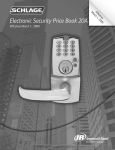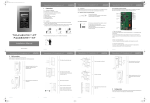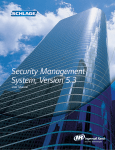Download Enable-IT 860 Pro Rev B Specifications
Transcript
CT1000 UNIVERSAL ACCESS CONTROL SYSTEM 575 Birch Street, Forestville, CT 06010 Phone (860) 584-9158 Fax (860) 584-2136 WWW. LOCKNETICS .COM INSTALLATION AND WIRING INSTRUCTIONS CT1000 CONTROLLER MEMORY UP TO 1000 KEYPAD CODES, IBUTTON ELECTRONIC KEYS MAGNETIC STRIPE CARDS, PROXIMITY CARDS, 1000 AUDIT EVENTS. SOFTWARE-MANAGED TIME ZONES AND HOLIDAY EVENTS (SMARTIME FUNCTIONALITY) CARD READER PX95XKP78+ PROX CARD PX95XTR83 PROX CARD WITH READER READER CR90 CR91 CARD READER WITH IBUTTON KEYPAD READER WITH WITH KEYPAD IBUTTON READER TABLE OF CONTENTS: KP79+ MINI-KEYPAD TR84 iBUTTON MINI-KEYPAD READER NARROW STYLE SINGLE-GANG SINGLE-GANG KP78+ TR83 iBUTTON READER NARROW STYLE KP73+/KP74+/KP76+ TR81/TR80 iBUTTON KEYPAD KEY READERS Specifications................................... 2 How to Get Started.......................... 2 Typical System Installation.............. 2 Overview of Installation Steps........ 3 Dip Switch Settings.......................... 3 Terminal Layout................................4 Access Control Device Wiring......... 5 Programming: General Information. 6 Definition of Functions..................... 6 Default Codes.................................. 6 Programming Master iButton/card... 7 Initializing 100CAB...........................7 Initializing TEP1/TEP2..................... 7 System Seven Programming........... 8 Erasing Memory............................... 8 Setting Time Delays......................... 8 Advanced Programming Features... 9 Auxiliary Relay Credentials.............. 10 Sample Wiring Diagrams................. 11 Programming Error Codes............... 12 Trouble Shooting..............................12 Use of the MOV spike suppressor...12 For manual programming steps see “1000 User Quick Guide” (form 57001). PLEASE READ ALL INSTRUCTIONS PRIOR TO INSTALLING THE SYSTEM. HANDLE THE EQUIPMENT CAREFULLY. IMPORTANT! This manual is intended to be kept for programming, maintenance, and trouble shooting purposes. Do not dispose of after installation. Please present this manual to facility manager upon completion of installation. Form 77085 Rev. B 1 08-09-2005 CT1000 UNIVERSAL ACCESS CONTROL SYSTEMS INSTALLATION AND WIRING INSTRUCTIONS SPECIFICATIONS: Electrical: Input Voltage: 12 to 28 VAC/VDC Current Draw: 200mA max. DC Output Voltage (with AC input):1 amp max. (Matches input voltage) Control Relays: Main -DPDT contacts, 5 amp max @ 30VDC Aux -SPDT contacts, 5 amp max @ 30VDC Alarm -SPDT contacts, 5 amp max @ 30VDC Programmable Users: 1000 Access credentials ENVIRONMENTAL: MODEL: TEMP (C/F): LOWER: KP73+,KP74+,KP76+,KP77+ -20/-4 KP78+,KP79+,TR83,TR84 -20/-5 100CAB -20/-4 TR80 -40/-40 CR90 -20/-4 PX95 -30/-22 UPPER: 55/131 55/132 60/140 60/140 55/131 60/140 ENVIRONMENTAL: WET? yes Interior or sheltered exterior Dry only yes Interior or sheltered exterior yes DISTANCE TO CONTROLLER(MAX) Meters/Feet 61/200 61/200 61/200 61/200 61/200 61/200 CT1000 CT1000xPS 55/131 40/104 Dry only Dry only N/A N/A 0/32 0/32 HOW TO GET STARTED: The CT1000 universal access controller can be interfaced to any Locknetics access control devices such as TouchEntry Key readers or SelectEntry Keypads, mag-stripe emulation output HID Prox Card readers as well as magnetic stripe card readers. The unit may have been ordered with the PS option (505 power supply in the same enclosure). If it does not have a supply, one will be required. Make sure that the supply chosen will meet the electrical requirements of all components in the system. Note that electrical power gets dissipated over long wire runs so it is important that the equipment be located close to the opening it is controlling. Consult national electric code handbook for information regarding wire run lengths and minimum required wire gauge and type for the voltage and current in the system. TYPICAL SYSTEM INSTALLATION: A typical installation consists of a a locking device (magnetic lock, electric strike, etc.), a power supply, a CT1000 controller, an adapter cable (in some cases), an access control (keypad, card reader, etc.), an exit control (exit device, pushbutton, etc.), and door cord or electric hinge. Any installation involving modification or specification of an opening which is considered to be a means of egress (emergency exit) or a fire rated opening must conform to all local and national life safety and building codes. The specific gage and number of wires will vary with the kind of equipment used, the intended function, and local and national building codes. In most cases it is required that magnetic locks open in the event of a fire alarm condition. (Consult local authority having jurisdiction.) POWER SUPPLY CONTROLLER 110VAC SUPPLY FIRE PANEL INPUT ADAPTER CABLE (SOME SYSTEMS) MAGNETIC LOCK ACCESS CONTROL DEVICE DOOR CORD OR ELECTRIC HINGE EXIT DEVICE WITH SWITCH Form 77085 Rev. B 2 08-09-2005 CT1000 UNIVERSAL ACCESS CONTROL SYSTEMS INSTALLATION AND WIRING INSTRUCTIONS OVERVIEW OF INSTALLATION STEPS: 1. INSTALL COMPONENTS A. Determine where each component will be located. Mount Controller and Power Supply to Wall. Run conduit as required by local and national codes. B. Follow instructions included with Access Control device to mount it and run wires to controller. C. Mount Lock. 2. MAKE WIRING CONNECTIONS A. Set Dipswitches correctly for your system. B. Make wiring connections as required. C. Use of the MOV spike suppressor (see page 12). D. Connect Power 3. CONFIGURE AND PROGRAM SYSTEM A. Initialize Master iButton/Card and programmer as required. B. Configure and Program System. C. Test System. 1. SET DIPSWITCHES FOR PROPER FUNCTION: SW1-1 NOT USED SW1-2 REX ALARM RESET: OFF= REX DOES NOT RESET ALARM ON = REX DOES RESET ALARM SW1-3 *ALARM RELAY: OFF=RELAY DE-ENERGIZED IN ALARM ON = RELAY ENERGIZED IN ALARM SW1-4 **ANTI-TAILGATE: OFF=DISABLE, ON=ENABLE SW1-5 NOT USED SW1-6 **DOOR FORCED/PROPPED: OFF=DISABLE, ON=ENABLE SW1-7 AUTOMATIC RELOCK ON POWER-UP: OFF=RESET REQUIRED ON=AUTOMATIC RELOCK SW1-8 NOT USED NOTES: * Default SW1-3 OFF: Alarm relay is energized under normal condition. Therefore, when power is lost, an alarm condition will occur. If SW1-3 is set to ON, then the controller will energized the relay in an alarm condition. With this setting, loss of power will not be an alarm condition. IMPORTANT! This setting will affect the “normal” condition of the relay terminals. (See wiring on next page.) ** These functions require a door status switch to be wired to the controller. The switch must be closed when the door is closed. (See wiring on next page.) Form 77085 Rev. B 3 08-09-2005 CT1000 UNIVERSAL ACCESS CONTROL SYSTEMS INSTALLATION AND WIRING INSTRUCTIONS 2. MAKE WIRING CONNECTIONS: Note that the main relay is a double pole, double throw relay. TB4 will put out DC unregulated voltage up to one Amp. Note that it is not necessary to use this terminal if your system already uses DC voltage from a power supply. NOTE: Terminal blocks are removable (except TB4). See p. 11 for illustrations. RED LED GREEN LED N.O. N.O. N.C. COM COM COM AUXILIARY RELAY N.C. N.C. N.O. COM N.C. N.O. COM N.C. MAIN RELAY N.O. ALARM RELAY SW1-3 ON DC OUTPUT POWER AT TB3 INPUT VOLTAGE (1 AMP MAX.) ALARM RELAY SW1-3 OFF 1/2 KP BUT. 3/4 KP BUT. * INPUT POWER KP BUT. GND 12 OR 24VAC / DC DIAGNOSTIC BUTTON (SEE P.12) 9/0 KP BUT. 7/8 KP BUT. 5/6 KP BUT. VDD OPTIONAL INPUTS: iButton DATA GND TR80/81 LED(+) “CLR” BUTTON BUTTON +VDD DATA FOR WIRE COLORS SEE NEXT PAGE. Form 77085 Rev. B NOT USED DOOR PROPPED OPEN, FORCED DOOR & ANTI-TAILGATE INPUT N.C. DRY CONTACTS REQUEST TO EXIT INPUT N.O. DRY CONTACTS CLOCK PRESENCE “INI” FOR DIP SWITCH SETTINGS SEE PAGE 3 Request to Exit: Closing contacts will activate relays for six seconds (timer adjustable see page 8) Door Prop: Triggers Alarm Relay when door is held open for 30sec. (Requires door position switch.) Anti-Tailgate: Allows relocking of door immediately upon reclosing. (Requires door position switch.) Forced Door: Triggers Alarm Relay when door is forced open without a legal release. (Requires door position switch.) 4 08-09-2005 CT1000 UNIVERSAL ACCESS CONTROL SYSTEMS INSTALLATION AND WIRING INSTRUCTIONS Make connections to the access control device or adapter cable as required. Be sure that all wiring is correct before power is applied. If more than one card reader or prox card reader must be wired, a CR2 adapter board will be required. Refer to the instructions included with the adapter board for special wiring instructions. * 100CAB or TR80/81 CABLE TB5 770CAB (KP70+ & TR83/84) TB5 CR90/CR91 CARD READER TB5 PX95 PROX CARD READER TB5 GREEN <GREEN> BLUE <BLUE> VIOLET WHITE YELLOW WHITE/BLACK ORANGE WHITE/BROWN * BROWN RED WHITE/RED WHITE WHITE/ORANGE BLACK WHITE/YELLOW PINK <GREY> WHITE TAN <BROWN> BLACK GREY <BLACK> BLACK <VIOLET> RED <RED> GREEN <ORANGE> WHITE RED <YELLOW> TB6 TB6 TB6 NOTES: *1. 100CAB must be initialized to function with a keypad. 2. Only one 100CAB adapter cable can be wired. Two keypads can be connected to a single 100CAB. 3. Two TR80 or TR81 touch readers can be wired in parallel. NOTES: *1. New 770CAB adapter cables are shipped with the brown wire clipped. It is not necessary to connect it. NOTES: 1. All 15 wires shown must be connected on the CR90 models. 2. On CR91 models connect the 9 wires which are <bracketed> to the terminals shown. Form 77085 Rev. B 5 TB6 VIOLET NOTES: 1. The PX95 requires the use of device which has programming ports for programming by computer or a keypad for programming manually. Use connection information for appropriate device as shown in addition to information above (usually, a 770CAB with a keypad or TouchEntry Key reader). There will therefore be two wires on some terminals. This is normal. 08-09-2005 CT1000 UNIVERSAL ACCESS CONTROL SYSTEMS INSTALLATION AND WIRING INSTRUCTIONS REFER TO THE 1000 USER QUICK REFERENCE (FORM 57001) FOR MANUAL PROGRAMMING STEPS. PROGRAMMING: GENERAL INFORMATION MAGSTRIPE WHEN SWIPING Programming the CT1000 can be done either by computer programming or manual- MAG-STRIPE THE ly, using the keypad, or TEP1 or TEP2 programmer. The standard unit can have up CARDS STRIPE MUST BE to 1000 codes, cards, or iButtons. Their functions can be chosen using software or TO THE RIGHT AS SHOWN. INSERT by manually adding the code/card/iButton and function (see “DEFINITION OF THE CARD AT THE CODE/IBUTTON FUNCTIONS AND FACTORY DEFAULTS” below). Time zone TOP OF THE controls are possible with computer programming. See help files and software doc- READER AND SMOOTHLY umentation for details. When manual programming, it is critical to keep a record of SWIPE DOWNWARD. the people and codes/cards/iButtons which are issued to them along with their functions and PIN numbers (for cards or iButtons). This will enable the ability to manage the access system properly. Time delays can be set either manually or using computer programming. The units come from the factory with preset factory default codes (described below). When the lock is reset (memory erased) it will return to factory default codes. A keypad (using the 100CAB) or TEP1 or TEP2 and master card/iButton will need to be initialized again. Initializing a master card/iButton, TEP1, or TEP2, or changing the master code, or computer programming, will erase the factory default codes and “System 7” cards and iButtons. WHEN SWIPING PROX CARDS OR FOBS, SIMPLY PRESENT THE CARD OR FOB WITHIN A FEW INCHES OF THE READER. When programming with a computer, it is possible to enable or disable manual programming. If manual programming is enabled, and a code, card, or iButton is entered manually, the Audit Trail Report will be corrupted. Using the “System 7” programming method, up to 7 iButtons and/or cards can be entered into a unit. (See next page.) DEFINITION OF ACCESS FUNCTIONS AND FACTORY DEFAULTS: FACTORY DEFAULT MASTER 97531 Allows access to programming functions. Will not activate relays. NORMAL ACCESS 13579 Activates main relay for relock time delay. Will reset alarm condition. TOGGLE 135135 Activates main relay until same or another Toggle code/card/iButton is entered. LOCKOUT 9115 “Freezes” the lock in its present condition, either locked or unlocked, until the same or another Lockout code/card/iButton is entered. ONE-TIME ACCESS No factory default. This type of code/card/iButton will allow access only once. It will then become deleted from memory. SUPERVISED ACCESS No factory default. This type of code/card/iButton allows access only when used with another Supervised Access code/card/iButton. The second code/card/iButton must be entered within five seconds of the first one. The order that they are entered does not matter. The second supervised access credential entered will be reported on the audit trail report. PASS-THRU No factory default. This type of access code/card/iButton allows access even if the lock is in the “Freeze/Lockout” mode. After the relock time delay, the controller will resume its “Lockout” status. Form 77085 Rev. B 6 08-09-2005 CT1000 UNIVERSAL ACCESS CONTROL SYSTEMS INSTALLATION AND WIRING INSTRUCTIONS TEP3/CIP Creating a Master iButton/Card (For Computer Programming): A. Open the cover of the controller. B. Press the “INI” button three times (the red LED will come on and stay on (TR80/TR81 or keypads with 100CAB will do nothing - they only have a green LED.) C. Touch Master iButton to reader (or swipe the Master card) . The LED(s) will flash to indicate acceptance. D. When you are finished, press the “INI” button once. The red LED will turn off. NOTES: 1. Refer to instructions included with the programmer/software that you will use to program for more information regarding programming. 2. The Master iButton or card is used for initiating programming. It will not unlock the door. 3. When a master programming credential is created, all factory default codes will be deleted. KEYPAD/100CAB INITIALIZATION (REQUIRED TO ENABLE KEYPAD TO FUNCTION WHEN USING THE THREE-WIRE 100CAB ADAPTER CABLE): It is necessary to initialize the keypad/100CAB any time that the memory is erased. A. Open the cover of the controller. B. Press the “INI” button three times (the red LED will come on and stay on (TR80/TR81 or keypads with 100CAB will do nothing.) C. PRESS EACH BUTTON ON THE KEYPAD, IN ORDER, STARTING WITH THE 1-2 BUTTON AND ENDING AT THE * BUTTON. DO NOT PRESS ANY BUTTON MORE THAN ONCE. * Wait for LEDs to stop flashing before touching pushing next button. * Waiting for longer than 30 seconds will terminate initialization. D. When you are finished, press the INI button once. The red LED will turn off. PROGRAMMER INITIALIZATION TEP1 AND TEP2 The TEP1 and TEP2 programmers are intended to simulate a keypad and are required to manually program iButtons or Cards using a TouchEntry only device. It is necessary to initialize the TEP1 or TEP2, and master iButton or Card, any time that the memory is erased. A. Open the cover of the controller and set dipswitch B. Press the “INI” button three times (the red LED will come on and stay on (TR80/TR81 or iButton readers used with 100CAB will do nothing.) C. Enter a master iButton or card. D. PRESS EACH BUTTON ON THE KEYPAD, IN ORDER, STARTING WITH THE 1-2 BUTTON AND ENDING AT THE * BUTTON. DO NOT PRESS ANY BUTTON MORE THAN ONCE. * Wait for LEDs to stop flashing before touching pushing next button. * Waiting for longer than 30 seconds will terminate initialization. E. When you are finished, press the INI button once. The red LED will turn off. Form 77085 Rev. B 7 TEP1 TEP2 08-09-2005 CT1000 UNIVERSAL ACCESS CONTROL SYSTEMS INSTALLATION AND WIRING INSTRUCTIONS System 7 Programming: Follow this procedure to create 7 iButtons (or cards) without the use of a separate programmer. Note that 7 iButtons or 7 cards can be entered and up to 7 more, provided that the first 7 were all cards or all iButtons. (If the first 7 were cards then the second 7 must be iButtons and visa versa). The function will be determined by the order they are entered, as shown below. Each time system 7 programming is done, previously “System 7” programmed cards/iButtons will be erased. Computer programming, initializing a master iButton/card, or erasing memory will also delete iButtons/cards programmed by this method. 1. Label the 7 iButtons/Cards as follows: #1 User iButton/Card #2 Toggle iButton/Card #3 Lockout iButton/Card #4 User iButton/Card #5 User iButton/Card #6 User iButton/Card #7 User iButton/Card 2. Open cover of controller. 3. Momentarily depress the “CLR” and “INI” microswitch once at the same time. The red LED will turn on. (Note: with 100CAB, TR80, or TR81, the LED(s) will not turn on.) 4. Touch iButton #1 to the reader (or swipe card). The LED will flash indicating acceptance. 5. Wait for the LED(s) to stop flashing before entering the next iButton (or swiping the next card). Repeat Step 4 using iButton/card #2 through iButton/card #7. 6. If fewer than 7 iButtons (or cards) were programmed, press “INI” microswitch once to end programming. The LED will turn off. ERASING MEMORY (RETURN TO FACTORY DEFAULT SETTINGS): Important: Resetting will delete all Keypad codes, iButtons/Cards, Master iButton/Card, and TEP programmers from the lock memory. All time delays and default codes will be restored to default values. 1. Open cover of controller and set dipswitches according to chart on page 3. 2. Depress “CLR” microswitch three times. The red LED will turn on. (Note: with 100CAB, TR80, or TR81, the LED(s) will not turn on.) 3. The operation is complete when the red LED turns off. (approx. 10 sec) SETTING TIME DELAYS: RELOCK TIME DELAY: 1. Enter master programming code/iButton/Card. 2. press “9 9 *” - wait for the LED(s) to stop flashing. 3. press “1 *” - wait for the LED(s) to stop flashing. 4. press the “1” button once for every second of relock delay desired. 5. press “*” to complete setting. DOOR PROPPED TIME DELAY: 1. Enter master programming code/iButton/Card. 2. press “9 9 *” - wait for the LED(s) to stop flashing. 3. press “7 *” - wait for the LED(s) to stop flashing. 4. press the “1” button once for every second of relock delay desired. 5. press “*” to complete setting. Note: If a long time delay is desired, you may press “5” instead of “1” (in step 4). This will enter time in 5 second increments. Press “0” instead of “1”, for 10 second add. The CT1000 will add up the seconds. It doesn’t matter what order the numbers are entered. Form 77085 Rev. B 8 08-09-2005 CT1000 UNIVERSAL ACCESS CONTROL SYSTEMS INSTALLATION AND WIRING INSTRUCTIONS ADVANCED PROGRAMMING FEATURES: There are several advanced features which the CT1000 supports when manually configured: DURESS ALARM: (Requires the use of a keypad) When a person is making an access attempt and wishes to set off an alarm condition he/she can set off a “duress alarm” condition by pushing any keypad button within three seconds of entering a valid access credential (including a code, card, or iButton.) Once this is done, the alarm relay will change state and remain in such a state until a manual reset is given, either by a valid access credential, or by a REX input (provided that the rex input is configured to clear an alarm condition - see dipswitch settings p. 3.) Note: when using this feature it is important to train staff in the use of the feature to prevent false alarms and effectively provide the added security. DOORBELL FUNCTION: The doorbell function will change the state of the AUX relay for one second anytime the * key is pressed. This can be used to sound a buzzer to alert someone inside that someone is at the door. (Best if used with a sign which informs the guest that the * button is a doorbell. LAMP FUNCTION: The lamp function will change the state of the AUX relay for 5 seconds anytime any of the keypad buttons are pressed. The AUX relay is generally used in this case to light an otherwise dark entry whenever keypad activity is detected. This feature could also, however, be used to alert security personnel of activity at a keypad. REX INPUT CONFIGURATION: The request to exit input can be configured to activate the MAIN or the AUX relays or both, depending on the requirements of the system. Note that the REX input can also be configured to clear or not to clear an alarm condition (see dipswitch settings on p.3) HOW TO CONFIGURE ADVANCED PROGRAMMING FEATURES: A simple manual programming step is required to configure the above advanced features. Simply follow the steps outlined below: 1. 2. 3. 4. 5. 6. 7. 7. ENTER A MASTER PROGRAMMING CODE/iBUTTON/CARD PRESS 799* DURESS: ENTER 1 or 0 DOORBELL ENTER 1 or 0 LAMP ENTER 1 or 0 REX - MAIN ENTER 1 or 0 REX - AUX ENTER 1 or 0 ENTER * (wait for LEDs (wait for LEDs (1 = enable (1 = enable (1 = enable (1 = enable (1 = enable to stop flashing) to stop flashing) 0 = disable) 0 = disable) 0 = disable) 0 = disable) 0 = disable) END OF SEQUENCE IMPORTANT NOTES! 1. If both DOORBELL and LAMP functions are enabled, the default will be that LAMP function is enabled. 2. If the REX - AUX function is enabled, the lamp and doorbell functions will not be enabled. 3. COMPUTER PROGRAMMED codes/cards/iButtons which are configured to activate the AUX relay will NOT disable the doorbell or lamp function. Form 77085 Rev. B 9 08-09-2005 CT1000 UNIVERSAL ACCESS CONTROL SYSTEMS INSTALLATION AND WIRING INSTRUCTIONS MANUALLY PROGRAMMING CREDENTIALS TO ENERGIZE MAIN AND/OR AUX RELAYS: When a code, card, or iButton is programmed using manual programming (as in form 57001) the main relay only will be actuated. There are some applications in which it is desirable to actuate the auxiliary relay or both the main and auxiliary relay together, such as when a lock is used in conjunction with an automatic operator. Though these functions are fully programmable when using computer programming the steps below will show how to manually program these functions. Use the table on the bottom of the page to select three digit function codes. MASTER CODE/CARD/iBUTTON * 33* THREE-DIGIT FUNCTION CODE * 3-8 DIGIT IDENTIFIER CODE * (OR ACCESS CODE IF NO CARD OR iBUTTON IS ENTERED) ENTER iBUTTON OR CARD (OR PRESS * IF AN ACCESS CODE IS DESIRED) PRESS *TO END OR RETURN TO CONTINUE Function Code 711 713 717 719 791 793 911 913 917 919 991 993 Form 77085 Rev. B 1st Key Aux Relay only Aux Relay only Aux Relay only Aux Relay only Aux Relay only Aux Relay only Main + Aux Main + Aux Main + Aux Main + Aux Main + Aux Main + Aux 2nd Key Default Delay Default Delay Default Delay Default Delay Toggle Toggle Default Delay Default Delay Default Delay Default Delay Toggle Toggle 3rd Key Normal One use Double Pass Thru Normal One use Normal One use Double Pass Thru Normal One use 10 Function Aux Default release Aux One-use Aux Double Use Aux Pass Thru Aux Toggle Aux One-use Toggle Main + Aux Default release Main + Aux One-use Main + Aux Double Use Main + Aux Pass Thru Main + Aux Toggle Main + Aux One-use Toggle 08-09-2005 CT1000 UNIVERSAL ACCESS CONTROL SYSTEMS INSTALLATION AND WIRING INSTRUCTIONS SAMPLE WIRING DIAGRAMS: REMOVABLE TERMINALS: Below are two sample wiring diagrams showing only the power supply connections, connections to fail safe or fail secure lock, request to exit (REX) and door status switch. Note that the door status switches completely optional, depending on the design of your system. See dip switch settings on page 3. IMPORTANT: SEE PAGE 12 FOR USE OF THE MOV SPIKE SUPPRESSOR (INCLUDED). IMPORTANT! REMOVE SYSTEM POWER BEFORE REMOVING TERMINAL BLOCKS. ALL TERMINAL BLOCKS ARE REMOVABLE EXCEPT TB4. 1. INSERT FLAT SCREWDRIVER INTO NOTCH IN TOP OF TERMINAL BLOCK. CT1000/ MODEL 505 POWER SUPPLY (OR PS OPTION): 2. PRY TERMINAL BLOCK AWAY FROM HOLDER. 3. MAKE WIRING CONNECTIONS. 3. REPLACE TERMINAL BLOCK TILTED AS SHOWN. (IT ONLY GOES IN ONE WAY.) PRESS DOWN WITH FINGER UNTIL IT SNAPS INTO PLACE. CT1000 W/ AC TRANSFORMER: TB4: 12 or 24 VOLT DC (SAME AS INPUT) UNREGULATED OUTPUT 1 AMP MAX 12 or 24 VOLT AC OR DC FROM TRANSFORMER Form 77085 Rev. B 11 08-09-2005 CT1000 UNIVERSAL ACCESS CONTROL SYSTEMS INSTALLATION AND WIRING INSTRUCTIONS ERROR CODES: If an error is made while manually programming a lock, an error code indication will be indicated at the TouchEntry Key reader or keypad. The LED(s) will flash several times. Count the number of flashes and refer to the chart below for diagnosis. No. Flashes: Meaning: 2 3 4 5 6 7 8 9 Code too long. Must be 3-8 digits. Memory full, must delete some codes/iButtons/cards. Can not delete master code: use Change Programming procedure (See quick guide, form 57001.) Second entry did not match first. (occurs when attempting to change master programming code. Invalid entry, start over (verify any codes entered prior to this error, they may operate the lock.) Code to be deleted does not exist. Code too short, 3 digit minimum. Duplicate code, code already exists. USE OF THE DIAGNOSTIC BUTTON PB-1: The pushbutton PB-1 (see page 4 for location) is for diagnosing wiring problems which can occur during installation. When pushed, it will change the state of all three relays for as long as it is pushed (Exception: if the alarm relay is already set to be energized on powerup - see page 3 for setting - it will not change state.) In addition, LED(s) on a keypad, reader, etc. will light while the button is being depressed. When the button is released, the relays will remain energized for the remainder of the relock time delay if the button is held past the relock delay, the relays will de-energize as soon as it is released. This button is intended for checking out wiring logic etc. before the system is programmed. TROUBLE SHOOTING: Some common problems associated with the installation of the CT1000 series can be easily recognized and corrected: Problem: Possible Solution: System has power but lock won’t lock. No lights on. Check wiring. Possibly the relay is wired wrong or power is not applied to lock. System has power but lock won’t lock. LEDs on keypad/reader flashing. Check wiring. Possibly the rex input is closed (instead of open). Dipswitch SW1-7 is off. Switch to ON. Remove power. Reapply power. Keypads lights work but programming steps don’t seem to function. Initialized Keypad (100CAB only) Wrong master code, iButton, or Card. Door Forced/Propped Alarm configured but not Active Door Position switch not installed or wired properly. SW1-6 not set to ON. USE OF THE MOV SPIKE SUPPRESSOR: Some manufacturers of electric locks do not include built in spike suppressors. When the lock is turned off a high voltage spike can cause sensitive controller electronics to malfuntion. If there is any doubt about the presence of spike suppression devices in a product the use of the MOV provided is required. It should be wired into the system as shown: Form 77085 Rev. B 12 08-09-2005