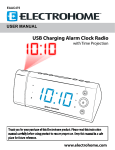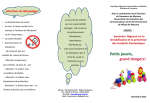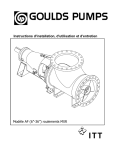Download Electrohome 32 Instruction manual
Transcript
4GB MP3 PLAYER INSTRUCTION MANUAL EAMP100 Thank you for your purchase of this Electrohome product. Please read this instruction manual carefully before using product to ensure proper use. Keep this manual in a safe place for future reference. www.electrohome.com SAFETY AND WARNINGS IMPORTANT INFORMATION SAFETY • Be sure not to short-circuit the terminals of the player with other metallic objects. • When using a neck strap, be careful to avoid hooking it on objects that you pass by. INSTALLATION • Never use the player where it will be subjected to extremes of light, temperature, moisture or vibration. • Never leave the player exposed to high temperatures, such as in a car parked in the sun or under direct sunlight. HEADPHONE USE ROAD SAFETY Do not use the headphones while driving, cycling or while operating any motorized vehicle. It may create a traffic hazard and is illegal in many areas. It can also be potentially dangerous to play at a high volume while walking, especially at pedestrian crossings. You should exercise extreme caution or discontinue use in potentially hazardous situations. -2- SAFETY AND WARNINGS PREVENTING HEARING DAMAGE Avoid using the headphones at a high volume. Hearing experts advise against continuous, loud and extended play. If you experience a ringing in your ears, reduce the volume or discontinue use. CLEANING • Clean the player's case with a soft cloth, such as an eyeglass cleaning cloth. • if the player's case becomes very dirty, clean it with a soft cloth slightly moistened with water or a mild detergent solution. • Do not use any type of abrasive pad, scouring powder or solvent such as alcohol or benzene as it may mar the finish of the case. • Clean the headphone plug periodically. • Be careful not to let water get into the player from the opening near the connector. -3- TABLE OF CONTENTS SAFETY AND WARNINGS................................................ 2 FEATUREs.................................................................... 5 What’s Included........................................................ 5 Buttons and Connections........................................ 6 SetUP.......................................................................... 7 CONNECTING WITH THE COMPUTER....................................7 BATTERY INSTALLATION......................................................8 COPYING FILES FROM A COMPUTER....................................8 Operation.................................................................10 TURNING THE MP3 PLAYER ON/OFF.................................. 10 ADJUSTING THE VOLUME .................................................. 10 UNLOCKING ALL BUTTONS................................................ 10 ENTERING THE MAIN MENU.............................................. 11 LISTENING TO MUSIC......................................................... 12 MANAGING AUDIO FILES................................................... 15 VOICE RECORDING AND PLAYING...................................... 16 MANAGING VOICE FILES.................................................... 21 FM RADIO.......................................................................... 22 FOLDER NAVIGATION......................................................... 26 CHANGING THE PLAYER SETTINGS.................................... 26 TROUBLESHOOTING.....................................................28 SPECIFICATIONS..........................................................30 FCC STATEMENT ..........................................................31 notes.........................................................................32 ELECTROHOME WARRANTY..........................................33 -4- FEATURES • Store up to 1,000 songs with 4GB of memory. • Integrated high speed USB 2.0 connector for easy drag and drop of files. • Compact size and versatile functions supporting MP3, WMA, WAV files, USB storage device, digital voice recorder, lock function and equalizer settings. • Enjoy 10 hours of continuous playback. • Listen to your favorite FM radio stations while on-the-go. WARNING: ALL PACKING MATERIAL SUCH AS TAPE, PLASTIC SHEETS, WIRE TIES AND TAGS ARE NOT PART OF THIS ITEM AND SHOULD BE DISCARDED FOR YOUR CHILD’S SAFETY. NOTE: PLEASE KEEP THIS INSTRUCTION MANUAL, AS IT CONTAINS IMPORTANT INFORMATION. WHAT'S INCLUDED • • • • • 4GB MP3 Player with Integrated USB connection Earphones AAA battery Instruction Manual Lifetime Live Customer Support -5- BUTTONS AND CONNECTIONS 1 2 4 3 7 6 8 5 9 10 11 -6- 12 BUTTONS AND CONNECTIONS Battery compartment Headphone input Microphone [ ] Enter submenu for each mode; Exit button; press and hold to turn the player on/off 5. USB cap for USB connector 6. Display screen 7. [► ] Left/Previous button 8. [ ] Volume up 9. [ ►] Right/Next button 10. [ ►| | ]Play/Pause button; Press and hold to enter the main menu or unlock all buttons 11. [ ] Volume down 12. Neck strap ► 1. 2. 3. 4. ► SETUP CONNECTING WITH THE COMPUTER SYSTEM REQUIREMENTS Your computer system must meet the following requirements: • Pentium 200MHz or above • Microsoft Windows 2000/ XP/Vista • 120 MB of available hard disk space • USB port supported -7- SETUP BATTERY INSTALLATION 1. Remove the USB cap. 2. Remove the battery cover on the back of the player by sliding it in the direction of the arrow as shown on the player. 3. Insert one AAA battery into the battery compartment. 4. Push the battery cover back into the player. Battery level indication - The approximate power levels of your battery are indicated as follows: FULL TWO-THIRDS FULL HALF-FULL LOW EMPTY COPYING FILES FROM A COMPUTER Files can be transferred directly into the player by using the USB connector: 1. Turn on the computer. 2. Pull off the USB cap. 3. Push the USB connector into a free USB port on your PC. -8- SETUP 4. 5. 6. The computer system will detect "New hardware" and will begin to install the driver automatically. Wait for the system to finish the installation. When it has finished, a new "Removable Disk" will be created in "My Computer". Drag and drop the files on your computer to the "Removable Disk". To disconnect the MP3 player from the computer, double click the Safely Remove Hardware icon on the task bar. Click the USB Mass Storage Device, and then click OK. You can then unplug the MP3 player safely. Note: Please do not disconnect the MP3 player from the computer during file transferring. It may cause a malfunction of the MP3 player and of the files. -9- OPERATION TURNING THE MP3 PLAYER ON/OFF Make sure the battery is charged and the headphones are connected. 1. Press and hold the [ ] button to turn the MP3 player ON. 2. To turn OFF the MP3 player, press and hold the [ ] button. ADJUSTING THE VOLUME ► 2. To increase the volume, press the [ ] button while playing music. To decrease the volume, press the [ ] button while playing music. ► 1. UNLOCKING ALL BUTTONS All the buttons will on the MP3 player will automatically lock when not in use (length of time can be pre-set in SETUP menu). This prevents you from accidentally pressing a button while using the MP3 player on the move. • Press and hold the [ ►|| ] button to unlock all of the buttons. - 10 - OPERATION ENTERING THE MAIN MENU 2. 3. Press and hold the [►||] button to enter the main menu while in STANDBY ► or PLAY mode. Press the [ ] or [ ] button to select: Music, Record, Voice, Radio, Folder and Setting. Press the [►||] button to enter the desired setting. ► 1. MAIN MENU ITEMS DESCRIPTION Music Play music tracks Record Voice recording Voice Listen to voice recordings Radio Listen to FM radio; FM recording Folder View folders Setting Customize the MP3 settings - 11 - OPERATION LISTENING TO MUSIC PLAYING MUSIC Make sure the battery is charged and the headphones are connected. 1. Access MAIN MENU. 2. Select music with [►]/[►]. Press [ ►|| ]. - 12 - OPERATION ► - 13 - ► While music is playing, you can: • Pause/Resume Playing: Press [►||] button to pause playing. To resume, press [►||] button again. • Skipping Tracks: Press [►] or [►] button to skip to previous/next track. • Searching: Press and hold [►] button to fast rewind within a track; Press and hold [►] button to fast forward within a track. • Adjust Volume: Press [ ] or [ ] button to increase/ decrease the volume. • Power off: Press and hold [ ] button to power off the player. OPERATION DISPLAY 1. Bit rate 2. File name 3. Battery status 4. Tracknumber/Total tracks 5. Music repeat mode 6. Time elapsed/Total time 4 5 1 6 3 2 - 14 - OPERATION SET MUSIC PLAYING MODE While the music is playing, press the [ ] button, there will pop up a window for you to set the music repeat mode, equalizer and tempo rate. 1. Press the [►] or [►] button to select from Repeat, Equalizer, Exit. 2. Press [►||] button to enter. Repeat Use [►] or [►] button to select from: Normal, Repeat One, Repeat All, Random, and Intro. Equalizer Use [►] or [►] button to select from: Natural, Rock, Pop, Classic, Soft, Jazz. Exit Exit and return to music playing mode. MANAGING AUDIO FILES While the music is stopped, press the [ ] button, there will pop up a window for you to manage the MP3 audio files. 1. Press the [►] or [►] button to select from Local folder, Delete file, Delete all and Exit. 2. Press [►||] button to enter. - 15 - OPERATION Local folder Use [►] or [►] button to select an audio file or a folder, and then press [►||] button to select the file and enter music playing mode. Delete file Use [►] or [►] button to select "YES" or "NO", and then press [►||] button to confirm. Delete all To delete all files stored in the local folder, use [►] or [►] button to select "YES" or "NO", and then press [►||] button to confirm. Exit Exit and return to music playing mode. VOICE RECORDING AND PLAYING RECORDING A VOICE 1. Access MAIN MENU by pressing and holding [►||]. - 16 - OPERATION 2. Select Record with [►] / [►] then [►||]. Press [►||] to start recording. While recording a voice you can: Pause/Resume recording Save the recording Power off Press [►||] button to pause recording. To resume recording, press [►||] button again. Press and hold [►||] button to save the recording. Press and hold [ ] button to save the recording and power off the player. - 17 - OPERATION DISPLAY 1. Recording Number/Total recordings 2. File name 3. Battery status 4. Time elapsed/Total time 5. Recording mode 4 5 1 3 2 PLAYING A VOICE 1. Access MAIN MENU by pressing and holding [►||]. - 18 - OPERATION 2. Select Voice with [►] / [►] then [►||]. Press [►||] to start recording. While playing a voice you can: Pause/Resume recording Press [►||] button to pause playing. To resume playing, press [►||] button again. Skipping Tracks Press [►] or [►] button to skip to previous/next track. Adjust Volume Press the [ ] or [ ] button to increase/decrease the volume. Power off Press and hold [ ] button to power off the player. ► Press and hold the [►] button to fast rewind within a track; Press and hold the [►] button to fast forward within a track. - 19 - ► Searching OPERATION DISPLAY 1. Recording Number/Total recordings 2. File name 3. Battery status 4. Time elapsed/Total time 5. Voice mode 4 5 1 3 2 SET VOICE PLAYING MODE While the voice is playing, press the [ ] button, there will pop up a window for you to set the voice repeat mode. 1. Press the [►] or [►] button to select from Repeat and Exit. 2. Press [►||] button to enter. - 20 - OPERATION Repeat Use [►] or [►] button to select from: Normal, Repeat One, Repeat All, Random, and Intro. Exit Exit and return to voice playing mode. MANAGING VOICE FILES While the voice is stopped, press the [ ] button, there will pop up a window for you to manage the MP3 voice files. 1. Press the [►] or [►] button to select from Local folder, Delete file, Delete all and Exit. 2. Press [►||] button to enter. Local folder Use [►] or [►] button to select a voice folder, and then press the [►||] button to open the voice folder. Delete file Use [►] or [►] button to select "YES" or "NO", and then press [►||] button to confirm. - 21 - OPERATION Delete all Exit To delete all files stored in the voice folder, use the [►] or [►] button to select "YES" or "NO", and then press the [►||] button to confirm. Exit and return to voice mode. FM RADIO LISTENING TO FM RADIO IMPORTANT Always connect your headphones to the HEADPHONE INPUT. The headphone cable serves as the antenna for the internal radio. 1. Access MAIN MENU by pressing and holding [►||]. - 22 - OPERATION 2. Select Radio with [►] / [►] then [►||]. While listening to FM radio you can: Adjust Volume Press the [ ] or [ ] button to increase/decrease the volume. Auto Searching Press and hold the [ ] or [ ] button to start auto searching. When there is a station, the player will stop searching. FM Radio submenu Press the [ ] button to enter the FM radio submenu. Power off Press and hold [ ] button to power off the player. - 23 - ► ► ► Press [►] or [►] button to skip to previous/next channel. ► Skip Channels OPERATION DISPLAY 1. FM radio mode 2. Frequency Indicator 3. Battery status 4. Current Channel/Current Frequency 4 1 3 2 USING THE FM RADIO SUBMENU While listening to the FM radio, press the [ ] button to enter FM radio submenu. 1. Press the [►] or [►] button to select from Save, Record, Delete, Delete all, Auto Search and Exit. 2. Press the [►||] button to enter. - 24 - OPERATION Save To save a station, use the [►] or [►] button to select "YES" or "NO", and then press the [►||] button to confirm. Record To start FM recording, press [►||] button. Press and hold the [►||] button to save the recording and return to the FM radio mode. Delete To delete the current channel, use the [►] or [►] button to select "YES" or "NO", and then press the [►||] button to confirm. Delete all To delete all channels, use the [►] or [► ] button to select "YES" or "NO", and then press the [►||] button to confirm. Auto Search Starts searching and saving the stations automatically. Exit Exit and return to FM Radio mode. - 25 - OPERATION FOLDER NAVIGATION In the file view mode, you can browse all of the files stored in the MP3 player. 1. Press and hold the [►||] button to access the main menu. 2. Use the [►] or [►] button to select FOLDER and then press the [►||] button to browse all files. 3. Use the [►] or [►] button to select a file and then press the [►||] button to open files. CHANGING THE PLAYER SETTINGS The system settings let you customize and configure your MP3 player. 1. In STANDBY or PLAY mode, press and hold the [►||] button to access the main menu. 2. Use the [►] or [►] button to select SETTING, then press the [►||] button to enter the setting mode. - 26 - OPERATION 1. Press the [►] or [►] button to select a setting item, then press the [►||] button to change the setting. 2. Use the [►] or [►] button to select a value. 3. Press the [►||] button to confirm your selection or press the [ ] button to exit. Backlight Set up the backlight time of the LCD. The available options include: 0S, 5S, 10S, 15S, 20S, 25S, 30S. Language Set up the display language. Power Off OFF time Powers off automatically after a certain time in PLAY mode. The available options include: 0s,10s,20s,30s,40s,50s,60s SLEEP time Powers off automatically after a certain time in STANDBY mode. The available options include: 0m,10m,20m, 30m,40m,50m,60m,70m, 80m,90m,100, 110m,120m - 27 - OPERATION Version Allows you to view software version. Lock Set key locked time. The available options include: 0s,10s,20s,30s,40s,50s,60s Exit Exit and return to the main menu. TROUBLESHOOTING For any issues regarding the operation of your MP3 player, please follow the troubleshooting suggestions below BEFORE sending it to an Authorized Repair Center. ISSUE Cannot power on Unable to download files POSSIBLE SOLUTION • The battery power may be low or depleted. Please install a new battery. • Check to be sure that the driver is installed correctly on the computer. Check that there is a good connection between the MP3 player and the PC. • - 28 - TROUBLESHOOTING ISSUE No sound coming from the headphones POSSIBLE SOLUTION • • • Check that the volume is not at 0. Check that the headphones are properly connected. Ensure that the format of your music file is one that is supported by the MP3 player. • The words on the LCD screen • are distorted Be sure that the battery has enough power. Please ensure you have selected the correct language. The buttons are not responding • The keys may be locked. Press and hold [►||] to deactivate the key locking function. • Check the connection of the headphone input. The headphone cord functions as an antenna for the MP3 player. Adjust the position of the MP3 player and headphones. Turn off the power to any electric devices near the MP3 player. If the reception improves, do not use the MP3 player near those electric devices. Poor FM reception • • - 29 - SPECIFICATIONS Audio Format MP3/WMA/WAV MP3 bit Rate 8 Kbps ~320Kbps WMA bit rate 5 Kbps ~384Kbps S/N rate ≥85dB Dynamic range ≥80dB Distortion <0.2% Size (LxWxH) 91.9 x 27.9 x 18.9mm Weight <25g (without accessories) Frequency response 20Hz~20KHz Storage condition Humidity <90%, -20~60°C Working condition Humidity <80%,0~45°C Recorded format WAV EQ Natural, Rock, POP, Classic, Soft, Jazz - 30 - FCC STATEMENT This device complies with part 15 of the FCC rules. Operation is subject to the following two conditions: (1) this device may not cause harmful interference, and (2) this device must accept any interference received, including interference that may cause undesired operation. This class B digital apparatus complies with Canadian ICES-003 WARNING: This equipment has been tested and is found to comply with the limits for a Class B digital device, pursuant to Part 15 of the FCC Rules. These limits are designed to provide reasonable protection against harmful interference in a residential installation. This equipment generates, uses and can radiate radio frequency energy and, if not installed and used in accordance with the instructions, may cause harmful interference to radio communications. However, there is no guarantee that interference will not occur in a particular installation. If this equipment does cause harmful interference to radio or television reception, which can be determined by turning the equipment off and on, the user is encouraged to try to correct the interference by one or more of the following measures: • Reorient or relocate the receiving antenna • Increase the separation between the equipment and receiver • Connect the equipment into an outlet on a circuit different from that to which the receiver is connected • Consult the dealer or an experienced radio/TV technician for help WARNING: Changes or modifications not expressly approved by the party responsible for compliance with the FCC Rules could void the user’s authority to operate this equipment. - 31 - NOTES - 32 - ELECTROHOME® WARRANTY Thank you for choosing ELECTROHOME® Consumer Electronics Products! ELECTROHOME gives the following express warranty to the original consumer purchaser or gift recipient for this ELECTROHOME product, when shipped in its original container and sold or distributed by ELECTROHOME or by an Authorized ELECTROHOME Dealer: ELECTROHOME warrants that this product is free, under normal use and maintenance, from any defects in material and workmanship. If any such defects should be found in this product within the applicable warranty period, ELECTROHOME shall, at its option, repair or replace the product as specified herein. Replacement parts furnished in connection with this warranty shall be warranted for a period equal to the unexpired portion of the original equipment warranty. This warranty shall not apply to: A. Any defects caused or repairs required as a result of abusive operation, negligence, accident, improper installation or inappropriate use as outlined in the owner’s manual. B. Any ELECTROHOME product tampered with, modified, adjusted or repaired by any party other than ELECTROHOME or ELECTROHOME’s Authorized Service Centres. C. Damage caused or repairs required as a result of the use with items not specified or approved by ELECTROHOME, including but not limited to head cleaning tapes and chemical cleaning agents. D. Any replacement of accessories, glassware, consumable or peripheral items required through normal use of the product including but not limited to earphones, remote controls, AC adapters, batteries, stylus, trays, filters, cables, paper, cabinet, cabinet parts, knobs, buttons, baskets, stands and shelves. E. Any cosmetic damage to the surface or exterior that has been defaced or caused by normal wear and tear. F. Any damage caused by external or environmental conditions, including but not limited to transmission line/power line voltage or liquid spillage. G. Any product received without appropriate model, serial number and CSA /cUL /cULus /cETL /cETLus markings. H. Any products used for rental or commercial purposes. I. Any installation, setup and/or programming charges - 33 - ELECTROHOME® WARRANTY Should this ELECTROHOME product fail to operate during the warranty period, warranty service may be obtained upon delivery of the ELECTROHOME product together with proof of purchase and a copy of this LIMITED WARRANTY statement to an Authorized ELECTROHOME Service Centre. In-home warranty service may be provided at ELECTROHOME’s discretion on any ELECTROHOME television with the screen size of 40” or larger. This warranty constitutes the entire express warranty granted by ELECTROHOME and no other dealer, service centre or their agent or employee is authorized to extend, enlarge or transfer this warranty on behalf of ELECTROHOME. To the extent the law permits, ELECTROHOME disclaims any and all liability for direct or indirect damages or losses or for any incidental, special or consequential damages or loss of profits resulting from a defect in material or workmanship relating to the product, including damages for the loss of time or use of this ELECTROHOME product or the loss of information. The purchaser will be responsible for any removal, reinstallation, transportation and insurance costs incurred. Correction of defects, in the manner and period of time described herein, constitute complete fulfillment of all obligations and responsibilities of ELECTROHOME Electronics to the purchaser with respect to the product and shall constitute full satisfaction of all claims, whether based on contract, negligence, strict liability or otherwise. 1 YEAR PARTS & LABOUR WARRANTY PERIODS To obtain the name and address of the nearest Authorized ELECTROHOME Service Centre or for more information on this warranty • Contact ELECTROHOME Support by Email: [email protected] • Visit www.ELECTROHOME.com • Mail your inquiry to: ELECTROHOME Customer Service, 4080 Montrose Road, Niagara Falls, ON L2H 1J9 • Call toll free 1-800-663-5954 ELECTROHOME is a registered trade-mark of Circus World Displays Limited. 09.2011 - 34 - GARANTIE ELECTROHOME® H. Tout appareil utilisé à des fins commerciales ou de location. I. Tous les frais d’installation, d’ajustement et/ou de programmation. Si cet appareil de marque ELECTROHOME devient défectueux au cours de la période de garantie, une réparation peut être obtenue, conformément aux termes de cette garantie, en présentant cet appareil ELECTROHOME avec la preuve d’achat originale et une copie de cette GARANTIE LIMITÉE à un centre de service autorisé par ELECTROHOME. Le service à domicile est effectué, à la discrétion de ELECTROHOME, aux téléviseurs de marque ELECTROHOME dotés d’un écran de 40 pouces et plus. Cette garantie constitue la garantie expresse entière accordée par ELECTROHOME et aucun autre détaillant, centre de service ni leur agent ou employé est autorisé à prolonger, étendre ou transférer cette garantie au nom de ELECTROHOME. Dans la mesure où la loi le permet, ELECTROHOME désavoue toute responsabilité pour des dommages ou pertes directs et indirects, tous dommages accessoires, particuliers ou consécutifs ou perte de profits résultant d’un défaut de matériel ou de fabrication de cet appareil, incluant les dommages attribuables à la perte de temps ou perte de l’utilisation de cet appareil ELECTROHOME ou de la perte de données. Il incombe à l’acheteur de défrayer les coûts encourus pour l’enlèvement, la réinstallation, le transport et l’assurance de cet appareil. La correction de toute défectuosité, de la manière et dans les délais indiqués dans la présente, constitue l’exécution complète de toutes les obligations et les responsabilités contractés par ELECTROHOMEenvers l’acheteur à l’égard du produit et constituera un acquittement complet de toutes les réclamations contractuelles ou attribuables à la négligence, et la responsabilité absolue ou autre. GARANTIE D’UN ANS POUR LES PIÈCES ET LA MAIN D’OEUVRE Pour obtenir le nom et l’adresse du centre de service ELeCrohome autorisé le plus près de chez vous ou pour plus de renseignements sur cette garantie : • Contactez le service de soutient ELECTROHOME par courriel: [email protected] Visitez www.ELECTROHOME.com Postez votre demande à: ELECTROHOME service à la clientèle, 4080 Montrose Road, Niagara Falls, ON L2H 1J9 Composez le numéro sans frais: 1-800-663-5954 • • • • ELECTROHOME est une marque déposée de Circus World Displays Limited. 09.2011 - 33 - GARANTIE ELECTROHOME® Merci d’avoir choisi un produit électronique grand public ELECTROHOME®! ELECTROHOME accorde la garantie expresse suivante à l’acheteur original de cet appareil ELECTROHOME ou à la personne qui l’a reçu en cadeau, pourvu qu’il ait été expédié et vendu ou distribué par ELECTROHOME ou un détaillant ELECTROHOME autorisé dans son emballage original. ELECTROHOME garantit que cet appareil est exempt de tout défaut de matériau et de fabrication dans des conditions d’utilisation et d’entretien normales. Si un défaut est décelé dans ce produit pendant la période de cette garantie, ELECTROHOME s’engage à le réparer ou, le cas échéant et à son entière discrétion, le remplacer. Les pièces de rechange qui sont fournis dans l’exécution de cette garantie sont aussi couvertes par la garantie pendant une période égale à la portion non échue de la garantie originale de l’appareil. Cette garantie ne couvre pas : A. Les défectuosités ni les réparations résultant d’un usage abusif, d’une négligence, d’un accident ou d’une installation inadéquate ou un usage inapproprié selon les directives fournies dans le guide d’utilisation accompagnant l’appareil. B. Les appareils de marque ELECTROHOME trafiqués, modifiés, réglés, ajustés ou réparés par une entité autre que ELECTROHOME ou un centre de réparation autorisé par ELECTROHOME. C. Les dommages causés ni les réparations requises à l’appareil résultant de son usage avec des composantes ou accessoires non recommandés ni approuvés par ELECTROHOME, incluant, sans en exclure d’autres, les cassettes et/ou produits chimiques de nettoyage. D. Le remplacement d’accessoires ou de pièces de verre, consommables ou des éléments périphériques nécessaires à une utilisation normale du produit, y compris mais pas limité aux écouteurs, télécommandes, adaptateurs CA, piles, pointes de lecture, stylets, plateaux, filtres, câbles, papier, boîtier, composantes de boîtiers, boutons, paniers, supports et tablettes. E. Tout dommage apparent à la surface ou au boîtier extérieur de l’appareil et attribuable à la détérioration ou à l’usure résultant d’un usage normal. F. Tout dommage causé par des conditions externes ou environnementales, y compris mais pas limité aux lignes de transmission ou de transport d’énergie ou le renversement de liquide. G. Tout appareil ne portant pas les identifications appropriées quant aux numéros de modèle et de série ni les étiquettes et attestations de l’ACNOR, de l’ULC, de l’ULI, de l’ETL au Canada et aux États-Unis. - 32 - DÉCLARATION DE LA FCC Le présent appareil répond aux normes prescrites au chapitre 15 des règles édictées par la FCC. Son fonctionnement est assujetti aux deux conditions suivantes: (1) cet appareil ne doit en aucun cas être la source d’interférence préjudiciable, et (2) il doit pouvoir fonctionner normalement en dépit de l’interférence auquel il pourrait être soumis. Cet appareil numérique de classe B est conforme à la norme Canadienne ICES-003. AVERTISSEMENT: Cette unité a été testée et il a été déterminé qu’elle se conforme aux normes stipulées par l’article 15 des règlements de la FCC pour un appareil numérique de catégorie B. Ces normes sont établies afin d’offrir une protection raisonnable contre toute possibilité de brouillage préjudiciable dans une installation résidentielle. Cette unité produit, utilise et peut émettre une énergie radioélectrique, et si elle n’est pas installée et utilisée conformément aux instructions, pourrait causer un brouillage préjudiciable à la radiocommunication. Il est toutefois impossible de garantir qu’il n’y aura pas de brouillage préjudiciable dans une installation donnée. Si cette unité cause un brouillage préjudiciable à la réception radio ou télévisuelle, ce qui peut être déterminé en activant ou désactivant l’appareil, l’utilisateur est encouragé à tenter de corriger le brouillage en prenant l’une ou plusieurs des mesures proposées suivantes : • Réorienter ou déplacer l’antenne de réception • Augmenter la distance entre l’appareil et le récepteur • Branchez l’appareil dans une prise de courant CA différente de celle utilisée par le récepteur • Consulter le revendeur ou un technicien spécialisé dans le service des radios/ téléviseurs pour obtenir de l’aide. AVERTISSEMENT: Tout changement ou toute modification n’étant pas autorisée de façon explicite par l’organisme responsable de la conformité aux règles de la FCC est en droit de refuser l’autorisation à l’utilisateur d'utiliser ce produit. - 31 37 - SPÉCIFICATIONS Humidité <80%,0~45°C Conditions de fonctionnement Humidité <90%, -20~60°C Conditions de stockage 20Hz~20KHz Réponse de fréquence <25g (sans accessoires) Poids 91.9 x 27.9 x 18.9mm Dimensions (LxLxH) <0.2% Distorsion ≥80dB Gamme dynamique ≥85dB Taux S/N 5 Kbps ~384Kbps Débit binaire WMA 8 Kbps ~320Kbps Débit binaire MP3 MP3/WMA/WAV Format Audio Format d'enregistrement WAV Égalisation Naturel, Rock, Pop, Classique, Doux, Jazz - 30 38 - DÉPANNAGE • Vérifiez que le volume n'est pas à 0. • Vérifiez que les écouteurs sont correctement connectés. • Soyez sûr que le format de votre fichier de musique est un format reconnu par le MP3. Aucun son n'est transmis par les écouteurs SOLUTION POSSIBLE QUESTION • Les mots sur l'écran ACL • sont déformés Les boutons ne réagissent pas • • • Mauvaise réception FM • Soyez sûr que la pile a assez de puissance. Veuillez vous assurer que vous avez sélectionné la bonne langue. Les touches peuvent être verrouillées. Appuyez et maintenez [►||] pour désactiver la fonction de verrouillage. Vérifiez la connexion de l'entrée pour écouteurs. Le cordon des écouteurs sert d'antenne pour le lecteur MP3. Ajustez la position du lecteur MP3 et des écouteurs. Éteindre le pouvoir aux appareils électriques près du lecteur MP3. Si la réception s'améliore, n'utilisez pas le lecteur MP3 à proximité de ces appareils électrique. - 29 39 - OPÉRATION Quittez et revenez au menu principal. Quitter Réglez le temps le verrouillage des touches. Les options disponibles sont: 0s,10s,20s,30s,40s,50s,60s Verrouillage Permet d'afficher la version du logiciel. Version DÉPANNAGE DÉPANNAGE Pour toute question concernant le fonctionnement de votre lecteur MP3, veuillez suivre les suggestions de dépannage ci-dessous AVANT de l'envoyer à un centre de réparation agréé. QUESTION SOLUTION POSSIBLE • Assurez-vous que le pilote est correctement installé sur l'ordinateur. • Vérifiez qu'il y a une bonne connexion entre le lecteur MP3 et le PC. Incapable de télécharger des fichiers • La pile peut être faible ou complètement déchargée. Veuillez installer une nouvelle pile. Pas de pouvoir - 28 40 - OPÉRATION Press the [►||] button to confirm your selection or press the [ ] button to exit. 3. Use the [ ] or [►] button to select a value. 2. Press the [ ] or [►] button to select a setting item, then press the [►||] button to change the setting. 1. ► ► Rétroéclairage Mettre en place le temps de rétroéclairage de l'écran ACL. Les options disponibles sont: 0S, 5S, 10S, 15S, 20S, 25S, 30S. Langage Régler la langue de l'affichage. Hors tension S'éteint automatiquement après un certain temps en mode VEILLE. Les options disponibles sont: 0m,10m,20m, 30m,40m,50 m,60m,70m,80m,90m,100, 110m,120m Temps SOMMEIL S'éteint automatiquement après un certain temps en mode LECTURE. Les options disponibles sont: 0s,10s,20s,30s,40s,50s,60s Temps ARRÊT - 27 41 - OPÉRATION NAVIGATION DE DOSSIERS Dans le mode de visualisation de fichiers, vous pouve parcourir tous les fichiers stockés dans le lecteur MP3. Utilisez les touches [ ] ou [►] pour choisir un fichier et appuyez sur [►||] pour ouvrir les fichiers. 3. Appuyez sur la touche [ ] ou [►] pour sélectionner Fichier puis appuyez sur [►||] pour parcourir tous les fichiers. 2. Appuyez et maintenez le bouton [►||] pour accéder au Men Principal. 1. ► ► CHANGER LES PARAMÈTRES DU LECTEUR MP3 Les paramètres système vous permettent de personnaliser e configurer votre lecteur MP3. Appuyez sur la touche [ ] ou [►] pour sélectionner PARAMÈTRES, et appuyez sur [►||] pour entrer dans le mode de PARAMÈTRES. 2. En Mode veille ou Lecture, appuyez et maintenez la touche [►||] pour accéder au Menu Principal. 1. ► - 26 42 - OPÉRATION Quittez et revenez au mode radio FM. Quitter Commence à chercher et sauvegarder les stations automatiquement. Recherche automatique Pour supprimer tous les canaux, utilisez la touche [ ] ou [►] pour choisir "YES" (oui) ou "NO" (non), puis appuyez sur [►||] pour confirmer votre sélection. Supprimer tous Pour supprimer le canal courant, utilisez la touche [ ] ou [►] pour choisir "YES" (oui) ou "NO" (non), puis appuyez sur [►||] pour confirmer votre sélection. Supprimer Pour commencer l'enregistrement FM, appuyez sur le bouton [►||]. Appuyez et maintenez la touche [►||] pour sauvegarder l'enregistrement et retourner au mode radio FM. Enregistrement To save a station, use the [ ] or [►] button to select "YES" or "NO", and then press the [►||] button to confirm. Sauvegarde ► ► ► - 25 43 - OPÉRATION DISPLAY 4. Canal Courant / Fréquence Actuelle 3. État de la pile 2. Affichage de fréquence 1. Mode radio FM 4 1 3 2 UTILISATION DU SOUS-MENU RADIO FM Pendant que vous écoutez la radio FM, appuyez sur le bouton [ ] pour entrer le sous-menu radio FM. 1. Appuyez sur la touche [ ] ou [►] pour sélectionner Sauvegarde, Enregistrement, Supprimer, Supprimer tous, Recherche Automatique et Quitter. ► 2. Appuyez la touche [►||] pour entrer votre sélection. - 24 44 - 2. OPÉRATION Choisissez Radio avec les touches [ ] / [►] et puis [►||] pour entrer votre sélection. ► Pendant que vous écoutez la radio FM, vous pouvez: Saut de canaux Press [ ] or [►] button to skip to previous/next channel. ► Press the [ ] button to enter the FM radio submenu. Sous-menu de radio FM Press and hold the [ ] or [ ] button to start auto searching. When there is a station, the player will stop searching. Recherche automatique Press the [ ] or [ ] button to increase/decrease the volume. Régler le volume ► Appuyez et maintenez la touche [ ] pour éteindre le lecteur. Hors tension ► ► ► - 23 45 - OPÉRATION Quittez et revenez au mode lecture de fichiers vocaux. Quitter Pour supprimer tous les fichiers stockés dans le dossier vocal, utilisez la touche [ ] ou [►] pour choisir "YES" (oui) ou "NO" (non), puis appuyez sur [►||] pour confirmer votre sélection. Supprimer tous ► FM RADIO ÉCOUTER LA RADIO FM IMPORTANT Connectez toujours vos écouteurs à la prise pour écouteurs puisque le câble des écouteurs sert d'antenne pour la radio interne. 1. Appuyez et maintenez le bouton [►||] pour accéder au Menu Principal. - 22 46 - OPÉRATION Quittez et revenez au mode lecture de voix. Quitter Appuyez la touche [ ] ou [►] pour choisir: Normal, Répète un, Répète tous, Aléatoire, et Intro. Répéter ► GESTION DES FICHIERS DE VOIX Pendant que la voix est arrêté, appuyez sur le bouton [ ] , un écran apparaîtra pour vous permettre de gérer les fichiers vocaux MP3. Appuyez la touche [►||] pour entrer votre sélection. 2. Appuyez sur la touche [ ] ou [►] pour sélectionner Dossier local, Supprimer le fichier, Supprimer tous et Quitter. 1. ► Utilisez la touche [ ] ou [►] pour choisir "YES" (oui) ou "NO" (non), puis appuyez sur [►||] pour confirmer votre sélection. Supprimer le fichier Utilisez la touche [ ] ou [►] pour choisir un fichier vocal, puis appuyez sur [►||] pour choisir le fichier et entrer en mode lecture de fichiers vocaux. Dossier local ► ► - 21 47 - OPÉRATION AFFICHAGE 4. Temps écoulé / Temps total 3. État de la pile 2. Nom du fichier 1. Enregistrements / Total d'enregistrements 5. Mode voix 4 5 1 3 2 RÉGLAGE DU MODE LECTURE DE VOIX Pendant la lecture de la VOIX, appuyez sur la touche [ ], un écran apparaîtra pour vous permettre de régler le mode de répétition vocale. 1. Appuyez sur la touche [ ] ou [►] pour choisir répétition ou quitter. ► 2. Appuyez sur la touche [►||] pour entrer votre sélection. - 20 48 - 2. OPÉRATION Choisissez Voix avec les touches [ ] / [►] et puis [►||] pour entrer votre sélection. Appuyez sur [►||] pour commencer L'enregistrement. ► Pendant la lecture d'une voix, vous pouvez: Appuyez et maintenez la touche [ pour éteindre le lecteur. Hors tension Appuyez la touche [ ] ou [ ] pour augmenter / diminuer le volume. Régler le volume Appuyez et maintenez la touche [ ] pour effectuer un retour rapide de la piste; Appuyez et maintenez la touche [►] pour effectuer l'avance rapide d'une piste. Recherche Appuyez la touche [ ] ou [►] pour passer à la piste précédente / suivante. Saut de pistes Appuyez la touche [►||] pour interrompre l'enregistrement. Pour reprendre l'enregistrement, appuyez la touche [►||] à nouveau. Pause / Reprendre l'enregistrement ► ► ► ► ] - 19 49 - OPÉRATION AFFICHAGE 4. Temps écoulé / Temps total 3. État de la pile 2. Nom du fichier 1. Enregistrements / Total d'enregistrements 5. Mode d'enregistrement 4 5 1 3 2 LIRE UN ENREGISTREMENT VOCAL 1. Appuyez et maintenez le bouton [►||] pour accéder au Menu Principal. - 18 50 - 2. OPÉRATION Choisissez Enregistrement avec les touches [ ] / [►] et puis [►||] pour entrer votre sélection. Appuyez sur [►||] pour commencer l'enregistrement. ► Pendant l'enregistrement d'une voix, vous pouvez: Appuyez et maintenez la touche [ ] pour stocker l'enregistrement et éteindre le lecteur. Hors tension Appuyez et maintenez la touche [►||] pour stocker l'enregistrement. Stocker l'enregistrement Appuyez la touche [►||] pour interrompre l'enregistrement. Pour reprendre l'enregistrement, appuyez la touche [►||] à nouveau. Pause / Reprendre l'enregistrement - 17 51 - OPÉRATION Quittez et revenez au mode lecture de musique. Quitter Pour supprimer tous les fichiers stockés dans le dossier local, utilisez la touche [ ] ou [►] pour choisir "YES" (oui) ou "NO" (non), puis appuyez sur [►||] pour confirmer votre sélection. Supprimer tous Utilisez la touche [ ] ou [►] pour choisir "YES" (oui) ou "NO" (non), puis appuyez sur [►||] pour confirmer votre sélection. Supprimer le fichier Utilisez la touche [ ] ou [►] pour choisir un fichier audio ou un dossier, puis appuyez sur [►||] pour choisir le fichier et entrer en mode lecture de musique. Dossier local ► ► ► ENREGISTREMENT DE LA VOIX ET LECTURE ENREGISTREMENT D'UNE VOIX 1. Appuyez et maintenez le bouton [►||] pour accéder au Menu Principal. - 16 52 - OPÉRATION RÉGLAGE DU MODE LECTURE DE MUSIQUE Pendant la lecture de la musique, appuyez sur la touche [ ], un écran apparaîtra pour vous permettre de régler le mode de répétition de musique, l'égaliseur et le niveau du tempo. Appuyez la touche [►||] pour entrer votre sélection. 2. Appuyez la touche [ ] ou [►] pour sélectionner Répéter, Égaliseur ou Quitter. 1. ► Quittez et revenez au mode lecture de musique. Quitter Utilisez la touche [ ] ou [►] pour choisir: Naturel, Rock, Pop, Classique, Doux, Jazz. Égaliseur Utilisez la touche [ ] ou [►] pour choisir: Normal, Répète une, Répète tous, Aléatoire, et Intro. Répéter ► ► GESTION DES FICHIERS AUDIO Pendant que la musique est arrêtée, appuyez sur la touche [ ] button, un écran apparaîtra pour vous permettre de gérer les fichiers audio MP3. Appuyez la touche [►||] pour entrer votre sélection. 2. Appuyez la touche [ ] ou [►] pour sélectionner Répéter, Égaliseur ou Quitter. 1. ► - 15 53 - OPÉRATION AFFICHAGE 6. Temps écoulé/Temps total 5. Mode répétition de musique 4. Numéro de piste/Total de pistes 3. État de la pile 2. Nom de fichier 1. Débit binaire 4 5 6 1 3 2 - 14 54 - OPÉRATION Pendant la lecture, vous pouvez: Hors tension: Appuyez et maintenez la touche [ ] pour éteindre le lecteur. • Régler le volume: Appuyez sur la touche [ ] ou [ ] pour augmenter / diminuer le volume. • Recherche: Appuyez et maintenez la touche [ ] pour effectuer un retour rapide ; Appuyez et maintenez la touche [►] pour effectuer l'avance rapide d'une piste. • Saut de pistes: Appuyez sur la touche [ ] ou [►] pour passer à la piste précédente / suivante. • Pause / Reprend la lecture: Appuyez sur la touche [►||] pour interrompre la lecture. Pour reprendre, appuyez sur la touche [►||] à nouveau. • ► ► ► ► - 13 55 - OPÉRATION ÉCOUTER DE LA MUSIQUE LECTURE DE MUSIQUE Assurez-vous que la pile est chargée et les écouteurs sont branchés. Choisissez la musique avec les touches [ ]/[►]. Appuyez sur [ ►|| ]. 2. Accédez le MENU PRINCIPAL. 1. ► - 12 56 - OPÉRATION ACCÉDER LE MENU PRINCIPAL 1. Appuyez et maintenez la touche [►||] pour entrer dans le menu principal en mode veille ou lecture. 2. Appuyez le bouton [ ] ou [ ] pour choisir: Music (musique), Record(enregistrer), Voice(voix), Radio, Folder(dossier), et Setting(réglage). Appuyez le bouton [►||] pour sélectionner le réglage désiré. ► ► 3. ARTICLES DE MENU PRINCIPAL DESCRIPTION Personnaliser les réglages MP3 Setting (réglage) Afficher les dossiers Folder (dossier) Écoutez la radio FM; enregistrements FM Radio Écouter vos enregistrement de voix Voice (voix) Enregistrement de la voix Record (enregistrer) Joue une piste musicale Music (musique) - 11 57 - OPÉRATION OPÉRATION DE BASE DÉMARRER ET ARRÊTER LE LECTEUR MP3 Assurez-vous que la pile est chargée et les écouteurs sont branché. 1. Appuyez et maintenez le bouton [ ] pour démarrer le lecteur MP3. 2. Pour arrêter le lecteur MP3, appuyez et maintenez le bouton[ ]. AJUSTEMENT DU VOLUME 1. Pour augmenter le volume, appuyez le boutton [ ] pendant la lecture de la musique. Pour réduire le volume, appuyez le bouton [ ] pendant la lecture de la musique. ► ► 2. DÉVEROUILLAGE DE TOUS LES BOUTONS Tous les boutons du lecteur MP3 se verrouillent automatiquement lorsqu'il n'est pas utilisé. La longueur de temps peut être préréglée dans le menu SETUP (configuration). Cela vous empêche d'appuyer accidentellement sur un bouton tout en utilisant le lecteur MP3 en mouvement. • Appuyez et maintenez la touche [ ►|| ] pour déverrouiller tous les boutons. - 10 58 - 4. 5. 6. CONFIGURATION Le système informatique détectera le "Nouveau matériel" et commencera à installer le pilote automatiquement. Veuillez patienter jusqu'à ce que l'installation soit terminée. Lorsque le système a terminé, un nouveau "disque amovible" sera créé sous "Mon ordinateur". Faire glisser et déplacer les fichiers comprimés sur votre ordinateur au "disque amovible". Pour déconnecter le lecteur MP3 de l'ordinateur, doublecliquez sur l'icône Retirez le périphérique sur la barre de tâches. Cliquez sur le périphérique de stockage de masse USB, puis cliquez sur OK. Vous pouvez alors débrancher le lecteur MP3. Note: Ne déconnectez pas le lecteur MP3 de l'ordinateur pendant le transfert de fichiers. Cela pourrait causer un fonctionnement défectueux du lecteur MP3 et des fichiers. 9 ---59 CONFIGURATION INSTALLATION DE PILE 1. 2. 3. 4. Retirez le capuchon USB. Retirez le couvercle du compartiment à pile à l'arrière du lecteur en le glissant dans la direction de la flèche comme indiqué sur le lecteur. Insérez une pile AAA dans le compartiment à pile. Mettez le couvercle du compartiment à pile en place. Indication du niveau de pouvoir de la pile - Les niveaux de puissance approximative de votre batterie sont indiqués ci-dessous: PLEINE PLEINE DEUX-TIERS À MOITIER PLEINE BASSE DÉCHARGÉE COPIER LES DOSSIERS D'UN ORDINATEUR Les dossiers peuvent être transférés directement au lecteur en utilisant le connecteur USB: 1. Allumez l'ordinateur. 2. Enlevez le capuchon USB. 3. Poussez le connecteur USB dans un port USB libre sur votre PC. 8 ---60 TOUCHES ET CONNEXIONS 1. Compartiment à piles 2. Entrée pour écouteurs 3. Microphone 4. [ ] Entrez le sous-menu pour chaque mode; bouton Quitter, appuyez et maintenez pour Démarrer/Arrêter le lecteur 5. Capuchon USB pour connecteur USB 6. Affichage 7. [ ] Bouton Gauche / Précédent 8. [ ] Volume + 9. [ ►] Bouton Droite / Suivant 10. [ ►| | ]Bouton Lecture/Pause; Appuyez et maintenez pour entrer dans le menu principal ou pour déverouiller tous les boutons 11. [ ] Volume 12. Courroie de cou ► ► ► CONFIGURATION CONNEXION À VOTRE ORDINATEUR EXIGENCES SYSTÈME Votre système informatique doit répondre aux exigences suivantes: • Pentium 200MHz ou plus • Microsoft Windows 2000/ XP/Vista • 120 Mo d'espace disque dur disponible • Soutient un port USB 7 ---61 TOUCHES ET CONNEXIONS 1 2 4 3 7 8 6 9 5 10 12 11 6 ---62 DISPOSITIFS • Stockez jusqu'à 1 000 chansons avec 4 Go de mémoire. • Connecteur USB 2.0 intégré à haute vitesse pour glisser et déposer des fichiers facilement. • La taille compacte supporte les fichiers à format MP3, WMA, WAV, périphériques de stockage USB et les fonctions polyvalente comme un enregistreur vocal numérique, une fonction de verrouillage et les réglages de l'égaliseur. • Profitez de 10 heures de lecture continue. • Vous permet d'écouter vos stations de radio préférées où que vous soyez. AVERTISSEMENT: POUR LA SÉCURITÉ DE VOTRE ENFANT, JETEZ TOUS LES MATÉRIAUX D’EMBALLAGE TELS QUE LES RUBANS ADHÉSIFS, LES FEUILLES DE PLASTIQUE, LES ATTACHES ET LES ÉTIQUETTES. ILS NE FONT PAS PARTIE DE CET ARTICLE. NOTE: IL EST CONSEILLÉ DE CONSERVER CE MANUEL D’UTILISATION CAR IL CONTIENT DES INFORMATIONS IMPORTANTES. CE QUI EST INCLUS • • • • • Lecteur MP3 4Go avec connexion USB intégrée Écouteurs Pile AAA Manuel d'instruction Soutien à la clientèle en direct pour la vie 5 ---63 TABLE DES MATIÈRES SÉCURITÉ ET AVERTISSEMENTS.................................. 2 DISPOSITIFs............................................................. 5 CE QUI EST INCLUS.................................................... 5 TOUCHES ET ConneXions......................................... 6 CONFIGURATION....................................................... 7 CONNEXION À VOTRE ORDINATEUR................................ 7 INSTALLATION DE PILE.................................................... 8 COPIER DES FICHIERS DE VOTRE ORDINATEUR............... 8 OpÉration.............................................................10 DÉMARRER et arrÊter le lecteur mp3................... 10 Ajustement du VOLUME ........................................... 10 DÉVERROUILLAGE DE TOUS LES BOUTONS................... 10 ACCÉDER LE MENU PRINCIPAL...................................... 11 ÉCOUTER DE LA MUSIQUE............................................. 12 GESTION DES FICHIERS AUDIO...................................... 15 ENREGISTREMENT DE LA VOIX ET LECTURE.................. 16 GESTION DES FICHIERS DE VOIX.................................... 21 RADIO FM...................................................................... 22 NAVIGATION DE DOSSIER.............................................. 26 CHANGER LES PARAMÈTRES DU LECTEUR MP3............ 26 DÉPANNAGE............................................................28 SPÉCIFICATIONS......................................................30 DÉCLARATION DE LA FCC ..........................................31 GARANTIE ELECTROHOME........................................32 4 ---64 SÉCURITÉ ET AVERTISSENTS PRÉVENTION DE DOMMAGES AUDITIFS Évitez d'utiliser les écouteurs à un volume élevé. Les experts en matière d'audiométrie déconseillent l'utilisation de volumes sonores élevées pour des périodes prolongée . Si vous éprouvez une sensation de bourdonnement dans les oreilles, réduisez le volume ou cessez l'utilisation. NETTOYAGE • Nettoyez le boîtier du lecteur MP3 avec un chiffon doux, comme un chiffon à lunettes. • Si le boîtier du lecteur MP3 est vraiment sale, nettoyezle avec un chiffon doux, légèrement imbibé d'eau ou un détergent doux. • N'utilisez pas de tampons abrasifs, de poudre à récurer ou de solvants tel que l'alcool ou le benzène qui risquent de ternir le fini du boîtier. • Nettoyez la prise du casque périodiquement. • Soyez prudent de ne pas laisser pénétrer de l'eau dans le lecteur MP3 par l'ouverture à proximité du connecteur. 3 ---65 SÉCURITÉ ET AVERTISSENTS INFORMATIONS IMPORTANTES SÉCURITÉ • Assurez-vous de ne pas court-circuiter les bornes du lecteur avec d'autres objets métalliques. Lorsque vous utilisez une courroie de cou soyez prudent pour éviter de le pendre sur des objets que vous passez. • INSTALLATION • N'utilisez jamais le joueur où il sera soumis à conditions extrêmes de luminosité, de température, d'humidité ou de vibrations. • N'exposéz jamais le lecteur aux températures élevées, tels que dans une voiture garée au soleil ou sous la lumière solaire directe. UTILISATION DU CASQUE D'ÉCOUTEUR SÉCURITÉ ROUTIÈRE N'utilisez pas les écouteurs lorsque vous conduisez, en vélo ou lorsque vous conduisez tout autre véhicule motorisé. Ceci peut créer un danger pour la circulation et est illégale à de nombreux endroits. Il peut aussi être dangereux de jouer de la musique à un volume élevé tout en marchant, surtout aux passages pour piétons. Vous devez être extrêmement prudent ou cessez d'utiliser le lecteur dans des situations qui sont potentiellement dangereuses. 2 ---66 LECTEUR MP3 4Go MANUEL D'INSTRUCTION EAMP100 Merci d’avoir fait l’achat de cet appareil Electrohome. Veuillez lire ce manuel attentivement avant de faire fonctionner l’appareil pour vous assurer de l’utiliser correctement. Conservez ce manuel dans un endroit sûr afin de pouvoir vous y référer au besoin. www.electrohome.com