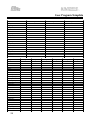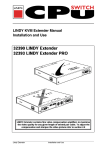Download BSS Audio FDS 360 Specifications
Transcript
FDS-334T/336T
Minidrive
Connect
Manual
here
first..
Contents
Safety
Information ...................................................................................... 5
Warranty
Getting
Information ................................................................................. 6
Started ............................................................................
7
Unpacking ........................................................................................................... 7
Mechanical
Mounting .......................................................................................... 7
Introduction ................................................................................
What
does
Controls
Security
User
a
Minidrive
and
Metering
Port
and
Panel
AC
capability ..................................................................... 9
Minidrive
Features
................................................................... 10
Connections ............................................................. 11
Power
Connections ...................................................................................... 11
About
earth
Audio
Connections ............................................................................................ 12
Balanced
Controller
Front
Panel
Whats
loops
.............................................................................................. 11
wiring ................................................................................................. 12
Unbalanced
wiring ............................................................................................ 13
Connections ...................................................................................... 13
Interface .................................................................
on
the
Navigation
14
screen? ........................................................................................ 14
Control
............................................................................................ 15
The
Navipad ...................................................................................................... 15
The
Rotary
Encoder
STORE/ENTER
Output
trim
buttons
Input
and
LED
Input
Output
............................................................................... 16
.......................................................................................... 16
selection
Bargraphs
buttons ................................................................... 16
.......................................................................................... 17
Bargraphs
....................................................................................... 17
Principles .................................................................
18
mode ........................................................................................................ 18
Output
mode ..................................................................................................... 18
Utilities
Quick
........................................................................................... 15
RECALL
..................................................................................................... 16
Utilities
LED
Input
and
controls
Mute
Operating
2
MIDI
......................................................................................................... 9
FDS-334T/336T
Rear
do? .................................................................................. 8
......................................................................................... 9
options ................................................................................................... 9
memories
RS-232
8
mode .................................................................................................... 18
Start ................................................................................
19
Contents
Screen
Explanations .................................................................
20
Programs ...................................................................................
20
Program
Storing ................................................................................................. 20
Program
Naming
Program
Lock
Program
Recall
Delete
............................................................................................... 20
.................................................................................................... 20
.................................................................................................. 21
Program .................................................................................................. 21
Utilities
Configuration
Mono
2
................................................................................... 22
mode
Channel
LCR
2
2
Stereo
3
way
mode
x
2
mode
(FDS-336T
(FDS-336T
way
mode
only)
only) ................................................ 23
............................................................ 24
(FDS-334T
only) ................................................ 25
Link ........................................................................................ 26
Step
and
Crossover
Delay
x
way
Channel
.............................................................................................. 22
Mode
Units
Security
Offset .......................................................................................... 26
...................................................................................... 27
Lock
Security
Lock
OEM
............................................................................... 27
Outs ............................................................................ 28
Settings
........................................................................................ 28
Out ................................................................................................... 28
Lock ................................................................................................. 28
Lock
All
Lock
set
.................................................................................................... 28
up
Confirming
Owner
mode ...................................................................................... 29
the
Lock
Lock
selection ................................................................... 30
.............................................................................................. 30
Contrast ............................................................................................ 31
Delete
MIDI
Program
................................................................................ 31
Operation ................................................................................ 32
MIDI
Channel
MIDI
Mode
Number
MIDI
Dump ............................................................................................... 33
(OFF,
(1-16)
PROGRAM,
................................................................... 32
MASTER,
THRU,
PC
PORT) ....................... 32
Inputs
Input
Mode ........................................................................................................ 34
Input
Delay ........................................................................................................ 34
Input
EQ ............................................................................................................ 34
3
Contents
Outputs .....................................................................................
Stereo
Linked
Output
Name
Source
Gain
Outputs
35
...................................................................... 35
................................................................................... 35
.............................................................................................. 36
................................................................................................. 36
Limiter .............................................................................................. 37
Limiter
Level
Calculations
......................................................................... 37
Delay ................................................................................................ 38
Delay
Linking
................................................................................... 38
Polarity ............................................................................................. 38
Crossover
Phase
Shapes
and
Frequencies ................................................... 40
Compensation ................................................................................. 40
Low
edge
filter
type ................................................................................... 41
Low
edge
filter
frequency .......................................................................... 43
High
edge
filter
type .................................................................................. 43
High
edge
filter
frequency ......................................................................... 43
Assignable
EQ ...........................................................................
44
EQ
Type
EQ
Frequency
EQ
Cut/Boost ............................................................................................. 45
EQ
Bandwidth ........................................................................................... 45
DSP
.................................................................................................... 44
Filter/EQ
Troubleshooting
........................................................................................... 45
Assignment
......................................................................... 46
........................................................................
47
FDS-336T
Default
Configuration
Settings
.................................
49
FDS-334T
Default
Configuration
Settings
.................................
50
Template .............................................................
51
User
MIDI
Program
Chart ......................................................
53
Specifications ............................................................................
54
Minidrive
55
4
Implementation
Block
Diagram ..........................................................
Safety
This
equipment
Standards
for
Emmissions
Generic
has
been
tested
Electromagnetic
and
found
to
Compatibility
comply
and
(EU):
Immunity
(EU):
with
the
Electrical
following
European
Information
and
international
Safety:
EN55013
(1990)
EN50082-1
(1997)
Electrical
Safety
(USA):
UL6500/ETL
(1996)
Electrical
Safety
(CAN):
CAN/CSA
(1994)
Electrical
Safety
(EU):
EN60065
!
F
The
exclamation
users
to
the
The
is
in
lightning
intended
age
REDUCE
the
a
NOT
NO
USER
risk
EVITER
FDS-334T/336T
If
not
off
travelling
voltage
the
AC
code
cut
abroad
products
with
condition.
connector.
The
BSS
is
If
not
the
your
you
input
TO
PAS
are
of
liable
DE
to
that
may
intended
to
alert
the
(servicing)
product.
symbol,
of
is
maintenance
within
an
be
an
equilateral
insulated
of
triangle,
dangerous
sufficient
volt-
magnitude
to
humans.
SHOCK
INSIDE.
DE
PERSONNEL
CHOC
ELECTRIQUE,
PIECES
AU
with
is
INTERIEURES
PERSONNEL
DINCENDIE
a
OU
A LA PLUIE
detachable
specified
countries
to
has
LUSAGER.
IEC
a
AVIS:
DELECTROCUTION,
OU
comply
and
PAR
QUALIFIE.
A LHUMIDITE.
power
with
3-pin
the
cable
that
different
connects
safety
to
and
plug.
pin.
Minidrive,
for
PARTS
ARTICLE
cable
any
and
the
presence
QUALIFIED
individual
voltage
shock
and
COUVERCLE.
CET
in
the
triangle
operating
arrowhead
to
RISQUES
earthing
are
equilateral
ELECTRIC
supplied
This
(1994)
accompanying
RISQUES
LE
LES
1
COVER.
LENTRETIEN
connector.
requirements.
OF
ENTRETIEN
EVITER
damage
LES
ENLEVER
requirements
or
RISK
an
enclosure
electric
SERVICEABLE
NEXPOSEZ
Do
of
POUR
PAS
the
user
products
SERVICING
POUR
electrical
the
REMOVE
CONFIER
panel
(1993)
important
with
REFER
AUCUN
within
of
literature
alert
THE
DO
NE
rear
the
flash
to
within
constitute
mark
presence
instructions
ATTENTION
the
E65/ETLc
+Ammendment
CAUTION
All
-
test
the
doubt,
frequency
product
mains
have
damage
is
a
supply
and
qualified
listed
on
sustained
the
by
be
aware
electrician
label
near
improper
of
any
inspect
the
AC
IEC
mains
specific
and
correct
power
input
power
connection.
To
properly
set-up
and
operate
your
BSS
FDS-334T/FDS336T
Minidrive
please
read
this
ZM10084-01
manual.
Version
2.0
5
Warranty
Information
IMPORTANT
When
seller
sold
to
period
Faults
No
If
of
unit
The
We
is
from
faulty
The
unit
purchased
serial
Serial
Dealer
Address:
Phone
Dealer
Contact
The
BSS
6
with
prior
modifications
or
the
Reseller,
materials
this
used
in
unit
its
is
warranted
manufacture
by
for
the
a
sale.
accidents
are
not
covered
to
to
the
you
Union,
seller
when
you
of
the
the
may
equipment,
repair
return
has
the
in
been
unit
to
its
original
completed.
any
other
under
this
packaging
warranty.
with
Alternatively,
BSS
a
statement
that
must
you
listing
be
record
the
quoted
your
faults
distributor
if
in
shipping
the
unit
the
in
all
found.
correspondence
purchase
information
relating
here
for
to
a
claim.
future
reference.
Name:
Number:
(+44)
Audio
our
policy
of
continued
improvement,
BSS
Audio
reserves
the
notice.
Minidrive
Phone
European
Authorised
and
implied.
sent
returned
Audio
Purchase:
keeping
without
be
or
BSS
Number:
Invoice/Receipt
In
the
of
a
workmanship
Code:
Dealer
of
date
or
in
unauthorised
should
be
Audio
defects
Number:
Name:
Date
it
BSS
expressed
number
Dealer
Post/Zip
is
include
recommend
Unit
the
misuse,
will
in
by
against
Union.
should
units
user
from
warranty
European
You
end
year
arising
prepaid.
was
an
purchaser
one
other
the
to
the
was
designed
(0)1707
on
the
and
660667.
internet:
developed
Fax
(+44)
by
BSS
(0)1707
www.bss.co.uk
Audio,
660755.
Hertfordshire,
UK.
right
to
alter
specifications
Getting
Started
Unpacking
Carefully
unpack
immediately
Keep
the
box
in
The
rack
flexing
*
is
of
The
Pty.
Ltd.
is
inspect
unit
from
ever
shipped
occupies
transported,
mounting
words
Precision
and
dealer
it
for
shipping
whom
needs
outside
to
of
you
be
a
damage.
purchased
returned
the
for
If
any
damage
is
discovered
controller.
repair
or
in
the
event
that
the
rack.
Mounting
that
the
the
ever
FDS-334T/336T
ment
unit
the
case
FDS-334T/336T
Mechanical
the
contact
Pty.
Ltd
International
standard
should
be
19
rack
supported
space
by
(1U).
When
a
shelf
or
other
and
NTM
logotype
mounted
equipment
in
an
to
equip-
prevent
ears.
"WHISEWORKS",
Audio
one
it
"Neville
(registration
Patents
Thiele
pending).
Method"
Manufactured
under
license
are
trademarks
from
Precision
of
Audio
Pending.
7
Introduction
The
principle
technology
sound
behind
to
quality
the
produce
and
a
Minidrive
range
operational
of
was
to
digital
harness
the
processing
flexibility
of
our
recent
devices
original
leaps
that
in
audio
could
analogue
signal
improve
equipment
-
processing
upon
such
both
as
the
the
FDS360 crossover.
The
BSS
334T/336T
management
around
a
less
very
end
the
processors.
world
expensive
similar
to
to
in
both
version
the
capabilities
continues
Minidrives
more
like
deliver
are
Following
touring
of
the
the
and
standard
our
Omnidrive
unquestionable
the
and
memory
of
success
applications,
hence
FDS366T
operation,
high
from
installed
Omnidrive,
expensive
96kHz
the
developed
Minidrive
355
sound
and
on
build
pc
the
loudspeaker
realised
in
conceived.
and
that
systems
requirement
only
high
interfaces
users
for
Functionally
loses
digital
BSS
audio
the
Minidrive
cards
quality
of
Omnidrive
has
was
products,
storage
of
BSS
series
have
and
come
to
expect.
Indeed,
not
processors
and
a
only
all
clean
various
in
do
digital
system
BSS
one
Minidrive
convenient
signal
control
path
systems
unit
that
but
brings
requirements
into
contain
this
is
audio
one
the
also
functionality
augmented
performance
package,
the
of
with
into
a
several
storable
new
era.
FDS-334T/336T
analogue
setup
By
memories
integrating
offers
a
great
the
deal
of
flexibility for touring, fixed installation and monitoring requirements.
What
The
use
does
a
Minidrive
FDS-336T
digital
sation
and
modest
Both
delay
units
balanced
are
3
basic
The
system
FDS-334T
system
that
audio
48dB
sound
system
8
option
a
down
has
signal
be
signal
and
or
basic
for
also
four
a
can
the
and
be
delay
to
smaller
system
management
analogue
Minidrive
clubs
XLRs
and
that
drive,
the
be
processors
crossovers,
include
stage
limiters,
monitor
that
equali-
set
ups,
pubs.
can
either
Minidrives
be
six
is
summed
as
(FDS-336T)
only
really
A+B,
or
time
four
limited
(FDS-
by
the
2x3
FDS-336T
all
way
with
the
the
-
Mono,
Outputs,
would
such
second
feed
as
2
way
sets
of
mono
Input
LCR
3x2
3
four,
feeding
2
way
feeds
way
five
either
2x3way
sets
of
two
combinations.
or
a
and
three
six
way.
separate
Other
2
way
cluster.
active
through
with
up
systems,
a
to
selection
adjusted
can
maintain
be
set
the
via
at
four
way
bi-amped
Linkwitz-Riley
tonally
limiters
correctly
to
programmed
Butterworth,
also
on
of
as
the
e.g.
and
the
signal
configurations,
Output
to
inputs
flexibility
way
processed
Bessel,
required.
overloads
fill
used
can
with
The
as
two
be
mono
for
uses,
applied
available
feeds
can
tasks
Outputs.
combinations
include
could
slopes,
available.
the
as
analogue
routing
and
loudspeaker
same
applications
installation
configurations
mono
are
the
equalisation
The
configurations
such
and
Inputs
amplifier/speaker
configurations
The
of
perform
balanced
have
outputs.
number
Additional
The
two
Minidrives
to
Envisaged
zoning
necessary,
operation.
way
units.
feature
as
maximum
There
FDS-334T
processing
PA systems,
delayed
334T)
and
signal
do?
of
active
and
a
an
Mono
a
or
crossover
2x2
way
zoning
combination
use
of
of
to
available
with
filter
assignable
level
routing
installations.
networks
WHISEWORKS-NTM*
appropriate
maximum
or
monitors
EQs
prevent
up
to
types
to
shape
sound
headroom.
Absolute
Introduction
phase
up.
is
reversible
Outputs
Note:
The
correct
and
can
limited
User
at
be
to
time.
RS-232
The
rear
select
is
their
alignment
settings
of
your
combination
metering
Outputs.
the
front
editing
as
of
lock
for
saved
more
and
made
system
with
or
for
and
your
remote
a
stack
particular
its
safe
chosen
delays
can
easily
be
set
channel.
operation
speakers
depends
and
on
the
amplifiers.
is
for
each
System
panel
Input
gain
trim
is
and
Output
adjustable
controls.
Direct
as
channel
part
of
and
the
selection
of
individual
saved
Input,
front
configuration
Output
and
provided.
out
systems
OEM
can
can
be
a
Owner
configurations
be
the
saved
linked
units
from
computer.
into
one
together
from
information
or
enable
and
Minidrive
lock
on
an
system
features
to
be
enable
authorised
set
up
and
contractors
parameter
then
to
basis.
allow
See
the
capability
exclusive
Program
facilities
system
MIDI
all
The
details.
settings
across
a
for
See
user
Minidrive
into
setups.
MIDI
Program
standard
machine.
identical
the
60
with
single
one
of
In
for
cabling
addition,
another
This
section
MIDI
locations
(of
the
the
(or
can
instant
via
actual
same
information
more
for
RS-232)
setup
model),
also
recall
be
and
data
can
allowing
backed
up
details.
Port
RS-232
cable
the
port
software
downloaded
serial
for
sequencer
Application
be
with
Minidrives
recalled
MIDI
the
tampering.
system
transfer
a
for
security
to
section
dumped
the
of
prevent
audio
any
capability
in
driver
the
options
memories
setups
output
and
follow
Minidrive
trimmed
access
Security
Output
to
independent
parameters
to
each
linked
Metering
is
provision
locked
the
buttons
be
Security
The
and
mute
Utilities
The
of
featured
panel
on
be
maximum
setup
Controls
Also
can
from
needs
correct
successful
the
to
can
be
used
updates
the
be
Com
are
BSS
used
port
Minidrive
for
connecting
occasionally
website
to
to
the
display
PC
to
www.bss.co.uk.
connect
send
will
-
a
available
the
data
a
PC
to
and
the
message
the
unit
update
as
PC
the
A standard
Minidrive.
and
press
confirming
FDS-334T/336T
software
the
9
loader
pin
Run
OK.
D
the
If
type
null
loader
the
software.
utilities
that
can
modem
software,
software
upgrade
process.
9
Introduction
FDS-334T/336T
Active
crossover
separate
can
Up
be
to
60
Up
derived
thirty
storage
to
630
towers
based
from
eight
Features
with
either
bands
of
over
delay
as
with
crossover
of
the
ms
signal
to
52dB/Octave
transducer.
the
two
user
well
entire
slopes
Up
to
six
Inputs
or
a
parametric
for
clusters
up
each
locations
limiters,
on
for
response
and
Output
filters
passbands
frequency
Minidrive
or
sum
shelving
to
divide
Outputs
of
the
(336T)
audio
or
four
spectrum
Outputs
into
(334T)
both.
equalization
for
smoothing
system
bandwidth.
Programs.
per
as
signal
path
transducer
adjustable
frequency,
(in
thresholds
protect
21
µs
steps)
on
Inputs
and
Outputs
for
delay
alignment.
and
speakers
automatic
from
attack
overload
and
release
damage
settings
whilst
retaining
full
musical dynamics.
Front
Security
Delay
Polarity
Digital
MIDI
units
10
panel
controls
Lock
units
Out
to
modes
on
each
adjustment
system
and
channel
for
representable
reversal
gain
for
exclusive
archive
in
muting,
protecting
programming
and
milliseconds,
hiding
metres,
and
level
Program
feet,
and
information.
settings.
frames
per
second.
Output.
from
-15
(sysex)
settings.
to
+15
dump
dB.
capabilities
to
save
and
transfer
Programs
between
Rear
FDS-336T
AC
The
Power
the
Connections
Panel
Connections
FDS-334T/336T
power
If
Back
Panel
switch
mains
and
fuse
will
must
accept
be
should
shut
blow,
input
down
AC
by
replace
from
100
removing
only
with
a
-
240
the
Volts,
power
new
fuse
50-60
cord
of
Hz.
from
correct
It
the
size
does
mains
(20
not
have
a
supply.
mm)
and
rating
(T1A 250v).
WARNING:
A
3-wire
THIS
earthed
wiring
codes
earth.
The
Outputs
About
to
system
outlets.
In
of
earthed
this
case
and
an
earth
a
path
via
In
currents
currents
transformed
Various
ensure
ground
chain
The
not
a
loop
in
a
the
input
in
of
The
be
earth
earth
terminal
connected
designed
loops
is
could
ground
disconnected
at
two
is
at
never
system,
a
occur
internal
to
of
the
the
IEC
plug
electrical
earthing
plus
is
required
installation
balanced
by
safety
Inputs
and
(hum).
can
to
the
between
end
to
In
an
use
to
when
earth
to
a
AC
loop
Because
in
the
interconnected
connections
through
the
form
two
earth
directly
wire
ground
formed.
the
to
Input
The
practice
and
the
lead
of
AC
picks
resistance
and
of
power
each
connection
which
system
components
separate
earth
earth
antenna
of
to
mains
power
grounding
earth
of
at
unwanted
one
preceding
of
the
up
these
induced
hence
the
the
signal
shields.
signals
isolated
the
cable
aim
and
is
always
easiest
This
method
entering
the
to
to
is
signal
point.
source
from
The
solution,
telescoping
only
connection
occurring.
flexible
connections
the
situation
loops
most
prevents
ground
and
Output
prevent
be
power
potential.
loops
this
both
signal
prevent
connected
with
AC
equipment.
actually
is
would
fluctuations
FDS-334T/336T
connection.
one
the
stable
ground
always
the
exists
paths
voltage
configurations
is
in
surrounding
into
designed
between
situation
ground
the
removing
shield
Minidrive
occur
always
individual
shield
longer
path
touring
effective
as
earthloop
an
no
connection
that
implement
highly
is
from
loop
their
to
the
effect
interference
reference
must
used.
carefully
possibility
through
also
component.
are
It
has
EARTHED!
be
loops
example
are
the
BE
always
regulations.
eliminate
component
other
and
MUST
must
FDS-334T/336T
earth
A typical
a
DEVICE
outlet
so
that
an
component.
Minidrive
shield
can
and
earth
loop
However,
an
will
an
amplifier
with
be
interference.
11
Rear
Audio
The
be
FDS-334T/336T
that
signals
turn
when
to
high
check
the
could
be
the
signal
The
be
two
balanced
faulty
the
outputs
using
slowly
wiring
to
could
before
up
Inputs
the
be
The
damage
Minidrive.
your
or
four
-
for
any
this
the
buzzes
is
initial
and
speakers
not
low
set
up
and/or
twin
two
source
Outputs
All
caution
must
frequency
covered
crackling
conductor
Inputs
end
earth
as
are
pin
loops,
shielded
audio
balanced
1
for
the
whilst
cables
female
Inputs
ensuring
is
XLRs.
should
Input
isolated
good
EMC
via
always
be
of
all
by
warranty.
the
of
system
which
amplifiers.
used
cable
shields
a
value
low
for
need
all
to
balanced
provided
diagrams
applications
and
derived
from
to
provide
high
capacitor
Minidrive Input
are
hot
inputs
be
performance.
male
that
XLRs,
both
with
the
pin
Inputs
1
connected
and
Outputs
to
are
ground.
wired
to
Minidrive Output
12
of
wiring
from
as
balanced
passband,
source
used
Note:
(334T)
signals.
connection
During
hums,
damage
(336T)
programmed
serious
for
six
unbalanced
amplifiers.
listen
could
either
and
can
the
cause
and
and
and
balanced
outputs
drivers
wiring
volumes
to
both
FDS-334T/336T
frequency
your
The
immunity
Signal
the
down
quality
outputs.
has
accommodate
connecting
output
Balanced
High
can
Because
taken
Please
Connections
Connections
Outputs
Note:
Panel
this
Either
the
pin
same
2
or
pin
standard.
Signal Destination
show
pin
standard
2
may
as
the
need
Hot
to
be
connection
reversed.
and
pin
3
as
the
cold,
in
some
3
can
Rear
Unbalanced
A
fully
often
balanced
signal
with
FDS-334T/336T
has
be
wired
the
on
the
Signal
If
the
so
that
yield
only
unbalanced
shield
the
best
on
possible
equipment.
outputs
connection
of
the
audio
pin
unbalanced
then
1
is
the
results
input
shorted
equipment
with
However,
at
plug
to
if
to
the
EITHER
the
none
the
have
V/chassis
the
use
to
the
live
will
to
the
balanced
shield
ground
conventions
cable
connected
to
unbalanced
of
in,
the
2
OR
pin
3,
the
should
depending
earthed
to
unbalanced
input.
help
to
of
2-connector
pin
1
input
There
connection
FDS-334T/336T
(i.e.
at
(0V)
should
the
eliminate
the
Outputs
shielded)
FDS-334T/336T
ground,
be
no
and
the
connection
unbalanced
potential
only
loop
unbalanced
The
output,
output
Strict
hums
by
inputs,
interconnecting
the
hot
between
equipment.
ground
has
cable.
the
output
should
cable
adherence
removing
cold
be
these
signal
is
still
should
connected
screen
to
it
cable
and
the
to
0
wiring
currents
from
and
thru
systems
flash
Signal Destination
Connections
out
MIDI
driving
shield.
Controller
MIDI
problems
end.
Minidrive Output
and
the
FDS-334T/336T
pin
sending
of
equipment
Minidrive Input
equipment
connected
the
will
Source
should
the
system
interconnected
convention
recommended
be
Connections
wiring
associated
wiring
Panel
jacks
exclusive
memory
as
are
located
dump
software
on
the
capability.
updates
back
In
become
panel.
addition,
These
an
available.
allow
RS-232
Check
remote
connector
our
website,
Program
allows
recall
updating
www.bss.co.uk
for updates.
13
Front
FDS-336T
Front
Panel
FDS-334T
Front
Panel
Whats
All
the
with
that
The
n
n
n
n
the
moves
is
up
the
row
then
default
display
can
for
the
contrast.
from
and
to
the
Minidrive
Visually
row
and
bottom
it
is
acts
presented
as
column
line
a
to
shows
through
window
column.
the
into
The
Program
a
a
clear
large
software
number
2x16
grid
of
character
revision
and
LCD
adjustable
name
appears
of
the
screen
parameters
briefly
stored
at
Program,
screen.
generally
The
top
left
The
bottom
shows
left
be
the
addressed
mode
displays
the
that
in
four
the
working
Minidrive
currently
selected
is
areas:
in
(Input,
parameter
Output
or
associated
Utilities).
with
the
above
mode.
The
bottom
The
top
*
right
right
indicates
area
only
that
a
indicates
displays
Parameter
the
value
information
program
Mode
14
Interface
screen?
programming
adjustable
power
this
on
Panel
has
been
associated
relating
edited,
to
but
with
the
not
this
current
parameter.
state
of
the
Minidrive,
saved.
Information
Value
e.g.
a
Front
Panel
Navigation
The
Navigation
Control
Navipad
To
the
left
switch.
both
eter
The
Rotary
of
of
is
the
right
when
this
and
The
navigate
button
Then
use
great
deal
(UTILS
either
of
around
Utility
of
for
the
Rotary
the
operational
the
to
there
these
keys
is
a
through
adjust
selected
display
turned,
is
four
the
(up/down)
parameter
scroll
modes.
through
main
(<
way
rocker
various
and
and
through
a
to
fine
>).
list
selector
screens
adjust
Where
of
and
to
the
the
param-
options.
If
in
held
the
it
the
there
values
will
down
avaliable
also
and
is
in
a
continuous
the
step
value
through
turned
it
will
rotary
area
the
of
encoder
the
Inputs,
also
screen.
Outputs
enable
fast
modes.
Encoder
functions,
controllers
flexibility
screen
changes
pushed
programming
Utilities
two
of
control
switching
mode
parameter
currently
non-numeric
screen
navigation
Navipad
that,
If
general
a
the
display
enables
Encoder
To
In
the
This
select
value
The
Control
is
functions
INPUT
to
of
the
SELECT
select
and
Minidrive
buttons
edit
the
or
by
push
various
pressing
an
the
Output
screens.
In
required
trim).
this
way
a
achieved.
15
Front
Other
Panel
Other
Controls
STORE/ENTER
Used
from
To
to
store
the
select
a
new
been
used
Press
The
and
edited
internal
From
buttons
RECALL
Programs
preconfigured
the
Minidrive
before
located
RECALL
STORE
Pressing
the
RECALL
in
a
it
on
the
is
also
STORE
store
to
left
side
enable
used
key
new
memory
operation
of
an
in
location
and
the
the
the
RECALL
any
preset
and
button
to
LCD
screen
to
on
Programs
preprogrammed
recall
saved
setups
setups.
choose
the
front
but,
Use
the
if
panel.
the
the
unit
has
up/down
correct
Program.
Program.
Enter
recall
will
four
press
contain
user
the
as
when
and
button
mode
achieve
the
Utilities
buttons
Minidrive
to
confirm
will
exit
same
edit
Utilities
certain
operations.
operation
and
pressing
result.
selection
select
the
buttons
mode
for
the
Input
parameters
screens.
buttons
Output
trim
There
are
These
knobs
output
six
level
channel.
Output
not
contain
These
select
a
Program
does
may
again
key
to
memories.
Input
Mode
Controls
controls
output
level
perform
and
The
if
a
trim
dual
pressed,
output
level
controls
function;
they
trims
on
as
activate
from
-6
the
FDS-336T
rotary
the
to
controls
edit
+6dB
mode
and
and
they
for
has
four
trim
that
a
on
the
the
FDS-334T.
channel
particular
centre
detent
Output
at
0dB.
trim
control
Mute
Press
The
Mute
If
the
any
of
button
the
will
front
light
panel
red
Mute
when
keys
the
to
output
toggle
is
the
channel
in
and
out
of
mute.
muted.
button
controls
applied
16
buttons
to
the
appear
unit.
not
to
Check
function
the
Lock
this
is
Out
probably
section
in
because
the
the
Utilities
Lock
Out
chapter
for
function
more
has
been
information.
Front
LED
The
Input
Input
show
-3dB
In
Panel
the
and
Bargraphs
bargraphs
input
SIG
addition,
clipping
in
CLIP does
This
Metering
show
the
the
not,
situation
respond
level,
i.e.
the
CLIP
level
lights
digital
this
most
the
peak
+6dB,
below
path.
likely
both
If
indicate
both
that
be
input
+12dB
signal
over
and
0dBu
also
indicate
digital
(+20dBu=Maximum
clipping.
input),
These
while
0dBu.
function
signal
would
would
to
+3dB,
as
A
the
caused
analog
&
B
CLIP
DSP is
by
input
clip
LEDs
clipping
excessive
indicators
flash
and
digital
but
not
the
the
gain
and
or
to
LED
in
if
directly
analog
EQ
show
input
one
or
there
below
is
the
circuitry.
more
Outputs.
LED
The
Output
Output
As
an
set
to
Bargraphs
bargraphs
example,
+10dBu,
(+10dBu
-
(4
+
if
a
then
represent
+4dBu
the
0)dBu
=
signal
signal
-6dB
LED
is
level
routed
would
relative
to
an
light
to
limiter
output
with
indicating
6
threshold.
the
dB
of
gain
set
to
0dB
and
the
limiter
headroom.
6dB).
17
Operating
Editable
There
are
Principles
Parameters
three
basic
editing
modes; Input,
Output
and
Utilities,
all
selectable
directly
from
the
front panel.
Input
mode
Enables
Input
all
A,
Output
the
B
or
by
the
desired
the
output
the
two
slopes.
A+B(sum)
pushing
Output
signal.
Inputs
can
channel
parameters
can
be
that
affect
selected
from
the
Input
the
front
signal,
panel
namely
for
delay
and
equalisation.
editing.
mode
Engaged
delay
editable
be
can
or
be
Accessed
front
be
Each
sum
added
Further
Utilities
the
to
Output
of
and
these
and
knob
This
can
a
be
of
doubling
access
named
from
Overall
gain
Output
crossover
equalisation
(also
enables
inputs.
selections
inverted
driver
panel
edited.
can
a
be
as
all
list
and
channels
passband
then
to
the
the
of
a
channel
editable
options
limiter
can
be
allocated
and
its
threshold
delay
via
trim
a
control)
parameters
chosen
can
set
of
be
in
from
dBu,
The
polarity
filter
shapes
of
the
and
applied.
mode
by
pressing
the
UTILS
button
at
any
time.
These
parameters
affect
overall
system
control and include:
Stereo
Config
Crossover
Delay
Lock
OEM
with
link
-
-
out
-
lock
2x3way
mode
units
a
on/off
mono,
-
-
edge/both,
any
or
accidental
all
of
the
3x2way
for
milliseconds(ms),
prevents
-
(336T),
linking
feet(ft),
(336T)
crossover
metres(m),
adjustment
setup
Owner
Contrast
MIDI
channel
MIDI
Mode
MIDI
Dump
18
all
parameters
lock
-
-
as
OEM
Adjusts
-
-
-
the
points
24,
25
(334T).
between
or
30fps
bands.
(frames
per
second).
parameters.
in
a
user
Program
can
be
protected,
some
lock.
LCD
choose
Off,
a
Prog,
enables
screen
MIDI
transmit/receive
Master,
transfer
contrast.
Thru
of
and
Program
computer.
Delete
of
2x2way
password.
or
Program
-
delete
current
Program.
PC
channel
from
the
standard
16
available.
Port.
data
between
same
model
Minidrives
to
affect
source
linked.
variety
adjacent
that
or
to
a
Quick
1
Before
the
2
Connect
a
3
making
amplifiers
mono
the
the
right
Mid
system
4
Turn
the
source
use
Input
outputs
of
content.
and
5
&
6
i.e.
are
configuration
on
the
power
amplifiers
on
last
to
between
and
the
Minidrive
a
2
High.
the
the
their
of
The
the
Minidrive
level
the
first
the
and
controls
the
are
amplifiers,
turned
FDS-334T/336T,
amplifier
left
to
the
configuration,
way
number
channels
3
assignments
loaded
into
Minidrive(s)
to
input
higher
Output
Program
off
to
channel
console,
and
that
inputs
Typically
In
and
to
off
make
sure
completely
A and
that
down.
right
to
B.
For
A.
the
identification).
frequency
are
connections
switched
audio
system,
Connect
and
any
are
Start
prevent
the
vary
the
Output,
Outputs
1
depending
the
&
2
the
higher
are
upon
the
Low,
the
left
3
type
&
4
of
FDS-334T/336T.
and
any
of
(maintaining
finally
thumps
the
or
amplifiers.
pops
from
(It
is
best
damaging
to
turn
the
transducers.)
5
From
used
press
new
6
Apply
7
Check
or
been
lit
the
red
gain,
Its
if
the
can
it
the
is
on
each
It
is
uisng
and
find
confirmed
crossover
the
or
a
on
to
could
settings
within
OEM
again
This
Programs
setups.
located
are
the
Owner
To
be
left
pink
correct
lock.
side
the
for
of
the
unit
has
appropriate
the
LCD
been
Program
screen
to
Program.
a
your
tone
or
music.
application.
this
password
if
an
noise,
Program
A
but,
select
enable
particular
FDS-334T/336T,
button
signifies
channel
slowly
and
are
with
all
channels
reversed,
problem
that
one
mute
begin
low
this
preset
means
will
be
that
If
you
they
needed
to
cant
have
regain
parameters.
on
to
any
RECALL
Minidrive.
settings
Output
best
buttons
Press
either
these
an
the
and
amplifier
high
to
to
contain
preprogrammed
up/down
these
Outputs
LED
better
After
out
to
not
user
Program.
limiter
change
correct.
way,
10
to
the
source
access
does
contain
Use
correct
locked
Advance
is
Minidrive
may
signal
get
Unmute
A
9
the
a
access
8
it
RECALL.
choose
see
the
before
than
high
the
low
transducers
are
at
a
that
confirm
driving
time
the
that
the
frequency
muted
output
the
low
going
the
is
is
signal
will
to
proper
the
default
setting.
muted.
reaching
frequency
signals
frequencies
receiving
-
be
the
drivers
going
high
signals,
to
the
speakers
first.
a
In
bass
frequency
initial
this
unit.
driver!
calibration
begin.
19
Screen
This
on
section
the
covers
Minidrive.
the
various
These
screens
include
that
Utilities,
are
Input
displayed
and
when
Output
in
Explanations
particular
modes
of
operation
modes.
Programs
Program
A
Storing
Program
ENTER
down
your
or
the
a
new
will
display
and
the
using
can
rotary
one
of
with
encoder
Pressing
be
name,
cursor
using
Pressing
the
any
screen
any
the
the
60
last
enables
of
the
available
used
the
Input,
memory
Program
selection
Output,
on
of
the
RECALL
locations.
the
screen.
required
or
Pressing
Pressing
memory
UTILS buttons
STORE/
either
for
at
up/
storing
any
time
will
screen.
the
either
lected
in
Store
Naming
Program
input
stored
the
Program.
Store
Program
The
be
turning
new
leave
can
displays
given
press
current
will
the
the
name
the
>
name
locate
up/down
>
a
key.
the
cursor
the
Program
under
the
first
keys
a
move
alphanumeric
of
Use
STORE/ENTER
to
using
or
the
the
<
second
to
time
go
will
into
is
character
rotary
key
that
to
to
perform
the
being
encoder
back
characters
be
name
edited
to
8
area
of
the
(after
modified.
and
the
change
the
up
next
or
store
if
a
digits
Characters
correct
the
The
period
can
along
previously
Program
length.
screen.
short
character
in
of
be
location
screen
time),
changed
can
set
To
be
se-
characters.
is
not
locked.
Program
User
the
lock
message
can
be
Store
Store
After
Lock
Programs
key
will
has
the
20
off
now
failed
store
Unlocked.
your
stay
turned
will
can
be
character
on
is
the
with
be
locked
prevent
screen
either
for
the
overwriting
when
a
few
down
of
memories
STORE/ENTER
seconds.
key
or
by
After
turning
is
too
pressed.
this
the
easily.
The
message
rotary
A store
will
PROGRAM
has
disappeared
encoder
fail
if
LOCKED!
the
lock
anticlockwise.
The
successful.
because
the
operation
Turning
preference
to
displayed
and
the
Program
the
locked.
Minidrive
rotary
press
is
asks
encoder
whether
will
STORE/ENTER
a
select
third
the
Program
between
time
to
should
Locked
complete
be
and
the
stored
Locked
Unlocked,
operation.
or
select
Programs
Program
Recall
RECALL
screen,
Pressing
RECALL
up/down
already
been
Program
in
Presssing
Delete
To
To
is
enter
change
Choose
Press
key
will
or
the
stored
enter
rotary
will
existence
RECALL a
indicates
in
be
the
second
the
that
recall
encoder
time
Program
mode
to
available
units
the
with
select
to
a
is
the
locked.
last
Program
choose
from.
used
to
Program
recall.
There
will
on
Only
always
the
screen.
Programs
be
at
that
least
Use
the
have
one
default
memory.
will
recall
the
program.
Program
delete
below
keys
the
a
Program
the
the
the
Enter
Pressing
press
the
UTILS
button
and
scroll
through
the
options
until
the
screen
displayed.
Delete
screen
Program
Program
to
the
mode,
press
either
>
or
turn
the
encoder
clockwise,
this
will
to:
delete
to
be
the
up/down
deleted
using
the
<
and
>
keys
or
rotary
control.
Program.
keys
at
any
time
will
exit
the
Delete
Program
mode.
Note:
Locked
grams
able
Programs
can
from
only
have
be
within
to
be
unlocked
an
OEM
or
unlocked
from
before
another
Owner
they
can
unlocked
locked
be
deleted.
Program
as
OEM/Owner
the
delete
locked
option
is
not
Pro-
avail-
Program.
21
Utilities
The
configuration
along
with
the
reconfigures
routing,
also
mute
A
band
that
setting
To
is
is
select
display
to
as
to
and
and
ensure
the
unit
linking
that
and
with
of
crossover
parameters
system
your
part
desired
screen
of
associated
the
band
appropriate
can
now
is
stored
the
as
mode
unit.
The
name
changed
of
the
will
Program
here.
operation
data
bandwidth
be
part
chosen
be
settings
including
has
to
be
changed.
can
the
information,
Changing
be
this
confirmed
The
unit
checked
routing,
mode
as
will
before
delay
linking
required.
particular
closest
the
a
routing
Output
as
setup
setting
linking
Outputs
saved
basic
Link
overall
The
of
the
delay
names
number
tion
the
the
is
Stereo
linking,
continuing.
and
Configuration
of
configurations
needs
the
and
configuration
similar
to
change
Program
the
one
data
use
the
shown
are
the
possible
using
parameters
when
a
navipad
below
setup
<
that
is
and
asks
>
as
Minidrive.
necessary.
stored
to
buttons
to
a
or
change
Select
The
user
configura-
configuration
memory.
rotary
the
the
encoder.
setup
to
the
This
will
displayed
configuration.
Press
Enter
Pressing
Mono
to
any
reconfigure
other
keys
the
will
cancel
the
to
operation
the
desired
and
return
set-up.
you
to
the
previous
configuration.
mode
Switching
to
Crossover
frequencies
Delay
Stereo
Band
22
FDS-334T/336T
Mono configuration
linking
defaults
Linking
Names
is
are
to
set
to
a
forces
all
selected
Outputs
range
to
be
across
routed
the
from
audio
Input
A.
band.
off.
unavailable.
will
be
changed
to
Band
1
through
Band
6,
(Band
4
for
the
FDS-334T).
Utilities
2
Channel
x
Configuration
3
way
Outputs
1,3
Outputs
2,
All
Stereo
Band
delay
puts
and
4
Link
-
6
5
and
linking
will
Names
1
mode
(FDS-336T
are
6
routed
are
routed
defaults
be
will
to
be
set
to
1
The
Input
from
A.
Input
B.
off.
switched
respectively.
from
only)
on.
Low,
Lo
and
2
Mid,
Hi
3
High,
crossover
4
Low,
frequencies
5
are
Mid,
set
to
6
High
the
for
Out-
following
default values:
If
the
4)
FDS-336T
and
ing
High
existing
is
used
(5-6).
This
for
a
stereo
allows
2
way
only
subwoofers
to
system,
be
added
Outputs
later
on
3-6
would
Outputs
1
be
used
and
2
with
without
Low
(3-
rewir-
systems.
A 2
Channel
3
Way
system
23
Utilities
LCR
2
When
way
using
Configuration
mode
a
derived
configuration
can
sum
B.
of
A
and
(FDS-336T
be
centre
only)
cluster
changed
to
a
3
feed
such
channel
as
2
Outputs
1
and
4
are
routed
from
Input
A.
Outputs
3
and
6
are
routed
from
Input
B.
Outputs
2
and
5
will
All
Stereo
Band
delay
linking
Link
will
Names
be
routed
defaults
be
will
to
set
to
Input
(Left,
Low
and
sum
A+B.
High.
Channel
2
Centre,
configuration,
on.
A 3
24
way
LCR
off.
switched
be
from
in
Way
system
Right)
where
installation,
the
center
the
channel
is
a
Utilities
2
Channel
This
is
a
x
Configuration
2
way
standard
mode
stereo
2
(FDS-334T
way
only)
configuration.
Outputs
1
&
2
are
routed
from
input
A.
Outputs
3
&
4
are
routed
from
input
B.
All
Stereo
Band
delay
linking
Link
will
Names
defaults
be
will
to
off.
switched
be
set
to
on.
Low
FDS-334T
FDS-334T
2
way
system
with
2
and
way
High.
active
separate
bass
speaker
cabinets
configuration.
and
passive
mid/top
combination.
25
Utilities
Stereo
Stereo
Link
This
parameter
Output
the
2
channel
In
LCR
Step
2
are
A Step
When
Offset
two
Outputs
different
values
gain,
are
parameters
1
Output
1,
2
Program
pairs
and
3
1
and
are
the
and
setting.
stereo
works
This
in
linking
of
various
conjunction
parameter
is
also
with
Input
and
the
stored
as
part
of
data.
2,
3
and
typically
4,
low
5
and
and
4,
6
are
linked.
5
and
6
are
high.
Offset
has
are
will
parameters
as
mode,
mode
channels
channels
Table
way
parameter
channel
such
way
and
There
3
adjusts
parameters
Configuration
In
Link
relationships
discrete
linked
be
dont
frequency
linked.
will
Linked
be
If
parameter
to
a
to
Step
the
move
linked
as
parameter
filter
is
in
type,
high
changed,
instead
parameters
parameter
further
parameters;
Step
pass
e.g.
and
Offset.
slope,
high
pass
polarity,
slope
etc.
type,
both
value.
selections,
These
linked
such
same
discrete
delay.
any
able
@QbQ]UdUb
have
or
selections
and
forced
between
can
reaches
that
they
have
the
have
a
offsets
value
limit,
range
of
between
none
of
numerical
them
the
values
when
the
linked
direction.
relationships.
<Y^[Y^ WDi`U
"3X Q^^ U\#GQi
<3B "GQi
?VVcUd
1 2
1 2
CdU`
1 2
1 2
9^ `e d5A6bUa eU^ Si
?VVcUd
1 2
1 2
9^` ed5A
?VVcUd
1 2
1 2
?ed` ed>Q]U
?VVcUd
!" # $%&
! #$&
?e d` edC_ eb SU
?VVcUd
1! # %2"$ & 1! $2" & 1 2#% ?e d` ed7QY^
?VVcUd
!" # $%&
! #$&
?e d` ed<Y]Yd
?VVcUd
!" # $%&
! #$&
?e d` ed4U\Qi
?VVcUd
! ##% " $$&
!$ " %#&
?e d` ed4U\Qi<Y^[
?VVcUd
! ##% " $$&
!$ " %#&
?e d` ed@ _\Qb Ydi
CdU`
!" # $%&
! #$&
?e d` ed<_ CXQ`U
CdU`
!" # $%&
! #$&
?VVcUd
!" # $%&
! #$&
CdU`
!" # $%&
! #$&
?VVcUd
!" # $%&
! #$&
CdU`
!" # $%&
! #$&
?e d`e d5A6bUa eU^ Si
?VVcUd
!" # $%&
! #$&
?e d` ed5A
?VVcUd
!" # $%&
! #$&
?ed`e d5AGYTdX
?VVcUd
!" # $%&
! #$&
9^` ed4U\Qi
9^` ed5ADi`U
?e d` ed<_ 6bUa eU^ Si
?e d` ed8YCXQ`U
?e d` ed8Y6bUa eU^ Si
?e d` ed5ADi`U
26
Utilities
Crossover
Crossover
Mode
Mode
This
Utility
bands
when
of
an
to
in
be
the
crossover
together
mode
channel
set
at
up
of
channel.
crossover
for
the
The
the
as
slopes
ease
changing
frequency
output
actually
the
linked
Both
output
change
band
allows
the
say
Lo
the
low
do
associated
setting.
frequency
slope
bands
same
of
of
in
band
the
not
For
of
example,
the
will
Hi
adjacent
necessarily
frequency
as
an
slope
also
Mid
need
offset
can
to
be
maintained between them.
Both
Edge
Edge
mode
adjustable.
keeps
This
all
the
mode
is
crossover
useful
in
slopes
initial
separately
system
set
up
to
tune a driver/cabinets individual response.
Utilities
Delay
Delay
Units
Units
Pressing
in
any
of
the
Utilities
the
Input
button
or
at
Output
any
time
modes
from
will
a
select
Delay
the
screen
Delay
Units screen.
Delay
units
can
be
changed
for
the
specific
application
to
display
in:
Milliseconds (ms)
Frames
per
second
Feet/inches
Metres
Use
the
',
(24,
ins
25
&
30fps)
")
(m)
<
Returning
allow
(ft
the
and
to
>
the
delay
navipad
delay
value
keys
or
parameter
to
be
rotary
(by
viewed
encoder
pressing
and
to
the
adjusted
select
the
associated
in
the
preferred
Input
selected
or
measurement
Output
button)
units.
will
then
units.
27
Utilities
Security
There
used
by
three
protect
unqualified
Lock
This
Out
is
the
and
OEM
seen
levels
the
or
most
of
security
parameters
for
or
unauthorised
basic
display
security.
Contrast),
Unless
from
OEM
Outs
the
unit,
Programs
Lock
from
Out,
being
OEM
Lock
and
inadvertently
Owner
changed
Lock.
or
These
tampered
are
with
users.
Out
recalled.
safe
Lock
Settings
are
to
Security
you
accidental
With
mutes
know
lock
and
how
to
out
trims
on,
are
unlock
no
parameters
inactive
the
unit
in
and
the
no
can
be
adjusted
Programs
Utilities
page,
can
the
be
(except
stored
unit
will
Lock
or
remain
change.
Lock
lock
or
adjusted.
Pressing
>
password
cursor
allows
from
is
and
Pressing
the
These
the
BSS.
the
up
user
to
locks
Utilities
Enter
and
a
any
are
new
all
shown
or
the
the
above
rotary
displays
of
with
alphabetic
keys
briefly
or
stored
screen
down
STORE/ENTER
lock
the
parameters
in
a
single
Program
from
being
Program.
displays
password
encoder
by
to
following
the
password
screen.
using
the
<
change
the
letters.
message
and
and
then
>
keys
enters
The
to
the
default
move
Lock
the
All
mode.
Lock
This
All
screen
unlocked
display
option
To
skip
28
allows
at
a
Yes.
to
later
If
Yes
this
all
the
date.
some
then
option,
parameters
To
locks
back
press
to
lock
ALL
have
to
be
locked
parameters,
already
No.
STORE/ENTER.
been
immediately,
use
set
>
and
or
turn
you
they
the
want
can
then
roatary
to
be
selectively
encoder
unlock
them
clockwise
all,
set
this
to
Utilities
Lock
A
set
further
Once
in
normal
up
the
but
of
The
Only
The
with
the
unit
a
the
indicate
from
select
The
and
and
is
and
no
in
Down
is
Outs
stereo
the
is
their
be
navigate
the
around
Lock
the
set
Input
up
mode.
and
Output
screens
as
name
the
state
of
to
the
have
and
value
the
marks.
be
locked/unlocked
Link
is
function
displayed
to
a
check
particular
Conversely,
unlocked,
screen
to
Stereo
display
Select
check
lockable.
the
value
locked.
corner
are
parameters
changes
to
accessible.
although
parameter
now
not
Utilities
i.e.
pairs
values
top
enters
changed.
are
Link
parameters
the
to
key
differences:
longer
unlinked
in
navipad
possible
Stereo
parameter
change
written
it
clockwise
the
or
RECALL screens
always
change
OEM
mode
unlocked
this
and
Up
can
locked
encoder
that
view
is
the
important
values
Config
be
parameter
setup
these
STORE
cannot
turning
either
Lock
Parameter
Lock
mode
press
If
Security
e.g.
no
indicates
as
Lock
All
mark,
the
unit
individually,
is
usual.
mark,
as
parameters
if
check
that
itself
is
Pressing
that
are
they
active.
shown
was
as
still
>
or
below,
to
be
selected
to
locked
then
required.
in
OEM
Lock
setup
mode.
EQs
will
value.
This
allows
ability
If
not
the
state
display
Attempting
to
the
add
it
is
IMPORTANT:
this
security
lock
step
set
into
programmer
further
Minidrive
when
in
to
is
EQs
powered
turned
Write
back
down
mechanism
to
can
up
a
mode
new
EQ
prevent
be
left
down
on,
without
they
will
user
are
unassigned,
display
from
the
i.e.
followng
assigning
not
given
any
cut/boost
screen:
further
EQs.
Alternatively
the
on.
while
with
your
a
if
the
in
Lock
current
password
the
and
set
up
mode,
password
keep
it
in
the
still
a
unit
will
return
to
the
locked
valid.
safe
place.
There
is
no
way
around
password.
29
Utilities
Confirming
When
all
ENTER
screen
the
<
the
key,
the
parameters
current
keys
to
Lock
Outs
selection
indicated
the
>
Lock
desired
(as
with
and
Security
when
are
first
password
move
the
locked,
confirm
entering
this
displayed.
cursor
and
This
the
up
the
mode).
lock
The
password
and
down
set
up
unit
can
keys
process
now
be
or
with
returns
changed
rotary
to
if
the
the
STORE/
password
required
encoder
to
by
using
change
the
letters.
Pressing
STORE/ENTER
The
will
unit
Output
any
now
channel
associated
not
have
parameters
cannot
stored
be
memory.
have
The
to
In
be
order
above
symbol),
and
Program
edited
To
off
return
to
that
the
altogether,
turn
the
press
rotary
shows
select
was
padlock,
the
encoder
not
that
lock
has
revise
mode
will
now
the
the
edited
the
the
switched
of
be
use
a
menu.
particular
will
no
longer
Input
or
display
the
saved
the
associated
to
locked
a
new
Program
user
Program
would
.
locked,
(indicated
by
the
by
the
asterisk).
diamond
The
mode.
locked
lock
for
although
(indicated
setup
Utilities
adjust.
must
OEM
edited,
the
channel
Utilities
selection
locate
to
further
been
to
parameters
that
and
the
Lock
display
be
be
for
in
been
in
and
to
still
both
have
all
for
display
available
location
facility
displayed
to
can
the
If
button
location
Prog
anti-clockwise
the
and
memory
mode
Utilities
parameters.
locked
parameters
is
returns
parameters
normal
Delete
and
selection
no
Program
setup
diamond
level
of
security
displayed
see
particular
Owner
*
the
original
the
the
unlocked
symbol
locked
are
as
its
up
a
password
parameters
screen.
password
Press
screen.
the
or
<
Enter
to
turn
navipad
the
the
locks
key
password
or
and
off.
Lock
second
OEM
30
free
Lock
any
there
into
using
STORE/ENTER,
Owner
This
to
as
the
locked
display
back
deleted,
screen
display
been
screens
Unlocked
stores
above
access
to
symbols
lock
is
there
left.
It
some
are
operates
is
is
now
possible
parameters
displayed
MINI.
in
in
the
a
exactly
word
to
use
and
both
not
single
the
Own
same
and
these
others.
icon,
see
way
the
modes
In
this
above
as
OEM
diamond
in
case
right.
Lock
icon
is
except
conjunction
both
The
the
that
replaced
in
order
padlock
default
where
by
to
and
password
a
give
the
for
the
Utilities
Contrast
Contrast
The
<
and
viewing
>
parameter
angle
of
the
keys
LCD
.
or
A
rotary
control
graphical
increase/decrease
indication
of
the
the
parameter
display
contrast
changing
is
and
displayed
by
a
rotating line symbol.
Utilities
Delete
To
Press
Program
Program
delete
Choose
Delete
a
the
Enter
Pressing
Program,
press
Program
to
the
delete
to
be
the
up/down
either
>
deleted
or
turn
using
the
the
<
encoder
and
>
clockwise.
keys
or
rotary
control.
Program.
keys
at
any
time
will
leave
the
Delete
Program
mode.
Notes:
Locked
and
the
Programs
have
OEM/Owner
to
be
unlocked
before
they
can
be
deleted,
this
applies
to
Program
lock
locks.
31
Utilities
MIDI
MIDI
Operation
MIDI
Channel
MIDI
data
1
to
is
used
to
between
16.
Both
Number
transmit
units.
(1-16)
and
Use
sending
Operation
the
and
receive
<
and
Program
>
receiving
keys
or
changes
rotary
equipment
and
to
encoder
needs
to
be
transmit
to
adjust
set
to
the
system
the
exclusive
channel
same
MIDI
dump
number
channel
from
to
communicate correctly.
MIDI
This
is
Mode
mode
(OFF,
sets
dependent
the
on
PROGRAM,
type
the
use
of
MASTER,
information
of
the
the
THRU,
PC
PORT)
FDS-334T/336T
FDS-334T/336T
in
the
transmits
system.
The
on
its
possible
MIDI
out
socket,
selections
and
are:
OFF
No
MIDI
messages,
except
systems
exclusive
dumps,
are
transmitted.
PROGRAM (Prog)
Enables
the
unit
to
transmit
MIDI
program
changes.
MASTER
Enables
transmission
example
to
run
two
of
all
control
changes
FDS-334T/336Ts
in
to
other
parallel
for
devices
stereo
on
the
same
MIDI
channel
-
for
applications.
THRU
Allows
merge
32
the
throughput
from
input,
(as
of
data
required
received
by
the
at
BSS
the
MIDI
MIDI
in
socket
network
to
used
the
in
MIDI
the
out,
control
i.e.
a
soft
systems).
thru
with
Utilities
MIDI
Operation
PCPORT
This
mode
systems
MIDI
allows
the
exclusive
Systems
RS-232
dumps
port
and
Exclusive
to
on
the
control
rear
of
other
the
Utility
MIDI
ter.
is
used
Sending
Unit
A
sysex
MIDI
dump
will
an
If
dont
on
message
to
the
and
STORE/ENTER
If
MIDI
this
NOTE:
A
is
reaches
dump
is
you
perform
dump
sent
the
will
out
unit
to
Allow
any
the
now
transfer
units
MIDI
MIDI
display
that
of
the
the
Program
same
exclusive)
cable
in
prompts
the
have
its
Dump?
incoming
will
return
sending
display
successful
dump
from
the
perform
MIDI
of
from
the
model
capable
the
screen
as
well
out
of
between
as
sequencer
MIDI
receiving
prompt
information
the
to
or
any
compu-
sending
unit.
below.
the
receiving
unit
should
unit
that
display
a
an
incoming
message
MIDI
asking
to
then
a
sending
Program
the
unit
the
memories
message
performs
progress
unit
will
overwritten
No.
The
then
press
receiving
the
unit
<
key
will
on
the
return
to
information.
sending
following
to
unit
the
to
the
Utilities
mode.
dump.
screen.
percentage
return
to
will
the
be
Midi
shown
Dump
on
the
default
sending
screen
unit.
and
the
complete.
system
to
unit
to
a
FDS-334T/FDS-336T
time
on
100%
information
wish
any
should
communication
When
at
the
ignore
Pressing
unit
now
receiving
Up/Down
sending
to
dump.
change
operation
used
screen
is
Pressing
The
sending
A receiving
want
unit
the
Dump
incoming
receiving
normal
MIDI
occur.
allow
you
key
to
Sysex(systems
Attach
unit
>
be
Minidrives.
FDS-334T/336T
the
to
Dump
This
Pressing
Minidrive
that
received
unit.
sysex
information
are
If
by
you
dumps
either
a
different
have
several
between
switched
model
them
off
Minidrive
different
or
make
set
to
models
sure
that
another
can
of
wipe
all
the
Minidrive
all
units
MIDI
that
memory
linked
together
should
not
and
receive
channel.
33
Inputs
Input
Mode
There
are
added
to
Input
B
Input
A+B
The
Mode
three
Inputs
Delay
Stereo
A,
when
Sum
input
input
B
in
sections:
and
Input
stereo
Mono
A,
linked
Input
A&B
B
but
and
Input
only
Sum
delay
is
(A+B).
Delay
available
and
directly
to
EQ
the
can
be
Sum
A+B.
mode
Delay
sum
of
A+B
only
has
a
Delay
value
to
edit.
mode
Inputs
A
When
and
B
Inputs
Stereo
are
linked
Stereo
linked
in
the
Utilities
section
both
Input
A
and
Input
B
parameters
are
ganged.
Inputs
Delay
Input
Delay
Delay
is
There
cannot
Delay
set
in
available
units
the
be
to
from
more
0
635ms
than
represent
Utilities
-
in
21
µs
635.417
ms
of
this
section
-
value,
press
as
the
increments
delay
either
UTILS
on
for
any
input
milliseconds,
button
from
Input
A,
to
output
metres,
any
Input
feet
Delay
B
and
Input
A+B.
path.
or
frames
screen
to
per
access
second,
Inputs
Input
EQ
Inputs
A,
B
6dB/octave
A+B,
adjust
EQ
(and
A&B)
slopes
EQ
as
can
well
have
as
parameters
full
on
EQ
assigned
parametric
the
to
bell
individual
them.
High
curves
unmixed
34
the
section
on
Assignable
EQ
for
more
are
information.
and
low
available.
inputs
Input A+B.
See
are
this.
(A,
B)
shelving
To
add
which
are
with
EQ
12dB
to
then
Input
or
Sum
summed
into
Outputs
There
are
six
output
sections
on
a
FDS-336T;
Output
1
through
Output
6,
and
four
on
a
FDS-
334T.
The
Output
next
to
the
Stereo
When
Output
Linked
the
unit
parameters
In
2
LCR
When
5
2
is
3
and
way
channel
Stereo
as
are
that
Linked,
or
is
accessed
to
be
by
pushing
the
Output
trim
knob
on
the
configuration,
configuration
are
linked,
Output.
numbered
Output
are
Output
ganged
Outputs
the
Similarly,
is
settings,
band
if
the
displayed.
To
1,
1
in
3
The
see
Outputs
and
2
are
channels
linked
change
parameters,
so
that
when
changing
together.
Output
3
and
4
parameters
or
usage
and
and
is
5
are
derived
Outputs
the
linked
values
from
are
set
as
the
offset,
for
are
the
2,
4
and
channel
the
6.
assigned
parameter
higher
to
value
numbered
the
for
lower
the
Output
lower
turn
off.
Name
Name
Output
keys
panel
pairs.
name
linked
of
both
Outputs
Output
front
edited.
combinations
Crossover
parameters
numbered
Link
EQ
way
6
Outputs
Stereo
screens
Outputs
such
channel
Output
In
parameter
band
encoder
for
each
to
name
scroll
channel.
is
selectable
through
the
Available
from
list.
a
pre-programmed
Choose
a
name
that
list.
Use
most
the
<
and
appropriately
>
navipad
describes
the
names:
Bands 1-6 (FDS-336T)
L
Low,
L
Mid,
R
Low,
R
C
Low,
C
Subs,
L High
Mid,
R
Mid,
Low,
High
C
Low
High
Mid,
Mid,
Hi
Mid,
High
Mid+High
1
Horn,
1.5
Horn,
2
Horn
Bullet
Flat
Unused
Bar,
BStage
Delay
Centre
Mono
Aux
10,
12,
Delay
L
15,
18,
21,
24
1-6
Subs,
C
Subs,
R
Subs
35
Outputs
Source
Source
Stereo
Linked
Choose
The
options
Stereo
Output
which
are:
Linked
1
Input
in
&
or
Input
2
2
source
A
&
combination
A,
Input
channel
3
B
way
or
B.
of
Inputs
the
sum
mode,
the
supplies
of
the
Output
Inputs
A
and
selection
is
normally
B
-
channel.
denoted
Inputs
as
A
Input
&
A
+
B.
When
B.
Outputs
Gain
Gain
Output
channel
Outputs
36
is
0dB.
gain
is
adjustable
from
-15dB
to
+15dB
in
0.2dB
steps.
The
nominal
setting
for
Outputs
Limiter
Limiter
Each
Output
channel
has
a
dedicated
2
stage
limiter
that
can
be
set
to
a
threshold
anywhere
between
-10
to +20dBu.
There
are
second
is
systems
limiter
The
two
to
are
primary
limit
the
likely
to
threshold
value
adjusted
LIMIT
set
to
in
say
with
is
for
be
run
at
2.0
screen
dBu,
-3,
-6,
is
limiters:
power
high
for
the
and
Output
Output
dB
is
levels
protection
the
-20
One
transmitted
volume
the
also
then
-12
the
of
important
this
the
uses
amount
for
to
for
of
the
meter
for
periods
speaker
the
relative
of
amplifier
transducers.
long
channel
reading
prevention
the
meter
time,
reference
that
clipping
applications
setting
the
and
the
where
correct
drivers.
selected
to
of
In
value.
channel
level.
will
i.e.
If
the
Limiter
represent
-1dBu,
is
+2dBu
-4dBu,
at
-8dBu
and -18dBu.
Note
that
Limiter
The
limiters
Level
method
Limiting
are
usually
set
slightly
below
the
maximum
settings.
Calculations
for
setting
Threshold
the
(dBu)
limiting
=
threshold
Transducer
is
given
voltage
limit
by
the
(dBu)
following
-
equation:
Amplifier
gain
(dB)
Example:
First,
convert
power
rating
Voltage
Ö
=
Expressing
20
log
Next
speaker
600
(600
this
x
in
find
Limiting
the
For
8)
=
=
amplifier
example,
be
power
with
69.28
an
rating
into
impedance
dBu.
of
8
An
example
ohms,
this
transducer
corresponds
to
has
a
a
continuous
voltage
of:
Volts
dBu:
threshold
would
driver
watts,
(69.28/0.775)
manual.
This
a
of
the
=
39.03
gain
we
from
will
39dBu
limiter
dBu
-
the
use
38dB
threshold
published
an
=
amplifier
specification
which
has
in
the
38dB
of
spec
gain
sheet
and
or
use
owners
the
formula:
1dBu
for
600
watts
continuous
output
into
the
8
ohm
transducer.
37
Outputs
Delay
Delay
Output
than
channel
635ms
values
in
Pressing
Delay
of
21µs
the
Units
Delay
delay
steps
is
on
adjustable
any
whilst
Input
the
Utilities
button
screen.
Delay
at
from
to
rotary
any
units
-
635ms
Output
path.
encoder
time
can
0
from
be
can
a
in
The
be
Delay
changed
21µs
for
<
steps.
and
used
to
screen
the
>
At
navipad
select
in
no
an
specific
time
keys
larger
Output
can
select
delays
mode
application
there
to
be
delay
more
time
quickly.
will
select
display
the
in:
Milliseconds (ms)
Frames
per
second
Feet/inches
Metres
Use
<
Returning
with
and
to
values
a
,
ins
25
&
30fps)
)
(m)
the
delay
(ft
(24,
>
the
for
navipad
delay
all
keys
or
rotary
parameter,
displays
and
by
encoder
pressing
remembers
to
the
this
select
the
associated
setting
until
preferred
Output
it
is
measurement
button,
either
units.
recalculates
changed
again
or
the
stored
Program.
Outputs
Delay
Delay
Linking
Linking
This is used to maintain offsets between various channels.
Typical uses include setting individual
transducer delay offsets for optimum performance and then linking them, i.e. driver alignment.
If
either linked channels delay is changed, the other linked channel(s) will follow and maintain the
offset.
delay
Normally, the transducer delays are set first, then any overall delay for cluster alignment or
tower
set-up
second.
?ED @ED
The
following
shows
the
linkable
channels
=_ ^_
"3X Q^^ U\#GQi
#3X Q^^ U\"GQi
"
#
$
"
#
$
%
#
$
%
&
$
%
&
>_ ^U
%
&
>_ ^U
>_ ^U
&
>_ ^U
>_ ^U
>_ ^U
!
Delay
38
table
Linking
Relationships
for
FDS-336T
in
each
mode.
Outputs
When
using
Delay
Delay
Linking,
it
is
recommended
1.
Driver alignment within cabinets
2.
Cabinet alignment within clusters
3.
Delay
Alignment
settings
include
between
Delay
clusters.
Linking
as
In
well
2
as
that
the
channel
Stereo
adjustment
3
Way
and
order
LCR
Linking
is:
2
way,
the
default
Linking.
Outputs
Polarity
Polarity
Polarity
Using
is
the
verted.
If
switchable
<
and
the
>
between
navipad
polarity
is
Normal
keys
or
changed
or Inverted.
rotary
on
a
encoder
linked
the
Output,
polarity
both
of
the
Outputs
output
will
signal
change
to
can
the
be
in-
same
selection.
39
Outputs
The
Crossover
FDS-334T/336T
ment
in
shape,
allows
slope
and
full
control
frequency.
over
each
high
Graphically
Shapes
and
these
low
and
pass
parameters
filter
are
Frequencies
of
a
Filter
Phase
Phase
A properly
phase
from
In
3
the
filter
difference
the
drivers
way
(or
example,
mid-high
high-pass
one
filter,
the
which
will
shifts
Although
4
The
compensation
phase
such
adjustments
that
the
tional
phase
tempt
to
bands
are
phase
not
phase
match,
crossover alignment.
40
made,
can
and
the
be
if
and
classic
this
FDS-355
feature,
Identification
Omnidrive
freeing
in
the
high
that
The
to
be
which
introduces
and
the
filter
the
is
The
pair
in
at
user
of
phase
the
be
a
3
is
with
zero
acoustic
way
outputs
filter,
system
set
low-mid
same
is
at
true
frequencies
the
of
and
some
are
the
This
response,
in
for
crossover
misaligned.
problems
a
listening
well
errors.
these
close
frequencies
that
shape,
maintain
the
non-flat
parameter.
not
in
phase
adjustment
always
filter
response.
The
to
a
response
analyses
will
low-pass
crossover
does
relationships
that
band
significant
delay
low
user
polar
mid
results
the
Minidrive
the
means
in
misaligned.
further
bands
band,
disturbance
produce
using
high
low-pass).
when
adjacent
the
phase
Linkwitz-Riley
which
crossover
can
the
shifting
phase
pair
subtle
introduced
for
any
causing
automatically
assumption
filter
summing,
employed
compensation
on
Mid-High
between
be
filter
particularly
scheme
the
inter-band
wrong.
some
frequency,
the
example,
of
go
(high-pass,
may
in
includes
frequencies,
to
produce
the
effects
systems
For
free
start
acoustic
with
difference
differences
apply
do
these
way
all
crossover
cause
exhibits
high-pass
at
can
two
will
low-mid
separated,
5
but
and
response,
things
introduced
Minidrive
shape.
bands
flat
incorrect
which
and
a
frequency
causes
response
these
to
systems,
causing
filter,
sum
positions.
ever
Edge
seg-
below.
bands.
always
crossover
band,
was
System.
between
crossover
low
between
not
misalignment
way
the
will
more)
has
2
crossovers
Management
chosen
for
crossover
frequency,
polar
of
active
alignment
designed
low-pass
phase
to
Loudspeaker
about
characteristic
its
as
Compensation
Compensation
Compact
worry
crossover
labelled
or
expect
to
anomalies
into
zero
certain
degrees.
Minidrive
shapes
to
of
produce
will
the
a
when-
bands
Inten-
not
at-
adjacent
standard
Outputs
Low
edge
Output
The
24
low
or
The
5
filter
edge
type
edge
filter
type
48dB/Octave,
are
Shapes
and
Frequencies
type
low
options
BUT
Crossover
can
be
selected
Linkwitz-Riley
displayed
12,
from
24
Bessel
and
12,
24dB/Octave
48dB/Octave
or
NTM
or
36
Butterworth
and
6,
12,
18,
52dB/Octave.
as:
6,
BUT
12,
BUT
18,
BES
12,
L-R
12,
BUT
24,
BES
24,
L-R
24,
BUT
48,
L-R
48,
NTM36, NTM52.
The
screen
labelled
as
above
shows
a
low
edge
shape
of
Linkwitz-Riley
24dB/Octave
on
Outputs
5&6
High.
WHISEWORKS-NTM.
52dB/Octave
Note:
At
Slope
crossover
settings
below 50Hz, quantisation
effects
begin
inaccuracies
to
introduce
into
the
amplitude
response.
5.0000
Linkwitz-Riley
0.0
12,
24
&
48dB/Octave
Slopes.
-5.000
-10.00
-15.00
-20.00
-25.00
-30.00
-35.00
-40.00
-45.00
-50.00
20
100
1k
10k
20k
41
Outputs
Crossover
Shapes
and
Frequencies
5.0000
Butterworth
6,
12,
18,
24
&
48dB/Octave
Slopes.
0.0
-5.000
-10.00
-15.00
-20.00
-25.00
-30.00
-35.00
-40.00
-45.00
-50.00
20
100
1k
10k
5.0000
Bessel
0.0
-5.000
-10.00
-15.00
-20.00
-25.00
-30.00
-35.00
-40.00
-45.00
-50.00
20
42
100
1k
10k
20k
12,
24dB/Octave
Slopes.
20k
Low
This
edge
control
The
range
end
and
Note:
If
output
the
High
12,
High
Low
to
is
off
frequency
16kHz
filter
on
in
beyond
to
the
of
the
selected
approximately
1/6
Low
Frequency
Octave
steps
(high
with
pass)
Out
at
crossover.
the
bottom
16kHz.
frequency
different
indicate
filter
or
cut
adjusted
edge
This
edge
24
the
15Hz
when
not
edge
18,
from
off.
will
frequency
adjusts
is
Off
switched
The
filter
is
muting
Output
raised
the
beyond
Output
16kHz,
channel
in
the
channel
that
any
output
signal
will
assigned
be
to
this
meters.
type
filter
frequency
48dB/Octave,
can
be
selected
Linkwitz-Riley
12,
from
24
Bessel
and
12,
24dB/Octave
48dB/Octave
or
NTM
or
36
Butterworth
and
6,
52dB/
Octave.
The
options
BUT
6,
are
BUT
displayed
12,
BES
12,
as:
L-R
12,
BUT
18,
BUT
24,
BES
24,
L-R
24,
BUT
48,
L-R
48,
NTM36,
NTM52.
High
This
is
edge
control
from
filter
frequency
adjusts
15Hz
to
the
16kHz
cut
in
off
frequency
approximately
of
the
1/6
selected
Octave
High
steps
Frequency
with
Out
crossover.
beyond
The
range
16kHz.
43
Inputs/Outputs
Assignable
Multiple
If
there
will
step
EQ
EQ
EQs
is
Assignable
no
can
EQ
into
be
on
an
assigned
the
to
individual
currently
unused
Bell
EQ
selected
with
Input
and
channel
1kHz
Output
(and
frequency,
there
0dB
channels.
are
filters
cut/boost
available),
and
width
the
of
Up
0.3.
button
Further
EQs can only be assigned to a channel after this EQ is used first by applying some degree of cut or
boost,
pressing
the
Up
key
then
steps
into
a
new
EQ.
The EQ parameters are in the order: EQ type, EQ Frequency, EQ Cut/Boost amplitude and then EQ
Width
EQ
(for
Bell
type
filters
only).
Type
Selectable
This
from
screen
assigned
in
Lo6,
above
stereo,
Lo12,
shows
Bell,
that
denoted
Hi6,
this
by
is
the
or
the
S,
Hi12.
first
EQ
which
on
also
Outputs
indicates
1&3
that
(labelled
two
EQs
as
Low)
are
in
use
and
that
(across
it
is
the
two channels).
A
12dB/Octave
low
shelving
type
has
been
chosen
and
there
are
currently
26
spare
DSP
filters
This
value
still available.
The
Sp
may
be
value
following
after
represents
different
the
for
section
current
the
different
about
DSP
number
of
channels
filter/EQ
filters
still
depending
assignment.
available
on
the
Sp0
to
the
power
current
available
indicates
that
channel.
in
there
each
are
DSP
,
no
filters
filter.
20.000
15.000
10.000
5.0000
0.0
-5.000
-10.00
-15.00
-20.00
20
44
100
1k
10k
20k
6dB/Octave
Shelving
EQ
see
graph
the
left
Inputs/Outputs
Assignable
EQ
20.000
12dB/Octave
Shelving
EQ
graph
15.000
10.000
5.0000
0.0
-5.000
-10.00
-15.00
-20.00
20
EQ
The
100
1k
10k
Frequency
Frequency
of
the
EQ
is
adjustable
from
15Hz
to
16kHz
in
approximately
The screen above shows that this is the first EQ on Output 5 (labelled as High).
of
1kHz.
EQ
If
using
a
Low
Shelving
filter
this
would
be
the
3dB
1/6
Octave
steps.
It has a Frequency
point.
Cut/Boost
Selectable
gain
effectively
de-assigns
EQ
20k
from
-15
the
to
+15dB
filter,
in
0.5dB
allowing
it
Bandwidth
steps.
to
be
Setting
assigned
an
to
EQ
cut/boost
another
to
0dB
channel.
20.000
15.000
10.000
Width
0.05
is
to
only
3.00
available
Octaves
in
for
Bell
0.05
type
EQs.
Octave
steps.
5.0000
0.0
-5.000
-10.00
-15.00
Limits
of
EQ
Width
-20.00
20
100
1k
10k
20k
45
DSP
The
crossover
assignment
DSP
filters
Assignment
!(
4C@"
"
The
EQ
all
for
outputs
DSP 2
Summing
share
table
DSP resources
below
between
summarizes
how
this
two
the
?ed `e d!"
?ed` e d#&
3 b_cc_ fUbc
3 b_cc_ fU bc
1\\
>_ ^U
>_ ^U
1\\
D_ dQ\6Y\dU bc
4C @!
until
EQs
the
DSP chips.
resources
are
Assignment
There
are
certain
allocated.
table:
4C @>e ]RU b
*
and
constraints,
Filter/EQ
3-6
resources
up
in
may
are
come
from
either
There
All
of
the
crossover
filters
for
Outputs
1
All
of
the
crossover
filters
for
Outputs
3-6
All
of
the
Input
All
of
the
Output
Output
EQ
5A
1\\
1\\
C U S_ ^T
>_ ^U
>_ ^U
6Ybcd
DSP
1
or
DSP
2,
but
DSP
2
filters
are
used
first,
words:
18
?ed` e dc#&
5A
allocated.
are
?ed `e d! "
9 ^` ed5 A
filters
for
EQ
in
DSP
comes
EQ
for
Outputs
1,
and
from
DSP
Outputs
3-6
20
may
1
in
DSP
&
2
2.
come
come
from
from
DSP
DSP
1.
2.
1.
&
2
come
comes
from
from
either
DSP
1.
DSP
.
Other notes:
12dB/Octave
18,
48
Stereo
For
24
&
&
52dB/Octave
EQs
example,
4
crossovers
36dB/Octave
a
filters
use
2
stereo
are
way
in
1
crossovers
filters
3
used
use
filter
crossovers
per
use
use
4
edge,
2
filters
filters
per
except
per
Linkwitz-Riley
that
uses
2.
edge.
edge.
each.
12dB/octave
DSP
1
for
crossover
Output
1
&
2
would
use
crossovers
DSP resources
high
edge
as
follows:
crossovers.
(2
per
12dB/
Octave Slope)
12
There
is
a
total
of
(18-4)=
There
is
a
total
of
(20-12)=
46
filters
used
in
DSP
2
for
Output
14
8
3-6
crossovers.
(1
per
12dB/Octave
filters
left
in
DSP
1
for
either
filters
left
in
DSP
2
for
any
Input
Output
EQ
EQ.
or
Slope)
Outputs
1
&
2
EQ.
Troubleshooting
Q.
Where
A.
If
check
been
Q.
has
you
that
Why
do
signal,
Why
low
Check
offset
between
an
that
and
Output
5
5
is
at
Output
wont
the
A.
Check
for
trying
amount
For
you
of
to
the
example,
try
(635ms
and
-
LEDs
stereo
adjusting
and
will
only
5
upward,
go
Links
another
any
stereo
Output
to
its
a
6
EQ
is
at
6
LEDs
go
one
as
might
set
to
or
this
output,
Out.
occurs
This
more
or
contain
can
any
If
this
has
off.
path.
without
normally
full
occurs
if
Outputs.
as
low
an
offset.
parameter
You
have
input?
If
high
linked
15kHz.
all
goes
Links
delay
been
light.
into
not
switched
signal
parameter
maximum
Delay
do
is
check
at
this
as
its
stated?
If
there
limit,
by
is
an
then
turning
the
Stereo
question.
not
also
not
be
digital
the
but
+20dBu
further.
in
11kHz,
linked
has
will
that
and
parameters
and
Clip
the
frequency
go
Output
to
Input
parameters
not
go
output
programmed
EQ
a
Output,
without
parameter
have
it
adjust
or
an
parameter
within
been
will
the
could
Stereo
both
to
the
light
clip
linked
linked
delay
a
has
crossover
10kHz
16kHz,
when
gain
at
assigned
frequency
signifies
or
you
Why
mum,
occur
looking
upward,
adjust
filter
beyond
stereo
are
source
Clip
this
any
a
example,
Output
you
for
you
Off
can
the
A.
Linking
pass
boost
doesnt
gone?
signal
Input
then
EQ
parameter
a
upward
both
excessive
Q.
the
Situations
input
As
output
have
adjusted
A.
Q.
the
of
you
way
upward
635
with
will
If
the
that
linked
try
to
to
and
adjust
16kHz.
the
with
a
the
This
maximum
5kHz
is
of
EQ
offset
so
on
because
as
16kHz.
ms.
offsets.
stop
is
at
a
If
a
value
linked
of
delay
635ms
is
at
minus
its
maxi-
the
offset.
you
have
adjust
100ms
=
a
delay
Output
3
535ms),
link
between
upward
100ms
you
being
will
the
Output
only
3
be
(100ms)
able
difference
to
and
get
between
a
Output
5
maximum
the
Output
(200ms).
of
3
If
535ms.
and
5
delay
times.
47
Troubleshooting
Q.
I
dont
or
any
linked
The
section
from
What
out
maximum
plus the
Input
A.
Even
of
to
does
DSP
Filters?
but
I
cant
get
the
maximum
635ms
on
an
Input
amount
Output
is
with
the
is
a
assigned
no
at
more
flexibility
resources
combination
the
of
Output
the
amount
section.
of
The
delay
assigned
maximum
at
the
combined
Input
delay
635ms.
Warning,
This
indicates
This
can
more
that
occur
at
there
when
slope.
DSP resources
For
delay
some
and
filters
full
stage,
in
mean?
feature
some
set
of
cases
the
you
FDS-334T/336T,
might
see
the
you
could
Warning,
run
No
More
message.
crossover
This
are
trying
no
to
more
add
message
is
filter
more
most
sections
EQ,
likely
available
adding
when
a
in
one
crossover
using
or
both
slope
48dB/Octave
or
of
the
DSPs.
increasing
slopes
that
information
about
EQ/Filter
assignments
see
the
table
in
the
DSP
a
eat
quickly.
Assignment section.
48
delays,
Output.
A.
Q.
have
Filter/EQ
up
FDS-336T
"!
"!
=?>?CdUbU_\Y^[Y^WTUVQe\dcd_?66
3
?
>
2Q^T!
C
<
7
<
!
?
"
?
Default
#
?
Configuration
$
2Q^T$
?
%
2Q^T%
Settings
?
&
2Q^T"
2Q^T#
2Q^T&
1
1
1
1
1
1
>_^U
>_^U
>_^U
>_^U
>_^U
>_^U
T2
T2
T2
T2
T2
T2
$T2e
$T2e
$T2e
$T2e
$T2e
$T2e
4
]
]
]
]
]
]
4
?66
?66
?66
?66
?66
?66
>_b]Q\
<
>_b]Q\
>_b]Q\
>_b]Q\
>_b]Q\
>_b]Q\
C
<B"$
<B"$
<B"$
<B"$
<B"$
<B"$
6
?ED
%
!%)8j
%
!&"[8j
%
@
<
<
'8j
8j
)[8j
8
C
<B"$
<B"$
<B"$
<B"$
<B"$
<B"$
8
6
%
!%)8j
%
!&"[8j
%
?ED
>_^U
>_^U
>_^U
>_^U
'8j
>_^U
5A
"!
"!
"38#G1ICdUbU_\Y^[Y^WTUVQe\dcd_?>
B=YT
<8YWX
B8YWX
C
112
212
112
212
112
212
D_"
D_!
D_$
D_#
D_&
D_%
@
<
<
$
?
%
?
<=YT
<
?
B<_g
4
#
<<_g
4
?
?
<
"
>_^U
>
7
?
)[8j
3
<
!
8j
&
T2
T2
T2
T2
T2
T2
$T2e
$T2e
$T2e
$T2e
$T2e
$T2e
]
]
]
]
]
]
?66
?66
?66
?66
?66
?66
>_b]Q\
>_b]Q\
>_b]Q\
>_b]Q\
>_b]Q\
>_b]Q\
C
<B"$
<B"$
<B"$
<B"$
<B"$
<B"$
6
!&
!&
!
!
!
!
8
C
8
6
8j
<B"$
!
!8j
>_^U
5A
"!
"!
8j
<B"$
<B"$
!
!
!8j
>_^U
B8YWX
C
112
12
212
112
12
212
D_#
>_^U
D_!
D_&
>_^U
D_$
?
&
T2
T2
T2
T2
T2
T2
$T2e
$T2e
$T2e
$T2e
$T2e
$T2e
]
]
]
]
]
]
?66
?66
?66
?66
?66
?66
>_b]Q\
>_b]Q\
>_b]Q\
>_b]Q\
>_b]Q\
>_b]Q\
C
<B"$
<B"$
<B"$
<B"$
<B"$
<B"$
6
?ED
?ED
?ED
!
!
!
<B"$
<B"$
<B"$
<B"$
@
8
C
8
6
5A
%
38YWX
<
?
<8YWX
<
$
?ED
>_^U
B<_g
<
?
?ED
>_^U
3<_g
4
#
[8j
[8j
<B"$
<<_g
4
?
!
>_^U
<B"$
?
<
"
<B"$
[8j
>
7
?
!8j
3
<
!
[8j
>_^U
<3B"G1I CdUbU_\Y^[Y^WTUVQe\dcd_?>
!8j
!
[8j
>_^U
!
[8j
>_^U
!
[8j
>_^U
[8j
[8j
<B"$
[8j
<B"$
?ED
?ED
?ED
>_^U
>_^U
>_^U
49
FDS-334T
=?>?CdUbU_\Y^[Y^WTUVQe\dcd_?66
#$%%&'
$*+&
,(- .&
/0%12/0%3
$/4%
/ *5/ )
&'6$7
&'6$7 /0%81
,9'6$-:/ ) 7
, #$; &
, -<&=
/ #$;&
/ ->&=
()
()
2Q^T!
C
1
1
1
1
>_^U
>_^U
>_^U
>_^U
2Q^T"
?
#
2Q^T#
?
()
?
<
"
()
3
7
?
Configuration
>
<
!
Default
Settings
$
2Q^T$
T2
T2
T2
T2
$T2e
$T2e
$T2e
$T2e
4
]
]
]
]
4
?66
?66
?66
?66
>_b]Q\
<
>_b]Q\
>_b]Q\
>_b]Q\
C
<B"$
<B"$
<B"$
<B"$
6
?ED
((%8j
%
"("[8j
@
<
<
8j
8
C
<B"$
<B"$
<B"$
<B"$
8
6
((%8j
%
"("[8j
?ED
8j
"38"G1ICdUbU_\Y^[Y^WTUVQe\dcd_?>
#$%%&'
$*+&
,(- .&
/0%12/0%3
$/4%
/ *5/ )
&'6$7
&'6$7 /0%81
,9'6$-:/ ) 7
, #$; &
, -<&=
/ #$;&
/ ->&=
()
()
()
()
3
?
>
<<_g
<8YWX
B<_g
B8YWX
C
1
1
2
2
D_"
D_!
D_$
D_#
<
7
<
4
4
<
?
"
?
#
?
$
T2
T2
T2
T2
$T2e
$T2e
$T2e
$T2e
]
]
]
]
?66
?66
?66
?66
>_b]Q\
>_b]Q\
>_b]Q\
>_b]Q\
C
<B"$
<B"$
<B"$
<B"$
6
@
<
!
?ED
!
?ED
!
8
C
<B"$
<B"$
<B"$
<B"$
8
6
!
?ED
!
?ED
<
50
[8j
[8j
[8j
[8j
User
9^ `e d@QbQ]UdUbc
9^ `e d1
9^` ed 2
Program
Template
9^ `e d1 2
4U\Qi
5A! Di`U
6bUa eU^ Si
7QY^
2 Q^ TgYTdX
5A" Di`U
6bUa eU^ Si
7QY^
2 Q^ TgYTdX
5A# Di`U
6bUa eU^ Si
7QY^
2 Q^ TgYTdX
5A$ Di`U
6bUa eU^ Si
7QY^
2 Q^ TgYTdX
?ed` ed @QbQ]UdUb
?e d` ed!
?e d` ed"
?e d` ed#
?e d` ed$
?e d` ed%
?e d` ed&
>Q]U
C_ eb SU
7QY^
<Y]Yd
4U\Qi
4U\Qi<Y^[
@ _\Qb Ydi
<_ CXQ`U
<_ 6bUa eU^ Si
8YCXQ`U
8Y6bUa eU^ Si
5A! Di`U
6bUa eU^ Si
7QY^
2 Q^ TgYTdX
5A" Di`U
6bUa eU^ Si
7QY^
2 Q^ TgYTdX
5A# Di`U
6bUa eU^ Si
7QY^
2 Q^ TgYTdX
5A$ Di`U
6bUa eU^ Si
7QY^
2 Q^ TgYTdX
51
User
9^ `e d@QbQ]UdUbc
9^ `e d1
9^` ed 2
Program
Template
9^ `e d1 2
4U\Qi
5A! Di`U
6bUa eU^ Si
7QY^
2 Q^ TgYTdX
5A" Di`U
6bUa eU^ Si
7QY^
2 Q^ TgYTdX
5A# Di`U
6bUa eU^ Si
7QY^
2 Q^ TgYTdX
5A$ Di`U
6bUa eU^ Si
7QY^
2 Q^ TgYTdX
?ed` ed @QbQ]UdUb
>Q]U
C_ eb SU
7QY^
<Y]Yd
4U\Qi
4U\Qi<Y^[
@ _\Qb Ydi
<_ CXQ`U
<_ 6bUa eU^ Si
8YCXQ`U
8Y6bUa eU^ Si
5A! Di`U
6bUa eU^ Si
7QY^
2 Q^ TgYTdX
5A" Di`U
6bUa eU^ Si
7QY^
2 Q^ TgYTdX
5A# Di`U
6bUa eU^ Si
7QY^
2 Q^ TgYTdX
5A$ Di`U
6bUa eU^ Si
7QY^
2 Q^ TgYTdX
52
?e d` ed!
?e d` ed"
?e d` ed#
?e d` ed$
?e d` ed%
?e d` ed&
MIDI
O:
Yes
X:
Implementation
Chart
No
6E>3D9?>
DB1>C=9DD54
B53?7>9C54
B5=1B;C
!!&
!!&
=U]_bYcUT
!!&
!!&
=?45
H
H
>?D5 >E=25B
H
H
F5<?39DI
H
H
16D5B D?E38
H
H
@9D38 25>45B
H
H
3?>DB?< 381>75
H
H
21C93 381>>5<
4UVQe\d
3XQ^WUT
@B?7B1= 381>75
DbeU >e]RUb
%)
!&
%)
!&
CICD5= 5H3<EC9F5
4e]` BUaeUcd
H
?
4e]` 6_\\_gc
?
?
@b_WbQ] BUaeUcd
H
?
@b_WbQ] 6_\\_gc
?
?
CICD5= 3?==?>
H
H
CICD5= B51< D9=5
H
H
1EH =5CC175C
H
H
Version 1 22/11/00
53
Specifications
Inputs:
2
Maximum
Pin
Outputs:
6
2
+,
level
channels
Pin
Dynamic Range:
Frequency Response:
Total Harmonic Distortion:
Audio
Sample
Rate:
Configuration:
47
2
+20dBu,
electronically
Maximum
Output Impedance:
W
channels
+,
4
+20dBu,
electronically
impedance,
balanced.
(FDS-336T),
level
10k
W
Channels
into
600
(FDS-334T)
impedance
balanced.
Ohms
>108dB
20Hz
-
20kHz
<0.01%,
48
20
<+/-
Hz
-
0.5dB
20
kHz,
@+10dBu
kHz
Stereo
2
way
and
3
way(FDS-336T),
way(FDS-336T),
any
Mono
combination
of
2
4
way,
Mono
inputs
to
12,
or
up
5,
to
6
six
outputs with individual passbands.
Crossover Slopes:
Bessel
12
Octave,
&
24dB/Octave,
Butterworth
Whiseworks
Limiters:
Assignable Equalization:
Mid
band
and
Low
parametric
Delay Time:
Delay Units:
Front Panel Controls:
36
or
with
Linkwitz-Riley
12,
18,
24
or
24
48dB/
48dB/Octave,
52dB/Octave.
threshold
of
-10
to
+20dBu
Up to 38 bands of EQ, dependent upon used crossovers slopes
High
Delay Time Resolution:
NTM
limiters
6,
shelving
with
Frequency
range,
Amplitude
of
635.417ms
21µs
at
bandwidth
+/-
15Hz
15dB
maximum
to
in
6dB
of
or
0.05
12dB/Octave
to
3.0
or
fully
octaves.
16kHz.
0.5
delay
dB
on
steps.
each
input
to
output
path.
steps.
Milliseconds,
metres,
feet
or
frames
per
second.
Programming keys:
UTILS, STORE/ENTER, RECALL.
Input
selectors,
Mute,
2
Metering:
x
edit
navigation
Output
level
OVER,
Input
SIG
Display:
Memory:
Dimensions (HxWxD):
Net
Safety
x
60
LED
LIMIT,
level
LED
present,
16
44.4mm
-3,
kg
(6.2
lbs)
Shipping Weight:
4.5
kg
(9.9
lbs)
CE,
ETL
Approvals:
-3,
-6,
-12
0dBu,
backlit
483mm
2.8
Agency
SUM.
trim
controls
on
each
Output.
meters
Programs
x
and
and
and
-20dB
below
threshold,
meters
character
User
B
controls.
Weight:
Power Requirements:
54
2
A,
selection
+3,
in
flash
203mm
100-240 Volts 50/60Hz
+12,
and
CLIP.
LCD
stored
x
+6,
memory.
(1.75
x
19
x
8)
SIG
FDS-336T
Minidrive
Block
Diagram
55
56