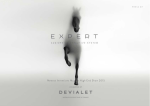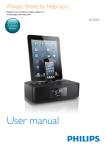Download Dual Axxera AXD330 Owner`s manual
Transcript
CD Receiver INSTALLATION/OWNER'S MANUAL AXD330 Front and Rear Inputs AXD330 Preparation Please read entire manual before installation. Before You Start Ę'LVFRQQHFWQHJDWLYHEDWWHU\WHUPLQDO&RQVXOWDTXDOLILHGWHFKQLFLDQIRULQVWUXFWLRQV Ę$YRLGLQVWDOOLQJWKHXQLWZKHUHLWZRXOGEHVXEMHFWWRKLJKWHPSHUDWXUHVVXFKDVIURP GLUHFWVXQOLJKWRUZKHUHLWZRXOGEHVXEMHFWWRGXVWGLUWRUH[FHVVLYHYLEUDWLRQ Getting Started Ę5HPRYHWULPULQJIURPXQLW Ę5HPRYHWUDQVLWVFUHZVORFDWHGRQWRSRIWKHXQLW Ę,QVHUWWKHVXSSOLHGNH\VLQWRWKHVORWVDVVKRZQDQGVOLGHWKHXQLWRXWRIWKHPRXQWLQJ sleeve. Ę,QVWDOOPRXQWLQJVOHHYHLQWRRSHQLQJEHQGLQJWDEVWRVHFXUH Ę&RQQHFWZLULQJKDUQHVVDQGDQWHQQD&RQVXOWDTXDOLILHGWHFKQLFLDQLI\RXDUHXQVXUH Ę&HUWDLQYHKLFOHVPD\UHTXLUHDQLQVWDOODWLRQNLWDQGRUZLULQJKDUQHVVDGDSWHUVROG VHSDUDWHO\ Ę7HVWIRUFRUUHFWRSHUDWLRQDQGVOLGHLQWRPRXQWLQJVOHHYHWRVHFXUH Ę6QDSWULPULQJLQWRSODFH REMOVAL KEYS OPTIONAL REAR MOUNTING SUPPORT HEAD UNIT MOUNTING SLEEVE TYPICAL DIN FRONT-LOAD MOUNTING METHOD 2 AXD330 Wiring Diagram RCA Preamp Connections Steering Wheel Interface Input PAC SWI-PS connection (sold separately) Rear Auxiliary Input Rear/Subwoofer Output Front Output FRONT R/SUB AUX L-CH R-CH Antenna Connector BLUE Remote Turn-On Connect to amplifier or power antenna. Insulate wire if not used. BLACK Ground Connect to the vehicle chassis ground. RED Accessory Connect to an existing ignition circuit or switched 12 volt source. FUSE YELLOW Memory Connect to the battery circuit or constant 12 volt source. Right Front Right Rear Gray/Black (-) Gray (+) Violet/Black (-) Violet (+) Left Front Left Rear White/Black (-) White (+) Green/Black (-) Green (+) 3 :KHQUHSODFLQJWKHIXVH PDNHVXUHQHZIXVHLVWKH FRUUHFWW\SHDQGDPSHUDJH 8VLQJDQLQFRUUHFWIXVHFRXOG GDPDJHWKHUDGLR 7KH$;'XVHVRQH DPS$70IXVHORFDWHG in-line. AXD330 Control Locations - Receiver 1 2 22 3 21 4 19 18 5 6 17 7 16 8 15 14 13 12 11 1 2SHQ 12 Preset 4 2 6RXUFH 13 3UHVHW,QWUR 3 Loudness 14 3UHVHW5DQGRP 4 (TDXOL]HU 15 3UHVHW5HSHDW 5 9ROXPH.QRE6HOHFWSXVK 16 7XQH7UDFN'RZQ 6 3OD\3DXVH 17 'LVSOD\ 7 7XQH7UDFN8S 18 *R%DFN 8 86%3RUW 19 0XWH 9 $X[LOLDU\,QSXW Band 3UHVHW)ROGHU8S7KXPEV8S 21 3RZHU 11 3UHVHW)ROGHU'RZQ7KXPEV'RZQ 22 0HQX 4 9 AXD330 Control Locations - Remote 1 2 3 4 5 18 6 17 7 16 6 8 15 9 14 13 12 11 1 6RXUFH 'LVSOD\ 2 9ROXPH8S 11 0HQX 3 3RZHU 12 3OD\3DXVH 4 6HOHFW 13 .H\)ROGHU'RZQ 5 7XQH7UDFN8S 14 .H\ 6 9ROXPH'RZQ 15 .H\5HSHDW 7 *R%DFN 16 .H\5DQGRP 8 .H\,QWUR 17 Band 9 .H\)ROGHU8S 18 7XQH7UDFN'RZQ 5 AXD330 General Operation Faceplate Removal Power On/Off Source Auxiliary Input Press OPEN WRRSHQWKHIDFHSODWHWKHQSXOODZD\IURP WKHULJKWVLGHWRUHPRYH7RUHLQVWDOOLQVHUWULJKWVLGHRI IDFHSODWHILUVWWKHQSXVKOHIWVLGHWRVHFXUH Press RUDQ\RWKHUEXWWRQWRWXUQWKHXQLWRQ3UHVV WXUQWKHXQLWRII to Press SOURCEWRHQWHUWKH6RXUFH0HQXWKHQSUHVV SOURCERUURWDWHWKHvolume knobWRVHOHFWEHWZHHQ 7XQHU'LVF$X[)URQW$X[5HDU86%L3RGDQG3DQGRUD PRGHV0RGHVRIRSHUDWLRQDUHVKRZQLQWKHGLVSOD\ 7KH$;'RIIHUVERWKIURQWDQGUHDUPPDX[LOLDU\ LQSXWSRUWVIRUFRQQHFWLQJDQDXGLRGHYLFH03SOD\HUHWF Press SOURCEWRVHOHFWHLWKHUWKHIURQWRUUHDUDX[LOLDU\ LQSXWPRGH Volume $GMXVWYROXPHXVLQJYROXPHNQRE Display Press DISPWRWRJJOHEHWZHHQ,'WDJDQGILOHIROGHUQDPH IRU03:0$ILOHVEHLQJSOD\HGIURP&'VRU86%GHYLFHV Reset Set the Clock 12/24-hour Clock Changing Illumination Colors Selecting a Preset Color Selecting a Custom Color Press RESETXSRQLQLWLDOLQVWDOODWLRQRULIDEQRUPDORSHUDWLRQ RFFXUV5HVHWEXWWRQLVORFDWHGEHKLQGWKHIURQWSDQHO 7KHXQLWZLOOGLVSOD\WKHWLPHRQWKH/&'GLVSOD\&ORFN VHWWLQJVDUHDGMXVWHGLQWKH*HQHUDOVHWXSPHQXUHIHUWR SDJH 7KHFORFNZLOOGLVSOD\KRXU$030WLPHRUKRXUWLPH )UHTXHQF\VSDFLQJLVDGMXVWHGLQWKH*HQHUDOVHWXS PHQXUHIHUWRSDJH $GMXVWFRORURIWKH/&'GLVSOD\E\VHOHFWLQJDSUHVHWRU custom color. Press MENUDQGWXUQWKHvolume knobWRē6HW&RORUĔ7XUQ WKHvolume knobOHIWULJKWWRF\FOHEHWZHHQ2))$872RU SUHVHWFRORUV Press MENUDQGWXUQWKHvolume knobWRē6HW&RORUĔ &KRRVHWKHOHYHORIUHGIURPXVLQJWKHvolume knob WKHQSUHVVSELECT5HSHDWIRUGHVLUHGOHYHOVRIJUHHQDQG EOXHWKHQSUHVVSELECTWRFRQILUPWKHILQDOFRORU 6 AXD330 General Operation Setup Menu Press MENUWRDFFHVVWKHVHWXSPHQXWKHQWXUQWKH volume knobWRF\FOHWKURXJKPHQXFDWHJRULHV$XGLR&RORU 'LVSOD\7XQHUDQG*HQHUDO :KHQGHVLUHGFDWHJRU\DSSHDUVLQWKHGLVSOD\SUHVV SELECTWKHQURWDWHWKHvolume knobOHIWULJKWWRF\FOH WKURXJKWKHRSWLRQVLQHDFKFDWHJRU\ :KHQGHVLUHGRSWLRQDSSHDUVLQWKHGLVSOD\SUHVVSELECT WKHQURWDWHWKHvolume knobOHIWULJKWWRDGMXVWRUDFWLYDWH desired function. Note:6RPHIXQFWLRQVDUHWRJJOHGE\SUHVVLQJSELECT and PD\QRWUHTXLUHWXUQLQJWKHvolume knob. Press ESCWRUHWXUQWRWKHSUHYLRXVPHQXRUH[LWWKHPHQX ZKLOHWKHPDLQPHQXLVGLVSOD\HG Audio Setup Menu Menu Function Options 5RWDWHWKHvolume knobWRF\FOHWKURXJKWKHIROORZLQJHTXDOL]DWLRQFXUYHV)ODW 3RS-D]]&ODVVLF%HDW5RFNDQG8VHU$Q\PDQXDODGMXVWPHQWWRWKH%DVVRU 7UHEOHVHWWLQJVDUHDXWRPDWLFDOO\VDYHGDV8VHU 5RWDWHWKHvolume knobWRDGMXVWWKHEDVVOHYHOVHWWLQJ Bass Level PLQLPXPPD[LPXP knobWRVHOHFWRQHRIWKHIROORZLQJEDVVIUHTXHQF\VHWWLQJV Bass Frequency 5RWDWHWKHvolume +]+]+]RU+] 5RWDWHWKHvolume knobWRDGMXVWWKHPLGGOHOHYHOVHWWLQJ Middle Level PLQLPXPPD[LPXP Middle 5RWDWHWKHvolume knobWRVHOHFWRQHRIWKHIROORZLQJPLGGOHIUHTXHQF\VHWWLQJV Frequency +]N+]N+]RUN+] 5RWDWHWKHvolume knobWRDGMXVWWKHWUHEOHOHYHOVHWWLQJ Treble Level PLQLPXPPD[LPXP Treble 5RWDWHWKHvolume knobWRVHOHFWRQHRIWKHIROORZLQJWUHEOHIUHTXHQF\VHWWLQJV Frequency .+].+].+]RU.+] 5RWDWHWKHvolume knobWRDGMXVWWKHEDODQFHVHWWLQJ Balance /WR5UHSUHVHQWVHTXDOEDODQFH 5RWDWHWKHvolume knobWRDGMXVWWKHIDGHUVHWWLQJ Fader )WR5UHSUHVHQWVHTXDOEDODQFH Equalization Curves Subwoofer 5RWDWHWKHvolume knobWRWXUQVXEZRRIHURXWSXW21RU2)) Subwoofer Level 5RWDWHWKHvolume knobWRDGMXVWVXEZRRIHUOHYHOEHWZHHQDQG Subwoofer Frequency 5RWDWHWKHvolume knobWRVHOHFWRQHRIWKHIROORZLQJVXEZRRIHUFHQWHU IUHTXHQF\VHWWLQJV2II+]+]DQG+]2IIUHSUHVHQWVDIXOOUDQJH VXEZRRIHURXWSXW 7 AXD330 General Operation General Setup Menu Menu Function Options $XWR2II 3URJUDPVWKHXQLWWR86$WXQHUVSDFLQJ N+]IRU)0DQGN+]IRU$0 3URJUDPVWKHXQLWWR6RXWK$PHULFDQWXQHUVSDFLQJ N+]IRU)0DQGN+]IRU$0 3URJUDPVWKHXQLWWR(XURSHDQWXQHUVSDFLQJ N+]IRU)0DQGN+]IRU$0 Press SELECTWRVHHNDQGVDYHVWURQJVWDWLRQVLQWKH current band. $FWLYDWHVGLVWDQFHWXQLQJ $FWLYDWHVORFDOWXQLQJIRUVWURQJVWDWLRQUHFHSWLRQRQO\ :LWKWKHXQLWRQSUHVVDQGKROGDISPXQWLOWKHFORFNEHJLQV WRDGMXVWWKH WRIODVKWKHQUHOHDVH3UHVVTUNE KRXUVDQGTUNE WRDGMXVWWKHPLQXWHV3UHVVDISP PRPHQWDULO\WRVDYHWKHVHOHFWHGWLPH 3URJUDPVWKHXQLWWRGLVSOD\KRXU$030WLPHH[DPSOH 30 3URJUDPVWKHXQLWWRGLVSOD\KRXUWLPHH[DPSOH 3URJUDPVWKHXQLWWRQRWVFUROODQ\LQIRUPDWLRQRQWKHGLVSOD\ 3URJUDPVWKHXQLWWRRQO\VFUROOLQIRUPDWLRQRQFH 3URJUDPVXQLWWRVFUROOLQIRUPDWLRQRQFHHYHU\VHFRQGV GHIDXOW 3URJUDPVXQLWWRVFUROOLQIRUPDWLRQFRQWLQXRXVO\ 3URJUDPVWKHKHDGXQLWWRDGYDQFHGFRQWURORIWKHL3RG L3KRQHGHYLFH 3URJUDPVWKHKHDGXQLWWRPDQXDOFRQWURORIWKHL3RGL3KRQH GHYLFHDQGDOORZVPXVLFWREHFRQWUROOHGIURPWKHL3RG L3KRQHGHYLFH 'LVDEOHVWKHFRQILUPDWLRQEHHS (QDEOHVWKHFRQILUPDWLRQEHHS 3URJUDPVXQLWWRDOZD\VWXUQRQDWDVSHFLILFYROXPH GHIDXOWLV2II$YROXPHOHYHORIFDQEHVHOHFWHG 3URJUDPVWKHXQLWWRUHPDLQWKHVHOHFWHGFRORU $XWR2Q 3URJUDPVWKHXQLWWRFRQVWDQWO\FKDQJHFRORUV 86$ Tuner Frequency Spacing 6$PHULFD (XURSH Auto Station Store $8726725( Local/Distance Tuning Off On Set the Clock &ORFN Clock Mode Scrolling Option +RXU +RXU Off Once 6HF On )XOO iPod Control 0DQXDO Beep Confirmation Programmable Turn On Volume Auto Color Change Action Off On Variable Value ll 8 nn AXD330 General Operation Gain Setup Menu Menu Function Tuner Gain Disc Gain Aux Front Gain Aux Rear Gain USB Gain iPod Gain Pandora Gain Options 5RWDWHWKHvolume knobWRDGMXVWWKHWXQHUJDLQ PLQLPXPPD[LPXP 5RWDWHWKHvolume knobWRDGMXVWWKHJDLQIRUGLVFSOD\EDFN PLQLPXPPD[LPXP 5RWDWHWKHvolume knobWRDGMXVWWKHJDLQIRUWKHIURQWDX[LOLDU\LQSXW PLQLPXPPD[LPXP 5RWDWHWKHvolume knobWRDGMXVWWKHJDLQIRUWKHUHDUDX[LOLDU\LQSXW PLQLPXPPD[LPXP 5RWDWHWKHvolume knobWRDGMXVWWKHJDLQIRU86%SOD\EDFN PLQLPXPPD[LPXP 5RWDWHWKHvolume knobWRDGMXVWWKHJDLQIRUL3RGSOD\EDFN PLQLPXPPD[LPXP 5RWDWHWKHvolume knobWRDGMXVWWKHJDLQIRU3DQGRUDSOD\EDFN PLQLPXPPD[LPXP Color Menu Menu Function Auto Change Set Color Set Custom Color Set Day/Night Color Options 6HWVWKHXQLWWRURWDWHEHWZHHQDOOLOOXPLQDWLRQFRORUVDXWRPDWLFDOO\6HWWLQJD SUHVHWRUXVHUFRORUZLOOFDQFHOWKHDXWRPDWLFFRORUFKDQJH $GMXVWWKHFRORURIWKHEXWWRQDQG/&'LOOXPLQDWLRQEHWZHHQSUHVHWFRORUV ĘOffVHWVWKHFRORUWRZKLWHGHIDXOW ĘDay/NightVHWVWKHFRORUWRFKDQJHWRGLIIHUHQWFRORUVGXULQJWKHGD\RU QLJKW7KHGD\DQGQLJKWFRORUVPXVWEHVHWLQWKH'D\1LJKWFRORUPHQX EHORZ ĘUserVHWVWKHFRORUWRWKHFXVWRPFRORU7KHFXVWRPFRORUPXVWEHVHWLQWKH PHQXEHORZ Ę1-31FKRRVHIURPDQ\RIWKHSUHVHWFRORUV ,QGLYLGXDOO\VHOHFWWKHOHYHORI5HG*UHHQDQG%OXHIURP$Q\FRPELQDWLRQ RIWKHVHFRORUVFDQEHVHOHFWHG Important Note6HWWLQJHDFK5HG*UHHQDQG%OXHOHYHOVWRZLOOWXUQRIIVHW WXUQRIIWKHLOOXPLQDWLRQIRUWKH/&'DQGEXWWRQV 6HWVLQLGYLGXDOFRORUVIRUWKHGD\RUQLJKW7KHFORFNPXVWEHVHWIRUSURSHU IXQFWLRQ ĘDay ColorVHWVWKHGD\WLPHFRORUWRDSUHVHWRUFXVWRPFRORU ĘNight ColorVHWVWKHQLJKWWLPHFRORUWRDSUHVHWRUFXVWRPFRORU ĘTimeDGMXVWVWKHQLJKWWLPHVSDQ7XUQWKHYROXPHNQREWRDGMXVWGHIDXOWLV SPWRDP 9 AXD330 AM/FM Tuner Operation Manual Tuning Seek Tuning nn ll nn ll or TUNE PRPHQWDULO\WRFKDQJH Press TUNE UDGLRIUHTXHQF\XSRUGRZQRQHVWHSDWDWLPH3UHVVDQG KROGWRDGYDQFHTXLFNO\ Press TUNE or TUNE IRUPRUHWKDQWZR VHFRQGVWKHQUHOHDVHWRDXWRPDWLFDOO\VHHNDQGWXQHWRWKH QH[WVWURQJVWDWLRQ Band Press BANDWRVHOHFWEHWZHHQ)0)0)0$0DQG $0EDQGV Storing Station Presets 6HOHFWWKHGHVLUHGEDQGDQGVWDWLRQ3UHVVDQGKROGWKH GHVLUHGSUHVHWEXWWRQIRUPRUHWKDQWZRVHFRQGV :KHQVWRUHGWKHSUHVHWQXPEHUZLOODSSHDULQWKHGLVSOD\ Recalling Station Presets 6WRUHGVWDWLRQVFDQEHUHFDOOHGLQVWDQWO\E\SUHVVLQJWKH FRUUHVSRQGLQJSUHVHWEXWWRQ AXD330 CD Operation Insert CD Press OPENWRIROGGRZQWKHIURQWSDQHODQGH[SRVHWKH&' VORW:LWKWKHODEHOIDFLQJXSLQVHUWDVWDQGDUGVL]H&'LQWR WKH&'VORW7KH&'ZLOODXWRPDWLFDOO\EHJLQSOD\EDFN Eject CD :LWKWKHIURQWSDQHORSHQSUHVVEJECTWRHMHFWWKH&'7KH XQLWZLOOFKDQJHWRSUHYLRXVPRGHRIRSHUDWLRQ,IWKHGLVFLV QRWUHPRYHGZLWKLQVHFRQGVWKHXQLWZLOOUHORDGWKHGLVF 7KHXQLWGRHVQRWKDYHWREHWXUQHGRQWRHMHFW&' Track Select Fast Forward/Reverse Pause Repeat Random Intro CD-R/CD-RW Compatibility ll Press TRACK WRVNLSWRWKHEHJLQQLQJRIWKHQH[W WUDFN3UHVVTRACK WRUHWXUQWRWKHEHJLQQLQJRIWKH FXUUHQWWUDFN3UHVVLQJTRACK DJDLQVNLSVWRWKH EHJLQQLQJRIWKHSUHYLRXVWUDFN nn ll nn nn 3UHVVDQGKROGTRACK or TRACK RQWKH UHPRWHFRQWUROWRIDVWIRUZDUGRUUHYHUVHDWUDFN Press Press ll// IIWRWHPSRUDULO\VWRS&'SOD\EDFN IIDJDLQWRUHVXPHSOD\EDFN Press RPTWRFRQWLQXRXVO\UHSHDWWKHVHOHFWHGWUDFN Press RDMWRSOD\DOOWKHWUDFNVLQUDQGRPRUGHU Press INTWRSOD\WKHILUVWVHFRQGVRIHDFKWUDFN 6RPH&'5VDQG&'5:VPD\EHLQFRPSDWLEOHZLWKWKLV XQLWGHSHQGLQJRQPHGLDW\SHDQGUHFRUGLQJPHWKRG,Q DGGLWLRQWKHIROORZLQJ&'VPD\EHLQFRPSDWLEOHZLWKWKLV XQLW &'VH[SRVHGWRH[WUHPHWHPSHUDWXUHVRUGLUHFWVXQOLJKWIRU H[WHQGHGSHULRGVRIWLPH&'VUHFRUGHGLQZKLFKDUHFRUGLQJ VHVVLRQIDLOHGRUDUHUHFRUGLQJZDVDWWHPSWHGDQGRU HQFU\SWHGRUFRS\SURWHFWHG&'VZKLFKGRQRWFRQIRUPWR WKHDXGLR&''$UHGERRNUHFRUGLQJVWDQGDUG 11 AXD330 MP3/WMA Operation Playing MP3/WMA Files Displaying Information 7RSOD\03:0$ILOHVLQVHUWDGDWD&'RU86%GHYLFH FRQWDLQLQJ03:0$ILOHVē/RDGLQJZLOOIODVKLQWKH GLVSOD\'HSHQGLQJRQWKHQXPEHURIILOHVDQGIROGHUVWKLV PD\WDNHVHYHUDOVHFRQGV Press DISPWRF\FOHEHWZHHQWUDFNLQIRUPDWLRQDQGILOH folder information. 6RQJWLWOHDUWLVWQDPHDQGDOEXPQDPHZLOORQO\EH GLVSOD\HGLILQFOXGHGZLWKWKH03:0$ILOH :KHQUHIHUULQJWR03:0$SOD\EDFNWKHIROORZLQJ WHUPVDUHV\QRQ\PRXV Ę)LOHQDPHDQGWUDFNQDPH Ę)ROGHUQDPHDQGGLUHFWRU\QDPH Repeat Press RPTWRHQWHUWKH)XQFWLRQ0HQXWKHQURWDWHWKHvolume knobXQWLO5HSHDWLVKLJKOLJKWHG3UHVVSELECTWKHQ URWDWHWKHvolume knobWRVHOHFWRQHRIWKHIROORZLQJUHSHDW RSWLRQV Ę$OO3OD\VDOOVRQJVRQGLVFRUGHYLFH Ę7UDFN&RQWLQXRXVO\UHSHDWVVHOHFWHGVRQJ Ę)ROGHU&RQWLQXRXVO\UHSHDWVDOOVRQJVLQVHOHFWHGIROGHU Random Press RDMWRHQWHUWKH)XQFWLRQ0HQXWKHQURWDWHWKH volume knobXQWLO5DQGRPLVKLJKOLJKWHG3UHVVSELECT WKHQURWDWHWKHvolume knobWRVHOHFWRQHRIWKHIROORZLQJ RSWLRQVIRUUDQGRPSOD\EDFN Ę2II&DQFHOVWKH5DQGRPIXQFWLRQ Ę$OO3OD\VDOOVRQJVLQUDQGRPRUGHU Ę)ROGHU3OD\VDOOVRQJVLQIROGHULQUDQGRPRUGHU Intro Press INTWRHQWHUWKH)XQFWLRQ0HQXWKHQURWDWHWKH volume knobXQWLO,QWURLVKLJKOLJKWHG3UHVVSELECT WKHQURWDWHWKHvolume knobWRVHOHFWRQHRIWKHIROORZLQJ RSWLRQVIRULQWURSOD\EDFN Ę2II&DQFHOVWKH,QWURIXQFWLRQ Ę$OO3OD\VILUVWVHFRQGVRIHDFKVRQJ Ę)ROGHU3OD\VILUVWVHFRQGVRIHDFKVRQJLQIROGHU Note)ROGHUUHSHDWUDQGRPDQGLQWURRSWLRQVRQO\IXQFWLRQ RQ03:0$GLVFVRUGHYLFHVUHFRUGHGZLWKPRUHWKDQ one folder. 12 AXD330 MP3/WMA Operation File/Folder Search Begin Searching Press SELECT WRHQWHUWKHILOHIROGHUVHDUFKPRGH$OLVWRI DOOWKHIROGHUVIURPWKHGLVFRUGHYLFHZLOOEHGLVSOD\HG Note: $Q\ILOHVORFDWHGLQWKHURRWGLUHFWRU\ZLOOEHORFDWHGLQ WKHIROGHUQDPHG5227 Choose a Song Menu Navigation Playing a Song 7XUQWKHvolume knobWRF\FOHWKURXJKDOOWKHIROGHUVRQ WKHGLVFRUGHYLFHDQGSUHVVSELECTWRFKRRVHWKHGHVLUHG IROGHU7KHOLVWRIILOHVLQWKHVHOHFWHGIROGHUZLOOEHGLVSOD\HG 7XUQWKHvolume knobWRF\FOHWKURXJKWKHOLVWRIILOHV 3UHVVLQJGO BACKZKHQYLHZLQJWKHFRQWHQWVRIDIROGHUZLOO UHWXUQWRWKHOLVWRIIROGHUVRQWKHGLVFRUGHYLFH3UHVVGO BACKDJDLQWRH[LWWKHVHDUFKPHQX 2QFHWKHGHVLUHGVRQJLVGLVSOD\HGSUHVVSELECTWREHJLQ SOD\EDFNRIWKHGHVLUHGVRQJ Press SELECT to begin Press SELECT Folder 1 Folder 2 Folder 3 Folder 4 Folder 5 Folder 6 Folder 7 Files Files Files Files Files 6(/(&7 Turn the volume knob 13 Files Files Press BACK AXD330 MP3/WMA Operation File/Folder Compatibility and Support - CD Type Compatible File Types Incompatible File Types Recording Format Compatibility Sampling Frequency Rate Compatibility Transfer Bit Rate Compatibility Specification Ę&'520,62&'5&'5: Ę&''$GLJLWDODXGLR Ę03GDWDPS Ę:0$GDWDZPD Ę'50SURWHFWHGILOHV Ę:0$ORVVOHVV Ę$SSOHORVVOHVV Ę:0$3UR Ę033UR Ę03SOD\OLVWV Ę:$9ORVVOHVV Ę0$$$&GDWD Ę,62OHYHOOHYHO Ę<HOORZERRN02'(02'()250 Ę0XOWLVHVVLRQ Ę03N+]N+] Ę:0$N+]N+] Ę03NESVNESV Ę:0$NESVNESV Ę6RQJ7LWOHFKDUDFWHUV Ę$UWLVW1DPHFKDUDFWHUV Character Support Ę$OEXP1DPHFKDUDFWHUV Ę)LOH1DPHFKDUDFWHUV Ę)ROGHU1DPHFKDUDFWHUV Ę037DJV9HUVLRQ ID3 Tag Support Ę:0$7DJV Ę0D[LPXPILOHV File/Folder Limit Ę0D[LPXPIROGHUV Ę0D[LPXPIROGHUOHYHOV 14 AXD330 MP3/WMA Operation File/Folder Compatibility and Support - USB Type Specification Ę03GDWDPS Ę:0$GDWDZPD Ę'50SURWHFWHGILOHV Ę:0$ORVVOHVV Ę$SSOHORVVOHVV Ę:0$3UR Incompatible File Ę033UR Types Ę03SOD\OLVWV Ę0$$$&GDWD Ę:$9ORVVOHVV Sampling Frequency Ę03N+]N+] Rate Compatibility Ę:0$N+]N+] Ę03NESVNESV Transfer Bit Rate Compatibility Ę:0$NESVNESV Ę6RQJ7LWOHFKDUDFWHUV Ę$UWLVW1DPHFKDUDFWHUV Character Support Ę$OEXP1DPHFKDUDFWHUV Ę)LOH1DPHFKDUDFWHUV Ę)ROGHU1DPHFKDUDFWHUV Ę037DJV9HUVLRQ ID3 Tag Support Ę:0$7DJV Ę0D[LPXPQXPEHURIILOHV Ę0D[LPXPQXPEHURIIROGHUVSOXVWKHURRWIROGHU Ę0D[LPXPQXPEHURIILOHVLQHDFKIROGHU File/Folder Limit Note)RUGHYLFHVZLWKPRUHWKDQWKHPD[LPXPQXPEHURI ILOHVIROGHUVVRPHILOHVZLOOEHLQJQRUHGDQGPD\QRWIXQFWLRQ SURSHUO\ Ę)$7)$7ILOHV\VWHPVXSSRUWHG USB File System Ę+)617)6(;7(;7QRWVXSSRUWHG Compatible File Types 15 AXD330 iPod Operation Connect an iPod Device (Not Included) 7KH$;'IHDWXUHVDGLUHFW86%FRQWUROV\VWHPIRUL3RG 7RSOD\PXVLFIURPDQL3RGGHYLFHFRQQHFWWKH86%FDEOH LQFOXGHGZLWK\RXUL3RGGHYLFHWRWKH86%SRUWRQWKHIURQW SDQHO. 2QFHFRQQHFWHG/RDGLQJZLOOIODVKLQWKHGLVSOD\WKHQ SOD\EDFNZLOOEHJLQDXWRPDWLFDOO\,IDVRQJLVSOD\LQJRQWKH L3RGGHYLFHEHIRUHLWLVFRQQHFWHGLWZLOOFRQWLQXHWRSOD\ Search Mode Search Menu Functions (step 1) Press SELECTRQFHWRHQWHUWKHVHDUFKPRGH (step 2) 5RWDWHWKHvolume knobWRFKRRVHEHWZHHQplaylistsongs artistsalbums and podcasts. Press SELECTWRVHOHFWWKH GHVLUHGVHDUFKW\SH (step 3) 1DYLJDWHWRWKHGHVLUHGVRQJDQGSUHVVSELECTWREHJLQ SOD\EDFNRIWKDWVRQJ8VHWKHWDEOHEHORZIRUUHIHUHQFH ZKHQQDYLJDWLQJWKURXJKWKHPHQXRSWLRQV Note: Press GO BACKWRDFFHVVWKHSUHYLRXVOHYHOXSRQH OHYHO3UHVVLQJGO BACK IURPWKHVHDUFKPDLQPHQXZLOO H[LWWKHVHDUFK 6HHWKHEHORZWDEOHIRUDOLVWRIWKHVHDUFKPHQXQDYLJDWLRQRSWLRQV 0HQX1DYLJDWLRQ 6HDUFK,WHP Playlist 0HQX 3OD\OLVWV 6RQJV Songs Artists Albums Podcase 0HQX 0HQX 0HQX 0HQX 6RQJV $UWLVWV $OEXPV Podcasts $OEXPV 6RQJV 6RQJV Full/Manual Control 7KH$;'IHDWXUHVERWKIXOODQGPDQXDOFRQWUROPRGHVIRUL3RGL3KRQHGHYLFHV6HH SDJHIRUGHWDLOVWRWRJJOHWKHFRQWUROEHWZHHQIXOODQGPDQXDOPRGHV Important7RVXSSRUWPDQXDOFRQWUROIRUL3RGL3KRQHWKHL3RGGHYLFHPXVWEHXSGDWHGWR WKHQHZHVWILUPZDUH Note1RWDOOL3RGL3KRQHGHYLFHVDUHFRPSDWLEOHZLWKPDQXDOFRQWUROPRGH 16 AXD330 iPod Operation Song Select Fast Forward and Reverse Pause Repeat Random Intro Character Support Press nn nn ll WRVNLSWRWKHEHJLQQLQJRIQH[WVRQJ3UHVV WRUHWXUQWRWKHEHJLQQLQJRIFXUUHQWVRQJ3UHVVLQJ DJDLQVNLSVWRWKHEHJLQQLQJRISUHYLRXVVRQJ 3UHVVDQGKROG VRQJ Press Press ll or nn WRIDVWIRUZDUGRUUHYHUVHD ll// IIWRWHPSRUDULO\VWRSSOD\EDFN IIDJDLQWRUHVXPHSOD\EDFN Press RPTWRHQWHUWKH5HSHDWPHQXWKHQWXUQWKHvolume knobWRVHOHFWRQHRIWKHIROORZLQJRSWLRQV Ę2II5HSHDWVDOOWUDFNV Ę&XUUHQW6RQJ5HSHDWVVHOHFWHGWUDFN Press RDMWRHQWHUWKH5DQGRPPHQXWKHQWXUQWKHvolume knobWRVHOHFWRQHRIWKHIROORZLQJRSWLRQV Ę2II&DQFHOVWKH5'0IXQFWLRQ Ę$OO6RQJV3OD\VDOOWUDFNVLQUDQGRPRUGHU Ę&XUUHQW$OEXP3OD\VDOOWUDFNVLQWKHVHOHFWHGDOEXPLQ random order. Press INTWRHQWHUWKH,QWURPHQXWKHQWXUQWKHvolume knobWRVHOHFWRQHRIWKHIROORZLQJRSWLRQV Ę2II&DQFHOVWKH,17IXQFWLRQ Ę2Q3OD\VILUVWVHFRQGVRIHDFKWUDFN 2QO\DOSKDQXPHULFFKDUDFWHUVFDQEHGLVSOD\HG$6&,, W\SH126833257ZLOOEHGLVSOD\HGLIWKHILOHFRQWDLQV FKDUDFWHUVWKDWFDQQRWEHGLVSOD\HG12),/(ZLOOEH GLVSOD\HGLIWKHUHDUHQRVRQJVLQWKHVHOHFWHGSOD\OLVW 0D[LPXPFKDUDFWHUGLVSOD\LQIRUPDWLRQ Ę6RQJWLWOHĎFKDUDFWHUPD[LPXP Ę$UWLVWQDPHĎFKDUDFWHUPD[LPXP Ę$OEXPQDPHĎFKDUDFWHUPD[LPXP 6RQJ7LWOH$UWLVW1DPHDQG$OEXPQDPHZLOORQO\EH GLVSOD\HGLILQFOXGHGZLWKWKHILOH 17 AXD330 Pandora Operation Requirements USB Connection Changing Stations Control for Pandora requires: ĘAn iPhone device with a reliable data connection, or an iPod touch that is connected to wireless internet. ĘThe Pandora App installed on the iPhone/iPod device. ĘAn active account with Pandora. Sign up at www.pandora. com. ĘThe USB sync cable that came with your iPod/iPhone device. Connect an iPod touch or iPhone device (required, sold separately) to the USB port, using the USB sync cable included with your iPhone device. 1. Press SELECT to display the Stations Menu. the volume knob to choose to sort channels by date or alphabetically. 3. Press SELECT to confirm, then turn the volume knob to cycle through the list of stations. 4. Press SELECT when the desired station is highlighted, and playback will begin. Note: Stations must be created on your account prior to connecting your iPod/iPhone device to the head unit. Shuffle Skipping Tracks Play/Pause Press SELECT to display the Stations Menu. Choose “Shuffle” from the stations menu to shuffle songs from all of your stations. ll to skip the current song. Press l/ II to temporarily stop playback. Press l/ II again to resume playback. Press Thumbs Up Press to tell Pandora you like the current track. Pandora will play more tracks with similar qualities. Thumbs Down Press to tell Pandora you do not like the current track. Pandora will not play the current track again, and will avoid playing tracks with similar qualities. Device Compatibility Troubleshooting Refer to www.pandora.com/everywhere/mobile for devices compatible with the Pandora mobile application. Note: Pandora is an internet service, carrier and data charges may apply. 18 AXD330 Notes 19 AXD330 Limited One-Year Warranty 7KLVZDUUDQW\JLYHV\RXVSHFLILFOHJDOULJKWV <RXPD\DOVRKDYHRWKHUULJKWVZKLFKYDU\ from state to state. 'XDO(OHFWURQLFV&RUSZDUUDQWVWKLV SURGXFWWRWKHRULJLQDOSXUFKDVHUWREHIUHH IURPGHIHFWVLQPDWHULDODQGZRUNPDQVKLS IRUDSHULRGRIRQH\HDUIURPWKHGDWHRI WKHRULJLQDOSXUFKDVH What to do? %HIRUH\RXFDOOIRUVHUYLFHFKHFNWKH WURXEOHVKRRWLQJJXLGHLQ\RXURZQHUđV PDQXDO$VOLJKWDGMXVWPHQWRIDQ\ FXVWRPFRQWUROVPD\VDYH\RXDVHUYLFH call. ,I\RXUHTXLUHVHUYLFHGXULQJWKH ZDUUDQW\SHULRG\RXPXVWFDUHIXOO\ SDFNWKHSURGXFWSUHIHUDEO\LQWKH 'XDO(OHFWURQLFV&RUSDJUHHVDWRXU RULJLQDOSDFNDJHDQGVKLSLWE\SUHSDLG RSWLRQGXULQJWKHZDUUDQW\SHULRGWRUHSDLU WUDQVSRUWDWLRQZLWKDFRS\RIWKHRULJLQDO DQ\GHIHFWLQPDWHULDORUZRUNPDQVKLS UHFHLSWIURPWKHUHWDLOHUWRDQ RUWRIXUQLVKDQHTXDOQHZUHQHZHG DXWKRUL]HGVHUYLFHFHQWHU RUFRPSDUDEOHSURGXFWZKLFKHYHULV GHHPHGQHFHVVDU\LQH[FKDQJHZLWKRXW 3OHDVHGHVFULEH\RXUSUREOHPLQ FKDUJHVVXEMHFWWRYHULILFDWLRQRIWKH ZULWLQJDQGLQFOXGH\RXUQDPHDUHWXUQ GHIHFWRUPDOIXQFWLRQDQGSURRIRIWKHGDWH 836VKLSSLQJDGGUHVV32%R[QRW RISXUFKDVH6XEVHTXHQWUHSODFHPHQW DFFHSWDEOHDQGDGD\WLPHSKRQH SURGXFWVDUHZDUUDQWHGIRUWKHEDODQFHRI QXPEHUZLWK\RXUVKLSPHQW WKHRULJLQDOZDUUDQW\SHULRG )RUPRUHLQIRUPDWLRQDQGIRUWKH Who is covered?7KLVZDUUDQW\LV ORFDWLRQRIWKHQHDUHVWDXWKRUL]HG H[WHQGHGWRWKHRULJLQDOUHWDLOSXUFKDVHU VHUYLFHFHQWHUSOHDVHFRQWDFWXVE\RQH IRUSURGXFWVSXUFKDVHGIURPDQDXWKRUL]HG RIWKHIROORZLQJPHWKRGV 'XDOGHDOHUDQGXVHGLQWKH86$ Ę&DOOXVWROOIUHHDW What is covered?7KLVZDUUDQW\FRYHUV Ę(PDLOXVDWFV#GXDODYFRP DOOGHIHFWVLQPDWHULDODQGZRUNPDQVKLSLQ WKLVSURGXFW7KHIROORZLQJDUHQRWFRYHUHG ([FOXVLRQRI&HUWDLQ'DPDJHV7KLV VRIWZDUHLQVWDOODWLRQUHPRYDOFRVWV ZDUUDQW\LVH[FOXVLYHDQGLQOLHXRIDQ\ GDPDJHUHVXOWLQJIURPDFFLGHQWPLVXVH DQGDOORWKHUZDUUDQWLHVH[SUHVVHGRU DEXVHQHJOHFWSURGXFWPRGLILFDWLRQ LPSOLHGLQFOXGLQJZLWKRXWOLPLWDWLRQWKH LPSURSHULQVWDOODWLRQLQFRUUHFWOLQHYROWDJH LPSOLHGZDUUDQWLHVRIPHUFKDQWDELOLW\DQG XQDXWKRUL]HGUHSDLURUIDLOXUHWRIROORZ ILWQHVVIRUDSDUWLFXODUSXUSRVHDQGDQ\ LQVWUXFWLRQVVXSSOLHGZLWKWKHSURGXFWRU REOLJDWLRQOLDELOLW\ULJKWFODLPRUUHPHG\ GDPDJHRFFXUULQJGXULQJUHWXUQVKLSPHQW LQFRQWUDFWRUWRUWZKHWKHURUQRWDULVLQJ RIWKHSURGXFW6SHFLILFOLFHQVHFRQGLWLRQV IURPWKHFRPSDQ\đVQHJOLJHQFHDFWXDORU DQGFRS\ULJKWQRWLFHVIRUWKHVRIWZDUHFDQ LPSXWHG1RSHUVRQRUUHSUHVHQWDWLYHLV EHIRXQGYLDZZZGXDODYFRP DXWKRUL]HGWRDVVXPHIRUWKHFRPSDQ\ DQ\RWKHUOLDELOLW\LQFRQQHFWLRQZLWKWKH VDOHRIWKLVSURGXFW,QQRHYHQWVKDOOWKH FRPSDQ\EHOLDEOHIRULQGLUHFWLQFLGHQWDORU FRQVHTXHQWLDOGDPDJHV AXD330 Troubleshooting Problem Unit will not turn on (no power) Unit has power (but no sound) Unit blows fuses Excessive skipping NO FILE appears on display Unit will not accept a disc <HOORZZLUHQRWFRQQHFWHGRULQFRUUHFW YROWDJH5HGZLUHQRWFRQQHFWHGRU LQFRUUHFWYROWDJH %ODFNZLUHQRWFRQQHFWHG )XVHEORZQ 6SHDNHUZLUHVQRWFRQQHFWHG 2QHRUPRUHVSHDNHUZLUHVWRXFKLQJ HDFKRWKHURUWRXFKLQJFKDVVLVJURXQG &KHFNFRQQHFWLRQVIRUSURSHU YROWDJH9'& &KHFNFRQQHFWLRQWRJURXQG 5HSODFHIXVH &KHFNFRQQHFWLRQVDWVSHDNHUV ,QVXODWHDOOEDUHVSHDNHUZLUHV IURPHDFKRWKHUDQGFKDVVLV JURXQG <HOORZRUUHGZLUHWRXFKLQJFKDVVLV JURXQG 6SHDNHUZLUHVWRXFKLQJFKDVVLVJURXQG ,QFRUUHFWIXVHUDWLQJ 8QLWLVQRWPRXQWHGFRUUHFWO\RU EDFNVWUDSLVQRWVHFXUH 3K\VLFDOGHIHFWLQPHGLD&'&'5RU &'5: &KHFNIRUSLQFKHGZLUH 8VHIXVHZLWKFRUUHFWUDWLQJ &KHFNPRXQWLQJVOHHYHDQG EDFNVWUDSVXSSRUW Disc read error 3UHVVHMHFWRURESET )RFXVHUURURUGLVFLVXSVLGHGRZQ 3UHVVHMHFWRURESET :0$ILOHLVSURWHFWHGE\'50'LJLWDO 5LJKWV0DQDJHPHQW :ULWHGLVFXVLQJ:0$ILOHV WKDWDUHQRWSURWHFWHG 1RSOD\DEOH03:0$ILOHVIRXQGRQ WKHGHYLFH &KHFNWKHGHYLFHIRUYDOLG 03:0$ILOHV Communication error 5HPRYHDQGUHFRQQHFWWKH device &'PHFKDQLVPSRVLWLRQRXWRI DOLJQPHQW Press EJECT to reset CD PHFKDQLVPSRVLWLRQ &'WUDQVLWVFUHZVVWLOOLQSODFH NO SUPPORT appears on display $FWLRQ Cause $QLQYDOLG,'WDJYHUVLRQLVSUHVHQW 21 &KHFNIRUSLQFKHGZLUH &KHFNPHGLDIRUVFUDWFKHV 5HPRYHWUDQVLWVFUHZV ORFDWHGRQWRSRIWKHXQLW 9HUVLRQWR,'WDJVDUH VXSSRUWHG AXD330 Specifications CD Player )UHTXHQF\UHVSRQVH 20Hz-20kHz &KDQQHOVHSDUDWLRQ#N+] >65dB '$FRQYHUWHU 1 Bit FM Tuner 7XQLQJUDQJH 87.5MHz-107.9MHz 8VDEOHVHQVLWLYLW\ 8.5dBf G%TXLHWLQJVHQVLWLYLW\ 10dBf 6WHUHRVHSDUDWLRQ#N+] >30dB )UHTXHQF\UHVSRQVH 30Hz-13kHz AM Tuner 7XQLQJUDQJH530kHz-1710kHz 8VDEOHVHQVLWLYLW\ 22uV )UHTXHQF\UHVSRQVH 30Hz-2.2kHz General 6SHDNHURXWSXWLPSHGDQFH 4-8 ohms /LQHRXWSXWYROWDJH4 Volts RMS 'LPHQVLRQV 7" x 7" x 2" (178 x 178 x 50 mm) 'HVLJQDQGVSHFLILFDWLRQVVXEMHFWWRFKDQJHZLWKRXWQRWLFH &($3RZHU6WDQGDUG6SHFLILFDWLRQV UHIHUHQFH9'&9+]N+] 3RZHU2XWSXW:DWWV506[FKDQQHOVDWRKPVDQG<7+'1 6LJQDOWR1RLVH5DWLRG%$UHIHUHQFHZDWWLQWRRKPV 22 AXD330 FCC Compliance 7KLVGHYLFHFRPSOLHVZLWK3DUWRIWKH)&&5XOHV2SHUDWLRQLVVXEMHFWWRWKHIROORZLQJ WZRFRQGLWLRQV WKLVGHYLFHPD\QRWFDXVHKDUPIXOLQWHUIHUHQFHDQG WKLVGHYLFHPXVWDFFHSWDQ\LQWHUIHUHQFHUHFHLYHGLQFOXGLQJLQWHUIHUHQFHWKDWPD\ FDXVHXQGHVLUHGRSHUDWLRQ Warning&KDQJHVRUPRGLILFDWLRQVWRWKLVXQLWQRWH[SUHVVO\DSSURYHGE\WKHSDUW\ UHVSRQVLEOHIRUFRPSOLDQFHFRXOGYRLGWKHXVHUđVDXWKRULW\WRRSHUDWHWKHHTXLSPHQW Note:7KLVHTXLSPHQWKDVEHHQWHVWHGDQGIRXQGWRFRPSO\ZLWKWKHOLPLWVIRUD&ODVV% GLJLWDOGHYLFHSXUVXDQWWR3DUWRIWKH)&&5XOHV7KHVHOLPLWVDUHGHVLJQHGWRSURYLGH UHDVRQDEOHSURWHFWLRQDJDLQVWKDUPIXOLQWHUIHUHQFHLQDUHVLGHQWLDOLQVWDOODWLRQ7KLV HTXLSPHQWJHQHUDWHVXVHVDQGFDQUDGLDWHUDGLRIUHTXHQF\HQHUJ\DQGLIQRWLQVWDOOHG DQGXVHGLQDFFRUGDQFHZLWKWKHLQVWUXFWLRQVPD\FDXVHKDUPIXOLQWHUIHUHQFHWRUDGLR FRPPXQLFDWLRQV+RZHYHUWKHUHLVQRJXDUDQWHHWKDWLQWHUIHUHQFHZLOOQRWRFFXULQD SDUWLFXODULQVWDOODWLRQ,IWKLVHTXLSPHQWGRHVFDXVHKDUPIXOLQWHUIHUHQFHWRUDGLRRU WHOHYLVLRQUHFHSWLRQZKLFKFDQEHGHWHUPLQHGE\WXUQLQJWKHHTXLSPHQWRIIDQGRQWKH XVHULVHQFRXUDJHGWRWU\WRFRUUHFWWKHLQWHUIHUHQFHE\RQHRUPRUHRIWKHIROORZLQJ PHDVXUHV Ę 5HRULHQWRUUHORFDWHWKHUHFHLYLQJDQWHQQD Ę ,QFUHDVHWKHVHSDUDWLRQEHWZHHQWKHHTXLSPHQWDQGUHFHLYHU Ę &RQQHFWWKHHTXLSPHQWLQWRDQRXWOHWRQDFLUFXLWGLIIHUHQWIURPWKDWWRZKLFKWKH receiver is connected. Ę &RQVXOWWKHGHDOHURUDQH[SHULHQFHGUDGLR79WHFKQLFLDQIRUKHOS 23 'XDO(OHFWURQLFV&RUS 7ROO)UHH 0RQGD\)ULGD\$030(67 ZZZD[[HUDDXGLRFRP j'XDO(OHFWURQLFV&RUS$OOULJKWVUHVHUYHG L3KRQHL3RGL3RGFODVVLFL3RGQDQRDQGL3RGWRXFKDUHWUDGHPDUNVRI$SSOH,QFUHJLVWHUHGLQWKH86DQGRWKHUFRXQWULHV ē0DGHIRUL3RGĔDQGē0DGHIRUL3KRQHĔPHDQWKDWDQHOHFWURQLFDFFHVVRU\KDVEHHQGHVLJQHGWRFRQQHFWVSHFLILFDOO\WRL3RGRUL3KRQH UHVSHFWLYHO\DQGKDVEHHQFHUWLILHGE\WKHGHYHORSHUWRPHHW$SSOHSHUIRUPDQFHVWDQGDUGV$SSOHLVQRWUHVSRQVLEOHIRUWKHRSHUDWLRQ RIWKLVGHYLFHRULWVFRPSOLDQFHZLWKVDIHW\DQGUHJXODWRU\VWDQGDUGV3OHDVHQRWHWKDWWKHXVHRIWKLVDFFHVVRU\ZLWKL3RGRUL3KRQH PD\DIIHFWZLUHOHVVSHUIRUPDQFH 3DQGRUDWKH3DQGRUDORJRDQGWKH3DQGRUDWUDGHGUHVVDUHWUDGHPDUNVRI3DQGRUD0HGLD,QFXVHGZLWKSHUPLVVLRQ 2WKHUWUDGHPDUNVDQGWUDGHQDPHVDUHWKRVHRIWKHLUUHVSHFWLYHRZQHUV 16$9 Installation Installation Before You Start • Consult a qualified technician for instructions. Axxera always recommends professional installation. • Disconnect negative battery terminal. • Remove trim ring from unit (if installed). • Remove 2 transit screws located on top of the unit (if applicable). • Insert the removal keys, and remove the mounting sleeve from the head unit. Car Audio Quick Start Guide This Quick Start Guide provides basic instructions for using your Axxera Receiver. Note: Most vehicles require an installation kit, wiring harness and/or antenna adapter (all sold separately) to properly install the head unit in the vehicle. Installation Process 1. Carefully remove the existing head unit. 2. Connect wiring harness. Consult a qualified technician if you are unsure. 3. Mount the head unit using the mounting sleeve or ISO brackets (depending on your vehicle’s dashboard). 4. Connect wiring harness and antenna. Test the head unit for correct operation. 5. Slide into mounting sleeve to secure, or mount the ISO brackets to the vehicle. 6. Snap trim ring into place. Dashboard or Installation Kit Mounting the Head Unit: Typical DIN mounting Step 1: Insert the mounting sleeve into the installation kit or dashboard. Mounting Sleeve Dashboard or Installation Kit Step 2: Bend multiple mounting tabs around the mounting sleeve until the mounting sleeve is secure. Mounting Sleeve Mounting Tabs Wiring Connections Dashboard or Installation Kit The chart below defines the connection for each wire in the wiring harness. be fore you pr int thin k To download the complete Owner’s Manual please visit www.axxeraaudio.com/support/manuals.php and type in the product’s model number or call customer service at 1-866-382-5476. Color Connection Red Yellow Black Blue Grey Grey/Black White White/Black Purple Purple/Black Green Green/Black 12V Ignition / Accessory 12V Battery / Memory Ground Power Antenna / Amp Turn-on Right Front (+) Right Front (-) Left Front (+) Left Front (-) Right Rear (+) Right Rear (-) Left Rear (+) Left Rear (-) General Operation Power On/Off Press the button to turn the unit on. Press again to turn unit off. Faceplate Removal Press the release button and pull away from the left side to remove. To re-install, insert right side of faceplate first then push left side to secure. Changing Modes Press SOURCE to cycle through available operating modes. Volume Mute Auxiliary Inputs Reset Setting the Clock Display Menu Insert a 3.5mm cable in the units front AUX port, or RCA cables into the rear AUX-IN connectors. Press the RESET button to reset the unit back to the factory settings if abnormal operation occurs. The reset button is located behind the front panel. With the unit on, press MENU until the General menu appears. Highlight the clock and press SELECT. Use the volume knob and SELECT buttons to adjust the time. Press DISP to toggle display between various displayed information. Press MENU to access the audio and setup menu options. Fuse: When replacing the fuse, make sure new fuse is the correct type and amperage. Using an incorrect fuse could damage the radio. Manual Tuning Band *Storing Presets *Recalling Presets nn ll nn ll Mounting Sleeve Head Unit Mounting the Head Unit: ISO mounting Using the existing brackets or the brackets supplied with the installation kit, mount the brackets to the sides of the head unit with the screws supplied with the head unit. AM/FM Tuner Operation Seek Tuning Adjust volume using volume knob. Press to silence the audio. Press again to resume listening at the previously selected volume. Tip: When a suitable ground wire is not present in the vehicle wiring harness, connect the black ground wire to the vehicle chassis. Step 3: Connect all wiring harnesses and slide the head unit into the mounting sleeve until it clicks into place. Existing Brackets Decorative Bezel New Radio CD Operation* Press TUNE or TUNE for more than one second to seek to the next strong station. or TUNE momentarily to Press TUNE move radio frequency up or down one step at a time. Press and hold to advance quickly. Press BAND to select between FM1, FM2, FM3, AM1 and AM2 bands. Up to six presets can be programmed for each band, enabling up to 18 FM stations and 12 AM stations to be stored in memory. Select the desired band and station. Press the (F)unction button, turn the volume knob until the desired preset number is highlighted, then press SELECT to store the preset. Press the P+ or P- buttons to cycle through the 1-6 presets in the current band. *Storing Presets (AXD330 only) Select the desired band and station. Press and hold the desired 1-6 preset button for more than two seconds. When stored, the preset number will appear in the display. *Recalling Presets (AXD330 only) Stored stations can be recalled instantly by pressing the corresponding 1-6 preset button. Insert CD Eject CD Track Select Press the OPEN button to open the front panel. With the label facing up, insert a standard size CD into the CD slot. The CD will automatically begin playback. Press EJECT to eject the CD. The unit will change to previous mode of operation. ll nn Fast Forward/ Reverse Pause Intro nn to skip to the beginning of the Press TUNE next track. Press TUNE to return to the beginning of the current track. Pressing TUNE again skips to the beginning of the previous track. ll nn to fast temporarily stop CD playback. ll// IIII toagain to resume playback. Press and hold TUNE or TUNE forward or reverse a track. Press Press Press (F)unction or INT* to play the first 10 seconds of each track. Repeat Press (F)unction or RPT* to continuously repeat the selected track. Random Press (F)unction or RDM* to play all the tracks in random order. CD-R/CD-RW Compatibility Some CD-Rs and CD-RWs may be incompatible with this unit, depending on media type and recording method. Refer to the online owner’s manual for details. * Not an available feature on all head units. * Not an available feature on all head units. * Not an available feature on all head units. To download the complete Owner’s Manual for your radio, please visit www.axxeraaudio.com/support/manuals.php. To download the complete Owner’s Manual for your radio, please visit www.axxeraaudio.com/support/manuals.php. To download the complete Owner’s Manual for your radio, please visit www.axxeraaudio.com/support/manuals.php. MP3 / WMA Operation Playing MP3/ WMA Files Track Select Fast Forward and Reverse Pause Folder Access To play MP3/WMA files, insert a data CD* or USB device containing MP3/WMA files. ll nn nn to skip to the beginning of the next song. Press TUNE Press TUNE to return to the beginning of the current again skips to the beginning of song. Pressing TUNE the previous song. Press and hold TUNE or reverse a track. Press Press ll or TUNE nn to fast forward ll / II to temporarily stop playback. / II again to resume playback. Press P+ or * to select the next folder. Press P- or * to select the previous folder. Folder access is only available on discs or devices with more than one folder. Operation of iPod/iPhone To play music from an iPod/iPhone device, connect the USB cable (included with your iPod/iPhone device) to the unit’s USB port. Playback will begin automatically. Device Compatibility Refer to the online Owner’s Manual for a complete list of compatible iPod/iPhone devices. Song Select Fast Forward and Reverse Pause Repeat Repeat Press (F)unction or RPT* to enter the Repeat menu, then turn the volume knob to select one of the following options: • Current Song - Continuously repeats selected track. • Current Folder - Continuously repeats all files in folder. Random Press (F)unction or RDM* to enter the Random menu, then turn the volume knob to select one of the following options: • Off - Cancels RDM function. • All Songs - Plays all tracks in random order. • Current Folder - Plays all tracks in folder in random order. Intro Press (F)unction or INT* to enter the Intro menu, then turn the volume knob to select one of the following options: • Off - Cancels the INT function. • All Songs - Plays first 10 seconds of each track. • Current Folder - Plays first 10 seconds of each track in the selected folder. Operation of iPod/iPhone Connect an iPod/ iPhone Device (sold separately) Random Intro ll Music Search Select a Category: Turn the volume knob to select between artists, albums, songs, playlists, podcasts and audiobooks. Press SELECT to select the desired search category and/or subcategory. nnnnto return again Press to skip to the next song. Press to the beginning of the current song. Pressing skips to the beginning of the previous song. Press and hold a song. Press Press ll nn or Step Backwards: Press BACK to return to the previous menu or to exit the search menu when the main menu is shown. to fast forward or reverse / II to temporarily stop playback. l l/ II again to resume playback. Press (F)unction or RPT* to enter the Repeat menu, then turn the volume knob to select one of the following options: • Off - Repeats all tracks. • Current Song - Repeats selected track. Press (F)unction or RDM* to enter the Random menu, then turn the volume knob to select one of the following options: • Off - Cancels the RDM function. • All Songs - Plays all tracks in random order. • Current Album - Plays all tracks in the selected album in random order. Press (F)unction or INT* to enter the Intro menu, then turn the volume knob to select one of the following options: • Off - Cancels the INT function. • On - Plays first 10 seconds of each track. Press SELECT, and the main search menu will appear. Playing a Song: Navigate to the desired song/ podcast/audiobook, and press SELECT to begin playback. Manual Control for iPod When “MANUAL” control is selected from the Setup Menu, the iPod or iPhone device can be controlled directly from the device’s interface. All functions except for volume can be used from the iPod or iPhone device. Note: The firmware of the iPod/iPhone must be updated to the latest version to be compatible with manual control mode. Note: Not all iPod/iPhone devices are compatible with manual control mode. * Not an available feature on all head units. * Not an available feature on all head units. * Not an available feature on all head units. To download the complete Owner’s Manual for your radio, please visit www.axxeraaudio.com/support/manuals.php. To download the complete Owner’s Manual for your radio, please visit www.axxeraaudio.com/support/manuals.php. To download the complete Owner’s Manual for your radio, please visit www.axxeraaudio.com/support/manuals.php. Pandora® Operation Requirements USB Connection Changing Stations Control for Pandora requires: • An iPhone device with a reliable data connection, or an iPod touch that is connected to wireless internet. • The Pandora App installed on the iPhone/iPod device. • An active account with Pandora. Sign up at www.pandora.com. • The USB sync cable that came with your iPod/iPhone device. Connect an iPod touch or iPhone device (required, sold separtely) to the USB port, using the USB sync cable included with your iPhone device. Press SELECT to display the stations menu. Turn the volume knob to cycle through the list of stations, then press SELECT when the desired station is highlighted. Note: Stations must be created on your account prior to connecting your iPod/iPhone device to the head unit. Shuffle Press SELECT to display the stations menu. Choose “Shuffle” from the stations menu to shuffle songs from all of your stations. ll to skip the current song. / II to temporarily stop playback. l l/ II again to resume playback. Limited One-Year Warranty This device complies with Part 15 of the FCC Rules. Operation is subject to the following two conditions: (1) this device may not cause harmful interference, and (2) this device must accept any interference received, including interference that may cause undesired operation. Who is covered? This warranty is extended to the original retail purchaser for products purchased and used in the U.S.A. Note: This equipment has been tested and found to comply with the limits for a Class B digital device, pursuant to Part 15 of the FCC Rules. These limits are designed to provide reasonable protection against harmful interference in a residential installation. This equipment generates, uses and can radiate radio frequency energy and, if not installed and used in accordance with the instructions, may cause harmful interference to radio communications. However, there is no guarantee that interference will not occur in a particular installation. If this equipment does cause harmful interference to radio or television reception, which can be determined by turning the equipment off and on, the user is encouraged to try to correct the interference by one or more of the following measures: • Reorient or relocate the receiving antenna. • Increase the separation between the equipment and receiver. • Connect the equipment into an outlet on a circuit different from that to which the receiver is connected. • Consult the dealer or an experienced radio/TV technician for help. What is covered? This warranty covers all defects in material and workmanship in this product. The following are not covered: installation/removal costs, damage resulting from accident, misuse, abuse, neglect, product modification, improper installation, incorrect line voltage, unauthorized repair or failure to follow instructions supplied with the product, or damage occurring during return shipment of the product. Skipping Tracks Press Play/Pause Press Press Thumbs Up Press to tell Pandora you like the current track. Pandora will play more tracks with similar qualities. 1. Before you call for service, check the troubleshooting guide in your owner’s manual. A slight adjustment of any custom controls may save you a service call. Thumbs Down to tell Pandora you do not like the current track. Pandora Press will not play the current track again, and will avoid playing tracks with similar qualities. 2. If you require service during the warranty period, you must carefully pack the product (preferably in the original package) and ship it by prepaid transportation with a copy of the original receipt from the retailer to an authorized service center. Refer to the Owner’s Manual for a complete list of devices compatible with this head unit. 3. Please describe your problem in writing and include your name, a return UPS shipping address (P.O. Box not acceptable), and a daytime phone number with your shipment. Device Compatibility Refer to www.pandora.com/everywhere/mobile for devices compatible with the Pandora mobile application. Troubleshooting Note: Pandora is an internet service, carrier and data charges may apply. * Not an available feature on all head units. To download the complete Owner’s Manual for your radio, please visit www.axxeraaudio.com/support/manuals.php. FCC Compliance This warranty gives you specific legal rights. You may also have other rights which vary from state to state. Dual Electronics Corp. warrants this product to the original purchaser to be free from defects in material and workmanship for a period of one year from the date of the original purchase. Dual Electronics Corp. agrees, at our option, during the warranty period, to repair any defect in material or workmanship or to furnish an equal new, renewed or comparable product (whichever is deemed necessary) in exchange without charges, subject to verification of the defect or malfunction and proof of the date of purchase. Subsequent replacement products are warranted for the balance of the original warranty period. What to do? Warning: Changes or modifications to this unit not expressly approved by the party responsible for compliance could void the user’s authority to operate the equipment. 4. For more information and for the location of the nearest authorized service center please contact us toll-free at 1-866-382-5476 or by email at [email protected]. Exclusion of Certain Damages: This warranty is exclusive and in lieu of any and all other warranties, expressed or implied, including without limitation the implied warranties of merchantability and fitness for a particular purpose and any obligation, liability, right, claim or remedy in contract or tort, whether or not arising from the company’s negligence, actual or imputed. No person or representative is authorized to assume for the company any other liability in connection with the sale of this product. In no event shall the company be liable for indirect, incidental or consequential damages. Dual Electronics Corp. Toll Free: 1-866-382-5476 www.axxeraaudio.com ©2013 Dual Electronics Corp. All rights reserved. NSA0113-V01