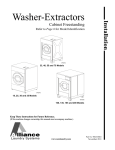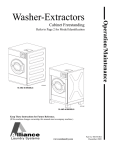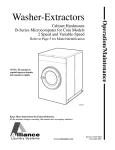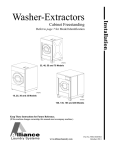Download Alliance Laundry Systems 200 Installation manual
Transcript
Operation/Maintenance Washer-Extractors Cabinet Freestanding Refer to Page 2 for Model Identification CFD23C 33, 40, 55 and 75 Models CFD23C CFD24C CFD24C 18, 25, 30 and 35 Models CFD25C 100, 135, 165 and 200 Models CFD25C Keep These Instructions for Future Reference. (If this machine changes ownership, this manual must accompany machine.) www.comlaundry.com Part No. 9002107 September 2011 Table of Contents Introduction......................................................................................... Model Identification ............................................................................. Nameplate Location.............................................................................. Replacement Parts ................................................................................ Customer Service.................................................................................. 2 2 4 4 4 Safety Information.............................................................................. Explanation of Safety Messages........................................................... Important Safety Instructions ............................................................... Safety Decals ........................................................................................ Operator Safety..................................................................................... 5 5 5 7 8 Operation............................................................................................. WE-8 Control Panel (OPL Models) ..................................................... Load the Machine ................................................................................. Start a Program ..................................................................................... Special Options in Run Mode............................................................... Advance Mode...................................................................................... Chemical Hold Feature ......................................................................... Stop the Machine .................................................................................. Error Messages ..................................................................................... 9 9 10 10 11 11 11 12 13 Operation............................................................................................. B-Control Panel (Coin-Operated Models)............................................ Summary of Major Features ................................................................. Load the Machine ................................................................................. Start a Program ................................................................................ 17 17 17 18 18 Maintenance ........................................................................................ Daily ..................................................................................................... Weekly.................................................................................................. Monthly................................................................................................. Yearly ................................................................................................... 20 20 21 21 22 © Copyright 2011, Alliance Laundry Systems LLC All rights reserved. No part of the contents of this book may be reproduced or transmitted in any form or by any means without the expressed written consent of the publisher. 9002107 © Copyright, Alliance Laundry Systems LLC – DO NOT COPY or TRANSMIT 1 Introduction Model Identification Information in this manual is applicable to these models: 18 HX018PVQM7 HX018PVXM7 HX18PVQM6 HX18PVQM7 HX18PVQU6 HX18PVXM6 HX18PVXM7 HX18PVXU6 NX018BVPA7 NX018BVQA7 NX018BVXA7 NX018BVXM7 NX18BVPA6 NX18BVPA7 NX18BVQA6 NX18BVQA7 NX18BVXA6 NX18BVXA7 NX18BVXM6 NX18BVXM7 SX018BVPA7 SX018BVQA7 SX018BVXA7 SX018BVXM7 SX018PVPA7 SX018PVQM7 SX018PVXM7 SX18BVPA7 SX18BVQA7 SX18BVXA7 SX18BVXM7 SX18PVPA7 SX18PVQM6 SX18PVQM7 SX18PVQU6 SX18PVXM6 SX18PVXM7 SX18PVXU6 UX018PVNA7 UX018PVPA7 UX018PVQA7 UX018PVQM7 UX018PVXA7 UX018PVXM7 UX18PVNA6 UX18PVNA7 UX18PVNU6 UX18PVPA6 UX18PVPA7 UX18PVPU6 UX18PVQA6 UX18PVQA7 UX18PVQM6 UX18PVQM7 UX18PVQU6 UX18PVXA6 UX18PVXA7 UX18PVXM6 UX18PVXM7 UX18PVXU6 HX25PVXU6 SX025PVQM7 SX025PVXM7 SX25PVQM6 SX25PVQM7 SX25PVQU6 SX25PVXM6 SX25PVXM7 SX25PVXU6 UX025PVNA7 UX025PVPA7 UX025PVQA7 UX025PVQM7 UX025PVXA7 UX025PVXM7 UX25PVNA6 UX25PVNA7 UX25PVNU6 UX25PVPA6 UX25PVPA7 UX25PVPU6 UX25PVQA6 UX25PVQA7 UX25PVQM6 UX25PVQM7 UX25PVQU6 UX25PVXA6 UX25PVXA7 UX25PVXM6 UX25PVXM7 UX25PVXU6 25 HX025PVQM7 HX025PVXM7 HX25PVQM6 HX25PVQM7 HX25PVQU6 HX25PVXM6 HX25PVXM7 30 NX030BVPA7 NX030BVQA7 NX030BVXA7 NX030BVXM7 NX30BVPA6 NX30BVPA7 NX30BVQA6 NX30BVQA7 NX30BVXA6 NX30BVXA7 NX30BVXM6 NX30BVXM7 SX030BVPA7 SX030BVQA7 SX030BVXA7 SX030BVXM7 SX30BVPA7 SX30BVQA7 SX30BVXA7 SX30BVXM7 33 SX33BVPA7 SX33BVQA7 SX33BVXA7 SX33BVXM7 UX33PVNA7 UX33PVPA7 UX33PVQA7 UX33PVQM7 UX33PVXA7 UX33PVXM7 35 HX035PVQM7 HX035PVXM7 HX35PVQM6 HX35PVQM7 HX35PVQU6 HX35PVXM6 HX35PVXM7 HX35PVXU6 SX035PVNM7 SX035PVQM7 SX035PVXM7 SX35PVNM7 SX35PVQM6 SX35PVQM7 SX35PVQU6 SX35PVXM6 SX35PVXM7 SX35PVXU6 UX035PVNA7 UX035PVPA7 UX035PVQA7 UX035PVQM7 UX035PVXA7 UX035PVXM7 UX35PVNA6 UX35PVNA7 UX35PVPA6 UX35PVPA7 UX35PVQA6 UX35PVQA7 UX35PVQM6 UX35PVQM7 UX35PVXA6 UX35PVXA7 UX35PVXM6 UX35PVXM7 UX35PVNU6 UX35PVPU6 UX35PVQU6 UX35PVXU6 40 SX40BVPA7 SX40BVQA7 SX40BVXA7 SX40BVXM7 UX40PVNA7 UX40PVPA7 UX40PVQA7 UX40PVQM7 UX40PVXA7 UX40PVXM7 55 HX055PVNU7 HX055PVQU7 HX055PVXU7 HX55PVNU6 HX55PVNU7 HX55PVQU6 HX55PVQU7 HX55PVXU6 HX55PVXU7 SX055PVNU7 SX055PVPU7 SX055PVQU7 SX055PVXU7 SX55PVNU6 SX55PVNU7 SX55PVPU6 SX55PVPU7 SX55PVQU6 SX55PVQU7 SX55PVXU6 SX55PVXU7 UX055PVNU7 UX055PVPU7 UX055PVQU7 UX055PVXF7 UX055PVXU7 UX55PVNU6 UX55PVNU7 UX55PVPU6 UX55PVPU7 75 HX075PVNU7 HX075PVPU7 HX075PVQU7 HX75PVNU6 HX75PVNU7 HX75PVPU7 HX75PVQU6 HX75PVQU7 SX075PVNU7 SX075PVPU7 SX075PVQU7 SX75PVNU6 SX75PVNU7 SX75PVPU7 SX75PVQU6 SX75PVQU7 UX075PVNU7 UX075PVPU7 UX075PVQU7 UX75PVNU6 UX75PVNU7 UX75PVPU6 UX75PVPU7 UX75PVQU6 UX75PVQU7 UX55PVQU6 UX55PVQU7 UX55PVXF6 UX55PVXF7 UX55PVXU6 UX55PVXU7 (continued) 2 © Copyright, Alliance Laundry Systems LLC – DO NOT COPY or TRANSMIT 9002107 Introduction (continued) HX100PVNU6 100 HX100PVNU7 HX100PVPU7 HX100PVQU6 HX100PVQU7 SX100PVNU6 SX100PVNU7 SX100PVPU7 SX100PVQU6 SX100PVQU7 UX100PVNU6 UX100PVNU7 UX100PVPU6 UX100PVPU7 UX100PVQU6 UX100PVQU7 HX135PVNU6 135 HX135PVNU7 HX135PVPU7 HX135PVQU6 HX135PVQU7 SX135PVNU6 SX135PVNU7 SX135PVQU6 SX135PVQU7 SX135PVPU7 UX135PVNU6 UX135PVNU7 UX135PVPU6 UX135PVPU7 UX135PVQU6 UX135PVQU7 HX165PVNU6 165 HX165PVNU7 HX165PVPU7 HX165PVQU6 HX165PVQU7 SX165PVNU6 SX165PVNU7 SX165PVPU7 SX165PVQU6 SX165PVQU7 UX165PVNU6 UX165PVNU7 UX165PVPU6 UX165PVPU7 UX165PVQU6 UX165PVQU7 HX200PVNU7 HX200PVPU7 HX200PVQU7 SX200PVNU7 SX200PVPU7 SX200PVQU7 UX200PVNU7 UX200PVPU7 UX200PVQU7 200 9002107 © Copyright, Alliance Laundry Systems LLC – DO NOT COPY or TRANSMIT 3 Introduction Nameplate Location The nameplate is located at the rear of the machine. Always provide the machine’s serial number and model number when ordering parts or when seeking technical assistance. Refer to Figure 1. 1 1 CFD24C CFD23C CFD24C 18, 25, 30 and 35 Models 1 33, 40, 55 and 75 Models CFD25C CFD23C 100, 135, 165 and 200 Models CFD2 1 Nameplate Figure 1 Replacement Parts If literature or replacement parts are required, contact the source from which the machine was purchased or contact Alliance Laundry Systems at (920) 748-3950 for the name and address of the nearest authorized parts distributor. Customer Service For technical assistance, contact your local distributor or contact: Alliance Laundry Systems Shepard Street P.O. Box 990 Ripon, Wisconsin 54971-0990 U.S.A. www.coinlaundry.com Phone: +1 (920) 748-3121 +32 56 41 20 54 Wevelgem, Belgium 4 © Copyright, Alliance Laundry Systems LLC – DO NOT COPY or TRANSMIT 9002107 Safety Information Explanation of Safety Messages Precautionary statements (“DANGER,” “WARNING,” and “CAUTION”), followed by specific instructions, are found in this manual and on machine decals. These precautions are intended for the personal safety of the operator, user, servicer, and those maintaining the machine. Important Safety Instructions WARNING To reduce the risk of fire, electric shock, serious injury or death to persons when using your washer, follow these basic precautions: W023 DANGER DANGER indicates the presence of a hazard that will cause severe personal injury, death, or substantial property damage if the danger is ignored. WARNING WARNING indicates the presence of a hazard that can cause severe personal injury, death, or substantial property damage if the warning is ignored. CAUTION CAUTION indicates the presence of a hazard that will or can cause minor personal injury or property damage if the caution is ignored. Additional precautionary statements (“IMPORTANT” and “NOTE”) are followed by specific instructions. IMPORTANT: The word “IMPORTANT” is used to inform the reader of specific procedures where minor machine damage will occur if the procedure is not followed. NOTE: The word “NOTE” is used to communicate installation, operation, maintenance or servicing information that is important but not hazard related. 1. Read all instructions before using the washer. 2. Install the washer according the INSTALLATION instructions. Refer to the EARTHING (grounding) instructions in the INSTALLATION manual for the proper earthing (grounding) of the washer. All connections for water, drain, electrical power and earthing (grounding) must comply with local codes and be made by licensed personnel when required. It is recommended that the machine be installed by qualified technicians. 3. Do not install or store the washer where it will be exposed to water and/or weather. 4. To prevent fire and explosion, keep the area around machine free from flammable and combustible products. Do not add the following substances or textiles containing traces of the following substances to the wash water: gasoline, kerosene, waxes, cooking oils, vegetable oils, machine oils, dry-cleaning solvents, flammable chemicals, thinners, or other flammable or explosive substances. These substances give off vapors that could ignite, explode or cause the fabric to catch fire by itself. 5. Under certain conditions, hydrogen gas may be produced in a hot water system that has not been used for two weeks or more. HYDROGEN GAS IS EXPLOSIVE. If the hot water system has not been used for such a period, before using a washing machine or combination washer-dryer, turn on all hot water faucets and let the water flow from each for several minutes. This will release any accumulated hydrogen gas. The gas is flammable, do not smoke or use an open flame during this time. 6. To reduce the risk of an electric shock or fire, DO NOT use an extension cord or an adapter to connect the washer to the electrical power source. 9002107 © Copyright, Alliance Laundry Systems LLC – DO NOT COPY or TRANSMIT 5 Safety Information 7. Do not allow children to play on or in the washer. Close supervision of children is necessary when the washer is used near children. This appliance is not intended for use by young children or infirm persons without supervision. Young children should be supervised to ensure that they do not play with the appliance. This is a safety rule for all appliances. 8. DO NOT reach and/or climb into the tub or onto the washer, ESPECIALLY if the wash drum is moving. This is an imminently hazardous situation that, if not avoided, will cause severe personal injury or death. 9. Never operate the washer with any guards, panels and/or parts removed or broken. DO NOT bypass any safety devices or tamper with the controls. 10. Use washer only for its intended purpose, washing textiles. Never wash machine parts or automotive parts in the machine. This could result in serious damage to the basket or tub. 11. Use only low-sudsing, no-foaming types of commercial detergent. Be aware that hazardous chemicals may be present. Wear hand and eye protection when adding detergents and chemicals. Always read and follow manufacturer’s instructions on packages of laundry and cleaning aids. Heed all warnings or precautions. To reduce the risk of poisoning or chemical burns, keep them out of the reach of children at all times (preferably in a locked cabinet). 12. Do not use fabric softeners or products to eliminate static unless recommended by the manufacturer of the fabric softener or product. 13. Always follow the fabric care instructions supplied by the textile manufacturer. 14. Loading door MUST BE CLOSED any time the washer is to fill, tumble or spin. DO NOT bypass the loading door switch by permitting the washer to operate with the loading door open. Do not attempt to open the door until the washer has drained and all moving parts have stopped. 15. Be aware that hot water is used to flush the supply dispenser. Avoid opening the dispenser lid while the machine is running. 16. Do not attach anything to the supply dispenser’s nozzles, if applicable. The air gap must be maintained. 18. Be sure water connections have a shut-off valve and that fill hose connections are tight. CLOSE the shut-off valves at the end of each wash day. 19. Keep washer in good condition. Bumping or dropping the washer can damage safety features. If this occurs, have washer checked by a qualified service person. 20. DANGER: Before inspecting or servicing machine, power supply must be turned OFF. The servicer needs to wait for at least 10 minutes after turning the power OFF and needs to check for residual voltage with a voltage meter. The inverter capacitor or EMC filter remains charged with high voltage for some time after powering OFF. This is an imminently hazardous situation that, if not avoided, will cause severe personal injury or death. 21. Do not repair or replace any part of the washer, or attempt any servicing unless specifically recommended in the user-maintenance instructions or in published user-repair instructions that the user understands and has the skills to carry out. ALWAYS disconnect the washer from electrical, power and water supplies before attempting any service. 22. Disconnect the power cord by grasping the plug, not the cord. Replace worn power cords and/or loose plugs. If the supply cord is damaged, it must be replaced by a special cord or assembly available from the service agent. 23. Before the washer is removed from service or discarded, remove the door to the washing compartment. 24. Failure to install, maintain, and/or operate this washer according to the manufacturer’s instructions may result in conditions which can produce bodily injury and/or property damage. NOTE: The WARNINGS and IMPORTANT SAFETY INSTRUCTIONS appearing in this manual are not meant to cover all possible conditions and situations that may occur. Common sense, caution and care must be exercised when installing, maintaining, or operating the washer. Always contact your dealer, distributor, service agent or the manufacturer on any problems or conditions you do not understand. 17. Do not operate the machine without the water reuse plug or water reuse system in place, if applicable. 6 © Copyright, Alliance Laundry Systems LLC – DO NOT COPY or TRANSMIT 9002107 Safety Information Safety Decals WARNING This machine must be installed, adjusted, and serviced by qualified electrical maintenance personnel familiar with the construction and operation of this type of machinery. They must also be familiar with the potential hazards involved. Failure to observe this warning may result in personal injury and/or equipment damage, and may void the warranty. Safety decals appear at crucial locations on the machine. Failure to maintain legible safety decals could result in injury to the operator or service technician. Use manufacturer-authorized spare parts to avoid safety hazards. SW004 IMPORTANT: Ensure that the recommended clearances for inspection and maintenance are provided. Never allow the inspection and maintenance space to be blocked. WARNING Never touch internal or external steam pipes, connections, or components. These surfaces can be extremely hot and will cause severe burns. The steam must be turned off and the pipe, connections, and components allowed to cool before the pipe can be touched. SW014 9002107 © Copyright, Alliance Laundry Systems LLC – DO NOT COPY or TRANSMIT 7 Safety Information Operator Safety Do not bypass any safety devices in the machine. WARNING WARNING NEVER insert hands or objects into basket until it has completely stopped. Doing so could result in serious injury. SW012 Operating the machine with severe out-ofbalance loads could result in personal injury and serious equipment damage. W728 The following maintenance checks must be performed daily: 1. Verify that all warning signs are present and legible, replace as necessary. 2. Check door interlock before starting operation of the machine: a. Attempt to start the machine with the door open. The machine should not start. b. Close the door without locking it and attempt to start the machine. The machine should not start. c. Attempt to open the door while a cycle is in progress. The door should not open. If the door lock and interlock are not functioning properly, call a service technician. 3. Do not attempt to operate the machine if any of the following conditions are present: a. The door does not remain securely locked during the entire cycle. b. Excessively high water level is evident. c. Machine is not connected to a properly grounded circuit. 8 © Copyright, Alliance Laundry Systems LLC – DO NOT COPY or TRANSMIT 9002107 Operation WE-8 Control Panel (OPL Models) 3 2 5 1 4 M172 1 2 3 Keypad Display Emergency Stop Button 4 5 Key Switch Serial Port Figure 2 9002107 © Copyright, Alliance Laundry Systems LLC – DO NOT COPY or TRANSMIT 9 Operation Load the Machine For 100 - 200 pound models: 1. Push on the doorlock system to open the door. For 18 - 75 pound models: 1. Pull the door handle towards you to open the door. Some models may have a door handle with a button that must be pressed. 2. Load the drum to the specified capacity. 3. Close the door by pushing the door handle towards the machine. 2. Load the drum to the specified capacity. 3. Close the door by pushing the door handle towards the machine. Start a Program Cycle 00 1. After powering up the control, “Cycle 00” will show on the display. 2. Press the desired program number (example: program 23). Cycle 23 a. The display will show the cycle (example: “Cycle 23”). 3. Press “Start” to run the program. a. If the program does not exist, the display will show “No Cycle 23”. See program mode to create a program. No Cycle 23 Please close door b. If the door is not closed, the display will show “Please close door”. The program will start once the door is closed. c. If the door is closed and the program exists, the program will start. The name of the program will show on the display for 2 seconds and the machine will start. Restaurant 2 S01 C23 0:04:59 80°F High When the machine is started, the display will show the following information: S01: Step 1 C23: Program number 23 0:04:59: The time of step 1. This will count down to 0 and then go to step 2 (S02). 80°F: 10 The temperature of the bath that is programmed. © Copyright, Alliance Laundry Systems LLC – DO NOT COPY or TRANSMIT 9002107 Operation Special Options in Run Mode S01 C23 0:04:59 80°F High High: The water level in step 1 that is programmed. 1. While the machine is running, press the “Display Temp” button. Level: 2.5 cm 62°F 40rpm L Level: 2.5 cm: Water level in the bath. If the machine is filling with water, this value will increase. If the machine is draining, this value will decrease. 62°F: The water temperature. 40 rpm: The measured rpm of the drum. L: Rotation direction of the drum L (left), R (right) 2. Press the “Display Temp” button to go back. S01 C23 0:04:59 80°F High Advance Mode Press the “Advance” button to proceed to the next step in the program. Chemical Hold Feature Chemical supply injection can be paused. Refer to section Setup of the Chemical Hold Feature in Programming manual. 9002107 © Copyright, Alliance Laundry Systems LLC – DO NOT COPY or TRANSMIT 11 Operation Stop the Machine S01 C23 0:04:00 Spin 1 1. Press the “Stop” button. Waterlevel 10.2 cm If there is water in the machine, the display will show “Waterlevel xx.x cm” while the machine is draining the water. Coast down If the machine is spinning, the display will show “Coast down”. Please open door When the water is out and the drum has stopped moving, the display will flash between “Please open door” and “Done cycle 23” until the door is open. Done Cycle 23 12 © Copyright, Alliance Laundry Systems LLC – DO NOT COPY or TRANSMIT 9002107 Operation Error Messages Door Error Door error If the door is closed after start, the control will try to lock the door. If the door will not lock, “Door error” will display. Possible Faults: • Wiring is not connected properly. • Coil to lock the door has failed. • Door lock has a mechanical problem. Fill Alarm Didn’t fill within time If machine does not reach programmed water level within time programmed for step, a fill alarm occurs. Machine will continue filling and agitating, while sounding beeper and flashing “Didn’t fill within time” on display. Enter to retry Clear to stop Condition will continue for up to two (2) minutes. If programmed water level is reached before two minute fill alarm time ends, condition ends, and machine resumes operation. If Enter (START) key is pressed during fill alarm, condition will end and step will start over. If programmed water level is not reached within programmed step time, fill alarm will occur again. Done Cycle CC Please open door Didn’t fill within time If Clear (STOP) key is pressed while fill alarm is in effect, cycle will end, and door will unlock. If no action is taken, and fill level is not reached within two (2) minute alarm time limit, cycle will end and door can be unlocked (provided no water level is sensed). Whenever a fill alarm occurs during a cycle, display will repeat the messages shown on the left at end of stop routine, before door is opened, to indicate alarm condition occurred in cycle. During step N (CC = cycle number; N = step number in which the alarm occurred). 9002107 © Copyright, Alliance Laundry Systems LLC – DO NOT COPY or TRANSMIT 13 Operation Fill Alarm (Continued) Possible Faults: • Wiring is disconnected. • Broken inlet valve. • Problem with water supply. • Inlet valves are blocked by dirt. • The water pressure hose is broken or not connected properly. Didn’t drain within time Drain Alarm If drain step is NOT followed by a spin and if machine does not empty within the time programmed for drain step, a drain alarm occurs. Display will read “Didn’t drain within time.” Enter to retry Clear to stop During drain alarm, beeper sounds on and off, and machine continues attempting to drain. If machine does not empty, condition continues. If Enter (START) key is pressed, drain alarm ends, and drain step starts over at beginning. If machine has not emptied when drain step time expires, alarm occurs again. Done Cycle CC Please open door If Clear (STOP) key is pressed while drain alarm is in effect, display shows water level (inches or centimeters), but otherwise takes no new action since machine has not emptied. When cycle ends, display will briefly repeat the messages shown on the left until door is opened (to indicate that an alarm condition occurred in the cycle). Didn’t drain within time If machine drains during a spin step prior to accelerating into high speed and if machine has not emptied within approximately two (2) minutes of starting drain procedure, a drain alarm occurs. There is no rotation during this alarm; messages displayed are identical to drain alarm during a drain step not followed by a spin. During step N (CC = cycle number; N = step number in which the alarm occurred). If Enter (START) key is pressed during drain alarm in a spin step, the alarm will stop and the spin step will start over. Machine will rotate at wash speed forward, then transition to distribution speed. After drain begins (i.e. drain open, pumping begins), if two (2) additional minutes elapse, alarm occurs again. 14 © Copyright, Alliance Laundry Systems LLC – DO NOT COPY or TRANSMIT 9002107 Operation Temperature Sensor Error The temperature was never reached in this cycle, indicating a problem with heating, and the control shows “Temperature sensor error”. Temperature sensor error Possible Faults: • Bad temperature probe. • Wiring to electrical or steam heating relay has failed. • Electrical heating elements or steam valve is broken. NOTE: If the cycle aborted, it may be due to a temperature sensor error. Rotation Sensor Error The control did not sense any pulses or the control sensed wrong pulses from the RPM Sensor. Possible Faults: Rotation sensor error • Broken RPM Sensor. • Distance from RPM Sensor to pulley is too large (greater than 2 mm). • Bad motor. • Broken V-belt. • Problems with the inverter. • Wiring disconnected. Speed Detection Error Speed detection error An error occurred at the end of a spin stop or during coast down, where the RPM Sensor suddenly failed to give output pulses. Possible Faults: • Broken RPM Sensor. • RPM Sensor dislocated (distance from RPM Sensor to pulley is greater than 2 mm). • Broken V-belt. • Wiring disconnected. 9002107 © Copyright, Alliance Laundry Systems LLC – DO NOT COPY or TRANSMIT 15 Operation Cycle Memory error Cycle Memory Error The cycle memory is corrupt and contains unknown information. Possible fault: • Unknown component found in wash cycles. 16 © Copyright, Alliance Laundry Systems LLC – DO NOT COPY or TRANSMIT 9002107 Operation B-Control Panel (Coin-Operated Models) 12 12 1 2 2 1 5 WASH ADD BLEACH RINSE SPIN NORMAL PERM PRESS HOT WARM NORMAL PERM PRESS WARM COLD QUICK WASH QUICK WASH 95C 95C 6 7 60C 60C 7 HOT 40C 40C 8 30C 9 8 WARM DELICATE HOT COLD 11 3 4 DOMESTIC MODELS 10 9 < HEAVY SOIL 11 4 3 10CHM488R INTERNATIONAL MODELS CHM482R CHM482R 1 2 3 4 5 6 < 6 START DOOR 5 Cycle 1 Cycle 2 Cycle 3 Cycle 4 Cycle 5 Cycle 6 CHM488R 7 8 9 10 11 12 Cycle 7 Cycle 8 Down Edit/Change keypad Up Edit/Change keypad Start keypad Display Figure 3 Summary of Major Features LED for Machine Functions Main LED display Cycle selection keypads START keypad Payment Methods Fill Temperatures Supplies Agitation Types Drain Options Automatic Unlock after Power Failure During Cycle LED lights inform operator which machine function is active. DOOR LED lights to inform operator that the door can be opened or should be closed. The circle LED is unavailable. 4 digit LED display counts down vend amount and cycle time. Eight (8) cycle select keypads with LED indicator to show selected cycle. LED lights will flash to prompt user to press a keypad. Press to start a cycle after payment is made. LED light will flash to prompt user to press keypad. Coin – Single denomination coin drop meter, prepped for after market coin drop Cold, Hot, Warm Three (3) – Supply 1 (Compartment A), 2 (Compartment B), and 3 (Compartment C) Normal or Gentle Normally open gravity drain Standard Table 1 9002107 © Copyright, Alliance Laundry Systems LLC – DO NOT COPY or TRANSMIT 17 Operation Load the Machine 1. Turn on main power at its source (circuit breaker). NORMAL WASH 2. Pull the door handle towards you to open the door. Some models may have a door handle with a button that must be pressed. ADD BLEACH RINSE SPIN DOOR WARM NORMAL PERM PRESS WARM COLD QUICK WASH QUICK WASH START HOT 3. Load to capacity whenever possible. DO NOT OVERLOAD. Refer to Figure 4. NOTE: Underloading can cause out-of-balance conditions that can shorten machine life. PERM PRESS HOT WARM HEAVY SOIL DELICATE HOT COLD DOMESTIC MODELS CHM482R CHM482R 95C 95C 60C 60C 40C 40C 30C < < INTERNATIONAL MODELS CHM488R CHM488R Figure 5 CFD53N CFD53N Figure 4 4. Close door by pushing door handle towards machine. 6. If desired, select a different cycle at this point or after satisfying vend. The LED indicator for that cycle will light. Start a Program 5. The default wash cycle will display. NOTE: Perm Press Cold is the default cycle for coin models if none is selected. 18 © Copyright, Alliance Laundry Systems LLC – DO NOT COPY or TRANSMIT 9002107 Operation 7. Add liquid and/or powder supplies to supply dispenser. Refer to Figure 6. a. Add detergent to compartment A. 8. Add coins to machine. As each coin is added, the vend counts down to the amount remaining. Refer to Figure 6. 9. When applicable, add bleach to compartment B when the ADD BLEACH LED is lit. Refer to Figure 6. b. Add softener to compartment C. 10. Press the desired wash cycle keypad. 11. Press the START keypad and the active cycle remains the chosen wash cycle. C A 12. When cycle is complete, display shows “donE”. B B157R B157R A B C Detergent Bleach Softener Figure 6 9002107 © Copyright, Alliance Laundry Systems LLC – DO NOT COPY or TRANSMIT 19 Maintenance Routine maintenance maximizes operating efficiency and minimizes downtime. The maintenance procedures described below will prolong the life of the machine and help prevent accidents. CAUTION Replace all panels that are removed to perform service and maintenance procedures. Do not operate the machine with missing guards or with broken or missing parts. Do not bypass any safety devices. SW019 Daily Beginning of day 1. Inspect water inlet valve hose connections on the back of the machine for leaks. 2. Inspect steam hose connections for leaks, where applicable. 3. Check door interlock before starting operation. a. Attempt to start the machine with the door open. The machine should not start. b. Close the door without locking it and attempt to start the machine. The machine should not start. c. Attempt to open the door while a cycle is in progress. The door should not open. IMPORTANT: If the door lock and interlock are not functioning properly, call a qualified service technician. 20 © Copyright, Alliance Laundry Systems LLC – DO NOT COPY or TRANSMIT 9002107 Maintenance Weekly End of day 1. Clean the fan of the AC drive box. 2. Clean the entire cabinet of the machine regularly and remove all traces of soap, etc. 3. Remove all detergent residue in the soap dispenser with hot water. 4. Clean the door gasket and remove all detergents and other products. 5. Shut off the main water, steam and power connections at the end of each day. Do not change the setting of the water inlet taps on boiler fed machines once these have been installed. 6. Leave the door and the soap dispenser open after use to ventilate the machine. NOTE: Unload the machine promptly after each completed cycle to prevent moisture buildup. Leave loading door open at the end of each completed cycle to allow moisture to evaporate. 7. Check the alignment of the out-of-balance switch to make sure it is centered in the tilt detector plate cut-out. 1. Check the machine for leaks. a. Start an unloaded cycle to fill the machine. b. Verify that door and door gasket do not leak. c. Verify that the drain valve is operating. If water does not leak out during the prewash segment, drain valve is closed and functioning properly. Monthly NOTE: Disconnect power to the machine at its source before performing the monthly maintenance procedures. 1. Clean the AC drive box. a. Remove the AC drive box cover. b. Blow the fins clean using compressed air at a pressure of 60-90 psi or by using canned compressed air. Use care to avoid damaging cooling fan or other components. 2. Inspect the V-belts. a. Check V-belts for uneven wear and frayed edges. b. Verify that V-belts are properly aligned by checking pulley alignment. Place a straightedge across both pulley faces. The straightedge should make contact with the pulleys in four places. 9002107 © Copyright, Alliance Laundry Systems LLC – DO NOT COPY or TRANSMIT 21 Maintenance 3. Remove back panel and check overflow hose and drain hose for leaks. 4. Clean inlet hose filter screen: a. Turn water off and allow valve to cool, if necessary. b. Unscrew inlet hose and remove filter screen. c. Clean with soapy water, rinse and reinstall. Replace if worn or damaged. Yearly 1. Replace the automatic lubricator (only for 75-200 pound machine). Failure to do so could void the warranty. 2. Check if the machine is working properly. If you see or hear any abnormal function on the machine, call a qualified service technician. 5. Check the supply dispenser hoses for leaks. 6. Use compressed air to clean lint from motor. 7. Clean interior of machine, both basket and shell, by wiping with a water-soaked sponge or cloth. 8. Use compressed air to ensure that all electrical components are free of moisture and dust. 9. Verify that insulation is intact on all external wiring and that all connections are secure. If bare wire is evident, call a qualified service technician. 10. If necessary, tighten the bearing housing’s mounting bolts. 11. If necessary, tighten the shock absorber’s mounting bolts. 22 © Copyright, Alliance Laundry Systems LLC – DO NOT COPY or TRANSMIT 9002107