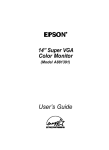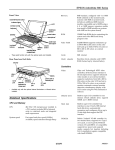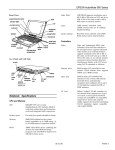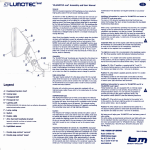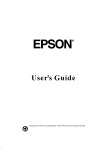Download Epson PP 809 User`s guide
Transcript
ActionPort ™, Replicator User’s Guide FCC COMPLlANCE STATEMENT FOR AMERICAN USERS This equipment has been tested and found to comply with the limits for a class B digital device, pursuant to Part 15 of the FCC Rules. These limits are designed to provide reasonable protection against harmful interference in a residential installation. This equipment generates, uses, and can radiate radio frequency energy and, if not installed and used in accordance with the instructions, may cause harmful interference to radio and television reception. However, there is no guarantee that interference will not occur in a particular installation. If this equipment does cause interference to radio and television reception, which can be determined by turning the equipment off and on, the user is encouraged to try to correct the interference by one or more of the following measures: Reorient or relocate the receiving antenna Increase the separation between the equipment and receiver Connect the equipment into an outlet on a circuit different from that to which the receiver is connected Consult an experienced radio/ TV technician for help. WARNING The connection of a non-shielded equipment interface cable to this equipment will invalidate the FCC Certification of this device and may cause interference levels that exceed the limits established by the FCC for this equipment. It is the responsibility of the user to obtain and use a shielded equipment interface cable with this device. If this equipment has more than one interface connector, do not leave cables connected to unused interfaces. Changes or modifications not expressly approved by the manufacturer could void the user’s authority to operate the equipment. FOR CANADIAN USERS This digital apparatus does not exceed the Class B limits for radio noise emissions from digital apparatus as set out in the radio interference regulations of the Canadian Department of Communications. Le présent appareil numérique n’émet pas de bruits radioélectriques dépassant les limites applicables aux appareils numériques de Classe B prescrites dans le règlement sur le brouillage radioélectrique édicté par le Ministère des Communications du Canada. IMPORTANT NOTlCE DISCLAIMER OF WARRANTY Epson America makes no representations or warranties, either express or implied, by or with respect to anything in this manual, and shall not be liable for any implied warranties of merchantability and fitness for a particular purpose or for any indirect, special, or consequential damages. Some states do not allow the exclusion of incidental or consequential damages, so this exclusion may not apply to you. COPYRIGHT NOTlCE All rights reserved. No part of this publication may be reproduced, stored in a retrieval system, or transmitted, in any form or by any means, electronic, mechanical, photocopying, recording, or otherwise, without the prior written permission of Epson America, Inc. No patent liability is assumed with respect to the use of information contained herein. Nor is any liability assumed for damages resulting from the use of the information contained herein. Further, this publication and features described herein are subject to change without notice. TRADEMARKS EPSON is a registered trademark of Seiko Epson Corporation ActionNote and ActionPort are trademarks of Epson America, Inc. EPSON Connection and EPSON Direct are service marks of Epson America, Inc. General notice: Other product names used herein are for identification purposes only and may be trademarks of their respective owners. EPSON disclaims any and all rights in those marks. Printed in Taiwan Copyright © 1994 by Epson America, Inc. Torrance, California, USA ii 400409900 1/ 95 Contents Introduction . . . . . . . . . . . . . . . . . . . . . . . . . . . Identifying ActionPort Replicator Ports . . . . . . . . . . . Connecting the ActionPort Replicator to the Computer. Connecting the AC Adapter . . . . . . . . . . . . . . . . . Removing the ActionPort Replicator from the Computer Using the ActionPort Replicator . . . . . . . . . . . . . . . Using an External Keyboard or Mouse . . . . . . . . Installing a PC Card . . . . . . . . . . . . . . . . . . . Specifications . . . . . . . . . . . . . . . . . . . . . . . . . . Interfaces . . . . . . . . . . . . . . . . . . . . . . . . . Physical Dimensions . . . . . . . . . . . . . . . . . . 1 2 3 4 5 6 6 7 7 7 8 lntroduction The EPSON® ActionPort™ Replicator makes it easy for you to connect your monitor, printer, and other devices to your ActionNote™ 800 series notebook computer. When you need to take the computer away from your desk, the ActionPort Replicator stays connected to your office peripherals. You only have to reconnect the replicator when you return. The ActionPort Replicator also increases the capabilities of your ActionNote by providing additional ports. The replicator includes the following connectors: Video connector supporting modes up to 1024 x 768 in 16 colors Two serial ports Bi-directional parallel port Game port Audio-out (with volume control knob) PS/2® mouse port PS/2 keyboard port Two stacked PC card slots: one Type II and one Type III (also accommodates one oversized PC card) DC-in port. If the audio card is installed, the audio-in, audio-out, and microphone ports on your ActionNote are operable when the replicator is connected. The PC card slots on the computer are also operable, which allows you to use up to four PC cards at the same time. ActionPort Replicator 1 However, the other corresponding connectors on your computer are disabled or inaccessible when you use the ActionPort Replicator. The ActionPort Replicator comes with its own AC adapter and power cord. Make sure you use this adapter when you operate your ActionNote with the replicator. Identifying ActionPort Replicator Ports Before you connect the replicator to your computer and peripherals, use the following illustration to locate the ports on the replicator: 2 ActionPort Replicator Connecting the ActionPort Replicator to the Computer Follow these steps to connect the replicator to your ActionNote: 1. Make sure the computer is turned off. 2. Open the port cover on the back of the ActionNote. 3. Position the replicator next to the replicator port as shown, aligning the connectors on the replicator with the holes in the port. 4. Push the replicator into the port connector until it snaps into place. ActionPort Replicator 3 Connecting the AC Adapter Make sure you use the international AC adapter (A882101) that was included in your ActionPort Replicator package. Follow these steps: 4 1. Connect the AC adapter cable to the DC-in port on the replicator. 2. Connect the power cable to the AC adapter. 3. Connect the other end of the power cable to a grounded electrical outlet. ActionPort Replicator Removing the ActionPort Replicator from the Computer When you are ready to take your ActionNote on the road, you can leave the AC adapter and your printer, monitor, and other components connected to the replicator. Follow these steps to disconnect the replicator from the computer: 1. Make sure the computer and external components are turned off. 2. Pull out the lever on the side of the replicator to release it from the computer. 3. Separate the computer and the replicator. 4. Close the port cover on the ActionNote to protect the connector. ActionPort Replicator 5 Using the ActionPort Replicator You use the ports on the replicator in the same way as the ports on your ActionNote. Follow these steps to connect external peripherals: 1. Make sure that both the computer and external device are turned off. 2. Connect the device to the appropriate port. 3. If the connector has retaining screws, tighten them. Refer to Chapter 4 in your ActionNote 800 Series User's Guide for more information on connecting external devices. Note If you install the optional internal fax/modem in your ActionNote, you will not be able to use the COM2 serial port on the replicator. You can disable the fax/modem through the Setup program if you want to use the second serial port. Using an External Keyboard or Mouse The ActionPort Replicator has both a PS/2 mouse port and a PS/2 keyboard port Although the ports are physically identical, they cannot be used interchangeably. Be sure to use the correct port. 6 ActionPort Replicator Installing a PC Card To install a PC card in one of the slots, follow the instructions in Chapter 4 of your ActionNote 800 Series User's Guide. Your system configures most PC cards automatically. The upper slot on the replicator is slot 2 and the lower slot is slot 3. Use the CardView™ software installed on your ActionNote to monitor PC card usage and reconfigure your cards or system resources if necessary. Specifications Interfaces Parallel Centronics® compatible; 25-pin, D-sub, fern ale connector; standard S-bit parallel; supports standard (AT compatible) and bi-directional (PS/2 compatible) modes Serial Two RS-232C, programmable, asynchronous, 9-pin, D-sub male connectors Video Auto-sensing, 15-pin, D-sub, female connector for analog monitor PCMCIA slots Accept two Type 1 or II cards, or one Type I or II and one Type III; PCMCIA version 2.01 and JEIDA 4.1 compatible Mouse Auto-sensing, 6-pin, mini-DIN connector for a PSI 2-type pointing device ActionPort Replicator 7 Keyboard Auto-sensing, 6-pin, mini-DIN connector for a PS/2-type external keyboard or keypad Game port 15-pin, D-shell connector for joystick or other game controller Volume control Knob adjusts sound from audio output port on replicator Audio output Connector for external speakers or headphones when optional audio card is installed in computer Physical Dimensions 8 Width 11.5 in. (292 mm) Depth 4.3 in. (110 mm) Height 1.2 in. (29 mm) Weight 1.3 lb (577 g) ActionPort Replicator Epson America (USA) Epson America, Inc. 20770 Madrona Avenue Torrance, CA 90509-2842 Tel: (3 10) 782-0770 Fax: (310) 782-5051 EPSON Connection Tel: (800) 922-8911 (in U.S.) (800) GO-EPSON (in Canada) EPSON DirectSM P.O. Box 2858 20770 Madrona Avenue Torrance, CA 90509-l111 Computer system sales: Tel: (800) 374-7300 (310) 782-5478 Fax: (310) 782-4455 Epson America (lnternational) Epson Latin America Miami, FL, USA Tel: (305) 265-0092 Fax: (305) 265-0097 Epson Mexico, S.A. De C.V. Mexico, D.F., Mexico Tel: (525) 395-9944 Hot line: (91800) 50326 Fax: (525) 395-9499 Epson Argentina, S.A. Buenos Aires, Argentina Tel: (541) 322-6898 Fax: (541) 322-9725 Epson Do Brasil São Paulo, SP Brazil Tel: (5511) 813-3044 Fax: (5511) 210-9290 Epson Chile, S.A. Santiago, Chile Tel: (562) 232-8966 Fax: (562) 233-3197 Epson Venezuela, S.A. Caracas, Venezuela Tel: (582) 241-0433 Fax: (582) 241-4561 Epson Costa Rica, S.A. San Jose, Costa Rica Tel: (506) 234-6666 Fax: (506) 225-5709 Epson Canada Limited Willowdale, Ontario, Canada Tel: (416) 498-9955 Fax: (416) 498-4574 EPSON International Marketing locations Epson Deutschland GmbH Zülpicher Straße 6, 40549 Dusseldorf 11 Germany Phone: (49) (211) 56030 Fax: (49) (211) 504-7787 Epson France S.A. B.P. 320, 68 Bis Rue Marjolin 92305 Levallois-Perret Cedex, France Phone: (33) (1) 4087-3737 Telex: (42) 610657 Fax: (33) (1) 4737-2240 Epson Iberica, S.A. Avda. de Roma 18-26 08290 Cerdanyola de1 valles Barcelona, Spain Phone: (34) (3) 582-1500 Fax: (34) (3) 582-1555 Telex: 50129 Epson Italia s.p.a. V.le F.lli Casiraghi, 427 20099 Sesto, S. Giovanni Milano, Italy Phone: (39) (2) 26233 Fax: (39) (2) 244-0750 Telex: 315132 Epson Hong Kong Ltd. Rooms 4706-10, 47th Floor, China Resources Building, 26 Harbour Road Wanchai, Hong Kong Phone: (852) 585-4600 Fax: (852) 827-4346 Telex: 65542 EPSCO HX Epson Australia Pty. Ltd. l/70 Gibbes Street Chatswood 2067 NSW Australia Phone: (61) (2) 415-9000 Fax: (61) (2) 417-0077 Telex: 71-75052 Epson Electronics Trading Ltd. Taiwan Branch l0F, No. 287, Nanking E. Road, Sec. 3, Taipei, Taiwan R.O.C. Phone: 886-2-717-7360 Free phone: 886-080-211172 Fax: 886-2-712-9164 Telex: 785-24444 Epson Singapore Pte. Ltd. No. 1 Raffles Place #26-00, Oub Centre, Singapore 0104 Phone: (65) 533-0477 Fax: (65) 533-8119 Telex: 87-39536 Epson (U.K.) Ltd. Business Management Dept. (PC) Campus 100, Maylands Avenue Hemel Hempstead, Herfordshire, HP2 7EX, UK Phone: (44) (442) 227-355 Free phone: linkline 0800 289622 Fax: (44) (442) 227-427 Telex: 5l-824767 Distributors South America SISCO São Paulo, SP Brazil Tel: (5511) 549-4846 Fax: (5511) 549-4571 Siser Ltda. La Paz, Bolivia Tel: (591-2) 34-32-45 Fax: (591-2) 35-92-68 McSilver, S.A. Bogota, Colombia Tel: (571) 270-4303 Fax: (571) 230-9205 Merisel Colombia Bogota, Colombia Tel: (571) 257-7800 Fax: (571) 610-0674 C.I.L.D.S.E. Quito, Ecuador Tel: (593) 2-54-3418 Fax: (593) 2-55-4780 Ace Computers &Electronics Georgetown, Guyana Tel: (592) 25-65-48 Fax: (592) 26-39-67 A.J. Vierci & CIA Asuncion, Paraguay Tel: (595) (21) 449-220 Fax: (595) (21) 606-514 Alvimer S.R.L. Trading Inc. Ciudad Del Este, Paraguay Tel: (595) 61-60234 Fax: (595) 61-64573 Infocenter Asuncion, Paraguay Tel: (595) 21-49-862 Fax: (595) 214-49514 Control De Procesos Informaticos Lima, Peru Tel: (5114) 42-3973 Fax: (5114) 35-5017 Peru Mercantil, S.A. Lima, Peru Tel: (5114) 62-2566 Fax: (5114) 61-8256 Interfase S.A. Montevideo, Uruguay Tel: (598) (2) 49-4600 Fax: (598) (2) 49-3040 Caribbean Caribbean Computer Systems, Ltd. Bridgetown, Barbados Tel: (809) 429-7050 Fax: (809) 429-6509 Da Costas Limited Bridgetown, Barbados Tel: (809) 427-5854 Fax: (809) 436-9870 Computer Business Systems Kingston, Jamaica Tel: (809) 925-8600 Fax: (809) 925-8115 WTG/APTEC Systems Limited Kingston, Jamaica Tel: (809) 929-9250 Fax: (809) 929-8296 Boolchand Pessomal N.V. Curacao, Netherlands Antilles Tel: (599) 961-2262 Fax: (599) 961-4345 Computer Hato Rey, Tel: (809) Fax: (809) Micro International, S.A. Santo Domingo, Republica Dominicana Tel: (809) 535-8110 Fax: (809) 535-3218 IMCON Limited Castries, St. Lucia, West Indies Tel: (809) 452-6130 Fax: (809) 452-3883 Gallery Puerto Rico 753-0500 753-0552 Complete Computer Systems Port-of-Spain, Trinidad Tel: (809) 625-1204 Fax: (809) 623-5426 Central America Equipos Electronicos Valdez y Cia San Salvador, El Salvador Tel: (503) 23-73-43 Fax: (503) 24-53-82 PS2000 Guatemala, Guatemala Tel: (502-2) 31-1129 Fax: (502-2) 31-2449 Servicio Integral De Computacion, S.A. Guatemala, Guatemala Tel: (502-2) 31-11-70 Fax: (502-2) 32-52-22 CODASA Tegucigalpa, Honduras Tel: (504) 33-5685 Fax: (504) 58-0255 Micro-Tee Managua, Nicaragua Tel: (505-2) 66-27-15 Fax: (505-2) 66-27-58 Sonitel, C .A. Panama, Republica De Panama Tel: (507) 63-98-00 Fax: (507) 63-98-15 Printed in Taiwan 400109900