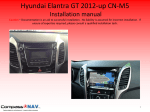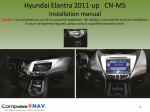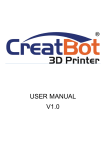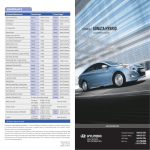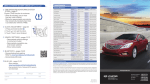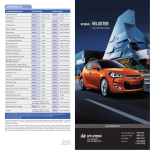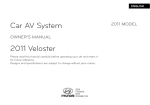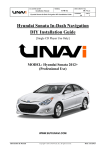Download Compass CN-M5 Installation manual
Transcript
Hyundai Sonata 2011-up CN-M5 Installation manual Caution – Documentation is an aid to successful installation. No liability is assumed for incorrect installation. If unsure of expertise required, please consult a qualified installation tech. 1 Hyundai Sonata 2011-up CN-M5 Installation manual Caution – Documentation is an aid to successful installation. No liability is assumed for incorrect installation. If unsure of expertise required, please consult a qualified installation tech. - Follow installation manual instructions carefully. Installer must careful to not cause interference between Navigator System c abling and active / passive car safety device (Ex: Air bags, seat belts, indicators, etc…) - Turn OFF the radio. - Before any attempt of component removal, the installer must disconnect the vehicle battery and isolate the ends of the cable . - Do not attempt this installation operation if there are missing components. Please check the bill of materials carefully to ens ure the kit is complete. - Installation requires careful attention. If you have concerns about your abilities to perform delicate operations, then do not b egin the installation. - The car must be secured to not move during installation. Parking brake must be engaged at all times. - Operation should be made in a clean, safe and well ventilated environment without trip hazards and slippery floors - Do not install by yourself if you do not have qualifications and/or tools to perform the retrofit. You may damage the car’s co mponents and/or the Navigator if not professionally installed. - Poor installation can result in poor performance, personal injuries and will immediately void the factory warranty. - Do not install the Navigator in a position that blocks the driver's view or hinders safe vehicle operation. 2 Hyundai Sonata 2011-up CN-M5 Installation manual Caution – Documentation is an aid to successful installation. No liability is assumed for incorrect installation. If unsure of expertise required, please consult a qualified installation tech. Caution Installation Time is around 3-4 hours with additional time required for options installation Do NOT RUSH and if issues occur contact technical support 3 Hyundai Sonata 2011-up CN-M5 Installation manual Caution – Documentation is an aid to successful installation. No liability is assumed for incorrect installation. If unsure of expertise required, please consult a qualified installation tech. Table of contents: 1. 2. 3. 4. 5. 6. 7. 8. 9. 10. 11. 12. 13. 14. 15. 16. 17. 18. 19. Tools Required – Bill of Materials – Cables interconnection identification – Touchscreen Connections identification – TRIP Module connection identification – Vehicle Preparation – Radio Preparation – Vehicle Year Specific instructions a. 2011 Sonata – b. 2012+ Sonata – Radio Bracket Installation – Touchscreen Fascia Installation – Fascia Trim Preparation – Lower Console Preparation – Electrical Connections – Installation in Vehicle – Appendix 1 – TRIP Module Dip Switches Appendix 2 – Backup Camera Installation Appendix 3 – Parking Assist Appendix 4 – RDS Traffic Tuner Tips & Tricks Page 5 Page 6 Page 10 Page 16 Page 20 Page 24 Page 35 Page 38 Page 50 Page 63 Page 65 Page 70 Page 77 Page 82 Page 96 Page 110 Page 112 Page 115 Page 118 Page 121 4 Hyundai Sonata 2011-up CN-M5 Installation manual Caution – Documentation is an aid to successful installation. No liability is assumed for incorrect installation. If unsure of expertise required, please consult a qualified installation tech. Tools required for successful install -#1 = Patience!!! Vice Grip Electrical tape Philips #2 screwdriver magnetic Wide flat blade screwdriver Masking Tape Side cutters Shop Towels & Alcohol Gloves Hacksaw 3M Industrial double sided tape Knife Jeweler screw driver set Ratchet Wire strippers 10mm socket Torx T15 Driver 5 Hyundai Sonata 2011-up CN-M5 Installation manual Caution – Documentation is an aid to successful installation. No liability is assumed for incorrect installation. If unsure of expertise required, please consult a qualified installation tech. Bill of materials Aux cable Keypad Cable (Preinstalled) Audio Patch Cord Main I/O 1 Cable Main I/O 2 Cable 6 Hyundai Sonata 2011-up CN-M5 Installation manual Caution – Documentation is an aid to successful installation. No liability is assumed for incorrect installation. If unsure of expertise required, please consult a qualified installation tech. Bill of materials Radio face plate Sonata 2012 Radio face plate Sonata 2011 Radio securing Brackets Flat ribbon rubber block Mini Speaker with 1 screw GPS antenna 7 Hyundai Sonata 2011-up CN-M5 Installation manual Caution – Documentation is an aid to successful installation. No liability is assumed for incorrect installation. If unsure of expertise required, please consult a qualified installation tech. Bill of materials Main Touchscreen (Pre-installed in fascia Molding) Fascia Molding SD Card to USB adapter TRIP Module with 2 screws Bluetooth antenna preinstalled (Sonata 2011 only) External USB & SD Card Box (SD Card already inserted) 8 Hyundai Sonata 2011-up CN-M5 Installation manual Caution – Documentation is an aid to successful installation. No liability is assumed for incorrect installation. If unsure of expertise required, please consult a qualified installation tech. Bill of materials Replacement radio flat ribbon (Sonata 2012 + only) XM radio Antenna adapter Clock / Temp Sensor/ Passenger warnings Module patch cord TRIP Serial cable 9 Hyundai Sonata 2011-up CN-M5 Installation manual Caution – Documentation is an aid to successful installation. No liability is assumed for incorrect installation. If unsure of expertise required, please consult a qualified installation tech. Section 3 System Cable Connections and Identification 10 Hyundai Sonata 2011-up CN-M5 Installation manual Caution – Documentation is an aid to successful installation. No liability is assumed for incorrect installation. If unsure of expertise required, please consult a qualified installation tech. Rear Backup Camera Cable - Main I/O 1 Backup lamp +12V from Camera RED wire Ground GPS Antenna Connection – Main I/O 1 11 Hyundai Sonata 2011-up CN-M5 Installation manual Caution – Documentation is an aid to successful installation. No liability is assumed for incorrect installation. If unsure of expertise required, please consult a qualified installation tech. External Speaker Connection – Main I/O 1 TRIP Serial Cable connection: - 5 Pin to TRIP Module - 3 Pin(Yellow, Red and Black) to MAIN I/O 1 Trip Serial cable - 2 Pin(Blue and Green) to Audio Patch Cord 12 Hyundai Sonata 2011-up CN-M5 Installation manual Caution – Documentation is an aid to successful installation. No liability is assumed for incorrect installation. If unsure of expertise required, please consult a qualified installation tech. AUX Cable connection – Main I/O 1 To Audio Patch cord AUX IN (see next page) AV In connection – Main I/O 1 (optional) Composite & stereo jacks DVD, Game console etc… 13 Hyundai Sonata 2011-up CN-M5 Installation manual Caution – Documentation is an aid to successful installation. No liability is assumed for incorrect installation. If unsure of expertise required, please consult a qualified installation tech. AUDIO SWITCHER Audio Patch cord: - AUX IN (previous page) to Audio Switcher input jack - Steering wheel control wires (2 pin from TRIP SERIAL Cable (P:12). Temp Sensor Serial MAIN I/O 1 to CLOCK/TEMP SENSOR/Passenger warnings Module patch cord (3 pins). 8 pins housing not in use 14 Hyundai Sonata 2011-up CN-M5 Installation manual Caution – Documentation is an aid to successful installation. No liability is assumed for incorrect installation. If unsure of expertise required, please consult a qualified installation tech. AV Out Connection – Main I/O 2 Note: Not required to connect to the device if AV OUT, IR Remote Control or Traffic tuner are not used. Rear seats Entertainment AV OUT jacks IR Sensor and Remote – Main I/O 2 (optional) 15 Hyundai Sonata 2011-up CN-M5 Installation manual Caution – Documentation is an aid to successful installation. No liability is assumed for incorrect installation. If unsure of expertise required, please consult a qualified installation tech. Power connector for the CN-M5 Navigator coming from the Audio Patch cord 16 Hyundai Sonata 2011-up CN-M5 Installation manual Caution – Documentation is an aid to successful installation. No liability is assumed for incorrect installation. If unsure of expertise required, please consult a qualified installation tech. Section 4 Touchscreen Connection identification 17 Hyundai Sonata 2011-up CN-M5 Installation manual Caution – Documentation is an aid to successful installation. No liability is assumed for incorrect installation. If unsure of expertise required, please consult a qualified installation tech. Not in use Main I/O 1 Main I/O 2 SD/USB connect Power Connection 18 Hyundai Sonata 2011-up CN-M5 Installation manual Caution – Documentation is an aid to successful installation. No liability is assumed for incorrect installation. If unsure of expertise required, please consult a qualified installation tech. SD/USB connection box to SD EXT connection SD/USB Interface Main I/O Connection #1 19 Hyundai Sonata 2011-up CN-M5 Installation manual Caution – Documentation is an aid to successful installation. No liability is assumed for incorrect installation. If unsure of expertise required, please consult a qualified installation tech. Main I/O Connection #2 20 Hyundai Sonata 2011-up CN-M5 Installation manual Caution – Documentation is an aid to successful installation. No liability is assumed for incorrect installation. If unsure of expertise required, please consult a qualified installation tech. Section 5 Trip Module Connections and ports identification 21 Hyundai Sonata 2011-up CN-M5 Installation manual Caution – Documentation is an aid to successful installation. No liability is assumed for incorrect installation. If unsure of expertise required, please consult a qualified installation tech. Do not use this picture for DIP switches position TRIP Module Dip Switch location – For Sonata 2011 only. 2012 & + does not use DIP switches. Switches are factory preset but please refer to the Appendix 1 at page 109 for correct position. TRIP Module interface connections 22 Hyundai Sonata 2011-up CN-M5 Installation manual Caution – Documentation is an aid to successful installation. No liability is assumed for incorrect installation. If unsure of expertise required, please consult a qualified installation tech. Trip Module Connections/Cable identification TRIP 5 pins Cable wire connections Ribbon Connector Keypad Connection OBDII Parking Assist cable (Option) 23 Hyundai Sonata 2011-up CN-M5 Installation manual Caution – Documentation is an aid to successful installation. No liability is assumed for incorrect installation. If unsure of expertise required, please consult a qualified installation tech. TRIP module schematic connections OBD Parking Assist connector (option) CN-M5 Screen TRIP 3 pins Serial connector Flat Ribbon Cable I/O Keypad cable Steering wheel wires From Audio patch cord 24 Hyundai Sonata 2011-up CN-M5 Installation manual Caution – Documentation is an aid to successful installation. No liability is assumed for incorrect installation. If unsure of expertise required, please consult a qualified installation tech. Section 6 Vehicle Preparation 25 Hyundai Sonata 2011-up CN-M5 Installation manual Caution – Documentation is an aid to successful installation. No liability is assumed for incorrect installation. If unsure of expertise required, please consult a qualified installation tech. Identify the molding to be removed. Protect the area with masking tape if needed. Carefully pry away the trim piece straight up starting at the back of the trim to gain enough to begin removing by hand. Insert a protected flat screw driver blade between the trim and the console where you see a small gap and pry upwards When removing the trim piece it needs to be lifted vertically and pivot slightly to avoid damage. Do not force it, just carefully ease it. 26 Hyundai Sonata 2011-up CN-M5 Installation manual Caution – Documentation is an aid to successful installation. No liability is assumed for incorrect installation. If unsure of expertise required, please consult a qualified installation tech. Store these trim pieces carefully to avoid damage. Repeat the process for the other side. Once both trim pieces are removed , the facia securing screws are exposed. Remove both screws and reserve. 27 Hyundai Sonata 2011-up CN-M5 Installation manual Caution – Documentation is an aid to successful installation. No liability is assumed for incorrect installation. If unsure of expertise required, please consult a qualified installation tech. Gently pry the black fascia that surrounds radio starting at the bottom ON BOTH SIDES where you just removed the screws. Gently unclip the surrounding towards to the top of the trim. Be careful to protect the surrounding dash trim. Continue with fascia removal by gently prying the other side to free the panel from its retaining clips. Do not pull too far forward. Just enough to disengage the clips. 28 Hyundai Sonata 2011-up CN-M5 Installation manual Caution – Documentation is an aid to successful installation. No liability is assumed for incorrect installation. If unsure of expertise required, please consult a qualified installation tech. As you gently pull the panel forward disconnect the multi-way connector for the clock and airbag warning light located at the top of the trim. Once the clock connector is disconnected pull the fascia further forward and disconnect the heater controls multi-way connectors (2). On vehicle with auto climate control gently pull the sensor tube off the the rear of the control. Do the same for the Hazard switch. 29 Hyundai Sonata 2011-up CN-M5 Installation manual Caution – Documentation is an aid to successful installation. No liability is assumed for incorrect installation. If unsure of expertise required, please consult a qualified installation tech. Undo the 4 securing screws for the radio and store them safely. Gently ease the radio forward and disconnect the FM and XM antenna and ground cable from the rear of the radio. Caution, press the locking tab after the pink plastic to disengage the XM antenna. A little flat screw driver may help. 30 Hyundai Sonata 2011-up CN-M5 Installation manual Caution – Documentation is an aid to successful installation. No liability is assumed for incorrect installation. If unsure of expertise required, please consult a qualified installation tech. To free the radio completely disconnect the 2 multi-way connectors on the rear of the radio. Pressing the locking tab allows the connectors to be removed from the back. 31 Hyundai Sonata 2011-up CN-M5 Installation manual Caution – Documentation is an aid to successful installation. No liability is assumed for incorrect installation. If unsure of expertise required, please consult a qualified installation tech. Next step is to remove the storage pocket. Remove the 4 retaining screws for the storage pocket. Please ensure that you locate the 2 lower difficult screws, save for reinstallation. 32 Hyundai Sonata 2011-up CN-M5 Installation manual Caution – Documentation is an aid to successful installation. No liability is assumed for incorrect installation. If unsure of expertise required, please consult a qualified installation tech. For Vehicles with BlueLink Please remove the 6 screws attaching the BlueLink module to the support bracket to allow for clearance to cut the radio support bracket Once free, remove the silver brackets using a T15 Torx driver removing the 4 screws. These parts are not reused. 33 Hyundai Sonata 2011-up CN-M5 Installation manual Caution – Documentation is an aid to successful installation. No liability is assumed for incorrect installation. If unsure of expertise required, please consult a qualified installation tech. The red arrows indicate the direction of cut and the area that needs to be trimmed. The factory radio will be located deeper in the dash than before to accommodate the new touchscreen and bezel mount. Be careful to not cut electrical wires Follow the arrows direction of cut!!!! Using a small saw (or any appropriate tool) trim the area marked to reflect the next step. This is necessary to allow the updated radio to be installed correctly. Clean the entire area with a vacuum to remove the plastic debris. Remove the 10mm nut that holds the trimmed piece. 34 Hyundai Sonata 2011-up CN-M5 Installation manual Caution – Documentation is an aid to successful installation. No liability is assumed for incorrect installation. If unsure of expertise required, please consult a qualified installation tech. Pry off the plastic antenna cables support with the help of a flat screw driver. Use Vise grips carefully work the metal stud (circled) back and forth until it snaps off. Do the same with the metal support at the left. The metal support has to be removed completely at the welding point. AFTER 35 Hyundai Sonata 2011-up CN-M5 Installation manual Caution – Documentation is an aid to successful installation. No liability is assumed for incorrect installation. If unsure of expertise required, please consult a qualified installation tech. Section 7 Radio Preparation 36 Hyundai Sonata 2011-up CN-M5 Installation manual Caution – Documentation is an aid to successful installation. No liability is assumed for incorrect installation. If unsure of expertise required, please consult a qualified installation tech. Remove existing radio back support using a Vise grip by unscrewing it counter clockwise. Remove existing retaining brackets using a Phillips head screwdriver. Secure the 6 countersink screws removed to be reused later. 37 Hyundai Sonata 2011-up CN-M5 Installation manual Caution – Documentation is an aid to successful installation. No liability is assumed for incorrect installation. If unsure of expertise required, please consult a qualified installation tech. Radio Preparation Remove the front panel retaining screw as shown. Repeat for the other side of the radio. To detach the front panel completely from the radio, there are 6 retaining tabs that retain the radio panel in ( 2 on bottom, 2 on top and 1 either side) . GENTLY lift these up a little (DO NOT SNAP THEM OFF) and pry the radio fascia clear enough to allow access to the cables on the rear. 38 Hyundai Sonata 2011-up CN-M5 Installation manual Caution – Documentation is an aid to successful installation. No liability is assumed for incorrect installation. If unsure of expertise required, please consult a qualified installation tech. Section 8 Vehicle Specific 2011 Sonata continue to next page. 2012+ Sonata jump to page 51 39 Hyundai Sonata 2011-up CN-M5 Installation manual Caution – Documentation is an aid to successful installation. No liability is assumed for incorrect installation. If unsure of expertise required, please consult a qualified installation tech. Once the panel is free of the chassis, we need to remove the ribbon cable and the wireless antenna cable. Notice the ribbon cable connection. There are locking tab cutouts on the ribbon cable to ensure the cable stays in place. 40 Hyundai Sonata 2011-up CN-M5 Installation manual Caution – Documentation is an aid to successful installation. No liability is assumed for incorrect installation. If unsure of expertise required, please consult a qualified installation tech. A little pressure is needed from a screwdriver to lift up the brown locking tab to allow the ribbon to freely be disconnected. Be gentle to avoid damaging the brown locking tab Notice the red circles. The ribbon needs to be disengaged from the unlocked brown locking tab, to free it from the beige connector. Separate the white end from the lock by lifting gently. DO NOT PULL HARD 41 Hyundai Sonata 2011-up CN-M5 Installation manual Caution – Documentation is an aid to successful installation. No liability is assumed for incorrect installation. If unsure of expertise required, please consult a qualified installation tech. Once the ribbon disengages from the brown locking tabs gently remove the ribbon cable from the beige connector Ribbon Cable disconnected – AT LAST! 42 Hyundai Sonata 2011-up CN-M5 Installation manual Caution – Documentation is an aid to successful installation. No liability is assumed for incorrect installation. If unsure of expertise required, please consult a qualified installation tech. Disconnection of the wireless antenna is two handed process. There is a locking ring very close to the PCB (Printed Circuit Board) that needs to be disengaged (pulled up slightly) before pulling cable off the PCB. The cable and connector are very fragile. Gently remove the Bluetooth antenna cable from the circuit board to allow complete removal. 43 Hyundai Sonata 2011-up CN-M5 Installation manual Caution – Documentation is an aid to successful installation. No liability is assumed for incorrect installation. If unsure of expertise required, please consult a qualified installation tech. After removal of the top screws the top panel is slid off the radio. The front securing plate of the radio is mounted with a total of 7 screws. Two of these are hidden inside the top cover – as shown. Remove and store these. 44 Hyundai Sonata 2011-up CN-M5 Installation manual Caution – Documentation is an aid to successful installation. No liability is assumed for incorrect installation. If unsure of expertise required, please consult a qualified installation tech. The front plate needs to be removed from the radio to allow the assembly of the new face place provided with the kit. Remove the 5 retaining screws indicated and save for later use. Install the TRIP interface module into the provided plate in the orientation shown. (White connector exposed on front of plate oriented away form CD tray, dip switches at rear) 45 Hyundai Sonata 2011-up CN-M5 Installation manual Caution – Documentation is an aid to successful installation. No liability is assumed for incorrect installation. If unsure of expertise required, please consult a qualified installation tech. Secure TRIP interface module onto the bracket using the two philips screws provided. DIP switches are factory set, do not change 46 Hyundai Sonata 2011-up CN-M5 Installation manual Caution – Documentation is an aid to successful installation. No liability is assumed for incorrect installation. If unsure of expertise required, please consult a qualified installation tech. Gently feed the radio ribbon cable and Bluetooth antenna through the plate and locate the plate into the front of the radio. Be cautious to avoid causing any internal damage as the TRIP interface is pushed into the radio unit. CAUTION Sometimes the TRIP might snag a little on connectors, carefully maneuver into position. Locate the new face plate in position using the embosses. Put the first 2 screws in diagonal to make sure the face plate is square with the radio and then screw the remaining 5 screws. At this point you can slide in the top cover and secure with 2 screws. 47 Hyundai Sonata 2011-up CN-M5 Installation manual Caution – Documentation is an aid to successful installation. No liability is assumed for incorrect installation. If unsure of expertise required, please consult a qualified installation tech. 1 3 2 2 1- The black locking tab in the TRIP module is carefully lifted to allow the ribbon cable to be installed into the TRIP module. 2- The flat ribbon contacts (silver) need to be facing down (to make contact) and the blue needs to face up. The ribbon must be CAREFULLY but firmly pushed into the TRIP connector, ensuring it is parallel and has no bends or tears. 3- Then fold down gently the locking tab. 4- Then carefully install the rubber retainer, inserting the bottom piece first into place to ensure the locking tab and therefore ribbon cable does not disengage. Caution: Make sure to insert the bottom of the rubber block first otherwise the locking tab may fold back and brake. If the locking tab is broken; stop the 48 installation immediately and contact support. Hyundai Sonata 2011-up CN-M5 Installation manual Caution – Documentation is an aid to successful installation. No liability is assumed for incorrect installation. If unsure of expertise required, please consult a qualified installation tech. The protruding curve of the ribbon cable must be CAREFULLY eased back into the radio unit (under the TRIP module), use just enough pressure to push into the radio. Completed TRIP module ribbon cable installation. 49 Hyundai Sonata 2011-up CN-M5 Installation manual Caution – Documentation is an aid to successful installation. No liability is assumed for incorrect installation. If unsure of expertise required, please consult a qualified installation tech. After Completion of your Sonata 2011 radio preparation please jump to Page 63 50 Hyundai Sonata 2011-up CN-M5 Installation manual Caution – Documentation is an aid to successful installation. No liability is assumed for incorrect installation. If unsure of expertise required, please consult a qualified installation tech. Sonata 2012+ Radio preparation and TRIP module installation 51 Hyundai Sonata 2011-up CN-M5 Installation manual Caution – Documentation is an aid to successful installation. No liability is assumed for incorrect installation. If unsure of expertise required, please consult a qualified installation tech. There are 2 versions of radio’s used in the 2012+ model. These are identified by the color of the connector. Brown or Black. Both connectors require the supplied ribbon cable but have different methods of disengaging it. If you have BROWN connector jump to next slide, if you have BLACK connector jump to slide 55. 52 Hyundai Sonata 2011-up CN-M5 Installation manual Caution – Documentation is an aid to successful installation. No liability is assumed for incorrect installation. If unsure of expertise required, please consult a qualified installation tech. The cable needs to be disengaged from the unlocked brown locking tab of the radio body, to free it from the beige connector. Lift the brown lever up to unlock the ribbon. DO NOT PULL HARD, to avoid damage. Once the brown lock is disengaged carefully lift the ribbon cable from the locking tabs and pull out. Notice the contacts are facing upwards. 53 Hyundai Sonata 2011-up CN-M5 Installation manual Caution – Documentation is an aid to successful installation. No liability is assumed for incorrect installation. If unsure of expertise required, please consult a qualified installation tech. To install the supplied new ribbon cable. Insert into the connector fully (contacts side up above brown locking tab) then press the locking tab down. Note – A correctly installed cable has approximately 2mm of silver contact exposed. The new ribbon cable does not have the locking tabs like the one removed. Jump to page 57. 54 Hyundai Sonata 2011-up CN-M5 Installation manual Caution – Documentation is an aid to successful installation. No liability is assumed for incorrect installation. If unsure of expertise required, please consult a qualified installation tech. Sonata 2012+ Radio BLACK connector procedure 55 Hyundai Sonata 2011-up CN-M5 Installation manual Caution – Documentation is an aid to successful installation. No liability is assumed for incorrect installation. If unsure of expertise required, please consult a qualified installation tech. The 2012+ Sonata requires a replacement ribbon cable to be installed into the radio. This is supplied in the kit. The locking tab for the ribbon cable is located facing out from the radio. With a small flat screw driver, lift up gently the locking tab, at this point the flat ribbon can be pulled to the inside of the radio and successfully removed. Note – Silver contacts face down on this type of connector. Locking tab in lifted position. Do not detach the flat ribbon from the factory face plate because it will not be reused. 56 Hyundai Sonata 2011-up CN-M5 Installation manual Caution – Documentation is an aid to successful installation. No liability is assumed for incorrect installation. If unsure of expertise required, please consult a qualified installation tech. Carefully push the replacement ribbon cable into the connector in the orientation shown and then lock down the tab to secure it in place. To ensure the ribbon is properly inserted, the blue section if the ribbon should stick out about 1/8” or 3mm from the connector. 57 Hyundai Sonata 2011-up CN-M5 Installation manual Caution – Documentation is an aid to successful installation. No liability is assumed for incorrect installation. If unsure of expertise required, please consult a qualified installation tech. Remove the 2 screws holding the CD player as indicated here and save these separately because they are smaller. Then remove the 5 screw surrounding the face plate 58 Hyundai Sonata 2011-up CN-M5 Installation manual Caution – Documentation is an aid to successful installation. No liability is assumed for incorrect installation. If unsure of expertise required, please consult a qualified installation tech. Assemble the trip module with the supplied screws as indicated. The connector must face the face plate with the flat ribbon connector located at the left TRIP module correctly installed 59 Hyundai Sonata 2011-up CN-M5 Installation manual Caution – Documentation is an aid to successful installation. No liability is assumed for incorrect installation. If unsure of expertise required, please consult a qualified installation tech. Run the flat ribbon thru the new face plate carefully. Make sure to not bend the flat ribbon. Then assemble the new face plate and locate it using the embosses circled. Screw the face plate (3 screws) starting by the opposite corners to make sure the radio body is square. Screw the CD player in place using the bottom holes with the small screws reserved separately. 60 Hyundai Sonata 2011-up CN-M5 Installation manual Caution – Documentation is an aid to successful installation. No liability is assumed for incorrect installation. If unsure of expertise required, please consult a qualified installation tech. 1 3 2 2 1- The black locking tab in the TRIP module is carefully lifted to allow the ribbon cable to be installed into the TRIP module. 2- The flat ribbon contacts (silver) need to be facing down (to make contact) and the blue needs to face up. The ribbon must be CAREFULLY but firmly pushed into the TRIP connector, ensuring it is parallel and has no bends or tears. 3- Then fold down gently the locking tab. 4- Then carefully install the rubber retainer, inserting the bottom piece first into place to ensure the locking tab and therefore ribbon cable does not disengage. Caution: Make sure to insert the bottom of the rubber block first otherwise the locking tab may fold back and brake. If the locking tab is broken; stop the 61 installation immediately and contact support. Hyundai Sonata 2011-up CN-M5 Installation manual Caution – Documentation is an aid to successful installation. No liability is assumed for incorrect installation. If unsure of expertise required, please consult a qualified installation tech. The protruding curve of the ribbon cable must be CAREFULLY eased back into the radio unit (under the TRIP module), use just enough pressure to push into the radio. Completed TRIP module ribbon cable installation. 62 Hyundai Sonata 2011-up CN-M5 Installation manual Caution – Documentation is an aid to successful installation. No liability is assumed for incorrect installation. If unsure of expertise required, please consult a qualified installation tech. Attach the XM radio antenna adapter to the radio as shown You have successfully retrofitted your factory radio! Sonata 2012 shown 63 Hyundai Sonata 2011-up CN-M5 Installation manual Caution – Documentation is an aid to successful installation. No liability is assumed for incorrect installation. If unsure of expertise required, please consult a qualified installation tech. Section 9 Radio Bracket installation 64 Hyundai Sonata 2011-up CN-M5 Installation manual Caution – Documentation is an aid to successful installation. No liability is assumed for incorrect installation. If unsure of expertise required, please consult a qualified installation tech. Attach the supplied replacement dash mounting brackets to the side of the radio using the countersink screws reserved previously. Check the alignment dimples (GREEN circles) labeled CDP to locate the brackets correctly Thread length of the screws are long enough to secure the radio properly. NOTE – Look at the orientation of the brackets, the cut off corner is at the top. Repeat for the other side of the radio. Sonata 2011 shown You have successfully prepared your radio. 65 Hyundai Sonata 2011-up CN-M5 Installation manual Caution – Documentation is an aid to successful installation. No liability is assumed for incorrect installation. If unsure of expertise required, please consult a qualified installation tech. Section 10 Display Installation into Fascia (If the screen has been pre installed into the fascia trim, please skip this section) 66 Hyundai Sonata 2011-up CN-M5 Installation manual Caution – Documentation is an aid to successful installation. No liability is assumed for incorrect installation. If unsure of expertise required, please consult a qualified installation tech. Prepare the display for mounting into the new supplied fascia (if this was not completed already). Snug the screws up but do not tighten to allow for display adjustment once installed into fascia. Install the display unit into the fascia. Take time to ensure that the alignment is correct by viewing the outside. Look to ensure the display is square and level. Tighten the fascia mounting screws to fix the display in that position. 67 Hyundai Sonata 2011-up CN-M5 Installation manual Caution – Documentation is an aid to successful installation. No liability is assumed for incorrect installation. If unsure of expertise required, please consult a qualified installation tech. Apply LIGHT pressure to the back of the display to reduce any gaps between fascia and the display and then tighten the side screws. Check alignment and make minor adjustments as necessary. The screen is preassembled from factory 68 Hyundai Sonata 2011-up CN-M5 Installation manual Caution – Documentation is an aid to successful installation. No liability is assumed for incorrect installation. If unsure of expertise required, please consult a qualified installation tech. Front of keypad On rear of keypad install the control cable for connection to TRIP module. 69 Hyundai Sonata 2011-up CN-M5 Installation manual Caution – Documentation is an aid to successful installation. No liability is assumed for incorrect installation. If unsure of expertise required, please consult a qualified installation tech. Touchscreen panel installed into replacement fascia. Recheck all screws, alignments and connections. 70 Hyundai Sonata 2011-up CN-M5 Installation manual Caution – Documentation is an aid to successful installation. No liability is assumed for incorrect installation. If unsure of expertise required, please consult a qualified installation tech. Section 11 Fascia Trim Preparation 71 Hyundai Sonata 2011-up CN-M5 Installation manual Caution – Documentation is an aid to successful installation. No liability is assumed for incorrect installation. If unsure of expertise required, please consult a qualified installation tech. To prepare the new fascia for installation some components from the old factory one need to be removed. Remove the 4 screws holding the clock module and unsnap it from the fascia. Reserve for the final assembly. 72 Hyundai Sonata 2011-up CN-M5 Installation manual Caution – Documentation is an aid to successful installation. No liability is assumed for incorrect installation. If unsure of expertise required, please consult a qualified installation tech. To remove the each air vent requires the removal of 4 silver Phillips screws per vent. Release the 2 plastic clips on the outside of the vent and 1 on the inside of the vent that retain the air vent to the factory fascia and carefully remove them. 73 Hyundai Sonata 2011-up CN-M5 Installation manual Caution – Documentation is an aid to successful installation. No liability is assumed for incorrect installation. If unsure of expertise required, please consult a qualified installation tech. Transfer the vent to the provided trim. Be careful to engage the guiding clip first as shown then snap in the surrounding clips. Once properly seated look for gaps on the other side of the fascia. If correctly assembled, proceed by screwing the 4 screws. Repeat the process for the second air vent. 74 Hyundai Sonata 2011-up CN-M5 Installation manual Caution – Documentation is an aid to successful installation. No liability is assumed for incorrect installation. If unsure of expertise required, please consult a qualified installation tech. To remove the hazard warning light switch requires pressing the retaining tabs on the rear of the switch and pushing the switch out towards the front of the panel Once free of its locking tabs the switch just pulls forward 75 Hyundai Sonata 2011-up CN-M5 Installation manual Caution – Documentation is an aid to successful installation. No liability is assumed for incorrect installation. If unsure of expertise required, please consult a qualified installation tech. Remove the existing factory temperature control module from the original fascia (undo the 4 screws) The temperature module is also retained by plastic retaining clips (3 in total, 2 on top and 1 underneath) Ease these forward to unlock the control and it will be free. Relocate it to the new replacement fascia. 76 Hyundai Sonata 2011-up CN-M5 Installation manual Caution – Documentation is an aid to successful installation. No liability is assumed for incorrect installation. If unsure of expertise required, please consult a qualified installation tech. Transfer the 6 white (or green) plastic clips from the old trim to the new trim. Pull side of clip gently and pull up. Install in carefully and securely onto new fascia. 77 Hyundai Sonata 2011-up CN-M5 Installation manual Caution – Documentation is an aid to successful installation. No liability is assumed for incorrect installation. If unsure of expertise required, please consult a qualified installation tech. Section 12 Lower Console Preparation 78 Hyundai Sonata 2011-up CN-M5 Installation manual Caution – Documentation is an aid to successful installation. No liability is assumed for incorrect installation. If unsure of expertise required, please consult a qualified installation tech. The lower storage cubby requires a little modification for the installation of the SD/USB interface box. Unscrew the 4 screws indicated then unsnap the cover of the lower box 79 Hyundai Sonata 2011-up CN-M5 Installation manual Caution – Documentation is an aid to successful installation. No liability is assumed for incorrect installation. If unsure of expertise required, please consult a qualified installation tech. The lower storage cubby requires a little modification for the installation of the SD/USB interface box. An area of plastic needs to be removed to allow the cable to exit the inside of the storage cubby. After placing SD/USB interface box inside storage cubby, bring cable out of the rear to allow for connection later. Put back the top cover and 4 screws. 80 Hyundai Sonata 2011-up CN-M5 Installation manual Caution – Documentation is an aid to successful installation. No liability is assumed for incorrect installation. If unsure of expertise required, please consult a qualified installation tech. Attach the SD/USB adaptor using 3M tape to the upper underside of the storage cubby. Once completed the storage cubby looks like this with the SD/USB interface box installed. 81 Hyundai Sonata 2011-up CN-M5 Installation manual Caution – Documentation is an aid to successful installation. No liability is assumed for incorrect installation. If unsure of expertise required, please consult a qualified installation tech. Reinstall cubby into dash unit carefully routing wires from rear to the radio compartment. 82 Hyundai Sonata 2011-up CN-M5 Installation manual Caution – Documentation is an aid to successful installation. No liability is assumed for incorrect installation. If unsure of expertise required, please consult a qualified installation tech. Section 13 Electrical/Wiring Connections 83 Hyundai Sonata 2011-up CN-M5 Installation manual Caution – Documentation is an aid to successful installation. No liability is assumed for incorrect installation. If unsure of expertise required, please consult a qualified installation tech. In the following section we will: - Prepare the radio patch cable and attach to the car & radio connectors - Attach the clock / temp patch cable to the car harness and clock module - Secure the clock module underneath the radio - Video Tutorial about this section: https://dl.dropboxusercontent.com/u/70065767/Manuals/Audio%20Patch%20Cord%20Assy.m2ts Aux cable Audio Patch Cord Factory Clock module TRIP Serial cable Clock / Temp Sensor/ Passenger warnings Module patch cord 84 Hyundai Sonata 2011-up CN-M5 Installation manual Caution – Documentation is an aid to successful installation. No liability is assumed for incorrect installation. If unsure of expertise required, please consult a qualified installation tech. Attach the TRIP Serial cable 2 Pin connector to this connector to the Audio Patch cord as shown. TRIP Serial cable 85 Hyundai Sonata 2011-up CN-M5 Installation manual Caution – Documentation is an aid to successful installation. No liability is assumed for incorrect installation. If unsure of expertise required, please consult a qualified installation tech. Attach the AUX cable male jack into the female of the Aux switcher board as shown. Secure in place with Electrical tape. Reserve the White and RED RCA jack to be connected into the AUX cable from the MAIN I/O 1 Aux cable 86 Hyundai Sonata 2011-up CN-M5 Installation manual Caution – Documentation is an aid to successful installation. No liability is assumed for incorrect installation. If unsure of expertise required, please consult a qualified installation tech. Connect the Audio Patch cord to the car matching connector as shown. Connectors improperly seated. Connectors properly seated. You should hear a CLICK. 87 Hyundai Sonata 2011-up CN-M5 Installation manual Caution – Documentation is an aid to successful installation. No liability is assumed for incorrect installation. If unsure of expertise required, please consult a qualified installation tech. Reserve the CN-M5 4 pins square connector for the final assembly. Attach the TRIP SERIAL to the MAIN I/O 1 TRIP SERIAL. (Ref: P:12) Reserve the TRIP MOD cable for the final assembly. It will be plugged in front of the trip module (Ref: P:12) 88 Hyundai Sonata 2011-up CN-M5 Installation manual Caution – Documentation is an aid to successful installation. No liability is assumed for incorrect installation. If unsure of expertise required, please consult a qualified installation tech. This is Patch cord for the clock /Airbag/Seat Belt/Temp Sensor module Plug into the car’s 16 pins harness as shown at page 93. Connector for the relocated Airbag / Seatbelt lights Page 94. Reserve for the final assembly. Connect the TEMP SENSOR cable of the MAIN I/O 1 into the 3 pins socket. Reserve for the final assembly. Plug into the factory Clock / Temp module (next page) 89 Hyundai Sonata 2011-up CN-M5 Installation manual Caution – Documentation is an aid to successful installation. No liability is assumed for incorrect installation. If unsure of expertise required, please consult a qualified installation tech. Take the protective bag that your system came in. Cut enough material to wrap the module completely. Once wrapped, cut out the wrapping around the connector 90 Hyundai Sonata 2011-up CN-M5 Installation manual Caution – Documentation is an aid to successful installation. No liability is assumed for incorrect installation. If unsure of expertise required, please consult a qualified installation tech. Clock Module Patch cord connected 91 Hyundai Sonata 2011-up CN-M5 Installation manual Caution – Documentation is an aid to successful installation. No liability is assumed for incorrect installation. If unsure of expertise required, please consult a qualified installation tech. Run the clock module cable 16 pin above and behind the metal tube Bring the cable down 92 Hyundai Sonata 2011-up CN-M5 Installation manual Caution – Documentation is an aid to successful installation. No liability is assumed for incorrect installation. If unsure of expertise required, please consult a qualified installation tech. Plug in the 16 pins clock module patch cord into the car harness. Unplug and look for bent pins, if pins are bent, straighten back in position and plug / unplug / check again by caution. Secure the clock module with electric tape with the other cables sitting at the bottom of the radio compartment 93 Hyundai Sonata 2011-up CN-M5 Installation manual Caution – Documentation is an aid to successful installation. No liability is assumed for incorrect installation. If unsure of expertise required, please consult a qualified installation tech. Reserve the Airbag / Seat Belt cable for final assembly. The cable connects at the back of the facia under the keypad board 94 Hyundai Sonata 2011-up CN-M5 Installation manual Caution – Documentation is an aid to successful installation. No liability is assumed for incorrect installation. If unsure of expertise required, please consult a qualified installation tech. Mini speaker installation Air vent support Air vent Driver side kick near gas pedal The recommended placement of the mini-speaker is located on the driver side. Follow up the side kick near the gas pedal, locate the plastic support in front of the feet air vent. Using the provided screw, attach the mini –speaker to the support bracket. The speaker is very light and require only one screw. Once completed, bring the wire to the head unit for final install. 95 Hyundai Sonata 2011-up CN-M5 Installation manual Caution – Documentation is an aid to successful installation. No liability is assumed for incorrect installation. If unsure of expertise required, please consult a qualified installation tech. Section 14 Installation into Vehicle 96 Hyundai Sonata 2011-up CN-M5 Installation manual Caution – Documentation is an aid to successful installation. No liability is assumed for incorrect installation. If unsure of expertise required, please consult a qualified installation tech. Approximate location of GPS antenna under the dashboard Using 3M double sided tape attach the GPS antenna between the insulation material and underneath the dashboard. “GPS” letters of the antenna should be towards the sky. Testing has shown that signal is very good at this point. Route the GPS cable over the right air duct . 97 Hyundai Sonata 2011-up CN-M5 Installation manual Caution – Documentation is an aid to successful installation. No liability is assumed for incorrect installation. If unsure of expertise required, please consult a qualified installation tech. IMPORTANT Before proceeding to the final installation if you have purchased the following options, please proceed to their installation before completing the final assembly. - Backup Camera - Parking Assist System - RDS Traffic Tuner Appendix 2 page 112 Appendix 3 page 115 Appendix 4 page 118 98 Hyundai Sonata 2011-up CN-M5 Installation manual Caution – Documentation is an aid to successful installation. No liability is assumed for incorrect installation. If unsure of expertise required, please consult a qualified installation tech. For vehicles with BlueLink Affix double sided tape and orient the swivel antenna’s such that they are flat and once attached to the top the radio they must face right. Temporarily support the BlueLink module underneath the dash board surface with the communication cable going to the left and ensuring the swivel antenna cables point right and are flat. This allows for clearance behind the radio. The Bluelink module will be affix on top of the radio when the radio body will be in place. 99 Hyundai Sonata 2011-up CN-M5 Installation manual Caution – Documentation is an aid to successful installation. No liability is assumed for incorrect installation. If unsure of expertise required, please consult a qualified installation tech. Once radio is placed in position affix the Bluelink module (using the double sided tape) to the top of the radio about ¼” back from the front of the radio. 100 Hyundai Sonata 2011-up CN-M5 Installation manual Caution – Documentation is an aid to successful installation. No liability is assumed for incorrect installation. If unsure of expertise required, please consult a qualified installation tech. Prior to assembly of the trim to the car, please make sure you have at least the following connected properly . - GPS Antenna to GPS Serial of MAIN I/O 1 TRIP SERIAL cable to TRIP Serial of MAIN I/O 1 TEMP SENSOR (Clock Patch Cord) to TEMP SENSOR SERIAL of MAIN I/O 1 Mini Speaker to SPK of MAIN I/O 1 AUX cable to AUX of MAIN I/O 1 (AUX should have been connected to factory AUX Audio Switcher at this point). - OPTION CAMERA to CAMERA of MAIN I/O 1 Audio Video Extension cord to AVIN of MAIN I/O 1 for external multimedia player Audio Video Extension cord to AVOUT of MAIN I/O 2 for read seat screen and sound IR Receiver for Infrared remote of MAIN I/O 2 TMC cable to TMC Traffic receiver of MAIN I/O 2 101 Hyundai Sonata 2011-up CN-M5 Installation manual Caution – Documentation is an aid to successful installation. No liability is assumed for incorrect installation. If unsure of expertise required, please consult a qualified installation tech. After ensuring all cables are correctly brought through to area beneath radio, attach: - FM Radio antenna - XM antenna - Ground cable - Multi-way connectors (2) - Audio Patch cord goes into the first spot. And install radio in dashboard. If the radio does not fit well in place, make sure there is no unnecessary cables and ensure they are well placed under the radio. You might need to bend the ground tab (back right) towards the radio to give more clearance. Affix using the screws removed earlier. 102 Hyundai Sonata 2011-up CN-M5 Installation manual Caution – Documentation is an aid to successful installation. No liability is assumed for incorrect installation. If unsure of expertise required, please consult a qualified installation tech. Prior installing the fascia, connect the TRIP cable to the TRIP module as indicated (5 PINS) and Parking Assist System cable (3 PINS) if purchased. Getting ready to attach the new fascia trim, connect: - The wireless antenna cable (Sonata 2011 only). - Keypad green cable to the TRIP module. - Air Bag / Seat Belt connector - External media box (SD Card/USB) - Main I/O 1 - Main I/O 2 (If needed) - Air controls connectors (see next page) - Hazard switch - CN-M5 Power (4 PINS square) 103 Hyundai Sonata 2011-up CN-M5 Installation manual Caution – Documentation is an aid to successful installation. No liability is assumed for incorrect installation. If unsure of expertise required, please consult a qualified installation tech. Caution!!!!! A/C Controls connectors and tube MUST be UNDER the metal cross beam shown. Otherwise A/C system damage may occur. When putting the fascia in place, make sure wires are not squeezed between the A/C control panel and the metal cross beam. 104 Hyundai Sonata 2011-up CN-M5 Installation manual Caution – Documentation is an aid to successful installation. No liability is assumed for incorrect installation. If unsure of expertise required, please consult a qualified installation tech. Install the facia temporarily in place and plug back the wires to the battery and test run the CN-M5 navigator. Prior final assembly, test the following: - Radio mode (TRIP): FM, XM, USB, AUX, CD Steering Wheel Controls and Voice Commands, etc… ALL functions supported by the factory radio. - Facia keypad - Navigation: Check for GPS reception (at least configure the basic settings on start-up) - MP3 Player: See if you can select music from the File folder (refer to User Manual. Connect a USB thumb drive to the External Media box prior testing) Once completed, you can proceed with the final assembly. Screw in place the new trim (2) Put back the remaining trim pieces. 105 Hyundai Sonata 2011-up CN-M5 Installation manual Caution – Documentation is an aid to successful installation. No liability is assumed for incorrect installation. If unsure of expertise required, please consult a qualified installation tech. For proper radio operation, the correct car type needs to be selected. Go into the CN-M5 Setting Panel, Select TRIP and at the bottom change accordingly as below. Failing to do this may result in a TRIP.DLL FAILED TO LOAD message. 2011 : Sonata – CAR TYPE 15 2012+ : Sonata – CAR TYPE 26 For Sonata 2012+ : Tick both selections as shown then close 106 Hyundai Sonata 2011-up CN-M5 Installation manual Caution – Documentation is an aid to successful installation. No liability is assumed for incorrect installation. If unsure of expertise required, please consult a qualified installation tech. Place fascia carefully making sure you’re not pinching or sharp bending any wires. Align trim duct vents to the car one making sure you not remove the sealing foams then align the plastic clips to their holes. Press firmly the trim surrounding to snap the clips starting from the top. Then carefully move the next clips and apply firm pressure. Make sure the CD slot is properly aligned with the trim slot and look for apparent gaps. 107 Hyundai Sonata 2011-up CN-M5 Installation manual Caution – Documentation is an aid to successful installation. No liability is assumed for incorrect installation. If unsure of expertise required, please consult a qualified installation tech. YOU DID IT! 108 Hyundai Sonata 2011-up CN-M5 Installation manual Caution – Documentation is an aid to successful installation. No liability is assumed for incorrect installation. If unsure of expertise required, please consult a qualified installation tech. Page Intentionally Blank 109 Hyundai Sonata 2011-up CN-M5 Installation manual Caution – Documentation is an aid to successful installation. No liability is assumed for incorrect installation. If unsure of expertise required, please consult a qualified installation tech. Appendix 1 TRIP Module DIP Switches (Sonata 2011 only) 110 Hyundai Sonata 2011-up CN-M5 Installation manual Caution – Documentation is an aid to successful installation. No liability is assumed for incorrect installation. If unsure of expertise required, please consult a qualified installation tech. Appendix 1 : Trip module DIP switches (Sonata 2011 ONLY) Please refer to the DIP switches selection guide located at the back of the TRIP module for proper operation. IMPORTANT DIP switches proper position are show by the black squares boxes NOT by the white crossed boxes. ON 1 2 3 4 Sonata 2011 DIP switches at their correct positions are show here. 111 Hyundai Sonata 2011-up CN-M5 Installation manual Caution – Documentation is an aid to successful installation. No liability is assumed for incorrect installation. If unsure of expertise required, please consult a qualified installation tech. Appendix 2 Backup Camera Installation 112 Hyundai Sonata 2011-up CN-M5 Installation manual Caution – Documentation is an aid to successful installation. No liability is assumed for incorrect installation. If unsure of expertise required, please consult a qualified installation tech. Appendix 2: Backup Camera install Attach the BLACK wire from MAIN I/O 1 “REAR PWR” to the radio front bottom screw as shown (Ground) . 113 Hyundai Sonata 2011-up CN-M5 Installation manual Caution – Documentation is an aid to successful installation. No liability is assumed for incorrect installation. If unsure of expertise required, please consult a qualified installation tech. Attach the RED wire from MAIN I/O 1 “REAR PWR” to the backup camera RED wire. Plug the back up camera RCA jack into the same Yellow Camera jack of MAIN 1/O 1 114 Hyundai Sonata 2011-up CN-M5 Installation manual Caution – Documentation is an aid to successful installation. No liability is assumed for incorrect installation. If unsure of expertise required, please consult a qualified installation tech. Appendix 3 Parking Assist 115 Hyundai Sonata 2011-up CN-M5 Installation manual Caution – Documentation is an aid to successful installation. No liability is assumed for incorrect installation. If unsure of expertise required, please consult a qualified installation tech. Appendix 3: Parking Assist System Connection of the Parking Assist System is OBD II Connector very simple. Insert into the “CAN” Position Plug the other end into the Trip Module as shown 116 Hyundai Sonata 2011-up CN-M5 Installation manual Caution – Documentation is an aid to successful installation. No liability is assumed for incorrect installation. If unsure of expertise required, please consult a qualified installation tech. Plug the Parking Assist connector into the car’s OBD located right underneath the driver crash pad in the middle. Once inserted, lock it in place by moving the yellow tab until you hear a “click”. Note: Please advise your dealer about this sensor and how to proceed to remove it. 117 Hyundai Sonata 2011-up CN-M5 Installation manual Caution – Documentation is an aid to successful installation. No liability is assumed for incorrect installation. If unsure of expertise required, please consult a qualified installation tech. Appendix 4 RDS Traffic Tuner 118 Hyundai Sonata 2011-up CN-M5 Installation manual Caution – Documentation is an aid to successful installation. No liability is assumed for incorrect installation. If unsure of expertise required, please consult a qualified installation tech. Connect the female TMC FM adapter to the car male. FM RDS TMC Connect the male TMC FM adapter to the back of the radio. Reserve the white connector MAIN I/O 2 for the final assembly. 119 Hyundai Sonata 2011-up CN-M5 Installation manual Caution – Documentation is an aid to successful installation. No liability is assumed for incorrect installation. If unsure of expertise required, please consult a qualified installation tech. Tips and tricks To avoid over heating wire and connectors, it is recommended you use soldering acid Flux. This will greatly improve the quality of the soldering points. Before soldering, dip Into the acid flux paste the end of the soldering rod and apply a little flux to the wire section you wish to solder. 120 Hyundai Sonata 2011-up CN-M5 Installation manual Caution – Documentation is an aid to successful installation. No liability is assumed for incorrect installation. If unsure of expertise required, please consult a qualified installation tech. END 121