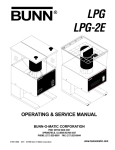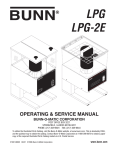Download G9WD-RH Technical Manual - BUNN Online Learning Center
Transcript
BUNN® TECHNICAL TRAINING G9WD-RH Index Unit 1: Installation Site Requirements............................................................................................................... 4 Location of the Serial Number........................................................................................... 4 Electrical Install................................................................................................................... 4 Burr Adjustments................................................................................................................ 4 Hopper Install and Coffee Grinding................................................................................... 5 Unit 2: Setup Setup and Programming..................................................................................................... 7 User Interface................................................................................................................ 7 Programming Lockout.................................................................................................. 8 Level 1 Programming.......................................................................................................... 8 Level 2 Programming.......................................................................................................... 9 Calibrating the Selected Coffee......................................................................................... 10 Calibrating Grinder Scale................................................................................................... 11 Unit 3: Machine Composition Exterior Overview................................................................................................................ 14 Product Outlets and Removable Parts....................................................................... 14 Accessing the Inside of the Grinder and Internal Assemblies........................................ 14 Control Panel................................................................................................................. 14 Component Bracket Assembly.................................................................................... 15 Load Cell or Weigh Scale Assembly........................................................................... 15 Motor Mounting Plate Assembly................................................................................. 15 Motor/Burr Assembly.................................................................................................... 15 Machine Function and Operations..................................................................................... 16 Hopper Assembly.......................................................................................................... 16 Grind System................................................................................................................. 17 Load Cell or Weigh Scale............................................................................................. 17 Display/Control Panel................................................................................................... 17 Unit 4: Preventive Maintenance Preventive Maintenance...................................................................................................... 20 Prior to Servicing the Grinder............................................................................................ 20 PM Steps.............................................................................................................................. 20 Unit 5: Troubleshooting Service Tools....................................................................................................................... 23 Test Outputs.................................................................................................................. 24 Test Switches................................................................................................................ 24 Test Frequency.............................................................................................................. 24 Error Messages.................................................................................................................... 24 Transducer Replacement Special Instructions................................................................. 25 Rev. A © 2010 Bunn-O-Matic Corporation. All Rights Reserved Unit 1 Installation Unit Objectives Given a realistic scenario depicting a new site install, the learner will be able to install and setup the Weight Driven Grinder for customer turnover without error. Given a new machine, all the necessary tools and safety equipment, the learner will be able to install the Weight Driven Grinder without error. The learner will be able to verify that the site requirements have been met. The learner will be able to locate and document the serial number. The learner will be able to install, power up, and perform the burr adjustment procedure. The learner will be able to install the hopper, coffee beans and start a coffee grind cycle. Installation Site Requirements Space • G9WD-RH is only for indoor use on a sturdy counter or shelf • Adequate space must be available above the grinder to raise the lids when adding beans • G9WD-RH dimensions is 29.1”H x 9.0” W x 16.0” D (73.9cm H x 22.8cm W x 40.6cm D) • Weight 67 lbs Electrical • 120vac, 2 wire plus ground • 15Amp circuit breaker, single phase, 60 Hz • ¾ H.P. Motor Location of the Serial Number The machine’s serial number is located on the data plate which is located on the lower rear housing. Electrical Install Step 1: Plug-in the attached cordset from the grinder into a conventional 120 volt outlet. Step 2: The grinder LCD (Liquid Crystal Display) will light up and the grinder is ready for the Burr Adjustment. Burr Adjustment The grinder is Factory Set at “Drip” grind but can be set from fine to very coarse grind. The following procedures should be used to make adjustments before initial set-up of the hopper and coffee beans. Step 1: Remove two black screws from the lower control panel bezel. Step 2: Remove the control panel and hang the control panel on front of grinder by inserting metal tabs on the back of control panel into slots on the front of grinder. Step 3: Make sure funnel with filter is placed in the funnel rails. Go to the “GRIND MOTOR” menu under the level 1 “SERVICE TOOL?” menu, and press the button under “ON” to start the motor. Slowly turn the adjust¬ing screw in a clockwise direction until a metallic whine is heard due to the rubbing of the grinding burrs. Reverse the adjusting screw just until the whining stops. Turn off the motor and exit to home screen. Step 4: Rotate the white plastic cap on the end of the grinder with the “0” aligned with the adjusting screw slot. Step 5: The following settings approximately correspond to the CBC recognized grinds. FINE GRIND: Rotate the adjusting screw to the “7” in a counterclockwise direction. DRIP GRIND: Rotate the adjusting screw to the “8” in a counterclockwise direction. Regular (Coarse) Grind: Rotate the adjusting screw to the “12” counterclockwise direction. 4 Step 6: Reinstall front control panel. G9WD-RH Training Manual Note: The grind may need further adjustment after the initial setup of the hopper and coffee bean grind test. You will need to remove the hopper and run grind cycles until all of the coffee in the grind chamber is dispensed. Repeat the burr adjustment procedure until the desired grind is accomplished. Hopper Install and Coffee Grinding Step 1: Install hopper onto base. Step 2: Fill hopper with whole beans. Hopper capacity is 6lbs. Step 3: Place a paper filter into the brew funnel. The filter must not be folded-over or tilted to one side. Step 4: Insert the funnel into the funnel rails until it stops. Step 5: Select batch size. Step 6: Momentarily press the “START” switch. The grinding will begin after a moment. The recipe and actual weight of the coffee being ground into the funnel will be shown on the display during grinding. The grinder will automati¬cally stop when the correct weight is reached. DO NOT TOUCH THE FUNNEL OR FUNNEL HANDLE DURING GRINDING. THIS WILL CAUSE THE INCORRECT WEIGHT OF COFFEE TO BE GROUND. Step 7: Remove the funnel from the grinder and level the bed of grounds by gently shaking. Step 8: The loaded funnel is now ready for use in any commercial drip coffee brewer according to the manufac¬turer’s instructions. 5 Bunn-O-Matic Corporation Unit 2 Setup Unit Objectives Given a realistic scenario depicting a new site install, the learner will be able to install and setup the Weight Driven Grinder for customer turnover without error. Given an installed machine, all the necessary tools and safety equipment, the learner will be able to set the machine up for initial operation. The learner will be able to operate the interface touchpad panel. The learner will be able to enter level 1 and 2 programming and be knowledgeable of the main menu and sub screens. The learner will be able to perform the calibrations. Setup and Programming Accessing and using the brewer’s programming features is done from the front panel and requires no special tools. The user interface allows the user to program the grinder for product recipes and begin the grind process with the selection of a batch size. C A. Hidden buttons used to navigate setup and programming menus. B. Hidden button used to access the programming menus. C. Hidden button used to navigate the programming menus. Operating Controls D E F D. Used to select between small, medium and large batch size. E. Used to initiate or start a grind cycle. F. Used to stop the operation of the grinder. 7 Bunn-O-Matic Corporation Programming Lockout Disconnect grinder from power source before removing any panel. The program lockout switch is located on the main control board. Accessing the lockout switch, you will need to remove the switch panel by removing two standard screws. The lockout switch is located on the rear lower corner of the CBA. This switch can be set to prevent change to the programming settings of the brewer. Once all the correct settings are programmed, the operator can set the switch to the “Lock” position to prohibit anyone from changing the settings. With the switch in the “Lock” position, the programming menus can still be accessed to view the current settings. However, no changes will be saved. The menu will display a message “Memory is locked, constant change is not possible” when you enter the programming menus. Level 1 Programming Press and hold the switch labeled “B” in the diagram for 1 second to enter Level 1. The menu is used to select the coffee name from the recipe list and will keep record of the total pounds used for the selected coffee flavor or coffee name. This function screen prompts the user to enter in a password to advance farther into programming. If a password has not been set then access is allowed by advancing through the programming screens. This function allows the operator to set a password to be entered at the “Enter Password” screen. The password is set to prevent access to certain levels of programming so that setup functions can not be altered. This function has two parts. It allows the operator to view the recipe parameters settings and allows the operator to modify any of the recipe settings for a particu- lar coffee name. ENTER ASSET # AN000000 This function allows the operator to enter in an optional asset number. This can be useful for tracking the usage or service of an individual machine within a group. This function enables the operator to enter in to the diagnostic section of programming. The items that can be checked vary from machine to machine. This is a feature that aides in troubleshooting and test individual input and out- puts. Selecting “Yes” will reset all of the previously entered settings and calibrations. Factory preset default values will replace all previous settings. 8 G9WD-RH Training Manual New Level 1 Sub-Menus Below are new sub-menus associated with the G9WD. This menu sets the “offset” weight for the coffee name selected so accurate weight grinding will be achieved. This menu allows selection of scale test and will prompt you to tare the funnel and add a calibrated weight to check the scale. This menu is prompted in the “Test Scale” menu which allows the present weight/funnel to be tarred. This menu is prompted in the “Test Scale” menu to show the measurement of weight in ounces. The weight being applied to the load cell has a direct relation to the electrical signal which is converted into a readable format called “Sensor Bits”. This menu allows the switches on the control panel to be disabled for servicing of the grinder This menu shows the total amount of the coffee which has been ground through the grinder. The running total can be used to determine when the grinding burrs need cleaning or replacement. Level 2 Programming Enter Level 1 program. “Select Coffee” menu will appear. Depress the “B” (right hidden) switch one more time to scroll to “Enter Password” screen. Press and hold the “B” (right hidden) switch for 3 seconds in “Enter Password” menu to enter Level 2 programming. Level 2 programming will begin with “Machine Type” menu. The menu is used to select between option of using the grinder as a weight based or time based grinder. The menu allows calibration of the scale. It is recommended to use a precision weight to accurately calibrate the scale to the main control board during a PM or service part replacement of the weigh scale (transducer) or CBA. The menu allows adjustment of the “Max Bit Spread”. The Max Bit Spread is the maximum deviation permitted in the array to accept the tare of the funnel. The menu is used to select between the options of which style grinder is being used, grinders with or without the read/write coils. Smart funnels are used to transfer information between grinder and brewer. Two pieces of information writes to the transponder and is read from the brewer which is batch size and coffee name. Bunn-O-Matic Corporation 9 New Level 2 Sub-Menus Below are new Level 2 sub-menus associated with the Calibrate Scale The menu allows you to adjust for the known precision weight which will be added for calibration of the weigh scale. The menu allows scale to be tarred for calibration. This screen is displayed while scale is being tarred. An instructional screen directing the user to place precision weight inside funnel to continue the calibration procedure. The last menu screen shown when completing the scale calibration. Calibrating Selected Coffee After initial setup, coffee name must be selected from the coffee profile list. The machine will keep track of selected coffee weight in total pounds and ounces used. The “Calibrated Coffee” menu located in the “Review Recipe” menu will follow after the “3 Batches Done” menu. The purpose of the “Calibrate Coffee” menu sets the “offset” weight for the coffee name selected, so that accurate weight grinding will be achieved. Step 1: Enter level 1 program and stop at “Select Coffee” menu and select yes. 10 G9WD-RH Training Manual Step 2: Scroll through the coffee profile list by depressing the switches under “previous” or “next” and stop when you get to your coffee flavor and press the “done” switch. Step 3: Continue to scroll and stop at the “Review Recipe” menu. Step 4: Press the button under “YES” and the “COFFEE NAME” screen appears. Press the button under “NEXT” until the name of the coffee you wish to set the batch sizes for appears. Press “MODIFY” under the screen containing the name of the coffee you wish to set the batch sizes for. Using the buttons under (-) and (+), change the weight displayed to the new weight desired. Press a different batch size button to set the weight for that batch size. Press the button under “DONE” when complete. In the “3 BATCHES DONE” menu, if no further changes are to be made, press the button under “YES” to continue onto the “Calibrate Coffee” menu. Step 5: Insert funnel with paper filter into funnel rails, depress the “yes” switch to enter the menu. The machine will prompt you a message “press grind to start”. The machine will grind the target set amount of weight and will stop. The machine will display a coffee calibration number in the upper right hand corner. The number represents “shut off ahead bits”. The number determines when the grind motor needs to turn off, because the coffee is always being dispensed after motor shut off. Calibrating Grinder Scale Step 1: Enter level 1 program. “Select Coffee” menu will appear. Depress the right hidden switch one more time to scroll to “Enter Password” screen. Press and hold the right hidden switch for 3 seconds in “Enter Password” menu to enter level 2 programming. Level 2 programming will begin with “Machine Type” menu. 11 Bunn-O-Matic Corporation Step 2: Scroll to the “Calibrate Scale” menu and depress the switch under yes. The machine will prompt the following menus in order. The grinder/scale will be calibrated at the factory. Upon final placement of the grinder, service issue arises which requires replacing the control board or the transducer, it is recommended to use the typical funnel and recipe weight in recalibrating the grinder scale after part replacement. The range of the “Calibration Oz.” menu is 3 to 16 ounces. Note: A Precision weight will be needed to accurately calibrate the weigh scale (transducer) to the Control Board. If precision weight is not available, proceed with a known object weight (ounces) for “Calibration Scale” menu. The transducer and CBA will be calibrated but a precision weight will still be needed for precise calibration of the two components together. 12 G9WD-RH Training Manual Unit 3 Machine Composition Unit Objectives Given a realistic scenario in which the learner has access to the machine’s internal components the learner will understand the composition and functions of the Weight Driven Grinder. Given a realistic scenario requiring the learner to access the internal components of the machine the learner will be able to remove the top cover, front /rear access covers and access the corresponding internal components. The learner will disconnect the electrical. The learner will remove the top, front /rear panel, hopper and control panel. The learner will be able to remove the control, component bracket, load cell and motor mounting plate assembly. Given an operating machine the learner will be able to give a general explanation of how the unit operates. The learner will be able to identify the components and functions of the hopper system. The learner will be able to identify the components and functions of the grind system. The learner will be able to identify the components and functions of the weigh scale system. The learner will be able to identify the functions of the main control board. Machine Composition Exterior Overview The majority of service work done to the G9WD-RH grinder will require the service technician to access the inside of the unit. The grinder has four removable panels to facilitate access- the control panel, front/rear panel and top panel. Depending on the repair the technician may have to remove one or all of these panels. In order to work safely the power should be disconnected prior to removal of any body panel. Once the panels are removed the power can be reconnected in order to troubleshoot the machine. Internal Assemblies Overview Control Panel Removing the control panel will give you access to the grind chamber, dechaffer plate thumb screw and main CBA. How to Remove The control panel is attached to the main housing by 2 slotted screws. Depending upon the model, you may disconnect 3 or 4 connectors from the CBA to release the control panel entirely from the machine. Removing the front panel will give access to the component mounting assembly which includes the motor relay and stepdown transformer. 14 G9WD-RH Training Manual Grind Chamber White Cap Burr Location Indicator Dechaffer Assembly Thumb Screw Component Bracket Assembly Removing the front panel will give access to the component mounting assembly which includes the motor relay and stepdown transformer. How To Remove The component bracket is attached to the transducer mounting bracket by 1 slotted screw located lower right corner of component bracket. Slide the component bracket assembly outward and disconnect the 4 pin connector going to the stepdown transformer and the four wires going to the motor relay. The assembly is now removed. Load Cell or Weigh Scale Assembly After following the steps of removing the component bracket assembly, you now have access to remove the load cell assembly. Note: Before you can remove the load cell assembly, you must make sure all coffee beans are out of the grind chamber first before you can remove the top lid to access the cable mount that is holding the load cell harness. How To Remove The load cell bracket is attached to the lower base by using 2 star nuts in the rear and 2 hex slotted screws in the front. The load cell bracket has notches that will align with the weld studs in the rear for proper positioning of the load cell assembly. Remove the 2 slotted hex screws in the front and loosen the 2 star nuts in the rear. Disconnect the load cell 4 pin connector at the CBA and release harness out of the cable clamp under the top lid. The load cell is now ready to be removed by sliding the load cell assembly forward and out. Motor Mounting Plate Assembly Removing the top and rear panel will give access to the motor mounting plate assembly. The rear panel will give access to the motor electrical box and the top panel will give better access to the motor capacitor. How To Remove The motor mounting plate assembly is attached to the grinder housing by using 4 slotted hex screws going along side of the motor into the trunk housing and 2 slotted screws from the front top hood housing going into the motor mounting plate, pulling the motor plate forward. The harness will need to be disconnected from the motor, chassis ground and from the control board. Also, wires will need to be released out of the cable mount. The motor mounting plate assembly is now ready to be removed out the rear of the machine. Motor/Burr Assembly Once the control panel is removed, you will have access to the burr housing assembly. The control panel bracket tabs can be inserted into the tab openings on the housing to hold the panel in position for operation and adjusting of the grind burrs. How To Remove Remove 2 slotted hex screws from the burr housing cap. Remove burr housing with adjustment screw and continue removing the burr rotor cup and the shear plate. You are now ready to remove the rotor auger off the motor shaft by pulling the rotor auger toward you. If the rotor auger will not move on the motor shaft a tool is available for purchase called a Burr Rotor Puller Kit (BUNN P/N:27680.000) to pull the rotor auger from the motor shaft. You now have access to posterior and anterior burrs and motor shaft extension. Bunn-O-Matic Corporation 15 1. 120 or 230 volt motor 6. Shear plate 11. Motor shaft extension 2. Burr housing 7. Burr rotor cup 12. Screw (Attach Burr) 3. Screw 8. Anterior burr 13. Grind adjustment screw 4. Posterior burr 9. Spring 14. Burr housing cap 5. Rotor auger 10. Bushing 15. Screw (Attach Housing) Machine Function and Operations Hopper Assembly The hopper is designed with a mechanical slide gate that will open and close an outlet for the coffee beans to fall through and into a bean chute. The slide gate operates by the use of a magnet and a strike block to open and close the gate when you install or remove the hopper. The hopper gate with the strike block will hit the magnet assembly when installing the hopper and will slide the hopper gate toward you when the hopper is fully installed onto the base which will open the outlet for the coffee beans to enter the bean chute. When you remove the hopper from the base, the strike block is adhered to the magnet assembly and when you pull the hopper from the machine, the magnetism holding the strike block/hopper gate will slide the hopper gate closed when removing the hopper from the machine. Essentially you are pulling on the strike block/gate assembly which will slide the hopper gate assembly away from the magnet resulting in closing the hopper outlet opening. The hopper holds 6 lbs of coffee beans. The hopper has a transponder located in the rear for the acceptance of read/write of coffee flavor name for the hopper. Not all weight driven grinders will have the read/write capability and will be model specific. 16 G9WD-RH Training Manual Grind System Once the coffee beans fall through the hopper outlet and fill the bean chute, the bean chute directs the coffee beans to the grind chamber. When the motor is commanded to turn on, the rotor auger assembly starts rotating and the coffee beans are now being fed down the auger into the gap between the front and rear burr. After the beans have been ground to particle size, the ground coffee exits out the burr housing opening into the dechaffer chute and into the funnel. The purpose of the dechaffer assembly is to help reduce static electricity from the chaff before going into the funnel. A procedure is documented in the manual on setting the coarseness of the grind. What you are doing is setting the gap between the burrs for the type of grind. Ex: Fine, Drip or Regular etc…Exact adjustment will vary according to the bean roast or added flavoring. Indicator Adjustment Cap Thumb Screw Load Cell or Weigh Scale The weigh scale is comprised of a funnel rail bracket assembly, funnel guide, transducer bracket, shoulder bolt and transducer. The funnel rail assembly and funnel guide attach to the load side of the transducer. The transducer is mounted to the bracket by 2 hex bolts in the bottom of the transducer and the shoulder bolt is mounted in the front bottom of the transducer. The shoulder bolt is used as a safety device that limits the travel of the transducer if someone applies upward pressure on the funnel rail assembly. The transducer (bending beam cell) is the main component that will sense the force or weight that is applied on the funnel rail assembly and will convert the weight into analog electrical signal. The bending beam load cell will deform when weight is applied to the beam which will change the electrical resistance of the gauges mounted on top and bottom of the beam. The electrical signal is converted to a readable readout called “bits” and is solved by the algorithm in the software to display the actual weight in ounces on the display during portion grind dispense. Display/Control Board The main control is the brain of the grinder. The control board is the single component that contains all of the standard or customer specific programming software. The CBA interprets the data it receives from the transponder through the read/write coil and is waiting for the user input command through the switch membrane to activate the selected recipe by depressing the grind switch. The CBA reads the recipe and will in return activate an output to the relay to turn on the motor. The recipe sequence will run the amount of weight or time in the recipe. The weigh scale Bunn-O-Matic Corporation 17 version will send input information back to the CBA and will shut off the output to the motor relay when the desired weight is achieved. The weight input data is referred or seen as the term called “Bits” in the programming. When the grinder is set in the “weight” mode, it will always tare the funnel when you depress the grind switch and then start the grind recipe process. J1 Stepdown Transformer 120/12 VAC and K1-Relay Coil J7 Load Cell 12-14 VDC J12 Funnel Sensor J13 Switch Membrane 18 G9WD-RH Training Manual Unit 4 Preventive Maintenance Unit Objectives Given a realistic scenario depicting a machine requiring a preventive maintenance, the learner will be able to identify which elements of a component need to be serviced without error. Given a machine, all the necessary tools and safety equipment, the learner will be able to identify the components that need to be serviced for the PM. Preventative Maintenance In order to maintain proper operation and long service life BUNN recommends performing the preventive maintenance every 6 months. Individual customers will vary with some customers choosing not to receive preventive maintenance. Some of the PM items may require more frequent maintenance depending on the site conditions and usage. Tools Required: □□ Small & Medium standard blade screwdriver □□ Small Phillip screwdriver □□ Rotor Puller (P/N:27680.0000) □□ Non metallic bristle brush □□ Scotch-Brite pad □□ Cloth □□ Precision weight between 3 and 16 ounces □□ Digital weigh scale PM Parts: □□ Dechaffer Plate, BUNN P/N: 05995.1000 Prior to servicing the grinder: □□ The grinder will keep a running total of the pounds of coffee the grinder has ground. This running total is shown in the “PmBurrsLbs #” menu, under the “SERVICE TOOLS” menu. This running total can be used to determine when the grinding burrs need cleaning or replacement. Pressing the button under “RESET” will reset this total to zero. □□ Remove the coffee bean hopper from the grinder base and empty. □□ Start a grind cycle to grind the remaining coffee beans out of the chute and grind chamber. □□ Unplug grinder before the removal of any panel or grind chamber housing parts. PM Procedures Step 1: Clean the hopper assembly □□ Clean and sanitize the hopper and lid. Care should be taken not to scratch the hopper with any abrasive material. □□ Install and remove the hopper from the grinder base while inspecting the hopper gate assembly on the bottom of the hopper for correct operation of opening and closing of the hopper gate. □□ Make sure the hopper is dry before use. Step 2: Clean the grind chamber □□ Remove two black screws from the lower control panel bezel. □□ Remove the control panel and hang the control panel on front of grinder by inserting metal tabs on the back of control panel into slots on the front of grinder. □□ Remove the two screws holding the front cover to the burr housing. Carefully remove the burr housing front cover. Clean inside surface with a dry stiff non-metallic bristle brush and wipe with a dry clean cloth. □□ Carefully remove the rotor cup, shear plate, burr rotor and motor shaft extension from the grinder. Clean all parts with a dry stiff non-metallic bristle brush and wipe with a dry clean cloth. Note: If you are unable to remove the burr rotor by hand, the rotor puller kit will be needed to remove the burr rotor. □□ Clean the grind chamber and burrs with a dry stiff non-metallic bristle brush and wipe with a dry clean cloth. □□ Clean the motor shaft with a Scotch-Brite pad and the inner portion of the burr rotor assembly. □□ Reinstall the motor shaft extension, burr rotor, shear plate, rotor cup and front cover to the burr housing. □□ The burrs will need to be adjusted after cleaning. Refer to the “Adjustment” section of the Installation & Operating manual. Step 3: Inspect and clean the dechaffer plate □□ Unscrew the thumb screw holding the dechaffer bracket in the coffee chute outlet. □□ Reach underside the coffee chute and pull downward on the dechaffer bracket while pushing on the locator but ton to remove the dechaffer bracket assembly. □□ Clean the dechaffer plate with cloth or replace the dechaffer plate if it is broken or missing from the bracket. □□ Re-installation is opposite from removal. □□ If replacing the dechaffer, make sure it has clearance and does not rub. 20 G9WD-RH Training Manual Step 4: Scale calibration □□ After cleaning of the hopper, grind chamber, dechaffer plate and grind burr adjustment, you should perform the grinder scale calibration with a precision weight for optimum performance. If no precision weight is available, then do not proceed with the calibration procedure. □□ Reinstall the hopper and front control panel. □□ Refill the hopper with coffee beans. □□ Plug in the grinder. Refer to the “Grinder Scale Calibration” procedures outlined in the Installation and Operating manual. Note: The adjustment range for “Calibration Oz” menu is 3 to 16 ounces. A precision weight between the parameter ranges can be used but is recommended to use a precision weight matched with the typical weight recipe volume being used. 21 Bunn-O-Matic Corporation Unit 5 Troubleshooting Unit Objectives Given a realistic scenario depicting a broken machine, the learner will be able to effectively troubleshoot, diagnosis, and repair the problem returning the machine to normal operation. Given a machine displaying an error message, all the necessary tools and safety equipment, the learner will be able to diagnosis the problem. The leaner will be able to access the programming menu. The learner will be able to navigate to the Service Tools menu. The learner will be able to use the corresponding test menu to help diagnose the problem. Given a list of error messages, the learner will be able to explain the error messages. Given a realistic scenario requiring diagnosis of the transducer, the learner will understand the impor tance of installation and calibration of the replacement transducer. Service Tools The G9WD-RH grinder features on-board troubleshooting menus. Since all of the machine’s components are controlled or activated by the control board you can activate and test load components individually from the user interface switch/display board and test the outputs, switches, frequency and weigh scale. This allows you to test individual components for operation or receiving the output voltage to the said component. The “Test switches” menu allows you to test the input of the buttons by displaying the button name on the display. The “Test Scale” menu converts the electrical voltage into a readable form on the menu referred to as “Bits’ and is also referenced by ounces on the display when you add a calibrated weight to check the scale. Memory is Locked Accessing Level 1 Programming The program lockout switch is to prohibit anyone from changing the settings. The menus can be accessed to view the current settings. However, no changes will be saved. Enter the level 1 program by depressing and holding the hidden switch for 1second or until display reads “SELECT COFFEE” and release. If the Program lockout switch is turned to the “LOCK” position and you enter level 1 programming, the following menus will display and scroll reminding you the memory is locked and stop on the “SELECT COFFEE” screen. If you try and reload “FACTORY CONSTANTS” while in the lock mode, the display will keep scrolling the “MEMORY IS LOCKED” menu screens. !!! CAUTION !!! MEMORY IS LOCKED CONSTANT CHANGE IS NOT POSSIBLE Program Lockout Dip Switch Location Enter Level 1 Programming With or Without Lockout Switch Activated Once you have entered level 1 programming “SELECT COFFEE”menu, you will navigate to the “SERVICE TOOLS menu by depressing the hidden button consecutively. If you pass the intended menu, you can step backwards in the programming by the means of depressing the “LEFT HIDDEN” button while you are in level 1 programming. Hidden Buttons Press the button directly under “YES”. This will enter you into the Service Tool function. Six sub menus are present under Service Tools but only four can help troubleshoot. 23 Bunn-O-Matic Corporation Test Outputs Accessing “Test Outputs” will give you the option of turning On and Off the output voltage to the load component individually. A voltmeter can be used across the load component to measure the output voltage when commanded. TEST OUTPUTS ? NO YES Test Switches Accessing “Test Switches” will give you the option of depressing the control switch individually and displaying the switch name on the display screen for switch recognition. Depressing “Hidden Program” button will exit and take you to the third sub service menu. TEST SWITCHES ? NO YES Test Frequency The menu screen is used to see and test the frequency value for the read/write coils that may or may not be on the equipment. The read/write capability operates between 124 to 127 Khz. TEST FREQUENCY ? NO YES Test Scale The menu allows you test the scale by the means of tarring the funnel and by adding a precision weight to check the scale. The electrical signal is converted to readable information on the display called “Bits” and is referenced by weight in ounces. TEST SCALE ? NO YES Error Messages GRIND ERROR RELOAD HOPPER The error message appears when you start a grind cycle and the weight stops increasing on the display and does not complete the target weight. The grind cycle will abort and display the error message “Grind Error Reload Hopper” for 5 seconds and return back to the home screen “Ready To Grind”. SCALE UNSTABLE PLEASE TRY AGAIN The “Scale Unstable Please Try Again” error message appears when you depress the grind button and the CBA cannot tare the funnel within the allowable time frame of 20 seconds. The message will display for 5 seconds and return back to the home screen “Ready To Grind”. 24 G9WD-RH Training Manual Transducer Replacement Note: If transducer is broke you can change the grinder to a timed grinder until it is repaired. See level 2 programming. The load cell (transducer) with strain gages is designed to be used in a variety of harsh applications but can be susceptible for failure. The transducer could fail because of overloading, over voltage, mishandling or moisture penetrating pass the cable seal. The symptom or problem of the transducer could be unreliable readings or no readings at all. Care must be taken when re-installing the replacement transducer. Route transducer wires away from sharp edges and follow the recommended torque of 60 inch lbs. for the mounting of the funnel rail assembly to the load side of the transducer and the installation of the transducer to the platform or bracket. Loctite should be used on the screws. It is very important to use a precision weight to calibrate the new replacement transducer to the main control board. 25 Bunn-O-Matic Corporation