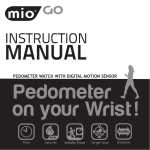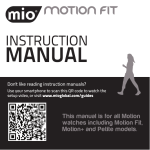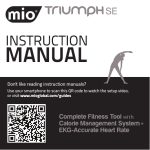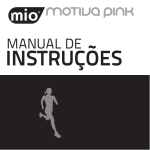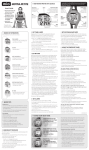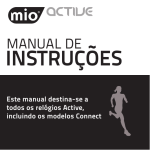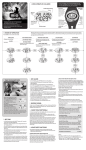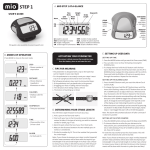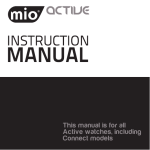Download Mio Sport Specifications
Transcript
English...................... 1 Français.................. 20 español................... 44 EKG-Accurate Heart Rate with Maximum Heart Rate Indicator + Chronograph Timer English 1 Contents Activating Your MIO Sport�������������������������������������������������������������������������� 1 Quick Start�������������������������������������������������������������������������������������������������������� 1 Before Using Your MIO Sport��������������������������������������������������������������������� 2 Basic Operation Buttons����������������������������������������������������������������������������� 3 MIO Sport Screen�������������������������������������������������������������������������������������������� 4 Modes of Operation�������������������������������������������������������������������������������������� 5 Time Mode������������������������������������������������������������������������������������������������������ 5 Exercise Timer with Calorie Counter����������������������������������������������������������� 5 Settings����������������������������������������������������������������������������������������������������������� 5 Taking Your Heart Rate�������������������������������������������������������������������������������� 6 Smart Touch Technology������������������������������������������������������������������������������ 7 Troubleshooting Pointers����������������������������������������������������������������������������� 7 Setting Up Your MIO Sport�������������������������������������������������������������������������� 8 Overview��������������������������������������������������������������������������������������������������������� 8 Setting the Alarm������������������������������������������������������������������������������������������ 9 Setting the Time�������������������������������������������������������������������������������������������� 9 Setting Watch Sounds���������������������������������������������������������������������������������� 9 Setting Your Weight������������������������������������������������������������������������������������ 10 Setting Your Max Heart Rate��������������������������������������������������������������������� 10 Exercise Timer with Calorie Counter�������������������������������������������������� 11 Exercise Timer���������������������������������������������������������������������������������������������� 11 Calorie Counter��������������������������������������������������������������������������������������������� 12 Manual Heart Rate Lock���������������������������������������������������������������������������� 13 Automatic Heart Rate Lock���������������������������������������������������������������������� 13 Backlight��������������������������������������������������������������������������������������������������������� 14 Changing the Battery��������������������������������������������������������������������������������� 14 Specifications������������������������������������������������������������������������������������������������ 15 Care and Maintenance������������������������������������������������������������������������������� 15 LIMITED ONE YEAR WARRANTY��������������������������������������������������������������������� 16 Disclaimer������������������������������������������������������������������������������������������������������� 17 WARRANTY AND REPAIRS CONTACT������������������������������������������������������������� 18 01.Activating Your MIO Sport 1. Remove your MIO Sport from the packaging and peel off the protective film on the display. 2. Press and hold the START button (the upper right button) to wake up the watch. The display will be switched on. 02.Quick Start To get started, your MIO Sport will ask you to set several parameters. »» Press + or – to increase and decrease the values »» Holding + or – will rapidly change the values »» Press SET to confirm the value and move to the next parameter MIO Tip: Locking the heart rate sensor will prevent unwanted heart rate readings while setting up the watch. See pg.13 for more information. Time »» Hour (12 hour format) »» Minute »» Second (whenever + or – is pressed the second will be reset to zero) »» Hour format (12 hour or 24 hour format) 1 English Date »» Date format (Month-Day or Day-Month) »» Year »» Month »» Day Personal Information »» Unit Format (KG/CM or LB/IN) »» Body Weight »» Gender (Female or Male) »» Birth Year After finishing the quick first time setup, the watch will go to Time mode. You can switch the display between time and date/weekday in Time mode by pressing + or – button. For daily usage, you don’t need to fasten your watch too tightly on your wrist. During intensive exercise, we recommend that you tighten the watch band for better heart rate readings. 03.Before Using Your MIO Sport MIO’s Smart Touch Heart Rate (HR) measurement is EKG-accurate, however this product is not a medical device. You should always consult your doctor before starting any new fitness regime, if you are planning to use the product while pregnant, or if you have a pacemaker fitted. English 2 04.Basic Operation Buttons LIGHT/CLEAR BUTTON Turns light on for 5sec. In TIMER mode press and hold to reset TIMER START/STOP/ SUB MODE FORWARD/+ BUTTON In TIMER mode: Starts or Stops timer. Switches SUB modes (FORWARD) In SETTING mode: Increases values (press & hold to fast forward value selection) SMART TOUCH SENSOR Touch anywhere on sensor to take your heart rate MODE/SET BUTTON Switches MAIN modes. In SETTING mode: Press & hold to edit the settings 3 English SUB MODE BACKWARD/BUTTON Switches SUB modes (BACKWARD) In SETTING mode: Decreases values (press & hold to fast backward value selection) 05.MIO Sport Screen Sensor needs to be dried (pg.13) Heart Rate Hourly Chime % of Maximum Heart Rate Alarm Heart Rate Lock (pg.13) Low Battery Settings Time Mode Exercise Timer English 4 06.Modes of Operation Your MIO SPORT has 3 main modes. You can press the MODE button to move to the next mode. Time Mode Displays 12/24 hour time, date, and weekday Exercise Timer with Calorie Counter Displays running time and calories burned during exercise Settings Set time, clock alarm, hourly chime, keytone, user information (Weight, Unit format, gender, birth year), and MHR 5 English 07.Taking Your Heart Rate 1. Place any finger or your palm anywhere on the Smart Touch sensor. 2. Hold to activate Smart Touch sensor. Make sure the back plate is in contact with your wrist. Heart icon and ‘TESTING’ will flash. 3. Wait for EKG-accurate heart rate readout (3 – 8 seconds). MIO will beep when the reading is ready. Your heart rate will remain displayed for 5 seconds after you remove you finger from the sensor. English 6 Smart Touch Technology With MIO Smart Touch Technology, obtaining your on demand heart rate has never been easier. You can get a reading by placing your finger tips, palms or just about any part of your hand on the stainless steel sensor. Experiment to find your own preference. A one-time read out of your Heart Rate (HR) in beats per minute (BPM) will display. The small digits at the right of the display show the percentage of your maximum heart rate (up to 99%). »» For continuous reading, keep pressing the sensor. »» For best accuracy, left and right hands should not be in contact during the test. »» If exercise timer is running, the screen will also show your exercise calories burned during exercise after you remove your finger from the sensor. »» You can take your Heart Rate from any mode (except SETTING modes). Troubleshooting Pointers If you don’t get your heart rate (HR) within 10 seconds, moisten your finger(s) and watch caseback and try again. It helps to wear your MIO for a little while to allow a layer of moisture to build up between the back of the watch and your arm/wrist. Exercising vigorously with a lot of arm movement or body motion can cause muscle noise” that may prevent proper detection of a HR signal. 7 English You should tighten the watch to your wrist and apply a stronger force to the top metal plate in order to reduce the movement of the watch during the exercise. Also relax your watch arm when taking the reading. If your HR varies, note that fluctuations are normal in a healthy heart; in fact, the healthier your heart is, the more variation you could see. However, if MIO’s calculations start to vary significantly from what you have come to expect, replace MIO’s battery (see pg.14). To optimize readings, occasionally clean the back of your MIO case and the Sensor Ring with a clean, soft cloth. 08.Setting Up Your MIO Sport Overview There are five sub-modes in SETTING mode: Alarm, Time, Watch, User, and Max Heart Rate (MHR). Press SET twice from Time mode to enter Setting mode. You can scroll around the sub-modes by using the + or – button. To start editing the values of the selected sub-mode, press and hold SET key. English 8 Setting the Alarm »» Press SET twice from Time mode to enter Setting mode. Alarm is the first sub-mode. Press and hold SET to edit value. »» Press + or – to increase and decrease the values. Press SET to confirm. »» Press + or – to toggle the alarm (ALM) ON/OFF. will display. When the alarm is ON, Setting the Time »» Press SET twice from Time mode to enter Setting mode. Press + to enter Time sub-mode. Press and hold SET to edit value. »» Press + or – to increase and decrease the values. Press SET to confirm and move to next value. Setting Watch Sounds »» Press SET twice from Time mode to enter Setting mode. Press + twice to enter Watch sub-mode. Press and hold SET to edit value. »» Press + or – to toggle the sound ON/OFF. Press SET to confirm and move to next value. will display. »» When the hourly chime is ON, 9 English Setting Your Weight »» Press SET twice from Time mode to enter Setting mode. Press + three times to enter User sub-mode. Press and hold SET to edit value. »» Press + or – to increase and decrease the values. Press SET to confirm and move to next value. Setting Your Max Heart Rate »» Press SET twice from Time mode to enter Setting mode. Press + four times to enter MHR sub-mode. Press and hold SET to edit value. »» Press + or – to increase and decrease the values. Press SET to confirm and move to next value. Note: Your MIO Sport will suggest your Maximum Heart Rate (MHR) automatically based on your birth year and gender, but you can override it and set your own value. English 10 09.Exercise Timer with Calorie Counter Your MIO Sport has an easy-to-use count-up exercise timer that helps you to monitor your performance and count your calories burned during exercise. Exercise Timer »» Press SET once from Time mode to enter Timer mode. »» Press START button to start the timer. »» Press the STOP button (the same button as START) to stop/pause the timer. »» You can resume the timer by pressing the START button again. »» To reset the timer to zero, press and hold RESET button until all digits become zero. »» The timer will also be reset to zero at 12:00am everyday Note: When the time is under one hour, it will show 1/100 th of a second. Once the time reaches one hour, it will show HOUR:MIN.SEC instead. 11 English Calorie Counter When your timer is running, your MIO Sport will be ready to count your calories burned during exercise. »» From Timer mode, press – to enter Calorie sub-mode. Calories burned will be displayed. »» Press – to return to Timer mode. We suggest you take your heart rate at regular intervals (every 5mins for example) during exercise. The calorie burn recorded will also be more accurate if you take your HR reading when you increase or decrease the intensity of your workout. MIO Tips: »» The amount of calories burned during exercise that is displayed won’t change until you take your next HR measurement. »» Don’t forget to take your HR before stopping your timer. »» The calorie calculation is also based on your body weight, so please regularly update your weight for the best accuracy. »» Check out MIO’s famous 3500 Calorie Club on www.mioglobal.com for tips, advice and all the motivation you need to burn an extra 500 calories per day. »» 500 calories per day equals 3,500 over the week, and this is the equivalent to burning a pound in weight. English 12 10.Manual Heart Rate Lock To prevent the Smart Touch Heart Rate sensor from accidentally reading your heart rate (e.g. the sensor comes into contact with clothing or skin), you can use the Heart Rate Lock feature. This will also help to prolong your MIO Sport’s battery life. »» To turn the HR Lock on, in any mode (except in the Setting mode), press and hold the START button. The HR lock icon will display. »» To turn HR Lock off, press and hold START button. Note: If you try to measure your heart rate when this lock is activated, the ‘HR Lock’ screen will display to remind you to unlock manually. 11.Automatic Heart Rate Lock Your MIO Sport is not suitable for heart rate measurement during any underwater activity (such as swimming or showering). The watch will automatically shut down the Smart Touch sensor during these kinds of activities in order to preserve the battery life. That means you can still wear and use your MIO Sport as a regular watch while underwater (see Specifications & Limited Warranty details), but HR measurement function will not be available until you dry your watch. 13 English Once your MIO Sport is locked due to contact with water, the ‘DRY’ icon will flash to remind you to dry your watch. This lock will be disabled automatically once the watch is thoroughly dry. Use a towel to gently dry the watch; do not put it into contact with any extreme heat (such as a hair dryer). Note: The watch will show the ‘PLEASE DRY’ screen every 10 seconds to remind you to dry the watch. 12.Backlight To switch on the backlight, press the LIGHT button. It will last for 5 seconds. If you press any button when the backlight is still ON, the backlight will be extended for another 5 seconds. Please note that the backlight consumes battery power, excess backlight use may lead to a shortened battery life. 13.Changing the Battery We recommend that battery replacement be done by a watch repair service center to ensure the water seals are not compromised. IMPORTANT: Improper battery replacement may cause water damage and void the Limited Warranty. Please see Warranty details. English 14 14.Specifications »» 12/24 hr clock (date & weekday) »» Daily alarm »» Exercise Timer: 99 hr 59min 59sec »» Max Heart Rate Percentage: 99% »» Max Readable HR: 230 BPM »» Min Readable HR: 30 BPM »» Water Resistance: 50 meters »» Lens: Acrylic »» Watchcase: ABS »» Caseback: Stainless steel »» Strap: Polyurethane »» Buckle: Stainless steel »» Battery: Lithium type CR.2032 »» Expected Battery Life: 1 year 15.Care and Maintenance »» Never attempt to disassemble or service your watch. »» Protect your watch from extreme heat, shocks and long time exposure to direct sunlight. »» Watch can be wiped clean with a lightly moistened cloth. Apply mild soap to the area if there are stubborn stains or marks. Do not expose your watch to strong chemicals such as gasoline, clean solvents, acetone, alcohol, insect repellents, as they may damage the unit’s seal, case and finish. »» Store your watch in a dry place when you are not using it. 15 English »» Avoid allowing the watch to come into direct contact with hair liquids, colognes, sun block creams, and other toiletries, which can cause deterioration of the plastic parts of the watch. Whenever the watch comes into contact with these or other toiletries, wipe it off immediately with a dry, soft cloth. »» Do not wear your MIO Sport in shower/sauna or other similar environments. »» Do not push buttons under water. LIMITED ONE YEAR WARRANTY The MIO lifestyle watch, except the battery, is warranted to the original purchaser to be free from defects in material & workmanship under normal use for a period of one (1) year from the date of purchase. During the warranty period, & upon PROOF OF PURCHASE, the MIO fitness watch will be repaired or replaced (with the same or similar model) at the option of the manufacturer, without charge for either parts or labor. The warranty does not apply to damage resulting from abuse, misuse or alteration of the MIO watch. This includes any damage to the MIO that appears to be caused by the use of tools. Without limiting the foregoing, damage resulting from bending or dropping the MIO watch will be deemed to result from abuse or misuse. This warranty is void if the watch case of the MIO watch has been opened or otherwise tampered with. There is a U.S. $12.00 charge for handling, postage & insurance on warranty repairs. Contact Physi-Cal customer service to arrange for warranty repair or replacement by phoning 1-877-770-1116. It can take up to six weeks to receive your replacement/repaired watch after your defective watch has been received at our warehouse. Please note that only your original retailer can offer refund according to their own terms & conditions. You can also contact us by mail to arrange to receive return/replacement shipping authorization: MIO Watch Service Center, 7501 N. Harker Drive, Peoria, IL 61615, toll free 1-877-770-1116 fax 1-309-689-6543 Neither the warranty nor any other warranty, express or implied, including implied warranties of merchantability, shall extend beyond the warranty period (one year from date of original purchase). No responsibility is assumed for any incidental or consequential damage, including but not limited to damage resulting from inaccuracy of the product or any of its functions. The laws of some jurisdictions do not allow the exclusion or limitation of incidental or consequential damages so that the above limitations or exclusions may not apply to you. The warranty gives you specific legal rights & you may have other rights that vary from state to state. This warranty is void unless the MIO watch is purchased from an authorized MIO reseller. English 16 Disclaimer The material in the Instruction Guide & MIOSense booklet & WEBSITE is for information purposes only. The MIO watch described is subject to change without prior notice, due to the manufacturer’s continuous development program. The MIO watch, Instruction Guide & MIOSense booklet are intended to support a sensible approach to health & fitness. They are not intended to replace professional medical advice related to diet, exercise or weight loss. Physi-Cal Enterprises shall not be liable for any damages, direct or incidental, consequential or special, arising out of, or related to, the use of MIO & accompanying documents. IF YOU EXPERIENCE SEVERE OR PROLONGED DISCOMFORT OR PAIN AT ANY TIME, SEE YOUR DOCTOR IMMEDIATELY. The information in the Instruction Guide & MIOSense booklet is intended to be used as a general guide only & may not be appropriate to specific users. In particular: Maximum Heart Rate. Consult a doctor to determine your personal maximum heart rate. MIO uses complex formulae that generally predict the HR based upon studies of subjects with healthy hearts. The percentage of maximum calculations are not to be relied upon especially if you have a history of heart disease, stroke, high or low blood pressure, diabetes, asthma or other circulatory or respiratory conditions. Calorie Target & Expenditure: Reliance on inappropriate intake & expenditure targets may result in excessive weight gain or loss, fainting, dietary deficiencies or other adverse medical consequences. Consult a doctor to determine what caloric intake & expenditure targets are appropriate for you. MIO, while designed to provide an EKG-accurate heart rate, is neither designed nor warranted for medical use & should not be relied upon for medical purposes. ALWAYS CONSULT A DOCTOR BEFORE BEGINNING A NEW EXERCISE REGIME OR DIET PROGRAM OF ANY KIND. 17 English WARRANTY AND REPAIRS CONTACT MIO Watch Service Center 7501 N Harker Drive Peoria, IL 61615 Toll-free: 1-877-770-1116 Fax: 1-309-689-6543 www.mioglobal.com Made in China PWC130-03003(MIO) EU RESIDENTS: Do not dispose of this product as unsorted municipal waste. It is your responsibility to return this product to local recycling service. EU-DECLARATION OF CONFORMITY Physi-Cal Enterprises Inc. declares this Finger Sense Heart Rate Watch (SPORT) in compliance with EMC directive 2004/108/EC. A copy of the Declaration of Conformity is available on request from our Customer Service. English 18 www.mioglobal.com/guides www.mioglobal.com