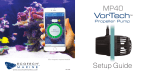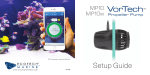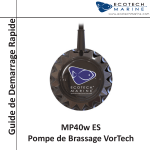Download Ecotech Marine EcoSmart Setup guide
Transcript
Radion TM LED LIGHTING Setup Guide Inside the Box Inside the Box.....................................1 Installing Your Radion........................2 Basic Mode.......................................4 RADION LED LIGHTING SYSTEM ReefLink with Radion........................5 Three control buttons, Raise, Cycle and Lower make the Radion simple to use. EcoSmart Live....................................6 See pages 4 and 8 for more information. Basic Mode Controls.........................8 EcoSmart Live Override Controls......9 MOUNTING EYELETS Mounting eyelets enable easy and versatile mounting of the Radion light to best suit your needs. EcoTech Marine also provides other mounting solutions (sold separately) that can be combined to group and hang multiple Radions easily. Troubleshooting.............................10 Indicator Lights................................14 See page 2 for more information. Limited Warranty............................15 Regulatory Information...................16 USB CABLE Out of the box, your Radion will operate in Basic Mode only. When connected to a PC or Mac via USB or using a ReefLink, and then logged into EcoSmart Live online, your Radion can use one of the many preprogrammed lighting See page 5 for more information. modes - or you can create your own custom modes. Customer Support 1-800-785-0338 [email protected] or ecotechmarine.com/support POWER SUPPLY The sleek design of the Radion power supply compliments the beauty of the Radion model you have purchased. See page 2 for more information. 1 Installing Your Radion 3. TM Individual lighting needs will vary depending on your tank inhabitants. Here is a rough guide to get you started: 1. MOUNTING THE POWER SUPPLY (OPTIONAL) XR15 (XR30) Mount your power supply where it won’t get wet. Include a “drip loop” - (XR15) a tied loop of cord hanging down below the level of the electrical outlet. That way, if water happens to run down the cord from the tank, it will 2. HANGING THE RADION LIGHT SPREAD* HEIGHT OF RADION ABOVE WATER LEVEL XR15/XR30: Locate power supply where it will not be exposed to any water or moisture. XR30 Only: Mount power supply using mounting holes. (Mounting hardware for power supply is not included) drip off onto the floor rather than into the outlet. ESTIMATING LIGHT COVERAGE Drip Loops The higher you hang your Radion over the water, the wider the light spread - but the lower the light intensity. Wider and/or deeper tanks may require hanging more than one Radion in order to provide sufficient light coverage. To hang your Radion: XR30 XR15 XR30 8” 9” 24” 24”-30” (20.3 cm) (22.9 cm) (61 cm) (61 cm-76 cm) 11” 11” (27.9 cm) (27.9 cm) 13” 13” (33 cm) (33 cm) 24”-30” 30”-33” (61 cm-76 cm) (76 cm-84 cm) 30”-33” 33”-36” (76 cm-84 cm) (84 cm-91 cm) *Useful coverage will depend on your aquarium size and setup. obtained using the Wide Angle accessory. 1. Attach the four eyelet screws (included) to the corner mounting points of the Radion. 3. Secure the wire to the ceiling or other mount. Use an 18-gauge stainless-steel wire, which has a 25-pound (11.3 kilo) working load. EcoTech Marine also sells additional mounting hardware. As a rule of thumb, one XR30 provides coverage for 30x30 inches to a depth of 36 inches when hung 9 inches above the water. A deeper or wider tank may require additional Radion lights or Wide Angle accessory. One XR15 provides adequate coverage for up to 24x24 inches. LPS or fish-only tanks May require less light than SPS tanks. Additional Guidelines If the USB port on your Radion will be difficult to reach after hanging, consider leaving a USB cord plugged into the light and accessible. *XR30 Light spread based on included Standard TIR lenses - additional spread may be *XR15w Pro comes with Wide Angle TIR pre installed and optional Standard TIR in box. 2. Attach hanging wire (not included) to the eyelets. SPS tanks Ensure the Radion is securely fastened and will not fall or get wet. Mounting the Radion XR30 less than 9 inches or XR15 less than XR15 8 inches (20.3 cm) or greater above the water 8 inches above the water may expose the fixture to excessive XR30 9 inches (22.9 cm) or greater above the water The Radion has an internal fan to disperse heat. For moisture or contact with water. Water damage is not covered under warranty. optimum performance, do not operate the Radion in a completely enclosed hood. Visit ecotechmarine.com/parts-store for more information and to purchase. 2 3 Basic Mode Your Radion operates in Basic Mode out of the box. In Basic mode, the Radion will remain on unless manually powered off. Current settings will remain even after powering off. Setting Up a Radion with ReefLink* RADION CONTROLS 1. If you already have a ReefLink and EcoSmart Live account, simply power on your Radion and add the new light through EcoSmart Live. 2. If you just purchased a ReefLink and Radion light(s), set up the ReefLink first. After the ReefLink setup is complete In Basic Mode, be sure to use an outlet timer (not included) to run the New Aquarium setup wizard through EcoSmart Live to set up your new lights (Settings > Aquarium Setup). schedule the light to turn on and off at the appropriate times. See page 8 for an explanation of EcoSmart Live button controls. Increase relative light intensity Cycle color and temperature Decrease relative light intensity If you do not have a ReefLink, proceed with EcoSmart Live setup via USB on page 6. Refer to the ReefLink quick start guide and the support section of our website for more information 4 regarding the operation of your ReefLink. *XR15FW (Fresh Water) fixtures require an optional RF module to connect to ReefLink. RF Modules are available at www.ecotechmarine.com 5 EcoSmart Live without ReefLink TM Connection Manager requires a recent version of JavaScript. If you receive an error upon trying to run the Connection Manager, download and install the most recent version of JavaScript. EcoSmart Live is EcoTech Marine’s configuration platform that enables you to set up your Radion(s) directly through a web browser on a PC or Mac. To ensure proper setup of your Radion(s), be sure to follow these steps in order! If you are using more than one Radion, configure ALL of your Radions as a group at the same time. XR15 Freshwater units may need to be programmed individually. 1 2 Visit www.ecosmartlive.com using a compatible browser and click the “Need an Account” button. 4 3 Create an EcoSmart Live account. When prompted, download the Connection Manager program onto the computer. Compatible browsers include Chrome, Safari, Firefox and IE10. 7 6 6 Plug ALL Radion lights into an electrical outlet. Run the Connection Manager program. It will appear in your system tray when running. 8 Connect ONLY ONE Radion to your computer via a USB cord.* 5 Using a compatible web browser on your computer, log into EcoSmart Live. Run the setup wizard (Settings > Aquarium Setup) . Follow all prompts until you see the DONE button. 9 The setup wizard will walk you through the programming of your Radion(s). Refresh your browser if the Aquarium Setup Wizard doesn’t appear immediately. *XR15FW (Fresh Water) fixtures must be programmed individually. For multiple XR15FW fixture communication each fixture requires installation of an optional RF Module. RF Modules are available at www.ecotechmarine.com 7 BASIC MODE CONTROLS Result Power the Radion ON or OFF Cycle through the Radion’s different preset color settings Increase light intensity by 1% 8 Buttons ECOSMART LIVE OVERRIDE CONTROLS Action HOLD all three buttons. PRESS “Cycle” button. Result Buttons Action One-Day Power Off Once your light has been programmed, this will initiate a one-day power off. This is to help newly introduced fish acclimate. The Radion will turn back on when the next day cycle begins. HOLD “Raise,” “Cycle” and “Lower” buttons. Override - Day When in night mode, this button combination will toggle day mode. Your Radion will stay in day mode until the override period has elapsed, or until you press the button combo again to return to night mode. HOLD “Cycle” and “Raise” buttons. Override - Night When in day mode, this button combination will toggle night mode. Your Radion will stay in night mode until the override period has elapsed, or until you press the button combo again to return to day mode. HOLD “Cycle” and “Lower” buttons PRESS “Raise” button. Decrease light intensity by 1% PRESS “Lower” button. Increase light intensity rapidly HOLD “Raise” button. Decrease light intensity rapidly HOLD “Lower” button. Feed Mode Initiates feed mode in any wirelessenabled EcoSmart VorTech Pumps within range. This will not affect light output. HOLD “Raise” and “Lower” buttons. When in override mode, EcoSmart Live programming is put on hold. The control buttons will function as though the light were in Basic Mode. After the override period has elapsed, the Radion will return to EcoSmart Live Mode. 9 Troubleshooting Issue Below are some common troubleshooting situations and their most common solutions. If you have issues that you cannot solve, please contact EcoTech Marine Customer Service. Online: ecotechmarine.com/support Radion will not connect to the Connection Manager. Resolution • Make sure the USB cord is securely plugged into the Radion and computer. • Ensure that only one Radion is connected via USB. • Restart the computer. Phone: 1-800-785-0338 If these options do not solve the problem, then: 1. Unplug the connected Radion FIRST from the computer and THEN from power. 2. Reconnect the Radion to power. 3. Then reconnect the Radion to the computer using the USB cord. 4. Open the Connection Manager and reconnect. ALWAYS disconnect the Radion from your computer BEFORE turning your Radion on or off. Issue Resolution Light will not turn on. • Check all cord connections on power supply. • Make sure the Radion is plugged into power. • Make sure the power outlet is working properly. If this doesn’t solve the problem, then turn off the Radion and power it back on without the USB cord plugged in. Connection Manager has become unresponsive. 1. U nplug the connected Radion FIRST from the computer and THEN from power. 2. Restart the computer and restart the Connection Manager. If this doesn’t work, reinstall the Connection Manager and reconnect the Radion. If the Radion was previously programmed, do a factory reset. Radion buttons are not responding, OR they are triggering without input. 10 • Make sure that no objects (metal or otherwise) are near the Radion buttons • If interference continues, you may have external RF interference. You can disable the Radion buttons to avoid this problem. To disable the Radion buttons, right-click on the Connection Manager icon in the system tray and disable the buttons for one or all Radion devices. EcoSmart Live cannot find my Radion(s). 1. U nplug the Radion that cannot be found FIRST from the computer and THEN from power. 2. Reconnect the Radion to power. 3. Then reconnect the Radion that cannot be found to the computer using the USB cord. 4. Right-click on the Connection Manager and select Factory Reset. 5. Repeat setup procedure. 11 Troubleshooting Issue Cannot connect or not working as expected with EcoSmart Live. Connected VorTech pumps will not go into Night Mode when Radion goes into Night Mode. Resolution • Make sure your internet connection is working. • Make sure that you have used the correct username and password to log into EcoSmart Live. • Make sure that you are using a compatible Web Browser - Google Chrome or Safari. • Refresh the web browser page. • Make sure you are running the most up to date version of JavaScript, you can update your version through your control panel. • Make sure the Radion is connected to the Connection Manager. 1. If using USB and Connection Manager make sure that the Connection Manager application is open and running in the system tray. 2. If connecting through the Connection Manager or a ReefLink make sure that your firewall or anti-virus software is not blocking the connection. 3. If using the ReefLink make sure that you are not also trying to connect using USB and the Connection Manager directly to your PC. • Make sure that EcoSmart Participation is enabled in EcoSmart Live under the Settings menu. Issue Resolution There is non-uniform LED illumination under low intensity. 1. 2. Full light and account Reset procedure. 1. Disconnect via USB and power down all Radions for at least 30 seconds. 2. Log on to EcoSmart Live using Google Chrome or Safari. 3. Select the “Schedule Options” button then “Export Schedule”. 4. Select “Settings” then “New Profile” and “Yes”. 5. Log out of EcoSmart Live. 6. Connect via USB to a single Radion. 7. Right click the Connection Manager icon and select “USB Radion” then “Factory Reset” and “Yes”. 8. Repeat step 6-7 for each light. 9. Log on to EcoSmart Live and program your lights using the Aquarium Setup. 10. Re-import your saved scheduling using the “Schedule Options” button. 11. Finally select the “Program All” button to save all changes. In EcoSmart Live, choose your light. Then expand the wrench icon, choose Calibrate and follow the on-screen instructions. Following this procedure, you will be able to save your current program schedule which can be re-imported, but all other 12 account light settings may be reset to factory default. 13 Limited Warranty Indicator Lights Meaning Remedy Blinking white Radion is powered only through USB. • Unplug the connected Radion from the computer. • Connect the Radion to power. • Then connect the Radion to the computer using the USB cord. Red & white Firmware update in progress, or no firmware is installed. Radion overheating warning. Red & green Driver over temperature error. Any other color Hardware issue. • Wait for software update to complete. • Reinstall firmware using firmware upgrade option through USB. • To do this, right-click on the Connection Manager and select USB Device > Firmware Upgrade. • Ensure that the Radion has sufficient air flow and clearance. If not, reposition the Radion in a better spot. • If problem persists, contact EcoTech Marine Customer Support. • Contact EcoTech Marine Customer Support. combinations 1-800-785-0338 Ext. 2 ecotechmarine.com/support ECOTECH MARINE COMMUNITY EcoTech Marine Community is another tool for users to ask questions, troubleshoot and learn about EcoTech products. For additional information about your Radion, please visit us at 14 community.ecotechmarine.com Read this entire Limited Warranty before purchasing, installing or using this product. By purchasing, installing or using this product, you are acknowledging that this Limited Warranty is part of the sale terms. COVERED PRODUCTS. This Limited Warranty applies to the following Radion fixture (hereinafter referred to as the “Covered Products”). EcoTech Marine makes the following express limited warranties for the Covered Products purchased within the United States, subject to the conditions and limitations stated below. These limited warranties are the exclusive warranties for the Covered Products. EcoTech Marine disclaims all warranties, express or implied, for other products. LED Indicator Red & yellow IMPORTANT NOTICE: LIMITED WARRANTIES. The Radion is warranted to be free from defects in material and workmanship under normal use for period of one (1) year from the date of original purchase. The LED bulb clusters in the Radion are warranted to be free from defects in material and workmanship under normal use for period of two (2) years from the date of original purchase. This limited warranty is extended to the original buyer of the Covered Products (the “Buyer”). EcoTech Marine disclaims all warranties, express or implied, to subsequent purchasers or users. If the Buyer gives EcoTech Marine notice as required below of a defect in materials or workmanship, EcoTech Marine shall, at its sole option: (1) repair or replace the defective products or (2) refund the original purchase price. Replacement products may not exactly match replaced products. EcoTech Marine shall not be held liable for damage to any aquarium, aquarium life forms or other personal objects due to improper use of the Covered Products. FAILURE TO COMPLY WITH THE INSTALLATION AND OPERATING INSTRUCTIONS VOIDS ALL WARRANTIES UNLESS THE BUYER ESTABLISHES THAT THE DEFECTIVE CONDITION IS NOT RELATED TO SUCH NONCOMPLIANCE. This Limited Warranty does not extend to the use of the Covered Products under abnormal conditions, conditions that exceed the stated performance parameters of the products as provided on the product labelling and in the manual or instructions provided with the Covered Products, or under conditions not reasonably foreseeable to, or beyond the control of, EcoTech Marine. Buyer assumes all risk of any such use. Any attempts at self-repair shall void this limited warranty. WHAT THIS LIMITED WARRANTY DOES NOT COVER. EcoTech Marine is not responsible for and makes no warranties as to the following: 1) product failures or damage due to normal wear and tear, exposure to excessive heat or moisture, corrosive chemicals or substances, improper installation, defects or conditions of the existing structure, misuse, abuse, modifications and alterations; and 2) minor imperfections that do not affect the Covered Product’s structural integrity or use. DISCLAIMER OF IMPLIED WARRANTIES. Neither EcoTech Marine nor its authorized dealers make any other warranties, express or implied, including any implied warranties of merchantability or fitness for a particular purpose. In the event this disclaimer is deemed limited or ineffective, the terms and limitations of any implied warranties shall be the same as the express limited warranties contained herein. LIMITATION OF LIABILITY. ALL WARRANTIES ARE VOID IF THERE IS DAMAGE TO THE COVERED PRODUCTS THAT IS NOT A RESULT OF A DEFECT IN THE MATERIALS OR WORKMANSHIP. THE SOLE AND EXCLUSIVE REMEDY FOR ALL CLAIMS THAT YOU MAY HAVE ARISING OUT OF OR IN CONNECTION WITH YOUR USE OF THIS PRODUCT, WHETHER MADE OR SUFFERED BY YOU OR ANOTHER PERSON AND WHETHER BASED IN CONTRACT OR TORT, SHALL BE REPAIR OR REPLACEMENT OF THE PRODUCT. IN NO EVENT WILL ECOTECH MARINE BE LIABLE TO YOU OR ANY OTHER PARTY FOR ANY DIRECT, INDIRECT, GENERAL, SPECIAL, INCIDENTAL, CONSEQUENTIAL, EXEMPLARY OR OTHER DAMAGES ARISING OUT OF THE USE OF OR INABILITY TO USE THE PRODUCT (INCLUDING, WITHOUT LIMITATION, DAMAGES FOR LOSS OF BUSINESS PROFITS, BUSINESS INTERRUPTION, LOSS OF INFORMATION OR ANY OTHER PECUNIARY LOSS, DAMAGE TO YOUR AQUARIUM OR ANY AQUARIUM INHABITANTS, DAMAGE TO PLANTS OR LIVESTOCK) OR FROM ANY BREACH OF WARRANTY, EVEN IF ECOTECH MARINE HAS BEEN ADVISED OF THE POSSIBILITY OF SUCH DAMAGES. IN NO CASE SHALL ECOTECH MARINE’S LIABILITY EXCEED THE AMOUNT YOU PAID FOR THE PRODUCT. IF YOU DISAGREE WITH THESE TERMS AND CONDITIONS, DO NOT USE THE COVERED PRODUCTS. NOTICE OF CLAIM. Buyer shall promptly notify EcoTech Marine of any claim under this Limited Warranty. EcoTech Marine reserves the right to deny any claims made by the Buyer more than one (1) year after any defect or other basis of a claim covered by this Limited Warranty is discovered by the Buyer or should have been discovered by the Buyer. CLAIM PROCEDURE. To obtain warranty service or technical support, please contact EcoTech Marine’s customer service department at (610) 954-8480. You will receive instructions on how to return the product for repair or replacement. To take advantage of this Limited Warranty, you will be required to supply an original point of purchase receipt. Buyer shall be responsible for shipment and insurance costs to send Covered Products to EcoTech Marine. ENTIRE AGREEMENT. This Limited Warranty, and all of the terms and limitations contained herein, constitutes the entire agreement between EcoTech Marine and the Buyer. By purchasing, installing or using the Covered Products, Buyer is not relying on any oral statements made by anyone, including its authorized dealers, which are in any way different or contrary to the terms and limitations of this Limited Warranty. By purchasing, installing or using any of the Covered Products, Buyer acknowledges that authorized dealerships are not agents of EcoTech Marine and any statements or representations made by authorized dealerships and their employees are not attributable to EcoTech Marine.. Some states do not allow the exclusion or limitation of incidental or consequential damages, so the above limitation may not apply to you. EcoTech Marine’s warranty is governed by the laws of the Commonwealth of Pennsylvania, excluding its conflict of laws principles and excluding the provisions of the United Nations Convention on Contracts for the International Sale of Goods. This warranty gives you specific legal rights, and you may also have other rights, which vary from state to state. If EcoTech Marine provides any of the remedies identified above (i.e., repair, replace or return of the original purchase price), then Buyer agrees that this limitation of remedy shall not have failed the essential purpose of the Limited Warranty. 15 Regulatory Information • DO NOT look directly at LEDs regardless of intensity. • This product carries an ingress protection rating of IPX0 and must not be immersed in water. • Danger: To avoid possible electrical shock, special care should be taken since water is employed in the use of aquarium equipment. • DO NOT attempt repairs yourself; return the appliance to the manufacturer for service or discard. • DO NOT immerse in water. If the appliance falls into the water, DON’T reach for it! First unplug it and then retrieve it. If electrical components of the appliance get wet, unplug the appliance immediately (non-immersible equipment only). • Carefully examine the appliance after installation. It should not be plugged in if there is water on parts not intended to be wet. • The Radion is NOT WATERPROOF; water can permanently damage it. This damage IS NOT covered under warranty. Protect these components from splashes, drips or other contact with water. •D o not operate any appliance if it has a damaged cord or plug, if it is malfunctioning or if it is dropped or damaged in any manner. The power cord of this appliance cannot be replaced: If the cord is damaged, the appliance should be discarded. Never cut the cord. DO NOT DROP. The Radion Light is fragile, and a fall onto a hard surface can result in permanent damage. Damage from dropping IS NOT covered under warranty. • Position the aquarium stand and tank to one side of a wall-mounted receptacle to prevent water from dripping onto the receptacle or plug. A “drip loop” should be employed for each cord connecting an aquarium appliance to a receptacle. A “drip loop” is the part of the cord below the level of the receptacle (or the connector if an extension cord) to prevent water from travelling along the cord and coming in contact with the receptacle. If the plug or receptacle does get wet, DON’T unplug the cord. Disconnect the fuse or circuit breaker that supplies power to the appliance, then unplug and examine for presence of water in the receptacle. • Close supervision is necessary when an appliance is used by or near children. Keep out of reach of young children. • Always unplug appliance from outlet and battery backup when not in use, before putting on or taking off parts and before cleaning. • Never yank cord to pull plug from outlet. Grasp the plug and pull to disconnect. • Do not use appliance for other than intended use. The use of attachments not recommended or sold by the manufacturer may cause an unsafe condition. • Do not install or store the appliance where it will be exposed to weather or to temperatures below freezing. • Make sure appliance is securely installed before operating it. Read and observe all the important notices on the appliance. • If an extension cord is necessary, a cord with a proper rating should be used. A cord rated for less amperes or watts than the appliance rating may overheat. Care should be taken to arrange the cord so that it will not be tripped over or pulled. • Do not operate the Radion in an enclosure that does not allow for proper air circulation. • Do not attempt to dismantle or modify LED arrays or driver board assemblies as this may result in injury and will void the warranty. 16 RF Module Important Information (Units including RF Module only): The product you have purchased contains the EcoTech Marine RF Module, part number 10169. This module gives your product the ability to communicate wirelessly to other EcoTech Marine products as well as certain other manufacturers’ products that were designed in compliance with the specifications for our RF Module. Use of this module in products not consented by EcoTech Marine is prohibited. This product is for indoor usage only. Français: Cet équipement est prévu uniquement pour un usage à l’intérieur des bâtiments. English: This device is intended for indoor use only. European Union – Disposal Information: This symbol means that, according to local laws and regulations, your product should be disposed of separately from household waste. When this product reaches its end of life, take it to a collection point designated by local authorities. Some collection points accept products for free. The separate collection and recycling of your product at the time of disposal will help conserve natural resources and ensure that it is recycled in a manner that protects human health and the environment. FCC Compliance Statement: This device complies with part 15 of the FCC rules. Operation is subject to the following two conditions: (1) This device may not cause harmful interference, and (2) this device must accept any interference received including interference that may cause undesired operation. Any changes or modifications not expressly approved by EcoTech Marine could void the user’s authority to operate the RF Module and/or the product that incorporates the RF Module. The user is cautioned to maintain a 20 cm (8 inch) spacing from the product to ensure compliance with FCC regulations. CE Declaration of Conformity: The equipment complies with the RF Exposure Requirement 1999/5/EEC, Council Recommendation on the limitation of exposure of the general public to electromagnetic fields (0-300 GHz). This equipment meets the following conformance standards: EN 300 328, EN 301 489-17 (Units that contain RF Module only) This device contains: EcoTech Marine’s RF Module Part Number: 10169 FCC ID: VKB271829 IC: 7349A-271829 Radion can be used in the following countries: AT EE IE NL ES CH BG FI IT PL SE BE FR LV PT GB CY DE LT RO IS CZ GR LU SK LI DK HU MT SL NO ® 050114