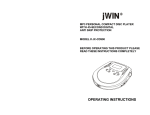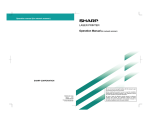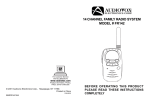Download Audiovox CE150MP Operating instructions
Transcript
90 DAY LIMITED WARRANTY Applies to Audiovox Family Radio and General Mobile Service Products. AUDIOVOX CORPORATION (the Company) warrants to the original retail purchaser of this product that should this product or any part thereof, under normal use and conditions, be proven defective in material or workmanship within 90 days from the date of original purchase, such defect(s) will be repaired or replaced with new or reconditioned product (at the Company's option) without charge for parts and repair labor. To obtain repair or replacement within the terms of this Warranty, the product is to be delivered with proof of warranty coverage (e.g. dated bill of sale), specification of defect(s), transportation prepaid, to the warranty center at the address shown below. The Company disclaims liability for communications range of this product. This Warranty does not apply to any product or part thereof which, in the opinion of the Company, has suffered or been damaged through alteration, improper installation, mishandling, misuse, neglect, accident, or by removal or defacement of the factory serial number/bar code label(s). THE EXTENT OF THE COMPANY'S LIABILITY UNDER THIS WARRANTY IS LIMITED TO THE REPAIR OR REPLACEMENT PROVIDED ABOVE AND, IN NO EVENT, SHALL THE COMPANY'S LIABILITY EXCEED THE PURCHASE PRICE PAID BY PURCHASER FOR THE PRODUCT. This Warranty is in lieu of all other express warranties or liabilities. ANY IMPLIED WARRANTIES, INCLUDING ANY IMPLIED WARRANTY OF MERCHANTABILITY, SHALL BE LIMITED TO THE DURATION OF THIS WRITTEN WARRANTY. ANY ACTION FOR BREACH OF ANY WARRANTY HEREUNDER INCLUDING ANY IMPLIED WARRANTY OF MERCHANTABILITY MUST BE BROUGHT WITHIN A PERIOD OF 30 MONTHS FROM DATE OF ORIGINAL PURCHASE. IN NO CASE SHALL THE COMPANY BE LIABLE FOR ANY CONSEQUENTIAL OR INCIDENTAL DAMAGES FOR BREACH OF THIS OR ANY OTHER WARRANTY, EXPRESS OR IMPLIED, WHATSOEVER. No person or representative is authorized to assume for the Company any liability other than expressed herein in connection with the sale of this product. Some states do not allow limitations on how long an implied warranty lasts or the exclusion or limitation of incidental or consequential damage so the above limitations or exclusions may not apply to you. This Warranty gives you specific legal rights and you may also have other rights which vary from state to state. MP3 PERSONAL COMPACT DISC PLAYER WITH 45- SECOND ELECTRONIC SKIP PROTECTION (ESP) CD AUDIO AND 120 SECOND (ESP) MP3 MODEL # CE150MP BEFORE OPERATING THIS PRODUCT PLEASE READ THESE INSTRUCTIONS COMPLETELY AUDIOVOX CORPORATION, 150 MARCUS BLVD., HAUPPAUGE, NEW YORK 11788 1-800-290-6650 128-5385A OPERATING INSTRUCTIONS 128-6119 TABLE OF CONTENTS LOCATION OF CONTROLS WARNINGS AND PRECAUTIONS…………………………….…………………………………………..P.1 LOCATION OF CONTROLS……………………….………………………...……………………………..P.2 CONTROLS………………………………………………………………………………….……………….P.3 POWER SUPPLY / LINE OUT……………………………………………………………………………P.4-P.5 HEADPHONES…………………………………………………………………...………………………….P.5 MAINTENANCE…………………………………………………………………………………..………….P.6 CD PLAY……………………………………………………………………………………………………P.7-P.8 FEATURES………………………………………………………………..………………………………P.9-P.10 MP3-CD PLAYBACK………………………………….………………………………………………..P.11-P.14 TROUBLESHOOTING…………………………………………….…………………………………P.15-P.16 1 2 3 4 5 6 WARNINGS TO PREVENT FIRE OR SHOCK HAZARDS, DO NOT EXPOSE THIS UNIT TO RAIN OR MOISTURE. This symbol is intended to alert the user to the presence of uninsulated “ dangerous voltage ” within the products enclosure that may be of sufficient magnitude to constitute a risk of electric shock to persons. This symbol is intended to alert the user to the presence of important operating and maintenance ( servicing ) instructions in the literature accompanying the appliance. This product utilizes a Class 1 laser to read Compact Discs. This laser Compact Disc Player is equipped with safety switches to avoid exposure when the CD door is open and the safety interlocks are defeated. Invisible laser radiation is present when the CD Player’s lid is open and the system’s interlock has failed or been defeated. It is very important that you avoid direct exposure to the laser beam at all times. Please do not attempt to defeat or bypass the safety switches. 19 18 7 8 17 16 9 10 11 12 13 Any use of the controls or an adjustment to the procedures other than those specified herein may result in hazardous radiation. 14 TO REDUCE THE RISK OF ELECTRIC SHOCK, DO NOT REMOVE COVER ( OR BACK ). THERE ARE NO USER-SERVICEABLE PARTS INSIDE. PLEASE REFER ANY SERVICING TO QUALIFIED SERVICE PERSONEL. • • • • • • • PRECAUTIONS Do not open the CD compartment while the CD is rotating. Always keep the CD compartment closed when not in use. Keep all foreign objects out of the CD compartment. If TV or radio interference occurs during operation, move the unit to a different location within the room or building. Place the unit on a stable surface. A vibration or shock to the unit can cause the CD mechanism to mistrack or skip. If operating the unit under circumstances, which may subject the unit to these conditions, utilize the digital Anti-shock. Playing some CD’s at high volume can cause vibration leading to mistracking. In this case, lower the volume or relocate the speakers further away from the unit. Avoid installing the unit in the locations described below: • Where it will be in direct contact with water. • Where it will be in direct contact with a magnet. • Places exposed to direct sunlight or close to heat radiating appliances such as electric heaters. • On top of stereo equipment that radiates too much heat. • Places lacking ventilation or dusty places. • Places subject to constant vibration. • Humid or moist places. 1 15 The player complies with the FCC-Rules, Part 15 and with 21 CFR 1040.10. Operation is subject to the following two conditions: 1. This device may not cause harmful interference, and 2. This device must accept any interference received, including interference that may cause undesired operation. 2 CONTROLS POWER SUPPLY Key Normal Mode No. Key Operation 1. Install Battery Battery compartment 2. Display Window 3. SKIP+/SEARCH 4. STOP 5. PLAY/ PAUSE 6. 7. DC INPUT JACK RESUME 8. 9. 10. 11. FILE/DIR. DISPLAY FILE SEARCH LINE OUT JACK 12. PHONE JACK 13. VOLUME 14. DBBS SWITCH 15. OPEN SWITCH 16. SKIP-/ SEARCH 17. PLAYMODE 18. PROGRAM 19. ESP Search Mode Batteries (not included) z With this unit you can use: Alkaline batteries (type LR6, UM3 or AA) 1. Inserting batteries Open the battery compartment and insert 2 alkaline batteries. Follow the polarity as indicated in the battery compartment. LCD Function Display CD Audio: skips or fast search tracks forward MP3: skips or fast search tracks forward Stops CD play, erases a program and switches the set off Switches the unit on, starts and interrupts CD play Jack for 4.5V external power supply CD Audio: stores and continues playback from the last track played MP3: stores and continues playback from the last track played MP-3 Select MP-3 Display Select MP-3 File Search 3.5mm line out jack to connect the unit to an audio input of an additional appliance 3.5mm headphone and remote control jack Adjusts the volume DYNAMIC BASS BOOST switches the bass enhancement on/off Opens the CD lid CD Audio: skips or fast search tracks backward MP3: skips or fast search tracks backward Selects the different playing possibilities: RANDOM, INTRO, REPEAT ALL and REPEAT 1 Enter program mode ELECTRONIC SKIP PORTECTION ensures continuous playback regardless of vibrations and shocks 3, G, H, I 2, D, E, F Notes: - Old and new or different types of batteries Should not be used in combination. - Remove batteries if they are empty or if the unit will not be used for a long time. 1, A, B, C 8, W, X, Y, Z Batteries contain chemical substances, so they should be disposed of properly. 9, “Space” 0, “clear” “Enter” z Indication of empty batteries A flashing “LOW BATTERY” indication appears on the display when the battery need to be changed. Replace the batteries or connect the power adapter. Notes: The average playing time of batteries under normal condition. 4, J, K, L 5, M, N, O Battery type CD Normal CD Alkaline MP3 Normal MP3 Alkaline ESP on 3 hours 6 hours 4 hours 10 hours ESP off 4 hours 7 hours N/A N/A 6, P, Q, R, S 7, T, U, V CAUTION Use of controls or adjustments or performance of procedures other than herein may result in hazardous radiation exposure. 3 4 POWER SUPPLY/LINE OUT CD player and CD handling Power adapter (supplied or optionally available) z z Only use the 4.5V/600mA direct current, positive pole to center pin power adapter. Any other adapter may damage the unit. 1 Make sure the local voltage corresponds to the adapter’s voltage. 2 Connect the power adapter to the 4.5V DC jack of the player and to the wall outlet. z Note: Always disconnect the adapter when you are not using it. z Line out You can connect the CD player to an additional appliance. E.g. amplifier, radio cassette recorder, etc., with a LINE IN jack. 1 Turn down the volume on the additional appliance. z TO LIN E O U T TO C D / A U X IN P U T 2 Connect an audio signal cable (not supplied,) to the LINE OUT jack of the CD player and the CD IN, AUX IN or LINE IN jack of the additional appliance. 3 To adjust the sound and volume, use the controls on the connected appliance. z z Do not touch the lens of the player. Do not expose the unit, batteries or CDs to humidity, rain, sand or excessive heat (caused by heating equipment or direct sunlight). You can clean the CD player with a soft, slightly dampened lint-free cloth. Do not use any cleaning agents as they may have a corrosive effect. To clean the CD, wipe it in a straight line from the center toward the edge using a soft, lint-free cloth. A cleaning agent may damage the disc! Never write on a CD or attach a sticker to it. The lens may cloud over when the unit is moved suddenly from cold to warm surroundings. Playing a CD is not possible then. Leave the CD player in a warm environment until the moisture evaporates. Active mobile phones in the vicinity of the CD player may cause malfunctions. Avoid dropping the unit as this may cause damage. HEADPHONES Connecting the headphones z Connect the supplied headphones into the PHONE (GREEN) socket. Use your head when using headphones z z Hearing safety: Do not play your headset at a high volume. Hearing experts advise against continuous extended play. If you experience a ringing in your ears, reduce the volume or discontinue use. Traffic safety: Do not use while operating a motorized vehicle. It may create a traffic hazard and it’s illegal in may areas. You should use extreme caution or temporarily discontinue use in potentially hazardous situations. Even if your headset is an open-air type designed to let you hear outside sounds, don’t turn up the volume so high that you can’t hear what’s around you. 5 6 CD PLAY CD PLAY Playback information Playing a CD z This CD player can play all kinds of Audio Discs and MP3 CD-ROM such as CD Recordables and CD Rewritables. Do not try to play a Cdi, CDV or computer CD or DVD. If a CD Rewritable (CD Recordable) is not recorded properly. “Disc Error” is displayed. For CD Audio, uses FINALIZE on your CD recorder to complete the recording. Playback will stop if you open the CD lid. While the CD is read, “ESP” flashes. If there is no activity for 10 seconds, the unit will clear the display, and if there is no activity after another 50 seconds, the unit will switch off automatically to save energy. Any settings like program resume and playing modes will be then lost. 1 Push the OPEN slider and the lid opens. The “ Door Open” indicator will appear in LCD. z z z 2 Insert an audio CD, printed side up, by pressing gently on the CD center so that it fits onto the hub. Close the lid by pressing it down on the left side. Volume and sound adjustment 3 Press PLAY/PAUSE button for approximately 1 second to switch the set on and start playback. The current track number and the elapsed playing time are displayed. It will take approx. 5 seconds for a CD to begin playback. z z You can interrupt playback by pressing PLAY/PAUSE button. The time where playback was interrupted is flashing. Continue playback by pressing PLAY/PAUSE button again. 4 Press STOP button to stop playback. The total number of tracks and the total playing time of the CD are displayed. 5 Press STOP button again to switch off the unit. 6 To remove the CD, hold it by its edge and press the hub gently while lifting the CD. z Adjust the volume by using VOLUME control. DBBS – Dynamic bass boost System z Switch the DBBS slider to ON position to activate the DBB sound. Note: The DBB sound option is only activated in the Headphone mode. FEATURES Selecting a track and searching Selecting a track during playback z Briefly press SKIP+ / SEARCH or SKIP- / SEARCH button once or several times to skip to the current, previous or subsequent track. Playback continues with the selected track and its number is displayed. Selecting a track when playback is stopped 1 Press SKIP+ / SEARCH or SKIP- / SEARCH button once or several times. The selected track number is displayed. 2 • When the unit is turned on, the “ESP” function is automatically turned on, and shown on display “ESP”. If ESP function is not required, please press ESP button to turn it off. Searching for a passage during playback 1 Press and hold the SKIP+ / SEARCH or SKIP- / SEARCH button to find a particular passage in a backward or forward direction. Search is started and playback continues at a low volume. After 2 seconds the search speeds up. 2 Note: 7 Press PLAY / PAUSE button to start CD play. The playback starts with the selected track. Release the button when you reach the desired passage. Normal playback continues from this very position. - During SCAN, searching is not possible. 8 FEATURES FEATURES Programming track numbers Selecting different playing options – MODE You can select up to 24 tracks and store them in the memory in a desired sequence. You can store any track more than once. It is possible to play tracks in random order, to repeat a track or the CD and to play the first few seconds of each track. 1 While playback is stopped, press PROGRAM to store the track. PROGRAM “ P “ lights up, the track number programmed and the total number of stored tracks are displayed. 2 Select a track by directly entering track number. (Example press “1” and “3” to program track 13). * Press ENTER button once after each track number desired. 3 4 z 1 Select and store all desired tracks in this way. * Press one more ENTER button to select the programming. Press PLAY button to start playback of your selected tracks. You can review the program by pressing SKIP button when playback is stopped. The display shows all stored tracks in sequence. Note : - If you press PROGRAM and there is no track selected, after 10 sec. It will go back to Normal position. Press play MODE during playback as often as necessary until the display shows either: REPEAT 1 : The current track is played repeatedly. “REP 1” is displayed. - REPEAT ALL: The entire CD is played repeatedly. “REP A” is displayed. - REPEAT “D”: The current directory file is played repeatedly. “REP D” is display. - “Intro”: The first 10 seconds of each of the remaining tracks are played in sequence. “ INT ” is displayed. - RANDOM: All tracks of the CD are played in random order until all of them have been played once. “ RND “ is displayed. - Repeat Directory all songs within a directory are played repeatedly in order (MP3 only). Erasing the program 2 Press play in selected mode to begin. If necessary, press STOP button to stop playback. 3 To return to normal playback, press play MODE until the mode feature display indication disappears. Note: The program will also be erased if you interrupt the power supply, open the CD lid, or the unit is switched off automatically. ESP The ELECTRONIC SKIP PROTECTION protects against loss of sound caused by vibrations and shocks. Continuous playback is ensured. However, it does not protect the unit against any damage caused by dropping! Note: When playing MP3 tracks, the display will read “Welcome MP3”, and the ESP feature will not appear but will automatically be activated, regardless of the ESP switch setting. 9 10 MP3-CD PLAYBACK MP3-CD PLAYBACK To play MP3-CDs IMPORTANT INFORMATION z z z z z Use mp3 as the extension to save audio files onto CD-R(W) or CD ROM, e.g. mp3. Do not use any other extensions e.g. doc, txt, pdf, etc., when making audio files into MP3. Do not use the .mp3 extension for text or other non-audio data files. This may result in serious malfunction of the unit and harmful noise interference. Single session means only one session created in the CD-ROM. File Directory: this is the unit’s display abbreviation for “album or folder”. On a PC display, an album is shown as Folder in Window Explorer. Do not attempt to combine CD audio and MP3 tracks within a CD-ROM, as the unit will only be able to playback your CD audio tracks from mixed CD formats. 1 Place a MP3 CD-ROM with the label side up. Push the CD center lightly to set it in position. 2 Press “PLAY / PAUSE” button to start playback “welcome MP3”, number of directory’s and the display shown – number of tracks. Please note to read an MP3 CD it will take 10 to 30 seconds, depending on how many files and songs it needs to read. 3 Press STOP button to stop playback. Playback stops and the display shows the total number of tracks and total number of directory’s. Selecting and searching a track/album The following table shows the different functions available for the controls when playing CD Audio or MP3 CDs. z Single file is the unit’s display for a MP3 CD with only a root directory. This has no additional albums (folders). z With albums means a MP3 CD with more than one album (folders), and is shown by directory and a number on the unit’s display, e.g. AL 09. Function Select track Music search Fast track select Fast album select CD audio MP3 > > > > > 11 Select track To select the next or previous track. z Press the SKIP+ / SEARCH button or SKIP- / SEARCH button briefly once or more during playback. Playback is interrupted and starts from the beginning of the selected track. Music search To fast search only within a CD Audio track or MP3 track. z During playback, press and hold down the SKIP+ / SEARCH button or SKIP- / SEARCH button. Release button at the desired passage. Fast track select In the stop position, you can select tracks from your directory. The display will show the total number of tracks, and directory’s. 1 2 3 4 Press the FILE / DIR. button once, the track number will begin flashing. Press the ENTER button. Press track number button / E.g. Track 160; press “1”, “6”, “0”. Press the ENTER button to start playback. Fast album select In the stop position, you can select an album if your root directory holds more than one directory. The display will show the total number of tracks, and the total number of albums. 1 2 3 4 Press the FILE / DIR. button two times, the directory number is flashing. Press the ENTER button Press Album no. (e.g. Album 12, press “1” and “2” then press enter). The track will automatically play. MP3 (with multiple Files) > > > > 12 MP3-CD PLAYBACK MP3-CD PLAYBACK Album (selecting songs name “Funny”) **Max. enter 6 letter** 67 songs Single session 1 2 The following chart is an example of a Windows Explorer display for a single session MP3 CD ROM with albums. Check the added Notes to help you understand the MP3 CD unit display, and the playback sequence of albums and tracks on single session MP3 CDs. 3 4 Press the FILE SEARCH button one time and “(file name)” will appear? Press the F button then press the enter button, and press U button … NNY … Press the ENTER button two times and song will automatically playback. Or press only letter “F” then ENTER button two times and press PLAY button. (Flashes mean more than two of “F” letter songs exists.) (E) CD-RO M drive For Album file search mode please note the following: A L 01 B lu r01 .m p3 B lu r02 .m p3 B lu r03 .m p3 B lu r04 .m p3 Note: Any mp3 files, i.e. title containing symbols (examples: *, /, (, ), = etc.) are not recognized and they cannot be used for search purposes. Files names containing spaces (example John Harper.mp3) can be searched by inputting in the space. However, if the file is actually Johnharper.mp3 do not use any spaces when inputting for search. (Tip): in case of spaces, inputting with three letters or less will avoid the space issue. A L 02 Sp ice05.m p3 Sp ice06.m p3 A L 03 2m en07.m p3 2m en08.m p3 Sk ipp ed B lu r.jp g Ly ric.doc A L 04 G irl09.mp 3 G irl10.mp 3 A L 05 B oyz11.m p3 B oyz12 .m p3 Sk ipp ed A L 06 Dir search (must be more than 2 file) 1 2 A bba01.w av A bba02.w av B read13.m p3 Press the FILE SEARCH button two times and “(Dir. Name)” will appear. Press the MP3 file name exp. CD02 and Press C then enter D …… enter two times and song will automatically playback. Notes: A L 07 M arx 14.m p3 Tw ain1 5.m p3 Arrow pathway show the sequence of MP3 album and track playback. Programming track numbers AL01-AL07 1 2 3 4 Note: Press the STOP button then press the PROGRAM Button (will show display “P”) select the file no. and enter. Then select the track no. and press the ENTER button. Will change to Prog. 2 (total 24 track prog.) Press the ENTER button 2 times then press the PLAY button and song will automatically playback. Press the STOP button to return to TOC. Press the PROGRAM button again and press the PLAY button, and it will playback the previously Prog. memory. To check the Prog. no. Press the SKIP button, and the display will show the Prog. no. If you make an error while searching or programming hold the CLEAR button for 2 seconds to return to main “welcome MP3” display. This CD ROM example has a total number of 7 MP3 albums (folders). Blur01.mp3-Twain15.mp3 This CD ROM example has a total number of 15 tracks, where ‘01’ is the first track and ‘15’ is the last track. Skipped Denotes an album which contains non-audio files only, e.g. jpg, wav., doc. These cannot be detected nor played on the MP3-CD player, and are hence ‘skipped’. Where an album contains mixed format files, the non-MP3 files will be skipped. MP3 Properties Standard MPEG rate Sampling Frequency MPEG 1 MP3 playback 32 ~ 128Kbps 44.1KHz Layer 3 ISO9660 format compatible Software Properties section of your computer will have this confirmation. 13 14 TROUBLESHOOTING TROBLESHOOTING WARNING Under no circumstances should you try to repair the unit yourself, as this will invalidate the warranty. If a fault occurs, first check the points listed, before taking the unit of repair. If you are unable to solve a problem by following these hints, consult your dealer or service center. Check point Treatment Batteries Are the batteries inserted Insert batteries in correctly. correctly? Are the batteries dead? Replace batteries. Power adapter Loose connection? Connect the adapter securely Is the power adapter Connect the power adapter properly. connected properly? In-car use Cigarette lighter is not Switch on ignition or insert batteries. powered when ignition is off? Is the cigarette lighter Switch on ignition or insert batteries. power on? Is the disc cover closed Close the disc cover tightly. Playback is impossible or stops properly? during playback CD Is there condensation on Wait until the lens has cleared. the lens? Is the CD inserted Place the CD with the label side up. properly? Is the CD scratched or Use another CD. damaged? If using an MP3 CD burned from a computer, there could have been a transfer error in the process. This is an error between modem and computer or computer and CD. This is not an error with the Discman. Symptom Playback does not start from not start from first track No sound or poor sound quality Symptom Power cannot be turned on Note: Check point Is the RESUME or PROGRAM function activated? Treatment Switch off the RESUME function or clear the PROGRAM. Are connection plugs inserted properly? Is the volume set too low? Is the headphone plug dirty? Is the unit located near strong magnetic fields? In-car use Adapter cassette is inserted incorrectly? Is the adapter cassette inserted properly? Is the temperature inside car too high/low? Is the cigarette lighter socket dirty? Is the playback direction of car cassette player’s auto-reverse feature? Check all connections. Insert the adapter cassette correctly. Insert the adapter cassette correctly. Let the unit adjust to the temperature. Clean the cigarette light socket. Change the auto reverse direction. The typeplate is located on the bottom of the unit. Note: If you find an error and the disc is not reading properly simply power-off the unit completely, wait 5 seconds, and re-power, turn on, the unit. Features and Specification subject to change without notice If you make an error while programming or searching hold the “clear” button for 2 seconds to return to main “welcome MP3” Display. 15 Adjust the volume. Clean the headphone plug. Move the unit away from strong magnetized fields. 16