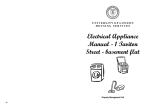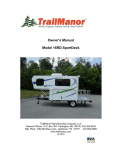Download 83 Hartington Appliance Manual - University of London Housing
Transcript
abcdef UNIVERSITY OF LONDON HOUSING SERVICES PROPERTY MANAGEMENT UNIT, UNIVERSITY OF LONDON UNION, 4TH FLOOR, MALET STREET, LONDON, WC1E 7HY T E L E P H O N E 020 - 7862 8881 FAX 020 - 7862 8084 E-Mail [email protected] : Internet HTTP://www.housing.lon.ac.uk Electrical Appliance Manual 83 Hartington Road Property Management Unit 22 Maintenance and Cleaning After Each Wash Leave the door open for a while. This helps to prevent mould ad stagnant smells forming inside the appliance. Keeping the door open after a wash will also help to preserve the door seal. Maintenance Seal With the use of low temperature washes it is possible to get a build up of residue inside the drum. We recommend that a maintenance wash be performed on a regular basis. To run a maintenance wash: • • • The drum should be empty of laundry Select the hottest cotton wash programme Use a normal measure of detergent which must be a powder External Cleaning Clean the exterior cabinet of the appliance with soap and water only, and then dry thoroughly. Cleaning the Dispenser Drawer The washing powder and additive dispenser drawer should be cleaned regularly. Remove the drawer by pressing the catch downwards and pulling it out. Flush it out under a tap, to remove any traces of accumulated powder. To aid cleaning, the top part of the additive compartment should be removed. 2 21 CONTENTS PAGE Pages 20 Cooker—Beko DC3511 General information 4 Vacuum Cleaner Big Pod 1800W 5-10 Washing Machine Zanussi Electrolux ZWF1211W 10-21 3 COOKER Belling You will notice that on the oven there will be six knobs, four which are for the cooker hobs on the top, one for the main oven and one for the variable grill. On each of the knobs for the grill there will be a diagram showing you which hob the knob is connected to. To turn the hob on, turn the knob to any number from one to six, note that six is the highest setting. It takes a while for the hob to heat up and also to cool down between settings as well at the end of cooking when you should have set the dial back to zero. 4 19 • Press the start/pause button again VACUUM CLEANER Big Pod 1800W When the water has been drained, the display shows a blinking zero. You may now select a new programme and press the start/pause button to start it. How to cancel a programme during its cycle To cancel a programme that is being carried out, first pause the washing machine by pressing the start/pause button, then press the skip/reset button repeatedly, until the display shows three flashing dashes. How to open the door during the cycle of a programme You can open the door, after having set the washing machine to pause, provided the following conditions exist • • • The washing machine is not in the heating phase beyond 55°C The level of the water is not high The drum is not turning If these requirements are met, when you pause the washing machine, the door locked light goes off and the door can be opened. Should it not be possible to open the door, and should it be absolutely necessary to do so, switch the machine off by pressing the On/Off button. After approximately 3 minutes you will be able to open the door. PAY ATTENTION TO THE LEVEL AND TEMPERATURE OF THE WATER IN THE WASHING MACHINE! End Of Programme At the end of the programme, the washing machine stops automatically, gives an audible signal, the start/pause button light goes off, and the display shows a blinking zero. If you have selected the rinse hold option, the door is locked, the start/pause button light goes off, the pilot light of rinse hold remains lit to indicate that the water must be drained. The display shows a flashing zero. When the programme has been completed, a blinking zero appears on the display and the audible signal is given. The door locked light goes off. Press the On/Off button to switch the machine off. The relevant light will go out. Remove the laundry from the washing machine. 18 5 Assembly Switch off before fitting or removing accessories! Programme Phase Indicator Lights When you select a programme, the lights relevant to the phases that form the programme light up. Fitting the flexible hose Insert the flexible hose connector (8) in the hose inlect duct (7) at the front of the product. Press until it clicks into position Operating Sequence 1 . Load the laundry 2 . Measure out the detergent 3. Measure out the fabric softener 4. Switch the machine on 5. Select the desired programme/fabric 6. Select the temperature 7. Select the spin speed or the rinse hold option 8. Select the desired options i.e. quick wash 9. Select the super rinse of 40° AA Option if required 10. Select the delay if required 11. Start the programme Removing the flexible hose Press the hose connector release button to release the flexible hose. Pull the hose firmly from the hose inlect duct. Fitting the telescopic tube and accessories Attach the telescopic tube (15) to the handle end (13) of the hose. Extend to the required length by pressing down the slider release and pulling out the tube. Attach the floor nozzle (12) to the telescopic tube and set the floor nozzle lever to the appropriate position. Other accessories include: • Crevice tool for awkward places, corners and behind radiators etc • Brush attachment for pelmets, delicate objects etc • Upholstery nozzle (14) for sofas, armchairs etc • Tools can be stored on the tool storage clip (16) that slides onto the telescopic tube Controls On/Off Control Press the on/off switch (4) to start the machine, press again to turn off 6 How to change an option or a programme during its cycle Before you make any changes, you must pause the machine by pressing the start/pause button. It is possible to change the temperature or any option before the programme carried out Changing a running programme is possible only by cancelling it and selecting a new Programme. The machine will resume the cycle from the beginning and the washing water in the tub will not be emptied out. If it is necessary to drain the water, proceed as follows: • • 17 Pause the machine by pressing the start/pause button Press the skip/reset button repeatedly, until only the drain light remains lit Display. If the previous programme is not cleared, the display will show a 0 flashing and an audible signal will sound, when you switch the machine on. Selecting a special programme: A wash programme must be selected in the normal way. The skip button is then used to cancel or advance the programme to the required phase. The skip button can only operate during the selection of the programmes or when the programme is in pause. Suction control on the handle The suction power can be adjusted using the fingertip control on the handle Closed: full suction Open: Low Suction A normal ash cycle consists of the following phases wash-rinses-spin and is confirmed by the illumination of the corresponding LED’s Two position wheeled floor nozzle (12) The brushes should be retracted for use on carpets and extended for use on hard floors, by adjusting the lever on top of the floor nozzle. To Use To select rinses and spin, press the skip button once, the wash LED goes out 1. 2. 3. 4. 5. 6. Assemble cleaner as required While holding the cleaner, use the plug to pull out the full length cable. A red mark indicates the maximum length. Do not try to pull the cable past this mark. Connect the plug to mains supply Press the on/off button Check the suction control and floor nozzle controls are set as required Start Vacuuming DO NOT USE THE CLEANER IN AN UPRIGHT POSITION Emptying the Pod To select spin only, press the skip button twice. The wash and rinses LED’s go out To select drain only, press the skip button three times, the wash-rinses-spin LED’s go out. The drain LED only remains alight. 16 NEVER OPERATE THE CLEANER WITHOUT THE DUST POD FILTER ASSMEBLY (19) OR MOTOR PROTECTION (23) FITTED 1. 2. 3. 7 Disconnect the cleaner from the mains supply Disconnect the hose from the cleaner Remove the dust pod (6) from the cleaner by pusing the release latch (1) An incorrect option selection has been made, this is indicated with the message Err when a function incompatible with the current programme is selected. The incorrect selection is also indicated by an audible warning signal 4. Take the dust pod to the bin 5. Raise the filter assembly (17) handle then lift out the filter assembly from the dust pod (6) An alarm code indicates a fault in the machine operation 6. Empty the dust pod into the bin 7. Place the dust pod safely to one side 8. Use the small brush (20) provided (located on filter assembly ) to remove any fluff from the outside of the mesh filter 9. Rotate the mesh filter (18) clockwise to release the mesh filter and pleated filter (19) assembly from the filter holder Start/Pause Button Start/pause button: This button has two functions: Start – after you have selected the desired programme and options, press this button to start the washing machine. The light above the button will stop flashing and remain lit. Pause – when you press this button again, the programme in progress is interrupted. The light above the button will start flashing. To restart the programme, press the button again. Skip/reset Button 10. Rotate and flick the pleated filter inside the mesh filter to shake loose the dust 11. Lift out the pleated filter (19) then empty out the dust from the mesh filter (18) into the bin 12. Re-assemble the filter assembly by placing the pleated filter inside the mesh filter then place the filter holder on top in the correct position. Rotate the mesh filter assembly anti-clockwise to lock the assembly together 8 Skip/reset button: The button performs two functions • • Clears the memory Selects special programmes At the end of every programme the reset button must be pressed once or repeatedly to clear the programme memory. This will be confirmed by three dashes flashing in the 15 Duration of washing programme in hours and minutes, after you have selected a programme. The washing machine has stopped with water in the tub, at the end of a programme with the rinse hold option, this is indicated by a flashing zero 13. Place the filter assembly back inside the dust pod making sure the filter assembly is placed level and that the filter holder seal is sealed neatly. 14. Re-attach the dust pod to the cleaner by hooking the bottom of the dust pod in first, then losing the pod until it clicks and the pod release catch (1) is fully don and secured The washing machine has completed the programme: this is indicated by a flashing zero Motor Protection Filter To Clean the motor protection filter Delay start, a time value indicated in hour and selected by means of the relevant button (max 23 hours). The delay time is displayed for 3 seconds, then the duration of the selected programme reappears. After you have pressed the start pause button, the countdown begins, and the delay time value decreases by one unit every hour and then, when 2 hours remain, the time decreases in 30 minute intervals 1. Remove the filter from the filter grille 2. Rinse the filter in luke warm water and dry the filter completely 3. Put the filter back into the filter grille and re-assemble 14 9 Storage Position The vacuum cleaner can be stored in an upright position. Slide the storage hook (9) on the floor nozzle into the slot on the base of the product (11) and the tubes, hose and floor nozzle are held securely. Wash Choice Button Press this button to select the following options • • • WASHING MACHINE Electrolux ZWF1211W Pre-wash: Select this option if you wish your laundry to be pre-washed at 30°C before the main wash (not available for wool/hand wash programme). The prewash ends with a short spin and for the programme for delicate fabrics the water is only drained Intensive: This option can be selected for heavily soiled laundry. If you depress this button the washing intensity will be increased and the washing time will be prolonged by a few minutes depending on the selected type of fabric. This option can be selected with all cottons and synthetic programmes except for cotton daily programme. Extra Quick: Select this option for laundry that is only slightly soiled because this is a very short washing cycle (not available for cottons daily and wool/hand wash programmes) The washing time will be reduced according to the type of fabric and the selected temperature. Options Button Press this button to select the following options: • • Super rinse: this option can be selected with all programmes except the wool/hand wash programme. The machine will ad 2 rinses to the cotton programmes and 1 rinse to the synthetic and delicate programmes. This option is recommended for people who are allergic to detergents and in areas where the water is very soft. 40° AA: This option can be selected for cottons and synthetics lightly or normally soiled with a temperature of 40°C or higher. The washing temperature will be reduced and the washing time will be prolonged in order to achieve an AA class in energy efficiency and washing performance. Display Three flashing dashes, when a programme is cancelled by means of the skip reset button Door Locked Pilot Light It stays on during the whole programme indicating that the door is locked. When the light goes out, the door can be opened. 10 13 Temp button Temperature button: Press this button repeatedly to increase or decrease the temperature, if you want your laundry to be washed at a temperature different from the one proposed by the washing machine. The relevant light will light up. Maximum temperatures are 90° C for cottons and cotton daily programme, 60° C for synthetic fabrics, 40°C for delicate fabrics and wool, wool and fabrics to be hand washed. The Control Panel Spin button Spin speed button: Press this button repeatedly to change the spin speed, if you want your laundry to be spun at a speed different from the one proposed by the washing machine. The relevant light will light up. Rinse Hold Position: When you choose this option, the machine will not drain the water of the last rinse, so as not to crease the laundry. At the end of the cycle, the door is locked, the start/pause button light goes out, the rinse hold button light remains lit to indicate that the water must be drained and a flashing zero will appear on the display (the door light is on.) To complete the cycle, press skip reset button once, so as to cause all the lights to go off, the display will show three flashing dashes. The press the fabric button in order to select the desired programme. If you wish to drain or spin press skip reset button until the led of the spin or drain position on the programme progress display illuminates. If you accidentally press the skip reset button more than once, the display will show three flashing dashes. To drain the water, select any washing programme by means of the fabrics button, the press skip reset three times in order to select the drain (only the drain light will remain lit), ten press again the start/pause button. 12 On/Off Button On/off button: Press this button to switch the washing machine on. Press the ON/OFF button again to switch the machine off. Mains Light –On Mains light on: The light is connected to the ON/OFF button. It lights up when you press the button, and goes out when you press it again. Fabrics Button Fabrics Button: Press this button repeatedly to select the programme on the basis of the type of laundry to be washed. The light relevant to the selected programme will light up. The washing machine will propose a temperature and automatically select the maximum spin value provided for the programme you have chosen. You can change these values by operating buttons 4 and 5. Cotton daily—to be used for lightly soiled cotton items in order to obtain a good washing performance in a short time Wool/hand wash—When you select this programme, you obtain a particularly delicate wash, suitable for articles of clothing whose label indicates that the must be hand washed 11