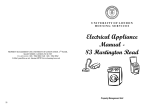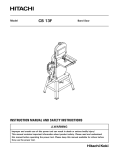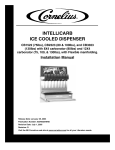Download 1 Tav basementl Appliance Manual
Transcript
abcdef UNIVERSITY OF LONDON HOUSING SERVICES Electrical Appliance Manual - 1 Taviton Street - basement flat Property Management Unit 44 2 43 Contents Page General Advise Boiler Washing Machine Oven Cooker Hobs Cooker extractor fan Fridge Freezer Electric shower 42 3 GENERAL ADVICE Below is some general safety advice when using electrical equipment: Please note that the normal voltage and frequency of the electrical supply to homes in the UK is 230 v 50 Hz. Please do not use any electrical equipment which exceeds this voltage or frequency. DO Check flexible leads on all equipment is in good condition. Take special care when using electrical appliances in the kitchen The mixture of water, hot surfaces, flexes and electricity can be Dangerous • • DON’T • • • • • • • • • • 4 Use any electrical equipment or switches with wet hands Wrap flexible leads around equipment that is still warm when storing Clean any appliance whilst it is still plugged in Trail flexible leads across sinks or cookers Try to retrieve toast stuck in a toaster whilst the toaster is still plugged in, and especially not with a metal instrument Fill a kettle whilst it is plugged in Fill a steam iron whilst it is plugged in Portable appliances such as hairdryers and plugged in radios must never be brought into a bathroom, even if they are plugged in outside the room. Leave electrical appliances on unnecessarily—switch them off before going out or going to bed—it’ll save you money too! Overload adaptors by plugging in too many appliances, this is a serious fire hazard 41 BOILER Vokera 20/80 Flowmatic The Vokera 20/80 Flowmatic is a central heating boiler supplying central heating and instantaneous domestic hot water. In the winter when both the central heating and hot water are needed the central heating circulation stops when the hot water is being drawn off. This will normally not affect the level of heating. 1. 2. 3. 4. 5. 6. 7. 8. 9. 10. Pilot sight glass On/off switch Timed/summer/constant switch Heating thermostat DHW thermostat Gas control knob Piezo Ignitor button Pressure gauge Temperature gauge Time clock aperture Lighting the pilot • 40 5 Switch on the electricity supply at the mains isolating point, but ensure that the on/off switch is in the off position • • • • Select summer position on switch Ensure that the gas supply to the appliance is on Press the gas control knob (6) and hold it in whilst pressing the igniter button (7) until a pilot flame is seen through the viewing window (1). Continue to press the gas control knob for 15 seconds, then slowly release. The pilot should remain alight. If the does pilot does not remain alight or goes out on any occasion, wait 3 minutes and repeat the procedure as above. Switch the on/off switch (2) to on Hot Water only • • With the on/off switch (2) on, the pilot lit and the selector switch (3) in the summer position, the main burner will ignite whenever water is drawn from the tap. The temperature of water at the tap can be varied by adjusting the water flow rate at the tap. The hot water thermostat (5) will govern the maximum temperature. Setting 1 approximately 60°C setting 9 approximately 80°C. The temperature gauge (9)indicates the temperature of the central heating water, not the tap water. Heating and hot water • • With the boiler on/off switch on and the pilot lit. Turn the appliance timed/summer/constant switch (3) to constant, the main burner will light Adjust the thermostat knob (4) to suit the weather; 1 is the lowest setting and 9 is the highest Time Clock When a Vokera time closk is fitted in the boiler fascia it can be used to programme the central heating on and off times. Timed/summer/constant switch For the time clock programme to operate the switch (3) must be in the timed position. The central heating will operate regardless of the time clock programme if the switch (3) is in the constant position 6 39 Setting the time clock—24 hour version The time can be set by grasping the outer edge of the black dial and turning it in a clockwise direction until the correct time is in line with the white pointer. Setting switcher times The on periods are set by sliding the tappets adjacent to the time periods required to the outer edge of the dial. The tappets will remain at the centre of the dial will be the off periods Vokera time clock—7 day version The Vokera digital clock has, besides the normal individual daily setting facility, a group timing feature. Group timing allows for any single time slot of the 12 available to be repeated over one of the following four periods: Monday to Friday Monday to Saturday Monday to Sunday (day display blank) Saturday and Sunday Setting the time • • • • • Press and hold the button marked as a clock whilst carrying out steps 2,3 and 4. Set hour of day using h+ button Set minute of day using m+ button Set day of week by repeatedly pressing button marked day Releasing the button marked as a clock starts time switch running. Programming of switching on operations • • • 38 7 Press button marked timer once. The time of day –as set—disappears from the display. Timer on —:— appears Press button marked day until the day or group of days requiring setting are displayed Set the on time of programme required by using h+ and m+ buttons for hours and minutes. Again press button marked timer, so that the command will be incorporated in the programme storage compartment. Symbol timer off—-+— will appear. Programming of switching off operations • • • Symbol timer off —+— is visible in the display. Now insert the off time of the programme required using h+ and m+ buttons for hours and minutes. Press button marked day until the day or group of days requiring setting are displayed In order the insert further switching times on or off operate timer button once or several times respectively. The display shows a vacant storae space; for instance timer on. Input of on/off times as described above may be carried out. 6 on/off programmes can be set. Press the button marked as a clock on completion of programme settings. WASHING MACHINE Electrolux ZWF1211W 8 37 Door Locked Pilot Light It stays on during the whole programme indicating that the door is locked. When the light goes out, the door can be opened. The Control Panel On/Off Button On/off button: Press this button to switch the washing machine on. Press the ON/OFF button again to switch the machine off. Mains Light –On Mains light on: The light is connected to the ON/OFF button. It lights up when you press the button, and goes out when you press it again. 36 9 Fabrics Button Fabrics Button: Press this button repeatedly to select the programme on the basis of the type of laundry to be washed. The light relevant to the selected programme will light up. The washing machine will propose a temperature and automatically select the maximum spin value provided for the programme you have chosen. You can change these values by operating buttons 4 and 5. Cotton daily—to be used for lightly soiled cotton items in order to obtain a good washing performance in a short time Wool/hand wash—When you select this programme, you obtain a particularly delicate wash, suitable for articles of clothing whose label indicates that the must be hand washed Temp button Temperature button: Press this button repeatedly to increase or decrease the temperature, if you want your laundry to be washed at a temperature different from the one proposed by the washing machine. The relevant light will light up. Maximum temperatures are 90°C for cottons and cotton daily programme, 60° C for synthetic fabrics, 40°C for delicate fabrics and wool, wool and fabrics to be hand washed. Spin button Spin speed button: Press this button repeatedly to change the spin speed, if you want your laundry to be spun at a speed different from the one proposed by the washing machine. The relevant light will light up. Rinse Hold Position: When you choose this option, the machine will not drain the water of the last rinse, so as not to crease the laundry. At the end of the cycle, the door is locked, the start/pause button light goes out, the rinse hold button light remains lit to indicate that the water must be drained and a flashing zero will appear on the display (the door light is on.) To complete the cycle, press skip reset button once, so as to cause all the lights to go off, the display will show three flashing dashes. The press the fabric button in order to select the desired programme. 10 35 If you wish to drain or spin press skip reset button until the led of the spin or drain position on the programme progress display illuminates. If you accidentally press the skip reset button more than once, the display will show three flashing dashes. To drain the water, select any washing programme by means of the fabrics button, the press skip reset three times in order to select the drain (only the drain light will remain lit), ten press again the start/pause button. Wash Choice Button Press this button to select the following options • • • Pre-wash: Select this option if you wish your laundry to be pre-washed at 30°C before the main wash (not available for wool/hand wash programme). The prewash ends with a short spin and for the programme for delicate fabrics the water is only drained Intensive: This option can be selected for heavily soiled laundry. If you depress this button the washing intensity will be increased and the washing time will be prolonged by a few minutes depending on the selected type of fabric. This option can be selected with all cottons and synthetic programmes except for cotton daily programme. Extra Quick: Select this option for laundry that is only slightly soiled because this is a very short washing cycle (not available for cottons daily and wool/hand wash programmes) The washing time will be reduced according to the type of fabric and the selected temperature. Options Button Press this button to select the following options: • • Super rinse: this option can be selected with all programmes except the wool/ hand wash programme. The machine will ad 2 rinses to the cotton programmes and 1 rinse to the synthetic and delicate programmes. This option is recommended for people who are allergic to detergents and in areas where the water is very soft. 40° AA: This option can be selected for cottons and synthetics lightly or normally soiled with a temperature of 40°C or higher. The washing temperature will be reduced and the washing time will be prolonged in order to achieve an AA class in energy efficiency and washing performance. Display Three flashing dashes, when a programme is cancelled by means of the skip reset button 34 11 Duration of washing programme in hours and minutes, after you have selected a programme. The washing machine has stopped with water in the tub, at the end of a programme with the rinse hold option, this is indicated by a flashing zero The washing machine has completed the programme: this is indicated by a flashing zero Delay start, a time value indicated in hour and selected by means of the relevant button (max 23 hours). The delay time is displayed for 3 seconds, then the duration of the selected programme reappears. After you have pressed the start pause button, the countdown begins, and the delay time value decreases by one unit every hour and then, when 2 hours remain, the time decreases in 30 minute intervals 12 33 An incorrect option selection has been made, this is indicated with the message Err when a function incompatible with the current programme is selected. The incorrect selection is also indicated by an audible warning signal An alarm code indicates a fault in the machine operation Start/Pause Button Start/pause button: This button has two functions: Start – after you have selected the desired programme and options, press this button to start the washing machine. The light above the button will stop flashing and remain lit. Pause – when you press this button again, the programme in progress is interrupted. The light above the button will start flashing. To restart the programme, press the button again 32 13 Skip/reset Button Skip/reset button: The button performs two functions • • Clears the memory Selects special programmes At the end of every programme the reset button must be pressed once or repeatedly to clear the programme memory. This will be confirmed by three dashes flashing in the Display. If the previous programme is not cleared, the display will show a 0 flashing and an audible signal will sound, when you switch the machine on. Selecting a special programme: A wash programme must be selected in the normal way. The skip button is then used to cancel or advance the programme to the required phase. The skip button can only operate during the selection of the programmes or when the programme is in pause. A normal ash cycle consists of the following phases wash-rinses-spin and is confirmed by the illumination of the corresponding LED’s To select rinses and spin, press the skip button once, the wash LED goes out 14 31 To select spin only, press the skip button twice. The wash and rinses LED’s go out To select drain only, press the skip button three times, the wash-rinses-spin LED’s go out. The drain LED only remains alight. Programme Phase Indicator Lights When you select a programme, the lights relevant to the phases that form the programme light up. Operating Sequence 1 . Load the laundry 2 . Measure out the detergent 3. Measure out the fabric softener 4. Switch the machine on 5. Select the desired programme/fabric 6. Select the temperature 7. Select the spin speed or the rinse hold option 8. Select the desired options i.e. quick wash 9. Select the super rinse of 40° AA Option if required 10. Select the delay if required 11. Start the programme 30 15 How to change an option or a programme during its cycle Before you make any changes, you must pause the machine by pressing the start/pause button. It is possible to change the temperature or any option before the programme carried out Changing a running programme is possible only by cancelling it and selecting a new Programme. The machine will resume the cycle from the beginning and the washing water in the tub will not be emptied out. If it is necessary to drain the water, proceed as follows: • • Pause the machine by pressing the start/pause button Press the skip/reset button repeatedly, until only the drain light remains lit • Press the start/pause button again When the water has been drained, the display shows a blinking zero. You may now select a new programme and press the start/pause button to start it. How to cancel a programme during its cycle To cancel a programme that is being carried out, first pause the washing machine by pressing the start/pause button, then press the skip/reset button repeatedly, until the display shows three flashing dashes. How to open the door during the cycle of a programme You can open the door, after having set the washing machine to pause, provided the following conditions exist • • • The washing machine is not in the heating phase beyond 55°C The level of the water is not high The drum is not turning If these requirements are met, when you pause the washing machine, the door locked light goes off and the door can be opened. Should it not be possible to open the door, and should it be absolutely necessary to do so, switch the machine off by pressing the On/Off button. After approximately 3 minutes you will be able to open the door. PAY ATTENTION TO THE LEVEL AND TEMPERATURE OF THE WATER IN 16 29 THE WASHING MACHINE! End Of Programme At the end of the programme, the washing machine stops automatically, gives an audible signal, the start/pause button light goes off, and the display shows a blinking zero. If you have selected the rinse hold option, the door is locked, the start/pause button light goes off, the pilot light of rinse hold remains lit to indicate that the water must be drained. The display shows a flashing zero. When the programme has been completed, a blinking zero appears on the display and the audible signal is given. The door locked light goes off. Press the On/Off button to switch the machine off. The relevant light will go out. Remove the laundry from the washing machine. 28 17 18 27 Maintenance and Cleaning After Each Wash Leave the door open for a while. This helps to prevent mould ad stagnant smells forming inside the appliance. Keeping the door open after a wash will also help to preserve the door seal. Maintenance Seal With the use of low temperature washes it is possible to get a build up of residue inside the drum. We recommend that a maintenance wash be performed on a regular basis. To run a maintenance wash: • • • The drum should be empty of laundry Select the hottest cotton wash programme Use a normal measure of detergent which must be a powder External Cleaning Clean the exterior cabinet of the appliance with soap and water only, and then dry thoroughly. Cleaning the Dispenser Drawer The washing powder and additive dispenser drawer should be cleaned regularly. Remove the drawer by pressing the catch downwards and pulling it out. Flush it out under a tap, to remove any traces of accumulated powder. To aid cleaning, the top part of the additive compartment should be removed. 26 19 OVEN Diplomat Operating the clock programmer The timer controls the oven heating element only. The current time of day must be set before the oven will operate. 20 25 The following functions are available on your programmable timer: • • • Automatic, semi automatic or manual modes Current time clock display in 24 hour format Timer alarm that can be used as a minute minder If the timer has been set to an automatic or semi-automatic programme, the daily time cannot be re-adjusted, so the semi or auto programme must be cancelled. See ‘How to cancel automatic programme.’ How to set the current time of day The clock display uses the 24 hour system 1. Press and hold 2. 3. Press + to increase or—to decrease the time. Adjust using + or—to set the current time. If auto flashes, see ’How to cancel automatic programme’ Release the buttons, the clock will now start 4. and at the same time Semi-automatic programming This mode allows a manual start time but an automatic switch off time, which is useful to prevent the over cooking of food. 24 21 1. Press (Auto and 2. 3. 4. Press + or—to set the cooking time duration in minutes. will be displayed.) 5. 6. Set the oven thermostat knob to the required temperature. The oven will switch on and cooking will start The programmer will switch the oven off at the end of the preset cooking time. Auto will flash and the timer alarm will bleep. To turn off the alarm press The oven will switch on at the required time, cook the food and switch off at the pre-determined time At the end of cooking the alarm will bleep and AUTO will flash. To turn off the alarm press 7. Press to cancel AUTO 8. Set the oven thermostat knob to the If the clock does not switch into manual mode or the oven does not start: 5. 6. Set the oven thermostat knob to the Press to cancel AUTO mark. Auto-program in the clock memory may be reset. Hold button Pressed and press + increase the cooking time a little bit and then set the cooking time to zero by pressing - . Then, the oven can be started by pressing the manual key Manual cooking (or to cancel a programme) 1. Press then press—until 0:00 is displayed 2. Press 3. The AUTO and 4. 5. 6. Set the oven knob to the required temperature, The oven will switch on. The amber indicator will light. At the end of cooking, switch off by resetting the oven thermostat knob to the Mark. Timer Alarm The timer alarm can be adjusted to bleep between 0 and 23 hours 59 minutes symbols will disappear. Note: The timer will not switch off the oven automatically. Automatic programming The programmer will switch the oven on and off at the required times. Ensure the oven thermostat is in the position, and the correct time has been set. 1. 2. Press the button to cancel any program stored. (AUTO and Will not be displayed). Press and press + or—to set the stop time required 3. Press and press—to set the cooking time required 4. Set the oven knob to the required time, cook the food and switch off at the predetermined time. 22 23