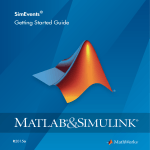Download SimEvents® Release Notes
Transcript
SimEvents® Release Notes
How to Contact MathWorks
Latest news:
www.mathworks.com
Sales and services:
www.mathworks.com/sales_and_services
User community:
www.mathworks.com/matlabcentral
Technical support:
www.mathworks.com/support/contact_us
Phone:
508-647-7000
The MathWorks, Inc.
3 Apple Hill Drive
Natick, MA 01760-2098
SimEvents® Release Notes
© COPYRIGHT 2005–2015 by The MathWorks, Inc.
The software described in this document is furnished under a license agreement. The software may be used
or copied only under the terms of the license agreement. No part of this manual may be photocopied or
reproduced in any form without prior written consent from The MathWorks, Inc.
FEDERAL ACQUISITION: This provision applies to all acquisitions of the Program and Documentation
by, for, or through the federal government of the United States. By accepting delivery of the Program
or Documentation, the government hereby agrees that this software or documentation qualifies as
commercial computer software or commercial computer software documentation as such terms are used
or defined in FAR 12.212, DFARS Part 227.72, and DFARS 252.227-7014. Accordingly, the terms and
conditions of this Agreement and only those rights specified in this Agreement, shall pertain to and
govern the use, modification, reproduction, release, performance, display, and disclosure of the Program
and Documentation by the federal government (or other entity acquiring for or through the federal
government) and shall supersede any conflicting contractual terms or conditions. If this License fails
to meet the government's needs or is inconsistent in any respect with federal procurement law, the
government agrees to return the Program and Documentation, unused, to The MathWorks, Inc.
Trademarks
MATLAB and Simulink are registered trademarks of The MathWorks, Inc. See
www.mathworks.com/trademarks for a list of additional trademarks. Other product or brand
names may be trademarks or registered trademarks of their respective holders.
Patents
MathWorks products are protected by one or more U.S. patents. Please see
www.mathworks.com/patents for more information.
Contents
R2015a
Resource management blocks to define, acquire, and release
resources . . . . . . . . . . . . . . . . . . . . . . . . . . . . . . . . . . . . . . . . .
1-2
Data type control of entity attributes . . . . . . . . . . . . . . . . . . .
1-2
API for integration with custom visualization . . . . . . . . . . .
1-2
Updated examples . . . . . . . . . . . . . . . . . . . . . . . . . . . . . . . . . . .
1-2
R2014b
Models Using SimEvents Blocks from a Release Prior to V4.0
No Longer Run . . . . . . . . . . . . . . . . . . . . . . . . . . . . . . . . . . . .
2-2
R2014a
Bug Fixes
iii
R2013b
Bug Fixes
R2013a
Drag-and-drop block insertion and one-click connection for
entity lines . . . . . . . . . . . . . . . . . . . . . . . . . . . . . . . . . . . . . . .
Drag-and-drop block insertion . . . . . . . . . . . . . . . . . . . . . . . .
One-click entity line connection . . . . . . . . . . . . . . . . . . . . . . .
5-2
5-2
5-2
Available Attributes list for Set Attribute and Get Attribute
blocks . . . . . . . . . . . . . . . . . . . . . . . . . . . . . . . . . . . . . . . . . . . .
5-2
Entity attribute names visible in SimEvents blocks while
editing the model . . . . . . . . . . . . . . . . . . . . . . . . . . . . . . . . . .
5-5
Timing tags visible in SimEvents blocks while editing the
model . . . . . . . . . . . . . . . . . . . . . . . . . . . . . . . . . . . . . . . . . . . .
5-7
Context-sensitive help on block dialog boxes . . . . . . . . . . . .
5-8
R2012b
iv
Contents
Port Data Types display option that provides in-model view
of SimEvents entity types and structures . . . . . . . . . . . . .
6-2
Model update and improvement checks in Upgrade Advisor
and Model Advisor . . . . . . . . . . . . . . . . . . . . . . . . . . . . . . . . .
6-2
N-Server block options to pause, force service completion,
and monitor server occupancy . . . . . . . . . . . . . . . . . . . . . .
6-5
Event-based signal port connecting directly to Simulink
Constant block without Gateway block . . . . . . . . . . . . . .
6-10
New examples . . . . . . . . . . . . . . . . . . . . . . . . . . . . . . . . . . . . . .
6-10
R2012a
New Configuration Parameter for Prevention of Implicit
Event Duplication . . . . . . . . . . . . . . . . . . . . . . . . . . . . . . . . .
7-2
Support for Fixed-Step Solvers . . . . . . . . . . . . . . . . . . . . . . . .
7-2
Enhanced Migration Workflow . . . . . . . . . . . . . . . . . . . . . . . .
Model Advisor Checks for SimEvents Models . . . . . . . . . . . .
Visual Appearance of Legacy Blocks . . . . . . . . . . . . . . . . . . .
Enhanced seupdate Migration Utility . . . . . . . . . . . . . . . . . .
Enhanced Visibility of Impact when Saving Models at Earlier
Versions . . . . . . . . . . . . . . . . . . . . . . . . . . . . . . . . . . . . . .
7-3
7-3
7-3
7-3
Changes to Modeling Semantics . . . . . . . . . . . . . . . . . . . . . . .
Gateway Blocks Support Buses . . . . . . . . . . . . . . . . . . . . . . .
Enhanced Support for Simulink Subsystems . . . . . . . . . . . . .
Changed Use of Event Priority Parameter . . . . . . . . . . . . . .
7-4
7-4
7-5
7-5
Block Library Changes . . . . . . . . . . . . . . . . . . . . . . . . . . . . . . .
New Blocks . . . . . . . . . . . . . . . . . . . . . . . . . . . . . . . . . . . . . .
Changes to Block Parameters . . . . . . . . . . . . . . . . . . . . . . . .
7-6
7-6
7-7
Functions Being Removed . . . . . . . . . . . . . . . . . . . . . . . . . . . .
7-8
Demos . . . . . . . . . . . . . . . . . . . . . . . . . . . . . . . . . . . . . . . . . . . . .
New Demo . . . . . . . . . . . . . . . . . . . . . . . . . . . . . . . . . . . . . . .
Demos Removed . . . . . . . . . . . . . . . . . . . . . . . . . . . . . . . . . .
7-8
7-8
7-8
7-4
v
R2011b
Major Changes to Discrete-Event Modeling . . . . . . . . . . . . . .
8-2
Modeling Syntax Enhancements . . . . . . . . . . . . . . . . . . . . . . .
Gateway Blocks . . . . . . . . . . . . . . . . . . . . . . . . . . . . . . . . . . .
Input Port Styles . . . . . . . . . . . . . . . . . . . . . . . . . . . . . . . . .
Simulink Blocks in Event-Based Computations . . . . . . . . . . .
Atomic Subsystem and Event Filter for Better Control on
Event-Based Execution . . . . . . . . . . . . . . . . . . . . . . . . . . .
8-3
8-3
8-3
8-3
Animation and Debugging Enhancements . . . . . . . . . . . . . . .
8-4
8-4
Changes in Blocks and Modeling Semantics . . . . . . . . . . . . .
8-5
Change in Entity Arrivals at Empty Queue . . . . . . . . . . . . .
8-5
Arrival of Entity Placed at Head of Queue . . . . . . . . . . . . . .
8-6
Change to Sorted Order of Hybrid Systems . . . . . . . . . . . . . .
8-7
Discrete Event Signal to Workspace Block Records Initial
Value . . . . . . . . . . . . . . . . . . . . . . . . . . . . . . . . . . . . . . . . .
8-7
Statistical Output Signals Have Updates Throughout
Simulation . . . . . . . . . . . . . . . . . . . . . . . . . . . . . . . . . . . . .
8-8
Configuration Parameter Race Condition Detection Changes .
8-8
Block, Event, and Entity Identifiers . . . . . . . . . . . . . . . . . . .
8-9
SimEvents Support for Variant Subsystems . . . . . . . . . . . . .
8-9
Discrete Event Signal to Workspace Block Can Reside in
Atomic Subsystem . . . . . . . . . . . . . . . . . . . . . . . . . . . . . . .
8-9
Set Attribute and Get Attribute Blocks Can Process at Most 32
Attributes . . . . . . . . . . . . . . . . . . . . . . . . . . . . . . . . . . . . .
8-9
Attribute Propagation Changes . . . . . . . . . . . . . . . . . . . . . .
8-10
Parameter Handling Change for Routing and Entity
Management Blocks . . . . . . . . . . . . . . . . . . . . . . . . . . . .
8-10
Change in Execution Order of Simultaneous Events with Same
Priorities . . . . . . . . . . . . . . . . . . . . . . . . . . . . . . . . . . . . .
8-10
vi
Contents
Model Acceleration Changes . . . . . . . . . . . . . . . . . . . . . . . . .
Rapid Simulation Support . . . . . . . . . . . . . . . . . . . . . . . . . .
New Blocks Do Not Support Accelerator Mode . . . . . . . . . .
8-11
8-11
8-11
Block Library Changes . . . . . . . . . . . . . . . . . . . . . . . . . . . . . .
Updated SimEvents Library . . . . . . . . . . . . . . . . . . . . . . . .
Library Changes . . . . . . . . . . . . . . . . . . . . . . . . . . . . . . . . .
New Blocks . . . . . . . . . . . . . . . . . . . . . . . . . . . . . . . . . . . . .
8-11
8-11
8-11
8-12
Blocks Being Removed . . . . . . . . . . . . . . . . . . . . . . . . . . . .
8-12
Functions Being Removed . . . . . . . . . . . . . . . . . . . . . . . . . . .
8-13
Demos . . . . . . . . . . . . . . . . . . . . . . . . . . . . . . . . . . . . . . . . . . . .
Updated Demos in the Product . . . . . . . . . . . . . . . . . . . . . .
Updated Demos and Examples in the Documentation . . . . .
8-13
8-13
8-14
R2011a
Changes in Menu of Scope Figure Window . . . . . . . . . . . . . .
9-2
R2010b
Bug Fixes
R2010a
Block-Based Breakpoints in Debugger . . . . . . . . . . . . . . . . .
11-2
Block Operations Information in Debugger . . . . . . . . . . . . .
11-2
Changes in Behavior of Pending Entity Signals . . . . . . . . .
11-3
Renaming of Parameter to Enable Pending Entity Signal .
11-6
Expanded Options for Opening Release Gate . . . . . . . . . . .
11-7
Blocks in Attributes Library Must Get or Set at Least One
Attribute . . . . . . . . . . . . . . . . . . . . . . . . . . . . . . . . . . . . . . . .
11-7
vii
Parameters and Parameter Values Being Removed . . . . . .
11-7
R2009b
Support for Batch Simulation Using Rapid Simulation
Target . . . . . . . . . . . . . . . . . . . . . . . . . . . . . . . . . . . . . . . . . .
12-2
Expanded Options for Resetting Entity Departure
Counter . . . . . . . . . . . . . . . . . . . . . . . . . . . . . . . . . . . . . . . . .
12-2
R2009a
Debugger Supports Stepping, Breakpoints, and Querying .
13-2
Event Logging Options Removed from Configuration
Parameters Dialog Box . . . . . . . . . . . . . . . . . . . . . . . . . . . .
13-3
Discrete Event Signal to Workspace Block Clarifies
Timing . . . . . . . . . . . . . . . . . . . . . . . . . . . . . . . . . . . . . . . . . .
13-4
R2008b
New Demos for Modeling Architectures and Manufacturing
Processes . . . . . . . . . . . . . . . . . . . . . . . . . . . . . . . . . . . . . . . .
14-2
Attribute Name Incrementing in Set Attribute and Get
Attribute Blocks . . . . . . . . . . . . . . . . . . . . . . . . . . . . . . . . . .
14-2
Change in Parameter Name of Event-Based Entity Generator
Block . . . . . . . . . . . . . . . . . . . . . . . . . . . . . . . . . . . . . . . . . . .
14-2
viii
Contents
R2008a
Initial Value Block in Signal Management Library . . . . . . .
15-2
Discrete Event Subsystem Supports Complex and Nonscalar
Values . . . . . . . . . . . . . . . . . . . . . . . . . . . . . . . . . . . . . . . . . .
15-2
Seed Management for Random Number Generators . . . . . .
15-2
Configuration Parameters for Diagnostics . . . . . . . . . . . . . .
15-2
“What’s This?” Context-Sensitive Help Available for Simulink
Configuration Parameters Dialog . . . . . . . . . . . . . . . . . . .
15-2
New Demos . . . . . . . . . . . . . . . . . . . . . . . . . . . . . . . . . . . . . . . .
15-3
R2007b
Attribute Computations Using MATLAB Code . . . . . . . . . . .
Simplifying a Model Using the Attribute Function Block . . .
16-2
16-2
Attributes Support Complex Values . . . . . . . . . . . . . . . . . . .
16-3
Enhanced Visibility and Logging of Events . . . . . . . . . . . . .
16-3
New Demos for Shared-Resource Applications and Advanced
Techniques . . . . . . . . . . . . . . . . . . . . . . . . . . . . . . . . . . . . . .
16-4
Consolidation and Removal of Some Tutorial Demos . . . . . .
16-5
Changes in Categorization, Titles, and Content of Some
Demos . . . . . . . . . . . . . . . . . . . . . . . . . . . . . . . . . . . . . . .
16-5
Subsystem Connection Port for Entity Paths . . . . . . . . . . .
16-6
Configuration Parameters to Control Livelock . . . . . . . . . .
16-6
Processing Events Via the Event Calendar Instead of
Immediately . . . . . . . . . . . . . . . . . . . . . . . . . . . . . . . . . . . . .
16-7
ix
Enhanced Support for Multiple Simultaneous Transitions in
Switches and Gate . . . . . . . . . . . . . . . . . . . . . . . . . . . . . . . .
Change in Indexing in Attribute Scope Block . . . . . . . . . .
16-9
16-10
R2007a
Attributes Support Multidimensional Values . . . . . . . . . . .
17-2
Combining and Splitting Entities . . . . . . . . . . . . . . . . . . . . .
17-2
Timeout Feature Establishes Entity Time Limits . . . . . . . .
17-2
New Demos for Video Processing, Communications, and
Architecture Modeling . . . . . . . . . . . . . . . . . . . . . . . . . . . .
Change in ARQ Demo . . . . . . . . . . . . . . . . . . . . . . . . . . . . .
17-4
17-4
Output Switch Block Options for Storage and Initial
Condition . . . . . . . . . . . . . . . . . . . . . . . . . . . . . . . . . . . . . . . .
17-4
Entity Departure Counter Block Can Create Attribute . . .
17-6
Changes in Names of Parameters Related to Event
Priorities . . . . . . . . . . . . . . . . . . . . . . . . . . . . . . . . . . . . . . . .
17-6
Change in Default Entity Type of Entity Generators . . . . .
17-8
Obsolete Blocks . . . . . . . . . . . . . . . . . . . . . . . . . . . . . . . . . . . .
17-8
R2006b
x
Contents
Event-Based Sequence Generator Block . . . . . . . . . . . . . . . .
18-2
New Tutorial and Application Demos . . . . . . . . . . . . . . . . . .
18-2
Event Translation Block Supports Delay from a Signal . . .
18-2
Routing Blocks Support Unlimited Entity Ports . . . . . . . . .
18-3
Initial Outputs of SimEvents Blocks . . . . . . . . . . . . . . . . . . .
18-4
History Options and Other Changes in Scope Blocks . . . . .
Other Changes in Scope Blocks . . . . . . . . . . . . . . . . . . . . . .
18-6
18-6
Parameters for Lognormal Distribution . . . . . . . . . . . . . . . .
18-7
SimEvents Blocks Compatible with Accelerator Mode . . . .
18-8
Livelock Detection . . . . . . . . . . . . . . . . . . . . . . . . . . . . . . . . . .
18-8
R2006a
Replicate Block Supports Partial Replication . . . . . . . . . . .
19-2
R14SP3+
Introduction to SimEvents . . . . . . . . . . . . . . . . . . . . . . . . . . .
20-2
xi
R2015a
Version: 4.4
New Features
Bug Fixes
R2015a
Resource management blocks to define, acquire, and release resources
Resource Pool, Resource Acquire, and Resource Release are new blocks that let you
define and manage resources for SimEvents® applications. For more information, see
“Model with Resources”.
See “Updated examples” on page 1-2 for a list of examples updated to use these
blocks.
Data type control of entity attributes
You can now set entity attributes to any built-in data type. For examples, see “Updated
examples” on page 1-2.
API for integration with custom visualization
You can create an observer that attaches to a model and monitors entities and events.
For more information, see “Interface for Custom Visualization”.
The example Using Custom Visualization for Entities shows how you can use
the API to create applications that let you visualize entities and events as they occur in a
model.
Updated examples
These examples were updated to use the new resource blocks.
Name
Model
Sharing Resources in a Batch Production
Process
sedemo_batch_production
Modeling a Kanban Production System
sedemo_kanban_system
Resource Allocation from Multiple Pools
sedemo_resource_allocation
These examples were updated to take advantage of built-in data type support.
1-2
Name
Model
Change
Customizing Entities with
Multidimensional Data
sedemo_nd_attributes
Original: Image data (uint8)
was changed to double.
Name
Model
Change
Change: Kept original data
type (uint8).
Controlling Entity Flow
Using Release Gates
sedemo_triggergate_v_valuechangegate
Original: Explicit Data Type
Conversion block was used
to convert output (int8) of
Limited Counter block to
double before feeding to
Release Gate.
Change: Removed data type
conversion block.
Bandwidth-Limited
Communication Channel
Modeling
sedemo_video_streaming Issue: Video data (uint8) is
an entity attribute that was
converted to double.
Change: Kept original data
type (uint8).
1-3
R2014b
Version: 4.3.3
Bug Fixes
Compatibility Considerations
R2014b
Models Using SimEvents Blocks from a Release Prior to V4.0 No Longer
Run
Models created in releases prior to V4.0 (R2011b) or that contain blocks from releases
prior to V4.0 (R2011b) can no longer run.
Note: Starting in R2015a, you will no longer be able to load these models.
Compatibility Considerations
Use the seupdate command to convert the model to a later version.
2-2
R2014a
Version: 4.3.2
Bug Fixes
R2013b
Version: 4.3.1
Bug Fixes
R2013a
Version: 4.3
New Features
R2013a
Drag-and-drop block insertion and one-click connection for entity lines
In R2013a, SimEvents adds capabilities that enable you to quickly insert blocks and
connect entity lines.
Drag-and-drop block insertion
To add a new block to an existing entity line, you can now drag the block from the library
directly into the existing line. SimEvents automatically inserts the block and connects
entity lines. For more information, see Insert Blocks.
One-click entity line connection
You can now connect an entity line between two blocks with a mouse click. To connect an
entity line, select the source block. Ctrl+click the destination block. SimEvents connects
the blocks. If necessary, the software also routes the connecting line around intervening
blocks or lines. For more information, see Connect Blocks.
Available Attributes list for Set Attribute and Get Attribute blocks
For the Set Attribute and Get Attribute blocks, you can now select attributes that you
want to access on the incoming entity from a list. In previous releases, you manually
specified existing attributes that you wanted to access.
The new list—Available Attributes—displays attributes from entity paths entering the
block.
5-2
If no attributes exist on entity paths entering the block, the list is empty.
To access an attribute on the incoming entity, select the attribute in the list and click the
Add selected attribute to table button,
.
5-3
R2013a
The selected attribute moves to the Set Attribute table.
5-4
For more information, see Set Attribute and Get Attribute.
Entity attribute names visible in SimEvents blocks while editing the model
Some SimEvents blocks can use entity attributes as parameter values. To specify
attributes for such blocks to use, in the block dialog box you can now select attributes
on incoming entity paths from a list. In previous releases, you manually entered the
attribute name.
The enhancement applies to the following blocks that can use attributes as parameter
values:
• Infinite Server
• N-Server
• Single Server
5-5
R2013a
• Attribute Scope
• X-Y Attribute Scope
• Output Switch
• Schedule Timeout
Each of these blocks has a parameter that specifies that the next parameter in the dialog
box uses an attribute. In this example, the Single Server block Service time from
parameter is set to Attribute.
Each of the listed blocks has a parameter that you set to Attribute or From
Attribute, similar to the Single Server block Service time from parameter.
5-6
The Attribute name list displays attributes that you can access on the incoming entity.
Timing tags visible in SimEvents blocks while editing the model
Some SimEvents blocks access timing tags from incoming entity paths. To specify a
timing tag for the block to access, you can now select from a list of available timing tags.
5-7
R2013a
In previous releases, you manually entered the timing tag.
The enhancement applies to the following blocks:
• Cancel Timeout
• Schedule Timeout
• Read Timer
• Start Timer
Context-sensitive help on block dialog boxes
SimEvents block dialog boxes now have context-sensitive help. To access contextsensitive help, right-click a parameter label and select What's This?
5-8
5-9
R2012b
Version: 4.2
New Features
Bug Fixes
R2012b
Port Data Types display option that provides in-model view of SimEvents
entity types and structures
When you compile your SimEvents model, you can now visually inspect the progress of
each entity type in the model, and any changes to its structure, as it progresses through
the model.
An entity type is the identification tag associated with any block in your SimEvents
model that generates new entities. Each new entity that originates in such a block
receives this tag.
If an entity has acquired attribute, timeout or timer data, the entity has a structure. If
entities pass through multiple Set Attribute blocks that attach attribute data, or if you
use an Entity Combiner block to combine data-carrying entities, entity structures might
quickly become complex. Therefore, before simulation, you might want to inspect entity
structures at various points in the model.
To help you to inspect entity structures, SimEvents uses the existing Port Data Types
display option in Simulink®. If you enable this option for your model, the software shows
all data types in the model, including SimEvents entity types. When you hover your
cursor over an entity type label, the software displays a tooltip that shows the structure
of the entity type at that point in the model.
To show labels for entity types, in the model editor, select Display > Signals & Ports >
Port Data Types.
Model update and improvement checks in Upgrade Advisor and Model
Advisor
The existing Model Advisor checks for SimEvents are renamed.
Old Name
New Name
Check model for legacy SimEvents blocks
Check model and local libraries for legacy
SimEvents blocks
Check SimEvents model for implicit event
duplication
Check for implicit event duplication caused
by SimEvents blocks
For more information about:
6-2
• The SimEvents Model Advisor checks, see Model Advisor and Upgrade Advisor
Checks in the SimEvents documentation.
• Running the Model Advisor for your model, see Consult the Model Advisor in the
Simulink documentation.
Also, one of the ways in which you use the Model Advisor to access the SimEvents checks
has changed.
The Model Advisor groups all checks in two ways:
• By product
• By task
As in the previous release, you can access the SimEvents checks from either group.
However, when you use the By Task group to access the SimEvents checks, you see
different behavior.
To access the SimEvents checks from the By Product group, select Model Advisor >
By Product > SimEvents.
To access the SimEvents checks from the By Task group, first select Model Advisor >
By Task > Upgrading to the Current Simulink Version.
6-3
R2012b
Upgrading to the Current Simulink Version now contains a single task, Open the
Upgrade Advisor. If you choose this option, a new Simulink tool, the Upgrade Advisor,
opens.
6-4
The graphic shows the SimEvents checks in Upgrade Advisor. In the previous release,
these checks were directly listed under Upgrading to the Current Simulink Version
in the Model Advisor.
For more information about the Upgrade Advisor, see Consult the Upgrade Advisor in
the Simulink documentation.
N-Server block options to pause, force service completion, and monitor
server occupancy
The dialog box for the N-Server block has a new tab, Service control. The service
control feature lets you use an input signal to disable servers in the block, and, while
they are disabled, apply a service change such as pausing or forcing service completion.
6-5
R2012b
When you select Allow service control, the block dialog box displays additional
options. You can use these options to specify the behavior of disabled servers.
6-6
By default, Service change upon disabling is set to Pause. When you click OK, the NServer block displays an additional input port, pause.
When you input a positive signal to the pause port, the software disables all servers in
the block. While this input signal remains positive, any occupied servers retain their
entities and the software pauses the remaining service time for each server. When the
signal at the input port becomes nonpositive, each server resumes service.
6-7
R2012b
You can also set Service change upon disabling to Force complete. In this case,
when you click OK, the N-Server block displays an additional input port, complete.
When the signal entering the complete port becomes positive, the software:
• Disables all servers.
• Immediately completes service in all occupied servers.
• Resets the remaining service time in all servers.
If no blockage exists at the entity output port of the N-Server block, entities immediately
advance from occupied servers to downstream blocks. When the signal at the input port
becomes nonpositive, normal behavior of the N-Server block resumes.
If you select Block entity entry to disabled servers, while the signal at the pause or
complete port is positive, servers cannot accept entities.
To help you to monitor server occupancy during the simulation, the Statistics tab of the
N-Server block has a new parameter.
6-8
Selecting Server occupancy, so adds a signal output port labeled so to the block.
The so port outputs a vector of values. Each element of the vector indicates the status of
the corresponding server in the N-Server block. If a server is unoccupied, the value of the
corresponding vector element is 0. If a server is occupied, the vector element has a value
of 1.
6-9
R2012b
Event-based signal port connecting directly to Simulink Constant block
without Gateway block
You can connect the signal input port of a SimEvents block directly to a Simulink
Constant block that has a constant (Inf) sample time. In previous releases, to make
this connection, you needed to insert a Timed to Event Signal block from the SimEvents
Gateways library between the Constant block and the SimEvents block.
To connect any other time-based source to a SimEvents block, a gateway block is still
required.
New examples
In this release, the following examples were added:
6-10
Name
Model
Supervisory Control of a Conveyor Belt System
sedemo_airport_conveyor
R2012a
Version: 4.1
New Features
Bug Fixes
Compatibility Considerations
R2012a
New Configuration Parameter for Prevention of Implicit Event Duplication
A new configuration parameter, Prevent duplicate events on multiport blocks
and branched signals, has been added in this release. This parameter eliminates a
condition known as multifiring that might exist in SimEvents models with particular
block configurations. Multifiring is an implicit result of the way that the software
executes such block configurations and causes duplication of events when the model
is simulated. You can find Prevent duplicate events on multiport blocks and
branched signals in the Configuration Parameters dialog box of your model.
Compatibility Considerations
Compatibility Considerations
If you use the R2012a software to open a SimEvents model created in a release prior to
R2011b, you see the configuration parameter Prevent duplicate events on multiport
blocks and branched signals and can select it, but the configuration parameter does
not function. To enable the functionality of this parameter in a model created in a release
prior to R2011b, first use the seupdate function to migrate the model to the latest
version of the software. When the migration process is complete, in the SimEvents pane
of the Configuration Parameters dialog box, select the Prevent duplicate events on
multiport blocks and branched signals check box.
Support for Fixed-Step Solvers
Support for fixed-step solvers in SimEvents models has been added in this release. In
previous releases, SimEvents models could be used with only variable-step solvers.
Compatibility Considerations
Compatibility Considerations
• If you do not select the configuration parameter Prevent duplicate events on
multiport blocks and branched signals in your model, you cannot set the solver
type to Fixed-step.
• If you use the R2012a software to open a SimEvents model created in a release prior
to R2011b, you see the configuration parameter Prevent duplicate events on
multiport blocks and branched signals and can select it, but the configuration
parameter does not function. To enable the functionality of this parameter in a model
created in a release prior to R2011b, first use the seupdate function to migrate the
7-2
model to the latest version of the software. When the migration process is completed,
in the SimEvents pane of the Configuration Parameters dialog box, select the
Prevent duplicate events on multiport blocks and branched signals check box.
Enhanced Migration Workflow
Model Advisor Checks for SimEvents Models
The Simulink Model Advisor now checks your SimEvents model for certain issues that
can be resolved either by migrating the model to the latest version of the software or by
enabling functionality that is available in the latest version. You can use these Model
Advisor checks as a starting point in the migration workflow for your model.
Use the Model Advisor checks for SimEvents to:
• Check whether your model contains legacy blocks. Legacy blocks are blocks from a
version of SimEvents prior to 4.0 (R2011b). If you have legacy blocks in your model,
your model does not have the benefit of feature updates and modeling syntax changes
in the latest version of the software. If this Model Advisor check detects that your
model contains legacy blocks, it instructs you to use the seupdate function to migrate
your model to the latest version of the software.
• Check whether you have selected the configuration parameter Prevent duplicate
events on multiport blocks and branched signals in your model. Prevent
duplicate events on multiport blocks and branched signals resolves issues
related to event duplication in SimEvents models. If the Model Advisor check detects
that you have not selected this configuration parameter in your model, you can
instruct the Model Advisor to select it.
Visual Appearance of Legacy Blocks
Legacy blocks are blocks from a version of SimEvents prior to 4.0 (R2011b). If your model
contains legacy blocks, the software now visually labels these blocks so that when you
view the model in the model editor, you can easily identify them. The software marks
legacy blocks by placing an orange label, legacy, in the lower left-hand corner of the
block. This visual marker helps you assess whether you need to use the seupdate
function to migrate your model to the latest version of SimEvents.
Enhanced seupdate Migration Utility
The function seupdate was introduced in R2011b. The seupdate function is a migration
utility that migrates a SimEvents model from a release prior to R2011b to the current
7-3
R2012a
release. This migration utility updates SimEvents and Simulink blocks. As necessary,
it might also add gateway blocks to indicate transitions between event-based and timebased computational components of your model.
In this release, the following enhancements have been made to the seupdate function:
• Prior to model migration, software automatically backs up your model and associated
libraries.
• Enhanced update report identifies conditions in your model that cause migration to
fail and provides you with instructions to resolve the failure.
• Prior to running seupdate, you no longer have to open your model . The software
automatically opens the model.
• Software checks for legacy queue blocks in your model and provides you with
instructions to see if simulation results produced by these queue blocks will change as
a result of updating the model.
Enhanced Visibility of Impact when Saving Models at Earlier Versions
If you use the Save as type: drop-down list to save your model at a version of
SimEvents prior to 4.0 (R2011b), you now receive a warning in the MATLAB® command
window. This new warning informs you that the software has replaced unsupported
blocks with empty subsystem blocks and that a loss of functionality in the model is likely
to result. The message provides you with instructions to resolve the problem.
The software also now marks any unsupported blocks that it replaces with the text
Replaced so that you can easily identify the replaced blocks when you open your model.
Changes to Modeling Semantics
Gateway Blocks Support Buses
You can now connect Simulink bus signals to gateway blocks in a SimEvents subsystem.
In previous releases, if you connected a bus signal to a gateway block you saw an error
message.
You can also now use the following blocks from the Simulink block library to manipulate
bus signals in a SimEvents subsystem:
• Bus Creator
• Bus Selector
• Bus Assignment
7-4
Compatibility Considerations
• In this release, you can connect a Simulink bus signal to only a SimEvents gateway
block.
• If the SimEvents subsystem contains blocks from a previous release, you cannot
connect a bus signal to a SimEvents gateway block. Before using bus signals in your
model, first use the seupdate function to migrate your model to the latest version of
the software.
• You can only use a bus signal in a SimEvents subsystem if you select the
configuration parameter Prevent duplicate events on multiport blocks and
branched signals in your model. After you use the seupdate function to migrate
your model to the latest version of the software, you can enable this configuration
parameter.
Enhanced Support for Simulink Subsystems
You can now use SimEvents blocks in Simulink Nonvirtual and Variant Subsystems,
observing some specific guidelines, and in Simulink Virtual Subsystems without
restriction. For more information, see SimEvents Support for Simulink Subsystems.
Compatibility Considerations
• The only type of nonvirtual subsystem in which you can place SimEvents blocks is
an Atomic Subsystem. You can only place SimEvents blocks in an Atomic Subsystem
if you first select the configuration parameter Prevent duplicate events on
multiport blocks and branched signals.
• If you use the R2012a software to open a SimEvents model created in a release prior
to R2011b, you see the configuration parameter Prevent duplicate events on
multiport blocks and branched signals and can select it, but the configuration
parameter does not function. To enable the functionality of this parameter in a model
created in a release prior to R2011b, first use the seupdate function to migrate the
model to the latest version of the software. When the migration process is completed,
in the SimEvents pane of the Configuration Parameters dialog box, select the
Prevent duplicate events on multiport blocks and branched signals check box.
Changed Use of Event Priority Parameter
When you select the configuration parameter Prevent duplicate events on multiport
blocks and branched signals in your model, the behavior of the Event priority
parameter of the following blocks changes.
7-5
R2012a
• Event Filter
• Signal-Based Function-Call Generator
• Signal Latch
When you select the configuration parameter Prevent duplicate events on multiport
blocks and branched signals, the software uses the Event priority parameter of the
blocks in the preceding list to help Simulink sort blocks in the model. For these blocks,
the software no longer schedules an event that you can view on the SimEvents event
calendar.
Compatibility Considerations
• You do not see the changed behavior of the Event priority parameter for the listed
blocks unless you select the configuration parameter Prevent duplicate events on
multiport blocks and branched signals in your model.
• If you use the R2012a software to open a SimEvents model created in a release prior
to R2011b, you see the configuration parameter Prevent duplicate events on
multiport blocks and branched signals and can select it, but the configuration
parameter will not function. To enable the functionality of this parameter in a model
created in a release prior to R2011b, first use the seupdate function to migrate the
model to the latest version of the software. When the migration process completes, in
the SimEvents pane of the Configuration Parameters dialog box, select the Prevent
duplicate events on multiport blocks and branched signals check box.
• If you do not select the configuration parameter Prevent duplicate events on
multiport blocks and branched signals in your model, there is no change in
the behavior of the Event priority parameter from previous releases. In previous
releases, the software used the Event priority of each block to determine the order
in which it processed events. You can use the SimEvents event calendar to view the
events that the software has scheduled.
Block Library Changes
New Blocks
The Time-Based Function-Call Generator block has been added to the Generators/
Function-Call Generators library.
7-6
Compatibility Considerations
To use the Time-Based Function-Call block in your SimEvents model, use the seupdate
function to migrate the model to the latest version of the software.
Changes to Block Parameters
An extra diagnostic parameter, Use of signals awaiting update during function
call: has been added to the Entity Departure Function-Call Generator block. This new
parameter is visible in the Block Parameters dialog box, when you set the value of the
Timing of function call f1: parameter of the block to Before entity departure.
This new parameter does not function. however, if you do not also select the configuration
parameter Prevent duplicate events on multiport blocks and branched signals in
your model. When you configure the block in this way to generate a function-call before
an entity departs the block, the function-call event might use signal values that are still
awaiting update. If this situation arises, the new diagnostic parameter Use of signals
awaiting update during function call: specifies the action you want the software to
take.
You can select the following values for this parameter:
Value of Use of signals awaiting update
during function call: parameter
Software Action
none
No action. Simulation runs normally.
warning
Warning generated in MATLAB command
window. Simulation still runs.
error
Error generated in MATLAB command
window. Simulation does not run.
The default value of the Use of signals awaiting update during function call:
parameter of the Entity Departure Function-Call Generator block is error.
Compatibility Considerations
The configuration parameter Use of signals awaiting update during function call:
of the Entity Departure Function-Call Generator block is not available in versions of
this block from previous releases. To use this parameter, use the seupdate function to
migrate the model that contains the Entity Departure Function-Call Generator to the
latest version of the software.
7-7
R2012a
Functions Being Removed
Affected Function
What Happens When You Use Use This Instead
the Function?
simeventsstartup
No longer works. You see
a message in the MATLAB
command window to tell you
that no changes are made to
your model.
simeventsconfig
Still works. Function will be In the Configuration
removed in a future release. Parameters dialog box,
manually choose settings
appropriate for your discreteevent model.
In the Configuration
Parameters dialog box,
manually choose settings
appropriate for your discreteevent model.
Demos
New Demo
The demo listed in the following table has been added in this release.
Name
Model
Effects of Communication Delays on an
ABS Control System
sedemo_absbrake_can.mdl
Demos Removed
The demos listed in the following table have been removed in this release.
7-8
Name
Model
Asynchronous Clock Domains
sedemo_async_clocks.mdl
Asynchronous Execution of a Stateflow
Chart
sedemo_async_stateflow.mdl
R2011b
Version: 4.0
New Features
Bug Fixes
Compatibility Considerations
R2011b
Major Changes to Discrete-Event Modeling
This release contains a number of improvements and changes in the software:
• Enhanced modeling syntax clearly differentiates event-driven from time-driven
components.
• Opt-in upgrade workflow helps migrate models to leverage enhanced modeling
syntax.
• Entity and signal animation enable better insight into event-based execution.
• Improved simulation speed and memory performance scales to support large models.
• Increased support for Simulink blocks from Math and Logic libraries directly in eventdriven computations.
• Support for MATLAB Function and Stateflow Chart blocks to integrate MATLAB
algorithms and control logic into discrete-event models.
• New Event Filter block can be combined with Atomic Subsystem blocks to define
custom event-triggered computational components.
Compatibility Considerations
To take advantage of the new modeling syntax in models and libraries built prior to V4.0
(R2011b), you must follow a conversion procedure using the new command, seupdate.
This command:
• Runs slupdate to perform all upgrades related to Simulink in the models.
• Replaces SimEvents and Simulink blocks with their R2011b counterparts.
• Replaces instances of the Discrete Event Subsystem block with the Simulink Atomic
Subsystem block.
• Inserts new gateway blocks to delineate the boundaries between event-based portions
and time-based portions of the model.
After running seupdate, you might notice small changes in model behavior as a result
of the refinements to the event-based modeling semantics. Verify the operation of your
model and, if necessary, modify it. For further information, see Migrating SimEvents
Models.
Note: The modeling paradigm from releases prior to R2011b continues to work. You can
upgrade your models at any appropriate time. To continue to create or work with models
8-2
from previous releases, use the simevents('3') command to access the block library
from the previous release.
Modeling Syntax Enhancements
Gateway Blocks
The SimEvents library has new blocks that help delineate the boundary between eventbased and time-based signals. and event-based based and time-based function-calls. The
new Gateways sublibrary contains these blocks:
• Event to Timed Signal
• Event to Timed Function-Call
• Timed to Event Signal
• Timed to Event Function-Call
Input Port Styles
After you compile a model, all blocks with event-based signal inputs show an empty
arrowhead to indicate that the blocks are executing in the event-based domain.
Simulink Blocks in Event-Based Computations
The following Simulink blocks can now operate directly on event-based computations. In
previous releases, you had to contain these blocks in a discrete-event subsystem.
• Subset of blocks from Math Operations library
• Subset of blocks from Logic and Bit Operations library
• Atomic Subsystem block
• MATLAB Function block
• Stateflow Chart block
• Scope block
• To Workspace block
• Display block
In addition, you can connect a block from the SimEvents Signal Generator library to a
supported Simulink block that has only one input port.
8-3
R2011b
Atomic Subsystem and Event Filter for Better Control on Event-Based Execution
The Simulink Atomic Subsystem block replaces the Discrete Event Subsystem block.
The Atomic Subsystem blocks ensures that a set of blocks participate in event-based
execution. Additionally, you can use the new Event Filter block to conditionalize,
suppress, and prioritize execution of Atomic Subsystem blocks participating in eventbased execution.
Animation and Debugging Enhancements
The SimEvents Debugger has been updated to incorporate an animation capability that
shows both entity movement and event-based signal execution. The following command
facilitates animation in the debugger:
• The new sedb.animate command facilitates animation in the debugger.
sedb.animate enables and disables animation, and controls the animation speed.
The debugger has several new and refined capabilities:
• Sets entity breakpoints.
• Supports multiple event calendars, one for each discrete-event system that your
model might have.
• Entries for gateway, event filter, function-call generation blocks
• Head-of-queue-change event for queue blocks (NewHeadOfQueue).
• Sorted order for blocks is displayed. You can now view the sorted order for blocks
either in the debugger or the Simulink editor. To enable the sorted order of blocks in a
model, in the Simulink editor, select Format > Block Displays > Sorted Order.
• Debugger session function updates are:
• sedb.enbreak, a new command, that breaks on any operation involving a given
entity.
• sedb.blklist lists gateway blocks and Simulink blocks.
• sedb.detail has an option to show signal updates.
• sedb.evcal supports multiple event calendars.
Note: You cannot set breakpoints for Simulink controlled blocks.
8-4
For more information, see Animating Signals and Entities.
Changes in Blocks and Modeling Semantics
Change in Entity Arrivals at Empty Queue
The following blocks behave differently when an entity arrives at an empty queue, and
process a new type of event on the event calendar:
• FIFO Queue
• LIFO Queue
• Priority Queue
In V4.0 (R2011b), when an entity arrives at a queue block:
• The queue stores the entity.
• The #n output signal, if present, is update to indicate the arrival of the entity.
• The queue block schedules a NewHeadOfQueue event on the event calendar. The
event time is the current simulation time. When executing this event, the queue
attempts to advance the entity to the next block.
This behavior does not depend on whether the queue is empty or whether the arriving
entity can advance. Even if the entity can advance to the next block with no time delay,
the simulation might process other operations between the arrival and departure of the
entity. For example, the sample time hit registered in the #n signal might cause other
operations to occur before the entity departs.
In earlier versions, when an entity arrived at an empty queue and advanced to the next
block, the entity advanced immediately. The simulation did not process other operations
between the arrival and departure of the entity. From this release forward, the #n output
signal from the queue block has a sample time hit, with a value of 1 to indicate the
arrival of the entity. The SimEvents debugger does not show a NewHeadOfQueue event.
Compatibility Considerations
The queue blocks available from the SimEvents library include the R2011b behavior
changes. If you do not upgrade your legacy models, the models use older blocks that do
not include the R2011b behavior changes.
8-5
R2011b
If you upgrade your legacy models, you might observe changes in simulation behavior as
a result of the queue upgrades.
• When an entity arrives at an empty queue and leaves the queue immediately, there is
an additional sample time hit of the #n signal.
• When an entity arrives at an empty queue, there is the potential for other operations
to occur between the arrival and departure of the entity. The rules described in
Processing Sequence for Simultaneous Events are still in effect. However, when
an empty queue has an arrival followed by a departure at the same value of the
simulation clock, sequences described there as arbitrary might be different between
this version and earlier versions.
• The new NewHeadOfQueue event changes the way the SimEvents debugger steps
through your simulation. For example, if you execute sedb.step 10 times and those
steps include a NewHeadOfQueue event, the 10th step reaches a different point in the
simulation compared to an earlier version.
Arrival of Entity Placed at Head of Queue
When an entity arrives at a queue and becomes the new head of queue entity, the
following blocks behave differently from previous releases. These blocks now process a
new type of event on the event calendar:
• FIFO Queue
• LIFO Queue
• Priority Queue
In V4.0 (R2011b), when an entity arrives at a queue block:
• The queue stores the entity.
• The #n output signal, if present, is updated to indicate the arrival of the entity.
• The queue block schedules a NewHeadOfQueue event on the event calendar. The
event time is the current simulation time. When executing this event, the queue
attempts to advance the entity to the next block.
This behavior does not depend on whether the queue is empty or whether the arriving
entity can advance. Even if the entity can advance to the next block with no time delay,
the simulation might process other operations between the arrival and departure of the
entity. For example, the sample time hit in the #n signal might cause other operations to
occur before the entity departs.
8-6
In earlier versions, when an entity arrived at a queue and did advance to the next
block, the entity advanced immediately. The simulation did not process other operations
between the arrival and departure of the entity. The #n output signal from the queue
block had a sample time hit, with a value of 1, to indicate the arrival of the entity. The
SimEvents debugger did not show a NewHeadOfQueue event.
Compatibility Considerations
Only the queue blocks available from the SimEvents library include the R2011b behavior
changes. If you do not upgrade your legacy models, the models use older blocks that do
not include these behavior changes.
If you upgrade your legacy models, you might observe changes in simulation behavior:
• When an entity arrives at a queue and leaves the queue immediately, there is an
additional sample time hit of the #n signal.
• When an entity arrives at a queue, there is the potential for other operations to occur
between the arrival and departure of the entity. The rules described in Processing
Sequence for Simultaneous Events are still in effect. However, when a queue has an
arrival followed by a departure at the same value of the simulation clock, sequences
described there as arbitrary might be different between this version and earlier
versions.
• The new NewHeadOfQueue event changes the way that the SimEvents debugger steps
through your simulation. For example, if you execute sedb.step 10 times and those
steps include a NewHeadOfQueue event, the 10th step reaches a different point in the
simulation compared to an earlier version.
Change to Sorted Order of Hybrid Systems
SimEvents blocks now simulate in the appropriate order in hybrid systems. In previous
releases, SimEvents blocks were scheduled to simulate at the end of a sorted list.
Discrete Event Signal to Workspace Block Records Initial Value
When the Discrete Event Signal to Workspace block creates a workspace variable, it
includes the initial value of the signal, if any. In earlier versions, the workspace variable
did not include the initial value of the signal.
Compatibility Considerations
8-7
R2011b
One or more initial values are now recorded. There is at least one more data entry at
time 0.
Statistical Output Signals Have Updates Throughout Simulation
When a SimEvents block has built-in capabilities to produce statistical output signals,
such as the number of entities that have departed from the block, the corresponding
parameter in the block dialog box has a check box to indicate on and off. The blocks
available from the SimEvents library no longer offer the Upon stop or pause option.
Compatibility Considerations
If you use the seupdate function to update a legacy model in which a SimEvents block
has a parameter set to Upon stop or pause, the function sets the corresponding
parameter in the replacement block to On. As a result, the signal has sample time hits at
simulation times that do not necessarily correspond to the end of the simulation or a time
at which you pause the simulation.
Tip If you want to create a variable in the MATLAB workspace containing the final value
of the signal, use the To Workspace or Discrete Event Signal to Workspace block. In
either block, set the Limit data points to last parameter to 1.
Configuration Parameter Race Condition Detection Changes
The default values of the SimEvents > Diagnostics parameters have changed. You can
now create better models with better race condition checking.
Parameter
8-8
New Value
Old Value
Attribute output delayed error
relative to entities
warning
Response to function
call delayed relative to
entities
error
warning
Statistical Output
Delayed Relative to
Entities
none
warning
Related to these changes, the simeventsconfig has been updated. The
simeventsconfig command now displays a list of all the parameter values that it can
change, and then prompts you to enable these changes.
Compatibility Considerations
Because of the more stringent default race conditions diagnostics, existing models
that generated warnings now generate errors and do not work. Modify your models as
appropriate.
Block, Event, and Entity Identifiers
When you use seupdate to update a model from a previous release, the block, event, and
entity identifiers might change from those in the original model.
Compatibility Considerations
If you have existing scripts or applications that use block, event, or entity identifiers in
the debugger, update them to use the new identifiers. To determine the new identifiers,
manually debug the model with the debugger.
SimEvents Support for Variant Subsystems
A model cannot contain a Variant Subsystem block that contains SimEvents blocks. In a
discrete-event system, a Variant Subsystem block can only contain Simulink blocks that
the SimEvents software supports. See Blocks That Support Event-Based Input Signals
for a list of these blocks.
Discrete Event Signal to Workspace Block Can Reside in Atomic Subsystem
The Discrete Event Signal to Workspace block available from the SimEvents library
can reside in any atomic subsystem. In previous releases, the block had the restriction
described in “Discrete Event Signal to Workspace Block Clarifies Timing” on page
13-4.
Set Attribute and Get Attribute Blocks Can Process at Most 32 Attributes
The Set Attribute and Get Attribute blocks can set and get, respectively, a maximum of
32 attributes per block instance.
8-9
R2011b
Compatibility Considerations
To set more than 32 attributes, connect two or more Set Attribute blocks. Configure each
block to set at most 32 attributes.
To get more than 32 attributes, connect two or more Get Attribute blocks. Configure each
block to get at most 32 attributes.
Attribute Propagation Changes
A named attribute now has fixed dimensions and complexity within a discrete-event
system. Multiple discrete-event systems within a model can have their own definitions
of the same named attribute. In previous releases, attribute value characteristics were
consistent across the whole model.
Parameter Handling Change for Routing and Entity Management Blocks
For blocks in the Routing and Entity Management libraries, the Number of entity
input ports and Number of entity output ports parameters are no longer restricted
to literal values. Instead, the parameter value can be any of the following:
• Literal value
• Name of a workspace variable
• Expression that the block evaluates
Change in Execution Order of Simultaneous Events with Same Priorities
In both current and previous releases, the execution order of simultaneous events with
the same priorities has changed.
For example, if the configuration parameter SimEvents > Execution order of your
model is configured to Arbitrary for the processing of simultaneous events, and this
model has multiple entity generator blocks, each generator generates entities at the start
of simulation with the same priority. In previous releases, the entity generator block that
generated the first entity might be different.
Compatibility Considerations
To control the execution order of simultaneous events, in the block configuration, change
the priority values of the events so that they are all different.
8-10
Model Acceleration Changes
Rapid Simulation Support
SimEvents software does not support rapid simulation after you perform the upgrade
process using the seupdate function. In this release, performance was greatly enhanced,
removing the need for the performance enhancement of rapid simulation.
New Blocks Do Not Support Accelerator Mode
The blocks that support the new paradigm do not support Accelerator Mode.
Compatibility Considerations
If Accelerator Mode is essential to your work with SimEvents models, you should not
use the seupdate function to update your SimEvents models and the custom libraries
on which those models depend. Instead, you should continue using the older set of
SimEvents blocks, from Releases R2009b through R2011a.
Block Library Changes
Updated SimEvents Library
This release provides an updated SimEvents library. After you convert your model
with seupdate, you can use blocks from this library after you convert your model. The
simeventslib command displays the updated library.
If you want to continue to use your model from a previous release and add blocks to it,
use simevents('3').
Note: You cannot use blocks from the updated library in a model from a previous release.
You also cannot use blocks from a previously released SimEvents library in an R2011b
model.
Library Changes
The Event Translation, Probes, and SimEvents User-Defined Functions sublibraries no
longer exist. The contents of these sublibraries have either been removed or moved to
other sublibraries.
8-11
R2011b
Libraries
Current Status
Event Translation
The blocks in this library have been replaced. See “Blocks Being
Removed” on page 8-12.
Probes
Entity Departure Counter has moved to the Entity Management
sublibrary.
SimEvents UserDefined Functions
Attributes Function has moved to the Attributes sublibrary.
New Blocks
New gateway blocks (“Gateway Blocks” on page 8-3) and the Event Filter block
have been added to the Gateways and the SimEvents Ports and Subsystem libraries,
respectively.
Blocks Being Removed
Affected Blocks
What Happens When
You Use the Block?
Use This Instead
Compatibility
Considerations
• Discrete Event
Subsystem
If the model contains
only blocks from
earlier versions, the
simulation still runs.
Atomic Subsystem,
with inports potentially
connected to Event
Filter blocks
To learn how to update
your legacy models
using the seupdate
function, see Migrating
SimEvents Models.
Entity Departure
Function-Call
Generator
To learn how to update
your legacy models
using the seupdate
function, see ???.
• Discrete Event
Inport
• Discrete Event
Outport
• Subsystem
Configuration
• Entity Departure
Event to FunctionCall Event
• Entity Departure
Event to FunctionCall Event
Generator
8-12
If the model contains
any SimEvents blocks
from this version, the
simulation produces
errors.
If the model contains
only blocks from
earlier versions, the
simulation still runs.
If the model contains
any SimEvents blocks
from this version, the
simulation produces
errors.
Affected Blocks
What Happens When
You Use the Block?
• Signal-Based Event If the model contains
to Function-Call
only blocks from
Event
earlier versions, the
• Signal-Based Event simulation still runs.
to Function-Call
Event Generator
Use This Instead
Compatibility
Considerations
Signal-Based Function- Replace block
Call Generator
If the model contains
any SimEvents blocks
from this version, the
simulation produces
errors.
Functions Being Removed
Affected Function
What Happens When
You Use the Function?
Use This Instead
• simeventsstartup Still works. You see a
simeventsconfig
warning message about
future removal.
Compatibility
Considerations
Replace existing
instances of
simeventsstartup with
simeventsconfig.
Demos
Updated Demos in the Product
The SimEvents demos have been updated to V4.0. The demos listed in the table have
been removed.
Name
Model
Anti-Lock Braking System (ABS) Model
Using CAN Communications
sedemo_absbrake_can.mdl
Anti-Lock Braking System (ABS) Model
with Queuing Delay
sedemo_absbrake_delay.mdl,
sedemo_absbrake_nodelay.mdl
Time-Driven and Event-Driven Addition
sedemo_add_num_in_two_queues.mdl
Astable Multivibrator Circuit
sedemo_astable_multivibrator.mdl
8-13
R2011b
Name
Model
Event Priorities
sedemo_event_priorities.mdl
FIFO Buffer: Architectural Model
sedemo_fifo_architectural.mdl
Rate-Based Shared Processor
sedemo_rate_based_proc.mdl
Shared Access Communications Media
sedemo_shared_access_media.mdl
Shared Communication Buffer
Management
sedemo_shared_buffer_mgmt.mdl
Tank Filling Station
sedemo_tank_filling_station.mdl
Batch Discrete-Event Simulations Using
Rapid Simulation Target
sedemo_rsim_resource_alloc_m
Updated Demos and Examples in the Documentation
SimEvents examples in the documentation have been updated to V4.0.
8-14
R2011a
Version: 3.1.2
New Features
R2011a
Changes in Menu of Scope Figure Window
In the figure window that corresponds to any SimEvents scope block, the following menu
options no longer appear:
• File > Page Setup
• File > Print Setup
Instead, if you select the File > Print Preview menu option, a dialog box opens with
similar page and print setup functionality.
9-2
R2010b
Version: 3.1.1
Bug Fixes
R2010a
Version: 3.1
New Features
Bug Fixes
Compatibility Considerations
R2010a
Block-Based Breakpoints in Debugger
With the SimEvents debugger, you can investigate the behavior of particular blocks
using block-based breakpoints. After you establish a breakpoint on a block, the debugger
suspends the simulation when that block is about to perform certain operations. For
details, see these resources:
• sedb.blkbreak function reference page
• Defining a Breakpoint
• Using Breakpoints During Debugging
• Block Operations Relevant for Block Breakpoints
Block Operations Information in Debugger
These blocks now include their operations in the simulation log:
• Discrete Event Signal to Workspace
• Instantaneous Event Counting Scope
• Signal Scope
• X-Y Signal Scope
These blocks now appear in the output of the sedb.blklist function and are valid as inputs
to the sedb.blkinfo function:
• Discrete Event Signal to Workspace
• Discrete Event Subsystem
• Instantaneous Event Counting Scope
The sedb.blklist function sorts its Command Window output and cell array output by
block names instead of by block identifiers.
Compatibility Considerations
If you have code that manipulates or indexes into the output cell array from
sedb.blklist, you might need to update the code to reflect new rows or a different
sequence of rows.
11-2
Changes in Behavior of Pending Entity Signals
The blocks in the following table have an optional pe or #pe signal output port. The
signals at these ports provide information about pending entities in the block. The port
behaviors are now simpler and more consistent across the various blocks.
Block
Has Optional pe
Port
Has Optional #pe
Port
Event-Based Entity Generator
Yes
No
Infinite Server
Yes
Yes
N-Server
Yes
Yes
Output Switch
Yes
No
Single Server
Yes
No
Time-Based Entity Generator
Yes
No
In V3.1 (R2010a), a pending entity is an entity that has tried and failed to depart from
the block in which the entity resides.
When a block produces a pe output signal, the signal has an update (that is, a sample
time hit) whenever there is a change in the set of pending entities that the block stores.
The signal value is:
• 1, if the block stores one or more pending entities
• 0, if the block does not store any pending entities
When a block produces a #pe output signal, the signal has an update whenever there is a
change in the set of pending entities that the block stores. The signal value is the number
of pending entities that the block stores.
Compatibility Considerations
If your models use the pe or #pe signal to control simulation behavior, perform
computations, or return results, your models might behave differently. The table
summarizes the behavioral changes most likely to affect your models. For typical uses of
the #pe signal, in which redundant sample time hits with the same value do not matter,
the behavioral changes do not change the simulation results.
11-3
R2010a
Affected Blocks
Change in Behavior
• Event-Based Entity
Generator
• Infinite Server
The pe signal does not have a sample time hit to reflect that an
entity departs the first time it tries to depart. Such an entity is not a
pending entity because it does not fail to depart.
• N-Server
The same information is true for #pe in blocks that offer this port.
• Output Switch
• Single Server
• Time-Based Entity
Generator
Example
In V3.1 (R2010a), the next model produces a plot containing no points
because no entity fails to depart from the server.
In V3.0 (R2009b), the same model produces a plot that shows sample
time hits in the pe signal when entities depart.
11-4
Affected Blocks
Change in Behavior
• Event-Based Entity
Generator
When pe reflects the departure or other removal of a pending entity,
the sample time hit occurs after the pending entity is no longer in the
block. In earlier versions, when the pending entity is the only pending
entity in the block, the sample time hit occurs when the departure
or other removal is imminent. The sample time hit occurs at the
same simulation time, but in a different sequence compared to other
simultaneous events.
• Infinite Server
• N-Server
• Output Switch
• Single Server
• Time-Based Entity
Generator
• Event-Based Entity
Generator
• Time-Based Entity
Generator
Example
The model, whose fragment appears in the next figure, behaves
differently in different versions. Suppose a pending entity is in the
server when the gate opens. In V3.1 (R2010a), the entity advances
and acquires an attribute value of 1 from the pe signal. In earlier
versions, the pe signal changes from 1 to 0 before the entity departs.
As a result, when the entity advances, it acquires an attribute value
of 0.
When you configure the block to produce an error if an entity fails
to depart, the error situation does not cause a sample time hit in pe.
In this configuration, the block cannot store any pending entities, so
there is no storage action to cause a sample time hit in pe.
You see the effect of this change if, after the error occurs, you
examine pe in the workspace or in a plot.
11-5
R2010a
Affected Blocks
Change in Behavior
• Infinite Server
If a pending entity departs and one or more pending entities remain
in the block, the pe signal has a single sample time hit of 1. In earlier
versions, in this situation, the signal has a sample time hit of 0
followed by a sample time hit of 1.
• N-Server
Example
In the next model, at T = 0.5, one pending entity departs from the
server and one pending entity remains. In V3.1 (R2010a), pe has a
sample time hit to indicate the departure of the pending entity. The
value is 1 because the block still contains another pending entity. In
earlier versions, pe has a sample time hit of 0 followed by a sample
time hit of 1.
Renaming of Parameter to Enable Pending Entity Signal
Blocks that have an optional pe signal output port rename the parameter that you use to
enable the port. The name in V3.0 (R2009b) is Status of pending entity departure or
Status of pending entity. The new name in V3.1 (R2010a) is Pending entity present
in block. The affected blocks are:
• Event-Based Entity Generator
• Infinite Server
• N-Server
• Output Switch
• Single Server
11-6
• Time-Based Entity Generator
Expanded Options for Opening Release Gate
You can configure the Release Gate block to open upon each sample time hit of an input
signal. Set the Open gate upon parameter to Sample time hit from port ts.
Blocks in Attributes Library Must Get or Set at Least One Attribute
These blocks no longer support a configuration in which the table in the dialog box is
empty:
• Get Attribute
• Set Attribute
Parameters and Parameter Values Being Removed
Affected Block
Affected Parameter What Happens
When You Use the
Parameter?
• FIFO Queue
Status of
pending entity
• LIFO Queue
departure is
• Priority Queue being removed.
Use This Instead
In legacy models
Number of
in which the
entities in queue
parameter is
set to On, the
corresponding pe
signal output port
is inactive.
In the library
block, the
parameter is
unavailable.
• FIFO Queue
• LIFO Queue
• Priority Queue
Capacity must
have a positive
value.
Warns if you set
the value to 0.
A positive value.
Alternatively,
remove the block.
Compatibility
Considerations
To update legacy
models, set Status
of pending
entity departure
to Off. For more
information, see
the technique
in Determining
Whether a Queue
Is Nonempty.
The technique
yields similar,
but not identical,
information.
Remove queue
blocks whose
capacity is zero.
11-7
R2009b
Version: 3.0
New Features
Bug Fixes
R2009b
Support for Batch Simulation Using Rapid Simulation Target
SimEvents blocks support code generation using the Rapid Simulation target.
You can now perform these tasks:
• Accelerating Discrete-Event Simulations Using Rapid Simulation
• Varying Parameters Between Simulation Runs
• Sharing Executables for Discrete-Event Simulations
The Batch Discrete-Event Simulations Using Rapid Simulation Target demo illustrates
this feature by varying parameters between simulation runs.
This feature requires Real-Time Workshop® software and uses the Rapid Simulation
target.
Expanded Options for Resetting Entity Departure Counter
The Entity Departure Counter block offers you more options for resetting the entity
count during the simulation. The new options and corresponding values of the Reset
counter upon parameter are listed in the table.
Option
Value of “Reset counter upon” Parameter
Reset counter upon each sample time hit of Sample time hit from port ts
an input signal
Reset counter upon each function call
12-2
Function call from port fcn
R2009a
Version: 2.4
New Features
Bug Fixes
Compatibility Considerations
R2009a
Debugger Supports Stepping, Breakpoints, and Querying
The new SimEvents debugger lets you use MATLAB functions to suspend a simulation
at each step or breakpoint, and query simulation state to assess behavior. The debugger
includes these functions:
13-2
help
Display help for debugger functions
se_getdbopts
SimEvents debugger options structure
sedb.bdelete
Delete breakpoints in discrete-event simulation
sedb.blkinfo
Block information in discrete-event simulation
sedb.blklist
Blocks and their identifiers in discrete-event simulation
sedb.breakpoints
List breakpoints in discrete-event simulation
sedb.cont
Continue simulation until next breakpoint
sedb.currentop
Current operation in discrete-event simulation
sedb.detail
Customize debugger display in discrete-event simulation
sedb.disable
Disable breakpoints in discrete-event simulation
sedb.enable
Enable breakpoints in discrete-event simulation
sedb.eninfo
Entity information in discrete-event simulation
sedb.evbreak
Set breakpoint for execution or cancellation of event
sedb.evcal
Event calendar of discrete-event simulation
sedb.evinfo
Event information in discrete-event simulation
sedb.gceb
Name of currently executing block in discrete-event simulation
sedb.gcebid
Identifier of currently executing block in discrete-event
simulation
sedb.gcen
Identifier of entity currently undergoing operation
sedb.gcev
Identifier of current event
sedb.quit
Quit discrete-event simulation debugging session
sedb.runtoend
Run until end of discrete-event simulation
sedb.simtime
Current time in discrete-event simulation
sedb.step
Single step in discrete-event simulation
sedb.tbreak
Set timed breakpoint in discrete-event simulation
sedebug
Debug discrete-event simulation
For more information, see these resources:
• Overview of the SimEvents Debugger in the SimEvents user guide documentation
• A video tutorial on the Web, in two parts:
• Basic Single Stepping and Querying
• Breakpoints and Advanced Querying
• Building a Simple Discrete-Event Model in the SimEvents getting started
documentation (Exploring the D/D/1 System Using the SimEvents Debugger section)
• Building a Simple Hybrid Model in the SimEvents getting started documentation
(Confirming Event-Based Behavior Using the SimEvents Debugger section)
Event Logging Options Removed from Configuration Parameters Dialog
Box
The SimEvents pane of the Configuration Parameters dialog box no longer contains event
logging options. The behavior of the event logging options in earlier versions is like the
behavior of the new debugger.
Compatibility Considerations
The debugger behavior produces slightly different information, with a different format,
compared to the information produced by the event logging parameters. The closest
approximations to the previous behavior use the detail and runtoend functions of the
debugger.
Event Logging Parameter
Removed
Similar Behavior in Debugger
Display events in event
calendar
1
At the MATLAB command prompt, start the debugger
on the model called model:
sedebug(model)
2
At the sedebug>> prompt, configure the debugger
and run the simulation until the end:
detail none
detail('ev',1,'cal',1)
runtoend
13-3
R2009a
Event Logging Parameter
Removed
Similar Behavior in Debugger
Log events when
executed
1
Log events when
scheduled
At the MATLAB command prompt, start the debugger
on the model called model:
sedebug(model)
2
At the sedebug>> prompt, configure the debugger
and run the simulation until the end:
detail none
detail('ev',1)
runtoend
The resulting log includes both execution messages
and scheduling messages. Execution messages are not
indented; scheduling messages are indented.
Log entities advancing
from block to block
1
At the MATLAB command prompt, start the debugger
on the model called model:
sedebug(model)
2
At the sedebug>> prompt, configure the debugger
and run the simulation until the end:
detail none
detail('en',1)
runtoend
The resulting log includes entity advancement messages
and other information. Entity advancement messages
appear indented.
To approximate the behavior that results from setting multiple parameters for the
same model, you can concatenate input arguments in the detail(...) command. For
example, detail('ev',1,'en',1) is like logging event scheduling, event execution,
and entity operations.
Discrete Event Signal to Workspace Block Clarifies Timing
You can no longer place the Discrete Event Signal to Workspace block in an atomic
subsystem. The atomic subsystem executes at time instants that conflict with the time
13-4
instants at which the event-based block in the subsystem executes. In earlier versions,
placing the Discrete Event Signal to Workspace block in an atomic subsystem can
produce unexpected results. Function-Call Subsystem and Enabled Subsystem are
examples of atomic subsystems.
Compatibility Considerations
If your legacy model includes a Discrete Event Signal to Workspace block in an atomic
subsystem, update the model as follows:
1
Move the Discrete Event Signal to Workspace block outside the atomic subsystem.
2
Connect the block to an output signal from the subsystem.
13-5
R2008b
Version: 2.3
New Features
Bug Fixes
R2008b
New Demos for Modeling Architectures and Manufacturing Processes
Version 2.3 (R2008b) introduces these new demonstrations:
Tutorial Demos
• Translating Events to Functions Calls
Advanced Technique Demos
• Asynchronous Execution of a Stateflow Chart
• Building an Arrival Rate Estimator
• Interfacing with External File Formats
• Resource Allocation from Multiple Pools
Application Demos
• FIFO Buffer: Functional Model
• FIFO Buffer: Architectural Model
• Anti-Lock Braking System (ABS) Overview
• Batch Production Process
• Kanban Production System
Attribute Name Incrementing in Set Attribute and Get Attribute Blocks
The Add button
in the Set Attribute and Get Attribute blocks adds an attribute
named AttributeN where N is a positive integer. In earlier versions, the button always
adds an attribute named Attribute1.
Change in Parameter Name of Event-Based Entity Generator Block
The Type of value change parameter in the Event-Based Entity Generator block is
now called Type of change in signal value. The new name is consistent with other
blocks that have a parameter by that name.
14-2
R2008a
Version: 2.2
New Features
Bug Fixes
R2008a
Initial Value Block in Signal Management Library
The new Initial Value block is in a new library called Signal Management. This block
sets a signal value before the first event occurs.
Also, the Signal Latch block has moved from the Gates library to the new Signal
Management library.
Discrete Event Subsystem Supports Complex and Nonscalar Values
In Version 2.2 (R2008a), input signals to the Discrete Event Subsystem block can be real
or complex signals of any dimension. In earlier versions, input signals to the block must
be real scalars.
Seed Management for Random Number Generators
New functions and diagnostics help you ensure uniqueness of seeds of random number
generators and manage sets of seeds in a series of simulation runs. For details, see these
sections:
• Varying Simulation Results by Managing Seeds
• se_getseeds function reference page
• se_setseeds function reference page
• se_randomizeseeds function reference page
• Identical seeds for random number generators
Configuration Parameters for Diagnostics
The Configuration Parameters dialog box has a new SimEvents Diagnostics pane to
advise you of race conditions and help you manage seeds of random number generators.
For more information, see SimEvents Diagnostics Pane.
“What’s This?” Context-Sensitive Help Available for Simulink
Configuration Parameters Dialog
R2008a introduces “What's This?” context-sensitive help for parameters that appear in
the Simulink Configuration Parameters dialog. This feature provides quick access to
15-2
a detailed description of the parameters, saving you the time it would take to find the
information in the Help browser.
To use the "What's This?" help, do the following:
1
Place your cursor over the label of a parameter.
2
Right-click. A What's This? context menu appears.
For example, the following figure shows the What's This? context menu appearing
after a right-click on the Start time parameter in the Solver pane.
3
Click What's This? A context-sensitive help window appears showing a description
of the parameter.
New Demos
SimEvents software Version 2.2 (R2008a) introduces these new demos:
• Managing Race Conditions
• Avoiding Identical Seeds for Random Number Generators
• Seed Management Workflow for Random Number Generators
• Asynchronous Clock Domains
• Rate-Based Shared Processor
Also, the demo formerly named “Explicit Routing for Distributed Processing” is now
called “Distributed Processing for Multi-Class Jobs.”
15-3
R2007b
Version: 2.1
New Features
Bug Fixes
Compatibility Considerations
R2007b
Attribute Computations Using MATLAB Code
The Attribute Function block lets you conveniently set and modify attributes using
MATLAB code. For details, see Writing Functions to Manipulate Attributes.
Simplifying a Model Using the Attribute Function Block
The following figures indicate recommended ways to multiply the absolute value of an
attribute by a constant in SimEvents software Version 2.1 (R2007b) and earlier versions.
The earlier version is more complicated because of necessary steps to ensure correct
timing. By contrast, the Attribute Function block ensures correct timing automatically.
Manipulating Attribute Value Using Attribute Function Block
16-2
Manipulating Attribute Value in Earlier Versions
Attributes Support Complex Values
In Version 2.1 (R2007b), attributes can assume complex values, not only real values.
Enhanced Visibility and Logging of Events
In Version 2.1 (R2007b), SimEvents software changes the set of events that appear in
event logs:
• Event logs show a new kind of event, called an entity request event. This event is a
notification that an entity input port of a block has become available. To understand
the name entity request event, think of the block as requesting an entity from a
preceding block. For example, upon becoming empty, a single server requests an
entity from a preceding block. A preceding block's response to the notification might
result in an entity advancement.
In earlier versions, entity request events do not appear in event logs.
16-3
R2007b
• Event logs show a new kind of event, called a storage completion event. This event
exists only in an Output Switch block with the Store entity before switching
parameter selected. When an entity arrives at the block, the block schedules a
storage completion event at the current simulation time. Upon execution of the
storage completion event, the block determines whether the entity can advance to a
subsequent block.
In earlier versions, storage completion events do not appear in event logs.
• Event logs always show the events listed in the following table, regardless of how
you set the Resolve simultaneous signal updates according to event priority
parameter in the corresponding blocks. This parameter determines whether the event
priority is a number you specify in the block dialog box or a system-level category
denoted by SYS1.
Events That Affect Entities and Are Caused By Signal-Based Events
Event
Block
Entity generation
Event-Based Entity Generator
Counter reset
Entity Departure Counter
Gate event (gate opening or
gate closing)
Enabled Gate
Release
Release Gate
Port selection
Input Switch, Output Switch, Path Combiner
In earlier versions, event logs show these events only if you select Resolve
simultaneous signal updates according to event priority in the block dialog
box.
Also, event logs and entity logs in Version 2.1 (R2007b) are more readable and contain
hyperlinks that highlight the corresponding blocks.
New Demos for Shared-Resource Applications and Advanced Techniques
SimEvents software Version 2.1 (R2007b) introduces these new demonstration models:
Tutorial Demos
• Server Blocks and Service Time
16-4
• Input and Output Switching
• Schedule Timeout and Cancel Timeout Blocks
Advanced Technique Demos
• Buffering for Variable-Size Messages
• Delayed Function Calls in Pulse Width Modulation
• Explicit Routing for Distributed Processing
• Markov-Modulated Poisson Process
• Queue with Flushing Capability
• Variable Entity Replication
• Variable-Capacity Queue
Application Demos
• Shared Communication Buffer Management
• Processor Sharing Via Time Slicing
Consolidation and Removal of Some Tutorial Demos
The new Server Blocks and Service Time demo replaces these earlier demos:
• Service Time from Attribute
• Specifying Service Time in Single Server
• Specifying Service Time in Infinite Server Block
• Single Server Block Versus Infinite Server Block
The new Input and Output Switching demo replaces these earlier demos:
• Input Switching Using Signal
• Output Switching Using Signal
Changes in Categorization, Titles, and Content of Some Demos
SimEvents demos have been recategorized in the Help browser. Some demos have
changed their titles or content.
16-5
R2007b
Title in Version 2.1 (R2007b)
Title in Earlier Versions
Task Sharing with Two Levels of Priority
and Preemption
Preemptive Operating System with Two
Levels of Priority
Multitasking with Dependent Tasks
Multitasking Model with Dependent Tasks
Operating System with Prioritized Task
Execution
Operating System Model with Prioritized
Task Execution
Entity Combiner for Assembling
Aggregation: Assembling a Vehicle Chassis
Components (with simpler design using the
Entity Combiner and Attribute Function
blocks)
Also, the G/G/1 Queuing System and Little's Law demo has a simpler design using the
Attribute Function and Embedded MATLAB Function blocks.
Subsystem Connection Port for Entity Paths
The Conn block represents an entity input port or entity output port in a virtual
subsystem. The model window's Edit > Create Subsystem menu option automatically
creates connection ports. Copying the Conn block from its library is a convenient way to
add more entity ports to an existing subsystem.
Configuration Parameters to Control Livelock
The SimEvents pane of the Configuration Parameters dialog box offers new parameters
for setting thresholds related to livelock. Also, the Execution order of simultaneous
events parameter has been renamed Execution order.
New Parameter
Description
Maximum events
per block
Limit the number of entity generation, service completion,
subsystem execution, and function-call events that each
SimEvents block performs at each fixed time instant.
Maximum events
per model
Limit the total number of events scheduled via the event
calendar at each fixed time instant.
For more information, see Livelock Prevention or the configuration parameter
descriptions.
16-6
Processing Events Via the Event Calendar Instead of Immediately
In Version 2.1 (R2007b), SimEvents software changes its processing of each event in the
next table when you do not select Resolve simultaneous signal updates according
to event priority in the corresponding block. In this case, the event has a system-level
event priority denoted by SYS1, and the application processes the event via the event
calendar. Using the event calendar decouples the scheduling and the execution of events.
Event Sequencing describes how the application processes multiple simultaneous events.
Events That Affect Entities and Are Caused By Signal-Based Events
Event
Block
Entity generation
Event-Based Entity Generator
Counter reset
Entity Departure Counter
Gate event (gate opening or
gate closing)
Enabled Gate
Release
Release Gate
Port selection
Input Switch, Output Switch, Path Combiner
Also, each entity request event has a system-level priority denoted by SYS2, and the
application processes the event via the event calendar.
In earlier versions, the application applies “immediate” processing for entity requests
by storage blocks, as well as for events in the table when you do not select the Resolve
simultaneous signal updates according to event priority parameter in the
corresponding block.
For details about supported events and the processing of simultaneous events, see
Working with Events and Managing Simultaneous Events.
Compatibility Considerations
Most models are unaffected by the change in event processing. However, some models
might behave differently, because events processed immediately in earlier versions are
deferred to the event calendar in SimEvents software Version 2.1 (R2007b). Models
that behave differently tend to involve cycles in simulation processing and cascades of
simultaneous events (for example, an event has multiple consequences that occur at time
T, each of which has further consequences also at time T).
16-7
R2007b
Example Showing Change in Behavior
The model below attempts to simultaneously advance one entity from each queue,
whenever both queues are nonempty.
Suppose that the top queue contains one entity and an entity arrives at the
previously empty bottom queue. Assuming that no block in the model has its Resolve
simultaneous signal updates according to event priority parameter selected, the
entity arrival has the following cascade of consequences:
1
The bottom queue updates its #n output signal to 1.
2
The discrete event subsystem evaluates the condition (A AND B) and returns a value
of 1. The previous value of this signal was 0.
3
Each of the two Release Gate blocks detects a value-change event at its vc signal
input port. In SimEvents software Version 2.1 (R2007b), each of the two gates
schedules a release event on the event calendar.
4
One gate opens, which has these consequences:
5
16-8
a
An entity advances from the corresponding queue to the sink.
b
The corresponding queue updates its #n output signal to 0.
c
The discrete event subsystem reevaluates the condition (A AND B) and returns
a value of 0.
In Version 2.1 (R2007b), the other gate opens, which has these consequences:
a
An entity advances from the corresponding queue to the sink.
b
The corresponding queue updates its #n output signal to 0.
c
The discrete event subsystem reevaluates the condition (A AND B) and returns
a value of 0.
In earlier versions, the gates do not schedule release events on the event calendar
if the corresponding Resolve simultaneous signal updates according to event
priority parameter is not selected. As a result, step 4c negates the value-change event
at the other gate and step 5 does not occur. This example involves cycles in simulation
processing, because an event at the gate affects the value of the #n signal of a preceding
block. This example involves cascades of simultaneous events, because the new value of 1
for the condition (A AND B) causes two release events, each of which causes the condition
(A AND B) to assume the value 0.
Enhanced Support for Multiple Simultaneous Transitions in Switches and
Gate
The blocks in this table model the effects of all transitions in their input signals, even if
multiple transitions occur simultaneously.
Block
Input Signal
Enabled Gate
en
Input Switch
p
Output Switch
p
Path Combiner
p
In earlier versions of SimEvents software, selecting the Resolve simultaneous signal
updates according to event priority option causes the blocks to model only the last
transition at a given value of the simulation clock.
Compatibility Considerations
The behavior of some simulations changes depending on whether the application models
intermediate transitions in an en or p input signal in the blocks in the table above.
Example Showing Change in Behavior
In the model below, the en signal transitions from 0 to 1 and then from 1 to 0 in the same
time instant. Earlier versions model only the latter transition, so the gate does not open.
Version 2.1 (R2007b) models both transitions, so the gate opens and then closes in the
same time instant.
16-9
R2007b
Change in Indexing in Attribute Scope Block
When you set the X value from parameter to Index in the Attribute Scope block, it
creates a plot that reflects 1-based indexing. That is, the first entity corresponds to a
data point whose value on the horizontal axis is 1. In earlier versions, the plot reflects 0based indexing.
16-10
R2007a
Version: 2.0
New Features
Bug Fixes
Compatibility Considerations
R2007a
Attributes Support Multidimensional Values
Version 2.0 (R2007a) introduces new versions of the Get Attribute and Set Attribute
blocks in a new Attributes library. The new blocks offer these enhancements compared to
the earlier versions:
• Attributes can assume values that are vectors, matrices, or multidimensional arrays
with up to 32 dimensions, not just scalars. This enhancement facilitates modeling
dense payloads via attributes.
• Each instance of a Set Attribute block can assign an arbitrary number of attributes,
and each instance of a Get Attribute block can retrieve an arbitrary number of
attributes.
• The dialog boxes use a grid on a single tab, making it easier for you to see the entire
list of attributes that a block sets or gets.
Compatibility Considerations
If your legacy models contain Get Attribute or Set Attribute blocks from the earlier
library, those blocks continue to work in Version 2.0 (R2007a). However, the blocks are
considered obsolete, as described in “Obsolete Blocks” on page 17-8.
Combining and Splitting Entities
The new Entity Combiner block lets you combine entities, analogous to combining
components to create a larger whole. The block provides options for managing
information (attributes and timers) associated with the component entities, so you can
think of the operation as bundling the information that entities carry with them.
You can configure the Entity Combiner block to make the combining operation reversible
via the Entity Splitter block.
The Entity Combiner and Entity Splitter blocks reside in the new Entity Management
library.
Timeout Feature Establishes Entity Time Limits
You can model point-to-point timing constraints by limiting the amount of time an entity
spends during the simulation on designated entity paths. Exceeding the limit causes the
17-2
entity to depart immediately from the storage block where it resides, such as a queue,
when the clock reaches the time limit. To learn how to use this feature, see Forcing
Departures Using Timeouts in the SimEvents user guide documentation.
The timeout feature involves new blocks, as well as new parameters in existing blocks.
New Block
Purpose
Schedule Timeout
Schedule timeout event for each entity
Cancel Timeout
Cancel timeout event for each entity
Existing Blocks with New Timeout-Related Parameters
• FIFO Queue
• LIFO Queue
• Priority Queue
• Infinite Server
• N-Server
• Single Server
• Output Switch
New Parameter of Existing Blocks
Purpose
Enable TO port for timed-out entities
on Timeout tab
Provide a TO entity output port through
which an entity departs upon timing out
Number of entities timed out on
Statistics tab
Output a signal, #to, that indicates the
number of entities that have timed out
from the block since the start of the
simulation
Compatibility Considerations
If you save a model containing a queue, server, or Output Switch block using V2.0
(R2007a), then opening the model in V1.2 (R2006b) produces warnings like these:
Warning: In instantiating linked block 'mysys/FIFO Queue' :
17-3
R2007a
FIFO Queue block (mask) does not have a parameter named
'EnableTOPort'.
Warning: In instantiating linked block 'mysys/FIFO Queue' :
FIFO Queue block (mask) does not have a parameter named
'StatNumberTimedout'.
Saving the model in the earlier version prevents the warnings from reappearing, but
causes the block to omit timeout-related ports and behavior if you later open the model in
V2.0 (R2007a).
New Demos for Video Processing, Communications, and Architecture
Modeling
Version 2.0 (R2007a) introduces these new demonstration models:
Tutorial Demos
• Transporting Multidimensional Data Using Attributes
• Packet Creation, Transmission and Error Analysis
Application Demos
• Distributed Video Processing
• Distributed Processing Resource Modeling
• Video Streaming Over Bandwidth-Limited Communication Channel
• Bit Timing Recovery Using Fixed-Rate Resampling and SimEvents
Change in ARQ Demo
The Selective-Repeat Automatic Repeat Request demo reverses the interpretation of
the CRC check compared to V1.2 (R2006b). The interpretation now matches that of the
similar Go-Back-N Automatic Repeat Request demo. In V2.0 (R2007a), both demos use a
CRC check value of 1 to correspond to an ACK message.
Output Switch Block Options for Storage and Initial Condition
The Output Switch block offers enhancements that can prevent the need for additional
blocks to set initial conditions or to prevent latency. The new parameters apply to signal17-4
based switching and are available only when you set Switching criterion to From
signal port p. The new parameters are in the table below. For details, see Output
Switching Based on a Signal and the block's reference page.
New Parameter
Purpose
Specify initial port selection
Determine whether the block uses an initial port
selection from the dialog box.
Initial port selection
The entity output port that the block selects when
the simulation begins. The block uses this value
instead of the p signal until the signal has its first
sample time hit.
Store entity before switching If you select this option, the block can store one
entity at a time. Furthermore, the block decouples
its arrival and departure processing to give other
blocks in the simulation an opportunity to update
the p signal if appropriate. If you do not select this
option, the block processes an arrival and departure
as an atomic operation and assumes that the p signal
is already up to date at the given time.
Status of pending entity on
Statistics tab
Output a signal, pe, that indicates when the block
stores an entity after trying and failing to output it.
A value of 0 indicates when the storage location is
empty.
For other changes in this release that affect parameters of the Output Switch block, see
“Timeout Feature Establishes Entity Time Limits” on page 17-2 and “Changes in
Names of Parameters Related to Event Priorities” on page 17-6.
Compatibility Considerations
In some cases, the block enhancements let you optionally simplify models that you do not
need to share with users of earlier versions:
• If your model precedes an Output Switch block with a Signal Latch block to create
an initial condition for the p signal, and if the p signal does not branch to become an
input for another block, then you can remove the Signal Latch block and instead use
the new Specify initial port selection option in the switch block.
17-5
R2007a
• If your model precedes an Output Switch block with a Single Server block whose
Service time parameter is zero and whose sole purpose was to ensure an up-to-date
p signal, then you can remove the Single Server block and instead use the new Store
entity before switching option in the switch block.
If you save a model containing an Output Switch block using V2.0 (R2007a), then
opening the model in V1.2 (R2006b) produces warnings like these:
Warning: In instantiating linked block 'mysys/Output
Output Switch block (mask) does not have a parameter
'InitialConditionsOpt'.
Warning: In instantiating linked block 'mysys/Output
Output Switch block (mask) does not have a parameter
'InitialConditions'.
Warning: In instantiating linked block 'mysys/Output
Output Switch block (mask) does not have a parameter
'EntityBufferOpt'.
Warning: In instantiating linked block 'mysys/Output
Output Switch block (mask) does not have a parameter
'StatPendingEntity'.
Switch' :
named
Switch' :
named
Switch' :
named
Switch' :
named
Saving the model in the earlier version prevents the warnings from reappearing, but
causes the block to omit ports and behavior related to the V2.0 (R2007a) enhancements if
you later open the model in V2.0 (R2007a).
Entity Departure Counter Block Can Create Attribute
If you configure the Entity Departure Counter block to write the count to an attribute,
then you can select the new Create attribute if not present parameter to have the
block create the attribute if it does not already exist. The block then sets the value of the
attribute according to the entity count.
In earlier versions, the block sets the value of the attribute but does not create it.
Changes in Names of Parameters Related to Event Priorities
Parameters related to optional priorities of events have been renamed to be more
suggestive of how the option works. The name Resolve simultaneous signal updates
according to event priority replaces names that start with Specify event priority.
In a subset of affected blocks, the name Event priority replaces similar names. For
17-6
more information about what the parameters mean, see Choosing How to Resolve
Simultaneous Signal Updates.
The table below itemizes the blocks and parameters that have changed.
Block
Parameter Name in V1.2 (R2006b) Parameter Name in V2.0 (R2007a)
Discrete Event
Inport
Specify event priority for
executing subsystem
Resolve simultaneous signal
updates according to event
priority
Subsystem execution event
priority
Event priority
Enabled Gate
Specify event priority for
gate opening and closing
Resolve simultaneous signal
updates according to event
priority
Entity Departure
Counter
Specify event priority for
counter reset
Resolve simultaneous signal
updates according to event
priority
Event-Based
Entity Generator
Specify event priority for
entity generation
Resolve simultaneous signal
updates according to event
priority
Generation event priority
Event priority
Input Switch
Specify event priority for
port selection
Resolve simultaneous signal
updates according to event
priority
Output Switch
Specify event priority for
port selection
Resolve simultaneous signal
updates according to event
priority
Path Combiner
Specify event priority for
port precedence selection
Resolve simultaneous signal
updates according to event
priority
Release Gate
Specify event priority for
gate opening
Resolve simultaneous signal
updates according to event
priority
Signal Latch
Specify event priority for
writing to memory
Resolve simultaneous signal
updates according to event
priority on Write tab
17-7
R2007a
Block
Parameter Name in V1.2 (R2006b) Parameter Name in V2.0 (R2007a)
Specify event priority for
reading from memory
Resolve simultaneous signal
updates according to event
priority on Read tab
Signal-Based
Specify event priority for
Event to Function- function-call generation
Call Event
Resolve simultaneous signal
updates according to event
priority
Signal-Based
Function-Call
Event Generator
Function-call event priority
Event priority
Specify event priority for
function-call generation
Resolve simultaneous signal
updates according to event
priority
Function-call event priority
Event priority
This change merely renames parameters and does not change the behavior of affected
blocks.
Change in Default Entity Type of Entity Generators
The default value of Entity type in the Time-Based Entity Generator and Event-Based
Entity Generator block is Blank. In earlier versions, the default value is Standard.
This change in default value does not affect blocks in a saved model but only affects new
instances of the block that you copy from the library to a model.
Obsolete Blocks
The table below indicates blocks that are obsolete as of the current version or that are
planned to be removed in a future version.
17-8
Obsolete Block
Removed from Version Replacement
Get Attribute block from
simeventsattributes1
library
Future version
Get Attribute block from
simeventsattributes2
library
Set Attribute block from
simeventsattributes1
library
Future version
Set Attribute block from
simeventsattributes2
library
R2006b
Version: 1.2
New Features
Bug Fixes
Compatibility Considerations
R2006b
Event-Based Sequence Generator Block
The new Event-Based Sequence block provides data to an event-driven process by
producing a scalar event-based output signal whose values come from a vector. The block
selects the next value from the vector upon each notification from a port of a subsequent
block. For example, if you connect the Event-Based Sequence block to the t input port of
a Single Server block, the values in the vector become the service times for the entities
arriving at the server. You provide the values in the vector, but do not need to know in
advance when the entities arrive at the server.
New Tutorial and Application Demos
Version 1.2 (R2006b) introduces these new demonstration models:
Tutorial Demos
• Entity Combiner for Assembling Components
• Task Sharing with Two Levels of Priority and Preemption
• Multitasking with Dependent Tasks
Application Demos
• Go-Back-N Automatic Repeat Request
• Operating System with Prioritized Task Execution
• Ethernet Local Area Network
• Anti-Lock Braking System (ABS) Model
• Anti-Lock Braking System (ABS) Model with Queuing Delay
• Anti-Lock Braking System (ABS) Model Using CAN Communications
Event Translation Block Supports Delay from a Signal
The Signal-Based Event to Function-Call Event block can delay its generation of a
function call by an amount of time that you specify using either an input signal or the
Function-call time delay parameter. In V1.1 (R2006a), the block lets you specify the
delay amount using the parameter, but not an input signal.
To access the new feature, select Specify event priority for function-call generation
(or, in V2.0 (R2007a), select Resolve simultaneous signal updates according to
18-2
event priority). Then set the new Function-call delay from parameter to Signal
port t, as shown. Then connect a nonnegative-valued signal to the t signal input port
that appears on the block.
Compatibility Considerations
If you save a model containing the Signal-Based Event to Function-Call Event or
Discrete Event Subsystem block using V1.2 (R2006b), then opening the model in V1.1
(R2006a) produces warnings like these:
Warning: In instantiating linked block 'mysys/Signal-Based
Event to Function-Call Event' : Signal-Based Event to FunctionCall Event block (mask) does not have a parameter named
'FunctionCallDelayFrom'.
Saving the model in the earlier version prevents the warnings from reappearing, but
causes the Signal-Based Event to Function-Call Event block to omit the t input port if
you later open the model in V1.2 (R2006b).
Routing Blocks Support Unlimited Entity Ports
The Number of entity input ports parameter of the Input Switch and Path Combiner
blocks can be any positive integer. The Number of entity output ports parameter
18-3
R2006b
of the Output Switch and Replicate blocks also can be any positive integer. In V1.1
(R2006a), these parameters can assume only the values 1, 2, 3, and 4.
Compatibility Considerations
If you save a model in which one of the blocks listed above has more than four entity
input ports or more than four entity output ports, then the model will not work in V1.1
(R2006a).
Initial Outputs of SimEvents Blocks
All SimEvents blocks now have well-defined initial values for any numerical output
signals they produce.
The initial value of an output signal of a SimEvents block is in effect from the start of
the simulation until the block updates the output signal for the first time during the
simulation. For example, if an N-Server block is configured to produce a #n output signal
representing the number of entities in the server, then #n has a well-defined initial value
of 0 at the start of the simulation. The initial value persists until the first arrival of an
entity at the N-Server block, which could occur well after the start of the simulation, if at
all.
The block reference pages indicate the initial values of the block output signals.
Compatibility Considerations
If you connect the Signal Latch block to a ts, tr, or vc signal input port of a SimEvents
block, the input port might detect an event at the start of the simulation in V1.1
(R2006a) that no longer occurs in V1.2 (R2006b). This is because the Signal Latch block
assumes its initial condition in a true initialization stage in V1.2 (R2006b) rather than
slightly after the simulation start in V1.1 (R2006a). If your model relies on an event at
the start of the simulation (to invoke a discrete event subsystem or generate an event or
an entity, for example), then you might see a change in simulation behavior between the
two versions.
For example, the model below uses a Discrete Event Subsystem block to compute a signal
that indicates whether a gate is open or closed.
18-4
Subsystem Invoked at Simulation Start in V1.1 (R2006a), but Not V1.2 (R2006b)
In V1.1 (R2006a), the Signal Latch block's output signal has a sample time hit at the
start of the simulation. This sample time hit invokes the subsystem, which initializes
the gate's en input signal to 1. As a result, the gate is open at the start of the simulation.
In V1.2 (R2006b), the Signal Latch block does not have a sample time hit at the start of
the simulation, so the initial condition of the subsystem's outport determines the initial
condition of the gate's en input signal. As a result, the gate is closed at the start of the
simulation.
An alternative approach that works in both versions is to move the Signal Latch block
so that it follows the Discrete Event Subsystem block. The Signal Latch block directly
provides the gate's initial condition.
Correct Gate Initialization in Both V1.1 (R2006a) and V1.2 (R2006b)
18-5
R2006b
History Options and Other Changes in Scope Blocks
The following blocks include new Store data when scope is closed and Limit data
points to parameters on the new Data History tab of the dialog box:
• Attribute Scope
• Instantaneous Entity Counting Scope
• Instantaneous Event Counting Scope
• Signal Scope
• X-Y Attribute Scope
• X-Y Signal Scope
The parameters determine how much data the blocks cache, letting you balance data
visibility with simulation efficiency. Caching data lets you view it later, even if the scope
is closed during part or all of the simulation. Caching less or no data accelerates the
simulation and uses less memory. In V1.1 (R2006a), if you have the scope closed for the
first T seconds of simulation and then open the scope, you can view only the data for t>T.
Other Changes in Scope Blocks
Version 1.2 (R2006b) changes some aspects of the way you interact with the scope blocks:
• A Pan toolbar button lets you move your view of a plot.
• A Parameters toolbar button opens the block dialog box.
• Double-clicking on the block opens the plot if it is not already open. In V1.1 (R2006a),
double-clicking on the block opens the block dialog box. To open the block dialog box
in V1.2 (R2006b), click the Parameters toolbar button on the plot.
• The autoscale feature no longer changes the initial axis limits that you specify in the
block dialog box. A new Save axes limits menu option lets you update the initial axis
limits to match the plot's current limits. The current limits might differ from their
initial values due to stretching, shifting, panning, zooming, or autoscaling operations
that occurred since the initial values were last set.
• The former Open at start of simulation parameter is now called Open scope at
start of simulation and has moved from the Figure tab of the dialog box to the
Plotting tab.
The scope blocks also plot initial conditions without a plotting marker. In V1.1 (R2006a),
initial conditions typically do not appear in plots.
Finally, the scope blocks run significantly faster in V1.2 (R2006b).
18-6
Compatibility Considerations
If your legacy models contain scope blocks that plot more than 1000 points, then the
default values of the new Store data when scope is closed and Limit data points
to parameters cause the scope to retain only the last 1000 points. To plot all points, set
Store data when scope is closed to Unlimited.
If you save a model containing a scope block using V1.2 (R2006b), then opening the model
in an earlier version produces warnings about the parameters that are not in the earlier
block. For example,
Warning: In instantiating linked block 'mysys/Attribute
Scope' : Attribute Scope block (mask) does not have a parameter
named 'DataStoreOption'.
Warning: In instantiating linked block 'mysys/Attribute
Scope' : Attribute Scope block (mask) does not have a parameter
named 'DataPointsLimit'.
Saving the model in the earlier version prevents the warnings from reappearing, but also
causes the block to use default values for the new parameters if you later open the model
in V1.2 (R2006b).
Parameters for Lognormal Distribution
The Event-Based Random Number block produces random numbers from a lognormal
distribution when you set the Distribution parameter to Lognormal. Different texts
use different parameterizations of the lognormal distribution. V1.2 (R2006b) renames
some parameters in this block to clarify the relationship between a lognormal random
variable X and the normal random variable log(X).
V1.1 (R2006a) Parameter Name
V1.2 (R2006b) Parameter Name
Scale
Mu
Shape
Sigma
Compatibility Considerations
The block behaves the same in V1.1 (R2006a) and V1.2 (R2006b) because the change
merely renames parameters. However, the parameter names in V1.2 (R2006b) more
accurately reflect the block's behavior.
18-7
R2006b
SimEvents Blocks Compatible with Accelerator Mode
All SimEvents blocks are compatible with accelerator mode. Version 1.1 (R2006a) does
not support simulating models in accelerator mode if the models contain the Event-Based
Random Number block.
Livelock Detection
SimEvents software can detect livelock during a simulation. When it detects livelock, it
halts the simulation with an error message that indicates too many simultaneous events.
In V1.1 (R2006a), livelock can potentially cause MATLAB software to crash.
For details, see Livelock Prevention.
Compatibility Considerations
It is possible for the application to consider a situation to be livelock when it is actually
a large but finite loop. Such simulations might work in V1.1 (R2006a) but not in V1.2
(R2006b).
18-8
R2006a
Version: 1.1
New Features
Bug Fixes
Compatibility Considerations
R2006a
Replicate Block Supports Partial Replication
The Replicate block supports partial replication and offers more flexibility when you
choose complete replication. New parameters in the block's dialog box are in the table
below.
Parameter
Description
Replicate entity when
Lets you choose whether the block accepts
arriving entities for replication only when
all entity output ports are not blocked or
whenever at least one entity output port is
not blocked. The first option is the default.
If an output port becomes blocked
during replication
Determines how the block responds if
a departure through one entity output
port causes another entity output port to
become blocked.
Number of entities departed
Toggles the optional output signal #d,
representing the number of departed
entities.
Compatibility Considerations
By default in V1.1 (R2006a), when a departure through one entity output port causes
another entity output port to become blocked, the result is a discarded entity with no
error or warning message. If this phenomenon occurs in your legacy models, then the
result in V1.0 (R14SP3+) might be an error message or incorrect behavior. If you want to
learn when this phenomenon occurs in your legacy models that you simulate using V1.1
(R2006a), then set If an output port becomes blocked during replication to either
Warn and discard entity, or Error.
The default values of the other new parameters added in V1.1 (R2006a) are consistent
with the block's behavior in V1.0 (R14SP3+), so legacy models need no changes to
accommodate these new features.
If you save a model containing the Replicate block using V1.1 (R2006a), then opening the
model in V1.0 (R14SP3+) produces warnings about the parameters that are not in the
V1.0 block. For example,
Warning: In instantiating linked block 'mysys/Replicate' :
19-2
Replicate block (mask) does not have
'ReplicateEntityWhen'.
Warning: In instantiating linked block
Replicate block (mask) does not have
'ActionUponBlocking'.
Warning: In instantiating linked block
Replicate block (mask) does not have
'StatNumberDeparted'.
a parameter named
'mysys/Replicate' :
a parameter named
'mysys/Replicate' :
a parameter named
Also, simulating that model under V1.0 causes the block to exhibit its V1.0 behavior,
which is to omit a #d output signal and to replicate the arriving entity only when all
entity output ports are not blocked. Saving the model in V1.0 prevents the warnings from
reappearing in V1.0 but also causes the block to exhibit its V1.0 behavior if you later
open the model in V1.1.
19-3
R14SP3+
Version: 1.0
New Features
R14SP3+
Introduction to SimEvents
SimEvents software extends Simulink software with tools for modeling and simulating
discrete-event systems using queues and servers. With SimEvents software you can
create a discrete-event simulation model to simulate the passing of entities through a
network of queues, servers, gates, and switches based on events. The software provides
an integrated environment for modeling hybrid dynamic systems containing continuoustime, discrete-time, and discrete-event components.
A key concept that SimEvents software adds to the Simulink environment is that of
entities, which are discrete items of interest in a discrete-event simulation. For example,
entities could represent messages to be communicated or parts to be assembled. Entities
can carry data in one or more scalar structures called attributes. For example, attributes
could represent destinations of messages or dimensions of parts.
The libraries in SimEvents software contain blocks that can
• Create entities
• Store entities in a queue
• Serve or delay entities
• Forbid or allow entities to depart, depending on specified criteria
• Manipulate the paths on which entities travel
• Attach data or timers to entities
• Create plots using data from entities or statistics gathered during simulation
• Manipulate or generate discrete events that can affect the behavior of blocks and
entities
• Control the simulation timing in situations where event-driven behavior and timedriven behavior interact
20-2