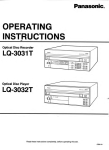Download Danfoss DHP-AX Specifications
Transcript
Danfoss DHP-AX Installation and Service instructions VMBMH302 These instructions are valid for the following model of Danfoss heat pump: DHP-AX If these instructions are not followed during installation and service, Danfoss AS’s liability according to the applicable warranty is not binding. Danfoss AS retains the right to make changes to components and specifications without prior notice. © 2009 Copyright Danfoss AS. 2 – Service VMBMH302 1 2 3 4 5 6 7 8 9 About the instructions . . . . . . . . . . . . . . . . . . . . . . . . . . . . . . . . . . . . . . 4 11 The heat pump . . . . . . . . . . . . . . . . . . . . . . . . . . . . . . . . . . . . . . . . . . . . 21 1.1 Introduction . . . . . . . . . . . . . . . . . . . . . . . . . . . . . . . . . . . . . . . . . . . . . . . . 4 11.1 Function description . . . . . . . . . . . . . . . . . . . . . . . . . . . . . . . . . . . . . . . 21 1.2 Symbols . . . . . . . . . . . . . . . . . . . . . . . . . . . . . . . . . . . . . . . . . . . . . . . . . . . . 4 11.2 Heating and defrost functions . . . . . . . . . . . . . . . . . . . . . . . . . . . . . . 22 1.3 Terminology . . . . . . . . . . . . . . . . . . . . . . . . . . . . . . . . . . . . . . . . . . . . . . . . 4 11.3 Components . . . . . . . . . . . . . . . . . . . . . . . . . . . . . . . . . . . . . . . . . . . . . . . 23 Safety precautions . . . . . . . . . . . . . . . . . . . . . . . . . . . . . . . . . . . . . . . . . . 4 11.4 Auxiliary heat . . . . . . . . . . . . . . . . . . . . . . . . . . . . . . . . . . . . . . . . . . . . . . 24 11.5 Important parameters . . . . . . . . . . . . . . . . . . . . . . . . . . . . . . . . . . . . . . 24 2.1 General safety precautions . . . . . . . . . . . . . . . . . . . . . . . . . . . . . . . . . . 4 2.2 Refrigerant . . . . . . . . . . . . . . . . . . . . . . . . . . . . . . . . . . . . . . . . . . . . . . . . . . 5 2.3 Scrapping . . . . . . . . . . . . . . . . . . . . . . . . . . . . . . . . . . . . . . . . . . . . . . . . . . . 5 12.1 Function description . . . . . . . . . . . . . . . . . . . . . . . . . . . . . . . . . . . . . . . 29 2.4 Electrical connection . . . . . . . . . . . . . . . . . . . . . . . . . . . . . . . . . . . . . . . . 5 12.2 Display . . . . . . . . . . . . . . . . . . . . . . . . . . . . . . . . . . . . . . . . . . . . . . . . . . . . . 30 2.5 Commissioning . . . . . . . . . . . . . . . . . . . . . . . . . . . . . . . . . . . . . . . . . . . . . 6 12 Control panel . . . . . . . . . . . . . . . . . . . . . . . . . . . . . . . . . . . . . . . . . . . . . . 29 13 Menu information . . . . . . . . . . . . . . . . . . . . . . . . . . . . . . . . . . . . . . . . . . 32 Heat pump information . . . . . . . . . . . . . . . . . . . . . . . . . . . . . . . . . . . . . 8 13.1 INFORMATION menu . . . . . . . . . . . . . . . . . . . . . . . . . . . . . . . . . . . . . . . 32 3.1 DHP-AX . . . . . . . . . . . . . . . . . . . . . . . . . . . . . . . . . . . . . . . . . . . . . . . . . . . . . 8 13.2 SERVICE menu . . . . . . . . . . . . . . . . . . . . . . . . . . . . . . . . . . . . . . . . . . . . . 36 3.2 Technical data DHP-AX . . . . . . . . . . . . . . . . . . . . . . . . . . . . . . . . . . . . . . 9 3.3 Supplied contents . . . . . . . . . . . . . . . . . . . . . . . . . . . . . . . . . . . . . . . . . . 10 14.1 Flexible hoses . . . . . . . . . . . . . . . . . . . . . . . . . . . . . . . . . . . . . . . . . . . . . . 42 3.4 Transporting the heat pump . . . . . . . . . . . . . . . . . . . . . . . . . . . . . . . . 10 14.2 Preventative measures . . . . . . . . . . . . . . . . . . . . . . . . . . . . . . . . . . . . . 43 3.5 Space requirement . . . . . . . . . . . . . . . . . . . . . . . . . . . . . . . . . . . . . . . . . 10 14 Noise information . . . . . . . . . . . . . . . . . . . . . . . . . . . . . . . . . . . . . . . . . . 42 15 Troubleshooting . . . . . . . . . . . . . . . . . . . . . . . . . . . . . . . . . . . . . . . . . . . 44 Unpacking and installation . . . . . . . . . . . . . . . . . . . . . . . . . . . . . . . . . 11 15.1 Alarm . . . . . . . . . . . . . . . . . . . . . . . . . . . . . . . . . . . . . . . . . . . . . . . . . . . . . . 44 4.1 Assembling the stand (accessory) . . . . . . . . . . . . . . . . . . . . . . . . . . . 11 15.2 Measurement points . . . . . . . . . . . . . . . . . . . . . . . . . . . . . . . . . . . . . . . 45 4.2 Positioning the heat pump . . . . . . . . . . . . . . . . . . . . . . . . . . . . . . . . . 11 15.3 Check points . . . . . . . . . . . . . . . . . . . . . . . . . . . . . . . . . . . . . . . . . . . . . . . 45 Piping installation . . . . . . . . . . . . . . . . . . . . . . . . . . . . . . . . . . . . . . . . . . 12 15.4 Operational problems . . . . . . . . . . . . . . . . . . . . . . . . . . . . . . . . . . . . . . 46 5.1 Safety valves . . . . . . . . . . . . . . . . . . . . . . . . . . . . . . . . . . . . . . . . . . . . . . . 12 5.2 System solution . . . . . . . . . . . . . . . . . . . . . . . . . . . . . . . . . . . . . . . . . . . . 12 5.3 Connecting cold and hot water lines . . . . . . . . . . . . . . . . . . . . . . . . 13 5.4 Connecting the heating system supply and return lines . . . . . 13 5.5 Filling the water heater and heating system . . . . . . . . . . . . . . . . . 13 5.6 Bleeding the heating system . . . . . . . . . . . . . . . . . . . . . . . . . . . . . . . 13 Electrical Installation . . . . . . . . . . . . . . . . . . . . . . . . . . . . . . . . . . . . . . . 14 6.1 Control centre . . . . . . . . . . . . . . . . . . . . . . . . . . . . . . . . . . . . . . . . . . . . . . 14 6.2 Cable connection . . . . . . . . . . . . . . . . . . . . . . . . . . . . . . . . . . . . . . . . . . 14 6.3 Connecting the power supply . . . . . . . . . . . . . . . . . . . . . . . . . . . . . . 15 6.4 Positioning and connecting outdoor sensors . . . . . . . . . . . . . . . . 15 Installing accessories/additional functions . . . . . . . . . . . . . . . . . . 15 7.1 Room temperature sensor . . . . . . . . . . . . . . . . . . . . . . . . . . . . . . . . . . 15 7.2 EVU function . . . . . . . . . . . . . . . . . . . . . . . . . . . . . . . . . . . . . . . . . . . . . . . 16 7.3 Room setpoint reduction . . . . . . . . . . . . . . . . . . . . . . . . . . . . . . . . . . . 16 Checking the installation . . . . . . . . . . . . . . . . . . . . . . . . . . . . . . . . . . . 16 8.1 Starting before the installation is complete . . . . . . . . . . . . . . . . . 16 8.2 Installation checklist . . . . . . . . . . . . . . . . . . . . . . . . . . . . . . . . . . . . . . . . 16 8.3 Manual test . . . . . . . . . . . . . . . . . . . . . . . . . . . . . . . . . . . . . . . . . . . . . . . . 17 8.4 Reinstalling panels . . . . . . . . . . . . . . . . . . . . . . . . . . . . . . . . . . . . . . . . . 18 Start-up and commissioning . . . . . . . . . . . . . . . . . . . . . . . . . . . . . . . 18 9.1 Starting circulation pumps manually . . . . . . . . . . . . . . . . . . . . . . . . 18 9.2 Adaptation to the heating system . . . . . . . . . . . . . . . . . . . . . . . . . . 18 9.3 After start up . . . . . . . . . . . . . . . . . . . . . . . . . . . . . . . . . . . . . . . . . . . . . . . 18 10 Customer information . . . . . . . . . . . . . . . . . . . . . . . . . . . . . . . . . . . . . . 19 VMBMH302 Installation – 3 1 About the instructions 1.3 1.1 Introduction The instructions contain terms throughout that designate components and functions. The table lists the most common terms that are used in the instructions. These instructions are split into two parts: installation instructions and service instructions. The installation instructions start by describing DHP-AX data. The installation instructions later give instructions in a logical order covering unpacking, installation procedure, and checking the installation. The service instructions contain information about the heat pump’s function and control. The service instructions also contain a complete menu description and covers troubleshooting in-depth. The first two sections, 1 About the instructions and 2 Safety precautions are general sections and apply to all the instructions, i.e. the installation instructions and service instructions. References to chapters and sections within the instructions are in italics, e.g.: 1 About the instructions. References to menu options in the heat pump’s control system are in upper case, e.g.: INFORMATION -> OPERAT. -> AUTO. All figures in the instructions are numbered to help installers and service technicians refer to them easily. 1.2 Symbols The instructions contain different warning symbols, which, together with text, indicate to the user that there are risks involved with actions to be taken. The symbols are displayed to the left of the text and three different symbols are used to indicate the degree of danger: BB Hazardous electrical voltage! Indicates an immediate danger that leads to fatal or serious injury if necessary measures are not taken. Term Meaning Heating system The circuit that generates heat to the property or to the water heater. Supply line The heating system’s supply line with flow direction from the heat pump to radiators/under floor heating or water heater. Return line The heating system’s return line with flow direction from radiators/under floor heating or water heater to the heat pump. Circulation pump Circulation pump for heating system. Refrigerant circuit The energy carrying circuit between outdoor air and heating system. Refrigerant The gas/liquid that circulates in the refrigerant circuit. 2 Safety precautions 2.1 General safety precautions must be installed by authorised DD The followheatthepump installation engineers and the installation must applicable local rules and regulations as well as these installation instructions. is not intended for persons DD This sory apparatus (including children) with reduced physical, senor psychological capacity, or who do not have knowledge or experience, unless supervised or they have received instructions on how the apparatus functions from a safety qualified person. AA Danger! Risk of personal injury! Indicates a possible danger that can lead to fatal or serious injury if necessary measures are not taken. of installation damage. Indicates a possible DD Risk measures hazard that can lead to item damage if necessary are not taken. A fourth symbol is used to give practical information or tips on how to perform a procedure. nformation regarding making the handling of EE Ithe installation easier or a possible operational technical disadvantage. Terminology AA Danger! Risk of personal injury! Children are not permitted to play with the apparatus. pump must be positioned outdoors DD The portaheat on stable base. The floor must be able to supthe gross weight of the heat pump. (see Technical Specification) leaks ensure that there are no stressDD Toes inprevent the connecting lines! that the heating system is bled DD Itafter is important installation. 4 – Installation VMBMH302 DD This gas can be detected by its odour even at concentrations below its permitted levels. Evacuate the area until it has been sufficiently ventilated. DD 2.2.3 Bleed valves must be installed where necessary. Radiator systems with closed expansion tanks must also be supplied with approved pressure gauges and safety valves. Work on the refrigerant circuit circuit must only be carDD Work outonbythea refrigerant ried certified engineer! hot water pipes and overflow pipes When repairing the refrigerant circuit, the refrigDD Cold ant andand from safety valves must be made of heat resistD D it mustmust erant not be released from the heat pump, corrosion-resistant material, e.g. copper. treated in the applicable way. The safety valve overflow pipes must have an open connection to the drain and visibly flow into this in a frost-free environment. Draining and refilling must only be carried out using new refrigerant (for the amount of refrigerant see manufacturer’s plate) through the service valves. connecting pipe between the expansion DD The tank and the safety valve must slope continuously upwards. A continuous upwards slope warranties from Danfoss are void if, when DD Allfilling recommended with refrigerant other than Danfoss AS refrigerant, it has not been noti- means that the pipe must not slope downwards from the horizontal at any point. 2.2 fied in writing that the new refrigerant is an approved replacement refrigerant together with other remedies. Refrigerant Although the heat pump cooling system (refrigerant circuit) is filled with a chlorine-free and environmentallyapproved refrigerant that will not affect the ozone layer, work on this system may only be carried out by authorized persons. 2.3 the heat pump is to be scrapped the DD When Local rules refrigerant must be extracted for destruction. and regulations related to the dis- 2.2.1 Fire risk The refrigerant is not combustible or explosive in normal conditions. 2.2.2 Toxicity In normal use and normal conditions the refrigerant has low toxicity. However, although the toxicity of the refrigerant is low, it can cause injury (or be highly dangerous) in abnormal circumstances or where deliberately abused. Scrapping posal of refrigerant must be followed. 2.4 AA Danger! Risk of personal injury! Spaces in which heavy vapour can collect below the level of the air must be well ventilated. Refrigerant vapour is heavier than air and, in enclosed spaces below the level of a door for example, and in the event of leakage, concentrations can arise with a resultant risk of suffocation due to a lack of oxygen. Electrical connection installation may only be carried out by DD Electrical cableauthorized an electrician and must follow applilocal and national regulations. electrical installation must be carried out DD The possible using permanently routed cables. It must be to isolate the power supply using an allpole circuit breaker with a minimum contact gap of 3 mm. AA Danger! Risk of personal injury! Anyone with symptoms of poisoning from the vapour must immediately move or be moved into the fresh air. AA Danger! Risk of personal injury! Refrigerant exposed to a naked flame creates a poisonous irritating gas. VMBMH302 Installation – 5 BB Hazardous electrical voltage! The terminal blocks are live and can be highly dangerous due to the risk of electric shock. All power supplies must be isolated before electrical installation is started. The heat pump is connected internally from the factory, for this reason electrical installation consists mainly of the connection of the power supply. he room temperature sensor is connected to a EE Tsafety extra-low voltage. Follow the separate installation instructions for the room temperature sensor! 2.5 Commissioning installation may only be commissioned if the DD The circulation heating system is filled and bled. Otherwise the pump can be damaged. installation is only to be driven by an auxDD Ifiliary thetheheating heater during the installation, ensure that system is filled and the compressor cannot be started. This is carried out by setting the operating mode to AUX. HEATER. For further information see chapter 11, Start-up and trimming. 6 – Installation VMBMH302 Installation instructions VMBMH302 Service – 7 3.1 DHP-AX 3.1.1 Dimensions and connections The stand shown in the image is an accessory. 661 Heat pump information 76 1250 3 495 405 773 1 243 1167 2 325 Figure 1: DHP-AX, dimensions and connections. Position 1 2 3.1.2 Name Supply line heating system, DHP-AX 6, 8, 10: 22 Cu, DHP-AX 12: 28 Cu Return line heating system, DHP-AX 6, 8, 10: 22 Cu, DHP-AX 12: 28 Cu Components The component image below shows diagrammatically how the heat pump looks inside. There may be differences between different versions. 2 4 3 1 12 7 6 13 10 8 5 9 11 Figure 2: Components in DHP-AX. Position 1 2 3 4 5 6 7 8 9 10 11 12 13 Name Fan Operating pressostat High pressure pressostat Low pressure pressostat 2-way expansion valve Drying filter Compressor Air heat exchanger Electrical cabinet Condenser Four way valve Heating system supply line Return line heating system 8 – Service VMBMH302 3.2 Technical data DHP-AX Air to water heat pump Refrigerant DHP-AX 6 8 10 12 kg R407C 1,6 R407C 1,6 R407C 2,5 R407C 2,7 Test pressure MPa 3,4 3,4 3,4 3,4 Design pressure MPa 3,1 3,1 3,1 3,1 Scroll POE Scroll POE Scroll POE Scroll POE Type Amount Compressor Type Oil Electrical data 3-N~50Hz Main supply Rated power compressor Volt kW 400 2,0 400 2,3 400 3,6 400 4,4 Rated power, fan Electrical data 1-N~50Hz Performance 6 Nominal flow 3 kW 0,3 0,3 0,3 0,3 Start current A 16 17 22 22 Circuit breaker A 10 10 16 16 Main supply Rated power compressor Volt kW 230 3,3 230 4,2 230 5,4 230 5,7 Rated power, fan kW 0,3 0,3 0,3 0,3 Start current A 56 76 97 108 Circuit breaker A 20 20 25 32 COP 1 4,37 4,47 4,47 4,26 COP 2 Heating capacity 2 3,81 3,99 4,05 3,81 kW 6,20 7,93 10,2 11,2 Power input 2 kW 1,6 2,0 2,5 2,9 Heating circuit l/s 0,3 0,4 0,5 0,5 C -16 -16 -16 -16 Lowest outdoor temperature allowed for compressor start o Max temperature 4 Heating circuit o C 60 60 60 60 Pressure switches Low pressure Operating MPa MPa 0,03 2,85 0,03 2,85 0,03 2,85 0,03 2,85 High pressure MPa 3,10 3,10 3,10 3,10 l 1,3 2,2 2,7 2,7 2 2 2 2 Dimensions LxWxH Weight mm kg 661x1167x1290 108 661x1167x1290 113 661x1167x1290 123 661x1167x1290 140 Sound power level 5 dB(A) 67,7 67,8 68,1 70,4 Fan speed rpm 890 890 890 940 Air flow m3/h 3667 3667 3667 4045 Dimensions LxWxH Weight mm kg 210x380x600 210x380x600 210x380x600 210x380x600 18 18 18 18 Water volume Condensor Number of units Outdoor unit Control unit The measurements are performed on a limited number of heat pumps which can cause variations in the results. Tolerances in the measuring methods can also cause variations. 1) At A7W35 Δ10K warm side. 2) At A7W35 according to EN 14511. 3) Nominal flow: heating circuit Δ10K. 4) At minimum outdoor temperature 0 oC. 5) According to ISO 3741. 6) The values apply to a new heat pump with clean heat exchangers. VMBMH302 Service – 9 3.3 Supplied contents 3.5 3.3.1 Control 1. Check that there is no transport damage. 2. Remove the packaging and check that the delivery, except for the heat pump, contains the following components. 3.3.2 the function of the heat pump, there DD Tomust 1500ensure be at least 300 mm of space behind and mm at the front. or maintenance work there must be approxiEE Fmately 300 mm of space at the sides. Heat pump Quantity Name 1 Heat pump 1 Flow sensor Space requirement 300 mm Size Name Color Code l/m 6kW UR1-025TC-15 Black 7 8kW UR1-025TC-14 Yellow 10 10kW UR1-025TC-13 Red 12 12kW UR1-025TC-16 Blue 14 300 mm 300 mm 1500 mm 400 mm 3.3.3 Packaging Quantity Name 1 Dirt filter with shut-off DN25 1 Outdoor sensor 1 Safety valve 1,5 bar 1/2” 1 Front cover 1 Control centre 1 4 m Supply line sensor 3.3.4 Figure 3: Necessary service space for DHP-AX. Document set Quantity Name 1 Installation and service instructions 1 User manual 1 Electrical instructions 1 Decal sheet 1 Registration card (only for certain markets) 3.4 Transporting the heat pump heat pump must always be transported DD The and stored standing and in a dry environment. If the heat pump is laid on the incorrect side it may become seriously damaged as the oil in the compressor can run out in the pressure pipe and therefore prevent normal function. the heat pump so that it cannot DD Always oversecure tip during transportation. 10 – Installation VMBMH302 4 Unpacking and installation 4.2 4.1 Assembling the stand (accessory) When positioning the heat pump, note the following: Positioning the heat pump heat pump must be positioned some disDD The function tance away from the ground as the defrost can cause ice build-up. It must be posi- place the heat pump on its short DD NOTE! side as Only shown in the figure below, otherwise there is a risk of damaging it. tioned on a stand (accessory) or suspended from wall brackets. All panels (except the front cover) must DD NOTE! be installed on the heat pump. the heat pump is defrosting, water will DD When drip straight down under the unit. The area around the heat pump must therefore be correctly drained in order to catch the water (approximately 2 litres per defrost). A drip tray (accessory) that collects and leads the melt water away can be installed. heat pump’s adjustable stand must be posiDD The ers, paving tioned on a secure base such as wooden sleepslabs or cast footings. heat pump has six adjustable feet that must DD The theadjusted be to compensate for irregularities in surface on which it is sitting. All feet must be in contact with the underlying surface. If the surface is so irregular that the feet cannot compensate for it, the installation engineer must remedy this. Figure 4: The heat pump can be placed on its short side for short periods of time. 1. 2. 3. Place the heat pump on its short side as shown in the figure above. Remove the adjustable feet (six) if the stand is to be used. Screw the two horizontal struts (1) in the two ends (2) with the grooves (4) turned as illustrated below. Use 8 x M6x10 screws. The curved edges of the horizontal struts must be facing inwards. pump must be positioned horizontally, DD The whichheatis checked with a spirit level. pump does not have to be positioned EE Tinheanyheatspecific direction. 2 1 4 produced from the heat pump when the EE Nfanoiseandis compressor are in operation, remember 4 this when positioning to reduce disturbance in your own home as well as to any neighbours. 3 Remember that the heat pump must have a cerEE tain amount of room in order to function and for Figure 5: Assembling the stand. 4. 5. 6. Screw the adjustable feet (3) into the holes under the ends. Install the entire stand on the heat pump. Carefully stand the heat pump up so that it is on the stand. servicing, see section 3.5 Space requirement. 1. 2. 3. 4. VMBMH302 Move the heat pump to the installation site. Position the heat pump where desired. Adjust all six feet so that they are in contact with the underlying surface and so that the heat pump is level. Attach the supplied decals with the correct language over the existing decals. Installation – 11 5 Piping installation leaks, ensure that there are no DD NOTE! Toinprevent stresses the connecting pipes! Buffer tank The buffer tank equalises the temperature to the heating system during operation and after defrosting. he recommendation for the volume is that 10 EE Tlitres/kW installed heat pump output for heat pumps with heater and 20 litres/kW for heat pumps without heater. DD NOTE! It is important that the heating system is bled after installation. Bleed valves must be installed where necessary. must be carried out in accordDD Piping The hotwithinstallation ance applicable local rules and regulations. water tank must be equipped with an approved safety valve (supplied). he pipes between the heat pump various units EE Tshould be isolated. nsure that the piping installation follows the EE Edimension and connection diagrams in Section 3 Heat pump information. he position lists show the components and EE Tparts included in the delivery in italics. with closed expansion tanks DD Radiator gaugesalsoandsystems must be supplied with approved pressure safety valves. and hot water pipes as well as overflow DD Cold resistant pipes from safety valves must be made of heat and corrosion-resistant material, e.g. copper. The safety valve overflow pipes must have an open connection to the drain and visibly flow into this in a frost-free environment. pipe between the expansion DD The ouslyconnecting tank and the safety valve must slope continuupwards. A continuous upwards slope means that the pipe must not slope downwards from the horizontal at any point. 5.1 System solution In a VL system the heat pump can produce both heating and hot water with the compressor and the auxiliary heater. Production of heating and hot water cannot occur at the same time because the exchange valve for heating/hot water is positioned after the auxiliary heater. The auxiliary heater carries out peak heating charging (anti-legionella function) in those operating modes that permit auxiliary heat. 12 – Installation VMBMH302 21 33 72 Heating circuit 2 56 80 Heating circuit 1 112 80 87 82 85 77 80 Cold water Hot water 50 36 40 55 51 18 99 114 96 5 102 52 54 53 91 84 96 5.1.1 5.3 DHP-AX, VL system Figure 7: General connection diagram. Position Name 5 DHP-AX heat pump 18 Water heater (accessory) 21 Buffer tank 33 Circulation pump shunt group (accessory) 36 Circulation pump (option) 40 Control centre 50 Outdoor sensor 51 Supply line sensor 52 Return line sensor 53 Hot water sensor (incl. in DWH, otherwise accessory) 54 Room sensor (option) 55Peak temperature sensor (incl. in DWH, otherwise accessory) 56 Supply line sensor shunt group (accessory) 72 Shunt valve (accessory) 77 Switching Valve for hot water (accessory) 80 Shut off valve (accessory) 82 Non-return valve (accessory) 84 Flow sensor 85 Bleed valve (accessory) 87 Safety valve (9 bar) (accessory) 91 Strainer 96 Flexible hoses (accessory) 99 Safety valve (1,5 bar) 102 Drain valve (accessory) (only installed if the heat pump is installed lower than the water heater) 112 Expansion vessel, closed (accessory) 114 Auxiliary heater (accessory) 5.2 1. Connecting cold and hot water lines Connect the cold water and hot water pipes with all the necessary components according to the connection diagram. Connecting the heating system supply and return lines or information on how flexible hoses should be EE Finstalled, see section 15 Noise information. 1. 2. 3. 5.4 1. 2. 3. 5.5 1. 2. 3. 4. 5. VMBMH302 Connect the supply line with a flexible hose connection and with all the necessary components according to the connection diagram. Connect the return line with a flexible hose connection and with all the necessary components including a strainer according to the connection diagram. Insulate the supply and return lines all the way to the heat pump. Filling the water heater and heating system Fill the water heater with cold water by opening the filler valve, which is located on the valve pipe. Bleed by opening one of the hot water taps. Then fill the water heater coil and the heating system with water through the filling valve to a pressure of approx. 1 bar. Bleeding the heating system Open all radiator valves fully. Bleed all radiators. Refill the heating system to a pressure of approximately 1 bar. Repeat the procedure until all air has been removed. Leave the radiator valves fully open. Installation – 13 6 Electrical Installation 6.1.3 BB Electrical current! The terminal blocks are live and can be highly dangerous due to the risk of electric shock. All power supplies must be isolated before electrical installation is started. The heat pump is connected internally at the factory, for this reason electrical installation consists mainly of the connection of the power supply. AA Danger! Electrical installation may only be carried out by an authorized electrician and must follow applicable local and national regulations. DD The electrical installation must be carried out using permanently routed cables. It must be possible to isolate the power supply using an allpole circuit breaker with a minimum contact gap of 3 mm. 6.1 Control centre 6.1.1 Installation DD The control centre must be installed in a frost free environment. The control centre contains necessary components for voltage supply, control system and operation. 6.1.2 3 4 2 7 2 3 5 4 6 7 8 Position 1 2 3 4 5 6 7 8 Name I/O card Expansion card (accessory) Overcurrent relay Fuse Defrost card Soft starter Terminal blocks Capacitor 6.2 Cable connection lectrical connection can also cause noise so this EE Einstallation must be carried out appropriately. An appropriate installation is where there is approximately 300 mm free cable between the heat pump and the building. It is inappropriate to bolt trunking between the heat pump and the wall. This is because vibrations can then be transmitted from the heat pump through the trunking to the walls of the house. 5 6 1 Figure 9: The location of the components in the control centre. Electrical components in 400V 3N control centre 1 Electrical components in 230V 1N control centre The heat pump, which is located outdoors is connected to the control centre, which is located indoors. This places demands on which type of cable to use for the different connections. The following list provides information about which type of cable meets the requirements regarding cross section, UV protection etc: zz 400V 6, 8, 10 and 12kW yCommunication cable ÖLFLEX CLASSIC 110 12G0.5 0.6/1kV CY BK yPower cable ÖLFLEX CLASSIC 110 12G2.5 0.6/1kV BK zz 230V 6kW yCommunication cable Figure 8: The location of the components in the control centre. Position 1 2 3 4 5 6 7 Name I/O card Expansion card (accessory) Overcurrent relay Fuse Defrost card Soft starter Terminal blocks 14 – Installation ÖLFLEX CLASSIC 110 12G0.5 0.6/1kV CY BK yPower cable ÖLFLEX CLASSIC 110 12G2.5 0.6/1kV BK zz 230V 8, 10 and 12 kW yCommunication cable ÖLFLEX CLASSIC 110 12G0.5 0.6/1kV CY BK yPower cable except compressor ÖLFLEX CLASSIC 110 7G2.5 0.6/1kV BK yPower cable compressor ÖLFLEX CLASSIC 110 4G4.0 0.6/1kV BK Maximum cable length 30 m. VMBMH302 zz When the cable is connected to the terminal block a screwdriver is used to open the terminal block, see figure below. 2 1 3 5 OK! 4 Figure 10: Connecting cable to terminal block. 6.3 Connecting the power supply BB Electrical current! The power cable may only be connected to the terminal block intended for this purpose. No other terminal blocks may be used! 6.4 Positioning and connecting outdoor sensors 2/3 x H H The outdoor sensor is connected with DD NOTE! extra low protection voltage. Follow the specific installation instructions for the outdoor sensor! Recommended location Unsuitable location zz To measure the outdoor temperature as accurately as possible, the sensor must be positioned 2/3 of the way up the facade on houses up to three storeys high. For higher buildings, the sensor should be positioned between the second and third storeys. Its location must not be completely protected from the wind but not in a direct draft. The outdoor sensor should not be placed on reflective panel walls. zz The sensor must be positioned at least 1 m from openings in the walls that emit hot air. zz If the sensor cable is connected through a pipe, the pipe must be sealed so that the sensor is not affected by outgoing air. The outdoor sensor is connected by a two core cable. For a cross section of 0.75 mm2 a maximum cable length of 50 m applies. For greater lengths a cross section of 1.5 mm2 is used, up to a maximum of 120 m. Then connect the sensor to the heat pump’s control centre according to the electrical instructions. 7 Installing accessories/ additional functions 7.1 Room temperature sensor The room temperature sensor has a temperature sensor that provides a further value that the control system can use when calculating the supply temperature. The influence of the room sensor in the calculation can be set in the menu HEAT CURVE-> ROOM FACTOR. Default setting for ROOM FACTOR is 2 but can be adjusted from 0 (no impact) to 4 (large impact). The difference between the desired and actual indoor temperature is multiplied by the set value for ROOM FACTOR. The set point on the heating system’s supply line increases or decreases with the result depending on whether there is a deficit or surplus of heat. The table below shows examples of how the set point for the supply line is affected at CURVE 40 with different settings for ROOM FACTOR. In the event of a heating deficit: ROOM FACTOR Figure 11: Positioning the outdoor sensor. zz Position the outdoor sensor on the north or north west side of the house. VMBMH302 Increased Actual room Set point for room tempe- temperature, supply line, rature, °C °C °C 0 22 20 40 1 22 20 42 2 22 20 44 3 22 20 46 4 22 20 48 Installation – 15 8 In the event of a surplus of heat the conditions are the opposite: ROOM FACTOR NOTE! Read the safety instructions! Increased Actual room Set point for room tempe- temperature, supply line, rature, °C °C °C 0 20 22 40 1 20 22 38 2 20 22 36 3 20 22 34 4 20 22 32 installation may only be commissioned if DD The filledheating the system and water heater have been and bled. Otherwise the circulation pumps can be damaged. temperature sensor is connectDD NOTE! to aThesafetyroomextra-low ed voltage. Install the room temperature sensor in a location in the house where the room temperature is relatively constant: zz Centrally located in the house zz At eye level zz Not in direct sunlight zz Not in a draft zz Not in a room with alternative heating 2. Hang a thermometer next to the room temperature sensor in order to calibrate it after connecting it. 3. Connect the room sensor according to the electrical instructions. 4. After connecting the room temperature sensor, it is calibrated by holding in both buttons for 15 seconds until the display starts to flash. 5. Set the actual room temperature that the thermometer shows. 6. Wait 10 seconds until the display stops flashing. If the display shows “--” for outdoor temperature no outdoor temperature has been read. alarms that may occur in connection with DD Any Troubleshooting the installation can be fault-traced in the 15 section in the service instructions. 8.1 1. 7.2 EVU function The EVU function prevents the operation of HEAT PUMP and AUX. HEATER as long as the contact is closed. The text EVU STOP is shown in the display when this function is active. The integral is calculated as normal. zz The EVU function is activated by connecting according to the electrical instructions as well as by connecting an external 1-pin timer for example. 7.3 Room setpoint reduction The room setpoint reduction function provides a regular, temporary reduction of the indoor temperature. zz The room setpoint reduction function is activated using the same connection as for the EVU function according to the electrical instructions, and with the aid of a 10 kohm resistor and an external 1-pin timer for example. zz The extent of the room setpoint reduction is set in the menu INFORMATION -> HEAT CURVE -> REDUCTION. 16 – Installation Checking the installation Starting before the installation is complete For further information about the heat pump’s control system, see section 12 Control panel. 8.2 Installation checklist Before manual test operation, the following points must be checked so that they are carried out: 8.2.1 Piping installation, heating system zz Pipe connections in accordance with the connection diagram zz Flexible hoses on the supply and return lines zz Pipe insulation zz Strainer on return line zz Bleeding the heating system zz All radiator valves fully open zz Expansion tank heating system (not included in the delivery) zz Safety valve for expansion tank zz Filler cock, heating system (not included in the delivery) zz Leakage inspection zz Safety valve for cold water (9 bar) (not included in the delivery) If an external water heater is installed, also check: zz Exchange valve (not included in the delivery) zz Bleed valve (not included in the delivery) 8.2.2 Electrical Installation zz Circuit-breaker (not included in the delivery) zz Fuse protection zz Direction of rotation of the compressor zz Positioning of the outdoor sensor zz Control computer settings If an external water heater is installed, also check: zz Exchange valve (not included in the delivery) VMBMH302 8.3 Manual test Test operate and at the same time check the function of the tested components. AA NOTE! Risk of burn injury, the pressure pipe on the compressor can get up to 125 degrees in temperature after operating for a while! 8.3.1 Activate MANUAL TEST 1. Ensure that the main circuit breaker is on. 2. Select operating mode , in the menu INFORMATION -> OPERAT.-> 3. Open the SERVICE menu by holding in for five seconds. 4. Set the value for MANUAL TEST to 2. elect position 2 to navigate away from the EE SMANUAL TEST menu during ongoing test operation. Figure 12: The pressure pipe should get hot during operation. 3. 8.3.2 Test the circulation pump 1. Start the heating system circulation pump by setting the value CIRC. PUMP to 1. 2. Check that the circulation pump is running by: zz listening zz putting a hand on the pump zz listening for air 3. If the pump does not start see section, 9.1 Starting circulation pumps manually. 4. If there is air in the heating system, bleed according to section 5.6 Bleeding the heating system. 5. Stop the circulation pump by setting the value to 0. 8.3.3 Test exchange valve for hot water (if installed) 1. Activate the 3-way valve by setting the value REV.V. HOT WATER to 1. 2. Check that the arm on the 3-way valve changes position. 3. If the arm does not change position, see section 15 Troubleshooting in the service instructions. that the hot water must be activated EE Rinemember the SERVICE menu, see section 9.2 Adaptation to the heating system. 8.3.4 Test the compressor 1. Start the circulation pump by setting the value CIRC. PUMP to 1 2. Start the heat pump compressor by setting the value HEAT PUMP to 1. Check that: zz the compressor is running in the right direction by putting a hand on the pressure pipe before the compressor starts, the pipe is then cold. Feel again after a short while to ensure the pressure pipe becomes properly hot. zz it sounds normal and there is no noise. 4. If the pipe does not get hot, or if it sounds abnormal, see the 15 Troubleshooting section in the service instructions. 5. Stop the compressor by setting the value to 0. 6. Stop the circulation pump by setting the value to 0. 8.3.5 Test auxiliary heater (if installed) 1. Start the circulation pump by setting the value CIRC. PUMP to 1 2. Start the auxiliary heater by setting the value AUX. HEAT 1 to 1. 3. Check that the auxiliary heater works by exiting the menu MANUAL TEST and going into the menu INFORMATION -> TEMPERATURE -> SUPPLY LINE and check that the temperature rises. 4. Return to the menu MANUAL TEST and stop AUX. HEAT 1 by setting the value back to 0. 5. Stop the circulation pump by setting the value to 0. emember that the auxiliary heater must be EE Ractivated in the SERVICE menu, see section 9.2 Adaptation to the heating system. 8.3.6 Test the fan 1. Start the fan by setting the value for FAN to 1. Check that the fan runs. 8.3.7 Sensor calibration To see the locations of the sensors, see section 5.2.1 DHP-AX, VL system for the externally located sensors and section 11.2.1 Heating function for the internally located sensors. or further information about the heat pump’s EE Fcontrol system, see section 12 Control panel. VMBMH302 Installation – 17 9.2.1 Follow the instructions below to perform a calibration. 1. Detach and remove any insulation by the sensor to be calibrated. 2. Connect a thermometer by the sensor. 3. Note the actual temperature. 4. Open the INFORMATION menu by pressing the left or right button once. 5. Open the TEMPERATURE menu. 6. Note the sensor’s measured temperature. 7. Compare the actual and measured temperatures. If there is a difference, the sensor requires calibrating as follows. 8. Open the SERVICE menu by pressing and holding in for five seconds. 9. Open the INSTALLATION –> SENSOR CALIBRATION menu. 10. Select the relevant sensor. 11. Change the valve according to the difference. If an external water heater is to be DD NOTE! menu. See installed, it must be activated in the SERVICE instructions below: 1. 9.2.2 1. 9.1 Starting circulation pumps manually Open the SERVICE menu by pressing and holding in for five seconds. In the AUX. HEATER–> MAX STEP menu, set the value to 1. 2. After completed checks and tests the covers must be reinstalled on the heat pump. Start-up and commissioning Aux. heater If an auxiliary heater is to be installed, DD NOTE! instructions it must be activated in the SERVICE menu. See below: Reinstalling panels 9 Open the SERVICE menu by pressing and holding in for five seconds. In the HOT WATER–> START menu, set the value to 40. 2. 8.3.8 Exit test operation 1. Set the value for MANUAL TEST to 0. 8.4 Hot water If any of the circulation pumps do not start, it may need to be helped as follows: 9.2.3 Noise check During transportation and installation there is a certain risk that the heat pump can be damaged, components may move or get bent and this can cause noise. Because of this it is important to check the heat pump when it has been installed and is ready to be commissioned to ensure that everything seems in order. The heat pump should be run in both heating and hot water modes to ensure that there is no abnormal noise. While doing this, check that there is no abnormal noise in other parts of the house. Noise is produced from the heat pump when the fan is in operation, check during manual operation that there is no disturbance in your own home as well as to any neighbours. 9.2.4 Select operating mode or further information about the heat pump’s EE Fcontrol system, see section 12 Control panel. Set the heat pump to the desired operating mode in the menu INFORMATION -> OPERAT. If necessary, set certain parameters in the control system, such as ROOM and CURVE. Figure 13: Location of the bleed screw. 1. Open and remove the bleed screw on the front of the pump. Ensure to catch the water that runs out when the screw is removed. Insert a flat blade screwdriver and turn it in the direction of rotation of the pump (clockwise). Reinstall the bleed screw with its rubber seal. 2. 3. 9.2 9.3 that it takes time for the heat pump EE Rtoemember heat a cold house. It is best to let the heat pump work at its own pace and NOT raise or alter any values in the control system to try to heat it up more rapidly. Adaptation to the heating system Adjust the heat pump settings to the applicable heating system, for instance an underfloor heating or radiator system. The delta temperature should be 7–10°C above the heat pump. If the delta temperature is not reached, the flow of the circulation pump may need adjusting depending on the applicable heating system. If there is an alarm in conjunction with DD NOTE! the system. installation it usually means that there is air in Also see section 15 Troubleshooting or further information about the heat pump’s EE Fcontrol system, see section 12 Control panel. 18 – Installation After start up VMBMH302 in the service instructions for further information. 10 Customer information After installation and test operation, the customer must be informed about their new heat pump installation. Below is a checklist regarding the information that the installer must give the customer: zz The model of the heat pump that has been installed zz Run through the User manual and show what it contains zz Describe the various operating modes and what they mean zz Describe the most common alarms and corrective actions zz Demonstrate how to navigate the INFORMATION menu and which settings the customer can set themselves zz Demonstrate how to view history and operating times zz Show the pipe installation and go through the periodic maintenance actions that the customers must be aware of: - check recommended pressure on manometers - fill the heating system - exercise safety valves - clean strainer zz Explain how the customer can fine adjust their existing heating system according to the instructions in the User manual zz The applicable warranties zz Where the customer is to turn for servicing zz Finally, fill in the references at the back of the Maintenance instructions. VMBMH302 Installation – 19 Service instructions 20 – Service VMBMH302 11 The heat pump 11.1 Function description A heat pump utilises the free energy from the sun and that is found in a natural heat source, such as rock, ground, ground water or air. The heat pump can be compared to a reversed refrigerator; in a refrigerator heat is transferred from the inside of the refrigerator to the outside, whereas in a heat pump, the stored solar energy that is stored in a heat source is transferred to the inside of the house. The heat pump uses the solar energy in the heat source and gives back two to three times more heat energy than it uses in electrical energy. The heat pump is, therefore, a very environmentally friendly and economical way of heating a house. Figure 14: The relationship between consumed electrical energy and free solar energy. In order for the heat pump to be able to retrieve heating energy from the outdoor air and transfer it to the heating system of the house, two separate circuits are required. The figure below shows the different circuits and how they work together in the transfer of heating energy. Heating system and water heater Water 4 Heating system – is the circuit that contains the water that transports the heat/energy to the heating system and the water heater. Condenser 3 Expansion valve/ pressure drop Enclosed refrigerant 5 Compressor/ pressure increasing 2 Refrigerant circuit – is the circuit that contains a chlorine and freon free refrigerant that inside the heat pump, transfers the retrieved heat energy to the heating system through evaporation, compression and condensation. 1 Fan Air heat exchanger Outdoor air Figure 15: Function principles of a heat pump. 1 2 3 4 5 A fan draws up the outdoor air through an air heat exchanger, which heats up the cold refrigerant, which evaporates into a gas. The energy produced during this process is retrieved from the passing outdoor air. The refrigerant that now supplies energy in the form of heat is transferred to the compressor, which both increases its temperature and pressure. The extremely hot refrigerant continues to the condenser. Here, the refrigerant is cooled and releases its heating energy to the heating system. The refrigerant’s temperature drops and condenses to a liquid state. The heating system transports the heating energy out to the water heater or the heating system, which indirectly heats the house. The refrigerant is then transported through the expansion valve where the pressure and temperature drop and the process starts again. VMBMH302 Service – 21 11.2 Heating and defrost functions 11.2.1 Heating DHP-AX is a heat pump that can produce heating for houses and water heaters. Hot water production is active all year round but during the summer heat production to the house is stopped when the outdoor temperature reaches the value for HEAT STOP. Pressostat Low pressure Service output Pressure pipe sensor Pressostat High pressure Hot Bulb Cold Compr. 4-way valve in heating mode Heating system hot supply Refrigerant sensor 1 Outdoor air Fan Refrigerant sensor 3 Refrigerant sensor 2 2-way exp.valve Heating system cold return Drying filter Figure 16: The refrigerant circuit’s function during heat production. During the winter, hot water and heat is produced for the house by the compressor until the outdoor temperature reaches the value for OUTDOOR STOP when it becomes too cold for the compressor to operate. If an auxiliary heater has been installed, it is used to produce hot water and heating for as long as OUTDOOR STOP applies. DHP-AX defrosts the air heat exchanger automatically if required. 22 – Service VMBMH302 11.2.2 Defrost function During operation the air heat exchanger is cooled by the energy exchange at the same time as the humidity causes it to become covered in frost. DHP-AX has an automatic function to defrost the air heat exchanger using the produced heat energy. If necessary, a defrosting sequence starts which means the following: The defrost sequence starts when the temperature of the incoming refrigerant is lower than the set value, zz which is based on a curve that is related to the outdoor temperature There are restrictions for the defrost regarding time in operation and FAN on zz The four way valve in the heat pump switches the direction of flow of the refrigerant and the fan stops, see zz figure below The hot refrigerant melts the frost on the air heat exchanger zz Defrost stops on time, operating pressostat or incoming temperature zz The four way valve switches the direction of flow of the refrigerant back so that heat production resumes zz and operation returns to normal Pressostat Low pressure Service output Pressure pipe sensor Pressostat High pressure Hot Bulb Cold Compr. 4-way valve in defrost mode Heating system cold supply Refrigerant sensor 1 Fan Refrigerant sensor 3 Refrigerant sensor 2 2-way exp.valve Heating system hot return Drying filter Figure 17: The refrigerant circuit’s function during defrost. The figure above shows DHP-AX during defrost. The process is reversed by means of the four way valve that changes the direction of flow, which means that the air heat exchanger for heating becomes a condenser and the heating’s condenser becomes an evaporator. This function is used for defrosting. As the heat pump’s defrosting sequence retrieves its energy from the house’s heated heating system during the winter months, the water tank is primarily used as a heating buffer. If a water heater is not installed, the water volume in the heating system must be increased, if the volume does not meet the demand, by installing a surge tank (accessory). 11.3 Components The heat pump is a complete heat pump installation for heating and hot water. The heat pump is equipped with control equipment, which is controlled via a control panel. Heat enters the house via a water borne heating system. The heat pump supplies as much of the heat demand as possible before auxiliary heating is engaged and assists. VMBMH302 Service – 23 The heat pump unit consists of the following basic units: 1 Heat pump unit Compressor zz 2-way expansion valve zz Condenser, stainless steel heat exchanger zz 4-way valve zz 2 Fan One speed zz 3 Air heat exchanger Exchanger with copper pipes and hydrophilic aluminium fins. In addition to these units, there is control equipment (installed indoors), which controls the heat pump unit’s component parts (compressor, circulation pumps, auxiliary heaters and exchange valve) and determines when to start and stop the pump as well as whether to produce heat for the house or hot water. 11.4 3 2 1 Figure 18: DHP-AX’s main components. Auxiliary heat Auxiliary heater is an option for DHP-AX and consists of an immersion heater, which is located on the supply pipe ahead of the exchange valve. The auxiliary heater, which is supplied as an accessory has an integrated power control and is controlled by a potential free output from the heat pump. In the event of power cuts longer than three minutes, only a 6 kW output may be connected immediately after power has returned, the remaining output is delayed two hours. If the auxiliary heater is installed it engages AUTO mode automatically when the heat demand is greater than the heat pump’s capacity. In the event of alarms that mean that the compressor does not start, hot water will not be produced in order to indicate to the customer that something is wrong. Heat is produced by the auxiliary heater so that the house does not become cold. 11.5 Important parameters 11.5.1 Heat production - calculating The indoor temperature is adjusted by changing the heat pump’s heat curve, which is the control system’s tool for calculating what the supply temperature should be for water that is sent out in the heating system. The heat curve calculates the supply temperature depending on the outdoor temperature. The lower the outdoor temperature, the higher the supply temperature. In other words, the supply temperature of the water fed to the heating system will increase exponentially as the outside air temperature falls. The heat curve will be adjusted in connection with installation. It must be adapted later on, however, to obtain a pleasant indoor temperature in any weather conditions. A correctly set heat curve reduces maintenance and saves energy. 11.5.2 CURVE The control computer shows the value for CURVE by means of a graph in the character window. You can set the heat curve by adjusting the CURVE value. The CURVE value indicates the supply temperature of the water to be sent out to the heating system at an outdoor temperature of 0°C. Supply temperature Maximum supply temperature Value for CURVE is 40... Outdoor temperature ...at zero degrees Figure 19: Graph showing the set value 40 for CURVE. 24 – Service VMBMH302 At outdoor temperatures colder than 0°C, supply water hotter than 40°C is sent out to the heating system and at outdoor temperatures greater than 0°C, supply water cooler than 40°C is sent out. Supply temperature Maximum supply temperature Outdoor temperature Figure 20: Increasing or reducing the CURVE changes the slope of the curve If you increase the CURVE value, the heat curve will become steeper and when you reduce it, it will become flatter. The most energy efficient and cost effective setting is achieved by changing the CURVE value to adjust the temperature in the house to an even and constant temperature. For a temporary increase or reduction, adjust the ROOM value instead. 11.5.3 ROOM If you wish to increase or reduce the indoor temperature, change the ROOM value. The difference between changing the ROOM value and the CURVE value is that the system’s heat curve does not become steeper or flatter if the ROOM value is changed, which the curve becomes if the CURVE value changes, instead the entire heat curve is moved by 3°C for every degree change of the ROOM value. The reason that the curve is adjusted 3°C is that an approximate 3°C increase in supply temperature is usually needed to increase the indoor temperature 1°C. Supply temperature Maximum supply temperature Outdoor temperature Figure 21: Changing the ROOM value changes the heat curve upwards or downwards. The relationship of the supply temperature to outdoor temperature will not be affected. The supply temperature will be increased or reduced by the same number of degrees all along the heat curve. I.E. the entire heat curve rises or drops instead of the curve gradient changing. This method of adjusting the indoor temperatures can be used for a temporary raise or drop. For long term increases or reductions of the indoor temperature, the heat curve is adjusted instead. VMBMH302 Service – 25 Supply temperature Local higher supply temperature at -5° Outdoor temperature Figure 22: The adjusted curve at -5°C Sometimes, at outdoor temperatures between -5°C and +5°C, part of the heat curve may need adjusting if the indoor temperature is not constant. For this reason, the control system includes a function adjusting the curve at three outdoor temperatures: -5°C, 0°C, +5°C. This function will allow you to increase or reduce the setpoint value for the supply line temperature, without affecting the rest of the heat curve, at three specific outdoor temperatures. If, for example, the outdoor temperature is -5°C, the supply temperature will change gradually between 0°C and -10°C, maximum adjustment being reached at -5°C. The figure above shows the adjusted CURVE -5. The adjustment can be seen in the graph in the form of a bump. You can choose to adjust the heat curve individually at three specified outdoor temperatures: -5°C, 0°C and +5°C. The supply temperature can be changed by plus/minus 5 degrees. 11.5.4 HEAT STOP The HEAT STOP function automatically stops all production of radiator heat when the outdoor temperature is equal to, or higher than, the value entered for heat stop. When the heat stop function is activated, the circulation pump will be turned off - except when hot water is being produced. The circulation pump will be "exercised" for 1 minute per day. The factory set value for activating heat stop is an outdoor temperature of 17°C. If the heat stop function is active, the outdoor temperature must drop 3°C when setting, before the heat stop stops. 11.5.5 MIN and MAX The MIN and MAX values are the lowest, respectively highest set point values that are allowed for the supply temperature. Adjusting the minimum and maximum set point value for the temperatures is particularly important if your home has under floor heating. If your house has under floor heating and parquet floors, the supply temperature must not be too high. Otherwise there is a risk that the parquet floors might be damaged. If you have under floor heating and stone floors, MIN should not be too low in order to achieve a comfortable floor temperature in the summer time when heating is not required. A possible solution to obtain optimum temperatures is to use a shunt group for under floor heating. If your house has a basement, the MIN value should be adjusted to a suitable temperature for the basement in summer. A condition for maintaining the heat in the basement in the summer is that all radiators have thermostat valves that switch off the heat in the rest of the house. It is extremely important that the heating system and the radiator valves are trimmed correctly. As it is usually the end customers themselves who have to carry out trimming, remember to inform them how to carry it out correctly. Also remember that the value for HEAT STOP needs adjusting upwards for summer heating. 11.5.6 TEMPERATURES The heat pump can display a graph showing the history of the various sensors’ temperatures and you can see how they have changed over 60 measurement points in time. The time interval between the measurement points can be adjusted between one minute and one hour, factory setting is one minute. History is available for all sensors, but only the set value is shown in the display for the room sensor. The integral value that may appear is the heating system’s energy balance. 11.5.7 INTEGRAL The heat demand in the house depends on the season and weather conditions and is not constant. The heat demand can be expressed as temperature difference over time and can be calculated giving an integral value as a result (heat demand). To calculate the integral value, the control system uses several parameters. A heat deficit is needed to start the heat pump, and there are two integral values, A1 (default value = -60), which starts the compressor and A2, (default value = -600), which starts the auxiliary heater. During heat production, the deficit reduces and when the heat pump stops, the inertia in the system causes a surplus of heat. 26 – Service VMBMH302 The integral value is a measurement of the surface under the time axle and is expressed in degree minutes. The figure below shows the factory settings for the integral values that the heat pump has. When the integral value has reached the set value for INTEGRAL A1, the compressor starts and if the integral value does not drop but continues to rise, the auxiliary heater starts when the integral value has reached the set value for INTEGRAL A1+A2. Integral INTEGRAL A1 INTEGRAL A1 INTEGRAL A2 INTEGRAL A2 Heat surplus Heat surplus Heating deficit (Heat demand) Time Compressor stop (≥0) Compressor start (A1) Compressor start (A1) Aux. heater start Aux. Heater stop Aux. heater start (A1+A2) (latest by A1) (A1+A2) Aux. heater No operation Aux. heater Compressor Compressor No operation Heat pump operation Figure 23: Starting and stopping heat pump operation based on integral values. The calculation of the integral value stops during heat stop. Integral value calculation resumes two minutes after completed hot water production to give the heating system time to stabilise the temperature. 11.5.8 HYSTERESIS In order to start the heat in advance during sudden changes of the heat demand, there is a value, HYSTERESIS, which controls the difference between the actual supply temperature, t1 and the calculated supply temperature, t2. If the difference is the same or greater than the set HYSTERESIS value (x), i.e. there is a heat demand, or the heat demand disappears, quicker than the usual integral calculation, the integral value is forced to either the start value INTEGRAL A1 or to the stop value 0°min. t1 t2 SUPPLY TEMP. HYSTERESIS (∆t) ≥ x HYSTERESIS (∆t) ≥ x INTEGRAL Compressor start (-60) TIME Compressor stop (0) Figure 24: Conditions for HYSTERESIS to force the integral value to change. VMBMH302 Service – 27 11.5.9 DEFR CURVE To start defrosting the outdoor unit, the control system makes a calculation using the temperature of the incoming refrigerant and the outdoor temperature. What guides the calculation is a linear defrosting curve that can be set so that the heat pump and outdoor unit work optimally. The setting of three different values can be changed: DEFR CURVE 0 , DEFR CURVE –20 and OUTDOOR STOP. The defrosting sequence starts when the temperature of the incoming refrigerant reaches the set parameter value at an outdoor temperature somewhere along the set defrosting curve. The two parameters that are mainly changed are DEFR CURVE 0 and DEFR CURVE -16. The numbers behind the DEFR CURVE display what outdoor temperature the setting is for, that is to say at 0°C for DEFR CURVE 0 and -16 for DEFR CURVE -16. The value -16 for DEFR CURVE -16 is the set value for OUTDOOR STOP, so if the value for OUTDOOR STOP changes, the numbers behind DEFR CURVE also change. Factory setting for OUTDOOR STOP is -16°C. At this outdoor temperature, compressor operation is stopped and the addition takes over. It is seldom that the value of OUTDOOR STOP needs to be changed, tests and operating cases have shown that -16°C operates very well as the stop temperature. In the text and figures below the value -16°C has been used for OUTDOOR STOP. The display shows the value for DEFR CURVE 0 and DEFR CURVE –16 by means of a graph in the character window. Temperature, input refrigerant line Set value for DEFR CURVE -16 Adjustable interval for DEFR CURVE 0 is a brine return between -5°C and -15°C at 0°C outdoor temperature -10 -10 Outdoor temperature Figure 25: Graph that shows how the value for DEFR CURVE 0 can be set. The value for OUTDOOR STOP that is set means that the compressor will no longer be used for heating or hot water production if the outdoor temperature is the same as or lower than the value. Heating and hot water production then occurs with the help of the auxiliary heater. The value for DEFR CURVE 0 is the temperature that the incoming refrigerant is permitted to reach when a defrost must start at an outdoor temperature of 0°C. In the corresponding way the value for DEFR CURVE -16 is the temperature that the incoming refrigerant has when a defrost should start at the set outdoor temperature for OUTDOOR STOP. The setting for DEFR CURVE –20 means that the value OUTDOOR STOP (-16°C) is reduced by between 1 and 5 degrees. This also determines how much lower the temperature for the incoming refrigerant may be than -16°C in this case. Temperature, input refrigerant line Adjustable value for DEFR CURVE -16 is -1°C to -5°C lower than OUTDOOR STOP -10 Set value for DEFR CURVE 0 -10 Outdoor temperature Set value for OUTDOOR STOP, -16°C Figure 26: Graph that shows how the value for DEFR CURVE -16 can be set. These three settings together create the defrosting curve and all three values have an effect on when defrosting will start, even if it is mainly DEFR CURVE 0 and DEFR CURVE -16 that is changed. 28 – Service VMBMH302 12 Control panel 12.1 Function description The heat pump has an integrated control system that is used to automatically calculate the heat demand in the house where the heat pump is installed and to ensure that the correct amount of heat is produced and emitted where necessary. There are many different values (parameters) that must be referred to during the calculation of the heat demand. During installation and service, the control panel is used to set and change values that have to be adapted according to the house demand. The control panel is integrated into the front of the heat pump and consists of a display, a keypad and an indicator. In the display, a simple menu system is used to navigate the desired settings and values. During operation, the display always shows the set ROOM value, the operating mode and the status of the heat pump. Display ROOM 20°C (20°C) NO HEAT DEMAND OPERAT. AUTO (The display’s symbols are only shown as examples. Certain symbols cannot be displayed at the same time.) Plus sign used to scroll up a menu or increase the values. Right pointing arrow used to select a value or open a menu. Keypad Left pointing arrow to cancel selection or exit a menu Minus sign used to scroll down a menu or reduce the values. Indicator Figure 27: Display, keypad and indicator. The control system is controlled using a user-friendly menu system, which is shown in the display. Use the keypad’s four navigation symbols to navigate the menus and increase or reduce the set values: The menu, INFORMATION, is opened by pressing the left or right buttons. The INFORMATION menu has a number of sub menus that are described in section 13 Menu information. For installation and service, the hidden menu, SERVICE, is used. This is opened by holding the left button depressed for five seconds. The SERVICE menu has a number of sub menus that are described in section 13 Menu information. The INFORMATION and SERVICE menus are intended for two categories of user, end customers and installers. End customers may only open the INFORMATION menu with a limited number of settings whilst installers have to change many settings in the control settings. The SERVICE menu is therefore hidden from end customers. Keep depressed for 5 seconds or INFORMATION SERVICE Figure 28: The menus are reached via different button presses. VMBMH302 Service – 29 The indicator at the bottom of the control panel has two modes: Lit continuously, the heat pump has power and is ready to produce heat or hot water zz Flashing, means an active alarm zz a service that consists of replacing the display card, all heat pump settings are lost. If possible, DD NOTE! allDuring note specific settings for the customer’s heat pump before replacement. 12.2 Display The display shows information about the heat pump’s operation, status and any alarms, in text form. Operating mode and status, indicated by symbols, are also shown in the lower section which shows the heat pump’s active processes. 12.2.1 Changing the display language o change the display language, press the following sequence of buttons: EE Tcan select language, make your selection using or . 12.2.2 (5 seconds), , , , , , . Now you Operating modes Shows the set operating mode of the heat pump. Operating mode Meaning The installation is fully switched off. This mode is also used to acknowledge certain alarms. (OFF) that if the operating mode OFF is to be used for long periods DD Remember must bethedrained, during winter, the water in the heating system in the installation otherwise there is a risk of frost damage. 12.2.3 AUTO The heat pump and the auxiliary heater are automatically controlled by the control system. HEAT PUMP The control system is controlled so that only the heat pump unit (compressor) is allowed to operate. In this operating mode peak heating charging (anti-legionella function) of the hot water will not be run because auxiliary heaters must not be used. AUX. HEATER The control system only permits the auxiliary heater to be in operation. This operating mode can be used when a new installation is being used, when the brine system is not ready for operation. HOT WATER In this mode the heat pump only produces hot water, no heat goes to the heating system. Symbols The following symbols can appear in the display. Symbol F 30 – Service Meaning HP Indicates that the compressor is in operation. LIGHTNING Indicates that the auxiliary heater is in operation. HOUSE Indicates that the heat pump intends to produce heat to the heating system. TAP Indicates that the heat pump intends to produce heat to the water heater. FLOW SENSOR An “F” next to the symbol indicates that a flow sensor is installed. CLOCK Indicates that tariff control is active. TANK Indicates the level of hot water in the water heater. During charging, the tank is filled and filling starts at the set start temperature. A lightning symbol by the symbol indicates peak heating charging (anti-legionella function). SQUARE Either indicates that the operating pressure switch has deployed, or that the pressure pipe temperature has reached its maximum temperature. VMBMH302 Symbol 12.2.4 Meaning DEFROST Displayed when defrosting is active. FAN Displayed when the fan is active. Operational information Shows text information about the heat pump. Message Meaning ROOM Shows the set ROOM value. Standard value: 20°C. If the accessory room sensor is installed it shows the actual temperature and the indoor temperature within brackets. START Indicates that there is a need for heat production and that the heat pump will start. EVU STOP Indicates that the additional function EVU is active. This means that the heat pump is off as long as EVU is active. NO HEAT DEMAND Indicates that there is no heating production demand. HEAT PUMP START --XX Indicates that there is a heating production demand and will start in the specified number of minutes. HEAT PUMP+AUX. HEAT Indicates that heat production is active with both compressor and auxiliary heater. AUX. HEATER Indicates that there is an auxiliary heater demand. DEFROST X(Y) Displayed when defrosting is active. X refers to temperature and Y is the temperature that is to be reached when it stops defrosting. VMBMH302 Service – 31 13 Menu information 13.1 INFORMATION menu This menu is used to change the heat pump’s operating modes and adjust the heat curve. History and operating times can also be viewed here. Open the menu by pressing the left or right button. The sub menus always available in the INFORMATION menu are shown in the following table in bold: Menus in italics are only visible if the expansion card and certain sensors are installed. Menu Sub menu Selection/settings INFORMATION OPERAT. Ø AUTO HEAT PUMP AUX. HEATER HOT WATER MANUAL TEST HEAT CURVE CURVE MIN MAX CURVE +5 CURVE 0 CURVE -5 HEAT STOP REDUCTION ROOM FACTOR POOL POOL HYSTERESIS HEAT CURVE 2 (Expansion card) CURVE 2 MIN MAX TEMPERATURE OUTDOOR ROOM SUPPLY LINE RETURN LINE HOT WATER INTEGRAL REFR 1 REFR 2 POOL SHUNT GROUP CURRENT OPERAT. TIME HEAT PUMP AUX. HEAT 1 HOT WATER DEFROST DEFROSTS BETW. 2 DEFR TIME LAST DEFR DEFROST CURVE MANUAL DEFROST 32 – Service VMBMH302 13.1.1 Sub menu INFORMATION -> OPERATION Used to select operating mode. Menu selection (OFF) Meaning Factory setting The installation is off. This mode is also used to acknowledge certain alarms. - CANCEL = starting point, no changes made. To select OFF as operating mode, press the minus sign once to scroll down one step and press the right arrow once. AUTO Automatic operation with both heat pump and auxiliary heater permitted. If the number of power stages for auxiliary heating are set to zero (SERVICE -> AUX.HEAT -> MAX STEP) only AUTO or OFF can be selected as operating mode. - HEAT PUMP Operation with only heat pump permitted. - peak heating charging (anti-legionella DD NOTE! function)Nowith only heat pump operation. 13.1.2 AUX. HEATER Operation with only auxiliary heater permitted. HOT WATER Operation with heat pump for hot water production and auxilia- ry heater during peak heating charging (anti-legionella function). MANUAL TEST Only displayed when the value for MANUAL TEST is set to 2 in the SERVICE menu. Outputs controlled manually. - - Sub menu INFORMATION -> HEAT CURVE Used to change settings for the heat curve. Menu selection Meaning Factory setting CURVE Calculated supply temperature at 0°C outdoor temperature. Shown as a graph that also shows MIN and MAX values. 40°C (during under floor heating 30°C) (interval: 22°C / 56°C) MIN Minimum permitted supply temperature, if the temperature for heat stop has been reached and the heat pump has stopped. 10°C (interval: 10°C / 50°C) MAX Maximum permitted supply temperature. 55°C (during under floor heating 45°C) (interval: 40°C / 85°C) CURVE 5 Local increase or reduction of CURVE at an outdoor temperature of +5°C. Shown in the graph for CURVE. 0°C (interval: -5°C / 5°C) CURVE 0 Local increase or reduction of CURVE at an outdoor temperature of 0°C. Shown in the graph for CURVE. 0°C (interval: -5°C / 5°C) CURVE -5 Local increase or reduction of CURVE at an outdoor temperature of -5°C. Shown in the graph for CURVE. 0°C (interval: -5°C / 5°C) HEAT STOP Maximum outdoor temperature when heat production is permit- 17°C ted. (interval: , 0°C / 40°C) If HEAT STOP applies, the outdoor temperature must drop 3°C below the setting before HEAT STOP stops. REDUCTION Only appears if the tariff control function has been activated. Lowering set room temperature. Active at 10 kohm connection at EVU input. 2°C (interval: 1°C / 10°C) ROOM FACTOR Only displayed if an accessory Room temperature sensor is installed. 2 (interval: 0 / 4) (0 = no impact, 4 = large impact) Determines how large an impact the room temperature is to have when calculating the supply temperature. For underfloor heating we recommend a setting between 1-3 and for radiator heating between 2-4. VMBMH302 Service – 33 13.1.3 13.1.4 Menu selection Meaning Factory setting POOL (Expansion card) Only appears if POOL is selected. The temperature in the pool is controlled by a separate sensor regardless of the heating and hot water system. 20°C (interval: POOL HYSTERESIS (Expansion card) Only appears if POOL is selected. In simple terms, the POOL HYSTERESIS is the temperature interval between start and stop for pool heating. If the difference between the actual supply temperature to pool and the calculated supply temperature is too great, either the integral value is set to start value A1 (the heat pump starts) or the value is set to 0 (stops the heat pump). 2°C (interval: 1°C / 10°C) , 5°C / 40°C) Sub menu INFORMATION -> HEAT CURVE 2 Only appears if shunt group sensor (T2) is connected and activated in menu SERVICE -> INSTALLATION -> SYSTEM -> SHUNT GROUP. Used to change settings for heat curve 2. Menu selection Meaning Factory setting CURVE 2 Calculated shunt group temperature at 0°C outdoor temperature. Shown as a graph that also shows MIN and MAX values. 40°C (interval: 22°C / 56°C) MIN Minimum permitted shunt group temperature, if the temperature for heat stop has not been reached. 10°C (interval: 10°C / 50°C) MAX Maximum permitted shunt group temperature. 55°C (interval: 15°C / 70°C) Sub menu INFORMATION -> TEMPERATURE Used to indicate the prevailing temperatures, history and set/calculated values. History can be accessed to view all the values by pressing the right arrow to present a graph of the last 60 measurement points for the set time interval (SERVICE -> INSTALLATION -> LOGTIME). In the event of an alarm, history stops being logged until the alarm is reset by changing the operating mode to OFF. Menu selection Meaning Factory setting OUTD Shows the actual outdoor temperature. - ROOM Shows the actual set temperature. - SUPPLY LINE Shows the actual supply temperature. The calculated supply temperature to the heating system group is within brackets. - During hot water production in operating mode AUX. HEATER the value for HOT WATER STOPP + 5° is shown within brackets. 34 – Service RETURN LINE Shows the actual return temperature. The stop temperature, MAX RETURN is within brackets. - HOT WATER Shows the actual hot water temperature. - INTEGRAL Shows the actual calculated value for integral. - REFR 1 Shows the actual temperature of the refrigerant. - REFR 2 Shows the actual temperature of the refrigerant. - POOL (Expansion card) Only appears if POOL is selected. Shows the actual pool temperature. The set pool temperature is shown in brackets. - SHUNT GROUP Only appears if SHUNT GROUP is selected. Shows the actual supply temperature. The calculated supply temperature to the shunt group is within brackets. - CURRENT (Expansion card) Only appears if CURRENT LIMITER is selected. Shows the actual current consumption. The set value for MAX CURRENT is shown between brackets. - VMBMH302 13.1.5 Sub menu INFORMATION -> OPERAT. TIME Used to show the operating time for each component. Time given in hours. Menu selection Meaning Factory setting HEAT PUMP Compressor operating time for both heating and hot water production. Operating time auxiliary heat step 1. Operating time hot water with compressor. - AUX. HEAT 1 HOT WATER 13.1.6 - Sub menu INFORMATION -> DEFROST This menu is used to obtain information about outdoor unit defrosting and to make certain settings. Menu selection Meaning Factory setting DEFROSTS BETW. 2 DEFR Total number of defrosts carried out. The operating time of the compressor in minutes between the 2 last defrosts. The operating time of the compressor in minutes since last defrost. Here, the angle of the defrost curve can be changed using + or – (Change the start temperature for defrost). Use + or - to start a manual defrost. - TIME LAST DEFR DEFROST CURVE MANUAL DEFR VMBMH302 -7°C (interval: -10°C / -4°C) 0 (interval: 0 / 1) Service – 35 13.2 SERVICE menu This menu is for use during installation and service to optimise and adjust the operation of the heat pump. Open the menu by holding the left button in for five seconds. The sub menus always available in the SERVICE menu are shown in the following table in bold: Menus in italics are only visible if the expansion card is installed. Menu Sub menu Selection/settings SERVICE HOT WATER HEAT PUMP AUX. HEATER MANUAL TEST INSTALLATION START HOT WATER TIME HEATING TIME TOPH. INTERVAL TOPH. STOP INFL. H.W SENSOR. WEIGHT HOT WATER INTEGRAL A1 HYSTERESIS MAX RETURN START INTERVAL PRESS. PIPE OUTDOOR STOP SHUNT TIME MAX STEP INTEGRAL A2 HYSTERESIS MAX STEP MAX CURRENT HOT WATER STOP MANUAL TEST HEAT PUMP COMPR. HE CIRC.PUMP REV.V. HOT WATER AUX. HEATER 1 FAN ALARM SHUNT GROUP REV. V. POOL ENGLISH SYSTEM DEFROST SERVICE TIME FACTORY SET RESET OPER. TIME SENSOR CALIBRATION VERSION LOG TIME BRINE TIME ON BRINE TIME OFF TOPH. TIME TOPH. TIME D HEAT SOURCE HEATING SYSTEM POOL SHUNT GROUP ADDITION DEFR CURVE 0 DEFR CURVE -XX STOP DEFR BELOW 5°C DEFR MIN TIME DEFR MIN RAD STMP FAN START FAN STOP REFR 3 36 – Service VMBMH302 13.2.1 13.2.2 13.2.3 Sub menu SERVICE -> HOT WATER Used to change the settings for hot water production. Menu selection Meaning Factory setting START Start temperature for hot water production. Shows the actual weighted hot water temperature and the value within brackets indicates the start temperature. ( = no sensor alarm) (interval: , 30°C / 55°C) HOT WATER TIME Time for hot water production during combined hot water and heating demand, in minutes. HEATING TIME Time for hot water production during combined heating and hot 20M water demand, in minutes. (interval: 5M / 40M) TOPH. INTERVAL Time interval between peak heating charging, anti-legionella function, 7D in days. Operating mode that permits auxiliary heater must be selected. (interval: TOPH. STOP Stop temperature for peak heat charging. Operating mode that permits auxiliary heater must be selected. 60°C (interval: 50°C / 65°C) INFL. START SEN. Water heater sensor’s influence compared with the peak sensor’s at start of water heating. 65% (interval: 0% / 100%) WEIGHT HOT WATER The calculated value of the hot water sensor directed towards the peak sensor. - 40M (up to 8kW) 20M (10kW and more) (interval: 5M / 40M) , 1D / 90D) Sub menu SERVICE -> HEAT PUMP Used to change the heat pump’s operating settings. Menu selection Meaning Factory setting INTEGRAL A1 The integral’s value for starting the heat pump. See figure in section 11.5 Important parameters for further information. 60 (interval: 5 / 250) HYSTERESIS If the difference between the actual supply temperature and the calculated supply temperature is too great either the integral value is set to start value A1 (the heat pump starts) or the value is set to 0 (stops the heat pump). 12°C (interval: 1°C / 15°C) MAX RETURN Stop temperature at high return from the heating system. 55°C (interval: 30°C / 70°C) START INTERVAL Minimum tine interval between two heat pump starts in minutes. 20M (interval: 10M / 30M) PRESS. PIPE Sensor on the compressor’s pressure pipe line. Value within brackets indicates maximum permitted temperature. If this value is exceeded, the compressor will stop and start again as soon as the temperature has dropped. No alarm shown in the display, however, a square is shown in the left, lower corner of the display. 125°C (interval: 100°C / 160°C) OUTDOOR STOP Only appears if AIR is selected. Lowest outdoor temperature -16°C when the outdoor sensor stops the compressor and heating or (interval: -16°C / -1°C) hot water instead produce with auxiliary heater. Operating mode that permits auxiliary heater must be selected. Sub menu SERVICE -> AUX. HEATER Used to change the heat pump stage’s operating settings. Menu selection Meaning MAX STEP Maximum number of permitted steps for auxiliary heating. INTEGRAL A2 Factory setting = no auxiliary heater permitted (Means that only operating modes AUTO, HEAT PUMP or can be selected and that antilegionella operation is not possible.) (interval: Two conditions must be fulfilled in order to start the auxiliary heater: the integral’s value to start must be less than integral A1 + A2, and the supply temperature must be 2° lower than the calculated temperature. See section 11.5 Important parameters for further information. 600 (interval: 50 / 990) VMBMH302 , 1) Service – 37 13.2.4 Menu selection Meaning Factory setting HYSTERESIS If the difference between the actual supply temperature and the calculated supply temperature is too great (see section 11.5 Important parameters), either the integral value is set to start value A1 + A2 (starts the auxiliary heater) or the value is set to 0 (stops the auxiliary heater ). 20°C (interval: 5°C / 30°C) MAX CURRENT (Expansion card) Refers to main fuse in the unit, in amperes. 20 (interval: 16 / 35) HOT WATER STOP Stop temperature for hot water during AUX. HEATER. The value is 60°C read off by the hot water sensor. (interval: 50°C / 65°C) Sub menu SERVICE -> MANUAL TEST Used to manually test and test operate the heat pump’s components or signal outputs. Menu selection Meaning Factory setting MANUAL TEST Setting options for manual test. - 0 = deactivate manual test 1 = activate manual test 2 = activate manual test with option of navigating from the SERVICE menu to check that the temperatures rise. HEAT PUMP 0 = stop heat pump 1 = start heat pump. DD NOTE! pump cannot be started in the event ofTheanheat active alarm. COMPR. HEATER 0 = stop compressor heater 1 = start compressor heater - CIRC. PUMP 0 = stop circulation pump 1 = start circulation pump - REV.V. HOT WATER 0 = heating mode for 3-way valve 1 = hot water mode for 3-way valve - AUX. HEAT 1 0 = stop auxiliary heat step 1 1 = start auxiliary heat step 1 - DD 38 – Service - Warning! There must be a flow through the auxiliary heater. FAN 0 = stop fan 1 = start fan - ALARM (Expansion card) 0 = stop signal on output External alarm 1 = start signal on output External alarm - SHUNT GROUP - = shuts shunt 0 = shunt unaffected + = opens shunt - REV. V. POOL (Expansion card) 0 = normal mode for exchange valve 1 = pool mode for exchange valve - 0–10V (Expansion card) For any future demands. VMBMH302 13.2.5 Sub menu SERVICE -> INSTALLATION Used for settings that are set during installation. Menu selection Meaning Factory setting ENGLISH Language setting for the control system. ENGLISH The button sequence that is to be pressed to access this menu to (ÈEŠTINA, change language is shown here: POLSKI, (5 seconds), , , , , , . You are now in the language menu, select language using or SYSTEM Note! The menu selection in the SYSTEM menu varies depending on the selected values. Tip: start in the top menu and work downwards. . EESTI, SUOMI, DANSK, NORSK, ITALIANO, ESPAÑOL, FRANÇAIS, NEDERLANDS, DEUTSCH, ENGLISH, SVENSKA) Sub menu SERVICE -> INSTALLATION -> SYSTEM: Menu selection Meaning HEAT SOURCE AIR: Menu selection Meaning DIRECT EVAPORATION The actual system with direct evaporation and 4-way valve. HEATING SYSTEM VL SYSTEM POOL (Expansion card) ON / Cannot be selected if SHUNT GROUP is selected. SHUNT GROUP ON / When ON, HEAT CURVE 2 is activated in the INFORMATION menu. Cannot be selected if POOL is selected. ADDITION SERVICE TIME 0-10V: (Expansion card) CURRENT LIMITER: ON / (Expansion card) PHASE FAULT: / PHASE READING NOTE! Only used for test operation. The heat pump counts 60 times as fast, which means that the waiting times are eliminated during test operation. - 0 = deactivates SERVICE TIME 1 = activates SERVICE TIME which speeds up the control system’s integral calculation and start delay by 60 times. FACTORY SET CANCEL = starting point, no changes made. RADIATOR = reset factory settings for radiator system FLOOR = reset factory settings for under floor heating - RESET OPER. TIME 0 = no reset of operation times 1 = reset operation times to zero - SENSOR CALIBRATION Following sensors are in the installation: OUTDOOR SUPPLY LINE RETURN LINE HOT WATER REFR 1 REFR 2 REFR 3 EXTERNAL FACTOR (these parameters affect all sensors except the outdoor sensor. The parameter compensates for the external influence on the sensor that is mounted in the heat pump. VMBMH302 Service – 39 Menu selection Meaning Factory setting VERSION Shows the software version which is stored on the display card respectively the I/O-card. - DISPLAY: V n.n I/O-CARD: V n.n LOG TIME Time interval between collection points of temperature history in minutes. The history graphs always show the 60 last collection points, which means that the graphs can display history from 1 hour up to 60 hours ago. 1M (interval: 1M / 60M) (The function is not active if there is an active alarm). TOPH. TIME 13.2.6 = Deactivates time period for peak heat charging. ON = Activates time period for peak heat charging. Sub menu SERVICE -> DEFROST Used to change settings for heat pump defrost. Menu selection Meaning Factory setting DEFR CURVE 0 The temperature of the heat pump’s incoming refrigerant at which defrosting should start, at 0°C outdoor temperature is set here, using + or -. -10°C (interval: -16°C / 0°C) The graph can be changed up or down at 0°C outdoor temperature in the display. See section 11.5 Important parameters for further information. DEFR CURVE -XX The temperature of the heat pump’s incoming refrigerant at OUTDOOR STOP reduced which defrosting should start, at the set outdoor temperature for by 4°C OUTDOOR STOP is set here, using + or -. (interval: -5°C / ‑1°C) The setting is made by reducing the OUTDOOR STOP value by this value. The number of degrees shown after DEFR CURVE in the display is the set value for OUTDOOR STOP. The combined temperature is shown in the top right corner of the display. The graph can be changed up or down at the outdoor temperature OUTDOOR STOP in the display. See section 11.5 Important parameters for further information. STOP DEFR The temperature that must be reached on incoming refrigerant to complete a defrost. 30°C (interval: 7°C / 60°C) BELOW 5°C DEFR Safety defrosting occurs when the outdoor temperature has been below 5° for a set number of days. 7D (interval: MIN TIME DEFR Minimum time between two defrosts in minutes. 45M (interval: 10M / 60M) MIN RAD STMP Minimum permitted supply temperature during defrost, at which the electric auxiliary heater engages. 20°C (interval: 16°C / 30°C) FAN START The fan starts when the temperature of the incoming refrigerant to the heat pump reaches the set value. If FAN START is set to ON, the fans starts and stops at the same time as the compressor and the FAN STOP parameter is inactive. -2°C (interval: ON, -5°C / FAN STOP-3°C) FAN STOP The fan stops when the temperature of the incoming refrigerant to the heat pump reaches the set value. 17°C (interval: FAN START+3°C / 30°C) REFR 3 Shows the temperature at refrigerant sensor 3. 40 – Service VMBMH302 , 1D / 14D) VMBMH302 Service – 41 14 Noise information 14.1 Flexible hoses All pipes should be routed in such a way that vibrations cannot be transmitted from the heat pump through the piping and out into the building. This also applies to the expansion pipe. To avoid the transmission of vibrations, we recommend that flexible hoses are used for the supply line and return line on both the heating system and brine system sides. Flexible hoses are available to purchase as accessories. The figures below show how appropriate and inappropriate installations look using this type of hose. To avoid noise caused by pipe mounting, rubber-coated clamps should be used to prevent the transmission of vibrations. However, installation should not be too rigid and the clamps must not be too tight. Figure 29: Do not twist the flexible hoses as they are installed. At threaded connections, use a counterhold spanner. Figure 30: Cut the hose to the correct length to avoid excess bowing-out or stretching at bends. Figure 31: Cut the hose to the correct length to avoid excess bowing-out or stretching and offset the ends so that the hose is not installed completely straight. Figure 32: Use fixed pipe bends to avoid excess stress on bends next to connections. 42 – Service VMBMH302 Preventative measures ØD Some of the following points can also be used when troubleshooting. Do not install heat pumps on walls adjoining bedrooms. zz Ensure that all pipes are elastically suspended, with mountings as illustrated or similar. This is so that the zz rubber (or similar material) compresses 1–2 mm under vibration. It is not recommended to suspend the pipes from too many points, as the force at each mounting is then not sufficient. G 14.2 h1 H h2 Figure 33: Example of rubber mounting. If the ceiling of the boiler room is unsuitable for suspending the aforementioned pipe mountings from, set zz up (or construct) special stands on the floor from which the pipes can be suspended. Ensure that the refrigerant pipes and similar pipes do not lie against walls that they run along and that foam zz insulation is wrapped around the entire pipe, not just on top of it. Pipes inside the heat pump must not be against each other (if they are, clamp and secure suitable rubber, zz pulling the pipes apart by hand only helps temporarily). Place the heat pump on rubber feet or synthetic vibration dampers designed for its weight. zz Do not forget flexible hoses, preferably lengths that enable them to be routed in a loop. If necessary, use zz rubber straps to secure flexible hoses in position, so that they do not lie against each other or create vibration bridges. Ensure that electrical wiring is not put under strain, if it is it creates vibration bridges. zz If possible, prevent placing the heat pump in a cold cellar with hard concrete walls and unsuitable acouszz tics (test by clapping your hands; if there is a clear echo, the acoustics are unsuitable). The cellar can be furnished or noise insulated. Check that the air intake for the boiler room is soundproofed to some extent (damper or similar). Soundproofing measures to carry out afterwards: Go through the aforementioned points and improve when possible. zz Hood for compressor (most effective for high frequencies). zz Improve the acoustic environment by installing acoustic panels on walls and in the ceiling. zz In some instances, it is recommended to move the heat pump to another room. zz In rare instances, it may be worth replacing the compressor. zz VMBMH302 Service – 43 15 Troubleshooting 15.1 Alarm Shown in display in the event of an alarm. To reset alarms 1-5, set the operating mode to OFF or cut the power supply. Message Meaning HIGH PRESSURE ERROR Tripped high pressure switch. Compressor stopped. No hot water production. LOW PRESSURE ERROR Tripped low pressure switch. Compressor stopped. No hot water production. MOTOR P ERROR Deployed motor protection (Over current relay compressor), or deployed motor protection for outdoor unit fan. Compressor stopped. No hot water production. OUTDOOR SENSOR Fault in outside sensor. When the control system calculates the heat demand, zero degrees is used. SUPPLY LINE SENSOR Supply line sensor error. Everything stops except the heating system’s circulation pump. RETURN LINE SENSOR Return sensor fault. Return temperature = Supply line – 5 is used. Calculated supply temperature limited to maximum 45°C. HOT WATER SENSOR Fault on sensor for start temperature. No hot water production. ERR PHASE SEQ. Alarm that indicates that there is an incorrect phase sequence to the compressor. Only display and only the first 10 minutes. HIGH RETURN Alarm that indicates that high return temperature prevents the compressor’s operation. RAD FLOW LOW The flow sensor produces an alarm when the water flow in the heating system becomes too low. 44 – Service VMBMH302 15.2 Measurement points Conversion table for sensors DD When reading the resistance of the sensors, the sensor leads must first be disconnected from the control equipment. Outdoor sensor 15.3 Other sensors °C Ohm, Ù °C Kiloohm, kÙ -30 1884 0 66,3 -25 1443 5 52,4 -20 1115 10 41,8 -15 868 15 33,5 -10 681 20 27,1 -5 538 25 22,0 0 428 30 18,0 5 343 35 14,8 10 276 40 12,2 15 224 45 10,1 20 183 50 8,5 25 150 55 7,1 30 124 60 6,0 35 103 65 5,0 40 86 70 4,2 75 3,7 80 3,1 85 2,7 90 2,3 95 2,0 1. 2. 3. Disconnect the sensor cable at the I/O card. First measure the sensor including the cable. Then measure the sensor only. Check points Temperatures Name Values Condensing temperature 0.5 – 1.5 °C above supply line temperature Evaporation temperature 7 - 8 °C lower than incoming brine Overheating 4 - 8 K temperature difference Radiator circuit 5 - 10 K temperature difference Overheating R407C 4K ±1 K VMBMH302 Service – 45 Break pressure pressure switches 15.4 Refrigerant Pressostat Break pressure R407C Low pressure pressostat 0.08 MPa Operating pressure switch A 2.65 MPa Operating pressure switch B 2.85 MPa High pressure pressostat 3.10 MPa Operational problems he tables in the following section apply to all types of heat pump and collector solutions. This means that cerEE Ttain information does not apply to DHP-AX. The tables have the most probable and most common causes of the problem listed first. When troubleshooting the cause of a problem start with the first cause and go down the list. There may be more than one way of troubleshooting a cause where the most probable is given first. 15.4.1 Alarm Problem – Alarm LP (low pressure pressure switch) Cause Troubleshooting Remedy 1. Blocked strainer on the brine circuit. Check that the strainer is not blocked. Clean the strainer if necessary. 2. Air in the brine circuit. Listen for air in the heat pump and brine circuit. Bleed the brine circuit according to the installation instructions. 3. Closed taps, main tap or filler cock on the brine circuit. Check that the shut-off cock/any other taps are open. Open closed taps. 4. The circulation pump for the brine circuit is defective or has jammed. Check: • That the shut-off valves are open. The circulation pump may have jammed, if so, open the bleed screw and try to release the paddle wheel using a screwdriver for example. • That the strainer is not blocked. Open closed valves or taps. • That no air is in the heating system. Check, and, if necessary, clean the strainer. • That the circulation pump spins. If necessary, bleed the heating system according to the installation instructions 5. Cable break or loose cable to low pressure pressure switch. 6. Low pressure pressure switch opens too soon. • Check that both cables are connected on the pressure switch. If a cable has come loose, connect it. • Using the buzzer, check that there are no cable breaks. In order to do this, disconnect the cables from the pressure switch and circuit board. If there is a cable break, replace the cable. • Incorrect pressure switch installed. If the low pressure pressure switch opens Higher break pressure than intended. See too soon or is always open, replace it. marking. • Pressure switch fault, opens at a higher pressure than indicated (mark pressure). Check using the manometer apparatus. • Defective pressure switch, always open. 7. Incorrect type of anti-freeze, must be in accordance with instructions. 46 – Service Check that the correct type of anti-freeze is used. VMBMH302 If the incorrect type of anti-freeze is used, the entire system must be drained and refilled with a new mixture. Cause Troubleshooting Remedy 8. Incorrect mix of anti-freeze, the concentration must be in accordance with instructions. Check the freezing point of the mix using a refractometer. If the mixture is not in accordance with the instructions, it must be remixed in an external container. This is because the fluids do not mix with each other well if one is filled directly into the system. 9. Short active collector, e.g. short or dry bore hole, short surface soil collector. • Check the length of the collector that is being used and compare with the collector length in the dimensioning documentation. If the active collector is too short, the heat pump cannot receive enough energy from the heat source, which results in it requiring an addition to cover the energy requirement. • In addition, check that the collector is not suspended ”in free air” if boreholes are used. 10. Collector too long, pressure drop too great. Check the length of the collector that is being used and that it is connected in parallel (not connected in series) if more than 1 coil is being used. If a longer collector is being used than recommended for the specific heat pump, it must be divided on several parallel connected coils. 11. Expansion valve defective or incorrectly set. Using manometer apparatus and thermometer check what the overheating reading of the unit is. If the overheating reading does not correspond with the instructions for the specific refrigerant, adjust the expansion valve until the correct value is obtained. See separate instructions for cooling techniques. Also check that bulb and capillary tube are undamaged and that the bulb is correctly installed. If overheating cannot be adjusted with the expansion valve or if the capillary tube/bulb is damaged, replace it. 12. Lack of refrigerant, not Using manometer apparatus and therenough refrigerant in the system. mometer, check that the unit’s overheating is correct for the specific refrigerant. Follow the correct procedure (depending on type of refrigerant) to add the correct amount of refrigerant. If there appears to be a leak in the refrigerant circuit, carry out leak tracing and any necessary corrective action. 13. Drying filter blockage. Check the temperature difference above the drying filer. A one degree difference is permissible. If the difference is greater than 1 degree, the filter is blocked. Take a reading during operation. If the drying filter is sealed, replace it. 14. Blocked evaporator on the water side. If there is no strainer in the brine circuit, there is a risk of dirt sticking in the evaporator and blocking it. Unfortunately there is no easy way of checking if the evaporator is blocked. If the evaporator is thought to be blocked, try flushing it. If this does not work, it must be replaced. You can carry out a test by allowing the compressor and circulation pumps to remain in operation. Check that the circulation pumps work (for circ.pumps with a bleed screw, unscrew it and feel if the pump rotor rotates using a screwdriver). Then read the temperature on both connection pipes to the evaporator: If the temperature difference is <1°C, the evaporator is probably blocked. If the temperature difference is 2-6°C, it is probably not blocked. If the temperature difference is >6°C, the evaporator is probably blocked. VMBMH302 Service – 47 Cause Troubleshooting Remedy 15. Blocked evaporator on the refrigerant side. Using manometer apparatus and thermometer, check that the unit’s overheating is correct for the specific refrigerant. If the evaporator is thought to be blocked by oil for example, try blowing nitrogen through it to release the oil. If this does not work, it must be replaced Problem – Alarm HP (high pressure pressure switch) Cause Troubleshooting Remedy 1. Blocked strainer in the heating system. Check that the strainer is not blocked. Clean the strainer if necessary. 2. Air in the heating system. Listen for air in the heat pump and heating system. Bleed the heating system according to the installation instructions. 3. Closed or partially closed thermostats/valves in the heating system. Check that the thermostats/valves in the heating system are open. Open closed thermostats/valves. 4. The circulation pump that is defective or has jammed. Is there voltage to the circulation pump? In the control system’s manual test menu check that the circulation pump is active. Check if there is voltage to the circulation pump, if there is, and it does not run, the circulation pump is jammed. If this is the case, open the bleed screw and try to release the paddle wheel using a screwdriver for example (Does not apply to heat pumps in the Optimum series). If there is no voltage to the circulation pump, check if there is voltage from the I/O card, see wiring diagram. If there is voltage from the I/O card, check the components between the I/O card and the circulation pump. If a component is defective, replace it. 5. Shut-off main tap in heating system. Check that the main tap is open. Open closed main tap. 6. Cable break or loose cable to high pressure pressure switch. • Check that both cables are connected on the pressure switch. If a cable has come loose, connect it. • Using the buzzer, check that there are no cable breaks. In order to do this, disconnect the cables from the pressure switch and circuit board. If there is a cable break, replace the cable. • Incorrect pressure switch installed. Same or higher break pressure than high pressure pressure switch. See marking. If the operating pressure switch does not open, replace it. 7. The operating pressure switch does not open. • Pressure switch fault, opens at a higher pressure than indicated (mark pressure). Check using the manometer apparatus. • Defective pressure switch, never opens. 8. The high pressure pressure switch opens too soon. • Incorrect pressure switch installed. As low or lower break pressure than operating pressure switch. See marking. • Pressure switch fault, opens at a lower pressure than indicated (mark pressure). Check using the manometer apparatus. • Defective pressure switch, always open. 48 – Service VMBMH302 If the high pressure pressure switch opens too soon or is always open, replace it. Cause Troubleshooting Remedy 9. External system shunt that clo- Check for shunts or valves in the system, ses on time setting. which are timer-controlled, that close down the entire or too large a part of the heating system. Always ensure that there is a sufficiently large water volume for the heat pump to work against, i.e. for the heat to give off its heat to. 10. Incorrectly facing non-return valve with too high opening pressure. • Check the system’s direction of flow and that the non-return valve is turned the correct way. If the non-return valve is facing the wrong way, turn it. • Check that the heat pump’s external available pressure exceeds the nonreturn valve’s opening pressure. If the non-return valve has too great an opening pressure, replace it. • Dirt in the heating system. If necessary, clean/flush the heating system. 11. Large pressure drop in the heating system. • Closed or partially closed thermostats/ valves in the heating system. • Under dimensioned pipe system. Check that the HP’s external available pressure exceeds the system pressure drop. 12. Overfilled refrigerant circuit. Using manometer apparatus and thermometer, check that the unit’s overheating is correct for the specific refrigerant. Open closed thermostats/valves. If there is not sufficient pressure equipment, the heating system can be adjusted according to the system solution for large pressure drop. Follow the correct procedure (depending on type of refrigerant) to add the correct amount of refrigerant. If there appears to be a leak in the refrigerant circuit, carry out leak tracing and any necessary corrective action. 13. Blocked condenser on the water side. If there is no strainer in the heating system, there is a risk of dirt sticking in the condenser and blocking it. Unfortunately there is no easy way of checking if the condenser is blocked. If the condenser is thought to be blocked, try flushing it. If this does not work, it must be replaced You can carry out a test by allowing the compressor and circulation pumps to remain in operation and after a while, check that the pressure pipe becomes hot and that the circulation pumps work (for circ.pumps with a bleed screw, unscrew it and feel if the pump rotor rotates using a screwdriver). Then read the temperature on both connection pipes to the condenser: If the temperature difference is <3°C, the condenser is probably blocked. If the temperature difference is 3-13°C, it is probably not blocked. If the temperature difference is >13°C, the condenser is probably blocked. 14. Blocked condenser on the refrigerant side. Using manometer apparatus and thermometer, check that the unit’s overheating is correct for the specific refrigerant. VMBMH302 If the condenser is thought to be blocked by oil for example, try blowing nitrogen through it to release the oil. If this does not work, it must be replaced Service – 49 Problem – Alarm MS (motor protection) Cause Troubleshooting Remedy 1. Phase drop or blown fuse. Check that all phases are present on the terminal block for incoming supply. If not, check the fuses in the cabinet. If any of the phases are not present, check backwards towards the building’s main electrical cabinet. If there are no phases there, contact the network supplier. Also check that all wiring is secure, if screw terminals are used they must be properly tightened, if phoenix flat spring terminals are used, the cables must be secure in the correct hole with load on the cable. 2. Defective soft-starter. Measurement check and establish that when the I/O card gives a signal (there must be voltage between A1 & A2 on the soft-starter), the soft-starter releases all three phases down to the compressor. If the soft-starter does not release the phases when it receives signals from the I/O card, replace it. 3. Defective contactor. Measurement check and establish that when the I/O card gives a signal (there must be voltage between A1 & A2 on the contact), the contact releases all three phases down to the compressor. If the contact does not release the phases when it receives signals from the I/O card, replace it. 4. Defective or incorrectly set motor protection. Use a hook-on meter to establish when the motor protection deploys, check what the motor protection is set to. Compare with the table. If the motor protection is defective, replace it. 5. Cable break. Check the supply to the motor protection//soft-starter/compressor. If a cable is damaged, replace it. 6. Defective compressor. Measurement check the voltage on the If the compressor is defective, replace it. three phases (each to zero) at the compressor. Deviations from the average of the three values should not be more than 12% on any of the phases. If measurement checking the winding’s impedance the same value must be on all three windings. If incorrectly set, adjust to the correct value. Problem – Alarm sensor (all) Cause Troubleshooting Remedy Sensor fault alternatively cable fault. • When reading the resistance of the sensors, the sensor leads must first be disconnected from the control equipment or terminal block. If the sensor gives a correct value, the cable is defective. • First take a reading from the sensor including cable and check against the ohm table in section 15.3 Measurement points. • If the read off value does not correspond with the table, only measure the sensor and check the ohm table in section 15.3 Measurement points. 50 – Service VMBMH302 If the sensor does not give a correct value, the sensor is defective. Problem – Incorrect phase sequence Cause Troubleshooting Remedy The incoming phases have the incorrect sequence (only applies to 3-phase heat pumps). • If the text ERR PHASE SEQ. appears in the display when the heat pump is powered, (only appears in the first 10 minutes) this means that the phases have the incorrect sequence. If the phases are in the incorrect order, switch two incoming phases at the main terminal block and recheck according to the troubleshooting window. • When the compressor is running, check the pressure pipe temperature by feeling the pressure pipe. If the phases are correctly sequenced it should be hot (not just warm) even a distance from the compressor . • When the compressor runs with the phases incorrectly sequenced a strange noise may be heard (loud, rattling) when the compressor runs backwards. Problem – Alarm AH (addition) Cause Troubleshooting Remedy 1. The overheating protection has tripped. Check if the overheating protection has tripped. If the overheating protection has tripped, reset it. 2. Phase drop. • Check if the overheating protection has tripped. If the overheating protection has tripped, reset it. • Check if any cables at the circuit board or overheating protection are loose or damaged. If the cables are loose/damaged, secure or replace them. The alarm occurs when 230 V is not registered between L2 on the circuit board and N (220). 3. Overheating protection fault, cannot be reset. Press the reset button, measurement If the overheating protection is defective, check for 230 V on the incoming and out- replace it. going connections. 4. Flow sensor fault. Check what the flow sensor shows, is it a plausible/actual value? If the sensor is defective, replace it. Measure the resistance of the sensor, check against the ohm table in section 15.3 Measurement points. 5. No or insufficient circulation in the heating system. Check: • That the shut-off valves are open. The circulation pump may have jammed, if so, open the bleed screw and try to release the paddle wheel using a screwdriver for example. • That the strainer is not blocked. Open closed valves or taps. • That no air is in the heating system. Check, and, if necessary, clean the strainer. • That the circulation pump spins. If necessary, bleed the heating system according to the installation instructions 6. The submersible tube in the electric heating element is against the coils. Check what the flow temperature is when the overheating protection trips. This normally trips at 95°C. The submersible tube can be prised out slightly from the coils using a screwdriver or similar. The submersible tube must be vertical. Cause Troubleshooting Remedy 1. Defective sensor. Check what the sensor shows, is it a plausible/actual value? If the sensor is defective, replace it. Problem – Alarm Brine out Measure the resistance of the sensor, check against the ohm table in section 15.3 Measurement points. VMBMH302 Service – 51 Cause Troubleshooting Remedy 2. Brine temperature too low. Check the set value on ALARM BRINE in the heat pump’s control computer. The alarm is triggered when the temperature on BRINE OUT is as low or lower than the set value on ALARM BRINE. In the factory setting this function is inactive. Problem – Alarm Brine flow low Cause Troubleshooting Remedy 1. Incorrect system selected in the control system. In the menu SYSTEM, check which is selected. If the incorrect system is selected, change it. • Check whether the ground water pump is running? The ground water pump must start and run together with the heat pump’s integrated brine pump. If the system does not contain a flow sensor but the control system is set for the system with flow sensor (e.g. VL+F), this alarm occurs. 2. Insufficient flow. • Check the flow switch. • Calibration/setting the flow switch. • Blocked exchanger? Check against the wiring diagram that the flow switch is correctly connected. Check that the flow switch is set for the correct working range according to the flow switch instructions. If the exchanger is blocked, clean or replace it. Problem – Operating pressure switch open alternatively high hot gas temperature (indicated by in the display’s lower left-hand corner) Cause Troubleshooting Remedy 1. The operating pressure switch does not close again. 1. Switch off the main switch for the heat pump, wait until the compressor has been stationary for at least 15 minutes. If the pressure switch is closed, bridge the pressure switch cables temporarily and switch on the current to the heat pump again. If there is an indication in the display this means that the pressure switch is fault-free and the problem is in the wiring or in the circuit board. 2. Disconnect the two cables on the pressure switch, using a buzzer check if the pressure switch is closed. If the pressure switch is open, try carefully tapping the head of the pressure switch with a screwdriver and use a buzzer test to see if it has closed again. Replace the pressure switch if it appears to jam repeatedly. 2. Sensor fault, shows >120°C Check what the sensor shows, is it a plausible/actual value? If the sensor is defective, replace it. Measure the resistance of the sensor, check against the ohm table in section 15.3 Measurement points. 3. Hot gas temperature too high. 52 – Service Check the set value on PRESS. PIPE in the heat pump’s control computer (factory setting 130°C) VMBMH302 The square symbol appears when the pressure pipe temperature is as high or greater than the set value for PRESS. PIPE. Cause Troubleshooting Remedy 4. Overheating too high. Using manometer apparatus and thermometer check what the overheating reading of the unit is. If the overheating reading does not correspond with the instructions for the specific refrigerant, adjust the expansion valve until the correct value is obtained. See separate instructions for cooling techniques. Also check that bulb and capillary tube are undamaged and that the bulb is correctly installed. If overheating cannot be adjusted with the expansion valve or if the capillary tube/bulb is damaged, replace it. 5. Lack of refrigerant, not enough Using manometer apparatus and therrefrigerant in the system. mometer, check that the unit’s overheating is correct for the specific refrigerant. Follow the correct procedure (depending on type of refrigerant) to add the correct amount of refrigerant. If there appears to be a leak in the refrigerant circuit, carry out leak tracing and any necessary corrective action. If leak tracer is not available, brush soap water on the suspected leak and look for bubbles. Also check for oil as this can come out from the refrigerant circuit. 15.4.2 Leakage Problem – Leak fluid side Cause Troubleshooting Remedy 1. Insufficiently tightened connections. Locate the leak. • Tighten the connection and check that it is sealed • If it is still not sealed, replace the entire connection and support sleeve (only at soft pipes) 2. Cracked nut or connection. Locate the leak. Replace nut or connection. 3. Defective gasket or O-ring. Locate the leak. Replace the gasket or O-ring. 4. There is no overflow pipe connected to the safety valve(s). Establish which safety valve does not have an overflow pipe. Install an overflow pipe according to the applicable norms. 5. Filler valve between incoming cold water and heating system not closed or leaking. Check whether water continuously leaks from the safety valve on the expansion vessel on the hot side. Try closing the filler valve and see if water stops dripping from the safety valve, if not, replace the filler valve. 6. No condensation drain to heat pump’s drip tray. Check that condensation drain is installed and correctly connected. Install the condensation drain that runs out into the floor drain. 7. Lack of condensation insulation on cold water pipe and/or brine pipe. Establish where the condensation is coming from. The brine pipe must always be insulated. In the event of problems with condensation on the cold water pipes, insulate them. Condensation often accumulates in joints and angled sections of the insulation. Improve the insulation. 8. Leak at soldered joints. Locate the leak. Drain the system of fluid, repair the leak. If the leak is on the connection pipe to the heat exchanger, also drain the refrigerant side. 9. Leak at the condenser’s drain cock. 1. Check that the valve is completely closed. If the sealed cover is not sealed, replace the sealed cover or the entire drain tap. 2. Check that the sealed cover is sealed. 10. Leak at the condenser’s bleed Check that it is completely closed. valve. VMBMH302 If it is fully closed and still leaks, replace it. Service – 53 Cause Troubleshooting Remedy 11. Leak at soldered joint on water heater. Locate the leak. If there is a leak at the soldered joint, replace the water heater. 12. Associated leak on the water heater. • Establish whether water continuously leaks from the safety valve on the expansion vessel on the hot side. If the water heater has a leak, replace it. • Establish whether water continuously leaks from the safety valve on the cold side. 13. Associated leakage in the condenser. • Check for lack of refrigerant in the unit. 14. Anti-freeze is forced out of the safety valve on the expansion tank (brine system). During the winter, water surrounding the hoses in the borehole can freeze. In some cases, the ice can push against the hoses slightly. Due to the reduction in volume in the hose, the anti-freeze fills the expansion tank and eventually forces some fluid out of the safety valve. • Check by smelling by safety valve on the hot side, open the valve and check. When the ice in the borehole melts and the hose expands and returns to its original state, a vacuum is generated which results in a reduction in tank level. As the safety valve does not let any air in, the expansion tank can retract inwards due to the vacuum created. 15.4.3 If the condenser has a leak, replace it. To prevent anti-freeze from being forced out from the safety valve, you can exchange the existing expansion tank for a closed pressure expansion vessel with a greater volume. To prevent the expansion tank retracting inwards, a vacuum valve can be installed in the system. Noise Problem – Noise problem in the radiator system Cause Troubleshooting Remedy 1. Flexible hoses missing. Flexible hoses must be installed according to the instructions. Install flexible hoses according to the instructions. 2. Incorrectly installed flexible hoses. Flexible hoses must be installed according to the instructions. Install flexible hoses according to the instructions. 3. Installing/suspending pipes. Check if the mountings are too rigid, right type, right sizes and/or installed too close together. If something seems to be incorrect according to the troubleshooting window, carry out corrective actions. 4. Clicking. • Establish when clicking occurs, during heating and/or in connection with completed hot water production? A surge tank can be installed on the supply line to mix the hot water with the existing, slightly cooler, water, before it goes out to the radiators. • Locate the clicking noises. Try lubricating lead-ins in walls, ceilings and floors with silicone spray. 5. Circulation noise (whistling noise in the heating system). Check the heating system. • Closed valves, choke valves, adjuster valves or other restrictions in the radiator system can cause circulation noise. • Is the heating system correctly adjusted for flow? • Too great a flow in the heating system can cause circulation noise. 54 – Service VMBMH302 If the incorrect type of valve is used to choke the flow, replace with the correct type. If the heating system is not correctly adjusted, make adjustments. Can the heating system be run at a lower flow? Problem – Loud compressor noise Cause Troubleshooting Remedy 1. Phase drop. 1. Check that there is 400 V between incoming phases on the heat pump. Check where the phase drop is and rectify. 2. Touching pipes – vibrations. Establish which pipe(s) is/are causing the problem. Try to release any tensions that cause the vibrations. 3. Compressor fault. Determine whether the compressor is unusually loud. If the compressor is defective, replace it. The compressor attempts to start or operates on two phases. 2. If there is supply to the heat pump, measure the voltage for all electrical components all the way to the compressor, see wiring diagram. Problem – Shrieking whistling noise Cause Troubleshooting Remedy 1. Whistling expansion valve. 1. Take overheating readings, adjust to the recommended value. Check if the noise has stopped, if not, continue with point 2. 2. Open and close the valve fully in and out. Continue with point 3. 3. Adjust the expansion valve to recommended overheating value again. If the problem persists, replace the expansion valve. 2. Noise from the soft-starter. Measurement check the input and output phases for the soft-starter as well as the control signals from the I/O card, see wiring diagram. If the soft-starter is defective, replace it. 3. The compressor’s IPR valve opens. The compressor has an integrated IPR valve that opens at 28 ±3 bar. If it opens at a too low pressure, replace the compressor. When the valve opens, pressure equalizes between the compressor’s high and low pressure side and a milling/whistling sound is heard. To establish whether the valve opens at the correct pressure, connect a manometer on the high and low pressure side. When the valve opens, this is indicated by the pressure on the low pressure side rising and reaching the pressure on the high pressure side. Check at what pressure the valve starts to open. Problem – Noise – miscellaneous Cause Troubleshooting Remedy 1. Vibrating protective sleeves on Establish where the vibration noise is the pressure switches. coming from. Prevent the protection sleeve vibrating by using insulation tape for example. 2. Vibration noise from the electrical installation. Check for electrical steps or similar devices screwed to the heat pump and wall. These can cause vibrations and noise. Carry out according to the installation instructions. 3. The heat pump is not level. Check that the heat pump is level by using a spirit level. If the heat pump is not level, adjust using the feet. Check that the heat pump is supported by all four feet VMBMH302 Service – 55 15.4.4 Hot water Problem – Temperature and/or quantity Cause Troubleshooting Remedy 1. Defective 3-way valve motor. Check the function of the 3-way valve, that it runs between the end positions by running a manual test. If the motor is defective, replace it. 2. Jammed 3-way valve insert. Detach the motor and test closing and opening of the valve by pressing the The valve is not secure and relea- control arm ses hot water to the radiators during hot water production. If the insert jams, remove and clean it, or replace it. 3. Air in TWS coil or water outer jacket. During hot water production: Bleed the system. • Listen for air. A Large temperature difference can indicate air in the system. • Check the temperature difference between supply and return line. 4. Start temperature set too high for hot water production. 5. Sensor fault, hot water sensor. Hot water production is started by the hot water sensor. Check that the start temperature is correctly set. Should not be set above the factory set value. • If the start value is set too high, reduce it to the factory set value. Check what the hot water sensor (the start sensor) shows, is it a plausible/ actual value? If the sensor is defective, replace it. • If the system has a high (>+8°C) brine temperature, you may have to reduce the start value further for a longer running time. Measure the resistance of the sensor, check against the ohm table in section 15.3 Measurement points. 6. Large drain flow (>12l/min). Check how many litres of hot water (approx. 40°C) per minute drains from the tap. Use a clock and bucket to measure the drain flow. If the drain water flow is greater than 12l/ min, stratification in the water heater is affected, which reduces the hot water capacity. Suggested corrective actions: • Install a pressure reduction valve on the incoming cold water pipe. • Change to a mixer with lower flow. • Adjust the drain flow on the existing mixer, do not open the tap fully. 7. Water heater too small in relation to requirement. How large is the requirement and what is the capacity of the heater? Replace with a larger heater or supplement with an extra heater. E.G. supplement with an DWH TWS or an electric heater. 8. The operating pressure switch opens too soon (at too low a pressure). Check the break pressure using manome- If the pressure switch opens at the incorter apparatus. rect pressure, replace it. The replacement pressure switch can be installed on the service output (Schrader valve) Hot water production ends when the operating pressure switch opens. 9. Insufficient exchange surface to transfer the heat pump’s output to the heater. Is the exchange surface too small? Can the heater cope with the heat pump’s output? (Only applies to heat pumps with a separate heater) 56 – Service VMBMH302 Replace with a heater with a larger exchange surface. Cause Troubleshooting Remedy 10. Heat loss in the hot water pipe. Open the hot water tap, read off the temperature on the outgoing hot water pipe from the heat pump and the temperature of the hot water. The temperature difference measured between the heat pump and hot water indicates the temperature loss. If any problems occur during troubleshooting as per the points, carry out corrective actions. Examples of temperature loss causes: • Long water pipes. • Uninsulated hot water pipes. • Hot water pipes routed through cold areas. Other causes that can affect the hot water temperature: To quickly check that the heat pump’s hot water production works as it should, drain the hot water so that the heat pump starts to produce the hot water. When done, read off the temperature on the top sensor and on the start sensor. The top sensor should show a temperature of around 50-55°C and the start sensor around 45-48°C. If, after completed hot water production, these temperatures are obtained, this means that you have the correct temperature and volume of hot water in the water heater. • Is a mixer valve installed in the system? Temperature set too low on the mixer valve? Leaking mixer valve? • Water tap fault? Leaking thermostat mixer? 15.4.5 Heating comfort Problem – Too cold Cause Troubleshooting Remedy 1. The heat pump’s control computer is not set/adjusted to the customer’s requirements/wishes. Check the ROOM and CURVE and MAX settings. Adjust incorrect values in the heat pump’s control computer. ROOM = Desired indoor temperature CURVE = Should be set so that the desired indoor temperature (ROOM) is maintained regardless of the outdoor temperature. MAX = Highest set-point value on the supply line regardless of the outdoor temperature. 2. Incorrect operating mode set in the heat pump’s control computer. Check which operating mode is set. If the incorrect operating mode is set, change to the desired operating mode. 3. Sensor fault, OUTDOOR/ ROOM/SUPPLY LINE/RETURN LINE. Check what the relevant sensor shows, is it a plausible/actual value? If the sensor is defective, replace it. 4. The 3-way valve has jammed in hot water mode. 1. Check the function of the 3-way valve motor by test running it manually. If the motor does not shift mode during manual test operation, check that there is voltage to the motor, see wiring diagram. Measure the resistance of the sensor, check against the ohm table in section 15.3 Measurement points. 2. Detach the motor and test closing and opening of the valve by pressing the control arm. 1. Is the motor being supplied with voltage according to the wiring diagram in both operating instances? MANUAL TEST – REV.V. HOT WATER 0=Radiator mode, arm out from valve. 1=Hot water mode, arm positioned towards the valve. If there is voltage to the motor but the arm does not shift mode, replace it. 2. Take out and clean the jammed insert, or replace with a new insert. 5. Defective electric heating element. Use a buzzer and check if all coils in the electric heating element are intact. VMBMH302 If the electric heating element is defective, replace it. Service – 57 Cause Troubleshooting Remedy 6. The heat pump has stopped on HIGH RETURN. • Check what the MAX RETURN value is set at in the heat pump’s control computer. It must be adjusted to the unit’s maximum supply temperature and the system’s delta temperature so that it does not cut at too high a return temperature when the highest supply temperature is transmitted. If the MAX RETURN value is not adjusted for the system according to the troubleshooting window, adjust it. If the sensor is defective, replace it. • Check what the return line sensor shows, is it a plausible/actual value? If not, take a resistance reading from the sensors and check against the ohm table in section 15.3 Measurement points. 7. Heat production is stopped by the HYSTERESIS function. If the flow temperature rises as soon as heat production is stopped by HYSTERESIS before INTEGRAL reaches 0, there may be heating deficit in the house. • Check if heat production stops because the hysteresis value is set too low? (See the installation instructions for factory setting.) • Check if heat production stops because thermostats/valves in the heating system are closed or partially closed? • Try increasing the hysteresis value until the heat pump stops on INTEGRAL instead. • Open thermostats/valves in the heating system and check that the heat pump stops on INTEGRAL. • If the heating system is deemed to be under dimensioned, the system must be extended (increase the heat emitting surface). • Check if heat production stops because the heating system is under dimensioned? 8. The external auxiliary heater does not start when the heat pump’s control computer requests it. If an external auxiliary heater is used, check that it is correctly installed by test running it in MANUAL TEST – AUX. HEATER - 1. If it does not start at manual test operation, check that the start signal/voltage comes from the heat pump. See wiring diagram. Connect the external auxiliary heater according to the instructions. Measure the voltage on the I/O card’s probe L2 Oil/Electricity. 9. Closed or partially closed thermostats/valves in the heating system. Check that the thermostats/valves in the heating system are open. Open closed thermostats/valves. 10. The total output of the heat pump and auxiliary heater is too low in relation to the building’s power demand. What is the building’s power demand? Ensure that available power is at least as great as the building’s power demand. 11. Under dimensioned heating system. Check existing heating system. What is the output of the heat pump? What is the output of the auxiliary heater, what is it set to? What output is it dimensioned for to produce at what supply temperature? What output is required to keep the room warm? 58 – Service VMBMH302 If the heating system is dimensioned for greater supply temperatures than the heat pump can provide, it must be adjusted by increasing the heat emitting surface for example. If the room requires a higher output than the heating system can provide, extend the heating system. Cause Troubleshooting Remedy 12. Changed conditions • If the heat pump has been dimensioned for a certain demand and this demand is increased, the heat pump might not be able to maintain the desired room temperature. If the heat pump cannot cope with the demand, replace it with one with a higher output or supplement it with a higher output auxiliary heater. Have you increased your heating and/or hot water demand? • If hot water consumption increases, a larger proportion of time is used to produce hot water, which means less time for heat production (only applies to VL-systems). Problem – Too hot Cause Troubleshooting Remedy 1. The heat pump’s control computer is not set/adjusted to the customer’s requirements/wishes. Check the ROOM and CURVE and MIN settings. Adjust incorrect values in the heat pump’s control computer. ROOM = Desired indoor temperature. CURVE = Should be set so that the desired indoor temperature (ROOM) is maintained regardless of the outdoor temperature. MIN = Lowest set-point value on the supply line regardless of the outdoor temperature. 2. Sensor fault, OUTDOOR/ ROOM/SUPPLY LINE. Check what the relevant sensor shows, is it a plausible/actual value? If the sensor is defective, replace it. Measure the resistance of the sensor, check against the ohm table in section 15.3 Measurement points. 3. Defective 3-way valve motor. The motor should set the valve to the relevant end position depending on operating conditions. If it does not, hot water from the water heater will mix with the radiator water. Check the function of the 3-way valve motor by test running it manually. If the motor does not shift mode during manual test operation, check that there is voltage to the motor, see wiring diagram. Is the motor being supplied with voltage according to the wiring diagram in both operating instances? MANUAL TEST – REV.V. HOT WATER 0=Radiator mode, arm out from valve. 1=Hot water mode, arm positioned towards the valve. If there is voltage to the motor but the arm does not shift mode, replace it. 4. Jammed 3-way valve insert. If the insert is not sealed, hot water from the water heater will mix with the radiator water. Detach the motor and test closing and opening of the valve by pressing the control arm. VMBMH302 Take out and clean the jammed insert, or replace with a new insert. Service – 59 Problem – irregular indoor temperature Cause Troubleshooting Remedy 1. The heat pump’s control computer is not set/adjusted to the customer’s requirements/wishes. Check the ROOM and CURVE, MIN, MAX CURVE5, CURVE0, CURVE‑5 and HEAT STOP settings. Adjust incorrect values in the heat pump’s control computer. ROOM = Desired indoor temperature CURVE = Should be set so that the desired indoor temperature (ROOM) is maintained regardless of the outdoor temperature. MIN = Lowest set-point value on the supply line regardless of the outdoor temperature (on the condition that heat stop does not apply). MAX = Highest set-point value on the supply line regardless of the outdoor temperature. CURVE5,0,-5 = The supply temperature can be adjusted up or down 5°C at these outdoor temperatures. HEAT STOP = Stops all production of heat when the outdoor temperature is the same as or greater than the set value. To exit heat stop the outdoor temperature must drop to 3°C below the set value. 2. Incorrectly positioned/installed sensors. Check that outdoor sensors and any room sensors are installed according to the instructions and that they are calibrated. • Check that the room sensor is positioned in a suitable place that is representative of the building and calibrate it if necessary. Avoid placing near external doors, windows and heat sources. • Install the outdoor sensor according to the instructions and calibrate it, if necessary. 15.4.6 Other Problem – The heat pump runs and runs but never stops Cause Troubleshooting Remedy 1. Air in the heating system. Listen for air in the heat pump and heating system. Bleed the heating system according to the installation instructions. 2. Lack of refrigerant, not enough Using manometer apparatus and therrefrigerant in the system. mometer, check that the unit’s overheating is correct for the specific refrigerant. Follow the correct procedure (depending on type of refrigerant) to add the correct amount of refrigerant. If there appears to be a leak in the refrigerant circuit, carry out leak tracing and any necessary corrective action. If leak tracer is not available, brush soap water on the suspected leak and look for bubbles. Also check for oil as this can come out from the refrigerant circuit. 3. Changed conditions Have you increased your heating and/or hot water demand? • If the heat pump has been dimensioned for a certain demand and this demand is increased, the heat pump might not be able to maintain the desired room temperature. • If hot water consumption increases, a larger proportion of time is used to produce hot water, which means less time for heat production (only applies to VL-systems). 60 – Service VMBMH302 If the heat pump cannot cope with the demand, replace it with one with a higher output or supplement it with a higher output auxiliary heater. Problem – Runs on electric heating element Cause Troubleshooting 1. Operating mode AUX. HEATER is selected. If this operating mode is selected, the aux- If AUX. HEATER mode is selected and you iliary heater is used for heating and hot no longer want it, change to AUTO, the water production, not the compressor. heat pump then controls both the compressor and auxiliary heater. Remedy 2. The compressor cannot run due Check the alarm that is indicated in the to an alarm. display. Rectify the problem and rest the alarm. See section 15.5 Operational problems. 3. The integral value has reached the start level for the auxiliary heater. If the auxiliary heater is in operation because the integral value has counted down to the start value, the computer reacts as it should, see section 11 Heat pump for further information. Check what the integral value is in the control system. 4. Peak heat operation (anti-legio- Check if the heat pump runs peak heat. nella function) is running. See the instructions for the relevant model. Peak heat operation occurs in connection with hot water production with the set interval. The compressor should then start to produce hot water and 2 minutes later the auxiliary heater starts, the compressor should then stop and the stop temperature is reached with only the auxiliary heater connected. Take no corrective action. 5. The heat pump has stopped on HIGH RETURN. If the MAX RETURN value is not adjusted for the system according to the troubleshooting window, adjust it. • Check what the MAX RETURN value is set at in the heat pump’s control computer. It must be adjusted to the unit’s maximum supply temperature and the system’s delta temperature so that it does not cut at too high a return temperature when the highest supply temperature is transmitted. If the sensor is defective, replace it. • Check what the return line sensor shows, is it a plausible/actual value? If not, take a resistance reading from the sensors and check against the ohm table in section 15.3 Measurement points. 6. The compressor runs backwards. The incoming phases have the incorrect sequence (only applies to 3-phase heat pumps). If the compressor runs backwards, it will not cope with compressing the refrigerant and therefore does not produce the correct power, which leads to the control system requesting auxiliary heating. • If the text ERR PHASE SEQ. appears in the display when the heat pump is powered, (only appears in the first 10 minutes) this means that the phases have the incorrect sequence. If the phases are in the incorrect order, switch two incoming phases at the main terminal block and recheck according to the troubleshooting window. • When the compressor is running, check the pressure pipe temperature by feeling the pressure pipe. If the phases are correctly sequenced it should be hot (not just warm) even a distance from the compressor . • When the compressor runs with the phases incorrectly sequenced a strange noise may be heard (loud, rattling) when the compressor runs backwards. 7. Changed conditions Have you increased your heating and/or hot water demand? • If the heat pump has been dimensioned for a certain demand and this demand is increased, the heat pump might not be able to maintain the desired room temperature. If the heat pump cannot cope with the demand, replace it with one with a higher output or supplement it with a higher output auxiliary heater. • If hot water consumption increases, a larger proportion of time is used to produce hot water, which means less time for heat production (only applies to VL-systems). VMBMH302 Service – 61 Problem – The auxiliary heater is in operation but not the compressor Cause Troubleshooting Remedy 1. Operating mode AUX. HEATER is selected. If this operating mode is selected, the auxiliary heater is used for heating and hot water production, not the compressor. If AUX. HEATER mode is selected and you no longer want it, change to AUTO, the heat pump then controls both the compressor and auxiliary heater. 2. Peak heat operation (anti-legionella function) is running. Check if the heat pump runs peak heat. See Peak heat operation occurs in connection the instructions for the relevant model. with hot water production with the set interval. The compressor should then start to produce hot water and 2 minutes later the auxiliary heater starts, the compressor should then stop and the stop temperature is reached with only the auxiliary heater connected. Take no corrective action, this is normal. 3. The compressor cannot run due to an alarm. Check the alarm that is indicated in the display. Rectify the problem and rest the alarm. See the Operational problem – Alarm, section. 4. The heat pump has stopped on high return. • Check what the MAX value is set at in the heat pump’s control computer. It must be adjusted to the unit’s maximum supply temperature and the system’s delta temperature so that it does not cut at too high a return temperature when the highest supply temperature is transmitted. • If the MAX RETURN value is not adjusted for the system according to the troubleshooting window, adjust it. • If the sensor is defective, replace it. • Check what the return line sensor shows, is it a plausible/actual value? If not, take a resistance reading from the sensors and check against the ohm table in the Measurement points section. 5. The compressor has been stopped by the operating pressure switch or pressure pipe sensor. Check if a square appears in the display’s lower let corner, if so, the operating pressure switch is open or the pressure pipe sensor triggers an alarm for too high temperature. If the operating pressure switch has stuck in the open position, try gently tapping on the pressure switch head. If this does not help, or it sticks in the open position repeatedly, replace the pressure switch. • The operating pressure switch is most easily checked by using a buzzer to see if it is connected. If the pressure pipe sensor is defective, replace it. • The pressure pipe sensor value is read off from the control system in the HEAT PUMP menu. Is it a plausible/actual value? If not, take a resistance reading from the sensor and check against the ohm table in the Measurement points section. • The compressor has been stopped by the pressure pipe sensor and you have established that it shows the correct temperature. This may have been caused by a leak in the refrigerant circuit. 6. The built-in overheating protection (bi-metal protection) in the compressor has tripped. 62 – Service Check if the heat pump’s control computer indicates that the compressor is in operation, and if there is voltage between softstarters A1 and A2. Then read off and check that there is voltage on the compressor’s three electrical connections (L1, L2 and L3). VMBMH302 If the pressure pipe temperature gets so hot that the compressor stops, start by leak-tracing the unit. Rectify the leak, if a leak is found. If no leak is found, try draining and refilling the unit and then restarting the heat pump and seeing what the pressure pipe temperature is. If the problem persists, replace the compressor. If there is voltage on the compressor’s three electrical connections and the overheating protection does not close when the compressor has not run and has cooled down for at least 1 hour, replace the compressor. Cause Troubleshooting Remedy 7. The compressor runs backwards. The incoming phases have the incorrect sequence (only applies to 3-phase heat pumps). If the compressor runs backwards, it will not cope with compressing the refrigerant and therefore does not produce the correct power, which leads to the control system requesting auxiliary heating. • If the text ERR PHASE SEQ. appears in the display when the heat pump is powered, (only appears in the first 10 minutes) this means that the phases have the incorrect sequence. If the phases are in the incorrect order, switch two incoming phases at the main terminal block and recheck according to the troubleshooting window. • When the compressor is running, check the pressure pipe temperature by feeling the pressure pipe. If the phases are correctly sequenced it should be hot (not just warm) even a distance from the compressor . • When the compressor runs with the phases incorrectly sequenced a strange noise may be heard (loud, rattling) when the compressor runs backwards. Problem – The heat pump consumes too much energy Cause Troubleshooting Remedy 1. Blocked strainer in the heating system. Check that the strainer is not blocked. Clean the strainer if necessary. 2. The compressor cannot run due to an alarm. Check the alarm that is indicated in the display. Rectify the problem and rest the alarm. See the Operational problem – Alarm, section. 3. Incorrect flow over hot side of the heat pump. Measurement check what the difference between the supply and return line is using a thermometer (∆t). The difference should be about 7-10°C (can vary depending on refrigerant). A lower ∆t results in reduced efficiency in the heat pump. Adjust the system to obtain the correct ∆t. 4. Incorrect flow in the brine circuit. Measurement check what the difference between the supply and return line is using a thermometer (∆t). The difference should not be more than 4°C. A greater ∆t results in reduced efficiency in the heat pump. If the difference is greater than 4°C note what is causing it. E.G.: Dirt in the filter, system restrictions, system with high pressure drop. 5. The heat pump’s control computer is not set/adjusted to the customer’s requirements/wishes. Check the ROOM and CURVE and MIN settings. Adjust incorrect values in the heat pump’s control computer. ROOM = Desired indoor temperature. CURVE = Should be set so that the desired indoor temperature (ROOM) is maintained regardless of the outdoor temperature. MIN = Lowest set-point value on the supply line regardless of the outdoor temperature. 6. The interval for peak heat operation has changed to a lower value than the factory set value. This results in the heat pump going into peak heat operation more often than calculated. Check the specified interval for peak heat operation in the control computer, see instructions for relevant model. VMBMH302 If there is a shorter interval between the peak heat productions, this explains why the unit consumes more current than calculated, but this does not mean for sure that it should be increased, there might be a reason why the interval has been changed. Service – 63 Cause Troubleshooting Remedy 7. The heat pump has stopped on HIGH RETURN. • Check what the MAX RETURN value is set at in the heat pump’s control computer. It must be adjusted to the unit’s maximum supply temperature and the system’s delta temperature so that it does not cut at too high a return temperature when the highest supply temperature is transmitted. If the MAX RETURN value is not adjusted for the system according to the troubleshooting window, adjust it. If the sensor is defective, replace it. • Check what the return line sensor shows, is it a plausible/actual value? If not, take a resistance reading from the sensors and check against the ohm table in the Measurement points section. 8. The compressor runs backwards. The incoming phases have the incorrect sequence (only applies to 3-phase heat pumps). If the compressor runs backwards, it will not cope with compressing the refrigerant and therefore does not produce the correct power, which leads to the control computer requesting auxiliary heating. • If the text ERR PHASE SEQ. appears in the display when the heat pump is powered, (only appears in the first 10 minutes) this means that the phases have the incorrect sequence. If the phases are in the incorrect order, switch two incoming phases at the main terminal block and recheck according to the troubleshooting window. • When the compressor is running, check the pressure pipe temperature by feeling the pressure pipe. If the phases are correctly sequenced it should be hot (not just warm) even a distance from the compressor . • When the compressor runs with the phases incorrectly sequenced a strange noise may be heard (loud, rattling) when the compressor runs backwards. 9. The compressor has been stopped by the operating pressure switch or pressure pipe sensor. Check if a square appears in the display’s lower let corner, if so, the operating pressure switch is open or the pressure pipe sensor triggers an alarm for too high temperature. • The operating pressure switch is most easily checked by using a buzzer to see if it is connected. • The pressure pipe sensor value is read off from the control computer in the HEAT PUMP menu. Is it a plausible/actual value? If not, take a resistance reading from the sensor and check against the ohm table in the installation instructions. • The compressor has been stopped by the pressure pipe sensor and you have established that it shows the correct temperature. This may have been caused by a leak in the refrigerant circuit. 10. Expansion valve defective or incorrectly set. Using manometer apparatus and thermometer check what the overheating reading of the unit is. Also check that bulb and capillary tube are undamaged and that the bulb is correctly installed. If the operating pressure switch has stuck in the open position, try gently tapping on the pressure switch head. If this does not help, or it sticks in the open position repeatedly, replace the pressure switch. If the pressure pipe sensor is defective, replace it. If the pressure pipe temperature gets so hot that the compressor stops, start by leaktracing the unit. Rectify the leak, if a leak is found. If no leak is found, try draining and refilling the unit and then restarting the heat pump and seeing what the pressure pipe temperature is. If the problem persists, replace the compressor. If the overheating reading does not correspond with the instructions for the specific refrigerant, adjust the expansion valve until the correct value is obtained. See separate instructions for cooling techniques. If overheating cannot be adjusted with the expansion valve or if the capillary tube/bulb is damaged, replace it. 11. Lack of refrigerant, not Using manometer apparatus and therenough refrigerant in the system. mometer, check that the unit’s overheating is correct for the specific refrigerant. 64 – Service VMBMH302 If there appears to be a leak in the refrigerant circuit, carry out leak tracing and any necessary corrective action. If leak tracer is not available, brush soap water on the suspected leak and look for bubbles. Also check for oil as this can come out from the refrigerant circuit. Cause Troubleshooting Remedy 12. Overfilled refrigerant circuit. Using manometer apparatus and thermometer, check that the unit’s overheating is correct for the specific refrigerant. Follow the correct procedure (depending on type of refrigerant) to add the correct amount of refrigerant. 13. Short active collector, e.g. short or dry bore hole, short surface soil collector. • Check the length of the collector that is being used and compare with the collector length in the dimensioning documentation. If the active collector is too short, the heat pump cannot receive enough energy from the heat source , which results in it requiring an addition to cover the energy requirement. • In addition, check that the collector is not suspended ”in free air” if boreholes are used. 14. Changed conditions Have you increased your heating and/ or hot water demand? • If the heat pump has been dimensioned for a certain demand and this demand is increased, the heat pump might not be able to maintain the desired room temperature. If the heat pump cannot cope with the demand, replace it with one with a higher output or supplement it with a higher output auxiliary heater. • If hot water consumption increases, a larger proportion of time is used to produce hot water, which means less time for heat production (only applies to VL-systems). Problem – Auxiliary heater cuts in too soon Cause Troubleshooting Remedy 1. The heat pump’s control computer is not set/adjusted to the customer’s requirements/wishes. Check the ROOM, CURVE, INTEGRAL A1 and INTEGRAL A2 settings Adjust incorrect values in the heat pump’s control computer. ROOM = Desired indoor temperature. CURVE = Should be set so that the desired indoor temperature (ROOM) is maintained regardless of the outdoor temperature. INTEGRAL A1 = Start value for the compressor. INTEGRAL A2 = Start value (calculated from A1) for the auxiliary heater. 2. Lack of refrigerant, not enough Using manometer apparatus and therrefrigerant in the system. mometer, check that the unit’s overheating is correct for the specific refrigerant. If there appears to be a leak in the refrigerant circuit, carry out leak tracing and any necessary corrective action. If leak tracer is not available, brush soap water on the suspected leak and look for bubbles. Also check for oil as this can come out from the refrigerant circuit. 3. Short active collector, e.g. short or dry bore hole, short surface soil collector. If the active collector is too short, the heat pump cannot receive enough energy from the heat source , which results in it requiring an addition to cover the energy requirement. • Check the length of the collector that is being used and compare with the collector length in the dimensioning documentation. • In addition, check that the collector is not suspended ”in free air” if boreholes are used. 4. Collector too long, pressure drop too great. Check the length of the collector that is being used and that it is connected in parallel (not connected in series) if more than 1 coil is being used. VMBMH302 If a longer collector is being used than recommended for the specific heat pump, it must be divided on several parallel connected coils. Service – 65 Cause Troubleshooting Remedy 5. Changed conditions Have you increased your heating and/or hot water demand? • If the heat pump has been dimensioned for a certain demand and this demand is increased, the heat pump might not be able to maintain the desired room temperature. If the heat pump cannot cope with the demand, replace it with one with a higher output or supplement it with a higher output auxiliary heater. • If hot water consumption increases, a larger proportion of time is used to produce hot water, which means less time for heat production (only applies to VL-systems). Problem – Short operating times despite heating demand Cause Troubleshooting Remedy ROOM and/or CURVE set too high in combination with a heating system with poor circulation due to closed radiator valves, too small elements or insufficient water volume. A tight fitting system with poor pipe dimensions may produce the same phenomena. Check if the heat pumps starts, if the supply temperature rises quickly whilst nothing happens to the return temperature. Adjust ROOM and CURVE if necessary, ensure that there is sufficient flow over the condenser and the heating circuit. If this happens and the heat pump is stopped by the hysteresis function to later drop in temperature (supply) as quickly to start again, but cannot due to time conditions in regulation, this means that the heat pump cannot transport the heat away from the condenser as it should. In such a case, hysteresis starts and stops the heat pump often. Problem – Connection of external AH Cause Troubleshooting Remedy Incorrectly connected auxiliary heater. Does not start when the control computer gives the signal. Check the connection against the instructions/wiring diagram. Test the function in manual mode. If the auxiliary heater is incorrectly connected, reconnect according to the instructions. 66 – Service VMBMH302 15.4.7 Outdoor unit Problem – Noise/loud noise Cause Troubleshooting Remedy 1. Positioning the outdoor unit. Determine whether the outdoor unit can be moved to a more suitable location. When positioning the outdoor unit, its direction does not affect its performance. The outdoor unit does not need to be positioned as close to the heat pump as necessary, it can be positioned as far as 30 ”pipe metres” way. 2. Connection/wall lead-ins. Check that the unit is installed according to the instructions. Rigid mountings can generate noise from the outdoor section via walls in the house. Is the outdoor unit secured to the wall? Problem – Defrosting problems Cause Troubleshooting Remedy 1. Location/calibration of the outdoor sensor. Check that the outdoor sensor is installed Install according to the instructions and according to the installation instructions calibrate, if necessary. Alternatively, the and that it is correctly calibrated. outdoor sensor can be located behind the outdoor unit 20 cm out from the rear side of the outdoor unit. 2. Brine temperature in/out. Measurement check the temperatures with a thermometer. If necessary, calibrate BRINE IN and BRINE OUT in the heat pump’s control computer. 3. The defroster shunt does not regulate as it should. Manually test to check if the defroster shunt opens and closes the flow over the defroster tank. If the motor is defective, replace it. If the insert jams, remove and clean/lubricate it, or replace it. If the motor switches position when testing, but defrosting still does not function, remove the motor and try closing and opening the valve by hand by pressing in the control arm. Problem – Build-up of ice under and around the outdoor unit Cause Troubleshooting Remedy Insufficient drainage. Does a lot of ice accumulate under and around the outdoor unit because the melted water has no where to run? Drain the ground under and around the outdoor section or Install a drip tray with a drainpipe routed to an indoor drain or gully. NOTE! A heating cable may have to be installed in the drainpipe. Problem – Water run-off by the outdoor unit, risk of moisture problems in house foundations Cause Troubleshooting Remedy Insufficient drainage. During some periods when the outdoor unit is being defrosted, large amounts (20-40 L/day) of water can run off. Drain the ground under and around the outdoor unit so that it can cope with the extra amount of water produced because of defrosting or Install a drip tray with a drainpipe routed to an indoor drain or gully. NOTE! A heating cable may have to be installed in the drainpipe. VMBMH302 Service – 67 68 – Service VMBMH302 VMBMH302 Service – 69 VMBMH302