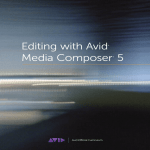Download Avid Technology MC Mix Installation guide
Transcript
www.freddylinks.com – (Page 1 of 52) – Updated 16-Nov-2011 Freddy’s BIG collection of links to Avid information & 100’s video tutorials Avid facebook – Avid witter – Avid youtube – Avid vimeo – Avid Google+ Try Media Composer 6 for 30 days for free! Download Link The Media Composer 6 trial FAQ After you downloaded the trial go to the Getting Started Link The trial version is not offered with Customer Support v6 – v10 Product Media Composer 6 PC – MAC NewsCutter 10 PC Symphony 6 PC – MAC If I get stuck, where is the Knowledge Base? http://support.avid.com Tip: Use the “Type your question” field and search for keywords. Mixed Important Media Composer 6 Links Marianna’s link with answers and getting started fast section there you will find answers to most of your questions regarding the new release! MC 6 What’s new – MC 6 Readme – MC 6 Editing Guide MC 6 brochure - FCP upgrade promo FAQ – 3D Stereoscopic FAQ New licensing in v6 / v10 See this Knowledge Base article regarding the new activation procedure, upgrading info, licenses, dongles and Academic volume licensing. AMA - Blazing fast media workflow AMA plugins must be installed manually – download links – version matrix Avid Open I/O FAQ V6 and v10 supports a range of new video hardware – Main FAQ link [AJA] [Blackmagic Design] [Bluefish 444] [Matrox] [MOTU] Qualified PC & Mac hardware! Link with list of Qualified Mac and PC computers for v6 and v10 OS support = Mac Lion 10.7.2 (64bit) or Windows 7 Pro (64bit) only! Installation guides for Mac and PC! Recommended CPU’s for codecs and formats? Install your Mac and PC correctly! Configuration Guidelines and Slot Configurations - Link How powerful CPU / Computer do I need? Media Composer 6 Committed to the Professional Introduction with product specialist Matt Feury and director of product management David Colantuoni Nov 11 4 min Avid.com Media Composer v6 User interface changes What has changed in the UI? Nov 11 1 min vimeo youtube Avid.com Avid Artist color control surface with the new v6 and v10 releases. The new support for Artist color control surface. Nov 11 1 min youtube Avid.com The new Surround Sound A video of the all new surround sound features in v6 / v10 Nov 11 2 min Avid.com Avid Marketplace A quick guide in the new Market Place in the new v6 / v10 releases. Nov 11 1 min Avid.com www.freddylinks.com – (Page 2 of 52) – Updated 16-Nov-2011 General Avid Media Composer 6, Symphony 6 and NewsCutter 10 information Where can I download versions for my Avid Video Product? http://www.avid.com/us/support/downloads Trouble accessing download center? More information here. Need to create a new account? Follow this link. Where do I register my system or upgrades? http://www.avid.com/register Note! Registration is very important. You might miss out on free upgrades! Download Patches for my Avid Products here. An Avid Editor Patch is a small update for Avid products intended to address specific problems without doing a full upgrade. For increased stability I recommend getting the latest patches from this link What level of support can I get for my Avid product? Support contract for your Avid product can be purchased. It includes phone support, software updates, and can include hardware repl. The different levels: Standard/Priority/Uptime/Enterprise – 2011 brochure General Support Link contact information Link (select region). Need to request/renew a support contract? Click here and fill in the form. To contact Avid video - Use this link (Select region on right side) 3rd Party Production Suite Licensing and Installation Optimizing and troubleshooting OS X Avid Quicktime LE Codecs How do I get licenses for BCC, Avid FX, Avid DVD, or Sorenson Squeeze? Link to KB Properly configure and troubleshoot Mac editing systems. Link to OS X cheat sheet on KB Install on other systems that needs to use the Avid QuickTime codecs. Latest v2.3.7 – v2.3.4 – All Avid Codecs on KB – DNxHD Codec Information (LE codecs are not needed on the Avid Editor systems!) Free Automatic Duck Get the free Automatic Duck plugins here Transfer media & timelines from AE <-> Avid <-> FCP 7 <-> Quantel Security Guidelines and Best Practices What antivirus software is qualified and what hot fixes can I install? http://www.avid.com/securityupdate Supported Devices for Avid Editing Applications. Academic Related links Supported Devices for Avid Editing Applications. Avid Storage Calculator Qualification list of I/O devices (HDV/DV cameras, decks and transcoders) Avid for Education The main page regarding all Avid products. Media Composer Academic FAQ and Avid for Students on facebook Qualification list of I/O devices (HDV/DV cameras, decks and transcoders) Useful link for calculating storage consumption depending on codec. Avid Storage Calculator www.freddylinks.com – (Page 3 of 52) – Updated 16-Nov-2011 v5.5.3 / v9.5.3 Product What’s new in 5.5 / 9.5 README for the new 5.5.3 / 9.5.3 Frequent Asked Questions (FAQ) AMA plug-ins Download Link Media Composer 5.5 PC – MAC NewsCutter 9.5 PC Symphony 5.5 PC – MAC 5.5 9.5 5.5 5.5.3 9.5.3 5.5.3 Overview, Configuration and Feature information for 5.5 / 9.5 Here is a great Getting Started with Customer Support link by Marianna. Note! AMA plug-ins are not bundled with 5.5 / 9.5 Get them here! Qualified PC & Mac hardware! 5.5 / 9.5 PC 5.5 MAC Nitris DX Brochure Brochure Brochure Mojo DX Brochure Brochure - 5.5 9.5 - System requirements AJA IO Express Matrox MXO2 Mini vimeo youtube AJA IO Express website - Matrox MXO2 mini website - Hardware I/O comparison: Nitris DX, Mojo DX, AJA IO, MXO2 Spread sheet with comparison of formats, frame rates, I/O capabilities… What is and what isn’t supported - Link EDPrep A great one-click tool to optimize your windows system for Avid Editing. http://www.preptools.net or Avid KB Configure your hardware correctly for stability. Guides for installing Mac and PC systems Mac Pro Intel, HP z800, z400, xw8600, Dell T5500, T3500 and more Supported Project Formats Link to a PDF with all supported video/project formats in 5.5 / 9.5 3rd party support matrix : Avid3D, Avid DVD, Avid FX, Reel DVD, Boris Continuum, Sapphire AVX, SmartSound Sonic Fire, Sonic DVDit & Sorenson Squeeze. Software Licensing and how it works Software and Licensing Installation Guide Upgrading Dongles & Dongle Manager What plug-in/3rd party versions are compatible with my Avid version? Check out this 3rd party version matrix Need “Production Suite” upgrades? Check local reseller or Avid web store Link to Sorenson / Link to Boris (Continuum aka BCC) http://www.avid.com/go Frequent Asked Questions (FAQ) – Click to expand info Software Licensing, Installing, activating, deactivating and upgrading Link to Avid Editing Applications All you need to know about updating and verifying your dongle. http://www.avid.com/dongle www.freddylinks.com – (Page 4 of 52) – Updated 16-Nov-2011 Active Support Contract and Software licensing How do I upgrade the software license using versioner.avd? Link to KB Upgrading to 5.5/9.5 considerations Link to KB General Avid Media Composer 5.5.3, Symphony 5.5.3 and NewsCutter 9.5.3 information Avid Media Composer 5 Getting Started Training Click here to view Over 2 hours of free training divided into 30+ sections Avid Certified Instructor Steve Holyhead explores the tools and techniques in Media Composer for producing great looking video, as well as the basics of high definition media formats. New Find tool and the new PhraseFind option in 5.5 / 9.5 This video shows the new Find Tool FAQ And it also covers how to use it with ScriptSync and the new PhraseFind. Feb 11 10 min vimeo youtube SmartTool v2: Transition Manipulation More info on the updated SmartTool introduced in the 5.5 / 9.5 release. Feb 11 5 min vimeo youtube Avid Artist Series support in the new 5.5 / 9.5 releases New Support in 5.5 / 9.5 for: Avid Artist Control - Avid Artist Mix and Avid Artist Transport – Link to FAQ Feb 11 9 min vimeo youtube New Find tool and the new PhraseFind option in 5.5 / 9.5 This video shows the new Find Tool FAQ And it also covers how to use it with ScriptSync and the new PhraseFind. Feb 11 10 min vimeo youtube SmartTool v2: Transition Manipulation More info on the updated SmartTool introduced in the 5.5 / 9.5 release. Feb 11 5 min vimeo youtube Avid Artist Series support in the new 5.5 / 9.5 releases New Support in 5.5 / 9.5 for: Avid Artist Control - Avid Artist Mix and Avid Artist Transport – Link to FAQ Feb 11 9 min vimeo youtube PhraseFind - New in 5.5 / 9.5 Link to the Home page - PhraseFind FAQ – 30 day trial version FAQ ScriptSync updated in 5.5 / 9.5 Link to the Home page - ScriptSync FAQ – 30 day trial version FAQ Editing Guides (The main manual) Effects and Color Correction Guides High-Resolution workflow guide Avid Editing Application and best practices. MC 5.5 Editing Guide NC 9.5 Editing Guide Sym 5.5 Editing Guide MC 5.5 and NC 9.5 FX and Color Correction Sym 5.5 FX & CC Using the original high-res media, you can then finish as file-based for the mastering and delivery requirements to film (2K+), HD or SD formats. Link to KB Improving memory usage & performance when working with shared bins. Link to KB www.freddylinks.com – (Page 5 of 52) – Updated 16-Nov-2011 v5.0/v9.0 – v4.0/v8.0 System Requirements & info What’s New in 5.0 and 9.0 Media Composer 5.0 PC – MAC NewsCutter 9.0 PC Symphony 5.0 PC – MAC MC 5.0 What’s new NC 9.0 What’s new Sym 5.0 What’s new Frequent Asked Questions (FAQ) PDF List of Qualified PC & Mac hardware! Documentation README: It’s important to follow the README guide v5.0 and v9.0 PC v5.0 Mac v5.0 PC v9.0 PC v5.0 Mac v5.0 Media Composer 5.0 PC – MAC NewsCutter 9.0 PC Symphony 5.0 PC – MAC MC 5.0.4 Readme NC 9.0.4 Readme Sym 5.0.4 Readme Fixed in the 5.0.4.1 / 9.0.4.1 Editing Guides (The main manual) Effects and Color Correction Guides Readme 5.0.4.1 / 9.0.4.1 MC 5.0 Editing Guide NC 9.0 Editing Guide MC 5.0 and NC 9.0 FX and CC Sym 5.0 Editing Guide Sym 5.0 FX & CC Documentation Media Composer 4.0 PC – MAC NewsCutter 8.0 PC Symphony 4.0 PC – MAC What was new in 4.0 and 8.0 MC 4.0 What’s New NC 8.0 What’s New Sym 4.0 What’s New PC v4.0 Mac v4.0 PC v8.0 PC v4.0 Mac v4.0 MC 4.0 Basics Guide NC 8.0 Basics Guide Sym 4.0 Basics Guide MC 4.0 Adv. Guide NC 8.0 Adv. Guide Sym 4.0 Adv. Guide PDF List of Qualified PC & Mac hardware! Avid Basics Guide Avid Advanced Guide Avid Advanced Effects Guide 4.0 / 8.0 Link to KB Avid Color Corrections Guide 4.0 / 8.0 Link to KB Links to the all README docs. Search README on KB Search README on KB Search README on KB www.freddylinks.com – (Page 6 of 52) – Updated 16-Nov-2011 Avid AMA (NEW) Subject Date Length Links Don’t import, just link to the native media using AMA. AMA Plug-In Guides for MC/Sym 6 and NC 10 AMA plug-ins download Link AMA Workflow guides www.avid.com/ama Main page for everything AMA. Note! 5.5-6.0 / 9.5-10 are not bundled with the AMA plug-ins! Get them here! Here are the individual links to the AMA Guides and FAQ XDCAM, XDCAM EX and HDCAM SR – RED – QuickTime Panasonic P2 – MXF – Ikegami – Canon XF Advanced Avid - Red One Workflow Pt 1 A very informative guide to bringing 4.5k footage into Avid for editing. Jun 11 21 min vimeo Avid Media Composer 5 and Sony XDCAM HD Proxy Workflow Robert Russo is showing an offline / online workflow using Media From an xdcam Media Disc and Media Composer. Feb 11 3 min youtube Avid community 7D and Avid MC 5 AMA beginners tutorial How to link Canon 7D files using AMA, choose correct project, transcode, save storage space, delete unwanted clips, export QT, audio considerations and finally export to Vimeo or Youtube in HD. Jan 11 13 min vimeo Streamline Your RED Workflow Avid Media Composer Amazing 42 min in-depth webinar that covers most of the RED workflow. The vimeo and youtube links only contain a preview of the full 52 min webinar. Dec 10 12 min 12 min 52 min 52 min vimeo youtube Avid Community Download M4V Avid Media Access v2 - Avid Media Composer 5 tutorials Now in MC5 users can directly link to and have immediate access to formats such as RED, QuickTime with H.264, QuickTime with ProRes, Canon's new XF plug-in, the P2 DVCPRO format, XDCAM HD, as well as Ikegami's GFCAM. Oct 10 5 min vimeo youtube RED Los Angeles Group Media Composer 5 Part 1 and 2 Michael Krulik of Avid demonstrated RED AMA real time workflow in new Media Composer 5 Aug 10 8 min 13 min youtube pt.1 youtube pt.2 Avid Screencast #36: AMA with Red and QuickTime In this episode, I’ll show you how to link to AMA volumes, change the R3D source settings (such as ISO, color temperature etc.) within Media Composer, adjust the formatting and then transcode to DNxHD. Jul 10 11 min 14 min youtube avidscreencast www.freddylinks.com – (Page 7 of 52) – Updated 16-Nov-2011 Avid AMA (NEW) Subject Date Length Links Avid Media Access (AMA) featuring RED Watch Media Composer 5 in action with RED clips in this short video. Jun 10 2 min youtube Avid community RED R3D Media in Avid Media Composer 5.0 This is a very basic demonstration of the AMA linking process for R3D RAW access in Media Composer 5.0 Jun 10 1 min vimeo AMA featuring QuickTime – Avid Media Composer 5 Overview What’s new in Media Composer 5.0 AMA tutorial. Jun 10 3 min vimeo youtube Avid Media Access: An Introduction to AMA Nothing gives you the fastest route from shoot to edit to output than Sep 09 2 min vimeo youtube Avid Media Access: Working with AMA Virtual Volumes and Metadata Media Composer gives you unmatched media and metadata management to keep your projects on track. Sep 09 2 min vimeo youtube Avid Media Access: AMA and Media Management While you can greatly speed up your tapeless workflows with AMA, there are times when you’ll want to move that source material to Avid storage. Sep 09 3 min vimeo youtube Date Length Links Subject Main Link Avid Motion Graphics All new Avid Motion Graphics Avid Motion Graphics™ Next-generation graphics platform built on a revolutionary rendering engine. Introducing Avid Motion Graphics™ Avid Motion Graphics™ Lets everyone involved in graphics development make the most of their media. Sep 11 1 min youtube vimeo Next-generation graphics platform with Product Manager Bill Hadsell - Avid at IBC 2011 In today's highly-competitive, imagedominated media industry, media producers need to create stunning visual imagery that cuts through the clutter, streamline their workflows to reduce costs, and build strong brand recognition. Sep 11 4 min youtube vimeo www.freddylinks.com – (Page 8 of 52) – Updated 16-Nov-2011 Avid Interplay, iNews Links Link to the different Interplay Production Components Main Avid information page http://www.avid.com/interplay (what’s new) European Launch of Interplay Central with Jim Frantzreb Next-generation workflow tools for onthe-go media professionals delivered through both web- and mobile-based apps. Sep 11 4 min vimeo youtube Breaking new ground with Interplay Central Avid breaks new ground and expands the Interplay product family with Interplay Central. Apr 11 4 min vimeo youtube Golf Channel: Teeing Up Collaborative Performance with Interplay Golf Channel is the non-stop shop for golf on cable. Now, collaboration is the name of its game as it puts a fully-integrated, Interplay-based workflow into play. Nov 10 5 min vimeo youtube Media and Production Asset Management with Avid Interplay Around the world, in over 700 post and broadcast facilities journalists, systems administrators, producers, editors decision makers, are breaking down workflow barriers and getting down to business with Avid Interplay®. Apr 10 3 min vimeo youtube avid.com Build a better business with an Integrated Media Enterprise At the heart of the Integrated Media Enterprise, Interplay is an Enterprise Media Asset Management solution. Apr 10 5 min vimeo youtube Avid Editor Interplay workflow Guide This book shows you how to set up and use an Avid editing system in an Avid Interplay workgroup with Unity shared storage. Avid editing systems include Avid Media Composer, Avid Symphony, Avid DS, and Avid Pro Tools. Avid KB README Interplay 2.5 What’s New 2.5 – Best Practices 2.5 Interplay 2.5 – Media Services 2.5 – Transfer 2.5 – Assist 2.5 README Interplay 2.4 What’s New 2.4 – Best Practices 2.4 Interplay 2.4 – Media Services 2.4 – Transfer 2.4 – Assist 2.4.1 README Interplay 2.3 What’s New 2.3 – Best Practices 2.3 Interplay 2.3 – Media Services 2.3 – Transfer 2.3 – Assist 2.3.1 README Interplay 2.2 Best Practices 2.2 - Interplay 2.2 – Media Services 2.2 – Transfer 2.2 – Assist 2.2 Avid Interplay Assist tutorial Link to learn.avid.com www.freddylinks.com – (Page 9 of 52) – Updated 16-Nov-2011 Avid ISIS & Unity Avid ISIS 7000 More information Here ISIS 7000 – 3.5 Client Only Readme ISIS 7000 – 2.4 Readme ISIS 7000 – 2.4 Setup Guide ISIS 7000 – 2.4 Administration Guide ISIS 7000 – 2.3 Client Users Guide ISIS 7000 – 2.4 Performance Guide Subject Avid ISIS 5000 More information Here ISIS 5000 – 3.5 Client Only Readme ISIS 5000 – 3.2 ReadMe ISIS 5000 – 3.2 Setup Guide ISIS 5000 – 3.2 Administration Guide ISIS 5000 – 3.2 Client users guide ISIS 5000 – 3.2 Performance Guide ISIS 5000 – Requirements Pro Tools Date Length Links Avid Unity MediaNetwork More information Here Unity MN – 5.1.3 Readme Unity MN – 5.0 Setup Guide Unity MN – 5.4 Client win7,XP,vista Unity MN – 5.5.1 Client Mac Lion Fibr Unity MN – 5.5 Client Mac Lion Fibr Unity MN – 5.3.3 Mac SnowLeopard Unity MN – 5.1 Performance guide Unity MN – 5.1.3 Server Install SP2 Digistor Hardware Check: AVID ISIS 5000 Digistor Tech Check takes a look at the AVID ISIS 5000 central storage system. Part 1: Technical Overview Part 2: Demonstration of the ISIS5000 with it's easy to manage user interface. Feb 11 15 min vimeo youtube Customer interviews on Avid Shared Storage Hear the editorial teams at PostWorks and Evolutions how they tackle the challenge of real-time collaboration by using media asset management and shared storage from Avid. Apr 09 4 min youtube vimeo Unity MediaNetwork and ISIS Compatibility Matrix Link to Avid KB Unity MediaNetwork 5 - Maintenance Procedures Link to Avid KB Shared Storage Best Practices Link to Avid KB Avid ISIS and how to fix the MacOS 10.6.4 Bug Link to Avid KB www.freddylinks.com – (Page 10 of 52) – Updated 16-Nov-2011 Avid iNEWS Subject Date Length Links Link to the Avid iNEWS www.avid.com/inews Publishing Socially with iNEWS How broadcasters can use iNEWS to publish news and promotions quickly and easily to social media sites. Aug 10 5 min Avid community youtube How to view iNews on an iPad How iNEWS enables users to view scripts and any other area of the iNEWS system on an iPad or other web-connected device. May 10 3 min Avid community youtube Subject Date Length Links 2011 - Broadcast Education Film & TV Production Live Sound Music Video Editing Coronation Street: Upgrading a Classic to HD Avid had just three months to design and integrate a state-of-the-art file-based HD production and post workflow for one of the UK's biggest shows—while it was still being produced. Sep 11 7 min vimeo youtube BCDF Pictures: Indie Filmmaker Profile Have tons of media? Need to hit tight deadlines and win more work? See how one indie studio switched to Media Composer® and did just that. Aug 11 6 min youtube How Avid Helps Educators Elevate Student Success: Avid for Education What does it take for students to realize their full potential? Creative teaching programs, dedicated faculty, and the power of technology. Aug 11 5 min youtube Avid Technology Avid Presentation and Feature Videos Avid Customer Stories Find all the great Avid Customer Stories filtered on the different markets. www.freddylinks.com – (Page 11 of 52) – Updated 16-Nov-2011 Subject Date Length Links Chris Nelson, A.C.E. Editor Avid Rough Cut - 038 Recorded on-site at Emerson College, we sit down with Chris Nelson (Lost, Mad Men, Six Feet Under) to discuss his career in post-production and the challenges editors continue to face in "fixing it in post". Aug 11 37 min vimeo Kevin Smith at the 2011 NAB Show (Keynote) Avid Rough Cut - 037 It's more from Kevin Smith with Avid at NAB 2011! The day after his presentation at the Avid Main Stage, Kevin goes into more detail about Red State. Aug 11 57 min vimeo Kevin Smith at the 2011 NAB Show (Main Stage) Avid Rough Cut - 036 Recorded live at our 2011 NAB Show main stage, legendary filmmaker Kevin Smith drops by to talk about his latest film, Red State. Aug 11 44 min vimeo Intel® Technology Unlocks Barriers to Advance Creativity Creative potential has arrived in the video production arena, and Tim Claman, CTO of Avid, explains how the gate was opened. Aug 11 5 min youtube It's Always Sunny in Philadelphia: ScriptSync keep things Sunny in Philadelphia for The Gang Award-winning, ACE-certified Media Composer is the editing choice of the most demanding professionals in film, TV, and video production. Paired with the PhraseFind and/or ScriptSync dialog search options, you have a powerful, creative tool to accelerate your storytelling. Jun 11 6 min vimeo youtube New York Yankees: Make an Unbeatable Marketing Play with Avid When the Yankees shoot a "day in the life of Derek Jeter" segment for Yankees On Demand, a weekly hour-long program of exclusive Yankees content, they rely on an end-to-end Avid workflow Apr 11 4 min vimeo youtube Water for Elephants: Media Composer Raises the Art of Collaboration to New Heights With invisible, graceful editing and a workflow that makes the most of every hour of post-production Media Composer raises the art of collaboration to new heights. Apr 11 5 min vimeo youtube Imagine ► Achieve Avid at NAB 2011: Avid customers share their best work—watch Apr 11 3 min vimeo youtube Every Customer Has a Choice Avid at NAB 2011: More open, more collaborative, and more choices. Apr 11 3 min vimeo youtube Miami HEAT: Firing Up the Franchise Brand with Avid For a professional sports team like the Miami HEAT, it’s not just about what happens during the game. Jan 11 3 min vimeo youtube www.freddylinks.com – (Page 12 of 52) – Updated 16-Nov-2011 Subject Date Length Links Dispatch Avid Rough Cut - 035 In this episode of The Rough Cut, we meet writer/director Steven Sprung and writer/producer Michael Bershad to talk about the concept and story behind their independent film "Dispatch". Oct 10 21 min vimeo Robert Rodriguez: PREDATORS - From Concept To The Big Screen See how filmmaker Robert Rodriguez's Troublemaker Studios gave rise to a gripping new chapter in the Predator franchise, with help from an all-Avid workflow. Oct 10 5 min vimeo youtube Discovery Channel: Going Green with Avid Asset Management Discovery now understands they can count on Avid Interplay and Unity ISIS to make them more profitable than ever before. Aug 10 4 min vimeo youtube Powderhouse Productions: Creating a Media Revolution Now, with Avid Interplay Production and Unity ISIS networked storage platforms, Powderhouse has all the digital firepower necessary to do what it does best—make great TV. Jul 10 3 min vimeo youtube Industry reaction to Media Composer 5: Part 3 Avid’s Matt Feury interviews Editor Jason Stewart (Minute to Win It, World’s Greatest Dad) about the latest Media Composer 5 Jul 10 12 min vimeo Industry reaction to Media Composer 5: Part 2 Indie Filmmaker Misha Tenenbaum weighs in on Media Composer 5. Jul 10 10 min vimeo youtube Industry reaction to Media Composer 5: Part 1 Avid's Matt Feury talks to NLE guru and seasoned pro Steve Cohen about Media Composer 5 and where Avid is today. Jun 10 10 min vimeo youtube Top Editors Weigh in on Avid® Hear what professional editors and beta Media Composer® 5 – testers have to say about working with Film & Video Editing Software Media Composer 5 Jun 10 5 min vimeo youtube May 10 19 min macvideo.tv The strength of AVID Media Composer: Frank Capria, Angus Mackay, Robert Russo In this discussion key members from AVID discuss the strengths which Media Composer offers, they talk about key features of the newly announced AVID Media Composer 5 www.freddylinks.com – (Page 13 of 52) – Updated 16-Nov-2011 Subject Date Length Links Iron Man 2: The Collaborative Art of Storytelling “If you’re a young editor, and you want to have an edge...you should know what’s new in Media Composer.” –Dan Lebental, editor, ‘Iron Man 2’ May 10 5 min vimeo youtube Avatar producer Jon Landau on film and video editing workflow and 3D film production Landau discusses the creative process behind the highest grossing film in history and the numerous ways Avid film and video editing software workflow facilitated 3D production. May 10 11 min vimeo youtube Editor of LOST and Mad Men shares his insights for students looking towards Hollywood Christopher Nelson, ACE Editor of LOST and Mad Men, talks with Meagan Keane about what students need to learn in school to be successful in Hollywood. Apr 10 2 min vimeo youtube 2010 Customer Reel From Pro Tools® to Media Composer® we create audio and video technology that helps people make the most listened to, most watched and most loved media in the world. Apr 10 5 min vimeo youtube We’re Avid, artists & industry experts with one goal. Watch our story. From Pro Tools® to Media Composer® we create audio and video technology that helps people make the most listened to, most watched and most loved media in the world. Apr 10 5 min vimeo youtube Avid Customer Pow! Pix Covering Winter Games 2010 Pow! Pix, a New York-based post production facility, created various features, promos and teaser segments at the Vancouver Winter Games using an Avid workflow. Mar 10 2 min 2012 For the editing team behind 2012, Media Composer helped them pre-visualize sequences and collaborate across two countries, from the beginning to end. Dec 09 6 min vimeo youtube Ellen Welcomes Back Avid Media Composer Hear how switching back to Media Composer put an end to their “constant chasing of problems.” Nov 09 5 min vimeo youtube Storytelling on the cutting Edge: Robin Buday If you aspire to work on the biggest films and TV shows, using Media Composer can open the door to opportunity, as a Media Composer convert and editor Robin Buday discovered in this exclusive interview. Oct 09 4 min vimeo youtube vimeo youtube www.freddylinks.com – (Page 14 of 52) – Updated 16-Nov-2011 Subject Date Length Links Avid & Transformers: Revenge of the Fallen I don’t know anyone doing $200 million dollar movies who is not cutting on a Media Composer.- Roger Barton, Editor, Transformers: Revenge of the Fallen Aug 09 7 min vimeo youtube Avid.com Entertainment Tonight and Insider turn digital dreams into reality with Avid HD News solutions You want to do your best work while staying on time and on budget. From ingest to playout, Avid HD News solutions deliver workflow speed, flexibility, and creative power. July 09 5 min youtube vimeo 2009 customer reel From the most prestigious, awardwinning productions, to music and movies made at home, Avid creates the technology that people use to make the most listened to, most... May 09 4 min vimeo youtube myspace facebook NAB 2009 – Avid Qualifies Final Cut Pro to Run on Avid Shared Storage Systems Avid has tools to help you get your best work done in a fast-paced environment, even integrating competitive products into open and flexible workflows. May 09 3 min vimeo youtube NAB 2009 – Chris Dickens and A.R. Rahman of Slumdog Millionaire Oscar®-winning Film Editor and Oscarwinning Music Composer behind the film Slumdog Millionaire. Apr 09 28 min vimeo Road Trip to Avid A Chat with Avid Senior Product Designer: Frank Capria Mar 09 9 min hdfilmtools.com Subject Date Length Links Avid MC Tutorial Collections Avid Training and ALEX Avid Learning Excellerator Link to what Training is available. Link to the ALEX pages Avid Media Composer on Vimeo Official homepage: Avid Media Composer videos. (most also featured in this PDF) Avid Media Composer 5 Getting Started Training Avid Certified Instructor Steve Holyhead explores the tools and techniques in Media Composer for producing great looking video, as well as the basics of high definition media formats. (Click here to view) Over 2 hours of free training divided into 30+ sections Click on ALEX Course Samples or here Vimeo Media Composer Channel www.freddylinks.com – (Page 15 of 52) – Updated 16-Nov-2011 Avid MC Tutorial Collections Subject Date Length Links The first 100 Video Tutorials The biggest collection of Avid Media Composer video Tutorials. Great work by: Douglas aka drbgaijin 2009 1-10 min each Avid community The next 102 Video Tutorials The biggest collection of Avid Media Composer video Tutorials (continued) Great work by: Douglas aka drbgaijin 2009 1-10 min Avid community Avid FX 6 See a preview of the Avid FX 6 included with the Media Composer 6 release. Nov 11 10 min Gaijin-eyes Avid Media Composer 6 to After Effects CS5.5 w/ Automatic Duck This is a quick and simple walkthrough of how to use Automatic duck's free plugin to take a time line from Avid Media Composer to After Effects. Nov 11 2 min vimeo youtube Avid Media Composer 6 First Look! This is a quick look at Avid's great new media composer software. Nov 11 3 min youtube Mapping Media Composer Shortcuts Learn how to configure the go to next edit buttons by using Avid Media Composer's command pallete. Oct 11 1 min youtube Advanced Moving Filmstrip in Avid Media Composer Learn the basics of compositing while building a moving filmstrip effect within Avid Media Composer. Oct 11 3 min youtube Avid in FCPv7's Clothing You switched from FCPv7 but now instinctively press the wrong keys and reach for buttons that aren’t there? By Customizing Media Composer, it can act a bit more like FCPv7. Sep 11 15 min youtube Animated Text-on-Path in Avid Marquee It's easy to draw a line or a shape in Marquee and have your text crawl along the path. Sep 11 9 min Avid community youtube Tag 'em fast! A quick way to tag your footage with Meta-data. Add custom columns and fill 'em up! Sep 11 3 min vimeo youtube Make Custom Transitions with Avid Media Composer How to make a custom transition with the Paint Effect in Avid Media Composer. Sep 11 7 min vimeo Marquee's Animation Mode + The Hidden Keyframe Curves Avid Marquee is capable of easy 2D and 3D animation, but it might not be obvious at first glance because the animation controls are hidden. This video explains how. Aug 11 5 min youtube Avid Marquee: Re-creating the Lord of the Rings Logo In this lesson, we re-create the Lord of the Rings logo using Avid Marquee. Aug 11 11 min 13 min youtube pt.1 youtube pt.2 www.freddylinks.com – (Page 16 of 52) – Updated 16-Nov-2011 Avid MC Tutorials Subject Date Length Links How do you embed logos into rolling titles? Use Marquee, Import Image and Avid Marquee: drop the image into a Rolling Text box. Embed Images in Rolling Titles Also demonstrates how to setup columnized text. Aug 11 5 min youtube Re-use Precomputes – AKA Render Files Here is a way to re-use render files. *** Warning!! *** Use at your own risk! Aug 11 3 min vimeo youtube Where did I put that Audio EQ Template? Can't find it? Here is a great tip on how to keep your Audio EQ, and Audio Suite plugin effect templates in a safe place so you can access them anytime. Aug 11 3 min vimeo youtube Animating in Marquee & the Hidden Animation Graph Avid Marquee is capable of easy 2D and 3D animation, but it might not be obvious at first glance because the animation controls are hidden. This video explains how. Aug 11 5 min Avid community youtube Singular Software PluralEyes for Avid Media Composer How to use PluralEyes to Synchronize Video & Audio Clips Quickly & Affordably Aug 11 5 min youtube Autotitling with Marquee Here is a nice tip on how to generate titles using Marquee's Autotitler feature. You don't need to be an expert on Marquee to use this amazing time-saver. Jul 11 4 min vimeo youtube Creating an Audio Pocket in the music When mixing music with narration or dialog, use the Audio EQ tool to lower only frequencies that collide with vocals. Jul 11 2 min vimeo youtube Getting our colors back! This tip will show you how to customize Timeline tracks or Bin backgrounds with your preferred colors, not the ones provided by Avid. Jul 11 2 min vimeo youtube Open Projects in MC How to open up a project while keeping the bins closed. Jul 11 2 min vimeo There's a new Sheriff in town, and he's got Top & Tail Check out this tip on how to quickly trim footage in the Timeline. Jul 11 3 min vimeo youtube Sync Point Editing A fantastic Tip on how to quickly synchronize music beat to the Video in the Timeline. Same thing for synchronizing a Video frame to existing audio in the Timeline. Jul 11 3 min vimeo youtube www.freddylinks.com – (Page 17 of 52) – Updated 16-Nov-2011 Avid MC Tutorials Subject Date Length Links Michael Kulick Avid Media Composer 5.5 Michael Kulick from Avid shows new features in Avid Media Composer 5.5. to the L.A. Final Cut Pro User Group 2011 Jul 11 15 min 12 min youtube youtube Creating a Traveling Highlight "Ken Burns style" in Avid Media Composer In this video tutorial, you’ll explore how to replicate the famous "highlight-andzoom" effect, made famous by documentarian Ken Burns. Jun 11 9 min vimeo Video inside letters using Avid and Marquee Learn how to create a giant crawling title with video inside each letter by using a combination of Avid Media Composer and the Marquee title tool. Jun 11 3 min youtube Avid Media Composer 5 Part 1 – Interface A short introduction to the Avid interface for people new to the programme. Jun 11 15 min vimeo Avid Media Composer 5 Part 2 – Basic Editing Screening clips, editing into a sequence and removing from a sequence. Jun 11 17 min vimeo Effect Editor Changes in Media Composer 5.5.2 Two updates to Media Composer’s Effect Editor in 5.5.2. Start and End Key Frames is now available as a contextual menu pick and the default frame interpolation is now linear. May 11 3 min vimeo Mapping Your Editing Workspaces in Avid Media Composer This video tutorial will teach you some powerful shortcuts to customize your own editing workspace in Avid Media Composer. May 11 10 min vimeo Real-Time AudioSuite (RTAS) Plug-Ins and Stereo Audio There are a number of great new features in Media Composer 5 in terms of how you work with audio. May 11 4 min vimeo Smart Tool - Avid Media Composer® 5 Overview A subtle but very important change to Media Composer 5 is the addition of the Link Selection Tool as well as the Smart Tool editing palette. May 11 7 min vimeo Avid Screencast #53: Split Toning Create interesting effects by pushing the shadows and highlights of a shot towards different hues. Mar 11 7 min youtube avidscreencast PhraseFind™— Accelerate your editing with powerful dialog search A quick demo on how to use PhraseFind Apr 11 Avid Media Composer Fluid Morph Learn how to fix jump cuts using the Fluid Morph effect within Media Composer. Feb 11 3 min youtube Avid.com 2 min youtube www.freddylinks.com – (Page 18 of 52) – Updated 16-Nov-2011 Avid MC Tutorials Subject Date Length Links Creating 3D spinning world in Avid Media Composer Learn how to use a combination of effects to create a 3D world within Avid Media Composer. Feb 11 3 min youtube Green Screen effect in Avid Media Composer Learn how to create a transport beam effect using a chroma key filter within Avid Media Composer. Feb 11 2 min youtube Light Streak Freeze Frame Effect for Media Composer Learn how to use a combination of Media Composer and the Marquee Title tool to create an amazing light streak effect. Jan 11 5 min youtube Magic Mask Effect for Avid Media Composer Learn how to use the magic mask effect in Avid Media Composer to create an effect similar to the Pleasantville effect. Jan 11 2 min youtube 7D and Media Composer 5 beginners tutorial 8 great tips for you who are using a Canon 7D and Media Composer 5. Jan 11 14 min vimeo This video will provide step-by-step instructions for installing the AVC-Intra Codec module into your existing Nitris DX hardware. Jan 11 2 min youtube Avid Community Avid Screencast #52: Let It Snow! This week, we're going to add snow to an image and we'll use a couple of advanced options to make it look a bit more real. Dec 10 12 min youtube avidscreencast Work More Easily with Audio - Media Composer tutorials With the intro of PT 9, not only can Pro Tools open RTAS plug-ins and Stereo Tracks, it can also read Media Composer locators as markers, greatly improving the communication between Media Composer projects and Pro Tools Dec 10 3 min 3 min vimeo Avid Community Avid Screencast #51: Animated Video Playbar with Marquee - Part II This week, we'll continue creating a semitransparent video progress bar as you know them from Youtube. Dec 10 10 min youtube avidscreencast Avid Screencast #50: Animated Video Playbar with Marquee - Part I This week and next, we'll create a semitransparent video progress bar as you know them from Youtube. Dec 10 12 min youtube avidscreencast Avid Screencast #49: Sports Trailer Look This week, another viewer suggestion: We'll create the high-contrast, saturated look that is common to many sports trailers. Dec 10 14 min youtube avidscreencast AVC-Intra Codec Module for Nitris DX install procedure www.freddylinks.com – (Page 19 of 52) – Updated 16-Nov-2011 Avid MC Tutorials Subject Date Length Links Pro Export FCP 4.05: FCP to MC AMA relink Using Automatic Duck - Export an AAF file from Final Cut Pro through Pro Export FCP 4.05 and import it into Media Composer 5.0.3 then relink to QuickTime media that was linked to via AMA. Nov 10 5 min youtube Color Correction using Animatte with Media Composer Learn how to use Avid Media Composer's animatte feature to color correct video. You will also learn how to create a moving matte using Avid Media Composer's tracker. Nov 10 5 min youtube Avid Screencast #48: Surveillance Camera Effect Distort and degrade your shots to give it the look of surveillance camera footage. Nov 10 12 min youtube avidscreencast Avid Screencast #47: Audio Basics VII – Audio Effects In this last episode in the audio series, I'll show you how to apply audio effects in Media Composer and a couple of neat real-world tips (like limiting you master output) that will hopefully help you out one day or another. Nov 10 9 min youtube avidscreencast Avid Screencast #46: Audio Basics VI - Equalizer This week, we'll look into Avid's EQ Tool. It's pretty basic (look for more powerful EQs in the AudioSuite). And we'll cover what it can and can't do. Nov 10 11 min youtube avidscreencast Avid Screencast #45: Audio Basics V – Audio Keyframes Learn to manipulate audio with keyframes. Oct 10 15 min youtube avidscreencast Avid Screencast #44: Audio Basics IV - Audio Mixer An in-depth look at Media Composer's audio mixer. Oct 10 10 min youtube avidscreencast Avid Screencast #43: Audio Basics III – Very Basic Editing This week, we'll make some very simple audio edits, create transitions, check out waveforms and get rid of those horrid pops that are sometimes created by audio edits. Oct 10 9 min youtube avidscreencast Avid Screencast #42: Audio Basics II - Stereo Tracks Everything you ever wanted to know about stereo tracks, a new feature in Media Composer 5. Oct 10 8 min youtube avidscreencast Avid Screencast #41: Audio Basics I - Settings, Settings, Settings Christian goes through all important Audio Settings in this video. Note the video on his homepage is longer. Oct 10 15 min 17 min youtube avidscreencast Ken Burns Effect in Avid Media Composer Learn how to create the 'Ken Burns' effect using the Pan and Zoom feature within Avid Media Composer. Oct 10 2 min youtube www.freddylinks.com – (Page 20 of 52) – Updated 16-Nov-2011 Avid MC Tutorials Date Length Links Using AutoTitler is a great way to accelerate your graphics workload. And just one of the many cool things to be found inside the Marquee title tool. Oct 10 4 min vimeo youtube Learn how to create a speed ramp effect within Avid Media Composer. Also learn how to slow down the audio using Media Composer's set of audiosuite tools. Oct 10 3 min youtube Create a slideshow in Avid Media Composer by marking in-out points for all your clips at the same time. Oct 10 2 min youtube Editing from a Bin in Media Composer Edit directly from a bin window within Avid Media Composer without having to load the content into a source window. Oct 10 2 min youtube Avid Screencast #40: Secondary Color Correction with Garbage Matte in MC Create a Secondary Color Correction with a Garbage Matte in Media Composer. It plays in real-time! Sep 10 11 min youtube avidscreencast Avid Screencast #39: Nesting Effects The way Media Composer processes effects has some weird side-effects so let’s learn how to use nesting to your advantage. Sep 10 9 min youtube avidscreencast Avid Media Composer – Keyboard Settings Here’s one example by Class On Demand on how to define your keyboard settings by Steve Hullfish. Sep 10 7 min youtube Using lights with Marquee Title Tool in Media Composer Learn how to create an animate a light within Avid Media Composer Marquee Title tool. Sep 10 2 min youtube Podcast MC 015 – Timeline Tips and Techniques With the new features in Media Composer 5, such as the Smart Tool and linked segment selection. Here is an in-depth look at these new approaches to the Media Composer timeline Sep 10 15 min 10 min 14 min 20 min Avid Blog Link Download pt.1 Download pt.2 Download pt.3 Download pt.4 Giant Crawling Title using Avid FX with Media Composer Learn how to use Avid FX (think Boris FX) with Avid Media Composer to create giant crawling text with video inside the letters. Sep 10 2 min youtube Media Composer cloning and tracking Learn how to clone and remove an object using Avid Media Composer. Sep 10 2 min youtube Marquee AutoTitler – Avid Media Composer tutorial Media Composer speed ramp using slow motion with audio Multiple transitions in Media Composer Subject www.freddylinks.com – (Page 21 of 52) – Updated 16-Nov-2011 Avid MC Tutorials Subject Date Length Links Multi Camera Mode in Avid Media Composer Here's a very basic tutorial on how to set up a multi-camera edit using Avid Media Composer. Aug 10 2 min youtube Mixing Aspect Ratios in Avid Media Composer This tutorial demonstrates how to mix 16x9 and 4x3 aspect ratios within Avid Media Composer 5.0 Aug 10 5 min youtube Script Based Editing: Cutting Edge Video Series with Matt Feury ScriptSync® gives Media Composer® editors a greater level of efficiency and control over their media than they've ever had before. Aug 10 6 min Avid.com youtube vimeo Smart Tool Editing – Edit on the Fly with Avid® Media Composer® 5 Learn how to use it to engage the editing modes dynamically and discover several practical uses in this video tutorial. Aug 10 7 min vimeo youtube Avid Screencast #38: BCC Pan & Zoom This week we check out the Pan & Zoom effect that is included in Boris Continuum Complete 5 and later. (Full video on avidscreencast) Jul 10 11 min 12 min youtube avidscreencast Avid Screencast #37: Avid Pan & Zoom This week, we'll look into Avid's own Pan & Zoom effect. (Full video on avidscreencast) Jul 10 11 min 15 min youtube avidscreencast Avid Screencast #35: Media Composer 5 Introduction A short introduction to the new features of Avid Media Composer 5.0 (Full video on avidscreencast) Jul 10 11 min 14 min youtube avidscreencast Cheesy “How To” Transitions Dave Forsyth: Ep 16 The final installment in my three part Cheesy Transitions series. As usual, everything is done right inside Media Composer. Jun 10 9 min youtube Avid community Media Composer v5 Tips Jay Cassidy As part of the beta program, I've spent nearly two months with the new version and want to pass on the obvious and not so obvious features. 3 really good hidden tips by Jay Cassidy! Jun 10 3 min blip.tv #1 blip.tv #2 blip.tv #3 Avid Media Composer 5.0 Overview New features of Media Composer 5.0 AMA, Auto Sync Enhanced, Smart Tool, Real Time Audio Suite + Stereo tracks and RED AMA workflow Jun 10 13 min Avid.com Introduction to the Smart Tool in Media Composer 5.0 All you need to know of the new Smart Tool in Media Composer 5.0 along with other timeline features and some important keyboard shortcuts that have changed in the new release. Jun 10 11 min Avid community blip.tv www.freddylinks.com – (Page 22 of 52) – Updated 16-Nov-2011 Avid MC Tutorials Subject Date Length Links Tutorial: Keyboard Shortcuts for the SmartTool Don't start mapping keys for SmartTool commands - they are already mapped. Jun 10 2 min Avid community Tutorial: A walk around the MC5.0 Interface Just a slow stroll around in the new environment. Nothing spectacular. I’ll leave that to the experts. Jun 10 16 min Avid community Avid Screencast #34: Film Flash Create a Glow-like Film Flash Effect without using Boris Continuum Complete. Jun 10 7 min youtube avidscreencast Avid Screencast #33: Safe Color Limiter Want to make sure that your sequence is complying with technical broadcast standards? Jun 10 9 min youtube avidscreencast Avid Screencast #32: Blurring into / out of a Title In this episode, we’ll transition into a title by starting with a blur and then slowly letting it focus. Jun 10 11 min youtube avidscreencast Avid Screencast #31: Curtain Transition This week’s episode features how to do a curtain transition in Media Composer. Jun 10 11 min 13 min youtube avidscreencast Avid Screencast #30: Audio Timewarp In this episode, we’ll do just that with the help of a couple of different AudioSuite plugins that come with Media Composer. May 10 11 min youtube avidscreencast Avid Screencast #29: Glow Transition In this episode, we’ll create a nice Glow transition using a Boris Continuum Complete Effect that ships with Media Composer. May 10 7 min youtube avidscreencast Media Composer Cutting Edge LIVE from the NAB 2010 Show Floor Matt Feury’s quick run-down on all the new enhancements found in Media Composer 5 Apr 10 3 min vimeo youtube New Features in MC 5.0 Download and view the stage demo video podcast from NAB 2010. Apr 10 17 min Avid community NAB2010: Demo Avid Media Composer 5 Robert Russo shows the main new features of Avid Media Composer 5 Apr 10 5 min youtube Avid Screencast #28: Color Correction Basics VII – Vignettes and Wrap-Up In the final installment of the Color Correction series, we’ll highlight parts of a shot by using a vignette. Then, I’ll go through some Color Correction options that I hadn’t mentioned in previous episodes. May 10 10 min youtube avidscreencast Avid Screencast #27: Color Correction Basics VI – Matching Two Shots Part II In this episode, we’ll continue matching one shot to another. We’ll do it manually, and we’ll use Avid’s curves. Apr 10 7 min youtube avidscreencast www.freddylinks.com – (Page 23 of 52) – Updated 16-Nov-2011 Avid MC Tutorials Subject Date Length Links Avid Screencast #26: Color Correction Basics V – Matching Two Shots Part I One of the most common tasks when doing color correction is matching two shots. So this week and next, we’ll do exactly that. Apr 10 9 min youtube avidscreencast Customizing Your Avid Bin A short video tutorial on how to customize views in your Avid Media Composer bin. Apr 10 4 min youtube Cheesy “How To” Transitions Part Two Dave Forsyth: Ep 15 Yet another transition I recently saw that is really easy to build. Once again, no third-party applications. Everything is done right inside the Avid Apr 10 8 min youtube Cheesy “How To” Transitions Part Two Dave Forsyth: Ep 15 Yet another transition I recently saw that is really easy to build. Once again, no third-party applications. Everything is done right inside the Avid Apr 10 8 min youtube Avid Screencast #25: Color Correction Basics IV – Manipulating Color Balance with Color Wheels In the last episode, we changed the color balance of a shot with curves. In this episode we’ll do the same thing with the color wheels. Apr 10 10 min youtube avidscreencast Avid Screencast #25: Color Correction Basics IV – Manipulating Color Balance with Color Wheels In the last episode, we changed the color balance of a shot with curves. In this episode we’ll do the same thing with the color wheels. Apr 10 10 min youtube avidscreencast Avid Screencast #24: Color Correction Basics III – Manipulating Color Balance with Curves In this episode, we’ll severely change the white balance of an image to correct an underexposed, wrongly balanced clip and make it look decent. Apr 10 10 min youtube avidscreencast Avid Screencast #23: Color Correction Basics II – Manipulating Contrast Manipulate the contrast of an image with Avid Color Correction Apr 10 10 min youtube avidscreencast Avid Screencast #22: Color Correction Basics I – Laying the Groundwork Before we start color correcting a shot, a few words about scopes. Apr 10 9 min youtube avidscreencast Avid Screencast #21: Tackling the Timewarp II In this episode, we’ll continue our deepdive into one of the most powerful and most-used effects in Avid: The Timewarp. Mar 10 9 min youtube avidscreencast Avid Screencast #20: Tackling the Timewarp I In this episode, we’ll continue our deepdive into one of the most powerful and most-used effects in Avid: The Timewarp. Mar 10 10 min youtube avidscreencast www.freddylinks.com – (Page 24 of 52) – Updated 16-Nov-2011 Avid MC Tutorials Subject Date Length Links Cheesy “How-To” Transitions Part One Dave Forsyth: Ep 14 In this episode, we take the Animatte a couple of steps further and check out an effect used for introducing talent in a TV show Mar 10 10 min youtube Avid Pan & Zoom Plugin Dave Forsyth: Ep 13 Check out how you can use the Avid Pan & Zoom plugin to preserve all the detail in your hi res graphics when using them in Media Composer Feb 10 7 min youtube Avid Screencast #18: Broken Projector Transition Create a transition that looks like a broken projector image flicker. Feb 10 5 min youtube avidscreencast Avid Screencast #17: Automate Title Creation with Marquee’s Autotitler How to create a bunch of subtitles or lower thirds to do. They all look the same, except for the contents. Feb 10 8 min youtube avidscreencast Avid Screencast #16: Secondary Color Correction in Media Composer Create a secondary color correction in Avid Media Composer. Feb 10 9 min youtube avidscreencast Moving Filmstrip for Avid Media Composer Create a moving filmstrip effect for Avid Media Composer. This is a great lesson for using keyframes and compositing techniques. Feb 10 4 min youtube Marquee 3D text tutorial Use Avid Media Composer’s Marquee Title tool to create a sequence of 3D characters that fade up one at a time. Feb 10 3 min youtube Media Composer Paint Effect using Animatte Learn how to create an animated chalkboard effect by painting with Avid Media Composer’s Animatte feature. Feb 10 2 min youtube Pleasantville Effect For Avid Media Composer Learn how to create the Pleasantville effect with Avid Media Composer using the SpetraMatte keyer. Feb 10 2 min youtube Avid Screencast #14: Spice Up Text with Video Sometimes the good, old title with static text just doesn’t cut it. In this episode, we’ll make the text be another layer of video. Jan 10 7 min youtube avidscreencast Avid Screencast #12: Animated Photo Slideshow Create a visually interesting photo slideshow by stacking the photos on top of each other and animating them! Jan 10 10 min youtube avidscreencast Quick Montage Technique with Avid Media Composer Quick montage using Add edit & replace edit. Dec 09 5 min blip.tv www.freddylinks.com – (Page 25 of 52) – Updated 16-Nov-2011 Avid MC Tutorials Subject Date Length Links Avid Screencast #10: Special Episode – Obscure Faces In this episode, we’ll do just that using a very special technique to obscure the face of a person, be it for legal or aesthetic reasons. Dec 09 5 min youtube avidscreencast Avid Screencast #07: Kill Bill Effect? Create a high-contrast colorized look to your image to make it pop! Dec 09 9 min youtube avidscreencast Avid Screencast #06: Remap Your Keyboard! How to remap your keyboard and give you a couple of ideas on what functions to map to it. Speed up your editing. Dec 09 8 min youtube avidscreencast Avid Screencast #05: Pleasantville Effect Create the Pleasantville Effect – everything is black-and-white except for one color – using a Spectramatte and an Animatte for creating a garbage matte. Dec 09 6 min youtube avidscreencast Avid Screencast #04: Changing the Field Order Combat the 25tutter mess of wrongly imported or ingested interlaced video footage by swapping the field order with the help of the Matte Key real-time effect. Dec 09 10 min youtube avidscreencast Avid Screencast #03: Swish-Pan, cheap and realtime! Create a swish-pan effect without using 3rd-party plug-ins. So it’s gonna be cheap, easy and will play in real-time! Dec 09 7 min youtube avidscreencast Avid Screencast #02: Toggling Timeline Views With Your Keyboard Increase your productivity by being able to quickly switch between different timeline views. Dec 09 6 min youtube avidscreencast Avid Screencast #01: Real-Time Reflections In this episode, we’ll create shiny reflections of video as you may know them from the iTunes Store or advertisements. Dec 09 6 min youtube avidscreencast Creating Accurate Color Bars & Tone (For SD Video) How to generate tone and color bars on MAC. PC uses a different (similar) path, but the same workflow. Nov 09 8 min blip.tv Track and Stabilize Motion in Avid Media Composer Tame shaky hand-held video footage, mask out or color-correct moving objects and elements, and create visual effects more easily using the built-in motion tracking, stabilization, Paint, and AniMatte tools. Nov 09 6 min youtube vimeo Media Composer 4 First Look at the World’s Most Advanced Film and Video Editing System: Avid Media Composer 4 Oct 09 6 min youtube vimeo www.freddylinks.com – (Page 26 of 52) – Updated 16-Nov-2011 Avid MC Tutorials Subject Date Length Links Read Audio Timecode With Read Audio Timecode, a feature in Avid Media Composer that allows you to capture audio and video separately and then automatically synchronize the sources together as you begin editing. Oct 09 4 min youtube vimeo Mix and Match in Avid Media Composer 4 With Media Composer 4 software, you can freely mix and match HD and SD formats, frame rates, and resolutions right in the open timeline. Oct 09 4 min youtube vimeo Hershleder & Cohen Tips Screencast 1 Trimming tips using Option + Trim Mode, Sample Plot Toggle and Instant Offline Warning. Sep 09 6 min blip.tv Intro to Transition Preservation Media Composer 4 allows you to edit and trim transitions with much more freedom than you could before. Avid calls this new functionality Transition Preservation. This video provides a basic overview. Sep 09 6 min blip.tv What’s new in Media Composer v3.5 Robert Russo, Avid’s Application Specialist, talks to us about the new features and updates to Avid Media Composer 3.5 including the ability to easily edit Stereoscopic 3D. Aug 09 8 min youtube How to Animate a Matte Key How to animate a keyed element without affecting the background image. Aug 09 4 min Avid community Animating Text Along a Path Dave Forsyth: Ep 12 In this episode, Dave Forsyth shows you how to use Avid Marquee to animate text along a pre-drawn path Jul 09 8 min youtube Timewarp 1 – An Introduction Part One is an introduction & orientation to the timewarp tool and its functions. Jun 09 10 min Avid community Timewarp 2 – Using the Anchor Frame Part Two explains the use of the anchor frame. Jun 09 4 min Avid community Timewarp 3 – Animating by the Position Graph Part Three describes animating by the position graph. Jun 09 7 min Avid community Timewarp 4 – Additional Capabilities Part Four describes additional capabilities of the timewarp tool. Jun 09 7 min Avid community www.freddylinks.com – (Page 27 of 52) – Updated 16-Nov-2011 Avid MC Tutorials Subject Date Length Links Syncing audio and video This is a short tutorial showing how to reedit and sync video footage with audio when the video and audio have not been timecoded together (i.e. when adding audio to video already shot). Jun 09 4 min Avid community Toolsets/Workspaces A video introduction to Avid’s toolsets and workspaces. Change sizes and positions and customize and recall it all with a menu pick or keyboard shortcut. May 09 7 min blip.tv Advanced Keyframes Brief intro to the advanced keyframe model in the Avid Media Composer. May 09 13 min blip.tv Motion Tracking Dave Forsyth: Ep 11 How to do motion tracking layering and some green screen keying. Mar 09 7 min youtube Avid Marquee Tutorial #1 and #2 (by: Keith) Going over the Avid Marquee Interface Creating a simple title in Marquee Jan 09 5 min 7 min Avid community Avid community Pan and Zoom with Avid editing systems How to use Pan and Zoom Nov 08 4 min youtube Avid community Mix HD Camera Formats with Open Timeline Mixing native formats in the Timeline Nov 08 3 min youtube Avid community Multi Camera Editing Quick introduction to Multi camera editing Nov 08 2 min youtube Avid community Media Management with the Media Tool How to use Media Tool in Avid Nov 08 2 min youtube Avid community Media Management with the Composer window The Composer Window + Using Locators Nov 08 4 min youtube Avid community Media Management with Bins in Avid editing systems Bins and media management. Nov 08 4 min youtube Avid community Image Stabilization with Avid editing systems How to stabilize and automatically scale video in one step Nov 08 2 min youtube Avid community Trim Mode with Avid editing systems Different ways to trim in Avid Nov 08 2 min youtube Avid community Customizable toolsets in Avid More on editing, toolsets, keyboard shortcuts, command palette, customization and more. Nov 08 7 min youtube Avid community www.freddylinks.com – (Page 28 of 52) – Updated 16-Nov-2011 Avid MC Tutorials Subject Date Length Links Automatic Color Correction with Avid editing systems How to do automatic color correction on multiple clips quickly. Nov 08 3 min youtube Avid community Animated Alpha Channels with Avid editing systems How to stack multiple videos with alpha channels on the timeline. Nov 08 3 min youtube Avid community Media Composer Trimming Trimming tools (Class On Demand) Nov 08 7 min youtube Creating a custom wipe Dave Forsyth: Ep 10 Using Marquee to create custom wipes Oct 08 10 min youtube Intraframe Editing Dave Forsyth: Ep 09 Avid Intraframe Editing: Using Cloning Oct 08 8 min youtube Avid community Workspaces and Toolsets Explained in depth. Avid Tutorial on making your own workspaces and toolsets to better enhance your editing workflow. Aug 08 8 min Avid community Avid AVX SubCap Generator How To Create and Edit Open Captions (subtitles) with AVX Effects Aug 08 5 min Avid community Avid AVX Time-Code Generator How To Create Real-Time Overlays of Source and Record Metadata Using AVX Effects Aug 08 4 min Avid community User Profiles Dave Forsyth: Ep 08 How Avid User Profiles works, advanced tips. Aug 08 9 min youtube Hiding using blur effect Dave Forsyth: Ep 07 Advanced blurring techniques hide/reveal video areas. Useful info for blurring faces / logos. Jul 08 6 min youtube Avid community Using the Attic folder Dave Forsyth: Ep 06 How to go back in history, recover or rescue lost bins/sequences/clips using the Attic folder. Jul 08 9 min youtube Avid community Using the SuperBin Dave Forsyth: Ep 05 Avid Super Bin why should I use it? Jul 08 6 min youtube Avid community Audio Mixer Tips Dave Forsyth: Ep 04 Additional audio mixer features and tips. (youtube video is very low resolution) Jul 08 9 min youtube Avid community Toolsets Dave Forsyth: Ep 03 Toolsets Customizing and Linking Jul 08 8 min youtube Avid community www.freddylinks.com – (Page 29 of 52) – Updated 16-Nov-2011 Avid MC Tutorials Subject Date Length Links Composer Settings Dave Forsyth: Ep 02 Exploring Composer Settings (youtube video is very low resolution) Jul 08 9 min youtube Using Animatte Dave Forsyth: Ep 01 Using the Animatte to create an Isolation. (youtube video is very low resolution) Jul 08 10 min youtube Avid community Moving from Avid Xpress Pro to Avid Media Composer 3.0 What is the difference in Media Composer compared to working with XpressPro. May 08 23 min avid.com What’s new in Media Composer v3.0 Very good short presentation of what’s new in Avid Media Composer 3.0. May 08 5 min youtube Stabilizing a Shot An introduction to the use of Avid’s Stabilize effect to remove unwanted camera motion in a shot. Feb 08 3 min blip.tv How to use Marquee Title Tool A chapter based tutorial on how to use Avid Marquee Title Tool 2007 40 min learn.avid.com How to use the Tracker Tutorial of 1, 2 point tracking, steadyglide and offset tracking 2006 17 min learn.avid.com Avid MetaFuze 2.5 Subject Date Length Links - forum Avid community Avid MetaFuze converter. Main link for Avid MetaFuze Avid MetaFuze automates the conversion of formats such as DPX, RED R3D, or QuickTime to Avid DNxHD media for HD offline or finishing workflows and can now render RED media faster using Red Rocket accelerator. MetaFuze Forum Chat with other MetaFuze users. Avid Screencast #19: Red Workflow V – Ingest with Redcine-X In this episode, we’ll transcode Red’s R3Ds to Avid-native DNxHD MXF files using Redcine-X, a free transcoding, grading and editing utility by Red that is available for Mac and Windows. Mar 10 10 min youtube avidscreencast Avid Screencast #15: Red Workflow IV – Conform from Avid to Apple’s Color Conform a sequence that was offline edited in Avid to Apple’s Color, and you’ll be able to grade from the original R3Ds. Feb 10 6 min youtube avidscreencast Avid Screencast #11: Red Workflow III – Conform for Avid Finishing Conform your offlined Red sequence for finishing within Avid using Monkey Extract. Jan 10 10 min youtube avidscreencast www.freddylinks.com – (Page 30 of 52) – Updated 16-Nov-2011 Avid DS 10.5.2 Links Avid DS Main link for Avid DS Avid DS Support Page http://aviddssupport.avid.com DS 10.5.2 upgrade FAQ More on the DS 10.5 Sapphire plugins Avid DS 10.5.1 Documentation Some direct links Avid High-Resolution and Color Workflow Guide Avid DS v10.x New Features DS Learning Collection Links to DS tutorials Most of your 10.5 questions are answered here in the FAQ DS 10.5 have a special Genarts Sapphire Bundle offer (link) and a nice feature on Sapphires page. Jan 11 2 min genarts Link to all the DS 10.5.2 documents DS 10.5 system requirements – DS 10.5 Qualified storage DS 10.x Supported Formats – DS QuickTime version Newly updated document on Digital Filmmaking, Film Workflows, Managing Shared storage for Avid Editors, Setting up Storage for High-Res Projects, Editing Film Based Projects, Color Management, Lookup Tables and MetaFuze. Link to KB There is a nice document with screenshots at community.avid.com There is an online tutorial page with lots of videos here. The links are also featured further down in this document. There is also a collection here on the Avid community www.freddylinks.com – (Page 31 of 52) – Updated 16-Nov-2011 Avid DS – Video tutorials Subject Date Length Links Avid DS Stereoscopic Conversion 2D video is just plain 2D. Learn how to do a quick and dirty stereoscopic conversion in Avid DS. Oct 11 8 min vimeo Avid DS Topographic Modeling and Stereoscopic Animation It's remarkably easy to create and animate 3D terrain in Avid DS, even without advanced 3D skills. Jul 11 17 min 8 min vimeo pt.1 vimeo pt.2 Avid DS 3D Laser Etching Effect Tutorial This tutorial from Igor Ridanovic covers a lot of ground in very little time. Jun 11 14 min Vimeo Avid community Avid DS Tutorial - Vignettes for Color Correction Learn how to quickly build a preset for adding a vignette to your clips using the graphics tool and the color corrector as the fill layer in a custom shape. May 11 7 min vimeo Avid DS Tutorial - Edge Blur with Custom Sliders Very nice tutorial of how to create an edge blur preset for Avid DS with expressions and custom sliders. Mar 11 15 min vimeo Waving Flag in Avid DS Learn how to create a stylized 3D billowing flag in Avid DS. This effect is useful for lower thirds, backgrounds and other graphic elements. May 11 13 min vimeo Avid community Avid DS 10.5 Tutorial – Create a Show Open Use text and graphics tool tips from Tutorial 1 and quickly create a show open with compositing and effects in Avid DS. Feb 11 28 min vimeo Avid DS 10.5 Tutorial – Doing Text FAST Tutorial explaining hotkeys, shortcuts, and best practices for creating and editing text in the graphics module within Avid DS Jan 11 11 min vimeo New DS 10.5 video tutorials Part 1 – Working with Composites Part 2 – Correcting Color Part 3 – Advanced Effects Dec 10 11 min 9 min 10 min Avid.com Move Media Composer projects to Avid DS How to move Media Composer projects using plugins and RED and other media files to Avid DS and get started with finishing. Dec 10 14 min vimeo youtube RED Los Angeles Group. Part 1 and 2 Michael Forrest shows RED workflow for a music video in Avid DS 10.3 at RED Los Angeles Group. Aug 10 10 min 13 min youtube pt.1 youtube pt.2 www.freddylinks.com – (Page 32 of 52) – Updated 16-Nov-2011 Avid DS - Boris FX Noise Reduction in Avid DS How to use the BCC 7 Noise reduction filters in Avid DS. Oct 10 8 min borisfx Conform BCC AVX Effects for Finishing in Avid DS Boris Continuum Complete 6 AVX for Avid DS brings nearly 200 filters to Avid DS Version 10.2.1 and higher. Oct 10 3 min youtube Avid community Transfer Apple Final Cut Pro Sequences to Avid DS Demonstration of how to transfer Apple Final Cut Pro sequences to Avid DS using Boris AAF Transfer. Sep 10 15 min youtube Rack Focus Effect in DS using Boris Continuum AVX Plug in In this video tutorial, we use the BCC Lens Blur filter to create a rack focus effect. Dec 09 6 min youtube Avid DS – More from Igor Ridanovic Avid DS Stereoscopic Titles Stereoscopic (S3D) titles in Avid DS is not hard. This tutorial takes advantage of the new stereoscopic tools in Avid DS 10.3.1 Aug 10 9 min Avid community Premultiplication in Avid DS Part 1 This video tutorial teaches you the general basics of premultiplication. Jul 10 5 min Avid community Avid DS 10 tips for better life Ten random Avid DS tips from Igor Ridanovic. Hopefully one or two of these may come in handy someday. Nov 10 8 min vimeo Avid community Avid DS Indexing and Media Management Learn the basics of Avid DS indexing, why it is important and how to manage your media files. May 10 9 min 8 min Part 1 Part 2 Avid DS Fog and Smoke FX Create simple and fast fog and smoke effects in Avid DS without a third party particle system. Dec 09 10 min Avid community Avid DS Z Buffer FX This Avid DS tutorial explains the basic use of Z buffer information when compositing 3D animation elements in Avid DS. Oct 09 9 min Avid community Avid DS Functional On-screen Counter This lesson explains how to create the counters which are the basic building blocks for the frame calculator Sep 09 8 min Avid community Avid DS RED Import (Basic) Learn the basics of RED import to Avid DS in this short tutorial by Igor Ridanovic. Jul 09 10 min Avid community www.freddylinks.com – (Page 33 of 52) – Updated 16-Nov-2011 Avid DS – More from Igor Ridanovic Avid DS Frames to Timecode Calculator This on-screen calculator for Avid DS can be used to convert frames to timecode at speeds from 1fps to 120fps. May 09 5 min Avid community Avid DS Repeated Frames Detection Learn how to build a simple tool in Avid DS to aid in detection of repeated frames. Apr 09 4 min Avid community Avid DS Matte Key (Matte Containers) Matte Containers in Avid DS allow you to combine a fill with a separate matte. Mar 09 4 min Avid community Avid DS Stereoscopic Containers This tutorial explains the stereoscopic setup basics of Avid DS v10 (3D) editing, effects and playback. Mar 08 10 min Avid community Avid DS Customizing Wacom Tablet This tutorial teaches you how to customize the Wacom tablet extra keys for maximum productivity Feb 09 9 min Avid community Avid DS Paint Trails (Handwriting) The handwriting tool in Avid DS can be used to create effects ranging from simulated handwriting to animated paint strokes. Feb 09 5 min Avid community Avid DS Motion Parallax (3D) This tutorial explains the use of custom Motion Parallax preset for Avid DS V10. Jan 09 12 min Avid community Avid DS Color Bars and Head Format Learn how to properly head format of a video tape master and which color bars to use. Jan 09 6 min Avid community Avid DS Rack Focus This tutorial teaches you how to use Avid DS custom Rack Focus preset available for free download. Dec 08 8 min Avid community Avid DS – Build a Glow Preset Most third party plugin packages contain some variant of glow filter. Once you understand how this effect works it is easy to build one from scratch and customize it in Avid DS. Dec 08 4 min Avid community Avid DS – Matte Protected Color Correction Learn to quickly color correct in Avid DS using an articulated matte made on the fly. Isolate and color correct the sky, moving objects, articles of clothing and more using this simple technique. Dec 08 6 min Avid community Avid DS Conform from EDL Learn how to conform in Avid DS using standard EDL files. Dec 08 2 min Avid community www.freddylinks.com – (Page 34 of 52) – Updated 16-Nov-2011 Avid DS – More from Igor Ridanovic Avid DS Intermediate Expressions This tutorial shows you how to build several fun effects using expressions in Avid DS. Nov 08 7 min Avid community Avid DS Basic Expressions Part 1 Learn how to create expressions in Avid DS. Expressions are a fun way to create custom effects. Oct 08 6 min Avid community Avid DS Basic Expressions Part 2 In this part we apply what we learned in part one to build two useful Avid DS effects based on expressions. Oct 08 9 min Avid community Avid DS Composite Containers Intro Learn how to create composite containers in Avid DS. Oct 08 5 min Avid community Avid DS - Bob Maple – idolum.com DS Timewarps Everything you ever wanted to know about Timewarps. Covers DS’s Constant, Hold, Speed, and Input Speed Timewarps Aug 09 20 min Avid community Effects Trees as Transitions Use Effects Trees in Avid DS as clip transitions. Feb 09 11 min Avid community Custom Slates in DS A couple of ways to make quickly accessible custom slate backgrounds. Feb 09 10 min Avid community P2/XDCAM to DS A start-to-finish tutorial on getting P2 and XDCAM EX media into Avid DS v10 through Media Composer. Nov 08 16 min Avid community Avid DS Advanced Output Tabs A tutorial on using Advanced Output in the Media I/O tool. It allows you to choose just a portion of your frame to output to a custom size. Feb 09 8 min Avid community Avid DS Kung Fu Editing Gestural based editing in the Avid DS Feb 09 5 min Avid community Avid DS Color Layout How to remap your Avid DS Color Grading layout. Using Layout Editing, Image Buffers, Floating Viewers and Combo Views to make your Color Grading faster and more efficient. Feb 09 9 min Avid community Avid DS Email Notification Avid DS will send you an email when it’s done processing your sequence. Here’s how to set it up. Feb 09 3 min Avid community Avid DS Credit Roll How to create and manipulate credit rolls in Avid DS. Jan 09 7 min Avid community Avid DS - PostBoxPost.com www.freddylinks.com – (Page 35 of 52) – Updated 16-Nov-2011 Avid DS - PostBoxPost.com EdgeFill How to fill a PillarBox or LetterBox without losing pixels or distorting the frame. Jan 09 11 min Avid community Organizing Toolbars How to create and organize your toolbars in Avid DS. Nov 08 9 min Avid community File based capture How to capture files into Avid DS. This includes the Capture Settings Window, Drag and Drop and Linking oversized files. Nov 08 9 min Avid community Organize your Combo Views How to create and organize Combo Views in Avid DS. Nov 08 5 min Avid community Organizing your folders A short tutorial on creating a default folder structure on DS. Nov 08 5 min Avid community Customizing Toolbars How to generate and organize your Toolbar in Avid DS. Nov 08 8 min Avid community Avid DS and Multicam How to use the Background tracks in Avid DS to create a multicam show. Oct 08 8 min Avid community Tony Quinsee-Jover – HDHeaven.co.uk Expressions 1 – Creating a Mosaic Effect First one of two tutorials to show DS users the rudimentaries of Expressions. Oct 08 5 min Avid community Expressions 2 – Creating a Mosaic Effect Second of two tutorials to show DS users the rudimentaries of Expressions. Oct 08 6 min Avid community Sep 08 7 min Avid community Tom Phillips – KineticPost.com DS Tracking in Graphics Clip Effect This is an example of painting out a phone number in a graphics clip effect and then tracking it, all still inside the same clip effect. www.freddylinks.com – (Page 36 of 52) – Updated 16-Nov-2011 The DS Learning Collection Link also includes the videos below and downloadable tutorials. Technical Tutorials Desktop Desktop Capture & Output Editing MediaManagement Length Links Verifying Indexing Serivces May 10 2 min aviddssupport Configure Local Storages May 10 2 min aviddssupport Property Editor 3 min aviddssupport Animation Button 1 min aviddssupport Animation Keys 1 min aviddssupport Default Value Button 4 min aviddssupport Animating with the UDV Button 2 min aviddssupport Position Bar 1 min aviddssupport Reconnect Viewer 2 min aviddssupport Toolbars & Presets 3 min aviddssupport Customizing Toolbars 2 min aviddssupport Capture Tool & Deck Configuration 5 min aviddssupport Recapturing 2 min aviddssupport Conforming MXF Sequences 5 min aviddssupport Output Tool 4 min aviddssupport Timecode View 2 min aviddssupport Animation Filter 2 min aviddssupport Media Tool 4 min aviddssupport Sifting Clips 2 min aviddssupport Tape Library View 2 min aviddssupport www.freddylinks.com – (Page 37 of 52) – Updated 16-Nov-2011 Compositing Working with Effects Painting and 2D titling Avid for Final Cut Pro Users (Video Tutorials) The DS Learning Collection Link also includes the videos below and downloadable tutorials. Length Links Compositing Layout 7 min aviddssupport Compositing using Layers 3 min aviddssupport Compositing using the Effects Tree 3 min aviddssupport Working with Transform Trees 5 min aviddssupport Spill Subtraction on the Timeline 2 min aviddssupport Spill Subtraction in the Effects Tree 2 min aviddssupport Uncompositing from Background 3 min aviddssupport Unpremultiplying with Color 3 min aviddssupport Tour of the Effects Layout 3 min aviddssupport Selecting Effects 2 min aviddssupport Match Color Tool 2 min aviddssupport Mixing Effects to Input 2 min aviddssupport Mixing Effects to Color 3 min aviddssupport Working with Source Effects 5 min aviddssupport Applying Multiple Source Effects 2 min aviddssupport Fluid Motion 4 min aviddssupport Drawing Rounded Rectangles 1 min aviddssupport Importing Subtitles 2 min aviddssupport Combining Objects & Blend Modes 1 min aviddssupport Grouping Objects 2 min aviddssupport Blurring titles in X & Y 1 min aviddssupport Date Length Links Subject All lessons below: Avid for Final Cut Pro Users main link Mar 08 - Avid community Module 1, Lesson 1 Creating a Project Mar 08 4 min Avid community Module 1, Lesson 2 Intro to Project Window Mar 08 6 min Avid community Module 1, Lesson 3 Where to find Avid files Mar 08 2 min Avid community Module 1, Lesson 4 Project Differences Mar 08 8 min Avid community Module 2, Lesson 1 Logging and Digitizing Mar 08 3 min Avid community Module 2, Lesson 2 Using Excel to Log Footage Mar 08 3 min Avid community Module 2, Lesson 3 Using FileMaker Pro to Log Footage Mar 08 3 min Avid community Module 2, Lesson 4 Importing Final Cut Pro Logs Mar 08 3 min Avid community Module 2, Lesson 5 Using Telecine Logs Mar 08 3 min Avid community Module 2, Lesson 6 Importing from other programs Mar 08 2 min Avid community www.freddylinks.com – (Page 38 of 52) – Updated 16-Nov-2011 Digidesign Main Page Introducing Pro Tools 10 and Pro Tools HDX Subject Date Length Links Introducing Pro Tools 10, the next generation of the best sounding, most powerful audio production software for recording, composing, editing, and mixing music and sound for picture. Oct 11 5 min vimeo youtube avid.com Oct 11 1 min 4 min 2 min 2 min Avid.com Avid.com Avid.com Avid.com Avid.com Avid.com Avid.com Avid.com Pro Tools 10 Video tutorials Pro Tools 10 AAX Plugins Pro Tools 10 AudioSuite Features Pro Tools 10 AudioSuite Reverse Pro Tools 10 Avid Channelstrip Pro Tools 10 Video tutorials (cont.) Pro Tools 10 Clip Gain Overview Pro Tools 10 Clip Gain Workflow Pro Tools 10 Disk Cache A Pro Tools 10 Disk Cache B Oct 11 4 min 2 min 3 min 4 min Pro Tools 10 Video tutorials (cont.) Pro Tools 10 Flexible Export Pro Tools 10 Misc Features A Pro Tools 10 Misc Features B Oct 11 5 min 3 min 3 min Avid.com Avid.com Avid.com Pro Tools 10 Video tutorials (cont.) Pro Tools 10 Plugin Overview Pro Tools 10 Plugin Workflow A Pro Tools 10 Plugin Workflow B Pro Tools 10 Sound Design Oct 11 2 min 3 min 3 min 5 min Avid.com Avid.com Avid.com Avid.com Pro Tools 10 Video tutorials (cont.) Pro Tools 10 Vari Fi Pro Tools 10 EuCon Overview Pro Tools EuCon Workflow Oct 11 1 min 5 min 6 min Avid.com Avid.com Avid.com Pro Tools 10 Compatibility The ultimate link to compatibility and upgrade information for Pro Tools 10 and 9. Avid KB Plug in Guide Matrix with what plug in works with what versions of Audio plug-ins Link that are compatible (including new AAX) Avid KB Pro Tools Support Customer Assist Tool Pro Tools LE Support Find help using the Knowledgebase, Downloads , Registration, Support Center or Contact support (select country). The Customer Assist Tool is an amazing database with drivers, pictures, documentation and tutorials for the following products: 002 Console, 002 Rack, 003 console, 003 Rack, 003 Rack Plus, Mbox, Mbox 2, Mbox 2 Micro, Mbox 2 Mini and Mbox 2 Pro. Avid.com www.freddylinks.com – (Page 39 of 52) – Updated 16-Nov-2011 Digidesign / Pro Tools Subject Date Length Links Computer Optimization Guides This article links to the latest guides that explain how to configure your computer before installing Pro Tools. (Mac OS X 10.7, 10.6, 10.5) – (Windows 7, Vista and XP) Avid KB Where can I find the latest CS patches? Here is the link where you can download patches for your Pro Tools system Avid KB Interplay Requirements with Pro Tools Pro Tools Avid Interplay User Guides and Installers Avid KB Welcome to the Avid Pro Tools Blog and the AIR Users Blog, a huge community for users of Avid Pro Tools and AIR plug-ins. 2011 Almost 200! videos youtube AirUsersBlog.com Pro Tools Professional (Brent Heber’s Blog) Too many videos to list. It’s a fantastic resource for anyone working with Pro Tools. 2011 - ProTools Professional.com PT Newbies For musicians and engineers and hobbyists who are new to Pro Tools 2011 - ptnewbie.com M-Audio University offers free online resources and tutorials to maximize your creativity and help you get the most out of your gear. 2011 - m-audio.com Take a close look at Eleven™ Rack — the ultimate recording and signal processing solution for guitar players. 2011 10 videos! youtube playlist Production Sound Workflow with Pro Tools: AGENT MX-Z3RO Blog Link Get behind-the-scenes insight into what it takes to make an independent movie from beginning to end. Jul 11 8 min youtube Pro Tools® Instrument Expansion Pack Overview In this video you'll learn about five innovative, unique instruments for Pro Tools: Strike® ultimate drummer, Velvet® electric pianos, Structure® sampler workstation, Transfuser™ loop and beat creator, and HYBRID™ synthesizer. Jun 11 7 min vimeo The new MBox 3 Family! Here’s a quick video of the new interfaces Mar 11 2 min youtube Air Users Blog M-Audio University Eleven Rack Link www.freddylinks.com – (Page 40 of 52) – Updated 16-Nov-2011 Digidesign / Pro Tools Subject Date Length Links Whether you’re in a professional facility, home studio, or on the road, nothing gives you the quality, speed, capability, ease, and inspiration to create like Pro Tools, the most widely used audio creation/production system in the industry. Jan 11 6 min vimeo youtube Educators React to Pro Tools 9 Academic Delivering more power, creativity, and flexibility to multimedia students, Pro Tools 9 Academic for educational institutions and students. In addition, students receive 4 years of complimentary upgrades. Jan 11 3 min vimeo youtube Avatar — Avid Audio is the Avatar for Groundbreaking New Soundtrack Award-winning film composer James Horner also broke new ground with his compelling soundtrack, relying on Pro Tools|HD and Sibelius to compose the music, orchestrate parts, and sculpt otherworldly sonic textures. Mar 10 7 min vimeo youtube Pro Tools v8 Stunning New look and Interactivity Short run through on what’s new in v8 Dec 08 1 min vimeo youtube Pro Tools 8 Transpose with Elastic Pitch Effortlessly transpose a region to a different key or fix its pitch in real time with the new Elastic Pitch, the perfect complement to Elastic Time. Nov 08 1 min youtube Pro Tools 8 Complete MIDI Production The all-new MIDI Editor window in Pro Tools 8 takes sequencing with Pro Tools to a whole new level, boasting a comprehensive array of new MIDI editing features, tools, and functionality that make it easier than ever to compose with virtual instruments and sound modules. Nov 08 2 min youtube Pro Tools 8 - Score Your Music The new Score Editor lets you view, edit, arrange, and print MIDI data as music notation, allowing you to compose music using the notation tools or transcribe MIDI data in real time. Nov 08 2 min youtube Pro Tools 8 Comp Tracks to Perfection Capturing a flawless performance in a single take is often a rarity; with the new track compositing workflows, you can craft the perfect performance from multiple takes faster and easier than ever. Nov 08 2 min youtube Introducing Pro Tools® 9 – Freedom to work the way you want www.freddylinks.com – (Page 41 of 52) – Updated 16-Nov-2011 Digidesign / Pro Tools Subject Date Length Links Pro Tools 8 - Playlist View The new playlist view in Pro Tools 8 will make the task of recording things like vocals, bass, and in this case—the electric guitar—much easier. Dec 08 6 min youtube Pro Tools v8 The Score Editor In this third tutorial of my Life as a Pro Tools 8 Product Manager series, we look at the Score editor. Nov 08 9 min youtube Pro Tools 8 - Boom Virtual Instrument The new version of Pro Tools comes with a collection of virtual instruments, loops and processing plug-ins. They’re all part of the creative collection. Boom, the drum machine virtual instrument, is fast becoming a favorite. Dec 08 5 min 6 min youtube pt.1 youtube pt.2 Pro Tools v8 - Midi Editor In this second tutorial of my Life as a Pro Tools 8 Product Manager series, I get into the MIDI editor. Dec 08 6 min 7 min youtube pt.1 youtube pt.2 Subject Date Length Links Main Avid page for Sibelius 7 The latest generation of the world’s best-selling music notation software, Avid Sibelius 7 is sophisticated enough to meet the demands of top composers, arrangers, and publishers, yet simple enough for beginners and students. Avid.com Main Sibelius Page for v7 See what’s new in Sibelius 7 Sibelius.com Computer requirements for Sibelius 7 Minimum hardware requirements 2011 - Sibelius.com Download Sibelius 7 demo The Sibelius 7 trial lets you try out almost all of the amazing features of Sibelius 7 free of charge for 30 days. This fullyfunctional trial includes example scores and full product documentation. 2011 - Sibelius.com Sibelius 7 updates Always make sure you are running the latest patches and updates for stability. 2011 - Sibelius.com Introducing Sibelius 7 Quick introduction video of Sibelius 7 Jul 11 5 min youtube Avid.com What’s new in Sibelius 7 Take a tour of the new features in this version of Sibelius. Jul 11 9 min youtube Avid.com www.freddylinks.com – (Page 42 of 52) – Updated 16-Nov-2011 Subject Date Length Links Guided Tour of Sibelius 7 See how to get started with Sibelius, including finding your way around, basic note input, work with instrumental parts, and print out your music. Jul 11 12 min youtube Avid.com Switching to Sibelius® 7 If you have switched to Sibelius from another notation program, watching this video will help you become acquainted with your new software. Jul 11 10 min youtube Avid.com Sibelius web demos and training A series of 12 video lessons using Sibelius 6 from James Humberstone, composer, educator and technology specialist. 2011 60 min +more Sibelius.com J. Humberstone Sibelius Support pages http://www.sibelius.com/support Sibelius Registration pages http://www.sibelius.com/register Sibelius Documentation pages http://www.sibelius.com/download/documentation Sibelius® 6 - Perfect scores. Up to twice as fast. A giant leap forward in notation software with amazing new features and improvements for educators, students, composers, arrangers, copyists and musicians of all kinds Jul 09 5 min youtube Sibelius 6 - Magnetic Layout Magnetic Layout takes care of almost every detail of score layout for you - so effortlessly, you’ll hardly notice. This one feature saves so much time, it may be the greatest revolution in music engraving in 20 years. Jul 09 2 min youtube Sibelius 6 - Versions and Comments Another ingenious first in music software, Versions keeps track of revisions to your score, lets you look back at earlier versions of it, and see what changes were made since. Jul 09 3 min youtube Sibelius 6 - Live Tempo Live Tempo lets you conduct the playback of your score to produce a nuanced, musical performance. Jul 09 2 min youtube ReWire is a standard which lets you record audio from Sibelius 6 on a digital audio workstation (DAW), such as Pro Tools. Jul 09 1 min youtube Sibelius 6 - ReWire www.freddylinks.com – (Page 43 of 52) – Updated 16-Nov-2011 Subject Date Length Links Sibelius 6 – Keyboard & Fretboard windows For anyone who prefers using a keyboard or guitar to notation, these beautiful new windows are ideal. Simply click on the keys or frets to input notes and chords or play your computers QWERTY keys just like a piano! Jul 09 1 min youtube Sibelius 6 – Chord symbols & guitar diagrams Chord symbols and guitar chord diagrams can now be created quicker than ever from your computer keyboard, MIDI keyboard or MIDI guitar. Jul 09 3 min youtube Sibelius 6 - Notations Create scores so stunning, they're virtually works of art. Jul 09 4 min youtube Sibelius 6 - Classroom Control The network version of Sibelius 6 helps teachers manage a lab of Sibelius copies from a single computer, and ensure students are doing what they’re meant to be! Jul 09 1 min youtube Subject Date Length Links Avid Studio 1.1 The all new Avid Editing software from Avid For PC systems. Transform your HD videos, photos, and audio files into rich, multimedia experiences with Avid® Studio movie production software Avid Studio Patches Always keep your Avid Studio up to date, get patches here. Trailer Promotional video of Avid Studio Mar 11 2 min vimeo Avid Studio Training overview A very good demo of how Avid Studio works and what you can do with it. Mar 11 22 min vimeo Getting started Avid Studio Videos Here is a playlist of 22 videos Feb 11 2 hrs 25 min youtube avid.com avid.com Free Trial pinnaclesys.com www.freddylinks.com – (Page 44 of 52) – Updated 16-Nov-2011 Subject Date Length Links Introducing! M-Audio Venom Feast your ears on the new M-Audio Venom synth—plus hear from veteran synthheads The Crystal Method, Mark Mothersbaugh, and James Dewees. Jan 11 6 min vimeo youtube avid.com M-Audio Venom: Free Patches 60 hot new patches available now. Sep 11 3 min youtube M-Audio Venom: Multi-tracked A nearly six minute-long audio demo using the M-Audio Venom synthesizer as both a synth and an audio interface, with Pro Tools and Ableton Live. Sep 11 6 min youtube M-Audio Venom Hardware Russ (airusersblog) gives you a complete overview of the M-Audio Venom Synth hardware. Aug 11 5 min youtube Venom live in Paris Take a genre-bending trip through Venom's amazing sounds. Mar 11 7 min vimeo youtube First Look Review of M-Audio Venom Synth An initial first look taster review of the MAudio Venom synth. Jan 11 10 min youtube M-Audio Venom Vyzex Show And Tell Russ shows you around the Vyzex editor and gives you an in depth tour of the free software that comes with the Venom. Jan 11 13 min youtube M Audio Venom Video Demo [NAMM 2011] One of the best Venom demos from NAMM 2011 Presented by the Product Manager Taiho Yamada Jan 11 11 min youtube Date Length Links Sep 08 6 min youtube Nov 08 7 min youtube Mar 09 4 min youtube Subject Timing Control in SmartSound Sonicfire Pro 5 Using Mood Mapping in Sonicfire Pro 5 Scoring Edition Getting started with Sonicfilre Pro 5 Express Track Edition How to use the Mood Mapping feature of Sonicfire Pro 5 to adjust the music to fit the changing moods of your production. How to use the Mood Mapping feature of Sonicfire Pro 5 to adjust the music to fit the changing moods of your production. Larry Jordan shows you how to get your Sonicfire Pro 5 software installed and setup. www.freddylinks.com – (Page 45 of 52) – Updated 16-Nov-2011 Subject Date Length Links New Features in Continuum Complete 7 AVX With over 200 filter effects and transitions divided into 10 categories, BCC 7 AVX adds many new features 2011 text borisfx.com Feature Demos for Continuum Complete AVX in Avid Animated Demos of the Effects 2011 text borisfx.com Continuum Complete AVX Filter Image Gallery 200+ still image samples of the BCC effects. Click on group to view. 2011 still images borisfx.com Continuum Complete AVX Filter Movie Gallery 70+ Very short video samples of the different BCC effects. (Select type from the list in the middle) 2011 1 min borisfx.com Extrude and Bend Text in Avid Media Composer Extrude and Bend Text in Avid Media Composer using Boris Continuum Complete's Extruded Text filter. Jun 11 13 min youtube Apply Effects to Titles in Avid Media Composer Learn how to apply effects to titles using Boris Continuum Complete and Avid Media Composer. May 11 16 min youtube Boris XML Transfer v3 Boris XML Transfer is an Adobe After Effects plug-in designed for seamless transfer of Avid Media Composer and Apple Final Cut Pro program sequences to Adobe After Effects. New to Version 3, the Avid to After Effects workflow allows for direct import and translation of Avid AAF format files. May 11 5 min youtube Simulate Cell Phone Video in Avid Media Composer Simulate the look of low-quality cell phone video with Boris Continuum Complete's Damaged TV and Scanline filters. May 11 8 min youtube Create a Graphic Novel Look in Avid Media Composer Learn how to quickly create a graphic novel look with Boris Continuum Completes Cartoon Look filter. Apr 11 7 min borisfx youtube Noise Reduction in Avid Media Composer Kevin P. McAuliffe takes a look at a common problem that is starting to creep up in HD workflows. Apr 11 10 min youtube BCC Film Process in Avid Media Composer Learn how to create unique "cinematic" looks using Boris Continuum Completes Film Process filter in Media Composer. Apr 11 11 min youtube www.freddylinks.com – (Page 46 of 52) – Updated 16-Nov-2011 Subject Date Length Links Secondary Color Correction in Avid Media Composer Using BCC Correct Selected Color, Jeff showed two examples of how to isolate a color in an image and then perform secondary color correction. Mar 11 7 min youtube Make your Avid Footage Look it’s best Webinar attendees learned how to: Revive SD clips for HD projects • Solve camera or lens defects • Remove HD noise and compression artifacts • Create a convincing "Day For Night" effect • Add in-camera effects such as Rack Defocus and Motion Blur • Perform selective color correction • Emulate the distortion effect of shooting with a super wide angle lens • Smooth blemishes while maintaining detail contrast and highlight integrity Jan 11 46 min Borisfx.com Boris AAF Transfer v2 Boris AAF Transfer Version 2 gives you a set of two Final Cut Pro plug-ins for transferring sequences between Final Cut Pro and Avid editing and finishing systems. One exports Avid-compatible AAF format files from Final Cut Pro to Avid. The other imports AAF format files from Avid to Final Cut Pro. Jan 11 9 min youtube Motion Tracking in Avid Media Composer Most Boris Continuum Complete (BCC) filters include a built-in motion tracker which can be used to control the position of the PixelChooser mask . Nov 10 15 min youtube Save the Shot by Removing Unwanted Objects If there is a clearly-recognizable person walking across the street. And you do not have a release from that person or time to ask for one. Not to fear: you can still save the shot with Boris Continuum Complete's Motion Key tool. Jan 10 10 min youtube Create 3D text in Boris Continuum Boris Continuum Complete's Extruded Text filter in Avid Media Composer 4. BCC Extruded Text belongs to the 3D Objects category of filters, which is new to BCC 6. Dec 09 8 min youtube www.freddylinks.com – (Page 47 of 52) – Updated 16-Nov-2011 Subject Date Length Links Boris BCC Optical Stabilizer in Avid Media Composer The BCC Optical Stabilizer filter enables you to stabilize shaky video footage using optical flow technology to determine the movement of the camera and then adjusts the clip’s position to compensate. Oct 09 6 min borisfx.com Avid community Boris BCC 6 Switch pan filter BCC Swish Pan lets you create fast, camera pan-style transitions between clips. Oct 09 5 min borisfx.com Using Boris Continuum Complete 6 Animated Presets with Avid and Adobe Boris Continuum Complete 6’s new Custom Animated Presets feature lets you save and re-use every parameter animation in every BCC filter – even across host applications and platforms. Aug 09 8 min Avid community BCC Chroma Keying Workflow in Avid Media Composer Achieving a convincing chroma key composite is more than just slapping in a background and keying a foreground. Filteres covered in this 5 step tutorial: • BCC Chroma Key • BCC Matte Choker • BCC HSL (Hue-Saturation-Lightness) • BCC Lightwrap Jun 09 1 min 3 min 2 min 2 min 1 min Avid community Boris Continuum Complete AVX 5: Unleash Your Avid! See why Emmy Award-winning editor Vivek Narayan calls buying BCC AVX 5 "a no-brainer." 2008 text creativecow.net Creating Glow Effects With Continuum Complete AVX 5 In this tutorial, we will use BCC AVX 5 in Avid Media Composer to give you an overview of the BCC Glow, BCC Colorize Glow, and BCC Glow Alpha Edges filters. 2008 text borisfx.com Continuum Complete AVX Motion Key Tutorial In this tutorial, you will use the new BCC Motion Key filter to successfully remove a moving foreground object from a clip. 2008 text borisfx.com Keeping Corner Pin Compositing inside Avid with the help of Boris Continuum Complete AVX 4 Tutorial on 4 point tracking in BCC 4 2007 text creativecow.net www.freddylinks.com – (Page 48 of 52) – Updated 16-Nov-2011 Subject Date Length Links Create Once, Publish Anywhere – Media Composer & Sorenson Squeeze 6.5 tutorial Avid Media Composer 5 as well as previous versions has tight integration with Sorenson Squeeze. With Squeeze you have access to the highest quality encoding and a complete publishing and distribution solution. Nov 10 8 min vimeo youtube Avid community Announcing Sorenson Squeeze 6.5 For users with 6.0, check this link to see the video with what’s new and how to get the free 6.5 upgrade. Sep 10 1 min sorensonmedia Quickstart – Sorenson Squeeze 5 This video will teach you everything you need to know to get up and running quickly with Sorenson Squeeze 5. Aug 09 2 min youtube How to create high quality Flash video with Sorenson Squeeze 5 This video will teach you all you need to know about the subtle nuances of creating Flash video. Aug 09 5 min youtube Compression preview tool in Sorenson Squeeze 5 This tip and trick video will show you how to save time and sanity with the compression preview tool inside of Sorenson Squeeze Mar 09 2 min youtube Quick tips for creating Flash Video In this video we will go over Robert Reinhardt's Top 5 do's and don’ts for encoding flash video. Jul 08 3 min youtube Avid community How to add chapter markers in Sorenson Squeeze Squeeze versions 4.3 and later allow you to add chapter markers to your compressed video output. Jul 08 1 min youtube Avid community How to constrain file sizes in Sorenson Squeeze Have you ever needed to limit your output file size to a specified amount? Jul 08 1 min youtube Avid community How to do Multi-Core compression in Sorenson Squeeze Squeeze 5 now has the ability to utilize your computer's multiple core processing power. Jul 08 1 min youtube Avid community How to setup a watch folder in Sorenson Squeeze To simplify your encoding workflow you can encode multiple videos using watch folders. Jul 08 1 min youtube Avid community How to add watermark to your compressions in Sorenson Squeeze Ever need to brand your video? Jul 08 1 min youtube Avid community Hue, Saturation and Lightness Adding pop or stylizing the video in squeeze. Jul 08 1 min youtube www.freddylinks.com – (Page 49 of 52) – Updated 16-Nov-2011 Subject Date Time Links Giant Crawling Title using Avid FX with Media Composer Learn how to use Avid FX (think Boris FX) with Avid Media Composer to create giant crawling text with video inside the letters. Sep 10 2 min youtube 3D Cube Avid FX Learn how to create a 3D cube using Avid FX (Boris FX) within Avid Media Composer. Sep 10 2 min youtube Playlist for the videos below Create stunning visuals with integrated 2D and 3D compositing, titles, animation and effects. - links youtube Avid community Creating Transitions with Avid FX There are many ways to use Avid FX, one way is to use it to create transitions. Nov 08 3 min youtube Avid community Effects Compositing with Avid FX In addition to the simple composite, we've also got tools for complex composites here on your Avid timeline. Nov 08 4 min youtube Avid community Creating Filters with Avid FX Another way you might want to use Avid FX is as a filter applied to a single clip in your sequence. Nov 08 5 min youtube Avid community Animating Titles with Avid FX One of the many aspects of title animation with Avid FX. Nov 08 11 min youtube Avid community 3D Compositing with Avid FX Part 1 of 2 of the 3D compositing video tutorial. Nov 08 7 min youtube Avid community 3D Compositing with Avid FX Part 2 of 2 of the 3D compositing video tutorial. Nov 08 6 min youtube Avid community www.freddylinks.com – (Page 50 of 52) – Updated 16-Nov-2011 Douglas aka “drbgaijin” (Video Tutorials) The first 100 Video Tutorials The biggest collection of Avid Media Composer video Tutorials. 20082010 1-10 min each Avid community Although the first 20 or so links take you to tips which are more directed towards migrants from Liquid, the subsequent tips are of a more general character and can be useful for newcomers migrating from any platform. Link01 Who am I? Link02 About my Set-up (Check my forum profile update) Link03 Where is the timeline? Link04 Now I have a timeline - What next? Link05 A simple mistake when capturing for the first time Link06 Does MC have "Instant-save"? Link07 HDV and the Long GOP" error - problem and solution Link08 The Fast Menu "Hamburger" Link09 Checking for duplicates and shared clips Link10 Removing an Effect Link11 Quick Dissolve Link12 Very basic look at some Media Management Link13 "Missing Black" error Link14 Undo / Redo Link15 Adding colour to your timeline Link16 Customising your Timecode window Link17 Layout flexibility Link18 "Add-edit" similar to Liquid's "Razor Tool" Link19 TitleDekoPro may be in your MC if you migrated from Liquid! Link20 Source/Record track selection Link21 Entering and exiting "Trim-Mode" Link22 Opening Pop-up Monitors Link23 Very basic Keyboard-mapping Link24 Setting up the Timecode Display Link25 Fluid Morph Link26 Creating a simple slow-motion effect Link27 Changing a Clip's Thumbnail Link28 Apply an Effect to Many Clips at the same Time. Link29 Emulating the Liquid Timeline Link30 Shorten Audio Clip with AudioSuite Timeshift Plugin Link31 Timeline set-up and adding tracks Link32 The Superbin - very basic introduction Link33 Adjusting the thumbnails in bins Link34 Using "Source/Record" Toggle to view audio tracks Link35 2 methods of copying and pasting clips Link36 Restrict the movement of clips when moving them between tracks Link37 Adding "Black" as opposed to "Fillers" Link38 Mapping the "Toggle Source/Record" button Link39 Resizing Timline tracks Link40 Selecting timeline to the left/right of the cursor Link41 Audio gain and Keyframes Link42 Simple Vignette created by the Paint Effect Link43 My thoughts about getting from MC to DVD or Blu-Ray Link44 Saving and Sharing a newly created Effect Link45 AMC and DVDitPro HD (AvidDVD) part 1 of 6 Link46 AMC and DVDitPro HD (AvidDVD) part 2 of 6 Link47 AMC and DVDitPro HD (AvidDVD) part 3 of 6 Link48 AMC and DVDitPro HD (AvidDVD) part 4 of 6 Link49 AMC and DVDitPro HD (AvidDVD) part 5 of 6 Link50 AMC and DVDitPro HD (AvidDVD) part 6 of 6 Link51 Stretching an Audio track Link52 Squeezing an Audio track Link53 Changing Language can cause MC to hang. Link54 Paint-a-path with AvidFX – Part 1 Link55 Border around Record Monitor flashes when playback starts Link56 Using “Match Frame Edit” Link57 Paint-a-Path with AvidFX – Part 2 Link58 Fading a Title Clip - 2 methods Link59 Drag & Drop to create Sub-clips Link60 AvidFX Text Tool - Part 1 Link61 BCC Optical Stabiliser Filter Link62 Moving the Source-monitor Track-selector! Link63 A few Keyboard Shortcuts Link64 Reverse Effect Link65 5 More Keyboard Shortcuts Link66 The SubCap Generator - Entering Japanese Text Link67 The SubCap Generator 2 - Exporting a SubCap to AvidDVD Link68 Audio - 2 - Manually adjusting the Gain Link69 Audio - 3 - Automatically adjusting the Gain Link70 Changing the colours of Timeline Tracks and Clips Link71 Trimming a clip to a Mark Link72 The Replace Edit Button Link73 Trim Mode - Two Customisation Tips Link74 Pseudo-Timelapse Effect Link75 Easy way to slowly change a Clip from Colour to B&W Link76 Removing an Object with Motion Tracking and Clone Painting Link77 Secondary Colour Correction in MC? Link78 Nudge Nudge! Link79 Playback and View Sequences in the Bin Link80 Isolate (Solo) a Track on the Timeline Link81 Lift, Extract and Lassoo – Basics Link82 Clips on the Timeline - Information Customisation Link83 Avid Pan & Zoom Link84 BCC Pan & Zoom Link85 From MC to WWW - Part 1. Exporting Link86 From MC to WWW - Part 2. Encoding Link87 From MC to WWW - Part 3. Uploading Link88 A Split Screen Effect using "Crop" Link89 Using Keyframes in Effects Link90 No Visible Waveform or Audio Levels Link91 Quick Transition Bin Link92 Creating a "Freeze-Frame" Link93 Preparing & Importing and Image with an Alpha Channel Link94 Global Audio Adjustment Link95 Move/Copy Files to or from the SuperBin Link96 Handwriting Effect using AvidFX and a Font of your own choice Link97 Handwriting Revisited Link98 A Bullet List made with AvidFX Link99 Stumbling around in the Effect Palette - A Ray of Light! Link100 Multiple FX on 1 Clip - Basics of Nestings www.freddylinks.com – (Page 51 of 52) – Updated 16-Nov-2011 Douglas aka “drbgaijin” (Video Tutorials) The next 102 Video Tutorials The biggest collection of Avid Media Composer video Tutorials (continued) Link 101 Playing Unrendered Effects Link 102 Introducing Particle Illusion Link 103 AvidFX and the Black Background Puzzle Link 104 Track Height - All the same height Link 105 Changing the Timeline Background Colour Link 106 Changing a Bin's Font and Font size Link 107 The View Menu Link 108 Track Height - all the same – REVISITED Link 109 From MC to AvidDVD - A look at the Settings Link 110 Multi Camera Mode - 1. Just a Glance Link 111 Before Basics - 1. Track Selectors Link 112 Before Basics - 2. Splice-in, Overwrite, Drag & Drop Link 113 Before Basics - 3. Lift & Extract from IN to OUT points Link 114 Keyboard Commands vs. Drag & Drop Link 115 AvidDVD - Adding Subtitles - 1. Getting started Link 116 AvidDVD - Adding Subtitles - 2. Japanese and Importing Link 117 AvidDVD - Adding Subtitles - 3. Writing your own for import Link 118 NTSC DVD to PAL DVD to NTSC DVD Link 119 SD and HD on the same Timeline – 1 Link 120 SD and HD on the same Timeline - 2. Avid's Open Timeline Link 121 SD and HD on the same Timeline - 3. The Digital Cut Tool Link 122 4 Simple Steps from HD to an SD DVD Link 123 Using Keyframes in Effects - 2: Starting from Scratch Link 124 Using Keyframes in Effects - 3: Adding Keyframes Link 125 Using Keyframes in Effects - 4: Moving Keyframes Link 126 Audio Wave-form Height Link 127 Globally setting IN/OUT Points on Clips in a Bin Link 128 Exporting a QT Movie from Camtasia Studio for import into MC Link 129 Some Lasso Techniques Link 130 Using Keyframes in Effects - 5: Aligning Keyframes Link 131 Using Keyframes in Effects - 6: Slipping Keyframes Link 132 Using Keyframes in Effects - 7: Adding Keyframes – Revisited Link 133 Using Keyframes in Effects - 8: Deleting Keyframes Link 134 New to Transitions? You need Handles! Link 135 AvidFX - Title Tool Part 1: My First Encounters Link 136 AvidFX - Title Tool Part 2: First Encounters continue Link 137 AvidFX - Title Tool Part 3: Holding a Title onscreen Link 138 AvidFX - Title Tool Part 4: Add another Text-Page and some Fades Link 139 AvidFX - Title Tool Part 5: Making a Title of a specific Length Link 140 Media Management - Tips when using a Bin's Text View Mode Link 141 AvidFX - Title Tool Part 6: Making and using a Title Template Link 142 AvidFX - Title Tool Part 6A: Correcting a vital mistake made in Part 6! Link 143 AvidFX - Title Tool Part 7: A simple Text Roll Link 144 AvidFX - Title Tool Part 8: Animating Type-on Text Link 145 AvidFX - Title Tool Part 9: Type-on Text Revisited Link 146 AvidFX - Title Tool Part 10: The Vector Trace Tool Link 147 Holding a Dissolve at 50% for a set Time Link 148 Deleting a Clip – Revisited Link 149 Evapourating Clips! Link 150 Controlling Clip Snapping Link 151 That Puzzling Extra Frame! 2010 1-10 min Avid community Link 152 Deleting a Clip - Revisited, yet again! Link 153 24 Keyboard Shortcuts to jog your Memory Link 154 Shift 'n Map Link 155 Go to Next/Previous Edit without entering the Trim Mode Link 156 Keyboard Mapping Suggestions – Focus Link 157 Zooming In/Out and dragging the Monitor Picture Link 158 Confused by Track Selectors? Link 159 Confused by Track Selectors? Part 2 Link 160 The BCC Uprez Filter - Part 1 - Using the Filter Link 161 The BCC Uprez Filter - Part 2 - A Comparison of settings Link 162 Media Management - Completely deleting a Project Link 163 Using Animatte and 3D-Warp to create an Out of Body Experience Link 164 Working with Vector-based Objects - Basic Explanation Link 165 AvidDVD (DVDitPro HD) - Basic Menu Tips Link 166 AvidDVD (DVDitPro HD) - Menu Text Tool Link 167 AvidDVD (DVDitPro HD) - Audio Subtracks Link 168 Fit to Fill - Revisited Link 169 Mapping the Keyboard for Zoom in/out of the Timeline Link 170 Media Management - Bins & Clips 1. Sorting Clips Link 171 Media Management - Bins & Clips 2. Custom Sorting Link 172 Media Management - Bins & Clips 3. Dragging Clips Link 173 Media Management - Bins & Clips 4. Title Clip Thumbnails Link 174 Resetting the Timeline's Start Timecode Link 175 Creating Place Holders - A Glance Link 176 Importing Images and keeping their sharpness Link 176 Importing Images and keeping their sharpness Link 177 AvidDVD Revisited - 1. A Glance Link 178 AvidDVD Revisited - 2. Workspace Layout Link 179 AvidDVD Revisited - 3. Settings Tips Link 180 AvidDVD Revisited - 4. Media Import Link 181 AvidDVD Revisited - 5. Basic Menu Tips Link 182 AvidDVD Revisited - 6. Menu Text Link 183 AvidDVD Revisited - 7. Audio Substreams Link 184 AvidDVD Revisited - 8. Subtitles Link 185 AvidDVD Revisited - 9. Preparing Images for Link 186 How to upload your Tutorial - Part 1 Link 187 How to upload your Tutorial - Part 2 Link 188 AvidDVD Revisited - 10. Playlists Link 189 AvidFX - UN-generating Animated Thumbnails Link 190 Copying Part of the Timeline Link 191 BCC 6 AVX - Very Basic look at Type on Text Link 192 Duplicate the Timeline Sequence Link 193 Cut to the Beat - one of the many ways Link 194 3-point Keyboard Editing – Basics Link 195 Setting up Workspace Link 196 Add Colours to the Timeline – Revisited Link 197 AvidDVD Revisited - 11. Mainly Highlighting Buttons Link 198 Lift & Extract and playing with the Keyboard Map Link 199 What Filters should I see in my Effects Palette? Link 200 Playing with the Toggl Source/Record Button Link 201 Delete from Cursor to Next/Previous Edit Link 202 Using some of the BCC 3D Objects Filter Group Regards, Douglas www.freddylinks.com – (Page 52 of 52) – Updated 16-Nov-2011 Bonus: All Avid Classics :1987-1990 Avid Promotional Videos: http://www.viddler.com/explore/AvidClassics/videos/ Avid1 Media Composer Promo on youtube - Avid demo 1989 with Bill Warner youtube A little bit of editing history and Reality TV editing - youtube "An absolutely brilliant clip from his BBC show about how "unreal" reality TV really is...” / Fredrik Liljeblad – Avid Sweden