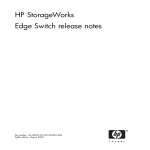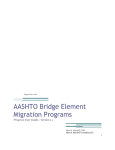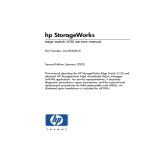Download McDATA StorageWorks 2/24 - Edge Switch Service manual
Transcript
HP StorageWorks Director and Edge Switch release notes Part number: AA-RW8NB-TE/958–000276–010 Second edition: (September 2006) Description These release notes contain late-breaking and supplemental information for the Edge Switch and Director products. These release notes are intended for customers who purchased Director or Edge Switch products. Read these release notes before installing a Director or Edge Switch product. This information is available and periodically updated on the web site http://h18006.www1.hp.com/storage/saninfrastructure/index.html. Update recommendation Routine Devices supported For the latest supported devices, see the HP StorageWorks SAN design guide, available at http://h18006.www1.hp.com/storage/saninfrastructure/index.html. Product models This section describes the supported switches and firmware. Switches This section describes Edge Switch and Director model support. Director and Edge Switch release notes 3 Table 1 lists the supported switches, including the McDATA switch name and the corresponding HP switch name (if applicable). Table 1 Supported switches, firmware, and software HP name McDATA name HP StorageWorks Edge Switch 2/12 Sphereon 4300 Fabric Switch HP StorageWorks Edge Switch 2/16 Sphereon 3216 Fabric Switch HP StorageWorks Edge Switch 2/24 Sphereon 4500 Fabric Switch HP StorageWorks Edge Switch 2/32 Sphereon 3232 Fabric Switch HP StorageWorks Director 2/64 Intrepid 6064 Director HP StorageWorks Director 2/140 Intrepid 6140 Director Surestore Director FC-64 StorageWorks SAN Director 64 ED-6064 Director N/A Sphereon 4400 Fabric Switch N/A Sphereon 4700 Fabric Switch HAFM Basic (formerly, Embedded Web Server or EWS) EFCM Basic Edition (formerly, SANpilot) HA-Fabric Manager (HAFM) Enterprise Fabric Connectivity Manager (EFCM) Firmware Enterprise Operating System (E/OS) HAFM Appliance EFC Server Firmware 09.00.00 Firmware 09.00.00 is the latest firmware released for the Edge Switches and Directors. Firmware 09.00.00 is common for all M-Series fabric products, except the McDATA 4Gb SAN Switch for HP p-Class BladeSystem, which has separate firmware. The firmware is available on the HP web site http://h18006.www1.hp.com/storage/saninfrastructure/index.html. For more information on upgrading firmware versions, see the appropriate Director or Edge Switch service manual. Supported configurations Operating multiple switches in a fabric topology is subject to topology limits. NOTE: For more information about planning the fabric, see the SAN high availability planning guide. 4 Consider the impact of the following limits when planning the fabric: • Fabric elements—Each fabric element is defined by a unique domain ID that ranges between 1 and 31; therefore, the theoretical limit of interconnected Directors in a single fabric is 31. The supported limit of interconnected switches in a single fabric is 24. Because this number is subject to change, contact your HP-authorized service representative for the current number of interconnected switches supported in a single fabric. • Inhomogeneous fabric—To determine if interoperability is supported for a product, or if restrictions apply, see the product publications or contact your HP-authorized service representative. • Number of interswitch links (ISLs)—The maximum supported number of ISLs is 75% of installed ports for the Director 2/64, and 100% of installed ports for the Director 2/140. The maximum supported number of ISLs for Edge Switches is all available switch ports. For redundancy, at least two ISLs should connect any two Edge Switch or Director-class fabric elements. Because this number is subject to change, contact your HP-authorized service representative for the current number of ISLs supported for each Director or Edge Switch. • Hop count—The Fibre Channel theoretical limit of ISL connections traversed (hop count) in a single path through a fabric is seven. The maximum supported hop count in a single path through a fabric is three. Because this number is subject to change, contact your HP-authorized service representative for the current hop count supported by a single fabric path. The hop count is equal to the number of ISL connections traversed in a single path, not the total number of ISL connections between devices. Cable requirements Consider the following switch cable requirements. NOTE: Optical cables for Director and Edge Switch products must be ordered separately. • For cables measuring up to 500 meters (1 Gb/s) or 300 meters (2 Gb/s), use multimode Fibre Channel cables. For longer cables, use single-mode Fibre Channel cables. • Multimode optical cables are connected to short-wave optical transceiver modules in a switch. Single-mode optical cables are connected to long-wave optical transceiver modules in a switch. Multimode cables should use 50/125 optical fibers, and single-mode cables typically use 9/125 optical fibers for distances up to 10 km. • Verify that connectors interfacing with the Director or Edge Switch products use LC duplex connectors with a PC finish. In addition, the connector at the opposite end of the cable must be of either LC or SC type, depending on the requirements of the connected device. Operating systems For a list of supported operating systems, see http://h18006.www1.hp.com/storage/saninfrastructure/ switches.html. Languages English Director and Edge Switch release notes 5 Fixes Table 2 lists issues that have been fixed in this release. Table 2 Fixes in this release Description Affected models After upgrading an Edge Switch 2/32, yellow triangles are shown on HAFM for all ports that are inactive but have optics in them. Edge Switch 2/32 (Sphereon 3232) Trace route port IDs have incorrect fill byte. Zero fill byte should be LSB not MSB according to GS-5 and SW-4 Firmware family Event 507 occurs after hot insert of multiple UPM cards. This has only been encountered when cards are inserted on one-minute intervals. Director 2/140 (Intrepid 6140 Director) Firmware fault 5720 causes servers to go offline. Director 2/140 (Intrepid 6140 Director) Edge Switch 2/12 and Edge Switch 2/24 do not send R_RDY for frames with invalid D_DID of 0 during IPL. This causes ports to log out and log back in during IPL after upgrading code from 7.1 to 8.1. Edge Switch 2/12 (Sphereon 4300) Edge Switch 2/24 (Sphereon 4500) Loss-of-signal or loss-of-synchronization counters always show zero. Edge Switch 2/24 (Edge Switch 4500) Sphereon 4700 516 events are logged after upgrading to 8.0.1. Equipment check occurs when the threshold is exceeded on the unused ports. Sphereon 4400 Logging anomalies are in a failure on port 2F. Firmware family Frames are not routed to ISL when ITWs are being detected on another F-port, causing ABTS. Sphereon 4700 Hard zoning and reroute programming delays occur due to large number of devices and DID’s in the fabric. The delay occurs when taking the core director offline/online. Firmware family Trace route will not work with a standard compliant switch (QLogic) when using port IDs; however, WWNs will work. Trace route port IDs have incorrect fill byte. Zero fill byte should be LSB not MSB according to GS-5 and SW-4 standards. Firmware family In a VTC/VTS environment, multiple directors become inoperable; this condition requires power on reset. Edge Switch 2/32 (Sphereon 3232) If FCZ is disabled and a CHPID WWN is already in the exempt host list, when a user enables FCZ, only the first logical path for that CHPID is set as a control host path. All other logical paths for that CHPID remain set as partitioned host paths. These paths will not be set correctly unless the host CHPID is forced to log in into the switch again. Firmware family An SDC interface physical identifier for neighbor node (mainframe channel) is being returned incorrectly to an MVS host in-band request. Director 2/140 (Intrepid 6140 Director) Edge Switch 2/16 (Sphereon 3216) Edge Switch 2/12 (Sphereon 4300) Boxed CUPoccurs after firmware upgrade Firmware family Intermittent 17020 fault occurs when migrating from 7x firmware. Director 2/140 (Intrepid 6140 Director) 6 Description Affected models CTP fails with 411 01 53 22 continuously until unit was IML’ed. Director 2/64 (Intrepid 6040 Director) Fault 01A029 occurs. Director 2/64 (Intrepid 6040 Director) Flow assigned internally to a backend port on a QPM is rerouted to newly configured preferred exit port without waiting for rerouting delay. This has potential to cause out-of-order frames and the impact/recovery is dependent on the end node. Director 2/140 (Intrepid 6140 Director) Preferdomain ID is not updated automatically when EFM or fabric binding are enabled and switch is in online state. Firmware family warmStart and coldStart traps are not always received across ethernet switches. Director 2/140 (Intrepid 6140 Director) Edge Switch 2/16 (Sphereon 3216) Edge Switch 2/12 (Sphereon 4300) Audit log time sync shows incorrect date; for example, 01/04/46. Firmware family Restore configuration is not completed successfully when the backup swconfig contains 2047 zones. Edge Switch 2/16 (Sphereon 4500) RADIUS server properties in Security>RADIUS Server page using Netscape as browser. EOS Family Port state information is not updated in HAFM Basic when an unresponsive node becomes active. The port still reports Invalid Attachment even though the port is active and traffic is flowing across the link. EOS Family Enhancements This section describes enhancements for the firmware 09.00.00 release. 4Gb Fibre Channel speed support for Director 2/140 This release now provides 4-Gb Fibre Channel speed support in the Director 2/140 (Intrepid 6140 Director) only. Operation at 4–Gb is provided with the use of the quad port module (QPM) in the Director. For more information about QPM, see the latest versions of the McDATA Intrepid 6140 and 6064 Directors Element Manager User Manual and the McDATA E/OS Command Line Interface User Manual, available on the McDATA web site http://www.mcdata.com/wwwapp/resourcelibrary/jsp/navpages/ indexForSearchBy.jsp?searchFolderName=/tpub/&resourceType=Technical%20Documents&product_line_root=tpub&resource=tpub_search&mcdata_category=www_resource. PFE feature bundling and trial PFE key support This release now supports product feature enablement (PFE) feature bundling and trial PFE key support. Trial PFE keys let you try features for a predetermined amount of time, after which the features are disabled. For information about all PFE features, contact your authorized McDATA reseller. You can find the latest McDATA contact information by region on the web site http://www.mcdata.com/about/contact/ index.html. Director and Edge Switch release notes 7 Compatibility and interoperability This section describes Edge Switch and Director product compatibility. HAFM and firmware compatibility Table 3 lists the minimum version of HAFM that can run with the various versions of firmware for the Edge Switches and Directors. Table 3 HAFM and firmware compatibility Firmware version HAFM version 01.01.02 04.00.01 (HP EFCM) 01.02.02-06 04.01.02-14 (SDCM) 01.03.00-35 04.02.00-40 (HP EFCM) 01.04.00-01 04.02.00-40 (SDCM) 02.00.00-33 06.00.00-45 (HP EFCM) 02.00.02-01 06.00.02-06 04.01.02-04 06.03.01-05 05.02.00-13 07.02.00-09 (HAFM Appliance) 07.01.00-09 (Notebook Server) 05.05.00-12 None (firmware for Edge Switch 2/12 only) 06.01.00-18 06.02.00-22 08.02.00 recommended (HAFM Appliance) 07.02.00-09 minimum (HAFM Appliance) 07.01.00-09 minimum (Notebook Server) 07.00.00-84 07.01.02–4 07.01.03 08.06.00 recommended (HAFM Appliance) 07.02.00-09 minimum (HAFM Appliance) 07.01.00-09 minimum (Notebook Server) 08.01.00 08.01.01 08.02.00 08.08.00 recommended (HAFM Appliance) 07.02.00-09 minimum (HAFM Appliance) 07.01.00-09 minimum (Notebook Server) 09.00.00 08.09.01 recommended (HAFM Appliance) 07.02.00-09 minimum (HAFM Appliance) 07.01.00-09 minimum (Notebook Server) 8 Standards compliance Table 4 lists Fibre Channel standards compliance for firmware 09.00.00. Table 4 Standards compliance Category Specifics Fibre Channel protocols FC-GS-3 FC-GS-4 FC-PH Rev 4.3 FC-PH-2 FC-PH-3 FC-GS-2 FC-FLA FC-FG FC-SW-2 FC-SW-3 FC-MI E MIB-II groups System Interface Address translation IP ICMP TCP UDP SNMP Fibre Channel classes of service Class 2 Class 3 Class F Fibre Channel Element MIB FE-MIB Director and Edge Switch release notes 9 Firmware installation This section includes firmware installation information. Prerequisites for installing and using firmware 09.00.00 Consider the following prerequisites for firmware 09.00.00: • If you are using HAFM, firmware 09.00.00 requires HAFM 07.01.00 or later. This minimum version lets you manage Edge Switches and Directors running 09.00.00 firmware. However, to use all the new features and enhancements for firmware version 05.xx.xx and later, upgrade HAFM to 08.09.01, which only runs on the HAFM Appliance (see Table 3). • Check with HP Customer Support for the latest shipping version of HAFM. HAFM should be at the minimum level before installing the new firmware. • If you are using HAFM to upgrade firmware, an Edge Switch 2/24 must be managed with HAFM 08.08.00 or higher before upgrading to firmware 08.xx.xx or later. If you upgrade to firmware 08.xx.xx or later using an HAFM release earlier than 08.08.00, the firmware upgrade may fail. Firmware 08.01.00 introduced slightly more processor utilization, which can cause the download to occasionally exceed HAFM’s timeout. As an alternative to HAFM, use the switch’s HAFM Basic interface (formerly EWS) to upgrade firmware. • Firmware upgrades or downgrades should not be performed using HAFM Basic using Internet Explorer 5.00.3315.1000x. If this operation is performed, the download operation may not complete and may eventually time out, leaving the switch with the previous version of firmware. NOTE: HAFM is not required for operating hardware products using the firmware. • All Edge Switches and Directors in the same fabric should have the same firmware level installed. Although products can coexist in a fabric running different levels of firmware, all products must be at the same major functional release level. Upgrading from an earlier version of firmware Upgrading to firmware 09.00.00 is nondisruptive to attached devices. The Director or Edge Switch is not required to be off line before performing an upgrade operation. Limitations to upgrades are clearly identified if there are any limitations to performing the operation. Consider the following when upgrading firmware: • Before upgrading firmware, HP recommends that you back up the Director or Edge Switch configuration. See the HP StorageWorks Director Element Manager user guide for more information. HAFM Basic also provides an option to print or save product configuration to a file. See the HAFM Basic user guide for more information. • All products must be running firmware 08.xx.xx or later before upgrading to 09.00.00. If a switch is operating with a firmware level earlier than 08.xx.xx, you must upgrade to 08.02.00 before installing 09.00.00 • Upgrades and downgrades are supported only within a major release, such as 08.xx.xx to 08.xx.xx, or from one major release to the next, such as from 07.01.03 to 08.02.00, or 08.02.00 to 09.00.00. If HAFM Basic is used for upgrades and downgrades, and this rule is not followed, errors occur and there may be a disruption to attached devices. 10 • If upgrading firmware requires an upgrade from 04.xx.xx to 05.xx.xx in the process, there are special considerations, as described in, "Upgrading firmware on a Director from 04.xx.xx to 05.xx.xx" on page 11. • If upgrading firmware requires an upgrade from 06.xx.xx in the process, upgrade from 06.xx.xx to 07.01.03. Firmware 07.01.03 includes a fix to an issue that can occur when firmware is upgraded from 06.xx.xx to 07.xx.xx under very specific conditions. Other versions of 07.xx.xx should not be used in the upgrade process. • If upgrading firmware requires an upgrade from 07.xx.xx in the process, upgrade from 07.xx.xx to 08.02.00. Firmware 08.02.00 includes a fix to a issue that can occur when firmware is upgraded from 07.xx.xx to 08.xx.xx for the Edge Switch 2/24 and Edge Switch 2/12. Other versions of 08.xx.xx should not be used in the upgrade process. • A small number of early-shipped Surestore Director FC-64 units may display one of the following messages when upgrading to firmware 05.02.00-13: • HAFM—Firmware cannot be loaded due to insufficient CTP memory. • HAFM Basic—File System Error: Insufficient memory for new firmware version. This occurs only in certain units with CTP cards. Units with CTP2 cards do not have this issue. If you receive one of these messages during the upgrade, the firmware upgrade has failed but the unit continues to run with the existing firmware. The upgrade process checks for sufficient memory before activating the new firmware image. The firmware upgrade cannot complete without sufficient memory. Contact HP Customer Support if you receive this message. • Some customer environments use application or host software that is affected by the restart of the Director CTP during a HotCAT download operation. Applications that rely on inband management servers are especially prone to problems caused by processor restart. For example, an application may be configured to poll the Director or Edge Switch at regular intervals. The polling process could occur during a restart period, causing the application software to react adversely. As a solution, shut down those applications driving inband requests during a firmware upgrade, and then restart the applications after upgrade completion. Upgrading firmware on a Director from 04.xx.xx to 05.xx.xx An issue has been identified in release 04.xx.xx if the contents of the non-volatile random access memory (NVRAM) on the active CTP are corrupted. Once the configuration has been loaded, this corruption is not detected until an IPL/IML, power cycle, or firmware code load. If the NVRAM on the active CTP has corrupted contents, the firmware load can cause the configuration to reset to factory defaults, which can cause a system outage. By using the following procedure to upgrade firmware, configuration is preserved and a system outage is avoided. This issue has been resolved with firmware 05.02.00-13 and later. NOTE: You must have maintenance authorization rights to access the HAFM Product/Element Manager menu options used in this procedure. To safely upgrade firmware on a Director: 1. Upgrade HAFM software on the HAFM Server/Appliance to 07.01.00 (minimum). 2. Download firmware 05.02.00-13 by selecting Firmware Library from the Product Manager Maintenance menu. 3. Back up the Director configuration by selecting Backup & Restore Configuration from the Product Manager Maintenance menu. NOTE: Step 4 is not required if you are upgrading from 05.xx.xx or later. Director and Edge Switch release notes 11 4. Using the Product Manager, execute a CTP swap: a. From the Product/Element Manager Hardware view, verify that an amber LED indicator is not displayed for either CTP card. b. Right-click the CTP card you believe to be active, and then select FRU Properties. Verify that it is the active CTP card. c. Right-click the active CTP card and select Switchover. The Director loses its Ethernet connection for a short time during the switchover process. When switchover occurs, the green LED illuminates on the backup CTP card to indicate that it is now the active card. 5. Upgrade the firmware to 05.02.00-13 on each Director by selecting Send in the Firmware Library dialog box. Upgrading firmware on an Edge Switch from 04.xx.xx to 05.xx.xx An issue has been identified in release 04.xx.xx if the contents of the NVRAM on the CTP are corrupted. Once the configuration has been loaded, this corruption is not detected until an IPL/IML, power cycle, or firmware code load. If the NVRAM on the CTP has corrupted contents, the firmware load can cause the configuration to reset to factory defaults, which can cause a system outage. Edge switch products already running 05.01.00 or later continually validate the NVRAM configuration, so risk of an outage is extremely low. For Edge Switch products running an earlier version of firmware, the risk of an outage increases due to the NVRAM issue. If an outage compromises system integrity, HP recommends that the Edge Switch firmware upgrade be a scheduled maintenance action that anticipates the failure of switch connectivity. This issue has been resolved with firmware 05.02.00-13 and later. To safely upgrade firmware on an Edge Switch: 1. Upgrade HAFM software on the HAFM Server/Appliance to 07.01.00 (minimum). 2. Download firmware 05.02.00-13 by selecting Firmware Library from the Product Manager Maintenance menu. 3. Back up the Edge Switch configuration by selecting Backup & Restore Configuration from the Product Manager Maintenance menu. 4. Upgrade the firmware to 05.02.00-13 on each Edge Switch by selecting Send in the Firmware Library dialog box. Considerations for downgrading the firmware version Directors or Edge Switches are not required to be offline before performing a firmware downgrade operation. Limitations to downgrades are clearly identified if there are any limitations to performing the operation. Before downgrading firmware, HP recommends that you back up the Director or Edge Switch configuration. Refer to the Director or Edge Switch Element Manager user guide for more information. EWS (HAFM Basic) also provides an option to print or save product configuration to a file. See the HAFM or EFCM Basic user guide for more information. Consider the following when downgrading firmware: • Before downgrading to a release prior to 07.00.00, there can be only one user assigned as Administrator and one user assigned as Operator for HAFM Basic and command line interface (CLI). If additional users were created, you must delete them before downgrading. Firmware 07.xx.xx does not allow the last user with Administrator rights in HAFM Basic or CLI to be deleted. If no Operator user exists, firmware 07.xx.xx automatically creates one for each interface during the downgrade. If more than one Administrator and/or one Operator exists for HAFM Basic and/or CLI, when attempting to downgrade, you are prompted to delete one of them first. 12 • When downgrading to a release earlier than 07.00.00, any modifications to the port RX BB_Credit settings using the new enhanced port configuration capability must be changed back to a configuration supported by older firmware. This enables the configuration to comply with the previous release’s configuration database. Firmware 07.xx.xx services verify compatibility and prevent downloads until the configuration conflict is resolved. • Downgrading directly to a release prior to 08.xx.xx from 09.00.00 is not allowed. To downgrade to a release prior to 08.xx.xx, you must first downgrade to 08.02.00. • Upgrades and downgrades are supported only from one major release to the next, such as from 08.xx.xx to 09.00.00. If HAFM Basic is used for upgrades and downgrades, and this rule is not followed, errors occur and there may be a disruption to attached devices. • Downgrading to release 06.xx.xx with the Preferred Path feature configured can cause loss of this function. HP recommends that Preferred Path be disabled before downgrading. To do this, deselect the Enable Preferred Path check box in the Configure Preferred Paths dialog box. • The Director 2/140 and Edge Switch 2/24 cannot be downgraded to a version earlier than 04.01.00. The Edge Switch 2/12 cannot be downgraded to a version earlier than 05.05.00. Second-generation Edge Switch 2/12 and Edge Switch 2/24 switches cannot be downgraded to a version earlier than 06.02.00. • If a Director 2/140 in a multiswitch fabric is downgraded to a version earlier than 06.02.00, ISLs can become segmented if there are any other switches in the fabric operating with a firmware version earlier than 06.01.00. To prevent this situation, downgrade all Director 2/140s in the fabric to 06.01.00 before downgrading any products in the fabric to 05.xx.xx. This problem only exists with Director 2/140s in the fabric. HAFM displays a warning message if a downgrade from 06.02.00 is attempted, but you can continue with the downgrade if desired. NOTE: A warning message appears when downgrading any model from 06.02.00, but only applies to downgrade operations for the Director 2/140. For procedures to download firmware to the Edge Switch or Director using the HAFM Element Manager interface or HAFM Basic interface, see the following: • The Edge Switch or Director installation and service manual—Provides complete procedures for obtaining firmware from the HP web site and downloading firmware to the Edge Switch or Director using HAFM. • The Edge Switch or Director Element Manager online help and user guide—Provide instructions for downloading firmware to the Edge Switch or Director using the HAFM interface. • HAFM Basic user guide and online help—Provides procedures for downloading firmware to the Edge Switch or Director. HAFM upgrade required for firmware 09.00.00 Consider the following HAFM requirements for firmware 09.00.00: • To upgrade to firmware 09.00.00, you must first upgrade the HAFM software to 07.02.00-9 if you are using the Notebook HAFM Server to manage the Director or Edge Switch. The HAFM software is contained on the HP StorageWorks HA-Fabric Manager Documentation and Software CD (Part Number 516-000024-710). This HAFM is available on the HP web site http://h18006.www1.hp.com/storage/saninfrastructure/index.html. Director and Edge Switch release notes 13 • If you are using the 1U rack-mount HAFM Appliance to manage the Director or Edge Switch, the minimum HAFM version required is 07.02.00-9, which is the minimum version installed. This HAFM software is contained on the HP StorageWorks ha-fabric manager documentation and software CD (Part Number 516-000024-720). • The previous minimum versions of HAFM allow you to manage Directors or Edge Switches running 09.00.00 firmware. However, to use all the new features and enhancements, upgrade HAFM to 08.09.01, which can only be run on the HAFM Appliance. An upgrade kit to HAFM 08.09.01 is available (Part Number A7490A) for owners of a licensed version of HAFM. This HAFM upgrade is also available on the HP web site http://h18006.www1.hp.com/storage/saninfrastructure.html. As an alternative, you can perform the firmware upgrade directly to the Director or Edge Switch using the switches HAFM Basic. Contact your local HP technical resource if you need to obtain a new HAFM version or to confirm compatibility with devices in your SAN before upgrading to this firmware. For more information on upgrading software versions, see the HP StorageWorks HA-Fabric Manager user guide. Important information This section lists information that you should consider before using Directors or Edge Switches running 09.00.00 firmware. Default zone is disabled by default The default zone on the Director and Edge Switches disabled by default. Zoning must be configured in order for devices connected to the Director or Edge Switch to communicate. Some IP addresses must be avoided If you use HAFM to manage Edge Switches and Directors, do not use IP addresses in the range 192.168.0.0 through 192.168.0.255 This subnet is used internally by the HAFM Appliance. Using an IP address in this range causes the Call Home feature to function incorrectly. 14 Zoning limits Table 5 lists the supported zoning limits for the Edge Switches and Directors. Table 5 Zoning limits Zoning parameter Maximum value Number of zone members in a zone 2048 Number of zones in a zone set 1024 Number of unique zone members in a zone set 2048 Total number of zone members in a zone set (where a zone member can be in multiple zones) 4096 Characters per zoning name 32 Number of unique zone members in HAFM Zoning Library 2048 Number of zones in HAFM Zoning Library 1024 Number of zone sets in HAFM Zoning Library 64 Number of end ports 1024 Number of devices supported (including loop devices) 1024 Using the same firmware level All Edge Switches and Directors in the same fabric should have the same firmware level installed—whether 1Gb/s, 2Gb/s, or 4Gb/s capable—to ensure that this firmware operates correctly. Firmware 09.00.00 is common for all M-Series fabric products, except the McDATA 4Gb SAN Switch for HP p-Class BladeSystem, which has a separate firmware. Reinstalling feature licenses Feature licenses (or keys) must be reinstalled after performing a factory reset on an Edge Switch or Director to regain use of the licensed features (for example, SANtegrity Binding). CTP controls port lights Port lights on the Edge Switches and Directors are controlled by the CTP. Certain activities such as firmware updates, IPLing the CTP, or switching over to the backup CTP (Director) can cause these port lights to extinguish momentarily until control is reasserted by the CTP. The actual Fibre Channel traffic is not affected during these times. Full-fabric capability for Edge Switch 2/12 Unlike other Edge Switch and Director products, a PFE key controls Edge Switch 2/12 E_Port-to-E_Port connections. After purchasing and installing the feature key, you can configure for E_Port connections on any of the active ports. The feature key includes distance support. With firmware 06.00.00 and later, the Edge Switch 2/12 ships with five BB_credits allocated to each port. After activation of the Full Fabric feature on a switch, each port has 12 BB_Credits allocated to support up to 12-km links at 2-Gb/s speed. Director and Edge Switch release notes 15 Support for speed Auto-Negotiate Auto-negotiate is supported. However, HP recommends that the port speed for E_Ports (for Interswitch links, or ISLs) be set to a specific port speed (1Gb/sec, 2Gb/sec, or 4GB/sec as appropriate for the speed of the Directors or Edge Switches being connected) instead of to Negotiate. Using a specific port speed decreases the time for a fabric build in response to some perturbation event in the fabric. Similarly, setting a specific port speed for N_Ports also decreases fabric build time. However, setting a specific port speed for N_Ports is not required. There are a few older HBA devices that do not always succeed in logging in to a switch port when the port speed is set for auto-negotiate. Workaround If an older HBA has difficulty logging into a switch port that has its port speed configured as Negotiate, configure that port speed to 1Gb/sec, 2Gb/sec, or 4GB/sec according to the operation speed of the HBA connected to that port. Known issues in firmware 09.00.00 Table 6 lists the known issues in firmware 09.00.00. Table 6 firmware 09.00.00 known issues Issue Workaround The RADIUS key is allowed to be blank (zero characters). The firmware should not accept a blank key. The firmware should not accept a blank key.The RADIUS key should not be blank. Ensure that you enter the key correctly. Attempts to activate a large zone set through OSMS when CT authentication is enabled occasionally may not be successful. Temporarily disable CT authentication, and then activate the zone set. Determining current version This section describes how to determine the current version of firmware for an Edge Switch or Director using the HAFM, HAFM Basic, or CLI. Using HAFM To determine the current version using HAFM: 1. Open the Element Manager for the Edge Switch or Director. 2. Select Product from the menu bar. A menu appears. 3. Select Properties. The firmware version appears in this dialog box. 16 Using HAFM Basic To determine the current version using HAFM Basic (firmware 08.xx.xx or later): 1. Using the IP address of the switch, log in to the Edge Switch or Director through a web browser. The Fabric View appears. 2. Click Details for the Edge Switch or Director. The Product > Hardware view appears. The firmware version appears in this view. Using Embedded Web Server To determine the current version using the Embedded Web Server (firmware 07.xx.xx or earlier): 1. Using the IP address of the switch, log in to the Edge Switch or Director through a web browser. 2. Select View from the navigation panel on the left. 3. Select the Unit Properties tab. The firmware version appears in the unit properties tab. Using the CLI To determine the current version using the CLI: 1. Telnet to the Edge Switch or Director using the IP address of the switch. 2. Enter the show system command. The firmware version appears in the resulting system information display. Supersedes history This version supersedes firmware 8.02.00. Effective date September 2006 Director and Edge Switch release notes 17