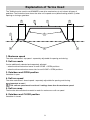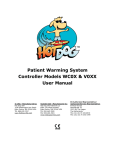Download Marathon tiga 800 SL Operating instructions
Transcript
TorMinal GB Operating Instructions 20310V001-052006-0-OCE-Rev.G Pages 1 - 28 A A.2 A.3 A.4 A.1 A.5 ON B B.1 B.2 B.3 B.4 ! Caution ! Valid as from control versions: - duo 500 SL, sprint 550 SL, duo 650 SL: . . . . . . . . ver 015 - marathon 550 SL, 800 SL, 1100 SL: . . . . . . . . . . . ver 017 - twist 200: . . . . . . . . . . . . . . . . . . . . . . . . . . . . . . . . ver 030 - stargilder 300: . . . . . . . . . . . . . . . . . . . . . . . . . . . . ver 012 - marathon tiga 800 SL, - 1100 SL: . . . . . . . . . . . . . ver 010 - starglider 300 E: . . . . . . . . . . . . . . . . . . . . . . . . . . . ver 010 - gator 400: . . . . . . . . . . . . . . . . . . . . . . . . . . . . . . . . ver 010 - jive 200: . . . . . . . . . . . . . . . . . . . . . . . . . . . . . . . . . ver 030 Earlier control versions are not included here. Contents Table of Contents ............................................................2 Symbols Safety Instructions Normal Use Supplied Components Technical Data Display of control version 2 2 3 3 3 4 Description of Function ..................................................6 Switching on the TorMinal Connecting TorMinal to a control unit 7 7 Operation of Gate ............................................................7 Explanation of Terms ......................................................9 Memory Positions ..........................................................11 sprint 550 SL, duo 500 SL + 650 SL marathon 550 SL, 800 SL, 1100 SL twist 200 + DSTA24, jive 200 + DSTA24-UF starglider 300, starglider 300 E, gator 400 marathon tiga 800 SL + 1100 SL 11 14 18 20 24 Miscellaneous ................................................................27 Troubleshooting Maintenance Disposal Warranty and After-Sale Service Explanations/Glossary 27 27 27 28 28 1 General information Symbols Symbol indicating potential danger! Failure to follow instructions may result in serious injury to persons or damage to the drive mechanism! Information, useful tip. A.1 (1) Refers in the introduction or in the body of the text to the corresponding illustration. General Safety Instructions • These Operating Instructions (BA) must be read, understood and observed by the person using the TorMinal. • The manufacturer is not liable for any damage or malfunction caused by failure to observe these Operating Instructions. • Always disconnect the drive mechanism from the mains supply and ensure it cannot be reconnected before working on either the gate/door or drive mechanism. • • • Only use the TorMinal for the purpose described. • After changing the settings on a given control unit, the drive mechanism's automatic power cut-off should be checked to ensure its compliance with the relevant standards applying at the time. • • Always switch off the TorMinal after use. Never use a TorMinal that is known to be damaged. Read through these Operating Instructions before using the TorMinal and pay particular attention to the Safety Instructions. Carry out the instructions as described in the order indicated and familiarise yourself with the TorMinal's operation. Do not carry the TorMinal by its power cable. 2 General information Correct use • • Any malfunction constituting a safety risk is to be eliminated without delay. The TorMinal may only be connected to the following drive mechanisms operated via SOMMER - sprint 550 SL - duo 500 SL, duo 650 SL - marathon 550 SL, 800 SL, 1100 SL - twist 200 + DSTA24 - starglider 300 - marathon tiga 800 SL, 1100 SL - starglider 300 E - gator 400 - jive 200 + DSTA24-UF • • • • SOMMER accepts no liability for changes made to the settings of any given control unit. The warranty lapses if any changes are made to the TorMinal's hardware or software. SOMMER further accepts no liability for any changes made to a control unit via a TorMinal. Do not store or operate the TorMinal in locations subject to wetness, steam, high humidity, dust, sunlight or similar. Any other or non-compliant use of the TorMinal is not deemed to be correct. SOMMER Antriebs- und Funktechnik GmbH is not liable for any damage incurred as a result of such use; the operator/user bears full responsibility for this. The warranty also lapses in such cases. Scope of Supply 1 TorMinal incl. 9V block battery and connecting cable 1 set of Operating Instructions 1 Etui Technical Data Dimensions : 120 x 65 x 22 mm Weight : approx. 140 g (incl. battery and connecting cable) Battery : 9V block 3 General information Display of control version Note! The correct display of the control version of the drive system depends on the TorMinal software version. If an incorrect control version is displayed (e.g. Test PCB), you can nevertheless make the necessary modifications. To update the TorMinal software, return the TorMinal to SOMMER free of charge. TorMinal with software version 1.00 Drive Top display Bottom display sprint/duo SL Sprint e.g.: V0xx.000 marathon SL Marathon e.g.: V0xx.000 twist 200 DSTA24 e.g.: V0xx.000 starglider 300 Test-PCB e.g.: V0xx.000 marathon tiga SL Test-PCB e.g.: V0xx.000 starglider 300 E Test-PCB e.g.: V0xx.000 gator 400 Test-PCB e.g.: V0xx.000 jive 200 DSTA24 e.g.: V0xx.000 TorMinal with Softwareversion 1.10 and higher Drive Top display sprint/duo SL Sprint Bottom display e.g.: V0xx.000 marathon SL Marathon e.g.: V0xx.000 twist 200 DSTA24 e.g.: V0xx.000 starglider 300 STA24 e.g.: V0xx.000 marathon tiga SL Test-PCB e.g.: V0xx.000 starglider 300 E Test-PCB e.g.: V0xx.000 gator 400 Test-PCB e.g.: V0xx.000 jive 200 DSTA24 e.g.: V0xx.000 TorMinal with Softwareversion 1.20 and higher Drive Top display sprint/duo SL sprint Bottom display e.g.: V0xx.000 marathon SL marathon e.g.: V0xx.000 twist 200 DSTA24 e.g.: V0xx.000 starglider 300 STA24 e.g.: V0xx.000 marathon tiga SL tiga e.g.: V0xx.000 starglider 300 E Test-PCB e.g.: V0xx.000 gator 400 Test-PCB e.g.: V0xx.000 jive 200 DSTA24 e.g.: V0xx.000 4 General information TorMinal with software version 1.30 and higher Drive Top display sprint/duo SL sprint Bottom display e.g.: V0xx.000 marathon SL marathon e.g.: V0xx.000 twist 200 DSTA24 e.g.: V0xx.000 starglider 300 STA24 e.g.: V0xx.000 marathon tiga SL tiga e.g.: V0xx.000 starglider 300 E STA1 e.g.: V0xx.000 gator 400 STA1 e.g.: V0xx.000 jive 200 DSTA24 e.g.: V0xx.000 5 Description of Function A+B Components and their respective functions The TorMinal is used to check or change the values set on SOMMER drive control units. A.1 ON/OFF switch Switches the TorMinal ON or OFF. A.2 Display The display comprises 2 x 8 characters. The upper line displays the given memory slot (Mem) and its number whilst the lower line shows the corresponding setting (Val). A.3 Connecting cablel This cable connects the TorMinal with the given control unit. The plug is fitted with a safe connecting mechanism (PIN) to ensure that it is always plugged in correctly. A.4 Safe connecting mechanism This PIN ensures that the connecting cable (A.3) is always plugged into the control unit correctly. A.5 Buttons and their respective functions Mem + selects the next memory slot up (e.g. from 014 to 015). Mem - selects the next memory slot down (e.g. from 014 to 013). Val + increases the value. Val - reduces the value. Esc reverses a change in setting that has not yet been memorised. memorises the value set or confirms a control unit reset. • Pressing the Esc + Mem + buttons at the same time reinstates the control unit's default values and all value changes are deleted. B.3 Battery The power is supplied by a standard 9V block battery that can be obtained from retail outlets selling batteries or from SOMMER Antriebs- und Funktechnik GmbH. The battery must always be fitted as shown in illustration (B). B.4 Connecting the battery This is where the 9V block battery should be connected. Ensure it is connected correctly (polarity)! 6 Operation Safety instructions ! Important to note ! Before any change to the settings, reset the control system (deletion of force values, for details see installation and operating manual of your operator). Reset with the TorMinal is not sufficient, as the force values are not deleted and only the parameters that can be adjusted with the TorMinal are reset to the factory values. The control unit has to relearn the running times and required forces. Prior to any work at the gate or operator, disconnect the operator system from the power supply and secure it against inadvertent reconnection or actuation. Do not touch the strip conductors on the control board. Switching on the TorMinal A • Push switch (A.1) into ON position. - The message "TorMinal Vx.x" appears on the display showing which version of the TorMinal is being used. - If a button is pressed when the TorMinal is not connected to any control unit, the message "!No PCB!" appears - If it is connected to a control unit, the control unit type, software version and control unit version are displayed, e.g. as follows: . marathon V017.000 Connecting TorMinal to a control unit A • Take control unit out of drive mechanism - see Installation and Operating Instructions for drive mechanism. • Connect cable (A.3) to control unit, ensuring correct connection (polarity). - the connecting cable's red lead should always point towards the control unit's coding hole. Reading and displaying settings • The next time a button is pressed on control panel [A.5], the settings are read and displayed: The upper line displays the memory slot (Mem). The lower line displays the value set (Val) : - "x" preceding setting (Val) means the value cannot be changed. - "s" preceding setting (Val) means the value can be changed and memorised. 7 Operation Changing and memorising settings When the setting has been changed, the preceding "s" disappears. This indicates that the setting has been changed but not yet memorised. Procedure : 1. Select required memory slot (Mem) by pressing buttons Mem + or Mem - , see "Memory Slots and their Respective Functions" section. 2. Change setting by pressing buttons Val + or Val - . 3. When the required value has been set, this is memorised by pressing button once. By way of confirmation, an "s" appears preceding the set and now memorised value. Reverting values to default settings – Reset Important to note ! Only the values reset with TorMinal to the factory settings are changed, and no force values are deleted. 1. Press buttons Mem + and Esc at the same time - message "Reset to default?" appears 2. Confirm this message by pressing this button Message "ALL RESET !" , all values thus revert to default settings Important to note ! If no reset is required, the procedure can be interrupted by pressing the Esc 3. Press any button and the message disappears. All the values have now reverted to default settings. Changing the battery A • Switch TorMinal off. • Remove screw (B.1), open battery compartment (B.2). • Take battery (B.3) out and disconnect. • Replace old battery (B.3) with one of the same type. Ensure battery cable does not get trapped. Ensure correct (+/-) connection ! • Fit battery (B.3), close battery compartment (B.2). Fit screw (B.1) and tighten up. 8 button. Explanation of Terms Used The TorMinal can be used to set SOMMER's new drive mechanisms to suit almost all types of gate/door. The illustration here shows the drive unit's speed curve (default setting without 2) when opening or closing a gate/door. 2 8 1 7 5 6 4 2 1. Maximum speed The drive mechanism's top speed - separately adjustable for opening and closing. 2. Soft run mode Can be additionally selected and separately adjusted: - when the drive mechanism leaves its end CLOSE + OPEN positions. - when the drive mechanism moves into its end CLOSE + OPEN positions 3. Gate/door end OPEN position Gate/door is open 4. Soft run speed The drive mechanism's lowest speed - separately adjustable for opening and closing. Important to note ! The soft run speed must be at least 2 settings lower than the maximum speed. 5. Soft run ramp The time the drive mechanism needs to reach its maximum or soft run speed. 6. Gate/door end CLOSE position Gate/door is closed 9 3 Explanation of Terms Used 7. Zero line 8. Max. line The maximum speed that can be set. The speed setting range lies between the zero line and the max. line. Travel time The time the drive mechanism needs to close or open a gate/door. Cycle counter Cycle = movement, comprising one complete opening and closing movement between the end travel positions. Only when the gate/door reaches the gate/door end CLOSE position is a cycle counted. Backjump Serves to reduce strain on the gate/door and drive mechanism workings. When the gate/door has reached its end CLOSE position, it moves back a short distance in the direction of gate/door OPEN to thus relieve the gate/door and drive workings. 10 Memory Slots and their Respective Functions This is where the settings of the individual memory slots can be read. The first column displays the memory slot concerned, the second the available setting range (the first number is the lowest and the second number the highest possible setting), the third column describes the given slot's function and the fourth column the given slot's default setting. sprint 550 SL, duo 500 SL + 650 SL Memory slot Mem Setting range Val Description of respective functions Default setting = Val sprint / duo SL 003 Force taught for gate/door opening (OPEN) 004 - 1) - 1) Force taught for gate/door closing (CLOSE) 255 3) 255 3) 005 - 1) Gate/door open travel time (OPEN) 255 3) - 1) Gate/door close travel time (CLOSE) - 2) Cycle counter (Z1) - 2) Cycle counter (Z2): counts from 0 to 255 006 011 012 013 0 - 255 Value in steps of 0.25 seconds Example: value shown is 40 = 10 seconds Value in steps of 0.25 seconds Example: value shown is 40 = 10 seconds Number of cycles: counter status times 256 Number of cycles in total: Z1 x 256 + Z2 Example: 3 x 256 + 77 = 845 Partial opening time Size of partial opening, adjustable in steps of 0.25 seconds. 017 0 - 255 Length of soft run from gate/door end OPEN position or gate/door end CLOSE position 255 3) 255 3) 255 3) 255 3) 0 Up until acceleration to maximum speed 0 - no soft run, 255 - max. length Length soft run Gate/door end OPEN position 018 0-8 Gate/door end CLOSE position Length of soft run ramp 4 High value = long ramp, low value = short ramp 1) Value displayed cannot be changed, and is read and memorised by the control unit when the force values and travel times are taught. 2) Value displayed cannot be changed. 3) When supplied, the value 255 has been set. Once the force values and travel time have been taught, the values that are actually needed are then memorised. 4) Perform reset, otherwise these values cannot be changed. 11 Memory Slots and their Respective Functions Memory slot Mem Setting range Val 019 15 - 60 Description of respective functions Soft run speed when opening Default setting = Val sprint / duo SL 25 020 15 - 60 Maximum speed when opening 55 4) Note! Memory position (020) can only be modified after the control system has been reset (force values deleted). Such a system reset cannot be completed with the TorMinal software. 021 0 - 40 Start of soft run ramp for gate/door end OPEN position 15 Start of soft run ramp prior to drive mechanism moving into gate/door end OPEN position. Adjustable in steps of 0.25 seconds. Start of soft run ramp Start from gate/ door end CLOSE position Stop in gate/ door end OPEN position 022 15 - 60 Soft run speed when closing 023 15 - 60 Maximum speed when closing 25 45 4) Note! Memory position (023) can only be modified after the control system has been reset (force values deleted). Such a system reset cannot be completed with the TorMinal software. 024 4 - 40 Start of soft run ramp for gate/door end CLOSE position 15 Start of soft run ramp prior to drive mechanism moving into gate/door end CLOSE position. Adjustable in steps of 0.25 seconds. Start of soft run ramp Start from gate/ door end OPEN position 028 4 - 40 Stop in gate/ door end CLOSE position Early warning period 12 Duration of early warning period, adjustable in steps of 0.25 seconds. 4 = 1 Second, 40 = 10 seconds 030 - 031 1 - 255 No function 5 Duration of light ON period after opening of gate/door 175 Adjustable in steps of 1 second. 032 1 - 255 Duration of light ON period after closing of gate/door 175 Adjustable in steps of 1 second. 033 0 - 255 Back jump 20 Adjustable in steps of 1 millisecond. 034 4 - 255 Reversing period 8 Duration of reversing period when safety input has been tripped or when automatic power cut-off occurs. Adjustable in steps of 0.25 seconds. 12 Memory Slots and their Respective Functions Memory slot Mem Setting range Val 035 0 - 15 Description of respective functions Switching soft run ramps ON or OFF Default setting = Val sprint / duo SL 15 This function enables the soft run ramps to be switched ON or OFF individually. All soft run ramps (1 - 4) activated = 15 Ramp 1 (start from gate/door end CLOSE position) ON = 1 Ramp 2 (stop in gate/door end OPEN position) ON = 2 Ramp 3 (start from gate/door end OPEN position) ON = 4 Ramp 4 (stop in gate/door end CLOSE position) ON = 8 Setting and memorising required values Example 1: Switch off ramp 1 + ramp 2: 15 - 1 -2 = 12, input and memorise this value (12). Example 2: Switch on ramp 2 + ramp 4: 2 + 8 = 10, input and memorise this value (10). 036 - 037 16 - 48 No function 0 Force tolerance Adjustable additional force tolerance 16 = min. additional force, 48 = max. additional force 48 4) Note! Memory position (037) can only be modified after the control system has been reset (force values deleted). Such a system reset cannot be completed with the TorMinal software. 047 - For factory testing purposes 13 - Memory Slots and their Respective Functions marathon 550 SL, 800 SL, 1100 SL Memory slot Mem Setting range Val 003 Force taught when opening gate/door (OPEN) 004 - 1) - 1) Force taught when closing gate/door (CLOSE) 255 3) 255 3) 005 - 1) Travel time when opening gate/door (OPEN) 255 3) - 1) Travel time when closing gate/door (CLOSE) - 2) Cycle counter (Z1) - 2) Cycle counter (Z2): counts from 0 to 255 006 011 012 013 0 - 255 Description of respective functions Value in steps of 0.25 seconds Example: value shown 40 = 10 seconds Value in steps of 0.25 seconds Example: value shown 40 = 10 seconds Number of cycles: counter status times 256 Number of cycles in total: Z1 x 256 + Z2 Example: 3 x 256 + 77 = 845 Partial opening time Size of partial opening, adjustable in steps of 0.25 seconds. 017 0 - 255 Length of soft run from gate/door end OPEN position or gate/door end CLOSE position Default setting = Val marathon SL 255 3) 255 3) 255 3) 255 3) 0 Up until acceleration to maximum speed 0 - no soft run, 255 - max. length Length soft run Gate/door end OPEN position 018 0-8 Gate/door end CLOSE position Length of soft run ramp 4 High value = long ramp, low value = short ramp 019 15 - 60 Soft run speed when opening 020 15 - 60 Maximum speed when opening 25 55 4) Note! Memory position (020) can only be modified after the control system has been reset (force values deleted). Such a system reset cannot be completed with the TorMinal software. 1) Value displayed cannot be changed, and is read and memorised by the control unit when the force values and travel times are taught. 2) Value displayed cannot be changed. 3) When supplied, the value 255 has been set. Once the force values and travel time have been taught, the values that are actually needed are then memorised. 4) Perform reset, otherwise these values cannot be changed. 14 Memory Slots and their Respective Functions Memory slot Mem Setting range Val Description of respective functions Default setting = Val marathon SL 021 0 - 40 Start of soft run ramp for gate/door end OPEN position 15 Start of soft run ramp prior to drive mechanism moving into gate/door end OPEN position. Adjustable in steps of 0.25 seconds. Start of soft run ramp Start from gate/ door end OPEN position Stop in gate/door end CLOSE position 022 15 - 60 Soft run speed when closing 023 15 - 60 Maximum speed when closing 25 45 4) Note! Memory position (023) can only be modified after the control system has been reset (force values deleted). Such a system reset cannot be completed with the TorMinal software. 024 4 - 40 Start of soft run ramp for gate/door end CLOSE position 15 Start of soft run ramp prior to drive mechanism moving into gate/door end CLOSE position. Adjustable in steps of 0.25 seconds. Start of soft run ramp Start from gate/ door end CLOSE position 026 0 - 255 Stop in gate/ door end OPEN position Cycle counter for maintenance 0 Indication of a set value which when reached should activate the maintenance signal. Example: input of a set value of 2 means that after 512 cycles the equipment should be serviced. If the next service is required after a further 512 cycles, then a value of 4 has to be input during the given maintenance session. 028 4 - 40 Early warning period 12 Duration of early warning period, adjustable in steps of 0.25 seconds. 4 = 1 second, 40 = 10 seconds 030 1 - 20 Closing period - light barrier 5 Period during which gate/door is kept open after the light barrier has been crossed - only possible in conjunction with automatic closing mechanism. Adjustable in steps of 1 sec. 031 1 - 255 Duration of light ON period after opening of gate/door 175 Adjustable in steps of 1 second. 032 1 - 255 Duration of light ON period after closing of gate/door 175 Adjustable in steps of 1 second. 033 0 - 255 Back jump 20 Adjustable in steps of 1 millisecond. 034 4 - 255 Reversing period 8 Duration of reversing period when safety input has been tripped or when automatic power cut-off occurs. Adjustable in steps of 0.25 seconds. 15 Memory Slots and their Respective Functions Memory slot Mem Setting range Val 035 0 - 255 Description of respective functions 1. Switching soft run ramps ON or OFF Default setting = Val marathon SL 31 This function enables the soft run ramps to be switched ON or OFF individually. All soft run ramps (1 - 4) activated = 15 Ramp 1 (start from gate/door end CLOSE position) ON = 1 Ramp 2 (stop in gate/door end OPEN position) ON =2 Ramp 3 (start from gate/door end OPEN position) ON = 4 Ramp 4 (stop in gate/door end CLOSE position) ON =8 Setting and memorising required values Example 1: Switch off ramp 1 + ramp 2: 15 - 1 -2 = 12, input and memorise this value (12). Example 2: Switch on ramp 2 + ramp 4: 2 + 8 = 10, input and memorise this value (10). 2. Functionality of relay output (terminal 23 + 24) - relay OFF = 0 - pulse generated when motor starts = 16 - status indicator, contact OPEN when gate/door OPEN = 32 - status indicator, contact CLOSED when gate/door OPEN = 48 3. Maintenance monitoring Before the maintenance monitoring mode can be activated, the number of cycles requiring monitoring needs to be set on memory slot 026. - monitoring function OFF = 0 - monitoring maintenance cycles = 64 - maintenance alarm has been activated = 128 When the maintenance alarm has been activated, the value set on memory slot 035 is increased by 128. Deleting maintenance alarm: reduce value set on memory slot 035 by 128. Memory slot 035 has several functions (see 1 - 3); all the values need to be added together and input in order to reach the required setting. Factory settings: 1. All soft run ramps ON value 15 2. Pulse at motor start ON value 16 value 0 3. Maintenance monitoring OFF total value 31 Example 1: 1. All soft run ramps ON 2. Relay output OFF 3. Maintenance monitoring ON value value value gives a total of 15 0 64 79 Input and memorise this value (79) on memory slot 035 to make all the required settings. 16 Memory Slots and their Respective Functions Memory slot Mem Setting range Val 036 0 - 31 Description of respective functions Default setting = Val marathon SL Special functions 2 0 4) Note! Memory position (036) can only be modified after the control system has been reset (force values deleted). Such a system reset cannot be completed with the TorMinal software. 1. Dead man mode only via button 1 + 2 By pressing button 1, the gate opens; by pressing button 2, the gate closes. - OFF =0 - when closing =1 (opening also possible via radio) - when opening and closing =3 2. Fraba system - activate Fraba system evaluation DIL switch 2 without function = 16 Memory slot 036 has various functions (see 1, 2); to reach the desired setting, all the values have to added together and entered. Example: 1. Dead man operating mode when closing value 1 2. Activate Fraba system value 16 equals 17 Enter this value (17) for memory slot 036 and save; all the desired settings have thus been made. 037 16 - 48 Force tolerance Adjustable additional force tolerance 16 = min. additional force, 48 = max. additional force 48 4) Note! Memory position (037) can only be modified after the control system has been reset (force values deleted). Such a system reset cannot be completed with the TorMinal software. 047 - For factory testing purposes 17 - Memory Slots and their Respective Functions twist 200 + DSTA24, jive 200 + DSTA24-UF Memory slot Mem Setting range Val 002 - 2) Cycle counter (Z1) - 2) Cycle counter (Z2): counts from 0 to 255 - 1) - 1) Travel time for gate/door wing 2 to open Travel time for gate/door wing 1 to open 008 - 1) - 1) 013 - 1) Force taught when opening gate/door wing 2 014 - 1) - 1) Force taught when closing gate/door wing 2 - 1) 0 - 40 Force taught when closing gate/door wing 1 003 005 006 007 015 016 021 Description of respective functions Number of cycles: counter status times 256 Number of cycles in total: Z1 x 256 + Z2 Example: 3 x 256 + 77 = 845 Travel time for gate/door wing 2 to close Travel time for gate/door wing 1 to close Force taught when opening gate/door wing 1 Start of soft run ramp for gate/door end OPEN and CLOSE positions Default setting = Val twist 200 + DSTA24 jive 200 + DSTA24-UF 255 3) 255 3) 255 3) 255 3) 255 3) 255 3) 255 3) 255 3) 255 3) 255 3) 14 Start of soft run ramp prior to drive mechanism moving into gate/door end OPEN or CLOSE position. Adjustable in steps of 0.25 seconds. Start of soft run ramp Stop in gate/door end OPEN or CLOSE position Start from gate/ door end OPEN or CLOSE position 019 15 - 60 Soft run speed when closing 020 15 - 60 Maximum speed when closing 023 4 - 16 - 024 2 - 255 Period during which gate/door is kept open - only possible in conjunction with automatic closing mechanism. 25 55 4) 8 60 Period during which gate/door is kept open; adjustable in steps of 1 second. 026 0 - 40 Early warning period 12 Duration of early warning period, adjustable in steps of 0.25 seconds. 4 = 1 second, 40 = 10 seconds 027 4 - 40 Duration of delay in opening gate/door wing 1 10 The period after which gate/door wing 1 opens after gate/door wing 2 has already been opened. Adjustable in steps of 0.25 seconds. 1) Value displayed cannot be changed, and is read and memorised by the control unit when the force values and travel times are taught. 2) Value displayed cannot be changed. 3) When supplied, the value 255 has been set. Once the force values and travel time have been taught, the values that are actually needed are then memorised. 4) Perform reset, otherwise these values cannot be changed. 18 Memory Slots and their Respective Functions Memory slot Mem Setting range Val Description of respective functions Default setting = Val twist 200 + DSTA24 jive 200 + DSTA24-UF 028 8 - 40 Duration of delay in closing gate/door wing 2 20 The period after which gate/door wing 2 reaches gate/door end CLOSE position after gate/door wing 1 has already reached this position Adjustable in steps of 0.25 seconds. 030 1 - 20 Closing period - light barrier 5 Period during which gate/door is kept open after the light barrier has been crossed - only possible in conjunction with automatic closing mechanism. Adjustable in steps of 1 second. 031 1 - 255 Switching period of relay contact 3 Period during which the relay contact is closed after the motor has started. Adjustable in steps of 1 second. 047 - For factory testing purposes. 19 - Memory Slots and their Respective Functions starglider 300, starglider 300 E, gator 400 Memory slot Mem Setting range Val Description of respective functions Default settings = Val starglider 300 + 300 E, gator 400 003 Programmed force for gate opening (OPEN) 004 - 1) - 1) Programmed force for gate closing (CLOSED) 255 3) 255 3) 005 - 1) Runtime of gate opening (OPEN) 255 3) - 1) Runtime of gate closing (CLOSED) - 2) Cycle counter (Z1) - 2) Cycle counter (Z2) counts from 0 to 255 006 011 012 013 0 - 255 Value in steps of 0.25 seconds Example: displayed value 40 = 10 seconds Value in steps of 0.25 seconds Example: displayed value 40 = 10 seconds 255 3) Number of cycles: counter value x 256 Total number of cycles: Z1 x 256 + Z2 Example: 3 x 256 + 77 = 845 Partial opening time Extent of partial opening, adjustable in steps of 0.25 seconds 017 0 - 255 255 3) Duration of soft run from end position gate OPEN or gate CLOSED 255 3) 255 3) 0 Time up to acceleration to max. speed 0 - no soft run, 255 - max. duration Duration of soft run Stop at position gate OPEN 018 0-8 Stop at position gate CLOSED Length of soft run ramp 4 high value = long ramp, low value = short ramp 019 15 - 60 Soft run speed for opening 020 15 - 60 Maximum speed for opening 27 55 4) Note! Memory position (020) can only be modified after the control system has been reset (force values deleted). Such a system reset cannot be completed with the TorMinal software. 1) Displayed value cannot be changed; established and saved by the control system during teach-in procedures for forces and runtimes. 2) Displayed value cannot be changed. 3) The factory settings for this value are 255. After completion of the teach-in procedures for forces and runtimes, the actually required value is stored. 4) To change the values, you must first reset the control system. 20 Memory Slots and their Respective Functions Memory slot Mem Setting range Val Description of respective functions Default settings = Val starglider 300 + 300 E, gator 400 021 0 - 40 Start of soft run ramp for end position gate OPEN 15 Start of the soft run ramp before drive moves gate to end position OPEN. Adjustable in steps of 0.25 seconds. Start of soft run ramp Start from end position gate CLOSED Stop in end position gate OPEN 022 15 - 60 Soft run speed for closing 023 15 - 60 Maximum speed for closing 27 45 4) Note! Memory position (023) can only be modified after the control system has been reset (force values deleted). Such a system reset cannot be completed with the TorMinal software. 024 0 - 40 Start of soft run ramp for end position gate CLOSED 15 Start of the soft run ramp before drive moves gate to end position CLOSED. Adjustable in steps of 0.25 seconds Start of soft run ramp Start from end position gate OPEN 026 0 - 255 Stop in end position gate CLOSED Cycle counter for servicing 0 Enter a value; when this value is reached, a warning is displayed. Example: Entered value: 2: after 512 cycles, the gate is to be serviced. If another service is to be competed after another 512 cycles, enter value “4”. 028 4 - 40 Preliminary warning time 12 Duration of preliminary warning time, adjustable in steps of 0.25 seconds. 4 = 1 second, 40 = 10 seconds 030 1 - 20 Closing time with light barrier 5 Duration of time during which the gate is kept open after the light barrier is triggered; only in conjunction with automatic closing. Adjustable in steps of 1 second. 031 1 - 255 Duration for light ON after opening of gate 175 Adjustable in steps of 1 second. 032 1 - 255 Duration for light ON after closing of gate 175 Adjustable in steps of 1 second. 034 4 - 255 Reversion time 2 Duration of reversion upon triggering of safety input or in the event of force cut-off. Adjustable in steps of 0.25 seconds. 21 Memory Slots and their Respective Functions Memory slot Mem Setting range Val 035 0 - 255 Description of respective functions 1. Switching soft run ramps on/off Default settings = Val starglider 300 + 300 E, gator 400 26 This function allows you to individually switch on or off soft run ramps. All soft run ramps (1 - 4) ON = 15 Ramp 1 (start from end position gate CLOSED) ON = 1 Ramp 2 (stop in end position gate OPEN) ON = 2 Ramp 3 (start from end position gate OPEN) ON = 4 Ramp 4 (stop in end position gate CLOSED) ON = 8 Enter and save the desired values. Example 1: Ramp 1 + ramp 2 OFF: 15 - 1 -2 = 12; enter and save value 12. Example 2: Ramp 2 + ramp 4 ON: 2 + 8 = 10; enter and save value 10. 2. Functions of relay output (terminals 23 + 24) - Relay OFF = 0 - Pulse at motor start = 16 - Status display; contact open when gate open = 32 - Status display; contact closed when gate open = 48 3. Maintenance monitoring If maintenance monitoring is enabled, enter the number of cycles to be monitored at memory position 026. - Monitoring OFF = 0 - Monitoring of cycles ON = 64 - Monitoring alarm triggered = 128 If the monitoring alarm is triggered, the value at memory position 035 is increased by 128. To delete memory alarm: reduce value at memory position 035 by 128. Memory position 035 is assigned several functions (see 1 - 3); in order to obtain the desired settings, all values must be added and entered. Example 1: Factory settings: 1. Soft run ramps 2 + 4 ON value 10 2. Pulse at motor start ON value 16 value 0 3. Maintenance monitoring OFF total value 26 Example 1: 1. All soft run ramps ON value 15 2. Relay output OFF value 0 value 64 3. Maintenance monitoring ON total value 79 To apply the above settings, value 079 must be entered and saved at memory position 035. 22 Memory Slots and their Respective Functions Memory slot Mem Setting range Val Description of respective functions Default settings = Val starglider 300 + 300 E, gator 400 036 0 - 31 Special functions 2 0 4) Note! Memory position (036) can only be modified after the control system has been reset (force values deleted). Such a system reset cannot be completed with the TorMinal software. 1. Biased-off operation only with buttons 1 + 2 By pressing button 1, the gate opens; by pressing button 2, the gate closes. - OFF =0 - For closing =1 (opening also possible through radio channel 1) - For opening and closing =3 2. Fraba-System - Fraba-System Auswertung einschalten DIL-Schalter 2 ohne Funktion 037 16 - 255 = 16 Force tolerance Adjustable additional force tolerance 16 = min. additional force, 255 = max. additional force 35 4) Note! Memory position (037) can only be modified after the control system has been reset (force values deleted). Such a system reset cannot be completed with the TorMinal software. 047 - For factory testing purposes 23 - Memory Slots and their Respective Functions marathon tiga 800 SL + 1100 SL Memory slot Mem Setting range Val Description of respective functions Default setting = Val marathon tiga SL 003 Force taught when opening gate/door (OPEN) 004 - 1) - 1) Force taught when closing gate/door (CLOSE) 255 3) 255 3) 005 - 1) Travel time when opening gate/door (OPEN) 255 3) - 1) Travel time when closing gate/door (CLOSE) - 2) Cycle counter (Z0) - 2) Cycle counter (Z1): - 2) Cycle counter (Z2) counts from 0 to 255 006 011 012 013 017 0 - 255 Value in steps of 0.25 seconds Example: value shown 40 = 10 seconds Value in steps of 0.25 seconds Example: value shown 40 = 10 seconds Number of cycles: counter status times 16.536 255 3) 255 3) 255 3) Number of cycles in total:256 Total number of cycles: Z0 × 16.536 + Z1 × 256 + Z2 = number of cycles Length of soft run from gate/door end OPEN position or gate/door end CLOSE position 255 3) 0 Up until acceleration to maximum speed 0 - no soft run, 255 - max. length Length soft run Gate/door end OPEN position 018 0-8 Gate/door end CLOSE position Length of soft run ramp 4 High value = long ramp, low value = short ramp 019 15 - 60 Soft run speed when opening 020 15 - 60 Maximum speed when opening 25 55 4) Note! Memory position (020) can only be modified after the control system has been reset (force values deleted). Such a system reset cannot be completed with the TorMinal software. 1) Value displayed cannot be changed, and is read and memorised by the control unit when the force values and travel times are taught. 2) Value displayed cannot be changed. 3) When supplied, the value 255 has been set. Once the force values and travel time have been taught, the values that are actually needed are then memorised. 4) Perform reset, otherwise these values cannot be changed. 24 Memory Slots and their Respective Functions Memory slot Mem Setting range Val Description of respective functions Default setting = Val marathon tiga SL 021 0 - 40 Start of soft run ramp for gate/door end OPEN position 15 Start of soft run ramp prior to drive mechanism moving into gate/door end OPEN position. Adjustable in steps of 0.25 seconds. Start of soft run ramp Start from gate/ door end OPEN position Stop in gate/door end CLOSE position 022 15 - 60 Soft run speed when closing 023 15 - 60 Start of soft run ramp for gate/door end 25 45 4) Note! Memory position (023) can only be modified after the control system has been reset (force values deleted). Such a system reset cannot be completed with the TorMinal software. 024 0 - 40 Start of soft run ramp for gate/door end CLOSE position 15 Start of soft run ramp prior to drive mechanism moving into gate/door end CLOSE position. Adjustable in steps of 0.25 seconds. Start of soft run ramp Start from gate/ door end CLOSE position 026 0 - 255 Stop in gate/door end OPEN position Cycle counter for maintenance 0 Indication of a set value which when reached should activate the maintenance signal. Example: input of a set value of 2 means that after 512 cycles the equipment should be serviced. If the next service is required after a further 512 cycles, then a value of 4 has to be input during the given maintenance session. 027 0 - 255 Warning time OPEN 16 Duration of early warning period, adjustable in steps of 0.25 seconds. 4 = 1 second, 40 = 10 seconds 028 0 - 255 Warning time CLOSE 20 Duration of early warning period, adjustable in steps of 0.25 seconds. 4 = 1 second, 40 = 10 seconds 030 1 - 20 Closing time with light barrier or extension of gate open time Depending on DIP switch positions 4 or 5, whereby DIP switch 4 has precedence: DIP 4 OFF: Standard gate open time DIP 4 ON: Gate closes X seconds after the light barrier has been triggered. DIP 5 OFF: Standard gate open time DIP 5 ON: After the light barrier has been triggered, the gate open time is extended by X seconds Adjustable in steps of 1 second. 25 5 Memory Slots and their Respective Functions Memory slot Mem Setting range Val 031 2 - 255 Description of respective functions Gate open time Default setting = Val marathon tiga SL 30 Adjustable in steps of 1 second. 032 0 - 255 Clearing time 40 Adjustable in steps of 0.25 seconds 033 0 - 255 Back jump 20 Adjustable in steps of 1 millisecond. 034 4 - 255 Reversing period 8 Duration of reversing period when safety input has been tripped or when automatic power cut-off occurs. Adjustable in steps of 0.25 seconds. 035 0 - 255 1. Switching soft run ramps ON or OFF 15 This function enables the soft run ramps to be switched ON or OFF individually. All soft run ramps (1 - 4) activated = 15 Ramp 1 (start from gate/door end CLOSE position) ON = 1 Ramp 2 (stop in gate/door end OPEN position) ON =2 Ramp 3 (start from gate/door end OPEN position) ON = 4 Ramp 4 (stop in gate/door end CLOSE position) ON =8 Setting and memorising required values Example 1: Switch off ramp 1 + ramp 2: 15 - 1 -2 = 12, input and memorise this value (12). Example 2: Switch on ramp 2 + ramp 4: 2 + 8 = 10, input and memorise this value (10). 2. Maintenance monitoring Before the maintenance monitoring mode can be activated, the number of cycles requiring monitoring needs to be set on memory slot 026. - monitoring function OFF = 0 - monitoring maintenance cycles = 64 - maintenance alarm has been activated = 128 When the maintenance alarm has been activated, the value set on memory slot 035 is increased by 128. Deleting maintenance alarm: reduce value set on memory slot 035 by 128. 037 16 - 60 Force tolerance Adjustable additional force tolerance 16 = min. additional force, 48 = max. additional force 48 4) Note! Memory position (037) can only be modified after the control system has been reset (force values deleted). Such a system reset cannot be completed with the TorMinal software. 047 - For factory testing purposes 26 - Miscellaneous Troubleshooting Fault/Behaviour - Cause/Message on display Display does not work - TorMinal switched off - Display defective - TorMinal dropped on floor - Battery flat - Display is black Message on display - ! No PCB ! Possible remedial action - Switch TorMinal on Replace TorMinal Replace battery Connecting cable plugged in incorrectly - No control unit connected - Connecting cable (A.3) defective Setting cannot be changed - Preceded by an "x" - Default setting cannot be changed Reset value to default setting - Preceded by an "s" - Changed value has not been memorised - RESET carried out; all values reverted to default settings Maintenance/Care Wipe housing with damp cloth as required. Warm water with a little washing-up liquid or a detergent for plastics can be used. Disposal • Warning ! Risk of burns if battery treated incorrectly. Do not try to set fire to battery, take it to pieces or damage it. • Do not expose battery to temperatures above 60°C, direct sunlight or extreme humidity. • Keep battery in safe place well out of reach of children. If battery is swallowed, seek immediate medical attention. • Always pack battery securely with adhesive tape for storage or disposal purposes to ensure it does not come into contact with other metal objects which could damage it or cause it to ignite. • Do not dispose of battery or the TorMinal with normal household refuse. • Immediately dispose of damaged or flat batteries in compliance with local requirements. If in doubt, contact your local environmental agency or refuse disposal company. 27 Miscellaneous Warranty and After-sales Service The warranty extended complies with the relevant statutory regulations. Your contact for possible warranty claims is your specialist retailer. The warranty only extends to the country in which the TorMinal was purchased. Batteries, fuses and filament lamps are not covered by the warranty. If you require after-sales service, spare parts or accessories, please contact your specialist retailer. We have tried to make the operating instructions as clear as possible. If you have suggestions how the format can be improved, or if you think that the manual is incomplete, please let us know by sending your suggestions to: Fax.: 0049 / 7021 / 8001 - 403 email: [email protected] Explanations/Glossary Item no. Designation Battery Article no. Quantity 46005 1 Explanation Supplies the Torminal with power. Connecting cable Connects the control unit and the TorMinal. MEM Memory slot VAL Setting 28 SOMMER Antriebs- und Funktechnik GmbH Hans-Böckler-Str. 21-27 D-73230 Kirchheim unter Teck