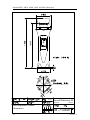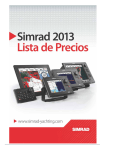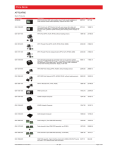Download Simrad GC80 Instruction manual
Transcript
Instruction manual Simrad DR76, AR78, AR80, AR81 and AR83 Digital, Analog and Bearing Repeaters English www.simrad-yachting.com A brand by Navico - Leader in Marine Electronics INSTRUCTION MANUAL Instruction manual DR76 Digital repeater, AR78/AR80 Analog repeaters and AR81/AR83 Bearing repeaters This manual is used for installing and operating Simrad’s Digital -, Analog- and Bearing Repeaters. 20221487 / B i Simrad DR76, AR78, AR80, AR81 and AR83 Repeaters Document revisions Rev Date A 11.11.03 B 02.09.04 Written by Checked by Approved by Document history Rev. A First issue Rev. B Updated to include AR81 and AR83 Bearing repeaters. About this manual This manual provides installation instructions, operation and simple fault finding procedures for Simrad’s repeaters. The manual must be used in conjunction with the instructions and drawings designed for the specific vessel, and should remain with the vessel on completion of the installation to serve as an additional reference during maintenance of the system. Important text that requires special attention from the reader is emphasized as follows: Note Used to draw the reader’s attention to a comment or some important information. Caution Used for warning the reader that a risk of damage to the equipment exists if care is not exercised. WARNING Used for warning the reader that a risk of damage to the equipment exists if care is not exercised. To assist us in making improvements to this manual, we would welcome comments and constructive criticism. Please send all such - in writing to: Simrad Egersund AS Nyåskaien P.O. Box 55 N-4379 Egersund, Norway or by e-mail to: [email protected] ii 20221487 / B INSTRUCTION MANUAL Table of contents 1 INTRODUCTION ................................................................1 2 DR76 DIGITAL REPEATER .................................................2 2.1 Technical specifications .................................................................................2 2.2 Installation ......................................................................................................3 Panel mounting ......................................................................................................... 3 Optional bracket mounting ....................................................................................... 4 3 2.3 Cable connection ............................................................................................5 2.4 Operation ........................................................................................................6 2.5 Commissioning ...............................................................................................8 2.6 Fault finding ...................................................................................................8 AR78/80 ANALOG REPEATERS ..........................................9 3.1 Technical specifications .................................................................................9 3.2 Installation ....................................................................................................10 Panel mounting ....................................................................................................... 10 Optional bracket mounting ..................................................................................... 10 3.3 Cable connection ..........................................................................................11 3.4 Operation ......................................................................................................12 Turning the repeater ON......................................................................................... 12 Adjusting display illumination ............................................................................... 12 4 3.5 Commissioning .............................................................................................13 3.6 Fault finding .................................................................................................13 AR81/83 BEARING REPEATERS.......................................14 4.1 Technical specifications ...............................................................................14 4.2 Installation ....................................................................................................15 4.3 Cable connection and DIP switch settings ...................................................15 Dip settings in AR81/83 repeater ........................................................................... 15 Connecting an AR81/83 repeater to a GC80/85 Compact gyro system ................. 17 Connecting an AR81/83 repeater to a GC80/85 Expanded/Dual gyro system ....... 19 4.4 Operation ......................................................................................................23 Turning the repeater ON......................................................................................... 23 Adjusting display illumination ............................................................................... 23 4.5 Commissioning .............................................................................................23 4.6 Fault finding .................................................................................................24 20221487 / B ii Simrad DR76, AR78, AR80, AR81 and AR83 Repeaters 5 SPARE PART LIST............................................................25 6 DRAWINGS .....................................................................27 iii 20221487 / B INSTRUCTION MANUAL 1 INTRODUCTION The DR76 Digital Repeater, the AR78/AR80 Analog repeaters, and AR81/AR83 Bearing repeaters have been designed to accept a variety of digital inputs that are sensed when first switching on the repeater. The repeaters accept serial data (RS422). The D-type connector has pins allocated for power and serial data. The serial input is configured to recognize NMEA 0183 HDT, HDG and HDM sentence structures in priority order. All repeaters may be delivered with an optional mounting bracket. The repeaters should be mounted where it is most convenient for the user, with regard to the unit’s environmental protection, temperature range and cable length. The unit should not be installed in area exposed to heavy vibrations. Avoid mounting the repeater where it is easily exposed to sunlight, as this will shorten the lifetime of the display. 20221487 / B 1 Simrad DR76, AR78, AR80, AR81 and AR83 Repeaters 2 DR76 DIGITAL REPEATER 2.1 Technical specifications Dimensions ............................................................. Refer page 28 Weight (nominal):................................................................1.2 kg Mounting options:.................................Panel or bracket (Option) Finish: .......................... Light Weather-work Grey (BS3816-676) Construction:............................................Aluminum splash proof Compass safe distance .............................................................2 m Protection:.............................................................................. IP33 Temperature:.............................................................-5°C to 50°C Humidity: ........................................................0% to 95% at 40°C Vibration: ....................................................... 1-12.5 Hz ±1.6 mm 12.5 – 25 Hz ±0.38 mm 25HZ – 50 Hz ±0.1 mm Magnetic Permeability:........ Cat. A (Acceptable for embarkation within volumetric allowances) Power supply: ...................................................... 24V DC, 0.75A Data input: ..........................................................................RS422 NMEA 0183, 4800 baud, no priority, 1 stop bit HDT HDG HDM 2 20221487 / B INSTRUCTION MANUAL 2.2 Installation Panel mounting Note 1 Drill 4 mounting holes and make a panel cut-out according to supplied drilling template 2 Use the supplied screws to fasten the control unit to the panel Do not over- tighten the mounting screws! 3 20221487 / B Apply the front panel corners 3 Simrad DR76, AR78, AR80, AR81 and AR83 Repeaters Optional bracket mounting Numbers in brackets refer to the drawing below. 1 Locate the cradle (1) on the mounting site and mark 4 holes for the fixing screws on the mounting surface 2 Drill the 4 mounting holes and screw the cradle to the mounting surface 3 Insert the 2 open ratchet disks (2) into the cradle 4 Use the 4 supplied screws (3) to fasten the DR76 to the left and right brackets (4) 5 Apply the front panel corners (5) 6 Insert the 2 closed ratchet disks (6) into the left and right brackets 7 Use the locking knobs (7) to assemble the cradle with the left and right brackets 8 Adjust the repeater to best viewing angle 5 3 4 5 6 3 7 5 4 3 6 2 2 1 7 4 20221487 / B INSTRUCTION MANUAL 2.3 Cable connection Caution Any voltage supplies other than those specified in the product specification, page 2, may cause damage to the repeater. The repeaters have no power switch, and the repeater will be automatically started when the cable is connected to the unit. It is therefore recommended to connect the cable via an external power switch. The repeaters are designed to run on 24VDC, and accept a digital RS422 data signal. The repeater is supplied with a 2.5 meters cable with a 15 pins female D-type connector. The following table indicates the function of cores and their identification. Function D-type connector pin Wire color (as supplied) 24V DC 1 Red DC Return 9 Black Data positive (TDA) 3 Green Data negative (TDB) 11 Blue Screen 8 Green/Yellow 20221487 / B Ships cable (to be filled out for reference by installer) 5 Simrad DR76, AR78, AR80, AR81 and AR83 Repeaters 2.4 Operation TURN INDICATOR TRUE DIM BAR DIM SET DIGIT HEADING SIMRAD DR76 The DR76 front panel includes the following elements: • Horizontal Turn indicator TURN INDICATOR - used either as a rate of turn indicator, or as a steering indicator to indicate the difference between actual and set course TRUE • Heading display - showing the input heading received from the transmitting device, e.g. the Gyro compass HEADING • Dimmer buttons DIM BAR DIM DIGIT SET - used for adjusting the illumination on the turn indicator or the back light intensity for the heading display • SET button - used for setting a course to steer, and for setting the display mode for the turn indicator Turning the DR76 ON DR76 has no separate power button, and the unit is automatically turned on when the cable is connected to the unit. The repeater has been designed to accept a variety of NMEA input sentences. When the cable is connected to the repeater, it will automatically sense which sentence that is present. The following priority is used when defining the signal: - True heading (HDT) - Heading & Variation format (HDG) - Old Heading format (HDM) 6 20221487 / B INSTRUCTION MANUAL If the signal is invalid or missing after 1 second, this will be indicated with flashing heading display. When the defined input signal is lost, power must be switched off and on again. If the cable not is connected via an external switch, the cable must be disconnecting and reconnected again to define a new input signal. Adjusting display illumination The display illumination on both displays may be adjusted by using the dimmer buttons. DIM BAR DIM DIGIT DIM BAR button is used for adjusting the illumination on the Turn indicator. DIM DIGIT button is used for adjusting the back lighting on the Heading display. When a dimmer buttons is pressed, the illumination will be increased/decreased until the button is released. Display modes for Turn indicator DR76’s Turn indicator may be set to 3 different display modes, defined as Mode 0, 1 and 2. Mode 0: Rate of turn indicator with fine resolution. For each 1/10° the vessel’s bow turns, three bargraphs will move to left or right on the indicator. TURN INDICATOR Mode 1: As for Mode 0, but with the bargraphs indicating each 1° turn. Mode 2: In this mode the Turn indicator acts as a set steering display. When the vessel’s heading is identical to set course, all LEDs are unlit. For each degree steered offcourse, one LED will be lit. TURN INDICATOR 20221487 / B 7 Simrad DR76, AR78, AR80, AR81 and AR83 Repeaters Setting the Display mode DIM BAR SET Active mode is selected by pressing the SET button and the DIM BAR button simultaneously. The last digit in the heading display will now cycle between the three display modes. Then selected mode is indicated, this mode is activated by releasing both buttons. 2.5 Commissioning Perform the following tests when commissioning the repeater: 1 Ensure that the mechanical installation and cable connection has been completed according to the description on previous pages 2 Connect the cable to the repeater. The repeater will automatically sense which digital signal that is present - The repeater will align itself to zero and then to the transmitted gyro heading 3 2.6 Ensure that the lighting is set to a suitable level. Adjust if necessary with the dimmer button Fault finding The DR76 is a sealed unit, and breakage of the security seal will invalidate the warranty. If trouble is encountered, make preliminary checks as described below. If the problems remain unsolved, contact your nearest Simrad dealer for assistance. Symptom Probable fault Remedy The repeater does not operate. No power or incorrect power connection. Check incoming power supply. The repeater aligns itself to zero and does not respond to heading input. The digital signal to the repeater is either not present, or the sentence being sent is incorrect or has wrong polarity. Switch the unit off and on again. Lighting not visible Damage to internal LED, or damage to internal PCB. Return to Simrad dealer for service. 8 20221487 / B INSTRUCTION MANUAL 3 AR78/80 ANALOG REPEATERS 3.1 Technical specifications Dimensions: ................................................ Refer page 29 and 30 Weight (nominal): AR78:................................................................2.9 kg AR80 .................................................................1.9 kg Mounting: .............................................Panel or bracket (Option) Finish: ..................................................... Satin black (RAL 9005) Construction:................................................ Aluminum enclosure Connections: .......1x6 way screened cable (15 way D-type fitted) Compass safe distance: ............................................................2 m Cable: ................................... 2.5 m tailed with D-Type connector Protection:.............................................................................. IP54 Temperature:.......................................................... -5°C to +50°C Performance: AR78:.................................................................±0.5° AR80:.................................................................±0.1° Follow up rate: ...................................................................... 12°/s Dial Resolution: AR78:.................................................... Marked to 1° AR80: Outer dial:.................................... Marked to 1° Inner dial: ................................. Marked to 0.1° Power supply: ...................................................... 24V DC, 0.75A Data input: ..........................................................................RS422 NMEA 0183, 4800 baud, no priority, 1 stop bit HDT HDG HDM 20221487 / B 9 Simrad DR76, AR78, AR80, AR81 and AR83 Repeaters 3.2 Installation Panel mounting Note 1 Drill the mounting holes and make a panel cut-out according to supplied drilling template 2 Use the supplied screws to fasten the control unit to the panel Do not over- tighten the mounting screws! 3 Apply the front panel corners Refer the drawing on page 3 showing the panel mounting for DR76. Optional bracket mounting Numbers in brackets refer to the drawing below. 1 Locate the bracket (1) on the mounting site and mark 5 holes for the fixing screws on the mounting surface 2 Drill the 5 mounting holes and screw the bracket to the mounting surface 3 Insert the 2 open ratchet disks (2) into the bracket 4 Insert the 2 closed ratchet disks (3) into the repeater 5 Use the locking knobs (4) to assemble the brackets and the repeater 6 Adjust the repeater to the best viewing angle 3 4 3 2 4 2 1 10 20221487 / B INSTRUCTION MANUAL 3.3 Cable connection Caution Any voltage supplies other than those specified in the product specification, page 9, may cause damage to the repeater. The repeaters have no power switch, and the repeater will be automatically started when the cable is connected to the unit. It is therefore recommended to connect the cable via an external power switch. The repeaters are designed to run on 24VDC, and accept a digital RS422 data signal. The repeater is supplied with a 2.5 meters cable with a 15 pins female D-type connector. The following table indicates the function of cores and their identification. Function D-type connector pin Wire color (as supplied) 24V DC 1 Red DC Return 9 Black Data positive (TDA) 3 Green Data negative (TDB) 11 Blue Screen 8 Green/Yellow 20221487 / B Ships cable (to be filled out for reference by installer) 11 Simrad DR76, AR78, AR80, AR81 and AR83 Repeaters 3.4 Operation DIM SIMRAD AR 80 The analog repeaters include a rotating dial and a dimmer button. Turning the repeater ON The repeaters have no separate power button, and the unit is automatically turned on when the cable is connected to the unit. The repeaters have been designed to accept a variety of NMEA input sentences. When the cable is connected to the repeater, it will automatically sense which sentence that is present. The following priority is used when defining the signal: - True heading (HDT) - Heading & Variation format (HDG) - Old Heading format (HDM) If the signal is invalid or missing after 1 second, the repeater will indicate this by flashing illumination and by rotating the dial back and forth +/-35° around the last known heading. When the defined input signal is lost, the power must be switched off and on again. If the cable not is connected via an external switch, the cable must be disconnecting and reconnected again to define a new input signal. Adjusting display illumination The rotary button is used for adjusting the background illumination on AR78 and AR80. Rotating the button in a clockwise direction will increase the light intensity, while the light intensity will be decreased when the button is turned counter-clockwise. 12 20221487 / B INSTRUCTION MANUAL 3.5 Commissioning Perform the following tests when commissioning the repeater: 7 Ensure that the mechanical installation and cable connection has been completed according to the description on previous pages 8 Connect the cable to the repeater. The repeater will automatically sense which digital signal that is present - The repeater will align itself to zero and then to the transmitted gyro heading 9 3.6 Ensure that the lighting is set to a suitable level. Adjust if necessary with the dimmer button Fault finding The AR68/AR77 are sealed units, and breakage of the security seal will invalidate the warranty. If trouble is encountered, make preliminary checks as described below. If the problems remain unsolved, contact your nearest Simrad dealer for assistance. Symptom Probable fault Remedy The repeater does not operate. No power or incorrect power connection. Check incoming power supply. The repeater aligns itself to zero and does not respond to heading input. The digital signal to the repeater is either not present, or the sentence being sent is incorrect or has wrong polarity. Switch the unit off and on again. Damage to internal LED, or damage to internal PCB. Return to Simrad dealer for service. The dial rotates +/- 35°. Lighting not visible 20221487 / B 13 Simrad DR76, AR78, AR80, AR81 and AR83 Repeaters 4 AR81/83 BEARING REPEATERS 4.1 Technical specifications Dimensions: ............................................................ Refer page 31 Weight (nominal):................................................................4.5 kg Mounting: ...........................................Dedicated holders or stand Connections: ...................................................Via holder or stand Compass safe distance: .........................................................0.5 m Cable: ....................................................................................1.8 m Protection:.............................................................................. IP66 Temperature:........................................................ -20°C to +60°C Performance:.........................................................................±0.3° Follow up rate: ..................................................... 40°/s maximum Dial Resolution: AR81: ................................................... Marked to 1° AR83: Outer dial..................................... Marked to 1° Inner dial................................... Marked to 0.5° Power supply: .................................................................. 24V DC Data input: .....................................................................$ - - HDT 14 20221487 / B INSTRUCTION MANUAL 4.2 Installation The AR81/AR83 bearing repeaters have to be mounted by using one of the repeater holders or in the repeater stand. Refer SPARE PART LIST, page 25. Refer dimensional drawings for repeater holders and repeater stand, page 32 onwards. 4.3 Cable connection and DIP switch settings Caution Any voltage supplies other than those specified in the product specification, page 14, may cause damage to the repeater. The AR81/AR83 repeaters are supplied with a 1.8 m cable. The repeater is connected to the gyro compass via the connection box on the repeater holder or on the repeater stand. Refer the following paragraphs for how to connect the repeater and how to set necessary jumpers in repeater and in the gyro’s control unit. Dip settings in AR81/83 repeater DIP switch settings in the AR81/83 repeaters are factory set for connection to a GC80/85 gyro compass. If the repeaters are to be used by any other gyro system, it could be necessary to set the DIP switches in S1 according to the description following here. 8 ON 1 S1 20221487 / B 8 ON S2 1 S3 15 Simrad DR76, AR78, AR80, AR81 and AR83 Repeaters 8 SWITCH DEFAULT S1-1 ON FUNCTION DESCRIPTION 1-1 OFF 1-2 OFF ON 20 msec (IEC-2) 1-3 OFF 1 1-1 ON S1 1-2 OFF S1-2 OFF 100 msec (IEC-1) 1-3 OFF Setup for receive format 1-1 OFF 1-2 ON 200 msec (IEC-1) 1-3 OFF 1-1 ON S1-3 OFF 1-2 ON 1 sec (IEC-1) 1-3 OFF 1-1 OFF 1-2 OFF TK format 1-3 ON 8 ON 1 S3 16 S1-4 OFF Not used S1-5 OFF Not used S1-6 OFF Repeater type S1-7 - Polarity for offset ON Software update OFF = Software update S1-8 SWITCH DEFAULT FUNCTION DESCRIPTION S2 - Offset value SWITCH DEFAULT FUNCTION S3-1 OFF S3-2 OFF S3-3 OFF S3-4 OFF S3-5 OFF S3-6 OFF S3-7 OFF S3-8 OFF OFF = Standard ON = Steering repeater OFF = + ON = - Value input with S2 ON = Normal operation DESCRIPTION Not used 20221487 / B INSTRUCTION MANUAL Connecting an AR81/83 repeater to a GC80/85 Compact gyro system The AR81/83 should be connected to one of the four TX ports in the Compact control unit as shown on the figure below: GC80/85 COMPACT CONTROL UNIT REPEATER HOLDER / REPEATER STAND CONNECTION BOX TB1 1TX+ 1TX1TSC 1R241R24+ 2TX+ 2TX2TSC 2R242R24+ 3TX+ 3TX3TSC 3R243R24+ 4TX+ 4TX4TSC 4R244R24+ 29 30 31 32 33 34 35 36 37 38 39 40 41 42 43 44 45 46 47 48 * AR81/AR83 BEARING REPEATER 1.8m BLACK WHITE RED GREEN YELLOW BROWN 1 2 3 4 5 TX+ TX- 11 12 13 14 15 16 IEC-H IEC-L Vcc DIM-AN 24V 24C R24R24+ * Cable not supplied by Simrad 20221487 / B 17 Simrad DR76, AR78, AR80, AR81 and AR83 Repeaters ICIF board F3 F2 F4 F1 F5 F8 TB2 TB3 When an AR81/83 is connected to a GC80/85 Compact gyro system, the serial output signal from the gyro has to be set to IEC-61162-1 ed.2. This is done by setting a jumper on the ICIF board in the GC80/85 Compact Control unit. Depending on which TX port that is used for connecting the repeater, pin 1-2 has to be shortened on the following jumpers on the ICIF board: F6 F9 F7 TX PORT JUMPER 1TX J7, 3-4 short 2TX J8, 3-4 short 3TX J9, 3-4 short 4TX J10, 3-4 short Refer to the manual for your gyro system for more detailed information about the different jumper settings. 18 20221487 / B INSTRUCTION MANUAL Connecting an AR81/83 repeater to a GC80/85 Expanded/Dual gyro system 10 TX channels are available when connecting the AR81/83 repeater to a GC80/85 Expanded or Dual gyro system. The repeater should be connected to the control unit as shown on the figure below: GC80/85 EXPANDED / DUAL CONTROL UNIT REPEATER HOLDER / REPEATER STAND CONNECTION BOX TB2 1TX+ 1TX1TSC 1R241R24+ 2TX+ 2TX2TSC 2R242R24+ 3TX+ 3TX3TSC 3R243R24+ 4TX+ 4TX4TSC 4R244R24+ 5TX+ 5TX5TSC 5R245R24+ 6TX+ 6TX6TSC 6R246R24+ 7TX+ 7TX7TSC 7R247R24+ 8TX+ 8TX8TSC 8R248R24+ 1 2 3 4 5 6 7 8 9 10 11 12 13 14 15 16 17 18 19 20 25 26 27 28 29 30 31 32 33 34 35 36 37 38 39 40 41 42 43 44 * 1 2 3 4 5 TX+ TX- 11 12 13 14 15 16 IEC-H IEC-L Vcc DIM-AN 24V 24C R24R24+ TB1 9TX+ 9TX9TSC 9R249R24+ 10TX+ 10TX10TSC 10R2410R24+ 27 28 29 30 31 32 33 34 35 36 AR81/AR83 BEARING REPEATER 1.8m * Cable not supplied by Simrad 20221487 / B BLACK WHITE RED GREEN YELLOW BROWN 19 Simrad DR76, AR78, AR80, AR81 and AR83 Repeaters When an AR81/83 is connected to a GC80/85 Expanded or Dual gyro system, the serial output signal from the gyro has to be set to IEC-61162-1 ed.2. This is done by setting a jumper on the SCC or SIFC board in the GC80/85 Expanded, or on the SCC or SCOIF board in the Dual control unit. Depending on which TX port that is used for connecting the repeater, the jumpers have to be set as described in the following pages. GC80/85 Expanded gyro system TX PORT BOARD 1TX SIFC board J7, 5-6 short SCC 2TX SCC board JUMPER J8, 3-4 short 3TX J6, 3-4 short 4TX J7, 3-4 short 5TX J8, 3-4 short 6TX J9, 3-4 short SIFC 7TX J10, 3-4 short 8TX J11, 3-4 short 9TX J12, 3-4 short 10TX J13, 3-4 short SCC board 2 1 J7 J8 6 5 2 4 1 3 J8 20 2 1 6 5 2 4 1 3 J7 20221487 / B INSTRUCTION MANUAL SIFC board J27 J26 J13 J12 J11 J10 J9 J8 J7 J6 J13 J12 J11 J10 J9 J8 J7 J6 Refer to the manual for your gyro system for more detailed information about the different jumper settings. GC80/85 Dual gyro system TX PORT 1TX SCC board 2 SCC board 1 SCOIF board 20221487 / B 2TX BOARD SCC JUMPER J7, 5-6 short J8, 3-4 short 3TX J15, 3-4 short 4TX J16, 3-4 short 5TX J17, 3-4 short 6TX 7TX J37, 3-4 short SCOIF J38, 3-4 short 8TX J39, 3-4 short 9TX J40, 3-4 short 10TX J41, 3-4 short 21 Simrad DR76, AR78, AR80, AR81 and AR83 Repeaters SCC board 2 J7 J8 6 5 2 4 1 3 2 1 6 5 2 4 1 3 J7 1 J8 SCOIF board J38 31 3 J39 1 3 J40 1 3 J41 1 J38 J24 6 5 1 2 4 2 4 2 4 2 4 2 J22 31 J41 31 J43 31 J42 13 4 2 4 2 4 2 4 2 J35 J34 J29 J30 J26 J23 J25 J39 J40 J41 2 4 2 4 2 4 2 1 3 1 3 1 3 2 4 2 4 2 4 1 3 1 3 1 3 12 1 2 12 1 2 4 12 34 1 3 2 1 S1 J20 24 13 24 J18 2 1 2 J43 24 13 24 J42 24 13 24 J45 24 13 24 J44 24 13 J37 24 13 1 3 1 1 3 1 3 1 3 J36 J28 J33 J32 J31 J27 J21 J19 J16 J17 J15 SCOIF board 2 4 2 4 2 4 J37 24 22 1 3 1 3 1 3 J16 J17 J15 1 3 20221487 / B INSTRUCTION MANUAL 4.4 Operation Turning the repeater ON The repeater holders and the repeater stand have a power button on the connection box. When the cables are connected and the jumper set in the control unit according to the previous pages, the repeater is turned on by switching the power button. If the signal is invalid or missing after 1 second, the repeater will indicate this by rotating the dial back and forth +/-35° around the last known heading. DIMMER POWER When the defined input signal is lost, the power must be switched off and on again. If the cable not is connected via an external switch, the cable must be disconnecting and reconnected again to define a new input signal. Adjusting display illumination The rotary button is used for adjusting the illumination on AR81/83 repeater. Rotating the button in clockwise direction will increase the light intensity, while the light intensity will be decreased when the button is turned counter-clockwise. 4.5 Commissioning Perform the following tests when commissioning the repeater: 1 Ensure that the mechanical installation and cable connection has been completed according to the description on previous pages 2 Turn the repeater on. - The repeater will align itself to zero and then to the transmitted gyro heading 3 20221487 / B Ensure that the lighting is set to a suitable level. Adjust if necessary with the dimmer button 23 Simrad DR76, AR78, AR80, AR81 and AR83 Repeaters 4.6 Fault finding The AR81/83 are sealed units, and breakage of the security seal will invalidate the warranty. If trouble is encountered, make preliminary checks as described below. If the problems remain unsolved, contact your nearest Simrad dealer for assistance. Symptom Probable fault Remedy The repeater does not operate. No power or incorrect power connection. Check incoming power supply. The repeater aligns itself to zero and does not respond to heading input. The digital signal to the repeater is either not present, or the sentence being sent is incorrect or has wrong polarity. Switch the unit off and on again. 24 Check the sentence from the heading sensor. 20221487 / B INSTRUCTION MANUAL 5 SPARE PART LIST The following tables list part numbers for all standard and optional equipment that may be delivered for DR76, AR78, AR80, AR81 and AR83 repeaters. Part no Description 27103365 DR76 Digital repeater 27103340 AR78 Analog repeater 27103324 AR80 Analog repeater 27101732 Single scale Bearing Repeater NMEA. To be mounted in BB holder, MB Holder or BH stand. IMO A424 27101740 Dual scale Bearing Repeater NMEA. To be mounted in BB holder, MB Holder or BH stand. IMO A424 27103407 Repeater mounting accessories for DR76 and AR78/AR80. Including 4 front panel corners and 4 screws 44170702 2.5 m Repeater cable with plug 22084941 DR76 Mounting bracket 27103589 AR78 Mounting bracket 20221487 / B 25 Simrad DR76, AR78, AR80, AR81 and AR83 Repeaters Part no Description 27103571 AR80 Mounting bracket 27102870 AR81/AR83 Repeater Holder Gimballed bracket for indoor mounting of bearing repeater 27103076 AR81/AR83 Repeater Holder. Trunnion bracket for bearing repeater 27102862 AR81/AR83 Repeater Stand Binnacle for outdoor mounting of bearing repeater. 27102888 AR81/AR83 Azimuth Circle Used on bearing repeater to take bearings on celestial bodies and surface targets etc. 27102912 Course Recorder Records day, hour and course. 26 20221487 / B INSTRUCTION MANUAL 6 DRAWINGS The following drawings are enclosed: Drawing name Note 20221487 / B Drawing no. Rev. DR76 Digital repeater. Dimensions D2-710354 A AR78 Analog repeater. Dimensions D2-710355 A AR80 Analog repeater. Dimensions D2-710356 A AR81/AR83 Bearing repeater. Dimensions N4-710302 A AR81/AR83 Repeater holder (BB). Dimensions N4-710303 - AR81/AR83 Repeater holder (BH) Dimensions N4-710304 - Repeater stand (BH). Dimensions N4-710308 - The original signed drawings are recorded at Simrad Egersund. 27 Simrad DR76, AR78, AR80, AR81 and AR83 Repeaters 28 20221487 / B INSTRUCTION MANUAL 20221487 / B 29 Simrad DR76, AR78, AR80, AR81 and AR83 Repeaters 30 20221487 / B INSTRUCTION MANUAL 20221487 / B 31 Simrad DR76, AR78, AR80, AR81 and AR83 Repeaters 32 20221487 / B INSTRUCTION MANUAL 20221487 / B 33 Simrad DR76, AR78, AR80, AR81 and AR83 Repeaters Simrad Robertson AS EGERSUND NORWAY BH Repeater Stand Dimensions 1 34 1 N4 - 710308 20221487 / B DR76, AR78, AR80, AR81 and AR83 Repeaters Manual EN, Doc.no.20221487, Rev.B