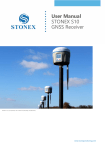Download Blacknote CDP 301 Owner`s manual
Transcript
Blacknote® CDP 301 ITALIAN HI-TECH CD PLAYER Owner’s Manual MANUFACTURED IN ITALY TEL.+39.0571.675005 FAX.+39.0571.675013 CDP-301 Italian Hi-Tech CD Player Table Of Contents - Congratulations & Introduction 3 - Contents of Packaging - Construction Features 4 - Set-Up Instructions - Positioning – Operating Conditions4 - Operating Conditions 5 - Remote Control Function 6 - Technical Specifications 7 - Warranty, Customer Service, Warnings & F.A.Q. 8 - Troubleshooting 9 VERY IMPORTANT: Please read the following instructions carefully before installing your Blacknote® CD Player CDP-301 Italian Hi-Tech CD Player Congratulations Thank you for having purchased a Blacknote® product. Introduction Blacknote® is a very modern and HiTech All Digital line of products designed to achieve the best audio performance available today. The CDP-301 is an audiophile CD player can read any kind of lossless high-Q CD disc except MP3 and SACD files. It is built starting from a special triple layer front luxury panel entirely made of black and silver anodized aluminium. The chassis is made of high mass steel coloured with a specially selected dampening thick black paint made for Blacknote® exclusively. The transport if of the drawer type and is designed to achieve excellent rotational stability helped by a sophisticated servo controlled system called Natural-Speed™ that generates the minimum vibration possible let spinning the disc quite as slow as an analog turntable. The internal DAC uses a proprietary filter that enables the unit to reproduce a very large bandwidth with low signal compression. The quadruple transformers super linear power supply of the CDP-301 enables the unit a high quality total control of all the different stages taking care of the critical areas of the unit. The four transformer and large power control also allows the unit to have an electronic stability particularly efficient. The transport motor controlled by an innovative power generator enables the CD player to lower the speed fluctuation to less than 0,0001% in any electrical system within 100 to 260 volt range. Also the innovative power generator used electrically isolates the CD Player to guarantee the best sound performances available. Congratulations & Introduction 3 CDP-301 Italian Hi-Tech CD Player (Contents of Packaging) • 1 PLAYER UNIT SET INTO A 19” CHASSIS • 1 REMOTE CONTROL • 1 DETACHABLE AC POWER CHORD • INSTRUCTIONS AND WARRANTY CERTIFICATE. (Construction features) This section describes the special features of the CDP-301 CD Player , the construction features, the reasons for the technical choices and the originality of the design. • The CDP-301 is a CD Player made in a dimensionally standard rack chassis. • The chassis is particularly heavy to help dissipating vibration feedback. • The CDP-301 features two 6DJ8/6922 s on the output stage • The Natural-Speed™ system enables the unit adjust the disc rotation speed depending on the effective need improving the laser track ability. • The four transformers Super Linear Power Supply allows a precise and fine voltage setting in any specific critical area of the electronic circuit where variations may affect the sound quality. • The Proprietary Digital to Analog converter allows the highest audio performance. (Set-Up Instructions) This section describes how to assemble and install your CDP-301 CD Player . The instructions are purely descriptive and necessarily generic. If you have any doubts or difficulties with this procedure please contact your retailer who will know how to assist you. 1) Open all the cartons inside the main box and look that all the components listed in the “content section” are present. 2) Carefully remove the CDP-301 CD Player chassis from the shipping box and foam. 3) Level carefully the unit on a solid shelf properly aerated to let the unit cool down. 4) Connect the audio cable (not supplied) to the amplifier. 5) The unit features a 75ohm coaxial digital output for eventual connection to external Digital/Analog converters. Note that the CDP-301 CD can be connected to RCA unbalanced analog output or to the Balanced XLR analog output but not both at once. 6) Connect the AC chord supplied. 7) The Fuse Alarm light show you an electrical problem the unit may have. If turned on contact immediately the Blacknote service. CDP-301 back panel Contents of Packaging - Construction Features 4 CDP-301 Italian Hi-Tech CD Player (Operating Conditions) Once the CDP-301 has been correctly assembled and positioned on a solid shelf and fully wired the player is ready to play. The CDP-301 front Panel replies six basic function of the unit: ON-OFF - It turns the unit ON/OFF completely. STOP SKIP Forward Skip the track. Keeping pressed the unit searches on the track listened FFW. SKIP Reverse Skip the track. Keeping pressed the unit searches on the track listened RWD. PLAY It lets start playing the disc. Pressing again the PLAY button the unit turn into the PAUSE mode then continuing pressing the button the unit turns Playing and Pausing alternatively. OPEN/CLOSE The substitution of the s must be done exclusively from an authorized Blacknote® technician otherwise the warranty will be invalidated. The CD Player must be kept OFF at least 30 seconds before turning it ON again otherwise it may get in protection the unit freezing up all the functions. Set-Up Instructions - Positioning – Operating Conditions 5 CDP-301 Italian Hi-Tech CD Player (REMOTE CONTROL) • During PLAY mode the DISP key turns off the display for user convenience. • The MUTE key shut-off the unit. • To access directly to the tracks dial the number and wait for automatic track access. • REPEAT mode works on a single track repeat pressing the RPT key once. Repeat all the disc pressing the button twice. PLEASE NOTE: The POWER button on the front panel completely turn OFF the unit. Normally we suggest to stand-by the unit by the remote to keep it ready to express its top sound performance once playing.. PLEASE NOTE: The other Remote Keys work to control all Blacknote units with a single handset. Remote Control Function 6 CDP-301 Italian Hi-Tech CD Player (Technical Specifications) The following data describe the basic technical specifications of the CDP-301 CD player at the time of drafting this manual. The specifications are subject to modification without notice. The product complies with the requirements laid down in the EC regulations. DIMENSIONS: 430mm L x 145mm H x 390mm D WEIGHT: Kg. 12,00 FREQUENCY RESPONSE: 20Hz - 20KHz @ +/- 0,3dB ANALOG OUTPUT LEVEL: 2,5 volt RMS THD (Total Harmonic Distortion): 0,05% Max. SIGNAL-NOISE: 90dB DYNAMIC RESPONSE: 125dB SPEED FLUCTUATION: 0,0001% Max. DAC: 24bit – 192KHz DIGITAL OUTPUT: 75ohm ANALOG OUTPUT: Stereo RCA & XLR Balanced POWER SUPPLY: 100/260Volt 50/60Hz Super Linear POWER CONSUMPTION: 50watt Max. Technical details may vary without notice Technical Specifications 7 CDP-301 Italian Hi-Tech CD Player (Warranty Certificate) The warranty certificate is enclosed separately and to be valid must be completed fill and returned to Blacknote factory or the official distribution. In all countries where there is an official distribution network, the dealer must stamp the warranty certificate. In compliance with the laws in force, the dealer may modify the official Blacknote warranty certificate wholly or partially without notice and without further mention being made in this instruction manual. Due to the particular kind of item the warranty does not cover the s at all. (Customer Service) All BLACKNOTE® products are the result of meticulous technological research, and consequently their correct functioning is guaranteed. In spite of this it is possible that problems may emerge which non-specialist users cannot resolve. In this case, contact your dealer who will advise you on how to resolve the problem. Do not return any object directly to the factory or to the national distributor or without being authorized to do so. In such cases both BLACKNOTE® and the distribution agents operating within your territory decline responsibility of any kind. Please Note: Descriptions and technical characteristics may vary in any moment without notice. Warnings 1. Do not disassemble any part of the product. 2. Do not use any part of the product for other purposes. 3. For service and problems of any kind, contact qualified personnel. 4. Protect the product from rain and humidity and keep away from heat sources, electric and electronic motors etc. 5. The power Chord supplied must be used only on this unit. 6. Blacknote does not have responsibility for any improper use of this unit (F.A.Q.) DESCRIPTION ACTION HOW TO ADJUST IT LEVELLING THE CD PLAYER • The CD Player performing top level is not • Take care of levelling the unit with the help of a spirit level. The CD PLAYER tray does sticks open even when the display shows “closing” after the right command is pressed • The CD Player bottom rails are dry or dirty • With EXTREME care exclusively using alcohol and a soft 100% cotton cloth sweep dust and stains out. CLEANING THE CD PLAYER • Drop some liquid but adhesive oil of the tray rails and move the part in&out to share it well. The CD Player is dirty and needs to be cleaned Warranty Certificate – Customer Service – Warnings Clean the Player exclusively using alcohol and a soft 100% cotton cloth sweep dust and stains out. Do not touch the writes of the front panel ever. Any acid or synthetic cloth may irreversibly damage the CD Player fine aesthetic. 8 CDP-301 Italian Hi-Tech CD Player (Troubleshooting) SYNPTOM DESCRIPTION THE CD PLAYER DOES NOT START WHEN THE UNIT IS SWITCHED ON REPEAT FUNCTION DOES NOT WORK SPEAKER PROBLEMS HUMMING CD PLAYER DOES READ SOME DISCS Troubleshooting • Connect it being sure that the AC wall plug works • • Let your official Blacknote dealer opens the unit and change the fuse. Don’t do it by yourself to preserve the warranty valid The Fuse is blown • The disc in the drawer is not put with the label side UP • Properly insert the disc with label UP • The disc inserted in ruined or very dirty on its reading side • Change or clean the disc with a soft cloth. • The Unit follows the RED BOOK format while is compatible with most of the audio/video disc available on the market • The mechanic may sometimes doesn’t accept some records or read anti-copy hidden file of multi-media disc. • Check the functionality of the D/A Converter • • The Cable used for connection is not 75ohm digital cable • Substitute the digital cable with a 75 ohm one • Your AC home system is not grounded • Contact assistance • The CDP-301 is not supplied with any Digital Output • • Batteries are not inserted in the remote control or out of work • Insert properly • One or more rubber buttons are pushed inside their slots • well The CD Player does not repeat the discs during playing • The Remote control does not reach the CD Player receiver during the REPEAT Operation • Check the remote control batteries work properly. The speakers hum when the CD Player is connected to the system • • Be sure in your home AC system ground is correctly grounded • The CD Player is designed under the RED BOOK standard technology. Even though the unit is compatible with all digital disc format (except SACD) it may happen that some disc of the extremely variety available on the market may be not read correctly by the unit • Always verify the disc (especially the CD-R and CD-RW) are compatible with the unit. just does not When the CD Player is connect to an external D/A Converter does not work Remote control does not reach any CD Player function NOT UNSTABLE AUDIO SIGNAL or UNBALANCED AUDIO OUTPUT • The AC CD Player plug is disconnected from the AC wall plug • Turn OFF the unit exclusively from the back panel switch, wait 30 seconds before turning ON again the player. DIGITAL RCA OUTPUT DOES NOT WORK REMOTE CONTROL DOES NOT WORK REMEDY • The Unit is been turned ON and OFF too quickly and turned into protection. The Disc start DIGITAL RCA OUTPUT DOES NOT WORK CAUSE The internal s are ruined or burned-out • The unit worked for several hundreds hours or they had a electrical shock. your dealer new for batteries Re-fit the rubber buttons • To activate the repeat function the button must be pressed once for the “ONE TRACK repeat” and twice for ”REPEAT ALL disc” • The unit CAN NOT play the MP3 Files. • Contact your replace the tubes dealer 9 to









![Atari MegaST Service Manual [undated]](http://vs1.manualzilla.com/store/data/006024641_1-2bcf539c2a5a062bcc4bb84267501231-150x150.png)