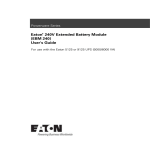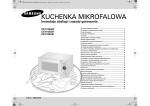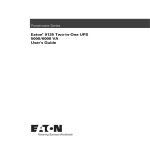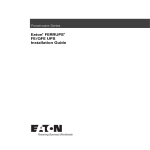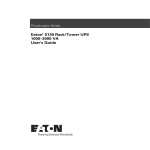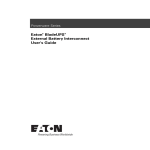Download Eaton Eaton 9140 User`s guide
Transcript
Powerware Series ® Eaton 9140 Extended Battery Module (EBM) User's Guide Special Symbols The following are examples of symbols used on the UPS or accessories to alert you to important information: RISK OF ELECTRIC SHOCK - Observe the warning associated with the risk of electric shock symbol. CAUTION: REFER TO OPERATOR'S MANUAL - Refer to your operator's manual for additional information, such as important operating and maintenance instructions. This symbol indicates that you should not discard the UPS or the UPS batteries in the trash. This product contains sealed, lead‐acid batteries and must be disposed of properly. For more information, contact your local recycling/reuse or hazardous waste center. This symbol indicates that you should not discard waste electrical or electronic equipment (WEEE) in the trash. For proper disposal, contact your local recycling/reuse or hazardous waste center. Eaton and Powerware are registered trademarks of Eaton Corporation or its subsidiaries and affiliates. All other trademarks are property of their respective companies. ECopyright 2006–2010 Eaton Corporation, Raleigh, NC, USA. All rights reserved. No part of this document may be reproduced in any way without the express written approval of Eaton Corporation. Table of Contents 1 2 3 4 5 Introduction . . . . . . . . . . . . . . . . . . . . . . . . . . . . . . . . . . . . . . . . . . . . . . . . . . . . . . . . . 1 Safety Warnings . . . . . . . . . . . . . . . . . . . . . . . . . . . . . . . . . . . . . . . . . . . . . . . . . . . . . . . . . . . . . . . . . . . . . 2 Installation . . . . . . . . . . . . . . . . . . . . . . . . . . . . . . . . . . . . . . . . . . . . . . . . . . . . . . . . . . 15 Inspecting the Equipment . . . . . . . . . . . . . . . . . . . . . . . . . . . . . . . . . . . . . . . . . . . . . . . . . . . . . . . . . . . . . . . Unpacking the Cabinet . . . . . . . . . . . . . . . . . . . . . . . . . . . . . . . . . . . . . . . . . . . . . . . . . . . . . . . . . . . . . . . . . EBM Setup . . . . . . . . . . . . . . . . . . . . . . . . . . . . . . . . . . . . . . . . . . . . . . . . . . . . . . . . . . . . . . . . . . . . . . . . . Checking the EBM Accessory Kit . . . . . . . . . . . . . . . . . . . . . . . . . . . . . . . . . . . . . . . . . . . . . . . . . . . . . . . Rack Setup for the EBM . . . . . . . . . . . . . . . . . . . . . . . . . . . . . . . . . . . . . . . . . . . . . . . . . . . . . . . . . . . . . Installing the EBM Batteries . . . . . . . . . . . . . . . . . . . . . . . . . . . . . . . . . . . . . . . . . . . . . . . . . . . . . . . . . . EBM Installation . . . . . . . . . . . . . . . . . . . . . . . . . . . . . . . . . . . . . . . . . . . . . . . . . . . . . . . . . . . . . . . . . . . . . 15 16 17 17 18 25 26 Operation . . . . . . . . . . . . . . . . . . . . . . . . . . . . . . . . . . . . . . . . . . . . . . . . . . . . . . . . . . . 29 Configuring the UPS for EBMs . . . . . . . . . . . . . . . . . . . . . . . . . . . . . . . . . . . . . . . . . . . . . . . . . . . . . . . . . . . Initiating the Battery Test . . . . . . . . . . . . . . . . . . . . . . . . . . . . . . . . . . . . . . . . . . . . . . . . . . . . . . . . . . . . . . . 29 30 Maintenance . . . . . . . . . . . . . . . . . . . . . . . . . . . . . . . . . . . . . . . . . . . . . . . . . . . . . . . . 31 UPS and Battery Care . . . . . . . . . . . . . . . . . . . . . . . . . . . . . . . . . . . . . . . . . . . . . . . . . . . . . . . . . . . . . . . . . . Storing the UPS and Batteries . . . . . . . . . . . . . . . . . . . . . . . . . . . . . . . . . . . . . . . . . . . . . . . . . . . . . . . . . . . . When to Replace Batteries . . . . . . . . . . . . . . . . . . . . . . . . . . . . . . . . . . . . . . . . . . . . . . . . . . . . . . . . . . . . . . Replacing Batteries . . . . . . . . . . . . . . . . . . . . . . . . . . . . . . . . . . . . . . . . . . . . . . . . . . . . . . . . . . . . . . . . . . . How to Replace EBM Batteries . . . . . . . . . . . . . . . . . . . . . . . . . . . . . . . . . . . . . . . . . . . . . . . . . . . . . . . . Testing New Batteries . . . . . . . . . . . . . . . . . . . . . . . . . . . . . . . . . . . . . . . . . . . . . . . . . . . . . . . . . . . . . . . . . Recycling the Used Battery or UPS . . . . . . . . . . . . . . . . . . . . . . . . . . . . . . . . . . . . . . . . . . . . . . . . . . . . . . . . 31 31 32 32 33 35 36 Service and Support . . . . . . . . . . . . . . . . . . . . . . . . . . . . . . . . . . . . . . . . . . . . . . . . . . 37 Eaton 9140 EBM User's Guide S 164201623 Rev C www.eaton.com/powerquality i TABLE OF CONTENTS ii Eaton 9140 EBM User's Guide S 164201623 Rev C www.eaton.com/powerquality Chapter 1 Introduction The Extended Battery Module (EBM) can be added to the Eaton® 9140 uninterruptible power system (UPS) to extend the available battery time (see Table 1). Up to four EBMs can be installed with the Eaton 9140 UPS. Table 1. Battery Runtimes (in Minutes) Load (10 kVA Models) UPS Internal Batteries +1 EBM +2 EBMs +3 EBMs +4 EBMs 100% Load 5 12 27 35 45 75% Load 7 17 35 46 60 50% Load 12 27 52 69 90 25% Load 31 61 99 138 181 Load (7.5 kVA Models) UPS Internal Batteries +1 EBM +2 EBMs +3 EBMs +4 EBMs 100% Load 8.5 23.5 37.5 53 65.5 75% Load 12 30 52 69 86.5 50% Load 22 51.5 78.5 98.5 111 25% Load 48 94 116 >120 >180 NOTE Battery times are approximate and vary depending on the load configuration and battery charge. Eaton 9140 EBM User's Guide S 164201623 Rev C www.eaton.com/powerquality 1 INTRODUCTION Safety Warnings IMPORTANT SAFETY INSTRUCTIONS SAVE THESE INSTRUCTIONS This manual contains important instructions that you should follow during installation and maintenance of the UPS and batteries. Please read all instructions before operating the equipment and save this manual for future reference. DANGER This UPS contains LETHAL VOLTAGES. All repairs and service should be performed by AUTHORIZED SERVICE PERSONNEL ONLY. There are NO USER SERVICEABLE PARTS inside the UPS. CAUTION S Risk of electric shock. Battery circuit is not isolated from AC input. Hazardous voltages might exist between battery terminals and ground. Test before touching. S Batteries can present a risk of electrical shock or burn from high short-circuit current. Observe proper precautions. Servicing should be performed by qualified service personnel knowledgeable of batteries and required precautions. Keep unauthorized personnel away from batteries. S Proper disposal of batteries is required. Refer to your local codes for disposal requirements. S Never dispose of batteries in a fire. Batteries may explode when exposed to flame. 2 Eaton 9140 EBM User's Guide S 164201623 Rev C www.eaton.com/powerquality INTRODUCTION Sikkerhedsanvisninger VIGTIGE SIKKERHEDSANVISNINGER GEM DISSE ANVISNINGER Denne manual indeholder vigtige instruktioner, som skal følges under installation og vedligeholdelse af UPS'en og batterierne. Læs venligst alle instruktioner inden betjening af udstyret og gem denne manual mhp. fremtidige opslag. FARE Denne UPS indeholder LIVSFARLIG HØJSPÆNDING. Alle reparationer og vedligeholdelse bør kun udføres af en AUTORISERET SERVICETEKNIKER. Ingen af UPS'ens indvendige dele kan repareres af brugeren. ADVARSEL S Batterierne kan give risiko for elektrisk stød eller brandsår forårsaget af høj kortslutningsstrøm. Overhold gældende forsigtighedsregler. Servicering skal udføres af kvalificeret servicepersonale med kendskab til batterier og gældende forsigtighedsregler. Hold uautoriseret personale væk fra batterierne. S Korrekt bortskaffelse af batterier er påkrævet. Overhold gældende lokale regler for bortskaffelsesprocedurer. S Skaf dig aldrig af med batterierne ved at brænde dem. Batterierne kan eksplodere ved åben ild. Eaton 9140 EBM User's Guide S 164201623 Rev C www.eaton.com/powerquality 3 INTRODUCTION Belangrijke Veiligheidsinstructies BELANGRIJKE VEILIGHEIDSINSTRUCTIES BEWAAR DEZE INSTRUCTIES Deze handleiding bevat belangrijke instructies die u dient te volgen tijdens de installatie en het onderhoud van de UPS en de accu's. Lees alle instructies voordat u de apparatuur in bedrijf neemt en bewaar deze handleiding als naslagwerk. GEVAAR Deze UPS bevat LEVENSGEVAARLIJKE ELEKTRISCHE SPANNING. Alle reparaties en onderhoud dienen UITSLUITEND DOOR ERKEND SERVICEPERSONEEL te worden uitgevoerd. Er bevinden zich GEEN ONDERDELEN in de UPS die DOOR DE GEBRUIKER kunnen worden GEREPAREERD. OPGELET S Batterijen leveren gevaar op voor elektrische schokken en kunnen brandwonden veroorzaken door een grote kortsluitstroom. Neem de juiste voorzorgsmaatregelen in acht. Het onderhoud moet worden uitgevoerd door bevoegde onderhoudsmonteurs die verstand hebben van accu's en op de hoogte zijn van de vereiste voorzorgsmaatregelen. Houd onbevoegden uit de buurt van de accu's. S De batterijen moeten op de juiste wijze worden opgeruimd. Raadpleeg hiervoor uw plaatselijke voorschriften. S Nooit batterijen in het vuur gooien. De batterijen kunnen ontploffen. 4 Eaton 9140 EBM User's Guide S 164201623 Rev C www.eaton.com/powerquality INTRODUCTION Tarkeita Turvaohjeita TÄRKEITÄ TURVAOHJEITA - SUOMI SÄILYTÄ NÄMÄ OHJEET Tämä käyttöohje sisältää tärkeitä ohjeita, joita on noudatettava UPS-virtalähteen ja akkujen asennuksen ja huollon yhteydessä. Lue kaikki ohjeet ennen laitteiston käyttöä ja säilytä ohje myöhempää tarvetta varten. VAARA Tämä UPS sisältää HENGENVAARALLISIA JÄNNITTEITÄ. Kaikki korjaukset ja huollot on jätettävä VAIN VALTUUTETUN HUOLTOHENKILÖN TOIMEKSI. UPS ei sisällä MITÄÄN KÄYTTÄJÄN HUOLLETTAVIA OSIA. VARO S Sähköiskuvaara. Akkupiiriä ei ole eristetty vaihtovirtatulosta. Akkunapojen ja maadoituksen välillä voi olla vaarallinen jännite. Testaa ennen koskettamista. S Akut voivat aiheuttaa sähköiskun tai palovammojen vaaran johtuen suuresta oikosulkuvirrasta. Noudata kaikkia asianmukaisia varotoimia. Laitteen saa huoltaa vain ammattitaitoinen huoltohenkilökunta, joka tuntee akut ja niihin liittyvät varotoimet. Älä päästä valtuuttamatonta henkilöstöä lähelle akkuja. S Akusto täytyy hävittää säädösten mukaisella tavalla. Noudata paikallisia määräyksiä. S Älä koskaan heitä akkuja tuleen. Ne voivat räjähtää. Eaton 9140 EBM User's Guide S 164201623 Rev C www.eaton.com/powerquality 5 INTRODUCTION Consignes de sécurité CONSIGNES DE SÉCURITÉ IMPORTANTES CONSERVER CES INSTRUCTIONS Ce manuel comporte des instructions importantes que vous êtes invité à suivre lors de toute procédure d'installation et de maintenance des batteries et de l'onduleur. Veuillez consulter entièrement ces instructions avant de faire fonctionner l'équipement et conserver ce manuel afin de pouvoir vous y reporter ultérieurement. DANGER! Cet onduleur contient des TENSIONS MORTELLES. Toute opération d'entretien et de réparation doit être EXCLUSIVEMENT CONFIÉE A UN PERSONNEL QUALIFIÉ AGRÉÉ. AUCUNE PIÈCE RÉPARABLE PAR L'UTILISATEUR ne se trouve dans l'onduleur. ATTENTION! S Risque de décharge électrique. Le circuit de la batterie n'est pas isolé de l'entrée en CA. Des tensions dangereuses peuvent exister entre les bornes de la batterie et la terre. Testez-la batterie avant de la toucher. S Les batteries peuvent présenter un risque de choc électrique ou de brûlure provenant d'un courant de court-circuit haute intensité. Observez les précautions appropriées. L'entretien doit être réalisé par du personnel qualifié connaissant bien les batteries et les précautions nécessaires. N'autorisez aucun personnel non qualifié à manipuler les batteries. S Une mise au rebut réglementaire des batteries est obligatoire. Consulter les règlements en vigueur dans votre localité. S Ne jamais jeter les batteries au feu. L'exposition aux flammes risque de les faire exploser. 6 Eaton 9140 EBM User's Guide S 164201623 Rev C www.eaton.com/powerquality INTRODUCTION Sicherheitswarnungen WICHTIGE SICHERHEITSANWEISUNGEN AUFBEWAREN Dieses Handbuch enthält wichtige Anweisungen, die Sie während der Installation und Wartung des USV (Unterbrechungsfreies Stromversorgungssystem) und der Batterien befolgen müssen. Bitte lesen Sie alle Anweisungen des Handbuches bevor Sie mit dem Gerät arbeiten. Bewahren Sie das Handbuch zum Nachlesen auf. WARNUNG Die USV führt lebensgefährliche Spannungen. Alle Reparatur- und Wartungsarbeiten sollten nur von Kundendienstfachleuten durchgeführt werden. Die USV enthält keine vom Benutzer zu wartenden Komponenten. VORSICHT! S Gefahr eines elektrischen Schlags! Der Batteriestromkreis ist zum AC-Eingang nicht isoliert. Gefährliche Spannungen können zwischen den Batterieklemmen und Masse vorhanden sein. Vor dem Anfassen prüfen. S Batterien können das Risiko eines elektrischen Schlags bergen oder durch hohen Kurzschlussstrom in Brand geraten. Die richtigen Vorsichtsmaßnahmen beachten. Wartungsarbeiten müssen von qualifizierten Kundendienstfachleuten durchgeführt werden, die Kenntnisse über Akkus besitzen und die erforderlichen Vorsichtsmaßnahmen beachten. Unberechtigtes Personal von den Akkus fern halten. S Ordnungsgemäße Entsorgung der Akkus ist erforderlich. Lesen Sie hierfür Ihre örtlichen Entsorgungsbestimmungen. S Die Akkus nicht in einem Feuer entsorgen. In Feuer können Akkus explodieren. Eaton 9140 EBM User's Guide S 164201623 Rev C www.eaton.com/powerquality 7 INTRODUCTION Avvisi di sicurezza IMPORTANTI ISTRUZIONI DI SICUREZZA CONSERVARE QUESTE ISTRUZIONI Il presente manuale contiene importanti istruzioni da seguire durante l'installazione e la manutenzione dell'UPS e delle batterie. Leggere integralmente le istruzioni prima di utilizzare l'apparecchiatura e conservare il presente manuale per futuro riferimento. PERICOLO La TENSIONE contenuta in questo gruppo statico di continuità è LETALE. Tutte le operazioni di riparazione e di manutenzione devono essere effettuate ESCLUSIVAMENTE DA PERSONALE TECNICO AUTORIZZATO. All'interno del gruppo statico di continuità NON vi sono PARTI RIPARABILI DALL'UTENTE. ATTENZIONE S Rischio di scossa elettrica. Il circuito della batteria non è isolato dall'ingresso AC. Tra terminali della batteria e terra possono esistere tensioni pericolose. Controllare, prima di toccare queste parti. S Le batterie possono comportare un rischio di scossa elettrica o di ustione in seguito a un'elevata corrente di corto circuito. Osservare le dovute precauzioni. L'assistenza deve essere eseguita da personale qualificato esperto di batterie e delle necessarie precauzioni. Tenere il personale non autorizzato lontano dalle batterie. S Le batterie devono essere smaltite in modo corretto. Per i requisiti di smaltimento fare riferimento alle disposizioni locali. S Non gettare mai le batterie nel fuoco poichè potrebbero esplodere se esposte alle fiamme. 8 Eaton 9140 EBM User's Guide S 164201623 Rev C www.eaton.com/powerquality INTRODUCTION Viktig Sikkerhetsinformasion VIKTIGE SIKKERHETSINSTRUKSJONER GJEM DISSE INSTRUKSJONENE Denne håndboken inneholder viktige instruksjoner som du bør overholde ved montering og vedlikehold av UPS-enheten og batteriene. Les alle instruksjoner før utstyret tas i bruk, og gjem håndboken til fremtidig referanse. FARLIG Denne UPS'en inneholder LIVSFARLIGE SPENNINGER. All reparasjon og service må kun utføres av AUTORISERT SERVICEPERSONALE. BRUKERE KAN IKKE UTFØRE SERVICE PÅ NOEN AV DELENE i UPS'en. FORSIKTIG S Batterier kan utgjøre en fare for elektrisk støt eller brannsår pga. høy kortsluttingsstrøm. Treff passende forholdsregler. Service bør utføres av kvalifisert servicepersonale med kjennskap til batterier og nødvendige forholdsregler. Hold uautorisert personale borte fra batteriene. S Batterier må fjernes på korrekt måte. Se lokale forskrifter vedrørende krav om fjerning av batterier. S Kast aldri batterier i flammer, da de kan eksplodere, hvis de utsettes for åpen ild. Ostrze¿enia dotycz ce bezpieczeñstwa WA¯NE INSTRUKCJE DOTYCZ¥CE BEZPIECZEÑSTWA NALE¯Y ZACHOWAÆ TE INSTRUKCJE Niniejsza dokumentacja zawiera wa¿ne instrukcje, których nale¿y przestrzegaæ podczas instalacji i konserwacji zasilacza UPS oraz akumulatorów. Przed przyst pieniem do u¿ytkowania urz dzeñ nale¿y zapoznaæ siê ze wszystkimi instrukcjami i zachowaæ niniejsz dokumentacjê na przysz oœæ. NIEBEZPIECZEÑSTWO Wewn trz tego urz dzenia UPS obecne s NAPIÊCIA POWODUJ¥CE ŒMIERÆ. Wszelkie naprawy i czynnoœci serwisowe powinni wykonywaæ wy cznie PRACOWNICY AUTORYZOWANEGO SERWISU. Wewn trz urz dzenia UPS NIE MA CZÊŒCI PRZEZNACZONYCH DO SAMODZIELNEJ OBS£UGI SERWISOWEJ. Eaton 9140 EBM User's Guide S 164201623 Rev C www.eaton.com/powerquality 9 INTRODUCTION OSTRZE¯ENIE S Istnieje ryzyko pora¿enia pr dem elektrycznym. Obwód akumulatora nie jest odizolowany od obwodu wej ciowego pr du przemiennego. Miêdzy zaciskami akumulatora i uziemieniem mo¿e wystêpowaæ niebezpieczne napiêcie. Przed dotkniêciem przewodów nale¿y sprawdziæ warto æ napiêcia. S Akumulatory stwarzaj potencjalne zagro¿enie pora¿enia pr dem lub poparzenia przez pr d zwarciowy. Stosowaæ odpowiednie œrodki ostro¿noœci. Czynnoœci serwisowe powinny wykonywaæ osoby wykwalifikowane zaznajomione z akumulatorami i œrodkami ostro¿noœci. Osoby niepowo ane nie powinny zbli¿aæ siê do akumulatorów. S Akumulatory nale¿y poddaæ prawid owej utylizacji. Patrz przepisy lokalne dotycz ce utylizacji. S Nigdy nie wyrzucaæ akumulatorów do ognia. W kontakcie z p omieniem akumulatory mog eksplodowaæ. Regulamentos de Segurança INSTRUÇÕES DE SEGURANÇA IMPORTANTES GUARDE ESTAS INSTRUÇÕES Este manual contém instruções importantes que devem ser seguidas durante a instalação e manutenção do no-break e das baterias. Leia todas as instruções antes de operar o equipamento e guarde este manual para consultá-lo futuramente. CUIDADO A UPS contém VOLTAGEM MORTAL. Todos os reparos e assistência técnica devem ser executados SOMENTE POR PESSOAL DA ASSISTÊNCIA TÉCNICA AUTORIZADO. Não há nenhuma PEÇA QUE POSSA SER REPARADA PELO USUÁRIO dentro da UPS. PERIGO S As baterias podem oferecer risco de choque elétrico ou queimadura, ocasionados por alta tensão com possibilidade de curto-circuito. Tome as precauções adequadas. A manutenção deve ser realizada por pessoal qualificado, com conhecimento sobre baterias e ciente das precauções exigidas. Mantenha o pessoal não autorizado afastado das baterias. S Siga as instruções apropriadas ao desfazer‐se das baterias. Consulte os códigos do local para maiores informações sobre os regulamentos de descarte de produtos. S Nunca jogue as baterias no fogo, porque há risco de explosão. 10 Eaton 9140 EBM User's Guide S 164201623 Rev C www.eaton.com/powerquality INTRODUCTION Ïðåäóïðåæäåíèÿ ïî ìåðàì áåçîïàñíîñòè ÂÀÆÍÛÅ ÓÊÀÇÀÍÈß ÏÎ ÌÅÐÀÌ ÁÅÇÎÏÀÑÍÎÑÒÈ ÑÎÕÐÀÍÈÒÅ ÝÒÈ ÓÊÀÇÀÍÈß Â äàííîì ðóêîâîäñòâå ñîäåðæàòñÿ âàæíûå èíñòðóêöèè ïî óñòàíîâêå è îáñëóæèâàíèþ èñòî÷íèêà áåñïåðåáîéíîãî ïèòàíèÿ (ÈÁÏ) è áàòàðåé. Ïåðåä ðàáîòîé ñ îáîðóäîâàíèåì ïðî÷òèòå âñå èíñòðóêöèè. Ñîõðàíèòå äàííîå ðóêîâîäñòâî äëÿ äàëüíåéøåãî èñïîëüçîâàíèÿ. ÎÏÀÑÍÎ Â äàííîì ÈÁÏ èìåþòñÿ ÑÌÅÐÒÅËÜÍÎ ÎÏÀÑÍÛÅ ÍÀÏÐßÆÅÍÈß. Âñå ðàáîòû ïî ðåìîíòó è îáñëóæèâàíèþ äîëæíû âûïîëíÿòüñÿ ÒÎËÜÊÎ ÓÏÎËÍÎÌÎ×ÅÍÍÛÌ ÎÁÑËÓÆÈÂÀÞÙÈÌ ÏÅÐÑÎÍÀËÎÌ. Âíóòðè ÈÁÏ íåò óçëîâ, ÎÁÑËÓÆÈÂÀÅÌÛÕ ÏÎËÜÇÎÂÀÒÅËÅÌ. ÎÑÒÎÐÎÆÍÎ S Îïàñíîñòü ïîðàæåíèÿ ýëåêòðîòîêîì. Öåïü áàòàðåé íå èçîëèðîâàíà îò èñòî÷íèêà ïåðåìåííîãî òîêà. Ìåæäó êîíòàêòàìè áàòàðåé è çåìëåé ìîæåò ñóùåñòâîâàòü îïàñíîå íàïðÿæåíèå. Ïåðåä òåì êàê ïðèêàñàòüñÿ ê êîíòàêòàì, ïðîâåðüòå íàïðÿæåíèå. S Âûñîêîå íàïðÿæåíèå, âûçâàííîå êîðîòêèì çàìûêàíèåì â áàòàðåå, ìîæåò ïðèâåñòè ê ïîðàæåíèþ ýëåêòðè÷åñêèì òîêîì èëè îæîãó. Ñîáëþäàéòå ìåðû ïðåäîñòîðîæíîñòè. Òåõíè÷åñêîå îáñëóæèâàíèå äîëæíî îñóùåñòâëÿòüñÿ êâàëèôèöèðîâàííûì ïåðñîíàëîì ïî ðàáîòå ñ èñòî÷íèêàìè ïèòàíèÿ, çíàêîìûì ñ ìåðàìè ïðåäîñòîðîæíîñòè. Íå äîïóñêàéòå ê ðàáîòå ñ áàòàðåÿìè ïîñòîðîííèõ. S Íåîáõîäèìî ñîáëþäàòü ïðàâèëà óòèëèçàöèè àêêóìóëÿòîðíûõ áàòàðåé. Îáðàòèòåñü ê ìåñòíûì íîðìàòèâíûì àêòàì çà èíôîðìàöèåé î òðåáîâàíèÿõ ê óòèëèçàöèè. S Íèêîãäà íå áðîñàéòå áàòàðåè â îãîíü. Áàòàðåè ìîãóò âçîðâàòüñÿ ïîä âîçäåéñòâèåì îãíÿ. Eaton 9140 EBM User's Guide S 164201623 Rev C www.eaton.com/powerquality 11 INTRODUCTION Advertencias de Seguridad INSTRUCCIONES DE SEGURIDAD IMPORTANTES GUARDE ESTAS INSTRUCCIONES Este manual contiene instrucciones importantes que debe seguir durante la instalación y el mantenimiento del SAI y de las baterías. Por favor, lea todas las instrucciones antes de poner en funcionamiento el equipo y guarde este manual para referencia en el futuro. PELIGRO Este SAI contiene VOLTAJES MORTALES. Todas las reparaciones y el servicio técnico deben ser efectuados SOLAMENTE POR PERSONAL DE SERVICIO TÉCNICO AUTORIZADO. No hay NINGUNA PARTE QUE EL USUARIO PUEDA REPARAR dentro del SAI. PRECAUCIÓN S Riesgo de descarga eléctrica. El circuito de la batería no se encuentra aislado desde la entrada de CA. Podrían existir voltajes peligrosos entre terminales de baterías y la conexión a tierra. Realice una prueba antes de hacer contacto. S Las baterías pueden constituir un riesgo de descarga eléctrica o quemaduras por corriente alta de corto circuito. Adopte las precauciones debidas. Personal calificado de servicio que conozca de baterías y esté al tanto de las precauciones requeridas debe darle servicio al equipo. Mantenga al personal no autorizado alejado de las baterías. S Es necesario desechar las baterías de un modo adecuado. Consulte las normas locales para conocer los requisitos pertinentes. S Nunca deseche las baterías en el fuego. Las baterías pueden explotar si se las expone a la llama. 12 Eaton 9140 EBM User's Guide S 164201623 Rev C www.eaton.com/powerquality INTRODUCTION Säkerhetsföreskrifter VIKTIGA SÄKERHETSFÖRESKRIFTER SPARA DESSA FÖRESKRIFTER Den här anvisningen innehåller viktiga instruktioner som du ska följa under installation och underhåll av UPS-enheten och batterierna. Läs alla instruktioner innan du använder utrustningen och spara den här anvisningen för framtida referens. FARA Denna UPS-enhet innehåller LIVSFARLIG SPÄNNING. ENDAST AUKTORISERAD SERVICEPERSONAL får utföra reparationer eller service. Det finns inga delar som ANVÄNDAREN KAN UTFÖRA SERVICE PÅ inuti UPS-enheten. VIKTIGT S Risk för elektrisk stöt. Batteriet är inte isolerat från ingående växelström. Det kan finnas farlig spänning mellan batteripolerna och jord. Testa innan du rör vid enheten. S Batterierna kan innebära en risk för elektrisk stöt eller brännskada från kortsluten starkström. Iakttag lämpliga försiktighetsåtgärder. Service ska utföras av utbildad servicepersonal med kunskap om batterierna och nödvändiga försiktighetsåtgärder. Håll ej behörig personal borta från batterierna. S Batterierna måste avyttras enligt anvisningarna i lokal lagstiftning. S Använda batterier får aldrig brännas upp. De kan explodera. Eaton 9140 EBM User's Guide S 164201623 Rev C www.eaton.com/powerquality 13 INTRODUCTION 14 Eaton 9140 EBM User's Guide S 164201623 Rev C www.eaton.com/powerquality Chapter 2 Installation NOTE If you are installing the UPS and the Extended Battery Module (EBM) together, follow the installation instructions in the UPS user's guide. This section explains: S Equipment inspection S Unpacking the cabinet S EBM setup and installation, including EBM batteries Inspecting the Equipment If any equipment has been damaged during shipment, keep the shipping cartons and packing materials for the carrier or place of purchase and file a claim for shipping damage. If you discover damage after acceptance, file a claim for concealed damage. To file a claim for shipping damage or concealed damage: 1) File with the carrier within 15 days of receipt of the equipment; 2) Send a copy of the damage claim within 15 days to your service representative. NOTE Check the battery recharge date on the shipping carton label. If the date has expired and the batteries were never recharged, do not use the UPS. Contact your service representative. Eaton 9140 EBM User's Guide S 164201623 Rev C www.eaton.com/powerquality 15 INSTALLATION Unpacking the Cabinet CAUTION Unpacking the cabinet in a low-temperature environment may cause condensation to occur in and on the cabinet. Do not install the cabinet until the inside and outside of the cabinet are absolutely dry (hazard of electric shock). To unpack the cabinet and accessories: 1. Cut the pallet straps and remove the large cardboard outer sleeve. Have two people lift the sleeve for ease of removal. 2. The cabinet, batteries, and accessory kit are packaged in individual cartons. Do not install the batteries until after the cabinet is installed in the rack. Use care when moving and opening the cartons. Leave the components packaged until ready to install. 3. Discard or recycle the packaging in a responsible manner, or store it for future use. Follow these guidelines when locating the cabinet after unpacking: S Place the cabinet in a protected area that has adequate airflow and is free of humidity, flammable gas, and corrosion. S Avoid placing the cabinet on its side. Make sure the air vents on the front and rear of the cabinet are not blocked. S The recommended configuration is to install the EBM(s) in the lower part of the rack, with the UPS directly above the EBM(s). Continue to the following section, “EBM Setup.” 16 Eaton 9140 EBM User's Guide S 164201623 Rev C www.eaton.com/powerquality INSTALLATION EBM Setup The Eaton 9140 EBM comes with all hardware required for installation in a standard EIA or JIS seismic rack-mount configuration with square or round mounting holes. The rail assemblies adjust to mount in 48-cm (19-inch) panel racks from 61 to 84 cm (24 to 33 inches) deep [72 to 81 cm (28.5 to 32 inches) deep if installing the optional seismic mounting brackets]. Checking the EBM Accessory Kit Verify that the following items are included with the EBM: S Mounting brackets and fasteners (if not already installed): - (2) front mounting brackets - (2) rear mounting brackets - (12) M4 flat-head screws, plus (2) extra S Rails and fasteners: - (2) sliding rail assemblies (left and right) - (4) adapter plates (for 7.1 mm round hole) - (4) adapter plates (for 9.5 mm square hole) - (16) M5 machine screws, plus (2) extra - (2) M6 machine screws, plus (2) extra - (2) M6 clip nuts for racks with round holes, plus (2) extra - (2) M6 cage nuts for racks with square holes, plus (2) extra - (8) M4 machine screws with (8) M4 locknuts, plus (2) extra of each S EBM user's guide S Optional seismic mounting brackets and fasteners: - (2) EBM seismic mounting brackets - (4) wing bolts, plus (1) extra - (4) M6 machine screws, plus (2) extra NOTE Discard the EBM user's guide if you are installing the EBM with a new UPS at the same time. Use the UPS user's guide instead to install both the UPS and the EBM. Eaton 9140 EBM User's Guide S 164201623 Rev C www.eaton.com/powerquality 17 INSTALLATION Rack Setup for the EBM NOTE Mounting rails are required for each individual cabinet. NOTE The recommended configuration is to install the EBM(s) in the lower part of the rack, with the UPS directly above the EBM(s). To install the EBM rail kit: 1. Select the proper holes in the rack for positioning the EBM in the rack (see Figure 1). NOTE The EBM takes up position 1 through position 9. Position 8 Position 5 Position 4 Position 3 Screw Positions for Rail and Front Mounting Bracket Position 2 Bottom of Rack or Top of Other Cabinet Figure 1. Front Rail Screw Positions for the EBM 2. 18 If access to the sides of your rack is difficult, adjust the length of the rails (see Figure 3) and loosely install the fasteners (see Figure 5) before continuing to Step 3. Eaton 9140 EBM User's Guide S 164201623 Rev C www.eaton.com/powerquality INSTALLATION 3. Using two M5 machine screws and an adapter plate, attach the rail to the front of the rack (see Figure 1 and Figure 2). Do not tighten the screws. Front M5 Screws Position 6 Position 5 Position 4 Position 1 Adapter Plate Figure 2. Securing the Front Rail 4. Adjust the rail size on the rail assembly for the depth of your rack (see Figure 3). Rear Front Figure 3. Adjusting the Rail Depth (Right Rail Assembly Shown) Eaton 9140 EBM User's Guide S 164201623 Rev C www.eaton.com/powerquality 19 INSTALLATION 5. Secure the rail to the rear of the rack with four M5 machine screws and an adapter plate (see Figure 4). Tighten all screws at the front and rear of the rail. Adapter Plate Position 6 Position 5 Position 4 Bottom of Rack or Top of Other Cabinet Position 3 Position 1 Position 2 Figure 4. Securing the Rear Rail (Right Rail Assembly Shown) 6. Repeat Steps 3 through 5 for the other rail. 7. To tighten the rail adjustment, assemble four M4 machine screws and four M4 locknuts to the middle of the rail assembly. Tighten using a 7 mm (9/32”) nut driver. See Figure 5. Repeat for the other rail. M4 Locknuts M4 Screws Figure 5. Tightening the Rail Adjustment (Right Rail Assembly Shown) 20 Eaton 9140 EBM User's Guide S 164201623 Rev C www.eaton.com/powerquality INSTALLATION 8. Place the EBM on a flat, stable surface with the front of the EBM facing toward you. 9. If the front and rear mounting brackets are already installed, skip to Step 12. If the brackets are not already installed, continue to Step 10. 10. Align the two front mounting brackets with the screw holes on the sides of the EBM and secure with eight supplied M4 flat-head screws (see Figure 6). 11. Align the two rear mounting brackets with the lowest two screw holes on the sides of the EBM and secure with four supplied M4 flat-head screws. Rear Mounting Brackets (2) Front Mounting Brackets (2) Figure 6. Installing the EBM Front and Rear Mounting Brackets Eaton 9140 EBM User's Guide S 164201623 Rev C www.eaton.com/powerquality 21 INSTALLATION 12. Install two cage or clip nuts as shown in Figure 7. If the rack holes are square, use two cage nuts. If the rack holes are round, use two clip nuts. 13. Slide the EBM into the rack. Verify that the rear mounting brackets engage in and slide easily along the inside of the rails. 14. Secure the front of the cabinet to the rack as shown in Figure 7. Position 8 (M6 screw and clip/cage nut) Position 3 (M5 screw) Position 2 (M5 screw) Figure 7. Securing the Front of the EBM 22 Eaton 9140 EBM User's Guide S 164201623 Rev C www.eaton.com/powerquality INSTALLATION NOTE To install the optional seismic mounting brackets, the length of the rails must be between 28.5 and 32 inches. 15. If installing the optional seismic mounting brackets, align the two EBM seismic mounting brackets with the screw holes on the sides of the EBM above the rear mounting brackets. Loosely secure the brackets with four supplied wing bolts. See Figure 8. Do not tighten the wing bolts. Figure 8. Installing the Optional EBM Seismic Mounting Brackets Eaton 9140 EBM User's Guide S 164201623 Rev C www.eaton.com/powerquality 23 INSTALLATION 16. If the optional seismic mounting brackets are installed, secure the brackets on the EBM to the rack using four M6 machine screws as shown in Figure 9. Tighten the wing bolts on the seismic mounting brackets. M6 Screws Figure 9. Securing the Optional EBM Seismic Mounting Brackets 24 Eaton 9140 EBM User's Guide S 164201623 Rev C www.eaton.com/powerquality INSTALLATION Installing the EBM Batteries To install the battery trays into the EBM cabinet: 1. Verify that the battery circuit breaker on the EBM rear panel is in the OFF (O) position (see Figure 13 on page 27). 2. Remove the EBM front cover (see Figure 10). To remove the front cover, loosen the two front cover screws. Grasp the fingergrips on both sides of the cover and pull the cover forward firmly. Figure 10. Removing the EBM Front Cover 3. Slide the battery trays into the cabinet (see Figure 11). Push each tray in until the battery tray lock on the handle catches to lock the tray in place. Battery Tray Lock Figure 11. Installing the Battery Trays Eaton 9140 EBM User's Guide S 164201623 Rev C www.eaton.com/powerquality 25 INSTALLATION 4. Replace the EBM front cover and tighten the two front cover screws (see Figure 12). Figure 12. Replacing the EBM Front Cover 5. Continue to the following section, “EBM Installation.” EBM Installation CAUTION A small amount of arcing may occur when connecting an EBM to the UPS. This is normal and will not harm personnel. Insert the EBM cable into the UPS battery connector quickly and firmly. To install the EBM(s): 26 1. Verify that all battery circuit breakers are in the OFF (O) position (see Figure 13). 2. Remove the cable retention clip from the UPS battery connector. Retain the clip and two screws. 3. Remove the cable retention clip from all EBM battery connectors except on the EBM installed in the lowest position in the rack. Retain the clips and screws. 4. Plug the EBM cable(s) into the battery connector(s) as shown in Figure 13. Up to four EBMs may be connected to the UPS. Eaton 9140 EBM User's Guide S 164201623 Rev C www.eaton.com/powerquality INSTALLATION 5. Turn each cable retention clip 90 degrees and reinstall each clip to hold the EBM cable firmly in place. 6. Ensure maximum battery runtime by configuring the UPS for the correct number of EBMs (see page 29). Output Circuit Breakers UPS Battery Connector UPS EBM Cable EBM Battery Circuit Breakers EBM Battery Connectors EBM Cable Retention Clip Figure 13. Typical EBM Installation Eaton 9140 EBM User's Guide S 164201623 Rev C www.eaton.com/powerquality 27 INSTALLATION 28 Eaton 9140 EBM User's Guide S 164201623 Rev C www.eaton.com/powerquality Chapter 3 Operation This chapter contains information on how to configure the UPS for Extended Battery Modules (EBMs) and initiate the battery test. Configuring the UPS for EBMs To ensure maximum battery runtime, configure the UPS for the correct number of EBMs: 1. Select MENU from the UPS system status screen, then select SETUP, USER SETUP, and BATTERY PACK. 2. Use the or button to select the number of battery packs in your UPS configuration: All UPS and EBM Cabinets Number of Battery Packs UPS + 1 EBM 2 UPS + 2 EBMs 3 UPS + 3 EBMs 4 UPS + 4 EBMs 5 3. Press the 4. Press the button to save the setting. button until the system status screen appears. Eaton 9140 EBM User's Guide S 164201623 Rev C www.eaton.com/powerquality 29 OPERATION Initiating the Battery Test NOTE The batteries must be fully charged and the UPS must not be in Battery mode to perform the battery test. NOTE For an accurate battery test, test the UPS with at least 10% load applied to the UPS. You can configure the battery test settings, initiate a test, cancel a test, and view the test report. Configuring the Battery Test. The UPS automatically performs a battery test approximately every 90 days if this option is enabled. To enable or disable the automatic battery test, select MENU from the system status screen, then select SETUP, USER SETUP, and BATTERY TEST. Select to enable or disable the automatic test. Initiating a Battery Test. To initiate a manual battery test, select MENU from the system status screen, then select CONTROL, BATTERY TEST, and SCHEDULE TEST. The UPS verifies the battery converter and schedules the battery test to occur during the next appropriate stage in the charging cycle (or immediately if possible). During the battery test, the indicator flashes rapidly. Canceling a Battery Test. To cancel a test already scheduled, select MENU from the system status screen, then select CONTROL, BATTERY TEST, and CANCEL TEST. Viewing the Battery Test Report. To view a report of the latest battery test, select MENU from the system status screen, then select CONTROL, BATTERY TEST, and TEST REPORT. 30 Eaton 9140 EBM User's Guide S 164201623 Rev C www.eaton.com/powerquality Chapter 4 Maintenance This section explains how to: S Care for the UPS and batteries S Replace the EBM batteries S Test new batteries S Recycle used batteries or UPS UPS and Battery Care For the best preventive maintenance, keep the area around the UPS clean and dust‐free. If the atmosphere is very dusty, clean the outside of the system with a vacuum cleaner. For full battery life, keep the UPS at an ambient temperature of 25°C (77°F). NOTE The batteries in the UPS are rated for a 3–5 year service life. The length of service life varies, depending on the frequency of usage and ambient temperature. Batteries used beyond expected service life will often have severely reduced runtimes. Replace batteries at least every 5 years to keep units running at peak efficiency. Storing the UPS and Batteries If you store the UPS for a long period, recharge the battery every 10 months by connecting the UPS to utility power. The batteries charge to 80% capacity in less than 5 hours. However, it is recommended that the batteries charge for 48 hours after long-term storage. Check the battery recharge date on the shipping carton label. If the date has expired and the batteries were never recharged, do not use the UPS. Contact your service representative. Eaton 9140 EBM User's Guide S 164201623 Rev C www.eaton.com/powerquality 31 MAINTENANCE When to Replace Batteries When the indicator flashes slowly and the audible alarm beeps intermittently, the batteries may need replacing. Contact your service representative to order new batteries. Replacing Batteries NOTE DO NOT DISCONNECT the batteries while the UPS is in Battery mode. Batteries can be replaced easily without turning the UPS off or disconnecting the load. If you prefer to remove input power to change the batteries, see “UPS Shutdown” in the UPS user's guide. Consider all warnings, cautions, and notes before replacing batteries. WARNING S Servicing should be performed by qualified service personnel knowledgeable of batteries and required precautions. Keep unauthorized personnel away from batteries. S Batteries can present a risk of electrical shock or burn from high short circuit current. The following precautions should be observed: 1) Remove watches, rings, or other metal objects; 2) Use tools with insulated handles; 3) Do not lay tools or metal parts on top of batteries; 4) Disconnect charging source prior to connecting or disconnecting battery terminals; 5) Wear rubber gloves and boots. S When replacing batteries, replace with the same type and number of batteries or battery packs. Contact your service representative to order new batteries. S Proper disposal of batteries is required. Refer to your local codes for disposal requirements. S Never dispose of batteries in a fire. Batteries may explode when exposed to flame. S Do not open or mutilate the battery or batteries. Released electrolyte is harmful to the skin and eyes and may be extremely toxic. S Determine if the battery is inadvertently grounded. If inadvertently grounded, remove source from ground. Contact with any part of a grounded battery can result in electrical shock. The likelihood of such shock can be reduced if such grounds are removed during installation and maintenance (applicable to equipment and remote battery supplies not having a grounded supply circuit). S ELECTRIC ENERGY HAZARD. Do not attempt to alter any battery wiring or connectors. Attempting to alter wiring can cause injury. 32 Eaton 9140 EBM User's Guide S 164201623 Rev C www.eaton.com/powerquality MAINTENANCE How to Replace EBM Batteries To replace the EBM batteries: 1. Switch all battery circuit breakers to the OFF (O) position (see Figure 13 on page 27). 2. Remove the cable retention clip and screws and unplug the EBM cable from the UPS. If additional EBMs are installed, remove the cable retention clip and screws and unplug the EBM cable from the battery connector on each EBM. 3. Remove the EBM front cover (see Figure 14). To remove the front cover, loosen the two front cover screws. Grasp the fingergrips on both sides of the cover and pull the cover forward firmly. CAUTION Pull the battery trays out onto a flat, stable surface. The battery trays are unsupported when you pull them out of the EBM. Figure 14. Removing the EBM Front Cover Eaton 9140 EBM User's Guide S 164201623 Rev C www.eaton.com/powerquality 33 MAINTENANCE 4. Push down and hold the battery tray lock to unlock the tray. Pull the battery tray slowly out onto a flat, stable surface; use two hands to support the tray. Repeat for each battery tray in the cabinet. See “Recycling the Used Battery or UPS” on page 36 for proper disposal. 5. Slide the new battery trays into the EBM cabinet (see Figure 15). Push each tray in until the battery tray lock on the handle catches to lock the tray in place. Battery Tray Lock Figure 15. Installing the Battery Trays 6. Replace the EBM front cover (see Figure 16) and tighten the two front cover screws. Figure 16. Replacing the EBM Front Cover 34 Eaton 9140 EBM User's Guide S 164201623 Rev C www.eaton.com/powerquality MAINTENANCE 7. Repeat Steps 3 through 6 for each EBM. 8. Plug the EBM into the UPS as shown in Figure 13 on page 27. For additional EBMs, plug the EBM cable into the battery connector on the adjacent EBM. 9. Reinstall the cable retention clip(s) and screws to hold the EBM cable(s) firmly in place. 10. Switch all battery circuit breakers to the ON ( | ) position. Testing New Batteries NOTE The batteries must be fully charged and the UPS must not be in Battery mode to perform the battery test. NOTE For an accurate battery test, test the UPS with at least 10% load applied to the UPS. To test the new batteries: 1. Plug the UPS into a power outlet (apply utility power on hardwired models) for 48 hours to charge the battery. 2. Select MENU from the system status screen, then select CONTROL, BATTERY TEST, and SCHEDULE TEST. The UPS verifies the battery converter and schedules the battery test to occur during the next appropriate stage in the charging cycle (or immediately if possible). During the battery test, the 3. indicator flashes rapidly. To view a report of the latest scheduled battery test, select MENU from the system status screen, then select CONTROL, BATTERY TEST, and TEST REPORT. Eaton 9140 EBM User's Guide S 164201623 Rev C www.eaton.com/powerquality 35 MAINTENANCE Recycling the Used Battery or UPS Contact your local recycling or hazardous waste center for information on proper disposal of the used battery or UPS. WARNING S Do not dispose of the battery or batteries in a fire. Batteries may explode. Proper disposal of batteries is required. Refer to your local codes for disposal requirements. S Do not open or mutilate the battery or batteries. Released electrolyte is harmful to the skin and eyes. It may be toxic. CAUTION Do not discard the UPS or the UPS batteries in the trash. This product contains sealed, lead‐acid batteries and must be disposed of properly. For more information, contact your local recycling/reuse or hazardous waste center. CAUTION Do not discard waste electrical or electronic equipment (WEEE) in the trash. For proper disposal, contact your local recycling/reuse or hazardous waste center. 36 Eaton 9140 EBM User's Guide S 164201623 Rev C www.eaton.com/powerquality Chapter 5 Service and Support If you have any questions or problems with the UPS, call your Local Distributor or the Help Desk at one of the following telephone numbers and ask for a UPS technical representative. United States: Canada: All other countries: 1-800-356-5737 1-800-461-9166 ext 260 Call your local service representative Please have the following information ready when you call the Help Desk: S Model number S Serial number S Version number (if available) S Date of failure or problem S Symptoms of failure or problem S Customer return address and contact information If repair is required, you will be given a Returned Material Authorization (RMA) Number. This number must appear on the outside of the package and on the Bill Of Lading (if applicable). Use the original packaging or request packaging from the Help Desk or distributor. Units damaged in shipment as a result of improper packaging are not covered under warranty. A replacement or repair unit will be shipped, freight prepaid for all warrantied units. NOTE For critical applications, immediate replacement may be available. Call the Help Desk for the dealer or distributor nearest you. Eaton 9140 EBM User's Guide S 164201623 Rev C www.eaton.com/powerquality 37 SERVICE AND SUPPORT 38 Eaton 9140 EBM User's Guide S 164201623 Rev C www.eaton.com/powerquality