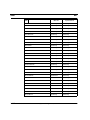Download Allied Telesis AT-iMG634 - R2 User guide
Transcript
iMG/RG Gateway Release 3-7-04 Software Reference Manual Document Issue 1.4 iMG/RG Software Reference Manual i ii iMG/RG Software Reference Manual i. Preface I Introduction I.I Purpose of this manual The Allied Telesis Gateway product set delivers multiple IP-based broadband services to home over high speed, always-on broadband connection. This family of devices enables the delivery of voice, data, and video to customer premises, offering benefits both to service providers and to final users. Service providers can quickly deliver to their customers advanced services such as fast Internet, VoIP, and video on demand in a full scalable way that is remotely manageable. End users get the benefit of a unique device interconnecting all peripherals, computers, and telephones using a single uplink broadband connection. This manual is the complete reference to the configuration, management, and operation of the AT-Gateway family of devices. It includes detailed descriptions of all management commands. It is assumed that the reader is familiar with: • The topology of the network in which the Intelligent Business Gateway is to be used. • Basic principles of computer networking, protocols and routing, and interfaces. • Administration and operation of a computer network. II Intended audience This manual is intended for the system administrator, network manager or communications technician who will configure and maintain AT-iMG600 devices, or who manages a network of AT-iMG600 Gateways. It is assumed that the reader is familiar with: • The topology of the network in which the intelligent Multiservice Gateway is to be used; • Basic principles of computer networking, protocols and routing, and interfaces; • Administration and operation of a computer network. iMG/RG Software Reference Manual (Preface) i-1 III How this Document is Organized This preface provides an overview of the supported devices and the documentation sections that are relevant to these devices. Using this preface, the customer should be able to see where the device fits within the ATI iMG portfolio - and at a high level - how it is different from the other members of the family. This Preface has four main subsections: 1. A description of the different types of devices, grouped by Network Interface Technology (ADSL, Active Fiber, EPON, Modular). 2. A detailed list of the individual models supported - including the type of Network Interface, Number of Ethernet LAN interfaces and the number and type of Telephony ports. 3. A list of functional groupings of devices that describes the unique traits of this set of devices - exclusive of network interfaces. 4. A list of the different sections within the document and based on the above defined grouping - an indication of which sections apply. The intent of the functional groupings is to allow the customers to use the appropriate group to determine which sections within the document apply to that set of devices, as well as identify what specific differences there may be between the different groupings when discussing a specific topic - such as File System structure or Switch functionality. i-2 iMG/RG Software Reference Manual (Preface) IV Allied Telesis Gateway Family Feature Summary IV.I VLAN OPERATION This family of devices supports IEEE 802.1Q tagged VLAN operation across its all switch ports. It therefore offers a powerful combination of wirespeed Layer 2 switching between VLANs as well as high performance Layer 3 routing between VLANs in one highly cost effective unit. IV.II FIREWALL This family of devices integrates a Stateful Inspection Firewall with Network Address Translation (NAT) and Denial of Service intrusion detection and blocking for protecting customer networks. Each VLAN can be configured to be external, internal, or DMZ. With the Virtual Server features, a web or e-mail server can sit beyond the NAT and appear like being on the public interface. The NAT implementation supports the most popular protocols and applications including NetMeeting (H.323 and SIP), IPSec and PPPtp. IV.III PORT RATE LIMITING This family of devices offers the possibility to limit the egress and ingress bandwidth on each port. This feature allows the Service Operator to offer differentiated services to each customer and protect its network from malicious packet flooding. IV.IV VOICE OVER IP (VOIP) This family of devices offer a choice of Voice over IP signaling methods, namely SIP and MGCP including NCS 1.0 profile. SIP and MGCP are optimized for operation over IP networks. This multiple protocol support provides maximum flexibility for service providers, allowing them to provide an IP telephony service based on cost and feature set, rather than being limited by the protocol used. Similarly, a choice of different voice and data encoding algorithms is also available comprising G.711 A-law, μ-law (64kbps), G.729 (8kbps,) and T.38, so that maximum VoIP interworking is assured with carrier class IP Gateways and network switches. Quality of Service is provided through mechanisms such as the Type of Service (ToS) field in the IP packet, priority tagging of voice traffic using IEEE 802.1p, as well as silence suppression and local generation of comfort noise – the result is excellent voice quality. Class 5 services are supported and the VoIP inter-operability has been certified versus major soft-switch vendors. IV.V VIDEO STREAMING Video Streaming offers unique features to optimize the delivery of Video contents to customers, namely VLAN, IGMP snooping, and proxying. This family of devices supports full IGMP snooping capability (v1/v2), and individual LAN ports can receive different multicast transmissions e.g. different movies or TV channels. The gateway ‘snoops’ IGMP packets in-transit, so it knows which port to forward the particular multicast data to. iMG/RG Software Reference Manual (Preface) i-3 This results in high-quality, high-bandwidth video streaming without affecting Internet surfing or IP telephony on adjacent ports. The gateway also supports IGMP proxying to allow forwarding of multicast packets at Layer 3 with or without NAT. IV.VI MANAGEMENT & CONFIGURATION This family of devices is designed for high volume deployment, this is reflected in the Zero Touch Configuration model, whereby no user intervention is required when installing a unit. ZTC provides intelligent and automatic configuration of remote RG units. It analyses incoming status information from each RG unit and dynamically creates the appropriate configuration file or operating system download as required, it then selects the appropriate download mechanism (e.g. TFTP,HTTP, HTTPS etc.) to complete the process. The ZTC client in the RG initiates the download process on power up, or on expiry of its DHCP lease timer. ZTC provides secure authentication of client devices, resilience through distributed server operation and in-built scalability for very large networks. i-4 iMG/RG Software Reference Manual (Preface) V Gateway Types V.I ADSL Gateways Asymmetric Digital Subscriber Line (ADSL) is used to provide cost-effective, high speed local loop access for Internet and other applications where data flows downstream to end users faster that it does upstream from end users. ADSL provides asymmetric transmission over one pair of copper telephone wires with downstream data transmission rates ranging from 32 Kbps to 26 Mbps with ADSL2+. One single telephone line can be used simultaneously for voice and data transmission. The ADSL interface is designed to meet the following standards: • ANSI T1.413 (8 Mbps) • ITU G.992.1Annex A also known as G.dmt (10 Mbps) • ITU G.992.2 also known as G.lite (4Mbps) • ITU G.992.3/4 also known as ADSL2 or G.dmt.bis (12Mbps) • ITU G.992.5 also known as ADSL2+ (24 Mbps). These gateways typically support 4 Ethernet 10/100TX ports plus 2 Voice ports.: V.II Active Fiber Gateways Allied Telesis Active Fiber Gateways offer a full range of optical interfaces to fit the requirements of FTTx applications. In full compliance with the optical performance requirements of 100 Base-FX version of IEEE 802.3u, both multi-mode and single-mode fibers are available. In addition, the bi-directional optical interface over a single fiber, allows the best exploitation of the cabling infrastructure. TABLE i-1 Active Fiber Gateways OPTICAL PARAMETER SH LH BD Fiber type Multi-mode Single-mode Single-mode Operating wavelength 1300 nm 1300 nm TX 1310 nm RX 1550 nm These gateways support from 3 to 6 Ethernet 10/100TX ports plus 2 to 4 voice ports and are available in both indoor and outdoor versions. iMG/RG Software Reference Manual (Preface) i-5 There is also a subset of this family of devices that support RF Overlay. These are derivations of base models with an “RF” suffix in the model name. This is supported by the addition of a second fiber and an optical module that supports Analog Fiber to RF Conversion. The devices are connected to the WAN via a dual single-mode fibre optical interface: one fibre delivers triple-play services similarly to the iMG613BD, the second fibre receives the video broadcast channels. TABLE i-2 Active Fiber Gateways with RF Overlay OPTICAL PARAMETER Fiber to Eth/VoIP Fiber-to-RF Fiber type Single-mode Single-mode Operating wavelength TX 1310 nm RX 1550 nm RX 1550 nm The separated passive unit named RG001 where the optical cable is terminated, allows easy installation, maintenance and replacement thanks to a plug-and-play optical connection. V.III Passive Optical Network Fiber Gateways Allied Telesyn has expanded the portfolio to include an EPON Active Fiber Outdoor Gateway. This device is an evolution of the Active Fiber Outdoor Gateway - supporting 6 Ethernet 10/100TX ports and 4 voice ports. A passive optical network (PON) is a point-to-multipoint, fiber to the premises network architecture in which unpowered optical splitters are used to enable a single optical fiber to serve multiple premises, typically 32-128. A PON consists of an Optical Line Terminal (OLT) at the service provider's central office and a number of Optical Network Units (ONUs) near end users. A PON configuration reduces the amount of fiber and central office equipment required compared with point to point architectures. Downstream signals are broadcast to each premises sharing a fiber. Encryption is used to prevent eavesdropping. Upstream signals are combined using a multiple access protocol, invariably time division multiple access (TDMA). The OLTs “range” the ONUs in order to provide time slot assignments for upstream communication. V.IV Active Fiber Business Gateways Allied Telesyn Active Fiber Business Gateways offer a full range of optical interfaces via an SFP or 100M TX interface to fit the requirements of FTTx or MDU applications. This family boasts higher performance and a larger number of Voip interfaces. Being AC Powered - it is perfectly adapted for installation in business or MDU applications: i-6 iMG/RG Software Reference Manual (Preface) V.V Modular Gateways Allied Telesyn Modular Outdoor Gateways offer a full suite of choices to the customer - for both WAN interfaces and for LAN interfaces. This hardened device is designed for ease of installation - and long lasting robust service. It allows the customer to select a Base platform for deployment and management - that can be enhanced as needs evolve. This base platform supports 2 or 4 Voice ports and 6 10/100M TX Ports. The following Modular WAN interfaces are supported: • 100M Active Fiber • 1000M Active Fiber • EPON Fiber The following Modular LAN interfaces are Supported in addition. • 1000M Copper Ethernet • T1/E1 Circuit Emulation • HPNA V3.1 iMG/RG Software Reference Manual (Preface) i-7 VI Supported Products The following table lists all the Gateway Series devices supported by this software release along with information indication the types of interfaces available. TABLE i-3 Type Fiber iMG/iBG Modela RG613TX BD/LH/SH RG656BD Networkc SM, SF 2-5 RG600 3-5 - 3-6 - 3-7 RG600E SM, SF RG600 - - RG6x6E SM, SF RG600 - - RG6x6E SM, SF - iMG616E - iMG616E SM, SF - iMG616E - iMG616E SM, SF - - - iMG616W SM, SF RG600 - - RG6x6E SM, SF RG600 - - RG6x6E EPONd RG600 - - RG6x6E SFP/TX - - - iBG915FX - - iMG624A iMG624B iMG634A iMG634B - - FXS=2, LAN=4 LAN=4 ADSL2+ (A/ B) ADSL2+ (A/B) ADSL2+(A) - iMG634A-R2 iMG634B-R2 FXS=2, LAN=4 ADSL2+ (A/ B) - - - iMG634WA iMG634WB FXS=2, LAN=4, 802.11b/g ADSL2+ (A/ B) - iMG634W A iMG634WB - iMG624A iMG624B iMG634A iMG634B iMG624AR2 iMG634AR2 iMG634BR2 iMG634W A iMG634WB iMG606BD LH/SH iMG616BD LH/SH iMG616RF, RF+, iMG616SRF, SRF+ iMG616W iMG646BD LH/SH iMG646BD-ON iMG646PX-ON iBG915-FX ADSL i-8 RG/iMG Models iMG624A iMG624B iMG634A iMG634B iMG624A-R2 Customerb FXS=2, LAN=3 FXS=3, LAN=6 LAN=6 FXS=2, LAN=6 FXS=2, LAN=6, RF O’lay FXS=2, LAN=6, RF O’lay, 802.11b/g FXS=4, LAN=6 FXS=4, LAN=6 FXS=4, LAN=6 FXS=8, LAN=5 LAN=4 iMG/RG Software Reference Manual (Preface) - - TABLE i-3 Type Modular iMG/iBG Modela iMG634WA-R2 iMG634WB-R2 Customerb FXS=2, LAN=4 802.11b/g Networkc ADSL2+ (A/ B) 2-5 - 3-5 - 3-6 - iBG910A FXS=4, ISDN=2, LAN=8 FXS=4 or 2, LAN=6, HPNA/T1. FXS=4 or 2, LAN=6, Gig Lan=1, HPNA/T1. ADSL2+(A) - - iBG910A 3-7 iMG634W A-R2 iMG634WB -R2 iBG910A BD, PON - - iMG626 iMG646 iMG626 iMG646 100M-BD, 1000M-BD PON - - - iMG726 iMG746 iMG646MOD iMG626MOD iMG746MOD iMG726MOD a. b. c. d. RG/iMG Models iMG = intelligent Multiservice Gateway, iBG = Business Gateway FXS = Foreign eXchange Subscriber, connection to phone/modem/FAX SM = Single Mode, MM = Multi-Mode, SF = Single Fiber, BD = SM/SF, TX = Copper Refer to the iMAP User Guide for configuring the EPON2 card and Optical Network Unit (ONU). iMG/RG Software Reference Manual (Preface) i-9 VII Functional Groupings Below is a table that lists all the iMG models that are supported in 3-7. They are grouped by distinguishing characteristics - such as hardware resources available on the device. There is also a column which identifies what is unique regarding this grouping. TABLE i-4 iMG Models Supported in 3-7 Group Model Load Name Characteristics Uniqueness Fiber A rg613TX, BD, LH, SH rg600E 4/16 Meg Flash/Ram Initial product offering Kendin Switch Ni-210 Processor Fiber B rg656BD, LH, SH RG6x6E 4/16 Meg Flash/Ram iMG606BD, LH, SH Broadcom Switch iMG646BD, LH, SH Ni-210 Processor iMG646BD-ON/PX-ON Fiber C iMG616BD, LH, SH iMG616E iMG616RF, RF+, Broadcom Switch iMG616SRF, SRF+ Fiber D iMG616W 4/16 Meg Flash/Ram 8/32 Meg Flash/RAM Solos Processor iBG915FX iBG915 8/32 Meg Flash/RAM Marvell Switch He-520 Processor Modular ADSL A ADSL B iMG626MOD iMG626 8/32 Meg Flash/RAM iMG646MOD iMG646 Marvell Switch iMG726MOD iMG726 He-520 Processor iMG746MOD iMG746 iMG624A/B iMG624A/B 8/32 Meg Flash/RAM iMG634A/B iMG634A/B Kendin Switch iMG634WA/B iMG634WA/B Argon Processor iMG624A-R2 iMG624A-R2 8/32 Meg Flash/RAM iMG634A/B-R2 iMG634A/B-R2 Marvell Switch Solos Processor ADSL C iBG910A/B iBG910A/B 8/32 Meg Flash/RAM Marvell Switch Argon Processor i-10 Base Platform that provides capability for RF overlay. Ni-210 Processor iMG616W Broadcom Switch Fiber E More efficient routing when VLANs configured.Similar service offering to Modular Devices iMG/RG Software Reference Manual (Preface) New indoor wireless product - greater processing capacity - plus wireless support New Multi port Tel port offering. SFP provides for WAN flexibility. Modular outdoor devices provide support for different WAN services - and additional LAN interfaces. Second Generation ADSL CPE. Third Generation ADSL CPE - Greater performance - able to support 2 INP. Multi-line ADSL Gateway supporting both ISDN and POTS. VIII Documentation Structure In the table below is a high level index of the remainder of the document - along with columns for each of the groupings defined above. Where a section applies to that group of devices, an X is placed in the cell. If it is left blank, then that section does not apply. Minor differences are managed via note sections within the different sections. TABLE i-5 Main Features and where they apply to Product Type Fiber Chapter 1 “System Configuration” Section “ System Management” page 1 “ Webserver” page 36 “ Emergency” page 47 “ Software update” page 54 “ ZTC” page 74 “ SNMP” page 84 2 “Switching” “ Switching” page 1 “ BRIDGE” page 37 “ VLAN” page 84 3 “IGMP” “ IGMP snooping” page 1 4 “IPNetwork Functions” “ IP” page 1 “ Security” page 57 “ Firewall” page 105 “ Network address translation - NAT” page 134 5 “System Administration” “ Dynamic Host Configuration Protocol” page 1 “ Domain name system - DNS” page 83 “ SNTP” page 93 6 “Voice Service” “ VoIP MGCP” page 1 “ VoIP SIP” page 16 “ VoIP phone ports” page 59 “ Common VoIP attributes: QoS, Media and DTMF-Relay” page 120 7 “Quality of Service” Modular ADSL D E x x x x x x A B C x x x x x x x x x x x x x x x x x x x x x x x x x x x x x x x x x x x x x x x x x x x x x x x x x x x x x x x x x x x x x x x x x x x x x x x x x x x x x x x x x x x x x x x x x x x x x x x x x x x x x x x x x x x x x x x x x x x x x x x x x x x x x x x x x x x x x x x x x x x x x x x x x x x x x x x x x x x x x x x x A x x x x x x x x x x x x x x x x x x x x x B x x x x x x x x x x x x x x x x x x x x x C x x x x x x x x x x x x x x x x x x x x x “ QOS” page 1 - Includes Classifier, Meter, and Scheduler for Ingress “ Classifying packets” page 3 “ Meter” page 5 “ Scheduler” page 9 “ L2Filter” page 60 8 “ADSL Port” x x x “ ADSL System description” page 2 “ Port a1” page 5 “ Bridge” page 36 “ Transports” page 49 “ Ethernet” page 58 x “ PPPoE” page 62 “ PPPoA” page 114 “ RFC1483” page 151 9 “Wireless” “ Wireless Interface” page 1 iMG/RG Software Reference Manual (Preface) x i-11 TABLE i-5 Main Features and where they apply to Product Type Fiber Chapter Section 10 “LAN Module Management” “ HPNA LAN Module” page 2 “ HPNA Command Reference” page 3 “ CES LAN Module” page 8 “ Circuit Emulation Command Reference” page 9 i-12 iMG/RG Software Reference Manual (Preface) Modular A B C D E ADSL A B C x x x x IX Reason for Update The following table lists the updates that have occurred for this release, due to hardware, software, and document changes. Note: Document errors have also been corrected where necessary. TABLE i-6 Feature 3-7-03 and Before 3-7-04 Notes QoS functions for iMG devices Present on Ethernet-based devices Includes the: Refer to TABLE i-5 iMG634-A/B iMG634-WA/WB iMG624-A/B iMG624-A R2 iMG634-A/B R2 Split Management Not available Provides Refer to 1.1.2.3 AT-616W Not available, but documented Available Refer to TABLE i-4 Fast UDP Support Supported in 3-5 Removed Removed from document Time Zone Supported EDT is no longer displayed and cannot be set. Time that is set depends on time zone, date, and daylight savings time setting Customer Products and Wireless Features Refer to the Release Notes for any compatibility issues. Features are listed in 9.1.1. Configuring EPS Note added on using SECURITY ADD ALG. Refer to 6.2.3. iMG/RG Software Reference Manual (Preface) i-13 TABLE i-6 PPPoE and TCP MSS On the iMG or the PPPoE value S concentrator/RA should be configured to clamp the maximum TCP MSS value. Refer to 8.7.2.5 SIP EPS Configuration Note that each EPS allows a maximum of three calls per line. The number of SIP users and media port limit is clarified. Refer to 6.2.3 IGMP Included is a description of the new IGMP functionality (including also extended IGMP messages flow charts) plus the description of the old IGMP functionality. Changes to default values are included Refer to 3.1. i-14 iMG/RG Software Reference Manual (Preface) Table of Contents i Preface - - - - - - - - - - - - - - - - - - - - - - - - - - - - - - - - - - - - - i-1 1 System Configuration - - - - - - - - - - - - - - - - - - - - - - - - - - -1-1 1.1 System Management - - - - - - - - - - - - - - - - - - - - - - - - - - - - - - - - - - - - - - - - - - - - - - - 1-1 1.1.1 System Configuration - - - - - - - - - - - - - - - - - - - - - - - - - - - - - - - - - - - - - - - - - - - 1-1 1.1.1.1 Access to the Gateway - - - - - - - - - - - - - - - - - - - - - - - - - - - - - - - - - - - - - - 1-1 1.1.1.2 Default Factory Configuration - - - - - - - - - - - - - - - - - - - - - - - - - - - - - - - - - 1-1 1.1.1.3 Minimal Configuration - - - - - - - - - - - - - - - - - - - - - - - - - - - - - - - - - - - - - - 1-2 1.1.2 Command Line Interface and Console - - - - - - - - - - - - - - - - - - - - - - - - - - - - - - - - 1-3 1.1.2.1 Access permissions to CLI - - - - - - - - - - - - - - - - - - - - - - - - - - - - - - - - - - - 1-3 1.1.2.2 Access permissions to WEB interface - - - - - - - - - - - - - - - - - - - - - - - - - - - - 1-4 1.1.2.3 Split management - - - - - - - - - - - - - - - - - - - - - - - - - - - - - - - - - - - - - - - - - 1-5 1.1.3 File system - - - - - - - - - - - - - - - - - - - - - - - - - - - - - - - - - - - - - - - - - - - - - - - - - - 1-5 1.1.3.1 Gateway with 4Mbytes of FLASH - - - - - - - - - - - - - - - - - - - - - - - - - - - - - - 1-6 1.1.3.2 Gateway with 8MBytes of FLASH with and without EEPROM - - - - - - - - - - 1-7 1.1.3.3 Boot partition - - - - - - - - - - - - - - - - - - - - - - - - - - - - - - - - - - - - - - - - - - - - 1-8 1.1.3.4 Recovery partition - - - - - - - - - - - - - - - - - - - - - - - - - - - - - - - - - - - - - - - - - 1-8 1.1.3.5 Main partition - - - - - - - - - - - - - - - - - - - - - - - - - - - - - - - - - - - - - - - - - - - - 1-9 1.1.3.6 Configuration partitions - - - - - - - - - - - - - - - - - - - - - - - - - - - - - - - - - - - - - 1-9 1.1.4 Configuration Management - - - - - - - - - - - - - - - - - - - - - - - - - - - - - - - - - - - - - - - 1-9 1.1.4.1 Configuration File Saving and Backup Process- - - - - - - - - - - - - - - - - - - - - 1-10 1.1.5 System command reference - - - - - - - - - - - - - - - - - - - - - - - - - - - - - - - - - - - - - - 1-12 1.1.5.1 System CLI commands- - - - - - - - - - - - - - - - - - - - - - - - - - - - - - - - - - - - - 1-12 1.2 Webserver - - - - - - - - - - - - - - - - - - - - - - - - - - - - - - - - - - - - - - - - - - - - - - - - - - - - - 1.2.1 Introduction- - - - - - - - - - - - - - - - - - - - - - - - - - - - - - - - - - - - - - - - - - - - - - - - 1.2.2 Web pages- - - - - - - - - - - - - - - - - - - - - - - - - - - - - - - - - - - - - - - - - - - - - - - - - 1.2.2.1 Home page - - - - - - - - - - - - - - - - - - - - - - - - - - - - - - - - - - - - - - - - - - - - 1.2.2.2 Configuration page - - - - - - - - - - - - - - - - - - - - - - - - - - - - - - - - - - - - - - 1.2.2.3 Security page - - - - - - - - - - - - - - - - - - - - - - - - - - - - - - - - - - - - - - - - - - 1.2.2.4 Services page - - - - - - - - - - - - - - - - - - - - - - - - - - - - - - - - - - - - - - - - - - 1.2.2.5 Admin page - - - - - - - - - - - - - - - - - - - - - - - - - - - - - - - - - - - - - - - - - - - 1.2.3 Webserver command reference - - - - - - - - - - - - - - - - - - - - - - - - - - - - - - - - - - - 1.2.3.1 Webserver CLI commands - - - - - - - - - - - - - - - - - - - - - - - - - - - - - - - - - - 1-36 1-36 1-36 1-36 1-37 1-37 1-37 1-37 1-38 1-38 1.3 Emergency - - - - - - - - - - - - - - - - - - - - - - - - - - - - - - - - - - - - - - - - - - - - - - - - - - - - - 1-47 1.3.1 Introduction- - - - - - - - - - - - - - - - - - - - - - - - - - - - - - - - - - - - - - - - - - - - - - - - - 1-47 iMG/RG Software Reference Manual (Table of Contents) 1.3.2 Emergency configuration - - - - - - - - - - - - - - - - - - - - - - - - - - - - - - - - - - - - - - - - 1-47 1.3.3 Save and activate emergency configuration.- - - - - - - - - - - - - - - - - - - - - - - - - - - - 1-48 1.3.4 -Emergency command reference - - - - - - - - - - - - - - - - - - - - - - - - - - - - - - - - - - - 1-49 1.3.4.1 Emergency CLI commands - - - - - - - - - - - - - - - - - - - - - - - - - - - - - - - - - - 1-49 1.4 Software update - - - - - - - - - - - - - - - - - - - - - - - - - - - - - - - - - - - - - - - - - - - - - - - - - - 1-54 1.4.1 Windows™ Loader - - - - - - - - - - - - - - - - - - - - - - - - - - - - - - - - - - - - - - - - - - - - 1-57 1.4.2 Upgrade via Web Interface - - - - - - - - - - - - - - - - - - - - - - - - - - - - - - - - - - - - - - - 1-58 1.4.3 SwUpdate module - - - - - - - - - - - - - - - - - - - - - - - - - - - - - - - - - - - - - - - - - - - - - 1-60 1.4.3.1 Start Time scheduling - - - - - - - - - - - - - - - - - - - - - - - - - - - - - - - - - - - - - - 1-63 1.4.3.2 Retry Period scheduling - - - - - - - - - - - - - - - - - - - - - - - - - - - - - - - - - - - - - 1-64 1.4.3.3 Stop Time scheduling - - - - - - - - - - - - - - - - - - - - - - - - - - - - - - - - - - - - - - 1-64 1.4.3.4 Manually enabling SwUpdate - - - - - - - - - - - - - - - - - - - - - - - - - - - - - - - - - 1-66 1.4.3.5 Plug-and-play- - - - - - - - - - - - - - - - - - - - - - - - - - - - - - - - - - - - - - - - - - - - 1-66 1.4.3.6 Server access - - - - - - - - - - - - - - - - - - - - - - - - - - - - - - - - - - - - - - - - - - - - 1-67 1.4.4 SwUpdate command reference - - - - - - - - - - - - - - - - - - - - - - - - - - - - - - - - - - - - 1-68 1.4.4.1 SwUpdate commands - - - - - - - - - - - - - - - - - - - - - - - - - - - - - - - - - - - - - - 1-68 1.5 ZTC - - - - - - - - - - - - - - - - - - - - - - - - - - - - - - - - - - - - - - - - - - - - - - - - - - - - - - - - - - - 1-74 1.5.1 Functional blocks - - - - - - - - - - - - - - - - - - - - - - - - - - - - - - - - - - - - - - - - - - - - - 1-75 1.5.1.1 ZTC network architecture - - - - - - - - - - - - - - - - - - - - - - - - - - - - - - - - - - - 1-75 1.5.2 ZTC Client - - - - - - - - - - - - - - - - - - - - - - - - - - - - - - - - - - - - - - - - - - - - - - - - - - 1-76 1.5.2.1 Storing unit configuration - - - - - - - - - - - - - - - - - - - - - - - - - - - - - - - - - - - 1-77 1.5.2.2 Pull-at-startup - - - - - - - - - - - - - - - - - - - - - - - - - - - - - - - - - - - - - - - - - - - 1-77 1.5.2.3 Scheduled-pull - - - - - - - - - - - - - - - - - - - - - - - - - - - - - - - - - - - - - - - - - - - 1-78 1.5.3 ZTC command reference - - - - - - - - - - - - - - - - - - - - - - - - - - - - - - - - - - - - - - - - 1-81 1.5.3.1 ZTC Client commands- - - - - - - - - - - - - - - - - - - - - - - - - - - - - - - - - - - - - - 1-81 1.6 SNMP - - - - - - - - - - - - - - - - - - - - - - - - - - - - - - - - - - - - - - - - - - - - - - - - - - - - - - - - - 1-84 1.6.1 SNMP configuration within the SNMPv3 administration framework - - - - - - - - - - - 1-86 1.6.1.1 Security- - - - - - - - - - - - - - - - - - - - - - - - - - - - - - - - - - - - - - - - - - - - - - - - 1-86 1.6.1.2 Mechanisms used by SNMPv3 security - - - - - - - - - - - - - - - - - - - - - - - - - - 1-86 1.6.1.3 Local configuration datastore - - - - - - - - - - - - - - - - - - - - - - - - - - - - - - - - - 1-88 1.6.1.4 Configuration file format - - - - - - - - - - - - - - - - - - - - - - - - - - - - - - - - - - - - 1-88 1.6.1.5 Configuration for all SNMPv3 entities - - - - - - - - - - - - - - - - - - - - - - - - - - - 1-88 1.6.2 Additional configuration for SNMPv3 agent entities - - - - - - - - - - - - - - - - - - - - - - 1-92 1.6.2.1 Configuring view-based access control- - - - - - - - - - - - - - - - - - - - - - - - - - - 1-92 1.6.2.2 Defining families of view subtrees- - - - - - - - - - - - - - - - - - - - - - - - - - - - - - 1-92 1.6.2.3 Defining groups and access rights - - - - - - - - - - - - - - - - - - - - - - - - - - - - - - 1-94 1.6.2.4 Assigning principals to groups - - - - - - - - - - - - - - - - - - - - - - - - - - - - - - - - 1-95 1.6.3 Configuring notifications - - - - - - - - - - - - - - - - - - - - - - - - - - - - - - - - - - - - - - - - 1-96 1.6.3.1 Defining notifications - - - - - - - - - - - - - - - - - - - - - - - - - - - - - - - - - - - - - - 1-96 1.6.3.2 Defining target addresses - - - - - - - - - - - - - - - - - - - - - - - - - - - - - - - - - - - - 1-97 1.6.3.3 Defining target parameters - - - - - - - - - - - - - - - - - - - - - - - - - - - - - - - - - - - 1-98 TOC-2 iMG/RG Software Reference Manual (Table of Contents) 1.6.4 Configuring notification filters - - - - - - - - - - - - - - - - - - - - - - - - - - - - - - - - - - - - 1-99 1.6.4.1 Creating a notification filter- - - - - - - - - - - - - - - - - - - - - - - - - - - - - - - - - - 1-99 1.6.4.2 Associating a filter with a notification parameter - - - - - - - - - - - - - - - - - - 1-101 1.6.5 Configuring source address checking- - - - - - - - - - - - - - - - - - - - - - - - - - - - - - - 1-101 1.6.5.1 Matching exactly one source address - - - - - - - - - - - - - - - - - - - - - - - - - - 1-103 1.6.5.2 Matching any source address - - - - - - - - - - - - - - - - - - - - - - - - - - - - - - - - 1-103 1.6.5.3 Matching a source address in a subnet- - - - - - - - - - - - - - - - - - - - - - - - - - 1-104 1.6.6 Examples - - - - - - - - - - - - - - - - - - - - - - - - - - - - - - - - - - - - - - - - - - - - - - - - - 1-105 1.6.6.1 noAuthNoPriv SNMPv3 users - - - - - - - - - - - - - - - - - - - - - - - - - - - - - - - 1-105 1.6.7 authNoPriv SNMPv3 users - - - - - - - - - - - - - - - - - - - - - - - - - - - - - - - - - - - - - 1-106 1.6.8 Additional configuration for SNMPv3 agent entities - - - - - - - - - - - - - - - - - - - - 1-107 1.6.8.1 Configuring context names - - - - - - - - - - - - - - - - - - - - - - - - - - - - - - - - - 1-107 1.6.9 Additional configuration for SNMPv1 and SNMPv2 agent entities- - - - - - - - - - - 1-108 1.6.9.1 Configuring communities - - - - - - - - - - - - - - - - - - - - - - - - - - - - - - - - - - 1-108 1.6.9.2 Examples - - - - - - - - - - - - - - - - - - - - - - - - - - - - - - - - - - - - - - - - - - - - - 1-109 1.6.10 MIB - - - - - - - - - - - - - - - - - - - - - - - - - - - - - - - - - - - - - - - - - - - - - - - - - - - - 1-110 1.6.10.1 Standard (public) MIB - - - - - - - - - - - - - - - - - - - - - - - - - - - - - - - - - - - 1-110 1.6.10.2 Standard traps - - - - - - - - - - - - - - - - - - - - - - - - - - - - - - - - - - - - - - - - - 1-114 1.6.10.3 Enterprise (private) MIB - - - - - - - - - - - - - - - - - - - - - - - - - - - - - - - - - - 1-115 2 Switching - - - - - - - - - - - - - - - - - - - - - - - - - - - - - - - - - - -2-1 2.1 Overview - - - - - - - - - - - - - - - - - - - - - - - - - - - - - - - - - - - - - - - - - - - - - - - - - - - - - - - - 2-1 2.1.1 Layer 2 Switching in the Network- - - - - - - - - - - - - - - - - - - - - - - - - - - - - - - - - - - 2-1 2.1.2 Documentation Structure - - - - - - - - - - - - - - - - - - - - - - - - - - - - - - - - - - - - - - - - - 2-1 2.2 Switching- - - - - - - - - - - - - - - - - - - - - - - - - - - - - - - - - - - - - - - - - - - - - - - - - - - - - - - 2.2.1 Overview - - - - - - - - - - - - - - - - - - - - - - - - - - - - - - - - - - - - - - - - - - - - - - - - - - 2.2.2 Layer 2 switch functional description - - - - - - - - - - - - - - - - - - - - - - - - - - - - - - - 2.2.2.1 Port Management - - - - - - - - - - - - - - - - - - - - - - - - - - - - - - - - - - - - - - - - 2.2.2.2 Ingress Filtering - - - - - - - - - - - - - - - - - - - - - - - - - - - - - - - - - - - - - - - - - 2.2.2.3 Address management - - - - - - - - - - - - - - - - - - - - - - - - - - - - - - - - - - - - - - 2.2.2.4 Rate limiting support - - - - - - - - - - - - - - - - - - - - - - - - - - - - - - - - - - - - - - 2.2.2.5 Loop Detection - - - - - - - - - - - - - - - - - - - - - - - - - - - - - - - - - - - - - - - - - - 2.2.2.6 Layer 3 Routing Rate Limiting - - - - - - - - - - - - - - - - - - - - - - - - - - - - - - - 2.2.2.7 Quality of Service Classification - - - - - - - - - - - - - - - - - - - - - - - - - - - - - - 2.2.2.8 Power Conservation Mode - - - - - - - - - - - - - - - - - - - - - - - - - - - - - - - - - - 2.2.2.9 Port Diagnostics - - - - - - - - - - - - - - - - - - - - - - - - - - - - - - - - - - - - - - - - - 2.2.3 Functional Differences for Switching in Product Categories - - - - - - - - - - - - - - - - 2.2.4 Switch command reference - - - - - - - - - - - - - - - - - - - - - - - - - - - - - - - - - - - - - - 2.2.4.1 Switch CLI commands - - - - - - - - - - - - - - - - - - - - - - - - - - - - - - - - - - - - - - 2-1 2-1 2-2 2-2 2-2 2-3 2-3 2-3 2-4 2-4 2-6 2-7 2-7 2-9 2-9 2.3 BRIDGE - - - - - - - - - - - - - - - - - - - - - - - - - - - - - - - - - - - - - - - - - - - - - - - - - - - - - - - 2-37 2.3.1 Overview - - - - - - - - - - - - - - - - - - - - - - - - - - - - - - - - - - - - - - - - - - - - - - - - - - 2-37 iMG/RG Software Reference Manual (Table of Contents) TOC-3 2.3.2 Bridge Functional Description - - - - - - - - - - - - - - - - - - - - - - - - - - - - - - - - - - - - - 2-37 2.3.2.1 Source MAC based forwarding - - - - - - - - - - - - - - - - - - - - - - - - - - - - - - - - 2-37 2.3.2.2 Destination MAC based forwarding - - - - - - - - - - - - - - - - - - - - - - - - - - - - - 2-37 2.3.2.3 Port based forwarding - - - - - - - - - - - - - - - - - - - - - - - - - - - - - - - - - - - - - - 2-38 2.3.2.4 Traffic Prioritization - - - - - - - - - - - - - - - - - - - - - - - - - - - - - - - - - - - - - - - 2-38 2.3.2.5 Multicast Traffic- - - - - - - - - - - - - - - - - - - - - - - - - - - - - - - - - - - - - - - - - - 2-39 2.3.2.6 Learning - - - - - - - - - - - - - - - - - - - - - - - - - - - - - - - - - - - - - - - - - - - - - - - 2-39 2.3.3 Functional Differences in Product Categories- - - - - - - - - - - - - - - - - - - - - - - - - - - 2-40 2.3.4 Bridge command reference - - - - - - - - - - - - - - - - - - - - - - - - - - - - - - - - - - - - - - - 2-40 2.3.4.1 Bridge commands - - - - - - - - - - - - - - - - - - - - - - - - - - - - - - - - - - - - - - - - - 2-41 2.4 VLAN - - - - - - - - - - - - - - - - - - - - - - - - - - - - - - - - - - - - - - - - - - - - - - - - - - - - - - - - - 2-84 2.4.1 Overview - - - - - - - - - - - - - - - - - - - - - - - - - - - - - - - - - - - - - - - - - - - - - - - - - - - 2-84 2.4.1.1 VLAN tagging - - - - - - - - - - - - - - - - - - - - - - - - - - - - - - - - - - - - - - - - - - - 2-85 2.4.2 VLAN Functional Description- - - - - - - - - - - - - - - - - - - - - - - - - - - - - - - - - - - - - 2-88 2.4.2.1 VLAN support on Ethernet interfaces - - - - - - - - - - - - - - - - - - - - - - - - - - - 2-88 2.4.2.2 VLAN support on ADSL interface - - - - - - - - - - - - - - - - - - - - - - - - - - - - - 2-89 2.4.2.3 VLAN versus IP interface - - - - - - - - - - - - - - - - - - - - - - - - - - - - - - - - - - - 2-90 2.4.2.4 VLAN Translations- - - - - - - - - - - - - - - - - - - - - - - - - - - - - - - - - - - - - - - - 2-91 2.4.3 Functional Differences in Product Categories- - - - - - - - - - - - - - - - - - - - - - - - - - - 2-92 2.4.4 VLAN command reference - - - - - - - - - - - - - - - - - - - - - - - - - - - - - - - - - - - - - - - 2-93 2.4.4.1 VLAN CLI commands - - - - - - - - - - - - - - - - - - - - - - - - - - - - - - - - - - - - - 2-93 3 IGMP - - - - - - - - - - - - - - - - - - - - - - - - - - - - - - - - - - - - - - 3-1 3.1 IGMP snooping- - - - - - - - - - - - - - - - - - - - - - - - - - - - - - - - - - - - - - - - - - - - - - - - - - - -3-1 3.1.1 Multicasting overview - - - - - - - - - - - - - - - - - - - - - - - - - - - - - - - - - - - - - - - - - - -3-1 3.1.1.1 Multicast Group addresses- - - - - - - - - - - - - - - - - - - - - - - - - - - - - - - - - - - -3-1 3.1.1.2 IGMP protocol - - - - - - - - - - - - - - - - - - - - - - - - - - - - - - - - - - - - - - - - - - -3-2 3.1.1.3 Multicast MAC addresses - - - - - - - - - - - - - - - - - - - - - - - - - - - - - - - - - - - -3-2 3.1.2 IGMP snooping Functional Overview (Includes New Functionality) - - - - - - - - - - - -3-3 3.1.2.1 Multicast router port discovery - - - - - - - - - - - - - - - - - - - - - - - - - - - - - - - - -3-4 3.1.2.2 Snoop-Only Operation Mode - - - - - - - - - - - - - - - - - - - - - - - - - - - - - - - - - -3-4 3.1.2.3 Proxy Operational Mode - - - - - - - - - - - - - - - - - - - - - - - - - - - - - - - - - - - - -3-6 3.1.3 Old IGMP Snooping Functionality - - - - - - - - - - - - - - - - - - - - - - - - - - - - - - - - - - 3-13 3.1.3.1 Multicast router port discovery - - - - - - - - - - - - - - - - - - - - - - - - - - - - - - - - 3-13 3.1.3.2 Snoop-Only Operation Mode - - - - - - - - - - - - - - - - - - - - - - - - - - - - - - - - - 3-13 3.1.3.3 Proxy Operation Mode - - - - - - - - - - - - - - - - - - - - - - - - - - - - - - - - - - - - - 3-14 3.1.3.4 IP source address masking – Secondary IP Interface - - - - - - - - - - - - - - - - - 3-15 3.1.3.5 IGMP snooping security - - - - - - - - - - - - - - - - - - - - - - - - - - - - - - - - - - - - 3-15 3.1.3.6 Routed IGMP proxy - - - - - - - - - - - - - - - - - - - - - - - - - - - - - - - - - - - - - - - 3-15 3.1.4 Functional Differences in Product Categories- - - - - - - - - - - - - - - - - - - - - - - - - - - 3-16 3.1.5 IGMP Snooping command reference - - - - - - - - - - - - - - - - - - - - - - - - - - - - - - - - 3-16 3.1.5.1 IGMP snooping CLI commands - - - - - - - - - - - - - - - - - - - - - - - - - - - - - - - 3-17 TOC-4 iMG/RG Software Reference Manual (Table of Contents) 4 IPNetwork Functions - - - - - - - - - - - - - - - - - - - - - - - - - - -4-1 4.1 IP - - - - - - - - - - - - - - - - - - - - - - - - - - - - - - - - - - - - - - - - - - - - - - - - - - - - - - - - - - - - 4.1.1 Overview - - - - - - - - - - - - - - - - - - - - - - - - - - - - - - - - - - - - - - - - - - - - - - - - - - 4.1.2 IP Interfaces - - - - - - - - - - - - - - - - - - - - - - - - - - - - - - - - - - - - - - - - - - - - - - - - 4.1.3 IP support on AT-iMG Models - - - - - - - - - - - - - - - - - - - - - - - - - - - - - - - - - - - - 4.1.3.1 Adding and attaching IP interfaces - - - - - - - - - - - - - - - - - - - - - - - - - - - - - 4.1.3.2 IP stack and incoming packets - - - - - - - - - - - - - - - - - - - - - - - - - - - - - - - - 4.1.3.3 Locally received packets - - - - - - - - - - - - - - - - - - - - - - - - - - - - - - - - - - - - 4.1.3.4 Forwarding packets - - - - - - - - - - - - - - - - - - - - - - - - - - - - - - - - - - - - - - - 4.1.4 Unconfigured interfaces - - - - - - - - - - - - - - - - - - - - - - - - - - - - - - - - - - - - - - - - 4.1.5 Unnumbered interfaces - - - - - - - - - - - - - - - - - - - - - - - - - - - - - - - - - - - - - - - - - 4.1.5.1 Unconfigured interfaces vs unnumbered interfaces - - - - - - - - - - - - - - - - - - 4.1.5.2 Configuring unnumbered interfaces - - - - - - - - - - - - - - - - - - - - - - - - - - - - 4.1.5.3 Creating a route - - - - - - - - - - - - - - - - - - - - - - - - - - - - - - - - - - - - - - - - - - 4.1.6 Virtual interfaces - - - - - - - - - - - - - - - - - - - - - - - - - - - - - - - - - - - - - - - - - - - - - 4.1.6.1 Configuring virtual interfaces - - - - - - - - - - - - - - - - - - - - - - - - - - - - - - - - 4.1.6.2 Similarities between virtual interfaces and real interfaces - - - - - - - - - - - - - - 4.1.6.3 Differences between virtual interfaces and real interfaces- - - - - - - - - - - - - - 4.1.7 Secondary IP addresses - - - - - - - - - - - - - - - - - - - - - - - - - - - - - - - - - - - - - - - - - 4.1.7.1 Configuring secondary IP addresses - - - - - - - - - - - - - - - - - - - - - - - - - - - - 4.1.7.2 Functionality of secondary IP addresses - - - - - - - - - - - - - - - - - - - - - - - - - 4.1.8 TCP/IP command reference - - - - - - - - - - - - - - - - - - - - - - - - - - - - - - - - - - - - - - 4.1.8.1 IP Tracing commands- - - - - - - - - - - - - - - - - - - - - - - - - - - - - - - - - - - - - - 4.1.8.2 IP CLI commands - - - - - - - - - - - - - - - - - - - - - - - - - - - - - - - - - - - - - - - - 4.2 Security- - - - - - - - - - - - - - - - - - - - - - - - - - - - - - - - - - - - - - - - - - - - - - - - - - - - - - - 4.2.1 Overview - - - - - - - - - - - - - - - - - - - - - - - - - - - - - - - - - - - - - - - - - - - - - - - - - 4.2.2 Security support on AT-iMG Models - - - - - - - - - - - - - - - - - - - - - - - - - - - - - - - 4.2.3 Security interfaces - - - - - - - - - - - - - - - - - - - - - - - - - - - - - - - - - - - - - - - - - - - 4.2.3.1 Security Triggers - Dynamic Port Opening - - - - - - - - - - - - - - - - - - - - - - 4.2.4 Intrusion Detection Settings - - - - - - - - - - - - - - - - - - - - - - - - - - - - - - - - - - - - - 4.2.4.1 Port Scan Attacks - - - - - - - - - - - - - - - - - - - - - - - - - - - - - - - - - - - - - - - 4.2.4.2 How Port Scanning works - Configuring Port Scanning - - - - - - - - - - - - - - 4.2.4.3 Denial of Service (DoS) Attacks - - - - - - - - - - - - - - - - - - - - - - - - - - - - - 4.2.4.4 IDS Trojan Database - - - - - - - - - - - - - - - - - - - - - - - - - - - - - - - - - - - - - 4.2.5 Management stations - Remote Management - - - - - - - - - - - - - - - - - - - - - - - - - 4.2.6 Security logging- - - - - - - - - - - - - - - - - - - - - - - - - - - - - - - - - - - - - - - - - - - - - 4.2.7 Security command reference - - - - - - - - - - - - - - - - - - - - - - - - - - - - - - - - - - - - 4.2.7.1 Command Set - - - - - - - - - - - - - - - - - - - - - - - - - - - - - - - - - - - - - - - - - - 4.3 Firewall - - - - - - - - - - - - - - - - - - - - - - - - - - - - - - - - - - - - - - - - - - - - - - - - - - - - - - 4.3.1 Overview - - - - - - - - - - - - - - - - - - - - - - - - - - - - - - - - - - - - - - - - - - - - - - - - 4.3.1.1 Policy - - - - - - - - - - - - - - - - - - - - - - - - - - - - - - - - - - - - - - - - - - - - - - 4.3.1.2 Portfilter- - - - - - - - - - - - - - - - - - - - - - - - - - - - - - - - - - - - - - - - - - - - - - iMG/RG Software Reference Manual (Table of Contents) 4-1 4-1 4-1 4-2 4-2 4-3 4-3 4-3 4-4 4-4 4-4 4-5 4-5 4-6 4-6 4-7 4-7 4-7 4-8 4-8 4-8 4-8 4-9 4-57 4-57 4-58 4-58 4-60 4-62 4-63 4-64 4-64 4-67 4-67 4-68 4-68 4-68 4-105 4-105 4-106 4-106 TOC-5 4.3.2 Firewall command reference - - - - - - - - - - - - - - - - - - - - - - - - - - - - - - - - - - - - - 4-106 4.4 Network address translation - NAT- - - - - - - - - - - - - - - - - - - - - - - - - - - - - - - - - - - - 4-134 4.4.1 Overview - - - - - - - - - - - - - - - - - - - - - - - - - - - - - - - - - - - - - - - - - - - - - - - - - - 4-134 4.4.2 NAT support on AT-iMG Models - - - - - - - - - - - - - - - - - - - - - - - - - - - - - - - - - - 4-135 4.4.2.1 Reserved mappings - - - - - - - - - - - - - - - - - - - - - - - - - - - - - - - - - - - - - - - 4-136 4.4.2.2 Application level gateways (ALGs) - - - - - - - - - - - - - - - - - - - - - - - - - - - - 4-136 4.4.3 Interactions of NAT and other security features - - - - - - - - - - - - - - - - - - - - - - - - 4-136 4.4.3.1 Firewall filters and reserved mappings. - - - - - - - - - - - - - - - - - - - - - - - - - 4-136 4.4.3.2 NAT and dynamic port opening - - - - - - - - - - - - - - - - - - - - - - - - - - - - - - 4-137 4.4.4 NAT and secondary IP addresses - - - - - - - - - - - - - - - - - - - - - - - - - - - - - - - - - - 4-137 4.4.5 NAT command reference - - - - - - - - - - - - - - - - - - - - - - - - - - - - - - - - - - - - - - - 4-137 4.4.5.1 NAT CLI commands - - - - - - - - - - - - - - - - - - - - - - - - - - - - - - - - - - - - - - 4-137 5 System Administration - - - - - - - - - - - - - - - - - - - - - - - - - - 5-1 5.1 Dynamic Host Configuration Protocol - - - - - - - - - - - - - - - - - - - - - - - - - - - - - - - - - - -5-1 5.1.1 DHCP support - - - - - - - - - - - - - - - - - - - - - - - - - - - - - - - - - - - - - - - - - - - - - - - -5-1 5.1.2 DHCP server - - - - - - - - - - - - - - - - - - - - - - - - - - - - - - - - - - - - - - - - - - - - - - - - -5-2 5.1.2.1 Example - - - - - - - - - - - - - - - - - - - - - - - - - - - - - - - - - - - - - - - - - - - - - - - -5-2 5.1.3 DHCP client - - - - - - - - - - - - - - - - - - - - - - - - - - - - - - - - - - - - - - - - - - - - - - - - - -5-4 5.1.3.1 Lease requirements and requests - - - - - - - - - - - - - - - - - - - - - - - - - - - - - - - -5-5 5.1.3.2 Support for AutoIP - - - - - - - - - - - - - - - - - - - - - - - - - - - - - - - - - - - - - - - - -5-6 5.1.3.3 Additional DHCP client modes - - - - - - - - - - - - - - - - - - - - - - - - - - - - - - - - -5-6 5.1.3.4 Propagating DNS server information - - - - - - - - - - - - - - - - - - - - - - - - - - - - -5-6 5.1.3.5 Automatically setting up a DHCP server- - - - - - - - - - - - - - - - - - - - - - - - - - -5-6 5.1.3.6 Example - - - - - - - - - - - - - - - - - - - - - - - - - - - - - - - - - - - - - - - - - - - - - - - -5-7 5.1.4 DHCP Relay- - - - - - - - - - - - - - - - - - - - - - - - - - - - - - - - - - - - - - - - - - - - - - - - - -5-8 5.1.5 DHCP Server command reference - - - - - - - - - - - - - - - - - - - - - - - - - - - - - - - - - - -5-8 5.1.5.1 DHCP server CLI commands - - - - - - - - - - - - - - - - - - - - - - - - - - - - - - - - - -5-8 5.1.6 DHCP Client command reference - - - - - - - - - - - - - - - - - - - - - - - - - - - - - - - - - - 5-55 5.1.6.1 DHCP client CLI commands - - - - - - - - - - - - - - - - - - - - - - - - - - - - - - - - - 5-55 5.1.7 DHCP Relay Command Reference- - - - - - - - - - - - - - - - - - - - - - - - - - - - - - - - - - 5-79 5.1.7.1 DHCP relay CLI commands - - - - - - - - - - - - - - - - - - - - - - - - - - - - - - - - - - 5-80 5.2 Domain name system - DNS - - - - - - - - - - - - - - - - - - - - - - - - - - - - - - - - - - - - - - - - - - 5-83 5.2.1 DNS Relay - - - - - - - - - - - - - - - - - - - - - - - - - - - - - - - - - - - - - - - - - - - - - - - - - - 5-84 5.2.2 DNS Client- - - - - - - - - - - - - - - - - - - - - - - - - - - - - - - - - - - - - - - - - - - - - - - - - - 5-84 5.2.3 DNS Relay command reference - - - - - - - - - - - - - - - - - - - - - - - - - - - - - - - - - - - 5-84 5.2.3.1 DNS Relay CLI commands - - - - - - - - - - - - - - - - - - - - - - - - - - - - - - - - - - 5-84 5.2.4 DNS Client command reference- - - - - - - - - - - - - - - - - - - - - - - - - - - - - - - - - - - - 5-89 5.2.4.1 DNS Client CLI commands - - - - - - - - - - - - - - - - - - - - - - - - - - - - - - - - - - 5-89 5.3 SNTP - - - - - - - - - - - - - - - - - - - - - - - - - - - - - - - - - - - - - - - - - - - - - - - - - - - - - - - - - - 5-93 TOC-6 iMG/RG Software Reference Manual (Table of Contents) 5.3.1 SNTP features - - - - - - - - - - - - - - - - - - - - - - - - - - - - - - - - - - - - - - - - - - - - - - 5.3.2 Time zones and daylight savings (summer time) conversion - - - - - - - - - - - - - - - 5.3.3 SNTP command reference - - - - - - - - - - - - - - - - - - - - - - - - - - - - - - - - - - - - - - 5.3.3.1 SNTP CLI commands - - - - - - - - - - - - - - - - - - - - - - - - - - - - - - - - - - - - - 5-93 5-94 5-94 5-94 6 Voice Service - - - - - - - - - - - - - - - - - - - - - - - - - - - - - - - - -6-1 6.1 VoIP MGCP - - - - - - - - - - - - - - - - - - - - - - - - - - - - - - - - - - - - - - - - - - - - - - - - - - - - 6.1.1 MGCP Functional Description - - - - - - - - - - - - - - - - - - - - - - - - - - - - - - - - - - - - 6.1.1.1 Endpoints - - - - - - - - - - - - - - - - - - - - - - - - - - - - - - - - - - - - - - - - - - - - - - 6.1.1.2 Custom endpoints syntax - - - - - - - - - - - - - - - - - - - - - - - - - - - - - - - - - - - 6.1.2 Piggyback - - - - - - - - - - - - - - - - - - - - - - - - - - - - - - - - - - - - - - - - - - - - - - - - - - 6.1.3 Wildcard - - - - - - - - - - - - - - - - - - - - - - - - - - - - - - - - - - - - - - - - - - - - - - - - - - - 6.1.4 Heartbeat - - - - - - - - - - - - - - - - - - - - - - - - - - - - - - - - - - - - - - - - - - - - - - - - - - 6.1.5 Call Agent Failover - - - - - - - - - - - - - - - - - - - - - - - - - - - - - - - - - - - - - - - - - - - 6.1.6 Functional Differences for VoIP MGCP in Product Categories - - - - - - - - - - - - - - 6.1.7 VOIP MGCP command reference - - - - - - - - - - - - - - - - - - - - - - - - - - - - - - - - - - 6.1.7.1 VoIP MGCP CLI commands - - - - - - - - - - - - - - - - - - - - - - - - - - - - - - - - - 6.1.7.2 VOIP MGCP PROTOCOL SET ENDPOINT-SYNTAX - - - - - - - - - - - - - - 6.2 VoIP SIP - - - - - - - - - - - - - - - - - - - - - - - - - - - - - - - - - - - - - - - - - - - - - - - - - - - - - - 6.2.1 iMG SIP Overview - - - - - - - - - - - - - - - - - - - - - - - - - - - - - - - - - - - - - - - - - - - 6.2.1.1 iMG call processes- - - - - - - - - - - - - - - - - - - - - - - - - - - - - - - - - - - - - - - 6.2.1.2 Calls involving another terminal - - - - - - - - - - - - - - - - - - - - - - - - - - - - - 6.2.1.3 Calls Involving a Terminal and a SIP Endpoint - - - - - - - - - - - - - - - - - - - 6.2.2 VoIP SIP Servers, Users & the Forwarding Database - - - - - - - - - - - - - - - - - - - - 6.2.2.1 SIP servers - - - - - - - - - - - - - - - - - - - - - - - - - - - - - - - - - - - - - - - - - - - - 6.2.2.2 Users - - - - - - - - - - - - - - - - - - - - - - - - - - - - - - - - - - - - - - - - - - - - - - - - 6.2.2.3 Forwarding database (FDB) - - - - - - - - - - - - - - - - - - - - - - - - - - - - - - - - 6.2.3 VoIP SIP Embedded Proxy Server- - - - - - - - - - - - - - - - - - - - - - - - - - - - - - - - - 6.2.4 VoIP SIP command reference - - - - - - - - - - - - - - - - - - - - - - - - - - - - - - - - - - - - 6.2.4.1 VoIP SIP protocol CLI commands - - - - - - - - - - - - - - - - - - - - - - - - - - - - 6.2.5 VoIP SIP Locationserver command reference - - - - - - - - - - - - - - - - - - - - - - - - - 6.2.5.1 VoIP SIP Locationserver CLI commands - - - - - - - - - - - - - - - - - - - - - - - 6.2.6 VoIP SIP Proxyserver command reference - - - - - - - - - - - - - - - - - - - - - - - - - - - 6.2.6.1 VoIP SIP Proxyserver CLI commands - - - - - - - - - - - - - - - - - - - - - - - - - 6.2.7 VoIP SIP Embeddedserver command reference - - - - - - - - - - - - - - - - - - - - - - - - 6.2.7.1 VoIP SIP Embeddedserver CLI commands - - - - - - - - - - - - - - - - - - - - - - 6.2.8 VoIP SIP User command reference - - - - - - - - - - - - - - - - - - - - - - - - - - - - - - - - 6.2.8.1 VoIP SIP User CLI commands - - - - - - - - - - - - - - - - - - - - - - - - - - - - - - 6.2.9 VoIP SIP FDB command reference - - - - - - - - - - - - - - - - - - - - - - - - - - - - - - - - 6.2.9.1 VoIP SIP FDB CLI commands - - - - - - - - - - - - - - - - - - - - - - - - - - - - - - - iMG/RG Software Reference Manual (Table of Contents) 6-1 6-1 6-1 6-2 6-2 6-3 6-3 6-4 6-4 6-5 6-5 6-8 6-16 6-16 6-16 6-16 6-17 6-18 6-19 6-20 6-22 6-24 6-24 6-24 6-37 6-37 6-41 6-41 6-44 6-44 6-48 6-48 6-54 6-54 TOC-7 6.2.10 VoIP SIP ALERTINFO command reference- - - - - - - - - - - - - - - - - - - - - - - - - - - 6-57 6.2.10.1 VoIP SIP ALERTINFO CLI commands - - - - - - - - - - - - - - - - - - - - - - - - - 6-57 6.3 VoIP phone ports- - - - - - - - - - - - - - - - - - - - - - - - - - - - - - - - - - - - - - - - - - - - - - - - - - 6-59 6.3.1 Port configuration - - - - - - - - - - - - - - - - - - - - - - - - - - - - - - - - - - - - - - - - - - - - - 6-60 6.3.1.1 Digit map - - - - - - - - - - - - - - - - - - - - - - - - - - - - - - - - - - - - - - - - - - - - - - 6-62 6.3.1.2 Dial mask - - - - - - - - - - - - - - - - - - - - - - - - - - - - - - - - - - - - - - - - - - - - - - 6-63 6.3.1.3 Voice coder/decoder - - - - - - - - - - - - - - - - - - - - - - - - - - - - - - - - - - - - - - - 6-63 6.3.1.4 Voice quality management - - - - - - - - - - - - - - - - - - - - - - - - - - - - - - - - - - - 6-64 6.3.1.5 Country-specific telecom tones - - - - - - - - - - - - - - - - - - - - - - - - - - - - - - - - 6-66 6.3.1.6 Port enable/disable - - - - - - - - - - - - - - - - - - - - - - - - - - - - - - - - - - - - - - - - 6-67 6.3.2 VoIP ADMIN Command Reference - - - - - - - - - - - - - - - - - - - - - - - - - - - - - - - - - 6-67 6.3.2.1 VoIP ADMIN commands- - - - - - - - - - - - - - - - - - - - - - - - - - - - - - - - - - - - 6-67 6.3.3 VoIP EP command reference - - - - - - - - - - - - - - - - - - - - - - - - - - - - - - - - - - - - - - 6-75 6.3.3.1 VoIP EP CLI commands - - - - - - - - - - - - - - - - - - - - - - - - - - - - - - - - - - - - 6-75 6.4 Common VoIP attributes: QoS, Media and DTMF-Relay - - - - - - - - - - - - - - - - - - - - 6-120 6.4.1 QoS- - - - - - - - - - - - - - - - - - - - - - - - - - - - - - - - - - - - - - - - - - - - - - - - - - - - - - 6-120 6.4.2 Media - - - - - - - - - - - - - - - - - - - - - - - - - - - - - - - - - - - - - - - - - - - - - - - - - - - - 6-120 6.4.2.1 Media Timeout - - - - - - - - - - - - - - - - - - - - - - - - - - - - - - - - - - - - - - - - - - 6-121 6.4.3 DTMF-RELAY - - - - - - - - - - - - - - - - - - - - - - - - - - - - - - - - - - - - - - - - - - - - - - 6-121 6.4.4 Functional Differences for Common VoIP attributes in Product Categories - - - - - - 6-121 6.4.5 VOIP QOS command reference - - - - - - - - - - - - - - - - - - - - - - - - - - - - - - - - - - - 6-122 6.4.5.1 VoIP QoS CLI commands - - - - - - - - - - - - - - - - - - - - - - - - - - - - - - - - - - 6-122 6.4.6 VoIP Media command reference - - - - - - - - - - - - - - - - - - - - - - - - - - - - - - - - - - 6-126 6.4.6.1 VoIP Media CLI commands - - - - - - - - - - - - - - - - - - - - - - - - - - - - - - - - - 6-126 6.4.7 VoIP DTMF-RELAY command reference - - - - - - - - - - - - - - - - - - - - - - - - - - - - 6-129 6.4.7.1 VoIP DTMF-RELAY CLI commands - - - - - - - - - - - - - - - - - - - - - - - - - - 6-129 7 Quality of Service- - - - - - - - - - - - - - - - - - - - - - - - - - - - - - 7-1 7.1 QOS - - - - - - - - - - - - - - - - - - - - - - - - - - - - - - - - - - - - - - - - - - - - - - - - - - - - - - - - - - - -7-1 7.1.1 Introduction - - - - - - - - - - - - - - - - - - - - - - - - - - - - - - - - - - - - - - - - - - - - - - - - - -7-1 7.1.2 QoS architecture overview - - - - - - - - - - - - - - - - - - - - - - - - - - - - - - - - - - - - - - - -7-1 7.1.3 QoS implementation for DIFFSERV- - - - - - - - - - - - - - - - - - - - - - - - - - - - - - - - - -7-2 7.1.3.1 The Classifier- - - - - - - - - - - - - - - - - - - - - - - - - - - - - - - - - - - - - - - - - - - - -7-2 7.1.3.2 Classifying packets - - - - - - - - - - - - - - - - - - - - - - - - - - - - - - - - - - - - - - - - -7-3 7.1.3.3 Meter - - - - - - - - - - - - - - - - - - - - - - - - - - - - - - - - - - - - - - - - - - - - - - - - - -7-5 7.1.3.4 Scheduler - - - - - - - - - - - - - - - - - - - - - - - - - - - - - - - - - - - - - - - - - - - - - - -7-9 7.1.4 ATM QoS Feature - - - - - - - - - - - - - - - - - - - - - - - - - - - - - - - - - - - - - - - - - - - - - 7-15 7.1.4.1 ATM Packet Prioritization - - - - - - - - - - - - - - - - - - - - - - - - - - - - - - - - - - - 7-15 7.1.4.2 How ATM packet prioritization works - - - - - - - - - - - - - - - - - - - - - - - - - - - 7-16 7.1.4.3 Configuring priority handling support - - - - - - - - - - - - - - - - - - - - - - - - - - - 7-17 TOC-8 iMG/RG Software Reference Manual (Table of Contents) 7.1.5 Classifier command reference - - - - - - - - - - - - - - - - - - - - - - - - - - - - - - - - - - - 7.1.5.1 Classifier CLI commands - - - - - - - - - - - - - - - - - - - - - - - - - - - - - - - - - - 7.1.6 Meter command reference - - - - - - - - - - - - - - - - - - - - - - - - - - - - - - - - - - - - - - 7.1.6.1 Meter CLI commands- - - - - - - - - - - - - - - - - - - - - - - - - - - - - - - - - - - - - 7.1.6.2 Scheduler CLI commands - - - - - - - - - - - - - - - - - - - - - - - - - - - - - - - - - - - 7-17 7-17 7-42 7-42 7-51 7.2 L2Filter- - - - - - - - - - - - - - - - - - - - - - - - - - - - - - - - - - - - - - - - - - - - - - - - - - - - - - - 7.2.1 Overview - - - - - - - - - - - - - - - - - - - - - - - - - - - - - - - - - - - - - - - - - - - - - - - - - 7.2.1.1 Packet Flow - - - - - - - - - - - - - - - - - - - - - - - - - - - - - - - - - - - - - - - - - - - 7.2.2 L2Filter Command Reference - - - - - - - - - - - - - - - - - - - - - - - - - - - - - - - - - - - 7.2.2.1 L2 Filter CLI commands- - - - - - - - - - - - - - - - - - - - - - - - - - - - - - - - - - - - 7-60 7-60 7-60 7-61 7-61 8 ADSL Port- - - - - - - - - - - - - - - - - - - - - - - - - - - - - - - - - - -8-1 8.1 Overview - - - - - - - - - - - - - - - - - - - - - - - - - - - - - - - - - - - - - - - - - - - - - - - - - - - - - - - - 8-1 8.1.1 ADSL upload interface - - - - - - - - - - - - - - - - - - - - - - - - - - - - - - - - - - - - - - - - - - 8-1 8.1.2 Documentation Structure - - - - - - - - - - - - - - - - - - - - - - - - - - - - - - - - - - - - - - - - - 8-1 8.2 ADSL System description - - - - - - - - - - - - - - - - - - - - - - - - - - - - - - - - - - - - - - - - - - - 8.2.1 Overview - - - - - - - - - - - - - - - - - - - - - - - - - - - - - - - - - - - - - - - - - - - - - - - - - - 8.2.2 ADSL connection via RFC1483 bridged mode - - - - - - - - - - - - - - - - - - - - - - - - - 8.2.3 ADSL connection via RFC1483 routed mode - - - - - - - - - - - - - - - - - - - - - - - - - - 8.2.4 ADSL connection via Point to Point Protocol over ATM (PPPOA)- - - - - - - - - - - - - 8-2 8-2 8-2 8-4 8-4 8.3 Port a1 - - - - - - - - - - - - - - - - - - - - - - - - - - - - - - - - - - - - - - - - - - - - - - - - - - - - - - - - - 8-5 8.3.1 Port a1 command reference - - - - - - - - - - - - - - - - - - - - - - - - - - - - - - - - - - - - - - - 8-5 8.3.1.1 Port a1 CLI commands - - - - - - - - - - - - - - - - - - - - - - - - - - - - - - - - - - - - - - 8-5 8.4 Bridge - - - - - - - - - - - - - - - - - - - - - - - - - - - - - - - - - - - - - - - - - - - - - - - - - - - - - - - - 8.4.1 Basic bridge configuration - - - - - - - - - - - - - - - - - - - - - - - - - - - - - - - - - - - - - - 8.4.2 Multiple VLAN support - - - - - - - - - - - - - - - - - - - - - - - - - - - - - - - - - - - - - - - 8.4.3 Bridge command reference - - - - - - - - - - - - - - - - - - - - - - - - - - - - - - - - - - - - - 8.4.3.1 Bridge CLI commands - - - - - - - - - - - - - - - - - - - - - - - - - - - - - - - - - - - - - 8-36 8-36 8-38 8-39 8-39 8.5 Transports - - - - - - - - - - - - - - - - - - - - - - - - - - - - - - - - - - - - - - - - - - - - - - - - - - - - - - 8-49 8.5.1 Transports command reference - - - - - - - - - - - - - - - - - - - - - - - - - - - - - - - - - - - - 8-50 8.5.1.1 Transports CLI commands - - - - - - - - - - - - - - - - - - - - - - - - - - - - - - - - - - 8-50 8.6 Ethernet - - - - - - - - - - - - - - - - - - - - - - - - - - - - - - - - - - - - - - - - - - - - - - - - - - - - - - - 8-58 8.6.1 Ethernet command reference - - - - - - - - - - - - - - - - - - - - - - - - - - - - - - - - - - - - - 8-58 8.6.1.1 Ethernet CLI commands - - - - - - - - - - - - - - - - - - - - - - - - - - - - - - - - - - - - 8-59 8.7 PPPoE- - - - - - - - - - - - - - - - - - - - - - - - - - - - - - - - - - - - - - - - - - - - - - - - - - - - - - - - - 8-62 8.7.1 PPPoE Overview - - - - - - - - - - - - - - - - - - - - - - - - - - - - - - - - - - - - - - - - - - - - - 8-62 iMG/RG Software Reference Manual (Table of Contents) TOC-9 8.7.2 PPPoE Functional Overview - - - - - - - - - - - - - - - - - - - - - - - - - - - - - - - - - - - - - - 8-64 8.7.2.1 PPPoE Connections- - - - - - - - - - - - - - - - - - - - - - - - - - - - - - - - - - - - - - - - 8-64 8.7.2.2 PPPoE connections over ATM - VLAN Unaware - - - - - - - - - - - - - - - - - - - 8-65 8.7.2.3 PPPoE connections - VLAN Aware - - - - - - - - - - - - - - - - - - - - - - - - - - - - - 8-65 8.7.2.4 Populating automatically routing table and DNS server table - - - - - - - - - - - - 8-66 8.7.2.5 Configuration Option to Clamp Maximum TCP MSS Value - - - - - - - - - - - - 8-67 8.7.3 Functional Differences in Product Categories- - - - - - - - - - - - - - - - - - - - - - - - - - - 8-67 8.7.4 PPPoE command reference - - - - - - - - - - - - - - - - - - - - - - - - - - - - - - - - - - - - - - - 8-67 8.7.4.1 PPPoE CLI commands - - - - - - - - - - - - - - - - - - - - - - - - - - - - - - - - - - - - - 8-67 8.8 PPPoA - - - - - - - - - - - - - - - - - - - - - - - - - - - - - - - - - - - - - - - - - - - - - - - - - - - - - - - - 8-114 8.8.1 PPPoA command reference- - - - - - - - - - - - - - - - - - - - - - - - - - - - - - - - - - - - - - 8-114 8.8.1.1 PPPoA CLI commands - - - - - - - - - - - - - - - - - - - - - - - - - - - - - - - - - - - - 8-114 8.9 RFC1483 - - - - - - - - - - - - - - - - - - - - - - - - - - - - - - - - - - - - - - - - - - - - - - - - - - - - - - 8-151 8.9.1 RFC1483 command reference - - - - - - - - - - - - - - - - - - - - - - - - - - - - - - - - - - - - 8-151 8.9.1.1 RFC1483 CLI command - - - - - - - - - - - - - - - - - - - - - - - - - - - - - - - - - - - 8-151 9 Wireless - - - - - - - - - - - - - - - - - - - - - - - - - - - - - - - - - - - - 9-1 9.1 Wireless Interface - - - - - - - - - - - - - - - - - - - - - - - - - - - - - - - - - - - - - - - - - - - - - - - - - -9-1 9.1.1 Wireless LAN module - - - - - - - - - - - - - - - - - - - - - - - - - - - - - - - - - - - - - - - - - - -9-1 9.1.2 Layer 2 switch on wireless port - - - - - - - - - - - - - - - - - - - - - - - - - - - - - - - - - - - - -9-1 9.1.2.1 Layer 2 CPE Configuration for ADSL A group wireless products- - - - - - - - - -9-2 9.1.2.2 Layer 2 CPE Configuration for ADSL B group wireless products- - - - - - - - - -9-6 9.1.3 Layer 3 routing on wireless port- - - - - - - - - - - - - - - - - - - - - - - - - - - - - - - - - - - - 9-10 9.1.3.1 Layer 3 CPE Configuration for ADSL A group wireless products- - - - - - - - - 9-11 9.1.3.2 Layer 3 CPE Configuration for ADSL B group wireless products- - - - - - - - - 9-15 9.1.4 Authentication Configuration - - - - - - - - - - - - - - - - - - - - - - - - - - - - - - - - - - - - - 9-18 9.1.4.1 Open Authentication Configuration - - - - - - - - - - - - - - - - - - - - - - - - - - - - - 9-18 9.1.4.2 Shared Authentication Configuration - - - - - - - - - - - - - - - - - - - - - - - - - - - - 9-19 9.1.4.3 WPA-PSK Authentication and TKIP Encryption - - - - - - - - - - - - - - - - - - - - 9-20 9.1.4.4 WPA2-PSK Authentication and AES_CCMP Encryption - - - - - - - - - - - - - - 9-21 9.1.4.5 WPA2 Mixed Mode Authentication - - - - - - - - - - - - - - - - - - - - - - - - - - - - - 9-21 9.1.5 Summary of wireless attribute and configurations- - - - - - - - - - - - - - - - - - - - - - - - 9-21 9.1.6 Wireless Interface CLI commands - - - - - - - - - - - - - - - - - - - - - - - - - - - - - - - - - - 9-22 9.1.6.1 802.1x Authenticator commands - - - - - - - - - - - - - - - - - - - - - - - - - - - - - - - 9-22 9.1.6.2 Port Wireless commands - - - - - - - - - - - - - - - - - - - - - - - - - - - - - - - - - - - - 9-25 9.1.6.3 WPA Commands - - - - - - - - - - - - - - - - - - - - - - - - - - - - - - - - - - - - - - - - - 9-35 10 LAN Module Management - - - - - - - - - - - - - - - - - - - - - - 10-1 10.1 System Overview - - - - - - - - - - - - - - - - - - - - - - - - - - - - - - - - - - - - - - - - - - - - - - - - - 10-1 TOC-10 iMG/RG Software Reference Manual (Table of Contents) 10.1.1 10.1.2 10.1.3 10.1.4 Default Factory Configuration - - - - - - - - - - - - - - - - - - - - - - - - - - - - - - - - 10-1 Adding/Removing & Changing LAN Modules - - - - - - - - - - - - - - - - - - - - - - - - 10-1 Device and Module Compatibility - - - - - - - - - - - - - - - - - - - - - - - - - - - - - - - - - 10-1 Functional Differences for LAN Modules Management in Product Categories - - - 10-2 10.2 HPNA LAN Module - - - - - - - - - - - - - - - - - - - - - - - - - - - - - - - - - - - - - - - - - - - - - - 10-2 10.2.1 HPNA Deployment Model - - - - - - - - - - - - - - - - - - - - - - - - - - - - - - - - - - - - - - 10-2 10.3 HPNA Command Reference - - - - - - - - - - - - - - - - - - - - - - - - - - - - - - - - - - - - - - - - 10-3 10.3.1 Overview - - - - - - - - - - - - - - - - - - - - - - - - - - - - - - - - - - - - - - - - - - - - - - - - - 10-3 0.0.1 System CLI commands - - - - - - - - - - - - - - - - - - - - - - - - - - - - - - - - - - - - - - 10-3 10.4 CES LAN Module - - - - - - - - - - - - - - - - - - - - - - - - - - - - - - - - - - - - - - - - - - - - - - - 10-8 10.4.1 CES Deployment Model - - - - - - - - - - - - - - - - - - - - - - - - - - - - - - - - - - - - - - - 10-8 10.5 Circuit Emulation Command Reference- - - - - - - - - - - - - - - - - - - - - - - - - - - - - - - - 10-9 10.5.1 Overview - - - - - - - - - - - - - - - - - - - - - - - - - - - - - - - - - - - - - - - - - - - - - - - - - 10-9 10.5.1.1 CES CLI commands - - - - - - - - - - - - - - - - - - - - - - - - - - - - - - - - - - - - - - 10-9 iMG/RG Software Reference Manual (Table of Contents) TOC-11 TOC-12 iMG/RG Software Reference Manual (Table of Contents) List of Tables Table i-1 Active Fiber Gateways - - - - - - - - - - - - - - - - - - - - - - - - - - - - - - - - - - - - - - - - - - - - - - - - - - - - - - - - - i-5 Table i-2 Active Fiber Gateways with RF Overlay - - - - - - - - - - - - - - - - - - - - - - - - - - - - - - - - - - - - - - - - - - - - - i-6 Table i-3 RG/iMG Models - - - - - - - - - - - - - - - - - - - - - - - - - - - - - - - - - - - - - - - - - - - - - - - - - - - - - - - - - - - - - i-8 Table i-4 iMG Models Supported in 3-7 - - - - - - - - - - - - - - - - - - - - - - - - - - - - - - - - - - - - - - - - - - - - - - - - - - - i-10 Table i-5 Main Features and where they apply to Product Type - - - - - - - - - - - - - - - - - - - - - - - - - - - - - - - - - - - i-11 Table i-6 - - - - - - - - - - - - - - - - - - - - - - - - - - - - - - - - - - - - - - - - - - - - - - - - - - - - - - - - - - - - - - - - - - - - - - - - i-13 Table 1-1 System Commands - - - - - - - - - - - - - - - - - - - - - - - - - - - - - - - - - - - - - - - - - - - - - - - - - - - - - - - - - -1-13 Table 1-2 Webserver Commands Provided by the CLI - - - - - - - - - - - - - - - - - - - - - - - - - - - - - - - - - - - - - - - - -1-39 Table 1-3 Emergency CLI Commands - - - - - - - - - - - - - - - - - - - - - - - - - - - - - - - - - - - - - - - - - - - - - - - - - - - -1-50 Table 1-4 SwUpdate Commands - - - - - - - - - - - - - - - - - - - - - - - - - - - - - - - - - - - - - - - - - - - - - - - - - - - - - - - -1-69 Table 1-5 ZTC Client Commands - - - - - - - - - - - - - - - - - - - - - - - - - - - - - - - - - - - - - - - - - - - - - - - - - - - - - - -1-81 Table 2-1 Functional Mapping for Switching- - - - - - - - - - - - - - - - - - - - - - - - - - - - - - - - - - - - - - - - - - - - - - - - 2-7 Table 2-2 Switch commands - - - - - - - - - - - - - - - - - - - - - - - - - - - - - - - - - - - - - - - - - - - - - - - - - - - - - - - - - - - 2-9 Table 2-3 Functional Mapping for Bridge - - - - - - - - - - - - - - - - - - - - - - - - - - - - - - - - - - - - - - - - - - - - - - - - - -2-40 Table 2-4 Bridge commands - - - - - - - - - - - - - - - - - - - - - - - - - - - - - - - - - - - - - - - - - - - - - - - - - - - - - - - - - - -2-41 Table 2-5 Reserved VID Values - - - - - - - - - - - - - - - - - - - - - - - - - - - - - - - - - - - - - - - - - - - - - - - - - - - - - - - -2-88 Table 2-6 - - - - - - - - - - - - - - - - - - - - - - - - - - - - - - - - - - - - - - - - - - - - - - - - - - - - - - - - - - - - - - - - - - - - - - -2-92 Table 3-1 Functional Mapping for Bridge - - - - - - - - - - - - - - - - - - - - - - - - - - - - - - - - - - - - - - - - - - - - - - - - - -3-16 Table 3-2 Bridge IGMP Snooping Commands- - - - - - - - - - - - - - - - - - - - - - - - - - - - - - - - - - - - - - - - - - - - - - -3-17 Table 4-1 IP CLI commands - - - - - - - - - - - - - - - - - - - - - - - - - - - - - - - - - - - - - - - - - - - - - - - - - - - - - - - - - - - 4-9 Table 4-2 Security Commands and Product Category - - - - - - - - - - - - - - - - - - - - - - - - - - - - - - - - - - - - - - - - - -4-68 Table 4-3 Firewall commands and Product Type - - - - - - - - - - - - - - - - - - - - - - - - - - - - - - - - - - - - - - - - - - - - 4-107 Table 4-4 Default Policies Enabled in the Firewall - High Security - - - - - - - - - - - - - - - - - - - - - - - - - - - - - - - - 4-111 Table 4-5 Default Policies Enabled in the Firewall - Medium Security - - - - - - - - - - - - - - - - - - - - - - - - - - - - - 4-112 Table 4-6 Default Policies Enabled in the Firewall - Low Security - - - - - - - - - - - - - - - - - - - - - - - - - - - - - - - - 4-112 Table 4-7 NAT CLI Commands and Product Category - - - - - - - - - - - - - - - - - - - - - - - - - - - - - - - - - - - - - - - - 4-138 Table 5-1 DHCP server CLI commands - - - - - - - - - - - - - - - - - - - - - - - - - - - - - - - - - - - - - - - - - - - - - - - - - - - - - - - - - - - - - - - - - - - - - - - - - - - - - - - 5-9 Table 5-2 DHCP client CLI commands - - - - - - - - - - - - - - - - - - - - - - - - - - - - - - - - - - - - - - - - - - - - - - - - - - -5-55 Table 5-3 DHCP Relay Commands - - - - - - - - - - - - - - - - - - - - - - - - - - - - - - - - - - - - - - - - - - - - - - - - - - - - - - - - - - - - - - - - - - - - - - - - - - - - - - -5-80 Table 5-4 DNS Relay Commands - - - - - - - - - - - - - - - - - - - - - - - - - - - - - - - - - - - - - - - - - - - - - - - - - - - - - - - - - - - - - - - - - - - - - - - - - - - - - - -5-85 Table 5-5 DNS Client Commands - - - - - - - - - - - - - - - - - - - - - - - - - - - - - - - - - - - - - - - - - - - - - - - - - - - - - - - - - - - - - - - - - - - - - - - - - - - - - - -5-90 Table 5-6 DNS Client Commands - - - - - - - - - - - - - - - - - - - - - - - - - - - - - - - - - - - - - - - - - - - - - - - - - - - - - - - - - - - - - - - - - - - - - - - - - - - - - - -5-95 Table 5-7 Time Abbreviations when Setting Timezone Difference - - - - - - - - - - - - - - - - - - - - - - - - - - - - - - - - -5-98 Table 6-1 Functional Mapping for VoIP MGCP- - - - - - - - - - - - - - - - - - - - - - - - - - - - - - - - - - - - - - - - - - - - - - 6-5 Table 6-2 VoIP MGCP commands - - - - - - - - - - - - - - - - - - - - - - - - - - - - - - - - - - - - - - - - - - - - - - - - - - - - - - - 6-5 Table 6-3 Possible Combinations for MGCP Profile - - - - - - - - - - - - - - - - - - - - - - - - - - - - - - - - - - - - - - - - - - - 6-9 Table 6-4 VoIP SIP Protocol CLI Commands iMG/RG Software Reference Manual - List of Tables - - - - - - - - - - - - - - - - - - - - - - - - - - - - - - - - - - - - - - - - - - - - - - - - - - - - - - - - - - - - - - - - - - - - - - - - - - - - - - - 6-25 Table 6-5 VoIP SIP Location Server CLI Commands - - - - - - - - - - - - - - - - - - - - - - - - - - - - - - - - - - - - - - - - - - - - - - - - - - - - - - - - - - - - - - - - - - - - - - - - - - - - - - - 6-38 Table 6-6 Commands for VoIP Proxy Server - - - - - - - - - - - - - - - - - - - - - - - - - - - - - - - - - - - - - - - - - - - - - - - 6-41 Table 6-7 Commands for VoIP Embeddedserver - - - - - - - - - - - - - - - - - - - - - - - - - - - - - - - - - - - - - - - - - - - - - - - - - - - - - - - - - - - - - - - - - - - - - - - - - - - - - - - 6-44 Table 6-8 Commands for VoIP SIP User - - - - - - - - - - - - - - - - - - - - - - - - - - - - - - - - - - - - - - - - - - - - - - - - - - - - - - - - - - - - - - - - - - - - - - - - - - - - - - - 6-48 Table 6-9 VoIP SIP SDB CLI Commands - - - - - - - - - - - - - - - - - - - - - - - - - - - - - - - - - - - - - - - - - - - - - - - - - - - - - - - - - - - - - - - - - - - - - - - - - - - - - - - 6-54 Table 6-10 VoIP SIP Alertinfo CLI commands - - - - - - - - - - - - - - - - - - - - - - - - - - - - - - - - - - - - - - - - - - - - - - - - - - - - - - - - - - - - - - - - - - - - - - - - - - - - - - - 6-58 Table 6-11 Codecs Available for iMGs - - - - - - - - - - - - - - - - - - - - - - - - - - - - - - - - - - - - - - - - - - - - - - - - - - - 6-64 Table 6-12 Country-specific Telecom tones - - - - - - - - - - - - - - - - - - - - - - - - - - - - - - - - - - - - - - - - - - - - - - - - 6-66 Table 6-13 Commands for VoIP Admin- - - - - - - - - - - - - - - - - - - - - - - - - - - - - - - - - - - - - - - - - - - - - - - - - - - 6-68 Table 6-14 Commands for VoIP EP - - - - - - - - - - - - - - - - - - - - - - - - - - - - - - - - - - - - - - - - - - - - - - - - - - - - - 6-76 Table 6-15 Functional Mapping for Common VoIP attributes - - - - - - - - - - - - - - - - - - - - - - - - - - - - - - - - - - - 6-122 Table 6-16 VoIP QoS commands - - - - - - - - - - - - - - - - - - - - - - - - - - - - - - - - - - - - - - - - - - - - - - - - - - - - - - 6-122 Table 6-17 VoIP Media commands - - - - - - - - - - - - - - - - - - - - - - - - - - - - - - - - - - - - - - - - - - - - - - - - - - - - - 6-126 Table 6-18 Commands for VoIP DTMF - - - - - - - - - - - - - - - - - - - - - - - - - - - - - - - - - - - - - - - - - - - - - - - - - - 6-129 Table 7-1 Classifier commands - - - - - - - - - - - - - - - - - - - - - - - - - - - - - - - - - - - - - - - - - - - - - - - - - - - - - - - - 7-17 Table 7-2 Meter commands - - - - - - - - - - - - - - - - - - - - - - - - - - - - - - - - - - - - - - - - - - - - - - - - - - - - - - - - - - - 7-42 Table 7-3 Scheduler commands - - - - - - - - - - - - - - - - - - - - - - - - - - - - - - - - - - - - - - - - - - - - - - - - - - - - - - - - 7-51 Table 7-4 L2filter commands - - - - - - - - - - - - - - - - - - - - - - - - - - - - - - - - - - - - - - - - - - - - - - - - - - - - - - - - - - 7-61 Table 8-1 Port a1 Commands - - - - - - - - - - - - - - - - - - - - - - - - - - - - - - - - - - - - - - - - - - - - - - - - - - - - - - - - - - - 8-5 Table 8-2 Options for ADSL Port Attributes- - - - - - - - - - - - - - - - - - - - - - - - - - - - - - - - - - - - - - - - - - - - - - - - - 8-7 Table 8-3 Bridge commands - - - - - - - - - - - - - - - - - - - - - - - - - - - - - - - - - - - - - - - - - - - - - - - - - - - - - - - - - - 8-39 Table 8-4 Transport commands - - - - - - - - - - - - - - - - - - - - - - - - - - - - - - - - - - - - - - - - - - - - - - - - - - - - - - - - 8-50 Table 8-5 Ethernet commands - - - - - - - - - - - - - - - - - - - - - - - - - - - - - - - - - - - - - - - - - - - - - - - - - - - - - - - - - 8-59 Table 8-6 Functional Mapping for PPPoE - - - - - - - - - - - - - - - - - - - - - - - - - - - - - - - - - - - - - - - - - - - - - - - - - 8-67 Table 8-7 PPPoE commands provided by the CLI - - - - - - - - - - - - - - - - - - - - - - - - - - - - - - - - - - - - - - - - - - - - 8-68 Table 8-8 PPPOA Command - - - - - - - - - - - - - - - - - - - - - - - - - - - - - - - - - - - - - - - - - - - - - - - - - - - - - - - - - 8-114 Table 8-9 RFC1883 Commands - - - - - - - - - - - - - - - - - - - - - - - - - - - - - - - - - - - - - - - - - - - - - - - - - - - - - - - 8-151 Table 9-1 Summary of wireless port attributes versus wireless security schemes - - - - - - - - - - - - - - - - - - - - - - - 9-22 Table 9-2 802.1x Authenticator Commands - - - - - - - - - - - - - - - - - - - - - - - - - - - - - - - - - - - - - - - - - - - - - - - - - - - - - - - - - - - - - - - - - - - - - - - - - - - - - - - 9-23 Table 9-3 Port Wireless Commands - - - - - - - - - - - - - - - - - - - - - - - - - - - - - - - - - - - - - - - - - - - - - - - - - - - - - - - - - - - - - - - - - - - - - - - - - - - - - - - 9-25 Table 9-4 Port Wireless Commands - - - - - - - - - - - - - - - - - - - - - - - - - - - - - - - - - - - - - - - - - - - - - - - - - - - - - 9-36 Table 10-1 Functions for Modular iMGs - - - - - - - - - - - - - - - - - - - - - - - - - - - - - - - - - - - - - - - - - - - - - - - - - - 10-2 Table 10-2 HPNA Commands - - - - - - - - - - - - - - - - - - - - - - - - - - - - - - - - - - - - - - - - - - - - - - - - - - - - - - - - - 10-4 Table 10-3 CES commands - - - - - - - - - - - - - - - - - - - - - - - - - - - - - - - - - - - - - - - - - - - - - - - - - - - - - - - - - - 10-10 TOC-2 iMG/RG Software Reference Manual (Table of Contents) List of Figures Figure 1-1 4 MByte Flash Memory partitions - - - - - - - - - - - - - - - - - - - - - - - - - - - - - - - - - - - - - 1-6 Figure 1-2 8 MByte Flash Memory partition - - - - - - - - - - - - - - - - - - - - - - - - - - - - - - - - - - - - - - 1-8 Figure 1-3 Configuration files backup process - example - - - - - - - - - - - - - - - - - - - - - - - - - - - - 1-11 Figure 1-4 The Windows™ Loader - - - - - - - - - - - - - - - - - - - - - - - - - - - - - - - - - - - - - - - - - - - 1-58 Figure 1-5 The Web Interface main page - - - - - - - - - - - - - - - - - - - - - - - - - - - - - - - - - - - - - - - 1-59 Figure 1-6 The Web Interface Firmware Update page- - - - - - - - - - - - - - - - - - - - - - - - - - - - - - - 1-60 Figure 1-7 Normal SwUpdate operation mode - - - - - - - - - - - - - - - - - - - - - - - - - - - - - - - - - - - - 1-62 Figure 1-8 SwUpdate scheduling example 1 - - - - - - - - - - - - - - - - - - - - - - - - - - - - - - - - - - - - - 1-65 Figure 1-9 SwUpdate scheduling example 2 - - - - - - - - - - - - - - - - - - - - - - - - - - - - - - - - - - - - - 1-66 Figure 1-10 ZTC network architecture - - - - - - - - - - - - - - - - - - - - - - - - - - - - - - - - - - - - - - - - - 1-75 Figure 1-11 Pull-at-Startup ZTC phase - - - - - - - - - - - - - - - - - - - - - - - - - - - - - - - - - - - - - - - - 1-78 Figure 1-12 Scheduled-pull ZTC phase - - - - - - - - - - - - - - - - - - - - - - - - - - - - - - - - - - - - - - - - 1-80 Figure 1-13 A manager Entity- - - - - - - - - - - - - - - - - - - - - - - - - - - - - - - - - - - - - - - - - - - - - - - 1-85 Figure 1-14 An agent Entity - - - - - - - - - - - - - - - - - - - - - - - - - - - - - - - - - - - - - - - - - - - - - - - - 1-85 Figure 1-15 hmac expression - - - - - - - - - - - - - - - - - - - - - - - - - - - - - - - - - - - - - - - - - - - - - - - 1-87 Figure 1-16 vacmViewTreeFamilyMask- - - - - - - - - - - - - - - - - - - - - - - - - - - - - - - - - - - - - - - - 1-94 Figure 1-17 vacmViewTreeFamilyMask (continued) - - - - - - - - - - - - - - - - - - - - - - - - - - - - - - - 1-94 Figure 1-18 snmpNotifyFilterMask - - - - - - - - - - - - - - - - - - - - - - - - - - - - - - - - - - - - - - - - - - 1-100 Figure 1-19 snmpNotifyFilterMask (continued) - - - - - - - - - - - - - - - - - - - - - - - - - - - - - - - - - - 1-100 Figure 1-20 snmpTargetAddrTMask - - - - - - - - - - - - - - - - - - - - - - - - - - - - - - - - - - - - - - - - - 1-103 Figure 1-21 snmpTargetAddrTMask (continued) - - - - - - - - - - - - - - - - - - - - - - - - - - - - - - - - - 1-104 Figure 1-22 snmpTargetAddrTMask (continued) - - - - - - - - - - - - - - - - - - - - - - - - - - - - - - - - - 1-104 Figure 1-23 snmpTargetAddrTMask (continued) - - - - - - - - - - - - - - - - - - - - - - - - - - - - - - - - - 1-104 Figure 1-24 snmpTargetAddrTMask (continued) - - - - - - - - - - - - - - - - - - - - - - - - - - - - - - - - - 1-105 Figure 2-1 IP packet overview - - - - - - - - - - - - - - - - - - - - - - - - - - - - - - - - - - - - - - - - - - - - - - - 2-6 Figure 2-2 Tagged frame format according to IEEE 802.3ac standard - - - - - - - - - - - - - - - - - - - - 2-86 Figure 2-3 IP interface over LAN - first steps - - - - - - - - - - - - - - - - - - - - - - - - - - - - - - - - - - - - 2-91 Figure 3-1 IGMP messages flow when Snoop-Only mode is active- - - - - - - - - - - - - - - - - - - - - - - 3-5 Figure 3-2 Two Hosts Join Two Different Mulitcast Channels - - - - - - - - - - - - - - - - - - - - - - - - - - 3-8 Figure 3-3 Two Hosts Join Two Different Multicast Channels - - - - - - - - - - - - - - - - - - - - - - - - - 3-10 Figure 3-4 Host Disconnects - No Leave Message - - - - - - - - - - - - - - - - - - - - - - - - - - - - - - - - - 3-11 Figure 3-5 One and Two Hosts Leave the Same Multicast Stream - - - - - - - - - - - - - - - - - - - - - - 3-12 Figure 4-1 Security modules on AT-iMG Models - - - - - - - - - - - - - - - - - - - - - - - - - - - - - - - - - 4-58 Figure 4-2 Security interfaces on AT-iMG Models- - - - - - - - - - - - - - - - - - - - - - - - - - - - - - - - - 4-59 Figure 4-3 Address Conservation Using NAT - - - - - - - - - - - - - - - - - - - - - - - - - - - - - - - - - - - 4-135 Figure 5-1 Domain Name System - - - - - - - - - - - - - - - - - - - - - - - - - - - - - - - - - - - - - - - - - - - - 5-83 Figure 6-1 Phone --> iMG(A) --> iMG(B) --> Phone - - - - - - - - - - - - - - - - - - - - - - - - - - - - - - - 6-17 Figure 6-2 Phone --> iMG(A) --> SIP IP Phone- - - - - - - - - - - - - - - - - - - - - - - - - - - - - - - - - - - 6-18 Figure 6-3 VoIP subsystem configuration - basic steps - - - - - - - - - - - - - - - - - - - - - - - - - - - - - - 6-19 iMG/RG Software Reference Manual - List of Figures LOF-1 Figure 6-4 VoIP subsystem configuration - basic steps - - - - - - - - - - - - - - - - - - - - - - - - - - - - - 6-61 Figure 7-1 Gateway Architecture - - - - - - - - - - - - - - - - - - - - - - - - - - - - - - - - - - - - - - - - - - - - - 7-2 Figure 7-2 Metering for Traffic Control - - - - - - - - - - - - - - - - - - - - - - - - - - - - - - - - - - - - - - - - - 7-8 Figure 7-3 Overview of Scheduler Functionality - - - - - - - - - - - - - - - - - - - - - - - - - - - - - - - - - - 7-10 Figure 7-4 Scheduling Process for Packet Enqueuing - - - - - - - - - - - - - - - - - - - - - - - - - - - - - - - 7-13 Figure 7-5 Scheduling Process for Packet Dequeuing - - - - - - - - - - - - - - - - - - - - - - - - - - - - - - - 7-14 Figure 7-6 The ADSL Driver - - - - - - - - - - - - - - - - - - - - - - - - - - - - - - - - - - - - - - - - - - - - - - - 7-16 Figure 8-1 ADSL upload interface module - - - - - - - - - - - - - - - - - - - - - - - - - - - - - - - - - - - - - - - 8-2 Figure 8-2 Basic software bridge configuration - - - - - - - - - - - - - - - - - - - - - - - - - - - - - - - - - - - 8-37 Figure 8-3 Example of system architecture to support multiple vlan management - - - - - - - - - - - - 8-38 Figure 8-4 Example of PPPoE connection - - - - - - - - - - - - - - - - - - - - - - - - - - - - - - - - - - - - - - 8-64 Figure 9-1 Wireless interface usage on a bridged scenario- - - - - - - - - - - - - - - - - - - - - - - - - - - - - 9-2 Figure 9-2 Wireless interface usage on a routed scenario - - - - - - - - - - - - - - - - - - - - - - - - - - - - 9-11 Figure 10-1 HPNA Section of LAN Module Diagram - - - - - - - - - - - - - - - - - - - - - - - - - - - - - - 10-3 Figure 10-2 Typical CES Deployment Model:- - - - - - - - - - - - - - - - - - - - - - - - - - - - - - - - - - - - 10-8 LOF-2 iMG/RG Software Reference Manual - List of Figures System Configuration System Management 1. System Configuration 1.1 System Management This section provides information regarding access to the gateway, the login process, command line interface (CLI) and the different types of user access. 1.1.1 System Configuration 1.1.1.1 Access to the Gateway The gateway can be configured in different ways,either through the CLI or using the web interface. The CLI is accessible through the serial interface, Telnet, or an SSH connection. The web interface is accessible through the Microsoft Internet Explorer WEB browser. Each different gateway family has a different configuration and access capability according to the following table: Group Serial interface Telnet SSH WEB Fiber A NO YES NO NO Fiber B YES YES NO YES Fiber C YES YES NO NO Fiber D YES YES YES YES Fiber E YES YES YES YES Modular YES YES YES YES ADSL A NO YES YES YES ADSL B YES YES YES YES 1.1.1.2 Default Factory Configuration The default configuration stored on the gateway when delivered to the customer is called “factory”. iMG/RG Software Reference Manual (System Configuration) 1-1 System Management System Configuration The default “factory” configuration has the DHCP client enabled on all interfaces, including xDSL in the xDSLbased modem with a bridged RFC1483 over PVC 0.35. The IP management interface is set dynamically at startup. It is possible to connect remotely to the gateway using Telnet of SS4 once an IP address has been assigned to the gateway. In order to access the gateway, the user is required to enter a username and password. The following default values give super-user access to the CLI commands and must be used only by administrators to configure the system and create user access with restricted privileges: • • • • IP address: dynamically assigned by the DHCP server Telnet port: 23 Login: manager Password: friend For gateways with a serial interface, it is possible to connect using a suitable cable and serial terminal program. The following configuration parameters must be set on the terminal program for serial access: • • • • • Baud rate: 38400 Data: 8 bit Parity: none Stop: 1 bit Flow control: none Serial access uses the same security credentials as for remote access. 1.1.1.3 Minimal Configuration To access the gateway CLI when no DHCP server is available on the network, it is possible to load the gateway with a well known configuration - called the “minimal” configuration. A default minimal configuration exists on the gateway. This can be customized or replaced with a minimal configuration created by the customer. The minimal configuration is accessible from the serial interface. To start the gateway using the minimal configuration, first power-off the unit. Then keep the “R” button pressed on the PC keyboard for at least 30 seconds was the unit is powered-on. If the default minimal configuration has not been replaced by a customised version, once the system has completed the bootstrap phase it will be possible to connect remotely (via Telnet or SSH) and serially to the gateway using the following parameters: • IP address: 1-2 192.168.1.1 iMG/RG Software Reference Manual (System Configuration) Command Line Interface and Console System Management • Login: manager • Password: friend • To install a custom minimal configuration on the gateway see the section related to the software update module. 1.1.2 Command Line Interface and Console On the gateway two types of consoles are available: • Standard CLI (Command Line Interface): this is used to configure and manage the system. It provides full access to the system modules included in this manual. • Debug console: this is a special console (also named simply as console), available to users with super-user rights for access to hidden debug commands that are not available in the standard command line. Console commands are not documented in this administration guide. Access to console is possible only from inside a CLI session. 1.1.2.1 Access permissions to CLI There are three CLI access levels (via local craft interface, telnet or SSH), each providing different levels of allowed operations: • Default user - can use CLI commands. Only “show” and “list” commands are available. Cannot access console commands. • Engineer user - can use most of CLI commands without restriction. Cannot create or modify CLI users. Cannot access console commands. • Super user - can use all CLI commands without restriction. Can create or modify CLI users, changing their passwords. Can access console commands without restriction. The following table maps the user properties to the corresponding CLI credentials. User properties can be configured via CLI commands by setting the user access level (default, engineer, administrator) and the mayconfigure flag (enabled, disabled) access level mayConfigure Allowed CLI operations default disabled No access to CLI default enabled Limited CLI commands access (only read operations) engineer disabled No access to CLI engineer enabled Full CLI commands access except user creation/modify and debug console iMG/RG Software Reference Manual (System Configuration) 1-3 System Management Command Line Interface and Console access level mayConfigure Allowed CLI operations superuser disabled No access to CLI superuser enabled Full CLI commands access (read and write operations) To create new user accounts, use the SYSTEM ADD USER or SYSTEM ADD LOGIN commands. The accounts created by these commands default to low privileges. To change user privileges, use the SYSTEM SET USER ACCESS or SYSTEM SET LOGIN ACCESS commands. To list the current user or login accounts, use the SYSTEM LIST USER or SYSTEM LIST LOGIN commands, respectively. The user-related commands are details in Section 1.1.5 1.1.2.2 Access permissions to WEB interface Similarly to CLI permission, the access to WEB interface is controlled by the user access level and by the mayconfigureweb flag: • Default user - can access to Status pages, Wireless configuration and user password settings. Cannot access to the other configuration pages. • Engineer or Super user - can access to Status , Wireless configuration, Security configuration, firmware upgrade pages. The following table maps the user properties to the corresponding WEB credentials. User properties can be configured via CLI commands by setting the user access level (default, engineer, administrator) and the mayconfigureweb flag (enabled, disabled). access level mayConfigureWeb Allowed CLI operations default disabled No access to WEB interface default enabled Status pages, Statistics, Wireless settings (basic & advanced), User password change Configuration saving engineer/ superuser 1-4 disabled No access to WEB interface iMG/RG Software Reference Manual (System Configuration) File system System Management access level engineer/ superuser mayConfigureWeb enabled Allowed CLI operations Status pages, Statistics, Wireless settings (basic & advanced), Security (NAT and Firewall) Settings DHCP server settings Routing configuration User password change Firmware Upgrade Configuration saving 1.1.2.3 Split management Split management is part of the NMS provisioning framework. Split management allows the end-user to perform configurations via WEB interface while the management of the system is kept under the network administrator control (NMS). When split management is enabled, a login user is created with login “admin” and default password “admin”. The end-user can access to WEB pages to configure wireless parameters and to change his own password. The end-user cannot configure other system parameters like security, dhcpserver and he cannot execute firmware upgrade. These configuration changes are still under the network administrator control. When split management is disabled, the end-user doesn’t have access to the system WEB pages at all. 1.1.3 File system The file system differs according to the gateway memory capacity and the presence or absence of an EEPROM. There are three different file system cofigurations: • Gateways with 4Mbytes of FLASH (Fiber A, Fiber B, Fiber C) • Gateways with 8MBytes of FLASH with EEPROM (Modular, ADSL A) • Gateways with 8MBytes of FLASH without EEPROM (Fiber E, ADSL B, ADSL C) iMG/RG Software Reference Manual (System Configuration) 1-5 System Management File system The software running on the gateway is a multi thread application where each task typically needs to load configuration information when it starts, and store configuration changes for future use. To support the above requirements, two dedicated file systems are provided. These are called the In Store File System and the Flash File System. The two file systems provide a standard file interface to application processes. These two file systems are referred to as isfs and flashfs respectively in this document. The isfs provides volatile run-time file storage whereas the flashfs provides non-volatile file storage. The flash memory is partitioned according to sections Section 1.1.3.1 and Section 1.1.3.2 1.1.3.1 Gateway with 4Mbytes of FLASH The file system on the gateway with 4 Mbytes fo FLASH is depicted in the Figure 1-1 Main Partition (3200 KByte) Recovery Partition (768 KByte) Boot Partition (128 KByte) FIGURE 1-1 4 MByte Flash Memory partitions 1.1.3.1.1 Boot partition The Boot ROM program resides in a special partition (the Boot Partition) on the flash device. This is the first code that runs when the system is started and provides self-test code as well as the ability to load the main run-time images. The boot partition cannot be read or written by the flashfs process, and typically doesn’t require upgrade. The boot partition is automatically over-written when the gateway is upgraded using a flash image. In all other cases the boot ROM program and boot partition are never altered. 1.1.3.1.2 Recovery partition The Recovery Partition is a reserved partition on the flash device where a minimal operating system named Recovery Application code is installed. This operating system runs only if the boot ROM code is not able to 1-6 iMG/RG Software Reference Manual (System Configuration) File system System Management start the main application code because, if for example the main partition has been corrupted by a system power-off during software upgrade. Services available in the Recovery Application Code are a subset of those available in the Main Application Code: for example VoIP modules, SSH and SNMP access are not available. Note: Recovery Application Code uses the same configuration file as the Main Application Code. Configuration parameters for modules not available on Recovery Application Code are simply ignored when the CPE runs in recovery mode. 1.1.3.1.3 Main partition The gateway operating system is named Main Application code and is stored in a third flashfs partition area (the Main Partition) that provides permanent storage for the Main Application code, and for files that are normally used only during system bootstrap. During the system bootstrap the files stored in the main partition are copied into isfs in order to make them available to all application processes. Processes typically use the isfs to store temporary configuration data. The configuration is stored within the main partition. 1.1.3.2 Gateway with 8MBytes of FLASH with and without EEPROM The main difference between models with and without the EEPROM is the location of unit-specific information like MAC address, serial number, model name etc. Figure 1-2 below depicts the two different partitions side-by-side. 8 MByte Flash Memory partitioned with and without EEPROM iMG/RG Software Reference Manual (System Configuration) 1-7 System Management File system Configuration Partition 1 (256 KByte) Configuration Partition 2 (128 KByte) Main Partition (3200 KByte) Recovery Partition (768 KByte) Boot Partition (128 KByte) FIGURE 1-2 8 MByte Flash Memory partition 1.1.3.3 Boot partition The Boot ROM program resides in a special partition (the Boot Partition) on the flash device. This is the first code that runs when the system is booted and provides self-test code as well as the ability to load the main run-time images. The boot partition cannot be read or written by the flashfs process and typically doesn’t require upgrade. The boot partition is automatically over-written when the gateway is upgraded using a flash image. In all the other cases the boot ROM program and boot partition are never altered. 1.1.3.4 Recovery partition The Recovery Partition is a reserved partition on the flash device where a minimal operating system named Recovery Application code is installed. This operating system runs only if the boot ROM code is not able to start the main application code if for example, because the main partition has been corrupted by a system power-off during software upgrade. Services available in Recovery Application Code are a subset of those available in the Main Application Code: for example VoIP modules, SSH and SNMP access are not available. 1-8 iMG/RG Software Reference Manual (System Configuration) Configuration Management Note: System Management Recovery Application Code uses the same configuration file used by Main Application Code. Configuration parameters for modules not available on Recovery Application Code are simply ignored when the CPE runs in recovery mode. 1.1.3.5 Main partition The gateway operating system is named Main Application code and is stored in a third flashfs partition area (the Main Partition) that provides permanent storage for the Main Application code and for files that are normally used only during system bootstrap. During the system bootstrap, the files stored in the main partition are copied into isfs in order to make them available to all application processes. Processes typicallyuse the isfs to store temporary configuration data. 1.1.3.6 Configuration partitions This gateway adopts a partition architecture based on two Configuration Partitions. One configuration partition is used to backup the other one in case of flash corruption during configuration update. Any time a configuration partition needs to be changed, an identical backup copy is created. To increase system robustness and avoid loss of configuration when the CPE runs in recovery or is rebooted during a configuration save process, configuration files are saved in separate partitions from the main application code. Note: The Command Line Interface doesn't allow access to the flashfs file system or to the isfs in store file system because this is not typically required by user. The Flash file system flashfs, in store file system isfs and special debug functions are available only through the debug console command line. 1.1.4 Configuration Management Each active gateway configuration can be saved as configuration file for future reference, or as bootstrap configuration file. Up to two custom configuration files can be permanently stored in the system, with one of them marked as the active configuration file to be executed during the bootstrap phase. Configurations are not stored as a sequence of commands but in a proprietary format. The format of the configuration files follows the Information Model used by the main application code where a typical object tree representation is used to categorize and map system objects attributes. The following example shows a snapshot of a generic configuration file. # Information Model configuration file version 4 N ImGwaAdmins ImGwaAdmins N ImGwaAdmin ImGwaAdmins.gwa_admin A Profile none iMG/RG Software Reference Manual (System Configuration) 1-9 System Management Configuration Management N ImGwaSips ImGwaSips N ImGwaSip ImGwaSips.gwa A ControlProtocol SIP A Enable true A Authentication proxy A DefaultPort 5060 A KeepAlive disabled A KeepAlive_Time 300 A NAT none A NetInterface ip0 A RTT 500 A SE 1800 A Support none A TimerB 32 To create a configuration that stores the current running system configuration, simply use the system config create command. This command will create a file with the filename specified by the user in the Information Model format and will save it permanently in the flash. To extend configuration flexibility, it is possible at bootstrap time to force the gateway to execute a configuration file written in standard CLI syntax. As it is not possible to save a running configuration directly into a file in CLI syntax, a special set of commands has been provided that allow the loading of a configuration file (written in CLI syntax) from a remote ftp or tftp server. To set a configuration file as the bootstrap configuration file (irrespective of whether it has been written in Information Model format or CLI syntax), use the system config set command. To display the list of the existing configuration files use the system config list command. To retrieve the bootstrap configuration filename or to display the content of a configuration file use the system config show command. It is also possible set the gateway to a default factory configuration (see Section 1.1.5.1.10) using the system config set factory command and then restarting the gateway. It is possible set the gateway to a minimal configuration (see Section 1.1.5.1.10) using the system config set none command, and then restart the device. 1.1.4.1 Configuration File Saving and Backup Process On the units with 8 MBytes of FLASH configuration partitions are duplicated to support redundancy. Each configuration partition includes the same files as its peer partition. A special file named “version” is present within each configuration partition. This stores an incremental number that differs between the two partitions by one. During the bootstrap phase the configuration partition having the version file with the higher value is nominated to be the active configuration partition while the other is assumed to be the backup partition. 1-10 iMG/RG Software Reference Manual (System Configuration) Configuration Management System Management Figure 1-3 details the backup process executed when a configuration file is created and set as bootstrap configuration. Phase A Phase B FIGURE 1-3 1st Configuration Partition (256 KByte) (active) im.conf, cm.boot, version (10) 2nd Configuration Partition (256 KByte) (back-up) im.conf, cm.boot, version (9) > system config create boot2 1st Configuration Partition (256 KByte) (back-up) im.conf, cm.boot, version (10) 2nd Configuration Partition (256 KByte) (active) im.conf, cm.boot, cm.boot2 version (11) > system config create boot2 1st Configuration Partition (256 KByte) (active) im.conf, cm.boot, cm.boot2 version (12) 2nd Configuration Partition (256 KByte) (back-up) im.conf, cm.boot, cm.boot2 version (11) Configuration files backup process - example At the bootstrap phase the gateway activates the configuration stored in the active configuration partition, based on the higher value stored in the “version” file available on both the two configuration partitions. In Figure 1-3, when the configuration file “boot2” is generated via the system config create command (phase A), the backup process first copies the content of the active configuration partition to the current backup configuration partition. It then updates the backup configuration partition with the new configuration file “boot2” and increments the content of file version in the backup configuration partition to be one value higher than the active configuration partition. At this point, if the gateway restarts the role of the two partitions is swapped. The second partition will be the active configuration partition while the other will be the backup. Note also that if during the system config create command the gateway restarts or power-cycles, only the backup configuration partition (the second in the example) will be corrupted, leaving the first configuration partition responsible for configuring the gateway. iMG/RG Software Reference Manual (System Configuration) 1-11 System Management System command reference Following the example in Figure 1-4; when the configuration file “boot2” is set to be the bootstrap configuration file via the system config set command (phase B), the backup process first copies the content of the active configuration partition (now the second partition) to the backup configuration partition (the first partition). It then updates the im.conf file in the backup configuration partition to be a copy of the new configuration file “boot2” and increments the content of file version in the backup config partition to be one value higher than the active configuration partition. At this point, if the gateway restarts the rule of the two partitions are swapped yet again. The first partition will be the active configuration partition while the second will be the backup. If during the system config set command, the gateway restarts or power-cycles, only the backup configuration partition (the first in the example) will be corrupted, leaving the second configuration partition responsible for configuring the gateway and preserving the original bootstrap configuration file as well as the newly generated (from Phase A) configuration file. Note: When a configuration partition is corrupted, the first system config create or set command will cause the backup process to format and restore the invalid partition so it can receive a copy of the current active configuration partition. 1.1.5 System command reference This section describes the commands available on the gateway to configure and manage the system module. 1.1.5.1 System CLI commands Table 1-1 lists all system commands provided by the CLI: 1-12 iMG/RG Software Reference Manual (System Configuration) System command reference TABLE 1-1 System Management System Commands Fiber A Fiber B Fiber C Fiber D Fiber E Modular ADSL A ADSL B ADSL C SYSTEM ADD USER X X X X X X X X X SYSTEM ADD LOGIN X X X X X X X X X SYSTEM CONFIG CREATE X X X X X X X X X SYSTEM CONFIG DELETE X X X X X X X X X SYSTEM CONFIG GET X X X X X X X X X SYSTEM CONFIG HELP X X X X X X X X X SYSTEM CONFIG LIST X X X X X X X X X SYSTEM CONFIG PUT X X X X X X X X X SYSTEM CONFIG RESTORE X X X X X X X X X SYSTEM CONFIG SET X X X X X X X X X SYSTEM CONFIG SHOW X X X X X X X X X SYSTEM CONTACT X X X X X X X X X SYSTEM CPULOAD X X X X X X X X SYSTEM DELETE USER X X X X X X X X X SYSTEM INFO X X X X X X X X X SYSTEM LEGAL X X X X X X X X X SYSTEM LIST ERRORS X X X X X X X X X SYSTEM LIST OPENFILES X X X X X X X X X SYSTEM LIST USERS X X X X X X X X X SYSTEM LIST LOGINS X X X X X X X X X SYSTEM LOCATION X X X X X X X X X SYSTEM LOG X X X X X X X X X SYSTEM LOG ENABLE|DISABLE X X X X X X X X X SYSTEM LOG LIST X X X X X X X X X Option iMG/RG Software Reference Manual (System Configuration) 1-13 System Management System command reference Fiber A Fiber B Fiber C Fiber D Fiber E Modular ADSL A ADSL B ADSL C SYSTEM NAME X X X X X X X X X --> system name AT-iMG616BD-Routed X X X X X X X X X SYSTEM LOCATION X X X X X X X X X SYSTEM RESTART X X X X X X X X X SYSTEM SET LOGIN ACCESS X X X X X X X X X SYSTEM SET LOGIN MAYCONFIGURE X X X X X X X X X SYSTEM SET LOGIN MAYCONFIGUREWEB X X X X X X X X X SYSTEM SET LOGIN MAYDIALIN X X X X X X X X X SYSTEM SET USER ACCESS X X X X X X X X X SYSTEM SET USER MAYCONFIGURE X X X X X X X X X SYSTEM SET USER MAYDIALIN X X X X X X X X X SYSTEM SET USER PASSWORD X X X X X X X X X Option 1.1.5.1.1 SYSTEM ADD USER Syntax SYSTEM ADD USER <name> ["comment"] Description This command adds a user to the system. Only a user with superuser rights can use this command. This command is typically used to create a PPP user on the system. The default settings in the table below are applied to new accounts that are added using the SYSTEM ADD USER command. (A different set of defaults is applied to a new account added using the SYSTEM ADD LOGIN command.) New account settings 1-14 Default Value Dialing to the system Enabled Login to the system Disabled Login to the Disabled Access permissions default user iMG/RG Software Reference Manual (System Configuration) System command reference Options System Management The following table gives the range of values for each option that can be specified with this command and a default value (if applicable). Option Description Default Value NAME A unique user name made up of more than one character that identifies an individual user and lets the user access the system. N/A COMMENT An optional comment about the user that is displayed when you type the commands SYSTEM LIST USERS and SYSTEM LIST LOGINS. No comment added Example --> system add user ckearns "Typical user" See also SYSTEM SYSTEM SYSTEM SYSTEM SYSTEM SET USER ACCESS SET USER MAYDIALIN SET USER MAYCONFIGURE LIST USERS DELETE USER 1.1.5.1.2 SYSTEM ADD LOGIN Syntax SYSTEM ADD LOGIN <name> ["comment"] Description This command adds a user to the system. Only a a user with superuser rights can use this command. The default settings in the table below are applied to new accounts that are added using the SYSTEM ADD LOGIN command. (A different set of defaults is applied to a new account added using the SYSTEM ADD USER command.) New account settings Options Default Value Dialing to the system Disabled Login to the system Enabled Login to the web pages Enabled Access permissions default user The following table gives the range of values for each option that can be specified with this command and a default value (if applicable). iMG/RG Software Reference Manual (System Configuration) 1-15 System Management System command reference Option Description Default Value NAME A unique login name made up of more than one character that identifies an individual user and lets the user access the system. N/A COMMENT An optional comment about the user that is displayed when you type the commands SYSTEM LIST USERS and SYSTEM LIST LOGINS. Blank (No comment added) Example --> system add login ckearns "temporary contractor" See also SYSTEM DELETE LOGIN SYSTEM LIST LOGINS 1.1.5.1.3 SYSTEM CONFIG CREATE Syntax SYSTEM CONFIG CREATE <filename> Description This command creates a configuration file named <filename> storing the current running system configuration and save permanently it in the flash. It is possible create up to two configuration files. If a configuration with the same name already exists, the new one will overwrite the previous configuration file without warning. Options The following table gives the range of values for each option that can be specified with this command and a default value (if applicable). Option FILENAME Description The name of the file where the current running configuration is saved. The following filenames are reserved and cannot be used: factory none Example --> system config create myfile See also SYSTEM CONFIG DELETE SYSTEM CONFIG GET SYSTEM CONFIG LIST 1-16 iMG/RG Software Reference Manual (System Configuration) Default Value N/A System command reference System Management SYSTEM CONFIG SET SYSTEM CONFIG SHOW 1.1.5.1.4 SYSTEM CONFIG DELETE Syntax SYSTEM CONFIG DELETE <filename> Description This command deletes the configuration file named <filename> from the flash. It’s not possible delete a configuration file that has been set as bootstrap configuration file. In this case it’s necessary change the bootstrap configuration file (for example setting it to none) before deleting it. To retrieve the configuration file list use the SYSTEM CONFIG LIST command. To display the current bootstrap configuration file use the SYSTEM CONFIG SHOW command. Options The following table gives the range of values for each option that can be specified with this command and a default value (if applicable). Option Description The name of an existing configuration file. The following filenames are reserved and cannot be used: FILENAME Default Value N/A factory none Example --> system config delete myfile.cfg See also SYSTEM SYSTEM SYSTEM SYSTEM SYSTEM CONFIG CONFIG CONFIG CONFIG CONFIG CREATE GET LIST SET SHOW 1.1.5.1.5 SYSTEM CONFIG GET Syntax SYSTEM CONFIG GET <url> Description This command retrieves a configuration file from a remote TFTP or FTP server and save it permanently in the configuration file list. If the retrieved configuration file has the same filename as an existing file, the new file will overwrite the old one even if it is the bootstrap configuration file without warning. On a iMG/RG Software Reference Manual (System Configuration) 1-17 System Management System command reference device can be present a maximum of two configuration files (factory + two more configuration files). The address of the remote file to be downloaded is expressed accordingly to the following url syntax depending by the protocol used for the remote connection: ftp or tftp. If tftp protocol is used, the url format is the following: tftp://host[:port]/path/filename If ftp protocol is used, the url format is the following: ftp://login:password@host[:port]/path/filename Where: Options • host is the address of the TFTP / FTP server. Can be used expressed as hostname or as IPv4 address. • port is the port where the TFTP / FTP server is listening for incoming connections. • path is the relative path on the TFTP / FTP server root directory where the configuration file is stored. • login and password are the username and password to get access on the FTP server. The following table gives the range of values for each option that can be specified with this command and a default value (if applicable). Option URL Description The name of the file and address of the remote server where the configuration file must be downloaded. Default Value N/A The url format depends by the protocol used for the remote connection: ftp or tftp. If tftp protocol is used, the url format is the following: tftp://host[:port]/path/filename In ftp protocol is used, the url format is the following: ftp://login:password@host[:port]/path/filename Example The following command retrieves a configuration file named myconf.cfg from the TFTP server 192.168.1.100 located in the directory iMG600, and saves it into the flash memory: --> system config get tftp://192.168.1.100/img600/myconf.cfg 1-18 iMG/RG Software Reference Manual (System Configuration) System command reference System Management The following command retrieves a configuration file named myconf.cfg from the TFTP server tftp.atkk.com root directory: -->system config get tftp://tftp.atkk.com/myconf.cfg The following command retrieves the configuration file named my.cfg from the FTP server ftp.atkk.it. User “manager” and password “friend” are used to log on the FTP server: --> system config get ftp://manager:[email protected]/ my.cfg See also SYSTEM SYSTEM SYSTEM SYSTEM SYSTEM CONFIG CONFIG CONFIG CONFIG CONFIG CREATE DELETE LIST SET SHOW 1.1.5.1.6 SYSTEM CONFIG HELP Syntax SYSTEM CONFIG HELP Description This command show the help for the system config commands Example --> system config help 1.1.5.1.7 SYSTEM CONFIG LIST Syntax SYSTEM CONFIG LIST Description This command lists all the configuration files stored in flash memory. Example --> system config list Configuration Management file list: ID | Size | Name -----|------------|---------------------------------------------1 | 669 | factory 2 | 7343 | bootstrap.cfg 3 | 10177 | mgcp.cfg ----------------------------------------------------------------See also SYSTEM SYSTEM SYSTEM SYSTEM SYSTEM CONFIG CONFIG CONFIG CONFIG CONFIG CREATE DELETE LIST SET SHOW iMG/RG Software Reference Manual (System Configuration) 1-19 System Management System command reference 1.1.5.1.8 SYSTEM CONFIG PUT Syntax SYSTEM CONFIG PUT <filename> <url> Description This command store a configuration file on a remote TFTP server. filename is the name of the local file url is the address of the remote server accordingly to the following url syntax. tftp://host[:port]/path/filename Where: Options • host is the address of the TFTP server. Can be used expressed as hostname or IPv4 address. • port is the port where the TFTP server is listening for incoming connections. • path is the relative path on the TFTP server root directory where the configuration file is stored. The following table gives the range of values for each option that can be specified with this command and a default value (if applicable). Option Example Description Default Value FILENAME The name of the file to be saved on the remote server N/A URL The name of the file and address of the remote server where the configuration file must be downloaded. N/A The following command writes a configuration file named myconf.cfg from the gateway to a TFTP server 192.168.1.100 on a directory iMG600: --> system config put myconf.cfg tftp://192.168.1.100/img600/ The following command writes a configuration file named myconf.cfg on TFTP server tftp.atkk.com root directory: -->system config put myconf.cgf tftp://tftp.atkk.com/ See also SYSTEM SYSTEM SYSTEM SYSTEM SYSTEM CONFIG CONFIG CONFIG CONFIG CONFIG CREATE DELETE LIST SET SHOW 1.1.5.1.9 SYSTEM CONFIG RESTORE Syntax 1-20 SYSTEM CONFIG RESTORE <factory> iMG/RG Software Reference Manual (System Configuration) System command reference Description System Management This command tries to restore the configuration to factory without the need to reboot the units. 1.1.5.1.10 SYSTEM CONFIG SET Syntax SYSTEM CONFIG SET { <filename> | factory | none } Description This command set one of the existing configuration files as bootstrap configuration file. If factory is selected, the gateway is set to the default factory configuration (see Section 1.1.1.2). If none is selected, the CPE is set to the minimal configuration (see Section 1.1.1.3). Options The following table gives the range of values for each option, which can be specified with this command, and a default value (if applicable). Option Example Description Default Value FILENAME The name of an existing configuration file. To retrieve the configuration file list use the SYSTEM CONFIG LIST command. NA FACTORY When factory is selected the CPE is set to the default factory configuration having the management IP interface (ip0) with a dynamic IP address. NA NONE When none is selected the CPE is set to the minimal configuration having the management IP interface (ip0) a static ip address: 192.168.1.1/24 NA The following command set the configuration file named myconf as bootstrap configuration file: --> system config set myconf The following command restores the bootstrap configuration file to the default factory: --> system config set factory See also SYSTEM SYSTEM SYSTEM SYSTEM SYSTEM CONFIG CONFIG CONFIG CONFIG CONFIG CREATE DELETE GET LIST SHOW iMG/RG Software Reference Manual (System Configuration) 1-21 System Management System command reference 1.1.5.1.11 SYSTEM CONFIG SHOW Syntax SYSTEM CONFIG SHOW [ <filename> ] Description This command returns the name of the bootstrap configuration file. If filename is specified the command displays the contents of the configuration file. Options The following table gives the range of values for each option that can be specified with this command and a default value (if applicable). Option Description The name of an existing configuration file to be displayed. To retrieve the configuration file list use the SYSTEM CONFIG LIST command. FILENAME Example --> system config show myconf.cfg See also SYSTEM SYSTEM SYSTEM SYSTEM SYSTEM CONFIG CONFIG CONFIG CONFIG CONFIG Default Value NA CREATE DELETE GET LIST SET 1.1.5.1.12 SYSTEM CONTACT Syntax SYSTEM CONTACT <NONE/sys-contact> Description This command set the system contact information on the gateway Example --> system contact [email protected] 1.1.5.1.13 SYSTEM CPULOAD Syntax SYSTEM CPULOAD Description This command displays the cpu usage details of the system that you are using. Example --> system cpuload cpu usage: PP 3%, NP 1% See also SYSTEM INFO 1.1.5.1.14 SYSTEM DELETE USER Syntax 1-22 SYSTEM DELETE USER <name> iMG/RG Software Reference Manual (System Configuration) System command reference System Management Description This command deletes a user that has been added to the system using the SYSTEM ADD USER command or the SYSTEM ADD LOGIN command. Only a Super user can use this command. Options The following table gives the range of values for each option that can be specified with this command and a default value (if applicable). Option NAME Description The name of an existing user. Example --> system delete user ckearns See also SYSTEM ADD USER SYSTEM ADD LOGIN Default Value N/A 1.1.5.1.15 SYSTEM INFO Syntax SYSTEM INFO Description This command displays the vendor ID, URL, base MAC address and hardware and software version details of the current gateway system. Example --> system info Global System Configuration: Vendor : Allied Telesis URL : http://www.alliedtelesis.com MAC address : 00:0d:da:45:16:14 Build : RG6X6E-MAIN Hardware ver : RG606BD Software ver : 3-7_01_26 Recovery ver : 2-2_19 Dsp clock : 98 Mhz Build type : RELEASE System Name : dt-905S-Routed System Location : Inter AT labs System Contact : admin@his_desk System Uptime : 04:19:36 1.1.5.1.16 SYSTEM LEGAL Syntax SYSTEM LEGAL iMG/RG Software Reference Manual (System Configuration) 1-23 System Management System command reference Description This command displays copyright information about the software that you are using. Example --> system legal (C) Copyright 2009 Allied Telesis Holdings K.K. - All rights reserved. 1.1.5.1.17 SYSTEM LIST ERRORS Syntax SYSTEM LIST ERRORS Description This command displays a system error log. The error log contains the following information: Example • The time (in minutes) that an error occurred, calculated from the start of your login session • The module that was affected by the error • A brief description of the error itself --> system list errors Error log: When | Who | What ------------|------------|------------------------------------------------104 | webserver | webserver:Failed to create node type 'ImRfc1483' 104 | webserver | webserver:Invalid argument: Failed to open port a4 (may already be in use, or invalid port name) --------------------------------------------------------------------------- See also SYSTEM LIST USERS SYSTEM LIST LOGINS 1.1.5.1.18 SYSTEM LIST OPENFILES Syntax SYSTEM LIST OPENFILES <name> Description This command allows you to display low-level debug information about specific open file handles. Options The following table gives the range of values for each option that can be specified with this command and a default value (if applicable). Option NAME 1-24 Description The name of a file that has open file handles associated with it. iMG/RG Software Reference Manual (System Configuration) Default Value N/A System command reference Example --> system list openfiles bun qid console console console See also System Management devuse 0000004b 00000027 00000003 appuse 00000000 00000000 00000000 colour 00400000 00400000 00400000 flags 3 5 5 lasterrno 0 0 0 SYSTEM LOG ENABLE|DISABLE 1.1.5.1.19 SYSTEM LIST USERS Syntax SYSTEM LIST USERS Description This command displays a list of users and logins added to the system using the SYSTEM ADD USER and SYSTEM ADD LOGIN commands. The same information is displayed by the SYSTEM LIST LOGINS command. The list contains the following information: Example • user ID number • user name • configuration permissions (enabled or disabled) • engineer or customer web pages configuration permissions (enabled or disabled) • dialing permissions (enabled or disabled) • access level (default, engineer or super user) • comment (any comments that were included when the user was added to the system) --> system list users Users: May May Conf May ID | Name | Conf. | web | Dialin | Level | Comment -----|-------|---------|---------|----------|--------- -|-----------1 | admin | ENABLED | ENABLED | disabled | superuser | Admin user --------------------------------------------------------------------- See also SYSTEM LIST ERRORS SYSTEM LIST LOGINS 1.1.5.1.20 SYSTEM LIST LOGINS Syntax SYSTEM LIST LOGINS iMG/RG Software Reference Manual (System Configuration) 1-25 System Management Description System command reference This command displays a list of logins and users added to the system using the SYSTEM ADD LOGIN and SYSTEM ADD USER commands. The same information is displayed by the SYSTEM LIST USERS command. The list contains the following information: Example • user ID number • user name • configuration permissions (enabled or disabled) • engineer or customer web pages configuration permissions (enabled or disabled) • dialin permissions (enabled or disabled) • access level (default, engineer or super user) • comment (any comments that were included when the user was added to the system) --> system list users Users: May May Conf May ID | Name | Conf. | web | Dialin | Level | Comment -----|-------|---------|---------|----------|--------- -|-----------1 | admin | ENABLED | ENABLED | disabled | superuser | Admin user --------------------------------------------------------------------- See also SYSTEM LIST ERRORS SYSTEM LIST LOGINS 1.1.5.1.21 SYSTEM LOCATION Syntax SYSTEM LOCATION <NONE/sys-location> Description This command sets the location info for the gateway. Example --> system location milan 1.1.5.1.22 SYSTEM LOG Syntax SYSTEM LOG {NOTHING|WARNINGS|INFO|TRACE|ENTRYEXIT|ALL} Description This command sets the level of output that is displayed by the CLI for various modules. Setting a level also implicitly displays the level(s) below it. Options The following table gives the range of values for each option that can be specified with this command and a default value (if applicable). 1-26 iMG/RG Software Reference Manual (System Configuration) System command reference System Management Option Description Default Value NOTHING No extra output is displayed. N/A WARNINGS Non-fatal errors are displayed. N/A INFO Certain program messages are displayed. Also displays the values for the warnings option. N/A TRACE Detailed trace output is displayed. Also displays the values for info and warnings options. N/A ENTRYEXIT A message is displayed every time a function call is entered or left. Also displays the values for trace, info and warnings options. N/A All output is displayed. Also displays the values for N/A ALL entryexit, trace, info and warnings options. Example --> system log all 1.1.5.1.23 SYSTEM LOG ENABLE|DISABLE Syntax SYSTEM LOG {ENABLE|DISABLE} RIP {ERRORS|RX|TX} SYSTEM LOG {ENABLE|DISABLE} IP {ICMP|RAWIP|UDP|TCP|ARP|SOCKET} SYSTEM LOG {ENABLE|DISABLE} VOIP {DEP|SEP|CA|MGCP-TRACE|MGCPEVENT|MGCP-MSG|SIP-TRACE|SIP-EVENT|SIP-MSG|SIP-EPS|GWADRV|MEP} Description This command enables/disables the tracing support output that is displayed by the CLI for a specific module and module category. The command is used for debugging purposes. The values available for module and category are displayed by the SYSTEM LOG LIST command. The current list of supported modules is RIP and IP. Each individual module has its own specific module category (see Examples). The output produced when a particular option is enabled depends on that option, and on the trace statements in the module that are executed. The general purpose of this tracing is to: • Show how data packets pass through the system • Demonstrate how packets are processed and what they contain • Display any error conditions that occur For example IP RAWIP tracing shows that an IP packet has been received, sent or discarded due to an error. Brief details of the packet are displayed to identify it. iMG/RG Software Reference Manual (System Configuration) 1-27 System Management System command reference The RIP and IP modules provide separate categories that are enabled and disabled independently. For example, if you enable IP RAWIP, it does not affect IP UDP, and so on. To display a list of modules and categories and their enable/disable status, see SYSTEM LOG LIST. Options The following table gives the range of values for each option that can be specified with this command and a default value (if applicable). Option Description Default Value ENABLE Enables tracing support output for a specified specific module and module category. Disable DISABLE Disables tracing support output for a specified specific module and module category. Disable Example --> system log enable rip rx enabled logging for the receiving of RIP packets See also SYSTEM LOG LIST SYSTEM LOG 1.1.5.1.24 SYSTEM LOG LIST Syntax SYSTEM LOG LIST [<module>] Description The system log list command displays the tracing options for the modules available in the current image that you are using. The SYSTEM LOG LIST MODULE command displays the tracing options for an individual module specified in the command. Both commands display the current status of the tracing options set using the command SYSTEM LOG ENABLE|DISABLE. Options The following table gives the range of values for each option that can be specified with this command and a default value (if applicable). Option MODULE Example The name of a module that exists in your current image build. This can be either RIP or IP. --> system log list --> sys log list ip arp 1-28 Description (disabled) iMG/RG Software Reference Manual (System Configuration) Default Value N/A System command reference ip ip ip ip ip ip ip ip isdn isdn isdn isdn isdn isdn isdn isdn isdn isdn rip rip rip snmp sshd sshd sshd sshd sshd sshd sshd sshd upload upload upload voip voip voip voip voip voip voip voip voip voip config icmp l2cyan rawip socket tcp udperr udp aft aftbg aux00 iapi indtol4 isdnmod msgh msgnisdn ss statin errors rx tx packet fatal error info verbose debug debug1 debug2 debug3 info preserve get aep ca dep gwadrv mep mgcp-event mgcp-msg mgcp-trace mod sep System Management (disabled) (disabled) (disabled) (disabled) (disabled) (disabled) (disabled) (disabled) (disabled) (disabled) (disabled) (disabled) (disabled) (disabled) (disabled) (disabled) (disabled) (disabled) (disabled) (disabled) (disabled) (disabled) (ENABLED) (ENABLED) (disabled) (disabled) (disabled) (disabled) (disabled) (disabled) (disabled) (disabled) (disabled) (disabled) (disabled) (disabled) (disabled) (disabled) (disabled) (disabled) (disabled) (disabled) (disabled) iMG/RG Software Reference Manual (System Configuration) 1-29 System Management voip voip voip webserver webserver Example voip voip voip voip voip voip voip voip voip voip voip voip voip See also System command reference sip-event sip-msg sip-trace access file (disabled) (disabled) (disabled) (disabled) (disabled) --> system log list voip aep ca dep gwadrv mep mgcp-event mgcp-msg mgcp-trace mod sep sip-event sip-msg sip-trace (disabled) (disabled) (disabled) (disabled) (disabled) (disabled) (disabled) (disabled) (disabled) (disabled) (disabled) (disabled) (disabled) SYSTEM LOG SYSTEM LOG ENABLE|DISABLE 1.1.5.1.25 SYSTEM NAME Syntax SYSTEM NAME [<sys-name>] Description This command sets the system name. To show the current system name use the system info command. Options The following table gives the range of values for each option that can be specified with this command and a default value (if applicable). Option SYS-NAME Example Description The name of the system. --> system name AT-iMG616BD-Routed 1.1.5.1.26 SYSTEM CONTACT Syntax 1-30 SYSTEM CONTACT [<sys-contact>] iMG/RG Software Reference Manual (System Configuration) Default Value none System command reference System Management Description This command sets the system contact reported by system info command. Options The following table gives the range of values for each option that can be specified with this command and a default value (if applicable). Option SYS-CONTACT Example Description Usually a reference to some contacts. Default Value none --> system contact admin@his_desk 1.1.5.1.27 SYSTEM LOCATION Syntax SYSTEM LOCATION [<sys-location>] Description This command sets the system location reported by system info command. Options The following table gives the range of values for each option that can be specified with this command and a default value (if applicable). Option SYS-LOCATION Example Description Usually a reference to the location where the system is installed. Default Value none --> system location “Inter AT labs” 1.1.5.1.28 SYSTEM RESTART Syntax SYSTEM RESTART Description This command forces a warm restart on the gateway Example --> system restart 1.1.5.1.29 SYSTEM SET LOGIN ACCESS Syntax SYSTEM SET LOGIN <name> ACCESS {DEFAULT|ENGINEER|SUPERUSER} Description This command sets the access permissions of a user who has been added to the system using the SYSTEM ADD LOGIN command. Only a Super user can use this command. Options The following table gives the range of values for each option that can be specified with this command and a default value (if applicable). iMG/RG Software Reference Manual (System Configuration) 1-31 System Management System command reference Option Description Default Value NAME The name of an existing user. N/A DEFAULT/ ENGINEER/ SUPERUSER Access permissions for a user. Default Example --> system set login ckearns access engineer See also SYSTEM SET LOGIN MAYCONFIGURE SYSTEM SET LOGIN MAYDIALIN For more information on the types of user access permissions, see Section 1.1.2.1. 1.1.5.1.30 SYSTEM SET LOGIN MAYCONFIGURE Syntax SYSTEM SET LOGIN <name> MAYCONFIGURE {ENABLED|DISABLED} Description This command sets configuration permissions for a user who has been added to the system using the ADD SYSTEM LOGIN or the ADD SYSTEM USER command. Only a Super user can use this command. Options The following table gives the range of values for each option that can be specified with this command and a default value (if applicable). Option Description Default Value NAME The name of an existing user. N/A ENABLED/ DISABLED Determines whether a user can configure the system. enabled Example --> system set login ckearns mayconfigure disabled See also SYSTEM SET LOGIN ACCESS SYSTEM SET LOGIN MAYDIALIN 1.1.5.1.31 SYSTEM SET LOGIN MAYCONFIGUREWEB Syntax 1-32 SYSTEM SET LOGIN <name> MAYCONFIGUREWEB {ENABLED|DISABLED} iMG/RG Software Reference Manual (System Configuration) System command reference System Management Description This command sets configuration permissions for a user who has been added to the system using the SYSTEM ADD LOGIN or the SYSTEM ADD USER command. Only a Super user can use this command. Options The following table gives the range of values for each option that can be specified with this command and a default value (if applicable). Option Description Default Value NAME The name of an existing user. N/A ENABLED/ DISABLED Determines whether or not a user can configure the system via the Engineer or Customer web pages. enabled Example --> system set login ckearns mayconfigure disabled See also SYSTEM SET LOGIN ACCESS SYSTEM SET LOGIN MAYDIALIN 1.1.5.1.32 SYSTEM SET LOGIN MAYDIALIN Syntax SYSTEM SET LOGIN <name> MAYDIALIN {ENABLED|DISABLED} Description This command sets dial in permissions for a user who has been added to the system using the SYSTEM ADD LOGIN command. Only a Super user can use this command. Options The following table gives the range of values for each option that can be specified with this command and a default value (if applicable). Option Description Default Value NAME The name of an existing user. N/A ENABLED/ DISABLED Determines whether a user can dial in to the system. disabled Example --> system set login ckearns maydialin enabled See also SYSTEM SET LOGIN ACCESS SYSTEM SET LOGIN MAYCONFIGURE iMG/RG Software Reference Manual (System Configuration) 1-33 System Management System command reference 1.1.5.1.33 SYSTEM SET USER ACCESS Syntax SYSTEM SET USER <name> ACCESS {DEFAULT|ENGINEER|SUPERUSER} Description This command sets the access permissions of a user who has been added to the system using the SYSTEM ADD USER command. Only a Super user can use this command. Options The following table gives the range of values for each option that can be specified with this command and a default value (if applicable). Option Description Default Value NAME The name of an existing user. N/A DEFAULT/ ENGINEER/ SUPERUSER Lets you to set the access permissions for a user. default Example --> system set user ckearns access default See also SYSTEM SET USER MAYCONFIGURE SYSTEM SET USER MAYDIALIN 1.1.5.1.34 SYSTEM SET USER MAYCONFIGURE Syntax SYSTEM SET USER <name> MAYCONFIGURE {ENABLED|DISABLED} Description This command sets configuration permissions for a user who has been added to the system using the ADD SYSTEM USER command. Only a Super user can use this command. Options The following table gives the range of values for each option that can be specified with this command and a default value (if applicable). Option Description NAME The name of an existing user. N/A ENABLED/ DISABLED Determines whether a user can configure the system. disabled Example --> system set user ckearns mayconfigure enabled See also SYSTEM SET USER ACCESS SYSTEM SET USER MAYDIALIN 1-34 Default Value iMG/RG Software Reference Manual (System Configuration) System command reference System Management 1.1.5.1.35 SYSTEM SET USER MAYDIALIN Syntax SYSTEM SET USER <name> MAYDIALIN {ENABLED|DISABLED} Description This command sets dial in permissions for a user who has been added to the system using the SYSTEM ADD USER command. Only a Super user can use this command. Options The following table gives the range of values for each option that can be specified with this command and a default value (if applicable). Option Description Default Value NAME The name of an existing user. N/A ENABLED/ DISABLED Determines whether a user can dialin to the system (functionality not available on current software version). enabled Example --> system set user ckearns maydialin enabled See also SYSTEM SET USER ACCESS SYSTEM SET USER MAYCONFIGURE 1.1.5.1.36 SYSTEM SET USER PASSWORD Syntax SYSTEM SET USER <name> PASSWORD <password> Description This command sets the user password that was previously created using the user password command. Only a Super user can use this command.. Options The following table gives the range of values for each option that can be specified with this command and a default value (if applicable). Option Description Default Value NAME The name of an existing user. N/A PASSWORD The password for the user N/A iMG/RG Software Reference Manual (System Configuration) 1-35 Webserver Introduction 1.2 Webserver 1.2.1 Introduction The gateway also offers an alternative management interface to the one depicted in the sections above, and the process in charge of managing this access (parsing CLI commands and remote management using Telnet, SSH and SNMP) is the webserver. The webserver module can be use to mange and restrict access to the gateway modifying the configuration of the main services, including changing the default access port or restricting the access to specific IP address or subnet. 1.2.2 Web pages Access to WEB pages can be controlled by means of user access level and mayconfigureweb flag as described in Section 1.1.2.2. WEB pages are organized in 6 main sections. A menu on the left frame can be used to navigate through them: • • • • • • Home Configuration Security Services Port Statistics Admin 1.2.2.1 Home page The Home page section summarizes basic and advanced informations about the operative status of the system. Basic information are:: • • • • Model type Main Application code version WAN Upstream/Downstream speed (only for ADSL devices) Wireless status and wireless network name Advanced informations are: 1-36 iMG/RG Software Reference Manual (System Configuration) Web pages • • • • Webserver Recovery Application code version System Name, Location and Contact Routing and ARP table Wireless stations 1.2.2.2 Configuration page The Configuration page is used to access Wireless and DHCP Server configuration parameters. On the Wireless configuration pages it’s possible to specify both Basic and Advanced parameters. • • • • Wireless Mode Network Name and preferred channels Authentication and Encryption protocols MAC adddress filtering (white and black list) On the DHCP Server configuration page it’s possible configure the dhcp server address ranges, fixed hosts and additional dhcp options. 1.2.2.3 Security page The Security page includes settings related to Firewall rules, NAT reserved mapping rules and Domain Filtering. It’s possible therefore enable or disable the firewall and define for the three available policies the traffic blocking rules separately. It’s also possible configure NAT reserved mapping schemes to allow specific and-user programs to accept incoming connections even if behind the NAT engine. It’s also possible configure a virtual server that can abe accessed from public network keeping protected the internal end-user network from external attacks. 1.2.2.4 Services page The Services page allows to configure the routing table. It’s possible enter manually static routes or enable the RIP support over the existing IP interfaces. 1.2.2.5 Admin page The Admin page is used to perform the following operations: • Firmware upgrade (Main Application code or Recovery Application code) iMG/RG Software Reference Manual (System Configuration) 1-37 Webserver Webserver command reference • Configuration save • Users password settings • System date and time setting 1.2.3 Webserver command reference This section describes the commands available on the gateway to configure and manage the webserver module. 1.2.3.1 Webserver CLI commands The table below lists all webserver commands provided by the CLI: 1-38 iMG/RG Software Reference Manual (System Configuration) Webserver command reference TABLE 1-2 Webserver Webserver Commands Provided by the CLI Fiber A Fiber B Fiber C Fiber D Fiber E Modular ADSL A ADSL B ADSL C WEBSERVER ENABLE/DISABLE X X X X X X X X X WEBSERVER ADD MANAGEMENTSUBNET X X X X X X X X X WEBSERVER LIST MANAGEMENTSUBNETS X X X X X X X X X WEBSERVER CLEAR MANAGEMENTSUBNET X X X X X X X X X WEBSERVER DELETE MANAGEMENTSUBNET X X X X X X X X X WEBSERVER CLEAR STATS X X X X X X X X X WEBSERVER SET MANAGEMENTIP X X X X X X X X X WEBSERVER SET INTERFACE X X X X X X X X X WEBSERVER SET TELNET X X X X X X X X X WEBSERVER SET PORT X X X X X X X X X WEBSERVER SET TELNETPORT X X X X X X X X X WEBSERVER SET SECCLASSES X X X X X X X X X WEBSERVER SET TELNETSECCLASSES X X X X X X X X X WEBSERVER SHOW INFO X X X X X X X X X WEBSERVER SHOW STATS X X X X X X X X X WEBSERVER SHOW MANAGEMENTSUBNETS X X X X X X X X X WEBSERVER SHOW MEMORY X X X X X X X X X Option 1.2.3.1.1 WEBSERVER ENABLE/DISABLE Syntax WEBSERVER {ENABLE|DISABLE} Description This command enables or disables the Web Server process. By default, the Web Server process is enabled. The webserver does not control only the web interface, disabling it causes serious problem to the gateway. Options The following table gives the range of values for each option that can be specified with this command and a default value (if applicable). iMG/RG Software Reference Manual (System Configuration) 1-39 Webserver Webserver command reference Option Example Description ENABLE Enables the Web Server process. DISABLE Disables the Web Server process. Default Value enable --> webserver disable WebServer is disabled See also WEBSERVER SHOW INFO 1.2.3.1.2 WEBSERVER ADD MANAGEMENTSUBNET Syntax WEBSERVER ADD MANAGEMENTSUBNET <NAME> <IPADDRESS> <NETMASK> <STARTADDR> <ENDADDR> Description This command restricts the telnet access to the gateway only on the specified IP addresses. It is possible to define a subnet or a list of subnets that are allowed to telnet to the gateway, denying attempts from all other subnets. Example --> webserver add managementsubnet fortelnet 192.168.1.0 255.255.255.0 192.168.1.10 192.168.1.100 See also WEBSERVER LIST MANAGEMENTSUBNET 1.2.3.1.3 WEBSERVER LIST MANAGEMENTSUBNETS Syntax WEBSERVER LIST MANAGEMENTSUBNETS Description This command lists all the managementsubnets configured. Example --> webserver list managementsubnets Webserver trusted subnets: ID | IP Address | Netmask | StartAddr | EndAddr | -----|-----------------|-----------------|-----------------|------------| 1 | 192.168.1.0 | 255.255.255.0 | 192.168.1.10 |192.168.1.110| ------------------------------------------------------------------------- See also WEBSERVER ADD MANAGEMENTSUBNETS 1.2.3.1.4 WEBSERVER CLEAR MANAGEMENTSUBNET Syntax 1-40 WEBSERVER CLEAR MANAGEMENTSUBNET iMG/RG Software Reference Manual (System Configuration) Webserver command reference Description This command delete all the active management subnets Example --> webserver clear managementsubnet See also WEBSERVER LIST MANAGEMENTSUBNET Webserver 1.2.3.1.5 WEBSERVER DELETE MANAGEMENTSUBNET Syntax WEBSERVER DELETE MANAGEMENTSUBNET <NAME> Description This command delete a specific management subnet Example --> webserver delete managementsubnet fortelent See also WEBSERVER LIST MANAGEMENTSUBNET 1.2.3.1.6 WEBSERVER CLEAR STATS Syntax WEBSERVER CLEAR STATS Description This command delete all the statistics related to any management subnet Example --> webserver clear stats See also WEBSERVER LIST MANAGEMENTSUBNET 1.2.3.1.7 WEBSERVER SET MANAGEMENTIP Syntax WEBSERVER SET MANAGEMENTIP <IPADDRESS> Description This command allows connection requests to be restricted to only one IP address, (e.g. from an IP address that is used by a management entity) or from any IP address (by setting the IP address to 0.0.0.0). This command has been superseded by webserver add managementsubnets command that extends configuration flexibility. Example --> webserver set managementip 192.168.1.10 See also WEBSERVER ADD MANAGEMENTSUBNETS 1.2.3.1.8 WEBSERVER SET INTERFACE Syntax WEBSERVER SET INTERFACE <INTERFACE> Description This command specifies the name of an IP interface that an ISOS IGD (Internet Gateway Device) will use for UPnP (Universal Plug and Play) communication with other devices on the local area network. By default, your system creates an IP interface with an Ethernet transport attached to it. This interface is called iplan, and it is the default interface that UPnP uses for its communication. Once you have set the UPnP interface, the IGD moni- iMG/RG Software Reference Manual (System Configuration) 1-41 Webserver Webserver command reference tors the interface. The IGD can handle changes to the interface definition (for example, if the IP address changes through a DHCP update, the IGD will use the newly assigned address) This command has been superseded by webserver add managementsubnets command that extends configuration flexibility. Example --> webserver set interface ip0 See also WEBSERVER ADD MANAGEMENTSUBNETS 1.2.3.1.9 WEBSERVER SET TELNET Syntax WEBSERVER SET TELNET { ENABLED | DISABLED } Description This command enable or disable the telnet service on the gateway. Once disabled, only remote access via SSH is available. Options The following table gives the range of values for each option that can be specified with this command and a default value (if applicable). Option Description Default Value ENABLED Enable telnet access to the CPE. ENABLED DISABLED Disable totally the telnet access to the CPE. N/A Example --> webserver set telnet disabled See also WEBSERVER SHOW INFO WEBSERVER SET TELNETSECCLASSES 1.2.3.1.10 WEBSERVER SET PORT Syntax WEBSERVER SET PORT <PORT> Description This command sets the HTTP port number that the Web Server process will use to transfer data. Options The following table gives the range of values for each option that can be specified with this command and a default value (if applicable). Option PORT 1-42 Description A valid port number that must be between 0 and 65535. iMG/RG Software Reference Manual (System Configuration) Default Value 80 Webserver command reference Example Webserver --> webserver set port 1080 1.2.3.1.11 WEBSERVER SET TELNETPORT Syntax WEBSERVER SET TELNETPORT <PORT> Description This command sets the telnet port number that the Web Server process will use to answer telent connection requests. Options The following table gives the range of values for each option that can be specified with this command and a default value (if applicable). Option PORT Example Description A valid port number that must be between 0 and 65535. Default Value 23 --> webserver set port 24 1.2.3.1.12 WEBSERVER SET SECCLASSES Syntax WEBSERVER SET SECCLASSES <SECCLASSES> Description This command allows you to set the security class(es) associated with the HTTP AppService. Entering this command will overwrite any existing security class(es) configured for the HTTP AppService. This has the same effect as entering the command ip set appservice http secclasses <secclasses>. Options The following table gives the range of values for each option that can be specified with this command and a default value (if applicable). iMG/RG Software Reference Manual (System Configuration) 1-43 Webserver Webserver command reference Option SECCLASSES Description Supported secclasses values are as follows: Default Value all all- allows access to the HTTP AppService via all existing security interfaces none- prevents access to the HTTP AppService via any existing security interface internal- allows access to the HTTP AppService via the existing internal security interface external- allows access to the HTTP AppService via the existing external security interface dmz - allows access to the HTTP AppService via the existing dmz security interface To allow access to the HTTP AppService via two security interface types, type the secclass values separated by a comma (for example, internal, external) or separated by a space and enclosed in double-quotation marks (for example, “internal external”). To specify all three internal, external and dmz secclasses, use the all value. Example --> webserver set secclasses external See also WEBSERVER SHOW INFO 1.2.3.1.13 WEBSERVER SET TELNETSECCLASSES Syntax WEBSERVER SET TELNETSECCLASSES <SECCLASSES> Description This command allows you to set the security class(es) associated with the Telnet AppService. Entering this command will overwrite any existing security class(es) configured for the Telnet AppService. This has the same effect as entering the command ip set appservice telnet secclasses <secclasses>. Options The following table gives the range of values for each option that can be specified with this command and a default value (if applicable). 1-44 iMG/RG Software Reference Manual (System Configuration) Webserver command reference Webserver Option SECCLASSES Description all- allows access to the Telnet AppService via all existing security interfaces Default Value all none- prevents access to the Telnet AppService via any existing security interface internal- allows access to the Telnet AppService via the existing internal security interface external- allows access to the Telnet AppService via the existing external security interface dmz - allows access to the Telnet AppService via the existing dmz security interface To allow access to the Telnet AppService via two security interface types, type the secclass values separated by a comma (for example, internal, external) or separated by a space and enclosed in doublequotation marks (for example, “internal external”). To specify all three internal, external and dmz secclasses, use the all value. Example --> webserver set telnetsecclasses external See also WEBSERVER SHOW INFO 1.2.3.1.14 WEBSERVER SHOW INFO Syntax WEBSERVER SHOW INFO Description This command displays the following information about the Web Server process: • EmWeb (Embedded Web Server) release details • Web Server enabled status (true or false) • Archive file set • Interface set • HTTP port set • UPnP port set • Telnet port set • Auxiliary HTTP port setting iMG/RG Software Reference Manual (System Configuration) 1-45 Webserver Webserver command reference • Permitted HTTP Security Classes • Permitted UPnP Security Classes • Permitted Telnet security Classes • Management IP address 1.2.3.1.15 WEBSERVER SHOW STATS Syntax WEBSERVER SHOW STATS Description This command tells you how many bytes have been transmitted and received by the Web Server. Bytes transmitted: bytes sent by the webserver. Bytes received: bytes received by the webserver. Example --> webserver show stats Web Server statistics: Bytes transmitted: 2122 Bytes received: 0 See also WEBSERVER SHOW INFO 1.2.3.1.16 WEBSERVER SHOW MANAGEMENTSUBNETS Syntax WEBSERVER SHOW MANAGEMENTSUBNETS <NAME> Description This command tells you the information on a specific management subnet Bytes received: bytes received by the webserver. Example --> webserver show smanagementsubnet fortelnet See also WEBSERVER SHOW INFO 1.2.3.1.17 WEBSERVER SHOW MEMORY Syntax WEBSERVER SHOW MEMORY Description This command displays the memory allocation from variable and fixed buffer pools for the webserver. total pool size: The total size of variable or fixed memory pool. free: Free memory in the variable or fixed memory pool. Allocated: Memory allocated to variable or fixed memory pool. 1-46 iMG/RG Software Reference Manual (System Configuration) Introduction Emergency mean alloc chunk: Mean of the allocated chunk to variable or fixed memory pool. max free chunk: Maximum free chunk available in variable or fixed memory pool. Example --> webserver show memory Variable allocation pool: total pool size139968 free57840 allocated82128 mean alloc chunk82 max free chunk55088 Buffer pool: total pool size25568 free 24480 allocated 1088 mean alloc chunk217 max free chunk 24464 See also WEBSERVER SHOW INFO 1.3 Emergency This chapter describes the AT-iMG600 emergency module used to configure the system connectivity when the intelligent Multiservice Gateway runs in recovery mode. Emergency module is available only on AT-RG613 and AT-iMG616. 1.3.1 Introduction If the intelligent Multiservice Gateway flash file system is corrupted, the system will start running a minimal operating system simply named recovery. From the recovery mode, it’s possible load remotely the complete system application image and any additional file to recover the unit into a full operative default system configuration. 1.3.2 Emergency configuration The connectivity between the intelligent Multiservice Gateway and the remote network operation centre (NOC) can operate both via any intelligent Multiservice Gateway Ethernet port and via the ADSL port. iMG/RG Software Reference Manual (System Configuration) 1-47 Emergency Save and activate emergency configuration. When Ethernet connection is used, the intelligent Multiservice Gateway Ethernet ports are set to belong to the default vlan as untagged port. When running in recovery mode, there is no support to tagged VLANs on the Ethernet interfaces. When ADSL connection is used, the intelligent Multiservice Gateway tries to connect to the remote NOC via an RFC1483 LLC/SNAP Bridged connection type with VPI/VCI = 0/35 without any tagging scheme. It’s possible configure the IP address used to connect remotely to the intelligent Multiservice Gateway when recovery application is running. To set a static IP address use the EMERGENCY SET IPINTERFACE IPADDRESS NETMASK command and to set the default gateway use the EMERGENCY SET IPINTERFACE GATEWAY command. To set a dynamic IP address uses the EMERGENCY SET DHCP ENABLE command. The intelligent Multiservice Gateway will get the IP address from any external DHCP server as well as the interface subnet and the default gateway. Note: Note that if no DHCP server is discovered, the intelligent Multiservice Gateway will use the autoip feature to autonomously assign a random IP address in the range 169.254.0.0/16. If a DHCP server becoms available later, the IP interface will then change the IP address to the value offered by the DHCP server. 1.3.3 Save and activate emergency configuration. The emergency configuration data set in the previous section is not active until saved permanently in the intelligent Multiservice Gateway e2prom. Emergency configuration data are saved in an e2prom instead in the flashfs filesystem to increase the system robustness to any flashfs failure. To save emergency configuration data in e2prom use the EMERGENCY UPDATE command. Emergency configuration data is also saved in the system configuration any time the command SYSTEM CONFIG CREATE or SYSTEM CONFIG SET are entered. In this way the information is stored in two different areas: the e2prom and the file bootstrap configuration file in the main partition. In the case where the system starts in recovery mode because the main application partition is considered corrupted, only the information stored in the e2prom will be used to configure the recovery application. During normal system bootstrap initialization the recovery configuration data stored in the bootstrap configuration file is considered the current emergency settings. This information is also stored automatically in the e2prom to be immediately active. To display the active recovery configuration data use the EMERGENCY SHOW command. To avoid any misalignment between the configuration stored in the E2PROM and the configuration reported in the bootstrap configuration file, the following situations are managed during the system bootstrap: 1-48 iMG/RG Software Reference Manual (System Configuration) Emergency command reference Emergency Optione2prom recovery config. data Î bootstrap file recovery config. data Ð NOT AVAILABLE AVAILABLE 1.3.4 NOT AVAILABLE AVAILABLE If the system restarts in recovery mode, the recovery application will then use the default configuration data coded within the recovery application. The e2prom recovery configuration data is removed and if the system restarts in recovery mode, the recovery application will then use the default configuration data coded within the recovery application. The im.conf recovery configuration data is copied into the e2prom. In this way, if the system restarts in recovery mode, the recovery application will then use the same configuration data reported by the im.conf recovery configuration data. The im.conf recovery configuration data is copied into the e2prom overriding any previous configuration present in the e2prom. In this way, if the system restarts in recovery mode, the recovery application will then use the same configuration data reported by the im.conf recovery configuration data. Emergency command reference This chapter describes the Emergency CLI module commands. 1.3.4.1 Emergency CLI commands The table below lists the Emergency commands provided by the CLI: iMG/RG Software Reference Manual (System Configuration) 1-49 Emergency Emergency command reference TABLE 1-3 Emergency CLI Commands Fiber A Option Fiber B Fiber C Fiber D Fiber E Modular ADSL A ADSL B ADSL C EMERGENCY ADD EMERGENCY CREATE EMERGENCY DELETE EMERGENCY SET DHCP EMERGENCY SET IPINTERFACE GATEWAY EMERGENCY SET IPINTERFACE IPADDRESS EMERGENCY SHOW EMERGENCY UPDATE 1.3.4.1.1 EMERGENCY ADD Syntax EMERGENCY ADD VLAN <vlan_vid> PORT <port_name> FRAME TAGGED Description This command adds and tags an Ethernet port to the specified vlan. The vlan must be already defined in the Emergency module using the EMERGENCY CREATE VLAN command. Options The following table gives the range of values for each option that can be specified with this command and a default value (if applicable). Option Description Default Value vlan_id The vlan identifier (VID) previously created with the EMERGENCY CREATE VLAN command. To display the existing vlan, use the EMERGENCY SHOW command. N/A port_name The name of an Ethernet port. Available values are: lan1, lan2, lan3 and lan4. N/A Option Description Default Value Example Example .. emergency add vlan 2 port lan4 frame tagged See also EMERGENCY CREATE EMERGENCY SHOW EMERGENCY UPDATE 1-50 iMG/RG Software Reference Manual (System Configuration) Emergency command reference Emergency 1.3.4.1.2 EMERGENCY CREATE Syntax EMERGENCY CREATE LAN <vlan_vid> Description This command defines a new vlan on which will be attached the ip interface used to reach the system when running in recovery mode. Creating a new vlan requires also the definition of which Ethernet port must be tagged for this vlan. To add an Ethernet port to the new vlan, use the EMERGENCY ADD command. Options The following table gives the range of values for each option that can be specified with this command and a default value (if applicable). Option Description Default Value Option vlan_id Description The vlan identifier (VID) of the new vlan to be created. Default Value N/A Only tagged frame with this VID will be processed by the upper layer (IP layer) when recovery application runs. Example emergency create vlan 2 See also EMERGENCY ADD EMERGENCY SHOW EMERGENCY UPDATE 1.3.4.1.3 EMERGENCY DELETE Syntax EMERGENCY DELETE VLAN <vlan_vid> [ PORT <port_name> ] Description This command is used to delete an Ethernet port from a previously created vlan and delete any vlan different from the default. It’s not possible delete a vlan if an Ethernet port is assigned to this vlan as tagged port. In this case it’s necessary delete first the Ethernet port with the command EMERGENCY DELETE VLAN PORT and then remove the vlan with the command EMERGENCY DELETE VLAN. Options The following table gives the range of values for each option that can be specified with this command and a default value (if applicable). Option vlan_id Description he vlan identifier (VID) of the vlan used when recovery application runs. iMG/RG Software Reference Manual (System Configuration) Default Value N/A 1-51 Emergency Emergency command reference Option port_name Description The name of an Ethernet port. Available values are: lan1, lan2, lan3 and lan4. To display the current tagged port configured in the emergency module, use the EMERGENCY SHOW command. Default Value N/A Option Description Default Value Example emergency delete vlan 2 port lan4 emergency delete vlan 2 See also EMERGENCY ADD EMERGENCY SHOW EMERGENCY UPDATE 1.3.4.1.4 EMERGENCY SET DHCP Syntax Syntax EMERGENCY SET DHCP { ENABLE | DISABLE } Description This command is used to set the ip interface address used when the system runs in recovery mode to be dynamic or static. If the interface is set statically and no ipaddress is set with the command EMERGENCY SET IPINTERFACE command, the recovery default ip address 192.168.1.1/24 will be used. Options The following table gives the range of values for each option that can be specified with this command and a default value (if applicable). Option Description ENABLE Set the recovery ip interface address dynamically. If no DHCP server is available or cannot be reached, the ip address will get an autoip address in the subnet 169.254.0.0. N/A DISABLE Turn off the dhcpclient on the recovery ip interface. N/A Example emergency set dhcp enable See also EMERGENCY SET IPINTERFACE IPADDRESS EMERGENCY SHOW EMERGENCY UPDATE 1-52 Default Value iMG/RG Software Reference Manual (System Configuration) Emergency command reference Emergency 1.3.4.1.5 EMERGENCY SET IPINTERFACE GATEWAY Syntax Syntax EMERGENCY SET IPINTERFACE GATEWAY <ip_address> Description This command sets the default gateway ip address to be used when the system runs in recovery mode. Options The following table gives the range of values for each option that can be specified with this command and a default value (if applicable). Option ip_address Description The default gateway ipaddress in IPv4 format (e.g. 192.168.1.254) Example emergency set ipinterface gateway 192.168.1.254 See also EMERGENCY SET IPINTERFACE EMERGENCY SHOW EMERGENCY UPDATE Default Value N/A 1.3.4.1.6 EMERGENCY SET IPINTERFACE IPADDRESS Syntax EMERGENCY SET IPINTERFACE IPADDRESS <ip_address> NETMASK <netmask> Description This command sets the ip interface address and netmask to be used when the system runs in recovery mode. Options The following table gives the range of values for each option that can be specified with this command and a default value (if applicable). Option Description Default Value p_address The ip interface address in IPv4 format (e.g. 192.168.1.1) N/A netmask Network for the interface N/A Option Description Default Value Example emergency set ipinterface ipaddress 192.168.1.1 netmask 255.255.255.0 iMG/RG Software Reference Manual (System Configuration) 1-53 Software update See also Emergency command reference EMERGENCY SET IPINTERFACE GATEWAY EMERGENCY SHOW EMERGENCY UPDATE 1.3.4.1.7 EMERGENCY SHOW Syntax EMERGENCY SHOW Description This command displays the current emergency configuration settings. These settings are not active until the EMERGENCY UPDATE command is entered or the Residential Gateway configuration is saved and then the system is restarted. Example emergency show EMERGENCY CONFIGURATION - GENERAL PARAMETERS device ip address: 192.168.1.1 device netmask: 255.255.255.0 gateway ip address: 192.168.1.254 vlan tag id: 2 vlan tagged port: LAN4 Syntax EMERGENCY UPDATE 1.3.4.1.8 EMERGENCY UPDATE Syntax EMERGENCY UPDATE Description This command update the Residential Gateway e2prom with the new emergency configuration data. To display the current emergency configuration settings use the EMERGENCY SHOW command. Example emergency update See also EMERGENCY SHOW 1.4 Software update Gateway software consists of the Main Application code plus additional support files and the Recovery Application code. All these files are stored permanently into the flash memory under the main partition or recovery partition depending on the file type. To upgrade software or simply load into the gateway a specific file, it's possible use one of the following solutions depending on the type of upgrade requested: • Web Interface, when available is designed to update the Main Application code or the Recovery Application code. Web interface is available only on the main code (not on recovery) 1-54 iMG/RG Software Reference Manual (System Configuration) Emergency command reference Software update • SwUpdate module, available both on Main Application code and Recovery Application Code designed to update the Main Application code or the Recovery Application code and to upload any configuration file Product Name Loader SwUpdate Web Interface AT-RG613 Loader_RG600E_x-y_z.exe rg600E-x-y_z.zip N/A AT-iMG616 Loader_IMG616E_x-y_z.exe iMG616E-x-y_z.zip N/A AT-iMG634A N/A iMG634A-x-y_z.zip iMG634A-main-x-y_z.bin N/A iMG634B-x-y_z.zip iMG634B-main-x-y_z.bin AT-iMG624A N/A iMG624A-x-y_z.zip iMG624A-main-x-y_z.bin AT-iMG624B N/A iMG624B-x-y_z.zip iMG624B-main-x-y_z.bin AT-iMG634A-R2 N/A iMG634A-R2-x-y_z.zip iMG634A-R2-main-x-y_z.bin N/A iMG634B-R2-x-y_z.zip iMG634B-R2-main-x-y_z.bin AT-iMG624A-R2 N/A iMG624A-R2-x-y_z.zip iMG624A-R2-main-x-y_z.bin AT-iMG626MOD N/A iMG626-x-y_z.zip iMG626-main-x-y-z.bin AT-iMG646MOD N/A iMG646-x-y_z.zip iMG646-main-x-y-z.bin AT-iMG726MOD N/A iMG726-x-y_z.zip iMG726-main-x-y-z.bin AT-iMG746MOD N/A iMG746-x-y_z.zip iMG746-main-x-y-z.bin AT-iBG915FX N/A iBG915FX-x-y_z.zip iBG915FX-main-x-y-z.bin AT-iMG634WA AT-iMG634B AT-iMG634WB AT-iMG634WA-R2 AT-iMG634B-R2 AT-iMG634WB-R2 iMG/RG Software Reference Manual (System Configuration) 1-55 Software update Emergency command reference • Recovery Application Software Naming Convention table Product Name Loader SwUpdate Web Interface AT-RG613 RecLoader_RG600_ab_c.exe rg6xx-rec-a-b_c.zip N/A AT-iMG616 RecLoader_IMG616E_ab_c.exe iMG616E-rec-a-b_c.zip N/A AT-iMG634A N/A iMG634A-rec-a-b_c.zip iMG634A-recovery-a-b_c.bin N/A iMG634B-rec-a-b_c.zip iMG634B-recovery-a-b_c.bin AT-iMG624A N/A iMG624A-rec-a-b_c.zip iMG624A-recovery-a-b_c.bin AT-iMG624B N/A iMG624B-rec-a-b_c.zip iMG624B-recovery-a-b_c.bin AT-iMG634A-R2 N/A iMG634A-R2-rec-ab_c.zip iMG634A-R2-recovery-ab_c.bin N/A iMG634B-R2-rec-ab_c.zip iMG634B-R2-recovery-ab_c.bin AT-iMG624A-R2 N/A iMG624A-R2-rec-ab_c.zip iMG624A-R2-recovery-ab_c.bin AT-iMG626MOD N/A iMG626-rec-a-b_c.zip iMG626-recovery-a-b_c.bin AT-iMG646MOD N/A iMG646-rec-a-b_c.zip iMG646-recovery-a-b_c.bin AT-iMG726MOD N/A iMG726-rec-a-b_c.zip iMG726-recovery-a-b_c.bin AT-iMG746MOD N/A iMG746-rec-a-b_c.zip iMG746-recovery-a-b_c.bin AT-iBG915FX N/A iBG915FX-rec-a-b_c.zip iBG915FX-recovery-a-b_c.bin AT-iMG634WA AT-iMG634B AT-iMG634WB AT-iMG634WA-R2 AT-iMG634B-R2 AT-iMG634WB-R2 1-56 iMG/RG Software Reference Manual (System Configuration) Windows™ Loader Software update • FLASH image Naming Convention table Product Name Flash Image AT-RG613 rg600E-image-2-2_y-3-7_x.bin AT-iMG616 iMG616E-image-2-2_y-3-7_x.bin AT-iMG634A iMG634A-image-3-7_x.bin AT-iMG634WA AT-iMG634B iMG634B-image-3-7_x.bin AT-iMG634WB AT-iMG624A iMG624A-image-3-7_x.bin AT-iMG624B iMG624B-image-3-7_x.bin AT-iMG634A-R2 iMG634A-R2-image-3-7_x.bin AT-iMG634WA-R2 AT-iMG634B-R2 iMG634B-R2-image-3-7_x.bin AT-iMG634WB-R2 AT-iMG624A-R2 iMG624A-R2-image-3-7_x.bin AT-iMG626MOD iMG626-image-3-7_x.bin AT-iMG646MOD iMG646-image-3-7_x.bin AT-iMG726MOD iMG726-image-3-7_x.bin AT-iMG746MOD iMG726-image-3-7_x.bin AT-iBG915FX iBG915FX-image-3-7_x.bin 1.4.1 Windows™ Loader To upgrade the AT-RG600 Residential Gateway, a special Windows™ based application has been developed, the Loader. iMG/RG Software Reference Manual (System Configuration) 1-57 Software update Upgrade via Web Interface The loader uses the TFTP services provided by the gateway to download on the unit the application file plus all other support files avoiding the user to download each file separately. The loader can be used to upgrade an existing software version or can be used to download a new complete software release if the gateway is running in recovery mode. When the Loader is used to upgrade the gateway from a previous software release, all the existing configuration files are kept. Note: Starting with release 3-1-0, a special Loader application has been developed to also upgrade the recovery application code installed in the recovery partition. The graphical interface is the same as that used for the main application code. When using the Loader, the IP address of the residential Gateway must be selected and the SNMPv2 community write name is requested as session password. FIGURE 1-4 The Windows™ Loader 1.4.2 Upgrade via Web Interface Some gateways provide a web interface to load the Main Application code or the Recovery Application code. Figure 1-4 shows the Web Interface main page. To load a software, click the Firmware Update menu. On the Firmware Update page (See Figure 1-6) push the “Browse” button, select the software file to be uploaded and click OK: • iMG634xxx-main-x-y_z.bin to load the Main Application code. 1-58 iMG/RG Software Reference Manual (System Configuration) Upgrade via Web Interface Software update • iMG634xxx-recovery-x-y_z.bin to load the Recovery Application code. • After the file has been selected, the software will be uploaded and written on the device. A progress bar will be displayed on the web interface. When the process is finished the web interface will display a “Restart” button. Click it to restart the device and run the loaded software version. FIGURE 1-5 The Web Interface main page iMG/RG Software Reference Manual (System Configuration) 1-59 Software update SwUpdate module FIGURE 1-6 The Web Interface Firmware Update page 1.4.3 SwUpdate module SwUpdate module is a basic FTP/TFTP client module running on the gateway that contacts periodically a predefined FTP/TFTP server and retrieves from it the required software or support files. SwUpdate can retrieve the IP address of the FTP server dynamically, resolving the FTP server name through look-up requests to an existing DNS server, or can be configured statically accordingly to network design implementation. When working in the TFTP mode, SwUpdate retrieves the TFTP Server address from the value of a specific dhcp option (option 66 ‘tftp-server-name’) passed by the external DHCP server to the gateway IP interface. It then uses the path passed as filename string to navigate into the TFTP server. 1-60 iMG/RG Software Reference Manual (System Configuration) SwUpdate module Software update In order to distinguish the correct DHCP Offer (in case more than one DHCP server is present in the network), the gateway will consider only DHCP Offers that include the option 60 (‘dhcp-class-identifier’) with one of the following possible values depending on the product code: Product code Legacy RG Product code Ethernet Uplink Product code ADSL Uplink Product code Outdoor and Business AT-RG613 AT-iMG606TX AT-iMG624A AT-iMG646MOD AT-RG623 AT-iMG606BD AT-iMG624B AT-iMG626MOD AT-RG613TXJ AT-iMG606LH AT-iMG634A AT-iMG746MOD AT-RG656 AT-iMG606SH AT-iMG634B AT-iMG726MOD AT-RG613LH AT-iMG616RF AT-iMG634WA AT-iBG915FX AT-RG613SH AT-iMG616BD AT-iMG634WB AT-iMG646BD-ON AT-RG623LH AT-iMG616LH AT-RG623SH AT-iMG616SH AT-RG613BD AT-iMG616SRF AT-iMG646PX-ON AT-iMG616RF+ AT-RG624A AT-iMG616SRF+ AT-iMG624A-R2 AT-RG624B AT-iMG616W AT-iMG624B-R2 AT-RG634A AT-iMG616CRFW AT-iMG634A-R2 AT-RG634B AT-iMG616TX AT-iMG634B-R2 AT-RG656LH AT-iMG634WA-R2 AT-RG656SH AT-iMG634WB-R2 AT-RG656TX AT-RG646BD AT-RG613RF SwUpdate is designed to download only the files that differ or are not present into the file-system. iMG/RG Software Reference Manual (System Configuration) 1-61 Software update SwUpdate module Residential Gateway DNS Server FTP Server NULL Unit Bootstrap DNS Lookup: <FTP server hostname> Retrieve FTP list file: MD5SUM FTP fileS: image, derivedata.dat, im.conf, ... Unit Restart FIGURE 1-7 Normal SwUpdate operation mode In order to inform the SwUpdate module about which files it must download from the FTP/TFTP server, a special file named MD5SUM must be created on the FTP/TFTP server. When the SwUpdate module connects to the FTP/TFTP server, it retrieves immediately this file and then it downloads each file reported in this list. The MD5SUM file is a list of filenames where each file name has associated the MD5 value. To create the MD5SUM file it's possible use the md5sum command available under standard Linux platforms (free md5sum applications are available also under Windows™ Operating System). If a file reported in the MD5SUM list is already present into the gateway file-system with the same MD5 value, the SwUpdate skip this download, otherwise it will download it. Example Assuming the all the files included in the current directory must be downloaded into the gateway; the following command must be used to generate the MD5SUM file: root# md5sum * > MD5SUM the MD5SUM file will list the following informations: 1-62 iMG/RG Software Reference Manual (System Configuration) SwUpdate module Software update d99f017e2652516d9146dd14f787f16e 7e722ffb74af07265b3e22d51496d1c3 d90657f8851b761d8336fbd0b34156df ec6fc5ddc6adaa1e7943ce463de283c3 iMG616BD-recovery-4-4_25.bin iMG616BD-main-3-7-01_26.bin snmpd.cnf.orig snmpinit The above procedure is valid both for upgrade the Main Application code, the Recovery Application code and any configuration file requested by the CPE. The swupdate module is able to detect based on the file type, on which flash partition the file will be stored. 1.4.3.1 Start Time scheduling It is possible set the SwUpdate starting time at any minute/hour/day/week of the year. The Start Time command uses syntax similar to the crontab files syntax The Start Time is composed of five time and date fields (minute, hour, day-of-month, month, day-of-week respectively). The SwUpdate is started when the minute, hour and month of year fields match the current gateway time and when at least one of the two day fields (day-of-month or day-of-week) match the current gateway time. Field Allowed Values MINUTE 0-59 HOUR 0-23 DAY-OF-MONTH 1-31 MONTH 1-12 DAY-OF-WEEK 0-7 (0 or 7 is Sunday) A field may be an asterisk (‘*’), which always stands for ‘first-last’. Ranges of numbers are allowed. Ranges are two numbers separated by a hyphen. The specified range is inclusive. For example, 8-11 for the ‘hours’ entry specifies execution at hours 8, 9, 10 and 11. Lists are allowed. A list is a set of numbers (or ranges) separated by commas. Examples: ‘1,2,5,9’, ‘0-4,8-12. When the local gateway time equals the start time, SwUpdate executes the following actions: It retrieves the list of files available into the non-volatile memory and for each file calculates the MD5 value. iMG/RG Software Reference Manual (System Configuration) 1-63 Software update SwUpdate module It then connects to the FTP/TFTP server and retrieves a file named MD5SUM from the directory defined by the path parameter (and eventually by the MAC parameter). This file contains a list of all files available on the server, with the corresponding MD5 value that the SwUpdate module must retrieve from the FTP server. It compares the MD5SUM file downloaded from the server with the local MD5 file calculated on the current flash file system. For each file in the MD5SUM file that differ from the list in the local MD5 file or it not present, the SwUpdate retrieves it from the FT/TFTP server. When all the files have been downloaded, they are saved permanently into the gateway file-system and the gateway is restarted. The next time it starts, the gateway will use the new files. Non-existing times, such as ‘missing hours’ during daylight savings conversion, will never match, causing SwUpdate scheduled during the ‘missing times’ not to be started. 1.4.3.2 Retry Period scheduling If SwUpdate fails a download, it reschedules the next request using the retry-period timeout. The retry-period timeout specifies the Maximum time within the SwUpdate will reschedule the next request. The exact time when the SwUpdate will perform the next request is randomly selected between 15secs and the retry-period timeout. This computation is performed every time SwUpdate fails and a new request must be scheduled. When the download finishes successfully, SwUpdate is rescheduled using the start timetable. If the current time is in the time window between two consecutive start and stop time, the SwUpdate suspends any download. The start time has precedence over the Retry Period schedule. If the start time happens while the Retry Period is running, SwUpdate starts immediately the download and only if it fails, it will reschedule the download. 1.4.3.3 Stop Time scheduling It is possible stop SwUpdate at any minute/hour/day/week of the year. Stop time is typically used when SwUpdate fails a download and as result a new request has been scheduled prior to the next start time. To prevent continuous re-transmissions, stop time forces the SwUpdate to stop any scheduled retry during specific (configurable) time of day or day of week. SwUpdate will be active only in timeslots defined by two consecutive start and stop times. The time period between a stop time and the consecutive start time is the inactive (idle) period where SwUpdate does NOT contacts any server. If the retry-period timer was running before the stop time, this timer is stopped when the local time match the stop time. 1-64 iMG/RG Software Reference Manual (System Configuration) SwUpdate module Software update Start Time 0 0, 6, 12 x x x Stop Time 0 minute minute hours hours day-of-month day-of-month month month day-of-week day-of-week 00:00 06:00 04:00 4, 10, 16 12:00 10:00 x x x 00:00 16:00 Monday Thursday 00:00 06:00 Fall Fall Fall Fall 04:00 random (15 secs - Retry-Period) FIGURE 1-8 SwUpdate scheduling example 1 Figure 1-8 above shows a schedule example where the SwUpdate is started every day of the week at hours 0, 6, 12 and is stopped after 4 hours from each start time. The following figure (Figure 1-9) shows a schedule example where the SwUpdate is started every day of the week at hours 0, 6, 12 and is stopped in specific time of the day. It the stop time is set inside an idle period, SwUpdate stay in the inactive state waiting for the next start time. iMG/RG Software Reference Manual (System Configuration) 1-65 Software update SwUpdate module Start Time 0 0, 6, 12 x x x Stop Time 0 minute minute hours hours day-of-month day-of-month month month day-of-week day-of-week 00:00 06:00 4, 10, 16 12:00 10:00 x x x 00:00 16:00 20:00 Monday Thursday 00:00 06:00 Fall Fall Fall Fall Fall Fall random (15 secs - Retry-Period) FIGURE 1-9 SwUpdate scheduling example 2 1.4.3.4 Manually enabling SwUpdate It is possible turn on (disable) and turn off the SwUpdate module manually using the swupdate start and swupdate stop command. If SwUpdate was disabled and the download finish successfully, SwUpdate returns to the disable state. If SwUpdate was disabled and the download fails, SwUpdate stays enabled and scheduled with the same rules defined in previous sections. If SwUpdate was enabled and the download finish successfully, SwUpdate stays enabled with the schedule time defined by the Start and Stop Time. If SwUpdate was enabled and the download fails, SwUpdate stays enabled and scheduled with the same rules defined in section previous sections. 1.4.3.5 Plug-and-play Default operational mode 1-66 iMG/RG Software Reference Manual (System Configuration) SwUpdate module Software update By default SwUpdate module is set to work in TFTP mode trying to get all the TFTP server parameters from the DHCP parameters list option passed by the external DHCP server When working in TFTP mode, the gateway requires that the IP interface connected to the swupdate network is set dynamically. Swupdate will use the feature of the dhcpclient to request the DHCP option 66 (“tftp-filename”) and the DHCP option 60 (dhcp-class-identifier). The swupdate module will then use the tftp-file-name option and the DHCP filename field value passed in the DHCP ACK message to set the TFTP server address and the server path respectively. During the interface IP address discover or renewal, the DHCP client notifies to the server the Residential gateway model type and MAC address in the dhcp-class-identifier and dhcp-client-identifier options respectively. Notification of dhcp-class-identifier and dhcp-client-identifier options allow DHCP server to discover dynamically the type of unit and perform selective choice of TFTP server parameters (for example select a different server path to download different code versions or different unit configuration files). Note: The swupdate module needs the dhcp-class-identifier option to be present in the DHCP ACK message with the same value sent in the DHCP Discover and Request messages. If this value is different or the option is not present, the swupdate doesn’t start. 1.4.3.6 Server access FTP server account SwUpdate is able to access FTP server using the server access login. The FTP server login account and login password are configurable into the SwUpdate module. FTP/TFTP working directory SwUpdate is able to navigate into the FTP/TFTP server directory. The working directory can be specified defining in the SwUpdate module a parameter named path. It identifies the relative path respect the login home directory where the SwUpdate module expects to found the files. For example if the home directory is: /home/manager and the gateway path address is set to: at-iMG616BD-software-xxx the working directory will be: /home/manager/at-iMG616BD-software-xxx The working directory can be specified also using the gateway MAC address in the format: aa_bb_cc_dd_ee_ff. In this case the working directory will be the login home directory plus the MAC address. iMG/RG Software Reference Manual (System Configuration) 1-67 Software update SwUpdate command reference This feature is useful when network administrators need to create specific configuration for each residential gateway. To enable this feature a special flag named MAC can be used. For example if the home directory is: /home/manager and the gateway MAC address is: 10:20:30:40:50:60 enabling the MAC field, the working directory will be: /home/manager/10_20_30_40_50_60 If both the path field and the MAC flag are set, the working directory will be the login home directory plus the path string plus MAC address. For example if the home directory is: /home/manager and the gateway MAC address is: 10:20:30:40:50:60 and the gateway path address is set to: at-iMG616BD-software-xxx the working directory will be: /home/manager/at-iMG616BD-software-xxx/10_20_30_40_50_60 1.4.4 SwUpdate command reference This section describes the commands available on the gateway to configure and manage the SwUpdate module. 1.4.4.1 SwUpdate commands The table below lists the SwUpdate commands provided by the CLI: 1-68 iMG/RG Software Reference Manual (System Configuration) SwUpdate command reference TABLE 1-4 Software update SwUpdate Commands Fiber A Fiber B Fiber C Fiber D Fiber E Modular ADSL A ADSL B ADSL C SWUPDATE MAC X X X X X X X X X SWUPDATE SET LOGIN X X X X X X X X X SWUPDATE SET PASSWORD X X X X X X X X X SWUPDATE SET PATH X X X X X X X X X SWUPDATE SET RETRY PERIOD X X X X X X X X X SWUPDATE SET SERVER X X X X X X X X X SWUPDATE SHOW X X X X X X X X X SWUPDATE START X X X X X X X X X SWUPDATE START TIME X X X X X X X X X SWUPDATE STOP X X X X X X X X X SWUPDATE STOP TIME X X X X X X X X X Option 1.4.4.1.1 SWUPDATE MAC Syntax SWUPDATE MAC {ENABLE | DISABLE} Description This command forces the SwUpdate module to look for the MD5SUM file on the FTP server into a directory having the same value as the unit MAC address. The working directory is therefore the home directory followed by the unit MAC address. If the path value is set using SWUPDATE SET PATH command, the working directory is the user home directory + the MAC address + the path. Options The following table gives the range of values for each option, which can be specified with this command, and a default value (if applicable). Option ENABLED Description Enable the use of MAC address as qualifier for the working directory. The name of the working directory will be for example:00_20_30_40_50_60 iMG/RG Software Reference Manual (System Configuration) Default Value Enabled 1-69 Software update SwUpdate command reference Option DISABLED Description Default Value Disable the use of MAC address as qualifier for the working directory. Example --> swupdate mac enable See also SWUPDATE SET PATH SWUPDATE SHOW 1.4.4.1.2 SWUPDATE SET LOGIN Syntax SWUPDATE SET LOGIN < login> Description This command set the login name used when SwUpdate connects to an FTP server. Options The following table gives the range of values for each option, which can be specified with this command, and a default value (if applicable). Option LOGIN Description The login name used to access ftp server. Example --> swupdate set login administrator See also SWUPDATE SET PATH SWUPDATE SET PASSWORD SWUPDATE SHOW Default Value manager 1.4.4.1.3 SWUPDATE SET PASSWORD Syntax SWUPDATE SET PASSWORD < password> Description This command set the password key used when SwUpdate connects to an FTP server. Options The following table gives the range of values for each option, which can be specified with this command, and a default value (if applicable). Option PASSWORD Example 1-70 Description The password key used to access ftp server. --> swupdate set password superuser iMG/RG Software Reference Manual (System Configuration) Default Value friend SwUpdate command reference See also Software update SWUPDATE SET LOGIN SWUPDATE SHOW 1.4.4.1.4 SWUPDATE SET PATH Syntax SWUPDATE SET PATH <path> Description This command set the path used when SwUpdate navigate into the FTP server. Options The following table gives the range of values for each option, which can be specified with this command, and a default value (if applicable). Option PATH Description The path used when SwUpdate navigate into the FTP server. ‘none’ means no path is used. Example --> swupdate set path rel-x-y-z See also SWUPDATE MAC ENABLE SWUPDATE SHOW Default Value none 1.4.4.1.5 SWUPDATE SET RETRY PERIOD Syntax SWUPDATE SET RETRY PERIOD <secs> Description This command set the maximum retry period when a download fails. Options The following table gives the range of values for each option, which can be specified with this command, and a default value (if applicable). Option SECS Description The maximum retry period (in secs) used when the download fails and SwUpdate tries to contact the FTP/TFTP server. Example --> swupdate set retry-period 120 See also SWUPDATE SHOW iMG/RG Software Reference Manual (System Configuration) Default Value 60 1-71 Software update SwUpdate command reference 1.4.4.1.6 SWUPDATE SET SERVER Syntax SWUPDATE SET SERVER <server_address> Description This command set the server address to which SwUpdate tries to connect. Options The following table gives the range of values for each option, which can be specified with this command, and a default value (if applicable). Option SERVER_ADDRESS Description The hostname or IPv4 address of the ftp server. Host can be a maximum of 256 chars long (when using hostname format). Example --> swupdate set server 10.17.90.101 See also SWUPDATE SET PATH SWUPDATE SET PASSWORD SWUPDATE SHOW Default Value swupdate 1.4.4.1.7 SWUPDATE SHOW Syntax SWUPDATE SHOW Description This command displays the SwUpdate module configuration parameters. Example --> swupdate show FTP SWUPDATE CONFIGURATION - GENERAL PARAMETERS Retry period set to: 40 start time passed to cron: 0-59 * * * * stop time passed to cron: none - FTP SERVER PARAMETERS server address in use: swupdate login: manager password: friend pathname: none mac: false See also 1-72 SWUPDATE SET PATH SWUPDATE SET PASSWORD iMG/RG Software Reference Manual (System Configuration) SwUpdate command reference Software update 1.4.4.1.8 SWUPDATE START Syntax SWUPDATE START Description This command forces the software update to start immediately and remain active until the next stop command is sent or the download is executed successfully. Example --> swupdate start See also SWUPDATE STOP 1.4.4.1.9 SWUPDATE START TIME Syntax SWUPDATE START TIME {NONE | MINUTE <minute> HOUR <hour> DAY-OFMONTH <day-of-month> MONTH <month> DAY-OF-WEEK <day-of-week> } Description This command set the scheduled starting time. See the relative section about the syntax used for the starting time. Options The following table gives the range of values for each option, which can be specified with this command, and a default value (if applicable). Option Description Default Value MINUTES The minute(s) in the hour when swupdate must start. N/A HOUR The hour(s) in the day when swupdate must start. N/A DAY-OF-MONTH The day(s) in the month when swupdate must start. N/A MONTH The month(s) in the year when swupdate must start. N/A DAY-OF-WEEK The day(s) in the week when swupdate must start. N/A Example --> swupdate set start_time minute * hour [0-7] day-of-month * month * day-of-week * See also SWUPDATE SHOW 1.4.4.1.10 SWUPDATE STOP Syntax SWUPDATE STOP Description This command force the software update to stop immediately and remain in idle state until a start command is set. Example --> swupdate stop iMG/RG Software Reference Manual (System Configuration) 1-73 ZTC SwUpdate command reference See also SWUPDATE START 1.4.4.1.11 SWUPDATE STOP TIME Syntax SWUPDATE STOP TIME {NONE | MINUTE <minute> HOUR <hour> DAY-OF-MONTH <day-of-month> MONTH <month> DAY-OF-WEEK <day-of-week> } Description This command set the scheduled stop time. See the relative section about the syntax used for the stop time. Options The following table gives the range of values for each option, which can be specified with this command, and a default value (if applicable). Option Description Default Value MINUTES The minute(s) in the hour when swupdate must stop. N/A HOUR The hour(s) in the day when swupdate must stop. N/A DAY-OF-MONTH The day(s) in the month when swupdate must stop. N/A MONTH The month(s) in the year when swupdate must stop. N/A DAY-OF-WEEK The day(s) in the week when swupdate must stop. N/A Example --> swupdate set stop_time minute 0 hour [21-24] day-ofmonth * month * day-of-week * See also SWUPDATE SHOW 1.5 ZTC Wide Area Networks consist of a lot of components (hubs, switches, routers, residential gateways, set top boxes, PCs) that need to be configured. The number of components can be very high and often the configuration of these devices to get them up and running requires a lot of work for network administrators. As a result, network administrator operations can be very expensive with in-field configuration taking a lot of time. The Zero Touch Configurator (ZTC) is a tool designed to enable a network administrator to configure and manage network devices remotely and automatically without end-user intervention. The Zero Touch Configurator is able to update image software and unit configuration on multiple devices simultaneously, so administrators can avoid having to connect to each device separately and repeat the same sequence of actions for each of them. 1-74 iMG/RG Software Reference Manual (System Configuration) Functional blocks ZTC 1.5.1 Functional blocks The ZTC is a component-based application, which consists of different logical blocks that can be distributed on independent runtime environments or machines (see Figure 1-10). WEB Browser WEB Interface HTTP ZTC Server RMI LDAP Database LDAP Residential Gateway TFTP FIGURE 1-10 TFTP Server ZTC network architecture 1.5.1.1 ZTC network architecture The ZTC Network Architecture consists of the following parts: • • • • • • • • • An LDAP Directory Service in which data is stored. The ZTC Server, that contains all the application logic for: User authentication and authorization Data consistency and syntax checking when requesting to add a new device configuration Application logic for creating new configuration scripts Application logic to execute commands on the device Data Access Object layer to access the data tier Several protocols for supporting different kind of clients The ZTC WEB Interface. This application lest users interact with the ZTC Server. Through this interface they can view or update existing configurations, or add new ones. iMG/RG Software Reference Manual (System Configuration) 1-75 ZTC ZTC Client • The ZTC Embedded Client. This client is installed on the devices to communicate with the ZTC Server. Typically, the devices connect to ZTC Server to perform the following operations: • Communicate their actual configuration to ZTC Server • Download, if existing, new configurations from ZTC Server The components of ZTC are independent, and they can run on different machines and platforms, in a threetiered architecture fashion. The core of the application is the ZTC Server. It manages the dialogue with the directory service backend and performs all operations on data. The ZTC WEB Interface, used to interact with the ZTC Server, is decoupled from the ZTC server, and can run on different machines. 1.5.2 ZTC Client The ZTC Embedded Client, or, shortly, the ZTC Client, is the module running on the gateway in charge to communicate with the ZTC server. ZTC client works accordingly to the so-called Configuration PULL method. ZTC Client is in charge to contact the ZTC server passing the current configuration, the unit identifier and retrieves the new configuration if necessary. ZTC server has the responsibility to allow the download only of the correct configuration file depending on the unit identifier (the unit MAC address) and on the configuration rules defined inside the ZTC Server. The following three ZTC Clients – ZTC Server communication phases are possible: • Pull-at-startup – This phase is executed when the unit startup • Scheduled-pull - This phase is executed every time the ztcclient polling timeout expires ZTC Client and ZTC Server communicate through TFTP protocol. The ZTC Server IP address can be configured in the ZTC Client module in two ways: either statically or dynamically. When a static configuration is used, the ZTC Server IPv4 address is defined explicitly using the ZTCCLIENT command. This command set the server IP address that will be used by all the next queries and also turns on the ztcclient module forcing the module to query the server to retrieve the unit configuration file. ENABLE STATIC ZTCSERVERADDR When a dynamic configuration is used, the ZTC client module is bind to an existing IP interface using the ZTCCLIENT ENABLE DYNAMIC LISTENINTERFACE command. In this way the ZTC client module uses the facilities offered by the dhcpclient module to force the IP interface to ask to an external DHCP server the ZTC Server address. When the ZTC Client needs to know the ZTC Server address, a DHCP request is generated by the IP interface requesting a value for option 67 ‘bootfilename’. The ZTC Client module as ZTC Server IP address uses the value returned by the DHCP server for option 67. 1-76 iMG/RG Software Reference Manual (System Configuration) ZTC Client ZTC Similarly to the static configuration, ZTCCLIENT ENABLE DYNAMIC LISTENINTERFACE command turns on the ztcclient module forcing the module to query the server to retrieve the unit configuration file. Note: ZTC client can be enabled dynamically only if the IP interface where it is bind, it's a dynamic IP interface. Attempting to enable ZTC client module dynamically on a static IP interface results is an error. 1.5.2.1 Storing unit configuration The configuration file downloaded from ZTC Server is never stored permanently into the unit flash file system. This solution prevents memory flash failure when too many write requests are executed. If the unit restarts, it loses the previous downloaded configuration and starts from the bootstrap configuration. This behavior allows network administrator to control the unit configuration based only on the configuration file defined by the ZTC Server framework. When ZTC Client is enabled, the current running configuration is the result of the bootstrap configuration plus the unit configuration downloaded from ZTC Server. Any action that save permanently the configuration (e.g. the system configuration save command) could change the bootstrap configuration file and therefore the resulting configuration when ZTC Client runs could be unpredictable. Note: When ZTC client is enabled, any CLI commands that can cause a change in the system configuration are inhibited. To enter these types of commands, it’s necessary disable the ZTC client with the ZTCCLIENT DISABLE command. 1.5.2.2 Pull-at-startup Figure 1-11 shows the Pull-at-startup phase executed by the ZTC client module when the gateway bootstraps. Considering a scenario where ZTC Client is bind to a dynamic IP interface, during the bootstrap process, the gateway uses the facilities provided by the DHCP client module to setup the IP interface configuration. The dynamic IP interface receives the new network configuration and the ZTC Server address in the ‘bootfilename’ DHCP option. As soon the network is configured, the ZTC Client runs. The ZTC Client contacts the ZTC Server, passing in the parameters list the Residential Gateway's MAC address, the application filename and a value derived from the current running configuration (that, at bootstrap, it is null). This information defines the current device status. The ZTC Server checks if there is a configuration for the gateway looking for the device MAC address into the LDAP server, and if necessary, it returns the configuration file to the device. The device executes the configuration file and starts the ZTC Client timeout. The timeout defines the polling period before ZTC Server will be contacted. When the timeout expires the Scheduled-pull phase is executed. iMG/RG Software Reference Manual (System Configuration) 1-77 ZTC ZTC Client Residential Gateway DHCP Server ZTC Server LDAP Database NULL Unit Bootstrap Setup Dyn Interface Start ZTC Client Run New Configuration Start ZTC Timeout ZTC Idle FIGURE 1-11 Pull-at-Startup ZTC phase 1.5.2.3 Scheduled-pull Figure 1-11 shows the Scheduled-pull phase executed by the ZTC client module when the ztcclient polling timeout expires. 1-78 iMG/RG Software Reference Manual (System Configuration) ZTC Client ZTC The ZTC Client contacts the ZTC Server, passing in the parameters list the Residential gateway MAC address, the application filename and the hash key derived from the current running configuration. This information defines the actual state of the device. The ZTC Server checks whether there is a configuration for the gateway looking for the device MAC address into the LDAP server, and if necessary, it returns the configuration file to the device. When the device receives the new configuration, it reboots in order to execute the new configuration starting from a "well known" status: the bootstrap configuration. Since the gateway never stores the configuration downloaded from ZTC Server, the ZTC Client contacts again the ZTC Server and execute exactly the same procedure defined in the Pull-at-startup phase. iMG/RG Software Reference Manual (System Configuration) 1-79 ZTC ZTC Client Residential Gateway ZTC Server LDAP Database ZTC Idle ZTC Timeout Expires Start ZTC Client Compare Client Config with LDAP Config Abort TFTP Yes Is it the same? No Unit Restart Start ZTC Client Run New Configuration Start ZTC Timeout ZTC Idle FIGURE 1-12 1-80 Scheduled-pull ZTC phase iMG/RG Software Reference Manual (System Configuration) ZTC command reference ZTC 1.5.3 ZTC command reference This section describes the commands available on the gateways to configure and manage the ZTC Client module. 1.5.3.1 ZTC Client commands The table below lists the ztcclient commands provided by the CLI: TABLE 1-5 ZTC Client Commands Fiber A Fiber B Fiber C Fiber D Fiber E Modular ADSL A ADSL B ADSL C ZTCCLIENT ENABLE DYNAMIC X X X X X X X X X ZTCCLIENT ENABLE STATIC X X X X X X X X X ZTCCLIENT DISABLE X X X X X X X X X ZTCCLIENT SHOW X X X X X X X X X ZTCCLIENT SET CONFIGTIMEOUT X X X X X X X X X ZTCCLIENT SET POLLINGTIMEOUT X X X X X X X X X ZTCCLIENT UPDATE X X X X X X X X X Option 1.5.3.1.1 ZTCCLIENT ENABLE DYNAMIC Syntax ZTCCLIENT ENABLE DYNAMIC LISTENINTERFACE <ipinterface> Description This command enables the ztcclient and binds it on an existing dynamic IP interface. This command automatically creates a specific configuration rule that applies to the IP interface in order to force the dhcpclient module to request the ZTC server address inside the option list of the DHCP discover request sent to the external DHCP server. Note: This command requires that <ipinterface> is defined as dynamic interface, thus it must have the DHCP flag enabled. To apply changes to the ZTC client module and turn on it, use the ZTCCLIENT UPDATE command. Options The following table gives the range of values for each option, which can be specified with this command, and a default value (if applicable). iMG/RG Software Reference Manual (System Configuration) 1-81 ZTC ZTC command reference Option IPINTERFACE Description The name of an existing IP interface.To see the list of existing interfaces, use the IP LIST INTERFACE command. Default Value N/A Example --> ztcclient enable dynamic listeninterface ip0 See also ZTCCLIENT DISABLE 1.5.3.1.2 ZTCCLIENT ENABLE STATIC Syntax ZTCCLIENT ENABLE STATIC ZTCSERVERADDR <ztcserveraddr> Description This command enables the ztcclient, and set the ZTC Server IP address. To apply changes to the ZTC client module and turn on it, use the ZTCCLIENT UPDATE command. Options The following table gives the range of values for each option that can be specified with this command, and a default value (if applicable). Option ZTCSERVERADDR Description The IP address of the interface used to connect to the ZTC Server. The IP address must be specified in IPv4 format (e.g. 192.168.102.3) Default Value N/A Example --> ztcclient enable static ztcserveraddr 192.168.102.3 See also ZTCCLIENT DISABLE 1.5.3.1.3 ZTCCLIENT DISABLE Syntax ZTCCLIENT DISABLE Description This command disables the ztcclient module. Example --> ztcclient disable See also ZTCCLIENT ENABLE 1-82 iMG/RG Software Reference Manual (System Configuration) ZTC command reference ZTC 1.5.3.1.4 ZTCCLIENT SHOW Syntax ZTCCLIENT SHOW Description This command shows the ZTC Client configuration parameters. Example The following example shows the ZTC client parameters when a dynamic configuration is set. ZTC CLIENT CONFIGURATION - GENERAL PARAMETERS enabled: false dynamic: true configuration timeout: 60 seconds server address in use: 192.168.1.10 - DYNAMIC CONFIGURATION interface: ip0 - STATIC CONFIGURATION server address for static configuration: 0.0.0.0 1.5.3.1.5 ZTCCLIENT SET CONFIGTIMEOUT Syntax ZTCCLIENT SET CONFIGTIMEOUT <configtimeout> Description This command changes the value of the configtimeout, which is the polling time interval used by the ztcclient when it check if new configurations are available on the ZTC server. Options The following table gives the range of values for each option that can be specified with this command, and a default value (if applicable). Option CONFIGTIMEOUT Description The polling time (in minutes) used by the ztcclient module when the gateway is already configured. Default Value 1 Acceptable values are from 1 to 120 minutes, Example --> ztcclient set configtimeout 30 See also ZTCCLIENT SHOW 1.5.3.1.6 ZTCCLIENT SET POLLINGTIMEOUT Syntax ZTCCLIENT SET POLLINGTIMEOUT <pollingtimeout> iMG/RG Software Reference Manual (System Configuration) 1-83 SNMP ZTC command reference Description This command changes the value of the pollingtimeout, which is the polling time interval used by the ztcclient when it attempts the first synchronization. After the gateway is synchronized, the ztc client switches to the configtimeout polling time to check if new configurations are available on the ZTC server. The timer is used to force a fast synchronization without generate high network traffic when the gateway is already configured. Options The following table gives the range of values for each option that can be specified with this command, and a default value (if applicable). Option POLLINGTIMEOUT Description The polling time (in secs) used by the ztc client module when it tries to make the first server synchronization. Example --> ztcclient set pollingtimeout 10 See also ZTCCLIENT SHOW Default Value 5 1.5.3.1.7 ZTCCLIENT UPDATE Syntax ZTCCLIENT UPDATE Description This command saves the changes made with ZTCCLIENT SET CONFIGTIMEOUT and ZTCCLIENT ENABLE DYNAMIC or ZTCCLIENT ENABLE DYNAMIC commands and turn on the polling timeout. Example --> ztcclient update 1.6 SNMP This chapter introduces the configuration of SNMP module on the gateway. To describe the SNMP configuration process the following terminology is used: • • • • entity a network management element that consists of an SNMP engine and one or more applications. engine a component of an SNMP entity that consists of a message processing subsystem, a security subsystem, an access control subsystem (as appropriate), and a dispatcher. • application 1-84 iMG/RG Software Reference Manual (System Configuration) ZTC command reference SNMP • a component of an SNMP entity that determines the function of the entity. Applications include a command generator, command responder, notification originator, notification receiver, proxy forwarder, etc. The SNMP entity that is commonly called a MANAGER is an engine plus a command generator application and a notification receiver application. SNMP Entity SNMP Engine indentified by snmpEngineID Message Processing Subsystem Dispatcher Security Subsystem Application(s) Command Generator FIGURE 1-13 Notification Receiver A manager Entity SNMP Entity SNMP Engine indentified by snmpEngineID Dispatcher Message Processing Subsystem Security Subsystem Access Control Subsystem Application(s) Command Responder FIGURE 1-14 Notification Originator An agent Entity The SNMP entity that is commonly called an AGENT is an engine plus a command responder and a notification originator. Other types of entities are possible, because other combinations of engine and applications are viable. iMG/RG Software Reference Manual (System Configuration) 1-85 SNMP SNMP configuration within the SNMPv3 adminis- 1.6.1 SNMP configuration within the SNMPv3 administration framework The SNMPv3 Administration Framework is a configuration infrastructure for SNMPv3 users, but it can also be used to remotely configure and administer SNMPv1 and SNMPv2c community strings. The SNMPv3 security administration framework provides a strong authentication mechanism, authorization with fine granularity, complete access control, security level controls which include two authentication algorithms1 and an optional privacy protocol, and a MIB document for remote configuration. 1.6.1.1 Security SNMPv3 provides advanced security mechanisms for protecting against threats to management operations. These security mechanisms are not new: they are taken from the SNMPv2 Draft Standards. The following sections describe the potential threats and how SNMPv3 protects against these threats. SNMPv3 addresses in particular the following four threats: • MASQUERADE the masquerade threat is when an unauthorized user attempts to carry out management operations by assuming the identity of an authorized user. SNMPv3 can verify the identity of the originator of the SNMPv3 message. • MODIFICATION OF INFORMATION modification of information is the threat that a user will (by malice or error) alter a message in transit between the source and the destination, thereby carrying out unauthorized management activity. SNMPv3 can verify that the SNMPv3 message was not altered in transit between the originator and the recipient. • MESSAGE STREAM MODIFICATION message stream modification occurs when (by malice or error) management messages are reordered, replayed, or delayed. SNMPv3 can verify that a received message is timely. 1.6.1.2 Mechanisms used by SNMPv3 security SNMPv3 security protects against masquerade, modification of information, and message stream modification by using the Hash-based Message Authentication Code (HMAC) with MD5 Message Digest Algorithm (MD5) in a symmetric, i.e. private, key mode. MD5, defined in RFC1321, takes “as input a message of arbitrary length and produces as output a fingerprint or ‘message digest’ of the input.” • Computes an MD5 hash (H)on the concatenation of • The shared secret key (K), which has been xored with the hexadecimal value ‘36 ’(ipad), • The SNMP message (text), which contains zero bytes in the digest field, to produce an intermediate digest, and • Computes an MD5 hash on the concatenation of 1. Trivial authentication requiring only a correct user names and strong authentication based on an MD5 hash algorithm. 1-86 iMG/RG Software Reference Manual (System Configuration) SNMP configuration within the SNMPv3 administration framework SNMP • The shared secret key, which has been xored with the hexadecimal value ‘5C ’(opad), • The intermediate digest to produce the final digest. The HMAC function is summarized by the following expression: ⊗ ⊗ FIGURE 1-15 hmac expression HMAC is used in the following manner to protect against threats to management operations: • The sender and intended recipient of the SNMPv3 message share a secret key. • When the sender constructs the outgoing message, the sender’s notion of the SNMP agent’s time is inserted into the message, and the digest field is padded with zeros. The HMAC function is then used to compute a digest (“fingerprint”) over the concatenation of the sender‘s notion of the shared secret key and SNMPv3 message. • • • • The digest is then inserted into the message at the position where the padding previously had been. The message is then sent. When the recipient receives the message, the digest in the incoming message is saved. The recipient inserts zeros into the incoming message at the position where the shared secret key previously had been. • In the same manner as the sender, the recipient uses HMAC to compute a digest of the incoming message (with padding instead of a digest) and the recipient’s notion of the shared secret key. The recipient then compares: • The digest computed over the incoming message, • The digest that was saved from the incoming message. If the shared secret key has not been compromised2, and if the two digests above exactly match, then there is a high degree of confidence3 that the following statements about the message are true: • The message origin is authentic. That is, the user that claims to have sent the message did in fact send it. Otherwise, the digests would have been different. • The message contents have not been altered in transit. Otherwise, the digests would have been different. 2. SNMPv3 cannot protect against the threat of compromised keys. If an unauthorized user knows a shared secret key, then that user can masquerade as another user, modify messages in transit, and modify the message stream. 3. It is computationally infeasible to threaten a system by trying all possible keys, especially if the administration policy for the system includes a periodic changing of the keys which are configured. iMG/RG Software Reference Manual (System Configuration) 1-87 SNMP SNMP configuration within the SNMPv3 adminis- When an SNMP agent receives a message, it verifies that the received message is timely by comparing the time value inside the packet with the current time. If the time value from the packet is within a “safe”window of the actual current time, the packet is accepted. If the time value from the packet is not within the specified window, a Report PDU containing the agent’s notion of current time is transmitted to the sender of the received packet, and the agent discards the received packet. If the original message was authentic, then the sender of the original message has the ability to resend the request. The sender of the original message will update its notion of the SNMP agent’s time using the time value from the Report PDU. Then, the HMAC calculations will be performed again to obtain the digest for the same request packet containing an updated time value. If the original message was the result of message stream modification, and if the shared secret key has not been compromised, then the sender would not find the time value from the Report PDU to be useful. Without the secret key, the packet digest cannot be correctly recalculated. 1.6.1.3 Local configuration datastore SNMP configuration information must be stored locally on the gateway filesystem in a plain ASCII text file named snmpd.cnf. It's possible upload such file via a ftp session (using the ftp daemon facility available on the Residential Gateway) or via the swupdate feature. 1.6.1.4 Configuration file format Each line of the configuration file has the format <TAG> <VALUE> where <TAG> is a keyword and <VALUE> is a valid configuration value. Entries may be continued across multiple lines by using a backslash ( \). White space (tabs, spaces, line-feeds/ carriage-returns) and blank lines in the file are ignored. Values that are strings containing white space must be delimited with quotation marks ("). 1.6.1.5 Configuration for all SNMPv3 entities 1.6.1.5.1 Configuring SNMPv3 users Configuration for at least one SNMPv3 user must be provided for an SNMP engine to send or receive SNMPv3 messages on behalf of certain SNMP applications. To configure an SNMPv3 user, add an usmUserEntry definition in the snmpd.cnf file accordingly the following syntax: usmUserEntry <usmUserEngineID> <usmUserName> <usmUserAuthProtocol> <usmUserStorageType> <usmTargetTag> <AuthKey> 1-88 iMG/RG Software Reference Manual (System Configuration) SNMP configuration within the SNMPv3 administration framework SNMP usmUserEngineID is an OctetString which is the authoritative SNMP engine’s administratively-unique identifier. For a detailed explanation of snmpEngineID, refer to the next section. For Get, GetNext, GetBulk, and Set requests, the SNMP entity containing the command responder application is authoritative. Therefore, the value of the usmUserEngineID field of the usmUserEntry in the agent ’s configuration file will be localSnmpID. For Trap messages, the SNMP entity containing the notification generator application is authoritative. Therefore, the value of the usmUserEngineID field of the usmUserEntry in the agent’s configuration file will be localSnmpID. usmUserName is a human readable string representing the name of the user. This is the user-based security model dependent security ID. UsmUserAuthProtocol is an OBJECT IDENTIFIER that indicates whether messages sent on behalf of this user to or from the SNMP engine identified by usmUserEngineID can be authenticated, and if so, the type of authentication protocol which is used. The value of usm-UserAuthProtocol can be usmNoAuthProtocol or usmHMACMD5AuthProtocol. usmUserPrivProtocol is an OBJECT IDENTIFIER that indicates whether messages sent on behalf of this user to or from the SNMP engine identified by usmUserEngineID can be protected from disclosure, and if so, the type of privacy protocol which is used. The value of usmUserPrivProtocol must be usmNoPrivProtocol. UsmUserStorageType is nonVolatile, permanent, or readOnly. usmTargetTag is a human readable string that is used to select a set of entries in the snmpTargetAddrTable for source address checking. If the SNMP entity should not perform source address checking, then this field should contain a dash (-). AuthKey is an OctetString represented as a sequence of hexadecimal numbers separated by colons. Each octet is within the range 0x00 through 0x. If usmUserAuthProtocol is usmNoAuthProtocol, this user does not have an AuthKey, and this field should contain a dash (-). This field can also be set to a human readable string representing the user’s authentication password; the password will be converted to a key at run time. It's possible define more than one SNMPv3 user. The list of all the SNMPv3 user entries is named usmUserTable. iMG/RG Software Reference Manual (System Configuration) 1-89 SNMP SNMP configuration within the SNMPv3 adminis- 1.6.1.5.2 Breakdown of an snmpEngineID An snmpEngineID is a globally unique identifier for an SNMP entity. All SNMPv3 entities must possess an snmpEngineID. The snmpEngineID of an SNMP agent can be retrieved by sending a Get request to the agent for the MIB object snmpEngineID. The following snmpEngineID are registered for Allied gateways models: Model 1-90 OID Model OID AT-RG613 1.3.6.1.4.1.207.1.17.1 AT-iMG634B 1.3.6.1.4.1.207.1.17.45 AT-RG623 1.3.6.1.4.1.207.1.17.4 AT-iMG634WA 1.3.6.1.4.1.207.1.17.46 AT-RG613TXJ 1.3.6.1.4.1.207.1.17.5 AT-iMG634WB 1.3.6.1.4.1.207.1.17.47 AT-RG656 1.3.6.1.4.1.207.1.17.6 AT-iMG664WA 1.3.6.1.4.1.207.1.17.50 AT-RG613LH 1.3.6.1.4.1.207.1.17.7 AT-iMG664WB 1.3.6.1.4.1.207.1.17.51 AT-RG613SH 1.3.6.1.4.1.207.1.17.8 AT-iMG664A 1.3.6.1.4.1.207.1.17.48 AT-RG623LH 1.3.6.1.4.1.207.1.17.9 AT-iMG664B 1.3.6.1.4.1.207.1.17.49 AT-RG623SH 1.3.6.1.4.1.207.1.17.10 AT-iMG616RF+ 1.3.6.1.4.1.207.1.17.54 AT-RG613BD 1.3.6.1.4.1.207.1.17.11 AT-iMG646MOD 1.3.6.1.4.1.207.1.17.55 AT-RG623BD 1.3.6.1.4.1.207.1.17.12 AT-iMG626MOD 1.3.6.1.4.1.207.1.17.64 AT-RG624A 1.3.6.1.4.1.207.1.17.13 AT-iMG616SRF 1.3.6.1.4.1.207.1.17.62 AT-RG624B 1.3.6.1.4.1.207.1.17.14 AT-iMG616SRF+ 1.3.6.1.4.1.207.1.17.63 AT-RG634A 1.3.6.1.4.1.207.1.17.15 AT-iBG915FX 1.3.6.1.4.1.207.1.17.65 AT-RG634B 1.3.6.1.4.1.207.1.17.16 AT-iMG624A-R2 1.3.6.1.4.1.207.1.17.66 AT-RG656LH 1.3.6.1.4.1.207.1.17.17 AT-iMG624B-R2 1.3.6.1.4.1.207.1.17.67 AT-RG656SH 1.3.6.1.4.1.207.1.17.18 AT-iMG634A-R2 1.3.6.1.4.1.207.1.17.68 AT-RG656TX 1.3.6.1.4.1.207.1.17.19 AT-iMG634B-R2 1.3.6.1.4.1.207.1.17.69 AT-RG644A 1.3.6.1.4.1.207.1.17.20 AT-iMG634WA-R2 1.3.6.1.4.1.207.1.17.70 AT-RG644B 1.3.6.1.4.1.207.1.17.21 AT-iMG634WB-R2 1.3.6.1.4.1.207.1.17.71 AT-RG646BD 1.3.6.1.4.1.207.1.17.24 AT-iMG616W 1.3.6.1.4.1.207.1.17.72 AT-RG632SA 1.3.6.1.4.1.207.1.17.25 AT-iMG616CRF 1.3.6.1.4.1.207.1.17.73 AT-RG632SB 1.3.6.1.4.1.207.1.17.26 AT-iMG616CRFW 1.3.6.1.4.1.207.1.17.74 AT-RG613RF 1.3.6.1.4.1.207.1.17.30 AT-iMG616TX 1.3.6.1.4.1.207.1.17.75 iMG/RG Software Reference Manual (System Configuration) SNMP configuration within the SNMPv3 administration framework Model OID SNMP Model OID AT-iMG606TX 1.3.6.1.4.1.207.1.17.31 AT-iMG616TXW 1.3.6.1.4.1.207.1.17.76 AT-iMG606BD 1.3.6.1.4.1.207.1.17.32 AT-iMG616LHW 1.3.6.1.4.1.207.1.17.77 AT-iMG606LH 1.3.6.1.4.1.207.1.17.33 AT-iMG616BD-R2 1.3.6.1.4.1.207.1.17.78 AT-iMG606SH 1.3.6.1.4.1.207.1.17.34 AT-iMG616LH-R2 1.3.6.1.4.1.207.1.17.79 AT-iMG646BD-ON 1.3.6.1.4.1.207.1.17.35 AT-iMG606W 1.3.6.1.4.1.207.1.17.80 AT-iMG646PX-ON 1.3.6.1.4.1.207.1.17.36 AT-iMG606CRF 1.3.6.1.4.1.207.1.17.81 AT-iMG616RF 1.3.6.1.4.1.207.1.17.38 AT-iMG606TX-R2 1.3.6.1.4.1.207.1.17.82 AT-iMG616BD 1.3.6.1.4.1.207.1.17.39 AT-iMG606TXW 1.3.6.1.4.1.207.1.17.83 AT-iMG616LH 1.3.6.1.4.1.207.1.17.40 AT-iMG606LHW 1.3.6.1.4.1.207.1.17.84 AT-iMG616SH 1.3.6.1.4.1.207.1.17.41 AT-iMG606BD-R2 1.3.6.1.4.1.207.1.17.85 AT-iMG624A 1.3.6.1.4.1.207.1.17.42 AT-iMG606LH-R2 1.3.6.1.4.1.207.1.17.86 AT-iMG624B 1.3.6.1.4.1.207.1.17.43 AT-iMG746MOD 1.3.6.1.4.1.207.1.17.72 AT-iMG634A 1.3.6.1.4.1.207.1.17.44 AT-iMG726MOD 1.3.6.1.4.1.207.1.17.73 1.6.1.5.3 Configuring an agent to receive requests and send traps This section describes how to configure SNMPv3 user information only. Additional configuration is required for an SNMP agent to actually receive SNMP requests and send SNMP Traps. When an SNMP agent receives an SNMPv3 request from an SNMP manager, the user sending the message must be known to the agent’s SNMP engine. If the request is sent in a secure packet, the agent must use the use’s security key to authenticate the message. For this operation, the keys must be pre-configured in the snmpd.cnf con figuration file. When an SNMP agent sends an SNMPv3 Trap to an SNMP manager, the recipient user must be known to the agent’s SNMP engine. If the Trap is sent in a secure packet, the agent must use the user’s security key to compute an authentication digest for the message. For this operation, the keys must be pre-configured in the snmpd.cnf configuration file. Note: For each the following examples, the snmpEngineID for the agent is used (localSnmpID), because the receiving SNMP engine is authoritative for the security of SNMP request messages, and the sending SNMP engine is authoritative for the security of SNMP Trap messages. 1.6.1.5.4 Configuration for authentication The following usmUserEntry configures an SNMP agent engine with information about an SNMPv3 user whose name is “myV3AuthNoPrivUser”. This entry contains the user’s authentication password. An SNMP iMG/RG Software Reference Manual (System Configuration) 1-91 SNMP Additional configuration for SNMPv3 agent enti- request message from this user (originating from another SNMP entity) can be received if the message was sent using no security or using MD5 authentication. The SNMP agent can send Trap messages to this user using no security or using MD5 authentication. usmUserEntry localSnmpID myV3AuthNoPrivUser usmHMACMD5AuthProtocol usmNoPrivProtocol nonVolatile whereValidRequestsOriginate myV3UserAuthPassword 1.6.1.5.5 Configuration for no authentication The following usmUserEntry configures an SNMP agent engine with information about an SNMPv3 user whose name is “myV3NoAuthNoPrivUser”. This user does not have an authentication password, so the last field contains a dash (-). An SNMP request message from this user (originating from another SNMP entity) can be received if the message was sent using no security. The SNMP agent can send Trap messages to this user using no security. usmUserEntry localSnmpID myV3NoAuthNoPrivUser usmNoAuthProtocol usmNoPrivProtocol nonVolatile whereValidRequestsOriginate – 1.6.2 Additional configuration for SNMPv3 agent entities Certain SNMP applications (which are normally associated with an SNMP entity acting in the "agent” role) require more information in addition to the information about SNMPv3 users. 1.6.2.1 Configuring view-based access control Configuration of view-based access control must be provided for the SNMP engine to correctly process SNMPv1, SNMPv2c, or SNMPv3 messages. Configuring view-based access control is a process that requires three steps: • Define a family of view subtrees. • Define a group and its associated access rights. • Assign an SNMPv3 user (or SNMPv1 community string, etc.) to the group defined in step2. The following sections describe each step of this process in more detail. 1.6.2.2 Defining families of view subtrees To configure an view tree family, add an vacmViewTreeFamily definition in the snmpd.cnf file accordingly the following syntax: vacmViewTreeFamily <vacmViewTreeFamilyViewName> <vacmViewTreeFamilySubtree> <vacmViewTreeFamilyMask> <vacmViewTreeFamilyType> <vacmViewTreeFamilyStorageType> 1-92 iMG/RG Software Reference Manual (System Configuration) Additional configuration for SNMPv3 agent entities SNMP vacmViewTreeFamilyViewName is a human readable string representing the name of this family of view subtrees. vacmViewTreeFamilySubtree is an OBJECT IDENTIFIER that identifies a subtree of the MIB; e.g. enterprises.207. This value and vacmViewTreeFamilyMask are used to determine if an OBJECT IDENTIFIER is in this family of view subtrees. vacmViewTreeFamilyMask is an OctetString represented as a sequence of hexadecimal numbers separated by colons. Each octet is within the range 0x00 through 0xFF. A zero length OctetString is represented with a dash (-). vacmViewTreeFamilyType is included or excluded and indicates if the vacmViewTreeFamilySubtree is explicitly accessible or not accessible in this family of view subtrees. VacmViewTreeFamilyStorageType is nonVolatile, permanent, or readOnly. It's possible define more than one vacmTreeFamily. The list of all the vacmTreeFamily entries is named vacmTreeFamilyTable. Example: vacmViewTreeFamilyEntry All iso - included non-Volatile defines a subtree for the view named “All” that includes the entire set of MIB objects (iso is the root node of the MIB tree). The vacmViewTreeFamilyMask field allows restriction of the MIB view at a finer granularity than that of the vacmViewTreeFamilySubtree and vacmViewTreeFamilyType pair. For instance, a view can be restricted to one row of a table (see the example below). The value - causes the corresponding vacmViewTreeFamilyMask to be a NULL string, which in turn allows all entries ‘below’ the vacmViewTreeFamilySubtree entry to be visible, unless cancelled by another vacmViewTreeFamilyEntry. The vacmViewTreeFamilyMask is built using octets that correspond to the OID being restricted. For example, one may wish to restrict a user’s view of the ifTable to only the second row, all columns. The OID for ifEntry.0.2 is: 1.3.6.1.2.1.2.2.1.0.2 The vacmViewTreeFamilyMask is a series of ones and zeros used for masking out parts of the tree. A zero indicates a WILD CARD (i.e, matches anything), and a one indicates an exact match must be made. So: iMG/RG Software Reference Manual (System Configuration) 1-93 SNMP Additional configuration for SNMPv3 agent enti- OID vacmViewTreeFamilyMask 1 . 3 . 6 . 1 . 2 . 1 . 2 . 2 . 1 . 0 . 2 1 1 1 1 1 1 1 1 1 0 1 FIGURE 1-16 vacmViewTreeFamilyMask would require an exact match on all fields except the table column (i.e., the 0 in ifEntry.0.2). Using the above example, the bits of the vacmViewTreeFamilyMask would be grouped into bytes, and then the right end padded with ones if necessary to fill out the last byte: byte 1 byte 2 1111 1111 1111 1111 original mask 1111 1111 1111 1111 padded with 1’s ff FIGURE 1-17 bf hex value vacmViewTreeFamilyMask (continued) So the vacmViewTreeFamilyMask entry would be: ff:bf 1.6.2.3 Defining groups and access rights To configure a group and its associated access rights, add a vacmAccessEntry definition in the snmpd.cnf file accordingly the following syntax: vacmAccessEntry <vacmGroupName> <vacmAccessContextPrefix> <vacmAccessSecurityModel> <vacmAccessSecurityLevel> <vacmAccessContextMatch> <vacmAccessReadViewName> <vacmAccessWriteViewName> <vacmAccessNotifyViewName> <vacmAccessStorageType> vacmGroupName is a human readable string which is the groupname. vacmAccessContextPrefix is a human readable string which is an entire or partial context name used to match the context name in (or derived from) a management request. A dash (-) represents the default context. vacmAccessSecurityModel is snmpv1 for SNMPv1, snmpv2c for SNMPv2c, or usm for SNMPv3. 1-94 iMG/RG Software Reference Manual (System Configuration) Additional configuration for SNMPv3 agent entities SNMP vacmAccessSecurityLevel is noAuthNoPriv for no authentication and no privacy, and authNoPriv is for MD5 authentication with no privacy. vacmAccessContextMatch is exact or prefix to indicate how the context of a request must match vacmAccessContextPrefix. For example, if an authenticated management request is sent in context “AT-iMG646MOD", and if the value of vacmAccessContextPrefix and vacmAccessContextMatch are “AT-iMG646MOD” and "prefix”, then the context name in (or derived from) the request is determined to be a correct match to the values in this vacmAccessEntry. vacmAccessReadViewName is a vacmViewTreeFamilyViewName (defined by at least one vacmViewTreeFamilyEntry) identifying the view subtrees accessible for Get, GetNext, and GetBulk requests. vacmAccessWriteViewName is a vacmViewTreeFamilyViewName (defined by at least one vacmViewTreeFamilyEntry) identifying the view subtrees accessible for Set requests. vacmAccessNotifyViewName is a vacmViewTreeFamilyViewName (defined by at least one vacmViewTreeFamilyEntry) identifying the view subtrees from which objects may be included as VarBinds in Trap messages and Inform requests. vacmAccessStorageType is nonVolatile, permanent, or readOnly. 1.6.2.4 Assigning principals to groups A PRINCIPAL is generic term to refer to an SNMPv3 user or an SNMPv2c or SNMPv1 community string (see RFC2571). To assign a principal to a group, add one or more vacmSecurityToGroupEntry definition in the snmpd.cnf file accordingly the following syntax: vacmSecurityToGroupEntry <vacmSecurityModel> <vacmSecurityName> <vacmGroupName> <vacmSecurityToGroupStorageType> vacmSecurityModel is snmpv1 for SNMPv1, snmpv2c for SNMPv2c, or usm for SNMPv3. vacmSecurityName is a human readable string which is the principal. vacmGroupName is a human readable string which is the groupname. The groupname must be defined by at least one vacmAccessEntry. iMG/RG Software Reference Manual (System Configuration) 1-95 SNMP Configuring notifications vacmSecurityToGroupStorageType is nonVolatile, permanent, or readOnly. It's possible define more than one vacmSecurityToGroupEntry. The list of all the vacmSecurityToGroupEntry entries is named vacmSecurityToGroupTable. 1.6.3 Configuring notifications SNMP agent is designed to support SNMPv1 Traps, SNMPv2c Traps, or SNMPv3 Traps. To send TRAPs, it's necessary perform some basic SNMP engine configuration as defined in the following sections. Configuring notification is a process that requires four steps: • • • • Define a notification. Define a set of network addresses to which a notification should be sent. Define parameters to use when sending notifications to each of the target addressed identified in step2. Optionally, define notification filters to reduce the amount of traps sent to the target addresses. The following sections describe each step of this process in more detail. 1.6.3.1 Defining notifications To configure a notification, add an snmpNotifyEntry definition in the snmpd.cnf file accordingly the following syntax: snmpNotifyEntry <snmpNotifyName> <snmpNotifyTag> <snmpNotifyType> <snmpNotifyStorageType> snmpNotifyName is a human readable string representing the name of this notification. snmpNotifyTag is a human readable string that is used to select a set of entries in the snmpTargetAddrTable. snmpNotifyType is 1(trap) or 2(inform). nmpNotifyStorageType is nonVolatile, permanent or readOnly. It's possible define more than one notification. The list of all the notification entries is named snmpNotifyTable. Example: snmpNotifyEntry myFirstNotify myFirstNotifyTag 1 nonVolatile snmpNotifyEntry mySecondNotify mySecondNotifyTag 1 nonVolatile 1-96 iMG/RG Software Reference Manual (System Configuration) Configuring notifications SNMP 1.6.3.2 Defining target addresses To configure a target address (to which a notification should be sent), add one or more snmpTargetAddrEntry definition in the snmpd.cnf file accordingly the following syntax: snmpTargetAddrEntry <snmpTargetAddrName> <snmpTargetAddrTDomain> <snmpTargetAddrTAddress> <snmpTargetAddrTimeout> <snmpTargetAddrRetryCount> <snmpTargetAddrTagList> <snmpTargetAddrParams> <snmpTargetAddrStorageType> <snmpTargetAddrTMask> <snmpTargetAddrMMS> snmpTargetAddrName is a human readable string representing the name of this target. snmpTargetAddrTDomain is an OID which indicates the network type (UDP/IP,IPX,etc.). For UDP/IP transport type, the OID value (in dotted format) is 1.3.6.1.6.1.1 or equivalent (in English name) snmpUDPDomain. snmpTargetAddrTAddress is a valid address in the snmpTargetAddrTDomain. For snmpTargetAddrTDomain equal to snmpUDPDomain, a valid address would be 192.147.142.35:0, where the value after the colon is the UDP port number. This address is used as the destination address for outgoing notifications. Note: If the port number is specified as zero, the actual destination port used for the outgoing notification message is set to the default 162 snmpTargetAddrTimeout is an integer which identifies the expected maximum round-trip time (in hundredths of seconds) for communicating with the snmpTargetAddrTAddress. When an Inform is sent to this address, and a response is not received within this time period, the SNMP entity will assume that the response will not be delivered. The default value of 1500 (15 seconds) is suggested by RFC2573. If the outgoing message type is not Inform then this field is ignored. snmpTargetAddrRetryCount is an integer which identifies the number of times the SNMP entity will attempt to retransmit an Inform when a response is not received. The default value of 3 is suggested by RFC2573. If the outgoing message type is not Inform, then this field is ignored. snmpTargetAddrTagList is a quoted string containing one or more (space-separated) tags. These tags correspond to the value of snmpNotifyTag in the snmpNotifyTable. A notification defined in the snmpNotifyTable will be sent to the address specified in snmpTargetAddrTDomain if the notification’s snmpNotifyTag appears in this list of tags. snmpTargetAddrParams is a human readable string that is used to select a set of entries in the snmpTargetParamsTable snmpTargetAddrStorageType is nonVolatile, permanent, or readOnly. iMG/RG Software Reference Manual (System Configuration) 1-97 SNMP Configuring notifications snmpTargetAddrTMask is a bitfield mask for the snmpTargetAddrTAddress and appears in the snmpd.cnf file in the same format as the snmpTargetAddrTAddress For notifications, the value must be 255.255.255.255:0 to indicate that the Trap or Inform message will be sent to a specific address. Note: SNMP does not allow for the broadcasting of notifications. However, a notification may be sent to more than one specific address by configuring more than one snmpTargetAddrEntry with the same tag(s)in the snmpTargetAddrTagListfield snmpTargetAddrMMS is an integer which is the maximum message size (in bytes)that can be transmitted between the local host and the host with address snmpTargetAddrTAddress without risk of fragmentation. The default value is 2048. 1.6.3.3 Defining target parameters To configure parameters to be used when sending notifications, add one or more snmpTargetParamsEntry definition in the snmpd.cnf file accordingly the following syntax: snmpTargetParamsEntry <snmpTargetParamsName> <snmpTargetParamsMPModel> <snmpTargetParamsSecurityModel> <snmpTargetParamsSecurityName> <snmpTargetParamsSecurityLevel> <snmpTargetParamsStorageType> snmpTargetParamsName is a human readable string representing the name of this parameter. snmpTargetParamsMPModel is 0 for SNMPv1, 1 for SNMPv2c, or 3 for SNMPv3.The value of this field together with the value of snmpTargetParamsSecurityModel indicates which type of notification should be sent. snmpTargetParamsSecurityModel is snmpv1 for SNMPv1, snmpv2c for SNMPv2c, or usm for SNMPv3.The value of this field together with the value of snmpTargetParamsMPModel indicates which type of notification should be sent. snmpTargetParamsSecurityName is a human readable string which is the principal (an SNMPv3 user, or an SNMPv2c or SNMPv1 community string) to be used in the notification. snmpTargetParamsSecurityLevel identifies the security level of the notification to send. When an SNMPv1 or SNMPv2c notification is configured, the only valid value is noAuthNoPriv. When an SNMPv3 notification is configured, the value of this field is noAuthNoPriv for no authentication and no privacy, or authNoPriv for authentication without privacy. snmpTargetParamsStorageType is nonVolatile, permanent or readOnly. 1-98 iMG/RG Software Reference Manual (System Configuration) Configuring notification filters SNMP 1.6.4 Configuring notification filters After the SNMP entity has been properly configured to send notifications, the SNMP engine will dutifully send SNMPv1, SNMPv2c, and SNMPv3 notification messages on behalf of the notification generator application. Depending upon the nature of the specific notification generator application, this may result in the sending of few or many notifications. A well-designed notification generator application will send enough notifications to be useful to a notification receiver application, but not too many notifications that it produces “noise”. The SNMPv3 administration framework allows an SNMP entity which contains both a notification receiver application and a command generator application to “turn down the noise” by filtering notifications at the source. In the SNMP entity containing the notification originator, there are two MIB tables which control notification filtering: the snmpNotifyFilterProfileTable and the snmpNotifyFilterTable. By sending SNMP Set requests to create new rows in these tables, the SNMP entity with the notification receiver application can specify what kinds of notifications should not be sent to it. This section describes the snmpNotifyFilterProfileTable and the snmpNotifyFilterTable in terms of the corresponding entries in the snmpd.cnf file. Using this information, some notification filters can be pre-configured before the AGENT entity is launched. Configuring a notification filter is a process that requires two steps: • Create a notification filter. • Associate the notification filter with one or more notification parameters. 1.6.4.1 Creating a notification filter To create a notification filter, add one or more snmpNotifyFilterEntry definition in the snmpd.cnf file accordingly the following syntax: snmpNotifyFilterEntry.<snmpNotifyFilterProfileName> <snmpNotifyFilterSubtree> <snmpNotifyFilterMask> <snmpNotifyFilterType> <snmpNotifyFilterStorageType> snmpNotifyFilterProfileName is a human readable string representing the name of this notification filter. snmpNotifyFilterSubtree is an OID which specifies the MIB sub-tree containing notifications objects to be filtered. The value of this OID may be specified in dotted-decimal format or by the English name. snmpNotifyFilterMask modifies the set of notifications and objects identified by snmpNotifyFilterSubtree (a detailed explanation follows).This object is an OctetString represented as a sequence of hexadecimal numbers separated by iMG/RG Software Reference Manual (System Configuration) 1-99 SNMP Configuring notification filters colons. Each octet is within the range 0x00 through 0xff. A zero-length OctetString is represented with a dash (-). snmpNotifyFilterType is included or excluded. This object indicates whether the family of filter sub-trees defined by this entry are included in or excluded from a filter. snmpNotifyFilterStorageType is nonVolatile, permanent, or readOnly. The snmpNotifyFilterMaskfield allows filtering of MIB view at a finer granularity than that of the snmpNotifyFilterSubtree and snmpNotifyFilterType pair alone. For instance, a filter can be made to apply to one row of a table only (see the example below). The value causes the corresponding snmpNotifyFilterMask to be a NULL string, which in turn allows all objects ‘below’ the snmpNotifyFilterSubtree entry to be filtered. The snmpNotifyFilterMask is built using octets that correspond to the OID being filtered. For example, one may wish to restrict a filter of the ifTable to only the second row, all columns. The OID for ifEntry.0.2 is: 1.3.6.1.2.1.2.2.1.0.2 The snmpNotifyFilterMask is a series of ones and zeros used for masking out parts of the filter. A zero indicates a WILD CARD (i.e. matches anything), and a one indicates an exact match must be made. So: OID snmpNotifyFilterMask 1 . 3 . 6 . 1 . 2 . 1 . 2 . 2 . 1 . 0 . 2 1 1 1 1 1 1 1 1 1 0 1 FIGURE 1-18 snmpNotifyFilterMask would require an exact match on all fields except the table column (i.e. the 0 in ifEntry.0.2). Using the above example, the bits of the snmpNotifyFilterMask would be grouped into bytes, and then the right end padded with ones if necessary to fill out the last byte: byte 1 1111 1111 original mask 1111 1111 padded with 1’s ff FIGURE 1-19 1-100 byte 2 bf hex value snmpNotifyFilterMask (continued) iMG/RG Software Reference Manual (System Configuration) Configuring source address checking SNMP So the snmpNotifyFilterMask entry would be ff:bf With this value for snmpNotifyFilterMask and all other appropriate entries in the con figuration file, a notification containing values from any of the following ifTable objects would match the filter and would not be sent: ifIndex.2 ifDescr.2 ifType.2 ifMtu.2 ifSpeed.2 ifPhysAddress.2 ifAdminStatus.2 ifOperStatus.2 ifLastChange.2 ifInUcastPkts.2 ifInErrors.2 ifOutUcastPkts.2 ifOutErrors.2 ifOutQLen.2 ifSpecific.2 1.6.4.2 Associating a filter with a notification parameter To create a notification filter, add one or more snmpNotifyFilterProfileEntry definition in the snmpd.cnf file accordingly the following syntax: snmpNotifyFilterProfileEntry <snmpTargetParamsName> <snmpNotifyFilterProfileName> <snmpNotifyFilterProfileStorageType> snmpTargetParamsName is a snmpTargetParamsName defined in the snmpTargetParamsTable snmpNotifyFilterProfileName is a snmpNotifyFilterProfileName defined in the snmpNotifyFilterTable snmpNotifyFilterProfileStorageType is nonVolatile, permanent, or readOnly. 1.6.5 Configuring source address checking A feature of SNMP Research software allows the SNMP engine to perform additional authentication of an incoming SNMPv1, SNMPv2c, or SNMPv3 message by checking the source address of the message. iMG/RG Software Reference Manual (System Configuration) 1-101 SNMP Configuring source address checking To configure a source address (from which a message will be received), add one or more snmpTargetAddrEntry definition in the snmpd.cnf file accordingly the following syntax: snmpTargetAddrEntry <snmpTargetAddrName> <snmpTargetAddrTDomain> <snmpTargetAddrTAddress> <snmpTargetAddrTimeout> <snmpTargetAddrRetryCount> <snmpTargetAddrTagList> <snmpTargetAddrParams> <snmpTargetAddrStorageType> <snmpTargetAddrTMask> <snmpTargetAddrMMS> snmpTargetAddrName is a human readable string representing the name of this target. snmpTargetAddrTDomain is an OID which indicates the network type (UDP/IP, IPX, etc.). For UDP/IP transport type, the OID value (in dotted format) is 1.3.6.1.6.1.1 or equivalent (in English name) snmpUDPDomain. snmpTargetAddrTAddress is a valid address in the snmpTargetAddrTDomain. For example, if the snmpTargetAddrTDomain is snmpUDPDomain, a valid address would be 192.147.142.35:0. This address is compared to the source address of an incoming message to determine if the message should be received or rejected. The scope of this comparison is controlled by the value of snmpTargetAddrTMask (see below). snmpTargetAddrTimeout is an integer which must be present but is ignored by the SNMP engine. This field should be set to zero. snmpTargetAddrRetryCount is an integer which must be present but is ignored by the SNMP engine. This field should be set to zero. snmpTargetAddrTagList is a quoted string containing one or more (space-separated) tags. These tags correspond to the value of usmTargetTag in the usmUserTable and to the value of snmpCommunityTransportTag in the snmpCommunityTable. An incoming SNMPv1 or SNMPv2c message will not be rejected if: • The community string in the incoming message matches a con figured snmpcommunityname, and • The snmpcommunityentry has a snmpcommunitytransporttag with one or more corresponding tag(s) in the snmptargetaddrtable, and • The source address of the incoming message is validated by snmptargetaddrtaddress (masked by snmptargetaddrtmask) of a corresponding snmptargetaddrentry An incoming SNMPv3 message will not be rejected if: • The user identified by the incoming message matches a configured usmusername, and • The usmuserentry has a usmtargettag with one or more corresponding tag(s) in the snmptargetaddrtable, • The source address of the incoming message is validated by snmptargetaddrtaddress (masked by snmptargetaddrtmask) of a corresponding snmptargetaddrentry 1-102 iMG/RG Software Reference Manual (System Configuration) Configuring source address checking SNMP snmpTargetAddrParams is a human readable string which must be present but is ignored by the SNMP engine. This field should be set to a dash (-). snmpTargetAddrStorageType is nonVolatile, permanent, or readOnly. snmpTargetAddrTMask is a bit field mask for the snmpTargetAddrTAddress and appears in the snmpd.cnf file in the same format as the snmpTargetAddrTAddress. For example, if snmpTargetAddrTDomain is ‘snmpUDPDomain ‘, a valid mask would be 255.255.255.0:0. This mask is used in conjunction with the snmpTargetAddrTAddress to determine if an incoming request has arrived from an authorized address. Note: The value trailing the colon should ALWAYS be zero The value of snmpTargetAddrTMask identifies which bits of the source address should be compared to the value of snmpTargetAddrTAddress. A bit value of ‘1’in the mask means that the corresponding bit in the source address should be compared to the corresponding bit in the value of snmpTargetAddrTAddress. A bit value of 0 in the mask means that corresponding bit in the source address is a “don’t care” case in the comparison. snmpTargetAddrMMS is an integer which is the maximum message size (in bytes) that can be transmitted between the local host and the host with address snmpTargetAddrTAddress without risk of fragmentation. The default value is 2048. 1.6.5.1 Matching exactly one source address If snmpTargetAddrTMask is 255.255.255.255:0, then all bits have ‘1’ as value byte 1 byte 2 255 1111 byte 3 255 1111 1111 byte 4 1111 255 1111 decimal 255 1111 FIGURE 1-20 1111 1111 1111 1111 binary 1111 snmpTargetAddrTMask This indicates that the source address must exactly match the value of snmpTargetAddrTAddress, or the incoming SNMP request will be rejected. 1.6.5.2 Matching any source address If snmpTargetAddrTMask is 0.0.0.0:0, then all bits have ‘0’ as value: iMG/RG Software Reference Manual (System Configuration) 1-103 SNMP Configuring source address checking byte 1 byte 2 byte 3 byte 4 1111 0 0 0 0 1111 decimal 01 01 01 0 1 0000 01 01 01 0 1 0000 FIGURE 1-21 01 01 01 0 1 0000 01 01 01 0 1 0000 binary 1111 snmpTargetAddrTMask (continued) This indicates that none of the bits of the source address will be compared to the value of snmpTargetAddrTAddress, and consequently, an incoming SNMP request will not be reject based on its source address. 1.6.5.3 Matching a source address in a subnet If the high-order bits of snmpTargetAddrTMask are set to ‘1’ and the low-order bits are set to ‘0’, the mask can be used to reject an SNMP request that does not come from a particular subnet. For example, if snmpTargetAddrTMask is 255.255.255.128:0, then only the most significant 25 bits of the source address must match the most significant 25 bits of the value of snmpTargetAddrTAddress. byte 1 byte 2 byte 3 byte 4 1111 255 255 255 128 1111 decimal 1111 1111 1111 1111 FIGURE 1-22 1111 1111 01 01 0 11 0000 binary 1111 snmpTargetAddrTMask (continued) Consider the case where the value of snmpTargetAddrTAddress is 192.147.142.35: byte 1 byte 2 byte 3 byte 4 1111 192 147 142 35 1111 decimal 01 0 111 0000 10 10 11 0011 FIGURE 1-23 01 01 0 11 1110 01 011 0 1 0011 binary 1111 snmpTargetAddrTMask (continued) in order not to be rejected, the source address of an incoming SNMP request must begin with 192.147.142 In the fourth byte, only the first bit will be compared to the same bit of the value of snmpTargetAddrTAddress. The remaining bits are “don’t care” cases (shown in Figure 1-24). 1-104 iMG/RG Software Reference Manual (System Configuration) Examples SNMP byte 4 1111 01 011 0 1 0011 1111 snmpTargetAddrTMask (binary) 01 011 0 1 0011 1111 snmpTargetAddrTAddress (binary) 1 01 ?1 ?1 ? ???? 1 1 1 1address of SNMP request source FIGURE 1-24 snmpTargetAddrTMask (continued) Therefore, to not be rejected, the source address of an incoming SNMP request must be 192.147.142.xxx where ‘xxx’ is a value between 0 (expressed as ‘00000000’in binary) and 127 (expressed as ‘01111111’ in binary). 1.6.6 Examples This section contains examples of SNMP configuration for SNMP agent entities. 1.6.6.1 noAuthNoPriv SNMPv3 users To authorize the receipt of SNMPv3 noAuthNoPriv Get and Set4 requests from the user "myV3NoAuthNoPrivUser” from exactly one manager station (one IP address), add the following lines to the snmpd.cnf configuration file together with the usmUserEntry for the user “myV3NoAuthNoPrivUser”. vacmAccessEntry myV3NoAuthNoPrivGroup -usm noAuthNoPriv exact All All -nonVolatile vacmSecurityToGroupEntry usm myV3NoAuthNoPrivUser myV3NoAuthNoPrivGroup nonVolatile vacmViewTreeFamilyEntry All iso -included nonVolatile snmpTargetAddrEntry myV3Manager_allRequests snmpUDPDomain 192.147.142.35:0 0 0 whereValidRequestsOriginate -nonVolatile 255.255.255.255:0 2048 To relax the agent configuration so that this user can access the MIB objects from additional hosts, change the snmpTargetAddrTMask to perform wildcard matching of the source address of the incoming request message. To relax the agent configuration so that this user can access the MIB objects from any host, change “whereValidRequestsOriginate” in the usmUserEntry to a dash (-). usmUserEntry localSnmpID myV3NoAuthNoPrivUser usmNoAuthProtocol usmNoPrivProtocol nonVolatile - - 4. To authorize Get request without authorizing Set requests, the fields “All All –" in the vacmAccessEntry should be changed to "All - - " iMG/RG Software Reference Manual (System Configuration) 1-105 SNMP authNoPriv SNMPv3 users To authorize the sending of SNMPv3 noAuthNoPriv Trap messages to a user at exactly one SNMP manager station (one IP address), add the following lines to the snmpd.cnf configuration file together with the usmUserEntry for the user “myV3NoAuthNoPrivUser”. vacmAccessEntry myV3NoAuthNoPrivGroup -usm noAuthNoPriv exact - - All nonVolatile vacmSecurityToGroupEntry usm myV3NoAuthNoPrivUser myV3NoAuthNoPrivGroup nonVolatile vacmViewTreeFamilyEntry All iso -included nonVolatile snmpNotifyEntry myTrap whereMyNotificationsGo trap nonVolatile snmpTargetAddrEntry myV3Manager_noAuthNoPrivNotifications snmpUDPDomain 192.147.142.35:0 100 3 whereMyNotificationsGo myV3NoAuthNoPrivParams nonVolatile 1.2.3.4:0 2048 snmpTargetParamsEntry myV3NoAuthNoPrivParams 3 usm myV3NoAuthNoPrivUser noAuthNoPriv non-Volatile To configure additional Trap destinations (additional IP addresses where the user is authorized to operate a management station), add additional snmpTargetAddrEntry entries to the snmpd.cnf configuration file. For example, to authorize 192.147.142.111 as an additional Trap destination, add the following line to the snmpd.cnf configuration file. snmpTargetAddrEntry anotherV3Manager_noAuthNoPrivNotifications snmpUDPDomain 192.147.142.111:0 100 3 whereMyNotificationsGo myV3NoAuthNoPrivParams nonVolatile 1.2.3.4:0 2048 1.6.7 authNoPriv SNMPv3 users To authorize the receipt of SNMPv3 authNoPriv Get and Set5 requests from the user "myV3AuthNoPrivUser” from exactly one manager station (one IP address), add the following lines to the snmpd.cnf configuration file together with the usmUserEntry for the user "myV3AuthNoPrivUser”. vacmAccessEntry myV3AuthNoPrivGroup -usm authNoPriv exact All All nonVolatile vacmSecurityToGroupEntry usm myV3AuthNoPrivUser myV3AuthNoPrivGroup nonVolatile vacmViewTreeFamilyEntry All iso -included nonVolatile snmpTargetAddrEntry myV3Manager_allRequests snmpUDPDomain 192.147.142.35:0 0 0 whereValidRequestsOriginate -nonVolatile 255.255.255.255:0 2048 5. To authorize Get request without authorizing Set requests, the fields "All All –" in the vacmAccessEntry should be changed to "All - - " 1-106 iMG/RG Software Reference Manual (System Configuration) Additional configuration for SNMPv3 agent entities SNMP To relax the agent configuration so that this user can access the MIB objects from additional hosts, change the snmpTargetAddrTMask to perform wildcard matching of the source address of the incoming request message. To relax the agent configuration so that this user can access the MIB objects from any host, change “whereValidRequestsOriginate” in the usmUserEntry to a dash (-). To authorize the sending of SNMPv3 authNoPriv Trap messages to a user at exactly one SNMP manager station (one IP address), add the following lines to the snmpd.cnf configuration file together with the usmUserEntry for the user “myV3AuthNoPrivUser”. vacmAccessEntry myV3AuthNoPrivGroup -usm authNoPriv exact - - All nonVolatile vacmSecurityToGroupEntry usm myV3AuthNoPrivUser myV3AuthNoPrivGroup nonVolatile vacmViewTreeFamilyEntry All iso -included nonVolatile snmpNotifyEntry myTrap whereMyNotificationsGo trap nonVolatile snmpTargetAddrEntry myV3Manager_authNoPrivNotifications snmpUDPDomain 192.147.142.35:0 100 3 whereMyNotificationsGo myV3AuthNoPrivParams nonVolatile 1.2.3.4:0 2048 snmpTargetParamsEntry myV3AuthNoPrivParams 3 usm myV3AuthNoPrivUser authNoPriv non-Volatile To configure additional Trap destinations (additional IP addresses where the user is authorized to operate a management station), add additional snmpTargetAddrEntry entries to the snmpd.cnf configuration file. For example, to authorize 192.147.142.111 as an additional Trap destination, add the following line to the snmpd.cnf configuration file. snmpTargetAddrEntry anotherV3Manager_authNoPrivNotifications snmpUDPDomain 192.147.142.111:0 100 3 whereMyNotificationsGo myV3AuthNoPrivParams nonVolatile 1.2.3.4:0 2048 1.6.8 Additional configuration for SNMPv3 agent entities 1.6.8.1 Configuring context names A context is a collection MIB objects. An SNMP entity can potentially provide access to many contexts and a particular MIB object instance can exist in multiple contexts. A context is often associated with a particular physical or logical device, so a context name is an identifier to distinguish MIB object instances for one device from MIB object instances for another device. When a management request is sent to an SNMP agent, the context name which appears in the SNMPv3 message (or which is derived from the SNMPv1 or SNMPv2c message) must exist in the agent, or the command responder application will return a noSuchContext error. iMG/RG Software Reference Manual (System Configuration) 1-107 SNMP Additional configuration for SNMPv1 and The configuration of context names is static and must be performed before the SNMP agent is launched for the first time. To configure a context name, add a vacmContextEntry line to the snmpd.cnf file accordingly the following syntax: vacmContextEntry <vacmContextName> vacmContextName is a human readable string representing the name of a context to be supported by this configuration. Note: Note that the default context is always supported by an SNMPv3 agent. 1.6.9 Additional configuration for SNMPv1 and SNMPv2 agent entities This section describes SNMP configuration that is required for SNMP entities that support SNMPv1 and/or SNMPv2c in addition to SNMPv3. 1.6.9.1 Configuring communities Configuration of at least one community string must be provided for an SNMP engine to send or receive SNMPv1 or SNMPv2c messages. To configure an SNMPv1 or SNMPv2c community, add a snmpCommunityEntry line to the snmpd.cnf file accordingly the following syntax: snmpCommunityEntry <snmpCommunityIndex> <snmpCommunityName> <snmpCommunitySecurityName> <snmpCommunityContextEngineID> <snmpCommunityContextName> <snmpCommunityTransportTag> <snmpCommunityStorageType> snmpCommunityIndex is a human readable string which is an arbitrary index. The value of this field is unimportant, other than it must unique from other values in this field in other snmpCommunityEntry entries. snmpCommunityName is the community string, which may be a human readable string or a hexadecimal representation containing unprintable characters. For example, if the community string was the word “public” with an unprintable ‘bell' character (ASCII code 7) at the end, then the value of this field would be 70:75:62:6c:69:63:07 (the ASCII codes for ‘p,’‘u,’‘b,’‘l,’‘i,’‘c,’ and ‘bell'). snmpCommunitySecurityName is a human readable string which identifies the security name for this community string. This string should appear in at least one vacmSecurityToGroupEntry to assign the community string (principal) to an access control group. snmpCommunityContextEngineID is an OctetString, usually “localSnmpID”. snmpCommunityContextName is the SNMPv3 context implied by the community string. A dash (-) in this field represents the default context. 1-108 iMG/RG Software Reference Manual (System Configuration) Additional configuration for SNMPv1 and SNMPv2 agent entities SNMP snmpCommunityTransportTag is a human readable string that is used to select a set of entries in the snmpTargetAddrTable for source address checking. Entries in the snmpTargetAddrTable are selected if the value of snmpCommunityTransportTag appears in the list of (space-separated) tags in snmpTargetAddrTagList. If the SNMP entity should not perform source address checking, then this field should contain a dash (-). snmpCommunityStorageType is nonVolatile, permanent, or readOnly. 1.6.9.2 Examples To receive SNMPv1 requests from exactly one SNMP manager station: snmpCommunityEntry 61 targetV1Community targetV1Community localSnmpID - whereValidRequestsOriginate nonVolatile vacmAccessEntry myV1Group snmpv1 noAuthNoPriv exact All All All nonVolatile vacmSecurityToGroupEntry snmpv1 targetV1Community myV1Group nonVolatile vacmViewTreeFamilyEntry All iso -included nonVolatile snmpTargetAddrEntry myV1Manager_allRequests snmpUDPDomain 192.147.142.35:0 0 0 whereValidRequestsOriginate -nonVolatile 255.255.255.255:0 2048 To send SNMPv1 Trap messages to exactly one SNMP manager station: vacmAccessEntry myV1Group -snmpv1 noAuthNoPriv exact All All All nonVolatile vacmSecurityToGroupEntry snmpv1 targetV1Community myV1Group nonVolatile vacmViewTreeFamilyEntry All iso -included nonVolatile snmpNotifyEntry myTrap whereMyNotificationsGo trap nonVolatile snmpTargetAddrEntry myV1Manager_allNotifications snmpUDPDomain 192.147.142.35:0 100 3 whereMyNotificationsGo myV1ExampleParams nonVolatile 1.2.3.4:0 2048 snmpTargetParamsEntry myV1ExampleParams 0 snmpv1 targetV1Community noAuthNoPriv non-Volatile To receive SNMPv2c requests from exactly one SNMP manager station: snmpCommunityEntry 62 targetV2cCommunity targetV2cCommunity localSnmpID - whereValidRequestsOriginate nonVolatile vacmAccessEntry myV2cGroup -snmpv2c noAuthNoPriv exact All All All nonVolatile vacmSecurityToGroupEntry snmpv2c targetV2cCommunity myV2cGroup nonVolatile vacmViewTreeFamilyEntry All iso -included nonVolatile iMG/RG Software Reference Manual (System Configuration) 1-109 SNMP MIB snmpTargetAddrEntry myV2cManager_allRequests snmpUDPDomain 192.147.142.35:0 0 0 whereValidRequestsOriginate -nonVolatile 255.255.255.255:0 2048 To send SNMPv2c Trap messages to exactly one SNMP manager station: vacmAccessEntry myV2cGroup -snmpv2c noAuthNoPriv exact All All All nonVolatile vacmSecurityToGroupEntry snmpv2c targetV2cCommunity myV2cGroup nonVolatile vacmViewTreeFamilyEntry All iso -included nonVolatile snmpNotifyEntry myTrap whereMyNotificationsGo trap nonVolatile snmpTargetAddrEntry myV2cManager_allNotifications snmpUDPDomain 192.147.142.35:0 100 3 whereMyNotificationsGo myV2cExampleParams nonVolatile 1.2.3.4:0 2048 snmpTargetParamsEntry myV2cExampleParams 1 snmpv2c targetV2cCommunity noAuthNoPriv nonVolatile 1.6.10 MIB Beginning with software release 2-0-0, the AT-RG600 Series supports SNMP v1, v2c and v3 for configuration commands. Notification messages are restricted to SNMP v1. 1.6.10.1 Standard (public) MIB The gateway supports the standard MIB defined in RFC 1213 (RFC1213-MIB) with the following limitations: [report here a table that details which public objects are supported by each family] OID 1-110 RFC1213 Implementation SYSDESCR Read-Only Read-Only SYSOBJECTID Read-Only Read-Only SYSUPTIME Read-Only Read-Only SYSCONTACT Read-Write Read-Write SYSNAME Read-Write Read-Write SYSLOCATION Read-Write Read-Write SYSSERVICES Read-Only Read-Only IFDESCR Read-Only Read-Only IFTYPE Read-Only Read-Only iMG/RG Software Reference Manual (System Configuration) MIB SNMP OID RFC1213 Implementation IFMTU Read-Only Read-Only IFSPEED Read-Only Read-Only IFPHYSADDRESS Read-Only Read-Only IFADMINSTATUS Read-Write Read-Write IFOPERSTATUS Read-Only Read-Only IFLASTCHANGE Read-Only Read-Only IFINOCTETS Read-Only Read-Only IFINUCASTPKTS Read-Only Read-Only IFINNUCASTPKTS Read-Only Read-Only IFINDISCARDS Read-Only Read-Only IFINERRORS Read-Only Read-Only IFINUNKNOWNPROTOS Read-Only Read-Only IFOUTOCTETS Read-Only Read-Only IFOUTUCASTPKTS Read-Only Read-Only IFOUTNUCASTPKTS Read-Only Read-Only IFOUTDISCARDS Read-Only Read-Only IFOUTERRORS Read-Only Read-Only IFOUTQLEN Read-Only Read-Only IFSPECIFIC Read-Only Read-Only ATPHYSADDRESS Read-Write Read-Only ATNETADDRESSS Read-Write Read-Only IPFORWARDING Read-Write Read-Only IPDEFAULTTTL Read-Write Read-Only IPINRECEIVES Read-Only Read-Only IPINHDRERRORS Read-Only Read-Only IPINADDRERRORS Read-Only Read-Only IPFORWDATAGRAMS Read-Only Read-Only iMG/RG Software Reference Manual (System Configuration) 1-111 SNMP MIB OID 1-112 RFC1213 Implementation IPINUNKNOWNPROTOS Read-Only Read-Only IPINDISCARDS Read-Only Read-Only IPINDELIVERS Read-Only Read-Only IPOUTREQUESTS Read-Only Read-Only IPOUTDISCARDS Read-Only Read-Only IPOUTNOROUTES Read-Only Read-Only IPREASMTIMEOUT Read-Only Read-Only IPREASMREQDS Read-Only Read-Only IPREASMOKS Read-Only Read-Only IPREASMFAILS Read-Only Read-Only IPFRAGOKS Read-Only Read-Only IPFRAGFAILS Read-Only Read-Only IPFRAGCREATES Read-Only Read-Only IPADENTADDR Read-Only Read-Only IPADENTIFINDEX Read-Only Read-Only IPADENTNETMASK Read-Only Read-Only IPADENTBCASTADDR Read-Only Read-Only IPADENTREASMMAXSIZE Read-Only Read-Only IPROUTEDEST Read-Write Read-Only IPROUTEIFINDEX Read-Write Read-Only IPROUTEMET1RIC1 Read-Write Read-Only IPROUTEMETRIC2 Read-Write Read-Only IPROUTEMETRIC3 Read-Write Read-Only IPROUTEMETRIC4 Read-Write Read-Only IPROUTENEXTHOP Read-Write Read-Only IPROUTETYPE Read-Write Read-Only IPROUTEPROTO Read-Only Read-Only iMG/RG Software Reference Manual (System Configuration) MIB SNMP OID RFC1213 Implementation IPROUTEAGE Read-Write Read-Only IPROUTEMASK Read-Write Read-Only IPROUTEMETRIC5 Read-Write Read-Only IPROUTEINFO Read-Write Read-Only IPNETTOMEDIAIFINDEX Read-Write Read-Only IPNETTOMEDIAPHYSADDRESS Read-Write Read-Only IPNETTOMEDIANETADDRESS Read-Write Read-Only IPNETTOMEDIATYPE Read-Write Read-Only IPROUTINGDISCARDS Read-Only Read-Only ICMPINMSGS Read-Only Read-Only ICMPINERRORS Read-Only Read-Only ICMPINDESTUNREACHS Read-Only Read-Only ICMPINTIMEEXCDS Read-Only Read-Only ICMPINPARMPROBS Read-Only Read-Only ICMPINSRCQUENCHS Read-Only Read-Only ICMPINREDIRECTS Read-Only Read-Only ICMPINECHOS Read-Only Read-Only ICMPINECHOREPS Read-Only Read-Only ICMPINTIMESTAMPS Read-Only Read-Only ICMPINTIMESTAMPREPS Read-Only Read-Only ICMPINADDRMASKS Read-Only Read-Only ICMPINADDRMASKREPS Read-Only Read-Only ICMPOUTMSGS Read-Only Read-Only ICMPOUTERRORS Read-Only Read-Only ICMPOUTDESTUNREACHS Read-Only Read-Only ICMPOUTTIMEEXCDS Read-Only Read-Only ICMPOUTPARMPROBS Read-Only Read-Only iMG/RG Software Reference Manual (System Configuration) 1-113 SNMP MIB OID RFC1213 Implementation ICMPOUTSRCQUENCHS Read-Only Read-Only ICMPOUTREDIRECTS Read-Only Read-Only ICMPOUTECHOS Read-Only Read-Only ICMPOUTECHOREPS Read-Only Read-Only ICMPOUTTIMESTAMPS Read-Only Read-Only ICMPOUTTIMESTAMPREPS Read-Only Read-Only ICMPOUTADDRMASKS Read-Only Read-Only ICMPOUTADDRMASKREPS Read-Only Read-Only TCPRTOALGORITHM Read-Only Read-Only TCPRTOMIN Read-Only Read-Only Read-Write Read-Only TCPRTOMAX TCPMAXCONN TCPACTIVEOPENS TCPPASSIVEOPENS TCPATTEMPTFAILS TCPESTABRESETS TCPCURRESTAB TCPINSEGS TCPOUTSEGS TCPRETRANSSEGS TCPCONNSTATE 1.6.10.2 Standard traps Only the standard ColdStart TRAP is supported. Note: 1-114 Standard ColdStart TRAP can be sent only in SNMPv1 format. It is therefore necessary that the snmpd.cnf file is correcty configured to generate this trap using the SNMPv1 protocol. iMG/RG Software Reference Manual (System Configuration) MIB SNMP 1.6.10.3 Enterprise (private) MIB The gateway implements private objects in order to give access to specific unit configuration parameters that are not mapped in any standard MIB. All the private MIB objects are located under the following OID: enterprise.207.8.44. The following private objects are available starting from software release 2-0-0: sysInfo group This group collects generic information about the unit OID Max-Access Description SYSVENDOR Read-Only The vendor company name SYSURL Read-Only The vendor company URL SYSMAC Read-Only The unit MAC address SYSHARDWARE Read-Only The unit Hardware version SYSSOFTWARE Read-Only The unit Software version sysUsers group This group collects the list of the users defined in the system and the login/password for each user. OID Max-Access Description SYSUSERNAMER Read-Only The user name/login SYSUSERCONFIG Read-Write The user may configure SYSUSERACCESS Read-Write The user may configure SYSUSERCOMMENT Read-Write Additional comment associated with this user SYSUSERPASSWORD Read-Write The user password sysAdmin group This group collects basic objects used to force a unit restart, configuration saving, power status (only on ATRG656 models) and a special object (sysAdminCLIEntry) that acts like a shell where is possible send CLI-like commands. iMG/RG Software Reference Manual (System Configuration) 1-115 SNMP MIB OID Max-Access Description SYSRESTART Read-Write If set to 1 (true), this object force a system restart. The value returned by get requests is always 2 (false) SYSCONFIGSAVE Read-Write If set to 1 (true) this object force a system configuration save. The value returned by get requests is always 2 (false) SYSPOWERBACKUPSYSTEM Read-Only The object returns the value 1 if the backup battery system is present otherwise it returns a value of 2. SYSPOWERBACKUPBATTERYSTATUS Read-Only The object returns the value 1 if the battery is charged otherwise it returns a value of 3. SYSPOWERBACKUPPRIMARYSUPPLY Read-Only The object returns the value 1 if the backup battery system is correctly externally powered, otherwise it returns a value of 2. 1.6.10.3.1 Private traps The following private (enterprise specific) traps are generated: OID 1-116 Specific Trap Code Description POWERBACKPUPBATTERYON 1 This trap indicates that the external backup power supply is disconnected. POWERBACKPUPBATTERYMISSING 2 This trap indicates that the battery backup system is disconnected. POWERBACKPUPBATTERYLOW 3 This trap indicates that the battery is low or missing. VOIPMGCPPROTOCOLENABLETRAP 4 This trap indicates that MGCP protocol has been enabled. VOIPMGCPPROTOCOLDISABLETRAP 5 This trap indicates that MGCP protocol has been disabled. iMG/RG Software Reference Manual (System Configuration) MIB SNMP OID Specific Trap Code VOIPMGCPPROTOCOLRESTARTTRAP 6 This trap indicates that MGCP protocol has been restarted. VOIPMGCPENDPOINTPH0RESTARTTR 7 This trap indicates that MGCP endpoint #1 has been restarted. 8 This trap indicates that MGCP endpoint #2 has been restarted. 9 This trap indicates that MGCP endpoint #3 has been restarted. IGMPSNOOPINGVLANENABLETRAP 10 This trap indicates that igmp snooping has been enabled on a VLAN. The VLAN VID is reported inside the variable-binding field. IGMPSNOOPINGVLANDISABLETRAP 11 This trap indicates that igmp snooping has been disabled on a VLAN. The VLAN VID is reported inside the variable-binding field. IGMPSNOOPINGGROUPJOINTRAP 12 This trap indicates that a new multicast group has been joined. The multicast group address is reported inside the variable-binding field. IGMPSNOOPINGGROUPLEAVETRAP 13 This trap indicates that a multicast group has been left. The multicast group address is reported inside the variable-binding field. AP VOIPMGCPENDPOINTPH1RESTARTTR AP VOIPMGCPENDPOINTPH2RESTARTTR AP Note: Description Private TRAPs can only be sent in SNMPv1 format. It is therefore necessary that the snmpd.cnf file is correctly configured to generate this trap using the SNMPv1 protocol. iMG/RG Software Reference Manual (System Configuration) 1-117 SNMP 1-118 MIB iMG/RG Software Reference Manual (System Configuration) Layer 2 Switching in the Network Overview 2. Switching 2.1 Overview 2.1.1 Layer 2 Switching in the Network The System consists of a Layer 2 switch coupled to a Network Processor. The aggregate is viewable as a single Layer 2 switch, but this functionality is spread across the two devices - switch and the bridge - with interconnectivity being provided by the CPU port. Rate Limiting, QOS - and VLAN Tag management is provided at the edge of the system - via port configuration. By default - all traffic flows in one single VLAN - however an extension to this model is to use VLANs to segregate traffic flows to certain ports. 2.1.2 Documentation Structure The Preface listed all of the iMG/RG/iBG devices and to which product category they belong. Keeping this in mind, the user can better use the remainder of this section, which is organized as follows: • An overview of an area and its main attributes. • The functions within an area. These are explained in some detail, usually with accompanying figures. • A table that lists these functions and to which product category they apply. Notes help the user understand why a function may or may not be relevant. • A table that lists the commands and to which product category they apply. • A command reference for each command and its parameters. Note: The command reference subsection is generic for all product categories. The user should refer to the the function and command tables to see how a command or parameter applies to a specific product. 2.2 Switching 2.2.1 Overview The iMG/RG/iBG product includes an integrated layer 2 managed switch providing Fast Ethernet transceivers supporting 10Base-T, 100Base-TX and 1000Base-TX modes, high performance memory bandwidth (wire speed) and an extensive feature set including Rate Limiting, QoS priority, VLAN tagging and MIB counters. iMG/RG Software Reference Manual (Switching) 2-1 Switching Layer 2 switch functional description The layer 2 switch uses one additional l 00Mbps or 1000Mbps port as an internal port to communicate to the central processor in order to access layer 3 services such as routing, VoIP protocols, firewall and NAT security modules. The following is the complete set of features available in the switch module: • • • • • • • • • IEEE 802.1q tag based VLAN (up to 16 VLANs) VLAN ID tag/untag options, per port basis Programmable rate limiting, ingress port, egress port, per port basis. IGMP v1/v2 snooping for multicast packet filtering QoS packet prioritization support: per port, IEEE 802.1p and DiffServ based Integrated look-up engine with dedicated 1 K unicast MAC addresses Automatic address learning, address aging and address migration Full duplex IEEE 802. flow control Automatic MDI/MDI-X crossover for plug-and-play on all the ports 2.2.2 Layer 2 switch functional description A summary of the general switch functions is included below. 2.2.2.1 Port Management All ports on the switch are numbered sequentially from “lan1” up to the max number of Lan based 10/100 Ethernet ports. For the available number, please see the summary table in the preface. There can be special function LAN interfaces - such as HPNA - that are addressed where that function is discussed. The admin status of the port can be set - as well as the Port Status and Counter value being displayed. The port speed can also be set - as one of the following options: 100MFull, 100MHalf, 10MFull, 10MHalf, Auto, Coax. The Coax mode is used when connecting an Ethernet to Coax Balun to the device. 2.2.2.2 Ingress Filtering The infiltering parameter enables or disables Ingress Filtering of frames admitted on the ports. If a port has only TAGGED VLANs associated with it - then when InFiltering is set to: • ON - Only TAGGED packets with a VLAN ID matching VLANs associated with the port are admitted. UNTAGGED Packets are not admitted. • OFF - Both TAGGED packets with a VLAN ID Matching VLANS associated with the port are admitted - as well as UNTAGGED packets. UNTAGGED Packets are tagged with the Default VLAN ID. 2-2 iMG/RG Software Reference Manual (Switching) Layer 2 switch functional description Switching 2.2.2.3 Address management The primary function of the layer 2 switch is to receive good packets from the ports, process them and forward them to the appropriate ports for transmission. This frame processing involves the Ingress Policy, Queue Controller, Output Queues and Egress Policy. The normal packet flow involves learning how to switch packets only to the correct ports. The switch learns which port and end station is connected to by remembering each packet's Source Address along with the port number on which the packet arrived - and the vlan that it is on. When a packet is directed to a new, unlearned MAC address, the packet is flooded out of all the ports (as long as they belong on the same VLAN) except for the one on which it arrived. Once a MAC address/port number is learned, all future packets directed to that end station's MAC addresses are directed to the learned port number only. This ensures that the packet is sent to the correct end station. This table can be displayed via the CLI The address database is stored in the embedded switch memory and has a default aging time of about 300 seconds (5 minutes). If no packets are received from that MAC Address during that aging interval, then the address is purged from the database. If a MAC Address is received from a different port during this time, then the MAC address is learned on that new port and all traffic is then routed to that new port. The number of MAC addresses that can be learned differs between devices. (Kendin, BCM, Marvell, Marvell Gig) 2.2.2.4 Rate limiting support The integrated layer 2 switch supports hardware rate limiting on receive and transmit independently on a per port basis. The rate limiting applies to all the frame types: unicast, broadcast and multicast. Some devices do provide the ability to rate limit the Multicast and Broadcast traffic. (BCM and Gig Marvell) If the number of bytes exceeds the programmed limit, the switch will stop receiving or transmitting packets on the port. In the transmit direction, extra packets are placed in one or more FIFO queues and sent as soon as possible given the configured limit. Note that when multiple queues are configured, the highest priority queue is emptied first. In the receive direction, on some devices, there is an option provided for flow control to prevent packet loss. In this case, if the configured limit is reached, and Flow Control is enabled, then a PAUSE frame will be sent to the peer device. This will stop transmission of packets until the Gateway is ready to receive packets again. 2.2.2.5 Loop Detection Loop detection is a feature available at layer 2 used to disable automatically one or more switch ports when a loop is verified on one or more of these ports. Ethernet loops are likely to happen when a Ethernet-to-Coax balun is used in installations where there are appliances connected to coax cable that need to the6 ethernet ports. In this case, if the coax cable is not properly terminated, a signal reflection is generated on the coax cable segment and then reported to the ethernet segment too causing high network degradation. iMG/RG Software Reference Manual (Switching) 2-3 Switching Layer 2 switch functional description To detect a loop on ethernet ports, the Gateway periodically sends a “special” ping message. If the gateway receives the same ping message back, it means that a loop is present. In this case the Gateway disables all the traffic to/from the port (except the “special” ping) until the loop has been removed. 2.2.2.6 Layer 3 Routing Rate Limiting The integrated layer 2 switch can limit traffic that goes to the Gateway network processor where routing tasks need to be performed. Limitation on the maximum routing rate is necessary to preserve system resources for high priority tasks like VoIP and IGMP. If the number of frames per seconds that need to be routed to the network processor are higher than the selected maximum rate, the layer 2 switch discards packets addressed to the network processor in order to force the average traffic rate to be below the target rate. 2.2.2.7 Quality of Service Classification QoS switching policy is performed by the Queue Controller. The priority of a frame is determined in priority order by: • The IEEE 802.3ac Tag containing IEEE 802.1p priority information: this IEEE 802.1p priority information is used in determining frame priority when IEEE 802.3ac tagging is enabled on the port. • The IPv4 Type of Service (TOS)/DiffServ field when enabled on the port. IPv4 priority classification can be configured on a port basis to have a higher priority then IEEE Tag. The user can enable these classification individually or in combination. All untagged frames entering a port have their priority set to the port's default priority. This priority is then used to manage the traffic from that port. There are two different models in place: 1. A two Queue scheme- where by the user specifies which Priority settings go into the high priority queue and which go into the low queue. 2. A four Queue scheme where the user actually maps the different priority values to one of the four queues. Highest priority queues are emptied first before the lower priority queues…and as such, it is possible for the low priority traffic to get starved out. The integrated layer 2 switch supports two Class of Service (CoS) mechanisms: IEEE 802.1p tagging (Layer 2) and Differentiated Services (DS) as an advanced architecture of ToS (Layer 3). 2.2.2.7.1 802.1p traffic priority The IEEE 802.1p signalling technique is an IEEE endorsed specification for prioritizing network traffic at the data-link/MAC sub-layer (OSI Reference Model Layer 2). 2-4 iMG/RG Software Reference Manual (Switching) Layer 2 switch functional description Switching IEEE 802.1p is a spin-off of the IEEE 802.1q (VLAN tagging) standard and they work in tandem (see Figure 1). The 802.1q standard specifies a VLAN tag that appends to a MAC frame. The VLAN tag carries VLAN information. The VLAN tag has two parts: The VLAN ID (12-bit) and User Priority (3-bit). The User Priority field was never defined in the VLAN standard. The 802.1q implementation defines this prioritizing field. Switches, routers, servers, even desktop systems, can set these priority bits in the three-bit user priority field, which allows packets to be grouped into various traffic classes. If a packet is received that does not have this tag added, then the switch adds it to the packet and uses the default priority associated with the port. In the two queue systems, the user priority field in the TAG header is compared with an internal value inthe switch called the base priority - and all values equal or greater to this base priority are put into the high priority egress queue - while all others are put into the low priority queue. In the four queue systems, the value in the user priority is used to determine which queue to place the packet into directly. This mapping is configurable. 2.2.2.7.2 Differentiated services code point (DSCP) The IEEE 802.1p signalling technique is an IEEE endorsed specification for prioritizing network traffic. The DSCP octet in the IP header classifies the packet service level. The DSCP replaces the ToS Octet in the IPv4 header (see Figure 2-1). Currently, only the first six bits are used. Two bits of the DSCP are reserved for future definitions. This allows up to 64 different classifications for service levels. In the two queue systems, the DSCP field is compared with an internal value in the switch called the base priority - and all values equal or greater to this base priority are put into the high priority egress queue - while all others are put into the low priority queue. In the four queue systems, the value in the user priority used to determine which queue to place the packet into directly. This mapping is configurable. iMG/RG Software Reference Manual (Switching) 2-5 Switching Layer 2 switch functional description 7 PREMB 1 START FRAME 6 DESTINATION 6 SOURCE 2 LENGTH/TYPE = 2 TAG CONTROL 2 MAC CLIENT MAC TA head IP User User IP CF Versio TO Preceden 42 - octect IP T D R M O Total Identificati FRAME CHECK Flag Fragment TT Protoc Header Protoc Source IP Destination IP FIGURE 2-1 IP packet overview 2.2.2.8 Power Conservation Mode In order to provide longer back-up battery life during power-failure situations, some devices support a mode in which -30 minutes after an AC Power failure is detected, all but the Lan1 interface will be powered off. This enables the device to reduce battery consuption. 2-6 iMG/RG Software Reference Manual (Switching) Functional Differences for Switching in Product Categories Switching 2.2.2.9 Port Diagnostics On some devices, it is possible to perform diagnostics on the physical wiring that is connected to the Gateway’s ethernet port. This is in effect a TDR mechanism - that can detect opens, shorts or good connections - and can also determine the distance to the terminating point. 2.2.3 Functional Differences for Switching in Product Categories The table below is intended to identify what is common amongst the product families - as well as where there are differences - to highlite those differences. To determine which family your device belongs to - please refer to the preface. TABLE 2-1 Functional Mapping for Switching Option Fiber A Fiber B Fiber C Fiber D 15, 12 15, 21 12, 15 Fiber E Modular ADSL A ADSL B ADSL C 12, 15, 18 12, 15, 16 15, 17 12, 15, 17 12, 15 Port Management 15 Ingress Filtering 13 X X X X X 13 X X Address management 1 3 3 3 2 2 1 2 2 Rate limiting support 10 7, 14, 19 11, 14, 19 7, 14, 19 8, 9 7, 8, 9, 14, 20, 22 10 8, 9 8, 9 Loop Detection X X X Layer 3 Routing Rate Limiting 6 Quality of Service Classification 4 5 5 5 5 5 4 5 5 802.1p traffic priority X X X X X 23 X X X Differentiated services code point (DSCP) X X X X X X X X X Power Conservation Mode X Port Diagnostics 1. Supports 1K MAC Addresses 2. Supports 2K MAC Addresses 3. Supports 4K MAC Addresses 4. Supports 2 Queues iMG/RG Software Reference Manual (Switching) X X 2-7 Switching Functional Differences for Switching in Product 5. Supports 4 Queues 6. Fixed value that is not provisionable - only supported on 7x6MOD 7. Up to thirty different rate limits are supported: 128Kbps, 256Kbps, 512Kbps, 756Kbps, 1Mbps, 1.5Mbps 2Mbps, 3Mbps, 4 Mbps, 5Mbps, 6Mbps, 7Mbps, 8Mbps, 9Mbps, 10Mbps, 12Mbps, 14Mbps, 16Mbps, 18Mbps, 20Mbps, 25Mbps 30Mbps, 35Mbps, 40Mbps, 45Mbps, 50Mbps, 60Mbps, 70Mbps, 80Mbps and 90Mbps independently on each port and on the frame direction: Tx or Rx 8. On non-gig capable versions - Up to seven different rate limits are supported: 128Kbps, 256Kbps, 512Kbps, 1Mbps, 2Mbps, 4 Mbps and 8Mbps independently on each port and on the frame direction: Tx or Rx. If additional granularity or higher limits are needed, please see the section on Network Processor Based Rate Limiting. 9. On Non Gig capable versions - If it is necessary to rate limit TCP traffic - then it is recommended to use the Network Processor Based Rate Limiting. Rate Limiting in the RX direction can result in packet loss which results in lower throughput than configured for TCP sessions. 10. Rate limiting on these devices is based on 64Kb granularity - the user is able to enter values between 0 and 100Mbps 11. Rate limiting on these devices is based on 64Kb granularity - the user is able to enter values between 0 and 100Mbps. 12. Coax Mode is not supported. 13. When assigning VLANs - these ports can be defined as TAGGED or UNTAGGED - it is not possible to support both. 14. Supports BroadCast Rate Limiting and MultiCast Rate Limiting 15. Ports supported are from Lan1 up to a max of LAN6 - depending on the number of Ethernet ports available. 16. Additional ports can be present depending on the Module added - for example hpna - if the HPNA Lan module is present; CESC and CESD if the T1/E1 Circuit emulation module is present; Glan if the Gig WAN Module is present. All these ports can be managed like a normal LAN port - but it is not recommended that any changes be made to the CESC port. 17. It is possible ot use the LAN4 port as a WAN port. 18. It is possible to use the LAN6 port as a Wan port - if the Fiber port is not being used. 19. Supported Rate Limits for Broadcast and multicast data are 3.5%, 5%, 10% and 20% or the total port capacity. 20. On Gig Enabled devices, Supported Rate Limits for Broadcast and Multicast data are 128Kbps, 256Kbps, 512Kbps, 756Kbps, 1Mbps, 1.5Mbps, 2Mbps, 3Mbps, 4Mbps, 5Mbps, 6Mbps, 7Mbps, 8Mbps, 9Mbps, 10Mbps 12Mbps, 14Mbps, 16Mbps, 18Mbps, 20Mbps, 25Mbps, 30Mbps, 35Mbps, 40Mbps, 45Mbps, 50Mbps, 60Mbps, 70Mbps, 80Mbps, 90Mbps. 21. Supports FLOW and JAMMING Control of flow-control options. 22. On Gig Ports the same rates are supported below 100Mbps. In addtion the following rates are supported: 100Mbps, 150MBps, 200Mbps, 250Mbps, 300Mbps, 350MBps, 400Mbps, 450Mbps, 500Mbps, 600Mbps, 700Mbps, 800Mbps, 900Mbps. 2-8 iMG/RG Software Reference Manual (Switching) Switch command reference 23. Switching For 6x6MOD and 7x6MOD devices when 802.1P is Disabled, the P-Bit Setting on any received packet is converted to 0. So if a packet is received with a P-Bit setting of 3 - the P-Bit of the packet when transmitted is 0. To assist in managing the implications of this - the default setting for the WAN and the CPU port 802.1p port attributes is Enabled. 2.2.4 Switch command reference This section describes the commands available on configure and manage switch ports and the address look up table. Throughout are references back to 2.2.3 2.2.4.1 Switch CLI commands The table below lists the switch commands provided by the CLI: TABLE 2-2 Commands Switch commands Fiber A Fiber B Fiber C Fiber D Fiber E Modular ADSL A ADSL C X X X X X X X X X SWITCH DIAGNOSE PORT SWITCH DISABLE AGEINGTIMER X X X SWITCH DISABLE LEARNING X X X SWITCH DISABLE LOOPDETECTION X X X SWITCH DISABLE PORT X X X SWITCH ENABLE AGEINGTIMER X X X SWITCH ENABLE LEARNING X X X SWITCH ENABLE LOOPDETECTION X X X SWITCH ENABLE PORT X X X X SWITCH LIST PORTS SWITCH RESET X SWITCH RESET COUNTERS X SWITCH RESET PORT X X X X X X X X X X X X X X X X X X X X X X SWITCH SET 802.1P PRIORITY SWITCH SET AGE-TIMER ADSL B X iMG/RG Software Reference Manual (Switching) 2-9 Switching Switch command reference TABLE 2-2 Switch commands (Continued) Commands Fiber A X Fiber D Fiber E Modular X X X X X SWITCH SET LEARNING SWITCH SET LOOPDETECTION Fiber C X SWITCH SET AGING-TIME SWITCH SET AGINGTIMER Fiber B X ADSL A ADSL B ADSL C X X X X X X X X X X X X SWITCH SET PORT 802.1P X X SWITCH SET PORT BROADCASTLIMIT X X X X X X SWITCH SET PORT DEFAULTPRIORITY X X X X X X X X X SWITCH SET PORT DEFAULTVID X X X X X X X X X X X X X X X X X X X X X X X X X X X SWITCH SET PORT DSCP SWITCH SET PORT DSCP/NODSCP X SWITCH SET PORT FLOW X X SWITCH SET PORT MULTICASTLIMIT X X X SWITCH SET PORT FLOWCONTROL SWITCH SET PORT INFILTERING X X X X X X X X X X X X X X SWITCH SET PORT QOS/NOQOS X X SWITCH SET PORT RCVLIMIT X SWITCH SET PORT RCVLIMIT-HIGH X X SWITCH SET PORT RCVLIMIT-LOW X X SWITCH SET PORT SPEED X X X X X X SWITCH SET PORT STATUS X X X X X X X X X X X X X X X X X SWITCH SET PORT TRSLIMIT X SWITCH SET PORT TRSLIMIT-HIGH X X SWITCH SET PORT TRSLIMIT-LOW X X SWITCH SET PORT TRSLIMIT-HIGH X X X X SWITCH SET QOS 802.1P X X X X X X SWITCH SET QOS DSCP X X X X X X 2-10 iMG/RG Software Reference Manual (Switching) Switch command reference TABLE 2-2 Switching Switch commands (Continued) Fiber A Commands SWITCH SET QOS PRIORITY Fiber B X Fiber D Fiber E Modular X ADSL A ADSL B ADSL C X X SWITCH SET ROUTING-LIMIT X SWITCH SHOW Fiber C X X X X X X X X X SWITCH SHOW 802.1P SWITCH SHOW FDB A B A B B B A B B SWITCH SHOW PORT X X X X X X X X X SWITCH SHOW QOS X X X SWITCH SHOW QOS 802.1P X X X X X X SWITCH SHOW QOS DSCP X X X X X X 2.2.4.1.1 SWITCH DIAGNOSE PORT Syntax SWITCH DIAGNOSE PORT Description This command executes the Time Domain Reflection test - that is used to determine whether or not an Etherenet Cable connected to the port has a fault.. The results are whether or not there is an “open”, “short” or “good term”.for each pair. It also prints the distance to the fault if the result is not “good term”. The accuracy is to within approximately 10%. Options None. Example --> switch diagnose port lan6 Port 2 Tx: open [0ft] Rx: open [0ft] 2.2.4.1.2 SWITCH DISABLE AGEINGTIMER Syntax SWITCH DISABLE AGEINGTIMER Description This command stops the aging timer used by the look up engine to remove expired FDB entries. If the ageing timer is disabled the look up entries in the FDB are kept permanently until the SWITCH ENABLE AGEINGTIMER command entered or the switch is reset. To show the current switch status, use the SWITCH SHOW command. iMG/RG Software Reference Manual (Switching) 2-11 Switching Switch command reference Example switch disable ageingtimer See also SWITCH ENABLE AGEINGTIMER SWITCH SHOW 2.2.4.1.3 SWITCH DISABLE LEARNING Syntax SWITCH DISABLE LEARNING Description This command stops the learning engine used to update the look up table when frame are received from new Source Addresses. To restore the learning process, use the SWITCH ENABLE LEARNING command. To show the current switch status, use the SWITCH SHOW command. Example switch disable learning See also SWITCH ENABLE LEARNING SWITCH SHOW 2.2.4.1.4 SWITCH DISABLE LOOPDETECTION Syntax SWITCH DISABLE LOOPDETECTION Description This command stops the loop detection on the Ethernet ports. Special “ping” messages used to detect loop are stopped. Any port that was set to coax mode still remain configured in this mode forcing the port speed to 10M Full Duplex. To show the current port status, use the SWITCH SHOW command. Example switch disable loopdetection See also SWITCH ENABLE LOOPDETECTION SWITCH SHOW 2.2.4.1.5 SWITCH DISABLE PORT Syntax SWITCH DISABLE PORT <port-name> [FLOW JAMMING] Description This command disables the selected switch port, or disables a flow control mechanism on the port. If jamming is specified the jamming signal used for flow control on half duplex ports will be disabled. To show the current port status, use the SWITCH SHOW PORT command. 2-12 iMG/RG Software Reference Manual (Switching) Switch command reference Switching Please see notes under Port management for the applicability of the FLOW and JAMMING options. Options The following table gives the range of values for each option that can be specified with this command and a default value (if applicable). Option Description Default Value Port-name The name of the switch port to be configured. See Section 2.3 for a list of possible port names. N/A Example switch disable port lan1 See also SWITCH ENABLE PORT SWITCH SHOW PORT 2.2.4.1.6 SWITCH ENABLE AGEINGTIMER Syntax SWITCH ENABLE AGEINGTIMER Description This command restarts the aging timer used by the look up engine to update the aging of FDB entries. To show the current switch status, use the SWITCH SHOW command. Example switch enable ageingtimer See also SWITCH DISABLE AGEINGTIMER SWITCH SHOW 2.2.4.1.7 SWITCH ENABLE LEARNING Syntax SWITCH ENABLE LEARNING Description This command restarts the learning process used by the look up engine to update the FDB when frames from new addresses are received. To show the current switch status, use the SWITCH SHOW command. Example switch enable learning See also SWITCH DISABLE LEARNING SWITCH SHOW iMG/RG Software Reference Manual (Switching) 2-13 Switching Switch command reference 2.2.4.1.8 SWITCH ENABLE LOOPDETECTION Syntax SWITCH ENABLE LOOPDETECTION Description This command turns on the loop detection feature on the switch. The Residential Gateway will start sending special “ping” messages to all the switch ports configured as “coax”. All the switch ports having a speed valued different from “coax” will not be involved in the loop detection process. To add an Ethernet port to the list of ports where loop detection is controlled, use the SWITCH SET PORT SPEED COAX command. Example switch enable loopdetection See also SWITCH DISABLE LOOPDETECTION SWITCH SHOW 2.2.4.1.9 SWITCH ENABLE PORT Syntax SWITCH ENABLE PORT <port-name> [FLOW [JAMMING] ] Description This command enables the selected switch port. If SWITCH ENABLE PORT FLOW is entered, pause flow control is enabled when the port speed is configured to full duplex. If SWITCH ENABLE PORT FLOW JAMMING is entered, jamming flow control is enabled when the port speed is configured to half duplex. To show the current port status, use the SWITCH SHOW PORT command. Please see notes under Port management for the applicability of the FLOW and JAMMING options. Options The following table gives the range of values for each option that can be specified with this command and a default value (if applicable). Option Description Default Value Port-name The name of the switch port to be configured. See Section 2.3 for a list of possible port names. N/A 2.2.4.1.10 SWITCH LIST PORTS Syntax 2-14 SWITCH LIST PORTS iMG/RG Software Reference Manual (Switching) Switch command reference Description Switching This command current status of all the Ethernet Ports on the device. The port ID and current state are also displayed - this allows the user to gather a broad view of the state of the system. Options None. Example--> switch list ports Switch Ports: Name | Port ID | State | Connected | Speed -----------|-----------|-----------|-----------|----------lan1 | 4 | Enabled | false | N/C lan2 | 1 | Enabled | false | N/C lan3 | 5 | Enabled | false | N/C lan4 | 0 | Enabled | false | N/C lan5 | 3 | Enabled | false | N/C lan6 | 2 | Enabled | false | N/C cpu | 6 | Enabled | true | 100F ----------------------------------------------------------2.2.4.1.11 SWITCH RESET Syntax SWITCH RESET [PORT <port-name> [COUNTERS]] Description This command resets completely the switch . All internal switch counters are reset and FDB entries removed. Options None. Example switch reset --> switch reset 2.2.4.1.12 SWITCH RESET COUNTERS Syntax SWITCH RESET COUNTERS Description This command resets completely the switch counters. Options None Example switch reset counters 2.2.4.1.13 SWITCH RESET PORT Syntax SWITCH RESET PORT <port-name> COUNTERS iMG/RG Software Reference Manual (Switching) 2-15 Switching Description Switch command reference This command resets the counters of the switch port if a port is specified. Only the counters related to the selected port are reset without removing any FDB entries. Options The following table gives the range of values for each option that can be specified with this command and a default value (if applicable). Option Description Default Value Port-name The name of the switch port to be configured. See Section 2.3 for a list of possible port names. N/A Example switch reset port lan1 counters See also switch show 2.2.4.1.14 SWITCH SET 802.1P PRIORITY Syntax SWITCH SET 802.1P <802.1P_value> PRIORITY <queue> Description This command is used to map an incoming tagged frame with a specific 802.1p value in the priority field of the tag header into one of the four egress queues available on the switch. To show the current 802.1p value/queue mapping, use the SWITCH SHOW 802.1p command. Options The following table gives the range of values for each option that can be specified with this command and a default value (if applicable).. Option Description Default Value 802.1P_value The value of the 802.1p field used to map incoming frames into a well defined outgoing queue. Possible values are from 0 to 7. N/A queue The name of the egress priority queue where frame will be forwarded. Allowed values are: low for 802.1p values 0 to 3 low (lowest priority queue) high for 802.1p values 4 to 7 med-low med-high high (highest priority queue). Example 2-16 swtich set 802.1P 0 PRIORITY iMG/RG Software Reference Manual (Switching) Switch command reference Switching 2.2.4.1.15 SWITCH SET AGE-TIMER Syntax SWITCH SET AGE-TIME <agetimer> Description This command sets the value of the ageing timer, after which an un-refreshed dynamic entry in the Forwarding Database is automatically removed. Acceptable values are from 16 secs to 4080 secs. To show the current switch status, use the SWITCH SHOW command. Options The following table gives the range of values for each option that can be specified with this command and a default value (if applicable). Option Description Default Value Agetimer Number of seconds. (16 to 4080) 304 (secs) Example --> switch set ageingtimer 180 See also switch show See also SWITCH SHOW PORT 2.2.4.1.16 SWITCH SET AGING-TIME Syntax SWITCH SET AGING-TIME { Enabled | Disabled } Description This command enables or disables the aging time process. Once disabled all the FDB entries already learned are kept until aging-time is re-enabled or a switch reset command is entered. To show the current switch status, use the SWITCH SHOW command. Options The following table gives the range of values for each option, which can be specified with this command, and a default value (if applicable). Option Description Default Value Enabled | Disabled When Enabled, the aging time process will flush out any entry older than the age-timer value. Enabled When Disabled, the aging time process keep all the entries already learned. No additional entries are learned in this status. Example --> switch set aging-time disabled See also switch show iMG/RG Software Reference Manual (Switching) 2-17 Switching Switch command reference 2.2.4.1.17 SWITCH SET AGINGTIMER Syntax SWITCH SET AGINGTIMER [fast|normal|value] <agetimer> Description This command sets the value of the ageing timer, after which an un-refreshed dynamic entry in the Forwarding Database is automatically removed. FAST sets the aging timer to 800 µSec, while NORMAL sets the aging timer to 300 Sec Acceptable values are from 16 secs to 4080 secs. To show the current switch status, use the SWITCH SHOW command. Options The following table gives the range of values for each option that can be specified with this command and a default value (if applicable). Option Description Default Value Agetimer Number of seconds. (16 to 4080) none Example --> switch set ageingtimer 180 See also switch show 2.2.4.1.18 SWITCH SET LEARNING Syntax SWITCH SET LEARNING { Enabled | Disabled } Description This command enables or disables the learning process on the switch. When learning is disabled, any frame having a new source mac address will not be stored on the switch fdb. The existing fdb entries instead will be flushed out accordingly to the age-timer value. To show the current switch status, use the SWITCH SHOW command. Options The following table gives the range of values for each option which can be specified with this command and a default value (if applicable). Option Description Default Value Enabled | Disabled When Enabled, the learning engine learns source addresses of incoming frames. Enabled When Disabled, no learning process will take place. Example --> switch set learning disabled 2.2.4.1.19 SWITCH SET LOOPDETECTION Syntax 2-18 SWITCH SET LOOPDETECTION POLLINGTIME <polling-time> iMG/RG Software Reference Manual (Switching) Switch command reference Description Switching This command changes the rate of the “special” ping messages used to detect loop condition on one or more Ethernet ports. If more then one port is configured for loop detection, each port will generate a “ping” message rate equal to the polling time multiplied by the number of “coax” ports. Options The following table gives the range of values for each option, which can be specified with this command, and a default value (if applicable). Option Description Default Value polling-time The loop detection “ping” rate in milliseconds. Available values are between 50msec up to 5000 msec. 50 Example switch set loopdetection pollingtime 100 See also switch show 2.2.4.1.20 SWITCH SET PORT 802.1P Syntax SWITCH SET PORT <portname> Description This command enables the support of 802.1p priority field on the incoming frames. 802.1P { Enabled | Disabled } This command is usually used in conjunction with the switch set qos 802.1p command to specify on which egress queue an incoming tagged frames having a specific value on the priority field will be forwarded. When 802.1p is is disabled, no specific forwarding policy is applied on incoming tagged frames except the normal forwarding process. To show the current port status, use the SWITCH SHOW PORT command. Options The following table gives the range of values for each option which can be specified with this command and a default value (if applicable). Option Description Default Value port-name The name of the switch port to be configured. See Section 2.3 for a list of possible port names. N/A iMG/RG Software Reference Manual (Switching) 2-19 Switching Switch command reference Option Description Default Value Enabled | Disabled When Enabled, the incoming packets are placed in the appropriate priority queue based on the P-Bit setting. Disabled When Disabled, there is no prioritization based on P-Bit. default_vlanid The VLAN identifier to be associated to untagged frames that arrive to this port. This valid range is from 1 to 4095. Example --> switch set port lan1 802.1p Enabled See also SWITCH SHOW PORT Disabled 2.2.4.1.21 SWITCH SET PORT BROADCASTLIMIT Syntax SWITCH SET PORT <portname> BROADCASTLIMIT < bcastlimit > This command specifies the ingress data rate limit for broadcast traffic. These limits apply only to broadcast frame types entering on the selected switch port. To show the current port status, use the SWITCH SHOW PORT command. Options Example 2-20 The following table gives the range of values for each option that can be specified with this command and a default value (if applicable). Option Description Default Value port-name The name of the switch port to be configured. See Section 2.3 for a list of possible port names. N/A bcastlimit The maximum bit rate for broadcast traffic that is allowed on a switch port in the receive direction. See Section 2.3 for a list of possible values depending on product family. None --> switch set port lan8 broadcastlimit 4Mbps iMG/RG Software Reference Manual (Switching) Switch command reference Switching 2.2.4.1.22 SWITCH SET PORT DEFAULTPRIORITY Syntax SWITCH SET PORT <portname> DEFAULTPRIORITY <priority> Description This command sets the priority value on the 802.1p priority field for all the frames that arrive on the switch port as untagged frames. This command works only if the 802.1p support has been previously enabled via the switch set port 802.1p enable command. When an untagged frame arrives to a port where the default priority value has not been specified, and the egress port is tagged, the 802.1p priority field of the outgoing frame frame will be set to 0. This command can be used to set the port priority, with the priority queue for the specified port depending on the queue that the port is associated with. This association is shown using the SWITCH SHOW 802.1p command. Refer to the example, below, where using the example command switch set port lan1 defaultopriority 5, the port priority for lan1 will be set for 5. To know the priority queue for lan1, use the command SWITCH SHOW 802.1p. This shows that the queue associated to the value 5 is H (high priority) so lan1 port outgoing packets will be put in the high priority queue. To show the current port status, use the SWITCH SHOW PORT command. Options Example The following table gives the range of values for each option which can be specified with this command and a default value (if applicable). Option Description Default Value port-name The name of the switch port to be configured. See Section 2.3 for a list of possible port names. N/A defaultpriority The default priority value to be set when untagged frames are forwarded to a tagged egress port. Valid range is 0 to 7. 0 --> switch set port lan1 defaultopriority 5 -> switch show 802.1p 802.1p Queue Map ------------------------------------------------------------------PID | 0 1 2 3 4 5 6 7 ----------------QUEUE | . . . . H H H H ------------------------------------------------------------------See also SWITCH SHOW PORT iMG/RG Software Reference Manual (Switching) 2-21 Switching Switch command reference 2.2.4.1.23 SWITCH SET PORT DEFAULTVID Syntax SWITCH SET PORT <portname> DEFAULTVID { default_vlanid } Description This command specifies the vlan identifier used as IEEE Tagged VID added during egress to untagged frames that arrived at this port. Frames will be processed as frames. To show the current port status, use the SWITCH SHOW PORT command. Options The following table gives the range of values for each option which can be specified with this command and a default value (if applicable). Option Description Default Value port-name The name of the switch port to be configured. See Section 2.3 for a list of possible port names. N/A default_vlanid The VLAN identifier to be associated to untagged frames that arrive to this port. This valid range is from 1 to 4095. N/A Example --> switch set port lan1 defaultvid 100 See also SWITCH SHOW PORT 2.2.4.1.24 SWITCH SET PORT DSCP Syntax SWITCH SET PORT <portname> Description This command enable the support of DSCP IP field on the incoming frames. DSCP { Enabled | Disabled } This command is usually used in conjunction with the switch set qos dscp command to specify on which egress queue an incoming frames having a specific value on the DSCP field will be forwarded. When DSCP support is disabled, no specific forwarding policy is applied on incoming frames except the normal forwarding process. To show the current port status, use the SWITCH SHOW PORT command. 2-22 iMG/RG Software Reference Manual (Switching) Switch command reference Options Switching The following table gives the range of values for each option which can be specified with this command and a default value (if applicable). Option Description Default Value port-name The name of the switch port to be configured. See Section 2.3 for a list of possible port names. N/A Enabled | Disabled When Enabled, the support of DSCP IP field management is active. Disabled When Disabled, any QoS policy based on DSCP field is disabled. Example --> switch set port lan1 DSCP Enabled 2.2.4.1.25 SWITCH SET PORT DSCP/NODSCP Syntax SWITCH SET PORT <portname> Description This command enable/disable the DSCP based priority on the selected switch port . { dscp | nodscp } When DSCP based priority is enabled, the DSCP value of each incoming frame is search in the switch DSCP table to check if the frame must be forwarded to High or Low Priority egress queue. If the switch DSCP table reports that for a specific DSCP value the frame must be managed as high priority frame, than the switch will forward the frame to the high priority queue otherwise the frame will be forwarded to the low priority queue. To change the switch DSCP table use the SWITCH SET QOS PRIORITY command. Options The following table gives the range of values for each option which can be specified with this command and a default value (if applicable). Option Description Default Value port-name The name of the switch port to be configured. See Section 2.3 for a list of possible port names. N/A dscp | nodscp When dscp, the support of DSCP IP field management is active. nodscp When nodscp, any QoS policy based on DSCP field is disabled. Example switch set port wan dscp See also SWITCH SHOW PORT SWITCH SET QOS PRIORITY iMG/RG Software Reference Manual (Switching) 2-23 Switching Switch command reference 2.2.4.1.26 SWITCH SET PORT FLOW Syntax SWITCH SET PORT <portname> FLOW { Enabled | Disabled } Description This command enables/disables full duplex flow control on the selected switch port. To show the current port status, use the SWITCH SHOW PORT command. Options The following table gives the range of values for each option which can be specified with this command and a default value (if applicable). Option Description Default Value port-name The name of the switch port to be configured. See Section 2.3 for a list of possible port names. N/A When Enabled, the flow control support is active. Enabled Enabled | Disabled When Disabled, the flow control support is deactivated. Example --> switch set port wan flow Enabled See also SWITCH SHOW PORT 2.2.4.1.27 SWITCH SET PORT FLOWCONTROL Syntax SWITCH SET PORT <portname> FLOWCONTROL { Enabled | Disabled } Description This command enables/disables full duplex flow control on the selected switch port. To show the current port status, use the SWITCH SHOW PORT command. Options The following table gives the range of values for each option which can be specified with this command and a default value (if applicable). Option Description Default Value port-name The name of the switch port to be configured. See Section 2.3 for a list of possible port names. N/A Enabled | Disabled When Enabled, the flow control support is active. Enabled When Disabled, the flow control support is deactivated. Example --> switch set port wan flowcontrol enabled See also See also 2-24 SWITCH SHOW PORT iMG/RG Software Reference Manual (Switching) Switch command reference Switching 2.2.4.1.28 SWITCH SET PORT INFILTERING Syntax SWITCH SET PORT <portname> INFILTERING { Enabled | Disabled } Description This command enables/disables the infiltering process on incoming tagged frames. When infiltering is enabled, an incoming tagged frame having a VLAN identifier different from the vlan where the switch port is configured will be dropped. When infiltering is disabled, an incoming tagged frame having a VLAN identifier different from the vlan where the switch port is configured is accepted and will be processed accordingly to the standard forwarding process. To show the current port status, use the SWITCH SHOW PORT command. Options The following table gives the range of values for each option which can be specified with this command and a default value (if applicable). Option Description Default Value port-name The name of the switch port to be configured. See Section 2.3 for a list of possible port names. N/A Enabled | Disabled When Enabled, ingress filtering support is active. Enabled When Disabled, ingress filtering is deactivated. Example --> switch set port lan1 infiltering disabled See also SWITCH SHOW PORT 2.2.4.1.29 SWITCH SET PORT MULTICASTLIMIT Syntax SWITCH SET PORT <portname> MULTICASTLIMIT < mcastlimit > Description This command specifies the ingress data rate limit for multicast traffic. These limits apply only to multicast frame types entering on the selected switch port. To show the current port status, use the SWITCH SHOW PORT command. iMG/RG Software Reference Manual (Switching) 2-25 Switching Options Switch command reference The following table gives the range of values for each option that can be specified with this command and a default value (if applicable). Option Description Default Value port-name The name of the switch port to be configured. See Section 2.3 for a list of possible port names. N/A mcastlimit The maximum rate if ingress multicast traffic that will be accepted on the switch port. none See Section 2.3 for a list of possible values - depending on product family. 2.2.4.1.30 SWITCH SET PORT QOS/NOQOS Syntax SWITCH SET PORT <portname> {QOS | NOQOS} Description This command enables/disables the 802.1p scheme priority on the selected switch port. When 802.1p scheme priority is enabled, the 802.1p priority field value of each incoming frame is compared with the switch base priority. If it is higher, the switch will forward the frame to the high priority queue otherwise the frame will be forwarded to the low priority queue. To change the switch base priority use the SWITCH SET PRIORITY command. Options The following table gives the range of values for each option which can be specified with this command and a default value (if applicable). Option Description Default Value port-name The name of the switch port to be configured. See Section 2.3 for a list of possible port names. N/A qos | noqos When qos, the support of 802.1p IP field management is active. noqos When noqos, any QoS policy based on 802.1p field is disabled. Example --> switch set port wan qos See also SWITCH SHOW PORT SWITCH SET PRIORITY 2.2.4.1.31 SWITCH SET PORT RCVLIMIT Syntax 2-26 SWITCH SET PORT <portname> RCVLIMIT < rcvlimit > iMG/RG Software Reference Manual (Switching) Switch command reference Description Switching This command specifies the ingress data rate limit. These limits apply to all frame types entering on the selected switch port. To show the current port status, use the SWITCH SHOW PORT command. Options Example The following table gives the range of values for each option that can be specified with this command and a default value (if applicable). Option Description Default Value port-name The name of the switch port to be configured. See Section 2.3 for a list of possible port names. N/A rcvlimit The maximum bit rate allowed on a switch port in the receive direction. See Section 2.3 for a list of possible values - depending on product family. None --> switch set port lan8 rcvlimit 4Mbps 2.2.4.1.32 SWITCH SET PORT RCVLIMIT-HIGH Syntax SWITCH SET PORT <portname> RCVLIMIT-HIGH < rcvlimit > Description This command specifies the ingress data rate limit for high priority traffic. These limits apply to all frame types entering on the selected switch port that are high priority. To show the current port status, use the SWITCH SHOW PORT command. Options Example The following table gives the range of values for each option that can be specified with this command and a default value (if applicable). Option Description Default Value port-name The name of the switch port to be configured. See Section 2.3 for a list of possible port names. N/A rcvlimit The maximum bit rate allowed on a switch port in the receive direction. See Section 2.3 for a list of possible values - depending on product family. None --> switch set port lan8 rcvlimit-high 4Mbps 2.2.4.1.33 SWITCH SET PORT RCVLIMIT-LOW Syntax SWITCH SET PORT <portname> RCVLIMIT-LOW < rcvlimit > iMG/RG Software Reference Manual (Switching) 2-27 Switching Description Switch command reference This command specifies the ingress data rate limitfor the low priority traffic. These limits apply to all frame types entering on the selected switch port that are categorized as low prirority. To show the current port status, use the SWITCH SHOW PORT command. Options Example The following table gives the range of values for each option that can be specified with this command and a default value (if applicable). Option Description Default Value port-name The name of the switch port to be configured. See Section 2.3 for a list of possible port names. N/A rcvlimit The maximum bit rate allowed on a switch port in the receive direction. See Section 2.3 for a list of possible values - depending on product family. None --> switch set port lan8 rcvlimit-low 4Mbps 2.2.4.1.34 SWITCH SET PORT SPEED Syntax SWITCH SET PORT <portname> SPEED <port-speed> Description This command set the speed value and mode on the selected switch port. To show the current port status, use the SWITCH SHOW PORT command. Options The following table gives the range of values for each option which can be specified with this command and a default value (if applicable). Option Description Default Value Port-name The name of the switch port to be configured. See Section 2.3 for a list of possible port names. N/A port-speed The port speed and mode. Allowed values are: AUTO AUTO (Autonegotiate) COAX (10Mbps Half Duplex) 10H (10Mbps Half Duplex) 10F (10Mbps Full Duplex) 100H (100Mbps Half Duplex) 100F (100Mbps Full Duplex) 1000H (1000Mbps Half Duplex) 1000F (1000Mbps Full Duplex) 2-28 iMG/RG Software Reference Manual (Switching) Switch command reference Switching Example --> switch set port lan1 speed 10F See also SWITCH SHOW PORT 2.2.4.1.35 SWITCH SET PORT STATUS Syntax SWITCH SET PORT <portname> STATUS { Enabled | Disabled } Description This command disables or enables the switch port. To show the current port status, use the SWITCH SHOW PORT command. Options The following table gives the range of values for each option that can be specified with this command and a default value (if applicable). Option Description Default Value portname he name of the switch port to be configured. See Section 2.3 for a list of possible port names. N/A Enabled | Disabled When Enabled, the link is up and traffic can be sent or received to/from the switch port. Enabled When Disabled, the link is forced to be down. Example --> switch set port lan1 status Disabled 2.2.4.1.36 SWITCH SET PORT TRSLIMIT Syntax SWITCH SET PORT <portname> TRSLIMIT < trslimit > Description This command specifies the ingress data rate limit. These limits apply to all frame types entering on the selected switch port. To show the current port status, use the SWITCH SHOW PORT command. Options Example The following table gives the range of values for each option that can be specified with this command and a default value (if applicable). Option Description Default Value portname he name of the switch port to be configured. See Section 2.3 for a list of possible port names. N/A trslimit The maximum bit rate allowed on a switch port in the transmit direction. See Section 2.3 for a list of possible values - depending on product family. None --> switch set port lan1 trslimit 8Mbps iMG/RG Software Reference Manual (Switching) 2-29 Switching Switch command reference 2.2.4.1.37 SWITCH SET PORT TRSLIMIT-HIGH Syntax SWITCH SET PORT <portname> TRSLIMIT-HIGH < trslimit > Description This command specifies the ingress data rate limit for high priority packets. These limits apply to all frame types entering on the selected switch port that are high priority. To show the current port status, use the SWITCH SHOW PORT command. Options Example The following table gives the range of values for each option that can be specified with this command and a default value (if applicable). Option Description Default Value portname he name of the switch port to be configured. See Section 2.3 for a list of possible port names. N/A trslimit The maximum bit rate allowed on a switch port in the transmit direction. See Section 2.3 for a list of possible values - depending on product family. None --> switch set port lan1 trslimit-high 8Mbps 2.2.4.1.38 SWITCH SET PORT TRSLIMIT-LOW Syntax SWITCH SET PORT <portname> TRSLIMIT-LOW < trslimit > Description This command specifies the ingress data rate limit for low priority packets. These limits apply to all frame types entering on the selected switch port that are low priority. To show the current port status, use the SWITCH SHOW PORT command. Options Example The following table gives the range of values for each option that can be specified with this command and a default value (if applicable). Option Description Default Value portname he name of the switch port to be configured. See Section 2.3 for a list of possible port names. N/A trslimit The maximum bit rate allowed on a switch port in the transmit direction. See Section 2.3 for a list of possible values - depending on product family. None --> switch set port lan1 trslimit-low 8Mbps 2.2.4.1.39 SWITCH SET PRIORITY Syntax 2-30 SWITCH SET PRIORITY <802.1p_base_priority> iMG/RG Software Reference Manual (Switching) Switch command reference Switching Description This command sets the switch base priority. If an 802.1p bit value is higher than or equal to this value - then it goes into the high priority queue. Otherwise - it goes into the low priority queue. Options The following table gives the range of values for each option that can be specified with this command and a default value (if applicable). Example Option Description Default Value 802.1p_base_priority The system priority value. Available values are in the range 0 to 7. 4 --> switch set priority 7 2.2.4.1.40 SWITCH SET QOS 802.1P Syntax SWITCH SET QOS 802.1P < 802.1p_value > PRIORITY < queue > Description This command is used to map an incoming tagged frame with a specific 802.1p value in the priority field of the tag header into one of the four egress queues available on the switch. To show the current port status, use the SWITCH SHOW PORT command. Options The following table gives the range of values for each option that can be specified with this command and a default value (if applicable). Option Description Default Value 802.1p_value The value of the 802.1p field used to map incoming frames into a well defined outgoing queue. N/A Possible values are from 0 to 7. queue The name of the egress priority queue where frame will be forwarded. P0 Allowed values are: P0 (lowest priority queue) P1 P2 P3 (highest priority queue). Example --> switch set qos 24,37 priority high 2.2.4.1.41 SWITCH SET QOS DSCP Syntax SWITCH SET QOS DSCP < dscp_value > PRIORITY < queue > iMG/RG Software Reference Manual (Switching) 2-31 Switching Description Switch command reference This command is used to map an incoming frame with a specific TOS/DiffServ/Traffic class value in the IP header into one of the four egress queues available on the switch. To show the current port status, use the SWITCH SHOW PORT command. Options The following table gives the range of values for each option that can be specified with this command and a default value (if applicable). Option Description Default Value dscp_value The value of the TOS/DiffServ/Traffic class field used to map incoming frames into a well defined outgoing queue. N/A Possible values are from 0 to 6. queue The name of the egress priority queue where frame will be forwarded. P0 Allowed values are: P0 (lowest priority queue) P1 P2 P3 (highest priority queue). 2.2.4.1.42 SWITCH SET QOS PRIORITY Syntax SWITCH SET QOS <dscpcode> PRIORITY {HIGH | LOW} Description This command maps the priority levels for Quality of Service. The six-bit TOS field in the IP header is decoded as 64 entries and for each one it is possible to specify the priority. Options Example The following table gives the range of values for each option that can be specified with this command and a default value (if applicable). Option Description Default Value dscpcode dscpcode-list is a comma-separate list of numbers in the range 0-63 which represent the DSCP (Differentiated Service Code Point) value in the most significant 6 bits of the TOS field in IPv4 header. N/A To set the high priority for DSCP values 24 and 37, use the command: switch set qos 24,37 priority high 2-32 iMG/RG Software Reference Manual (Switching) Switch command reference Switching 2.2.4.1.43 SWITCH SET ROUTING-LIMIT Syntax SWITCH SET ROUTING-LIMIT <limit> Description This command set the maximum number of frame per seconds that the layer 2 switch forward to the Residential Gateway network processor for routing purposes. Options The following table gives the range of values for each option that can be specified with this command and a default value (if applicable). Option Description Default Value limit It's the traffic maximum rate (frame per seconds) sent to the network processor. Available values are: none 1.0Kfps 1.5Kfps 2.0Kfps 2.5Kfps 3.0Kfps 3.5Kfps 4.0Kfps 4.5Kfps 5.0Kfps 5.5Kfps 6.0Kfps None (disable the routing limit) 2.2.4.1.44 SWITCH SHOW Syntax SWITCH SHOW Description This command shows a summary of the switch parameters: Example --> switch show Actual configuration: Switch MAC: Status: Aging Time: Age Timer: Learning Status: Status summary: 00:0d:da:08:78:d4 Enabled Enabled 304 Enabled iMG/RG Software Reference Manual (Switching) 2-33 Switching Switch command reference Max Ports: Max VLANS: Max Queues: See also 10 16 4 SWITCH SHOW PORT 2.2.4.1.45 SWITCH SHOW 802.1P Syntax SWITCh SHOW 802.1P Description This command displays the current mapping of the switch egress queues respect the 802.1p priority field value of the tag header of the an incoming tagged frame. Please note that the four queues are shown in the following way: Example • low queue --> . • med-low queue --> L • med-high queue --> M • high queue --> H switch show 802.1p 802.1p Queue Map -----------------------------------------------------------------PID | 0 1 2 3 4 5 6 7 ----------------QUEUE | . . . . H H H H -----------------------------------------------------------------2.2.4.1.46 SWITCH SHOW FDB Syntax (A) SWITCH SHOW FDB [ADDRESS <mac-address>|PORT <port-name> | vlan <vlan-id> (B) SWITCH SHOW FDB Description This command displays the whole contents of the Forwarding Database (ordered by VLAN identifier). Options The following table gives the range of values for each option that can be specified with this command and a default value (if applicable). 2-34 Option Description Default Value mac-address The MAC Address of the device that it is of interest to see the FDB entry for. N/A iMG/RG Software Reference Manual (Switching) Switch command reference Example Switching Option Description Default Value port-name The name of the switch port to be that entries are to be displayed for.. N/A vlan-id The VLAN Identifier that it is of interest to show all the FDB entries for. N/A To display the FDB content: --> switch show fdb VLAN MAC 204 00:0d:da:00:79:0f 204 00:0d:da:01:2c:68 204 00:0d:da:02:33:d2 204 00:0d:da:05:51:94 202 00:0d:da:01:2c:68 202 00:0d:da:06:f4:23 202 00:0d:da:08:6c:b6 202 00:30:84:ee:40:7e 1 00:30:84:ee:40:80 Port lan8 lan8 lan8 lan8 lan8 lan8 cpu lan8 lan8 Status Dynamic Dynamic Dynamic Dynamic Dynamic Dynamic Dynamic Dynamic Dynamic 2.2.4.1.47 SWITCH SHOW PORT Syntax SWITCH SHOW PORT <port-name> [COUNTERS] Description This command displays the status of the selected switch port and eventually the value of the associated counters. Options The following table gives the range of values for each option that can be specified with this command and a default value (if applicable). Example Option Description Default Value portname The name of the switch port to be configured. See Section 2.3 for a list of possible port names. N/A --> switch show port lan6 2.2.4.1.48 SWITCH SHOW QOS Syntax SWITCH SHOW QOS iMG/RG Software Reference Manual (Switching) 2-35 Switching Description Switch command reference This command displays the current mapping of user priority level to QOS egress queue for the switch. Switch Quality Of Service configuration -------------------------------------------------------------------Priority Map: Addr | 0 1 2 3 4 5 6 7 8 9 0 1 2 3 4 5 6 7 8 9 ----------------------------------------------00 | . . . . . . . . . . . . . . . . . . . . 20 | . . . . . . . . . . . . . . . . . . . . 40 | H H H H H H H H H H H H H H H H H H H H 60 | H H H H -------------------------------------------------------------------- 2.2.4.1.49 SWITCH SHOW QOS 802.1P Syntax SWITCH SHOW QOS 802.1P Description This command displays the current mapping of the switch egress queues with respect to the 802.1p priority field value of the tag header of the an incoming tagged frame. Example --> switch show qos 802.1p Tag Que Map: Queue Range: 0-3 PID | 0 1 2 3 4 5 6 7 --------------------------------------QUEUE | 0 0 1 1 2 2 3 3 2.2.4.1.50 SWITCH SHOW QOS DSCP Syntax SWITCH SHOW QOS DSCP Description This command displays the current mapping of the switch egress queues respect the TOS/DiffServ/Traffic class value in the IP header of the an incoming frame. Example --> switch show qos dscp DSCPQue Map: Queue Range: 0-3 DSCP | 0 1 2 3 4 5 6 7 8 9 0 1 2 3 4 5 6 9 -------------------------------------------------------------------------------00 | 0 0 0 0 0 0 0 0 0 0 0 0 0 0 0 0 1 1 20 | 1 1 1 1 1 1 1 1 1 1 1 1 2 2 2 2 2 2 40 | 2 2 2 2 2 2 2 2 3 3 3 3 3 3 3 3 3 3 60 | 3 3 3 3 2-36 iMG/RG Software Reference Manual (Switching) Overview BRIDGE 2.3 BRIDGE 2.3.1 Overview The Bridge module acts as an extension to the existing Layer 2 switch - providing connectivity between the applications and services provided in the CPU and the devices connected to the LAN ports also provides support for virtual LANs in order to create multiple domains in which the packets are forwarded. The Bridge module also provides standard interfaces for attachment to the system TCP/IP Stack allowing the termination of IP frames belonging to a specific VLAN to a well defined IP interface. A key point of interest here is that the port associated with the Bridge is not the Ethernet Port from the switch - there is a single interface between the switch and the bridge, and then additional connections to the different functions - such as the ADSL interface - or the IP interface. 2.3.2 Bridge Functional Description 2.3.2.1 Source MAC based forwarding The source based MAC forwarding entries are unicast entries configured to forward packets on the specified port that is configured for the MAC address, which matches the destination MAC address of the packet. They are also used to restrict forwarding of packets to the ports specified in the entry if MAC address and source port matches the source MAC address of the packet and the port on which packet is received. The source based MAC entries (named also static unicast entries source based) can be created/deleted by the user through. These entries have higher priority over the dynamic entries, meaning that the learned entry does not overwrite the static unicast entry with the same MAC address. A static unicast entry serves the following purpose in packet forwarding: • For a packet received from the port with its source MAC address and received port matching the static unicast entry’s MAC address and the source port respectively, then the packet will be forwarded to the respective ports as specified by the entry’s destination mask; • For a packet received from a port with its source MAC address matching but withdifferent source port, the packet will be discarded; • For a packet received from a port with its destination MAC address matching a static unicast entry, the packet will be forwarded to the source port of the entry. 2.3.2.2 Destination MAC based forwarding The destination based MAC forwarding entries are configured to forward packets to the ports specified in the entry whose MAC address matches the destination MAC address of the packet. In the absence of a static unicast entry or a dynamic entry, it provides the capability to forward unicast packets to the ports on which the iMG/RG Software Reference Manual (Switching) 2-37 BRIDGE Bridge Functional Description particular destination might be present. It is also used to create multicast entries and forward multicast packets to all ports listening for that particular multicast address. The destination based MAC entries (named also static unicast entries destination based) can be created/deleted by the user. For a specific MAC address, there can exist either a static unicast entries source based or a destination unicast entries source based. However, a destination based MAC entry is updated to be of type static + dynamic if a packet is received with the source MAC address matching the destination based MAC entry’s MAC address. In that case, the source port field that was unused for destination based MAC entry type is updated to the source port on which the MAC address is learnt. A destination based MAC entry serves the following purpose in packet forwarding: • For a packet received from a port with its destination MAC address matching a destination based MAC entry entry’s MAC address, the packet will be forwarded to the ports as specified by the entry’s destination mask; • For a packet received from a port with its destination MAC address matching a destination based MAC entry + dynamic entry’s MAC address, the packet will be forwarded to the source port specified in the entry; 2.3.2.3 Port based forwarding Port based forwarding is an additional mechanism to forward packets based on the port on which the packets are received. This forwarding applies to all packets received, irrespective of their source and destination MAC addresses. Port based forwarding is the first level of forwarding applied to the received packets. The destination mask is set to the forwarding mask of the port on which the packets are received. It serves the following purpose in packet forwarding: • If a source based MAC entry or a dynamic MAC entry matching the destination MAC address is found, the packet is forwarded to the specified source port only if the port exists in the port forwarding mask of the port on which packet is received. • If a source based MAC entry matching the source MAC address is found, the packet is forwarded to all the ports that exist in the destination mask as well as the port forwarding mask of the port on which packet is received. • If a destination based MAC entry, matching the destination MAC address is found, the packet is forwarded to the all the ports that exist in the destination mask of the entry as well as the port forwarding mask of the port on which packet is received. 2.3.2.4 Traffic Prioritization The bridge module provides support for traffic prioritization in conformance to the IEEE 802.1p specifications. 2-38 iMG/RG Software Reference Manual (Switching) Bridge Functional Description BRIDGE To regenerate priority mapping, it can be configured for each port such that, whenever a tagged packet is received with a specified priority in the tag header, it is mapped to the corresponding regenerated priority and the tag header is reset with the new priority. Additionally, it can be configured to prioritize traffic based on certain traffic classes defined for each outgoing port. Based on these mappings, the regenerated priority is mapped to the corresponding traffic class priority, which is set as the system buffer priority such that the transmitted packets are appropriately prioritized by the lower layers. The actual priority transmission of packets is performed by the Scheduler device. The scheduler device transmits packets with highest priority first, followed by lower priority packets and finally the lowest priority packets. Priority handling has the following effect on the forwarding path: • If the packet receive is untagged, assign the default priority of the port on which packet is received else obtain the user priority from the tag header. • Maps the user priority to the regenerated priority based on the configuration of the received port. • If the packet is forwarded as tagged, it sets the regenerated priority in the tag header. • If traffic class mapping is enabled, it obtains the traffic class mapping based on the configuration of the outgoing port and sets the priority in the system buffer. 2.3.2.5 Multicast Traffic The system supports configuration and handling of multicast MAC forwarding entries, forward all and forward unregistered entries. Forwarding of the multicast packets is done based on these entries. By default, multicast traffic is forwarded to all ports. With the addition of support for IGMP snooping in the Bridge, multicast forwarding is further optimized, by intelligent forwarding of multicast traffic in the network.. Additionally, the system provides configuration of forward all and forward unregistered ports. Forward all ports are the ports to which all multicast data will always be forwarded. Forward unregistered ports are the ports to which the multicast data needs to be forwarded, for which there exists no multicast filtering entry. 2.3.2.6 Learning Learning is carried out for each unicast packet received by the bridge. Based on the source MAC address and the source port on which the packet is received, the bridge updates it forwarding database so that whenever a packet with destination as the learnt MAC address is received, it sends it to the appropriate port on which it had learnt that MAC address. The entries are aged out with a periodicity of filter age time configured by the user. The entries are learnt only on those ports that are in either learning or forwarding state. Learning is carried out in the following manner: iMG/RG Software Reference Manual (Switching) 2-39 BRIDGE Functional Differences in Product Categories • If there already exists an Dynamic entry with MAC address that matches the source MAC address, it updates the last seen time and the source port for the entry. • If there exists a Static entry with MAC address that matches the source MAC address, it updates entry’s source port field with the received port. 2.3.3 Functional Differences in Product Categories A key difference between the different models is the incorporation of a VLAN Aware Bridge implementation. As a part of this enhancement - additional flexibility was added to support MAC Filtering. Note that some commands described here - presume support for multiple VLANs w/in the Bridge. For more information on the VLAN specific functions - please see the VLAN section. It is not often that a user would need to manipulate the forwarding databases. This capability is there...but not anticipated to be widely utilized. TABLE 2-3 Commands Functional Mapping for Bridge Fiber A Fiber B Fiber C Fiber D Fiber E Modular ADSL A ADSL B ADSL C Port based forwarding X X X X X X Traffic Prioritization X X X X X X Multicast Traffic 1 X 1 X X X 1 X X Learning X X X X X X X X X Note 1) On these devices - Multicast traffic is forwarded to all ports with no options for filtering/restriction. Note 2) For these devices there is only one Forwarding DataBase - the DefaultFDB - for other devices - it is possible to create multiple Forwarding Databases via the Bridge Add VLAN command. Note 3) Dynamic Destination MAC based forwarding is the only mechanism supported here. The Bridge learns which MAC addresses come from which ports - and forwards packets with that MAC as a Destination MAC to those ports. There is no support for static configuration of MAC Addresses. 2.3.4 Bridge command reference This section describes the commands available for Bridge. 2-40 iMG/RG Software Reference Manual (Switching) Bridge command reference BRIDGE 2.3.4.1 Bridge commands The table below lists the Bridge commands provided by the CLI: TABLE 2-4 Bridge commands Commands BRIDGE ADD FWDALLINTERFACE SHARED Fiber A Fiber B Fiber C Fiber D Fiber ADSL ADSL ADSL E A B C Modular X X X X X X X X X X X X X X X X X X BRIDGE ADD FWDUNREGINTERFACE SHARED BRIDGE ADD INTERFACE BRIDGE ADD MCASTENTRY SHARED X X X X X X BRIDGE ADD MCASTINTERFACE SHARED X X X X X X BRIDGE ADD UCASTENTRY DEST X X X X X X BRIDGE ADD UCASTENTRY SRC X X X X X X BRIDGE ADD UCASTINTERFACE X X X X X X BRIDGE ATTACH X X X X X X X X X BRIDGE CLEAR FWDALLINTERFACES SHARED X X X X X X X X X BRIDGE CLEAR INTERFACE STATS X X X X X X X X X BRIDGE CLEAR INTERFACES X X X X X X X X X BRIDGE CLEAR FWDUNREGINTERFACES SHARED BRIDGE CLEAR MCASTENTRIES SHARED X X X X X X BRIDGE CLEAR MCASTINTERFACES SHARED X X X X X X BRIDGE CLEAR UCASTENTRIES X X X X X X BRIDGE CLEAR UCASTINTERFACES X X X X X X BRIDGE DELETE FWDALLINTERFACE SHARED X X X X X X X X X X X X X X X X X X BRIDGE DELETE FWDUNREGINTERFACE SHARED BRIDGE DELETE INTERFACE BRIDGE DELETE MCASTENTRY SHARED X X X X X X BRIDGE DELETE MCASTINTERFACE SHARED X X X X X X iMG/RG Software Reference Manual (Switching) 2-41 BRIDGE Bridge command reference TABLE 2-4 Bridge commands (Continued) Commands Fiber A Fiber B Fiber C Fiber D Fiber ADSL ADSL ADSL E Modular A B C BRIDGE DELETE UCASTENTRY X X X X X X BRIDGE DELETE UCASTINTERFACE X X X X X X BRIDGE DETACH X X X X X X X X X BRIDGE FLUSH X X X X X X X X X BRIDGE LIST FDBS X X X X X X BRIDGE LIST FWDALL SHARED X X X X X X BRIDGE LIST FWDUNREG SHARED BRIDGE LIST INTERFACE STATS X X X X X X X X X BRIDGE LIST INTERFACES X X X X X X X X X X X X X X X BRIDGE LIST STATIC MCASTENTRIES SHARED X X X X X X BRIDGE LIST STATIC UCASTENTRIES X X X X X X BRIDGE LIST MCASTENTRIES SHARED BRIDGE LIST STATIC FWDALL SHARED BRIDGE LIST STATIC FWDUNREG SHARED BRIDGE LIST UCASTENTRIES X X X X X X X X X BRIDGE SET FILTERAGE X X X X X X X X X BRIDGE SET INTERFACE ACCEPTFRAMETYPE X X X X X X BRIDGE SET INTERFACE DEFAULTUSERPRIORITY X X X X X X X X X X X BRIDGE SET INTERFACE FILTETYPE X X X X BRIDGE SET INTERFACE INGRESSFILTERING X X X X X X BRIDGE SET INTERFACE NUMTRAFFICCLASSES X X X X X X X X X X X BRIDGE SET INTERFACE NUMTRAFFICCLASSES X X X X BRIDGE SET INTERFACE PVID X X X X X X BRIDGE SET INTERFACE REGENPRIORITY X X X X X X BRIDGE SET INTERFACE TRAFFICCLASSTATUS X X X X X X 2-42 iMG/RG Software Reference Manual (Switching) Bridge command reference TABLE 2-4 BRIDGE Bridge commands (Continued) Fiber A Fiber B Fiber C Fiber D BRIDGE SET INTERFACE TRAFFICCLASSTATUS X X X X X X X X X BRIDGE SET WANTOWANFORWARDING X X X X X X X X X BRIDGE SHOW X X X X X X X X X X X X X X X X X X X Commands X BRIDGE SHOW FDB BRIDGE SHOW INTERFACE X X X Fiber ADSL ADSL ADSL E A B C Modular X BRIDGE SHOW INTERFACE REGENPRIORITY X X X X X X BRIDGE SHOW INTERFACE TRAFFICCLASSMAP X X X X X X X X X X X BRIDGE SHOW INTERFACESTATS X X X X BRIDGE SHOW MCASTENTRY SHARED X X X X X X BRIDGE SHOW UCASTENTRY X X X X X X 2.3.4.1.1 BRIDGE ADD FWDALLINTERFACE SHARED Syntax BRIDGE ADD FWDALLINTERFACE SHARED { <fdbname> | <fdbnumber> } <interfacename> Description This command adds an interface to the egress interface list of the Forward All Group of the named Filtering Database. The Forward All Group represents the set of interfaces to which all the multicast frames would be forwarded. Options T he following table gives the range of values for each option that can be specified with this command and a default value (if applicable) Option Description Default Value fdbname The name of an existing Forwarding Database. See bridge add vlan CLI command to configure a new Forwarding Database.. N/A iMG/RG Software Reference Manual (Switching) 2-43 BRIDGE Bridge command reference Option Description Default Value fdbnumber A number that identifies an existing Forwarding Database. To display the list of FDBs, use the bridge list fdbs command. The number appears in the first column under the heading ID. N/A interface name The name of a bridge interface that has previously been added and attached to a transport using the bridge add interface and bridge attach N/A Example bridge add fwdallinterface shared FDB_1 bridge1 See also BRIDGE DELETE FWDALLINTERFACE SHARED BRIDGE LIST FWDALL SHARED 2.3.4.1.2 BRIDGE ADD FWDUNREGINTERFACE SHARED Syntax BRIDGE ADD FWDUNREGINTERFACE SHARED { <fdbname> | <fdbnumber> } <interfacename> Description This command adds an interface to the egress interface list of the Forward Unregistered Group of the named Forwarding Database. The Forward Unregistered Group represents the set of interfaces to which all the multicast frames would be forwarded whose respective destination MAC addresses have no other forwarding information available.. Options T he following table gives the range of values for each option that can be specified with this command and a default value (if applicable) 2-44 Option Description fdbname The name of an existing Forwarding Database. See bridge add vlan CLI command to configure a new Forwarding Database. fdbnumber A number that identifies an existing Forwarding Database. To display the list of FDBs, use the bridge list fdbs command. The number appears in the first column under the heading ID. interface name The name of a bridge interface that has previously been added and attached to a transport using the bridge add interface and bridge attach CLI commands, respectively. iMG/RG Software Reference Manual (Switching) Default Value Bridge command reference BRIDGE Example bridge add fwdunreginterface shared FDB_1 bridge1 See also BRIDGE ADD FWDALLINTERFACE BRIDGE LIST FWDALL SHARED 2.3.4.1.3 BRIDGE ADD INTERFACE Syntax BRIDGE ADD INTERFACE < name > Description This command adds a named interface to the bridge. Options The following table gives the range of values for each option that can be specified with this command and a default value (if applicable). Option Description Default Value Name An arbitrary name that identifies an object. It can be made up of one or more letters or a combination of letters and digits, but it cannot start with a digit.. N/A Example --> bridge add interface bridge1 See also BRIDGE LIST INTERFACES BRIDGE ATTACH 2.3.4.1.4 BRIDGE ADD MCASTENTRY SHARED Syntax BRIDGE ADD MCASTENTRY SHARED <name> { <fdbname> | <fdbnumber> } <mac> Description This command adds a multicast forwarding entry to a Forwarding Database. On receiving a multicast frame, if the multicast MAC address matches the address given in this command, that frame is forwarded to all the interfaces in the egress interface list of this entry. See bridge add mcastinterface shared to add an egress interface to a multicast entry. Options T he following table gives the range of values for each option that can be specified with this command and a default value (if applicable) Option Description Default Value name An arbitrary name that identifies the entry. It can be made up of one or more letters or a combination of letters and digits, but it cannot start with a digit N/A iMG/RG Software Reference Manual (Switching) 2-45 BRIDGE Bridge command reference fdbname The name of an existing Forwarding Database. See bridge add vlan CLI command to configure a new Filtering Database. N/A fdbnumber A number that identifies an existing Forwarding Database. To display the list of FDBs, use the bridge list fdbs command. The number appears in the first column under the heading ID. N/A mac A valid multicast Ethernet MAC address displayed in the following format: ##:##:##:##:##:## N/A Example bridge add mcastentry shared MCAST_1 DefaultFdb 01:00:00:00:00:00 See also BRIDGE DELETE MCASTENTRY SHARED 2.3.4.1.5 BRIDGE ADD MCASTINTERFACE SHARED Syntax BRIDGE ADD MCASTINTERFACE SHARED { <entryname> | <entrynumber> } { <fdbname> | <fdbnumber> } egress <interfacename> Description This command adds an interface to the egress interface list of the named multicast forwarding entry for the given Forwarding Database. Options T he following table gives the range of values for each option that can be specified with this command and a default value (if applicable) 2-46 iMG/RG Software Reference Manual (Switching) Bridge command reference BRIDGE Name Description Dafault Value entryname Name of an existing Multicast Forwarding Entry. To display the list of all statically configured multicast entries, that the user can delete, use bridge list static mcastentries. This command also displays the entire egress interface list for that entry. N/A entrynumber A number that identifies an existing Multicast Forwarding Entry. To display the list of statically configured multicast entries, use bridge list static mcastentries. The number appears in the first column under the heading ID. N/A fdbname The name of an existing Forwarding Database. See bridge add vlan CLI command to configure a new Filtering Database. N/A fdbnumber A number that identifies an existing Forwarding Database. To display the list of FDBs, use the bridge list fdbs command. The number appears in the first column under the heading ID. N/A interfacename The name of a bridge interface that has previously been added and attached to a transport using the bridge add interface and bridge attach CLI commands, respectively. N/A Example bridge add mcastinterface shared MCAST_1 FDB_1 egress bridge1 See also BRIDGE CLEAR MCASTENTRIES SHARED BRIDGE ADD MCASTENTRY SHARED BRIDGE DELETE MCASTENTRY SHARED 2.3.4.1.6 BRIDGE ADD UCASTENTRY DEST Syntax BRIDGE ADD UCASTENTRY DEST <name> { <fdbname> | <fdbnumber> } <macaddress> Description This commands creates a destination MAC address based unicast forwarding entry in the named forwarding database. When the system receives an ethernet frame, the system examines the destination MAC address of the frame. If the destination MAC address matches the address specified in this command, the system forwards the frame to the egress interfaces configured for this entry. Options T he following table gives the range of values for each option that can be specified with this command and a default value (if applicable) iMG/RG Software Reference Manual (Switching) 2-47 BRIDGE Bridge command reference Name Description name An arbitrary name that identifies the entry. It can be made up of one or more letters or a combination of letters and digits, but it cannot start with a digit Dafault Value The name has to be unique for all unicast entries (source MAC and destination MAC based) in a Filtering Database. fdbname The name of an existing forwarding database to which the entry will be added. fdbn umber A number that identifies an existing Forwarding Database. To display the list of FDBs, use the bridge list fdbs command. The number appears in the first column under the heading ID. macaddress A valid unicast Ethernet MAC address displayed in the following format: ##:##:##:##:##:## Example Example bridge add ucastentry dest UCAST_2 DefaultFdb 00:00:00:00:00:02 See also BRIDGE ADD UCASTENTRY SRC BRIDGE ADD UCASTENTRY DEST BRIDGE LIST UCASTENTRIES 2.3.4.1.7 BRIDGE ADD UCASTENTRY SRC Syntax BRIDGE ADD UCASTENTRY SRC <name> {<fdbname>| <fdbn umber>) <macaddress> <recvin terface> Description This commands creates a source MAC address based unicast filtering entry in the named filtering database. When the system receives an ethernet frame, the system examines the source MAC address of the frame. If both the source MAC address and source interface matches the <macaddress> and <recvinterface> specified in this command, the system forwards the frame to the egress interfaces configured for this entry. . Options T he following table gives the range of values for each option that can be specified with this command and a default value (if applicable). 2-48 iMG/RG Software Reference Manual (Switching) Bridge command reference BRIDGE Option Description name An arbitrary name that identifies the entry. It can be made up of one or more letters or a combination of letters and digits, but it cannot start with a digit Default Value The name has to be unique for all unicast entries (source MAC and destination MAC based) in a Forwarding Database. fdbname The name of an existing forwarding database to which the entry will be added. fdbn umber A number that identifies an existing Forwarding Database. To display the list of FDBs, use the bridge list fdbs command. The number appears in the first column under the heading ID. macaddress A valid unicast Ethernet MAC address displayed in the following format: ##:##:##:##:##:## recvinterface The name of the existing bridge interface that Ethernet frames is received on. The interface must be attached to a valid transport. To display interface names and their transport attachment details, use the bridge list interfaces command. Example -->bridge add ucastentry src UCAST_1 FDB_1 00:00:00:00:00:01 bridge1 See also BRIDGE ADD UCASTENTRY DEST BRIDGE LIST STATIS UCASTENTRIES 2.3.4.1.8 BRIDGE ADD UCASTINTERFACE Syntax BRIDGE ADD UCASTINTERFACE {<entryname>| <entryn umber>) {<fdbname>| <fdbn umber>) <interfacename> Description This commands adds an interface to the egress interface list of a statically configured unicast forwarding entry. This command can be invoked multiple times to add more interfaces to the egress interface list of the entry. Options T he following table gives the range of values for each option that can be specified with this command and a default value (if applicable) Name Description entryname Name of an existing unicast forwarding entry. To display the list of statically configured unicast entries, use bridge list static ucastentries. iMG/RG Software Reference Manual (Switching) Default Value 2-49 BRIDGE Bridge command reference entryn umber A number that identifies an existing unicast forwarding entry. To display the list of statically configured unicast entries, use bridge list static ucastentries. The number appears in the first column under the heading ID. fdbname The name of an existing filtering database to which the filtering entry will be added. See Note on filtering database in this command. fdbn umber A number that identifies an existing Filtering Database. To display the list of FDBs, use the bridge list fdbs command. The number appears in the first column under the heading ID. interfacename The name of a bridge interface that has previously been added and attached to a transport using the bridge add interface and bridge attach CLI commands, respectively. Example bridge add ucastinterface UCAST_1 DefaultFdb bridge See also BRIDGE ADD UCASTENTRY SRC BRIDGE ADD UCASTENTRY DEST BRIDGE LIST UCASTENTRIES 2.3.4.1.9 BRIDGE ATTACH Syntax BRIDGE ATTACH { <name> | <number> } <transport> Description This command attaches an existing transport to an existing bridge interface to allow data to be bridged via the transport. Only one transport can be attached to an interface. If you use this command when there is already a transport attached to the interface, the previous transport is replaced by the new one. This command implicitly enables the transport being attached. This command also adds the interface to the untagged port list of the default VLAN. Options 2-50 The following table gives the range of values for each option that can be specified with this command and a default value (if applicable). Name Description Default Value Name The name manually assigned to the object when it was created. N/A Number The numerical identifier automatically assigned to the object when it was created. N/A iMG/RG Software Reference Manual (Switching) Bridge command reference BRIDGE Name Description Default Value Transport A name that identifies an existing transport. To display transport names, use the <transport type> list transports command. N/A Example --> bridge attach bridge1 my1483 See also BRIDGE LIST INTERFACES 2.3.4.1.10 BRIDGE CLEAR FWDALLINTERFACES SHARED Syntax ber>} BRIDGE CLEAR FWDALLINTERFACES SHARED {<fdbname> | <fdbnum- Description This commands removes all the interfaces from the egress interface list of the Forward All Group of the named Forwarding Database. The Forward All Group represents the set of interfaces to which all the multicast frames would be forwarded. Options T he following table gives the range of values for each option that can be specified with this command and a default value (if applicable) Name Description fdbname The name of an existing Forwarding Database. See bridge add vlan CLI command to configure a new Forwarding Database. fdbnumber A number that identifies an existing Forwarding Database. To display the list of FDBs, use the bridge list fdbs command. The number appears in the first column under the heading ID. Example bridge clear fwdallinterfaces shared FDB_1 See also BRIDGE DELETE FWDALLINTERFACE SHARED BRIDGE LIST FWDALL SHARED Default Value 2.3.4.1.11 BRIDGE CLEAR FWDUNREGINTERFACES SHARED Syntax BRIDGE CLEAR FWDUNREGINTERFACES SHARED { <fdbname> | <fdbnumber> } Description This command removes all of the interfaces from the egress interface list of the Forward Unregistered Group of the named Forwarding Database (previously added using the bridge add fwdunreginterface shared CLI command). The Forward Unregistered Group represents the set of interfaces to which all the multicast frames would be forwarded, whose respective destination MAC addresses have no other forwarding information available. iMG/RG Software Reference Manual (Switching) 2-51 BRIDGE Bridge command reference Options T he following table gives the range of values for each option that can be specified with this command and a default value (if applicable) Name Description fdbname The name of an existing Forwarding Database. See bridge add vlan CLI command to configure a new Forwarding Database. fdbnumber A number that identifies an existing Forwarding Database. To display the list of FDBs, use the bridge list fdbs command. The number appears in the first column under the heading ID. Example bridge clear fwdunreginterfaces shared FDB_1 See also BRIDGE ADD FWDALLINTERFACE BRIDGE LIST FWDALL SHARED Default Value 2.3.4.1.12 BRIDGE CLEAR INTERFACE STATS Syntax BRIDGE CLEAR INTERFACE STATS [ < name | number > ] Description This command clears either the interface statistics for all interfaces or the interface statistics for a single specified interface. It resets all of the statistical information displayed by bridge list interface stats CLI command to zero. Options The following table gives the range of values for each option that can be specified with this command and a default value (if applicable). Name Description Default Value Name The name manually assigned to the object when it was created. N/A Example --> bridge clear interface stats See also BRIDGE ADD INTERFACE BRIDGE ATTACH BRIDGE LIST INTERFACE STATS 2.3.4.1.13 BRIDGE CLEAR INTERFACES Syntax BRIDGE CLEAR INTERFACES Description This command deletes all bridge interfaces previously created using the bridge add interface command. All source/ destination MAC address based unicast forwarding entries associated with the interfaces are also deleted by this command. The interfaces are also deleted from the 2-52 iMG/RG Software Reference Manual (Switching) Bridge command reference BRIDGE egress interface list of all VLANs, multicast filtering entries and Forward All/Unregistered group entries. Example --> bridge clear interfaces See also BRIDGE ADD INTERFACE BRIDGE DELETE INTERFACE 2.3.4.1.14 BRIDGE CLEAR MCASTENTRIES SHARED Syntax BRIDGE CLEAR MCASTENTRIES SHARED { <fdbname> | <fdbnumber> ) Description This command deletes the entire statically configured multicast forwarding entries from the named Forwarding Database, that were added by bridge add mcastentry shared CLI command. Also, all the interfaces in the egress interface list of entries (added by bridge add mcastinterface shared CLI command) are deleted. Options T he following table gives the range of values for each option that can be specified with this command and a default value (if applicable) Name Description fdbname The name of an existing Forwarding Database. See bridge add vlan CLI command to configure a new Filtering Database. fdbnumber A number that identifies an existing Forwarding Database. To display the list of FDBs, use the bridge list fdbs command. The number appears in the first column under the heading ID. Example bridge clear mcastentries DefaultFdb See also BRIDGE ADD MCASTENTRY SHARED BRIDGE DELETE MCASTENTRY SHARED Default Value 2.3.4.1.15 BRIDGE CLEAR MCASTINTERFACES SHARED Syntax BRIDGE CLEAR MCASTINTERFACES SHARED {<entryname>| <entrynumber>) {<fdbname> | <fdbnumber>) Description This command deletes all the interfaces from the egress interface list of the named multicast Forwarding entry in the given Forwarding Database. T he following table gives the range of values for each option that can be specified with this command and a defaultvalue (if applicable) iMG/RG Software Reference Manual (Switching) 2-53 BRIDGE Bridge command reference Name Description entryname Name of an existing Multicast Forwarding Entry. To display the list of all statically configured multicast entries, that the user can delete, use bridge list static mcastentries. This command also displays the entire egress interface list for that entry. entrynumber A number that identifies an existing Multicast Forwarding Entry. To display the list of statically configured multicast entries, use bridge list static mcastentries. The number appears in the first column under the heading ID. fdbname The name of an existing Forwarding Database. See bridge add vlan CLI command to configure a new Filtering Database. fdbnumber A number that identifies an existing Forwarding Database. To display the list of FDBs, use the bridge list fdbs command. The number appears in the first column under the Example bridge clear mcastinterfaces shared MCAST_1 DefaultFDB See also BRIDGE ADD MCASTENTRY SHARED BRIDGE DELETE MCASTENTRY SHARED Default Value 2.3.4.1.16 BRIDGE CLEAR UCASTENTRIES Syntax BRIDGE CLEAR UCASTENTRIES{<fdbname>| <fdbn umber>} Description This commands deletes all the statically configured unicast forwarding entries in the named forwarding database. For each unicast entry, it also deletes their egress interfaces. Options T he following table gives the range of values for each option that can be specified with this command and a default value (if applicable). Example 2-54 Name Description fdbname The name of an existing forwarding database to which the entry will be added. fdbn umber A number that identifies an existing Forwarding Database. To display the list of FDBs, use the bridge list fdbs command. The number appears in the first col- bridge clear ucastentries DefaultFdb iMG/RG Software Reference Manual (Switching) Default Value Bridge command reference See also BRIDGE BRIDGE ADD UCASTENTRY SRC BRIDGE ADD UCASTENTRY DEST 2.3.4.1.17 BRIDGE CLEAR UCASTINTERFACES Syntax BRIDGE CLEAR UCASTINTERFACES {<entryname>| <entrynumber>) {<fdbname>| <fdbnumber>) Description This command removes all the interfaces from the egress interface list of the named unicast forwarding entry. Options T he following table gives the range of values for each option that can be specified with this command and a default value (if applicable) Name Description entryname Name of an existing unicast filtering entry. To display the list of statically configured unicast entries, use bridge list static ucastentries. entryn umber A number that identifies an existing unicast filtering entry. To display the list of statically configured unicast entries, use bridge list static ucastentries. The number appears in the first column under the heading ID. fdbname The name of an existing filtering database to which the filtering entry will be added. See Note on filtering database in this command. fdbn umber A number that identifies an existing Filtering Database. To display the list of FDBs, use the bridge list fdbs command. The number appears in the first column under the heading ID. Example bridge clear ucastinterfaces DefaultFdb See also BRIDGE ADD UCASTENTRY SRC BRIDGE ADD UCASTENTRY DEST BRIDGE LIST UCASTENTRIES Default Value 2.3.4.1.18 BRIDGE DELETE FWDALLINTERFACE SHARED Syntax BRIDGE DELETE FWDALLINTERFACE SHARED {<fdbname>| <fdbnumber>} <interfacename> Description This command removes an interface from the egress interface list of the Forward All Group of the named Forwarding Database (previously added using the bridge add fwdallinterface shared iMG/RG Software Reference Manual (Switching) 2-55 BRIDGE Bridge command reference CLI command). The Forward All Group represents the set of interfaces to which all the multicast frames would be forwarded. Options T he following table gives the range of values for each option that can be specified with this command and a default value (if applicable) Name Description fdbname The name of an existing Forwarding Database. See bridge add vlan CLI command to configure a new Forwarding Database. fdbnumber A number that identifies an existing Forwarding Database. To display the list of FDBs, use the bridge list fdbs command. The number appears in the first column under the heading ID. interface name The name of a bridge interface that has previously been added and attached to a transport using the bridge add interface and bridge attach CLI commands, respectively. Example bridge delete fwdallinterface shared FDB_1 bridge1 See also BRIDGE ADD FWDALLINTERFACE SHARED BRIDGE LIST FWDALL SHARED Default Value 2.3.4.1.19 BRIDGE DELETE FWDUNREGINTERFACE SHARED Syntax BRIDGE DELETE FWDUNREGINTERFACE SHARED {<fdbname> | <fdbnumber>} <interfacename> Description This command removes an interface from the egress interface list of the Forward Unregistered Group of the named Forwarding Database which was added by bridge add fwdunreginterface shared CLI command. The Forward Unregistered Group represents the set of interfaces to which all the multicast frames would be forwarded whose respective destination MAC addresses have no other forwarding information available. Options T he following table gives the range of values for each option that can be specified with this command and a default value (if applicable) 2-56 Name Description fdbname The name of an existing Forwarding Database. See bridge add vlan CLI command to configure a new Forwarding Database. iMG/RG Software Reference Manual (Switching) Default Value Bridge command reference BRIDGE fdbnumber A number that identifies an existing Forwarding Database. To display the list of FDBs, use the bridge list fdbs command. The number appears in the first column under the heading ID. interface name The name of a bridge interface that has previously been added and attached to a transport using the bridge add interface and bridge attach CLI commands, respectively. Syntax bridge delete fwdunreginterface shared FDB_1 bridge1 See also BRIDGE ADD FWDALLINTERFACE BRIDGE LIST FWDALL SHARED 2.3.4.1.20 BRIDGE DELETE INTERFACE Syntax BRIDGE DELETE INTERFACE < name | number > Description This command deletes a single interface from the bridge. All source/ destination MAC address based unicast filtering entries associated with the interfaces are also deleted by this command. The interface is also deleted from the egress interface list of all VLANs, multicast filtering entries and Forward All/Unregistered group entries. Options The following table gives the range of values for each option that can be specified with this command and a default value (if applicable). Name Description Default Value Name The name manually assigned to the object when it was created. N/A Number The numerical identifier automatically assigned to the object when it was created. N/A Example --> bridge delete interface qbridge1 See also BRIDGE LIST INTERFACES 2.3.4.1.21 BRIDGE DELETE MCASTENTRY SHARED Syntax BRIDGE DELETE MCASTENTRY SHARED {<entryname>| <entrynumber>) {<fdbname> | <fdbnumber>) Description This command deletes a single multicast forwarding entry created using the bridge add mcastentry shared CLI command. Also, this command deletes all of the interfaces in the iMG/RG Software Reference Manual (Switching) 2-57 BRIDGE Bridge command reference egress interface list of the entry (previously added using the bridge add mcastinterface shared CLI command). Options T he following table gives the range of values for each option that can be specified with this command and a default value (if applicable)bridge list mcastentries shared Name Description entryname Name of an existing Multicast Forwarding Entry. To display the list of all statically configured multicast entries, that the user can delete, use bridge list static mcastentries. This command also displays the entire egress interface list for that entry. entrynumber A number that identifies an existing Multicast Forwarding Entry. To display the list of statically configured multicast entries, use bridge list static mcastentries. The number appears in the first column under the heading ID. fdbname The name of an existing Forwarding Database. See bridge add vlan CLI command to configure a new Filtering Database. fdbnumber A number that identifies an existing Forwarding Database. To display the list of FDBs, use the bridge list fdbs command. The number appears in the first column under the heading ID. Example bridge delete mcastentry shared MCAST_1 DefaultFDB See also BRIDGE CLEAR MCASTENTRIES SHARED BRIDGE DELETE MCASTENTRY SHARED Default Value 2.3.4.1.22 BRIDGE DELETE MCASTINTERFACE SHARED Syntax BRIDGE DELETE MCASTINTERFACE SHARED {<entryname>| <entrynumber>) {<fdbname>| <fdbnumber>) <interfacename> Description This command removes an interface from the egress interface list of a multicast Forwarding entry. Options T he following table gives the range of values for each option that can be specified with this command and a default value (if applicable) 2-58 iMG/RG Software Reference Manual (Switching) Bridge command reference BRIDGE Name Description entryname Name of an existing Multicast Forwarding Entry. To display the list of all statically configured multicast entries, that the user can delete, use bridge list static mcastentries. This command also displays the entire egress interface list for that entry. entrynumber A number that identifies an existing Multicast Forwarding Entry. To display the list of statically configured multicast entries, use bridge list static mcastentries. The number appears in the first column under the heading ID. fdbname The name of an existing Forwarding Database. See bridge add vlan CLI command to configure a new Filtering Database. fdbnumber A number that identifies an existing Forwarding Database. To display the list of FDBs, use the bridge list fdbs command. The number appears in the first column under the heading ID. interface name The name of a bridge interface that has previously been added and attached to a transport using the bridge add interface and bridge attach CLI commands, respectively. Example bridge delete mcastinterface shared MCAST_1 FDB_1 bridge1 See also BRIDGE ADD MCASTENTRY SHARED BRIDGE CLEAR MCASTENTRY SHARED Default Value 2.3.4.1.23 BRIDGE DELETE UCASTENTRY Syntax BRIDGE DELETE UCASTENTRY {<entryname>| <entryn umber>) {<fdbname>| <fdbnumber>) Description This command deletes a statically configured unicast forwarding entry. Also, all the egress interfaces of the unicast entry are also deleted by this command. Options T he following table gives the range of values for each option that can be specified with this command and a default value (if applicable). Name Description iMG/RG Software Reference Manual (Switching) Default Value 2-59 BRIDGE Bridge command reference entryname A name that identifies an existing unicast forwarding entry. To display the list of statically configured unicast entries, use bridge list static ucastentries. This command also displays the egress interface list for each unicast entry. entryn umber A number that identifies an existing unicast forwarding entry. To display the list of statically configured unicast entries, use bridge list static ucastentries. The number appears in the first column under the heading ID. fdbname The name of an existing forwarding database to which the entry will be added. fdbn umber A number that identifies an existing Forwarding Database. To display the list of FDBs, use the bridge list fdbs command. The number appears in the first column under the heading ID. Example bridge delete ucastentry UCAST_1 DefaultFdb See also BRIDGE ADD UCASTENTRY DEST BRIDGE LIST STATIS UCASTENTRIES 2.3.4.1.24 BRIDGE DELETE UCASTINTERFACE Syntax BRIDGE DELETE UCASTINTERFACE {<entryname>| <entryn umber>) {<fdbname>| <fdbn umber>) <interfacename> Description This command removes an interface from the egress interface list of the named unicast forwarding entry. Options T he following table gives the range of values for each option that can be specified with this command and a default value (if applicable 2-60 Name Description entryname Name of an existing unicast forwarding entry. To display the list of statically configured unicast entries, use bridge list static ucastentries. entryn umber A number that identifies an existing unicast forwarding entry. To display the list of statically configured unicast entries, use bridge list static ucastentries. The number appears in the first column under the heading ID. fdbname The name of an existing forwarding database to which the entry will be added. iMG/RG Software Reference Manual (Switching) Default Value Bridge command reference BRIDGE fdbnumber A number that identifies an existing Forwarding Database. To display the list of FDBs, use the bridge list fdbs command. The number appears in the first column under the interfacename The name of a bridge interface that has previously been added and attached to a transport using the bridge add inter- Example bridge delete ucastinterface UCAST_1 FDB_1 bridge1 See also bridge bridge bridge bridge bridge add ucastentry add ucastentry dest add ucastinterface list static ucastentries list ucastentries 2.3.4.1.25 BRIDGE DETACH Syntax BRIDGE DETACH INTERFACE { <name> | <number> } Description This command detaches the transport that was attached to the bridge interface using the bridge attach interface command. Options The following table gives the range of values for each option that can be specified with this command and a default value (if applicable). Name Description Default Value Name The name manually assigned to the object when it was created. N/A Number The numerical identifier automatically assigned to the object when it was created. N/A Example --> bridge detach interface bridge1 See also BRIDGE LIST INTERFACES 2.3.4.1.26 BRIDGE FLUSH Syntax BRIDGE FLUSH < portname > Description This command deletes all the dynamic unicast filtering entries across all filtering databases for the given bridge interface. iMG/RG Software Reference Manual (Switching) 2-61 BRIDGE Bridge command reference Options The following table gives the range of values for each option that can be specified with this command and a default value (if applicable). Name Description Default Value Portname The name of a bridge interface that has previously been added and attached to a transport using the bridge add interface and bridge attach CLI commands respectively. N/A Example --> bridge flush bridge1 See also BRIDGE ADD INTERFACE BRIDGE ATTACH BRIDGE LIST INTERFACE STATS 2.3.4.1.27 BRIDGE LIST FDBS Syntax BRIDGE LIST FDBS Description This command displays statistical information of all the filtering databases in the bridge. It displays the following information about the filtering database: See also • Filtering database ID (FID) • Number of dynamic unicast entries within it • Number of VLANs associated with it • Number of frames discarded due to filtering database overflow • Type, indicating whether the filtering database is statically configured or dynamically created (by default, FDBs are created statically using the bridge add vlan command) BRIDGE ADD VLAN 2.3.4.1.28 BRIDGE LIST FWDALL SHARED Syntax BRIDGE LIST FWDALL SHARED {<fdbname>|<fdbnumber>} Description This command lists the statically added interfaces (See bridge add fwdallinterface shared CLI command) and dynamically learnt interfaces in the egress interface list of the Forward All Group for the named Forwarding Database. The Forward All Group represents the set of interfaces to which all the multicast frames would be forwarded. Options T he following table gives the range of values for each option that can be specified with this command and a default value (if applicable) 2-62 iMG/RG Software Reference Manual (Switching) Bridge command reference Example BRIDGE Name Description fdbname The name of an existing Filtering Database. See bridge add vlan CLI command to configure a new Filtering Database. fdbnumber A number that identifies an existing Filtering Database. To display the list of FDBs, use the bridge list fdbs command. The number appears in the first column under the heading ID. Default Value bridge list fwdall shared FDB_1 Forward All Egress Interfaces for : FDB_1 Egress Interfaces:bridge1 See also BRIDGE ADD FWDALLINTERFACE BRIDGE LIST FWDALL SHARED 2.3.4.1.29 BRIDGE LIST FWDUNREG SHARED Syntax BRIDGE LIST FWDUNREG SHARED {<fdbname>| <fdbnumber>} Description This command lists statically added (See bridge add fwdunreginterface shared CLI command) and dynamically learnt interfaces in the egress interface list of the Forward Unregistered Group for the named Filtering Database. The Forward Unregistered Group represents the set of interfaces to which all the multicast frames would be forwarded whose respective destination MAC addresses have no other forwarding information available.. Options T he following table gives the range of values for each option that can be specified with this command and a default value (if applicable) Example Name Description fdbname The name of an existing Forwarding Database. See bridge add vlan CLI command to configure a new Forwarding Database. fdbnumber A number that identifies an existing Forwarding Database. To display the list of FDBs, use the bridge list fdbs command. The number appears in the first column under the heading ID. Default Value bridge list fwdunreg shared FDB_1 iMG/RG Software Reference Manual (Switching) 2-63 BRIDGE Bridge command reference See also BRIDGE ADD FWDALLINTERFACE BRIDGE LIST FWDALL SHARED 2.3.4.1.30 BRIDGE LIST INTERFACE STATS Syntax BRIDGE LIST INTERFACE STATS Description This command displays the statistical information of all the configured bridge interfaces. Example • ID: The numerical identifier automatically assigned to the object when it was created. • Name: The name manually assigned to the object when it was created. • Rx Frames: Number of frames received on the interface. • Tx Frames: Number of frames transmitted from the interface. • Transmit Delay Discards: Number of frames discarded due to transmit delay. • Buffer O/F Discards: Number of frames discarded due to buffer overflow. • Unknown VLAN Discards: Number of frames discarded due to unknown VLAN Id in the frames. • Ingress Discards: Number of frames discarded due to ingress filtering. • Frame Type Discards: Number of frames discarded due to the acceptable frame type setting on the interface. --> bridge list interface stats ID|Name| Rx | Tx | Transmit | Unknown |Buffer |Ingress |Frame Type | | Frames | Frames | Delay | VLAN | O/F |Discards|Discards | | | | Discards |Discards |Discards| | --|----|--------|--------|----------|---------|--------|--------|-------1 |eth |3686117 |3236443 |0 |0 |0 |0 |0 2 |usb |0 |3236399 |0 |0 |0 |0 |0 ------------------------------------------------------------------------- See also BRIDGE ADD INTERFACE BRIDGE ATTACH BRIDGE SHOW INTERFACESTATS 2.3.4.1.31 BRIDGE LIST INTERFACES Syntax BRIDGE LIST INTERFACES Description This command lists information about all of the bridge interfaces created using the bridge add interface command. Example --> bridge list interfaces 2-64 iMG/RG Software Reference Manual (Switching) Bridge command reference BRIDGE ID: 1 Name: defaulti Filter| PVID | Accept | Ingress | User | Transport Type | | FrameType | Filtering | Prio | ------|-------|-----------|-----------|-------|-------------All | 1 | ALL | disabled | 0 | default ------------------------------------------------------------- See also BRIDGE BRIDGE BRIDGE BRIDGE BRIDGE BRIDGE BRIDGE BRIDGE SET SET SET SET SET SET SET SET INTERFACE INTERFACE INTERFACE INTERFACE INTERFACE INTERFACE INTERFACE INTERFACE FILTERTYPE PORTFILTER PVID INGRESSFILTERING ACCEPTFRAMETYPE DEFAULTUSERPRIORITY NUMTRAFFICCLASSES REGENPRIORITY 2.3.4.1.32 BRIDGE LIST MCASTENTRIES SHARED Syntax BRIDGE LIST MCASTENTRIES SHARED {<fdbname>| <fdbnumber>} Description This command displays all the statically configured and dynamically learnt multicast forwarding entries for the named Forwarding Database. Options T he following table gives the range of values for each option that can be specified with this command and a default value (if applicable) Example Name Description fdbname The name of an existing Forwarding Database. See bridge add vlan CLI command to configure a new Filtering Database. fdbn mber A number that identifies an existing Forwarding Database. To display the list of FDBs, use the bridge list fdbs command. The number appears in the first column under the heading ID. Default Value bridge list mcastentries DefaultFdb ID | Type|MAC Address| Egress Interfaces 1 | static|1:0:0:0:0:1| br1 See also BRIDGE CLEAR MCASTENTRIES SHARED BRIDGE ADD MCASTENTRY SHARED BRIDGE DELETE MCASTENTRY SHARED iMG/RG Software Reference Manual (Switching) 2-65 BRIDGE Bridge command reference 2.3.4.1.33 BRIDGE LIST STATIC FWDALL SHARED Syntax BRIDGE LIST STATIC FWDALL SHARED {<fdbname>|<fdbnumber>} Description This command lists the interfaces added statically (See bridge add fwdallinterface shared CLI command to add an egress interface) in the egress interface list of the Forward All Group for the named Forwarding Database. The Forward All Group represents the set of interfaces to which all the multicast frames would be forwarded. Options T he following table gives the range of values for each option that can be specified with this command and a default value (if applicable) Name Description fdbname The name of an existing Forwarding Database. See bridge add vlan CLI command to configure a new Filtering Database. fdbnumber A number that identifies an existing Forwarding Database. To display the list of FDBs, use the bridge list fdbs command. The number appears in the first column under the heading ID. Example bridge list static fwdall shared FDB_1 See also BRIDGE ADD FWDALLINTERFACE BRIDGE LIST FWDALL SHARED Default Value 2.3.4.1.34 BRIDGE LIST STATIC FWDUNREG SHARED Syntax BRIDGE LIST STATIC FWDUNREG SHARED {<fdbname>| <fdbnumber>} Description This command lists the statically added interfaces (See bridge add fwdunreginterface shared CLI command to add an egress interface) in the egress interface list of the Forward Unregistered Group for the named Forwarding Database. The Forward Unregistered Group represents the set of interfaces to which all the multicast frames would be forwarded whose respective destination MAC addresses have no other forwarding information available. Options T he following table gives the range of values for each option that can be specified with this command and a default value (if applicable) 2-66 Name Description fdbname The name of an existing Forwarding Database. See bridge add vlan CLI command to configure a new Forwarding Database. iMG/RG Software Reference Manual (Switching) Default Value Bridge command reference BRIDGE fdbnumber A number that identifies an existing Forwarding Database. To display the list of FDBs, use the bridge list fdbs command. The number appears in the first column under the heading ID. Example bridge list static fwdunreg shared FDB_1 See also BRIDGE ADD FWDALLINTERFACE BRIDGE LIST FWDALL SHARED 2.3.4.1.35 BRIDGE LIST STATIC MCASTENTRIES SHARED Syntax BRIDGE LIST STATIC MCASTENTRIES SHARED {<fdbname>|<fdbnumber>} Description This command displays all the statically configured multicast forwarding entries along with the forward all and forward unregistered groups in the named Filtering Database. Options T he following table gives the range of values for each option that can be specified with this command and a default value (if applicable) Name Description fdbname The name of an existing Forwarding Database. See bridge add vlan CLI command to configure a new Forwarding Database. fdbnumber A number that identifies an existing Forwarding Database. To display the list of FDBs, use the bridge list fdbs command. The number appears in the first column under the heading ID. bridge list static mcastentries shared DefaultFdb Example Multicast Entries for : DefaultFdb1 ID | Name| 1 Default Value MAC Address | FWDALLMCAST| 00:00:00:00:00:FE Egress Interfaces: 2 See also | FWDUNREGMCAST| 00:00:00:00:00:FC BRIDGE CLEAR MCASTENTRIES SHARED BRIDGE ADD MCASTENTRY SHARED BRIDGE DELETE MCASTENTRY SHARED 2.3.4.1.36 BRIDGE LIST STATIC UCASTENTRIES Syntax BRIDGE LIST STATIC UCASTENTRIES {<fdbname>|<fdbnumber>} iMG/RG Software Reference Manual (Switching) 2-67 BRIDGE Bridge command reference Description Options This command displays information about the statically configured unicast forwarding entries for the named Forwarding Database. The fields are listed below: • IDA number that identifies an existing unicast forwarding entry. • NameA name that identifies an existing unicast forwarding entry. • TypeIndicates whether the entry is a source MAC address or destination MAC address based forwarding entry. • MAC AddressEthernet MAC address associated with the entry. • Receive PortReceive interface for source MAC address based entries. See the bridge add ucastentry src for more information. • Egress InterfacesEgress interface list. T he following table gives the range of values for each option that can be specified with this command and a default value (if applicable). Example Name Description fdbname The name of an existing forwarding database to which the entry will be added. fdbn umber A number that identifies an existing Forwarding Database. To display the list of FDBs, use the bridge list fdbs command. The number appears in the first column under the heading ID. Default Value bridge list static ucastentries DefaultFdb .ID. | .Name........|.Type...........|.MAC Address...........| .Receive Port --------------------------------------------------------------------..1..|.x............| .Dest Static. |.00:00:00:00:00:00...| Egress Interfaces: bridge1 ......................................................... See also BRIDGE ADD UCASTENTRY SRC BRIDGE ADD UCASTENTRY DEST BRIDGE LIST UCASTENTRIES 2.3.4.1.37 BRIDGE LIST UCASTENTRIES Syntax BRIDGE LIST UCASTENTRIES <fdbname> Description This command displays all of the statically configured and dynamically learnt unicast filtering entries in the named filtering database. 2-68 iMG/RG Software Reference Manual (Switching) Bridge command reference Options Example BRIDGE • ID: The numerical identifier automatically assigned to the object when it was created. • Type: One of the following types: • source MAC address-based • destination MAC address-based, statically configured • destination MAC address-based, dynamically learnt • Special Entry • destination MAC address-based, statically configured and dynamically learnt. • MAC Address: Ethernet MAC address associated with the entry. • Receive Port: Receive port for source MAC address-based entries. See the bridge add ucastentry src CLI command for more information. • Egress Interface: Egress interface list.. The following table gives the range of values for each option that can be specified with this command and a default value (if applicable). Name Description Default Value Fdbname The name of an existing filtering database. N/A --> bridge list ucastentries bridge1 Filtering entries for the FDB: FDB_1 ID| Type | MAC Address | Receive Port -------------------------------------------------------1| Dest Static| 0:0:0:0:0:0 | Egress Interfaces: bridge1 --------------------------------------------------------See also BRIDGE BRIDGE BRIDGE BRIDGE ADD UCASTENTRY SRC ADD UCASTENTRY DEST LIST STATIC UCASTENTRIES ADD VLAN 2.3.4.1.38 BRIDGE SET FILTERAGE Syntax BRIDGE SET FILTERAGE < filterage > Description This command specifies the maximum age of filter table entries for the bridge. The filter age for the bridge is displayed by the bridge show command. iMG/RG Software Reference Manual (Switching) 2-69 BRIDGE Bridge command reference Options The following table gives the range of values for each option that can be specified with this command and a default value (if applicable). Name Description Default Value Filterage The time (in seconds) after which MAC addresses are removed from the filter table when there has been no activity. The time may be an integer value between 10 and 100,000 seconds.. 300 Example --> bridge set filterage 1000 See also BRIDGE SHOW 2.3.4.1.39 BRIDGE SET INTERFACE ACCEPTFRAMETYPE Syntax BRIDGE SET INTERFACE { <name>|number } ACCEPTFRAMETYPE { acceptall | accepttaggedonly } Description This command specifies whether the bridge interface accepts only VLAN tagged frames or it accepts all the incoming frames. If the interface accepts all incoming frames, it assigns its PVID to the untagged or priority tagged frames. Options The following table gives the range of values for each option that can be specified with this command and a default value (if applicable). Name Description Default Value Name A name that identifies an existing bridge interface. To display interface names, use the bridge list interfaces command. N/A Number A number that identifies an existing bridge interface. To display interface names, use the bridge list interfaces command. The number appears in the first column under the heading ID. N/A Acceptall Accepts all the incoming frames. Acceptall accepttaggedonly Accepts only VLAN tagged frames. See the bridge show interfacestats command. to know the incoming frames discarded due to acceptable frame type filtering Example --> bridge set interface bridge1 acceptframetype acceptall See also BRIDGE SET INTERFACE PVID BRIDGE LIST INTERFACES 2-70 iMG/RG Software Reference Manual (Switching) Bridge command reference BRIDGE 2.3.4.1.40 BRIDGE SET INTERFACE DEFAULTUSERPRIORITY Syntax BRIDGE SET INTERFACE {<name>|<number>} DEFAULTUSERPRIORITY <defaultpriority> Description This command specifies the user priority that should be assigned to untagged frames, received on the interface. Options The following table gives the range of values for each option that can be specified with this command and a default value (if applicable). Name Description Default Value Name An arbitrary name that identifies an object. It can be made up of one or more letters or a combination of letters and digits, but it cannot start with a digit. N/A Number Number that identifies an existing bridge interface. To display interface names, use the bridge list interfaces command. The number appears in the first column under the heading ID. N/A Defaultpriority A value that assigns priority to untagged frames received on the interface. 0 Example --> bridge set interface bridge1 defaultuserpriority 4 See also BRIDGE LIST INTERFACES 2.3.4.1.41 BRIDGE SET INTERFACE FILTETYPE Syntax | pppoe} BRIDGE SET INTERFACE {<name> | <number>} FILTERTYPE {all | ip Description This command specifies the type of Ethernet filtering performed by the named bridge interface. Options The following table gives the range of values for each option that can be specified with this command and a default value (if applicable). Name Description Default Value Name The name manually assigned to the object when it was created.. N/A Number The numerical identifier automatically assigned to the object when it was created. N/A All Allows all types of ethernet packets through the port. All iMG/RG Software Reference Manual (Switching) 2-71 BRIDGE Bridge command reference Name Description IP Allows only IP/ARP types of ethernet packets through the port. Pppoe Allows only PPPoE type of ethernet packets through the port. Example --> bridge set interface bridge1 filtertype ip See also BRIDGE LIST INTERFACES Default Value 2.3.4.1.42 BRIDGE SET INTERFACE INGRESSFILTERING Syntax BRIDGE SET INTERFACE {<name>|<number>} INGRESSFILTERING {disable|enable} Description This command adds a named interface to the bridge. Options The following table gives the range of values for each option that can be specified with this command and a default value (if applicable). Name Description Default Value Name An arbitrary name that identifies an object. It can be made up of one or more letters or a combination of letters and digits, but it cannot start with a digit. N/A Number A number that identifies an existing bridge interface. To display interface names, use the bridge list interfaces command. The number appears in the first column under the heading ID. N/A Disable Accepts all incoming frames. Disable Enable Accepts VLAN tagged frames, only if the VLAN Id in the frame has this interface in its egress interface list. See bridge show interfacestats to know the incoming frames discarded due to ingress filtering. Example --> bridge set interface bridge1 ingressfiltering disable See also BRIDGE LIST INTERFACES BRIDGE SHOW INTERFACESTATS 2.3.4.1.43 BRIDGE SET INTERFACE NUMTRAFFICCLASSES Syntax 2-72 BRIDGE SET INTERFACE {<name>|<number>} NUMTRAFFICCLASSES <numtrafficclasses> iMG/RG Software Reference Manual (Switching) Bridge command reference BRIDGE Description This command specifies the number of traffic classes supported by the bridge interface. Options The following table gives the range of values for each option that can be specified with this command and a default value (if applicable). Name Description Default Value Name A name that identifies an existing bridge interface. To display interface names, use the bridge list interfaces command. N/A Number A number that identifies an existing bridge interface. To display interface names, use the bridge list interfaces command. The number appears in the first column under the heading ID. N/A pri0 The traffic class to which the regenerated priority of value 0 is mapped. 0 pri1 The traffic class to which the regenerated priority of value 1 is mapped. 1 pri2 The traffic class to which the regenerated priority of value 2 is mapped. 2 pri3 The traffic class to which the regenerated priority of value 3 is mapped. 3 pri4 The traffic class to which the regenerated priority of value 4 is mapped. 4 pri5 The traffic class to which the regenerated priority of value 5 is mapped. 5 pri6 The traffic class to which the regenerated priority of value 6 is mapped. 6 pri7 The traffic class to which the regenerated priority of value 7 is mapped. 7 Example --> bridge set interface bridge1 trafficclassmap 7 6 5 4 3 2 1 0 See also BRIDGE SHOW INTERFACE TRAFFICCLASSMAP BRIDGE LIST INTERFACES 2.3.4.1.44 BRIDGE SET INTERFACE PORTFILTER Syntax BRIDGE SET INTERFACE {<name> | <number>} PORTFILTER {all | <port>} Description This command controls the bridge’s forwarding and broadcasting behavior. It allows you to set a portfilter on a bridge interface to determine which port or ports unknown packets should be forwarded to. This command sets one destination port at a time. If you iMG/RG Software Reference Manual (Switching) 2-73 BRIDGE Bridge command reference want to forward packets to several ports, enter a bridge set interface portfilter <port> command for each port. If you want to forward packets to all ports, enter the command and specify the all value. If a unicast packet is received by an interface with a portfilter set to all, the portfilter rule is ignored. The unicast packet is still only sent to one port. If the bridge itself is attached to the router, the bridge itself will always forward to all ports and will always be forwarded to by all ports. Port Filter is not restored by the system config save command. If the LAN to LAN forwarding is disabled, then no packet received on a lan side bridge interface will be bridged to any other lan side bridge interface irrespective of the portfilter. If the WAN to WAN forwarding is disabled, then no packet received on a wan side bridge interface will be bridged to any other wan side bridge interface irrespective of the portfilter. Options The following table gives the range of values for each option that can be specified with this command and a default value (if applicable). Name Description Default Value Name The name manually assigned to the object when it was created. N/A Number The numerical identifier automatically assigned to the object when it was created. N/A Port The name of the existing port that you want packets, received on a specified bridge interface, to be forwarded to. To display port names, use the bridge list interfaces CLI command. All All Allows only IP/ARP types of ethernet packets through the port. Example --> bridge set interface bridge1 portfilter ethernet See also BRIDGE LIST INTERFACES BRIDGE SET LANTOLANFORWARDING ENABLE/DISABLE BRIDGE SET WANTOWANFORWARDING ENABLE/DISABLE 2.3.4.1.45 BRIDGE SET INTERFACE PVID Syntax BRIDGE SET INTERFACE {<name>|<number>} PVID <pvid> Description This command specifies the VLAN Id, that should be assigned to untagged or prioritytagged frames received on this interface.. 2-74 iMG/RG Software Reference Manual (Switching) Bridge command reference Options BRIDGE The following table gives the range of values for each option that can be specified with this command and a default value (if applicable). Name Description Default Value Name An arbitrary name that identifies an object. It can be made up of one or more letters or a combination of letters and digits, but it cannot start with a digit. N/A Number A number that identifies an existing bridge interface. To display interface names, use the bridge list interfaces command. The number appears in the first column under the heading ID. N/A Pvid The Id of the VLAN to which the user wants to associate the untagged/priority-tagged frames received on the given interface. See bridge list vlans CLI command to find the VLAN Ids for all the statically configured and dynamic VLANs. 1 Example --> bridge set interface bridge1 pvid 2 See also BRIDGE LIST INTERFACES BRIDGE ADD VLAN 2.3.4.1.46 BRIDGE SET INTERFACE REGENPRIORITY Syntax BRIDGE SET INTERFACE {<name>|<number>} REGENPRIORITY <pri0> <pri1> <pri2> <pri3> <pri4> <pri5> <pri6> <pri7> Description This command adds a named interface to the bridge. Options The following table gives the range of values for each option that can be specified with this command and a default value (if applicable). Name Description Default Value Name A name that identifies an existing bridge interface. To display interface names, use the bridge list interfaces command. N/A Number A number that identifies an existing bridge interface. To display interface names, use the bridge list interfaces command. The number appears in the first column under the heading ID. N/A pri0 The regenerated user-priority to which the user priority with value 0 in the incoming frame should be mapped. 0 iMG/RG Software Reference Manual (Switching) 2-75 BRIDGE Bridge command reference Name Description Default Value pri1 The regenerated user-priority to which the user priority with value 1 in the incoming frame should be mapped. 1 pri2 The regenerated user-priority to which the user priority with value 2 in the incoming frame should be mapped. 2 pri3 The regenerated user-priority to which the user priority with value 3 in the incoming frame should be mapped. 3 pri4 The regenerated user-priority to which the user priority with value 4 in the incoming frame should be mapped. 4 pri5 The regenerated user-priority to which the user priority with value 5 in the incoming frame should be mapped. 5 pri6 The regenerated user-priority to which the user priority with value 6 in the incoming frame should be mapped. 6 pri7 The regenerated user-priority to which the user priority with value 7 in the incoming frame should be mapped. 7 Example --> bridge set interface bridge1 regenpriority 3 2 4 0 0 0 0 0 See also BRIDGE SHOW INTERFACE REGENPRIORITY BRIDGE LIST INTERFACES 2.3.4.1.47 BRIDGE SET INTERFACE TRAFFICCLASSTATUS Syntax BRIDGE SET TRAFFICCLASSSTATUS { enable | disable | prioritybased } Description This command specifies the mapping of regenerated priority to their traffic class values. See bridge show interface trafficclassmap to see the traffic class mapping. Options The following table gives the range of values for each option that can be specified with this command and a default value (if applicable). Example 2-76 Name Description Default Value Enable Enable the mapping of regenerated priority to its traffic class. Disable Disable Disable the mapping of regenerated priority to its traffic class. Prioritybased Traffic class mapping would happen only if traffic class has not been already set. --> bridge set trafficclassstatus enable iMG/RG Software Reference Manual (Switching) Bridge command reference See also BRIDGE BRIDGE SET INTERFACE NUMTRAFFICCLASSES BRIDGE SET INTERFACE TRAFFICCLASSMAP BRIDGE SET INTERFACE REGENPRIORITY 2.3.4.1.48 BRIDGE SET LANTOLANFORWARDING Syntax BRIDGE SET LANTOLANFORWARDING ENABLE/DISABLE Description This command is used to enable/disable LAN to LAN forwarding (where data received on a LANside bridge interface is forwarded to other LAN-side bridge interface.). Options The following table gives the range of values for each option that can be specified with this command and a default value (if applicable). Name Description Default Value Enable Enables LAN to LAN forwarding on the bridge. N/A Disable Disables LAN to LAN forwarding on the bridge. N/A Example --> bridge set lantolanforwarding enable See also BRIDGE SET WANTOWANFORWARDING ENABLE/DISABLE 2.3.4.1.49 BRIDGE SET WANTOWANFORWARDING Syntax BRIDGE SET WANTOWANFORWARDING ENABLE/DISABLE Description This command is used to enable/disable WAN to WAN forwarding (where data received on a WANside bridge interface is forwarded to other WAN-side bridge interface.) Options The following table gives the range of values for each option that can be specified with this command and a default value (if applicable). Name Description Default Value Enable Enables WAN to WANforwarding on the bridge. N/A Disable Disables WAN to WAN forwarding on the bridge. N/A Example --> bridge set wantowanforwarding enable See also BRIDGE SET LANTOLANFORWARDING ENABLE/DISABLE 2.3.4.1.50 BRIDGE SHOW Syntax BRIDGE SHOW iMG/RG Software Reference Manual (Switching) 2-77 BRIDGE Bridge command reference Description This command displays the global configuration settings for the bridge. Example --> bridge show See also BRIDGE LIST INTERFACES 2.3.4.1.51 BRIDGE SHOW FDB Syntax BRIDGE SHOW FDB {<fdbname>|<fdbnumber>} Description This command displays the statistical information of a single user-configured filtering database. Options The following table gives the range of values for each option that can be specified with this command and a default value (if applicable). Example Name Description Default Value Fdbname The name of an existing Filtering Database. See bridge add vlan CLI command to configure a new filtering database. N/A Fdbnumber A number that identifies an existing filtering database. To display the list of FDBs, use the bridge list fdbs command. The number appears in the first column under the heading ID. N/A --> bridge show fdb FDB_1 Filtering Database Statistics: ID | FDB Name | FID | Num VLANs | Num Entries |Num Discards | Type ------------------------------------------------------------------------1 | FDB1 | 1 | 1 | 0 | 0 | static See also BRIDGE ADD VLAN BRIDGE LIST FDBS 2.3.4.1.52 BRIDGE SHOW INTERFACE Syntax BRIDGE SHOW INTERFACE {<name>|<number>} Description This command displays configuration settings of a named bridge interface. This command does not show the current contents of the bridge’s filter table. See the CLI command bridge list ucastentries. If the LAN to LAN forwarding is disabled, then no packet received on a lan side bridge interface will be bridged to any other lan side bridge interface irrespective of the port-filter. If the WAN to WAN forwarding is disabled, then no packet received on a wan side bridge interface will be bridged to any other wan side bridge interface irrespective of the port-filter. Hence Port Filter should be interpreted accordingly. 2-78 iMG/RG Software Reference Manual (Switching) Bridge command reference Options Example BRIDGE • Filter Type: The type of Ethernet filtering performed by the named bridge interface, by default it is set to All. • Port Filter: The list of bridge interfaces that the frames can go through, if the frames are received on this bridge interface. • Transport: The name of the transport attached to the bridge using the bridge attach CLI command. • PVID: Port VLAN ID associated with the interface. • Acceptable Frame Type: Acceptable Frame Type Setting which is non-configurable and always enabled, i.e. each bridge interface can be configured to accept all frames or only tagged frames. • User Priority: Default User Priority. • Leave Mode: IGMP Snoop Leave Processing mode. The following table gives the range of values for each option that can be specified with this command and a default value (if applicable). Name Description Default Value Name The name manually assigned to the object when it was created. N/A Number The numerical identifier automatically assigned to the object when it was created. N/A --> bridge show interface bridge1 Filtering entries for the FDB: FDB_1 ID| Type | MAC Address | Receive Port -------------------------------------------------------1| Dest Static| 0:0:0:0:0:0 | Egress Interfaces: bridge1 --------------------------------------------------------- See also BRIDGE BRIDGE BRIDGE BRIDGE ADD UCASTENTRY SRC ADD UCASTENTRY DEST LIST STATIC UCASTENTRIES ADD VLAN 2.3.4.1.53 BRIDGE SHOW INTERFACE REGENPRIORITY Syntax BRIDGE SHOW INTERFACE {<name>|<number>} REGENPRIORITY Description This command adds a named interface to the bridge. iMG/RG Software Reference Manual (Switching) 2-79 BRIDGE Bridge command reference Options Example • User Priority: It is the priority that comes in the VLAN tagged or priority tagged incoming packets as per the 802.1p. • Regenerated priority: The following table gives the range of values for each option that can be specified with this command and a default value (if applicable). Name Description Default Value Name A name that identifies an existing bridge interface. To display interface names, use the bridge list interfaces command. N/A Number A number that identifies an existing bridge interface. To display interface names, use the bridge list interfaces command. The number appears in the first column under the heading ID. N/A --> bridge show interface bridge1 regenpriority Bridge Interface: bridge1 -------------------------User | Regenerated Priority | Priority -----------|-------------0 | 0 1 | 1 2 | 2 3 | 3 4 | 4 5 | 5 6 | 6 7 | 7 See also BRIDGE LIST INTERFACES BRIDGE ATTACH 2.3.4.1.54 BRIDGE SHOW INTERFACE TRAFFICCLASSMAP Syntax BRIDGE SHOW INTERFACE {< name >|< number >} TRAFFICCLASSMAP Description This command displays the regenerated priority to traffic class mapping. It also displays the number of traffic classes supported by the interface. 2-80 iMG/RG Software Reference Manual (Switching) Bridge command reference Options Example BRIDGE The following table gives the range of values for each option that can be specified with this command and a default value (if applicable). Name Description Default Value Name A name that identifies an existing bridge interface. To display interface names, use the bridge list interfaces command. N/A Number A number that identifies an existing bridge interface. To display interface names, use the bridge list interfaces command. The number appears in the first column under the heading ID. N/A --> bridge show interface bridge1 trafficclassmap Bridge Interface: bridge1 Number of Traffic Classes: 8 -------------------------Regenerated| Traffic Priority | Class -----------|-------------0 | 0 1 | 1 2 | 2 3 | 3 4 | 4 5 | 5 6 | 6 7 | 7 See also BRIDGE BRIDGE BRIDGE BRIDGE BRIDGE SET INTERFACE ACCEPTFRAMETYPE SET INTERFACE DEFAULTUSERPRIORITY SET INTERFACE NUMTRAFFICCLASSES SET INTERFACE REGENPRIORITY LIST INTERFACES 2.3.4.1.55 BRIDGE SHOW INTERFACESTATS Syntax BRIDGE SHOW INTERFACESTATS { < name > | < number > } Description This command displays the statistical information of one bridge interface configured by the user. • Rx Frames: Number of frames received on the interface. • Tx Frames: Number of frames transmitted from the interface. iMG/RG Software Reference Manual (Switching) 2-81 BRIDGE Bridge command reference Options Example • Transmit Delay Discards: Number of frames discarded due to transmit delay. • Unknown VLAN Discards: Number of frames discarded due to unknown VLAN • Buffer O/F Discards: Number of frames discarded due to buffer overflow. • Ingress Discards: Number of frames discarded due to ingress filtering. • Frame Type Discards: Number of frames discarded due to the acceptable frame type setting on the interface. The following table gives the range of values for each option that can be specified with this command and a default value (if applicable). Name Description Default Value Name The name manually assigned to the object when it was created.. N/A Number The numerical identifier automatically assigned to the object when it was created. N/A --> bridge show interfacestats 1 Bridge Interface: ethernet0 Rx Frames|Tx Frames|Transmit |Unknown VLAN|Buffer O/F|Ingress |Frame Type | |Delay Discards|Discards |Discards |Discards|Discards ---------|---------|--------------|------------|----------|--------|---------3686117 |3236443 |0 |0 |0 |0 |0 ------------------------------------------------------------------------------ See also BRIDGE ADD INTERFACE BRIDGE ATTACH BRIDGE LIST INTERFACE STATS 2.3.4.1.56 BRIDGE SHOW MCASTENTRY SHARED Syntax BRIDGE SHOW MCASTENTRY SHARED {<entryname>| <entrynumber>) {<fdbname>| <fdbnumber>) Description This command displays a statically configured multicast Forwarding entry with the given name in the named Forwarding Database. Options T he following table gives the range of values for each option that can be specified with this command and a default value (if applicable) 2-82 iMG/RG Software Reference Manual (Switching) Bridge command reference Example BRIDGE Name Description entryname Name of an existing Multicast Forwarding Entry. To display the list of all statically configured multicast entries, that the user can delete, use bridge list static mcastentries. This command also displays the entire egress interface list for that entry. entrynumber A number that identifies an existing Multicast Forwarding Entry. To display the list of statically configured multicast entries, use bridge list static mcastentries. The number appears in the first column under the heading ID. fdbname The name of an existing Forwarding Database. See bridge add vlan CLI command to configure a new Filtering Database. fdbnumber A number that identifies an existing Forwarding Database. To display the list of FDBs, use the bridge list fdbs command. The number appears in the first column under the heading ID. Default Value bridge show mcasten try shared MCAST_1 DefaultFdb Mcast Entry Name:MCAST_1 MAC Address:01:00:00:00:00:00 Egress Interfaces:bridge1 Description BRIDGE CLEAR MCASTENTRIES SHARED BRIDGE ADD MCASTENTRY SHARED BRIDGE DELETE MCASTENTRY SHARED 2.3.4.1.57 BRIDGE SHOW UCASTENTRY Syntax BRIDGE SHOW UCASTENTRY {<entryname>| <entryn umber>) {<fdbname>| <fdbn umber>) Description This command displays information about a statically configured, unicast filtering entry for a given filtering database. The fields are listed below: • User Entry NameUser-configured filtering entry name. • TypeType, indicating if it is a source MAC address or destination MAC address based filtering entry • TypeEthernet MAC address associated with the entry. • MAC AddressEthernet MAC address associated with the entry. iMG/RG Software Reference Manual (Switching) 2-83 VLAN Overview Options • Receive InterfaceReceive interface for source MAC address based entries. See the bridge add ucastentry src for more information. • Egress InterfacesEgress interface list. T he following table gives the range of values for each option that can be specified with this command and a default value (if applicable). Example Name Description entryname A name that identifies an existing unicast forwarding entry. To display the list of statically configured unicast entries, use bridge list static ucastentries. This command also displays the egress interface list for each unicast entry. entrynumber A number that identifies an existing unicast forwarding entry. To display the list of statically configured unicast entries, use bridge list static ucastentries. The number appears in the first column under the heading ID. fdbname The name of an existing filtering database to which the filtering entry will be added. See Note on filtering database in this command. fdbn umber A number that identifies an existing Filtering Database. To display the list of FDBs, use the bridge list fdbs command. The number appears in the first column under the heading ID. Default Value bridge show ucastentry UCAST_1 FDB_1 Output Ucast Entry Name: UCAST_1 Type: Dest Static MAC Address:00:00:00:00:00:01 Receive Interface: Egress Interfaces: See also BRIDGE ADD UCASTENTRY SRC BRIDGE ADD UCASTENTRY DEST 2.4 VLAN 2.4.1 Overview VLAN is a networking technology that allows networks to be segmented logically without having to be physically rewired. 2-84 iMG/RG Software Reference Manual (Switching) Overview VLAN Many Ethernet switches support virtual LAN (VLAN) technologies. By replacing hubs with VLAN switches, the network administrator can create a virtual network within existing network. With VLAN, the network logical topology is independent of the physical topology of the wiring. Each computer can be assigned a VLAN identification number (ID), and computers with the same VLAN ID can act and function as though they are all on the same physical network. So, the traffic on a VLAN is isolated and thus all communications remain within the VLAN. The assignment of VLAN IDs is done by the switches and can be managed remotely using network management software. VLAN switches can function in different ways. They can be switched at the data-link layer (layer 2 of the Open Systems Interconnection reference model) or the network layer (layer 3), depending on the type of switching technology used. The main advantage of using VLAN technologies is that users can be grouped together according to their need for network communication, regardless of their actual physical locations. This isolation will help to reduce unnecessary traffic so better network performance. The disadvantage is that additional configuration is required to set up and establish the VLANs when implementing these switches. 2.4.1.1 VLAN tagging VLAN technology introduces the following three basic types of frame: • Untagged frames • Priority-tagged frames • VLAN-tagged frames An untagged frame or a priority-tagged frame does not carry any identification of the VLAN to which it belongs. Such frames are classified as belonging to a particular VLAN based on parameters associated with the receiving port. This classification mechanism requires the association of a specific VLAN ID, the Port VLAN Identifier, or PVID, with each of the switch ports. The PVID for a given port provides the VID for untagged and priority-tagged frames received through that port. The PVID for each port shall contain a valid VID value, and shall not contain the value of the null VLAN ID (see Table 8) A VLAN-tagged frame carries an explicit identification of the VLAN to which it belongs; i.e., it carries a non-null VID. Such a frame is classified as belonging to a particular VLAN based on the value of the VID that is included in the tag header. The presence of a tag header carrying a non-null VID means that some other device, either the originator of the frame or a VLAN-aware switch, has mapped this frame into a VLAN and has inserted the appropriate VID. Tagging of frames is performed for the following purposes: • To allow user priority information to be added to frames carried on IEEE 802 LAN MAC types that have no inherent ability to signal priority information at the MAC protocol level; • To allow a frame to carry a VID; iMG/RG Software Reference Manual (Switching) 2-85 VLAN Overview • To allow the frame to indicate the format of MAC Address information carried in MAC user data; • To allow VLANs to be supported across different MAC types. Tagging a frame requires: • The addition of a tag header to the frame. This header is inserted immediately following the destination MAC Address and source MAC Address fields of the frame to be transmitted; • Recomputation of the Frame Check Sequence (FCS). When relaying a tagged frame between 802.3/Ethernet MACs, a switch may adjust the PAD field such that the minimum size of a transmitted tagged frame is 68 octets. Preample 7 octets Start frame delimiter 1 octet 6 octets 6 octets Source address 2 octets Length/type = 802.1QTagType 2 octets TAG control information 1 0 0 0 0 0 0 1 0 0 0 0 0 0 0 0 TAG header User priority CFI VALN identifier VID (12 bit) 2 octets MAC control length/type MAC client data 42-1500 octets Pad 4 octets Frame check sequence FIGURE 2-2 Tagged frame format according to IEEE 802.3ac standard The tag header carries the following information (see Figure 2-2): • The Tag Protocol Identifier (TPID) carrying an Ethernet Type value (802.1QTagType), which identifies the frame as a tagged frame. The value of 802.1QTagType is 81-00 2-86 iMG/RG Software Reference Manual (Switching) Overview VLAN • Tag Control Information (TCI). The TCI field is two octets in length, and contains user priority, CFI and VID (VLAN Identifier) fields. Figure ... illustrates the structure of the TCI field: • User priority. The user priority field is three bits in length, interpreted as a binary number. The user priority is therefore capable of representing eight priority levels, 0 through 7. This field allows the tagged frame to carry user priority information across Bridged LANs in which individual LAN segments may be unable to signal priority. • Canonical Format Indicator (CFI). The Canonical Format Indicator (CFI) is a single bit flag value. CFI reset indicates that all MAC Address information that may be present in the MAC data carried by the frame is in Canonical format. • The meaning of the CFI when set depends upon the variant of the tag header in which it appears. • In an Ethernet-encoded tag header, transmitted using 802.3/Ethernet MAC methods, CFI has the following meanings: • When set, indicates that the E-RIF field is present in the tag header, and that the NCFI bit in the RIF determines whether MAC Address information that may be present in the MAC data carried by the frame is in Canonical (C) or Non-canonical (N) format; • When reset, indicates that the E-RIF field is not present in the tag header, and that all MAC Address information that may be present in the MAC data carried by the frame is in Canonical format (C). • VLAN Identifier (VID). The twelve-bit VLAN Identifier field uniquely identifies the VLAN to which the frame belongs. The VID is encoded as an unsigned binary number. In Table 8 are described the values of the VID field that have specific meanings or uses; the remaining values of VID are available for general use as VLAN identifiers. A priority-tagged frame is a tagged frame whose tag header contains a VID value equal to the null VLAN ID. iMG/RG Software Reference Manual (Switching) 2-87 VLAN VLAN Functional Description TABLE 2-5 Reserved VID Values VID Value (Hexadecimal) Meaning/Use 0 The null VLAN ID. Indicates that the tag header contains only user priority information; no VLAN identifier is present in the frame. This VID value shall not be configured as a PVID, configured in any Filtering Database entry, or used in any Management operation. 1 The default PVID value used for classifying frames on ingress through a switch port. The PVID value can be changed by management on a per-port basis. FFF Reserved for implementation use. This VID value shall not be configured as a PVID, configured in any Filtering Database entry, used in any Management operation, or transmitted in a tag header. 2.4.2 VLAN Functional Description 2.4.2.1 VLAN support on Ethernet interfaces The Gateway supports up to 16 VLANs (irrespective of whether they are carrying tagged or untagged frames) from VID=1 up to VID=4094. If a non-tagged or null-VID tagged packet is received, the ingress port VID is used for look up. The look up process starts with a VLAN table look up to determine whether the VID is valid. If the VID is not valid the packet will be dropped and its address will not be learned. If the VID is valid, FID is retrieved for further look up. FID + DA is used to determine the destination port. FID + SA is used for learning purposes. 2.4.2.1.1 VLAN definition and port tagging By default the Gateway starts with only one VLAN defined with name default and VID=1. All the system ports are members of the default VLAN. Creating and configuring a new VLAN is a two-step process: • A VLAN is created by specifying a name for the VLAN and its VID value. • The ports are added to the VLAN. When a port is added it's necessary to specify the frame format in which packets associated with that VLAN will be transmitted from that port: untagged or tagged. Note that a physical port can be a member of one or more VLANs. 2-88 iMG/RG Software Reference Manual (Switching) VLAN Functional Description VLAN • A port can be member of two or more VLANs only if it is tagged on all the VLANs or it is untagged on one VLAN only and tagged on all the other VLANs. A port cannot be member of two or more VLANs as untagged port. To change the tagged/untagged frame format of a port for a specific VLAN it's necessary remove the port from the VLAN and then re-add the port to the VLAN, specifying the required frame format. When a port is removed from a VLAN and the same port is not a member of any other VLAN, the port is automatically added to the default VLAN with the untagged attribute. 2.4.2.2 VLAN support on ADSL interface The ADSL Residential Gateways extend the support on tagged frames from the Ethernet ports to the ADSL port. Specifically, only on ADSL connections that use RFC1483 encapsulation method, it’s possible assign a connection to manage tagged traffic for one or more VLANs and simultaneously manage also untagged frames for one VLAN only. 2.4.2.2.1 Untagged RFC1483 connections To assign an RFC1483 to manage untagged frames for one VLAN, use the command RFC1483 SET TRANSPORT FRAME UNTAGGED. • All the incoming untagged frames that from the ADSL port arrive to the residential gateway on the PVC channel specific for the RFC1483 transport, are forwarded internally to the bridge software as tagged frames with the VLAN identifier equal to the VID value of VLAN specified. • If the same RFC1483 transport has not been assigned to manage any tagged frame, any tagged incoming frames are silently discharged. • All the outgoing tagged frames that from the bridge software must be sent outside on the ADSL port, are filtered to discharge not valid tagged frames: • If the frame VID value in the 802.1Q header equals the VID value of VLAN specified, the 802.1Q header is removed and the frame is sent as untagged frame, otherwise the frame is silently discharged. 2.4.2.2.2 Tagged RFC1483 connections To assign an RFC1483 to manage tagged frames for one VLAN, use the command rfc1483 set transport frame tagged. All the incoming tagged frames that from the ADSL port arrive to the residential gateway on the PVC channel specific for the RFC1483 transport and having the VID value equal to the VID value of VLAN specified, are simply forwarded internally to the bridge software as tagged frames maintaining the same VLAN identifier. iMG/RG Software Reference Manual (Switching) 2-89 VLAN VLAN Functional Description All the incoming tagged frames that from the ADSL port arrive to the residential gateway on the PVC channel specific for the RFC1483 transport and having the VID value different to the VID value of VLAN specified are silently discharged. Note that it’s possible assign the same RFC1483 transport to manage tagged frames for more than one VLAN simply entering multiple times the command RFC1483 SET TRANSPORT FRAME TAGGED for each VLAN to be configured. All the incoming untagged frames that from the ADSL port arrive to the residential gateway on the PVC channel specific for the RFC1483 transport, are silently discharged if the RFC1483 transport has not being assigned any VLAN as untagged transport. • All the outgoing tagged frames that from the bridge software must be sent outside on the ADSL port, are filtered to discharge not valid tagged frames: If the frame VID value in the 802.1Q header equals the VID value of VLAN specified, the frame is sent as tagged frame maintaining the same VLAN identifier; otherwise the frame is silently discharged. 2.4.2.3 VLAN versus IP interface One of the major constraints when using VLANs is that packets exchanged between hosts that are members of the same VLAN cannot be received by hosts that are members of a different VLAN. The Gateway solves this limitation by offering a packet routing service between different VLANs. The routing of packets between VLANs is based on the classical layer 3 routing method as, for example, a typical router performs between IP interfaces. Based on this approach, there is the requirement that each VLAN that you wish to be involved in the routing of packets must have an associated IP interface. In this way, the Layer 3 routing process is able to treat VLAN IP interfaces as though they were distinct Ethernet ports, and route rules apply as they would for a multi-port router. Each primary IP interface uses the VLAN data transport services (frame tagging and untagging and related layer 2 forwarding) as though it were an Ethernet port. For the system point of view, when a VLAN is used to support an IP interface, the VLAN becomes a transport device supporting Ethernet traffic (see Figure 2-3). 2-90 iMG/RG Software Reference Manual (Switching) VLAN Functional Description VLAN Default Configuration VLAN Creation IP Interface Creation VLAN Port Adding IP Interface Configuration VLAN Ethernet Transport Adding IP and VLAN Attach IP Interface on VLAN FIGURE 2-3 IP interface over LAN - first steps The maximum number of primary IP interfaces that can be defined is 16 and is equal to the maximum number of VLANs that it is possible to create on the residential gateway. When more than one IP interfaces is defined, routing between these interfaces is immediately enabled without requiring any route to be explicitly defined. By default, the Gateway starts with one IP interface attached to the default VLAN in order to provide remote access to the system via telnet. The default VLAN and the IP interface attached to it cannot be removed. It's possible to remove all the ports from the default VLAN if one or more other VLANs exist. 2.4.2.4 VLAN Translations An additional feature that can be of use - when trying to match Network specified VLAN id’s to a customer’s network - is the use of VLAN translations. This mechanism allows the user take all traffic received from the WAN interface - on a given VLAN - and convert the VLAN TAG to an internal VID - for transfer to the LAN interfaces. iMG/RG Software Reference Manual (Switching) 2-91 VLAN Functional Differences in Product Categories 2.4.3 Functional Differences in Product Categories There are a number of different options that are available to manage VLANs in the newer devices, however the Basics for creating and configuring a VLAN - are simplified into a small subset of commands that are described below. For more sophisticated users, access to the BRIDGE VLAN commands can provide additional flexibility. TABLE 2-6 Fiber A Fiber B Fiber C Fiber D Fiber E Modular ADSL A ADSL B ADSL C VLAN tagging X X X X X X X X X VLAN support on Ethernet interfaces X X X X X X X X X X X X 1 2 2 X X Functions VLAN support on ADSL interface VLAN versus IP interface 1 2 1 VLAN Translations 2 2 2 X X X Note 1: To create a primary IP interface and connect it to a VLAN, the following steps must be performed. • Create a VLAN using the VLAN ADD VID command • Add ports to the VLAN using the VLAN ADD PORT command • Add the VLAN to the Ethernet transports list using the ETHERNET ADD TRANSPORT command. This command instructs the system that a new (virtual) transport device has been added to the system. • Create an IP interface with the IP ADD INTERFACE command. This command constructs a new IP interface with the specified IP address and net mask but doesn't bind the IP interface to any port. • Bind the IP interface to the VLAN using the IP ATTACH TRANSPORT command. ***** It is not necessary to add the VLAN to the CPU port - when the VLAN is attached to the bridge, it is automatically added to the CPU port. Note 2: To create a primary IP interface and connect it to a VLAN, the following steps must be performed. • Create a VLAN using the VLAN CREATE command - the VLAN is automatically created on the Bridge. • Add switch ports to the VLAN using the VLAN ADD command • Create an IP interface with the IP ADD INTERFACE command. This command constructs a new IP interface with the specified IP address and net mask but doesn't bind the IP interface to any port. • Bind the IP interface to the VLAN using the IP ATTACH command. ***** If it is desired that the CPU recieve traffic in a particular VLAN, it is necessary to add the VLAN to the CPU port - in the tagged mode - using the VLAN ADD command. 2-92 iMG/RG Software Reference Manual (Switching) VLAN command reference VLAN 2.4.4 VLAN command reference This section describes the commands available to create, configure and manage VLANs. 2.4.4.1 VLAN CLI commands The table below lists the VLAN commands provided by the CLI: Commands Fiber A Fiber B Fiber C Fiber D Fiber E Modular ADSL A ADSL B ADSL C BRIDGE ADD VLAN X X X X X X BRIDGE CLEAR VLANS X X X X X X BRIDGE DELETE VLAN X X X X X X BRIDGE LIST STATIC VLANS X X X X X X BRIDGE LIST VLANS X X X X X X BRIDGE SHOW VLAN X X X X X X BRIDGE CLEAR INTERFACEVLANSTATS X X X X X X BRIDGE LIST INTERFACEVLANSTATS X X X X X X BRIDGE SHOW INTERFACEVLANSTATS X X X X X X BRIDGE ADD VLANINTERFACE X X X X X X BRIDGE CLEAR VLANINTERFACES X X X X X X BRIDGE DELETE VLANINTERFACE X X X X X X BRIDGEVLAN ADD TRANSPORT X X X X X X BRIDGEVLAN CLEAR TRANSPORTS X X X X X X BRIDGEVLAN DELETE TRANSPORT X X X X X X BRIDGEVLAN LIST TRANSPORTS X X X X X X VLAN ADD X X X X X X X X VLAN ADD PORT X X X VLAN ADD VID X X X VLAN CREATE X iMG/RG Software Reference Manual (Switching) X X X 2-93 VLAN VLAN command reference Commands VLAN DELETE Fiber A Fiber B Fiber C Fiber D Fiber E Modular ADSL A ADSL B ADSL C X X X X X X X X X X X X X X X X VLAN LIST X VLAN SHOW X X VLAN TRANSLATE X X X X 2.4.4.1.1 BRIDGE ADD VLAN Syntax BRIDGE ADD VLAN <name> <vlanid> <fdb> Description This command adds a named VLAN (either the default VLAN or a user-defined VLAN) to the bridge. By default, all of the bridge interfaces are added to the untagged interface list of the default VLAN. Options The following table gives the range of values for each option that can be specified with this command and a default value (if applicable). Example 2-94 Option Description Default Value Name An arbitrary name that identifies the VLAN. It can be made up of one or more letters or a combination of letters and digits, but it cannot start with a digit. Set to ‘DefaultVlan’ to add the default VLAN. N/A Vlanid The VLAN Id that the user wants to assign to the named VLAN. The valid values for the VLAN Id ranges between 1 and 4094. Set to 1 to add the default VLAN. (VLAN Id 1 is used only for the default VLAN.) Fdb The name of an existing Filtering Database with which the user wants the VLAN to be associated. If the FDB already exists, the VLAN becomes associated with that FDB. If the FDB does not exist, it is created and the VLAN becomes associated with it. See bridge list fdbs CLI commands to display all the existing filtering databases configured in the bridge and their corresponding statistics. Set to DefaultFdb’ to add the default VLAN. --> bridge add vlan VLAN_1 2 FDB_1 iMG/RG Software Reference Manual (Switching) VLAN command reference See also VLAN BRIDGE DELETE VLAN BRIDGE LIST STATIC VLAN BRIDGE LIST VLANS 2.4.4.1.2 BRIDGE CLEAR VLANS Syntax BRIDGE CLEAR VLANS Description This command deletes the statically configured VLANs from the bridge. The egress interfaces and multicast filtering entries (for an IVM configuration) associated with the VLANs are also deleted by this command. If a VLAN is the last VLAN associated with its FDB, the FDB along with the unicast and multicast filtering entries and forward all/unregistered group entries are also deleted from the bridge. Example --> bridge add interface bridge1 See also BRIDGE ADD VLANS BRIDGE DELETE VLAN 2.4.4.1.3 BRIDGE DELETE VLAN Syntax BRIDGE DELETE VLAN {<name>|<number>} Description This command deletes a single statically configured VLAN. Options The following table gives the range of values for each option that can be specified with this command and a default value (if applicable). Name Description Default Value Name A name that identifies an existing VLAN. To display the list of statically configured VLANs, use bridge list static vlans. To display the list of all the static and dynamic VLANs in the bridge use bridge list vlans CLI command N/A Number A number that identifies an existing VLAN. To display the list of statically configured VLANs, use the bridge list static vlans command. The number appears in the first column under the heading ID. N/A Example --> bridge delete vlan VLAN_1 See also BRIDGE ADD VLAN BRIDGE LIST STATIC VLANS BRIDGE LIST VLANS iMG/RG Software Reference Manual (Switching) 2-95 VLAN VLAN command reference 2.4.4.1.4 BRIDGE LIST STATIC VLANS • • • • Syntax BRIDGE LIST STATIC VLANS Description This command displays all of the statically configured VLANs. See bridge add vlan CLI command to statically configure a VLAN. For each of the VLANs, the command displays all of the statically added egress interfaces. See the bridge add vlaninterface CLI command to add an interface to the named VLAN. ID: The sequence number given by the CLI system for the VLAN in the CLI listing. VLAN ID: A number that identifies an existing statically-configured VLAN. VLAN Name: A name that identifies an existing statically-configured VLAN. FDB Name: The name of an existing filtering database to which the filtering entry will be added. See Note on filtering database in this command. • Tagged Interfaces: Tagged egress interface list. • Untagged Interfaces: Untagged egress interface list. Example --> bridge list static vlans ..ID..|...VLAN ID....|......VLAN Name.......|...FDB Name ------|--------------|----------------------|---------------...1..|......2.......|.......VLAN_1.........|....FDB_1 Tagged Interfaces: bridge1 Untagged Interfaces: bridge2 ------------------------------------------------------------See also BRIDGE LIST INTERFACES BRIDGE ATTACH 2.4.4.1.5 BRIDGE LIST VLANS • • • • Syntax BRIDGE LIST VLANS Description This command adds a named interface to the bridge. ID: The sequence number given by the CLI system for the VLAN in the CLI listing. VLAN ID: A number that identifies an existing statically-configured VLAN. VLAN Name: A name that identifies an existing statically-configured VLAN. FDB Name: The name of an existing filtering database to which the filtering entry will be added. See Note on filtering database in this command. • Type: Indicates whether the VLAN is either statically configured or dynamically learnt. • Tagged Interfaces: Tagged egress interface list. Example 2-96 --> bridge list vlans iMG/RG Software Reference Manual (Switching) VLAN command reference VLAN .ID.|.VLAN ID.|.VLAN Name..|.FDB Name..|.Type....| ---------------------------------------------------------..1.|.2.......|.VLAN_1.....|.FDB_1.....|.static..| Tagged Interfaces: bridge1 Untagged Interfaces: bridge2 ------------------------------------------------------------See also BRIDGE ADD VLAN BRIDGE ADD VLANINTERFACE BRIDGE LIST STATIC VLANS 2.4.4.1.6 BRIDGE SHOW VLAN Syntax BRIDGE Description This command displays a single statically configured VLAN. See bridge add vlan CLI command to statically configure a VLAN. The command displays all the statically added egress interfaces of the VLAN. See bridge add vlaninterface CLI command to add an interface to a VLAN. SHOW VLAN {< name >|<number>} • VLAN: A name that identifies an existing statically-configured VLAN. • VLAN ID: A number that identifies an existing statically-configured VLAN. • Filtering Database: The name of an existing filtering database to which the filtering entry will be added. See Note on filtering database in this command. • Tagged Interfaces: Tagged egress interface list. • Untagged Interfaces: Untagged egress interface list. Options The following table gives the range of values for each option that can be specified with this command and a default value (if applicable) Name Description Default Value Name A name that identifies an existing VLAN. To display the list of statically configured VLANs, use bridge list static vlans. To display the list of all the static and dynamic VLANs in the bridge use bridge list vlans CLI command. This command also displays the egress interface list for each VLAN. N/A iMG/RG Software Reference Manual (Switching) 2-97 VLAN VLAN command reference Example Name Description Default Value Number A number that identifies an existing VLAN. To display the list of statically configured VLANs, use the bridge list static vlans command. The number appears in the first column under the heading ID. N/A --> bridge show vlan VLAN_1 VLAN: VLAN_1 VLAN Id: 2 Filtering Database: FDB_1 Tagged Interfaces: bridge1 Untagged Interfaces: bridge2 See also BRIDGE BRIDGE BRIDGE BRIDGE ADD VLAN ADD VLANINTERFACE LIST STATIC VLANS LIST VLANS 2.4.4.1.7 BRIDGE CLEAR INTERFACEVLANSTATS Syntax BRIDGE CLEAR INTERFACEVLANSTATS [{<vlanname>|<vlannumber>} [<interfacename>]] Description This command clears the statistics for: • All the egress interfaces across all the VLANs. • All the egress interfaces for the named VLAN. • A particular egress interface for the named VLAN. Options Example 2-98 The following table gives the range of values for each option that can be specified with this command and a default value (if applicable). Name Description Default Value Vlanname The name of an existing VLAN. See bridge add vlan CLI command to configure a new VLAN. N/A Vlannumber A number that identifies an existing VLAN. To display the list of statically configured VLANs, use the bridge list static vlans command. The number appears in the first column under the heading ID. N/A Interfacename The name of an egress interface of the VLAN. N/A --> bridge clear interfacevlanstats iMG/RG Software Reference Manual (Switching) VLAN command reference VLAN --> bridge clear interfacevlanstats VLAN_1 --> bridge clear interfacevlanstats VLAN_1 bridge1 See also BRIDGE ADD VLAN BRIDGE ADD VLANINTERFACE BRIDGE LIST INTERFACEVLANSTATS 2.4.4.1.8 BRIDGE LIST INTERFACEVLANSTATS Syntax BRIDGE LIST INTERFACEVLANSTATS { < vlanname > | < vlannumber > Description This command displays the statistical information of the egress interfaces of the named VLAN. } • Name: The name of an existing VLAN. See bridge add vlan CLI command to configure a new VLAN. • Rx Frames: The number of frames received on the interface for the named VLAN. • Tx Frames: The number of frames transmitted from the interface for the named VLAN. Options Example The following table gives the range of values for each option that can be specified with this command and a default value (if applicable). Name Description Default Value Vlanname The name of an existing VLAN. See bridge add vlan CLI command to configure a new VLAN. N/A Vlannumber A number that identifies an existing VLAN. To display the list of statically configured VLANs, use the bridge list static vlans command. The number appears in the first column under the heading ID. N/A --> bridge list interfacevlanstats VLAN_1 Interfaces Stats for the VLAN: VLAN_1 Name | Rx Frames | Tx Frames ---------|-----------|------------bridge1 | 56 | 72 ----------------------------------See also BRIDGE ADD VLAN BRIDGE ADD VLANINTERFACE BRIDGE CLEAR INTERFACEVLANSTATS iMG/RG Software Reference Manual (Switching) 2-99 VLAN VLAN command reference 2.4.4.1.9 BRIDGE SHOW INTERFACEVLANSTATS Syntax BRIDGE SHOW INTERFACEVLANSTATS {< vlanname > | < vlannumber >} <interfacename> Description This command adds a named interface to the bridge. Options The following table gives the range of values for each option that can be specified with this command and a default value (if applicable). Example Option Description Default Value Vlanname The name of an existing VLAN. See bridge add vlan CLI command to configure a new VLAN. N/A Vlannumber A number that identifies an existing VLAN. To display the list of statically configured VLANs, use the bridge list static vlans command. The number appears in the first column under the heading ID. N/A Interfacename The name of an egress interface of the VLAN. N/A --> bridge show interfacevlanstats VLAN_1 bridge1 VLAN Interface Name: ethernet Rx Frames | Tx Frames |--------------------|-----------------22 | 1056 -------------------------------------See also BRIDGE ADD VLAN BRIDGE ADD VLANINTERFACE BRIDGE LIST INTERFACEVLANSTATS 2.4.4.1.10 BRIDGE ADD VLANINTERFACE Syntax BRIDGE ADD VLANINTERFACE {<name>|<number>} {tagged|untagged} <interfacename> Description This command adds an interface in the egress interface list of the named VLAN. The egress interface list for a VLAN is the union of tagged interfaces and the untagged interfaces. For the default VLAN, all the bridge interfaces, are automatically configured as its untagged egress interfaces. The user need not explicitly add untagged interfaces for the DefaultVlan. See bridge add vlan to add a default or a new VLAN. However, the user is free to add/delete the interfaces from the default VLAN. 2-100 iMG/RG Software Reference Manual (Switching) VLAN command reference Options VLAN The following table gives the range of values for each option that can be specified with this command and a default value (if applicable). Name Description Default Value Name A name that identifies an existing VLAN. To display the list of statically configured VLANs, use bridge list static vlans. To display the list of all the static and dynamic VLANs in the bridge use bridge list vlans CLI command. N/A Number A number that identifies an existing VLAN. To display the list of statically configured VLANs, use the bridge list static vlans command. The number appears in the first column under the heading ID. N/A Tagged To add a port in the tagged port list of the named VLAN. N/A Untagged To add a port in the untagged port list of the named VLAN. N/A interface name The name of a bridge interface that has previously been added and attached to a transport using the bridge add interface and bridge attach CLI commands, respectively. N/A Example --> bridge add vlaninterface VLAN_1 tagged bridge1 See also BRIDGE ADD INTERFACE BRIDGE ATTACH BRIDGE ADD VLAN 2.4.4.1.11 BRIDGE CLEAR VLANINTERFACES Syntax untagged }] Description BRIDGE CLEAR VLANINTERFACES {<name>|<number>} [{ tagged | This command provides three different option to delete: • All tagged interfaces. • All untagged interfaces. • All the egress interfaces, i.e., all tagged and untagged interfaces of the named VLAN. iMG/RG Software Reference Manual (Switching) 2-101 VLAN VLAN command reference Options The following table gives the range of values for each option that can be specified with this command and a default value (if applicable). Name Description Default Value Name A name that identifies an existing VLAN. To display the list of statically configured VLANs, use bridge list static vlans. To display the list of all the static and dynamic VLANs in the bridge use bridge list vlans CLI command. This command also displays the egress interface list for each VLAN. N/A Number A number that identifies an existing VLAN. To display the list of statically configured VLANs, use the bridge list static vlans command. The number appears in the first column under the heading ID. N/A Tagged Removes all the tagged interfaces from the egress interface list of the VLAN. If no tagged / untagged option is given in this command, all the egress interfaces are removed from the VLAN. N/A Untagged Removes all the untagged interfaces from the egress interface list of the VLAN. If no tagged / untagged option is given in this command, all the egress interfaces are removed from the VLAN. N/A Example --> bridge clear vlaninterfaces See also BRIDGE BRIDGE BRIDGE BRIDGE ADD VLAN ADD VLANINTERFACE LIST STATIC VLANS LIST VLANS 2.4.4.1.12 BRIDGE DELETE VLANINTERFACE Syntax BRIDGE DELETE VLANINTERFaCE {<name>|<number>} <interfacename> Description This command removes an interface from the egress interface list of the named VLAN. 2-102 iMG/RG Software Reference Manual (Switching) VLAN command reference Options VLAN The following table gives the range of values for each option that can be specified with this command and a default value (if applicable). Name Description Default Value Name A name that identifies an existing VLAN. To display the list of statically configured VLANs, use bridge list static vlans. To display the list of all the static and dynamic VLANs in the bridge use bridge list vlans CLI command. N/A Number A number that identifies an existing VLAN which is an egress interface in the VLAN. To display the list of statically configured VLANs, use the bridge list static vlans command. The number appears in the first column under the heading ID. N/A Interfacename The name of a bridge interface, which belongs to the egress interface list of the VLAN. N/A Example --> bridge delete vlaninterface VLAN_1 bridge1 See also BRIDGE BRIDGE BRIDGE BRIDGE ADD VLAN ADD VLANINTERFACE LIST STATIC VLANS LIST VLANS 2.4.4.1.13 BRIDGEVLAN ADD TRANSPORT Syntax BRIDGE VLAN ADD TRANSPORT <name> <vlanid> Description This command adds a named VLAN transport corresponding to a VLAN Id. By attaching an IP interface to this transport, the IP interface will be able to send and receive traffic on the VLAN with Id as <vlanid>. Section 23.5 describes the CLI command to attach an IP interface to a VLAN transport. Options The following table gives the range of values for each option that can be specified with this command and a default value (if applicable). Name Description name A name that identifies a VLAN transport. It can be made up of one or more letters or a combination of letters and digits, but it cannot start with a digit. iMG/RG Software Reference Manual (Switching) Default Value 2-103 VLAN VLAN command reference vlanid VLAN Id on which the transport is created. A VLAN corresponding to the vlanid should be already created for this command to be successful. Use bridge add vlan CLI command to add a VLAN. Example bridgevlan add transport vt1 2 See also bridgevlan delete transport bridgevlan list transports 2.4.4.1.14 BRIDGEVLAN CLEAR TRANSPORTS Syntax BRIDGEVLAN CLEAR TRANSPORTS Description This command deletes all the configured VLAN transports from the system. Options None Example bridgevlan clear transports See also bridgevlan add transport bridgevlan list transports 2.4.4.1.15 BRIDGEVLAN DELETE TRANSPORT Syntax BRIDGEVLAN DELETE TRANSPORT {<name> | <number>} Description This command deletes a single configured VLAN transport. Options The following table gives the range of values for each option that can be specified with this command and a default value (if applicable). Name Description name A name that identifies an existing VLAN transport. To display the list of configured VLAN transports, use bridgevlan list transports CLI command. number A number that identifies an existing VLAN transport. To display the list of configured VLAN transports, use bridgevlan list transports. The number appears in the first column under the heading ID. Example bridgevlan delete transport vt1 See also bridgevlan add transport bridgevlan list transports 2-104 iMG/RG Software Reference Manual (Switching) Default Value VLAN command reference VLAN 2.4.4.1.16 BRIDGEVLAN LIST TRANSPORTS Syntax BRIDGEVLAN LIST TRANSPORTS Description This command displays information about all of the configured VLAN transports. See bridgevlan add transport on page 62. The following fields are displayed: • IDThe numerical identifier automatically assigned to the object when it was created. • NameThe name that identifies an existing VLAN transport. • VLAN IDThe numerical identifier automatically assigned to the VLAN object when it was created. • IP InterfaceIP interface associated with the transport, if any. Options None Example bridgevlan list transports See also bridgevlan add transport ip interface attachbridgevlan 2.4.4.1.17 VLAN ADD Syntax VLAN ADD < vlanname > < portname > FRAME { TAGGED | UNTAGGED Description This command adds an Ethernet port to an existing named VLAN that has been created with the command VLAN ADD VID. Options The following table gives the range of values for each option that can be specified with this command and a default value (if applicable). } Name Description Default Value Vlanname An existing VLAN. To display the existing VLANs, use the VLAN LIST command. N/A Portname The name of the switch port to be configured. Available ports are: N/A lan1 lan2 lan3 lan4 lan5 lan6 cpu iMG/RG Software Reference Manual (Switching) 2-105 VLAN VLAN command reference Name Description Default Value TAGGED/ UNTAGGED Specify if the switch port must be set as tagged or untagged port for the selected vlan. N/A Example --> vlan add voip lan1 frame tagged See also VLAN LIST 2.4.4.1.18 VLAN ADD PORT Syntax UNTAGGED} VLAN ADD <vlanname> PORT <portname> FRAME {TAGGED | Description This command adds an Ethernet port to an existing named VLAN that has been created with the command VLAN ADD VID. Options The following table gives the range of values for each option that can be specified with this command and a default value (if applicable). Name Description Default Value vlanname An existing VLAN. To display the existing VLANs, use the VLAN SHOW command. N/A portname A name that identifies an Ethernet port. Valid port names (case insensitive) are lan1, lan2, lan3 and lan4. N/A FRAME The FRAME parameter specifies whether a VLAN tag header is included in each frame transmitted on the specified ports. N/A If tagged is specified, a VLAN tag is added to frames prior to transmission. The port is then called a tagged port for this VLAN. If untagged is specified, the frame is transmitted without a VLAN tag. The port is then called an untagged port for this VLAN. Example vlan add voip port lan1 frame untagged See also VLAN SHOW 2.4.4.1.19 VLAN ADD VID Syntax 2-106 VLAN ADD <vlanname> VID <vlanID> [802.1p_priority <priority>] iMG/RG Software Reference Manual (Switching) VLAN command reference Description VLAN This command defines a new VLAN that has the specified VID value. The VLAN name can be 16 characters length; it cannot start with a digit and cannot contain dots '.' or the slash symbols '/'. This command specifies also the priority value of the tagged packets that from the network processor are sent to the layer 2 switch and then to the network. Options The following table gives the range of values for each option that can be specified with this command and a default value (if applicable). Name Description Default Value vlanname An arbitrary name that identifies the VLAN. The name must not be already in use for another VLAN. The VLAN name can be at most 16 chars long. N/A vlanID The VLANID parameter specifies a unique VLAN Identifier (VID) for the VLAN. N/A If tagged ports are added to this VLAN, the specified VID is used in the VID field of the tag in outgoing frames. If untagged ports are added to this VLAN, the specified VID only acts as an identifier for the VLAN in the Forwarding Database. The default port based VLAN has a VID of 1. priority It's the priority value as defined in 802.1p of the tagged packets that from the Residential Gateway network processor are sent to the switch and then outside to the network. Available values are in the range 0 to 7. Example vlan add voip vid 10 802.1p_priority 7 See also VLAN SHOW 0 2.4.4.1.20 VLAN CLEAR Syntax VLAN CLEAR < vlanname > Description This command removes an existing vlan from the vlan database. iMG/RG Software Reference Manual (Switching) 2-107 VLAN VLAN command reference Options The following table gives the range of values for each option that can be specified with this command and a default value (if applicable). Name Description Default Value Vlanname An existing VLAN. To display the existing VLANs, use the VLAN LIST command. N/A Example --> vlan clear voip See also VLAN LIST 2.4.4.1.21 VLAN CREATE Syntax VLAN CREATE < vlanname > < vlanid > Description This command defines a new VLAN and specifies the corresponding VLAN identifier (VID). The VLAN name can be 16 characters length; it cannot start with a digit and cannot contain dots '.' or the slash symbols '/'. Options The following table gives the range of values for each option that can be specified with this command and a default value (if applicable). Option Description Default Value Vlanname An arbitrary name that identifies the VLAN. The name must not be already in use for another VLAN. The VLAN name can be at most 16 chars long. N/A Vlanid The VLANID parameter specifies a unique VLAN Identifier (VID) for the VLAN. N/A If tagged ports are added to this VLAN, the specified VID is used in the VID field of the tag in outgoing frames. If untagged ports are added to this VLAN, the specified VID only acts as an identifier for the VLAN in the Forwarding Database. The default port based VLAN has a VID of 1. Example 2-108 --> vlan create voip vid 10 --> vlan create wan_net 20 --> vlan create lan_net 20 --> vlan add interface wan_net wan frame tagged --> vlan add interface lan_net lan1 frame untagged iMG/RG Software Reference Manual (Switching) VLAN command reference VLAN --> vlan add interface wan_net cpu frame tagged --> vlan add interface lan_net cpu frame tagged --> vlan translate lan_net 20 --> vlan translate wan_net 10 See also VLAN LIST 2.4.4.1.22 VLAN DELETE Syntax VLAN DELETE <vlanname> <portname> Description This command removes a switch port to be membership of an existing VLAN. Options The following table gives the range of values for each option that can be specified with this command and a default value (if applicable). Name Description Default Value Vlanname An existing VLAN. To display the existing VLANs, use the VLAN LIST command. N/A Portname The name of the switch port to be configured. Available ports are: N/A lan1 lan2 lan3 lan4 lan5 lan6 cpu wan cesc cesd Example --> vlan delete voip lan1 See also VLAN ADD PORT VLAN ADD VID VLAN SHOW 2.4.4.1.23 VLAN LIST Syntax VLAN LIST Description This command display the following information about all the VLANs defined in the system: iMG/RG Software Reference Manual (Switching) 2-109 VLAN VLAN command reference Example • VLAN Name: The name of the VLAN. • VLAN ID: The numerical VLAN identifier of the VLAN (VID). • Untagged port(s): A list of untagged ports that belong to the VLAN. • Tagged port(s): A list of tagged ports that belong to the VLAN. --> vlan list VLANs: ID | VLAN ID | VLAN Name | -----|---------|-----------------|1 | 1 | DefaultVlan | Tagged Ports: cpu Untagged Ports: ----------------------------------2 | 200 | vlan_int | Tagged Ports: cpu Untagged Ports: lan1 lan2 lan3 lan4 ----------------------------------3 | 1200 | vlan_dmz | Tagged Ports: cpu Untagged Ports: lan5 lan6 ----------------------------------See also VLAN ADD PORT VLAN ADD VID 2.4.4.1.24 VLAN SHOW Syntax VLAN SHOW Description This command display the following information about all the VLANs defined in the system: Example 2-110 • Name- The name of the VLAN. • Identifier- The numerical VLAN identifier of the VLAN (VID). • Status - The status of the VLAN (only static VLAN are supported) • Untagged port(s) - A list of untagged ports that belong to the VLAN. • Tagged port(s) - A list of tagged ports that belong to the VLAN. • 802.1p priority - The value of the 802.1.p priority assigned to packets sent from the Residential Gateway processor. vlan show iMG/RG Software Reference Manual (Switching) VLAN command reference VLAN VLAN information --------------------------------------------Name: default Identifier 1 Status static 802.1p Priority 7 Untagged port(s) lan3, lan2 Tagged port(s) cpu Name: voip Identifier 10 Status static 802.1p Priority 7 Untagged port(s) lan2 Tagged port(s) lan1 --------------------------------------------See also VLAN ADD PORT VLAN ADD VID 2.4.4.1.25 VLAN TRANSLATE Syntax VLAN TRANSLATE<vlanname> <vlanid> Description This command will create a software base VLAN translation. This process can be CPU intensive and should not be used for video: Example • VLAN Name: The name of the VLAN. • VLAN ID: The numerical VLAN identifier of the VLAN (VID). • Untagged port(s): A list of untagged ports that belong to the VLAN. • Tagged port(s): A list of tagged ports that belong to the VLAN. --> vlan create wan_net 20 --> vlan create lan_net 20 --> vlan add interface wan_net wan frame tagged --> vlan add interface lan_net lan1 frame untagged --> vlan add interface wan_net cpu frame tagged --> vlan add interface lan_net cpu frame tagged --> vlan translate lan_net 20 --> vlan translate wan_net 10 This command defines a new VLAN and specifies the corresponding VLAN identifier (VID). iMG/RG Software Reference Manual (Switching) 2-111 VLAN VLAN command reference The VLAN name can be 16 characters length; it cannot start with a digit and cannot contain dots '.' or the slash symbols '/'. Options The following table gives the range of values for each option that can be specified with this command and a default value (if applicable). Name Description Default Value Vlanname An arbitrary name that identifies the VLAN. The name must not be already in use for another VLAN. The VLAN name can be at most 16 chars long. N/A Vlanid The VLANID parameter specifies a unique VLAN Identifier (VID) for the VLAN. N/A If tagged ports are added to this VLAN, the specified VID is used in the VID field of the tag in outgoing frames. If untagged ports are added to this VLAN, the specified VID only acts as an identifier for the VLAN in the Forwarding Database. The default port based VLAN has a VID of 1. 2-112 iMG/RG Software Reference Manual (Switching) Multicasting overview IGMP snooping 3. IGMP 3.1 IGMP snooping 3.1.1 Multicasting overview Multicasting is a technique developed to send packets from one location in the Internet to many other locations, without any unnecessary packet duplication. In multicasting, one packet is sent from a source and is replicated as needed in the network to reach as many end-users as necessary. The concept of a group is crucial to multicasting. Every multicast stream requires a multicast group; the sender (or source) transmits to the group address, and only members of the group can receive the multicast data. A group is defined by a Class D address. Multicasting is useful because it conserves bandwidth by replicating packets as needed within the network, thereby not transmitting unnecessary packets. Multicasting is the most economical technique for sending a packet stream (which could be audio, video, or data) from one location to many other locations on the Internet simultaneously. Of course, multicasting has to be a connectionless process. The server simply sends out its multicast UDP packets, with no idea of whom will be receiving them, and whether they get received. It would be quite impossible for the server to have to wait for ACKs from all the recipients, and remember to retransmit to those recipients from whom it does not receive ACKs. Apart from anything else the server does not know who the recipients are, or how many there are. 3.1.1.1 Multicast Group addresses A multicast stream is a stream of data whose destination address is a multicast address – i.e. an IP address with the first byte having a value of 224 to 240. The destination address used by a stream is referred to as its Group address. These Group Addresses, like all IP addresses, are a limited resource, and there are all sorts of rules about who may use addresses from which address ranges. A server sends out a multicast stream to a group multicast address but the way it is routed to the hosts that actually want to receive it is a very different process to routing unicast packets. With unicast packets, the destination address of the packet uniquely identifies the host who should receive the packet and all the routers along the path just need to look in their routing tables to work out which is the correct route to send the packet down. However, in the case of multicast, the stream is simply being sent out, with no particular knowledge of who wants to receive it, and where the recipients are. One approach would be for every router that receives a multicast stream on one interface to just retransmit that stream out ALL its other interfaces. In that way it would be guaranteed to eventually reach every host that might be interesting in receiving it. However, that would be an inefficient use of bandwidth, as a lot of the time the routers would sending the streams out along paths that do iMG/RG Software Reference Manual (IGMP) 3-1 IGMP snooping Multicasting overview not contain any hosts that want to receive them. Given that the main reason for having multicasting is to make efficient use of bandwidth, this would not be a good approach. So, a more efficient approach is needed. This is where IGMP comes in. 3.1.1.2 IGMP protocol IGMP (Internet Group Management Protocol) is the protocol whereby hosts indicate that they are interested in receiving a particular multicast stream. When a host wants to receive a stream (in multicast jargon, this is called ‘joining a group’) it sends to its local router an IGMP packet containing the address of the group it wants to join – this is called an IGMP Membership report (sometimes called a Join packet). Now, the local router is generally going to be a long way from the server that is generating the stream. So, having received the IGMP join packet, the router then knows that it has to forward the multicast stream onto its LAN (if it is not doing so already). However, if the router is not already receiving the multicast stream from the server (probably many hops away) what does the router do next in order to ensure that the multicast stream gets to it? This is achieved by elaborate process involving multicast routing protocols like PIM, DVMRP, and MOSPF. The IGMP packet exchange works as described in the following paragraphs. At a certain period (default is 125 seconds), the router sends an IGMP query message onto the local LAN. The destination address of the query message is a special ‘all multicast groups’ address. The purpose of this query is to ask, “Are there any hosts on the LAN that wish to remain members of Multicast Groups?” Hosts on the LAN receive the query, if any given host wishes to remain in a Multicast group; it sends a new IGMP Membership report (Join message) for that group (of course some hosts may be members of more than one group – so they will send join messages for all the groups that they are members of). The router looks at the responses it receives to its query, and compares these to the list of Multicast streams that it has currently registered to receive. If there are any items in that list for which it has not received query responses, it will send a message upstream, asking to no longer receive that stream – i.e. to be ‘pruned’ from the tree through which that stream is flowing. In IGMP version 2, the IGMP leave message was added. So, a host can now explicitly inform its router that it wants to leave a particular multicast group. So, the router keeps a table of how many hosts have joined particular groups, and removes hosts from the table when it receives leave messages, then it can know straight away when there are no hosts on its LAN that are still members of a given group. So, it can ask to be pruned from that tree straight away, rather than having to wait until the next query interval. 3.1.1.3 Multicast MAC addresses Multicast IP addresses are Class D IP addresses. So, all IP addresses from 224.0.0.0 to 239.255.255.255 are multicast IP addresses. They are also referred to as Group Destination Addresses (GDA). For each GDA there is an associated MAC address. This MAC address is formed by 01-00-5e, followed by the last 23 bits of the GDA translated in hex. Therefore: 3-2 iMG/RG Software Reference Manual (IGMP) IGMP snooping Functional Overview (Includes New Functionality) IGMP snooping 230.20.20.20 corresponds to MAC 01-00-5e-14-14-14 224.10.10.10 corresponds to MAC 01-00-5e-0a-0a-0a Consequently, this is not a one-to-one mapping, but a one-to-many mapping: 224.10.10.10 corresponds to MAC 01-00-5e-0a-0a-0a 226.10.10.10 corresponds to MAC 01-00-5e-0a-0a-0a, as well. It is required that when an IP multicast packet is sent onto an Ethernet, the destination MAC address of the packet must be the MAC address that corresponds to the packet’s GDA. So, it is possible, from the destination MAC address of a multicast packet, to know the set of values that its GDA must fall within. 3.1.2 IGMP snooping Functional Overview (Includes New Functionality) IGMP snooping is a filtering process performed at layer 2 to reduce the amount of multicast traffic on a LAN. It is designed to solve the problem when a multicast traffic is received from a layer 2 switch due to join requests performed by hosts connected to some of the switch ports. If individual hosts on the LAN (i.e. hosts connected to ports on the switches) wish to receive multicast streams, then they will send out IGMP joins, which will get up to the multicast router; and the router will join into the appropriate multicast trees; and the multicast flows will then reach the router, and it will forward them into the LAN. By default, when a switch receives a multicast packet, it must forward it out all its ports (except the port upon which it was received). So, considering the example where only host number 1 actually requests to join a particular multicast group, what will happen is that all the hosts on the LAN will start receiving the multicast packets, as all the switches will forward the multicast packets to all their ports. This is rather a waste of bandwidth, and the purpose of multicasting is to make efficient use of bandwidth. The solution to this problem is to make the layer-2 switch aware of the IGMP packets that are being passed around. That is, although the IGMP packets are destined for the router, the layer-2 switch needs to ‘snoop’ them as they go past. Then the layer-2 switch can know which hosts have asked to join which multicast groups, and only forward the multicast data to the places where it really needs to go. Because the uplink interface can be connected to the network through an ADSL port, the igmp snooping feature is extended to include also the ADSL port when it is used on RFC1483 (bridged) connections. IGMP snooping is designed to work in a network environment where both multicast router(s) and multicast host(s) are present. Note: Multicast packets having as destination IP the following range: 224.0.0.[0-255] and 224.0.1.[0-255] will NOT be blocked in the upstream direction since belonging to reserved traffic (OSPF, RIPv2, PIM etc…) The goal is to construct an internal view of the multicast network based on the IGMP messages received both from multicast router(s) and multicast host(s). iMG/RG Software Reference Manual (IGMP) 3-3 IGMP snooping IGMP snooping Functional Overview (Includes The following sections describe the IGMP snooping functionality for iMG models belonging to group Fiber-B, Fiber-D, Fiber-E, Modular and ADSL-B, ADSL-C. 3.1.2.1 Multicast router port discovery The system listens for IGMP General Query messages and records the port(s) where any such message has been received. In this way the Gateway knows where multicast routers are located in order to forward IGMP report and leave messages only to the correct uplink port(s). Once the Residential Gateway has detected where the multicast router is located, it keeps the entry for a period of time defined by the Bridge Multicast Interface Aging Time attribute. If a new IGMP General Query is received, the multicast router timer is refreshed and the corresponding uplink port is updated if needed. If the multicast entry expires before any IGMP General Query is received, forwarding of any multicast stream to internal hosts is stopped. It's therefore recommended that the multicast uplink interface timer is longer than the query interval configured on the multicast router (two times the query interval, at least). Then the forwarding of IGMP queries from multicast router and the forwarding of IGMP report/leave messages from internal multicast hosts follows different schemes depending if the IGMP process on the Residential Gateway is working in Snoop-Only mode or it is configured to work in Proxy mode. Independently on the operational mode, the IGMP process on the Residential Gateway keeps always a view of the multicast network updating the local multicast group database 3.1.2.2 Snoop-Only Operation Mode Snoop-Only mode is the default operational mode for IGMP snooping. It's possible to force the IGMP snooping to work in Snoop-Only mode via the bridge set igmp snooping mode snooponly command. Before changing the igmp operational mode it's always recommended to disable the IGMP process via the bridge set igmpsnooping disable command and then re-enable it after the configuration changes have been entered. When operating in Snoop-Only mode, the IGMP process does not act any change on IGMP messages. IGMP source IP and MAC addresses are left unchanged and they are forwarded through the Residential Gateway as they arrive to the CPE. IGMP process checks only if there are hosts that have joined or left multicast streams in order to update the local multicast group database. The following picture shows an example of IGMP messages flow when Snoop-Only mode is active. 3-4 iMG/RG Software Reference Manual (IGMP) IGMP snooping Functional Overview (Includes New Functionality) FIGURE 3-1 IGMP snooping IGMP messages flow when Snoop-Only mode is active 3.1.2.2.1 Joining a Multicast Group The Residential Gateway detects unsolicited IGMP Report messages that hosts send to join a multicast channel. The Residential Gateway updates the local multicast group database storing the information about the requested stream and the requesting port. The IGMP process then forwards immediately the IGMP Report message to the multicast router. Local igmp entries can be displayed via the bridge list igmpsnooping groupinfo command. As soon the multicast router opens the multicast stream towards the Residential Gateway, the port that requested that stream starts to receive it. iMG/RG Software Reference Manual (IGMP) 3-5 IGMP snooping IGMP snooping Functional Overview (Includes 3.1.2.2.2 Leaving a multicast group Periodically the multicast router sends Generic Queries to check whether there are multicast hosts that are still active. If one or most hosts are still interested to receive multicast streams, they will reply with IGMP Report messages and the corresponding entries on the local multicast group database will be refreshed. When an host wants to leave group, it sends an IGMP Leave message specific for the group it wants to leave. The IGMP Leave message is then forwarded to the upstream multicast router and a timer equals to the Last Member Query Interval secs is started for the corresponding local igmp entry. When this timer expires, the IGMP process stops the forwarding of the multicast stream on the port that has received the IGMP leave message. This mechanism is used to reduce the flooding of unsolicited multicast streams in case the multicast upstream router takes a long time before closing the multicast stream towards the Residential Gateway. The upper multicast router can decide to keep open the multicast stream towards the Residential Gateway if it has detected that there are other hosts interested to receive the multicast stream. This is usually done by the upper multicast router upon the reception of an IGMP leave messages sending one or more specific queries for the multicast stream just left. 3.1.2.3 Proxy Operational Mode Proxy Mode is an operational mode where the Residential Gateway takes a more active roll in the management of the IGMP messages. IGMP messages received from the upper multicast router or from the internal hosts are always terminated into the Residential Gateway. IGMP messages sent by the Residential Gateway to the internal hosts or to the upper multicast router will use the CPE source IP and MAC addresses creating in this way a demarcation point between the access and the user network. 3.1.2.3.1 Joining a Multicast Group As for IGMP Snoop-Only mode, the system listens for unsolicited IGMP Report messages that hosts send to join a multicast group. The Residential Gateway updates the local multicast group database storing the information about the requested stream and the requesting port. If the received IGMP report message is the first one (i.e. no other hosts have requested the same multicast stream), then the IGMP process forwards immediately the IGMP Report message to the upper multicast router (replacing the source IP and MAC addresses). 3-6 iMG/RG Software Reference Manual (IGMP) IGMP snooping Functional Overview (Includes New Functionality) IGMP snooping Instead, if the received IGMP report message refers to a multicast channel that is already registered in the local database, the IGMP process will drop it without forwarding it to the multicast router and will update the local database, if needed. Periodically the multicast router sends Generic Queries to check the presence of active multicast hosts. Then the IGMP process answers to each IGMP query notifying all the multicast stream registered on the local multicast group database without querying the internal hosts. The upper multicast router does not have therefore any knowledge of the internal lan configuration. IGMP reports (and leaves) messages are always sent by the CPE IGMP process using the Residential Gateway IP and MAC source address. In order to keep the local multicast group database up to date, the IGMP process sends periodically IGMP generic queries to the internal hosts. The period IGMP queries are sent, is called Query Interval. Each host still interested to receive multicast streams must respond with one or more IGMP Report messages within a timeframe called Query Response Interval. The picture here below shows an example scenario where two hosts join two different multicast channels. iMG/RG Software Reference Manual (IGMP) 3-7 IGMP snooping IGMP snooping Functional Overview (Includes FIGURE 3-2 3-8 Two Hosts Join Two Different Mulitcast Channels iMG/RG Software Reference Manual (IGMP) IGMP snooping Functional Overview (Includes New Functionality) IGMP snooping 3.1.2.3.2 Leaving a Multicast Stream Under Proxy operational mode, when an host wants to leave a multicast group and sends an IGMP Leave message, the IGMP process takes different actions depending if the Fast Leave feature is enabled or disabled. • Fast Leave Disabled Upon the reception of an IGMP leave message, the IGMP process starts sending IGMP Specific Queries to the port that has received the leave message to double check whether that there are other hosts still interested to receive the multicast stream. The number of IGMP specific queries sent by the Residential Gateway is defined by the Robustness attribute. The max response time that the IGMP process wait for an answer is defined by the Last Member Query Interval value. If no hosts answer to the Residential gateway in a timeframe less than Last Member Query Interval times the Robustness variable, the Residential Gateway will purge from the local igmp database the entry that matches the multicast stream and the corresponding port. Then, if there are no other hosts on the other ports that are listening the same multicast stream, the IGMP process will send an IGMP leave message to the multicast router to inform it that it can close the multicast stream towards the Residential Gateway. The picture here below shows an example scenario where two hosts join two different multicast channels. iMG/RG Software Reference Manual (IGMP) 3-9 IGMP snooping IGMP snooping Functional Overview (Includes FIGURE 3-3 Two Hosts Join Two Different Multicast Channels In case a multicast host is disconnected from the network, the IGMP process is able to detect such condition checking the absence of IGMP reports on the port where the host left. This process takes a time that is usually longer than the case where the host leaves the network in a gracefully way. The IGMP process has to wait for no answers to the internal Generic Queries a number of times equals to the Robustness attribute value. The picture here below shows an example where an host disconnects from the network without sending any IGMP leave message. 3-10 iMG/RG Software Reference Manual (IGMP) IGMP snooping Functional Overview (Includes New Functionality) FIGURE 3-4 IGMP snooping Host Disconnects - No Leave Message • Fast Leave Enabled When Fast Leave support is enabled, upon the reception of an IGMP leave message, the IGMP process stops immediately the forwarding of multicast stream towards the internal host. The IGMP process does not send any specific query to check if there are other hosts still interested to receive the multicast stream. When the IGMP process receives the IGMP leave message, if there are no other hosts receiving the same stream on other ports, it sends immediately an IGMP leave message to the multicast router. iMG/RG Software Reference Manual (IGMP) 3-11 IGMP snooping IGMP snooping Functional Overview (Includes In case other hosts have joined the same multicast stream, the IGMP process purges only the entry matching the corresponding lan port and drop the IGMP leave message. The picture here below shows an example scenarios where an host leaves a multicast stream and a scenario where two hosts leave the same multicast stream. FIGURE 3-5 3-12 One and Two Hosts Leave the Same Multicast Stream iMG/RG Software Reference Manual (IGMP) Old IGMP Snooping Functionality IGMP snooping 3.1.3 Old IGMP Snooping Functionality The following sections describe the IGMP snooping functionality for iMG models belonging to group Fiber-A, Fiber-C, and ADSL-A. 3.1.3.1 Multicast router port discovery IGMP snooping is activated using the IGMP SNOOPING ENABLE command. The system listens for IGMP Membership General Query packets sent to the address 01-00-5e-00-00-01 and records the port(s) where any such message has been received. In this way the Residential Gateway knows where multicast routers are located in order to forward report and leave messages only to the correct port(s). Note that even if multiple VLANs can be present in the system, the IGMP snooping feature can be turned on only on one VLAN at time. 3.1.3.2 Snoop-Only Operation Mode 3.1.3.2.1 Joining a Multicast Group The system listens for unsolicited IGMP Report messages that hosts send to join a multicast group and records the port where each message has been received. What happens next depends on the circumstances in which the packet is received. To understand this, let us consider two possible scenarios: • First Scenario: Host A is the first host in an Ethernet segment to join a group. Host A sends an unsolicited IGMP Membership report. The Residential Gateway intercepts the IGMP membership report sent Host A and creates a multicast entry for the group that host A was requesting. It then links this entry to the port on which it has received the report. It also sets, for this port and this multicast group , a local Timeout timer to the Timeout Interval value This timer is used to refresh the multicast membership table periodically. The system then forwards the IGMP report on to the multicast router. In this way the router will also receive the IGMP report and will update its multicast routing table accordingly. If no Multicast router has been detected, then it does nothing. Immediately multicast traffic for the requested group address is forwarded only to the port where the report from Host A has been received. • Second Scenario: Another host B, on the same Ethernet segment as host A joins the same multicast group as host A. iMG/RG Software Reference Manual (IGMP) 3-13 IGMP snooping Old IGMP Snooping Functionality Host B sends an unsolicited IGMP Membership report. The Gateway intercepts the IGMP membership report sent by Host B. As a multicast entry for this group already exists, the Gateway simply adds the port to the already existing entry for that multicast group. It also adds another Timeout timer specific for this port to the multicast group. If another host joins another multicast group or the same multicast group, the same procedures described in the first and second scenarios are performed, respectively. A new Group entry will be added whenever a new group has been joined. Note: In order to maintain group membership, the multicast router sends IGMP queries periodically. This query is intercepted and forwarded to all ports on the switch. All hosts that are members of the group will answer that query. The IGMP protocol was designed in such a way that only one member of any group on any VLAN would have to respond to any given query. But, because the reports are intercepted, the hosts do not see each other's reports, and thus, all hosts send a report (instead of one per group). These reports are then forwarded to the router; one report per group from among all received responses. 3.1.3.2.2 Leaving a multicast group When a host wants to leave group it sends an IGMP Leave message specific for the group it wants to leave. The IGMP Leave message is captured and if no other devices are known to be joined to that multicast group on that port - then the multicast stream is removed from that port. If no other ports have hosts joined to the same multicast group, then the leave messages is forwarded to the multicast router. In this way the multicast traffic the router is asked to stop sending the multicast stream. If more than one port has hosts that have joined the multicast group, then the host that sent the IGMP Leave message is removed from the multicast membership record without forwarding the leave message to the multicast router. • Time-out interval expiring When the Time-out Interval expires, the Residential Gateway removes that entry from the multicast membership records and that multicast stream from the associated port - if it is the last entry registered against that port. 3.1.3.3 Proxy Operation Mode Proxy mode is the default operational mode for the old IGMP snooping mode. It's possible to force the IGMP snooping to work in proxy mode via the igmp snooping set mode proxy command. The Gateway responds to the IGMP Group Specific Query from the Multicast Router based on it's internal multicast records - replying with an IGMP Membership report for each multicast stream that the hosts that it is managing are subscribed to. It also periodically sends IGMP Group Specific Query messages to all ports that are not known multicast router ports - in order to understand which multicast streams are subscribed to on which ports. The frequency with which this happens is based upon the Query interval that is configured on the device. 3-14 iMG/RG Software Reference Manual (IGMP) Old IGMP Snooping Functionality IGMP snooping Upon receiving an IGMP Leave message, the system can either process it immediately - as described above (This is known as FastLeave) - or if configured to do so - send an IGMP Group Specific Query to the port where the IGMP Leave message was received from. The Leave Time value is used in the query message to request a fast response from other hosts that may be present on the same Ethernet segment. This can be used to ensure that when one host asks for a multicast stream to be stopped - it does not adversely impact another host on the same port that is subscribed to that multicast stream. If no answer is received to the IGMP Group Specific Query and if no other ports have hosts joined to the same multicast group, then an IGMP leave messages is sent to the multicast router. In this way the multicast traffic the router is asked to stop sending any multicast data for that particular group. The IGMP leave message forwarded by the Gateway will have as source MAC address the Gateway's MAC address and will have as source IP address the ipaddress of the ip interface associated with the VLAN that is associated with the IGMP service. 3.1.3.4 IP source address masking – Secondary IP Interface If the Interface associated with the VLAN that the IGMP module is associated with does not have an IP address, it is possible to refer, as source IP address for upstream IGMP signalling messages, the IP address of any other existing IP interface. This interface is not required to be attached to the VLAN where IGMP snooping has been enabled. 3.1.3.5 IGMP snooping security This feature allows the iBG/iMG/RG to limit accepted IGMP signalling to that from designated STB identified by their MAC addresses. These MAC addresses will be learned automatically by the software up to a configured number and saved in a non volatile memory. They are specifically named in the configuration. with the maximum number of STB MAC addresses supported being 10. It is possible to manually configure the allowed MAC addresses - so that via a provisioning action - the security of the Video network is maintained. 3.1.3.6 Routed IGMP proxy An alternative to Bridged IGMP snooping is routed IGMP. This is a layer-3 feature that allows multicast traffic to be routed between multiple IP interfaces. IGMP traffic is typically limited to the VLAN where it is received. If a host joins a multicast group but multicast traffic is received on another VLAN to which the host is not connected, the multicast traffic will never reach the host. Routed IGMP overrides this limitation with the only constraint that multicast traffic must be received only on one IP interface called the upstream interface. In this case, when a host joins a multicast group, the IP interface attached to the transport (VLAN) where the host is located, becomes a downstream interface. It will receive all the multicast traffic related to the group that the host has joined. iMG/RG Software Reference Manual (IGMP) 3-15 IGMP snooping Functional Differences in Product Categories It is possible to statically define the upstream IP interface. 3.1.4 Functional Differences in Product Categories There are two different implementations of IGMP that are encountered in these ATI Gateways. The original implementation is configured using IGMP SNOOPING and IGMP PROXY commands. It is a separate application that IGMP packets are sent to - and is not integrated with the Bridge - that is an integral part of the Packet processing on the CPU. The newer implementation is configured using BRIDGE IGMPSNOOP and IGMP commands.It is integrated into the CPU based Bridge - which supports VLAN segregation of traffic flows. In addition the IGMP PROXY commands have been superseded by the IGMP commands that are now available to manage Routed IGMP Proxy. The IGMP PROXY commands are retained in older devices for backward compatibility - but are not recommended. TABLE 3-1 Functional Mapping for Bridge Fiber Fiber Fiber Fiber Fiber ADSL ADSL ADSL Modular A B C D E A B C Functions Multicast router port discovery 1 2 1 2 2 2 1 2 2 Joining a Multicast Group 1 2 1 2 2 2 1 2 2 Leaving a multicast group 1 2 1 2 2 2 1 2 2 Multicast router port discovery 1 2 1 2 2 2 1 2 2 Proxy Operation Mode 1 2 1 2 2 2 1 2 2 IP source address masking – Secondary IP Interface 1 2 1 2 2 2 1 2 2 IGMP snooping security 1 2 1 2 2 2 1 2 2 Routed IGMP proxy 1 2 1 2 2 2 1 2 2 1) Utilizes IGMP SNOOPING command set. IGMP Command set recommended in place of IGMP PROXY command set. 2) Utilizes integrated BRIDGE IGMPSNOOP and the IGMP command set. 3.1.5 IGMP Snooping command reference This section describes the commands available to enable, configure and manage the IGMP snooping feature. 3-16 iMG/RG Software Reference Manual (IGMP) IGMP Snooping command reference IGMP snooping 3.1.5.1 IGMP snooping CLI commands The table below lists the IGMP snooping commands provided by the CLI: TABLE 3-2 Bridge IGMP Snooping Commands Functions Fiber Fiber Fiber Fiber Fiber ADSL ADSL ADSL Modular A B C D E A B C BRIDGE ADD IGMPSNOOP MCASTROUTERINTF X X X X X X BRIDGE ADD IGMPSNOOP SECURITY X X X X X X BRIDGE DELETE IGMPSNOOP MCASTROUTERINTF X X X X X X BRIDGE DELETE IGMPSNOOP SECURITY X X X X X X BRIDGE LIST IGMPSNOOP GROUPINFO X X X X X X BRIDGE LIST IGMPSNOOP INTERFACESTATS X X X X X X BRIDGE LIST IGMPSNOOP STATIC MCASTROUTERINTFS X X X X X X BRIDGE LIST IGMPSNOOP SECURITY X X X X X X BRIDGE SET IGMPSNOOP X X X X X X BRIDGE SET IGMPSNOOP DEFAULTFASTLEAVE X X X X X X BRIDGE SET IGMPSNOOP LASTMBERQUERYINTVL X X X X X X BRIDGE SET IGMPSNOOP MCASTROUTERTIMEOUT X X X X X X BRIDGE SET IGMPSNOOP MODE X X X X X X BRIDGE SET IGMPSNOOP NETINTERFACE X X X X X X BRIDGE SET IGMPSNOOP QUERYINTVL X X X X X X BRIDGE SET IGMPSNOOP QUERYRESPONSEINTVL X X X X X X BRIDGE SET IGMPSNOOP ROBUSTNESSVAR X X X X X X BRIDGE SET IGMPSNOOP SECURITY X X X X X X BRIDGE SET IGMPSNOOP AUTOLEARNING X X X X X X BRIDGE SET IGMPSNOOP SECURITY MAXMACNUMBER X X X X X X BRIDGE SET IGMPSNOOP VLAN X X X X X X BRIDGE SET IGMPSNOOP V1TIMER X X X X X X iMG/RG Software Reference Manual (IGMP) 3-17 IGMP snooping IGMP Snooping command reference TABLE 3-2 Bridge IGMP Snooping Commands (Continued) Fiber Fiber Fiber Fiber Fiber ADSL ADSL ADSL A B C D E Modular A B C Functions IGMP SET FORWARDALL X X X X X X X X X IGMP SET LASTMBERQUERYINTVL X X X X X X X X X IGMP SET QUERYINTVL X X X X X X X X X IGMP SET QUERYRESPONSEINTVL X X X X X X X X X IGMP SET ROBUSTNESS X X X X X X X X X IGMP SET UPSTREAMINTERFACE X X X X X X X X X IGMP SHOW FORWARDALL X X X X X X X X X IGMP SHOW STATUS X X X X X X X X X IGMP SHOW TIMERCONFIGURATION X X X X X X X X X IGMP SHOW UPSTREAMINTERFACE X X X X X X X X X IGMP SNOOPING DISABLE X X X IGMP SNOOPING ENABLE X X X IGMP SNOOPING SET SECONDARY-NETINTERFACE X X X IGMP SNOOPING SET MODE X X X IGMP SNOOPING SET LEAVETIME X X X IGMP SNOOPING SET TIMEOUT X X X IGMP SNOOPING SHOW X X X IGMP SNOOPING SECURITY X X X IGMP SNOOPING SECURITY SET MAXMACNUMBER X X X IGMP SNOOPING SECURITY LEARNING X X X IGMP SNOOPING SECURITY ADD X X X IGMP SNOOPING SECURITY DELETE X X X IGMP SNOOPING SECURITY SHOW X X X IGMP PROXY SET UPSTREAMINTERFACE X X IGMP PROXY SHOW UPSTREAMINTERFACE X X IGMP PROXY SHOW STATUS X X 3-18 iMG/RG Software Reference Manual (IGMP) IGMP Snooping command reference IGMP snooping 3.1.5.1.1 BRIDGE ADD IGMPSNOOP MCASTROUTERINTF Syntax BRIDGE ADD IGMPSNOOP MCASTROUTERINTF <interface name> Description This command allows the user to add a static multicast router interface. A multicast router interface is also called an upstream interface and a multicast router is connected to this interface. The upstream interface implements the Host portion of the IGMP protocol. The IGMP membership reports and leave group messages are forwarded on the upstream interfaces. Options The following table gives the range of values for each option that can be specified with this command and a default value (if applicable). Option interface_name Description Default value The name of a bridge interface that has previously been added and attached to a transport using the bridge add interface and bridge attach CLI commands. N/A Example --> bridge add igmpsnoop mcastrouterintf eth0 See also BRIDGE SHOW 3.1.5.1.2 BRIDGE ADD IGMPSNOOP SECURITY Syntax BRIDGE ADD IGMPSNOOP SECURITY <mac_name> MAC <mac_address> Description This command allows the user to add a static mac address into the list of mac addresses that are authorized to be provided video service via IGMP. When an IGMP packet is received, the source MAC address is validated against this list of MAC Addresses - and if a match if found - it is processed as normal - if not - then it is dropped. Options The following table gives the range of values for each option that can be specified with this command and a default value (if applicable). Option Description Default value mac_name The name of this particular entry in the MAC table N/A mac_address The MAC Address of the Set Top Box that is authorized to receive video. It is of the format: <XX:XX:XX:XX:XX:XX> N/A iMG/RG Software Reference Manual (IGMP) 3-19 IGMP snooping IGMP Snooping command reference Example --> bridge add igmpsnoop security firstSTB mac 00:01:02:03:04:05 See also BRIDGE LIST IGMPSNOOP SECURITY 3.1.5.1.3 BRIDGE DELETE IGMPSNOOP MCASTROUTERINTF Syntax BRIDGE DELETE IGMPSNOOP MCASTROUTERINTF <interface name> Description This command allows the user to delete a previously added static multicast router interface. The interface reverts to a downstream interface after deletion. Options The following table gives the range of values for each option that can be specified with this command and a default value (if applicable). Option interface_name Example Description Default value The name of a bridge interface that has previously been added and attached to a transport using the bridge add interface and bridge attach CLI commands. N/A --> bridge delete igmpsnoop mcastrouterintf eth0 3.1.5.1.4 BRIDGE DELETE IGMPSNOOP SECURITY Syntax BRIDGE DELETE IGMPSNOOP SECURITY <mac_name|mac_number|ALL> Description This command allows the user to delete one or all static mac address from the list of mac addresses that are authorized to be provided video service via IGMP. Options The following table gives the range of values for each option that can be specified with this command and a default value (if applicable). Option Description Default value mac_name The name of this particular entry in the MAC table N/A mac_number The number of the particular entry in the MAC Table N/A ALL All entries Example --> bridge delete igmpsnoop security All See also BRIDGE LIST IGMPSNOOP SECURITY 3-20 iMG/RG Software Reference Manual (IGMP) IGMP Snooping command reference IGMP snooping 3.1.5.1.5 BRIDGE LIST IGMPSNOOP GROUPINFO Syntax BRIDGE LIST IGMPSNOOP GROUPINFO Description This command displays all of the multicast groups in the IGMP database. Example --> bridge set igmpsnoop groupinfo 3.1.5.1.6 BRIDGE LIST IGMPSNOOP INTERFACESTATS Syntax BRIDGE LIST IGMPSNOOP INTERFACESTATS Description This command displays IGMP packet statistics collected for each interface on the bridge. 3.1.5.1.7 BRIDGE LIST IGMPSNOOP STATIC MCASTROUTERINTFS Syntax BRIDGE LIST IGMPSNOOP STATIC MCASTROUTERINTFS Description This command allows the user to list all previously added static multicast router interfaces and the manner in which they were added. Description --> bridge list igmpsnoop static mcastrouterintfcs Bridge Interfaces: Name | Type --------------ethe0 | static --------------3.1.5.1.8 BRIDGE LIST IGMPSNOOP SECURITY Syntax BRIDGE LIST IGMPSNOOP SECURITY Description This command allows the user to display the IGMP information associated with IGMP Seccurity to include the configuration - enabled or disabled, the maximum number of MAC Addresses allowed and whether or not MAX Addresses can be learned. Learned MACs are sticky - in that if one is learned, then a system restart - or provisioning action is required to remove it. Example --> bridge list igmpsnoop security IGMP Snoop Configuration: IGMP Snoop: IGMP Net Interface: IGMP Enabled Vlan: Default Fast Leave Last Member Query Interval: iMG/RG Software Reference Manual (IGMP) Disable ip0 -1 Enable 0 3-21 IGMP snooping IGMP Snooping command reference Query Interval: Robustness Variable: Query Response Interval: V1 Timer Value: Multicast Intf Aging Time: IGMP Snoop Mode: IGMP MAC Security: IGMP MAC Security Learning: IGMP MAC Security Max Number: MAC Address 1: MAC Address 2: MAC Address 3: MAC Address 4: MAC Address 5: MAC Address 6: MAC Address 7: MAC Address 8: MAC Address 9: 41 2 3 133 133 snooponly Disable Disable 5 Empty Empty Empty Empty Empty Empty Empty Empty Empty 3.1.5.1.9 BRIDGE SET IGMPSNOOP Syntax BRIDGE SET IGMPSNOOP { Enable | Disable | Drop } Description This command turns on/off the IGMP snooping processes. Options The following table gives the range of values for each option that can be specified with this command and a default value (if applicable). Option Description Default value Enabled | Disabled | Drop When Enabled, the IGMP process will intercept all IGMP frames on the bridge and performs multicast trunking by adding static multicast entries to the FDB. Disabled When Disabled, the IGMP process removes all static entries from the FDB and floods all multicast frames. When Drop, the IGMP process will intercept all IGMP frames on the bridge and not forward the packets. Example --> bridge set igmpsnoop enabled See also BRIDGE SHOW 3-22 iMG/RG Software Reference Manual (IGMP) IGMP Snooping command reference IGMP snooping 3.1.5.1.10 BRIDGE SET IGMPSNOOP DEFAULTFASTLEAVE Syntax BRIDGE SET IGMPSNOOP DEFAULTFASTLEAVE { defaultfastleave } Description Set the default fast leave state when enabling IGMP. Fast leave, proxy mode only, will force leaves out the WAN facing network upon receipt of a leave on the LAN facing network. If DEFAULTFASTLEAVE is disabled, then when in Proxy mode, the system will send an IGMP Query down the LAN side to make sure that no other device is receiving the specific multicast stream- prior to sending the IGMP Leave message out the WAN interface. Note: You must disable and re-enable IGMP before this command will take effect. Options The following table gives the range of values for each option that can be specified with this command and a default value (if applicable). Option Description Default value Defaultfastleave Enable/disable Enabled 3.1.5.1.11 BRIDGE SET IGMPSNOOP LASTMBERQUERYINTVL Syntax BRIDGE SET IGMPSNOOP LASTMEMBERQUERYINT<lastmberqueryintvl> Description This command sets the value for the last member query interval. When the Gateway receives the what it believes is an IGMP Leave from the last device in a Multicast Group on a particular port- the Last Member Query Interval is used to specify the time the Gateway waits for an IGMP Report after sending an IGMP Query message for that multicst stream down that port. If the Gateway does not receive an IGMP Report in that interval then it sends an IGMP leave to the Multicast Router. Options The following table gives the range of values for each option that can be specified with this command and a default value (if applicable). Option Description Default value lastmberqueryintvl The last member query interval value in seconds. Valid range is 0 to 255. 0 is a special case, 333 ms. 1 Example --> bridge set igmpsnoop lastmberqueryintvl 5 See also BRIDGE LIST IGMPSNOOP iMG/RG Software Reference Manual (IGMP) 3-23 IGMP snooping IGMP Snooping command reference 3.1.5.1.12 BRIDGE SET IGMPSNOOP MCASTROUTERTIMEOUT Syntax BRIDGE SET IGMPSNOOP MCASTROUTERTIMEOUT < mcastroutertimeout > Description This command sets the value for the multicast router time out interval which is the time a dynamic multicast router interface remains an upstream interface after receiving an IGMP Query with a non-zero source IP address. If an IGMP Query with a non-zero source IP address is not received on the dynamic multicast router interface during this time interval, the dynamic multicast router interface is reverted back to a downstream interface. Options The following table gives the range of values for each option that can be specified with this command and a default value (if applicable). Option Description Default value mcastroutertimeout The aging time for multicast interfaces in seconds. Valid range is 1 to 65535 400 Example --> bridge set igmpsnoop mcastroutertimeout 500 See also BRIDGE LIST IGMPSNOOP 3.1.5.1.13 BRIDGE SET IGMPSNOOP MODE Syntax BRIDGE SET IGMPSNOOP MODE { Proxy | Snooponly } Description This command specifies the mode of operation for the IGMP process. Options The following table gives the range of values for each option that can be specified with this command and a default value (if applicable). Option Description Default value Proxy | Snooponly When in snooponly mode, the IGMP process samples IGMP packets without interference, using the data to trunk multicast streams. Snooponly When in proxy mode, the IGMP process intercepts all IGMP packets and re-sources and times the reports and queries base on IGMP configuration. Example --> bridge set igmpsnoop mode proxy See also BRIDGE SHOW 3-24 iMG/RG Software Reference Manual (IGMP) IGMP Snooping command reference IGMP snooping 3.1.5.1.14 BRIDGE SET IGMPSNOOP NETINTERFACE Syntax BRIDGE SET IGMPSNOOP NETINTERFACE <ip interface name> Description This command specifies the IP interface from which IGMP proxy messages should be sourced. Uses IP address 0.0.0.0 if not specified. Options The following table gives the range of values for each option that can be specified with this command and a default value (if applicable). Option Description Default value Name A name that identifies an existing ip interface as seen with ip list interfaces ip0 Example --> bridge set igmpsnoop netinterface ip0 See also IP LIST INTERFACES 3.1.5.1.15 BRIDGE SET IGMPSNOOP QUERYINTVL Syntax BRIDGE SET IGMPSNOOP QUERYINTVL < queryintvl > Description This command sets the value for the query interval. The Query Interval is the time between General Queries sent by the proxy Querier. Options The following table gives the range of values for each option that can be specified with this command and a default value (if applicable). Option Description Default value Queryintvl The query interval value in seconds. Query interval cannot be less than or equal to the query response interval. Valid range is 2 to 255 125 Example --> bridge set igmpsnoop queryintvl 200 See also BRIDGE SHOW BRIDGE SET IGMPSNOOP QUERYRESPONSEINTVL 3.1.5.1.16 BRIDGE SET IGMPSNOOP QUERYRESPONSEINTVL Syntax BRIDGE SET IGMPSNOOP QUERYRESPONSEINTVL < queryresponseintvl > iMG/RG Software Reference Manual (IGMP) 3-25 IGMP snooping IGMP Snooping command reference Description This command sets the value for the query response interval. The Max Response Time inserted into the periodic General Queries. Options The following table gives the range of values for each option that can be specified with this command and a default value (if applicable). Option Description Default value queryresponseintvl The query response interval value in seconds. Query response interval cannot be greater than or equal to the query interval. Valid range is 1 to 254. 3 Example --> bridge set igmpsnoop queryresponseintvl 20 See also BRIDGE SET IGMPSNOOP QUERYINTVL 3.1.5.1.17 BRIDGE SET IGMPSNOOP ROBUSTNESSVAR Syntax BRIDGE SET IGMPSNOOP ROBUSTNESSVAR < robustnessvar > Description This command sets the value for the network robustness, allowing tuning based upon expected packet loss on the network. This robustness value will modify the time, in proxy mode only, between the leave on the LAN facing network and the leave being sent on the WAN facing network will be robustness times the lastmemberqueryintvl. It functions by forcing multiple IGMP Packet transmissions. Options The following table gives the range of values for each option that can be specified with this command and a default value (if applicable). Example Option Description Default value robustnessvar The the robustness variable value is a retry count for IGMP packet transmissions. Valid range is 2 to 255. 2 --> bridge set igmpsnoop robustnessvar 3 3.1.5.1.18 BRIDGE SET IGMPSNOOP SECURITY Syntax BRIDGE SET IGMPSNOOP SECURITY <enable|disable> Description This command enabled or disables IGMP Security for the device. When enabled - all IGMP messaging is validated against the MAC Addresses in the IGMP Security table to ensure that they are authorized to receive video service.. 3-26 iMG/RG Software Reference Manual (IGMP) IGMP Snooping command reference Options IGMP snooping The following table gives the range of values for each option that can be specified with this command and a default value (if applicable). Option Description Default value enable/disable Activates or deactivates the service disable Example --> bridge set igmpsnoop security enable See also BRIDGE LIST IGMPSNOOP SECURITY 3.1.5.1.19 BRIDGE SET IGMPSNOOP AUTOLEARNING Option Description Default value enable/disable Activates or deactivates the service disable Syntax BRIDGE SET IGMPSNOOP SECURITY AUTOLEARNING <enable|disable> Description This command activates or deactivates the ability of the security mechanism to learn MAC addresses. When the system starts - only configured MAC addresses are populated in the list of allowed MAC addresses. If AutoLearning is enabled, as new MAC addresses are encountered, they are added to the list of valid MAC addresses - until the table has reached the maximum size allowed. Once in the table, they cannot be removed, unless the system is restarted. Once in the table - and the config is saved, they cannot be removed except by a manual action. Options The following table gives the range of values for each option that can be specified with this command and a default value (if applicable). Option Description Default value enable/disable Activates or deactivates the autolearning feature disable Example --> bridge set igmpsnoop security autolearning enable See also BRIDGE LIST IGMPSNOOP SECURITY 3.1.5.1.20 BRIDGE SET IGMPSNOOP SECURITY MAXMACNUMBER Syntax BRIDGE SET IGMPSNOOP SECURITY MAXMACNUMBER < num_macs > iMG/RG Software Reference Manual (IGMP) 3-27 IGMP snooping IGMP Snooping command reference Description This command sets the limit on the number of MAC addresses that the IGMP Securitiy feature will allow to be populated in it’s internal table - and thus the number of devices that can get video service.. Options The following table gives the range of values for each option that can be specified with this command and a default value (if applicable). Option Description Default value num_macs The maximum number of MACs that IGMP Security is allowed to be configured with - or learn.. 5 Example --> bridge set igmpsnoop security maxmacnumber 3 See also BRIDGE LIST IGMPSNOOP SECURITY 3.1.5.1.21 BRIDGE SET IGMPSNOOP VLAN Syntax BRIDGE SET IGMPSNOOP VLAN < vlan_id > Description This command restricts all IGMP messaging to the specified VLAN. If IGMP messages are received on a different VLAN then they are forwarded as normal messages. Options The following table gives the range of values for each option that can be specified with this command and a default value (if applicable). Option Description Default value vlan_id The integer number of the VLAN - from 1 to 4094. No restrictions (-1) Example --> bridge set igmpsnoop vlan 313 See also BRIDGE LIST IGMPSNOOP 3.1.5.1.22 BRIDGE SET IGMPSNOOP V1TIMER Syntax BRIDGE SET IGMPSNOOP V1TIMER < v1timer > Description This command sets the value for the v1 timer. The Version 1 Router Present Timeout is how long a host must wait after hearing a Version 1 Query before it may send any IGMP version 2 messages. Options The following table gives the range of values for each option that can be specified with this command and a default value (if applicable). 3-28 iMG/RG Software Reference Manual (IGMP) IGMP Snooping command reference IGMP snooping Option Description Default value v1timer The v1timer variable value in seconds. Valid range is 1 to 65535. 400 Example --> bridge set igmpsnoop v1timer 200 See also BRIDGE SHOW 3.1.5.1.23 IGMP SET FORWARDALL Syntax IGMP SET FORWARDALL Description This command allows you to enable/disable your router’s ability to forward multicast traffic to ALL interfaces. By default, multicast traffic is only forwarded to interfaces on which there is IGMP Proxy group membership. < enabled|disabled > Setting froward all is an alternative to IGMP Proxy. If you set forwardall enabled, it unsets the upstream interface and disables IGMP proxy. Options The following table gives the range of values for each option that can be specified with this command and a default value (if applicable). Option Description Default value enabled/disabled Enabled forwards multicast traffic to all interfaces. Disabled forwards multicast traffic only to interfaces on which there are IGMP Proxy group members disabled Example --> igmp set forwardall enabled See also IGMP SHOW FORWARDALL 3.1.5.1.24 IGMP SET LASTMBERQUERYINTVL Syntax IGMP SET LASTMEMBERQUERYINT <lastmberqueryintvl> Description This command sets the value for the last member query interval. When the Gateway receives the what it believes is an IGMP Leave from the last device in a Multicast Group on a particular port- the Last Member Query Interval is used to specify the time the Gateway waits for an IGMP Report after sending an IGMP Query message for that multicst stream down that port. If the Gateway does not receive an IGMP Report in that interval then it sends an IGMP leave to the Multicast Router. iMG/RG Software Reference Manual (IGMP) 3-29 IGMP snooping Options IGMP Snooping command reference The following table gives the range of values for each option that can be specified with this command and a default value (if applicable). Option Description Default value lastmberqueryintvl The last member query interval value in seconds. Valid range is 1 to 255. 1 Example --> igmp set lastmberqueryintvl 5 See also IGMP SHOW STATUS 3.1.5.1.25 IGMP SET QUERYINTVL Syntax IGMP SET QUERYINTVL < queryintvl > Description This command sets the value for the query interval. The Query Interval is the time between General Queries sent by the proxy Querier. Options The following table gives the range of values for each option that can be specified with this command and a default value (if applicable). Option Description Default value Queryintvl The query interval value in seconds. Query interval cannot be less than or equal to the query response interval. Valid range is 2 to 255 125 Example --> igmp set queryintvl 200 See also IGMP SET QUERYRESPONSEINTVL 3.1.5.1.26 IGMP SET QUERYRESPONSEINTVL Syntax IGMP SET QUERYRESPONSEINTVL < queryresponseintvl > Description This command sets the value for the query response interval. The Max Response Time inserted into the periodic General Queries. Options The following table gives the range of values for each option that can be specified with this command and a default value (if applicable). 3-30 iMG/RG Software Reference Manual (IGMP) IGMP Snooping command reference IGMP snooping Option Description Default value queryresponseintvl The query response interval value in seconds. Query response interval cannot be greater than or equal to the query interval. Valid range is 1 to 254. 10 Example --> igmp set queryresponseintvl 20 See also IGMP SET QUERYINTVL 3.1.5.1.27 IGMP SET ROBUSTNESS Syntax IGMP SET ROBUSTNESS < robustness > Description This command sets the value for the network robustness, allowing tuning based upon expected packet loss on the network. This robustness value will modify the time, in proxy mode only, between the leave on the LAN facing network and the leave being sent on the WAN facing network will be robustness times the lastmemberqueryintvl. Options The following table gives the range of values for each option that can be specified with this command and a default value (if applicable). Example Option Description Default value robustness The the robustness variable value is a retry count for IGMP packet transmissions. Valid range is 2 to 255. 2 --> igmp set robustness 3 3.1.5.1.28 IGMP SET UPSTREAMINTERFACE Syntax IGMP SET UPSTREAMINTERFACE < ip_interface|none > Description This command enables the router’s IGMP Proxy, and sets one of the router’s existing IP interfaces as teh upstream interface; all other router interfaces are designated downstream interfaces. The upstream interface implements the Host portion of the IGMP protocol, and the downstream interfaces implement the Router portion of the IGMP protocol. The IGMP Proxy may be disabled by setting the upstream interface to none. Options The following table gives the range of values for each option that can be specified with this command and a default value (if applicable). iMG/RG Software Reference Manual (IGMP) 3-31 IGMP snooping IGMP Snooping command reference Option Description Default value ip_interface The name of an existing router interface that you want to set as the upstream interface N/A none Disables IGMP proxy N/A Example --> igmp set upstream interface ip1 See also IGMP SHOW 3.1.5.1.29 IGMP SHOW FORWARDALL Syntax IGMP SHOW FORWARDALL Description This command displays the status of the ForwardAll configuration. Example --> iigmp show forwardall IGMP Forwarder: Forward All : false See also IGMP SET FORWARDALL 3.1.5.1.30 IGMP SHOW STATUS Syntax IGMP SHOW STATUS Description This command displays the following information about the status of IGMP proxy: Example • IGMP Proxy group membership per interface details • Interface name and querier status • Group address --> igmp proxy show status Multicast group membership: Interface (querier) | Group address ---------------------|----------------ip_video (yes) | 239.255.255.250 --------------------------------------3.1.5.1.31 IGMP SHOW TIMERCONFIGURATION Syntax 3-32 IGMP SHOW TIMERCONFIGURATION iMG/RG Software Reference Manual (IGMP) IGMP Snooping command reference IGMP snooping Description This command displays the All the timer settings for the IGMP Proxy. This includes the Robustness setting, Query Interval, Query response interval and the last member query interval. Example --> igmp proxy show status IGMP Proxy configuration: Robustness Query Int Query Rsp Int Last Member Query Int See also IGMP IGMP IGMP IGMP SET SET SET SET : : : : 2 125 10 1 LASTMEMBERQUERYINT QUERYINTERVAL| QUERYRSPINTERVAL ROBUSTNESS 3.1.5.1.32 IGMP SHOW UPSTREAMINTERFACE Syntax IGMP SHOW UPSTREAMINTERFACE Description This command displays the status of the upstream interface. If an upstream interface has been set using the IGMP SET UPSTREAMINTERFACE command, this command displays the current setting. Example --> igmp show upstreaminterface IGMP Proxy configuration Upstream If : ip0 See also IGMP SET UPSTREAMINTERFACE 3.1.5.1.33 IGMP SNOOPING DISABLE Syntax IGMP SNOOPING DISABLE <vlan_name> Description This command disables the layer- 2 IGMP snooping feature previously enabled with the IGMP SNOOPING ENABLE command. Options The following table gives the range of values for each option that can be specified with this command and a default value (if applicable). iMG/RG Software Reference Manual (IGMP) 3-33 IGMP snooping IGMP Snooping command reference Option Description Default value vlan_name The name of an existing vlan where igmp snooping has been previously enabled. N/A Example Æ igmp snooping disable vlan_video See also IGMP SNOOPING ENABLE 3.1.5.1.34 IGMP SNOOPING ENABLE Syntax IGMP SNOOPING ENABLE Description This command enables the layer-2 IGMP snooping feature. Default timeout values are used: Options • leavetime10secs • timeout270secs The following table gives the range of values for each option that can be specified with this command and a default value (if applicable). Option Description Default value vlan_name The name of an existing vlan where igmp snooping has been previously enabled. N/A Example Æ igmp snooping enable vlan_video See also IGMP SNOOPING DISABLE IGMP SNOOPING SET 3.1.5.1.35 IGMP SNOOPING SET SECONDARY-NETINTERFACE Syntax IGMP SNOOPING SET SECONDARY-NETINTERFACE <secondary_net_interface> Description This command sets the ip address interface used as reference for the ip address value to be replaced in the upstream IGMP signalling messages. The IGMP module will use this secondary ip interface ONLY if the ip interface attached to the vlan where IGMP snooping has been enabled has null value (0.0.0.0). In the contrary all upstream IGMP signalling 3-34 iMG/RG Software Reference Manual (IGMP) IGMP Snooping command reference IGMP snooping messages will use the ip address of the IP interface immediately attached to the multicast vlan. Options The following table gives the range of values for each option that can be specified with this command and a default value (if applicable). Option Description Default value secondary_net_interface The name of an existing IP interface to be used as reference source IP address. N/A Example Æ igmp snooping set secondary-netinterface ip_mgmt See also IGMP SNOOPING SHOW 3.1.5.1.36 IGMP SNOOPING SET MODE Description IGMP SNOOPING SET MODE <mode> This command sets the mode to forward IGMP packets. When mode is set to “proxy”, the original Source MAC address and the original Source IP address are substituted with the gateway’s own MAC and IP addresses. When mode is set to “snooping”, the IGMP packets are forwarded with no changes. When IGMP snooping is enabled, by default this parameter is set “snooping”. Options The following table gives the range of values for each option which can be specified with this command and a default value (if applicable). Option Description Default value mode Implemented different igmpsnooping mode: snooping proxy: Substitutes Source MAC Address and Source MAC address with its own addresses forwarding received IGMP packets. snooping: Forwards received IGMP packets with no changes. Example --> igmp snooping set mode proxy See also IGMP SNOOPING ENABLE iMG/RG Software Reference Manual (IGMP) 3-35 IGMP snooping IGMP Snooping command reference 3.1.5.1.37 IGMP SNOOPING SET LEAVETIME Syntax IGMP SNOOPING SET LEAVETIME <leavetime> Description This command sets the duration of the Leave Period timer for the IGMP snooping process. The timer controls the maximum allowed time before hosts must send a response to Query message issued by the Gateway. When IGMP snooping is enabled, by default this value is set to 10 sec. Options The following table gives the range of values for each option that can be specified with this command and a default value (if applicable). Option Description Default value leavetime The leavetime value expressed in seconds. Valid values are between 0 and 65535. 10 Example ◊ igmp snooping set leavetime 50 See also IGMP SNOOPING ENABLE 3.1.5.1.38 IGMP SNOOPING SET TIMEOUT Syntax IGMP SNOOPING SET TIMEOUT <timeout> Description This command sets the longest interval, in seconds, for which a group will remain in the local multicast group database without the Residential Gateway receiving a Host Membership Report for this multicast group. When IGMP snooping is enabled, by default this value is set to 270 sec. Options The following table gives the range of values for each option that can be specified with this command and a default value (if applicable). Option Description Default value timeout The timeout interval value expressed in seconds. Valid values are from 1 to 65535. 270 Example igmp snooping set timeout 125 See also IGMP SNOOPING ENABLE 3-36 iMG/RG Software Reference Manual (IGMP) IGMP Snooping command reference IGMP snooping 3.1.5.1.39 IGMP SNOOPING SHOW Syntax IGMP SNOOPING SHOW Description This command shows IGMP snooping status. The following information are reported: See also • Timeout Interval Interval after which entries will be removed from the group database • Interface Name VLAN reference • Multicast Router Recognized Multicast route • Group List Membership list for this VLAN • Group The group multicast address. Multicast Filter highlights members useful to stop • Port Port where the member is attached • Last Adv The last host to advertise the membership report or query • Refresh time The time interval (in seconds) before the membership group is deleted IGMP SNOOPING ENABLE 3.1.5.1.40 IGMP SNOOPING SECURITY Syntax IGMP SNOOPING SECURITY <enable/disable> Description This command enables/disables the security feature 3.1.5.1.41 IGMP SNOOPING SECURITY SET MAXMACNUMBER Syntax IGMP SNOOPING SECURITY SET MAXMACNUMBER <max_mac_number> Description This command sets the maximum number of MAC addresses that can be statically (via the “add” command) or dynamically (via auto-learning) managed by the CPE. Range is 1-10, default 5. In case of some MACs have been already learned/set, a new value of this parameter is accepted if equal or greater than registered MAC numbers. iMG/RG Software Reference Manual (IGMP) 3-37 IGMP snooping IGMP Snooping command reference 3.1.5.1.42 IGMP SNOOPING SECURITY LEARNING Syntax IGMP SNOOPING SECURITY LEARNING <enable/disable> Description This command enables/disables the auto-learning option 3.1.5.1.43 IGMP SNOOPING SECURITY ADD Syntax IGMP SNOOPING SECURITY ADD <name> max <mac_address> Description This command statically adds a new MAC address. 3.1.5.1.44 IGMP SNOOPING SECURITY DELETE Syntax IGMP SNOOPING SECURITY DELETE {<name> | ALL } Description This command deletes a MAC entry, either statically or dynamically added 3.1.5.1.45 IGMP SNOOPING SECURITY SHOW Syntax IGMP SNOOPING SECURITY SHOW Description This command shows the security info the MAC list and the status 3.1.5.1.46 IGMP PROXY SET UPSTREAMINTERFACE Syntax IGMP PROXY SET UPSTREAMINTERFACE {<ip_interface> | NONE} Description This command enables the gateway's IGMP Proxy Routing function, and sets one of the existing IP interfaces as the upstream interface; all other interfaces are designated downstream interfaces. The upstream interface implements the Host portion of the IGMP protocol, and the downstream interfaces implement the Router portion of the IGMP protocol. Setting upstream interface to none may disable the IGMP Proxy. Options The following table gives the range of values for each option, which can be specified with this command, and a default value (if applicable). Option Description Default value ip_interface The name of an existing interface that you want to set as the upstreaminterface. N/A none Disables IGMP proxy N/A Options --> igmp proxy set upstreaminterface ip0 See also IGMP PROXY SHOW STATUS 3-38 iMG/RG Software Reference Manual (IGMP) IGMP Snooping command reference IGMP snooping 3.1.5.1.47 IGMP PROXY SHOW UPSTREAMINTERFACE Syntax IGMP PROXY SHOW UPSTREAMINTERFACE Description This command displays the status of the upstream interface. If an upstream interface has been set using the IGMP PROXY SET UPSTREAMINTERFACE command, this command displays the current setting. Example --> igmp proxy show upstreaminterface IGMP Proxy configuration Upstream If : ip0 See also IGMP PROXY SET UPSTREAMINTERFACE 3.1.5.1.48 IGMP PROXY SHOW STATUS Syntax IGMP PROXY SHOW STATUS Description This command displays the following information about the status of IGMP proxy: Example • IGMP Proxy group membership per interface details • Interface name and querier status • Group address --> igmp proxy show status Multicast group membership: Interface (querier) | Group address ---------------------|----------------ip_video (yes) | 239.255.255.250 --------------------------------------See also IGMP PROXY SHOW UPSTREAMINTERFACE iMG/RG Software Reference Manual (IGMP) 3-39 IGMP snooping 3-40 iMG/RG Software Reference Manual (IGMP) IGMP Snooping command reference Overview IP 4. IPNetwork Functions 4.1 IP 4.1.1 Overview This chapter describes the main features of the Internet Protocol (IPv4) and how to configure and operate the AT-iMG models IP interface. Before you start configuring the IP Stack for your own network requirements, it is essential that you are familiar with the basic functionality of the IP Stack The IP Stack allows you to configure basic connectivity for your network to provide IP routing between interfaces and to support local applications, such as Telnet, web server, DHCP and so on. The dual IP Stack implements the following IPv4 protocols: • Internet Protocol (IP), including RFC 791. • Includes support for Fragmentation and Reassembly (RFC 0791 and RFC 1812 (section 4.2.2.7)) • Includes support for Subnetting and Classless Interdomain Routing. • Internet Control Message Protocol (ICMP) (RFC 0792); see ICMP (RFC 972). • • • • • User Datagram Protocol (UDP) - RFC 768 Transmission Control Protocol (TCP) - RFC 793 featuring also TCP MSS Clamp; Address Resolution Protocol (ARP) for Ethernet - RFC 826 and RFC 894. Internet Group Management Protocol (IGMP), Version 2 - RFC 236. Multicast forwarding and IGMP Proxy (RFC 2236); • Routing Information Protocol (RIP), Version 2 - RFC 1723; see RIP v2 (for IPv4). 4.1.2 IP Interfaces In order to use the IP stack, one or more interfaces must be added to the IP stack and attached to a transport. For IPv4 interfaces, each interface must be configured with an IP address and a subnet mask. Together, these define the range of addresses which can be reached via the interface withoutpassing through any other routers Each interface (real and virtual) must have a unique subnet; the range of addresses on each interface must not overlap with any other interface. The only exception to this is unnumbered interfaces, which may be configured on point to point links when there is no local subnet associated with the interface. iMG/RG Software Reference Manual (IPNetwork Functions) 4-1 IP IP support on AT-iMG Models 4.1.3 IP support on AT-iMG Models In order to use the IP stack, one or more interfaces must be added to the IP stack and attached to a transport. Each interface must be configured with an IP address and a subnet mask. Together, these define the range of addresses that can be reached via the interface without passing through any other routers. Each interface (real and virtual) must have a unique subnet; the range of addresses on each interface must not overlap with any other interface. In situations where there is no local subnet associated with an interface, unnumbered interfaces may be used. 4.1.3.1 Adding and attaching IP interfaces IP interfaces are added and attached using the commands provided in the IP and Ethernet module respectively. IP interfaces use typically the services provided by Ethernet transports. Ethernet transport is an abstraction layer used to classify the format of the IP packets that will be transferred through the network. Another type of transport is, for example, is PPPoE. Packets transmitted through a PPPoE connection or Ethernet connection will have different frame format even if the convey the same type of information to the IP layer. Because the system supports VLANs, the same Ethernet port can be shared between different VLANs. Therefore it's not possible map an Ethernet transport directly to a physical Ethernet port. Instead Ethernet transports are mapped to VLANs that from a logical point of view they act like an Ethernet segment, as an Ethernet port would do in a simple system without VLANs The way a transport is attached to the gateway depends on the kind of core switching type. On FIBER A/C and ADSL A devices it happens like depicted in steps here below. • Create an Ethernet transport using the command: ethernet add transport eth1 myvlan • Create an interface to the IP stack: using, for example, the command: ip add interface ip1 192.168.101.2 255.255.255.0 • Attach the transport to the interface using the command: ip attach ip1 eth1 Things are slightly different on the remaining models. A Vlan is handled as a bridgeport. Each bridgeport is a transport of type Qbridge. therefore step 1) is not necessary. • Create an interface to the IP stack: using, for example, the command: ip add interface ip1 192.168.101.2 255.255.255.0 • Attach the transport to the interface using the command: ip attach ip1 myvlan 4-2 iMG/RG Software Reference Manual (IPNetwork Functions) IP support on AT-iMG Models IP The maximum number of IP interfaces is set to 16, which means that there are up to 16 IP interfaces internally numbered one to 16. Since one interface is reserved for use as a loopback interface, this means up to 15 IP interfaces can be added by the user When a packet arrives on an IP interface, the IP stack determines what to do with the packet. There are two options: • Receive the packet locally; • Forward the packet to another interface 4.1.3.2 IP stack and incoming packets When a packet arrives on an IP interface, the IP stack determines whether: • The packet should be received locally • The packet should be forwarded to another interface 4.1.3.3 Locally received packets A packet will be received locally if: • The destination address of the packet matches any of the IP stack interface addresses (real or virtual interface, primary or secondary addresses) • The packet is a broadcast • The packet is a multicast to a group that the IP stack belongs to • The packet has the Router Alert option set The packet is either processed internally within the IP stack (for example, ICMP or IGMP control messages), or passed up to an application via the appropriate protocol processing (for example, TCP or UDP data). For a local application to successfully send a packet back to another host, the IP stack must be able to find a suitable route to that host. 4.1.3.4 Forwarding packets If the IP stack determines that a packet should not be received locally, it will try to forward the packet. The packet will be forwarded if: • The destination of the packet can be reached directly via any of the IP stack’s interfaces • A route has been added, either manually or by a routing protocol, specifying a suitable gateway via which that destination may be reached Several address tests are applied before forwarding a packet, for example to prevent broadcast packets from being forwarded. For more information about these tests, see RFC1122: Requirements for Internet - Hosts. iMG/RG Software Reference Manual (IPNetwork Functions) 4-3 IP Unconfigured interfaces If the packet cannot be forwarded, an ICMP Destination Unreachable error will be returned to the sender. By default, the checksum of forwarded IP packets is not checked. This is for reasons of efficiency, because calculating the checksum on all packets adds significantly to the forwarding time and reduces throughput. This default setting is common in most IP routers. Locally terminated packets always have their checksum checked. 4.1.4 Unconfigured interfaces An interface with an IP address of 0.0.0.0 is unconfigured. An interface is added as unconfigured when it is to be configured at a later time, for example, by IPCP or DHCP. No traffic will be forwarded from an unconfigured interface. However, an unconfigured interface may still receive certain types of traffic, such as responses to DHCP requests. An unconfigured interface should not be confused with an unnumbered interface. 4.1.5 Unnumbered interfaces In a routed network, consider two routers that are joining two different subnets via a point-to-point link. It would usually be necessary to allocate a whole subnet just for the link between the routers, in addition to the other two subnets. An unnumbered interface does not have a subnet associated with it and simply serves as one end of a point-topoint link. An unnumbered link does not have an IP address, but a router ID THAT is the IP address of one of the router’s other interfaces. You can have multiple unnumbered interfaces as long as you have at least one normal (numbered) IP interface in your router so that you can use its IP address as the router ID. The unnumbered interfaces can either use different router ID values, or use the same router ID value. WhaTEVER THEIR VALUE, THE ROUTER ID(s) must match the address of a normal interface. Note: Unnumbered interfaces can only be used on point-to-point links. This includes PPP. You cannot use unnumbered interfaces with Ethernet 4.1.5.1 Unconfigured interfaces vs unnumbered interfaces An unnumbered interface is not the same as an unconfigured interface. An unconfigured interface is created by adding an interface without specifying an IP address (ip add interface myinterface), or by specifying an IP address of 0.0.0.0 (ip add interface myinterface 0.0.0.0). You would add an unconfigured interface if the interface address were to be set automatically later, for example, by IPCP or DHCP. It cannot be used for normal traffic. An unnumbered interface is different - it is used for normal traffic but does not have its own IP address or a local subnet associated with it. 4-4 iMG/RG Software Reference Manual (IPNetwork Functions) Unnumbered interfaces IP 4.1.5.2 Configuring unnumbered interfaces Unnumbered interfaces are created using the following CLI command: IP ADD INTERFACE <name> <ipaddress> 255.255.255.255 For example: ip add interface myinterface 192.168.101.3 255.255.255.255 In this command: • myinterface is the unnumbered interface name. • 192.168.101.3 is the router id. The router ID must be set to the IP address of one of the router’s normal interfaces. The main use of the router ID is as the source address for packets sent on an unnumbered interface from local applications or routing protocols. Router IDs are described in RFC1812 Requirements for IP v4 Routers. • 255.255.255.255 is a special subnet mask that identifies an unnumbered interface and distinguishes it from any other type of interface. You must also add a route before your unnumbered interface can send packets. 4.1.5.3 Creating a route Because an unnumbered interface does not have a local subnet associated with it, no packets can be routed to an unnumbered interface until a route is added. Let us just consider how this is done. Usually, for Ethernet interface, routes are added with a gateway to be used for a particular destination. For example: ip add route myroute 10.0.0.0 255.0.0.0 gateway 192.168.101.10 This means that all packets for the 10.0.0.0 subnet will be sent to the address 192.168.101.10 as their next hop. The gateway must be reachable directly, so 192.168.101.10 must be on a subnet served by one of the local interfaces. But, for point-to-point links, you can add a route through the interface, without specifying a gateway address, for example: ip add route myroute 10.0.0.0 255.0.0.0 interface myinterface All packets for the specified destination will be sent via the unnumbered interface called myinterface. This type of route can be used for all interfaces with point-to-point links, not just for unnumbered interfaces. On devices of the type FIBER B/D/E, MODULAR and ADSL B/C routes can be disabled and enabled.Unless explicitely set: routes are created and enabled. iMG/RG Software Reference Manual (IPNetwork Functions) 4-5 IP Virtual interfaces 4.1.6 Virtual interfaces Usually, each transport only has one router interface associated with it, and each router interface has only one IP address and local subnet associated with. Virtual interfaces allow you to attach more than one IP interface to the same transport. Secondary IP addresses allow you to associate more than one IP address with the same IP interface. Together, these features allow many configurations that would not otherwise be possible. Virtual interfaces allow you to create multiple router interfaces on the same transport, for example, on the same Ethernet port. This allows the IP stack to communicate with and route between multiple subnets existing on the same LAN. 4.1.6.1 Configuring virtual interfaces To configure a virtual interface you need to create an IP interface, but instead of attaching it to a transport, you need to attach it to a second IP interface that already has a transport attached to it. In this way, the two interfaces share the transport that is only attached to one of the interfaces. The original interface attached directly to a transport is called the real interface, and the interface that is attached to the real interface is called the virtual interface. To configure a virtual interface using the CLI: • Create the real interface, then create an Ethernet transport and attach the IP interface to the transport: ip add interface real_ip 192.168.101.2 255.255.255.0 On FIBER A/C and ADSL A devices: ethernet add transport eth1 myvlan ip attach real_ip eth1 On the remaining models it’s enough to: ip attach real_ip myvlan • Create the virtual interface: ip add interface virtual_ip 192.168.50.10 255.255.255.0 • Attach the virtual interface to the real interface: ip attachvirtual virtual_ip real_ip You can add more than one virtual interface to the same real interface. Attaching them to a real interface instead of to a transport directly creates virtual interfaces. If the real interface is deleted, then all associated virtual interfaces are detached automatically. 4-6 iMG/RG Software Reference Manual (IPNetwork Functions) Secondary IP addresses IP 4.1.6.2 Similarities between virtual interfaces and real interfaces A virtual interface is similar to a real interface: • Virtual interfaces may be manipulated in the same way as real interfaces using the CLI. • The IP stack will route between virtual interfaces and real interfaces in the same way that it routes between real interfaces. Note: Like real interfaces, virtual interfaces must have a unique subnet that does not overlap with other interfaces. In order to have the router respond to more than one IP address on the same subnet, secondary addresses must be used instead of virtual interfaces. 4.1.6.3 Differences between virtual interfaces and real interfaces When the IP stack receives a packet from a transport that has associated virtual interfaces, the IP stack must decide which interface the packet arrived on. The source address of the incoming packet is compared with the subnet of each virtual interface on that transport. If there is no match, the IP stack assumes that the packet arrived on the real interface. The interface that the packet arrived on is important in two scenarios: • When the Firewall is in use - different rules (such as policies, portfilters and validators) are configured between different interfaces, so you need to know which interfaces the packet passes between. • Some applications are written to only respond to traffic received on a specific interface. For example, DHCP server. Because the traffic for all virtual interfaces is received in the same way as the real interface, the only reasonable way of selecting an interface is based on source address as described above. This means that: • A virtual interface only receives packets with a source address matching its interface subnet, providing packets arrive via the real interface that the virtual interface is attached to. • Packets that arrive with a source address that does not match a local subnet are deemed to have been received on the real interface, even if the next hop would be reached through the virtual interface when sending to that destination. • Any packets from an unconfigured host, for example DHCP or BOOTP requests, are deemed to be received on the real interface. Note: Remember that the sender can spoof the source address of the packet; therefore security-related decisions should not be based on the ability to distinguish between virtual interfaces on the same transport. 4.1.7 Secondary IP addresses Secondary IP addresses differ from virtual interfaces because there is no concept of a separate local subnet associated with a secondary address. iMG/RG Software Reference Manual (IPNetwork Functions) 4-7 IP TCP/IP command reference The secondary addresses share the same subnet with the interface. Secondary addresses therefore allow the IP stack to have more than one address on the same subnet. After setting the main interface address, one or more additional addresses on the same subnet can be added to the interface. 4.1.7.1 Configuring secondary IP addresses You can create and configure secondary IP addresses using the CLI. The following CLI commands allow you to create and configure secondary IP addresses: ip ip ip ip Note: interface interface interface interface add secondaryipaddress clear secondaryipaddresses delete secondaryipaddress list secondaryipaddresses FThe ability to specify a subnet mask with a secondary address is superseded by the functionality of virtual interfaces. You should use virtual interfaces instead. Support for adding secondary IP addresses including subnet mask specification will be withdrawn in a future software release. 4.1.7.2 Functionality of secondary IP addresses On Ethernet interfaces, secondary IP addresses must be on the same subnet as the interface. Secondary addresses may be added to virtual interfaces, as well as real interfaces. On Point-to-Point links, secondary addresses may be added on a different subnet to the main interface address. This will provide an additional address that the IP stack will respond to for traffic arriving on that interface, but with no associated local subnet. This is similar to configuring a virtual interface as an unnumbered interface. This is not a common configuration. 4.1.8 TCP/IP command reference This section describes the commands available on AT-iMG models to manage the TCP/IP module. 4.1.8.1 IP Tracing commands You can carry out tracing in the IP stack using the following system commands: • SYSTEM LOG ENABLE|DISABLE; enables/disables the tracing support output for a specific module and category. • SYSTEM LOG LIST; displays the tracing options for the modules available in the current image 4-8 iMG/RG Software Reference Manual (IPNetwork Functions) TCP/IP command reference IP 4.1.8.2 IP CLI commands The table below lists the IP commands provided by the CLI: TABLE 4-1 IP CLI commands Commands Fiber Fiber Fiber Fiber Fiber ADSL ADSL ADSL A B C D E A B C Modular IP ATTACH X X X X X X X X X IP ATTACHBRIDGE X X X X X X X X X IP ATTACHVIRTUAL X X X X X X X X X IP CLEAR ARPENTRIES X X X X X X X X X IP CLEAR INTERFACES X X X X X X X X X IP CLEAR RIPROUTES X X X X X X X X X IP CLEAR ROUTES X X X X X X X X X IP DELETE INTERFACE X X X X X X X X X IP DELETE ROUTE X X X X X X X X X IP DETACH INTERFACE X X X X X X X X X IP INTERFACE ADD PROXYARPENTRY X X X X X X X X X IP INTERFACE ADD PROXYARPEXCLUSION X X X X X X X X X IP INTERFACE ADD SECONDARYIPADDRESS X X X X X X X X X IP INTERFACE ADD STATICARPENTRY X X X X X X X X X IP INTERFACE CLEAR PROXYARPENTRIES X X X X X X X X X IP INTERFACE CLEAR SECONDARYIPADDRESSES X X X X X X X X X IP INTERFACE CLEAR STATICARPENTRIES X X X X X X X X X IP INTERFACE DELETE PROXYARPENTRIES X X X X X X X X X IP INTERFACE DELETE PROXYARPEXCLUSION X X X X X X X X X IP INTERFACE DELETE SECONDARYIPADDRESSES X X X X X X X X X IP INTERFACE DELETE STATICARPENTRY X X X X X X X X X IP INTERFACE LIST PROXYARPENTRIES X X X X X X X X X IP INTERFACE LIST SECONDARYIPADDRESSES X X X X X X X X X iMG/RG Software Reference Manual (IPNetwork Functions) 4-9 IP TCP/IP command reference TABLE 4-1 IP CLI commands (Continued) Commands Fiber Fiber Fiber Fiber Fiber ADSL ADSL ADSL A B C D E Modular A B C IP INTERFACE LIST STATICARPENTRIES X X X X X X X X X IP LIST APPSERVICES X X X X X X X X X IP LIST ARPENTRIES X X X X X X X X X IP LIST CONNECTIONS X X X X X X X X X IP LIST INTERFACES X X X X X X X X X IP LIST RIPROUTES X X X X X X X X X IP LIST ROUTES X X X X X X X X X STOP PING X X X X X X X X X IP PING X X X X X X X X X IP SET APPSERVICE X X X X X X X X X IP SET INTERFACE IPADDRESS X X X X X X X X X IP SET INTERFACE NETMASK X X X X X X X X X IP SET INTERFACE MTU X X X X X X X X X IP SET INTERFACE DHCP X X X X X X X X X IP SET INTERFACE GATEWAY X X X X X X X X X IP SET INTERFACE RIP ACCEPT X X X X X X X X X IP SET INTERFACE RIP MULTICAST X X X X X X X X X IP SET INTERFACE RIP SEND X X X X X X X X X IP SET INTERFACE TCPMSSCLAMP X X X X X X X X X IP SET RIP ADVERTISEDEFAULT X X X X X X X X X IP SET RIP AUTHENTICATION X X X X X X X X X IP SET RIP DEFAULTROUTECOST X X X X X X X X X IP SET RIP HOSTROUTES X X X X X X X X X IP SET RIP PASSWORD X X X X X X X X X IP SET RIP POISON X X X X X X X X X IP SET ROUTE X X X X X X X X X 4-10 iMG/RG Software Reference Manual (IPNetwork Functions) TCP/IP command reference TABLE 4-1 IP IP CLI commands (Continued) Fiber Fiber Fiber Fiber Fiber ADSL ADSL ADSL A B C D E A B C Modular Commands IP SET ROUTE X X X X X X X X X IP SET ROUTE X X X X X X X X X IP SET ROUTE ADVERTISE X X X X X X X X X IP SET ROUTE DESTINATION X X X X X X X X X IP SET ROUTE GATEWAY X X X X X X X X X IP SET ROUTE COST X X X X X X X X X IP SET ROUTE INTERFACE X X X X X X X X X IP SET TTL X X X X X X X X X IP SHOW X X X X X X X X X IP SHOW APPSERVICE X X X X X X X X X IP SHOW INTERFACE X X X X X X X X X IP SHOW ROUTE X X X X X X X X X (*) Those commands are avalaible on FIBER B,D,E, MODULAR and ADSL B,C devices 4.1.8.2.1 IP ADD DEFAULTROUTE GATEWAY Syntax IP ADD DEFAULTROUTE GATEWAY <gateway_ip> Description This command creates a default route. It acts as a shortcut command that you can use instead of typing the following: ip add route default 0.0.0.0 0.0.0.0 gateway 192.168.103.3 Note: You can only create one default route. A default route will not be created if you have already created a default route using the IP ADD ROUTE command or the IP ADD DEFAULTROUTE INTERFACE command. If you want RIP to advertise a default route with a default cost metric, see the IP SET RIP ADVERTISEDEFAULT and IP SET RIP DEFAULTROUTECOST commands. iMG/RG Software Reference Manual (IPNetwork Functions) 4-11 IP TCP/IP command reference Options The following table gives the range of values for each option that can be specified with this command and a Default Value (if applicable). Option Description Default Value gateway_ip The IP address of the gateway that this route will use by default, in the format: 192.168.103.3 gateway_ip Example --> ip add defaultroute gateway 192.168.103.3 See also ip ip ip ip add add set set route defaultroute interface rip advertisedefault rip defaultroutecost 4.1.8.2.2 IP ADD DEFAULTROUTE GATEWAY DISABLED Syntax IP ADD DEFAULTROUTE GATEWAY <gateway_ip> DISABLED Description This command creates a default route and but prevents its activation. It acts as a shortcut command that you can use instead of typing the following: ip add route default 0.0.0.0 0.0.0.0 gateway 192.168.103.3 DISABLED Note: You can only create one default route. A default route will not be created if you have already created a default route using the IP ADD ROUTE command or the IP ADD DEFAULTROUTE INTERFACE command. If you want RIP to advertise a default route with a default cost metric, see the IP SET RIP ADVERTISEDEFAULT and IP SET RIP DEFAULTROUTECOST commands Note: This command are avalable on FIBER B,D,E MODULAR and ADSL B,C models only. Options The following table gives the range of values for each option that can be specified with this command and a Default Value (if applicable). Option Description Default Value gateway_ip The IP address of the gateway that this route will use by default, in the format: 192.168.103.3 gateway_ip Example --> ip add defaultroute gateway 192.168.103.3 See also ip add route disabled, ip add route, ip set route enabled ip add defaultroute interface, ip add default route interface disabled ip set rip advertisedefault ip set rip defaultroutecost 4-12 iMG/RG Software Reference Manual (IPNetwork Functions) TCP/IP command reference IP 4.1.8.2.3 IP ADD DEFAULTROUTE INTERFACE Syntax IP ADD DEFAULTROUTE INTERFACE <interface> Description This command creates a default route. It acts as a shortcut command that you can use instead of typing the following: ip add route default 0.0.0.0 0.0.0.0 interface ip3 Note: You can only create one default route. A default route will not be created if you have already created a default route using the ip add route command or the ip add defaultroute gateway command. If you want RIP to advertise a default route with a default cost metric, see the IP SET RIP ADVERTISEDEFAULT and IP SET RIP DEFAULTROUTECOST commands. Options The following table gives the range of values for each option that can be specified with this command and a Default Value (if applicable). Option Description Default Value interface The name of the existing interface that this route will use. To display interface names, use the IP LIST INTERFACES command. N/A Example --> ip add defaultroute interface ip3 See also ip ip ip ip add add set set route defaultroute gateway rip advertisedefault rip defaultroutecost 4.1.8.2.4 IP ADD DEFAULTROUTE INTERFACE DISABLED Syntax IP ADD DEFAULTROUTE INTERFACE <interface> DISABLED Description This command creates a default route but prevents its activation. It acts as a shortcut command that you can use instead of typing the following: ip add route default 0.0.0.0 0.0.0.0 interface ip3 disabled Note: You can only create one default route. A default route will not be created if you have already created a default route using the ip add route command or the ip add defaultroute gateway command. If you want RIP to advertise a default route with a default cost metric, see the IP SET RIP ADVERTISEDEFAULT and IP SET RIP DEFAULTROUTECOST commands. Note: This command is avalable on FIBER B,D,E MODULAR and ADSL B,C models only. iMG/RG Software Reference Manual (IPNetwork Functions) 4-13 IP TCP/IP command reference Options The following table gives the range of values for each option that can be specified with this command and a Default Value (if applicable). Option Description Default Value interface The name of the existing interface that this route will use. To display interface names, use the IP LIST INTERFACES command. N/A Example --> ip add defaultroute interface ip3 See also ip add route, ip add route disabled, ip set route enabled ip add defaultroute gateway, ip add defaultroute gateway disabled ip set rip advertisedefault ip set rip defaultroutecost 4.1.8.2.5 IP ADD INTERFACE Syntax IP ADD INTERFACE <name> [<ipaddress> [<netmask>]] Description This command adds a named interface and optionally sets its IP address. The IP address is not mandatory at this stage, but if it is not specified in this command, the interface will be unconfigured. There are three ways that the IP address can be set later: • Using the IP SET INTERFACE IPADDRESS command • You can set the interface to obtain its configuration via dynamic host configuration protocol (DHCP) using the IP SET INTERFACE DHCP ENABLED command. By default, DHCP is disabled. This interface can obtain its IP configuration via PPP IPCP (Internet Protocol Control Protocol) negotiation. See PPPoA CLI commands or PPPoE CLI commands . The IP stack automatically creates a loopback interface for address 127.0.0.1 subnet mask 255.0.0.0. This interface is not displayed by the IP LIST INTERFACES command. You can use this command to add unnumbered interfaces. Options 4-14 The following table gives the range of values for each option that can be specified with this command and a Default Value (if applicable). Option Description Default Value name An arbitrary name that identifies the ip interface. It can be made up of one or more letters or a combination of letters and digits, but it cannot start with a digit. N/A iMG/RG Software Reference Manual (IPNetwork Functions) TCP/IP command reference IP Option Description Default Value ipaddress The interface IP address in the format 192.168.102.3 If the IP address is set to the special value 0.0.0.0, the interface is marked as unconfigured. This value is used when the interface address is obtained automatically. For an unnumbered interface, the IP address parameter is used to specify the router-id of the interface. The router-id should be the same as the IP address of one of the router’s numbered interfaces. 0.0.0.0 netmask The netmask address of the interface displayed in the following format 255.255.255.0 The special value 255.255.255.255 is used to indicate an unnumbered interface. An unnumbered interface is configured by setting the IP address to the interface’s router-id value, and setting netmask to 255.255.255.255. If no IP address is supplied, the natural mask of the IP address is used. Example --> ip add interface ip1 192.168.103.3 255.255.255.0 See also ip ip ip ip Note: attach show interface set interface ipaddress set interface dhcp For information on setting DHCP client configuration options, see DHCP Client command reference. 4.1.8.2.6 IP ADD ROUTE Syntax IP ADD ROUTE <name> <dest_ip> <netmask> {[GATEWAY <gateway_ip>]|[INTERFACE <interface>]} Description This command creates a static route to a destination network address via a gateway device or an existing interface. It also allows you to create a default route. Note: You can only create one default route. A default route will not be created if you have already created a default route using the IP ADD DEFAULTROUTE GATEWAY command or the IP ADD DEFAULTROUTE INTERFACE command. A route specifies a destination network (or single host), together with a mask to indicate what range of addresses the network covers, and a next-hop gateway address or interface. If there is a choice of routes for a destination, the route with the most specific mask is chosen. Routes are used when sending datagrams as well as forwarding them, so they are not relevant only to routers. However, a system with a single interface is likely to have a single route as a default route to the router on the network that it most often needs to use. If iMG/RG Software Reference Manual (IPNetwork Functions) 4-15 IP TCP/IP command reference the interface can communicate more efficiently with a particular destination by using a different router, then it will learn this fact from an Internet Control Message Protocol (ICMP) redirect message. Options Example The following table gives the range of values for each option that can be specified with this command and a Default Value (if applicable). Option Description Default Value name An arbitrary name that identifies the route. It can be made up of one or more letters or a combination of letters and digits, but it cannot start with a digit. To create a default static route to a destination address, type default as the route name. You can only create one route called default. N/A dest_ip The IP address of the destination network displayed in the following format: 192.168.102.3 N/A netmask The destination netmask address (format: 255.255.255.0) N/A gateway_ip The IP address of the gateway that this route will use, displayed in the following format: 192.168.102.3 N/A interface The existing interface that this route will use. To display interface names, use the IP LIST INTERFACES command. N/A Example 1 routes through a gateway. --> ip add route route1 192.168.103.3 255.255.255.0 gateway 192.168.102.3 Example 2 is a default route. --> ip add route default 0.0.0.0 0.0.0.0 interface ip1 See also ip list interfaces ip add defaultroute gateway ip add defaultroute interface 4.1.8.2.7 IP ADD ROUTE DISABLED Syntax IP ADD ROUTE <name> <dest_ip> <netmask> {[GATEWAY <gateway_ip>]|[INTERFACE <interface>]} DISABLED Description This command creates a static route to a destination network address via a gateway device or an existing interface. It also allows you to create a default route. 4-16 iMG/RG Software Reference Manual (IPNetwork Functions) TCP/IP command reference Note: IP You can only create one default route. A default route will not be created if you have already created a default route using the IP ADD DEFAULTROUTE GATEWAY command or the IP ADD DEFAULTROUTE INTERFACE command. A route specifies a destination network (or single host), together with a mask to indicate what range of addresses the network covers, and a next-hop gateway address or interface. If there is a choice of routes for a destination, the route with the most specific mask is chosen. Routes are used when sending datagrams as well as forwarding them, so they are not relevant only to routers. However, a system with a single interface is likely to have a single route as a default route to the router on the network that it most often needs to use. If the interface can communicate more efficiently with a particular destination by using a different router, then it will learn this fact from an Internet Control Message Protocol (ICMP) redirect message. Note: This command is avalable on FIBER B,D,E MODULAR and ADSL B,C models only. Options Example The following table gives the range of values for each option that can be specified with this command and a Default Value (if applicable). Option Description Default Value name An arbitrary name that identifies the route. It can be made up of one or more letters or a combination of letters and digits, but it cannot start with a digit. To create a default static route to a destination address, type default as the route name. You can only create one route called default. N/A dest_ip The IP address of the destination network displayed in the following format: 192.168.102.3 N/A netmask The destination netmask address (format: 255.255.255.0) N/A gateway_ip The IP address of the gateway that this route will use, displayed in the following format: 192.168.102.3 N/A interface The existing interface that this route will use. To display interface names, use the IP LIST INTERFACES command. N/A Example 1 routes through a gateway. --> ip add route route1 192.168.103.3 255.255.255.0 gateway 192.168.102.3 Example 2 is a default route. --> ip add route default 0.0.0.0 0.0.0.0 interface ip1 iMG/RG Software Reference Manual (IPNetwork Functions) 4-17 IP TCP/IP command reference See also ip list interfaces ip add defaultroute gateway ip add defaultroute interface 4.1.8.2.8 IP ATTACH Syntax IP ATTACH {<name>|<number>} <transport> Description This command attaches an existing transport to an existing IP interface (e.g., a bridge or router) so that data can be transported via the selected transport method. This command implicitly enables the transport being attached. Options Example The following table gives the range of values for each option that can be specified with this command and a Default Value (if applicable). Option Description Default Value name An existing IP interface. To display interface names, use the ip list interfaces command. N/A number An existing IP interface. To display interface numbers, use the ip list interfaces command. The number appears in the first column under the heading ID. N/A transport An existing transport. N/A In the example below, eth1 is the name of an Ethernet transport created using the ETHERNET ADD TRANSPORT command: --> ip attach ip1 eth1 See also IP ADD INTERFACE IP LIST INTERFACES 4.1.8.2.9 IP ATTACHBRIDGE Syntax IP ATTACHBRIDGE {<name>|<number>} Description This command attaches the bridge to the router via an existing IP interface. 4-18 iMG/RG Software Reference Manual (IPNetwork Functions) TCP/IP command reference Options See also IP The following table gives the range of values for each option that can be specified with this command and a Default Value (if applicable). Option Description Default Value name An existing IP interface. To display interface names, use the ip list interfaces command. N/A number An existing IP interface. To display interface numbers, use the ip list interfaces command. The number appears in the first column under the heading ID. N/A IP ADD INTERFACE IP LIST INTERFACES 4.1.8.2.10 IP ATTACHVIRTUAL Syntax IP ATTACHVIRTUAL <name> <real_interface> Description This command creates a virtual interface. The virtual interface is associated with a ‘real’ IP interface that has already been attached to a transport using the IP attach command. You can attach multiple virtual interfaces to one ‘real’ IP interface. Options The following table gives the range of values for each option that can be specified with this command and a Default Value (if applicable). Option Description Default Value name An existing IP interface to be used as a virtual interface. The IP interface should not have a transport attached to it. To display interface names, use the IP LIST INTERFACES command. N/A real_interface An existing ‘real’ IP interface, attached to a transport, to which the virtual interface is associated with an existing ‘real’ IP interface. To display interface names, use the IP LIST INTERFACES command. N/A Example --> ip attachvirtual ip_virtual ip_real See also ip list interfaces 4.1.8.2.11 IP CLEAR ARPENTRIES Syntax ip clear arpentries Description This command clears all ARP entries. iMG/RG Software Reference Manual (IPNetwork Functions) 4-19 IP TCP/IP command reference Example --> ip clear arpentries See also IP LIST ARPENTRIES 4.1.8.2.12 IP CLEAR INTERFACES Syntax ip clear interfaces Description This command clears all IP interfaces that were created using the IP ADD INTERFACE command. Example --> ip clear interfaces See also ip delete interface 4.1.8.2.13 IP CLEAR RIPROUTES Syntax ip clear riproutes Description This command deletes all the existing dynamic routes that have been obtained from RIP. It does not delete the static routes; see the IP CLEAR ROUTES command. Example --> ip clear riproutes See also ip ip ip ip clear routes set rip hostroutes set interface rip accept set interface rip send 4.1.8.2.14 IP CLEAR ROUTES Description This command clears all static routes that were created using the IP ADD ROUTE command. Example --> ip clear routes See also IP DELETE ROUTE 4.1.8.2.15 IP DELETE INTERFACE Syntax IP DELETE INTERFACE {<name>|<number>} Description This command deletes a single IP interface that was created using the IP ADD INTERFACE command. 4-20 iMG/RG Software Reference Manual (IPNetwork Functions) TCP/IP command reference Options IP The following table gives the range of values for each option that can be specified with this command and a Default Value (if applicable). Option Description Default Value name An existing IP interface. To display interface names, use the IP LIST INTERFACES command. N/A number An existing IP interface. To display interface numbers, use the IP LIST INTERFACES command. The number appears in the first column under the heading ID. N/A Example --> ip delete interface ip1 See also IP CLEAR INTERFACES IP LIST INTERFACES 4.1.8.2.16 IP DELETE ROUTE Syntax IP DELETE ROUTE {<name>|<number>} Description This command deletes a single route that was created using the IP ADD ROUTE command. Options The following table gives the range of values for each option that can be specified with this command and a Default Value (if applicable). Option Description Default Value name An existing route. To display route names, use the IP LIST ROUTES command. N/A number An existing route. To display route numbers, use the IP LIST ROUTES command. The number appears in the first column under the heading ID. N/A Example --> ip delete route route1 See also IP LIST ROUTES 4.1.8.2.17 IP DETACH INTERFACE Syntax IP DETACH {<name>|<number>} Description This command detaches a transport from an IP interface that was previously attached using the IP ATTACH INTERFACE command. iMG/RG Software Reference Manual (IPNetwork Functions) 4-21 IP TCP/IP command reference Options The following table gives the range of values for each option that can be specified with this command and a Default Value (if applicable). Option Description Default Value name An existing IP interface. To display interface names, use the ip list interfaces command. N/A number An existing IP interface. To display interface numbers, use the ip list interfaces command. The number appears in the first column under the heading ID. N/A Example --> ip detach ip1 See also ip list interfaces 4.1.8.2.18 IP INTERFACE ADD PROXYARPENTRY Syntax IP INTERFACE {<name>|<number>} ADD PROXYARPENTRY <ipaddress> [<netmask>] Description This command configures proxy ARP functionality on an existing IP interface. This means that an interface responds to ARP requests for both its own address and for any address that has been configured as a proxy ARP address. You can configure proxy ARP functionality on a single address or a range of addresses. Once you have configured a range of proxy ARP interfaces, you can set one or more addresses in the range to NOT respond to proxy ARP using the IP INTERFACE ADD PROXYARPEXCLUSION command. Options Example 4-22 The following table gives the range of values for each option thatcan be specified with this command and a Default Value (if applicable). Option Description Default Value name An existing IP interface. To display interface names, use the IP LIST INTERFACES command. N/A number An existing IP interface. To display interface numbers, use the IP LIST INTERFACES command. The number appears in the first column under the heading ID. N/A ipaddress The IP address/range of addresses of the interface to be set as a proxy ARP entry, in the format: 192.168.102.3 N/A netmask The netmask address (or range of addresses) of the interface, displayed in the following format: 255.255.255.0 N/A The following command adds proxy ARP support to the entire subnet 192.168.100.0: iMG/RG Software Reference Manual (IPNetwork Functions) TCP/IP command reference IP --> ip interface ip1 add proxyarpentry 192.168.100.0 255.255.255.0 See also ip interface add proxyarpexclusion ip interface list proxyarpentries 4.1.8.2.19 IP INTERFACE ADD PROXYARPEXCLUSION Syntax IP INTERFACE {<name>|<number>} ADD PROXYARPEXCLUSION <ipaddress> [<netmask>] Description This command configures proxy ARP exclusion functionality on an existing IP interface. This means that once you have configured an interface with a range of proxy ARP interfaces, you can set one or more addresses in the range to NOT respond to proxy ARP. The following table gives the range of values for each option that can be specified with this command and a Default Value (if applicable). Example Option Description Default Value name An existing IP interface. To display interface names, use the IP LIST INTERFACES command. N/A number An existing IP interface. To display interface numbers, use THE IP LIST INTERFACES command. The number appears in the first column under the heading ID. N/A ipaddress The IP address (or range of addresses) of the interface that you want to set as a proxy ARP exclusion entry, displayed in the following format: 192.168.102.3 N/A netmask The netmask address (or range of addresses) of the interface, displayed in the following format: 255.255.255.0 N/A Example 1 adds proxy ARP support to the subnet 192.168.100.0 : --> ip interface ip1 add proxyarpentry 192.168.100.0 255.255.255.0 Example 2 adds proxy ARP exclusion support to 192.168.100.10 255.255.255.254: --> ip interface ip1 add proxyarpexclusion 192.168.100.10 255.255.255.254 This means that the entire 192.168.100.0 subnet supports proxy ARP, EXCEPT for addresses 192.168.100.10 and 192.168.100.11. See also IP INTERFACE ADD PROXYARPENTRY IP INTERFACE LIST PROXYARPENTRIES iMG/RG Software Reference Manual (IPNetwork Functions) 4-23 IP TCP/IP command reference 4.1.8.2.20 IP INTERFACE ADD SECONDARYIPADDRESS Syntax IP INTERFACE {<name>|<number>} ADD SECONDARYIPADDRESS <ipaddress> [<netmask>] Description This command adds a secondary IP address to an existing IP interface. A secondary address may be used to create an extra IP address on an interface for management purposes, or to allow the IP stack to route between two subnets on the same interface. The functionality of secondary IP addresses depends on several parameters including the type of IP interface and the netmask: Note: If a secondary address is on the same subnet as the primary interface address, you do not need to specify a subnet mask for that secondary address. This applies to all interface types. • If a secondary address is on a different subnet to the primary address, and the interface is Ethernet or a transport using a bridged encapsulation, you must specify the subnet mask. The IP stack will listen on the new address for connections to local services (e.g., for management purposes), and will also route packets to the new subnet. • If a secondary address is on a different subnet to the primary address, and the interface is a point-to-point interface, specifying a netmask is optional. • For the same behavior as described for Ethernet interfaces above, the subnet mask should be specified. • If the subnet mask is not specified, the IP address will not be associated with any subnet, but will still be recognized as one of the IP stack’s own addresses for local traffic. The ability to specify a subnet mask with a secondary address is still supported, but superseded by the functionality of virtual interfaces. You should USE VIRTUAL INTERFACES instead; see IP ATTACHVIRTUAL. Support for adding secondary IP addresses including subnet mask specification will be withdrawn in a future releases. Options 4-24 • The following table gives the range of values for each option that can be specified with this command and a Default Value (if applicable). Option Description Default Value name An existing IP interface. To display interface names, use the IP LIST INTERFACES command. N/A number An existing IP interface. To display interface numbers, use the IP LIST INTERFACES command. The number appears in the first column under the heading ID. N/A iMG/RG Software Reference Manual (IPNetwork Functions) TCP/IP command reference IP Option Description Default Value ipaddress A secondary IP address that you want to add to the main IP interface. You can add any number of secondary IP addresses. The IP address is displayed in the following format: 192.168.102.3 To display the secondary IP addresses, use the IP INTERFACE LIST SECONDARYIPADDRESSES command. N/A netmask The netmask of the secondary IP address displayed in the following format: 255.255.255.0 To display the secondary IP addresses, use the IP INTERFACE LIST SECONDARYIPADDRESSES command. none specified Example --> ip interface ip1 add secondaryipaddress 192.168.102.3 255.255.255.0 See also IP LIST INTERFACES IP INTERFACE LIST SECONDARYIPADDRESSES 4.1.8.2.21 IP INTERFACE ADD STATICARPENTRY Syntax IP INTERFACE {<name>|<number>} ADD STATICARPENTRY <ipaddress> <macaddr> Description This command allows you to add a static ARP entry. This is useful for testing purposes. Options The following table gives the range of values for each option that can be specified with this command and a Default Value (if applicable). Option Description Default Value name An existing IP interface. To display interface names, use the IP LIST INTERFACES command. N/A number An existing IP interface. To display interface numbers, use the IP LIST INTERFACES command. The number appears in the first column under the heading ID. N/A ipaddress The IP address/range of addresses of the interface to be set as a static ARP entry, in the format: 192.168.102.3 N/A macaddr A valid MAC address in the format: ##:##:##:##:##:## N/A Example --> ip interface ip1 add staticarpentry 192.168.1.1 00:20:2b:e0:03:87 See also ip list interfaces ip interface list staticarpentries iMG/RG Software Reference Manual (IPNetwork Functions) 4-25 IP TCP/IP command reference 4.1.8.2.22 IP INTERFACE CLEAR PROXYARPENTRIES Syntax IP INTERFACE {<name>|<number>} CLEAR PROXYARPENTRIES Description This command clears all proxy ARP entries and exclusions that were created using the IP INTERFACE ADD PROXYARPENTRY and IP INTERFACE ADD PROXYARPEXCLUSION commands. Options The following table gives the range of values for each option that can be specified with this command and a Default Value (if applicable). Option Description Default Value name An existing IP interface. To display interface names, use the IP LIST INTERFACES command. N/A number An existing IP interface. To display interface numbers, use the IP LIST INTERFACES command. The number appears in the first column under the heading ID. N/A Example --> ip interface ip1 clear proxyarpentries See also IP INTERFACE ADD PROXYARPENTRY IP INTERFACE ADD PROXYARPEXCLUSION 4.1.8.2.23 IP INTERFACE CLEAR SECONDARYIPADDRESSES Syntax IP INTERFACE {<name>|<number>} CLEAR SECONDARYIPADDRESSES Description This command deletes all additional IP addresses that have been added to an existing IP interface using the IP INTERFACE ADD SECONDARYIPADDRESS command. Options The following table gives the range of values for each option that can be specified with this command and a Default Value (if applicable). Option Description Default Value name An existing IP interface. To display interface names, use the IP LIST INTERFACES command. N/A number An existing IP interface. To display interface numbers, use the IP LIST INTERFACES command. The number appears in the first column under the heading ID. N/A Example --> ip interface ip1 clear secondaryipaddresses See also IP LIST INTERFACES IP INTERFACE ADD SECONDARYIPADDRESS 4-26 iMG/RG Software Reference Manual (IPNetwork Functions) TCP/IP command reference IP IP INTERFACE DELETE SECONDARYIPADDRESS IP INTERFACE LIST SECONDARYIPADDRESSES 4.1.8.2.24 IP INTERFACE CLEAR STATICARPENTRIES Syntax IP INTERFACE {<name>|<number>} CLEAR STATICARPENTRIES Description This command clears all static ARP entries that were created using THE IP INTERFACE ADD STATICARPENTRY command. Options The following table gives the range of values for each option that can be specified with this command and a Default Value (if applicable). Option Description Default Value name An existing IP interface. To display interface names, use the IP LIST INTERFACES command. N/A number An existing IP interface. To display interface numbers, use the IP LIST INTERFACES command. The number appears in the first column under the heading ID. N/A Example --> ip interface ip1 clear staticarpentries See also ip list interfaces 4.1.8.2.25 IP INTERFACE DELETE PROXYARPENTRIES Syntax IP INTERFACE {<name>} DELETE PROXYARPENTRIES <number> Description This command deletes a single proxy ARP entries that was created using the IP INTERFACE ADD PROXYARPENTRY command. Options The following table gives the range of values for each option that can be specified with this command and a Default Value (if applicable). Example Option Description Default Value name An existing IP interface. To display interface names, use the IP LIST INTERFACES command. N/A number An existing proxy ARP entry. To display proxy ARP entry numbers, use the IP INTERFACE LIST PROXYARPENTRIES command. N/A --> ip interface ip1 delete proxyarpentry 1 iMG/RG Software Reference Manual (IPNetwork Functions) 4-27 IP TCP/IP command reference See also IP INTERFACE ADD PROXYARPENTRY IP INTERFACE LIST PROXYARPENTRIES 4.1.8.2.26 IP INTERFACE DELETE PROXYARPEXCLUSION SyntaxIP INTERFACE {<name>} DELETE PROXYARPEXCLUSION <number> Description This command deletes a single proxy ARP exclusion entry that was created using the IP INTERFACE ADD PROXYARPEXCLUSION command. Options The following table gives the range of values for each option that can be specified with this command and a Default Value (if applicable). Option Description Default Value name An existing IP interface. To display interface names, use the IP LIST INTERFACES command. N/A number An existing proxy ARP exclusion entry. To display proxy ARP exclusion numbers, use the IP INTERFACE LIST PROXYARPENTRIES command. N/A Example --> ip interface ip1 delete proxyarpexclusion 2 See also IP INTERFACE ADD PROXYARPEXCLUSION IP INTERFACE LIST PROXYARPENTRIES 4.1.8.2.27 IP INTERFACE DELETE SECONDARYIPADDRESSES Syntax IP INTERFACE {<name>|<number>} DELETE SECONDARYIPADDRESS <secondaryipaddress number> Description This command deletes a single secondary IP address that has previously been added to an existing IP interface using the IP INTERFACE ADD SECONDARYIPADDRESS command. Options The following table gives the range of values for each option that can be specified with this command and a Default Value (if applicable). 4-28 Option Description Default Value name An existing IP interface. To display interface names, use the IP LIST INTERFACES command. N/A number An existing IP interface. To display interface numbers, use THE IP LIST INTERFACES command. The number appears in the first column under the heading ID. N/A iMG/RG Software Reference Manual (IPNetwork Functions) TCP/IP command reference IP Option Description Default Value secondary ipaddress number The number that identifies a secondary IP address that you want to delete from the main IP interface. To display secondary IP address numbers, use THE IP INTERFACE LIST SECONDARYIPADDRESSES command. The number appears in the first column under the heading ID. N/A Example --> ip interface ip1 delete secondaryipaddress 1 See also IP LIST INTERFACES IP INTERFACE LIST SECONDARYIPADDRESSES 4.1.8.2.28 IP INTERFACE DELETE STATICARPENTRY Syntax IP INTERFACE <name> DELETE STATICARPENTRY <number> Description This command deletes a single static ARP entry that was created using the IP INTERFACE ADD STATICARPENTRY command. Options The following table gives the range of values for each option that can be specified with this command and a Default Value (if applicable). Option Description Default Value name An existing IP interface. To display interface names, use the IP LIST INTERFACES command. N/A number An existing static ARP entry. To display static ARP entry numbers, use the IP INTERFACE LIST STATICARPENTRIES command. N/A Example --> ip interface ip1 delete staticarpentry 2 See also ip list interfaces ip interface list staticarpentries 4.1.8.2.29 IP INTERFACE LIST PROXYARPENTRIES Syntax IP INTERFACE {<name>|<number>} LIST PROXYARPENTRIES Description This command displays information about proxy ARP entries and exclusions that were created using the IP INTERFACE ADD PROXYARPENTRY and IP INTERFACE ADD PROXYARPEXCLUSION commands. The following information is displayed: iMG/RG Software Reference Manual (IPNetwork Functions) 4-29 IP TCP/IP command reference Options Example • Interface ID numbers • IP address and netmask of proxy ARP entries and exclusions • Exclusion status: true for exclusions, false for inclusions The following table gives the range of values for each option THAT can be specified with this command and a Default Value (if applicable). Option Description Default Value name An existing IP interface. To display interface names, use the IP LIST INTERFACES command. N/A number An existing IP interface. To display interface numbers, use the IP LIST INTERFACES command. The number appears in the first column under the heading ID. N/A --> ip interface ip1 list proxyarpentries ID | IP Address | Netmask | Exclude -----|----------------|----------------|---------1 | 192.168.100.0 | 255.255.255.0 | false 2 | 192.168.100.8 | 255.255.255.254| true -------------------------------------------------See also IP INTERFACE ADD PROXYARPENTRY IP INTERFACE ADD PROXYARPEXCLUSION IP LIST INTERFACES 4.1.8.2.30 IP INTERFACE LIST SECONDARYIPADDRESSES Syntax IP INTERFACE {<name>|<number>} LIST SECONDARYIPADDRESSES Description This command lists the secondary IP addresses (and netmasks if applicable) that have been added to an existing IP interface using the IP INTERFACE ADD SECONDARYIPADDRESS command. Options The following table gives the range of values for each option THAT can be specified with this command and a Default Value (if applicable). 4-30 Option Description Default Value name An existing IP interface. To display interface names, use the IP LIST INTERFACES command. N/A number An existing IP interface. To display interface numbers, use the IP LIST INTERFACES command. The number appears in the first column under the heading ID. N/A iMG/RG Software Reference Manual (IPNetwork Functions) TCP/IP command reference Example IP In the example output below, secondary IP addresses without associated netmasks appear as 0.0.0.0 by default. --> ip interface ip1 list secondaryipaddresses ID | IP Address | Netmask -----|----------------------------------1 | 192.168.104.6 | 255.255.255.0 2 | 192.168.103.4 | 0.0.0.0 3 | 192.168.103.2 | 0.0.0.0 ----------------------------------------See also ip list interfaces ip interface list secondaryipaddresses 4.1.8.2.31 IP INTERFACE LIST STATICARPENTRIES Syntax IP INTERFACE {<name>|<number>} LIST STATICARPENTRIES Description This command displays information about static ARP entries that were created using the IP INTERFACE ADD STATICARPENTRY command. The following information is displayed: Options Example • Interface ID numbers • IP address of static ARP entries • MAC address of static ARP entries The following table gives the range of values for each option THAT can be specified with this command and a Default Value (if applicable). Option Description Default Value name An existing IP interface. To display interface names, use the IP LIST INTERFACES command. N/A number An existing IP interface. To display interface numbers, use the IP LIST INTERFACES command. The number appears in the first column under the heading ID. N/A --> ip interface ip1 list staticarpentries ID | IP Address | Mac Address -----|----------------|-------------------1 | 192.168.100.0 | 00:20:2b:e0:03:87 2 | 192.168.100.8 | 00:20:2b:03:0a:72 ------------------------------------------- iMG/RG Software Reference Manual (IPNetwork Functions) 4-31 IP TCP/IP command reference See also IP LIST INTERFACES 4.1.8.2.32 IP LIST APPSERVICES Syntax ip list aPPSERVICES Description A number of system processes use the IP stack to provide services, such as SNMP agent and TFTP server. These services are called AppServices. This command lists the AppServices that are available and have configurable security classes. It displays the following information: Example • AppService ID numbers • AppService names • the Security Class(es) configured on a specific AppService. --> ip list appservices ------------------------------------------------------------------ID |AppService| Security Classes -----|----------|-------------------------------------------------1 | ssh | all 2 | snmp | all 3 | http | all 4 | telnet | all ------------------------------------------------------------------See also IP SHOW APPSERVICE 4.1.8.2.33 IP LIST ARPENTRIES Syntax ip list arpentries Description This command displays the ARP table that lists the following information: Example • IP addresses and corresponding MAC addresses obtained by ARP. • IP interface on which the host is connected • Static status - ‘no’ for dynamically generated ARP entries; ‘yes’ for static entries added by the user. --> ip list arpentries IP ARP table entries: IP address | MAC address | Interface | Static -----------------|-------------------|--------------|-------10.10.10.10 | 00:20:2b:e0:03:87 | ip3 | no 4-32 iMG/RG Software Reference Manual (IPNetwork Functions) TCP/IP command reference IP -----------------|-------------------|--------------|-------20.20.20.20 | 00:20:2b:03:0a:72 | ip2 | no -----------------|-------------------|--------------|-------30.30.30.30 | 00:20:2b:03:09:c4 | ip1 | no ------------------------------------------------------------See also IP CLEAR ARPENTRIES 4.1.8.2.34 IP LIST CONNECTIONS Syntax ip list connections • This command lists the active TCP/UDP connections in use by applications running on the device. It displays the following information: • Protocol type (TCP or UDP) • Local connection address • Remote connection address • Connection state for TCP connections This command does not show raw socket connections or UDP connections opened internally within the IP stack. Example The example below shows an active telnet connection, WebServer, TFTP server and SNMP: --> ip list connections Local TCP/UDP connections: Prot | Local address | Remote address | State | Owner ------|----------------------|----------------------|-------------|-----------tcp | *:8008 | *:* | LISTEN | webserver tcp | *:22 | *:* | LISTEN | sshd tcp | *:23 | *:* | LISTEN | webserver tcp | *:80 | *:* | LISTEN | webserver udp | 255.255.255.255:3913 | <2> *:* | | grsp udp | *:68 | *:* | | dhcpclient udp | *:68 | <1> *:* | | dhcpclient udp | *:55001 | *:* | | tftp udp | *:55000 | *:* | | tftp udp | *:50001 | *:* | | snmpr udp | *:161 | *:* | | snmpr udp | *:50000 | *:* | | dnsrelay udp | *:53 | *:* | | dnsrelay udp | *:520 | *:* | | rip udp | *:123 | *:* | | sntp iMG/RG Software Reference Manual (IPNetwork Functions) 4-33 IP TCP/IP command reference 4.1.8.2.35 IP LIST INTERFACES Syntax ip list interfaces Description This command lists information about IP interfaces that were added using the IP ADD INTERFACE command. The following information is displayed: Example • Interface ID numbers • Interface names • IP addresses (if previously specified) • DHCP status • Whether a transport is attached to the interface, and if so, the name of the transport • Whether a virtual interface is attached to a real interface. The name of the attached virtual interface is displayed in the Transport column in square brackets, for example [ip2] --> ip list interfaces IP Interfaces: ID | Name | IP Address | DHCP | Transport -----|--------------|------------------|----------|--------------1 | ppp_device | 192.168.102.2 | disabled | pppoe1 2 | ip2 | 192.168.102.3 | disabled | Not attached 3 | ip_real | 192.168.101.2 | disabled | ethernet1 4 | ip_virtual | 192.168.150.1 | disabled | [ip_real] ------------------------------------------------------------------ See also IP SHOW INTERFACE IP SET INTERFACE DHCP 4.1.8.2.36 IP LIST RIPROUTES Syntax ip list riproutes Description This command lists information about the routes that have been obtained from RIP. It displays the following: 4-34 • Destination IP addresses • Destination netmask address • Gateway address • Cost - The number of hops counted as the cost of the route. iMG/RG Software Reference Manual (IPNetwork Functions) TCP/IP command reference Example IP • Timeout - the number of seconds that this RIP route will remain in the routing table unless updated by RIP • Source interface - the name of the existing interface that this route uses --> ip list riproutes IP RIP routes: Destination | Mask | Gateway | Cost | Time |Source ---------------|---------------|---------------|------|------|-----192.168.101.1 | 255.255.255.0 | 10.10.10.10 | 1 | 3000 | ip2 -------------------------------------------------------------------- See also IP SET RIP HOSTROUTES IP SET INTERFACE RIP ACCEPT IP SET INTERFACE RIP SEND 4.1.8.2.37 IP LIST ROUTES Syntax ip list routes Description This command lists information about existing routes. It displays the ID, name, destination IP address (if applicable), netmask address (if applicable), and gateway address or interface name (whichever is applicable). Example • Route ID numbers • Route names • Destination IP addresses (if previously specified) • Destination netmask address (if previously specified) • Either the gateway address or the name of the destination interface (whichever is set) --> ip list routes IP routes: ID | Name | Destination | Netmask |Gateway/Interface -----|----------|----------------|----------------|----------------2 | route2 | 192.168.102.3 | 255.255.255.0 | ip1 1 | route1 | 192.168.50.50 | 255.255.255.0 | 192.168.68.68 -------------------------------------------------------------------See also ip show route iMG/RG Software Reference Manual (IPNetwork Functions) 4-35 IP TCP/IP command reference 4.1.8.2.38 STOP PING Syntax STOP PING Description This command is used to stop a running ping request. In case, you specify a high number of attempts for the ping request and then intend to stop the running ping request cycle, you need to use the stop ping command to obtain the required functionality. This command involves no parameters. On entering a stop ping request, the statistics for the number of pings attempted so far shall be displayed. These statistics are displayed, once the ping task completes the last ping request it was processing at the time when the stop ping command was triggered. Example --> ip ping 192.168.0.12 iplan 644 (644 specifies the numberOfAttempts) ping: PING 192.168.0.12: 32 data bytes ping: 40 bytes from 192.168.0.12: seq = 0, ttl=128, rtt<10ms ping: 40 bytes from 192.168.0.12: seq = 0, ttl=128, rtt<10ms ping: 40 bytes from 192.168.0.12: seq = 0, ttl=128, rtt<10ms ping: 40 bytes from 192.168.0.12: seq = 0, ttl=128, rtt<10ms stop ping ping: MANUALLY STOPPING THE RUNNING PING REQUEST !!!!! ping: 40 bytes from 192.168.0.11: seq = 0, ttl=128, rtt<10ms ping: Ping stopped manually by the user ping: Ping statistics: ping: Packets: Sent = 5, Recieved = 5, Lost = 0 ping: Round-trip times: ping: Minimum = 0ms, Maximum = 0ms, Average < 1ms See also Domain name system - DNS 4.1.8.2.39 IP PING Syntax IP PING <destination> [<ifname>] [<numberofattempts>] [<timeoutval>] [<blocksize>] [<tos>] Description This command pings a specified destination. If you are using a DNS client, you can ping either an IP address or a host name. If you are not using DNS client, you only ping a destination IP address. It’s possible specify the name of the interface over which the ping is sent. The ping request message will use the IP address of this interface as source IP address. In addition to these, you can configure certain additional parameters for the ping request. These include the number of ping attempts [<numberOfAttempts>], the timeout value for a ping request [<timeoutVal>], the data block size for an outgoing ping request [<blockSize>] and the type of service or diffServCodePoint parameter [<TOS>]. The 4-36 iMG/RG Software Reference Manual (IPNetwork Functions) TCP/IP command reference IP type of service (TOS) parameter is used for test packets, and to specify the type of service provided to the outgoing ping request at the IP level. All these additional parameters are optional and hence when these are not specified, the Default Values are used instead. Options Example The following table gives the range of values for each option THAT can be specified with this command and a Default Value (if applicable). Option Description Default Value destination Either the IP address or host name (if you are using DNS client) of the destination machine that you want to ping. N/A ifname A name that identifies an existing IP interface. To display interface names, use the ip list interfaces command. numberOfAttempts A number that identifies the number of ping attempts for the ping operation. t ranges from 0-65534. 1 timeoutVal A number that identifies the value in seconds, for which the ping response will be awaited. In case the destination specified in the destination parameter is not reachable, then the request will be taken as timed out after the specified number of seconds have elapsed. It ranges from 0-60 (seconds). 4 blockSize A number that identifies the payload size for a ping request. It ranges from 0-65534. 32 TOS A number that identifies the type of service for the ping request message. This shall be used for the test packets. It ranges from 0- 64. 0 --> ip ping 192.168.102.3 ip: ping - reply received from 192.168.102.3 If ping was unsuccessful, the following output is displayed: ip: ping - no reply received. See also Domain name system - DNS 4.1.8.2.40 IP SET APPSERVICE Syntax IP SET APPSERVICE <name> SECCLASSES <secClasses> iMG/RG Software Reference Manual (IPNetwork Functions) 4-37 IP TCP/IP command reference Description A number of system processes use the IP stack to provide services, such as SNMP agent and TFTP server. These services are called AppServices. This command allows you to set the security class(es) associated with an AppService. A security class is synonymous with a security interface type. It is assumed that you have already assigned security interfaces to your IP interfaces, using the command security show alg. Setting the security class(es) for an AppService defines the interface(s) through which the AppService will be provided. Options The following table gives the range of values for each option that can be specified with this command and a Default Value (if applicable). Option Description Default Value name A name that identifies an existing AppService. To display AppService names, use the ip list appservices command. N/A number A number that identifies an existing AppService. To display AppService numbers, use the ip list appservices command. The number appears in the first column under the heading ID. N/A secClasses Supported secClasses values are as follows: 0.0.0.0 all - allows access to the AppService via all existing security interfaces none - prevents access to the AppService via any existing security interface internal - allows access to the AppService via existing internal security interfaces external - allows access to the AppService via existing external security interfaces dmz - allows access to the AppService via existing dmz security interfaces To allow access to an AppService via two security interface types, type the secClass values separated by a comma (for example, internal,external) or separated by a space and enclosed in double-quotation marks (for example, “internal external”). To specify all three internal, external and dmz secClasses, use the all value. Example --> ip set appservice tftp secclasses external,dmz Example --> ip set appservice http secclasses none 4-38 iMG/RG Software Reference Manual (IPNetwork Functions) TCP/IP command reference See also IP IP IP IP IP SET INTERFACE MTU SET INTERFACE DHCP LIST INTERFACES SET INTERFACE NETMASK 4.1.8.2.41 IP SET INTERFACE IPADDRESS Syntax IP SET INTERFACE {<name>|<number>} IPADDRESS <ipaddress> [<netmask>] Description This command sets the IP address for an existing IP interface. Options The following table gives the range of values for each option that can be specified with this command and a Default Value (if applicable). Option Description Default Value name An existing IP interface. To display interface names, use the IP LIST INTERFACES command. N/A number An existing IP interface. To display interface numbers, use the IP LIST INTERFACES command. The number appears in the first column under the heading ID. N/A ip address The IP address of the interface displayed in the following format: 192.168.102.3. If the IP address is set to the special value 0.0.0.0, the interface is marked as unconfigured. This value is used when the interface address is obtained automatically. For unnumbered interfaces, the IP address parameter is used to specify the router-id of the interface. The router-id should be the same as the IP address of one of the router’s numbered interfaces. 0.0.0.0 netmask The netmask address of the interface displayed in the following format: 255.255.255.0. The special value 255.255.255.255 indicates an unnumbered interface, that is configured by setting the IP address to the interface’s router-id value, and setting netmask to 255.255.255.255. If no IP address is supplied, the natural mask of the IP address is used. Example --> ip set interface ip4 ipaddress 192.168.102.3 255.255.255.0 See also IP IP IP IP SET INTERFACE MTU SET INTERFACE DHCP LIST INTERFACES SET INTERFACE NETMASK iMG/RG Software Reference Manual (IPNetwork Functions) 4-39 IP TCP/IP command reference 4.1.8.2.42 IP SET INTERFACE NETMASK Syntax IP SET INTERFACE {<name>|<number>} NETMASK <netmask> Description This command sets the netmask for an existing IP interface. Options The following table gives the range of values for each option that can be specified with this command and a Default Value (if applicable). Option Description Default Value name An existing IP interface. To display interface names, use the IP LIST INTERFACES command. N/A number An existing IP interface. To display interface numbers, use THE IP LIST INTERFACES command. The number appears in the first column under the heading ID. N/A netmask The netmask address of the interface in the format: 255.255.255.0 The special value 255.255.255.255 is used to indicate an unnumbered interface, that is configured by setting the IP address to the interface’s router-id value, and setting netmask to 255.255.255.255. N/A Example --> ip set interface ip6 netmask 255.255.255.0 See also IP SET INTERFACE IPADDRESS IP LIST INTERFACES 4.1.8.2.43 IP SET INTERFACE MTU Syntax IP SET INTERFACE {<name>|<number>} MTU <mtu> Description This command sets the MTU (Maximum Transmission Unit) for an existing IP interface. Options The following table gives the range of values for each option that can be specified with this command and a Default Value (if applicable). 4-40 Option Description Default Value name An existing IP interface. To display interface names, use the IP LIST INTERFACES command. N/A number An existing IP interface. To display interface numbers, use the IP LIST INTERFACES command. The number appears in the first column under the heading ID. 1500 iMG/RG Software Reference Manual (IPNetwork Functions) TCP/IP command reference IP Option Description Default Value mtu Maximum Transmission Unit: maximum packet size 1500 (in bytes) an interface can handle. The MTU should be set to a value appropriate for the transport attached to the interface (typically from 576 to 1500 bytes). For example, Ethernet and most other transports support an MTU of 1500 bytes, whereas PPPoE supports an MTU of 1492 bytes. Example --> ip set interface ip2 mtu 800 See also IP SET INTERFACE IPADDRESS IP SET INTERFACE DHCP IP LIST INTERFACES 4.1.8.2.44 IP SET INTERFACE DHCP Syntax IP SET INTERFACE {<name>|<number>} DHCP {ENABLED|DISABLED} Description This command specifies whether a named interface should obtain its configuration via DHCP. Options The following table gives the range of values for each option that can be specified with this command and a Default Value (if applicable). Option Description Default Value name An existing IP interface. To display interface names, use the ip list interfaces command. N/A number An existing IP interface. To display interface numbers, use the ip list interfaces command. The number appears in the first column under the heading ID. N/A enabled The interface obtains configuration information from DHCP client. Disabled disabled The interface does not use DHCP client configuration information. Example --> ip set interface ip2 dhcp enabled See also IP SET INTERFACE IPADDRESS IP SET INTERFACE MTU IP LIST INTERFACES iMG/RG Software Reference Manual (IPNetwork Functions) 4-41 IP TCP/IP command reference Description For information on setting DHCP client configuration options, see DHCP Client command reference. 4.1.8.2.45 IP SET INTERFACE GATEWAY Syntax IP SET INTERFACE {<name>|<number>} GATEWAY {<IP-ADDRESS>} Description This command specifies the gateway ip-address associated to the given interface Note: This command is avalable on FIBER B,D,E MODULAR and ADSL B,C models only. Options The following table gives the range of values for each option that can be specified with this command and a Default Value (if applicable). Option Description Default Value name An existing IP interface. To display interface names, use the ip list interfaces command. N/A number An existing IP interface. To display interface numbers, use the ip list interfaces command. The number appears in the first column under the heading ID. N/A ip-address The gateway ip-address N/A Example --> ip set interface ip2 dhcp enabled See also IP ADD ROUTE IP SET INTERFACE MTU IP LIST INTERFACES For information on setting DHCP client configuration options, see DHCP Client command reference. 4.1.8.2.46 IP SET INTERFACE RIP ACCEPT Syntax IP SET INTERFACE {<name>|<number>} RIP ACCEPT {NONE|V1|V2|ALL} Description This command specifies whether an existing interface accepts RIP messages. You can specify what version of RIP messages are accepted by the interface. When receiving RIP v1 messages, the IP stack tries to use the information it has available to determine the appropriate subnet mask for the addresses received. 4-42 iMG/RG Software Reference Manual (IPNetwork Functions) TCP/IP command reference Options IP The following table gives the range of values for each option THAT can be specified with this command and a Default Value (if applicable). Option Description Default Value name An existing IP interface. To display interface names, use the IP LIST INTERFACES command. N/A number An existing IP interface. To display interface numbers, use the IP LIST INTERFACE COMMAND. The number appears in the first column under the heading ID. N/A none The interface does not accept RIP messages. None v1 The interface only accepts RIP v. 1 messages (RFC1058) v2 The interface only accepts RIP v. 2 messages (RFC1723) all The interface accepts RIP version 1 (RFC1058) and RIP version 2 (RFC1723) messages Example --> ip set interface ip3 rip accept none See also IP IP IP IP IP IP SET INTERFACE RIP SEND SET INTERFACE RIP MULTICAST SET RIP HOSTROUTES SET RIP POISON SHOW LIST INTERFACES 4.1.8.2.47 IP SET INTERFACE RIP MULTICAST Syntax IP SET INTERFACE {<name>|<number>} RIP MULTICAST {ENABLED | DISABLED} Description This command allows you to enable/disable whether RIP version 2 messages are sent via multicast. RIP version 2 messages sent via multicast are only received by the hosts on the network that have a multicast network address. If this command is disabled, RIP version 2 messages are sent via broadcast and are received by all the hosts on the network. You need to set RIP to send v2 messages using the IP SET INTERFACE RIP SEND command in order for the IP SET INTERFACE RIP MULTICAST ENABLED command to send version 2 messages via multicast. iMG/RG Software Reference Manual (IPNetwork Functions) 4-43 IP TCP/IP command reference Options The following table gives the range of values for each option that can be specified with this command and a Default Value (if applicable). Option Description Default Value name An existing IP interface. To display interface names, use the IP LIST INTERFACES command. N/A number An existing IP interface. To display interface numbers, use the IP LIST INTERFACES command. The number appears in the first column under the heading ID. N/A enabled Allows RIP version 2 messages to be sent via multicast. Disabled disabled Disables RIP version 2 messages being sent via multicast. Messages are sent via broadcast instead. Example --> ip set interface ip1 rip multicast enabled See also IP LIST INTERFACES IP SET INTERFACE RIP SEND 4.1.8.2.48 IP SET INTERFACE RIP SEND Syntax IP SET INTERFACE {<name>|<number>} RIP SEND {NONE|V1|V2|ALL} Description This command specifies whether an existing interface can send RIP messages. You can specify which version of RIP messages will broadcast routing information on the interface. Routing information is broadcast every 30 seconds or when the RIP routing table is changed. Note: RIP version 1 does not allow specification of subnet masks; a RIP version 1 route that appears to be to an individual host might in fact be to a subnet, and treating it as a route to the whole network may be the best way to make use of the information. Options 4-44 The following table gives the range of values for each option that can be specified with this command and a Default Value (if applicable). Option Description Default Value name An existing IP interface. To display interface names, use the IP LIST INTERFACES command. N/A iMG/RG Software Reference Manual (IPNetwork Functions) TCP/IP command reference IP Option Description Default Value number An existing IP interface. To display interface numbers, use the IP LIST INTERFACES command. The number appears in the first column under the heading ID. N/A rip send none The interface does not accept RIP messages. rip send none (this command affects all interfaces except loopback interfaces) rip send v1 The interface only sends RIP v. 1 messages (RFC1058) rip send v2 The interface only sends RIP version 2 messages (RFC1723). If set, RIP version 2 is used on all non-loopback interfaces. rip send all The interface sends RIP version 1 (RFC1058) and RIP version 2 (RFC1723) messages. Example --> ip set interface ip1 rip send v1 See also IP IP IP IP IP SET INTERFACE RIP ACCEPT SET RIP HOSTROUTES SET RIP POISON SHOW LIST INTERFACES For information on RFC1058 and RFC1723, see http://www.ietf.org/rfc/rfc1723.txt 4.1.8.2.49 IP SET INTERFACE TCPMSSCLAMP Syntax IP SET INTERFACE <name> TCPMSSCLAMP {ENABLED|DISABLED} Description This command enables/disables TCP MSS (Maximum Segment Size) Clamp functionality on an existing IP interface. When TCP MSS Clamp is enabled on an interface, all TCP traffic routed through that interface will be examined. If a TCP SYN (synchronize/start) segment is sent with a maximum segment size larger than the interface MTU (Maximum Transmission Unit), the MSS option will be rewritten in order to allow TCP traffic to pass through the interface without requiring fragmentation. iMG/RG Software Reference Manual (IPNetwork Functions) 4-45 IP TCP/IP command reference Options The following table gives the range of values for each option that can be specified with this command and a Default Value (if applicable). Option Description Default Value name An existing IP interface. To display interface names, use the IP LIST INTERFACES command. N/A enabled TCP SYN segments routed through this interface will be examined and, if necessary, modified. Disabled disabled The IP stack will not examine or modify TCP traffic routed through this interface. Example --> ip set interface ip2 tcpmssclamp enabled See also IP SET INTERFACE MTU IP SHOW 4.1.8.2.50 IP SET RIP ADVERTISEDEFAULT Syntax ip set rip advertisedefault {enabled | disabled} Description This command enables/disables the advertising of a default route via RIP. If you set this to enabled, then create a default route using the IP ADD DEFAULTROUTE commands, the route will also be added to those advertised by the RIP protocol. The cost associated with the route is the value set using the IP SET RIP DEFAULTROUTECOST command. You must enable default advertising before you create the default route. Options The following table gives the range of values for each option that can be specified with this command and a Default Value (if applicable). Option Description Default Value enabled Enables RIP to advertise a default route with the cost metric set using the IP SET RIP DEFAULTROUTECOST command. Disabled disabled Disables advertisement of a default route. Example --> ip set rip advertisedefault enabled See also ip ip ip ip 4-46 add add set set defaultroute gateway defaultroute interface rip defaultroutecost route advertise iMG/RG Software Reference Manual (IPNetwork Functions) TCP/IP command reference IP 4.1.8.2.51 IP SET RIP AUTHENTICATION Syntax ip set rip authentication {enabled | disabled} Description This command enables/disables RIP v2 plain text authentication. If enabled, a plain text authentication string is placed in RIP v2 packets. RIP v2 packets will only be accepted if they contain an authentication entry with the correct password string. Packets with no authentication or the wrong password will be rejected. To set an authentication password, use the IP SET RIP PASSWORD command. Options The following table gives the range of values for each option that can be specified with this command and a Default Value (if applicable). Example --> ip set rip authentication enabled See also ip set rip password ip show 4.1.8.2.52 IP SET RIP DEFAULTROUTECOST Syntax IP SET RIP DEFAULTROUTECOST <cost> Description This command sets the number of hops counted as the cost of a default route advertised via RIP. Options The following table gives the range of values for each option that can be specified with this command and a Default Value (if applicable). Option Description Default Value cost The number of hops counted as the cost of the default route. It can be any positive integer between 1 and 15. 1 Example --> ip set rip defaultroutecost 10 See also IP IP IP IP ADD ADD SET SET DEFAULTROUTE GATEWAY DEFAULTROUTE INTERFACE RIP ADVERTISEDEFAULT ROUTE ADVERTISE 4.1.8.2.53 IP SET RIP HOSTROUTES Syntax ip set rip hostroutes {enabled | disabled} Description Specifies whether IP interfaces will accept RIP routes to specific routes. iMG/RG Software Reference Manual (IPNetwork Functions) 4-47 IP TCP/IP command reference Note: RIP version 1 does not allow specification of subnet masks; a RIP version 1 route that appears to be to an individual host might in fact be to a subnet, and treating it as a route to the whole network may be the best way to make use of the information. To display the current state of RIP hostroutes, use the IP SHOW COMMAND. Options The following table gives the range of values for each option that can be specified with this command and a Default Value (if applicable). Option Description enabled Sets the hostroutes flag to on. The interface accepts RIP routes to specific routes. disabled Sets the hostroutes flag to off: Default Value Disabled RIP version 1 routes to individual hosts are treated as routes to the network containing the host. RIP version 2 routes to individual hosts are ignored. Example --> ip set rip hostroutes enabled See also IP SET INTERFACE RIP ACCEPT IP SET INTERFACE RIP SEND IP SHOW 4.1.8.2.54 IP SET RIP PASSWORD Syntax IP SET RIP PASSWORD <password> Description This command sets an authentication string that is placed in RIP v2 packets if IP SET RIP AUTHENTICATION is enabled. Options The following table gives the range of values for each option that can be specified with this command and a Default Value (if applicable). Example 4-48 Option Description Default Value password An authentication password used by RIP v2 packets if IP SET RIP AUTHENTICATION is enabled. The password is a string of 0 to 16 characters. N/A --> ip set rip password vancouver iMG/RG Software Reference Manual (IPNetwork Functions) TCP/IP command reference See also IP IP SET RIP AUTHENTICATION IP SHOW 4.1.8.2.55 IP SET RIP POISON SyntaxIP SET RIP POISON {ENABLED | DISABLED} Description Enables or disables the poisoned reverse flag. If this flag is on, TCP/IP performs poisoned reverse as defined in RFC 1058; see that RFC for discussion. To display the current state of the poisoned reverse flag, use the IP SHOW command. Options The following table gives the range of values for each option that can be specified with this command and a Default Value (if applicable). Option Description Default Value enabled Sets the poisoned reverse flag to on. TCP/IP performs poisoned reverse as defined in RFC 1058. Disabled disabled Sets the poisoned reverse flag to off. Example --> ip set rip poison enabled See also IP IP IP IP SET INTERFACE RIP ACCEPT SET INTERFACE RIP SEND SET RIP HOSTROUTES SHOW 4.1.8.2.56 IP SET ROUTE Syntax IP SET ROUTE {<name>|<number>} <ENABLED|DISABLED> Description This command enables/disables an existing static route (including a default route). If the route being operated on by this command is a default route then the command also might have the effect of making the device not reachable Note: This command is avalable on FIBER B,D,E MODULAR and ADSL B,C models only. Options The following table gives the range of values for each option that can be specified with this command and a Default Value (if applicable). Option Description Default Value enabled Enables a static route. Disabled iMG/RG Software Reference Manual (IPNetwork Functions) 4-49 IP TCP/IP command reference Option Description disabled Disables a static route. Example --> ip set route myroute enabled See also ip list routes, ip add route, ip show route Default Value 4.1.8.2.57 IP SET ROUTE ADVERTISE Syntax IP SET ROUTE {<name>|<number>} ADVERTISE <ENABLED|DISABLED> Description This command enables/disables the advertising of an existing static route (including a default route) via RIP. The cost advertised with this route is the cost specified by the IP SET ROUTE COST command. If the route being operated on by this command is a default route then the setting of the IP SET RIP ADVERTISEDEFAULT command also has an effect: Options • If the IP SET RIP ADVERTISEDEFAULT command is enabled, then it controls the advertising of the route and uses the cost set by the IP SET DEFAULTROUTECOST command. • If the IP SET RIP ADVERTISEDEFAULT command is disabled, then the IP SET ROUTE ADVERTISE command controls the advertising of the route and uses the cost set by the IP SET ROUTE COST command as described above. The following table gives the range of values for each option that can be specified with this command and a Default Value (if applicable). Option Description Default Value enabled Enables RIP to advertise a static route. Disabled disabled Disables advertisement of a static route. Example --> ip set route myroute advertise enabled See also IP IP IP IP SET ROUTE COST LIST ROUTES SET RIP ADVERTISEDEFAULT SET RIP DEFAULTROUTECOST 4.1.8.2.58 IP SET ROUTE DESTINATION Syntax IP SET ROUTE {<name>|<number>} DESTINATION <dest-network> <netmask> Description This command sets the destination network address of a route previously created using the IP ADD ROUTE COMMAND. 4-50 iMG/RG Software Reference Manual (IPNetwork Functions) TCP/IP command reference Options IP The following table gives the range of values for each option that can be specified with this command and a Default Value (if applicable). Option Description Default Value name An existing route. To display route names, use the IP LIST ROUTES command. N/A number An existing route. To display route numbers, use the IP LIST ROUTES command. The number appears in the first column under the heading ID. N/A dest-network The IP address of the destination network in the format: 192.168.102.3 N/A netmask The destination netmask address (format: 255.255.255.0) N/A Example --> ip set route route1 destination 192.168.103.3 255.255.255.0 See also IP SET ROUTE GATEWAY IP SET ROUTE COST IP LIST ROUTES 4.1.8.2.59 IP SET ROUTE GATEWAY Syntax IP SET ROUTE {<name>|<number>} GATEWAY <gateway> Description This command sets the gateway address of a route previously created using the IP ADD ROUTE command. If you want the route to go directly to its destination and not via a gateway, specify 0.0.0.0 as the gateway. Options The following table gives the range of values for each option that can be specified with this command and a Default Value (if applicable). Option Description Default Value name An existing route. To display route names, use the IP LIST ROUTES command. N/A number An existing route. To display route numbers, use the IP LIST ROUTES command. The numbers appear in the first column under the heading ID. N/A iMG/RG Software Reference Manual (IPNetwork Functions) 4-51 IP TCP/IP command reference Option Description Default Value gateway The IP address of the gateway that the IP routes through, displayed in the following format: 192.168.102.3 If you added a route directly to an interface, the gateway address is set by default to 0.0.0.0 so that no gateway is specified. N/A Example --> ip set route route1 gateway 192.168.102.3 See also IP IP IP IP ADD ROUTE SET ROUTE DESTINATION SET ROUTE COST LIST ROUTES 4.1.8.2.60 IP SET ROUTE COST Syntax IP SET ROUTE {<name>|<number>} COST <cost> Description This command sets the number of hops counted as the cost of the route for a route previously created using the IP ADD ROUTE command. Options The following table gives the range of values for each option that can be specified with this command and a Default Value (if applicable). Option Description Default Value name An existing route. To display route names, use the IP LIST ROUTES command. N/A number An existing route. To display route numbers, use the IP LIST ROUTES command. The number appears in the first column under the heading ID. N/A cost The number of hops counted as the cost of the route. This may affect the choice of route when the route is competing with routes acquired from RIP. (Using a mixture of RIP and static routing is not advised). The cost value can be any positive integer. 1 Example --> ip set route route1 cost 3 See also IP ADD ROUTE IP LIST ROUTES IP SET ROUTE ADVERTISE 4-52 iMG/RG Software Reference Manual (IPNetwork Functions) TCP/IP command reference IP 4.1.8.2.61 IP SET ROUTE INTERFACE Syntax IP SET ROUTE {<name>|<number>} INTERFACE {<interface>|NONE} Description This command sets the interface used by a route previously created by the IP ADD ROUTE command. If you want the existing route to route to an address via a gateway device, use none so that no interface is set. Options The following table gives the range of values for each option that can be specified with this command and a Default Value (if applicable). Option Description Default Value name An existing route. To display route names, use the IP LIST ROUTES command. N/A number An existing route. To display route numbers, use the IP LIST ROUTES command. The number appears in the first column under the heading ID. N/A interface The name of the existing interface that the IP routes through, displayed in the following format: 192.168.102.3 To display interface names, use the IP LIST INTERFACES command. N/A none No interface is set. This is used for routes that route via a gateway device instead of an interface. N/A Example --> ip set route r1 interface eth1 See also IP LIST INTERFACES IP LIST ROUTES 4.1.8.2.62 IP SET TTL Syntax IP SET TTL {<number>} Description This command sets the default time-to-live (ttl) value in the IP header of a generated IP packet. To display the current state of ttl, use the ip show command. Note: This command is avalable on FIBER B,D,E MODULAR and ADSL B,C models only. Options The following table gives the range of values for each option that can be specified with this command and a Default Value (if applicable). Option Description Default Value number A number that specifies the time-to-live (ttl) value for the IP header of all transmitted packets 128 iMG/RG Software Reference Manual (IPNetwork Functions) 4-53 IP TCP/IP command reference Example --> ip set ttl 60 See also ip show 4.1.8.2.63 IP SHOW Syntax ip show Description Shows current RIP configuration and any other information global to the router. Example --> ip show Global IP configuration: Host routes: Poison reverse: Authentication: Auth password: Advertise default: Default Route Cost: Default TTL: See also false false false false 1 128 IP SET RIP HOSTROUTES IP SET RIP POISON 4.1.8.2.64 IP SHOW APPSERVICE Syntax IP SHOW APPSERVICE {<name>|<number>} Description This A number of ISOS processes use the IP stack to provide services, such as SNMP agent and TFTP server. These services are called AppServices. This command shows system related information about the specified AppService. The command is typically used for debugging purposes than for normal system configuration. Options 4-54 The following table gives the range of values for each option that can be specified with this command and a Default Value (if applicable). Option Description Default Value name A name that identifies an existing AppService. To display AppService names, use the ip list appservices command. N/A number A number that identifies an existing AppService. To display AppService numbers, use the ip list appservices command. The number appears in the first column under the heading ID. N/A iMG/RG Software Reference Manual (IPNetwork Functions) TCP/IP command reference IP 4.1.8.2.65 IP SHOW INTERFACE Syntax IP SHOW INTERFACE {<name>|<number>} Description This command displays the following information about a named interface: Options Example • IP address and netmask address (if set). For virtual interfaces, the name of the real interface that the virtual interface is attached to is also displayed. • MTU (Maximum Transmission Unit) • Status of DHCP • Status of TCP MSS Clamp • Status of RIP send and RIP accept • Status of RIP multicast The following table gives the range of values for each option that can be specified with this command and a Default Value (if applicable). Option Description Default Value name An existing IP interface. To display interface names, use the IP LIST INTERFACES command. N/A number An existing IP interface. To display interface numbers, use the IP LIST INTERFACES command. The number appears in the first column under the heading ID. N/A Real IP interface --> ip show interface ip0 IP Interface: ip0 IPaddr Mask Rx Packet Count Tx Packet Count MTU : : : : : 10.17.90.153 255.255.255.0 210 5 1500 Dhcp : true TCP MSS Clamp Source Addr Validation Icmp Router Advertise Accept V1 : : : : false false false false iMG/RG Software Reference Manual (IPNetwork Functions) 4-55 IP TCP/IP command reference Send V1 Accept V2 Send V2 Send Multicast Example : : : : false false false false Virtual IP interface -> ip show interface ip1 IP Interface: ip1 - virtual [ip0] IPaddr Mask Rx Packet Count Tx Packet Count MTU : : : : : 192.168.10.1 255.255.255.0 0 0 1500 Dhcp : false TCP MSS Clamp Source Addr Validation Icmp Router Advertise Accept V1 Send V1 Accept V2 Send V2 Send Multicast See also : : : : : : : : false false false false false false false false IP SHOW IP SHOW ROUTE IP LIST INTERFACES 4.1.8.2.66 IP SHOW ROUTE Syntax IP SHOW ROUTE {<name>|<number>} Description This command displays the following information about a named route: 4-56 • Destination IP address • Netmask address • Gateway IP address • Cost: the number of hops counted as the cost of the route • Interface name iMG/RG Software Reference Manual (IPNetwork Functions) Overview Security The following table gives the range of values for each option that can be specified with this command and a Default Value (if applicable). Options Example Option Description Default Value name An existing route. To display route names, use the IP LIST ROUTES command. N/A number An existing route. To display route numbers, use the IP LIST ROUTES command. The number appears in the first column under the heading ID. N/A --> ip show route route3 IP route: DHCP-DefRt1 Destination: Netmask: Gateway: Cost: Interface: Advertise: 0.0.0.0 0.0.0.0 10.17.90.1 1 ip0 false Route enabled: true Route valid: true See also IP SHOW IP LIST ROUTES 4.2 Security This section describes the AT-iMG models built-in security facilities, and how to configure and monitor them. 4.2.1 Overview The aim of this chapter is to teach you how to configure security services to manage and restrict the traffic that passes between the Internet and your network, and protect your network infrastructure from attacks. The components of the package are: • Network Address Translation (NAT) component; maps multiple addresses on a private network to an externally-visible address (or range of addresses) on the outside network • Firewall component; blocks certain traffic between interfaces based on stateful packet information (SPI) iMG/RG Software Reference Manual (IPNetwork Functions) 4-57 Security Security support on AT-iMG Models • Intrusion Detection Settings (IDS) component; implements security measures to protect your network from suspicious hosts • Security component; manages the Security package, and enables security features such as management stations, triggers, security applications, session tracking and application services 4.2.2 Security support on AT-iMG Models The Security module is the main module in the AT-iMG Models that acts as a server to the other two security modules; Firewall and NAT, forming the Security System (see Figure 7). This component allows you to: • enable/disable all modules in the Security package (including the child modules; NAT and Firewal, that cannot otherwise be configured) • add IP interfaces to the Security package to create security interfaces that are used to configure the NAT and Firewall child modules • configure triggers to allow applications to open secondary port sessions • configure IDSs (Intrusion Detection Settings) • configure management stations to allow a specific host (or range of hosts) remote access to the device without having to go through NAT and/or Firewall • configure application services; to restrict access to a specific application service on a specific IP interface once the interfaces have been defined as security interface • configure logging: (On FIber D,E Modular and ADSL A,B,C models only) to track intrusion events, blocking-events and session-events. Security module Firewall module FIGURE 4-1 NAT module Security modules on AT-iMG Models 4.2.3 Security interfaces A security interface is an existing IP interface that has been defined as either as Internal, External and DMZ (see Figure To Be Supplied) 4-58 iMG/RG Software Reference Manual (IPNetwork Functions) Security interfaces Security • An Internal interface is an IP interface that is attached to a network that needs to be protected from the network attached to the External interface. For example, an interface attached to a private LAN is an internal interface. • The External interface is an IP interface that is attached to a network, for example the Internet, containing hosts that may pose a security threat to hosts on the internal interfaces. • A DMZ (demilitarized zone) is an IP interface serving a small network that acts as a neutral zone between the inside network and the outside network. A DMZ is a portion of the local network that is almost completely open to the external network. There may be some restriction at external access to the DMZ, but much less than the restriction of access to the internal interface. To define an IP interface use the IP ADD INTERFACE command. (ref to ip command list) To define an existing IP interface as a security interface use the SECURITY ADD INTERFACE command. To show the security interfaces currently defined, use the SECURITY LIST INTERFACES command. Note: Only one external security interface and one DMZ security interface can be defined Note: Security interfaces must be created before you can configure the majority of the features of the security package External Network External interface DMZ Network DMZ interface Internal Network Internal interface Internal interface Internal Network Internal interface Internal Network FIGURE 4-2 Security interfaces on AT-iMG Models iMG/RG Software Reference Manual (IPNetwork Functions) 4-59 Security Security interfaces 4.2.3.1 Security Triggers - Dynamic Port Opening The Dynamic Port Opening (aka Security Trggers) feature solves a typical security problem related to Internet applications that require secondary ports to be open in order for a session to operate or need to have binary IP addresses in the payload translated and do not have an Application Level Gateway (ALG) For example, an FTP control session operates on port 21, but FTP uses port 20 as a secondary port for the data transfer process. The more ports that are open, the greater the security risk. So, the Dynamic Port Opening service makes it possible to designate certain secondary ports that will only be opened when there is an active session on their associated primary port. AT-iMG Models use triggers to inform the security mechanism to expect secondary sessions and how to handle them. Rather than allowing a range of port numbers, triggers handle the situation dynamically, allowing the secondary sessions only when appropriate. The trigger mechanism works without having to understand the application protocol or reading the payload of the packet, (although the payload does need to be read when using NAT if address replacement has to be performed). 4.2.3.1.1 CONFIGURING TRIGGERS To create a trigger for a TCP or UDP application, enter: security add trigger <name> {tcp|udp} <startport> <endport> <maxactinterval> The <startport> and <endport> attributes allow you to configure the port range used by the application to open a primary session. Most applications use a single port to open a primary session, in which case you can enter the same port value for both attributes. For example, to create a trigger for Windows Media Player, enter: security add trigger WMP tcp 1755 1755 30000 In this command, notice that the <maxactinterval> attribute has been set to 30000. This attribute determines the maximum interval time in milliseconds between the use of secondary port sessions. It prevents the security threat posed by ports remaining open unnecessarily for long periods of time. If a secondary port remains inactive for the duration set, the port is automatically closed. 4.2.3.1.2 CONFIGURING SESSION CHAINING The majority of applications that require triggers only open one additional (secondary) session, however a small number of rare applications (like WS NetMeeting) open a secondary session which in turn opens additional sessions after the primary session has ended. This is called session chaining; multi-level session are triggered from a single trigger. To configure session chaining, use the command: security set trigger <name> sessionchaining {enable|disable} This command enables session chaining for TCP packets only. If you also want to configure session chaining for UDP packets, use the command: security set trigger <name> UDPsessionchaining {enable|disable} 4-60 iMG/RG Software Reference Manual (IPNetwork Functions) Security interfaces Security Note: TCP session chaining must be always enabled if UDP session chaining is to be used. It's not possible define a UDP session chaining without previously enabling TCP session chaining. Disabling TCP session chaining also automatically disables UDP session chaining. Note: For the majority of applications, you do not need to enable session chaining and should do so only if you are certain that they are required: because NetMeeting is so commonly used, an apposite commandmacro is provided to create a NetMeeting trigger with minimal configuration requirements:security add trigger <name> netmeeting . You do not have to set a port range or maximum activity interval for this trigger; the security module automatically sets this for you. 4.2.3.1.3 CONFIGURING ADDRESS REPLACEMENT If your device is configured as a NAT router, you may need to configure triggers for certain protocols to replace the embedded binary IP addresses of incoming packets with the correct inside host IP addresses. This ensures that addresses are translated correctly. To enable/disable binary address replacement, enter: security set trigger <name> binaryaddressreplacement {enable|disable} Once enabled, you can enable address replacement on TCP, UDP or both types of packet: security set trigger <name> addressreplacement {none|tcp|udp|both} 4.2.3.1.4 CONFIGURING ADDRESS REPLACEMENT By default, a trigger can only initiate a secondary session requested by the same host that initiated the primary session. Certain applications, such as SSL, may initiate secondary sessions from different remote hosts. This is called multihosting. To enable/disable multihosting, enter: security set trigger <name> multihost {enable|disable} The commands below allow you to determine the range of ports that a secondary session can use. In the majority of cases, you do not need to configure the secondary port ranges because triggers will only open specific port numbers for secondary sessions within the range 1024 - 65535. To configure a secondary port range, enter: security set trigger <name> secondarystartport <portnumber> security set trigger <name> secondaryendport <portnumber> 4.2.3.1.5 APPLICATION LEVEL GATEWAYS (ALGS) Essentially, triggers and ALGs perform the same function; they deal with difficult applications that your NAT or Firewall configuration cannot manage. However, certain applications prove too difficult for triggers and must be handled by ALGs. The Security module is configured with ALGs for certain well-known applications (see table below). Security triggers can be configured to deal with some applications, but only when ALGs are not available iMG/RG Software Reference Manual (IPNetwork Functions) 4-61 Security Intrusion Detection Settings An ALG provides a service for a specific application such as FTP (File Transfer Protocol). Incoming packets are checked against existing NAT rules or Firewall filters, IP addresses are evaluated and detailed packet analysis is performed. If necessary, the contents of a packet is modified, and if a secondary port is required, the ALG will open one. The ALG for each application does not require additional configuration. Application TCP Port UDP Port 5190 N/A File Transfer Protocol (FTP) 21 N/A Internet Key Exchange (IKE) N/A 500 389 (+1002) N/A Microsoft Networks (MSN) 1863 N/A Point to Point Tunnelling Protocol (PPTP) 1723 N/A Resource Reservation Protocol (RSVP (protocol 46)) N/A N/A Real Time Streaming Protocol (RTSP) N/A N/A Layer Two Tunnelling Protocol (L2TP) N/A 1701 Session Initiation Protocol (SIP) (includes Session Description Protocol (SDP)) 5060 5060 AOL Instant Messenger (AIM) Internet Locator Service (ILS) (a directory service based on Lightweight Directory Access Protocol (LDAP)) 4.2.4 Intrusion Detection Settings Intrusion Detection is a feature that looks for traffic patterns that correspond to certain known types of attack from suspicious hosts that attempt to damage the network or to prevent legitimate users from using it. The Intrusion Detection protects the system from the following kinds of attacks: • DOS (Denial of Service) attacks - a DOS attack is an attempt by an attacker to prevent legitimate hosts from accessing a service. • Port Scanning - an attacker scans a system in an attempt to identify any open ports, that are listening for a particular service • Web Spoofing - an attacker creates a 'shadow' of the World Wide Web on their own machine, however a legitimate host sees this as the 'real' WWW. The attacker uses the shadow WWW to monitor the host's activities and send false data to and from the host's machine. Intrusion Detection works differently for each type of attack. 4-62 iMG/RG Software Reference Manual (IPNetwork Functions) Intrusion Detection Settings Security Once an intrusion attempt is detected and the attacker is blocked and blacklisted for a set time limit. The length of time that a blacklisted host remains blocked depends on the kind of attack: • For Denial of Service attacks by the SECURITY SET IDS DOSATTACKBLOCK command and by the SECURITY SET IDS MALICIOUSATTACKBLOCK (default is 30 minutes in both cases) • For Port Scan attacks by the SESECURITY SET IDS SCANATTACKBLOCK command.(default is 24 hours) • For Web Spoofing attacks by the SECURITY SET IDS VICTIMPROTECTION command (default is 10 minutes.) 4.2.4.1 Port Scan Attacks Scans are performed by sending a message to each port in turn with certain TCP flag headers set. The response received from each port indicates whether the port is in use and can be probed further in an attempt to violate the network. For example, if a weak port is found, the attacker may attempt to send a DoS attack to that port. The Security module offers protection from the port scan attacks listed in the table below. Certain port scan attacks are classed as Trojan Horse attacks. These are programs that may appear harmless, but once executed they can cause damage to your computer and/or allow remote attackers access to it The default protection measures are the same for each scan attack: Scan Attack Description Echo scan The attacker sends scanning traffic to the standard Echo port (TCP port 7). Xmas Tree scan The attacker sends TCP packets with FIN, URG and PSH flags set. If a port is closed, the device responds with an RST. If a port is open, the device does not respond. IMAP scan The attacker exploits vulnerability of the IMAP port (TCP port 143) once a TCP packet is received from the victim with the SYN and FIN flag set. TCP SYN ACK scan The attacker sends a SYN packet and the device responds with a SYN and ACK to indicate that the port is listening, or an RST if it is not listening. TCP FIN RST scan The attacker sends a FIN packet to close an open connection. If a port is closed, the device responds with an RST. If a port is open, the device does not respond NetBus scan NetBus is a Trojan Horse attack for Windows 95/98/NT. Once installed on the victim’s PC, the attacker uses TCP port 12345, 12346 or 20034 to remotely perform illicit activities. iMG/RG Software Reference Manual (IPNetwork Functions) 4-63 Security Intrusion Detection Settings Scan Attack Description Back Orifice scan Back Orifice and Back Orifice 2k are Trojan Horse attacks for Windows 95/98/NT. Once installed on the victim’s PC, the attacker commonly listens on UDP ports 31337, 31338 (Back Orifice) and 54320, 54321 (Back Orifice 2k). The attacker can then remotely perform illicit activities. SubSeven attack SubSeven and SubSeven 2.1 are Trojan Horse attacks for Windows platforms. Once installed on the victim’s PC, the attacker uses TCP ports 1243, 6711, 6712, 6713 (SubSeven) and 27374 (SubSeven 2.1) to remotely perform illicit activities 4.2.4.2 How Port Scanning works - Configuring Port Scanning The device detects an attempted port scan if it receives more than 5 scanning packets (e.g., SYN/ ACK, FIN or RST packets) per second from a single host. To modify this default threshold: security set IDS scanthreshold <max> The device counts the maximum number of scan packets allowed per second over a 60 second period. To modify this default duration security set IDS scanperiod <duration> If the number of scanning packets counted within the specified duration is greater than the scan threshold set, the suspected attacker is blocked for 86400 seconds (24 hours). To modify this default duration, enter: security set IDS SCANattackblock <duration> Echo scan, Xmas Tree scan, IMAP scan on the contrary are blocked using the MaliciousAttack attribute. Block duration default is set to 30 minutes, to change it: security set IDS MaliciousAttackBlock <duration> 4.2.4.3 Denial of Service (DoS) Attacks There are two main types of DoS attack: • Flood attacks - an attacker tries to overload your device by flooding it with packets. Whilst your device tries to cope with this sudden influx of packets, it causes delays to the transport of legitimate packets or prevents the network from transporting legitimate traffic altogether. • Logic or software attacks - a small number of corrupt packets are designed to exploit known software bugs on the target system. 4-64 iMG/RG Software Reference Manual (IPNetwork Functions) Intrusion Detection Settings Security The Security module can detect the early stages of the following DoS attacks: Dos Attack Description SMURF Attack Attacker sends pings (Echo Requests) to a host with a destination IP address of broadcast (protocol 1, type 8). The broadcast address has a spoofed return address which is the address of the intended victim, and the replies cause the system to crash SYN/FIN/RST Flood Attackers send unreachable source addresses in SYN packets, so your device sends SYN/ACK packets to the unreachable address, but does not receive any ACK packets in return. This causes a backlog of half-opened sessions. ICMP Flood The attacker floods the network with ICMP packets that are not Echo requests, stealing bandwidth needed for legitimate services. The device detects an attempted ICMP flood if it receives more than 100 ICMP packets per second from a single host Ping Flood The attacker floods the network with pings, using bandwidth needed for legitimate services. The device detects an attempted ping flood if it receives more than 15 pings per second from a single host Ascend Kill The attacker sends a UDP packet containing special data to port 9 (the discard port), causing your Ascend router to reboot and possibly crash continuously WinNuke Attack The attacker sends invalid TCP packets which disable networking on many Microsoft Windows 95 and Windows NT machines. Bad data is sent to an established connection with a Windows user. NetBIOS (TCP port 139) is often used Echo Chargen A chargen attack exploits character generator (chargen) service (UDP port 19). Sessions that appear to come from the local system’s Echo service are spoofed and pointed at the chargen service to create an endless loop of high volume traffic that will slow your network down Echo Storm Attackers send oversized ICMP datagrams to your device using ping in an attempt to crash, freeze or cause a reboot. The device detects an attempted Echo Storm attack if it receives more than 15 ICMP datagrams per second from a single host. Boink An attacker sends fragmented TCP packets that are too big to be reassembled on arrival, causing Microsoft Windows 95 and Windows NT machines to crash. iMG/RG Software Reference Manual (IPNetwork Functions) 4-65 Security Intrusion Detection Settings Dos Attack Description Land Attack This attack targets Microsoft Windows machines. An attacker sends a forged packet with the same source and destination IP address which confuses the victim’s machine, causing it to crash or reboot. Ping of Death It is possible to crash, reboot or otherwise kill a large number of systems by sending a ping of a certain size from a remote machine. A ping is defined as a ping of death when the ping payload exceeds 65535 bytes. Overdrop This attack uses incorrect IP packet fragmentation to exploit vulnerabilities in networked devices. Fragmented IP packets are sent and the fragment information indicates that the packet length is over 65535 bytes (including IP header), but the actual data in the payload is much less than this amount. For each DoS attack there are different IDS settings, summarized in the the table below: Dos Attack Related Detection settings Block duration setting / (Default) SMURF Attack security enable IDS victimprotection security set IDS victimprotection <duration> /(10 min) SYN/FIN/RST Flood security set IDS floodthreshold <max> security set IDS DOSattackblock <duration> / (30 min) security set IDS portfloodthreshold <max> security set IDS floodperiod <duration> security set IDS MaxTCPopenhandshake <max> 4-66 ICMP Flood security set IDS MaxICMP <max> security set IDS DOSattackblock <duration> / (30 min) Ping Flood security set IDS MaxPING <max> security set IDS DOSattackblock <duration> / (30 min) Ascend Kill N/A security set IDS MaliciousAttackBlock <duration> / (30 min WinNuke Attack N/A security set IDS MaliciousAttackBlock <duration> / (30 min iMG/RG Software Reference Manual (IPNetwork Functions) Management stations - Remote Management Security Dos Attack Related Detection settings Block duration setting / (Default) Echo Chargen N/A security set IDS DOSattackblock <duration> / (30 min) Echo Storm security set IDS MaxPING <max> security set IDS DOSattackblock <duration> / (30 min) Boink N/A security set IDS DOSattackblock <duration> / (30 min) Land Attack N/A security set IDS DOSattackblock <duration> / (30 min) Ping of Death N/A security set IDS DOSattackblock <duration> / (30 min) Overdrop N/A security set IDS DOSattackblock <duration> / (30 min) 4.2.4.4 IDS Trojan Database Trojan attacks are detected by scanning for packets on pre-defined Trojan attack ports, using a pre-defined Database includes commonly attacked Trojan Ports. To enter a new Trojan name in the IDS Trojan Database security IDS add trojan <trojan name> Once you have added a Trojan name to the database, you may need to identify the attack port that might be used by that Trojan. Use the following command to add a port to the IDS Trojan Database against the Trojan name specified in the previous command: security IDS add trojanport <trojan name> <ident> <udp|tcp> <port> In order to start scanning you must enable the Trojan with the following CLI command: security IDS enable trojan <trojan name> 4.2.5 Management stations - Remote Management A management station is a host or range of hosts that can remotely access your device from the public Internet for a certain period of time. Once your device has been configured to allow remote access, the management station sends IP traffic on a specific transport/port to the device’s external port. Any NAT or Firewall configuration is bypassed. This allows a network administrator access to the device’s configuration without having to visit the site Note: It is important for ISPs to configure management stations as precisely as possible to reduce the chance of malicious access. iMG/RG Software Reference Manual (IPNetwork Functions) 4-67 Security Security logging The exact IP address (or range of addresses) for the management station device(s) must be defined in the following command: security add mgmt-station <name> {range <start_addr> <end_addr> | subnet <address> <mask>} <transport_type> <port> <idle_timeout> Once you have configured a management station and want to enable a remote session to the device’s external port, enter: security set mgmt-station <name> enabled 4.2.6 Security logging Note: Security logging is avalaible on FIber D,E Modular and ADSL A,B,C models only Configuring the security logging module allows you to track: • intrusion events; logs details of attempted DoS, port scanning and web spoofing attacks including the name of the attack, the port number used and the source/destination IP addresses. • blocking events; if an intrusion has been detected, this logs details of the blocked/blacklisted host including their IP address and the length of time they will be blocked/blacklisted for. • session events; logs details of session activity when a session is timed-out when it finishes naturally and is removed from the session list. Before you can log intrusion, blocking and session events, enable the logging module by entering: security enable logging 4.2.7 Security command reference This section describes the commands available on the AT-iMG Models to enable, configure and manage the Security module. 4.2.7.1 Command Set The table below lists the security commands provided by the CLI. TABLE 4-2 Security Commands and Product Category Commands SECURITY ENABLE | DISABLE SECURITY ENABLE | DISABLE {LOGGING|blockinglog| intrusionlog| sessionlog} 4-68 Fiber Fiber Fiber Fiber Fiber ADSL ADSL ADSL A B C D E A B C Modular X X X X X X X X X X X X X X X iMG/RG Software Reference Manual (IPNetwork Functions) Security command reference TABLE 4-2 Security Security Commands and Product Category (Continued) Commands Fiber Fiber Fiber Fiber Fiber ADSL ADSL ADSL A B C D E A B C Modular SECURITY ENABLE | DISABLE {blockinglog| intrusionlog| sessionlog} CONSOLEPRINTIng X X X X X X SECURITY SET BLOCKINGLOG|INTRUSIONLOG|SESSIONLOG LEVEL X X X X X X SECURITY ADD ALG X X X X X X X X X SECURITY DELETE ALG X X X X X X X X X SECURITY LIST ALG X X X X X X X X X X X X X X X SECURITY LIST LOGGING SECURITY SHOW ALG X X X X X X X X X SECURITY STATUS X X X X X X X X X SECURITY ADD INTERFACE X X X X X X X X X SECURITY CLEAR INTERFACES X X X X X X X X X SECURITY DELETE INTERFACE X X X X X X X X X SECURITY LIST INTERFACES X X X X X X X X X SECURITY SHOW INTERFACE X X X X X X X X X SECURITY ADD MGMT-STATION RANGE X X X X X X X X X SECURITY DELETE MGMT-STATION X X X X X X X X X SECURITY SET MGMT-STATION X X X X X X X X X SECURITY LIST MGMT-STATION X X X X X X X X X SECURITY ADD TRIGGER TCP|UDP X X X X X X X X X SECURITY ADD TRIGGER NETMEETING X X X X X X X X X SECURITY CLEAR TRIGGERS X X X X X X X X X SECURITY DELETE TRIGGER X X X X X X X X X SECURITY LIST TRIGGERS X X X X X X X X X SECURITY SET TRIGGER ADDRESSREPLACEMENT X X X X X X X X X SECURITY SET TRIGGER MULTIHOST X X X X X X X X X iMG/RG Software Reference Manual (IPNetwork Functions) 4-69 Security Security command reference TABLE 4-2 Security Commands and Product Category (Continued) Commands Fiber Fiber Fiber Fiber Fiber ADSL ADSL ADSL A B C D E Modular A B C SECURITY SET TRIGGER BINARYADDRESSREPLACEMENT X X X X X X X X X SECURITY SET TRIGGER MAXACTINTERVAL X X X X X X X X X SECURITY SET TRIGGER ENDPORT X X X X X X X X X SECURITY SET TRIGGER STARTPORT X X X X X X X X X SECURITY SET TRIGGER SECONDARYENDPORT X X X X X X X X X SECURITY SET TRIGGER SECONDARYSTARTPORT X X X X X X X X X SECURITY SET TRIGGER SESSIONCHAINING X X X X X X X X X SECURITY SET TRIGGER UDPSESSIONCHAINING X X X X X X X X X SECURITY SHOW TRIGGER X X X X X X X X X SECURITY SET SESSIONTIMEOUT X X X X X X X X X SECURITY ADD WAITINGSESSION X X X X X X X X X SECURITY DELETE WAITINGSESSION X X X X X X X X X SECURITY SET WAITINGSESSION X X X X X X X X X SECURITY SHOW WAITINGSESSION X X X X X X X X X SECURITY ENABLE|DISABLE IDS X X X X X X X X X SECURITY ENABLE|DISABLE IDS BLACKLIST X X X X X X X X X SECURITY CLEAR IDS BLACKLIST X X X X X X X X X SECURITY ENABLE|DISABLE IDS VICTIMPROTECTION X X X X X X X X X SECURITY SET IDS VICTIMPROTECTION X X X X X X X X X SECURITY SET IDS DOSATTACKBLOCK X X X X X X X X X SECURITY SET IDS MALICIOUSATTACKBLOCK X X X X X X X X X SECURITY SET IDS MAXICMP X X X X X X X X X SECURITY SET IDS MaxPING X X X X X X X X X SECURITY SET IDS MAXTCPOPENHANDSHAKE X X X X X X X X X SECURITY SET IDS SCANATTACKBLOCK X X X X X X X X X 4-70 iMG/RG Software Reference Manual (IPNetwork Functions) Security command reference TABLE 4-2 Security Security Commands and Product Category (Continued) Fiber Fiber Fiber Fiber Fiber ADSL ADSL ADSL A B C D E A B C Modular Commands SECURITY SET IDS FLOODPERIOD X X X X X X X X X SECURITY SET IDS FLOODTHRESHOLD X X X X X X X X X SECURITY SET IDS PORTFLOODTHRESHOLD X X X X X X X X X SECURITY SET IDS SCANPERIOD X X X X X X X X X SECURITY SET IDS SCANTHRESHOLD X X X X X X X X X X X X X X X X X X X SECURITY SET AEMLOGGINGINTERVAL SECURITY SHOW IDS X X X X 4.2.7.1.1 SECURITY ENABLE | DISABLE Syntax security {enable | disable} Description This command explicitly enables/disables all modules in the Security package (including the child modules; NAT and Firewall). You must enable the Security package if you want to use the NAT and/or Firewall modules to configure security for your system. If you disable the Security package during a session, any configuration changes made to the Security, NAT or Firewall modules when the package was enabled remain in the system, so that you can re-enable them later in the session. If you need to reboot your system but want to save the security configuration between sessions, use the SYSTEM CONFIG CREATE and SYETM CONFIG SET command. Options The following table gives the range of values for each option that can be specified with this command and a Default Value (if applicable). Option Description Default Value enabled Enables all modules in the Security package (Security, NAT and Firewall modules). Disabled disabled Disables all modules in the Security package (Security, NAT and Firewall modules). Example --> security enable See also firewall ENABLE logging iMG/RG Software Reference Manual (IPNetwork Functions) 4-71 Security Security command reference 4.2.7.1.2 SECURITY ENABLE | DISABLE {LOGGING|BLOCKINGLOG| INTRUSIONLOG| SESSIONLOG} Syntax security {enable | disable} {logging|blockinglog|intrusionlog|sessionlog} Description This command enables/disables logging of: • logging activit • blocking activity • intrusion activity • session events This command is not present on FIBER A,B,C devices Note: Before you can log intrusion, blocking and session events, logging module must be enabled Options The following table gives the range of values for each option that can be specified with this command and a Default Value (if applicable). Option Description Default Value enabled Logging is enabled. N/A disabled Logging is disabled. logging generic logging module reference Enabled blockinglog Details of blocking activity are logged. Enabled intrusionlog Details of intrusion activity are logged. Disabled sessionlog Details of session events are logged. Disabled Example --> security enable blockinglog See also firewall set securitylevel 4.2.7.1.3 SECURITY ENABLE | DISABLE {BLOCKINGLOG| INTRUSIONLOG| SESSIONLOG} CONSOLEPRINTING Syntax security {enable | disable} {blockinglog|intrusionlog|sessionlog} CONSOLEPRINTING Description This command allows you to set whether blocking, intrusion or session logging is sent to the console instead of to the event log. Note that you must first enable logging using the command security enable|disable logging|blockinglog|intrusionlog|sessionlog. This command is not present of FIBER A,B,C devices Options The following table gives the range of values for each option that can be specified with this command and a Default Value (if applicable). 4-72 iMG/RG Software Reference Manual (IPNetwork Functions) Security command reference Example Security Option Description Default Value enabled The specified logging activity is displayed at the console. Disable disabled The specified logging activity is sent to the event log. blockinglog Specifies where blocking activity is displayed. intrusionlog Specifies where intrusion activity is displayed.. sessionlog Specifies where session activity is displayed. consoleprinting Enabling consoleprinting sends logging to the console instead of to the event log. Disabling consoleprinting sends logging to the event log instead of to the console. N/A N/A --> security enable blockinglog consoleprinting 4.2.7.1.4 SECURITY SET BLOCKINGLOG|INTRUSIONLOG|SESSIONLOG LEVEL Syntax security set {blockinglog | intrusionlog | sessionlog} <level> DescriptionFor each logging event it’s possible set the minimum level of logging that is reported. The levels available in this command correspond to syslog levels (emergency, alert, critical, error, warning, notice, informational, debug). The default reporting level for an enabled log activity is notice, which will report emergency, alert, critical, error, warning and notice messages but not the informational or debug messages. Options The following table gives the range of values for each option that can be specified with this command and a Default Value (if applicable). Option Description Default Value blockinglog Configures blocking logging. N/A intrusionlog Configures intrusion logging. N/A sessionlog Configures session event logging. N/A iMG/RG Software Reference Manual (IPNetwork Functions) 4-73 Security Security command reference Option Description Default Value level The level of logging reported at the event log or the console. You can choose from the following levels: Notice emergency, alert, critical, error, warning, notice, informational, debug. These levels directly correspond to syslog levels. Example --> security set blockinglog warning See also firewall set securitylevel 4.2.7.1.5 SECURITY ADD ALG Syntax security add alg <algname> <algtype> [transport] [port] SECURITY ADD ALG <ALGNAME> <ALGTYPE> [PROT <PROTNO>] DescriptionThis command enables a specific ALG Options Example The following table gives the range of values for each option that can be specified with this command and a Default Value (if applicable). Option Description Default Value algname A unique identifier specified by the user. N/A algtype Application/Protocol ALG to be enabled. Example – sip or rtsp. N/A transport Transport protocol. Example – tcp, udp. If no transport is specified, the default configured transport for the algtype will be used. N/A port If the transport is neither tcp nor udp, this field is to be used to specify the transport. The actual protocol number used by ALG is to be specified. N/A protno Port used by ALG. If transport is neither tcp nor udp, the port shall be 0. If no port is specified, the default configured port for the algtype will be used. N/A --> security add alg algsip sip udp 5060 --> security add alg algrsvp rsvp prot 46 See also 4-74 firewall set securitylevel iMG/RG Software Reference Manual (IPNetwork Functions) Security command reference Security 4.2.7.1.6 SECURITY DELETE ALG Syntax security delete alg <algname> DescriptionThis command disables a specific ALG. Options Example The following table gives the range of values for each option that can be specified with this command and a Default Value (if applicable). Option Description Default Value algname Unique identifier specified to delete the ALG. N/A --> security delete alg alg_sipudp 4.2.7.1.7 SECURITY LIST ALG Syntax security LIST alg DescriptionThis command will display information of all the configured ALGs in tabular format. Example --> security list alg ID | AlgType | Transport | Port | -------------------------------------------1 | ftp | 6 | 21 2 | ils | 6 | 389 3 | ils | 6 | 1002 4 | ike | 17 | 500 5 | aim | 6 | 5190 6 | msnmsgr | 6 | 1863 7 | pptp | 6 | 1723 8 | rsvp | 46 | 0 9 | l2tp | 17 | 1701 10 | rtsp | 6 | 554 11 | sip | 17 | 5060 -------------------------------------------4.2.7.1.8 SECURITY LIST LOGGING Syntax security LIST logging DescriptionThis command will display information of all the configured logging in tabular format. This command is not present on FIBER A,B,C devices Example --> security list logging The logging module is: true iMG/RG Software Reference Manual (IPNetwork Functions) 4-75 Security Security command reference Session event logging is: false Blocking event logging is: false Intrusion event logging is: false 4.2.7.1.9 SECURITY SHOW ALG Syntax security SHOW alg <algname> Description DescriptionThis command will display the following information about a specific ALG. Options Example • AlgType - Application/Protocol ALG to be enabled. Example – sip. • Transport - Transport protocol. Example – tcp, udp. If no transport is specified, the default configured transport for the algtype will be used. • Port - If the transport is neither tcp nor udp, this field is to be used to specify the transport. The actual protocol number used by ALG is to be specified. The following table gives the range of values for each option that can be specified with this command and a Default Value (if applicable). Option Description Default Value algname Unique identifier specified to delete the ALG. N/A --> security show alg alg_sipudp Alg Type : sip Transport: 17 Port : 5060 4.2.7.1.10 SECURITY STATUS Syntax security status Description This command displays the following information about the Security package: Example 4-76 • Security status (enabled or disabled) • Firewall status (enabled or disabled) • Firewall security level setting (none, high, low, or medium) • Firewall session logging (enabled or disabled) • Firewall blocking logging (enabled or disabled) • Firewall intrusion logging (enabled or disabled) • NAT status (enabled or disabled) --> security status iMG/RG Software Reference Manual (IPNetwork Functions) Security command reference Security Security enabled. Firewall disabled. Firewall security level: none. NAT disabled. Intrusion detection is disabled. Security logging is enabled. Session logging disabled. Blocking logginisabled. Intrusion logging disabled. Security AEM Logging Interval: 5 Sec(s). See also SECURITY ENABLE | DISABLE FIREWALL SET SECURITYLEVEL 4.2.7.1.11 SECURITY ADD INTERFACE Syntax SECURITY ADD INTERFACE <name> {EXTERNAL | INTERNAL | DMZ} Description This command adds an existing IP interface to the Security package to create a security interface, and specifies what type of interface it is depending on how it connects to the network. Once you have added security interfaces, you can use them in the NAT and/or Firewall configurations. Options The following table gives the range of values for each option that can be specified with this command and a Default Value (if applicable). Option Description Default Value name An existing IP interface. To display interface names, use the ip list interfaces command. N/A external An interface that connects to the external network. N/A internal An interface that connects to the internal network N/A dmz An interface that connects to the de-militarized zone, DMZ N/A Example --> security add interface ip1 internal See also IP LIST INTERFACES See also Firewall command reference NAT CLI commands iMG/RG Software Reference Manual (IPNetwork Functions) 4-77 Security Security command reference 4.2.7.1.12 SECURITY CLEAR INTERFACES Syntax security clear interfaces Description This command removes all security interfaces that were added to the Security package using the security add interface command. Example --> security clear interfaces See also SECURITY DELETE INTERFACE 4.2.7.1.13 SECURITY DELETE INTERFACE Syntax SECURITY DELETE INTERFACE <name> Description This command removes a single security interface that was added to the Security package using the security add interface command. Options The following table gives the range of values for each option that can be specified with this command and a Default Value (if applicable). Option Description Default Value name An existing security interface. To display interface names, use the SECURITY LIST INTERFACES command. N/A Example --> security delete interface f1 See also SECURITY CLEAR INTERFACES SECURITY LIST INTERFACES 4.2.7.1.14 SECURITY LIST INTERFACES Syntax security list interfaces Description This command lists the following information about security interfaces that were added to the Security package using the security add interface command: Example • Interface ID number • Interface name • Interface type (external, internal or DMZ) --> security list interfaces Security Interfaces: ID | Name | Type -----|----------|---------1 | i1 | internal 4-78 iMG/RG Software Reference Manual (IPNetwork Functions) Security command reference Security 2 | i2 | external 3 | i3 | dmz --------------------------See also SECURITY SHOW INTERFACE 4.2.7.1.15 SECURITY SHOW INTERFACE Syntax SECURITY SHOW INTERFACE <name> Description This command displays information about a single interface that was added to the Security package using the security add interface command. The following interface information is displayed: Options Example • Interface name • Interface type (external, internal or DMZ) The following table gives the range of values for each option that can be specified with this command and a Default Value (if applicable). Option Description Default Value name An existing security interface. To display all interface names, use the security list interfaces command. N/A --> security show interface f2 Interface name: f2 Interface type: internal See also SECURITY LIST INTERFACES 4.2.7.1.16 SECURITY ADD MGMT-STATION RANGE Syntax SECURITY ADD MGMT-STATION <name> {RANGE <start_addr> <end_addr> | SUBNET <address> <mask> } <transport_type> <port> <idle_timeout> Description This command creates a Management Station that allows a specific host (or range of hosts) to access your device directly, bypassing NAT and Firewall. IP packets from a Management Station are sent to the external interface (WAN) using a specific transport and port number. The Management Station is not enabled until you enable it using SECURITY SET MGMT-STATION. iMG/RG Software Reference Manual (IPNetwork Functions) 4-79 Security Security command reference Options The following table gives the range of values for each option that can be specified with this command and a Default Value (if applicable). Option Description Default Value name An arbitrary name that identifies the management station. It can be made up of one or more letters or a combination of letters and digits, but it cannot start with a digit. N/A start_addr The first remote host IP address in the range allowed. N/A end_addr The last remote host IP address in the range allowed. N/A address A specific IP address in the remote subnet allowed. N/A mask The mask defining the remote subnet allowed. N/A transport_type The number of the transport type used, e.g., TCP = 6, UDP = 17, wildcard = 255. N/A port The port number used. This is only effective if the transport_type is set to 6 (TCP) or 17 (UDP). The wildcard is 65535. N/A idle_timeout The idle time (in minutes). If no sessions are created by the Management Station within this setting the Station is disabled. If a session is created, that session uses the idle time set and the Station is not disabled until the session expires. 0 (no timeout) Example --> security add mgmt-station ISP 192.168.1.1 255.255.255.0 17 26 10 See also security set mgmt-station 4.2.7.1.17 SECURITY DELETE MGMT-STATION Syntax SECURITY DELETE MGMT-STATION <name> Description This command deletes a single Management Station that was added to the Security module using the SECURITY ADD MGMT-STATION command. 4-80 iMG/RG Software Reference Manual (IPNetwork Functions) Security command reference Options Security The following table gives the range of values for each option that can be specified with this command and a Default Value (if applicable). Option Description Default Value name An existing Management Station. To display Management Station names, use the SECURITY LIST MGMT-STATION command. N/A Example --> security delete mgmt-station ISP See also SECURITY ADD MGMT-STATION SECURITY LIST MGMT-STATION 4.2.7.1.18 SECURITY SET MGMT-STATION Syntax SECURITY SET MGMT-STATION <name> {ENABLED|DISABLED} Description This command enables a Management Station that was added to the Security module using the SECURITY ADD MGMT-STATION command. Options The following table gives the range of values for each option that can be specified with this command and a Default Value (if applicable). Option Description Default Value name An existing Management Station. To display Management Station names, use the SECURITY LIST MGMT-STATION command. N/A enabled Enables the Management Station. Once enabled, Management Station sessions can be created. Disabled disabled Disables the Management Station. Example --> set mgmt-station ISP enabled See also SECURITY ADD MGMT-STATION SECURITY LIST MGMT-STATION 4.2.7.1.19 SECURITY LIST MGMT-STATION Syntax security list mgmt-stations iMG/RG Software Reference Manual (IPNetwork Functions) 4-81 Security Security command reference Description Example This command lists Management Stations that were added to the Security module using the security add mgmt-station command. It displays the following information about Management Stations: • Management station id number • Management station name • Subnet status (true/false) • IP address (of subnet or first address in range) • Subnet mask or last address of range • Transport number • Port number • Idle timeout (minutes) • Enabled status (true/false) --> security list mgmt-stations Management Stations: ID | Name | Subnet | IP address | Mask/End Address | Interface | Transp | Port | Idle | Enable -----------------------------------------------------------------------------------------------------------------1 | new | false | 192.168.1.4 | 192.168.1.10 | ip1 | 17 | 26 | 10 | false ------------------------------------------------------------------------------------------------------------------ See also security add mgmt-station 4.2.7.1.20 SECURITY ADD TRIGGER TCP|UDP Syntax SECURITY ADD TRIGGER <name> {TCP|UDP} <startport> <endport> <maxactinterval> Description This command adds a trigger to the Security module. A trigger allows an application to open a secondary port in order to transport packets. Some applications, such as FTP, need to open secondary ports - they have a control session port (21 for FTP) but also need to use a second port in order to transport data. Adding a trigger it means that you do not have to define static portfilters to open ports for each secondary session. If you did this, the ports would remain open for potential use (or misuse, see the command FIREWALL SET IDS SCANATTACKBLOCK) until the portfilters were deleted. A trigger opens a secondary port dynamically, and allows you to specify the length of time that it can remain inactive before it is closed. 4-82 iMG/RG Software Reference Manual (IPNetwork Functions) Security command reference Options Example Security The following table gives the range of values for each option that can be specified with this command and a Default Value (if applicable). Option Description Default Value name An arbitrary name that identifies the trigger. It can be made up of one or more letters or a combination of letters and digits, but it cannot start with a digit. N/A tcp Adds a trigger for a TCP application to the security package. N/A udp Adds a trigger for a UDP application to the security package. N/A startport Sets the start of the trigger port range for the control session. N/A endport Sets the end of the trigger port range for the control session. N/A maxactinterval Sets the maximum interval time (in milliseconds) between the use of secondary port sessions. If a secondary port opened by a trigger has not been used for the specified time, it is closed. 3000 The following example creates a Netmeeting (H323) trigger: --> security add trigger t1 tcp 1720 1720 30000 See also SECURITY LIST TRIGGERS SECURITY ADD TRIGGER NETMEETING 4.2.7.1.21 SECURITY ADD TRIGGER NETMEETING Syntax SECURITY ADD TRIGGER <name> NETMEETING Description This command allows you to use the example trigger provided by the CLI. It allows you to add a trigger to allow Netmeeting to transport data through the Security package. This application opens a secondary port session. You do not have to set the port range or maxactinterval for a Netmeeting trigger - the CLI automatically sets this for you. iMG/RG Software Reference Manual (IPNetwork Functions) 4-83 Security Security command reference Options The following table gives the range of values for each option that can be specified with this command and a Default Value (if applicable). Option Description Default Value name An arbitrary name that identifies the trigger. It can be made up of one or more letters or a combination of letters and digits, but it cannot start with a digit. N/A Example --> security add trigger t2 netmeeting See also SECURITY LIST TRIGGERS SECURITY ADD TRIGGER TCP|UDP 4.2.7.1.22 SECURITY CLEAR TRIGGERS Syntax security clear triggers Description This command deletes all triggers that were added to the Security module using the security add trigger commands. Example --> security clear triggers See also security delete trigger 4.2.7.1.23 SECURITY DELETE TRIGGER Syntax SECURITY DELETE TRIGGER <name> Description This command deletes a single trigger that was added to the Security module using the security add trigger commands. Options The following table gives the range of values for each option that can be specified with this command and a Default Value (if applicable). Option Description Default Value name An existing trigger. To display trigger names, use the security list trigger command. N/A Example --> security delete trigger t2 See also SECURITY LIST TRIGGERS SECURITY CLEAR TRIGGERS 4.2.7.1.24 SECURITY LIST TRIGGERS Syntax 4-84 security list triggers iMG/RG Software Reference Manual (IPNetwork Functions) Security command reference Description Example Security This command lists triggers that were added to the Security module using the security add trigger command. It displays the following information about triggers: • Trigger ID number • Trigger name • Trigger transport type (TCP or UDP) • Port range • Secondary port range • Interval --> security list triggers Security Triggers: ID| Name | Type| Port Range | Sec Port Range |Interval --|------|-----|------------|----------------|-------1| tr1 | tcp | 21 - 21 | 1720 - 1720 |3000 -----------------------------------------------------See also SECURITY SHOW TRIGGER 4.2.7.1.25 SECURITY SET TRIGGER ADDRESSREPLACEMENT Syntax SECURITY SET TRIGGER <name> ADDRESSREPLACEMENT {NONE|TCP|UDP|BOTH} Description The settings in this command are only effective if you enable address translation using the command SECURITY SET TRIGGER BINARYADDRESSREPLACEMENT. This command allows you to specify what type of address replacement is set on a trigger. Incoming packets are searched in order to find their embedded IP address. The address is then replaced by the correct inside host IP address, and NAT translates the packets to the correct destination. You can specify whether you want to carry out address replacement on TCP packets, on UDP packets or on both TCP and UDP packets. Options The following table gives the range of values for each option that can be specified with this command and a Default Value (if applicable). Option Description Default Value name A name that identifies a trigger. To display trigger names, use the security list triggers command. N/A none Disables address replacement. None iMG/RG Software Reference Manual (IPNetwork Functions) 4-85 Security Security command reference Option Description tcp Sets address replacement on TCP packets for an existing trigger. udp Sets address replacement on UDP packets for an existing trigger. both Sets address replacement on TCP and UDP packets for an existing trigger. Example --> security set trigger t2 addressreplacement tcp See also SECURITY SET TRIGGER BINARYADDRESSREPLACEMENT Default Value 4.2.7.1.26 SECURITY SET TRIGGER MULTIHOST Syntax SECURITY SET TRIGGER <name> MULTIHOST {ENABLE | DISABLE} Description This command sets whether a secondary session can be initiated to/from different remote hosts or the same remote host on an existing trigger. Options The following table gives the range of values for each option that can be specified with this command and a Default Value (if applicable). Option Description Default Value name An existing trigger. To display trigger names, use the security list triggers command. N/A enable A secondary session can be initiated to/from different remote hosts. Disable disable A secondary session can only be initiated to/from the same remote host. Example --> security set trigger t1 multihost enable See also SECURITY LIST TRIGGERS 4.2.7.1.27 SECURITY SET TRIGGER BINARYADDRESSREPLACEMENT Syntax SECURITY SET TRIGGER <name> BINARYADDRESSREPLACEMENT {ENABLE | DISA- BLE} Description 4-86 This command enables/disables binary address replacement on an existing trigger. You can then set the type of address replacement (TCP, UDP, both or none) using the command SECURITY SET TRIGGER ADDRESSREPLACEMENT. iMG/RG Software Reference Manual (IPNetwork Functions) Security command reference Options Security The following table gives the range of values for each option that can be specified with this command and a Default Value (if applicable). Option Description Default Value name An existing trigger. To display trigger names, use the security list triggers command. N/A enable Enables the use of binary address replacement on an existing trigger. Disable disable Disables the use of binary address replacement on an existing trigger. Example --> security set trigger t5 binaryaddressreplacement enable See also SECURITY SET TRIGGER ADDRESSREPLACEMENT SECURITY LIST TRIGGERS 4.2.7.1.28 SECURITY SET TRIGGER MAXACTINTERVAL Syntax SECURITY SET TRIGGER <name> MAXACTINTERVAL <interval> Description This command sets the maximum activity interval limit on existing session entries for an existing trigger. Options The following table gives the range of values for each option that can be specified with this command and a Default Value (if applicable). Option Description Default Value name An existing trigger. To display trigger names, use the security list triggers command. N/A interval Sets the maximum interval time (in milliseconds) between the use of secondary port sessions. If a secondary port opened by a trigger has not been used for the specified time, it is closed. N/A Example --> security set trigger t2 maxactinterval 5000 See also SECURITY LIST TRIGGERS 4.2.7.1.29 SECURITY SET TRIGGER ENDPORT Syntax SECURITY SET TRIGGER <name> ENDPORT <portnumber> Description This command sets the end of the port number range for an existing trigger. iMG/RG Software Reference Manual (IPNetwork Functions) 4-87 Security Security command reference Options The following table gives the range of values for each option that can be specified with this command and a Default Value (if applicable). Option Description Default Value name An existing trigger. To display trigger names, use the security list triggers command. N/A portnumber Sets the end of the trigger port range. N/A Example --> security set trigger t3 endport 21 See also security set trigger startport 4.2.7.1.30 SECURITY SET TRIGGER STARTPORT Syntax SECURITY POLICY <name> SET TRIGGER STARTPORT <portnumber> Description This command sets the start of the port number range for an existing trigger. Options The following table gives the range of values for each option that can be specified with this command and a Default Value (if applicable). Option Description Default Value name An existing trigger. To display trigger names, use the security list triggers command. N/A port Sets the start of the trigger port range. N/A Example --> security set trigger t3 startport 21 See also security set trigger endport 4.2.7.1.31 SECURITY SET TRIGGER SECONDARYENDPORT Syntax SECURITY SET TRIGGER <name> SECONDARYENDPORT <portnumber> Description This command sets the end of the secondary port number range for an existing trigger. It allows you to restrict the ports that a trigger will open, however, this is not usually necessary. Options The following table gives the range of values for each option that can be specified with this command and a Default Value (if applicable). 4-88 Option Description Default Value name An existing trigger. To display trigger names, use the security list triggers command. N/A iMG/RG Software Reference Manual (IPNetwork Functions) Security command reference Security Option Description Default Value portnumber Sets the end of the trigger’s secondary port range. 65535 Example --> security set trigger t3 secondaryendport 1933 See also SECURITY SET TRIGGER SECONDARYSTARTPORT 4.2.7.1.32 SECURITY SET TRIGGER SECONDARYSTARTPORT Syntax SECURITY POLICY <name> SET TRIGGER SECONDARYSTARTPORT <portnumber> Description This command sets the start of the secondary port number range for an existing trigger. It allows you to restrict the ports that a trigger will open, however, this is not usually necessary. Options The following table gives the range of values for each option that can be specified with this command and a Default Value (if applicable). Option Description Default Value name An existing trigger. To display trigger names, use the security list triggers command. N/A port Sets the start of the trigger’s secondary port range. 1024 Example --> security set trigger t3 secondarystartport 1923 See also SECURITY SET TRIGGER SECONDARYENDPORT 4.2.7.1.33 SECURITY SET TRIGGER SESSIONCHAINING Syntax SECURITY SET TRIGGER <name> SESSIONCHAINING {ENABLE | DISABLE} Description This command determines whether a triggering protocol can be chained. If session chaining is enabled, TCP dynamic sessions also become triggering sessions, which allows multilevel session triggering. Options The following table gives the range of values for each option that can be specified with this command and a Default Value (if applicable). Option Description Default Value name An existing trigger. To display trigger names, use the security list triggers command. N/A enable Enables TCP session chaining on an existing trigger. Disable iMG/RG Software Reference Manual (IPNetwork Functions) 4-89 Security Security command reference Option Description disable Disables all session chaining (TCP and UDP) on an existing trigger. Example --> security set trigger t4 sessionnchaining enable See also security set trigger UDPsessionchaining Default Value 4.2.7.1.34 SECURITY SET TRIGGER UDPSESSIONCHAINING Syntax SECURITY SET TRIGGER <name> UDPSESSIONCHAINING {ENABLE | DISABLE} Description You must set the SECURITY SET TRIGGER SESSIONCHAINING ENABLE command in order for this command to become effective. If UDP session chaining is enabled, both UDP and TCP dynamic sessions also become triggering sessions, which allows multi-level session triggering. Note: This CLI command is case-sensitive. You must type the command attributes exactly as they appear in the Example section. If you do not use the same case-sensitive syntax, the command fails and the CLI displays a syntax error message. Options The following table gives the range of values for each option that can be specified with this command and a Default Value (if applicable). Option Description Default Value name An existing trigger. To display trigger names, use the security list triggers command. N/A enable Enables UDP sessionchaining on an existing trigger. TCP and UDP session chaining is allowed if the security set trigger sessionchaining command is enabled. Disable disable Disables UDP session chaining on an existing trigger. TCP session chaining is allowed if the security set trigger sessionchaining command is enabled. Example --> security set trigger t3 UDPsessionchaining enable See also SECURITY SET TRIGGER SESSIONCHAINING 4.2.7.1.35 SECURITY SHOW TRIGGER Syntax 4-90 SECURITY SHOW TRIGGER <name> iMG/RG Software Reference Manual (IPNetwork Functions) Security command reference Description Options Example Security This command displays information about a single trigger that was added to the Security module using the security add trigger command. The following trigger information is displayed: • Trigger name • Transport type (TCP or UDP) • Start of the port range • End of the port range • Multiple host permission (true/false) • Maximum activity interval (in milliseconds) • Session chaining permission (true/false) • Session chaining on UDP permission (true/false) • Binary address replacement permission (true/false) • Address translation type (UDP, TCP, none or both) The following table gives the range of values for each option that can be specified with this command and a Default Value (if applicable). Option Description Default Value name An existing trigger. To display trigger names, use the security list triggers command. N/A --> security show trigger t2 Security Trigger: t2 Transport Type: Starting port number: Ending port number: Allow multiple hosts: Max activity interval: Session chaining: Session chaining on UDP: Binary address replacement: Address translation type: See also tcp 1000 1000 false 30000 false false false none SECURITY LIST TRIGGERS iMG/RG Software Reference Manual (IPNetwork Functions) 4-91 Security Security command reference 4.2.7.1.36 SECURITY SET SESSIONTIMEOUT Syntax security set session tiemout {esp | icmp | other | tcpclose | tcpestb | tcpinit | udp} <duration> Description This command enables user to configure a time out period after which any session may timeout. Options The following table gives the range of values for each option that can be specified with this command and a Default Value (if applicable). Example Option Description Default Value duration Time period configured by user for session time out.. N/A --> security set session timeout icmp 20 4.2.7.1.37 SECURITY ADD WAITINGSESSION Syntax SECURITY ADD WAITINGSESSION <name> <interface> <local_real_ip> <tranport_type> <local_mapping_port> <local_real_port> [<idle_timeout> {enabled | disabled} COMMENT <comment> REMOTEIP <remoteip>] Description This command adds a waitingsession to the security module. Waiting sessions are a sort of “presessions” which are created so that the security modules know about the expected traffic. A waiting session must at least have specific local and mapping IP addresses defined. The other parameters (IP addresses, protocol, port numbers) may be specified as wildcards. However, the more parameters specified, the more secure the waiting session. Options 4-92 The following table gives the range of values for each option that can be specified with this command and a Default Value (if applicable). Option Description Default Value name Name of the waitingsession N/A interface Specify the external/dmz interface over which traffic is expected N/A local_real_ip Specify the IP address of the local host which is expecting this traffic N/A transport_type Specify the transport type for the traffic eg. TCP/ UDP N/A iMG/RG Software Reference Manual (IPNetwork Functions) Security command reference Example Security Option Description Default Value local_mapping_port Specify the TCP/UDP port on local host which this traffic is to be re-directed to N/A local_real_port Specify the TCP/UDP port on which the traffic reaches the router N/A idle_timeout Optionally specify the time-out after which not to expect this traffic N/A enabled Specify whether the waiting-session should be enabled N/A disabled Specify whether the waiting-session should be disabled N/A comment Optionally provide a comment for this traffic N/A remoteip Optionally specify the IP address of the remote host from which the traffic is expected N/A --> security add waitingsession yahoo-video wan 192.168.0.1 17 500 5000 60 enabled comment yahoouser wants video remoteip 172.26.4.1 4.2.7.1.38 SECURITY DELETE WAITINGSESSION Syntax SECURITY DELETE WAITINGSESSION <name> Description This command deletes the waitingsession added to a security module. Options The following table gives the range of values for each option that can be specified with this command and a Default Value (if applicable). Example Option Description Default Value name Name of the waitingsession N/A --> security delete waitingsession yahoo-video 4.2.7.1.39 SECURITY SET WAITINGSESSION Syntax SECURITY SET WAITINGSESSION <name> <local_real_port><duration> (ENABLED |DISAB Description This command sets various attributes of the waitingsession. iMG/RG Software Reference Manual (IPNetwork Functions) 4-93 Security Security command reference ‘local_real_port and duration’ attributes of the waitingsession cannot be set once a waitingsession has been created and enabled. To set these the waitingsession must be disabled. Options Example The following table gives the range of values for each option that can be specified with this command and a Default Value (if applicable). Option Description Default Value name Name of the waitingsession N/A local_real_port Specify the TCP/UDP port on which the traffic reaches the router N/A duration Optionally specify the duration after which not to expect this traffic N/A Enabled Specify whether the waiting-session should be enabled N/A Disabled Specify whether the waiting-session should be disabled N/A --> security set waitingsession yahoo-video loacalrealport 4000 4.2.7.1.40 SECURITY LIST WAITINGSESSIONS Syntax security LIST waitingsessionS Description This command lists Waiting Sessions that were added to the Security module using the security add waitingsession command. It displays the following information about Waiting Sessions: Example • Waiting Session Name • Interface Name • Local Real IP (IP-Address) • Local Remote IP (IP-Address) • Transport Number (prot) • Local Real Port • Local Map Port • enabled status (true/false) security list waitingsessions Waiting Sessions: Local | Local Name | Interface | 4-94 | Real Local Real IP | Remote IP | Prot | Port iMG/RG Software Reference Manual (IPNetwork Functions) | Map | Port | | Enable Security command reference Security -----------------------------------------------------------------------------------yahoo-vi.. | ip0 | 192.168.1.1 | 0.0.0.0 | 17 | 5000 | 500 | true ------------------------------------------------------------------------------------ 4.2.7.1.41 SECURITY SHOW WAITINGSESSION Syntax SECURITY SHOW WAITINGSESSION <name Description This command displays information about a single waitingsession that was added to the Security module using the security add waitingsession command. The following informations are displayed: • Waiting Session Name: Waiting Session Name. • Interface Name: Specify the external/dmz interface over which traffic is expected. • Local Real IP Address: Specify the IP address of the local host which is expecting this traffic. • Remote IP Address: Optionally specify the IP address of the remote host from which the traffic is expected. • Protocol: The Protocol type- TCP/ UDP. • Local Real Port: Specify the TCP/UDP port on which the traffic reaches the router. • Local Mapping Port: Specify the TCP/UDP port on local host which this traffic is to be redirected to. Options Example • Remote Port: The remote port from which this traffic is expected, or wildcard. • Duration: Optionally specify the duration after which not to expect this traffic. • Reusable: Specify whether the waiting-session should be enabled. • Enabled: Specify whether the waiting-session should be disabled. • Description: Comment provided to describe this particular traffic, if any. The following table gives the range of values for each option that can be specified with this command and a Default Value (if applicable). Option Description Default Value name Name of the waitingsession N/A --> security show waitingsession yahoo-video Waiting Session Name: yahoo-video Interface Name: wan Local Real IP Address: 192.168.0.1 Remote IP Address: 0.0.0.0 iMG/RG Software Reference Manual (IPNetwork Functions) 4-95 Security Security command reference Protocol: 17 Local Real Port: 4000 Local Mapping Port: 500 Remote Port: 65535 Duration: 300 Reusable: true Enabled: true Description: whatisit 4.2.7.1.42 SECURITY ENABLE|DISABLE IDS Syntax SECURITY {enable | disable} IDS Description This command explicitly enables/disables IDS (Intrusion Detection Service). You must enable IDS if you want to activate the settings specified in the security IDS commands. If you disable IDS during a session, any configuration changes made when IDS was enabled are not deleted - you can re-enable them later in the session. Options The following table gives the range of values for each option that can be specified with this command and a Default Value (if applicable). Option Description Default Value enable Enables the IDS portion of the Security module. Disable disable Disables the IDS portion of the Security module. Example --> security enable IDS See also SECURITY enable|disable 4.2.7.1.43 SECURITY ENABLE|DISABLE IDS BLACKLIST Syntax security enable|disable IDS blacklist Description This command enables support for the IDS blacklist (Intrusion Detection Setting). Blacklisting denies an external host access to the system if IDS has detected an intrusion from that host. Access to the network is denied for ten minutes. Options The following table gives the range of values for each option that can be specified with this command and a Default Value (if applicable). 4-96 Option Description Default Value enable Enables blacklisting of an external host if IDS has detected an intrusion from that host.. Disable iMG/RG Software Reference Manual (IPNetwork Functions) Security command reference Example Security Option Description disable Disables blacklisting of an external host if IDS has detected an intrusion from that host. Default Value --> security enable IDS blacklist 4.2.7.1.44 SECURITY CLEAR IDS BLACKLIST Syntax SECURITY CLEAR IDS BLACKLIST Description This command clears blacklisting of an external host. Blacklisting denies an external host access to the system if IDS has detected an intrusion from that host. Access to the network is denied for ten minutes, unless this command is used before this duration expires. Example --> security clear IDS blacklist 4.2.7.1.45 SECURITY ENABLE|DISABLE IDS VICTIMPROTECTION Syntax security enable|disable IDS victimprotection Description This command enables/disables the victim protection Intrusion Detection Setting (IDS). This protects your system against broadcast pings. An attacker sends out a ping with a broadcast destination address and a spoofed source address. Packets destined for the victim of a spoofing attack are blocked for a specified duration (600 minutes by default). Options The following table gives the range of values for each option that can be specified with this command and a Default Value (if applicable). Example Option Description Default Value enable Enables victim protection and blocks packets destined for the victim host. Disable disable Disables victim protection. --> security enable IDS victimprotection 4.2.7.1.46 SECURITY SET IDS VICTIMPROTECTION Syntax security set IDS victimprotection <duration> Description This command sets the duration of the victim protection Intrusion Detection Setting (IDS). If victim protection is enabled, packets destined for the victim host of a spoofing iMG/RG Software Reference Manual (IPNetwork Functions) 4-97 Security Security command reference style attack are blocked. The command allows you to specify the duration of the block time limit. Options Example The following table gives the range of values for each option that can be specified with this command and a Default Value (if applicable). Option Description Default Value duration The length of time (in seconds) that packets destined for the victim of a spoofing style attack. are blocked for. 600 (10 minutes) --> security set IDS victimprotection 800 4.2.7.1.47 SECURITY SET IDS DOSATTACKBLOCK Syntax SECURITY SET IDS DOSATTACKBLOCK <DURATION> Description This command sets the DOS (Denial of Service) attack block duration Intrusion Detection Setting (IDS). A DOS attack is an attempt by an attacker to prevent legitimate users from using a service. If a DOS attack is detected, all suspicious hosts are blocked for a set time limit. This command allows you to specify the duration of the block time limit. Options The following table gives the range of values for each option that can be specified with this command and a Default Value (if applicable). Example Option Description Default Value duration The length of time (in seconds) that suspicious hosts are blocked for once a DOS attack attempt has been detected. 1800 (30 minutes) --> security set IDS DOSattackblock 800 4.2.7.1.48 SECURITY SET IDS MALICIOUSATTACKBLOCK Syntax SECURITY SET IDS MALICIOUSATTACKBLOCK <duration> Description This command sets the malicious attack block duration Intrusion Detection Setting (IDS). A malicious attack happens when a bad packet is sent which causes the networking on certain systems to crash. For eg. In WinNuke attack, the attacker sends TCP packets on port NetBIOS (135) with URG bit set, which causes networking to be disabled on Win 95/NT machines. If a malicious attack is detected, all suspicious source IPs are blocked for a set time limit. This command allows you to specify the duration of the block time limit. 4-98 iMG/RG Software Reference Manual (IPNetwork Functions) Security command reference Options Example Security The following table gives the range of values for each option that can be specified with this command and a default value (if applicable). Option Description Default Value duration The length of time (in seconds) that suspicious hosts are blocked for once a malicious attack attempt has been detected. 1800 (30 minutes) --> security set IDS MaliciousAttackBlock 3600 4.2.7.1.49 SECURITY SET IDS MAXICMP Syntax SECURITY SET IDS MAXICMP <MAX> Description This command sets the maximum number of ICMP packets per second that are allowed before an ICMP Flood is detected. An ICMP Flood is a DOS (Denial of Service) attack. An attacker tries to flood the network with ICMP packets in order to prevent transportation of legitimate network traffic. Once the maximum number of ICMP packets per second is reached, an attempted ICMP Flood is detected. Options The following table gives the range of values for each option that can be specified with this command and a Default Value (if applicable). Example Option Description Default Value max The maximum number (per second) of ICMP packets that are allowed before an ICMP Flood attempt is detected. 100 --> security set IDS MaxICMP 200 4.2.7.1.50 SECURITY SET IDS MAXPING Syntax SECURITY SET IDS MAXPING <MAX> Description This command sets the maximum number of pings per second that are allowed before an Echo Storm is detected. Echo Storm is a DOS (Denial of Service) attack. An attacker sends oversized ICMP datagrams to the system using the ‘ping’ command. This can cause the system to crash, freeze or reboot, resulting in denial of service to legitimate users. Once the maximum number of pings per second is reached, an attempted DOS attack is detected. Options The following table gives the range of values for each option that can be specified with this command and a Default Value (if applicable). iMG/RG Software Reference Manual (IPNetwork Functions) 4-99 Security Security command reference Example Option Description Default Value max The maximum number (per second) of pings that are allowed before an Echo Storm attempt is detected. 15 --> security set IDS MaxPING 25 4.2.7.1.51 SECURITY SET IDS MAXTCPOPENHANDSHAKE Syntax SECURITY SET IDS MAXTCPOPENHANDSHAKE <MAX> Description This command sets the maximum number of unfinished TCP handshaking sessions per second that are allowed before a SYN Flood is detected. SYN Flood is a DOS (Denial of Service) attack. When establishing normal TCP connections, three packets are exchanged: • 1 A SYN (synchronize) packet is sent from the host to the network server • 2 A SYN/ACK packet is sent from the network server to the host • 3 An ACK (acknowledge) packet is sent from the host to the network server If the host sends unreachable source addresses in the SYN packet, the server sends the SYN/ACK packets to the unreachable addresses and keeps resending them. This creates a backlog queue of unacknowledged SYN/ACK packets. Once the queue is full, the system will ignore all incoming SYN requests and no legitimate TCP connections can be established. Once the maximum number of unfinished TCP handshaking sessions is reached, an attempted DOS attack is detected. The suspected attacker is blocked for the time limit specified in the security set IDS DOSattackblock command. Options Example 4-100 The following table gives the range of values for each option that can be specified with this command and a Default Value (if applicable). Option Description Default Value max The maximum number (per second) of unfinished TCP handshaking sessions that are allowed before a SYN Flood attempt is detected.. 100 --> security set IDS MaxTCPopenhandshake 150 iMG/RG Software Reference Manual (IPNetwork Functions) Security command reference Security 4.2.7.1.52 SECURITY SET IDS SCANATTACKBLOCK Syntax SECURITY SET IDS SCANATTACKBLOCK <DURATION> Description This command allows you to set the scan attack block duration Intrusion Detection Setting (IDS). If hosts are blocked for a set time limit, this command allows you to specify the duration of the block time limit. Options The following table gives the range of values for each option that can be specified with this command and a Default Value (if applicable). Example Option Description Default Value duration The length of time (in seconds) that a suspicious host is blocked for, after scan activity has been detected. 86400 (one day) --> security set IDS SCANattackblock 43200 4.2.7.1.53 SECURITY SET IDS FLOODPERIOD Syntax SECURITY SET IDS FLOODPERIOD <DURATION> Description This command allows you to set the time limit during which suspected SYN floods are counted. If the number of SYN floods counted within the specified duration is greater than the threshold set by either SECURITY SET IDS FLOODTHRESHOLD OR SECURITY SET IDS PORTFLOODTHRESHOLD, the suspected attacker is blocked for the time limit specified in the command SECURITY SET IDS DOSATTACKBLOCK. Options The following table gives the range of values for each option that can be specified with this command and a Default Value (if applicable). Example Option Description Default Value duration The length of time (in seconds) that suspected SYN floods are counted for. 10 --> security set IDS floodperiod 60 4.2.7.1.54 SECURITY SET IDS FLOODTHRESHOLD Syntax SECURITY SET IDS FLOODTHRESHOLD <MAX> Description This command allows you to set the maximum number of SYN packets allowed before a flood is detected. If the number of SYN packets counted within the time duration set by the command SECURITY SET IDS FLOODPERIOD is greater than the maximum value iMG/RG Software Reference Manual (IPNetwork Functions) 4-101 Security Security command reference set here, the suspected attacker is blocked for the time limit specified in the command SECURITY SET IDS DOSATTACKBLOCK. For example, using the default settings, if more than 20 SYN packets are received per second for a 10 second duration, the attacker is blocked. Options Example The following table gives the range of values for each option that can be specified with this command and a Default Value (if applicable). Option Description Default Value max Maximum number of SYN packets that can be received before a flood is detected. 20 (per second) --> security set IDS floodthreshold 25 4.2.7.1.55 SECURITY SET IDS PORTFLOODTHRESHOLD Syntax SECURITY SET IDS PORTFLOODTHRESHOLD <MAX> Description This command allows you to set the maximum number of SYN packets that can be sent to a single port before a port flood is detected. If the number of SYN packets counted within the time duration set by the command SECURITY SET IDS FLOODPERIOD is greater than the maximum value set here, the suspected attacker is blocked for the time limit specified in the command SECURITY SET IDS DOSATTACKBLOCK. For example, using the default settings, if more than 10 SYN packets are received per second for a 10 second duration, the attacker is blocked. Options Example The following table gives the range of values for each option that can be specified with this command and a Default Value (if applicable). Option Description Default Value max Maximum number of SYN packets that can be received by a single port before a flood is detected. 10 (per second) --> security set IDS portfloodthreshold 15 4.2.7.1.56 SECURITY SET IDS SCANPERIOD Syntax 4-102 SECURITY SET IDS SCANPERIOD <DURATION> iMG/RG Software Reference Manual (IPNetwork Functions) Security command reference Security Description This command allows you to set the time limit during which scanning type traffic (such as closed TCP port reviving SYN/ACK, FIN or RST) is counted. If the number of scanning packets counted within the specified duration is greater than the threshold set by SECURITY SET IDS SCANTHRESHOLD, the suspected attacker is blocked for the time limit specified in the command SECURITY SET IDS SCANATTACKBLOCK. Options The following table gives the range of values for each option that can be specified with this command and a Default Value (if applicable). Example Option Description Default Value duration The length of time (in seconds) that scanning type traffic is counted for. 60 (seconds) --> security set IDS scanperiod 90 4.2.7.1.57 SECURITY SET IDS SCANTHRESHOLD Syntax SECURITY SET IDS SCANTHRESHOLD <MAX> Description This command allows you to set the maximum number of scanning packets that can be received before a port scan is detected. If the number of scanning packets counted within the time duration set by the command SECURITY SET IDS SCANPERIOD is greater than the maximum value set here, the suspected attacker is blocked for the time limit specified in the command SECURITY SET IDS SCANATTACKBLOCK. For example, using the default settings, if more than 5 scanning packets are received per second for a 60 second duration, the attacker is blocked. Options Example The following table gives the range of values for each option that can be specified with this command and a Default Value (if applicable). Option Description Default Value max Maximum number of scanning packets that can be received before a port scan attack is detected. 5 (per second) --> security set IDS scanthreshold 8 See also iMG/RG Software Reference Manual (IPNetwork Functions) 4-103 Security Security command reference 4.2.7.1.58 SECURITY SET AEMLOGGINGINTERVAL Syntax SECURITY SET AEMLOGGINGINTERVAL <number> Description This command sets the alarm logging interval value Options The following table gives the range of values for each option that can be specified with this command and a Default Value (if applicable). Option Description Default Value number The interval between each AEM logging message. 5 Example --> security set IDS MaxPING 25 See also security show 4.2.7.1.59 SECURITY SHOW IDS Syntax SECURITY SHOW IDS Description This command displays the following information about IDS settings: Example • IDS enabled status (true or false) • Blacklist status (true or false) • Use Victim Protection status (true or false) • DOS attack block duration (in seconds) • Scan attack block duration (in seconds) • Victim protection block duration (in seconds) • Maximum TCP open handshaking count allowed (per second) • Maximum ping count allowed (per second) • Maximum ICMP count allowed (per second) --> security show IDS Firewall IDS: IDS Enabled: Use Blacklist: Use Victim Protection: Dos Attack Block Duration: Scan Attack Block Duration: Malicious Attack Block Duration: 4-104 false false false 1800 86400 86400 iMG/RG Software Reference Manual (IPNetwork Functions) Overview Firewall Victim Protection Block Duration: Scan Detection Threshold: Scan Detection Period: Port Flood Detection Threshold: Host Flood Detection Threshold: FloodDetectPeriod : Max TCP Open Handshaking Count: Max PING Count: Max ICMP Count: 600 5 10 10 20 10 5 15 100 4.3 Firewall 4.3.1 Overview The AT-iMG Models security system implements a stateful Firewall providing high security by blocking certain incoming traffic based on stateful information. Each time outbound packets are sent from an internal host to an external host, the following information is logged by the Firewall: • • • • source and destination addresses Port number Sequencing information Additional flags for each connection associated with that particular internal host All inbound packets are compared against this logged information and only allowed through the Firewall if it can be determined that they are part of an existing connection. This makes it very difficult for hackers to break through the stateful Firewall, because they would need to know addresses, port numbers, sequencing information and individual connection flags for an existing session to an internal host. The firewall module manages firewall behaviour. The firewall module offers the ability to: • • • • • • Control what kind of Firewall activity is logged Protect the internal network using stateful firewall functionality Create policies Add validators to policies Add portfilters to policies Enable/disable and configure Intrusion Detection Settings (IDS) In order to access firewall features, the firewall module must be enabled using the firewall enable command. Figure 9 shows the entities involved in the firewall module and their relationships. iMG/RG Software Reference Manual (IPNetwork Functions) 4-105 Firewall Firewall command reference 4.3.1.1 Policy A policy is a relationship between two security interfaces where it is possible to assign portfilter and validator rules between them. There are three different security interface combinations that Firewall policies can be created between: • The external interface and the internal interface • The external interface and the DMZ interface • The DMZ interface and the internal interface To add a policy between one of the three above interface combinations use the FIREWALL ADD POLICY command. 4.3.1.2 Portfilter A portfilter is a rule that determines how the Firewall should handle packets being transported between two security interfaces that are defined in an existing policy. The rules define: • • • • What protocol type is allowed Which TCP/UDP port numbers the packets are allowed to be transported on the name of the well-known protocol, service or application allowed to be transported source and destination addresses Whichever type of filter rule you use, you must also determine which direction packets should be allowed to travel in: • inbound; permitted traffic is transported from the outside interface to the inside interface • outbound; permitted traffic is transported from the inside interface to the outside interface • both; inbound and outbound rules apply To add a portfilter to an existing policy use the FIREWALL ADD PORTFILTER command. More than one portfilter object can be added to the same policy. 4.3.2 Firewall command reference This section describes the commands available on AT-iMG Models to enable, configure and manage the Firewall module The table below lists the firewall commands provided by the CLI: 4-106 iMG/RG Software Reference Manual (IPNetwork Functions) Firewall command reference TABLE 4-3 Firewall Firewall commands and Product Type Commands Fiber Fiber Fiber Fiber Fiber ADSL ADSL ADSL A B C D E Modular A B C FIREWALL ENABLE|DISABLE X X X X X X X X X FIREWALL ENABLE|DISABLE IDS X X X X X X X X X FIREWALL ENABLE|DISABLE BLOCKINGLOG|INTRUSIONLOG|SESSIONLOG X X X X X X X X X FIREWALL SET SECURITYLEVEL X X X X X X X X X FIREWALL STATUS X X X X X X X X X FIREWALL LIST POLICIES X X X X X X X X X FIREWALL SHOW POLICY X X X X X X X X X FIREWALL LIST PROTOCOL X X X X X X X X X FIREWALL ADD DOMAINFILTER X X X X X X X X X FIREWALL SET DOMAINFILTER X X X X X X X X X FIREWALL DELETE DOMAINFILTER X X X X X X X X X FIREWALL ADD PORTFILTER X X X X X X X X X FIREWALL SET PORTFILTER X X X X X X X X X FIREWALL CLEAR PORTFILTERS X X X X X X X X X FIREWALL DELETE PORTFILTER X X X X X X X X X FIREWALL LIST PORTFILTERS X X X X X X X X X FIREWALL SHOW PORTFILTER X X X X X X X X X FIREWALL ADD VALIDATOR X X X X X X X X X FIREWALL DELETE VALIDATOR X X X X X X X X X FIREWALL LIST VALIDATORS X X X X X X X X X FIREWALL LIST VALIDATORS X X X X X X X X X FIREWALL SHOW VALIDATOR X X X X X X X X X FIREWALL SET IDS VICTIMPROTECTION X X X X X X X X X FIREWALL SET IDS DOSATTACKBLOCK X X X X X X X X X iMG/RG Software Reference Manual (IPNetwork Functions) 4-107 Firewall Firewall command reference TABLE 4-3 Firewall commands (Continued)and Product Type Fiber Fiber Fiber Fiber Fiber ADSL ADSL ADSL A B C D E Modular A B C Commands FIREWALL SET IDS MAXICMP X X X X X X X X X FIREWALL SET IDS MaxPING X X X X X X X X X FIREWALL SET IDS MAXTCPOPENHANDSHAKE X X X X X X X X X FIREWALL SET IDS SCANATTACKBLOCK X X X X X X X X X FIREWALL SET IDS FLOODPERIOD X X X X X X X X X FIREWALL SET IDS FLOODTHRESHOLD X X X X X X X X X FIREWALL SET IDS PORTFLOODTHRESHOLD X X X X X X X X X FIREWALL SET IDS SCANPERIOD X X X X X X X X X FIREWALL SET IDS SCANTHRESHOLD X X X X X X X X X FIREWALL SHOW IDS X X X X X X X X X 4.3.2.0.1 FIREWALL ENABLE|DISABLE Syntax firewall {enable | disable} Description This command enables/disables the entire Firewall module except for the IDS portion of the module (see the command FIREWALL ENABLE|DISABLE IDS). When the Firewall is enabled, all IP traffic on existing security interfaces that are NOT featured in a Firewall policy is blocked. For details on setting default policy security levels on security interfaces, see the FIREWALL SET SECURITYLEVEL command. If you disable the Firewall during a session, any configuration changes made when the Firewall was enabled remain in the Firewall, so that you can re-enable them later in the session. If you need to reboot your system but want to save the Firewall configuration between sessions, use the SYSTEM CONFIG SAVE command. Options Example 4-108 The following table gives the range of values for each option that can be specified with this command and a Default Value (if applicable). Option Description Default Value enable Enables the Firewall module. Disable disable Disables the Firewall module. --> firewall enable iMG/RG Software Reference Manual (IPNetwork Functions) Firewall command reference Firewall 4.3.2.0.2 FIREWALL ENABLE|DISABLE IDS Syntax firewall {enable | disable} Description This command explicitly enables/disables IDS (Intrusion Detection Service). You must enable IDS if you want to activate the settings specified in the security IDS commands. This command is nothing but an alias of the “security enable|disable IDS“ Note: You must enable the Security module using the command security on in order to use IDS If you disable IDS during a session, any configuration changes made when IDS was enabled are not deleted - you can re-enable them later in the session. Note: You must enable the Security module using the command security on in order to use IDS This CLI command is case-sensitive. You must type the command attributes exactly as they appear in the Command Syntax section on this page. If you do not use the same case-sensitive syntax, the command fails and the CLI displays a syntax error message Options The following table gives the range of values for each option that can be specified with this command and a Default Value (if applicable). Option Description Default Value enable Enables the IDS portion of the Security module. Disable disable Disables the IDS portion of the Security module. Example --> firewall enable IDS See also security enable IDS, security disable IDS 4.3.2.0.3 FIREWALL ENABLE|DISABLE BLOCKINGLOG|INTRUSIONLOG|SESSIONLOG Syntax firewall {enable | disable} {blockinglog|intrusionlog|sessionlog} Description This command enables/disables the entire Firewall module except for the IDS portion of the module (see the command FIREWALL ENABLE|DISABLE IDS). When the Firewall is enabled, all IP traffic on existing security interfaces that are NOT featured in a Firewall policy is blocked. For details on setting default policy security levels on security interfaces, see the FIREWALL SET SECURITYLEVEL command. If you disable the Firewall during a session, any configuration changes made when the Firewall was enabled remain in the Firewall, so that you can re-enable them later in the session. If you need to reboot your system but want to save the Firewall configuration between sessions, use the SYSTEM CONFIG SAVE command. iMG/RG Software Reference Manual (IPNetwork Functions) 4-109 Firewall Firewall command reference Options Example The following table gives the range of values for each option that can be specified with this command and a Default Value (if applicable). Option Description Default Value enable Enables the Firewall module. Disable disable Disables the Firewall module. --> firewall enable 4.3.2.0.4 FIREWALL SET SECURITYLEVEL Syntax FIREWALL SET SECURITYLEVEL {NONE | HIGH | MEDIUM | LOW} Description This command allows you to set which security level is used by the Firewall. There are four default security levels (none, high, medium and low) that contain different security configuration information for each interface connection. Selecting a security level deletes the previous security level and any policies or portfilters set, and replaces them with the newly selected level. The factory default setting none is not a security level. It is a blank firewall configuration that allows you to create your own policies and portfilters, using the commands firewall add policy and firewall add portfilter. These manually configured policies/portfilters are stored in the im.conf file. Explicitly setting the security level to none sets a security level that does not contain any policies or portfilters. Note that if you create policies/portfilters and store them in the im.conf file, then select none (or any other security level), all of your manually configured policies/portfilters will be deleted and replaced with this level. The userdefined option allows you to select a security configuration that you have previously created. There are three types of interface connections: • Between the external interface and internal interface • Between the external interface and the de-militarized zone (DMZ) • Between the DMZ and the internal interface You can add your own firewall portfilters to a security level by using the FIREWALL ADD PORTFILTER command. If you then save your configuration using the SYSTEM CONFIG CREATE/SET command, these additional filters are saved with the default level and are restored on reboot. 4-110 iMG/RG Software Reference Manual (IPNetwork Functions) Firewall command reference Options Firewall The following tables describe the default policies enabled in the firewall for each of the high, medium and low security levels. The tables tell you whether a certain service can be received in or allowed out by a specific policy. (Y=yes; N=no): TABLE 4-4 High Security Level Service Default Policies Enabled in the Firewall - High Security External< > Internal External< >DMZ DMZ< >Internal Port In Out In Out In Out http 80 N Y Y Y Y Y dns 53 N Y N Y N Y telnet 23 N N N N N N smtp 25 N Y Y Y Y Y pop3 110 N Y Y Y Y Y nntp 119 N N N N N N real audio/video 7070 N N N N N N icmp N/A N Y N Y N Y H.323 1720 N N N N N N T.120 1503 N N N N N N SSH 22 N N N Y N iMG/RG Software Reference Manual (IPNetwork Functions) 4-111 Firewall Firewall command reference TABLE 4-5 High Security Level Service Default Policies Enabled in the Firewall - Medium Security External< > Internal External< >DMZ DMZ< >Internal Port In Out In Out In Out http 80 N Y Y Y Y Y dns 53 N Y Y Y Y Y telnet 23 N Y N Y N Y smtp 25 N Y Y Y Y Y pop3 110 N Y Y Y Y Y nntp 119 N Y Y Y Y Y real audio/video 7070 Y N N Y N Y icmp N/A N Y N Y N Y H.323 1720 N Y N Y N Y T.120 1503 N Y N Y N Y SSH 22 N Y N Y N Y TABLE 4-6 High Security Level Service Default Policies Enabled in the Firewall - Low Security External< > Internal External< >DMZ DMZ< >Internal Port In Out In Out In Out http 80 N Y Y Y Y Y dns 53 Y Y Y Y Y Y telnet 23 N Y Y Y Y Y smtp 25 N Y Y Y Y Y pop3 110 N Y Y Y Y Y nntp 119 N N N N N N real audio/video 7070 Y N Y Y Y Y icmp N/A N Y Y Y Y Y H.323 1720 Y Y Y Y Y Y T.120 1503 Y Y Y Y Y Y SSH 22 Y Y Y Y Y Y Options 4-112 The following table gives the range of values for each option that can be specified with this command and a Default Value (if applicable): iMG/RG Software Reference Manual (IPNetwork Functions) Firewall command reference Example Firewall Option Description Default Value none The factory default setting none is not a security level it allows you to manually configure your own policies/ portfilters. Explicitly setting none sets a security level that does not contain any policies/portfilters. None (factory default setting) high Your system uses the high firewall security level, providing a high level of firewall security between interfaces. medium Your system uses the medium firewall security level, providing a medium level of firewall security between interfaces. low Your system uses the low firewall security level, providing a low level of firewall security between interfaces. userdefined Your system uses a security configuration that you have previously created. slevel The name of the security configuration level that you have previously created N/A --> firewall set securitylevel medium 4.3.2.0.5 FIREWALL STATUS Syntax firewall status Description This command displays the following information about the Firewall: Example • Firewall status (enabled or disabled) • Security level setting (none, high, low or medium) • Firewall logging status: • session logging (enabled or disabled) • blocking logging (enabled or disabled) • intrusion logging (enabled or disabled) --> firewall status Firewall enabled. Firewall security level: medium. Firewall session logging enabled. iMG/RG Software Reference Manual (IPNetwork Functions) 4-113 Firewall Firewall command reference Firewall blocking logging enabled. Firewall intrusion logging disabled. See also firewall enable|disable firewall set securitylevel 4.3.2.0.6 FIREWALL LIST POLICIES Syntax firewall list policies Description This command lists the following information about policies that were added to the firewall using the FIREWALL ADD POLICY command: Example • Policy ID number • Policy name • Interface Type 1 and Interface Type 2 - the two interface types between which a policy exists (external - internal, external - DMZ or internal - DMZ) • Validator Allow Only status - False, only traffic based on the direction and the IP address(es) specified by Firewall validators is blocked. All other traffic is allowed. --> firewall list policies Firewall Policies: ID | Name | Type 1 | Type 2 | Validator Allow Only ---------------------------------------------------------1 | ext-int | external | internal | false 2 | ext-dmz | external | dmz | false 3 | dmz-int | dmz | internal | false ---------------------------------------------------------See also FIREWALL SHOW POLICY FIREWALL ADD FIREWALL ADD VALIDATOR 4.3.2.0.7 FIREWALL SHOW POLICY Syntax firewall show policy {ext-int|ext-dmz|dmz-int} Description This command displays information about a single policy that exists between two Security interface types. Allow only Validator: false, means that only traffic based on the direction and the IP address(es) specified in the firewall add validator command is blocked. All other traffic is allowed. Options The following table gives the range of values for each option that can be specified with this command and a Default Value (if applicable). 4-114 iMG/RG Software Reference Manual (IPNetwork Functions) Firewall command reference Firewall Option Description Default Value name An existing firewall policy. To display policy names, use the FIREWALL LIST POLICIES command. N/A --> firewall show policy ext-dmz Example Firewall Policy: ext-dmz Interface Type 1: external Interface Type 2: dmz Allow Only Validator: false See also FIREWALL LIST POLICIES See also firewall set securitylevel 4.3.2.0.8 FIREWALL LIST PROTOCOL Syntax firewall list protocol Description This command lists the. The number of a non-TCP or non-UDP protocol. Protocol numbers can be found at http://www.ietf.org/rfc/rfc1700.txt. Example --> firewall list protocol Assigned Internet Protocol Numbers see RFC 1700 "Assigned Numbers" section "Protocol Numbers" pages 7 - 9 1 2 3 4 6 8 9 17 46 47 89 92 94 See also ICMP IGMP GGP IP TCP EGP IGP UDP RSVP GRE OSPFIGP MTP IPIP Internet Control Message Internet Group Management Gateway-to-Gateway IP in IP (encapsulation) Transmission Control Exterior Gateway Protocol any private interior gateway User Datagram Reservation Protocol General Routing Encapsulation OSPFIGP Multicast Transport Protocol IP-within-IP Encapsulation Protocol Firewall add portfilter, firewall set portfilter iMG/RG Software Reference Manual (IPNetwork Functions) 4-115 Firewall Firewall command reference 4.3.2.0.9 FIREWALL ADD DOMAINFILTER Syntax FIREWALL ADD DOMAINFILTER <filtername> <policyname> <urlstring> <starttime> <endtime> Description This command adds a new domainfilter. Your must specify the url which is an alphanumeric string including wildcard chars("*") and ".". Options The following table gives the range of values for each option that can be specified with this command and a Default Value (if applicable). Example Option Description Default Value filtername Any alphanumeric string. This is the name of the domain filter which should be unique. N/A policyname Firewall policy. N/A urlstring Any alphanumeric string which represents a valid domain name. includes '*' to support wildcards. N/A starttime Start time from when filter is active. Format will be in 24 hour hh:mm:ss N/A endtime Time after which filter is no more active. N/A --> firewall add domainfilter all_http ext-int www.*.com 10:00:00 18:00:00 4.3.2.0.10 FIREWALL SET DOMAINFILTER Syntax firewall SET domainfilter RULEACTION {<ALLOW|DENY>} Description This command is used to change the default action required for every created domainfilter. Options The following table gives the range of values for each option that can be specified with this command and a Default Value (if applicable). Example 4-116 Option Description Default Value allow allows all the domainfilters created N/A deny denies all the domainfilters created . N/A --> firewall add domainfilter ruleAction allow iMG/RG Software Reference Manual (IPNetwork Functions) Firewall command reference Firewall 4.3.2.0.11 FIREWALL DELETE DOMAINFILTER Syntax firewall delete domainfilter <filtername> <policyname> Description This command is used for deleting the URL filter created using the previous command Options The following table gives the range of values for each option that can be specified with this command and a Default Value (if applicable). Option Description Default Value filtername Any alphanumeric string. This is the name of the domain filter which should be unique.. N/A policyname Firewall policy. N/A Example -->firewall delete domainfilter all_http ext-int See also firewall add portfilter, firewall list domainfilter 4.3.2.0.12 FIREWALL ADD PORTFILTER Syntax FIREWALL ADD PORTFILTER <name> <policyname> {PROTOCOL <protocol>} {INBOUND|OUTBOUND|BOTH} FIREWALL ADD PORTFILTER <name> <policyname> {TCP|UDP} <startport> <endport> {INBOUND|OUTBOUND|BOTH} FIREWALL ADD PORTFILTER <name> <policyname> {ICMP|SMTP|HTTP|FTP|TELNET} {INBOUND|OUTBOUND|BOTH} Description This command adds a portfilter to an existing firewall policy. Portfilters are individual rules that determine what kind of traffic can pass between the two interfaces specified in the firewall add policy command. There are three ways that you can add a portfilter depending on the type of protocol that you want to feature in the portfilter: Specify the number of a non-TCP or non-UDP protocol (for more information, see http://www.ietf.org/rfc/ rfc1700.txt) Specify TCP or UDP protocol, together with an application’s start/end port numbers Specify one of the listed protocols, applications or services. These are provided by the Firewall as popular examples that you can use. You do not need to specify the portnumber - the Firewall does this for you. Options The following table gives the range of values for each option that can be specified with this command and a Default Value (if applicable). iMG/RG Software Reference Manual (IPNetwork Functions) 4-117 Firewall Firewall command reference Option Description Default Value name An arbitrary name that identifies the portfilter. It can be made up of one or more letters or a combination of letters and digits, but it cannot start with a digit. N/A policyname An existing firewall policy. To display policy names, use the FIREWALL LIST POLICIES command. N/A protocol startport endport inbound outbound both Example Example 1 - specifying a protocol <number> The following example allows IGMP (Internet Group Management Protocol) packets inbound from the external interface to the DMZ interface. IGMP is protocol number 2 (see http://www.ietf.org/rfc/rfc1700.txt). First, we need to create a policy: --> firewall add policy ext-dmz external-dmz Then we can add the portfilter to it: --> firewall add portfilter pf1 ext-dmz protocol 2 inbound Example 2 - specifying a TCP/UDP protocol The following example allows DNS (Domain Name Service) outbound packets from the internal interface to the external interface. DNS uses UDP port 53 (see http:// www.ietf.org/rfc/rfc1700.txt). First, we need to create a policy: --> firewall add policy ext-int external-internal Then we can add the portfilter to it: --> firewall add portfilter pf2 ext-int udp 53 53 outbound Example 3 - using a provided protocol, application or service 4-118 iMG/RG Software Reference Manual (IPNetwork Functions) Firewall command reference Firewall The following example allows SMTP (Simple Mail Transfer Protocol) packets inbound and outbound between the internal interface to the DMZ interface. This is a popular protocol that is provided by the Firewall. You do not need to specify the portnumber - the Firewall does this for you. First, we need to create a policy: --> firewall add policy dmz-int dmz-internal Then we can add the portfilter to it: --> firewall add portfilter pf3 dmz-int smtp both See also FIREWALL LIST POLICIES FIREWALL LIST PROTOCOL See the Well Known Port Numbers section of RFC 1700 for a list of port numbers and protocols for particular services (see http://www.ietf.org/rfc/rfc1700.txt). 4.3.2.0.13 FIREWALL SET PORTFILTER Syntax firewall set portfilter <name> <policyname> {srcaddr <IPaddress><Mask>} {dstaddr <IPaddress><Mask>} firewall set portfilter <name> <policyname> {srcport <startport><endport>} {dstport <startport><endport>} firewall set portfilter <name> <policyname> {Protocol <protocol>} firewall set portfilter <name> <policyname> {direction <inbound | outbound | both>} filrewall set portfilter <name> <policyname> {ENABLE | disabled} filrewall set portfilter <name> <policyname> {ALLOW | DENY} Description Options This command sets all the attributes of each portfilter object created in the system. The attributes of portfilters are: • set the permission status of portfilter to allow or deny • source and destination address • source and destination port • protocol • direction The following table gives the range of values for each option that can be specified with this command and a Default Value (if applicable). iMG/RG Software Reference Manual (IPNetwork Functions) 4-119 Firewall Firewall command reference Option Description Default Value name An arbitrary name that identifies the portfilter. It can be made up of one or more letters or a combination of letters and digits, but it cannot start with a digit. N/A policyname An existing firewall policy. To display policy names, use the FIREWALL LIST POLICIES command. N/A IPaddress The source and destination IP address. The IP address is displayed in the following format: 192.168.102.3 N/A Mask the IP Mask address. N/A protocol The number of a non-TCP or non-UDP protocol. Protocol numbers can be found at http://www.ietf.org/rfc/rfc1700.txt N/A startport The start of the port range for a TCP or UDP protocol. N/A endport The end of the port range for a TCP or UDP protocol. N/A inbound Allows transport of packets of the specified protocol, application or service from an outside interface to an inside one. Outbound transport of the packets is not allowed. N/A outbound Allows transport of packets of the specified protocol, application or service from an inside interface to an outside interface. Inbound transport of the packets is not allowed. N/A both Allows inbound and outbound transport of packets of the specified protocol, application or service between inside and outside interfaces. N/A enable It enables the changes done to the attributes. N/A disable It disables the changes done to the attributes. N/A allow set the permission status of portfilter to allow N/A deny set the permission status of portfilter to deny 4.3.2.0.14 FIREWALL CLEAR PORTFILTERS Syntax FIREWALL CLEAR PORTFILTERS <policyname> Description This command deletes all portfilters that were added to an existing firewall policy using the firewall add portfilter command. 4-120 iMG/RG Software Reference Manual (IPNetwork Functions) Firewall command reference Options Firewall The following table gives the range of values for each option that can be specified with this command and a Default Value (if applicable). Option Description Default Value policyname An existing firewall policy. To display policy names, use the FIREWALL LIST POLICIES command. N/A Example --> firewall clear portfilters ext-int See also FIREWALL DELETE PORTFILTER FIREWALL LIST POLICIES 4.3.2.0.15 FIREWALL DELETE PORTFILTER Syntax FIREWALL DELETE PORTFILTER <name> <policyname> Description This command deletes a single portfilter that was added to a firewall policy using the firewall add portfilter command. Options The following table gives the range of values for each option that can be specified with this command and a Default Value (if applicable). Option Description Default Value name An existing portfilter. To display portfilter names, use the FIREWALL LIST PORTFILTER command. N/A policyname An existing firewall policy. To display policy names, use the FIREWALL LIST POLICIES command. N/A Example --> firewall delete portfilter pf3 ext-int See also FIREWALL LIST POLICIES FIREWALL LIST PORTFILTERS FIREWALL CLEAR PORTFILTERS 4.3.2.0.16 FIREWALL LIST PORTFILTERS Syntax FIREWALL LIST PORTFILTERS <policyname> Description This command lists portfilters that were added to a firewall policy using the firewall add portfilter command. It displays the following information: iMG/RG Software Reference Manual (IPNetwork Functions) 4-121 Firewall Firewall command reference Options Example • Portfilter ID number • Portfilter name • Type - port number range or specified port number • Port range used by the specified TCP or UDP protocol (e.g., 53 for DNS, 25 for SMTP). For non-TCP/UDP protocols, the port range is set to 0-0. • In - displays the inbound permission setting (true or false) • Out- displays the outbound permission setting (true or false) • Raw - displays whether the portfilter uses a non-TCP/UDP protocol (true or false) • TCP - displays whether the portfilter uses a TCP protocol (true or false) • UDP - displays whether the portfilter uses a UDP protocol (true or false) The following table gives the range of values for each option that can be specified with this command and a Default Value (if applicable). Option Description Default Value policyname An existing firewall policy. To display policy names, use the FIREWALL LIST POLICIES command. N/A --> firewall list portfilters ext-int Firewall Port Filters: ID | Name | Prot | Status | allow ------------------------------------------1 | pf2 | TCP | enabled | true 2 | pf3 | UDP | enabled | true 3 | pf4 | 92 | disabled| false ------------------------------------------See also FIREWALL LIST POLICIES FIREWALL LIST PROTOCOL See also FIREWALL SHOW PORTFILTER See also For a list of the port numbers and/or numbers assigned to protocols, see http://www.ietf.org/rfc/rfc1700.txt. 4.3.2.0.17 FIREWALL SHOW PORTFILTER Syntax 4-122 FIREWALL SHOW PORTFILTER <name> <policyname> iMG/RG Software Reference Manual (IPNetwork Functions) Firewall command reference Description Options Example Firewall This command displays information about a single portfilter that was added to a firewall policy using the firewall policy add portfilter command. The following portfilter information is displayed: • Portfilter name • Transport type used by the protocol (e.g., 6 for SMTP) • Start of the port range • End of the port range • Inbound permission (true or false) • Outbound permission (true or false) • Raw IP - whether the portfilter uses a non-TCP/UDP protocol (true or false) • TCP permission - whether the portfilter uses a TCP protocol (true or false) • UDP permission - whether the portfilter uses a UDP protocol (true or false) The following table gives the range of values for each option that can be specified with this command and a Default Value (if applicable). Option Description Default Value name An existing portfilter. To display portfilter names, use the FIREWALL LIST PORTFILTERS command. N/A policyname An existing firewall policy. To display policy names, use the FIREWALL LIST POLICIES command. N/A --> firewall show portfilter pf3 ext-int Firewall Port Filter: pf3 Source IP range start Source IP range end Destination IP range start Destination IP range end IP protocol Source port number start Source port number end Destination port number start Destination port number end Inbound permission Outbound permission : : : : : : : : : : : 0.0.0.0 255.255.255.255 0.0.0.0 255.255.255.255 TCP 0 65535 25 25 true true iMG/RG Software Reference Manual (IPNetwork Functions) 4-123 Firewall Firewall command reference Status : enabled Permitted? : true See also FIREWALL LIST POLICIES FIREWALL LIST PORTFILTERS 4.3.2.0.18 FIREWALL ADD VALIDATOR Syntax FIREWALL ADD VALIDATOR <name> <policyname> {INBOUND|OUTBOUND|BOTH} <ipaddress> <hostipmask> Description This command adds a validator to a firewall policy. Traffic is blocked based on the source/ destination IP address and netmask. This command allows you to specify: • the IP address(es) and netmask(s) that you want to block • the direction of traffic that you want to block Once you have added a validator to a policy, specifying the IP address and direction values, you can reuse these values by adding the validator to other policies. Options 4-124 The following table gives the range of values for each option that can be specified with this command and a Default Value (if applicable). Option Description Default Value name An arbitrary name that identifies the portfilter. It can be made up of one or more letters or a combination of letters and digits, but it cannot start with a digit. N/A policyname An existing firewall policy. To display policy names, use the FIREWALL LIST POLICIES command. N/A inbound Validator blocks incoming traffic based on IP addresses. N/A outbound Validator blocks outgoing traffic based on IP addresses. N/A both Validator filters inbound and outbound traffic based on IP addresses. N/A ipaddress The IP address that you want to carry out IP address validation on. The IP address is displayed in the following format: 192.168.102.3 N/A hostipmask The IP mask address. If you want to filter a range of addresses, you can specify the mask, e.g., 255.255.255.0. If you want to filter a single IP address, you can use the specific IP mask address, e.g., 255.255.255.255. N/A iMG/RG Software Reference Manual (IPNetwork Functions) Firewall command reference Example Firewall In the following example, a policy is created, then a validator added to block inbound and outbound traffic from/to the IP address stated. All other traffic is allowed. --> firewall add policy ext-int external-internal blockonly-val --> firewall add validator v1 ext-int both 192.168.102.3 255.255.255.255 See also firewall firewall firewall firewall add policy list policies delete validator show validator 4.3.2.0.19 FIREWALL DELETE VALIDATOR Syntax FIREWALL DELETE VALIDATOR <name> <policyname> Description This command deletes a single validator from a named policy. Options The following table gives the range of values for each option that can be specified with this command and a Default Value (if applicable). Option Description Default Value name An existing validator. To display validator names, use the FIREWALL LIST VALIDATORS command. N/A policyname An existing firewall policy. To display policy names, use the FIREWALL LIST POLICIES command. N/A Example --> firewall delete validator v1 ext-int See also FIREWALL LIST VALIDATORS FIREWALL LIST POLICIES 4.3.2.0.20 FIREWALL LIST VALIDATORS Syntax FIREWALL LIST VALIDATORS <policyname> Description This command lists the following information about validators added to a policy using the FIREWALL ADD VALIDATOR command: • Validator ID number • Validator name • Direction (inbound, outbound or both) • Host IP address iMG/RG Software Reference Manual (IPNetwork Functions) 4-125 Firewall Firewall command reference • Options Example Host mask address The following table gives the range of values for each option that can be specified with this command and a Default Value (if applicable). Option Description Default Value policyname An existing firewall policy. To display policy names, use the FIREWALL LIST POLICIES command. N/A --> firewall list validators ext-int Firewall Host Validators: ID | Name | Direction | Host IP | Mask ------------------------------------------------------------1 | v1 | both | 192.168.103.2 | 255.255.255.0 2 | v2 | inbound | 192.168.103.1 | 255.255.255.0 ------------------------------------------------------------See also FIREWALL ADD VALIDATOR FIREWALL SHOW VALIDATOR FIREWALL LIST POLICIES 4.3.2.0.21 FIREWALL SHOW VALIDATOR Syntax FIREWALL SHOW VALIDATOR <name> <policyname> Description This command displays information about a single validator that was added to firewall policy using the FIREWALL ADD VALIDATOR command. The following validator information is displayed: Options 4-126 • Validator name • Direction (inbound, outbound or both) • Host IP address • Host mask address The following table gives the range of values for each option that can be specified with this command and a Default Value (if applicable). Option Description Default Value name An existing validator. To display validator names, use the FIREWALL LIST VALIDATORS command. N/A iMG/RG Software Reference Manual (IPNetwork Functions) Firewall command reference Example Firewall Option Description Default Value policyname An existing firewall policy. To display policy names, use the FIREWALL LIST POLICIES command. N/A --> firewall show validator v1 ext-int Firewall Host Validator: v1 Direction: both Host IP: 192.168.103.2 Host Mask: 255.255.255.0 See also FIREWALL ADD VALIDATOR FIREWALL LIST VALIDATORS FIREWALL LIST POLICIES 4.3.2.0.22 FIREWALL SET IDS VICTIMPROTECTION Syntax firewall set IDS victimprotection <duration> Description This command sets the duration of the victim protection Intrusion Detection Setting (IDS). If victim protection is enabled, packets destined for the victim host of a spoofing style attack are blocked. The command allows you to specify the duration of the block time limit. Note: This command is nothing but an alias of the corresponding “security set IDS” command Options The following table gives the range of values for each option that can be specified with this command and a Default Value (if applicable). Option Description Default Value duration The length of time (in seconds) that packets destined for the victim of a spoofing style attack. are blocked for. 600 Example --> firewall set IDS victimprotection 800 See also security set ids victimprotection (10 minutes) 4.3.2.0.23 FIREWALL SET IDS DOSATTACKBLOCK Syntax firewall set IDS DOSATTACKBLOCK <DURATION> iMG/RG Software Reference Manual (IPNetwork Functions) 4-127 Firewall Firewall command reference Description Note: This command sets the DOS (Denial of Service) attack block duration Intrusion Detection Setting (IDS). A DOS attack is an attempt by an attacker to prevent legitimate users from using a service. If a DOS attack is detected, all suspicious hosts are blocked for a set time limit. This command allows you to specify the duration of the block time limit. This command is nothing but an alias of the corresponding “security set IDS” command Options The following table gives the range of values for each option that can be specified with this command and a Default Value (if applicable). Option Description Default Value duration The length of time (in seconds) that suspicious hosts are blocked for once a DOS attack attempt has been detected. 1800 Example --> firewall set IDS DOSattackblock 800 See also security set IdS Dosattackblock (30 minutes) 4.3.2.0.24 FIREWALL SET IDS MAXICMP Syntax FIREWALL SET IDS MAXICMP <MAX> Description This command sets the maximum number of ICMP packets per second that are allowed before an ICMP Flood is detected. An ICMP Flood is a DOS (Denial of Service) attack. An attacker tries to flood the network with ICMP packets in order to prevent transportation of legitimate network traffic. Once the maximum number of ICMP packets per second is reached, an attempted ICMP Flood is detected. Note: This command is nothing but an alias of the corresponding “security set IDS” command Options The following table gives the range of values for each option that can be specified with this command and a Default Value (if applicable). Option Description Default Value max The maximum number (per second) of ICMP packets that are allowed before an ICMP Flood attempt is detected. 100 Example --> firewall set IDS MaxICMP 200 See also security set IDS MaxICMP 4-128 iMG/RG Software Reference Manual (IPNetwork Functions) Firewall command reference Firewall 4.3.2.0.25 FIREWALL SET IDS MAXPING Syntax FIREWALL SET IDS MAXPING <MAX> Description This command sets the maximum number of pings per second that are allowed before an Echo Storm is detected. Echo Storm is a DOS (Denial of Service) attack. An attacker sends oversized ICMP datagrams to the system using the ‘ping’ command. This can cause the system to crash, freeze or reboot, resulting in denial of service to legitimate users. Once the maximum number of pings per second is reached, an attempted DOS attack is detected. Note: This command is nothing but an alias of the corresponding “security set IDS” command Options The following table gives the range of values for each option that can be specified with this command and a Default Value (if applicable). Option Description Default Value max The maximum number (per second) of pings that are allowed before an Echo Storm attempt is detected. 15 Example --> firewall set IDS MaxPING 25 See also security set IDS MaxPING 4.3.2.0.26 FIREWALL SET IDS MAXTCPOPENHANDSHAKE Syntax FIREWALL SET IDS MAXTCPOPENHANDSHAKE <MAX> Description This command sets the maximum number of unfinished TCP handshaking sessions per second that are allowed before a SYN Flood is detected. SYN Flood is a DOS (Denial of Service) attack. When establishing normal TCP connections, three packets are exchanged: • 1 A SYN (synchronize) packet is sent from the host to the network server • 2 A SYN/ACK packet is sent from the network server to the host • 3 An ACK (acknowledge) packet is sent from the host to the network server If the host sends unreachable source addresses in the SYN packet, the server sends the SYN/ACK packets to the unreachable addresses and keeps resending them. This creates a backlog queue of unacknowledged SYN/ACK packets. Once the queue is full, the system will ignore all incoming SYN requests and no legitimate TCP connections can be established. iMG/RG Software Reference Manual (IPNetwork Functions) 4-129 Firewall Firewall command reference Once the maximum number of unfinished TCP handshaking sessions is reached, an attempted DOS attack is detected. The suspected attacker is blocked for the time limit specified in the FIREWALL SET IDS DOSattackblock command. Note: This command is nothing but an alias of the corresponding “security set IDS” command Options The following table gives the range of values for each option that can be specified with this command and a Default Value (if applicable). Option Description Default Value max The maximum number (per second) of unfinished TCP handshaking sessions that are allowed before a SYN Flood attempt is detected.. 100 Example --> firewall set IDS MaxTCPopenhandshake 150 See also security set IDS MaxTCPopenhandshake 4.3.2.0.27 FIREWALL SET IDS SCANATTACKBLOCK Syntax FIREWALL SET IDS SCANATTACKBLOCK <DURATION> Description This command allows you to set the scan attack block duration Intrusion Detection Setting (IDS). If hosts are blocked for a set time limit, this command allows you to specify the duration of the block time limit. Note: This command is nothing but an alias of the corresponding “security set IDS” command Options The following table gives the range of values for each option that can be specified with this command and a Default Value (if applicable). Option Description Default Value duration The length of time (in seconds) that a suspicious host is blocked for, after scan activity has been detected. 86400 (one day) Example --> firewall set IDS SCANattackblock 43200 See also security set IDS SCANattackblock 4.3.2.0.28 FIREWALL SET IDS FLOODPERIOD Syntax 4-130 FIREWALL SET IDS FLOODPERIOD <DURATION> iMG/RG Software Reference Manual (IPNetwork Functions) Firewall command reference Description Note: Firewall This command allows you to set the time limit during which suspected SYN floods are counted. If the number of SYN floods counted within the specified duration is greater than the threshold set by either FIREWALL SET IDS FLOODTHRESHOLD OR FIREWALL SET IDS PORTFLOODTHRESHOLD, the suspected attacker is blocked for the time limit specified in the command FIREWALL SET IDS DOSATTACKBLOCK. This command is nothing but an alias of the corresponding “security set IDS” command Options The following table gives the range of values for each option that can be specified with this command and a Default Value (if applicable). Option Description Default Value duration The length of time (in seconds) that suspected SYN floods are counted for. 10 Example --> firewall set IDS floodperiod 60 See also security set IDS floodperiod 4.3.2.0.29 FIREWALL SET IDS FLOODTHRESHOLD Syntax FIREWALL SET IDS FLOODTHRESHOLD <MAX> Description This command allows you to set the maximum number of SYN packets allowed before a flood is detected. If the number of SYN packets counted within the time duration set by the command FIREWALL SET IDS FLOODPERIOD is greater than the maximum value set here, the suspected attacker is blocked for the time limit specified in the command FIREWALL SET IDS DOSATTACKBLOCK. For example, using the default settings, if more than 20 SYN packets are received per second for a 10 second duration, the attacker is blocked. Note: This command is nothing but an alias of the corresponding “security set IDS” command Options The following table gives the range of values for each option that can be specified with this command and a Default Value (if applicable). Option Description Default Value max Maximum number of SYN packets that can be received before a flood is detected. 20 (per second) iMG/RG Software Reference Manual (IPNetwork Functions) 4-131 Firewall Firewall command reference Example --> firewall set IDS floodthreshold 25 See also security set IDS floodthreshold 4.3.2.0.30 FIREWALL SET IDS PORTFLOODTHRESHOLD Syntax FIREWALL SET IDS PORTFLOODTHRESHOLD <MAX> Description This command allows you to set the maximum number of SYN packets that can be sent to a single port before a port flood is detected. If the number of SYN packets counted within the time duration set by the command FIREWALL SET IDS FLOODPERIOD is greater than the maximum value set here, the suspected attacker is blocked for the time limit specified in the command FIREWALL SET IDS DOSATTACKBLOCK. For example, using the default settings, if more than 10 SYN packets are received per second for a 10 second duration, the attacker is blocked. Note: This command is nothing but an alias of the corresponding “security set IDS” command Options The following table gives the range of values for each option that can be specified with this command and a Default Value (if applicable). Option Description Default Value max Maximum number of SYN packets that can be received by a single port before a flood is detected. 10 (per second) Example --> firewall set IDS portfloodthreshold 15 See also security set IDS portfloodthreshold 4.3.2.0.31 FIREWALL SET IDS SCANPERIOD Syntax FIREWALL SET IDS SCANPERIOD <DURATION> Description This command allows you to set the time limit during which scanning type traffic (such as closed TCP port reviving SYN/ACK, FIN or RST) is counted. If the number of scanning packets counted within the specified duration is greater than the threshold set by FIREWALL SET IDS SCANTHRESHOLD, the suspected attacker is blocked for the time limit specified in the command FIREWALL SET IDS SCANATTACKBLOCK. Note: This command is nothing but an alias of the corresponding “security set IDS” command Options 4-132 The following table gives the range of values for each option that can be specified with this command and a Default Value (if applicable). iMG/RG Software Reference Manual (IPNetwork Functions) Firewall command reference Firewall Option Description Default Value duration The length of time (in seconds) that scanning type traffic is counted for. 60 (seconds) Example --> firewall set IDS scanperiod 90 See also security set IDS scanperiod 4.3.2.0.32 FIREWALL SET IDS SCANTHRESHOLD Syntax FIREWALL SET IDS SCANTHRESHOLD <MAX> Description This command allows you to set the maximum number of scanning packets that can be received before a port scan is detected. If the number of scanning packets counted within the time duration set by the command FIREWALL SET IDS SCANPERIOD is greater than the maximum value set here, the suspected attacker is blocked for the time limit specified in the command FIREWALL SET IDS SCANATTACKBLOCK. For example, using the default settings, if more than 5 scanning packets are received per second for a 60 second duration, the attacker is blocked. Note: This command is nothing but an alias of the corresponding “security set IDS” command Options The following table gives the range of values for each option that can be specified with this command and a Default Value (if applicable). Option Description Default Value max Maximum number of scanning packets that can be received before a port scan attack is detected. 5 (per second) Example --> firewall set IDS scanthreshold 8 See also security set IDS scanthreshold 4.3.2.0.33 FIREWALL SHOW IDS Syntax FIREWALL SHOW IDS Description This command displays the following information about IDS settings: • IDS enabled status (true or false) • Blacklist status (true or false) iMG/RG Software Reference Manual (IPNetwork Functions) 4-133 Network address translation - NAT Example Overview • Use Victim Protection status (true or false) • DOS attack block duration (in seconds) • Scan attack block duration (in seconds) • Victim protection block duration (in seconds) • Maximum TCP open handshaking count allowed (per second) • Maximum ping count allowed (per second) • Maximum ICMP count allowed (per second) --> firewall show IDS Firewall IDS: IDS Enabled: Use Blacklist: Use Victim Protection: Dos Attack Block Duration: Scan Attack Block Duration: Malicious Attack Block Duration: Victim Protection Block Duration: Scan Detection Threshold: Scan Detection Period: Port Flood Detection Threshold: Host Flood Detection Threshold: FloodDetectPeriod : Max TCP Open Handshaking Count: Max PING Count: Max ICMP Count: See also false false false 1800 86400 86400 600 5 10 10 20 10 5 15 100 security show IDS 4.4 Network address translation - NAT 4.4.1 Overview Basic NAT is a router function (described in RFC 1631) that determines how to translate network IP addresses. As data packets are received on the device’s interfaces, data in their protocol headers is compared to criteria established in NAT rules through global pools and reserved mappings. The criteria includes ranges of source or destination addresses. If the packet meets the criteria of one of the rules, the packet header undergoes the translation specified by the mapping and the revised packet is forwarded. If the packet does not meet the criteria, it is discarded. ISOS supports both static and dynamic versions of NAT: 4-134 iMG/RG Software Reference Manual (IPNetwork Functions) NAT support on AT-iMG Models Network address translation - NAT • static NAT: defines a fixed address translation from the internal network to the external network • dynamic NAT: translates from a pool of local IP addresses to a pool of global IP addresses NAT provides a mechanism for reducing the need for globally unique IP addresses. It allows you to use addresses that are not globally unique on your internal network and translate them to a single globally unique external address 10.0.0.3 10.0.0.2 24.2.249.4 Internet Unit (Router with NAT) 10.0.0.1 10.0.0.4 FIGURE 4-3 Address Conservation Using NAT 4.4.2 NAT support on AT-iMG Models AT-iMG Models NAT module is designed to provide the following features: • Global IP address pools • Reserved mappings • Application level gateways (algs) NAT services are available between External security interface and Internal Security interfaces. In order to access NAT services, the NAT module must be enabled between a a pair of interfaces by using the NAT ENABLE command and assigning an arbitrary name to this relationship. Note: Before enabling NAT, the Security module must be already enabled using SECURITY ENABLE command. See XREF_HERESecurity section for details regarding security interfaces. Global IP Address Pools A Global Address Pool is a pool of addresses seen from the external network. By default, each external interface creates a Global Address Pool with a single address – the address assigned to that interface. iMG/RG Software Reference Manual (IPNetwork Functions) 4-135 Network address translation - NAT Interactions of NAT and other security features For outbound sessions, an address is picked from a pool by hashing the source IP address for a pool index and then hashing again for an address index. For inbound sessions to make use of the global pool, it is necessary to create a reserved mapping. See below for more information on reserved mappings. 4.4.2.1 Reserved mappings Reserved mapping is used to support NAT traversal. NAT traversal is a mechanism that makes a service (listening port) on an internal computer accessible to external computers. NAT traversal operates by having the NAT listen for incoming messages on a selected port on its external interface. When the NAT receives a message, it uses its internal interface to forward the packet to the same port number on a selected internal computer (And any responses from the internal computer are forwarded to the requesting external computer). Reserved mappings can also be used so that different internal hosts can share a global address by mapping different ports to different hosts. For example, Host A is an FTP server and Host B is a Web server. By choosing a particular IP address in the global address pool, and mapping the FTP port on this address to the FTP port on Host A and the HTTP port on the global address to the HTTP port on Host B, both internal hosts can share the same global address. To add a reserved mapping rule to an existing NAT relation, use NAT ADD RESVMAP INTERFACE command. With this command it is possible set a mapping rule based on port number or protocol number. Setting the protocol number to 255(0xFF) means that the mapping will apply to all protocols. Setting the port number to 65535(0xFFFF) for TCP or UDP protocols means that the mapping will apply to all port numbers for that protocol. 4.4.2.2 Application level gateways (ALGs) Some applications embed address and/or port information in the payload of the packet. The most notorious of these is FTP. For most applications, it is sufficient to create a trigger with address replacement enabled. However, there are three applications for which a specific ALG is provided: FTP, NetBIOS and DNS. 4.4.3 Interactions of NAT and other security features 4.4.3.1 Firewall filters and reserved mappings. So far, the NAT reserved mappings have been considered independently of the firewall. If the firewall is not enabled, then all that is required to enable NAT to allow in TCP sessions to a certain port number is to create a reserved mapping for that particular TCP port number. 4-136 iMG/RG Software Reference Manual (IPNetwork Functions) NAT and secondary IP addresses Network address translation - NAT However, if the firewall is enabled, there is a matter of precedence to consider if reserved mapping has been created for a particular TCP port but the firewall is not configured to allow in TCP data for that port. In this case the blocking by the firewall will take precedence. So, when the firewall has been enabled, care must be taken to ensure that when NAT reserved mapping are created, the firewall is also configured to allow in the traffic for which the reserve mapping is defined. 4.4.3.2 NAT and dynamic port opening The description of Dynamic Port Opening (see Security section) discussed that feature in the context of the firewall – i.e. the Dynamic Port Opening feature was presented as being required to allow secondary sessions in through the firewall. It should be noted that, by default, incoming sessions are not allowed through by NAT either. So, if NAT is enabled, even if the firewall is not enabled, then if you wish to be able to access services that involve incoming secondary sessions, then you will need to create Dynamic Port Opening definitions for those services. So, for example, if you have NAT enabled on the router, and wish for users on the LAN to be able to successfully access external RealServers, it will be necessary to create a Dynamic Port Opening definition. 4.4.4 NAT and secondary IP addresses NAT services work also with secondary IP addresses. In this case it's necessary create a secondary IP address using IP INTERFACE ADD SECONDARYIPADDRESS command and then create a security interface based on this secondary IP interface. Then a global pool must be added and a reserved mapping configured. If using PPPoE encapsulation, secondary IP addresses in the global pool must be on a separate subnet. If the secondary IP addresses are on the same subnet as the external IP address, the addresses are not visible to the external network. 4.4.5 NAT command reference This section describes the commands available on AT-iMG Models to enable, configure and manage NAT module. 4.4.5.1 NAT CLI commands The table below lists the NAT commands provided by the CLI: iMG/RG Software Reference Manual (IPNetwork Functions) 4-137 Network address translation - NAT TABLE 4-7 NAT command reference NAT CLI Commands and Product Category Commands Fiber Fiber Fiber Fiber Fiber ADSL ADSL ADSL A B C D E A B C Modular NAT ENABLE X X X X X X X X X NAT DISABLE X X X X X X X X X NAT ADD GLOBALPOOL X X X X X X X X X NAT ADD GLOBALPOOL X X X X X X X X X NAT CLEAR GLOBALPOOLS X X X X X X X X X NAT DELETE GLOBALPOOL X X X X X X X X X NAT IKETRANSLATION X X X X X X X X X NAT IKETRANSLATION X X X X X X X X X NAT LIST GLOBALPOOLS X X X X X X X X X NAT SHOW GLOBALPOOL X X X X X X X X X NAT ADD RESVMAP GLOBALIP TCP|UDP|BOTH X X X X X X X X X NAT ADD RESVMAP GLOBALIP X X X X X X X X X NAT ADD RESVMAP INTERFACENAME TCP|UDP|BOTH X X X X X X X X X NAT ADD RESVMAP INTERFACENAME X X X X X X X X X NAT CLEAR RESVMAPS X X X X X X X X X NAT DELETE RESVMAP X X X X X X X X X NAT DELETE RESVMAP X X X X X X X X X NAT SET RESVMAPS ENABLE|DISABLE X X X X X X X X X NAT SET RESVMAPS SRCIP X X X X X X X X X NAT SHOW RESVMAP X X X X X X X X X NAT STATUS X X X X X X X X X 4.4.5.1.1 NAT ENABLE Syntax 4-138 NAT ENABLE <name> <interfacename> {INTERNAL|DMZ} iMG/RG Software Reference Manual (IPNetwork Functions) NAT command reference Description Note: Network address translation - NAT This command enables NAT between an existing security interface and a network interface type. NAT is enabled between the security interface and all the interfaces that belong to the chosen network interface type. You must enable the Security package using the command SECURITY ENABLE if you want to use the NAT module to configure security for your system. An interface is either an inside or outside interface. The network attached to an inside interface needs to be protected from the network attached to an outside interface. For example, the network attached to an internal interface (inside) needs to be protected from the network attached to a DMZ (outside). Also, you can only enable NAT between two different interface types. For example, if interfacename is an external interface type, you can enable NAT between the interfacename and the internal or the DMZ interface type, but not the external interface type. The following interface combinations are the only ones that you can use: • External (outside) and internal (inside) • External (outside) and dmz (inside) • Dmz (outside) and internal (inside) The existing security interface must be an outside interface. NAT translates packets between the outside interface and the inside interface type. In this way, the IP address of a host on a network attached to an inside interface is hidden from a host on a network attached to an outside interface. If you want to map an outside interface to an individual host on an inside interface type, you can use the command NAT ADD RESVMAP INTERFACENAME. Options The following table gives the range of values for each option that can be specified with this command and a Default Value (if applicable). Option Description Default Value name An arbitrary name that identifies a NAT object enabled between a security interface and an interface type. It can be made up of one or more letters or a combination of letters and digits, but it cannot start with a digit. N/A interfacename The name of an existing security interface (external or DMZ) that was added to the Security package using the SECURITY ADD INTERFACE command. To display security interfaces, use the security list interfaces command. N/A iMG/RG Software Reference Manual (IPNetwork Functions) 4-139 Network address translation - NAT NAT command reference Option Description Default Value internal Allows NAT to be enabled/disabled between the interfacename and all interfaces that belong to the internal interface type. N/A dmz Allows NAT to be enabled/disabled between the interfacename and all interfaces that belong to the DMZ interface type. The interfacename must be an external interface type. N/A Example --> nat enable nat1 extinterface internal See also NAT DISABLE NAT STATUS SECURITY LIST INTERFACES SECURITY ADD INTERFACE NAT ADD RESVMAP INTERFACENAME 4.4.5.1.2 NAT DISABLE Syntax NAT DISABLE <name> Description This command disables a NAT object that was previously enabled between an existing security interface and a network interface type using the nat enable command. NAT is disabled between the security interface and all the interfaces that belong to the chosen interface type. Options The following table gives the range of values for each option that can be specified with this command and a Default Value (if applicable). Option Description Default Value name The name of an existing NAT object created between a security interface and an interface type using the NAT ENABLE command. To display enabled NAT objects, use the NAT STATUS command. N/A Example --> nat disable nat1 See also nat enable nat status 4.4.5.1.3 NAT ADD GLOBALPOOL Syntax 4-140 NAT ADD GLOBALPOOL <name> <interfacename> {INTERNAL|DMZ} <ipaddress> {SUBNETMASK <mask>|ENDADDRESS <address>} iMG/RG Software Reference Manual (IPNetwork Functions) NAT command reference Description Note: Network address translation - NAT The NAT ENABLE COMMAND creates an IP address for the outside security interface; however, you may want to use more than one outside IP address. For example, if your ISP provides multiple IP addresses, you might want to map an outside address to an inside interface that is your web server, and map another outside address to an inside interface that is your mail server. Before you can add a Global Address Pool, you must enable a NAT object using the command NAT ENABLE This command creates a pool of outside network addresses. A Network Address Pool is a range of IP addresses that is visible outside your network. NAT translates packets between the outside addresses and the inside interfaces that each address is mapped to. There are two ways to specify a range of IP addresses: • Specify the interfacename IP address and a subnet mask address • Specify the interfacename IP address that represents the first address in the range, then specify the last address in the range If you want to map IP addresses to individual hosts on an inside interface type, you can use the command NAT ADD RESVMAP GLOBALIP. Options The following table gives the range of values for each option that can be specified with this command and a Default Value (if applicable). Option Description Default Value name An arbitrary name that identifies a global network address or pool of addresses. It can be made up of one or more letters or a combination of letters and digits, but it cannot start with a digit. N/A interfacename The name of an existing security interface (external or DMZ) created and connected to an inside interface (DMZ or internal) using the nat enable command. To display security interfaces, use the SECURITY LIST INTERFACES command. N/A internal Maps the IP addresses to the internal interface type inside the network. N/A dmz Maps the global addresses to the DMZ interface type inside the network. N/A ipaddress The IP address of the interfacename that is visible outside the network. N/A iMG/RG Software Reference Manual (IPNetwork Functions) 4-141 Network address translation - NAT Example NAT command reference Option Description Default Value mask The subnet mask of the network IP address. N/A endaddress The last IP address in the range of addresses that make up the global address pool. N/A Example 1 This example creates a network address pool that allows NAT to translate packets between the external interface and the DMZ interface type. First, NAT is enabled between the external interface and the DMZ interface type: --> nat enable n1 extinterface dmz Then the IP address and subnet mask is created: --> nat add globalpool gp1 extinterface dmz 192.168.102.3 subnetmask 255.255.255.0 Example 2 This example creates a network address pool that allows NAT to translate packets between the external interface and the internal interface type. First NAT is enabled between the external interface and the internal interface type: --> nat enable n2 extinterface internal Then the address range is created: --> nat add globalpool gp2 extinterface internal 192.168.103.2 endaddress 192.168.103.50 See also Note: NAT ENABLE NAT STATUS SECURITY LIST INTERFACES Once you have created an address pool, packets received on a specific IP address can be mapped to individual hosts inside the network. See NAT ADD RESVMAP GLOBALIP. 4.4.5.1.4 NAT CLEAR GLOBALPOOLS Syntax NAT CLEAR GLOBALPOOLS <interfacename> Description This command deletes all address pools that were added to a specific outside interface using the nat add globalpool command. Options The following table gives the range of values for each option that can be specified with this command and a Default Value (if applicable). 4-142 iMG/RG Software Reference Manual (IPNetwork Functions) NAT command reference Network address translation - NAT Option Description Default Value interfacename The name of an existing security interface (external or DMZ) created and connected to an inside interface (DMZ or internal) using the NAT ENABLE command. To display security interfaces, use the SECURITY LIST INTERFACES command. N/A Example --> nat clear globalpools extinterface See also nat add globalpool security list interfaces 4.4.5.1.5 NAT DELETE GLOBALPOOL Syntax NAT DELETE GLOBALPOOL <name> <interfacename> Description This command deletes a single address pool that was added to a specific outside interface using the nat add globalpool command. Options The following table gives the range of values for each option that can be specified with this command and a Default Value (if applicable). Option Description Default Value name An existing global IP address. To display global IP addresses, use the NAT LIST GLOBALPOOLS command. N/A interfacename The name of an existing security interface (external or DMZ) created and connected to an inside interface (DMZ or internal) using the NAT ENABLE command. To display security interfaces, use the SECURITY LIST INTERFACES command. N/A Example --> nat delete globalpool gp1 extinterface See also NAT ADD GLOBALPOOL NAT LIST GLOBALPOOLS SECURITY LIST INTERFACES 4.4.5.1.6 NAT IKETRANSLATION Syntax NAT IKETRANSLATION {cookies | ports} Description This command supports NAT IPSec traversal. It allows you to specify how Internet Key Exchange (IKE) packets are translated. iMG/RG Software Reference Manual (IPNetwork Functions) 4-143 Network address translation - NAT NAT command reference IKE establishes a shared security policy and authenticates keys for services that require keys, such as IPSec. Before any IPSec traffic can be passed, each router/firewall/host must verify the identity of its peer. This can be done by manually entering pre-shared keys into both hosts or by a CA service. Options Example The following table gives the range of values for each option that can be specified with this command and a Default Value (if applicable). Option Description Default Value cookies Source port will not be translated for IKE packets; IKE cookies are used to identify IKE sessions. Ports ports Source port will be translated for IKE packets. --> nat iketranslation cookies 4.4.5.1.7 NAT LIST GLOBALPOOLS Syntax NAT LIST GLOBALPOOLS <interfacename> Description This command lists the following NAT address pool information for a specific outside interface: Options 4-144 • Address pool identification number • Address pool name • Type of inside interface (internal or DMZ) • Subnet status (true or false) • IP address - the outside network IP address or the first address in the range of network pool addresses • Mask/End Address - the outside subnet mask of the outside network IP address or the last address in the range of network pool addresses The following table gives the range of values for each option that can be specified with this command and a Default Value (if applicable). iMG/RG Software Reference Manual (IPNetwork Functions) NAT command reference Example Network address translation - NAT Option Description Default Value interfacename The name of an existing security interface (external or DMZ) created and connected to an inside interface (DMZ or internal) using the NAT ENABLE command. To display security interfaces, use the SECURITY LIST INTERFACES command. N/A --> nat list globalpools extinterface NAT global address pool: ID | Name | Type | Subnet | IP address | Mask/End Address -------------------------------------------------------------------1 | gp1 | dmz | true | 192.168.102.3 | 255.255.255.0 2 | g2 | internal | false | 192.168.103.2 | 192.168.103.50 -------------------------------------------------------------------See also SECURITY LIST INTERFACES NAT SHOW GLOBALPOOL 4.4.5.1.8 NAT SHOW GLOBALPOOL Syntax NAT SHOW GLOBALPOOL <name> <interfacename> Description This command displays information about a single network address pool that has been added to an outside interface: Options • Type of inside interface (internal or DMZ) • Subnet configuration status (true if the network pool was set using a subnet mask, false if it was set using a range of IP addresses) • IP address - the outside network IP address or the first address in the range of addresses • Subnet Mask or End Address - the subnet mask of the outside network IP address or the last address in the range of addresses The following table gives the range of values for each option that can be specified with this command and a Default Value (if applicable). iMG/RG Software Reference Manual (IPNetwork Functions) 4-145 Network address translation - NAT Example NAT command reference Option Description Default Value name An existing global IP address. To display global IP addresses, use the NAT LIST GLOBALPOOLS command. N/A interfacename The name of an existing security interface (external or DMZ) created and connected to an inside interface (DMZ or internal) using the NAT ENABLE command. To display security interfaces, use the SECURITY LIST INTERFACES command. N/A --> nat show globalpool gpl extinterface NAT global address pool: gp1 Interface type: dmz Subnet configuration: true IP address: 192.168.102.3 Subnet mask or End Address: 255.255.255.0 See also NAT LIST GLOBALPOOLS SECURITY LIST INTERFACES 4.4.5.1.9 NAT ADD RESVMAP GLOBALIP TCP|UDP|BOTH Syntax NAT ADD RESVMAP <name> GLOBALIP <interfacename> <globalip> <internalip> {TCP|UDP|BOTH} <portno> [<2ndportno> [<localportno> [<2ndlocalportno>]]] Description This command maps an IP address from a global pool (created using the NAT ADD GLOBALPOOL command) to an individual IP address inside the network. NAT translates packets between the outside IP address and the individual host based on the transport information (TCP or UDP or both) given in this command. Note: Before you can add reserved mapping, you must enable a NAT object using the command NAT ENABLE. You can define reserved mappings for a range of ports and/or translating port numbers. Options 4-146 The following table gives the range of values for each option that can be specified with this command and a Default Value (if applicable). iMG/RG Software Reference Manual (IPNetwork Functions) NAT command reference Network address translation - NAT Option Description Default Value name An arbitrary name that identifies a reserved mapping configuration. It can be made up of one or more letters or a combination of letters and digits, but it cannot start with a digit. N/A interfacename The name of an existing security interface (external or DMZ) created and connected to an inside interface (DMZ or internal) using the NAT ENABLE command. To display security interfaces, use the SECURITY LIST INTERFACES command. N/A globalip The IP address of an outside interface set using the NAT ADD GLOBALPOOL command. N/A internalip The IP address of an individual host inside the network (internal or DMZ interface type). N/A portno Either a single TCP or UDP port number that you want to use in your reserved mapping configuration, or the first port number in the range of ports. N/A 2ndportno The second TCP or UDP port number in the range that started with the port specified in portno. N/A localportno Either a single internal TCP or UDP port number or the first port number in the range of external ports. N/A 2ndlocalportno The second internal TCP or UDP port number in the range of external ports to be used if you have specified a localportno. N/A Example --> nat add resvmap rm1 globalip extinterface 192.168.68.68 10.10.10.10 tcp 25 See also NAT ENABLE NAT LIST GLOBALPOOLS NAT STATUS SECURITY LIST INTERFACES 4.4.5.1.10 NAT ADD RESVMAP GLOBALIP Syntax NAT ADD RESVMAP <name> GLOBALIP <interfacename> <globalip> <internalip> {ICMP|IGMP|IP|EGP|RSVP|OSPF|IPIP|ALLGRE|Protocol<number>} Description This command maps an IP address from a global pool (created using the nat add globalpool command) to an individual IP address inside the network. NAT translates packets iMG/RG Software Reference Manual (IPNetwork Functions) 4-147 Network address translation - NAT NAT command reference between the outside IP address and the individual host based on the transport information given in this command. Note: Before you can add reserved mapping, you must enable a NAT object using the command NAT ENABLE Options The following table gives the range of values for each option that can be specified with this command and a Default Value (if applicable). Option Description Default Value name An arbitrary name that identifies a reserved mapping configuration. It can be made up of one or more letters or a combination of letters and digits, but it cannot start with a digit. N/A interfacename The name of an existing security interface (external or DMZ) created and connected to an inside interface (DMZ or internal) using the NAT ENABLE command. To display security interfaces, use THE SECURITY LIST INTERFACES command. N/A globalip The IP address of an outside interface set using the NAT ADD GLOBALPOOL command. N/A internalip The IP address of an individual host inside the network (internal or DMZ interface type). N/A icmp Internet Control Message Protocol (ICMP) is set as the transport type. ICMP messages are used for out-ofband messages related to network operation or mis-operation. See http://www.ietf.org/rfc/rfc0792.txt. N/A igmp Internet Group Management Protocol (IGMP) is set N/A as the transport type. Allows Internet hosts to participate in multicasting. See http://www.ietf.org/rfc/rfc1112.txt. ip Internetwork Protocol (IP). Provides all of the Internet’s N/A data transport services. http://www.ietf.org/rfc/rfc791.txt and http://www.ietf.org/rfc/rfc919.txt. egp Exterior Gateway Protocol (EGP). Protocol for N/A exchanging routing information between autonomous systems. See http://www.ietf.org/rfc/rfc904.txt. gre 4-148 Generic Routing Encapsulation (GRE).Tunneling protocol developed by Cisco that can encapsulate a wide variety of network layer protocol packet types inside IP Tunnel See http://www.ietf.org/rfc/rfc2784.txt. iMG/RG Software Reference Manual (IPNetwork Functions) N/A NAT command reference Network address translation - NAT Option Description Default Value rsvp Resource Reservation Protocol (RSVP) is set as the transport type. Supports the reservation of resources across an IP network. See http://www.ietf.org/rfc/ rfc2205.txt. N/A ospf Open Shortest Path First (OSPF) is set as the transport type. A link-state routing protocol. See http:// www.ietf.org/rfc/rfc1583. N/A ipip IP-within-IP Encapsulation Protocol. Encapsulates an IP datagram within a datagram. See http://www.ietf.org/ rfc/rfc2896.txt. N/A all All traffic is translated between the global IP address and the specified inside address that it is mapped to. N/A protocol <number> Allows you to identify a protocol by its assigned number. For details of assigned numbers, see RFC 1700. N/A Example --> nat add resvmap rm1 globalip extinterface 192.168.68.68 10.10.10.10 ip See also NAT ENABLE NAT LIST GLOBALPOOLS NAT STATUS SECURITY LIST INTERFACES 4.4.5.1.11 NAT ADD RESVMAP INTERFACENAME TCP|UDP|BOTH Syntax NAT ADD RESVMAP <name> INTERFACENAME <interfacename> <internalip> {TCP|UDP|BOTH} <portno> [<2ndportno> [<localportno> [<2ndlocalportno>]]] Description This command maps an outside IP security interface (enabled as a NAT object using the nat enable command) to an individual IP address inside the network. NAT translates packets between the outside IP address and an individual host based on the transport information (TCP or UDP or both) given in this command. A range of external ports can be translated to a single local port if required. Note: Before you can add reserved mapping, you must enable a NAT object using the command NAT ENABLE You can define reserved mappings for a range of ports and/or translating port numbers. Options The following table gives the range of values for each option that can be specified with this command and a Default Value (if applicable). iMG/RG Software Reference Manual (IPNetwork Functions) 4-149 Network address translation - NAT Example NAT command reference Option Description Default Value name An arbitrary name that identifies a reserved mapping configuration. It can be made up of one or more letters or a combination of letters and digits, but it cannot start with a digit. N/A interface name The name of an existing security interface (external or DMZ) created and connected to an inside interface (DMZ or internal) using the NAT ENABLE command. To display security interfaces, use the SECURITY LIST INTERFACES command. N/A internalip The IP address of an individual host inside the network (internal or DMZ interface type). N/A portno Either a single TCP or UDP port number that you want to use in your reserved mapping configuration, or the first port number in the range of ports. N/A 2ndportno The second TCP or UDP port number in the range that started with the port specified in portno. N/A localportno Either a single internal TCP or UDP port number or the first port number in the range of external ports. N/A 2ndlocalportno The second internal TCP or UDP port number in the range of external ports to be used if you have specified a localportno. N/A The example below forwards TCP port 25 requests on the WAN interface to 10.10.10.10 port 80: --> nat add resvmap rm1 interfacename WAN 10.10.10.10 tcp 25 The example below forwards TCP port 80 to 90 requests on the WAN interface to 10.10.10.10 ports 8080 to 8090. Note that the first range must be the same size as the second range: --> nat add resvmap rm2 interfacename WAN 10.10.10.10 tcp 80 90 8080 8090 See also NAT ENABLE SECURITY LIST INTERFACES 4.4.5.1.12 NAT ADD RESVMAP INTERFACENAME Syntax 4-150 NAT ADD RESVMAP <name> INTERFACENAME <interfacename> <internalip> {ICMP|IGMP|IP|EGP|RSVP|OSPF|IPIP|ALL|GRE|Protocol<number> } iMG/RG Software Reference Manual (IPNetwork Functions) NAT command reference Description Note: Network address translation - NAT This command maps an outside IP security interface (enabled as a NAT object using the NAT ENABLE command) to an individual IP address inside the network. NAT translates packets between the outside IP address and the individual host based on the transport information given in this command. Before you can add reserved mapping, you must enable a NAT object using the command NAT ENABLE Options The following table gives the range of values for each option that can be specified with this command and a Default Value (if applicable). Option Description Default Value name An arbitrary name that identifies a reserved mapping configuration. It can be made up of one or more letters or a combination of letters and digits, but it cannot start with a digit. N/A interfacename The name of an existing security interface (external or DMZ) created and connected to an inside interface (DMZ or internal) using the NAT ENABLE command. To display security interfaces, use the SECURITY LIST INTERFACES command. N/A internalip The IP address of an individual host inside the network (internal or DMZ interface type). N/A icmp Internet Control Message Protocol (ICMP) is set as N/A the transport type. ICMP messages are used for out-ofband messages related to network operation or misoperation. See http://www.ietf.org/rfc/rfc0792.txt. igmp Internet Group Management Protocol (IGMP) is N/A set as the transport type. Allows Internet hosts to participate in multicasting. See http://www.ietf.org/rfc/ rfc1112.txt. ip Internetwork Protocol (IP). Provides all of the Inter- N/A net’s data transport services. http://www.ietf.org/rfc/ rfc791.txt and http://www.ietf.org/rfc/rfc919.txt. egp Exterior Gateway Protocol (EGP). Protocol for N/A exchanging routing information between autonomous systems. See http://www.ietf.org/rfc/rfc904.txt. iMG/RG Software Reference Manual (IPNetwork Functions) 4-151 Network address translation - NAT NAT command reference Option Description Default Value gre Generic Routing Encapsulation (GRE).Tunneling protocol developed by Cisco that can encapsulate a wide variety of network layer protocol packet types inside IP Tunnel See http://www.ietf.org/rfc/rfc2784.txt. N/A rsvp Resource Reservation Protocol (RSVP) is set as the transport type. Supports the reservation of resources across an IP network. See http://www.ietf.org/rfc/ rfc2205.txt. N/A ospf Open Shortest Path First (OSPF) is set as the transport type. A link-state routing protocol. See http:// www.ietf.org/rfc/rfc1583. N/A ipip IP-within-IP Encapsulation Protocol. Encapsulates N/A an IP datagram within a datagram. See http:// www.ietf.org/rfc/rfc2896.txt. all Traffic is translated between the global IP address and the inside address that it is mapped to. N/A protocol <number> Allows you to identify a protocol by its assigned number. For details of assigned numbers, see RFC 1700. N/A Example --> nat add resvmap rm1 interfacename extinterface 10.10.10.10 tcp 25 See also NAT ENABLE SECURITY LIST INTERFACES 4.4.5.1.13 NAT CLEAR RESVMAPS Syntax NAT CLEAR RESVMAPS <interfacename> Description This command deletes all NAT reserved mappings that were added to an outside security interface using the nat add resvmap commands. Options The following table gives the range of values for each option that can be specified with this command and a Default Value (if applicable). 4-152 iMG/RG Software Reference Manual (IPNetwork Functions) NAT command reference Network address translation - NAT Option Description Default Value interfacename The name of an existing security interface (external or DMZ) created and connected to an inside interface (DMZ or internal) using the NAT ENABLE command. To display security interfaces, use the SECURITY LIST INTERFACES command. N/A Example --> nat clear resvmaps extinterface See also NAT DELETE RESVMAP SECURITY LIST INTERFACES 4.4.5.1.14 NAT DELETE RESVMAP Syntax NAT DELETE RESVMAP <name> <interfacename> Description This command deletes a single NAT reserved mapping that was added to an outside security interface using the nat add resvmap commands. Options The following table gives the range of values for each option that can be specified with this command and a Default Value (if applicable). Option Description Default Value name An existing global IP address. To display global IP addresses, use the nat list resvmaps command. N/A interfacename The name of an existing security interface (external or DMZ) created and connected to an inside interface (DMZ or internal) using the NAT ENABLE command. To display security interfaces, use the SECURITY LIST INTERFACES command. N/A Example --> nat delete resvmap rm1 extinterface See also nat enable nat list resvmaps security list interfaces 4.4.5.1.15 NAT DELETE RESVMAP Syntax NAT DELETE RESVMAP <name> <interfacename> iMG/RG Software Reference Manual (IPNetwork Functions) 4-153 Network address translation - NAT NAT command reference Description This command deletes a single NAT reserved mapping that was added to an outside security interface using the nat add resvmap commands. Options The following table gives the range of values for each option that can be specified with this command and a Default Value (if applicable). Option Description Default Value name An existing global IP address. To display global IP addresses, use the nat list resvmaps command. N/A interfacename The name of an existing security interface (external or DMZ) created and connected to an inside interface (DMZ or internal) using the NAT ENABLE command. To display security interfaces, use the SECURITY LIST INTERFACES command. N/A Example --> nat delete resvmap rm1 extinterface See also nat enable nat list resvmaps security list interfaces 4.4.5.1.16 NAT SET RESVMAPS ENABLE|DISABLE Syntax NAT SET RESVMAPS <name> <interfacename> {enable|disable} Description This command enables or disables an existing (created using nat add resvmap command) NAT reserve map rule Options The following table gives the range of values for each option that can be specified with this command and a Default Value (if applicable). 4-154 Option Description Default Value name An arbitrary name that identifies a reserved mapping configuration. It can be made up of one or more letters or a combination of letters and digits, but it cannot start with a digit. N/A interfacename The name of an existing security interface (external or DMZ) created and connected to an inside interface (DMZ or internal) using the NAT ENABLE command. To display security interfaces, use the SECURITY LIST INTERFACES command. N/A iMG/RG Software Reference Manual (IPNetwork Functions) NAT command reference Network address translation - NAT Option Description Default Value enable|disable Enables/Disables an existing rule to be used/not to be used to match against inbound packets for translations. N/A Example --> nat set resvmap rm1 extinterface enable See also nat add resvmap interfacename 4.4.5.1.17 NAT SET RESVMAPS SRCIP Syntax NAT SET RESVMAPS <name> <interfacename> srcpip {range <startaddr> <endaddr>| <subnet subnetaddr> <subnet subnetmask>} Description This command sets the source IP, including IP range, subnet IP, and subnet mask, of a NAT reserve map rule Options The following table gives the range of values for each option that can be specified with this command and a Default Value (if applicable). Option Description Default Value name An arbitrary name that identifies a reserved mapping configuration. It can be made up of one or more letters or a combination of letters and digits, but it cannot start with a digit. N/A interfacename The name of an existing security interface (external or DMZ) created and connected to an inside interface (DMZ or internal) using the NAT ENABLE command. To display security interfaces, use the SECURITY LIST INTERFACES command. N/A startaddr Starting IP address of the range to be configured N/A endaddr End IP address of the range to be configured N/A subnet subnetaddr Subnet address of the subnet to be configured N/A subnet mask Subnet mask of the subnet to be configured. N/A Example --> nat set resvmap rm1 WAN srcip range 172.26.1.1 172.26.1.10 Example --> nat set resvmap rm1 WAN srcip subnet 172.26.0.0 255.255.0.0 See also nat add resvmap interfacename iMG/RG Software Reference Manual (IPNetwork Functions) 4-155 Network address translation - NAT NAT command reference 4.4.5.1.18 NAT SHOW RESVMAP Syntax NAT SHOW RESVMAP <name> <interfacename> Description This command displays the following information about a single reserved mapping configuration that has been added to an outside security interface: Options Example • Global IP address • Internal IP address • Transport type • Port number The following table gives the range of values for each option that can be specified with this command and a Default Value (if applicable). Option Description Default Value name An existing global pool. To display global pool names, use the NAT LIST RESVMAPS command. N/A interfacename The name of an existing security interface (external or DMZ) created and connected to an inside interface (DMZ or internal) using the NAT ENABLE command. To display security interfaces, use the SECURITY LIST INTERFACES command. N/A --> nat show resvmap rm1 extinterface NAT reserved mapping: rm1 Global IP address: Internal IP address: Transport type: Port number: See also 192.168.103.15 20.20.20.20 tcp 25 NAT LIST RESVMAPS SECURITY LIST INTERFACES 4.4.5.1.19 NAT STATUS Syntax nat status Description This command lists the outside security interfaces and inside interface types that NAT is currently enabled between. It displays the following information: • 4-156 NAT object identification number iMG/RG Software Reference Manual (IPNetwork Functions) NAT command reference Example Network address translation - NAT • NAT object name • Outside security interface name • Inside interface type --> nat status NAT enabled on: ID | Name | Interface | Type -----------------------------------------1 | n2 | ip2 | internal 2 | n1 | if1 | internal -----------------------------------------See also nat enable iMG/RG Software Reference Manual (IPNetwork Functions) 4-157 Network address translation - NAT 4-158 iMG/RG Software Reference Manual (IPNetwork Functions) NAT command reference DHCP support Dynamic Host Configuration Protocol 5. System Administration 5.1 Dynamic Host Configuration Protocol The Dynamic Host Configuration Protocol (DHCP) is defined in RFC 1541 and provides a mechanism for passing configuration information to hosts on a TCP/IP network. DHCP is based on the Bootstrap Protocol (BOOTP) defined in RFC 1542, but adds automatic allocation of reusable network addresses and additional configuration options. DHCP is based on a client–server model, where the server is the host that allocates network addresses and initialization parameters, and the client is the host that requests these parameters from the server. There are a number of parameters that a DHCP server can supply to clients in addition to assigning IP addresses. They can supply addresses of DNS server, WINS Server, Cookie server etc.… Also, they can supply the gateway address for the LAN. DHCP supports three mechanisms for IP address allocation • In the automatic allocation mechanism, DHCP assigns a permanent IP address to a host. • In the dynamic allocation mechanism, DHCP assigns an IP address to a host for a limited period of time, or until the host explicitly relinquishes the address. • In the manual allocation mechanism, the network administrator assigns a host’s IP address, and DHCP is used simply to convey the assigned address to the host. A particular network will use one or more of these mechanisms, depending on the policies of the network administrator. Dynamic allocation is the only one of the three mechanisms that allows automatic reuse of an address that is no longer needed by the host to which it was assigned. Dynamic allocation is particularly useful for assigning an address to a host that will be connected to the network only temporarily, or for sharing a limited pool of IP addresses among a group of hosts that do not need permanent IP addresses. Dynamic allocation may also be a good choice for assigning an IP address to a new host being permanently connected to a network where IP addresses are sufficiently scarce that it is important to reclaim them when old hosts are retired. 5.1.1 DHCP support The gateway devices are able to act both as DHCP server and as DHCP client. Typically, DHCP server features are activated on the internal network to assign IP address to hosts connected to the internal interfaces. The DHCP client function, instead, is used on the external interface to get IP addresses from the ISP. iMG/RG Software Reference Manual (System Administration) 5-1 Dynamic Host Configuration Protocol DHCP server The devices also support DHCP relay functionality. In this case the intelligent Multiservice Gateway picks up DHCP requests sent by hosts connected to the internal interfaces, and forwards their requests to an external DHCP server and then routes back to the hosts the replies that are received from the server. 5.1.2 DHCP server The DHCP protocol allows a host that is unknown to the network administrator to be automatically assigned a new IP address out of a pool of IP addresses for its network. In order for this to work, the network administrator allocates address pools for each available subnet and enters them into the dhcpd.conf file. On start-up, the DHCP server software reads the dhcpd.conf file and stores a list of available addresses on each subnet. When a client requests an address using the DHCP protocol, the server allocates an address for it. Each client is assigned a lease, which expires after an amount of time chosen by the administrator (by default, 12 hours). Some time before the leases expire, the clients to which leases are assigned are expected to renew them in order to continue to use the addresses. Once a lease has expired, the client to which that lease was assigned is no longer permitted to use the leased IP address and must resort back to the DHCPDISCOVER mechanism (see RFC 2131) to request a new lease. In order to keep track of leases across system reboots and server restarts, the server keeps a list of leases it has assigned in the dhcpd.leases file (stored in ISFS). Before a lease is granted to a host, it records the lease in this file. Upon start-up, after reading the dhcpd.conf file, the DHCP server reads the dhcpd.leases file to gain information about which leases had been assigned before reboot. New leases are appended to the end of the lease file. In order to prevent the file from becoming arbitrarily large, the server periodically creates a new dhcp.leases file from its lease database in memory. If the system crashes in the middle of this process, only the lease file present in flash memory can be restored. This gives a window of vulnerability whereby leases may be lost. This server also provides BOOTP support. Unlike DHCP, the BOOTP protocol does not provide a protocol for recovering dynamically assigned addresses once they are no longer needed. It is still possible to dynamically assign addresses to BOOTP clients, but some administrative process for reclaiming addresses is required. By default, leases are granted to BOOTP clients in perpetuity, although the network administrator may set an earlier cut-off date or a shorter lease length for BOOTP leases if that makes sense. 5.1.2.1 Example This paragraph provides a guide to configuring the DHCP server using commands available on the CLI. Let's assuming that in the system there has been defined an internal interface (where the DHCP Server module will run) with the following IP address and netmask: 192.168.219.1 255.255.255. 5-2 iMG/RG Software Reference Manual (System Administration) DHCP server Dynamic Host Configuration Protocol The following DHCP server configuration will create a range of 10 available IP addresses in the 19.168.219.0 subnet: dhcpserver add subnet mysubnet 192.168.219.10 192.168.219.20 dhcpserver set subnet mysubnet dhcpserver set subnet mysubnet dhcpserver subnet mysubnet add 192.168.220.30 dhcpserver subnet mysubnet add dhcpserver subnet mysubnet add dhcpserver subnet mysubnet add 192.168.219.0 255.255.255.0 defaultleasetime 1800 maxleasetime 86000 option domain-name-servers option routers 192.168.221.40 option irc-server 10.5.7.20 option auto-configure 1 • Default lease time and maximum lease time are set to 1800 seconds and 86000 seconds, respectively. • Four DHCP options are configured, in addition to the usual IP address and subnet mask: • DNS server address of 192.168.220.30; • Default gateway address of 192.168.221.40; • IRC server address of 10.5.7.20; • And the auto-configure option, which will allow use of address auto-configuration by clients on the network. Instead of specifying the domain-name-servers and routers options manually, the following commands could have been used which provide automatic values for these options: dhcpserver set subnet mysubnet hostisdnsserver enabled dhcpserver set subnet mysubnet hostisdefaultgateway enabled This will result in the DHCP server taking the IP address of the IP interface it is running on, and supplying that address to DHCP clients as the DNS server and default gateway, respectively. This is especially useful in a deployment that utilizes the DNS relay on the residential gateway. Note: Note that for DHCP clients using DHCPINFORM, the above declarations mean that the server would supply the given configuration options to any client that is on the 192.168.219.x subnet. This even includes clients that are not included in the available address ranges – this is sensible, since ideally the DHCP server should not have addresses available to give out that may already belong to hosts on the same subnet. The CLI can also be used to define fixed host/IP address mappings. For example, the command: dhcpserver add fixedhost myhost 192.168.219.5 00:20:2b:01:02:03 Will add a fixed mapping of the IP address 192.168.219.5 to a host whose ethernet MAC address is 00:20:2b:01:02:03. Note: Note that fixed IP mappings cannot overlap with dynamic IP ranges on a subnet, and vice-versa (you will receive an error message if you try to do this). iMG/RG Software Reference Manual (System Administration) 5-3 Dynamic Host Configuration Protocol Note: DHCP client Note that you will still need to have a suitable subnet declaration – for example, a subnet 192.169.219.0 with netmask 255.255.255.0, as shown earlier. Any configuration options you define in this subnet will also be offered to every fixed host you have added which is also on the given subnet. It is also possible to assign a maximum lease duration to fixed DHCP clients as follows: dhcpserver set fixedhost myhost maxleasetime 7200 In this context, fixed lease duration would normally be used to allow DHCP clients to see changes in offered options quickly. The IP address itself is always guaranteed to be available for assignment to the specific host (unless there are other DHCP servers on the same network that are deliberately configured to conflict). You might see the following message if you have ever turned off the DHCP server: Note: Note the DHCP server is not currently enabled. If you see this, issue the following command: dhcpserver enable The final step is to tell the system to update the DHCP server software with the new IP interface and configuration that has been defined. To do this, issue the following command: dhcpserver update Note: NO configuration changes that you have made on the DHCP server will take effect until you enter the DHCPSERVER UPDATE command. 5.1.3 DHCP client A DHCP client uses the facilities of the IP stack to transmit and receive DHCP packets. This information is processed by the client and passed back to the IP stack to complete interface configuration for the lease duration. A DHCP client is created on a given interface by using the IP SET INTERFACE command with the parameter DHCP enabled. After this, the IP settings are discovered for the interface (It's possible define one or more interfaceconfig rules to customize the option that must be requested). This section describes how these settings are discovered. Firstly, the interface is disabled for all non-DHCP traffic. This will reset the IP address and subnet mask of each nominated interface to 0.0.0.0. The DHCP client learns its required configuration details via a DHCPDISCOVER request. If configuration details are not successfully obtained using DHCP, the DHCP client will retry indefinitely in order to learn them, as described in RFC2131 (unless the interface is disabled). Retry characteristics can be defined using DHCPCLIENT SET RETRY command. Once the DHCP client has accepted a suitable configuration for the interface, it has to configure the IP stack appropriately. This involves allocating the new IP address to the interface and configuring the subnet for the interface. 5-4 iMG/RG Software Reference Manual (System Administration) DHCP client Dynamic Host Configuration Protocol Addresses allocated by DHCP expire after the specified lease time runs out. If this happens, the DHCP client must relearn its configuration by repeating the process described above. The client will attempt to initiate renewal of a held lease well before it is due to expire (approximately half way through the total duration of the lease). This avoids the problem of an active interface being unexpectedly disabled and dropping normal IP traffic. The DHCP client on the AT-RG624/634 DHCP conforms to most of the specification given in RFC2131. A subset of the DHCP options described in RFC2132 is supported. The residential Gateway DHCP client accepts and makes use of the following information: • • • • • IP address Subnet mask Default route (one only) Domain name servers (up to two can be usefully supported by DNS relay) Host name or DHCP-client-identifier. This option can be used to specify a client identifier in a host declaration, so that a DHCP server can find the host record by matching against the client identifier. This option can be useful when attempting to operate the DHCP client with a Microsoft DHCP server. Note: When attempting to use a DHCP client with a Microsoft DHCP server, then send dhcpclient-identifier is mandatory, and must be specifically set to the MAC address of the device upon which the client is running; otherwise DHCP will not work at all. 5.1.3.1 Lease requirements and requests The DHCP protocol allows the client to request that the server send it specific information, and not send it other information that it is not prepared to accept. The protocol also allows the client to reject offers from servers if they do not contain information the client needs, or if the information provided is not satisfactory. Using the DHCPCLIENT INTERFACE CONFIG ADD REQUESTED OPTION command causes the client to request that any server responding to the client send the client its values for the specified options. Only the option names should be specified in the request statement - not option parameters. Using the DHCPCLIENT INTERFACE CONFIG ADD REQUIRED OPTION command configures a list of options that must be sent in order for an offer to be accepted. Offers that do not contain all the listed options will be ignored. Using the DHCPCLIENT INTERFACE CONFIG ADD SENT OPTION command causes the client to send the specified options to the server with the specified values. Options that are always sent in the DHCP protocol should not be specified here, except that the client can specify a requested-lease-time option other than the default requested lease time, which is two hours. The other obvious use for this statement is to send information to the server that will allow it to differentiate between this client and other clients or kinds of clients. iMG/RG Software Reference Manual (System Administration) 5-5 Dynamic Host Configuration Protocol DHCP client 5.1.3.2 Support for AutoIP The DHCP client supports also IP address auto-configuration, to be referred to as AutoIP in this manual. This includes support for RFC2563, which allows network administrators to configure DHCP servers to deny this auto-configuration capability to clients. In summary, AutoIP will be engaged after a DHCP client fails to contact a DHCP server and cannot obtain a lease. A pseudo-random algorithm invents an IP address on the 169.254 subnet. Collisions are avoided by issuing ARP requests for the suggested IP address, abandoning the address if it is already active on the network. Additionally, the suggested address will be abandoned if any other host on the network issues an ARP probe (i.e. the host issuing the ARP has source address 0.0.0.0) for that IP address. Having auto-configured an IP address, the DHCP client will periodically check that it still cannot contact a DHCP server. If the client finds it can now obtain a legitimate lease from a DHCP server, this lease will supersede any auto-configured IP address. To turn on the AutoIP feature use DHCPCLIENT SET INTERFACECONFIG AUTOIP ENABLED command To prevent the DHCP client from using AutoIP, USE DHCPCLIENT SET INTERFACECONFIG AUTOIP DISABLED command. 5.1.3.3 Additional DHCP client modes There are two additional DHCP client modes for more fine control of how configuration parameters are accepted and propagated. The first mode allows you to choose how DNS servers are to be used; the second mode allows you to use parameters received on a DHCP client interface to automatically set up a DHCP server on another interface in the system. 5.1.3.4 Propagating DNS server information You can tell the DHCP client what to do with received DNS server addresses. The pertinent attributes are giveDnsToRelay and giveDnsToClient. As is evident from the parameter names, the effect of these settings is to cause the DHCP process to pass to the DNS relay and client processes the DNS server address(es) it has learnt, which they are then able to use for DNS queries. By default, DNS server addresses are only given to the DNS relay, if present. For example, to set this up via the CLI, the following command sequence can be used: dhcpclient dhcpclient dhcpclient dhcpclient add interfaceconfig client1 ip0 interfaceconfig 1 add requested option domain-name-servers set interfaceconfig client1 givednstorelay enabled set interfaceconfig client1 givednstoclient enabled 5.1.3.5 Automatically setting up a DHCP server It is possible to tell the DHCP client to use parameters it has obtained to automatically set up a DHCP server. 5-6 iMG/RG Software Reference Manual (System Administration) DHCP client Dynamic Host Configuration Protocol If you choose this mode, you must tell DHCP client how large an IP address lease pool you would like the new server to have, and which IP interface you want the new DHCP server to bind to. If you do not supply any interface information, the DHCP client will try to place the DHCP server on the first LAN interface it finds (the DHCP client will regard an IP interface as being a LAN interface) The new DHCP server’s address pool will start one IP address after the IP address of the interface upon which the DHCP server has been set up. That is, if the DHCP client is configured to set up the DHCP server on an IP interface named uplink, with address 192.168.219.2, the address range will commence from address 192.168.219.3. At present, the new DHCP server will give out any DNS server addresses received by the DHCP client. It will then advertise its own host IP address as being the default gateway. To set this up via the CLI, the following command sequence can be used: dhcpclient dhcpclient dhcpclient dhcpclient add interfaceconfig client1 ip0 interfaceconfig 1 add requested option domain-name-servers set interfaceconfig client dhcpserverpoolsize 30 set interfaceconfig client1 dhcpserverinterface uplink 5.1.3.6 Example This paragraph provides a guide to setting up a DHCP client using commands available in the CLI. Let's assume that the system has been configured with an interface named eth0. The first step is to enable the DHCP flag on this interface: ip set interface eth0 dhcp enabled DHCP client configuration is optional. You do not need to perform these steps unless you have special requirements, such as specifying whether the use of AutoIP is allowed, specific requirements for which options are to be negotiated from a DHCP server, or specific requirements about what to do with option values when they are received. dhcpclient dhcpclient dhcpclient dhcpclient dhcpclient dhcpclient servers dhcpclient dhcpclient gos"’ add interfaceconfig mycfg set interfaceconfig mycfg set interfaceconfig mycfg set interfaceconfig mycfg set interfaceconfig mycfg interfaceconfig mycfg add ip0 requestedleasetime 3600 clientid 00:20:2b:01:02:03 autoip enabled givednstorelay enabled requested option domain-name- interfaceconfig mycfg add required option routers interfaceconfig mycfg add sent option host-name ’"galapa- These commands create a new DHCP client interface configuration related to the IP interface you defined earlier. Let us consider, line by line, what the above configuration does: iMG/RG Software Reference Manual (System Administration) 5-7 Dynamic Host Configuration Protocol DHCP Relay • A lease time of one hour is requested. • A client identifier of 00:20:2b:01:02:03 is specified. • In the event of a DHCP server being unavailable, the DHCP client will automatically assign an address using AutoIP. • Any DNS server addresses received from a server will be passed to the DNS relay. (There is also an analogous option to pass the addresses to the DNS client). • For this to occur, the DHCP client must request DNS server addresses from a server (maps onto the request directive). • The DHCP client will insist that a default gateway parameter is present in any lease offer (maps onto the require directive). • Finally, the DHCP client will send out galapagos as the value of the host name option – this can be used by some ISPs as part of a simple authentication process (maps onto the send directive). The final step is to tell the Residential Gateway to update the DHCP client software with the new IP interface and configuration that has been defined. To do this, issue the following command: dhcpclient update Note: NO configuration changes that you have made on the DHCP client will take effect until you enter the DHCPCLIENT UPDATE command. 5.1.4 DHCP Relay A DHCP relay uses the facilities of the IP stack to transmit and receive DHCP packets. From a DHCP client’s point of view, the relay acts as a de-facto DHCP server, and this operation is transparent. This is useful where a network administrator only wishes to have one DHCP server across several physical and logical sub-networks. The relay works by forwarding all broadcasted client requests to one or more known DHCP servers. Server replies are then either broadcast or unicast back to the client via the DHCP relay. Note: Note DHCP Server and DHCP relay cannot coexist simultaneously 5.1.5 DHCP Server command reference This section describes the commands available on gateway to enable, configure and manage DHCP Server module. 5.1.5.1 DHCP server CLI commands The table below lists the DHCP server commands provided by the CLI: 5-8 iMG/RG Software Reference Manual (System Administration) DHCP Server command reference TABLE 5-1 Commands Dynamic Host Configuration Protocol DHCP server CLI commands Fiber Fiber Fiber Fiber Fiber ADSL ADSL ADSL A B C D E A B C Modular DHCPSERVER ADD USERS CLASS X X X X X X X X X DHCPSERVER ADD VENDOR CLASS X X X X X X X X X DHCPSERVER CLEAR CLASSES X X X X X X X X X DHCPSERVER DELETE CLASS X X X X X X X X X DHCPSERVER LIST CLASSES X X X X X X X X X DHCPSERVER SET USERS CLASS X X X X X X X X X DHCPSERVER SET VENDOR CLASS X X X X X X X X X DHCPSERVER SHOW CLASS X X X X X X X X X DHCPSERVER CLASS ADD OPTION X X X X X X X X X DHCPSERVER CLASS CLEAR OPTION X X X X X X X X X DHCPSERVER CLASS DELETE OPTION X X X X X X X X X DHCPSERVER CLASS LIST OPTION X X X X X X X X X DHCPSERVER ADD EXCLUDE X X X X X X X X X DHCPSERVER CLEAR EXCLUDES X X X X X X X X X DHCPSERVER DELETE EXCLUDE X X X X X X X X X DHCPSERVER LIST EXCLUDES X X X X X X X X X DHCPSERVER ADD INTERFACE X X X X X X X X X DHCPSERVER CLEAR INTERFACES X X X X X X X X X DHCPSERVER DELETE INTERFACE X X X X X X X X X DHCPSERVER LIST INTERFACES X X X X X X X X X DHCPSERVER ADD FIXEDHOST X X X X X X X X X DHCPSERVER CLEAR FIXEDHOSTS X X X X X X X X X DHCPSERVER DELETE FIXEDHOST X X X X X X X X X DHCPSERVER LIST FIXEDHOSTS X X X X X X X X X iMG/RG Software Reference Manual (System Administration) 5-9 Dynamic Host Configuration Protocol Commands DHCP Server command reference Fiber Fiber Fiber Fiber Fiber ADSL ADSL ADSL Modular A B C D E A B C DHCPSERVER SET FIXEDHOST IPADDRESS X X X X X X X X X DHCPSERVER SET FIXEDHOST DEFAULTLEASETIME X X X X X X X X X DHCPSERVER SET FIXEDHOST MACADDRESS X X X X X X X X X DHCPSERVER SET FIXEDHOST MAXLEASETIME X X X X X X X X X DHCPSERVER ADD SHAREDNETWORK X X X X X X X X X DHCPSERVER CLEAR SHAREDNETWORKS X X X X X X X X X DHCPSERVER DELETE SHAREDNETWORK X X X X X X X X X DHCPSERVER LIST SHAREDNETWORKS X X X X X X X X X DHCPSERVER SHAREDNETOWOR ADD SHAREDSUBNET X X X X X X X X X DHCPSERVER SHAREDNEWORK CLEAR SHAREDSUBNETS X X X X X X X X X DHCPSERVER SHAREDNETWORKS LIST SHAREDSUBNET X X X X X X X X X DHCPSERVER ADD SUBNET X X X X X X X X X DHCPSERVER CLEAR SUBNETS X X X X X X X X X DHCPSERVER DELETE SUBNET X X X X X X X X X DHCPSERVER LIST SUBNETS X X X X X X X X X DHCPSERVER SHOW SUBNET X X X X X X X X X DHCPSERVER SET SUBNET ASSIGNAUTODOMAIN X X X X X X X X X DHCPSERVER SET SUBNET DEFAULTLEASETIME X X X X X X X X X DHCPSERVER SET SUBNET HOSTISDEFAULTGATEWAY X X X X X X X X X DHCPSERVER SET SUBNET HOSTISDNSSERVER X X X X X X X X X DHCPSERVER SET SUBNET MAXLEASETIME X X X X X X X X X DHCPSERVER SET SUBNET SUBNET X X X X X X X X X DHCPSERVER SUBNET ADD IPRANGE X X X X X X X X X DHCPSERVER SUBNET ADD OPTION X X X X X X X X X DHCPSERVER SUBNET ADD POOL X X X X X X X X X 5-10 iMG/RG Software Reference Manual (System Administration) DHCP Server command reference Commands Dynamic Host Configuration Protocol Fiber Fiber Fiber Fiber Fiber ADSL ADSL ADSL Modular A B C D E A B C DHCPSERVER SUBNET CLEAR IPRANGES X X X X X X X X X DHCPSERVER SUBNET CLEAR OPTIONS X X X X X X X X X DHCPSERVER SUBNET CLEAR POOLS X X X X X X X X X DHCPSERVER SUBNET DELETE IPRANGE X X X X X X X X X DHCPSERVER SUBNET DELETE OPTION X X X X X X X X X DHCPSERVER SUBNET DELETE POOL X X X X X X X X X DHCPSERVER SUBNET LIST IPRANGES X X X X X X X X X DHCPSERVER SUBNET LIST OPTIONS X X X X X X X X X DHCPSERVER SUBNET LIST POOLS X X X X X X X X X DHCPSERVER SUBNET POOL ADD ALLOWCLASS X X X X X X X X X DHCPSERVER SUBNET POOL ADD DENYCLASS X X X X X X X X X DHCPSERVER SUBNET POOL ADD OPTION X X X X X X X X X DHCPSERVER SUBNET POOL ADD POOLRANGE X X X X X X X X X DHCPSERVER SUBNET POOL CLEAR ALLOWCLASS X X X X X X X X X DHCPSERVER SUBNET POOL CLEAR DENYCLASS X X X X X X X X X DHCPSERVER SUBNET POOL CLEAR OPTIONS X X X X X X X X X DHCPSERVER SUBNET POOL CLEAR POOLRANGE X X X X X X X X X DHCPSERVER SUBNET POOL DELETE ALLOWCLASS X X X X X X X X X DHCPSERVER SUBNET POOL DELETE DENYCLASS X X X X X X X X X DHCPSERVER SUBNET POOL DELETE OPTION X X X X X X X X X DHCPSERVER SUBNET POOL DELETE POOLRANGE X X X X X X X X X DHCPSERVER SUBNET POOL LIST ALLOWCLASS X X X X X X X X X DHCPSERVER SUBNET POOL LIST DENYCLASS X X X X X X X X X DHCPSERVER SUBNET POOL LIST OPTION X X X X X X X X X DHCPSERVER SUBNET POOL LIST POOLRANGE X X X X X X X X X iMG/RG Software Reference Manual (System Administration) 5-11 Dynamic Host Configuration Protocol DHCP Server command reference Fiber Fiber Fiber Fiber Fiber ADSL ADSL ADSL Modular A B C D E A B C Commands DHCPSERVER ENABLE|DISABLE X X X X X X X X X DHCPSERVER FORCERENEW X X X X X X X X X DHCPSERVER LIST OPTIONS X X X X X X X X X DHCPSERVER LIST HOST X X X X X X X X X DHCPSERVER SET ALLOWUNKNOWNCLIENTS X X X X X X X X X DHCPSERVER SET BOOTP X X X X X X X X X DHCPSERVER SET DEFAULTLEASETIME X X X X X X X X X DHCPSERVER SET MAXLEASETIME X X X X X X X X X DHCPSERVER SHOW X X X X X X X X X DHCPSERVER UPDATE X X X X X X X X X 5.1.5.1.1 DHCPSERVER ADD USERS CLASS Syntax DHCPSERVER ADD CLASS <name> USER-CLASS <userclassdata> Description This command sets DHCP server to refuse requests form users without a specific userclass ID. Options The following table gives the range of values for each option that can be specified with this command and a default value (if applicable). Example Option Description Default Value name The name of the class N/A userclassdata User class identifier string to be matched N/A --> dhcpserver add class cmyclass user-class myuserclass 5.1.5.1.2 DHCPSERVER ADD VENDOR CLASS Syntax DHCPSERVER ADD CLASS <name> VENDOR-CLASS <vendorclassdata> Description This command sets DHCP server to refuse requests form users without a specific vendor class ID. 5-12 iMG/RG Software Reference Manual (System Administration) DHCP Server command reference Options Example Dynamic Host Configuration Protocol The following table gives the range of values for each option that can be specified with this command and a default value (if applicable). Option Description Default Value name The name of the class N/A vendorclassdata Vendo calls identifier string to be matched N/A --> dhcpserver add class myclass vendor-class myvendorclass 5.1.5.1.3 DHCPSERVER CLEAR CLASSES Syntax DHCPSERVER CLEAR CLASSES Description This command deletes all DHCP server classes. Example dhcpserver clear classes 5.1.5.1.4 DHCPSERVER DELETE CLASS Syntax DHCPSERVER DELETE CLASS <name> Description This command deletes a single DHCP server class. Options The following table gives the range of values for each option that can be specified with this command and a default value (if applicable). Example Option Description Default Value name The existing class that DHCP server is set to operate on. N/A --> dhcpserver delete class myclass 5.1.5.1.5 DHCPSERVER LIST CLASSES Syntax DHCPSERVER LIST CLASSES Description This command lists the existing DHCP server classes It displays the following information: • DHCP server interface ID number • Class name iMG/RG Software Reference Manual (System Administration) 5-13 Dynamic Host Configuration Protocol Example DHCP Server command reference • User class data • cVendor class data --> dhcpserver list classes DHCP Server Classes: ID | Class Name | UserClassData | VendorClassData ----|------------------|----------------------|------------------1 | myclass | myuserclass | -----------------------------------------------------------------5.1.5.1.6 DHCPSERVER SET USERS CLASS Syntax DHCPSERVER SET CLASS <name> USER-CLASS <userclassdata> Description This command sets DHCP server to refuse requests form users without a specific userclass ID. Options The following table gives the range of values for each option that can be specified with this command and a default value (if applicable). Example Option Description Default Value name The name of the class N/A userclassdata User class identifier string to be matched N/A --> dhcpserver set class cmyclass user-class myuserclass 5.1.5.1.7 DHCPSERVER SET VENDOR CLASS Syntax DHCPSERVER SET CLASS <name> VENDOR-CLASS <vendorclassdata> Description This command sets DHCP server to refuse requests form users without a specific vendor class ID. Options The following table gives the range of values for each option that can be specified with this command and a default value (if applicable). 5-14 iMG/RG Software Reference Manual (System Administration) DHCP Server command reference Example Dynamic Host Configuration Protocol Option Description Default Value name The name of the class N/A uvendorclassdata Vendo calls identifier string to be matched N/A --> dhcpserver set class myclass vendor-class myvendorclass 5.1.5.1.8 DHCPSERVER SHOW CLASS Syntax DHCPSERVER SHOW CLASS <name> Description This command shwo DHCP server class informations. Options The following table gives the range of values for each option that can be specified with this command and a default value (if applicable). Example Option Description Default Value name The name of the class N/A --> dhcpserver shwo class myclass DHCP Server Class: myclass Class : myclass UserClassData : myuserclass VendorClassData: 5.1.5.1.9 DHCPSERVER CLASS ADD OPTION Syntax DHCPSERVER CLASS <name> ADD OPTION <identifier> <value> Description This command add option on DHCP server class. Options The following table gives the range of values for each option that can be specified with this command and a default value (if applicable). iMG/RG Software Reference Manual (System Administration) 5-15 Dynamic Host Configuration Protocol Example DHCP Server command reference Option Description Default Value name The name of the class N/A identifier The identifier of the option available from command dhcpserver list options N/A value The value of the option N/A --> dhcpserver class myclass add option subnet-mask 255.255.255.0 5.1.5.1.10 DHCPSERVER CLASS CLEAR OPTION Syntax DHCPSERVER CLASS <NAME> CLEAR OPTIONS Description This command deletes all DHCP server class options. Example --> dhcpserver class myclass clear options 5.1.5.1.11 DHCPSERVER CLASS DELETE OPTION Syntax DHCPSERVER CLASS <name> DELETE OPTION <id> Description This command deletes a single DHCP server class option. Options The following table gives the range of values for each option that can be specified with this command and a default value (if applicable). Example Option Description Default Value name The existing class that DHCP server is set to operate on.. N/A id The id of the option as reported from the command dhcpserver class list options N/A --> dhcpserver class myclass delete option 1 5.1.5.1.12 DHCPSERVER CLASS LIST OPTION Syntax DHCPSERVER CLASS <NAME> LIST OPTIONS Description This command lists the existing DHCP server classes It displays the following information: 5-16 iMG/RG Software Reference Manual (System Administration) DHCP Server command reference Example Dynamic Host Configuration Protocol • DHCP server interface ID number • Option identifier • Option value --> dhcpserver class myclass list options DHCP Server Classes: ID | Identifier | Value | ----|------------------|----------------------| 1 | subnet-mask | 255.255.2555.0 | ---------------------------------------------5.1.5.1.13 DHCPSERVER ADD EXCLUDE Syntax DHCPSERVER ADD <name> EXLUDE IPADDRESS <ipaddress> Description This command sets DHCP server to exclude a specific IP address from the lease. Options The following table gives the range of values for each option that can be specified with this command and a default value (if applicable). Example Option Description Default Value name The name of the excluded address N/A ipaddress The IP address that need to be excluded N/A --> dhcpserver add exclude onepc ipaddress 10.10.10.4 5.1.5.1.14 DHCPSERVER CLEAR EXCLUDES Syntax DHCPSERVER CLEAR EXLUDES Description This command deletes all DHCP server excluded IP address. Example --> dhcpserver clear excludes 5.1.5.1.15 DHCPSERVER DELETE EXCLUDE Syntax DHCPSERVER DELETE EXCLUDE <name> Description This command deletes a single DHCP server excluded address. iMG/RG Software Reference Manual (System Administration) 5-17 Dynamic Host Configuration Protocol Options Example DHCP Server command reference The following table gives the range of values for each option that can be specified with this command and a default value (if applicable). Option Description Default Value name The existing name of excluded IP address obtained from the command dhcpserver list excluded N/A --> dhcpserver delete exclude onepc 5.1.5.1.16 DHCPSERVER LIST EXCLUDES Syntax DHCPSERVER LISTEXCLUDES Description This command lists the existing DHCP server excluded IP address. It displays the following information: Example • DHCP server interface ID number • Excluded name • Excluded IP address --> dhcpserver lise excluded DHCP server Excluded IP Addresses: ID | Name | IP address -----|------------|-----------------1 | onepc | 10.10.10.4 ------------------------------------- 5.1.5.1.17 DHCPSERVER ADD INTERFACE Syntax DHCPSERVER ADD INTERFACE <ipinterface> Description This command sets DHCP server to operate on a specific IP interface. The IP interface is defined as a DHCP server IP interface. By setting DHCP relay to operate on other interfaces, you can simultaneously use DHCP server and relay in your configuration. Options The following table gives the range of values for each option that can be specified with this command and a default value (if applicable). 5-18 iMG/RG Software Reference Manual (System Administration) DHCP Server command reference Dynamic Host Configuration Protocol Option Description Default Value ipinterface The name of the existing interface that you want DHCP server to operate on. To display interface names, use the IP LIST INTERFACES command. N/A Example --> dhcpserver add interface lan See also DHCPRELAY ADD INTERFACE IP LIST INTERFACES 5.1.5.1.18 DHCPSERVER CLEAR INTERFACES Syntax DHCPSERVER CLEAR INTERFACES Description This command deletes all DHCP server IP interfaces previously defined using the DHCPSERVER ADD INTERFACE command. Note: This command does not delete the IP interfaces from the router. See IP CLEAR INTERFACES Example --> dhcpserver clear interfaces See also DHCPSERVER ADD INTERFACE IP LIST INTERFACES 5.1.5.1.19 DHCPSERVER DELETE INTERFACE Syntax DHCPSERVER DELETE INTERFACE <ipinterface> Description This command deletes a single DHCP server IP interface previously defined using the dhcpserver add interface command. Note: This command does not delete the IP interfaces from the router. See IP CLEAR INTERFACES Options The following table gives the range of values for each option that can be specified with this command and a default value (if applicable). Option Description Default Value ipinterface The existing IP interface that DHCP server is set to operate on. To display interface names, use the DHCPSERVER LIST INTERFACES command. N/A iMG/RG Software Reference Manual (System Administration) 5-19 Dynamic Host Configuration Protocol Example --> dhcpserver delete interface lan See also DHCPSERVER ADD INTERFACE DHCPSERVER LIST INTERFACES DHCP Server command reference 5.1.5.1.20 DHCPSERVER LIST INTERFACES Syntax DHCPSERVER LIST INTERFACES Description This command lists the existing DHCP server IP interfaces previously defined using the dhcpserver add interface command. It displays the following information: Example • DHCP server interface ID number • IP interface name --> dhcpserver list interfaces DHCP Server Interfaces: ID | Name ----|---------1 | lan ----|---------2 | wan --------------See also DHCPSERVER ADD INTERFACE 5.1.5.1.21 DHCPSERVER ADD FIXEDHOST Syntax DHCPSERVER ADD FIXEDHOST <name> <ipaddress> <macaddress> Description This command creates a new fixed host mapping in the DHCP server. This allows you to configure the DHCP server to assign a specific IP address to a specific DHCP client based on the client’s MAC address. If a DHCPDISCOVER or DHCPREQUEST is received from a DHCP client with a matching MAC address, it will have the specified fixed IP address assigned to it. You must also create a suitable DHCP subnet definition in order for fixed host mapping to work. Note: If you create a fixed host mapping with an IP address that is already present inside a configured, dynamic IP range, the fixed host IP address will override the address in the dynamic range. Options 5-20 The following table gives the range of values for each option that can be specified with this command and a default value (if applicable). iMG/RG Software Reference Manual (System Administration) DHCP Server command reference Example Dynamic Host Configuration Protocol Option Description Default Value Name An arbitrary name that identifies the fixed host mapping. It can be made up of one or more letters or a combination of letters and digits, but it cannot start with a digit. N/A IPaddress The IP address that is assigned to a DHCP client based on the client’s MAC address, in the format: 192.168.102.3 N/A macaddress A MAC address in the format: ##:##:##:##:##:## N/A The example below creates a fixed host mapping: --> dhcpserver add fixedhost myhost 192.168.219.1 00:20:2b:01:02:03 The example below creates a suitable subnet for the above fixed host mapping. Note that the IP address used above is not present in the following IP range: --> dhcpserver add subnet mysubnet 192.168.219.0 255.255.255.0 192.168.219.10 192.168.219.20 See also DHCPSERVER DELETE FIXEDHOST DHCPSERVER LIST FIXEDHOSTS 5.1.5.1.22 DHCPSERVER CLEAR FIXEDHOSTS Syntax DHCPSERVER CLEAR FIXEDHOSTS Description This command deletes all DHCP server fixedhosts that were created using the DHCPSERVER ADD FIXEDHOST command. Example --> dhcpserver clear fixedhosts 5.1.5.1.23 DHCPSERVER DELETE FIXEDHOST Syntax DHCPSERVER DELETE FIXEDHOST <name> Description This command deletes a single fixed host mapping in the DHCP server that was created using the DHCPSERVER ADD FIXEDHOST command. Options The following table gives the range of values for each option that can be specified with this command and a default value (if applicable). iMG/RG Software Reference Manual (System Administration) 5-21 Dynamic Host Configuration Protocol DHCP Server command reference Option Description Default Value name An existing fixed host. To display fixed host names, use the DHCPSERVER LIST FIXEDHOSTS command. N/A Example --> dhcpserver delete fixedhost myhost See also DHCPSERVER ADD FIXEDHOST DHCPSERVER CLEAR FIXEDHOSTS DHCPSERVER LIST FIXEDHOST 5.1.5.1.24 DHCPSERVER LIST FIXEDHOSTS Syntax DHCPSERVER LIST FIXEDHOSTS Description This command lists the following information about existing DHCP fixed host mappings: Example • Fixed host ID number • Fixed host name • IP address • MAC address • Max lease time --> dhcpserver list fixedhosts DHCP server fixed host mappings: ID | Name | IP address | MAC address | Max Lease Time -----|-------|-----------------|--------------------|--------------1 | myhost| 192.168.219.0 | 00:20:2b:01:02:03 | 86400 -------------------------------------------------------------------See also DHCPSERVER DHCPSERVER DHCPSERVER DHCPSERVER ADD SET SET SET FIXEDHOST FIXEDHOST IPADDRESS FIXEDHOST MACADDRESS FIXEDHOST MAXLEASETIME 5.1.5.1.25 DHCPSERVER SET FIXEDHOST IPADDRESS Syntax DHCPSERVER SET FIXEDHOST <host name> IPADDRESS <ipaddress> Description This command sets the IP address that will be allocated to a DHCP client by the fixed host mapping. 5-22 iMG/RG Software Reference Manual (System Administration) DHCP Server command reference Note: Dynamic Host Configuration Protocol You are not allowed to create a fixed host mapping with an IP address that is already present inside a configured, dynamic IP range on a subnet. The reverse is also forbidden; you cannot add addresses into a dynamic IP range that are already configured as fixed host addresses. The CLI will display a warning if you attempt to do this. Options The following table gives the range of values for each option that can be specified with this command and a default value (if applicable). Option Description Default Value host name An existing fixedhost. To display fixedhost names, use the DHCPSERVER LIST FIXEDHOSTS command. N/A ip address The IP address assigned to a DHCP client based on the client’s MAC address, in the format: 192.168.102.3 N/A Example --> dhcpserver set fixedhost myhost ipaddress 192.168.219.2 See also DHCPSERVER LIST FIXEDHOSTS DHCPSERVER SET FIXEDHOST MACADDRESS 5.1.5.1.26 DHCPSERVER SET FIXEDHOST DEFAULTLEASETIME Syntax DHCPSERVER SET FIXEDHOST <host name> DEFAULTLEASETIME <defaultleasetime> Description This command sets the default leas time that will be allocated to a DHCP client by the fixed host mapping. Options The following table gives the range of values for each option that can be specified with this command and a default value (if applicable). Example Option Description Default Value host name An existing fixedhost. To display fixedhost names, use the DHCPSERVER LIST FIXEDHOSTS command. N/A defaultleasetime The default time for the lease of a specific fixed host N/A --> dhcpserver set fixedhost myhost defaultleasetime 3600 iMG/RG Software Reference Manual (System Administration) 5-23 Dynamic Host Configuration Protocol See also DHCP Server command reference DHCPSERVER LIST FIXEDHOSTS DHCPSERVER SET FIXEDHOST MACADDRESS 5.1.5.1.27 DHCPSERVER SET FIXEDHOST MACADDRESS Syntax DHCPSERVER SET FIXEDHOST <host name> MACADDRESS <macaddress> Description This command sets the MAC address for an existing fixed host mapping. Options The following table gives the range of values for each option that can be specified with this command and a default value (if applicable). Option Description Default Value host name An existing fixedhost. To display fixedhost names, use the DHCPSERVER LIST FIXEDHOSTS command. N/A macaddress A MAC address in the format: ##:##:##:##:##:## N/A Example --> dhcpserver set fixedhost myhost macaddress 00:20:2b:01:02:03 See also DHCPSERVER LIST FIXEDHOSTS DHCPSERVER SET FIXEDHOST IPADDRESS 5.1.5.1.28 DHCPSERVER SET FIXEDHOST MAXLEASETIME Syntax DHCPSERVER SET FIXEDHOST <host name> MAXLEASETIME <maxleasetime> Description This command sets the maximum lease time for an existing fixed host mapping. Options The following table gives the range of values for each option than can be specified with this command and a default value (if applicable). Option Description Default Value maxleasetime The maximum time (in seconds) for a lease when the client requesting the lease does not ask for a specific expiry time. 86400 Example --> dhcpserver set fixedhost myhost maxleasetime 90000 See also DHCPSERVER LIST FIXEDHOSTS 5-24 iMG/RG Software Reference Manual (System Administration) DHCP Server command reference Dynamic Host Configuration Protocol 5.1.5.1.29 DHCPSERVER ADD SHAREDNETWORK Syntax DHCPSERVER ADD SHAREDNETWORK <name> Description This command creates a shared network. All the subnets part of the same physical network should be included in a shared network. Options The following table gives the range of values for each option that can be specified with this command and a default value (if applicable). Example Option Description Default Value Name An arbitrary name that identifies the shared network N/A The example below creates a fixed host mapping: --> dhcpserver add sharednetwork myshare 5.1.5.1.30 DHCPSERVER CLEAR SHAREDNETWORKS Syntax DHCPSERVER CLEAR SHAREDNETWORKS Description This command deletes all DHCP server share networks Example --> dhcpserver clear sharednetworks 5.1.5.1.31 DHCPSERVER DELETE SHAREDNETWORK Syntax DHCPSERVER DELETE SHAREDNETWORK <name> Description This command deletes a single shard network. Options The following table gives the range of values for each option that can be specified with this command and a default value (if applicable). Example Option Description Default Value name The name of the shared network. N/A --> dhcpserver delete sharednetwork myshared 5.1.5.1.32 DHCPSERVER LIST SHAREDNETWORKS Syntax DHCPSERVER LIST SHAREDNETWORKS iMG/RG Software Reference Manual (System Administration) 5-25 Dynamic Host Configuration Protocol Description Example DHCP Server command reference This command lists the following information about existing DHCP fixed host mappings: • Sahred Nnetwork ID • Sharednetwork name --> dhcpserver list sharednetorks DHCP server fixed host mappings: DHCP Server Shared-Networks: ID | Shared-Network Name ----|-------------------------1 | myshared ------------------------------5.1.5.1.33 DHCPSERVER SHAREDNETOWOR ADD SHAREDSUBNET Syntax DHCPSERVER SHAREDNETWORK <name> ADD SHAREDSUBNET <subnetname> Description This command add a shared subnet without IP Ranges in the Shared Network. Options The following table gives the range of values for each option that can be specified with this command and a default value (if applicable). Example Option Description Default Value name Sharedsubnet name N/A subnetname Subnet name N/A --> dhcpserver sharednetwork myshare add sharedsubnet first subnet 5.1.5.1.34 DHCPSERVER SHAREDNEWORK CLEAR SHAREDSUBNETS Syntax DHCPSERVER SHAREDNETWORK <name> CLEAR SHAREDSUBNETS Description This command deletes all DHCP server share subnets of a specific sharednetwrok Example --> dhcpserver sharednetwork myshare clear sharedsubnets 5.1.5.1.35 DHCPSERVER SHAREDNETWORK DELETE SHAREDSUBNET Syntax DHCPSERVER SHAREDNETWORK <name> DELETE SHAREDSUBNET <subnetname> Description This command deletes a single shard subnet. 5-26 iMG/RG Software Reference Manual (System Administration) DHCP Server command reference Options Example Dynamic Host Configuration Protocol The following table gives the range of values for each option that can be specified with this command and a default value (if applicable). Option Description Default Value name The name of the shared network. N/A subnetname Subnet name N/A --> dhcpserver sharednetwork myshared delete sharedsubnet mysubnet 5.1.5.1.36 DHCPSERVER SHAREDNETWORKS LIST SHAREDSUBNET Syntax DHCPSERVER SHAREDNETWORKS <NAME> LIST SHAREDSUBNET Description This command lists the information about existing DHCP shared subnet in ashared network Example --> dhcpserver sharednetorks myshare list sharedsubnet 5.1.5.1.37 DHCPSERVER ADD SUBNET Syntax DHCPSERVER ADD SUBNET <name> <ipaddress> <netmask> [<startaddr> <endaddr>] Description This command creates a subnet that stores a pool of IP addresses. The DHCP server can allocate IP addresses from this pool to clients on request. Options The following table gives the range of values for each option that can be specified with this command and a default value (if applicable). Option Description Default Value name An arbitrary name that identifies the subnet. It can be made up of one or more letters or a combination of letters and digits, but it cannot start with a digit. N/A ipaddress The IP address of the subnet in the format: 192.168.102.3 N/A iMG/RG Software Reference Manual (System Administration) 5-27 Dynamic Host Configuration Protocol DHCP Server command reference netmask The netmask address of the subnet, for example: 255.255.255.0 N/A startaddr The first IP address in the pool of addresses. The IP address is displayed in the following format: 192.168.102.3 N/A endaddr The last IP address in the pool of addresses. The IP address is displayed in the following format: 192.168.102.3 N/A Example --> dhcpserver add subnet sub1 239.252.197.0 255.255.255.0 239.252.197.10 239.252.197.107 See also DHCPSERVER LIST SUBNETS 5.1.5.1.38 DHCPSERVER CLEAR SUBNETS Syntax DHCPSERVER CLEAR SUBNETS Description This command deletes all DHCP server subnets that were created using the DHCPSERVER ADD SUBNET command. Example --> dhcpserver clear subnets See also DHCPSERVER DELETE SUBNET 5.1.5.1.39 DHCPSERVER DELETE SUBNET Syntax DHCPSERVER DELETE SUBNET {<name>|<number>} Description This command deletes a single DHCP server subnet. The pool of IP addresses in the subnet is also deleted. Options The following table gives the range of values for each option that can be specified with this command and a default value (if applicable). Option name Description Default Value An existing subnet. To display subnet names, use the N/A DHCPSERVER LIST SUBNETS command. number Example 5-28 An existing subnet. To display subnet numbers, use the DHCPSERVER LIST SUBNETS command. --> dhcpserver delete subnet sub1 iMG/RG Software Reference Manual (System Administration) N/A DHCP Server command reference See also Dynamic Host Configuration Protocol DHCPSERVER CLEAR SUBNETS 5.1.5.1.40 DHCPSERVER LIST SUBNETS Syntax DHCPSERVER LIST SUBNETS Description This command lists the following information about existing DHCP server subnets: Example • Subnet number • Subnet name • Subnet ip address • Subnet netmask address • Default lease time (in seconds) • Maximum lease time (in seconds) • Whether the host is a dns server (true or false) --> dhcpserver list subnets DHCP Server subnets: Default Max Host is ID | IP Address | Netmask |Lease time| Lease time |DNS svr ----|---------------|---------------|----------|------------|------1 | 192.168.102.0 | 255.255.255.0 | 43200 | 86400 | false -------------------------------------------------------------------- See also DHCPSERVER SHOW SUBNET 5.1.5.1.41 DHCPSERVER SHOW SUBNET Syntax DHCPSERVER SHOW SUBNET {<name>|<number>} Description This command displays the following information about a subnet: Options • Subnet name • Subnet ip address • Subnet netmask • Subnet maximum lease time • Subnet default lease time The following table gives the range of values for each option that can be specified with this command and a default value (if applicable). iMG/RG Software Reference Manual (System Administration) 5-29 Dynamic Host Configuration Protocol Option name DHCP Server command reference Description Default Value An existing subnet. To display subnet names, use the N/A DHCPSERVER LIST SUBNETS command. number Example An existing subnet. To display subnet numbers, use the DHCPSERVER LIST SUBNETS command. --> dhcpserver show subnet sub1 DHCP Server Subnet: Subnet: Netmask: Max. lease time: Default lease time: See also N/A sub1 192.168.103.0 255.255.255.0 70000 seconds 30000 seconds DHCPSERVER SHOW 5.1.5.1.42 DHCPSERVER SET SUBNET ASSIGNAUTODOMAIN Syntax DHCPSERVER SET SUBNET {<name>|<number>} ASSIGNAUTODOMAIN {ENABLED|DISABLED} Description This command sets DHCP server to automatically pick up the domain name configured in DNS relay and hand it out to DHCP clients on one or more of the subnets being administered by DHCP server. Options The following table gives the range of values for each option that can be specified with this command and a default value (if applicable). Option name Description Default Value An existing subnet. To display subnet names, use the N/A DHCPSERVER LIST SUBNETS command. Example 5-30 number An existing subnet. To display subnet numbers, use the DHCPSERVER LIST SUBNETS command. N/A enabled DHCP server passes the local device’s domain name (set up in DNS relay) to all DHCP clients on the LAN. disabled disabled DHCP server does not pass the local device’s domain name (set up in DNS relay) to all DHCP clients on the LAN. --> dhcpserver set subnet sub1 assignautodomain enabled iMG/RG Software Reference Manual (System Administration) DHCP Server command reference Dynamic Host Configuration Protocol 5.1.5.1.43 DHCPSERVER SET SUBNET DEFAULTLEASETIME Syntax DHCPSERVER SET SUBNET {<name>|<number>} DEFAULTLEASETIME <defaultleasetime> Description This command sets the default lease time for an existing subnet. This command setting overrides the global default lease time setting for this particular subnet. Options The following table gives the range of values for each option that can be specified with this command and a default value (if applicable). Option name Description Default Value An existing subnet. To display subnet names, use the N/A DHCPSERVER LIST SUBNETS command. number An existing subnet. To display subnet numbers, use the DHCPSERVER LIST SUBNETS command. N/A defaultleasetime The default time (in seconds) a subnet assigns to a lease if the client requesting the lease does not ask for a specific expiry time. 43200 Example --> dhcpserver set subnet sub1 defaultleasetime 30000 See also DHCPSERVER SHOW SUBNET 5.1.5.1.44 DHCPSERVER SET SUBNET HOSTISDEFAULTGATEWAY Syntax DHCPSERVER SET SUBNET <{<name>|<number>} HOSTISDEFAULTGATEWAY {ENABLED | DISABLED} Description This command tells the DHCP server to give out its own host IP address as the default gateway address. This is useful when combined with DNS Relay. Options The following table gives the range of values for each option that can be specified with this command and a default value (if applicable). iMG/RG Software Reference Manual (System Administration) 5-31 Dynamic Host Configuration Protocol Option name DHCP Server command reference Description Default Value An existing subnet. To display subnet names, use the N/A DHCPSERVER LIST SUBNETS command. number An existing subnet. To display subnet numbers, use the DHCPSERVER LIST SUBNETS command. N/A enabled Allows DHCP server to give out its own host IP address as the default gateway address. disabled disabled Disallows DHCP server from giving out its own host IP address as the default gateway address. Example --> dhcpserver set subnet sub1 hostisdefaultgateway enabled See also DHCPSERVER SET SUBNET HOSTISDNSSERVER 5.1.5.1.45 DHCPSERVER SET SUBNET HOSTISDNSSERVER Syntax DHCPSERVER SET SUBNET {<name>|<number>} HOSTISDNSSERVER {ENABLED | DISABLED} Description This command tells the DHCP server to give out its own host IP address as the DNS server address. This is useful when combined with DNS Relay. Options The following table gives the range of values for each option that can be specified with this command and a default value (if applicable). 5-32 Option Description Default Value name An existing subnet. To display subnet names, use the DHCPSERVER LIST SUBNETS command. N/A number An existing subnet. To display subnet numbers, use the DHCPSERVER LIST SUBNETS command. N/A enabled Allows DHCP server to give out its own host IP address as the DNS server address. disabled disabled Disallows DHCP server from giving out its own host IP address as the DNS server address. iMG/RG Software Reference Manual (System Administration) DHCP Server command reference Dynamic Host Configuration Protocol Example --> dhcpserver set subnet sub1 hostisdnsserver enabled See also DHCPSERVER LIST SUBNETS 5.1.5.1.46 DHCPSERVER SET SUBNET MAXLEASETIME Syntax DHCPSERVER SET SUBNET {<name>|<number>} MAXLEASETIME <maxleasetime> Description This command sets the maximum lease time for an existing subnet. This command setting overrides the global maximum lease time setting for this particular subnet. Options The following table gives the range of values for each option that can be specified with this command and a default value (if applicable). Option name Description Default Value An existing subnet. To display subnet names, use the N/A DHCPSERVER LIST SUBNETS command. number An existing subnet. To display subnet numbers, use the DHCPSERVER LIST SUBNETS command. N/A maxleasetime The maximum time (in seconds) that a subnet assigns to a lease if the client requesting the lease does not ask for a specific expiry time. 86400 Example --> dhcpserver set subnet sub1 maxleasetime 70000 See also DHCPSERVER SHOW SUBNET 5.1.5.1.47 DHCPSERVER SET SUBNET SUBNET Syntax DHCPSERVER SET SUBNET {<name>|<number>} SUBNET <ip address> <netmask> Description This command allows you to change the IP address and netmask used by an existing DHCP server subnet. Options The following table gives the range of values for each option that can be specified with this command and a default value (if applicable). iMG/RG Software Reference Manual (System Administration) 5-33 Dynamic Host Configuration Protocol Option name DHCP Server command reference Description Default Value An existing subnet. To display subnet names, use the N/A DHCPSERVER LIST SUBNETS command. number An existing subnet. To display subnet numbers, use the DHCPSERVER LIST SUBNETS command. N/A ip address The new IP address for the subnet (format: 192.168.102.3) N/A netmask The new netmask address for the subnet, for example: 255.255.255.0 N/A Example --> dhcpserver set subnet sub1 subnet 239.252.197.0 255.255.255.0 See also DHCPSERVER LIST SUBNETS 5.1.5.1.48 DHCPSERVER SUBNET ADD IPRANGE Syntax DHCPSERVER SUBNET {<name>|<number>} ADD IPRANGE <startaddr> <endaddr> Description This command adds a pool of IP addresses to an existing subnet. DHCP server can allocate IP addresses from this pool to clients on request. Options The following table gives the range of values for each option that can be specified with this command and a default value (if applicable). 5-34 Option Description Default Value name An existing subnet. To display subnet names, use the DHCPSERVER LIST SUBNETS command. N/A number An existing subnet. To display subnet numbers, use the DHCPSERVER LIST SUBNETS command. N/A startaddr The first IP address in the pool of addresses. The IP address is displayed in the following format: 192.168.102.3 N/A endaddr The last IP address in the pool of addresses. The IP address is displayed in the following format: 192.168.102.3 N/A iMG/RG Software Reference Manual (System Administration) DHCP Server command reference Dynamic Host Configuration Protocol Example --> dhcpserver subnet sub1 add iprange 239.252.197.0 239.252.197.107 See also DHCPSERVER ADD SUBNET DHCPSERVER LIST SUBNETS DHCPSERVER SUBNET LIST IPRANGES 5.1.5.1.49 DHCPSERVER SUBNET ADD OPTION Syntax DHCPSERVER SUBNET {<name>|<number>} ADD OPTION <identifier> <value> Description This command allows you to configure the DHCP server using the options detailed in RFC2132. To display a list of available options, use the command DHCPSERVER LIST OPTIONS. The heading of each option in the list contains the option identifier and the required value (in italics) for that specific option. The following is an extract from the option list: • option auto-configure flag; This option, based on RFC2563, controls whether clients on this subnet are allowed to perform the IP address auto configuration. It only applies in cases where the DHCP server is unwilling or unable to supply an IP address lease. In this case, if this option is set to 1, then the DHCP server will not intervene to prevent clients from using auto-configuration to determine an IP address. If this option is set to 0, the DHCP server will explicitly forbid the use of IP address auto-configuration on the network. If this option is not explicitly configured, then it will be assumed that auto-configuration is allowed on the network. Options The following table gives the range of values for each option that can be specified with this command and a default value (if applicable). Option Description Default Value name An existing subnet. To display subnet names, use the DHCPSERVER LIST SUBNETS command. N/A iMG/RG Software Reference Manual (System Administration) 5-35 Dynamic Host Configuration Protocol DHCP Server command reference number An existing subnet. To display subnet numbers, use the DHCPSERVER LIST SUBNETS command. N/A identifier A text string that identifies a DHCP server configuration option. N/A value The value associated with the option identifier. N/A Example --> dhcpserver subnet sub1 add option auto-configure 1 See also DHCPCLIENT SET INTERFACECONFIG AUTOIP ENABLED|DISABLED Note: For a list of options that you can choose from, see DHCPSERVER LIST OPTIONS For information on RFC 2132, see http://www.ietf.org/rfc/rfc2132.txt 5.1.5.1.50 DHCPSERVER SUBNET ADD POOL Syntax DHCPSERVER SUBNET <name> ADD POOL <poolname> <startaddr> <endaddr> Description This command allows you to configure the DHCP server adding a pool to the specified subnet Options The following table gives the range of values for each option that can be specified with this command and a default value (if applicable). Example Option Description Default Value name the name of the subnet N/A poolname Name of the pool to be added N/A startaddr Starting IP address for the Pool IP range N/A endaddr Ending IP address for the Pool IP range N/A --> dhcpserver subnet sub1 add pool mypool 10.17.90.1 10.17.90.128 5.1.5.1.51 DHCPSERVER SUBNET CLEAR IPRANGES Syntax DHCPSERVER SUBNET {<name>|<number>} CLEAR IPRANGES Description This command deletes all of the IP ranges set for an existing subnet. Options The following table gives the range of values for each option that can be specified with this command and a default value (if applicable). 5-36 iMG/RG Software Reference Manual (System Administration) DHCP Server command reference Dynamic Host Configuration Protocol Option Description Default Value name An existing subnet. To display subnet names, use the DHCPSERVER LIST SUBNETS command. N/A number An existing subnet. To display subnet numbers, use the DHCPSERVER LIST SUBNETS command. N/A Example --> dhcpserver subnet sub1 clear ipranges See also DHCPSERVER SUBNET LIST IPRANGES DHCPSERVER SUBNET DELETE IPRANGE 5.1.5.1.52 DHCPSERVER SUBNET CLEAR OPTIONS Syntax DHCPSERVER SUBNET {<name>|<number>} CLEAR OPTIONS Description This command deletes the options set for an existing subnet. Options The following table gives the range of values for each option that can be specified with this command and a default value (if applicable). Option Description Default Value name An existing subnet. To display subnet names, use the DHCPSERVER LIST SUBNETS command. N/A number An existing subnet. To display subnet numbers, use the DHCPSERVER LIST SUBNETS command. N/A Example --> dhcpserver subnet sub1 clear options See also DHCPSERVER ADD SUBNET DHCPSERVER LIST SUBNETS DHCPSERVER SUBNET DELETE OPTION 5.1.5.1.53 DHCPSERVER SUBNET CLEAR POOLS Syntax DHCPSERVER SUBNET <name> CLEAR POOLS iMG/RG Software Reference Manual (System Administration) 5-37 Dynamic Host Configuration Protocol DHCP Server command reference Description This command delete all the pools of the specified subnet Options The following table gives the range of values for each option that can be specified with this command and a default value (if applicable). Example Option Description Default Value name An existing subnet. To display subnet names, use the DHCPSERVER LIST SUBNETS command. N/A --> dhcpserver subnet sub1 clear pools 5.1.5.1.54 DHCPSERVER SUBNET DELETE IPRANGE Syntax DHCPSERVER SUBNET {<name>|<number>} DELETE IPRANGE <rangeid> Description This command deletes a single IP range from an existing subnet. Options The following table gives the range of values for each option that can be specified with this command and a default value (if applicable). Option name Description Default Value An existing subnet. To display subnet names, use the N/A DHCPSERVER LIST SUBNETS command. number An existing subnet. To display subnet numbers, use the N/A DHCPSERVER LIST SUBNETS COMMAND. range-id A number that identifies an IP range. To list the existing range-ids for a subnet, use the DHCPSERVER SUBNET LIST IPRANGES command. Example --> dhcpserver subnet sub1 delete iprange 1 See also DHCPSERVER LIST SUBNETS DHCPSERVER SUBNET LIST IPRANGES N/A 5.1.5.1.55 DHCPSERVER SUBNET DELETE OPTION Syntax 5-38 DHCPSERVER SUBNET {<name>|<number>} DELETE OPTION <option number> iMG/RG Software Reference Manual (System Administration) DHCP Server command reference Dynamic Host Configuration Protocol Description This command deletes a single option that was created using the DHCPSERVER SUBNET ADD OPTION command. Once deleted, the option will no longer be given out by the DHCP server. Options The following table gives the range of values for each option that can be specified with this command and a default value (if applicable). Option Description Default Value name An existing subnet. To display subnet names, use the DHCPSERVER LIST SUBNETS command. N/A number An existing subnet. To display subnet numbers, use the DHCPSERVER LIST SUBNETS command. N/A option number An existing option. To list all existing options, use the DHCPSERVER SUBNET LIST OPTIONS command. N/A Example --> dhcpserver subnet sub1 delete option 2 See also DHCPSERVER DHCPSERVER DHCPSERVER DHCPSERVER ADD SUBNET CLEAR SUBNETS LIST SUBNETS SUBNET LIST OPTIONS 5.1.5.1.56 DHCPSERVER SUBNET DELETE POOL Syntax DHCPSERVER SUBNET <name> DELETE POOL <poolname> Description This command deletes a single pool that was created using the DHCPSERVER SUBNET ADD POOL command. Options The following table gives the range of values for each option that can be specified with this command and a default value (if applicable). Example Option Description Default Value name An existing subnet. To display subnet names, use the DHCPSERVER LIST SUBNETS command. N/A poolname Name/Id of the pool to be deleted from the subnet. N/A --> dhcpserver subnet sub1 delete pool mypool iMG/RG Software Reference Manual (System Administration) 5-39 Dynamic Host Configuration Protocol DHCP Server command reference 5.1.5.1.57 DHCPSERVER SUBNET LIST IPRANGES Syntax DHCPSERVER SUBNET {<name>|<number>} LIST IPRANGES Description This command lists the IP range(s) for an existing subnet that has been added using the dhcpserver add subnet command. Options The following table gives the range of values for each option that can be specified with this command and a default value (if applicable). Option name Description Default Value An existing subnet. To display subnet names, use the N/A DHCPSERVER LIST SUBNETS command. number An existing subnet. To display subnet numbers, use THE N/A DHCPSERVER LIST SUBNETS command. Example --> dhcpserver subnet sub1 list ipranges IP Ranges for subnet: sub1 ID | Start Address | End Address -----|------------------|-----------------1 | 192.168.102.0 | 192.168.102.100 2 | 192.168.102.200 | 192.168.102.300 ------------------------------------------See also DHCPSERVER LIST SUBNETS DHCPSERVER ADD SUBNET 5.1.5.1.58 DHCPSERVER SUBNET LIST OPTIONS Syntax DHCPSERVER SUBNET {<name>|<number>} LIST OPTIONS Description This command lists the options for an existing subnet that has been added using the dhcpserver add subnet command. Options The following table gives the range of values for each option that can be specified with this command and a default value (if applicable). 5-40 iMG/RG Software Reference Manual (System Administration) DHCP Server command reference Option name Dynamic Host Configuration Protocol Description Default Value An existing subnet. To display subnet names, use the N/A DHCPSERVER LIST SUBNETS command. number Example An existing subnet. To display subnet numbers, use the DHCPSERVER LIST SUBNETS command. N/A --> dhcpserver subnet sub1 list options Options for subnet: sub1 ID | Identifier | Value -----|------------------|-----------------1 | ip-forwarding | false 2 | subnet-mask | 255.255.255.0 ------------------------------------------See also DHCPSERVER ADD DHCPSERVER LIST SUBNETS 5.1.5.1.59 DHCPSERVER SUBNET LIST POOLS Syntax DHCPSERVER SUBNET <name> LIST POOLS Description This command lists the pools for an existing subnet that has been added using the dhcpserver subnet add pool command. Options The following table gives the range of values for each option that can be specified with this command and a default value (if applicable). Example Option Description Default Value name An existing subnet. To display subnet names, use the DHCPSERVER LIST SUBNETS command. N/A --> dhcpserver subnet sub1 list pools 5.1.5.1.60 DHCPSERVER SUBNET POOL ADD ALLOWCLASS Syntax DHCPSERVER SUBNET <name> POOL <poolname> ADD ALLOWCLASS <CLASSNAME> iMG/RG Software Reference Manual (System Administration) 5-41 Dynamic Host Configuration Protocol DHCP Server command reference Description This command adds a class to be allowed by the pool. Options The following table gives the range of values for each option that can be specified with this command and a default value (if applicable). Example Option Description Default Value name An existing subnet. To display subnet names, use the DHCPSERVER LIST SUBNETS command. N/A poolname Name/Id of the pool N/A classname Name of the class to be allowed by the pool N/A --> dhcpserver subnet sub1 pool mypool add allowclass myclass 5.1.5.1.61 DHCPSERVER SUBNET POOL ADD DENYCLASS Syntax DHCPSERVER SUBNET <name> POOL <poolname> ADD DENYCLASS <CLASSNAME> Description This command adds a class to be denied by the Pool. Options The following table gives the range of values for each option that can be specified with this command and a default value (if applicable). Example 5-42 Option Description Default Value name An existing subnet. To display subnet names, use the DHCPSERVER LIST SUBNETS command. N/A poolname Name/Id of the pool N/A classname Name of the class to be denied by the pool N/A --> dhcpserver subnet sub1 pool mypool add denyclass myclass iMG/RG Software Reference Manual (System Administration) DHCP Server command reference Dynamic Host Configuration Protocol 5.1.5.1.62 DHCPSERVER SUBNET POOL ADD OPTION Syntax DHCPSERVER SUBNET <name> POOL <poolname> ADD OPTION <identifier> <value> Description This command add an option to the specified pool. Options The following table gives the range of values for each option that can be specified with this command and a default value (if applicable). Example Option Description Default Value name An existing subnet. To display subnet names, use the DHCPSERVER LIST SUBNETS command. N/A poolname Name/Id of the pool N/A identifier The identifier of the option available from command dhcpserver list options identifier value The value of the option value --> dhcpserver subnet sub1 pool mypool add option auto-configure 1 5.1.5.1.63 DHCPSERVER SUBNET POOL ADD POOLRANGE Syntax DHCPSERVER SUBNET <name> POOL <poolname> ADD POOLRANGE <startaddr> <endaddr> Description This command allows you to configure the DHCP server adding a poolrange to the specified pool Options The following table gives the range of values for each option that can be specified with this command and a default value (if applicable). Option Description Default Value name the name of the subnet N/A poolname Name of the pool to be added N/A startaddr Starting IP address for the poolrange IP range N/A endaddr Ending IP address for the poolrange IP range N/A iMG/RG Software Reference Manual (System Administration) 5-43 Dynamic Host Configuration Protocol Example DHCP Server command reference --> dhcpserver subnet sub1 add pool mypool poolrange 10.17.90.1 10.17.90.128 5.1.5.1.64 DHCPSERVER SUBNET POOL CLEAR ALLOWCLASS Syntax DHCPSERVER SUBNET <name> POOL <poolname> CLEAR ALLOWCLASS Description This command clear all the allowed class fro a pool. Options The following table gives the range of values for each option that can be specified with this command and a default value (if applicable). Option name Description Default Value An existing subnet. To display subnet names, use the N/A DHCPSERVER LIST SUBNETS command. poolname Example Name/Id of the pool N/A --> dhcpserver subnet sub1 pool mypool clear allowclass 5.1.5.1.65 DHCPSERVER SUBNET POOL CLEAR DENYCLASS Syntax DHCPSERVER SUBNET <name> POOL <poolname> CLEAR DENYCLASS <CLASSNAME> Description This command clear all the class denied by the Pool. Options The following table gives the range of values for each option that can be specified with this command and a default value (if applicable). Option name Description Default Value An existing subnet. To display subnet names, use the N/A DHCPSERVER LIST SUBNETS command. poolname Example Name/Id of the pool N/A --> dhcpserver subnet sub1 pool mypool clear denyclass 5.1.5.1.66 DHCPSERVER SUBNET POOL CLEAR OPTIONS Syntax DHCPSERVER SUBNET <name> POOL <poolname> CLEAR OPTIONS Description This command deletes all options from a specified pool. 5-44 iMG/RG Software Reference Manual (System Administration) DHCP Server command reference Options Dynamic Host Configuration Protocol The following table gives the range of values for each option that can be specified with this command and a default value (if applicable). Option name Description Default Value An existing subnet. To display subnet names, use the N/A DHCPSERVER LIST SUBNETS command. poolname Example Name/Id of the pool N/A --> dhcpserver subnet sub1 pool mypool clear options 5.1.5.1.67 DHCPSERVER SUBNET POOL CLEAR POOLRANGE Syntax DHCPSERVER SUBNET <name> POOL <poolname> CLEAR POOLRANGE Description This command clear all the poolranges on the poolname Options The following table gives the range of values for each option that can be specified with this command and a default value (if applicable). Example Option Description Default Value name the name of the subnet N/A poolname Name of the pool to be added N/A --> dhcpserver subnet sub1 pool mypool clear poolrange 5.1.5.1.68 DHCPSERVER SUBNET POOL DELETE ALLOWCLASS Syntax DHCPSERVER SUBNET <name> POOL <poolname> DELETE ALLOWCLASS <CLASSNAME> Description This command delete a class allowed by the pool. Options The following table gives the range of values for each option that can be specified with this command and a default value (if applicable). iMG/RG Software Reference Manual (System Administration) 5-45 Dynamic Host Configuration Protocol Option name DHCP Server command reference Description Default Value An existing subnet. To display subnet names, use the N/A DHCPSERVER LIST SUBNETS command. Example poolname Name/Id of the pool N/A classname Name of the class to be allowed by the pool N/A --> dhcpserver subnet sub1 pool mypool delete allowclass myclass 5.1.5.1.69 DHCPSERVER SUBNET POOL DELETE DENYCLASS Syntax DHCPSERVER SUBNET <name> POOL <poolname> DELETE DENYCLASS <CLASSNAME> Description This command delete a class to be denied by the Pool. Options The following table gives the range of values for each option that can be specified with this command and a default value (if applicable). Option name Description Default Value An existing subnet. To display subnet names, use the N/A DHCPSERVER LIST SUBNETS command. Example poolname Name/Id of the pool N/A classname Name of the class to be denied by the pool N/A --> dhcpserver subnet sub1 pool mypool delete denyclass myclass 5.1.5.1.70 DHCPSERVER SUBNET POOL DELETE OPTION Syntax DHCPSERVER SUBNET <name> POOL <poolname> ADD OPTION <identifier> Description This command delete an option form the specified pool. Options The following table gives the range of values for each option that can be specified with this command and a default value (if applicable). 5-46 iMG/RG Software Reference Manual (System Administration) DHCP Server command reference Option name Dynamic Host Configuration Protocol Description Default Value An existing subnet. To display subnet names, use the N/A DHCPSERVER LIST SUBNETS command. Example poolname Name/Id of the pool N/A identifier The identifier of the option available from command dhcpserver list options identifier --> dhcpserver subnet sub1 pool mypool delete option auto-configure 5.1.5.1.71 DHCPSERVER SUBNET POOL DELETE POOLRANGE Syntax DHCPSERVER SUBNET <name> POOL <poolname> DELETE POOLRANGE <id> Description This command allows you to configure the DHCP server adding a poolrange to the specified pool Options The following table gives the range of values for each option that can be specified with this command and a default value (if applicable). Example Option Description Default Value name the name of the subnet N/A poolname Name of the pool to be added N/A id iprange Id. to be deleted from the pool N/A --> dhcpserver subnet sub1 delete pool mypool poolrange 1 5.1.5.1.72 DHCPSERVER SUBNET POOL LIST ALLOWCLASS Syntax DHCPSERVER SUBNET <name> POOL <poolname> LIST ALLOWCLASS Description This command list class allowed by the pool. Options The following table gives the range of values for each option that can be specified with this command and a default value (if applicable). iMG/RG Software Reference Manual (System Administration) 5-47 Dynamic Host Configuration Protocol Option name DHCP Server command reference Description Default Value An existing subnet. To display subnet names, use the N/A DHCPSERVER LIST SUBNETS command. poolname Example Name/Id of the pool N/A --> dhcpserver subnet sub1 pool mypool list allowclass 5.1.5.1.73 DHCPSERVER SUBNET POOL LIST DENYCLASS Syntax DHCPSERVER SUBNET <name> POOL <poolname> LIST DENYCLASS Description This command list class to be denied by the Pool. Options The following table gives the range of values for each option that can be specified with this command and a default value (if applicable). Option name Description Default Value An existing subnet. To display subnet names, use the N/A DHCPSERVER LIST SUBNETS command. poolname Example Name/Id of the pool N/A --> dhcpserver subnet sub1 pool mypool list denyclass 5.1.5.1.74 DHCPSERVER SUBNET POOL LIST OPTION Syntax DHCPSERVER SUBNET <name> POOL <poolname> LIST OPTION Description This command list options form the specified pool. Options The following table gives the range of values for each option that can be specified with this command and a default value (if applicable). Option name Description Default Value An existing subnet. To display subnet names, use the N/A DHCPSERVER LIST SUBNETS command. poolname 5-48 Name/Id of the pool iMG/RG Software Reference Manual (System Administration) N/A DHCP Server command reference Example Dynamic Host Configuration Protocol --> dhcpserver subnet sub1 pool mypool list options 5.1.5.1.75 DHCPSERVER SUBNET POOL LIST POOLRANGE Syntax DHCPSERVER SUBNET <name> POOL <poolname> LIST POOLRANGE Description This command allows you to list the poolrange of a pool Options The following table gives the range of values for each option that can be specified with this command and a default value (if applicable). Example Option Description Default Value name the name of the subnet N/A poolname Name of the pool to be added N/A --> dhcpserver subnet sub1 delete pool mypool poolrange 1 5.1.5.1.76 DHCPSERVER ENABLE|DISABLE Syntax DHCPSERVER {ENABLE|DISABLE} Description This command enables/disables the DHCP server. You must have the DHCP server enabled in order to carry out any DHCP server configuration. If you try configuring DHCP server when DHCPSERVER DISABLE is set, the CLI issues a warning message. You can enable both DHCP server and DHCP relay simultaneously by specifying individual interfaces for the server and relay to bind to. You cannot bind the same interface to both server and relay - you must use different interfaces for each. If you have set DHCP server to operate on an existing IP interface and you want to make configuration changes to that IP interface, you must first disable DHCP server, then reenable it once your IP configuration is complete. Options The following table gives the range of values for each option that can be specified with this command and a default value (if applicable). Option Description Default Value enable Enables configuration of the DHCP server. enable disable Disables configuration of the DHCP server. iMG/RG Software Reference Manual (System Administration) 5-49 Dynamic Host Configuration Protocol DHCP Server command reference Example --> dhcpserver enable See also DHCPRELAY ENABLE|DISABLE DHCPSERVER ADD INTERFACE 5.1.5.1.77 DHCPSERVER FORCERENEW Syntax DHCPSERVER FORCERENEW <ipaddress> Description This command prompts the DHCP server to issue a DHCPFORCERENEW message to the DHCP client at the given IP address. Note that the server will only do this if the DHCP client is on one of the subnets the DHCP server has been configured to serve. The client must also be configured to accept DHCPFORCERENEW messages using the DHCPCLIENT SET INTERFACECONFIG FORCERENEW ENABLED command. Options The following table gives the range of values for each option that can be specified with this command and a default value (if applicable). Option Description Default Value ipaddress The IP address that the DHCP server issues the DHCPFORCERENEW message to. N/A Example --> dhcpserver forcerenew 192.168.1.1 See also DHCPCLIENT SET INTERFACECONFIG FORCERENEW 5.1.5.1.78 DHCPSERVER LIST OPTIONS Syntax DHCPSERVER LIST OPTIONS Description This command lists the option data types available for DHCP server. These options are detailed in RFC2132. You can configure the DHCP server using any of the options listed. 5-50 iMG/RG Software Reference Manual (System Administration) DHCP Server command reference Example Dynamic Host Configuration Protocol --> dhcpserver list options subnet-mask static-routes nisplus-servers time-offset trailer-encapsulation tftp-server-name routers arp-cache-timeout bootfile-name time-servers ieee802-3-encapsulation mobile-ip-home-agent ien116-name-servers default-tcp-ttl smtp-server domain-name-servers tcp-keepalive-interval pop-server log-servers tcp-keepalive-garbage nntp-server cookie-servers nis-domain www-server lpr-servers nis-servers finger-server impress-servers ntp-servers irc-server resource-location-servers vendor-encapsulated-options streettalk-server host-name netbios-name-servers boot-size netbios-dd-server streettalk-directory-assistance-server merit-dump netbios-node-type user-class domain-name netbios-scope option-78 swap-server font-servers option-79 root-path x-display-manager option-80 extensions-path dhcp-requested-address option-81 ip-forwarding dhcp-lease-time option-82 non-local-source-routing dhcp-option-overload option-83 policy-filter dhcp-message-type option-84 max-dgram-reassembly dhcp-server-identifier nds-servers default-ip-ttl dhcp-parameter-request-list nds-tree-name path-mtu-aging-timeout dhcp-message nds-context path-mtu-plateau-table dhcp-max-message-size option-88 interface-mtu dhcp-renewal-time option-89 all-subnets-local dhcp-rebinding-time option-115 broadcast-address dhcp-class-identifier auto-configure perform-mask-discovery dhcp-client-identifier option-117 mask-supplier option-62 option-254 router-discovery option-63 option-end router-solicitation-address nisplus-domain See also DHCPSERVER SUBNET ADD OPTION For info DHCPSERVER SET ALLOWUNKNOWNCLIENTS Syntax DHCPSERVER SET ALLOWUNKNOWNCLIENTS {ENABLED|DISABLED} Description This command enables/disables the dynamic assignment of addresses to unknown clients. iMG/RG Software Reference Manual (System Administration) 5-51 Dynamic Host Configuration Protocol Options DHCP Server command reference The following table gives the range of values for each option that can be specified with this command and a default value (if applicable). Option Description Default Value enabled IP addresses are dynamically assigned to unknown clients Enabled disabled IP addresses are not dynamically assigned to unknown clients Example --> dhcpserver set allowunknownclients disabled See also DHCPCLIENT SET INTERFACECONFIG CLIENTID 5.1.5.1.79 DHCPSERVER LIST HOST Syntax DHCPSERVER LIST HOSTS Description This command lists the hosts assigned from the server. Example --> dhcpserver list hosts 5.1.5.1.80 DHCPSERVER SET ALLOWUNKNOWNCLIENTS Syntax DHCPSERVER SET ALLOWUNKNOWNCLIENTS {ENABLED|DISABLED} Description This command enables/disables the dynamic assignment of addresses to unknown clients. Options The following table gives the range of values for each option that can be specified with this command and a default value (if applicable). Option Description Default Value enabled IP addresses are dynamically assigned to unknown clients Enabled disabled IP addresses are not dynamically assigned to unknown clients Example --> dhcpserver set allowunknownclients disabled See also DHCPCLIENT SET INTERFACECONFIG CLIENTID 5.1.5.1.81 DHCPSERVER SET BOOTP Syntax DHCPSERVER SET BOOTP {ENABLED|DISABLED} Description This command determines whether DHCP server can respond to BOOTP requests. 5-52 iMG/RG Software Reference Manual (System Administration) DHCP Server command reference Options Example Dynamic Host Configuration Protocol The following table gives the range of values for each option that can be specified with this command and a default value (if applicable). Option Description Default Value enabled DHCP server responds to BOOTP queries. Enabled disabled DHCP server does not respond to BOOTP queries. --> dhcpserver set bootp disabled 5.1.5.1.82 DHCPSERVER SET DEFAULTLEASETIME Syntax DHCPSERVER SET DEFAULTLEASETIME <defaultleasetime> Description This command sets the global default lease time for DHCP server. Options The following table gives the range of values for each option that can be specified with this command and a default value (if applicable). Option Description Default Value defaultleasetime The default time (in seconds) assigned to a lease if the client requesting the lease does not ask for a specific expiry time. 43200 Example --> dhcpserver set defaultleasetime 50000 See also DHCPSERVER SET SUBNET MAXLEASETIME 5.1.5.1.83 DHCPSERVER SET MAXLEASETIME Syntax DHCPSERVER SET MAXLEASETIME <maxleasetime> Description This command sets the global maximum lease time for DHCP server. Options The following table gives the range of values for each option that can be specified with this command and a default value (if applicable). iMG/RG Software Reference Manual (System Administration) 5-53 Dynamic Host Configuration Protocol DHCP Server command reference Option Description Default Value maxleasetime The maximum time (in seconds) for a lease when the client requesting the lease does not ask for a specific expiry time 86400 Example --> dhcpserver set maxleasetime 90000 See also DHCPSERVER SET DEFAULTLEASETIME 5.1.5.1.84 DHCPSERVER SHOW Syntax DHCPSERVER SHOW Description This command displays the following global configuration information about the DHCP server: Example • Status of the server (enabled/disabled) • Global default lease time • Global maximum lease time • Bootp requests setting (enable/disable) • Allow unknown clients setting (enable/disable) --> dhcpserver show Global DHCP Server Configuration: Status: ENABLED Default lease time: 43200 seconds Max. lease time: 86400 seconds Allow BOOTP requests: true Allow unknown clients: true See also DHCPSERVER SHOW SUBNET 5.1.5.1.85 DHCPSERVER UPDATE Syntax DHCPSERVER UPDATE Description This command updates the DHCP server configuration. Changes made to the server configuration will not take effect until this command has been entered. Example --> dhcpserver update dhcpserver: Reset request acknowledged. Reset imminent. 5-54 iMG/RG Software Reference Manual (System Administration) DHCP Client command reference Dynamic Host Configuration Protocol 5.1.6 DHCP Client command reference This section describes the commands available on the AT-RG624/634 Residential Gateway to enable, configure and manage the DHCP Client module. 5.1.6.1 DHCP client CLI commands The table below lists the DHCP client commands provided by the CLI:DHCP client CLI commands TABLE 5-2 DHCP client CLI commands Commands Fiber Fiber Fiber Fiber Fiber ADSL ADSL ADSL A B C D E Modular A B C DHCPCLIENT ADD INTERFACECONFIG X X X X X X X X X DHCPCLIENT CLEAR INTERFACECONFIGS X X X X X X X X X DHCPCLIENT DELETE INTERFACECONFIG X X X X X X X X X DHCPCLIENT INTERFACECONFIG ADD REQUESTED OPTION X X X X X X X X X DHCPCLIENT INTERFACECONFIG ADD REQUIRED OPTION X X X X X X X X X DHCPCLIENT INTERFACECONFIG ADD SENT OPTION X X X X X X X X X DHCPCLIENT INTERFACECONFIG CLEAR SENT OPTIONS X X X X X X X X X DHCPCLIENT INTERFACECONFIG CLEAR REQUESTED OPTIONS X X X X X X X X X DHCPCLIENT INTERFACECONFIG DELETE REQUESTED OPTION X X X X X X X X X DHCPCLIENT INTERFACECONFIG DELETE SENT OPTION X X X X X X X X X DHCPCLIENT INTERFACECONFIG LIST REQUESTED OPTIONS X X X X X X X X X DHCPCLIENT INTERFACECONFIG LIST SENT OPTIONS X X X X X X X X X DHCPCLIENT LIST INTERFACECONFIGS X X X X X X X X X DHCPCLIENT SET BACKOFF X X X X X X X X X DHCPCLIENT SET INTERFACECONFIG AUTOIP ENABLED|DISABLED X X X X X X X X X DHCPCLIENT SET INTERFACECONFIG CLIENTID X X X X X X X X X DHCPCLIENT SET INTERFACECONFIG DEFAULTROUTE ENABLED|DISABLED X X X X X X X X X iMG/RG Software Reference Manual (System Administration) 5-55 Dynamic Host Configuration Protocol DHCP Client command reference Fiber Fiber Fiber Fiber Fiber ADSL ADSL ADSL A B C D E Modular A B C Commands DHCPCLIENT SET INTERFACECONFIG DHCPINFORM ENABLED|DISABLED X X X X X X X X X DHCPCLIENT SET INTERFACECONFIG DHCPSERVERPOOLSIZE X X X X X X X X X DHCPCLIENT SET INTERFACECONFIG DHCPSERVERINTERFACE X X X X X X X X X DHCPCLIENT SET INTERFACECONFIG FORCERENEW X X X X X X X X X DHCPCLIENT SET INTERFACECONFIG GIVEDNSTOCLIENT ENABLED|DISABLED X X X X X X X X X DHCPCLIENT SET INTERFACECONFIG GIVEDNSTORELAY ENABLED|DISABLED X X X X X X X X X DHCPCLIENT SET INTERFACECONFIG INTERFACE X X X X X X X X X DHCPCLIENT SET INTERFACECONFIG NOCLIENTID X X X X X X X X X DHCPCLIENT SET INTERFACECONFIG REQUESTEDLEASETIME X X X X X X X X X DHCPCLIENT SET INTERFACECONFIG SERVER X X X X X X X X X DHCPCLIENT SET BROADCAST-FLAG X X X X X X X X X DHCPCLIENT SET INITIALINTERVAL X X X X X X X X X DHCPCLIENT SET INITIALINTERVAL X X X X X X X X X DHCPCLIENT SET REBOOT X X X X X X X X X DHCPCLIENT SET RETRY X X X X X X X X X DHCPCLIENT SET FORCE-BROADCAST-RENEW X X X X X X X X X DHCPCLIENT SHOW X X X X X X X X X 5.1.6.1.1 DHCPCLIENT ADD INTERFACECONFIG Syntax DHCPCLIENT ADD INTERFACECONFIG <name> <ipinterface> Description This command configures DHCP client parameters for negotiation over an existing IP interface. The client interface can only set the IP configuration if the IP interface has DHCP enabled. Options The following table gives the range of values for each option that can be specified with this command and a default value (if applicable). 5-56 iMG/RG Software Reference Manual (System Administration) DHCP Client command reference Dynamic Host Configuration Protocol Option Description Default Value name An arbitrary name that identifies the client interface. It can be made up of one or more letters or a combination of letters and digits, but it cannot start with a digit. N/A ip interface An IP address or An existing IP interface. The interface must have DHCP enabled. To display interface names, use the IP LIST INTERFACES command. N/A Example --> dhcpclient add interfaceconfig config1 ip1 See also DHCPCLIENT LIST INTERFACECONFIGS IP LIST INTERFACES IP SET INTERFACE DHCP 5.1.6.1.2 DHCPCLIENT CLEAR INTERFACECONFIGS Syntax DHCPCLIENT CLEAR INTERFACECONFIGS Description This command deletes all existing DHCP client interface configurations. Example --> dhcpclient clear interfaceconfigs See also DHCPCLIENT LIST INTERFACECONFIGS 5.1.6.1.3 DHCPCLIENT DELETE INTERFACECONFIG Syntax DHCPCLIENT DELETE INTERFACECONFIG {<name>|<number>} Description This command deletes a single DHCP client interface configuration. Options The following table gives the range of values for each option that can be specified with this command and a default value (if applicable). iMG/RG Software Reference Manual (System Administration) 5-57 Dynamic Host Configuration Protocol DHCP Client command reference Option Description Default Value name An existing DHCP client interface. To display client interface names, use the DHCPCLIENT LIST INTERFACECONFIGS command. N/A number An existing DHCP client interface. To display client interface numbers, use the DHCPCLI- N/A ENT LIST INTERFACECONFIGS command. Example --> dhcpclient delete interfaceconfig config1 See also DHCPCLIENT LIST INTERFACECONFIGS 5.1.6.1.4 DHCPCLIENT INTERFACECONFIG ADD REQUESTED OPTION Syntax DHCPCLIENT INTERFACECONFIG {<name>|<number>} ADD REQUESTED OPTION <option> Description This command tells the DHCP client to request a specified option from a DHCP server. The requested option is not compulsory - if the option was not included in a lease offered by DHCP server, the DHCP client would still accept the offer. Options are detailed in RFC 2132. Options The following table gives the range of values for each option that can be specified with this command and a default value (if applicable). Option Description Default Value name An existing DHCP client interface. To display client interface names, use the DHCPCLIENT LIST INTERFACECONFIGS command. N/A number An existing DHCP client interface. To display client interface numbers, use the DHCPCLI- N/A ENT LIST INTERFACECONFIGS command. option Example 5-58 A text string that identifies a DHCP server configuration option. N/A --> dhcpclient interfaceconfig client1 add requested option irc-server iMG/RG Software Reference Manual (System Administration) DHCP Client command reference See also Dynamic Host Configuration Protocol DHCPCLIENT INTERFACECONFIG ADD REQUESTED OPTION DHCPCLIENT INTERFACECONFIG ADD REQUIRED OPTION For information on RFC 2132, see http://www.ietf.org/rfc/rfc2132.txt 5.1.6.1.5 DHCPCLIENT INTERFACECONFIG ADD REQUIRED OPTION Syntax DHCPCLIENT INTERFACECONFIG {<name>|<number>} ADD REQUIRED OPTION <option> Description This command tells DHCP client that it requires a specified option from DHCP server. The required option is compulsory - if the option was not included in a lease offered by DHCP server, the DHCP client would ignore the offer. Options are detailed in RFC 2132. Options The following table gives the range of values for each option that can be specified with this command and a default value (if applicable). Option Description Default Value name An existing DHCP client interface. To display client interface names, use the DHCPCLIENT LIST INTERFACECONFIGS command. N/A number An existing DHCP client interface. To display client interface numbers, use the DHCPCLI- N/A ENT LIST INTERFACECONFIGS command. option A text string that identifies a DHCP server configuration option. N/A Example --> dhcpclient interfaceconfig client1 add required option domain-name See also DHCPCLIENT INTERFACECONFIG ADD REQUESTED OPTION DHCPCLIENT INTERFACECONFIG ADD REQUIRED OPTION 5.1.6.1.6 DHCPCLIENT INTERFACECONFIG ADD SENT OPTION Syntax DHCPCLIENT INTERFACECONFIG {<NAME>|<NUMBER>} ADD SENT OPTION {SUBNET-MASK|DHCPLEASE-TIME|DHCP-CLIENT-IDENTIFIER|ROUTERS|DOMAIN-NAME-SERVERS} <VALUE> iMG/RG Software Reference Manual (System Administration) 5-59 Dynamic Host Configuration Protocol DHCP Client command reference Description This command tells the DHCP client to send a value for the given DHCP configuration option to a DHCP server. The DHCP server’s response depends on the type of option being sent out. Options The following table gives the range of values for each option that can be specified with this command and a default value (if applicable). Option Description Default Value name An existing DHCP client interface. To display client interface names, use the DHCPCLIENT LIST INTERFACECONFIGS command. N/A number An existing DHCP client interface. To display client interface numbers, use the DHCPCLI- N/A ENT LIST INTERFACECONFIGS command. Example subnet-mask A text string that identifies a DHCP server configuration option. N/A dhcp-leasetime An option that can be used to request a specific lease duration by the client. N/A dhcp-clientidentifier An option that can be used to specify the client identifier in a host declaration so that a DHCP server can find the host record by matching against the client identifier. N/A Routers An option that provides IP address of a known router to the ARTMOS DHCP configuration when DHCP server configuration is given. N/A Domainnameservers An option that requests the IP address of any DNS server. N/A value The value associated with the option identifier. N/A --> dhcpclient interfaceconfig client1 add sent option host-name ‘“vancouver”’ This command example tells the DHCP client to send the DHCP host-name option to the DHCP server with the value “vancouver”. Note that for options with string-type values associated with them, the option value must be in double-quotes (“ ”). Also, the entire string including the double quotes must be inside single quotes (‘’) to ensure that the CLI treats the double quotes literally. 5-60 iMG/RG Software Reference Manual (System Administration) DHCP Client command reference See also Dynamic Host Configuration Protocol DHCPCLIENT LIST INTERFACECONFIGS DHCPCLIENT INTERFACECONFIG LIST SENT OPTIONS 5.1.6.1.7 DHCPCLIENT INTERFACECONFIG CLEAR SENT OPTIONS Syntax DHCPCLIENT INTERFACECONFIG {<name>|<number>} CLEAR SENT OPTIONS Description This command deletes all options that were previously added to an interfaceconfig using the DHCPCLIENT INTERFACECONFIG ADD SENT OPTION command. Options The following table gives the range of values for each option that can be specified with this command and a default value (if applicable). Option Description Default Value name An existing DHCP client interface. To display client interface names, use the DHCPCLIENT LIST INTERFACECONFIGS command. N/A number An existing DHCP client interface. To display client interface numbers, use the DHCPCLI- N/A ENT LIST INTERFACECONFIGS command. Example --> dhcpclient interfaceconfig client1 clear sent options See also DHCPCLIENT DHCPCLIENT DHCPCLIENT DHCPCLIENT LIST INTERFACECONFIGS INTERFACECONFIG LIST SENT OPTIONS INTERFACECONFIG ADD SENT OPTION INTERFACECONFIG DELETE SENT OPTION 5.1.6.1.8 DHCPCLIENT INTERFACECONFIG CLEAR REQUESTED OPTIONS Syntax DHCPCLIENT INTERFACECONFIG {<name>|<number>} CLEAR REQUESTED OPTIONS Description This command deletes all options that were previously added to an interfaceconfig using the DHCPCLIENT INTERFACECONFIG ADD REQUESTED/REQUIRED OPTION commands. Options The following table gives the range of values for each option that can be specified with this command and a default value (if applicable). iMG/RG Software Reference Manual (System Administration) 5-61 Dynamic Host Configuration Protocol DHCP Client command reference Option Description Default Value name An existing DHCP client interface. To display client interface names, use the DHCPCLIENT LIST INTERFACECONFIGS command. N/A number An existing DHCP client interface. To display client interface numbers, use the DHCPCLIENT LIST INTERFACECONFIGS command. N/A Example --> dhcpclient interfaceconfig client1 clear requested options See also DHCPCLIENT DHCPCLIENT DHCPCLIENT DHCPCLIENT LIST INTERFACECONFIGS INTERFACECONFIG ADD REQUESTED OPTION INTERFACECONFIG ADD REQUIRED OPTION INTERFACECONFIG DELETE REQUESTED OPTION 5.1.6.1.9 DHCPCLIENT INTERFACECONFIG DELETE REQUESTED OPTION Syntax DHCPCLIENT INTERFACECONFIG {<name>|<number>} DELETE REQUESTED OPTION <option number> Description This command deletes a single option that was previously added to an interfaceconfig using the dhcpclient interfaceconfig add requested/required option commands. Options The following table gives the range of values for each option that can be specified with this command and a default value (if applicable). Option Description Default Value name An existing DHCP client interface. To display client interface names, use the DHCPCLIENT LIST INTERFACECONFIGS command. N/A number An existing DHCP client interface. To display client interface numbers, use the DHCPCLIENT LIST INTERFACECONFIGS command. N/A option number A number that identifies an option that is requested from the DHCP server by the DHCP client. To display option numbers, use the DHCPCLIENT INTER- N/A FACECONFIG LIST REQUESTED OPTIONS command. 5-62 iMG/RG Software Reference Manual (System Administration) DHCP Client command reference Dynamic Host Configuration Protocol Example --> dhcpclient interfaceconfig client1 delete requested option 1 See also DHCPCLIENT DHCPCLIENT DHCPCLIENT DHCPCLIENT LIST INTERFACECONFIGS INTERFACECONFIG ADD REQUESTED OPTION INTERFACECONFIG ADD REQUIRED OPTION INTERFACECONFIG CLEAR REQUESTED OPTIONS 5.1.6.1.10 DHCPCLIENT INTERFACECONFIG DELETE SENT OPTION Syntax DHCPCLIENT INTERFACECONFIG {<name>|<number>} DELETE SENT OPTION <option number> Description This command deletes a single option that was previously added to an interfaceconfig using the DHCPCLIENT INTERFACECONFIG ADD SENT OPTION command. Options The following table gives the range of values for each option that can be specified with this command and a default value (if applicable). Option Description Default Value name An existing DHCP client interface. To display client interface names, use the DHCPCLIENT LIST INTERFACECONFIGS command. N/A number An existing DHCP client interface. To display client interface numbers, use the DHCPCLIENT LIST INTERFACECONFIGS command. N/A option number A number that identifies an option that is sent from the DHCP client to the DHCP server. To display option numbers, use the DHCPCLIENT INTERFACECONFIG LIST SENT OPTIONS command. N/A Example --> dhcpclient interfaceconfig client1 delete sent option 5 See also DHCPCLIENT DHCPCLIENT DHCPCLIENT DHCPCLIENT LIST INTERFACECONFIGS INTERFACECONFIG LIST SENT OPTIONS INTERFACECONFIG ADD SENT OPTION INTERFACECONFIG CLEAR SENT OPTIONS 5.1.6.1.11 DHCPCLIENT INTERFACECONFIG LIST REQUESTED OPTIONS Syntax DHCPCLIENT INTERFACECONFIG {<name>|<number>} LIST REQUESTED OPTIONS iMG/RG Software Reference Manual (System Administration) 5-63 Dynamic Host Configuration Protocol Description DHCP Client command reference This command lists the options that the DHCP client requests and/or requires from the DHCP server. These options were set using the dhcpclient interfaceconfig add requested/required option commands. The following information is displayed: • Option identification number • Option identifier (name) • Requirement status - true for options that were added using the dhcpclient interfaceconfig add required option command, false for options added using the dhcpclient interfaceconfig add requested option command. Options and their values are detailed in RFC2132. Options The following table gives the range of values for each option that can be specified with this command and a default value (if applicable). Option Description Default Value name An existing DHCP client interface. To display client interface names, use the DHCPCLIENT LIST INTERFACECONFIGS command. N/A number An existing DHCP client interface. To display client interface numbers, use the DHCPCLI- N/A ENT LIST INTERFACECONFIGS command. Example --> dhcpclient interfaceconfig client1 list requested options ID | Identifier | Is option required? -----|--------------------|--------------------1 | host-name | true 2 | domain-name | false -----------------------------------------------See also DHCPCLIENT INTERFACECONFIG ADD REQUESTED OPTION DHCPCLIENT INTERFACECONFIG ADD REQUIRED OPTION DHCPSERVER SUBNET ADD OPTION For information on RFC 2132, see http://www.ietf.org/rfc/rfc2132.txt 5.1.6.1.12 DHCPCLIENT INTERFACECONFIG LIST SENT OPTIONS Syntax 5-64 DHCPCLIENT INTERFACECONFIG {<name>|<number>} LIST SENT OPTIONS iMG/RG Software Reference Manual (System Administration) DHCP Client command reference Description Dynamic Host Configuration Protocol This command displays a list of the options that the DHCP client sends to the DHCP server. These options were set using the dhcpclient interfaceconfig add sent option command. The following information is displayed: • Option identification number • Option identifier (name) • Suggested value Options and their values are detailed in RFC2132. Options Example The following table gives the range of values for each option that can be specified with this command and a default value (if applicable). Option Description Default Value name An existing DHCP client interface. To display client interface names, use the DHCPCLIENT LIST INTERFACECONFIGS command. N/A number An existing DHCP client interface. To display client interface numbers, use the DHCPCLIENT LIST INTERFACECONFIGS command. N/A --> dhcpclient interfaceconfig client1 list sent options DHCP client options to be sent to server for client1: ID | Identifier | Suggested Value -----|--------------------|--------------------1 | host-name | vancouver 2 | domain-name | alliedtelesyn -----------------------------------------------See also DHCPCLIENT DHCPCLIENT DHCPCLIENT DHCPSERVER INTERFACECONFIG ADD SENT OPTION INTERFACECONFIG CLEAR SENT OPTIONS INTERFACECONFIG DELETE SENT OPTION SUBNET ADD OPTION For information on RFC 2132, see http://www.ietf.org/rfc/rfc2132.txt 5.1.6.1.13 DHCPCLIENT LIST INTERFACECONFIGS Syntax DHCPCLIENT LIST INTERFACECONFIGS Description This command lists the following information about existing DHCP client interfaces: iMG/RG Software Reference Manual (System Administration) 5-65 Dynamic Host Configuration Protocol Example DHCP Client command reference • Interface identification number • Interface name • IP interface configured by the client interface • Requested lease time (in seconds) • Client identifier (if set) • Status of ip address auto-configuration (true or false) --> dhcpclient list interfaceconfigs DHCP Client Declarations: Requested ID | Name | Interface | Lease Time | Client ID | AutoIP -----|---------|-----------|------------|-------------------|------1 | client1 | ip1 | 9000 | 00:11:22:33:44:5a | true -------------------------------------------------------------------- See also DHCPCLIENT DHCPCLIENT DHCPCLIENT DHCPCLIENT SHOW SET INTERFACECONFIG REQUESTEDLEASETIME SET INTERFACECONFIG CLIENTID SET INTERFACECONFIG AUTOIP ENABLED|DISABLED 5.1.6.1.14 DHCPCLIENT SET BACKOFF Syntax DHCPCLIENT SET BACKOFF <backofftime> Description This command sets the global maximum time (in seconds) that a DHCP client interface will ‘back off’ between issuing individual DHCP requests. This prevents many clients trying to configure themselves at the same time, and sending too many requests at once. Options The following table gives the range of values for each option that can be specified with this command and a default value (if applicable). Option Description Default Value backofftime The maximum number of seconds that the DHCP client can pause for between unsuccessful DHCP negotiations. 120 Example --> dhcpclient set backoff 200 See also DHCPCLIENT SHOW 5-66 iMG/RG Software Reference Manual (System Administration) DHCP Client command reference Dynamic Host Configuration Protocol 5.1.6.1.15 DHCPCLIENT SET INTERFACECONFIG AUTOIP ENABLED|DISABLED Syntax DHCPCLIENT SET INTERFACECONFIG {<name>|<number>} AUTOIP {ENABLED | DISABLED} Description This command enables/disables IP address auto-configuration (Auto-IP). Auto-IP automatically configures an IP address when a DHCP client fails to contact a DHCP server and cannot obtain a lease. An IP address on the 169.254 subnet is automatically created, and ARP requests are issued for the suggested IP address. The address is abandoned if it already exists on the network or if any other host on the network issues an ARP probe for that IP address. Once an IP address has been automatically configured, the DHCP client continues to check whether it can contact a DHCP server. If the client can contact a DHCP server and obtain a legitimate lease, the legitimate lease will supersede the auto-configured IP address. Note: Even if you have enabled Auto-IP using this command, you will not be able to use IP address autoconfiguration if a DHCP server on the same network does not allow it. See the dhcpserver subnet add option command. Options The following table gives the range of values for each option that can be specified with this command and a default value (if applicable). Option Description Default Value name An existing DHCP client interface. To display client interface names, use the DHCPCLIENT LIST INTERFACECONFIGS command. N/A number An existing DHCP client interface. To display client interface numbers, use the DHCPCLIENT LIST INTERFACECONFIGS command. N/A enabled Enables Auto-IP on a specified dhcp client. enabled disabled Disables Auto-IP on a specified dhcp client. Example --> dhcpclient set interfaceconfig mycfg autoip enabled See also DHCPSERVER SUBNET ADD OPTION For further information on the RFC standard for DHCP IP address auto-configuration, see http://www.ietf.org/ rfc/rfc2563.txt iMG/RG Software Reference Manual (System Administration) 5-67 Dynamic Host Configuration Protocol DHCP Client command reference 5.1.6.1.16 DHCPCLIENT SET INTERFACECONFIG CLIENTID Syntax DHCPCLIENT SET INTERFACECONFIG {<name>|<number>} CLIENTID <clientid> Description This command sets a unique client identifier that DHCP server uses to identify the client. Options The following table gives the range of values for each option that can be specified with this command and a default value (if applicable). Option Description Default Value name An existing DHCP client interface. To display client interface names, use the DHCPCLIENT LIST INTERFACECONFIGS command. N/A number An existing DHCP client interface. To display client interface numbers, use the DHCPCLIENT LIST INTERFACECONFIGS command. N/A client id A unique identifier that DHCP server can use to identify the client. By default it is the MAC address of the CPE. The client ID can be a MAC address or a text string such as the hostname. The string must be entered as hexadecimal values separated by colon. N/A Example --> dhcpclient set interfaceconfig client1 clientid 00:11.22.33.44.5a See also DHCPCLIENT LIST INTERFACECONFIGS 5.1.6.1.17 DHCPCLIENT SET INTERFACECONFIG DEFAULTROUTE ENABLED|DISABLED Syntax DHCPCLIENT SET INTERFACECONFIG {<name>|<number>} DEFAULTROUTE {ENABLED|DISABLED} Description This command enables/disables whether DHCP client makes use of default gateway information received from a DHCP server. If no DHCP interfaceconfigs have been added to the system, by default DHCP client will use default gateway information received from DHCP server. Options The following table gives the range of values for each option that can be specified with this command and a default value (if applicable). 5-68 iMG/RG Software Reference Manual (System Administration) DHCP Client command reference Dynamic Host Configuration Protocol Option Description Default Value name An existing DHCP client interface. To display client interface names, use the DHCPCLIENT LIST INTERFACECONFIGS command. N/A number An existing DHCP client interface. To display client interface numbers, use the DHCPCLIENT LIST INTERFACECONFIGS command. N/A enabled DHCP client uses default gateway information it receives from DHCP server. enabled disabled DHCP client does not use default gateway information it receives from DHCP server. Example --> dhcpclient set interfaceconfig client1 defaultroute disabled See also DHCPCLIENT LIST INTERFACECONFIGS 5.1.6.1.18 DHCPCLIENT SET INTERFACECONFIG DHCPINFORM ENABLED|DISABLED Syntax DHCPCLIENT SET INTERFACECONFIG {<name>|<number>} DHCPINFORM {ENABLED|DISABLED} Description This command enables/disables whether DHCP client uses the dhcpinform message type. This DHCP message type is used whenever a client has obtained an IP address or subnet mask (for example, the address has been manually configured or obtained through PPP/IPCP), but wishes to obtain extra configuration parameters (such as DNS servers or default gateway) from a DHCP server. Options The following table gives the range of values for each option that can be specified with this command and a default value (if applicable). Option Description Default Value name An existing DHCP client interface. To display client interface names, use the DHCPCLIENT LIST INTERFACECONFIGS command. N/A iMG/RG Software Reference Manual (System Administration) 5-69 Dynamic Host Configuration Protocol DHCP Client command reference number An existing DHCP client interface. To display client interface numbers, use the DHCPCLIENT LIST INTERFACECONFIGS command. N/A enabled Enables the dhcpinform message type. IP address and subnet mask will not be negotiated if this mode is selected. disabled disabled Disables the dhcpinform message type. Example --> dhcpclient set interfaceconfig client1 dhcpinform disabled See also DHCPCLIENT LIST INTERFACECONFIGS DHCPCLIENT SET INTERFACECONFIG SERVER 5.1.6.1.19 DHCPCLIENT SET INTERFACECONFIG DHCPSERVERPOOLSIZE Syntax DHCPCLIENT SET INTERFACECONFIG {<name>|<number>} DHCPSERVERPOOLSIZE <pool size> Description This command tells DHCP client to configure a DHCP server on the LAN if the given address pool size is set to a number greater than 0. The LAN DHCP server is configured using parameters received by a DHCP client interface on the WAN. Information such as DNS server addresses can then be distributed to LAN clients. The new DHCP server gives out the default gateway address as its LAN IP address. Options The following table gives the range of values for each option that can be specified with this command and a default value (if applicable). Option Description Default Value name An existing DHCP client interface. To display client interface names, use the DHCPCLIENT LIST INTERFACECONFIGS command. N/A number An existing DHCP client interface. To display client interface numbers, use the DHCPCLI- N/A ENT LIST INTERFACECONFIGS command. pool size 5-70 The number of DHCP client addresses in a pool. The first address in the pool is the address immediately after the LAN DHCP address. For example, if the LAN DHCP address is 192.168.102.3, the first address in the pool will be 192.168.102.4. iMG/RG Software Reference Manual (System Administration) N/A DHCP Client command reference Dynamic Host Configuration Protocol Example --> dhcpclient set interfaceconfig client1 dhcpserverpoolsize 5 See also DHCPCLIENT LIST INTERFACECONFIGS 5.1.6.1.20 DHCPCLIENT SET INTERFACECONFIG DHCPSERVERINTERFACE Syntax DHCPCLIENT SET INTERFACECONFIG {<name>|<number>} DHCPSERVERINTERFACE <interface name> Description This command allows the user to specify an existing IP interface on which the automatically configured DHCP server can be created. If the interface name does not correspond with an existing IP interface, or no interface name is given, the DHCP server will be placed on the first LAN interface that it finds. Options The following table gives the range of values for each option that can be specified with this command and a default value (if applicable). Option Description Default Value name An existing DHCP client interface. To display client interface names, use the DHCPCLIENT LIST INTERFACECONFIGS command. N/A number An existing DHCP client interface. To display client interface numbers, use the DHCPCLIENT LIST INTERFACECONFIGS command. N/A interface name The name that identifies an existing IP interface. To display IP interface names, use the IP LIST INTERFACES command. N/A Example --> dhcpclient set interfaceconfig client1 dhcpserverinterface ip2 See also DHCPCLIENT LIST INTERFACECONFIG DHCPCLIENT SET INTERFACECONFIG DHCPSERVERPOOLSIZE IP LIST INTERFACES 5.1.6.1.21 DHCPCLIENT SET INTERFACECONFIG FORCERENEW Syntax DHCPCLIENT SET INTERFACECONFIG {<name>|<number>} FORCERENEW {ENABLED | DISABLED} Description This command sets whether the DHCP client is allowed to respond to DHCPFORCERENEW requests received on the appropriate interface. If such a request is accepted, the iMG/RG Software Reference Manual (System Administration) 5-71 Dynamic Host Configuration Protocol DHCP Client command reference DHCP client will attempt to renew its lease early or, if using DHCPINFORM, will attempt to obtain a new set of configuration parameters from the DHCP server. Options The following table gives the range of values for each option that can be specified with this command and a default value (if applicable). Option Description Default Value name An existing DHCP client interface. To display client interface names, use the DHCPCLIENT LIST INTERFACECONFIGS command. N/A number An existing DHCP client interface. To display client interface numbers, use the DHCPCLIENT LIST INTERFACECONFIGS command. N/A enabled DHCP client responds to DHCPFORCERENEW requests disabled disabled DHCP client does not respond to DHCPFORCERENEW requests Example --> dhcpclient set interfaceconfig forcerenew enabled See also DHCPCLIENT SET INTERFACECONFIG DHCPINFORM ENABLED|DISABLED DHCPSERVER FORCERENEW 5.1.6.1.22 DHCPCLIENT SET INTERFACECONFIG GIVEDNSTOCLIENT ENABLED|DISABLED Syntax DHCPCLIENT SET INTERFACECONFIG {<name>|<number>} GIVEDNSTOCLIENT {ENABLED|DISABLED} Description This command enables/disables whether DHCP client passes received DNS server addresses to DNS client. If no DHCP interfaceconfigs have been added to the system, by default DHCP client will not pass DNS server addresses to DNS client. Options The following table gives the range of values for each option that can be specified with this command and a default value (if applicable). 5-72 iMG/RG Software Reference Manual (System Administration) DHCP Client command reference Dynamic Host Configuration Protocol Option Description Default Value name An existing DHCP client interface. To display client interface names, use the DHCPCLIENT LIST INTERFACECONFIGS command. N/A number An existing DHCP client interface. To display client interface numbers, use the DHCPCLIENT LIST INTERFACECONFIGS command. N/A enabled DHCP client passes DNS server addresses to DNS client. disabled disabled DHCP client does not pass DNS server addresses to DNS client. Example --> dhcpclient set interfaceconfig client1 givednstoclient disabled See also DHCPCLIENT LIST INTERFACECONFIGS 5.1.6.1.23 DHCPCLIENT SET INTERFACECONFIG GIVEDNSTORELAY ENABLED|DISABLED Syntax DHCPCLIENT SET INTERFACECONFIG {<name>|<number>} GIVEDNSTORELAY {ENABLED|DISABLED} Description This command enables/disables whether DHCP client passes received DNS server addresses to DNS relay. If no DHCP interfaceconfigs have been added to the system, by default DHCP client will pass DNS server addresses to DNS relay. Options The following table gives the range of values for each option that can be specified with this command and a default value (if applicable). Option Description Default Value name An existing DHCP client interface. To display client interface names, use the DHCPCLIENT LIST INTERFACECONFIGS command. N/A iMG/RG Software Reference Manual (System Administration) 5-73 Dynamic Host Configuration Protocol DHCP Client command reference number An existing DHCP client interface. To display client interface numbers, use the DHCPCLIENT LIST INTERFACECONFIGS command. N/A enabled DHCP client passes DNS server addresses to DNS relay. enabled disabled DHCP client does not pass DNS server addresses to DNS relay. Example --> dhcpclient set interfaceconfig client1 givednstorelay disabled See also DHCPCLIENT LIST INTERFACECONFIGS 5.1.6.1.24 DHCPCLIENT SET INTERFACECONFIG INTERFACE Syntax DHCPCLIENT SET INTERFACECONFIG {<name>|<number>} INTERFACE <ipinterface> Description This command sets the IP interface that will have its configuration set by the DHCP client interface. The client interface can only set the IP configuration if the IP interface has DHCP enabled, using the ip set interface dhcp command. Options The following table gives the range of values for each option that can be specified with this command and a default value (if applicable). Option Description Default Value name An existing DHCP client interface. To display client interface names, use the DHCPCLIENT LIST INTERFACECONFIGS command. N/A number An existing DHCP client interface. To display client interface numbers, use the DHCPCLIENT LIST INTERFACECONFIGS command. N/A ipinterface An existing IP interface with DHCP enabled. To display interface names, use the IP LIST INTERFACES command. N/A Example --> dhcpclient set interfaceconfig client1 interface ip2 See also DHCPCLIENT LIST INTERFACECONFIGS IP LIST INTERFACES IP SET INTERFACE DHCP 5-74 iMG/RG Software Reference Manual (System Administration) DHCP Client command reference Dynamic Host Configuration Protocol 5.1.6.1.25 DHCPCLIENT SET INTERFACECONFIG NOCLIENTID Syntax DHCPCLIENT SET INTERFACECONFIG {<name>|<number>} NOCLIENTID Description This command deletes a client identifier from a DHCP client. The DHCP server must have ‘allowunknownclients’ enabled in order to work with DHCP clients that are not specifically named in DHCP server configuration or its lease database. Options The following table gives the range of values for each option which can be specified with this command and a default value (if applicable). Option Description Default Value name An existing DHCP client interface. To display client interface names, use the DHCPCLIENT LIST INTERFACECONFIGS command. N/A number An existing DHCP client interface. To display client interface numbers, use the DHCPCLIENT LIST INTERFACECONFIGS command. N/A Example --> dhcpclient set interfaceconfig client1 noclientid See also DHCPCLIENT SET INTERFACECONFIG CLIENTID DHCPSERVER SET ALLOWUNKNOWNCLIENTS 5.1.6.1.26 DHCPCLIENT SET INTERFACECONFIG REQUESTEDLEASETIME Syntax DHCPCLIENT SET INTERFACECONFIG {<name>|<number>} REQUESTEDLEASETIME <requestedleasetime> Description The DHCP client requests a specific lease time from the DHCP server for the allocated IP addresses. This command determines the length of lease time requested. The DHCP server will ‘cap’ a requested lease time if it is too large. Options The following table gives the range of values for each option that can be specified with this command and a default value (if applicable). iMG/RG Software Reference Manual (System Administration) 5-75 Dynamic Host Configuration Protocol DHCP Client command reference Option Description Default Value name An existing DHCP client interface. To display client interface names, use the DHCPCLIENT LIST INTERFACECONFIGS command. N/A number An existing DHCP client interface. To display client interface numbers, use the DHCPCLIENT LIST INTERFACECONFIGS command. N/A requested lease time The lease time (in seconds) that a DHCP client requests from the DHCP server. 86400 Example --> dhcpclient set interfaceconfig client1 requestedleasetime 70000 See also DHCPCLIENT LIST INTERFACECONFIGS DHCPSERVER SET MAXLEASETIME DHCPSERVER SET DEFAULTLEASETIME 5.1.6.1.27 DHCPCLIENT SET INTERFACECONFIG SERVER Syntax DHCPCLIENT SET INTERFACECONFIG {<name>|<number>} SERVER <ipaddress> Description If dhcpclient set dhcpinform has been set to enabled, this command will unicast the first DHCPINFORM message to the specific DHCP server at the specified IP address. If the first unicast fails, the DHCPINFORM will default to broadcasting its messages. Options The following table gives the range of values for each option that can be specified with this command and a default value (if applicable). 5-76 iMG/RG Software Reference Manual (System Administration) DHCP Client command reference Dynamic Host Configuration Protocol Option Description Default Value name An existing DHCP client interface. To display client interface names, use the DHCPCLIENT LIST INTERFACECONFIGS command. N/A number An existing DHCP client interface. To display client interface numbers, use the DHCPCLIENT LIST INTERFACECONFIGS command. N/A ipaddress The IP address of a DHCP server that DHCP client can use to obtain configuration parameters. The IP address is displayed in the following format: 192.168.102.3 N/A Example --> dhcpclient set interfaceconfig client1 server 192.168.101.2 See also DHCPCLIENT SET INTERFACECONFIG DHCPINFORM ENABLED|DISABLED 5.1.6.1.28 DHCPCLIENT SET BROADCAST-FLAG Syntax DHCPCLIENT SET BROADCAST-FLAG ENABLE|DISBALE Description This command set the broadcast flag in the dhcpclient request. The default value is enable Example --> dhcpclient set broadcast-flag disable 5.1.6.1.29 DHCPCLIENT SET INITIALINTERVAL Syntax DHCPCLIENT SET INITIALINTERVAL <initialinterval> Description This command sets the first polling interval for the DHCP client Options The following table gives the range of values for each option that can be specified with this command and a default value (if applicable). Example Option Description Default Value initialintervall The time (in seconds) between the first and the second DHCP request. 10 --> dhcpclient set initialintervall 3600 iMG/RG Software Reference Manual (System Administration) 5-77 Dynamic Host Configuration Protocol DHCP Client command reference 5.1.6.1.30 DHCPCLIENT SET REBOOT Syntax DHCPCLIENT SET REBOOT <reboottime> Description When the DHCP client is restarted, it tries to reacquire the last address that it had. This command sets the time between the client trying to reacquire its last address and giving up then trying to discover a new address. Options The following table gives the range of values for each option that can be specified with this command and a default value (if applicable). Example Option Description Default Value reboottime The time (in seconds) between a client attempt to reacquire its previous IP address and its giving up to find a new one. 10 --> dhcpclient set reboot 5 5.1.6.1.31 DHCPCLIENT SET RETRY Syntax DHCPCLIENT SET RETRY <RETRYTIME> Description This command sets the time that must pass after the client has determined that no DHCP server is present before it tries again to contact a DHCP server. Options The following table gives the range of values for each option that can be specified with this command and a default value (if applicable). Example Option Description Default Value retrytime The time (in seconds) that must pass after the client has determined that no DHCP server is present before it tries again to contact a DHCP server. 300 --> dhcpclient set retry 150 5.1.6.1.32 DHCPCLIENT SET FORCE-BROADCAST-RENEW Syntax DHCPCLIENT SET FORCE-BROADCAST-RENEW {ENABLED|DISABLED} Description This command force the dhcpclient to renew the ip address always in broadcast mode. DHCPREQUEST are sent to a broadcast address instead to be sent in unicast mode to the DHCP server. 5-78 iMG/RG Software Reference Manual (System Administration) DHCP Relay Command Reference Dynamic Host Configuration Protocol The command does not have effect until the DHCPCLIENT UPDATE command is entered. To retrieve the current settings, use the DHCPCLIENT SHOW command. Options Example The following table gives the range of values for each option which can be specified with this command and a default value (if applicable). Option Description enabled Force the dhcpclient to renew the ip address always in broadcast mode disabled Do not force the dhcpclient to renew the ip address always in broadcast mode, Default Value disabled --> dhcpclient set force-broadcast-renew enabled 5.1.6.1.33 DHCPCLIENT SHOW Syntax DHCPCLIENT SHOW Description This command displays the following global configuration information about DHCP client: Example • reboot time • retry time • maximum backoff time • ip renewal mode --> dhcpclient show Global DHCP Client Configuration: Reboot time: 10 Retry time: 300 Max. backoff time: 120 Broadcast Renew: false See also DHCPCLIENT SET REBOOT DHCPCLIENT SET RETRY DHCPCLIENT SET BACKOFF 5.1.7 DHCP Relay Command Reference This section describes the commands available on AT-RG624/634/644 Residential Gateway to enable, configure and manage DHCP Relay module. iMG/RG Software Reference Manual (System Administration) 5-79 Dynamic Host Configuration Protocol DHCP Relay Command Reference 5.1.7.1 DHCP relay CLI commands The table below lists the DHCP relay commands provided by the CLI: TABLE 5-3 DHCP Relay Commands Fiber A Fiber B Fiber C Fiber D Fiber E Modular ADSL A ADSL B ADSL C DHCPRELAY ADD SERVER X X X X X X X X X DHCPRELAY CLEAR SERVERS X X X X X X X X X DHCPRELAY DELETE SERVER X X X X X X X X X DHCPRELAY ENABLE|DISABLE X X X X X X X X X DHCPRELAY LIST SERVERS X X X X X X X X X DHCPRELAY SHOW X X X X X X X X X DHCPRELAY UPDATE X X X X X X X X X Commands 5.1.7.1.1 DHCPRELAY ADD SERVER Syntax DHCPRELAY ADD SERVER <IPADDRESS> Description This command adds the IP address of a DHCP server to the DHCP relay's list of server IP addresses. The relay can store a maximum of 10 DHCP server addresses. Any new server IP addresses added are not actually used until the DHCPRELAY UPDATE command has been entered. Options The following table gives the range of values for each option which can be specified with this command and a default value (if applicable). Option Description Default Value ipaddress The IP address of a DHCP server that DHCP relay can use. The IP address is displayed in the IPv4 format (e.g 192.168.102.3) N/A Example --> dhcprelay add server 239.252.197.0 See also dhcpserver list subnets dhcprelay update 5-80 iMG/RG Software Reference Manual (System Administration) DHCP Relay Command Reference Dynamic Host Configuration Protocol 5.1.7.1.2 DHCPRELAY CLEAR SERVERS Syntax dhcprelay clear servers Description This command deletes all DHCP server IP addresses stored in DHCP relay's list of server IP addresses. Example --> dhcprelay clear servers See also dhcprelay delete server 5.1.7.1.3 DHCPRELAY DELETE SERVER Syntax DHCPRELAY DELETE SERVER <NUMBER> Description This command deletes a single DHCP server address stored in the DHCP relay's list of server IP addresses. Options The following table gives the range of values for each option which can be specified with this command and a default value (if applicable). Option Description Default Value number A number that identifies the DHCP server in the DHCP relay’s list of servers. To display server numbers, use the dhcprelay list servers command. N/A Example --> dhcprelay delete server 3 See also dhcprelay list servers dhcprelay clear servers 5.1.7.1.4 DHCPRELAY ENABLE|DISABLE Syntax DHCPRELAY {ENABLE|DISABLE} Description This command enables/disables DHCP relay. DHCP relay must be enabled in order to carry out any DHCP relay configuration. Note: DHCP relay and DHCP server cannot be enabled at the same time. Trying to configure DHCP relay when DHCP server is enabled results in CLI warning message. Options The following table gives the range of values for each option which can be specified with this command and a default value (if applicable). iMG/RG Software Reference Manual (System Administration) 5-81 Dynamic Host Configuration Protocol DHCP Relay Command Reference Option Description Default Value enable Enables configuration of DHCP relay. enable disable Disables configuration of DHCP relay. enable Example --> dhcprelay enable See also dhcpserver enable|disable 5.1.7.1.5 DHCPRELAY LIST SERVERS Syntax DHCPRELAY LIST SERVERS Description This command displays the DHCP relay's list of DHCP server IP addresses with their identification numbers. Example --> dhcprelay list servers DHCP Servers: ID | IP Address -----|-----------------1 | 192.168.102.3 2 | 239.252.197.0 -----------------------See also dhcpserver list subnets 5.1.7.1.6 DHCPRELAY SHOW Syntax DHCPRELAY SHOW Description This command tells you whether DHCP relay is enabled or disabled. Example --> dhcprelay show server Global DHCP Relay Configuration: Status: ENABLED See also DHCPRELAY ENABLE|DISABLE 5.1.7.1.7 DHCPRELAY UPDATE Syntax 5-82 DHCPRELAY UPDATE iMG/RG Software Reference Manual (System Administration) DHCP Relay Command Reference Domain name system - DNS Description This command updates the DHCP relay configuration. Changes made to the relay configuration will not take effect until this command has been entered. Example --> dhcprelay update dhcprelay: Reset request acknowledged. Reset imminent. 5.2 Domain name system - DNS DNS is an abbreviation for Domain Name System, a system for naming computers and network services that is organized into a hierarchy of domains. DNS naming is used in TCP/IP networks, such as the Internet, to locate computers and services through user-friendly names. When a user enters a DNS name in an application, DNS services can resolve the name to other information associated with the name, such as an IP address. For example, most users prefer a friendly name such as alliedtelesyn.com to locate a computer such as a mail or Web server on a network. A friendly name can be easier to learn and remember. However, computers communicate over a network by using numeric addresses. To make use of network resources easier, name services such as DNS provide a way to map the user-friendly name for a computer or service to its numeric address. If you have ever used a Web browser, you have used DNS. The following graphic shows a basic use of DNS, which is finding the IP address of a computer based on its name. DNS Server Data host.alliedtelesis.com 192.168.1.20 What is IP address for host.alliedtelesis.com? host.alliedtelesis.com = 192.168.1.20 DNS Client DNS Server FIGURE 5-1 Domain Name System In this example, a client computer queries a server, asking for the IP address of a computer configured to use host.alliedtelesyn.com as its DNS domain name. Because the server is able to answer the query based on its local database, it replies with an answer containing the requested information, which is a host (A) resource record that contains the IP address information for host.alliedtelesyn.com. The example shows a simple DNS query between a single client and server. In practice, DNS queries can be more involved than this and include additional steps not shown here. iMG/RG Software Reference Manual (System Administration) 5-83 Domain name system - DNS DNS Relay 5.2.1 DNS Relay gateway can act as a DNS relay. So, DNS packets that arrive at the Residential Gateway, addressed to the Residential Gateway, will be relayed on to a known DNS Server. In this way, devices on the LAN can treat the Residential Gateway as though it were the DNS Server. Only the Residential Gateway needs to know the address of the real DNS Server looking into it is internal DNS Relay servers list. It's possible configure the DHCP server running on the internal Residential Gateway's IP interface in order to offer the IP address of it's internal IP interface as DNS server's IP address for the internal hosts DNS requests. It's also possible write a file named dnsrelaylandb with information about host attributes and a domain name and IP address mask. When DNS relay will receive a DNS request it will check if the answer to this request is in this file and in this case it will answer to the question; if it hasn’t enough information it will forward the request to a DNS server. It is possible to nominate both a primary and a secondary DNS server to contact. DNS responses received from the server are then forwarded back to the original host making the DHCP request. Both UDP and TCP DNS requests are supported. The DNS relay does not bind itself to any one specific interface or interface type, but rather will listen for traffic on all available IP interfaces. It relies on the well known UDP and TCP port number for a DNS server (port number 53) for receiving DNS traffic. 5.2.2 DNS Client The ggatewayateway is provided with an internal DNS client, to use this function you must add DNS server addresses that will be used by the Residential Gateway ONLY for its own lookups. 5.2.3 DNS Relay command reference This section describes the commands available on the gateway to enable, configure and manage the DNS Relay module. 5.2.3.1 DNS Relay CLI commands The table below lists the DNSrelay commands provided by the CLI: 5-84 iMG/RG Software Reference Manual (System Administration) DNS Relay command reference TABLE 5-4 Domain name system - DNS DNS Relay Commands Fiber A Fiber B Fiber C Fiber D Fiber E Modular ADSL A ADSL B ADSL C DNSRELAY ADD LOCALDATABASE X X X X X X X X X DNSRELAY ADD SERVER X X X X X X X X X DNSRELAY CLEAR SERVERS X X X X X X X X X DNSRELAY DELETE SERVER X X X X X X X X X DNSRELAY ENABLE|DISABLE X X X X X X X X X DNSRELAY ENABLE|DISABLE X X X X X X X X X DNSRELAY SHOW X X X X X X X X X DNSRELAY LIST SERVERS X X X X X X X X X DNSRELAY SET HOSTNAME X X X X X X X X X DNSRELAY SET DYNAMICSERVERPRIORITY X X X X X X X X X DNSRELAY SET LANDOMAINNAME X X X X X X X X X DNSRELAY SHOW LANDOMAINNAME X X X X X X X X X Commands 5.2.3.1.1 DNSRELAY ADD LOCALDATABASE Syntax DNSRELAY ADD LOCALDATABASE <database> HOSTNAME <name> IPADDRSESS <ipaddress> Description This command create a local database specifying hostname and IP address. Options The following table gives the range of values for each option that can be specified with this command and a default value (if applicable). Option Description Default Value database The name of the database N/A name The name of the host N/A ip-address The IP address of a the host 0.0.0.0 iMG/RG Software Reference Manual (System Administration) 5-85 Domain name system - DNS DNS Relay command reference 5.2.3.1.2 DNSRELAY ADD SERVER Syntax DNSRELAY ADD SERVER <ip-address> Description This command adds the IP address of a DNS server to DNS relay’s list of server IP addresses. The relay can store a maximum of 10 DNS server addresses. Options The following table gives the range of values for each option that can be specified with this command and a default value (if applicable). Example Option Description Default Value ip-address The IP address of a DNS server that DNS relay can use, in the format: 192.168.102.3 0.0.0.0 --> dnsrelay add server 239.252.197.0 DNS server set to 0.0.0.0 DNS server set to 239.252.197.0 See also DNSRELAY LIST SERVERS 5.2.3.1.3 DNSRELAY CLEAR SERVERS Syntax DNSRELAY CLEAR SERVERS Description This command deletes all DNS server IP addresses stored in DNS relay’s list of server IP addresses. Example --> dnsrelay clear servers See also DNSRELAY DELETE SERVER 5.2.3.1.4 DNSRELAY DELETE SERVER Syntax DNSRELAY DELETE SERVER <id-number> Description This command deletes a single DNS server address stored in DNS relay’s list of server IP addresses. Options The following table gives the range of values for each option that can be specified with this command and a default value (if applicable). 5-86 iMG/RG Software Reference Manual (System Administration) DNS Relay command reference Domain name system - DNS Option Description Default Value ID number A number that identifies the DNS server in the DNS relay list. To display server numbers, use the DNSRELAY LIST SERVERS command. N/A Example --> dnsrelay delete server 3 See also DNSRELAY LIST SERVERS 5.2.3.1.5 DNSRELAY ENABLE|DISABLE Syntax DNSRELAY {ENABLE | DISABLE} Description This command enables/disables DNS relay on your device. You must have DNS relay enabled in order to carry out any DNS relay configuration. If you try configuring DNS relay before you have entered the dnsrelay enable command, the CLI issues a warning message. To display the current state of DNS relay, use the DNSRELAY SHOW command Options The following table gives the range of values for each option that can be specified with this command and a default value (if applicable). Option Description Default Value enable Enables dnsrelay. enable disable Disables dnsrelay. Example --> dnsrelay disable See also DNSRELAY LIST SERVERS 5.2.3.1.6 DNSRELAY SHOW Syntax DNSRELAY SHOW Description This command indicates the status of DNS relay, enabled or disabled. Example --> dnsrelay show Global DNS Relay Configuration: Status: ENABLED iMG/RG Software Reference Manual (System Administration) 5-87 Domain name system - DNS See also DNS Relay command reference DNSRELAY LIST SERVERS 5.2.3.1.7 DNSRELAY LIST SERVERS Syntax DNSRELAY LIST SERVERS Description This command displays the DNS relay’s list of DNS server IP addresses with their identification numbers. Example --> dnsrelay list servers DNS Relay Servers: ID | IP Address -----|-----------------1 | 239.252.197.0 -----------------------5.2.3.1.8 DNSRELAY SET HOSTNAME Syntax DNSRELAY SET HOSTNAME <name> Description This command sets the host name of your device. Options The following table gives the range of values for each option that can be specified with this command and a default value (if applicable). Option Description Default Value name The hostname that identifies your device. N/A Example --> dnsrelay set hostname myhost See also DNSRELAY SET LANDOMAINNAME DHCPSERVER SET SUBNET ASSIGNAUTODOMAIN 5.2.3.1.9 DNSRELAY SET DYNAMICSERVERPRIORITY Syntax DNSRELAY SET DYNAMICSERVERPRIORITY ENABLE|DISABLE Description This command enable or disable the dynamic server priority when more than one server is available. 5.2.3.1.10 DNSRELAY SET LANDOMAINNAME Syntax 5-88 DNSRELAY SET LANDOMAINNAME <name> iMG/RG Software Reference Manual (System Administration) DNS Client command reference Domain name system - DNS Description This command sets the LAN domain name of your device. DHCP server can then be configured to give out this address to DHCP clients. Options The following table gives the range of values for each option that can be specified with this command and a default value (if applicable). Option Description Default Value name The LAN domain name that identifies your device. N/A Example --> dnsrelay set landomainname alliedtelesyn.com See also DNSRELAY SET LANDOMAINNAME DHCPSERVER SET SUBNET ASSIGNAUTODOMAIN 5.2.3.1.11 DNSRELAY SHOW LANDOMAINNAME Syntax dnsrelay show landomainname Description This command displays the domain name used by the DNS relay to determine if a host name request is for the local database. Example --> dnsrelay show landomainname LAN Domain Name: alliedtelesyn.com See also DNSRELAY SET LANDOMAINNAME 5.2.4 DNS Client command reference This section describes the commands available on the gateway to enable, configure and manage the DNS Client module. 5.2.4.1 DNS Client CLI commands The table below lists the DNSclient commands provided by the CLI: iMG/RG Software Reference Manual (System Administration) 5-89 Domain name system - DNS TABLE 5-5 DNS Client command reference DNS Client Commands Fiber A Fiber B Fiber C Fiber D Fiber E Modular ADSL A ADSL B ADSL C DNSCLIENT ADD SEARCHDOMAIN X X X X X X X X X DNSCLIENT ADD SERVER X X X X X X X X X DNSCLIENT CLEAR SEARCHDOMAINS X X X X X X X X X DNSCLIENT CLEAR SERVERS X X X X X X X X X DNSCLIENT DELETE SEARCHDOMAIN X X X X X X X X X DNSCLIENT DELETE SERVER X X X X X X X X X DNSCLIENT DELETE SERVER X X X X X X X X X DNSCLIENT LIST SEARCHDOMAINS X X X X X X X X X DNSCLIENT LIST SERVERS X X X X X X X X X Commands 5.2.4.1.1 DNSCLIENT ADD SEARCHDOMAIN Syntax DNSCLIENT ADD SEARCHDOMAIN <searchstring> Description This command creates a domain search list. The DNS client uses this list when a user asks for the IP address list for an incomplete domain name. The search string specified replaces any previous search strings added previously using this command. Options The following table gives the range of values for each option that can be specified with this command and a default value (if applicable). Option Description Default Value searchstring A search string used to find the IP address for an incomplete domain name. You can have a maximum of 6 incomplete domain names in the search string. N/A Example --> dnsclient add searchdomain alliedtelesyn.com See also DNSCLIENT LIST SEARCHDOMAINS 5.2.4.1.2 DNSCLIENT ADD SERVER Syntax 5-90 DNSCLIENT ADD SERVER <ipaddress> iMG/RG Software Reference Manual (System Administration) DNS Client command reference Domain name system - DNS Description This command adds a server IP address to the server list. This enables you to retrieve a domain name for a given IP address. Options The following table gives the range of values for each that can be specified with this command and a default value (if applicable). Option Description Default Value ipaddress The IP address of the server that has an unknown domain name. You can add a maximum of 3 addresses to the server list, in the format: 192.168.102.3 N/A Example --> dnsclient add server 192.168.219.196 See also DNSCLIENT LIST SERVERS 5.2.4.1.3 DNSCLIENT CLEAR SEARCHDOMAINS Syntax DNSCLIENT CLEAR SEARCHDOMAINS Description This command deletes all domain names from the domain search list. Example --> dnsclient clear searchdomains See also DNSCLIENT ADD SEARCHDOMAIN DNSCLIENT DELETE SEARCHDOMAIN 5.2.4.1.4 DNSCLIENT CLEAR SERVERS Syntax DNSCLIENT CLEAR SERVERS Description This command deletes all the server IP addresses to the server list. Example --> dnsclient clear servers See also DNSCLIENT ADD SEARCHDOMAIN DNSCLIENT DELETE SERVER 5.2.4.1.5 DNSCLIENT DELETE SEARCHDOMAIN Syntax DNSCLIENT DELETE SEARCHDOMAIN <searchstring> Description This command deletes a single domain name from the domain search list. Options The following table gives the range of values for each option that can be specified with this command and a default value (if applicable). iMG/RG Software Reference Manual (System Administration) 5-91 Domain name system - DNS DNS Client command reference Option Description Default Value searchstring A number that identifies a search string used to find the IP address for an incomplete domain name. To list domain search strings, use the DNSCLIENT LIST SEARCHDOMAINS command. N/A Example --> dnsclient delete searchdomain 1 See also DNSCLIENT CLEAR SEARCHDOMAINS DNSCLIENT LIST SEARCHDOMAINS 5.2.4.1.6 DNSCLIENT DELETE SERVER Syntax DNSCLIENT DELETE SERVER <number> Description This command deletes a single server IP addresses from the server list. Options The following table gives the range of values for each option that can be specified with this command and a default value (if applicable). Option Description Default Value number The server number that identifies an IP address of the server that has an unknown domain name. To display server numbers, use the DNSCLIENT LIST SERVERS command. N/A Example --> dnsclient delete server 1 See also DNSCLIENT CLEAR SERVERS DNSCLIENT LIST SERVERS 5.2.4.1.7 DNSCLIENT LIST SEARCHDOMAINS Syntax DNSCLIENT LIST SEARCHDOMAINS Description This command lists the domain search strings that you have added to DNS client using the DNSCLIENT ADD SEARCHDOMAIN command. DNS client uses this list when a user asks for the IP address list for an incomplete domain name. Example --> dnsclient list searchdomains ID | Domain -----|--------------------- 5-92 iMG/RG Software Reference Manual (System Administration) SNTP features SNTP 1 | alliedtelesyn.com --------------------------5.2.4.1.8 DNSCLIENT LIST SERVERS Syntax DNSCLIENT LIST SERVERS Description This command lists the server IP addresses that you have added to DNS client using the DNSCLIENT ADD SERVER command. DNS client uses this list to retrieve a domain name for a given IP address. Example --> dnsclient list servers DNS Client Servers: ID | IP Address ----|-----------------1 | 192.168.100.7 2 | 192.168.100.1 ------------------------ 5.3 SNTP The SNTP Version 4 client is an OSI Layer 7 application that allows the synchronization of gateway system clock to global sources of time-based information using UDP. Its detailed implementation, which is described in RFC 2030, provides a complete and simplified method to access international time servers to receive, organize and adjust the time-synchronization of the local system. The SNTP client described herein is a scaled down version of the Network Time Protocol (NTP) which is specified in RFC 1305. The main difference between an SNTP and an NTP client is the fact that most SNTP clients will interact with, at most, a single (S)NTP server. Also, SNTP Version 4 clients include an ‘anycast’ mode in addition to unicast and broadcast access modes not available in past versions of NTP/SNTP clients 5.3.1 SNTP features The following features are available on the gateway: • Boot time and runtime synchronization of the system clock can both be configured • SNTP in the gateway system can function in one of three transfer modes: • Unicast Mode The SNTP client sends to a server, located at a specific previously configured address, a request for time synchronization and expects a reply only from that particular server • Broadcast /Multicast Mode A multicast NTP server periodically transmits a message to the local subnet broadcast address. The cli- iMG/RG Software Reference Manual (System Administration) 5-93 SNTP Time zones and daylight savings (summer time) ent is configured to listen, and receives the synchronized time-based information. The client then configures itself based on this information, but sends no reply • Anycast Mode When the client is configured in anycast mode, it sends out a sync request to a local subnet broadcast address. One or several anycast SNTP servers can respond with an individual timestamp and a unicast address. The client subsequently binds to the first response it receives and continues its operations in a unicast mode with that particular server. Any other server responses that are received by the client afterwards are ignored • 64 local time zones (which include summertime /daylight savings time) configurations are supported (see Table 6). • Automatic periodic timeserver polling is configurable • Configuration of packet time-outs and retry transmissions is supported • Getting NTP Time Server IP Addresses via DNS lookup can be used The SNTP client mode session uses the standard remote UDP port 123 for all data transfers. Port 123 will be used in both the Source Port and Destination Port fields of the UDP header. 5.3.2 Time zones and daylight savings (summer time) conversion Daylight Savings (a.k.a. Summer Time) time zones are configurable using the SNTP client. There is also a builtin firm ware mechanism for the automatic change to/from a standard time/daylight savings time. All the major world time zone changes are supported. 5.3.3 SNTP command reference This section describes the commands available on gateway tgatewayo enable, configure and manage SNTP module. 5.3.3.1 SNTP CLI commands The table below lists the SNTPclient commands provided by the CLI: 5-94 iMG/RG Software Reference Manual (System Administration) SNTP command reference TABLE 5-6 SNTP DNS Client Commands Fiber A Fiber B Fiber C Fiber D Fiber E Modular ADSL A ADSL B ADSL C SNTPCLIENT ADD SERVER X X X X X X X X X SNTPCLIENT CLEAR SERVERS X X X X X X X X X SNTPCLIENT DELETE SERVER X X X X X X X X X SNTPCLIENT LIST SERVERS X X X X X X X X X SNTPCLIENT SET DAYLIGHTSAVINGTIME X X X X X X X X X SNTPCLIENT SET TIMEZONE X X X X X X X X X SNTPCLIENT SET MODE X X X X X X X X X SNTPCLIENT SET POLLINTV X X X X X X X X X SNTPCLIENT SYNC X X X X X X X X X SNTPCLIENT SET TIMEOUT X X X X X X X X X SNTPCLIENT SET RETRIES X X X X X X X X X SNTP SHOW STATUS X X X X X X X X X SNTPCLIENT SET CLOCK X X X X X X X X X Commands 5.3.3.1.1 SNTPCLIENT ADD SERVER Syntax SNTPCLIENT ADD SERVER {IPADDRESS <sntpipaddress> | HOSTNAME <sntphostname>} Description This command creates the dedicated unicast server for which the SNTP client can synchronize its time. You can add a server either by specifying the IP address or the hostname. Options The following table gives the range of values for each option that can be specified with this command and a default value (if applicable). iMG/RG Software Reference Manual (System Administration) 5-95 SNTP SNTP command reference Example Option Description Default Value sntpipaddress The IP address of the dedicated unicast server that SNTP can use to synchronize its time. N/A sntphostname The hostname of the dedicated unicast server that SNTP can use to synchronize its time. N/A Example 1 - IP address --> sntpclient add server ipaddress 129.6.15.28 Example 2 - hostname --> sntpclient add server hostname time-a.nist.gov 5.3.3.1.2 SNTPCLIENT CLEAR SERVERS Syntax SNTPCLIENT CLEAR SERVERS Description This command deletes the servers added using the sntpclient add server command. Example --> sntpclient clear servers See also SNTPCLIENT ADD SERVER 5.3.3.1.3 SNTPCLIENT DELETE SERVER Syntax SNTPCLIENT DELETE SERVER <serverid> Description This command deletes a single server previously added using the sntpclient add server command. Options The following table gives the range of values for each option that can be specified with this command and a default value (if applicable). Option serverid Description Default Value The server ID displayed by the SNTPCLIENT LIST N/A SERVERS command. Example --> sntpclient delete server 1 See also SNTPCLIENT ADD SERVER SNTPCLIENT LIST SERVERS 5-96 iMG/RG Software Reference Manual (System Administration) SNTP command reference SNTP 5.3.3.1.4 SNTPCLIENT LIST SERVERS Syntax SNTPCLIENT LIST SERVERS Description This command lists the servers added using the SNTPCLIENT ADD SERVER command. Example --> sntpclient list servers SNTPClient Servers: ID | IP Address -----|-----------------1 | 239.252.197.0 -----------------------See also SNTPCLIENT ADD SERVER 5.3.3.1.5 SNTPCLIENT SET DAYLIGHTSAVINGTIME Syntax SNTPCLIENT SET DAYLIGHTSAVINGTIME ENABLE|DISABLE Description This command sets the SNTP client to automatically switch between the standard time and the daylight saving time according to the time zone. Options The following table gives the range of values for each option that can be specified with this command and a default value (if applicable). Example Option Description Default Value enable Enables the selected time synchronous access mode. N/A disable Disables the selected time synchronous access mode. N/A --> sntpclient set daylightsavigntime enable 5.3.3.1.6 SNTPCLIENT SET TIMEZONE Syntax SNTPCLIENT SET TIMEZONE <timezone> Description This command sets the local time zone abbreviation as a parameter and configures the local system to be up to + 13 hours of the Universal Time Coordinate (UTC). Sixty-four of the world’s most prominent time zones are represented (including those using standard time and summer/daylight savings time). Options The following table gives the 64 time zone abbreviations that you can use in this command to set the timezone difference for the system timer. The table also contains the dif- iMG/RG Software Reference Manual (System Administration) 5-97 SNTP SNTP command reference ference in time (in hours and minutes) from the UTC, and a description of the area of the world (from west to east) where the time difference is calculated: TABLE 5-7 5-98 Time Abbreviations when Setting Timezone Difference Time Zone + UTC World Area of Time Zone IDLW -1200 International Date Line West NT -1100 Nome HST -1000 Hawaii Standard AKST -0900 Alaska Standard YST -0900 Yukon Standard YDT -0800 Yukon Daylight PST -0800 US Pacific Standard MST -0700 US Mountain Standard MDT -0600 US Mountain Daylight CST -0600 US Central Standard EST -0500 US Eastern Standard AST -0400 Atlantic Standard NFST -0330 Newfoundland Standard NFT -0330 Newfoundland BRA -0300 Brazil Standard ADT -0300 Atlantic Daylight NDT -0230 Newfoundland Daylight AT -0200 Azores WAT -0100 West Africa GMT +0000 Greenwich Mean UTC +0000 Universal (Coordinated) WET +0000 Western European CET +0100 Central European FWT +0100 French Winter iMG/RG Software Reference Manual (System Administration) SNTP command reference TABLE 5-7 SNTP Time Abbreviations when Setting Timezone Difference (Continued) MET +0100 Middle European MEWT +0100 Middle European Winter SWT +0100 Swedish Winter BST +0100 British Summer EET +0200 Eastern Europe FST +0200 French Summer MEST +0200 Middle European Summer SST +0200 Swedish Summer IST +0200 Israeli Standard IDT +0300 Israeli Daylight BT +0300 Baghdad IT +0330 Iran USZ3 +0400 Russian Volga USZ4 +0500 Russian Ural INST +0530 Indian Standard USZ5 +0600 Russian West-Siberian NST +0630 North Sumatra WAST +0700 West Australian Standard USZ6 +0700 Russian Yenisei JT +0730 Java CCT +0800 China Coast WADT +0800 West Australian Daylight ROK +0900 Korean Standard KST +0900 Korean Standard JST +0900 Japan Standard CAST +0930 Central Australian Standard KDT +1000 Korean Daylight iMG/RG Software Reference Manual (System Administration) 5-99 SNTP SNTP command reference TABLE 5-7 Example Time Abbreviations when Setting Timezone Difference (Continued) EAST +1000 Eastern Australian Standard GST +1000 Guam Standard CADT +1030 Central Australian Daylight EADT +1100 Eastern Australian Daylight IDLE +1200 International Date Line East NZST +1200 New Zealand Standard NZT +1200 New Zealand NZDT +1300 New Zealand Daylight In the example below, the time zone is set to Unites States Eastern Standard Time, which is five hours earlier than UTC (-0500): --> sntpclient set timezone EST 5.3.3.1.7 SNTPCLIENT SET MODE Syntax SNTPCLIENT SET MODE {UNICAST|BROADCAST|ANYCAST} {ENABLE|DISABLE} Description This command enables/disables the STNP client in a particular time synchronous access mode. There are three modes to choose from, and each mode has enable and disable options: Unicast mode • Enable the mode uses a unicast server and the IP address or hostname in the SNTP server association list is used to synchronize the client time with the server. The SNTP client attempts to contact the specific server in the association in order to receive a timestamp when the SNTPCLIENT SYNC COMMAND is issued. • Disable the unicast server is removed from the association list. Broadcast mode 5-100 • Enable allows the SNTP client to accept time synchronization broadcast packets from an SNTP server located on the network, and updated the local system time accordingly. • Disable stops synchronization via broadcast mode iMG/RG Software Reference Manual (System Administration) SNTP command reference SNTP Anycast mode Options • Enable the SNTP client sends time synchronized broadcast packets to the network and subsequently expects a reply from a valid timeserver. The client then uses the first reply it receives to establish a link for future sync operations in unicast mode. This server will then be added to the server association list. The client ignores any later replies from servers after the first one is received. The enabled anycast mode takes precedence over any entries currently in the associations list when the SNTPCLIENT SYNC command is issued. The entry will then be substituted for any existing entry in the unicast association list. • Disable stops synchronization via anycast mode. The following table gives the range of values for each option that can be specified with this command and a default value (if applicable). Option Description Default Value unicast Sets the time synchronous access mode to use the unicast server. N/A broadcast Sets the time synchronous access mode to use the broadcast server. N/A anycast Sets the time synchronous access mode to use the anycast server. N/A enable Enables the selected time synchronous access mode. N/A disable Enables the selected time synchronous access mode. N/A Example --> sntpclient set mode anycast enable See also SNTPCLIENT ADD SERVER SNTP SHOW STATUS 5.3.3.1.8 SNTPCLIENT SET POLLINTV Syntax SNTPCLIENT SET POLLINTV <pollintv> Description This command sets the SNTP client to automatically send a time synchronization request (specific to the mode) to the network at a specific interval. If the poll-interval is set to 0, the polling mechanism will be disabled. iMG/RG Software Reference Manual (System Administration) 5-101 SNTP SNTP command reference Options Example The following table gives the range of values for each option that can be specified with this command and a default value (if applicable). Option Description Default Value pollintv Sets the polling interval (in minutes) that SNTP client will sync with a designated server. This can be any value between 0 and 30. 0 (disabled) --> sntpclient set pollintv 10 5.3.3.1.9 SNTPCLIENT SYNC Syntax SNTPCLIENT SYNC Description This command forces the SNTP client to immediately synchronize the local time with the server located in the association list (if unicast) or, if anycast is enabled, initiate an anycast sequence to the network. Example --> sntpclient sync See also SNTPCLIENT ADD SERVER 5.3.3.1.10 SNTPCLIENT SET TIMEOUT Syntax SNTPCLIENT SET TIMEOUT <timeout> Description This command sets the received packet response timeout value (in seconds) upon sync request initiation. After timeout, if the SNTPCLIENT RETRY command value is set, an attempt will be retried. Options The following table gives the range of values for each option that can be specified with this command and a default value (if applicable). Option Description Default Value timeout Sets the received packet response timeout value (in seconds). This can be any value between 0 and 30. 5 seconds Example --> sntpclient set timeout 10 See also SNTPCLIENT SET RETRIES 5-102 iMG/RG Software Reference Manual (System Administration) SNTP command reference SNTP 5.3.3.1.11 SNTPCLIENT SET RETRIES Syntax SNTPCLIENT SET RETRIES <retries> Description This command sets the number of packet retry attempts when no response is received from a timeserver. The SNTP client will send another packet for synchronization after a timeout. Options The following table gives the range of values for each option that can be specified with this command and a default value (if applicable). Option Description Default Value retries Sets the number (between 0-10) of packet retry attempts made when no response is received from a timeserver. 2 Example --> sntpclient set retries 4 See also SNTPCLIENT SET TIMEOUT 5.3.3.1.12 SNTP SHOW STATUS Syntax SNTPCLIENT SHOW STATUS Description This command displays the SNTP client status information. Example --> sntpclient show status - SNTP CLIENT STATUS ---------------------Clock Synchronized: SNTP Standard Version Number: SNTP Mode(s) Configured: Local Time: Local Timezone: Time Difference +- UTC: Server Stratum: Precision: Root Delay: Dispersion: Server Reference ID: Round Trip Delay: Local Clock Offset: Resync Poll Interval: Packet Retry Timeout: TRUE 4 Unicast Mon, 14 Sep 2009 - 05:36:26 EST, US Eastern Standard Time -4:00 3 1/1048576 of a second +0.618 second(s) 0.5578 second(s) 10.17.90.68 0 second(s) -17999 second(s) 20 minute(s) 5 second(s) iMG/RG Software Reference Manual (System Administration) 5-103 SNTP SNTP command reference Packet Retry Attempts: Daylight Saving : Daylight Saving Done : sntpclient list servers See also 2 Enabled True SNTPCLIENT LIST SERVERS 5.3.3.1.13 SNTPCLIENT SET CLOCK Syntax SNTPCLIENT SET CLOCK <sntpclock> Description This command sets the system clock to a specific time and date. This command can be used as an alternative to synchronizing the local system clock via internal or external timeservers. Options The following table gives the range of values for each option that can be specified with this command and a default value (if applicable). Example Option Description Default Value sntpclock Sets the time and date of the system clock in the following format: yyyy:mm:dd:hh:mm:ss N/A The following command sets the system clock to 11:10:13pm, 29th December 2003: --> sntpclient set clock 2003:12:29:23:10:13 5-104 iMG/RG Software Reference Manual (System Administration) MGCP Functional Description VoIP MGCP 6. Voice Service 6.1 VoIP MGCP The MGCP (Media Gateway Control Protocol) is a protocol that assumes a call control architecture where the call control ‘intelligence’ is outside the gateways and is handled by external call control elements, the call agent. MGCP assumes that the gateways have limited storage and functionality. So, there are two MGCP entities: Call Agent (Media Gateway Controller, MGC) which handles the call control ‘intelligence’, that means the call signaling and the call processing functions and the Media Gateway (MG) that provides conversion between the audio signals carried on telephone circuits and data packets carried over Internet or packets networks and expects to execute command sent by the Call Agent. iMG/RG/iBG devices implement the Media gateway side. MGCP is a master/slave protocol, while the call agent is mandatory and manages the calls and conferences and supports the services provided, the endpoint is unaware of the calls and conferences and does not maintain call states, it is simply expected to execute commands sent by the call agent. 6.1.1 MGCP Functional Description 6.1.1.1 Endpoints iMG/RG/iBG devices support the configuration of each FXS (Foreign Exchange Station) voice port as a separate MGCP analogue endpoint allowing a different level of services (number of phone lines) to be delivered. Each voice port is identified univocal through an endpoint identifier that, by default, takes the following syntax: Syntax aaln/<slot>@[$IP] where: AALN -Analog Access Line eNdpoint. This name indicates that the endpoint is analog type (only FXS voice interfaces are supported). <slot> - indicates the index of the voice port. Physical voice ports start with index 0, the second physical voice port uses index 1 and so on. $IP - it’s the ip address of the ip interface where the MGCP protocol is enabled. It is typically used in a multi host configuration where more than one IP interface is configured in the system or when the ip interface is dynamic and therefore the value is dynamically assigned by the network. iMG/RG Software Reference Manual (Voice Service) 6-1 VoIP MGCP Piggyback 6.1.1.2 Custom endpoints syntax iMG/RG/iBG devices allow analog endpoint MGCP identifiers to be customized to meet VoIP network configuration requirements. The syntax of each endpoint identifier can be set to any string but must include at least a local name description in the format: aaln/<slot> The local and domain name part of an endpoint identifier can use also special keywords identified by the “$” sign that are automatically replaced by the value of the attribute that they represent. The following two special keywords are supported: $IP - when used, this keyword is automatically replaced by the ip address value (in IPv4 dotted format) of the ip interface where MGCP protocol has been enabled. $MAC - when used, this keyword is automatically replaced by the MAC address of the iMG/RG/iBG device. It’s therefore possible create complex endpoint identifiers like the following: aaln/0@[$IP] that will be translated at runtime for example in: aaln/0@[172.30.1.1] aaln/0@$IP that will be translated at runtime for example in: aaln/[email protected] aaln/0@$MAC that will be translated at runtime for example in: aaln/0@00:0d:da:01:fe:ac $MAC:aaln/0@[$IP] that will be translated at runtime for example in: 00:0d:da:01:fe:ac:aaln/0@[172.30.1.1] aaln/0@any-string-here To specify a new endpoint syntax for an existing voice port the following command is used: voip mgcp protocol set endpoint-syntax <ep-syntax> port <voice-port> where <ep-syntax> is the endpoint identifier string as described above <voice-port> is the name of the physical voice port (tel1, tel2,...) 6.1.2 Piggyback iMG/RG/iBG devices support piggy-back MGCP message handling. As reported in RFC 2705, piggy-back refers to the support for a Call Agent to send several messages at the same time to the same gateway using the same UDP packet and separating each MGCP message by a line of text that contain a single dot. Support for piggy-back is enabled by default on MG/RG/iBG devices and can be disabled/enabled via the following command: voip mgcp protocol set piggyback disable|enable 6-2 iMG/RG Software Reference Manual (Voice Service) Wildcard VoIP MGCP 6.1.3 Wildcard MG/RG/iBG support wild card endpoint identifiers. By default wild card support is disabled. It can be enabled/disabled via the following CLI command: voip mgcp protocol set wildcard enable|disable When wild card support is enabled, MG/RG/iBG replace the local name description part of the endpoint identifier with the “*” char on RSIP messages. In this case only one RSIP message is sent in order to notify to the call agent that all the endpoints have been taken out-of-service and are being replaced in service. 6.1.4 Heartbeat iMG/RG/iBG support the heartbeat mechanism to detect whether User Agents are still active. Each iMG/RG/iBG voice port has a unique User Agent permanently associated to it. Heartbeat mechanism is typically requested on deployments that use Network Address Translation (NAT). The reason for this requirement is that if a NAT binding expires, there is no way for a Call Agent to send an incoming call to the User Agent as NAT bindings are generated via outgoing UDP packets. Using a heartbeat mechanism allows the User Agent to detect loss of the NAT binding (due for example to DSL uplink fails) and recreate it if required. The heartbeat mechanism is implemented through the use of Audit commands as AuditConnection and AuditEndpoint iMG/RG/iBG User Agents support a configurable heartbeat timer. The User Agent then waits for either the end of this timer, the reception of a command for the endpoint from the Call Agent, or the detection of a local user activity for the endpoint, such as for example an off-hook transition. If the heartbeat timer expires the User Agent enters the “disconnected” procedure.The User Agents run a further disconnect timer and if they do not receive a command from the Call Agent or detect local activity before the timer expires, the User Agent sends an RSIP disconnected command to the Call Agent. If it does not receive a response it continues to periodically retry to contact the provisioned Call Agents. If the Call Agent is using the above heartbeat mechanism, the heartbeat timer should be set to a value that allows the Call Agent to send an audit command sufficiently often that the User Agent will see at least 3 audit commands in the heartbeat time interval. This is to prevent a single packet loss causing the User Agent to become “disconnected”. By default heartbeat is disabled and can be enabled via the following command: voip mgcp protocol set heartbeat enable|disable iMG/RG Software Reference Manual (Voice Service) 6-3 VoIP MGCP Call Agent Failover When heartbeat is enabled, each endpoint (or User Agent) supervises the operative status of Call Agent independently on the status of the other endpoints. It’s possible force a specific User Agent to check for Call Agent activity and to be master also for the other User Agents. If the specific endpoint does not receive a command from the Call Agent within the heartbeat timer time-out it forces all the User Agents to enter into the disconnected procedure. To activate this behavior is necessary enable the heartbeat and then enter the following command: By default heartbeat is disabled and can be enabled via the following command: voip mgcp protocol set heartbeat port <endpoint-name> To return to the default behavior is necessary disable the heartbeat and then re-enabling it. 6.1.5 Call Agent Failover iMG/RG/iBG support dual Call Agents failover mechanism to switch between inactive to active call agents in order to support high availability services. The failover mechanism is triggered any time a request sent by the User Agents does not get any answer from the Call Agent within the round-trip time-out. In this case if more than one call agent is configured, the User Agent will re-send the same command toward the second call agent. As soon the User Agent get an answer from the second call agent, the second call agent becomes the active call agent and will be used for all the subsequent requests. The process repeats any time a call agent is not reachable switching in this way the communications between primary call agent to secondary call agent and vice versa. It’s possible display the current active call agent checking the marker “*” character on the call agent list. The active call agent is the call agent marked with the “*” char. By default the first call agent in the call agents list is the call agent that iMG/RG/iBG will attempt to contact firstly. It’s possible changing the call agent order of preference specifying the attribute master: voip mgcp callagent set <call-agent-name> master Only one call agent at time can be master. 6.1.6 Functional Differences for VoIP MGCP in Product Categories The table below is intended to identify what is common amongst the product families - as well as where there are differences - to highlight those differences. To determine which family your device belongs to - please refer to the preface. 6-4 iMG/RG Software Reference Manual (Voice Service) VOIP MGCP command reference TABLE 6-1 VoIP MGCP Functional Mapping for VoIP MGCP Fiber Fiber Fiber Fiber Fiber A B C D E Functions Modular ADSL A ADSL B ADSL C Endpoints X X X X X X X X X Piggyback X X X X X X X X X Wildcard X X X X X X X X X Heartbeat X X X X X X X X X Call Agent Failover X X X X X X X X X 6.1.7 VOIP MGCP command reference This section describes the commands available on iMG/RG/iBG to configure and manage the MGCP protocol module. 6.1.7.1 VoIP MGCP CLI commands The table below lists the voip mgcp commands provided by the CLI: TABLE 6-2 VoIP MGCP commands Fiber A Fiber B Fiber C Fiber D VOIP MGCP PROTOCOL DISABLE X X X X X X X X X VOIP MGCP PROTOCOL ENABLE X X X X X X X X X VOIP MGCP PROTOCOL RESTART X X X X X X X X X VOIP MGCP PROTOCOL SET DEFAULTPORT X X X X X X X X X VOIP MGCP PROTOCOL SET HEARTBEAT X X X X X X X X X VOIP MGCP PROTOCOL SET NAT X X X X X X X X X VOIP MGCP PROTOCOL SET NETINTERFACE X X X X X X X X X VOIP MGCP PROTOCOL SET PIGGYBACK X X X X X X X X X VOIP MGCP PROTOCOL SET PROFILE X X X X X X X X X VOIP MGCP PROTOCOL SET REFRESH-TIME X X X X X X X X X Functions iMG/RG Software Reference Manual (Voice Service) Fiber ADSL ADSL ADSL E A B C Modular 6-5 VoIP MGCP VOIP MGCP command reference TABLE 6-2 VoIP MGCP commands (Continued) Fiber A Fiber B Fiber C Fiber D VOIP MGCP PROTOCOL SET ROUNDTRIPTIME X X X X X X X X X VOIP MGCP PROTOCOL SHOW X X X X X X X X X VOIP MGCP CALLAGENT CREATE X X X X X X X X X VOIP MGCP CALLAGENT SET MASTER X X X X X X X X X VOIP MGCP CALLAGENT DELETE X X X X X X X X X VOIP MGCP CALLAGENT LIST X X X X X X X X X Functions Fiber ADSL ADSL ADSL E Modular A B C 6.1.7.1.1 VOIP MGCP PROTOCOL DISABLE Syntax VOIP MGCP PROTOCOL DISABLE Description This command stops the VoIP MGCP signalling protocol and releases all the resources associated to it. This command is typically used when it's necessary to change the VoIP signalling protocol, i.e. from MGCP to SIP. To simply restart the MGCP module, use the VOIP MGCP PROTOCOL RESTART command. It doesn't remove any resources defined for the protocol. To enable the MGCP module, use the VOIP MGCP PROTOCOL ENABLE command. Example --> voip mgcp protocol disable See also VOIP MGCP PROTOCOL RESTART VOIP MGCP PROTOCOL ENABLE 6.1.7.1.2 VOIP MGCP PROTOCOL ENABLE Syntax VOIP MGCP PROTOCOL ENABLE Description This command turns on the MGCP signaling module. To bind the MGCP module to a specific IP interface use the VOIP MGCP PROTOCOL SET NETINTERFACE command. Binding the MGCP module to a specific IP interface defines the value of the source IP address for signalling and voice packets. 6-6 iMG/RG Software Reference Manual (Voice Service) VOIP MGCP command reference VoIP MGCP Description --> voip mgcp protocol enable See also VOIP MGCP PROTOCOL SHOW VOIP MGCP PROTOCOL DISABLE 6.1.7.1.3 VOIP MGCP PROTOCOL RESTART Syntax VOIP MGCP PROTOCOL RESTART Description This command restarts the VoIP MGCP signaling protocol module. Any pending and active calls are released. This command doesn't release any resources previously created during module configuration. Example --> voip mgcp protocol restart See also VOIP MGCP PROTOCOL ENABLE 6.1.7.1.4 VOIP MGCP PROTOCOL SET DEFAULTPORT Syntax VOIP MGCP PROTOCOL SET DEFAULTPORT <ipport> Description This command sets the default listening/sending port used for MGCP signaling messages. By default, when the MGCP module is attached to an IP interface using the VOIP MGCP PROTOCOL SET NETINTERFACE command, the following default value is used: defaultport:2427 Changing the signaling port causes the MGCP module to restart. Options The following table gives the range of values for each option that can be specified with this command and a default value (if applicable). Option Description Default Value ipport UDP/TCP port number used for signalling messages. Available values are in the range 1026 to 65534. Only even values can be accepted 2427 Example --> voip mgcp protocol set defaultport 2427 See also VOIP MGCP PROTOCOL ENABLE iMG/RG Software Reference Manual (Voice Service) 6-7 VoIP MGCP VOIP MGCP command reference 6.1.7.2 VOIP MGCP PROTOCOL SET ENDPOINT-SYNTAX Syntax VOIP MGCP PROTOCOL SET ENDPOINT-SYNTAX <ep-syntax> port <portname> Description This command allows to customize the endpoint identifier (EPID) used inside MGCP messages. The endpoint identifier syntax can be created using some variables listed in the following table: Variable Description TBD TBD $IP It will be replaced with the gateway’s IP Address $MAC It will be replaced with the gateway’s MAC Address $HOST It will be replaced with the gateway’s System name (If the system name is not configured the IP address will be used). The endpoint identifier syntax default value depends on the used MGCP profile. The following table lists all the combinations. 6-8 iMG/RG Software Reference Manual (Voice Service) VOIP MGCP command reference TABLE 6-3 VoIP MGCP Possible Combinations for MGCP Profile TBD TBD NONE, AGS, GB and SIEMENS aaln/0@[$IP] for endpoint tel1 aaln/1@[$IP] for endpoint tel2 aaln/2@[$IP] for endpoint tel3 aaln/3@[$IP] for endpoint tel4 MARCONI aaln/1@[$IP] for endpoint tel1 aaln/2@[$IP] for endpoint tel2 aaln/3@[$IP] for endpoint tel3 aaln/4@[$IP] for endpoint tel4 SPHERE $MAC:aaln/0@[$IP] for endpoint tel1 $MAC:aaln/1@[$IP] for endpoint tel2 $MAC:aaln/2@[$IP] for endpoint tel3 $MAC:aaln/3@[$IP] for endpoint tel4 CISCOBTS aaln/0@$IP for endpoint tel1 aaln/1@$IP for endpoint tel2 aaln/2@$IP for endpoint tel3 aaln/3@$IP for endpoint tel4 If system name is not set and/or it is not configured by DHCP, $HOST variable must be replaced by the IP address. Options Example The following table gives the range of values for each option that can be specified with this command and a default value (if applicable). Option Description Default Value ep-syntax It is the endpoint identifier used by the gateway and by the Call Agent in the command messages. - Suppose to have a device with the following parameter values: IP Address=10.17.90.135 MAC Address=10:20:30:40:50:61 System name=gatewat-90-135 iMG/RG Software Reference Manual (Voice Service) 6-9 VoIP MGCP VOIP MGCP command reference Example --> voip mgcp prot set endpoint-syntax aaln/0@[$IP] port tel1 The endpoint identifier is: aaln/0@[10.17.90.135] Example --> voip mgcp prot set endpoint-syntax $MAC:aaln/0@[$IP] port tel1 The endpoint identifier is: 102030405061:aaln/0@[10.17.90.135] Example --> voip mgcp prot set endpoint-syntax $MAC:aaln/1@[$HOST] port tel2 The endpoint identifier is: 102030405061:aaln/1@[gatewat-90-135] Example --> voip mgcp prot set endpoint-syntax tel3@[$HOST] port tel3 The endpoint identifier is: tel3@[gatewat-90-135] Example --> voip mgcp prot set endpoint-syntax aaln/0@$IP port tel1 The endpoint identifier is: aaln/[email protected] 6.1.7.2.1 VOIP MGCP PROTOCOL SET HEARTBEAT Syntax VOIP MGCP PROTOCOL SET HEARTBEAT {ENABLE|DISABLE} Description This command enables/disables the heartbeat feature. The heartbeat consists on a MGCP message periodically sent by the gateway to inform the callagent that the end points are up and running. The heartbeat is implemented only under some specific MGCP profiles and the sent heartbeat message is different for each profile. The following table lists the profiles and heartbeat messages. TBD TBD sphere NTFY 48 000dda010203:aaln/0[192.168.1.10] MGCP 1.0 X: 1234567 N: hb nuera RSIP 48 aaln/0[192.168.1.10] MGCP 1.0 NCS 1.0 RM: x-refresh siemens RSIP 48 aaln/0[192.168.1.10] MGCP 1.0 RM: x-keepalive Example --> voip mgcp protocol set heartbeat enable See also VOIP MGCP PROTOCOL SET PROFILE VOIP MGCP PROTOCOL SET REFRESH-TIME 6-10 iMG/RG Software Reference Manual (Voice Service) VOIP MGCP command reference VoIP MGCP 6.1.7.2.2 VOIP MGCP PROTOCOL SET NAT Syntax VOIP MGCP PROTOCOL SET NAT {NONE | <host>} Description This command sets the NAT host reference. Any MGCP message with local reference is hidden by the NAT address value. Changing the NAT reference causes the MGCP module to restart. Options The following table gives the range of values for each option that can be specified with this command and a default value (if applicable). Example --> voip mgcp protocol set nat 10.17.90.110 Option Description Default Value host The address that must displayed in the MGCP messages. It can be expressed in hostname format or IPv4 format. A Hostname can be a maximum of 255 characters long. None Example --> voip mgcp protocol set nat at-img600.voip.atkk.com See also VOIP MGCP PROTOCOL ENABLE 6.1.7.2.3 VOIP MGCP PROTOCOL SET NETINTERFACE Syntax VOIP MGCP PROTOCOL SET NETINTERFACE <interface_name> Description This command sets the IP interface used to access the VoIP network. Signaling and voice packets will use the Source IP address defined for the selected interface. Options The following table gives the range of values for each option that can be specified with this command and a default value (if applicable). Option Description Default Value interface_name An existing IP interface. To display interface names, use the IP LIST INTERFACES command. N/A Example --> voip MGCP protocol set netinterface ip0 See also VOIP MGCP PROTOCOL ENABLE 6.1.7.2.4 VOIP MGCP PROTOCOL SET PIGGYBACK Syntax VOIP MGCP PROTOCOL SET PIGGYBACK {ENABLE|DISABLE} iMG/RG Software Reference Manual (Voice Service) 6-11 VoIP MGCP VOIP MGCP command reference Description This command enables/disables the MGCP piggy-back feature as described in RFC3435 (3.5.5 Piggy backing). This feature is enabled by default. This command allow the user to disable it. Example --> voip mgcp protocol set piggyback disable 6.1.7.2.5 VOIP MGCP PROTOCOL SET PROFILE Syntax VOIP MGCP PROTOCOL SET PROFILE <profile> Description This command sets specific customer MGCP call agent profile. This command is used to fix inter operability constraints when the MGCP module has to work with call agent that could differ from a standard implementation. Options The following table gives the range of values for each option that can be specified with this command and a default value (if applicable). Example Option Description Default Value profile The specific customer call-agent type. Possible values are: ags, audiocodes, ciscobts, gb, huawei, marconi, metaswitch, ncs, netcentrex, nuera, siemens, sphere, sttnortel and none. none --> voip mgcp protocol set profile ags 6.1.7.2.6 VOIP MGCP PROTOCOL SET REFRESH-TIME Syntax VOIP MGCP PROTOCOL SET REFRESH-TIME <sec> Description This command sets the refresh time used by the heartbeat feature. In other words, this command sets the seconds between two successive heartbeat messages. In some profiles the heartbeat messages is sent if there are not activity (no other MGCP messages) sent/ received by the endpoint. Options The following table gives the range of values for each option that can be specified with this command and a default value (if applicable). Example 6-12 Option Description Default Value sec Number of seconds between two heartbeat message. none --> voip mgcp protocol set refresh-time 30 iMG/RG Software Reference Manual (Voice Service) VOIP MGCP command reference VoIP MGCP 6.1.7.2.7 VOIP MGCP PROTOCOL SET ROUNDTRIPTIME Syntax VOIP MGCP PROTOCOL SET ROUNDTRIPTIME <msec> Description This command sets the maximum time out that an MGCP message needs to be acknowledged by the call agent before the same message is retrasmitted. Options The following table gives the range of values for each option that can be specified with this command and a default value (if applicable). Example Option Description Default Value msec Maximum number of milliseconds that the system wait for an answer from the call agent. 1000 --> voip mgcp protocol set roundtriptime 1500 6.1.7.2.8 VOIP MGCP PROTOCOL SHOW Syntax VOIP MGCP PROTOCOL SHOW [<name>] Description This command displays basic MGCP module configuration parameters set by the VOIP MGCP PROTOCOL ENABLE command. Options The following table gives the range of values for each option, which can be specified with this command, and a default value (if applicable). Example Option Description Default Value name An existing access port. To display the existing access port names, use the VOIP EP LIST command. N/A --> voip mgcp protocol show Gateway base protocol: MGCP --------------------------------------------------------Profile: sphere Basic, Generic Media, DTMF, Line Supported packages: Piggy-Back: Enable Network interface: ip0 Default port: 2427 NAT: None HeartBeat: Enable iMG/RG Software Reference Manual (Voice Service) 6-13 VoIP MGCP VOIP MGCP command reference HeartBeat Refresh Time: Round-trip time: Maximum re-transmition time: Network loss rate: TEL1 Syntax Name: TEL2 Syntax Name: Example 15 10000 msecs. 30 secs. 0 % aaln/0@[$IP] aaln/1@[$IP] -> voip mgcp protocol show tel1 Gateway base protocol: MGCP end-point tel1 --------------------------------------------------------Operational state: Normal Notified call-agent: None Digit-map: (default) x.T (current) See also x VOIP MGCP PROTOCOL ENABLE 6.1.7.2.9 VOIP MGCP CALLAGENT CREATE Syntax OIP MGCP CALLAGENT CREATE <name> CONTACT <host> Description This command set the call agent address. More than one call agent can be defined to increase system robustness in case of server failure. Options The following table gives the range of values for each option that can be specified with this command and a default value (if applicable). Option Description Default Value name An arbitrary name that identifies the call agent. The name must not be present already. The name can be a maximum of 16 characters long; cannot start with a digit and cannot contain dots '.' or slash symbols '/'. N/A host The hostname or IPv4 address of the call agent. Host can be a maximum of 256 chars long (when using hostname format). N/A Example --> voip mgcp callagent create default contact 192.168.102.3 See also VOIP MGCP CALLAGENT LIST VOIP MGCP CALLAGENT DELETE 6-14 iMG/RG Software Reference Manual (Voice Service) VOIP MGCP command reference VoIP MGCP 6.1.7.2.10 VOIP MGCP CALLAGENT SET MASTER Syntax VOIP MGCP CALLAGENT SET <name> MASTER Description This command set an existing call agent as Master. The Master call agent is the call agent that is attempted to be used firstly. In case of failure of the communication with it, the other call agent in the list will be used. Example --> voip mgcp callagent set default master See also VOIP MGCP CALLAGENT LIST VOIP MGCP CALLAGENT DELETE 6.1.7.2.11 VOIP MGCP CALLAGENT DELETE Syntax VOIP MGCP CALLAGENT DELETE <name> Description This command deletes a previously defined call agent created using the VOIP MGCP CALLAGENT CREATE command. To show the list of existing CALLAGENT entries, use the VOIP MGCP CALLAGENT LIST command. Options The following table gives the range of values for each option that can be specified with this command and a default value (if applicable). Option Description Default Value name A name (or the ID value) that identifies an existing call agent. To display the existing calla agent entries, use the VOIP MGCP CALLAGENT LIST command. N/A Example --> voip mgcp callagent delete default See also VOIP MGCP CALLAGENT CREATE VOIP MGCP CALLAGENT LIST 6.1.7.2.12 VOIP MGCP CALLAGENT LIST Syntax VOIP MGCP CALLAGENT LIST Description This command lists information about CALLAGENT entries added using the VOIP MGCP CALLAGENT CREATE command. The following information is displayed: Call agent ID numbers iMG/RG Software Reference Manual (Voice Service) 6-15 VoIP SIP iMG SIP Overview Call agent names Note: If a call agent name is longer than 32 chars, the name is shown in a short format (only the initial part of the name is displayed). Example --> voip sip fdb list Gateway call-agents: ID | Name | Master | Contact -----|------------|----------|--------------------1 | default | true * | 172.39.1.201 --------------------------------------------------See also VOIP MGCP CALLAGENT CREATE VOIP MGCP CALLAGENT SHOW 6.2 VoIP SIP This chapter describes how to configure the iMG for connection to a VoIP network using the SIP protocol. 6.2.1 iMG SIP Overview 6.2.1.1 iMG call processes The iMG can communicate with the following devices: • • • • Another VoIP terminal on the IP network, such as another iMG. Any LAN SIP endpoint on the IP network, for instance: A Soft Phone An IP phone directly connected to the IP network 6.2.1.2 Calls involving another terminal The following example shown in Figure 6-1 illustrates how to reach a phone or fax on another iMG terminal. 6-16 iMG/RG Software Reference Manual (Voice Service) iMG SIP Overview VoIP SIP VOIP IP Network Analog Phone Analog Phone A B Unit Unit SIP Server FIGURE 6-1 Phone --> iMG(A) --> iMG(B) --> Phone A user makes a call with the phone connected to an iMG, which in turn contacts another iMG, which completes the connection to the phone that is attached to it. 6.2.1.3 Calls Involving a Terminal and a SIP Endpoint The following examples illustrate how a phone connected to an iMG terminal can communicate with a LAN SIP endpoint on the IP network. Such endpoints could be: • A Soft Phone • An IP phone directly connected to the IP network A user makes a call with the phone connected to an iMG, which reaches the corresponding LAN SIP endpoint on the IP network (Figure 6-2). iMG/RG Software Reference Manual (Voice Service) 6-17 VoIP SIP VoIP SIP Servers, Users & the Forwarding Data- SIP IP Phone VOIP IP Network Analog (or Digital Phone) A Unit SIP Server FIGURE 6-2 Phone --> iMG(A) --> SIP IP Phone 6.2.2 VoIP SIP Servers, Users & the Forwarding Database The VoIP SIP subsystem on iMG residential gateways is based on the concept of SIP servers, local users, call forwarding rules and access ports. The following section describes SIP servers, local users and forwarding database. • SIP servers are servers where local users register themselves (Location Servers) and where calls are routed (Proxy Servers) when an outgoing call is going to be set up. • Users are entities uniquely identified in the system by a name with an associated phone number. The User's phone number represents the user's address on the local system. • Forwarding rules are local call routing rules used to forward an incoming call from a local user to a remote system or to a remote user. Forwarding rules are also used for locally originated calls when the called party 6-18 iMG/RG Software Reference Manual (Voice Service) VoIP SIP Servers, Users & the Forwarding Database VoIP SIP is not a local user and the call must be routed to a specific contact that typically is different from the proxy server. Definition of SIP servers, users and optionally forwarding database rules, are three basic steps in correctly configuring the VoIP SIP subsystem (see Figure 8). Default Configuration Signaling Protocol Config. (SIP) Forwarding Database Access Port Creation Users Creation Access Port Configuration User Binding Incoming/Outgoing Calls FIGURE 6-3 VoIP subsystem configuration - basic steps 6.2.2.1 SIP servers 6.2.2.1.1 Location servers The SIP module needs to know where locally defined users attempt to register their contact in the network. The VOIP SIP LOCATIONSERVER CREATE command is used to set the location servers used to register users. It is possible to define more that one location server in order to increase system reliability in case the first location server cannot be reached. iMG/RG Software Reference Manual (Voice Service) 6-19 VoIP SIP VoIP SIP Servers, Users & the Forwarding Data- The system will attempt to register the local users on all the location servers available in the location server list (see VOIP SIP LOCATIONSERVER LIST command) until the first registration phase achieves a positive result. Once a successful registration with a server has been achieved no further registration requests will be performed even if other location servers are defined. In the case that more than one location server is defined in the system, it's possible to set a location server as Master: all registration requests will start with the master location server, independently of the position of that server in the location servers list. In the case where registration with the master location server fails, the Location Server list will be used examined to find alternative location server(s) to which registration requests will then be sent. Note: If no location servers are defined, the iMG uses the server addresses defined in the Proxy Server list instead. Note: If users are defined without specifying a user domain (see VOIP SIP USER CREATE command), the user domain will automatically be associated with the location server address where the user is registered. 6.2.2.1.2 Proxy servers When an outgoing call cannot be handled by a local number or a well defined forwarding rule it must resolved by an external proxy server. In this case the SIP module needs to know which proxy server should be used. The VOIP SIP PROXYSERVER CREATE command is used to inform the system of the proxy servers that can be contacted when an outgoing call is to be established. Similarly to location servers, it is possible to define more that one proxy server in order to increase system reliability. The system will attempt to contact all the proxy servers available in the proxy server list (see VOIP SIP PROXYSERVER LIST command) until the first server answers to the INVITE request. In that case no further INVITE requests are sent to the other proxy servers even if the called user cannot be reached. In the case that more than one proxy server is defined in the system, it is possible to set a proxy server as Master. All INVITE requests will start with the master proxy server, independently of its position in the proxy servers list. In the situation where the Master proxy server cannot be reached, the Proxy Server list will be examined to find alternative proxy server(s) to which INVITE requests will be sent. Note: The Proxy Server is also used as registration server if no location servers are defined. Note: If users are defined without specifying a user domain (see VOIP SIP USER CREATE command) and no Location Servers are defined, the user domain will automatically be associated with the proxy server upon which the user is registered. 6.2.2.2 Users The system is designed to support up to 100 entries, shared between users and forwarding rules. Users are defined by the VOIP SIP USER CREATE command. 6-20 iMG/RG Software Reference Manual (Voice Service) VoIP SIP Servers, Users & the Forwarding Database VoIP SIP Each user must have an associated user number, composed of a address number and, optionally, an area code number if a complete E.164 number must be defined. Users may also have a pseudonym associated with their numeric address (see the VOIP SIP USER CREATE command). Note: In any given system, there cannot be more than one user with the same area code and address. In other words: The combination of area code and address number uniquely identifies a user within a system. Note: In any given system it is allowable to have two or more users with the same address but different area code or no area code at all. Users may inform the VoIP network about the location (IP address) where they can be contacted by registering themselves on the location server defined in the VOIP SIP LOCATIONSERVER CREATE command. In this way other endpoints on the VoIP network can contact each user by simply using the user address. The domain where users are members is the domain defined in the VOIP SIP USER CREATE command. If the DOMAIN is not defined, users will be implicitly associated with the address of the Location Server (or Proxy Server if no location servers are defined) where they are registered. To establish a user's registration status use the VOIP SIP USER SHOW command. The user number used in registration messages is the complete user number: area code + address number. 6.2.2.2.1 Users and access ports A user needs to be ‘attached’ to at least one physical telephone port in order to receive or to make calls. To attach a user to a physical port use the VOIP SIP USER ADD command. When a user receives a call, only the access port(s) where the user is attached are engaged by the communication. The same user may be attached to more than one access port. In this case when a call is made to that user, all the ports to which the user is attached will be used to signal the incoming call. To list all physical ports where a user is attached, use the VOIP SIP USER SHOW command Note: Note that physical access ports don’t have their own fixed phone number. They inherit the phone numbers from the user numbers of attached users. More than one user may be attached to the same physical access port and therefore more than one phone number can be associated to the same physical access port. If a user receives a call but the physical port where the user is attached is already involved in another communication (because it is used by another user), the call is rejected. When an outgoing call is made to the VoIP network and more than one user is attached on the access port being used to make the call, the identity of calling user is deemed to be the first user defined in the list of users attached to that port. To which which users are attached to a particular physical port, use the VOIP EP SHOW command. When an access port is deleted from the system, all attached users are automatically detached from the port. iMG/RG Software Reference Manual (Voice Service) 6-21 VoIP SIP VoIP SIP Servers, Users & the Forwarding Data- Detaching a user from a port by means of the VOIP SIP USER REMOVE command, or, by deletion of the port itself will result in a SIP de-registration transaction with the location server (assuming the user is registered with the location server). 6.2.2.3 Forwarding database (FDB) The forwarding database is a component of the iMG that is used to redirect calls to a different destination address based on the called party number. The signalling end-point layer uses the Forwarding DataBase every time the called end-point cannot be found among the local users. It is used both for incoming calls from the VoIP network or for outgoing calls generated locally and directed to a remote end-point. The forwarding database may contain up to 100 entries (including users). Forwarding entries are defined by the VOIP SIP FDB CREATE command. Each FDB entry is uniquely identified by a name and defines the conditions that calls must satisfy in order to be routed to the end point specified by FDB entry parameters. • When the signalling end-point layer receives a call it retrieves the called end-point address (called number). • Typically the called number is defined in the call signalling messages received from the network (in the SIP To header). • If the call is locally originated the called number address is equal the dialled number (unless the analogue/digital endpoint has the dialmask set to a value different from 0). • The Called end-point address is searched for among the local user addresses to establish whether the called party is a user on the local system. • If the called end-point matches the address of a local user, the access port(s) associated with the called user start ringing (if the port(s) are available). • If the called number cannot be found among the local users, the forwarding database is scanned to look for entries matching the called number. Note that the forwarding algorithm acts differently depending on whether the call is locally originated, or, is an incoming call: 6.2.2.3.1 Locally originated calls If a match is found, the INVITE message is routed to the IP address defined in the CONTACT field of the matched FDB entry. The called user domain will be set to the DOMAIN value (optional) or to the CONTACT value (if no DOMAIN is specified) defined by the DOMAIN and CONTACT fields in the FDB entry respectively. If the FDB entry has defined the FWADDRESS field, the called number is changed from the dialed number to the number defined in the FDB entry FWADDRESS field. In this way it's possible to dial short numbers that will be replaced by full-qualified numbers in outgoing calls. 6-22 iMG/RG Software Reference Manual (Voice Service) VoIP SIP Servers, Users & the Forwarding Database VoIP SIP If no match is found in the forwarding database, the INVITE message is routed to the first available proxy server (starting with the Master proxy server if defined) using the calling user domain as called endpoint domain. 6.2.2.3.2 Incoming calls If a match is found, a MOVED TEMPORARY SIP message is sent back to the call originator reporting the contact address defined by the CONTACT field in the matched FDB entry. If the FDB entry defines the FWADDRESS field, the called number is changed from the dialed number to the number defined in the FDB entry FWADDRESS field. If no match is found in the forwarding database, the call is rejected. 6.2.2.3.3 Address and digit-map The address field specified in FDB entries can be defined using digit map expressions. Digit map expressions are used to increase system flexibility when defining forwarding rules that must mach multiple addresses (digit maps are used also in the VoIP access port module). A digit map is defined either by a case insensitive ‘string’, or by a list of strings. Each string in the list is an alternative numbering scheme, specified either as a set of digits or as an expression to which the called address is compared by the signalling end-point layer to find the shortest possible match. The following constructs can be used in each digit map: • Digit A digit from '0' to '9' • Wildcard The symbol ‘x’ that matches any digit (‘0’ to ‘9’). • Range One or more digit symbols enclosed between square brackets (‘[‘ and ‘]’). • Subrange Two digits separated by hyphen (‘-’) that matches any digit between and including the two. The subrange construct can only be used inside a range construct, i.e. between ‘[‘ and ‘]’. • Position A period (‘.’) that matches an arbitrary number, including zero, of occurrences of the preceding construct. Digit map expressions are typically used when managing locally originated calls. Using digit map expressions in this situation, it is possible to define a generic rule in such a way that all calls are routed to a specific contact (e.g. the proxy server) which will then perform call routing. Digit map expressions are also useful for designing small networks without need to make use of any location servers, proxy servers or gatekeepers. iMG/RG Software Reference Manual (Voice Service) 6-23 VoIP SIP VoIP SIP Embedded Proxy Server 6.2.3 VoIP SIP Embedded Proxy Server All gateway models with the exception of RG600E and RG6x6E variants include support for the embedded SIP proxy server. See table 1 (RG/iMG Models) for further details. Refer to section 6.2.7 for the Embedded Proxy Server (EPS) CLI commands. Also, note the following rules and guidelines for SIP: • The maximum number of sip fdb users is 128, except for the iMG616E (64). • The media port limit depends on the cpu type, and so the following number of ports are available: • iMG616E (Helium-210) - up to 48 • iMG634A/B, iMG634WA/B, iBG910A/B (Argon-4x2) - up to 48 • iBG915FX, iMG6x6MOD, iMG7x6MOD (Helium-520) - up to 128 • iMG634A/B-R2, iMG634WA/B-R2, iMG616W (Solos) - up to 128 The default value is always 32. Note: Do not use the SECURITY ADD ALG command with the SIP option when configuring EPS, as this will cause issues with managing NAT sessions. Note: When configuring EPS, note that EPS allows a maximum of three calls per line, although some IPphones can support more than three. 6.2.4 VoIP SIP command reference This section describes the commands available on the iMG to configure and manage the SIP protocol-signalling module. 6.2.4.1 VoIP SIP protocol CLI commands The table below lists the VOIP SIP protocol commands provided by the CLI: 6-24 iMG/RG Software Reference Manual (Voice Service) VoIP SIP command reference TABLE 6-4 VoIP SIP VoIP SIP Protocol CLI Commands Commands Fiber Fiber Fiber Fiber Fiber A B C D E Modular ADSL ADSL ADSL A B C VOIP SIP PROTOCOL DISABLE X X X X X X X X X VOIP SIP PROTOCOL ENABLE X X X X X X X X X VOIP SIP PROTOCOL RESTART X X X X X X X X X VOIP SIP PROTOCOL SET AUTHENTICATION X X X X X X X X X VOIP SIP PROTOCOL SET CONTACT-ON-1XX-RESPONSE X X X X X X X X X VOIP SIP PROTOCOL SET DEFAULTPORT X X X X X X X X X VOIP SIP PROTOCOL SET EXTENSION X X X X X X X X X VOIP SIP PROTOCOL SET INFO X X X X X X X X X VOIP SIP PROTOCOL SET INTERNAL-CALL-ROUTING X X X X X X X X X VOIP SIP PROTOCOL SET INVITETIMEOUT X X X X X X X X X VOIP SIP PROTOCOL SET KEEP-ALIVE X X X X X X X X X VOIP SIP PROTOCOL SET NAT X X X X X X X X X VOIP SIP PROTOCOL SET NETINTERFACE X X X X X X X X X VOIP SIP PROTOCOL SET PATH-HEADER X X X X X X X X X VOIP SIP PROTOCOL SET REGISTRATION-RETRY-TIME X X X X X X X X X VOIP SIP PROTOCOL SET REGISTRATION-RING-SPLASH X X X X X X X X X VOIP SIP PROTOCOL SET REMOTE-PARTY-ID-REPLACEMENT-ON-CFWD X X X X X X X X X VOIP SIP PROTOCOL SET ROUNDTRIPTIME X X X X X X X X X VOIP SIP PROTOCOL SET SERVER-REDUNDANCY X X X X X X X X X VOIP SIP PROTOCOL SET SERVER-SWITCHING X X X X X X X X X VOIP SIP PROTOCOL SET SESSIONEXPIRE X X X X X X X X X VOIP SIP PROTOCOL SET SUBSCRIBE-EVENT-MESSAGE-SUMMARY X X X X X X X X X VOIP SIP PROTOCOL SET UNRESERVED-CHAR-EXTENSION X X X X X X X X X VOIP SIP PROTOCOL SET URIHOST X X X X X X X X X VOIP SIP PROTOCOL SHOW X X X X X X X X X 6.2.4.1.1 VOIP SIP PROTOCOL DISABLE iMG/RG Software Reference Manual (Voice Service) 6-25 VoIP SIP VoIP SIP command reference Syntax VOIP SIP PROTOCOL DISABLE Description This command stops the VoIP SIP signalling protocol and releases all the resources associated to it: • Any analogue or digital port defined in the system is removed • Any user defined in the system is deleted • Any forwarding entry in the FDB is deleted • Any sip server reference (location and proxy) is removed To simply restart the SIP module, use the VOIP SIP PROTOCOL RESTART command. It doesn't remove any resources defined under the VoIP main module. To enable the SIP module, use the VOIP SIP PROTOCOL ENABLE command. Example --> voip sip protocol disable See also VOIP SIP PROTOCOL RESTART VOIP SIP PROTOCOL ENABLE 6.2.4.1.2 VOIP SIP PROTOCOL ENABLE Syntax VOIP SIP PROTOCOL ENABLE Description This command turns on the SIP signalling module. To bind the SIP module to a specific IP interface use the VOIP SIP PROTOCOL SET INTERFACE command. Note: Binding the SIP module to a specific IP interface defines the value of the source IP address for signalling and voice packets. SIP URLs with local reference offer the hostname and the IP address belonging the provisioned interface. Note: The SIP module MUST be enabled in order to create/set analog/digital ports, users, call forwarding rules and SIP servers. Example --> voip sip protocol enable See also VOIP SIP PROTOCOL SHOW VOIP SIP PROTOCOL DISABLE 6.2.4.1.3 VOIP SIP PROTOCOL RESTART Syntax VOIP SIP PROTOCOL RESTART Description This command restarts the VoIP SIP signalling protocol module. Any pending and active calls are released. 6-26 iMG/RG Software Reference Manual (Voice Service) VoIP SIP command reference VoIP SIP Users previously registered to location servers start to unregister themselves and then re-register on the same location servers. This command doesn't release any resources (users, physical ports and FDB entries) previously created during module configuration. Example --> voip sip protocol restart See also VOIP SIP PROTOCOL ENABLE 6.2.4.1.4 VOIP SIP PROTOCOL SET AUTHENTICATION Syntax VOIP SIP PROTOCOL SET AUTHENTICATION {PROXY | PROXY,WWW | WWW} Description This command sets the SIP dialog authentication method. By default, this is set to PROXY. Example --> voip sip protocol set authentication proxy See also VOIP SIP PROTOCOL SHOW VOIP SIP PROTOCOL ENABLE 6.2.4.1.5 VOIP SIP PROTOCOL SET CONTACT-ON-1XX-RESPONSE Syntax VOIP SIP PROTOCOL SET CONTACT-ON-1XX-RESPONSE {ENABLE | DISABLE} Description This command sets enables and disables the inclusion of a Contact header in SIP 1xx responses. By default, this is set to disabled. Example --> voip sip protocol set contact-on-1xx-response enable See also VOIP SIP PROTOCOL SHOW 6.2.4.1.6 VOIP SIP PROTOCOL SET DEFAULTPORT Syntax VOIP SIP PROTOCOL SET DEFAULTPORT <ipport> Description This command sets the default listening/sending port used for SIP signalling messages. By default, when the SIP module is attached to an IP interface using theVOIP SIP PROTOCOL SET NETINTERFACE command, the following default value is used: • Note: defaultport:5060 Changing the signalling port causes the SIP module to restart. Options The following table gives the range of values for each option that can be specified with this command and a default value (if applicable). iMG/RG Software Reference Manual (Voice Service) 6-27 VoIP SIP VoIP SIP command reference Example See also --> voip sip protocol set defaultport 5060 Option Description Default Value ipport UDP/TCP port number used for signalling messages. Available values are in the range 1026 to 65534.Only even values can be accepted 5060 VOIP SIP PROTOCOL ENABLE 6.2.4.1.7 VOIP SIP PROTOCOL SET EXTENSION Syntax VOIP SIP PROTOCOL SET EXTENSION <extension> Description This command sets extended protocol features. Note: 100rel and Session Timer are always supported when requested; setting “session-timer” the user agent explicitly requires this keep-alive mechanism. Info method overlaps the event transfer supported by RTP sessions. Options The following table gives the range of values for each option that can be specified with this command and a default value (if applicable). Option Description Default Value extension Extension is comma separated list of values defining the protocol extension. Available values are: none info session-timer keep-18x-session none Example --> voip sip protocol set extension session-timer See also VOIP SIP PROTOCOL SHOW 6.2.4.1.8 VOIP SIP PROTOCOL SET INFO Syntax VOIP SIP PROTOCOL SET INFO {DTMF_0 | DTMF_1 | DTMF_2 | DTMF_3 | DTMF_4 | DTMF_5 | DTMF_6 | DTMF_7 | DTMF_8 | DTMF_9 | DTMF_Star | DTMF_Gate | DTMF_A | DTMF_B | DTMF_C | DTMF_D | Flash} <token> Description This command sets mappings for out of band DTMF digits and flash-hook signals within SIP INFO methods using the application/dtmf-relay content type. 6-28 iMG/RG Software Reference Manual (Voice Service) VoIP SIP command reference Options VoIP SIP The following table gives the range of values for each option that can be specified with this command and a default value (if applicable). Option Description Default Value token Signal element to be used for the DTMF digit of flash-hook event. These should take the form ‘Signal=x’, where x is one of the digits 0-9, *, #, A, B, C, or D. N/A Example --> voip sip protocol set info DTMF_0 Signal=0 See also VOIP SIP PROTOCOL SHOW 6.2.4.1.9 VOIP SIP PROTOCOL SET INTERNAL-CALL-ROUTING Syntax VOIP SIP PROTOCOL SET INTERNAL-CALL-ROUTING {ENABLE | DISABLE} Description This command enables/disables the internal-call-routing feature. By default, if more than one SIP user has been created on the iMG device, a call between two of them does not contact the configured SIP proxy server. By setting internal-call-routing to disable, the device always contacts the SIP proxy server. Example --> voip sip protocol set internal-call-routing disable See also VOIP SIP PROTOCOL ENABLE 6.2.4.1.10 VOIP SIP PROTOCOL SET INVITETIMEOUT Syntax VOIP SIP PROTOCOL SET INVITETIMEOUT <sec> Description This command sets the number of seconds an INVITE that does not receive any answer must be sent. During an outgoing call, the INVITE sent by iMG must be received an answer within ROUNDTRIPTIME msec. If the answer is not received, the same INVITE is re-transmitted and the ROUNDTRIPTIME’s value is doubled. This process ends INVITETIMEOUT seconds after the first INVITE. Options The following table gives the range of values for each option that can be specified with this command and a default value (if applicable). Option Description Default Value sec Number of seconds that an INVITE with no answer must be sent. 32 iMG/RG Software Reference Manual (Voice Service) 6-29 VoIP SIP VoIP SIP command reference Example --> voip sip protocol set invitetimeout 10 See also VOIP SIP PROTOCOL SET ROUNDTRIPTIME 6.2.4.1.11 VOIP SIP PROTOCOL SET KEEP-ALIVE Syntax VOIP SIP PROTOCOL SET KEEP-ALIVE {ENABLE|DISABLE} VOIP SIP PROTOCOL SET KEEP-ALIVE TIME <sec> Description This command sets a keep-alive mechanism based on the REGISTER message. When the feature is enabled, iMG sends a REGISTER message every KEEP-ALIVE TIME seconds. Options The following table gives the range of values for each option that can be specified with this command and a default value (if applicable). Option Description Default Value sec Interval between two REGISTER messages. 300 Example -> voip sip protocol set keep-alive 150 See also VOIP SIP PROTOCOL SET ENABLE 6.2.4.1.12 VOIP SIP PROTOCOL SET NAT Syntax VOIP SIP PROTOCOL SET NAT ADDRESS {<host> | NONE} VOIP SIP PROTOCOL SET NAT INTERFACE <interface> Description This command sets the NAT host reference. Any SIP URLs with local references are hidden by the NAT address value. It also specifies the external interface for NAT to use. Note: Changing the NAT reference causes the SIP module to restart. Options 6-30 The following table gives the range of values for each option that can be specified with this command and a default value (if applicable). Option Description Default Value host The address that will be displayed in the local SIP URL references. It can be expressed in hostname format or IPv4 format. A Hostname can be at most 255 characters long. None interface The iMG interface that NAT is to use as the external interface. None iMG/RG Software Reference Manual (Voice Service) VoIP SIP command reference VoIP SIP Example --> voip sip protocol set nat address iMG.voip.atkk.com --> voip sip protocol set nat interface ip0 See also IP LIST INTERFACES VOIP SIP PROTOCOL ENABLE VOIP SIP PROTOCOL SHOW 6.2.4.1.13 VOIP SIP PROTOCOL SET NETINTERFACE Syntax VOIP SIP PROTOCOL SET NETINTERFACE <interface_name> Description This command sets the IP interface used to access the VoIP network. Signalling and voice packets will use the Source IP address defined for the selected interface. Options The following table gives the range of values for each option that can be specified with this command and a default value (if applicable). Option Description Default Value interface_name An existing IP interface. To display interface names, use the IP LIST INTERFACES command. N/A Example --> voip sip protocol set netinterface ip0 See also VOIP SIP PROTOCOL ENABLE 6.2.4.1.14 VOIP SIP PROTOCOL SET PATH-HEADER Syntax VOIP SIP PROTOCOL SET PATH-HEADER {ENABLE|DISABLE|PROFILE} Description This command includes the PATH-HEADER support on REGISTER messages as detailed by RFC 3327 to discovering intermediate proxies during SIP registration. By default the path-header support is tied to the SIP profile defined at admin level. If the SIP profile requests the path-header support, then the support is automatically turned on, otherwise it is left off. It’s also possible to force the path-header to be always turned off or on independently from the profile selected. When path-header support is enabled and the iMG receives a valid path-header value a response to the REGISTER request, all the subsequent outgoing calls will use the address specified by the path-header value as outgoing proxy. iMG/RG Software Reference Manual (Voice Service) 6-31 VoIP SIP VoIP SIP command reference When registration timer expires, the iMG will reattempt a registration to the default (configured) location server. If the the iMG receives a valid path-header value in the response, it will use it for all the subsequent calls untli the registration phase restarts again. Otherwise the iMG will use the default outgoing proxy as configured in the proxy servers list. Options The following table gives the range of values for each option that can be specified with this command and a default value (if applicable). Option Description ENABLE Add always the path-header support on REGISTRATION requests. DISABLE Never add the path-header support on REGISTRATION requests. PROFILE Includes the path-header support on REGISTRATION requests depending on the selected SIP profile. Example -> voip sip protocol set path-header enable See also VOIP SIP PROTOCOL SHOW 6.2.4.1.15 VOIP SIP PROTOCOL SET REGISTRATION-RETRY-TIME Syntax VOIP SIP PROTOCOL SET REGISTRATION-RETRY-TIME <secs> Description This command sets the interval between two failed registrations. If a REGISTER sent by iMG fails, the next attempt will be executed after REGISTRATION-RETRY-TIME seconds. Options The following table gives the range of values for each option that can be specified with this command and a default value (if applicable). Option Description Default Value secs Seconds must elapse after a failed registration before exec another attempt. Available values are in the range 10 to 3600 sec (24 hours). 20 Example --> voip sip protocol set registration-retry-time 30 See also VOIP SIP PROTOCOL SHOW 6-32 iMG/RG Software Reference Manual (Voice Service) VoIP SIP command reference VoIP SIP 6.2.4.1.16 VOIP SIP PROTOCOL SET REGISTRATION-RING-SPLASH Syntax VOIP SIP PROTOCOL SET REGISTRATION-RING-SPLASH {ENABLED|DISABLED} Description This command enables/disables the ring-splash after the user has been registered. If the feature is enabled, as soon as the user is registered the phone connected to the relevant phone port plays a ring-splash. The default value is disabled. Example --> voip sip protocol set registration-ring-splash enable See also VOIP SIP PROTOCOL SHOW 6.2.4.1.17 VOIP SIP PROTOCOL SET REMOTE-PARTY-ID-REPLACEMENT-ON-CFWD Syntax VOIP SIP PROTOCOL SET REMOTE-PARTY-ID-REPLACEMENT-ON-CFWD {ENABLE|DISABLE} Description This command enables/disables substitution of the remote party identity on call forwarding. The default value is disabled. Example --> voip sip protocol set remote-party-id-replacement-on-cfwd enable See also VOIP SIP PROTOCOL SHOW 6.2.4.1.18 VOIP SIP PROTOCOL SET ROUNDTRIPTIME Syntax VOIP SIP PROTOCOL SET ROUNDTRIPTIME <msecs> Description This command sets the maximum time between the transmission of a packet and the reception of the response. If the time expires, protocol primitives are retransmitted. Retransmission of protocol primitives is useful in case of unreliable transports like UDP to recover errors in transactions. Options The following table gives the range of values for each option that can be specified with this command and a default value (if applicable). Option Description Default Value msecs The round trip time in milliseconds. Acceptable values are from 500 to 4000 msecs. 500 Example --> voip sip protocol set roundtriptime 1000 See also VOIP SIP PROTOCOL ENABLE 6.2.4.1.19 VOIP SIP PROTOCOL SET SERVER-REDUNDANCY Syntax VOIP SIP PROTOCOL SET SERVER-REDUNDANCY {DNS-BASED|PERMANENT} iMG/RG Software Reference Manual (Voice Service) 6-33 VoIP SIP VoIP SIP command reference Description This command sets how switching between primary & secondary SIP servers is managed by the gateway. • If PERMANENT is set, then once the current server is noted as failed, all subsequent server requests will be routed to the alternate server. The alternate server will continue to be used until such time as it fails, at which point all subsequent server requests will be routed to the original server. • If DNS-BASED is set, then upon primary server failure all future server requests for this particular dialog will be routed to the secondary server. Any subsequent new dialogs created on the gateway will always try to contact the primary server first. The default value is permanent. Example --> voip sip protocol set server-redundancy dns-based See also VOIP SIP PROTOCOL SHOW 6.2.4.1.20 VOIP SIP PROTOCOL SET SERVER-SWITCHING Syntax VOIP SIP PROTOCOL SET SERVER-SWITCHING {AUTHENTICATION-FAILURE | LINK-FAILURE-ONLY} Description This command sets the switching mode between two or more location or proxy servers. When more than one location-server or proxy-server are configured, iMG can switch between them if the communication fails. The following table lists the two available switching modes. Option Description AUTHENTICATION-FAILURE Switching between the provisioned servers happens when authentication fails, or when no responses are received from the server (link fails). LINK-FAILURE-ONLY Switching between the provisioned servers happens only when no responses are received from the current server (link fails). A failed authentication does not cause a server switch. Example --> voip sip protocol set server-switching authentication-failure See also VOIP SIP PROTOCOL SHOW 6.2.4.1.21 VOIP SIP PROTOCOL SET SESSIONEXPIRE Syntax VOIP SIP PROTOCOL SET SESSIONEXPIRE <secs> Description This command sets the largest amount of time that can occur between session refresh in dialog before the session will be considered timed out. 6-34 iMG/RG Software Reference Manual (Voice Service) VoIP SIP command reference Options VoIP SIP The following table gives the range of values for each option that can be specified with this command and a default value (if applicable). Option Description Default Value secs The session expire time in seconds. Available values are in the range 30 to 86400 sec (24 hours). 1800 Example --> voip sip protocol set sessionexpire 180 See also VOIP SIP PROTOCOL SHOW 6.2.4.1.22 VOIP SIP PROTOCOL SET SUBSCRIBE-EVENT-MESSAGE-SUMMARY Syntax VOIP SIP PROTOCOL SET SUBSCRIBE-EVENT-MESSAGE-SUMMARY {ENABLED | DISABLED} Description This command enables and disables subscription to SIP message summary events. Note: This command can only be used prior to creating any SIP users on the gateway. The default value is disabled. Example --> voip sip protocol set subscribe-event-message-summary enabled See also VOIP SIP PROTOCOL SHOW VOIP SIP USER CREATE 6.2.4.1.23 VOIP SIP PROTOCOL SET UNRESERVED-CHAR-EXTENSION Syntax VOIP SIP PROTOCOL SET UNRESERVED-CHAR-EXTENTION {NONE | #} Description SIP protocol states the char “#” must not be present in SIP messages and it must be replaced with “%23” (23 is the ASCII value for “#”). This command allows leaving the char # in the SIP message to accommodate some SIP implementation and easy fix possible interoperability issues. Example --> voip sip protocol set unreserved-char-extension # See also VOIP SIP PROTOCOL SHOW 6.2.4.1.24 VOIP SIP PROTOCOL SET URIHOST Syntax VOIP SIP PROTOCOL SET URIHOST {DNS-HOSTNAME | LOCAL-IP | SYSTEM-NAME} iMG/RG Software Reference Manual (Voice Service) 6-35 VoIP SIP VoIP SIP command reference Description By default iMG use his IP address Uri host part of the sent SIP messages. This command allows to configure the URI host part. The possible choices are listed in the following table. Option Description LOCAL-IP The URI host is the IP address of the IP interface where the SIP is attached. DNS-HOSTNAME iMG resolves its DNS-HOSTNAME and uses it as URI host. If the address resolution fails, the LOCAL-IP is used. SYSTEM-NAME iMG uses the SYSTEM-NAME configured on the device via CLI command SYSTEM NAME as URI host. If the SYSTEM NAME is not configured, the LOCAL-IP is used as URI host. Example --> voip sip protocol set URIhost system-name See also VOIP SIP PROTOCOL SHOW 6.2.4.1.25 VOIP SIP PROTOCOL SHOW Syntax VOIP SIP PROTOCOL SHOW Description This command displays basic SIP module configuration parameters set by the VOIP SIP PROTOCOL SET commands. Example --> voip sip protocol show --> voip sip protocol show Gateway base protocol: SIP -------------------------------------------------------------------Network interface: ip0 Default port: 5060 NAT: Extension features: none Unreserved chars: none Dialog authentication method: proxy SIP URI host scheme: local-ip Keep alive disabled (300 secs.) Round-trip time: 500 msecs. Registration/Subscription retry time: 20 secs. Registration ring splash: disabled Invite transaction timeout: 32 secs. (6 retransmition times) Session expire time: 1800 secs. Internal call routing: enabled 6-36 iMG/RG Software Reference Manual (Voice Service) VoIP SIP Locationserver command reference Server redundancy: Server switching: Remote Party ID replacement on call-forwarding: Contact header on 1xx response: Event Subscription message-summary: INFO signal mapping: DTMF_0 DTMF_1 DTMF_2 DTMF_3 DTMF_4 DTMF_5 DTMF_6 DTMF_7 DTMF_8 DTMF_9 DTMF_Star DTMF_Gate DTMF_A DTMF_B DTMF_C DTMF_D Flash VoIP SIP permanent on link failure only disabled disabled disabled Signal=0 Signal=1 Signal=2 Signal=3 Signal=4 Signal=5 Signal=6 Signal=7 Signal=8 Signal=9 Signal=* Signal=# Signal=A Signal=B Signal=C Signal=D --> See also VOIP SIP PROTOCOL ENABLE VOIP SIP PROTOCOL SET MEDIAPORT VOIP SIP PROTOCOL SET EXTENSION 6.2.5 VoIP SIP Locationserver command reference This section describes the commands available on the iMG intelligent Multiservice Gateway to enable, configure and manage the VoIP SIP Locationserver module. 6.2.5.1 VoIP SIP Locationserver CLI commands The table below lists the VOIP SIP Locationserver commands provided by the CLI: iMG/RG Software Reference Manual (Voice Service) 6-37 VoIP SIP VoIP SIP Locationserver command reference TABLE 6-5 VoIP SIP Location Server CLI Commands Fiber Fiber Fiber Fiber Fiber A B C D E Commands Modular ADSL ADSL ADSL A B C VOIP SIP LOCATIONSERVER CREATE X X X X X X X X X VOIP SIP LOCATIONSERVER DELETE X X X X X X X X X VOIP SIP LOCATIONSERVER LIST X X X X X X X X X VOIP SIP LOCATIONSERVER SET MASTER X X X X X X X X X 6.2.5.1.1 VOIP SIP LOCATIONSERVER CREATE Syntax VOIP SIP LOCATIONSERVER CREATE <name> CONTACT <host:port/transport > Description This command creates a new entry in the location server list. Each location server must have a different <name>. If the location server already exists, an error message is raised. This command is accepted only if the SIP module is already running. See the VOIP SIP PROTOCOL ENABLE command to turn on the SIP module. This command doesn’t set the master location server. To define a location server as master use the VOIP SIP LOCATIONSERVER SET MASTER command. Options 6-38 The following table gives the range of values for each option that can be specified with this command and a default value (if applicable). Option Description Default Value name An arbitrary name that identifies the location server. The name must not be present already. The name can be at most 16 characters long; cannot start with a digit and cannot contain dots '.' or slash symbols '/'. N/A host The hostname or IPv4 address of the location server where registrations are sent. host can be at most 256 chars long (when using hostname format). N/A port The UDP/TCP port on the location server to which signalling messages are sent. 5060 iMG/RG Software Reference Manual (Voice Service) VoIP SIP Locationserver command reference transport The protocol used to transport the signalling messages to the location server. Possible values are: VoIP SIP udp • udp • tcp Example --> voip sip locationserver create default contact 192.168.102.3 See also VOIP SIP LOCATIONSERVER LIST VOIP SIP LOCATIONSERVER SHOW 6.2.5.1.2 VOIP SIP LOCATIONSERVER DELETE Syntax VOIP SIP LOCATIONSERVER DELETE <name> Description This command deletes a single location server created using the VOIP SIP LOCATIONSERVER CREATE command. To show the list of existing location servers, use the VOIP SIP LOCATIONSERVER LIST command. Options The following table gives the range of values for each option that can be specified with this command and a default value (if applicable). Option Description Default Value name An existing location server (it can also be the ID value associated with the location server). To display the existing location servers, use the VOIP SIP LOCATIONSERVER LIST command. N/A Example --> voip sip locationserver delete backuplocserv See also VOIP SIP LOCATIONSERVER CREATE VOIP SIP LOCATIONSERVER LIST VOIP SIP LOCATIONSERVER SHOW 6.2.5.1.3 VOIP SIP LOCATIONSERVER LIST Syntax VOIP SIP LOCATIONSERVER LIST Description This command lists information about location servers that were added using the VOIP SIP LOCATIONSERVERS CREATE command. The following information is displayed: • Server ID numbers • Server names iMG/RG Software Reference Manual (Voice Service) 6-39 VoIP SIP VoIP SIP Locationserver command reference • Master whether the server has been set as Master or not. A star symbol in the field identifies the server as the current location server where local users are registered. • Contact the IP address (IPv4 or hostname format) of the location server Note: If a name is longer than 32 chars, the name is shown in a short format (only the initial part of the name is displayed). To show the full name use the VOIP SIP LOCATIONSERVER SHOW command, specifying the server ID instead of server name. Example --> voip sip location list ID | Name | Master | Contact -----|------------|----------|-------------------------------------1 | default | false * | 192.168.1.2 -------------------------------------------------------------------- See also VOIP SIP LOCATIONSERVER CREATE VOIP SIP LOCATIONSERVER SHOW 6.2.5.1.4 VOIP SIP LOCATIONSERVER SET MASTER Syntax VOIP SIP LOCATIONSERVER SET <name> MASTER Description This command sets a location server as Master. If another location server was set Master previously, the flag Master is removed from the old one. To show the list of existing location servers, use the VOIP SIP LOCATIONSERVER LIST command. Option Description Default Value name An arbitrary name that identifies the proxy server. The name must not be present already.The name can be at most 16 characters long; cannot start with a digit and cannot contain dots '.' or slash symbols '/'. N/A Example --> voip sip locationserver set backuplocserv master See also VOIP SIP LOCATIONSERVER CREATE VOIP SIP LOCATIONSERVER LIST VOIP SIP LOCATIONSERVER SHOW 6-40 iMG/RG Software Reference Manual (Voice Service) VoIP SIP Proxyserver command reference VoIP SIP 6.2.6 VoIP SIP Proxyserver command reference This section describes the commands available on the iMG intelligent Multiservice Gateway to enable, configure and manage the VoIP SIP Proxyserver module. 6.2.6.1 VoIP SIP Proxyserver CLI commands The table below lists the VOIP SIP Proxyserver commands provided by the CLI: TABLE 6-6 Commands for VoIP Proxy Server Fiber Fiber Fiber Fiber Fiber A B C D E Modular Commands ADSL ADSL ADSL A B C VOIP SIP PROXYSERVER CREATE X X X X X X X X X VOIP SIP PROXYSERVER DELETE X X X X X X X X X VOIP SIP PROXYSERVER LIST X X X X X X X X X VOIP SIP PROXYSERVER SET MASTER X X X X X X X X X 6.2.6.1.1 VOIP SIP PROXYSERVER CREATE Syntax VOIP SIP PROXYSERVER CREATE <name> CONTACT <host:port/transport > Description This command creates a new entry in the proxy servers’ list. Each proxy server must have a different <name>. If the proxy server already exists, an error message is raised. This command is accepted only if the SIP module is already running. See the VOIP SIP PROTOCOL ENABLE command to turn on the SIP module. This command doesn’t set the master proxy server. To define a proxy server as master use the VOIP SIP PROXYSERVER SET MASTER command. Options The following table gives the range of values for each option that can be specified with this command and a default value (if applicable). Option Description Default Value name An arbitrary name that identifies the proxy server. The name must not be present already.The name can be at most 16 characters long; cannot start with a digit and cannot contain dots '.' or slash symbols '/'. N/A host The hostname or IPv4 address of the proxy server where signalling messages are senthost can be at most 256 chars long (when using hostname format). N/A iMG/RG S