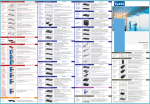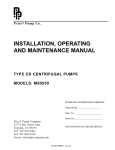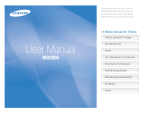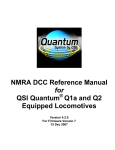Download Mini MINI E Instruction manual
Transcript
Adaptto E-drives Lab. 2013 Adaptto E-drives Lab MAX-E, MINI-E Instruction manual Software version: 1.0 Release 1 Adaptto E-drives Lab. 2013 Table of Contents 1. Getting started 2. Main screen 3. Menu and functions 4. Info and error messages 5. Health Monitor screen 6. Stats\Watt-meter screens 7. Connectors and pin-outs 8. Charging and DCDC mode connection 9. Serial number and hardware related data 2 Adaptto E-drives Lab. 2013 1. Getting started To make your e-bike go, you need to follow several steps: Connect controller to your motor, batteries and throttle\e-brake. There is no need to match hall\phase wires while connecting controller to the motor because controller has <Autodetect> function. After all connections is done, and the power is connected to the controller you will see the main screen: To enter main menu press “Down” button. If Quick menu is enabled, press “Down” again. You will see the main menu: --------------------| Menu | | >SET RANGE | | POWER MODE PROFILES| | CONTROLLER SETUP | | INTERFACE | | BMS SETUP | | Activate SmartPower | | | --------------------- Go to Controller setup --------------------| SETUP 1/3| | Speed ratio: 085.4 | |>Autodetect | | Direction + | | Calibration | | | | | --------------------- Speed ratio should be set according to your wheel and motor. The you can measure your wheel and divide the number in mm by number of poles of your motor. Ex for 9C motor in 24 wheel with 2.5 inch tire it will be 1965mm/23=85.4mm The next step is to <Autodetect> hall and phase wires. Wheel must be of the ground at this stage! Enter the <Autodetect> menu by pressing “Right” button, then turn the throttle and hold it for a while, wheel will start turning in several seconds. Be careful, it could start turning backwards and will result in turning pedals backward as well. If you see your wheel turns backward, just release the throttle immediately, change the <Direction> in the menu and repeat <Autodetect>. The full <Autodetect> cycle will take 2-3 minutes, and the wheel will be turning slowly first part of procedure and than at around 75% pwm while the last part. Please note the wheel must be off the ground and freewheeling. When <Autodetect> completes you will see <RetCode:001> message at the screen. 3 Adaptto E-drives Lab. 2013 After halls and phase configuration is set up and angles are calibrated it is time to set current limits for each profile. This could be done via <POWER MODE PROFILES> menu from the main menu: --------------------| Profiles Setup | | |ECO|NORM |BST | |Ib A|10 | 25 | 100 | The first string is Battery current limit for each profile, |Ip A|99 | 120 | 180 | Second string is for Phase current |IprA|10 | 20 | 75 | Third string is regen phase current (regen power ) |Skph|25 | 99 | 120 | Fourth string is for speed limit |Acc |016| 025 | 032 | Fifth string is Acceleration rise limit setting (limit your max | | acceleration) --------------------BMS setup While MAX-BMS is not connected\disabled you still have to set battery capacity and low voltage discharge cutoff. You may set up both AH and WH capacity for the current battery you use. This values could be changed automatically while first full discharge cycle. Regen setup Also it is recommended to set correct settings for regen-braking. When using hall effect sensor you need to set max battery voltage and max regen current. The brake signal could be inverted if requred. When using regular on\off switch it is recommended to enable <Smooth> option as well. This will make current ramp up smooth and will lessen the stress on dropouts. --------------------| BMS SETUP 1/2| |>BMS enable NO | | BMS SETUP | | Battery AH 10.2AH | | Battery WH 00350Wh| | 2/2| | Dischg cutoff 026V | ----------------------------------------| REGEN SETUP 1/2| |>Enable ON | | Max Voltage 098 V| | Rated Current 35.2A| | Inversion N | | 2/2| | Smooth NO | | PWM limit 95.3%| --------------------- Throttle/E-Brake calibration Go to Controller setup->Calibration and set <Thr limits> (see page 7 for details) After changing the limits it is recommended to calibrate throttle linearity, especially if you use hallsensor based throttle. After entering calibration mode, you will have to steadily turn the throttle from min to max within 2-3 seconds 4 times. Cycles longer than 3 seconds or shorter than 2 seconds will be ignored. If the cycle is accepted, you will see the actual graph on the display. After 4th iteration the calibration will be completed and your throttle response will be linear. If you would like to add progression to throttle response, you may change <thr progr.> from 0 to 1-3 depending of your requests. After setting up the throttle, please go to <Brk limits> and calibrate e-brake sensor the same way as the throttle limits. Now your controller is set up and ready to go! 4 Adaptto E-drives Lab. 2013 2. Main screen The main screen displays the most important information while you drive: 1. Actual power in Watts 2. TCS (traction control system) enabled\activated 3. Current in Amps 4. Smart-Range data (when enabled) 5. Battery SOC in % 6. Speed units 7. Battery “fuel” gauge 8. Speedometer 9. Estimated remaining rage at current SOC 10. Current trip distance 11. Battery voltage 12. Motor temperature (when temperature sensor connected and enabled) 13. Temperature\Overheat current limit bar 14. Mode\info messages display (eco\normal\boost\cruise\brake\charge etc.) 15. Power bar From the main screen you may press <down> to enter menu\quick menu, <left> and <right> will move you to Health monitor or Stats\Watt-meter screens. 5 Adaptto E-drives Lab. 2013 3.Menu and functions --------------------| Menu | |> SET RANGE | | POWER MODE PROFILES| | CONTROLLER SETUP | | INTERFACE | | BMS SETUP | | Activate SmartPower | | | --------------------- 1) 2) 3) 4) 5) (1) Smart Power menu. Using this feature you can set the limit of capacity you are planning to spend per known range and the controller will limit your power to allow you reach the destination. --------------------| SmartRange setup | |>Range 010.0Km| | Power amount 04.0Ah | | Power range 01.3Ah | | Go | | | | | | | --------------------- The range you are planning to cover Amount of power to spend Additional power allowed. Start current trip (2) This menu is for setting 3 power profiles according to your needs. --------------------| Profiles Setup | | |ECO|NORM |[BST] | |Ib A|10 | 25 | 100 | |Ip A|99 | 120 | 180 | |IprA|10 | 20 | 75 | |Skph|25 | 99 | 120 | |Acc |16 | 25 | 32 | | | --------------------- profile name battery current limit phase current limit regen power = regen phase current speed limit acceleration limit 6 Adaptto E-drives Lab. 2013 (3) Main Setup --------------------| SETUP 1/3| |>Speed ratio: 085.4 | mm per electric revolution (speedometer calibration) | Autodetect | autoset halls\phase wires combination | Direction + | if your wheel rotates backwards, change the direction | Calibration |3.1) | 2/3| | Regen settings |3.2) | Charge settings |3.3) | Traction settings |3.4) | Advanced settings |3.5) | 3/3| | DCDC setup |3.6) | Master passwd | master password (appear at startup when enabled) | Menu passsword | menu password (locks main menu) | Protection N | Status of hardware overcurrent protection --------------------(press right to reset) 3.1) --------------------| Calibration 1/3| |>Voltage adj 078.6v | Voltmeter calibration | ShuntR 0.301m | Internal Shunt value (changing this factory calibrated) | Shunt2 +0.00% | Affect profile current setup | Zero offset +0 | Standby 0.0A current setup | 2/3| |>Thr limits | Throttle mapping feature | Thr linear | Calibrate throttle linearity | Thr progr. 1 | Set throttle progression | Brk limits | E-brake mapping feature (for hall sensor e-brake) | 3/3| | Weight 148Kg | Total weight of bike+rider |>Int TSensor KTY83 | Type of internal thermosensor | | --------------------The following screen shows throttle\e-brake limits setup. <left>-<right> buttons will move the limits and <up>-<down> will switch between lower and upper limit. When you move the throttle\e-brake lever you will see it’s the exact position in the bottom of the screen. In calibration mode throttle\e-brake will be disabled and will not control the bike. Please note that it is highly recommended to leave a gap between the start of throttle/e-brake move and actual limit as shown on the picture above because hall-effect sensors could have some temperature drift resulting in incorrect signals processing and sudden e-bike move\braking. 7 Adaptto E-drives Lab. 2013 3.2) --------------------| Regen Setup 1/2| |>Enable ON | | Max Voltage 100 V| | Rated Current 35.2A| | Inversion N | | 2/2| | Smooth NO | | PWM limit 95.3%| | | --------------------- Regen braking enable\disable Maximum regen voltage Maximum regen battery current e-brake signal inversion Smooth regen when using on\off regen switch Pwm limit for regen Maximum regen voltage(should be set to maximum allowable voltage for your battery) Maximum regen-brake current(set to maximum allowable charge current for your battery) PWM limit for regen (higher the value will result in lower minimum speed but lower efficiency) values larger than 95.3% are NOT recommended (may lead to motor overheating) 3.3) --------------------| Charge setup 1/2| |>Charge Enable ON | | Max Voltage 100 V| | Supply Current 35.2A| | Charge Current 28.5A| | 2/2| |>Supply Vdrop 1.23V| | ChgSensor inv NO | | | --------------------3.4) --------------------| TRACTION SETUP 1/3| |>Throttle mode TORQ | | Thr cruise OFF | | PWM rise lim 00016| | SPD smooth 08192| | 2/3| |>2WD Enable OFF | | Slave SL: 24kph| | TRK dV: 0.00#| | TRK dA: 00000| | 3/3| |>LS Enable OFF | | LSCurrent: 3.51A| | LSstart 05KPH| | HSstart 10KPH| | | --------------------- Regen-charging enable\disable Maximum charge voltage(set to max battery charge voltage) PSU current limit Battery charge current limit Maximum voltage drop of PSU used for regen-charging Charge sensor inversion(reserved for OEM) Select either speed or torque based throttle control Cruise control feature enable\disable. PWM rising speed limit (lower the value for smooth startup) Smoothness of speed limit feature 2WD mode enables the slave controller when connected Maximum allowable speed for the second controller Traction control: acceleraton limit 0=disabled Traction control: anti-skid feature Low Speed slow start feature Battery current limit for speed lower <LSstart> <LSstart> and <HSstart> is the speed range for the current to rise between <LSCurrent> and rated battery current for choosed profile. 8 Adaptto E-drives Lab. 2013 3.5) --------------------| Advanced setup 1/5| |>Angle corr. -4.99°| | Timing +034uS| | Ind timing 0628uS| | PWR timing +0.53 | | 2/5| |>OVS timing 007° | |>Termosensor YES | | TSensor type KTY84 | | T° limit 180°C | | 3/5| |>Hall Offset 300° | | Hall Reverse NO | | Wire Reverse YES | | Wire R, mOhm 100 | | 4/5| | ControlMethod SLESS | | SIN5X 0000 | | SIN7X 0000 | | SIN11X 0000 | | 5/5| |>System Reset | | | --------------------3.6) --------------------| DCDC setup 1/1| |>Current limit 9.62A| | Voltage out 6.29V| | DCDC Enable NO | | | --------------------- Static Angle correction (halls position in current motor) Static time correction (firmware version related) Set for minimum power consumption at 75% PWM no load Set for maximum torque at high power levels 0-7 value allows you to run a bit faster on the same voltage Motor T° sensor Disable\Enable\Enable with prediction. Motor T° sensor type Motor T° limit Hall Angle offset Hall reverse Phase wires revers Phase wires resistance Sin-wave(AUTO)\Square-wave\Sensorless square-wave 5 Harmonic compensation 7 Harmonic compensation 11 Harmonic compensation Full system reset to factory defaults Set Current limit (will hiccup when overcurrent detected) Output voltage Enable\Disable DCDC mode DCDC mode is a special feature that allows you to use your controller as a power supply with given voltage. You can set voltage and current limit you want to get, than enable DCDC mode. It is required to use charging inductor and capacitors at the output. (4) Interface Setup --------------------| Interface SETUP 1/2| |>Speed Units KPH | Speed unuts (toggles between metric and imperial) | t° display OVH | t° bar on main screen show t° or overheat current limit | LCD refresh 0.2S | LCD refresh speed | Brightness HI | LCD Brightness HI/LOW | 2/2| | BackLight off | Enables back-light (only when dc-dc connected) | HeadLight str | Enables headlight (only when dc-dc connected) | Quick menu NO | Enables\disables Quick menu | Buttons map |4.1) | | --------------------9 Adaptto E-drives Lab. 2013 4.1) Quick menu buttons setup --------------------| Buttons Mapping 1/2| | Quick menu: | |> Button UP TRK | | Button Left Light | | Button Right Cruise| | | | Traction Control | | | | Throttle buttons 2/2| |> Button A Charge| | Button B Light | | Button C Cruise| | Button D Horn | | | |Charge enable\disable| | | --------------------- Charge Regen-Charging mode enable\disable Cruise Throttle Cruise enable\disable Backwd Reverse on\off TSC Traction control LCD Br Display brightness LOW\HIGH 2WD 2nd controller enable\disable LS en LS mode enable\disable DCDC DCDC mode on\off Horn Horn ON Light Low Beam Light on\off HiBeam Hi Beam Light on\off Strobe Strobe mode ON StrHrn Strobe with Horn ON (5) BMS Setup --------------------| BMS SETUP 1/2| |>BMS enable NO | Max-BMS enable\disable |>BMS SETUP |5.1)Only when using MAX-BMS | Battery AH 10.2AH | Battery capacity AH | Battery WH 00350Wh| Battery capacity WH | 2/2| | Dischg cutoff 026V | Low Voltage Discharge cutoff | | --------------------- 4.Info and error messages !THR! show when more than 4.5v appear at the throttle input. !BMS! show when bms enabled but not connected\misconfigured LowBat means your battery voltage is lower than set in BMS section !HALLS! means hall sensors are not connected\not workable Cruise shows when cruise control is active brake will show up while regen-braking. Charge will show up when regen-charging mode enabled (by pressing “up” while charging you will go to Charge monitor) Protect means than over-current protection is on. 10 Adaptto E-drives Lab. 2013 5.Health Monitor There are several parameters that could be useful for controller setup and diagnostics. First string: important controller voltages. Second string: motor hall sensor voltage. Third string: motor temperature. Forth string: hall sensors positions. Fifth string: service information and protection. Last string: internal controller temperature. 6. Stats\Watt-meter The following screen shows trip and battery statistics: Upper left corner: current SOC (state of charge) Current trip fom last reset : Used power in WH Moving time from last reset : Used power in AH Remaining range : Remaining WH Average moving speed : Avg consumption Maximum recorded speed : Max consumption Regen capacity AH : Regen WH Average battery voltage : Battery iRe To reset current trip\or set Full Charge after charging please press <up> button. From the stats\watt-meter screen you can also go <down> to Total Statistics: Odometer Number of cycles Current battery WH Current battery AH Current battery iRe : Total KWH used : Full battery cycles : Maximum recorded WH : Maximum recorded AH : Minimum recorded iRe From Total Statistics screen you can go <down> to Charge screen (also appear when you press <up> button from the main screen in Charge mode): Current SOC counted in WH : Charge power W How much WH is remaining to : full charge WH Power supply Current : Battery charge current How much time is remaining to Full charge. 11 Adaptto E-drives Lab. 2013 7. Connectors and pin-outs 1) 2) 3) 4) 5) 6) 7) 8) 9) Positive power lead (red housing male) Negative power lead (black housing male) BMS connector (red heat shrink) Display connector (blue heat shrink) Hall\motor connector Negative charge lead (black housing female) motor phase 1 (blue housing female) motor phase 2 (blue housing female) motor phase 3 (blue housing female) Hall\motor connector pin-out (male motor side): 1) 2) 3) 4) 5) 6) hall 1 hall 2 hall 3 motor temperature sensor GND +5v Throttle\E-brake connector pin-out: 1) 2) 3) 4) +5v (brown wire) Brake hall out (white wire) GND (black wire) Throttle hall out (blue wire) USB female connector Uses regular pin-out with shorted data+ and data- for most phones compatibility. 12 Adaptto E-drives Lab. 2013 8.Charging and DCDC mode connection To charge your battery via regen-charging mode you must connect PSU (Power Supply Unit) to the controller via Inductor according to the following picture. Inductor L1 must be 15-30uH with sufficient current rating (>than PSU max current) Capacitor C1 must be 470-1000uF with voltage greater than PSU voltage Left side of L1 connected to ANY of 3 phase wires, while they still must be connected to the motor. Negative lead of the PSU must be connected to Negative Charging lead of the controller (black female XT150 connector) In charge mode when Charge is enabled and PSU connected, charging will start automatically. For setting Charge parameters please see page 8 <Charge setup> menu. In DC-DC mode load must be connected instead of PSU, but L1 and C1 is mandatory. 13 Adaptto E-drives Lab. 2013 10.Serial number and hardware related data Serial Number ______________________________________________ Shunt Resistance ____________________________________________ Initial firmware version _______________________________________ Notes _____________________________________________________ __________________________________________________________ __________________________________________________________ __________________________________________________________ __________________________________________________________ __________________________________________________________ 14