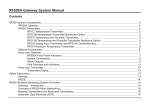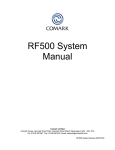Download RF-520LCD
Transcript
RF-520LCD 2-WAY AM/AM LCD COMMUNICATION PROFESSIONAL VEHICLE SECURITY SYSTEM OPERATIONS MANUAL TABLE OF CONTENTS Introduction Changing Battery XT-72S Standard Transmitter Remote Transmitter Operation LCD Transmitter Operation Button Lock LCD Transmitter LED Display Chirp Indicators Parking Light Flashes Alarm Operation Condition Active Arming Ajar Warning Silent Arming Shock Sensor By-pass Hidden Alarm Passive Arming Passive Arming By-pass Active Disarming Tamper Disarming Pathway Illumination 2 Step Unlock Automatic Rearm Disarm without Transmitter Valet Enter & Exit Valet Mode Car Locator Panic Function Trigger the System System Status check Driver Paging Dome Light Supervision Ignition Control Door Locks Trunk Release Output Channel 3 Auxiliary Control Channel 4 Auxiliary Control Channel 5 Auxiliary Control Channel 6 Auxiliary Control Second Vehicle Operation LCD Remote Control LCD Battery Replacement LCD Icons Programming LCD Transmitter Timer Setting Autopage Warranty 2 3 3 4 5 5 5 5 5 6 6 6 6 6 6 7 7 7 7 7 8 8 8 8 8 8 8 9 10 10 10 10 10 10 10 11 11 11 12 12 12 13 15 17 Congratulations on your purchase of the RF520LCD vehicle security system. We sincerely hope the purchase of the RF520 security system gives peace of mind to you. The RF520 LCD is a state-of-the-art two-way communication system. Please take the time to read over this manual to thoroughly familiarize your self with the many features and options of the RF520. Auto Page, Inc. has over 25 years of experience in the vehicle security industry in the United States and is a wholly owned subsidiary of Iwata Electric Co., of Tokyo, Japan. Iwata has been an industry leader for over 50 years, establishing a reputation for ingenuity in its engineering capability and innovative communication products. Auto Page and Iwata maintain a long tradition of providing the best value to their customers. TRANSMITTERS The RF520 comes with two transmitters. The XT72LCD is a 2-way transmitter and receiver, also referred to as a transceiver. The XT72s is a mini-size 1-way transmitter. Both operate on the AM band with a code-rolling feature that will prevent any illegal use of a code-grabber attempting to record and steal the codes of your transmitter. CHANGING THE BATTERY IN YOUR TRANSMITTERS XT72LCD: This transmitter uses a standard 1.5-volt AAA battery. Information on changing the battery can be found on page 12 of this manual. XT72S: This transmitter uses two (2) 3-volt lithium ion batteries (#CR2016) that are sandwiched together with the (+) side facing upward. To replace the battery, you will need to use a small flat blade screwdriver. Locate the small notch on the lower right side of the transmitter case next to the key ring. Using the flat blade screwdriver, carefully pry the top case from the bottom case. It should snap apart after breaking the seal. Before removing the batteries note the direction of the positive (+) terminal. Place the new batteries in exactly the same manner, being careful not to bend or damage the contact terminal. Snap the cases back together and then test the transmitter to insure it arms and disarms the alarm. XT-72S (2) CR2016 3-Volt Batteries 3 WARNINGS: As with any product that performs automatic functions, there are certain safety precautions that you must practice and be aware of. 1. Keep the transmitter out of children’s reach. 2. Do not leave anyone in the vehicle while running on remote control. 3. Alert servicing personnel that the vehicle can be started automatically. 4. Do not start the vehicle by remote while it’s in an enclosed area or garage. 5. Always apply the parking brake and lock the vehicle as you exit the vehicle. 6. The vehicle windows must be rolled up. 7. Should the unit malfunction, disconnect the fuse until the problem is corrected. 8. The use and operations of this system is the sole responsibility of the operator. 9. Some areas may have local ordinances that prohibit leaving a vehicle running on public streets. 10. Do not start the vehicle by remote while the standard transmission vehicle is parked at a steep place OPERATION: REMOTE TRANSMITTER OPERATION: Transmitter Button System Function Remark Lock Doors & Arm System + - Panic function Press and Hold for 3 seconds. Car Locator Arm and Delete The 2 Stage Shock Sensor. Silent Arming / Disarming Under armed mode Arm System and Hidden Alarm Press twice within 3 seconds. Press twice within 3 seconds Ignition in "off" position. Unlock Doors & Disarm System - Two Steps Door Unlock & Disarm Press twice within 3 seconds. Trunk Release (Channel 2) Press and Hold for 2 seconds Passive Arming By-pass While the system Disarmed. Channel # 3 Auxiliary Output + Channel # 4 Auxiliary Output (4) + Channel # 5 Auxiliary Output (5) + Channel # 6 Auxiliary Output (6) II. Shifting Code for 2nd Car Operation 4 Standard Transmitter ONLY LCD DISPLAY TRANSMITTER OPERATION ONLY: Transmitter Button - (C) - - (C) (1 second) - Remark System’s Trigger Check Press within 3 seconds System’s Status Check Press within 3 seconds LCD screen lamp turns on + System Function (2 sec) for 5 seconds. Clear the Flash Icon and Melody Sound on the LCD Screen Transmitter Switching code for 2nd / 1st Car Operation Press and hold for 1 second Press within 3 seconds Press within 3 seconds BUTTON LOCK: It is useful if you want to disable the transmission function of the LCD remote control to temporarily prevent from any inadvertent pressing of buttons by others. The 2-way remote control transmitter: Press the button first, within 3 seconds press and hold the ( ) button for 2 seconds to activate or cancel the button lock function. The icon will be displayed on the LCD screen to confirm that the LCD remote transmitter is in the “Button Lock” mode. LED display: LED Off Slow Flash Fast Flash On (Solid) Function Disarmed Armed Passive Arming Valet Mode CHIRP INDICATORS: Chirp 1 chirp 2 chirps 3 chirps 4 chirps 6 chirps Function Arm Disarm Defective Reminder Disarm / Triggered Car Locator LED 2 flashes... pause 3 flashes... pause 4 flashes... pause 5 flashes... pause Function Zone 1 / Warn-Away Trigger Zone 2 / Trigger on Trunk/Hood Zone 3 / Trigger on Door Switch Zone 4 / Trigger on Shock Sensor Zone 5 / Trigger on Ignition Switch PARKING LIGHT: Parking light 1 flash 2 flashes 3 flashes 12 flashes 5 Function Arm Disarm Disarm / Triggered Car Locator ALARM OPERATING CONDITION: Siren / Horn 1 or 3 Chirps 2 or 4 Chirps Parking Light LED Doors Starter 1 Flash Slow Flash Locking Disable 3. Trigger Alarming Flashes 4. Panic Alarming Flashes 5. Car Locator 6 Chirps 12 Flashes 1. Arming 2. Disarming 2 or 3 Flashes Unlocking Slow Flash Dome Light Turns on for 30 -sec Disable Flashes Flashes Locking ACTIVE ARMING – LOCK & ARM: 1. 2. Press button on the transmitter. The siren will chirp once and parking light will flash once indicating that the system is now armed. The vehicle door will lock upon arming when interfaced with the security system. System Arm Door Ajar Trunk / Hood Ajar Clear The Flashing Icon: Press the button 3 times within 3 seconds will clear the flash icon on the LCD screen transmitter. AJAR WARNING: If the siren sounds 3 chirps, then you have left a door, or (optional) trunk, and or hood lid ajar. SILENT ARMING / DISARMING: Press the transmitter and buttons at the same time will arm or disarm your security system, No chirp sound will be heard, arm / disarm confirmation will be through the vehicles parking lights only. SHOCK SENSOR BY-PASS: Press the button on the transmitter two times within 3 seconds will arm the security system and by-pass the shock sensor. The system will chirp one additional time to confirm the sensor bypass mode was activated. The sensor bypass feature is programmed to activate for one arming cycle only. The security system will return to normal operation during the next arming cycle. HIDDEN ALARM FUNCTION: Press the button first; within 3 seconds press the button to activate the hidden alarm function. The security system will arm and with “Hidden Alarm Function”. The siren / horn will be silenced even if the sensor is triggered in the armed status. 6 PASSIVE ARMING Active arming / disarming is controlling your security system via the remote transmitter. This security system is equipped with an optional Passive Arming feature, which allows the security system to arm 30 seconds after the last door is closed. Operation is as follows. 1. Turn the ignition to the “OFF” position and exit the vehicle. 2. After all entrances are closed, the security system LED will flash fast for 30 seconds. If you reopen any door / hood / trunk, the security system LED will stop flashing. It will begin flashing again once the vehicle all entrances are closed. 3. After 30-second timer has elapsed, the security system will automatically “ARM”. The siren will chirp [1] time and the parking lights will flash [1] time. PASSIVE ARMING WITH PASSIVE DOOR LOCKING: The vehicle doors will automatically lock after passive arming cycle has been completed. PASSIVE ARMING BY-PASS: While the system disarmed, Press the button twice, the security will respond with [1] chirp and LED will turn “ON”. The security system will remain in this temporally state for as long as you wish. To exit passive by-pass, press the transmitter or button and the system will return to normal status. ACTIVE DISARMING – UNLOCK & DISARM: Press button on the transmitter. The siren will chirp twice and parking light flash twice to indicating that the security system is now disarmed. The vehicle’s door will unlock and dome light turns on for 30 seconds upon disarming when interfaced with the security system. System Disarm Doors Trigger Trunk/HoodTrgr Shock SensorTrgr Ignition Trigger Clear The Flash Icon: Press the button 3 times within 3 seconds will clear the flash icon on the LCD screen transmitter. TAMPER DISARMING: If alarm triggered, upon disarm the system, siren chirp 4 times, parking light flash 3 times. PATHWAY ILLUMINATION: This feature turns the parking light “ON” for 30 seconds upon a unlock signal and for 10 seconds upon the lock s ignal. 7 TWO STEPS DOOR UNLOCK: This feature will independently unlock the driver’s door only when disarming the security system. Pushing the button a second time within 3 seconds will unlock the other doors. AUTOMATIC RE-ARM : If this feature is selected, the security system will automatically re-arm itself in 60 seconds after disarming with remote transmitter. Automatic rearm will cancel if any door is opened before the 60 seconds timer has elapsed. DISARMING WITHOUT A TRANSMITTER The Override function may be used if the remote transmitter is lost or inoperative. 1. Enter the vehicle and turn the ignition switch to 'ON’ position. (Alarm will sound.) 2. Within 10 seconds press the valet switch. The alarm will stop sounding and enter the disarm mode, release the valet switch. You can now start and operate the vehicle normally. VALET MODE: (System in Disarm or Valet mode) The valet switch allows you to temporarily bypass all alarm function, eliminating the need to hand your transmitter to parking attendants or garage mechanics. When the system is in valet mode, all alarm function are bypassed, however the remote panic feature and remote door locks will remain operational. To use the valet mode, the system must first be disarmed either by using you remote transmitter, or by operating the Manual override sequence. Enter Valet Mode: 1. From the disarmed condition, turn the ignition to “ON” position. 2. Push and hold valet switch for 3-5 seconds until the LED turns on. The LED will remain on as long as the system is in 'valet mode'. Exit Valet Mode: 1. Return to normal operation, turn ignition 'on' Remote Door Lock 2. Push and hold valet switch for 3-5 seconds, The LED will turn off indicate the system are exiting the valet mode. CAR LOCATOR Upon armed, press the button to active car locator function. The siren will chirp 6 times. The parking light will flash 12 times, for you to easily locate your car. PANIC FUNCTION: The transmitter can be used as a remote panic switch to manually trigger the alarm in case emergency. 1. Press and hold the button for 3 second. The alarm will immediately sound. 2. To stop the alarm, press or button, the panic mode will be turned off immediately. 3. If the button is not pressed, the alarm will automatically stop after 30 seconds. 8 Remote Door Unlock TRIGGER THE SYSTEM When armed, your vehicle is protected as follows: 1. Light impact will trigger the warn-away signal. 2. Heavy impacts / Doors open / Hood open / Trunk open / Turn on the ignition key will trigger the programmed sequence. The starter disable relay (if installed) prevents the vehicle’s starter from cranking. The siren, horn, parking lights, and dome light will turn on to alerting of an intrusion for 30 seconds. Then it will stop and automatic reset and re-arm. If the one of sensors or detectors still active, the alarm system will sound a maximum of 3 times of 30 second cycles. Trunk/Hood Trigger Doors Trigger Shock Sensor Trigger Ignition Trigger Warn-away Trigger CLEAR THE FLASH ICON AND MELODY SOUND: While triggering the alarm the LCD screen will alert user through melody sound and flashing trigger icon, press the button 3 times within 3 seconds will clear the flash icon and stop melody sound on the LCD screen transceiver. STOP THE MELODY SOUND ONLY: While triggering the alarm the LCD screen will alert user through melody sound and flashing trigger icon, press any button on the LCD remote transceiver to stop melody sound only NOISE ABATEMENT CIRCUIT: Your system has “Noise Abatement Circuit”. It prevents annoying repetitive trigger sequences due to faulty door pin switches or environmental condition such as thunder, jackhammers airport noise, etc. Here’s how “Noise Abatement Circuit” works: The alarm triggers five times. Each time, the same sensor or switch is triggering the alarm. “Noise Abatement Circuit” will interpret this pattern of triggers as false alarm. After the third trigger, “Noise Abatement Circuit” ignores, or bypasses, that sensor or switch until the other sensor or switch is trigger. “Noise Abatement Circuit” covers doors (Hood/Trunk) differently: If the alarm is triggered by an open door for three full cycles, the doors will be bypassed until the trigger ceases. SYSTEM’S TRIGGER CHECK (For two-way transceiver operation only) Press the transceiver button first, within 3 seconds press the (C) button. It responds with one melody sound and all trigger’s records will immediately displayed on the LCD screen. Note: If it has no responds then you are out of range. 9 SYSTEM’S STATUS CHECK (For two-way transceiver operation only) When you want to check the system’s present status through the LCD screen, Press the transceiver button twice, within 3 seconds press (C) button. It responds with one melody sound, the LCD screen should be illuminated. Note: If it has no responds then you are out of range. DRIVER PAGING (For two-way transceiver operation only) It is useful the event that someone wants to page the driver of the parked vehicle. Under the ignition switch “off” condition, press and hold the valet switch for 2 seconds or press the pager button once on the transmitter antenna to page the driver, one chirp sound shall be emitted from the vehicle and the paging melody sound continues you Remote LCD transceiver and “ LCD screen. ” indication flashes on the DOME LIGHT CONVENIENCE DELAY & SUPERVISION The alarm with a unique feature which will turn on your vehicle dome light as following: 1. Upon disarming, the interior light will remain on for 30 seconds. 2. If the vehicle is intruded, the dome light will flash for the same duration as the siren. Note: Turn on the ignition switch or arm the alarm will turn off the dome light. IGNITION CONTROL DOOR LOCK/UNLOCK. If the vehicles door locks have been interfaced to the security system, the system will automatically lock the vehicle's doors when the ignition is turned “ON” and /or unlock the vehicle’s doors when the ignition is turned “OFF”. TRUNK RELEASE OUTPUT. Press and hold button on the transmitter for 2 seconds to remote control the trunk release or other electric devices. CHANNEL 3 AUXILIARY CONTROL OUTPUT (Available Option) Press the transmitter button to active Channel 3 function. Channel 3 is a programmable output. This feature, when installed with optional accessories, may be used to operate power windows, sunroofs, etc. from your remote transmitter. CHANNEL 4 AUXILIARY CONTROL OUTPUT (Available Option) Press the transmitter + button to active Channel 4 function. Channel 4 is a programmable output. This feature, when installed with optional accessories, may be used to operate power windows, sunroofs, etc. from your remote transmitter. 10 CHANNEL 5 AUXILIARY CONTROL OUTPUT (Available Option) Press the transmitter + button to active Channel 5 function. Channel 5 is a programmable output. This feature, when installed with optional accessories, may be used to operate power windows, sunroofs, etc. from your remote transmitter. CHANNEL 6 AUXILIARY CONTROL OUTPUT (Available Option) Press the transmitter + button to active Channel 6 function. Channel 6 is a programmable output. This feature, when installed with optional accessories, may be used to operate power windows, sunroofs, etc. from your remote transmitter. POWER ON MEMORY: This security system is equipped with circuitry that will allow the unit to remember its alarm state if the power is lost and then reconnected. SECOND VEHICLE SECURITY OPERATION: Your 5-button remote transmitter can be utilized to control a second vehicle security system, To program the remote control transmitter to a second vehicle, follow the instructions for Transmitter programming. All programming parameters be the same except for the following: For Regular Remote Control Transmitter: 1. Prior to pushing any button on the transmitter. Press the Select II button first on the transmitter. 2. Once II button is pressed the LED on the transmitter will illuminate for 3.5 seconds to indicate the second transmitter pin code has built-in. 3. While the LED is illuminated, press any button on the remote control transmitter to control a second vehicle security system. For 2-way LCD Remote Control Trans ceiver 2nd Car Operation: 1. Press first, within 3 seconds press and hold and buttons at the same time for 2 seconds with two beeping sound and the “ ” icon will display on the LCD screen to indicate the second transceiver pin code has built-in. 2. While the “ ” icon display on the LCD screen, you can remote control and communicate with a second vehicle security system . It has two short “bi” sounds while pressing the button of the LCD screen transceiver. Back to 1st Car Operation: 1. Press first, within 3 seconds press and hold and buttons at the same time for 2 seconds with one long beeping sound and the “ ” timer icon will display on the LCD screen to indicate the system is back to first transceiver pin code. 2. While the “ ” timer icon display on the LCD screen, you can remote control and communicate with a first vehicle security system. It has one short “bi” sound while pressing the button of the LCD screen transceiver. 11 LCD REMOTE CONTROL TRANSCEIVER: Note: If the system is interfered by stronger radio frequency around, sources of high voltage electric power or such Obstacles like tall buildings and so on, the transmission range may get shorter as the system uses low out put powered frequency. BATTERY REPLACEMENT: A 1.5V type AAA Alkaline battery powers the Remote Transmitter. When the power of the battery weakens a icon shall be displayed on the LCD screen. When the old battery is replaced to new one, there will be beep sounds indicate the power is up and the clock on the LCD screen returns to AM12:00 after displaying all the icons. Correct the time by pressing for 3 seconds before using (See Timer Setting). Note: Press the button two times when the battery compartment is empty, and then insert the new battery. THE REMORE LCD ICONS WITH FUNCTION: Door Lock Your vehicle doors are locked Armed Mode Your vehicle is in armed mode Door Unlock Your vehicle doors are unlocked and the system is Disarmed Valet Mode All the function shall be temporarily on hold. Remote Transmission You are transmitting the signal to control unit In – Range Indicator Your are within the remote control range. 12 Door Open Warning Doors are illegally opened (Zone 3) Trunk/Hood Trigger Trunk or Hood is illegally opened (Zone 2) Shock Sensor Trigger Trigger on Shock Sensor (Zone 4) Warn Away trigger Trigger on Shock Sensor (Zone 1) Alert Alarm You have set morning call alarm Power Save Mode Save the battery power Time Monitor Count Down Timer Reminder when time is up for parking Vibration Mode Remote Control vibrates when the system is triggered Driver paging Someone is paging you in front of your vehicle Button Lock Disable the transmission function temporarily Low Battery You have to replace the battery of remote control. PROGRAMMING OF THE LCD REMOTE TRANSMITTER: Transmitter Button Description Operation LCD screen lamp turns on for Press and hold for 1 second (1 second) 5 seconds. 1 melody sound to confirm enters. Timer Programming Mode. Press and hold for 3 seconds (3 seconds) 2-melody sounds to confirm enter. Power Save Mode Press and hold for 5 seconds (5 seconds) 1 melody sound to confirm enters. Clear the Flash Icon and Melody Press within 3 seconds Sound on the LCD Screen Transmitter Press within 3 seconds (2-second) Button Lock ( ) enable / disable - (2-second) Melody / Vibration ( ) Mode - (2-second) Program Count Down Timer ( ) (10-Minute / 20M / 30 M /1Hour /1.5H / 2.0H) - (2-second) Enable / Disable Bi Sound (Bi) While Pressing Button Press within 3 seconds Press within 3 seconds cycling *leave the buttons starting count down then 13 flashes Screen Lamp ON: Press and hold the button one second, with one melody sound and the LCD screen lamp will turns on for 5 sec. Power Save Mode: While the power save mode, the LCD remote transceiver uses “0” current to save the battery power. Entry: Press & hold the button for 5 seconds, with one melody sound and icon on the LCD screen to indicate entry the “power save mode”. Exit: Press any button of the LCD remote transmitter to exit the “Power Save Mode”. Clear the Flash Icon and Melody Sound: Press the button 3 times within 3 seconds will clear the flash icon and melody sound on the LCD screen transceiver Stop The Trigger Melody Sound: While triggering the alarm the LCD screen will alert user through melody sound and flashing trigger icon, press any button on the LCD remote transmitter to stop melody sound only. Button Lock: It is useful if you want to disable the transmission function of the remote control temporarily to prevent from any inadvertent pressing of buttons by others. Press the button first, within 3 seconds press and hold the ( ) button for 2 seconds to activate or cancel the button lock function, the icon will displayed on the LCD screen to show the LCD remote transmitter is on “Button Lock”. Vibration / Melody Mode: It is useful when you are in a noisy place and difficult to hear beep sound from the remote control as the remote control in this mode, vibrates itself if your security system is triggered. Press the button first, within 3 seconds press and hold the ( ) button for 2 seconds to select the mode of vibration or melody, the icon will displayed on the LCD screen to show the LCD remote transceiver is on vibration mode. Enable / Disable Bi Sound While Pressing Button: It has a short “bi” sound while pressing the button of the LCD screen transceiver If you want mute the “bi” sound mute always while press button. Press the button first, within 3 seconds press and hold the (Bi) button for 2 seconds to disable the “bi” sound. Low Battery Indication: When the power of the battery weakens, it has two short “bi” sound and flash icon while pressing the button of the LCD screen transceiver. 14 Set Up Fixed Count Down Timer: 1. Press the button first, within 3 seconds press and hold the two seconds, the LCD screen will shows ( ) button for icon and timer (ie. 0:10), 2. Press the ( ) button again showing next order time on the screen ( ie.0:20), press them again (ie.0:30)…..and so on. 3. Leave the buttons starting count down then icon flashes Note: 1. The count down period is fixed as 10 minutes, 20 minutes, 30 minutes, 1 hour, 1.5 hours and 2 hours maximum. 2. When count down timer showing 0:00 means to turn off the timer. 3. Press button for real time indication when the timer is counting down. Out Of Range Indication: The system will automatically check the range every 20 minutes after armed. 1. If user is within the range, the icon will display on the LCD screen. 2. If user is out of range, it has five short “bi” sounds and the on the LCD screen. TIMER SETTING: Transceiver Button Press & Hold the 1 button for 3 seconds Press the button once 2 Press the button once. Press the button once Press the button once Description icon will disappear Press Transceiver Button Timer Setting (Hour) *Flash digit for adjusting Time setting (Minute) *Flash digit for adjusting Alert Alarm Time Setting (Hour) *Flash digit for adjusting Alert Alarm Time Setting (Minute) *Flash digit for adjusting Alert Alarm Setting ON / OFF for – and for + for – and for + for – and for + for – and for + for OFF and for ON Count Down Timer Setting (Hour) *Flash digit for adjusting for – and for + (Max.19 hours 59 minutes) Count down Timer Setting (Minute) Press the for – and for + button once *Flash digit for adjusting Count down Timer Setting ON / Press the for OFF and for ON OFF button once EXIT: Press and hold the button for 2 seconds or leave it for 10seconds, the system will exit the programming mode. 3 Press the button once 15 Timer Setting: Example to AM10:30 1. Press & hold the button for 3 seconds, with two-melody sound and the “Hours” digit flashes for adjusting. 2. Press the or button to decrease or increase the “Hour” digit until AM10: xx 3. Press the button once again then the “Minute” digit flashes for adjusting. 4. Press the or button to decrease or increase the “Minutes” digit until AM 10:30 5. Press the button for 2 seconds with one-melody sound to confirm exit the timer program mode. Alert Alarm Timer Setting: Example to PM 6:30 1. Press & hold the button for 3 seconds, with two-melody sound and the “Hours” digit flashes for adjusting. 2. 3. 4. 5. Press the button twice, the LCD screen will shows icon and “Hours” digit is flashes for adjusting. Press the or button to decrease or increase the “Hour” digit until PM 6:xx Press the button once again then the “Minutes” digit flashes for adjusting. Press the or button to decrease or increase the “Minutes” digit until PM 6:30 6. Press the button once again then icon flashes for alert alarm “ON / OFF” setting 7. Press the button to start the “Alert Alarm Timer”, and the “ON” icon will show on the LCD screen. Press the button to stop the “Alert Alarm Timer”, and the “OFF” icon will show on the LCD screen. 8. Press button for 2 seconds with one-melody sound to confirm exit the timer program mode. Count Down Timer Setting: Example Set count down timer at 2:30 1. Press & hold the button for 3 seconds, with two-melody sound and the “Hours” digit flashes for adjusting. 2. 3. 4. 5. Press the button 5 times, the LCD screen will shows icon and “Hours” digit is flashes for adjusting. Press the or button to decrease or increase the “Hour” digit until 2:xx Press the button once again then the “Minutes” digit flashes for adjusting. Press the or button to decrease or increase the “Minute” digit until 2:30 6. Press the button once again then icon flashes for alert alarm “ON / OFF” setting 7. Press the button to start the count down timer, and the “ON” icon will show on the LCD screen. Press the button to stop the count down timer, and the “OFF” icon will show on the LCD screen. 8. Press the button for 2 seconds with one-melody sound to confirm exit the timer program mode. Note: Maximum is 19 hours. 16 LIMITED LIFETIME WARRANTY PROVISIONS ( U.S. and Continental U.S. Only) 1. AutoPage, Inc. WARRANTS that this new unit has been thoroughly inspected and tested at the factory prior to delivery. Your AutoPage equipment is guaranteed for “life” to the original purchaser/user of the equipment under the following conditions: If the product proves defective (according to AutoPage’s testing) within the first year, the defective unit may be exchanged or repaired free of charge. “Proof of Purchase” (dated sales receipt) must accompany all warranty returns; otherwise, your return will be rejected and sent back. After one (1) year, the purchaser should ship the unit prepaid to AutoPage with a money order in the amount of $20.00 to cover shipping and handling charges. Note: The enclosed Warranty Card may be required to receive warranty services. 2. This WARRANTY will be considered void if the equipment has been misused, neglected, improperly serviced, altered, dropped or damaged by water, contrary to the AutoPage OPERATIONS MANUAL. Or, if used with accessories not approved by AutoPage, which may have contributed to the defect. IMPORTANT NOTE: Any damages to the alarm system resulting from an installation performed by anyone other than a professional installation technician authorized by a dealer of Auto Page will void the product’s warranty. 3. The purchaser’s remedies under this WARRANTY shall be limited to the repair or replacement of electronic components only. THE FOLLOWING IS NOT COVERED: Damages or deterioration to cases, batteries, covers and cabinets; the cost of repairs, replacement and labor of which shall be borne by the purchaser even if occurring during the WARRANTY period. 4. Any equipment or parts which are claimed to be defective under this WARRANTY must be sent to the AutoPage Service center wit h “proof of purchase” at the purchaser’s expense prior to such return, a Return Authorization Number should be obtained. AutoPage will return the equipment, charges prepaid. Warranty Service can be provided through the dealer where the equipment is originally purchased. 5. Any unexpired WARRANTY shall be applicable to equipment and parts in the possession of the original purchaser only. 6. THIS WARRANTY IS IN LIEU OF ANY AND ALL OTHER WARRANTIES, EXPRESSED OR IMPLIED, INCLUDING BUT NOT LIMITED TO ANY WARRANT Y OF MERCHANTABILITY OR FITNESS FOR A PARTICULAR PURPOSE. 7. AutoPage shall not be liable, under the foregoing WARRANTIES or otherwise, for: Any personal injury of any kind to the purchaser, its employees or agents or anyone else whomsoever resulting direct ly or indirectly from the use or presence of the equipment or parts; Consequential damages of any kind; any inability of the purchaser to use the equipment. 17 This WARRANTY CARD is for your record. However, AutoPage reserves the right to request you to submit this WARRANTY CARD, which must have complete information to receive warranty service. Please keep this card in a secured place . AUTOPAGE WARRANTY SERVICE CARD Model: ______________ Serial # _______________ CUSTOMER TO COMPLETE DEALER TO COMPLETE Mr./Mrs./Ms. ___________________________ ________________________________ Your Name (Please Print) Company Name ___________________________ ________________________________ Address Dealer’s Address ___________________________ ________________________________ City, State, Zip Code City, State, Zip Code ___________________________ ________________________________ Telephone Number Dealer’s Telephone Number ___________________________ ________________________________ Year / Make / Model of Vehicle Date of Installation / Purchase ________________________________ Dealer’s Signature “Proof of Purchase” which includes the store name and date of purchase must accompany all warranty returns. It is the purchaser’s responsibility to keep this card for any future warranty service. 18 1815 West 205th Street Suite 101 Torrance, California 90501-1525 Main Office: 310-618-2002 Customer Service: 800-262-2527 Ext. 462 www.autopageusa.com 19