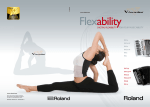Download Roland FR-1xb Owner`s manual
Transcript
r® Owner’s Manual WARNING – To reduce the risk of fire or electric shock, do not expose this device to rain or moisture. For EU Countries This product complies with the requirements of European Directive EMC 2004/108/EC. For the USA FEDERAL COMMUNICATIONS COMMISSION RADIO FREQUENCY INTERFERENCE STATEMENT This equipment has been tested and found to comply with the limits for a Class B digital device, pursuant to Part 15 of the FCC Rules. These limits are designed to provide reasonable protection against harmful interference in a residential installation. This equipment generates, uses, and can radiate radio frequency energy and, if not installed and used in accordance with the instructions, may cause harmful interference to radio communications. However, there is no guarantee that interference will not occur in a particular installation. If this equipment does cause harmful interference to radio or television reception, which can be determined by turning the equipment off and on, the user is encouraged to try to correct the interference by one or more of the following measures: — Reorient or relocate the receiving antenna. — Increase the separation between the equipment and receiver. — Connect the equipment into an outlet on a circuit different from that to which the receiver is connected. — Consult the dealer or an experienced radio/TV technician for help. This device complies with Part 15 of the FCC Rules. Operation is subject to the following two conditions: (1) This device may not cause harmful interference, and (2) This device must accept any interference received, including interference that may cause undesired operation. Unauthorized changes or modification to this system can void the users authority to operate this equipment. This equipment requires shielded interface cables in order to meet FCC class B Limit. For Canada NOTICE This Class B digital apparatus meets all requirements of the Canadian Interference-Causing Equipment Regulations. AVIS For the U.K. IMPORTANT: THE WIRES IN THIS MAINS LEAD ARE COLOURED IN ACCORDANCE WITH THE FOLLOWING CODE. NEUTRAL BLUE: BROWN: LIVE As the colours of the wires in the mains lead of this apparatus may not correspond with the coloured markings identifying the terminals in your plug, proceed as follows: The wire which is coloured BLUE must be connected to the terminal which is marked with the letter N or coloured BLACK. The wire which is coloured BROWN must be connected to the terminal which is marked with the letter L or coloured RED. Under no circumstances must either of the above wires be connected to the earth terminal of a three pin plug. This product must be disposed of separately at your local waste recycling centre. Do not dispose of in household waste bin. The technology used in the FR-1 is covered by U.S. Patent No. 6.946.594. Copyright ©2008 ROLAND EUROPE. All rights reserved. No part of this publication may be reproduced in any form without the written permission of Roland Europe S.p.a. r ENGLISH Owner’s Manual ENGLISH ENGLISH This manual applies to two instruments: FR-1 (the keyboard version) FR-1 (the button version) ENGLISH Thank you for purchasing the Roland FR-1 V-Accordion. The FR-1 is an amazingly versatile electronic instrument that can emulate the sounds of a vast array of accordions. The major advantage of the FR-1 is that it allows you to change sounds without changing instruments. Apart from the financial benefit (the FR-1 costs only a fraction of all emulated originals), this also means that you can use your familiar playing style and techniques while covering a host of different musical genres. Before using the FR-1, carefully read the sections entitled “Using the unit safely” on p. 5 and “Important notes” on p. 6. These sections provide important information concerning the proper operation of the unit. Additionally, in order to feel assured that you have gained a good grasp of every feature provided by your new FR-1, the (printed) Quick Start document and Owner’s Manual should be read in their entirety. Those documents should be saved and kept on hand for future reference. FR-1 V-Accordion Features 1. Features PBM (Physical Behavior Modeling) The FR-1 V-Accordion is based on Roland’s sound generation technology called “PBM” (Physical Behavior Modeling) whose sonic result is very close to the sound of traditional accordions. Super realistic accordion simulations The FR-1 contains sounds that were obtained by sampling popular traditional acoustic accordions. Different tuning systems are also available. Orchestral sounds 4 orchestral and 4 organ sounds are available for use instead of the traditional accordion sounds. The FR-1 also provides 3 orchestral bass and chord sounds for the Bass and Chord sections. The digital advantage The V-Accordion includes all functions and sounds of a traditional accordion, thus conveying a truly natural feel and sound. Yet it also provides the advantages only an electronic musical instrument can give you: • reduced overall weight; • possibility to choose among a wide variety of sounds; • tuning stability over time and wear resistance of all mechanical parts; • you can sound in a different key than the one you are playing in (transpose function); • you can play with headphones, i.e. without disturbing your neighbors or family. Superb performance flexibility The V-Accordion allows you to control external MIDI-compatible instruments. The Treble keyboard and chord/bass buttons are velocity-sensitive, while the bellows controller provides more articulation possibilities than any other MIDI keyboard, MIDI wind instrument, etc., you may know. Useful accessory The FR-1 has a compartment for optional rechargeable Ni-MH (AA-type) batteries. Consider purchasing such batteries (you will need 8) when performing on stage. • All product names mentioned in this document are trademarks or registered trademarks of their respective owners. Contents 1. Features. . . . . . . . . . . . . . . . . . . . . . . . . . . . . . . . . . . . . . . . . .4 2. Important notes . . . . . . . . . . . . . . . . . . . . . . . . . . . . . . . . . . .6 3. Panel descriptions . . . . . . . . . . . . . . . . . . . . . . . . . . . . . . . . .8 Treble control panel . . . . . . . . . . . . . . . . . . . . . . . . . . . . . . . . . . 8 Bass control panel . . . . . . . . . . . . . . . . . . . . . . . . . . . . . . . . . . . 9 Connection panel . . . . . . . . . . . . . . . . . . . . . . . . . . . . . . . . . . . 10 Personalizing your FR-1 . . . . . . . . . . . . . . . . . . . . . . . . . . . . . 10 r 4. Setting up . . . . . . . . . . . . . . . . . . . . . . . . . . . . . . . . . . . . . . .11 Connections. . . . . . . . . . . . . . . . . . . . . . . . . . . . . . . . . . . . . . . . 11 Attaching the straps . . . . . . . . . . . . . . . . . . . . . . . . . . . . . . . . 11 Securing the adapter, MIDI and/or audio cables. . . . . . . . . 12 Switching the power on and off . . . . . . . . . . . . . . . . . . . . . . 13 Listening to the demo songs . . . . . . . . . . . . . . . . . . . . . . . . . 14 Touring the FR-1’s sections. . . . . . . . . . . . . . . . . . . . . . . . . . . 14 Using the orchestral/organ sounds . . . . . . . . . . . . . . . . . . . . 15 5. Other practical functions . . . . . . . . . . . . . . . . . . . . . . . . . .17 Switching off sections you don’t need . . . . . . . . . . . . . . . . . 17 Using the metronome . . . . . . . . . . . . . . . . . . . . . . . . . . . . . . . 17 Pitch change functions . . . . . . . . . . . . . . . . . . . . . . . . . . . . . . 18 Song function . . . . . . . . . . . . . . . . . . . . . . . . . . . . . . . . . . . . . . 18 DRUMS function. . . . . . . . . . . . . . . . . . . . . . . . . . . . . . . . . . . . 19 6. Editing FUNCTION settings . . . . . . . . . . . . . . . . . . . . . . . . .21 Selecting the desired function . . . . . . . . . . . . . . . . . . . . . . . . 21 Parameters. . . . . . . . . . . . . . . . . . . . . . . . . . . . . . . . . . . . . . . . . 22 4 7. MIDI parameters (FUNCTION group) . . . . . . . . . . . . . . . . . 25 MIDI parameters . . . . . . . . . . . . . . . . . . . . . . . . . . . . . . . . . . . 25 8. Saving your settings (User Program) . . . . . . . . . . . . . . . . . 27 9. Treble Mode (only on the model with button-type keyboard) . . . . . . . . . . . . . . . . . . . . . . . . . . . . . . . . . . . . . . 28 10. Restoring the factory defaults . . . . . . . . . . . . . . . . . . . . . 31 11. Using optional batteries . . . . . . . . . . . . . . . . . . . . . . . . . . 31 12. Specifications. . . . . . . . . . . . . . . . . . . . . . . . . . . . . . . . . . . 32 13. Appendix . . . . . . . . . . . . . . . . . . . . . . . . . . . . . . . . . . . . . . 37 Demo Songs . . . . . . . . . . . . . . . . . . . . . . . . . . . . . . . . . . . . . . . 37 MIDI Program change messages . . . . . . . . . . . . . . . . . . . . . . 37 MIDI Implementation Chart. . . . . . . . . . . . . . . . . . . . . . . . . . 38 V-Accordion r Using the unit safely Using the unit safely Used for instructions intended to alert the user to the risk of injury or material damage should the unit be used improperly. * Material damage refers other adverse effects respect to the home furnishings, as well animals or pets. to damage or caused with and all its to domestic The symbol alerts the user to items that must never be carried out (are forbidden). The specific thing that must not be done is indicated by the design contained within the circle. In the case of the symbol at left, it means that the unit must never be disassembled. The ● symbol alerts the user to things that must be carried out. The specific thing that must be done is indicated by the design contained within the circle. In the case of the symbol at left, it means that the powercord plug must be unplugged from the outlet. ENGLISH • Before using this instrument, read the instructions below and the Owner’s Manual. The symbol alerts the user to important instructions or warnings.The specific meaning of the symbol is determined by the design contained within the triangle. In the case of the symbol at left, it is used for general cautions, warnings, or alerts to danger. ENGLISH Used for instructions intended to alert the user to the risk of death or severe injury should the unit be used improperly. • Do not allow any objects (e.g., flammable material, coins, pins); or liquids of any kind (water, soft drinks, etc.) to penetrate the FR-1. • Do not open (or modify in any way) the unit or its AC adaptor. • Do not force the adaptor to share an outlet with an unreasonable number of other devices. Be especially careful when using extension cords—the total power used by all devices you have connected to the extension cord’s outlet must never exceed the power rating (watts/amperes) for the extension cord. Excessive loads can cause the insulation on the cord to heat up and eventually melt through. • Before using the FR-1 in a foreign country, consult with your retailer, the nearest Roland Service Center or an authorized Roland distributor, as listed on the “Information” page. • Batteries must never be heated, taken apart, or thrown into fire or water. ENGLISH • Do not excessively twist or bend the adaptor cord, nor place heavy objects on it. Doing so can damage the cord, producing severed elements and short circuits. Damaged cords are fire and shock hazards! • This instrument, either alone or in combination with an amplifier and headphones or speakers, may be capable of producing sound levels that could cause permanent hearing loss. Do not operate for a long period of time at a high volume level or at a level that is uncomfortable. If you experience any hearing loss or ringing in the ears, you should immediately stop using the FR-1 and consult an audiologist. • Immediately turn the power off, remove the adaptor from the outlet and request servicing by your retailer, the nearest Roland Service Center or an authorized Roland distributor, as listed on the “Information” page when: • The AC adaptor’s cord or plug has been damaged; or • Objects have fallen into or liquid has been spilled onto the FR-1; or • The unit has been exposed to rain (or otherwise has become wet); or • The FR-1 does not appear to operate normally or exhibits a marked change in performance. • In households with small children, an adult should provide supervision until the child is capable of following all rules essential for the safe operation of the FR-1. • Protect the FR-1 from strong impact. (Do not drop it!) ENGLISH • Do not attempt to repair the FR-1 or replace parts within it (except when this manual provides specific instructions directing you to do so). Refer all servicing to your retailer, the nearest Roland Service Center or an authorized Roland distributor, as listed on the “Information” page. • Never use or store the FR-1 in places that are: • Subject to temperature extremes (e.g., direct sunlight in an enclosed vehicle, near a heating duct, on top of heat-generating equipment); or are • Damp (e.g., baths, washrooms, on wet floors); or are • Humid; or are • Exposed to rain; or are • Dusty; or are • Subject to high levels of vibration. • Make sure you always have the FR-1 placed so it is level and sure to remain stable. Never place it on stands that could wobble, or on inclined surfaces. When not in use, do not place the FR-1 vertically due to instability. If placed in the vertical position on the floor/stage, ensure that it leans against a stable vertical surface e.g. a wall or a heavy musical instrument. • Be sure to use only the AC adaptor supplied with the unit. Also, make sure the line voltage at the installation matches the input voltage specified on the AC adaptor's body. Other AC adaptors may use a different polarity, or be designed for a different voltage, so their use could result in damage, malfunction, or electric shock. • Use only the attached power-supply cord. Also, the supplied power cord must not be used with any other device. • DO NOT play a CD-ROM disc on a conventional audio CD player. The resulting sound may be of a level that could cause permanent hearing loss. Damage to speakers or other system components may result. • Never expose rechargeable Ni-MH batteries to excessive heat, such as sunshine, fire, or the like. • The FR-1 and the adaptor should be located so that their location or position does not interfere with its proper ventilation. • Always grasp only the plug on the AC adaptor cord when plugging into or unplugging from, an outlet or this unit. 5 FR-1 V-Accordion Features • At regular intervals, you should unplug the AC adaptor and clean it by using a dry cloth to wipe all dust and other accumulations away from its prongs. Also, disconnect the power plug from the power outlet whenever the FR-1 is to remain unused for an extended period of time. Any accumulation of dust between the power plug and the power outlet can result in poor insulation and lead to fire. • Try to prevent cords and cables from becoming entangled. Also, all cords and cables should be placed so they are out of the reach of children. • Never climb on top of, nor place heavy objects on the FR-1. • Never handle the AC adaptor or its plugs with wet hands when plugging into or unplugging from, an outlet or this unit. • Before moving the FR-1, disconnect the AC adaptor and all cords coming from external devices. • Before cleaning the FR-1, turn off the power and unplug the adaptor from the outlet. • Whenever you suspect the possibility of lightning in your area, disconnect the adaptor from the outlet. • If used improperly, batteries may explode or leak and cause damage or injury. In the interest of safety, please read and observe the following precautions. • Carefully follow the installation instructions for batteries, and make sure you observe the correct polarity. • Avoid using new batteries together with used ones. In addition, avoid mixing different types of batteries. • Remove the batteries whenever the unit is to remain unused for an extended period of time. • If a battery has leaked, use a soft piece of cloth or paper towel to wipe all remnants of the discharge from the battery compartment. Then install new batteries. To avoid inflammation of the skin, make sure that none of the battery discharge gets onto your hands or skin. Exercise the utmost caution so that none of the discharge gets near your eyes. Immediately rinse the affected area with running water if any of the discharge has entered the eyes. • Never keep batteries together with metallic objects such as ballpoint pens, necklaces, hairpins, etc. • Used batteries must be disposed of in compliance with whatever regulations for their safe disposal that may be observed in the region in which you live. • Keep any screws, reference caps, the hexagonal wrench and other small parts you may remove in a safe place out of children’s reach, so there is no chance of them being swallowed accidentally. 2. Important notes Power supply • Do not connect the FR-1 to same electrical outlet that is being used by an electrical appliance that is controlled by an inverter (such as a refrigerator, washing machine, microwave oven, or air conditioner), or that contains a motor. Depending on the way in which the electrical appliance is used, power supply noise may cause this unit to malfunction or may produce audible noise. If it is not practical to use a separate electrical outlet, connect a power supply noise filter between this unit and the electrical outlet. • The AC adaptor will begin to generate heat after long hours of consecutive use. This is normal, and is not a cause for concern. • The use of an AC adaptor is recommended as the unit’s power consumption is relatively high. Should you prefer to use batteries, please use the rechargeable Ni-MH type. • When installing or replacing batteries, always turn off the power on this unit and disconnect any other devices you may have connected. This way, you can prevent malfunction and/or damage to speakers or other devices. • Before connecting the FR-1 to other devices, turn off the power to all units. This will help prevent malfunctions and/or damage to speakers or other devices. r Placement 6 • This device may interfere with radio and television reception. Do not use this device in the vicinity of such receivers. • Noise may be produced if wireless communications devices, such as cell phones, are operated in the vicinity of the FR-1. Such noise could occur when receiving or initiating a call, or while conversing. Should you experience such problems, you should relocate such wireless devices so they are at a greater distance from this unit, or switch them off. • Do not expose the FR-1 to direct sunlight, place it near devices that radiate heat, leave it inside an enclosed vehicle, or otherwise subject it to temperature extremes. Excessive heat can deform or discolor the unit. • When moved from one location to another where the temperature and/ or humidity is very different, water droplets (condensation) may form inside the FR-1. Damage or malfunction may result if you attempt to use the FR-1 in this condition. Therefore, before using the FR-1, you must allow it to stand for several hours, until the condensation has completely evaporated. • Do not allow objects to remain on top of the keyboard or buttons. This can be the cause of malfunction, such as keys or buttons ceasing to produce sound. • Depending on the material and temperature of the surface on which you place the unit, its rubber feet may discolor or mar the surface. You can place a piece of felt or cloth under the rubber feet to prevent this from happening. If you do so, please make sure that the unit will not slip or move accidentally. Maintenance • For everyday cleaning wipe the FR-1 with a soft, dry cloth or one that has been slightly dampened with water. To remove stubborn dirt, use a cloth impregnated with a mild, non-abrasive detergent. Afterwards, be sure to wipe the unit thoroughly with a soft, dry cloth. • Never use benzine, thinners, alcohol or solvents of any kind, to avoid the possibility of discoloration and/or deformation. Additional precautions • Please be aware that the memory contents can be irretrievably lost as a result of a malfunction, or the improper operation of the unit. To protect yourself against the risk of loosing important data, we recommend that you periodically save a backup copy of important data you have stored in the unit’s memory (see p. 26). • Please be aware that all data contained in the unit’s memory may be lost when the unit is sent for repairs. Important data should always be backed up (see p. 26), or written down on paper (when possible). During repairs, due care is taken to avoid the loss of data. However, in certain cases (such as when circuitry related to memory itself is out of order), we regret that it may not be possible to restore the data, and Roland assumes no liability concerning such loss of data. • Unfortunately, it may be impossible to restore the contents of data that was stored in the FR-1 memory once it has been lost. Roland Corporation assumes no liability concerning such loss of data. • Use a reasonable amount of care when using the FR-1’s buttons, sliders, or other controls; and when using its jacks and connectors. Rough handling can lead to malfunctions. • When connecting / disconnecting all cables, grasp the connector itself—never pull on the cable. This way you will avoid causing shorts, or damage to the cable’s internal elements. V-Accordion r Precautions for optional batteries • If a battery leaks fluid, changes color or shape or changes in any other way, do not use it, otherwise it may cause heat generation, bursting or fire. Battery handling • Incorrect handling of batteries, rechargeable batteries, or a battery charger can cause leakage, overheating, fire, or explosion. Before use, you must read and strictly observe all of the precautions that accompany the batteries, rechargeable batteries, or battery charger. When using rechargeable batteries and a charger, use only the combination of rechargeable batteries and charger specified by the battery manufacturer. ENGLISH • To avoid disturbing your neighbors, try to keep the FR-1’s volume at reasonable levels. You may prefer to use headphones, so you do not need to be concerned about those around you (especially when it is late at night). • When you need to transport the unit, package it in the box (including padding) that it came in, if possible. Otherwise, you will need to use equivalent packaging materials. • Avoid touching or scratching the shiny underside (encoded surface) of the supplied CD-ROM. Damaged or dirty CD-ROM discs may not be read properly. Keep your discs clean using a commercially available CD cleaner. • To prevent malfunction and/or damage to speakers or other devices, always turn down the volume, and turn off the power on all devices before making any connections. • To prevent an inadvertent disruption of power to your unit (should the plug be pulled out accidentally), and to avoid applying undue stress to the AC adaptor jack, anchor the power cord using the cable strip, as shown in the illustration. Strap holder precaution • Never unscrew the strap holder rings to avoid damaging the FR-1’s plastic housing, which eventually compromises overall stability and safety. ENGLISH Precautions for optional batteries ENGLISH ENGLISH • The temperature range for use of the batteries depends on the battery type being used. Please see the documentation that came with the batteries. • Do not use or store batteries at high temperature, such as in strong direct sunlight, in cars during hot weather or directly in front of heaters. This may cause battery fluid leakage, impaired performance and shorten the batteries’ service life. • Do not splash fresh or saltwater on a battery or allow the terminals to become damp. This may cause heat generation and formation of rust on the battery and its terminals. • If newly purchased batteries exhibit rust, generate heat or seem abnormal in any other way, do not use them. Take them back to your dealer. • Keep the batteries out of reach of babies or small children. • Be sure to carefully instruct any person on the proper way of handling a battery. • Never dispose of the battery in a fire. Never heat it. Doing so may melt the insulation, damage the gas release vents or protective devices, cause combustion through chemical reaction with generated hydrogen, ejection of battery fluid, bursting or fire. • Do not use batteries with the positive (+) and negative (–) terminals reversed, as this may drain the batteries or cause abnormal chemical reactions. • Do no strike or drop the batteries. Strong impact can cause leakage of battery fluid, heat generation, bursting or fire. • Never try to connect several batteries in parallel as this may cause leakage of battery fluid, heat generation, bursting or fire. • Do not alter or remove protective mechanisms or other parts. Never disassemble the batteries. • If any fluid from a battery comes in contact with the eyes, flush the eyes immediately, washing them thoroughly with clean water from a tap or other source and consult a doctor. Strong alkaline fluid can damage the eyes and lead to permanent loss of eyesight. • If skin or clothing comes in contact with any fluid from the battery, wash the area immediately with clean water from a tap. Battery fluid can cause skin damage. • When a battery is no longer usable, dispose of it in accordance with all applicable local laws and regulations. 7 FR-1 V-Accordion Panel descriptions 3. Panel descriptions Treble control panel A B C D E A VOLUME knob This knob allows you to set the V-Accordion’s overall volume. Turn it all the way to the left (“POWER OFF”) to switch the FR-1 off. Turn it towards the right to switch it on. B ORCH BASS button This button is used to switch the ORCHESTRAL BASS section on and off. C LEFT REGISTER button This button is used to assign the 3 Bass registers to the BASS (light off) or CHORD section (light on). See page 16 for details. D ORCH CHORD button This button is used to switch the ORCHESTRAL CHORD section on and off. E FUNCTION/SET register This register has three functions: after pressing [SET] (it flashes in blue), you can use the Treble registers to select one of the following Sets. The Sets have been programmed at the factory and cannot be changed. 1 CLASSIC 1+2 I FOLK 2 JAZZ 2+3 D FOLK 3 BANDONEON 3+4 F-FOLK 4 ALPINE r By pressing and holding [FUNCTION÷SET], you gain access to “hidden” parameters and MIDI functions. Press it together with register [1] or [2] to change octaves. Press it together with register [3] to check the battery status (see p. 31) 8 F G H I J F Treble registers (1~8) The Treble section provides the following 4 switches (“registers”) that allow you to select 8 different accordion footages. Treble registers 1a Bassoon 3a Clarinet 1b Bandon 3b Musette 2a Master 4a Piccolo 2b Organ 4b Oboe Each register [1]~[4] allows you to select two registrations. When you select an accordion registration, the corresponding register lights green. When you select Set 3+4, “F FOLK”, the footages change as follows. This is not printed on the front panel, so please refer to the table below: Treble registers (Set 7= 3+4) 1a Bassoon 3a Sw Valse 1b Jazzy 3b Mr Gus 2a Arnold 4a Av Musette 2b 4 Voix 4b SOS Musette Registers [1]~[4] can be used to select the following orchestral sounds (various musical instruments that are not related to the accordion): Orchestral registers ([ORCHESTRA] lights) 1 Strings 3 Clarinet 2 Sax 4 Scat Voice And finally, registers [1]~[4] allow you to select the following organ sounds: Organ registers ([ORCHESTRA] flashes) 1 Full 3 R&B 2 Jazz 4 Perc V-Accordion r Bass control panel Note: The Treble section can be assigned one accordion sound, OR one orchestral sound, OR one organ sound. Combinations (accordion + orchestral, for example) are not available. H USER PROG/DEC and METRONOME/INC buttons The [USER¥PROG] button allows you to activate/switch off the FR-1’s memory function (see p. 27). In FUNCTION mode, this button is used to decrease the value of the selected parameter. The [METRONOME] button is used to switch the FR-1’s metronome on and off (see p. 17). In FUNCTION mode, this button is used to increase the value of the selected parameter. I DRUMS/DEFAULT button This button is used to switch the DRUMS function (see p. 19) on and off. While FUNCTION mode is active (see p. 21), this button allows you to recall the factory setting for the selected parameter. J SONG/DEMO button This button allows you to switch to SONG mode where you can practice your left- or right-hand playing using one of the 4 internal songs (the FR-1 plays the part of the other hand). See page 18. Press and hold this button to listen to the FR-1’s 8 demo songs. ENGLISH Pressing the register of the selected sound again will change the speed of the Rotary effect (fast or slow). G ORCHESTRA/ORGAN button Press this button once (it lights) to be able to select an orchestral sound for the treble keyboard (or buttons). Press it again (it flashes) if you want to play an organ sound with your right hand. Press it yet again to return to the accordion sounds (the button goes dark). ENGLISH Bass control panel K ENGLISH K Bass registers These registers allow you to select the desired bass (and chord) mix. They include the following accordion footages: Bass registers 8’/4’/2’ 2 16’/8’/8-4’/4’/2’ 3 16’/2’ Note: Each register is assigned to only one registration or sound (unlike the treble registers, which allow you to select from two sounds). • • • ENGLISH 1 • The FR-1 allows you to play: accordion chord and bass sounds (like on an acoustic accordion); accordion bass lines with orchestral chords (but no accordion chords); accordion chord parts with orchestral bass notes (but no accordion bass notes). one orchestral bass sound and one chord sound That explains why the bass registers’ assignments sometimes depend on the status of the [LEFT¥REGISTER] button. See p. 16 for details. The bass registers are also used to select orchestral sounds for the Bass or Chord section. 9 FR-1 V-Accordion Panel descriptions Connection panel M L N O L DC IN socket This is where you can connect the supplied power adaptor (PSB-1U). Note that you can also purchase 8 optional batteries and use the FR-1 without the adaptor. M MIDI OUT/IN socket This socket can be used to receive or transmit MIDI data. Its function depends on the setting of the “MIDI OUT/IN” parameter (see p. 26). O PHONES socket This is where you can connect the supplied earphones or optional stereo headphones (Roland RH-A30, RH-200s or RH-300). Doing so does not mute the OUTPUT sockets. Note: After selecting the “MIDI IN” setting, you will hear nothing when you play on the FR-1’s keyboards: it will only respond to MIDI messages received from an external device. After connecting any cable to the FR-1, be sure to never place it on the side when not using it. • Always stand the V-Accordion on its rubber feet (and in the corresponding direction) to avoid damaging the plugs. • Always handle and move the FR-1 with care and pay special attention to the cable slack to avoid damaging or bending the cables. • If you place the FR-1 on your lap, ensure that the audio and adaptor cables run between your legs (not sideways) to avoid damaging or bending the cables. N OUTPUT L/MONO (TREBLE) & R/MONO (BASS) sockets These sockets can be connected to an amplifier, a mixing console or a wireless system. If you use both connectors, the FR-1’s output is stereo. In that case the signal of the Treble section is transmitted mainly to the L/MONO socket, while the R/MONO socket transmits mainly the bass (and chord) signal. If you only use one jack (connected to the “L” or “R” socket), the FR-1’s output is mono. Note: When using the supplied earphones, do not set the volume too high (i.e. past “12 o’clock”) to avoid distortion. Important remark Personalizing your FR-1 The artwork you see behind the treble registers (above the Roland logo) can be replaced either with one of the six sheets supplied with the FR-1 or with a graphic you create yourself. To do so, proceed as follows: (1) Use the supplied hexagonal wrench to loosen the (2) After loosening both screws, you can open the two screws holding the “traforo” cover: traforo cover: Note: Be careful not to scratch the housing of your FR-1. r There is one screw on either side. Be careful not to turn the screws too far—they should remain in the traforo cover. 10 (3) Remove the sheet from underneath the traforo cover and insert another one. While creating your own sheet, pay attention to the following: • You can use your color printer and a graphic program to create your own artwork. • Be sure to use paper or rather thin media—cardboard is usually too thick. • For a professional look, be sure to prepare a sheet with the following dimensions: 297mm (L) x 89mm (H). (4) Secure the traforo cover by tightening the two screws using the supplied hexagonal wrench. V-Accordion r Setting up 4. Setting up Connections Using the OUTPUT sockets Note: To prevent malfunction and/or damage to speakers or other devices, always turn down the volume, and turn off the power on all devices before making any connections. Note: When using the supplied earphones, do not set the volume too high (i.e. past “12 o’clock”) to To a wall outlet avoid distortion. ENGLISH The FR-1 needs to be connected to an amplification system. If you are using optional batteries and need to connect the FR-1 to a PA system or mixer, we recommend using a wireless system to avoid having to use excessively long signal cables. You can also use the supplied earphones or a pair of optional headphones (Roland RH-30A, RH-200, RH-200S or RH-300). ENGLISH The FR-1 has a compartment for 8 optional rechargeable Ni-MH (AA-type) batteries. Consider purchasing such batteries when performing on stage. OUTPUT L/MONO + R/MONO INPUT L+R Use either a long signal cable (10m or more) or an optional wireless system (recommended). Proceed as follows to attach the straps to your FR-1: (1) Unpack the straps. (2) Put the FR-1 on a stable surface. The connection panel must face down. (3) Slide the upper end of one strap through the holder ring (see the illustration). The upper end is the part with the Velcro portions and the clip. (5) Close the security clip to ensure that the strap cannot come loose. ENGLISH Attaching the straps ENGLISH (6) Repeat steps (3)~(5) for the other strap. The upper strap ends should look as follows: (4) Fasten the strap’s upper part to the Velcro layer below it. (7) Turn the FR-1 around (with the connection panel on the left side, see below). 11 FR-1 V-Accordion Setting up (8) Slide the lower end of one strap through the holder ring as shown. Strap holder precaution Never unscrew the strap holder rings to avoid damaging the FR-1’s plastic housing, which eventually compromises overall stability and safety. Bass strap precaution Never hold your V-Accordion by its bass strap when carrying it. Otherwise, the bottom of the “cassa bassi” enclosure or the strap may get damaged. Securing the adapter, MIDI and/or audio cables (9) Slide the strap end through the upper eyelet of its plastic buckle (see the illustration). Proceed as follows to ensure that the adapter cable, a MIDI cable or the audio cables doesn’t/don’t come loose while you are playing. Your FR-1 comes with an adapter and an attachment strip that allows you to secure the adapter cable and optional MIDI as well as audio cables to the right strap. (1) Prepare the adapter cable and the attachment strip as follows: (10) Turn the strap end around and insert it into the lower eyelet, then pull it tight. r (11) Slide the plastic clip over the loose and long lower strap ends to secure the strap. Note: You may want to adjust the length first to suit your preference. (12) Repeat steps (8)~(11) for the other lower strap end. 12 Be sure to attach the strip before the ferrite core on the adapter cable. If you like, you can also add the MIDI cable and audio cables to this assembly. (2) Secure the attachment strip as shown in the illustration, making sure that the ferrite core cannot slide out of the loop. V-Accordion r Switching the power on and off (3) Hold the adapter cable close to the right strap and wind the attachment strip around it as shown. (3) Turn down the output volume of the receiving audio device. You can also simply switch it off. (4) Connect the FR-1’s OUTPUT sockets to the external audio device using one or two 1/4” guitar cables. (One 1/ 4” cable is supplied with the FR-1.) (5) Turn the FR-1’s [VOLUME] knob A from the “POWER OFF” position towards the right. (6) Switch on the receiving audio device. (7) Start playing. The strip is fitted with a Velcro layer that holds it in place. (4) Keep winding the attachment strip around the strap until your assembly looks as follows: ENGLISH Note: You can also connect headphones to the PHONES socket, in which case you do not need to establish an audio connection. Note: This unit is equipped with a protection circuit. A brief interval (a few seconds) after power up is required before the unit will operate normally. ENGLISH —To switch off your system— (8) Turn down the output volume of the receiving audio device or switch it off. (9) Turn the FR-1’s [VOLUME] knob A all the way to the left (“POWER OFF”). If you are using batteries Switching the power on and off The power-on procedure depends on whether or not you are using optional batteries. If you are using the supplied adaptor (1) Connect the supplied adaptor to the FR-1’s DC IN socket. (2) Connect the adaptor to a wall outlet that meets the specifications (see p. 32). Note: You can also connect headphones to the PHONES socket, in which case you do not need to establish an audio connection. (4) Turn the FR-1’s [VOLUME] knob A from the “POWER OFF” position towards the right. (5) Switch on the receiving audio device. (6) Start playing. —To switch off your system— (7) Turn down the output volume of the receiving audio device, or switch it off. (8) Turn the FR-1’s [VOLUME] knob all the way to the left (“POWER OFF”). ENGLISH Note: If you decide to use rechargeable AA batteries, be aware that they cannot be recharged simply by leaving them in the FR-1’s compartment and connecting the adaptor. You will need an external charging unit. Note: Once the connections have been completed, turn on the power to your various devices in the order specified. By turning on devices in the wrong order, you risk causing malfunction and/or damage to speakers and other devices. ENGLISH (5) Reverse these steps to remove and disconnect the adapter and/or MIDI and audio cables when you want to stop playing. The FR-1 needs to be connected to an amplification system of some sort (unless you want to use headphones). (1) Install the required batteries into the FR-1’s compartment (see p. 31). (2) Turn down the output volume of the receiving audio device. You can also simply switch it off. (3) Connect the FR-1’s OUTPUT sockets to the external audio device using one or two 1/4” guitar cables. (One 1/ 4” cable is supplied with the FR-1.) To the FR-1’s DC IN connector AC adaptor Power cord To a wall outlet Indicator The adaptor should only be connected to a power source of the type marked on its label. For details on the power consumption, please refer to page 32. 13 FR-1 V-Accordion Setting up Listening to the demo songs One of the most striking aspects of your V-Accordion may be that it can play all by itself! It contains a series of demo songs that illustrate its wide variety of sounds and applications. Here is how to listen to the demo songs: (1) Switch on the FR-1. See “Switching the power on and off” on p. 13. (2) Switch off the Song function if it is active (page 18). (3) Press and hold the [SONG÷DEMO] button J (it lights yellow). Playback starts automatically with the first demo song (there are 8 demo songs in all). At the end of the first song, the FR-1 starts playing songs 2, 3 etc. You can also directly jump to the song you’re interested in: (4) Use the [USER¥PROG÷DEC] and [METRONOME÷INC] buttons H to select the demo song you want to listen to. (5) Use the [VOLUME] knob A to change the volume if it is too loud or too soft. Note: During demo song playback, the FR-1’s keyboards cannot be used. Note: All demo songs are copyright by Roland Europe. Public performance or recording of these songs is prohibited. Note: No data for the music that is played will be ouput from MIDI OUT. Note: You can find the complete list of Demo Songs in the Appendix on page 37. (6) Press [SONG÷DEMO] J again to leave demo song mode. Touring the FR-1’s sections Bellows resistance regulator r Your FR-1 is equipped with a bellows resistance regulator knob that allows you to specify the bellows’ inertia (the force needed to push and pull it). It is located next to one of the bellows clips and mounted onto the air button (which allows you to release remaining air from the bellows without producing sound). Bellows resistance regulator. Turn to select the bellows’ resistance. Air button. Press to purge remaining air after playing. Setting it allows you to choose a lighter or stronger inertia. Choose the setting that feels most comfortable for you. 14 Bass strap The FR-1’s bass strap (used to move the bellows in and out) is made of fabric and fitted with a Velcro strip that allows you to adjust its slack: Accordion Sets The FR-1 is provided with 7 “Set” memories, each one including 8 treble registers and 3 bass & chord registers. All sounds the FR-1 produces were obtained by sampling the most popular traditional acoustic accordions. Different tuning systems are also available. These accordion Sets allow you to switch from an Italian jazz accordion to German folk, French musette or a historic bandoneon sound—without changing your technique. Treble section The Treble section can be played using the 26-key “piano” keyboard or the 62 treble buttons. The sound it produces is determined by the register ([1]~[4]) you pressed last. This section can be used as “accordion” or to play an orchestral or organ sound. (1) Connect the FR-1 to an amplifier and switch it on. See p. 11. (2) Grab the FR-1, press a Treble register and start playing on the keyboard. Though the FR-1 is an electronic musical instrument, it only produces sound when you move the bellows. Note: When the FR-1 is controlled via MIDI, there is no need to move the bellows. (3) To select one of the SET registers (see p. 8), press the [SET] register E (it flashes blue). (4) Check whether the [ORCHESTRA÷ORGAN] button is dark. If it isn’t, press it once or twice. (5) Press one of the registers [1]~[4] F to select a Set memory. Additional Set memories can be selected by pressing registers [1]+[2], [2]+[3] or [3]+[4] simultaneously. The [SET] button goes dark. Note: If you don’t press any register while the [SET] register flashes in blue, it will go dark again after a while. If you pressed the [SET] register by accident, press it again so that it goes dark. Note: See also the note about Set “3+4” on page 8. (6) Play a few notes to audition the sound. (7) Press one of the registers [1]~[4] to select another registration. See page 8. (8) Press the same register again to select the “b” sound. Press it yet again to revert to the “a” sound. Each time you press a different register, the FR-1 will automatically select the “a” sound. (9) If you think the sound is too loud or too soft, you can change the setting of the [VOLUME] knob A. V-Accordion r Musette Detune ■Using the FR-1’s digital effects While playing on the Treble keyboard, you may have noticed that the accordion sounds are enhanced by effects (probably reverb). The FR-1 contains 2 digital effects: Here is what the caps look like: Slide up to remove Reference cap Chorus: This effect creates the impression that several instruments of the same type are playing at the same time. You can change the type and the level settings of these two effects (see p. 22). Those settings apply to all sections and all Sets. Musette Detune Bass section C3 G3 Ab3 D3 Eb3 AbM EbM Abm Abdim E3 F3 BbM Ebm Ab7 Bass buttons A3 Bb3 FM Bbm Eb7 Ebdim B3 C3 CM Fm Bb7 Bbdim F#3 G3 GM Cm F7 Cdim Ab3 A3 DM Gm C7 Fdim C#3 D3 AM Dm G7 Gdim Eb3 E3 EM Am D7 Ddim Bb3 B3 BM Em A7 Adim C#3 F#M Bm E7 Bdim Note: Only one orchestral sound can be selected at any one time. (1) Press the [ORCHESTRA÷ORGAN] button once or twice until it lights red. (2) Press one of the registers [1]~[4] once or twice (it lights red). (3) Play a few notes on the Treble keyboard. C#M F#m B7 Edim Orchestral sounds for the Treble section ■Switching off the Orchestra part To return to a state where the Treble accordion section sounds: (4) Press the [ORCHESTRA] button twice (it goes dark). F3 F#3 Your FR-1 contains PCM sounds (samples) of various instruments that are not related to accordion sounds. Those sounds allow you to expand your musical endeavours. The FR-1’s Orchestra functionality comprises three sections: one for the Treble keyboard (called “Orchestra”), another for the Bass buttons (first two rows, called “ORCH BASS”), and a third for the chord buttons (remaining rows, called “ORCH CHORD”). In addition, there is an Organ function for the Treble keyboard, which can be used instead of the orchestral (or accordion) section. ENGLISH The buttons in this section allow you to play both bass notes and chords. The chords use the (sound) register selected for the Bass section – hence the name of this section. The “real” bass notes are assigned to the two highlighted rows. The remaining buttons are used to play chords. At the factory, three reference caps are installed on the black buttons in the following illustration. Feel free to remove them and to slide them over other buttons if that feels more comfortable. Using the orchestral/organ sounds ENGLISH Note: This parameter is saved automatically for every register that contains the 8’ footage. The overall sound the Bass section produces is determined by the register you activated last. This section can be used as “accordion”, to play orchestral sounds, or both. (1) Connect the FR-1 and switch it on. See page 11. (2) Grab the FR-1, press a register and start playing on the Bass (button) keyboard. When you only use the accordion sounds (i.e. while the [ORCH¥BASS] B and [ORCH¥CHORD] D buttons are dark), the bass and chord buttons use the same register, because they belong to the same accordion section. (3) If you think the sound is too loud or too soft, you can change the setting of the [VOLUME] knob A. ENGLISH You probably know that an accordion’s 8’ Treble register may consist of 2 or even 3 reeds that are usually tuned apart to provide a richer sound (accordionists call it the “musette effect”). One reed is tuned slightly above, the other slightly below the correct pitch (and the third, if available, is tuned “properly”). Tuning those reeds is a specialist job and usually not performed by accordion players themselves. On the FR-1, however, “tuning” the “reeds” (that do not really exist) is a matter of pressing a few buttons. There are, in fact, more options than can be selected with the 4 registers: Dry, Classic, F-Folk, American L, American H, Nord Eur, German L, D-Folk L, Italian L, German H, Alpine, Italian H, D-Folk H, French, Scottish. See also page 22. Slide over button ENGLISH Reverb: This effect creates the impression that you are playing in a concert hall, a church or a room. It adds “depth” to the sound. C#m F#7 F#dim C#7 C#dim Chord buttons* (*) This can be changed to 3 bass and 3 chord rows. See “Bass & Chord Mode” on p. 23. 15 FR-1 V-Accordion Setting up Organ sounds for the Treble section (3) Use the Bass registers to select the desired sound. Note: Only one organ sound can be selected at any one time. (1) Press the [ORCHESTRA÷ORGAN] button once or twice until it flashes. (2) Press one of the registers [1]~[4] (it lights red). See page 8 for the available sounds. (3) Play a few notes on the Treble keyboard to audition the organ sound. (4) Press the lit register again to change the speed of the Rotary effect (modulation) that is added to the selected organ sound. ■Switching off the organ part To return to a state where the Treble accordion section sounds: (5) Press the [ORCHESTRA] button again (it goes dark). Orchestral sounds for the Bass section The orchestral bass part can be used instead of the Bass section (thus replacing the accordion sound assigned to the bass rows). It only applies to the bass rows (the ones closest to the bellows) and has no effect on the chord buttons. (1) Press the [ORCH¥BASS] B button (it must light). (2) Check whether the [LEFT¥REGISTER] C button is dark. If it is not, press it. (3) Use the Bass registers to select the desired sound. ORCH BASS sounds 1* Acoustic* 2 Bowed 3* Tuba Mix* Note: The dynamics of all sounds can be controlled by bellows movements. The sound marked with an asterisk (*) can also be played (at a lower level) while the bellows is closed. The sounds are not velocitysensitive. ■Switching off the Orchestra Bass part (4) Press the [ORCH¥BASS] button again to return to normal Bass mode. r Orchestral sounds for the Chord section The orchestral chord part can replace the accordion sound played by the chord rows of the button keyboard. It only applies to the chord rows and has no effect on the bass buttons. (1) Press the [ORCH¥CHORD] D button (it lights). (2) Check whether the [LEFT¥REGISTER] C button lights. If it doesn’t, press it. 16 ORCH CHORD sounds 1 St. Strings 2 Chorus Organ 3* Steel Guitar* Note: The sound marked with an asterisk [*] can also be played (at a lower level) while the bellows is closed. The sounds are not velocitysensitive. While ORCH CHORD mode is active, you can assign a different accordion register to the bass rows by pressing [LEFT¥REGISTER] (it must be dark) and the desired Bass register. ■Switching off the ORCH CHORD part (4) Press the [ORCH¥CHORD] button again to return to normal Chord mode. ■Orchestra sounds for the Bass section and the Chord section The FR-1 allows you to assign one orchestral sound to the bass rows, and another to the chord rows. (1) Press the [ORCH¥BASS] and [ORCH¥CHORD] buttons (they will light). (2) Use the bass registers to select the desired sound. If [LEFT¥REGISTER] lights, you can select an orchestral sound for the chord rows of the bass keyboard. If it is dark, you can select an orchestral sound for the bass rows of the bass keyboard. About sounds, please refer to the tables in the left. Note: The [LEFT¥REGISTER] button has no function when neither the [ORCH¥BASS] nor the [ORCH¥CHORD] button lights. Whenever you press [LEFT¥REGISTER], it changes into light/dark. Bass registers affect parts, depending on the condition of the [ORCH¥BASS], [ORCH¥CHORD] and [LEFT¥REGISTER] buttons: ORCH BASS ORCH CHORD LEFT REGISTER Bass registers ● ❍ ❍ select Orchestra sounds of Bass buttons ● ❍ ● select Accordion register of Chord buttons ❍ ● ❍ select Accordion register of Bass buttons ❍ ● ● select Orchestra sounds of Chord buttons ● ● ❍ select Orchestra sounds of Bass buttons ● ● ● select Orchestra sounds of Chord buttons ●: Lights / ❍: Dark V-Accordion r Other practical functions 5. Other practical functions If, for some reason, you do not want one of the currently active parts to respond to your playing, you can switch it off: (1) To switch off a section you do not want to hear, hold down one of the following registers for a while: Press Treble accordion, Treble orchestra –or– Treble organ Treble register [1]~[4] (any one) Bass part, Chord part (accordion or orchestral) Bass register [1]~[3] (any one) Note: You can also select this parameter by pressing and holding the [METRONOME÷INC] H button. (2) Use registers [1]~[4] F to select one of the following suggested values. Metronome tempo (2) To switch a muted section back on, briefly press any of the associated registers. Using the metronome Your FR-1 contains a metronome that may come in handy when you are practising new pieces, or during your accordion classes. You can set the time signature, the tempo and the level. Adagio (72 BPM) 3 Allegro (144 BPM) 2• Moderato (120 BPM) 4 Presto (192 BPM) Alternatively, use the [DEC] or [INC] H button to decrease or increase the value in steps of “1”. You can also press and hold these buttons to quickly select a significantly higher or lower value. The setting range is q= 20~250. Note: Press the [DRUMS/DEFAULT] I button or register [2] to return to the factory setting of the currently selected parameter. (3) Press the [SET] E register once (so that it flashes slowly and) proceed with the next parameter. (Press the [SET] register twice to leave the FR-1’s FUNCTION mode.) Metronome time signature 1 2/4 3• 4/4 2 3/4 4 6/8 Note: The small dot “•” means “factory setting”. Alternatively, use the [DEC] or [INC] H button to select a setting that cannot be set by pressing one of the registers. Note: Press the [DRUMS/DEFAULT] I button or register [3] to return to the factory setting of the currently selected parameter. ENGLISH ■Setting the metronome level Here’s how to set the desired metronome level to ensure that it is neither too loud, nor too soft. We’ll assume that you are still in “FUNCTION” mode ([SET] flashes slowly). To set this parameter at a later stage, press and hold the [SET] register until it starts flashing slowly. (1) Press the A2 key or button “11”. See p. 21 for the location. (2) Use registers [1]~[4] to select one of the following settings. ENGLISH ■Setting the time signature To set the time signature, proceed as follows: (1) Before changing this value, it might be a good idea to switch the metronome on by pressing the [METRONOME÷INC] H button (it lights). (2) Press and hold the [SET] register until it starts flashing. The Treble keyboard can now be used to select the desired function. (3) Press the G#2 key or button number “10”. See p. 21 for the location. The [SET] E register flashes rapidly, and the Treble keyboard can once again be used to play notes. (4) Use registers [1]~[4] F to select one of the following settings. 1 ENGLISH Section to mute ■Setting the tempo We’ll assume that you are still in “FUNCTION” mode ([SET] E flashes slowly). To set this parameter at a later stage, press and hold the [SET] register until it starts flashing slowly. (1) Press the G2 key (i.e. the lowest G) or button “9”. See p. 21 for the location. The [SET] register now flashes rapidly, and the Treble keyboard can once again be used to play notes. ENGLISH Switching off sections you don’t need Metronome level 1 Off 3• Medium 2 Low 4 High Note: Press the [DRUMS/DEFAULT] I button or register [3] to return to the factory setting of the currently selected parameter. (3) Press the [SET] E register twice to leave the FR-1’s FUNCTION mode. (5) Press the [SET] E register once (so that it flashes slowly) and proceed with the next parameter. (Press the [SET] register twice to leave the FR-1’s FUNCTION mode.) 17 FR-1 V-Accordion Other practical functions Using the metronome Transposing the Treble keyboard in octave steps After setting the metronome parameters to your liking, you can start using the metronome: (1) Press the [METRONOME÷INC] H button (it lights) to start the metronome. (2) Press it again to switch the metronome back off. The parameter discussed here allows you to transpose the Treble accordion or Orchestra section one octave up or down. (5) Simultaneously press the [SET] E and [1] (OCT–, one octave down) or [2] (OCT+, one octave up) register. Pitch change functions Transpose function The FR-1 contains a Transpose function that allows you to change the key of the music you are playing. The advantage of this system is that you can play a song in E major (for example), while using the fingering of the C major scale (for example). This may come in handy when you are used to playing a given song in one key and suddenly need to play it in a different key. Let’s look at an example: Song function Your FR-1 contains 4 popular accordion songs that have been prepared for educational purposes. The left- and righthand parts are on separate tracks, which allows you to mute one part (left or right hand) to play it yourself. The FR-1 will play the other part. Note: The Song function is not available while “Bellows Curve” on p. 23 is set to “Fixed Low”, “Fixed Med” or “Fixed High”. Selecting a song This is what you play… The FR-1 contains the following educational songs: Transpose …and this is how it sounds. (1) Press and hold the [SET] E register until it starts flashing. The Treble keyboard can now be used to select the desired function. (2) Press the C#2 key or button “3”. See p. 21 for the location. The [SET] E register now flashes rapidly, and the Treble keyboard can once again be used to play notes. (3) Use the [DEC] and [INC] H buttons to set the desired interval. You can also use registers [1]~[4] F to set one of the following values. Transpose r 1 • • • (4) –5 (G) 3 +2 (D) 2• 0 (C2) 4 +4 (E) The setting range is –6~0~5 (where “0” means that no transposition is used). The value refers to the interval. This can be calculated as follows: In what key do you want to play? (This is your “0” value.) Example→ C major What key does the song use? Example→ E major How many semitones do you need to “shift” the notes? Example→ [C#, D, Eb, E]= 4 up, so register [4]. Press the [SET] register twice to leave the FR-1’s FUNCTION mode. Note: This parameter is reset when you switch off the FR-1. 18 (1) (2) (3) (4) (5) (6) 1 Can Can 3 Oh Susanna 2 Carnevale di Venezia 4 Furusato (Their music notes are on pages p. 33~36.) Briefly press the [SONG÷DEMO] J button (it lights red). Press and hold the [SONG÷DEMO] J button. It flashes, and the register assigned to the last song you selected lights red. Use registers [1]~[4] to select the desired song (see the table above). Move the bellows. The first movement of the bellows starts the count-in and then, after a short while, also the song. Subsequent moves allow you to control the song’s volume (expression). Playback stops at the end of the song. To stop it before the end of the song… Select a different song or proceed with the following. Note: The metronome is not available while the Song function is used. (7) Press the [SONG÷DEMO] button twice to leave the Song function. Muting a part The real purpose of the FR-1’s Song function is to encourage you to play along with the FR-1. To do so, you need to mute (switch off) the song part you want to play yourself. (1) Select the song you want to play (see above). (2) Mute either the Treble or the Bass keyboard. Muting the right-hand part: Press and hold any treble register ([1]~[4]) Muting the left-hand part: Press and hold any bass register ([1]~[3]). Note: You can only mute one part at a time. (3) Move the bellows. V-Accordion r DRUMS function DRUMS function Your FR-1 contains a drum part that can be played in realtime. There are 4 sets of one or more drum and/or percussion sounds each. Those sounds can be played in real-time using the bass and chord buttons or via MIDI (channel 10). Here is how to add drum/percussion sounds to each bass note and chord you play with your left hand. (1) Press the [DRUMS] I button (it lights) to enter Drums mode. (2) Press the [DRUMS] button again to leave Drums mode. ENGLISH The first movement of the bellows starts the count-in and then, after a short while, also the song. Subsequent moves allow you to control the song’s volume (expression). This time, the FR-1 only plays the part you didn’t switch off. You can change registers (or sounds) for the section you are playing. It is also possible to use an orchestral sound instead of an accordion register. (4) To switch the muted part back on, press and hold any Treble or Bass register. (5) Press the [SONG÷DEMO] button again to leave the Song function. Selecting a sound set Set [1] (Folk) Set [3] (Tarantel) 1 Snare + Tambourine 1 Tamorra 1 2 Bass Drum + HiHat 2 Tamorra 2 Set [4] (Latin) 1 Ride Cymbal 1 Pandeiro 5 2 Jazz Snare + Pedal HiHat 2 Pandeiro 3 + Bass Drum (4) Press the [DRUMS] button again to leave DRUMS assign mode (the button lights steadily). ENGLISH Set [2] (Jazz) ENGLISH You can assign sound combination “2” (see below) of the selected set to the bass rows, and the “1” combination to the chord rows. (1) Press the [DRUMS] I button (it lights) to enter Drums mode. (2) Press and hold the [DRUMS] I button until it starts flashing. (3) Use Treble registers [1]~[4] F to select the desired set (i.e. a collection of 2 sounds or sound combinations). Note: Do not perform the next step if you want to use your new setting right away. (5) Press the [DRUMS] button again to leave DRUMS mode when you no longer want to use the drum sounds (the button goes dark). Adding drum sounds to your bass notes and chords ENGLISH (1) Press the [DRUMS] I button (it lights) to enter Drums mode. (2) Press and hold the [DRUMS] I button until it starts flashing. (3) Press and hold register [2] until it starts flashing. (4) Start playing bass notes and chords. Each button press also triggers the “2” sound (bass rows) or the “1” sound (chord rows) of the selected DRUMS set. (5) Press the [DRUMS] button again to leave DRUMS assign mode (the button lights steadily). Note: Do not perform the next step if you want to use your new setting right away. (6) Press the [DRUMS] button again to leave DRUMS mode when you no longer want to use the drum sounds (the button goes dark). 19 FR-1 V-Accordion Other practical functions Playing only drum sounds via the bass and chord buttons (1) Press the [DRUMS] I button (it lights) to enter Drums mode. (2) Press and hold the [DRUMS] I button until it starts flashing. (3) Press and hold Treble register [1] F until it starts flashing. (4) Start playing bass notes and chords. Each button now only triggers the “2” sound (bass rows) or the “1” sound (chord rows) of the selected DRUMS set. The bass and chord sounds are not played. (5) Press the [DRUMS] button again to leave DRUMS assign mode (the button lights steadily). Note: Do not perform the next step if you want to use your new setting right away. r (6) Press the [DRUMS] button again to leave DRUMS mode when you no longer want to use the drum sounds (the button goes dark). 20 V-Accordion r Editing FUNCTION settings 6. Editing FUNCTION settings The FR-1 provides a series of specialized parameters that may come in handy when you need to fine-tune the FR-1’s response to your playing style. Some of these settings can be saved to the FR-1’s User Programs (see p. 27). B1 C2 13 1 D2 2 E2 14 15 3 16 4 17 C#2 Eb2 F2 G2 5 F#2 G#2 18 6 Bb2 B2 19 7 20 C3 8 21 D3 9 22 (4) Press the [SET] register twice to leave the FR-1’s FUNCTION mode. If you want to set another FUNCTION parameter, press [SET] once (it flashes slowly), followed by the desired key, then proceed with step (3) above. About the indications provides by the registers While the FR-1’s four Treble registers are used to select some of the available FUNCTION settings, each parameter usually provides more settings than there are Treble registers (settings not directly available need to be selected using the [DEC]/[INC] buttons). That is why the FR-1 uses the following system to provide at least a clue of the value you selected: C#3 The register lights. The register flashes. ENGLISH A2 Note: Press the [DRUMS/DEFAULT] I button or the register flagged with a “•” in the discussion below to return to the factory setting of the currently selected parameter. ENGLISH (1) Press and hold the [SET] E register until it starts flashing. The Treble keyboard can now be used to select the desired function. If you own an FR-1 with a button-type keyboard, please refer to the following illustration for the Treble buttons you need to press (depending on the selected Treble mode, the buttons may be assigned to different notes). For the sake of convenience, the note names of the keyboard version are also shown. You can also press and hold these buttons to quickly select a significantly higher or lower value. Each time you select a setting that is also assigned to a register, the register in question lights. While changing the setting with the [DEC]/[INC] buttons, use the registers as a guide. You will notice that one of the registers lights for each setting that can also be selected by pressing a register. ENGLISH Selecting the desired function Off. Eb3 E3 10 23 11 F#3 1 24 12 25 F3 G3 G#3 2 3 4 The setting assigned to register [1] is selected. 1 2 3 4 A smaller value than the setting assigned to register [1] is selected. A3 Bb3 ENGLISH B3 C4 1 (2) Press the indicated key or Treble button. (Key names with a “#” or “b” symbol refer to black keys.) The [SET] register now flashes rapidly, and the Treble keyboard can once again be used to play notes. (3) Use registers [1]~[4] F to select one of the suggested values. Alternatively, use the [DEC] or [INC] button to select the desired value. Sometimes, there are more options than can be selected with the 4 registers. 2 3 4 The setting assigned to register [2] is selected. 1 2 3 4 The setting assigned to register [3] is selected. 1 2 3 4 The setting assigned to register [4] is selected. 1 2 3 4 A smaller value than the setting assigned to register [2] is selected. (But it is more than the setting assigned to [1].) 1 2 3 4 1 2 3 4 A smaller value than the setting assigned to register [3] (or [4]) is selected. (But it is more than the setting assigned to [2] or [3].) 1 2 3 4 A bigger value than the setting assigned to register [4] is selected. 21 FR-1 V-Accordion Editing FUNCTION settings Parameters In the following, the messages at the right edge of the gray bars have the following meaning: “OK”: Can be saved in the Global area (common to all Sets). “POW”: Reset when you switch off the FR-1. Note: The small dot “•” means “factory setting”. Master Tune [B1]/[1] 415~440~466 (Hz) Default setting: 440 OK This parameter allows you to change the FR-1’s overall tuning. The factory default, “440”, represents the reference pitch used by all electronic musical instruments. The settings you can select with the registers are: 1 415 2• 3 440 4 448 466 Musette Detune [C2]/[2] Dry, Classic, F-Folk, American L, American H, Nord Eur, German L, D-Folk L, Italian L, German H, Alpine, Italian H, D-Folk H, French, Scottish Default setting: Classic OK Orchestra/Organ Level Drums Sound Level Orchestra Bass Level Orchestra Chord Level [Eb2]/[5] [E2]/[6] [F2]/[7] [F#2]/[8] –40~Std~40 Default setting: Std These parameters allow you to set the level of the ORCHESTRA, BASS or CHORD orchestral sound, or of the DRUMS function for a better balance with the other available sections. The settings you can select with the registers are (for all parameters): Classic 3 Italian L 2 Nord Eur 4 French Transpose [C#2]/[3] –6~0~5 Default setting: 0 POW This parameter allows you to transpose all sections of the FR-1, so as to play in one key and sound in another. The settings you can select with the registers are: –40 3 +20 2• 0 4 +40 OK Metronome Tempo [G2]/[9] 20~250 Default setting: 120 This parameter allows you to set the metronome tempo. The settings you can select with the registers are: Adagio (72 BPM) 3 Allegro (144 BPM) 2• Moderato (120 BPM) 4 Presto (192 BPM) Metronome Time Signature [G#2]/[10] 1/4, 2/4, 3/4, 4/4, 5/4, 6/4, 6/8, 9/8 Default setting: 4/4 OK This parameter allows you to set the metronome’s time signature. The settings you can select are: Musette Detune 1• 1 The value “0” means that the factory-set balance setting is used. 1 This parameter allows you to choose the system used for detuning the 8’ reeds of the selected register. The settings you can select with the registers are: OK OK OK OK 1 2/4 3• 4/4 2 3/4 4 6/8 Metronome Level [A2]/[11] Off, Low, Medium, High Default setting: Medium OK This parameter allows you to change the metronome’s level when it is too loud or too soft. See page 17 for details. 1 Off 3• Medium 2 Low 4 High Transpose –5 (G) 3 +2 (D) Reverb Level [Bb2]/[12] 2• 0 (C2) 4 +4 (E) 0~127 Default setting: 48 1 Treble/Bass & Chord Balance [D2]/[4] b1~63,0, t1~63 Default setting: 0 POW r This parameter is used to set the balance between the Treble and Bass sections. When you press register [1], the Treble section is inaudible, while pressing register [4] means that the Bass and Chord section is no longer audible. The settings you can select with the registers are: 22 1 Bass & Chord 60 3 Treble 30 2• Equal balance 4 Treble 60 OK This parameter allows you to set the volume of the reverb effect with respect to the accordion and/or orchestral sounds. It applies to all sections that are currently switched on. The settings you can select with the registers are: 1 0 (no reverb) 2• 48 3 96 4 127 Reverb Type [B2]/[13] Room 1~3, Hall 1~2, Plate, Delay, Panning Dly Default setting: Plate OK This parameter allows you to specify what kind of effect the Reverb processor should generate. The available options are: Room1 [1] Room2 Room3 These effects simulate the reverberation of a room. They provide a well-defined spacious reverberation. Hall1 [2] Hall2 These types simulate the reverberation of a concert hall with a deeper reverberation than the Room reverbs. V-Accordion r Parameters Plate [3] • This effect type simulates a plate reverb (a studio device using a metal plate to simulate natural Reverb). Note: The “Song function” on p. 18 is not available while this parameter is set to “Fixed Low”, “Fixed Med” or “Fixed High”. Delay This is a conventional delay that produces echo effects. Treble Valve Noise [Eb3]/[17] Off, –40~0~+40 Default setting: 0 PanningDly [4] This is a special delay in which the delayed sounds move left and right. It is effective when you are listening in stereo. You will probably agree that electronic sounds must not only reproduce the basic timbre of an existing sound, but also the original instrument’s behavior and typical “noises” in order to be perceived as authentic. In the case of a guitar that would be the sliding noise of the fingers. An accordion, on the other hand, produces mechanical valve noises that cannot be suppressed on an acoustic instrument. Use this parameter to specify how prominent the noise produced by the simulated Treble valves should be. The settings you can select with the registers are: Chorus Level [C3]/[14] 0~127 Default setting: 16 OK This parameter allows you to set the volume of the chorus effect with respect to the accordion and/or orchestral sounds. It applies to all sections that are currently switched on. The settings you can select with the registers are: 0 (no chorus) 2• 16 3 64 4 127 Chorus Type [C#3]/[15] Chorus 1~4, FBack Chr, Flanger, Short Delay, Short Dly FB Default setting: Short Delay OK Chorus broadens the spatial image of the sound, adding richness. You can choose from 8 types of chorus. The available options are: These are conventional chorus effects that add spaciousness and depth to the sound. FBack Chr This is a chorus with a flanger-like effect and a soft sound. Flanger [2] This is an effect that sounds somewhat like a jet airplane taking off or landing. Short Delay [3]• This is a delay with a short delay time. ShortDly FB [4] This is a short delay with many repeats. Bellows Curve [D3]/[16] OK This parameter allows you to adapt the FR-1’s expressive potential to your playing style. If you think the sounds don’t respond the way you would like them to, try another curve that better “translates” your movements. There are three “Fixed” curves that always use the same value, no matter how hard or lightly you push/pull the bellows (no dynamic control). “Low” means that a low value is used, “Med” represents a medium value and “High” a high value. The remaining settings do depend on the strength with which you push/pull the bellows, but in different ways: “Light” means that you do not need to push/pull hard to achieve a meaningful effect. “X-Light” requires even less strength (the “X” stands for “extra”). “Standard” refers to a normal response. “Heavy” provides a greater variety of nuances and “X-Heavy” is even more detailed. It would be a good idea to select each curve without the “Fixed” addition, play a few notes, select the next curve, etc. until you find the response that feels just right. +20 4 +40 Bass Button Noise [E3]/[18] Off, –40~0~+40 Default setting: 0 OK The bass section of almost all accordion instruments can be played via buttons. Such buttons produce a typical noise when pressed. Use this parameter to specify how prominent that button noise should be. The settings you can select with the registers are: 1 Off 2• 0 3 +20 4 +40 Bass & Chord Mode [F#3]/[20] 2 Bass Rows, 3 Bass Rows B-7th, 3 Bass Rows A-7th, 3 Bass Rows B-5dim, 3 Bass Rows A-5dim, 3 Bass Rows Bx-7th, Default setting: 2 Bass Rows OK This parameter allows you to select the number of button rows for playing bass notes. The default is 2 bass rows and 4 chord rows. By selecting “3 Bs Rows”, you lose the “dim” chord buttons – but that may just be more convenient for you. See also the illustration on page 24. There are four “3 Bs Rows” options: “A-7th” and “B-7th” mean that the 6th chord row plays seventh chords (“7”) without the fifth. In the case of a C7 chord, you therefore hear C-E-Bb (but not the G). “A-7th” and “B-7th” differ in the arrangement of the bass notes (see the illustration on page 24). The “A-5dim” and “B-5dim” options mean that those seventh chords don’t contain the root note. A C7 chord is sounded with the notes E-G-Bb (but not the C). “A-5dim” and “B-5dim” differ in the arrangement of the bass notes (see the illustration on page 24). The “Bx-7th” option reverses the “B-7th” settings (from right to left). The settings you can select with the registers are: 1• 2 Bass Rows 2 3 Bass Rows A-7th 3 3 Bass Rows A-5dim 4 3 Bass Rows B-7th ENGLISH Fixed Low, Fixed Med, Fixed High Default setting: Standard [1], X-Light, Light [2], Standard [3•], Heavy [4], X-Heavy 2• 0 3 ENGLISH Chorus 1 [1] Chorus 2 Chorus 3 Chorus 4 Off ENGLISH 1 1 ENGLISH (The numbers between [ ] refer to the Treble registers.) OK (See the illustration below for the locations of the notes.) 23 FR-1 V-Accordion Editing FUNCTION settings Bass & Chord Mode [1] 2 Bass Rows [2] & [3] 3 Bass Rows A G3 D3 A3 G3 D3 A3 E3 Ab3 C#3 F#3 B3 “7th”= 1-3-7; “5dim”= 3-5-7 [1]+[2]/[1]+[3] 3 Bass Rows B “7th”= 1-3-7; “5dim”= 3-5-7 [2]+[3] 3 Bass Rows Bx E3 A3 F3 D3 Bb3 C#3 Eb3 F#3 C#M r 24 C#7 C3 Ab3 B3 F#M C#m “7th”= 1-3-7 G3 C#3 E3 BM F#m F#7 F3 Bb3 F#3 A3 EM Bm B7 B3 D3 AM Em E7 Eb3 E3 G3 DM Am A7 A3 C3 GM Dm D7 D3 F3 CM Gm G7 G3 Bb3 FM Cm C7 C3 Eb3 BbM Fm EbM Bbm F7 Ab3 Bb7 AbM Ebm Eb7 Abm Ab7 V-Accordion r MIDI parameters 7. MIDI parameters (FUNCTION group) MIDI IN Then, set the “MIDI OUT/IN” parameter (see p. 26) to “Out”. Connect the FR-1 as follows to receive MIDI data from an external device: ENGLISH Part MIDI OUT ENGLISH Your FR-1 can also transmit or receive MIDI data. In this section, we’ll look at what MIDI is and does and which MIDI functions are available on the FR-1. IMPORTANT REMARK: The FR-1 has only one MIDI socket that can be used to either send (“OUT”) or receive (“IN”) MIDI data. Connect the FR-1 as follows to transmit MIDI data to an You can also use the FR-1 as “master keyboard”, i.e. an instruexternal device: ment that transmits MIDI messages to a device (or software program) that can record MIDI messages. Such a device or program is called a “sequencer”. MIDI can simultaneously transmit and receive messages on 16 channels, so that up to 16 instruments (or parts of a module or synthesizer) can be controlled. Nowadays, most instruments –like your FR-1– are multitimbral, which means that they can play several musical parts with different sounds. This requires the use of several MIDI channels. The FR-1, for instance, has several accordion and orchestral sections that can be played simultaneously. They can transmit and receive on different channels. External MIDI device The FR-1’s sections use the following MIDI channels: Channel Treble 1 Bass 2 Chord 3 Orchestra (Treble) or Organ 4 Orchestra Bass 5 6 DRUMS sounds (see p. 19) 10 Basic channel (for selecting Sets) 13 ENGLISH Orchestra Chord MIDI parameters The MIDI parameters belong to the FUNCTION environment. The setting procedure is therefore the same. See p. 21 for details. External MIDI device Note: The FR-1’s MIDI channels cannot be changed by the user. MIDI IN Set the “MIDI OUT/IN” parameter (page 26) to “In”. About MIDI You can use your FR-1 with other MIDI-compatible instruments, sequencers and computers to record your performances in the same way as keyboard players, drummers, guitarists, etc., have been doing for a while. All MIDI-compatible sound sources allow you to use the FR-1’s Treble and Bass keyboards for playing sounds the FR-1 does not provide. This is possible thanks to a common language for musical applications, which is called “Musical Instrument Digital Interface”, or “MIDI” for short. MIDI has a lot in common with the internet: you can link one or several instruments to one another via a cable (but you don’t need a telephone line). MIDI TX Channels [F3]/[19] Roland, Other Default setting: Roland OK This parameter allows you to specify which channels the FR-1’s sections should use to transmit MIDI messages. By default, all Roland V-Accordion instruments use MIDI channel “1” for the Treble section, MIDI channel “2” for the bass buttons and MIDI channel “3” for the chord buttons. Certain accordions with MIDI functionality use MIDI channel “3” for the bass part (and channel “2” for the Chord buttons). Selecting “Other” may therefore be more convenient to use your existing sound module without changing its receive channel settings. There are only two options here that can be selected with the following registers: 1• Roland Treble= 1, Bass= 2, Chord= 3 2 Treble= 1, Bass= 3, Chord= 2 Other ENGLISH MIDI OUT 25 FR-1 V-Accordion Editing FUNCTION settings Bellows Expression TX [G3]/[21] Off [1•], On [2] Default setting: Off OK The strength/speed with which the bellows is pressed or pulled influences the sound – which corresponds to an acoustic accordion’s response. This effect can be translated into a MIDI message most external instruments understand. If you want to use the bellows for expressive purposes, switch this parameter on (register [2]). If you don’t (because the external instrument is too sensitive and therefore changes its volume too often), switch it off (register [1]). Program Change TX [G#3]/[22] Off [1•], On [2] Default setting: Off OK This is a MIDI filter, i.e. a parameter that allows you to specify whether or not the given MIDI type should be transmitted. “TX”, as you know, is short for “transmission”. This means two things: (1) the filter only applies to program changes sent by the FR-1, and (2) it is only meaningful when the “MIDI OUT/IN” parameter is set to “Out”. Program change messages are used to select sounds or memories on the receiving instrument simply by recalling another sound (or memory) on the transmitting instrument. The FR-1 transmits program changes when you select Sets (on the Basic Channel) and registers (on the MIDI channel assigned to the section for which you are selecting a different register). Select “Off” if you don’t need that. All of the FR-1’s registers transmit program change/bank select clusters when pressed. And when you set the “MIDI OUT/IN” parameter to “IN”, the FR-1 also receives those messages. Arranger Control [A3]/[23] Off [1], On [2•] Default setting: On OK This parameter specifies which MIDI note numbers are sent by the Chord row buttons. You may have noticed that the chords generated by the FR-1 (and indeed any accordion) are incomplete, because players are expected to supply the bass notes via the bass rows. That information is fine if the resulting MIDI events you record with a sequencer are sent back to the FR-1. But if you want to control an arranger keyboard (like Roland’s E-series), the “patchy” chord information may cause the music style patterns to play in the wrong key. If you experience such problems, switch this parameter on (register [2]). To record chord information that will be sent back to the FR-1 at a later stage (with the bass notes sent on channel 2), however, switch this parameter off (register [1]). r Note: The chord notes are transmitted on MIDI channel 3. MIDI OUT/IN [Bb3]/[24] OUT [1•], IN [2] Default setting: Out POW This parameter allows you to set the function of the FR-1’s MIDI socket. Select “Out” (register [1]) if you want to play on the FR-1’s keyboards and transmit the MIDI data generated by your playing to an external device. If you select “In” (register [2]) here, the FR-1’s sound source can no longer be played via its keyboards. Note: See p. 25 for the MIDI channels the FR-1’s parts use. 26 Archiving your settings via MIDI (Dump TX) MIDI can also be used for transmitting parameter settings from the FR-1 to an external MIDI device and back. ■Archiving your settings with a sequencer The “Dump TX” parameter allows you to transmit the contents of the global area (which contains the FUNCTION settings), and the User Programs to a second FR-1, an external sequencer, computer or data filer. Sending these data to other instruments (a digital piano, synthesizer, etc.) does nothing at all. That’s because the setting data are special MIDI messages only one model (or model family) understands. They are called “system exclusive messages” – or “SysEx” for short. By transmitting them to a second FR-1, however, you can “copy” the settings of your V-Accordion to that of a friend, colleague or student. A sequencer or data filer does not know what the messages mean and so does not use them in any way. It merely records them. Afterwards, you only need to start playback on your sequencer or data filer to transmit the settings back to the FR-1. (1) Connect the FR-1’s MIDI OUT/IN socket to the sequencer’s/computer’s MIDI IN socket. Note: Your computer needs to be equipped with (or connected to) an appropriate MIDI interface. (2) Set the “MIDI Out/In” parameter to “OUT”. (3) If you are working with a computer, launch the sequencer program. (4) Create or select an empty song. (5) Create (or select) an empty track. The track’s MIDI channel is of no importance here. You need to ensure, however, that the sequencer/program accepts SysEx data. If necessary, switch off the MIDI filter in question (see the manual of your sequencer or software). (6) Activate the record-ready mode of the track you selected/created. Note: Do not change the tempo on your sequencer/in the software. By default, most sequencers/programs use the tempo value q= 120. Leave it that way (or else do whatever is necessary to ensure that the new tempo value is stored along with the data). (7) Press and hold the [SET] E register until it starts flashing. (8) Press the B3 key or button “25”. See p. 21 for the location. The [SET] E register now flashes rapidly, and register [1] also flashes. (9) Start recording on your sequencer/ computer. Wait until the count-in (one or two measures) is finished, then… (10) Press register [1] on the FR-1 to start the transmission of the bulk data. Register [1] now flashes at a faster rate. Note: Press the [SET] register if you do not want to transmit your settings after all. (11) Wait until register [1] stops flashing and the [SET] register’s flashing pattern returns to normal speed, then stop recording on your sequencer. V-Accordion r Saving the current settings (12) Name the “song” (it may only contain data so far) and save it to hard or floppy disk. See below for how to transmit the settings back to the FR-1 at a later stage. (13) Press the [SET] register twice to leave the FR-1’s FUNCTION mode. Note: Your computer needs to be equipped with (or connected to) an appropriate MIDI interface. (2) Set the “MIDI Out/In” parameter (page 26) to “IN”. (3) If you are working with a computer, launch the sequencer program. Note: Be aware that by proceeding, you replace all internal settings. (6) Start playback of the data file or song on your sequencer, etc. (7) Wait until the register [1] starts flashing rapidly, then stop playback of your sequencer. ENGLISH ■Sending Bulk data (back) to the FR-1 The FR-1 not only sends SysEx data to external devices (see above), it also receives them. (1) Connect the FR-1’s MIDI socket to the sequencer’s/computer’s MIDI OUT socket. (4) Load the song that contains the data you want to transmit. (5) On your sequencer, perform all necessary actions to ensure that it transmits SysEx data. See its manual for details. Note: Wait until the sequencer’s or computer’s data transmission is completed before stopping playback on your sequencer. Failure to do so will render your FR-1 inoperable. If that happens, you need to initialize it (see “Restoring the factory defaults” on p. 31). Note: At the end of bulk data reception the “MIDI Out/In” parameter is automatically set to “Out” so that you can normally play the FR-1. ENGLISH 8. Saving your settings (User Program) Your FR-1 contains 4 memories where you can store the FUNCTION settings listed below. Working with those memories has the advantage that you can recall frequently used settings at the press of a button. The User Program settings also include the “address” of the last Set you selected. The following settings are saved to the User Programs: Set Number (1~7) Register Octave setting Orchestra section Organ section Bass section Register Octave setting Register Octave setting Register Balance (with Treble section) Chord section Register On/Off* Level On/Off* Orchestral Chord Register Level Reverb Chorus Type Level Type Level On or off Drums Selected set Volume Others ENGLISH Orchestral Bass Register Here is how to save the current settings of the eligible parameters (see above) to the desired User Program memory. (1) Select the Set whose number should be memorized. (2) Set everything the way you want it to be when you recall the User Program you want to save. (3) Press and hold the [USER¥PROG] button until it starts flashing. USER PROG. The Treble register corresponding to the last User Program you selected DEC flashes red. (4) Press the Treble register ([1]~[4] F) of the User Program memory where you want to save your settings. Both the selected register and the [USER¥PROG] button light steadily. (5) Press the [USER¥PROG] button again to leave this mode. ENGLISH Treble section Balance (with Bass section) Saving the current settings Arranger control (on or off) Recalling a User Program Proceed as follows to recall a User Program you saved earlier: (1) Press the [USER¥PROG] H button (it lights). The register of the last User Program you selected flashes red. (2) Press the Treble register ([1]~[4]) that is assigned to the User Program you want to use. (3) Press the [USER¥PROG] button again to leave this mode. Musette Detune (page 22) [*] Mutually exclusive with corresponding accordion (or orchestral) setting. 27 FR-1 V-Accordion Treble Mode (only on the model with button-type keyboard) 9. Treble Mode (only on the model with button-type keyboard) Like for the accordion instrument itself, there are different varieties of chromatic (button-type) instruments, with different Treble button layouts. Your FR-1 can simulate them. Please look at the illustrations on page 28 to identify the setting you need. Pay attention to the note names (all Cs appear on a grey background) and look at how they are arranged, then make your selection. Here is how to select the desired setting: (1) Switch off the FR-1 by turning the [VOLUME] A knob all the way to the left (“POWER OFF”). (2) Hold down [SET] and one of the following registers while switching the FR-1 back on to select the desired setting. VOLUME POWER OFF 1• C-Griff Europe 1+2 B-Griff Fin 2 C-Griff 2 1+3 D-Griff 1 3 B-Griff Bajan 2+3 D-Griff 2 r (3) Start playing. (See pages 29 and 30 for the locations of the notes.) 28 You may have noticed that the Treble buttons are colored white (for notes without alteration) and black (notes with alteration, i.e. #/ b). This coloring doesn’t change when you select another system. (You can, however, unscrew the buttons and install them in the right places so as to make the white and black buttons correspond to the notes being played.) The FR-1 is supplied with additional white and black buttons. The white buttons come in two varieties: normal buttons and knurled buttons. The latter are usually used to indicate the “C” and “F” notes. V-Accordion r Treble Mode (only on the model with button-type keyboard) Treble Mode table (1/2) C-Griff Europe C-Griff 2 B-Griff Bajan ENGLISH G3 A3 F#3 G#3 Bb3 C4 C#4 D4 E4 F#4 F4 E4 C#5 F5 F#5 A5 E5 G#5 Bb5 C6 G5 B5 Bb5 F#6 F#6 C#6 F6 G6 G#6 C#6 D6 Eb6 D6 E6 G#6 A6 C6 B5 F#6 F6 E6 F6 G6 E6 Eb6 Eb6 Bb5 B5 E6 F6 F#6 F6 G6 ENGLISH C#6 D6 A5 G#5 Eb6 G5 G#5 Bb5 D6 C#6 D6 F#5 F5 C6 E5 F5 G5 B5 Bb5 C6 E5 G#5 C#5 D5 Eb5 D5 A5 B5 C6 E6 F#6 A5 C#5 F5 G5 G#5 A5 C#6 Eb6 F#5 C5 B4 F#5 F5 F#5 G5 E5 Eb5 Eb5 E5 Bb4 B4 ENGLISH D5 Eb5 A4 G#4 Eb5 G4 G#4 Bb4 D5 C#5 D5 F#4 F4 C5 E4 F4 G4 B4 Bb4 C5 C5 E4 G#4 C#4 D4 Eb4 D4 A4 B4 Bb4 B4 C#5 G4 A4 A4 Bb4 C5 F#4 C#4 F4 Bb3 B3 C4 B3 F#4 G#4 G4 G#4 D4 E4 F4 F#4 G4 A4 Eb4 Eb4 Bb3 Eb4 D4 G#3 A3 G#3 C4 C#4 C4 C4 G3 B3 Bb3 B3 Bb3 B3 Eb4 A3 A3 C#4 A3 G#3 G3 G6 G#6 ENGLISH 29 FR-1 V-Accordion Treble Mode (only on the model with button-type keyboard) Treble Mode table (2/2) B-Griff Fin G#3 G3 A3 Bb3 B3 C#4 C4 A4 C5 D5 E5 Eb5 G5 G#5 G#5 C6 B5 Eb6 D6 D6 F6 B5 C#6 C6 C#6 D6 Eb6 Eb6 F6 A5 Bb5 C6 C6 E6 F#6 G#5 Bb5 D6 F#5 G5 A5 A5 C#6 F5 G5 B5 Eb6 F6 G6 Bb5 Eb5 E5 F#5 F#5 C5 C#5 D5 E5 G#5 C6 E6 F#6 G#6 G5 B5 C#5 F5 A5 C#6 F6 G6 G#5 B4 Eb5 Eb5 A4 Bb4 C5 C5 E5 F#5 Bb5 D6 E6 F5 G#4 Bb4 D5 F#4 G4 A4 A4 C#5 Eb5 F5 A5 C#6 D5 G5 B5 r D5 F4 G4 B4 Eb4 E4 F#4 F#4 Bb4 C5 E5 F#5 Bb5 B4 D4 E4 G#4 C4 C#4 Eb4 Eb4 G4 B3 C#4 F4 A4 B4 Bb3 A3 Bb3 C4 C4 E4 G#4 C#5 F5 30 G#4 Bb4 A3 D4 F#4 G#3 A3 B3 C#4 F4 G3 G#3 Eb4 F4 F#3 F#3 Bb3 D4 G4 B4 F3 C4 D4 F#4 G#4 C#5 B3 E4 D-Griff 2 G3 A3 B3 Eb4 Bb4 G#3 C#4 F4 G4 F#3 G#3 Bb3 D4 E4 D-Griff 1 E6 Eb6 E6 F6 F#6 F#6 G6 V-Accordion r Restoring the factory defaults 10. Restoring the factory defaults (2) Hold down [SET] and Treble register [4] while switching the FR-1 back on. When all settings have been initialized, all Treble registers briefly flash in red. The FR-1 now again sounds and behaves like when you first bought it. VOLUME ENGLISH You can reset the FR-1 to its factory settings, which means that your own settings (including the User Programs) are replaced by the settings the FR-1 contained when you first got it. Consider archiving your settings (see p. 26) before loading the factory defaults. (1) Switch off the FR-1 by turning the [VOLUME] A knob all the way to the left (“POWER OFF”). POWER OFF Your FR-1 has a compartment into which you can install 8 optional rechargeable AA-type batteries. You can therefore play your instrument without connecting the supplied adaptor. Installing and removing batteries (3) Insert 8 rechargeable AA-type batteries into the compartment (4 on either side), taking care to orient them in accordance with the “+” and “–” indications. ENGLISH The FR-1 provides a battery compartment into which 8 rechargeable Ni-MH (AA-type) batteries can be installed. By pressing [SET] + register [3] (BATT), you can check the battery status. If all registers (the green and red ones) are lit, the batteries are fully charged. If only the red registers light, the remaining battery life is about 1 hour. (You may need to hold down [SET] to check the battery status.) If the [DRUM] button and only the first two registers light during this operation, the FR-1 is powered by the supplied adaptor. If the [ORCHESTRA] button lights, the batteries are used to power the FR-1. ENGLISH 11. Using optional batteries Note: Please see page 7 for notes on battery handing. ENGLISH (1) Switch off the FR-1. (2) Remove the cover from the FR-1’s battery compartment by pressing the two tabs and lifting the cover. (4) Close the FR-1’s battery compartment. Note about rechargeable batteries Certain batteries can be recharged several times before they need to be replaced with a new ones. Note that it is normal for the batteries to last increasingly shorter as time goes by. At the end of their life cycle, they may only last one hour, for example. But that is a gradual process. 31 FR-1 V-Accordion Specifications 12. Specifications ■ Keyboards Right hand: FR-1 (piano) 26 piano-type keys, velocity sensitive (starting at a B key) FR-1 (buttons) 62 buttons, velocity sensitive Left hand: 72 velocity-sensitive bass buttons ■ Bellows Real pneumatic detection of bellows pressure (high-resolution pressure sensor) Bellows resistance regulator ■ Sound source Max polyphony: 128 voices Wave ROM: 16MB of waveforms Tones: 7 accordion Sets, each including: 8 Treble registers, 3 Bass registers, 3 Orchestra Bass registers, 3 Orchestra Chord registers, 4 Orchestra sounds, 4 Organ sounds Treble reed footages: 4 Bass reed footages: 5 Chord reed footages: 3 ■ Others Connectors: HEADPHONE socket (stereo), OUTPUT sockets (L/ Mono(Treble), R/Mono(Bass)), MIDI socket (Out/In function adjustable via FUNCTION parameter), DC IN socket Power supply: external AC adaptor (100~240V, universal) Dimensions (mm): FR-1 (piano): 395 (H) x 365 (W) x 195 (D) mm FR-1 (button-type): 375 (H) x 365 (W) x 195 (D) mm Weight (without straps or optional batteries): FR-1 (piano): 5.5kg FR-1 (button-type): 5.5kg ■ PBM (Physical Behavior Modeling) Noises: stopping-reed growl, closing valve noise, left button noise Individual reed simulation: hysteresis threshold, Expression curve, pressure-variant filter, pressure-variant pitch deviation Reed sound wave switching: by bellows acceleration, by note repetition speed ■ Supplied accessories 1/4”→ 1/4” phone (guitar) cable Earphones (with 1/8”→ 1/4” adaptor plug) External AC adaptor Quick Start manual, CD-ROM with Owner’s Manual Reference caps for the treble buttons (FR-1 button-type) Strip for securing the adapter, MIDI and/or audio cables Hexagonal wrench Straps Replaceable “traforo” inlay sheets: 5 ■ Musette tuning Micro tuning presets: 15 (Dry, Classic, F-Folk, American L/H, North Europe, German L/H, D-Folk L/H, Alpine, Italian L/H, French, Scottish) ■ Options Accordion soft bag Rechargeable Ni-MH (AA-type) batteries (8) from third-party suppliers (max. 2500mAh) ■ Effects Reverb: 8 types, Chorus: 8 types, Rotary Slow/Fast (for organ sounds) Note: In the interest of product improvement, the specifications and/ or appearance of this unit are subject to change without prior notice. ■ Panel controls Knob: VOLUME/POWER Registers: 4x Treble, Set, 3x Bass Buttons: ORCHESTRA/ORGAN, ORCH BASS, ORCH CHORD, LEFT REGISTER, DRUMS/DEFAULT, SONG/DEMO, USER PROG/DEC, METRONOME/INC r Note: Carbon and alkaline batteries should not be used. Be sure to only use rechargeable Ni-MH AA-type batteries. ■ Operation modes Bass & Chord modes: 2 Bs Rows, 3 Bs Rows A-7th, 3 Bs Rows A5dim, 3 Bs Rows B-7th, 3 Bs Rows B-5dim, 3 Bs Rows Bx Treble modes (button-type): C-Griff Europe, C-Griff 2, B-Griff Bajan, B-Griff Fin, D-Griff 1, D-Griff 2 Octave: Down (–), 0, Up (+) (for Treble and Orchestra) DRUMS: 4 drum/percussion sets SONG function: 4 preset songs with selectable mute function for left- or right-hand part ■ Power supply Supplied external adaptor or optional batteries ■ Power consumption 375mA (using external adaptor) ■ Expected battery life under continuous use: Ni-MH 2000mAh ±5.5 hours This varies depending on the actual conditions of use. 32 Scores of the internal educational songs 33 34 35 last score 36 V-Accordion r Appendix 13. Appendix ORGAN REGISTER RX Demo Songs # SONG TITLE* 01 Bal Musette — — 5 Full (Rotary Slow) — — 6 Jazz (Rotary Slow) PERFORMED BY — — 7 R & B (Rotary Slow) Ludovic Beier — — 8 Perc (Rotary Slow) — — 9 Full (Rotary Fast) — — 10 Jazz (Rotary Fast) — — 11 R & B (Rotary Fast) — — 12 Perc (Rotary Fast) 02 Dreaming of Organ Ludovic Beier 03 Swingin’ The Blues Ludovic Beier 04 Forro de Janeiro Ludovic Beier 05 Tango Dancers Ludovic Beier 06 Eastern Wind Ludovic Beier 07 Sax On The Phone Ludovic Beier 08 O Sole Mio Sergio Scappini BASS REGISTER RX — — 1 8'/4'/2' — — 2 16'/8'/8-4'/4'/2' — — 3 16'/2' ORCH BASS REGISTER RX [*] Copyright © Roland Europe Spa. All rights reserved. Unauthorized use of the demo songs for purposes other than private enjoyment is a violation of applicable laws. The performance data of the demo songs are not transmitted via MIDI. — — 1 Acoustic — — 2 Bowed — — 3 Tuba Mix ORCH CHORD REGISTER RX — — 1 St. Strings — — 2 Chorus Organ — — 3 Steel Guitar SET RX DRUMS Sets — — 1 CLASSIC — — 2 JAZZ Set [1] (Folk) 0–4–8* Note no. Set [2] (Jazz) 0–4–44 Note no. — — 3 BANDONEON 1 38 54 36 42 1 38 32 59 — — 4 ALPINE — — 5 I FOLK — — 6 D FOLK — — 7 F FOLK 2 Snare Tambourine Bass Drum HiHat 2 Jazz Snare Pedal HiHat Ride Cymbal Set [3] (Tarantel) 0–4–8 Note no. Set [4] (Latin) 0–4–8 Note no. 1 2 1 2 14 12 36 Tamorra 1 Tamorra 2 2 3 Pandeiro 5 Pandeiro 3 Bass Drum [*] Drum Kit address. First digit= CC00, second digit= CC32, third digit= PC MIDI Program change messages BANK SELECT MSB CC00 LSB CC 32 PROGRAM CHANGE SECTION BANK SELECT AND PROGRAM CHANGE TX 0 0 1~8 Treble Register 0 0 1~3 Bass Register 0 0 1~3 Orch Bass Register 0 0 1~3 Orch Chord Register 0 0 1~4 Orchestra Register 0 0 5~12 Organ Register 0 0 1~7 Set TREBLE REGISTER RX — — 1 Bassoon — — 2 Bandon — — 3 Master — — 4 Organ — — 5 Clarinet — — 6 Musette — — 7 Piccolo — — 8 Oboe ORCHESTRA REGISTER RX — — 1 String — — 2 Sax — — 3 Clarinet — — 4 Scat Voice 37 FR-1 V-Accordion Appendix MIDI Implementation Chart [V-Accordion] Model: FR-1 Date: July 2008 Version: 1.00 Function... Transmitted Recognized Remarks Basic Channel Default Changed 1~16 1~16, Off 1~16 1~16, Off 7 Parts: 1= Treble, 2= Bass, 3= Chord, 4= Orchestra, 5= Orchestra Bass, 6= Orchestra Chord, 10= Pad, 1 Logical part: 13= Basic MIDI Channel for SET change Mode Default Message Altered Mode 3 ***** ***** Mode 3 ***** True Voice 0~127 ***** 0~127 0~127 Velocity Note ON Note OFF O O O O After Touch Key’s Ch’s X X X X X X O X X O X X X O X X O X X X Note Number Pitch Bend 00,32 07 10 11 64 91 93 Control Change *1 Bank Select Volume Panpot Expression Hold 1 Reverb Send Chorus Send Recognized: 1~12: Program Change True # r System Exclusive O 0~11 O 0~11 O O System Common Song Position Pointer Song Sel Tune X X X X X X System Real Time Clock Commands X X X X Aux Messages All Sounds Off Reset All Controllers Local On/Off All Notes Off Active Sense Reset X X X X O X X X X X O X Notes *1 O X is selectable *2 Recognized as M=1 even if M≠1 *3 Only bulk dump Mode 1: OMNI ON, POLY Mode 3: OMNI OFF, POLY Mode 2: OMNI ON, MONO Mode 4: OMNI OFF, MONO 38 1~8: Treble Registers 1~3 Bass registrs 1~3 Orchestra Bass 1~3 Orchestra Chord 1~12 Orchestra/Organ 1~7 Set *3 O: Yes X: No V-Accordion r 14. Information When you need repair service, call your nearest Roland Service Center or authorized Roland distributor in your country as shown below. AFRICA EGYPT Al Fanny Trading Office 9, EBN Hagar Al Askalany Street, ARD E1 Golf, Heliopolis, Cairo 11341, EGYPT TEL: (022)-417-1828 REUNION Maison FO - YAM Marcel 25 Rue Jules Hermann, Chaudron - BP79 97 491 Ste Clotilde Cedex, REUNION ISLAND TEL: (0262) 218-429 SOUTH AFRICA T.O.M.S. Sound & Music (Pty)Ltd. 2 ASTRON ROAD DENVER JOHANNESBURG ZA 2195, SOUTH AFRICA TEL: (011)417 3400 Paul Bothner(PTY)Ltd. Royal Cape Park, Unit 24 Londonderry Road, Ottery 7800 Cape Town, SOUTH AFRICA TEL: (021) 799 4900 ASIA CHINA Roland Shanghai Electronics Co.,Ltd. 5F. No.1500 Pingliang Road Shanghai 200090, CHINA TEL: (021) 5580-0800 Roland Shanghai Electronics Co.,Ltd. (BEIJING OFFICE) 10F. No.18 3 Section Anhuaxili Chaoyang District Beijing 100011 CHINA TEL: (010) 6426-5050 HONG KONG Tom Lee Music Co., Ltd. Service Division 22-32 Pun Shan Street, Tsuen Wan, New Territories, HONG KONG TEL: 2415 0911 Parsons Music Ltd. 8th Floor, Railway Plaza, 39 Chatham Road South, T.S.T, Kowloon, HONG KONG TEL: 2333 1863 INDIA Rivera Digitec (India) Pvt. Ltd. 411, Nirman Kendra Mahalaxmi Flats Compound Off. Dr. Edwin Moses Road, Mumbai-400011, INDIA TEL: (022) 2493 9051 INDONESIA PT Citra IntiRama Jl. Cideng Timur No. 15J-15O Jakarta Pusat INDONESIA TEL: (021) 6324170 KOREA Cosmos Corporation 1461-9, Seocho-Dong, Seocho Ku, Seoul, KOREA TEL: (02) 3486-8855 MALAYSIA Roland Asia Pacific Sdn. Bhd. 45-1, Block C2, Jalan PJU 1/39, Dataran Prima, 47301 Petaling Jaya, Selangor, MALAYSIA TEL: (03) 7805-3263 VIET NAM VIET THUONG CORPORATION 386 CACH MANG THANG TAM ST. DIST.3, HO CHI MINH CITY VIET NAM TEL: 9316540 PHILIPPINES CURACAO URUGUAY NORWAY JORDAN G.A. Yupangco & Co. Inc. 339 Gil J. Puyat Avenue Makati, Metro Manila 1200, PHILIPPINES TEL: (02) 899 9801 Zeelandia Music Center Inc. Orionweg 30 Curacao, Netherland Antilles TEL:(305)5926866 Todo Musica S.A. Francisco Acuna de Figueroa 1771 C.P.: 11.800 Montevideo, URUGUAY TEL: (02) 924-2335 Roland Scandinavia Avd. Kontor Norge Lilleakerveien 2 Postboks 95 Lilleaker N-0216 Oslo NORWAY TEL: 2273 0074 MUSIC HOUSE CO. LTD. FREDDY FOR MUSIC P. O. Box 922846 Amman 11192 JORDAN TEL: (06) 5692696 VENEZUELA POLAND Instrumentos Musicales Allegro,C.A. Av.las industrias edf.Guitar import #7 zona Industrial de Turumo Caracas, Venezuela TEL: (212) 244-1122 ROLAND POLSKA SP. Z O.O. ul. Kty Grodziskie 16B 03-289 Warszawa, POLAND TEL: (022) 678 9512 EASA HUSAIN AL-YOUSIFI & SONS CO. Al-Yousifi Service Center P.O.Box 126 (Safat) 13002 KUWAIT TEL: 00 965 802929 SINGAPORE DOMINICAN REPUBLIC SWEE LEE MUSIC COMPANY PTE. LTD. 150 Sims Drive, SINGAPORE 387381 TEL: 6846-3676 Instrumentos Fernando Giraldez Calle Proyecto Central No.3 Ens.La Esperilla Santo Domingo, Dominican Republic TEL:(809) 683 0305 TAIWAN ECUADOR ROLAND TAIWAN ENTERPRISE CO., LTD. Room 5, 9fl. No. 112 Chung Shan N.Road Sec.2, Taipei, TAIWAN, R.O.C. TEL: (02) 2561 3339 Mas Musika Rumichaca 822 y Zaruma Guayaquil - Ecuador TEL:(593-4)2302364 THAILAND Theera Music Co. , Ltd. 100-108 Soi Verng Nakornkasem, New Road,Sumpantawongse, Bangkok 10100 THAILAND TEL: (02) 224-8821 OCEANIA AUSTRALIA/ NEW ZEALAND Roland Corporation Australia Pty.,Ltd. 38 Campbell Avenue Dee Why West. NSW 2099 AUSTRALIA For Australia Tel: (02) 9982 8266 For New Zealand Tel: (09) 3098 715 CENTRAL/LATIN AMERICA EL SALVADOR OMNI MUSIC 75 Avenida Norte y Final Alameda Juan Pablo II, Edificio No.4010 San Salvador, EL SALVADOR TEL: 262-0788 GUATEMALA Casa Instrumental Calzada Roosevelt 34-01,zona 11 Ciudad de Guatemala Guatemala TEL:(502) 599-2888 HONDURAS Almacen Pajaro Azul S.A. de C.V. BO.Paz Barahona 3 Ave.11 Calle S.O San Pedro Sula, Honduras TEL: (504) 553-2029 MARTINIQUE Musique & Son Z.I.Les Mangle 97232 Le Lamantin Martinique F.W.I. TEL: 596 596 426860 Gigamusic SARL 10 Rte De La Folie 97200 Fort De France Martinique F.W.I. TEL: 596 596 715222 ARGENTINA MEXICO Instrumentos Musicales S.A. Av.Santa Fe 2055 (1123) Buenos Aires ARGENTINA TEL: (011) 4508-2700 Casa Veerkamp, s.a. de c.v. Av. Toluca No. 323, Col. Olivar de los Padres 01780 Mexico D.F. MEXICO TEL: (55) 5668-6699 BARBADOS NICARAGUA A&B Music Supplies LTD 12 Webster Industrial Park Wildey, St.Michael, Barbados TEL: (246)430-1100 Bansbach Instrumentos Musicales Nicaragua Altamira D'Este Calle Principal de la Farmacia 5ta.Avenida 1 Cuadra al Lago.#503 Managua, Nicaragua TEL: (505)277-2557 BRAZIL Roland Brasil Ltda. Rua San Jose, 211 Parque Industrial San Jose Cotia - Sao Paulo - SP, BRAZIL TEL: (011) 4615 5666 CHILE Comercial Fancy II S.A. Rut.: 96.919.420-1 Nataniel Cox #739, 4th Floor Santiago - Centro, CHILE TEL: (02) 688-9540 COLOMBIA Centro Musical Ltda. Cra 43 B No 25 A 41 Bododega 9 Medellin, Colombia TEL: (574)3812529 COSTA RICA JUAN Bansbach Instrumentos Musicales Ave.1. Calle 11, Apartado 10237, San Jose, COSTA RICA TEL: 258-0211 PANAMA SUPRO MUNDIAL, S.A. Boulevard Andrews, Albrook, Panama City, REP. DE PANAMA TEL: 315-0101 PARAGUAY Distribuidora De Instrumentos Musicales J.E. Olear y ESQ. Manduvira Asuncion PARAGUAY TEL: (595) 21 492147 PERU Audionet Distribuciones Musicales SAC Juan Fanning 530 Miraflores Lima - Peru TEL: (511) 4461388 TRINIDAD AMR Ltd Ground Floor Maritime Plaza Barataria Trinidad W.I. TEL: (868) 638 6385 EUROPE AUSTRIA Roland Elektronische Musikinstrumente HmbH. Austrian Office Eduard-Bodem-Gasse 8, A-6020 Innsbruck, AUSTRIA TEL: (0512) 26 44 260 BELGIUM/FRANCE/ HOLLAND/ LUXEMBOURG Roland Central Europe N.V. Houtstraat 3, B-2260, Oevel (Westerlo) BELGIUM TEL: (014) 575811 CROATIA ART-CENTAR Degenova 3. HR - 10000 Zagreb TEL: (1) 466 8493 CZECH REP. CZECH REPUBLIC DISTRIBUTOR s.r.o Voctárova 247/16 CZ - 180 00 PRAHA 8, CZECH REP. TEL: (2) 830 20270 DENMARK Roland Scandinavia A/S Nordhavnsvej 7, Postbox 880, DK-2100 Copenhagen DENMARK TEL: 3916 6200 FINLAND Roland Scandinavia As, Filial Finland Elannontie 5 FIN-01510 Vantaa, FINLAND TEL: (0)9 68 24 020 GERMANY Roland Elektronische Musikinstrumente HmbH. Oststrasse 96, 22844 Norderstedt, GERMANY TEL: (040) 52 60090 GREECE/CYPRUS STOLLAS S.A. Music Sound Light 155, New National Road Patras 26442, GREECE TEL: 2610 435400 HUNGARY Roland East Europe Ltd. Warehouse Area ‘DEPO’ Pf.83 H-2046 Torokbalint, HUNGARY TEL: (23) 511011 PORTUGAL Roland Iberia, S.L. Portugal Office Cais das Pedras, 8/9-1 Dto 4050-465, Porto, PORTUGAL TEL: 22 608 00 60 ROMANIA FBS LINES Piata Libertatii 1, 535500 Gheorgheni, ROMANIA TEL: (266) 364 609 RUSSIA MuTek Dorozhnaya ul.3,korp.6 117 545 Moscow, RUSSIA TEL: (095) 981-4967 SLOVAKIA DAN Acoustic s.r.o. Povazská 18. SK - 940 01 Nové Zámky TEL: (035) 6424 330 SPAIN Roland Iberia, S.L. Paseo García Faria, 33-35 08005 Barcelona SPAIN TEL: 93 493 91 00 SWEDEN Roland Scandinavia A/S SWEDISH SALES OFFICE Danvik Center 28, 2 tr. S-131 30 Nacka SWEDEN TEL: (0)8 702 00 20 SWITZERLAND Roland (Switzerland) AG Landstrasse 5, Postfach, CH-4452 Itingen, SWITZERLAND TEL:(061)975-9987 UKRAINE EURHYTHMICS Ltd. P.O.Box: 37-a. Nedecey Str. 30 UA - 89600 Mukachevo, UKRAINE TEL: (03131) 414-40 UNITED KINGDOM Roland (U.K.) Ltd. Atlantic Close, Swansea Enterprise Park, SWANSEA SA7 9FJ, UNITED KINGDOM TEL: (01792) 702701 Chahine S.A.L. George Zeidan St., Chahine Bldg., Achrafieh, P.O.Box: 165857 Beirut, LEBANON TEL: (01) 20-1441 TALENTZ CENTRE L.L.C. Malatan House No.1 Al Noor Street, Ruwi SULTANATE OF OMAN TEL: 2478 3443 QATAR Al Emadi Co. (Badie Studio & Stores) P.O. Box 62, Doha, QATAR TEL: 4423-554 SAUDI ARABIA aDawliah Universal Electronics APL Behind Pizza Inn Prince Turkey Street aDawliah Building, PO BOX 2154, Alkhobar 31952 SAUDI ARABIA TEL: (03) 8643601 SYRIA Technical Light & Sound Center PO BOX 13520 BLDG No.17 ABDUL WAHAB KANAWATI.ST RAWDA DAMASCUS, SYRIA TEL: (011) 223-5384 TURKEY ZUHAL DIS TICARET A.S. Galip Dede Cad. No.37 Beyoglu - Istanbul / TURKEY TEL: (0212) 249 85 10 U.A.E. Zak Electronics & Musical Instruments Co. L.L.C. Zabeel Road, Al Sherooq Bldg., No. 14, Ground Floor, Dubai, U.A.E. TEL: (04) 3360715 NORTH AMERICA CANADA MIDDLE EAST BAHRAIN Moon Stores No.1231&1249 Rumaytha Building Road 3931, Manama 339 BAHRAIN TEL: 17 813 942 IRAN Roland Ireland G2 Calmount Park, Calmount Avenue, Dublin 12 Republic of IRELAND TEL: (01) 4294444 MOCO INC. No.41 Nike St., Dr.Shariyati Ave., Roberoye Cerahe Mirdamad Tehran, IRAN TEL: (021)-2285-4169 Roland Italy S. p. A. Viale delle Industrie 8, 20020 Arese, Milano, ITALY TEL: (02) 937-78300 LEBANON OMAN IRELAND ITALY KUWAIT ISRAEL Halilit P. Greenspoon & Sons Ltd. 8 Retzif Ha'alia Hashnia St. Tel-Aviv-Yafo ISRAEL TEL: (03) 6823666 Roland Canada Ltd. (Head Office) 5480 Parkwood Way Richmond B. C., V6V 2M4 CANADA TEL: (604) 270 6626 Roland Canada Ltd. (Toronto Office) 170 Admiral Boulevard Mississauga On L5T 2N6 CANADA TEL: (905) 362 9707 U. S. A. Roland Corporation U.S. 5100 S. Eastern Avenue Los Angeles, CA 90040-2938, U. S. A. TEL: (323) 890 3700 As of Jan. 1, 2009 (ROLAND) . R® 602.00.0352 RES 696-09 FR-1 Owner's Manual - E/D/F/It/Sp/Ol