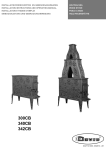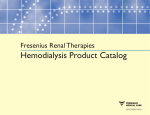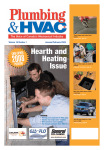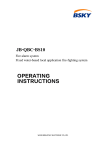Download View the manual
Transcript
Manual
(v1.14.0)
Table of Contents
1 GAME OVERVIEW............................................................................................................................... 3
1.1 Story......................................................................................................................................... 3
1.1.1 Federal Campaign................................................................................................................. 3
1.1.2 Raak-Zun Campaign............................................................................................................. 3
1.1.3 Sentinel Campaign................................................................................................................ 3
1.2 Main Characters.......................................................................................................................... 4
1.3 Units and Buildings...................................................................................................................... 6
1.3.1 The Federals – Mobile Units................................................................................................... 6
1.3.2 The Federals – Buildings........................................................................................................ 8
1.3.3 The Federals - Building Module Upgrade.................................................................................. 9
1.3.4 The Raak-Zun - Mobile Units................................................................................................ 11
1.3.5 The Raak-Zun - Buildings..................................................................................................... 13
1.3.6 The Raak-Zun - Building Module Upgrades............................................................................. 14
1.3.7 The Sentinel - Mobile Units................................................................................................... 16
1.3.8 The Sentinel - Buildings....................................................................................................... 18
1.3.9 The Sentinel - Building Module Upgrades............................................................................... 19
2 GETTING STARTED........................................................................................................................... 21
2.1 Starting a Single Player Game..................................................................................................... 21
2.2 Starting a Multiplayer or Skirmish Game....................................................................................... 21
3 PLAYING THE GAME.......................................................................................................................... 22
3.1 The game screen....................................................................................................................... 22
3.2 SunAge Basics........................................................................................................................... 23
3.2.1 General Concepts................................................................................................................ 23
3.2.2 Armor & Weapon Concepts................................................................................................... 24
3.2.3 Unit Concepts..................................................................................................................... 26
3.3 Actions..................................................................................................................................... 27
3.3.1 Selecting Single Objects or Squads....................................................................................... 27
3.3.2 Selecting Multiple Squads.................................................................................................... 27
3.3.3 Forming Squads................................................................................................................. 27
3.3.4 Moving Squads................................................................................................................... 28
3.3.5 Interacting with Other Objects.............................................................................................. 28
3.3.6 Switching Combat Modes..................................................................................................... 28
3.3.7 Handling Queues................................................................................................................ 29
3.3.8 Attacking Objects................................................................................................................ 30
3.3.9 Building Objects................................................................................................................. 31
3.3.10 Getting Information about Units and Squads......................................................................... 32
4 In-Game Menu................................................................................................................................. 33
5 THE VERTEX4 ENTERTAINMENT LIMITED SOFTWARE LICENSE AGREEMENT............................................. 34
6 LEGAL NOTES.................................................................................................................................. 35
7 TECHNICAL SUPPORT........................................................................................................................ 35
8 CREDITS......................................................................................................................................... 36
9 NOTES............................................................................................................................................ 37
2
1 GAME OVERVIEW
1.1 Story
SunAge is upon us – the solar system is dying.
With Earth teetering on the brink of extinction, human Federals and mutant-gene Raak-Zun are battling for
control of its dwindling resources. Then, into this savage conflict step the mysterious Sentinel, exploiting
superior technology that opens gateways to an alien and resource-rich planet.
An epic clash is set to unfold, and along with it the mystery of a sinister creature that lurks at the very heart of
their troubles …
1.1.1 Federal Campaign
Centuries of total war have reduced Earth to a radioactive wasteland, forcing warring nations to bunker-down in
purpose-built domes. Sealed off, these remnants of mankind attempt to survive on limited resources, but one
by one the domes have begun to fall. Now only one dome remains ...
You play as Ethan, a rookie commander tasked with protecting mankind's final bastion. Like all Federals, he
believes that the dome still stands because it responded to the threat posed by the Raak-Zun: a network of
tribal mutants that populate the wasteland. Only military might and discipline have kept the savage Raak-Zun
at bay.
The game joins Ethan as he returns from a wasteland patrol. Already his combat experience prompts him to
question high command's current strategy of sitting-tight. He is frustrated to see the Raak-Zun gain ground
whilst high command shifts its focus to an emerging threat – a threat that is fuelling rumors of extra-terrestrial
contact.
1.1.2 Raak-Zun Campaign
When mankind retreated into the domes they also committed an act of grand betrayal - abandoning many of
their peoples to perish in the toxic wastelands. But not all perished. Suffering decades of mutation and
hardship, a new race was born with the instinct and brute force to survive the dangers of the wasteland: the
Raak-Zun.
You begin play as Madok, a battle-hardened Slavemaster whose tribe controls the lands that border the Federal
dome. Like all Raak-Zun, he has inherited a hatred of all humans and an instinctive hostility to sinister invaders
that have begun to probe the sacred wasteland.
The game joins Madok as he visits the heart of the Raak-Zun domain. Already, his loyalty is put to the test as
he begs the all-powerful Oracle to release his brother, Sauk. Rumors spread that Sauk is a prophetic figure,
known as the Heretic, who will divide the tribes and herald the transformation of Raak – their god.
1.1.3 Sentinel Campaign
Products of an advanced and alien culture – the Sentinel use portal technology to travel between Earth and
Elysium a jungle planet that serves as their base. These robotic drones ruthlessly carry out objectives specified
by an enigmatic master race – with the ultimate aim of eradicating a universal menace.
You play as the Symbiont, a prototype field commander who is integrated into the drone hierarchy to upgrade
their tactical performance against Federal and Raak-Zun opponents. The Symbiont is an exception born out of
necessity – caused by the complication of Earth's war-mongering factions.
The game starts with the capture and assimilation of the Symbiont. However, as its battlefield performance
increases so too does its self-awareness. It struggles to bypass memory wipes in order to discover its own
origin, the true nature of its task and the identity of the master race it serves.
3
1.2 Main Characters
ETHAN is the hero of the Federal Campaign. Whilst still learning the ropes as a
Commander, his risk-taking nature puts him at the cutting edge of the Federal
campaign to secure Elysium as a new home world and to defeat all enemy threats.
He strives to win the respect of his superiors and the trust of Lex. During the Sentinel
Campaign he returns to another central role.
GENERAL is Ethan’s military advisor who normally operates from the Complex Tower.
Being a veteran of the age-old war against the Raak-Zun, he is hard to impress but a
valuable source for briefings and tactical tips. Over time he gains respect for Ethan.
CHIEF is Ethan’s engineering advisor who, like the General, normally operates from
the Complex Tower. Being outnumbered by gun-wielding grunts, he has a sarcastic
attitude towards the military but gives shrewd advice on issues concerning resource
and base management.
LEX is a scientist who sometimes appears alongside Ethan during missions. She is
tough and intelligent but cautious about divulging research which often proves critical
to the campaign.
SAUK is a Slave Master who ends up leading a rebellion. Sauk dies in battle against
the Federals but then finds himself resurrected. Guided by instincts he then rejects
the authority of the established Raak-Zun order, which is headed by the Oracle, and
instead leads a splinter faction. This faction is intent on conquering Elysium to
establish a pure domain for their evolved God (Raak). His missions encompass half of
your Raak-Zun campaign.
MADOK is a Grand Master, tribe leader and older brother of Sauk. Madok begins the
Raak-Zun Campaign and reappears as hero in some subsequent missions. Unlike Sauk
– Madok remains loyal to the Oracle and the old order of the Raak-Zun. Initially
protective of his younger brother he eventually becomes Sauk’s main adversary in the
escalating power struggle.
4
GRULL is a Golgotha, and loyal lieutenant to Madok. At first he accompanies a
convalescing Sauk in early missions but then witnesses Sauk’s act of rebellion. Like
Madok, Grull is resistant to the ideology of Sauk’s splinter faction and remains a
staunch supporter of the old order. He ends up becoming a hero of the old faction.
The ORACLE is the voice of Raak – a god-like entity whose will unifies and informs the
Raak-Zun tribes. According to ritual, the Oracle was picked as a young girl and merged
with the Raak’s body and can interpret its will. She feels and fears that an ancient
prophecy is coming true – that Raak and its tribes will soon undergo an apocalyptic
severance.
RAAK is perceived as a living god by the Raak-Zun. In fact it is an intergalactic
parasite that is feeding off Earth, and speeding the planet’s demise. The Raak-Zun
come from human stock that has been contaminated by the parasite’s DNA and are
integrated with its instincts and powers. The Federals know little of this fact but the
Sentinel are fully aware and are tasked with terminating the pest. Instinctively the
Raak is wary of such threats but is distracted by Elysium, a potential host.
The SYMBIONT is a hybrid of Sentinel body and human instincts extracted from a
captured Ethan. As calculated this new type of hero gives the Sentinel the upper hand
in their campaign to terminate Raak. Although its memory was purged the Symbiont is
questioning its identity, this data is eventually unlocked by Lex. It remains to be seen
whether such knowledge will render the Symbiont unstable.
The MASTERS is an enigmatic super-race that uses the Sentinel as tools. Although
never seen the presence of the Masters is undeniable. It remains a mystery what role
the Masters play in the Universe.
5
1.3 Units and Buildings
The game features the following races:
The vigilant Federals,
the religious and evil Raak-Zun, and
the Sentinel, keepers of Elysium.
Each of the three races are in possession of various units which they use as weapons against their enemies.
1.3.1 The Federals – Mobile Units
B.M.R.
The Beamer is the mobile all-purpose construction unit of the Federacy. It can also
repair damaged buildings.
Nano Particle Projector
Constructs and repairs buildings.
Mobile Power Relay
The B.M.R. acts as a temporary transmitter using this device
M.O.L.E.
The M.O.L.E. extracts resources and transports them to a nearby M.O.L.E. station for
storage.
Harbinger
The Harbinger is an aerial infantry carrier that can be used for quick insertions.
Soldier
This basic infantrist is equipped with the flexible SAR2 Assault Rifle that can be unfolded
to a high precision Sniper Rifle.
Assault Rifle SAR2
A standard anti-personnel assault rifle, that can be upgraded to a sniper rifle.
Sniper Rifle SAR2
To use the SAR2's Sniper extension the Soldier has to kneel
down. Very effective against all sorts of infantry.
Heavy Soldier
Heavily armored infantry unit armed with a RML rocket launcher that can be upgraded
to hurl grenades over a short distance.
D.A.R.T. Missile
A standard small arms rocket, good against buildings and slow vehicles. Its
small size makes it a flexible anti-tank weapon.
Thug-GE
The Thug-GE is a multi-purpose grenade that also causes an electromagnetic
pulse on detonation.
6
Commander
This unit can be grouped with other infantry units boosting their morale (+25% damage
per second). He is equipped with a high tech plasma carbine.
WarFreek PG3 Handgun
As the only handgun sized weapon to use plasma shells, the WarFreek is the
weapon of choice to equip Commanders with.
Cougar
Fast and heavily armored unit for scouting purposes and pinpoint attacks.
LW .54 Shells
The Cougar's double barrel turret fires light weight explosive shells at a
medium fire rate.
Segment Radar
This rear-mounted recon dish provides increased far distance frontal sight.
Centurion
This agile mechanical biped can be used for hit and run attacks. It is quite vulnerable,
but very strong if used with care.
Dual Gattling
High frequency machine guns that are very effective against
infantry.
Plasma Cannon
Fires a powerful plasma blast dealing high damage to buildings and vehicles.
Liberator
Backbone of the Federacy forces. Very powerful, heavily armored but slow unit shooting
kinetic shells capable of penetrating armor.
AP-76 Shells
Devastating explosive 76mm ammunition capable of penetrating even heavy
armor.
Link Cannon
The Link Cannon is an unparalleled gear of war firing powerful laser beams
when within close range of a connected transmitter.
Mirage
The Mirage serves as mobile anti-air defense system, and can be upgraded to repair
damaged vehicles.
BrightSky-I missiles
Standard anti-air missiles mostly used to equip mobile anti-air units.
Nano Particle Projector
Repairs medium- or heavy-classed, mechanic vehicles.
Phalanx
A powerful high range artillery unit moving at low speed, because of its enormous
weight.
G3CF Siege Shells
As the only unit to have the stableness needed to fire Generation 3 Cold
Fusion Shells the Phalanx brings in everything to be ready for longterm
sieges.
Laser Guide System
Marks targets to be hit by tactical silo nukes.
7
Warhawk
The aviator of choice for the Federacy. It’s a flexible and good allround unit.
Hellfire AAG Missiles
Unguided missiles that can hit both air and ground targets.
Force Field Generator
Using this device the Warhawk can't shoot but is impervious to the enemies
attacks. Powering the generator is energy costly though.
Icarus Bomber
These huge bombers can be extremely devastating if deployed correctly.
FatBee GP Bombs
A 1000 lb general purpose bomb.
Daisycutter (TC-1)
Container Bomb that creates a toxic wall causing great damage to organic
units.
1.3.2 The Federals – Buildings
Complex Tower
Besides being the Federacy's headquarter this building generates the energy needed to
power the buildings. The Complex Tower is invulnerable when connected to at least one
Transmitter.
Transmitter
Connects buildings to the power network over a distance.
M.O.L.E. Station
The M.O.L.E. station acts as resource dropoff for Federacy M.O.L.E. units. It comes with
a free M.O.L.E. when built.
Barrack
Trains the Federacy's infantry units and assembles B.M.R.s.
8
War Factory
Produces the Federacy's vehicle units for reconnaissance and warfare.
Science Lab
This facility allows the research of upgrades. Each Science Lab can develop one upgrade
at a time.
Airport
Manufactures flying units of the Federacy.
Upgrade Module
A flexible inexpensive structure that, while time consuming to build, offers fast
upgrading to support and defense buildings.
1.3.3 The Federals - Building Module Upgrade
Wall
This reinforced concrete block offers additional protection, especially effective against
distant ground fire.
Storage
This multi-purpose container for all kind of resources increases the total storage
capacity.
9
Supply Dome
The dome provides the means to upkeep the Federacy's army, increasing the total
supply capacity. It boosts the morale of nearby infantry units. (+25% firerate)
Flak Cutter
High frequent anti-personnel machine gun. Heavily armored and highly efficient against
infantry units.
.62 Caliber Bullets
Standard anti-personnel ammunition used for high frequent weapon systems.
Punisher Cannon
Stationary anti-vehicle cannon with a low firing rate loaded with armor-piercing shells
AP-76 Shells
Devastating explosive 76mm ammunition capable of penetrating even heavy
armor.
G.T.A. Launcher
Agile anti-air launcher shooting high speed missiles.
BrightSky-II
Standard anti-air missiles. The BrightSky-II is more powerful than its little
brother, the BrightSky-I, mostly used by mobile anti-air.
Silo
This missile silo builds and holds laserguided long range missiles equipped with a
nuclear warhead.
Shuddup (rev. A) – tactical nuclear warhead
Tactical long range missile equipped with a nuclear warhead designed to
pacify whole battlefields.
10
1.3.4 The Raak-Zun - Mobile Units
Slave
The slave is a free worker unit of the Raak-Zun tribe. It can construct buildings and
repair them. When controlled by slavemasters the slaves are provided with a gun to
serve as soldiers.
Summoner
The slave builds and repairs buildings. They also have the skill to repair
mechanic units.
Suicide Attack
When under command of a slavemaster the squad of slaves scatters out to
the front and explode in an inferno of fire.
Taurus
This heavily armored transporter unit can deploy Raak-Zun infantry into the battlefield
by land and air, when upgraded.
Land Crawler
The Taurus moves at moderate speed by land offering superior protection for
its passengers.
Sky Thrusters
The Taurus elevates into the sky flying at low speed enabling it to reach
plateaus and cross chasms.
Cultist
This basic infantrist is armed with a multi-purpose staff that works as an assault rifle
and brainwave amplifier, when upgraded.
Bullet Rain
The cultist uses his staff as an anti-personnel assault rifle.
Brainwave Amplifier
The amplifier takes control over the enemy’s mind.
Mutant
This former slave has been painfully transformed into a brutal mutant beast.
Meteor Shower
Due to its engineering it can produce highly flammable batches of gel that
turn into fireball like explosives.
Bio Rage
The Mutant is able to drug itself causing his skin to harden and increasing its
metabolism, making it invulnerable. This transformation is irreversible and
causes the release of deadly acid that kills the mutant over time.
Cyborg
This heavily armored biomechanical infantrist has a shoulder-mounted dual laser
weapon. It can be upgraded with a jetpack and AnglesWrath missiles.
Gemini Blaster
Dual laser weapon directly mounted on the Cyborg’s heavy armor.
Dark Angle
In order to gain a height advantage, the Cyborg makes use of its jetpack
shooting AnglesWrath missiles at both ground and air targets.
Slave Master
Raak-Zun commander unit that can be grouped with Raak-Zun infantry to increase their
combat efficiency (+25% damage per second). Promotes slaves to soldiers when
grouped.
Bullet Thunder
The Slavemaster is armed with an advanced machine pistol.
11
Slinger
This agile trike is ideal for scouting purposes, and has a flexible rear-mounted missile
launcher, that can aim both ground and air targets. It can also turn into a stationary
anti-air site.
Raak's Messenger Missiles
The Slinger uses standard multi-purpose rockets that hit both ground and air
units.
Wingeater Missiles
The Slinger gets stationary to raise an anti-air missile rack that releases
homing missiles and improves its radar range.
Scavenger
This well armored infantry killer is an agile unit that unfolds its greatest destructive
power when using Raak's Breath.
Bullet Storm
The Scavenger uses its small roof-mounted turret, preferably to take out
infantry over a distance.
Raak's Breath
The Scavenger turns into a devastating mobile close-combat flame thrower.
Demolition Machine
This massive steel construct is used to catch enemy ground fire and can be detonated
on demand. It can also transform into a stationary artillery cannon.
Demolition
The demolition machine catches enemy ground fire and can be detonated on
demand.
Hellfire Cannon
The unit gets stationary revealing a big artillery cannon to perform enemy
sieges.
Golgotha
The Golgotha is the masterpiece of Raak-Zun biological and mechanical engineering
skills. Besides its enormous firepower and its intimidating appearance its skin can
ingnite without taking damage.
Gemini Devastator
A powerful laser weapon implanted in the Golgotha’s arms.
Raak's Enlightenment
With its implanted fuel ejecting nozzles the Golgotha can set its skin surface
on fire, dealing remarkable damage on nearby units.
Spawn Freak
The Spawn Freak is the ultimate unit of the Raak-Zun and the highest breed of their
bioengineering efforts. It can infest its environment with serpent-like creatures it
hatches itself. An abomination of unrivaled hate.
Spawn
This serpent-like creature can unleash volatile fire blasts. They act on the orders from
the Spawn Freak only.
Raak’s Breath
The Spawn has the unique capability to spit fire.
12
1.3.5 The Raak-Zun - Buildings
Reactor
The Reactor acts as Raak-Zun’s powerplant and breeds new generations of loyal slaves.
Hooks can be used to distribute the power over greater distances. The Reactor is
invulnerable when connected to at least one Hook.
Hook
This polluting smokestack connects buildings over a distance to the power network.
Mine
Built on top of resource sites, this building offers miningshafts that can be put into
operation by Slaves on demand.
Cabal
Trains basic infantry units and teaches them the way of the Raak-Zun.
Forge
This factory produces all war gear of the Raak-Zun.
Freak Lab
This laboratory reengineers excess biomass to create experimental lifeforms.
13
Tome
In this institution High Priests travel into the spiritual realm to learn about new ways to
enforce Raak's will.
Spawn Freak Pit
Summons the greatest of Raak's abominations, the Spawn Freak.
Upgrade Rack
A flexible inexpensive structure that, while time consuming to build, offers fast
upgrading to support and defense buildings.
1.3.6 The Raak-Zun - Building Module Upgrades
Reserve
This multi-purpose container for all kind of resources increases the total storage
capacity. When upgraded, it has the unique capability to extract nitrium ore out of other
materials.
Slave Pen
These spartanic shelters offer everything to keep a Raak-Zun warrior alive.
Incinerator
This Flame Thrower acts as ground defense.
Raak's Breath
This versatile turret uses flame burst to efficiently defend itself against ground
assaults.
14
Cluster Mine
This spiked ground mine offers protection and can be detonated to rip nearby enemy
units apart.
Sky Lock
This proximity air mine is Raak-Zun’s stationary air defense.
Wingeater Mine
The Sky Lock releases a bulky homing air mine.
15
1.3.7 The Sentinel - Mobile Units
Scuttler
Highly flexible worker and resource collection unit of the Sentinel. It can construct and
repair buildings, as well as invert its particle beam projector to attack enemy structures
and dissolve them into their resource components. As it is fitted with a cloaking device
the unit can become invisible.
C.M.S.
A set of tools for base maintenance and resource collection.
Cloaked Decom
An inverted particle beam, able to decompose a structure into its resource
components, modulating its appearance to become cloaked.
Gateship
A well armored transportship, which can load light and medium units, using beaming
technology. Fitted with light air to ground missiles it's able to harass enemy units.
Transport Beamer
A short range beamer able to load and unload light and medium units. A low
impact air to ground missile.
Drone Trooper
The basic infantry unit of the Sentinel, carrying a light laser gun, and an optional shield
making it useful for both offensive and defensive actions.
Alpha-Laser Beam
A lightweight mobile laser, ideally fitted for infantry units.
Directional Shield Projector
A selfrecharging, upfront shield, able to withstand enemy fire for a few
consecutive hits.
Skimmer
Shooting medium ranged grenades, and being resilient against bullets, it can use the
energy of a nearby transmitter to overload its circuit board and release a highly
destructive beam, but causing its disintegration.
Alpha-Mortar
A small mortar shell for midrange use, but deadly in masses.
Hooked Load Amplifier
A special amplifier allowing the skimmer to directly hook up to a transmitter.
Stalker
A four legged fast moving scout unit with a machine gun. It can become stationary to
increase its radar range and fire sonar bombs attacking both air and ground targets.
Alpha-Mass Driver
Shooting volatile projectiles, this weapon is able to hit multiple targets at
once.
Sonic-Mortar Shell
A special mortar shell able to suppress enemy movement. Both air and ground
units can be targetted.
Reaper
Hard hitting Sentinel warrior, excellent for hit and run attacks. His fast firing lasers are
excellent for taking out enemy structures. It can be additionally armed with a powerful
mini gun, effective against infantry units.
Dual-Beta-Laser
Two Beta-Lasers fitted into the Reaper's arms, making it effective against
mechanical objects and structures.
HF-Beta-Mass Driver
Although this technoloy is rather primitive, high frequent driving of projectiles
into biological objects proof to be very efficient.
16
Haymaker
Fast moving artillery unit with long range but mediocre damage. Optionally it can shoot
a toxic gel that's deadly for biological organisms.
Beta-Mortar Shell
Provides long range artillery support firing Beta-Mortar Shells.
Toxic-Mortar Shell
A shell filled with a venomous gel that produces toxic gases.
Behemoth
This heavy tank-like roboter, equipped with a powerful laser, is very effective against
enemy structures and mechanical units. Using an inverted shield technology it's able to
drain energy from surrounding enemies.
LF-Gamma-Laser Beam
A very powerful laser beam causing great damage to structural and
mechanical objects’ integrity.
Inverted Shield Generator
A special modified shield generator designed to cause to damage to
surrounding enemies.
Enhancement Pod
This commander unit offers superior protection technology aiding the controlled units.
Through modulating the shield’s wavelength, it can be adjusted to be efficient against
three different types of weapons.
Mutable Shield Projector
Can project a protective shield against bullets, explosives, or lasers.
Drone Fighter
An extremely fast and powerful air to air fighter. Its flexibility allows for quick insertion
behind enemy lines, to jam transmitters.
Beta-Pulsonic Laser
Beta classed pulsed laser, optimized for aerial impact.
Disruption Beam
A sophisticated beam which can disrupt the energy flow of a transmitter
Dominator
The Dominator is a unique and extremely powerful battleship capable of unleashing a
devastating beam of destruction.When present on the battlefield all nearby friendly
units are slowly repaired.
Omega Beam
The most powerful, technically advanced laser weapon ever constructed. A
single fired beam consumes about a tenth of the energy needed to power the
dome.
17
1.3.8 The Sentinel - Buildings
Mainframe
Besides being the Sentinel's main processing core, it generates the energy needed to
power their network of buildings. The Mainframe is invulnerable when connected to at
least one Spike.
Spike
Connects buildings to the power network over a distance
Input Module
The Sentinel's worker drones collect various resources and carry them to an Input
Module for further processing.
Assembly Plant
Produces the Sentinel's infantry, reconnaissance and commander units.
War Pit
Equipped with the most advanced particle projector, it generates the heavy ground
assault entities.
Research Sphere
This facility allows the research of upgrades. Each Research Sphere can only develop
one upgrade at a time.
18
Sky Fort
Acts as an airbase, allowing the production of all airborne units.
Dominator Scaffold
Is the key to produce the Sentinel's flagship unit, the Dominator.
Upgrade Matrix
This structure can be upgraded to support buildings and defense turrets. In its basic
state it's able to generate a force field, capable of absorbing enemy fire.
1.3.9 The Sentinel - Building Module Upgrades
Stock Pile
It can store multiple resources in a highly compressed form inside its chambers,
increasing the total storage capacity.
Control Tower
Extending the mainframe's processing power, it allows for control of additional Sentinel
units, by raising the total supply capacity.
Repair Plate
As all of the Sentinel's units are mechanical, their only way to get repaired relies on a
repair facility in form of ground plates.
19
Teleporter
Allows direct delivery of Sentinel units, from any factory to itself. It can store a certain
amount of assembly data for on demand production.
Razor Cannon
Stationary general-purpose ground defense turret.
HF-Alpha-Pulsonic Laser
A high-frequent alpha class pulsed laser installation, for general ground
defense purposes.
Air Blade
Stationary anti-air gun, using a high energy laser cannon.
UF-Alpha-Pulsonic Laser
An ultra-frequent alpha class pulsed laser gun, optimized for anti-aircraft
utilization.
20
2 GETTING STARTED
2.1 Starting a Single Player Game
Select the CAMPAIGN button to get into the campaign where you are able to:
Start a new campaign from scratch,
Resume a running campaign, or:
Replay specific missions.
2.2 Starting a Multiplayer or Skirmish Game
Select the SKIRMISH button. On the Multiplayer menu, select the HOST SKIRMISH button.
On the Host Skirmish Game menu, define some settings for a multiplayer skirmish sesssion and select the
CREATE GAME button.
The moment all players are ready, select the START button to start the action.
21
3 PLAYING THE GAME
3.1 The game screen
Looking at this game screen you can see several areas providing useful information.
Build Menu
Objective Indicator
When a worker unit (like the B.M.R.) is selected, the build menu pops up.
Shows the current objective, click on it to get further information.
Resource Panel
Details the currently available resources like nitrium ore, plutonium as well as
the available supply points.
Squad Type Info
Displays important combat info for selected squads. Can also be used to
compare these values with other squads.
Minimap
Gives an overview over the whole map. The minimap can also be used to issue
movement commands, and set rallypoints.
22
3.2 SunAge Basics
3.2.1 General Concepts
This section describes the general concepts of the game.
Resources
The four types of resources that are available to you
basically represent a tier system. Starting with Nitrium Ore
(blue), you have to advance to Plutonium (green),
Zirkonium (yellow), and – at last – Iberium Rods (red) for
the most powerful units.
The resources as well as the supply points (white) available
to you are shown in the resource panel in the bottom left
corner.
Storage
Your resources are stored in a central building; depending on the campaign you’re in, it's either the Complex
Tower (Federals), the Reactor (Raak-Zun), or the Mainframe (Sentinel). The resources held in there are capped
by your current storage capacity which can be increased by building additional storages. All types of resources
are stored in separate tanks, so – for example – if the storage capacity is 1500, you can store 1500 of each
color at the same time.
Supply
Every mobile unit needs some sort of supply points depending on the type of unit. You cannot build units, if you
haven’t got a sufficient amount of supply points to build them. You can increase your supply points by building
supply buildings. Be aware, however, that there is a maximum amount that can not be exceeded.
Power Network
The main building – that is either the Complex Tower, the Reactor, or the Mainframe – is your only power
source. To construct a working building, you have to build it next to the main building or next to some radar
towers – that is either the Transmitter (Federals), the Hook (Raak-Zun), or the Spike (Sentinel) – connected to
the main building. Radar towers have two functions, they, primarily, open the area hidden by the Fog of War
permanently and, secondarily, serve as power distribution nodes.
Fog of War (FoW)
Units can't shoot into the Fog of War. Building radar towers is the best way to open the area hidden by the Fog
of War.Expanding a territory is always done best by building radar towers thus increasing your overall control
of the map.It is nearly impossible to win a battle in an unexplored area, so it's always advisable to have a scout
unit with your troops when planning to fight in unexplored areas. The Fog of War closes immediately when
there are no more units to keep it opened.Destroying the enemy's radar towers blinds him in this area which
makes the ideal prerequisite to attack.
Building and Building Modules
Buildings need a power supply to function. A new building must be connected to the main power source in some
way. Buildings that are adjacent are connected. You can use radar towers – that is either the Transmitter
(Federals), the Hook (Raak-Zun), or the Spike (Sentinel) – to connect buildings over longer distances.
If you create a building that is neither connected to the main power source nor through radar towers, the
building will not function, because there is no power supply. Still, you are able to connect it later.
Furthermore, you are able to create additional building modules – that is either the Upgrade Module (Federals),
the Upgrade Rack (Raak-Zun), or the Upgrade Matrix (Sentinel). These are small generic modules that can be
built adjacent to another friendly building or module.
After you have built a module, you can choose what kind of „upgrade“ you want to build in it. These upgrades
are things like turrets (static defense), additional storages, additional supply buildings, etc.
23
Upgrades
There are several upgrades that can be researched in the science facility – that is either the Science Lab
(Federals), the Tome (Raak-Zun), or the Research Sphere (Sentinel) –, e.g. all combat modes. Using such an
upgrade, a unit will gain a significant bonus. Upgrades will stay forever, even when the science facility is
destroyed. The price of a unit doesn’t change if it’s upgraded.
3.2.2 Armor & Weapon Concepts
Armor Types
The different armor types represent a bonus/malus system against the different weapon types: While Flak
armor offers a defense bonus against explosive weapons, it has a malus when being attacked with a bullet
weapon.
Flak
good against explosive weapons,
weak against bullet weapons
Plated
good against bullet weapons,
weak against laser weapons
Synthetic
good against laser weapons,
weak against explosive weapons
Structural
used for buildings only,
good against bullet weapons,
blocks laser weapons,
blocks fire weapons
Weapon Types
Explosive
inflicts direct kinetic damage to one unit and kinetic splash
damage to surrounding units,
good against synthetic armor,
weak against flak armor
Bullet
inflicts direct kinetic damage to one unit,
good against flak armor,
weak against plated and structural armor
Laser
inflicts laser damage pentrating several units,
absorbed by structural armor,
absorbed by energy shields,
good against plated armor,
weak against synthetic armor
Flame
inflicts fire damage over time,
can be blocked by non-flammable units
Support
The unit has no weapon available in this mode, but offers a
special ability or tool.
24
Weapon Attributes
Sniper
The projectiles of this weapon are effective against light and
organic units only.
Air Aim
This weapon is able to attack flying units.
Ground Aim
This weapon is able to attack ground units.
Rocket Aim
Aiming on light units is nearly impossible with the targeting
system of this weapon.
Plasma Damage
This weapon causes additional plasma splash damage. Plasma
affects medium and heavy units.
EMP
(Electro Magnetic Pulse)
This weapon stuns mechanic and biomechanic units. Stunned
units slow down and can’t use their weapon.
Power Drain
This weapon only works near a powered Transmitter or Spike.
Suicide
Units constantly loose energy while using this weapon or mode.
Toxic Damage
This weapon causes additional toxic damage affecting organic
and biomechanic units only.
Grenade Attack
This weapon can lob over walls, and siege plateaus without
aiming loss.
Bomb
This weapon comes from above, and cannot be stopped by any
means.
Perimeter Attack
Only units in near proximity are affected by this kind of attack.
Heavy Weapon
To make use of this weapon the unit has to stand still.
25
3.2.3 Unit Concepts
Unit Types
Organic
regenerate when idle,
immune to EMP weapons,
affected by toxic and sniper attacks,
can also be fully hypnotized
Mechanic
immune to toxic weapons,
can be repaired by the Slave unit,
affected by EMP weapons,
need to be repaired
Biomech
regenerate when idle,
affected by EMP weapons and Toxic weapons,
can be hypnotized,
vulnerable to Sniper attacks
Weight Classes
Light
can move through narrow areas,
can be transported,
rocket weapons are likely to miss light units,
vulnerable to Sniper attacks
Medium
overall fast moving units,
affected by plasma weapons
Heavy
Slow and tough units,
affected by plasma weapons
26
3.3 Actions
Note on using the mouse:
If you are instructed to left-click an object, this means that you are to place the mouse cursor over the object
and click the left mouse button (LMB). Obviously, right-clicking refers to clicking the right mouse button (RMB).
3.3.1 Selecting Single Objects or Squads
To select a unit, squad, or building, left-click that object. If you left-click in the void, selected objects become
de-selected.
Expert Tip – Selection Shortcuts
Use selection shortcuts to quickly select squads or buildings of a specific type. Pressing ( B ) selects the next barrack.
Keep tapping it to cycle select through all your barracks. Hold ( B ) to also navigate to the selected barrack.
3.3.2 Selecting Multiple Squads
Hold ( SHIFT ) to select multiple squads by either LMB-dragging a rectangle around the squads or left-click a
squad to add it to the current selection. Double-click left anywhere on the map while holding ( SHIFT ) to
select all squads on the screen.
3.3.3 Forming Squads
Squads play a very special role in SunAge. The game handling is squad-based meaning you don't have to poke
around with single units, it’s more the management of whole squads the gameplay is about. Squads only
consist of units of the same type. (only exception: commander units which can be attached to e.g.: soldiers)
To group units in order to form a squad, hold the
LMB and draw a rectangle around the units (also
called LMB dragging).
You can also merge two existing squads by
selecting one (using the LMB) and then right-clicking
the other.
In the same way, you can also attach
commanders to a squad.
To split an existing squad into two smaller ones, hold the LMB and draw a rectangle around the units that
you would like to have as a smaller squad.
Expert Tip - Advanced Unit Detaching
Press ( , ) to detach damaged units from a squad, or press ( . ) to detach a single unit from a squad.
27
3.3.4 Moving Squads
To move a selected squad, right-click on the destination on the game screen or the minimap. Usually a squad
will re-orient its formation always into the direction of movement.
Expert Tip – Strafe Movement
In specific situations, however, it might come handy to keep the formation’s current orientation.
To do so, hold the ( CTRL ) key while setting the new destination.
Expert Tip – Follow Last Squad
Press ( X ) to reissue the last movement command for another squad. Use this feature to send several squads to the
same position. This is a handy alternative to using Multiple Squad Selections.
Defining Squad Formations
You are able to define the formations size and
orientation by dragging the RMB.
The standard formation size for units can be
adjusted by selecting them, and dragging the
formation grid to the desired size and orientation,
while holding down the RMB.
3.3.5 Interacting with Other Objects
If the selected units are able to interact with other objects (units, squads, buildings, resources), the mouse
cursor will change to the interaction symbol, when hovering the mouse over those other objects.
For example, if you have selected an extraction unit and are moving the mouse over a resource, the mouse
cursor will change to the „harvest resources“ symbol. Right-clicking will start the extraction unit to perform the
harvesting.
3.3.6 Switching Combat Modes
Almost every unit uses an alternate combat mode or functionality.
The Federals’ basic infantry is normally using an MG.
Switching to its alternate combat mode provides
sniper functionality.
Combat modes allow you a more versatile use of your troops – extending the unit’s firing range, boosting its
defense, or even making use of a completely different weapon or tool. There is no generally better mode, it
strongly depends on the situation when to put which squad into what mode.
The shortcut key to switch between the combat modes of a unit is
( A ).
28
3.3.7 Handling Queues
Almost every squad action can be queued by holding down the
queue of the currently selected squad is displayed.
( SHIFT )
key. When you do so, the command
Movement Queue
Allows you to queue the movement of either a single
unit or a whole squad. You can set paths to be used
once (as shown in the example), or when "closed"
as a patrolling route. When setting a patrolling
route, the movement path is colored white instead
of blue.
Build Queue
You can use the build queue to either build the
desired amount of the same building, or different
buildings, or any combination thereof.
Repair Queue
As units can be repaired you are allowed to queue
repair commands. This ensures that you have
control of the order in which the units get repaired.
Combat Mode Queue
When available, units can be instructed to switch
into their alternate combat mode at the end of their
movement path.
Press ( SHIFT ) + ( A ) to instruct the squad to
switch mode at the end of their path.
29
3.3.8 Attacking Objects
Armed units attack everything hostile object they can see and aim at without asking. To attack you have to
move the squads into range manually.
You can tell a squad to have a preferred target. This means that it will be attacking primarily these targets,
but if there aren't any of those around, the squad will start attacking anything else that's hostile. The preferred
target is shown as an icon at the top of the screen when the squad is selected.
Preferred Targeting
Right-click an enemy unit to set a preferred target
for the selected squad or unit. The preferred target is
shown on top of the screen. If you set a preferred
target, the units will shoot preferrably at this specific
type of unit.
Bundle Fire Targeting
Double right-click an enemy unit to set a bundle fire
target for the selected squad or unit. If you set a
bundle fire target, the soldiers will preferrably bundle
fire on one selected target.This is very useful when
attacking units with heavy armor.
Synced Attacks
Press ( SPACE ) to put new squad actions on hold.
Pressing ( SPACE ) again causes all entered
commands to be executed at once.
Use this feature to perform perfectly synchronized
assaults from several sides using several different
squads without having to haste from one squad to
the other sending them in in time.
30
3.3.9 Building Objects
Building Units
Units are built in factories. The resources are spent immediately and the factory takes over the order. All
factories are able to store many orders which they process step by step. To build units, left-click the factory and
select the unit on the build menu. You can also set rally points for each factory.
Cancelling Units
You are able to cancel unit orders at anytime and you will regain the full price. To cancel unit orders, right-click
the unit in the build menu.
Constructing Buildings
Buildings are built by workers; the Federals’ workers are the B.M.R.s, the Raak-Zun workers are the Slaves,
and the Sentinel workers are the Scuttlers.
You select a squad of workers, select the building from the build menu and then place the building on the map.
The resources needed are paid immediately by selecting the build site.
Powering of buildings
Every building needs to be connected to the
Complex Tower in order to be powered with energy.
Buildings can be either directly connected by placing
them next to each other, or by using a transmitter
and creating a "connection line".
Building modules
Building modules are a vital part of the strategy
during the game. They take quite some time to
build, but once finished they can be upgraded very
quickly – thus allowing for either quick ground or air
defense turrets, a storage silo raising the maximum
storage capacity, a supply dome increasing the
maximum allowed size of your army or – for
example – even a Federals’ rocket silo holding a
nuke.
31
3.3.10 Getting Information about Units and Squads
Squad Type Info
The Squad Type Info shows the most important
combat data for the selected squad, detailing stuff like
hitpoints and armortype, weapon-type and damage per
second. Put the mouse cursor over another squad to
do a quick comparison.
Squad Detail Info
Double-click on a unit to open up a special description
window that shows details about the squad, such as hit
points, damage per second for the available modes,
armor type, unit type and weight class. Hovering over
an icon (for example, the armor type icon) adds an
extra tool tip window that explains the strengths and
weaknesses of the various classes, so you can ensure
the unit’s use at its utmost efficiency. The star icon in
the top left corner of the window represents the
availability of the alternate combat mode.
The Squad’s Head Up Display (HUD)
The HUD info shows the predicted formation
orientation of the selected squad as well as its
maximum firing range. Some of the units (for example,
the Heavy Soldier) also have a minimum firing range.
Use this HUD info to find the most efficient position for
your squads in battle.
Using the Mini-Map
To bring up the Mini-Map, press (M). All of your units,
buildings, and connection lines are shown on the MiniMap, as well as enemies, in case they are in your field
of view, and not hidden by the Fog of War.
You may zoom the Mini-Map to allow for better view
and control of your units. You can also set movement
commands as well as factory’s rally points by directly
right-clicking into the Mini-Map.
Game Events on the Mini-Map
Game events inform you of important things going on during the battle. Pressing
the location where the last event occurred.
(E) takes you immediately to
32
4 In-Game Menu
The In-Game Menu offers options like saving and
loading a game, and setting volumes. To toggle
the In-Game Menu, press the (ESC) key.
The In-Game Menu also lists the map's history in
terms of objectives and tips. This area called
INSTRUCTION is scrollable by dragging the left mouse
button.
33
5 THE VERTEX4 ENTERTAINMENT
LIMITED SOFTWARE LICENSE
AGREEMENT
IMPORTANT - READ CAREFULLY: THE ACCOMPANYING PROGRAM (WHICH INCLUDES COMPUTER SOFTWARE
PROGRAM, THE MEDIA AND RELATED DOCUMENTATION IN PRINTED OR ELECTRONIC FORM) IS LICENSED TO
YOU ON THE TERMS SET FORTH BELOW, WHICH CONSTITUTES A LEGAL AGREEMENT BETWEEN YOU AND
VERTEX4 ENTERTAINMENT LTD ("VERTEX4 ENTERTAINMENT"). BY OPENING THIS PACKAGE, AND/OR
INSTALLING OR OTHERWISE USING THE PROGRAM, YOU AGREE TO BE LEGALLY BOUND BY THE TERMS OF
THIS AGREEMENT WITH VERTEX4 ENTERTAINMENT. IF YOU DO NOT AGREE TO THE TERMS OF THIS
AGREEMENT, OR YOU ARE NOT AUTHORIZED TO USE THE PROGRAM YOU SHOULD RETURN THE PROGRAM TO
THE VENDOR FROM WHICH YOU OBTAINED THE PROGRAM AND REQUEST A REFUND.
This program is protected by the copyright laws of AUSTRIA, international copyright treaties and conventions
and other laws. The Program is licensed, and not sold, and this Agreement confers no title or ownership to the
Program or any copy thereof.
1.
2.
Limited Use License. vertex4 Entertainment grants you the non-exclusive, non-transferable, limited
right and license to use one copy of the Program solely for your personal use on a single computer.
Ownership. All intellectual property rights in and to the Program (including but not limited to video,
audio and other content incorporated therein) and title to any and all copies thereof are owned by
vertex4 Entertainment or its licensors, and you receive no right or interest therein other than the
limited license in paragraph 1 hereof.
YOU SHALL NOT:
•
•
•
•
•
Copy the Program except a single backup copy.
Sell, rent, lease, license, distribute or otherwise transfer or make available to any other person the
Program, in whole or in part, or use the Program or any part thereof in any commercial context,
including but not limited in a service bureau, "cyber or Internet cafe", computer gaming center or any
other commercial location in which multiple users may access the Program. vertex4 Entertainment
may offer a separate Site License Agreement to permit you to make the Program available for
commercial use; see the contact information below.
Reverse engineer, derive source code, modify, decompile, disassemble, or create derivative works of
the Program, in whole or in part.
Remove, disable or circumvent any proprietary notices or labels contained on or within the Program.
Export or re-export the Program or any copy or adaptation in violation of any applicable export
restrictions or other laws or regulations.
LIMITED WARRANTY. vertex4 Entertainment warrants to the original consumer licensor of the Program that the
recording medium on which the Program is recorded will be free from defects in material and workmanship for
90 days from the date of purchase. If the recording medium of a product is found defective within 90 days of
original purchase, vertex4 Entertainment agrees to replace, free of charge, such product within such period
upon its receipt of the Product, postage paid, with proof of the date of purchase, as long as the Program is still
being manufactured by vertex4 Entertainment. In the event that the Program is no longer available, vertex4
Entertainment retains the right to substitute a similar program of equal or greater value. This warranty is
limited to the recording medium containing the Program as originally provided by vertex4 Entertainment and is
not applicable and shall be void if the defect has arisen through abuse, mistreatment, or neglect. Any implied
warranties prescribed by statute are expressly limited to the 90-day period described above.
EXCEPT AS SET FORTH ABOVE, THIS WARRANTY IS IN LIEU OF ALL OTHER WARRANTIES, WHETHER ORAL OR
WRITTEN, EXPRESS OR IMPLIED, INCLUDING ANY WARRANTY OF MERCHANTABILITY, SATISFACTORY
QUALITY, FITNESS FOR A PARTICULAR PURPOSE OR NON-INFRINGEMENT, AND NO OTHER REPRESENTATIONS
OR CLAIMS OF ANY KIND SHALL BE BINDING ON OR OBLIGATE VERTEX4 ENTERTAINMENT.
When returning the Program for warranty replacement please send the original product disks only in protective
packaging and include: (1) a photocopy of your dated sales receipt; (2) your name and return address typed
or clearly printed; (3) a brief note describing the defect, the problem(s) you encountered and the system on
which you are running the Program.
LIMITATION ON DAMAGES.
IN NO EVENT WILL VERTEX4 ENTERTAINMENT BE LIABLE FOR SPECIAL, INCIDENTAL OR CONSEQUENTIAL
DAMAGES RESULTING FROM POSSESSION, USE OR MALFUNCTION OF THE PROGRAM, INCLUDING DAMAGES
TO PROPERTY, LOSS OF GOODWILL, COMPUTER FAILURE OR MALFUNCTION AND, TO THE EXTENT PERMITTED
BY LAW, DAMAGES FOR PERSONAL INJURIES, EVEN IF VERTEX4 ENTERTAINMENT HAS BEEN ADVISED OF THE
POSSIBILITY OF SUCH DAMAGES. VERTEX4 ENTERTAINMENT LIABILITY SHALL NOT EXCEED THE ACTUAL
PRICE PAID FOR THE LICENSE TO USE THIS PROGRAM. SOME STATES/COUNTRIES DO NOT ALLOW
34
LIMITATIONS ON HOW LONG AN IMPLIED WARRANTY LASTS AND/OR THE EXCLUSION OR LIMITATION OF
INCIDENTAL OR CONSEQUENTIAL DAMAGES, SO THE ABOVE LIMITATIONS AND/OR EXCLUSION OR
LIMITATION OF LIABILITY MAY NOT APPLY TO YOU. THIS WARRANTY GIVES YOU SPECIFIC LEGAL RIGHTS,
AND YOU MAY HAVE OTHER RIGHTS WHICH VARY FROM JURISDICTION TO JURISDICTION.
TERMINATION. Without prejudice to any other rights of vertex4 Entertainment, this Agreement will terminate
automatically if you fail to comply with its terms and conditions. In such event, you must destroy all copies of
the Program and all of its component parts.
INJUNCTION. Because vertex4 Entertainment would be irreparably damaged if the terms of this Agreement
were not specifically enforced, you agree that vertex4 Entertainment shall be entitled, without bond, other
security or proof of damages, to appropriate equitable remedies with respect to breaches of this Agreement, in
addition to such other remedies as vertex4 Entertainment may otherwise have under applicable laws.
INDEMNITY. You agree to indemnify, defend and hold vertex4 Entertainment, its partners, affiliates,
contractors, officers, directors, employees and agents harmless from all damages, losses and expenses arising
directly or indirectly from your acts and omissions to act in using the Program pursuant to the terms of this
Agreement.
MISCELLANEOUS. This Agreement represents the complete agreement concerning this license between the
parties and supersedes all prior agreements and representations between them. It may be amended only by a
writing executed by both parties. If any provision of this Agreement is held to be unenforceable for any reason,
such provision shall be reformed only to the extent necessary to make it enforceable and the remaining
provisions of this Agreement shall not be affected. This Agreement shall be governed by and construed in
accordance with the laws of AUSTRIA and you consent to the exclusive jurisdiction of the Austrian courts.
6 LEGAL NOTES
This publication could include technical inaccuracies. Changes are periodically made to the information herein;
these changes will be incorporated in new editions of the publication. Vertex4 Entertainment, Ltd. may make
improvements and/or changes to the product(s) described in this manual at any time.
No part of this publication may be reproduced or distributed in any form or by any means without prior
permission in writing from Vertex4 Entertainment, Ltd.
This Game is entirely a work of fiction. The names, characters, and incidents portrayed in it are the work of the
developers imaginations. Any resemblance to actual persons, living or dead, events, or localities is entirely
coincidental.
SunAge has been developed by Vertex4 Entertainment, Ltd. SunAge, the SunAge logo, Vertex4, and the
Vertex4 logo are trademarks of Vertex4 Entertainment, Ltd.
Copyright © 1997-2011 Vertex4 Entertainment, Ltd. All Rights Reserved.
Microsoft and Windows ME, Windows 2000, Windows XP, Windows Vista, and Windows 7 are registered
trademarks of Microsoft Corporation. All other trademarks and trade names are properties of their respective
owners.
7 TECHNICAL SUPPORT
If you encounter a software problem when installing or playing the game and the particular solution could not
be found in this manual, or solved by updating your computer with the latest audio or video drivers, you may
contact our helpdesk.
Before sending any emails to our helpdesk, we strongly advise you to visit our forums at
http://forums.vertex4.com and browse to your particular game forum. In most cases, known issues,
patches or updates are listed there. If your problem cannot be found in this manual or our website, then please
come visit our forums at send and email to:
[email protected]
When contacting us, be sure to include:
A brief description of the problem.
The hardware configuration of your computer.
Information on the circumstances, under which the error occurred.
35
8 CREDITS
vertex4
Entertainment
Ltd.
Flamero
Industries
CEO / Executive Producer
Roman Pfneudl
Game Design
Roman Pfneudl
Søren Andersen
Lead Programming
Roman Pfneudl
GUI Programming
Lead Artist
Roman Pfneudl
Julio Gorgé
Søren Andersen
Panel Artist
Christof Stanits
Campaign Level Design Lead
Martin Kremezek
Campaign Level Design
Martin Kremezek
Julian Breddy
Sepp Deinhofer
Skirmish Level Design
Søren Andersen
Story Design
Julian Breddy
Sound Design / Music Artist
Angina P
Head of Quality Assurance
Marcel Janczer
Skirmish AI Scripting
Roman Pfneudl
Hannes Witzmann
Community Management
Leon Phillips
Head of Speakers
Alex O’Kagu Kavanagh
Voice Input / Promotion
Frank Jacobs
Voice Acting
Alex O’Kagu Kavanagh
Kenneth Grauel
Andrew Geffken
Sallie Lim
Robert Sanderson
Dahjn Maria Gomez
Pierce Williams
Jonathan Kafoure
Jonathan Morales
Rachel J. Marcussen
Dereck J. Samms
36
9 NOTES
37
38
Miscellaneous
Hold formation
Control
Queue commands and show command queue
Shift (with a squad selected)
Position to last event(s)
E
Toggle mini-map
M
Zoom mini-map
Mouse wheel
Quick save
F2
Quick load
F3
Pause game
Esc
Show detailed unit type info
LMB double-click on unit
Show health bars of visible units and buildings
TAB
Navigation
Fast scroll
MMB drag
Scroll map
Cursor keys
Selection
Select squad / unit
LMB
Form squads
LMB drag
Select all squads on screen
Shift + LMB double-click
Multiple squad selection
Shift + LMB drag
Multiple squad selection: add a squad
Shift + LMB click
Extract single unit from squad
.
Extract damaged units from squad
,
Selection shortcuts (tap to select, hold to navigate there)
Complex Tower / Mainframe / Reactor
H
Next B.M.R. / Slave / Scuttler
W
Next Barrack / Assembly Plant / Cabal
B
Next War Factory / War Pit / Forge
N
Next Airport / Sky Fort / Freak Lab
T
Next Spawn Freak Pit / Dominator Scaffold
R
Create squad shortcut
Ctrl+0…9
Select squad / position to squad
0…9
Action
Action (go / set target / interact )
RMB
Define formation
RMB drag
Switch squad’s combat mode
A (+ Shift to queue)
Perform special squad action (if available)
D or F or G (+ Shift to queue)
Stop squad
S
Follow squad
X
Toggle squad sync
Space
Deconstruct building
Delete
Multiplayer
Open chat
Enter
39