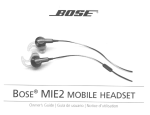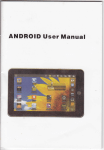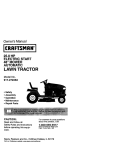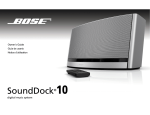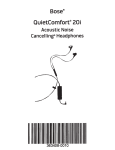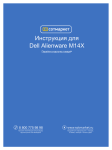Download Bose RC-35S2 Technical information
Transcript
RC-35S2 REMOTE CONTROL
Owner's Guide I Gufa de usuario I Notice d'utilisation
English
SAFETY AND REGULATORY INFORMATION
Please read this owner's guide
Please take the time to follow the instructions in this owner's guide
carefully. It will help you set up and operate your system properly and
enjoy its advanced features. Please save this owner's guide for future
reference.
WARNINGS:
• Do not expose this apparatus to dripping or splashing, and do not place
objects filled with liquids, such as vases, on or near the apparatus. As
with any electronic products, use care not to spill liquids into any part of
the system. Liquids can cause a failure and/or a fire hazard.
• Do not place any naked flame sources, such as lighted candles, on or
near the apparatus.
• Keep the remote control batteries away from children. They may cause a
fire or chemical burn if mishandled. Do not recharge, disassemble, heat
above 1
(212°F), or incinerate. Dispose of used batteries promptly.
Replace only with batteries of the correct type and model number.
aaoe
U
~
Please dispose of used batteries properly, following any local
regulations. Do not incinerate.
However, there is no guarantee that interference will not occur in a
particular installation. If this equipment does cause harmful
interference to radio or television reception, which can be determined
by turning the equipment off and on, the user is encouraged to try to
correct the interference by one or more of the following measures:
• Reorient or relocate the receiving antenna.
• Increase the separation between the equipment and receiver.
• Connect the equipment into an outlet on a circuit different from that
to which the receiver is connected.
• Consult the dealer or an experienced radionv technician for help.
Changes or modifications not expressly approved by Bose
Corporation could void the user's authority to operate this
equipment.
Operation is subject to the following two conditions: (1) This device
may not cause harmful interference, and (2) this device must accept
any interference received, including interference that may cause
undesired operation.
For RC-35S2-27 remotes in Canada only
This Category II radio communication device complies with Industry
Canada Standard RSS-310.
For RC-35S2-27 remotes in the U.S. and Canada
For RC-35S2-27 or RC-35S2-40 remotes in Europe only
NOTE: This equipment has been tested and found to comply with the
limits for a Class B digital device, pursuant to Part 15 of the FCC
Rules. These limits are designed to provide reasonable protection
against harmful interference in a residential installation. This
equipment generates, uses and can radiate radio frequency energy
and, if not installed and used in accordance with the instructions,
may cause harmful interference to radio communications.
Bose Corporation hereby declares that this product is in
( E compliance
with the essential requirements and other relevant
ii
provisions of Directive 1999/5/EC and other applicable
Directives. The complete Declaration of Conformity can be
found at www.Bose.com/compliance.
English .
INTRODUCTION
Overview
Unpacking
The RC-35S2 remote control is specifically designed to
expand your Bose® L1FESTYLE® V25N35 home
entertainment system into another area of your home.
Using the RC-35S2 remote control, you can listen to
your main room system through a Bose link-enabled
expansion product in another room.
Check the carton for the parts shown.
L1FESTYLE©
V25N35 system
(main room)
RC-35S2 remote control
.~.
Four
Homewide
AAA(IEC LR3) antenna
batteries
Save the carton and packing materials, which provide
the safest way to transport this product.
If any part of the product appears to be damaged, do
not attempt to use it. Contact your authorized Bose
dealer immediately or call Bose Customer Service.
Refer to the address list included with your L1FESTYLE®
system for contact information.
RC~35S2 remote control
with expansion system
1
English
EXPANDING YOUR LIFESTYLE® SYSTEM
Connecting your homewide
antenna
Connecting an expansion
product to the control console
Plug the antenna cable into the Homewide Antenna
connector on your L1FESTYLE® system.
1.
Control console
(main room)
Plug one end of the Bose® link cable into the Bose
link OUT connector on your L1FESTYLE® system
control console.
Control console
(main room)
Antenna
cable
2. Connect the other end of the Bose link cable to
Because the antenna radiates at 90 degrees to the
antenna (bare wire), mount the antenna vertically as
close as possible to the center of the house.
Do not bundle the antenna together with other
cables and do not place it close to large metallic
objects or surfaces.
2
your expansion product.
Your expansion product might be a speaker system
or an ALB Homewide Wireless Audio Link if you are
making a wireless connection. Refer to the owner's
guide that came with your expansion product for
more information on making this connection.
English
EXPANDING YOUR LlFESTYLE~ SYSTEM
Getting the remote ready
1.
Make sure your RC-35S2 remote and expansion
product are set to the same room code.
Installing the remote batteries
1.
The remote you received is set to room code B.
If the expansion product is also set to room B,
you do not need to do anything.
Press and slide the battery cover off the back of
the remote.
Four AAA (lEG LR3)
batteries
To change the remote control room code, see
"Changing the room code" on page 8.
To change the room code in the expansion product, see the owner's guide that came with it.
2.
Make sure the house code in the RC-35S2 remote
is the same as in your L1FESTYLE® V25N35 home
entertainment system.
Both products are initially set to house code 15 and
should work together unless the house code in
your main system was changed. To change the
house code on the RC-35S2, see "Changing the
house code" on page 9.
2.
Install the four supplied batteries, matching the
polarity markings (+ and -) on the batteries to the
markings inside the battery compartment.
3. Slide the battery cover back into place until it
snaps closed.
Note: For more information on changing the house code,
see "Adding Sound to Another Room in the operating
guide for your LIFESTYLe" system.
11
3
English
USING THE REMOTE
The RC-35S2 remote offers a simple set of controls
that allow you to select sources and adjust audio
playback in your expansion room.
-DOSE:
II
BJ
~
Q
TV
FM AM
DISC
~
II
+0
II
•
OTHER
..
•
I(]
CH
I!l
;J
2
4
5
8
0
4
Turns on/off your
system.
Bose~
link expansion
When turning on your system, the source last
selected is active.
@PARTY
+
~
CD On/Off
Ii)
3
6
9
fj
Links all connected expansion products to the
source playing on your L1FESTYLE~ system in
the main room. Can be used during a party
when the same music is desired in multiple
rooms.
USING THE REMOTE
® Source selection
Using the RC-35S2 remote, you can select any device
set up to work with your L1FESTYLE® system.
Note: To select any source other than AM/FM radio or an
iPod, the source must be powered on.
•
Selects sources configured for TV viewing,
such as a broadcast tuner in your TV and/or
any set top boxes connected to the control
console.
Each press switches to the next available
source.
•
Selects the last FM or AM radio station
selected.
•
•
Selects disc devices connected to the control
console, such as DVD, Blu-ray Disc™, and
CD players.
Each press switches to the next available
source.
Selects your iPod (if docked), other digital
media players, or game consoles connected
to the control console, as well as the last
selected local source in the expansion room.
Each press switches to the next available
source.
Note: A local source is a device, such as a
TV or a portable CO or MP3 player, that is
connected directly to audio input connectors
on the expansion product.
Press again to toggle between FM and AM
when the radio is on.
iPod i~ a trademark of Apple, Inc., registered in the U.S. and other
countnes. All other marks are registered trademarks and trademarks
of Bose Corporation.
5
English
USING THE REMOTE
@
® Volume controls
Playback controls
The playback controls allow you to operate devices
connected to your LIFESTYLEi'll system such as a DVR,
DVD/CD player, and docked iPod.
Begins playback
of DVR, CD/DVD,
or iPod
Skips to
previous
track or
radio
station
system (if muted).
- Lowers the volume.
Pauses playback
of DVR, CD/DVD,
or iPod
Skips to
next track
or radio
station
Stops playback of DVR,
CD/DVD, or iPod
6
+ Raises the volume and unmutes the
Mutes/unmutes expansion room speakers.
MUTE ALL
Press and hold to mute/unmute speakers in
all rooms.
USING THE REMOTE
® Channel controls
Changes to next/previous 1V channel or
radio preset.
If the source in use by the control console is
a cable or satellite box connected to your
1V, this moves to the next/previous cable or
satellite channel.
Returns to last 1V channel or radio station
preset.
Note: If these controls do not seem to work with your TV,
you may need to plug an IR emitter cable into the IR connector on the rear panel of the control console. IR cables
are available from Bose. See the address list included
with your LIFESTYLE? system for contact information.
<V Numeric keypad
..
0 ••
•••
G
•
•
Selects a CD track, DVD chapter,
radio station preset, or 1V channel
that corresponds to the numbers
pressed.
Enters a dash or dot as necessary
for a digital1V channel number.
Confirms channel selection on
certain 1Vs.
Although the LIFESTYLE? system control console emits IR
signals into the room where it is located, an IR emitter can
better direct those signals to the TV.
7
USING MULTI-ROOM AUDIO
Room and house codes
Room and house codes are the settings that allow you
to operate your main room system from another room
in your home that has a Bose® link-enabled expansion
system. Each RC-35S2 remote and your main room
system must have identical house codes. Also, each
expansion system and the RC-35S2 remote used with
it must have identical room codes.
Changing the room code
Your RC-35S2 remote is set at the factory for room
code B. If room code B is already used by another
Bose link product in your home, you need to change
both the RC-35S2 and expansion system to another
room code.
To change the room code in your RC-35S2 remote:
1.
8
Press and slide the battery cover off the back of
the remote.
2.
Locate the room code switches (6-9).
,
USING MULTI-ROOM AUDIO
3. Select a room code from the following table.
- - -- - - -- -I
- - -- -- - - - - - -I
- - - -I
- - - - - -1
- - - - - - -
- ,i
I
C
1
D
I
I
I
I
-I
I
I
4.
Using a fine-point pen or other small tool, set
switches 6-9 to the corresponding up and down
positions shown for that room code.
5. Slide the battery cover back into place until it
snaps closed.
Changing the house code
I
I
I
I
I
I
E
I
_I
-------,I
F
G
I
H
I
I
1-
J
K
f----
L
M
N
0
i
-I
I
-I
I
-'
I
i
----l
,I
The radio frequency (RF) signals used in expansion
systems have a long range and the ability to penetrate
walls. Therefore, the signals from an RC-35S2 remote
in one home can possibly reach and affect the
operation of a L1FESTYLE® system in a nearby home.
Changing the house code for the system and all the
remotes used with it avoids possible conflict.
Your RC-35S2 remote is set at the factory for house
code 15.
To change the house code in your RC-35S2 remote and
in your L1FESTYLE® system:
1. Press and slide the battery cover off the back of
the remote.
9
USING MULTI-ROOM AUDIO
2.
Locate the house code switches (1-4).
3. Select a house code from the following table.
1----'
1
1
III1 1I IIIII
1 1 2 3 4 5 6 7 8 9
rl
3
I
4
I
I
0
1
2
~------------------
!
5
6
L
I
tL
I
7
8
9
10
I!
11
I
12
13
l
10
_ _ _
I
I
----1
-
-I
~------_..~--_.~ .. __•.~.~---~_._-_._._._-----~
I
I
- - - -- - --
14
15
- - - -- - --
--
- - --
-- - -
--
-
I
-:=]
-- I
-- II
1
I
-I
-::J
English ,USING MULTI-ROOM AUDIO
4.
Using a fine-point pen or other small tool, set
switches 1-4 to the corresponding up and down
positions shown for that house code.
5. Slide the battery cover back into place until it
snaps closed.
6. Go to the main room and press the Setup button
on the control console.
7. Select Homewide.
8. Select the Standard house code mode.
9. Return to the expansion room and press the
Stop button ( • ) on the RC-35S2 remote.
The house code in your L1FESTYLE® system is now the
same as in the RC-35S2 remote control.
11
REFERENCE
Troubleshooting
Problem
System not
responding to
controls
Customer service
What to do
• Make sure the RC-35S2 remote and the
main room system have the same house
code. See "Getting the remote ready" on
page 3.
• Make sure the RC-35S2 remote and the
expansion system have the same room
code. See "Getting the remote ready" on
page 3.
A device is not
responding to
remote control
commands
• Make sure the device is on.
• Install an IR blaster in the main room.
Intermittent
operation using
the RC-35S2
remote
• Check the batteries to see if they need
changing.
• Move the remote to a different location to
see if the problem is simply caused by
"dead spots" in the building.
To contact Bose directly, see the address list
included with your L1FESTYLE® system or visit
http://owners.Bose.com.
Technical information
Remote control range: 65 ft (20 m)
System turns on
• Check to see if someone in the main room
oroff,orchanges
is using the primary remote control in that
sources
way.
unexpectedly
• You may be experiencin~ a control conflict
when no buttons
with another LI FESTYLE system near
on the RC-35S2
your home. Change the house code. See
remote have been
"Changing the house code" on page 9.
pressed
12
For questions about the RC-35S2 remote or
L1FESTYLE® system expansion, contact your local
Bose dealer.
Size: 1.0"H x 2.3"W x 7.T ' L
(2.5 cm x 5.8 cm x 19.5 cm)
Weight: 6.9 oz (195 g)
Battery type: AAA or IEC-LR3 1.5V batteries (4)
Frequency:
U.S./Canada/other: 27.145 MHz
EUfother: 40.685 MHz
~O5'~
I
Better sound through research®
©2010 Bose Corporation, The Mountain,
Framingham, MA 01701-9168 USA
AM324085 Rev.01
324085-0010
Warranty information inside
Register your product now
Contiene informacion sobre la garantfa
Registre su producto ahora
Renseignements sur la garantie a I'interieur
Enregistrez votre produit des maintenant
....BDS~
Better sound through research®
Serial number:
Numero de serie:
Numero de serie :
©2010 Bose Corporation. C_007933 AM324486 _02
III ~ I~ 111111111 IIIII
324486-0010
Registre su producto: Conozca toda la gama
de servicios que su garantia Ie ofrece.
Registrarse en linea es facil y rapido.
Global.Bose.com/register
Enlace directo para registrarse:
www.register.Bose.eu (Europa)
www.Bose.com/register (EE.uu., Puerto Rico
e Islas Virgenes de EE.UU.)
L'enregistrement en Iigne est simple et rapide.
Global.Bose.com/register
www.Bose.com.au/warranty (Australia)
www.Bose.ca/register (Canada)
www.Bose.co.nz/warranty (Nueva lelanda)
Envie cualquier correspondencia en relacion con informacion de productos 0 los servicios
de la Garantia Iimitada a la sede corporativa de la empresa en:
Registro del producto
Bose Corporation
The Mountain
PO Box 9168
Framingham, MA 01701-9168 EE.UU.
A quil!ncubre:
Esta garantia se exti€nde unicamente al comprador
final original 0 a la persona que reciba el producto
como regalo y no se extendera a cualquier otra
persona 0 beneficiario,
Que se cubre/Por cuanto liemoo:
A menos que un periodo de garantia difereote se
explicrte en Ia Guia del usuario provista con su
produeto Bose~ par un peOOdo de 1 aiio (2 aiios en Ia
LIE.) [5 aiios para aJtavoces no ekJctricos incorporaills
en eI producto] a partir de Ia fm de Ia COITlIJf1l
milo'ista par parte del usuario final original, Bose
garanti2a que este p«Xiucto, ruanda se Ie entrega
en su paquete original Y en nueva oondiciOn, par
parte de lJl reYerdedor autoriZado par Bose Yes
Ulilizado eo oondK:iones nonnafes, no tiene defectos
de fabricaci6n, de rnateriaJes ni de producci6n.
Que es 10 que no se cubre:
Esta garantia no cu!Jre defectos ocasionados par
practicas de usa 0 rnantenimiento incorrectas 0 no
razonables, el incumplimiento de las instnucciones de
uso; accidentes: humedad excesiva; insectos; rayos;
subidas de tension; conexi6n a voItaje incorrecto;
atteraciooes 0 modmcaciones no autorizadas del
producto original; daiios causados por embalaje
o proceso de erMO inapropiado; perdida, daiio
o alteracioo de Ia informaciOn guardada; daiios
ocasklnados par eI usa con productos que no sean
de Bose; productos que requiereo de modificaci6n 0
adaptaci6n para penrnitir que se Uliliceo eo cualquier
pais fuera del pais para el que fueron diseiiados,
1-800-736-5076 (EE.UU.)
1-508-766-1000 (INTl) Es posible que se apliquen cargos por la
/lamada. Tenga a mano el mJmero de serie cuando realice la /lamada.
Los propietarios que vivan fuera de los Estados Unidos deben revisar
la Guia del usuario 0 ir a Global.Base.com para encontrar la direcci6n
mas cercana,
fabricados, aprobados y/o autorizados, 0 reparacioo
de productos daiiados par estas modmcaciones; y
productos adquiridos de veooedores no autorizados,
Que haremos:
Durante el periodo de garantia repararemos 0
sustituiremos, a nuestra discrecion, las partes
defectuosas en un periodo razonable de tiempo ysin
cargo Ulilizando repuestos nuevas 0 rehabilitada.
Que es 10 que no haremos:
Pagar cargos por envio, seguros 0 transporte del
producto de usted anosotros, tasas de importacioo
o impuestos.
Due debe hacer Da!3 obtener el senricio
dela
Garantia limitada:
Devuetva el producto con el comprolJante de compra
emrtido por un vendedor autorizado de Bose,
reaiizando los siguientes pasos;
1, Contictese con la compania Bose eo su pais/
region (visite Global.Bose,com para obtener
informacion de contacto en su pais/regiOn) a
fin de obtener instnucckines especificas sobre
devoucioo yenvio;
2. Rotule y envie eI producto, con ftete pago, a la
direcciOn de Ia compania Bose eo su pals; y
3. CoIoque cuaiquier nUJrefO de autorizaci6n para Ia
devoIucioo que sea necesario en focrna visible yen
Ia parte exterior del pa~e. Los J)<Kluetes que no
tengan lJl rUnero de autorizaci6n de devoluci6n,
ruanda sea necesario, ser.in rechazados.
Enregistrez votre produit: Renseignez-vous sur
la gamme complete de services offerts dans Ie
cadre de notre garantie.
Otras condiciones:
LAS DLSPOSICIONES DE ESTA GAIWITiA L1MilADA
REEMPLAZAN ClIAl.OUIER OTRA GARANTiA, YA
SEA EXPRESA 0 IMPLicITA, ESCRilA U ORAL,
INCLUYENDO CUALOUIER GARANTiA DE
COMERCIABILIDAD 0 ADECUACI6N A UN FIN
PARTICUlAR, LA RESPONSABILIDAD MAxiMA
DE BOSE CORPORAnON NO PUEDE EXCEDER EL
PRECIO DE COMPRA REAL QUE LGTED PAW POR
EL PRODUCTD BAJO NINGlJ.lA CIROJNSTANeIA
sERA BOSE RESPONSABLf POR LA PEPDIDA, DANO
o AllffiAOON DE INFORMACI6N GlJIlmADA 0
POR DANOS ESPECIALES, INCIDENTAlES, EN
CDNSECUENCIA 0 INDIRECTOS CUAlQUIERA
SEA LA C/>ffiIl, DE LOS MISMOS, INa.lNEI-lXJ
SIN L1MilACI6N, EL REEMPLAZO DE EQUIPOS
Y PROPIEDAOES Y CUAlQUIER COSTO DE
RECU'ERAOON, PROGRAMACt6N 0 PH'RODUCCI6N
DE CUAlQUIER PROGRAMA 0 INFORMACI6N
GUARDADA 0 unLIZADA CON SlJ PRODUCTO BOSE,
Esta garantia se anula eo caso de que la etiqueta con
el numero de serie haya sido qurtada 0 daiiada.
O!ros derechos legales:
Esta garantia limitada Ie otorga derechos legales
especificos y es posible que tambien se Ie otorgueo
otros derechos que varian segun los estados 0
paises, Algunos lugares no penrnrten limitaciones
en garantias implicitas 0 la exclusioo 0 Iimrtacl6n
par daiios secundarios 0 resultantes, par 10 que es
posible que las limrtaciones 0 exclusiones anteriores
no se apliquen austed,
'En caso de que no registre su producto no se veran afectados sus derechos de garantfa limitada.
Uens directs vers les sites d'enregistrement :
www.register.Bose.eu (Europe)
www.Bose.com/register (ftats-Unis, Puerto Rico
et nes Vierges des Etats-Unis)
www.Bose.com.au/warranty (Australie)
www.Bose.ca/register (Canada)
www.Bose.co.nz/warranty (Nouvelle-Ielande)
Pour toute correspondance relevant d'une demande de renseignements au sujet de nos produits ou de
nos services de garantie Iimitee, veuillez nous ecrire it notre siege social, a I'adresse suivante :
Enregistrement de produits
Bose Corporation
The Mountain
PO Box 9168
Framingham, MA 01701-9168 Etats-Unis
Ililneficiaire :
La pffisente garantie est uniquement valable pour Ie
premier acheteur ou la persoone ayant rel;u Ie produrt
en cadeau et ne peut en aucun cas etre etendue au
transferee iJ une autre personne.
Objet et duree de la garantie :
1\ mains qu'une duree differente ne sort indiquee dans
Ie gukJe de l'Ulilisateur foumi avec Ie produrt, Bose"
garantit pendant une p8ri0de d'un an (deux ans dans
1'Lf) [cinq ans pour tout haul -parla.r non amplme
inregre au prodJrt], a partir de Ia date d'achat au
00tail par Ie premier acheta.r, que Ie produrt est libre
de tout vice de matenaux et de falri:atXxllorsqu'i1 est
livre iJ I'etat neut, dans son emballage d'origine et par
lJl 00tail1ant autorise Bose, et qu'il est Ulilise dans des
corxJiOOns normaJes.
Exclusions :
La presente garantie ne COlMe pas : Ies defauts
ou domrnages resurtant d'une Ulilisatioo ou d'un
entretien inappropre ou incorrect, du non-respect
des directNes d'utilisation, d'un accident, d'une
humidrte excessive, de la presence d'insectes, de
la foudre, d'une pointe de courant electrique, d'un
raccordement iJ un courant electrique d'une tensioo
incorrecte, d'une ait8ratioo ou d'une modificatkin du
produrt, de procedures d'emballage ou d'expedition
inappropliees; Ia perte, I'atteration ou Ia deterOratXxl
de donnees infonnatiques; les dommages causes par
I'Ulilisation avec un produrt d'une marque autre que
Bose; les modiflCatXxls ou adaptations effectuees
au produrt pour qu'i1 sort Ulilisable dans un pays
autre que ceiui pour lequel il a ere cono;u, !<Drique,
1-800-736-5076 (Etats-Unis)
1-508-766-1000 (international) Des frais peuvent s'appliquer.
Veui/lez avoir en main votre numero de sene lors de I'appel,
5i vous residez hors des ftats-Unis, consultez Ie guide de I'utilisateur
ou Ie Global,Base.com pour Dbtenir I'adresse postale la plus proche.
apprOUl'Ei etIou autorise, de meme que Ia rEiparatkin
d'un produrt endommage par ces modmcatioos; Ies
produrts achetes aupres d'un detaillant non agree,
Notre engagement:
Au cours de la peliode de garantie, iJ notre seule
discretioo, notE rEipareroos au remploceroos toute
pKX:e dffiectueuse dans un de\aj raisonnabkl, sans frajs
Ulilm nouvel ou renove Ies parties de remplacement.
Frais exclus :
La garantie ne couvre pas Ie paiement des frais
d'expEidition, d'assurance et de transport du produrt
vers notre adresse, ainsi que de toules taxes et de
tws droil:s d'inlportation OIl autres.
COnditions de "obtention des services de
qarantie limillie reoarat!on :
ExpOOiez-nous kl proouit, accompagne de Ia preuve
d'achat d'origine d'un detaillant Bose autorise, en
suivant Ies directives ci-dessous :
1. Communiquez avec I'entite Bose de votre pays
ou regioo (consuttez Ie site Global,Bose.com pour
conna1tre les coordonnees de Bose dans votre
pays ou region) pour obtenir les instnuctions de
retour et d'expeditioo particulieres;
2 Etiquetez et expediez Ie produit, en port paye, iJ
I'adresse foumie par I'eotite Bose de votre pays
ou region; et
3. Inscrivez de fal;on tres visible sur I'exterieur de
I'emballage tout numero d'autorisatioo de retoor
n8cessaire. lil erMJi qui ne comporte pas de
nlJTl8ro d'autorisation de retour Iorsque ceiui-ci
est requis sera refuse,
Au!res conditions ;
LES CONDmONS DE LA PRESNTE GARANTIE
L1MrrEE REMPlACENT TOUTE AUTFlE GARANTIE,
EXPRESSE OU IMPLICiTE, EXPRIMEE PAR ECRil
OU ORAlfMENT, Y COMPRIS TOUIE GARANTIE
OE QUAlrrE MARCfWJDE OU D'AOAPTATION A
UN USAGE PARTICULIER LA RESPONSABILITE
MAXlMALf DE BOSE CORPORAnON EQUIVAUT AU
PRIX PAYE PAR Lf CONSOMMAffiJR AL'ACHAT
DU PRODUfT, BOSE NE PEUT EN AUCUN CPS
tTRE TENUE RESPONS6J3l.E DE LA PERlE, DE
L'AlrtRAnoN OU DE LA DOOIOATION DE
DONNEES INFORMAnQUES, NI DE OOMMAGES
PARnCULIERS, ACCESSOIRES OU INDIRECTS,
Qlfl.l.E QU'EN SOil LA Cf.JJSE, YCOMPRtS, SANS
RESTRICnON, Lf REMPlACEMENT D'EQUffMENT
ET DE BIENS ET TDUS AWS DE RECUPERAnON,
DE PROGRAMMAnON OU DE REPRODUCTION DE
TOUT PROGRAMME OU DE TOUTES DONNEES
ENREGISTRES DANS Lf PRODUil BOSE OU
unusES AVEC CELUI-CL La presente garantie est
annulee si I'etiquette portant Ie numero de serie est
retiree ou alleree,
Autres droits :
La presente garantie limrtee vous confere des drorts
particuliers seloola Ioi; vous pouvez auss beneficier
d'autres droits qui varient seton votre pays ou rEigioo
de residence, Cer1ans terrrtoires ne penmettant pas
Ia limrtation des garanties implicrtes OIl I'exclusioo ou
Ia fimrtation des dommages indirects ou accessoires,
iI est dorx: possible que Ies imrtes ou exclusioos
ci-dessus ne s'appliquent pas 'lOllS,
te non-enregistrement du produit n'affecte aucunement vos droits en vertu de la garantie limitee,
a
Register your product: Learn about the
full range of services your warranty provides.
Registering online is quick and easy!
Global.Bose.com/register
To link directly to registration:
www.register.Bose.eu (Europe)
www.Bose.com/register(US.PR & USVI)
www.Bose.com.au/warranty (Australia)
www.Bose.calregister (Canada)
www.Bose.co.nz/warranty (New Zealand)
Send any correspondence regarding product information or Limited Warranty services
to our corporate headquarters at:
Product Registration
Bose Corporation
The Mountain
PO Box 9168
Framingham, MA 01701-9168 USA
Who is covered:
This warranty is extended only to the original
end-use purchaser or the person receiving the
product as a gift, and shall not be extended to any
other person or transferee.
What is covered/For how long:
Unless a different warranty period is stated in the
Owner's Guide provided with your Bose® product,
for a period of 1 year (2 years Elf) [5 years for any
non-powered speakers that may be incorporated into
this product] from the date of retail purchase by the
original end-use purchaser, Bose warrants that this
product, when delivered to you in new condition, in
original packaging, from a Bose authorized reseller
and used in normal conditions, is free from any defects
in manufacturing, materials and workmanship.
What is not covered:
This warranty does not cover defects resulting from
improper or unreasonable use or maintenance;
failure to follow operating instructions; accident;
excess moisture; insects; lightning; power surges;
connections to improper voltage supply; unauthorized
alteration or modification of original condition;
damages caused by inadequate packing or shipping
procedures; loss of, damage to or corruption of
stored data; damages caused by use with nonBose products; product that requires modification
or adaptation to enable it to operate in any country
other than the country for which it was designed,
1-800-736-5076 (US)
1-508-766-1000 (INTL) Charges may apply.
Please have your serial number available when you call.
Owners living outside the United States should check the Owner's
Guide or Global.Bose. com for the nearest mailing address.
manufactured, approved and/or authorized, or repair
of products damaged by these modifications; and
products purchased from unauthorized dealers.
What we will do:
During the warranty period, we will, at our sole option,
repair or replace (using new or refurbished replacement
parts) any defective parts within a reasonable paiod of
time and free of charge.
What we will not do:
Pay shipping, insurance or transportation charges
from you to us, or any import fees, duties and taxes.
What you must do to obtain Umited Warranty
Service:
Retum product, with proof of purchase from an
authorized Bose dealer, using the following
procedures:
1. Contact the Bose organization in your country/
region (visrt Global.Bose.com for Bose contact
inforrnaijon in your country/region) for specific
retum and shipping instructions;
2. Label and ship the product, freight prepaid, to the
address provided by the Bose organization in your
country; and
3. Place any necessary retum authorization number
prominently on the outside of the carton. Cartons
not bearing a retum authorization number, where
required, will be refused.
*Failure to register your product will not affectyour limited warranty rights.
Other conditions:
THE PROVISIONS OF THIS LIMITED WARRANTY
ARE IN LIEU OF ANY OTHER WARRANTY,
WHETHER EXPRESSED OR IMPLIED, WRlffiN
OR ORAL, INCLUDING ANY WARRANTY OF
MERCHANTABILITY OR FITNESS FOR APARTICUlAR
PURPOSE. BOSE CORPORATION'S MAXIMUM
LIABILITY SHALL NOT EXCEED THE ACTUAL
PURCHASE PRICE PAID BY YOU FOR THE PRODUCT.
IN NO EVENT SHALL BOSE BE LJABLE FOR LOSS OF,
DAMAGE TO OR CORRUPTION OF STORED DATA,
OR FOR SPECIAL, INCIDENTAL, CONSEQUENTIAL,
OR
INDIRECT
DAMAGES
HOWSOEVER
CAUSED INCLUDING WITHOUT LIMITAnON THE
REPLACEMENT OF EQUIPMENT AND PROPERTY,
AND AN'{ COSTS OF RECOVERING, PROGRAMMING
OR REPRODUCING ANY PROGRAM OR DATA
STORED IN OR USED WITH YOUR BOSE PRODUCT.
This warranty is void if the label bearing the serial
number has been removed or defaced.
Other !egal rights:
This limited warranty gives you specific legal rights,
and you also may have other rights that vary from
state to state or country to country. Some places
do not allow limitations on implied warranties or the
exclusion or limitation of incidental or consequential
damages, so the above limitations or exclusions may
not apply to you.