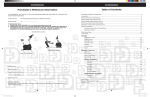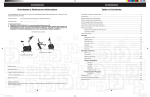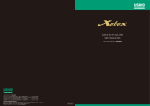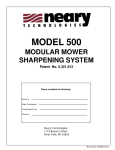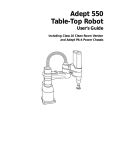Download Diamondback 500Sr Service manual
Transcript
500/900 Service Manual Product Service Policy All Diamondback Fitness Dealers are required to agree to the following. This document outlines the relationship between Diamondback and our authorized dealers in the areas of: a) service after sales; b) warranty parts support and purchase; and c) labor authorization and support. 1. It is the responsibility of the Dealer to diagnose/troubleshoot, service, repair or otherwise correct any problems that may occur with a Diamondback Fitness Product that they sell, regardless of where the product has been placed. 2. Initial assembly of each Diamondback Fitness unit is the responsibility of the dealer. The Dealer is responsible for any damage and or costs incurred due to improper assembly, accident, misuse, improper maintenance or failure to follow instructions, and or warnings in the owner’s manual. 3. All warranties are valid from the original date of purchase to the original purchaser only [proof of purchase is required]. In the event that the original date of purchase cannot be verified, the warranty will be valid from six (6) months after the manufacturing date of the unit. 4. Warranty exclusions for Diamondback products placed under light commercial warranty include: health clubs, schools or correctional facilities. 5. Diamondback Fitness will credit the Dealer’s account a flat rate of US$85 for each pre-authorized labor claim. The credit will be issued one time to correct a problem on a unit. Additional labor claims can be submitted against the unit if another [different] problem occurs during the labor period. 6. If, after working with the Diamondback Fitness Warranty/Technical department a minimum of three separate occasions, it is determined that we cannot repair a specific problem with a unit, Diamondback will RA the unit and replace, freight prepaid. 7. Defective return units must be boxed in suitable packaging and include all parts and accessories originally included with the unit. Any parts missing or damage incurred due to improper packaging will be deducted from the total credit at listed dealer cost. 8. All Diamondback Fitness Dealers will be billed for warranty replacement parts. Dealers receive credit upon return of the replacement parts to Diamondback. See Warranty Credit Processing policy for more details. 9. All returned, potentially defective, items are tested on arrival to Diamondback. Dealer will incur a bench charge for any items that are determined to be in good working order and not defective. Dealer will incur a bench charge, be re-invoiced for the original cost of the item[s], and will have item[s] returned freight collect if defective due to abuse; improper installation. See Warranty Credit Processing policy for more details. 2 Table of Contents Warranty Information Product Service Policy ............................................................................................................................. 2 Domestic Warranty Information ............................................................................................................. 4 Ordering Replacement Parts .................................................................................................................. 6 Warranty Order/Credit Processing ........................................................................................................ 7 Labor Credit Policy ................................................................................................................................... 8 Labor Credit Form .................................................................................................................................... 9 Product History Report .......................................................................................................................... 10 Troubleshooting Guide Electrical System ...................................................................................................................................... 11 Mechanical System ................................................................................................................................ 13 Repair Procedures Procedure 1 - Checking the wall socket for power ........................................................................... 14 Procedure 2 - Checking the AC adapter for correct output ........................................................... 14 Procedure 3 - Checking the input jack for power ............................................................................. 14 Procedure 4 - Checking wiring harness ............................................................................................. 14 Procedure 5 - Replacing the console ................................................................................................. 14 Procedure 6 - Checking/replacing the RPM sensor ........................................................................ 14 Procedure 7 - Checking the hand pulse wire harness and sensor ................................................ 15 Procedure 8 - Replacing the hand grip pulse sensor ....................................................................... 15 Procedure 9 - Checking /replacing the brake assembly ................................................................. 15 Procedure 10 - Checking /replacing the flywheel assembly ........................................................... 16 Procedure 11 - Checking belt alignment ............................................................................................. 16 Procedure 12 - Checking/replacing the belt tensioner .................................................................... 16 Procedure 13 - Checking/replacing the bottom bracket bearings ................................................ 16 Procedure 14 - Checking/replacing the pedals ................................................................................. 17 Procedure 15 - Checking/replacing the crank arms ......................................................................... 17 Procedure 16 - Removing/Replacing the sidecase .......................................................................... 18 500Ub.Sr Service Menus ............................................................................................................................... 19 900Ub.Sr Service Menus ............................................................................................................................... 21 500Ub Wiring Diagram .................................................................................................................................. 24 900Ub Wiring Diagram .................................................................................................................................. 25 500Sr & 900Sr Wiring Diagram .................................................................................................................... 26 Parts Lists and Exploded Drawings 500Ub Parts List ..................................................................................................................................... 27 500Ub Exploded Drawing .................................................................................................................... 28 500Sr Parts List ....................................................................................................................................... 72 500Sr Exploded Drawing ...................................................................................................................... 74 900Ub Parts List .................................................................................................................................... 114 900Ub Exploded Drawing .................................................................................................................... 116 900Sr Parts List ..................................................................................................................................... 142 900Sr Exploded Drawing .................................................................................................................... 144 3 Domestic Warranty Information (Applies to all product sold and placed within the continental US, Alaska, Hawaii, and Puerto Rico only) Effective: May 2008 Diamondback warrants its 500 and 900 model units to be free from defects in material and workmanship under normal use in the home and light instructional environments. Diamondback’s obligation under this Warranty is limited to repair or replacement of any defective part without charge through an authorized service agent to the original purchaser with the following parameters: Who is covered: The Warranty is extended to the individual or legal entity whose name appears on the Warranty registration card filed with Diamondback and may not be transferred to any other individual or legal entity. To obtain service: To obtain service you must contact your authorized Diamondback Fitness dealer. Your dealer is also your authorized service agent. An authorized service agent must diagnose your unit in order to determine Warranty claims/issues. Sales where the unit is delivered unassembled (in a carton) to the end user (e.g. mail order or Internet sales) without a service contract purchased through the dealer voids the Warranty. Warranty Registration: Warranty commitments are valid only with a completed Warranty card that is returned within 15 days from the date of purchase and includes the product serial number. Registration is available at www.diamondbackfitness.com. Proof of purchase from Diamondback’s authorized dealer will be required if the Warranty card is not registered prior to any consideration of Warranty claim. What is covered Home use only Frame: Brake: Parts & Electronics: Labor: Lifetime limited Warranty, covers defects in welds, materials, and workmanship. Lifetime limited Warranty 3 Years 1 Year Warranty voided if: The Warranty does not apply to any failure of the product, or any parts of the product, due to: assembly errors, alterations, modifications, misuse, abuse, accident, improper maintenance, or if the serial number on the product has been removed, altered or defaced. Assembly errors include but are not limited to: Damaged wire harness. Stripped crank arms and/or pedals. Bolts used in the wrong location. Parts & Service: Contact the authorized Diamondback dealer where unit as originally purchased. If you have moved, or that retailer is unavailable, use our dealer locator at www.diamondbackfitness.com to help find another authorized dealer. 4 Domestic Warranty Information (Continued) Diamondback is not responsible for arranging Warranty service and/or honoring extended warranties provided by dealers. Exclusions: Warranty is void if the 500 or 900 model units are placed in a commercial or light commercial environment, such as health club, school, or correctional facility. Additional Rights: This Warranty is expressly in lieu of all other warranties, and any implied warranties of merchantability or fitness for a particular purpose created hereby, are limited to the same duration as the express Warranty herein. Raleigh America, Inc. shall not be liable for any incidental or consequential damages. Some states do not allow the exclusion or limitations of implied warranties, incidental or consequential, so the above limitations and exclusions may not apply to you. Retailers and wholesale outlets for Diamondback Fitness Inc. products are not authorized to modify this Warranty in any way. This Warranty gives the original owner specific legal rights. Other additional rights may vary from state to state. Diamondback Fitness c/o Raleigh America Inc. 6004 S. 190Th St. Suite 101 Kent, WA 98032 5 Ordering Replacement Parts Please review the following information before placing any order with the Diamondback Warranty Department: 1. Look up the needed part the Diamondback exercise unit in the appropriate Service Manual. There are pages that list all sub assembly parts in the Service Manual. 2. The part will be marked with a three (3) digit number. This number corresponds to the last three (3) numbers in the DB SKU (DB stock keeping unit number). On the Parts List page, all drawing numbers are listed in ascending numerical order. Next to the drawing number, we list the full DB SKU number, part description, and page number where you will find the exploded view of the part you have selected. 3. When you turn to the proper page, the Diamondback SKU number will be at the top and the picture will show all the items that are included with that specific part. 4. If the part is to be ordered as a warranty replacement, be prepared to give the following information at your time of order placement: a. The type and model unit. b. The purchase date. c. The serial number of the unit. d. The symptoms the unit is displaying. 5. Diamondback National Warranty can be reached at 800.776.7642 to place parts orders or get troubleshooting advice. 6 Warranty Order/Credit Processing When a warranty parts order is placed and shipped your account will be invoiced for the parts that need to be returned. To receive a credit for these defective warranty parts you will need to return them to Diamondback. To ensure your credit is properly processed, please follow these steps: STEP 1: KEEP IT Keep all warranty order "packing slips" along with all defective parts that have a $ amount in the right column of the form. Destroying of any Warranty part with a cost of more than $0.00 will result in the invoicing of that part to your account. STEP 2: REVIEW IT If you have any questions or aren't sure of which parts need to be returned, contact the Diamondback Warranty Department to review the packing slip and items. STEP 3: SENT IT If any of the item(s) on the packing slip have a cost greater than $0.00 a DHL EZ Return tag will be included. Send the return item(s) along with the "packing slip" via DHL using our DHL EZ Return tag WITHIN 45 DAYS TO EXPEDITE CREDIT WHAT IF? Q: What if all the items on the packing slip show a cost of $0.00? A: If all the items on the form have a cost of $0.00 please immediately and properly destroy the defective parts. No credit to you account is needed since you will be invoiced for $0.00. Q: What if there are items that you need to return but didn't receive a DHL EZ Return tag? A: Call Diamondback's National Customer Service/Warranty at (800) 776-7642 and we will mail a tag to you. If you have any other questions, don't hesitate to call the Diamondback warranty department - (800) 776-7642. Effective Date: August 2008 7 Labor Credit Policy In the event a Diamondback Fitness unit is delivered with a factory defect or if a malfunction occurs within the prescribed warranty period, an authorized Diamondback Fitness dealer can file for a labor stipend. To ensure prompt credit for your labor, follow the guidelines listed below: 1. Verify the purchase date of the unit. Proof of Purchase may be required. In the event that the original date of purchase cannot be verified, the warranty will be valid from six (6) months after the manufacturing date of the unit. 2. Verify the warranty of the unit. The Warranty for a Diamondback Fitness unit can be found in the back of the original owner's manual. 3. Call Diamondback's National Warranty / Customer Service prior to attempting any repairs to receive a work authorization number. Please be prepared to give the following information: a. Your Diamondback account number and location b. Model of unit c. Specific problem the unit is experiencing d. Date of purchase e. Serial number of unit 4. Your Diamondback Tech Rep will issue a work authorization number and/or enter an order for the necessary parts. 5. Once the servicing Diamondback Fitness dealer receives the parts, he should make the necessary repairs and complete the labor credit form. 6. NOTE: completed forms help expedited the claim reimbursement. Once the labor credit form has been filled out, return it to the address listed below or fax it to Diamondback Warranty at (800) 3959548. 7. If the labor claim meets all the above listed criteria, Diamondback Fitness will credit the dealer's account a flat rate [based on 2008 leveling program] for each pre-authorized claim. The credit will be issued on time to correct a problem on a unit. Additional labor claims can be summated against the unit if another problem occurs during the labor period. 8. ALL returned, potentially defective, items will be tested on arrival. Dealer may incur a $30.00 bench charge for any items that are determined to be in good working order and not defective. Dealer may incur a $30.00 bench charge, be re-invoiced for the original cost of the item(s) returned freight collect if defective due to abuse; improper installation. If you have any questions, contact National Warranty/Customer Service Department @ (800) 776-7642. Effective Date: August 2008 8 Labor Credit Form NOTICE: You MUST call Diamondback Fitness and obtain a DB Authorization Number PRIOR to performing service. ANY FORM SUBMITTED INCOMPLETE WILL BE REFUSED. DB Authorization Number: Date of Repair: Dealer’s Information: (Please Print Clearly) Account Name: Account Number: Technician’s Name: Address: Phone Number: Fax Number: Facility’s / Consumer’s Information that Received Service: Name: Address: Phone Number: Contact: Unit Information: Date Unit Purchased: Model Repaired (i.e.: 500Ub ): Serial Number: Description of Problem: Repair Performed: FAX COMPLETED FORM TO 1-800-395-9548 9 Product History Report Dealer: Service Date Account Number: 1 Technician: 2 Phone: 3 Fax: 4 Model: 5 Sales Order RA Number Serial Number: Consumer's Name: Sales Order # for any parts received for repair. Date of Purchase: RA Number for labor authorization for repair. Consumer Phone/Fax/Contact: Consumer's Address: -----Service Information----All fields must be filled out completely including the sales order number which replacements parts (if any) were ordered under. Original Complaint 1st Service (parts replaced) 2nd Service (parts replaced) 3rd Service (parts replaced) Fill out form completely and fax to the Diamondback Fitness Warranty Department at 1.800.395.9548. Any potential unit return must meet criteria set forth in the Product Service Policy, line item 7, a copy of which is attached with this sheet. 10 Troubleshooting Guide No power There is no apparent power to the console. LEDs and LCDs are not lit up and keys are not functioning. 1. 2. 3. 4. 5. Check wall socket for power (Procedure 1). Check AC adapter for correct output (Procedure 2). Check input jack for power (Procedure 3). Check wiring harness (Procedure 4). Replace console (Procedure 5) . E-1 Message There is an error message E-1 showing on the data matrix. 1. 2. 3. 4. Unplug the power cord and plug back in. Check motor on brake assembly (Procedure 9). Check wiring harness (Procedure 4). Replace brake assembly (Procedure 9). Partial LED's The console has power but some of the console lights are dim or out completely. 1. 2. 3. 4. 5. Check wall socket for power (Procedure 1). Check AC adapter for correct output (Procedure 2). Check input jack for power (Procedure 3). Check wiring harness (Procedure 4). Replace console (Procedure 5). Keys Not Responding No changes when keys are depressed. 1. 2. 3. 4. Check user’s programming (See owner’s manual). Check wiring harness (Procedure 4). Run console test program (See test program instructions). Replace console (Procedure 5). Console Resets The console starts normally then resets during workout. 1. 2. 3. 4. Check input jack for power (Procedure 3). Check wiring harness (Procedure 4). Check user’s programming (See owner’s manual). Replace console (Procedure 5). Console Frozen No change in display or data. 1. 2. 3. 4. Unplug the power cord and plug back in. Check user’s programming (See owner’s manual). Check wiring harness (Procedure 4). Replace console (Procedure 5). 11 Troubleshooting Guide (Continued) No RPM RPM, Calories, Distance show "0" on Data window. 1. 2. 3. 4. Check other console function (time, pulse, level). Check wiring harness (Procedure 4). Check RPM sensor (Procedure 6). Replace console (Procedure 5). Max Resistance Get max resistance at Level 1 or it is very hard to pedal right after power on. 1. 2. 3. 4. 5. Check user’s programming (See owner’s manual). Check to see if all moving components spin freely. Check wiring harness (Procedure 4). Check belt alignment (Procedure 10). Check brake assembly (Procedure 9). No Resistance Change Unit turns on but the resistance won't change when requested at the console. 1. 2. 3. 4. Check user’s programming (See owner’s manual). Check wiring harness (Procedure 4). Check brake assembly (Procedure 9). Replace console (Procedure 5). Hand Grip Pulse Heart Rate Problem Erratic heart rate reading; too low, too high, or not working at all. 1. 2. 3. 4. 5. Moisten hands lightly and retry. Check results with another user. Check hand pulse wire harness (Procedure 7). Check hand grip pulse sensors (Procedure 8). Replace the console (Procedure 5). Chest Strap Heart Rate Problem Erratic heart rate reading; too low, too high, or not working at all. 1. Check the chest strap belt transmitter. 2. Check for interference from outside source. 3. Replace console (Procedure 5). Programming Problem Not starting correctly, not accepting program time, not taking user info, etc. 1. Check user’s programming (See owner’s manual). 2. Run console test program (See test program instructions). 3. Replace console (Procedure 5). 12 Troubleshooting Guide (Continued) Mechanical Noise Grinding, Ticking & Clicking. Thumping, Squeaking & Squealing. Twanging/Spring noise. 1. 2. 3. 4. 5. 6. 7. Check bottom bracket bearings (Procedure 12). Check pedals (Procedure 13). Check crank arms (Procedure 14). Check to see if all moving components spin freely. Check belt alignment (Procedure 10). Check belt tensioner (Procedure 11). Check brake assembly (Procedure 9). Pedal Slipping Sudden resistance change in pedals under higher resistance and/or RPM. 1. Check belt alignment (Procedure 10). 2. Check belt tensioners (Procedure 11). 3. Clean Pulley surface and replace belt . 13 Repair Procedures Procedure 1 Checking the wall socket for power 1. 2. 3. 4. Check whether there is a wall switch controlling this wall socket. Set the voltmeter to the appropriate setting for your country. (U.S. = AC/200 volt setting) Place the test leads into the hot and neutral receptacles on the outlet. Your meter should display the appropriate output for your region. (U.S. = 110-120 volts) Procedure 2 Checking the AC adapter for correct output 1. Plug the AC adapter into functioning outlet. 2. Check the output with your voltmeter by setting it to the DC/20 volt setting. 3. Place the test lead inside the male plug end of the adapter and the second lead on the outer metal surface of the plug. 4. The voltmeter should read between 10 and 20 DC volts. 1 Procedure 3 Checking the input jack for power 1. 2. 3. 4. Remove the left sidecases from the unit (Procedure 15). Leave the AC adaptor plugged in to wall & input jack. Set the voltmeter to the DCV/20 Volt setting. Locate the two wires from the main wire harness which connect with the back of the input jack. Touch the two test leads to these connection points, being sure to make contact with metal. 5. The voltmeter should read between 10 and 20 DC Volts. Procedure 4 Checking wiring harness 1. 2. 3. 4. 5. 6. Remove the sidecases from the unit (Procedure 15). Inspect all the connecting points and that the pins are correctly inserted into the plugs. Visually inspect each wiring harness for cuts, burns or melted spots. Check that the harness that runs to the console is not pinched. Note: During installation of the console mast the wiring harness may get pinched or cut. With the unit plugged in, check the voltage at the harness/console connector, P1 (referring to wiring diagram). Set the voltmeter to a 20VDC setting. Procedure 5 Replacing the console 1. 2. 3. 4. Remove the 4 Phillips screws from the console back panel on the back of the console. Unplug the connectors from the back of the console. Remove the 4 Phillips screws from the back of the console Reverse the process for installation. Procedure 6 Checking/replacing the RPM sensor 1. Checking the RPM sensor a. Remove the sidecases from the unit (Procedure 15). b. Verify that the drive pulley magnet is still in its slot on the interior face of the pulley. 14 Repair Procedures (Continued) c. d. e. f. g. h. Make sure that the RPM sensor is sufficiently close to the pulley (approx. 6/16 inch). Verify that the RPM sensor is plugged in to the wire harness by following the wire. Set the multimeter to read resistance (0hms). Detach sensor wiring from main wire harness, and place test leads inside sensor connector. With the magnet rotated away from the sensor, the multimeter should read infinite resistance. With the magnet rotated adjacent to the sensor, the multimeter should read close to 0 Ohms. 2. Replacing the RPM sensor a. Remove the original RPM sensor by unscrewing and unplugging it from the wire harness. b. Install the new RPM sensor by screwing in place and plugging in it to the wire harness. c. Be sure to place the sensor close to the pulley magnet while making sure that no physical contact occurs (approx. 6/16 inch). Procedure 7 Checking the hand pulse wire harness and sensor 1. Remove the 4 Phillips screws from the back panel of the console. 2. Check that the hand pulse wire connector is plugged into the wires coming out of the console securely. 3. Use a multimeter to check continuity from the connector plug to stainless steel hand pulse sensor. 4. If there is no continuity, proceed to remove the grip sensor steel plates as described in Procedure 8 to check connection of wire harness to the sensor. Procedure 8 Replacing the hand grip pulse sensor 1. 2. 3. 4. Remove the Phillips screw on the bottom of the handlebar. Unplug the two connectors on the back of the hand grip pulse sensor. Remove the hand grip pulse sensor. Reverse the process for installation. Note: Be careful while putting the screw back on not to pinch the wire harness Procedure 9 Checking /replacing the brake assembly 1. Checking the Motor Assembly a. Remove the sidecases from the unit (Procedure 15). b. Verify that the motor wire harness is plugged in to the main wire harness. c. Check the solder connections on motor and position sensors. d. With unit plugged in, raise the resistance up to maximum and observe whether the motor rotates. If possible, plug in another similar console and repeat previous procedure. e. With unit plugged in, raise the resistance up to maximum and observe whether the arch of magnets rub against the flywheel. This will create noise and/or stop the flywheel from spinning. Adjust if necessary, see replacement procedure. 2. Replacing the brake assembly a. Remove the sidecases from the unit (Procedure 15). b. Unplug the motor from the main wire harness. c. Remove the two bolts that attach the brake assembly to the frame d. Reverse the process for installation. Note: Increase the resistance to level 16 and make sure the arch of magnets is 2mm away from the flywheel. Loosen the mounting bolt right next to the motor and using the adjustment nuts on 15 Repair Procedures (Continued) the side of the brake adjust this distance if necessary. Procedure 10 Checking /replacing the flywheel assembly 1. Checking the flywheel assembly a. Remove the sidecases from the unit (Procedure 15). b. Derail the drive belt from off the drive pulley. c. Spin the flywheel by hand and inspect for noise and/or motion impediment. d. Verify that flywheel is securely mounted in place. 2. Replacing the flywheel assembly a. Remove the sidecases from the unit (Procedure 15). b. Derail the drive belt from off drive pulley. c. Loosen the flywheel mounting bolts. d. Remove the flywheel. e. Reverse procedure with new brake to install. Procedure 11 Checking belt alignment 1. Inspecting for belt slip a. Remove the sidecases from the unit (Procedure 15). b. Check the belt and belt tensioners for proper tension and adjust if necessary. c. Pedal the unit above 60 RPM and adjust the resistance up to its highest setting. d. Keep pedaling and have an assistant visually check all the belts and pulleys for slipping. 2. Adjusting for proper tension a. The belt tensioner should be centered on the belt while pedaling and holding it taut. b. Raising the tension by tighten the bolt at the end the tensioner spring pulling the tensioner. Tighten the bolt one turn at a time until the proper tension is reached. Procedure 12 Checking/replacing the belt tensioner 1. Checking the belt tensioner a. Remove only the right side case from the unit (Procedure 15). b. By hand, turn the pedal backward and observe the belt position on the belt tensioner. c. Switch directions to turn pedal forward and observe whether belt changes direction on the tensioner. 2. Replacing the belt tensioner a. Remove the sidecase from the unit (Procedure 15). b. Derail the poly-v Drive Belt. c. Remove the four bolts that hold the belt tensioner assembly in place. d. Add grease on the surface of the replacement tensioner which is contacting the frame of the unit. e. Reverse the process for installation. Procedure 13 Checking/replacing the bottom bracket bearings 1. Basic test for bad crank bearings a. Check for bearing play by pulling the crank arms laterally. Replace if there is any lateral move- 16 Repair Procedures (Continued) ment. b. Sit on the bike and pedal above 80RPM. Stop pedaling and allow the bike to freewheel. If the noise continues, the damage is most likely to the flywheel. If the noise stops, the damage is most likely to the crank bearings or idler bearings. c. Slide off the drive belt from the drive pulley. d. Spin crank by hand to see if there is noise. e. Spin belt tensioner to see if there is noise. 2. Replacing the bottom bracket bearings a. Remove the pedals and crank arms from the unit (Procedures 13 & 14) b. Remove the sidecases from the unit (Procedure 15). c. Derail drive belt from pulley. d. Remove the C-ring from the left side of the crank axle. e. Slide the Drive Pulley with crank axle off the unit. You may have to use a hammer on the left side to tap on the axle f. Punch out the defective ball bearings using a shaft and a hammer. g. Insert the new bearing into the frame of the unit. h. Install the Drive Pulley and Axle onto the frame from the right side. i. Keeping pressure on both bearing surfaces, press the bearings so they fit securely within the frame. j. Secure the C-Ring clip into place just beyond this second bearing. k. Install the sidecases. l. Install the crank arms, making sure to tighten the crank bolts or nuts to at least 450 kg-cm of torque. Procedure 14 Checking/replacing the pedals 1. Pedal inspection a. Check that the pedals are firmly tightened to the crank arms. b. Spin the pedals with your hand. The bearings should feel smooth. c. While grabbing the outside edge of the pedal, move it up and down to check for play. They should have no play 2. Pedal replacement a. Remove the pedals with a 15mm open end or adjustable wrench (Note: The left pedal is reverse thread). b. Reverse the process for installation. Retighten pedals after each 8 hours of use. Procedure 15 Checking/replacing the crank arms 1. Crank arm inspection a. Check that the crank spindle bolts or nuts are tight. b. Check for play by pulling the crank arms laterally. Be sure it isn't a bad crank bearing assembly causing any movement. 2. Crank arm replacement a. Remove the pedals with a 15mm open end or adjustable wrench b. Remove the spindle bolts or nut from the crank arms. c. Using a standard bicycle crank puller, remove the crank arms. d. Reverse the process for installation. 17 Repair Procedures (Continued) Procedure 16 Removing/Replacing the sidecase 1. Remove the bolts from the crank arms. 2. Use a standard bicycle crank puller to remove the crank arms. 3. Remove the Phillips head screws from the sidecases. 4. Reverse the process for installation. 18 500Ub.Sr Service Menus There are two service menus on this console: A. The Console Diagnostics menu which checks the functionality of the console. It also displays the software version and the accumulated run time. In addition it has a Model Switching feature that changes the active model the console is operating on from 2 options: Cycles and ellipticals B. The English and Metric switching menu which changes the display units from pounds, miles, and miles/hour to kg, km and km/hour. A. Console Diagnostics 1. Press and hold the Enter Key for 2 seconds 2. Press Enter Key to toggle through the Service Mode states. To terminate the Service mode without going through all the steps, press & hold “Stop” key for 2 seconds to reset the console. 3. Software Version – The Dot Matrix display will display the software as “SW” “1.0” a. First display “SW” d. Then display “1.0” and it will Wait for the Enter key to be pressed 4. Reset to Factory Defaults – When the Enter key is pressed after the software version is displayed, it will allow for the console to be reset to Manufacture defaults. a. The Dot Matrix will flash “RS”, and then display an “N”. The Up and Down keys can be use to toggle between an “N” and a “Y”. b. If the Enter key is pressed while the “N” is on the display nothing will change. c. If the Enter key is pressed while the “Y” is on the display the model setting will change to UR, Age will rest to 35years, the Weight will reset to 155lbs, the Custom Trainer profile will reset to its default profile (see section 11.3.4 for profile) 5. Model Setting: When the Enter key is pressed after the Reset to Facture selection is done the Dot Matrix will display configuration of the console as “UR” or “EF”. a. Up/Down keys can be pressed at this point to switch the mode. The mode determines which Watt table and Calorie calculation is used. b. Wait for the Enter key to be pressed to move to the next step in Service Mode. 6. Memory Test – When the Enter key is pressed after the Model Setting is done, it will test the memory, if OK it will display “OK” in Dot Matrix or “NG” if it is bad. 7. Accumulated time – When the Enter key is pressed after the memory test is completed, it will display the accumulated time in the time display. 8. Perform Display test – When the Enter key is pressed after the accumulated time is displayed, enter the display test. a. All of the LEDs, and in the LCD will light up at once. b. All LEDs and displays will turn off 19 500Ub.Sr Service Menus (Continued) c. The Dot Matrix will light up row-by-row and column-by-column. At the same time the program LED Indicators will light up one by one. d. Every segment in of the digits in the data display windows will light up segment by segment. e. All messages will light up. f. This process will repeat itself until the enter key is pressed 9. Perform Key test – When the Enter key is pressed after the Display Test, enter the Key test. When Display Test is completed, all program LED Indicators will light up, and the LDC will turn off a. Press Program key and its associated LEDs will turn off and the default workout profile will be displayed in the Dot matrix. b. Press function key, the Pulse display will display an associated number to indicate each key, see table below. Up Down Enter Start Stop Fan 1 2 3 4 5 6 c. Press ENTER key during keypad test, 1st time “Enter” key is pressed, the pulse display will show the number 3 to indicate this key test. 2nd time pressed, it will go into the next test state. 10. Perform RPM and Pulse test - When the Enter key is pressed after the Key test, enter the RPM & HR test. a. The massages RPM and Pulse will light up b. If there is an RPM signal detected, the RPMs will be displayed in the RPM display. Otherwise, “---” will be displayed. c. If a HR device is engaged it will display the current HR in the Pulse display. Otherwise, “---” will be displayed. 11. Perform Brake Motor Test - When the Enter key is pressed after the RPM and Pulse test, enter the Brake test. It will increase the resistance from level 1 to level 16 and back down to level 1. The brake motor feedback voltages will be: Level 1 2 3 4 5 Voltage 0.05 0.39 0.52 0.63 0.69 Level 9 Voltage 0.89 6 7 8 0.76 0.81 0.85 10 11 12 13 14 15 16 0.91 0.94 0.97 1.0 1.02 1.04 1.06 12. End Self Diagnostics - When the Enter key is pressed after the Brake test, reset to Idle mode B. Metric/English Units Setting Factory Default display is English system: Weight = lbs, speed = mile/hr, distance = miles 1. Switch English to Metric System: Press and hold the START & ENTER keys at the same in idle mode. 2. The dot matrix window will display “EN” message when it is in English units or “ME” when it is in Metric units. 3. Press “UP or DOWN” key to switch ENGLISH units to METRIC units or Metric to English. 4. Press “ENTER” key to accept the new setting and return to idle mode. Note: A Reset to Factory Defaults (from Service Mode) will reset the console to English units. The Service Menus allow testing of proper console function as well as adjustment of basic features of the console. 20 900Ub.Sr Service Menus Basic Operation Service Menus are accessed from Idle Mode by holding down the “Enter” key for 2 seconds. The Up and Down keys can be pressed to scroll through the following 5 menu choices: A. B. C. D. E. Self Tests Units Setup Model Setting Sound Setup Reset to Factory Defaults To activate a menu function, scroll to the function, then press Enter key. If there is no key pressed within 5 seconds, the console will automatically return to Idle Mode. A. Self Tests 1. Scroll to the Self Tests menu choice in the Service menu choices and press the Enter key. 2. Once the self tests are entered the Star/Stop key can be pressed and help for 2 seconds to return to Idle Mode. 3. Software Version Test: the console will show the software version on the alphanumeric display with a message that will read “SOFTWARE V1.0”; the number will change according to the software version. Press the Enter key 4. Total Console Hours Test: The total use hours of the console will be shown on the alphanumeric display with the message “TOTAL USE = XXXXHR”. Press the Enter key 5. Memory Test: The memory of the console will be tested and the message display will display “RAM OK” to indicate that there are no problems with the memory, if it finds a problem it will display “RAM NOT OK”. Press the Enter key 6. Display Test: The Alphanumeric window will show the message “DISPLAY TEST”. Then it will start its activity as below. a. All the LEDs turn on at once including the segments and messages in the Main Display and Alphanumeric Display. b. All LEDs will turn off. In the Main LCD everything will turn off, only the Messages will stay on with the message “DISPLAY TEST”. c. The message display will turn off the message “DISPLAY TEST” and will light up one segment of every character at the time. d. Every program will be tested and the program name will be display in the message display and the profile will be displayed in the dot matrix. e. This process will repeat itself until the enter key is pressed 7. Key Test: The message display will show the message “KEY TEST”. a. Press any key to test that it is working. When a key is pressed, the message display will show the name of program under that key or the name of that key. The associated LED(s) with that key will light up. The display will show the following names for the keys: Manual Program Key: MANUAL Random Program Key: RANDOM Interval Program Key: INTERVAL TRAINER Hill Climb Program Key: HILL CLIMB Fitness Test Program Key: FITNESS TEST Strength Program Key: STRENGTH Custom Trainer Program Key: CUSTOM TRAINER Target HR Program Key: TARGET HR HR Interval Program Key: HR INTERVALS 21 900Ub.Sr Service Menus (Continued) Data display Key: SELECT Start/Stop Key: START/STOP Enter Key: ENTER Display Key: DISPLAY Level Up Key: LEVEL UP Level Down Key: LEVEL DOWN Fan Key: FAN b. The first time the Enter key is pressed, it will show the key name on the display. The second time Enter is pressed the console will move to the Heart Rate/RPM Test. 8. Heart Rate/RPM Test: The alphanumeric display will show the message “RPM/HR TEST”. The display will then show “RPM = XXX HR = XXX” if there is a RPM or HR device engaged. Otherwise, it will display “RPM = - - - HR = - - -”. When Enter is pressed, the console will move to the Brake Test. 9. Brake Test: The display will show the following message “BRAKE TEST” then “INTENSITY = 1”. a. The test will begin with the brake motor set to Level 1. b. Press the Up key to increase the resistance to the next level or Down to decrease by one level. c. For each change in the brake motor setting, the display will show the next intensity level. The brake motor feedback voltage will be: Level 1 2 3 4 5 Voltage 0.05 0.39 0.52 0.63 0.69 Level 9 Voltage 0.89 6 7 8 0.76 0.81 0.85 10 11 12 13 14 15 16 0.91 0.94 0.97 1.0 1.02 1.04 1.06 d. When the Enter key is pressed the console will return to Idle Mode. B. Units Setup 1. When Enter is pressed on this menu choice, the Alphanumeric will display “ENGLISH” or “METRIC” depending on the setting of the console. The Up/Down keys can then be used to scroll between the two. 2. If Enter is pressed while “METRIC” is shown on the display, the console will be set to use metric units (kg, km) for all distance, speed, and weight displays. 3. If Enter is pressed while “ENGLISH” is shown on the display, the console will be set to use English units (lb, miles) for all distance, speed, and weight displays. 4. Once Enter is pressed and the console units are set, the console will return to the Idle Mode. 5. A Reset to Factory Defaults will always return the console to using English units. C. Model Setting 1. When Enter is pressed on this menu choice, the console will display the current model setting of the console: “ER” = Rear drive elliptical “UR” = Upright/recumbent More model choices may be added to the software in the future to support more products. 2. The Up/Down keys can then be used to scroll between the models. 3. When Enter is pressed again, the model will be selected and the model selected. Note: A Reset to Factory Defaults will all rerun the console to UR model setting D. Sound Setup 1. When Enter is pressed on this menu choice, the message display will display “SOUND ON” or “SOUND OFF”, depending on the setting 22 900Ub.Sr Service Menus (Continued) 2. The Up/Down keys can then be used to scroll between the two 3. If Enter is pressed while “SOUND ON” is shown on the display, the console beeper will be active. 4. If Enter is pressed while “SOUND OFF” is shown on the display, the console beeper will be disabled. No sound at all will come from the console in any mode or when any key is pressed. 5. Once Enter is pressed and the beeper will start or stop beeping depending on what was selected and the console will return to the Idle Mode. Note: A Reset to Factory Defaults will always return the console to “sound on”. E. 1. 2. 3. Reset to Factory Defaults When Enter is pressed on this menu choice, the message display will show “FACTORY RST = NO” Use the Up/Down keys to scroll between “YES” and “NO”. If Enter is pressed on the “YES” choice, the console will reset all memory locations to factory defaults. The model setting will change to UR, Age will rest to 35years, the Weight will reset to 155lbs, the Custom Trainer profile will reset to its default profile 4. If “NO” is chosen, console will return to Idle Mode without resetting anything. Note: Performing a Reset to Factory Defaults will NOT reset the Total Console Hours value inside the Service Menu. 23 500Ub Wiring Diagram 24 900Ub Wiring Diagram 25 500Sr & 900Sr Wiring Diagram 26 500Ub Parts List Exploded Drawing Number 101 103 105 107 109 111 113 115 117 119 121 123 125 127 129 131 133 135 137 139 141 143 145 147 149 151 153 157 159 161 163 165 167 169 171 173 175 177 179 181 281 354 900 183 DB Part Number Description 22-50-101 22-50-103 22-50-105 22-50-107 22-50-109 22-50-111 22-50-113 22-50-115 22-50-117 22-50-119 22-50-121 22-50-123 22-50-125 22-50-127 22-50-129 22-50-131 22-50-133 22-50-135 22-50-137 22-50-139 22-50-141 22-50-143 22-50-145 22-50-147 22-50-149 22-50-151 22-50-153 22-50-157 22-50-159 22-50-161 22-50-163 22-50-165 22-50-167 22-50-169 22-50-171 22-50-173 22-50-175 22-90-177 22-50-179 22-50-181 22-50-281 22-09-354 22-50-900 22-50-183 Console Assembly Handle Bar Assembly HP Sensors HR Wire Harness - Handle Bar Console Mast Water Bottle Set Console Mount Covers Handle Bar Covers Console Mount Main Wire Harness - Console Mast Main Wire Harness - Frame Seat Post Seat Slide Adjuster Seat Slide Knob Saddle Seat Post Bushing Seat Post Cover Seat Pin Assembly Console Mast Cover Left Sidecase Right Sidecase Crank Insert Main Sidecase Bolt Kit Leveling Caps Transport Wheels Front Stabilizer Rear Stabilizer Left Crank Arm Right Crank Arm Crank Arm Hex Bolt Flywheel Brake Assembly Drive Pulley Drive Belt BB Bearing Kit Idler Assembly Speed Sensor Input Jack Handle Bar Adjustment Knob & Hardware Console Back Panel Pedals & Straps AC Adapter Owner's Manual Assembly Hardware Kit Page No. 27 30 31 32 33 34 35 36 37 38 39 40 41 42 43 44 45 46 47 48 49 50 51 52 53 54 55 56 57 58 59 60 61 62 63 64 65 66 67 68 69 70 71 - 500Ub Explo oded Drawing 22-50-101 Console Assembly 500Ub/500Sr Description Console assembly Screw M5 x 10mm Quantity 1 4 30 Item Number 1 2 22-50-103 Handle Bar Assembly 500Ub Description Handle Bar Assembly Quantity 1 31 Item Number 1 22-50-105 HP Sensors 500Ub/Sr & 900Ub Description HP Sensor Screw M3 x 20mm Quantity 2 2 32 Item Number 1 2 22-50-107 HR Wire Harness - Handle Bar 500Ub Description HR Wire Harness Handle Bar Quantity 1 33 Item Number 1 22-50-109 Console Mast 500Ub Description Console Mast Quantity 1 34 Item Number 1 22-50-111 Water Bottle Set 500Ub/Sr & 900Ub Description Water bottle Cage Screws M4 x 14mm Quantity 1 1 2 35 Item Number 1 2 3 22-50-113 Console Mount Covers 500Ub/Sr Description Right Console Mount Cover Left Console Mount Cover Screws M3 x 14mm Screws M5 x 14mm Quantity 1 1 3 2 36 Item Number 1 2 3 4 22-50-115 Handle Bar Covers 500Ub Description Top Handle Bar Cover Bottom Handle Bar Cover Screws M5 x 25mm Screws M3 x 14mm Quantity 1 1 4 2 37 Item Number 22-50-117 Console Mount Bracket 500Ub/Sr & 900Ub/Sr Description Console Mount Bracket Screws M5 x 10mm Quantity 1 4 38 Item Number 1 2 22-50-119 Main Wire Harness - Console Mast 500Ub & 900Ub Description Main Wire Harness - Console Mast Quantity 1 39 Item Number 1 22-50-121 Main Wire Harness - Frame 500Ub Description Main Wire Harness - Frame Quantity 1 40 Item Number 1 22-50-123 Seat Post 500Ub Description Quantity 41 Item Number 22-50-125 Seat Slide Adjuster 500Ub Description Seat Support Locking Bracket End Cap Quantity 1 1 2 42 Item Number 1 2 3 22-50-127 Seat Slide Knob 500Ub Description Knob Flat Washer 14.3 x 25 x 2T Quantity 1 1 43 Item Number 1 2 22-50-129 Saddle 500Ub Description Saddle Quantity 1 44 Item Number 1 22-50-131 Seat Post bushing 500Ub Description Seat Post Bushing Quantity 1 45 Item Number 1 22-50-133 Seat Post Cover 500Ub Description Seat Post Cover Quantity 1 46 Item Number 1 22-50-135 Seat Pin Assembly 500Ub Description Seat Pin Assembly Quantity 1 47 Item Number 1 22-50-137 Console Mast Cover 500Ub Description Console Mast Cover Quantity 1 48 Item Number 1 22-50-139 Left Sidecase 500Ub & 900Ub Description Left Sidecase Quantity 1 49 Item Number 1 22-50-141 Right Sidecase 500Ub & 900Ub Description Right Sidecase Quantity 1 50 Item Number 1 22-50-143 Crank Arm Insert 500Ub/Sr & 900Ub/Sr Description Crank Arm Insert Quantity 1 51 Item Number 1 22-50-145 Main Sidecase Bolt Kit 500Ub & 900Ub Description Screw M4 x 50 Screw 3/16" x 3/4" Quantity 5 6 52 Item Number 1 2 22-50-147 Leveling Caps 500Ub/Sr Description Leveling Cap Screw 3/16" x 3/4" Quantity 2 2 53 Item Number 1 2 22-50-149 Transport Wheels 500Ub/Sr Description Transport Wheel Screw M3 x 8 Quantity 2 2 54 Item Number 1 2 22-50-151 Front Stabilizer 500Ub Description Front Stabilizer Quantity 1 55 Item Number 1 22-50-153 Rear Stabilizer 500Ub Description Rear Stabilier Quantity 1 56 Item Number 1 22-50-157 Left Crank Arm 500Ub/Sr Description Left Crank Arm 9/16" Quantity 1 57 Item Number 1 22-50-159 Right Crank Arm 500Ub/Sr Description Right Crank Arm 9/16" Quantity 1 58 Item Number 1 22-50-161 Crank Arm Hex Bolt 500Ub & 900Ub Description Hex Bolt M8xP1.0x20L Quantity 2 59 Item Number 1 22-50-163 Flywheel Assembly 500Ub Description Flywheel Assembly with mounting brackets Screw M5 x 10mm 60 Quantity 1 6 Item Number 1 2 22-50-165 Brake Assembly 500Ub & 900Ub Description Bolt M6 x 16mm Lock Washer Flat Washer 6 x 13 x 1 Brake Assembly Flat Washer 8 x 19 x 2 Spacer Adjustment Bolt M6 x 63mm Bolt M8 x 22mm Hex Nuts M6 Quantity 2 2 2 1 1 1 1 1 2 61 Item Number 1 2 3 4 5 6 7 8 9 22-50-167 Drive Pulley (Assemble) 500Ub Description Permanent Magnet Drive Pulley Axle Bolt M8 x 12mm Quantity 1 1 1 3 62 Item Number 1 2 3 4 22-50-169 Drive Belt 500Ub & 900Ub Description Drive Belt J6 1059 Quantity 1 63 Item Number 1 22-50-171 BB Bearing Kit 500Ub Description C Clip 17 x 65 Wavy Washer Flat Washer C Clip 40 x 65 Bearings 6203 (RS) Quantity 1 1 1 2 2 64 Item Number 1 2 3 4 5 22-50-173 Idler Assembly 500Ub/Sr & 900Ub/Sr Description Idler Assembly Bolt M6 x 40mm Spring Bracket 14 x 30 Spring Bolt M5 x 10 T Spacer 9 x 5 x 6.5 Bolt M8 x 16 T Spacer 13.7 x 8.2 x 5.5 Flat Washer Quantity 1 1 1 1 3 1 1 3 1 65 Item Number 1 2 3 4 5 6 7 8 9 22-50-175 Speed Sensor 500Ub/Sr & 900Ub/Sr Description Speed Sensor with Wires Bracket Screw Quantity 1 1 1 66 Item Number 1 2 3 22-90-177 Input Jack 500Ub & 900Ub Description Input jack Quantity 1 67 Item Number 1 22-50-179 Hanble Bar Adjustment Knob 500Ub & 900Ub Description Knob Bolt M7 x 30mm Sleeve Lock Washer Flat Washer Bracket Quantity 1 1 1 2 2 1 68 Item Number 1 2 3 4 5 6 22-50-181 Console Back Panel 500Ub/Sr & 900Ub/Sr Description Console Back Panel Screw M5 x 10mm Quantity 1 4 69 Item Number 1 2 22-50-281 Pedals & Straps (PR) 500Ub/Sr Description Right Pedal & Strap Left Pedal & Strap Quantity 1 1 70 Item Number 1 2 22-09-354 AC Adapter 500Ub/Sr & 900Ub/Sr Description AC Adapter 9V 1Amp Quantity 1 71 Item Number 1 500Sr Parts List Exploded Drawing Number 101 105 111 113 117 143 147 149 157 159 161 168 169 173 175 177 181 203 209 211 215 217 219 221 223 225 227 233 235 239 241 243 245 247 255 257 259 261 263 265 267 DB Part Number Description 22-50-101 22-50-105 22-50-111 22-50-113 22-50-117 22-50-143 22-50-147 22-50-149 22-50-157 22-50-159 22-90-161 22-50-168 22-90-169 22-50-173 22-50-175 22-50-177 22-50-181 22-50-203 22-90-209 22-50-211 22-50-215 22-50-217 22-50-219 22-50-221 22-50-223 22-50-225 22-50-227 22-50-233 22-50-235 22-50-239 22-50-241 22-50-243 22-50-245 22-50-247 22-50-255 22-50-257 22-50-259 22-50-261 22-50-263 22-50-265 22-50-267 Console Assembly HP Sensors Water Bottle Set Console Mount Covers Console Mount Crank Insert Leveling Caps Transport Wheels Left Crank Arm Right Crank Arm Crank Arm Hex Nut Drive Pulley Drive Belt Idler Assembly Speed Sensor Input Jack Console Back Panel Console Mast Handle Bar Endcaps Foam Grips Console Mast Cover HP Wire Harness - Console Mast Main Wire Harness - Console Mast HP Wire Harness - Frame Main Wire Harness - Frame HP Wire Harness - Frame Rear HP Wire Harness - Rear Handle Bar Left Sidecase Right Sidecase Sidecase Bolt Kit Rear Left Lower Sidecase Rear Left Upper Sidecase Rear Right Lower Sidecase Rear Right Upper Sidecase Rear Handle Bar Seat Back Support Seat Back Mount Bracket Seat Back Adjusment Knob Seat Back Pad Seat Pad Seat Mount Bracket Page No. 72 30 32 35 36 38 51 53 54 57 58 76 77 78 65 66 79 69 80 81 82 83 84 85 86 87 88 89 90 91 92 93 94 95 96 97 98 99 100 101 102 103 500Sr Parts List (Constinued) Exploded Drawing Number 269 271 273 281 283 285 289 291 293 295 297 354 185 900 DB Part Number Description 22-50-269 22-50-271 22-50-273 22-50-281 22-50-283 22-50-285 22-50-289 22-50-291 22-50-293 22-50-295 22-50-297 22-09-354 22-50-185 22-50-900 Seat Slide Frame Seat Slide Adjustment Knob Seat Tube Pedals & Straps Brake Assembly Flywheel Front Stabilizer Rear Stabilizer BB Bearing Set Seat Slide Bushing Set Seat Mount Bracket Bushing AC Adapter Assembly Hardware Kit Owner's manual Page No. 73 104 105 106 70 107 108 109 110 111 112 113 71 - 500Sr Explod ded Drawing 22-90-161 Crank Arm Hex Nut 500Sr & 900Sr Description Hex Nut M10xP1.25x10T Quantity 2 76 Item Number 1 22-50-168 Drove Pulley (Assemble) 500Sr Description Permanent Magnet Drive Pulley Spacer Axle Bolt M8 x 12mm Quantity 1 1 1 1 3 77 Item Number 1 2 3 3 4 22-90-169 Drive Belt 500Sr & 900Sr Description Drive Belt J6 960m/m Quantity 1 78 Item Number 1 22-50-177 Input Jack 500Sr & 900Sr Description Input Jack Quantity 1 79 Item Number 1 22-50-203 Console Mast 500Sr Description Console Mast w/ Foam Grips & Endcaps 80 Quantity 1 Item Number 1 22-90-209 Handle Bar Endcap 500Sr & 900Sr Description Endcaps 81 Quantity Item Number 4 4 22-50-211 Foam Grip 500Sr Description Foam Grip 82 Quantity Item Number 2 1 22-50-215 Console Mast Cover 500Sr Description Console Mast Cover Quantity 1 83 Item Number 1 22-50-217 HP Wire Harness - Console Mast 500Sr & 900Sr Description HP Wire Harness - Console Mast Quantity 1 84 Item Number 1 22-50-219 Main Wire Harness - Console Mast 500Sr & 900Sr Description Main Wire Harness - Console Mast Quantity 1 85 Item Number 1 22-50-221 HP Wire Harness - Frame 500Sr & 900Sr Description HP Wire Harness - Frame Quantity 1 86 Item Number 1 22-50-223 Main Wire Harness - Frame 500Sr & 900Sr Description Main Wire Harness - Frame Quantity 1 87 Item Number 1 22-50-225 HP Wire Harness - Frame Rear 500Sr & 900Sr Description Hp Wire Harness - Frame Rear Quantity 1 88 Item Number 1 22-50-227 HP Wire Harness - Rear Handle Bar 500Sr & 900Sr Description Quantity 89 Item Number 22-50-233 Left Sidecase 500Sr & 900Sr Description Left Sidecase Quantity 1 90 Item Number 1 22-50-235 Right Sidecase 500Sr & 900Sr Description Quantity Item Number Right Sidecase 1 1 91 22-50-239 Sidecase Bolt Kit 500Sr & 900Sr Description Screw M4 x 40mm Screw 3/16" x 3/4" Quantity 13 12 92 Item Number 22-50-241 Rear Left Lower Sidecase 500Sr & 900Sr Description Rear Left Lower Sidecase 93 Quantity Item Number 1 1 22-50-243 Rear Left Upper Sidecase 500Sr Description Rear Left Upper Sidecase Quantity 1 94 Item Number 1 22-50-245 Rear Right Lower Sidecase 500Sr & 900Sr Description Rear Right Lower Sidecase 95 Quantity Item Number 1 1 22-50-247 Rear Right Upper Sidecase 500Sr & 900Sr Description Rear Right Upper Sidecase Quantity 1 96 Item Number 1 22-50-255 Rear Handle Bar 500Sr Description Rear Handle Bar (Assembly) 97 Quantity Item Number 1 1 22-50-257 Seat Back Support 500Sr & 900Sr Description Seat Back Support End Cap Quantity 1 1 98 Item Number 1 2 22-50-259 Seat Back Mount Bracket 500Sr Description Seat Back Mount Bracket Bushing Quantity 1 1 99 Item Number 1 2 22-50-261 Seat Back Adjustment Knob 500Sr & 900Sr Description Seat Back Adjustment Knob Quantity 1 100 Item Number 1 22-50-263 Seat Back Pad 500Sr Description Quantity Item Number Seat Back Pad 1 1 101 22-50-265 Seat Pad 500Sr Description Seat Pad Quantity 1 102 Item Number 1 22-50-267 Seat Mount Bracket 500sr Description Seat Mount Bracket End Cap Quantity 1 4 103 Item Number 1 2 22-50-269 Seat Slide Frame 500Sr Description Seat Slide Frame Front Bushing Rear Bushing Quantity 1 1 1 104 Item Number 1 2 3 22-50-271 Seat Slide Adjustment Knob 500Sr Description Seat Slide Adjustment Knob Quantity 1 105 Item Number 1 22-50-273 Seat Tube 500Sr Description Seat Tube Quantity 1 106 Item Number 1 22-50-283 Brake Assembly 500Sr & 900Sr Description Brake Assembly Bolt M6 x 16mm Flat Washer 6 x 13 x 1 Lock Washer Adjustment Bolt M6 x 63mm Bolt M8 x 22mm Hex Nuts M6 Spacer Flat Washer 8 x 19 x 2 Quantity 1 2 2 2 1 1 2 1 1 107 Item Number 1 2 3 4 5 6 7 8 9 22-50-285 Flywheel Assembly 500Sr Description Flywheel Assembly with mounting brackets Screw M5 x 10mm 108 Quantity 1 6 Item Number 1 2 22-50-289 Front Stabilizer Bar 500Sr Description Front Stabilizer Bar Quantity 1 109 Item Number 1 22-50-291 Rear Stabilizer Bar 500Sr Description Rear Stabilizer Bar 110 Quantity Item Number 1 1 22-50-293 BB Bearing Set 500Sr Description Bearings 6203 (RS) Flat Washer Wavy Washer C Clip Quantity 2 1 1 1 111 Item Number 1 2 3 4 22-50-295 Seat Slide Bushings 500Sr Description Front Bushing Rear Bushing Quantity 1 1 112 Item Number 1 2 22-50-297 Seat Mount Bracket Bushing 500Sr Description Bushing Quantity 1 113 Item Number 1 900Ub Parts List Exploded Drawing Number DB Part Number 101 103 105 107 109 111 113 115 117 119 123 125 127 129 131 135 137 139 141 143 145 147 149 151 153 157 159 161 163 165 167 169 171 173 173 175 177 179 181 220 281 22-90-101 22-90-103 22-50-105 22-90-107 22-90-109 22-50-111 22-90-113 22-90-115 22-50-117 22-50-119 22-90-123 22-50-125 22-90-127 22-90-129 22-90-131 22-90-135 22-90-137 22-50-139 22-50-141 22-50-143 22-50-145 22-90-147 22-90-149 22-90-151 22-90-153 22-90-157 22-90-159 22-50-161 22-50-163 22-50-165 22-90-167 22-50-169 22-90-171 22-50-173 22-90-173 22-50-175 22-90-177 22-50-179 22-50-181 22-50-220 22-90-281 Description Page No. Console Assembly Handle Bar Assembly HP Sensors HP Wire Harness - Handle Bar Console Mast Water Bottle Set Console Mount Covers Handle Bar Covers Console Mount Main Wire Harness - Console Mast Seat Post Seat Slide Adjuster Seat Slide Knob Saddle Seat Post Bushing Seat Pin Assembly Console Mast cover Left Sidecase Right Sidecase Crank Insert Main Sidecase Bolt Kit Leveling Caps Transport Wheels Front Stabilizer Rear Stabilizer Left Crank Arm Right Crank Arm Crank Arm Hex Bolt Flywheel Brake Assembly Drive Pulley Drive Belt BB Bearing Kit Idler Assembly Front Stabilizer Endcaps Speed Sensor Input Jack Handle Bar Adjustment Knob & Hardware Console Back Panel Main Wire Harness - Frame Pedals & Straps 114 118 119 32 120 121 35 122 123 38 39 124 42 125 126 127 128 129 49 50 51 52 130 131 132 133 134 135 59 60 61 136 63 137 65 138 66 67 68 69 139 140 900Ub Parts List (Continued) Exploded Drawing Number DB Part Number 354 183 900 22-09-354 22-90-183 22-90-900 Description AC Adapter Assembly Hardware Kit Owner's Manual 115 Page No. 71 - 900Ub Explo oded Drawing 22-90-101 Console Assembly 900Ub/900Sr Description Console Screw M5 x 10mm Quantity 1 4 118 Item Number 1 2 22-90-103 Handle Bar Assembly 900Ub Description Handle Bar Assembly Quantity 1 119 Item Number 1 22-90-107 HP Wire Harness - Handle Bar 900Ub Description HP Wire Harness Quantity 1 120 Item Number 1 22-90-109 Console Mast 900Ub Description Console Mast Quantity 1 121 Item Number 1 22-90-113 Console Mount covers 900Ub/900Sr Description Left Console Mount Cover Right Console Mount Cover Screws M3 x 14mm Screws M5 x 14mm Quantity 1 2 3 2 122 Item Number 1 2 3 4 22-90-115 Handle Bar Covers 900Ub Description Top Handle Bar Cover Screws M5 x 25mm Bottom Handle Bar Cover Screws M3 x 14mm Quantity 1 4 1 2 123 Item Number 1 2 3 4 22-90-123 Seat Post 900Ub Description Seat Post Quantity 1 124 Item Number 1 22-90-127 Seat Slide Knob 900Ub Description Knob Flat Washer 14.3x25x2t Quantity 1 1 125 Item Number 1 2 22-90-129 Saddle 900Ub Description Saddle Quantity 1 126 Item Number 1 22-90-131 Seat Post Bushing 900Ub Description Seat Post Bushing Quantity 1 127 Item Number 1 22-90-135 Seat Pin Assembly 900Ub Description Seat Pin Assembly Quantity 1 128 Item Number 1 22-90-137 Console Mast Cover 900Ub/900Sr Description Console Mast Cover Quantity 1 129 Item Number 1 22-90-147 Leveling Caps 900Ub/900Sr Description Leveling Cap Screw 3/16"x3/4" Quantity 2 2 130 Item Number 1 2 22-90-149 Transport Wheels 900Ub/900Sr Description Transport Wheel Screw M5 x 12mm Quantity 2 4 131 Item Number 1 2 22-90-151 Front Stabilizer 900Ub Description Front Stabilizer Quantity 1 132 Item Number 1 22-90-153 Rear Stabilizer 900Ub Description Rear Stabilizer Quantity 1 133 Item Number 1 22-90-157 Left Crank Arm 900Ub/900Sr Description Left Crank Arm 9/16" Quantity 1 134 Item Number 1 22-90-159 Right Crank Arm 900Ub/900Sr Description Right Crank Arm 9/16" Quantity 1 135 Item Number 1 22-90-167 Drive Pulley (Assemble) 900Ub Description Bolt M8 x 12mm Axle Drive Pulley Permanent Magnet Quantity 3 1 1 1 136 Item Number 1 2 3 4 22-90-171 BB Bearing Kit 900Ub Description Bearing 6004RS Flat Washer Wavy Washer C Clip Quantity 2 1 1 1 137 Item Number 1 2 3 4 22-90-173 Front Stabilizer Endcaps 900Ub Description Front Stabilizer Endcap Quantity 2 138 Item Number 1 22-50-220 Main Wire Harness - Frame 900Ub Description Main Wire Harness - Frame Quantity 1 139 Item Number 1 22-90-281 Pedals & Straps (PR) 900Ub/900Sr Description Left Pedal & Strap Right Pedal & Strap Quantity 1 1 140 Item Number 1 2 141 900Sr Parts List Exploded Drawing Number 101 105 113 117 137 143 147 149 157 159 161 168 169 173 175 177 181 203 209 211 213 217 219 221 223 225 227 233 235 239 241 243 245 247 255 257 259 261 263 265 267 269 271 273 DB Part Number Description 22-90-101 22-90-105 22-90-113 22-50-117 22-90-137 22-50-143 22-90-147 22-90-149 22-90-157 22-90-159 22-90-161 22-90-168 22-90-169 22-50-173 22-50-175 22-50-177 22-50-181 22-90-203 22-90-209 22-90-211 22-90-213 22-50-217 22-50-219 22-50-221 22-50-223 22-50-225 22-50-227 22-50-233 22-50-235 22-50-239 22-50-241 22-90-243 22-50-245 22-90-247 22-90-255 22-50-257 22-90-259 22-50-261 22-90-263 22-90-265 22-90-267 22-90-269 22-90-271 22-90-273 Console Assembly HP Sensors Console Mount Covers Console Mount Console Mast Cover Crank Insert Leveling Caps Transport Wheels Left Crank Arm Right Crank Arm Crank Arm Hex Nut Drive Pulley Drive Belt Idler Assembly Speed Sensor Input Jack Console Back Panel Console Mast Handle Bar Endcaps Foam Grips Water Bottle Set HP Wire Harness - Console Mast Main Wire Harness - Console Mast HP Wire Harness - Frame Main Wire Harness - Frame HP Wire Harness - Frame Rear HP Wire Harness - Rear Handle Bar Left Sidecase Right Sidecase Main Sidecase Bolt Kit Rear Left Lower Sidecase Rear Left Upper Sidecase Rear Right Lower Sidecase Rear Right Upper Sidecase Rear Handle Bar Seat Back Support Seat Back Mount Bracket Seat Back Adjustment Knob Mesh Seat Back Seat Pad Seat Mount Bracket Seat Slide Frame Seat Slide Adjustment Lever Seat Track Page No. 142 118 146 122 38 129 51 130 131 134 135 76 147 78 65 66 79 69 148 81 149 150 84 85 86 87 88 89 90 91 92 93 151 95 152 153 98 154 100 155 156 157 158 159 160 900Sr Parts List (Continued) Exploded Drawing Number 275 277 281 283 285 289 291 293 295 354 185 900 DB Part Number Description 22-90-275 22-90-277 22-90-281 22-50-283 22-90-285 22-90-289 22-90-291 22-90-293 22-90-295 22-09-354 22-90-185 22-90-900 Seat Slide Adjustment Lever Cover Seat Slide Roller Kit Pedals & Straps Brake Assembly Flywheel Front Stabilizer Rear Stabilizer BB Bearing Set Front Stabilizer Endcaps AC Adapter Assembly Hardware Kit Owner's Manual Page No. 143 161 162 140 107 163 164 165 166 167 71 - 900Sr Explod ded Drawing 22-90-105 HP Sensors 900Sr Description Sensor Screw M3 x 20 Quantity 2 2 146 Item Number 1 2 22-90-168 Drive Pulley (Assemble) 900Sr Description Drive Pulley Spacer Axle Bolt M8 x 12mm Permanent Magnet Quantity 1 1 1 3 1 147 Item Number 22-90-203 Console Mast 900Sr Description Console Mast w/ Foam Grips & Endcaps 148 Quantity 1 Item Number 1 22-90-211 Foam Grips 900Sr Description Foam Grip Quantity 2 149 Item Number 1 22-90-213 Water Bottle Set 900Sr Description Bottle Bottle Holder Clip Screw M4 x 20 Quantity 1 1 2 2 150 Item Number 1 2 3 4 22-90-243 Rear Left Upper Sidecase 900Sr Description Rear Left Upper Sidecase Quantity 1 151 Item Number 1 22-90-247 Rear Right Upper Sidecase 900Sr Description Rear Right Upper Sidecase Quantity 1 152 Item Number 1 22-90-255 Rear Handle Bar 900Sr Description Rear Handle Bar Assembly Quantity 1 153 Item Number 1 22-90-259 Seat Back Mount Bracket 900Sr Description Seat Back Mount Bracket Bushing Quantity 1 2 154 Item Number 1 2 22-90-263 Mesh Seat Bac 900Sr Description Mesh Seat Back Quantity 1 155 Item Number 1 22-90-265 Seat Pad 900Sr Description Seat Pad Quantity 1 156 Item Number 1 22-90-267 Seat Mount Bracket 900Sr Description seat Mount Bracket Quantity 1 157 Item Number 1 22-90-269 Seat Slide Frame 900Sr Description Seat slide frame Seat locking Mech. (installed) cover (intalled) Roller Assy. (installed) Quantity 1 1 1 8 158 Item Number 1 2 3 4 22-90-271 Seat Slide Ajustment Lever 900Sr Description Lever Locking Nut M8 Locking Pin Flat Washer Hex Nut Spring Bolt Quantity 1 1 1 1 1 1 1 159 Item Number 1 2 3 4 5 6 7 22-90-273 Seat Track 900Sr Description Seat Track Seat Positioning Track Bolt M5 x 14mm Bolt M5 x 25mm Bolt M8 x 20mm Flat Washer Seat Track Stop Quantity 1 1 3 4 4 4 4 160 Item Number 1 2 3 4 5 6 7 22-90-275 Seat Slide Adjustment Lever Cover 900Sr Description Cover Bolt Quantity 1 3 161 Item Number 1 2 22-90-277 Seat Slide Roller Kit 900Sr Description Roller Tension Axle Shaft Sleve Flat Washer 8x25x2t Hex Nut M8 Hex Nut M14 Flat Washer 14.3x25x2t Flat Washer 8x16x2t Bolt M8 x 16mm Bolt M8 x 40 Quantity 8 4 4 4 4 4 4 8 4 4 162 Item Number 1 2 3 4 5 6 7 8 9 10 22-90-285 Flywheel Assembly 900Sr Description Flywheel Assembly with mounting brackets Screw M5 x 10mm 163 Quantity 1 6 Item Number 1 2 22-90-289 Front Stabilizer 900sr Description Front Stabilizer Quantity 1 164 Item Number 1 22-90-291 Rear Stabilizer 900Sr Description Rear Stabilizer Quantity 1 165 Item Number 1 22-90-293 BB Bearings 900Sr Description Bearings 6004RS Flat Washer Wavy Washer C Clip Quantity 2 1 1 1 166 Item Number 1 2 3 4 22-90-295 Front Stabilizer Endcaps 900Sr Description Front Stabilizer Endcap Quantity 2 167 Item Number 1