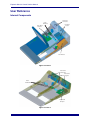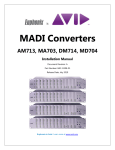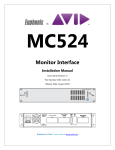Download Euphonix Max Air Control surface Installation manual
Transcript
404 416 Max Air Surfaces Installation Manual Document Revision: A Part Number: 840-11316-01 Release Date: August 2010 Euphonix is Avid. Learn more at www.avid.com Regulatory and Safety Notices FCC Notice Part 15 of the Federal Communication Commission Rules and Regulations has established Radio Frequency (RF) emission limits to provide an interference free radio frequency spectrum. Many electronic devices produce RF energy incidental to their intended purpose. These rules place electronic equipment into two classes, A and B, depending on the intended use. Class A devices are those that may be expected to be installed in a business or commercial environment. Class B devices are those that may be expected to be installed in a home or residential environment. The FCC requires devices in both classes to be labeled with the interference likelihood and additional operating instructions. The rating label on the equipment will show which class the product is (A or B). Class A product will not have an FCC logo. Class B equipment will have an FCC logo. The information statements differ on the two classes. Class A Equipment This equipment has been tested and found to comply with the limits for a Class A digital device, pursuant to Part 15 of the FCC rules. These limits are designed to provide reasonable protection against harmful interference when the equipment is operated in a commercial environment. This equipment generates, uses, and can radiate radio frequency energy and, if not installed and used in accordance with the instructions, may cause harmful interference to radio communications. Operation of this equipment in a residential area is likely to cause harmful interference, in which case the user will be required to correct the interference at personal expense. Euphonix is Avid. Learn more at www.avid.com Modifications The FCC requires the user to be notified that any changes or modifications made to Avid hardware that are not expressly approved by Avid Technology may void the user’s authority to operate the equipment. Cables Connections to Avid hardware must be made with shielded cables with metallic RFI/EMI connector hoods in order to maintain compliance with FCC Rules and Regulations. PRODUCTS WITH MULTIPLE POWER INPUTS: WARNING: Each power input is intended to be connected to a separate branch circuit. Risk of high leakage exists if multiple inputs are connected to a single source and protective earth is not present. A QUALIFIED SERVICE PERSON shall verify that each socket-outlet from which the equipment is to be powered provides a connection to the building protective earth. If any do not provide this connection, the QUALIFIED SERVICE PERSON shall arrange for the installation of a PROTECTIVE EARTHING CONDUCTOR from the separate protective earthing terminal to the protective earth wire in the building. Canadian ICES-003 Class A Equipment This Class A digital apparatus meets all requirements of the Canadian Interference-Causing Equipment Regulations. Cet appareil numérique de la classe A respecté toutes les exigences du Règlement sur le matériel brouilleur du Canada. Euphonix is Avid. Learn more at www.avid.com European Union Declaration of Conformity Declaration of conformity Konformitätserklärung Déclaration de conformité Declaración de Confomidad Verklaring de overeenstemming Dichiarazione di conformità We/Wir/ Nous/WIJ/Noi: Avid Technology 1925 Andover Street Tewksbury, MA, 01876 USA European Contact: Nearest Avid Sales and Service Office or Avid Technology International B.V. Sandyford Industrial Estate Unit 38, Carmanhall Road Dublin 18, Ireland declare under our sole responsibility that the product, erklären, in alleniniger Verantwortung,daß dieses Produkt, déclarons sous notre seule responsabilité que le produit, Euphonix is Avid. Learn more at www.avid.com declaramos, bajo nuestra sola responsabilidad, que el producto, verklaren onder onze verantwoordelijkheid, dat het product, dichiariamo sotto nostra unica responsabilità, che il prodotto, Product Name(s) : Max Air Surface Modules Model Number(s): 404, 416 Product Options: This declaration covers all options for the above product(s). to which this declaration relates is in conformity with the following standard(s) or other normative documents. auf das sich diese Erklärung bezieht, mit der/den folgenden Norm(en) oder Richtlinie(n) übereinstimmt. auquel se réfère cette déclaration est conforme à la (aux) norme(s) ou au(x) document(s) normatif(s). al que se refiere esta declaración es conforme a la(s) norma(s) u otro(s) documento(s) normativo(s). waarnaar deze verklaring verwijst, aan de volende norm(en) of richtlijn(en) beantwoordt. a cui si riferisce questa dichiarazione è conforme alla/e seguente/i norma/o documento/i normativo/i. The requirements of the European Council: Safety: Directive 2006/95/EC EN 60065:2002 /A1:2006 EMC: Directive 2004/108/EC EN 55103-1:1996 EN 55103-2:1996 Euphonix is Avid. Learn more at www.avid.com LED Safety Notices Avid hardware might contain LED or Laser devices for communication use. These devices are compliant with the requirements for Class 1 LED and Laser Products and are safe in the intended use. In normal operation the output of these laser devices does not exceed the exposure limit of the eye and cannot cause harm. Standard to which conformity is declared: (IEC 60825-1) Optical connections are located on the rear panel and are typically labeled “Optical” or “SPDIF/ADAT.” The exact location of optical connections is identified more clearly elsewhere in the documentation for the Avid hardware device. Disposal of Waste Equipment by Users in the European Union Euphonix is Avid. Learn more at www.avid.com Rack-mount Requirements The following rack-mount requirements are listed below: • Elevated Operating Ambient — If installed in a closed or multi-unit rack assembly, the operating ambient temperature of the rack environment might be greater than room ambient. Therefore, consider installing the equipment in an environment compatible with the maximum ambient temperature (Tma) specified by the manufacturer. • Reduced Air Flow — Installation of the equipment in a rack should be such that the amount of air flow required for safe operation of the equipment is not compromised. Do not block vents. • Mechanical Loading — Mounting of the equipment in the rack should be such that a hazardous condition is not achieved due to uneven mechanical loading. • Circuit Overloading — Consideration should be given to the connection of the equipment to the supply circuit and the effect that overloading of the circuits might have on overcurrent protection and supply wiring. Appropriate consideration of equipment nameplate ratings should be used when addressing this concern. • Reliable earthing — Reliable earthing of rack-mounted equipment should be maintained. Particular attention should be given to supply connections other than direct connections to the branch circuit (for example, use of power strips). Euphonix is Avid. Learn more at www.avid.com Lithium Battery Replacement If a battery is supplied in this Avid product it must only be replaced by qualified personnel. Contact Avid Customer Support for assistance. WARNING Danger of explosion if battery is incorrectly replaced. Replace with only the same or equivalent type recommended by the manufacturer. Dispose of used batteries according to the manufacturer’s instructions. ADVARSEL! Lithiumbatteri - Eksplosionsfare ved fejlagtig håndtering. Udskiftning må kun ske med batteri af samme fabrikat og type. Levér det brugte batteri tilbage til leverandøren. ADVARSEL! Lithiumbatteri - Eksplosjonsfare. Ved utskifting benyttes kun batteri som anbefalt av apparatfabrikanten. Brukt batteri returneres apparatleverandøren. VARNING Explosionsfara vid felaktigt batteribyte. Använd samma batterityp eller en ekvivalent typ som rekommenderas av apparattillverkaren. Kassera använt batteri enligt fabrikantens instruktion. VAROITUS Paristo voi räjähtää, jos se on virheellisesti asennettu. Vaihda paristo ainoastaan laitevalmistajan suosittelemaan tyyppiin. Hävitä käytetty paristo valmistajan ohjeiden mukaisesti. Euphonix is Avid. Learn more at www.avid.com Euphonix Max Air Control Surface Manual Table of Contents System Startup Sequence ..........................................................................................7 Description ................................................................................................................7 Overview.........................................................................................................7 Self Test Procedure ...................................................................................................9 Initiating Self Test...........................................................................................9 Switch and Knob Test .....................................................................................9 LED Test .......................................................................................................10 Fader Test......................................................................................................10 Display Test ..................................................................................................11 Memory Test .................................................................................................11 Selecting and Adjusting the Onscreen Display .......................................................12 Touchscreen Alignment ..........................................................................................13 Changing the ID of a CM416 Module ....................................................................15 System Ethernet IP Addresses.................................................................................15 Technical Specifications .........................................................................................16 Power ............................................................................................................16 Environmental Requirements........................................................................16 Dimensions....................................................................................................17 User Reference ........................................................................................................19 Internal Components .....................................................................................19 Fans ...............................................................................................................20 v Euphonix Max Air Control Surface Manual List of Figures 1 Typical Console Layout ......................................................................................................7 2 CM404 Rear Panel ..............................................................................................................8 3 CM416 Rear Panel ..............................................................................................................8 4 Control surface self-test keys ..............................................................................................9 5 12 6 13 7 13 8 14 9 Changing the CM416 ID ...................................................................................................15 10 Side Dimensions ...............................................................................................................17 11 CM416 Bottom Dimensions .............................................................................................17 12 CM404 Bottom Dimensions .............................................................................................18 13 Max Air Top Dimensions .................................................................................................18 14 CM404 ..............................................................................................................................19 15 CM416 ..............................................................................................................................19 vi Euphonix Max Air Control Surface Manual System Startup Sequence See page 21 in the Max Air Operation Manual for the system startup sequence. Description The Max Air Console consists of a configurable number of Control Modules that comprise the Control Surface. The Max Air Control Surface is the digital control center for all Max Air system components and communicates with them via Ethernet network connections. Control signals are transmitted via the Ethernet switch and distributed to the Max Air system components. No audio passes through the Control Surface. Overview The Max Air console must contain a CM404 center section module and can have up to three fully loaded CM416 16-channel Modules, each with 16 physical faders. The system can have up to 48 faders, not including the eight faders in the CM404 master section. The CM416HL and CM416HR are half-loaded (left or right) 8-fader modules that can be used to expand your system. CM416 Sixteen-channel Module CM404 Center Section CM416 Sixteen-channel Module Figure 1 Typical Console Layout 7 Euphonix Max Air Control Surface Manual Rear Panels INTERNAL EXTERNAL TALKBACK MIC TALKBACK MIC SERVICE AC IN 1 SERIAL 1 T 5.0 AH 250 V I I O ~100-240V AC 50-60 Hz 250 Watts O Caution: To prevent risk of fire, replace fuse with the same type and rating. SERIAL 2 TO KVM EXTENDER AC IN 2 MOUSE LAN CM404 KEYBOARD Figure 2 CM404 Rear Panel ~100-240V AC 50-60 Hz 250 Watts I Caution: To prevent risk of fire, replace fuse with the same type and rating. ~100-240V AC 50-60 Hz 250 Watts O Caution: To prevent risk of fire, replace fuse with the same type and rating. I AC IN 2 T 5.0 AH 250 V O AC IN 1 T 5.0 AH 250 V LAN SERVICE SERIAL 1 SERIAL 2 CM416 Figure 3 CM416 Rear Panel Power Connectors (IEC): Accepts two standard IEC power cords (provided). Two autoranging switching supplies accept voltages between 100–240 VAC, 50–60 Hz. LAN Port (RJ45): Connect to EuCon Network Hub via RJ45 through the console ethernet harness (provided). To KVM Extender (RJ45): Connection to KVM extender (CM404 only) Talkback (XLR): Connection to the internal and external talkback microphones. Keyboard and Mouse (PS2): Connection to the keyboard and mouse or trackball. Serial 1, 2 (DB9): RS232 serial ports (for service only). Service (DB15HD, PS2): VGA video and keyboard connection (for service only). 8 Euphonix Max Air Control Surface Manual Self Test Procedure The following pages describe the operation of standalone self-test software for the Max Air control modules. The self-test code is designed to be invoked in a module right after power-up and before the Single Board Computer (SBC) downloads code. Initiating Self Test Enter self-test by pressing the self-test enter keys shown below. This must be done before the SBC code download. If code download from the SBC occurs during the selftest, the module automatically exits self-test and executes the downloaded code. Use the keys shown below to perform the different tests. After entering the test, use the detailed description of each test on the following pages to navigate through different modes within a test. PUSH Group Group Group Group 1 2 3 4 5 6 7 8 1 2 3 4 5 6 7 8 1 2 3 4 5 6 7 8 1 2 3 4 5 6 7 8 9 10 11 12 13 14 15 16 9 10 11 12 13 14 15 16 9 10 11 12 13 14 15 16 9 10 11 12 13 14 15 16 Group Group Group Group 1 2 3 4 5 6 7 8 1 2 3 4 5 6 7 8 1 2 3 4 5 6 7 8 1 2 3 4 5 6 7 8 9 10 11 12 13 14 15 16 9 10 11 12 13 14 15 16 9 10 11 12 13 14 15 16 9 10 11 12 13 14 15 16 17 18 19 20 21 22 23 24 17 18 19 20 21 22 23 24 17 18 19 20 21 22 23 24 17 18 19 20 21 22 23 24 17 18 19 20 21 22 23 24 17 18 19 20 21 22 23 24 17 18 19 20 21 22 23 24 17 18 19 20 21 22 23 24 25 26 27 28 29 30 31 32 25 26 27 28 29 30 31 32 25 26 27 28 29 30 31 32 25 26 27 28 29 30 31 32 25 26 27 28 29 30 31 32 25 26 27 28 29 30 31 32 25 26 27 28 29 30 31 32 25 26 27 28 29 30 31 32 33 34 35 36 37 38 39 40 33 34 35 36 37 38 39 40 33 34 35 36 37 38 39 40 33 34 35 36 37 38 39 40 33 34 35 36 37 38 39 40 33 34 35 36 37 38 39 40 33 34 35 36 37 38 39 40 33 34 35 36 37 38 39 40 41 42 43 44 45 46 47 48 41 42 43 44 45 46 47 48 41 42 43 44 45 46 47 48 41 42 43 44 45 46 47 48 41 42 43 44 45 46 47 48 41 42 43 44 45 46 47 48 41 42 43 44 45 46 47 48 41 42 43 44 45 46 47 48 Aux Aux 1 2 3 4 5 6 7 8 Aux 1 2 3 4 5 6 7 8 Aux 1 2 3 4 5 6 7 8 Aux 1 2 3 4 5 6 7 8 Aux 1 2 3 4 5 6 7 8 Aux 1 2 3 4 5 6 7 8 1 2 3 4 5 6 7 8 1 2 3 4 5 6 7 8 9 10 11 12 13 14 15 16 9 10 11 12 13 14 15 16 9 10 11 12 13 14 15 16 9 10 11 12 13 14 15 16 9 10 11 12 13 14 15 16 9 10 11 12 13 14 15 16 9 10 11 12 13 14 15 16 9 10 11 12 13 14 15 16 17 18 19 20 21 22 23 24 17 18 19 20 21 22 23 24 17 18 19 20 21 22 23 24 17 18 19 20 21 22 23 24 17 18 19 20 21 22 23 24 17 18 19 20 21 22 23 24 17 18 19 20 21 22 23 24 17 18 19 20 21 22 23 24 Mix Mix A B C D E F G H Knobset Select Expand In Out Mix A B C D E F G H Mix A B C D E F G H Mix A B C D E F G H Mix A B C D E F G H Mix A B C D E F G H Mix A B C D E F G H A B C D E F G H * * * * * * * * Ins Inp Ins Inp Ins Inp Ins Inp Ins Inp Ins Inp Ins Inp Ins Inp Dyn Dyn Dyn Dyn Dyn Dyn Dyn Dyn EQ EQ EQ EQ EQ EQ EQ EQ Filt Filt Filt Filt Filt Filt Talkback Mic Aux Filt Filt Aux Pan Aux Pan Aux Pan Aux Pan Aux Pan Aux Pan Aux Pan Aux Pan Mix Group Mix Group Mix Group Mix Group Mix Group Mix Group Mix Group Mix Group Mix- Bus Mix- Bus Mix- Bus Mix- Bus Mix- Bus Mix- Bus Mix- Bus Mix- Bus Switch # Switch # Oscillator Enter Self Test Monitors XXXX Select Select Select Select Select Select Select On XXXX Select Switch Value Setup Switch Value RWG Solo XXXX On On On On On On On On Select Select Select Select Select Select Select Select XXXX Control Room Dim Setup Cut Main Spkrs Level Alt 1 Spkrs Clear Solo Alt 2 Spkrs On On On On On On On On Select Select Select Select Select Select Select Select RWG Setup Setup Enter Self Test Dyn Comp Exp / Gate On On On On On On On On Select Select Select Select Select Select Select Select On On Copy Talk Paste Swap On Copy Talk Swap Channel Main Channel Paste Main Channel On Select Aux Masters Aux Sends Group Bus Masters * Copy Mix Masters Chan Select Faders Chan Select Setup On Solo On Select Custom M S L Select Threshold Ratio Gain Dyn Select On Select M S L Select Lo Mid Q Hi Mid Q Low Freq Lo Mid Freq Hi Mid Freq High Q Knob Value Setup Talk To All Custom Talk To Mon A Talk To Mon B Band In M S L Select Knob # Shelf Low Q High Freq Talkback / Slate Solo On Select M S L Select Chan Select Solo On Select M S L Select Chan Select Solo On Select M S L Select Chan Select Solo On Select M S L Select Function Select XXXX XXXX Version Chan Select Solo On Select M S L Select Memory Chan Select Solo On Select M S L AA Select Displays Chan Select Solo Select M S L Select LEDs Workstation Solo On Select M S L Select Shelf To Faders Link Main Channel Chan Select Solo On Select M S L Select Knob Value All Clear XXXX XXXX Chan Select Solo Depth EQ Soft Knobs Paste Swap Swap Channel In Dyn In Knob # Copy Talk Swap Swap Channel Release Soft Knobs On Copy Talk Main Channel Chan Select Solo M S L Select Paste Swap Swap Channel Version On Select On Copy Talk Main Channel Chan Select Solo M S L Select Paste Swap Swap Channel Main Channel On Select On Copy Talk Memory Chan Select Solo M S L Select Paste Swap Swap Channel Main Channel On Select M S L On Copy Talk Displays Chan Select Solo On Select Paste Swap Swap Channel Faders Chan Select Solo On Copy Talk Main Channel LEDs Chan Select Select Paste Swap Swap Channel Attack Band In Low Gain Band In Lo Mid Gain Insert Knobsets Custom Pan Filters Band In Hi Mid Gain EQ In In Setup Snapshots Layouts EQ Select LPF HPF BPF NCH Type High Gain Soft Knobs LPF HPF BPF NCH Type Filters Select BB 12 48V Lock ST 6 Mix- 12 48V Lock ST 6 Mix- 12 48V Lock ST 6 Mix- 12 48V Lock ST 6 Mix- 12 48V Lock ST 6 Mix- 12 48V Lock ST 6 Mix- 12 48V Lock ST 6 Mix- 12 48V 12 48V CC Lock ST 6 Mix- Lock ST 6 Mix- 12 48V Lock ST 6 Mix- 12 48V Lock ST 6 Mix- 12 48V Lock ST 6 Mix- 12 48V Lock ST 6 Mix- 12 48V Lock ST 6 Mix- 12 48V Lock ST 6 Mix- 12 48V Lock ST 6 Mix- 7 8 9 Soft Knobs In 0 0 6 Enter Other Tests 6 12 clip 18 0 6 18 0 3 6 48 12 72 24 24 30 36 42 48 60 72 18 0 3 6 48 12 72 24 24 30 36 42 48 60 72 18 0 3 6 48 12 72 24 24 30 36 42 48 60 72 18 0 3 6 48 12 72 24 24 30 36 42 48 60 72 18 0 3 6 48 12 72 24 24 30 36 42 48 60 72 18 0 3 6 48 12 72 24 24 30 36 42 48 60 72 12 clip 18 0 6 12 3 24 6 48 12 72 24 24 30 36 42 48 60 72 0 DD 12 3 24 6 48 12 72 24 0 6 6 12 clip 6 12 24 0 6 12 clip 6 12 24 0 6 12 clip 6 12 24 0 6 12 clip 6 12 24 0 6 12 clip 6 12 24 0 6 12 clip 6 12 24 0 Enter Other Tests 6 0 6 0 6 0 6 0 6 0 6 4 5 6 1 2 3 In 12 clip FF 18 0 6 GG 30 HH 12 clip 18 0 6 12 3 24 6 48 12 72 24 24 30 36 42 48 60 72 12 clip 18 0 6 12 3 24 6 48 12 72 24 24 30 36 42 48 60 72 12 clip 18 0 6 12 3 24 6 48 12 72 24 24 30 36 42 48 60 72 12 clip 18 0 6 12 3 24 6 48 12 72 24 24 30 36 42 48 60 72 12 clip 18 0 6 12 3 24 6 48 12 72 24 24 30 36 42 48 60 72 18 0 6 12 3 24 6 48 12 72 24 24 30 36 42 48 60 72 12 clip RTM 18 0 In 6 12 3 24 6 48 12 72 24 24 30 36 42 48 60 72 12 3 24 6 48 12 72 24 24 Clear 0 Enter 30 36 42 48 60 72 One Shot Setup In Filter 2 Input A Input B Input 6 12 clip Filter 1 LTM EE 24 36 42 48 60 72 0 In Surround Front Pan Balance Pan Select Selected Channel Soft Knobs A On Hi Z B On 48 V Input Select HPF Soft Knobs Mic Gain Trim Setup Figure 4 Control surface self-test keys Switch and Knob Test Momentary Switch Press Pressing any switch toggles the switch value display from 00 to 01 and shows the switch number in the display. Knob Value Display Turning any knob displays the hex value (00–60) of the knob and shows the knob number in the display. 9 Euphonix Max Air Control Surface Manual LED Test LED loop This switch cycles through all the LED colors. Color Toggle These switches light all the LEDs of each color: green, red, yellow, orange All LEDS This turns all LEDs on. NOTE: To avoid overheating, the module should not be left with All LEDS on for more than 5 minutes. Fader Test All Fader Up All faders all the way up. All Fader Down All faders all the way down. Fader Echo Test All faders follow the one fader touched. Fader Loop Test with Speed Control All faders cycle up and down at the speed determined by the speed control knob. This fader cycle test times out after 5 minutes to protect the faders from burning out. Backstop PFL Switch Test The Backstop PFL display lights up when a fader is pulled back to enable its backstop PFL switch. This mode is always active. Fader I/O • Fader Write value display Any value written to a fader is displayed in its designated fader write intelligent display. This mode is always active in fader test mode. • Fader Read value display All faders are continuously read and the read value is displayed in its designated fader read intelligent display. 10 Euphonix Max Air Control Surface Manual Display Test Clear All Char Up Char Down Char E Char W Enumerate Memory Test ROM Test This test reads the ROM and computes and displays the checksum. The user/tester can match the checksum to a known good checksum (see below) to make sure ROM test is successful. CM404 Checksum - 6514 CM416 Checksum - D308 RAM Test This tests the upper unused portion of the CPU board RAM. The Pass display shows up when the test is done. PC104 RAM Test This test writes and reads the whole PC104 RAM and checks for errors. The Pass display shows up when the test is done. 11 Euphonix Max Air Control Surface Manual Selecting and Adjusting the Onscreen Display The Touchscreen image controls are found on the panel behind the Touchscreen. If the image needs adjustment, access press the Menu button and follow the onscreen instructions. Figure 5 12 Euphonix Max Air Control Surface Manual Touchscreen Alignment The Max Air Touchscreen can be calibrated using the Elo Touchscreen utility. Note that different users may have slightly different ways of touching the screen. If an operator finds they often miss onscreen objects, re-calibrate the touchscreen: 1. Select Control Panel from the Start menu. Figure 6 2. Double-touch Elo Touchscreen. Figure 7 The Elo popup appears. 13 Euphonix Max Air Control Surface Manual Figure 8 3. Touch Align and follow the onscreen instructions. When asked to touch the targets on the screen, best results are achieved by touching the targets naturally without thinking too much about it. This aligns the touchscreen to an individual’s hand-eye coordination. 14 Euphonix Max Air Control Surface Manual Changing the ID of a CM416 Module 1. Power cycle the module and then simultaneously press and hold the two lower knobs on the first strip before the module connects to the System PC (you have about 15 seconds). Change ID Select Select Select Select Select Select Select Select On On On On On On On On Select Select Select Select Select Select Select Select On On On On On On On On Select Select Select Select Select Select Select Select On On On On On On On On Select Select Select Select Select Select Select Select On On Copy Paste On Copy Paste On Copy Paste On Copy Paste On Copy Paste On Copy Paste On Copy Paste Copy Paste Figure 9 Changing the CM416 ID 2. Set the ID using the first strip only in each CM416. Do not set the ID using strip nine. The CM416 displays shows “Position – 0000 Use 1st fader to set module position.” 3. Move the fader on strip one to select the ID. The ID appears as a hexadecimal number (0=ID 1, 1=ID 2, 2=ID 3, 3=ID 4, 4=ID 5, 5=ID 6). 4. Press strip one’s fader Select key to commit to the new ID. The module continues to boot only after committing to the change. System Ethernet IP Addresses System Computer Interface Pilot Digital Pilot CM404 CM416 Strip 1 Strip 9 Strip 17 Strip 25 Strip 33 Strip 41 192.168.0.1 192.168.0.208 192.168.0.200 192.168.0.19 192.168.0.10 192.168.0.11 192.168.0.12 192.168.0.13 192.168.0.14 192.168.0.15 ID 9 ID 1 ID 10 ID 1 ID 2 ID 3 ID 4 ID 5 ID 6 15 Euphonix Max Air Control Surface Manual Technical Specifications Power Voltage Power Consumption Inrush Current Fuse Heat Dissipation 100–240 VAC (RMS), 50/60 Hz 2 x 50 W per module 3 A Per Input(US 117 V) 1.5 A Per Input(Europe 230 V) 3 A Per Input (Japan 100 V) 25 A T6.3AH, 250V CM404 520 BTU/hr CM416 600 BTU/hr CM416H 520 BTU/hr Environmental Requirements Operating Temperature Storage Temperature Humidity 0–35°C (Ambient) -10 to 55°C 0–90% non-condensing 16 Euphonix Max Air Control Surface Manual 75.00° 16.25 CM416 BALANCE POINT CM404 BALANCE POINT Dimensions Dimensions in inches 16.13 15.625 8.39 6.78 3.06 2.06 1.20 5.85 4.39 0 9.83 11.42 20.83 22.42 28.50 29.58 0 Figure 10 Side Dimensions 0 .900 0 .902 KEEP CLEAR FOR VENTILATION 11.723 12.827 KEEP CLEAR FOR VENTILATION 1/4-20 THREADED INSERT 8 PLACES 23.400 24.300 Figure 11 CM416 Bottom Dimensions 17 .53 0 8.742 9.83 11.42 20.83 22.42 23.648 24.300 Euphonix Max Air Control Surface Manual 0 .90 1.79 KEEP CLEAR FOR PROPER VENTILATION 1/4-20 THREADED INSERT 8 PLACES 19.46 .53 0 8.742 9.83 11.42 20.83 22.42 21.40 22.30 Figure 12 CM404 Bottom Dimensions 35.43 29.58 0.00 0.00 5.85 Figure 13 Max Air Top Dimensions 18 24.30 0.00 22.30 16.15 0.00 1.0 1.0 Euphonix Max Air Control Surface Manual User Reference Internal Components Power Distribution Dual Power Connections Dual Power Supplies Single Board Computer KVM Extender Figure 14 CM404 Dual Power Connections Dual Power Supplies Power Distribution Single Board Computer Figure 15 CM416 19 Euphonix Max Air Control Surface Manual Fans The CM416 modules have low-noise internal fans and a thermal sensor between the displays on strips five and six. If a module gets too hot, the fans automatically turn on at a low or high speed depending on the temperature. The fans turn off automatically when the internal temperature returns to normal. 20