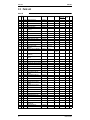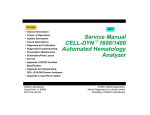Download Daikin MC401VE Service manual
Transcript
SiE74-202 Service Manual Air Cleaners MC401VE MC401 SiE74-202 Air Cleaners 1. Safety Cautions...................................................................................... iii 1.1 Cautions and Warnings ........................................................................... iii 1.2 Using Icons.............................................................................................. v 1.3 Using Icons List .......................................................................................vi Part 1 Operation Manual ..............................................................1 1. Operating Manual....................................................................................2 1.1 1.2 1.3 1.4 1.5 1.6 1.7 1.8 1.9 1.10 1.11 1.12 1.13 1.14 1.15 1.16 Names and Functions of Parts ................................................................ 4 Indicator Lamps and their Functions ....................................................... 4 Accessories ............................................................................................. 5 Tips for appropriate use........................................................................... 6 CAUTION ................................................................................................ 7 Names and Functions of The Operating Section..................................... 8 Names and Functions of The Indicator Lamps........................................ 9 Setup ..................................................................................................... 10 Installation ............................................................................................. 11 How to Operate the Unit ........................................................................ 12 How to Clean the Prefilter...................................................................... 13 How to Clean the Front Panel ............................................................... 13 How to Clean the lonizer ....................................................................... 14 How to Change the Ion Filter (Roll) ....................................................... 16 Optional Accessories............................................................................. 17 Specifications ........................................................................................ 17 Part 2 Troubleshooting ..............................................................19 1. Troubleshooting ....................................................................................20 1.1 1.2 1.3 1.4 Equipment does not Operate................................................................. 20 Indicator does not Change from "Dirty" to "Clean" ................................ 22 Remote Controller Fails to Operate Equipment..................................... 23 Photocatalytic Operation does not Activate........................................... 24 Part 3 Removal Procedure .........................................................27 1. Removal Procedure of MC401VE .........................................................28 1.1 1.2 1.3 1.4 1.5 1.6 Removal of External Accessories.......................................................... 28 Removal of Ionizing Wire....................................................................... 30 Removal of Electrical Parts (Inverter Lamp).......................................... 31 Removal of PCB .................................................................................... 34 Removal of Fan Motor ........................................................................... 36 Removal of Safety Switch...................................................................... 37 Part 4 Reference Data ...............................................................39 1. Wiring Diagram .....................................................................................40 1.1 MC401VE .............................................................................................. 40 2. Parts List ...............................................................................................41 Table of Contents i SiE74-202 2.1 Parts Illustration..................................................................................... 41 2.2 Parts List................................................................................................ 42 Index ............................................................................................ i Drawings & Flow Charts ..............................................................iii ii Table of Contents SiE74-202 Safety Cautions 1. Safety Cautions 1.1 Cautions and Warnings Read the following warnings and cautions BEFORE operating the system and use it correctly. This manual classifies the precautions to the user into the following two categories. Each mention important cautions on safety, so be sure to keep them. WARNING Failure to follow a warning is very likely to result in such grave consequences as death or serious injury. CAUTION Failure to follow a caution may result in serious injury or property damage, and in certain conditions, may result in a grave consequence. The pictograms in the text show the following meanings. Absolutely prohibited Be sure to operate following instructions Be sure to unplug the power cable After reading, keep this manual in a place where the actual user can see it whenever necessary. And in case of changing user, be sure to hand it to the new user. Warning Do not disassemble, service or modify this equipment. Unwarranted tempering can lead to fire and/or malfunction. Do not operate the equipment with wet hands. Otherwise electrical shock can result. Use only 220-240 VAC 50 Hz power supply. Otherwise fire and electrical shock can result. Do not use the power cable if it is damaged. Using a damaged power cable is extremely hazardous; if the power cord becomes damaged, you must obtain a replacement from the manufacturer or from a properlyauthorized service agent. Before changing filters, cleaning the equipment or moving it, turn it OFF and unplug the power cable. Working with power ON can lead to fire and/or electric shock. Do not use the power cable if damaged or loose in the socket. Using the power cable in anything but proper working condition can lead to short-circuits and subsequently electric shock and/or fire. iii Safety Cautions SiE74-202 Caution Do not use the equipment in a place filled with oily smoke such as a kitchen or in a place filled with combustible gas, corrosive gas or metal dust. Otherwise fire and equipment malfunction can result. Do not use in humid places or places which might be wet, such as bathrooms. Contact with water can lead to electric shock or damage the equipment. Do not use the equipment near a lighting fixture (keep a distance of at least 1 m). Lighting equipment can cause poor reception of remote controller signals and equipment discoloration. Do not use outdoors or where exposed to direct sunlight. Direct sunlight can weaken remote control signal reception sensitivity and discolor the casing. Do not use near to sources of heat such as heaters. Heat can discolor and deform the casing. Keep the unit and remote control minimum 1 m from lighting, TVs, radios, stereos and aerials. This unit can disturb TV pictures and generate interference. Illumination can weaken remote control signal reception sensitivity and discolor the casing. Keep the equipment 10 cm or more away from the wall when used on a table. Otherwise the wall can become dirty. Do not use in the place of kitchen fans or cooker hood fans. Adverse conditions of use can shorten service-life of the prefilter and ion filter, as well as lead to equipment damage. Prevent combustibles (hair sprays, etc.), sparks and incense from being drawn into the unit. Such substances can cause fire. Do not insert fingers or objects into the openings of the suction and discharge grilles. Otherwise electrical shock and equipment malfunction can result. When used in conjunction with a humidifier, keep mist from being directly drawn into the unit. Mists can lead to electric shock and/ or equipment damage. Do not block the intake or outlet. Blocked openings can reduce capacity (air will not be cleaned throughout the entire room) and/or damage the equipment. iv SiE74-202 Safety Cautions Caution Do not place water containers such as fish bowls and flower vases near the equipment. Water can cause electrical shock and equipment malfunction when it enters the equipment. Do not wipe with benzene or thinner, or spray with insecticide. Such substances can cause cracking, electric shock and/or fire. If not using the unit for long periods of time, unplug the power cable. Dielectric breakdown can lead to leakage current and subsequently electric shock and/or fire. Hold the plug to unplug the power cord from the AC outlet. Do not pull the cord to unplug. Otherwise electrical shock can result or sparks may be generated due to shorting. Do not operate the equipment without the prefilter or roll filter. Operating the equipment without the filter can result in equipment malfunction. Do not sit or stand on the equipment. Otherwise equipment malfunction can result. Do not position the equipment on its side or tilt it during use. Otherwise equipment malfunction can result. Ventilate the room frequently when used together with a heating device. This product does not remove carbon monoxide. Insufficient ventilation can result in carbon monoxide poisoning. 1.2 Using Icons Icons are used to attract the attention of the reader to specific information. The meaning of each icon is described in the table below: v Safety Cautions 1.3 SiE74-202 Using Icons List Icon Type of Information Note Description A “note” provides information that is not indispensable, but may nevertheless be valuable to the reader, such as tips and tricks. Note: Caution A “caution” is used when there is danger that the reader, through incorrect manipulation, may damage equipment, loose data, get an unexpected result or has to restart (part of) a procedure. Warning A “warning” is used when there is danger of personal injury. Reference A “reference” guides the reader to other places in this binder or in this manual, where he/she will find additional information on a specific topic. Caution Warning vi SiE74-202 Part 1 Operation Manual 1. Operating Manual....................................................................................2 1.1 1.2 1.3 1.4 1.5 1.6 1.7 1.8 1.9 1.10 1.11 1.12 1.13 1.14 1.15 1.16 Operation Manual Names and Functions of Parts ................................................................ 4 Indicator Lamps and their Functions ....................................................... 4 Accessories ............................................................................................. 5 Tips for appropriate use........................................................................... 6 CAUTION ................................................................................................ 7 Names and Functions of The Operating Section..................................... 8 Names and Functions of The Indicator Lamps........................................ 9 Setup ..................................................................................................... 10 Installation ............................................................................................. 11 How to Operate the Unit ........................................................................ 12 How to Clean the Prefilter...................................................................... 13 How to Clean the Front Panel ............................................................... 13 How to Clean the lonizer ....................................................................... 14 How to Change the Ion Filter (Roll) ....................................................... 16 Optional Accessories............................................................................. 17 Specifications ........................................................................................ 17 1 Operating Manual SiE74-202 1. Operating Manual OPERATING MANUAL MODEL MC401VE MC40 2 1VE 1 2 4 PHOTOCA TALYTIC Operation Manual SiE74-202 Operating Manual Thank you for purchasing this Daikin Air Cleaner. This instruction manual explains how to use the equipment and important safety precautions. READ IT CAREFULLY BEFORE using the equipment. Keep this manual handy for future reference. Your warranty is included in the product package. Check your warranty has been properly filled out by the place of purchase and keep it in a handy but safe place. Operation Manual 3 Operating Manual 1.1 Names and Functions of Parts 1.2 Indicator Lamps and their Functions 4 SiE74-202 Operation Manual SiE74-202 Operating Manual 1 Photocatalytic deodorizing, Eliminates odors 3 times bacteria removal and faster than earlier models. antiviral effect 2 Plasma dust collection Clears air of cigarette smoke and pollen. 3 7-year filter roll Longer-lasting and less troublesome. 4 Silent running Just 34.5 dB in “High” mode. 16 dB in “Silent” mode. 5 Energy-saving inverter Great especially if you use it all day-long. Inverter lamp (Photocatalytic cleaning). The inverter lamp illuminates a photocatalyst which inactivates bacteria and viruses by high oxidation, thus minimizing the possibility of contamination. It also decomposes components which generate offensive odor in cigarette smoke, raw waste, exhaust gas (NOx), etc. ∗ When used for the first time, the smell of the photocatalyst can be detected coming from the air outlet, but there is nothing wrong with the equipment. As the unit runs, the odor will be decomposed and eventually eliminated. 1.3 Accessories Check the following accessories have been included in the product package. Filter roll (7 filters per roll) PH O AI TOC R C L TA I EA YT NE IC R AR C1 7A 53 Wireless remote control Batteries (AA × 2) Operation Manual 5 Operating Manual 1.4 SiE74-202 Tips for appropriate use To remove house dust, set the unit near to the floor. To remove cigarette smoke, install the unit high on a wall. Installing the air cleaner as shown below improves air circulation in the room. While heating or cooling the room, air can be cleaned and temperature fluctuation minimized. Set operating mode as needed. Auto ............................. Fan speed is controlled automatically depending on air quality. This mode ensures the most efficient operation. Manual (Fan speed) ... Manual (Fan speed) - The unit runs independent of air quality. This mode is effective for regularly removing orders not readily detected by the odor sensor or quickly eliminating house dust in room air. Use the OFF timer appropriately to ensure the best room air quality when needed. If the OFF timer is set when leaving the room, the air is clean when you return. When cleaning the room, set fan speed to “High”. 6 Operation Manual SiE74-202 1.5 Operating Manual CAUTION Read this section carefully BEFORE using the equipment. Do not use the power cable if it is damaged. Using a damaged power cable is extremely hazardous; if the power cord becomes damaged, you must obtain a replacement from the manufacturer or from a properly-authorized service agent. Do not use in humid places or places which might be wet, such as bathrooms. Contact with water can lead to electric shock or damage the equipment. Do not use outdoors or where exposed to direct sunlight. Direct sunlight can weaken remote control signal reception sensitivity and discolor the casing. Before changing filters, cleaning the equipment or moving it, turn it OFF and unplug the power cable. Working with power ON can lead to fire and/or electric shock. Do not disassemble, service or modify this equipment. Unwarranted tampering can lead to fire and/or malfunction. Do not wipe with benzene or thinner, or spray with insecticide. Such substances can cause cracking, electric shock and/or fire. Do not block the intake or outlet. Blocked openings can reduce capacity (air will not be cleaned throughout the entire room) and/or damage the equipment. Do not use near to sources of heat such as heaters. Heat can discolor and deform the casing. Do not use the power cable if damaged or loose in the socket. Using the power cable in anything but proper working condition can lead to short-circuits and subsequently electric shock and/or fire. Keep the unit and remote control minimum 2 m from lighting, TVs, radios, stereos and aerials. This unit can disturb TV pictures and generate interference. Illumination can weaken remote control signal reception sensitivity and discolor the casing. Operation Manual 7 Operating Manual SiE74-202 When used in conjunction with a humidifier, keep mist from being directly drawn into the unit. Mists can lead to electric shock and/or equipment damage. Do not use in the place of kitchen fans or cooker hood fans. Adverse conditions of use can shorten service-life of the prefilter and ion filter, as well as lead to equipment damage. Prevent combustibles (hair sprays, etc.), sparks and incense from being drawn into the unit. Such substances can cause fire. If not using the unit for long periods of time, unplug the power cable. Dielectric breakdown can lead to leakage current and subsequently electric shock and/or fire. ∗ Keep this manual in a handy place so that anyone operating the equipment can refer to it quickly and easily. Ensure that anyone unfamiliar with the equipment reads this manual before handling the equipment. 1.6 Names and Functions of The Operating Section A Front panel B Ion filter (roll) case Positively (+) charges minute dust particles not trapped by the prefilter. C Ion filter roll Working on the principle of electrostatic attraction, the negatively (−) charged filter catches and removes the positively (+) charged dust. D Air outlet E Handle (on rear) F Inverter lamp Activates the photocatalyst by illuminating it with light. G Photocatalyst Removes odors, bacteria and viruses when activated by the inverter lamp. ∗ Do not subject the photocatalyst to excessive force. The inverter lamp located behind it will break. H Indicator lamps Display operating status. See page 9. J Prefilter Removes comparatively large dust particles. 8 Operation Manual SiE74-202 1.7 Operating Manual Names and Functions of The Indicator Lamps A “Ionizer needs cleaning” lamp Flashes when the ionizer is dirty. See page 14. B Time to cut filter lamp/Reset button This lamp lights up when it is time to change the ion filter. After with ball-point pen, etc. See page 16. fitting a new filter, press C Timer settings The selected OFF timer setting is lit. As time elapses, the remaining time is displayed on the remote control. See page 12. D Auto power save lamp The lamp lights up in the auto mode once air is clean. This mode is designed to cut electricity bills. See page 12. E Pollen/Turbo mode lamps The corresponding lamp is lit when the unit is in either the pollen or Turbo mode. See pages 12. F Inverter lamp Lit while the inverter lamp is ON. The lamp can be turned OFF from on the remote control. See page 12. G Air Quality lamps These lamps indicate how clean/dirty room air is. Low odor Green intensity Green Yellow High odor intensity Green Yellow Orange Green Yellow Orange Red • Sharp fluctuations in temperature, humidity or odorless gases (carbon monoxide) can cause lamps to light up and go out. • In the following cases, the lowest odor intensity is indicated for 1 minute regardless of the true intensity. There is nothing wrong with the equipment. • Immediately after reattaching the front panel. • Immediately after plugging in the power cable. H Signal reception window Signals from the remote controller are received through this window. J Fan speed lamp The lamp under the set fan speed is lit. See page 12. K Auto mode lamp Lit when the unit is in the auto mode. See page 12. L Mode selector (OFF) button Every time the button is pressed, the mode switches as follows. Operation Manual 9 Operating Manual 1.8 SiE74-202 Setup How to Fit the Ion Filter Roll. CAUTION Always fit the prefilter and ion filter roll before use. Use without filters can damage the equipment. 1. Remove the front panel. Hold the front panel by the sides, pull up and out. Front panel or Front panel MC40 1VE 1 2 PHOTOCTAIYTIC P HO MC4 AIR 4 01 CLEANER 1 VE TO AIR CLEANER CTAIYTI C 2 4 2. Remove the ion filter (roll) case. Hold the ion filter (roll) case by the left and right side handles, and lift upward and out. Ion filter (roll) case Handles MC40 1VE MC40 1 1VE PHOTOCTAIYTIC 1 2 PHOTOCTAIYTIC AIR 2 AIR 4 CLEANER CLEANER 4 3. Fit the filter roll. Q Face the ion filter (roll) case downwards as shown below and fit the filter roll in the cutouts for the filter spool. Filter roll Holes Dark side Cutouts for filter spool Ion filter (roll) case R Insert ends into cutouts. Fit the holes on leading edge over the pegs on both sides of the case. Pegs Pegs 10 Operation Manual SiE74-202 1.9 Operating Manual Installation Selecting an Installation Site. The unit can be place on a flat surface such as a desk. <To place on a desk> Min. 100 cm Min. 10cm MC4 01 1 VE P HOTOCTAIYTIC AIR CLEANER 2 4 Min. 10cm Select a wall, shelf or floor that is sturdy enough to support the unit. The unit weighs 6.9 kg. Select a location that blows air across the entire room. For installation tips, see “Tips for appropriate use” page 6. How to Mount on Walls 1. Fit the power cable snugly in the cable rest. Also, bundle up any excess cable with a tie band. Tie band 2. To prevent falling in the event of an earthquake, the unit can be rigged with a safety wire as shown below. Wire Operation Manual 11 Operating Manual SiE74-202 1.10 How to Operate the Unit Before attempting to use the unit, plug the power cable into a single phase 220 – 240 V/220 V (50/60 Hz) socket. Note For the first 2 seconds after the front panel has been reattached or the power cable plugged in, the unit does not respond to remote controller commands - not even the buttons in . The buttons and their functions are explained below. A To turn the lamps ON/OFF Pressing turns the inverter lamp ON and OFF. Turn the lamp OFF if light from the front panel is disturbing, for example at night. If left OFF, deodorizing and antiviral performance is reduced. B To set fan speed manually Every time is pressed, fan speed changes as follows. P H O T O C AT A L Y T I C AIR CLEANER E A B F G C D ARC17A53 The fan starts at the last set fan speed. ” is selected, the fan turns slowly enough not to disturb When “ people in their sleep. C To remove pollen Press once to remove pollen from room air effectively. The unit will repeatedly switch between 5 minutes at normal speed and 5 minutes at low speed. Press again to turn the pollen mode OFF. D To set the OFF timer Every time follows. is pressed, the OFF timer setting changes as When the set time elapses, the unit shuts OFF automatically. The setting can be changed at any time even while the unit is running. E To start/stop the unit The first time OFF. is pressed, the unit starts up. The next time, it turns F To set fan speed automatically Press . Fan speed is selected automatically - Quiet, Low, Normal, High - depending on air quality. G To remove cigarette odors and smoke effectively Press once to remove cigarette odors and smoke from room air rapidly. The unit will run for 30 minutes at especially high speed and will then switch to auto fan speed control. Press again to turn OFF the turbo mode. H To turn OFF air quality lamps Turn the air cleaner OFF before pressing this button when you want to turn OFF the lamps. To operate the unit from the front panel The unit can be operated from the front panel instead of the remote control. Pressing the See page 4. selects operating mode and turns the unit OFF. If the unit malfunctions If, during electrical storms or because of radio communications, the front panel lamps light irregularly, if the unit cannot be operated from the remote controller or if some other problem occurs, unplug the power cable for a moment, then plug it back in and restart the unit. 12 Operation Manual SiE74-202 Operating Manual 1.11 How to Clean the Prefilter When to clean ··· Once every 2 weeks or so. 1. Stop the unit and remove the power cable from its socket. 2. Remove the front panel. Hold the front panel by the sides, pull up and out. Front panel or Front panel MC40 1VE 1 2 PHOTOCTAIYTIC PH MC4 AIR 4 01 CLEANER 1 VE OTO AIR CLEANER CTAI YTI C 2 4 3. Remove the prefilter. Take the prefilter by the top and pull up and out. Prefilter M C 4 0 1 V E 1 2 PHOTOCTAIYTIC AIR CLEANER 4 4. Clean the prefilter. Remove dirt with a vacuum cleaner or by other means, and then rinse the filter under plain water. For stubborn dirt, clean with a soft brush or neutral detergent. Shake off water and dry in a dark place. Note Do not rinse in water 50˚C or higher. Hot water will discolor and deform the filter beyond usable limits. Keep away from fire and sources of heat. High temperatures will discolor and deform the filter beyond usable limits. 1.12 How to Clean the Front Panel When to clean ··· Whenever necessary If using the unit where the front panel is easily dirtied, clean the front panel more frequently. Vacuum up dust with the small nozzle attachment of your vacuum cleaner. For stubborn dirt, clean the front panel with a neutral household detergent. Thoroughly blot up all detergent and dry in a dark place. Note Do not use gasoline, benzene, thinner, polish, kerosene or other chemicals. Such chemicals can discolor or deform the front panel. Do not use metal wire brushes or other hard implements. Such implements can scratch the front panel. Operation Manual 13 Operating Manual SiE74-202 1.13 How to Clean the lonizer If (see page 4) on the front panel begins to flash, clean the ionizer. 1. Stop the unit and remove the power cable from its socket. 2. Remove the front panel. See step 2 on page 13. 3. Remove the ion filter (roll) case. Hold the ion filter (roll) case by the left and right side handles, and lift upwards and out. Ion filter (roll) case Handles MC40 1VE MC40 1 1VE PHOTOCTAIYTIC 1 2 PHOTOCTAIYTIC AIR 2 AIR CLEANER 4 CLEANER 4 4. Remove the prefilter. See step 3 on page 13. 5. Remove the ionizer. Press the tabs as shown below until lifting the ionizer slightly, then pull towards you and out. 2 Pull ionizer in this direction. 1 Ion filter (roll) case Press this way. Press this way. Press this way. Tabs Press this way. 14 Operation Manual SiE74-202 Operating Manual 6. Remove the ion filter roll. 7. Clean the ionizer. • How to clean the case Remove dirt with a vacuum cleaner or by other means, and then rinse the filter under plain water. Ion filter (roll) case For stubborn dirt, wipe or soak in a neutral household detergent. Use a soft cloth or soft bristle brush. Thoroughly rinse off all detergent and dry in a dark place. Note • Remove all lint after cleaning. • Do not use acidic or alkaline detergent. Strong detergents can lead to rusting. Ion filter (roll) case Electrode plates • How to clean the ionizer Wipe the electrode plates and nearby plastic parts with a soft cloth moistened with water or a wet tissue. Pull ionizer in this direction. Ionizing wires Note • When cleaning the ionizer, always wear rubber gloves to prevent cutting on the ionizing wires. • Wipe ionizing wires from the backside of the ionizer. Wires can come loose if pulled on from the front. • Be careful not to break the ionizing wires. If somehow broken, contact the place of purchase or Daikin’s Customer Service Center for replacements. If the unit is used with broken ionizing wires, the Clean lonizer lamp will flash. • After cleaning, thoroughly dry the ionizer. Using the unit with the ionizer still wet can damage the unit. Operation Manual 15 Operating Manual SiE74-202 8. Reattach the ionizer to the ion filter (roll) case. 1 Insert the pegs on the ionizer into the holes on the ion filter (roll) case. 2 Snap the ionizer onto the case. 2 1 Ion filter (roll) case Ionizing wires Hook Ionizer seen from backside Ionizing wires Note • Check the ionizing wires are not loose or broken. 1.14 How to Change the Ion Filter (Roll) If (see page 4) on the front panel lightsup, change the ion filter. When the ion filter needs to be changed will depend on the conditions of use. If the unit is used where air is dirty, the ion filter will need changing more frequently. Consider chenging the filter once a year. 1. Stop the unit and remove the power cable from its socket. 2. Remove the front panel. See step 2 on page 10. 3. Remove the ion filter (roll) case. Hold the ion filter (roll) case by the left and right side handles, and lift upwards and out. Ion filter (roll) case Handles MC4 01 VE 1 2 P HO AIR 4 TOCT CLEANER AIYTI C MC4 01 VE 1 PH OT 2 AIR OC CLEANER TA IYTIC 4 16 Operation Manual SiE74-202 Operating Manual 4. Cut the ion filter. A Pull the ion filter off the 2 pegs on the case. pegs (×2) B Unroll the ion filter until the slits in the leading edge of the next filter sheet can be fitted over the pegs on the case. pegs (×2) C Tear the old filter sheet off at the perforated line. 5. Attach the ion filter (roll) case to the unit. See step 3. 6. Replace the front panel on the unit. See step 2 on page 10. 7. Plug the power cable into its socket. MC401VE 1 2 4 8. Press the Reset button on the front panel. Use a ball-point pen or other pointed object. Check the Change Ion Filter lamp goes out. A short acoustic buzzer can be heard when the sensor is reset. 1.15 Optional Accessories Replacement ion filter rolls can be obtained from your supplier. Model Model Number MC401VE KAC15A 1.16 Specifications Operation Manual Model MC401VE Required power supply 220-240/220 50/60Hz Outer dimensions 425 × 500 × 225 Rated power consumption (W) 41/41 Air blow rate (m3/min) High speed 4.0 Normal speed 3.0 Quiet 0.6 Low speed 2.0 Applicable room area ~ 40m2 Weight 6.9 17 Operating Manual 18 SiE74-202 Operation Manual SiE74-202 Part 2 Troubleshooting 1. Troubleshooting ....................................................................................20 1.1 1.2 1.3 1.4 Troubleshooting Equipment does not Operate................................................................. 20 Indicator does not Change from "Dirty" to "Clean" ................................ 22 Remote Controller Fails to Operate Equipment..................................... 23 Photocatalytic Operation does not Activate........................................... 24 19 Troubleshooting SiE74-202 1. Troubleshooting 1.1 Equipment does not Operate Method of Malfunction Detection Malfunction Decision Conditions Equipment cannot be operated by remote controller or switch on main unit. Supposed Causes Faulty door switch (safety switch assembly) Blown fuse Faulty printed circuit board (control PCB assembly, display PCB assembly) Troubleshooting Caution Be sure to turn off power switch before connect or disconnect connector, or parts damage may be occurred. Check door switch (safety switch assembly). Does equipment fail to operate when short-circuited? NO Defective door switch (safety switch assembly) YES Check connector X8A, X9A and X10A connection of A1P control PCB assembly. Is connection normal? NO Correct connector connection. YES Check fuse F1U for A1P control PCB assembly. Is there continuity in fuse? NO Replace A1P control PCB. YES To next page 20 (Z0005) Troubleshooting SiE74-202 Troubleshooting Troubleshooting From previous page Check 5-volt power supply (between X6A (1) and (2)). Is voltage higher than 5.0 VDC? NO Replace control PCB A1P (control PCB assembly). YES Check connector connection of A2P display PCB assembly. Is connection normal? NO Correct connector connection. YES Replace display PCB (Display PCB assembly) Troubleshooting (Z0006) 21 Troubleshooting 1.2 SiE74-202 Indicator does not Change from "Dirty" to "Clean" Method of Malfunction Detection Malfunction Decision Conditions Air contamination indicator does not change to "clean" even when equipment is operated in ventilated room for a whole day. Supposed Causes Faulty harness Faulty sensor Troubleshooting Caution Be sure to turn off power switch before connect or disconnect connector, or parts damage may be occurred. Check connector connection. Are X6A and X101A connector connected normal? NO Correct connector connection YES Check humidity at installation site. Is humidity 80% RH or lower? NO YES Check room condition after equipment operation. Is room air clean? NO This does not denote equipment malfunction. Built-in high-performance sensor detects moisture in room air, and equipment continues to operate at Low, Normal or High. •Change installation location. •Unplug power cord, reconnect, then restart equipment. Replace sensor YES This does not denote equipment malfunction. When the room is too large for the unit's capacity, the indicator may still indicate "dirty" after smoke is removed. This is caused by the high-performance sensor detecting slight contamination in the room. 22 (Z0007) Troubleshooting SiE74-202 1.3 Troubleshooting Remote Controller Fails to Operate Equipment Method of Malfunction Detection Malfunction Decision Conditions Switches on main unit work properly, but remote controller fails to operate equipment. Supposed Causes Noise generated by fluorescent lamps Faulty remote controller Faulty PCB Troubleshooting Caution Be sure to turn off power switch before connect or disconnect connector, or parts damage may be occurred. Check batteries in remote controller. Does problem remain after new batteries are installed? NO Battery consumption NO Replace remote controller NO Replace display PCB YES Check location conditions. Does different remote controller fail to operate equipment? YES Check location conditions Are there fluorescent lamps nearby? YES Change installation location by referring to operation manual. Troubleshooting (EF004) 23 Troubleshooting 1.4 SiE74-202 Photocatalytic Operation does not Activate Method of Malfunction Detection Malfunction Decision Conditions Photocatalytic operation does not activate during equipment operation (lamp does not light). Supposed Causes Faulty lamp Faulty transformer Faulty PCB Troubleshooting Caution Be sure to turn off power switch before connect or disconnect connector, or parts damage may be occurred. Check connector and harness connection. Is connection normal? NO Correct connection YES Check power supply voltage between one of the pins for X9A and X10A. Refer the drawing next page.* Is voltage between 220 to 240 VAC? *Make sure to press the door switch (safety switch) DS1 before checking voltage. NO Replace control PCB (A1P) YES Check transformer secondary voltage (A1P-X4A). Is voltage higher than 12 VDC? NO Replace control PCB A1P. YES Check power supply of inverter PCB. (A3P-CN1) Is voltage higher than 12 VDC? YES Replace lamp or inverter PCB A3P. 24 NO • Check connector X4A and CN1. • Replace wire harness between X4A of A1P and CN1 of A3P. (Z0008) Troubleshooting SiE74-202 Troubleshooting Power supply voltage check Troubleshooting 25 Troubleshooting 26 SiE74-202 Troubleshooting SiE74-202 Part 3 Removal Procedure 1. Removal Procedure of MC401VE .........................................................28 1.1 1.2 1.3 1.4 1.5 1.6 Reference Data Removal of External Accessories.......................................................... 28 Removal of Ionizing Wire....................................................................... 30 Removal of Electrical Parts (Inverter Lamp).......................................... 31 Removal of PCB .................................................................................... 34 Removal of Fan Motor ........................................................................... 36 Removal of Safety Switch...................................................................... 37 27 Removal Procedure of MC401VE SiE74-202 1. Removal Procedure of MC401VE 1.1 Removal of External Accessories Procedure Step 1 External appearance 2 28 Warning Be sure to turn off all power supplies before disassembling work Procedure Points Remove front panel. Removal Procedure SiE74-202 Step 3 Disengage hooks located at four corners of the filter to remove prefilter located at rear side of the front panel. 4 Hold the ion filter (roll) case by the left and right side handles, and lift upward and out. 5 Main components Removal Procedure Removal Procedure of MC401VE Procedure Points 29 Removal Procedure of MC401VE 1.2 SiE74-202 Removal of Ionizing Wire Procedure Step 1 Press the hook and lift the ionizing wire slightly upwards and pull it to remove. 2 Install the ionizing wire as shown on the right. 3 Remove the ionizing wire. Warning Be sure to turn off all power supplies before disassembling work Procedure Points Caution Be careful not cut your hands by the ionizing wire. 30 Removal Procedure SiE74-202 1.3 Removal of Electrical Parts (Inverter Lamp) Procedure Step 1 Turn main body over, then remove back panel. 2 Removal Procedure of MC401VE Warning Be sure to turn off all power supplies before disassembling work Procedure Points Disconnect CN12 connector located at bottom left of main body rear side. Removal Procedure 31 Removal Procedure of MC401VE Step 3 Remove the photocatalyst filter retainer by unscrewing two screws. 4 32 SiE74-202 Procedure Points Remove the photocatalyst filter. Removal Procedure SiE74-202 Step 5 Remove inverter lamps. Removal Procedure Removal Procedure of MC401VE Procedure Points 33 Removal Procedure of MC401VE 1.4 SiE74-202 Removal of PCB Procedure Step 1 Unscrew two screws at the both side of the main body. Warning Be sure to turn off all power supplies before disassembling work Procedure Points Disengage 6 hooks. 2 34 Disengage the 6 hooks to remove display PCB. Removal Procedure SiE74-202 Step 3 Removal Procedure of MC401VE Procedure Points Remove the control PCB by unscrewing three screws. Removal Procedure 35 Removal Procedure of MC401VE 1.5 SiE74-202 Removal of Fan Motor Procedure Step 1 Remove back panel to remove fan securing nut. Warning Be sure to turn off all power supplies before disassembling work Procedure Points Caution When reassembling fan, match the D-cut direction of fan and shaft. 2 Disconnect connector. 3 Remove three screws on motor mounting plate. Caution When installing motor mounting plate, put the surface with protrusions up side. 36 Removal Procedure SiE74-202 1.6 Removal Procedure of MC401VE Removal of Safety Switch Procedure Step 1 To remove safety switch, push it out from back side. Removal Procedure Warning Be sure to turn off all power supplies before disassembling work Procedure Points 37 Removal Procedure of MC401VE 38 SiE74-202 Removal Procedure SiE74-202 Part 4 Reference Data 1. Wiring Diagram .....................................................................................40 1.1 MC401VE .............................................................................................. 40 2. Parts List ...............................................................................................41 2.1 Parts Illustration..................................................................................... 41 2.2 Parts List................................................................................................ 42 Reference Data 39 Wiring Diagram SiE74-202 1. Wiring Diagram MC401VE 3D027638 1.1 40 Reference Data SiE74-202 Parts List 2. Parts List 2.1 Parts Illustration MC401VE Reference Data 41 Parts List 2.2 SiE74-202 Parts List Index MC401VE No. Parts No. 1127201 SIROCCO FAN ASS’Y 3P040480-2 1 C2 A 1119541 PRE-FILTER 3P040468-1 1 C3 A 1119565 AIR FILTER 3P037627-1 1 C4 A 1119572 AIR FILTER 3P037627-2 1 C6 A 1204038 ROLL FILTER ASS’Y 4P056567-2 E1 A 1204184 PRINTED CIRCUIT BOARD (DISPLAY) 2P057722-1 E2 1127218 WIRE HARNESS (FOR DISPLAY) 4P041558-1 1 E3 1127225 CASING, ROLL FILTER 1P040619-1 1 E4 1083301 OPERATION PLATE 4P031138-1 1 A 1127249 ELECTRODE PLATE 3P041555-1 1 1127256 IONIZER WIRE SET FRAME 1P040616-1 1 E7 A 1126479 IONIZER WIRE ASS’Y 4P042943-1 2 E8 B 1127263 SPRING (GROUND WIRE) 4P041556-1 1 E9 B 1127270 SET PLATE, IONIZER WIRE 3P041721-1 1 E10 A 1101603 PRINT CIRCUIT (HIGH VOLTAGE) 3P041572-1 ECXC3018 EH0003 C1 E5 E6 Parts Name Drwg. No. Parts Model Specification Q’ty/Unit MC401VE 1 A4P 1 A1P 1 F1U 1 A3P A 1194559 PRINTED CIRCUIT (CONTROL) 2P057721-1 A 0509002 FUSE 3EB82010-1 E12 A 1187359 PRINT CIRCUIT BOARD (INVERTER) 3P058359-1 1127287 WIRE HARNESS (SAFETY SWITCH) 4P041606-1 1 3.15A 250V D5.2XL20 EH0011 E13-1 B 0944357 SWITCH 4P008757-1 1 E15 A 1 0948809 HIGH VOLTAGE CONTACT ASS’Y 4P010108-1 E15-1 1021257 HIGH VOLTAGE CONTACT FRAME 3P009404-1 1 E15-2 0948816 HIGH VOLTAGE CONTACT 4P010467-1 1 1 E16 A 0948816 HIGH VOLTAGE CONTACT 4P010467-1 E17 B 1204045 LAMP ASS’Y 3P064207-1 E18 A 1194566 FAN MOTOR 3P063028-1 E19 1127294 WIRE HARNESS (FOR FAN MOTOR) 4P041605-1 1 E21 1188794 WIRE HARNESS (FOR HVU) 4P059255-1 1 E22 1127326 WIRE HARNESS (INVERTER) 4P041607-1 1 E23 1214352 POWER CORD 3P060210-1 1 F1 1119510 FRONT PLATE 1P040502-1 1 F2 1127333 CONTROL DISPLAY COVER (FRONT) 1P040421-1 1 F3 1127340 CONTROL DISPLAY COVER (REAR) 1P040459-1 1 F4 1204052 REAR PLATE 1P058586-1 1 F5 1214369 CASING FRAME (MIDDLE) 1P058669-1 1 F6 1119558 DISCHARGE GRILLE 2P040347-1 1 F7 1127357 LEAD WIRE SUPPORT 3P040466-1 1 F8 0948203 MOTOR MOUNTING PLATE 3P006693-1 1 1 1214376 SET PLATE 1P058499-1 1 F10 1214383 DISPLAY NAME PLATE 1P063105-1 1 BOLTS AND NUTS LIST 3P064658-1 K2 K3 42 A 1194573 WIRELESS REMOTE CONTROLLER OPERATION MANUAL 1114003 BATTERY PACK 3P026240-6 DS1 1 KFD-280-17-8A 8P 17W 280V F9 K1 A2P 1 E11-1 F15 Notes 1 EH0004 E11 E13 Wiring Symbol M1F 1 ARC17A53 1 3P026236-21 1 4PH14023-2 1 Reference Data SiE74-202 Index A P Accessories ..............................................................5 Parts Illustration .................................................... 41 Parts List ............................................................... 42 Photocatalytic Operation does not Activate .......... 24 C Cautions and Warnings ........................................... iii R E Equipment does not Operate .................................20 H How to Change the Ion Filter (Roll) ........................16 How to Clean the Front Panel ................................13 How to Clean the lonizer ........................................14 How to Clean the Prefilter ......................................13 How to Operate the Unit .........................................12 Remote Controller Fails to Operate Equipment .... 23 Removal of Electrical Parts (Inverter Lamp) ......... 31 Removal of External Accessories ......................... 28 Removal of Fan Motor ........................................... 36 Removal of Ionizing Wire ...................................... 30 Removal of PCB .................................................... 34 Removal of Safety Switch ..................................... 37 Removal Procedure .............................................. 27 S I Indicator does not Change from "Dirty" to "Clean" .............................................22 Indicator Lamps and their Functions ........................4 Installation ..............................................................11 Setup ..................................................................... 10 Specifications ........................................................ 17 T Tips for appropriate use .......................................... 6 Troubleshooting .................................................... 20 N Names and Functions of Parts .................................4 Names and Functions of The Indicator Lamps ........9 Names and Functions of The Operating Section .....8 W Wiring Diagram MC401VE ....................................................... 40 O Operating Manual .....................................................2 Optional Accessories .............................................17 Index i SiE74-202 ii Index SiE74-202 Drawings & Flow Charts A I Accessories ..............................................................5 Before changing filters, cleaning the equipment or moving it, turn it OFF and unplug the power cable ............................. iii If not using the unit for long periods of time, unplug the power cable .....................................v Indicator does not Change from "Dirty" to "Clean" ............................................ 22 Indicator Lamps and their Functions ....................... 4 Installation ............................................................. 11 D K Do not block the intake or outlet ............................. iv Do not disassemble, service or modify this equipment .................................. iii Do not insert fingers or objects into the openings of the suction and discharge grilles .................. iv Do not operate the equipment with wet hands ........ iii Do not place water containers such as fish bowls and flower vases near the equipment ...............v Do not position the equipment on its side or tilt it during use ..............................................v Do not use in humid places or places which might be wet, such as bathrooms .......... iv Do not use in the place of kitchen fans or cooker hood fans ......................................... iv Do not use near to sources of heat such as heaters ................................................ iv Do not use outdoors or where exposed to direct sunlight ............................................... iv Do not use the equipment in a place filled with oily smoke ........................................ iv Do not use the equipment near a lighting fixture .... iv Do not use the power cable if damaged or loose in the socket ....................................... iii Do not use the power cable if it is damaged ........... iii Do not wipe with benzene or thinner, or spray with insecticide ....................................v Keep the equipment 10 cm or more away from the wall when used on a table .................iv B N Names and Functions of Parts ................................ 4 Names and Functions of The Indicator Lamps ....... 9 P Parts Illustration MC401VE ....................................................... 41 Photocatalytic Operation does not Activate .......... 24 Prevent combustibles (hair sprays, etc.), sparks and incense from being drawn into the unit .....iv R Remote Controller Fails to Operate Equipment .... 23 Removal of Electrical Parts (Inverter Lamp) ......... 31 Removal of External Accessories ......................... 28 Removal of Fan Motor ........................................... 36 Removal of Ionizing Wire ...................................... 30 Removal of PCB .................................................... 34 Removal of Safety Switch ..................................... 37 S Setup ..................................................................... 10 T E Tips for appropriate use .......................................... 6 Equipment does not Operate .................................20 U H Hold the plug to unplug the power cord from the AC outlet. Do not pull the cord to unplug ....v How to Change the Ion Filter (Roll) ........................16 How to Clean the lonizer ........................................14 How to Clean the Prefilter ......................................13 How to Operate the Unit ........................................12 Use only 220-240 VAC 50 Hz power supply ........... iii V Ventilate the room frequently when used together with a heating device ..........................v W Wiring Diagram MC401VE ....................................................... 40 Drawings & Flow Charts iii Daikin Europe N.V. is approved by LRQA for its Quality Management System in accordance with the ISO9001 standard. ISO9001 pertains to quality assurance regarding design, development, manufacturing as well as to services related to the product. Daikin units comply with the European regulations that guarantee the safety of the product. ISO14001 assures an effective environmental management system in order to help protect human health and the environment from the potential impact of our activities, products and services and to assist in maintaining and improving the quality of the environment. Daikin Europe N.V. is participating in the EUROVENT Certification Programme. Products are as listed in the EUROVENT Directory of Certified Products. Zandvoordestraat 300 B-8400 Ostend - Belgium Internet: http://www.daikineurope.com SiE74-202 • 09/2002 Prepared in Belgium by Vanmelle Specifications are subject to change without prior notice