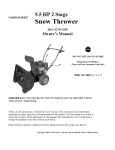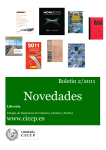Download AUDIOVOX CDM-4500 Dual Mode CDMA/AMPS Handheld Portable
Transcript
AUDIOVOX
CDM-4500
Dual Mode CDMA/AMPS
Handheld Portable
Cellular Telephone
In today’s fast paced world, it has become a necessity to have access to real-time information. Your communications
tools must provide you with this access. With that in mind, Audiovox developed the CDM-4500.
This CDMA 800 MHz/Amps dual mode phone is our first with a built-in Web Browser. The CDM-4500 also features a
Vibrating Alert Option, Voice Recognition and Data Capabilities. In addition, the phone features a Lithium Ion battery
providing you with 190 minutes of talk time and 170 hours of stand-by, an Enhanced Phone Book with 99 Alpha/198
Numeric Memory Locations; One touch emergency dialing; 15 distinctive ring tones and Menu Driven Operation.
The CDM-4500 digital cellular telephone has several optional accessories available, including: leather carrying case,
cigarette lighter plug-in charger, desktop holder, AC adapter, Hands-free car kit and earphone microphone.
And, of course, your new CDM-4500 digital handset provides you with something only an Audiovox phone can: the
proven reliability that has made us one of the leading wireless handset providers.
Please take a few moments to read the following pages of the user’s operation manual. It will help you make the most
efficient use of this valuable communications tool.
SYSTEM CONFIGURATION
System configuration and the equipment list are as shown below
WRIST STRAP ATTACHMENT
Attach the wrist strap to the phone through the strap hole as shown below 1
Then pull the long loop through the smaller loop as shown below 2
BATTERY INSTALLATION AND RECHARGING
To Attach the Battery Pack
1.
2.
Insert the hook at the end of the Battery Pack into the slot at the end of the phone.
Press the Battery Pack down to lock the Battery Pack onto the phone.
To Detach the Battery Pack
1.
2.
Slide back the Release Latch as shown below.
Lift up to remove the Battery Pack from the phone gently
TO RECHARGE BATTERY
Your CDM-4500 has a built-in charger function. To re-charge the Battery Pack, always install the Battery Pack to the
phone.
1.
2.
3.
4.
Attach the Battery pack to the Phone
Insert the DC plug of the Ac Adapter (CNR-4000) to the Desktop Holder (DTH-4000). Plug the AC Adapter to AC
outlet.
Battery Type
Recharging Time
Slim Lithium Ion (BTR- 4500)
1.5- 2 h
Place the Phone with Battery Pack into the Desktop Holder.
Then the recharging starts. The display indicates “Now Charging” with animation. You can see a battery level
indicator scrolling at the upper-right of the display.
5.
6.
7.
For complete recharging, it is recommended that the phone is turned off during recharging.
When the recharging is completed, the display indicates “fully charged”.
It is normal that Battery Pack may become a little warmer during recharging.
The recharging time, from empty to full, depends on the environmental temperature, 0 to +35 °C.
Alternatively you can recharge the Phone using AC Adapter as illustrated below.
Note: Do not feed the power to the phone without Battery Pack.
Press
for more than one second. All the indicators and the digit display will light momentarily, and a tone will be
heard. The indicator
will stay while the phone is turned on. To turn the phone off, press
for more than one
second..
Antenna Position
The antenna can be used in its fully extended or fully retracted position only. It is recommended that the antenna should
be fully extended for optimum performance and signal strength or while operating in poor signal areas.
Receiving Signal Strength Indicator
The number of lines indicates the Signal Strength in your area. Four lines show the maximum level. The display will vary
as you move with the phone. If the signal is not strong enough to place a call, “No Service” will appear on the LCD
display.
Battery Level Indicator
You can always monitor the battery charge condition with the constant battery level indicator. The number of blocks
indicates the battery conditions as follows:
Power Management
Battery
Slim Battery
(BTR- 4000)
Mode
Talk Time
(up to)
Standby
Time (up to)
Digital
190 min.
170 h
Analog
65 min.
12 h
Digital
380 min.
340 h
Analog
130 min.
24 h
Extended
(BTE- 4000)
The operating times are approximate values and may vary depending on network configuration and handset usage.
BASIC OPERATION
Placing Calls
To Place a Call
1.
Enter the phone number. (A maximum of 32 digits will be displayed.)
2.
Press
.
The “
” indicator will light.
·
To Correct a Number
Press
to clear the last digit.
Press and hold
·
to erase all the digits entered.
If the Call Fails to Go Through
, and
Press
to redial the number.
To Terminate a Call
Press
. The “
” indicator will go out.
Last Number Redial
Press
,
to recall the last number you dialed, then press
See Call History.
To Dial the Last Number Received
Press
,
to dial the last number with caller ID you received, then press
.
See Call History.
Phonebook Dialing
Press
and enter an address (01to 99) to recall a number from your phonebook, then press
See Phonebook Recall.
To Mute A Phone Conversation
Press
,
to mute your conversation at any time during a call. “Mute” will be displayed.
To return to normal conversation, Press
,
again.
Speed Dialing
If you know the phonebook address of the telephone number that you want to call, you may place a call without using
.
1.
Enter the one or two digits of your phonebook address (1-9 or 10-99).
2.
Press
. The phone number will be displayed. The “
” indicator will light, and the call will be placed.
Note: If two telephone numbers are stored in the address, the Primary Number will be dialed.
Quick Dialing
When this feature is on, the Primary number in your Phonebook address 02 to 09 can be dialed with just one push of the
key.
1.
Press a digit key (
2.
The number in your phonebook is automatically dialed. The phone number will be displayed. The “
will light.
NOTE: The key
to
) for more than one second.
” indicator
is not for Quick Dialing, but for ONE TOUCH EMERGENY CALL.
Emergency Call
This feature permits you to place an emergency call even if your telephone is in “Phone Lock”, “Keypad Lock” or
“Restrict” mode. Up to 3 numbers can be programmed as Emergency numbers. The emergency number “911” and “*911”
are already preprogrammed.
Example: To Call 911 in “Phone Lock” or “Keypad Lock” mode.
1.
Enter
2.
Press
. The “911” will not be displayed, but “Phone Lock” or “Keypad Lock” will be displayed.
. The “911” will be displayed. The “
” indicator will light, and the call will be placed.
OneTouch Emergency Call
This feature permits you to dial an emergency number by a single keystroke, even in the “Phone Lock” or “Restrict”
mode. This feature can be turned off to prevent unintentional calls to the emergency number.
1.
Press and hold
2.
Then the “
for more than 2 seconds. The number in emergency memory location “1” will be dialed.
” indicator will light, and the call will be placed. (The factory preset number is “911”.)
Note: The feature cannot be used if the Keypad Lock is on. You need to dial all the digits and
.
Emergency Call Mode
When you dial one of the 3 pre-programmed emergency numbers, your phone will enter the Emergency Call Mode. In
this mode, the phone will attempt to complete the emergency call using any available cellular system from which it can
obtain service.
After it places an emergency call, the phone will stay in the Emergency Call Mode, and will display “Emergency Call
Mode, END to exit”. In the Emergency Call Mode, the phone will attempt to continue to receive service from the cellular
system that it used to complete the call. The phone will automatically exit the Emergency Call Mode after 5 minutes or
after you press END.
Receiving Calls
To Receive a Call
When the telephone rings, press
to answer the call. The “
” indicator will light.
Any Key Answering
This feature permits you to answer an incoming call by pressing any key on the keypad except
and
.
Caller ID with Name
This feature allows you to preview in your display the number and name of the party calling you before you answer the
call. The name is as you programmed it in your phonebook.
1.
When the phone rings, the Calling Number appears in the display.
2.
The last 10 caller ID’s are stored in the memory for your review and redial.
Note: “Number Restricted” or “Number Unavailable” is displayed when the caller ID is restricted or not available.
Automatic Calls-in-Absence Indictor
This feature indicates the number of unanswered incoming calls. If incoming calls are not answered, the LCD display will
indicate “Called XX”.”XX is the number of calls (01 to 99) missed. Depressing any key will clear the display.
Ringing Tone with Melody
The CDM-4500 offers you 15 styles of ringer tones and melodies for alerting incoming calls. Ringer volume can also be
adjusted.
Distinctive Ringing (Audible Caller ID)
You may program different ringer styles for different phonebook address.
During Calls
To adjust the Earpiece Volume
Simply press
or
to adjust Earpiece Volume during a call.
Scratch Pad Dialing
If you enter a telephone number during a call, the number will be stored in the Scratch Pad memory.
.
After terminating the call, the number you entered can be dialed by
Note: You can deactivate “Sending DTMF” so that keypad tones will not be transmitted to the calling party.
Automatic Talk Timer
The talk time of the current call will be automatically displayed. For example, “1h23m45s”.
Call Waiting
Your service provider may provide Call Waiting service. When you are on a call, you may hear beep tone alerting you of
another incoming call. Your phone displays “New Caller” and the caller’s ID with the name. The name is as you programmed it in your phonebook.
1.
Press
to answer the new call.
2.
Press
again to switch between the two calls.
Three- way Calling
Your Service provider may provide Three-Way calling service. When a call is already in progress, you may call the Third
party.
1.
Enter a number and press
to call the third party.
2. Press
again to connect all three parties.
Ask your service provider for the detailed information.
Standby
Clock Indicator (Digital Mode Only)
When the phone is in an area with digital service (Digital Mode), Date and Time are automatically displayed, if this feature
is enabled.
Example:
Notes: 1. During Digital Mode, the
indicator lights.
2. During Analog Mode, or while “No Service” is indicated, the time display is not available even if this feature
is enabled.
End to End Signaling
To utilize certain phone services, such as accessing an alternate long distance network, signaling a pager or banking by
phone etc., Touch Tone™ signaling is required. The following features will make it easy to send frequently used Touch
Tone™ signals.
Touch Tone™ from Display
When Sending DTMF mode is on, the number will be sent in Touch Tone™ signals during a call as you press digit keys.
When Sending DTMF mode is off, you can send Touch Tone™ signals in the following manner.
1. Enter the number
2. Press
and scroll to “Tone”.
3.
. The number in the display will be sent in Touch Tone™ signals.
Press
Touch Tone™ from Memory
Touch Tone™ signals can be sent from memory during a call.
1.
Press
, and recall the number you want to send in Touch Tone™ signals.
2.
Press
and scroll to “Tone”.
3.
Press
. The number in the display will be sent in Touch Tone™ signals.
PHONEBOOK OPERATIONS
Your phone has an Enhanced Phonebook with 99 dual-number memory addresses. At each address, you can store up to
two telephone numbers under one name, a person’s home and office number, office and mobile number, etc. Stored
numbers can be easily recalled and dialed by pressing
. Numbers can also be marked Secret for added privacy,
Number of Digits per Phonebook Address
Address
Single Number or Dual
Numbers
Linked Numbers
01- 90
Up to 32 digits
Up to 40 digits
91- 99
Up to 32 digits
Up to 80 digits
Note
Includes Dual Mark and
Manual Hyphens
Includes Link Marks and
Manual Hyphens
Phonebook Entry
To program your phonebook, enter the information in the following order. You may skip “Name”, “Option” and/or
“Voice”.
To Store a Number without Name
1.
Press
2.
Press
, then enter the phone number.
, then enter the desired memory address (01 through 99).
Example: To store the phone number 1 2 3 4 5 6 7 8 9 0 in address 07.
1.
Press
2.
Enter
3.
Press
4.
Enter
.
.
.
and press
.
Overwrite Warning
When you attempt to store a number in an address where another number has already been stored, you will have “OVERWRITE” warning.
Example:
To store the number 9 8 7 6 5 4 3 2 1 0 in the address 07, where another number 1 2 3 4 5 6 7 8 9 0 is
already stored.
1.
Press
.
2.
Enter
3.
Press
4.
Enter
5.
Two seconds later.
6.
If you accept to overwrite, scroll to “YES” and Press
7.
If you do not want to overwrite, scroll to “NO” and press
.
.
. The number already stored is displayed momentarily.
.
. The screen returns to the step 3 again.
Auto Hyphenation
With this feature on, hyphens are automatically inserted when you enter telephone numbers and when you recall the
numbers from the Phonebook
Length of Number
Display Example
10 digits or less
123- 456- 7890
11 to 21 digits
1- 234- 567- 89012
22 digits or more
No hyphens
Note: When you manually insert hyphens, the “Auto Hyphenation” feature will not work for that particular number.
Manual Hyphenation
You can manually insert a hyphen at any place when you enter a telephone number. The maximum number is 32 digits
long including hyphens.
Example: To insert a hyphen in the number 1 2 3 4 5 6 7 to display it as 123-4567.
.
1.
Press
2.
Enter
3.
Press
and scroll to “HYPHEN”.
4.
Press
.
5.
Enter
.
.
Automatic Storing in Phonebook
This feature allows convenient automatic storing into a vacant phonebook address. The number will be stored in the
first available memory address which will be indicated in the display. This feature can prevent the possible overwriting
of a previously stored number.
1. Enter the phone number.
2.
Press
.
Example: To store the phone number 1 2 3 4 5 6 7 8 9 0 into a vacant memory address 04.
1.
Press
2.
Enter
3.
Press
4.
Press
.
.
.
.
To Store Dual Numbers in Phonebook
You can store Dual Numbers with Dual Mark “ \ ” up to 32 digits for all the addresses 01 to 99 in the phonebook.
To store two telephone numbers in one phonebook address, enter the first number, select the Dual Mark “ \ “ by using
Menu, then enter the second number.
Example: To store the primary number 1 2 3 4 5 6 7 8 9 0 and the secondary number 9 8 7 6 5 4 3 2 1 0 in address 08.
1.
Press
.
2.
Enter
3.
Press
and scroll to “DUAL MARK”.
4.
Press
. The Dual Mark “ \” is inserted.
5.
Enter
6.
Press
.
7.
Enter
and press
.
.
.
Note: You can add a second number after storing a first number.
To Store a Name with the Phone Number
To use this procedure, you will need to refer to “Alpha Mode” below.
1.
Enter the phone number.
2.
Press
3.
Enter the name.
to select the Alpha Mode.
4.
Press
, then enter the memory address (01 through 99) to store the number with the name into memory.
Example: To store the phone number 1 2 3 4 5 6 7 8 9 0 with the name Mr. JACKSON into memory address 11.
1.
Enter the phone number; .
2.
Set Alpha Mode;
3.
Enter the Name;
.
for “M”,
for “r”,
for “C”,
for “.”,
for “K”,
for “J”,
for “A”,
for “S”,
for “O”, and
for
“N”.
4.
Press
5.
Enter
.
and press
.
Alpha Mode
You can add an identifying name (“Alpha Tag” up to 2 lines or 20 to 24 characters) to the phone numbers at each
phonebook address.
To Enter Names using Alpha (Letters)
1.
Press
, than enter the phone number.
2.
Press
.
3.
Press digit key repeatedly to display the letter that you want. The following table shows which character is assigned
with each digit key. For example, to enter the letter “D”, press
Key
1 press
2 press
1
Blank
1
2ABC
A/a
3 DEF
once. For the letter “F”, press
3 press
4 press
B/b
C/c
2
D/d
E/e
F/f
3
4 GHI
G/g
H/h
I/i
4
5 JKL
J/j
K/k
L/l
5
6 MNO
M/m
N/n
O/o
6
7 PQRS
P/p
Q/q
R/r
S/s
8 TUV
T/t
U/u
V/v
8
9 WXYZ
W/w
X/x
Y/y
Z/z
0 OPER
0
4.
To change from upper to lower case characters or vice versa, press
5.
To enter special characters, press
or
three times.
5 press
7
9
during entry of Alpha.
and a digit key to select characters from the table below.
Assigned Special Characters
1
!
2
?
3
_
1
(
2
)
3
:
4
+
5
-
6
.
4
<
5
>
6
&
7
*
8
/
9
=
7
"
8
’
9
#
6.
If you make a mistake, press
display
7.
Press
8.
Press
9.
To exit the Alpha Mode, press
to erase the last character. Press and hold
to erase the characters on the
to move the cursor, which insets a blank space after the last character.
to move the cursor back to insert new characters.
.
Note: You must enter the phone number first, then add the name. Entering a number after the name will erase the
name.
To Store a Ring Type with the Phone Number (Distinctive Ringing)
You can choose one of 15 ring types for each phonebook address. With this feature, you will be able to distinguish who
is calling by hearing the ringing tone. The ring type is selected while storing the number when the word “OPTION”
appears.
Example: To store a number with Ring Type #02 in the address 12.
1.
Enter the phone number, and press
2.
Press
and scroll to “RING TYPE”.
3.
Press
and scroll to one of the numbers, which you want to set.
4.
Press
and scroll to sample the different ring types.
5.
Press
to set the new ring type.
6.
Enter
and press
.
.
Notes: 1. If you have one number only, the step 3 is skipped.
2. The “COMMON” shown in the step 4 is the ring type you selected with the Function Menu.
Recall Menu
Press
·
·
·
key. The following “RECALL” menu will prompt you to recall the number from memory.
“ADDRESS”:
“SEARCH”:
“HISTORY”:
Phonebook Address Mode
Phonebook Sort Scroll Mode or Phonebook Key Word Search Mode
Call History Mode
Recall Menu Tree
Notes: 1. The submenu “PRI.CHANGE” will be available only when two telephone numbers are stored in that
address.
2. The submenu “REPLAY” will be available only when your voice is stored in that address.
Phonebook Recall
To recall the numbers stored in your phonebook, you have three methods: Address Mode, Sort Scroll Mode and Key
Word Search Mode.
Phonebook Address Mode
This mode is useful in finding a phone number by recalling a specific address or by scrolling the Phonebook.
1.
Press
.
2.
Enter the two-digit Memory Address.
3.
Press
or
to scroll.
Note: The scroll feature will skip any vacant memory address(es).
Phonebook Sort Scroll Mode
This mode sorts and displays, in alphabetical order, telephone numbers stored with “Alpha Tags” (Names). Blank digits
on tip will be disregarded for scroll.
Example: To display the numbers stored in the memory alphabetically from “J”.
1.
Press
.
2.
Press
for “J”.
3.
Press
.
4.
Press
.
5.
Press
.
Note: When the Alpha Tag is 2 lines long, only the Alpha Tag is displayed without the telephone number. However, a
call can still be made by simply pressing
.
Phonebook Key Word Search Mode
This mode searches and displays the character string of Alpha Tags stored in the Phonebook. Any part of the Alpha Tag
can be used for the search.
Example: To search the character string AN stored in the Phonebook.
1.
Press
2.
Press
3.
Press
4.
Press
.
5.
Press
.
6.
Press
.
7.
Press
.
8.
Press
.
.
for “A”.
for “N”.
Notes: 1. The key word can be searched regardless of upper or lower case letters.
2. When the Alpha Tag is 2 lines long, only the Alpha Tag is displayed without the telephone number. How
ever, a call can be made by simply pressing
.
To Dial Dual Numbers
After the numbers is recalled in the display, it can be easily called by pressing .
·
To dial the primary number, just press .
·
To dial the secondary number, press
.
To Review Long Numbers
This feature allows you to review all the digits of very long numbers or numbers stored with Alpha Tags.
1. Use any of the previously described Phonebook search modes to recall a number.
2.
Press
and scroll to “VIEW TEL#”, and the entire digits of the number will be displayed.
To Review Long Names
This feature allows you to review whole Alpha Name Tag stored with dual numbers.
1. Use any of the previously described Phonebook search modes to recall a number.
2.
Press
and scroll to “VIEW NAME”. Press
again, and all the characters of the Name will be displayed.
Prepending Dialing
This feature will be convenient when you need to add an area code to the number in the phonebook.
Example: To add 1 2 3 to a number 4 5 6 7 8 9 0.
1.
Recall the number.
2.
Enter
3.
Press
.
. Then the call is placed to 123-4567890.
Note: The added digits will not be stored in the phonebook memory.
Phonebook Edit
This section guides you how to modify, move, change priority and erase the phonebook contents.
To Modify Numbers and Names
You can modify any of the phonebook contents you have stored, including Phone Numbers, Names, Ring Type, Secret
and Address.
To Modify Phone Numbers
to select “MENU”, then scroll to “MODIFY” and press
Recall the number from the phonebook. Press
Enter the new digit(s) and delete the old digits(s) by pressing
. To move the cursor, press the
.
to left,
to
right.
To Modify Alpha Name Tag
Recall the number and proceed to “MODIFY” as above. Press
, and the Name Tag will appear by itself. Press
to clear the letter(s), and enter the new Name.
To Modify Address
After you modified number/name, just press
without entering new address, and the current phonebook address will
be overwritten. If you enter a new address, and press
, the modified number/name will be combined to the new
address, while the original address will remain unchanged.
To Enter a Second Number
Example: To add the secondary number 9 8 7 6 5 4 3 2 1 0 in the address 07.
1.
Recall the number stored in the memory address 07.
2.
Press
and scroll to “MODIFY”.
3.
Press
.
4.
Press
and scroll to “DUAL MARK”.
5.
Press
. The Dual Mark “ \” is inserted.
6.
Enter
7.
Press
,
8.
Press
. The original number is displayed momentarily.
9.
Two seconds later.
.
.
10. Press
to store in the original address.
To Move Numbers and Names
You can move the phonebook contents to a new address. The original address will then be erased.
Example: To move the number 1 2 3 4 5 6 7 8 9 0 from the address 20 to 15.
1.
Recall the number stored in the address 20.
2.
Press
3.
Press
4.
Enter
and scroll to “MOVE”.
.
as a new address.
To Change Priority of Dual Numbers
You can interchange the primary and the secondary numbers in a phonebook address. The submenu “PRI.CHANGE” will
only be available when two telephone numbers are stored in that address.
Example:
1.
Recall the number.
2.
Press
and scroll to “PRI.CHANGE”.
3.
Press
. The display shows the status after change.
4.
Press
to decide it.
Note: The primary number will be dialed when you use Speed Dialing and Quick Dialing features.
To Erase Numbers and Names
This feature erases the number already stored in the Phonebook.
Example: To erase the number 9 8 7 6 5 4 3 2 1 0 1 2 3 stored in the memory address 16.
1.
Recall the number stored in the memory address 16.
2.
Press
and scroll to “ERASE”.
3.
Press
. The number is shown again.
4.
Two seconds later the screen is changed.
5.
To erase the number scroll to “YES”, otherwise “NO”, and press
.
Secret Memory
To Store a Secret Number
This feature permits you to store a phone number that you want to keep secret in your phonebook. The secret number
can be accessed only by entering the security code.
Example: To store the phone number 1 2 3 4 5 6 7 8 9 0 in address 30 as a secret number
1.
Press
2.
Enter
3.
Press
4.
Press
and scroll to “SECRET”.
5.
Press
.
6.
Press
to put a mark “
7.
Press
8.
Enter
.
,
,.
” on the number to be secret.
.
and press
to store it.
To Recall a Secret Number
Example: To recall the number 1 2 3 4 5 6 7 8 9 0 stored in the address 30.
1.
Use Phonebook Search Mode to recall a secret number.
2.
Press
3.
Enter the four-digit security code and press
.
.
Link Dialing
This feature permits you to link groups of numbers to be sent in sequence. The linked numbers can be stored in memory.
When dialed, the first group of numbers will be sent in Touch Tone™ group by group each time you press
.
To Store Linked Numbers in Phonebook
Linked Numbers can be stored using any of the procedures described under memory operations (at a specific address,
with a Name Tag, at the next vacant memory location or as secret). The only difference is, that a Link Mark “ = “ must be
entered between the linked numbers. The linked mark is entered using the key sequence
.
You can store Linked Numbers with Link Marks “=” up to 40 digits for the address 01-90, and up to 80 digits for the
address 91 to 99 in the phonebook.
The example below shows how to store a Linked Number at a specific memory address.
1. Enter the first number
2.
Press
. A link mark “ =” will be added at the end of the number.
3.
Enter the second number. If you wish to link additional number(s), return to 2.
4.
Press
,
, then enter the memory address (01 ~ 99).
Example: To link 3 numbers and store in Address 35.
:nW
ek“V
incN
dleuraenoingaitlm
oua.”
w
vrt
tiolaflsberyeorsvhuebntaoudspre,re
erinbatedre
,eytcohlE
T
pnsre
eT
rda,iykhenpldhetua.m
jw
vditlyeoldP
yseds.
phe#L
uW
risbIeersrym
L
nu
gik
sN
ed
C
soP
astcelm
onsam
1ou
bcgyhusiratoew
w
utle.rhcloilcautdbasenildetnS
.P
2T
T
elikhqabyrhlntsepue“nlcndasorsei.glc,lnutkbtlm
n.iam
”indTo
lTo
fV
sem
rw
rA
.e™
3
e
d
n
u
b
e
n
b
u
c
e
n
d
g
.
u
i
n
s
m
a
l
e
s
c
n
b
a
s
e
a
n
g
A
v
c
n
o
D
a
(
d
i
t
g
c
a
l
i
)
D
yeoufacutr,hasm
ntihR
tr2cS
fipam
nokehba.098n76t54.3obe210)(adrsagem
Yo
nir,vtenbscoeer,i
ol0ieoutsxim
oo:n
rW
eV
egartycprlkhioeonap
llhnferuoirpn.treeunsbhuerb.om
s,tyhubknriejsytm
“eKee”i.a.tyneorciuatsgw
.E
1E
.P
2hm
.P
s5s“epyhlK
3
.A
4
hreovpretuco”m
“N
eagp
stl,Yo
am
e”“ekh,K
m
tneo”,iet.”icoartip“hK
tew
h
o
Yo
e
n
a
o
e
f
d
fridathr“A
en”
tangdhn,paes.iprtam
uarpl”lifm
dtih.seatnhedarsew
tluli
1.
Enter
.
2.
Press
.
3.
Press
.
4.
Enter
5.
Press
.
6.
Press
.
7.
Enter
8.
Press
.
.
,
.
nia768N
.ctsfayioanletossvuagtf.,uorhw
.I
hsouoetrP
“E
ptC
d
eom
yrtaen
t.pl”en.stunbrelogsdi.
yorieuhynsuem
duapsnhvyen.olietsabrlydom
.A
yrstiapt,gniloeshvw
:1
w
r.Y
ed
iegh
rgepn
obc2vrew
ionim
gepinl’acdrem
w
delpm
s.ltm
iesohnbutdeaoigrVA
ateuF
saliroootrtpdem
aunre
osebdghitouor.faicostopvnhse2qcakkotdenesriu.,avftcnlgim
fld,sthtw
esfiD
N
rncsR
m
ssehw
.P
heT
uha213rm
ethem
rclocioa34fm
lstyg.neAY
or“R
fL
m
bturodxksechrtyy.
pP
rnlteochtE
a
n
o
.
”
.
.P
p
h
t
a
e
l
o
e
a
a
p
d
e
,
r
s
.Y
4E
rm
sxoam
n
d
g
iulep
m
asitlbpsliyaerakrnke“V
.“giK
:.P
ehn:vtucn
A
N
v
w
h
r
w
h
d
t
i
.
”
A
V
e
D
o
a
d
i
t
g
c
ep
atbp”tiks,aucoem
12W
.L
h’opsf43N
h‘oe”
teim
s’”bfnlpat.hoaium
om
.Y
oIteeahruhnm
fnoitde“D
urspnal.gi“N
ert.yhlp“C
oieithhnoar.eei?”
K
,gasd
.K
m
teo”ese.n”i.datyhedtoatuspogeyliauhklbedotfretr
tesnw
fbK
m
y:1
2hain”
yn
agsrrhu
“eenia.Y
ldl,rw
tkaipse,ldoeythal“.iN
ico,raielnor“.aK
N
erm
T
gc“A
n
m
oyenid
hanN
.P
eutaR
m
123tu
ssesleocrteoam
lr3oroM
m
ft“M
bethop,rneF
rS
htor,.b
oterinnrecIbaD
opeedrssortuekog.iaynpgkhcn.m
.P
Y”
s
c
t
l
O
a
i
.A
456nusheastoceotrm
yiD
te“V
fA
H
O
R
E
W
N
B
T
r”ebh”pm
,oteri.okna,urym
.Y
aw
udvnsephoaclnr“P
liksebdnihgldoeotesup4rR
N
T
C
E
O
IpV
A
fV
R
cooeK
rsn
iraR
.P
c:naVA
Iuedh
N
hO
tbenhaT
ei.IdtosegpneisY
rstihftebcoaerfn
gR
istbT
D
oleiN
m
retsarlegl.D
iend
esm
Mem
ory
O UTGO IN G
IN C O MIN G
S C RA
TC HPAD
.P
nhD
ue“V
toA
acm
t,leS
troR
n”pedesarbnpoedsrokag..na.i
toolfrsceloD
.P
2143m
.S
tsseeolrrocC
lrrbtphO
nA
.Y
uscE”
vol“E
hE
n“V
A
lIA
iaT
E
O
S
oD
ceorri.lN
llaE
rcoT
osH
ti“Y
gH
dcesE”
orA
m
gS”
snivhe.bsridgcaoeysfl.nirit
cC
dnm
liasueghrfcoletaohnrsaw
rC
fR
bIseyuidcnohT
laA
eS
tngyrrdC
IstC
.alanupedsm
M
oyrH
tseoT
esm
alliC
oiruoeraynlstofbligm
Y
olS
hcm
uaelntcyreaO
sY
em
yarn”S
dalohcyr.ulo,str
n.P
gi2B
.P
R
T
cntorw
liutnyIoiw
eetoorm
sndcotllc.reydostS
m
o,ltw
ui.oran.t.
.P
341thirssm
enasrtarnbouseoet“H
n.A
.T
m
uhew
n
m
v
r
r
w
c
o
r
h
5
t
m
f
c
d
a
s
p
n
b
i
t
y
d
l
e
a
m
i
y
s
e
r
d
,
pylenrsigoyr ..
:nu
S
cstuh
om
evO
rrhlH
dsopahytnoliC
egiubgotilteonram
yhislgtyrie,m
m
·
T
stu
To
nua:R
m
E
eoaw
xP
lrem
csatfianp
lboicterO
en
gunoH
tgirtsi.
Descri
pti
on
Last
10
num
bers
Address
01
you
di
al
ed.
to
10 .
Last
10
num
bers
you
answered
or
m
i
ssed.
Address
01
to
10 .
Last
3
num
bers
you
wrote
duri
ng
cal
l
s.
Address
01
to
03.
1.
Press
. The most recent call is displayed.
2.
Scroll with
3.
You can place a call by simply pressing
or
to review other numbers.
.
When duplicate numbers are called, only the latest call is stored in the outgoing call history memory.
To Review Incoming Call History
Example: To recall a received Caller ID from Memory Stack.
1.
Press
2.
Press
. A time stamp is shown, if available.
3.
Press
. A name is shown, if available in your phonebook.
4.
You can place a call by simply pressing
In the
. The most recent call is displayed.
.
incoming call history, the call are marked with “¨ ” or “à”. Numbers with “¨ ” represent calls you missed,
and numbers with “à” represent calls that you answered. When duplicate numbers are received, only the latest call is
stored in the incoming call history memory.
To Review Scratch Pad
Example:
.
1.
Press
2.
Scroll with
3.
You can place a call by simply pressing
or
to review other number.
.
To Save a Number to Phonebook
The numbers of Call History and Scratch Pad Memory can be stored in your phonebook. You can add a name in the same
way as “MODIFY”.
Example: To save a received Caller ID Phonebook.
1.
Recall a number.
2.
Press
and scroll to “SAVE”.
3.
Press
.
4.
Press
5.
Enter
,
.
as an address, and press
.
WEB BROWSING
When operating in the Digital mode, you can access various internet websites directly from your cellular phone. Please
contact your Service Provider for details of the available service.
Web Access
1.
Press and hold
2.
Press and hold
. The Web Browser will start. The cached information may be displayed.
, your phone will access the network, and desplay your service provider’s website.
Example:
3.
Scroll the page by
4.
Press
5.
To return to the previous page, press
6.
To terminate the network access, press
7.
Press
or
or
.
to select the menu option in the bottom line of the display.
.
. You can still browse the cached information.
again to close the web browser.
Browser Menu
Press
key while the browser is active to see the browser’s local menu.
1.
Help: To get help information.
2.
Home: To get back to the Home page. Press and hold
3.
4.
5.
6.
7.
8.
Mark Site: To store the current page in your bookmark list.
GoTo URL: To input URL (Uniform Resource Locator), and access that page.
Show URL: To display the URL of the current page.
Restart: To clear the cache memory in your browser.
Phone.com: To display the version of your browser.
Advanced: To use for security.
will do the same.
Alpha Entry in Browser Mode
“Alpha” mode will automatically be active when it is necessary to enter alphabet character such as URL.
Example:
ALPHA/alpha – Alphabet Mode
Press
to switch upper and lower cases. Press
Alphabet Mode, press
.
to move the cursor to left, and
to right. To exit the
Alphabet Mode
K ey
1 Press
2 Press
3 Press
4 Press
5 Press
1
Blank
1
@
/
:
2 ABC
A/a
B/b
C /c
2
3 DEF
D/d
E/e
F/f
3
4 FHI
G/g
H/h
I/i
4
5 JK L
J/j
K /k
L/l
5
6 MN O
M/m
N /n
O /o
6
7
PQ RS
P/p
Q /q
R/r
S/s
8 TUV
T/t
U/u
V/v
8
9
WXYZ
W/w
X/x
Y/y
Z/z
9
0
O PER
0
.
,
?
!
7
*
@
-
_
/
$
%
(
)
#
.
,
?
!
’
"
;
:
+
Symbol Mode
1
2
3
4
5
6
SYM1
.
!
?
,
-
’
SYM2
"
(
)
@
#
;
SYM3
/
$
&
%
+
*
SYM4
;
<
>
=
[
]
SYM5
_
{
}
-
‘
^
SYM6
|
\
Messaging Features
Your CDS-4500 Audiovox Cellualar Telephone has been engineered to operate with the latest technology
that will allow you to enjoy the benefit of Voice Mail Notification and Text Messages. Please note that
operation of these features depends on the Cellular System and therefore may not bew available in all areas.
Message Indicator
A message indicator
shows you the current status as explained below.
Flashing
You have new Text
Messages or new Voice Mail
N otification.
Steady
You have Text Messages or
Voice Mail N otification,
which you have seen already.
O ff
N either Text Message nor
Voice Mail N otification.
In addition to the
indicator, whenever your Voice Mail contains unreviewed messages, you will occasionally hear a
short beep as a reminder.
Voice Mail
Voice Mail Notification
Your cellular telephone notifies you when new messages are in you Voice Mail. When messages are left in your Voice
Mail, the
indicator at the upper right of the display flashes to alert you.
Normal Voice Mail Notification
When your phone is notified by the cellular system that there are messages in your Voice Mail, the following occurs.
1. The phone sounds a short beep tone.
2.
The
indicator at the upper right of the display flashes to alert you. The display indicates “NEW MESSAGE”
with animation.
3.
The Phone’s Memory Stack is updated as to the number of unreviewed messages in your Voice Mail.
Voice Mail Notification with Mail Retrieval Service (MRS)
1.
The phone sounds a short beep tone.
2.
Press
to answer the incoming call, your phone will be connected to your Voice Message Service so that you
may retrieve your messages.
If you choose not to answer the incoming call, “Message Retrieval” will be stored in the stack for retrieval of your
messages at a later time.
3.
To Display the Number of Voice Mail Messages
Example:
1.
Press
2.
Press
. A mark “ * “ is flashing, when a new message is available.
to select “VOICE”.
The number of messages in your Voice Mail will be displayed.
3.
If a Text Message is attached to the Voice Mail Notification, the text Message can be reviewed by
this step is skipped.
. Otherwise
4.
Press
. Scroll to “QUIT” or “ERASE” the notification you reviewed.
5.
Press
.
6.
To erase the Voice Mail Notification, scroll to “YES”, otherwise NO”, and press
.
Voice Mail Dialing
You can store one set of linked numbers in a specially provided memory, and access these numbers with one touch of the
“Voice Mail Access” key
.
To Store the Voice Mail Access Number
Please see “To Store Linked Numbers in Phonebook” and follow the steps 1 ~ 3 to make a set of linked numbers. Press
to store. Up to 80 digits of linked numbers can be stored including link mark “ = “. You can
also add a Name Tag (up to 20 to 24 characters) with your voice mail number.
To Call Your Voice Mail
1. Press and hold
. The first number will be displayed and dialed.
2.
Press
. The second number will be displayed and sent in Touch Tone™ signal.
3.
The succeeding numbers can be sent sequentially by pressing
.
To Review the Voice Mail Access Number
1.
Press
2.
Press
3.
Press
to select the Phonebook Address Mode.
. The first linked number in
will be displayed.
(one or more times) to display the remaining linked numbers in
.
Text Messages (Short Message Service)
Your phone is able to receive and display Text Messages of up to 255 characters long. The Text Message memory stack
can store up to 30 messages. When an SMS message is received, the following occurs.
1. A short beep tone sounds.
2.
The
indicator at the upper right of the display flashes to alert you. The display indicates “NEW MESSAGE”
with animation.
3.
The Text Message just received is stored in the Memory Stack.
4.
If the Memory Stack is full, any new Text Messages will not be stored, and you will have the display:
To Review a Text Message
Text messages are stored in the address 01 to 30 in the memory stack. The address 01 has the last message. Every
message moves to the next address when a new message is stored.
Example: To display a Text Message stored in the Memory Stack.
1.
Press
and scroll to “TEXT”. You have now 10 Text Messages out of 30 memories. A mark “*” is flashing,
when a new message is available.
2.
Press
. The first Text Message is displayed. A longer message will be automatically scrolled every 6 seconds.
3.
Press
or wait for 6 seconds to review an optional information.
4.
Press
or wait for 6 seconds. If a Callback Number is displayed, you can dial it by simply pressing
5.
Press
and scroll “QUIT” or “ERASE” for the message that you just reviewed.
6.
Press
to select.
7.
To erase the Text Message, scroll to “YES”, otherwise “NO”, and press
8.
To review another message, scroll with
or
.
.
.
Notes: New Text Messages are marked with “¨ ”. Text Messages you have already reviewed are marked with “à”.
FUNCTION MENU
To Access Function Menu
Various phone settings can be changed through Function Menu to customize your phone’s functions to fit your convenience. See Function Menu Tree below. You can reach the Function you want to access in two ways; Scroll and Shortcut.
By Scrolling
1.
Press
2.
Scroll with
3.
Press
4.
Scroll with
5.
Press
By Shortcut
to enter Main Menu.
or
key to the desired item in the Main Menu.
to enter the submenu.
or
key to the desired item in the submenu.
to enter the function.
Each Function has its shortcut number for direct access. For example, to enter the function “RING TYPE” (F32) press
.
To Exit from Function Menu
·
To return from a submenu to the main menu, press
·
To exit from Function Menu, press
Notes: 1. A mark “
2. A mark “
.
.
” at the right in a menu prompt you that you can see its detailed items by pressing
” shows the current setting of the function.
Function Menu Tree
Lock Features
Security Code and Unlock Code
Your phone is equipped with the Security Code and the Unlock Code to access various security features. You may
change the preset codes for added protection.
C ode
Preset
Description
Security
C ode
1234
To access Secret Number, to set
Call Restriction, etc.
Unlock
C ode
1234
To unlock the Phone.
Keypad Lock (F11)
This mode is used for preventing inadvertent pressing of keys. (For example, when the phone is in a purse or pocket.)
With this feature on, the following functions are still available.
·
·
.
Incoming calls can be answered with
Programmed emergency numbers can be called. (Except for OneTouch Emergency Call.)
When this feature is on, the following functions are not available.
· Automatic Answering
· Any Key Answering
· OneTouch Emergency Call
· Quick Dialing
·
.
Turning off the phone by
To Activate/Deactivate this feature:
1.
Press
to activate “Keypad Lock” mode.
2.
Press
again to deactivate.
Phone Lock (F12)
This mode is useful to prevent unauthorized use of the phone. With this feature on, the following functions are still
available.
·
Incoming calls can be answered with
·
·
·
Any Key Answering
Programmed Emergency Call
OneTouch Emergency Call
·
Turning off the phone by
.
.
The following functions are not available when this feature is on.
· Automatic Answering
· Quick Dialing
To Activate:
1.
Press
1 2 to activate “Phone Lock” mode.
Note: The phone will remain locked even if the power is turned off.
Automatic Phone Lock (F13)
If you activate this feature, the phone will automatically go into the phone lock condition after it is turned off. When you
turn the phone on, you must enter the four-digit unlock code before it operates.
.
1.
Press
2.
You can turn this feature on/off by
3.
Press
or
.
to set.
To Unlock the Phone
1. Enter the four-digit unlock code.
2. The “Phone Lock” indicator will go out.
To Change the Unlock Code (F14)
1.
Press
.
2.
Enter the four-digit security code and press
3.
The current unlock code will be displayed.
4.
Enter a new four-digit unlock code and press
.
.
Display Features
Own Telephone Number Display (F21)
This feature enables you to display your own telephone number and the ID number (SID) of your “Home” Cellular
System.
Press
.
Backlight Control (Standby) (F22-1)
The LCD display and keypad are backlighted automatically after Power-On. The Backlighting duration can be changed.
Four modes are available.
.
1.
Press
2.
Press
3.
You can change the current mode by
4.
Press
.
or
.
to set.
· 10SEC – 10 Seconds Mode
Backlight is on for 10 seconds after a key is pressed. It also lights automatically when the power is turned on and for an
incoming call. The duration is variable between 5 to 30 seconds, by pressing
·
OFF – Off Mode
.
Backlight is on momentarily when the power is first turned on, but remains off thereafter.
· ALWAYS ON – Always On Mode
Backlight is always on.
Note: You can keep the backlight on while you are engaged in conversation. See Backlight Control (In-Use) (F22-2).
Backlight Control (In-Use) (F22-2)
For ease of operation, you may select to have the backlight always on while you are engaged in a conversation. When
this feature is set to the “ALWAYS ON” mode, the backlight is turned on as long as the call is connected
1.
Press
2.
Press
3.
Scroll with
4.
Press
, and scroll to “IN-USE”.
.
or
to “NORMAL” or “ALWAYS ON”.
to set.
Auto Hyphenation (F23)
1.
Press
2.
Scroll with
3.
Press
.
or
to “ON” or “OFF”.
to set.
SMS Text Lines Selection (F24)
You can select to have Text Messages displayed in either 3 or 4 lines.
1.
Press
2.
Scroll with
3.
Press
.
or
“3LINES” or “4LINES”.
to set.
Contrast Control (F25)
The LCD display contrast can be adjusted in 7 steps for your best condition.
1.
Press
.
2.
Adjust the contrast with
3.
Press
or
.
to set.
Software Version Review (F26)
This feature permits you to review to software version which is installed in your phone.
1.
Press
.
.P
2L
sseeshcaF
rrS
oiD
e(Ite.2xonca7td
R
t)uyiim
T
oheirtsu.tR
P
d
ier(P
R
oferam
poL
trgsn
am
ri)ghovatniserm
ynoeipduhone.
.P
1m
.P
2P
seR
reteosn
tL
.xtevintprvw
F
2sw
8h(D
)R
T
m
iIem
upeym
vw
or.hiP
eR
stdruftioam
pP
o(rgsR
anm
rL
igtshoL
viatnsem
r)ynopeiduhrone.
P
e
r
s
1
.
P
e
r
s
2
.
o
e
t
.
x
t
i
u
m
n
adV
loC
ero
n
ostel
To
Vo
rt
eA
eu
n
lm
C
F
o(tre3pe1o)ryl.uohlTo
.P
.K
21l”
grro
ip
stm
eilN
pn
nudtgietrdsoio.icgueaw
m
n“lo”esitvdrle,evelouofrm
e.senuaefgirre
:ngn
“
eIn1O
N
sosaieg(tneeuvfn
tidA
tsi
nonc2m
Ty
R
F
T
piaore3lshrthtS
srw
ehirfe)ayrlatternesoraionlgcvottsetl,uhea1soibindfeorultc.co5tealen,m
ntlH
ptriuectls.dnniem
gllA
em
nocigryi,anes.trw
.P
s
.P
2
s
e
o
.P
3
s
e
r
o
s
t
e
.
t
To
Vo
yK
eu
n
m
C
egro
F
lsen
op(t3reepo)rl.youlanichtevidterdsoeim
.P
1
s
r
.K
2
n
i
n
u
l
”
“
o
s
i
t
n
e
r
v
d
l
,
e
o
l
d
e
.
:M
eK
N
toah
etC
ny“
in
eu
bm
w
l(etos3in
f4lt)iavotsredebo”tunb,w
tehleairdohntoehntdieslor.f
T
oP
oF
uartm
nhen.dtsipdaycT
uleoaotcte.rouadhnm
nraiovtaiynaesrudt.encutdlboaiw
girlm
.P
1rhY
.T
234nooeuisee”
liateourdfim
sotw
ili
ev“M
cn
tecF
.T
roD
osiayuihu
nelM
anegl.aihcuiouehdtbenrcheuev™
.M
rtsecF
itvpao.cdnleirsa.t.te,sm
D
n
T
g
S
d
(cleim
w
n)uhaym
.enoelnruc
oN”
S
l.P
i.S
d
v
w
e
o
l“O
a
v
toeT
u
r32cM
ayftissntoeectnF”
s“O
gihm
trr)53urw
T
T
F
(
To
.P
1
o
s
e
t
l
c
t
ousrT
tseei.lptF
To
ng.P
i.R
tF
t1T
S
(2gase3eo6r)ihn
ftnnlreooci.cianthenrtoodifltdsscge.M
ohrealnttifes.apdyliesndiu.
h3n
o6h
t-tpgeacntoor9euffuiarlhB
To
y
K
L
F
n
(
1
)
T
h
e
f
u
d
t
a
h
e
s
c
o
u
l
i
f
e
g
h
w
t
h
e
k
p
n
a
e
s
r
y
i
e
d
.
.P
1
s
r
d
n
a
.
.Y
oocm
auhnnhecasos.nueebrgadetR
tgsN
oeM
dloaeyers–edA
or.
.P
32ohsiS
eM
rp–bm
.iL
M
·
h
T
eehtrofasriuhagldefoeO
ktdreS
m
eisrgcehloadtni.syagbleT
A
n
S
gN
)enfao6yn
-ligR
enaTnapnw
T
oironsthF
ivnrO
ci(2oor3m
lefpuhasct.erianonybluesedw
het“nlae”srit
.B
m
elp
dusonH
.P
serTo
ssm
1P
d
.
.Y
2
e
f
u
c
a
e
t
s
r
/
ff
b
y
o
eutoF
M
rV
-etan M
yA
osceaw
T
efrairlybd(oshs3tlie.a6)tiVo
creA
ircveN
osiVo
cdnaitl.faiotcM
eieN
rycovesifalnetudiort
M
ornasiltioahi/eff
absvngteovrnw
sti.ored..
.P
13V
seiocm
.Y
2saxceouw
.P
tteanbddnyaaM
M
T
rtsfaeesF
gosdbyelheerr(ffuuccoiaaoo3shh4eetttsse6.hrr)nn-Te
yoA
.xevtcreidse.agie
.P
1
.Y
2
i
o
/
ff
b
y
.P
3T
F
D
IC
(ssA
eree3ufoay56erhreltsrfuct)o-aaooshidettseleb.rtaynw
uritoil/ff
heC
D
rcanIve.osoirrrlda...
.P
1
d
n
a
.Y
2
b
y
.d)nd
3W
ir(ro3s6teoA
-taehrt/ff
efuaohe.P
tsn.P
rM
uiyot,S
d12sbconeisatervF
helbsntveycrm
i.odcehangofem
rsoA
D
tagltnivcoaeilgrsa,.
eseluw
.Y
.P
3osseiF
i.Y
P
v
A
a
c
e
V
r
y
f2ouoale(hreyetrusfucfauoco3aohs7ihetsot6edetsr.b)ernya-ntiotirouw
T
itlna/ff
hhev.ntooerrocvpeiarpcosyre..vcideaiendsow
a,lhcheasntvecriedl.
d
.P
1
b
y
.P
3
s
e
r
o
s
t
e
.
t
O
en
u
-teir,cgaleveym
efhuaTo
soteyiB
rW
nM
rniubenoatIsyhdonw
idnter.iobeoptnw
esli
sp
ueom
n5,vubydw
rF
e.sditlf(8o3)i6un
.P
ss132eseorerfucoaoshettse.rnitona/dff
.r.
.Y
.P
L
rw
F
yeB
6lfa-trhsvbtdienyanyabcdetrays,tgnbue.oadm
W
o.lw.
sheitvlayebrtnm
fIaltgvsiercnh,arhetge
b2esA
yw
atrooapm
uocthfhl9aets()3reitnuw
trrble.ilw
.P
1
.Y
e
f
u
c
a
i
o
/
ff
b
y
oste.taynopaguyhes,qroclsoupam
.P
ssT
3heoypeorm
T
i
s
r
e
C
l
a
l
u
n
l
i
p
r
e
w
d
Ti
C
h
v
t
e
a
r
i
m
’
T
m
C
L
F
i
(
l
4
a
1
t
s
e
)
r
l
h.iaktelw
hbcoeatldstflpialyed..ser
.P
12O
sseem
rrC
.P
on
F
ieu
g(to42.xlti1)tT
-erailm
Th.ceum
m
ivkaotuileutglaoetofnbw
igsdceplaiylied.
.P
.P
21lsssT
T
m
C
siyF
(ade.peeeal4lrrrr31o)e-t.xtindT
A
.P
1
d
n
a
h
c
e
.
u
m
nickotavltum
iaeoltfnigandougbtow
nds-eigclali
.P
21eF
e-ertm
:.P
em
N
o.xhitvrenacT
eazorsbtnuhreycsi.u“C
gtm
T
m
R
i
l
e
t
r
s
a
l
e
u
a
r
f
”
.
t
m
issT
tssL
fehidat(srrpoe4iaib1)T
eftcivo“ktuiaelm
to”lefnigandougbtw
onesilgcali
ym
lietdhs.ciearnnozbteorset.nim
.P
2C
(sn
4eoIc2ak
d
rr)toleit.xtihepn.tehnaoiew
c(iM
ahdegltaig.ltiodew
fuahestnr)ihtadbieaurdnolit,dm-iat
apsdyF
licW
.P
.Y
23eeadsleo.rerfucaohets.rnio/hff
byrosranvD
.P
ss1A
m
ene)spS
F
u
tldecw
syerinraatsectW
F
B
S
o
(
m
n
/
5
y
t
1
s
)
c
S
t
e
T
e
u
f
a
e
t
h
s
w
i
e
o
l
t
u
s
y
i
h
m
c
a
s
t
r
l
i
e
l
(
B
o
y
o
u
o
n
u
s
e
e
r
m
m
A
h
a
b
s
t
l
e
n
s
r
/
i
g
a
t
r
d
c
l
i
h
a
aylnsbeahiodutspgehniurast.envhoteinoen,
p
r
p
o
r
g
a
r
m
m
e
h
u
s
d
m
o
h
l
.
v
a
t
e
htesym
T
lectanurT
:etgoebhdcym
.P
132teaoselorcm
rasuiehn
.rntoorbdspw
aeyile.ldi..nnbhsehL
.Y
nocM
eueu
sim
tO
etal.rhoeR
tiuyoO
.P
ss·
A
U
R
T
o
e
d
A
t
M
–
T
h
a
n
s
c
y
w
h
a
e
o
p
n
d
m
s
e
l
,
i
r
n
s
t
i
o
f
y
s
n
e
t
o
p
m
s
i
r
s
.
H
M
H
d
M
o
l
–
E
Y
o
c
w
u
n
e
y
s
a
r
v
p
c
l
n
e
o
a
r
m
a
o
e
m
a
f
e
a
i
t
d
a
l
e
r
i
a
f
A
O
m
S
-L
T
A
cB
an
etdsylR
w
yM
m
-Y
iaynplydeovrw
sh”
csnthoo,gyshnm
v-bsaepsner-o.garmhm
·
M
B
pcslte“A
cstahem
y-ndlbyit-osN
nO
l–seN
itslU
yoL
uM
rfC
:(Iyem
N
D
tuh
O
T
uB
iftedA
aru
don
R
y.
E
d
ehon
am
infew
anyosgonlhruidy.
S
dcglairteshduam
ryepYo
stS
S
erIdS
.ogS
tianer.lym
piatdcA
eayurhsqS
re
ew
etfnloC
ipP
et
P
R
L
hceL
nem
ppuhdcaooyetresubic“R
dem
vcylrtspenuidA
ahm
S
fom
rc(lnyaidrhtbiaveD
gfohrslroInyi.stice)otahe“N
o”)irldaoym
w
bin,nrA
gIsaY
nhinteoharH
M”
S
iganL
rreusteym
few
pstasluu”ytm
fO
ynyuadie(m
pheR
rtnshucyofoae“R
apsddrm
plhoslrbtim
R
geiciyae,oH
nam
w
iao’l,nm
fudieIfp/iceS
hrpraoseuotaC
nkA
aIdvC
ltsN
C
m
iC
S
yyncvreoliii“N
m
noc”ofgndyleoi,ir,snw
B
esntrphoyS
tsnbsueN
oevckdsrS
baouM
tril,nd.uesorrs)eiinra,cestl
yc“(
vdtscp(’N
aM
S
viresypfa.voayw
uA
rluenytw
tM”
ieanvillsfocw
eiIuliw
.odgpcst“R
F
5,air2near)A
ol).cin
ceM”
S
cam
gihsetronaiycfd,elw
ifsA
eliu(ltm
lsw
sieugeitdcfoesrbA
indbhygrtbneosi,m
ruyM
To
arqlivnyfy.uteeoflu.nenioufS
tronsirechthbyat,ivlstbredoN
N
uebnm
w
tIm
inm
aeh:trsgo.D
tm
hN
yetn
oegsM
nhifuoA
aT
rotunepgntiab
pS
dyaheslpw
eA
ohm
eiaprtngM
tisiult.npM
N
h
A
acN
.P
ee,sorcruvA
rrneuetopsioM
.uonagtveom
.Y
tF
2
n
h
o
a
g
M
e
b
y
r
.
s
t
e
.
t
.P
sedcsste.e1T
3
A
(tor5hsrrce3C
)in
geainlsoaeirlno.aM
m
u
h
f
a
p
e
d
o
A
r
c
y
u
p
t
l
g
M
h
o
D
t
e
d
a
l
v
e
g
t
f
i
n
o
d
h
b
e
a
s
e
p
n
e
r
v
o
i
u
y
s
l
s
l
.P
1
e
s
.P
sahte1rsenuotim
A
ctoafnsehssf)gdyc.leuniancleiiafstedoc:igultalsfr.
:eT
sm
a1242S
N
ufn
)T
hw
utfgm
trne1m
)A
oihpeedscovh~
lodlyetsde.sm
rhtu)0S
3.nM
T
oy5utraps4gnoiA
saicptngT
vil5ooag4fh(m
u-gieem
natro.lnicaohsgsoeatM
ferm
.P
saF
syd3Y
1geoa(em
B
sdnui.hesum
N
F
1
)
M
N
lshA
c
r
a
m
r
a
n
a
r
fpD
m
xvtetgiapsdyaecylptiheA
cnrtoL
ein1fA
ocl2rhdC
t0searctoD
psdryenlrifeT
p
s
b
l
w
e
i
d
u
n
w
p
h
t
o
e
d
t
s
r
o
h
n
y
e
n
c
n.rgnam
tadcohifw
rhesl.ii
N
A
w
M
l
N
c
h
l
i
uM
.P
ecuatnorreangsbte.ysgnade.T
N
hoerA
.Y
efcum
t1432IA
essltovsem
oniuhuhtaare,sntrc.N
he,w
e.iN
npelzneM
rlscelntyrioA
ote.yd.tosipauw
.E
yeaM
h
N
c
u
M
t
2
)
i
F
5
4
a
t
(
yt.P
o
N
e
p
l
u
A
y
o
M
p
o
t
s
g
r
n
w
T
ofrhpsecydrhtsgio.eaurnw
elli
t.P
h
n
u
o
t
m
h
s
w
y
t
o
e
r
c
l
N
p
h
i
l
t
a
e
i
r
A
M
h
i
a
1sernd. rteofhcrynio.aeurM
.Y
23seF
oerofu
ucao)sh4ettset-.rrnitoe/ff
baytor.
uhasoteyriA
W
ailtPu.erdatskhA
tlancR
lacynw
“ef.P
T
i3uch5oaa”m
drhcetssyorw
aiiontrh
laff
kbiw
errylcm
.cueotansetpcvoeum
ripseautoyircthe.sutrefhintfle
.P
1noeisshe,opltnuerr(R
diatw
.om
.Y
2
f
o
n
/
bs,peuyioeltam
.P
3
o
s
t
e
.
t
Vo
d
eT
E
ceh
aM
yehum
fP
uvrM
tcyD
uyM
irtS
m
sD
ledcc(reyatelc5lgrsgopvio4idytnr-e):oavahdoO
rocysuepvcrhsoeia.vnodineybrle.
pdocsn
dhqasevP
naF
petsaibnldetni.hed,syoan
cs)tnrlelcedvanocvpydeiaT
E
n
t.T
h
Vo
S
a
en
c
i
.P
12T
e
r
slrenstophoiptgarhentsvho.vdcrP
eitndaiM
n“V
ceddve,ocvpeiaarp“E
cheD”
syvclE
rtC
enpiN
A
,soeirplydfenurw
hgrtroi
eeyha,uctrcsteam
.W
cntyherhanaP”
d,atH
nkgai43laa.nnteeoorrqqppsddhyhsuE
.T
reitm
oruolhndettsel.soneim
cybrcioentdohudveE
octepvrcneiTA
rahc“S
ysD
enpvucnrtR
lehtceiiA
D
Niw
em
,fhrrsa.sneultsm
:1
sF
N
eY
T
tne2S
o
ew
eA
rstum
b
u
a
e
s
v
t
c
i
a
t
e
d
a
e
i
s
o
.
f
h
a
l
a
E
h
n
s
t
e
v
a
d
s
y
h
a
e
s
t
c
e
h
p
h
n
t
a
e
Vo
d
eisoh”Ifcunrtoilatiil
M
v
y
c
a
i
P
o
r
d
.
A
r
F
a
u
y
n
i
e
a
d
t
c
u
r
s
r
i
u
i
v
e
l
C
x
t
u
a
l
h
l
b
e
a
s
e
n
c
h
g
n
i
e
s
o
w
h
r
d
l
f
o
g
m
t
h
p
o
a
y
t
r
l
h
u
c
f
t
eM
lhw
p
ttehC
h
r.E
o
ltaP
a
u
y
n
eiT
c1loceaP
o
flulhn
m
rP
Yo
r
.
p
u
h
e
q
o
s
n
i
p
w
d
A
h
t
i
u
h
a
c
t
n
i
P
N
I
P
i
n
(
a
(Yo
A
h
u
t
e
n
o
f
y
a
d
g
s
e
t
D
.
i
r
f
a
v
p
l
b
a
e
)
b
i
n
e
d
o
s
y
n
o
S
r
e
v
c
P
S
e
r
v
i
.
)
u
y
d
r
l
S
e
v
c
e
i
v
e
d
P
N
I
u
s
N
I
,
m
c
b
n
e
t
p
o
r
y
g
a
u
m
l
r
a
l
m
h
p
t
h
o
m
e
t
i
o
n
f
r
e
c
o
e
r
n
v
u
s
n
.
t
N
aeE
r.otdlauL
auphlreyt,cr.espw
fprclcauem
ilereim
.P
23rserteu
ecom
lfupn
sartdcreloi,nrtsdbyreigo.w
lrce,fbm
hnabioew
uN
rIrq.er
P
N
.E
nIyuom
nbIhnptew
rm
nYo
diy.posenotulcyindrat.oP
A
hw
t.P
h
eC
taP
u
T
oE
iclem
thankP
ltreYo
tm
.E
12N
utrehacN
nkehs,I.m
rutntyF
uiaseA
rceu
laosta.ntbilhyre
risgtonew
rcm
l,ifbbm
aeugplrclaueoyrcsploreaiieP
fdcis.yeN
m
t.P
doh,htuudnw
espternadiolyucoinra:tm
D”
N
:w
telof)auA
m
cm
(iN
aiyelIutf:oren.
ro
o.P
r“S
uB
debtP
l32pT
srh
Vo
C
oacossyeeT
aaM
n
tglehu
cgai.picu
sio.ou,riaoum
tgnN
P
anocrasIw
ieuF
enlcaetostA
1
o
f
r
h
onrIeltaurebnybdrN
strttu
bnsusbiedyrnTo
iw
gpesiIs.ornaTo
rclulatA
eriysehdocuh,uw
aT
hvlndutscspeSeahb™
y
o
P
.n5niilam
irre
s
s
3
e
r
n
s
e
o
d
squge.nstial
a
n
y
n
f
c
i
b
,
s
e
q
,
b
s
l
e
a
y
p
e
i
g
Tu
A
T
h
o
e
t
P
o
u
m
n
r
N
t
I
F
u
a
e
re
t
i
O
a
t
F
n
ff
/
(
4
)
.P
1
s
n
d
.
.Y
2
o
e
f
u
c
a
o
h
e
t
s
r
n
i
o
b
y
/
ff
o
r
.
3
s
e
r
o
s
t
e
.
t
P
r.P
T
o
o
g
a
r
m
C
o
r
h
A
y
a
o
n
u
g
r
P
e
o
F
u
m
N
t
I
(
6
5
c
)
4
i
a
t
.P
.E
231syenoherow
dtgr-N
idnrIaC
enesaoprdpagm
.
.E
usfetnrycnudtoP
P
oerrsdt.e.F
.S
F
oiR
(n
ivpu6ctlfeataeo1rrm
T
hilw
snyld)etoaieslnteui.fahotrpsE
uagknstoind.cifglsalegyu
reaetrsncucrinyumbcabensparecld
eC
eiontc.ovnsierm
oM
n
i.E
R
ctC
rS
T
o
.P
1
s
r
tagrn-iR
.Y
32ohcousafetnychnouodm
hicdrteuganirenetosdpedbrseyo.r.
.P
4O
s71eD
tIG
eylpd.aeigS
trohT
T
a–R
m
ionvbtcesonopD
flandsgenproiers:suanC
M
·
11
sohrP
G
T
iR
1o7deogsp1rdiefgotiakpd.neosradaidtergsnhreblditsgi0.e10n-ac9eoasxhbntdm
AT
R
E
·
M
P
O
rO
dsn
–gest(oro9lm
pw
O
eslknioIul7aA
tir0bO
.laaeecrbslbO
R
M
C
h
–
h
n
o
y
t
nIlsou6i(k2d1)-S
crealghleb
esnbrtirehcm
nm
a
r
n
a
g
e
d
p
r
a
e
.bysodtur)iU
M
·
O
e
d
o
f
F
f
–
i.P
o
N
c
t
.
i
r
s
t
o
C
E
n
ggF
eyrL
F
cu
m
r.E
o
a
m
p
g
o
ca2nT
Y
w
yh
oueaen
m
rhrogsfntN
n
3
u
o
m
t
m
b.seorbfseram
xioedructsba.m
nesti3gped2riafnhsItdiade.
.
1
s
ycnrueodtgr-eidscro.ltaengrdpenrscnyum
.pm
.P
3
s
e
r
e
m
b
y
e
h
r
o
t
a
w
u
3
e
c
o
m
h
)
t
r
a
2
n
p
,
g
o
1
t
r
(
l
e
c
i
n
g
a
n
p
s
d
r
m
e
N
r
e
m
T
e
:
h
n
o
u
t
m
e
g
i
n
y
c
o
b
r
e
o
l
b
o
c
y
d
a
i
e
w
1
n
d
t
l
l
i
h
To
e
t
n
e
n
O
E
u
h
c
m
aeC
utgln
esrfdyacil.e,
Tu
O
To
on
ff
c.F
m
C
(g6r3)ycae y,uarrtm
.P
s/erohefuscatoehynurodtgi-rd/iE
.E
21T
au
enh
dpuearertsF
.Y
3
ff
b
y
o
r
.
.P
4
s
e
r
o
s
t
e
.
t
C
T
oC
h
S
yF
atecu
n
o(d
6rig4e)
.P
12sehrosfetychnucodtgr-eIusicydrrdnospatuaeniydlr.dpeders. .
.E
.E
rtsceyoftudegit-m
arenipdersoR
R
6nlni5M
g.T
a.E
o
uF
rfseoF
nv34T
iupr(scoeaftu
hsretn
ca)/einctw
yrhbeatne.r.s.tcM
.P
211ew
grr-sidrTi
aena..dlpersT
ilsTi
ndiuC
T
C
F
ie(fR
hom
ftlT
lauhhh6oornsss1affteeett5yy)ccrlnniuu-gtooeddttC
Ti
m
C
L
lm
ats;.r,
lO
erehTi
gnuC
ogtildspaalyem
asn.A
dlm
err.
alel
.P
s
.E
2
g
r
i
d
r
a
e
n
d
p
e
r
s
.P
34P
eetoh
.P
o9h5ielctrikt1em
talk
.N
6m
C
-sfetycnudogob
a
ldraeneaesr.lim
Pohfo.P
l.E
anle1T
s2caublrssfeF
9h(rarroo0h2)
n
v
)dsrtts.gr-eciloiA
o
I
y
r
S
E
RT
s
er.s . .
34T
eeA
m
h.P
.P
etohstH
eicuasssorgF
cm
lt(rofesuyaorrrhlcn6tetrais53lg.-)onyrdico.dpm
C
y
f
r
l
a
niucsgldnaligC
D
Ierla.
.P
1
e
.E
.P
32sehoserfyctoundeg-.triaendpers .
.P
4tesefeuaslhcrstehrM
oetcscaylerF
iA
M
&
Vo
agesxT
i.scelibera..
.P
.E
2341Te
hcoraolsfettycniu.odC
tegr-siVo
dri(gehaaxen6etlran..54dpldgsea-)ueM
rm
.P
sF
e
h
m
t
a
ou
ctrsyhsU
fh6aos5n
toedprsue.tirsseP
-rorgarm
igste.aliaunftbeinholtircents
.P
1T
rhpst)eio-undeegm
. nm
.E
234essee(R
.P
.P
sM
sD
r7(1)errfyctotD
ertod
se-.trie.taenM
C
D
om
alriasoykon
sratnoP
m
iboC
atW
chektlr41uoau
nisk.C
/D
F
F
a
x
Y
C
u
4
w
5
m
0
e
w
s
a
0
l
D
c
i
(
d
a
n
f
n
m
a
l
i
t
I
w
d
c
o
h
m
t
n
p
e
a
i
g
e
l
h
i
t
h
d
o
e
,
n
c
a
e
b
n
u
e
A
s
o
f
d
r
c
h
F
s
p
o
a
4
5
s
o
0
Q
p
0
p
s
o
N
r
C
Q
(
c
u
N
k
w
e
t
e
r
.
C
n0obD
f)nrhpieM
cns).tr-u
R
T
vseace/irC
taaerxnllpduhaem
l,tneosc.ltfodbescibrdoelw.x-de0t4pra,fio0tYo
.P
1atteoefF
o
.S
h
m
2
o
l
c
s
r
.T
h
d
3
m
x
a
e
/
o
t
x
i
o
d
r
s
e
,
a
n
F”
o
“O
,
t
d
s
c
o
r
l
F
h
t
e
n
p
e
r
,
s
.toandfvcegixfa/t
AT
:
D
A
m
a
t
h
p
t
u
e
o
n
t
w
d
o
u
l
s
e
ff
n
i
.
t
e
r
X
a
x
r
E
a
O
N
C
F
:
A
X
F
a
m
x
y.
n
o
l
n
c
o
a
d
f
l
e
r
AT
O
E
N
“F
“
e
:
D
o
O
A
t
N
E
C
o
r
”
X
A
”
m
b
a
o
e
u
m
t
re
d
w
l
“O
F”
y
o
e
l
c
t
a
i
l
F
t
e
s
m
re
e
r
iTo
1
n
m
o
0
n
r
c
i
u
e
,
s
.
:eF
N
toa12D
o.rdC
tolaecidtnlbaoinlfcxrtea/iyglcnoehtirnupsro
eC
nctaelhsrC
-fex0t/00ode.
pna.cdK
erhtoynoteosuP
cetihrgnsD
aoutP
hipsry
ieofI,tdna4,im
W
taheroib
(F
1e7t)ogu7d2k
c(-aa7soe)-i2ck
nl)chsektuenP
auehrstbozei.rofdIaw
chnoetilnracds.keitserdoebyfsthua.yoteir,unw
eloedytnieortur
SC
yF
eu
tS
cL
gdoup
4Y
F
W
eeab
oste.itetde.
Y
uB
nWe
c(rrIrcm
tauF
ff
n/b2h
tb-ealnaruoecw
igtsdkrsteeli.thyhrulnalhctteiw
rgw
eebP
acers.enadm
Ti
d
I
W
l
b
3
(
7
)
2
We
Ti
e
e
h
T
d
m
s
P
n
a
d
A
P
d
I.E
rTo
W
b
e
&
F
syone42Inrdc7dtgu-12dp
-5)2drsnd4a3a1n6e5e.npa28idn7elr0ras3s9.tt4,0h5u6eyno07.yntup8ehfoipcp9loteurhsgrfadnoirm
:21S
eya(C
E
m
P
x
s4leirotm
ne.m
.P
1
s
e
r
,
,
,
a
n
p
e
d
s
r
.
.E
3
r
e
n
t
E
hU
4tpnb
aeerad.orm
tsadYo
N
W
6)ro(2)d
7rn-2er-sd,pdenears.m
ssP
N
U
uooham
ppa.m
ggesrram
ytsdo.re.
P
W
w
b
eesF
ar(73F
(7w
Yo
n
a
d
.
m
u
w
a
y
B
ro
b
W
F
)
r
e
s
sP
hWe
truothnratversbooitparentlrs,B
ow
rbeshN”
.n“O
torerb
olrP
aF
ltiererss..oosstetelc.lc.tt
.T
,stA
cV
.T
ueohtuhont2rVi
aoebrff
W
:1
su21N
eVi
hre
evn.erbotiA
eotraplrultefA
heo,rateulfnsre
bgh,ettitm
leeer/oooF”
dP
B
bsre
trdiw
fn“O
h,stcfeoroynlblhm
puew
tyhlseoC
nuiedteo.K
apinrt.i
on
F
O
ih
n
Q
0e1g.hD
)irm
au
pck
rllsniF
eufha,etyrnysotiw
um
usrh.u
oretcnebooakdd0oerstc2n9apsiobgnedarw
sfluijhsti
kyeN”
heF
t1(n
.P
“O
2W
F”
“O
coltoe(ic0trn
anpeeadsnrnycyantelhonibipotepusew
A
F
orm
u
2w
)sngbeiw
ragsectnuila.o.tum
eN”
f.S
a.S
u
h
nsotei“O
roocW
i2ttcssA
n
o
,m
i
asrteuofniafrenuohtsm
le.rfi ay
b
e
n
v
h
h
d
i
n
a
l
r
o
s
t
.dnkectirpsfaedroT
.P
1
c
o
l
r
a
l
n
p
e
d
s
.
.E
3
d
s
n
e
3
i
u
t
5
o
0
(
r
t
n
)
d
s
.
.P
4esfhatosuritonruw
:eT
N
e.hfotnlpeotcifhntion“P
insieL
kco“K
h
on
erL
”
koc,padym
e.”
edo
F
atR
o1rt0tsen
ieotcsn
ioO
nN
on
iS
csogectenim
aF
ustw
rhlsu
ifylnS
F
u
.in
tesc
on
saS
F
iL
tl(rgm
IO
A
(C
1)2y-Ihcn
C
B
ou
icl)a4hka3uruhcni)toy2tklfU
F
nL
(C
dp2T
t(H
bxgF
dw
C
W
antirN
igrufF
A
B
U
oeiplerstl1hr2)w
neo-anteK
N
a4rlt=
oilievaR
A
o3m
atoteblsrolP
O
o
F
T
n
S
e
i
s
e
t
n
s
e
L
i
3
5
d
r
d
a
S
Vo
e
c
E
u
a
C
o
t
A
r
l
M
(
4
L
)
xl
Ty
g
n
R
F
o
(
i
3
S
2
p
e
c
t
)
#
1
n
g
R
To
Vo
y
K
e
n
e
u
F
m
(
3
l
C
)
n
t
3
D
T
M
d
5
)
F
N
O
F
L
(
n
1
6
h
g
t
m
l
N
a
r
o
B
A
tITo
To
rvB
e
lP
p
n
S
g
F
2
3
(
)
6
n
e
F
F
(D
F
iF
V
c
o
e
3
A
6
3
e
)
r
l
a
i
M
T
F
x
(
t
6
4
A
a
s
g
t
e
r
l
N
O
C
S
vm
iceoaIlrd)6S
3tw
V
c(o4aeiM
tein9/F
-lry)o5t)4at-83((sdS
O
i)6M
-enatN
F
F
O
L
A
3tm
F
(N
C
n3r2y55F
B
54u(ken7A
R
ao1dnF
orda#O
A
tu
N
lem
N
N
A
cxcV
orrypIm
F
yM
m
)-d1(turl6B
F
eS
vi5elR
S
tM
A
uus2F
i6eic5)gg)34eiece-on)C
tadaecelyerltacS
F
(vbniP
R
C
6aaIt0F
thM
1ic(u7D
)oc3F
To
E
eoM
m
O
e(ic)F
alN
N
D
/
t
a
o
F
F
O
F
(
o
8
V
)
i
F
(
Q
g
1
k
A
o
m
0
t
w
2
A
n
C
b
(
l
s
n
o
a
I
c
l
d
3
r
t
e
i
)
F
F
O
T
F
m
y
*
(
0
i
S
4
e
t
)
a
f
e
r
s
h
o
u
r
8
Aff
H
scpy.
fnsal