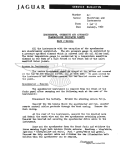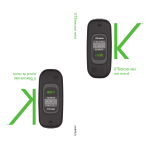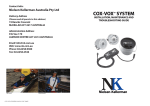Download Dual XR4120 Owner`s manual
Transcript
XR4120 INSTALLATION/OWNER'S MANUAL AM/FM Receiver with Detachable Face XR4120 INSTALLATION Preparation Please read entire manual before installation. Before You Start s$ISCONNECTNEGATIVEBATTERYTERMINAL#ONSULTAQUALIFIEDTECHNICIANFORINSTRUCTIONS s!VOIDINSTALLINGTHEUNITWHEREITWOULDBESUBJECTTOHIGHTEMPERATURESSUCHASFROM DIRECTSUNLIGHTORWHEREITWOULDBESUBJECTTODUSTDIRTOREXCESSIVEVIBRATION Getting Started s2EMOVETRIMRINGFROMUNIT s2EMOVETRANSITSCREWSLOCATEDONTOPOFTHEUNIT s)NSERTTHESUPPLIEDKEYSINTOTHESLOTSASSHOWNANDSLIDETHEUNITOUTOFTHEMOUNTING SLEEVE s)NSTALLMOUNTINGSLEEVEINTOOPENINGBENDINGTABSTOSECURE s#ONNECTWIRINGHARNESSANDANTENNA#ONSULTAQUALIFIEDTECHNICIANIFYOUAREUNSURE s#ERTAINVEHICLESMAYREQUIREANINSTALLATIONKITANDORWIRING HARNESSADAPTERSOLDSEPARATELY s4ESTFORCORRECTOPERATIONANDSLIDEINTOMOUNTINGSLEEVETOSECURE s3NAPTRIMRINGINTOPLACE REMOVAL KEYS MOUNTING SLEEVE HEAD UNIT INSTALLATION MOUNTING KIT OR DASHBOARD TYPICAL FRONT-LOAD DIN MOUNTING METHOD 2 XR4120 INSTALLATION Wiring Diagram Antenna Connector 10 AMP AGC Fuse FUSE 7HENREPLACINGTHEFUSE MAKESURENEWFUSEISTHE CORRECTTYPEANDAMPERAGE 5SINGANINCORRECTFUSECOULD DAMAGETHERADIO 4HE82USESONE AMP!'#FUSELOCATED in-line. 3 XR4120 OPERATION Control Locations - Receiver 2 3 5 9 8 2ELEASE 0RESET)NTRO 2 0OWER 0RESET2ANDOM 3 Volume Knob 0RESET2EPEAT !UDIO-ENU $ISPLAY 5 53"0ORT 4UNE5P 6 !UXILIARY)NPUT 4UNE$OWN 7 0RESET&OLDER5P "AND'O"ACK 8 0RESET&OLDER$OWN Mode 9 0RESET0LAY0AUSE Mute 7 6 XR4120 OPERATION Control Locations - Remote 1 2 3 17 4 16 6 5 15 5 6 14 4 7 13 8 12 9 11 10 0OWER 0RESET&OLDER5P 2 6OLUME5P 0RESET&OLDER$OWN 3 3ELECT 0RESET0LAY0AUSE 4UNE5P 0RESET2EPEAT 5 6OLUME$OWN 0RESET2ANDOM 6 !UDIO-ENU Mode 7 $ISPLAY "AND'O"ACK 8 Mute 4UNE$OWN 9 0RESET)NTRO 5 XR4120 OPERATION General Operation Faceplate Removal Power On/Off Mode Display Press RELEASEANDPULLAWAYFROMTHELEFTSIDETO REMOVE4OREINSTALLINSERTRIGHTSIDEOFFACEPLATEFIRST THENPUSHLEFTSIDETOSECURE Press or any other button TOTURNTHEUNITON0RESS AGAINTOTURNTHEUNITOFF Press MODE TOSELECTBETWEEN!-&-53"3$ORAUXILIARYINPUTMODES-ODESOFOPERATIONAREINDICATEDINTHE DISPLAY3$AND53"MODESWILLNOTAPPEARUNLESSAN3$ #ARDISINSERTEDORA53"DEVICEISCONNECTED 4HERADIOFREQUENCYTUNERMODEOR-07-!TITLETRACK INFORMATION53"AND3$MODESWILLBESHOWNBYDEFAULT Press DISPTODISPLAYTHECLOCK4HEDEFAULTDISPLAYWILL RETURNAFTERFIVESECONDS 7HENIN53"OR3$MODETHEDISPLAYWILLALTERNATE BETWEENTRACKNUMBERELAPSEDTIMEANDAVAILABLE-0 7-!INFORMATIONINCLUDINGFILENAMESONGTITLEARTIST NAMEALBUMNAMEANDFOLDERNAME Reset Set the Clock Auxiliary Input Press RESETUPONINITIALINSTALLATIONORIFABNORMALOPERATIONOCCURS2ESETBUTTONISLOCATEDBEHINDTHEFRONTPANEL Press DISP TODISPLAYTHECLOCKTHENPRESSANDHOLDDISP UNTILTHEHOURSWILLFLASH2OTATETHEvolume knobTOADJUST THEHOURS0RESSTHEvolume knobANDTHEMINUTESWILL FLASH2OTATETHEvolume knobTOADJUSTTHEMINUTES )NSERTAMMCONNECTORINTHEFRONTPANEL!58PORT #ONNECTTHEOTHERENDOFTHEMMCONNECTORTOTHEHEADPHONEOUTPUTOFANAUDIODEVICE-0PLAYERETC !DJUSTVOLUMEUSINGTHE volume knob Volume Preset EQ Curves Press EQTOSELECTBETWEENTHEFOLLOWINGPRESETEQUALIZATIONCURVES&,!40/0*!::2/#+AND/&& Note:!BILITYTOMANUALLYADJUST"ASSAND4REBLESETTINGS ISDISABLEDWHENAPRESETEQUALIZATIONCURVEISSELECTED 3ETTINGEQUALIZATIONCURVESTO/&&ENABLESMANUAL"ASS AND4REBLEADJUSTMENTSASOUTLINEDONPAGE 6 XR4120 OPERATION General Operation Audio / Menu 0RESSTHEvolume knobTOSELECTBETWEEN"ASS4REBLE "ALANCE&ADER,OUDNESS$ISTANCEAND3TEREO BASS TREBLE BALANCE FADER LOUDNESS Bass 0RESSTHEvolume knob until BASAPPEARS 2OTATETHEvolume knobLEFTRIGHTTOADJUST MINIMUMMAXIMUM Treble 0RESSTHEvolume knob until TRE APPEARS 2OTATETHEvolume knobLEFTRIGHTTOADJUST MINIMUMMAXIMUM DISTANCE STEREO Balance 0RESSTHEvolume knob until BALAPPEARS 2OTATETHEvolume knobLEFTRIGHTTOADJUST 10L LEFTTO10RRIGHT,2REPRESENTSEQUALBALANCE Fader 0RESSTHEvolume knob until FADAPPEARS 2OTATETHEvolume knobLEFTRIGHTTOADJUST 10RREARTO10FFRONT&2REPRESENTSEQUALBALANCE Loudness Distance Tuning 0RESSTHEvolume knob until LOUD ON or LOUD OFFAPPEARS THENROTATETHEvolume knobTOSELECTDESIREDOPTION !CTIVATINGTHISFEATUREWILLENHANCETHEBASSANDTREBLEFREQUENCIESWHENLISTENINGTOMUSICATLOWVOLUMES &ROMTUNERMODEONLYPRESSTHEvolume knob until DX or LOCALAPPEARSTHENROTATETHEvolume knobTOSELECT DESIREDOPTION3ELECTING,/#!,PROGRAMSTHEUNITTOSTOPAT ONLYSTRONGSTATIONSWHENSEEKTUNING Stereo / Mono &ROMTUNERMODEONLYPRESSTHEvolume knob until STEREO or MONOAPPEARSTHENROTATETHEvolume knobTOSELECT DESIREDOPTION3ELECTING-/./CANIMPROVELISTENINGIN AREASWITHAWEAK&-SIGNAL Audible Beep 0RESSANDHOLDTHEvolume knobUNTIL"%%0/.OR"%%0 /&&APPEARSTHENROTATETHE volume knobTOSELECTDESIRED OPTION!CTIVATINGTHISFEATUREPROGRAMSTHEUNITTOBEEPEACH TIMECERTAINBUTTONSAREPRESSED Area Selection &ROMTUNERMODEONLYPRESSANDHOLDTHEvolume knob UNTIL"%%0/.OR"%%0/&&APPEARS0RESSTHEvolume knob AGAINTODISPLAY!2%!53!OR!2%!%52/THENROTATETHE volume knobTOSELECTOPTIONAPPROPRIATEFORYOURLOCATION 12/24-Hour Clock 4HECLOCKWILLDISPLAYHOUR!-0-TIMEIN53!FREQUENCY SPACINGMODE0-)N%UROPEANFREQUENCYSPACING MODETHECLOCKWILLDISPLAYHOURTIME 7 XR4120 OPERATION AM/FM Tuner Operation Press TUNE nn or TUNE llMOMENTARILYTOSEEKTOTHE Seek Tuning NEXTSTRONGSTATION 0RESSANDHOLDTUNE nn or TUNE ll UNTIL-!.5!, Manual Tuning APPEARSTHENPRESSTUNE nn or TUNE llMOMENTARILY TOCHANGERADIOFREQUENCYUPORDOWNONESTEPATATIME 0RESSANDHOLDTOADVANCEQUICKLY Band Storing and Recalling Station Presets Press BANDTOSELECTBETWEEN&-&-&-!-AND !-BANDS 5PTO&-STATIONSAND!-STATIONSCANBESTORED4O STOREASTATIONSELECTTHEDESIREDBANDANDSTATION0RESS ANDHOLDTHEDESIREDPRESETBUTTONFORMORETHAN SECONDS7HENSTOREDTHEPRESETNUMBERWILLAPPEARIN THEDISPLAY4HESTATIONCANBERECALLEDANYTIMEBYPRESSING THECORRESPONDINGPRESETBUTTON USB / SD Card Operation Connecting a USB Device (sold separately) Inserting an SD Card (sold separately) 4OPLAY-07-!7!6FILESFROMAN3$CARDINSERTAN3$ CARDINTOTHE3$CARDSLOTWITHTHELABELFACINGLEFT)TWILL CLICKINTOPLACEWHENPROPERLYINSERTED4OREMOVETHECARD PRESSINUNTILITCLICKSTHENPULLTOREMOVE Playing Music 7HENA53"DEVICEISFIRSTCONNECTEDh,/!$vWILLAPPEARIN THEDISPLAYANDPLAYBACKWILLBEGINMOMENTARILY$EPENDING ONTHENUMBEROFFILESANDFOLDERSITMAYTAKESEVERAL SECONDSFORTHEDEVICETOBEGINPLAYING)FNOVALID-0 7-!FILESAREDETECTEDh./&),%vWILLBEDISPLAYEDANDTHE LASTMODEWILLBERESUMED Track Select Fast Forward and Reverse Pause Displaying Information 8 4OPLAY-07-!FILESFROMMOST53"MASSSTORAGE DEVICESLINEUPTHE53"CONNECTORANDINSERTTHE53" DEVICEINTOTHE-8$gS53"PORT ll nn TOSKIPTOTHEBEGINNINGOFTHENEXT Press TRACK TORETURNTOTHEBEGINNINGOFTHE TRACK0RESSTRACK CURRENTTRACK0RESSINGTRACK AGAINSKIPSTOTHE BEGINNINGOFTHEPREVIOUSTRACK ll nn nn ONTHEREMOTE or TRACK 0RESSANDHOLDTRACK CONTROLTOFASTFORWARDORREVERSEATRACK Press Press ll// IITOTEMPORARILYSTOP53"PLAYBACK IIAGAINTORESUMEPLAYBACK )$TAGANDFILEFOLDERINFORMATIONWILLBEAUTOMATICALLY CHANGEDDURINGPLAYBACK0RESSDISPTOVIEWTHECLOCK $EFAULTDISPLAYWILLRESUMEAFTERFIVESECONDS XR4120 OPERATION USB / SD Card Operation Repeat Random Intro Character Support Media Compatibility 0RESS204TOCHOOSEBETWEEN s#URRENT3ONG#ONTINUOUSLYREPEATSSELECTEDTRACK s#URRENT&OLDER#ONTINUOUSLYREPEATSALLFILESINFOLDER 0RESS2$-TOCHOOSEBETWEEN s/FF#ANCELS2$-FUNCTION s!LL3ONGS0LAYSALLTRACKSINRANDOMORDER s#URRENT&OLDER0LAYSALLTRACKSINFOLDERINRANDOM order. 0RESS).4TOENTERTHE)NTROMENUTHENTURNTHEVOLUME KNOBTOSELECTONEOFTHEFOLLOWINGOPTIONS s/FF#ANCELSTHE).4FUNCTION s!LL3ONGS0LAYSFIRSTSECONDSOFEACHTRACK s#URRENT&OLDER0LAYSFIRSTSECONDSOFEACHTRACKIN folder. -AXIMUMCHARACTERDISPLAYINFORMATION s4RACKNAMEnCHARACTERMAXIMUM s$IRECTORYNAMEnCHARACTERMAXIMUM s 3ONGTITLEnCHARACTERMAXIMUM s !RTISTNAMEnCHARACTERMAXIMUM s !LBUMNAMEnCHARACTERMAXIMUM 3ONGTITLEARTISTNAMEANDALBUMNAMEWILLONLYBE DISPLAYEDIFINCLUDEDWITHTHE-07-!FILE 4HEFOLLOWINGTYPESOFFILESARECOMPATIBLE s-0DATA s7-!DATA 4HEFOLLOWINGTYPESOFFILESARENOTCOMPATIBLE s7-!FILESTHATAREPROTECTEDBY$2-$IGITAL2IGHTS -ANAGEMENT s7-!LOSSLESSFORMAT s-002/FORMAT s-0PLAYLISTS s7!6FORMAT Playback Order -07-!PLAYBACKSEQUENCEISBASEDONORDERTHEFILES ARECOPIEDTOTHE53"3$DEVICEANDBEGINSINTHEROOT FOLDER!NYEMPTYFOLDERSORFOLDERSTHATDONOTINCLUDE-0 7-!FILESARESKIPPED$EPENDINGONYOURSOFTWARETHE PLAYBACKORDERMAYVARY 9 XR4120 OPERATION USB / SD Card Operation Playback Capacity s-AXIMUMNUMBEROFFILES s-AXIMUMNUMBEROFFOLDERS s-AXIMUMNUMBEROFFOLDERLEVELSSUBFOLDERS Note:)FTHENUMBEROFFILESFOLDERSEXCEEDSTHEMAXIMUM OUTLINEDABOVETHEADDITIONALFILESFOLDERSWILLBEIGNORED Note: $EVICESTHATEXCEEDTHEMAXIMUMNUMBEROFFILESOR FOLDERSMAYNOTFUNCTIONPROPERLY USB Device Compatibility Additional MP3/WMA Information $UETOTHEDIFFERENCESOF53"DEVICESSOMEDEVICESMAY NOTBECOMPATIBLE53"DEVICESMUSTBE@MASSSTORAGE CLASSANDFORMATTEDTOTHE&!4OR&!4FILESYSTEMIN ORDERTOENSURECOMPATIBILITY53"DEVICESMUSTBE'"OR SMALLERINCAPACITYTOBECOMPATIBLE /NLY-0FILESWITHFILENAMEEXTENSIONMPCANBEPLAYED /NLY7-!FILESWITHFILENAMEEXTENSIONWMACANBE PLAYED$ONOTATTEMPTTOPLAYNON-07-!FILESWITHTHE -07-!EXTENSION Sampling Frequency Rates MP3 K(Z^K(Z WMA K(Z^K(Z Transfer Bit rates MP3 WMA KBPS^KBPSCONSTANT Variable bit rates KBPS^KBPSCONSTANT Variable bit rates Note:3OMEFILESMAYNOTPLAYORBEDISPLAYEDCORRECTLY DEPENDINGONSAMPLINGRATESANDBITRATES MP3 Tag Display )$TAGS6ERSIONTO Note)FANINVALID)$TAGVERSIONISDETECTED./ 3500/24WILLSCROLLONTHEDISPLAY XR4120 OPERATION Troubleshooting Problem Unit will not turn on (no power) Unit has power (but no sound) #AUSE !CTION 9ELLOWWIRENOTCONNECTEDORINCORRECT VOLTAGE2EDWIRENOTCONNECTEDOR INCORRECTVOLTAGE "LACKWIRENOTCONNECTED &USEBLOWN 3PEAKERWIRESNOTCONNECTED #HECKCONNECTIONSFORPROPER VOLTAGE^6$# /NEORMORESPEAKERWIRESTOUCHING EACHOTHERORTOUCHINGCHASSISGROUND #HECKCONNECTIONTOGROUND 2EPLACEFUSE #HECKCONNECTIONSATSPEAKERS )NSULATEALLBARESPEAKERWIRES FROMEACHOTHERANDCHASSIS GROUND Unit blows fuses 9ELLOWORREDWIRETOUCHINGCHASSIS GROUND 3PEAKERWIRESTOUCHINGCHASSISGROUND )NCORRECTFUSERATING #HECKFORPINCHEDWIRE 5SEFUSEWITHCORRECTRATING NO FILE appears on display .OPLAYABLE-07-!FILESFOUNDON THEDEVICE #HECKTHEDEVICEFORVALID -07-!FILES NO SUPPORT appears on display !NINVALID)$TAGVERSIONISPRESENT 6ERSIONTO)$TAGSARE SUPPORTED #HECKFORPINCHEDWIRE XR4120 OPERATION Limited One Year Warranty 4HISWARRANTYGIVESYOUSPECIFICLEGAL RIGHTS9OUMAYALSOHAVEOTHERRIGHTS WHICHVARYFROMSTATETOSTATE $UAL%LECTRONICS#ORPWARRANTSTHIS PRODUCTTOTHEORIGINALPURCHASERTOBEFREE FROMDEFECTSINMATERIALANDWORKMANSHIP FORAPERIODOFONEYEARFROMTHEDATEOF THEORIGINALPURCHASE $UAL%LECTRONICS#ORPAGREESATOUR OPTIONDURINGTHEWARRANTYPERIOD TOREPAIRANYDEFECTINMATERIALOR WORKMANSHIPORTOFURNISHANEQUAL NEWRENEWEDORCOMPARABLEPRODUCT WHICHEVERISDEEMEDNECESSARYIN EXCHANGEWITHOUTCHARGESSUBJECTTO VERIFICATIONOFTHEDEFECTORMALFUNCTIONAND PROOFOFTHEDATEOFPURCHASE3UBSEQUENT REPLACEMENTPRODUCTSAREWARRANTEDFOR THEBALANCEOFTHEORIGINALWARRANTYPERIOD Who is covered?4HISWARRANTYISEXTENDED TOTHEORIGINALRETAILPURCHASERFORPRODUCTS PURCHASEDFROMANAUTHORIZED$UALDEALER ANDUSEDINTHE53! What is covered?4HISWARRANTYCOVERSALL DEFECTSINMATERIALANDWORKMANSHIPIN THISPRODUCT4HEFOLLOWINGARENOTCOVERED SOFTWAREINSTALLATIONREMOVALCOSTS DAMAGERESULTINGFROMACCIDENTMISUSE ABUSENEGLECTPRODUCTMODIFICATION IMPROPERINSTALLATIONINCORRECTLINE VOLTAGEUNAUTHORIZEDREPAIRORFAILURE TOFOLLOWINSTRUCTIONSSUPPLIEDWITHTHE PRODUCTORDAMAGEOCCURRINGDURING RETURNSHIPMENTOFTHEPRODUCT3PECIFIC LICENSECONDITIONSANDCOPYRIGHTNOTICESFOR THESOFTWARECANBEFOUNDVIAWWWDUALAV COM What to do? "EFOREYOUCALLFORSERVICECHECKTHE TROUBLESHOOTINGGUIDEINYOUROWNERS MANUAL!SLIGHTADJUSTMENTOFANY CUSTOMCONTROLSMAYSAVEYOUASERVICE CALL )FYOUREQUIRESERVICEDURINGTHE WARRANTYPERIODYOUMUSTCAREFULLY PACKTHEPRODUCTPREFERABLYINTHE ORIGINALPACKAGEANDSHIPITBYPREPAID TRANSPORTATIONWITHACOPYOFTHEORIGINAL RECEIPTFROMTHERETAILERTOAN AUTHORIZEDSERVICECENTER 0LEASEDESCRIBEYOURPROBLEMIN WRITINGANDINCLUDEYOURNAMEA RETURN503SHIPPINGADDRESS0/"OX NOTACCEPTABLEANDADAYTIMEPHONE NUMBERWITHYOURSHIPMENT &ORMOREINFORMATIONANDFORTHE LOCATIONOFTHENEARESTAUTHORIZED SERVICECENTERPLEASECONTACTUSBYONE OFTHEFOLLOWINGMETHODS s#ALLUSTOLLFREEAT s%MAILUSATCS DUALAVCOM %XCLUSIONOF#ERTAIN$AMAGES4HIS WARRANTYISEXCLUSIVEANDINLIEUOFANY ANDALLOTHERWARRANTIESEXPRESSEDOR IMPLIEDINCLUDINGWITHOUTLIMITATIONTHE IMPLIEDWARRANTIESOFMERCHANTABILITYAND FITNESSFORAPARTICULARPURPOSEANDANY OBLIGATIONLIABILITYRIGHTCLAIMORREMEDY INCONTRACTORTORTWHETHERORNOTARISING FROMTHECOMPANYSNEGLIGENCEACTUAL ORIMPUTED.OPERSONORREPRESENTATIVE ISAUTHORIZEDTOASSUMEFORTHECOMPANY ANYOTHERLIABILITYINCONNECTIONWITHTHE SALEOFTHISPRODUCT)NNOEVENTSHALLTHE COMPANYBELIABLEFORINDIRECTINCIDENTALOR CONSEQUENTIALDAMAGES XR4120 OPERATION FCC Compliance 4HISDEVICECOMPLIESWITH0ARTOFTHE&##2ULES/PERATIONISSUBJECTTOTHEFOLLOWING TWOCONDITIONS THISDEVICEMAYNOTCAUSEHARMFULINTERFERENCEAND THISDEVICEMUSTACCEPTANYINTERFERENCERECEIVEDINCLUDINGINTERFERENCETHATMAY CAUSEUNDESIREDOPERATION Warning#HANGESORMODIFICATIONSTOTHISUNITNOTEXPRESSLYAPPROVEDBYTHEPARTY RESPONSIBLEFORCOMPLIANCECOULDVOIDTHEUSERSAUTHORITYTOOPERATETHEEQUIPMENT Note:4HISEQUIPMENTHASBEENTESTEDANDFOUNDTOCOMPLYWITHTHELIMITSFORA#LASS" DIGITALDEVICEPURSUANTTO0ARTOFTHE&##2ULES4HESELIMITSAREDESIGNEDTOPROVIDE REASONABLEPROTECTIONAGAINSTHARMFULINTERFERENCEINARESIDENTIALINSTALLATION4HIS EQUIPMENTGENERATESUSESANDCANRADIATERADIOFREQUENCYENERGYANDIFNOTINSTALLED ANDUSEDINACCORDANCEWITHTHEINSTRUCTIONSMAYCAUSEHARMFULINTERFERENCETORADIO COMMUNICATIONS(OWEVERTHEREISNOGUARANTEETHATINTERFERENCEWILLNOTOCCURINA PARTICULARINSTALLATION)FTHISEQUIPMENTDOESCAUSEHARMFULINTERFERENCETORADIOOR TELEVISIONRECEPTIONWHICHCANBEDETERMINEDBYTURNINGTHEEQUIPMENTOFFANDONTHE USERISENCOURAGEDTOTRYTOCORRECTTHEINTERFERENCEBYONEORMOREOFTHEFOLLOWING MEASURES s 2EORIENTORRELOCATETHERECEIVINGANTENNA s )NCREASETHESEPARATIONBETWEENTHEEQUIPMENTANDRECEIVER s #ONNECTTHEEQUIPMENTINTOANOUTLETONACIRCUITDIFFERENTFROMTHATTOWHICHTHE RECEIVERISCONNECTED s #ONSULTTHEDEALERORANEXPERIENCEDRADIO46TECHNICIANFORHELP XR4120 OPERATION Specifications FM Tuner 4UNINGRANGE 87.5MHz-107.9MHz 5SABLESENSITIVITY 10dBf D"QUIETINGSENSITIVITY 25dbu 3TEREOSEPARATION K(Z >30dB &REQUENCYRESPONSE 30Hz-13kHz AM Tuner 4UNINGRANGE530kHz-1710kHz 5SABLESENSITIVITY <42dBu &REQUENCYRESPONSE 30Hz-2.2kHz General 3PEAKEROUTPUTIMPEDANCE 4~8 ohms ,INEOUTPUTVOLTAGE2 Volts RMS $IMENSIONS 7" x 7" x 2" (178 x 178 x 50 mm) $ESIGNANDSPECIFICATIONSSUBJECTTOCHANGEWITHOUTNOTICE #%!0OWER3TANDARD3PECIFICATIONS REFERENCE6$#6(Z^K(Z 0OWER/UTPUT7ATTS2-3XCHANNELSATOHMSAND<4($. 3IGNALTO.OISE2ATIOD"!REFERENCEWATTINTOOHMS XR4120 OPERATION Notes $UAL%LECTRONICS#ORP 4OLL&REE !-0-%34-ONDAY&RIDAY WWWDUALAVCOM ¥$UAL%LECTRONICS#ORP!LLRIGHTSRESERVED /THERTRADEMARKSANDTRADENAMESARETHOSEOFTHEIRRESPECTIVEOWNERS .3!6 Quick Start Guide For Mechless and CD Receivers Not all features listed in this QSG are available on all models. • • • • • • • • • • • • • • • • To download the complete. model-specific manual. please visit www.dualav.com/support/manuals.php or call 1-866-382-5476. 9AM-5PM EST (Monday-Friday). Installation Before You Start • Consult a qualified technician for instructions. Dual always recommends professional installation. • Disconnect negative battery terminal. • Remove trim ring from unit (if installed). • Remove 2 transit screws located on top of the unit (if applicable). • Insert the removal keys. and remove the mounting sleeve from the head unit. Note: Most vehicles require an installation kit. wiring harness and/or antenna adapter (all sold separately) to properly install the head unit in the vehicle. Installation Process 1. Carefully remove the existing head unit. 2. Connect wiring harness. Consult a qualified technician if you are unsure. 3. Mount the head unit using the mounting sleeve or ISO brackets (depending on your vehicle's dashboard). 4. Connect wiring harness and antenna. Test the head unit for correct operation. 5. Slide into mounting sleeve to secure. or mount the ISO brackets to the vehicle. 6. Snap trim ring into place. Wiring Connections The chart below the connection for each wire in the wiring harness. Color Connection Red 12V Ignition I Accessory Yellow 12V Battery I Memory Black Ground Blue Power Antenna I Amp Turn-on Grey Right Front(+) Grey/Black Right Front (-) White Left Front(+) White/Black Left Front(-) Violet Right Rear(+) Violet/Black Right Rear(-) Green Left Rear(+) Green/Black Left Rear(-) Tip: When a suitable ground wire is not present in the vehicle wiring harness. connect the black ground wire to the vehicle chassis. Fuse: When replacing the fuse. make sure new fuse is the correct type and amperage. Using an incorrect fuse could damage the radio. Installation Dashboard or Installation Kit Mounting the Head Unit: Typical DIN mounting Step 1: Insert the mounting sleeve into the installation kit or dashboard. Dashboard or Installation Kit I Step 2: Bend multiple mounting tabs around the mounting sleeve until the mounting sleeve is secure. Dashboard or Installation Kit Step 3: Connect all wiring harnesses and slide the head unit into the mounting sleeve until it clicks into place. Mounting the Head Unit: ISO mounting Using the existing brackets or the brackets supplied with the installation kit. mount the brackets to the sides of the head unit with the screws supplied with the head unit. Existing Brackets Decorative Bezel :::.-· General Operation Press the cb button to turn the unit on. Press cb again to turn unit off. Power On/Off Faceplate Removal Changing Modes Press RELEASE and pull away from the left side to remove. To re-install. insert right side of faceplate first then push left side to secure. Press MODE to select between AM/FM. CD player. 1 auxiliary front/rear. USB and operation of iPod/iPhone. I Modes of operation are shown in the I display. f Volume Adjust volume using volume knob. Mute ~ Press~ to silence the audio. Press~ again to resume ~ listening at the previously selected volume. Auxiliary Inputs I Insert a 3.5mm cable in the units front AUX port. or RCA cables into the rear AUX-IN connectors. Reset · Press the RESET button to reset the unit back to the factory settings if abnormal operation occurs. The reset button is located behind the front panel. Setting the Clock Display Audio I Menu With the unit on. press and hold DISP until the clock begins to flash. then release. Press TUNE ~~ to adjust the hours and TUNE ...,.....,.. to adjust the minutes. Press DISP momentarily to save the selected time. Press DISP to toggle display between various displayed information. Press and hold AUDIO/MENU for more than three seconds to access the setup menu. Press AUDIO/MENU momentarily to select between the menu functions and rotate the volume knob left/right to adjust or activiate the desired function. ••• ••• ••• ••• ••• • To download the complete Owner's Manual for your radio. please visit www.dualav.com/support/manuals.php. AM/FM Tuner Operation Seek Tuning I I Press TUNE ~~ or TUNE ~~ for more than one ~, Press TUNE ~~ or TUNE ~~ momentarily to move second to seek to the next strong station. Manual Tuning radio frequency up or down one step at a time. Press and hold to advance quickly. Band I_ Press BAND to select between FM1. FM2. FM3. AM1 - and AM2 bands. Up to six presets can be programmed for each band. enabling up to 18 FM stations and 12 AM stations to be stored in memory. Ii i Storing Presets I Up to 18 FM and 12 AM stations can be stored. To store a station. select the desired band and station. Press and # i hold the desired preset button (1-6) for more than two ~ ~ seconds. When stored. the preset number will appear in Il j the display. M. ~ Ii Recalling Prese~ I I ~ Preset stations can be recalled any time by pressing the corresponding preset button. ~ I i •• • • • • •• • • • •• • • • To download the complete Owner's Manual for your radio. please visit www.dualav.com/support/manuals.php. Insert CD Ejed CD Track Seled I With the label facing up. insert a standard size CD into the CD slot. Playback will begin automatically. II Press EJECT (located behind the front panel) to eject the CD. The unit will change to previous mode of operation. II Press TUNE ...,.....,.. to skip to the beginning of the next I track. Press TUNE ..,.....,... to return to the beginning of the current track. Pressing TUNE .......... again skips to the beginning of the previous track. I Press and hold TUNE ...,.....,.. or TUNE ..,.....,... to fast forward or reverse a track. I Fast Forward/ 1 Reverse CD Operation* Pause i~ Press...,.., II to temporarily stop CD playback. I Press ...,.., II again to resume playback. lntro " Press INT to access the lntro menu. then turn the volume I knob to select one of the following: I • OFF - Cancels the INT function. • ALL - Plays the first 10 seconds of each track. li I Repeat I Press RPT to access the Repeat menu. then turn the I volume knob to select one of the following: • ALL - Plays all tracks on CD. i i • TRACK - Continuously repeats selected track. Random I 1 Press RDM to access the Random menu. then turn I the volume knob to select one of the following: I CD-RICD-RW Compatibility II • OFF - Cancels the ROM function. • ALL - Plays all tracks in random order. Some CD-Rs and CD-RWs may be incompatible with this unit. depending on media type and recording method. Refer to the online owner's manual for details. • • • • ••• • • • • • • • • • * Not available on all models. To download the complete Owner's Manual for your radio. please visit www.dualav.com/support/manuals.php. MP3/ WMA Operation * To play MP3/WMA files. insert a data CD. SD card or USB device containing MP3/WMA files. Playing MP3/WMA Files Track Select . Press TUNE ....,.....,. to skip to the beginning of the next song. Press TUNE ..,.....,... to return to the beginning of the current song. Pressing TUNE ..,.....,... again skips to the beginning of the previous song. Press and hold TUNE ....,....,. or TUNE ..,.....,... to fast forward or reverse a track. Fast Forward and Reverse Press Press Pause ...,./II to temporarily stop playback. ...,./II again to resume playback. Folder Access Press B to select the next folder. Press & to select the previous folder. Folder access is only available on discs or devices with more than one folder. Repeat Press RPT to enter the Repeat menu. then turn the volume knob to select one of the following options: • ALL - Plays all tracks on disc or device. • TRACK - Continuously repeats selected track. • FOLDER - Continuously repeats all files in folder. I Random ~ Press ROM to enter the Random menu. then turn the volume knob to select one of the following options: OFF - Cancels ROM function. 1* •• ALL - Plays all tracks in random order. FOLDER- Plays all tracks in folder in random order. 1 I• lntro I 1 Press INT to enter the lntro menu. then turn the volume 1 knob to select one of the following options: ·.•.~. .• .: 1 • k ht AOFLFL- CPal ncelf~ thtel 1NT funcdtionf. - ays 1rs 0 secon so eac rae . FOLDER - Plays first 10 seconds of each track in the selected folder. ••• ••• •••••• ••• • * Not available on all models. To download the complete Owner's Manual for your radio. please visit www.dualav.com/support/manuals.php. Operation of iPod/iPhone* Connect an iPod/ I To play music from an iPod/iPhone device. connect the USB iPhone Device (sold I cable (included with your iPod/iPhone device) to the unit's USB 1 port. Playback will begin automatically. separately) i j Song Select Forward/Reverse Pause 1 Press ...,....,. i 1 to skip to the next song. Press ..,.....,... to return to the beginning of the current song. Pressing ..,.....,... again skips to the beginning of the previous song. 1I Press and hold...,....,. or..,.....,... to fast forward or reverse. ~ ~ 1 Press ...,./II to temporarily stop playback. i Press Repeat I ...,./II again to resume playback. i Press RPT to enter the Repeat menu. then turn the volume i knob to select one of the following options: I • ALL - R(fceats all tracks. SONG - ontinuously repeats selected track. I• ~ Random i Press ROM to enter the Random menu. then turn the volume knob to select one of the following options: OFF- Cancels the ROM function. 1 • ALL- Plays all tracks in random order. i • ALBUM - Plays all tracks in album in random order. I 1• f, ~ lntro 1ll Press INT to enter the Intra menu. then turn the volume knob ~ to select one of the following options: ; • OFF- Cancels the INT function. ON - Plays first 10 seconds of each track. i• Music Search ~ 1 Turn the volume knob to select between artists. albums. songs. playlists. podcasts and audiobooks. Press SELECT to I select the desired search category. Most search categories 1.·. I have subcategories to navigate through. I Manual Control ~ When "MANUAL" control is selected from the Setup Menu. for iPod I the iPod or iPhone device can be controlled directly from the i device's interface. All functions except for volume can be used 1 from the iPod or i Phone device. ;; m ~ I 1 Note: The firmware of the iPod/iPhone must be up dated to the latest version to be compatible with manual control model. Not all devices are compatible with manual control mode. •••• • •••••• ••••• * Not available on all models. To download the complete Owner's Manual for your radio. please visit www.dualav.com/support/manuals.php. Bluetooth® Operation* Preparation Before using a Bluetooth device. it must be paired and connected. Ensure that Bluetooth is activated on your device before beginning the pairing process. Pairing a New Device The head unit broadcasts the pairing signal constantly when no devices are connected. Complete the pairing sequence from your Bluetooth device. Refer to the owner's manual for your device for more details. The device name is ''DUAL BT" The Bluetooth passcode "1234" Note: The head unit can be in any mode of operation when pairing is performed. Pairing Additional Devices Disconnecting a Device Streaming Audio Troubleshooting If a device is currently connected. press and hold" to disconnect the current device before a new device can be paired. Then begin the pairing sequence from the new Bluetooth device. Press and hold " for 3 seconds to disconnect a connected device. The device will remain paired and appear in the SEARCH menu. but not be connected. The head unit supports A2DP wireless streaming audio from a Bluetooth mobile device directly to your head unit. The following functions can be used to control the music: • Press ....,.....,. to skip to the next available audio track. • Press .,.....,.... to skip to the previous audio track. • Press ~/11 to toggle between play and pause during playback. • • • • • • • • • • • • •• • • * Not available on all models. To download the complete Owner's Manual for your radio. please visit www.dualav.com/support/manuals.php. Pandora® Operation* Requirements ~ Control for Pandora requires: • An iPhone device with a reliable data connection. or an iPod touch that is connected to wireless internet. • The Pandora App installed on the iPhone/iPod device. • An active account with Pandora (www.pandora.com). • The USB sync cable included with iPod/iPhone device. I USB Connection I I I ~ ;I ·~ Connect an iPod touch or iPhone device (required. sold separtely) to the USB port. using the USB sync cable included with your iPhone device. J Changing Stations I Press SELECT to display the stations menu. Turn the volume knob to cycle through the List of stations. then press SELECT when the desired station is highlighted. I Shuffle Note: Stations must be created on your account prior to connecting your iPod/iPhone device to the head unit. Press SELECT to display the stations menu. Choose "Shuffle" from the stations menu to shuffle songs from aU of your stations. Skip Track Press...,....,. to skip the current song. Play/Pause Press Press Thumbs Up to customize the station to play more songs like Press the currently playing song. Thumbs Down Device Compatibility Troubleshooting ...,./II to temporarily stop playback. ...,./II again to resume playback. 4. Press., to customize the station to play songs that are different from the currently playing song. Refer to the Owner's Manual for a complete list of devices compatible with this head unit. Refer to www.~andora. com/everywhere/mobile for devices compatib with the Pandora mobile application. e Note: Pandora is an internet service. carrier and data charges may apply. • • • •• • • • • • • • • •• • • Not available on all models. To download the complete Owner's Manual for your radio. please visit www.dualav.com/support/manuals.php. Limited One-Year Warranty This warranty gives you specific legal rights. You may also have other rights which vary from state to state. Dual Electronics Corp. warrants this product to the original purchaser to be free from defects in material and workmanship for a period of one year from the date of the original purchase. (Note that select marine products carry a 2-year warranty. Please visit www.dualav.com for details.) Dual Electronics Corp. agrees. at our option. during the warranty period. to repair any defect in material or workmanship or to furnish an equal new. renewed or comparable product (whichever is deemed necessary) in exchange without charges. subject to verification of the defect or malfunction and proof of the date of purchase. Subsequent replacement products are warranted for the balance of the original warranty period. Who is covered? This warranty is extended to the original retail purchaser for products purchased and used in the U.S.A. What is covered? This warranty covers all defects in material and workmanship in this product. The following are not covered: installation/removal costs. damage resulting from accident. misuse. abuse. neglect. product modification. improper installation. incorrect line voltage. unauthorized repair or failure to follow instructions supplied with the product. or damage occurring during return shipment of the product. What to do? 1. Before you call for service. check the troubleshooting guide in your owner's manual. A slight adjustment of any custom controls may save you a service call. 2. If you require service during the warranty period. you must carefully pack the product (preferably in the original package) and ship it by prepaid transportation with a copy of the original receipt from the retailer to an authorized service center. 3. Please describe your problem in writing and include your name. a return UPS shipping address (P.O. Box not acceptable). and a daytime phone number with your shipment. 4. For more information and for the location of the nearest authorized service center please contact us toll-free at 1-866-382-5476 or by email at [email protected]. Exclusion of Certain Damages: This warranty is exclusive and in lieu of any and all other warranties. expressed or implied. including without limitation the implied warranties of merchantability and fitness for a particular purpose and any obligation. liability. right. claim or remedy in contract or tort. whether or not arising from the company's negligence. actual or imputed. No person or representative is authorized to assume for the company any other liability in connection with the sale of this product. In no event shall the company be liable for indirect. incidental or consequential damages. FCC Compliance This device complies with Part 15 of the FCC Rules. Operation is subject to the following two conditions: (1) this device may not cause harmful interference. and (2) this device must accept any interference received. including interference that may cause undesired operation. Warning: Changes or modifications to this unit not expressly approved by the party responsible for compliance could void the user's authority to operate the equipment. Note: This equipment has been tested and found to comply with the limits for a Class B digital device. pursuant to Part 15 of the FCC Rules. These limits are designed to provide reasonable protection against harmful interference in a residential installation. This equipment generates. uses and can radiate radio frequency energy and. if not installed and used in accordance with the instructions. may cause harmful interference to radio communications. However. there is no guarantee that interference will not occur in a particular installation. If this equipment does cause harmful interference to radio or television reception. which can be determined by turning the equipment off and on. the user is encouraged to try to correct the interference by one or more of the following measures: • Reorient or relocate the receiving antenna. • Increase the separation between the equipment and receiver. • Connect the equipment into an outlet on a circuit different from that to which the receiver is connected. • Consult the dealer or an experienced radio/TV technician for help. ® Dual Dual Electronics Corp. Toll Free: 1-866-382-5476 Monday-Friday. 9AM-5PM www.dualav.com ©2013 Dual Electronics Corp. All rights reserved. The SO logo is a trademark of the SO Card Association. iPhone. iPod. iPod classic. iPod nano. and iPod touch are trademarks of Apple Inc.. registered in tt.e U.S. and other countries. "Made for iPod" and "Made for iPhone" mean that an electronic accessory has been designed to connect specifically to iPod or iPhone. respectively. and has been certified by the developer to meet Apple performance standards. Apple is not responsible for the operation of this device or its compliance with safety and regulatory standards. Please note that the use of this accessory with iPod or iPhone may affect wireless performance. The Bluetooth® word mark and logos are owned by the Bluetooth SIG. Inc. and any use of such marks by Namsung is under license. Pandora. the Pandora logo. and the Pandora trade dress are trademarks of Pandora Media. Inc.. used with permission. Other trademarks and trade names are those of their respective owners. NSA1013-V01