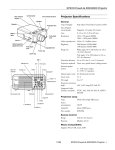Download Dick Smith VZ200 Specifications
Transcript
take Dick Smith more comp user We agree! The IBM PC is a superb computer. But look at the priceway over six thousand for a usable computer - then you have to start buying programs! Now there's a brilliant alternative: the Dick Smith Challenger. For less than half the price of the IBM PC you get much, more computer. Just for starters, how about 128K RAM as standard - expandable to 256K (IBM give you 64K) and BOTH Centronics and RS232C ports as standard? (IBM charges you extra!) And the quality is guaranteed! Each Dick Smith Challenger is individually 100% computer tested and accompanied by ifs own test certificate confirming it meets all specifications. Beat that, IBM PC. Is it really IBM compatible? OUTSTANDING FEATURES: • True 16-bit machine (uses full 16-bit 8086 processor, not the partly 8-bit 8088 processor used in the IBM). • Comes in two versions - either the basic model or the fully expanded 128K, twin disk drive model . . . both of which are less than half the price of the IBM PC! • And the expanded computer gives you BOTH Centronics AND RS232C ports. PLUS twin double density, double sided 'slimline' disk disk drives offering an incredible 640K of storage! • Memory expandable up to an incredible 256K just by plugging in some extra chips. • Offers virtuallyALL of the hardware any computer user is likely to want. And if you DO want more, there are 6 expansion slots. Basic 16 bit Computer We haven't found one IBM PC program that won't work in the Challenger (and we've checked hundreds!) Just pop in at IBM PC diskette - and away it goes! Not only that, but all plug in IBM PC hardware is also compatible. nI Cat X-8600 Jere it is: the new Dick Smith Challenger. It's the ideal :omputer for the business user, the professional or the erious hobbyist. Featuring a HUGE 128K memory - more han you're likely to need - with an equally large 40K ROM. RF/ Video output Microsoft Extended BASIC , plus diagnostic in ROM. Four I/O ports: cassette, joystick, light pen & Centronics - type for printer. • 84 key high tactile keyboard ( detachable ). • Built-in speaker for sound programs includes • The IBM model with equivalent features would cost at least 41700- if theVd sell you one! DICKSeeSMITH page 98 for Send for your FREE information pack! a look at the new for half theprice! PLUS! All the software you really need - included in the low, low price! SPECIFICATIONS: (Expanded Computer) CPU: 16 bit 8086 running at 4.77MHz RAM: 128K (int expandable to 256K) plus 16K Video. ROM: 40K (includes BASIC, cassette o/s, S'. • nostic) SAM Full 84 key tactile, detachable CHARACTER SET: 256 expanded ASCII, in ROM. RESOLUTION: 320 x 200 or 640 x 200 COLOUR/GRAPHICS: 16, with scroll & reverse image. Yes - over a thousand dollars' worth of famous Micropro software included - at no extra charge. Try and get-that with your IBM PC! And not useless software, either! WORDSTAR- the most-used word processing system in the world! CALCSTAR - the electronic spreadsheet to beat them all! MAILMERGE turn your WORDSTAR into an electronic mailing list! All the expansion you're likely to need (hardware& soflware) for only $11 995 WORDSTAR Normally around $485.00 extra . . yours r. FREE with the Dick Smith Challenge ,,,,7,0,0,74.0306504$1 *****OWS:, CALCSTAR & MAILMERGE Normally around $475.00 extra . . . yours FREE with the Dick Smith Challenger. includes Cat X-861( Add the Challenger Expansion unit and you get unbelievable computing power - far more than the IBM PC gives you. Twin 320K disk drives included. Not one, but TWO disk operafing systems (DOS) included . Both Centronics and RS-232 interfaces included. Plus (of course) everything the Challenger itself offers. And full IBM PC compatibility - not just software, but the plug-in hardware devices tool EXTRA • Twin slimline double sided, double density disk drives. • RS-232C serial communications port • 6 extra expansion slots (4 IBM PC compatible 2 true 16 bit). • PLUS the following fantastic software: Genuine (licensed!) Microsoft MS-DOS & ATDOS Genuine (licensed!) Micropro Wordstar, Calcstar & Mailmerge • And compatibility with all known IBM PC software - and that's a heck of a lot to choose from! IBM PC configured with similar features to Dick Smith Challenger would cost you well over 1000 CHALLENGER TOTAL SYSTEM ONLY $2990 YOU SAVE ELECTRONICS full address details. A621/LI == More computer for half the price! If you're really serious about computing, you're probably looking at the IBM PC. Its a superb computer - but look at the price: way over $6000 for a usable system, and then you have to start buying programs! Now there's a brilliant, compatible alternative: the Dick Smith Challenger. For less than half the price of an IBM PC, it gives you much more computer. With Challenger you get 128K bytes of RAM memory, for example - not just 64K. And on the expanded machine you also get both Centronics and RS-232C serial ports as standard (IBM charges you extra for both). And the quality is guaranteed! Each Dick Smith Challenger is individually 100% computer tested and comes complete with its own test result, confirming that it meets, or exceeds, all specifications. Is it really IBM compatible? • System Unit Compatibility is a tricky business; some software made for the IBM PC won't even work on certain configurations of the PC itself. The Challenger is about as compatible with the IBM PC as you can get. This means it can run just about all of the huge range of software written for the PC - just pop in the disk or cassette, load and go! Quality- PLUS! Apart from being manufactured in an automated factory with the consistency of quality that entails, every Dick Smith Challenger undergoes rigorous and thorough automated testing - and comes with its own test certificate! So the quality and reliability are outstanding. This is the basic computer, which can be used by itself for hobby computing. It offers much more than other machines - at a very attractive price! Specifications: CPU: 8086 full 16-bit processor running at 4.77MHz. RAM: 128K internally expandable to 256K, 16K video RAM. ROM: 64K including Microsoft GW BASIC, diagnostics, cassette operating system. KEYBOARD: Separate unit with 84 keys including numeric/cursor control group, 10 function keys. CHARACTER SET: 256 expanded ASCII, in ROM. RESOLUTION: 320 x 200 or 640 x 200. COLOUR GRAPHICS: 8 colours with scroll, reverse, blinking. INPUT/OUTPUT: RF output for TV receiver, composite video and RGB outputs for video monitors; cassette I/O port; joystick port; light pen port; Centronics-type parallel printer port: inbuilt speaker. Cat X-8600 $9 The IBM PC with equivalent features would cost you at least $1700 - if they'd sell you one! YOU SAVE OVER $70011 Expansion Unit Add this expansion unit, and the basic Challenger computer becomes more than equivalent to a fully expanded IBM PC- PLUS a complete set of disk software and manuals. Specifications: DISK DRIVES: Twin slimline, double sided double density, total storage capacity 720K bytes. INPUT/OUTPUT: RS-232C serial communications port. EXPANSION: Three IBM PC compatible expansion slots, two true 16-bit expansion slots. SOFTWARE INCLUDED: Microsoft MS-DOS and GW Disk BASIC; Perfect Writer, Perfect Calc; Perfect Filer, PLUS user manuals. Cat X-8610 ONLY $ 1995 ext a An IBM PC expanded to this level would cost you well over $7000 Yet the expanded Challenger costs only $2990. YOU SAVE OVER $4000H PLUS software worth -Free. over 180 0 m Challenger total system only $2990 Monitor not included shown is our optional high resolution green screen monitor. Cat X-1220 only $249. Keyboard slips inside case for storage! That's right - with the Challenger Expansion Unit, we give you a set of software and manuals worth over EIGHTEEN HUNDRED DOLLARS, absolutely FREE! With the IBM PC, it's all optional at extra cost! We don't give you useless software, either. For most home and office computing you won't need anything else! MICROSOFT MS-DOS, GW DISK BASIC - most widely used disk operating system and disk BASIC for the IBM PC itself. But with the IBM these cost you over $60 extra! PERFECT WRITER/SPELLER - one of the most popular word processing systems in the world. Worth at least $790 alone! PERFECT FILER- lets you design your own filing systems and mailing lists. Worth over $675! PERFECT CALC - the electronic spreadsheet to beat them all. Worth over $330 as well! DICK SMITH Electronics See page 98 for full address details. NOW AT . IN 46 STORES Come on in to Dick Smith Electronics COMPUTER CITY for the very best! You'll find a computer to suit your needs - from the beginner to the business user ... and everything in between. You'll find friendly, helpful staff - experts in their fields. They'll be able to answer your questions with authority and accuracy. You'll find our computers on display - working -where you can try them out. Nothing beats actual 'hands on' experience. But most of all, you'll find the reassurance of dealing with Australia's leading computer retailer - 50,000 owners can't be wrong - with the technical back-up, the service back-up and the software back-up that the department stores simply can't match. Trust Dick Smith Electronics COMPUTER CITY for YOUR computer. The Challenger The IBM PC compatible that beats the IBM ... on price, on performance, on features, on expandability ... on everything! The Challenger is the computer for the small to medium size business (it has 10 times the memory of Dick Smith Electronics first mainframe computer!) But it's more than that: because it is compatible with IBM PC software and hardware, it makes a superb scientific or industrial computer ... or even a low-cost IBM terminal. And you'll save a fortune! The CAT Why waste hundreds of dollars buying an Apple computer when you can buy The Cat ... Dick Smith Electronics' latest computer masterpiece! It's twice as fast as the Apple Ile. It has a bigger and better BASIC. A larger keyboard. Super hires colour graphics. More sound channels. Just compare the two computers and judge for yourself! (Ask for our free comparison brochure). System Unit The 'works' of the computer ... keyboard, CPU, 128K RAM, input/output ports, etc. Ideal for cassette-based applications as it is with nothing more to buy. Includes Centronics parallel printer port, cassette port, joystick & light pen ports plus RF, video and RGB outputs. Cat X-8600 All this for only ... Expansion Unit Far more than mere expansion! Compatible with most Apple Ile software, The Cat is THE computer for education, for the student at home, for the hobbyist, for dedicated functions in industry ... even for the small business. As well as three IBM compatible expansion slots plus two true 16-bit slots, you get twin slimline disk drives and an RS-232C communications port. As Electronics Australia Magazine says 'Dick Smith Electronics has come up with a winner with the CAT personal computer'. PLUS free software! VZ-200 The ideal computer for the beginner who wants a computer to grow with: Dick Smith Electronics incredible VZ-200. It's the low-cost way to go computing - without buying an `orphan' or dumped computer with no back-up. The VZ-200 has a great range of low-cost software from games to small business utilities. And it's also very popular with amateur radio operators because of its very low noise level. If you're starting out, you'll start out best with a VZ-200. 132 ELECTRONICS Australia, July, 1984 We also include a range of quality software worth over $1000.... Microsoft MS-DOS & GW Disk BASIC, Perfect Writer, Perfect Filer and Perfect Calc PLUS user manuals! Cat X-8610 Expansion unit and software .. . $1995 This makes the Challenger more than a match to the IBM PC - much more. Yet the IBM PC expanded to this level costs well over $7000. Compare the Challenger - and Save! TOTAL SYSTEM ONLY . . . YOU SAVE OVER $4000 ON THE IBM PC!!! 2990 DICK SMITH PERSONAL COMPUTER Apple Ile compatibility ... but near half the price! That's The CAT. It's the best of both worlds: the very latest and most powerful hardware, plus the ability to run a very broad range of tried-and -proven software, particularly schools & business programs. And because we import direct, there's no middleman to force up the price. It really is outstanding value for money. Again from EA: "If you want a machine which is compatible with the Apple II and which is supported by a reputable dealer, the CAT with emulator is good value". Check the CAT out at your nearest Dick Smith Computer City. It purrs. Basic CAT Computer Cat X-7500 S 6 That's near half the price of the Apple with similar features! VZ-200 iTT- . Computer Bargaird Our high volume purchase Dower meansyou pay less! While stocks last! • VZ-200 COLOUR COMPUTER ir Complete with USER manual, BASIC manual & Demonstration Cassette. Ready to plug into your TV set. Cat-X 7200 • DATASETTE Specially designed recorder for loading and $A950 saving programs. Cat X-7207 ONLY mir • 16K EXPANSION MODULE Expands your memory to 24K which is essential for serious programming. Cat X-7205 ONLY $ 79 • PRINTER INTERFACE Lets you connect your VZ-200 to most standard Centronics-type printers such as our X-7208 below. Cat X-7210 WAS 31 169 $49.50 • PRINTER PLOTTER $ Fantastic 4 colour printer that is an X-Y plotter $ as well! Cat X-7208 WAS $299 • JOYSTICKS $ al A pair of sturdy, super responsive joysticks that add a whole new dimension to action games. Easy to operate. Cat X-7212 ONLY 4950 • PROGRAMME 4-PACK SPECIAL NOW$ di 995 3 sets to choose from — Educational (X-7292), Financial (X-7293) and Entertainment(X-7291). Separately 'PLUS manuals and books of programmes. New shipments arriving to meet huge demand... it's incredible! * Computers shown are with extra-cost options. $50 DICK SMITH ELECTRONICS-Ty- See page 30 for address details A761 M F'OSt to: Dick Smith Electronics, Marketing Department PO Box 321, North Ryde, NSW 2113 or call into your nearest Dick Smith Computer Centre. Would you use a CAT computer for: ❑ Business ❑ Education ❑ Fun ❑ Other Name Address Phone: Postcode A104 - More computer for nearly half the price! If you're really serious about computing, you're probably looking at the IBM PC. It's a superb computer - but look at the price; way over $5,000 for a usable system, then you start buying the programs! Now there's a brilliant, compatible alternative: the Dick Smith Challenger. For near half the price of an IBM PC, it gives you much more computer. With Challenger you get 128K bytes of RAM memory, for example - not just 64K. And on the expanded machine you also get both Centronics and RS-232C Serial Ports as standard (IBM charges you extra for both). An IBM PC expanded to this level would cost you over $5,300*, yet the expanded Challenger costs only $2990. Is it really IBM compatible? Compatibility is a tricky business: some software made for the IBM PC won't even work on certain configurations of the PC itself. A few odd programs rely specifically on minor internal details of the IBM PC which cannot be duplicated legally on other machines. The Challenger is about as compatible with the IBM as you can get. This means it can run just about all of the huge ange of software written for the PC - just pop in the disk, load and go! Plus software worth over S800 - FREE!!! That's right - with the Challenger Expansion Unit, we give you a set of software and manuals worth over EIGHT HUNDRED DOLLARS. absolutely FREE! With the IBM PC, it's all optional at extra cost! It's all the software you're likely to need for most home and office computing: MICROSOFT MS-DOS,GW DISK, BASIC, PERFECT WRITER, SPELLER, PERFECT FILER & PERFECT CALC. Leasing, commercial finance or Bankcard are all available to approved customers. Challenger is the registered trademark of Dick Smith Electronics. ■ Get your FREE Challenger Information Pack. Challenger total system $2990/ 8 *Prices correct as at 24/7/84 Name / Address ELECTRONICS Phone PTY LTD Would you use the Challenger for: in 52 Dick Smith Electronics stores/ e LJ, Business 0 Education 0 Fun 0 Other throughout Australasia / Post to: Dick Smith Electronics, PO Box 321. North Ryde, NSNA 2113 or call in to ■ our nearest Dick Smith Computer Centre CHALLENGER: DSE's answer to IBM Dick Smith Electronics has entered the market for "IBM standard" personal computers with the aptly named "Challenger" PC manufactured in the UK by Ferranti Ltd. The Challenger is one of the least expensive personal computers to claim compatibility with the IBM PC, with the bonus that it can be purchased in two parts. PETER VERNON A Challenger computer consists a two units. Part A, the system unit contains the 8086 microprocessor, 128E bytes of programmable memory and ROM version of BASIC. It also provide! a parallel printer port, three vide( outputs (RGB, composite video am modulated UHF) and a cassett( interface. The system unit is big measuring 53cm x 41cm x 10.5cm (W ) D x H), and has a smoked perspex fron panel which hinges down to reveal space for stowing the keyboard Normally the keyboard is plugged int( the front of the system unit, just belov the illuminated on/off switch at the right The keyboard is an attractive, by profile unit, with the keys it conventional typewriter locations excep for the unusual provision of tw( RETURN keys, one just below the righ hand SHIFT key and the othe immediately adjacent. Accidentally pressing the RETURN key instead of SHIFT can cause problems. Ten function keys are grouped on the left side and the numeric pad and' cursor control keys at the right, as on the IBM PC. The Num Lock key must be used to switch between cursor movement and entry of numbers, a particularly annoying necessity when using spreadsheet programs. IBM's nonstandard placement of the RETURN key and the left-hand SHIFT key has not been copied however. Overall the keyboard is usable but it is not the best feature of the Challenger. The light touch and long key travel combine to create a feeling of unsteadiness even though there were no problems of key bounce or miskeying. The space-bar on the review machine was also a little stiff, although a cure could be just a matter of use. In itself the system unit is a powerful 16-bit computer with adequate memory and colour graphics capabilities. With a cassette recorder it can be used alone to learn programming, althought no prepackaged software is likely to be available on cassettes. It is with the addition of the expansion unit, part B, that the Challenger achieves its full potential and becomes a serious contender in the top end personal computer market. Part B provides two double-sided 13cm disk drives, for 320K of storage each, three IBM hardware compatible expansion slots and two full 16-bit data bus expansion slots for specialised Challenger boards. Since the Challenger also has an RS-232C serial port built in moo 01100 4111611101.1111110 and provides the equivalent of the IBM colour/graphics adapter on the main board, the scope for expansion compares favourably with the IBM PC. With or without the expansion unit the Challenger's memory can be expanded to 256K internally. Maximum memory size is 640K, although increasing memory to this size would require the addition of a separate memory board inside the B unit. The double-sided disk drives provide twice the storage capacity of those of the IBM PC and are able to read and write disks formatted for use with MS-DOS 1.0, MS-DOS 2.0 and PC-DOS. Adding the expansion unit to the Challenger requires some assembly work. The B unit is the same width and depth as the system unit but is 14cm high and designed to sit on top of the A module, connected to it by two edge connectors and a 240V power cord. Putting the two together requires finding and making these connections and then removing three plastic cut-outs from each side of the system unit to allow the two to be locked together. In its expanded form the Challenger is big and imposing, and at 24cm high, is too tall to support a video monitor at a comfortable viewing angle. Internally, the Challenger is built with the precision of military equipment. There is a remarkable amount of unused space inside both A and B units, and the design could perhaps be improved by reducing the height of the two units. The keyboard storage space inside the system unit in particular seems an unnecessary refinement. On the plus side, the open design combined with a fan in the system unit means that there should be no problem with heat build-up. When first switched on the Challenger performs a self-diagnostic program and then checks an internal switch to determine whether an expansion unit and disk drives are available. Depending on the setting of this switch the computer then either boots from a system disk or activates ROM BASIC. The video display Screen displays of graphics and text on the Challenger are identical to those of the IBM PC. Text can be displayed in either 40 column by 25 lines or 80 x 25 line formats in one of 16 colours with text, screen background and border colours selected with the COLOR statement. The colour codes are the same as those of the IBM PC. In the 80 column mode four video "pages" are available which can be written to and displayed independently of each other, while the 40 column mode allows eight screens to be stored. Graphics are available in two formats, with either 320 x 200 or 640 x 200 screen resolution, selected by the SCREEN statement. The lower resolution graphics mode allows the use of four colours simultaneously, chosen from one of two "palettes" which include the current background colour. Any one of the 16 available colours can be used for the background display. The 640 x 200 graphics mode allows higher resolution displays but in black and white only. Colour is not available. Although text and graphics cannot be mixed on the same screen, diagrams and charts can be labelled by defining your own text characters with graphics commands. Graphics are supported by the PSET, PRESET, LINE, CIRCLE, PAINT, and DRAW statements of Microsoft's Basic A while a limited form of animation is possible with the GET and PUT statements. GET stores a specified area of the screen image in an ELECTRONICS Australia, October, 1984 105 CHALLENGER at about $400 each. The operating system of the Challenger is a version of MS-DOS 2.1 which differs slightly from both PC-DOS and the MS-DOS versions used by other IBM compatible computers. Exact differences are detailed in the accompanying tables, but as we shall see they do not affect the range of programs which can be run on the Challenger. Compatibility array which can be copied to new screen locations with the PUT statement. The screen displays of the Challenger are well up to the standard expected of a computer in this class, although low-cost video monitors may be unable to produce a legible 80 character text display. This is a limitation of the video display unit, not the computer. If a domestic television receiver is used as the display device, best results will be obtained with the 40 column text mode. Unlike the IBM PC, the Challenger provides both monochrome and colour graphics displays as standard. The equivalent of IBM's colour graphics adapter board is already built-in to the Challenger so no extra-cost options need to be purchased. Software included Programs for the Challenger are included in the price. A ROM-based version of Basic A is included in the system unit while the expansion unit comes with the essential Disk Operating System, or DOS, full Basic A and the "Perfect" series of word processing. Spreadsheet and database management programs are also supplied. Bought separately, these three programs alone would cost around $1,600, while IBM charges an extra $74 for PC-DOS and Basic A, with business programs starting Compatibility is a vexed question. For copyright reasons, no computer from another manufacturer can be 100% compatible with the IBM PC. Most competitors in the PC market design computers which can use standard IBM programs, then add extra features to offset IBM's marketing advantages. Standard programs are those written to run under the MS-DOS operating system, using documented operating system calls. They do not use features which are peculiar to a particular machine. In this sense the Challenger is compatible with the IBM PC. Programs tested by this writer include the WordStar and Spellbinder word processors, the Lotus 1-2-3 integrated database, spreadsheet and graphics program, and the dBase II database management system. All worked as advertised. Compatibility with "non-standard" PC programs is another matter. Some programs available for the IBM PC use the computer's internal control software directly, making calls to the ROM BIOS (Basic Input Output System). This method of writing programs is not recommended, as it usually means that the programs cannot be transferred easily to different machines. The famous "Flight Simulator" program from Microsoft is one example. In order to speed up the presentation of graphics on the screen, Flight Simulator directly accesses the video display circuits of the IBM PC. Many so-called "compatible" computers use different display hardware, and connot run the Flight Simulator program. The Challenger does not have this problem. The extras In addition to colour graphics the Challenger comes with a parallel printer connection and a serial communications port built in, as mentioned above. Connections for a light pen (for pointing at the screen) and a joystick are also standard rather than optional, but there are no details in the manuals supplied for the system unit or expansion unit. Documentation is one of the poorest features of the Challenger. Although it runs at the same continued on page 113 106 ELECTRONICS Australia, October, 1984 Software for the DSE Challenger Software for the Challenger is included in the price. It comes complete with DOS, full Basic A, and the "Perfect" series of word processing, spreadsheet and database management programs. "Perfect Writer" is a powerful word processing program with a host of features which are correspondingly difficult to learn and use. Features include the ability to work with several documents at the same time, "split screen" editing of two files simultaneously and extensive print formatting and control functions. A spelling checker, "Perfect Speller" is also built-in. The program is actually in two parts, one a text editor and the other a print formatting program which uses disk files. Text on the screen is combined with non-printing control characters which indicate formats such as columnar printing, indentation and other special effects, although it is possible to display text as it will be printed by "printing" to the screen before hard copy is produced. Cursor movement, insertion and deletion of text, searches and block moves are performed with combinations of Control and Escape key sequences. Some commands require the user to hold down the Control key while pressing one or two letter keys, while others require the user to press and release the Escape key before pressing a second key. Commands introduced by Escape are generally larger versions of Control commands, so that, for example, Ctrl-F moves the cursor forward one character while Esc-F moves the cursor one word forward. "Perfect Writer" comes with a book-length instruction manual and extensive on-screen tutorials and help files which ease the task of learning to use the program. Once the complexities are mastered it is an excellent program for preparing long documents with complex formats, with the added advantage of an installation procedure which allows the user to add customised printer drivers to make full use of effects such as bold-facing and proportional spacing. A major advantage of the Perfect programs is that they form an integrated series. All the programs use the same control sequences and disk file formats, so once one program is mastered the user can transfer to another without learning new operating procedures. Disk files are stored in ASCII code and can be easily transferred from one program to another, allowing a spreadsheet created with 'Calc to be edited with Perfect Writer and updated with information from a Perfect Filer database. "Perfect Calc" provides a spreadsheet of 52 columns by 255 rows, with eight columns and 24 rows displayed on the screen at any one time. A library of built-in functions is provided, including financial formulas and statistical operations, and users can add their own frequently used formulas for permanent reference. Large spreadsheets are no problem, as a form of "virtual memory" allows the program to swap information between memory and disk without interrupting operation. Like Perfect Writer, 'Calc also has a "split screen" feature which allows two files to be used at the same time. Data from a spreadsheet displayed in the bottom half of the screen can be transferred to an entirely different spreadsheet displayed in the top half of the screen for instance. In addition, up to seven spreadsheet files can be in use simultaneously. The companion database program, "Perfect Filer" is an information manager which also adds automatic "mail merge" capabilities to the "Perfect" series. It is a menudriven program which provides facilities for creating, filing and searching information records and for generating form letters and mailing labels using the information stored in the database. One shortcoming of the program however, is that mathematical calculations cannot be performed between data items. There is also no programming language facility as in dBASE, so on the whole, "Perfect Filer" is the most limited of the Perfect series. It is adequate for small jobs and has the advantage of working with Perfect Calc and Perfect Writer, but it cannot take the place of more sophisticated database management systems. ELECTRONICS Australia, October, 1984 107 Challenger Computer...ctd from p107 4.77MHz clock speed as the IBM PC, the Challenger is slightly faster than the IBM machine. The 8088 microprocessor used in the IBM PC was designed at the beginning of the transition from 8-bit to 16-bit computers, and sends data out to memory in 8-bit chunks. The 8086 processor used by the Challenger is identical to the 8088 except for the fact that it transfers data in 16-bit chunks. The result is an approximate 15% increase in processing speed. The user may not notice this slight difference when using applications programs, but it does have an important consequence when the Challenger is expanded. Memory chips used for the expansion must be the faster type, with an access time of 150ns rather than the standard 250ns type. In conclusion Feature for feature, the Challenger is a more attractive machine than the IBM PC. The only disadvantages are the awkward installation procedure, the rudimentary operating manuals and the possibility that IBM may change the PC operating system so that "compatible" machines cannot use new IBM PC software. This last disadvantage of course applies to all IBM-compatible machines on the market. According to DSE the company will rectify the problems with documentation, but in the meantime any of the wide range of books on the PC and the MS-DOS operating system are applicable. At $995 for the System Unit and $1995 for the Expansion Unit, our conclusion must be that the Dick Smith Challenger is a winner. It is an attractive unit that offers IBM compatibility for around half the price of the IBM PC. For further information on the Challenger, contact your nearest Dick (3, Smith Electronics store. ELECTRONICS Australia, October, 1984 113