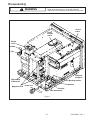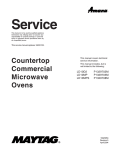Download Amana Commercial Service manual
Transcript
This Base Manual covers Commercial Microwave Ovens with 120/230 V, 60 Hz. Refer to individual Technical Sheet for information on specific models. This manual includes, but is not limited to the following: Service Commercial Microwave Oven CRC18T2OG CRC21T2RL HDC10 HDC12 HDC18 HDC18SD HDC21 P1323006M, P1323015M P1323007M, P1323017M P1323008M P1323009M P1323003M, P1323013M P1323004M, P1323014M P1323005M, P1323016M Service Manual for Amana® This manual is to be used by qualified appliance technicians only. Amana does not assume any responsibility for property damage or personal injury for improper service procedures done by an unqualified person. RS2240002 Revision 1 October 2000 Important Product Information ! ! WARNING WARNING To avoid risk of electrical shock, injury, or death, make sure these grounding instructions are followed. Precautions to be observed before and during servicing to avoid possible exposure to excessive microwave energy. Grounding Instructions (A) Do not operate or allow oven to be operated with the door open. ! WARNING (B) Make the following safety checks on all ovens to be serviced before activating the magnetron or other microwave source, and make repairs as necessary: • Interlock operation • Proper door closing • Seal and sealing surfaces (arcing, wear, and other damage) • Damage to or loosening of hinges and latches • Evidence of dropping or abuse Do not remove grounding prong when installing grounded appliance in a home or business that does not have three wire grounding receptacle, under no condition is grounding prong to be cut off or removed. It is the personal responsibility of the consumer to contact a qualified electrician and have properly grounded three prong wall receptacle installed in accordance with appropriate electrical codes. (C) Before turning on microwave power for any service test or inspection within the microwave generating compartments, check the magnetron, wave guide or transmission line, and cavity for proper alignment, integrity, and connections. Should a two prong adapter plug be required temporarily it is the personal responsibility of the consumer to have it replaced with properly grounded three prong receptacle or the two prong adapter properly grounded by a qualified electrician in accordance with appropriate electrical codes. (D) Any defective or misadjusted components in the interlock, monitor, door seal, and microwave generation and transmission systems shall be repaired, replaced, or adjusted by procedures described in this manual before oven is released to the consumer. Servicing of Grounded Products The standard accepted color coding for grounding wires is GREEN or GREEN WITH YELLOW STRIPE. These ground leads are NOT to be used as current carrying conductors. It is extremely important that the technician replace any and all grounds prior to completion of the service call. Under no condition should ground wire be left off causing a potential hazard to technicians and consumer. (E) Check microwave leakage to verify compliance with the Federal Performance Standard should be performed on each oven prior to release to the consumer. WIRING Good service practice is to never route wiring over terminals and/or sharp edges. This applies to any wiring without regard to the circuit voltage. Wire insulation material and thickness is designed and regulated for electrical spacing purpose only, but cannot always be relied upon because of possible cuts and/or abrasions, which can occur during servicing. RS2240002 Rev. 1 2 Table of Contents Important Product Information ..................................... 2 Important Information .................................................. 4 Important Safety Information ....................................... 5 Product Information Antenna Blade ......................................................... 8 Blower/Fan Assembly .............................................. 8 Grease Shield .......................................................... 8 Door Interlock and Monitoring Switch ....................... 8 Auto Transformer ..................................................... 8 Transformer High Voltage ......................................... 8 High Voltage Capacitor ............................................ 8 High Voltage Diode (Rectifier) .................................. 8 Magnetron ............................................................... 8 Thermal Cutout Protectors ....................................... 8 Touch Panels ........................................................... 8 Triac ........................................................................ 8 Antenna Motor(s) ..................................................... 8 Installation Unpacking Oven ...................................................... 9 Oven Placement ...................................................... 9 Radio Interference .................................................... 9 Grounding Instructions ............................................. 9 Care and Cleaning Changing Oven Light Bulb ...................................... 10 Cleaning Interior, Exterior, and Door ....................... 10 Cleaning Splatter Shield ........................................ 10 Cleaning Air Intake Filter ....................................... 11 Cleaning Discharge Air Vents ................................ 11 Control Panel Features ............................................. 12 Displays Cooking Methods ................................................... 13 Cooking Displays ................................................... 13 Programming Displays ........................................... 13 Operation Interrupting Operation ............................................ 14 Canceling Mistakes ............................................... 14 Operating Preprogrammed Pads ............................ 14 Using X2 Pad ......................................................... 14 Manual Time Entry ................................................ 14 Programming Instructions Memory Pads ........................................................ 15 Multiple Cooking Stages ........................................ 15 X2 Quantity Feature ............................................... 15 User Options ......................................................... 16 Component Testing Procedures ................................ 17 Test Modes Power Test............................................................. 21 Microwave Energy Leakage Testing Equipment ............................................................. 22 Procedure for Measuring Radiation Leakage .......... 22 Measurement With the Outer Case Removed ........ 22 Measurement With a Fully Assembled Oven ......... 22 Record Keeping and Notification After Measurement ................................................ 22 Troubleshooting Initial Power Up .................................................. 23 Standby Condition .............................................. 24 Cook Condition ................................................... 25 Disassembly Door Removal ........................................................ 26 Inner Door/Window Removal .................................. 26 Door Disassembly ................................................. 26 Door Handle ........................................................... 26 Hinge ..................................................................... 26 Interlock Switch Assembly .................................... 27 Switch Replacement / Door Adjustment ................ 28 Outer Case ............................................................ 29 Back Panel ............................................................ 29 Grease Shield ........................................................ 29 Antenna Assembly–Top ......................................... 29 Antenna Motor–Top ................................................ 29 Oven Tray Removal ................................................ 29 Antenna Assembly–Bottom ................................... 29 Antenna Motor–Bottom .......................................... 30 Touch Panel Assembly .......................................... 30 Control Board ........................................................ 30 Interlock Switch Assembly .................................... 30 Magnetron Cutout (TCO) ........................................ 30 Triac ...................................................................... 30 Diodes ................................................................... 30 Magnetron ............................................................. 30 Cavity Thermal Cutout Replacement ...................... 31 Fuse ...................................................................... 31 Blower Wheel and Motor ........................................ 31 Fan Blade .............................................................. 31 Auto Transformer ................................................... 31 High Voltage Transformer ....................................... 32 Capacitor ............................................................... 32 Power Cord ............................................................ 32 Lamp Receptacle ................................................... 32 Replacing Oven Lamp ............................................ 32 Component Location Figure 1 .............................................................. 33 Figure 2 .............................................................. 34 Figure 3 .............................................................. 35 Amana Appliances • 2800 220thTrail • Amana, Iowa • 52204-0001 • Printed in the U.S.A. 3 RS2240002 Rev. 1 Important Information Pride and workmanship go into every product to provide our customers with quality products. It is possible, however, that during its lifetime a product may require service. Products should be serviced only by a qualified service technician who is familiar with the safety procedures required in the repair and who is equipped with the proper tools, parts, testing instruments and the appropriate service manual. REVIEW ALL SERVICE INFORMATION IN THE APPROPRIATE SERVICE MANUAL BEFORE BEGINNING REPAIRS. Important Notices for Consumers and Servicers ! WARNING To avoid risk of serious injury or death, repairs should not be attempted by an unauthorized personnel, dangerous conditions (such as exposure to electrical shock) may result. ! CAUTION Amana will not be responsible for any injury or property damage from improper service procedures. If prefroming service on your own product, assume responsibility for any personal injury or property damage which may result. To locate an authorized servicer, please consult your telephone book or the dealer from whom you purchased this product. For further assistance, please contact: CONSUMER AFFAIRS DEPT. AMANA REFRIGERATION, INC. AMANA, IOWA 52204 OR CALL 1-319-622-5511 and ask for Consumer Affairs If outside the United States contact: AMANA ATTN: CONSUMER AFFAIRS DEPT 2800 220th Trail AMANA, IOWA 52204, USA Telephone: (319) 622-5511 Facsimile: (319) 622-2180 TELEX: 4330076 AMANA CABLE: "AMANA", AMANA, IOWA, USA Recognize Safety Symbols, Words, and Labels ! DANGER - DANGER Immediate hazards which WILL result in severe personal injury or death. ! WARNING WARNING - Hazards or unsafe practices which COULD result in severe personal injury or death. ! CAUTION CAUTION - Hazards or unsafe practices which COULD result in minor personal injury or product or property damage. RS2240002 Rev. 1 4 Important Safety Information ! • Any components removed and/or bypassed • Any of the safety interlocks are found to be defective • Any of the seal surfaces are defective, missing, or damaged CAUTION Do not become exposed to radiation from the microwave generator or other parts conducting microwave energy. 10. To ensure that unit does not emit excessive microwave leakage and to meet Department of Health and Human Services guidelines check oven for microwave leakage using Narda Model 8100, 8200, Holaday HI1500, HI1501, or Simpson 380M leakage monitor as outlined in instructions. Maximum leakage level allowed is 4mw/cm2 . Basic design of this microwave oven makes it an inherently safe device to both use and service. However, there are some precautions which should be followed when servicing microwave oven to maintain this safety. These are as follows: 1. Always operate unit from an adequately grounded outlet. Do not operate on a two-wire extension cord. 11. If servicer encounters an emission reading over 4mw/ cm2, servicer is to cease repair and contact Amana Service Department immediately for further direction. Amana will contact the proper government agency upon verification of test results. 2. Before servicing unit (if unit is operable) perform microwave leakage test. 3. Oven should never be operated if door does not fit properly against seal, hinge/hinge bearings are damaged or broken; choke is damaged, (pieces missing, etc.); or any other visible damage can be noted. Check choke area to ensure that this area is clean and free of all foreign matter. If any above problems occur take the following steps: 12. Install or locate this equipment ONLY in accordance with the installation instructions in this manual. 13. Some products such as whole eggs and sealed containers – for example, closed glass jars – may explode and SHOULD NOT be HEATED in this equipment. • Tell the user not to operate the oven. • Contact Amana immediately. 4. If oven operates with door open and produces microwave energy, take the following steps: 14. Use this equipment ONLY for its intended use as described in this manual. Do not use corrosive chemicals or vapors in this equipment. This type of equipment is specifically designed to heat or cook. It is not designed for industrial or laboratory use. • Tell the user not to operate the oven. • Contact Amana immediately. 5. Always have oven disconnected when outer case is removed except when making "live" tests called for in the service manual. Do not reach into equipment area while unit is energized. Make all connections for the test and check them for tightness before plugging cord into outlet. 15. As with any equipment, CLOSE SUPERVISION is necessary when used by CHILDREN. 16. DO NOT operate this equipment if it has a damaged cord or plug, if it is not working properly, or if it has been damaged or dropped. 17. This equipment, including power cord, must be serviced ONLY by qualified service personnel. Special tools are required to service equipment. Contact nearest authorized service facility for examination, repair, or adjustment. 6. Always ground capacitors on magnetron filter box and H.V. capacitor with an insulated-handle screwdriver before working in high voltage area of equipment compartment. Some types of failures will leave a charge in capacitors and the discharge could cause a reflex action which could make you injure yourself. 18. DO NOT cover or block any openings on the equipment. 7. In the area of the transformer, capacitor, diode, and magnetron there is HIGH VOLTAGE. When unit is operating, keep area clean and free of anything which could possibly cause an arc or ground, etc. 19. DO NOT store this equipment outdoors. DO NOT use this product near water – for example, near a kitchen sink, in a wet basement, or near a swimming pool, and the like. 8. DO NOT for any reason defeat interlock switches, there is no valid reason for this action at any time; nor will it be condoned by Amana. 20. DO NOT immerse cord or plug in water. 21. Keep cord AWAY from HEATED surfaces. 22. DO NOT let cord hang over edge of table or counter. 9. Microwave oven should never be operated with: 5 RS2240002 Rev. 1 Important Safety Information ! CAUTION To avoid personal injury or property damage, observe the following: 7. Do not use regular cooking thermometers in oven. Most cooking thermometers contain mercury and may cause an electrical arc, malfunction, or damage to oven. 1. Briskly stir or pour liquids before heating with microwave energy to prevent spontaneous boiling or eruption. Do not overheat. If air is not mixed into a liquid, liquid can erupt in oven or after removal from oven. 8. Do not heat baby bottles in oven. 2. Do not deep fat fry in oven. Fat could overheat and be hazardous to handle. 9. Do not use metal utensils in oven. 10. Never use paper, plastic, or other combustible materials that are not intended for cooking. 3. Do not cook or reheat eggs in shell or with an unbroken yolk using microwave energy. Pressure may build up and erupt. Pierce yolk with fork or knife before cooking. 11. When cooking with paper, plastic, or other combustible materials, follow manufacturer's recommendations on product use. 4. Pierce skin of potatoes, tomatoes, and similar foods before cooking with microwave energy. When skin is pierced, steam escapes evenly. 12. Do not use paper towels which contain nylonor other synthetic fibers. Heated synthetics could melt and cause paper to ignite. 5. Do not operate equipment without load or food in oven cavity. 13. Do not heat sealed containers or plastic bags in oven. Food or liquid could expand quickly and cause container or bag to break. Pierce or open container or bag before heating. 6. Use only popcorn in packages designed and labeled for microwave use. Popping time varies depending on oven wattage. Do not continue to heat after popping has stopped. Popcorn will scorch or burn. Do not leave oven unattended. 14. To avoid pacemaker malfunction, consult physician or pacemaker manufacture about effects of microwave energy on pacemaker. PRECAUTIONS TO AVOID POSSIBLE EXPOSURE TO EXCESSIVE MICROWAVE ENERGY c. DO NOT operater the oven if it is damaged. It particularly important that the oven door close properly and that there is no damage to the: (1) door (bent), (2) hinges and latches (broken or loosened), (3) door seal and sealing surface. a. DO NOT attempt to operate this oven with the door open since open-door operation can result in harmful exposure to microwave energy. It is important not to defeat or tamper with the safety interlocks. b. DO NOT place any object between the oven front face and the door or allow soil or cleaner residue to accumulate on sealing surfaces. RS2240002 Rev. 1 d. The oven should NOT be adjusted or repaired by anyone except properly qualified service personnel. 6 Important Safety Information Recognize this symbol as a SAFETY message ! WARNING When using electrical equipment, basic safety precautions should be followed to reduce the risk of burns, electrical shock, fire, or injury to persons. 1. READ all instructions before using equipment. 8. DO NOT operate this equipment if it has a damaged cord or plug, if it is not working properly, or if it has been damaged or dropped. 2. READ AND FOLLOW the specific “PRECAUTIONS TO AVOID POSSIBLE EXPOSURE TO EXCESSIVE MICROWAVE ENERGY”. 9. This equipment, including power cord, must be serviced ONLY by qualified service personnel. Special tools are required to service equipment. Contact nearest authorized service facility for examination, repair, or adjustment. 3. This equipment MUST BE GROUNDED. Connect only to properly GROUNDED outlet. See “GROUNDING INSTRUCTIONS”. 4. Install or locate this equipment ONLY in accordance with the installation instructions in this manual. 10. DO NOT cover or block filter or other openings on equipment. 5. Some products such as whole eggs and sealed containers – for example, closed glass jars – may explode and SHOULD NOT be HEATED in this oven. 11. DO NOT store this equipment outdoors. DO NOT use this product near water – for example, near a kitchen sink, in a wet basement, or near a swimming pool, and the like. 6. Use this equipment ONLY for its intended use as described in this manual. Do not use corrosive chemicals or vapors in this equipment. This type of oven is specifically designed to heat or cook. It is not designed for industrial or laboratory use. 12. DO NOT immerse cord or plug in water. 13. Keep cord AWAY from HEATED surfaces. 14. DO NOT let cord hang over edge of table or counter. 15. See door cleaning instructions in “Care and Cleaning” section. 7. As with any equipment, CLOSE SUPERVISION is necessary when used by CHILDREN. ! 16. For commercial use only. CAUTION To reduce the risk of fire in the oven cavity: a. DO NOT overcook food. Carefully attend equipment if paper, plastic, or other combustible materials are placed inside the oven to facilitate cooking. c. KEEP oven DOOR CLOSED, turn oven off, and disconnect the power cord, or shut off power at the fuse or circuit breaker panel, if materials inside the oven should ignite. Fire may spread if door is opened. b. Remove wire twist-ties from paper or plastic bags before placing bag in oven. d. DO NOT use the cavity for storage. DO NOT leave paper products, cooking utensils, or food in the cavity when not in use. 7 RS2240002 Rev. 1 Product Information Antenna Blade Auto Transformer Distributes microwave energy throughout the cavity. Auto transformer in this unit provides a voltage of 120, 208, or 230 VAC. Blower/Fan Assembly Transformer High Voltage Circulates cooling air throughout the microwave oven compartment and cavity. High voltage transformer is used in this unit, which supplies high voltage A.C. for operation of the magnetron tube. Grease Shield Covers and protects the antenna blade assembly. High Voltage Capacitor Doubles the A.C. output voltage from the high voltage transformer. Door Interlock and Monitoring Switch NOTE: When the line fuse is open, Interlock Switch Assembly must be replaced. High Voltage Diode (Rectifier) Interlock switch assembly mounts behind oven cavity front bulkhead. Switches are actuated by the door hooks. Is connected at the output side of the high voltage capacitor. It changes voltage from A.C. to D.C. It passes current in one direction and blocks it in the other. Also called a rectifier. Monitoring switch (contacts COM and NC) is actuated by the top door hook. The primary interlock switch (contacts COM and NO) is actuated by the top door hook. Magnetron With filament voltage and high D.C. voltage from the output of the H.V. capacitor/diode junction, the magnetron will put out an electomagnetic radio frequency of 2450 MHz to heat the food load in the oven. The logic switch (contacts COM and NO) is actuated by the bottom door hook. The secondary interlock switch (contacts COM and NO) is actuated by the bottom door hook. If a malfunction occurs in the primary interlock when door opens, current will flow through the monitor switch causing the oven fuse to open. Thermal Cutout Protectors If a faulty door interlock switch has allowed current through the monitor switch, the switch assembly must be replaced (see interlock switch testing) before replacing fuse. • Magnetron thermal cut-outs are mounted directly on the body of the magnetron. • Cavity thermal cut-out is mounted directly on the left side of cavity exterior, inside the exhaust duct. ! At a predetermined temperature, the thermal cut-outs will open. DANGER Touch Panels To avoid severe personal injury or death avoid contacting any high voltage parts. The capacitors are at high voltage (4000 volt) potential and it is extremely important that they be grounded before handling. Allows consumer operation and programming of oven. Triac Triac is controlled by control board. Triac controls one side of the power line going to the high voltage power transformer. • Triac is mounted on blower bracket. Antenna Motor(s) Antenna motor(s) rotate(s) antenna assemblies. RS2240002 Rev. 1 8 Installation Unpacking Oven Radio Interference • Remove packing and printed material from ovencavity. • Inspect oven for damage such as dents in door or inside oven cavity. • Report any dents or breakage to source of purchase immediately. Do not attempt to use oven if damaged. • If oven has been stored in extermely cold area, wait a few hours before connecting power. Microwave operation may cause interference to radio, television, or similar equipment. Reduce or eliminate interference by doing the following: • Clean door and sealing surfaces of oven according to instructions in "Care and Cleaning" section. • Place radio, television, etc. as far as possible from oven. • Use properly installed antenna on radio, television, etc. to obtain stronger signal reception. Oven Placement • Do not install oven next to or above source of heat, such as pizza oven or deep fat fryer. This could cause microwave oven to operate improperly and could shorten life of electrical parts. • Do not block or obstruct oven filter. Allow access for cleaning. • Install oven on level countertop surface. Grounding Instructions NOTE: Do not under any circumstances cut or remove grounding prong from the plug or bend power prongs to fit receptacle other than one shown for your equipment. Such abuse of the plug can result in electrical shock or overheating. ! WARNING Improper use of grounding plug can result in a risk of electrical shock or death. A This equipment MUST be grounded. In the event of an electrical short circuit, grounding reduces risk of electric shock by providing an escape wire for electric current. This oven is equipped with a cord having grounding wire with a grounding plug. Plug must be plugged into an outlet that is properly installed and grounded. DO NOT use a two-prong adapter. B A A Consult a qualified electrician or servicer if grounding instructions are not completely understood, or if doubt exists as to whether the equipment is properly grounded. A B Do not use an extension cord. If product power cord is too short, have a qualified electrician install an appropriate receptacle. This equipment should be plugged into a separate 60 Hz circuit with the appropriate electrical rating as shown in the drawings. When an oven is on a circuit with other equipment, an increase in cooking times may be required and fuses can be blown. A—Allow at least 7" (17.8 cm) of clearance around top and sides of oven. Proper air flow around oven cools electrical components. With restricted air flow, oven may not operate properly and life of electrical parts is reduced. B—Allow at least 2 9/16" (6.5 cm) between air discharge on back of oven and back wall. Model NEMA Designation HDC10 NEMA 5-20R/5-20P 120V-20AMP HDC12 HDC18 HDC18SD HDC21 9 Receptacle and Plug NEMA 6-20R/6-20P 250V-20AMP RS2240002 Rev. 1 Care and Cleaning Changing Oven Light Bulb ! Cleaning Interior, Exterior, and Door ! CAUTION To avoid electrical shock hazard unplug power cord or open circuit breaker to microwave oven before replacing light bulb. After replacing light bulb, reconnect power. ! WARNING To avoid electrical shock which can cause severe personal injury or death, unplug power cord or open circuit breaker to oven before cleaning. Clean microwave oven with mild detergent in warm water using soft sponge or cloth. Wring sponge or cloth to remove excess water before wiping equipment. If desired, boil a cup of water in microwave oven to loosen soil before cleaning. CAUTION To avoid burns and cuts, wear gloves to protect hands should bulb break. If hot, allow bulb to cool. • Do not use abrasive cleansers or cleaners containing ammonia. These could damage finish. • Never pour water into microwave oven bottom. • Do not use water pressure type cleaning systems. Tools and Bulb • Protective gloves • Standard screwdriver or ¼ inch socket • Light bulb rated 120 volt, 25 watt Cleaning Splatter Shield 1. Unplug oven. Splatter shield keeps top of microwave oven cavity and antenna from becoming soiled. Clean soil from shield with damp cloth or clean with mild detergent and water. 2. Remove screw from side of oven and remove access cover. Remove splatter shield for easy cleaning. 1. Unplug oven before removing splatter shield to stop antenna from rotating. 2. Place fingers behind shield, pull forward, and down. • When removing and replacing splatter shield, be careful not to bend antenna. 3. Wash shield in hot, soapy water. Rinse and dry thoroughly. • Do not wash splatter shield in dishwasher. • Do not use abrasive cleaners. 4. Reinstall splatter shield by placing front portion of the shield in first. Lift until shield slides into holes located in back of oven. Correct Installation 3. Remove bulb by turning counterclockwise, being careful not to burn fingers or break bulb. • Replace with bulb rated 120 volt, 25 watt. 5. Reverse procedure to reassemble. RS2240002 Rev. 1 10 Care and Cleaning To replace filter • Place bottom portion of filter into position first and push in on the top portion of the filter, until filter is securely in place. Incorrect Installation (Shield in upside down) NOTE: When placing filter back into position, verify plastic tab is on the outside of the unit. Cleaning Discharge Air Vents Check for a buildup of cooking vapors along discharge louvers in back of oven. Clean air vent with damp cloth to ensure proper airflow. Dry thoroughly. NOTE: If splatter shield is installed upside down, shield will interfere with antenna movement. Cleaning Air Intake Filter ! Discharge air vent CAUTION To avoid overheating and oven damage, clean air filter regularly. ! CAUTION To avoid oven door damage, do not lift oven by oven door. Filter is located below oven door. Clean air intake filter weekly for proper air flow. Wash filter in hot water and mild detergent. Do not use oven without filter in place. To remove filter • Locate plastic tab in the center of filter and pull downward (rolling the filter), to release filter from metal holding tabs. Plastic tab 11 RS2240002 Rev. 1 Control Panel Features TIME ENTRY pad is used to enter cooking time for either manual entry or programming. Cooking time ranges from 1 second (00:01) to a total of 60 minutes (60:00) over four stages. If more than 60 minutes of total microwave cooking time is required, open door and inspect food before beginning new cooking cycle. START pad begins Manual Time Entry cooking or restarts an interrupted cooking cycle. When programming, use to save time and power level, and to advance to next user option. STOP/ RESET pad exits programming mode and stop cooking during cooking cycle. X2 pad increases the cooking time when cooking more than one item at a time is necessary. The amount of added time when the X2 pad is pressed is a percent of the original preprogrammed cooking time. The percent can be set from 10% to 100% with the default at 80%. The percent of the time added can be changed for individual cooking sequences. MICRO DEFR WARM MEDHI POWER HOLD TIMER COOK LEVEL READY CLOCK Display Some items in display can be seen but will not glow. Stages Numbered pads begin cooking programs or enter times and power levels for “Manual Time Entry” cooking. POWER LEVEL pad is used to set microwave power level. When cooking, the power level can be decreased for foods that require slower more even cooking. Microwave power levels range from 0% to 100% in 10% increments. If cooking time is set and START pad pressed, oven cooks at 100% power. When programming, to reset power level to 100%, press POWER LEVEL pad. RS2240002 Rev. 1 This oven can be programmed to run 4 cooking sequences consecutively. Each sequence is called a stage. For example, the first cycle could be programmed to defrost at 60% power, the second to defrost at 30% power, the third to heat at 100% power, and the fourth to hold warm at 10% power. Total time for all cooking stages counts down. User Options User Options allow the user to program the oven to perform in a way convenient to the user. The beeps, maximum cooking time, and number of preprogrammed cooking sequences can be changed. 12 Displays Cooking Methods Programming Displays Memory Pads This oven can of store either 10 or 100 cooking programs in memory. Single Pad Cooking From the factory, it is programmed to store 10 cooking programs. Each pad begins a cooking program. Double Pad Cooking The oven control can be changed to store up to 100 cooking programs. To set the control to 100 cooking programs, see the “User’s Options” section of this manual. To heat when the oven is set for 100 programs , press 2 memory pads. For example, to start the first program, press pad 0, then pad 1. To use the second program, press pad 0, then pad 2. After the pads are pressed, the oven starts automatically and time counts down. Manual Time Entry Manual Time Entry feature allows the operator to heat without changing the preprogrammed pads. Time must be entered and power can be set before cooking. START pad must be pressed to begin cooking. MICRO DEFR WARM MEDHI POWER HOLD TIMER COOK LEVEL READY CLOCK This display indicates oven is in programming mode and ready to program a numbered pad(s). MICRO DEFR WARM MEDHI POWER HOLD TIMER COOK LEVEL READY CLOCK This display indicates oven is set to double pad entry and 2 pads must be pressed to enter a program. See “Programming” section of manual for programming procedure or “User Options” to change from single or double pad entry. MICRO DEFR WARM MEDHI POWER HOLD TIMER COOK LEVEL READY CLOCK Cooking Displays MICRO DEFR WARM MEDHI POWER HOLD TIMER COOK LEVEL This display shows briefly when programming more than one stage. It indicates programming mode for pad 02. The smaller “1” indicates stage 1 is being programmed. READY CLOCK MICRO DEFR WARM MEDHI POWER HOLD TIMER READY shows when oven control will accept entries. MICRO DEFR WARM MEDHI POWER HOLD TIMER COOK LEVEL READY CLOCK COOK LEVEL READY CLOCK This display indicates programming user options mode. See “User Options” section of manual for programming procedure. 25:20 shows cooking time. When more than one cooking stage is programmed, total time for all stages displays. POWER Shows when microwave energy is generated. COOK LEVEL shows when oven is operating. 8 indicates the microwave power level used. If number does not show, oven is cooking at 100% power. MICRO DEFR WARM MEDHI POWER HOLD TIMER COOK LEVEL READY CLOCK This display indicates cooking factor of 80% when X2 pad is pressed. 13 RS2240002 Rev. 1 Operation Interrupting Operation Open oven door or press STOP/RESET pad to interrupt operation. Display continues to show countdown time. Close door and press START pad to resume oven operation. Canceling Mistakes If oven is not cooking, press STOP/RESET pad to clear display. If oven is cooking, press STOP/RESET pad once to stop oven, then again to clear display. If oven door is open and time shows in display, close oven door and press STOP/RESET pad to clear display. Operating Preprogrammed Pads From the factory, this oven can of store up to 10 preprogrammed cooking sequences in memory. To heat using a preprogrammed sequence, press a numbered pad. Oven starts to heat automatically. Example: Heat using the third cooking sequence. 1. Open oven door, place food in oven, and close oven door. • Display shows “READY”. • If pad is not pressed in 60 seconds, open and close oven door again. 2. Press 3 pad. • Oven operates and time counts down. • Display shows cooking time, “POWER”, ”COOK LEVEL”. Display shows “POWER” only when microwave energy is present. • If power level other than 100 percent power was programmed, display shows “COOK LEVEL” and power level. • If additional cooking time is required, press preprogrammed pads before or after cooking cycle ends. 3. Oven stops cooking and oven signal sounds when cooking timing elapses. Preprogrammed Times and Cook Level All preprogrammed pads arrive set at full power. Pads Times Pads Times 1 10 sec. 6 1:30 min. 2 20 sec. 7 2 min. 3 30 sec. 8 3 min. 4 45 sec. 9 4 min. 5 1 min. 0 5 min. RS2240002 Rev. 1 Double Pad Programs The oven control can be changed to store up to 100 cooking programs. See the “User’s Options” section of this manual to change oven control. To start a double pad cooking program, press 2 memory pads. For example, press pad 0 and pad 3 to start a cooking program. Using X2 Pad X2 pad increases the cooking time when cooking more than one item at a time is necessary. The amount of added time when the X2 pad is pressed is a percent of the original preprogrammed cooking time. The percent can be set from 10% to 100% with the default at 80%. The percent of the time added can be changed for individual cooking programs. Press X2 pad before pressing memory pad. For example, press X2 pad and then memory pad 3. Pad 3 normally cooks for 30 seconds. When the X2 pad is pressed before memory pad 3, 54 seconds displays because it added 24 seconds, (80% of 30 sec. =24 sec.). Manual Time Entry Manual Time Entry feature allows the operator to enter time and power levels, and heat without changing the preprogrammed pads. Example: Heat for 30 seconds at 80% power. 1. Open oven door, place food in oven, and close door. • Display shows “READY”. Fan and light operate. • If pad is not pressed in 60 seconds, open and close oven door again. 2. Press TIME ENTRY pad. • Display shows “0000” and “READY”. 3. Press 3 and 0 pad to enter cooking time. 4. Press POWER LEVEL pad to change power level. • Display shows “COOK LEVEL” and current power level if other than 100 percent power. 5. Press 8 pad to enter desired power level. 6. Press START pad. • Oven operates and time counts down. • Display shows cooking time, “POWER”, “COOK LEVEL”. • Display shows “POWER” only when microwave energy is present. • If power level other than 100 percent power was programmed, display shows “COOK LEVEL” and power level. Display counts down cooking time. 7. Oven stops cooking and oven signal sounds when cooking timing elapses. 14 Programming Instructions Memory Pads From the factory, this oven can of store up to 10 cooking programs. Follow instructions below to program cooking times and power levels for customized cooking. Example: Program third cooking sequence to heat for 30 seconds at 80% power. 1. Open oven door. • Display shows “READY”. • If door is closed or RESET pad is pressed before finishing programming sequence, oven exits programming mode. 2. Press and hold pad 1 for approximately 5 seconds. • After 5 seconds, signal sounds. Display shows “P:0”. 3. Press 3 pad to select memory pad. • Display shows cooking time, “COOK LEVEL” and power level if other than 100 percent power. 4. Press 3 and 0 pad to enter desired cooking time. 5. Press POWER LEVEL pad to change power level. • Display shows “COOK LEVEL” and current power level if other than 100 percent power. 6. Press 8 pad to enter desired power level. 7. Press START pad to save new cooking time and power level in oven memory. • Display shows “P:0”. • Repeat step 3–8 to program additional pads. 8. Press STOP/RESET pad or close oven door to exit programming mode. Double Pad Programs The oven control can be changed to store up to 100 cooking programs. See the “User’s Options” section of this manual to change oven control. To create a double pad program, follow the instructions above except for a change to step #3. When entering the cooking program number, press 2 memory pads. For example, press pads 0 and pad 3 to create a new cooking program. Multiple Cooking Stages Follow instructions below to program oven to perform four consecutive cooking cycles without interruption. Example: Program third cooking sequence to heat for 30 seconds at 80% power, 40 seconds at 50% power, and 10 seconds at 100% power. 5. Press 3 and 0 to enter desired cooking time. 6. Press POWER LEVEL pad to change power level. • Display shows “COOK LEVEL” and current power level if other than 100 percent power. 7. Press 8 pad to enter desired power level. 8. Press TIME ENTRY pad. • Display briefly shows "P:03 (1-4)" indicating programming, pad 3, stage 2. Then cook time and power level for stage show in display. • Repeat steps 5–8 to create additional stages. 9. Press START pad to save new cooking time and power level in oven memory. 10. Press STOP/RESET pad or close oven door to exit programming mode. X2 Quantity Feature This feature allows the user to change the amount of time added when the X2 pad and then the programmed pad is pressed. Based on the original time, the X2 pad can add from 10%-100% of additional cooking time. The default is 80%. Example: change cooking factor to 50% for third cooking sequence. 1. Open oven door. • If door is closed or RESET pad is pressed before finishing programming sequence, oven exits programming mode. 2. Press and hold pad 1 for approximately 5 seconds. • After 5 seconds, signal sounds. Display shows “P:--”. 3. Press 3 pad to select the cooking program. 4. Press 5 pad to change cooking factor. • Display shows “CF:05”. 5. Press START pad to save changes. 6. Press STOP/RESET pad or close oven door to exit programming mode. Double Pad Programs The oven control can be changed to store up to 100 cooking programs. See the “User’s Options” section of this manual to change oven control. To change the quantity for a double pad program, follow the instructions above except for a change to step #3. When entering the cooking program number, press 2 memory pads. For example, press pads 0 and pad 3 to create a new cooking program. After the program is saved, press pad 0 and pad 3 to start a cooking program. 1. Open oven door. • Display shows “READY”. • If door is closed or RESET pad is pressed before finishing programming sequence, oven exits programming mode. 2. Press pad 1 for approximately 5 seconds. • After 5 seconds, signal sounds. Display shows “P:0”. 4. Press 3 pad to select memory pad. • Display shows cooking time, “COOK LEVEL” and power level if other than 100 percent power. 15 RS2240002 Rev. 1 Programming Instructions User Options Follow the instructions below to customized the microwave oven’s operation. End-of-cycle signal, maximum cooking time and other options can be changed to meeting your cooking needs. Example: Change setting to single digit pad operation. 1. Open oven door. • If door is closed or RESET pad is pressed before finishing programming sequence, oven exits programming mode. 2. Press and hold pad 2 for approximately 5 seconds. • After 5 seconds, signal sounds. Display shows “0P:”. Numbered Pads 3. Press 9 pad. • See table for options. • Displays shows “OP:91”. • “OP” represents optional program mode, first number represents option number and second number represents functions currently selected for option. 4. Press 9 pad repeatedly to change setting. 5. Press START pad to save changes. • Repeat steps 3-5 to change additional options. • Changes appear after door is closed or STOP/ RESET is pressed. 6. Press STOP/RESET pad or close oven door to exit programming mode. Display Options (Factory Settings in Bold) 1 OP:10 3 second continuous beep. End of Cycle Beep OP:11 Continuous beep until door is opened. OP:12 5 beeps bursts until door is opened. 2 OP:20 Eliminates beep. Speaker Volume OP:21 Sets volume to low. OP:22 Sets volume to medium. OP:23 Sets volume to high. 3 OP:30 Prevents beep when pad is pressed. Key Beep OP:31 Allows beep when pad is pressed. 4 OP:40 15 seconds after oven door is opened, keyboard disabled. Keyboard Enable Window OP:41 30 seconds after oven door is opened, keyboard disabled. OP:42 1 minute after oven door is opened, keyboard disabled. OP:43 2 minutes after oven door is opened, keyboard disabled. 5 OP:50 Prevents adding heating time while oven is heating. Add Time during Heating OP:51 Allows heating time to be changed while oven is heating when a memory pad is pressed. 6 OP:60 Allows oven to resume heating time countdown after door is opened during cycle. OP:61 Cancels heating time countdown after door is opened during cycle. 7 OP:70 Allows 60 minutes of heating time. Maximum Heating Time OP:71 Allows 10 minutes of heating time. 8 OP:80 Allows use of preprogrammed pads only. Manual Operation OP:81 Allows use of manual time entry and preprogrammed pads. 9 OP:90 Allows 10 (0-9) preprogrammed pads. Double Digit Operation OP:91 Allows 100 (00-99) preprogrammed pads. Reset Door Open RS2240002 Rev. 1 16 Component Testing Procedures ! WARNING To avoid risk of electrical shock, personal injury, or death, disconnect power to oven and discharge capacitor before servicing, unless testing requires it. Illustration Component Thermal Cutout Diode Assembly Testing Disconnect all wires from TCO. Measure resistance across terminals. Cavity Thermal Fuse Magnetron TCO Discharge Capacitors Remove diode lead from capacitor and connect ohmmeter. Reverse leads for second test. Triac Disconnect wires to triac. Capacitor Measure resistance from: MT1 to MT2 MT1 to Gate MT2 to Gate All terminals to ground Discharge Capacitors MT2 MT1 GA TE 120 230 RS2240002 Rev. 1 Caution - Do not operate oven with wire to terminal MT2 removed. Infinite Approximately 40 Ω or more Infinite Infinite Terminal to Case: Infinite resistance Snubber Assembly Also check between each terminal and capacitor case. Disconnect wires to snubber. Magnetron Measure resistance across terminals. Discharge Capacitors Infinite Between Terminals: Less than 1 Ω Remove wires from magnetron and connect ohmmeter to terminals. Also check between each terminal and ground. Each terminal to ground measures Infinite resistance. Note: This test is not conclusive. If oven does not heat and all other components test good replace the magnetron and retest. Remove all wires from motor. Measure resistance across coil. Approximately 30 Ω Antenna motor Remove all wires from motor. Measure resistance across terminals. Circuitry 120 VACApproximately 3.4 KΩ 230 VACApproximately 12 KΩ Auto Transformer Discharge Capacitors Remove all wires from terminals. 208 120 0 Wire Harness NOTE: Analog meter must contain a battery of 6 volts minimum. Between Terminals: Meter should momentarily deflect towards zero then return to over 5 MΩ. IF no deflection occurs, or if continuous deflection occurs, replace capacitor. 230 208 Open at 219°F (104°C) Open at 280°F (138°C) and closed at 180°F (82°C) Infinite resistance should be measured in one direction and 50KΩ or more in the opposite direction. Remove wires from capacitor terminals and connect ohmmeter, set on highest resistance scale to terminals. Blower Motor COM Results Measure resistance from: 230 to 0 208 to 0 120 to 0 Test continuity of wires. 17 42.4 Ω 38.6 Ω 21.5 Ω Indicates continuity Component Testing Procedures ! WARNING To avoid risk of electrical shock, personal injury, or death, disconnect power to oven and discharge capacitor before servicing, unless testing requires it. Illustration 12136102 Component Transformer 5 6 8 4 1 3 #4 Terminal 1− 230 V Terminal 2− Common Terminal 3−208 V 10426609−HDC10 10426610−HDC12 1.0 F -300 MA -300 MA 1.0 F #2 #5 #6 #7 #8 7 2 #1 #3 HDC21, HDC18SD, HDC18 CRC18T2OG CRC21T2RL Transformer Violet 3 1 Gray 5 4 6 1 2 2 1 2 Gray 4 Terminal 1−120 V Terminal 2−Common R0150154 Interlock switch assembly Results 1.0 Ω Less than 1 Ω Less than 1 Ω Less than 1 Ω 30 Ω Infinite resistance should be indicated, if not replace transformer. 2 Red Discharge Capacitor Remove all wires from terminals, and measure resistance from: Terminal 1 to 2 Terminal 5 to 6 Terminal 4 to Ground screw on transformer Terminal 4 to any other terminal 5 6 Testing Discharge Capacitors Remove all wires from terminals. Measure resistance from: Terminal 1 to 2 Terminal 1 to 3 Terminal 5 to 6 Terminal 7 to 8 Terminal 4 to Ground screw on transformer Terminal 4 to any other terminal Less than 1 Ω Less than 1 Ω 78 Ω Infinite resistance should be indicated, if not replace transformer. 1 Red Disconnect wires to switch. Monitor Primary Logic With door open measure resistance from: Terminal C to NC Monitor Terminal C to NO Primary Terminal C to NO Logic Terminal C to NO Secondary Indicates continuity Infinite Infinite Infinite With door closed measure resistance from: Terminal C to NC Monitor Terminal C to NO Primary Terminal C to NO Logic Terminal C to NO Secondary Infinite Indicates continuity Indicates continuity Indicates continuity Door Closed Secondary 12538901Q Interlock switch assembly NC Monitor C C C NO NO NO Primary Logic Secondary Disconnect wires to switch. Primary / Log ic Door Closed Primary / Logic C NO Monitor C NC Secondary C NO Mo nitor Secondary C With door open measure resistance from: Terminal C to NC Monitor Terminal C to NO Primary Terminal C to NO Logic Terminal C to NO Secondary Indicates continuity Infinite Infinite Infinite With door closed measure resistance from: Terminal C to NC Monitor Terminal C to NO Primary Terminal C to NO Logic Terminal C to NO Secondary Infinite Indicates continuity Indicates continuity Indicates continuity 18 RS2240002 Rev. 1 Component Testing Procedures ! WARNING To avoid risk of electrical shock, personal injury, or death, disconnect power to oven and discharge capacitor before servicing, unless testing requires it. Component Interlock switch assembly COM Primary Testing Disconnect wires to switch. N.O. Logic COM Door Closed N.O. COM Primary C NO Logic C NO Monitor C NC Secondary C NO Monitor N.C. Secondary COM N.O. Controller board F G H Type 1 A B C D E P2 Pin #1 P1 Pin #1 Type 2 CRC18T2OG P1323006M CRC21T2RL P1323007M HDC18 P1323003M HDC18SD P1323004M HDC21 P1323005M F G H Type 2 A B C DE L P2 Pin #1 Type 1 Infinite Infinite Indicates continuity Infinite With door closed measure resistance from: Terminal C to NO Primary Terminal C to NO Logic Terminal C to NC Monitor Terminal C to NO Secondary Indicates continuity Indicates continuity Infinite Indicates continuity All Models Line voltage to control board P2 connector Pin 1 — Pin 3 ....................................... Output drive voltage to triac Triac terminals Gate — T1............................................ 208 VAC line voltage Fan relay (controls blower motor, antenna motor(s), and oven light) Control board.......................................... Terminals C — D .................................. Line voltage sensing relay (automatically switches for 208 or 230 VAC operation) Control board.......................................... Terminals F — G .................................. 230 VAC line voltage Fan relay (controls blower motor, antenna motor(s), and oven light) Control board.......................................... Terminals C — E .................................. Line voltage sensing relay (automatically switches for 208 or 230 VAC operation) Control board.......................................... Terminals F — H .................................. 1 Pin #1 1 P1 RS2240002 Rev. 1 19 Line voltage (All Condition) 0 VAC (Idle and Standby) 0.9 VAC (Cook) Line voltage (Idle) 0 VAC (Standby and Cook) Line voltage (Idle) 0 volts (Standby and Cook) Line voltage (Idle) 0 VAC (Standby and Cook) Line voltage (Idle) 0 volts (Standby and Cook) 10 10 P1 CRC18T2OG P1323015M CRC21T2RL P1323017M HDC18 P1323013M HDC18SD P1323014M HDC21 P1323016M Results With door open measure resistance from: Terminal C to NO Primary Terminal C to NO Logic Terminal C to NC Monitor Terminal C to NO Secondary P2 Illustration R0000277 P1 connector used for touch panel ribbon Component Testing Procedures ! WARNING To avoid risk of electrical shock, personal injury, or death, disconnect power to oven and discharge capacitor before servicing, unless testing requires it. Component Controller board 1 10 10 A B C J P2 Pin #1 P2 F K Illustration Type 3 HDC10, HDC12 1 P1 P1 Pin #1 P1 connector used for touch panel ribbon Touch Panel Assembly Testing All Models Line voltage to control board P2 connector Pin 1 — Pin 3 ....................................... Output drive voltage to triac Triac terminals ....................................... Gate — T1 ........................................... 120 VAC Fan relay (controls blower motor, antenna motor(s), and oven light) Control board ......................................... Terminals C — J .................................. Cook relay Control board ......................................... Terminals F — K .................................. Continuity is indicated as 100 Ω and below. Pin 1: is considered Ground 10 1 Results Line voltage (All Condition) 0 VAC (Idle and Standby) 0.9 VAC (Cook) Line voltage (Idle) 0 VAC (Standby and Cook) Line voltage (Idle) 0 volts (Standby and Cook) Pad 1 2 3 4 5 6 7 8 9 0 Start Stop/Reset Power Level X2 Time Entry Pin 8 & 10 7 & 10 6 & 10 5 & 10 4 & 10 3 & 10 8&9 7&9 6&9 5&9 4&9 4&8 5&8 6&8 7&8 Measurement Continuity Continuity Continuity Continuity Continuity Continuity Continuity Continuity Continuity Continuity Continuity Continuity Continuity Continuity Continuity Conditions Initial Power Up Condition: Apply power to oven with door closed—see, “Troubleshooting” section. Idle Condition: Oven plugged in, display blank (no other components operating). Standby Condition: Open oven door, light and motors operate—see, “Troubleshooting” section. Cook Condition: Food load in oven, cook cycle initiated—see, “Troubleshooting” section. 20 RS2240002 Rev. 1 Test Modes Power Test (Traditional Test Method) Test equipment required is Amana power test kit R0157397 (Fahrenheit), or Menumaster power test kit M95D5 (Celsius). 1. Fill the plastic container to the 1000 ml. line with cool tap water. 2. Using the thermometer; stir the water, measure, and record the water temperature. Initial water temperature should be approximately 60°F (16°C). 3. Place container on the center of the oven shelf and heat the water for 33 seconds for ovens with more than 1550 watts or 63 seconds for ovens with less than 1550 watts. NOTE: Use a watch second hand, not the oven timer. 4. Stir the water, measure and record the temperature of the water after heating time is complete. 5. Subtract the starting water temperature (Step 2), from the ending water temperature (Step 4) to obtain the temperature rise (DT). 6. See the Traditional Power Test Temperature Chart below. NOTES: • The IEC-705 test method requires precision measurements and equipment. It is not practical to perform the IEC test in the field. To convert the traditional power test results to the approximate IEC705 rating, take the traditional power test results and add 100 watts per magnetron for the unit being tested. Example: 1627 watts output using the traditional power test for model HDC18 + 200 watts (2 magnetrons X 100 watts) 1827 Approximate IEC-705 results • Always perform power test three times for accuracy, changing the water after each test is performed. • Variation or errors in the test procedure will cause a variance in the temperature rise. Additional power tests should be made if temperature rise appears marginal. • Low line voltage will cause lower temperature rise. Temperature Chart ONE MINUTE, THREE SECONDS run time chart for units less than 1550 watts cooking power. ∆T (°F) Cooking Power Output ∆T (°F) ∆T Cooking Power Output (°C) Cooking Power Output ∆T Cooking (°C) Power Output 16 620 26 1007 7 490 15 1050 17 659 27 1046 8 560 16 1120 18 697 28 1085 9 630 17 1190 19 736 29 1124 10 700 18 1260 20 775 30 1162 11 770 19 1330 21 814 31 1201 12 840 20 1400 22 852 32 1240 13 910 21 1470 23 891 33 1279 14 980 22 1540 24 930 34 1317 25 969 THIRTY THREE SECONDS run time chart for units more than 1550 watts cooking power. ∆T (°F) Cooking Power Output ∆T (°F) ∆T Cooking Power Output (°C) Cooking Power Output ∆T Cooking (°C) Power Output 20 1550 25 1937 11 1540 14 1960 21 1627 26 2015 11.5 1610 14.5 2030 22 1705 27 2092 12 1680 15 2100 23 1782 28 2170 12.5 1750 15.5 2170 2247 13 1820 16 2240 13.5 1890 24 1860 29 21 RS2240002 Rev. 1 Microwave Energy Leakage Testing ! Measurement With the Outer Case Removed WARNING ! Check for radiation leakage after servicing. Should the leakage be more than 4mW/cm2 inform Amana immediately. After repairing or replacing any radiation safety device, keep a written record for future reference, as required by D.H.H.S. and HEW regulations. This requirement must be strictly observed. In addition, the leakage reading must be recorded on the service repair ticket while at the customer’s location. DANGER To avoid risk of personal injury or death avoid contacting any high voltage components. Whenever you replace the magnetron, measure for radiation leakage before the outer case is installed and after all necessary components are replaced or adjusted. Special care should be taken in measuring around the magnetron. Equipment Measurement With a Fully Assembled Oven • Electromagnetic radiation monitor • 600 cc glass beaker After all components, including the outer panel are fully assembled, measure for radiation leakage around the door periphery, the door viewing window, the exhaust opening, and air inlet openings. Procedure For Measuring Radiation Leakage Note before measuring - Record Keeping and Notification After Measurement • Do not exceed meter full scale deflection. Leak monitor should initially be set to the highest scale. • To prevent false readings the test probe should be held by the grip portion of the handle only. • The scan speed is equal to one inch per antenna revolution or one inch per second if antenna speed is unknown. • Areas to be checked are all door seal areas and any venting parts. • Leakage with the outer panel removed, 4mW/cm2 or less. • Leakage for fully assembled oven with door normally closed, 4mW/cm2 or less. • Leakage for a fully assembly oven (before the latch switch (primary) is interrupted) while pulling the door, 4mW/cm2 or less. 1. After any adjustment or repair to a microwave oven, a leakage reading must be taken. Record this leakage reading on the repair ticket even if it is zero. 2. A copy of the repair ticket and the microwave leakage reading should be kept by the repair facility. 1 . Pour 275 ± 15 cc (9 oz ± 1/2 oz) of 20 ± 5°C. (68± 9°F.) water in a glass beaker which is graduated to 600 cc and place the beaker in the center of shelf. 2. Set the radiation monitor to 2450 MHz and use it following the manufacturer’s recommended test procedure to assure correct results. 3. While measuring the leakage, always use the two inch (5 cm) spacer supplied with the probe. 4. Press the start pad or turn on the timer and with the magnetron oscillating, measure the leakage by holding the probe perpendicular to the surface being measured. RS2240009 Rev. 1 22 Troubleshooting Initial Power Up Apply power with door closed. NO Relays click. 1. 2. 3. 4. Open line fuse. Open cavity TCO. Inoperative control board. Broken or improper wire connections. 5. Open magnetron TCO (only on models P1323013M thru P1323017M). YES Which display is shown? MICRO DEFR WARM MEDHI POWER HOLD TIMER COOK LEVEL MICRO DEFR WARM MEDHI POWER HOLD TIMER READY COOK LEVEL CLOCK Proceed to "Standby" condition. READY CLOCK Blower, oven light, and antenna all activate. 1. Open magnetron TCO (only on models P1323003M thru P1323009M). 2. Inoperative interlock switch assembly (logic). 3. Broken or improper wire connections. 23 RS2240002 Rev. 1 Troubleshooting Standby Condition Open oven door. Display MICRO DEFR WARM MEDHI POWER HOLD TIMER COOK LEVEL NO READY 1. Inoperative interlock switch assembly (logic or primary). 2. Inoperative control board. 3. Broken or improper wire connections. CLOCK Yes Oven light is on? NO 1. 2. 3. 4. 5. Inoperative light bulb. Inoperative light socket. Inoperative auto-transformer. Inoperative control board. Broken or improper wire connections. Yes Blower motor operates? NO 1. Inoperative blower motor. 2. Inoperative auto-transformer. 3. Broken or improper wire connections. Yes Antenna motor(s) operate? Yes "Standby Condition" normal - proceed to "Cook Condition". RS2240002 Rev. 1 NO 1. Inoperative antenna motor. 2. Binding gears (bottom antenna only). 3. Grease shield installed upside down (top antenna only). 4. Inoperative auto-transformer. 5. Broken or improper wire connections. 24 Troubleshooting Cook Condition Place cup of water in oven and close oven door. Display NO MICRO DEFR WARM MEDHI POWER HOLD TIMER COOK LEVEL READY Yes MICRO DEFR WARM MEDHI POWER HOLD TIMER COOK LEVEL Beep not programmed into oven. Pad not programmed. Inoperative touch panel. Inoperative control board. Broken or improper wire connections. CLOCK Push pad number 1. Pad beeps when pushed? Display 1. 2. 3. 4. 5. NO READY CLOCK 1. Magnetron TCO opened in mid-cycle (only on models P1323003M thru P1323009M). 2. Logic switch opened in mid-cycle (only on models P1323003M thru P1323009M). 3. Primary switch opened in mid-cycle (only on models P1323013M thru P1323017M). 4. Inoperative control board. Symptoms of the above are as follows: - Countdown time stops and remains displayed. - "POWER" indicator disappears. - "READY" indicator is displayed. - Blower and antenna motors and light continue to operate. After 2 minutes, all functions stop and the display goes blank. After TCO or switch resets: - "READY" indicator is displayed. - Blower and antenna motors and light operate for 2 minutes. Display starts counting down. Yes Heats very slowly. NOTE: Verify by performing power test. 1. One inoperative diode. 2. One inoperative capacitor. 3. One inoperative magnetron. 4. Broken or improper wire connection. 5. Inoperative or misadjusted interlock switch assembly. Display counting down to "0" and beep sounds. Yes Open oven door, water is properly heated? Yes Oven is operating properly. NO No heat. 1. Inoperative triac. 2. Inoperative diodes. 3. Inoperative capacitors. 4. Inoperative high voltage transformer. 5. Inoperative control board. 6. Inoperative or misadjusted interlock switch assembly. 7. Broken or improper wire connections. NOTE: Shut down after cook cycle - door closed - factory preset at 60 seconds, but can be changed with user options. Shut down, door open - approximately 2 minutes. After shut down, display goes blank. 25 RS2240002 Rev. 1 Disassembly ! To avoid the risk of electrical shock, personal injury, or death, disconnect power to oven and discharge capacitors before following any disassembly procedure. WARNING Door Removal 1. 2. 3. 4. Unplug power cord from power source. Remove outer case cover. Remove bolts securing door hinges. Remove door from unit, and lay door on padded surface. Hinges Retainer lens Window outer Inner Door/Window Removal 1. Open oven door. 2. Remove screws on hinge side. 3. Beginning at the bottom, carefully insert 1” putty knife between inner and outer door. Pry up on inner door to release tabs, (2 tabs per side). Work in a clockwise direction to release all tabs, see illustration below. Tabs 4 1 * * * * * * * * * * * * * * * Door latch linkage 0261 0281 Door outer Remove screws *** * ** * * * * 3 2 Inner door Door ring weld Door latch bracket Door Disassembly 1. Remove door from oven, see “Door Removal” procedure. 2. Perform “Inner Door/Window Removal” procedures, step 1 through step 3 above. 3. Remove door latch linkage plate from latch assembly. 4. Remove screws securing door ring weld, (2 screws under latch linkage and 2 on hinge side of outer door). 5. Remove door ring weld from door. 6. Remove lens retainer and outer window from door. 7. Remove screws securing handle/door latch bracket to gain access to latch spring. 8. Reassemble in reverse order. 9. Proceed to “Interlock Switch Replacement / Door Adjustment” procedure. Door Handle 1. Follow “Door Disassembly” procedure through step 6. 2. Remove screws securing latch assembly to outer door. 3. Reassemble in reverse order. ! CAUTION When glass retainer is removed, be careful glass does not fall out of frame. RS2240002 Rev. 1 Hinge 1. Follow Door Disassembly procedure through step 6. 2. Replace hinge on door ring weld. 3. Reassemble in reverse order. 26 Disassembly ! WARNING To avoid the risk of electrical shock, personal injury, or death, disconnect power to oven and discharge capacitors before following any disassembly procedure. Interlock Switch Assembly 1. 2. 3. 4. 5. 6. 7. 8. See “Component Location” Figure 1, for location. Unplug power cord from power source. Remove outer case. Disconnect wiring. Remove screws securing switch assembly to unit. Install new switch assembly. Install screws but do not tighten. Proceed to “Door/Interlock Switch Adjustment” procedure. NOTE: When the line fuse is blown replace interlock switch assembly. R0150154 Early Production Switch R0000277 Replacement for Early Production Switch Primary Monitor Logic Primary Mounting screws Mounting screws Monitor Secondary Logic Secondary 12538901Q Later Production Switch Primary / Logic Mounting Screws Monitor Secondary 27 RS2240002 Rev. 1 Disassembly ! To avoid the risk of electrical shock, personal injury, or death, disconnect power to oven and discharge capacitors before following any disassembly procedure. WARNING 7. Tape shims 12382602 and 12019302 to door, as shown. Switch Replacement / Door Adjustment ! WARNING To avoid risk of electrical shock, personal injury or death; disconnect electrical power before servicing. 1. Remove and retain two (2) screws securing switch to cavity. Remove switch. 2. Position new switch assembly into cavity opening. • First, insert bottom ramp of switch into bottom opening. • Tilt switch upward and insert top ramp of switch into top opening. • Be sure both ramps are fully protuded through the front frame of cavity. Prima ry Cavity Front Lo gic 12019302 Shim .030 in. \ .75 mm 12382602 Shim .060 in. \ 1.5 mm 8. With door closed, loosen door hinge bolts 1/2 turn. 9. Lift upward on door, using the door handle. 10.With left hand, clamp door to cavity on hinge side of door. 11. While holding door in place, tighten hinge bolts in the order shown. Mon itor Second ary 3 1 3. Loosely install screws removed in step 1. 4. Push and hold switch assembly towards front of oven and tighten screws. 5. Transfer wires to new switch. 6. Install wire ties as indicated. All wire ties must be installed. Wire ties 4 12.Open and close door serveral times to check switch operation. NOTE: If switches do not activate, check condition and alignment of door and hinges. 13.Remove shims. Important: It is necessary to adjust the door assembly for correct switch function. RS2240002 Rev. 1 2 28 Disassembly ! WARNING Outer Case 1. Remove screws securing outer case to chassis. 2. Slide outer case back and lift off. 3. Reassemble outer case in reverse order. To avoid the risk of electrical shock, personal injury, or death, disconnect power to oven and discharge capacitors before following any disassembly procedure. 3. Disconnect and label wires from motor. 4. Remove screws securing motor to cavity and remove motor. 5. Reassemble in reverse order. Oven Tray Removal Outer case Back panel See “Component Location” Figure 1, for location. 1. Using a utility knife, cut RTV seal around perimeter of tray. 2. Using a heat gun, apply heat to front lip of tray to release hot melt glue. 3. Pry upward on front lip of tray and remove. 4. Thoroughly remove all traces of old RTV and degrease the tray, cavity bottom, walls, and front flange. 5. Place tray in center of cavity. Do not allow tray to touch side walls. 6. Apply a generous bead of RTV sealent around perimeter of tray. 7. Apply a light water spray to the fresh RTV sealent. 8. Using RTV scrapper, Amana part # R0000039, remove excess RTV. NOTE: Allow RTV to set for 1 hour before using. Back Panel 1. Remove outer case. 2. Remove screws securing back panel. 3. Reassemble back panel in reverse order. Antenna Assembly–Bottom See “Component Location” Figure 2, for location. Unplug power cord from power source. Remove grease shield. Using needle nose pliers, grasp antenna hub and pull downward to remove antenna from shaft. 5. Using needle nose pliers, grasp antenna clip and pull downward to remove clip from shaft. See “Component Location” Figure 2, for location. 1. Remove ceramic tray. 2. Lay oven on its left side and open door. 3. Remove bottom access cover. 4. Insert flat blade screwdriver under gear and pry gear from antenna shaft. Discard old gear and washer. 5. Inside cavity, pull antenna / shaft assembly to remove from cavity. Save old antenna to assist with installation of new shaft. 6. Slide new retainer over new shaft. 7. Push old antenna over shaft and retainer. 8. Push antenna / shaft assembly into cavity hole. 9. With raised rib on edge of washer facing away from cavity, push washer over shaft. 10.With raised rib on gear facing towards cavity, press gear over shaft end tabs until gear snaps into place (“D” shaft). 11. Remove old antenna from shaft. NOTE: During the remaining steps, use caution when handling antenna to prevent antenna damage. NOTE: During remaining steps, use caution when handling antenna to prevent antenna damage. Grease Shield See “Component Location” Figure 1, for location. • Remove shield, place fingers between shield and back wall of cavity, pull forward and down to release tabs from back wall. Antenna Assembly–Top 1. 2. 3. 4. 6. To reinstall antenna, insert clip into antenna hub. 7. Push antenna assembly over motor shaft until antenna bottoms out on shaft collar. 12.Push new antenna over retainer and shaft until antenna bottoms out on shaft collar. 13.Re-install bottom access cover and place oven in upright position. 14.With door open, plug-in oven and observe antenna Antenna Motor–Top operation. Antenna blade should be level with cavity 1. See “Component Location” Figure 2, for location. bottom. 2. Remove top antenna, see “Antenna Assembly–Top” Reseal ceramic tray using RTV sealant and scraper procedure steps 1 through 5. (supplied). 29 RS2240002 Rev. 1 Disassembly ! To avoid the risk of electrical shock, personal injury, or death, disconnect power to oven and discharge capacitors before following any disassembly procedure. WARNING Antenna Motor–Bottom Triac See “Component Location” Figure 2, for location. 1. Remove original retaining clip from motor shaft and remove gear. Discard retaining clip and gear. 2. Remove screws securing motor to cavity and remove motor. 3. Disconnect wires from old motor and install on new motor. 4. Secure new motor to cavity. 5. With raised rib on gear towards motor, install gear over motor shaft. 6. Install snap ring into groove on motor shaft. 1. 2. 3. 4. 5. 6. Diodes 1. 2. 3. 4. 5. 6. Touch Panel Assembly 1. 2. 3. 4. 5. 6. See “Component Location” Figure 3, for location. Unplug power cord from power source. Remove outer case. Remove wires from terminals of triac. Remove screws securing triac to blower bracket. Reassemble triac in reverse order. See “Component Location” Figure 1, for location. Unplug power cord from power source. Remove outer case. Remove ribbon pin connector from control board. Remove screws securing touch panel to cavity. Reassemble touch panel in reverse order. See “Component Location” Figure 1, for location. Unplug power cord from power source. Remove outer case. Remove screw securing diode bracket to chassis. Remove screws securing diodes to bracket. Replace diodes and reassemble in reverse order. Magnetron 1. 2. 3. 4. Control Board See “Component Location” Figure 2, for location. Unplug power cord from power source. Remove outer case and back panel. Using knife, cut tape in 4 areas shown below. 1. 2. 3. 4. See “Component Location” Figure 3, for location. Remove outer case. Disconnect and label ribbon pin connector, and wires. Remove screws securing control board to cavity and remove board. 5. Reassemble in reverse order. ! 2 1 WARNING To avoid radiation leakage perform microwave energy leakage test. Magnetron Cutout (TCO) 1. 2. 3. 4. 5. 6. 3 See “Component Location” Figure 3, for location. Unplug power cord from power source. Remove outer case. Remove wiring from selected cutout. Remove screws securing cutout. Reassemble cutout in reverse order. 4 5. Remove screw securing exhaust duct and slide duct 1 /2" (1.2 cm) to the right, (see # 1 below). 6. Remove screws securing blower mounting bracket and slide blower assembly to the left, (see # 2 below). 7. Remove screws securing outlet duct assembly and remove duct, (see # 3 below). 8. Carefully remove flow divider to gain access to magnetron. 9. Remove wires from magnetron being removed. 10.Remove nuts securing magnetron and remove magnetron. RS2240002 Rev. 1 30 Disassembly ! WARNING To avoid the risk of electrical shock, personal injury, or death, disconnect power to oven and discharge capacitors before following any disassembly procedure. Blower Wheel and Motor 1. 2. 3. 4. 5. 6. 7. Unplug power cord from power source. Remove outer case and back panel. Remove wiring from blower motor terminals. Remove screws securing blower mounting bracket. Remove blower assembly and bracket from oven. Remove screws securing scroll to mounting bracket. Loosen allen set screw securing blower wheel to motor shaft. 8. Remove blower wheel. 9. Remove screws securing motor to mounting bracket. 10.Reassemble blower wheel and motor in reverse order. 2 1 NOTE: When reinstalling blower wheel, push blower wheel on shaft, tighten, and rotate to insure clearance between blower wheel, and blower housing. 3 Remove duct work screws in sequence shown. Fan NOTE: When replacing magnetron, verify wire mesh gasket is reinstalled properly. W heel M o to r M o u n tin g b ra c k e t Cavity Thermal Cutout Replacement 1. 2. 3. 4. See “Component Location” Figure 3, for location. Remove outer case. Remove control board mounting screws. Slide controller towards center of oven. Do not remove. 5. Remove exhaust duct mounting screws. 6. Remove thermal fuse mounting screw. 7. Replace thermal fuse, and reassemble in reverse order. H o u s in g Fan Blade 1. See prior illustration for location. 2. Pull blade off shaft. 3. When reinstalling blade, push blade on shaft and rotate to insure clearance between fan blade and wire terminals. Fuse 1. 2. 3. 4. See “Component Location” Figure 3, for location. Unplug power cord from power source. Remove outer case. Replace fuse and reassemble in reverse order. Auto Transformer 1. 2. 3. 4. See “Component Location” Figure 3, for location. Unplug power cord from power source. Remove outer case and back panel. Remove screws securing auto transformer to chassis. 5. Remove wire connections from auto transformer. 6. Reassemble auto transformer in reverse order. NOTE: When replacing fuse, interlock switch assembly must be replaced. 31 RS2240002 Rev. 1 Disassembly ! To avoid the risk of electrical shock, personal injury, or death, disconnect power to oven and discharge capacitors before following any disassembly procedure. WARNING High Voltage Transformer Replacing Oven Lamp 1. 2. 3. 4. 5. See “Component Location” Figure 3, for location. Unplug power cord from power source. Remove outer case and back panel. Remove screws securing transformer to chassis. Pry upward and back to release transformer from chassis. 6. Remove wire connections from transformer. 7. Reassemble transformer in reverse order. ! To avoid electrical shock which can cause severe personal injury or death, unplug power cord or open circuit breaker to oven before replacing lamp. After replacing lamp, restore power. ! Capacitor See “Component Location” Figure 3, for location. Unplug power cord from power source. Remove outer case and back panel. Remove screws securing auto transformer to chassis. 5. Discharge capacitor and remove wires from terminals. 6. Remove capacitor bracket mounting screw. 7. Reassemble capacitor in reverse order. Tools Needed • Protective gloves • Screwdriver • 25-watt, 120-volt appliance bulb (available from authorized distributor or servicer) Power Cord To remove lamp, turn in direction shown. See “Component Location” Figure 3, for location. Unplug power cord from power source. Remove outer case and back panel. Disconnect wiring. Remove strain relief by compressing with pliers. Remove power cord. Reassemble power cord in reverse order. 1. Remove screws from access cover on side panel of oven exterior. 2. Remove old lamp and replace with new lamp. 3. Replace access cover and screw by reversing procedure in step 1. Lamp Receptacle 1. 2. 3. 4. 5. 6. See “Component Location” Figure 3, for location. Unplug power cord and remove lamp access panel. Unscrew lamp from receptacle. Disconnect wire terminals to receptacle. Drill out rivet securing receptacle to exhaust duct. Reassemble receptacle in reverse order. RS2240002 Rev. 1 CAUTION To avoid personal injury or property damage, observe the following: • Allow oven and lamp to cool. • Wear gloves when replacing lamp. 1. 2. 3. 4. 1. 2. 3. 4. 5. 6. 7. WARNING 32 Disassembly ! WARNING To avoid the risk of electrical shock, personal injury, or death, disconnect power to oven and discharge capacitors before following any disassembly procedure. Component Location Screws Diode location single magnetron ovens Capacitor Diode location 2 magnetron ovens Touch panel Tray supports Oven Tray Grease Shield Interlock switch assemblies Figure 1 33 RS2240002 Rev. 1 Disassembly ! To avoid the risk of electrical shock, personal injury, or death, disconnect power to oven and discharge capacitors before following any disassembly procedure. WARNING Antenna Motor Magnetrons Antenna assembly top Antenna Motor Shaft Antenna assembly bottom Snap Ring Washer NOTE: Raised rib on edge of washer must face away from cavity. Original Clip Gear NOTE: Ribbed side of gear must face oven cavity. Replacement clip Figure 2 RS2240002 Rev. 1 34 Disassembly ! WARNING To avoid the risk of electrical shock, personal injury, or death, disconnect power to oven and discharge capacitors before following any disassembly procedure. Control board Cavity thermal cutout Blower motor Snubber Triac Lamp and receptacle High Voltage Transformer Magnetron TCO Mounting bracket Capacitors Power cord Insulator Auto transformer Figure 3 35 RS2240002 Rev. 1 Appendix A A–1 RS2240002 Rev. 0 Owner's Manual Commercial Microwave Oven HDC21* HDC18* HDC12* HDC10* * Additional alphanumeric characters representing other models in the series may follow each model number. Keep these instructions for future reference. If the oven changes ownership, be sure this manual accompanies oven. Contents Model Identification ..............................................2 IMPORTANT SAFETY INSTRUCTIONS ................3 PRECAUTIONS TO AVOID POSSIBLE EXPOSURE TO EXCESSIVE MICROWAVE ENERGY ............4 Grounding Instructions .........................................7 Installation ...........................................................8 Features ..............................................................10 Control Panel Features ........................................11 Cooking Methods .................................................12 Displays ...............................................................13 Operation .............................................................14 Programming .......................................................15 Cooking Guidelines ..............................................18 Care and Cleaning ................................................20 Before Calling for Service .....................................22 Quick Reference Instructions ...............................24 RS2240002 Rev. 0 A–2 Model Identification Complete enclosed registration card and promptly return. If registration card is missing, call Consumer Affairs Department at 1-800-843-0304 inside U.S.A. 1-319-622-5511 outside U.S.A. When contacting Amana, provide product information. Product information is located on oven serial plate. Record the following information: Model Number: ____________________________ Manufacturing Number: ______________________ Serial or S/N Number: _______________________ Date of purchase: __________________________ Dealer’s name and address: __________________ ________________________________________ ________________________________________ ________________________________________ Keep a copy of sales receipt for future reference or in case warranty service is required. Any questions or to locate an authorized servicer, call 1-800-843-0304 inside U.S.A. 1-319-622-5511 outside U.S.A. If an automated telephone system is reached, select Commercial Microwave Ovens category. Warranty service must be performed by an authorized servicer. Amana also recommends contacting an authorized servicer if service is required after warranty expires. A–3 RS2240002 Rev. 0 IMPORTANT SAFETY INSTRUCTIONS Recognize this symbol as a SAFETY message ! WARNING When using electrical oven, basic safety precautions should be followed to reduce the risk of burns, electric shock, fire, or injury to persons or exposure to excessive microwave energy. 1. READ all instructions before using oven. 2. READ AND FOLLOW the specific “PRECAUTIONS TO AVOID POSSIBLE EXPOSURE TO EXCESSIVE MICROWAVE ENERGY” on page 4. 3. This oven MUST BE GROUNDED. Connect only to properly GROUNDED outlet. See “GROUNDING INSTRUCTIONS” on page 7. 8. DO NOT operate this oven if it has a damaged cord or plug, if it is not working properly, or if it has been damaged or dropped. 9. This oven, including power cord, must be serviced ONLY by qualified service personnel. Special tools are required to service oven. Contact nearest authorized service facility for examination, repair, or adjustment. 4. Install or locate this oven ONLY in accordance with the installation instructions in this manual. 10. DO NOT cover or block filter or other openings on oven. 5. Some products such as whole eggs and sealed containers – for example, closed glass jars – may explode and SHOULD NOT be HEATED in this oven. 11. DO NOT store this oven outdoors. DO NOT use this product near water – for example, near a kitchen sink, in a wet basement, or near a swimming pool, and the like. 6. Use this oven ONLY for its intended use as described in this manual. Do not use corrosive chemicals or vapors in this oven. This type of oven is specifically designed to heat or cook. It is not designed for industrial or laboratory use. 12. DO NOT immerse cord or plug in water. 13. Keep cord AWAY from HEATED surfaces. 14. DO NOT let cord hang over edge of table or counter. 7. As with any oven, CLOSE SUPERVISION is necessary when used by CHILDREN. 15. See door cleaning instructions in “Care and Cleaning” section of manual on page 20. 16. For commercial use only. ! WARNING To reduce the risk of fire in the oven cavity: a. DO NOT overcook food. Carefully attend oven if paper, plastic, or other combustible materials are placed inside the oven to facilitate cooking. b. Remove wire twist-ties from paper or plastic bags before placing bag in oven. c. KEEP oven DOOR CLOSED, turn oven off, and disconnect the power cord, or shut off power at the fuse or circuit breaker panel, if materials inside the oven should ignite. Fire may spread if door is opened. d. DO NOT use the cavity for storage. DO NOT leave paper products, cooking utensils, or food in the cavity when not in use. SAVE THESE INSTRUCTIONS RS2240002 Rev. 0 A–4 IMPORTANT SAFETY INSTRUCTIONS ! CAUTION To avoid personal injury or property damage, observe the following: 1. Briskly stir or pour liquids before cooking with microwave energy to prevent spontaneous boiling or eruption. Do not overheat. If air is not mixed into a liquid, liquid can erupt in oven or after removal from oven. 7. Do not use regular cooking thermometers in oven. Most cooking thermometers contain mercury and may cause an electrical arc, malfunction, or damage to oven. 8. Do not heat baby bottles in oven. 2. Do not deep fat fry in oven. Fat could overheat and be hazardous to handle. 3. Do not cook or reheat eggs in shell or with an unbroken yolk using microwave energy. Pressure may build up and erupt. Pierce yolk with fork or knife before cooking. 4. Pierce skin of potatoes, tomatoes, and similar foods before cooking with microwave energy. When skin is pierced, steam escapes evenly. 5. Do not operate oven without load or food in oven cavity. 6. Use only popcorn in packages designed and labeled for microwave use. Popping time varies depending on oven wattage. Do not continue to heat after popping has stopped. Popcorn will scorch or burn. Do not leave oven unattended. 9. Do not use metal utensils in oven. 10. Never use paper, plastic, or other combustible materials that are not intended for cooking. 11. When cooking with paper, plastic, or other combustible materials, follow manufacturer's recommendations on product use. 12. Do not use paper towels which contain nylon or other synthetic fibers. Heated synthetics could melt and cause paper to ignite. 13. Do not heat sealed containers or plastic bags in oven. Food or liquid could expand quickly and cause container or bag to break. Pierce or open container or bag before cooking. 14. To avoid pacemaker malfunction, consult physician or pacemaker manufacture about effects of microwave energy on pacemaker. PRECAUTIONS TO AVOID POSSIBLE EXPOSURE TO EXCESSIVE MICROWAVE ENERGY a. DO NOT attempt to operate this oven with door open since open-door operation can result in harmful exposure to microwave energy. It is important not to defeat or tamper with safety interlocks. c. DO NOT operate oven if it is damaged. It is particularly important that oven door close properly and that there is no damage to: (1) door (bent), (2) hinges and latches (broken or loosened), (3) door seals and sealing surfaces. b. DO NOT place any object between oven front face and door or allow soil or cleaner residue to accumulate on sealing surfaces. d. Oven should NOT be adjusted or repaired by anyone except properly qualified service personnel. SAVE THESE INSTRUCTIONS A–5 RS2240002 Rev. 0 MESURES DE SECURITE IMPORTANTES Ce symbole signale un message de SECURITE ! DANGER Lors de l’utilisation d’appareils électriques, prendre les précautions élémentaires suivantes pour réduire les risques de brûlures, d’électrocution, d’incendie, de blessures ou d’exposition a un exces de micro-ondes. 1. LIRE la totalité des instructions avant d’utiliser le four. 2. LIRE ET SUIVRE les PRECAUTIONS CONTRE LES RISQUES D’EXPOSITION A UN EXCES DE MICRO-ONDES, page 6. 3. Ce four DOIT ETRE MIS A LA TERRE. Le brancher uniquement sur une prise correctement reliée à la terre. Voir les INSTRUCTIONS DE MISE A LA TERRE, page 7. 4. Mettre en service ou placer ce four UNIQUEMENT tel qu’indiqué dans les instructions de mise en service fournies dans ce manuel. 5. Certains aliments ou articles comme les oeufs et les récipients fermés hermétiquement tels que les bocaux, par exemple, peuvent exploser et NE DOIVENT PAS ETRE UTILISES dans ce four. 6. Utiliser ce four UNIQUEMENT pour les usages pour lesquels il est prévu, décrits dans ce manuel. Ne pas utiliser de vapeurs ni de produits chimiques corrosifs dans cet appareil. Ce type de four est spécifiquement conçu pour faire chauffer ou cuire les aliments. Il n’est pas prévu pour un usage industriel ou en laboratoire. 7. Comme pour tout autre appareil électrique, l’utilisation de cet appareil par les ENFANTS doit se faire SOUS ETROITE SURVEILLANCE. 8. NE PAS utiliser le four si la prise ou le cordon électrique est abîmé, si le four ne fonctionne pas correctement ou si l’appareil est tombé ou a été endommagé. 9. Cet appareil, cordon électrique compris, doit être réparé UNIQUEMENT par un technicien qualifié. Des outils spéciaux sont nécessaires à cette fin. Contacter le prestataire de service après-vente agréé le plus proche pour le faire examiner, réparer ou régler. 10. NE PAS couvrir ni boucher le filtre ni aucun orifice du four. 11. NE PAS placer cet appareil à l’extérieur. NE PAS l’utiliser près d’un endroit où il y a de l’eau, comme dans un sous-sol humide, près d’un évier ou d’une piscine ou en tout autre endroit similaire. 12. NE PAS plonger le cordon électrique ou la prise dans l’eau. 13. Garder le cordon électrique A DISTANCE SURE de surfaces CHAUFFEES. 14. NE PAS laisser le cordon pendre d’une table ou d’un comptoir. 15. Voir la marche à suivre pour l’entretien de la porte sous “Entretien de l’extérieur du four” dans la partie “Entretien” du manuel, page 20. 16. Pour usage commercial uniquement. ! DANGER Pour réduire les risques d’incendie à l’intérieur du four : a. NE PAS trop cuire les aliments. Surveiller attentivement la cuisson si du papier, du plastique ou tout autre matériau combustible est utilisé pour faciliter la cuisson. b. Enlever toute attache métallique servant à fermer les sacs en plastique ou en papier avant de placer le sac dans le four. c. Si le feu prend dans le four, LAISSER LA PORTE du four FERMEE, éteindre le four et le débrancher ou couper le courant au niveau du fusible ou du disjoncteur. Si la porte du four est ouverte, l’incendie peut se propager. d. NE PAS utiliser l’intérieur du four comme espace de rangement. NE PAS laisser d’articles en papier, de récipients, d’ustensiles de cuisson nid’aliments dans le four pendant qu’il n’est pas utilisé. CONSERVER CES INSTRUCTIONS RS2240002 Rev. 0 A–6 MESURES DE SECURITE IMPORTANTES ! ATTENTION Pour éviter tous dégâts matériels ou blessures, observer les consignes suivantes : 1. Pour éviter toute ébullition ou éruption spontanée, remuer vigoureusement ou verser les liquides avant de les chauffer au four à micro-ondes. Ne pas trop chauffer. Si de l’air n’a pas été incorporé dans le liquide, celui-ci peut déborder dans le four ou après en avoir été retiré. 7. Ne pas utiliser de thermomètre de cuisson pour four traditionnel dans le four. La plupart des thermomètres de cuisson contiennent du mercure qui peut causer des arcs électriques ou le mauvais fonctionnement du four, ou encore endommager celui-ci. 2. Ne pas faire de friture dans le four. La graisse pourrait surchauffer et devenir dangereuse à manipuler. 8. Ne pas faire chauffer de biberon au four. 3. Les oeufs ne doivent pas être chauffés ou réchauffés au four à micro-ondes dans leur coquille ou avec leur jaune intact ; cela pourrait provoquer une accumulation de pression et l’éclatement de l’oeuf. Percer le jaune avec une fourchette ou un couteau avant la cuisson. 10. Ne jamais utiliser de papier, de plastique ni autre matériau combustible non prévu pour la cuisson. 4. Percer la peau des pommes de terre, tomates et aliments similaires avant de les cuire au four à micro-ondes. Lorsque la peau est percée, la vapeur peut s’échapper uniformément. 12. Ne pas utiliser de serviettes en papier contenant du nylon ou autres fibres synthétiques. Ces fibres pourraient fondre et faire enflammer le papier. 5. Ne pas faire fonctionner l’appareil sans nourriture à l’intérieur. 6. Pour faire du pop-corn, utiliser uniquement du maïs en paquet spécial micro-ondes (indiqué sur l’étiquette). Le temps nécessaire pour faire éclater le maïs varie en fonction de la puissance du four. Ne pas continuer à faire chauffer le maïs une fois qu’il a fini d’éclater, car il peut brûler ou s’enflammer. Ne pas laisser le four sans surveillance. 9. Ne pas utiliser d’ustensiles métalliques dans le four. 11. Si la cuisson utilise du papier, du plastique ou autre matériau combustible, suivre les recommandations du fabricant concernant son utilisation. 13. Ne pas faire chauffer de récipients ni de sacs en plastique hermétiquement fermés dans le four. La nourriture ou le liquide pourrait gonfler rapidement et faire éclater le récipient ou le sachet. Percer ou ouvrir celui-ci avant de le faire chauffer. 14. Pour éviter toute défaillance de stimulateur cardiaque, prière de se renseigner auprès du médecin ou du fabricant du stimulateur au sujet des effets de l’énergie micro-ondes sur ce dispositif. PRECAUTIONS CONTRE LES RISQUES D’EXPOSITION À UN EXCES DE MICRO-ONDES a. NE PAS essayer de faire fonctionner le four avec la porte ouverte car cela peut entraîner une exposition dangereuse aux micro-ondes. Il est important de ne pas modifier les verrouillages de sécurité ni d’entraver leur fonctionnement. b. NE PAS placer d’objet entre le cadre avant du four et la porte ni laisser de saletés ou de résidus de produit nettoyant s’accumuler sur les surfaces formant joint. c. NE PAS utiliser le four s’il est endommagé. Il est particulièrement important que sa porte ferme correctement et que les éléments suivants ne soient pas endommagés : (1) porte (faussée), (2) charnières et dispositifs de verrouillage (cassés ou présentant du jeu), (3) joints de la porte et surfaces formant joint. d. Ce four ne doit PAS être réglé ni réparé par une personne autre qu’un technicien de service aprèsvente dûment qualifié. CONSERVER CES INSTRUCTIONS A–7 RS2240002 Rev. 0 Mise à la terre Grounding Instructions ! WARNING ! DANGER To avoid risk of electrical shock or death, this oven must be grounded. Pour éviter tout risque d’électrocution, voire de décès, cet appareil doit être relié à la terre. ! WARNING ! DANGER To avoid risk of electrical shock or death, do not alter the plug. Pour éviter tout risque d’électrocution, voire de décès, ne pas modifier la fiche. Cet appareil DOIT être relié à la terre. En cas de courtcircuit, la mise à la terre réduit les risques d’électrocution en permettant au courant électrique de passer par un fil. Ce four est muni d’un cordon équipé d’un fil de mise à la terre avec une fiche de mise à la terre. La fiche doit être branchée dans une prise correctement installée et mise à la terre. Consulter un électricien ou un prestataire de service qualifié si les instructions de mise à la terre ne sont pas bien comprises ou si un doute subsiste quant à la mise à la terre correcte de l’équipement. Ne pas utiliser de rallonge. Si le cordon d’alimentation de l’appareil est trop court, demander à un électricien d’installer une prise de courant à trois trous. Ce four doit être branché sur un circuit indépendant de 60 Hz dont la puissance nominale est indiquée sur l’illustration correspondante. HDC10/HDC12 nécessite une tension d’alimentation de 120V. HDC18/HDC21 nécessite une tension d’alimentation de 208V-230V.Lorsqu’un four à micro-ondes est branché sur un circuit avec d’autres appareils, les temps de cuisson pourront être prolongés et des fusibles pourraient sauter. Modéle NEMA HDC10 NEMA 5-20R/5-20P 120V-20AMP HDC12 This oven MUST be grounded. In the event of an electrical short circuit, grounding reduces the risk of electric shock by providing an escape wire for the electric current. This oven is equipped with a cord having a grounding wire with a grounding plug. The plug must be plugged into an outlet that is properly installed and grounded. Consult a qualified electrician or servicer if grounding instructions are not completely understood, or if doubt exists as to whether the oven is properly grounded. Do not use an extension cord. If the product power cord is too short, have a qualified electrician install a threeslot receptacle. This oven should be plugged into a separate 60 hertz circuit with the electrical rating as shown in the appropriate drawing. HDC21 and HDC18 require a 208-230 supply voltage. HDC10 and HDC12 require a 120 supply voltage. When a microwave oven is on a circuit with other equipment, an increase in cooking times may be required and fuses can be blown. Model HDC10 HDC12 Réception and Fiche HDC18 HDC21 NEMA Designation NEMA 5-20R/5-20P 120V-20AMP NEMA 6-20R/6-20P 250V-20AMP HDC18 HDC21 NEMA 6-20R/6-20P 250V-20AMP RS2240002 Rev. 0 A–8 Receptacle and Plug Installation Specifications 16 5/8" 21 9/16" 13 3/16" 36 1/2" Models HDC10 HDC12 HDC18 HDC21 Voltage AC 120 VAC 120 VAC 230/208 VAC 230/208 VAC Amperage (Single Unit) 20 A 20 A 20 A 20 A Frequency 60 Hz 60 Hz 60 Hz 60 Hz Single Phase, 3-wire ground X X X X Receptacle 5-20R 5-20R 6-20R 6-20R Plug 5-20P 5-20P 6-20P 6-20P Nominal Microwave Energy (IEC705) 1000 Watts 1200 Watts 1800 Watts 2100 Watts Frequency 2450 MHz 2450 MHz 2450 MHz 2450 MHz Power Consumption 1800 watts 2300 watts 3000 watts 3200 watts Power Source Power Dimensions 5 3 9 Oven Exterior Width 16 /8" x Height 13 /16" x Depth 21 /16" Oven Cavity Dimensions Width 13" x Height 6 /8" x Depth 12" Net Weight Crated 74lbs. Oven Cavity Capacity 0.6 Cu. Ft. Power Cord 5' 6" 7 Uncrated 68lbs. Product specifications can change at any time without notice. A–9 RS2240002 Rev. 0 Unpacking Oven Oven Placement • Inspect oven for damage such as dents in door or dents inside oven cavity. • Report any dents or breakage to source of purchase immediately. Do not attempt to use oven if damaged. • Remove all materials from oven interior. • If oven has been stored in extremely cold area, wait a few hours before connecting power. • Do not install oven next to or above source of heat, such as pizza oven or deep fat fryer. This could cause microwave oven to operate improperly and could shorten life of electrical parts. • Do not block or obstruct oven filter. Allow access for cleaning. • Install oven on level countertop surface. Radio Interference Microwave operation may cause interference to radio, television, or similar a oven. Reduce or eliminate interference by doing the following: • Clean door and sealing surfaces of oven according to instructions in “Care and Cleaning” section. • Place radio, television, etc. as far as possible from oven. • Use a properly installed antenna on radio, television, etc. to obtain stronger signal reception. A B A A A B A—Allow at least 7 " (17.8 cm) of clearance around top and sides of oven. Proper air flow around oven cools electrical components. With restricted air flow, oven may not operate properly and life of electrical parts is reduced. B—Allow at least 2 9/16 " (6.5 cm) between air discharge on back of oven and back wall. Oven Clearances RS2240002 Rev. 0 A–10 Features Oven Features Stainless Steal Outer Case Oven Control Pads Oven Display Oven Door Window (Some Models) Self-sealing Base Rear Air Vents (Some Models) Removeable Splatter Shield (Not Shown) Door Handle (Pull to open) 5' 6" Power Cord Oven Cavity Light (Some Models) A–11 RS2240002 Rev. 0 Control Panel Features START pad begins Manual Time Entry cooking or restarts an interrupted cooking cycle. When programming, use to save time and power level, and to advance to next user option. TIME ENTRY pad is used to enter cooking time for either manual entry or programming. Cooking time ranges from 1 second (00:01) to a total of 60 minutes (60:00) over four stages. If more than 60 minutes of total microwave cooking time is required, open door and inspect food before beginning new cooking cycle. STOP/ RESET pad exits programming mode and stop cooking during cooking cycle. X2 pad increases the cooking time when cooking more than one item at a time is necessary. The amount of added time when the X2 pad is pressed is a percent of the original preprogrammed cooking time. The percent can be set from 10% to 100% with the default at 80%. The percent of the time added can be changed for individual cooking sequences. Numbered pads begin cooking programs or enter times and power levels for “Manual Time Entry” cooking. POWER LEVEL pad is used to set microwave power level. When cooking, the power level can be decreased for foods that require slower more even cooking. Microwave power levels range from 0% to 100% in 10% increments. If cooking time is set and START pad pressed, oven cooks at 100% power. When programming, to reset power level to 100%, press POWER LEVEL pad. RS2240002 Rev. 0 88:88 MICRO DEFR WARM MEDHI POWER HOLD TIMER 8 COOK LEVEL READY CLOCK Display Some items in display can be seen but will not glow. Stages This oven can be programmed to run 4 cooking sequences consecutively. Each sequence is called a stage. For example, the first cycle could be programmed to defrost at 60% power, the second to defrost at 30% power, the third to heat at 100% power, and the fourth to hold warm at 10% power. Total time for all cooking stages counts down. User Options User Options allow the user to program the oven to perform in a way convenient to the user. The beeps, maximum cooking time, and number of preprogrammed cooking sequences can be changed. A–12 Cooking Methods MEMORY PADS This oven can of store either 10 or 100 cooking programs in memory. Single Pad Cooking From the factory, it is programmed to store 10 cooking programs. Each pad begins a cooking program. MANUAL TIME ENTRY Manual Time Entry feature allows the operator to heat without changing the preprogrammed pads. Time must be entered and power can be set before cooking. START pad must be pressed to begin cooking. Double Pad Cooking The oven control can be changed to store up to 100 cooking programs. To set the control to 100 cooking programs, see the “User’s Options” section of this manual. To heat when the oven is set for 100 programs , press 2 memory pads. For example, to start the first program, press pad 0, then pad 1. To use the second program, press pad 0, then pad 2. After the pads are pressed, the oven starts automatically and time counts down. A–13 RS2240002 Rev. 0 Cooking Displays 88:88 MICRO DEFR WARM MEDHI POWER HOLD TIMER 8 COOK LEVEL READY CLOCK Programming Displays READY shows when oven control will accept entries. 8P:08 MICRO DEFR WARM MEDHI POWER HOLD TIMER 8 COOK LEVEL READY CLOCK This display indicates oven is in programming mode and ready to program a numbered pad(s). This display indicates oven is set to double COOK time. When more than 8 LEVEL CLOCK READY pad entry and 2 pads COOK one cooking stage is LEVEL CLOCK must be pressed to programmed, total time enter a program. See “Programming” section of manual for all stages displays. for programming procedure or “User Options” to POWER Shows when microwave energy is generated. change from single or double pad entry. COOK LEVEL shows when oven is operating. 8 indicates the microwave power level used. If number does not show, oven is cooking at 100% power. This display shows briefly when MICRO DEFR WARM MEDHI POWER HOLD TIMER programming more 1 READY COOK than one stage. It CLOCK LEVEL indicates programming mode for pad 02. The smaller “1” indicates stage 1 is being programmed. 25:20 MICRO DEFR WARM MEDHI POWER HOLD TIMER 8P:88 25:20 shows cooking MICRO DEFR WARM MEDHI POWER HOLD TIMER 8 READY 8P:02 This display indicates programming user 8 READY COOK options mode. See LEVEL CLOCK “User Options” section of manual for programming procedure. 0P:-- MICRO DEFR WARM MEDHI POWER HOLD TIMER CF:08 MICRO DEFR WARM MEDHI POWER HOLD TIMER RS2240002 Rev. 0 A–14 8 COOK LEVEL READY CLOCK This display indicates cooking factor of 80% when X2 pad is pressed. Operation Interrupting Operation Double Pad Programs The oven control can be changed to store up to 100 cooking programs. See the “User’s Options” section of this manual to change oven control. Open oven door or press STOP/RESET pad to interrupt operation. Display continues to show countdown time. Close door and press START pad to resume oven operation. Canceling Mistakes If oven is not cooking, press STOP/RESET pad to clear display. If oven is cooking, press STOP/ RESET pad once to stop oven, then again to clear display. If oven door is open and time shows in display, close oven door and press STOP/RESET pad to clear display. Operating Preprogrammed Pads From the factory, this oven can of store up to 10 preprogrammed cooking sequences in memory. To heat using a preprogrammed sequence, press a numbered pad. Oven starts to heat automatically. Example: Heat using the third cooking sequence. 1. Open oven door, place food in oven, and close oven door. • Display shows “READY”. • If pad is not pressed in 60 seconds, open and close oven door again. 2. Press 3 pad. • Oven operates and time counts down. • Display shows cooking time, “POWER”, ”COOK LEVEL”. Display shows “POWER” only when microwave energy is present. • If power level other than 100 percent power was programmed, display shows “COOK LEVEL” and power level. • If additional cooking time is required, press preprogrammed pads before or after cooking cycle ends. 3. Oven stops cooking and oven signal sounds when cooking timing elapses. Preprogrammed Times and Cook Level All preprogrammed pads arrive set at full power. Pads Times Pads Times 1 10 sec. 6 1:30 min. 2 20 sec. 7 2 min. 3 30 sec. 8 3 min. 4 45 sec. 9 4 min. 5 1 min. 0 5 min. To start a double pad cooking program, press 2 memory pads. For example, press pad 0 and pad 3 to start a cooking program. Using X2 Pad X2 pad increases the cooking time when cooking more than one item at a time is necessary. The amount of added time when the X2 pad is pressed is a percent of the original preprogrammed cooking time. The percent can be set from 10% to 100% with the default at 80%. The percent of the time added can be changed for individual cooking programs. Press X2 pad before pressing memory pad. For example, press X2 pad and then memory pad 3. Pad 3 normally cooks for 30 seconds. When the X2 pad is pressed before memory pad 3, 54 seconds displays because it added 24 seconds, (80% of 30 sec. =24 sec.). Manual Time Entry Manual Time Entry feature allows the operator to enter time and power levels, and heat without changing the preprogrammed pads. Example: Heat for 30 seconds at 80% power. 1. Open oven door, place food in oven, and close door. • Display shows “READY”. Fan and light operate. • If pad is not pressed in 60 seconds, open and close oven door again. 2. Press TIME ENTRY pad. • Display shows “0000” and “READY”. 3. Press 3 and 0 pad to enter cooking time. 4. Press POWER LEVEL pad to change power level. • Display shows “COOK LEVEL” and current power level if other than 100 percent power. 5. Press 8 pad to enter desired power level. 6. Press START pad. • Oven operates and time counts down. • Display shows cooking time, “POWER”, “COOK LEVEL”. • Display shows “POWER” only when microwave energy is present. • If power level other than 100 percent power was programmed, display shows “COOK LEVEL” and power level. Display counts down cooking time. 7. Oven stops cooking and oven signal sounds when cooking timing elapses. A–15 RS2240002 Rev. 0 Programming Memory Pads Multiple Cooking Stages From the factory, this oven can of store up to 10 cooking programs. Follow instructions below to program cooking times and power levels for customized cooking. Example: Program third cooking sequence to heat for 30 seconds at 80% power. 1. Open oven door. • Display shows “READY”. • If door is closed or RESET pad is pressed before finishing programming sequence, oven exits programming mode. 2. Press and hold pad 1 for approximately 5 seconds. • After 5 seconds, signal sounds. Display shows “P:0”. 3. Press 3 pad to select memory pad. • Display shows cooking time, “COOK LEVEL” and power level if other than 100 percent power. 4. Press 3 and 0 pad to enter desired cooking time. 5. Press POWER LEVEL pad to change power level. • Display shows “COOK LEVEL” and current power level if other than 100 percent power. 6. Press 8 pad to enter desired power level. 7. Press START pad to save new cooking time and power level in oven memory. • Display shows “P:0”. • Repeat step 3–8 to program additional pads. 8. Press STOP/RESET pad or close oven door to exit programming mode. Follow instructions below to program oven to perform four consecutive cooking cycles without interruption. Example: Program third cooking sequence to heat for 30 seconds at 80% power, 40 seconds at 50% power, and 10 seconds at 100% power. 1. Open oven door. • Display shows “READY”. • If door is closed or RESET pad is pressed before finishing programming sequence, oven exits programming mode. 2. Press pad 1 for approximately 5 seconds. • After 5 seconds, signal sounds. Display shows “P:0”. 4. Press 3 pad to select memory pad. • Display shows cooking time, “COOK LEVEL” and power level if other than 100 percent power. 5. Press 3 and 0 to enter desired cooking time. 6. Press POWER LEVEL pad to change power level. • Display shows “COOK LEVEL” and current power level if other than 100 percent power. 7. Press 8 pad to enter desired power level. 8. Press TIME ENTRY pad. • Display briefly shows "P:03(1-4)" indicating programming, pad 3, stage 2. Then cook time and power level for stage show in display. • Repeat steps 5–8 to create additional stages. 9. Press START pad to save new cooking time and power level in oven memory. 10. Press STOP/RESET pad or close oven door to exit programming mode. Double Pad Programs The oven control can be changed to store up to 100 cooking programs. See the “User’s Options” section of this manual to change oven control. To create a double pad program, follow the instructions above except for a change to step #3. When entering the cooking program number, press 2 memory pads. For example, press pads 0 and pad 3 to create a new cooking program. RS2240002 Rev. 0 A–16 X2 Quantity Feature This feature allows the user to change the amount of time added when the X2 pad and then the programmed pad is pressed. Based on the original time, the X2 pad can add from 10%-100% of additional cooking time. The default is 80%. Example: change cooking factor to 50% for third cooking sequence. 1. Open oven door. • If door is closed or RESET pad is pressed before finishing programming sequence, oven exits programming mode. 2. Press and hold pad 1 for approximately 5 seconds. • After 5 seconds, signal sounds. Display shows “P:--”. 3. Press 3 pad to select the cooking program. 4. Press 5 pad to change cooking factor. • Display shows “CF:05”. 5. Press START pad to save changes. 6. Press STOP/RESET pad or close oven door to exit programming mode. Double Pad Programs The oven control can be changed to store up to 100 cooking programs. See the “User’s Options” section of this manual to change oven control. User Options Follow the instructions below to customized the microwave oven’s operation. End-of-cycle signal, maximum cooking time and other options can be changed to meeting your cooking needs. Example: Change setting to single digit pad operation. 1. Open oven door. • If door is closed or RESET pad is pressed before finishing programming sequence, oven exits programming mode. 2. Press and hold pad 2 for approximately 5 seconds. • After 5 seconds, signal sounds. Display shows “0P:”. 3. Press 9 pad. • See table for options. • Displays shows “OP:91”. • “OP” represents optional program mode, first number represents option number and second number represents functions currently selected for option. 4. Press 9 pad repeatedly to change setting. 5. Press START pad to save changes. • Repeat steps 3-5 to change additional options. • Changes appear after door is closed or STOP/ RESET is pressed. 6. Press STOP/RESET pad or close oven door to exit programming mode. To change the quantity for a double pad program, follow the instructions above except for a change to step #3. When entering the cooking program number, press 2 memory pads. For example, press pads 0 and pad 3 to create a new cooking program. After the program is saved, press pad 0 and pad 3 to start a cooking program. A–17 RS2240002 Rev. 0 Numbered Pads Display Options (Factory Settings in Bold) 1 OP:10 3 second continuous beep End of Cycle Beep OP:11 Continuous beep until door is opened OP:12 5 beeps bursts until door is opened 2 OP:20 Eliminates beep Speaker Volume OP:21 Sets volume to low OP:22 Sets volume to medium OP:23 Sets volume to high 3 OP:30 Prevents beep when pad is pressed. Key Beep OP:31 Allows beep when pad is pressed. 4 OP:40 15 seconds after oven door is opened, keyboard disabled Keyboard Enable Window OP:41 30 seconds after oven door is opened, keyboard disabled OP:42 1 minute after oven door is opened, keyboard disabled OP:43 2 minutes after oven door is opened, keyboard disabled 5 OP:50 Prevents adding heating time while oven is heating. Add Time during Heating OP:51 Allows heating time to be changed while oven is heating when a memory pad is pressed. 6 OP:60 Allows oven to resume heating time countdown after door is opened during cycle. OP:61 Cancels heating time count down after door is opened during cycle. 7 OP:70 Allows 60 minutes of heating time. Maximum Heating Time OP:71 Allows 10 minutes of heating time. 8 OP:80 Allows use of preprogrammed pads only. Manual Operation OP:81 Allows use of manual time entry and preprogrammed pads. 9 OP:90 Allows 10 (0-9) preprogrammed pads. Double Digit Operation OP:91 Allows 100 (00-99) preprogrammed pads. Reset Door Open RS2240002 Rev. 0 A–18 Cooking Guidelines The Amana Microwave Oven can make your job easier. You’ll cook ahead and pre-portion more. You’ll also spend less time preparing special-order dishes. To be sure of consistently good results, you’ll want to remember a few simple guidelines. Food Variables Microwave cooking can be directly affected by different food variables. The shape of foods can greatly affect the amount of cooking time. Foods that are flat and thin heat faster than foods which are chunky. For example, a casserole will cook faster in a flat dish, rather than if heaped in a small dish. Foods cut into small pieces will cook faster than large-shaped foods. Pieces should be of a uniform size and shape for more uniform cooking, or the smaller pieces will cook faster. The greatest amount of cooking takes place within ¾" of the food’s surface. The interior of large food items, or dense foods, is heated by the heat conducted from the outer food layer. The most uniform cooking occurs in flat, doughnut-shaped foods. For best results, cook foods together which have similar sizes and shapes. The starting temperature of foods affects the amount of cooking time. Each temperature degree that the food item is to raise must be supplied with a definite amount of energy. Lower initial starting temperatures require more energy and more time to cook. Therefore, refrigerator temperature foods require a longer cooking time than do room temperature foods. Foods already slightly warm will heat very quickly in the oven. The moisture content of foods affects the amount of cooking time. The higher the moisture content is in a food the longer the amount of cooking time. The fat and sugar content of foods affects the amount of cooking time. Foods containing high fat and sugar levels heat very quickly and may reach much higher temperatures than foods having low fat and sugar levels. Foods having lower fat and sugar levels require longer cooking times. The arrangement of food within a microwave oven cavity affects the way in which the food cooks. A “round” arrangement is best. Use round utensils whenever possible. Also, arrange foods such as baked potatoes in a circle, rather than in rows, for cooking. When only one food item is being cooked, place it in the center of the oven glass shelf for cooking. The quantity or volume of a food can affect the amount of cooking time. As the volume of the food is increased, the time required to cook or heat the item increases almost proportionately. If twice the amount of food is placed in the oven, it will take almost twice as long to cook. To determine the time for larger quantities, multiply the individual serving time by the increased amount, then reduce the total cooking time by about 20%. The density of foods can greatly affect the amount of cooking time. Porous foods, such as breads, cakes or pastries, will heat much more quickly than dense meats of the same size. Porous foods absorb microwaves quickly throughout. Meats absorb microwaves mostly at the exterior surface, and the interior is heated by conduction, increasing the cooking time. Meats can be cooked in a sauce, if desired. Due to the moisture content, a sauce will heat rapidly. The heat will transfer to the meat, so the meat will heat faster due to heat by conduction as well as by microwaves. A–19 RS2240002 Rev. 0 Manipulation of Foods Microwave Utensils Sometimes recipes suggest manipulating or moving food during cooking. There are several forms of manipulation: Never use cooking containers or covers with any metal content. This includes all metal and enameled metalcore ware, foil, and metal-trimmed containers. Suitable cooking containers include those made of paper products, glass, china, cloth, and wicker baskets. Stirring is required less often in microwave cooking than in conventional cooking. In conventional cooking, you use a spoon to move food up from the bottom of a pan to evenly distribute the heat. In microwave cooking, you still stir to redistribute the heat within some foods, but you need to stir from the outside of a dish toward the inside or center. If a recipe states to stir once or twice during cooking, stir at approximately even intervals. For example, in a 12-minute cooking period, if a recipe states to stir twice, stir after 4 minutes of cooking and again, after 8 minutes of cooking. However, it is not necessary to be precise. Stir only when necessary. When using lower power levels or settings, less stirring is required. Some examples of foods which may require stirring are puddings, some casseroles, some sauces, some soups, and some egg dishes. Some foods can’t be stirred. These foods are rearranged or turned. Some foods can’t be stirred and should be repositioned or rearranged during cooking. Some examples include baked potatoes, cupcakes (in custard cups), chicken pieces, and others. Rearranging allows for more even cooking of foods. Foods which are cooked, covered, or which are cooked using lower power levels, usually require little rearranging. There are actually two types of turning. Turning is done when foods cannot be stirred. Foods which are cooked, covered, or which are cooked at lower power levels usually require little turning. Turning foods over: Turning foods over is done to distribute heat. Meat and poultry are two types of foods which are sometimes “turned over.” Examples include roasts, turkeys and whole chickens. Small meat items such as poultry pieces may need to be turned over when in casseroles, or when in a browning skillet. Rotating or turning dishes: There are a few foods which cannot be stirred, rearranged or turned over. Therefore, the actual cooking dish is turned or rotated. A half-turn means to grasp the dish and turn the portion of the dish that faces the oven door around, until it faces the back of the oven. Examples of foods which are sometimes turned or rotated in a cooking dish include cakes, quiches, or soufflés. When cooking foods at lower power levels or Settings, less turning of the cooking dishes is required. RS2240002 Rev. 0 Recommended Glass/ceramic Natural fiber cloth Non-recycled paper Plastic Wood Not Recommended Aluminum foil Grocery bags Recycled paper Lead crystal Newspapers Metal Metallic trimmed china Utensil Check Test Use the following test to check utensils for microwave safeness. 1. Place glass measuring cup of water next to empty dish to be tested in microwave oven. 2. Heat on full power for one minute. 3. Check temperature of dish and water. • If dish remains cool and water is hot, dish is microwave safe. • If dish is slightly warm, use for short term cooking. • If dish is hot and water is cool, do not use. Dish remains cool if not absorbing microwaves and microwaves are being absorbed by water. Dish becomes hot if absorbing microwaves. Cooking Hints Cover foods for faster, more even cooking. Glass lids, plastic wrap, plate covers or other paper products may be used. Do not seal. Instead, allow for steamventing at all times. Pierce pouches, plastic wrap covers and all foods with a thin skin or membrane, such as potatoes, squash, tomatoes, eggs, etc. This prevents an eruption in the oven and allows for expansion and/or the escape of steam. Foods should be carefully plated. For best results, arrange food such as vegetables or casserole-type items evenly around the edge of the plate with slightly less depth in the center. The edges of food items should not overlap or overhang the rim of the container. Cover meats with gravy or au jus and moisten all dry foods other than bread or pastry items. Do not stack food or plated dishes in your oven. Instead, when cooking more than one serving or platters, all plates should be placed at the same level in the oven, with space between all containers. A–20 Care and Cleaning ! WARNING To avoid electrical shock which can cause severe personal injury or death, unplug power cord or open circuit breaker to oven before cleaning or removing light bulb. Part Description Interior, Exterior, and Door Clean microwave oven with mild detergent in warm water using soft sponge or cloth. Wring sponge or cloth to remove excess water before wiping equipment. If desired, boil a cup of water in microwave oven to loosen soil before cleaning. Important: Discharge Air Vents • Do not use abrasive cleansers or cleaners containing ammonia. These could damage finish. • Never pour water into microwave oven bottom. • Do not use water pressure type cleaning systems. Check monthly for a buildup of cooking vapors along intake and discharge louvers on bottom and back of oven. Clean air vents with damp cloth to ensure proper airflow. Dry thoroughly. Discharge Air Vents Control Panel Open oven door to deactivate oven timer. Clean with mild detergent in warm water using soft sponge or cloth. A–21 RS2240002 Rev. 0 Part Description Air Intake Filter Filter is located below oven door. Clean air intake filter weekly for proper airflow. Wash filter in hot water and mild detergent. Do not use oven without filter in place. Remove filter to clean. Important To avoid overheating and oven damage, clean air filter regularly. 1. Grasp filter tab and pull forward. Filter will release from retaining clips. 2. To reinstall, place bottom of filter in clips and push top of filter into position. Splatter Shields Splatter shield keeps top of microwave oven cavity and antenna from becoming soiled. Clean soil from shield with damp cloth or clean with mild detergent and water. Remove splatter shield for easy cleaning. Removing Splatter Shield 1. Unplug oven before removing splatter shield to stop antenna from rotating. 2. Place fingers behind shield, pull forward, and down. • When removing and replacing splatter shield, be careful not to bend antenna. Shield up side down Shield in correctly • If a gap for fingers behind splatter shield does not exist, push up on splatter shield front. Splatter shield may not be installed fully and cannot be removed until splatter shield front is properly installed. 3. Reinstall splatter shield by placing front tabs over lip at top of oven cavity front. Lift back of shield until shield snaps into place. 4. Reconnect power to oven. Changing Oven Light Bulb Important To avoid burns and cuts, wear gloves to protect hands should bulb break. If hot, allow bulb to cool. Tools and Bulb • Protective gloves • Standard screwdriver or ¼-inch socket • Light bulb rated 120 volt, 25 watt 1. Unplug oven. 2. Remove screw from side of oven. 3. Remove bulb by turning counterclockwise, being careful not to burn fingers or break bulb. • Replace with bulb rated 120 volt, 25 watt. 4. Reconnect power to oven. RS2240002 Rev. 0 A–22 Before Calling for Service Record all inspections and repair for future reference. ! WARNING To avoid electrical shock which can cause severe personal injury or death, do not remove outer case at any time. Only an authorized servicer should remove outer case. Symptom Check If oven does not operate: • Check fuse or circuit breaker. • Confirm oven is plugged into dedicated circuit. If oven does not accept entries when pad is pressed: • Confirm oven is on grounded and polarized circuit. Contact electrician to confirm. • Confirm light bulb is screwed in tightly. • Confirm light bulb has not failed. • Open and close oven door. Press pad again. If oven malfunctions: • Unplug oven, wait for 1 minute, and plug in oven. If oven operates intermittently: • Check air discharge area for obstructions. Oven operates, but does not heat food: • Place one cup cool water in oven. Heat for one minute. If water temperature does not rise, oven is operating incorrectly and a servicer should be called. If oven light does not work: A–23 RS2240002 Rev. 0 RS2240002 Rev. 0 A–24 Quick Reference Instructions Read “Important Safety Information” before using “Quick Reference Instructions”. If there are unanswered questions, see detailed sections of this manual. Interrupting Operation Open oven door or press STOP/RESET pad to interrupt operation. Display continues to show countdown time. Close door and press START pad to resume oven operation. Canceling Mistakes If oven is not cooking, press STOP/RESET pad to clear display. If oven is cooking, press STOP/RESET pad once to stop oven, then again to clear display. If oven door is open and time shows in display, close oven door and press STOP/RESET pad to clear display. Operating Preprogrammed Pads 1. Open oven door, place food in oven, and close oven door. 2. Press numbered pad(s). 3. Oven stops cooking and oven signal sounds when cooking timing elapses. Manual Time Entry 1. Open oven door, place food in oven, and close door. 2. Press TIME ENTRY pad. 3. Press numbered pads to enter desired cooking time. 4. Press POWER LEVEL pad to change power level. 5. Press a numbered pad to enter desired power level. 6. Press START pad. 7. Oven stops cooking and oven signal sounds when cooking timing elapses. Programming Number Pads 1. Open oven door. 2. Press and hold pad 1 MICRO DEFR WARM MEDHI POWER HOLD for approximately 5 8 TIMER READY COOK seconds. LEVEL CLOCK 3. Press numbered pad(s). 4. Press numbered pads to enter desired cooking time. 5. Press POWER LEVEL pad to change power level. 6. Press a numbered pad to enter desired power level. 7. Press START pad to save new cooking time and power level in oven memory. 8. Press STOP/RESET pad or close oven door to exit programming mode. 8P:08 Part No. 12392743 Printed in U.S.A. 10/99 Programming Multiple Cooking Stages 1. Open oven door. 2. Press pad 1 for approximately 5 seconds. • After 5 seconds, signal sounds. Display shows “P”. 4. Press numbered pad(s) to select memory pad program. • Display shows cooking time, “COOK LEVEL” and power level if other than 100 percent power. 5. Press numbered pads enter desired cooking time. 6. Press POWER LEVEL pad to change power level. • Display shows “COOK LEVEL” and current power level if other than 100 percent power. 7. Press numbered pad to enter desired power level. 8. Press TIME ENTRY pad. • Display briefly shows "P3(1-4)" indicating programming, pad 3, stage 2. Then cook time and power level for stage show in display. • Repeat steps 5-8 to create additional stages. 9. Press START pad to save new cooking time and power level in oven memory. 10. Press STOP/RESET pad or close oven door to exit programming mode. Changing X2 Quantity Feature 1. Open oven door. 2. Press and hold pad MICRO DEFR WARM MEDHI POWER HOLD 1 for approximately 8 TIMER READY COOK 5 seconds. LEVEL CLOCK 3. Press numbered pad(s) to select cooking sequence. 4. Press numbered pad to change cooking factor. 5. Press START pad to save changes. 6. Press RESET pad or close oven door to exit programming mode. CF:08 User Options 1. Open oven door. MICRO DEFR WARM MEDHI POWER HOLD 2. Press and hold pad 8 TIMER READY COOK LEVEL CLOCK 2 for approximately 5 seconds. 3. Press a numbered pad. 4. Press numbered pad repeatedly to change setting. 5. Press START pad to save changes. 6. Press RESET pad or close oven door to exit programming mode. 0P:-- www.amanacommercial.com A–25 1999 Amana Appliances Amana, Iowa 52204 RS2240002 Rev. 0