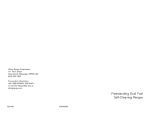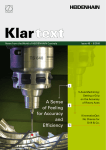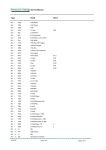Download ARTEX AIRCRAFT SUPPLIES ME406 ELT Operating instructions
Transcript
CIRRUS AIRPLANE MAINTENANCE MANUAL MODEL SR20 EMERGENCY 1. DESCRIPTION A. Emergency Locator Transmitter (ELT) This airplane is equipped with a self-contained ELT. The ELT transmitter is installed immediately behind the aft cabin bulkhead. The ELT is mounted slightly to the right of the airplane centerline. The transmitter and antenna are accessible through an access panel at the base of the baggage compartment bulkhead. ELT models available on the airplane include the ACK E-01 ELT, the Artex ME406 ELT, and the Artex ELT 1000. Serials 1005 thru 2126 w/ ACK E-01 ELT: The transmitter unit is mounted longitudinally in the airplane. If rapid deceleration is detected, the transmitter will repeatedly transmit VHF band audio sweeps at 121.5 Mhz and 243.0 Mhz approximately 0.5 seconds apart. The transmitter can be removed from the airplane and used as a personal locating device if it is necessary to leave the airplane after an accident. The main transmitter control switch is labeled ON-OFF-ARMED. The transmitter is in the armed position for normal operations. Eight dated “D” cell alkaline batteries contained within the transmitter unit provide power to the transmitter. Replace all ELT batteries at the same time and with the same expiration date stamp. The expiration date of the batteries must be indicated on the outside of the ELT battery case and recorded in the aircraft logs. The ELT Remote Switch and Control Panel Indicator (RCPI) are located below the circuit breakers on the circuit breaker panel. The RCPI provides test and monitoring functions for the transmitter. The panel contains a button labeled ON, a button labeled RESET, and a red LED indicator light. The ON button is used to test the unit in accordance with the manufacturer’s approved Instructions For Continued Airworthiness. The RESET button can be used to cancel an inadvertent transmission. The red light flashes when the ELT is transmitting. A Duracell PX28L or Kodak K28L 6-volt lithium battery mounted in the panel powers the LED. WARNING: The ACK E-01 ELT is designed to use only Duracell MN1300 or PC 1300 alkaline batteries which are dated by the manufacturer. This ELT does not meet the requirements of TSO-91a or 14 CFR 91.207 if used with any other type of battery. ELT and RCPI batteries must be inspected in accordance with the requirements of the replacement schedule in Chapter 5. The ELT and RCPI batteries must be replaced upon reaching the date stamped on the batteries or whenever the batteries have been in use for one cumulative hour. For additional information on the ACK ELT, refer to the Model E-01 ELT Installation and Operation Manual. (Refer to 05-10) Serials 1639 thru 2272 w/ Artex ME406 ELT: The transmitter unit is mounted longitudinally in the airplane in order to detect deceleration greater than 2.3 g. If rapid deceleration is detected, the transmitter will repeatedly transmit VHF band audio sweeps at 121.5 Mhz until battery power is gone. In addition, for the first 24 hours of operation, a 406 MHz signal is transmitted at 50-second intervals. This transmission lasts 440 ms and contains identification data programmed into the beacon and is received by Cospas-Sarsat satellites. The transmitted data is referenced in a database (maintained by the national authority responsible for ELT registration) and used to identify the beacon and owner. The transmitter can be removed from the airplane and used as a personal locating device if it is necessary to leave the airplane after an accident. EFFECTIVITY: All 25-60 Page 1 15 Dec 2014 CIRRUS AIRPLANE MAINTENANCE MANUAL MODEL SR20 The main transmitter control switch is labeled ON-ARM. The transmitter is in the armed position for normal operations. A red LED indicator light flashes when the ELT is transmitting. A battery pack consisting of two “D” cell lithium batteries mounts to a cover assembly within the transmitter to provide power to the transmitter. The expiration date of the batteries must be indicated on the outside of the ELT battery case and recorded in the aircraft logs. Serials w/o Perspective Avionics: The ELT Remote Switch and Control Panel Indicator (RCPI) are located below the circuit breakers on the circuit breaker panel. Serials w/ Perspective Avionics: The ELT Remote Switch and Control Panel Indicator (RCPI) are located forward of the circuit breakers on the LH side of the center console. The RCPI provides test and monitoring functions for the transmitter. The panel contains a switch labeled ON-ARM and a red LED indicator light. The ON button is used to test the unit in accordance with the manufacturer's approved service instructions. The red LED indicator light flashes when the ELT is transmitting. Power to the LED is supplied by the clock bus on the MCU (Serials 1639 thru 1705) or by a 6V lithium battery in the RCPI (Serials 1706 thru 2272). A warning buzzer is mounted to the ELT shelf. When the ELT is activated, the buzzer “beeps” periodically. This buzzer operates in tandem with the ELT panel indicator and would serve as a redundant indicator. Power to the buzzer is supplied by the ELT batteries. After setting transmitter switch to ARM position, the ELT automatically enters a self-test mode. The self-test transmits a 406 MHz test coded pulse that monitors certain system functions before shutting off. The test pulse is ignored by any satellite that receives the signal, but the ELT uses this pulse to check output power and frequency. Other parameters of the ELT are checked and a set of error codes is generated if a problem is found. The error codes are indicated by a series of pulses on the transmitter LED, remote control panel indicator LED, and alert buzzer. One pulse indicates that the system is operational and no error conditions were found. For a list of error codes, refer to the Installation and Maintenance Manual for the ME406 ELT. (Refer to 05-10) WARNING: ELT batteries must be inspected in accordance with the requirements of the replacement schedule in Chapter 5. The ELT batteries must be replaced upon reaching the date stamped on the batteries, after an inadvertent activation of unknown duration, or whenever the batteries have been in use for one cumulative hour. For additional information on the Artex ME406 ELT, refer to the Installation and Maintenance Manual for the ME406 ELT. (Refer to 05-10) Serials 2273 & subs w/ Artex ELT 1000: The transmitter unit is mounted longitudinally in the airplane in order to detect deceleration greater than 2.3 g. The transmitter unit is automatically activated upon sensing a change of velocity along its longitudinal axis exceeding 4 to 5 feet per second, or upon sensing deployment of the Cirrus Airframe Parachute System (CAPS). Once activated, the ELT transmits VHF band audio sweeps at 121.5 MHz until battery power is gone. In addition, for the first 24 hours of operation, a 406 MHz signal is transmitted at 50-second intervals. This transmission lasts 440 milliseconds and contains aircraft-specific information and GPS position data provided by the Garmin avionics. The transmitted data is referenced in a database maintained by the national authority responsible for ELT registration to identify the beacon and owner. The transmitter can be removed from the airplane and used as a personal locating device if it is necessary to leave the airplane after an accident. The main transmitter control switch is labeled ON-ARM/OFF-TEST. The transmitter is in the ARM/OFF position for normal operations. A red LED indicator light flashes when the ELT is transmitting. A battery pack consisting of two "D" cell lithium batteries mounts to a cover assembly within the transmitter to provide power to the transmitter. The expiration date of the batteries must be indicated on the outside of the ELT battery case and recorded in the aircraft logs. The ELT Remote Switch and Control Panel Indicator (RCPI) are located forward of the circuit breakers on the LH side of the center console. 25-60 Page 2 15 Dec 2014 EFFECTIVITY: All CIRRUS AIRPLANE MAINTENANCE MANUAL MODEL SR20 The RCPI provides test and monitoring functions for the transmitter. The panel contains a switch labeled ON-ARM/OFF-TEST and a red LED indicator light. The TEST button is used to test the unit in accordance with the manufacturer's approved service instructions. The red LED indicator light flashes when the ELT is transmitting. A warning buzzer is mounted to the ELT shelf. When the ELT is activated, the buzzer "beeps" periodically. This buzzer operates in tandem with the ELT panel indicator and would serve as a redundant indicator. Power to the buzzer is supplied by the ELT batteries. After pressing and releasing TEST on the RCPI switch, the ELT automatically enters a self-test mode. The self-test transmits a 406 MHz test coded pulse that monitors certain system functions before shutting off. The test pulse is ignored by any satellite that receives the signal, but the ELT uses this pulse to check output power and frequency. Other parameters of the ELT are checked and a set of error codes is generated if a problem is found. The error codes are indicated by a series of pulses on the transmitter LED, remote control panel indicator LED, and alert buzzer. One pulse indicates that the system is operational and no error conditions were found. For a list of error codes, refer to the Installation and Maintenance Manual for the Artex ELT 1000. (Refer to 05-10) WARNING: ELT batteries must be inspected in accordance with the requirements of the replacement schedule in Chapter 5. The ELT batteries must be replaced upon reaching the date stamped on the batteries, after an inadvertent activation of unknown duration, or whenever the batteries have been in use for one cumulative hour. For additional information on the Artex ELT 1000, refer to the Installation and Maintenance Manual for the Artex ELT 1000. (Refer to 05-10) EFFECTIVITY: All 25-60 Page 3 15 Dec 2014 CIRRUS AIRPLANE MAINTENANCE MANUAL MODEL SR20 2. MAINTENANCE PRACTICES A. Emergency Locator Transmitter - Serials 1005 thru 2126 w/ ACK E-01 ELT (See Figure 25-601) (1) (2) Removal - ELT (a) Remove access panel CB06. (Refer to 06-00) (b) Set transmitter control switch to OFF position. (c) Disconnect remote control panel indicator cable from transmitter. (d) Disconnect antenna cable from transmitter. (e) Remove portable antenna from transmitter. (f) Open quick release straps securing transmitter to mounting tray. Remove transmitter from airplane. Installation - ELT WARNING: (a) Position transmitter to mounting tray with printed arrow on battery case pointing in direction of flight. Note: (3) ELT must be installed with printed arrow on battery case pointing in the direction of flight. The quick release straps which secure the transmitter to the mounting tray are slightly different sizes. The strap which fits around front of transmitter is marked FRONT. The strap which fits around battery end of transmitter is marked BATTERY. (b) Close quick release straps securing transmitter to mounting tray. (c) Position portable antenna to transmitter and secure. (d) Connect antenna cable to transmitter. (e) Connect remote control panel indicator cable to transmitter. (f) Perform Operational Test - ELT. (Refer to 25-60) (g) Install access panel CB06. (Refer to 06-00) Operational Test - ELT Note: Regulations require that transmitter tests only be done during the first 5 minutes of each hour and must not last for more than 3 audio sweeps (1.5 seconds). If you are at a location where there is an FAA control tower or other monitoring facility, notify the facility before beginning the tests. Never activate the ELT while airborne for any reason. A low quality AM broadcast receiver should be used to determine if energy is being transmitted from the antenna. When the antenna of the radio (tuning dial on any setting) is held about 6 inches from the activated ELT antenna, the ELT aural tone will be heard on the AM broadcast receiver. This is not a measured check, but it does provide confidence that the antenna is radiating sufficient power to aid search and rescue. The aircraft’s VHF receiver, tuned to 121.5 MHz, may also be used. This receiver, however, is more sensitive and could pick up a weak signal even if the radiating ELT’s antenna is disconnected. Thus it does not check the integrity of the ELT system or provide the same level of confidence as does an AM radio. (a) (b) (c) 25-60 Page 4 01 May 2012 Remove access panel CB06. (Refer to 06-00) Monitor 121.5 Mhz using aircraft COM receiver or portable hand-held receiver. Turn receiver squelch control all the way down or to OFF position. EFFECTIVITY: Serials 1005 thru 2126 w/ ACK E-01 ELT CIRRUS (4) AIRPLANE MAINTENANCE MANUAL MODEL SR20 (d) Set transmitter control switch to ON position. (e) Verify audio sweep tone can be heard on COM receiver. (f) Set transmitter control switch to ARMED position. (g) Press ON button on remote control panel indicator. (h) Verify LED flashes and is readily visible from pilots operating position. (i) Verify audio sweep tone can be heard on COM receiver. (j) Push RESET button on remote control panel indicator. (k) Verify LED stops flashing and audio sweep tone stops transmitting. (l) Install access panel CB06. (Refer to 06-00) Inspection/Check - ELT Note: (a) (b) (c) (d) Perform Inspection/Check in accordance with 14 CFR 91.207. Remove ELT. (Refer to 25-60) Visually inspect mounting tray, fasteners, and mechanical assemblies for security. Visually inspect antenna cable and RCPI cable for cuts, abrasions, or signs of wear. Visually inspect all cable connectors and mating plugs for signs of corrosion. Note: (e) (f) (g) (h) Pay special attention to antenna cable center conductor pins which are prone to retracting into connector housing. Visually inspect and confirm proper seating of all connector pins. Check transmitter batteries for expiration date and corrosion. Replace if necessary. (Refer to 25-60) Check RCPI battery for expiration date and corrosion. Replace if necessary. (Refer to 2560) Verify operation of G-switch. Note: Regulations require that transmitter tests only be done during the first 5 minutes of each hour and must not last for more than 3 audio sweeps (1.5 seconds). If you are at a location where there is an FAA control tower or other monitoring facility, notify the facility before beginning the tests. 1 2 3 (i) Set transmitter control switch to ARMED position. Hold transmitter with printed arrow on battery case pointing forward. Activate ELT with a rapid forward throwing motion coupled by a rapid reversing motion. 4 Verify transmitter activation by monitoring 121.5 Mhz with aircraft COM receiver or portable hand-held receiver. 5 Set transmitter control switch to OFF position. Install ELT. (Refer to 25-60) EFFECTIVITY: Serials 1005 thru 2126 w/ ACK E-01 ELT 25-60 Page 5 01 May 2012 CIRRUS AIRPLANE MAINTENANCE MANUAL MODEL SR20 CIRCUIT BREAKER PANEL (REF) 8 9 11 FORWARD WARNING 12 4 5 ELT MOUNTING TRAY (REF) 2 10 3 6 7 7 1 4 8 9 2 LEGEND 1. ELT Portable Antenna 2. Antenna Cable 3. RJ-11 Jack 4. RCPI Connecting Cable 5. ELT 6 ELT Antenna 7. Adel Clamp 8. Washer 9. Nut 10. Cable Tie 11. Remote Control Panel Indicator (RCPI) 12. Screw Serials 1005 thru 1422. Figure 25-601 ACK E-01 ELT Installation - Serials 0002 thru 1422 (Sheet 1 of 3) 25-60 Page 6 15 Jun 2010 EFFECTIVITY: Serials 0002 thru 1422 SR20_MM25_1239D CIRRUS AIRPLANE MAINTENANCE MANUAL CIRCUIT BREAKER PANEL (REF) 8 MODEL SR20 9 11 12 5 ELT MOUNTING TRAY (REF) 4 2 3 10 6 7 1 8 9 2 Serials 1423 thru 2015 w/ ACK E-01 ELT & w/o Perspective Avionics. LEGEND 1. ELT Portable Antenna 2. Antenna Cable 3. RJ-11 Jack 4. RCPI Connecting Cable 5. ELT 6 ELT Antenna 7. Adel Clamp 8. Washer 9. Nut 10. Cable Tie 11. Remote Control Panel Indicator (RCPI) 12. Screw SR20_MM25_1919D Figure 25-601 ACK E-01 ELT Installation - Serials 1423 thru 2015 w/o Perspective Avionics (Sheet 2 of 3) EFFECTIVITY: Serials 1423 thru 2015 w/o Perspective Avionics 25-60 Page 7 15 Dec 2014 CIRRUS AIRPLANE MAINTENANCE MANUAL 8 11 13 9 CENTER CONSOLE (REF) 12 5 ELT MOUNTING TRAY (REF) 12 10 MODEL SR20 8 12 6 4 12 3 8 14 8 15 LEGEND 1. ELT Portable Antenna 2. Antenna Cable 3. RJ-11 Coupler 4. RCPI Connecting Cable 5. ELT 6 ELT Antenna 8. Washer 9. Nut 10. Cable Tie 11. Remote Control Panel Indicator (RCPI) 12. Screw 13. ELT Shield 14. Clamp 15. Spacer 1 8 9 2 Serials 2016 thru 2126 w/ ACK E-01 ELT & w/ Perspective Avionics. SR20_MM25_2882B Figure 25-601 ACK E-01 ELT Installation - Serials 2016 thru 2126 w/ Perspective Avionics (Sheet 3 of 3) 25-60 Page 8 01 Feb 2013 EFFECTIVITY: Serials 2016 thru 2126 w/ Perspective Avionics CIRRUS AIRPLANE MAINTENANCE MANUAL MODEL SR20 B. Emergency Locator Transmitter - Serials 1639 thru 2272 w/ Artex ME406 ELT, Serials 2273 & subs w/ Artex ELT 1000 (See Figure 25-602) (1) (2) (3) Removal - ELT (a) Remove access panel CB06. (Refer to 06-00) (b) Disconnect antenna cable from transmitter. (c) Disconnect remote control panel indicator cable from transmitter. (d) Loosen strap securing transmitter to mounting tray. Remove transmitter from airplane. Installation - ELT (a) Position transmitter to mounting tray and secure with strap. (b) Connect remote control panel indicator cable to transmitter. (c) Connect antenna cable to transmitter. (d) Serials w/ Artex ME406 ELT: Perform Operational Test - ELT. (Refer to 25-60) (e) Serials w/ Artex ELT 1000: Perform Operational Test - ELT. (Refer to 25-60) (f) Install access panel CB06. (Refer to 06-00) Operational Test - ELT - Serials 1639 thru 2272 w/ Artex ME406 ELT Note: (a) (b) (c) (d) (e) (f) (g) (h) (i) (j) Regulations require that transmitter tests only be done during the first 5 minutes of each hour and must not last for more than 5 seconds. If you are at a location where there is an FAA control tower or other monitoring facility, notify the facility before beginning the tests. Never activate the ELT while airborne for any reason. Remove access panel CB06. (Refer to 06-00) Monitor 121.5 Mhz using aircraft COM receiver or portable hand-held receiver. Turn receiver squelch control all the way down or to OFF position. Set remote control panel indicator switch to ON position. Verify three audio sweep tones can be heard on COM receiver or portable hand-held receiver. Verify audio tone can be heard from buzzer. Verify LED flashes and is readily visible from pilot’s operating position. Set remote control panel indicator switch to ARM position. Verify LED stays on for approximately 1 second, then turns off. If LED displays an error code, refer to Installation and Maintenance Manual for the Artex ELT 1000. (Refer to 05-10) Note: A low quality AM broadcast receiver should be used to determine if energy is being transmitted from the antenna.The aircraft transceiver is not recommended for the following steps because it is too sensitive to verify the integrity of the antenna system and it may pick up a weak signal even if the antenna is disconnected from the ELT. Thus it does not check the integrity of the ELT system or provide the same level of confidence as does an AM radio. This is not a measured check, but it does provide confidence that the antenna is radiating sufficient power to aid search and rescue. (k) (l) (m) (n) (o) Locate radio approximately six inches from antenna. Set remote control panel indicator switch to ON position. Verify three audio sweep tones can be heard on portable hand-held receiver. Set remote control panel indicator switch to ARM position. Verify LED stays on for approximately 1 second, then turns off. EFFECTIVITY: Serials 1639 thru 2272 w/ Artex ME406 ELT Serials 2273 & subs w/ Artex ELT 1000 25-60 Page 9 15 Dec 2014 CIRRUS AIRPLANE MAINTENANCE MANUAL MODEL SR20 (p) (4) If LED displays an error code, refer to Installation and Maintenance Manual for the Artex ELT 1000. (Refer to 05-10) (q) Install access panel CB06. (Refer to 06-00) Operational Test - ELT - Serials 2273 & subs w/ Artex ELT 1000 Note: (a) Regulations require that transmitter tests only be done during the first 5 minutes of each hour and must not last for more than 5 seconds. If you are at a location where there is an FAA control tower or other monitoring facility, notify the facility before beginning the tests. Never activate the ELT while airborne for any reason. Remove access panel CB06. (Refer to 06-00) Note: (b) (c) (d) (e) (f) (g) (h) If using portable AM receiver, locate radio approximately 20 to 30 feet from antenna. Monitor 121.5 Mhz using aircraft COM receiver or portable hand-held receiver. Turn receiver squelch control all the way down or to OFF position. On remote control panel indicator switch, press TEST for 1 second, then release. LED will begin flashing continuously. Verify three audio sweep tones can be heard on COM receiver or portable hand-held receiver. Verify audio tone can be heard from buzzer. Verify LED stays on for approximately 1 second, then turns off, and is readily visible from pilot's operating position. If LED displays an error code, refer to Installation and Maintenance Manual for the Artex ELT 1000. (Refer to 05-10) Note: A low quality AM broadcast receiver should be used to determine if energy is being transmitted from the antenna.The aircraft transceiver is not recommended for the following steps because it is too sensitive to verify the integrity of the antenna system and it may pick up a weak signal even if the antenna is disconnected from the ELT. Thus it does not check the integrity of the ELT system or provide the same level of confidence as does an AM radio. This is not a measured check, but it does provide confidence that the antenna is radiating sufficient power to aid search and rescue. (5) (i) Locate radio approximately 6 inches from antenna. (j) Set remote control panel indicator switch to ON position. (k) Verify three audio sweep tones can be heard on receiver. (l) Set remote control panel indicator switch to ARM/OFF position. (m) Install access panel CB06. (Refer to 06-00) Inspection/Check - ELT Note: 25-60 Page 10 15 Dec 2014 Perform Inspection/Check in accordance with 14 CFR 91.207. EFFECTIVITY: Serials 1639 thru 2272 w/ Artex ME406 ELT Serials 2273 & subs w/ Artex ELT 1000 CIRRUS (a) AIRPLANE MAINTENANCE MANUAL Acquire necessary tools, equipment, and supplies. Description (b) (c) (d) (e) (h) P/N or Spec. Supplier Purpose Shorting Plug Connector 500-0079 Artex Aircraft Supplies Enables G-switch Canby, Oregon 97013 activation. 800-547-8901 ELT Test Set 453-1000 Artex Aircraft Supplies Test 406 MHz digiCanby, Oregon 97013 tal message. 800-547-8901 Remove ELT. (Refer to 25-60) Visually inspect mounting tray, fasteners, and hardware for cracks and security. Visually inspect antenna cable and RCPI cable for cuts, abrasions, or signs of wear. Visually inspect all cable connectors and mating plugs for signs of corrosion. Note: (f) (g) MODEL SR20 Pay special attention to antenna cable center conductor pins which are prone to retracting into connector housing. Visually inspect and confirm proper seating of all connector pins. Check transmitter batteries for expiration date, corrosion and damage to wiring and housing. Replace if necessary. (Refer to 25-60) Verify operation of G-switch. Note: Regulations require that transmitter tests only be done during the first 5 minutes of each hour and must not last for more than 5 seconds. If you are at a location where there is an FAA control tower or other monitoring facility, notify the facility before beginning the tests. G-switch activation requires pins 5 and 12 of the D-sub connector to be connected (shorted) together. A shorting plug connector must be used to verify operation of G-switch. 1 2 3 4 (i) Connect shorting plug connector to transmitter. Set transmitter control switch to ARM position. Hold transmitter with printed arrow on battery case pointing forward. Activate ELT with a rapid forward throwing motion coupled by a rapid reversing motion. 5 Verify ELT activation by observing transmitter LED and by monitoring 121.5 Mhz with aircraft COM receiver or portable hand-held receiver. 6 Reset ELT by setting transmitter control switch to ON position, then to ARM position. Install ELT. (Refer to 25-60) Note: (j) Digital message verification is not mandatory per 14 CFR 91.207 but is highly recommended. Verify 406 MHz digital message. 1 Disconnect antenna cable from transmitter. 2 Connect ELT test set to transmitter. 3 Power up test set per manufacturer’s operating instructions. 4 Set transmitter control switch to ON position, then to ARM position. EFFECTIVITY: Serials 1639 thru 2272 w/ Artex ME406 ELT Serials 2273 & subs w/ Artex ELT 1000 25-60 Page 11 15 Dec 2014 CIRRUS 5 6 7 8 9 AIRPLANE MAINTENANCE MANUAL MODEL SR20 After test set receives digital message from transmitter, verify information is correct for country code, aircraft Identification, etc. Verify 15 digit transmitter identification number matches number shown on transmitter product label. Power down test set per manufacturer’s operating instructions. Disconnect test set from transmitter. Connect antenna cable to transmitter. C. ELT Battery For additional information on the ELT battery, refer to the Model E-01 ELT Installation and Operation Manual, the Installation and Maintenance Manual for the ME406 ELT, or the Installation and Maintenance Manual for the Artext ELT 1000. (Refer to 05-10) 25-60 Page 12 15 Dec 2014 EFFECTIVITY: All CIRRUS AIRPLANE MAINTENANCE MANUAL MODEL SR20 7 CIRCUIT BREAKER PANEL (REF) 6 9 2 FORWARD WARNING H E F 10 G Serials 1639 thru 1705. 3 7 CIRCUIT BREAKER PANEL (REF) 8 10 12 9 4 10 Serials 1706 thru 2015. 13 ELT MOUNTING TRAY (REF) 6 7 11 10 5 2 6 7 1 Serials 1639 thru 2015 w/ Artex ME406 ELT & w/o Perspective Avionics. LEGEND 1. Antenna Cable 2. RCPI Connecting Cable 3. ELT 4 ELT Antenna 5. Adel Clamp 6. Washer 7. Nut 8. Cable Tie 9. Remote Control Panel Indicator (RCPI) 10. Screw 11. Buzzer 12. Label 13. ELT Shelf SR20_MM25_2346C Figure 25-602 Artex ME406 ELT Installation - Serials 1639 thru 2015 w/o Perspective Avionics (Sheet 1 of 2) EFFECTIVITY: Serials 1639 thru 2015 w/o Perspective Avionics 25-60 Page 13 15 Dec 2014 CIRRUS AIRPLANE MAINTENANCE MANUAL CENTER CONSOLE (REF) MODEL SR20 3 7 6 12 2 10 9 ELT MOUNTING TRAY (REF) 10 10 DETAIL D 6 6 10 6 10 15 13 16 11 8 14 2 17 4 LEGEND 1. Antenna Cable 2. RCPI Connecting Cable 3. ELT 4 ELT Antenna 6. Washer 7. Nut 8. Cable Tie 9. Remote Control Panel Indicator (RCPI) 10. Screw 11. Buzzer 12. Label 13. Spacer 14. Cable Tie Mount 15. Clamp 16. Grommet 17. ELT Shelf 6 7 6 1 DETAIL C Serials 2016 thru 2240 w/ Artex ME406 ELT & w/ Perspective Avionics. SR20_MM25_3667 Figure 25-602 Artex ME406 ELT Installation - Serials 2016 thru 2240 (Sheet 2 of 3) 25-60 Page 14 15 Dec 2014 EFFECTIVITY: Serials 2016 thru 2240 w/ Perspective Avionics CIRRUS AIRPLANE MAINTENANCE MANUAL CENTER CONSOLE (REF) MODEL SR20 3 12 6 7 10 9 10 ELT MOUNTING TRAY (REF) 10 DETAIL F 6 6 10 6 10 15 13 16 11 14 2 8 17 LEGEND 1. Antenna Cable 2. RCPI Connecting Cable 3. ELT 4 ELT Antenna 6. Washer 7. Nut 8. Cable Tie 9. Remote Control Panel Indicator (RCPI) 10. Screw 11. Buzzer 12. Label 13. Spacer 14. Cable Tie Mount 15. Clamp 16. Grommet 17. ELT Shelf 4 6 7 1 6 DETAIL E Serials 2240 thru 2272 w/ Artex ME406 ELT. SR20_MM25_2880C Figure 25-602 Artex ME406 ELT Installation - Serials 2240 thru 2272 (Sheet 3 of 3) EFFECTIVITY: Serials 2240 thru 2272 25-60 Page 15 15 Dec 2014 CIRRUS AIRPLANE MAINTENANCE MANUAL CENTER CONSOLE (REF) 6 7 MODEL SR20 3 2 12 10 9 10 ELT MOUNTING TRAY (REF) DETAIL H 6 10 6 10 6 10 15 13 16 11 14 2 LEGEND 1. Antenna Cable 2. RCPI Connecting Cable 3. ELT 4 ELT Antenna 6. Washer 7. Nut 8. Cable Tie 9. Remote Control Panel Indicator (RCPI) 10. Screw 11. Buzzer 12. Label 13. Spacer 14. Cable Tie Mount 15. Clamp 16. Grommet 17. ELT Shelf 4 6 7 1 6 DETAIL G Serials 2273 & subs. Figure 25-603 Artex ELT 1000 Installation - Serials 2273 & subs 25-60 Page 16 15 Dec 2014 8 17 EFFECTIVITY: Serials 2273 & subs SR20_MM25_3668 CIRRUS AIRPLANE MAINTENANCE MANUAL MODEL SR20 D. Remote Control Panel Indicator (RCPI) - Serials 1005 thru 2126 w/ ACK E-01 ELT (See Figure 25601) (1) (2) Removal - Remote Control Panel Indicator (a) Remove aft screws securing circuit breaker panel to console. Open circuit breaker panel. (b) Disconnect transmitter cable from RCPI. (c) Remove screws, washers, and nuts securing RCPI to circuit breaker panel. Remove RCPI from airplane. Installation - Remote Control Panel Indicator (a) Position RCPI to circuit breaker panel and secure with screws, washers, and nuts. (b) Connect transmitter cable to RCPI. (c) Perform Operational Test - ELT. (Refer to 25-60) (d) Position circuit breaker panel to console and secure with screws. EFFECTIVITY: Serials 1005 thru 2126 w/ ACK E-01 ELT 25-60 Page 17 15 Dec 2014 CIRRUS AIRPLANE MAINTENANCE MANUAL MODEL SR20 E. Remote Control Panel Indicator (RCPI) - Serials 1639 thru 2272 w/ Artex ME406 ELT, Serials 2273 & subs w/ Artex ELT 1000 (See Figure 25-602) (1) (2) 25-60 Page 18 15 Dec 2014 Removal - Remote Control Panel Indicator (a) Serials w/o Perspective Avionics: Remove aft screws securing circuit breaker panel to console. Open circuit breaker panel. (b) Serials w/o Perspective Avionics: Remove cable tie securing RCPI ground wire to RCPI connecting cable. (c) Disconnect transmitter cable from RCPI. (d) Serials w/o Perspective Avionics: Remove screws, washers, and nuts securing RCPI to circuit breaker panel. Remove RCPI from airplane. (e) Serials w/ Perspective Avionics: Remove screws, washers, and nuts securing RCPI to center console. Remove RCPI from airplane. Installation - Remote Control Panel Indicator (a) Serials w/o Perspective Avionics: Position RCPI to circuit breaker panel and secure with screws, washers, and nuts. (b) Serials w/ Perspective Avionics: Position RCPI to center console and secure with screws, washers, and nuts. (c) Connect transmitter cable to RCPI. (d) Serials w/o Perspective Avionics: Install cable tie securing RCPI ground wire to RCPI connecting cable. (e) Serials 1639 thru 2272 w/ Artex ME406 ELT: Perform Operational Test - ELT. (Refer to 2560) (f) Serials 2273 & subs w/ Artex ELT 1000: Perform Operational Test - ELT. (Refer to 25-60) (g) Serials w/o Perspective Avionics: Position circuit breaker panel to console and secure with screws. EFFECTIVITY: Serials 1639 thru 2272 w/ Artex ME406 ELT Serials 2273 & subs w/ Artex ELT 1000 CIRRUS F. AIRPLANE MAINTENANCE MANUAL MODEL SR20 Remote Control Panel Indicator (RCPI) Battery - Serials 1005 thru 2126 w/ ACK E-01 ELT (1) (2) Removal - Remote Control Panel Indicator Battery (a) Remove RCPI. (Refer to 25-60) (b) Remove screws securing upper and lower half of RCPI. (c) Loosen nuts securing switches to RCPI. (d) Remove top half of RCPI to access battery compartment. (e) Remove battery from RCPI. Installation - Remote Control Panel Indicator Battery (a) Acquire necessary tools, equipment, and supplies. Description 6-Volt Battery (b) (c) (d) (e) (f) (g) P/N or Spec. Supplier Duracell PX28L Any Source or Kodak K28L Purpose Provide power to RCPI. Visually inspect battery contacts for dirt or corrosion. If necessary, clean contacts with nonabrasive electrical contact cleaner and a stiff brush. Insert battery with polarity as shown on bottom of battery compartment. Position top half of RCPI to bottom half and secure with screws. Tighten nuts securing switches to RCPI. Record next battery replacement date on one of the adhesive labels supplied with the ELT. Affix label to ELT in a readily visible location when installed. Record battery replacement date in logbook. Install RCPI. (Refer to 25-60) EFFECTIVITY: Serials 1005 thru 2126 w/ ACK E-01 ELT 25-60 Page 19 15 Dec 2014 CIRRUS AIRPLANE MAINTENANCE MANUAL MODEL SR20 G. Remote Control Panel Indicator (RCPI) Battery - Serials 1706 thru 2272 w/ Artex ME406 ELT (1) (2) Removal - Remote Control Panel Indicator Battery (a) Remove RCPI. (Refer to 25-60) (b) Remove screws securing upper and lower half of RCPI. (c) Loosen nuts securing switch to RCPI. (d) Remove top half of RCPI to access battery compartment. (e) Remove battery from RCPI. Installation - Remote Control Panel Indicator Battery (a) Acquire necessary tools, equipment, and supplies. Description 6-Volt Battery (b) (c) (d) (e) (f) (g) 25-60 Page 20 15 Dec 2014 P/N or Spec. 131-0001 Supplier Purpose Artex Aircraft Supplies Provide power to Canby, Oregon 97013 RCPI. 800-547-8901 Visually inspect battery contacts for dirt or corrosion. If necessary, clean contacts with nonabrasive electrical contact cleaner and a stiff brush. Insert battery with polarity as shown on bottom of battery compartment. Position top half of RCPI to bottom half and secure with screws. Tighten nuts securing switches to RCPI. Record next battery replacement date on one of the adhesive labels supplied with the ELT. Affix label to ELT in a readily visible location when installed. Record battery replacement date in logbook. Install RCPI. (Refer to 25-60) EFFECTIVITY: Serials 1706 thru 2272 w/ Artex ME406 ELT CIRRUS AIRPLANE MAINTENANCE MANUAL MODEL SR20 H. ELT Antenna (See Figure 25-601)(See Figure 25-602) (1) (2) Removal - ELT Antenna (a) Remove access panel CB06. (Refer to 06-00) (b) Disconnect antenna cable from antenna. (c) Remove cable tie securing antenna tip to fuselage. (d) Remove nut and washers securing antenna base to ELT shelf. Remove antenna from airplane. Installation - ELT Antenna (a) Position antenna base to ELT shelf and secure with washers and nut. (b) Position antenna tip to fuselage and secure with cable tie. (c) Connect antenna cable to antenna. (d) Serials 1005 thru 2126 w/ ACK E-01 ELT: Perform Operational Test - ELT. (Refer to 25-60) (e) Serials 1639 thru 2272 w/ Artex ME406 ELT: Perform Operational Test - ELT. (Refer to 2560) (f) Serials 2273 & subs w/ Artex ELT 1000: Perform Operational Test - ELT. (Refer to 25-60) (g) Install access panel CB06. (Refer to 06-00) EFFECTIVITY: All 25-60 Page 21 15 Dec 2014 CIRRUS AIRPLANE MAINTENANCE MANUAL Intentionally Left Blank 25-60 Page 22 15 Dec 2014 EFFECTIVITY: All MODEL SR20