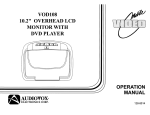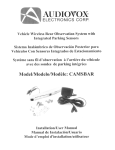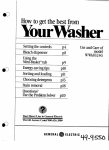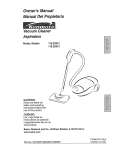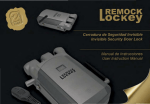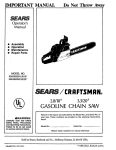Download Audiovox Mini Installation manual
Transcript
700XMJEN1 XM Mini Tuner Jensen Car Kit This is a package consisting of: 220CNPJEN1 ‐ XM Satellite CNPJEN1 Jensen Adapter Car Kit Cable 220CNP20UC ‐ Audiovox CNP2000UC XM Mini Tuner with Car Kit ~~ AUDIO''"O~ ~ ELECTRONICS CORP. Step 1: Remove the head unit from your dashboard. Important: Depending on how your head unit was installed you may have to remove part or all of your dash board before the head unit can be pulled out. You may also have to remove screws to complete this step. Note: Before proceeding, make sure that the PIA Adapter has been programmed. Refer to the PIA Installation Manual. Professional installation is recommended. Step 2: Connect the 34-pin cable connector to the Programmable Interface Adapter (PIA) mating connector as shown in Figure 1. Slide the rubber strain relief onto the PIA case. Attach the Car Dock USB connector into the USB receptacle on the PIA. Make sure the connec- tors ::i_::::::~dand -g-Slide the top cover onto t::e:~:tom housing. (Ref~~ Car Dock ~~ -- Pass-Through Connector .6J-~-_ Left/Right Audio Cable Connector To Head Unit Note: Make sure all cables Figure 1. PIA Cable Interface are securely connected. Step 3: Connect the end of the cable with the right angle DIN connector and audio cables to the back of the head unit as shown in Figure 2. The shorter end of the cable coming from the PIA is a pass-through cable that can be used to connect other products to your head unit, i.e., CD changer. Connector LeftlRightAudio Cables (Model Specific) / Figure 2. Typical Head Unit, Rear View Note: The location of the connections on the head unit may vary depending on the model. Step 4: Start your car and turn on your head unit to confirm that the XM Direct system is properly connected. Please refer to your stereo owners manual on how to a,ccess XM mode. When you tune to XM channell, you should see "XM Preview" on your head unit LCD, and hear that channel through your car speakers. If not, check to make sure all connections are correct or refer to the troubleshooting section of this installation guide. StepS: Mount and secure the interface cable in a suitable location that will not interfere with the radio and will not vibrate or rattle after installation. Step 6: Return the head unit to its original location in the dashboard. CAUTION: Ensure the cables are not kinked or get disconnected when installing the head unit. Note: If you had removed screws to pull the car stereo head unit out, please reinstall the screws. Figure 3. Smart DigitalAdapter Step 7: If you had removed the dash board during installation please return it back to its original location. (See Figure 4.) Car Mounting Bracket (Alternate Position) Car Mounting Bracket Figure 4. Typical Dashboard Installation Completing Activation: Now that your XM Direct system has been installed your XM Universal Tuner will need to be activated. Tune your car stereo head unit to the XM Preview Channel, channel 1 and follow instructions for activation. You can also go on-line at www.xmradio.comin the U.S. (www.xmradio.cain Canada) or call the toll free XM activation number at 1-800852-9696 in the U.S. (1-877-438-9677 in Canada). XM SATELLITE RADIO OPERATION Please refer to the XM Radio Operation section of your owners manual. ANTENNA: The XM antenna is not connected to the XM tuner. • Check whether the XM antenna cable is attached securely. UPDATING: Radio is being updated with latest encryption code. • Wait until encryption code has updated. Channels 0 and 1 should function normally. NO SIGNAL: XM signal is too weak or blocked at the current location. • Wait until the car reaches a location with a stronger signal or • Wait until the car is in an area that has a clear view of the open sky. LOADING: Radio is acquiring audio or program information. • Wait until the radio has received the information. OFFAIR: The channel currently selected has stopped broadcasting. • Select another channel. or 11 " 11------" The user has selected a Channel Number that does not exist or is not subscribed to. • The unit will revert back to the previously selected channel. or There is no artist name/feature, song/program title, or additional information associated with the channel at that time. • No action needed. f(~ AUDIO''"O~ ~ ELECTRONICS CORP. 12 MONTH LIMITED WARRANTY Interface Adapter Cable AUDIOVOX ELECTRONICS CORPORATION (the Company) warrants to the original retail purchaser of this product that should under normal use and conditions, be proven defective in material or workmanship within 12 months from the date of original purchase, such defect(s) will be repaired or replaced with new or reconditioned product (at the Company's option) without charge for parts and repair labor. To obtain repair or replacement within the terms of this Warranty, the product is to be delivered with proof of warranty coverage (e.g. dated bill of sale), specification of defect(s), transportation prepaid, to an approved warranty station or the Company at the address shown below. This Warranty does not extend to the elimination of externally generated static or noise, to costs incurred for installation, removal or reinstallation of the product, or to damage to speakers, accessories or electrical systems. Warranty does not apply to malfunction of satellite transmissions, repeater signals or audio systems or to damage caused by poor installation of the interface adapter cable. This Warranty does not apply to any product in the opinion of the Company that has been damaged through alteration, improper installation, mishandling, misuse, neglect, accident, or by removal or defacement of the factory serial number/bar code label(s). THE EXTENT OF THE COMPANY'S LIABILITY UNDERTHIS WARRANTY IS L1MITEDTOTHE REPAIR OR REPLACEMENT PROVIDED ABOVE AND, IN NO EVENT, SHALL THE COMPANY'S LIABILITY EXCEED THE PURCHASE PRICE PAID BY PURCHASER FOR THE PRODUCT. This Warranty is in lieu of all other express warranties or liabilities. ANY IMPLIED WARRANTIES, INCLUDING ANY IMPLIED WARRANTY OF MERCHANTABILITY, SHALL BE LIMITED TO THE DURATION OF THIS WRITIEN WARRANTY. ANY ACTION FOR BREACH OF ANY WARRANTY HEREUNDER MUST BE BROUGHT WITHIN 24 MONTHS FROM DATE OF ORIGINAL PURCHASE. IN NO CASE SHALL THE COMPANY BE LIABLE FOR ANY CONSEQUENTIAL OR INCIDENTAL DAMAGES FOR BREACH OF THIS OR ANY OTHER WARRANTY. No person or representative is authorized to assume for the Company any liability other than expressed herein in connection with the sale of this product. Some states do not allow limitations on how long an implied warranty lasts or the exclusion or limitation of incidental or consequential damage so the above limitations or exclusions may not apply to you. This Warranty gives you specific legal rights and you may also have other rights which vary from state to state. AUDIOVOX ELECTRONICS CORPORATION, 150 MARCUS BLVD., HAUPPAUGE, NEW YORK 11788· 1-800-645-4994 128-8040 ~AUDIO"O~ ~ ELECTRONICS CORP. GARANTrA llMITADA DE 12 MESES Cable del adaptador de interfaz AUDIOVOX ELECTRONICS CORPORATION (Ia Empresa) garantiza al comprador original de este producto que, en caso de que en condiciones normales de uso este produeto 0 alguna de sus partes presente defeetos materiales 0 de fabricaci6n dentro de los 12 meses de la fecha original de compra, se reparara 0 reemplazara con un produeto nuevo 0 reacondicionado (a cargo de la Empresa) sin costa de partes 0 de reparaci6n. Para solicitar la reparaci6n 0 el reemplazo que dispone esta Garantfa, se debera devolver el produeto con la constancia de cobertura de la garantfa (como el recibode compra con la debida fecha), indicarel tiPO dedefeeto odefeetos,enviarcon franqueo prepago al departamento de garantfas autorizado 0 a la Empresa, a la direcci6n que se indica acontinuaci6n. Esta garantfa no cubre la eliminaci6n de la estatica 0 ruido generado externamente, los costos de instalaci6n, extracci6n 0 reinstalaci6n del produeto,darios alos altavoces,accesorios 0 sistemas elect:ricos. La garantfa no se aplica al mal funcionamiento de las transmisiones satelitales, selial de la repetidora 0 sistemas de audio 0 a los dalios ocasionados por una instalaci6n deficiente del cable del adaptador de interfaz. Esta garantfa no cubre aaquellos produetos que, adiscreci6n de la Empresa, hayan sufrido dalios como consecuencia de alteraciones, instalaci6n inadecuada, manipulaci6n incorreeta, uso indebido, descuido, accidente 0 extracci6n del numero de serie 0 etiqueta de c6digo de barras de fabrica. DE CONFORMIDAD CON ESTA GARANTfA, LA RESPONSABILIDAD DE LA EMPRESA SE L1MITAA LA REPARACI6N 0 REEMPLAZO ANTES MENClONAOOS. EN NINGUN CASO ESTAGARANTIA EXCEDEAA EL MONTO DE LA COMPRA ABONADO POR EL COMPRADOR DEL PRODUCTO. Esta garantfa reemplaza a cualquier otra garantfa expresa 0 responsabilidad que pudiera existir. LAS GARANTfAS IMPLlClTAS, COMO LA GARANTfA IMPLICITA DE COMERCIABILIDAD, SE L1MITARA A LA DURACION DE ESTA GARANTfA EXPRESA. LAS ACCIONES POR INCUMPLIMIENTO DE LAS GARANTfAS AQuf DISPUESTAS DEBERAN PRESENTARSE DENTRO DEL PERfoDO DE 24 MESES DESDE LA FECHA DE COMPRA ORIGINAL. EN NINGNUN CASO LA EMPRESA SERA RESPONSABLE POR LOS DANOS CONSECUENTES 0 INCIDENTALES DERIVADOS DEL INCUMPLIMIENTO DE ESTA U OTRA GARANTfA, EXPRESA 0 IMPLICITA. La Empresa no autoriza a ninguna persona ni representante a asumir otras responsabilidades que las expresamente dispuestas en esta garantfa, con relaci6n a la venta de este produeto. Algunos estados no permiten la exclusi6n de darios incidentales 0 consecuentes, 0 la limitaci6n sobre la duraci6n de la garantfa implfcita, por 10 que puede que alguna de las anteriores Iimitaciones no Ie sea de aplicaci6n. Esta garantfa Ie otorga derechos espedficos ademas de cualquier otro derecho que Ie pudiera corresponder que variaran segun el estado en el que resida. AUDIOVOX ELECTRONICS CORPORATION, 150 MARCUS BLVD., HAUPPAUGE, NEWYORK 11788· 1-800-645-4994 128-8040 GARANTIE llMITEE DE 12 MOIS Cable d'adaptateur d'interface AUDIOVOX ELECTRONICS CORPORATION (Ia Societe) garantit aI'acheteur au detail d'origine de ce produit que, si ce produit ou toute partie dudit produit, lors d'un usage et des conditions d'utilisation normaux, s'avere defectueux (materiel ou fabrication) dans les 12 mois acompter de la date d'origine, Ie produit sera repare ou remplace par un produit neuf ou remis a neuf (au choix de la Societe) sans frais de pieces ni de main-d'reuvre. Pour obtenir une reparation ou un rem placement dans Ie cadre de cette garantie, Ie produit doit etre envoye avec preuve de la couverture de garantie (p.ex., Ie bordereau d'achat), la description du ou des defauts, en transport paye a I'avance, a un centre de garantie approuve ou a la Societe a I'adresse indiquee ci-dessous. Cette garantie ne couvre pas I'elimination des charges statiques ou du bruit externes, ni la correction des problemes associes aI'antenne, ni les frais encourus pour I'installation, ni Ie retrait ou la reinstallation du produit, ni les dommages aux bandes, aux disques compacts, aux haut-parleurs, aux accessoires ou aux systemes electriques du vehicule. La garantie ne s'applique pas au mauvais fonctionnement des transmissions par satellite, aux signaux de repetiteurs, aux systemes audio ou au dommage entraine par une mauvaise installation du cable de I'adaptateur d'interface. Cette garantie ne s'applique pas a un produit qui, selon I'opinion de la Societe, a ete endommage par une modification, une installation incorrecte, une mauvaise manipulation, un usage a mauvais escient, une negligence, un accident ou par Ie retrait ou la deterioration du numero de serie/des etiquettes de code a barres apposes a I'usine. DANS LE CADRE DE CEnE GARANTIE, LA RESPONSABILITE DE LA SOCIETE EST L1MITEE A LA REPARATION OU AU REMPLACEMENT MENTIONNE CI-DESSUS ET, EN AUCUN CAS, LA RESPONSABILITE DE LA SOCIETE NE DEPASSERA LE PRIX PAVE PAR L'ACHETEUR POUR LE PRODUIT. Cette Garantie remplace toutes les autres garanties ou responsabilites expresses. TOUTES LES GARANTIES IMPLICITES, V COMPRIS TOUTES LES GARANTIES IMPLICITE DE POSSIBILITE DE MISE EN MARCHE, SONT L1MITEES A LA DUREE DE CEnE GARANTIE ECRITE. TOUT RECOURS POUR MANQUEMENT A LA GARANTIE MENTION NEE DANS LA PRESENTE DOlT ETRE ENTAME DANS UNE PERIODE DE 24 MOIS A COMPTER DE LA DATE DE L'ACHAT D'ORIGINE. EN AUCUN CAS, LA SOCIETE NE PEUT ETRE TENUE RESPONSABLE POUR DES DOMMAGES CONSECUTIFS OU ACCESSOIRES DUS A UN MANQUEMENT ACEnE GARANTIE OU TOUTE AUTRE GARANTIE. Aucune personne ou aucun representant n'est autorise aassumer pour la Societe une responsabilite autre que celie exprimee dans Ie present document en relation a la vente de ce produit. Etant donne que certaines provinces ou autres juridictions n'autorisent pas l'exclusion ou la limitation de la responsabilite Iiee aux dommages consequents ou fortuits, les limitations ou exclusions presentes ne s'appliquent pas necessairement dans votre cas. Cette garantie vous confere certains droits : la legislation de votre juridiction locale peut vous en accorder d'autres. AUDIOVOX ELECTRONICS CORPORATION, 150 MARCUS BLVD., HAUPPAUGE, NEW YORK 11788 ·1-800-645-4994 i 28-8040 For additional information: call 1-800-645-4994 or visit www.audiovox.com. For more information about XM Satellite Radio service, visit www.xmradio.com or call 1-800-852-9636. The XM name and related logos are trademarks of XM Satellite Radio Inc. 128-7984 AUDIO'T"O~ ELECTRONICS CORP. PROTOCOL INTERFACE ADAPTER CNP2000UC For All Car Stereos Installation Guide Table of Contents Table of Contents Introduction & Installation Overview Installation Basics Installation Planning Antenna Installation Cable Routing Tools Required Installation Procedure Com pleti ng Activation XM Satellite Radio Operation XM Radio ID Troubleshooting No Sound Advisory Message Antenna Updating No Signal Off Ai r Loading No Info CH 1,...... Other Symptoms Warranty JJ 2 3 4 4 4 5 6 6 8 9 ~ 9 10 10 10 10 10 10 11 11 11 11 11 12 3 Introduction & Installation Overview Thank you for purchasing the AUDIOVOX Protocol Interface Adapter for satellite radio ready car stereo head units. The Protocol Interface Adapter allows you to adapt a satellite radio ready car stereo to receive XM Satellite Radio service. The PIA is easy to install plugging directly into the car stereo head unit*. The illustration below shows the installation of the XM Direct system, including the mini-tuner and the antenna. Mini-Tuner Docking Station & Car Bracket Antenna Model Specific Head Unit Cable Interface (Sold Separately) *Professional installation is recommended for the XM Direct System 4 Note: Before installation, your PIA must have the proper radio model protocol downloaded. Please see an authorized dealer for programming of your PIA. When choosing a location to mount the components, care must be taken not to interfere with any of the vehicles existing systems. Good installation practkes should be observed when mounting components to avoid any vibration, movement or rattling after installation, When routing the cables avoid blocked passages and any obstructions that could kink, crimp, twist, or chafe the cables. Components should be secured in place with methods such as Velcro, double stick foam tape, screws and nuts, cable ties etc. All mounting hardware and methods are at the discretion of the installer. Cables should also be secured ,in place to avoid movement. Care should be taken not to crimp any of the cables when installing them. And special care should be taken not to route cables on or near sharp edges that could eventually cut into the jacket 'of the cable. The PIA should be located within 2-3 feet of the radio due to the cable lengths. The ~ntenna .should be located in an area to insure the cable will reach the tuner location. Check this prior to installation. Prior to installation, locate the area where the XM Universal Mini-Tuner shall be installed. Typical locations are the glove box or the center console. 1. Best reception is achieved with the antenna mounted on the metal surface of the vehicle roof in the center of an area with at least 12" x 121/ of surface area and a minimum of 6" from a window or sun roof. 2. If the vehicle has roof racks or skid ribs, it may be necessary to mount the antenna off-center. 3. If the vehicle roof does not provide sufficient metal surface area then the antenna can be mounted on the metal trunk lid at least 4/1 from the rear window. Caution: DO NOT INSTALL ANTENNA INSIDEVEHICLE PASSENGER COMPARTMENT. Mounting the antenna in the passenger compartment either on the front dash board or on the rear window deck area of the vehicle may interfere with reception and must be avoided. Caution: 4. Mounting the antenna on a non-metallic surface will also result in severe degradation in reception. If an appropriate antenna mounting location cannot be identified, contact your local distributor installation department for additional guidance. 1. Once you have mounted the antenna in the correct location, plan how to route the cable from this location to the receiver, avoiding blocked passages and any obstructions that could kink, crimp, twist or chafe the cable. If the cable will come in contact with a rough metal opening, use a rubber grommet to prevent damage. 6 2. For antenna mounting locations at the front or middle of the roof, the cable can be routed down along the door jam and into the car. In some cars, the cable may be brought into the vehicle through the grommet in the door jam which carries the power window and power lock wires. If the cable does not fit easily through this grommet, do not try to force it through. Instead, route the cable under the weather seal near the lowest part of the trunk to reduce possible water leaks. 3. Use pre-existing wiring channels created by the vehicle manufacturer whenever possible. The antenna contains a powerful magnet that will secure it to a metal roof under normal driving conditions. No additional tools should be needed to mount the antenna. Step 1 Remove the car stereo head unit from your dash board. Important: Depending on how your head unit was installed you may have to remove part or all of your dashboard to remove the head unit before the head unit can be pulled out. You may also have to remove screws to complete this step. Step 2 Connect the cable into the PIA. Plug the other end of the cable into the head unit adapter. Read your cable installation manual for proper installation to your specific head unit. Step 3 Start your car and turn on your unit to confirm that the XM Direct system is properly connected. When you tune to XM channell, you should see "XM Preview" on your head unit LCD, and hear that channel through your car speakers. If not, check to make sure all connections are correct or refer to the troubleshooting section of this installation guide. Step 4 Mount and secure the PIA in a suitable location that will not interfere with the radio and will not vibrate or rattle after installation. StepS Return the car stereo head unit back to its original location in the dash board, be careful with cables that you just installed so that they do not unplug or get kinked by the head unit. Note: If you had removed screws to pull the car stereo head unit out please screw those back in. Step 6 If you had removed the dash board during installation please return it back to its original location. Car Mounting Bracket (Alternate Position) Car Mounting Bracket Docking Station and Mini-Tuner Now that your XM Direct system has been installed your XM Universal Tuner will need to be activated. Details on how to operate your head unit in XM mode are listed on the following page. Tune your car stereo head unit to the XM Preview Channel, channel 1 and follow instructions for activation. You can also go on-line at XMradio.com or call the toll free XM activation number at 1-800-852-9696. Once you have activated your tuner box make sure the XM antenna on the outside of your car has an unobstructed view of the sky. Please refer to the "XM tuner control features" section of your cassette, CD or mobile video receiver manual for instructions on operating your XM satellite radio service. 1. During XM Satellite Radio reception, press the Seek button to select "CHANNEL 0:' 2. Press the "Seek - (down)" button. "RADIO 10" is indicated for 2 seconds and the XM Radio 10 number is indicated for 10 seconds. To cancel the XM Radio 10 display, press the Seek button to select a channel. • Adjust the volume control of the head unit. • Make sure that all of the cables between the PIA and the head unit and the tuner are securely plugged in. When a problem occurs with the XM Direct system, an error message will be indicated on the display of the head unit. ANTENNA The antenna is not connected properly. • Check the connection of the antenna to the XM tuner. UPDATING Radio is being updated with latest encryption code. • Wait until the encryption code updates. Channels 0 and 1 should function normally. You have not subscribed to XM service. • Contact XM to subscribe. NO SIGNAL XM signal is being blocked from reaching the XM antenna. • The message should disappear as soon as you move out of an obstructed area such as an indoor garage. If the problem persists, make sure your antenna is mounted outside and on top of the car with a clear view of the sky. 11 OFF AIR The channel currently selected has stopped broadcasting. • Automatically switches to valid channel. No action is required. LOADING The receiver is reading the channel information. • Wait until the XM tuner completes receiving the information. NOINFO No information is available to display. • No action is required. "CH " The channel to be tuned is void due to a channel lineup change. The tuner will automatically switch to a valid channel. • No action is required. OTHER SYMPTOMS Should any problem persist after you have made the following checks, call Audiovox for help at 1-800-645-4994 on any business day, between 9 A.M. and 5:30P.M., EST and ask for Technical Support. 12 "'~AUDIO"OXELECTRO:\,ICS CORP. ~ 12 MONTH LIMITED WARRANTY PROGRAMMABLE INTERFACE ADAPTER I CNP2000UC I AUDIOVOX ELECTRONICS CORPORATION (the Company) warrants to the original retail purchaser of this product that should under normal use and conditions, be proven defective in material or workmanship within 12 months from the date of original purchase, such defect(s) will be repaired or replaced with new or reconditioned product (at the Company's option) without charge for parts and repair labor. To obtain repair or replacement within the terms of this Warranty, the product is to be delivered with proof of warranty coverage (e.g. dated bill of sale), specification of defect(s), transportation prepaid, to an approved warranty station or the Company at the address shown below. This Warranty does not extend to the elimination of externally generated static or noise, to costs incurred for installation, remov.al or reinstallation of the product, or to damage to speakers, accessories or electrical systems. Warranty does not apply to malfunction of satellite transmissions, repeater signals or audio systems or to damage caused by poor installation of included components such as magnetic roof mount antenna, programmable interface adapter or receiver docking station. This Warranty does not apply to any product in the opinion of the Company that has been damaged through alteration, improper installation, mishandling, misuse, neglect, accident, or by removal or defacement of the factory serial number/bar code label(s). WARRANTY (Cant) THE EXTENTOFTHE COMPANY'S LIABILITY UNDERTHIS WARRANTY IS LIMITED TOTHE REPAIR OR REPLACEMENT PROVIDED ABOVE AND, IN NO EVENT, SHALL THE COMPANY'S LIABILITY EXCEED THE PURCHASE PRICE PAID BY PURCHASER FOR THE PRODUCT. This Warranty is in lieu of all other express warranties or liabilities. ANY IMPLIED WARRANTIES, INCLUDING ANY IMPLIED WARRANTY OF MERCHANTABILITY, SHALL BE LIMITED TO THE DURATION OF THIS WRITTEN WARRANTY. ANY ACTION FOR BREACH OF ANYWARRANTY HEREUNDER MUST BE BROUGHT WITHIN 24 MONTHS FROM DATE OF ORIGINAL PURCHASE. IN NO CASE SHALL THE COMPANY BE LIABLE FOR ANY CONSEQUENTIAL OR INCIDENTAL DAMAGES FOR BREACH OF THIS OR ANY OTHER WARRANTY, EXPRESS OR IMPLIED, WHATSOEVER. No person or representative is authorized to assume for the Company any liability other than expressed herein in connection with the sale of this product. Some states do not allow limitations on how long an implied warranty lasts or the exclusion or limitation of incidental or consequential damage so the above limitations or exclusions may not apply to you. This Warranty gives you specific legal rights and you may also have other rights which vary from state to state. U.s.A.: AUDIOVOX ELECTRONICS CORPORATION, 150 MARCUS BLVD., HAUPPAUGE, NEW YORK 11788 • 1-800-645-4994 CANADA: CALL 1-800-645-4994 FOR LOCATION OF WARRANTY STATION SERVING YOUR AREA 128-8054 14 , PRODUCT REGISTRATION Thank you for purchasing an Audiovox product. We pride ourselves on the quality and reliability of all our electronic products but if you ever need service or have a question, our customer service staff stands ready to help. Contact us at www.audiovox.com PRODUCT PROTECTION: In case of an insurance loss such as fire, flood or theft, your registration will serve as proof of purchase. PURCHASE REGISTRATION: Registering On-Line will allow us to contact you in the unlikely event a safety notification is required under the Federal Consumer Safety Act. ClickOn Product Registration and Fill Outthe BriefQuestionnaire: For additional information: call 1-800-645-4994 or visit .audiovox.com. ~ For more information about XM Satellite Radio service, AUDIO'Y"OX~ visit www.xmradio.com or call 1-800-852-9636. CORPORATION r',;., ;./ ,j-" """. 128-7978 1. 2. 3. 4. 5. Locate XM Direct 2 Mini-USB port on module. Attach XM Direct 2 USB programming cable. Locate USB 2.0 port on your computer Attach other end of XM Direct 2 programming cable. Program XM Direct 2 module per latest website instructions. www.audiovox.com/xmdirect XMDirect 2 Add XM Radio to your existing XM Ready® car stereo and enjoy 170 channels of digital-quality music, sports, news, talk & comedy. INCLUDED IN THIS PACKAGE: Interface Adapter Mini-Micro Car Antenna XM MiniTuner & Dock Programming Cable* CONNECTION CABLE REQUIRED Choose the proper XM Connection Cable for your car stereo. Alpine Jensen Panasonic Clarion JVC Sony Eclipse Kenwood Speak with a Sales Representative for details.