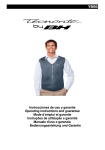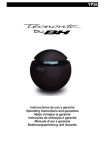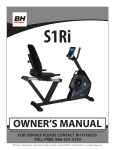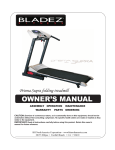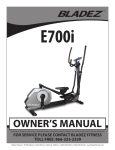Download BH FITNESS SK6900TV Owner`s manual
Transcript
Treadmill Owner’s Manual BH Fitness SK6900 - SK6900TV BH FITNESS 20155 Ellipse, Foothill Ranch, CA 92610 Phone: 949-206-8152, 800-475-7899 (USA only), 866-325-2339 (USA & Canada) Fax: 949-206-0013 Email: [email protected] Web: www.bhnorthamerica.com and www.bhfitness.com Revised: April 10, 2008 (v2) BH Fitness • 20155 Ellipse • Foothill Ranch • CA • 92610 www.bhfitness.com TABLE OF CONTENTS SECTION PAGE User Safety Instructions . . . . . . . . . . . . . . . . . . . . . . . . . . . . . . . . . . . . . . . . 2 Treadmill Safety and General Instructions . . . . . . . . . . . . . . . . . . . . . . . . . . 3 Assembly . . . . . . . . . . . . . . . . . . . . . . . . . . . . . . . . . . . . . . . . . . . . . . . . . . . . 5 Maintenance. . . . . . . . . . . . . . . . . . . . . . . . . . . . . . . . . . . . . . . . . . . . . . . . . . 10 Fitness and Exercise . . . . . . . . . . . . . . . . . . . . . . . . . . . . . . . . . . . . . . . . . . . 13 Troubleshooting . . . . . . . . . . . . . . . . . . . . . . . . . . . . . . . . . . . . . . . . . . . . . . . 15 SK6900TV Computer Console . . . . . . . . . . . . . . . . . . . . . . . . . . . . . . . . . . . 16 SK6900TV Tuning . . . . . . . . . . . . . . . . . . . . . . . . . . . . . . . . . . . . . . . . . . . . . 21 SK6900TV Remote Control . . . . . . . . . . . . . . . . . . . . . . . . . . . . . . . . . . . . . 24 SK6900TV Manual Exercise Mode . . . . . . . . . . . . . . . . . . . . . . . . . . . . . 25 SK6900TV Programs . . . . . . . . . . . . . . . . . . . . . . . . . . . . . . . . . . . . . . . . . . 26 SK6900TV Heart Rate Control . . . . . . . . . . . . . . . . . . . . . . . . . . . . . . . . 26 SK6900TV P1 - 9 Hole Run . . . . . . . . . . . . . . . . . . . . . . . . . . . . . . . . . . 28 SK6900TV P2 - 5 Km Run . . . . . . . . . . . . . . . . . . . . . . . . . . . . . . . . . . . . 29 SK6900TV P3 - Calorie . . . . . . . . . . . . . . . . . . . . . . . . . . . . . . . . . . . . . . 30 SK6900TV P4 - Aerobic . . . . . . . . . . . . . . . . . . . . . . . . . . . . . . . . . . . . . . 31 SK6900TV P5 - Highland Run . . . . . . . . . . . . . . . . . . . . . . . . . . . . . . . . 32 SK6900TV P6 - Hill Interval . . . . . . . . . . . . . . . . . . . . . . . . . . . . . . . . . . . 33 SK6900TV P7 - Fat Burn . . . . . . . . . . . . . . . . . . . . . . . . . . . . . . . . . . . . . 34 SK6900 Computer Console . . . . . . . . . . . . . . . . . . . . . . . . . . . . . . . . . . . . . 42 SK6900 Programs . . . . . . . . . . . . . . . . . . . . . . . . . . . . . . . . . . . . . . . . . . . . 48 SK6900 Programs . . . . . . . . . . . . . . . . . . . . . . . . . . . . . . . . . . . . . . . . . . . . . 48 SK6900 P0 Manual Mode . . . . . . . . . . . . . . . . . . . . . . . . . . . . . . . . . . . . 48 SK6900 P1 - P8 Graphic . . . . . . . . . . . . . . . . . . . . . . . . . . . . . . . . . . . . . 49 SK6900 P9 - USER . . . . . . . . . . . . . . . . . . . . . . . . . . . . . . . . . . . . . . . . . 50 SK6900 P10 - Male and P11 - Female. . . . . . . . . . . . . . . . . . . . . . . . . . . 51 SK6900 P12 - Constant Heart Rate . . . . . . . . . . . . . . . . . . . . . . . . . . . . . 52 Program Profiles . . . . . . . . . . . . . . . . . . . . . . . . . . . . . . . . . . . . . . . . . . . . . . 55 Warranty . . . . . . . . . . . . . . . . . . . . . . . . . . . . . . . . . . . . . . . . . . . . . . . . . . . . 57 1 SK6900 & SK6900TV BH Fitness • 20155 Ellipse • Foothill Ranch • CA • 92610 www.bhfitness.com • Phone 949-206-8152 • Fax 949-206-0013 USER SAFETY INSTRUCTIONS PRECAUTIONS This treadmill has been designed and constructed to provide maximum safety. Nevertheless, certain precautions should be taken when using exercise equipment. The following safety instructions should also be taken into consideration: Always observe basic safety precautions when using the SK treadmill, including the following: 1. Users should pass a full medical examination before they embark upon any type of exercise program. 2. For safety, maintain a minimum clearance around the treadmill. Maintain 18 inches on the front and on each side of the treadmill plus 24 inches at the rear of the treadmill. 3. To guarantee your safety and that of the equipment read through the entire manual carefully before assembling and/or using the treadmill. 4. To ensure correct and safe use of the equipment, make sure that all those who use the machine have read this manual or are aware of its content. The contents of this manual should form part of your training program. 5. To reduce the risk of electric shock, always unplug the unit before proceeding to carry out cleaning and/or maintenance tasks. 6. To reduce the risk of burns, fire, electrical shocks or personal injuries, observe the following precautions: 7. Do not allow children or people who are unfamiliar with the operation of the appliance get too near and/or on the unit. Under no circumstances must this appliance be used as a toy. 8. Do not leave the treadmill operating unsupervised. Unplug the unit from the power supply when not in use and before cleaning it or removing any of its component parts. Never adjust the drive belt while the treadmill is being used. 9. Install and use the SK treadmill on a flat, stable surface. Do not place it alongside walls or furniture. Check the unit before each use and make sure that the belt is in good condition. 10. Keep the SK treadmill in good working order. 11. The SK treadmill must only be used as described in this manual. Do not use accessories that are not recommended by the manufacturer, as these may cause injuries. 12. The SK treadmill can only be used by one person at a time. SAVE THESE INSTRUCTIONS 2 SK6900 & SK6900TV BH Fitness • 20155 Ellipse • Foothill Ranch • CA • 92610 www.bhfitness.com • Phone 949-206-8152 • Fax 949-206-0013 TREADMILL SAFETY AND GENERAL INSTRUCTIONS Carefully read through the instructions contained in this manual. It provides you with important information about assembly, safety and use of the machine. 1. For safety, maintain a minimum clearance around the treadmill. Maintain 18 inches on the front and on each side of the treadmill plus 24 inches at the rear of the treadmill. 2. This unit has been designed for professional use. The weight of the user must not exceed 400 lbs. (181 kg.). 3. Keep your hands well away from any of the moving parts. 4. The owner is responsible for ensuring that anyone who uses the machine is informed about all of the necessary precautions. 5. Be careful when stepping on or off the SK treadmill. Use the side supports whenever necessary. Start the exercise on the treadmill belt at a speed of less than 1.8 miles/hr. 6. Do not step off the belt while it is still in motion. 7. Keep your body and head facing forward toward the console. 8. Never try to turn around while using the equipment. 9. Do not start the machine while there is someone on it. 10. Wear appropriate clothing and footwear for the exercise. Do not wear baggy clothing. Tie your hair up if it is long. 11. Do not exert too much force on the frame of the machine. Do not lean against the computer console or the machine casing. 12. Do not drop or insert objects into any of the openings on the machine. Keep hands and towels well away from moving parts. 13. Do not overexert yourself or exercise beyond your capabilities. Stop exercising immediately if you are in pain or feel strange, and seek professional medical advice. 14. To prevent the risk of electric shock keep liquids away from all electrical components (motor, switches, etc.). Do not rest anything on the casing, the treadmill belt or the computer console. Place liquids on the storage rack inside the appropriate container. 15. Do not use the equipment if it is damaged, does not work correctly or if it has been dropped from a height or fallen in water. Take the equipment to a technical service center to have it checked and repaired. 16. Make sure that the supply voltage is suitable for the machine before plugging it in. The voltage output must be 110 V-120V, 20 amp and the outlet must have the same pin layout as the plug. If this is not the case, please consult your technical service center. 17. The equipment must only be connected to a dedicated electrical circuit with an earth ground connection. If not, the user risks receiving an electric shock. Make sure that the wall outlet has the same pin layout as the plug on the appliance. See Fig. A. GROUNDED Fig A. OUTLET GROUNDING PIN 3 SK6900 & SK6900TV BH Fitness • 20155 Ellipse • Foothill Ranch • CA • 92610 www.bhfitness.com • Phone 949-206-8152 • Fax 949-206-0013 TREADMILL SAFETY AND GENERAL INSTRUCTIONS 18. Do not use the machine if the power cord becomes damaged or worn. 19. Do not tug on the power cord in order to unplug the unit. 20. Keep the plug and power cable away from hot surfaces. 21. Do not use the equipment in areas where aerosol sprays are used. 22. Do not use the machine outdoors. 23. Do not attempt any maintenance and/or repair work other than that stated in this manual. For more complicated tasks, please get in touch with your technical assistance service. SAFETY BREAKER This model is equipped with an electronic circuit breaker to protect both the electronic and electrical circuits. Figure B. The circuit breaker will be automatically triggered if the unit is subjected to abnormal force or heat. Should this occur: 1. Set switch (L), located on the main body, to the “0” (OFF) position. 2. Press the circuit button (C) to reset the unit. 3. Next, set switch (L) to the “I” (ON) position and the unit will be ready for use again. Should the circuit breaker trip repeatedly then the most probable causes are: -Abnormal working conditions, -Treadmill belt in need of lubricant (Figure (7)), -Solvent based lubricants used (use BH type), -Belt is too tight. Plug the unit into a wall socket with a ground terminal. Set switch (L) to Position [1]. Figure B 4 SK6900 & SK6900TV BH Fitness • 20155 Ellipse • Foothill Ranch • CA • 92610 www.bhfitness.com • Phone 949-206-8152 • Fax 949-206-0013 ASSEMBLY Figure 1 A) B) C) D) E) F) G) Console Main body Handrail Handlebar Left-hand side bar Right-hand side bar Rear cover for console Bottle a) b) c) d) e) f) g) h) i) j) k) l) m) Screw M-10x70 Quantity 8 Screw M-5x10 Quantity 14 Nut M8 Quantity 4 Screw M-4x10 Quantity 2 Screw M-4x12 Quantity 3 Switch Star driver spanner Bottle of lubricant Power connection cable Combination spanner TV support plate (Mod. SK6900 TV) Remote control unit. (Mod. SK6900 TV) Allen key 5 SK6900 & SK6900TV BH Fitness • 20155 Ellipse • Foothill Ranch • CA • 92610 www.bhfitness.com • Phone 949-206-8152 • Fax 949-206-0013 ASSEMBLY CONTINUED Figure2 Figure 3 Figure 4 6 SK6900 & SK6900TV BH Fitness • 20155 Ellipse • Foothill Ranch • CA • 92610 www.bhfitness.com • Phone 949-206-8152 • Fax 949-206-0013 ASSEMBLY CONTINUED Figure 5 Figure 6 Lift with two people. Figure 7 Figure 8 m 7 SK6900 & SK6900TV BH Fitness • 20155 Ellipse • Foothill Ranch • CA • 92610 www.bhfitness.com • Phone 949-206-8152 • Fax 949-206-0013 ASSEMBLY CONTINUED ASSEMBLY INSTRUCTIONS Take the unit out of the box and place it on the floor as shown in Figure 1. Verify that the parts are undamaged and quantities are correct. ATTENTION: The assistance of a second person is advisable for the assembly work. Follow the assembly instructions step by step: ATTACHING THE SIDE BARS ATTENTION: At least two people are needed when fastening the side bars (D and E). One person should hold the side bar while the other fastens the screws. 1. Remove the screws (b) on the motor cover (Q), Figure (2). 2. Remove the motor cover (Q). 3. Only for the SK6900TV model, locate the TV coaxial cable on the left side of the main body (B). Pass the cable through the left side bar (D) (using the fishing wire) until the cable sticks out per Figure (2). 4. Insert the left side bar (D) into the bottom left main body (B). Secure using screws (a). Only for the SK6900TV model, verify cable is not damaged. 5. Locate the cable (P) on the right side of the main body (B). Pass the cable through the right side bar (E) (using the fishing wire) until the cable sticks out per Figure (2). 6. Insert the right side bar (E) into the bottom right main body (B). Verify cable is not damaged. Secure using screws (a). ATTACHING THE HANDRAIL HANDLEBAR ATTENTION: At least two people are needed when handling the handrail (C). One person should hold the handrail (C) while the other inserts the cable and secures the nuts (c). 7. Only for the SK6900TV model, locate the coaxial TV cable sticking up out of the left side bar (D). Pass the cable through the handrail (C) (using the fishing wire) and bring it out through the central hole (O), Figure (3). 8. Locate cable (P), sticking up out of the right side bar (E). Pass the cable through the handrail (C) (using the fishing wire) and bring it out through the central hole (O), Figure (3). 9. Rest the handrail handlebar (C) on top of the side bars (D) and (E), making sure not to damage any of the cables, and secure using nuts (c). 8 SK6900 & SK6900TV BH Fitness • 20155 Ellipse • Foothill Ranch • CA • 92610 www.bhfitness.com • Phone 949-206-8152 • Fax 949-206-0013 ASSEMBLY CONTINUED ATTACHING THE CONSOLE AND THE REAR CONSOLE SUPPORT 10. Connect terminals k, m and o, Figure (4), coming out of console (A) to terminals l, n, and p coming out of the handrail handlebar (C). 11. Push all the terminal connections through the central hole (O) in the handrail handlebar (C), Figure (4), 12. Verify cables are not damaged. Secure console (A) using screws (b). 13. Only for SK6900TV model, install the TV support plate (k), Figure (4). Secure using screw (d). 14. Place the rear cover for the console (F) into position. Use screws (e) to tighten securely. ATTACHING THE MOTOR COVER 15. Install motor cover (Q) onto the main body (B) and attach it using screws (b). POSITION THE TREADMILL 16. For safety, maintain a minimum clearance around the treadmill. Maintain 18 inches on the front and on each side of the treadmill plus 24 inches at the rear of the treadmill. NOTE: Safe movement of the treadmills is explained in the MAINTENANCE section of this manual. 9 SK6900 & SK6900TV BH Fitness • 20155 Ellipse • Foothill Ranch • CA • 92610 www.bhfitness.com • Phone 949-206-8152 • Fax 949-206-0013 MAINTENANCE LEVELING Once the unit has been placed into its final position for doing exercise, make sure that the treadmill sits flat on the floor and that it is level. This can be achieved by doing the following: A) - Switch the treadmill on to see if the console shows that the treadmill is at zero inclination level. B) – Figure 5. Once you have checked the inclination, place a spirit level on the running belt and screw the adjustable feet (V) either in or out to level up the belt. It is advisable to do this by regulating the two adjustable feet. MOVEMENT & STORAGE NOTE: Lift and roll the treadmill using two people. NOTE: To prevent accidents DO NOT move the treadmill across uneven floors. Figure 6. The treadmill is easier to roll if the incline is higher than zero. Unplug the power cord prior to moving the treadmill. To move the treadmill, tilt the treadmill, so that the front wheels (W) rest on the floor. LUBRICATION Figure 7. Use the bottle of lubricant (h) to lubricate the inside of the belt in order to keep your unit in top condition and to ensure that friction between the belt and the board is kept to a minimum (due to different running styles, always apply more lubrication to the area where you place your feet during the exercise). It is advisable to lubricate the base of the belt every 3-12 months, depending on how often it is used. If the belt starts to slip after lubrication, then check the tension of the belt. To tension the belt, Figure 6, take the Allen key (m) and with the machine set to 2.5 miles/hr (4 km/h) turn screws (R & L) one full turn in a clockwise direction. Table I Operating Speed 1 to 3.7 miles (1 to 6 km) per hour 3.7 to 7.4 miles (6 to 12 km) per hour 7.4 to 9.9 miles (12 to 16 km) per hour Recommended lubrication period 1 year 6 months 3 months Do not use solvent based lubricants. 10 SK6900 & SK6900TV BH Fitness • 20155 Ellipse • Foothill Ranch • CA • 92610 www.bhfitness.com • Phone 949-206-8152 • Fax 949-206-0013 MAINTENANCE ADJUSTING THE BELT If your unit is not seated evenly on the four contact points, this may cause the belt shown on Figure 8, area (X) to shift sideways. Rigorous quality control adjusts and checks the running belt. However, due to weight differences and individual styles of running, the belt may be prone to shift sideways. If the belt does shift to the left or right, stop the machine and adjust the belt. NOTE: Over tightening of the belt can lead to a loss of speed on the machine and even stretch the belt itself. Bear In mind that one turn of the right screw (R) in a clockwise direction has the same effect on the position of the belt as one turn of the left screw (L) in a counterclockwise direction. Consequently, in the event of excessive belt movement you can use either of the two screws in order to avoid over tightening the belt. BELT SHIFTED TO THE RIGHT (Figure 8) 1. Turn off and unplug the treadmill each time before using the hex wrench. 2. Use the hex wrench to turn the right hexagonal head socket a 1/4 turn clockwise. 3. Turn on treadmill for a few minutes at a speed of 2.5 mph (4 km/h) and check belt location. 4. If the belt is not centered, then turn the left hexagonal head socket a 1/4 turn counterclockwise. 5. If the belt is not centered, then repeat steps. BELT SHIFTED TO THE LEFT (Figure 8) 1. Turn off and unplug the treadmill each time before using the hex wrench. 2. Use the hex wrench to turn the left hexagonal head socket a 1/4 turn clockwise. 3. Turn on treadmill for a few minutes at a speed of 2.5 mph (4 km/h) and check belt location. 4. If the belt is not centered, then turn the right hexagonal head socket a 1/4 turn counterclockwise. 5. If the belt is not centered, then repeat steps. TREADMILL CLEANING Switch the unit off and unplug the power cable. Use a damp cloth or towel to clean the dust off the treadmill, especially the side bars and the electronic console. Do not use solvents. NOTE: Unplug the treadmill before using a vacuum near the treadmill. Use a vacuum cleaner to carefully vacuum around the visible components (belt, structure, etc.). You can increase the INCLINE in order to vacuum the underside of the unit. You can vacuum the inside of the motor housing by removing the cover that protects the motor (be careful with the wires). NOTE: Press STOP to lower the INCLINE. 11 SK6900 & SK6900TV BH Fitness • 20155 Ellipse • Foothill Ranch • CA • 92610 www.bhfitness.com • Phone 949-206-8152 • Fax 949-206-0013 MAINTENANCE TIGHTENING THE FASTENERS Check the connections and tighten all the parts on your unit every three months. Use of this machine with worn parts, e.g. the drive belt, running belt or rollers, may cause the user injury. If you are unsure about the condition of any part, we recommend that you replace it with original spare parts. The use of other spare parts may cause injuries or affect the performance of the machine. 12 SK6900 & SK6900TV BH Fitness • 20155 Ellipse • Foothill Ranch • CA • 92610 www.bhfitness.com • Phone 949-206-8152 • Fax 949-206-0013 FITNESS AND EXERCISE FITNESS All doctors agree that regular exercise is a good way to control our weight, make us more fit and help us to relax. Before starting any exercise program, it is advisable to consult your doctor. You will achieve better results based on his/her advice or suggestions. Exercise programs vary depending on age and physical condition. ADVANTAGES OF EXERCISE Regular exercise below a certain level for 15/20 minutes becomes aerobic. Aerobic exercise is basically exercise that uses oxygen. Normally, this is a continuous exercise without pauses. In addition to sugars and fats, the body also needs oxygen. Regular exercise improves the body’s ability to supply oxygen to all of the muscles and at the same time improve lung function, the heart’s pumping capacity and better blood circulation. In short, the energy produced during exercise burns kilocalories (known as calories). EXERCISE & WEIGHT CONTROL The food we eat is transformed into, among other things, energy (calories) for our body. If we take in more calories than we burn then the result is an increase in weight and vice versa, if we burn more calories than we eat, we lose weight. When resting the body burns around 70 calories per hour to keep our vital functions active. The table shows approximate energy use for an average person doing various activities. Table II ACTIVITY Walking, moderate pace Housework Swimming (400 m/h) Dancing Walking, brisk (6 km/h) Tennis Cycling (30 km/h) Squash CALORIES USED PER HOUR 140 150 300 350 370 420 500 690 EXERCISE PROGRAM Regardless of whether your goal is to become more fit, control your weight or for physiotherapy, always remember that your exercise should be gradual, planned, varied and not too demanding. We recommend that you should exercise 3 to 5 times per week. Before beginning a session it is important to do a warm-up for 2-3 minutes at low speed. This will help protect your muscles and prepare your cardio respiratory system. The next stage will last 15-20 minutes at a pulse rate of between 65 to 75%, or between 75 to 85% for those already accustomed to exercise. At a later stage, once we have become more fit, we can divide this time between both levels but always remembering that the pulse rate must not exceed 85% (aerobic area) and never reach the maximum heart rate limit that corresponds to our age. 13 SK6900 & SK6900TV BH Fitness • 20155 Ellipse • Foothill Ranch • CA • 92610 www.bhfitness.com • Phone 949-206-8152 • Fax 949-206-0013 FITNESS AND EXERCISE When you have finished, it is important to relax the muscles. This can be done by walking at a low speed for 2-3 minutes until the heart rate drops below the 65% line. This will prevent muscle pain, especially after an intense session. It is also advisable to finish the program with some relaxation exercises on the floor. FINAL NOTE We hope that you enjoy your unit. You will soon notice the benefits of your controlled exercise program, you will feel better, have more energy and suffer less stress. You will see for yourself that it is worth staying in shape with BH Fitness. 14 SK6900 & SK6900TV BH Fitness • 20155 Ellipse • Foothill Ranch • CA • 92610 www.bhfitness.com • Phone 949-206-8152 • Fax 949-206-0013 TROUBLESHOOTING Table III PROBLEM 1. The console does not switch on. 2. The console switches on but the AC motor fails to start. 3. Walking motion is jerky on the treadmill. 4. The machine stops (the breaker trips). CHECKS 1a) Make sure that the machine is plugged in and the ON/OFF switch is in position I. 1b) Verify that the console electric supply cable is connected. 2a) Check if the circuit breaker is pressed in. 2b) Check if the AC motor is working. 3a) Check if the belt is lubricated. 3b) Check the tension on the running belt. 3c) Check the tension on the AC motor drive belt drive belt. 4) Check that the belt is lubricated. 5. Electrical shocks through 5) Check that the machine is plugged into a grounded wall the handrail. outlet. 6a) Check if the machine is 6. The treadmill belt skews level on the floor. off center. 6b) Check if the machine wobbles. 6c) Check alignment of the front and rear rollers. SOLUTIONS 1a) Plug the machine into the power supply. Set the switch to position I. 1b) Connect the console electric supply cable. 2a) Switch the machine off and press the circuit breaker in. Lubricate the treadmill belt. 2b) Replace the AC motor. 3a) Lubricate the sliding belt. 3b) Adjust the belt tension. 3c) Adjust the drive belt tension. 4) Review SAFETY BREAKER on page 4 and reset the circuit button. Then review LUBRICATION on page 10 and lubricate the treadmill belt. 5) Plug the machine into a grounded wall outlet. 6a, 6b) Use the adjustable feet to level the machine. 6c) Align the front and rear rollers. 15 SK6900 & SK6900TV BH Fitness • 20155 Ellipse • Foothill Ranch • CA • 92610 www.bhfitness.com • Phone 949-206-8152 • Fax 949-206-0013 SK6900TV COMPUTER CONSOLE GENERAL INSTRUCTIONS The computer console is designed to be easy and intuitive to use. The messages that appear on Screen 1 of the console will guide the user throughout the whole exercise. Operation of the Electronic Monitor is explained here. CONNECTING THE MACHINE First plug the power cord for the machine into a 110-120 V grounded wall outlet, as shown in Figure 1. Next set the main On/Off switch (b) at the bottom front of the machine to position I, Figure (2). Figure 1 Figure 2 GROUNDED OUTLET GROUNDING PIN 16 SK6900 & SK6900TV BH Fitness • 20155 Ellipse • Foothill Ranch • CA • 92610 www.bhfitness.com • Phone 949-206-8152 • Fax 949-206-0013 SK6900TV COMPUTER CONSOLE Plug the television cable into the TV image input socket on the bottom right of the machine, Figure3. Figure 3 Once you have finished connecting the machine, the program options screen will appear on the console, see Screen 1. The machine is now in the READY position, in manual program mode. This console screen is touch sensitive, so to press a key just place your finger on the key displayed on the screen. Screen 1 17 SK6900 & SK6900TV BH Fitness • 20155 Ellipse • Foothill Ranch • CA • 92610 www.bhfitness.com • Phone 949-206-8152 • Fax 949-206-0013 SK6900TV COMPUTER CONSOLE Screen 1 A B C Screen 2 D F E G Screen 3 H J I K 18 SK6900 & SK6900TV BH Fitness • 20155 Ellipse • Foothill Ranch • CA • 92610 www.bhfitness.com • Phone 949-206-8152 • Fax 949-206-0013 SK6900TV COMPUTER CONSOLE FEATURES OF THE COMPUTER CONSOLE The computer console displays values and images on its touch-screen, divided into areas of information depending on which screen is being displayed. Screen 1 DISPLAY; A) Display area for the machine’s eight pre-set programs. B) Digital information regarding TIME, DISTANCE, SPEED, INCLINATION, PULSE RATE and CALORIES. TIME: This shows the time that has elapsed since you started the exercise or, if a time limit has been established, the amount of time left before the exercise finishes. The time is displayed in minutes and seconds (mm:ss). DISTANCE: This shows the distance that you have traveled since beginning the exercise. The distance is calculated by using the estimated linear speed. SPEED: This displays the linear velocity at which the belt is traveling. CALORIES: This shows the estimated number of calories that have been burned up until now. This calculation is based on the energy being produced and the weight and age values provided by the user. INCLINATION: This displays the machine’s current level of inclination. The machine has 15 levels of inclination (0 to 15). The degree of inclination can be changed by using the INCLINE ▲ (up arrow) and INCLINE ▼(down arrow) keys. At the end of the exercise the machine returns to a 0 inclination level. PULSE: This shows the user’s heart rate, assuming that this information can be accessed through the handgrip sensors or the telemetric chest band. When both of these are used together, priority is given to the telemetric chest band. KEYPAD. C) Function keypad. The computer console includes an easy-to-use keypad. This keypad consists of AIR (Fan) keys; television keys and function keys. The function of each key is listed below. FAN; START (On/Off); (Minimum speed ▼ (down arrow)); (Maximum speed ▲ (up arrow)) INCLINE ▲ (up arrow). Increase inclination key. When pressed during exercise, this key will increase the level of inclination by one degree, to a maximum of 15. Inclination will continue to increase as long as this button is being pressed. 19 SK6900 & SK6900TV BH Fitness • 20155 Ellipse • Foothill Ranch • CA • 92610 www.bhfitness.com • Phone 949-206-8152 • Fax 949-206-0013 SK6900TV COMPUTER CONSOLE INCLINE ▼(down arrow). Decrease inclination key. When pressed during exercise, this key will decrease the level of inclination by one degree, to a minimum of 0. Inclination will continue to decrease as long as this button is being pressed. SPEED ▲(up arrow). Increase speed key. When pressed during exercise, this key will increase the speed of the machine by one tenth of a mile (kilometer) per hour. The speed will continue to increase as long as this button is being pressed. Max 15 mph (25 Km/h). SPEED ▼(down arrow). Decreasing speed key. When pressed during exercise, this key will decrease the speed of the machine by one tenth of a mile (kilometer) per hour. The speed will continue to decrease as long as this button is being pressed, Min: 0.5 mph (0.8 Km/h). START / STOP. Press this key to start or start the machine immediately. When this key is pressed the exercise will begin in manual mode after a 3 second countdown. Passing on to the Screen 2 display Screen 2 DISPLAY; D) Top graphic screen: This shows the graphic read-outs for TIME (in red), SPEED (in green) and INCLINATION (in blue) over a 60 minute period. Bottom graphic screen: This shows the graphic read-outs for TIME (in red), SPEED (in green) and INCLINATION (in blue) over a 5 minute period. E) Digital data on exercise values for TIME, DISTANCE, PULSE RATE and CALORIES. F) Digital data on exercise values for INCLINATION, SPEED. KEYPAD; G) Manual start function keypad This keypad display includes and changes the following keys: PAUSE: Pause key. If this key is pressed during an exercise session, the exercise is interrupted and the exercise stopwatch is stopped. To restart the exercise chronometer press the PAUSE key again. If, while in pause mode, you press the STOP key then the exercise will finish. STOP: Stop key. If this is pressed during the exercise session, the exercise will finish and the treadmill will stop. (ON / OFF) The keys on this keypad switch the television ON and OFF, it also includes keys to select the image type (TV, CATV and AV). MP3 can also be selected. 20 SK6900 & SK6900TV BH Fitness • 20155 Ellipse • Foothill Ranch • CA • 92610 www.bhfitness.com • Phone 949-206-8152 • Fax 949-206-0013 SK6900TV COMPUTER CONSOLE Screen 3 DISPLAY H) TV image screen Touching the area displaying the TV image will make the image enlarge to full-screen size. The image can be returned back to its previous small position by touching the full-screen image. I) Channel select keys CHANNEL ▲(up arrow); Move to next channel (up to 99). CHANNEL ▼(down arrow); Move to previous channel (down to 1). J) Volume keys VOLUME ▲(up arrow) TV volume up. VOLUME ▼(down arrow)TV volume down. KEYPAD K) Manual start function keypad with television. This keypad is the same as that described for Screen 2. TUNING THE TV TV CHANNEL TUNING PROCEDURE Screen 1 With Screen 1 displayed, press the SPEED ▲ key (C) for approximately six seconds, until you hear a beep. 1) Press the SPEED ▼ key. A new screen will appear, Figure 5. 2) Press (TV System Selection). A new screen will appear, Figure 6, displaying the various TV tuning systems for each country. (See Table IV). Select the system used in your country and the screen in Figure 5 will reappear. Figure 5 Figure 6 3) Press the SCAN key to search for and store the available channels. 4) Press the ENTER key on this screen 3 times to exit the MENU. 21 SK6900 & SK6900TV BH Fitness • 20155 Ellipse • Foothill Ranch • CA • 92610 www.bhfitness.com • Phone 949-206-8152 • Fax 949-206-0013 SK6900TV COMPUTER CONSOLE TABLE IV TV Tuning System NTSC----J NTSC----M PAL------AI PAL------AUS PAL------BG PAL------DK SECAM-BG SECAM-DK SECAM-L Country USA, Canada UK (Spain, Germany, Portugal, Italy, Netherlands) France TV or CATV CHANNEL SCAN Screen 1 1) With Screen 1 displayed, press the SPEED ▲ key (up arrow) for approximately six seconds, until you hear a beep. 2) Press the SPEED ▼ (down arrow) key. A new screen will appear, Figure 7. Select the TV or CATV screen by pressing the TV key. Press the TV key to tune the TV channels. Press the SCAN key to search for and store the available channels. If you press the CATV key, Figure 8, this will tune the available cable channels. Press the SCAN key to search for and store the available channels. Figure 7 Figure 8 3) Press the ENTER key three or more times to exit the MENU. Once all of the channels are tuned and you are back at Screen 1, press the START key to switch the machine on at a speed of 0.5 mph (0.80 km/h) and a new screen will appear, Figure 9. Figure 9 22 SK6900 & SK6900TV BH Fitness • 20155 Ellipse • Foothill Ranch • CA • 92610 www.bhfitness.com • Phone 949-206-8152 • Fax 949-206-0013 SK6900TV COMPUTER CONSOLE Figure 10 Press the ON key, Figure 10 to switch the TV on and a new screen will appear, Figure 11. Figure 11 Use the CHANNEL ▲ / CHANNEL ▼ to select the channel to watch. Use the VOLUME ▲ / VOLUME ▼ keys to adjust the volume. Press the TV small image on Figure 11 to enlarge the image to the full screen. Press the TV full screen image to make the image small. To return to Screen 1, press the large red STOP key. CHANGING FROM km/h to MPH Screen 1 1) With Screen 1 displayed, press the SPEED ▲ key (up arrow) for approximately six seconds, until you hear a beep. 2) Press the SPEED ▼ key (down arrow). A new screen will appear, Figure 12. 3) Press the ENTER key for approximately ten seconds or until you hear a beep and a new screen will appear, Figure 13. 4) Press ENTER and use the ± keys at the bottom of the screen to select 0000 MPH or 0001 Km/h. Figure 12 Figure 13 5) Press the ENTER key numerous times until you exit the menu and return to the original menu. 23 SK6900 & SK6900TV BH Fitness • 20155 Ellipse • Foothill Ranch • CA • 92610 www.bhfitness.com • Phone 949-206-8152 • Fax 949-206-0013 SK6900TV COMPUTER CONSOLE REMOTE CONTROL First remove and save the protective strip from the batteries, located at the bottom of the remote control unit. With the console switched on (READY), press the POWER key. Press the ( CHANNEL + - ) key to select a channel and the ( VOL + - ) key to set the volume. To protect the remote control unit from possible battery discharge, replace the protective strip (P) removed previously. This remote control unit cannot be used with other TV sets. REMOTE CONTROL KEYS 1. TV / AV / MP 3 8. Mute 2. Mode 9. Speed + 3. Change screen 10. Inclination ▲ 4. Channel ▲ 11. Inclination ▼ 5. Channel ▼ 12. Speed 6. Volume + 13. Number key 7. Volume - 24 SK6900 & SK6900TV BH Fitness • 20155 Ellipse • Foothill Ranch • CA • 92610 www.bhfitness.com • Phone 949-206-8152 • Fax 949-206-0013 SK6900TV COMPUTER CONSOLE OPERATING INSTRUCTIONS STARTING THE FAN The console on this machine is equipped with air vents for a built-in fan with two fan speeds, LOW and HIGH. To switch the fan on while doing exercise, press the FAN (START) key on keypad Screen 1. MANUAL MODE Screen 1 Screen 2 When the console is switched on it will display Screen 1, signifying that the machine is READY. Press the START key to switch to Screen 2 and the treadmill will start at an initial speed of 0.5 mph (0.8 km/h) after a 3 second countdown. Use the SPEED ▲ or SPEED ▼ keys to increase or decrease the exercise speed, up to a maximum of 15 mph (25 km/h). You can also increase or decrease the INCLINATION level using the INCLINATION ▲ or INCLINATION ▼ keys, with a choice of 15 settings (0-15). Pressing the at the top of it. key on Screen 2 will bring up a new screen (Screen 3) displaying a TV image Screen 3 Screen 4 Use the CHANNEL ▲ or CHANNEL ▼ keys to select a TV channel. Use the VOLUME ▲ or VOLUME ▼ keys to adjust the volume. If you want to switch to full-screen, press the TV image on Screen 3 and this will take you to Screen 4, Full-screen TV. To switch back to the previous format, just touch the image on Screen 4. The windows down the side of Screen 3 provide data about the exercise you are doing. These values are: TIME; DISTANCE; PULSE RATE; CALORIES (kcal); INCLINATION % and SPEED (MPH English, km/h Metric). Pressing the STOP key or pulling the EMERGENCY cord at the bottom of the screen, will stop the treadmill and interrupt the exercise program. 25 SK6900 & SK6900TV BH Fitness • 20155 Ellipse • Foothill Ranch • CA • 92610 www.bhfitness.com • Phone 949-206-8152 • Fax 949-206-0013 SK6900TV PROGRAMS PROGRAM MODE IMPORTANT: To avoid possible injury it is advisable to do some warm up exercises before using any of the exercise programs listed in this manual. The console has: 1 MANUAL program, 7 preset PROGRAMS and a Heart Rate Control (HRC) program. HRC HEART RATE CONTROL PROGRAM A telemetric chest band such as POLAR T41 transmitter must be worn during this program in order to measure the heartbeats. This program is designed for cardio-training. When your heart rate reaches the programmed value the machine will automatically adjust the speed and inclination settings to keep the heart rate constant. Before beginning the test, calculate your maximum heart rate exercise range. The maximum number of heartbeats that a person must not exceed is referred to as the maximum heart rate and this value drops with age. The maximum heart rate equals 220 minus your age. The exercise range is between 65% and 85% of the maximum heart rate. DO NOT exceed 85%. For a person 30 years of age: 220 – 30 = 190 maximum heart rate (BPM) 190 x 0.65 = 123 heart beats per minute (BPM) 190 x 0.85 = 161 heart beats per minute (BPM) So the heart rate exercise range is between 123 and 161 BPM for a 30 year old. Continued on next page. 26 SK6900 & SK6900TV BH Fitness • 20155 Ellipse • Foothill Ranch • CA • 92610 www.bhfitness.com • Phone 949-206-8152 • Fax 949-206-0013 SK6900TV PROGRAMS With the console switched on displaying Screen 1, press the HRC program and the image for the selected program will appear. Screen 1 HRC PROGRAM SCREEN This screen will prompt you for your age (between 13 and 99). Use the + - to select your age and then press ENTER. Next it will ask you for your weight between 50 to 400 lbs (between 23 to 130 kg). Use the + to select your weight and press ENTER. It will now ask for an exercise time limit (between 20 and 99 minutes). Use the + - keys to specify a time limit and then press ENTER. Finally it will ask you to specify the maximum heart rate value at which you wish to exercise use the + - keys and press ENTER. The machine will then start after a three second countdown at an initial speed based on the specified values. Pushing the STOP button will interrupt the program, and the console will return to the manual program. 27 SK6900 & SK6900TV BH Fitness • 20155 Ellipse • Foothill Ranch • CA • 92610 www.bhfitness.com • Phone 949-206-8152 • Fax 949-206-0013 SK6900TV PROGRAMS GRAPHICAL PROGRAMS See pre-set program graphs at the end of this manual. P1. 9 HOLE RUN PROGRAM This program simulates running the distance of a golf course, 2.17 miles (3.49 km), with the added difficulty of varying golf course slopes. The machine will stop once you have run the full distance. With the console switched on displaying Screen 1, press the 9 hole run program and the image for the selected program will appear. Screen 1 9 HOLE PROGRAM SCREEN Next it will ask you for your weight between 50 to 400 lbs (between 23 to 130 kg). Use the + to select your weight and press ENTER. Next it will ask for the hill slope difficulty level (between 1 and 10), press ENTER. The machine will then start after a three second countdown at an initial speed based on the specified values. Pushing the STOP button will interrupt the program, and the console will return to the manual program. 28 SK6900 & SK6900TV BH Fitness • 20155 Ellipse • Foothill Ranch • CA • 92610 www.bhfitness.com • Phone 949-206-8152 • Fax 949-206-0013 SK6900TV PROGRAMS P2. 5 km RUN PROGRAM This program simulates a 5 km run. The machine will stop once you have completed the distance. With the console switched on displaying Screen 1, press the 5 km run program and the image for the selected program will appear. Screen 1 5 km RUN SCREEN Next it will ask you for your weight between 50 to 400 lbs (between 23 to 130 kg). Use the + to select your weight and press ENTER. Next it will ask for the hill slope difficulty level (between 1 and 10), press ENTER. The machine will then start after a three second countdown at an initial speed based on the specified values. Pushing the STOP button will interrupt the program, and the console will return to the manual program. 29 SK6900 & SK6900TV BH Fitness • 20155 Ellipse • Foothill Ranch • CA • 92610 www.bhfitness.com • Phone 949-206-8152 • Fax 949-206-0013 SK6900TV PROGRAMS P3. CALORIE PROGRAM This program is designed to burn calories. You can specify the number of calories of unwanted body fat that you wish to burn to achieve a slimmer figure. With the console switched on displaying Screen 1, press the calorie goal program and the image for the selected program will appear. Screen 1 CALORIE PROGRAM SCREEN Next it will ask you for your weight between 50 to 400 lbs (between 23 to 130 kg). Use the + to select your weight and press ENTER. Next it will ask for the number of calories to burn (between 40 to 280 calories), press ENTER. Next it will ask for the hill slope difficulty level (between 1 and 10), press ENTER. The machine will then start after a three second countdown at an initial speed based on the specified values. Pushing the STOP button will interrupt the program, and the console will return to the manual program. 30 SK6900 & SK6900TV BH Fitness • 20155 Ellipse • Foothill Ranch • CA • 92610 www.bhfitness.com • Phone 949-206-8152 • Fax 949-206-0013 SK6900TV PROGRAMS P4. AEROBIC PROGRAM This program is done with various changes in speed and elevation for a set time. With the console switched on displaying Screen 1, press the aerobic program and the image for the selected program will appear. Screen 1 AEROBIC PROGRAM SCREEN Next it will ask you for your weight between 50 to 400 lbs (between 23 to 130 kg). Use the + to select your weight and press ENTER. Next it will ask for the hill slope difficulty level (between 1 and 10), press ENTER. It will now ask for an exercise time limit (between 20 and 99 minutes). Use the + - keys to specify a time limit and then press ENTER. The machine will then start after a three second countdown at an initial speed based on the specified values. Pushing the STOP button will interrupt the program, and the console will return to the manual program. 31 SK6900 & SK6900TV BH Fitness • 20155 Ellipse • Foothill Ranch • CA • 92610 www.bhfitness.com • Phone 949-206-8152 • Fax 949-206-0013 SK6900TV PROGRAMS P5. HIGHLAND RUN PROGRAM This program simulates running up and down a mountain at a steady speed but with varying inclination levels. With the console switched on displaying Screen 1, press the highland run program and the image for the selected program will appear. Screen 1 HIGHLAND RUN SCREEN Next it will ask you for your weight between 50 to 400 lbs (between 23 to 130 kg). Use the + to select your weight and press ENTER. Next it will ask for the hill slope difficulty level (between 1 and 10), press ENTER. It will now ask for an exercise time limit (between 20 and 99 minutes). Use the + - keys to specify a time limit and then press ENTER. The machine will then start after a three second countdown at an initial speed based on the specified values. Pushing the STOP button will interrupt the program, and the console will return to the manual program. 32 SK6900 & SK6900TV BH Fitness • 20155 Ellipse • Foothill Ranch • CA • 92610 www.bhfitness.com • Phone 949-206-8152 • Fax 949-206-0013 SK6900TV PROGRAMS P6. HILL INTERVAL PROGRAM This program simulates climbing and descending a mountain by varying the inclination levels based on speed. With the console switched on displaying Screen 1, press the hill interval program and the image for the selected program will appear. Screen 1 HILL INTERVAL SCREEN Next it will ask you for your weight between 50 to 400 lbs (between 23 to 130 kg). Use the + to select your weight and press ENTER. Next it will ask for the hill slope difficulty level (between 1 and 10), press ENTER. It will now ask for an exercise time limit (between 20 and 99 minutes). Use the + - keys to specify a time limit and then press ENTER. The machine will then start after a three second countdown at an initial speed based on the specified values. Pushing the STOP button will interrupt the program, and the console will return to the manual program. 33 SK6900 & SK6900TV BH Fitness • 20155 Ellipse • Foothill Ranch • CA • 92610 www.bhfitness.com • Phone 949-206-8152 • Fax 949-206-0013 SK6900TV PROGRAMS P7. FAT BURN PROGRAM This program helps to burn off fat based on slight changes of inclination and speed at a quick pace. With the console switched on displaying Screen 1, press the fat burn program and the image for the selected program will appear. Screen 1 FAT BURN PROGRAM Next it will ask you for your weight between 50 to 400 lbs (between 23 to 130 kg). Use the + to select your weight and press ENTER. Next it will ask for the hill slope difficulty level (between 1 and 10), press ENTER. It will now ask for an exercise time limit (between 20 and 99 minutes). Use the + - keys to specify a time limit and then press ENTER. The machine will then start after a three second countdown at an initial speed based on the specified values. Pushing the STOP button will interrupt the program, and the console will return to the manual program. 34 SK6900 & SK6900TV BH Fitness • 20155 Ellipse • Foothill Ranch • CA • 92610 www.bhfitness.com • Phone 949-206-8152 • Fax 949-206-0013 SK6900TV PROGRAM GRAPHS P1 Level 1 Time 1 2 3 4 5 6 7 8 9 10 11 12 13 14 15 16 17 18 19 20 21 22 23 24 25 26 27 28 29 30 Elevation 2 2 2 2 2 2 2 2 0 2 2 2 2 2 2 2 2 2 4 4 4 6 6 4 4 4 2 2 2 2 kph 1.6 1.6 1.6 1.6 1.6 1.6 1.6 1.6 1.6 1.6 1.6 1.6 1.6 1.6 1.6 1.6 1.6 1.6 1.6 1.6 1.6 1.6 1.6 1.6 1.6 1.6 1.6 1.6 1.6 1.6 mph 1 1 1 1 1 1 1 1 1 1 1 1 1 1 1 1 1 1 1 1 1 1 1 1 1 1 1 1 1 1 Level 2 Time 31 32 33 34 35 36 37 38 39 40 41 42 43 44 45 46 47 48 49 50 51 52 53 54 55 56 57 58 59 60 Elevation 2 2 2 2 2 0 2 2 2 2 2 2 2 2 4 4 4 4 6 6 4 4 4 4 6 6 4 4 4 4 kph 1.6 1.6 1.6 1.6 1.6 1.6 1.6 1.6 1.6 1.6 1.6 1.6 1.6 1.6 1.6 1.6 1.6 1.6 1.6 1.6 1.6 1.6 1.6 1.6 1.6 1.6 1.6 1.6 1.6 1.6 mph 1 1 1 1 1 1 1 1 1 1 1 1 1 1 1 1 1 1 1 1 1 1 1 1 1 1 1 1 1 1 Time 1 2 3 4 5 6 7 8 9 10 11 12 13 14 15 16 17 18 19 20 21 22 23 24 25 26 27 28 29 30 Elevation 4 4 4 4 0 4 4 4 4 6 6 6 6 8 4 4 4 2 2 2 2 2 2 2 2 0 2 2 2 2 kph 1.6 1.6 1.6 1.6 1.6 1.6 1.6 1.6 1.6 1.6 1.6 1.6 1.6 1.6 1.6 1.6 1.6 1.6 1.6 1.6 1.6 1.6 1.6 1.6 1.6 1.6 1.6 1.6 1.6 1.6 mph 1 1 1 1 1 1 1 1 1 1 1 1 1 1 1 1 1 1 1 1 1 1 1 1 1 1 1 1 1 1 Time 31 32 33 34 35 36 37 38 39 40 41 42 43 44 45 46 47 48 49 50 51 52 53 54 55 56 57 58 59 60 Elevation 2 2 2 2 4 4 4 4 6 6 6 8 6 6 6 6 6 4 4 4 6 6 6 6 2 2 2 2 0 0 kph 1.6 1.6 1.6 1.6 1.6 1.6 1.6 1.6 1.6 1.6 1.6 1.6 1.6 1.6 1.6 1.6 1.6 1.6 1.6 1.6 1.6 1.6 1.6 1.6 1.6 1.6 1.6 1.6 1.6 1.6 mph 1 1 1 1 1 1 1 1 1 1 1 1 1 1 1 1 1 1 1 1 1 1 1 1 1 1 1 1 1 1 35 SK6900 & SK6900TV BH Fitness • 20155 Ellipse • Foothill Ranch • CA • 92610 www.bhfitness.com • Phone 949-206-8152 • Fax 949-206-0013 SK6900TV PROGRAM GRAPHS CONTINUED P1 CONTINUED 36 SK6900 & SK6900TV BH Fitness • 20155 Ellipse • Foothill Ranch • CA • 92610 www.bhfitness.com • Phone 949-206-8152 • Fax 949-206-0013 SK6900TV PROGRAM GRAPHS CONTINUED P1 CONTINUED 37 SK6900 & SK6900TV BH Fitness • 20155 Ellipse • Foothill Ranch • CA • 92610 www.bhfitness.com • Phone 949-206-8152 • Fax 949-206-0013 SK6900TV PROGRAM GRAPHS CONTINUED P2 38 SK6900 & SK6900TV BH Fitness • 20155 Ellipse • Foothill Ranch • CA • 92610 www.bhfitness.com • Phone 949-206-8152 • Fax 949-206-0013 SK6900TV PROGRAM GRAPHS CONTINUED P3 P4 39 SK6900 & SK6900TV BH Fitness • 20155 Ellipse • Foothill Ranch • CA • 92610 www.bhfitness.com • Phone 949-206-8152 • Fax 949-206-0013 SK6900TV PROGRAM GRAPHS CONTINUED 40 SK6900 & SK6900TV BH Fitness • 20155 Ellipse • Foothill Ranch • CA • 92610 www.bhfitness.com • Phone 949-206-8152 • Fax 949-206-0013 SK6900TV PROGRAM GRAPHS CONTINUED 41 SK6900 & SK6900TV BH Fitness • 20155 Ellipse • Foothill Ranch • CA • 92610 www.bhfitness.com • Phone 949-206-8152 • Fax 949-206-0013 SK6900 COMPUTER CONSOLE Stop buttons speed time distance calories incline pulse ♥ 42 SK6900 & SK6900TV BH Fitness • 20155 Ellipse • Foothill Ranch • CA • 92610 www.bhfitness.com • Phone 949-206-8152 • Fax 949-206-0013 SK6900 COMPUTER CONSOLE GENERAL INSTRUCTIONS The electronic monitor is designed to be easy and intuitive to use. The messages that appear on the bottom screen (B) will guide the user throughout the whole exercise. Operation of the Electronic Monitor is explained here. NOTE: The monitor will switch back to stand-by mode after 4 minutes if no keys are pressed. The monitor can be switched back to READY by pressing the STOP key. STARTING Plug the treadmills power cord into a 110 – 120 V grounded wall outlet as shown on Figure (B) Switch (b) is located on the lower front of the main body. Set Fig (A) switch (b) to position [1]. Figure (B) Once the monitor is on it will display the profile and the letter “M” for manual on the LED array (Figure 1, area A), and the “WELCOME TO HI - POWER” welcome message on the bottom alphanumeric screen (B). To start manual mode, pressing the QUICK / START key. After a 3 second countdown, the machine will start at a speed of 1.2 mph (2 km/h). The speed settings can be increased or decreased by pressing the LEVEL ▲ OR LEVEL ▼ keys or by using the numeric keys (Figure 1, area F). 43 SK6900 & SK6900TV BH Fitness • 20155 Ellipse • Foothill Ranch • CA • 92610 www.bhfitness.com • Phone 949-206-8152 • Fax 949-206-0013 SK6900 COMPUTER CONSOLE PERSONALIZING THE ELECTRONIC MONITOR Table 1 lists the settings which can be personalized. Table 1 Setting 1) Language 2) Sounds 4) Text 3) Manual T 5) SPR time PERSONALIZED SETTINGS Description Define the language in which messages are displayed on the monitor. Options: Spanish, Portuguese, English, French, German, Dutch, Italian. Enables or disables sound messages emitted by the monitor. Options: - ON (Enabled) - OFF (Disabled) Options: - OFF (The welcome message is displayed by default) - ON (Allows the welcome message to be edited) For personalizing the welcome message, including, for example, the name of the gymnasium. Establishes a maximum time limit for the exercise. Options: - 0 (No maximum time limit established) - Exercise time limit values in minutes (maximum 60) Establishes the calculation rate for the steady pulse rate program. Options: Value in seconds (minimum 20, maximum 60) Follow the procedure below to access the monitor’s personalization mode: Locate switch (b) on the lower front of the main body, turn switch (b) off to position “0” . With the treadmill and monitor switched off, press and hold the RESET key and reset the main switch (b) to position “1” Figure (A). The treadmill and the monitor will turn on. The word “LANGUAGE” will appear flashing on the alphanumeric screen. 44 SK6900 & SK6900TV BH Fitness • 20155 Ellipse • Foothill Ranch • CA • 92610 www.bhfitness.com • Phone 949-206-8152 • Fax 949-206-0013 SK6900 COMPUTER CONSOLE NOTE: Press the STOP key to stop using the personalization mode. 1) CHANGING LANGUAGE With the monitor on, the word “LANGUAGE" will appear flashing on the alphanumeric screen (Figure 1, area B). Press the ENTER key and the current language will start flashing. Select your language using the LEVEL ▲ and LEVEL ▼ keys and then press ENTER. The word “LANGUAGE” will start flashing again. Press the LEVEL ▲ key to display the next personalization mode. 2) CHANGING THE SOUND With the word “SOUNDS" flashing, press the ENTER key and the word ON or OFF will start flashing. Select the flashing value using the LEVEL ▲ and LEVEL ▼ keys and then press ENTER to confirm. The word “SOUNDS” will start flashing again. Press the LEVEL ▲ key to display the next personalization mode. 3) CHANGING THE WELCOME MESSAGE With the word “TEXT” flashing, press the ENTER key and the word ON or OFF will start flashing. Select the option that is flashing by using the LEVEL ▲ and LEVEL ▼ keys. Choosing the ON option allows you to change the monitor’s welcome message letter by letter. Once the ON option has been selected, press the ENTER key and a flashing cursor will appear on the alphanumeric screen (B). Use the LEVEL ▲ and LEVEL ▼ keys to enter a (new welcome message) letter. Press ENTER to move the cursor to the right for the next letter, and repeat. Once you have finished entering the message, press the ENTER key for a few seconds and the word “TEXT” will start flashing. Press the LEVEL ▲ key to display the next personalization mode. 4) MAX. EXERCISE TIME With the word “MANUAL T" flashing, press the ENTER key and a figure between 1 and 60 minutes will start flashing. Select the flashing value using the LEVEL ▲ and LEVEL ▼ keys and then press ENTER to confirm. The word “MANUAL T” will start flashing again. Press the LEVEL ▲ key to display the next personalization mode. 5) STEADY PULSE RATE TIME. With the word “SPR time" flashing, press the ENTER key and a figure between 20 and 60 seconds will start flashing. Select the flashing value using the LEVEL ▲ and LEVEL ▼ keys and then press ENTER to confirm. The word “SPR time” will start flashing again. Press the LEVEL ▲ key to display the next personalization mode. 6) Press the STOP key to stop using the personalization mode. 45 SK6900 & SK6900TV BH Fitness • 20155 Ellipse • Foothill Ranch • CA • 92610 www.bhfitness.com • Phone 949-206-8152 • Fax 949-206-0013 SK6900 COMPUTER CONSOLE CHANGING FROM km to Miles To change from km to miles press the ENTER key for 10 seconds, this will take you to the change option, displaying “KM” on screen (B). Use the INCLINE ▲ and INCLINE ▼ keys to select the speed measure scale (METRIC / km. -- English / Miles) and press the ENTER key. ELEMENTS OF THE ELECTRONIC MONITOR (Fig 1) The electronic monitor is made up of two distinct areas: The top area, Figure 1 (A - B - C) for the DISPLAY. The bottom area, Figure 3 (E - F - G) for the KEYPAD. DISPLAY This area comprises two screens. (A) The top LED array displays real-time exertion levels produced during the selected program. (B) The bottom alphanumeric screen guides the user selection options and exercise. The top screen (A) displays the various pre-programmed exercise profiles (programs) that can be selected and during exercise, current exertion levels. The bottom alphanumeric screen (B) is used to guide the user when selecting the exercise to do, as well as displaying information about the exercise both during and after the session. The LED indicators (C) located below the alphanumeric screen give a simultaneous readout of SPEED; TIME / DISTANCE; CALORIES / WATTS; PULSE RATE and indicate which information is being displayed throughout the exercise. The data that are displayed on the LED’s (Figure 1, area C) during exercise are as follows: SPEED: This displays the linear velocity at which the belt is travelling. The value is displayed in mph or km/h. TIME: This shows the time that has elapsed since you started the exercise or, if a time limit has been established, the amount of time left before the exercise finishes. The time is displayed in minutes and seconds (mm:ss). DISTANCE: This shows the distance that you have travelled since beginning the exercise. The distance is calculated by using the estimated linear velocity (SPEED) multiplied by the exercise time. The distance is displayed in miles or kilometers. CALORIES: This shows the estimated number of calories that have been burned up until now. This calculation is based on the energy being produced and the weight and age values provided by the user. INCLINATION: This displays the machine’s current level of inclination. The machine has 15 levels of inclination (0 to 15). The degree of inclination can be changed by using the INCLINE ▲ and INCLINE ▼ keys. At the end of the exercise the machine returns to a 0 inclination level. PULSE: This shows the user’s heart rate, assuming that this information can be accessed through the hand-grip sensors or the telemetric chest band. When both of these are used together, priority is given to the telemetric chest band. 46 SK6900 & SK6900TV BH Fitness • 20155 Ellipse • Foothill Ranch • CA • 92610 www.bhfitness.com • Phone 949-206-8152 • Fax 949-206-0013 SK6900 COMPUTER CONSOLE KEYPAD The function of each key is listed below. See Figure 3. The electronic monitor includes an easy-to-use keypad. This keypad consists of Fan keys ( E ), numeric keys ( F ) and function keys (G). Fan keys ( E ) Off / On; Low (minimum speed); High (maximum speed). Numeric keys ( F ) (1- 0) are used to enter the data requested by the monitor. Function keys ( G ) reset; level ▲; level ▼; enter; pause; stop; incline ▲; incline ▼; quick / start are used to select a particular exercise, enter requested data, control exercise exertion levels and to finish the exercise. reset - Reset key. This is used to erase the data that have been entered into the monitor when selecting a program. level ▼ - Key for decreasing speed. When pressed during exercise, this key will decrease the speed of the machine by one tenth of a mile (kilometer) per hour. The speed will continue to decrease as long as this button is being pressed. During the selection of pre-programmed profiles, it is used to move back to the previous profile screen. level ▲ - Key for increasing speed. When pressed during exercise, this key will increase the speed of the machine by one tenth of a mile (kilometer) per hour. The speed will continue to increase as long as this button is being pressed. During the selection of pre-programmed profiles, it is used to move on to the next profile screen. enter - Selection and validation key. This is used during pre-programmed profile selection to select a profile, confirm data that have been entered and to start the exercise. It is also used during user profile programming to confirm the exertion level settings for each minute. pause - Pause key. If this is pressed during a session, the exercise is interrupted and the exercise chronometer is halted. To restart the exercise chronometer press the pause key again or continue exercising. If you press the STOP key while in pause mode, then the exercise will be finished. stop - Stop key. If this is pressed during the session or in pause mode, the exercise will finish and the belt will stop. A summary of all the exercise data will be displayed and it will then return to the start screen. incline ▼ - Decrease inclination key. When pressed during exercise, this key will decrease the level of inclination by one degree. Inclination will continue to decrease as long as this button is being pressed. incline ▲ - Increase inclination key. When pressed during exercise, this key will increase the level of inclination by one degree. Inclination will continue to increase as long as this button is being pressed. quick / start - Quick start key. When this key is pressed, provided that the LED on the key is flashing, exercise will begin in manual mode after a 3 second countdown. 47 SK6900 & SK6900TV BH Fitness • 20155 Ellipse • Foothill Ranch • CA • 92610 www.bhfitness.com • Phone 949-206-8152 • Fax 949-206-0013 SK6900 PROGRAMS OPERATING INSTRUCTIONS STARTING THE FAN The monitor on this machine is fitted with an air vent (D), Figure 1, through which a FAN provides two air speeds, LOW and HIGH. To switch the fan on while exercising press the ON / OFF key on the keypad, (Figure 3, area E) and the fan will start. Whenever the monitor is switched to PAUSE the fan will switch off. PROGRAM MODE The monitor has: 1 MANUAL profile program; 8 pre-programmed PROGRAM profiles; a user programmable profile ( USER ) as well as a male TEST, female TEST, and a steady pulse rate (H.R.C) program. See pre-programmed program graphs in the section called “SK6900 Program Profiles”. P0 MANUAL MODE Once the monitor is on it will display the profile and the letter “M” for manual on the LED array (A) Figure 2, and the (“WELCOME TO HI - POWER”) welcome message on the bottom alphanumeric screen (B) Figure 2. By pressing the QUICK / START key the machine will start in manual mode after a 3 second countdown. The flashing top LED array (A), Figure 2, will indicate the current speed setting for the exercise. By pressing the level ▲ or level ▼ keys you can vary the speed between twenty different speed settings. You can also increase or decrease the speed settings by using the numeric keys (F) Figure 3. The Maximum Exercise Time (MANUAL T) was set in the personalization mode. The bottom alphanumeric display (B), Figure 2, will give alternating 10 second read-outs of the following values: SPEED (Metric system km/h or English system mph); TIME; CALORIES; PULSE RATE and the second sequence will show SPEED, DISTANCE and INCLINE. The program can be interrupted by pressing the STOP key (Figure 3, area G) or pulling the EMERGENCY cord at the bottom of the screen. When the program is stopped the bottom alphanumeric screen (B), Figure 2, will display the average values for EXERCISE TIME (HH:MM:SS); DISTANCE (km); AVERAGE SPEED (Km/h); CALORIES (kcal) during the exercise. These values will be displayed twice every five seconds. The monitor will calculate and display the average exercise values after the exercise program is finished or interrupted by pressing the STOP key. These values will display twice on the bottom alphanumeric screen (B), Figure 2. The average values for EXERCISE TIME; DISTANCE COVERED; AVERAGE SPEED; CALORIES BURNT KCAL will be displayed. If keys are not touched and exercise is not done during the time it takes to display these average values, then the machine will go back to the manual program. 48 SK6900 & SK6900TV BH Fitness • 20155 Ellipse • Foothill Ranch • CA • 92610 www.bhfitness.com • Phone 949-206-8152 • Fax 949-206-0013 SK6900 PROGRAMS See pre-programmed program graphs in the section called “SK6900 Program Profiles”. P1 - P8 GRAPHIC PROGRAMS With the monitor switched on, the top LED array (A), Figure 2, will display the profile and the letter “M” for manual. The LEVEL ▲ and LEVEL ▼ keys are used to display the various preprogrammed profiles. Once a specific profile has been selected press the ENTER key. The top LED array (A) will ask for an age value (between 10 and 99), select your age by using the number keys (F), Figure 3, and press ENTER. It will now ask for your weight between 66 and 438 lbs (30 and 199 kg), select your weight by using the number keys (F), Figure 3, press ENTER. It will now ask for an exercise time limit (between 10 and 60 minutes), select the time by using the number keys (F), Figure 3, press ENTER, will be shown on the alphanumeric screen (B) and exercise will begin after a 3 second countdown at a speed of 1.5 mph (2.5 km/h). There are four different difficulty levels (L1 - L4) within each pre-programmed profile, to select any of these just press the LEVEL ▲ and LEVEL ▼ keys during the exercise. Once you have finished the exercise program, the monitor will calculate the average values at which you did the exercise and display these on the bottom alphanumeric screen (B), Figure 2. The program can be interrupted by pressing the STOP key and the bottom alphanumeric screen (B), Figure 2, will display the average values for EXERCISE TIME; DISTANCE COVERED; AVERAGE SPEED; CALORIES BURNT during the exercise. These values will be displayed twice every five seconds. The monitor will calculate and display the average exercise values after the exercise program is finished or interrupted by pressing the STOP key. These values will display twice on the bottom alphanumeric screen (B), Figure 2. The average values for EXERCISE TIME; DISTANCE COVERED; AVERAGE SPEED; CALORIES BURNT KCAL will be displayed. If keys are not touched and exercise is not done during the time it takes to display these average values, then the machine will go back to the manual program. 49 SK6900 & SK6900TV BH Fitness • 20155 Ellipse • Foothill Ranch • CA • 92610 www.bhfitness.com • Phone 949-206-8152 • Fax 949-206-0013 SK6900 PROGRAMS See pre-programmed program graphs in the section called “SK6900 Program Profiles”. P9 USER PROGRAM With the monitor switched on, the top LED array (A), Figure 2, will display the profile and the letter “M” for manual. Use the LEVEL ▲ and LEVEL ▼ keys to display the various preprogrammed profiles. Once program 9 (USER) has been selected, press the ENTER key. The top LED array (A), Figure 2, will ask for an age value (between 10 and 99), select your age by using the number keys (F), Figure 3. If the value entered exceeds these limits it will display the closest acceptable value. Press ENTER. It will now ask for your weight between 66 and 438 lbs (between 30 and 199 kg). Select your weight by using the number keys (F), Figure 3, press ENTER. It will now ask for an exercise time limit (between 10 and 60 minutes), select the time by using the number keys (F), and press ENTER. Now press the RESET key and you can begin to design a personalized exercise profile on the LED array (A). The profile being designed is divided into 21 steps. All 21 steps must be completed before beginning. To select the first step press the LEVEL ▲ or LEVEL ▼ Keys, then press ENTER and so on until you have completed the program graph to your liking. If you make a mistake when recording any step, press the RESET key and repeat the previous step. After the last step has been recorded, press ENTER. START EXERCISE will be shown on the alphanumeric screen (B) and exercise will begin after a 3 second countdown. Once you have finished the exercise program, the monitor will calculate the average values at which you did the exercise and display these on the bottom alphanumeric screen (B), Figure 2. The program can be interrupted by pressing the STOP key and the bottom alphanumeric screen (B), Figure 2, will display the average values for EXERCISE TIME; DISTANCE COVERED; AVERAGE SPEED; CALORIES BURNT during the exercise. These values will be displayed twice every five seconds. The monitor will calculate and display the average exercise values after the exercise program is finished or interrupted by pressing the STOP key. These values will display twice on the bottom alphanumeric screen (B), Figure 2. The average values for EXERCISE TIME; DISTANCE COVERED; AVERAGE SPEED; CALORIES BURNT KCAL will be displayed. If keys are not touched and exercise is not done during the time it takes to display these average values, then the machine will go back to the manual program. 50 SK6900 & SK6900TV BH Fitness • 20155 Ellipse • Foothill Ranch • CA • 92610 www.bhfitness.com • Phone 949-206-8152 • Fax 949-206-0013 SK6900 PROGRAMS See pre-programmed program graphs in the section called “SK6900 Program Profiles”. P10 MALE - P11 FEMALE TEST PROGRAMS • In order to do the test it is essential to use heart rate measurement, using either the handgrip sensors or a chest band such as the POLAR T41 transmitter. If the heart is not measured, the top LED array (A), Figure 2, will display a heart symbol and a flashing ? (question mark). • It is advisable to do a brief warm-up session before doing this test. This will prevent possible injuries. • The aim of this test is to assess the user’s level of fitness. The difference between the Male and Female programs is in the Watts. The value for the Male test is set at 150 W whereas the Female test is set at 100 W. With the monitor switched on, the top LED array (A), (Figure 2), will display the profile and the letter “M” for manual. The LEVEL ▲ and LEVEL ▼ keys are used to display the various preprogrammed profiles. Once the Male TEST or Female TEST has been selected, press the ENTER key. Next, the bottom alphanumeric screen (B), (Figure 2), will ask for an age value (between 10 and 99). Select your age using the numeric keys (F), Figure 3, and press ENTER. START EXERCISE will be shown on the alphanumeric screen (B) and exercise will begin after a 3 second countdown. Place your hands on the pulse sensors (handgrip) located on the handlebar or place the telemetric chest band on your chest. Begin the TEST. At the end of the 12 minute test you will be awarded a score between 1 (very poor) and 5 (excellent). A 0 score may also appear, which means that either the test or heart rate measurement sensor were not used correctly. For safety reasons it is advisable to exercise at below 85% of the maximum heart rate. The maximum number of heartbeats that a person should not exceed is referred to as the maximum heart rate and this value drops with age. A simple formula to calculate this is to subtract your age, in years, from the number 220. The maximum Heart rate should be kept between 65% and 85% for correct exercise; it is not advisable to go above 85%. Whenever your pulse rate exceeds 85% of the maximum heart rate value a flashing heart symbol will appear and a 2 second beep will sound until your pulse rate drops below 85% of your maximum heart rate. The monitor will calculate and display the average exercise values after the exercise program is finished or interrupted by pressing the STOP key. These values will display twice on the bottom alphanumeric screen (B), Figure 2. The average values for EXERCISE TIME; DISTANCE COVERED; AVERAGE SPEED; CALORIES BURNT KCAL will be displayed. If keys are not touched and exercise is not done during the time it takes to display these average values, then the machine will go back to the manual program. 51 SK6900 & SK6900TV BH Fitness • 20155 Ellipse • Foothill Ranch • CA • 92610 www.bhfitness.com • Phone 949-206-8152 • Fax 949-206-0013 SK6900 PROGRAMS See pre-programmed program graphs in the section called “SK6900 Program Profiles”. P12 CONSTANT HEART RATE PROGRAM (H R C) • If the monitor fails to receive a pulse rate signal during the third minute the program will stop automatically. • It is advisable to do a brief warm-up session before using this program. This will prevent possible injuries. • This program allows you to select a heart rate (between 65% and 85% of the maximum heart rate) and the machine will automatically adjust exertion levels to ensure that the user maintains the selected heart rate value. Use of heart rate measurement using the hand-grip sensors or the telemetric chest band is obligatory and you must not exceed 85% of your maximum heart rate value. With the monitor switched on, the top LED array (A), Figure 2, will display the profile and the letter “M” for manual. Use the LEVEL ▲ and LEVEL ▼ keys to display the various preprogrammed profiles. Once the HRC program has been selected, press the ENTER key. The bottom alphanumeric screen (B) will ask you for the heart rate value at which you wish to do the exercise, use the number keys (F), Figure 3, to select a value (between 40 and 220 B.P.M beats per minute), then press ENTER. Enter the exercise time (20 to 60 minutes). Exercise will begin after a 3 second countdown. This program uses a preset exertion level during the first three minutes in order to prevent any type of injury. The first minute starts off at a speed of 2.5 mph (4 km/h). The second minute speeds up to 2.8 mph (4.5 km/h). The third minute speeds up to 3.1 mph (5 Km/h). From the fourth minute onward the computer automatically adjusts the exertion level to keep your heart rate at the specified value. The monitor will calculate and display the average exercise values after the exercise program is finished or interrupted by pressing the STOP key. These values will display twice on the bottom alphanumeric screen (B), Figure 2. The average values for EXERCISE TIME; DISTANCE COVERED; AVERAGE SPEED; CALORIES BURNT KCAL will be displayed. If keys are not touched and exercise is not done during the time it takes to display these average values, then the machine will go back to the manual program. 52 SK6900 & SK6900TV BH Fitness • 20155 Ellipse • Foothill Ranch • CA • 92610 www.bhfitness.com • Phone 949-206-8152 • Fax 949-206-0013 SK6900 PROGRAMS WHAT THE SYMBOLS MEAN A series of symbols or words may appear on the screen, meaning the following: Heart symbol and a flashing question mark: Pulse rate not detected by the hand-grip sensors. The chest band has not been fitted or is fitted incorrectly. Flashing heart symbol: This symbol only appears in some of the test programs such as P10 and P11. The maximum number of heartbeats that a person should not exceed is referred to as the maximum heart rate and this value drops with age. A simple formula to calculate this value is to deduct your age, in years, from the number 220. The maximum heart rate should be kept between 65% and 85% for correct exercise; it is not advisable to go above 85%. Whenever your pulse rate exceeds 85% of the maximum heart rate value a flashing heart symbol will appear and a 2 second beep will sound until your pulse rate drops below 85% of your maximum heart rate. For safety reasons it is advisable to exercise at below 85% of the maximum heart rate. *0*: This symbol appears in the male and female tests. It means that the test was not done correctly or the pulse was not measured. Spanner (wrench) symbol: Mechanical fault. Switch the machine off for 2 minutes and then switch it back on again. The machine has an automatic fault correction system, nevertheless if the problem persists contact your technical service center. 53 SK6900 & SK6900TV BH Fitness • 20155 Ellipse • Foothill Ranch • CA • 92610 www.bhfitness.com • Phone 949-206-8152 • Fax 949-206-0013 SK6900 PROGRAMS Monitor messages: Table 2 lists the messages which appear on the Monitor. 1. 2. 3. 4. 5. 6. 7. 8. 9. 10. 11. 12. 13. 14. 15. 16. 17. 18. 19. 20. 21. 22. Table 2 “WELCOME TO HI POWER” “PRESS THE ARROWS TO SELECT PROFILE” “PRESS QUICK/START TO BEGIN” “PRESS ENTER TO BEGIN PROFILE” “ERROR” “CONSULT TECHNICAL SERVICE” “INTRODUCE YOUR AGE <10-99>” “INTRODUCE YOUR WEIGHT <30-199> KG” “INTRODUCE YOUR WEIGHT <70-440> LB” “INTRODUCE EXERCISE TIME <10-60> MINUTES” “INTRODUCE WATT SETTING <25-400>” “WATTS=” “AGE=” “INTRODUCE PULSE RATE SETTING <40-220>” “PULSE RATE=” “PRESS PAUSE TO CONTINUE THE EXERCISE. PRESS STOP TO FINISH” “EXERCISE TIME=” “DISTANCE COVERED=” “AVERAGE SPEED=” “CALORIES BURNT=” “PRESS ENTER TO ACCEPT THE STORED PROFILE. PRESS RESET TO MODIFY THE PROFILE.” “USE THE ARROWS TO SELECT THE EXERTION LEVELS FOR THE ACTIVE COLUMN. PRESS ENTER TO MOVE TO THE NEXT COLUMN. PRESS RESET TO RETURN TO MANUAL MODE” “DECREASE EXERTION OF EXERCISE. YOUR HEART RATE IS TOO HIGH” “THE RESULT OF THE TEST IS=” BH RESERVES THE RIGHT TO MODIFY THE SPECIFICATIONS OF ITS PRODUCTS WITHOUT PRIOR NOTICE 54 SK6900 & SK6900TV BH Fitness • 20155 Ellipse • Foothill Ranch • CA • 92610 www.bhfitness.com • Phone 949-206-8152 • Fax 949-206-0013 SK6900 PROGRAM PROFILES . 55 SK6900 & SK6900TV BH Fitness • 20155 Ellipse • Foothill Ranch • CA • 92610 www.bhfitness.com • Phone 949-206-8152 • Fax 949-206-0013 SK6900 PROGRAM PROFILES 56 SK6900 & SK6900TV BH Fitness • 20155 Ellipse • Foothill Ranch • CA • 92610 www.bhfitness.com • Phone 949-206-8152 • Fax 949-206-0013 WARRANTY USA Warranty Warranties may vary in other countries. See your local BH Fitness Dealer. BH FITNESS extends the following exclusive, limited warranty, which shall apply only to the use of the device in the home, or commercial facilities. Any other use of the device shall void this warranty. FRAME – Lifetime – (Home Warranty) / 7 Years – (Light/Full Commercial Warranty) BH Fitness warrants the Frame against defects in workmanship and materials for Lifetime from the date of original purchase, so long as it remains in the possession of the original owner for home use. BH Fitness warrants the Frame against defects in workmanship and materials for seven years from the date of original purchase, so long as it remains in the possession of the original owner for full commercial use. MOTOR – Lifetime – (Home Warranty) / 7 Years – (Light/Full Commercial Warranty) BH Fitness warrants the Motor against defects in workmanship and materials for seven years from the date of original purchase, so long as the device remains in the possession of the original owner for home use. BH Fitness warrants the Motor against defects in workmanship and materials for seven years from the date of original purchase, so long as it remains in the possession of the original owner for full commercial use. PARTS – 10 Years (Home Warranty) / 3 Years – (Light/Full Commercial Warranty) BH Fitness warrants all original parts against defects in workmanship and materials for a period of ten years from the date of original purchase, so long as the device remains in the possession of the original owner for home use. BH Fitness warrants all original parts against defects in workmanship and materials for a period of three years from the date of original purchase, so long as the device remains in the possession of the original owner for full commercial use. LABOR – 2 Years – (Home Warranty) / 1 Year – (Light/Full Commercial Warranty) BH Fitness shall cover the labor cost for the repair of the device for a period of two years from the date of original purchase, so long as the device remains in the possession of the original owner for home use. BH Fitness shall cover the labor cost for the repair of the device for a period of one year from the date of original purchase, so long as the device remains in the possession of the original owner for full commercial use. EXCLUSIVE REMEDY The exclusive remedy for any of the above warranties shall be repair or replacement of defective parts, or the supply of labor to cure any defect, provided that labor shall be limited as detailed above. All labor shall be supplied by the local retailer and the product must be located within the retailer’s service area. Products located outside the retailer’s service area will not be covered by the labor warranty. EXCLUSIONS AND LIMITATIONS This warranty applies only to the original owner and is not transferable. This warranty is expressly limited to the repair or replacement of a defective Frame or defective part and is the sole remedy of the warranty. The warranty does not cover normal wear and tear. BH FITNESS expressly disclaims all other warranties, express or implied, including but not limited to all warranties of fitness for a particular purpose or of merchantability. This warranty gives you specific legal rights and your rights may vary from state to state. WARRANTY REGISTRATION Your warranty card must be completed and sent to BH FITNESS before a warranty claim can be processed. 57 SK6900 & SK6900TV BH Fitness • 20155 Ellipse • Foothill Ranch • CA • 92610 www.bhfitness.com • Phone 949-206-8152 • Fax 949-206-0013