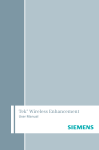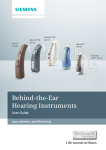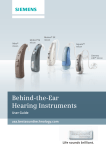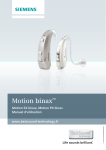Download Siemens CIELO Instruction manual
Transcript
CIELO 2 ® Siemens Hearing Instruments Your CIELO 2 hearing instrument ® Siemens CIELO® 2 Behind-the-Ear (BTE) hearing instruments are designed for comfort, performance and durability. Your BTE will look similar to one of the following illustrations (Fig.1). Microphone ports LifeTube Programming socket* Battery compartment door LifeTip LifeTip Adapter CIELO 2 Life Fig. 1: Location of features CIELO 2 BTEs 1 Earhook Directional microphones Programming socket* Memory button Battery compartment door CIELO 2 S Microphones Earhook Volume control wheel Programming socket* Battery compartment door Audio input flap CIELO 2 2 Siemens Hearing Instruments Microphones Earhook Volume control wheel Programming socket* Memory button Audio input Battery compartment door CIELO 2 P Microphones Earhook Volume control wheel Programming socket* Memory button Audio input Battery compartment door CIELO 2 SP * For Hearing Care Professionals use only. CIELO 2 BTEs 3 Digital technology Inside your hearing instrument, the microphone, analog-to-digital converter, digital signal processor, receiver and other specialized components process sound that is directed to the eardrum and auditory system. The microphone picks up sound waves from the air and converts them to electrical signals. The analog-to-digital converter encodes the electrical signals into a format that is usable by the digital signal processor. The digital signal processor has been programmed by your Audiologist or Hearing Care Provider to execute the required digital signal processing for your particular hearing loss. 4 Siemens Hearing Instruments Identifying the left and right hearing instruments CIELO 2 BTEs may be color-coded for your convenience. The left ear hearing instrument may have a blue typeplate, and the right ear hearing instrument may have a red typeplate (Fig. 2). Typeplate Fig. 2: Location of typeplate CIELO 2 BTEs 5 On CIELO 2 Life BTEs, the left ear hearing instrument also has a blue number on the LifeTip Adapter, and the right ear hearing instrument also has a red number on the LifeTip Adapter (Fig. 3). Color-coded number on Tip Adapter Fig. 3: Location of right and left designator on LifeTip Adapter 6 Siemens Hearing Instruments Using your CIELO 2 hearing instrument Battery size The chart below provides the proper battery size used in your hearing instrument. It’s recommended that you also check with your Audiologist or Hearing Care Provider regarding the correct battery. Model CIELO 2 Life Behind-the-Ear Battery size 312 CIELO 2 S Behind-the-Ear 13 CIELO 2 Behind-the-Ear 13 CIELO 2 P Behind-the-Ear 13 CIELO 2 SP Behind-the-Ear 675 CIELO 2 BTEs 7 Inserting the battery To insert the battery into the hearing instrument, swivel open the door of the battery compartment. Place the proper size battery (see "Battery" section or consult your Audiologist or Hearing Care Provider) in the battery compartment so that the "+" symbol on the battery coincides with the "+" mark on the battery compartment door. Gently close the battery compartment. Do not force the door shut. If it does not close easily, check to see if the battery was inserted properly. When the battery door is completely closed, your hearing instrument is ready for operation (Fig. 4/Fig. 5). Open the battery compartment Insert the battery Close the battery compartment Fig. 4: Inserting the battery into CIELO 2, CIELO 2 S, CIELO 2 P, and CIELO 2 SP 8 Siemens Hearing Instruments Fig. 5: Inserting the battery into CIELO 2 Life Battery compartment door lock (not available on CIELO 2 Life) CIELO 2 hearing instruments are equipped with a lock that prevents the unintentional opening of the battery compartment. This feature is located on the inner side of the hearing aid battery compartment door (Fig. 5). Pushing the slide toward the right locks the battery compartment door. Pushing the slide toward the left unlocks the battery compartment for opening (Fig. 6). Your Audiologist or Hearing Care Provider can instruct you on the use of this feature, if required. CIELO 2 BTEs 9 Remember, the battery should be removed when your hearing instrument is not in use. This prevents possible damage from battery leakage and avoids draining the battery if the hearing instrument is not switched off. Locked Unlocked Fig. 6: Battery compartment door lock Low battery indicator Your hearing instrument may be programmed to inform you when the battery should be replaced for best performance. If this feature is activated in your hearing instruments, you may hear two long, low pitched beeps and/or experience low amplification power or volume. Change the battery immediately when either of these occur. 10 Siemens Hearing Instruments WARNING: Choking hazard posed by small parts. • Keep hearing instruments, batteries and accessories out of children’s reach. • If swallowed consult a physician or a hospital immediately. • If infants, small children or mentally disabled persons need to wear hearing instruments, ensure adequate supervision. Battery tips • CAUTION! Batteries can be harmful if swallowed. • If a battery is accidentally swallowed, seek medical attention immediately, or call The National Button Battery Hotline collect at (202) 625-3333. • Always use the battery size recommended on your warranty card or by your Audiologist or Hearing Care Provider for your model for best performance. • Remove the battery from your instrument when not in use. This prevents possible damage from CIELO 2 BTEs 11 expansion or leakage of the battery, if the instrument is not fully turned off. • Always carry spare batteries in the event that your current battery goes dead. Place each spare battery in an individual, non-metallic container to prevent contact with other batteries or metal objects, such as keys or coins. • Follow your local recycling rules for battery disposal. Note: Do not throw used batteries into household trash. Return them to your Audiologist or Hearing Care Provider for environmentally correct disposal. WARNING: Risk in explosive environments, i.e. mining areas! • Don’t use your hearing instruments (and remote control) in areas where there is a danger of explosions. Turning the hearing instrument on or off To use the battery door, insert a battery into the instrument and completely close the door to turn the instrument on. To turn the instrument off using the battery door, open it to the first catch. 12 Siemens Hearing Instruments Your hearing instrument may also be programmed to allow you to turn it on and off using the memory button, where applicable. To turn the instrument off using the memory button, press and hold the button for 3 – 5 seconds. To turn the instrument back on, press and hold the memory button for 3 – 5 seconds. Please note that after having turned the instrument off using the memory button, you must wait approximately 10 seconds for the system to reset before turning the instrument back on again by using the memory button. Check with your Audiologist or Hearing Care Provider about which on/off functions are available on your hearing instrument. Power-on delay feature Your hearing instrument may be equipped with a "power-on delay" feature that can be activated by your Audiologist or Hearing Care Provider. This allows you to insert the hearing instrument into your ear without experiencing unpleasant feedback (whistling). Note: You can also use the remote control to turn your hearing instrument on and off. CIELO 2 BTEs 13 Attaching the earmold (where provided) If your earmold detaches, gently insert the earhook of the hearing instrument into the tubing and earmold supplied by your Audiologist or Hearing Care Provider (Fig. 7). Earhook Tubing Earmold Fig. 7: Attaching the earmold Inserting and removing CIELO 2 hearing instruments with an earmold Take the earmold between your thumb and index finger. Gently work the earmold into its proper position by adjusting it until it is firmly seated in your ear. Then lift the hearing instrument over the top of your ear and adjust it to fit behind your ear (Fig. 8). 14 Siemens Hearing Instruments Fig. 8: Inserting the hearing instrument Lightly push on the back of the ear to help release the earmold and gently pull it out (Fig. 9). Fig. 9: Removing the hearing instrument Inserting and removing the CIELO 2 Life hearing instrument Take the LifeTip between your thumb and index finger. Gently work the LifeTip into its proper position by adjusting it until it is firmly seated in your ear. Then lift the hearing instrument over the top of your ear and adjust it to fit behind your CIELO 2 BTEs 15 ear (Fig. 10). Finally, place the retention strand into the bottom of the ''bowl'' of your ear. Fig. 10: Inserting the hearing instrument To remove the instrument, gently pull the LifeTip out of your ear (Fig. 11) and carefully lift the hearing instrument off of your ear. Do not pull or tug on the LifeTube to remove the LifeTip or instrument. Fig. 11: Removing the hearing instrument 16 Siemens Hearing Instruments Health considerations If soreness or skin irritation develops, discontinue wearing your hearing instrument, and bring the instrument and earmold to your Audiologist or Hearing Care Provider. Minor fit adjustments and earmold modification can often correct this condition. If soreness persists, discontinue wearing the hearing instrument and see your physician. If excessive earwax accumulates when wearing your hearing instrument, consult your Audiologist or Hearing Care Provider. ePocket® remote control An optional ePocket remote control is available for all CIELO 2 hearing systems. ePocket can be used to change the memory and volume of your hearing instrument, as well as read out the system settings without having to manually adjust the hearing instruments. For further information on the ePocket, speak to your Audiologist or Hearing Care Provider or refer to the ePocket instruction manual, if applicable. CIELO 2 BTEs 17 Using the memory button (where provided) Your CIELO 2 BTE hearing instrument may have up to 4 memories, also called hearing programs. The memories are selected with the memory button. The last memory in CIELO 2, CIELO 2 P, and CIELO 2 SP instruments is activated automatically when an audio input shoe is attached (see ''Audio Input'' section.) Each memory is different and designed to help you hear better in different situations. When initially turned on (after the battery compartment door is closed) the microphone is ON and ready for general use, the default is memory 1. Your Audiologist or Hearing Care Provider will provide you with the number of memories most appropriate for your needs. Each time you press the memory button, your CIELO 2 BTE hearing instrument changes to the next memory. The memory change is confirmed by alerting tones or beeps which correlate to the memory you are in. That means if you select memory "3," then the hearing instrument beeps 3 times. 18 Siemens Hearing Instruments Below is a list of listening environments programmed into your CIELO 2 hearing instrument. Memory number Listening environment 1 _________________________________ 2 _________________________________ 3 _________________________________ Audio Input (where provided) _________________________________ 4 CIELO 2 BTEs 19 Using the directional microphone system According to your hearing needs, the hearing instrument can be adjusted to focus on those sounds in front of you (directional mode), for when you are having a face to face conversation in a noisy environment. The hearing instrument can also be adjusted for when you are participating in more quiet environments and want to hear the sounds around you (omnidirectional). Your Audiologist or Hearing Care Provider will program the operation of the directional microphone system to function in conjunction with the memory button based on your particular hearing requirements. Consult your Audiologist or Hearing Care Provider for more information on use of the directional microphone system based on the settings of your specific hearing instrument(s). 20 Siemens Hearing Instruments Using the telecoil (not available on CIELO 2 Life) The telecoil mode is intended for telephone use. In the telecoil mode, place the telephone receiver close to your hearing instrument for best reception. By trying various positions of the telephone receiver, you will discover what works best for you. Note: In order for the telecoil to function properly, your telephone must be "hearing aid compatible." Check your telephone’s instruction manual to find out whether your phone has this capability. Your Audiologist or Hearing Care Provider can advise you on the proper use of all hearing instrument settings. Automatic telephone feature (where provided) The AutoPhone option allows the telecoil to automatically switch on when a ''hearing aid compatible'' telephone handset is brought close to the hearing instrument. To operate, bring the telephone handset close to the hearing instrument. The telecoil will automatically engage to the presence of the electromagnetic signal from the telephone. When you are finished CIELO 2 BTEs 21 speaking on the phone, move the handset away from the hearing instrument and the microphone mode will re-establish itself. AutoPhone magnet accessory There is an AutoPhone magnet accessory available for your telephone that can be used with the AutoPhone feature of your hearing instrument. Ask your Audiologist or Hearing Care Provider about this accessory and if it is appropriate for your individual hearing care needs. Note: When magnets are properly cared for, they are safe to use and can last a lifetime. However, the following guidelines should be followed while using these magnets. Magnets can pose risks to electronics and magnetic storage media when placed in close proximity. Be careful not to place magnets near computers, color monitors, television sets, floppy discs, video/audio tape and other electronic equipment. Magnets may interfere with the operation of life support systems, such as pacemakers, magnetic valves, etc. Make certain to maintain a distance of at least 4 inches between to magnet and the area of your support system. Keep magnets out of the reach of children or pets. If accidentally swallowed, seek medical attention. 22 Siemens Hearing Instruments Volume control (where provided) Your CIELO 2 BTE hearing instrument is fully automatic. There is no need to manually adjust the volume control. However, if you prefer manual volume control, your CIELO 2, CIELO 2 P, or CIELO 2 SP BTE can be programmed for manual adjustments, too. If your instrument is programmed for manual adjustment, the wheel-shaped volume control can be rotated up or down to select the most desired listening position (louder or softer). Before placing the hearing instrument in your ear, be sure that the hearing instrument is on lowest volume by rotating the control down. To increase the volume, place your index finger gently against the volume control wheel and rotate it upwards. Once full volume has been reached, further rotation of the volume control wheel will have no effect. To reduce the volume, rotate the wheel in the opposite direction. CIELO 2 BTEs 23 If your hearing instrument has not been programmed for manual control adjustment, the volume will adjust automatically and rotating the volume control wheel will have no effect. 24 Siemens Hearing Instruments Audio input (where available) The CIELO 2, CIELO 2 P, and CIELO 2 SP hearing instrument is equipped with audio input capability. This enables you to connect your hearing instrument into other audio sources such as a tape recorder, television, infrared or FM system using an audio shoe accessory. It can be useful for adults in difficult listening situations and for children using auditory training equipment in classrooms, for example. Because the sound is coming directly from the sound source to the hearing instrument, the signal is clearer and unaffected by poor room acoustics. CIELO 2 BTEs 25 Attaching and removing the audio input shoe To attach an audio input shoe, open the battery compartment to the first catch. For CIELO 2 P and CIELO 2 SP models, open the audio input flap. Hook the audio input shoe in from the front. Gently press it into place so that it attaches to the back of the BTE and the curve of the audio shoe presses against the bottom (Fig. 12). Fig. 12: Attaching the audio input shoe To remove the audio shoe, press the audio shoe toward the front of the BTE. Then unhook it and close the audio input flap (where applicable). Your Audiologist or Hearing Care Provider can provide further instructions and accessories for the sound equipment you wish to connect to your hearing instrument. 26 Siemens Hearing Instruments Identification information Your hearing instruments have a serial number engraved on them. The location of the serial number will vary according to the style of hearing instrument you have chosen. The year of manufacture is incorporated into the serial number. Please note the warranty is based upon the date of purchase, not the date of manufacture. The serial number may look similar to this sample: AS12345. The second letter of this serial number refers to the year of manufacture of the hearing instrument. The letters S or T indicate a 2008 year of manufacture. Your Audiologist or Hearing Care Provider can answer any questions you may have about the identifying code on your hearing instrument. - + AS12345 Serial number Fig. 13: Identification information CIELO 2 BTEs 27 Maintenance and care Consult your Audiologist or Hearing Care Provider about appropriate cleaning and maintenance for your particular type of earmold(s) or LifeTube(s) and LifeTip(s). Always store your hearing instrument inside its case. A soft carrying pouch is also included for your convenience when traveling. Never immerse your hearing instrument in water! If needed, your CIELO 2 hearing instrument can be wiped with a tissue or other clean, dry cloth. Do not use water, alcohol, benzene, or any other liquid or household cleaning agent to clean your instruments, as it may damage them. 28 Siemens Hearing Instruments Your Audiologist or Hearing Care Provider: Siemens Hearing Instruments, Inc. P.O. Box 1397 Piscataway, NJ 08855-1397 www.usa.siemens.com/hearing Information in this manual subject to change without notice. Copyright © 2009 Siemens Hearing Instruments, Inc. All Rights Reserved 7793396 7/09 3.2 22P208 5K SHI/10548-9