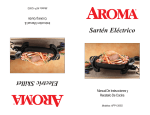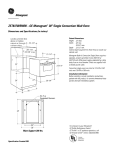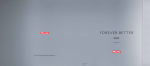Download Miele DGC 4084 XL Operating instructions
Transcript
Operating Instructions Combi-Steam Oven DGC 4084 XL DGC 4086 XL To prevent accidents and appliance damage read these instructions before installation or use. en - US, CA M.-Nr. 09 064 860 Contents IMPORTANT SAFETY INSTRUCTIONS. . . . . . . . . . . . . . . . . . . . . . . . . . . . . . . . . 4 Guide to the appliance . . . . . . . . . . . . . . . . . . . . . . . . . . . . . . . . . . . . . . . . . . . . . 8 Control panel . . . . . . . . . . . . . . . . . . . . . . . . . . . . . . . . . . . . . . . . . . . . . . . . . . . . . 10 Display . . . . . . . . . . . . . . . . . . . . . . . . . . . . . . . . . . . . . . . . . . . . . . . . . . . . . . . . . . 11 Included accessories . . . . . . . . . . . . . . . . . . . . . . . . . . . . . . . . . . . . . . . . . . . . . . 12 Before using for the first time. . . . . . . . . . . . . . . . . . . . . . . . . . . . . . . . . . . . . . . 13 Cleaning for the first time . . . . . . . . . . . . . . . . . . . . . . . . . . . . . . . . . . . . . . . . . . . . 15 Setting the correct boiling point for water . . . . . . . . . . . . . . . . . . . . . . . . . . . . . . . 16 Heating the appliance . . . . . . . . . . . . . . . . . . . . . . . . . . . . . . . . . . . . . . . . . . . . . . 16 Description of the functions . . . . . . . . . . . . . . . . . . . . . . . . . . . . . . . . . . . . . . . 17 Control panel . . . . . . . . . . . . . . . . . . . . . . . . . . . . . . . . . . . . . . . . . . . . . . . . . . . . . 17 Water container . . . . . . . . . . . . . . . . . . . . . . . . . . . . . . . . . . . . . . . . . . . . . . . . . . . 17 Condensate container . . . . . . . . . . . . . . . . . . . . . . . . . . . . . . . . . . . . . . . . . . . . . . 17 Grease filter . . . . . . . . . . . . . . . . . . . . . . . . . . . . . . . . . . . . . . . . . . . . . . . . . . . . . . 17 Temperature . . . . . . . . . . . . . . . . . . . . . . . . . . . . . . . . . . . . . . . . . . . . . . . . . . . . . 18 Cooking duration (time) . . . . . . . . . . . . . . . . . . . . . . . . . . . . . . . . . . . . . . . . . . . . . 18 Moisture level . . . . . . . . . . . . . . . . . . . . . . . . . . . . . . . . . . . . . . . . . . . . . . . . . . . . . 18 Noises . . . . . . . . . . . . . . . . . . . . . . . . . . . . . . . . . . . . . . . . . . . . . . . . . . . . . . . . . . 18 Preheating phase. . . . . . . . . . . . . . . . . . . . . . . . . . . . . . . . . . . . . . . . . . . . . . . . . . 19 Steam reduction. . . . . . . . . . . . . . . . . . . . . . . . . . . . . . . . . . . . . . . . . . . . . . . . . . . 19 Keep warm. . . . . . . . . . . . . . . . . . . . . . . . . . . . . . . . . . . . . . . . . . . . . . . . . . . . . . . 19 Interior lighting . . . . . . . . . . . . . . . . . . . . . . . . . . . . . . . . . . . . . . . . . . . . . . . . . . . . 20 Programs / Functions . . . . . . . . . . . . . . . . . . . . . . . . . . . . . . . . . . . . . . . . . . . . . 21 Quick Guide . . . . . . . . . . . . . . . . . . . . . . . . . . . . . . . . . . . . . . . . . . . . . . . . . . . . . 24 Operation . . . . . . . . . . . . . . . . . . . . . . . . . . . . . . . . . . . . . . . . . . . . . . . . . . . . . . . 27 During operation . . . . . . . . . . . . . . . . . . . . . . . . . . . . . . . . . . . . . . . . . . . . . . . . . . 27 Steam Cooking - Universal / Defrost . . . . . . . . . . . . . . . . . . . . . . . . . . . . . . . . . . . 29 Combination steam . . . . . . . . . . . . . . . . . . . . . . . . . . . . . . . . . . . . . . . . . . . . . . . . 30 ConvectionPlus / Surround / Browning / Bake / EcoBroil / ConvectionBroil / Intensive / Humidity Plus . . . . . . . . . . . . . . . . . . . . . . . . . . . . . . . . . . . . . . . . . . . . 32 Menu Cooking . . . . . . . . . . . . . . . . . . . . . . . . . . . . . . . . . . . . . . . . . . . . . . . . . . . . 33 Reheat . . . . . . . . . . . . . . . . . . . . . . . . . . . . . . . . . . . . . . . . . . . . . . . . . . . . . . . . . . 34 Sabbath program. . . . . . . . . . . . . . . . . . . . . . . . . . . . . . . . . . . . . . . . . . . . . . . . . . 34 Favorites . . . . . . . . . . . . . . . . . . . . . . . . . . . . . . . . . . . . . . . . . . . . . . . . . . . . . . . . 35 2 Contents Additional functions . . . . . . . . . . . . . . . . . . . . . . . . . . . . . . . . . . . . . . . . . . . . . . 37 Start time / Finish . . . . . . . . . . . . . . . . . . . . . . . . . . . . . . . . . . . . . . . . . . . . . . . . . . 37 Timer . . . . . . . . . . . . . . . . . . . . . . . . . . . . . . . . . . . . . . . . . . . . . . . . . . . . . . . . . . . 38 Lighting . . . . . . . . . . . . . . . . . . . . . . . . . . . . . . . . . . . . . . . . . . . . . . . . . . . . . . . . . 39 System lock . . . . . . . . . . . . . . . . . . . . . . . . . . . . . . . . . . . . . . . . . . . . . . . . . . . . . . 39 Settings . . . . . . . . . . . . . . . . . . . . . . . . . . . . . . . . . . . . . . . . . . . . . . . . . . . . . . . . . 40 Language J . . . . . . . . . . . . . . . . . . . . . . . . . . . . . . . . . . . . . . . . . . . . . . . . . . . . . . 40 Time . . . . . . . . . . . . . . . . . . . . . . . . . . . . . . . . . . . . . . . . . . . . . . . . . . . . . . . . . . . . 40 Lighting . . . . . . . . . . . . . . . . . . . . . . . . . . . . . . . . . . . . . . . . . . . . . . . . . . . . . . . . . 41 Change main menu . . . . . . . . . . . . . . . . . . . . . . . . . . . . . . . . . . . . . . . . . . . . . . . . 41 Preheating phase. . . . . . . . . . . . . . . . . . . . . . . . . . . . . . . . . . . . . . . . . . . . . . . . . . 41 Start . . . . . . . . . . . . . . . . . . . . . . . . . . . . . . . . . . . . . . . . . . . . . . . . . . . . . . . . . . . . 41 Steam reduction. . . . . . . . . . . . . . . . . . . . . . . . . . . . . . . . . . . . . . . . . . . . . . . . . . . 41 Keep warm. . . . . . . . . . . . . . . . . . . . . . . . . . . . . . . . . . . . . . . . . . . . . . . . . . . . . . . 42 Automatic rinse . . . . . . . . . . . . . . . . . . . . . . . . . . . . . . . . . . . . . . . . . . . . . . . . . . . 42 Default temperatures . . . . . . . . . . . . . . . . . . . . . . . . . . . . . . . . . . . . . . . . . . . . . . . 42 Water hardness . . . . . . . . . . . . . . . . . . . . . . . . . . . . . . . . . . . . . . . . . . . . . . . . . . . 42 Display . . . . . . . . . . . . . . . . . . . . . . . . . . . . . . . . . . . . . . . . . . . . . . . . . . . . . . . . . . 42 Volume . . . . . . . . . . . . . . . . . . . . . . . . . . . . . . . . . . . . . . . . . . . . . . . . . . . . . . . . . . 42 Safety . . . . . . . . . . . . . . . . . . . . . . . . . . . . . . . . . . . . . . . . . . . . . . . . . . . . . . . . . . . 43 Units of measurement . . . . . . . . . . . . . . . . . . . . . . . . . . . . . . . . . . . . . . . . . . . . . . 43 Factory default . . . . . . . . . . . . . . . . . . . . . . . . . . . . . . . . . . . . . . . . . . . . . . . . . . . . 43 Cleaning and Care . . . . . . . . . . . . . . . . . . . . . . . . . . . . . . . . . . . . . . . . . . . . . . . . 44 Appliance front . . . . . . . . . . . . . . . . . . . . . . . . . . . . . . . . . . . . . . . . . . . . . . . . . . . 45 Accessories . . . . . . . . . . . . . . . . . . . . . . . . . . . . . . . . . . . . . . . . . . . . . . . . . . . . . . 46 Oven interior . . . . . . . . . . . . . . . . . . . . . . . . . . . . . . . . . . . . . . . . . . . . . . . . . . . . . 48 PerfectClean . . . . . . . . . . . . . . . . . . . . . . . . . . . . . . . . . . . . . . . . . . . . . . . . . . . . . 50 Maintenance . . . . . . . . . . . . . . . . . . . . . . . . . . . . . . . . . . . . . . . . . . . . . . . . . . . . . 51 Removing the runners . . . . . . . . . . . . . . . . . . . . . . . . . . . . . . . . . . . . . . . . . . . . . . 54 Oven door . . . . . . . . . . . . . . . . . . . . . . . . . . . . . . . . . . . . . . . . . . . . . . . . . . . . . . . 54 Frequently asked questions . . . . . . . . . . . . . . . . . . . . . . . . . . . . . . . . . . . . . . . . 59 Optional accessories . . . . . . . . . . . . . . . . . . . . . . . . . . . . . . . . . . . . . . . . . . . . . . 65 Technical Data . . . . . . . . . . . . . . . . . . . . . . . . . . . . . . . . . . . . . . . . . . . . . . . . . . . 70 After sales service and data plate . . . . . . . . . . . . . . . . . . . . . . . . . . . . . . . . . . . 71 Caring for our environment . . . . . . . . . . . . . . . . . . . . . . . . . . . . . . . . . . . . . . . . 72 3 IMPORTANT SAFETY INSTRUCTIONS Correct usage WARNING- When using your appliance follow basic precautions, including the following: Read all instructions before installation or use of the combi-steam oven to prevent injury and appliance damage. Use the combi-steam oven only for its intended purpose. This appliance is intended for residential cooking only. This appliance conforms to all uniform safety codes and regulations. Keep these operating instructions in a safe place and pass them on to any future user. SAVE THESE INSTRUCTIONS 4 ~ This appliance is not designed for commercial use. It is intended for use in domestic households and in similar working and residential environments such as: – Shops – Offices and showrooms and by residents in establishments such as: – Hotels and guest houses. ~ Only use this appliance for residential cooking, and the purposes described in this manual. Other uses are not permitted and can be dangerous. ~ Do not install outdoors. ~ Persons who lack physical, sensory or mental abilities, or experience with the appliance should not use it without supervision or instruction by a responsible person. IMPORTANT SAFETY INSTRUCTIONS Children Technical safety ~ Use the Child Safety Lock to prevent children from turning on the appliance or changing its settings. ~ Before installing the combi-steam ~ Close supervision is necessary when the combi-steam oven is used near children. ~ To reduce the risk of injury, do not allow children to play in, on, or near the steam oven. ~ Do not allow children to open the appliance door when in use. Keep children away from the appliance until it has cooled down. Danger of burns. ~ Do not allow children to stand or hang on the appliance door. ~ Do not store items of interest to children in cabinets near the appliance. ~ Packing materials (e.g. plastic wrap, styrofoam) can be hazardous for children. Danger of suffocation. Ensure that any packing material is disposed of safely and kept out of the reach of children. oven, check for externally visible damage. Do not operate a damaged appliance. A damaged appliance is dangerous to your safety. ~ Before installation make sure that the voltage and frequency listed on the data plate correspond to the household electrical supply. This data must match in order to avoid damage to the appliance. If in doubt, consult a qualified electrician. ~ Be certain your appliance is properly installed and grounded by a qualified technician. To guarantee the electrical safety of this appliance, continuity must exist between the appliance and an effective grounding system. It is imperative that this basic safety requirement be met. If there is any doubt, have the electrical system of the house checked by a qualified electrician. ~ In the event of damage or defect, turn the appliance off immediately. After it has been turned off, isolate it from the main power supply and contact the Miele Technical Service Department. Ensure that power is not restored to the appliance during maintenance or repair work. ~ Hardwiring the appliance should be performed by a certified electrician in compliance with all local and national codes, and requirements. 5 IMPORTANT SAFETY INSTRUCTIONS ~ Do not use the appliance until it has been properly installed into cabinetry. ~ Never open the outer casing of the appliance. Tampering with electrical connections or components and mechanical parts is dangerous and could cause machine damage. User safety ~ Protect your hands with oven mitts or potholders when using the appliance. Use only dry, heat resistant potholders. Moist or damp potholders used on hot surfaces can result in steam burns. ~ Installation, repair and maintenance work should be performed by a Miele authorized service technician. Work by unqualified persons could be dangerous and may void the warranty. ~ Do not leave the appliance ~ Do not operate any appliance with a do not use water to extinguish the fire! Smother the fire, for example, by using a lid or a fire extinguisher. damaged cord or plug, or if the appliance has been damaged in any manner. Contact Miele’s Technical Service Department. ~ Defective components should be replaced by Miele original spare parts only. Only with these parts can the manufacturer guarantee the safety of the appliance. ~ Before installation or service, disconnect the appliance from the power supply by either removing the fuse, "tripping" the circuit breaker or unplugging the unit. Pull the plug not the cord. ~ While the appliance is under warranty, repairs should only be performed by an authorized service technician. Otherwise the warranty is void. ~ Do not use an extension cord to connect this appliance to electricity. Extension cords do not guarantee the required safety of the appliance. 6 unattended when cooking with oil or grease. These items may ignite if overheated. Danger of burns. ~ Once hot grease or oil have ignited, ~ Maintain the recommended cooking times in the "Broil", "EcoBroil" and "ConvectionBroil" functions. Excessive cooking times result in drying out and possibly spontaneous combustion of food. Danger of burns. ~ Do not use the "Broil", "EcoBroil" and "ConvectionBroil" functions when baking rolls or bread and drying flowers and herbs. Danger of burns. Instead use "ConvectionPlus" or "Surround". ~ Be careful when using alcoholic beverages like rum, whiskey, wine etc. for baking or roasting. The alcohol evaporates at high temperatures but may in rare circumstances combust on the hot heating elements. ~ When handling cooking containers take care not to let the contents spill, and that you do not come into contact with either hot steam or the hot oven walls. Danger of scalding and burns. IMPORTANT SAFETY INSTRUCTIONS ~ Do not store items on the appliance when not in use. Items could melt or catch fire from residual heat or if the appliance is turned on inadvertently. ~ Do not heat unopened food containers. Pressure can build up causing an explosion that will damage the cooking compartment. There is also a danger of personal injury and scalding. ~ Do not use the appliance without the drain filter, coarse food particles can clog the drain and pump. ~ Containers must be heat resistant up to 212°F (100°C). Otherwise they may melt at high temperatures in the oven. ~ Do not use silicone baking pans in the combination Steam/ConvectionPlus, they are not steam-resistant. ~ Do not place pots, pans, baking sheets or cooking containers directly on the oven floor. ~ Never line the oven floor with aluminum foil and do not use protective foil coverings available in retail stores to protect the oven from soiling. They affect the cooking and baking performance significantly and block the steam inlet. ~ Do not leave cooked foods in the cooking compartment. Do not use items in the steam oven which may rust. This could lead to the corrosion of the appliance. ~ Make certain that the power cords of small appliances do not come in contact with or get caught in the oven door. ~ Do not place heavy items on the open door of the appliance. The door can support a maximum of 17 lbs (8 kg). ~ Do not operate the appliance without the lamp cover in place, steam can come into contact with live parts and cause a short circuit. Electric components could be destroyed. ~ If the appliance is installed behind a cabinet door, it must be operated with the cabinet door open. Close the cabinet door only when the unit is completely dry. SAVE THESE INSTRUCTIONS AND REVIEW THEM PERIODICALLY ~ Do not use the oven to heat the room. ~ Be sure food is cooked or reheated adequately. Any micro-organisms present in the food are killed only by using sufficiently high temperatures and cooking times. If in doubt select a longer cooking or reheating time. 7 Guide to the appliance On/Off Lift Panel Clear a b c d e f g h Timer i j e k l m 8 o n Guide to the appliance a Control panel b Ventilation outlet c Moisture sensor d Temperature sensor e Lighting f Grease filter g Door gasket h Drip channel i Browning / Broil element j Side runners with 3 shelf levels k Drain l Slide-in compartment for condensate container m Condensate container n Slide-in compartment for water container o Water container 9 Guide to the appliance Control panel a d d e On/Off Lift Panel Clear Timer b c f g The appliance is operated using the control panel, display a and the electronic touch controls b - g. An audible tone will sound each time a control is touched. b c d e 10 Touch control Function On/Off On/Off control for the appliance. Lift Panel Open/Close the lift-up control panel C Allows you to scroll through the menu. Selections can be made in the adjacent display. (The touch controls light up when a selection can be made). 0,1, 2, ... Entering temperatures. Entering times. (The controls light up when entries are possible or necessary). f Clear Return to the previous menu. Clear the last entry. g Timer Turning the timer on and off. Selecting the timer. Guide to the appliance Display The display shows the following in addition to text: Symbol ß p ---+/- L Description This symbol appears next to a menu item or a prompt, e.g. "Continue", and is allocated with a sensor. Select the desired option by touching the button beside the symbol. A maximum of 3 options can be shown in the display. These arrows indicate if more options are available. A dotted line will appear under the last option. The beginning of the list will appear under the dotted line. Entering temperatures. Entering times. (appears only when entries are possible or necessary). The currently selected setting is indicated by a checkmark. 3 Preheating phase 7 Cooling phase < Water level in the container: Full = Half full ? Almost empty R Start time O Program finished % Rinse ) System lock was changed to "Accept": off = Operation possible $ on = Operation not possible. 11 Guide to the appliance Included accessories All standard and additional accessories can be reordered if necessary (see "Optional accessories"). DGGL 20 1 perforated cooking container Size 17.7" W x 7.5" D x 1.6" H DGG 20 1 solid cooking container Size 17.7" W x 7.5" D x 1.6" H DGGL 12 1 perforated cooking container Size 17.7" W x 7.5" D x 1.6" H Universal tray 1 Universal tray Wire oven rack To support cookware. Descaling tablets To descale the appliance Grease filter See the "Description of the functions - Grease filter" section of this manual for more information. 12 Before using for the first time The appliance will turn on automatically when it is connected to the power supply. A welcome screen will appear in the display and you will then be asked to select some basic settings which are needed to set the appliance up for first time use. Follow the instructions on the display. Setting the language The welcome screen will be replaced by the request to set a language: ^ Touch one of the touch controls next to the arrows until the language you want appears in the display. ^ Touch the control on the left hand side of the desired language. A checkmark L will appear beside the language selected. If you have chosen the wrong language by mistake you can follow the flag symbol J to return to the Language submenu. ^ Confirm your selection by selecting "OK" (bottom right next to the display). Clock format The request to select a Clock format will appear. The default setting for the clock is the 24-hour format. ^ Touch the sensor next to the desired clock format. ^ Select "OK" to confirm your selection. 13 Before using for the first time Time of day You will then be requested to enter the Time of day. You can either use the controls next to + and - or the numerical keypad to enter the time. Enter the time as 4 figures, e.g. 10 minutes past 9 o'clock in the morning = 09:10. ^ Enter the hour and minutes and confirm with "OK". Time of day display You will then be asked if you want the display to always show the time: on = the display will always show the time of day on for 60 seconds = the display will show the time for 60 seconds after the appliance is turned off Do not display = the display will only show the time when the appliance is turned on ^ Select the desired option. After you have confirmed your selection with "OK", the display will show a message indicating that the set-up has been successfully completed. ^ Confirm with "OK". Your combi-steam oven is now ready for use. 14 Before using for the first time A functional test is carried out on the appliance at the factory, this may cause some water may drip from the lines into the oven compartment during transport. Cleaning for the first time Remove any protective foil. Water container Take the water container out of the appliance and rinse it by hand or in the dishwasher. Accessories / Oven interior Take all accessories out of the oven. The cooking containers can be washed in the dishwasher. The Universal tray and the wire oven rack are PerfectClean coated and should only be cleaned by hand. Please refer to the "PerfectClean" section. Wipe the interior with a damp cloth to remove any dust or bits of packaging that may be in the oven. 15 Before using for the first time Setting the correct boiling point for water Run the Steam / Universal (212°F / 100°C) program for 15 minutes. Continue as described in the "Quick Guide" section. This procedure sets the correct boiling point for water for the altitude in your area and also flushes the waterlines. This procedure causes more steam than usual to be emitted from the appliance. If you move the appliance to a new location, it will need to be re-set for the new altitude if this differs from the old one by more than 984 ft. (300 m). To do this, run the descale program (see "Cleaning and care - Descale"). Heating the appliance To remove the protective grease from the heating element, heat the combi-steam oven with nothing in it to 400°F (200°C) using the ConvectionPlus program for 30 minutes. Continue as described in "Operation". There will be a slight smell the first time the heating element is heated. The smell and any vapors will dissipate after a short time, and do not indicate a faulty connection or appliance. It is important to ensure that the room is well ventilated during this process. 16 Description of the functions Control panel The water and condensate containers are located behind the lift-up control panel. The panel can be opened by touching "Lift Panel" and closed by touching "Lift Panel" then "OK". The panel is equipped with a finger pinch protection. If it encounters resistance when opening/closing, the process is interrupted. Do not touch the appliance door handle while the panel is opening or closing. Water container The max. water level is 47 fl. oz. (1.4 liters), the min. 34 fl. oz. (1 liter). The water level markers are located inside and outside the container. Do not exceed the max. level marker. The max. quantity of water is sufficient to run a cooking program at 212°F (100°C) for approx. 2 hours, and the min. quantity is sufficient to run a cooking program for approx. 30 minutes, providing the door is not opened. The water level in the water container is represented by a symbol in the display. Condensate container The appliance pumps the condensate produced during the steam cooking program into the condensate container. The maximum water level is 47 fl. oz. (1.4 liters). Grease filter The grease filter must be fitted for every roasting program. It should be removed when using steam programs. It must be removed when baking, otherwise results can be uneven. Refer to the "User instructions" booklet supplied with your appliance for more information and tips. 17 Description of the functions Temperature Some functions have default temperatures. The default temperature can be altered within a given range (see "Functions") for an individual cooking program or permanently (see "Settings"). Cooking duration (time) Depending on the function, you can set a cooking duration of between 1 - 6 minutes and 10 - 12 hours. The duration of the MasterChef, Maintenance and Menu cooking functions are set at the factory and cannot be changed. With functions and programs that use steam only, the cooking duration does not start to count down until the set temperature has been reached; in all other functions and programs, it begins immediately. Moisture level Combination steam and Reheat functions use a combination of convection heat and moisture. You can change the moisture/humidity level within a given range for an individual cooking program or a cooking stage. Noises You can hear a noise (humming) when the appliance is turned on, when it is operating, and after it has been turned off. This noise does not indicate a malfunction or a defect. It occurs when water is being pumped in and out. You can hear the fan noise the when the appliance is operating. 18 Description of the functions Preheating phase While the appliance is heating up to the set temperature, the display will show the rising temperature inside the oven along with the words "Preheating phase" (Exceptions: MasterChef, Menu cooking, Reheating, Maintenance). Steam When cooking with steam, the duration of the preheating phase will depend on the quantity and temperature of the food. In general, the preheating phase will last for approx. 7 minutes. The duration will be longer if you are preparing refrigerated or frozen food. Steam reduction With steam programs If the cooking temperature is higher than 170°F (75°C), the steam reduction function is automatically turned on at the end of the cooking duration (only if this function is activated in the Settings menu). The function reduces the amount of steam escaping from the appliance when the door is opened. The display shows "Steam reduction" in addition to "Program finished". The Steam reduction function is deactivated as the factory default setting (see "Settings - Steam reduction"). Keep warm With steam programs If the appliance is not turned off at the end of a cooking program, it will switch to the Keep warm function after a short time (only if this function is activated in the Settings menu). The food will be kept at a temperature of 160°F (70°C) for a maximum of 15 minutes. The Keep warm function is deactivated as the factory default setting (see "Settings - Keep warm"). Please note that delicate food, especially fish, can continue cooking while being kept warm. 19 Description of the functions Interior lighting To save energy, the oven compartment lighting has been set at the factory to turn off after the program has started. To turn the light on for a short time during operation, touch one of the inactive touch controls on the left or right hand side of the display. If you would like the oven compartment to be illuminated the whole time the oven is operating the factory default setting can be changed (see "Settings - Lighting"). If the door is left open at the end of a cooking program the oven lighting will turn off automatically after 5 minutes. You may find it helpful to turn the lighting on when you are cleaning the oven (see "Additional functions - Lighting"). The lighting radiates heat. When you are cooking at a temperature below 140°F (60°C), select the setting "on for 15 seconds". Detailed information on use as well as tips for using your appliance can be found in the enclosed booklets "User instructions". 20 Programs / Functions Complete information on the following functions, as well as tips for using your appliance can be found in the enclosed booklets "User instructions". Default temperature Available Temperature range ConvectionPlus For roasting and baking 300 °F 150 °C 85 - 437 °F 30 - 225 °C Surround For roasting and baking 300 °F 150 °C 85 - 437 °F 30 - 225 °C Broil 437 °F 225 °C 300 - 437 °F 150 - 225 °C 212 °F 100 °C 105 - 212 °F 40 - 100 °C - - Program / Function Combination steam G 2 Steam Cooking Universal Cooking of all types of food, preserving, extracting juice, special modes Menu cooking Various foods can be cooked to be ready at the same time U ConvectionPlus For baking on several levels 300 °F 150 °C 85 - 437 °F 30 - 225 °C V Surround For baking traditional recipes and preparing soufflés 300 °F 150 °C 85 - 437 °F 30 - 225 °C W Browning For browning, au gratin dishes and casseroles 375 °F 190 °C 210 - 437 °F 100 - 225 °C 21 Programs / Functions Program / Function Default temperature Available Temperature range X Bake Use this at the end of the baking time to brown the bottom of the food some more 375 °F 190 °C 210 - 437 °F 100 - 225 °C Y Broil For broiling thin cuts in large quantities and for browning food in large dishes 437 °F 225 °C 300 - 437 °F 150 - 225 °C Z EcoBroil For grilling of thin cuts in small quantities and for browning food in small dishes 437 °F 225 °C 300 - 437 °F 150 - 225 °C \ ConvectionBroil Convection broiling of food with a large diameter, such as poultry and roasts 340 °F 170 °C 120 - 437 °F 50 - 225 °C O Intensive For baking cakes with moist toppings 300 °F 150 °C 120 - 437 °F 50 - 225 °C c MasterChef The list of MasterChef programs available appears in the display - - Favorites You can create and store cooking programs - - 265 °F 130 °C 250 - 285 °F 120 - 140 °C ( 22 Reheat To gently reheat already cooked foods Programs / Functions Default temperature Available Temperature range Defrost For gentle thawing of frozen products 140 °F 60 °C 120 - 140 °F 50 - 60 °C U Humidity plus For cake mixes 300 °F 150 °C 85 - 437 °F 30 - 225 °C T Lighting - - - - - - Program / Function ) Maintenance Soak Dehydrate F Descale Rinse Settings You can change the factory default settings 23 Quick Guide Check that the drain filter is fitted correctly before each cooking program. Coarse food particles can clog the drain. Filling the water container Make sure you do not touch the appliance door handle while the panel is opening or closing. Danger of pinching fingers! ^ Select "Lift Panel" to open the control panel. ^ Remove the water container (right), and fill it up to at least the "min" mark. Use only cold tap water (below 68°F / 20°C). Do not use distilled water, sparkling water or other liquids. ^ Push the water container into the appliance until it connects. ^ Select the "Lift Panel" control then select "OK" to close the panel. Selecting a mode ^ Turn the appliance on "On/Off". ^ To select the desired mode touch the illuminated button next to the arrows in the display until the desired mode appears. ^ Press the illuminated button next to mode to select it. Setting the temperature ^ If you would like to use the default temperature, confirm with "OK". To change the temperature, enter the new temperature with either - / + or the numerical keypad. Confirm with "OK". 24 Quick Guide Setting a cooking duration ^ Enter the duration with either + / - or the numerical keypad and confirm with "OK". If you are using the numerical keypad to enter the duration, you must enter both the hour and the minutes if the duration is more than 59 minutes. Example: Duration of 80 minutes = 1:20h. Setting the moisture level (Combination steam and Reheat) ^ Enter the desired moisture level with + / - or the numerical keypad. End of cooking time At the end of the cooking program an audible tone will sound and "Program finished" will appear in the display. With some programs, "Steam reduction" will also appear. Wait until "Steam reduction" disappears in the display before opening the door and removing the food. ^ Turn the appliance off. Be careful not to spill the contents of the cooking containers or touch the hot walls of the oven when removing items. Danger of scalding and burns. Rinse After turning off the appliance when using a steam function, "Appliance rinsing" appears in the display after steam cooking. This is to flush any existing food residue from the system. Follow the instructions in the display. 25 Quick Guide After use ^ Remove the water and condensate containers and empty. Push the water container slightly upwards to remove it. ^ Clean and dry the whole appliance after each use. See "Cleaning and care". Make sure the appliance is completely dry before closing the door. 26 Operation During operation Interrupting a program or cooking Operations are interrupted as soon as the door is opened. The heating will turn off and the remaining cooking duration will be stored in memory until the door is closed again. Operation will resume when the door is closed. Functions using steam: Steam will escape when the door is opened. Step back from the steam oven and wait until the steam has dissipated. Be careful not to spill the contents of the cooking containers or touch the hot walls of the oven when removing items. Danger of scalding and burns. A whistling sound made be heard when using a Steam Mode as the pressure inside the oven equalizes. Changing a program ^ Select "Change". ^ Select the setting you wish to change, e.g. "Temperature", and then enter the change. ^ Confirm with "OK". 27 Operation Saving settings You can save the settings for a cooking program while it is in progress, so that you can call it up again from the Favorites menu at a later date. ^ Select "Change". ^ Touch one of the buttons next to the arrows in the display until "Save as" appears. ^ Select "Save as". A summary will appear in the display. ^ Confirm with "Continue". ^ Follow the instructions given in "Favorites - Save". Insufficient water If the combi-steam oven runs out of water during operation, an audible tone will sound and the display will prompt you to fill the water container with fresh tap water. ^ Remove the water container and fill it with fresh tap water. ^ Push the water container into the appliance until it connects. Operation will continue. 28 Operation Steam Cooking - Universal / Defrost ^ Fill the water container and place it into the appliance. ^ Place the food in the appliance. ^ Turn the appliance on. ^ Select the desired mode. ^ Confirm the default temperature with "OK". Or a different temperature can be entered at this time if desired. ^ Enter the cooking duration and confirm with "OK". The appliance will start automatically after the duration has been confirmed. When cooking with steam only: At the end of the cooking duration the keep warm function will start. 29 Operation Combination steam Combination steam works by combining heat and steam. You can combine up to six cooking stages in a combination steam program. You can set the temperature, moisture level and duration for each cooking stage. The cooking program will be completed in the order the individual stages were entered. The following example describes a cooking program with 3 cooking stages. ^ Fill the water container and place it the appliance. ^ Turn the appliance on using the "On/Off" button. ^ Place the meat in the oven. Place the universal tray on the lowest side runner to catch any drippings if the meat is being roasted on the rack. ^ Select "Combi mode". ^ Select the desired mode. Cooking stage 1 ^ Set the temperature and confirm with "Continue". ^ Set the moisture level and confirm with "Continue". ^ Set the duration and confirm with "Continue". ^ Select "Add another cooking stage". 30 Operation Cooking stage 2 ^ Select the desired mode. ^ Set the temperature and confirm with "Continue". ^ Set the moisture level and confirm with "Continue". ^ Set the duration and confirm with "Continue". ^ Select "Add another cooking stage". Cooking stage 3 ^ Select the desired mode. ^ Set the temperature and confirm with "Continue". ^ Set the moisture level and confirm with "Continue". ^ Set the duration and confirm with "Continue". ^ Confirm "Complete the cooking stages" with "Continue". A summary of each individual cooking stage will appear in the display. If you do not want to add any more cooking stages, confirm with "Continue". ^ Start the cooking program. If you do not wish to start the program right away, a start time or end time can be entered (see "Additional functions"). 31 Operation ConvectionPlus / Surround / Browning / Bake / EcoBroil / ConvectionBroil / Intensive / Humidity Plus The grease filter on the back wall must be removed for baking. Exception: Place the grease filter in the back wall when baking single crust (bottom) deep fresh fruit pies or pizza with thick toppings. The combi-steam oven will begin to operate automatically after the pre-set temperature has been confirmed. Any time between 1 minute and 12 hours can be selected. If a duration is entered, it will begin to count down when the appliance starts to operate. You do not need to enter a cooking duration. If a cooking duration is not entered, the appliance turns itself off automatically after 12 hours. You can choose to inject steam by selecting these functions (Change - OK - Release a burst of steam). The steam is released immediately after the selection and last about one minute. There is no limit on how many times you can inject a burst of steam. ^ Remove the grease filter on the back wall, if installed. ^ Turn the appliance on using the "On/Off" button. ^ Select the desired mode. ^ Confirm the preset temperature or enter the desired temperature. ^ Set the duration. If desired an end or start time can also be selected with the duration. 32 Operation Menu Cooking You can select up to three ingredients, e.g. fish, rice and vegetables. The various components can be selected in any order. The combi-steam oven uses cooking duration for its calculations so that food with the longest cooking duration must be placed in the oven first. The Menu Cooking program uses steam only. Meat, for example, will not be browned. ^ Fill the water container and place it in the appliance. ^ Turn the appliance on using the "On/Off" button. ^ Select "Steam - Menu cooking". ^ Select the desired food. Depending on the type of food selected the display will prompt you to enter the size and how well done you would like the food. ^ Select or enter the values you want and confirm with "Continue". ^ Select "Add next ingredient". ^ Select the food you want and proceed in the same way as with the first ingredient. ^ Repeat the process for the third food type, if applicable. After "Start menu cooking" has been confirmed, the display will indicate what food item should be placed in the oven. At the end of the preheating phase, the display will show at what time the next food should be placed in the oven. When this time has elapsed, the food item will appear in the display indicating that you should put the food in now. This process will be repeated for the third food type, if applicable. You can also use the combi-steam oven to cook a menu using types of food which do not appear in the display list. See "Menu cooking" in the User instructions booklet for more information. 33 Operation Reheat ^ Fill the water container and place it in the appliance. ^ Turn the appliance on using the "On/Off" button. ^ Select "Reheat". ^ Either confirm the default temperature with "OK" or enter and confirm the desired temperature. ^ Either confirm the moisture level with "OK" or enter and confirm the desired moisture level. ^ Enter the cooking duration and confirm with "OK". Sabbath program For supporting religious customs, this program is ready to use for 72 hours. The program works with the "Surround" operating mode, it cannot be changed. If the Sabbath program is selected, there is no daytime indication on the display. The oven lighting does not turn on, even when the door is opened. The oven heating only starts after the door has been opened and closed. If a short time is selected, the Sabbath program cannot be started. ^ Select "MasterChef / Special". ^ Select "Sabbath Program". ^ Open the door. ^ Place the food to be cooked in the oven. ^ Close the door. ^ The program starts after 5 minutes. Once the Sabbath program has started, it cannot be changed or saved under "Favorites". The program can only be ended by turning off the appliance. 34 Operation Favorites You can save up to 25 cooking programs each with a maximum of 6 cooking stages under names that you can create in the Favorites menu. All the functions listed under "Favorites" can be combined together. The display will only show the standard functions until you have created a Favorite. If Favorites have already been created and saved, the following will appear: Select The Favorites can be found here and started. Create You can create Favorites. Change Existing programs are displayed and can be changed. Delete Existing programs can be deleted. Use in main menu You can place up to three existing programs into the main menu. Note the following when preparing the program: In the Universal cooking and combination steam functions, steam can only be developed when the oven temperature is 212°F (100°C) / 100% humidity. If the oven temperature is above 212°F (100°C) because of a previous cooking stage, the appliance will not begin preheating until the temperature has lowered to 212°F (100°C). 35 Operation Create ^ Select "Favorites". ^ Select "Create". ^ Select the desired mode. ^ Enter the settings as usual and confirm with "Continue". A summary will appear in the display. You can add additional cooking stages or after confirming with "Continue" you can save the cooking program. Saving settings The program can be saved using the preset name, e.g. "Dish 1", or with a name of your choice, e.g. "Minestrone" or a combination of both, e.g. "Dish 1 Minestrone". Use the buttons on the left and right hand sides of the alphabet to highlight the desired letters, confirm them with "Select character". The appliance will enter the letters automatically in lower or upper case. Complete the process with "Confirm name". 36 Additional functions Start time / Finish You can delay the start time. The appliance will turn on automatically at the selected time. It is not possible to delay the start time when using "Menu cooking"and "Maintenance". Using "Start time" you can enter when you would like the program to start. Using "Finish" you can enter when you would like the program to end. This function cannot be used if the oven interior is too hot, e.g. at the end of a cooking program. Cooking results can be impaired if there is a long delay between the food being placed in the oven and the start of cooking. Yeast doughs and baking powder can lose their effectiveness giving uneven, very dense results. Fresh foods can change color and wilt. Setting the Start time / Finish ^ After you have entered the settings for the desired program, select "Start Time" or "Finish" and enter the time you would like the cooking program to begin or end. ^ Confirm with "OK". Deleting the Start time / Finish ^ Select "Change". ^ Select "Start Time" or "Finish". ^ Press "Clear". ^ Confirm with "OK". 37 Additional functions Timer The timer can be used to manage kitchen activities. You can also use the timer when a program is running. A time can be set between 1 second and 9 hours 59 minutes. A time of up to 10 minutes will be shown in min:sec in the display, and a time of more than 10 minutes in h:min. The timer time must be entered in minutes and seconds or hours, minutes and seconds. Example: 8 minutes = -:-8:00. At the end of the set time you will hear an audible tone. Turn the timer off with "Clear". If you do not turn the timer off, the time will continue counting down in seconds and "Timer" will flash in the display. This will tell you how much time has passed since the timer has gone off. Setting the timer ^ Press "Timer" ^ Use the buttons next to + / - in this display, or the numerical keypad to enter the time. ^ Confirm with "OK". Changing the timer ^ Press "Timer", enter the new time and confirm with "OK". Deleting the timer ^ Press "Timer", then "Clear" and confirm with "OK". 38 Additional functions Lighting You can set the lighting to stay on when the appliance is not being operated, e.g. when cleaning. ^ Turn the appliance on with the "On/Off" button. ^ Select "Lighting". System lock The system lock prevents the combi-steam oven from being turned on unintentionally. The lock deactivated by factory default. Before this feature can be activated, you will need to change the factory default setting to "Permitted" (see "Settings - Safety"). To activate the system lock ^ Select the ) symbol. ^ Select On", and confirm with "OK". To deactivate the system lock ^ Select the $ symbol. ^ Select Off" and confirm with "OK". 39 Settings Some of the standard settings have an alternative which you can select if desired. Multiple settings can be changed one after the other. Proceed as follows: ^ Turn the appliance on. ^ Select the "Settings" menu. ^ Select the setting you want to change. A checkmark L indicates which setting is currently selected. If you do not make a selection in the sub-menu within approx. 5 seconds, the display will revert to the "Settings" menu. Language J You can set the display to show the language of your choice. This can be done via the "Language J " submenu. If you have selected the wrong language by mistake you can follow the flag symbol J to return to the Language sub-menu. Time Display: You can select whether the time of day is shown - all the time - on for 60 seconds - not to be shown at all. Clock format: The time of day can be set to appear either as a 24 hour or 12 hour clock. Set: Set the time of day. 40 Settings Lighting You can choose whether you want the oven cavity to be illuminated throughout the cooking program or only for 15 seconds. Change main menu You can change the order of options in the main menu by placing up to three options (except the Settings option) at the beginning of the main menu. You can also specify the position of the option in the list. Preheating phase The Preheating phase can be changed for the "ConvectionPlus" and "Surround" functions. Rapid (factory default) All heating elements are turned on so that the appliance is heated to the desired temperature as quickly as possible. The display shows the message "Rapid preheat". Standard Only the heating elements of the selected function are turned on. The display shows the message "Preheating". Start The appliance has been set at the factory so that the program will start automatically a few seconds after the last entry is made. You can change this setting so that the program has to be started manually. Steam reduction This function can be activated or deactivated. It is best to deactivate it when you are cooking different types of food at the same time, e.g. when the dishes need to be put into the combi-steam oven at different times. Please note that when steam reduction is deactivated steam will escape when you open the door and that the Keep warm function cannot be used. This function is deactivated as the factory default setting. 41 Settings Keep warm This function can be activated or deactivated. This setting is deactivated as the factory default setting. Automatic rinse This function can be activated or deactivated. Default temperatures If you frequently change a default temperature it may be a good idea to change it permanently. You can change the temperatures within the permitted range. Water hardness The appliance is factory set to water hardness setting "Hard". You can set the combi-steam oven for the water hardness level in your area. Your local water company or municipality will be able to advise you on the water hardness in your area. The water hardness is shown in hardness levels. Hardness level Hardness range Setting Soft .< 8.7 gr/gal (8.4 °dH) Soft 1 Medium 8.7 - 14.5 gr/gal (8.4 - 14 °dH) Medium 2 Hard > 14.5 gr/gal (14 °dH) Hard 3 Display The contrast and brightness can be adjusted. Volume The volume of the buzzer tone and the keypad tone can be changed. The keypad tone can also be turned off. The melody of the buzzer tone can be changed. 42 Settings Safety Once "System lock" setting has been changed to "Permitted", you will be able to activate the system lock when the combi-steam oven is turned off. Units of measurement The weight to be shown in lbs or kg, the temperature in °F or °C and the depth/thickness in inches or cm. Showroom program This program is for dealers who want to demonstrate the appliance without the heater elements working. Do not activate this setting for domestic use. If you select and activate this option by mistake, you can deactivate it as follows: – Demo program ^ Select the "Off" option and follow the instructions in the display. – Continuous loop – Demo mode ^ Touch one of the buttons next to the display and follow the instructions in the display Factory default All settings: Any changes you have made in the "Settings" menu will be reset to the factory default setting. Saved Favorites will be kept. Only Favorites are deleted. Only the Main menu will be reset to the factory default. Only the default temperatures which have been changed will be reset to the factory default settings. 43 Cleaning and Care ,Do not use a steam cleaner to clean the combi-steam oven. The steam could reach the electrical components and cause a short circuit. Clean and dry the appliance and accessories after each use. Allow the appliance to cool down. Make sure the appliance is completely dry before closing the door. If leaving the appliance unused for an extended period, clean it once more thoroughly to prevent the build-up of odors. Leave the door open afterwards. Do not use commercial cleaning agents. Only use agents designed for domestic use. Do not use cleaning agents or dishwashing liquids containing aliphatic hydrocarbons. These could cause the seals to swell. 44 Cleaning and Care Appliance front Remove soiling on the appliance front right away. If soiling is left on, it may be impossible to remove and the surfaces can discolor or change. Glass cleaners may be used to clean the exterior. However do not allow them to sit or "puddle", this can cause damage to the surface. Remove the cleaner promptly. Clean the appliance front with a clean sponge, dishwashing liquid and warm water. Then wipe them dry with a soft cloth. You can also use a clean, damp microfiber cloth without detergent. All surfaces are susceptible to scratches. Scratches on glass surfaces could even cause a breakage. All surfaces may become discolored or change, when they come into contact with unsuitable cleaning materials. To better maintain your appliance avoid the following: – cleaning agents containing soda, ammonia, alkaline, acid or chloride, – limescale removers, – abrasive cleaning agents, e.g. powder or cream cleansers, pumice stone, – cleaners containing solvents, – stainless steel cleaners, – dishwasher detergent, – oven cleaners, – glass cleaners, – abrasive hard sponges and brushes, such as pot scrubbers, – magic erasers, – sharp metal scrapers. 45 Cleaning and Care Accessories Universal tray, wire oven rack and side runners These items have been treated with PerfectClean. See "Cleaning and Care - PerfectClean". Do not wash in a dishwasher. – Remove light soiling with a dish cloth, liquid dish soap and warm water. – Remove stronger soiling with a dish sponge, hot water and liquid dish soap. If necessary, you can also use the hard side of the dish sponge or soak the item. Rinse and wipe thoroughly with clean water, and dry the surfaces. Cooking containers The cooking containers can be cleaned in the dishwasher. A small amount of vinegar can be used to remove any bluish discoloration on the cooking containers. You could also use the Miele ceramic and stainless steel cleaner (see "Optional accessories"). Rinse the containers thoroughly with clean water to remove any residual cleaning agents. 46 Cleaning and Care Grease filter Clean the grease filter after every roasting program with a mild solution of warm water and liquid dish soap or in the dishwasher. ^ Pull the grease filter upwards to remove it. If the grease filter is cleaned in the dishwasher, results are better if the filter is placed horizontally in the basket. Some dishwasher detergents may cause the surface of the filter to discolor. This will not affect the functioning of the filter in any way. Drain filter Rinse and dry the drain filter after each use. Stains and limescale deposits can be removed with vinegar. You could also use the Miele ceramic and stainless steel cleaner (see "Optional accessories"). Rinse it thoroughly with clean water to remove any residual cleaning agents. Water container and condensate container Remove, empty and dry the containers after each use. Rinse the containers by hand or in the dishwasher and dry carefully. This avoids limescale deposits. When removing the containers, water may drip into the slide-in compartments. Wipe the compartments dry. 47 Cleaning and Care Oven interior The oven interior is made from stainless steel which has been treated with a PerfectClean finish which gives the surface an iridescent appearance. See "Cleaning and Care PerfectClean". For easy cleaning of the oven interior you can remove the door and the side runners. After a program using steam – Remove condensate with a sponge or soft cloth, – Remove light, greasy soiling with a sponge, liquid dish soap and warm water. Rinse with clean water. After rinsing, dry the oven interior with a soft cloth. You can then leave the oven to dry automatically (see "Maintenance Drying"). After a roasting, broiling or a baking program Clean the oven after each roasting, broiling or baking program, otherwise items can become baked on and hard to remove. Clean the oven interior with a dish sponge, hot water and liquid dish soap. If necessary, use the scouring pad on the reverse of a non-stick dish cleaning sponge to remove the soiling. Rinse and wipe thoroughly with clean water, and dry the surfaces. Soaking the soiling for a few minutes with a solution of liquid dish soap and warm water can make cleaning easier, or if the program "Maintenance - Soak" is used (See "Maintenance"). Do not use oven cleaners. 48 Cleaning and Care Door seal, inside of the door Grease deposits on the seal between the inside of the oven door and the oven interior can cause it to become brittle and cracked. Clean the door seal after every baking, broiling or roasting program using a clean, damp microfiber cloth without detergent or with a clean sponge, liquid dish soap and warm water. Wipe dry with a soft cloth. Replace the seal with a new one if it becomes porous or brittle. Door seals are available from Miele. 49 Cleaning and Care PerfectClean The surfaces of the oven interior, side runners, Universal tray and wire oven rack have a PerfectClean finish. The PerfectClean enamel is a smooth, nonstick surface that cleans easily with a sponge. For optimal use, it is important to clean the surfaces each time the combi-steam oven is used. The surface will become harder to clean and the anti-stick properties will deteriorate if soiling is not removed after each use and allowed to build up. Multiple uses without cleaning leads to increased cleaning. Soiling, such as spilled fruit juice and cake mixtures, is best removed while the oven or tray is still warm. Spilled fruit juices may cause lasting discoloration of the surfaces. This discoloration is permanent but will not affect the properties of the PerfectClean finish. Remove cleaning residues. Cleaning residues reduce the non-stick effect. The following cause lasting damage to the surface structure and must not be used: – abrasive cleaning agents e.g. powder or cream cleansers, pumice stones, – cleaners for ceramics cooktops, – ceramic and stainless steel cleaners, – steel wool, – abrasive sponges, e.g. pot scourers or sponges which have been previously used with abrasive cleaning agents, – oven cleaners must not be used on hot PerfectClean surfaces, or left on too long, – cleaning in the dishwasher, – spot cleaning with mechanical cleaning devices. 50 Cleaning and Care Maintenance Soak Excessive soiling after roasting can be soaked using this program. ^ Allow the oven interior to cool down. ^ Remove all accessories and fill the water container. ^ Select "Maintenance". ^ Select "Soak" and follow the instructions in the display. The soaking process takes about 10 minutes. Drying Residual moisture in inaccessible places inside the oven is dried. ^ Dry the oven interior with a soft cloth. ^ Select "Maintenance". ^ Select "Drying". The drying process takes about 20 minutes. Rinse In this process, the water-carrying components are rinsed. Any food residue is flushed out. ^ Select "Maintenance". ^ Select "Rinse" and follow the instructions in the display. The rinsing process takes about 10 minutes. 51 Cleaning and Care Descale For optimum cleaning results it is recommended that you use Miele descaling tablets to descale your combi-steam oven (see "Optional accessories") to avoid damage to the appliance. Ensure that the descaling agent does not come into contact with the door handle or the metal control panel as this could cause marks. Wipe the descaling agent immediately from these surfaces. The appliance will need descaling after a certain number of operating hours. After turning the appliance on, a message will appear in the display to tell you that 10 cooking programs remain before the appliance must be descaled. Only cooking programs which use steam and the "Rinse" function are counted. The appliance will lock after you have run the last remaining program which uses steam. We recommend that you descale the appliance before it locks. The entire descaling program takes about 1 hour. During the program water will need to be added twice. ^ Turn on the device and select "Maintenance" then "Descale". The display shows the message "Please wait ...". The descaling process is being prepared. This may take several minutes. Once preparation is complete, you will be prompted to fill the water container. ^ Fill the water container with 1 qt. (1 liter) of water and add 2 Miele descaling tablets. ^ Place the water container in the appliance, and follow the instructions on the display. 52 Cleaning and Care After the final confirmation of "OK" the descaling starts. The descaling program can be canceled only during the first minute. Do not turn the appliance off during the descaling program or the program will have to be restarted. After a period of about 30 minutes there is a rinse cycle. ^ Follow the instructions in the display. After the remaining time has expired the display shows "Empty condensate container". ^ Follow the instructions on the display and confirm with "OK". This ends the descaling program. The display shows an appropriate message. After descaling ^ Turn the appliance off. ^ Remove the water container and dry it. ^ Open the door. ^ Dry the oven interior. Make sure the appliance is completely dry before closing the door. 53 Cleaning and Care Removing the runners ^ Pull the runners sideways first a then forward b and out. ^ Re-insert them in the reverse order. Oven door To remove the door Before the door can be removed the release levers on both door hinges must be unlocked. ^ Open the door fully. 54 Cleaning and Care ^ Unlock the release levers on both door hinges by pushing on them. Turn the release levers until they click and are in a slanted position. Never pull the door off the brackets in the horizontal position. These will then snap back, and damage the device. Danger of injury. ^ Close the door until it stops. ^ Holding the door evenly with both hands, lift the door up at a slant and off the hinges. Do not lift the door at the door handle. The handle and door panels could be damaged. Make sure that the door is not tilted during removal. 55 Cleaning and Care To dismantle the door The door is protected all around by seals against the penetration of vapors. If soiling builds up in the space between the glass panels, you can disassemble the door to clean the inside of the glass. Do not use abrasive cleaners, hard sponges or brushes or sharp metal scrapers for cleaning glass surfaces. You will scratch the surface. Do not use oven cleaner. The surface of the aluminum will be damaged. Make sure that the glass panels are put back into the correct position after cleaning, since the individual sides of the panels are coated differently. The sides facing the oven interior are heat-reflective. Store the removed panes safely so they do not break. ,Always remove the door before you disassemble it. Place the door on a soft surface (such as a towel) to prevent scratches. It is advisable to put the handle next to the table edge, so that the glass is lying flat and cannot break during cleaning. ^ Unscrew the Torx screws, and remove the retainers. 56 Cleaning and Care ^ Lift the inner panel slightly and pull it out. ^ Lift the middle glass panel slightly and pull it out. The seals may sometimes loosen during this process. These seals protect the panel from slipping in the frame. ^ Clean the glass panels and other items. To reassemble the door ^ Slide the middle panel back in; the printed material number must be visible in the lower right hand corner. ^ Insert the side seals for the inner panel into the appropriate grooves. 57 Cleaning and Care ^ Replace the inner panel with the printed text facing down. Slide the panel back as far as it will go. Ensure that the side seals do not slip. Proper fit of the seal ensures that no vapors can penetrate the door during cooking programs. ^ Put on the retainers and secure them. To refit the door ^ Fit the door back on the hinges. Make sure that the door is not tilted. ^ Open the door fully. ^ Turn the release levers until they click in the vertical position. It is essential that the release levers are locked again after cleaning, otherwise the door could work itself loose from the hinges and be damaged. 58 Frequently asked questions Repairs should only be carried out by an authorized technician in accordance with local and national safety regulations. Unauthorized repairs could cause injury or appliance damage. Problem Possible fault Solution The appliance cannot be turned on. The circuit breaker has tripped. Reset the circuit breaker (see the data plate for minimum amperage). There may be a technical Disconnect the appliance from fault. the power supply for 1 minute. Reconnect the power and turn the appliance on. If it still does not heat, contact Miele Technical Service. The demo program is activated and the device does not heat. Deactivate the demo program (see "Settings - Showroom program"). 59 Frequently asked questions Problem Possible fault The fan can still be heard after the appliance has been turned off. The appliance is equipped The fan automatically turns with a fan that directs off after some time. vapors from the oven interior to the outside. The fan will continue to run for a while after the appliance has been turned off. You can hear a noise Water is being pumped in or out. (humming) when the appliance is turned on, when it is operating, and after it has been turned off. Solution This noise does not indicate a malfunction or a defect. This happens when water is pumped in and out. After moving to a new location the appliance no longer switches from the heating up phase to the cooking phase. The boiling point of water To do this, descale the has changed because the appliance (see "Cleaning new installation location and care - Descale"). differs by at least 984 ft. (300 m) in altitude from the old. During operation an unusually large amount of steam escapes or steam escapes from parts of the steam oven where it does not usually. The door is not properly closed. Close the door. The door gasket is not seated properly. Press the door gasket all the way around the door to make sure it is fitted evenly. The control panel does not open/close automatically despite repeatedly pressing the "Lift Panel" button. Something is obstructing the panel. Remove the obstruction. The finger pinch protection is very sensitive, so it may happen occasionally that the control panel does not open or close. Open/close the panel manually (see "Frequently asked questions - Manually opening the control panel). If the problem occurs very frequently, contact Miele Technical Service. 60 The door seal is damaged, Replace the gasket. e.g. cracks. Frequently asked questions Problem A whistling sound is heard when the appliance is turned on again. The oven lighting does not work. The "Start time" function does not show on the display. Cakes and pastries are not cooked properly after following the times given in the recipe. Cakes/pastries are unevenly browned. Possible fault Solution When the door is closed, the None pressure has to equalize, which can cause a whistling sound. This does not indicate a defect. The lighting is burned out Contact Miele Technical Service to replace the lighting. These functions are not available when using "Menu cooking" or "Maintenance". The oven interior is too hot, Let the oven interior to cool e.g at the end of a cooking down with the door open. program. The set temperature is not the same as specified in the recipe. The grease filter is inserted in the back panel. Baking takes longer if this is in place. The temperature was set too high. The grease filter on the back wall was not removed. More than two levels were used for baking. 61 Frequently asked questions Problem Possible fault Solution The suction hose in the water container is: – not properly attached Correct the position of the suction hose: F and a number appear in the display F 10 – not vertical F 44 F 195 Communications failure Turn the appliance off and after a few minutes on again. If the fault message still appears, contact Miele Technical Service. F 55 The maximum duration The appliance can be used again immediately by turning it for operating on a off and back on again. function has been exceeded, the safety shutdown has turned the appliance off. F 94 No water intake: – The water inlet valve is Open the water inlet valve and closed. start the operation again. – The left float in the water container is disconnected. 62 Restore the free movement of the float. If the error message shows again in spite of solving the problem, contact Miele Technical Service. Frequently asked questions Problem F 190 F 196 F.. Other fault messages Possible fault Defective water inlet valve Solution This defect can occur when the panel is opened or closed while water is being supplied. Confirm with "OK" and continue the operation. If the fault message is displayed again, contact Miele Technical Service. There is a technical fault. Turn the appliance off and then back on again. The drain filter in the oven Turn off the appliance, seat floor is not installed properly. the filter screen correctly. Technical fault Turn the appliance back on. If the fault message shows again in spite of solving the problem(s), contact Miele Technical Service. Turn the appliance off and contact Miele Technical Service. 63 Frequently asked questions Manually opening the control panel Manually closing the control panel ^ Carefully open the appliance door. ^ Grasp the panel at top and bottom. ^ Grasp the panel at top and bottom. ^ Pull the panel out forward first. ^ Gently push the panel downwards. ^ Gently push the panel upwards. ^ Push the panel back in. 64 Optional accessories Miele offers a range of useful accessories as well as cleaning and care products for your appliance. You can easily order these products from the Mieleusa.com store or your Miele dealer. Cooking containers There are a number of perforated and soiled cooking containers in different sizes. The cooking containers with a width of 12.8" (325 mm) cannot be inserted directly into the side runners; the wire oven rack or the container is needed as well. DGGL 1 Perforated cooking container Gross capacity 3.17 pints (1.5 liters) / net capacity 1.9 pints (0.9 liters) 12.8" W x 6.9" D x 1.6" H DGG 2 Perforated cooking container Gross capacity 5.28 pints (2.5 liters) / net capacity 4.23 pints (2 liters) 12.8" W x 6.9" D x 2.4" H DGG 3 Solid cooking container Gross capacity 8.45 pints (4 liters) / net capacity 6.55 pints (3.1 liters) 12.8" W x 10.4" D x 2.6" H DGGL 4 Perforated cooking container Gross capacity 8.45 pints (4 liters) / net capacity 6.55 pints (3.1 liters) 12.8" W x 10.4" D x 2.4" H 65 Optional accessories DGGL 5 Perforated cooking container Gross capacity 5.28 pints (2.5 liters) / net capacity 4.23 pints (2 liters) 12.8" W x 10.4" D x 2.4" H DGGL 6 Perforated cooking container Gross capacity 8.45 pints (4 liters) / net capacity 5.92 pints (2.8 liters) 12.8" W x 6.9" D x 2.6" H DGG 7 Solid cooking container Gross capacity 8.45 pints (4 liters) / net capacity 5.92 pints (2.8 liters) 12.8" W x 6.9" D x 3.9" H DGGL 8 Perforated cooking container Gross capacity 4.23 pints (2 liters) / net capacity 3.59 pints (1.7 liters) 12.8" W x 6.9" D x 3.9" H DGG 11 Solid cooking container 11.8"W x 13.9"D x 0.8"H DGGL 12 Perforated cooking container (standard accessory) Gross capacity 11.4 pints (5.4 liters) / net capacity 6.97 pints (3.3 liters) 12.8" W x 10.4" D x 1.6" H DGG 18 Solid cooking container 12.8" W x 6.9" D x 7.9" H 66 Optional accessories DGD 1/3 Small lid for DGGL 1, DGGL 5, DGGL 6, DGG 2, DGG 7 and DGG 11 cooking containers DGD 1/2 Large lid for DGGL 4, DGGL 8 and DGG 3 cooking containers Other FlexiClip The FlexiClip can be used on any shelf level. Each shelf level can be taken out of the oven individually. Container rack PerfectClean finish, to hold 12.8" wide containers. - It is inserted into the runners between the rails of a shelf level- 67 Optional accessories Gourmet casserole dish Die-cast aluminum dish with a non-stick finish and stainless steel lid. Fits directly into a side runner or the FlexiClips. Not suitable for use on induction or gas cooktops. HUB 5000-XL Depth 13.8" (35 cm), maximum capacity approx. 17.6 lbs (8 kg) The dish cannot be placed in the appliance with the lid on. Gourmet casserole lid The lid is made from stainless steel HBD 60-35 fits HUB 5000-XL Gourmet pizza tray 10.5" circular pan with PerfectClean finish. Ideal for coooking pizza or quiche. 68 Optional accessories Cleaning and care products The Miele range includes cleaning and care products specifically for your appliance. Descaling tablets 6 tablets To descale the appliance Ceramic and stainless steel cleaner 250 ml Removes discoloration from cooking containers 69 Technical Data ,CAUTION: Before installation or servicing, disconnect the power supply by either removing the fuse, shutting off the main power or manually "tripping" the circuit breaker. Installation work and repairs should only be performed by a qualified technician in accordance with all applicable codes and standards. Repairs and service by unqualified persons could be dangerous. Before connecting the appliance to the power supply, make sure that the voltage and frequency listed on the rating label correspond with the household electrical supply. This data must correspond to prevent appliance damage. Only operate the appliance after it has been installed. If there is any question concerning the electrical connection of this appliance to your power supply, please consult a licensed electrician or contact Miele’s Technical Service Department. Installer: Please leave these instructions with the consumer. 70 Power supply Installation, repairs and other work by unqualified persons could be dangerous. ^ Be sure your electrical supply matches the data plate. The appliance is equipped with a 5 ft. (1.5 m) flexible power cord encasing 3 wires ready for hardwiring to a 240 V, 20 A, 60 Hz grounded power supply. It must be connected to a dedicated line through the use of an approved junction box. A disconnection incorporated in the fixed wiring must be provided. There must be an all-pole contact gap of at least 3 mm in the isolator switch (including switch, fuses and relays). Black wire: connect to L1 (hot) Red wire: connect to L2 (hot) Green wire: connect to GND (ground) For further information, see the wiring diagram provided with the appliance. ,WARNING: THIS APPLIANCE MUST BE GROUNDED! After sales service and data plate In the event of a fault which you cannot correct yourself please contact the Miele Technical Service Department at the phone numbers listed on the back of this booklet. When contacting the Technical Service Department, please quote the model and serial number of your appliance. Attach the enclosed data plate here. Ensure that the model number is the same as the one on the cover of this manual. 71 Caring for our environment Disposal of packing material Disposal of an old appliance The transport and protective packing materials are environmentally friendly for disposal and may be recyclable. Old appliances may contain materials that can be recycled. Please contact your local recycling authority about the possibility of recycling these materials. Ensure that any plastic wrap is disposed of safely and kept out of the reach of children. Danger of suffocation! Danger of suffocation! 72 Before disregarding an old appliance ensure that it presents no danger to children while being stored for disposal. Unplug it from the outlet, cut off its power cord and remove any doors to prevent hazards. 73 74 75 Alteration rights reserved / 1013 M.-Nr. 09 064 860 / 02 INFORMATION IS SUBJECT TO CHANGE. PLEASE REFER TO OUR WEBSITE TO OBTAIN THE MOST CURRENT PRODUCT SPECIFICATIONS, TECHNICAL & WARRANTY INFORMATION.