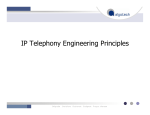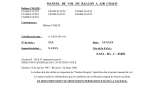Download Connect Systems CS4000 Specifications
Transcript
CCD B/W CAMERA CS4000 SERIES OPERATION MANUAL For Customer Use: Enter below the Serial No. which is located on the rear panel of the camera control unit. Retain this information for future reference, Model name. Serial No. TOKYO ELECTRONIC INDUSTRY CO.,LTD. 1. FEATURES (1) (2) (3) (4) Compact and light weight camera head. Equipped with AGC (Automatic Gain Control) which allows wide dynamic range from bright to dark subjects. Equipped with RTS (Random Trigger Shutter) which allows free timing capture with stable SYNC. Available external SYNC (HD/VD, YS, SYNC) operation. 2. PRECAUTION (1) (2) (3) (4) (5) (6) (7) (8) (9) (10) This equipment should be used with DC12V only. To prevent electric shocks and fire hazards, do not use any other power source. The CS4000 series are designed to be used with EIA B/W television signals. It cannot be used for playback with a television of a different standard. Please handle the equipment carefully. Do not point your camera lens directly into sunlight or strong artificial light. This might cause irreparable damage to the image sensor. Also, be sure to use the lens cap when the camera is not in use. Do not expose the camera unit to high temperatures. For example, do not place it near a stove for long periods, or in direct sunshine or in a car in hot weather. Heat may cause some malfunction. Keep the camera clean. Dust can damage the camera and cause trouble in moving parts. Take particular care to avoid the entry of sand or grit when changing the camera lens. Avoid jolting the equipment or exposing it to vibration. Never attempt to dismantle the equipment. Avoid folding or stretching the camera cable or other connection cable between equipment. When the cabinet is dusty, clean by gently wiping with a soft cloth And avoid the use of strong cleaning agents such as benzene or alcohol as they may damage the cabinet. 1 3. NAMING OF THIES PRODUCTS (Example) CS 4 3 1 0 V -01 Length of the camera cable (Only for square type camera head) 02: 2m 03: 3m 05: 5m Direction of the camera cable (Only for square type camera head) (From rear sight) Z: UP X: DOWN W: LEFT Y: RIGHT V: BACKWARD "0" fixed Appearance of the camera head or lens mount 0: Round type 1: Square type 2: C-mount type 3: Square C-mount type Size of CCD 2: 1/2 inches 3: 1/3 inches "4"fixed Trade mark CS : camera system CSH : camera head CSU : camera control unit 2 4. CONSTITUTION The constitution (the combinations of the camera head and the camera cable) is as following. Camera head Appearance Camera cable Size of the Type name Appearance Lens mount of the CCD camera head 2m: (CPRC4000-02) M15.5 P0.5 CSH4200 1/2 inches Ø 17mm Round type (CPRC4100-02) (male screw) 3m: (CPRC4000-03) CSH4220 1/2 inches Ø 29mm C-mount Round type (CPC4100-03) 5m: (CPRC4000-05) M10.5 P0.5 CSH4300 Winches Ø 12mm Round type (CPC4100-05) (male screw) CSH4230V-□□ 1/2 inches 30 X 30mm C-mount Square type □□:Cable length (1) 02: 2m (2) 03: 3m CSH4230W-□□ 1/2 inches 30 X 30mm C-mount Square type (3) 05: 5m CSH4230X-□□ 1 /2 inches 30 x 30mm C-mount Square type CSH4230Y-□□ 1/2 inches 30 X 30mm C-mount Square type CSH4230Z-□□ 1/2 inches 30 x 30mm C-mount Square type CSH4310V-□□ 1/3inches 20 X 20mm CSH4310W-□□ 1/3inches 20 x 20mm CSH4310X-□□ 1/3inches 20 X 20mm CSH4310Y-□□ 1/3inches 20 X 20mm CSH431OZ-□□ 1/3inches 20 x 20mm M10.5 P0.5 (female screw) M10.5 P0.5 (female screw) M10.5 P0.5 (female screw) M10.5 P0.5 (female screw) M14.5 P0.5 (fee screw) STANDARD CONSTITUTION (1) Camera head (without lens) with head cover (2) Camera cable 2 m/3m/5m (Optional) (3) Camera control unit (4) Provided accessories ① Operation manual ② Screws to fix a lens (Only for square type camera head and CSH4220) 3 Squaw type Square type Sq Sq Square t)" 1 pc 1 pc 1 pc 1 pc 1 or 2 pc 5. OPTIONAL ACCESSORIES Purchase the following optional accessories depending on your system as necessary. (1) Cable for power supply (2) Connector for power input (3) Camera lead mounting kit (4) C-mount adapter (5) Lens Focal length & Aperture (Iris) f=4 mm, F 2.2 f=7.5 mm, F 1.6 f=15 mm, F 2.0 f=24 mm, F 3.6 (6) SYNC OUT cable (7) BNC video cable 4 6. CONNECTIONS When install the CS4000 series camera to your system, you have to connect between equipment. (1) Typical connection (One example) 5 (2) Rear panel of the camera control unit ① [CAMERA] connector This connector is used to connect the camera head and the camera control unit with the camera cable. When insert the connector, please confirm the position of the guide and screw up tightly. If it is loose, it may cause some noise. ② [SYNC OUT] connector (1) Pulse outputs Use them when other equipment required pulses (HD, VD, and SYNC) to be synchronized with the camera. When the external sync-operation, the pulse of HD, VD and SYNC are regenerated inside of the camera control unit and are output to each pins as followings. When no pulses from outside (at the internal sync-operation) , HD,VD and SYNC generated inside are come out. (2) Trigger input When required random trigger shutter operation between other equipment input RTS pulse from pin number 1. And short pin number 2 to pin number 4 or set the shutter switch on the front panel to ” RDM “. Then index pulse to be synchronized with video signal is output to pin number 3 . (Refer to Timing Chart) ① TRIG INPUT ② MODE SELECT ③ INDEX OUTPUT ④ GND ⑤ VIDEO OUTPUT ⑥ GND(VIDEO) ⑦ SYNC OUTPUT ⑧ GND(SYNC) ⑨ HD OUTPUT ⑩ GND(HD) ⑪ VD OUTPUT ⑫ GND(VD) The alignment of the receptacle dip posts 12 terminals (female) 6 (rear view) ③ [DC IN / VIDEO OUT] connector (1) DC12V input Connect pin number 2 and / or 11 for DC12V (HOT) and pin number 1 and / or 10 for GND. (2) Video output Composite EIA video output (VS) is output from pin number 4(HOT) and pin number 3(GND). (3) Input pulses for external sync When required external sync-operation between other equipment, use either one of pulse for HD/VD, VS or SYNC. And input HD pulse form pin number 6-5 (GND) and VD from pin number 7-8 (GND) for HD / VD external sync-operation. And input VS or SYNC from pin number 9-8(GND) for external sync operation by VS or SYNC. ① GND ② DC 12V INPUT ③ GND(VIDEO) ④ VIDEO OUTPUT ⑤ GND ⑥ HD INPUT ⑦ VD INPUT ⑧ GND(VD) ⑨ VS(SYNC) INPUT ⑩ GND(VS) ⑪ DC12VINPUT ⑫ GND The alignment of the receptable dip t 12 terminals (male) (rear view) ④ [VIDEO] connector Composite EIA video output(VS) is come out from this connector which is employed BNC type. 7 (3) How to fix a lens to this camera head To prevent loosing of the lens from the camera head because of some vibration or shock, fix the lens to this camera head with screw tightly. The screw is provided with this camera head. ① C-mount type ② Square type camera head 8 7. CONTROLS AND ADJUSTMENTS Get to know the name and function of every part of this camera. That way, you can take advantage of every application to take beautiful pictures. (1) Lens * Lens is an optional accessory. ① Iris ring (Aperture ring) for use at manual operation. To reduce aperture, rotate the iris ring toward CLOSE (clockwise). To increase aperture, rotate the iris ring toward OPEN (counterclockwise). Adjust the lens aperture according to the amount of light entering the lens so that correct exposure is obtained. ② Focus ring Take the focus with the ring to get a sharpest picture. *The CS4000 series camera is fitted with the "C" type lens mounting system using the C-mount adapter. This system allows you to use any lenses belonging to the "C" mount lens group according to your applications. (2) Camera cable You can use 2m, 3m or 5m cable without any adjustments. Do not use any other length of the camera cable. 9 (3) Camera control unit (front panel) ① [POWER] A power on/off switch when power is turned on, the pilot lamp on the power switch will light. ② [SHUTTER] a) Toggle switch . [NOR]: Normal mode. [RDMJ: Random trigger shutter mode. b) Rotary switch This switch is shutter speed selector Shutter speed Normal mode RTS mode [OFF] :off 1/60 sec. [F.L.] :1/100 sec. 1/100 sec. [50/60] :1/60 sec. 1/60 sec. [125] :1/125 sec. 1/125 sec. [2503 :1/250 sec. 1/250 sec. [500] :1/500 sec. 1/500 sec. [1000] :1/1,040 sec. 1/1,000 sec. [2000] :1/2,000 sec. 1/2,000 sec. [4000] :1/4,000 sec. 1/4,000 sec. [10000] :1/10,000 sec. 1/10,000 sec. ③[GAIN CONT] a) b) c) AUTO When AGC (Automatic Cain Control) is to increase or decrease sensitivity electrically to get the comfortable video level. STD Normally, put it [STD] position. The gain is fixed.(0dB) MANU If the illumination of the subject is not sufficient and the picture on the monitor is dark or bright, set this switch to [MANU] position. And you can adjust the video level with the knob of [GAIN]. 10 ④[GAMMA] Generally, TV camera provides gamma correction in the video-process amplifiers, which make up apposite side for non linear characteristics of image signals based on CRT’s electron gun in TV receiver and the total performances of the video system have linear (GAMMA: 1.0). Usually, use the gamma correction “ ON “ position, which set the standard camera gamma-value of 0.45. And if required gamma " OFF " (gamma value: 1.0) with the system, turn it to " OFF " position. 11 8. SUPPLEMENTAL INFORMATIONS (1) Illuminant for better picture (2) Smear When the strong light hits the CCD image sensor, the image of bands in vertical direction tray appear above and under the spot. This is called smear. Especially if the camera shoots under the noon sun or its reflections, a candlelight in the dark, or headlights of cars, these smears may stand out in the picture. The CCD used in the CS4000 series is designed as very strong against the smear. However, you may watch out for smear when shooting involves very strong light sources. (3) Lenses Generally, there are many kind of lenses for the video camera on the market, for example, different aperture (iris), different focal distance, zoom lenses and so on. Those having a shorter fool distance are called “wide-angle” lenses, and those having a longer focal distance are called “telephoto”. Lenses of different focal distances have special characteristics and you can take advantage of these in shooting. Anyhow, make choice of the most appropriate lens for your application or system. 12 9. TROUBLE-SHOOTING GUIDE What may initially appear to be trouble is not always a real problem. Make sure first according to the following table before requesting service. Symptoms Check points Power No power is supplied *Have you connected power cord correctly ? Halation or black-out occurs *Check whether the iris ring has accidentally moved out of the normal position. 13 10. SPECIFICATIONS (1) (2) (3) (4) (5) (6) (7) (8) (9) (10) (11) (12) (13) (14) (15) TV system EIA Image sensor Interline CCD 768(H) x 494(V) ①Active pixel ②Active image area a) 1/2 inches 6.45mm(H) x 4.84mm(V) b) 1/3 inches 4.88mm(H) x 3.66mm(V) Number of scanning lines 525 lines Scanning system 2 : 1 interlace Sync. System Internal / External Scanning frequencies 15.734 kHz ① Horizontal drive 59.94 Hz ② Vertical drive Aspect ratio 4:3 Illumination ① Standard (F11, 3,000K, 100%output) a) 1/2 inches(CSH4200) 1,200 lx b) 1/2 inches(others) 800 lx c) 1/3 inches 1,500 lx ②50% Output (F1.4, 3,000K, γ :ON,AGC:AUTO, approx. 50%output) a) 1/2 inches(CSH4200) 2.5 lx b) 1/2 inches(others) 1.7 lx c) 1/3 inches 3.0 lx ③ Minimum (F1.4, 3,000K, γ ON, AGC:AUTO, approx. 25%output) a) 1/2 inches(CSH4200) 1.5 lx b) 1/2 inches(others) 1.0 lx c) 1/3 inches 2.0 lx Video output VS=1.0 Vp-p/75 Ω,positive polarity Resolution 570 TV lines ①Horizontal 350 TV lines ②Vertical S/N (luminance) 50 dBp-p/rms or more External sync. Input HD 4±2Vp-p/High impedance, negative polarity 15.734kHz±1% VD 4±2Vp-p/High impedance, negative polarity 59.94Hz±1% SYNC 2±1Vp-p/75 Ω, negative polarity Horizontal: 15.734kHz±1% Vertical: 59.94Hz±1% VS 1.0Vp-p/75 Ω, positive polarity Horizontal: 15.734kHz±1% Vertical: 59.94Hz±1% Signal output TTL level, negative polarity ① HD TTL level, negative polarity ② VD TTL level, negative polarity ③ SYNC Gamma correction ON(0.45) / OFF(1.0) selectable Gain control AUTO/STD/MANU Video level can be adjustable by [GAIN] potentiometer when MANU. 14 (16) Electronic shutter (17) Random trigger shutter ① Trigger pulse input ② Shutter speed ③ Video signal output field ④ Index pulse output Power source Power consumption Ambient condition ① Temperature ②Humidity Camera cable Dimensions Weight ① Camera head a) CSH4200 b) CSH4220 c) CSH4300 d) CSH4310 e) CSH4400 f) CSH4410 ②Camera control unit a) CSU4000 Emission (18) (19) (20) (21) (22) (23) (24) Shutter speed: 10 position OFF F.L(1/100 second) 1/60 selectable 1/125 selectable 1/250 selectable 1/500 selectable 1/1,000 selectable 1/2,000 selectable 1/4,000 selectable 1/10,000 selectable TTL level, Down edge Fixed at selected speed of electronic shutter Odd field feed TTL level, effect of positive polarity DC 12V±10% approx. 400mA 0~+40°C 10~90%Rh 2m/3m/5m refer to the apperances approx. 16 gr. approx. 45 gr. approx. 11 gr. approx. 15 gr. approx. 9 gr. approx. 15 gr. approx 600 gr. VCCI Class A Design and specifications subject to chop without notice. 15 11. MAINTENANCE (1) (2) (3) (4) (5) (6) (7) (8) Cleaning should be done only after units have been disconnected. When the cabinet is dusty, clean by gently wiping with a soft cloth. And avoid the use of strong cleaning agents such as benzene or alcohol as they may damage the cabinet. If malfunctioning occurs, stop using equipment immediately and consult TELI-service shop, the dealer purchased from or qualified personnel. Upon completion of any service or repairs, request the service technicians that only Factory Authorized Replacement Parts that have the same characteristics as the original part’s were used, and that routine safety checks have been performed to determine that the video product is in safe operating condition. Unauthorized parts may result in fire, electrical shock, or other hazards. When you send the product to a service center, you must use the original carton box and packing materials, then insert the original carton box containing the unit into another carton, using more packing materials. When requesting services, the following information is necessary. Your name, address and telephone number. Model name, serial number and date of purchase. Explain the damage, malfunction or other symptoms as precisely as possible. The minimum availability period for repairs (parts necessary to keep unit functioning) is 8 years after the end of producing the model. If you have any question regarding after-sales service, etc., please contact the nearest service center. 16 12. APPEARANCES See page 18~21. 17 [ CAMERA MOUNTING KIT (OPTION) APPERANCE] [ CAMERA CONTROL UNIT APPERANCE] [ CAMERA CABLE (OPTION) APPEARANCE] CAMERA CABLE (OPTION) APPEARANCE [ CAMERA HEAD APPERANCE]