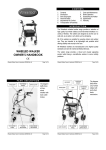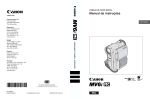Download FCO 9XXX-O010, Rev B Config of airflow/speed control
Transcript
_ FCO 9XXX-O010, Rev B Config of airflow/speed control & temp sensors ______________________________________________________________________________ | DIGITAL FCO CATEGORY PAGE 1 | | [O] OF 9 | |______________________________________________________________________________| | FIELD CHANGE ORDER NUMBER: 9XXX-O010 | |______________________________________________________________________________| | APPLICABILITY: This "O" FCO should be installed on all VAX 9000-3XX/4XX | | systems. This FCO incorporates ECO #7027516-TW002 and changes the part rev | | to "E2". | | ||This revision supersedes the previous revision dated November, 1991. | |______________________________________________________________________________| | PROBLEM & SYMPTOM: The configuration of airflow, speed control and temp. | | sensors prohibits the second CPU cabinet from being powered up if the first | | UPC is not powered on. | |______________________________________________________________________________| | SOLUTION: Replace the 17-02756-01 and 17-02757-01 cables with 17-03137-01 | | and 17-03138-01 which will re-configure the sensors in the first CPU cabinet | | to eliminate the airflow faults. | |______________________________________________________________________________| | QUICK CHECK: Look for 17-03137-01 on the upper backplane J8. | | | |______________________________________________________________________________| | PRE/COREQUISITE FCO: | MTTI HRS | | Installation of V14.2 console software which includes RIC software| 1.5 Hrs/ | | | 2 People | |___________________________________________________________________|__________| | TOOL/TEST EQUIPMENT: | | N/A | | | |______________________________________________________________________________| | FCO PARTS INFORMATION | |______________________________________________________________________________| | FCO KIT NO. | DESCRIPTION OF CONTENTS | EQ KIT VARIATION | |______________|____________________________________________| APPLICABILITY | |EQ-01629-01 | 17-03137-01 RIC 22 Airflow Sensor, rev F | | | | 17-03138-01 RIC 12 Airflow Sensor, rev F | N/A | |FA-04964-01 | FCO Document | | |______________|____________________________________________|__________________| | FCO CHARGING INFORMATION | |______________________________________________________________________________| | WARRANTY/CONTRACT || NONWARRANTY/NONCONTRACT | |___________________________||_________________________________________________| | ON-SITE | OFF-SITE || ON-SITE | OFF-SITE | MATERIAL ONLY | |_____________|_____________||_____________|_____________|_____________________| |TRAVEL/| EQ | | EQ ||TRAVEL/| EQ | | EQ |ORDER-ADMIN,HANDLING | |INSTALL| KIT |INSTALL| KIT ||INSTALL| KIT |INSTALL| KIT |PKG,SHIPPING & EQ KIT| |_______|_____|_______|_____||_______|_____|_______|_____|_____________________| | DEC |DEC | DEC | DEC || N/A | N/A | N/A |N/A | N/A | |_______|_____|_______|_____||_______|_____|_______|_____|_____________________| | APPROVALS | |______________________________________________________________________________| | CSSE | DS HQ LOGISTICS | DS PRODUCT SAFETY | | Charlie Kretz | Dick Joseph | Robert Brister | |___________________|____________________________|_____________________________| | CSSE MANAGER |This document is published | FCO Release Date | | Dino Genova |on multiple media including | 27 January 1992 | |___________________|Customer Services and MDS |_____________________________| | MICROMEDIA |Microfiche Libraries. It is| FCO REVISION | | Diane MacDonald |also available electronic- | B | |___________________|all via the SSD CD-ROM and |_____________________________| | POPULATION |TIMA. | PARTS AVAILABILITY | | 174 | | November, 1991 | |___________________|____________________________|_____________________________| _ _ _ _ _ _ _ | | | | | | | | |d|i|g|i|t|a|l| |_|_|_|_|_|_|_| | FCO 9XXX-O010 | | PAGE 2 OF 9 | | _______________________________|_________________________________________ NOTE: The Upper Blower Motor Replacement information has been added to the end of this installation procedure as Appendix A for your reference. The Documentation Change information has been added to the end of this installation procedure as Appendix B for your reference. Field Installation Synopsis --------------------------1. Installation of V14.2 console software is a prerequisite for this FCO. * * * * *************************** WARNING **************************** WARNING * * * When the new cables are installed RIC 12 & 22 MUST have * * the NEW RIC Firmware (V8.7) installed or the system will * * automatically power off. Likewise if the old cables are * * installed RIC 12 & 22 MUST have the OLD RIC firmware * * (V8.5) installed or the system will power off. All H7388 * * RIC spares that have V8.7 loaded in them will be labeled * * on the side with the revision of the firmware loaded. * * * * NEVER use version EWBPM_8D.BIN (PEM) or EWBRC_86.BIN * * (RIC) Firmware, these were internal test code versions. * * WARNING * *************************** WARNING **************************** If you need to replace a RIC and it has the wrong firmware loaded don’t panic. A spare RIC with either version of the firmware will work in all slots, EXCEPT RIC 12 and 22 for a VAX 9000 model 4XX system. If the new RIC has the wrong version of the firmware put it in a slot that is not affected by the different versions. Then update the RIC with the appropriate version of the RIC firmware for your system. Eventually all RICs should be updated to V8.7 firmware regardless what model VAX 9000 system they are installed in. 2. Perform Normal Operating System Shutdown Procedures Issue the "SET POWER OFF" command at the Console ">>>" prompt to shut power off to the system logic. The RIC Firmware can only be loaded if power to the logic is off. _ _ _ _ _ _ _ | | | | | | | | |d|i|g|i|t|a|l| |_|_|_|_|_|_|_| | FCO 9XXX-O010 | | PAGE 3 OF 9 | | _______________________________|_________________________________________ 3. Load the new PEM and RIC Firmware, the order of loading the firmware updates is CRITICAL or the system with power off, before you can complete the updates. LOAD/PEM/LOG [UCODE]EWBPM_90.BIN INIT/POWER LOAD/RIC=12/START=8000/LOG [UCODE]EWBRC_87.BIN (RIC 12 FIRST) LOAD/RIC=22/START=8000/LOG [UCODE]EWBRC_87.BIN 4. The system will automatically trip the breaker for the first UPC in thirty seconds. If the system being upgraded is a TRI or QUAD configuration then Power Off the rest of the System with the key switch. Turn off the key switch regardless of what the system configuration is! Disconnect and lockup the system from the AC power source(s). 5. From the rear of the CPA cabinet remove the upper Air Moving Device (AMD1). See the VAX 9000 Removal Replacement Procedures in the Maintenance Guide Volume I (sec 5.3.39). Remove the plenum(s) from CPU #0 and CPU #1 (if installed). One of sensor cables goes through a small hole between the CPA cabinet frame and the upper air plenum. Remove the two screws on the right hand side of the upper air plenum. Disconnect the upper temperature sensor connector (T1), pull on the right hand side of the plenum so you can remove the sensor cable. Save the grommet from this hole, that protects the cable that is connected to sensor T1. Remove the two sensor cables from the cabinet, 17-02756-01 and 17-02757-01. Also if CPU #1 is not installed save the two jumpers that were installed on the sensor cables. 6. Install the new sensor cable 17-03138-01 to the lower backplane (RIC 12) J8. This cable connects to the three sensors that monitor the airflow/temperature for the Power Supplies. Use the grommet saved earlier on the cable that connects to sensor T1. Cable Part Number: 17-03138-01 - (Replaces 17-02757-01) Connector - TS1 - Sensor Inside Upper AMD1 Plenum Connector - AF2 - Power Supply Plenum Left Side (Rear View) Connector - SC2 - Power Supply Plenum Right Side (Rear View) Re-install the two screws on the right hand side of the upper plenum. Re-install the upper Air Moving Device (AMD1) see the VAX 9000 Removal/Replacement Procedures (sec 5.3.39). Install the new sensor cable 17-03137-01 to the upper backplane (RIC 22) J8. This cable connects to the five sensors that monitor the airflow/temperature for the CPU Planars. _ _ _ _ _ _ _ | | | | | | | | |d|i|g|i|t|a|l| |_|_|_|_|_|_|_| | FCO 9XXX-O010 | | PAGE 4 OF 9 | | _______________________________|_________________________________________ Cable Part Number: 17-03137-01 - (Replaces 17-02756-01) Connector - TS2 - Sensor above CPU #1 Planar Connector - AF3 - CPU #0 Plenum Left Side (Front View) Connector - SC3 - CPU #0 Plenum Right Side (Front View) Connector - AF4 - CPU #1 Plenum Right Side (Rear View) - Use Jumper if CPU #1 is not installed Connector - SC4 - CPU #1 Plenum Left Side (Rear View) - Use Jumper if CPU #1 is not installed Re-install the plenum(s) for CPU #0 and CPU #1 (if installed). 7. Unlock and re-connect the system to the AC power source(s). Power on the system and verify the proper installation of the new sensor cables. Disconnect each of the sensors listed below one at a time and ensure that the proper error message is displayed on the console. The error message on the console should match the marking on the cable. Do not disconnect a sensor for more than thirty seconds or the Power Control Subsystem (PCS) will trip the AC breaker for the UPC. Connector Connector Connector Connector Connector - AF2 SC2 TS2 SC4 AF4 Connector - SC3 Connector - AF3 - Power Supply Plenum Left Side (Rear View) Power Supply Plenum Right Side (Rear View) Sensor above CPU #1 Planar CPU #1 Plenum Left Side (Rear View) CPU #1 Plenum Right Side (Rear View) This sensor is difficult to access CPU #0 Plenum Right Side (Front View) CPU #0 Plenum Left Side (Front View) This sensor is difficult to access 8. Load the updated RIC firmware in the remaining RICs, you can do this manually or with the command procedure "PCS_UPDATE" in the tools directory. Remember that power to the system logic must be turned off to load the new RIC firmware. @[TOOLS]PCS_UPDATE OR LOAD/RIC=11/START=8000/LOG LOAD/RIC=21/START=8000/LOG LOAD/RIC=31/START=8000/LOG LOAD/RIC=41/START=8000/LOG LOAD/RIC=51/START=8000/LOG LOAD/RIC=13/START=8000/LOG LOAD/RIC=23/START=8000/LOG LOAD/RIC=52/START=8000/LOG [UCODE]EWBRC_87.BIN [UCODE]EWBRC_87.BIN [UCODE]EWBRC_87.BIN [UCODE]EWBRC_87.BIN [UCODE]EWBRC_87.BIN [UCODE]EWBRC_87.BIN (TRI/QUADS ONLY) [UCODE]EWBRC_87.BIN (TRI/QUADS ONLY) [UCODE]EWBRC_87.BIN (TRI/QUADS ONLY) _ _ _ _ _ _ _ | | | | | | | | |d|i|g|i|t|a|l| |_|_|_|_|_|_|_| | FCO 9XXX-O010 | | PAGE 5 OF 9 | | _______________________________|_________________________________________ 9. Report this activity on the LARS form in the "Fail Area/ Module/FCO/Comments" column as follows: FCO 9XXX-O010 LARS USA GIA EUROPE Activity (a)Contract and Warranty (b)IN-DEC Contract Hardware Segment Code Non Contract/Non Warranty (b)RTD/Off-site Agreement Product Line W K 111 F F 031 U Y F F DEC Option Type of Call Action Taken Fail Area-Module-FCO-Comments Material Used 94XX M D 9XXX-O010 EQ-01629-01 94XX M D 9XXX-O010 EQ-01629-01 031 94XX M I 9XXX-O010 EQ-01629-01 (a) Warranty Optimum, Warranty Standard and Warranty Basic (on-site) Agreements; * Note material (only) free of charge for all customers. (b) Applies to IN-DEC Area Only (c) RTD=Return to Digital or Off-site Agreements; If Field Engineer On-site, use Activity Code "F". _ _ _ _ _ _ _ | | | | | | | | | | FCO 9XXX-O010 |d|i|g|i|t|a|l| |_|_|_|_|_|_|_| | PAGE 6 OF 9 | | _______________________________|_________________________________________ 1 Appendix A ---------Upper Blower Motor (Model 400) -----------------------------Table 1 lists the upper blower motor replacement information. The upper blower motor is inside the blower housing and is accessed from the rear of the cabinet. Table_1: Upper Blower Motor FRU Information ________________________________________________________________ Parameter Specification ________________________________________________________________ FRU part number 12-28381-01 FRU handling Two people required Tools required Phillips screwdriver 11/32-inch_box_wrench ________________________________________________________________ 1.1 Blower Motor Removal -------------------1. Refer to the power shutdown and disconnect procedure to shut down and lock the system from the AC power source. 2. Disconnect the blower motor Mate-N-Lok connector under the blower housing. 3. Release the three plastic cable clamps on the bottom of the blower housing and free the clamps of cables. 4. Using a Phillips screwdriver, remove the nine Phillips screws attaching the blower panel to the blower housing. 5. With two people supporting the blower panel, remove the panel. The panel has a bottom portion that extends into the blower housing, to which the blower motor is attached. The edges of the bottom portion slide on grooves that support the blower motor. *************************** WARNING **************************** * * * As the panel slides out, the bottom portion will slide * * out of the supporting grooves freeing the blower motor * * from the cabinet. Two people must be prepared to sup* * port the weight of the motor which is now free of the * * cabinet. (motor weight is 48 lbs. or 21.8 kgs.) * **************************************************************** _ _ _ _ _ _ _ | | | | | | | | |d|i|g|i|t|a|l| |_|_|_|_|_|_|_| | FCO 9XXX-O010 | | PAGE 7 OF 9 | | _______________________________|_________________________________________ 6. Place the motor and panel assembly onto a work surface. 7. Remove the blower motor connector from the bottom portion of the blower panel. 8. The blower motor is attached to the bottom portion of the blower panel by eight 11/32-inch screws. Using a 11/32-inch box wrench, remove the eight screws to separate the blower motor from the bottom portion of the panel. 1.2 Blower Motor Replacement -----------------------1. Refer to the power shutdown and disconnect procedure to shut down and lock the system from the AC power source. 2. Attach the blower motor to the bottom portion of the blower panel with eight 11/32-inch screws. 3. Attach the blower motor connector to the bottom portion of the blower panel. 4. Using two people, lift the blower panel with the blower motor attached, and insert the motor inside the blower housing. Slide the edges of the bottom portion of the blower panel into the grooves that support the blower panel and motor. 5. Using a Phillips screwdriver, attach the blower panel to the blower housing with nine Phillips screws. 6. Connect the blower motor Mate-N-Lok connector under the blower housing. 7. Route cables under the blower housing through the three plastic cable clamps on the bottom of the blower housing and close the clamps. _ _ _ _ _ _ _ | | | | | | | | |d|i|g|i|t|a|l| |_|_|_|_|_|_|_| | FCO 9XXX-O010 | | PAGE 8 OF 9 | | _______________________________|_________________________________________ Appendix B ---------DOCUMENTATION CHANGES: OCP CODES for RIC 12 & 22 OCP CODES - RIC 12 Generated Code Fault Location FRU ----------------------------------------------------------------------OLD: 502 Temp RED zone T2 CPA CAB T2/SC3/SC4/motor controller/AMD2/AMD3 NEW: 502 Temp RED zone T1 CPA CAB T1/SC2/motor controller/AMD1 OLD: 512 NEW: 512 Temp Open T2 Temp Open T1 CPA CAB CPA CAB THERMISTOR T2 THERMISTOR T1 OLD: 522 NEW: 522 Temp Short T2 Temp Short T1 CPA CAB CPA CAB THERMISTOR T2 THERMISTOR T1 OLD: 612 NEW: 612 Air flow 2, SC4 Air flow 2, SC2 CPA CAB CPA CAB SC4/AMD3 SC2/AMD1 OLD: 622 NEW: 622 Air flow 3, SC3 Spare Air flow code CPA CAB CPA CAB SC3/AMD2 RIC 12 OLD: 642 NEW: 642 Air flow 1 and 2 (AF2 and SC4) Air flow 1 and 2 (AF2 and SC2) CPA CAB CPA CAB RIC 12 SC2/motor controller/AMD1 _ _ _ _ _ _ _ | | | | | | | | |d|i|g|i|t|a|l| |_|_|_|_|_|_|_| | FCO 9XXX-O010 | | PAGE 9 OF 9 | | _______________________________|_________________________________________ OCP CODES - RIC 22 Generated Code Fault Location FRU ----------------------------------------------------------------------OLD: 505 Temp red zone T1 CPA CAB T1/SC2/motor controller/AMD1 NEW: 505 Temp red zone T2 CPA CAB T2/SC3/SC4/motor controller/AMD2/AMD3 OLD: 515 NEW: 515 Temp Open T1 Temp Open T2 CPA CAB CPA CAB THERMISTOR T1 THERMISTOR T2 OLD: 525 NEW: 525 Temp Short T1 Temp Short T2 CPA CAB CPA CAB THERMISTOR T1 THERMISTOR T2 OLD: 605 NEW: 605 Air flow 1, SC2 Air flow 1, AF3 CPA CAB CPA CAB SC2/AMD1 AF3/AMD2 OLD: 615 NEW: 615 Air flow 2, AF4 Air flow 2, SC3 CPA CAB CPA CAB AF4/AMD3 SC3/AMD2 OLD: 625 NEW: 625 Air flow 3, AF3 Air flow 3, AF4 CPA CAB CPA CAB AF3/AMD2 AF4/AMD3 OLD: 635 NEW: 635 Spare Air flow code Air flow 4, SC4 CPA CAB CPA CAB RIC 22 SC4/AMD3 OLD: 645 NEW: 645 Air flow 1 and 2 (SC2 and AF4) Air flow 1 and 2 (AF3 and SC3) CPA CAB CPA CAB RIC 22 SC3/motor controller/AMD2 ADD: 655 Air flow 3 and 4 (AF4 and SC4) CPA CAB SC4/motor controller/AMD3 Spare Air flow code Spare Air flow code CPA CAB CPA CAB RIC 22 RIC 22 OLD: 655-6F5 NEW: 665-6F5 \\9000-4XX \\9000-3xx \\9xxx \\FCO_DOCS \^ 9xxx \\1992