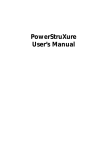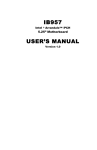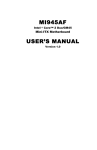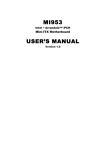Download Army TB 11-5820-1130-10-1 Air Force TO 31R2
Transcript
Army TB 11-5820-1130-10-1
Air Force TO 31R2-2PSC5-8-1
TECHNICAL BULLETIN
OPERATOR’S GUIDE
RADIO SET,
AN/PSC-5
(SPITFIRE)
(NSN 5820-01-366-4120)
(EIC: N/A)
This bulletin supersedes TB 11-5820-1130-10-1 dated 1 July 1999, which shall
be destroyed in accordance with applicable security regulations.
Distribution authorized to US Government agencies and their contractors only
for official use or for administrative or operational purposes. This determination
was made on 15 Feb 1996. Army requests for this document will be referred to
Commander, US Army Communications-Electronics Command Fort
Monmouth, ATTN: AMSEL-LC-LEO-E-ED-P, Fort Monmouth, New Jersey
07703-5000. Air Force requests for this document shall be referred to OOALC-TIED, Hill AFB, Utah 84056-5820.
DESTRUCTION NOTICE—Destroy by any method that will prevent disclosure
of contents or reconstruction of the document.
HEADQUARTERS, DEPARTMENT
OF THE ARMY AND AIR FORCE
31 DEC 2002
TABLE OF CONTENTS
Page
#
Table of Contents
List of Tables
Introduction
Page
#
Guard List
35
1
25-kHz DAMA Preset(s)
36
2
25-kHz DAMA Service Preset(s)
37
Load COMSEC Key(s)
3,4
Quick Start to 25-kHz DAMA
Service
38
Load Orderwire Key
5,6
25-kHz AC DAMA Hot Keys
39
25-kHz AC DAMA Manual
Service Setup
40
25-kHz AC DAMA Teardown,
Data Transfer and Link Test
41
11
25-kHz AC DAMA Paging, Info
Requests and Out of Service
42
12
25-kHz DAMA Messages
43,44
Information Request Codes
45-51
Key Update
Connect Data Devices
Terminal Data
Satellite Ephemeris
5-kHz DAMA Checklist
7
8-10
13,14
5-kHz DAMA I/O Rates
15
Guard List
16
Configuration and Info Report
Codes
52
5-kHz DAMA Preset(s)
17
Operational Status Messages
53
5-kHz DAMA Service
Preset(s)
18
LOS Preset(s) and Operation
55
5-kHz DAMA Message
Service Preset(s)
19
SATCOM Preset(s) and
Operation
56
Quick Start 5-kHz DAMA
Service
21
SINCGARS Retransmit
57,58
5-kHz DAMA Hot Keys
22
Send OTAR in VINSON Mode
59
Manual Login to 5-kHz
DAMA
23
Send OTAR in ANDVT Mode
60
5-kHz DAMA Circuit/DASA
Service Setup
24
Receive OTAR
61
5-kHz DAMA Message
Service
25
Cloning and Erase Parameters
62
5-kHz DAMA Teardown and
Logout
26
Appendix A Footnotes
63
5-kHz DAMA Errors and
Warnings
27
List of Acronyms
64
5-kHz DAMA Messages
28-31
25-kHz Satellite Channels
65,66
25-kHz DAMA Checklist
33,34
5-kHz Satellite Channels
67,68
Table #
Table Title
Page #
1
KL-43 Recommended Settings
8
2
ViaSat Recommended Settings
9
3
5-kHz DAMA Checklist
4
5-kHz DAMA I/O Data Rates
14
5
Synchronous/Asynchronous Data Communications
18
6
5-kHz DAMA Hot Keys
22
7
Service Assigned Errors and Warnings
27
8
Message Queue Errors
27
9
5-kHz DAMA Messages
28-31
10
25-kHz DAMA Checklist
33,34
11
25-kHz DAMA I/O Data Rates
34
12
25-kHz DAMA Hot Keys
39
13
25-kHz DAMA Messages
43,44
14
Information Request Codes
45-51
15
Configuration Codes
52
16
Operational Status Messages
53
17
Frequency and Power Levels for LOS
55
18
Retransmit Single Channel and Frequency Hopping
58
19
25-kHz Satellite Channels
65,66
20
5-kHz Satellite Channels
67,68
LIST OF TABLES
INTRODUCTION
13,14
1
INTRODUCTION
SCOPE This manual is a quick reference guide for trained users of Radio Set,
AN/PSC-5. Refer to TM 11-5820-1130-12&P for more detailed instructions.
WARRANTY This equipment is warranted by the manufacturer for three
years. See TB 11-5820-1130-30 for complete information.
WEB SITE PM-TRCS maintains a web site that contains the latest in technical
and reference information regarding the AN/PSC-5. The address is
http://www.monmouth.army.mil/peoc3s/trcs/mainfram.htm. From this page
select Programs then on next page select Spitfire then on the next page
Technical Home Page link.
SECURITY INFORMATION The Receiver-Transmitter (RT) is a Controlled
Cryptographic Item (CCI). Handling of CCI equipment shall be in accordance
with DA PAM 25-380-2.
SAFETY Refer to TM 11-5820-1130-12&P for a complete list of safety
precautions related to this equipment.
HOW TO USE THIS MANUAL The following conventions apply throughout
this manual:
• Each major topic (e.g., 5k-Hz DAMA, 25k-Hz DAMA) is formatted in
separate sections so they can be easily removed for convenience.
• Lookup up the footnotes {1} in Appendix A for additional information.
• In the electronic version of this TB, the Table of Contents, footnotes {1}
and Table #s are hyperlinked throughout the document.
• In the textboxes at the bottom of each page, the first line of darker text
indicates the topic on that page while the second line of lighter text
indicates the topic on the back of that page (if it is a new topic).
• Use the following radio keys as identified to navigate the radios menu:
• SELECT—Use the arrow keys to step through available selections or
use keypad to enter numeric value and press ENT.
• ENTER—Enter is used to save the change made.
• NEXT and PREV—Move through fields without making changes.
• ESC (Escape) – Up to the next higher menu.
2
The following procedure covers using the AN/CYZ-10 with CT3 Software to
load COMSEC variables. See TM 11-5820-1130-12&P for other devices.
NOTE: Do not connect fill device before power-up of radio set.
NOTE: If display shows the message “COMSEC Alarm," Press ENT or PTT
to clear the alarm.
NOTE: Position 6 contains the KEK or may be used for a TEK, if desired.
1. AN/CYZ-10 in platform Manual mode.
a.
Turn on AN/CYZ-10.
b.
Select XMIT and press ENT.
c.
Select PLATFORM and press ENT.
d.
Page-up or down to select your platform and press ENT.
e.
Select MANUAL and press ENT.
f.
Page-up or down to select equipment and press ENT.
g.
Select MANUAL and press ENT.
h.
Page-up or down to select Fill location and press ENT.
i.
Page-up or down to select the Key and press ENT.
j.
Connect fill cable from AN/CYZ-10 to AN/PSC-5 FILL connector.
k.
Arrow down on AN/CYZ-10.
COMSEC Randomize
l. Set mode switch on AN/PSC-5 to F1 and press
ENT twice when directed then arrow down on
AN/CYZ-10.
Proceed to F1
Press ENT Twice
(0)
m.
Select fill location on AN/PSC-5 then arrow
down on AN/CYZ-10.
n.
Select key type on AN/PSC-5 then arrow
down on AN/CYZ-10.
F1: COMSEC
COMSEC Key:
Key Type:
1
VINSN
o. Press ENT on AN/PSC-5 to initiate key fill and turn mode switch quickly to
F2 or CT and back to F1.
p. The AN/PSC-5 display will indicate “Key Filled." If “Key Fill Failure," check
equipment, then repeat steps a – o.
q. To load additional keys, repeat steps b – i, k and m – o.
LOAD COMSEC KEY(s)
3
LOAD COMSEC KEY(s)
2. AN/CYZ-10 in key management mode.
a.
Turn on AN/CYZ-10.
b.
Select XMIT and press ENT.
c.
Select KEY and press ENT.
d.
Page-up or down to select User Key and press ENT.
e.
Select DONE and press ENT.
f.
Select KYK-13 and press ENT.
g.
Set mode switch on AN/PSC-5 to F1 and press ENT twice when directed.
h.
Select fill location (1-6) on AN/PSC-5.
i.
Select key type on AN/PSC-5.
j.
Connect fill cable from AN/CYZ-10 to AN/PSC-5 FILL connector.
k.
Arrow down on AN/CYZ-10.
l.
Press ENT on AN/PSC-5 to initiate key fill and turn mode switch quickly to
F2 or CT and back to F1.
m.
The AN/PSC-5 display will indicate “Key Filled." And the numbered
position where it is loaded. If “Key Fill Failure," check equipment, then
repeat steps a – l.
n.
To load additional keys, repeat steps b – f, h, i, k and l.
3. AN/CYZ-10 in platform Automatic mode.
a. Turn on AN/CYZ-10.
b. Select XMIT and press ENT.
c. Select PLATFORM and press ENT.
d. Select SEL-PLT and press ENT.
e. Select AUTOMATIC and press ENT.
f. Connect fill cable from AN/CYZ-10 to AN/PSC-5 FILL connector then arrow
down on AN/CYZ-10.
g. Set mode switch on AN/PSC-5 to F1 then arrow down on AN/CYZ-10.
h. Select fill location (1-6) on AN/PSC-5 then arrow down on AN/CYZ-10.
i. Select key type on AN/PSC-5 then arrow down on AN/CYZ-10.
j. Press ENT on AN/PSC-5 to initiate key fill and turn mode switch quickly to
F2 or CT and back to F1.
k. The AN/PSC-5 display will indicate “Key Filled." If “Key Fill Failure," check
equipment, then repeat steps a – j.
l. To load additional keys, repeat steps b – e and h – j.
4
The following procedure covers using the AN/CYZ-10 with CT3 software to
load an orderwire key in position F2. See TM 11-5820-1130-12&P for other
devices.
NOTE: Do not connect fill device before power-up of radio set.
NOTE: If display shows the message “COMSEC Alarm," press ESC to clear
the message. Then press ENT or PTT to clear the alarm.
1. AN/CYZ-10 in platform Manual mode.
a. After loading COMSEC keys in F1 on
AN/PSC-5, set mode switch on AN/PSC-5 to F2
and AN/CYZ-10 will return to the select location
menu.
F2: FILL ORDERWIRE
KEYS: _________
LOAD:
1
b. Page-up or down to select Key and press ENT.
NOTE:
Orderwire Key #’s
Satellite Footprint
NCTAMS
1 and 2
CONUS & IO
LANT & NCTS GUAM
3 and 4
LANT and PAC
PAC and EURCENT
c. Select fill location (1-4) on AN/PSC-5.
d. Arrow down on AN/CYZ-10.
e. Press ENT on AN/PSC-5 to initiate key fill.
f. The AN/PSC-5 display will indicate “Key Filled." And the numbered position
where it is loaded. If “Key Fill Failure," check equipment, then repeat
steps b - e.
2. AN/CYZ-10 in key management mode.
a. After loading COMSEC keys in F1 on AN/PSC-5, set mode switch on
AN/PSC-5 to F2 and AN/CYZ-10 will return to the select location menu.
b. Select XMIT and press ENT.
c. Select KEY and press ENT.
LOAD ORDERWIRE KEY
5
LOAD ORDERWIRE KEY
d. Select DONE and press ENT.
e. Select KYK-13 and press ENT.
f. Select fill location (1-4) on AN/PSC-5.
g. Arrow down on the AN/CYZ-10
h. Press ENT on AN/PSC-5 to initiate key fill.
i. The AN/PSC-5 display will indicate “Key Filled." And the numbered position
where it is loaded. If “Key Fill Failure," check equipment, then repeat
steps b - h.
3. AN/CYZ-10 in platform Automatic mode.
a.
After loading COMSEC keys in F1 on AN/PSC-5, the AN/CYZ-10 will
prompt to change the mode switch to F2 in order to load orderwire key.
b.
Select fill location (1-4) on AN/PSC-5.
c.
Press ENT on AN/PSC-5 to initiate key fill.
d.
The AN/PSC-5 display will indicate “Key Filled." If “Key Fill Failure,"
check equipment, then repeat steps b and c.
Note: To check Orderwire Status, you must return to the F2 Position of the
mode switch to view the positions loaded.
6
The following procedure updates a key. A key update is irreversible.
NOTE: If the update count was exceeded the original key must be reloaded
and the update procedure must be repeated until the desire update number is
reached.
1. Set AN/PSC-5 to LOS operating mode (only necessary the first time).
2. Set mode switch to UPD.
3. ENTER the COMSEC key number to update
(1-5).
COMSEC KEY UPDATE
COMSEC Key:
Key Type:
Update
1
VINSN
000
NOTE: Updates past 254 will cause a COMSEC alarm.
4. Carefully Press ENT. (Pressing too heavily on the ENT key may cause the
AN/PSC-5 to update more than once)
5. The display will indicate “Working."
6. The display will indicate “Updated." The update count will increment to
reflect how many times the ENT key was pressed which is not necessarily the
total key update.
7. Repeat steps 2 thru 6 as required.
8. To confirm COMSEC key update:
a.
Set mode switch to CT.
b.
Press ESC until the main menu is displayed.
c.
Press 2. (Database Options)
d.
Press 7. (COMSEC Key States)
e.
Observe the key type and update count.
f.
Press ESC when done to return to the main menu.
KEY UPDATE
CONNECT DATA DEVICES
7
CONNECT DATA DEVICES
Use the following section to assist in configuring the KL-43 to interface with the
AN/PSC-5. Use the W1 cable between P2 of KL-43 to Aux Connector of
AN/PSC-5.
Table 1
KL-43 Recommended Settings
LOS
5-kHz
SATCOM
25-kHz
SATCOM
5-kHz
DAMA
Data Rate
9.6K
2400 digital
2400 digital
2400 digital
Data Rate*
16K
N/A
16K
N/A
*In Vinson mode using SL-3 cable in audio data mode.
8
Table 2
ViaSat Recommended Settings (PDC ViaSat V-eMail with PDC-400
card via User provided cable between PDC card and Aux Connector of AN/PSC-5)
5 kHz
5 kHz
25 kHz
25 kHz
5 kHz
DAMA
DAMA
DAMA
DAMA
Message
w/ADC
w/ADC
w/ADC
w/ADC ON
Service
ON
OFF
OFF
Communications Configuration (F7)
COM Port Baud Rate (External Data Controllers)
19200 all cases
Compression
ON
ON
N/A
ON
N/A
N/A
CSMA
ON
OFF
N/A
ON
N/A
N/A
Probe Retries
10
N/A
N/A
10
N/A
N/A
Channel Mode
Duplex
Duplex
N/A
Duplex
N/A
N/A
Burst Retries
10
10
N/A
10
N/A
N/A
FEC Code Rate
½
1
N/A
½
N/A
N/A
Adaptive
ON
ON
N/A
ON
N/A
N/A
Channel Access
Normal
N/A
N/A
Normal
N/A
N/A
Speed
Recommended
Settings
LOS
Dedicated
DASA
Use ALE
Rekey After (x) Minutes
Add'l ACK Delay
Turn Around Delay
Max Packets (Per
Burst)
TX Start Delay
TX End Delay
Direct Mode
Parameters
Network
For small items,
prefer
For large items,
prefer
For reliable delivery
Reliable retry
method
Wait (x) seconds
for ACK from
recipient
Retry a maximum
of (X) times
Block Size (1K, 5K,
10K)
OFF
OFF
N/A
5
2.5
45
2.5
N/A
N/A
OFF
N/A
N/A all cases
5
N/A
2.5
N/A
256
256
N/A
256
0
0
0
0
N/A
ADC/PDC
N/A
0
N/A
0
Default
N/A
N/A
Settings
ViaSat eMail Configuration (F8)
DAMA
DAMA
DAMA
N/A
Message
Message
N/A
Circuit
Circuit
N/A
ADC/PDC
ACKs
Circuit
Circuit
ADC/PDC
Retries
ACKs
Reliable
N/A
N/A
N/A
N/A
N/A
N/A
N/A
Default
Settings
N/A
N/A
Default
Settings
DAMA
DAMA
Message
Message
Message
Circuit
Circuit
Message
Circuit
ADC/PDC
ACKs
Circuit
N/A
Retries
N/A
N/A
N/A
60
N/A
60
N/A
N/A
N/A
100
N/A
10
N/A
N/A
N/A
10K
N/A
1K
N/A
Timeouts
Pause (x) seconds between transmitting items
Pause (x) seconds after receive before
transmitting
Connections (F6)
HalfHalfActive Connection
N/A
Duplex
duplex
Use ADC Mode
N/A
ON
OFF
32 seconds all cases
5 seconds all cases
HalfDuplex
ON
CONNECT DATA DEVICES
Halfduplex
OFF
Simplex
OFF
9
CONNECT DATA DEVICES
Use the following procedure as an alternate method of obtaining ViaSat
Recommended Settings:
1. When first accessing, go to Setup and then User Mode. Select Expert.
2. Go to Setup and select "Select A Communications Driver." Select dts6.dll –
PDC Win95 driver, version 1.3 (or whatever version is available).
3. Go to Setup and select Presets. Select the option for the type of channel
being used. The options, taken directly from the menu, are indicated below
with their application to the AN/PSC-5 in parenthesis.
a. Line of Sight –Dedicated/Demand Assigned Single Access (DASA)
b. 25-kHz DAMA Circuit with ADC Mode On (use for 25-kHz DAMA)
c. 25-kHz DAMA Circuit with ADC Mode OFF (not used)
d. 5-kHz DAMA Circuit with ADC Mode ON (use for 5-kHz DAMA circuit
services)
e. 5-kHz DAMA Circuit with ADC Mode OFF (not used)
f. 5-kHz DAMA Message Service (use for 5-kHz DAMA when sending small
data messages less than 14k and selecting Message Queue on AN/PSC-5)
4.
Go to Message and select Active Connections, except for Message
Service. Other than Message Service Highlight Broadcast and select
Half-Duplex Circuit then Apply. (Pressing the right arrow button on the
tool bar will also confirm this selection.)
For Message service Go to Setup and Select Expert Mode. Go to
Communications and ensure SIMPLEX is checked. Go to Active
Connections and select Message and address to be sent. Note: You
must go to Active Connections and select Message and address for each
Message service. Program automatically goes to No Active Connection
when Message is sent.
10
Perform the following to load terminal data.
NOTE: Current mode must be LOS to change the terminal address.
1. Press ESC until the main menu is displayed.
2. Press 2. (Database Options)
3. Press 3. (Terminal Data)
TERMINAL DATA
Address: #####
Backlight Timer: 10
Msg Release: MANUAL
NOTE: Once the Address is entered, ESC then enter back into Terminal Data
to check the address. Re-enter if required.
NOTE: Time is zeroed each time the terminal is powered down. Time is
required in ZULU only for passive ranging; otherwise it can be set as desired.
4. ENTER terminal address.
5. ENTER backlight timer shut-off timer delay (02-60 seconds).
6. SELECT 5-kHz message release option (MANUAL or AUTO). {1}
7. SELECT latitude (N or S).
8. ENTER latitude in degrees (00-89) and
minutes (00-59).
LAT: N ##:##
LON: E ###.##
Time: ##:##Z
Platform: STATIONARY
9. SELECT longitude (E or W).
10. ENTER longitude in degrees (000-179) and minutes (00-59).
11. ENTER current time (ZULU) in hours (00-23) and minutes (00-59). {2}
12. SELECT platform (Stationary or Mobile for airborne operations).
13. Press ESC when done to return to the Database menu.
TERMINAL DATA
SATELLITE EPHEMERIS
11
SATELLITE EPHEMERIS
Perform the following to enter satellite ephemeris data, which is required for
passive ranging.
1. Press ESC until the main menu is displayed.
2. Press 2. (Database Options)
3. Press 5. (Sat. Ephemeris)
4. ENTER satellite ID number (1-8).
SATELLITE
EPHEMERIS
ID: 1
LON: E ###.##.##
Ascen Time: ##:##Z
5. SELECT longitude (E or W).
6. ENTER longitude in degrees (000-179), minutes (00-59), and seconds (0059).
7. ENTER Ascension time (ZULU) in hours (00-23) and minutes (00-59).
8. ENTER angle of inclination (00.0-10.0).
Inclination: ##.#
9. Press ESC when done to return to the
Database menu.
12
Use the list below as a reference of data required for 5-kHz DAMA. If you are
missing any of the information, contact your supervisor.
Table 3
5-kHz DAMA Checklist
ITEM
OPTIONS
Modulation
¨ PSK
Encryption
¨ ANDVT ¨ 3KG-84 ¨ 4KG-84 ¨ External
Mode
¨V
¨D
Data Rate
¨75 ¨300 ¨600 ¨1200 ¨2400 ¨9600 ¨16K
Transmit Power {3}
23-43 dBm
Channel Number
________ (129-191,194-239)
Configuration Code
_______ (000-511 (use 060 for 2400bps))
Orderwire Encryption {4}
¨ PT
¨ CT
Operation Mode
¨ Normal
¨ Silent
¨ EMCON
Ranging {5}
¨ Passive
¨ Active
¨ (Maint)
Satellite ID {6}
¨1 ¨2 ¨3 ¨4 ¨5 ¨6 ¨7 ¨8
Terminal Time {2}
Longitude: ___° (0-180°)
Ascension Time: ___:__ Zulu
Inclination: ______° (0-10°)
Latitude: N/S _____° (00-90°)
Longitude: E/W _____° (00-180°)
__:__ Zulu
Terminal Address {8}
_______ (00000-65535)
Platform
¨ Stationary ¨ Mobile
Message Release {1}
¨ Manual
Satellite Ephemeris
Terminal Position
¨ Auto
5-kHz DAMA CHECKLIST
13
5-kHz DAMA CHECKLIST
1:____ 2:____ 3: ____ 4:____ 5:____ 6:_____
Guard List {9}
7: ____ 8:____ 9:____ 10:____ 11:____ 12:____
13:____ 14:____ 15:____
Demarcation Number
49999
COMSEC Key
¨1 ¨2 ¨3 ¨4 ¨5 ¨6
Orderwire Key
¨1 ¨2 ¨3 ¨4
LOGIN {10}
¨ Pre-assigned
Call Precedence {11}
¨ FO
¨F
¨ Over the Air
¨I
¨P
¨R
Destination {12}
Five-digit address __________
Type Service
¨ DASA
Table 4
¨ Circuit
¨ Message
5-kHz DAMA I/O Data Rates
Baud
KG-84 Data
ANDVT Data
X
75
X
300
X
X
600
X
X
1200
X
X
2400
X
X
9600
X
16k
X
ANDVT Voice
X
14
Perform the following to select 5-kHz I/O rates.
1. Press ESC until the main menu is displayed.
2. Press 2. (Database Options)
3. Press 4. (5-kHz I/O Rates)
4. Use NEXT/PREV to select a field.
5. Use arrow keys to select or deselect each
option then press ENT. If voice is used, 2400 will
be checked by default.
DAMA 5KHz I/O RATES
__75
__300 __600
__1200_ 2400 __9600
__16k
6. Repeat steps 4 and 5 as required.
7. Press ESC when done to return to the Database menu.
5-kHz I/O RATES
Guard List
15
GUARD LIST
The guard list is a set of addresses for which a terminal receives services (do
not enter your terminal address). The guard number is the address of a single
terminal or network. Network addresses (common guard, private guard, or
subnet) must be placed in the guard list so the terminal will receive
communication for that address. Terminal Addresses may be placed in the
Guard List if communications directed to that address need to be received by
your terminal.
NOTE: Placing any terminal address in the Guard List is not recommended in
5-kHz DAMA. Placing a Terminal Address in the Guard List causes that
address to be logged in to the network by the control station. Ensure in 5-kHz
that Terminal Addresses placed in the Guard List are not being used by
another active terminal. The Demarcation Point divides addresses between
single terminals and networks. Addresses below the demarcation point (single
terminals) should usually be left off the guard list. To add to or change your
guard list, follow the procedure below.
1. Press ESC until the main menu is displayed.
2. Press 2. (Database Options)
3. Press 2. (Guard List)
4. SELECT desired action (Add, Delete Modify or View).
5. Perform the following as required:
a. ADD. ENTER address.
b. DELETE. Use NEXT/PREV to move to the
desired address. Press ENT.
c. MODIFY. Use NEXT/PREV to move to the
desired address. ENTER the new address.
GUARD LIST
VIEW
1 64000
-----4
---------7
---------10
---------13
----------
---------------------
d. VIEW. Use NEXT/PREV to scroll through the list.
6. Press ESC when done to return to the Database menu.
16
Perform the following procedure to enter a DAMA preset.
1. Press ESC until the main menu is displayed.
2. Press 3. (Set Presets)
3. Press 1. (Set Mode Presets)
4. SELECT DAMA.
5. ENTER Preset number (1-6).
SET PRESET
DAMA -P#
TEK# PSK ANDVT V2400
5 KHz
Tpwr 35 dbm
NOTE: Modulation is not selectable
6. ENTER the COMSEC key number (1-5).
7. SELECT encryption type (ANDVT, 3KG-84, 4KG-84).
8. SELECT mode (V or D).
9. SELECT data rate (75-2400).
10. SELECT DAMA type (5-kHz).
11. ENTER/SELECT power level (23-43dBm).
12. ENTER channel number (129-239).
Corresponding frequencies are displayed on
the next line.
Channel Number: ###
R###.###
T###.###
Code:##
OW:CT
Normal Range: Active
13. ENTER configuration code.
14. SELECT orderwire encryption (PT or CT).
15. SELECT mode of operation (Normal, EMCON, Silent ).
16. SELECT ranging (Passive, Active, MAINT).
17. If passive ranging, ENTER satellite number (1-8).
18. For 5-kHz DAMA, SELECT login (Preassigned, Over the Air).
19. If Preassigned, SELECT precedence (FO,
F, I, P, R).
20. If Preassigned, ENTER demarcation
number 49999. If demarcation number is not
entered in preset, the radio will default to
16384.
Channel Number: ###
R###.###
T###.###
Code:##
OW:CT
Normal Range: Passive
Satellite ID: 4
Login: Preassigned
Prec:R
Dmark:49999#
5-kHz DAMA SERVICE PRESET(s)
5-kHz DAMA MESSAGE SERVICE PRESET(s)
17
5-kHz DAMA PRESET(s)
Perform the following procedure to enter a 5-kHz Service preset.
1. Press ESC until the main menu is displayed.
2. Press 3. (Set Presets)
3. Press 2. (5K Service)
SET PRESET 5K
P01
CIR EN SYN V2400
Prec:R
D:#####
Code:###
4. ENTER preset number (01-20).
5. SELECT type of service (CIR or DASA).
6. SELECT encryption (EN or UN).
7. SELECT data communications (SYN or ASYN). Use Synchronous unless
sending Asynchronous data in PT.
Table 5
SYN/ASYN
Data Device Type
Synchronous
Asynchronous
Asynchronous
Mode
Switch
PT or CT
PT
CT
Selection
SYN
ASYN
SYN
8. SELECT mode (V or D).
9. SELECT data rate (75-16k). For data, data rate must have been selected in
the 5-kHz I/O Rates menu.
10. SELECT precedence (FO, F, I, P, R).
{11}
11. ENTER destination address.
12. ENTER configuration code.
13. For DASA only, ENTER time requested in
hours and minutes or SELECT INDEFINITE.
Maximum time is 85 hrs 15 mins, in five-minute
increments. Indefinite is 85 hrs 15 mins.
SET PRESET 5K
P01
DSA EN SYN V2400
Prec: R
D:#####
Code:###
INDEFINITE
14. To load additional presets, repeat steps 4 thru 13.
18
Perform the following to enter a 5-kHz Message preset.
1. Press ESC until the main menu is displayed.
2. Press 3. (Set Presets)
3. Press 4. (5K Message)
SET PRESET 5K MESG
XMIT P01
TEK1 3KG84
PREC: R EN D:#####
4. ENTER preset number (01-20).
5. ENTER the COMSEC key number (1-5).
6. SELECT encryption type (3KG-84, 4KG-84, ANDVT).
7. SELECT precedence (FO, F, I, P, R).
{11}
8. SELECT encryption (EN or UN).
9. ENTER destination address.
10. To load additional presets, repeat steps 4 thru 9.
5-kHz DAMA MESSAGE SERVICE PRESET(s)
19
This page intentionally left blank.
20
Perform the following to quickly start a 5-kHz DAMA network service.
1. SELECT DAMA.
2. ENTER preset (even if already displayed).
3. ENTER the service preset number (01-20)
NOTE: Verify your DAMA Address is
Correct before Continuing.
4. Press ENT on Start DAMA.
5. Observe display. See Table 9 if LOGIN is
rejected by controller.
CURRENT MODE
DAMA -P1
- -060
TEK1 PSK ANDVT V2400
5KHz
Tpwr 35 dbm
Channel Number: 136
R248.900
T302.500
Code: 060
OW:CT
Normal Range: Active
Login: Over The Air
Service Preset: 01
Start DAMA for 01000
DAMA
SQ - - 045
5K
Acquiring N
SRV-Idle
1-Service Setup
Acquiring – Acquisition in process
Range – Wait while ranging in process
Login − Manual login required
Login-Pnd − Login pending
Connected − Login successful
6. At SrvcAsgnd popup message, ENTER on
ACCEPT. However if you wish to Reject the
Service, use the arrow keys to select REJECT
and press ENT key.
SrvcAsgnd
CIR TEK ANDVT V2400
Prec:R
EN D:01000
SYN S:02000 {ACCEPT}
When a Warning or Error Message is
displayed refer to Table 7 for proper corrective
action.
7. SRV-RX/TX appears on the display and terminal is ready for normal
communications. See Table 6 for Hot Keys to access additional tasks.
QUICK START 5-kHz DAMA SERVICE
5-kHz DAMA HOT KEYS
21
5-kHz DAMA HOT KEYS
Table 6
#
1
2
5-kHz DAMA Hot Keys
FUNCTION
Service Setup. Provides controller with
information on the type of service requested
in order to set up communication with
another party. Requests time on the satellite
for communication services, i.e., dials the
phone.
Teardown. Ends current service although
the terminal remains logged into network,
i.e., hangs up the phone. (Hot key 1 in
DASA).
3
Service State. Indicates status of up to
three services.
4
Network State. Indicates status of current
network. LQ should be greater than 36.0
5
Status Messages. Displays last 10 stored
messages. (This is hot key 2 when using
dedicated service). {13}
6
Logout. Removes terminal from network.
7
Contention Ranging. Ranges satellite
when operating in silent mode. Contention
Ranging should be performed initially and
once every 4.5 hours thereafter.
8
Message Queue. Accesses queue to send
or receive data messages.
SERVICE SETUP
P##
CIR EN SYN V2400
Prec: R
D: #####
Code:###
{SEND}
TEARDOWN
1/3
DESTIN ADD 02000 CIR
D PT PREC:R
LOCAL ACTIVE {SEND}
SERVICE STATE 1/3
DESTIN ADD 02000 CIR
D PT PREC:R
LOCAL ACTIVE
NETWORK STATE
PCC: ##### MHOP LIO
FOW miss ### LQ: ##.#
Prec Min/Max: R/FO
Msg ##:##Z
01 of 10
Network
Acquired
02
LOGOUT
Over the Air
{SEND}
CONTENTION
RANGING
{SEND}
MESSAGE QUEUE
XMIT
P## 1 IN QUE
TEK# ANDVT D2400
Prec:R EN
D:#####
{SEND}
22
Perform the following to manually setup a 5 kHz DAMA network.
CURRENT MODE
1. SELECT DAMA.
DAMA -P1
Sq- -045
2. ENTER preset (even if already
TEK1 PSK ANDVT V2400
displayed).
5KHz
Tpwr 35 dbm
NOTE: For manual service setup, ensure service preset is set to 00.
Channel Number: 136
R248.900
T302.500
3. Press ENT on Start DAMA.
Code: 060
OW:CT
Normal Range: Active
Login: Over The Air
Service Preset: 00
Start DAMA for 01000
DAMA
Sq- -045
5K
Acquiring N
SRV-Idle
1−
−Service Setup
Acquiring – Acquisition in process
Range – Wait while ranging in process
DAMA
Sq - - 045
5. Resulting display.
5K
LOGIN
SRV-Idle
LOGIN
4. Observe display.
6a. SELECT login type (Over the Air or
Preassigned).
LOGIN
Over The Air
{SEND}
6b. For Preassigned, SELECT
maximum assigned precedence (FO, F,
I, P, R) and ENTER demarcation
address (49999).
7. Press ENT on SEND.
LOGIN
Preassigned
Prec: R
Dmark:#####
8. “Connected” appears on display and
terminal is ready for service setup. To
setup a service, proceed to manual
service setup by pressing Hot Key #1.
See Table 6 for Hot Keys to access
additional tasks.
DAMA
Sq- -045
5K
Connected N
SRV-Idle
1-Service Setup
{SEND}
MANUAL LOGIN TO 5-kHz DAMA
5-kHz DAMA CIRCUIT/DASA SERVICE SETUP
23
5-kHz DAMA CIRCUIT/DASA SERVICE SETUP
NOTE: Ensure current service state is idle (SRV-Idle).
Circuit/DASA Service Setup. Hot Key #1.
a. ENTER on preset number 00 for manual
service setup. Otherwise ENTER the service
preset number and proceed to step k.
SERVICE SETUP P##
DSA EN SYN V2400
Prec: R ANDVT D: #####
Code:###
##hr ##min
b. SELECT type of service CIR or DSA.
{SEND}
c. SELECT encryption (EN or UN).
d. If using data service, SELECT data type (SYN or ASYN).
e. SELECT mode (V or D).
f. SELECT data rate if applicable.
g. SELECT precedence (FO, F, I, P, R).{11}
h. ENTER destination address.
i. ENTER configuration code if required.
j. If using DASA, specify length of service.
k.
1.
For INDEFINITE, press ENT on INDEFINITE and then press ENT on
SEND. (Actually INDEFINITE for DASA = 85 hrs 15 mins).
2.
For timed service, with INDEFINITE highlighted press right or left
arrow key. With hr highlighted press ENT. Move cursor to ## field
and input number of hours, if applicable, and press ENT. Move
cursor to ## field and input number of minutes and press ENT.
Press ENT on SEND.
l. At SrvcAsgnd popup message, ENTER on
ACCEPT. However if you wish to Reject the
Service, use the arrow keys to select REJECT
and press ENT key.
Srvc Asgnd
DSA TEK1 KG-84 D2400
Prec: R UN
D: 01320
SYN S:02000 {ACCEPT}
m. When a Warning or Error Message is displayed refer to Table 7 for proper
corrective action.
n. “SRV-Rx/Tx” appears on display, terminal is ready for communications.
24
Send a Message. Hot Key #8.
a. Ensure service is idle. SELECT XMIT. The
display will indicate how many messages are in
the queue.
MESSAGE QUEUE
XMIT
P## 0 IN QUE
TEK 1 4KG-84
D2400
Prec: R
EN D:#####
{SEND}
b. ENTER 00 if not using a service preset. Otherwise, enter the preset
number and proceed to step h.
c. ENTER the COMSEC key (1-5).
d. SELECT encryption type (4KG-84, 3KG-84, VINSN, ANDVT) same as
Current Mode.
e. SELECT precedence (FO, F, I, P, R).
f. SELECT encryption (EN or UN).
g. ENTER address of party to whom you are sending the message.
h. Press ENT on SEND and observe display. See Table 8 if an error message
is displayed.
i. After “Enter Message Now” is displayed, key data device. Message input
from the data device will be confirmed by the message prompt “Msg Input
Done” briefly displayed on line 5 of the Msg Queue Display.
j. If sending a message to a terminal address with manual or automatic
release selected and the receiving operator downloads the message to their
data device within 60 seconds, two popup Acknowledgement messages will be
displayed. No acknowledgement is displayed if the message is sent to a
Network Address or if the message wasn’t downloaded to the data device
within 60 seconds.
NOTE: If using AUTO message release, messages are automatically sent to
the data device and the following procedure is not applicable.
Receive a Message. Hot Key #8
a. Ensure service is idle. SELECT RCV. The
display will indicate how many messages are in
the queue.
b. ENTER your COMSEC key number (1-5)
MESSAGE QUEUE
RCV
1 IN QUE
TEK 1 4KG-84
D2400
Prec: R
EN D:#####
{RELEASE}
c. SELECT encryption type (3KG-84, 4KG-84, ANDVT) same as Current
Mode. See Table 8 if an error message is displayed.
d. SELECT RELEASE to send the message to the data device or DELETE to
erase the current message.
5-kHz DAMA MESSAGE SERVICE
5-kHz DAMA TEARDOWN AND LOGOUT
25
5-kHz DAMA TEARDOWN AND LOGOUT
Teardown. Hot Key #2. Hot Key #1 for DASA.
a. SELECT service (# / #) to teardown.
b. VIEW DESTIN or SOURCE address. ENTER.
c. Press ENT on SEND.
d. Press ENT to verify teardown. The display
will change to the network menu. A status
message will confirm the result of the teardown.
TEARDOWN
1/1
DESTIN ADD 02000 CIR
D PT
PREC:R
LOCAL ACTIVE
{SEND}
TEARDOWN
Verify Teardown
{SEND}
Logout. Hot Key #6. (See Note below)
a. SELECT Over the Air if you will be down for
30 minutes or longer. Select Force Locally if less
than 30 minutes.
LOGOUT
Over The Air
{SEND}
b. Press ENT on SEND. A status message will confirm the result of the
logout. If you forget to logout or if you are down for more than 30 minutes after
a Force Locally Logout, the JMINI will log you out of the network.
NOTE: When Logging out and back in later use the following as a rule of
thumb:
Logout Over the Air - Log back in Over the Air.
Logout Forced Locally – Log back in Preassigned
26
Table 7
Service Assigned Errors and Warnings
MESSAGE
Verify I/O Device
ACTION
a. ERROR. Attach asynchronous data device and
accept service.
b. WARNING. Attach synchronous data device
and accept service.
I/O Device Present?
Attach data device and accept service.
Check PT/CT Switch
Set mode switch to other setting (PT or CT) and
accept service.
Illegal Mode
Assuming Ext Encrypt
I/O Rate Invalid
Table 8
Reject service.
If using external encryption, accept service.
Otherwise reject service.
Check for proper rate selection on the 5K DAMA
I/O Rates menu.
Message Queue Errors
MESSAGE
ACTION
No Ext Dev ?
Attach data device.
Ext Encrypt ?
If using external encryption, continue. Otherwise,
set mode switch to CT and send encrypted data.
PT/CT ?
If message is not encrypted, set mode switch to
PT.
Sync Dev ?
Attach synchronous device or set mode switch to
PT.
Inv I/O Rate ?
Check for proper data rate selection on 5K DAMA
I/O rates menu.
5-kHz DAMA ERRORS AND WARNINGS
5-kHz DAMA MESSAGES
27
5-kHz DAMA MESSAGES
Table 9
5-kHz DAMA Messages
MESSAGE
ACTION
A
Acquisition
Your terminal is not receiving OW. Check azimuth, power out and
Failed
reposition antenna.
C
Circuit
Check previous status messages. If you were logged out, login
Over the Air. Other messages include circuit not available
Aborted
(especially DASA) and the reason. Attempt to reestablish or
establish a different type of service.
Denied
Circuit service request has been denied for the stated reason. If
(Reason)
condition is correctable take appropriate action, or try again later.
An incoming service has been established but a mismatch has
been detected between the service and your current mode
Mismatch
settings. Check setting of PT/CT mode and type of attached data
Detected
device.
The channel controller has preempted the circuit. Wait for it to
Preempted
resume before transmitting any more messages. Or, you have
temporarily lost contact with the controller – wait for it to resume.
Receive Buffer
Check data device for incomplete message or errors in message.
Overflow
If needed, request source to retransmit message.
Service is queued for the reason supplied. Local: terminal called
is logged in but time slot is not available.
MHOP – terminal called is not logged in with controller. If it is in
Setup Queued
(Reason)
another footprint, wait. If it is supposed to be in your footprint,
teardown and try again later.
28
C
Circuit
Setup Rejected
(Reason)
Terminated
(Reason)
COMMAND
Rejected
Rejected Port is
busy (Check
Current Mode)
CTIC
Alarm Invalid key
Alarm Invalid TSN
Alarm Unknown
Cause
Service request is denied for the stated reason. Try again
later unless one of the reasons below is displayed.
Data rate. Requested a DASA service at higher than
2400 bps – no 25-kHz DASA channel available.
Not assignable. The LQ from your terminal or the
destination terminal is poor. Check your LQ. If LQ is low,
check your antenna or raise power.
Prec. Violation. The precedence entered is not allowed.
Check Network State menu for assigned values. Ensure
previous messages do not state Logged Out. If so, log back
in over the air and re-attempt service setup at lower
precedence.
Service Restrict. Request for a 2400 bps circuit denied
due to network traffic. Reduce data rate or wait until LIO no
longer displayed in Network State.
An existing service has been terminated for the stated
reason. Try again later.
Check parameters and network state. Try again.
Your request is rejected because of an existing active
service. Ensure you are idle before setting up a service.
Invalid OW key. Reload OW key in correct position.
Invalid time slot number detected. Reload OW key in correct
position.
Reload OW key in correct position.
I
Incoming
Message
From:xxxxx
Aborted
Message from another terminal aborted.
5-kHz DAMA MESSAGES
29
5-kHz DAMA MESSAGES
L
Logged Out
(Reason)
LOGIN
Command
Rejected
Failed No PCC
Response
Rejected, Invalid
Login Address
Rejected, No
Capacity
Rejected, Not
Authorized
LOGOUT
Command
Rejected
Failed No PCC
Response
MESSAGE
Aborted To:xxxx
(Reason)
From:xxxx
Encrypt Mismatch
Detected
The controller has logged your terminal off the network for the
reason supplied. Correct the error and perform an Over the
Air Login.
Invalid Address On Guard. Check the addresses in
your Guard List.
Not Authorized. Your Terminal Address is not in the
database – contact the controller if correcting it fails.
200 Missing FOWs. Once the terminal accumulates
200 FOWs the terminal automatically logs itself off. Check
antenna and radio. To clear count change Current Mode to
LOS and then return to DAMA. Start DAMA and perform a
Preassigned Login.
Invalid Service Request. The terminal is not logged into
the network. Login and resend the service request.
You have attempted to login more than once; wait for the
controller to respond.
Try again. If you receive no response, the control station is
down. Contact control station.
Your terminal address must be in the range of 1 to the
demarcation address (49999). Or, you have already logged
in; you were on a 25-kHz channel and are attempting to log in
on a 5-kHz channel; someone else has your terminal address
in their guard list; or you are trying to login Over-the-Air in
Silent/EMCON mode. To resume Login Preassigned.
The current channel has no capacity. Call the controller.
Your terminal is not authorized to participate in the network.
Call the controller.
You have attempted to logout more than once – wait the 18
seconds for response.
The controller has not responded to your Logout request.
Shut down the system anyway.
Your message has been aborted for the stated reason. Try
again.
Your mode switch (PT/CT) setting is different than the
transmitting terminal. Contact distant end to correct.
30
MESSAGE
Input Rejected
Output Rejected
Setup Rejected,
(Reason)
Terminated
Frm:xxxx to:yyyy
(Reason)
Mode Command
Rejected, Node
Address is Zero
Msg Setup Rejected
Precedence
Violation
No Resources for
Message From:xxxx
R
RANGING
Failed
Overdue Transmit
Inhibited
S SERVICE SETUP
Command Rejected
Rejected, Invalid
Data Rate
T
Teardown Command
Rejected
Transmission
Rejected ReTransmit
Tx Rejected, Check
Mode & Status Msgs
Retransmit
Transmission rejected. Someone else is transmitting - try
again later. Or, radio is in idle – set up a service.
Transmission rejected. Someone else is transmitting - try
again later. Or, radio is in idle – set up a service.
Message setup is rejected for the stated reason.
Message is terminated for the stated reason. Try again
later.
Your terminal address is entered as zero. This is reserved
for the controller. Enter a valid terminal address.
Precedence entered is not allowed. Check network state
menu for allowed values and re-enter.
Your terminal is busy and cannot receive a message from
the other terminal.
Check current mode entries and antenna. Run BIT to
verify terminal operation.
A successful ranging attempt has not been completed as
scheduled. Transmission is denied. Check antenna.
Transmit a ranging burst using the contention ranging
menu.
Verify you are connected and logged in and try again.
Ensure a valid data rate is selected.
The terminal has rejected your teardown request. Check
to see if you are Idle.
Transmission rejected. Someone else is transmitting - try
again later. Or, radio is in idle – set up a service.
Transmission rejected. Someone else is transmitting - try
again later. Or, radio is in idle – set up a service.
5-kHz DAMA MESSAGES
31
This page intentionally left blank.
32
Use the list below as a reference of data required for 25-kHz DAMA. If you are
missing any of the information, contact your supervisor.
Table 10
25-kHz DAMA Checklist
ITEM
OPTIONS
Service Type
Modulation
¨ AC
¨ DC
¨ PSK
¨ ANDVT ¨ 3KG-84 ¨ 4KG-84
Encryption
¨ VINSON ¨ External
Mode
¨V
Data Rate
¨ 75
¨ 300
¨D
¨ 600
¨ 2400 ¨ 4800
Transmit Power {3}
¨ 1200
¨ 9600 ¨ 16K
23-43 dBm
Channel Number
009-128, 192, 193 _________________
Configuration Code
01-99 (Must use Code assigned in SAA)
Orderwire Encryption {4}
Operation Mode
Ranging {5}
¨ PT
¨ CT
¨ Normal
¨ EMCON
¨ Active
Satellite ID {6}
Satellite Ephemeris
Terminal Position
Terminal Time {2}
¨ Passive
¨ (Maint)
1-8
Longitude: ___° (0-180°)
Ascension Time: ___:__ Zulu
Inclination: ______° (0-10°)
Latitude: N/S _____° (00-90°)
Longitude: E/W _____° (00-180°)
___:__ Zulu
25-kHz DAMA CHECKLIST
33
25-kHz DAMA CHECKLIST
Terminal Address {8}
________ (00000-65535)
Guard List {9}
Up to fifteen five-digit addresses
COMSEC Key
1-6
Orderwire Key
1-4
Call Precedence {11}
Destination {12}
¨ EA ¨ FO ¨ F ¨ I ¨ P
Five-digit addresses
__________ __________
__________
Circuit Number
Table 11
__________
¨R
__________
000-999 (DC Mode only)
25-kHz DAMA I/O Data Rates
Baud
KG-84 Data
ANDVT Data
75
X
X
300
X
X
600
X
X
1200
X
X
2400
X
X
4800
X
16K
X
ANDVT
Voice
VINSON
VOICE
X
X
16K not typically used due to limitation of DAMA Controller
34
The guard list is a set of addresses for which a terminal receives services (do
not enter your terminal address). The guard number is the address of a single
terminal or network. Network addresses (common guard, private guard, or
subnet) must be placed in the guard list so the terminal will receive
communication for that address. Terminal Addresses may be placed in the
Guard List if communications directed to that address need to be received by
your terminal.
NOTE: Placing any terminal address in the Guard List is allowed in 25-kHz
DAMA (AC or DC). Placing a Terminal Address in the Guard List causes that
address to be logged in to the network by the control station. The
Demarcation Point divides addresses between single terminals and networks.
Addresses below the demarcation point (single terminals) should usually be left
off the guard list. To add to or change your guard list, follow the procedure
below.
1. Press ESC until the main menu is displayed.
2. Press 2. (Database Options)
3. Press 2. (Guard List)
4. SELECT desired action (Add, Delete Modify or View).
5. Perform the following as required:
a. ADD. ENTER address.
b. DELETE. Use NEXT/PREV to move to the
desired address. Press ENT.
c. MODIFY. Use NEXT/PREV to move to the
desired address. ENTER the new address.
GUARD LIST
VIEW
1 64000
-----4
---------7
---------10
---------13
----------
---------------------
d. VIEW. Use NEXT/PREV to scroll through the list.
6. Press ESC when done to return to the Database menu.
GUARD LIST
25-kHz DAMA PRESET(s)
35
25-kHz DAMA PRESET(s)
Perform the following procedure to enter a DAMA preset.
1. Press ESC until the main menu is displayed.
2. Press 3. (Set Presets)
3. Press 1. (Set Mode Presets)
4. SELECT DAMA.
5. ENTER Preset number (1-6).
SET PRESET
DAMA -P#
TEK# PSK ANDVT V2400
25 KHz
Tpwr 35 dbm
NOTE: Modulation is not selectable.
6. ENTER the COMSEC key number (1-5).
7. SELECT encryption type (ANDVT, VINSN, 3KG-84, 4KG-84).
8. SELECT mode (V or D).
9. SELECT data rate (75-16k) normally data rate is 2400bps ANDVT.
10. SELECT DAMA type (25 kHz).
11. ENTER/SELECT power level (23-43dBm).
12. ENTER channel number (009-128. 192,
193). Corresponding frequencies are displayed
on the next line.
Channel Number: ###
R###.###
T###.###
Code:##
OW:CT
Normal Range: Active
13. ENTER configuration code.
14. SELECT orderwire encryption (PT or CT).
15. SELECT mode of operation (Normal, EMCON).
16. SELECT ranging (Passive, Active, MAINT).
17. If passive ranging, ENTER satellite number (1-8).
18. For 25-kHz DAMA, SELECT Yes on Send
Status B unless EMCON.
19. To load additional presets, repeat steps 4
thru 18.
Channel Number: ###
R###.###
T###.###
Code:##
OW:CT
Normal Range: Active
Send Status B: Yes
36
Perform the following to enter a 25-kHz AC Service preset.
1. Press ESC until the main menu is displayed.
2. Press 3. (Set Presets)
3. Press 3. (25K AC Service)
SET PRESET 25K P01
Prec:R
#####, #####, #####
#####, #####, #####
4. ENTER preset number (01-20).
5. SELECT precedence (EA, FO, F, I, P, R).
{11}
6. ENTER up to six terminal addresses (only one may be a network address).
When a network address is listed, only four additional terminal addresses (for a
total of five) may be entered.
7. ENTER 00-60 and SELECT timeframe (sec,
min, hrs, day) or press NEXT for indefinite (ind).
##min
{14}
8. To load additional presets, repeat steps 4 thru 7.
25-kHz DAMA SERVICE PRESET(s)
QUICK START 25-kHz DAMA SERVICE
37
QUICK START 25-kHz DAMA SERVICE
Perform the following to quickly start a 25-kHz DAMA service.
1. SELECT DAMA.
2. ENTER preset (even if already displayed).
3. ENTER the service preset number (01-20) if
not already loaded with above DAMA operating
preset.
4. Press ENT on Start DAMA.
5. Observe display. (M is always temporarily
displayed.)
Acquiring – Acquisition in process {16}
Range – Wait while ranging in process
Connected − Send Status B successful {15}
CURRENT MODE
DAMA P1
- -030
TEK1 PSK ANDVT V2400
25KHz
Tpwr 35 dbm
Channel Number: 036
R267.050
T308.050
Code: 60
OW:CT
Normal Range: Active
Send Status B: YES
Service Preset: 00
Start DAMA for 01000
DAMA
SQ- -134
25K AC
Acquiring M
SRV-Idle
Send Status B
6. “Service Connected” appears on the display and terminal is ready for
normal communications. See Table 12 for Hot Keys to access additional
tasks.
38
Table 12
#
25-kHz AC DAMA Hot Keys
FUNCTION
1
Service Setup. Provides controller with
information on the type of service requested in
order to set up communication with another
party.
2
Teardown. Ends current service. (Hot Key 1
for DASA.)
3
Service State. Indicates status of current
service and displays up to 2 addresses of
connected parties. When connected to the
network, only the network addresses will be
displayed.
4
Network State. Indicates status of DAMA
Channel. (Not the terminal network.)
5
Status Messages. Displays last 10 stored
messages. (Hot key 2 for DASA.) {13}
6
Data Transfer. Used to send three-digit, userdefined numeric codes between terminals.
7
Link Test. Performs a link test to the satellite.
8
Information Report. Sends information report
to channel controller.
9
Paging. Pages other terminals.
0
Out of Service. Notifies controller of terminal
leaving DAMA Mode for specified time length.
Use Code 99.
SCREEN
SERVICE SETUP
Prec: R
#####, #####, #####,
#####, #####, #####
##min
{SEND}
TEARDOWN
{SEND}
SERVICE STATE
SRV- Rx/Tx
02000, 01400
NETWORK STATE
Ctrl: Auto
CCOW miss ###
Prec Min: R
FF:###
Msg ##:##Z
01 of 10
Transmission
Enabled
DATA TRANFER
Prec: R
Party: ####
Data:
###, ###, ###, ###
{SEND}
LINK TEST
Rate: 9.6 kbps
{SEND}
INFORMATION REPORT
Report Code: #####
{SEND}
PAGING
#####, #####, #####
{SEND}
OUT-OF-SERVICE
Prec: R
Reason: ##
## min
{SEND}
25-kHz AC DAMA HOT KEYS
25-kHz AC DAMA MANUAL SERVICE SETUP
39
25-kHz AC DAMA MANUAL SERVICE SETUP
Service Setup. Hot Key #1.
a. ENTER on preset number 00 for manual
service setup. Otherwise ENTER the service
preset number and proceed to step e.
SERVICE SETUP P00
Prec: R
#####, #####, #####,
#####, #####, #####
##min
{SEND}
b. SELECT precedence (FO, F, I, P, R, EA).
c. ENTER addresses of terminals/network to be called.
d. To specify length of service ENTER requested length of connection (01-59),
then SELECT sec, min, hrs or day. Or to select indefinite time, use NEXT to
bypass “##," then SELECT ind. {14}
e. Press ENT on SEND.
f. “Service Connected” appears on the display
and terminal is ready for normal
communications.
Msg ##:##Z
05of05
Service Connected
01
Check Terminal Status
Send a Status B whenever you desire to check if your radio is still connected.
a. Press ENT on SEND. A status message from
the controller, displayed as either a popup
message or stored in the terminal’s message
queue, will report the terminal’s status. The
display returns to the DAMA operations menu.
SEND STATUS B
{SEND}
40
Teardown. Hot Key #2. (Hot Key #1 for
DASA.)
TEARDOWN
{SEND}
a. Press ENT on SEND. The network menu will
indicate Idle when complete.
Data Transfer. Hot Key #6.
a. SELECT precedence (FO, F, I, P, R, EA).
b. ENTER address of destination terminal.
c. ENTER up to four three-digit groups (001255).
DATA TRANSFER
Prec: R
D: #####
Data:
###, ###, ###, ###
{SEND}
d. Press ENT on SEND. {17}
e. The receiving terminal will observe the screen
at right. 000 will be displayed in unused groups.
MSG: 00:00Z
−of−
−
Data From: #####
###, ###, ###, ###
ROUTINE
01
Link Testing. Hot Key #7.
LINK TEST
Rate: 9.6 kbps
a. SELECT burst rate (9.6, 19.2, 32 kbps).
b. Press ENT on SEND. Wait for results. A
flashing M indicates test is running.
NOTE:
9.6 kbps
6-7 minutes
19.2 kbps
2 minutes
32 kbps
1 minute
c. Observe display. Symbol errors should be
less than 30 for data or 100 for voice. Missed
acquisitions should be 0. Note: Operationally it
is found that < 100 good for data & < 500 good
for Voice.
{SEND}
Remember once the test is
initiated it can NOT be
stopped. However it does
NOT interfere with other
Communications.
Msg 00:01Z
−of−
−
9.6 KBPS Link Test
Symbol Err: #####
Missed Acq ###
25-kHz AC DAMA
TEARDOWN, DATA TRANSFER AND LINK TEST
25-kHz AC DAMA
PAGING, INFO REQUESTS AND OUT OF SERVICE
41
25-kHz AC DAMA
PAGING, INFO REQUESTS AND OUT OF SERVICE
PAGING
Paging. Hot Key #9.
a. ENTER up to three terminal addresses to
page.
b. Press ENT on SEND.
#####, #####, #####
{SEND}
{17}
c. The receiving terminal will observe the screen
at right.
MSG: 00:00Z
Call Waiting
Party: #####
Prec: Routine
−of−
−
Information Request Codes are two digit codes sent from the controller that
appear as pop up messages on your terminal. Information Report Codes are
your response to the request. These can be preprogrammed and stored in
your terminal database. If none are preprogrammed, 00001 will appear. {18}
Receipt of Information Request Code
a. When an Information Request Code is
received check the code in your call directory (or
SOI).
INFORMATION
REQUEST
Code: ##
Report Code: 00001
{SEND}
b. Press ENT on SEND.
c. The display returns to the last active menu.
Information Report. Hot Key #8
INFORMATION REPORT
a. ENTER the report code.
Report Code: 00001
{18}
b. Press ENT on SEND.
Out of Service. Hot Key #0.
a. SELECT precedence (FO, F, I, P, R, EA).
{SEND}
OUT-OF-SERVICE
Prec: R
Reason: 00
## min
b. User Reason Code 99.
{SEND}
c. ENTER 01-59 and then SELECT sec, min, hrs, day or ind.
d. Press ENT on SEND.
42
Table 13
25-kHz DAMA Messages
MESSAGE
ACTION
Call Waiting Party: #### Prec
Routine
You have been paged – notify the sender that you
received the page. Teardown from a current service
if you wish to talk to the sender.
C
CTIC
Alarm Invalid Key
Alarm Invalid TSN
Alarm Unknown Cause
Alarm Zeroized by Controller
Invalid OW key. Reload OW key in correct position
Invalid time slot number detected. Reload OW key
in correct position.
Invalid OW key. Reload OW key in correct position.
The controller has zeroized your keys. Reload the
new OW key in the correct position.
D
Data Transfer Request
(Result)
Displays result of data transfer request. No action
required unless noted below.
Denied. Request to transmit is denied because
you are in EMCON mode.
Destination Busy. Try again later
Destination Out of Service. Try again later.
Not Acknowledged. The controller has not
acknowledged your request. Check antenna and resend request.
Link Test Request (Result)
Displays result of link test request. Denied Link
Tests are identified by an Information Request Code.
L
O
Orderwire Zeroize Notification
Out of Service Request
(Result)
The controller has zeroized all your orderwire
encryption keys. Reload keys.
Displays result of request to suspend temporarily
service. Turn off radio or exit 25-kHz DAMA no
matter which message is received.
25-kHz DAMA MESSAGES
43
25-kHz DAMA MESSAGES
P
Paging Request (Result)
Displays result of request to suspend temporarily
service. No action required unless noted below.
Denied. Request to transmit is denied because
you are in EMCON mode.
Designation Busy. Try again later
Destination Out of Service. Try again later.
Not Acknowledged. The controller has not
acknowledged your request. Check antenna and resend request.
R
Requested Party Busy
S
Destination is busy. Try again later
Satellite Ranging Failed
Service Request Denied
Status Report Request
(Result)
Ranging attempt has failed. Terminal will
automatically attempt again. If ranging continues to
fail, check antenna and power setting.
Your request for service is denied. You are either in
EMCON mode or your precedence is not valid.
Displays result of a Send Status B. No action
required unless noted below.
Denied. Request to transmit is denied because
you are in EMCON mode or a status report is
pending.
Destination Busy. Try again later
Destination Out of Service. Try again later.
Not Acknowledged. The controller has not
acknowledged your request. Check antenna and resend request.
T
Transmission Inhibited
Transmit Aborted Due to
Constant Key Alarm
Tx Rejected, Check Mode &
Status Msgs Retransmit
The controller has stopped all transmissions on the
channel. Wait until “Transmission Enabled” is
displayed.
The handset PTT or data device RTS has been
active for over 17 minutes and the controller has
commanded your terminal to stop transmitting.
Release PTT or deactivate RTS. Check the Guard
List since the Controller likely deleted your Network
addresses. Re-enter as applicable and then setup
service once again.
Transmission rejected. Someone else is transmitting
- try again later. Or, radio is in idle – set up a service.
44
Table 14
Information Request Codes Please note: wherever it states
contact the NCTAMS – the RSSCs may be contacted and can provide you assistance!
Code
1-3
Condition
Action
***Unused***
Disconnect constant key offender.
4
5-65
66
67
68
The controller has determined that a constant
key offender should be disconnected.
NONE
You have been transmitting for 17 minutes –
waveform does not allow for constant
transmission. AN/PSC-5 terminal does not
provide a means to bypass this so all
transmissions must be less than 17
consecutive minutes.
***Unused***
NONE
Your terminal type cannot be connected
to the requested guard number.
The requested guard number is associated
with terminals built to a different version of
the MIL-STD. Check the guard number and
try again.
1.
FSCS or 183A terminal requested
to connect to a guard number
associated with 183 (baseline)
terminals
2.
183 (baseline) terminal requested
to connect to a guard number
associated with FSCS and 183A
terminals
Information Request Code 66 is sent when
user requests to join/start a network service
using the "wrong" network address.
MIL STD 188-183(-) uses the Odd numbered
(primary) address; this is the AN/PCS-5,
AN/PRC-117F, etc.
FSCS & MIL STD 188-183(A) use the Even
numbered (alternate = primary+ 1), this is the
TD-1271 only for now as there are not any
188-183(A) terminals yet certified.
The new DAMA SAC channel controller
software links this even/odd network address
pair to maintain interoperability between all
the terminal types.
Example VOICE CMD NET:
Primary network address: 56001 for MIL STD
188-183(-); alternate network address: 56002
for TD-1271. The DAMA SAC links 56001 &
56002 in its software to the same data slot.
You would need to use 56001 in the
AN/PSC-5.
Your terminal cannot communicate on the
assigned channel.
The requested service is assigned on a
channel a MIL-STD-188-183 (baseline)
terminal cannot be connected to
•
The channel is identified by an 8-bit
channel code and this terminal can
only use channels identified by a 6-bit
channel code
•
The channel is a 5-kHz slave channel
Log Out report has been ignored –
Terminal log out can only be performed from
port 1.
The Log Out Information Report was sent
from a port other than port 1. Change to port
1 and retry.
AN/PSC-5 terminals would receive this code
if mistakenly assigned a 5-kHz slave channel.
AN/PSC-5 terminals cannot utilize these
channels. Contact NCTAMS if you receive
this message.
Should not receive this code – contact
NCTAMS if you do. AN/PSC-5 is a single
port terminal and therefore only uses port 1.
In addition, start using code 99 when sending
the out of service message. This will actually
perform logout on the DAMA SAC.
INFORMATION REQUEST CODES
45
INFORMATION REQUEST CODES
Terminal ID duplicates an existing
operational address.
69
Your terminal address is the same as a
PCC's. Check your terminal address!
The requesting terminal’s ID duplicates the
address of an operational controller.
Requesting party’s guard list does not
contain guard address.
70
71
The requesting user’s port guard list does not
contain the guard address of the guard it is
trying to activate with the current request.
Service Request Access Restriction
Violation.
The service request either has a higher
precedence than is allowed by the source’s
terminal access restriction level or it has a
lower precedence than the channel access
restriction level.
Requesting party already has an
outstanding queued request.
72
Only one request at a time may be queued
from a user. This user already has a request
queued and thus, the current request is being
canceled.
Requesting party is not authorized to
activate All-Call.
73
The current request is being canceled
because only the controller operator may
activate a service to the All-Call address.
Put the correct Net Guard Address in the
Guard list.
Send a Status B Message. Lower your
precedence and re-setup the service.
Three things may have occurred – one you
have already sent a service set up that was
queued. Only one service of any kind on 25kHz DAMA so you must teardown and then
set up the new service. Two – the control
station believes you have a service pending.
Teardown and try again. If this does not
work, teardown, Out-of-Service, Send Status
B, then set up the service again. Third - You
just received a busy signal from the distant
end – try again later or page the terminal
address so they know you are trying to
contact them. (This one doesn't make sense
but has happened on occasion.)
This code only applies if you set up the
service to addresses: 16383 or 65535.
Check the service setup and ensure correct
address is entered – send request again with
correct address. If still receiving 73 – JMINI
has address identified incorrectly – contact
NCTAMS.
46
Requested terminal is already connected
to a DASA service.
74
The requested user is on a terminal that is
already connected to a DASA service, and
thus, is unavailable.
Request canceled by user.
75
The source of the service request has now
canceled that request while it was queued
waiting for a resource.
The terminal you are calling is unavailable.
Teardown (if required) and try again later.
You will receive this anytime you teardown
the service before it is provided (after
sending a service set up, usually queued) –
no action required.
Queued call canceled; service queue
time-out timer expired.
76
The previously queued request from the
requesting user has been canceled due to
the controller imposed time-out limit on
queued service requests.
Your terminal does not exist in the
controller database.
77
The controller has no record of the
requesting terminal’s address having been
assigned.
JMINI canceled your service – set up the
service again.
Your terminal address is missing from the
database – check your address to ensure it is
correct. If correct, contact the NCTAMS.
Request queue is currently full.
78
The controller has too many requests in
queue and cannot accept any more at this
time.
Queued call canceled; connection is no
longer possible.
79
The controller has deleted a request from
queue, either at the request of the controller
operator or because it is no longer a valid
request.
Should not normally see; however, you just
received a busy signal again – try again later.
Attempt the service setup again. If the
terminal(s) you called sent an out of service
or you are the only one up on the network,
you may receive a different code providing
updated information.
INFORMATION REQUEST CODES
47
INFORMATION REQUEST CODES
Enter a Configuration Code and try again.
80
The terminal operator has not entered a
Configuration Code into the port originating
the request since the terminal was powered
up or since an RCCOW: Out-of-Service
message was sent from this port.
Required data rate can’t be supported.
81
The data rate required for this connection is
not supported by any of the channels
operating on this satellite.
Requested party unknown. Check Call
Directory and try again.
82
The requested user or guard doesn’t exist in
the controller database.
Check the configuration code, ensuring there
is one and it is correct, in the current menu
then set up the service again.
You requested a different data rate than the
original submitted in the SAR. The channel
cannot support changing to allow you to use
a different data rate. Set up service at
original data rate and configuration code (via
current mode screen).
Check the terminal or network address in the
service set up then try again. If network
address is correct and terminals are up in the
network, the controller may not have
activated the network address – contact the
NCTAMS. (If unable to contact NCTAMS, try
making a conference call.)
Cannot add users to this guard.
83
The requesting party is already connected to
a guard and has attempted to add user
port(s) to the guard connection.
You are not at SVC Idle – teardown then
retry your call. (Even if it says SVC Idle, do
this first!)
Cannot add a guard to your existing call.
84
85
86
The requesting user is already participating
in a call and has attempted to add a guard to
this pre-existing connection.
You are not at SVC Idle – teardown then
retry your call. (Even if it says SVC Idle, do
this first!)
Requesting party is not authorized to
activate this guard.
The requesting user has attempted to
activate a guard, but this user is not authorized to activate the guard for one of the
following reasons:
•
The requesting party has attempted
to activate a Private Guard, but is
not a Net Controller for this guard
(All)
The JMINI database has the Net Guard
Address marked wrong – need to contact the
NCTAMS to correct this.
Requesting party is not a member of this
Private Guard.
The requesting user has attempted to join a
Private Guard, but this user is not an
authorized member of this Private Guard.
You were not listed as part of the Private
Network OR you are calling the wrong Net
Guard Address (check your service setup). If
you were supposed to be part of the Private
Network, contact the NCTAMS.
OR
You asked for a Private Guard and the NCS
has not or is not setting up the service to the
network first.
48
Requested party’s terminal is
unauthorized or zeroized.
87
The requested user is on a terminal that is
marked in the controller database as in an
unauthorized or zeroized state.
5/25-kHz Slave Channel is not available
from requestor’s home channel
87
Requested service requires a 5-kHz or 25kHz slave channel, but the required slave
channel is not accessible from the
requestor’s home channel.
Requesting party’s device is not
compatible with this guard.
88
The requesting port’s baseband device is not
compatible with the baseband device
specified for this guard.
Requested party has no compatible
baseband device.
89
No port on the requested terminal is
configured for a baseband device compatible
with the baseband port originating the
request.
None of the users requested is available.
90
Not enough requested users are capable and
available (for various reasons) to activate the
service request.
Connection would cause contention.
91
The requested connection would cause
contention with an ongoing communication.
Check to ensure you called the correct
address. If yes, contact the NCTAMS about
the address to find out why it is marked this
way. JMINI Controller sends.
You requested a service with a terminal
and/or network address assigned to a
different home channel. Currently, no
capability to assign you to either a different
home channel or a slave channel associated
with a different home channel. If authorized
to talk within this network, check current
mode screen to ensure it is set up for the
correct home channel. If not, send an out of
service, make changes or select correct
preset, reenter the DAMA mode on the
correct channel and set up your service
again. DAMA SAC sends.
Your configuration code does not match what
is in the JMINI database for the Net Guard
Address. Check the code – if correct per the
SAA, try again. If continued receipt of info
code - contact the NCTAMS.
Your configuration code does not match what
is in the JMINI database for the terminal
being called. Check the code – if correct the
distant end may have entered the wrong
code. Try again first then need to work with
distant end (maybe use Data Transfer??).
You need to try and set up the service again
later. If making a conference call, page the
other terminals. If a network call, no one else
is up but your terminal.
Do a Teardown and Out Of Service then
Send Status B and attempt to set up the
service again. If this does not work, contact
the NCTAMS. The JMINI mistakenly has you
already in a service.
INFORMATION REQUEST CODES
49
INFORMATION REQUEST CODES
Not all requested parties could be
connected.
92
At least one, but not all, of the requested
parties could be connected. (This request is
honored, connecting all available parties.)
You set up a conference call and not all
received the service assigned message. Call
all the stations and find out who isn't there
that you called. Prior to making a conference
call, it is highly suggested you page everyone
to ensure they are up before you make the
call. This should ensure you do not receive
this message. However, if you do, the
terminal that did not receive the message
needs to send a Status B Message. (maybe
use Data Transfer to assist? Only way to get
any missed terminals into the service is to all
teardown, then one terminal set up the
service again.
Other Link Test in progress.
93
Only one link test at a time can be conducted
on a channel and another user terminal is
conducting one at this time.
Unable to connect parties from different
channels (JMINI sends) OR
Unable to perform frequency switching
required for this connection (DAMA SAC
sends)
Frequency switching is required in order to
connect the requested service, but frequency
switching cannot be accomplished for any of
the following reasons:
94
•
•
•
Terminal or terminals that must switch
are not capable of doing so;
Communications and orderwire
channels are not on the same satellite;
Communications and orderwire
channels are not controlled by the
same controller;
•
Required frame segment on the
communications and orderwire
channels don't match;
•
95
Wait a couple minutes and rerun your link
test. Be sure to run it at 32 ksps first!
You requested a service with a terminal
and/or network address assigned to a
different home channel. Currently, no
capability to assign you to a different home
channel If authorized to talk within this
network, check current mode screen to
ensure it is set up for the correct home
channel. If not, send an out of service, make
changes or select correct preset, reenter the
DAMA mode on the correct channel and set
up your service again.
Frame timing for the channels
may not be aligned,
Demand Assigned Activation disabled for
this guard.
This network can only be activated on a preassigned basis. In order for a user to be able
to activate this network, the NMS operator
must check the "Allow User to Activate" box
in the network definition.
The JMINI database has the Net Guard
Address marked wrong – need to contact the
NCTAMS to correct this.
50
DASA requests are reserved for guards
only.
95
96
The requesting user’s Configuration Code
indicates a DASA service and the user has
requested connection to another user or
users. Configuration Codes 98 and 99 are
reserved for DASA services and only Private
Guards can be assigned to DASA channels.
No DASA channel available.
Should not receive this code – contact
NCTAMS if you do. Currently, there are no
procedures to request DASA from 25-kHz
DAMA!
Should not receive this code – contact
NCTAMS if you do. Currently, there are no
procedures to request DASA from 25-kHz
DAMA!
Party is already connected to a DAMA
time slot.
97
Can’t assign a DASA connection if another
user port on the requested/requesting user’s
terminal is participating in a DAMA service of
equal or higher precedence. If it were of
lower precedence, that user could have been
preempted out of the DAMA service.
Too many guards specified in this
request.
98
99
More than one guard was specified in
conference request.
Reserved for TD-1271 Home Channel
Change notification.
Should not receive this code – contact
NCTAMS if you do. Currently, there are no
procedures to request DASA from 25-kHz
DAMA!
You can only have ONE network address in
the request. Use terminal addresses for the
other four addresses.
Should not receive this code – contact
NCTAMS if you do.
INFORMATION REQUEST CODES
CONFIGURATION AND INFO REPORT CODES
51
CONFIGURATION AND INFO REPORT CODES
CONFIGURATION CODES
Configuration codes identify to the control station the baseband equipment
attached to the terminal I/O port. Currently, the codes for 5 and 25-kHz DAMA
are the same, except the 5-kHz codes are prefaced with a zero (i.e., they are
three digits not two). Use the code provided by the NCTAMS if available (must
have for 25-kHz DAMA). The codes listed below are for 2400 bps.
Table 15.
Code
#
60
61
62
63
64
66
67
68
69
70
71
72
98
99
Configuration Codes
Equipment
Network
(Prearranged)
FAX
FAX
Handset/ANDVT
Data/ANDVT
PSC-2A
PSC-2A
KL-43C/F
Computer
Computer
Tactical Internet
PC
DASA 5KHz
DASA 25KHz
Protocol
Crypto
IAW
Network/prearranged)
FAX
FAX
Voice
Prearranged
PSC-2A
PSC-2A
ASCII 8N2
ASCII 8N2
ASCII 8N2
Tactical Internet
Prearranged
Prearranged
Prearranged
IAW
Network/prearranged)
KYV-5, KY-99A/100
KG-84A/C
KYV-5, KY-99A/100
Prearranged
KG-84A/C
KYV-5, KY-99A/100
KL-43C/F
KG-84A/C
KYV-5, KY-99A/100
KG-84A/C
KG-84A/C
Prearranged
Prearranged
INFORMATION REPORT CODES
Information Report Codes are currently not defined, but will be placed in the
call directory when available.
52
The following tables list some of the status messages that may be displayed
during DAMA operation. See TM 11-5820-1130-12&P for a complete listing.
Table 16
Operational Status Messages
MESSAGE
Alarm Detected Press
Enter or PTT to Clear
Batteries Depleted
Operation Suspended
Replace Batteries
Cannot Change
Parameters While in Tx
COMSEC fault
High TX Current
Invalid Combination
Parameters Modified To
Match Mode
Modem failure
Modem is still initializing
Mode not changed
Power Regulator fault
detected
Tx Rejected, Check Mode
& Status Msgs Retransmit
ACTION
Press ENT or PTT. If it persists, load
variables.
Radio Set can no longer transmit/receive.
Operation suspended.
You cannot change parameters while
transmitting. Wait until terminal is idle.
Notify unit maintenance.
Notify unit maintenance.
Your entered parameters were invalid and
have been changed to valid parameters.
Also, you are in PT and the parameters were
set for CT. Changes were made. Preset
displays M# instead of P#.
Notify unit maintenance.
Wait until initialization is complete to change
mode.
Notify unit maintenance.
Transmission rejected. Someone else is
transmitting - try again later. Or, radio is in idle
– set up a service.
OPERATIONAL STATUS MESSAGES
LOS PRESET(s) AND OPERATION
53
This page intentionally left blank.
54
Perform the following procedure to enter Line of Sight (LOS) preset(s).
1. Press ESC until the main menu is displayed.
2. Press 3. (Set Presets)
SET PRESET
LOS -P#
TEK# FM VINSN V16K
Normal
Tpwr 30 dbm
R###.###
T###.###
3. Press 1. (Set Mode Presets)
4. SELECT LOS.
5. ENTER the preset number (1-6).
6. ENTER the COMSEC key number (1-5).
7. SELECT modulation (AM, FM or FSK).
8. SELECT encryption type (VINSN, FASCN, 3KG-84. 4KG-84).
9. SELECT mode (V or D).
10. SELECT data rate.
11. In PT mode only, SELECT Normal.
12. SELECT transmit power level.
13. ENTER receive frequency (030.000-399.975)
Table 17
Frequency And Power Levels
30.000 – 87.975
FM/FSK
23-43 dbm
108.000 – 129.975
AM
23-38 dbm
130.000 – 148.975
AM/FM/FSK
23-38 AM/23-39 FM/FSK
156.000 – 173.975,
225.000 – 399.975
FM/FSK
23-39 dbm
14. If the transmit frequency is the same as the receive frequency, press ENT.
Otherwise ENTER a new transmit frequency.
15. To load additional presets, repeat steps 4 thru 14.
Perform the following procedure for Line of Sight (LOS) operation.
CURRENT MODE
1. SELECT LOS.
LOS -P#
Sq- -054
2. ENTER the preset number (1-6).
3. Check all fields to ensure they are correct. {19} TEK# FM VINSN D16K
Normal
Tpwr 37 dbm
4. Proceed with communications.
LOS PRESET(s) AND OPERATION
SATCOM PRESET(s) AND OPERATION
55
SATCOM PRESET(s) AND OPERATION
Perform the following procedure to enter a SATCOM preset(s).
1. Press ESC until the main menu is displayed.
2. ENTER 3. (Set Presets)
3. ENTER 1. (Set Mode Presets)
4. SELECT SATCOM.
5. ENTER the preset number (1-6).
NOTE: Modulation is not selectable.
Satellite loopback is not performed in FSK.
6. ENTER COMSEC key (1-5).
SET PRESET
SATCOM -P#
TEK# FSK VINSN V16K
Normal
Tpwr 43 dbm
7. SELECT encryption type (ANDVT, VINSN, 3KG-84, 4KG-84).
8. SELECT mode (V or D).
9. SELECT data rate (1200, 2400, 9600, 16k bps).
10. ENTER/SELECT power level (23-43dbm).
NOTE: It may be necessary to reenter the encryption type and data rate after
entering the channel number.
Channel Number: ###
11. ENTER channel number (009-239) or 999
R###.###
T###.###
to manually enter frequency pairs. It is
DIFF
recommended to use the home Channel
Number. SATCOM loopback cannot be
utilized if 999 is the Channel Number.
12. If 999 was entered in previous step, then ENTER the receive and transmit
frequencies (225.000-399.995).
13. SELECT encoding type (DIFF or NDIFF). Radios must have the same
Encoding Type in order to communicate.
14. To load additional presets, repeat steps 4 thru 13.
Perform the following procedures for SATCOM operation.
CURRENT MODE
1. SELECT SATCOM.
SATCOM -P# Sq-__-030
2. ENTER the preset number (1-6).
TEK# FSK VINSN V16K
3. Check all fields to ensure they are
Normal
Tpwr 43 dbm
correct.{19}
4. Proceed with communications.
56
Perform the following procedure to set up a satellite relay using AN/PSC-5 and
SINCGARS radio sets.
Retransmission may use analog voice (LOS only) or 16 kbps digital (voice or
data) signals using LOS, SATCOM or 25kHz DAMA. Encryption is supplied by
the source and destination radios.
1. Configure radios for over the air communications. Since the AN/PSC-5 is
used to retransmit and not initiate communications, it is not necessary to
connect the handset to the AN/PSC-5.
2. Ensure AN/PSC-5 is in PT mode and select desired preset.
3. Connect retransmit cable W5 between the AN/PSC-5 AUX connector and
SINCGARS RXMT connector.
NOTE: Separate both radios by the full length of W5 cable.
4. Set FCTN switch on SINCGARS to RXMT. If using RT-1523A(C)/U, set
COMSEC switch to PT and select desired preset.
5. Proceed with retransmission.
SINCGARS RETRANSMIT
57
SINCGARS RETRANSMIT
Table 18
Retransmit ASIP Single Channel (SC) or Frequency Hopping (FH)
SINCGARS Outstation A & B
PT Voice
PT Data
CT Voice
CT Data
COMSEC
PT
PT
TD
TD
Mode
SC or FH
SC or FH
SC or FH
SC or FH
Function
SQ on
SQ on
SQ on
SQ on
Data
Off
As required
Off
As required
Frequency
XXXX/YYYY
XXXX/YYYY
XXXX/YYYY
XXXX/YYYY
RF
As required
As required
As required
As required
SINCGARS Relay C & D
COMSEC
PT
PT
PT
PT
Mode
SC or FH
SC or FH
SC or FH
SC or FH
Function
RXMT
RXMT
RXMT
RXMT
Data
Off
Off
Off
Off
Frequency
XXXX/YYYY
XXXX/YYYY
XXXX/YYYY
XXXX/YYYY
RF
As required
As required
As required
As required
AN/PSC-5 Relay E & F
Mode
Switch
PT
PT
PT
PT
Field
SATCOM
SATCOM
SATCOM
SATCOM
PSK/FSK
FSK
FSK
FSK
FSK
Voice/Data
D16K
D16K
D16K
D16K
Transmit
Power
As required
As required
As required
As required
Frequency
Channel
Number
Channel
Number
Channel
Number
Channel
Number
58
Perform the following procedure to send an Over The Air Re-key (OTAR).
OTARs may be sent in VINSON mode using LOS or non-DAMA SATCOM.
Equipment Required: KYX-15 Fill Cable, KY-57 OTAR Adapter and UDC cable
1. Fill KEK and the new TEK into any unused KYX-15/15A fill positions. The
TEK must be stored in a lower position than the KEK.
2. Connect KYX-15 to the KY-57 fill port. Connect KY-57 OTAR cable between
KY-57 and AN/PSC-5 AUX connector 3. Setup AN/PSC-5 as follows:
LOS MODE
SATCOM
MODE Switch
PT
PT
Modulation
FM
FSK
Voice/Data
D
D16K
OP Mode
Normal
Normal
Tpwr
39 dBm
43 dBm
Tx /Rx Frequency
As Req
As Req
3. Setup KY-57 as follows:
POWER: ON
MODE: C
FILL Switch: As Req
FUNC Switch: OFF LINE
4. On KYX-15/15A, set ADDRESS SELECT switch for address containing the
new TEK to ON. Set all other ADDRESS SELECT toggle switches to OFF.
5. Set ADDRESS SELECT toggle for address containing the KEK to ON.
6. On KYX-15/15A, set Mode switch to AK.
7. Contact receiving station using current TEK. Notify receiving station to
stand by for AK operation.
8. On KYX-15/15A, press and release the INITIATE button. After 5-8 seconds,
several beeps will be heard in the handset. When the beeps stop, the PARITY
INDICATOR on the KYX-15/15A will flash.
9. Wait 30 seconds and set the KY-57 FILL switch to 5.
10. Connect a handset to the KY-57 and perform secure communications
check with the receiving station. If unsuccessful, repeat steps 1 through 9.
11. Upon successful re-key, the receiving radio’s KEK will be updated
automatically. The transmitting radio must manually fill KEK from KYK-15 in
order for the keys to match.
SEND OTAR IN VINSON MODE
SEND OTAR IN ANDVT MODE
59
SEND OTAR IN ANDVT MODE
Perform the following procedure to send an Over The Air Re-key (OTAR) in
ANVDT mode using non-DAMA SATCOM.
Equipment Required: KYX-15 Fill Cable, KY-99 OTAR Adapter and UDC Cable
1. Fill KEK and the new TEK into any unused KYX-15/15A fill position. The
TEK must be stored in a lower position than the KEK.
2. Setup AN/PSC-5 as follows:
PARAMETER
MODE SWITCH
MENU
MODE
P# or M#
TEK #
MODULATION
COMSEC MODE
VOICE/DATA
OP MODE
Tpwr
CHAN # (Rx/Tx Freq)
INTERFACE
NONDIFF/DIFF
SENDING STATION
PT
CURRENT
SATCOM
RECEIVING STATION(S)
CT
CURRENT
SATCOM
PSK
PSK
ANDVT
V2400
NORMAL
43dBm
AS RQD
PSC-5
AS RQD
D2400
NORMAL
43 dBm
AS RQD
PSC-5
AS RQD
3. Setup KY-99 as follows:
POWER: ON
MODE: C
FILL Switch: As Req
FUNC Switch: OFF LINE
4. On KY-99 menu Scroll to INFC and then set the FUNCTION switch to CT.
5. Contact receiving station using current TEK. Notify receiving station to stand
by for AK operation.
6. On KYX-15/15A, set ADDRESS SELECT toggle switch for address
containing the new TEK to ON. Set all other ADDRESS SELECT toggle
switches to OFF.
7. Set ADDRESS SELECT switch for address containing the KEK to ON.
8. On KYX-15/15A, set Mode switch to AK.
9. On KYX-15/15A, press and release the INITIATE button. The KY-99 display
shows TX AK and the PARITY INDICATOR on the KYX-15/15A will flash. Wait
30 seconds.
10. Perform secure communications check with the receiving station. If
unsuccessful, repeat steps 1 through 9.
11. Upon successful re-key, the receiving radio’s KEK will be updated
automatically. The transmitting radio must manually fill KEK from KY-99 in
order for the keys to match.
60
Perform the following procedure to receive an OTAR. OTARs may be sent in a
VINSON mode using LOS or SATCOM or in ANDVT mode using SATCOM.
1. Ensure the terminal has the current TEK and KEK installed.
2. Set up AN/PSC-5 for LOS or SATCOM communications.
3. Wait for sending terminal to establish communications.
4. OTAR is received when “VINSON (or ANDVT) OTAR DETECTED” is
displayed.
NOTE: The terminal’s KEK is automatically updated upon receipt of a new
TEK.
5. Verify re-key by establishing communication with sending terminal.
RECEIVE OTAR
CLONING AND ERASING PARAMETERS
61
CLONING AND ERASING PARAMETERS
Perform the following procedure to clone terminal parameters from one
AN/PSC-5 to another. The radio will clone everything in the terminal except
the DAMA address and COMSEC keys.
1. Ensure radio sets are set to PT in LOS mode.
2. Connect cloning cable W7 to the AUX connector of each radio set.
3. On each radio set, press ESC until the main menu is displayed.
4. On each radio set, press 2. (Database Options)
5. On each radio set, press 8. (Clone Mode)
6. On the source radio set, ENTER the five-digit
DAMA address of the destination radio set.
CLONE MODE
DAMA Address
7. On the source radio set, press ENT on SEND.
8. Observe each radio set. The source radio will
display “Sending” and the destination radio will
display “Receiving." When complete, each will
display “Successful."
#####
{SEND}
CLONE MODE
Sending - LOS
DAMA Address
#####
9. If “Link Failure” is displayed on the source radio set, the transfer failed.
Repeat steps 1 thru 8. If the Cloning transfer continues to fail, check the
cloning cable.
Perform the following procedure to reset all parameters to factory default
parameters (excluding COMSEC keys).
1. Press ESC until the main menu is displayed.
2. Press 5. (Maintenance)
3. Press 5. (Erase Parameters)
4. Press ENT on ERASE.
5. Press ESC twice when done to return to the
main menu.
ERASE PARAMETERS
{ERASE}
62
The following footnotes are referenced throughout this manual (1).
1. Applies to message service only. Select manual to queue messages in
terminal, auto to release upon receipt. Defaults to manual whenever voice is
selected.
2. Terminal Time is required only for passive ranging. Time is also used in
Status Messages. Time is always reset to 00:00Z after radio is turned off.
3. Set Transmit Power as low as possible.
4. Orderwire is always encrypted.
5. Select Active or Passive. Not required in EMCON mode.
6. Satellite ID and Ephemeris data is used only when passive ranging.
7. Not Used.
8. Each terminal must have a unique Terminal Address.
9. Always include the network (Net Guard) address in the Guard List. Until
officially notified, DO NOT put terminal addresses in the guard list.
10. For Pre-assigned Login, demarcation point and call precedence are
required.
11. Maximum Call Precedence assigned to the terminal is in the SAR,
designated by unit frequency manager. In 25-kHz DAMA the terminal will not
indicate the maximum precedence.
12. Destination Addresses can be terminal or network address. Need network
address and all terminal addresses in net for making calls.
13. A checkmark indicates the Message has already been viewed.
14. Indefinite should always be used for network address.
15. Up and down arrows are displayed when orderwires are transmitted and
received.
16. M is displayed when orderwires are not received and decrypted. Check
antenna and power to remove M– if still there, refill the Orderwire key.
17. The acknowledgement message confirms the message was sent. It is not
from the receiving terminal.
18. Currently, no Codes are assigned; use the default value 00001.
19. To change preset parameters, move cursor to desired data field and
update then press ENT to confirm. The P (Preset) changes to M (Modified).
APPENDIX A FOOTNOTES
LIST OF ACRONYMS
63
LIST OF ACRONYMS
AC
ac
AK
BER
BIT
bps
BPSK
CC
CCOW
D
DAMA
DASA
dBm
DC
DIFF
EA
EMCON
F
FO
FOW
FSK
KEK
LIO
LQ
MHOP
NDIFF
NVM
OTAR
OW
P
PCC
PSK
R
RCCOW
ROW
RTS
SAA
TDMA
TSN
UPD
Automatic Control
Alternating Current
Automatic Keying
Bit Error Rate
Built-In Test
Bits per second
Binary Phase Shift Keying
Channel Controller
Channel Control Orderwire
Data
Demand Assigned Multiple Access
Demand Assigned Single Access
Decibels relative to 1 milliwatt
Distributed Control
Differential
Emergency Action
Emergency Control
Flash
Flash Override
Forward Orderwire
Frequency Shift Keying
Key Encryption Key
Limited Input/Output
Link Quality
Multiple Satellite Hops
Non-Differential
Nonvolatile Memory
Over-The-Air-Rekey
Orderwire
Priority
Primary Channel Controller
Phase Shift Keying
Routine
Return Channel Control Orderwire
Return Orderwire
Request to Send
Satellite Access Authorization
Time Division Multiple Access
Time Slot Number
Update
64
The following table lists satellite channels authorized for use with the radio set.
Table 19
25-kHz Satellite Channels (1-8 are not applicable)
CHAN
#
1
2
3
4
5
6
7
8
9
10
11
12
13
14
15
16
17
18
19
20
21
22
23
24
25
26
27
28
29
30
31
32
33
34
35
36
37
38
DOWNLINK
UPLINK
250.350
SHF
CHAN
#
39
250.400
250.450
250.500
250.550
250.600
250.650
250.700
251.850
251.950
252.050
252.150
253.550
253.650
253.750
253.850
255.250
255.350
255.450
255.550
256.850
256.950
257.050
257.150
258.350
258.450
258.550
258.650
265.250
265.350
265.450
265.550
266.750
266.850
266.950
267.050
268.150
268.250
SHF
SHF
SHF
SHF
SHF
SHF
SHF
292.850
292.950
293.050
293.150
294.550
294.650
294.750
294.850
296.250
296.350
296.450
296.550
297.850
297.950
298.050
298.150
299.350
299.450
299.550
299.650
306.250
306.350
306.450
306.550
307.750
307.850
307.950
308.050
309.150
309.250
40
41
42
43
44
45
46
47
48
49
50
51
52
53
54
55
56
57
58
59
60
61
62
63
64
65
66
67
68
69
70
71
72
73
74
75
76
DOWNLINK
UPLINK
268.350
309.350
268.450
269.650
269.750
269.850
269.950
260.350
260.375
260.400
260.425
260.450
260.475
260.500
260.525
260.550
260.575
260.600
260.625
260.650
260.675
260.700
260.725
260.750
260.775
260.800
260.825
260.850
261.450
261.475
261.500
261.525
261.550
261.575
261.600
261.625
261.650
261.675
261.700
309.450
310.650
310.750
310.850
310.950
293.950
293.975
294.000
294.025
294.050
294.075
294.100
294.125
294.150
294.175
294.200
294.225
294.250
294.275
294.300
294.325
294.350
294.375
294.400
294.425
294.450
295.050
295.075
295.100
295.125
295.150
295.175
295.200
295.225
295.250
295.275
295.300
25-kHz SATELLITE CHANNELS
65
25-kHz SATELLITE CHANNELS
CHAN
#
77
78
79
80
81
82
83
84
85
86
87
88
89
90
91
92
93
94
95
96
97
98
99
100
101
102
103
104
105
106
107
108
109
110
111
112
113
114
115
116
117
DOWNLINK
UPLINK
261.725
261.750
261.775
261.800
261.825
261.850
261.875
261.900
261.925
261.950
262.050
262.075
262.100
262.125
262.150
262.175
262.200
262.225
262.250
262.275
262.300
262.325
262.350
262.375
262.400
262.425
262.450
262.475
262.500
262.525
262.550
263.550
263.575
263.600
263.625
263.650
263.675
263.700
263.725
263.750
263.775
295.325
295.350
295.375
295.400
295.425
295.450
295.475
295.500
295.525
295.550
295.650
295.675
295.700
295.725
295.750
295.775
295.800
295.825
295.850
295.875
295.900
295.925
295.950
295.975
296.000
296.025
296.050
296.075
296.100
296.125
296.150
297.150
297.175
297.200
297.225
297.250
297.275
297.300
297.325
297.350
297.375
CHAN
#
118
119
120
121
122
123
124
125
126
127
128
DOWNLINK
UPLINK
263.800
263.825
263.850
263.875
263.900
263.925
263.950
263.975
264.000
264.025
264.050
297.400
297.425
297.450
297.475
297.500
297.525
297.550
297.575
297.600
297.625
297.650
192
193
254.150
257.550
307.750
311.150
66
The following table lists satellite channels authorized for use with the radio
set.
Table 20
CHAN
#
129
130
131
132
133
134
135
136
137
138
139
140
141
142
143
144
145
146
147
148
149
150
151
152
153
154
155
156
157
158
159
160
161
162
163
164
165
5-kHz Satellite Channels
DOWNLINK
UPLINK
248.845
248.850
248.855
248.865
248.875
248.885
248.895
248.900
248.905
248.915
248.925
248.935
248.945
248.950
248.955
248.965
248.975
248.985
248.995
249.000
249.005
249.015
249.025
249.035
249.045
249.050
249.055
249.065
249.075
249.085
249.095
249.100
249.105
249.115
249.125
249.135
249.145
302.445
302.450
302.455
302.465
302.475
302.485
302.495
302.500
302.505
302.515
302.525
302.535
302.545
302.550
302.555
302.565
302.575
302.585
302.595
302.600
302.605
302.615
302.625
302.635
302.645
302.650
302.655
302.665
302.675
302.685
302.695
302.700
302.705
302.715
302.725
302.735
302.745
CHAN
#
166
167
168
169
170
171
172
173
174
175
176
177
178
179
180
181
182
183
184
185
186
187
188
189
190
191
DOWNLINK
UPLINK
249.150
249.155
249.165
249.175
249.185
249.195
249.200
249.205
249.215
249.225
249.235
249.245
249.250
249.255
249.265
249.275
249.285
249.295
249.300
249.305
249.315
249.325
249.335
249.345
249.350
249.355
302.750
302.755
302.765
302.775
302.785
302.795
302.800
302.805
302.815
302.825
302.835
302.845
302.850
302.855
302.865
302.875
302.885
302.895
302.900
302.905
302.915
302.925
302.935
302.945
302.950
302.955
194
195
196
197
198
199
200
201
202
243.855
243.860
243.875
243.900
243.910
243.915
243.925
243.935
243.945
316.955
316.960
316.975
317.000
317.010
317.015
317.025
317.035
317.045
5-kHz SATELLITE CHANNELS
67
5-kHz SATELLITE CHANNELS
CHAN
#
203
204
205
206
207
208
209
210
211
212
213
214
215
216
217
218
219
220
221
222
DOWNLINK
UPLINK
243.955
243.965
243.975
243.985
243.990
243.995
244.000
244.005
244.010
244.015
244.025
244.035
244.045
244.055
244.065
244.075
244.085
244.090
244.095
244.100
317.055
317.065
317.075
317.085
317.090
317.095
317.100
317.105
317.110
317.115
317.125
317.135
317.145
317.155
317.165
317.175
317.185
317.190
317.195
317.200
CHAN
#
223
224
225
226
227
228
229
230
231
232
233
234
235
236
237
238
239
DOWNLINK
UPLINK
244.105
244.110
244.115
244.125
244.135
244.145
244.155
244.165
244.175
244.185
244.190
244.195
244.200
244.205
244.210
244.215
244.225
317.205
317.210
317.215
317.225
317.235
317.245
317.255
317.265
317.275
317.285
317.290
317.295
317.300
317.305
317.310
317.315
317.325
68
By Order of the Secretary of the Army:
ERIC K. SHINSEKI
General, United States Army
Chief of Staff
Official:
Administrative Assistant to the
Secretary of the Army
xxxxxxxxxx
By Order of the Secretary of the Air Force:
MICHAEL E. RYAN
General, United States Air Force
Chief of Staff
Official:
GEORGE T. BABBIT, JR.
General, United States Air Force
Commander, Air Force Material Command
DISTRIBUTION:
To be distributed in accordance with the intial
Distribution number (IDN) 361032 requirements for TB
11-5820-1130-10-1.
PIN: 77443-000